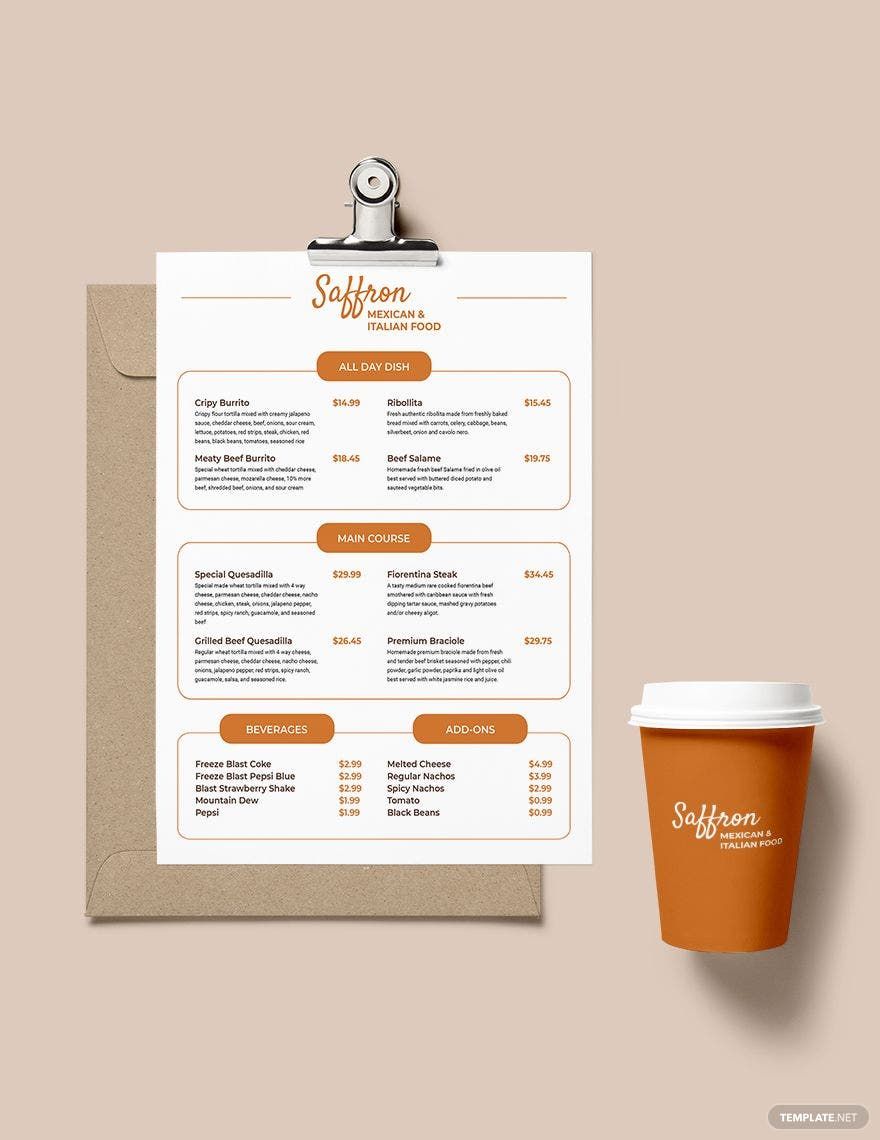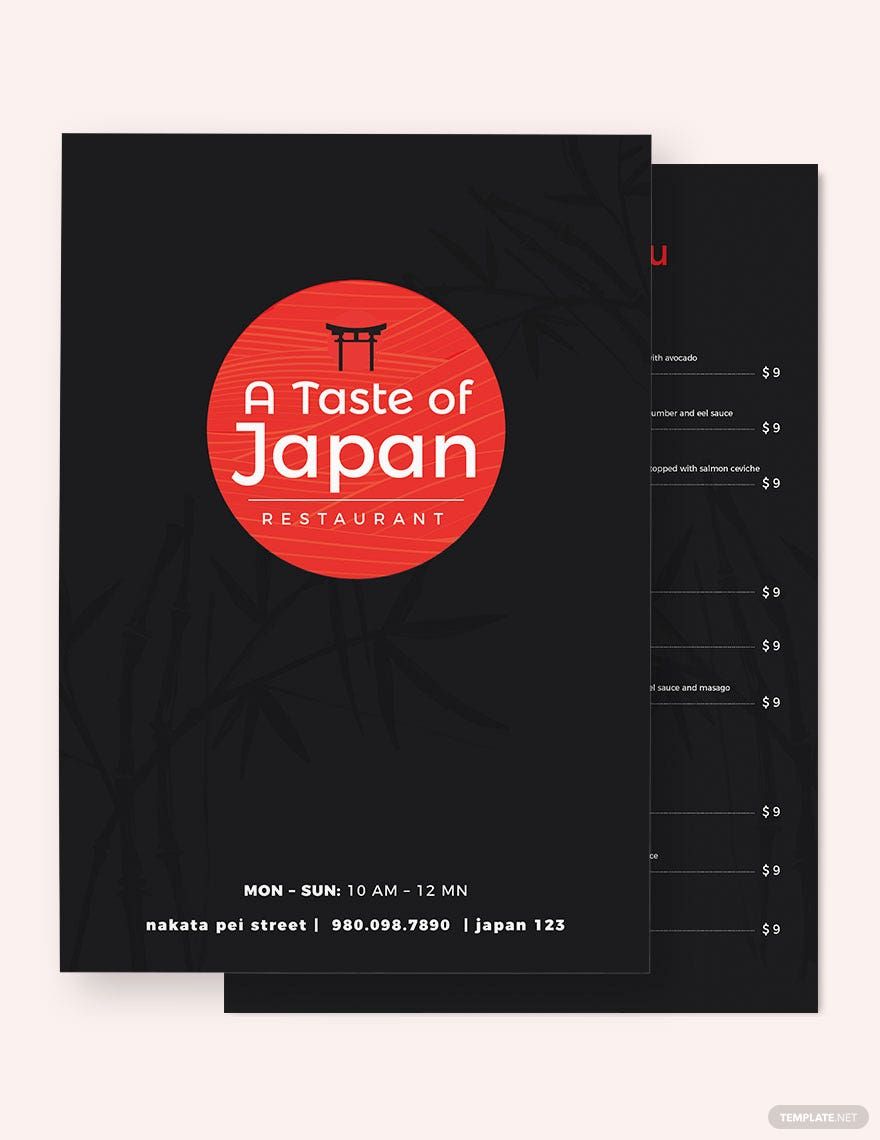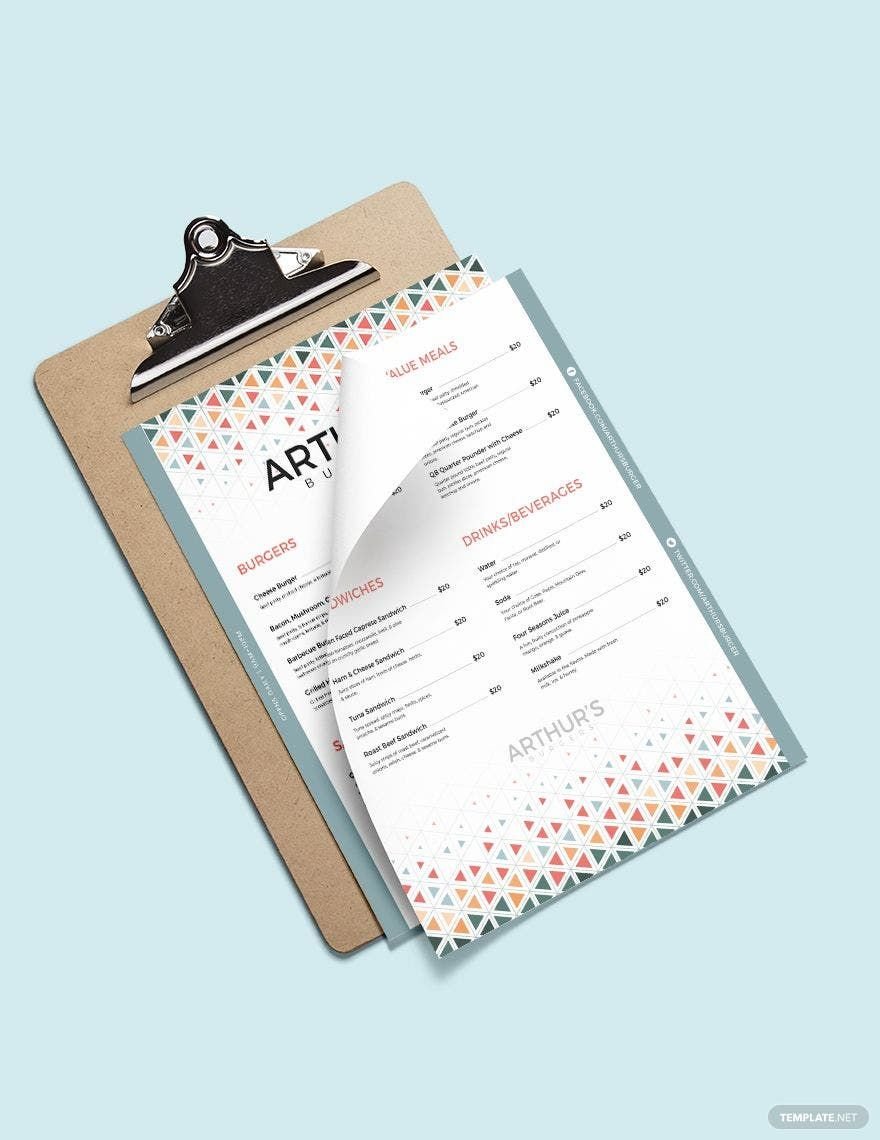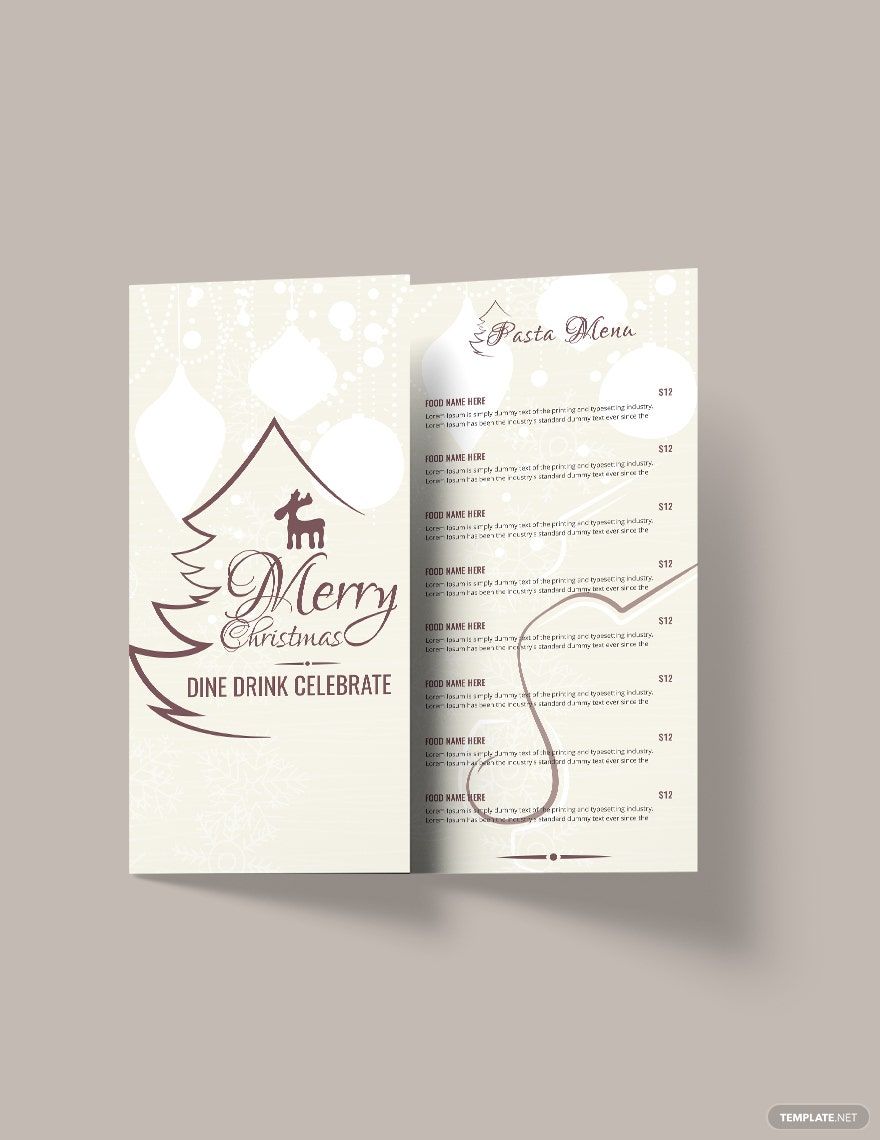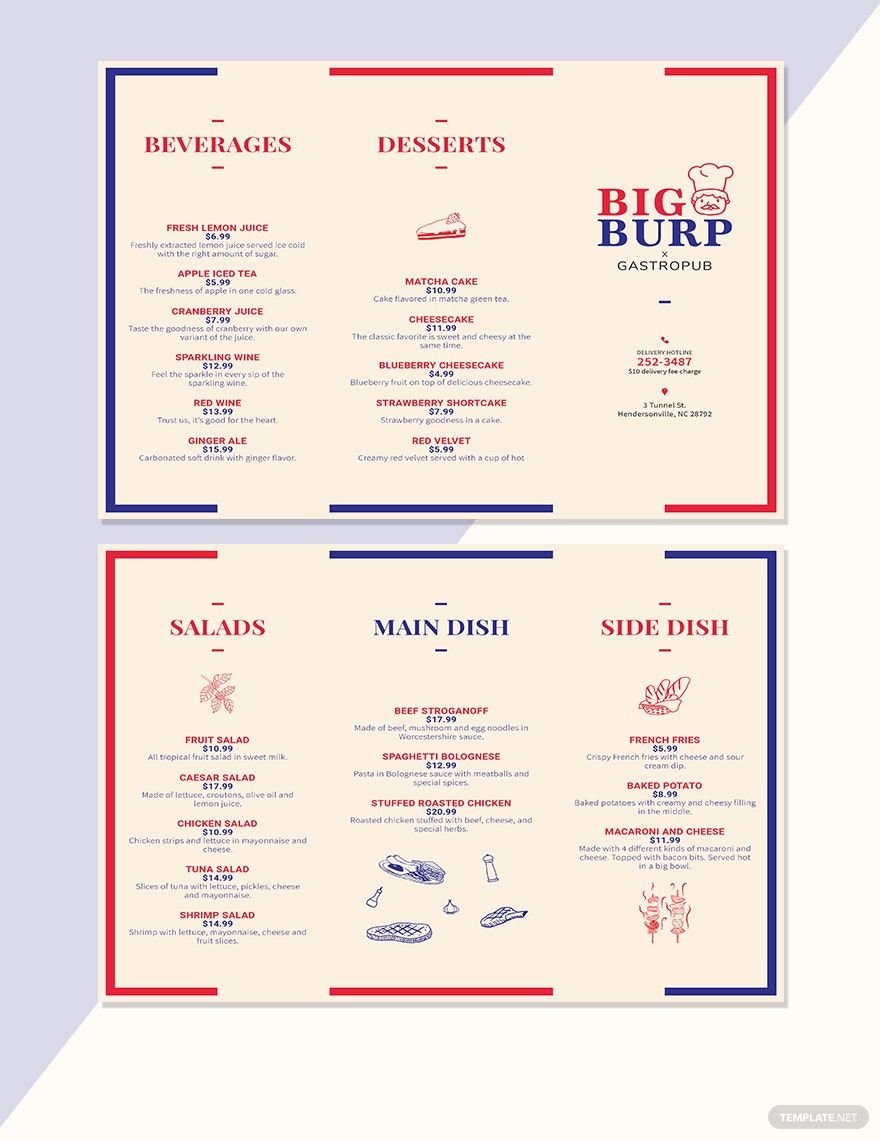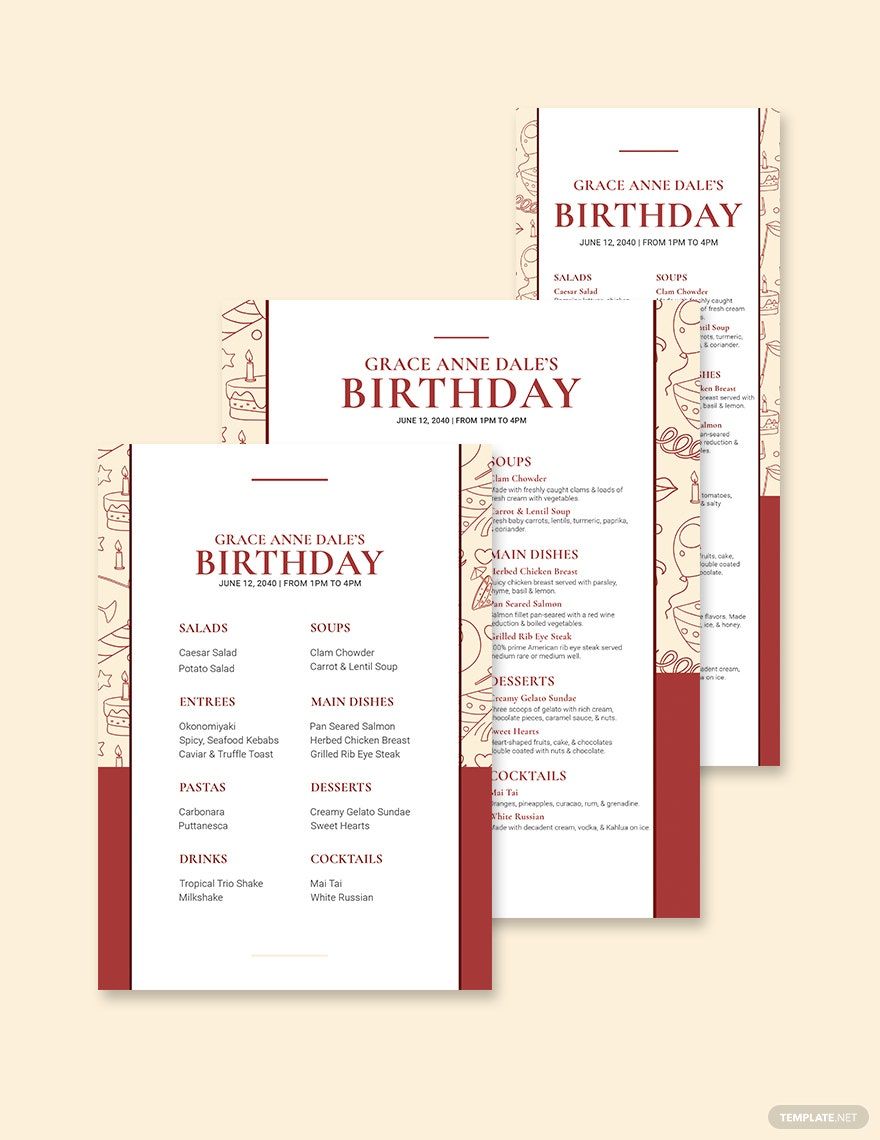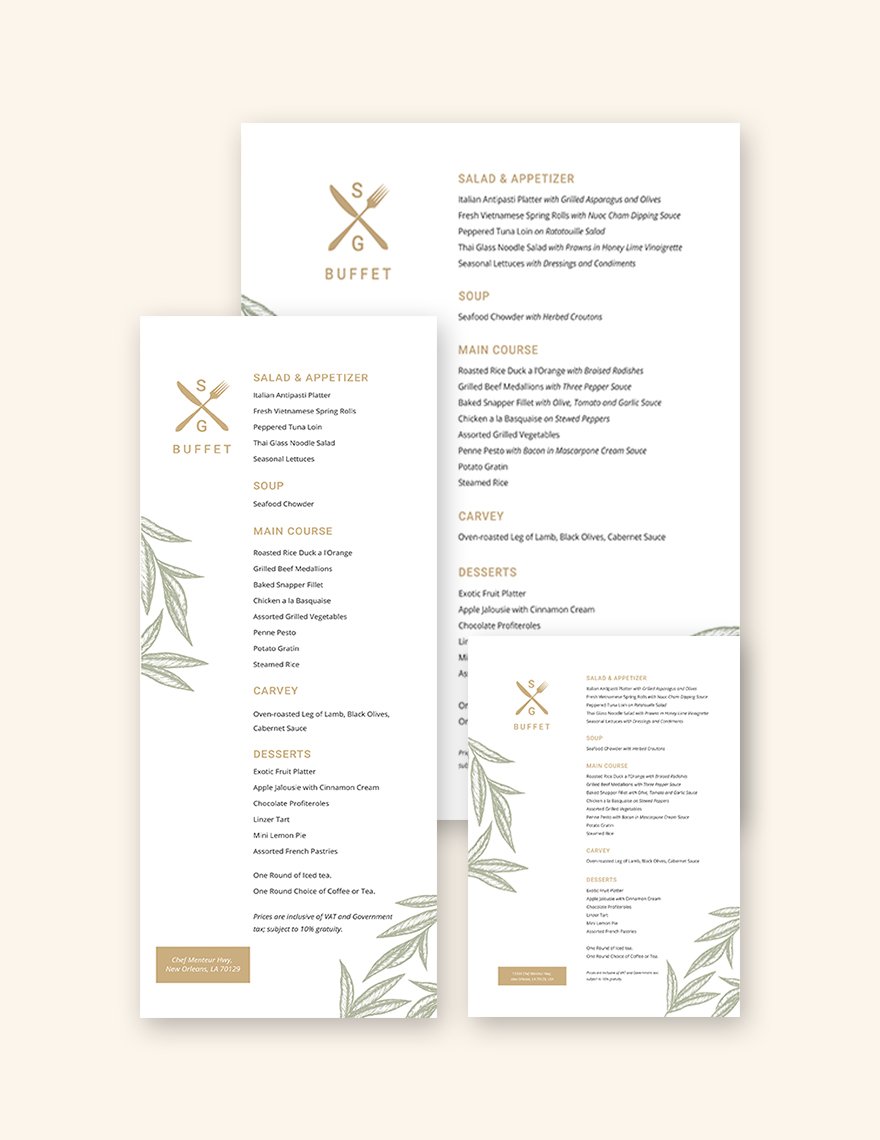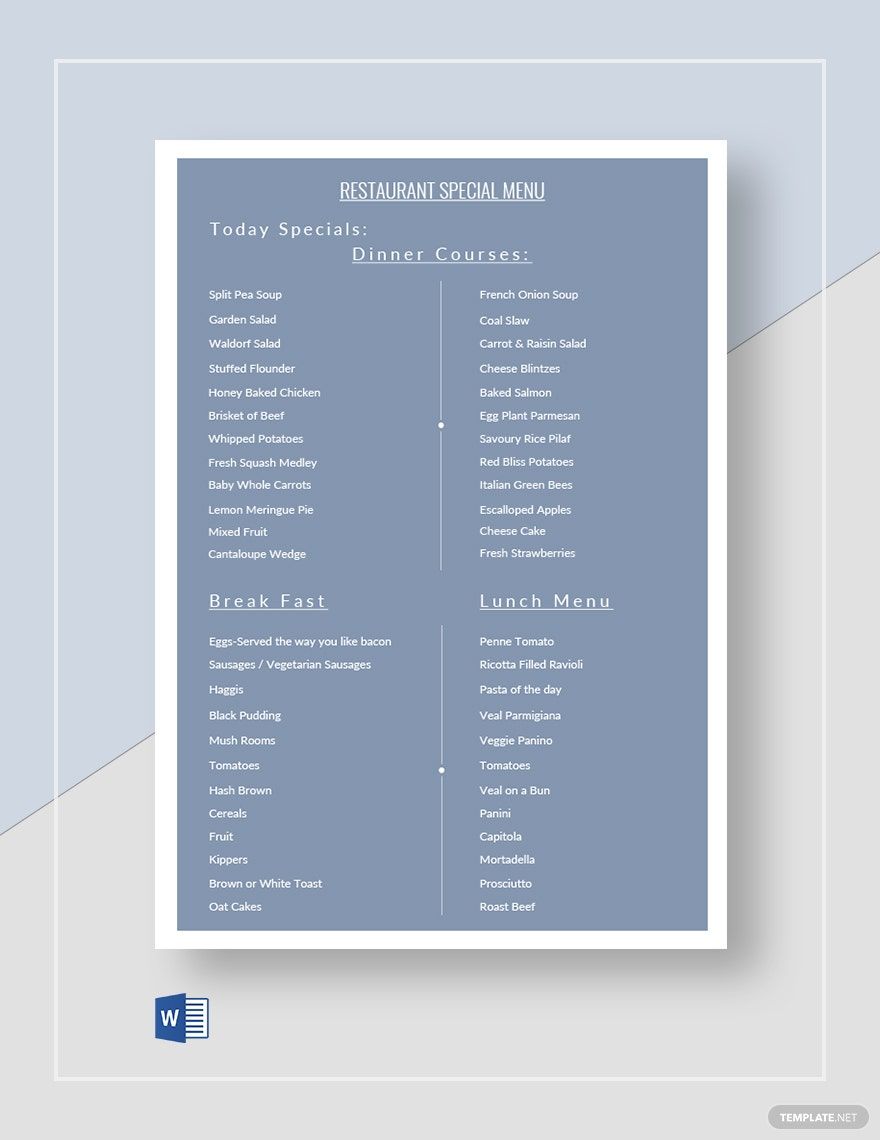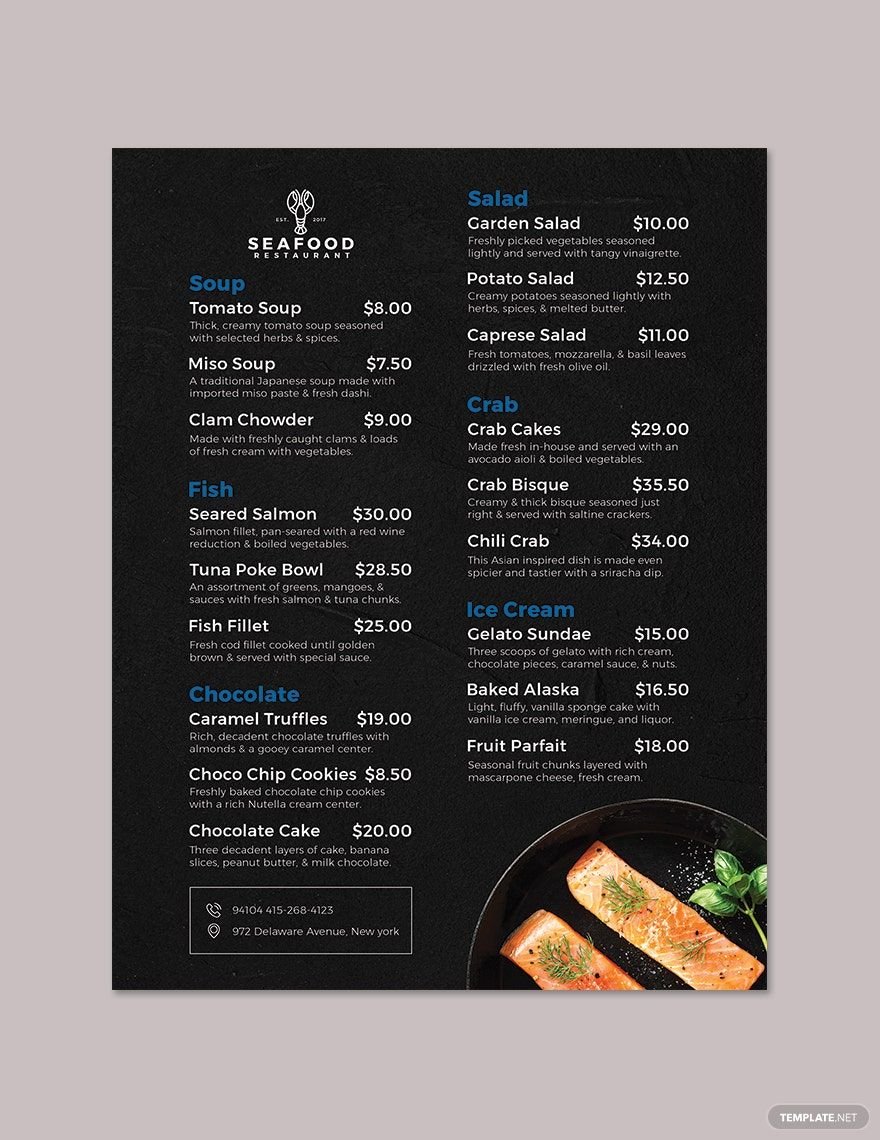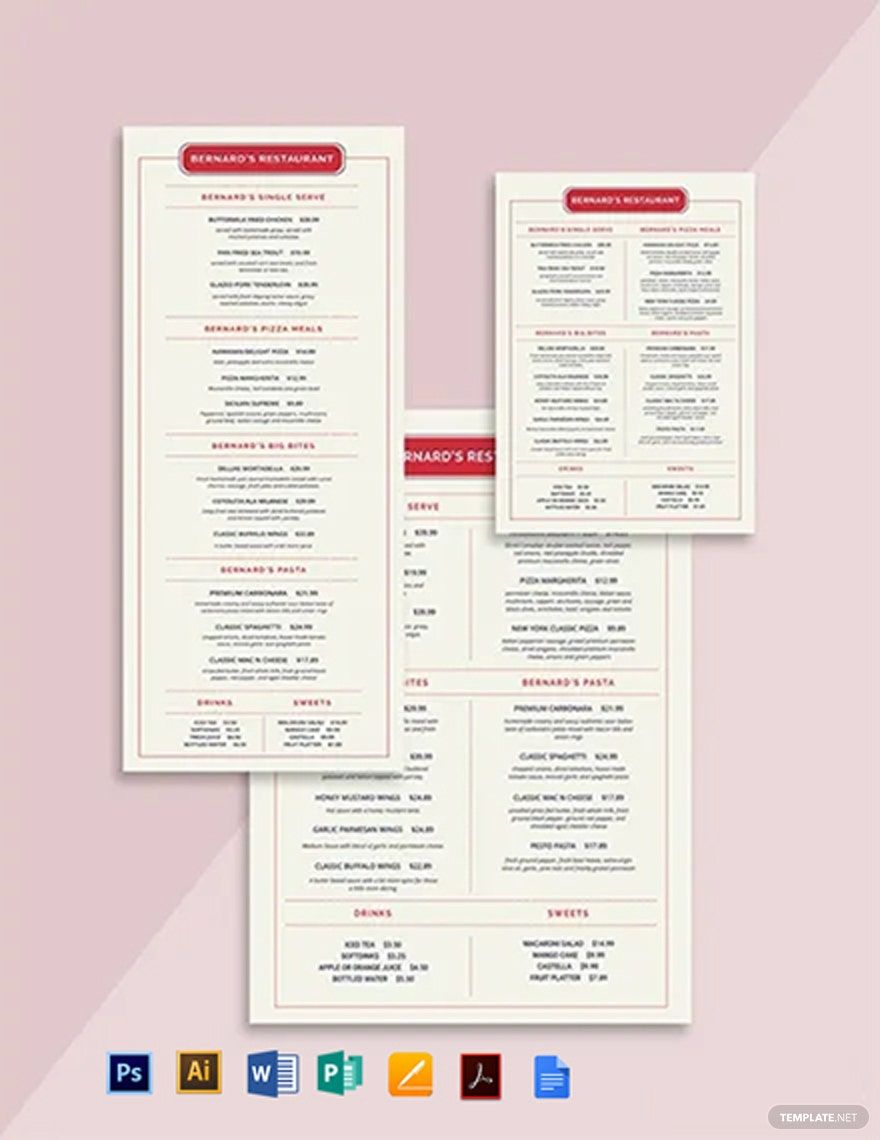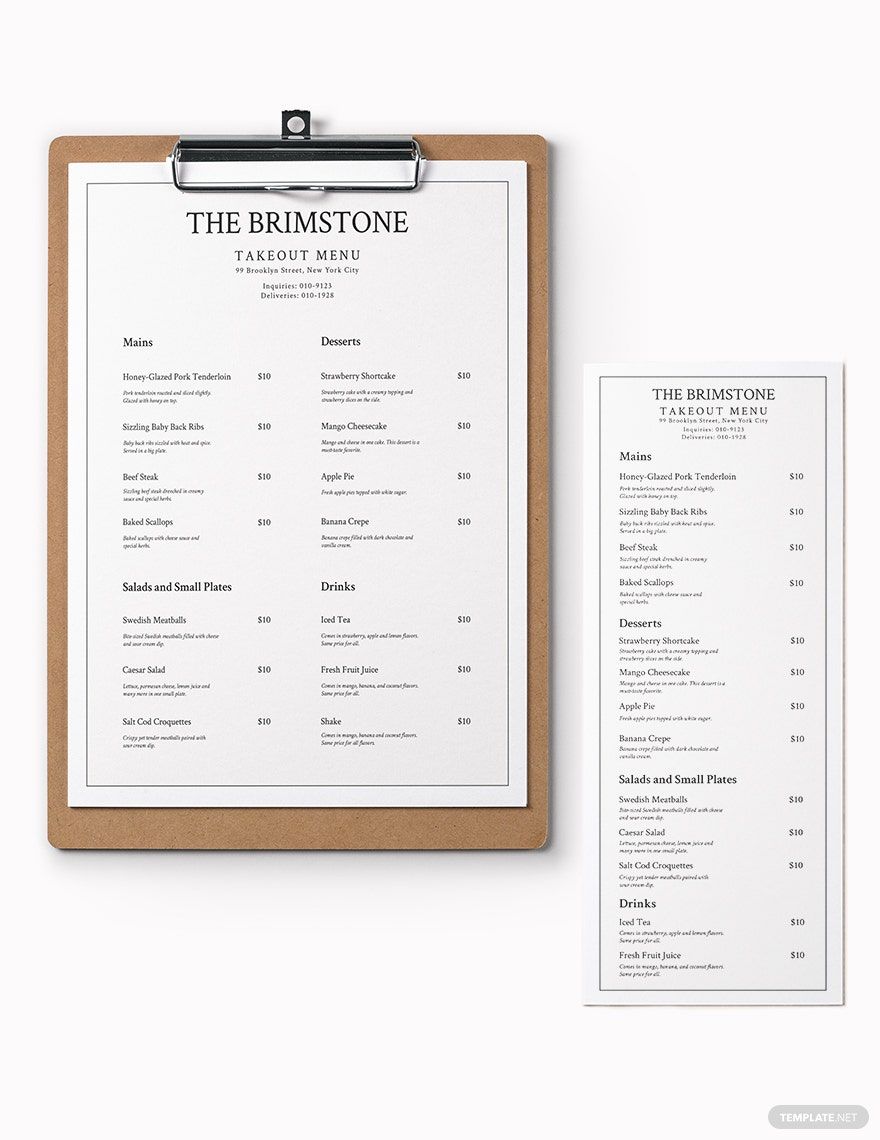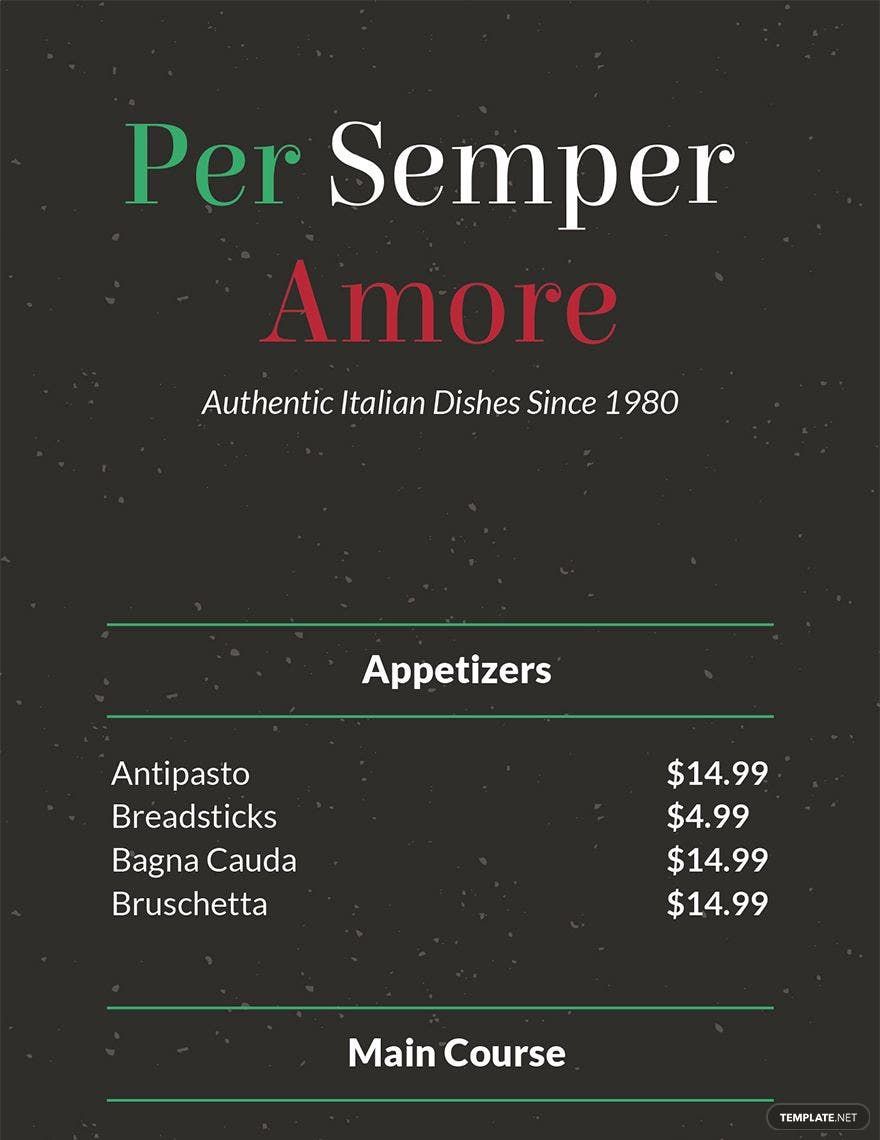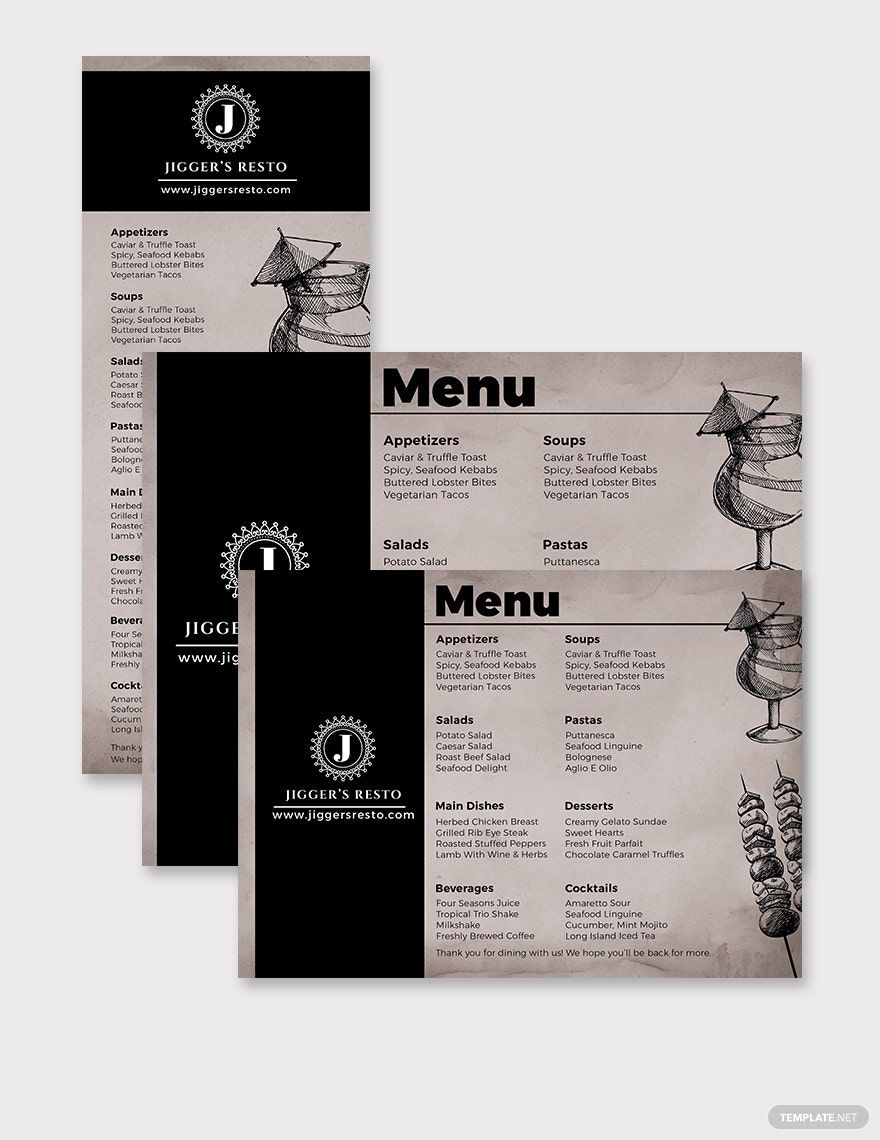As the restaurant grows more prominent, there are a lot of things to be considered, especially the food menu. If you want to improve your menu, then it is great to customize your simple menu into a customer magnet one. Make it more attractive with our vast, beautifully designed Restaurant Menu in Word. Also, our templates are 100% customizable and have high-quality what's more! Our templates are printable, editable, and easy to download. Want to have more referrals? Then grab now a restaurant menu template and let your customers know that you offer excellent customer service and mouth-watering foods.
How To Make a Restaurant Menu in Microsoft Word
A restaurant is a business or establishment that offers customers food and beverages, where meals and drinks are served at a dining table. In a restaurant before serving the food, customers are provided with a food menu.
On the other hand, a menu is a list of cuisines and beverages that your restaurant can provide. Menus have sections: appetizers, main course, dessert, and drinks. Also, you can add a part, for instance, food bundle section, promo combos, breakfast, lunch, and dinner.
Nevertheless, providing your customers with excellent customer service is what every business wants to achieve. And one way to give a good start is by providing your customers with your creative menu. Moreover, according to tripadvisor.com, in a survey on "Influences on Diner Decision Making" which resulted in 60% of United States dinners are influenced by the online photos. Through this, you can add a softcopy of your sample menu that can impact more customers. Before that, let us know some tips in making an elegant restaurant menu.
1. Download a Template
Handling a restaurant has a lot of errands to do, due to that you might forget to make a menu. So, if you want to have an easy way of creating a list of cuisine and drinks just in one click, then this page can give you a hand. We have here various design templates that can provide you with design ideas. Also, our templates are printable and available in different software formats; Microsoft Publisher, Adobe Photoshop, Illustrator, InDesign, and Apple Pages.
2. Create a Concept
Making a restaurant concept can give ideas on what details to incorporate into your blank menu. To begin with, find out what cuisines the restaurant wants to offer. You can also make a list of the foods that you want to serve so that it would organize in the time of putting it as one. Then the design of your menu must relate to the theme and the aura of your restaurant. Besides, your simple menu will be the first thing the customer would notice before the cuisines that they ordered. So make it as appealing as the food you offer so that it can attract your customers.
3. Make a Menu Description
After creating your concept, make a menu description of each cuisine you offer. Through this, your customers would be knowledgeable about the foods and beverages that you served. It is also great if you use concise descriptions that are understandable and new names to create curiosity that can lead them to try the foods. Also, use proper wording that is neat and clear. Do not forget to place the prices of cuisines and beverages.
4. Synchronize the Details
Next is synchronize the details into one. Make sure to put all the details as orderly as it can be. To make it fancy, you can choose some modern design as a background and incorporate some images of the foods too. After that, check it back to find some lapses then finalize them.
5. Print and Disseminate
After finalizing your sample menu, it is now ready for production. Print out your menu with a high-quality paper that has strong durability. Lastly, distribute your customized restaurant menu and let your customer be amazed as you offer them with excellent customer service.