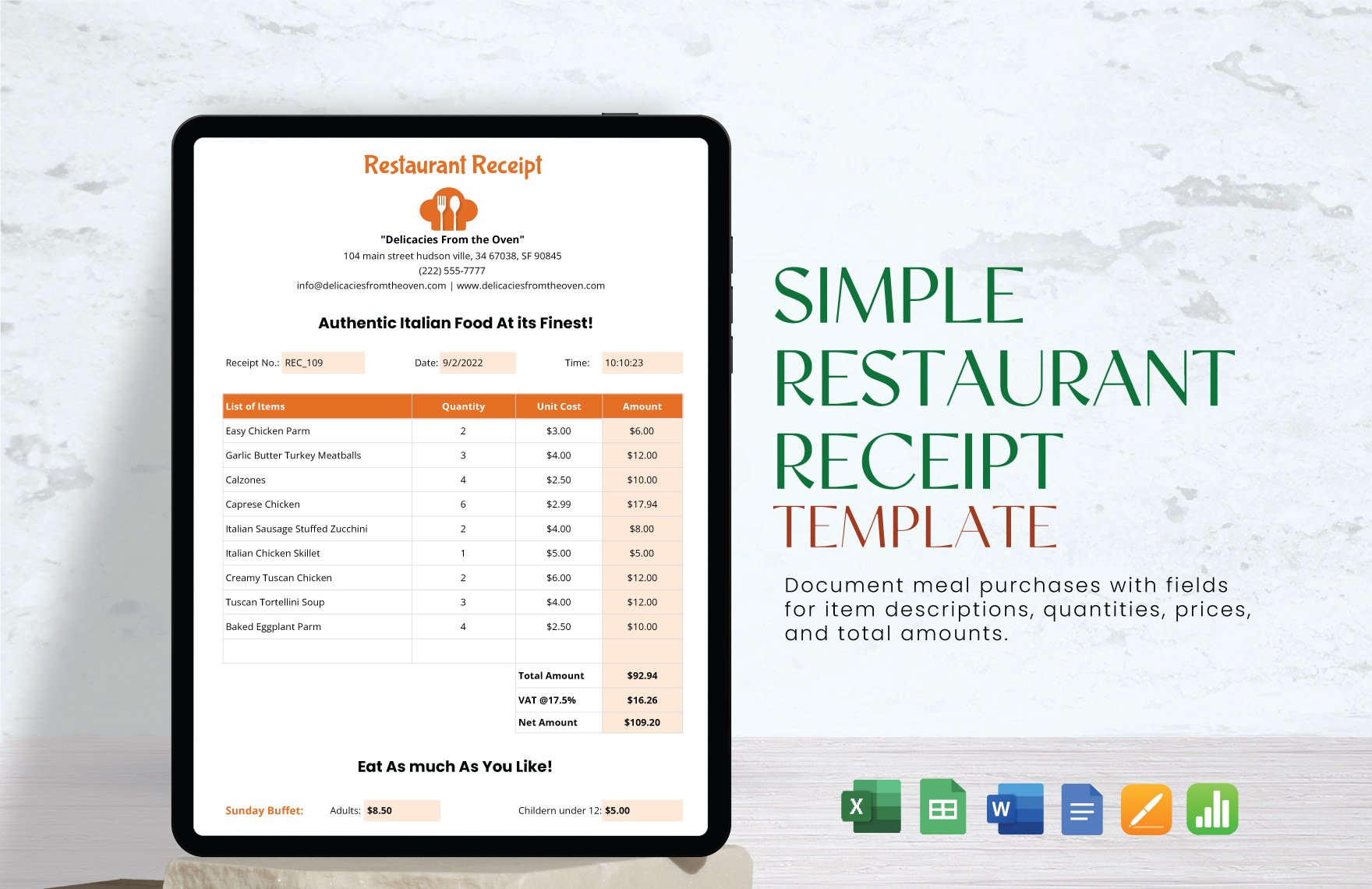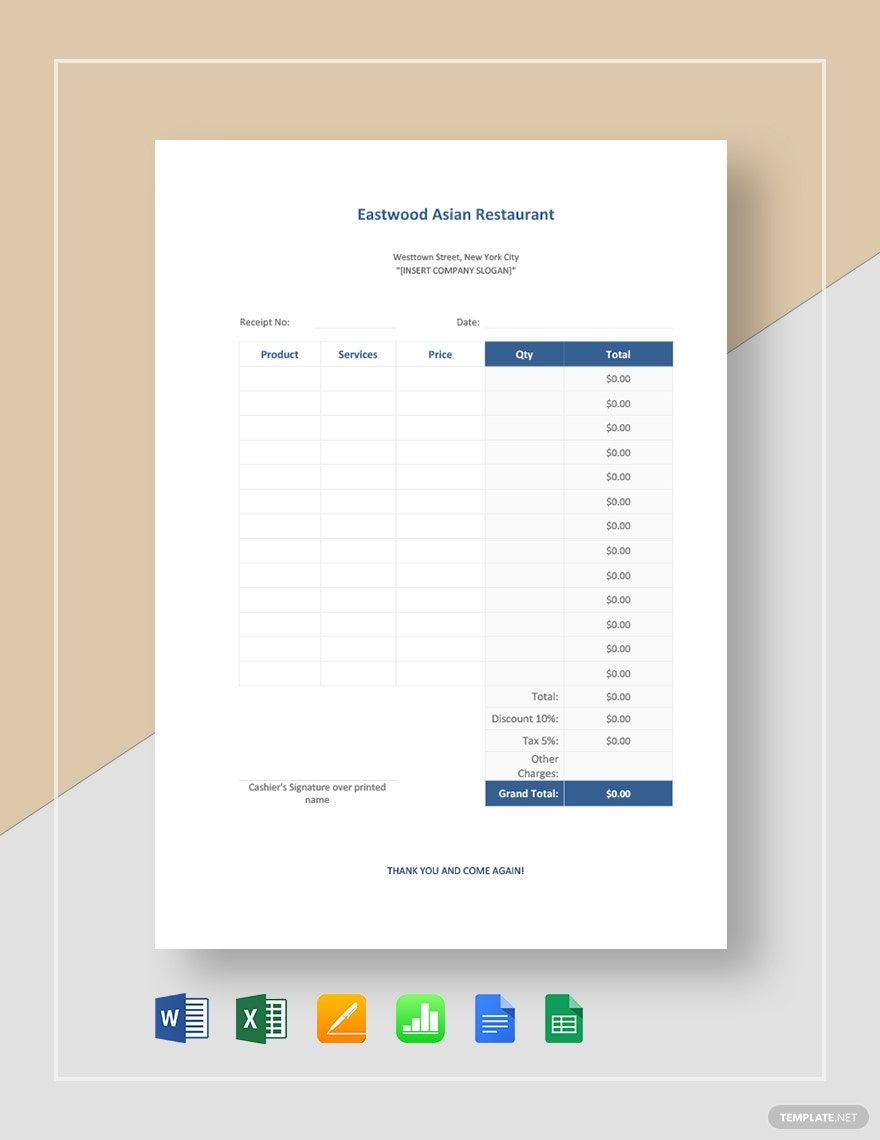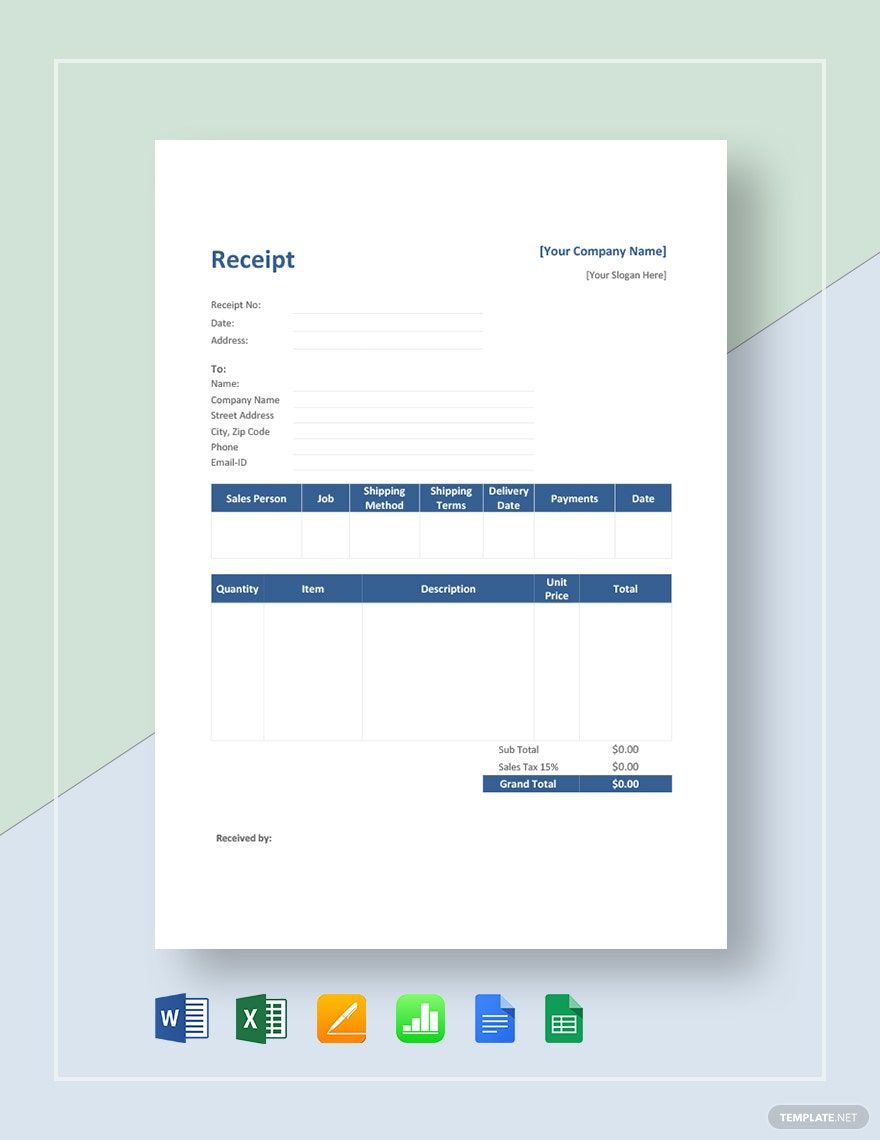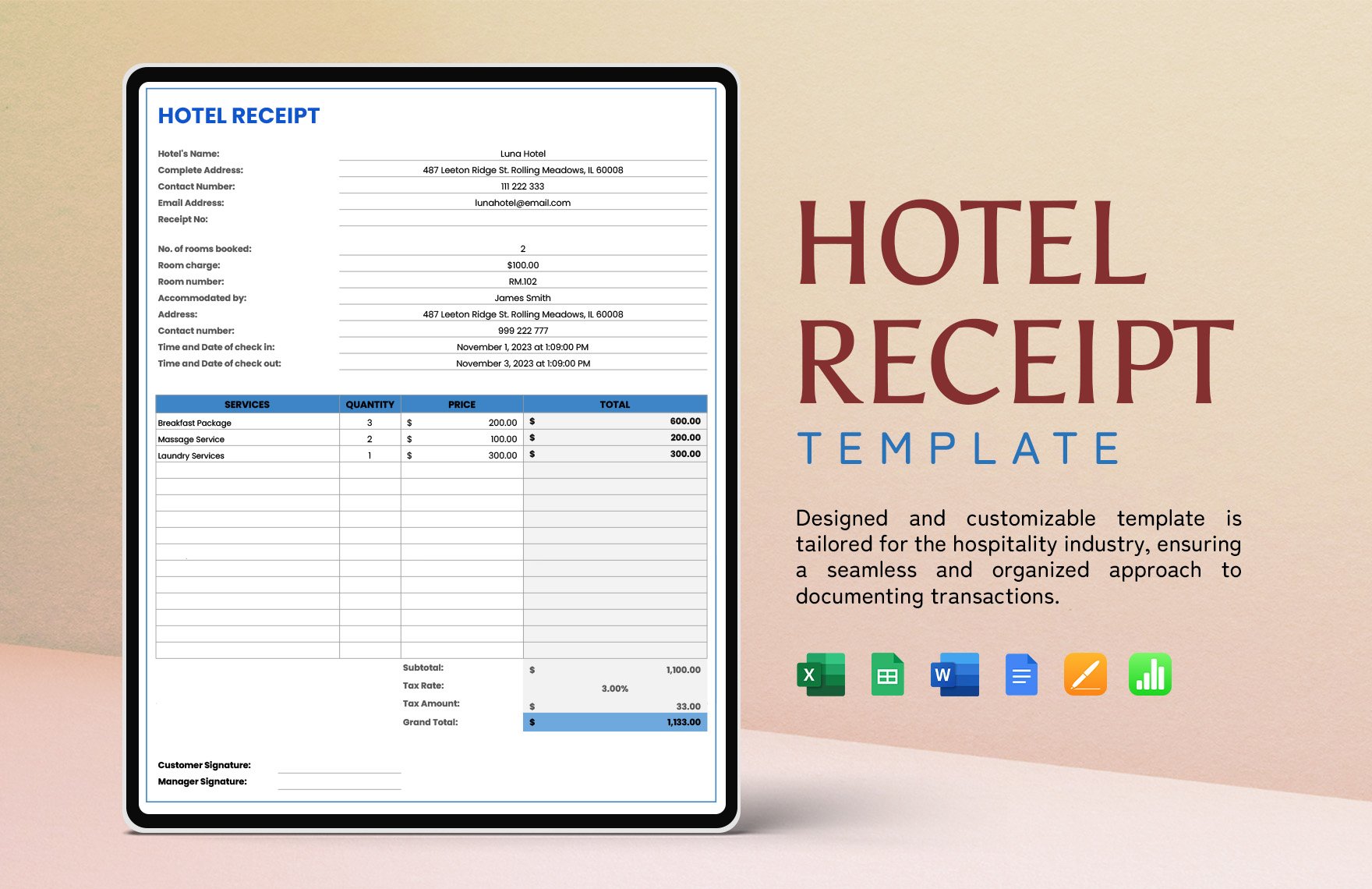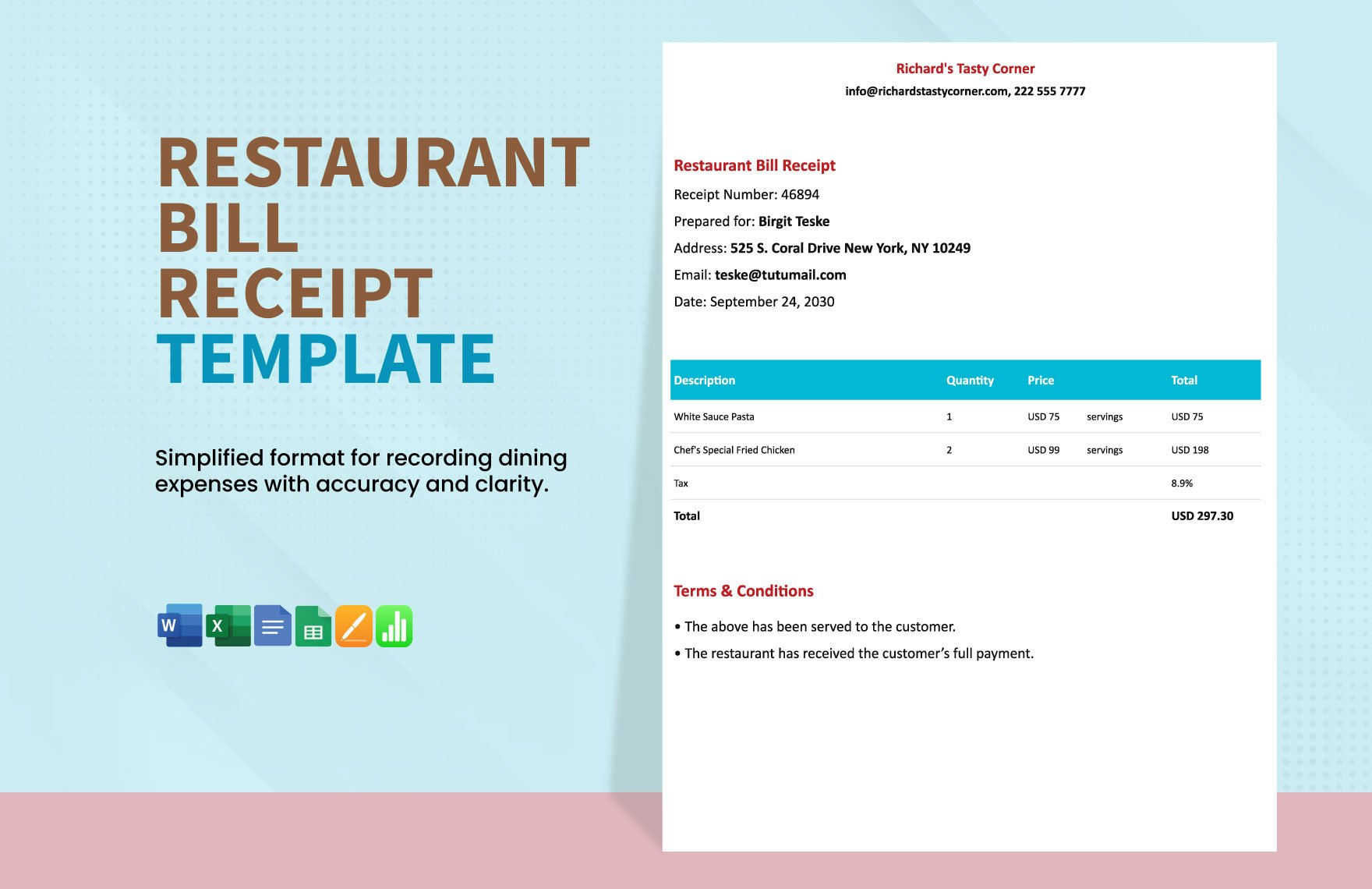Every restaurant needs receipts to help them have records of the transactions they have with customers. Aside from that, receipts also help them track their finances. For that, if you want original receipts for your restaurant, then choose from our trove of Ready-Made Restaurant Receipt Templates in Apple (MAC) Numbers. These templates are available in A4 & US Letter sizes. These templates are 100% editable and printable. Every receipt template has original suggestive headings and content that you can use or replace. What are you waiting for? Grab one of these templates and record transactions in no time!
Restaurant Receipt Templates in Apple Numbers
Explore professionally designed editable restaurant receipt templates in Google Sheets. Free, customizable, and printable for professional use. Download now.

Get Access to All Receipt Templates

How to Make a Restaurant Receipt in Numbers
In 2015, the restaurant industry (drinks and food sales) stretched to 745.61 billion dollars in the US. Speaking of numbers, every transaction that deals with money with a customer in the restaurant needs proof. This means you have to issue receipts to your customers. So, if you're new to the industry or just want to create new receipts for your restaurant, you're on the right spot. Check out the steps below:
1. Brand the Receipt
Input your company's information. You can place them at the top or at the bottom of the receipt, depending on your format. This will be an identification that the document came from your restaurant. Include your company name, logo, and contact number.
2. Provide the Customer Information
You may include the information of your customer on the document. You can write the name of the customer and contact number on the sales receipt or cash receipt. This will help you identify who you have made transactions with.
3. Identify the Method of Payment
On the third tip, it would be best to specify how your customer paid on your simple receipt. Is it through cash, debit card, credit card, check, and other modes or methods?
4. List the Paid Transaction
You should keep notes of the transaction you had with the customer. Make sure to list the orders the customer did. Aside from listing them all, make sure to add the price of each order. Don't forget to add the quantity of each order.
5. Present the other Charges and the Grand Total
Before you present the grand total on the document, don't forget to include other charges the customer had before you do the math for the total. Include details like taxes, delivery charges, or discounts. Make sure that you calculate correctly. This way, the customer will not question you why he or she should pay a specific amount. Also, in presenting the grand total, make sure that the customer can easily find it. You can have the number in boldface for that.
Frequently Asked Questions
Is an invoice proof of purchase?
No, it's not a proof of purchase, but it functions as a bill to the recipient. This transaction is a request for the person to pay for the services or products he got from the company.
How do you say receipt?
In pronouncing the word receipt, you should not pronounce the letter 'p.' You should say, 'ruh - seet' or in IPA, you can read it /r??sit/.
What type of evidence is a receipt?
A receipt is an evidence, an acknowledgment, or proof that the client or customer paid his or her dues to the seller or business.
What makes a receipt legal?
A receipt is legal to use in a court of law as evidence that someone paid his or her due. It can also be proof that someone has received the money.
What does 'to be in receipt' mean?
'In receipt of' means that you have received something or have been receiving it frequently.