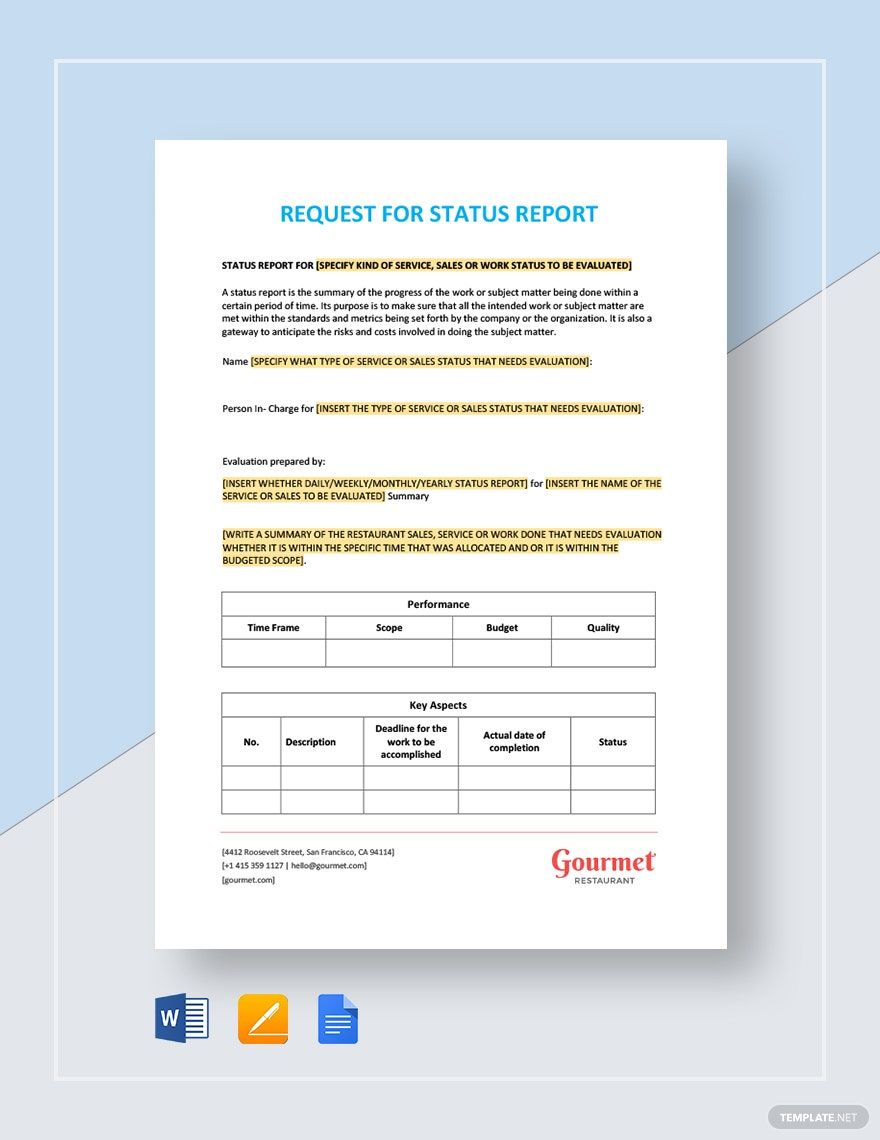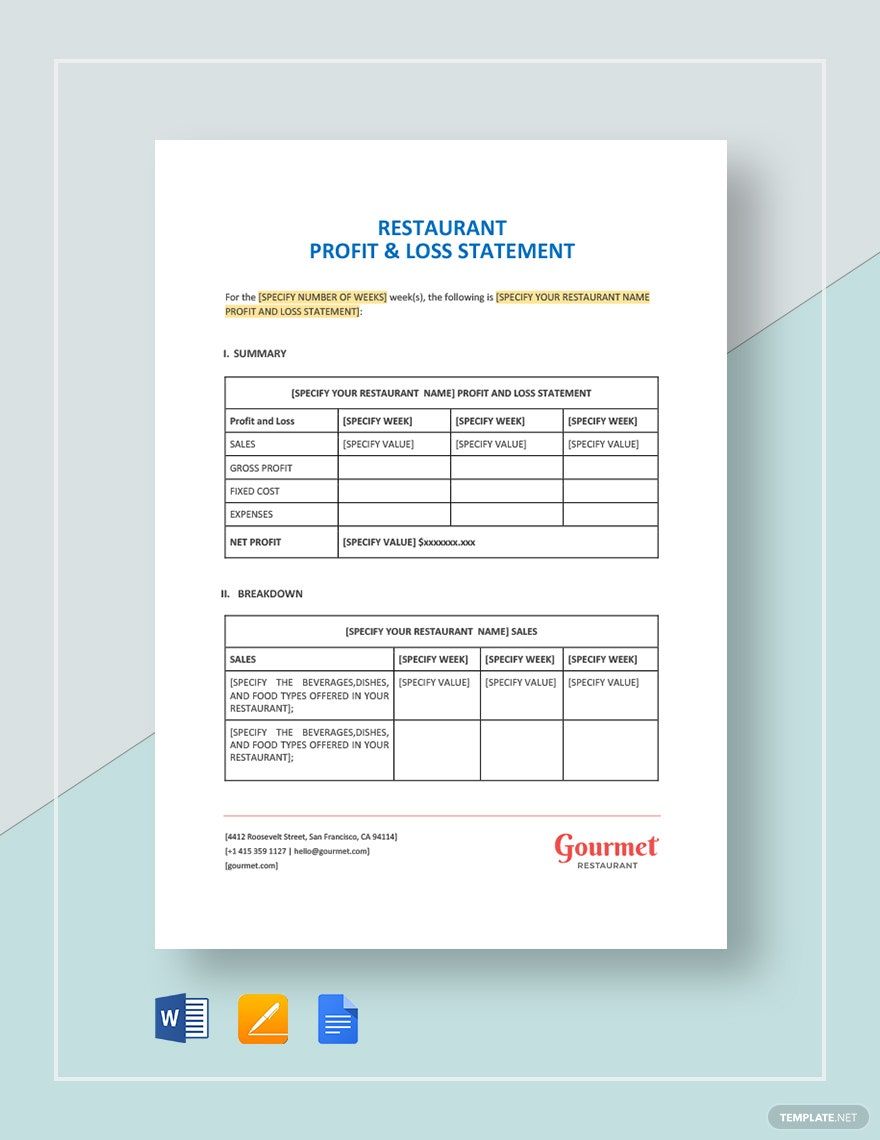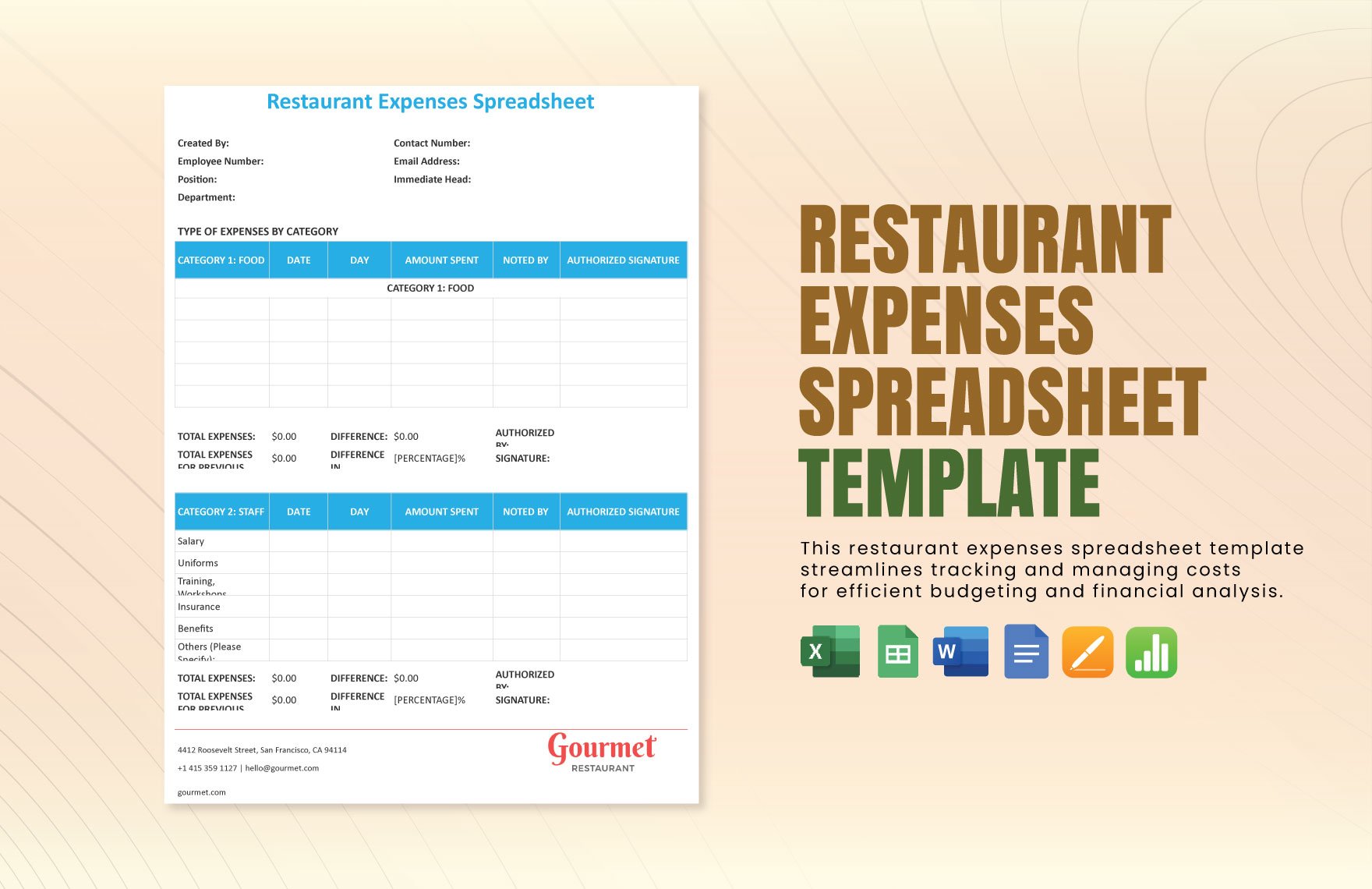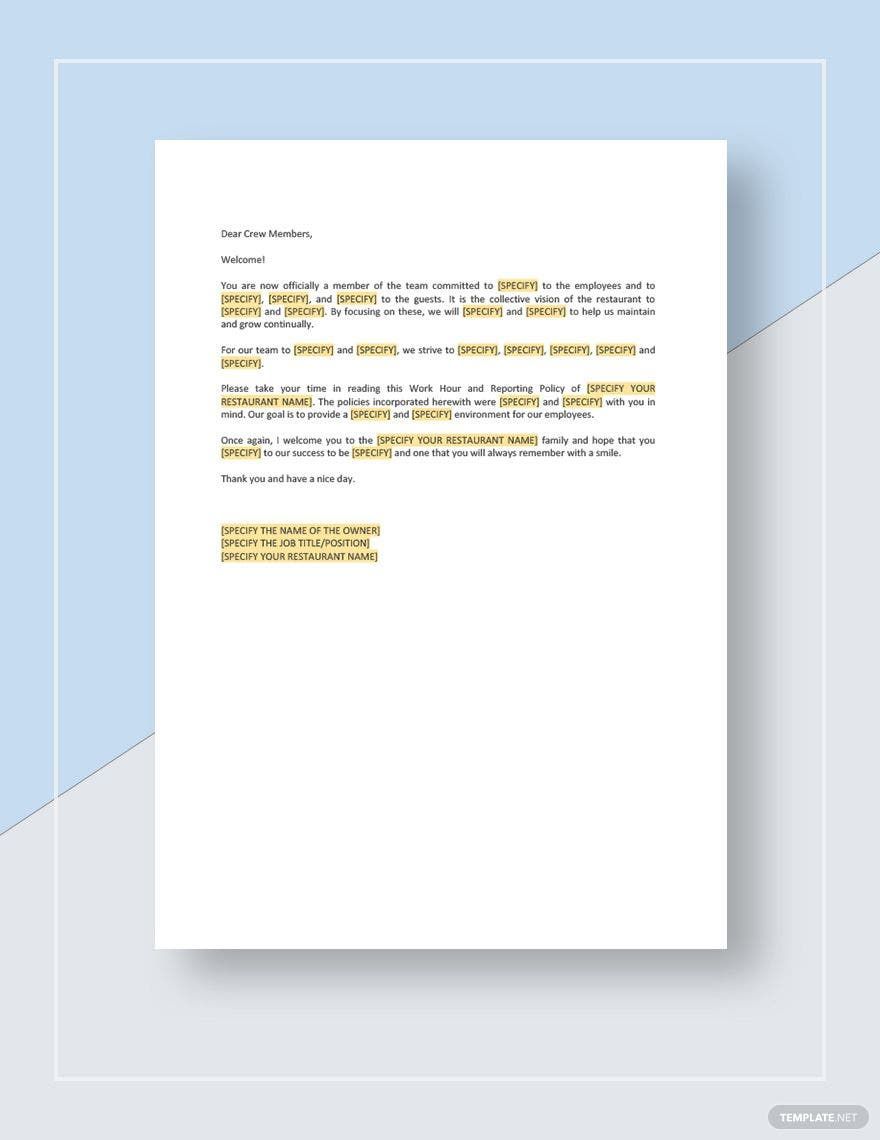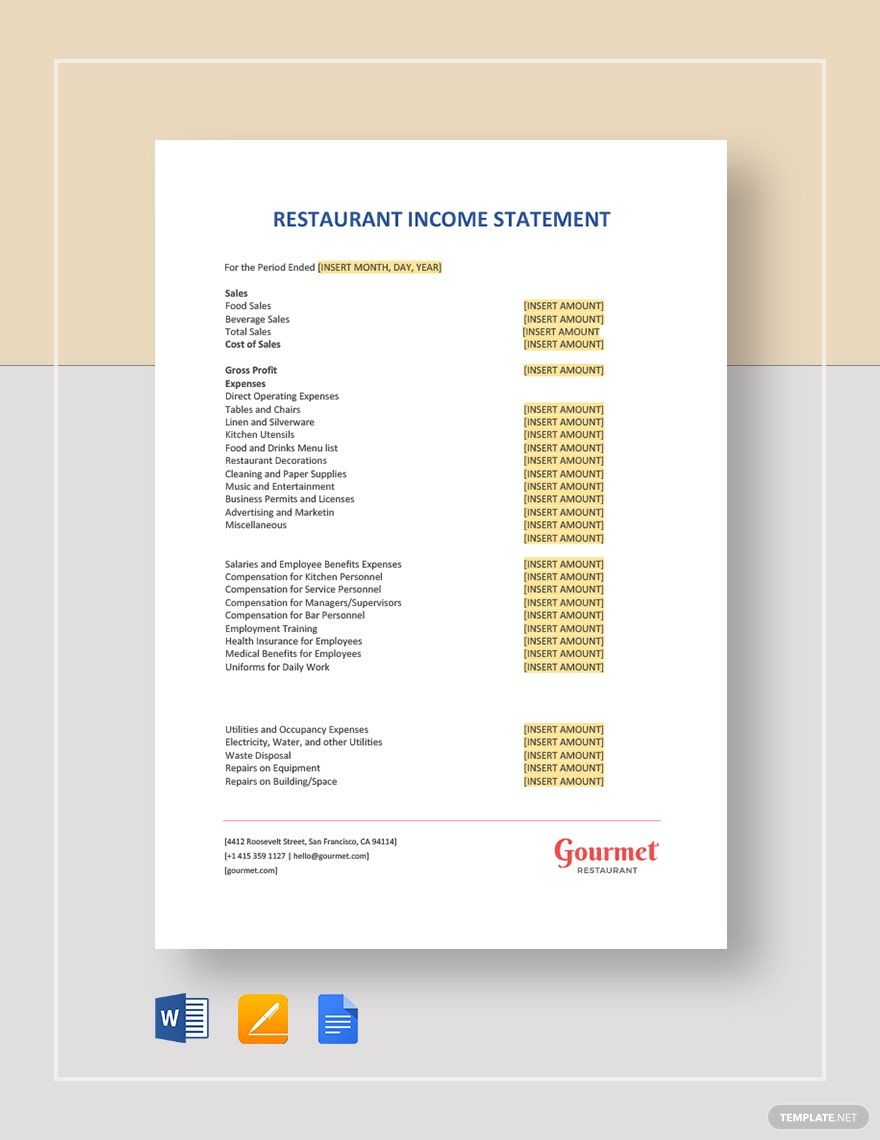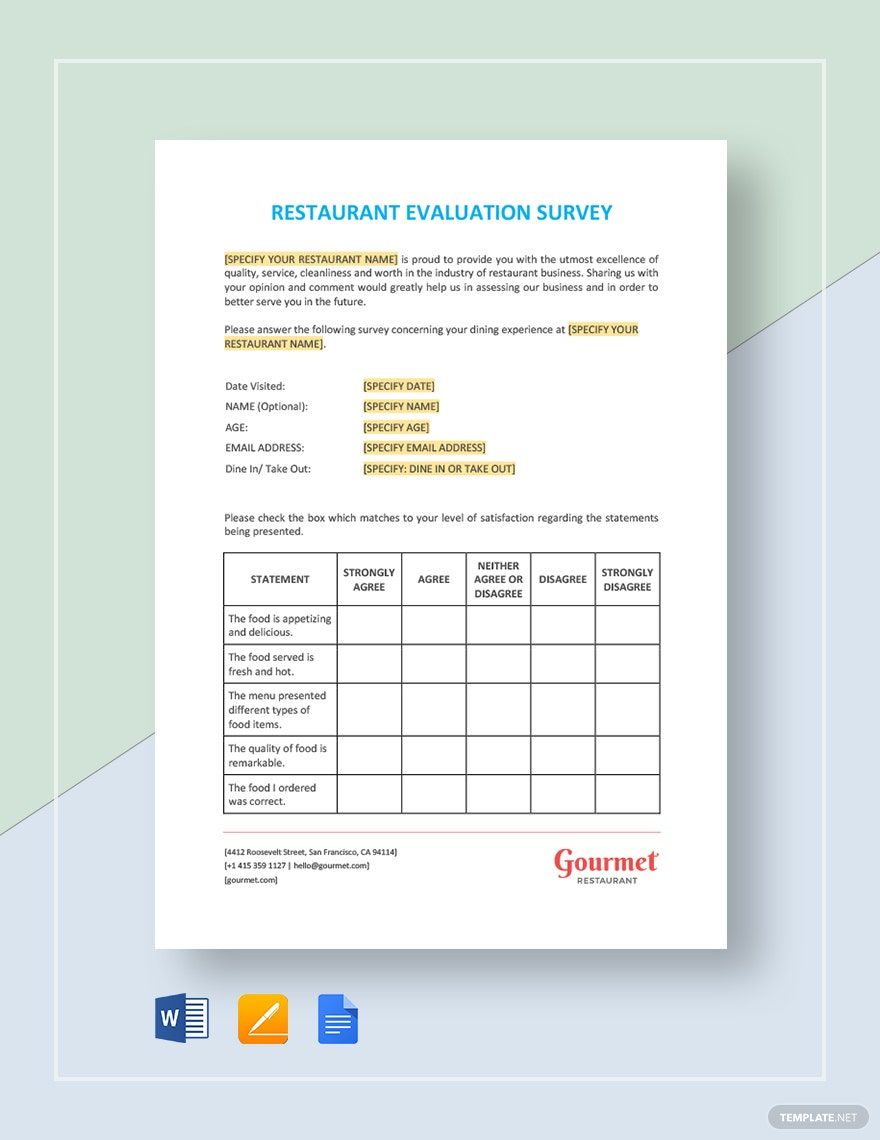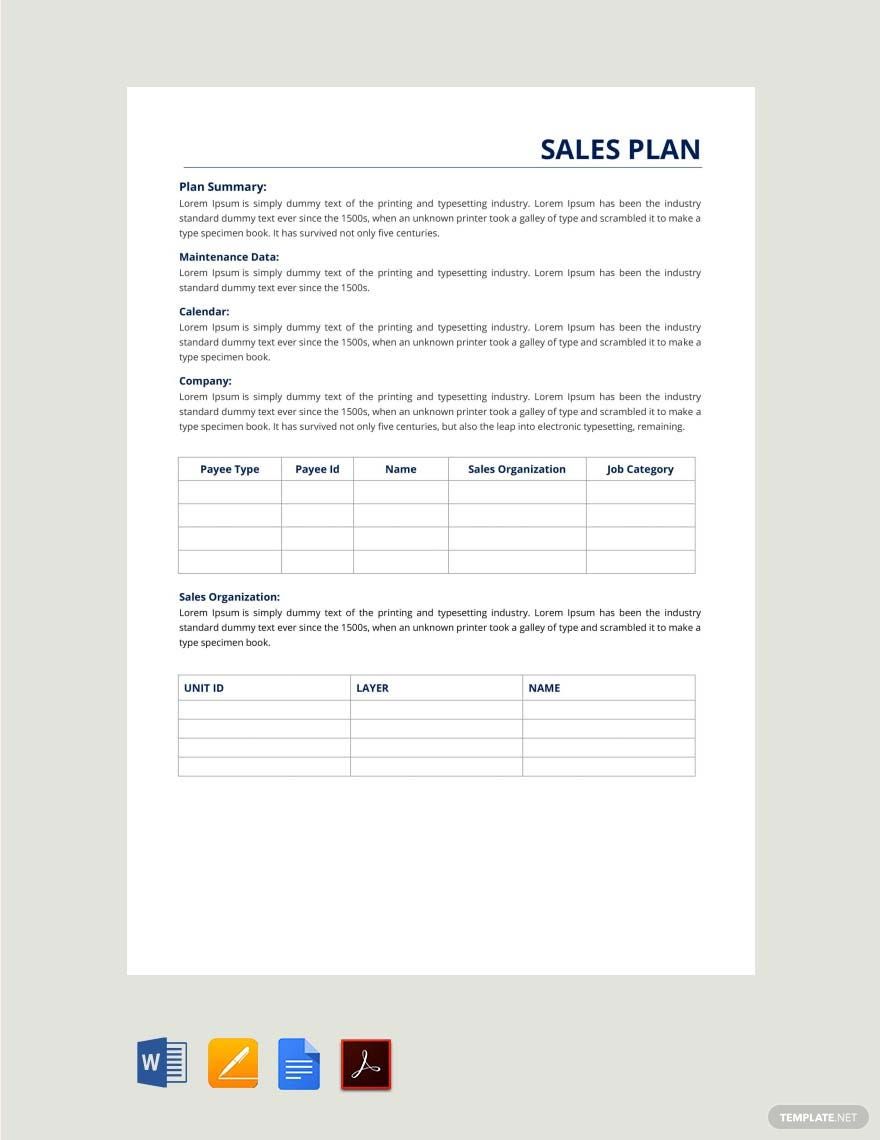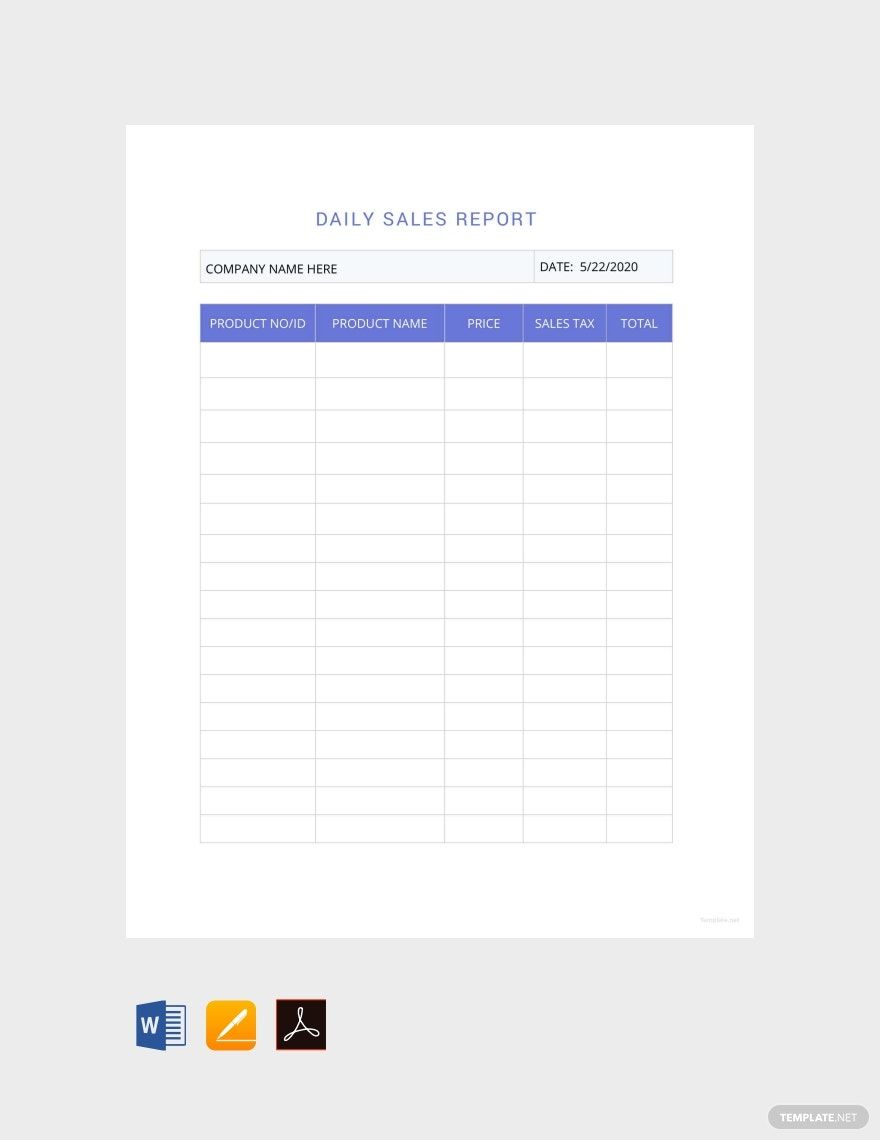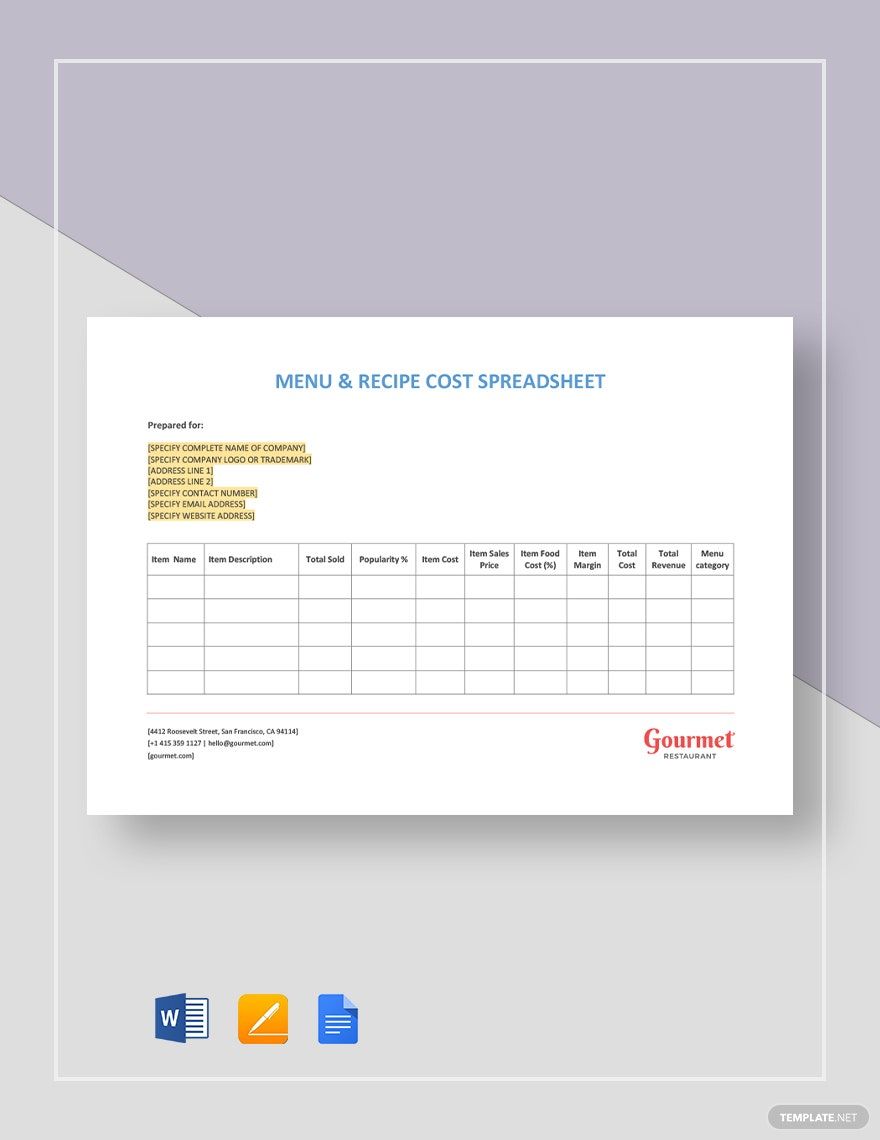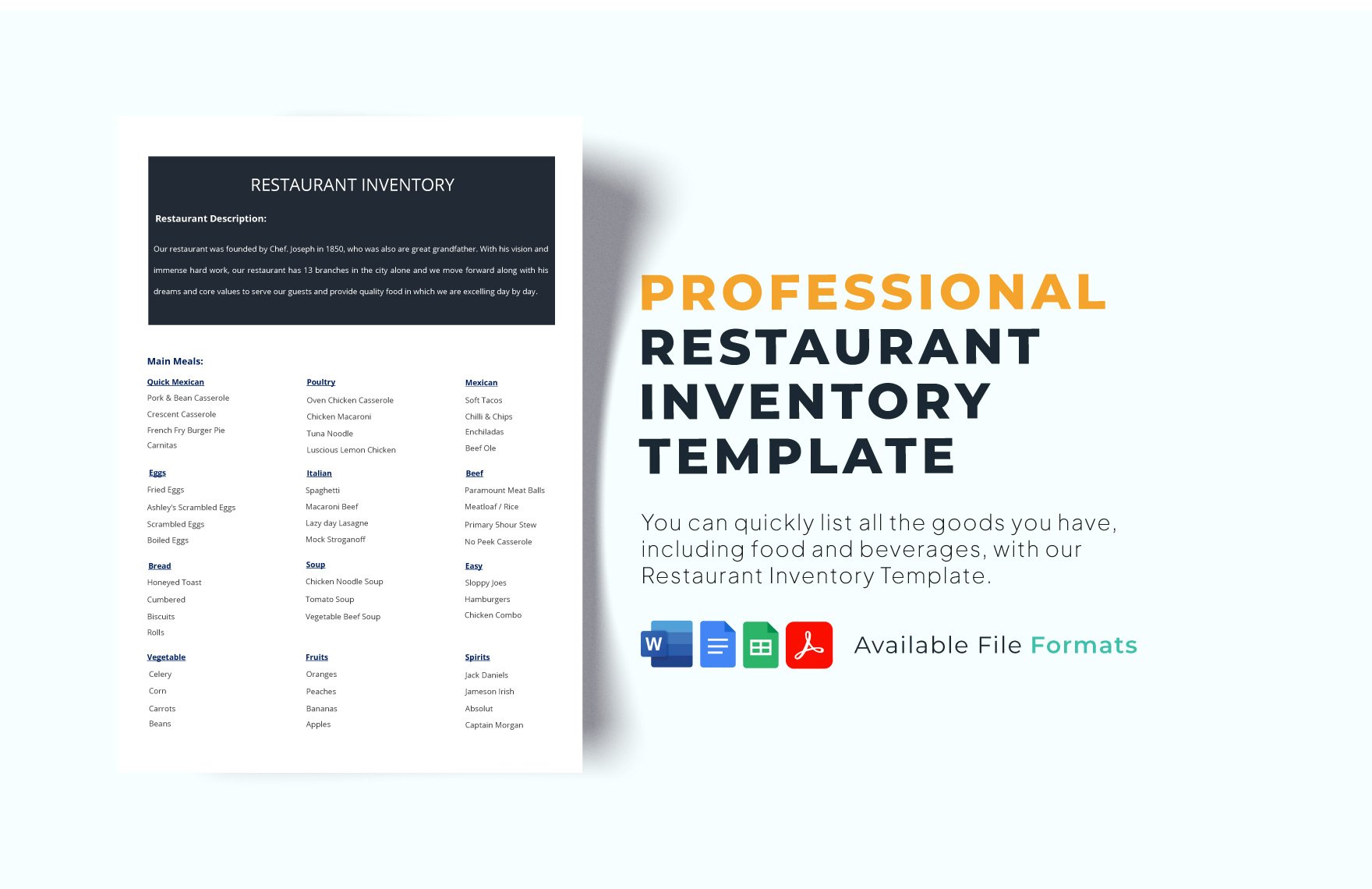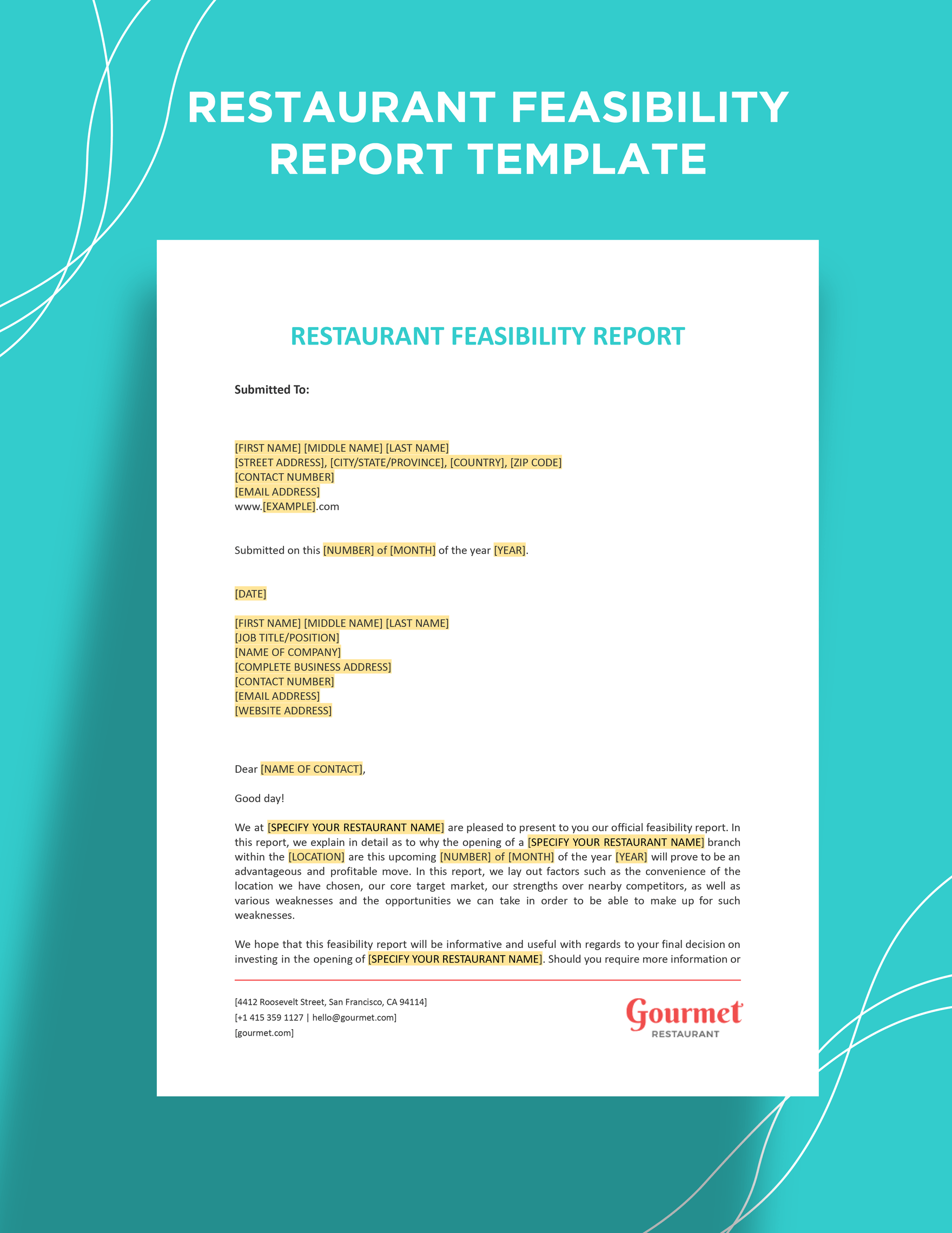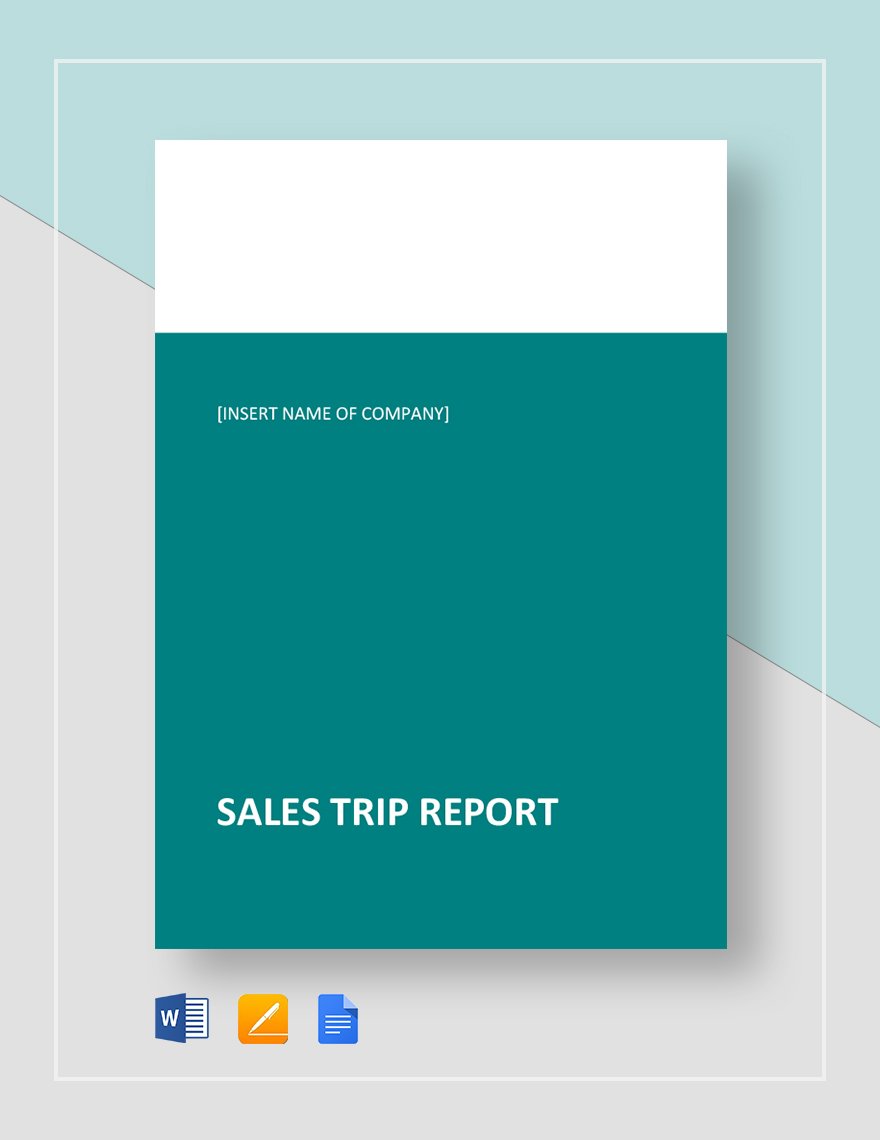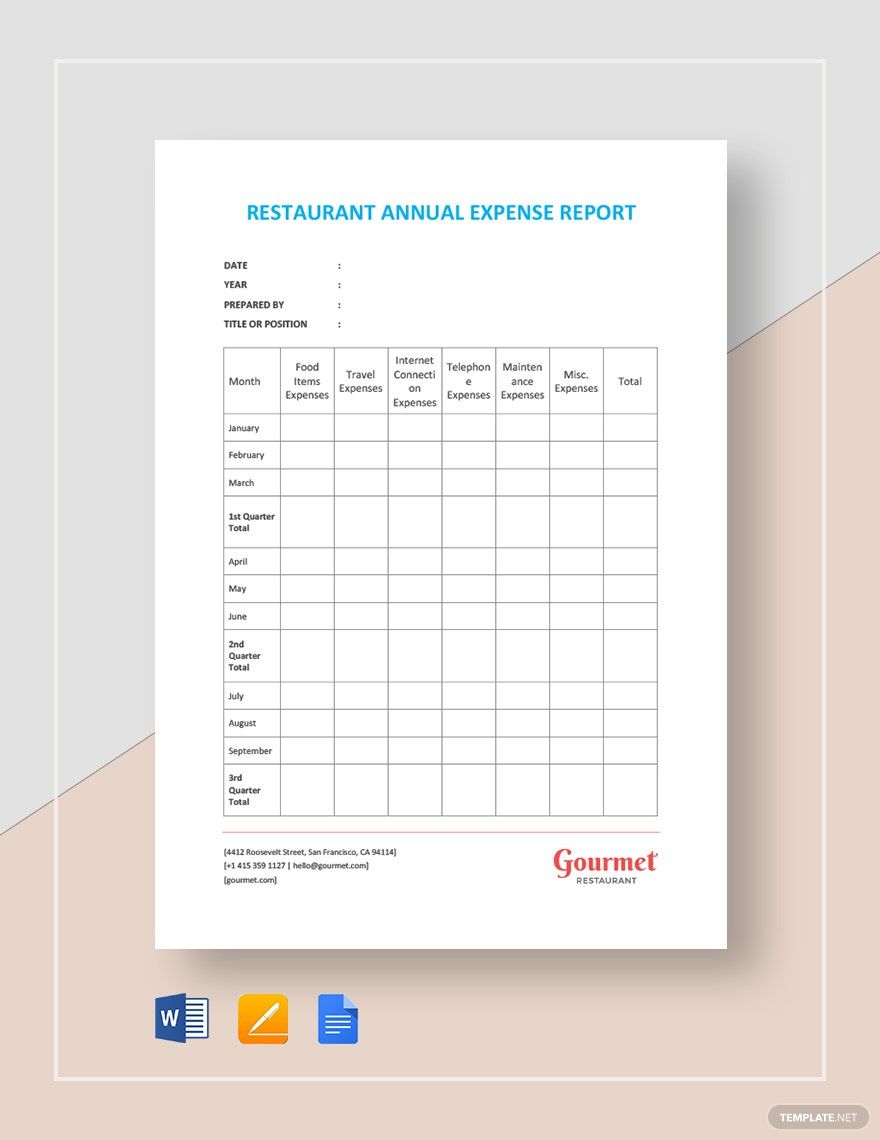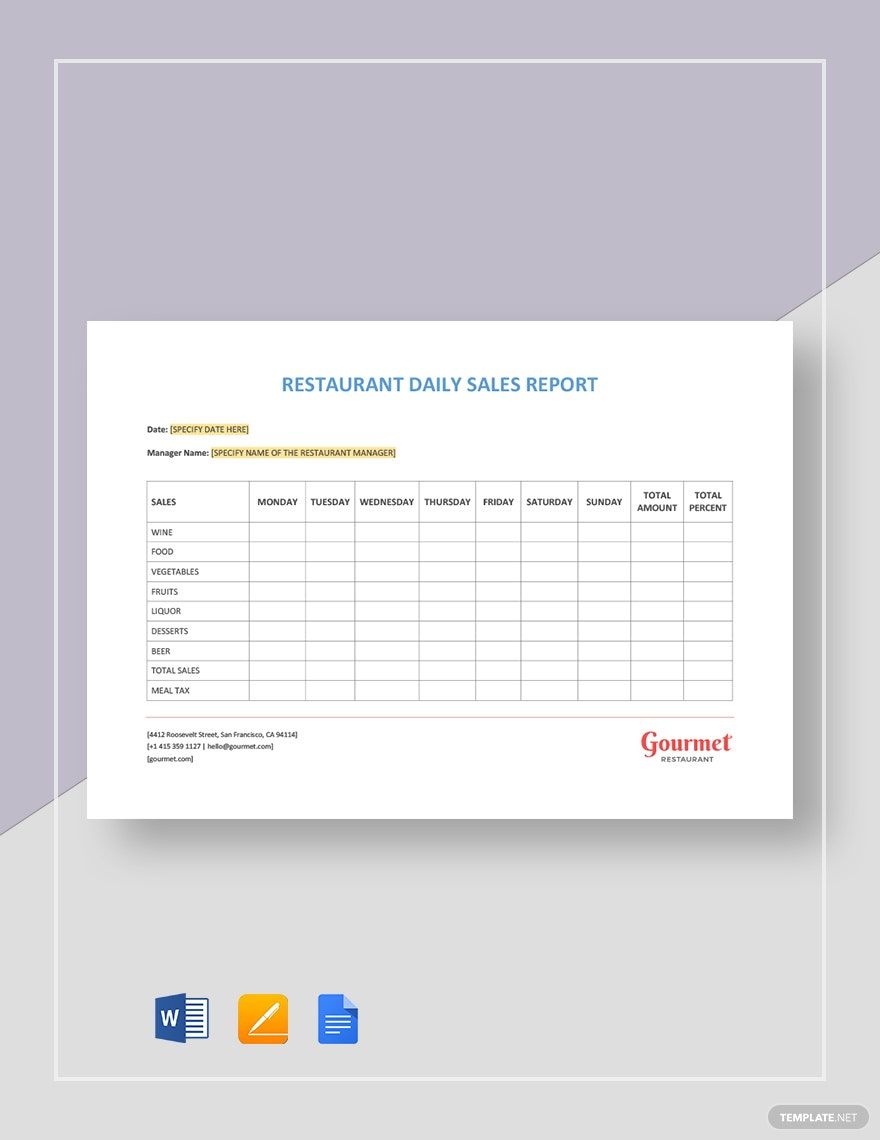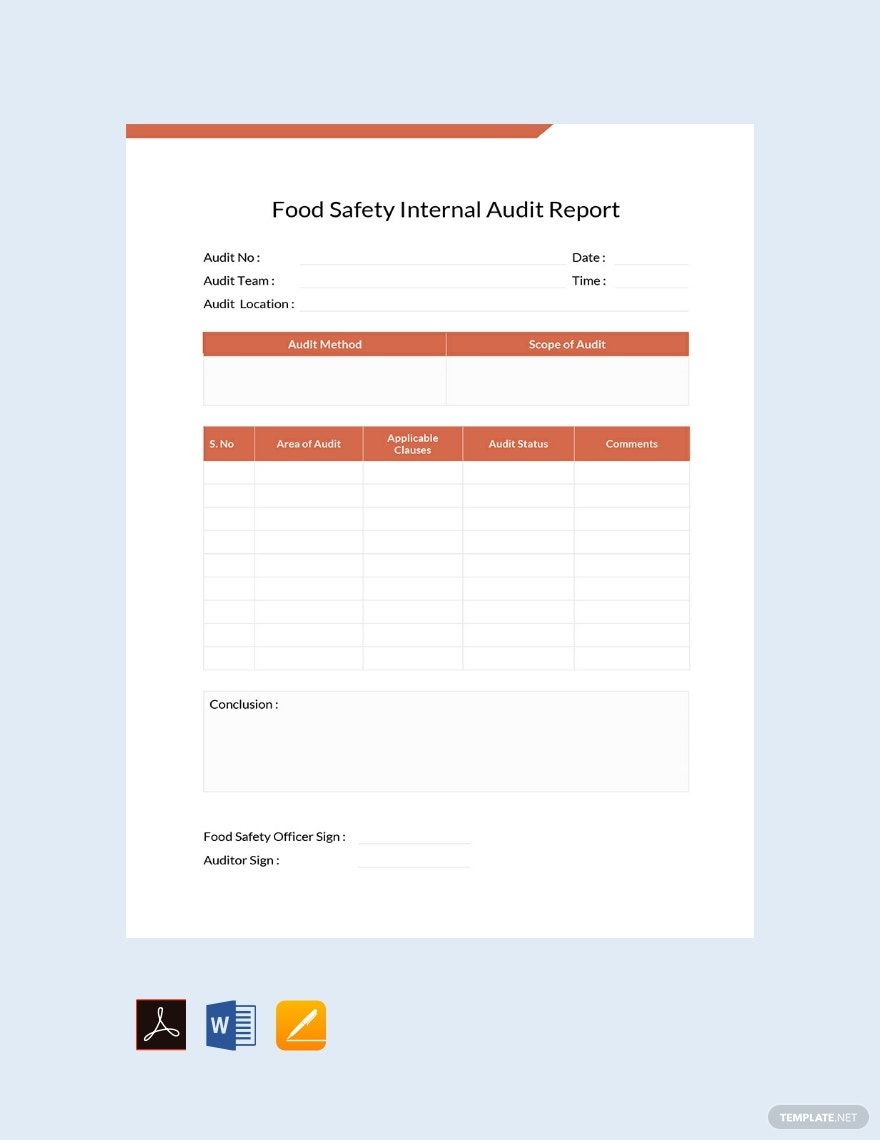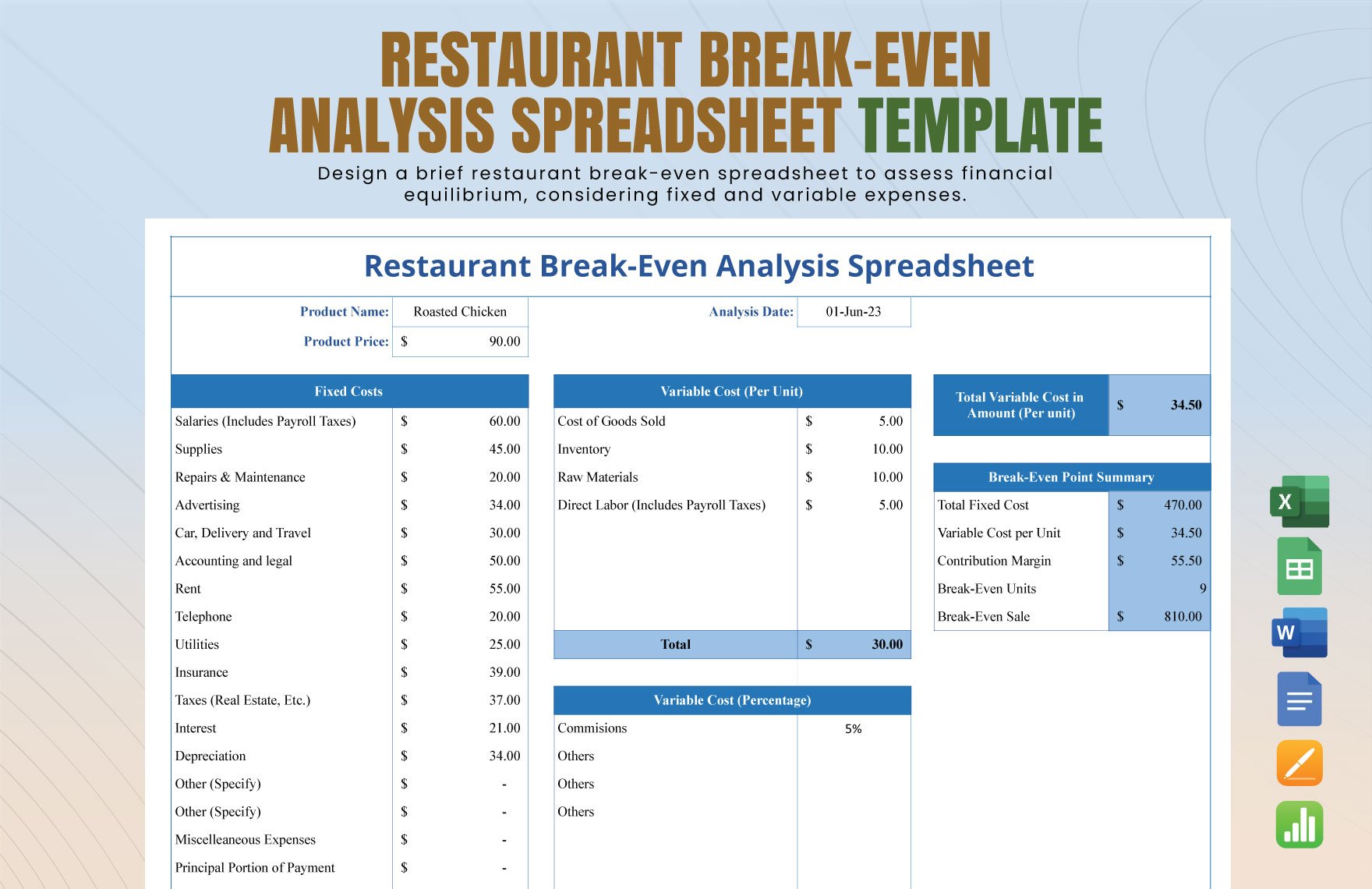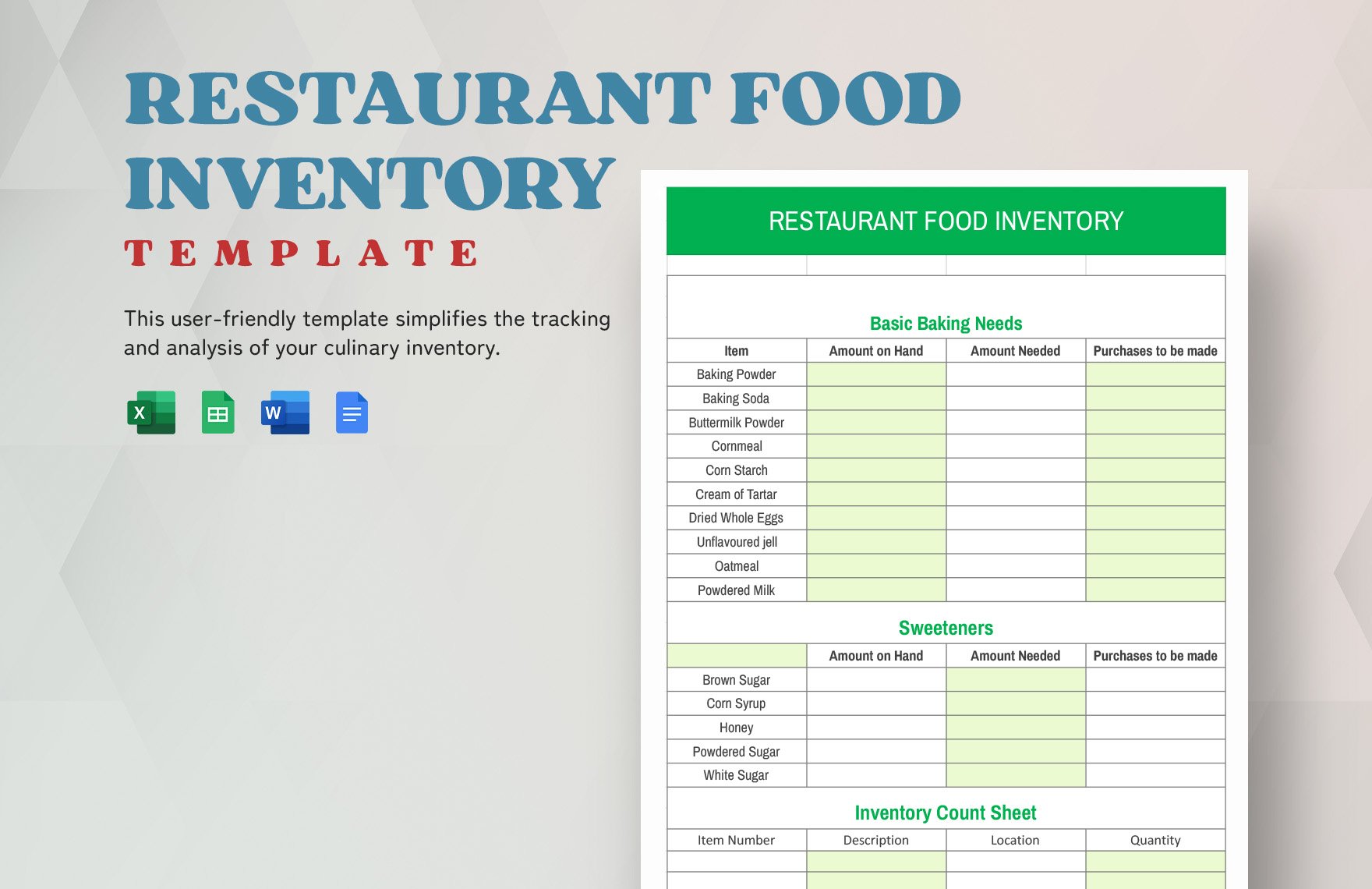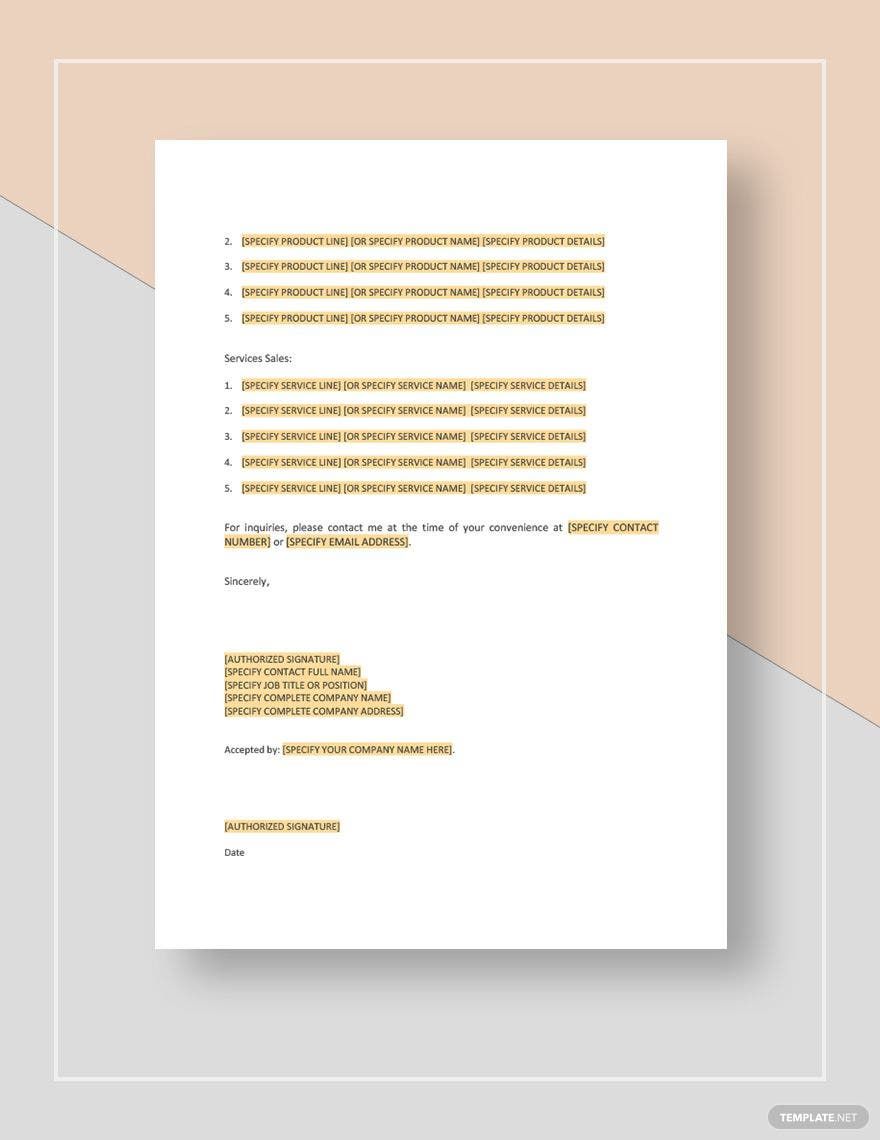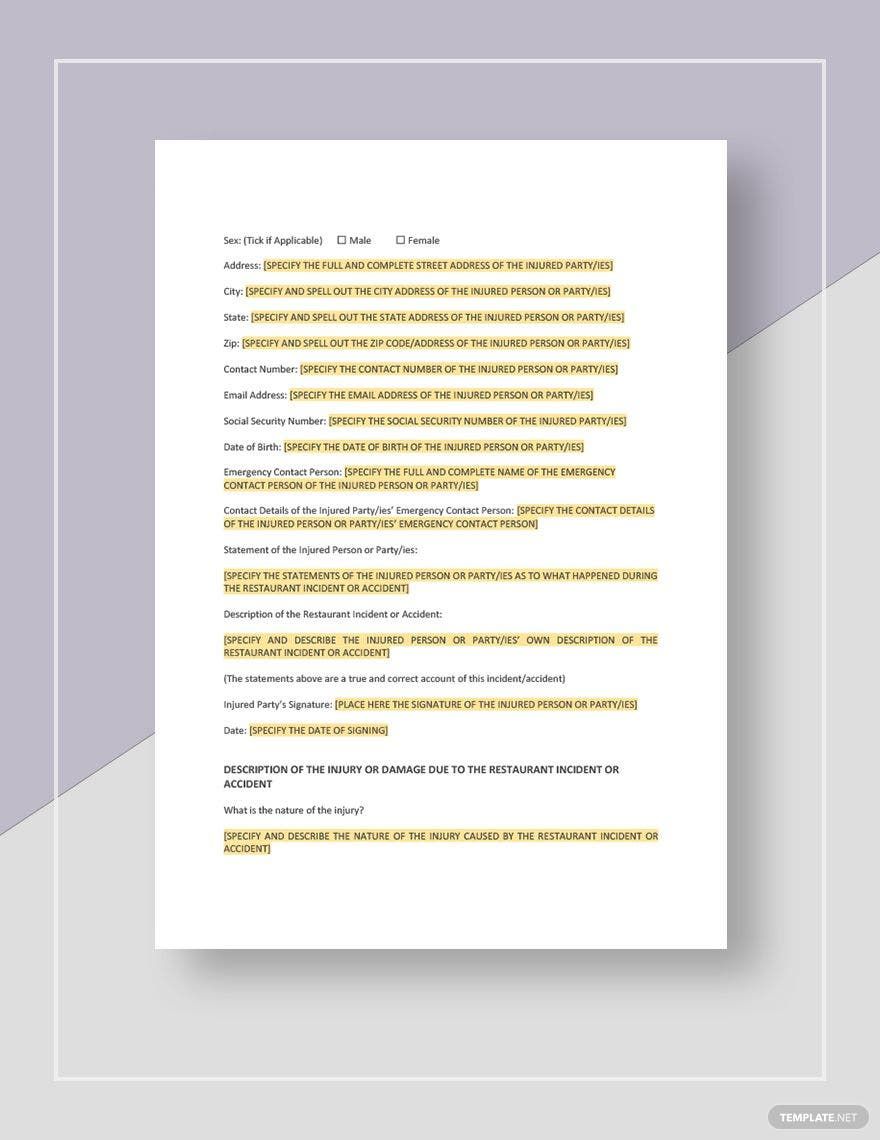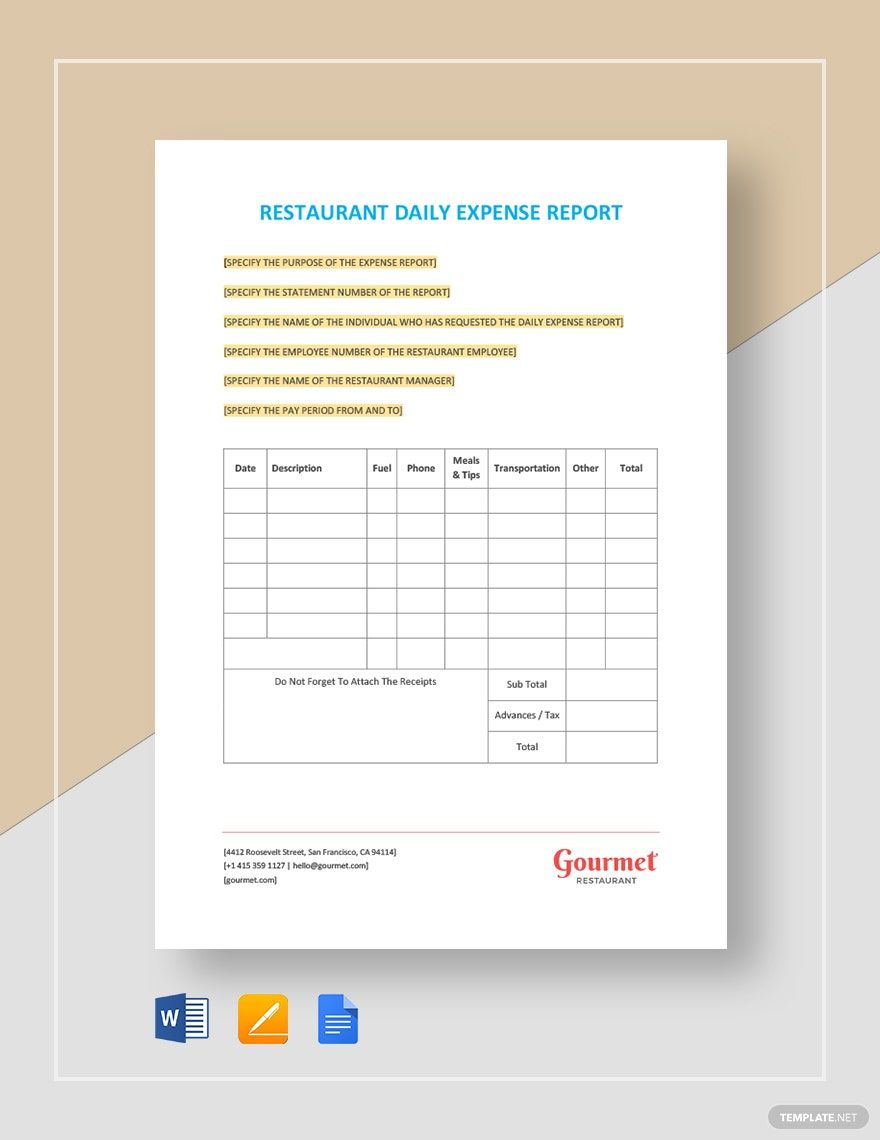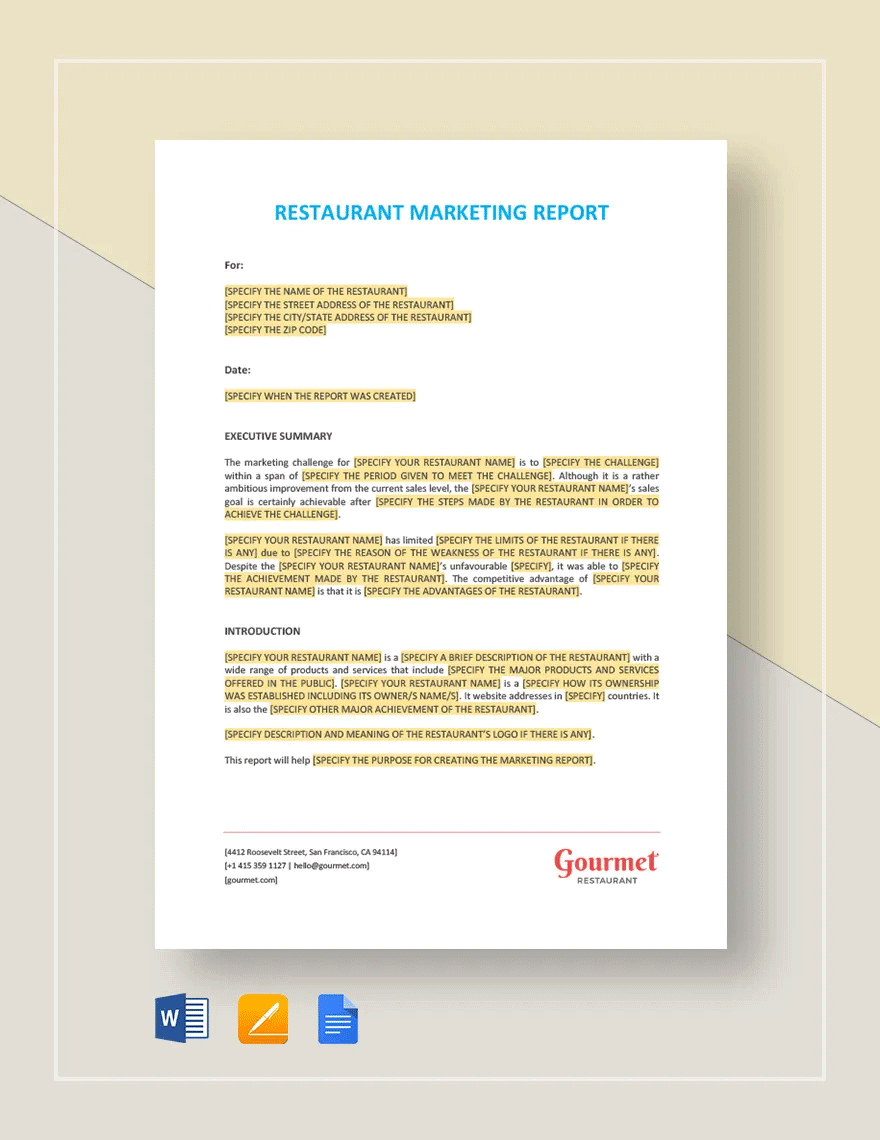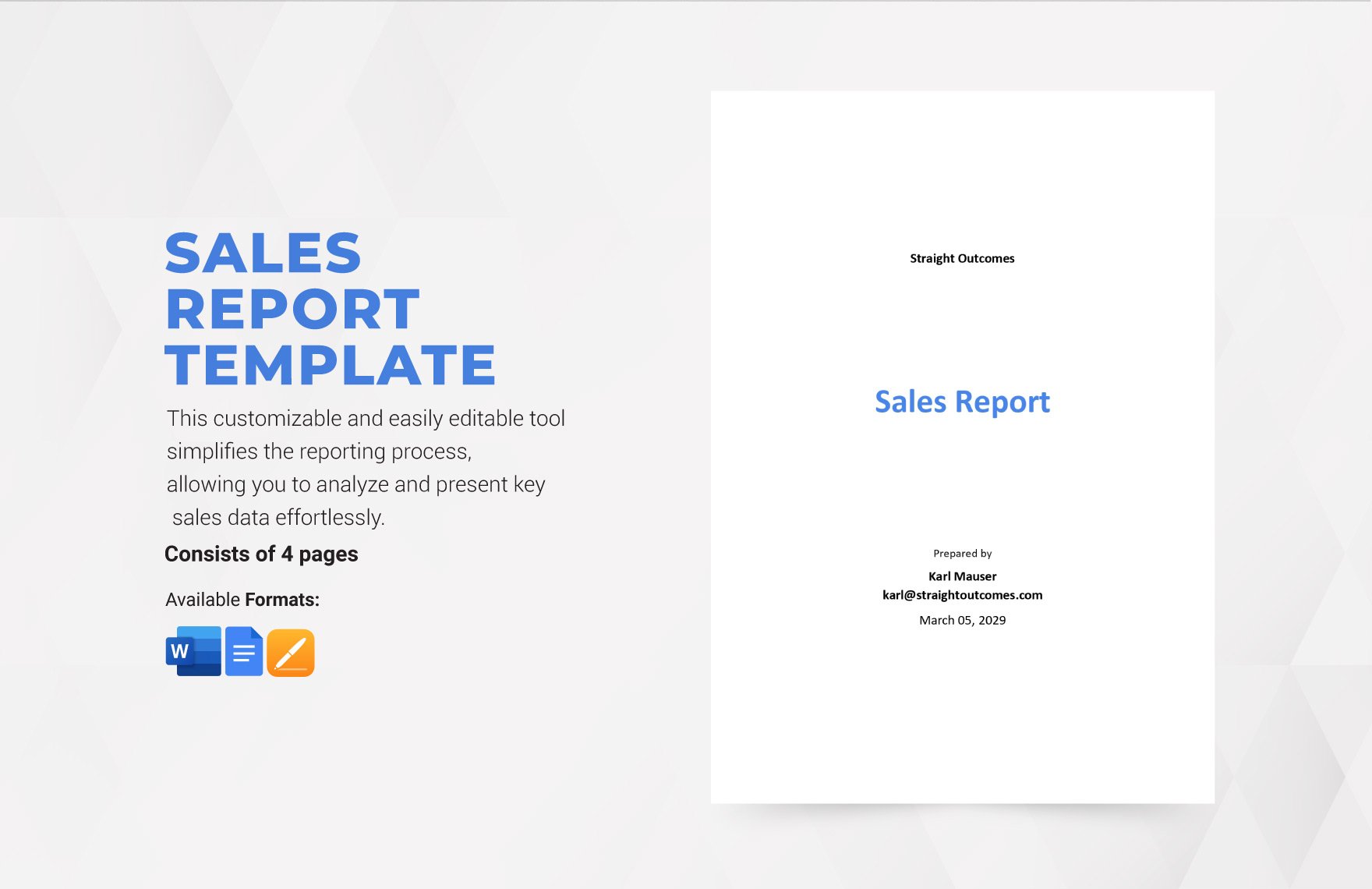There are different activities that can happen daily with your restaurant. It can be a financial issue or inventory changes. Either way, as part of the restaurant, you need to write a report to inform your executives about them. So, if you are assigned to write and do not want to start from scratch, you need to have our comprehensive, professionally written, and industry compliant Restaurant Report Template. This file greatly helps you with the summary of your restaurant work as it has original content. Moreover, you can get it in Apple Pages format. Save time and effort and download this template!
Restaurant Report Templates in Apple Pages
Explore professionally designed restaurant report templates in Apple Pages that are free, customizable, and printable. Experience professional quality. Download now!