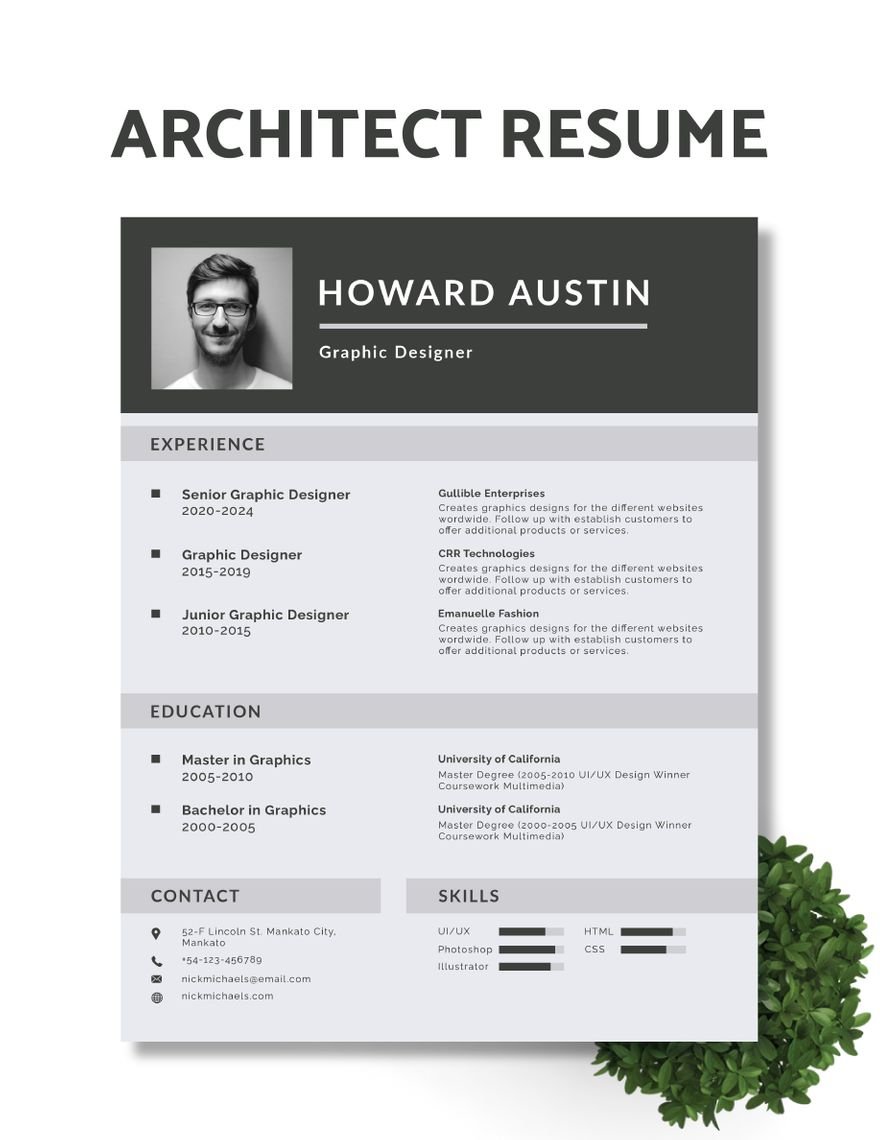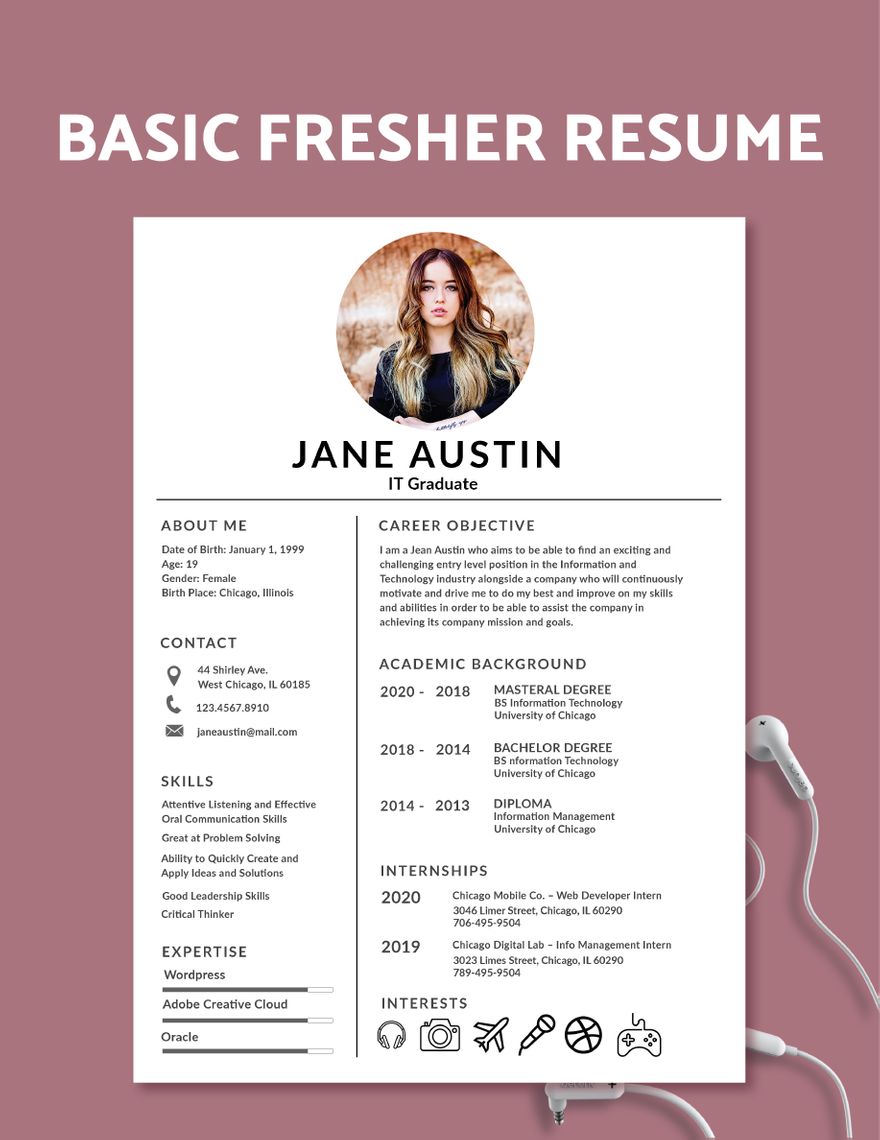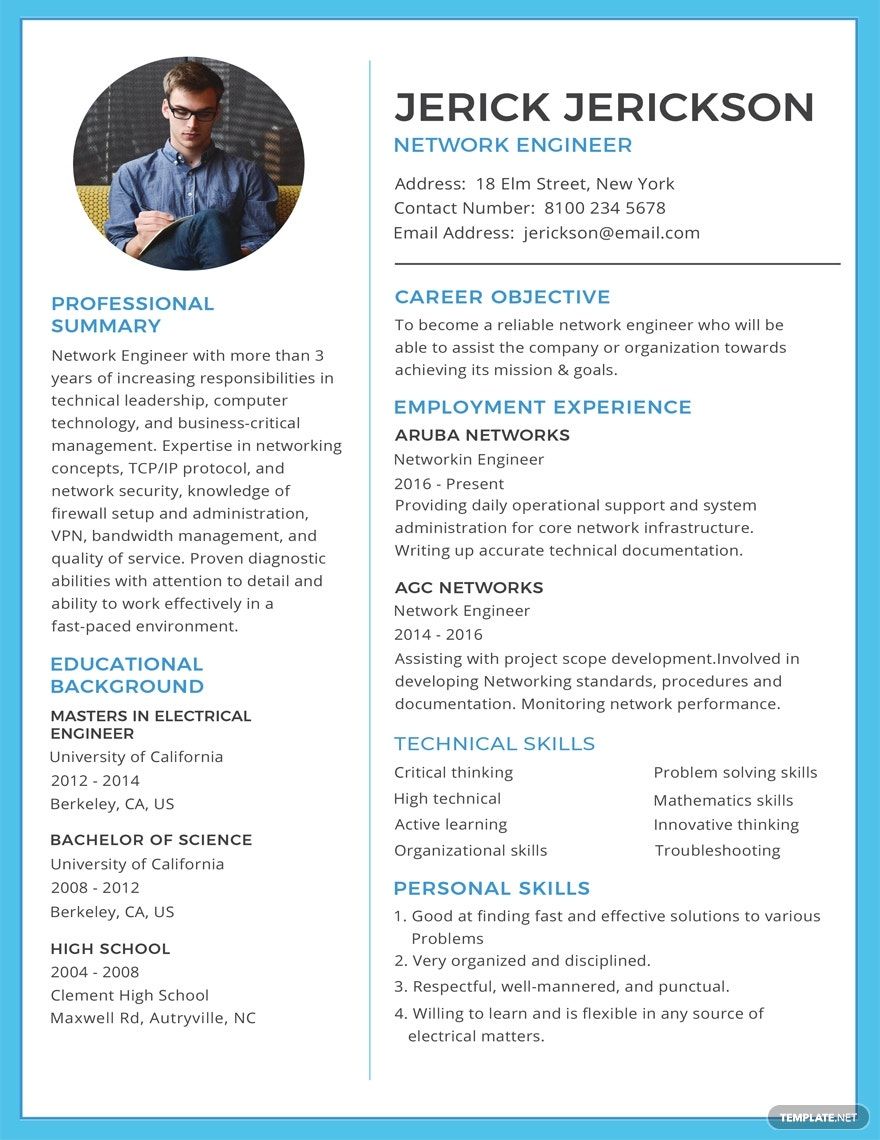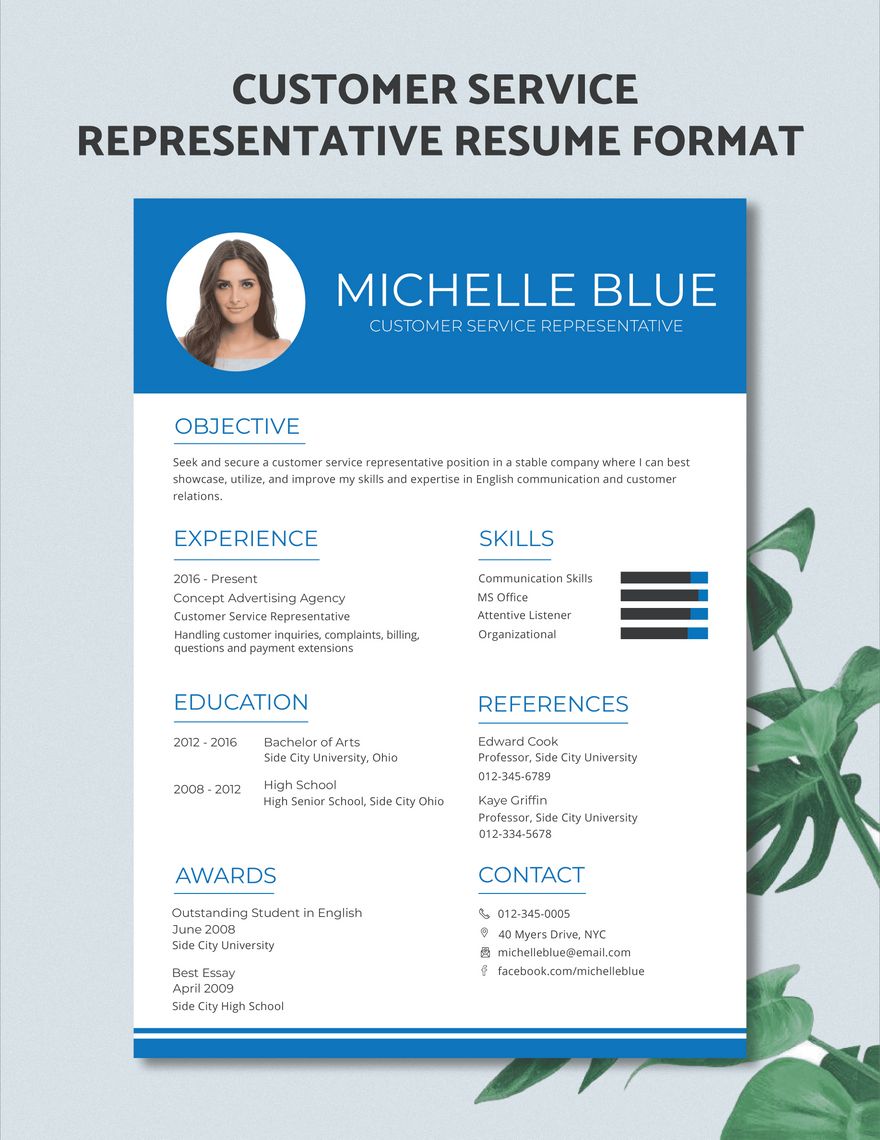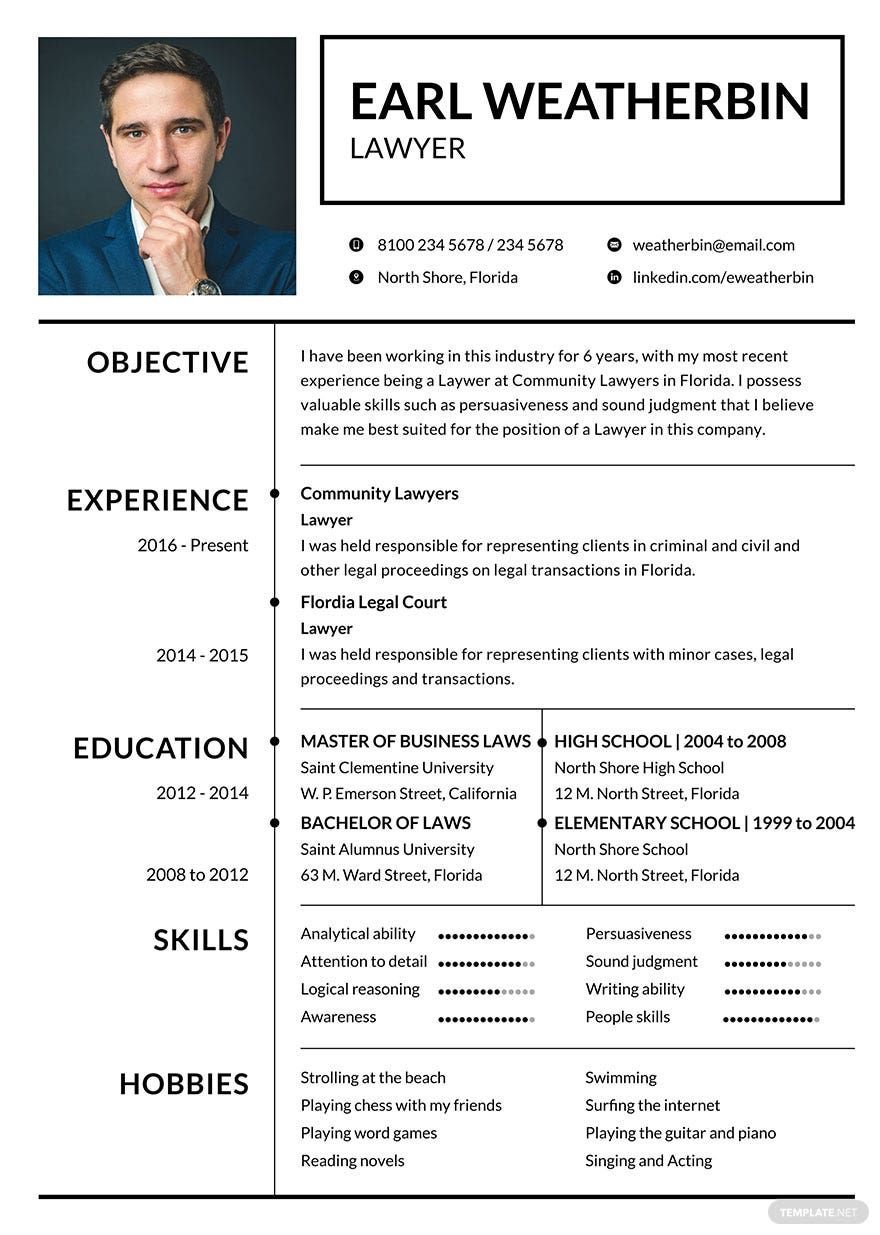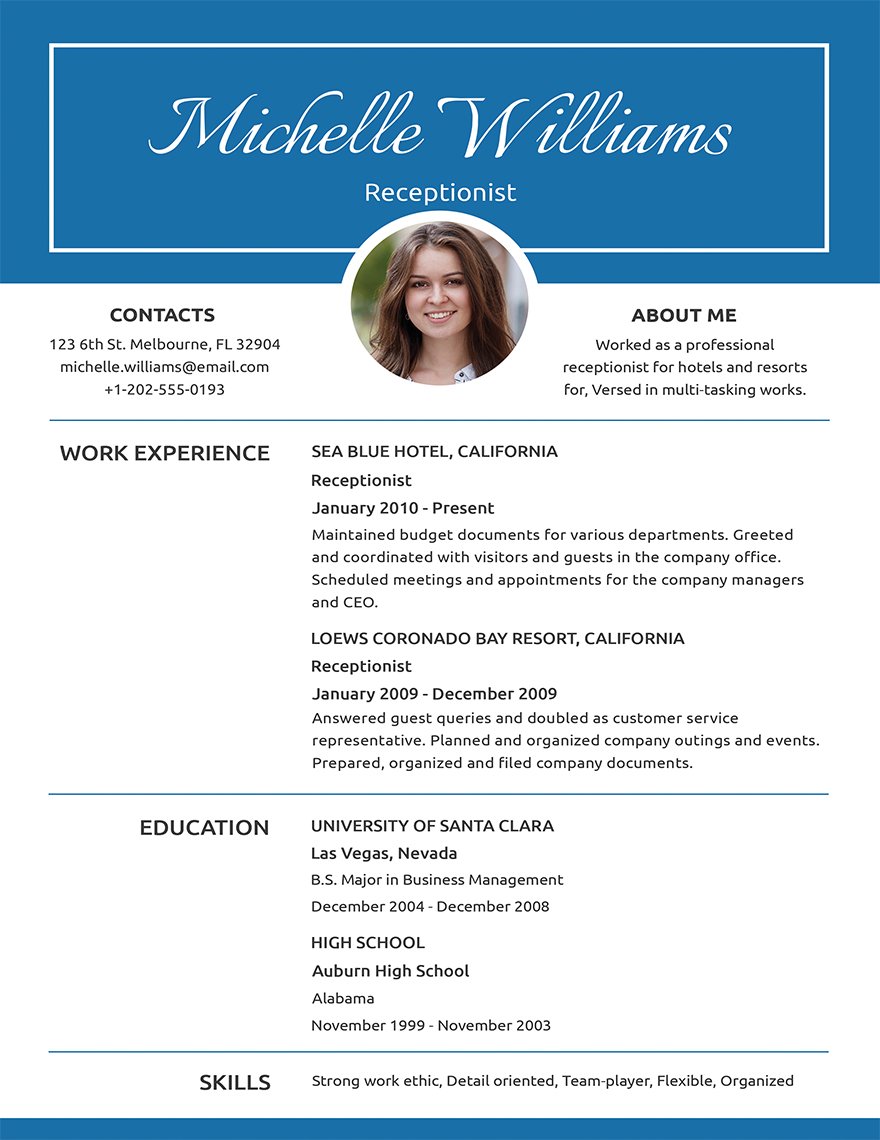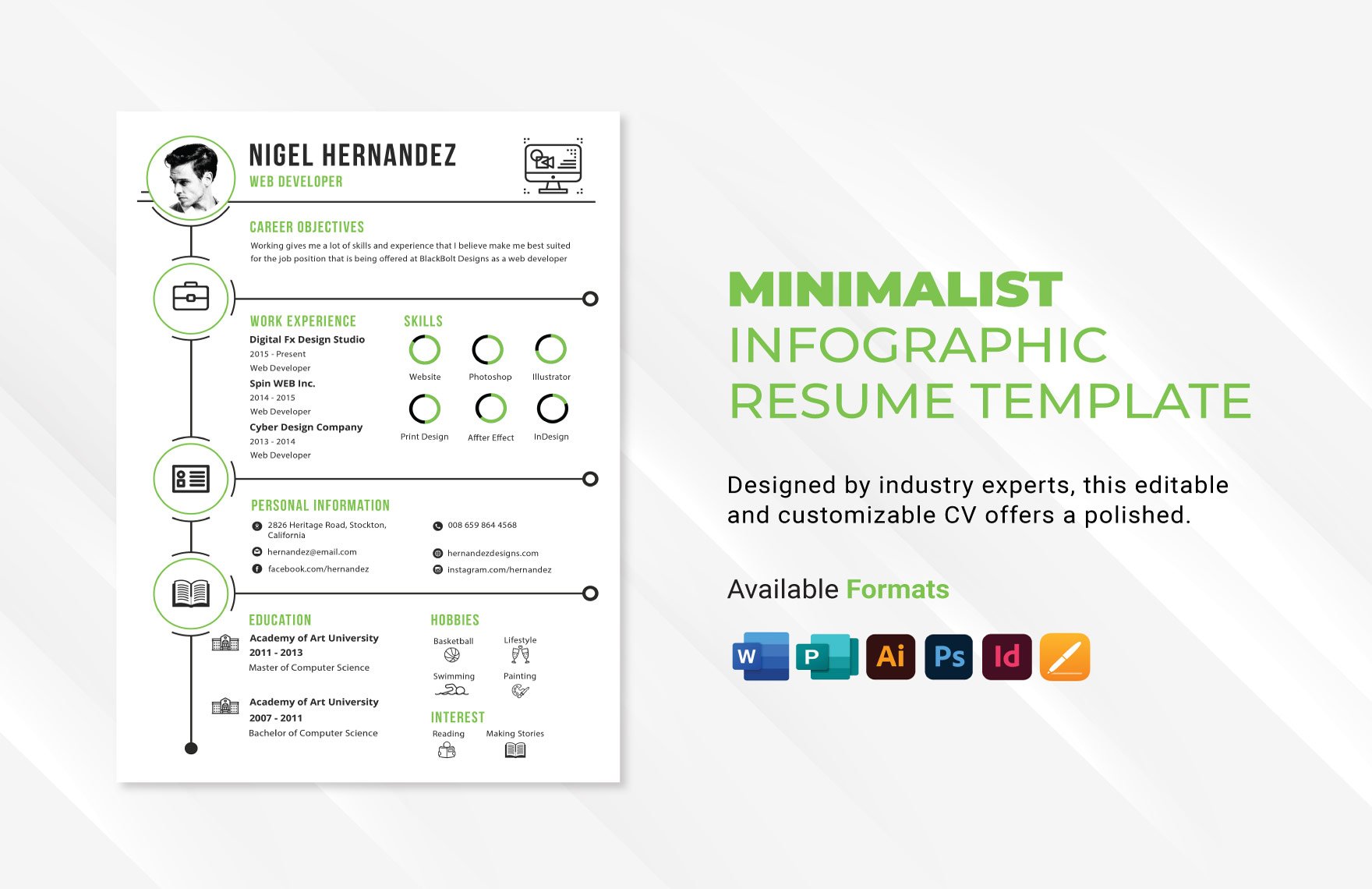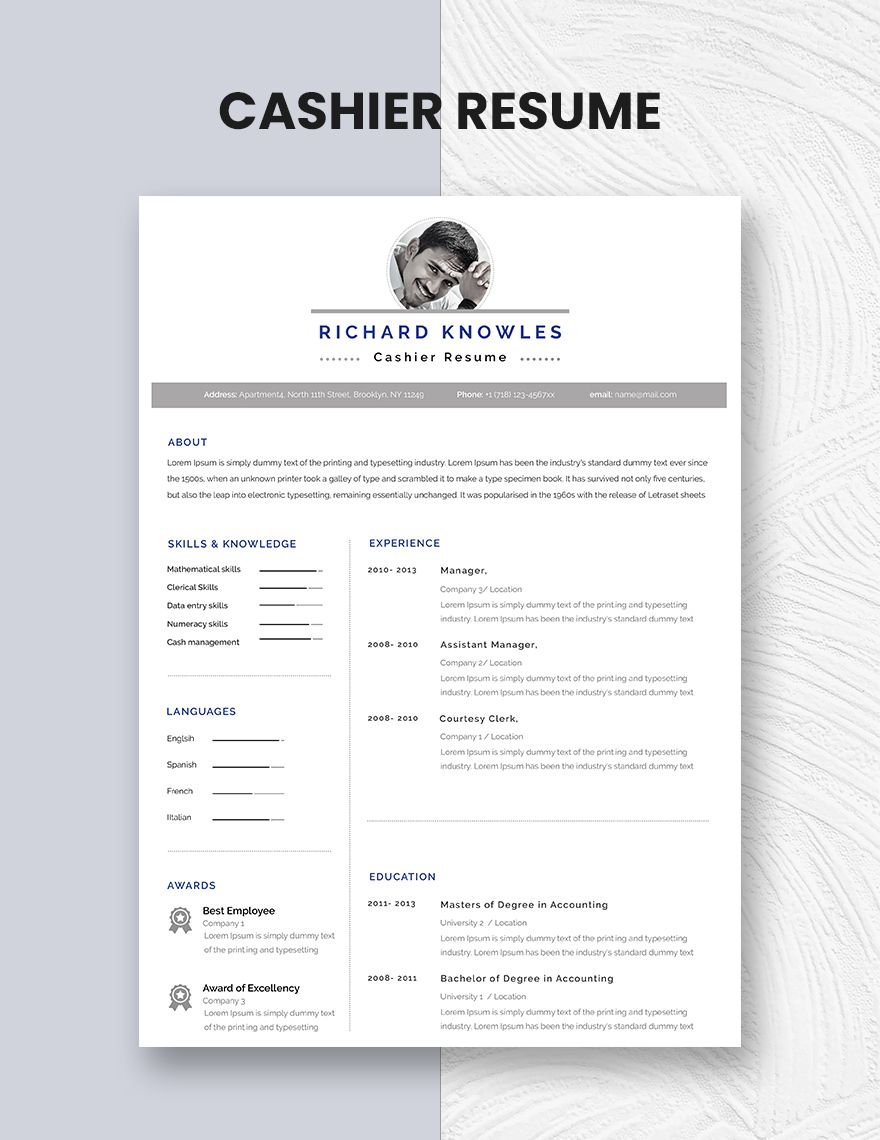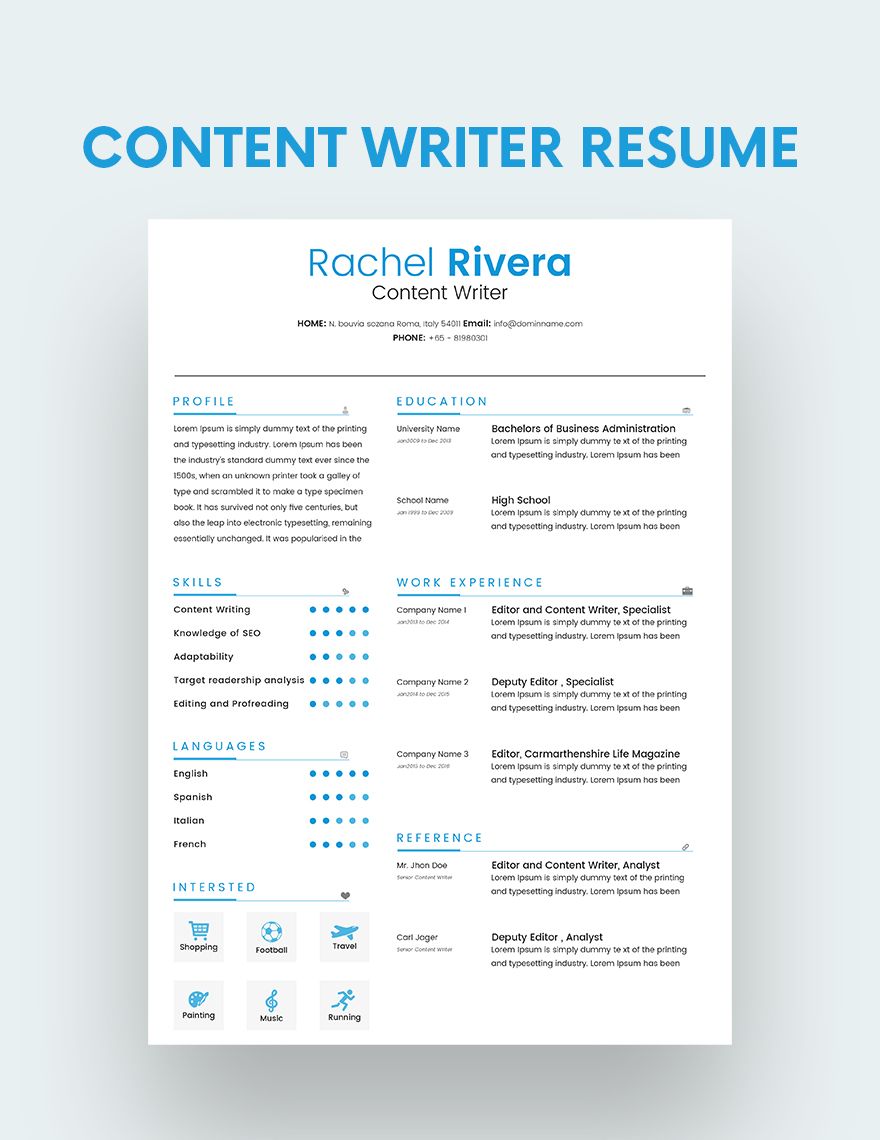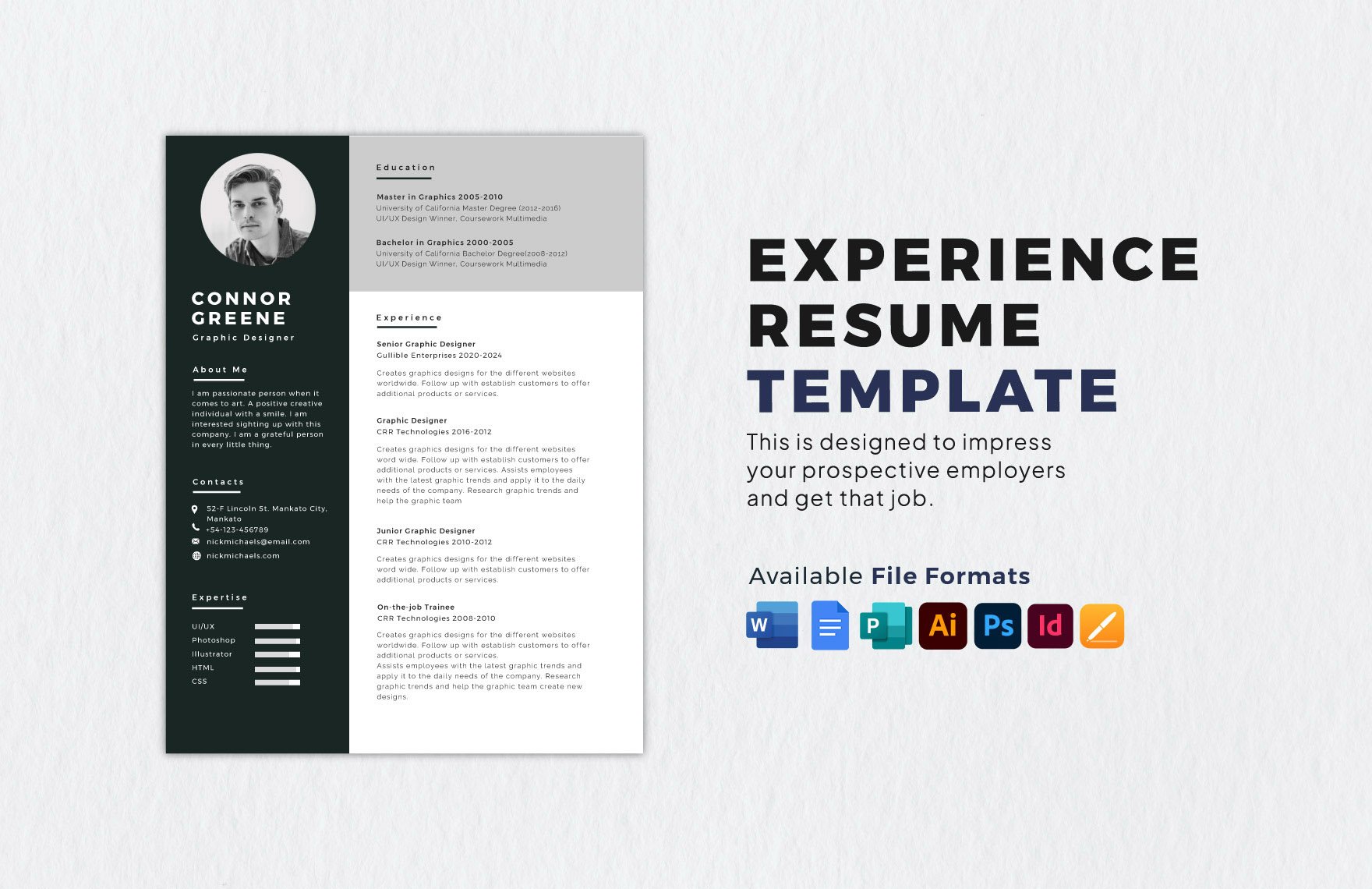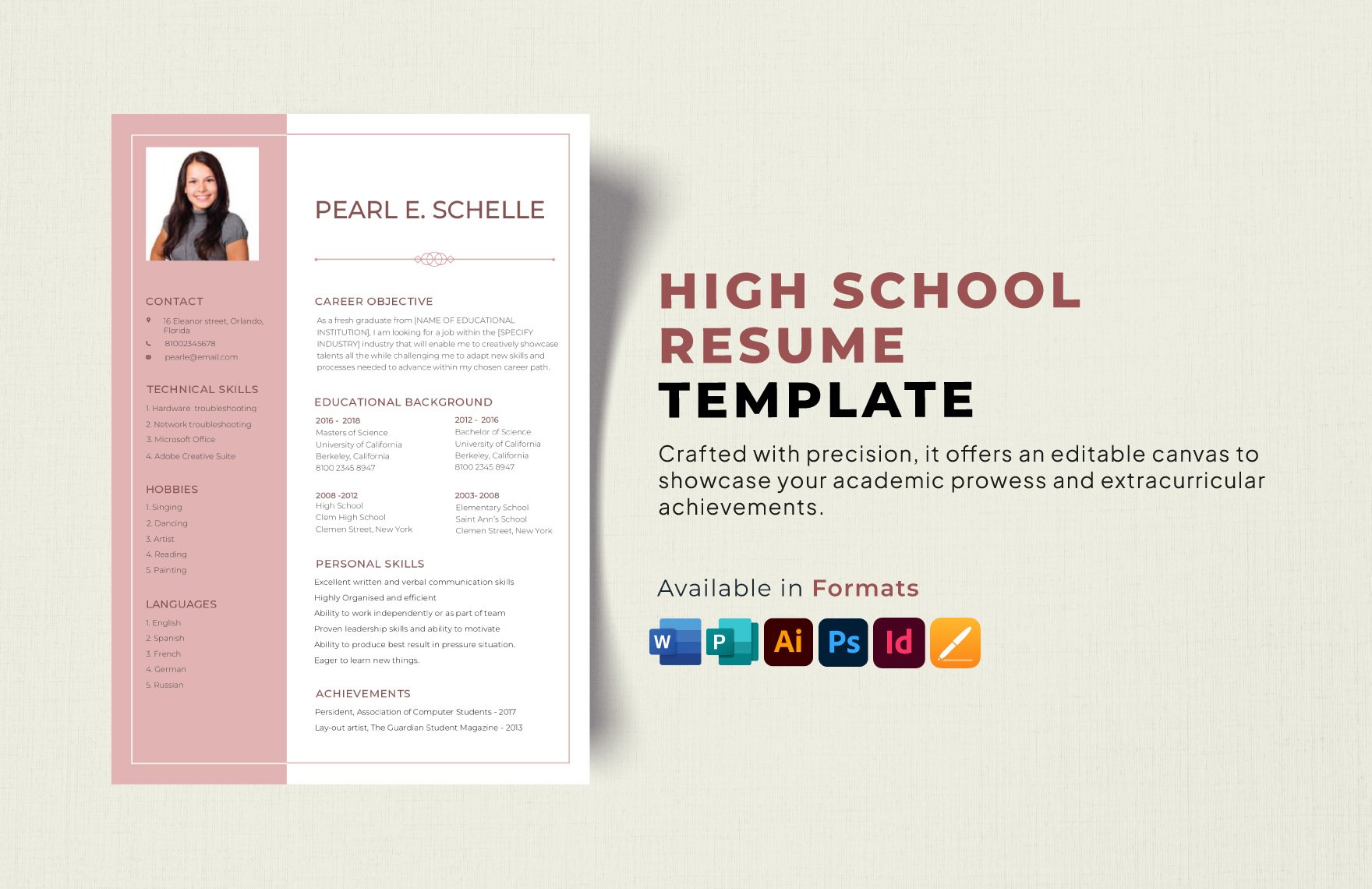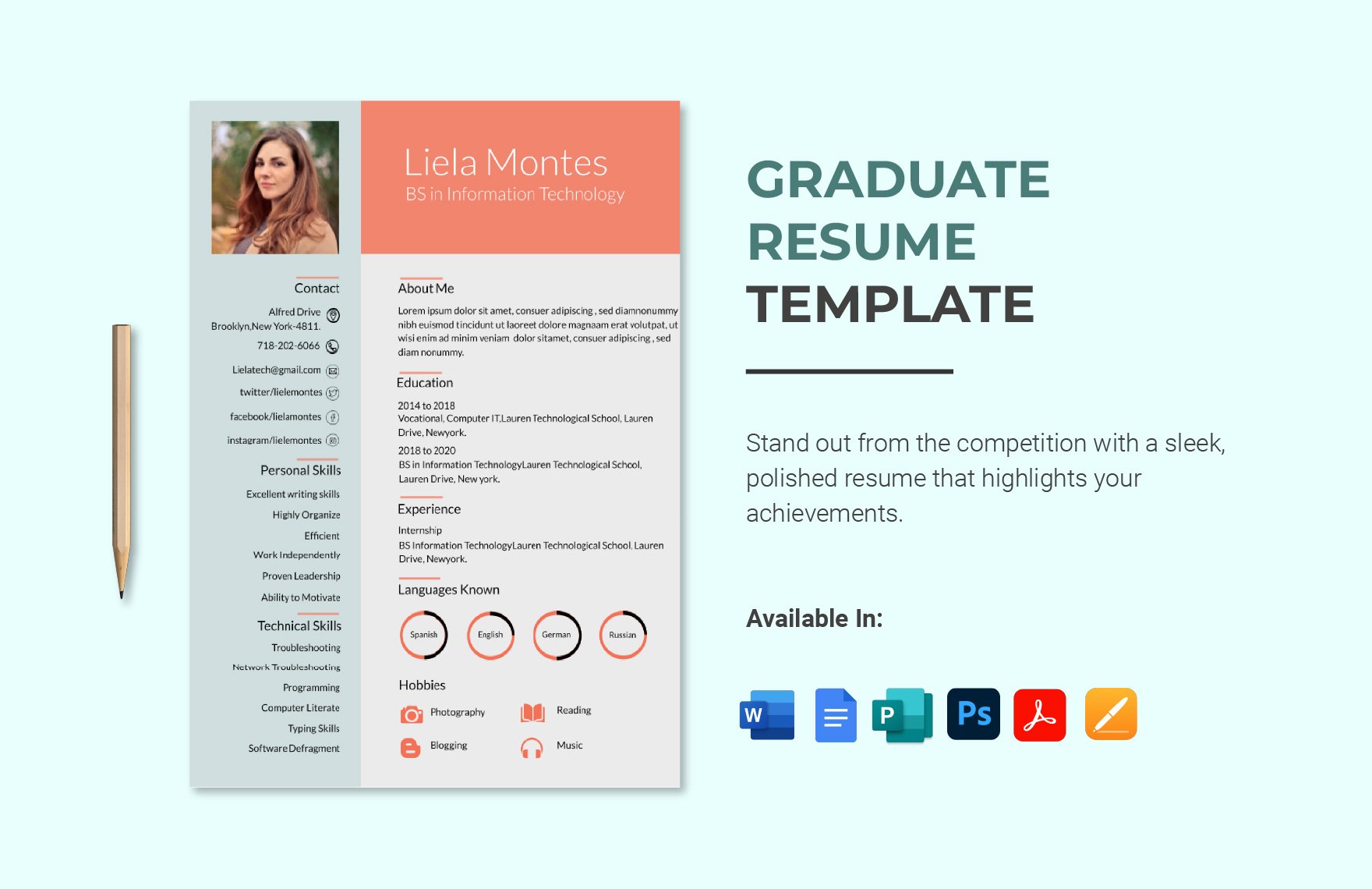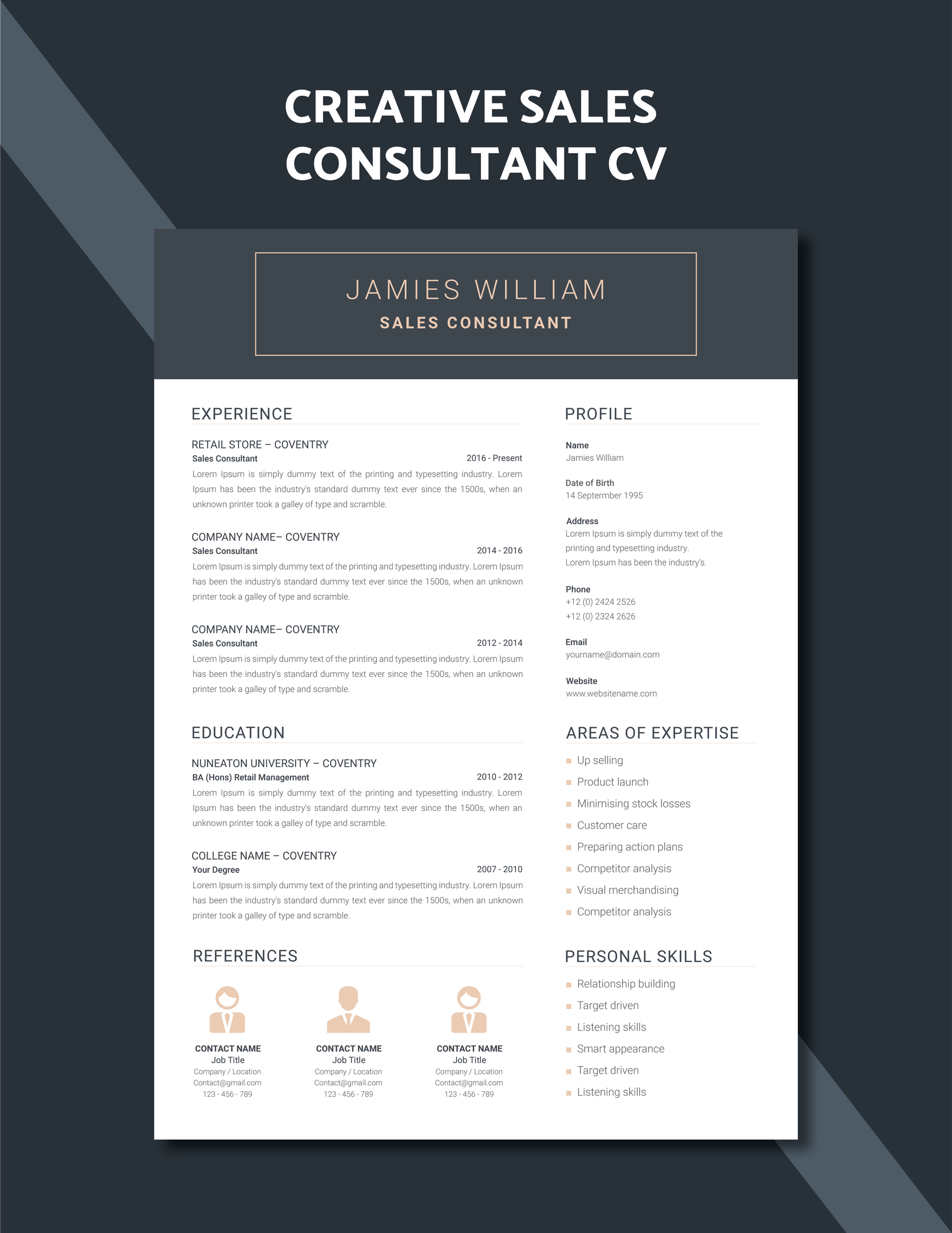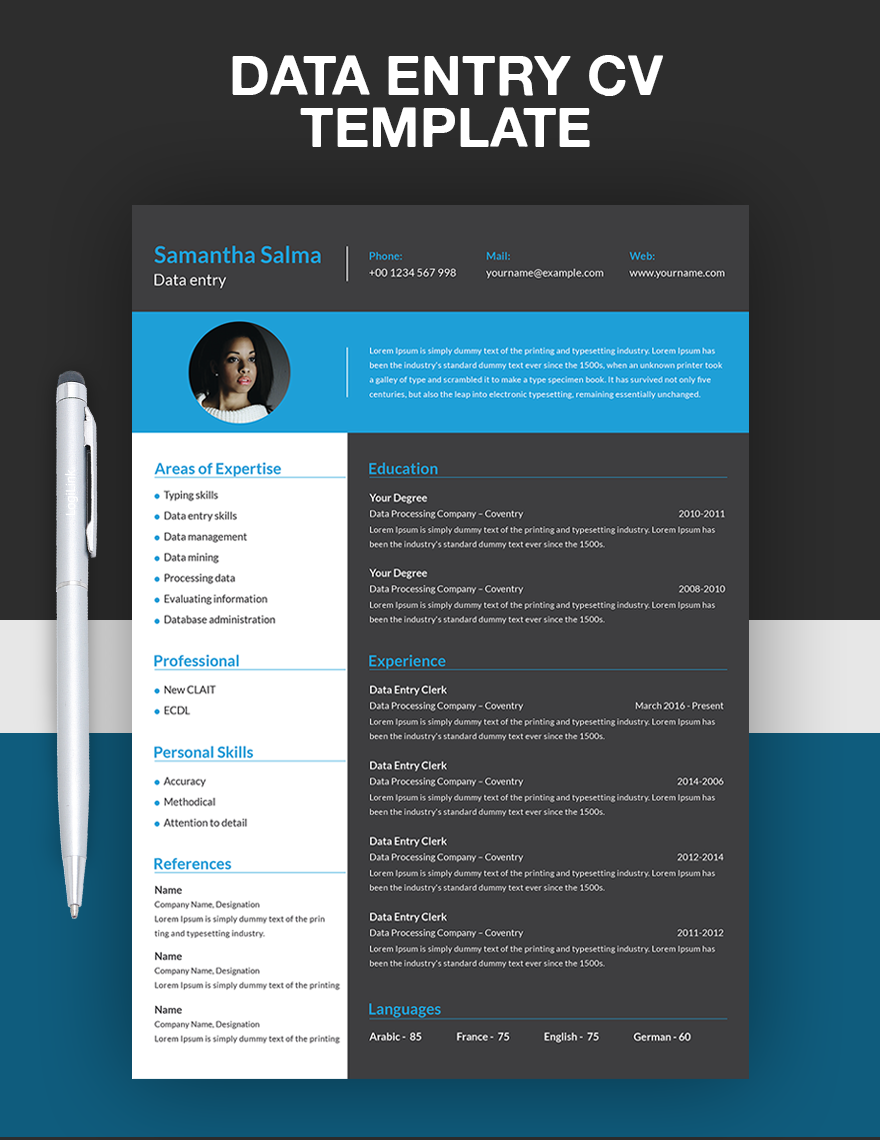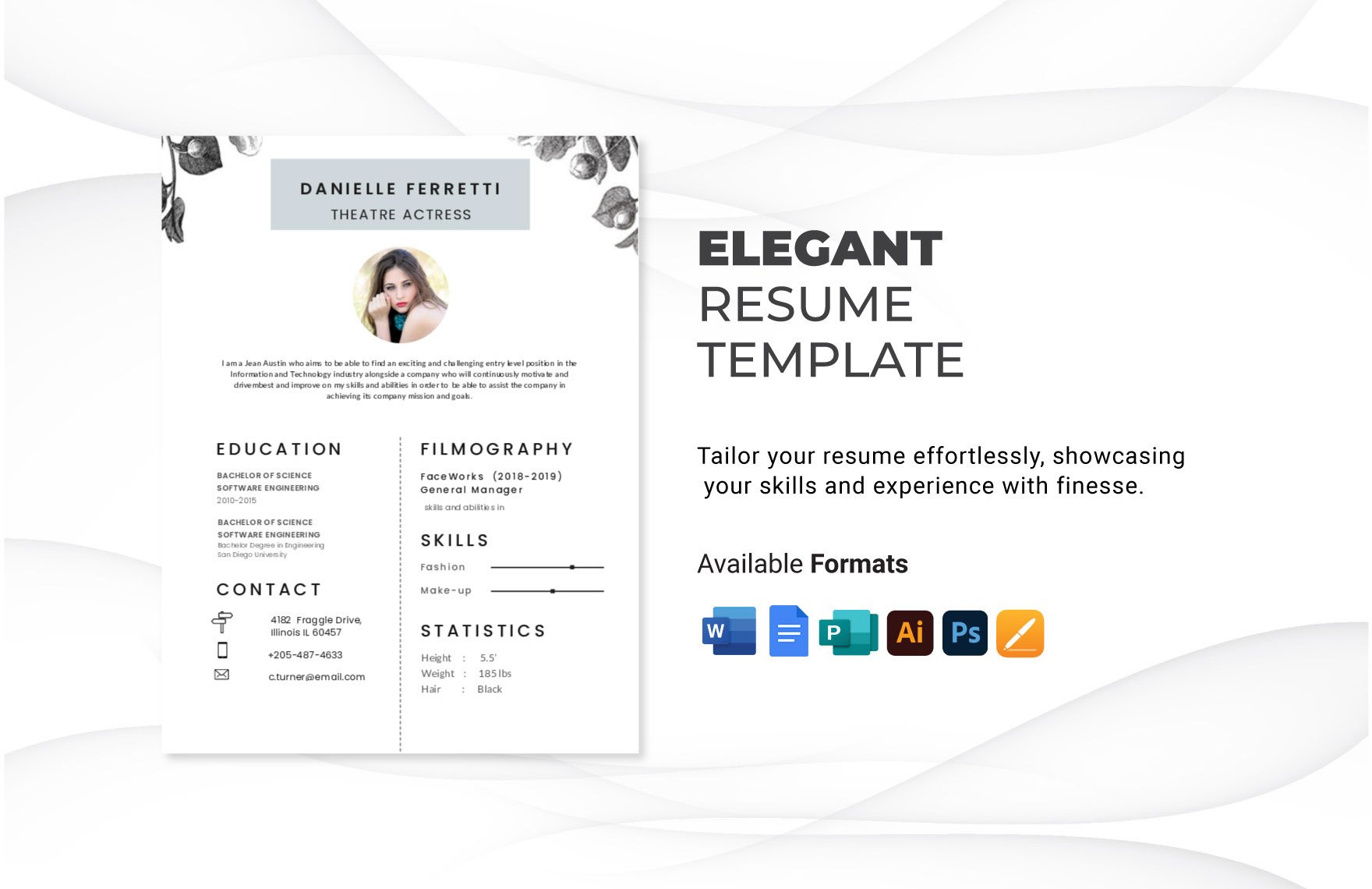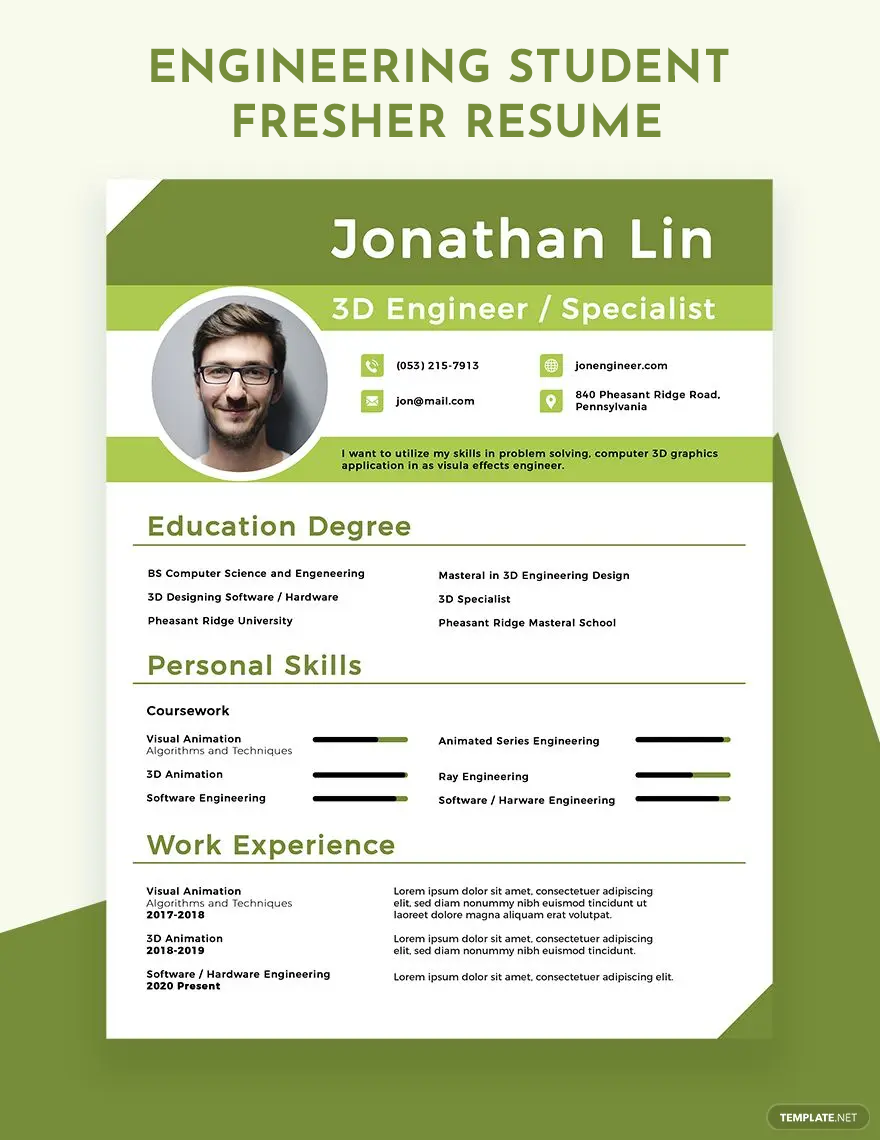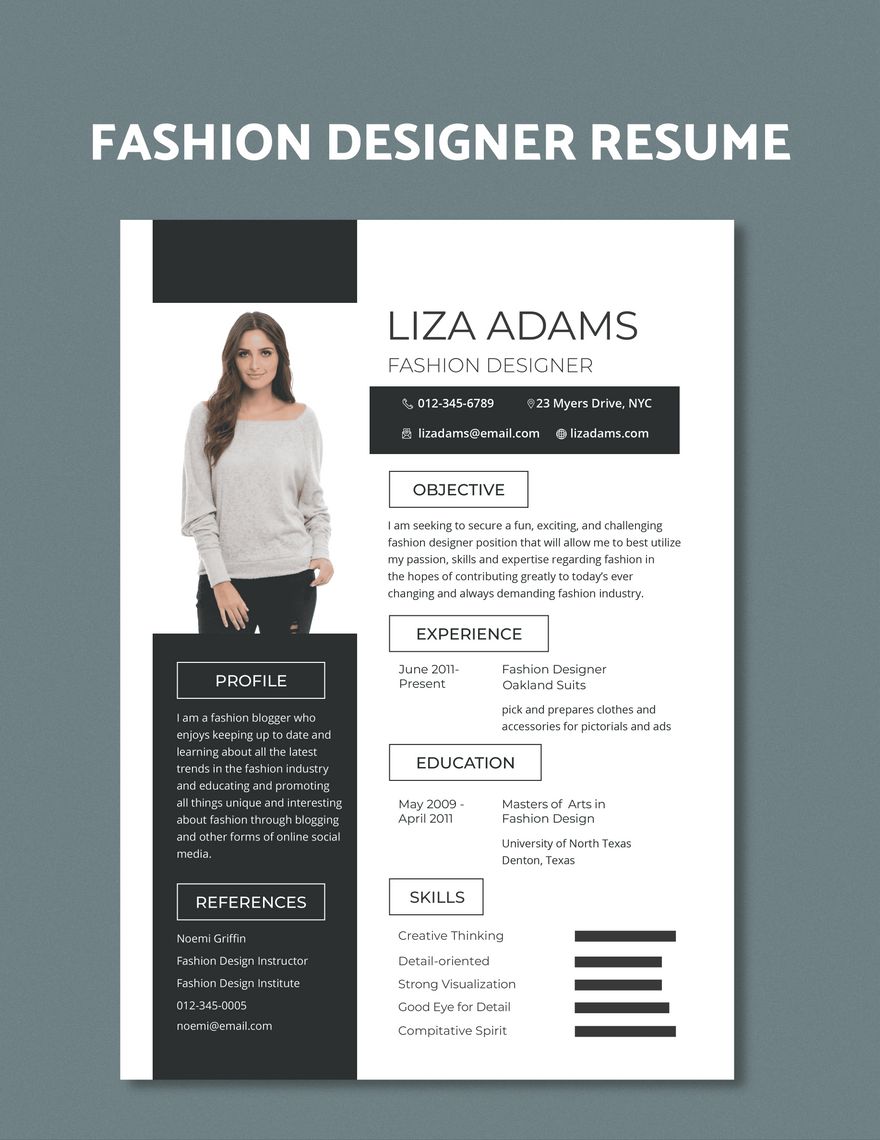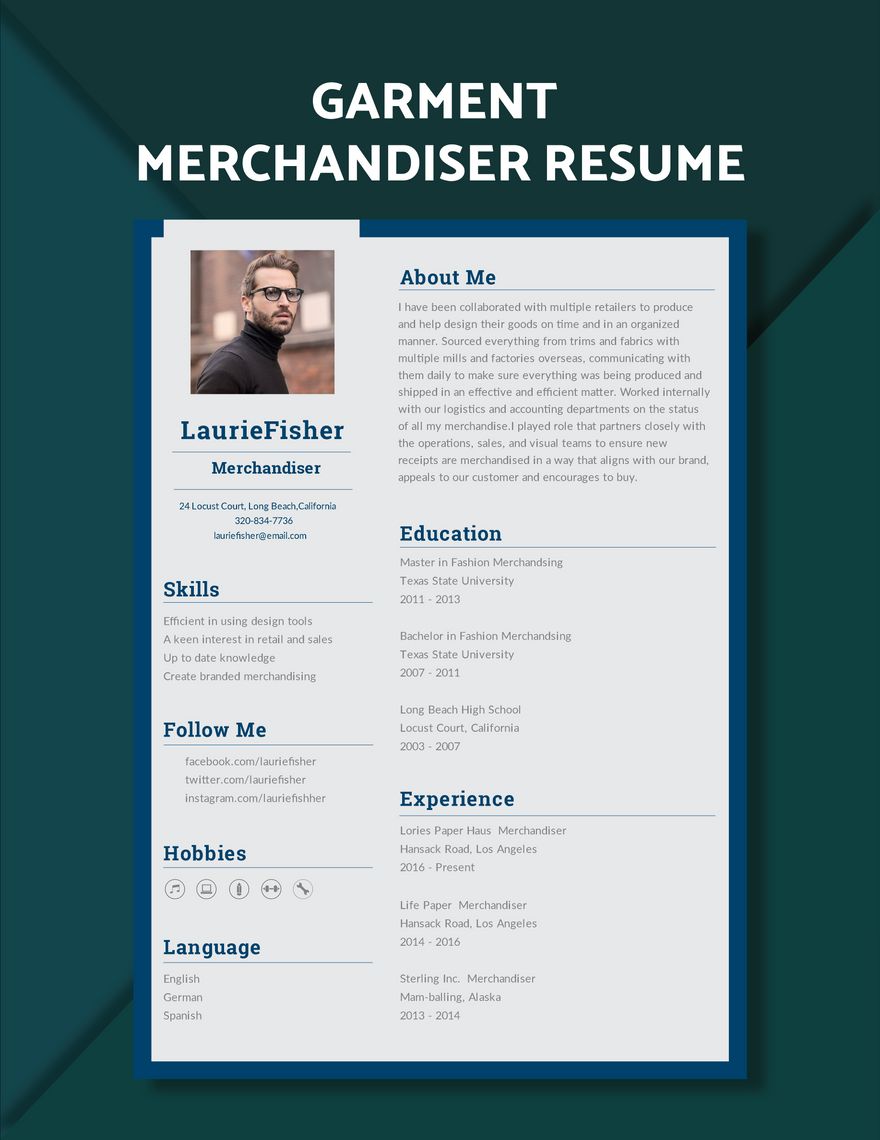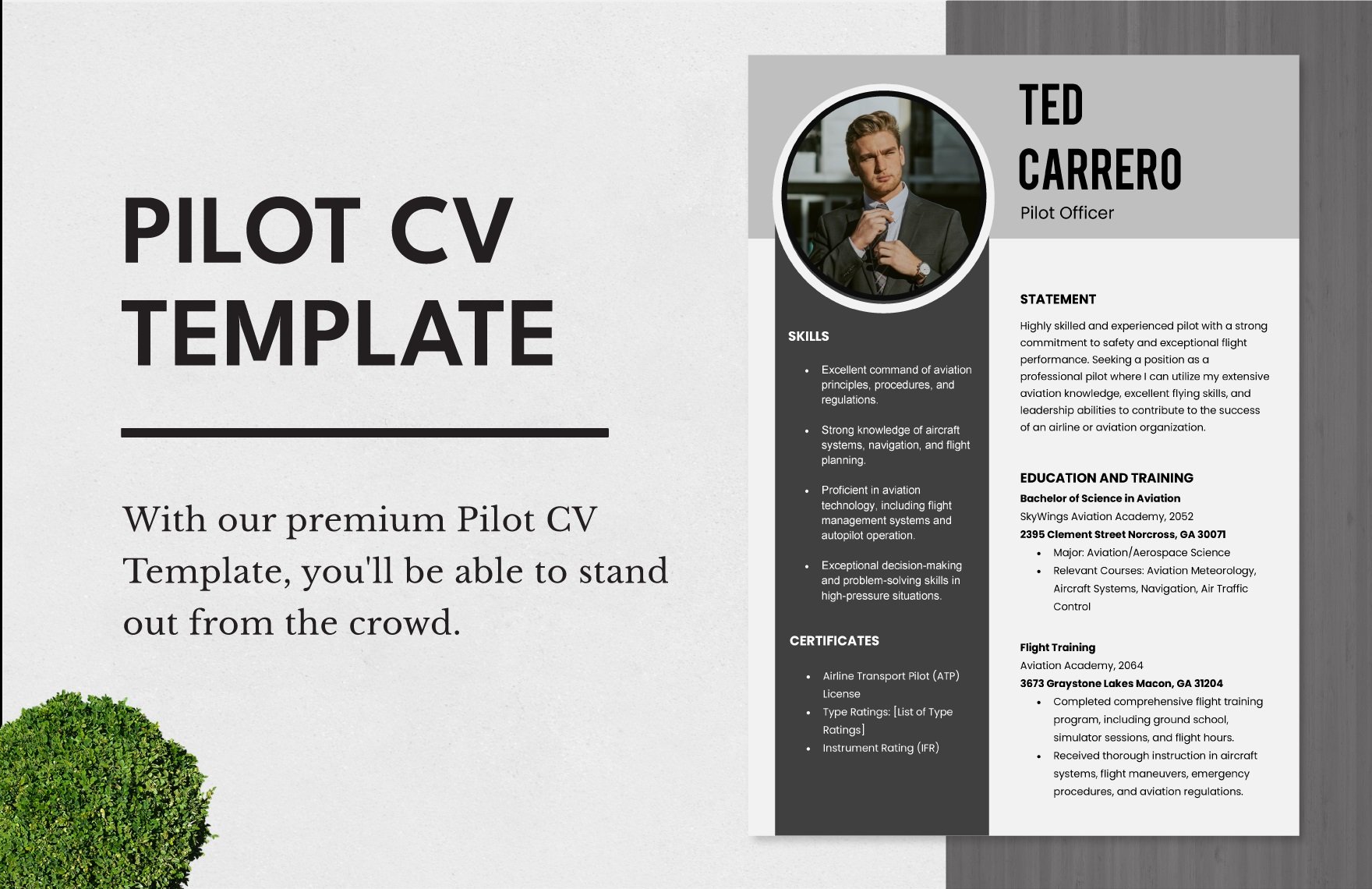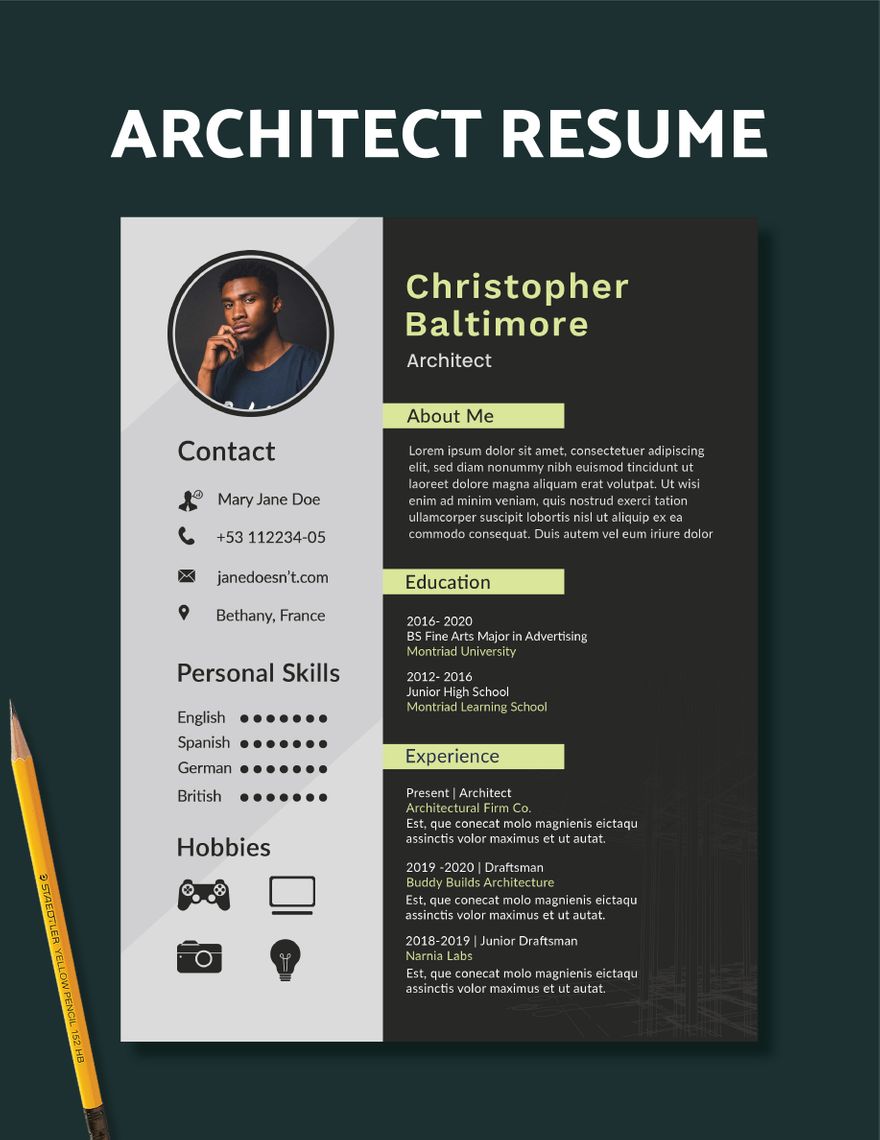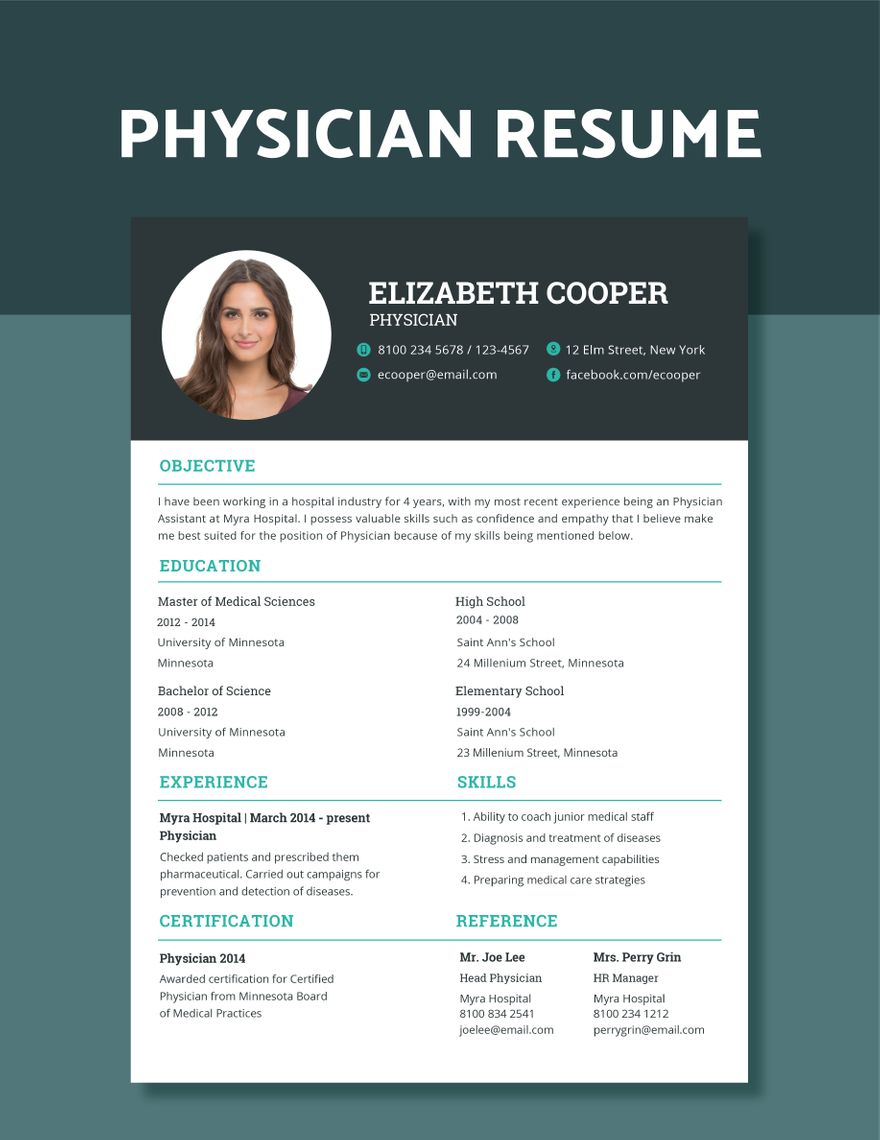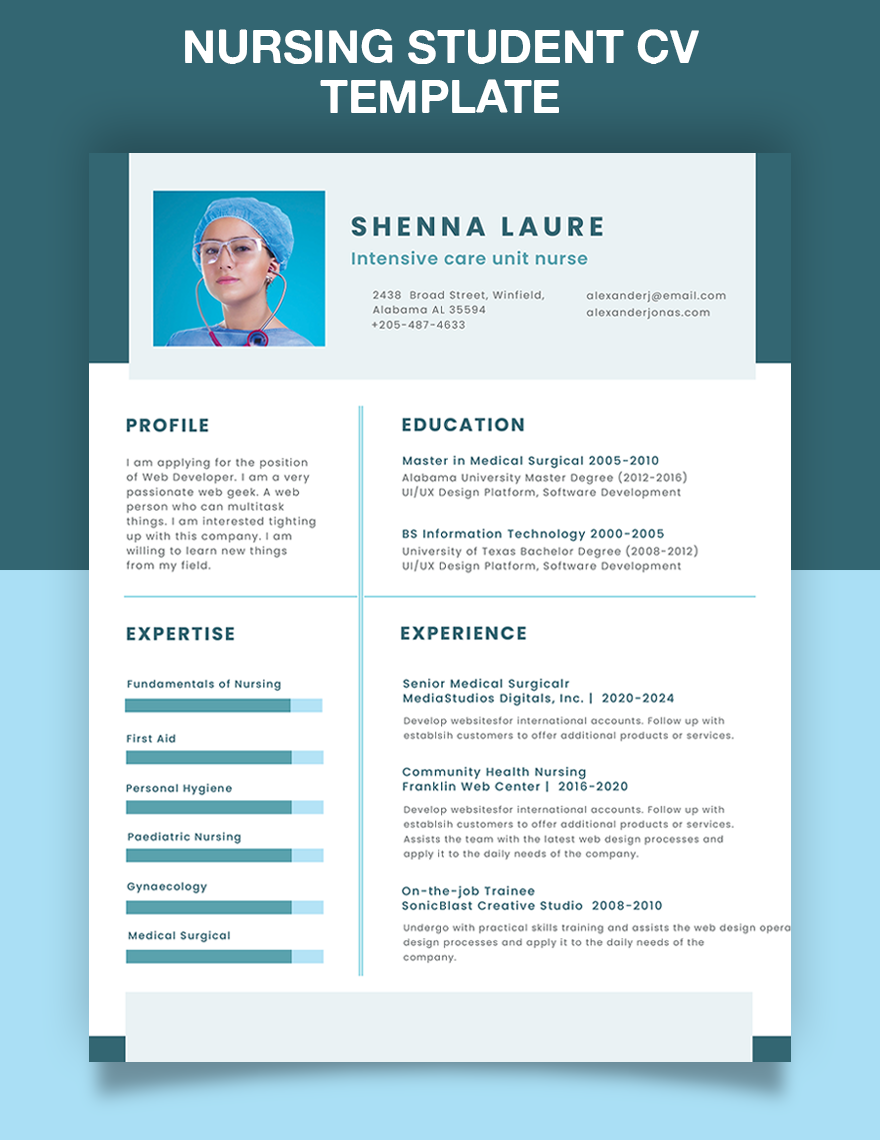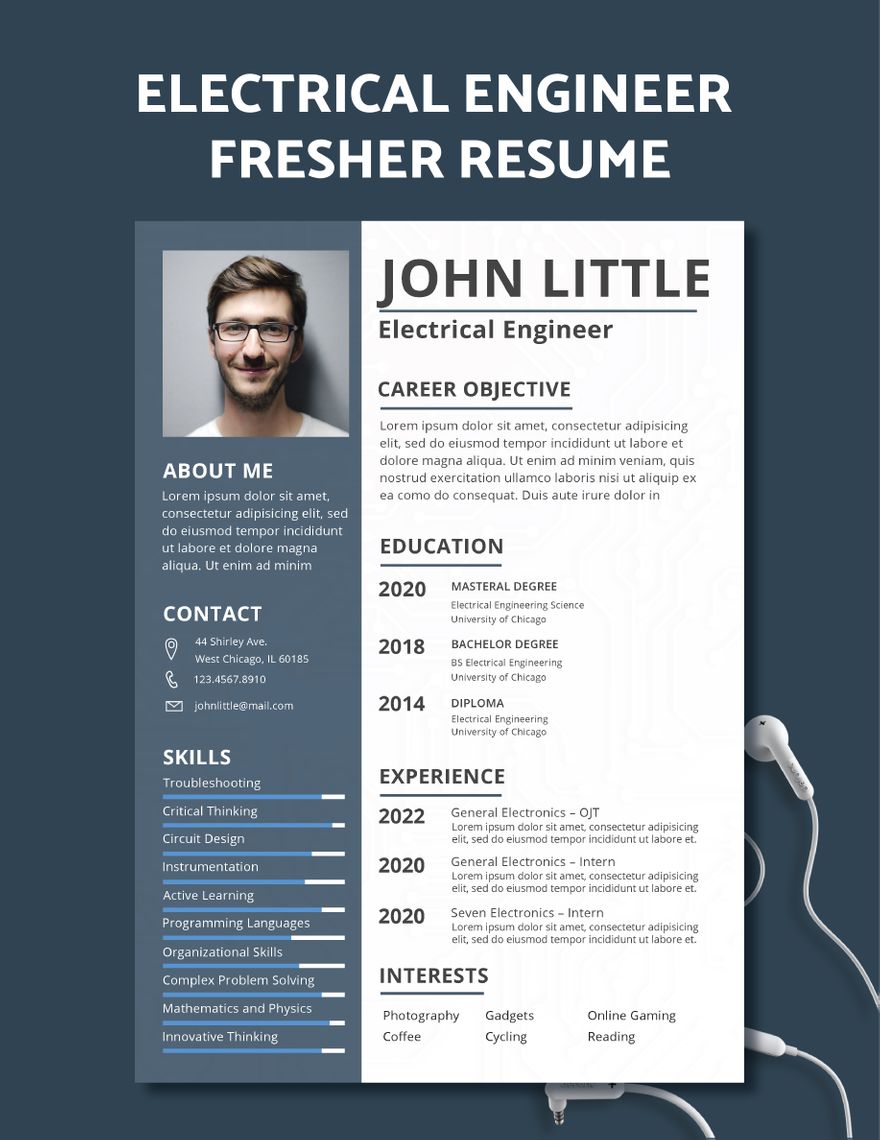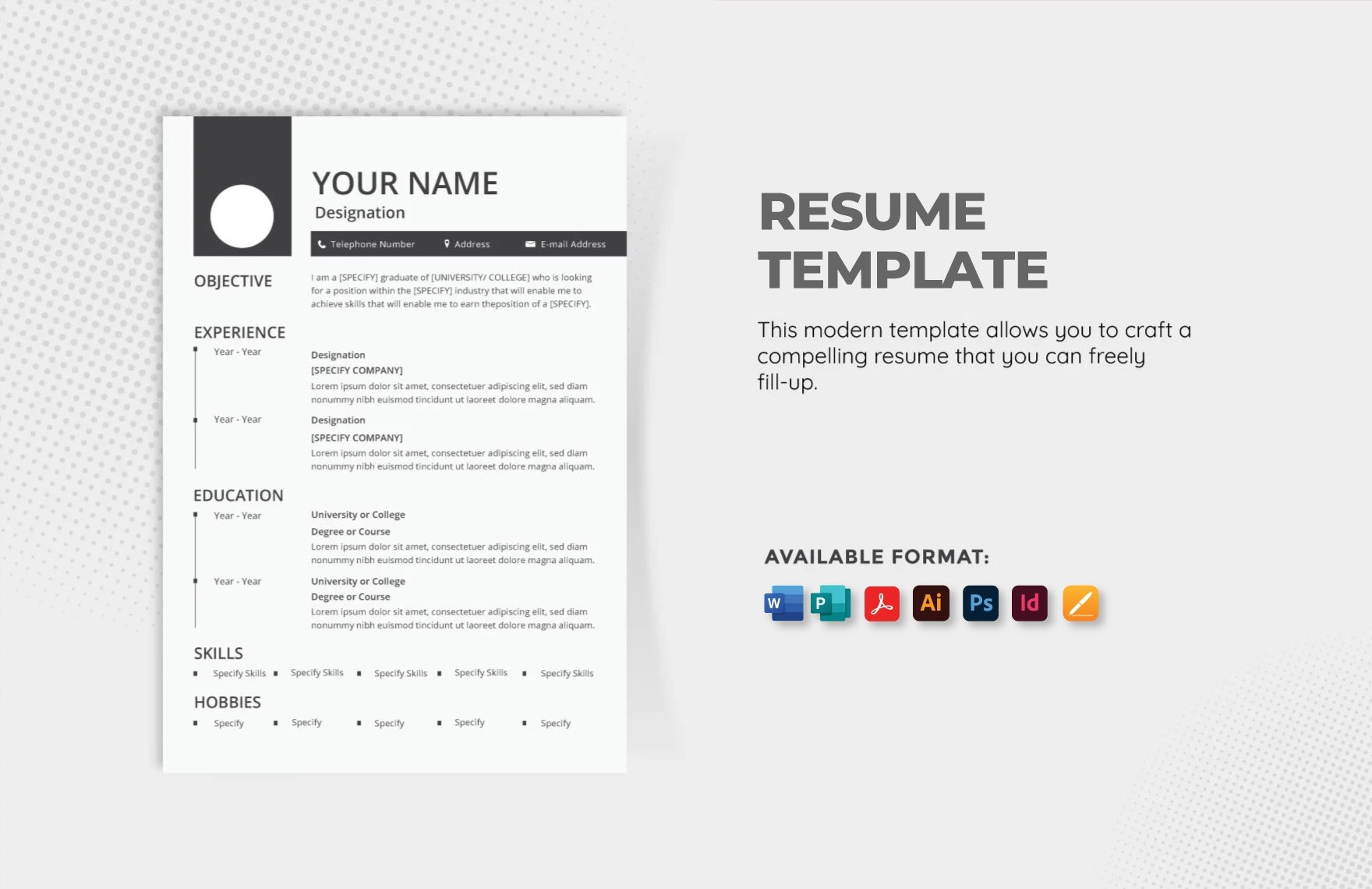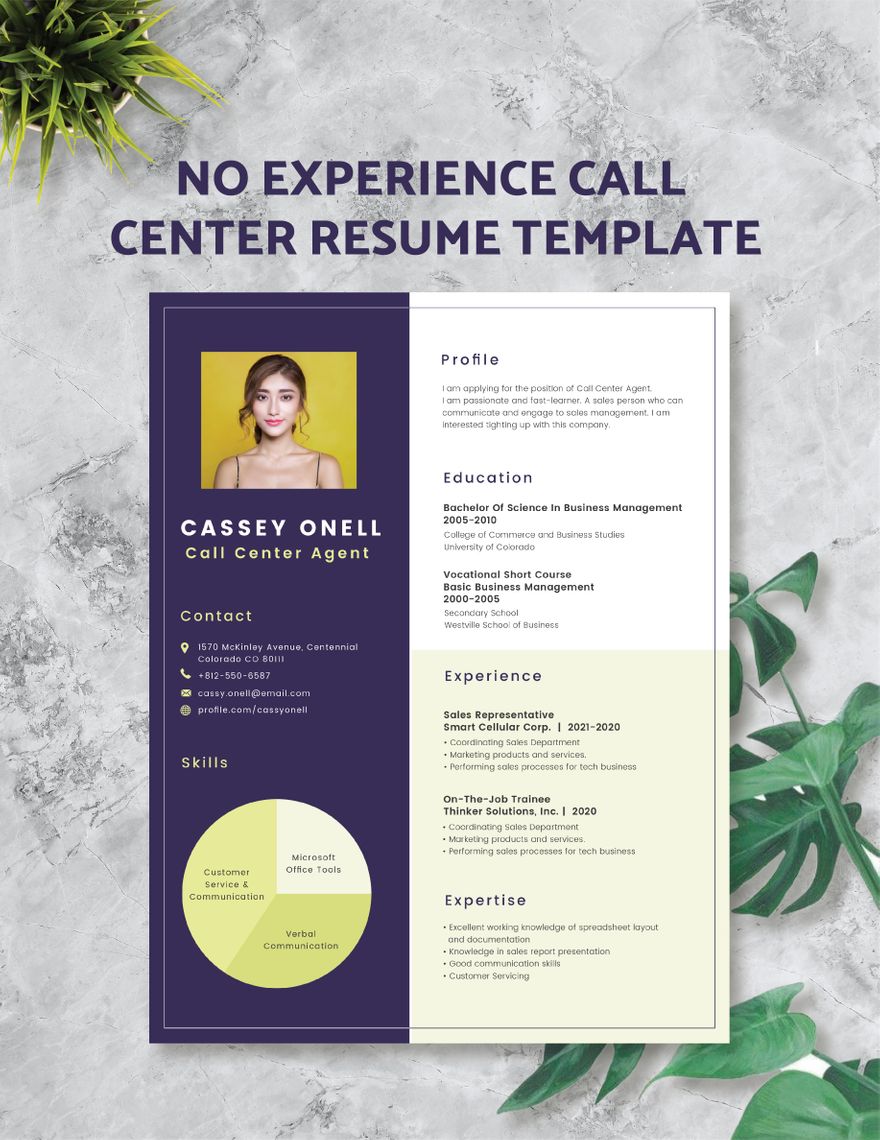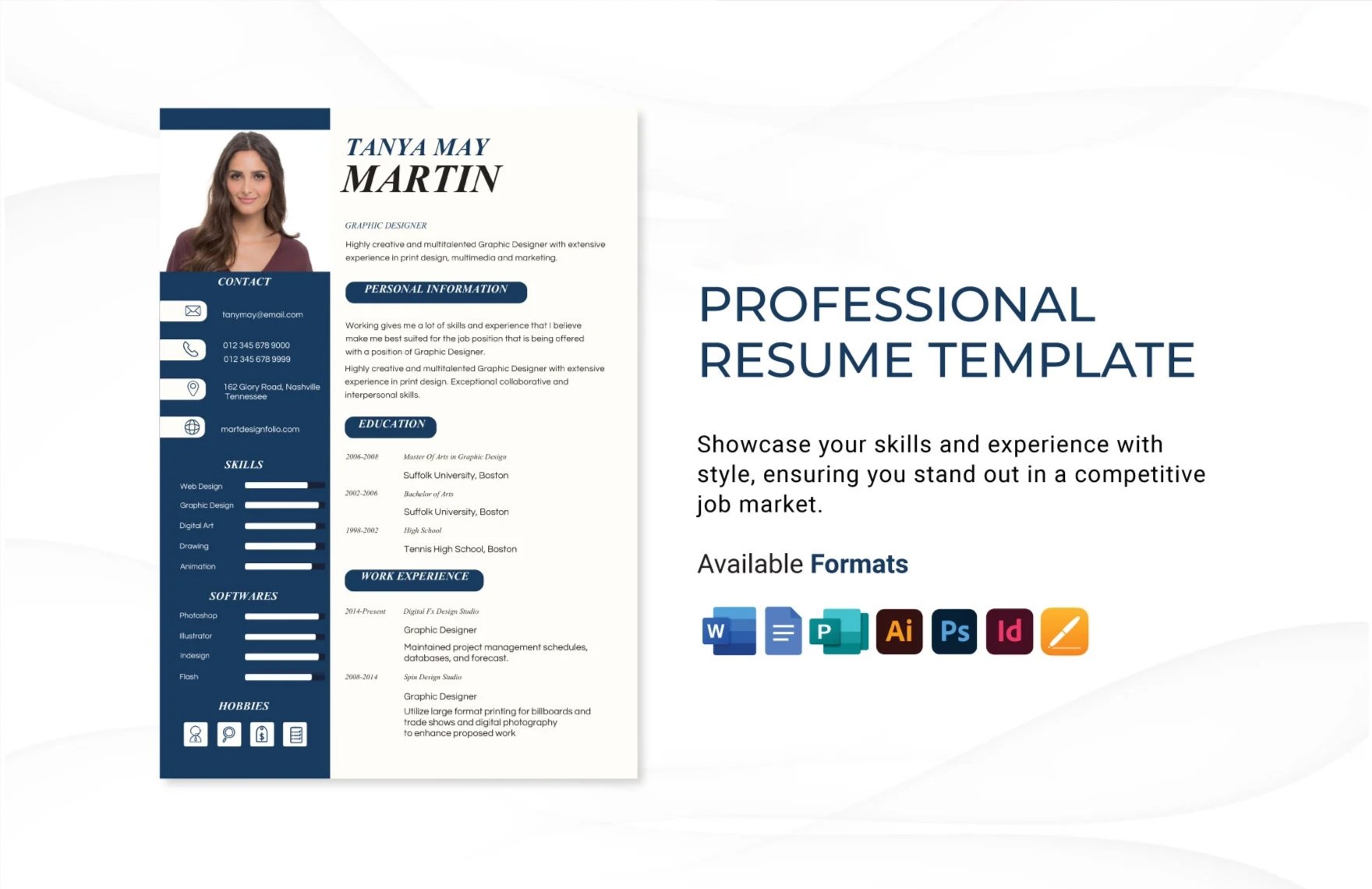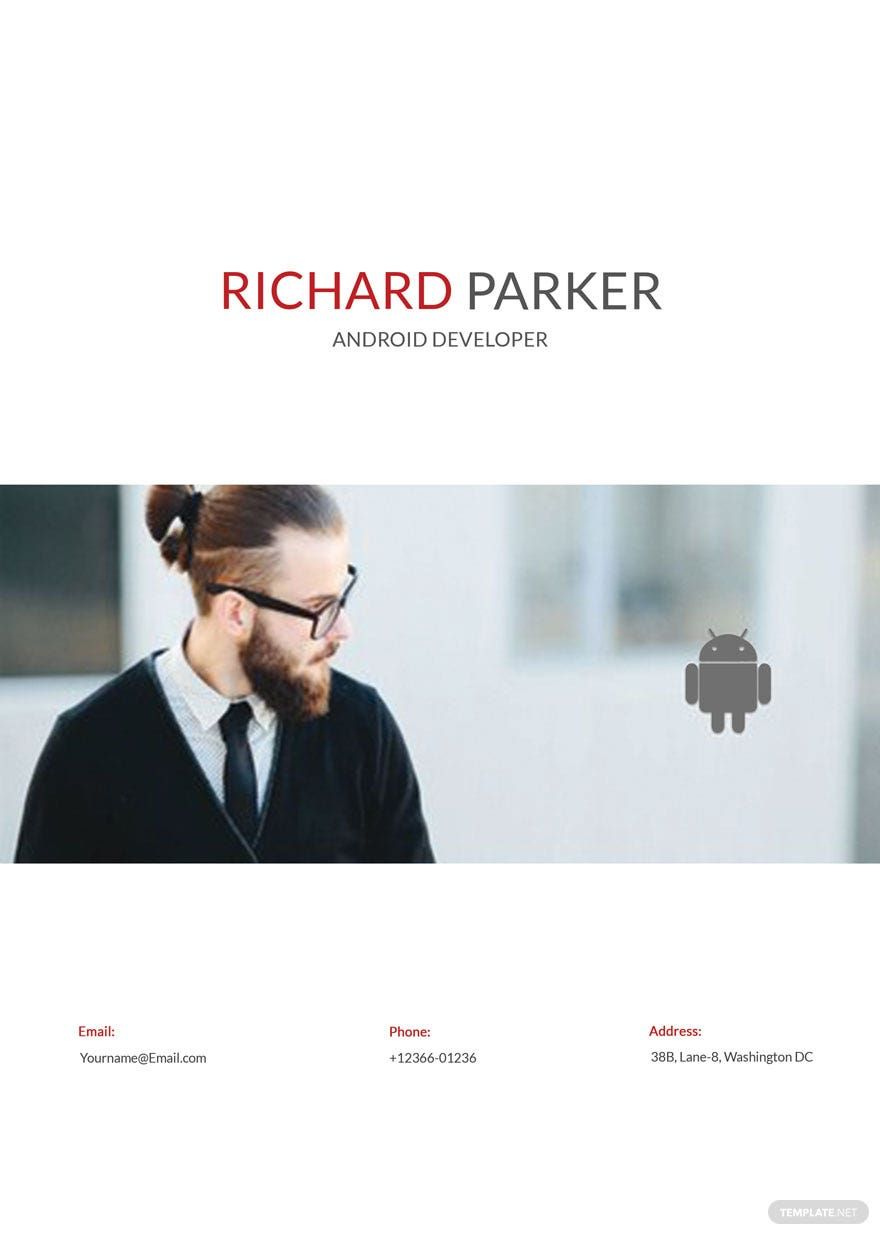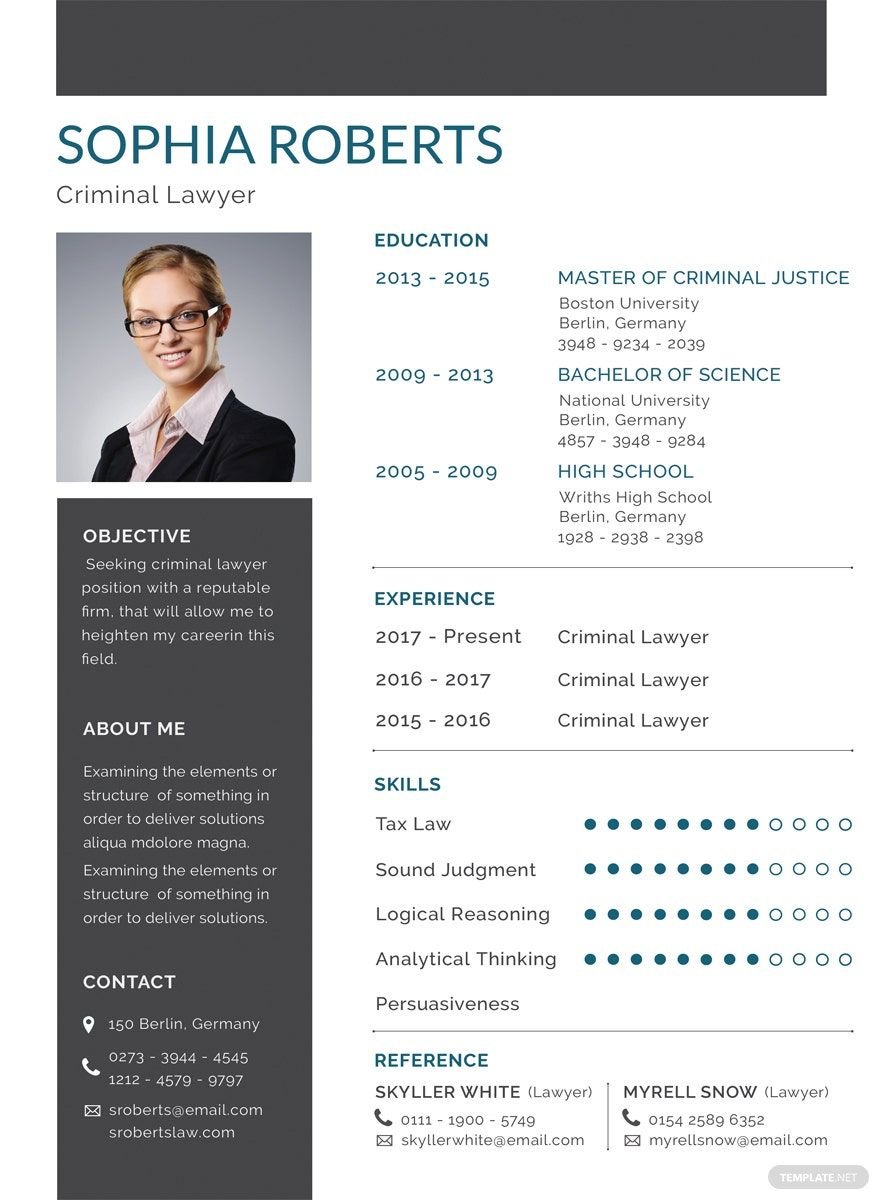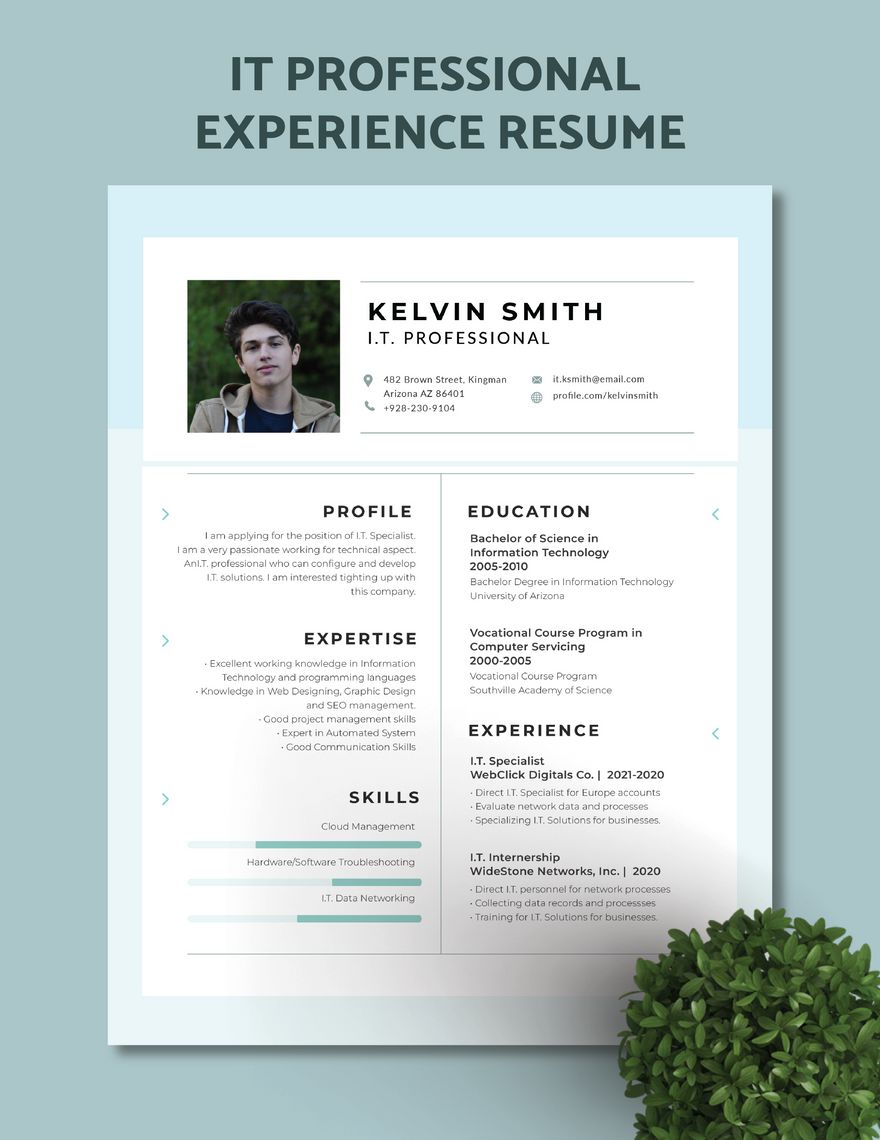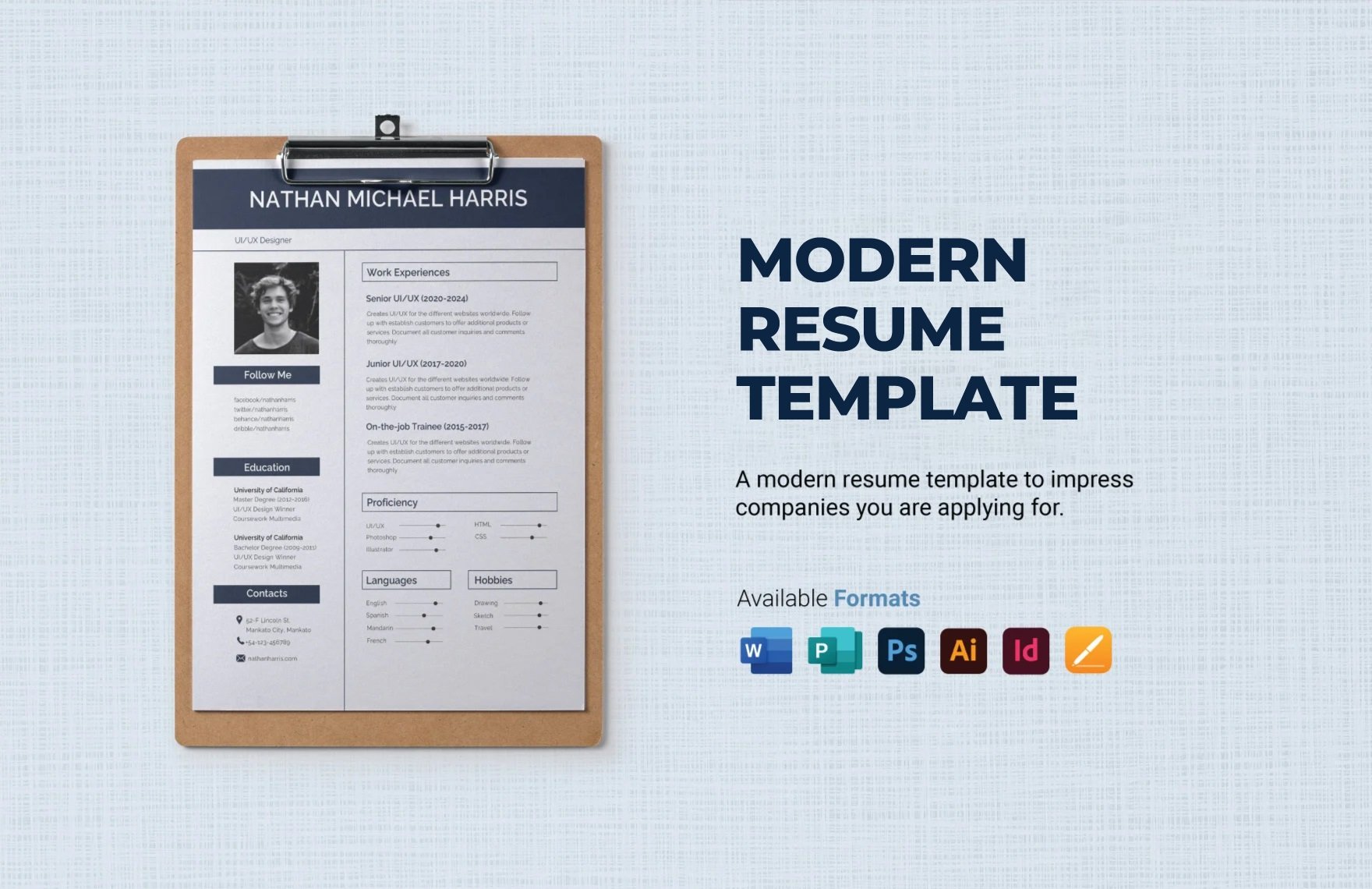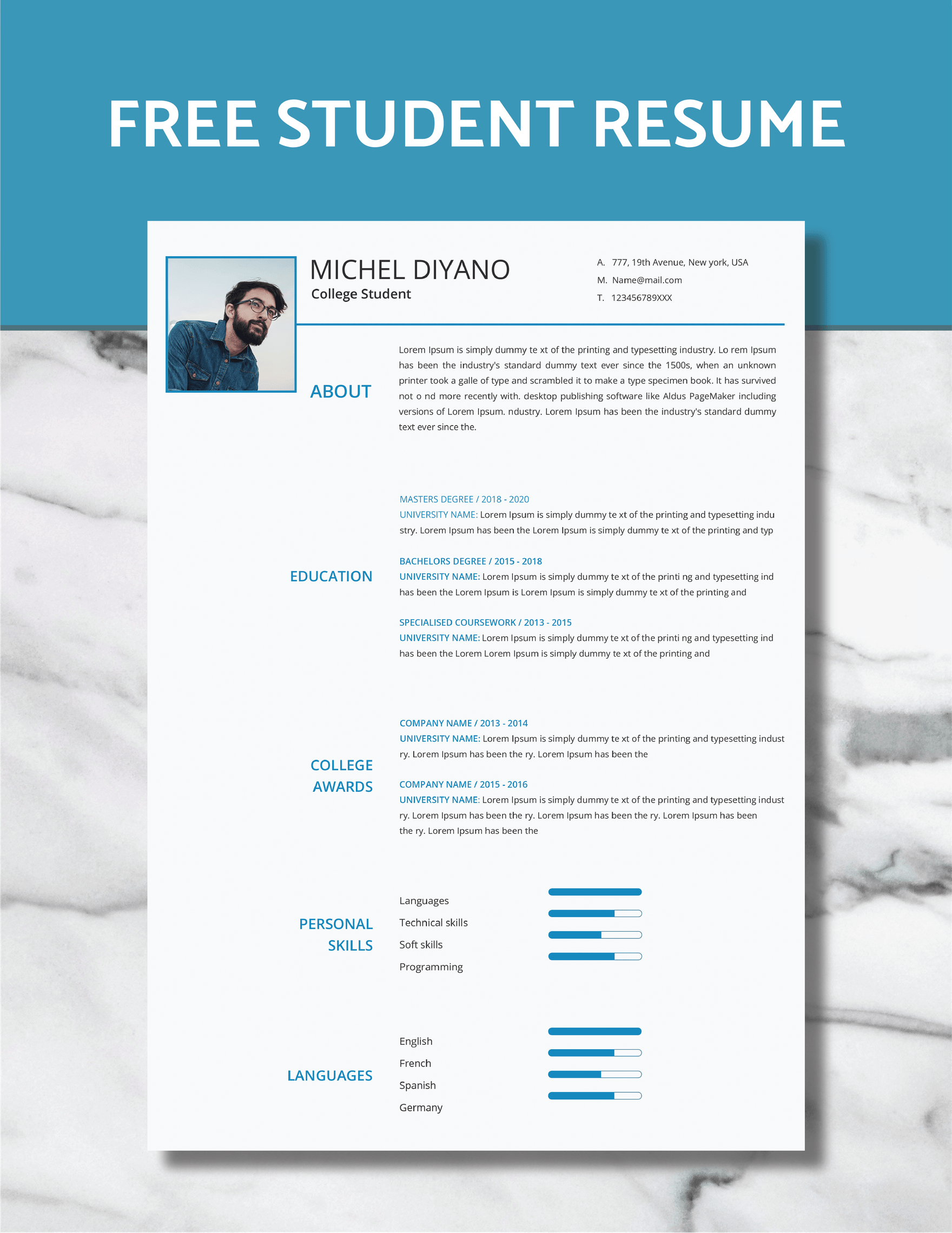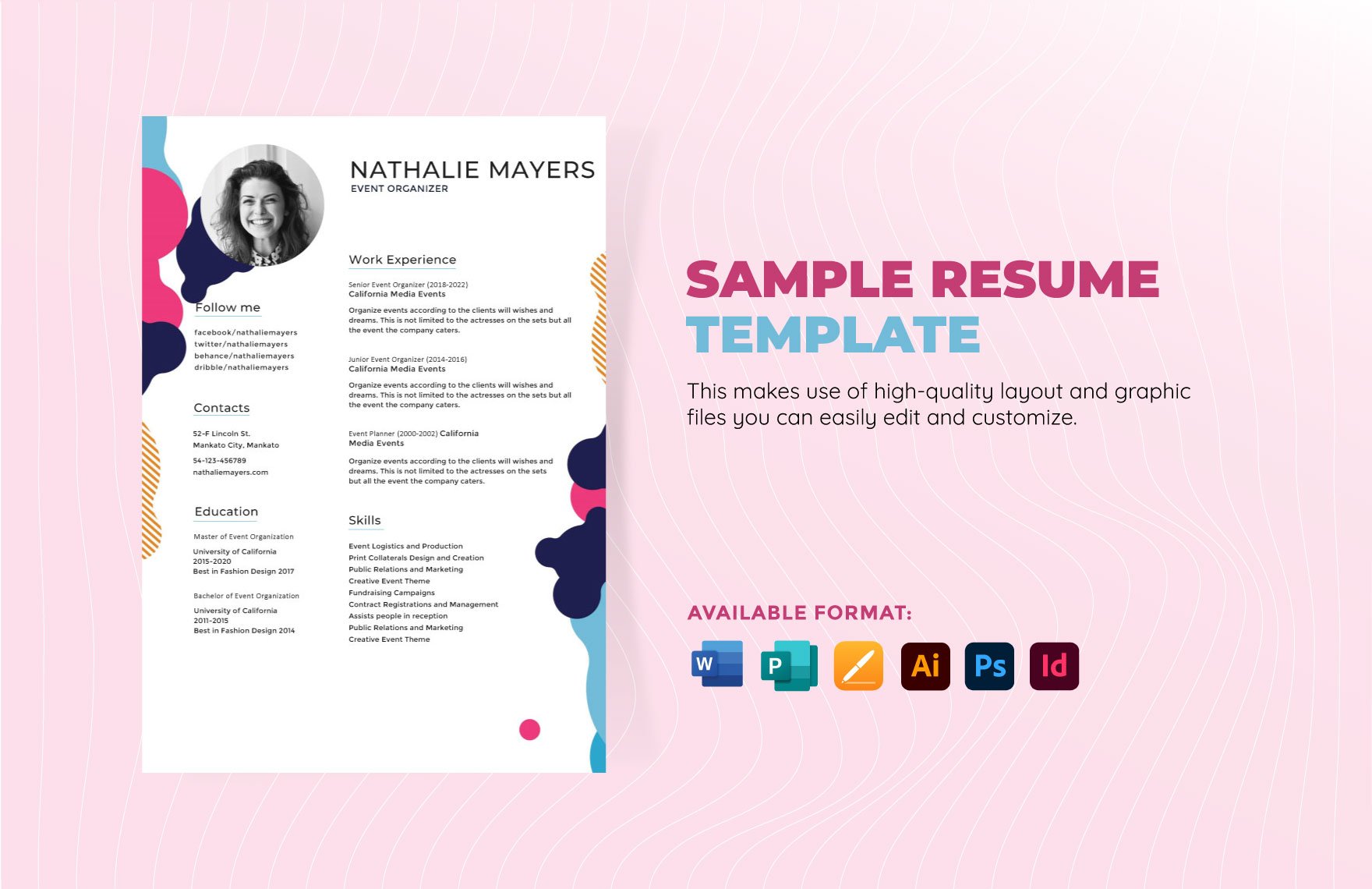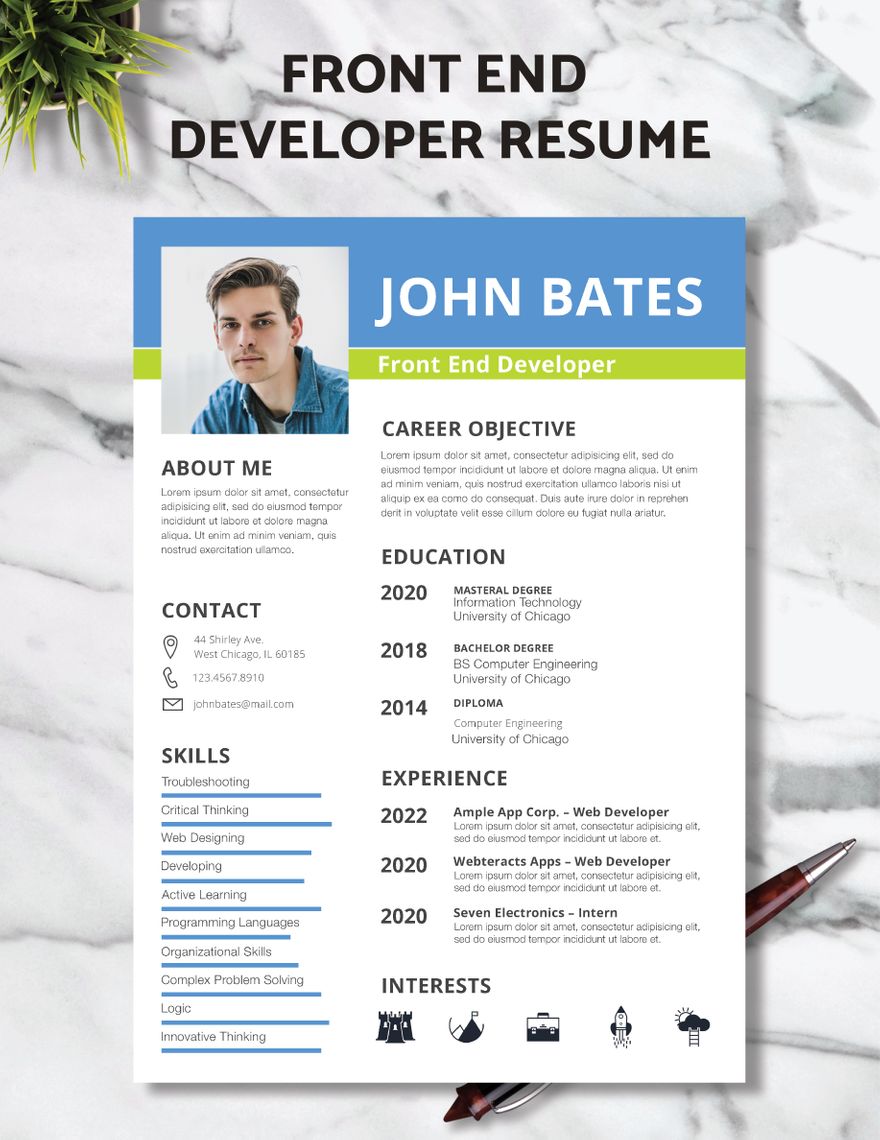Apply for a job position and impress your prospective employer with the use of our effective Basic Resume Templates. Choose from our wide variety of options including templates for network engineers, HR managers, customer service representatives, pharmacists, lawyers, analysts, and many other professions. Be able to create a professionally-written resume to provide information about your skills, education, experiences, and other qualifications. These files are ready-made and can be used in all versions of Microsoft Publisher. They also make use of beautifully-designed content and layout. Available in A4 and US print sizes. Download now for free!
How To Create A Basic Resume In Microsoft Publisher
A resume is a summary of your education, work experience, credentials, and achievements in your career. It is a document that a job seeker used to present their experience, abilities, and accomplishments. For some purposes, resumes can be used, but most often to secure new jobs. Some of the higher positions require a cover letter or application when passing a resume. In summary, a well-written resume is key to a new job for applicants.
Get hired by composing a neatly and adequately arranged resume for your future employer. Download one of our basic resume templates and follow our provided steps below.
1. List And Draft Your Information
For smooth and clean writing of your resume, list all the information that is needed to be written. This style is perfect for those who have a lot of vital information to be included on the resume. It will also save you from forgetting some of your experiences or achievements. Drafting the resume makes everything easy when you start your actual composing of a clean resume.
2. Open Microsoft Publisher
Using Microsoft Publisher when you write a creative resume will be a benefit for your side. The software is perfect, especially for job applicants for a graphic design position since this will enable you to be creative as much as you want. Microsoft Publisher has the ability to arrange your resume neatly without too much hassle.
3. Download Our Basic Resume Templates
Why stress yourself when you can download basic resume templates? We have tons of resume templates that you can download and customize according to your preferences. Our templates are perfect for any job position like program manager, administrative assistant, medical receptionist, operations manager, and a lot more. We also have different types of resume templates that you can use, such as Information Technology resume, Corporate resume, Medical resume, Engineering resume, and many more.
4. Arrange Your Information
Since you already have a draft, arranging your resume will be a lot easier. When you make the resume, make sure that you have selected the appropriate format. There are three formats of a resume that you can use as the layout. The formats of a resume are the chronological resume, functional resume, and the combination of both. Remember that each format of the resume has its specific use, so determine carefully what format is appropriate for you.
5. Make An Application Letter
As mentioned above, some companies will look for an application letter or cover letter. Making either of both will impress the employer and will make you one step higher than the other applicants. If you have trouble in making an application letter, download one of our application letter templates for your convenience.
6. Decide On How To Send
We are now in the modern technology age, so it means that resumes can be sent digitally or personally. After you are done making the resume, decide on how to send it. Before you decide, determine first if the company you are applying to allows an emailed resume. If so, it is up to you if you send the resume on hand or by email. Just don't forget to send the resume together with your application or cover letter.