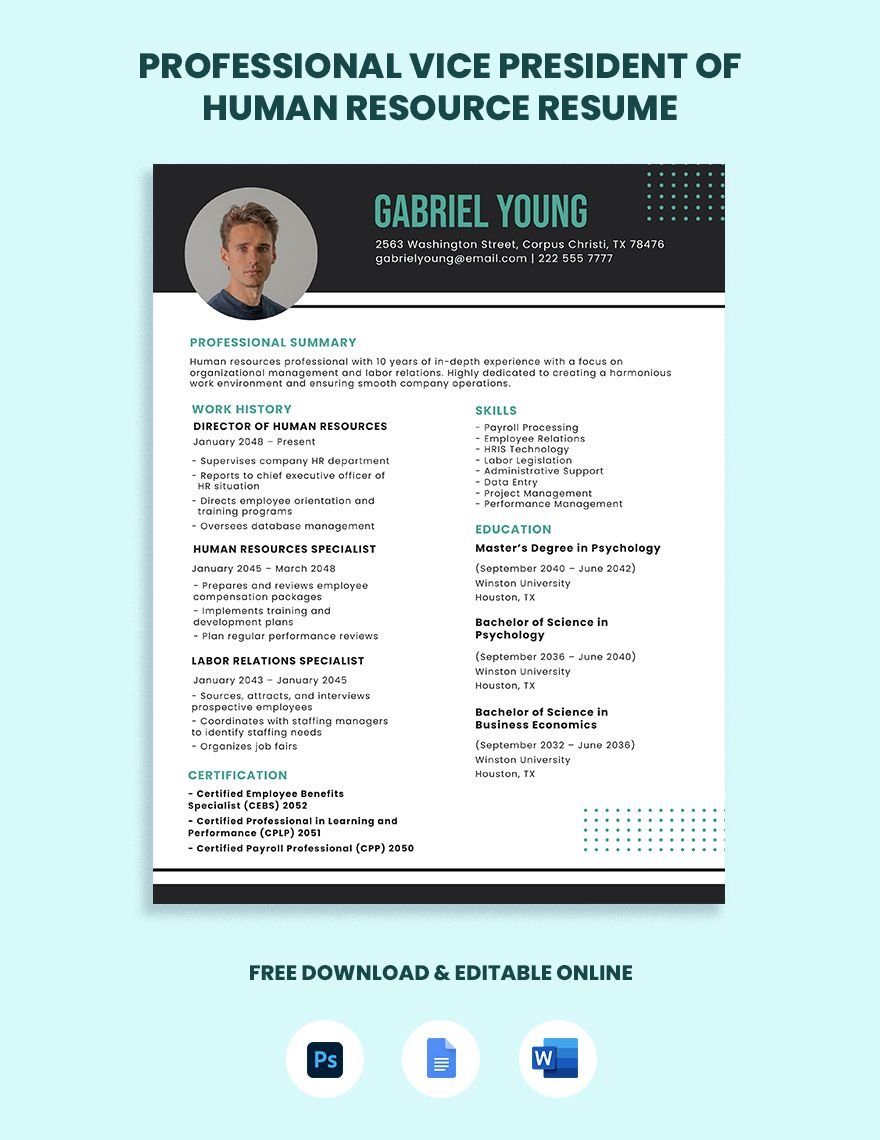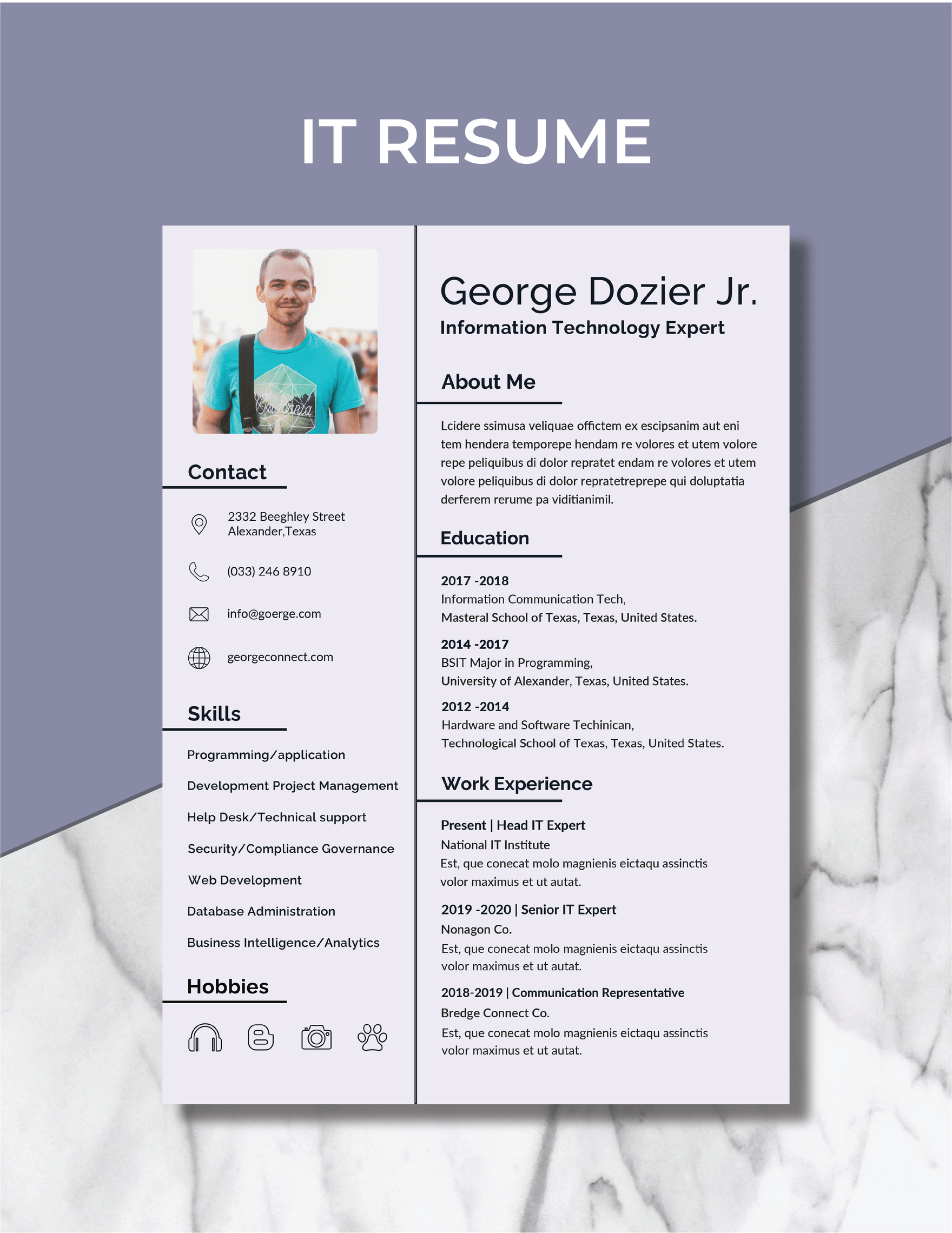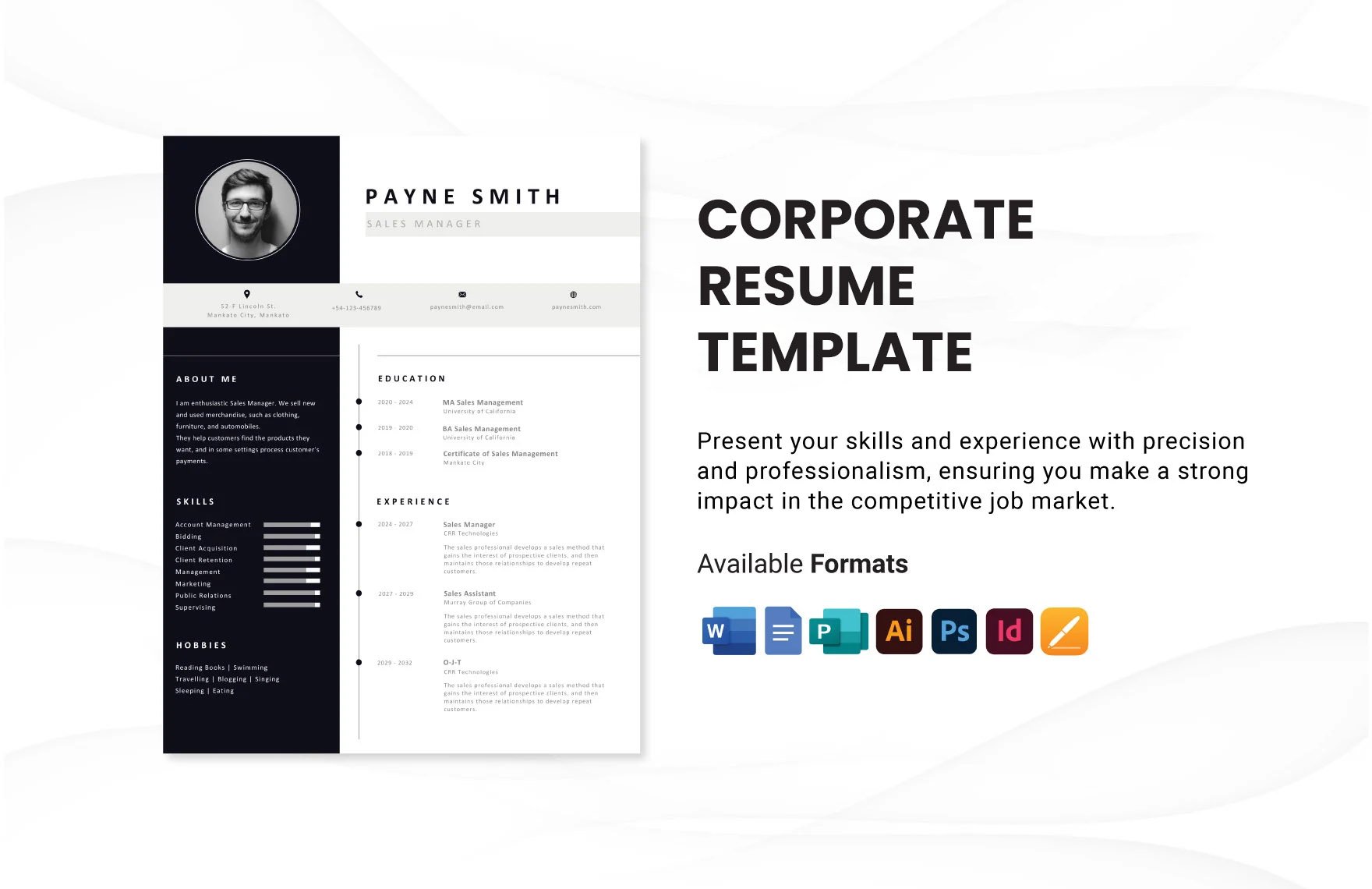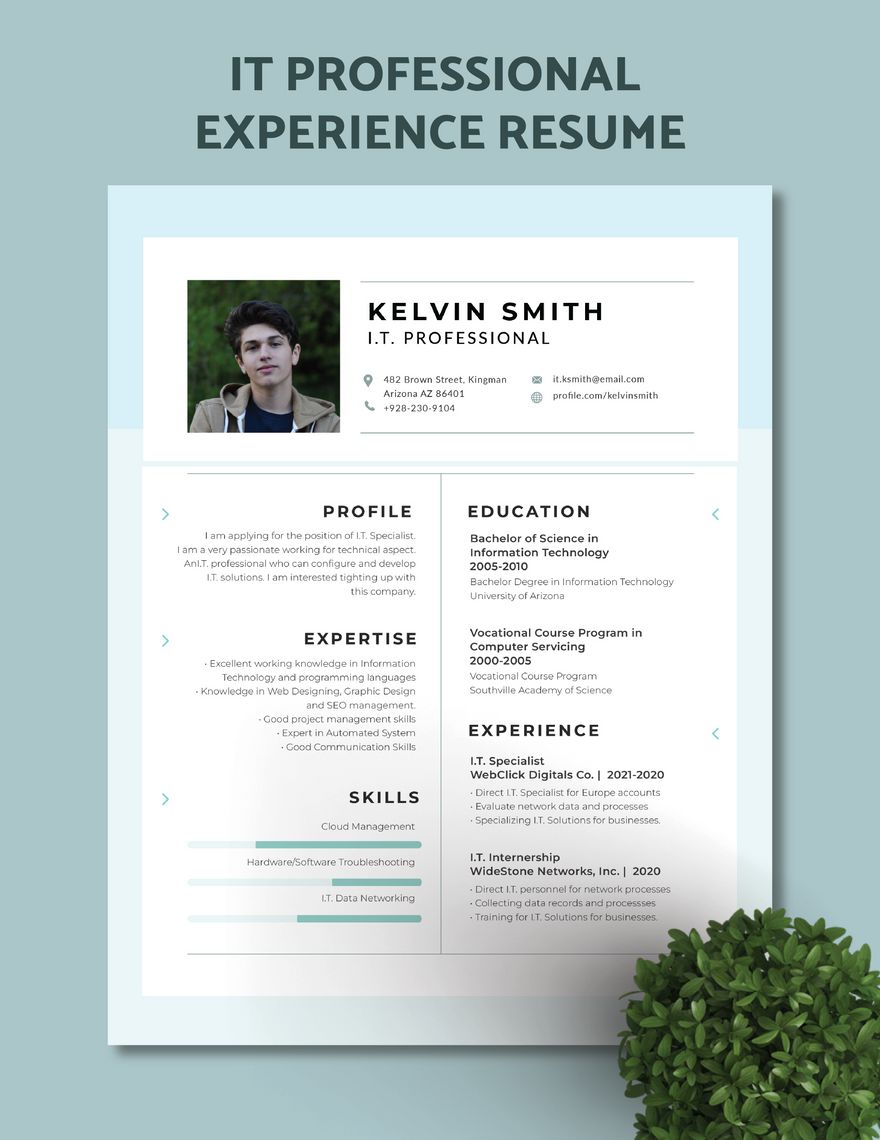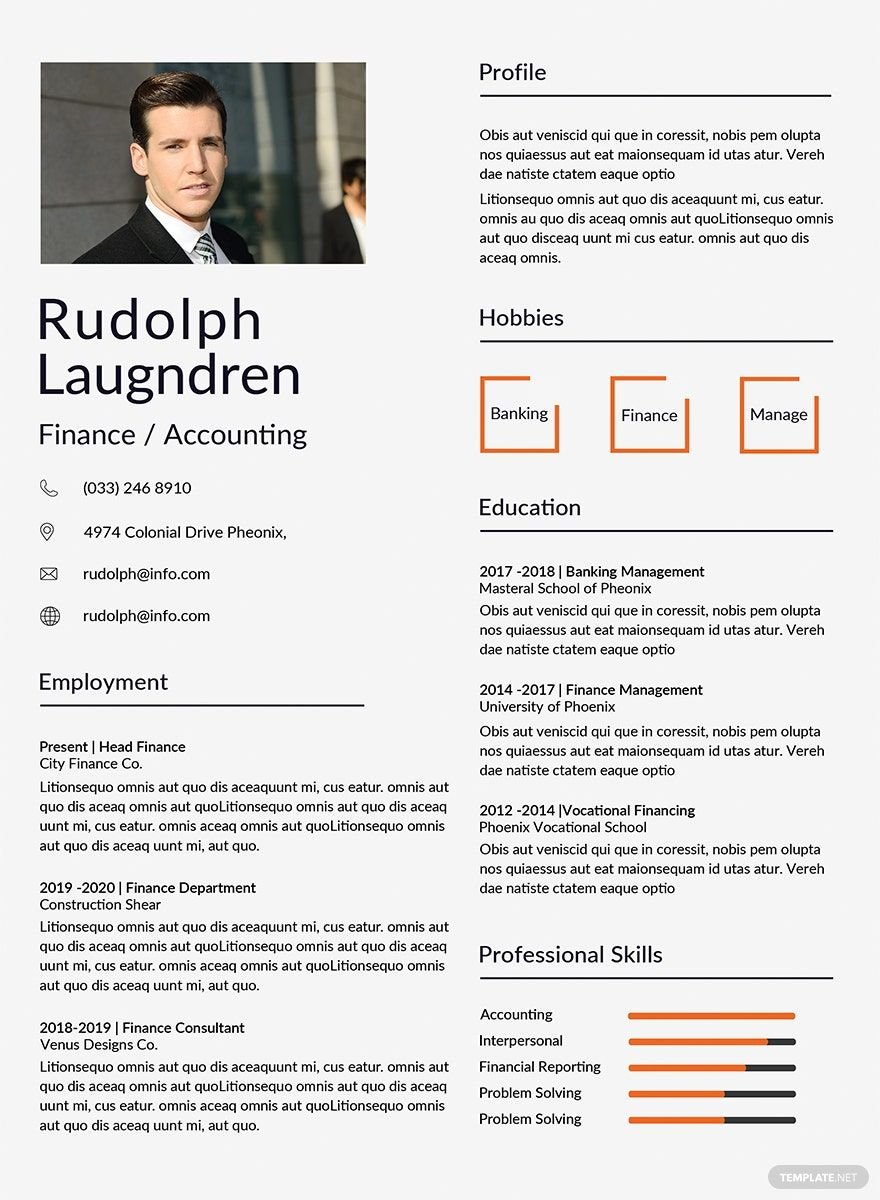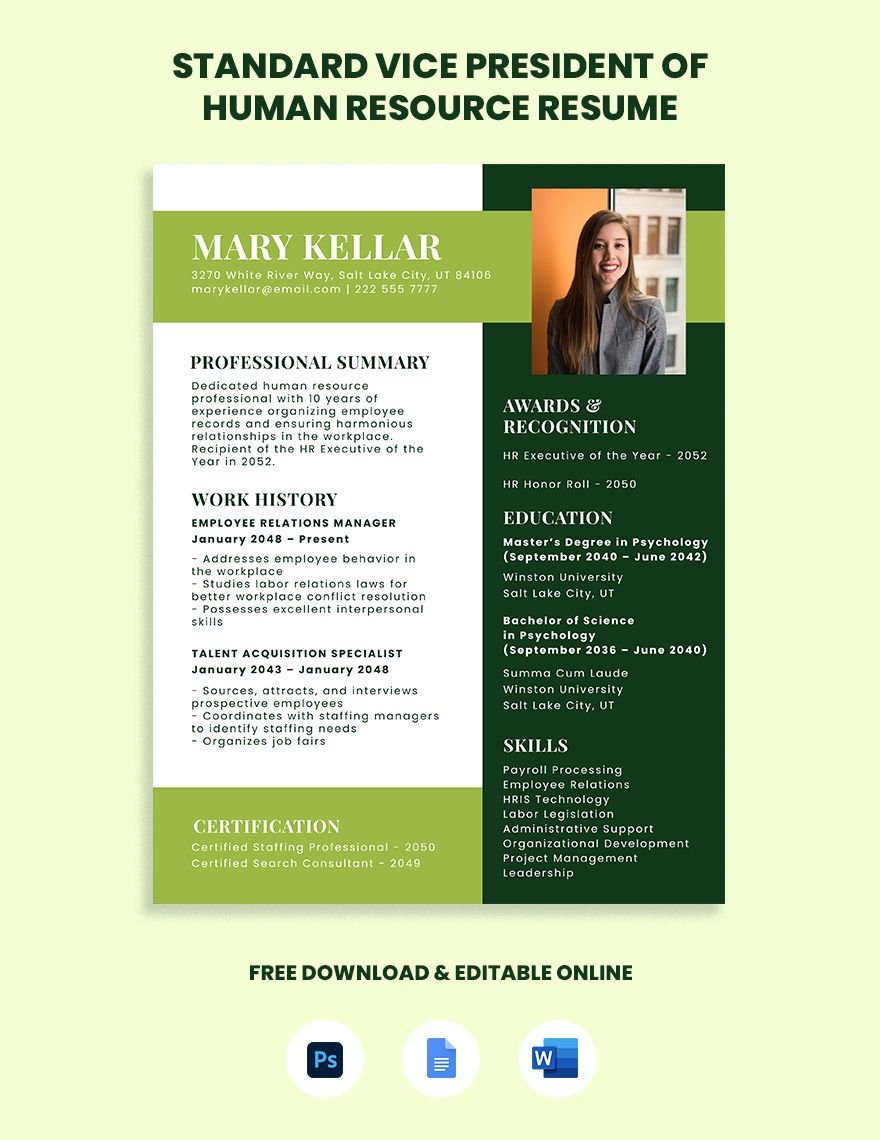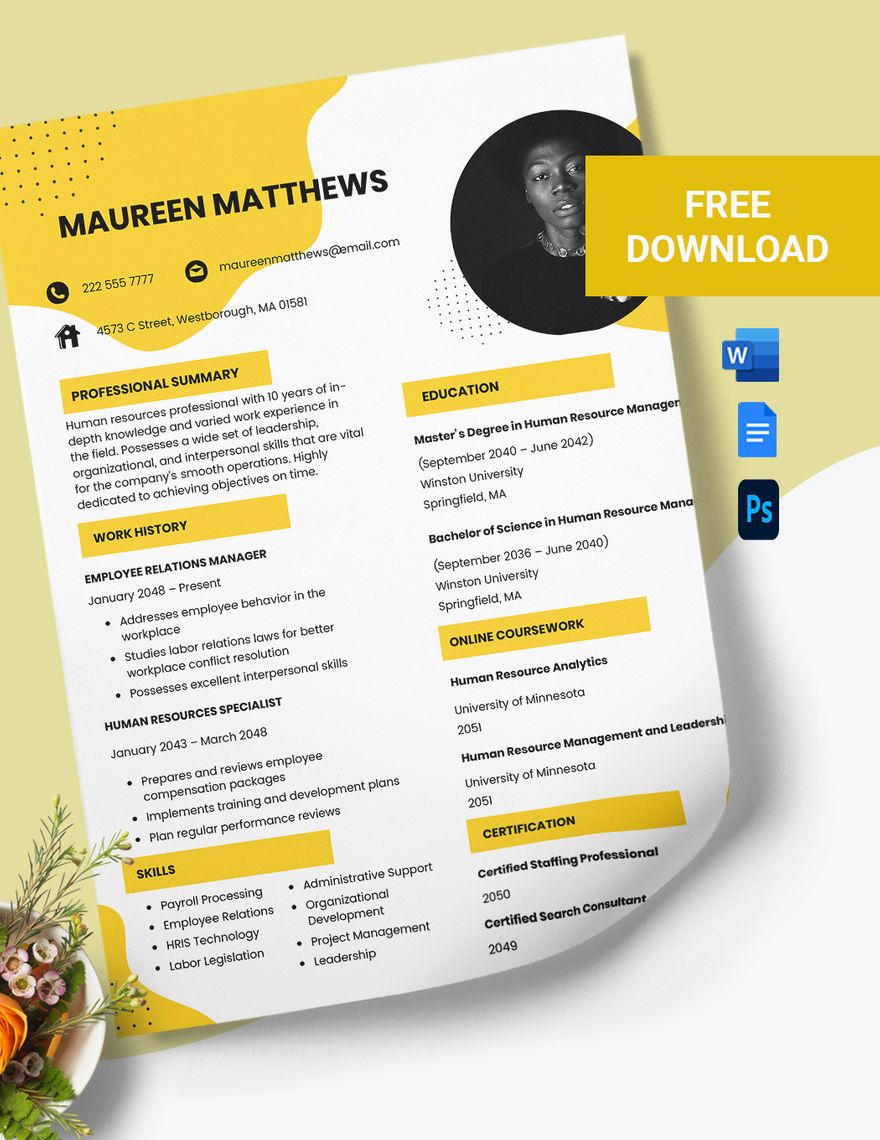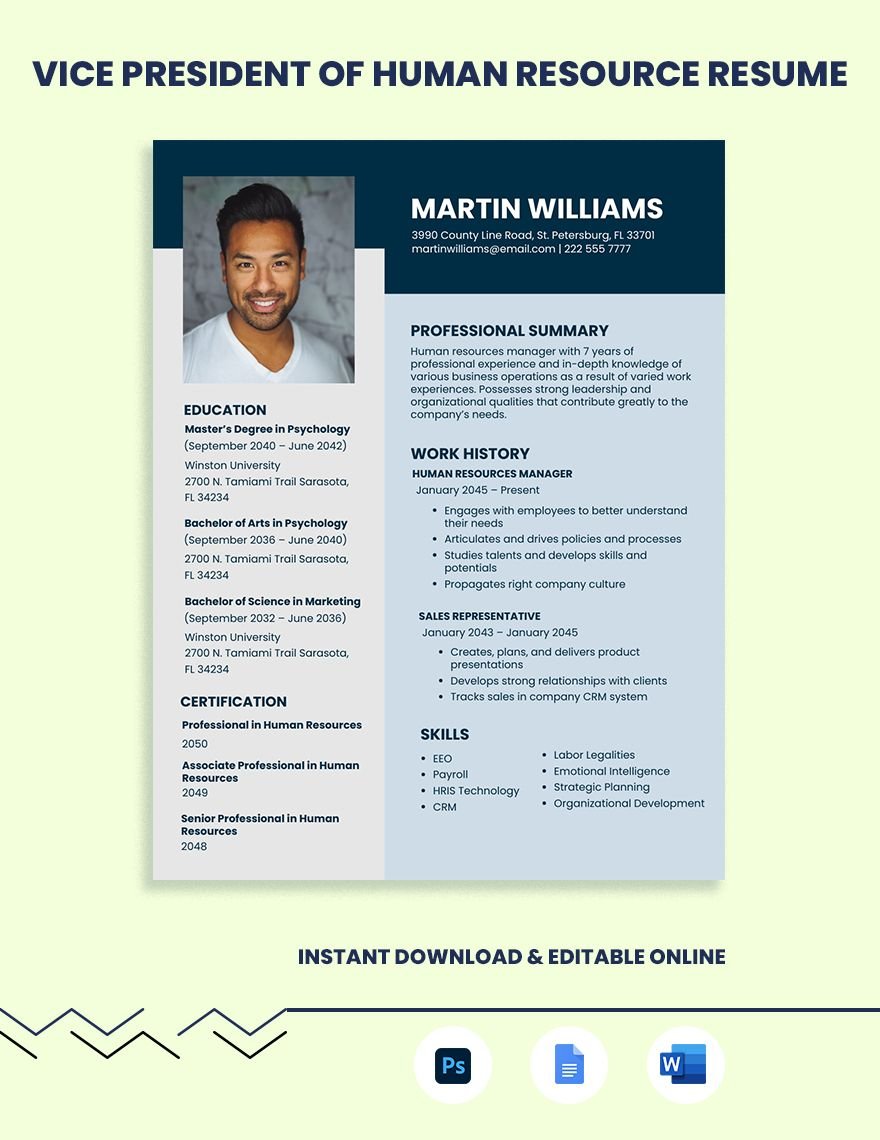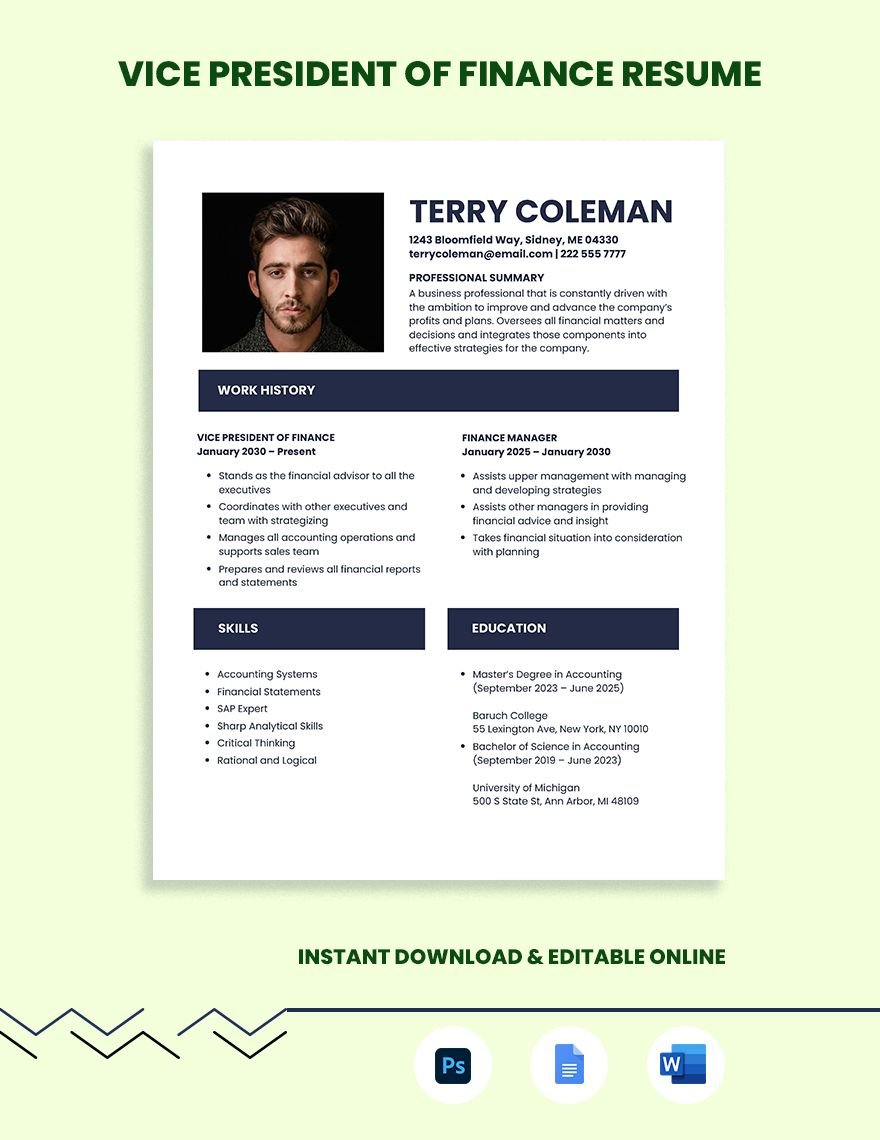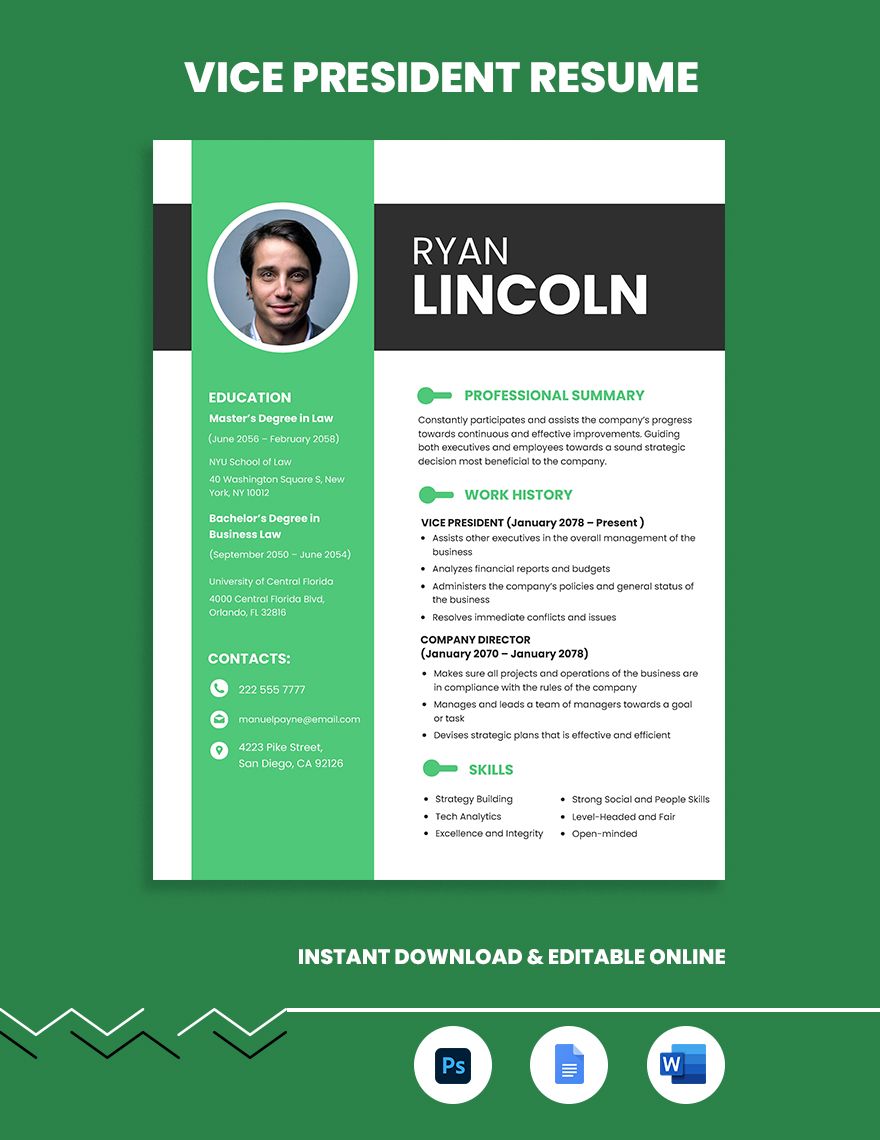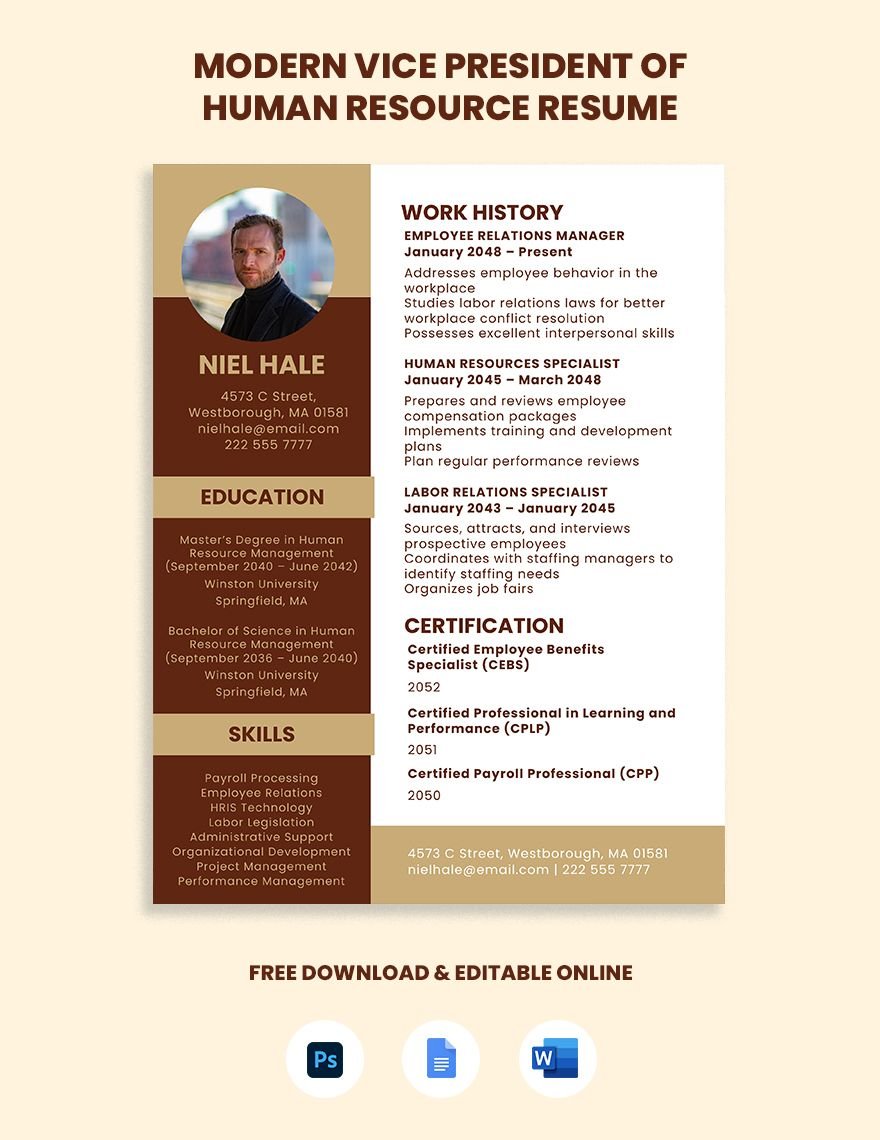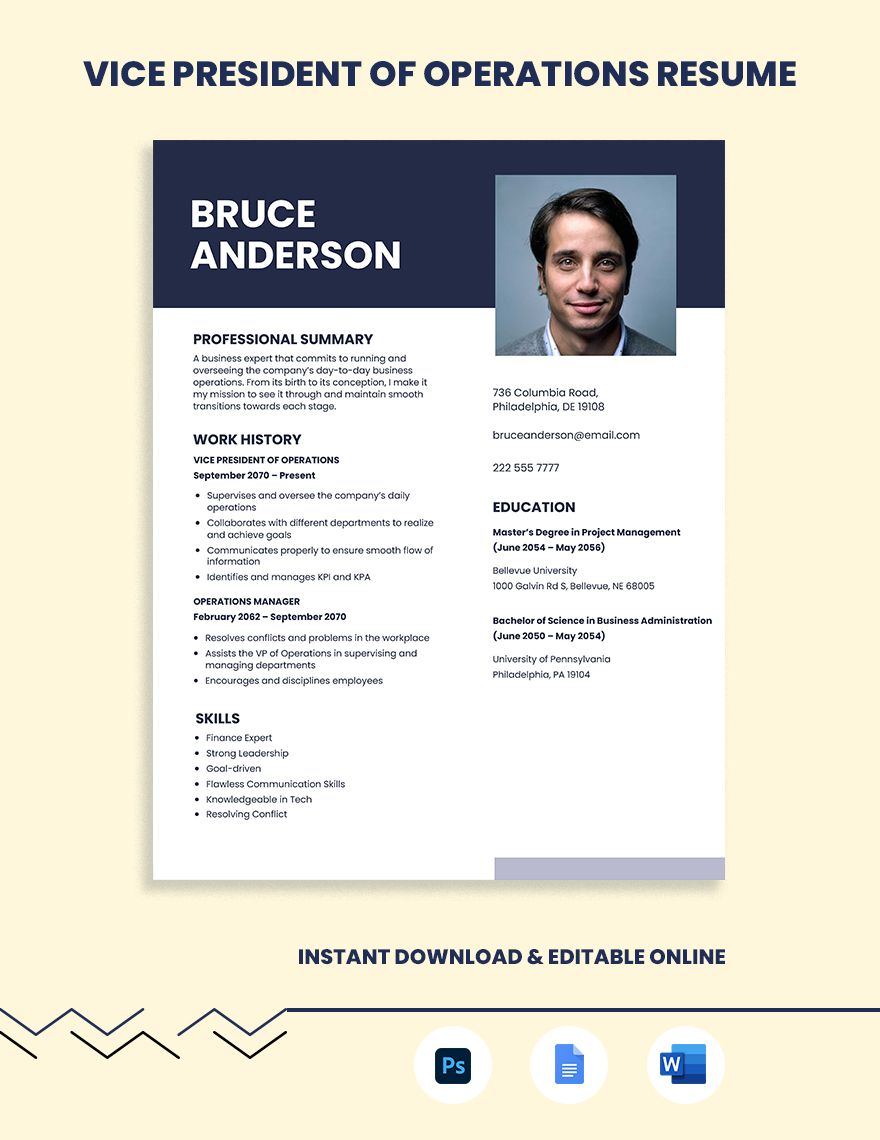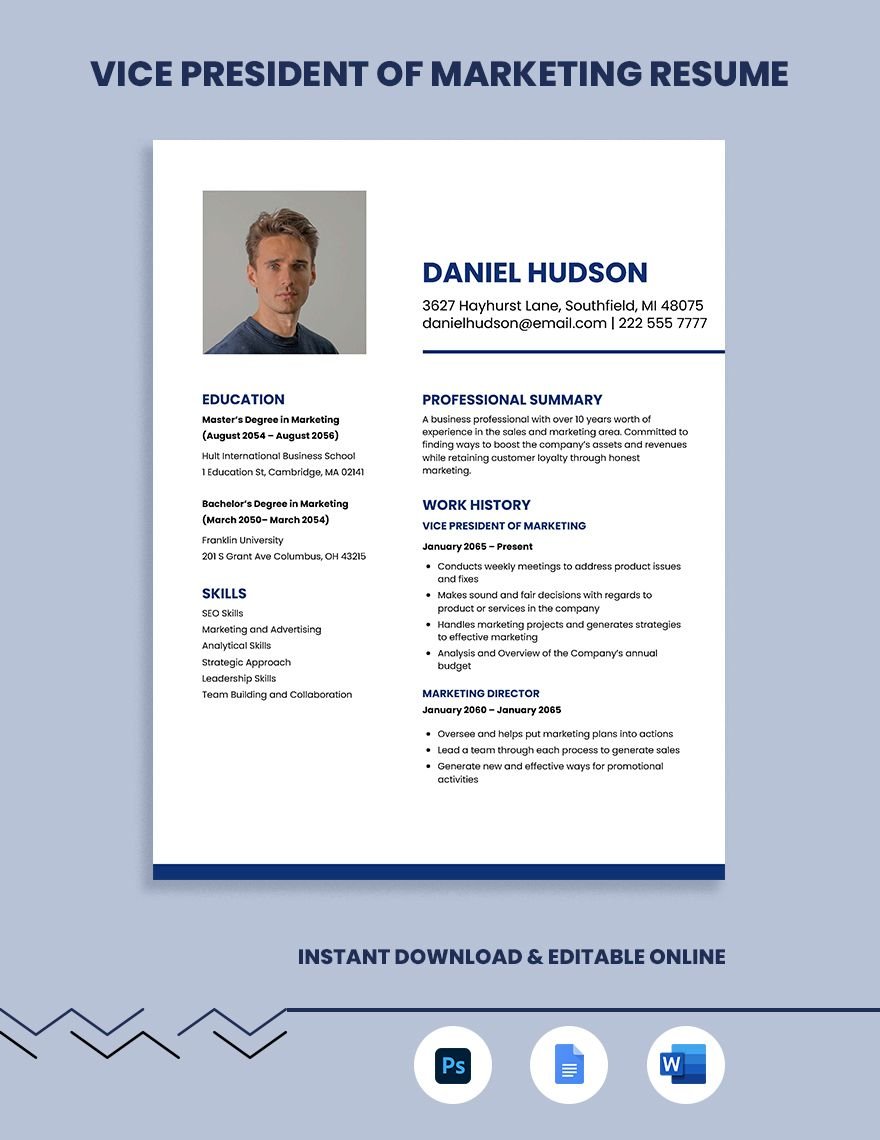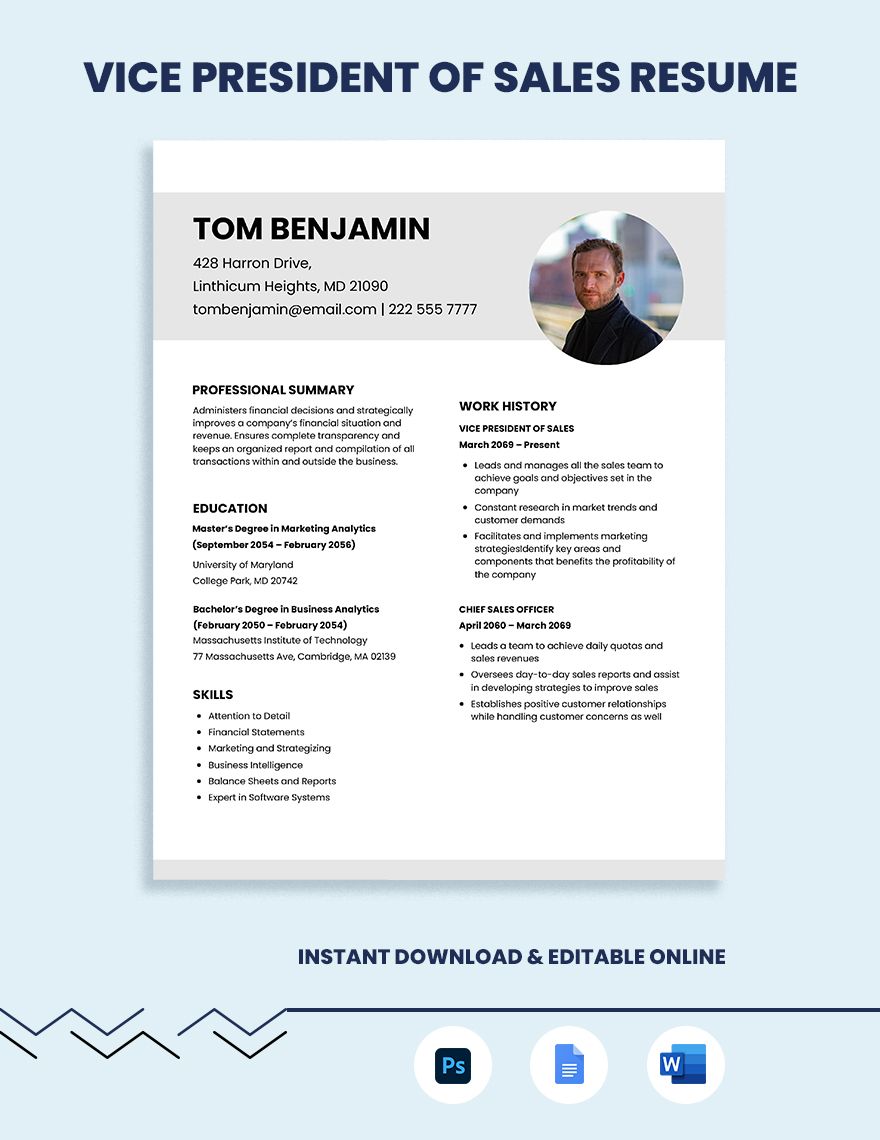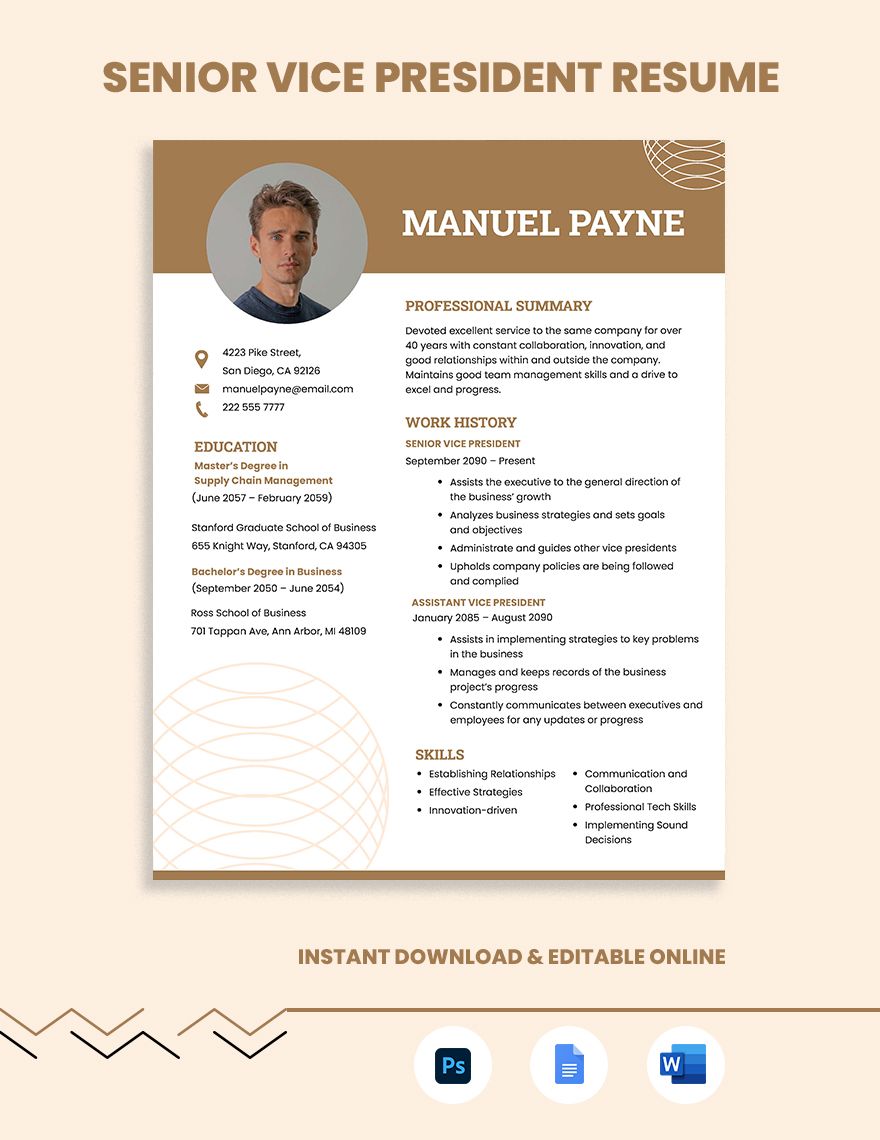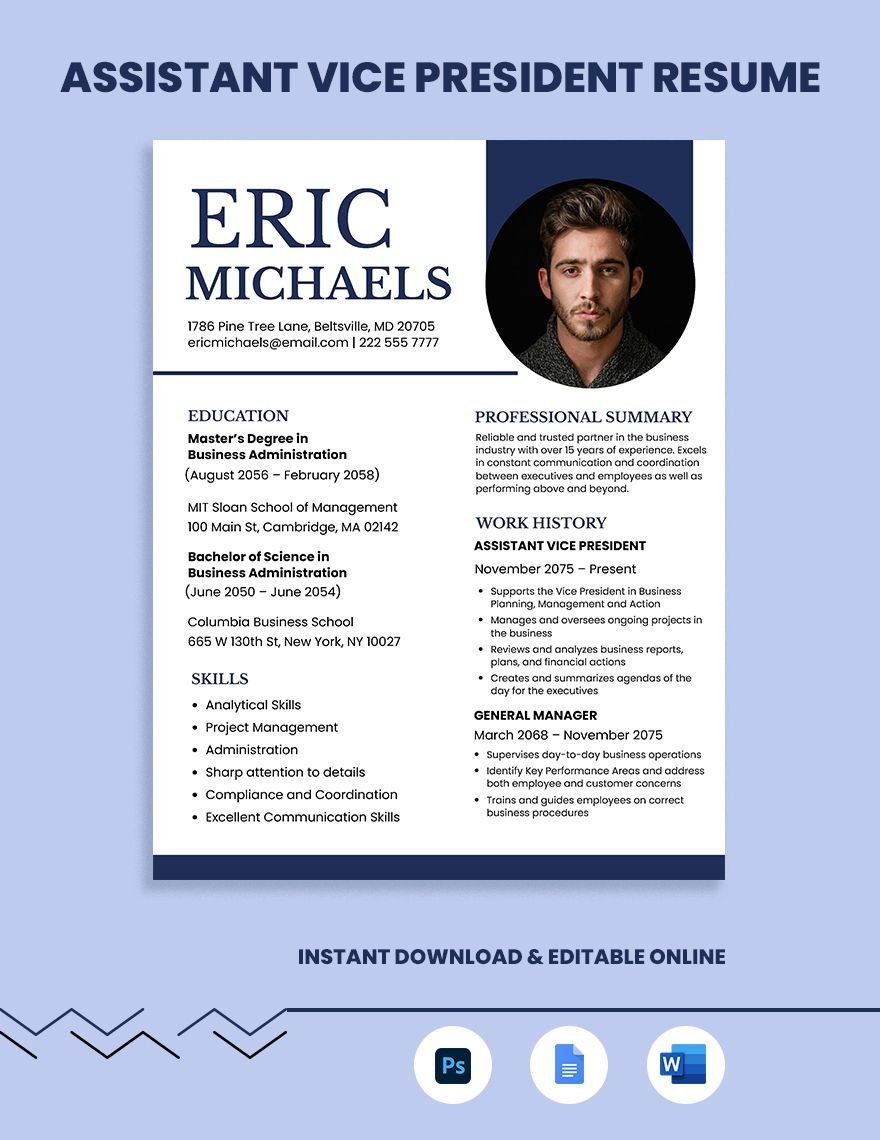Creating a resume from scratch can be especially daunting if you’re applying for a corporate company. To help you avoid that hassle and pressure, we offer you our wide selection of Corporate Resume Templates in Adobe Photoshop that are designed to give you the edge and increase your chances of getting hired. With the help of these Resume Templates, you’d be able to craft an effective professional resume that highlights the qualifying strengths you have to be a competent employee in a corporate company. Their pre-made designs are also 100% customizable and easily-editable. Hence, you can modify them freely in Adobe Photoshop. Take advantage of this fantastic offer by downloading any of our high-quality and ready-made Corporate Resume Templates in Adobe Photoshop now!
How To Create A Corporate Resume In Adobe Photoshop (PSD)?
Applying for a job position in a corporate company is one of the most daunting job applications to indulge as a job seeker. But with the right preparations such as knowing how to impress during a job interview, reviewing your relevant academic lessons, and exercising your confidence, you'll do just fine. However, the particular preparation that you must not overlook is to create your business resume. For that reason, we will help you to earn a corporate job position you want by sharing with you our short guide in creating a corporate resume.
1. Download A Corporate Resume Template From Us
We want to help you finish formulating your corporate resume within the shortest possible period to save you time. Hence, we encourage you to download any of our Corporate Resume Templates. These templates have a creative modern design that are fitting in a corporate setting. Whatever job position you're applying for, be it a software developer, medical doctor, sales manager, executive accountant, and any other professional position, we have a Corporate Resume Template that fits with your needs.
2. Launch Adobe Photoshop
Adobe Photoshop is a well-known editing program that's capable of creating various paper documents, especially those with graphic designs and enhance images. With that in mind, you should consider opening your downloaded Corporate Resume Template in Adobe Photoshop. All the features and tools of Adobe Photoshop are more than capable of to enhance the quality of your template if there's a need for you to do so. Plus, Adobe Photoshop works in any computer system that you own.
3. Begin By Inputting Your Personal Data
Commence inputting your specifications on your chosen template by replacing its sample personal data content with your own. Input your complete name, gender, birth date, contact number, email address, and location address. Make sure that your personal data is the same as that of any of your valid IDs. Lastly, you must also attach a formal photo of yourself that has an excellent pixel quality.
4. Market Yourself With Your Credentials
Your credentials or curriculum vitae are the elements of your corporate resume that employers may view as a primary basis whether to hire you or not. In that case, you must market yourself with them. State your educational background, your past work experiences starting from being a fresher, your relevant award certificates and recognition certificates, the conferences and seminars you've attended, and other entrepreneurial endeavors. Enumerate them in chronological order. You may also include your special skills and talents as added winning attributes about yourself.
5. Include Your Character References
Some employers want to know about you from the perspective of other individuals. Grant them that luxury by including the contact details of your character references. It could be your college professors, past superiors and managers, and other professionals that you're acquainted with. You can also ask them to write a reference letter with a message of how great you are as a professional.