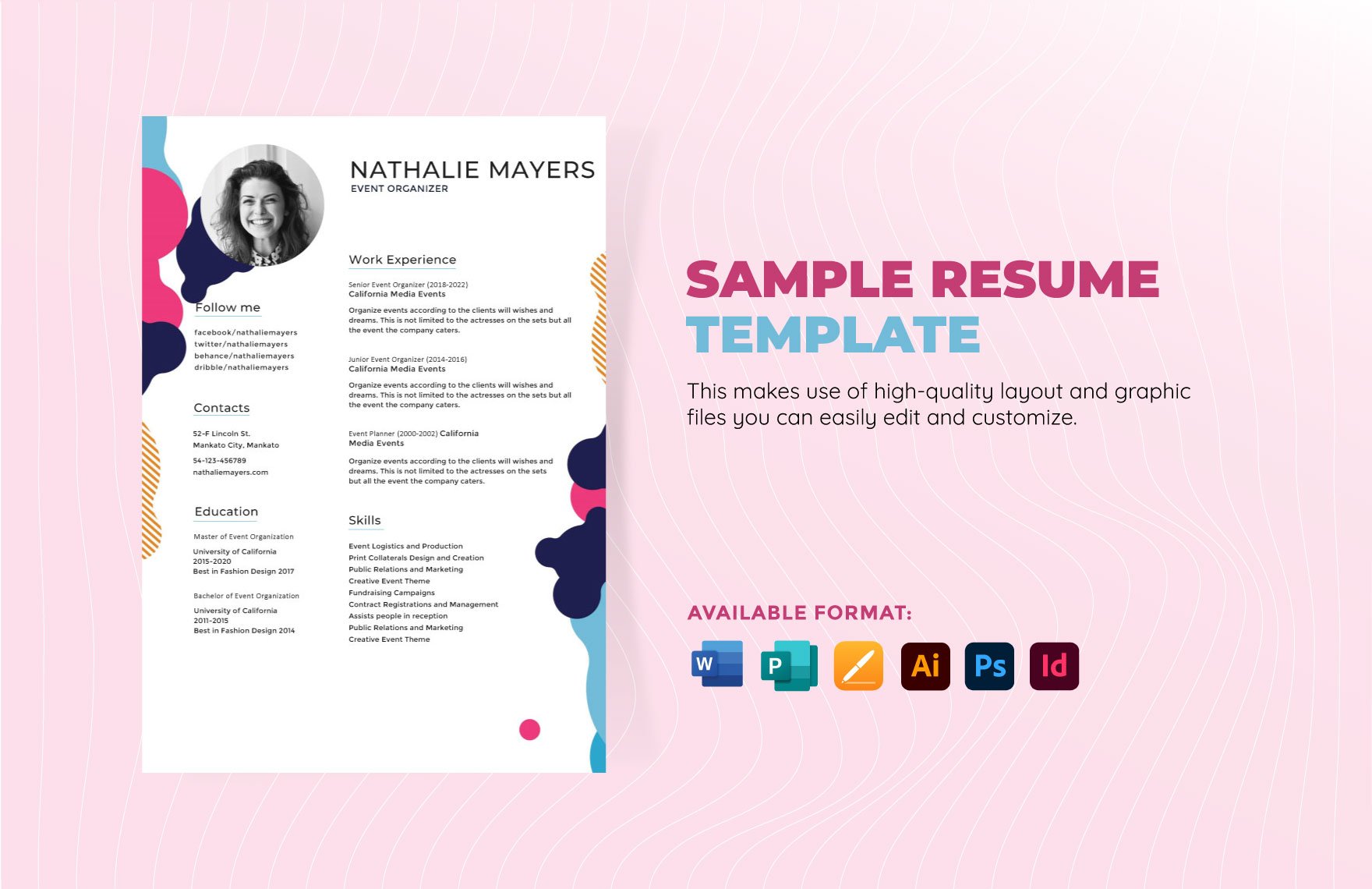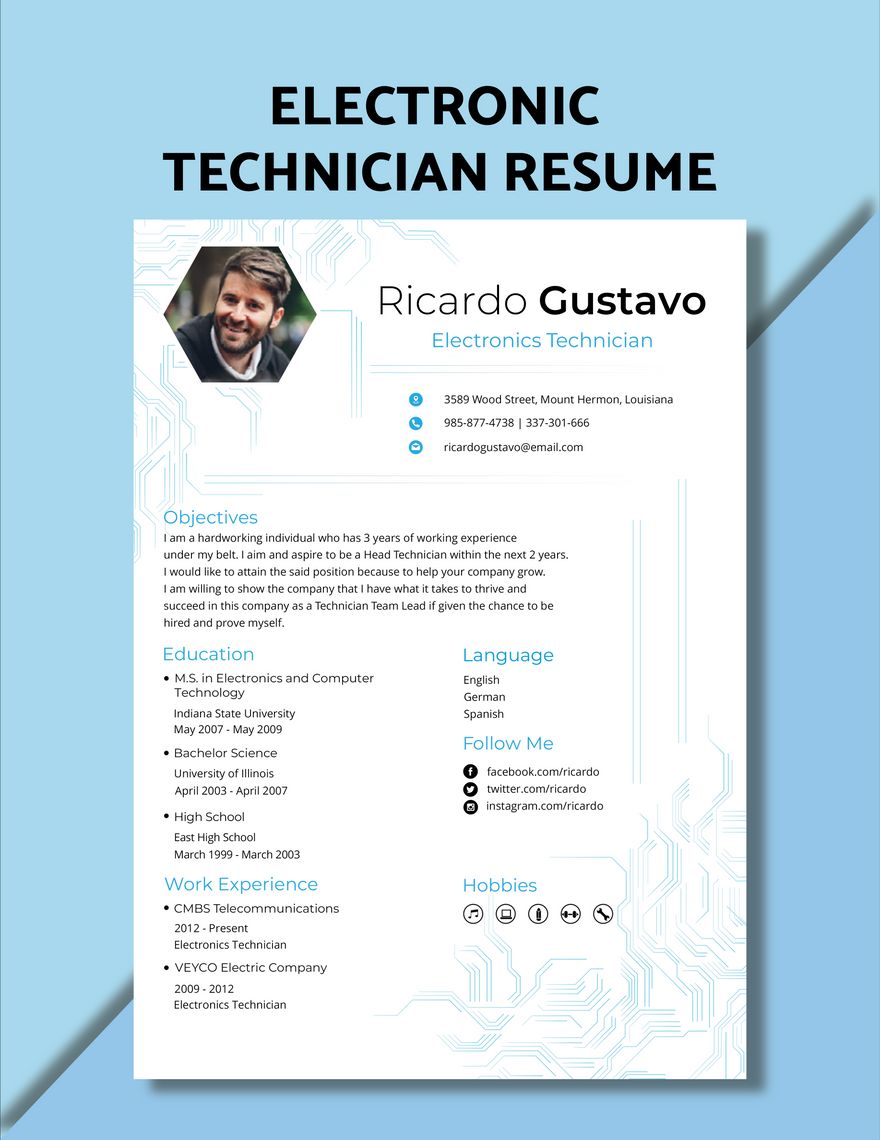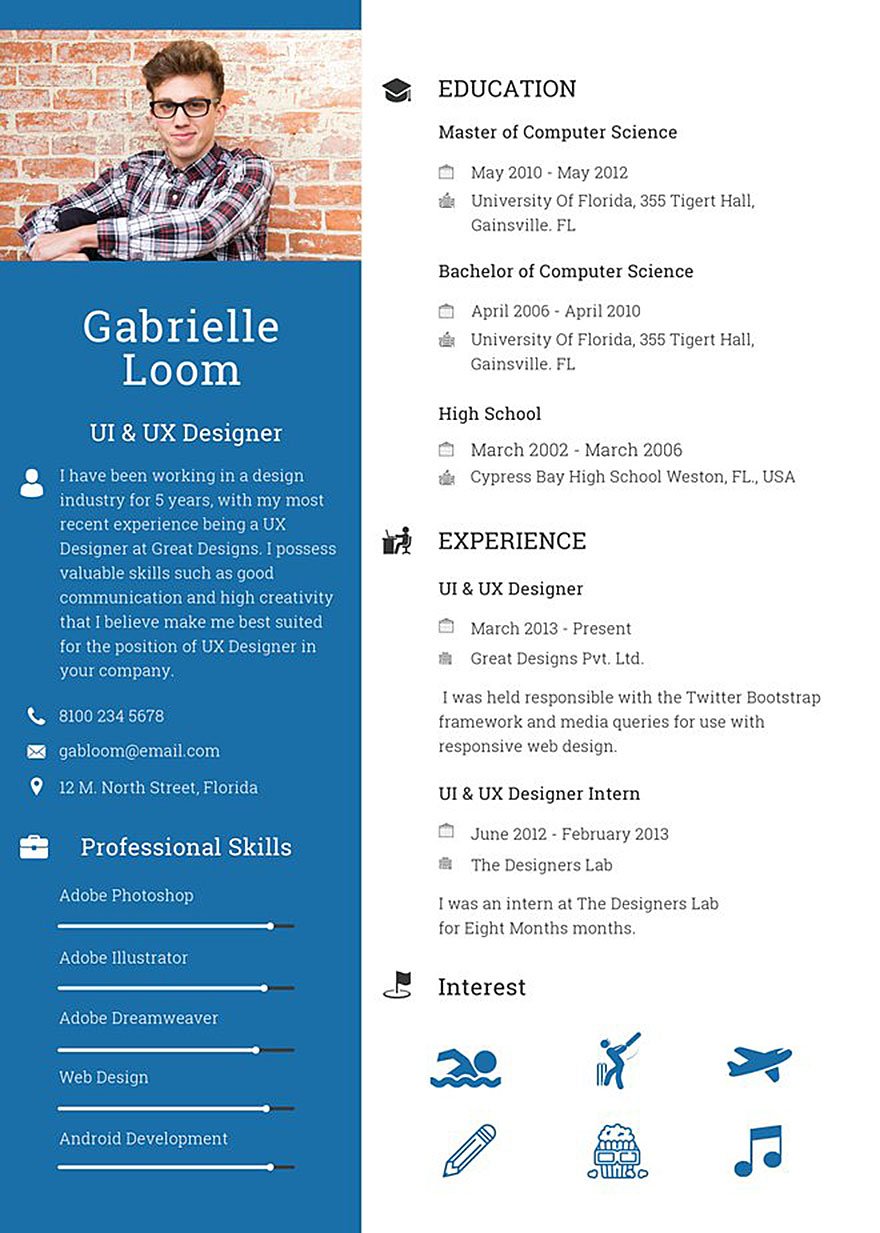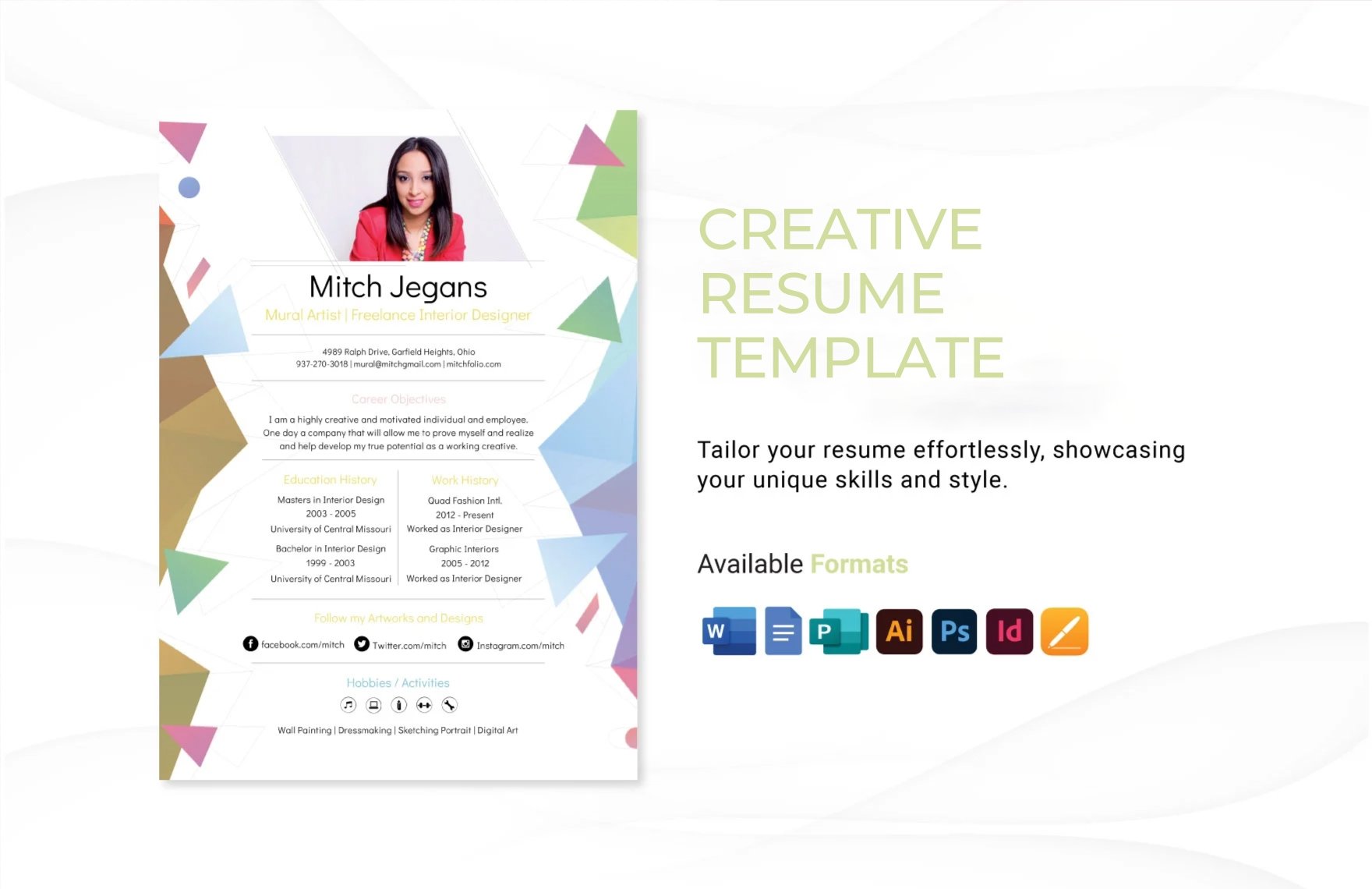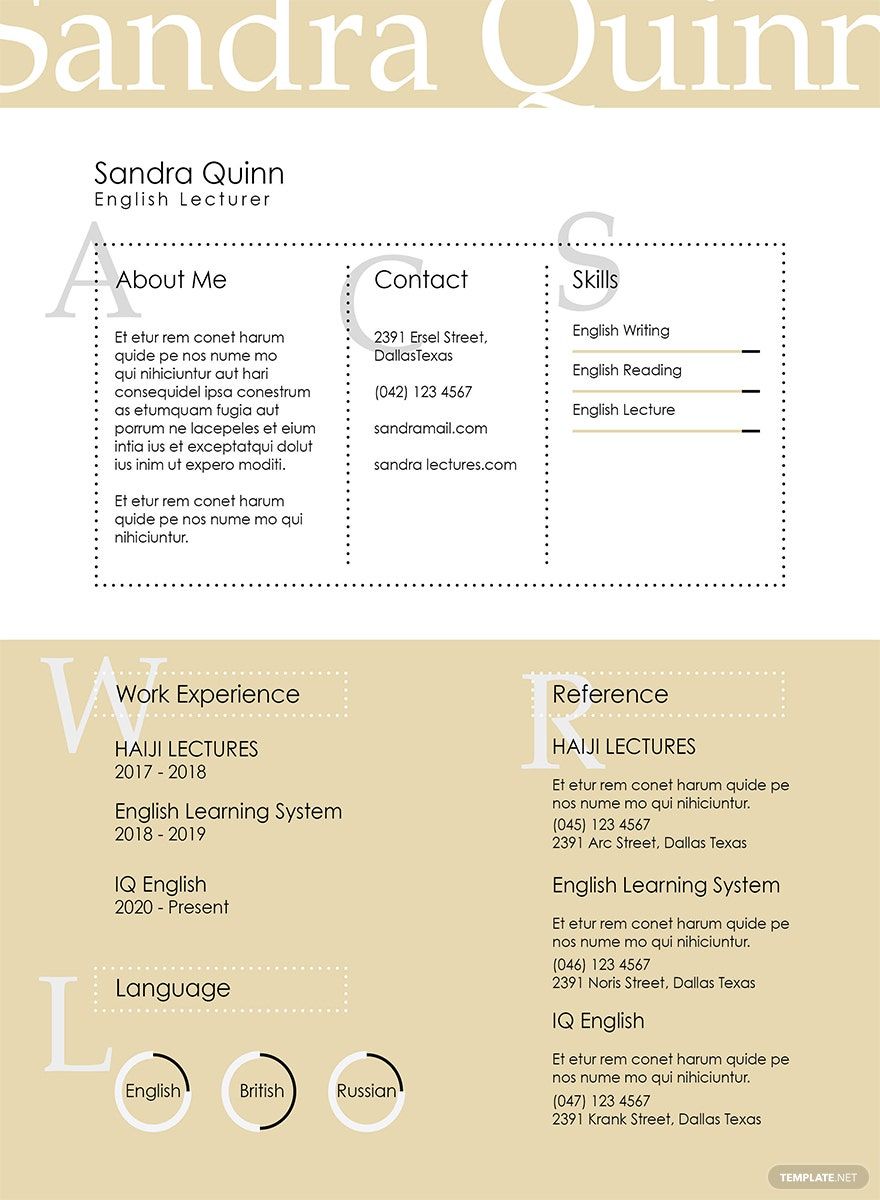Give a creative and high-quality resume to an employer that is sure to highlight your personal skills, educational background, work experience, and other qualifications. To help you create one, download one of our premium Creative Resume Templates that you can use in all versions of Adobe InDesign. The files are ready-made, can be downloaded instantly and is available in A4 and US letter sizes. The templates are professionally-written and 100% customizable for your data entry. We have a variety of creative resume templates for a software engineer, teacher, SEO executive, lab technician, lawyer, designers, animators, and many more. What are you waiting for? Do not look for more and download one of our Creative Resume Template now for free!
How To Make A Creative Resume In Adobe InDesign?
A creative resume would be on-trend nowadays, especially if you wanted a job that requires creativity. You did not just submit a resume, but instead, you unleashed your talent in art so your resume must likely be chosen. A creative resume encompasses a range of creative resume designs through colors, infographics, icons, cliparts, and more. Your creative resume must be versatile in every job you want. It will be a nightmare for any employers that your creative resume is more than one page long. In making one, it solely depends on the profile needs of the company and the position you are applying. Also, submitting your creative resume must be considered. To do so, let us walk you through these tips in making a creative resume.
1. Use Columns For Wider Space
As your employer wanted to know relevant job experiences for the position, do not go through detailed irrelevant experiences you had. You need your creative resume to be short but sweet and on point. To maximize space for your modern resume, you can divide the section of your resume into two. To make it more creative, make one column narrow. Place context that needed shorter information such as brief bio, skills, computer literacy, languages, and contact details on the small space. For the more significant area, chunk important information such as relevant job experiences, educational backgrounds, and qualifications.
2. Organize Layout Structure
Just like a simple resume, your creative resume must be organized. It is a big part of being artistic. Do not lump your information into a specific place and divide it into digestible sections as it will look more aesthetic. You want your resume to give pleasure to your reader, not to force them into it.
3. Add Resume-Related Infographics
Unlike in a fresher resume, you can get artistic and add infographics to your creative resume. Using infographics for your resume is a fresher attack in making your creative resume. Keep your colors pared-black, minimal, and neutral. Use graphic icons to represent hobbies or skills. You can also add simple charts to represent your language and software literacy. Do not be afraid to embrace uniqueness; instead, make it as your strength and apply it to your creative resume.
4. Make It Profession-Related
It will be a great addition to your creative resume if you design it relating to the profession you have. For example, if you are in a medical field, you can layout your resume like a doctor's note. You can also look for creative resume examples if you want inspiration for your resume. As a result, it will showcase your enthusiasm towards your chosen career.
5. Establish Your Own Brand
Together with a cover letter, your creative resume must look unique and professional. You can indicate a personal logo incorporated something that will tie it to you like your initials, image, and such. It can also be a great way to establish your brand. It can also indicate that you can handle the job well under brand circumstances.