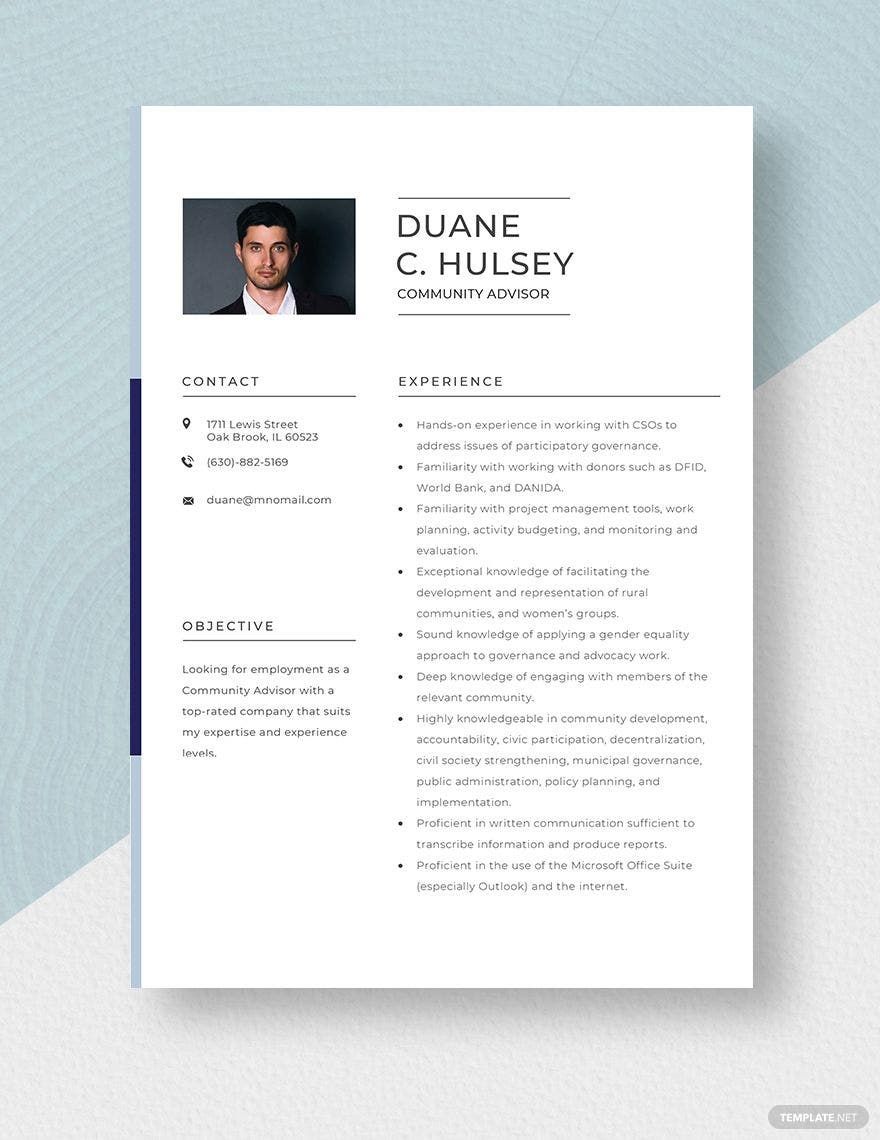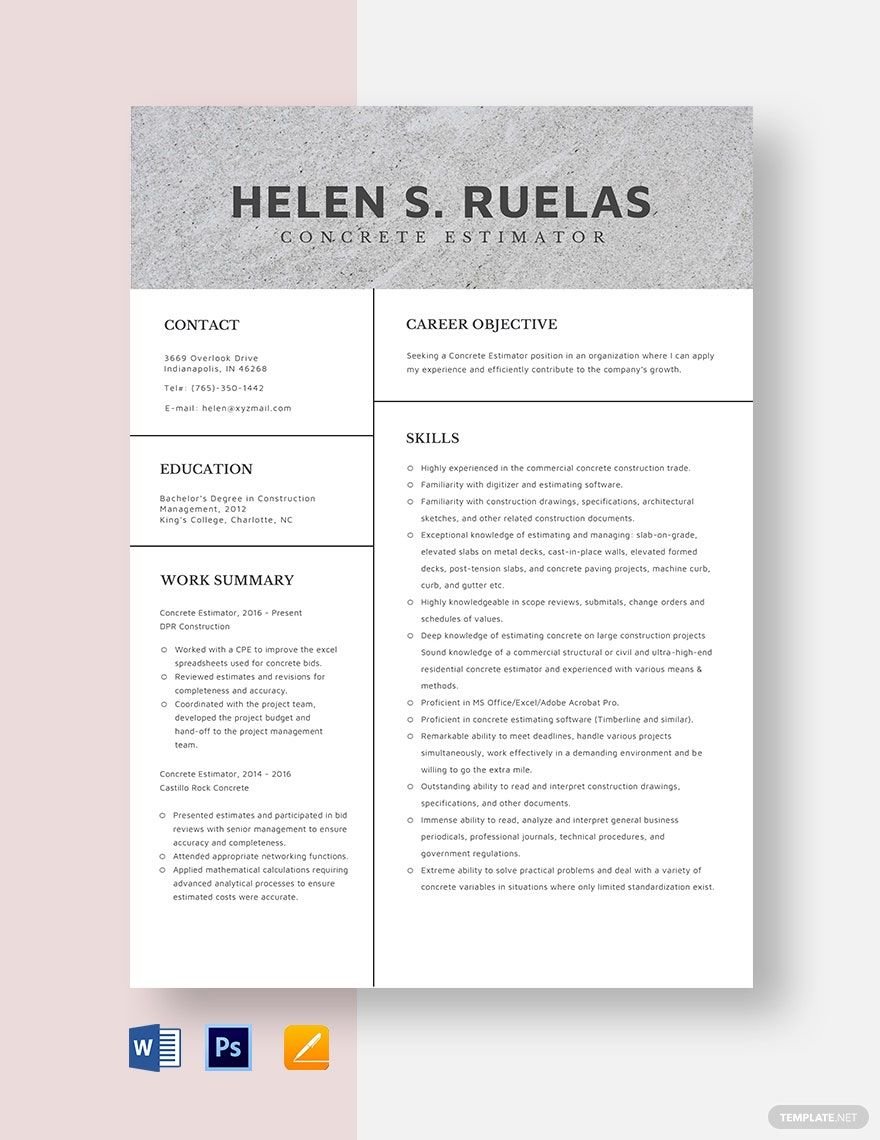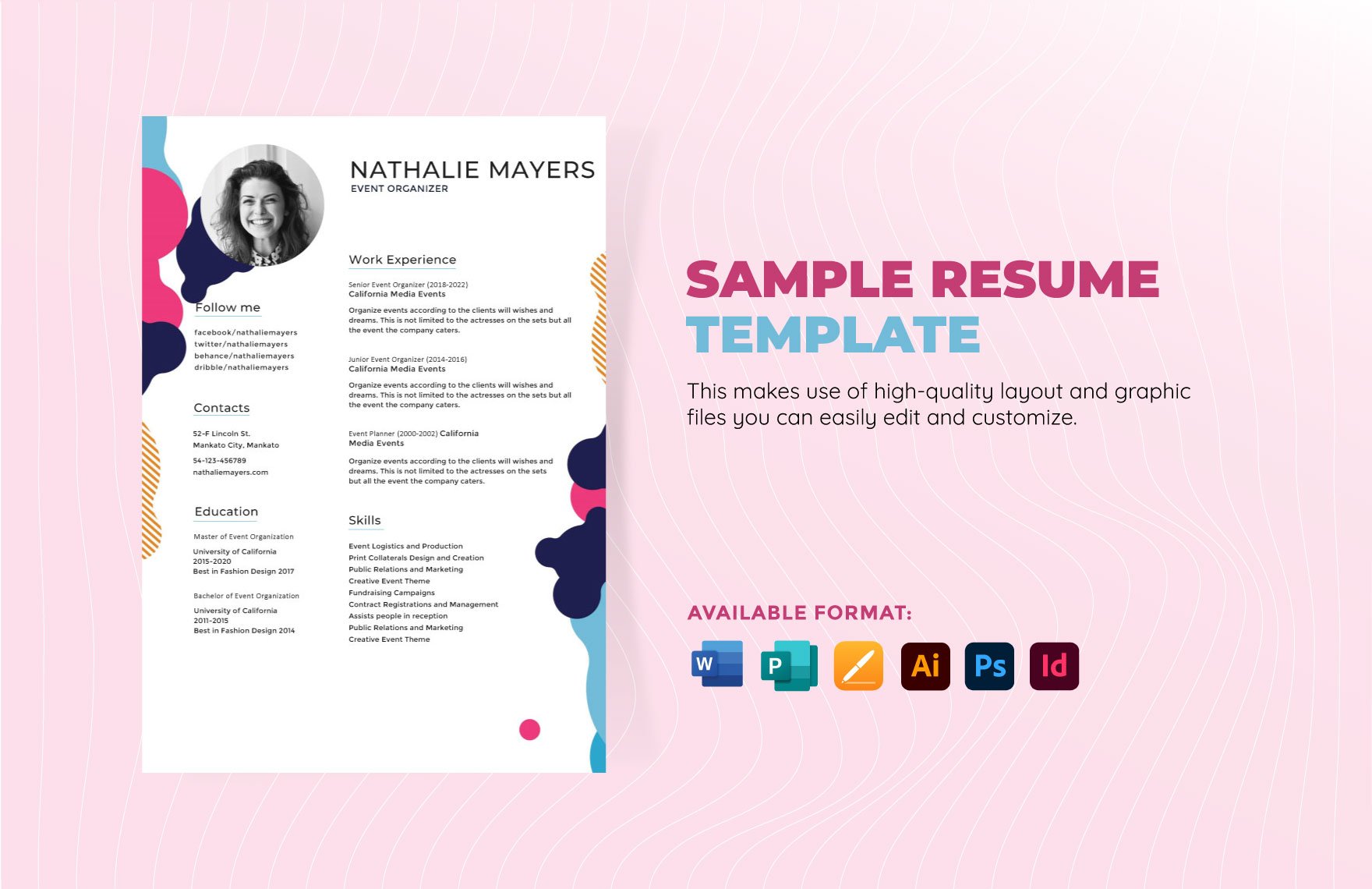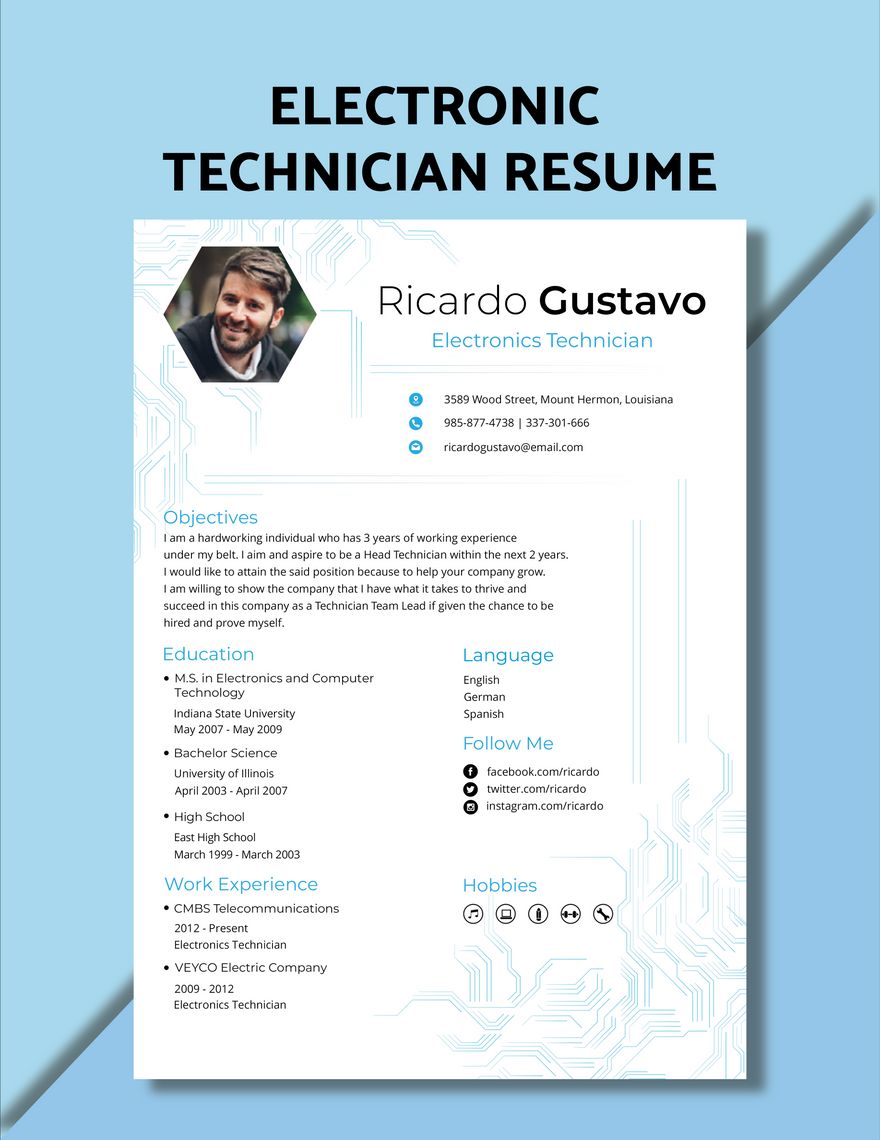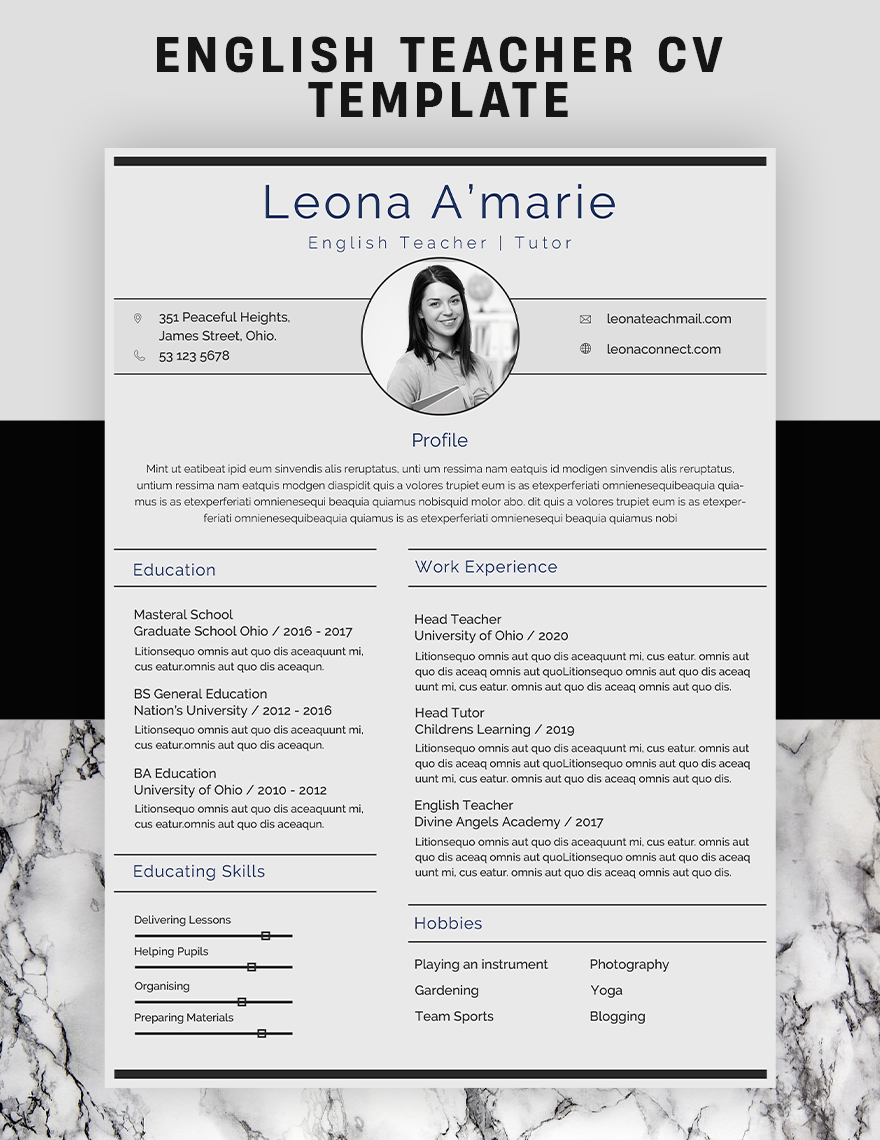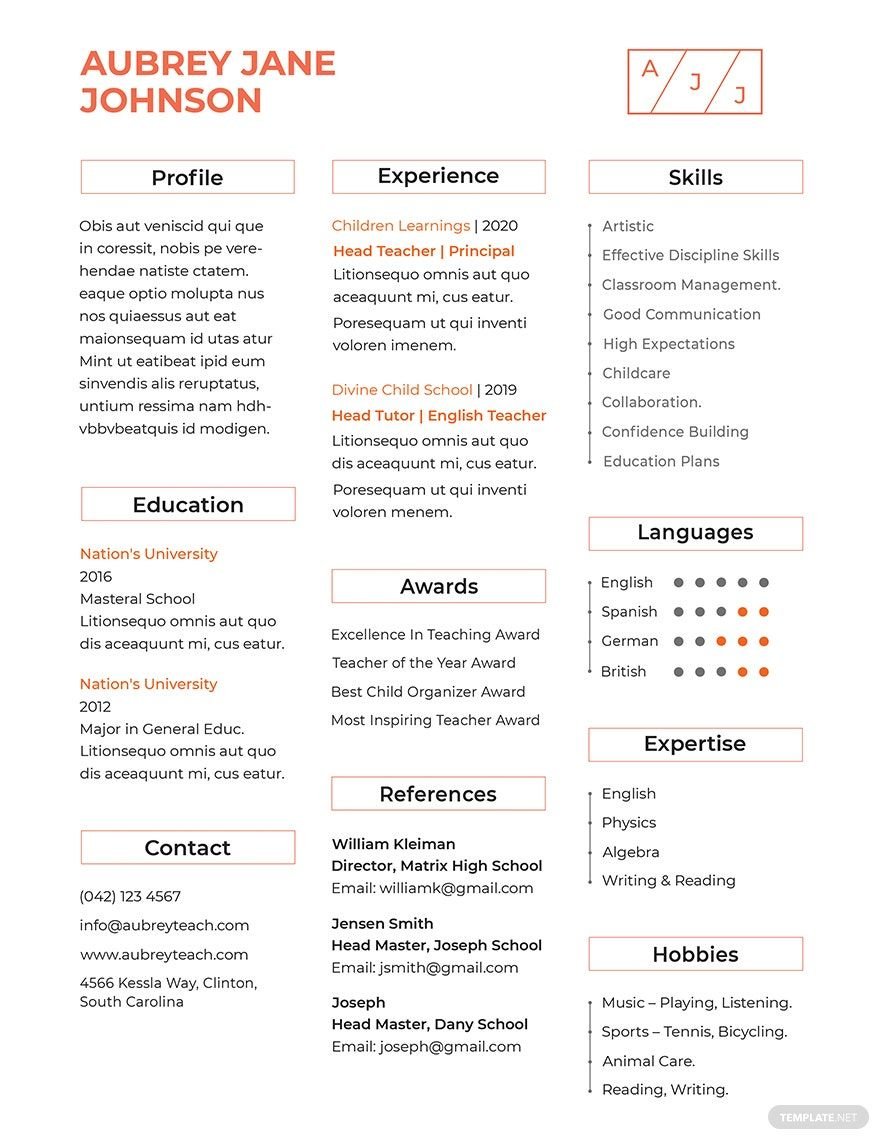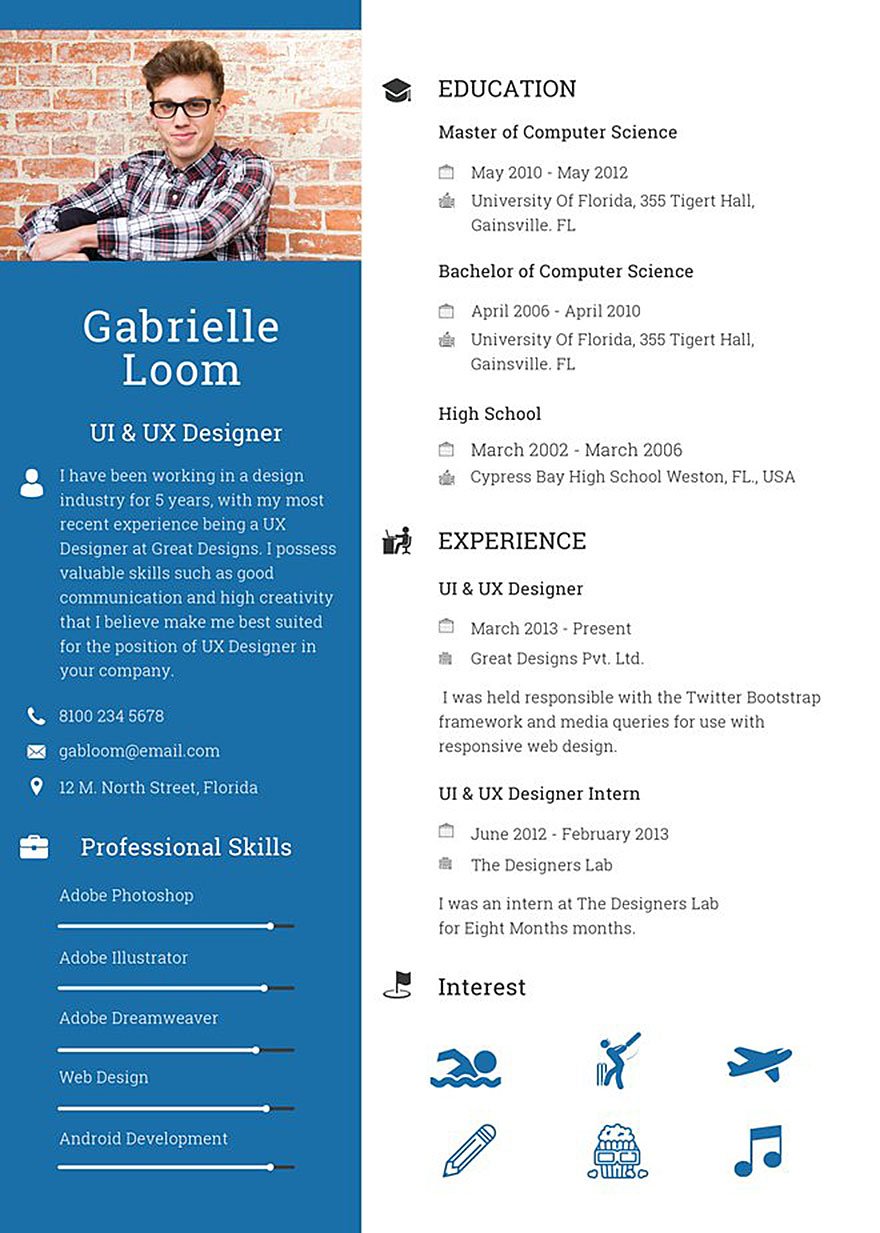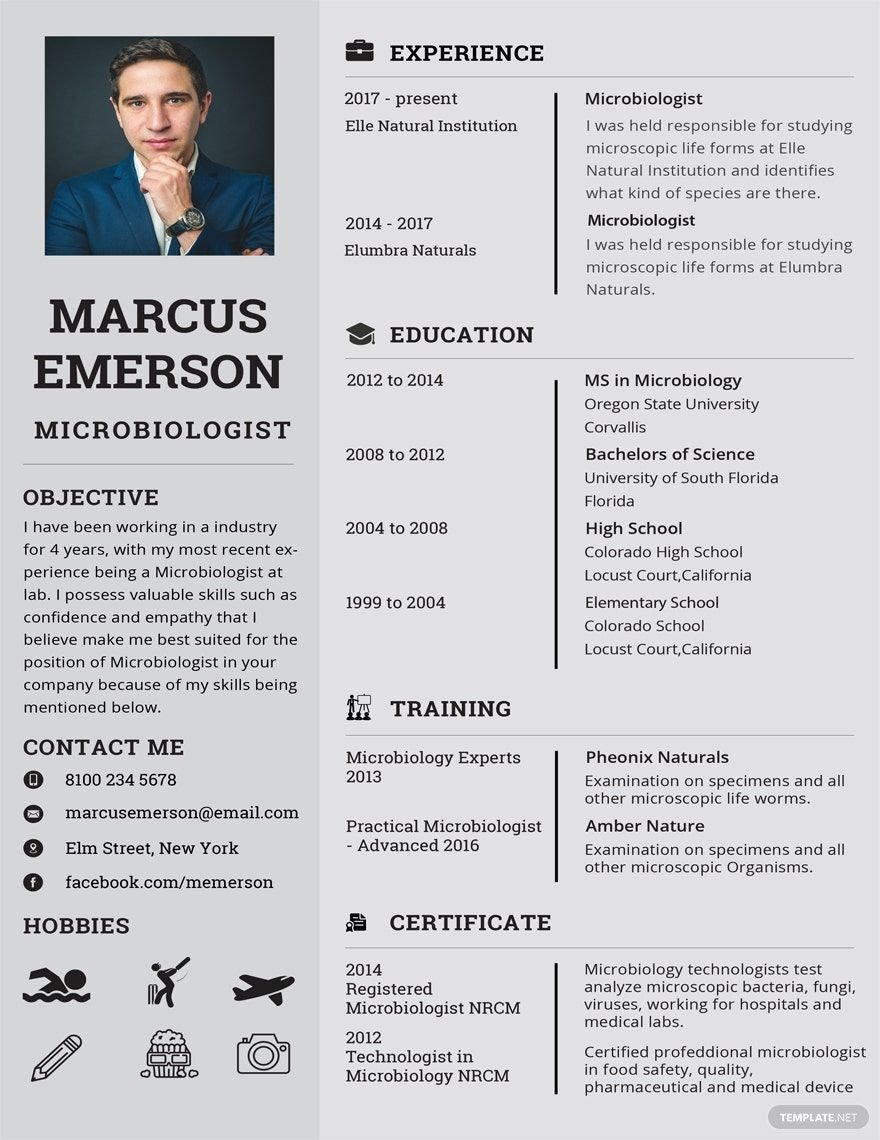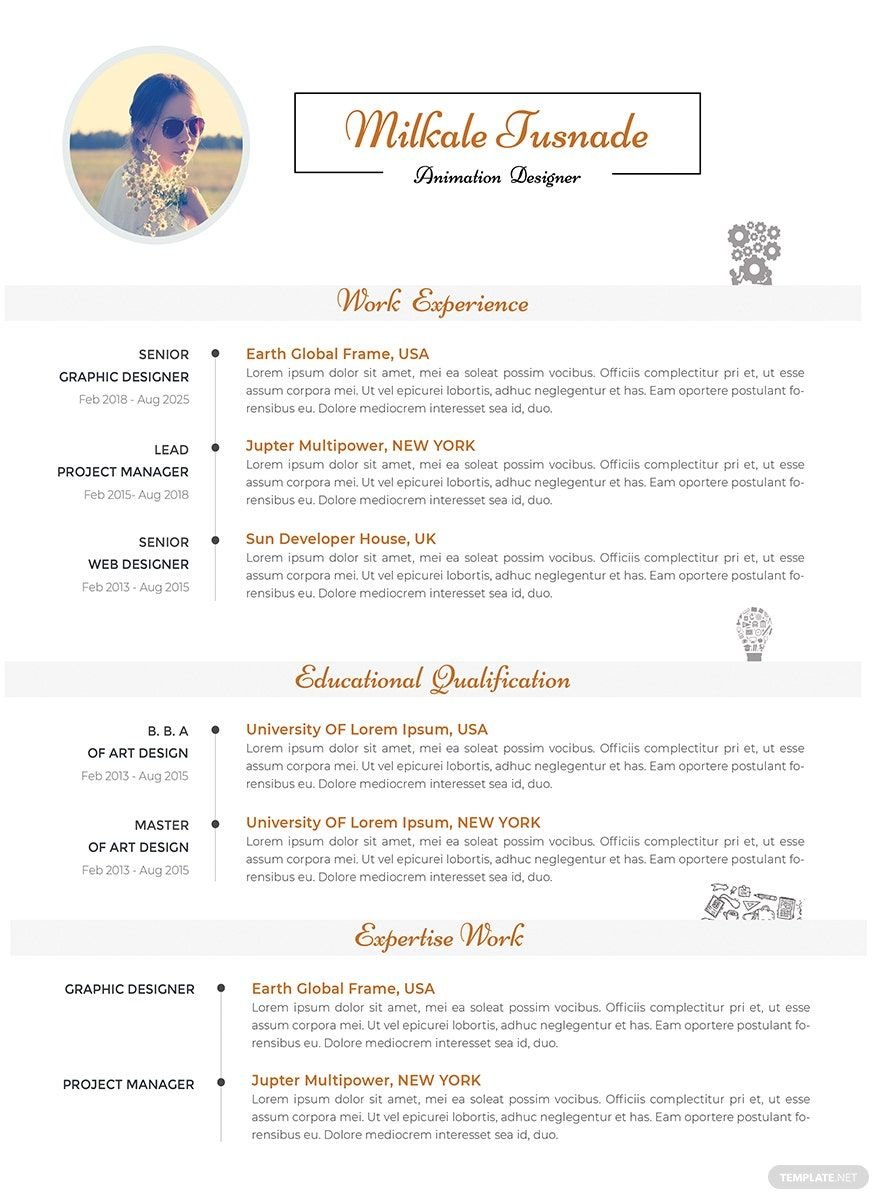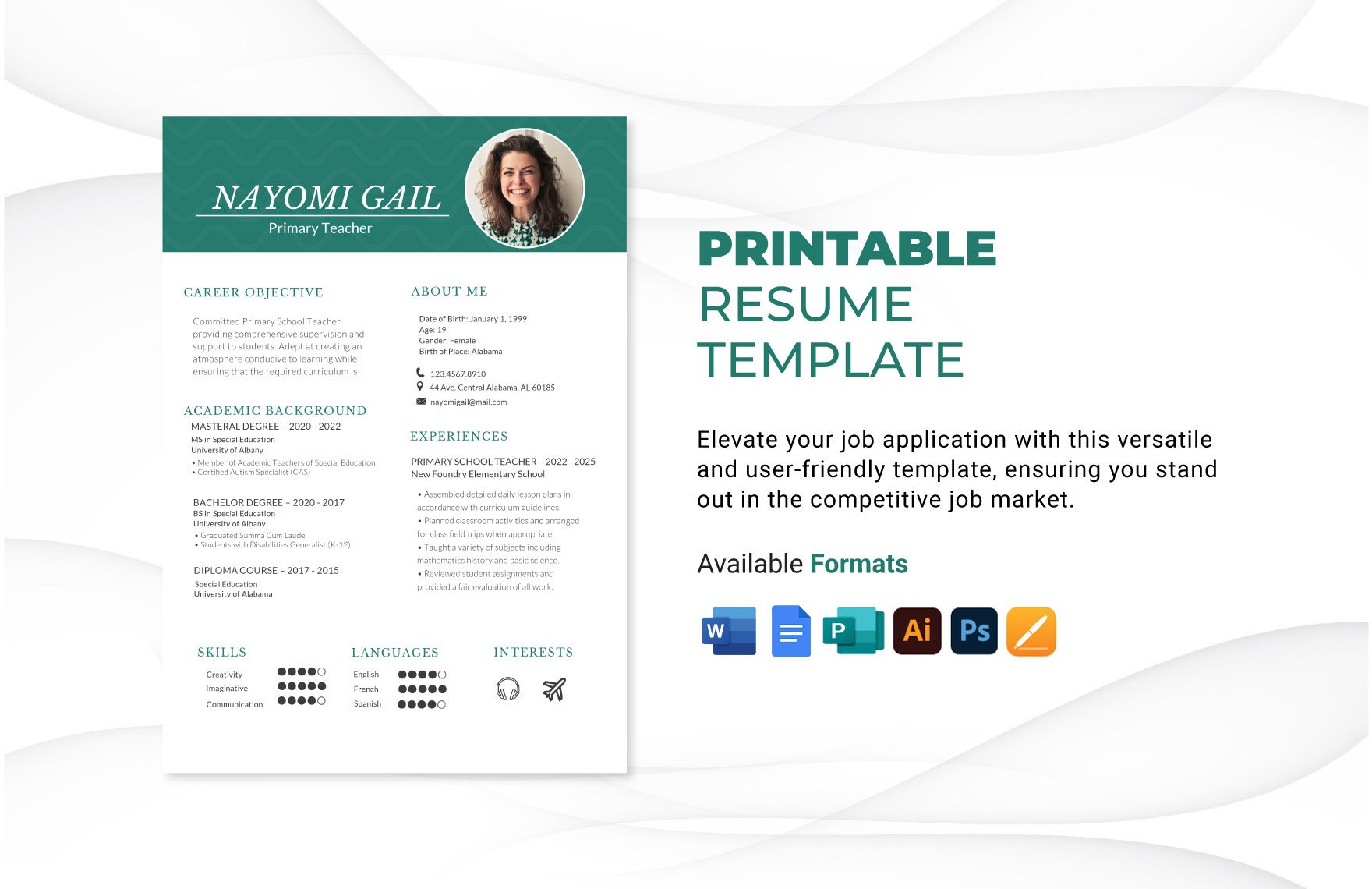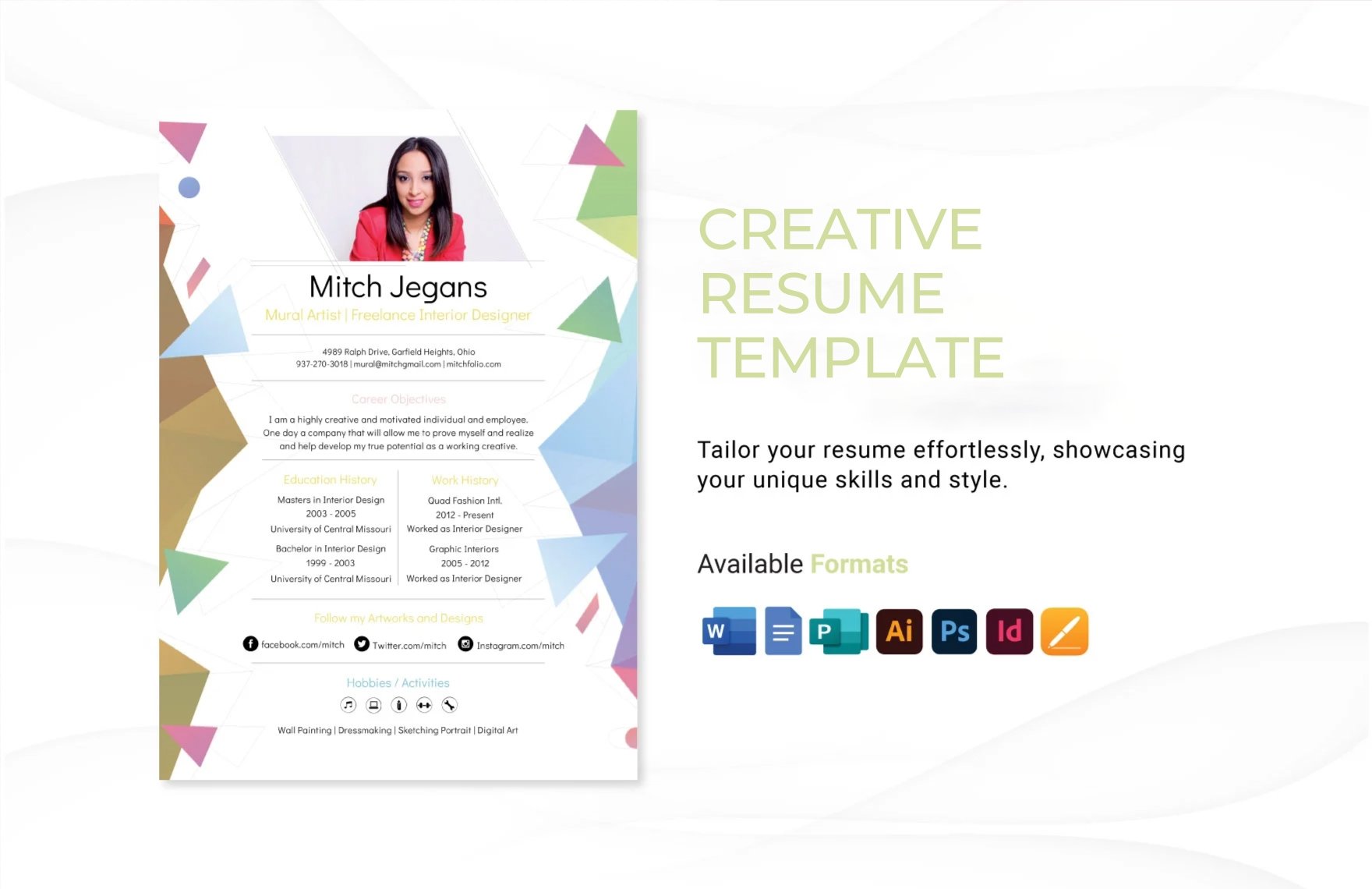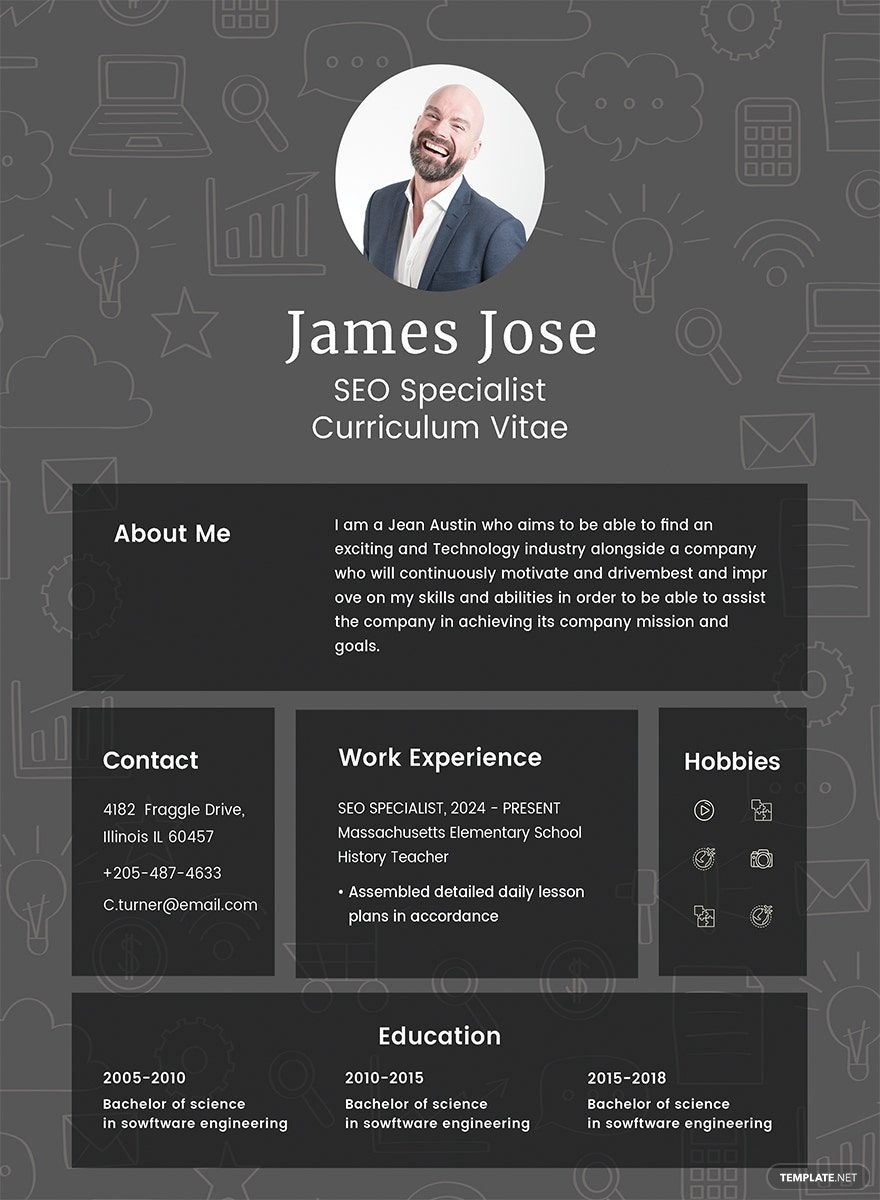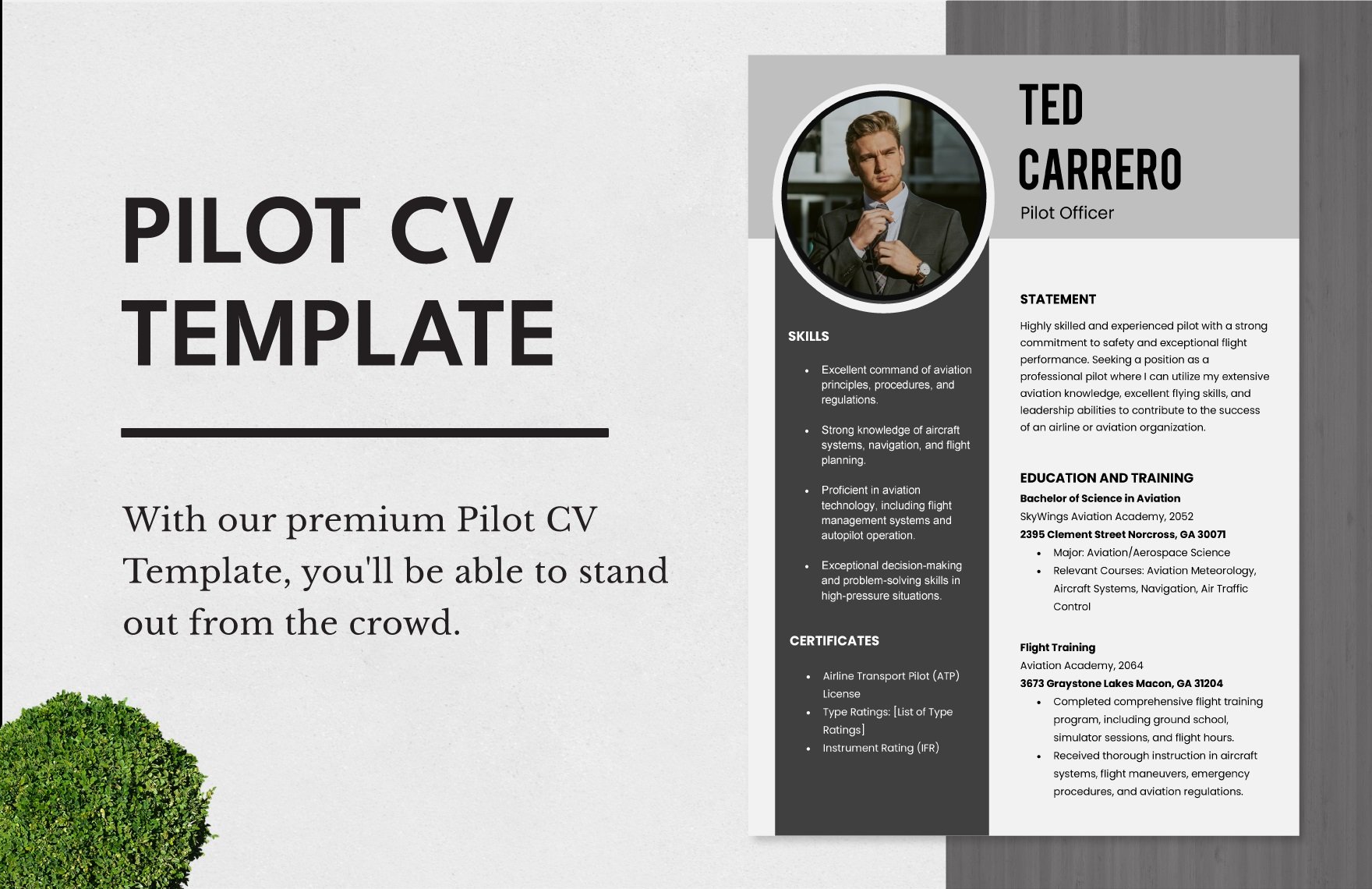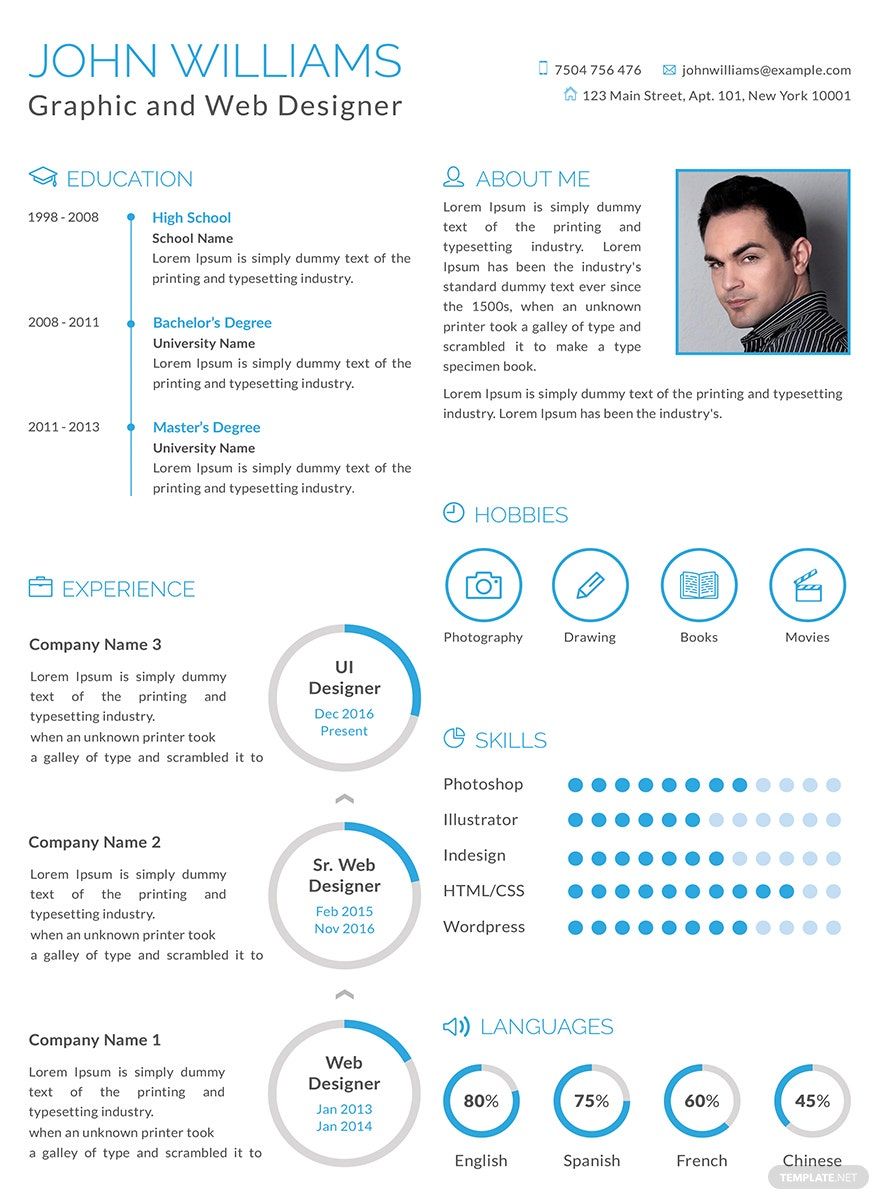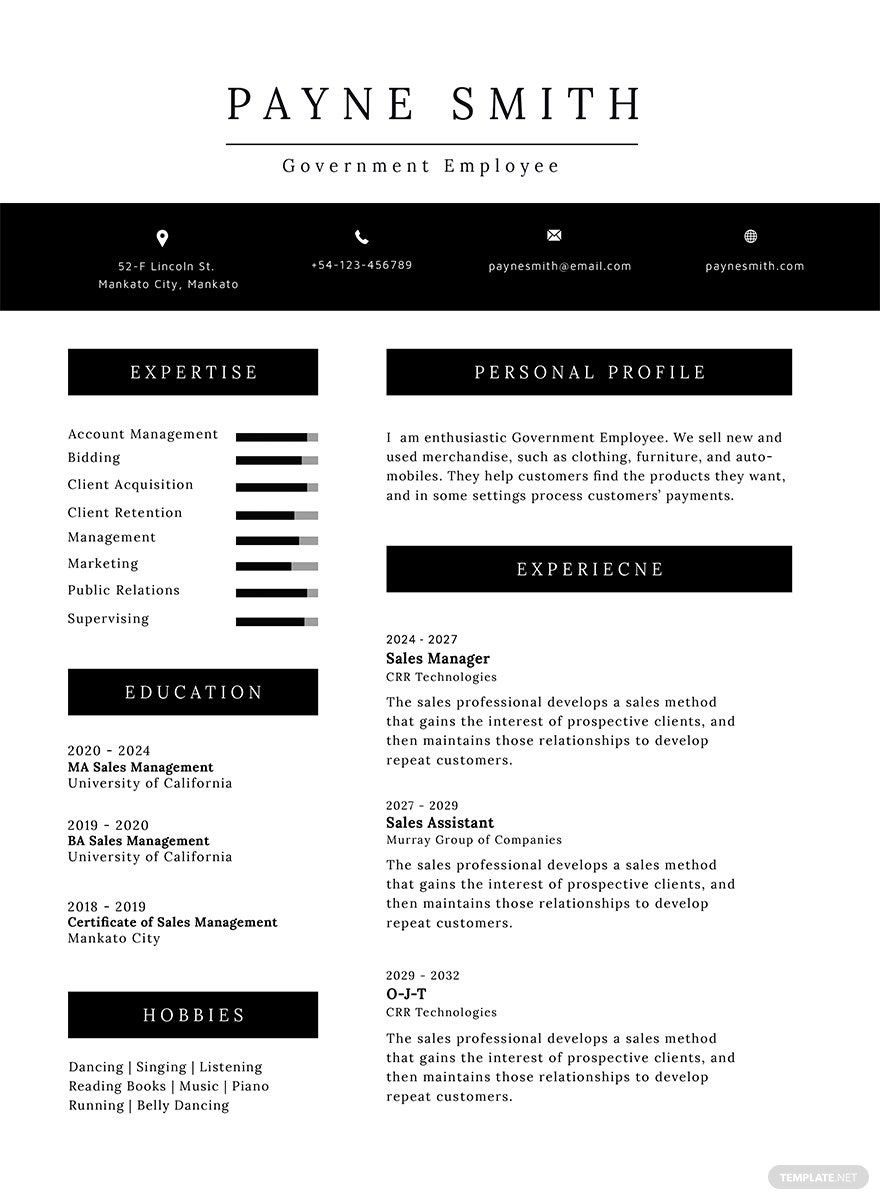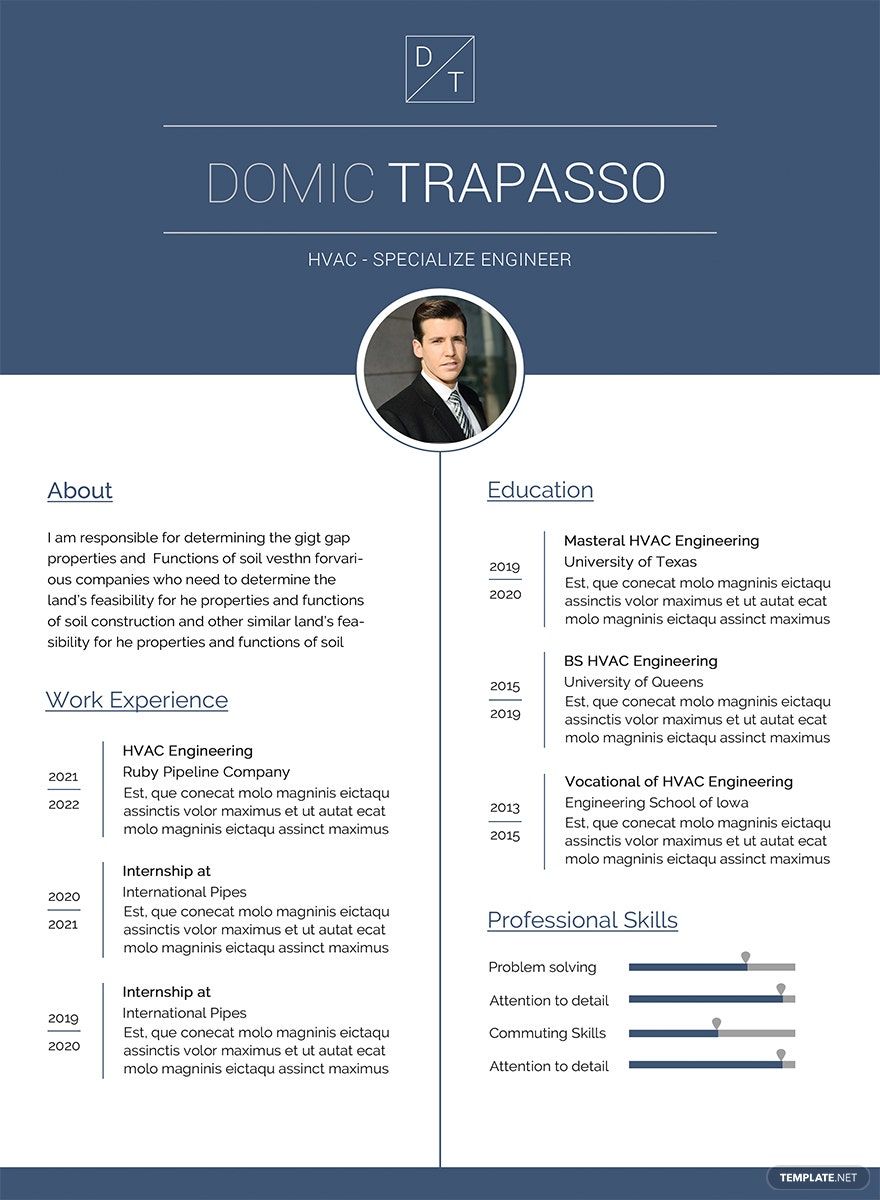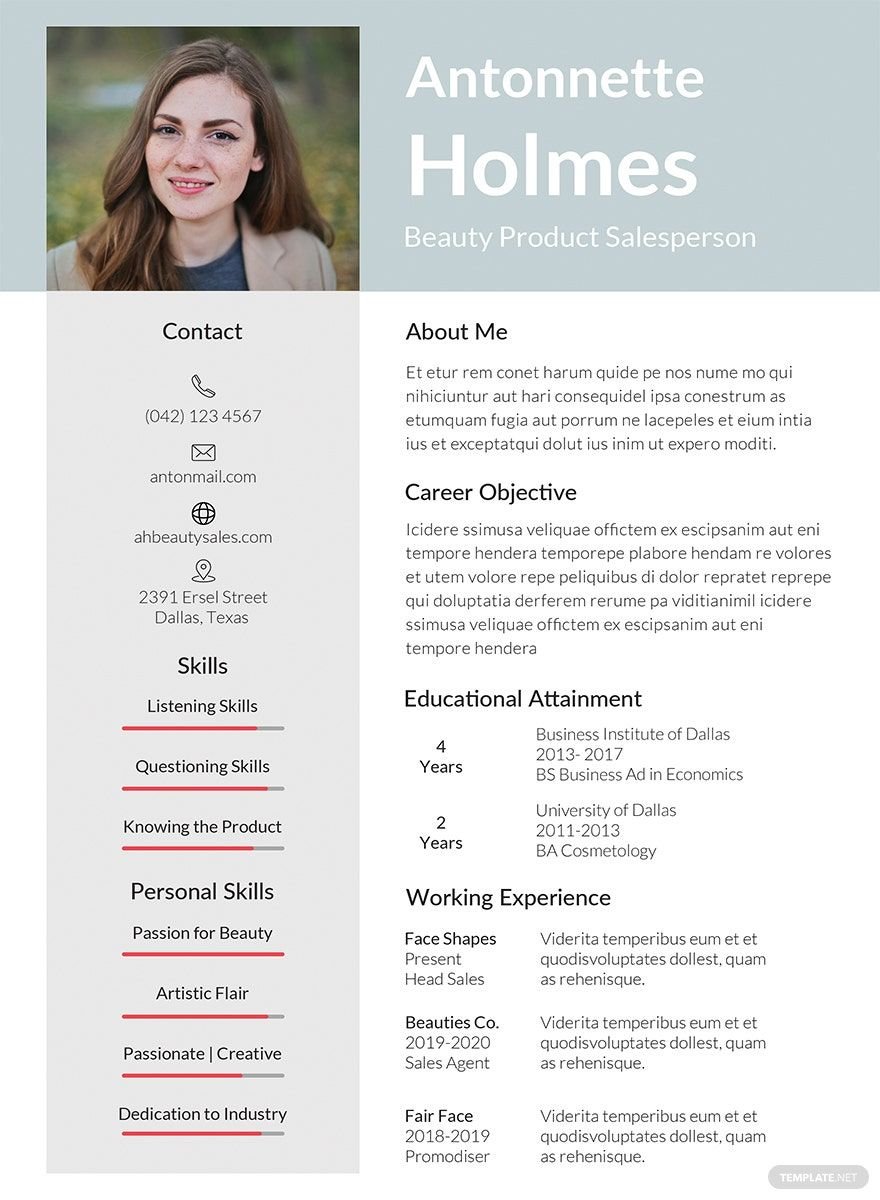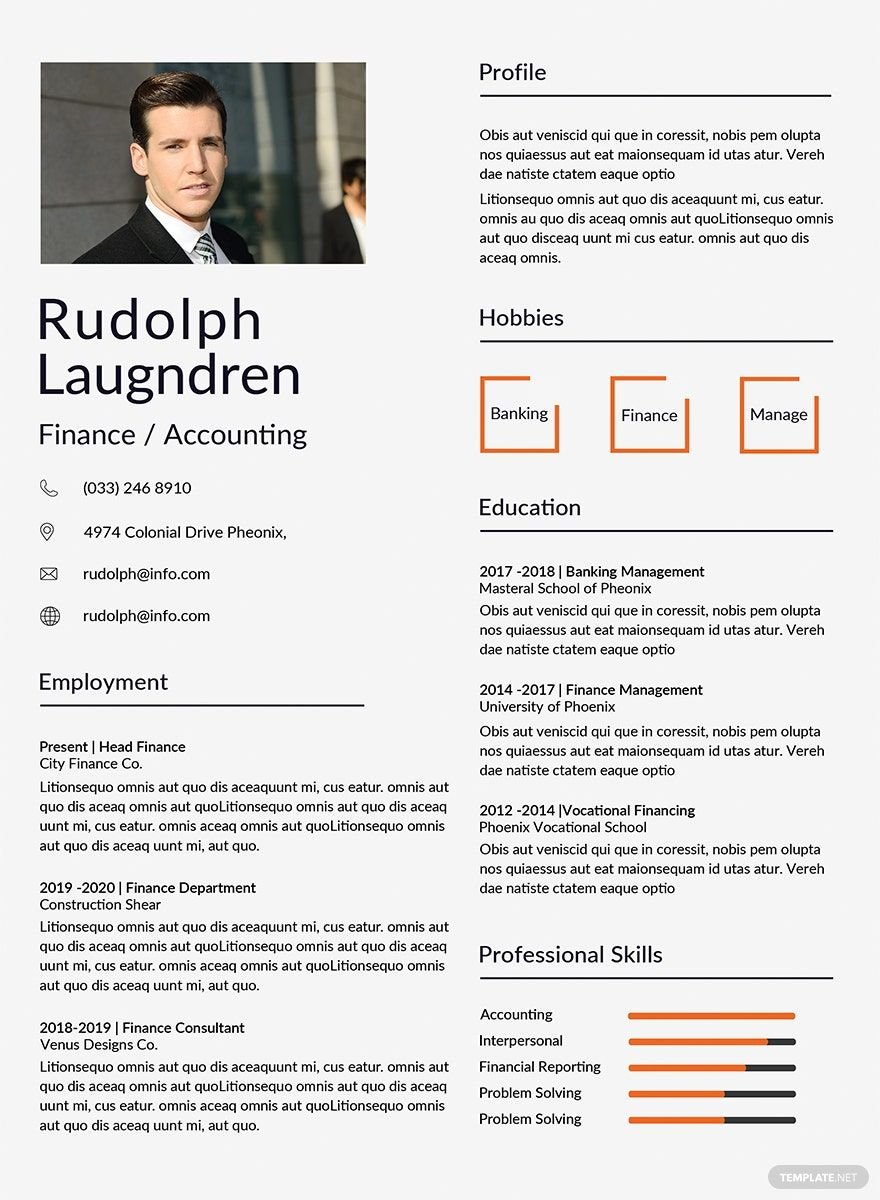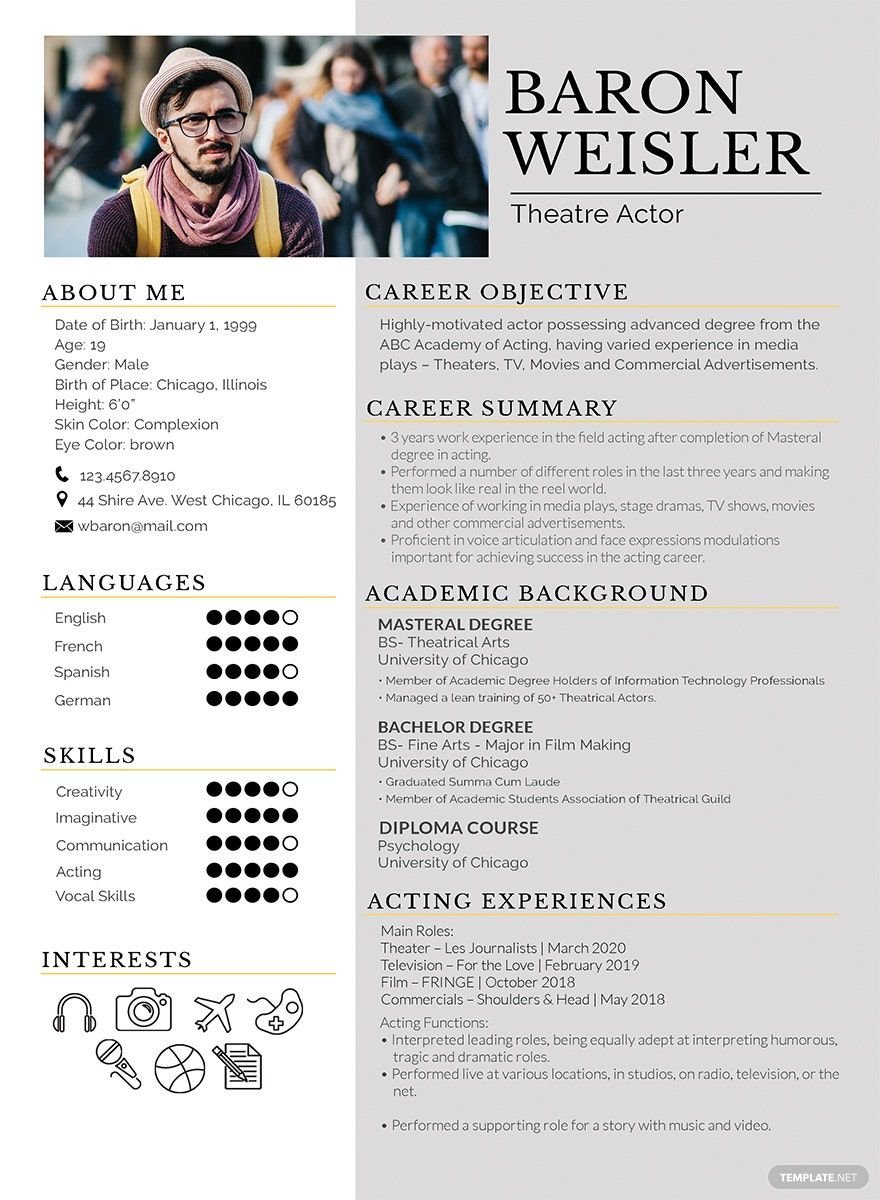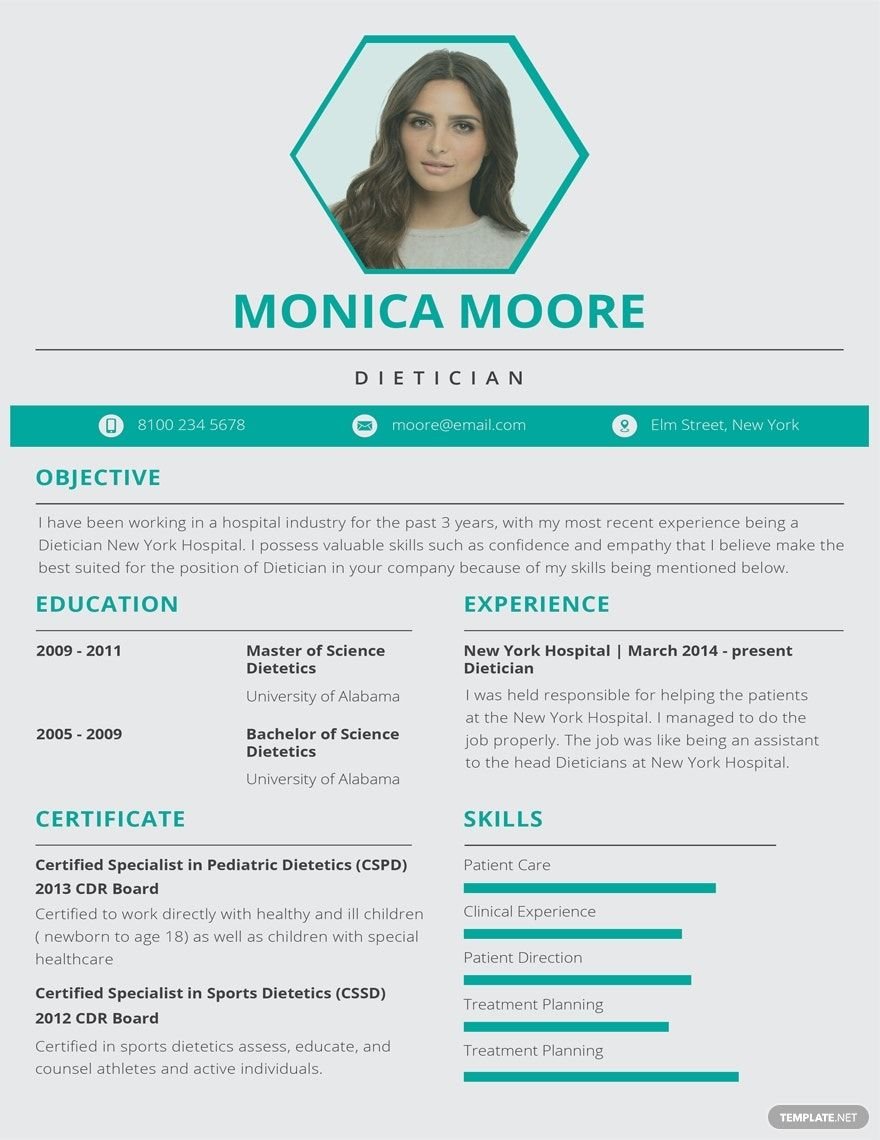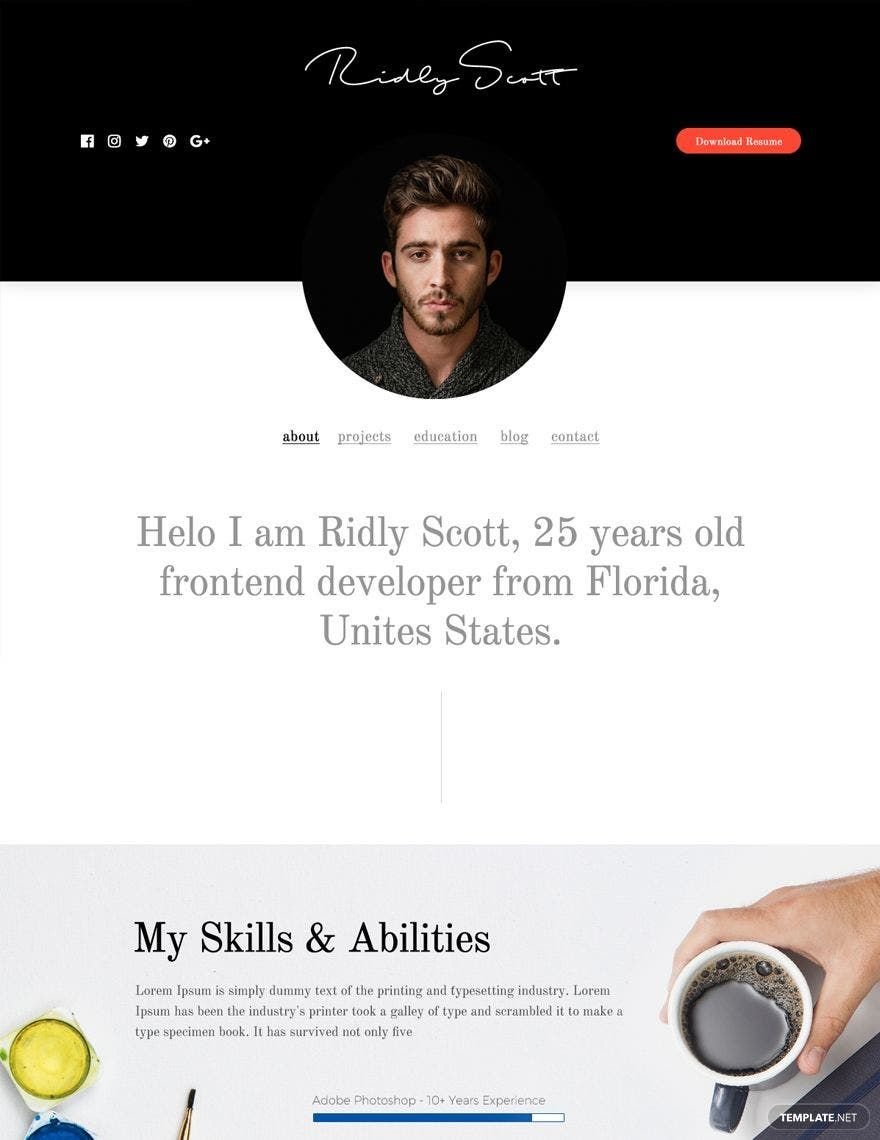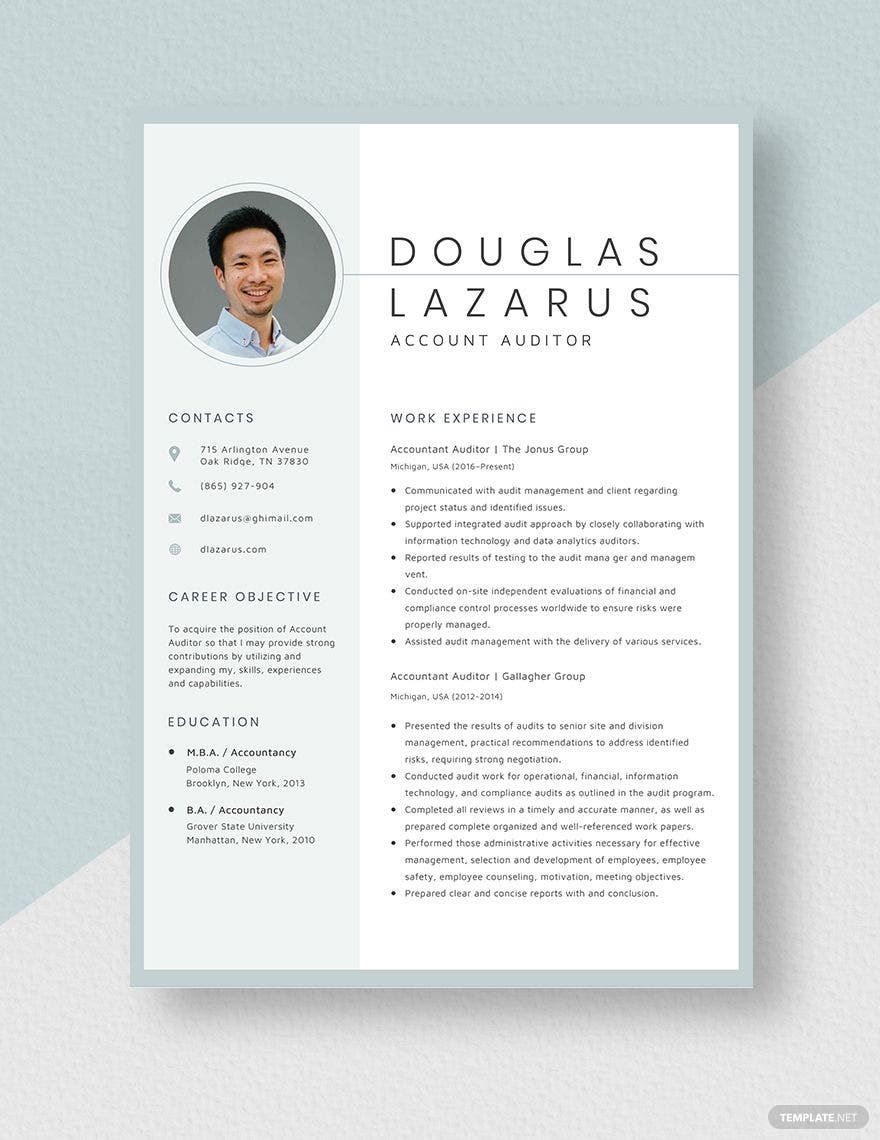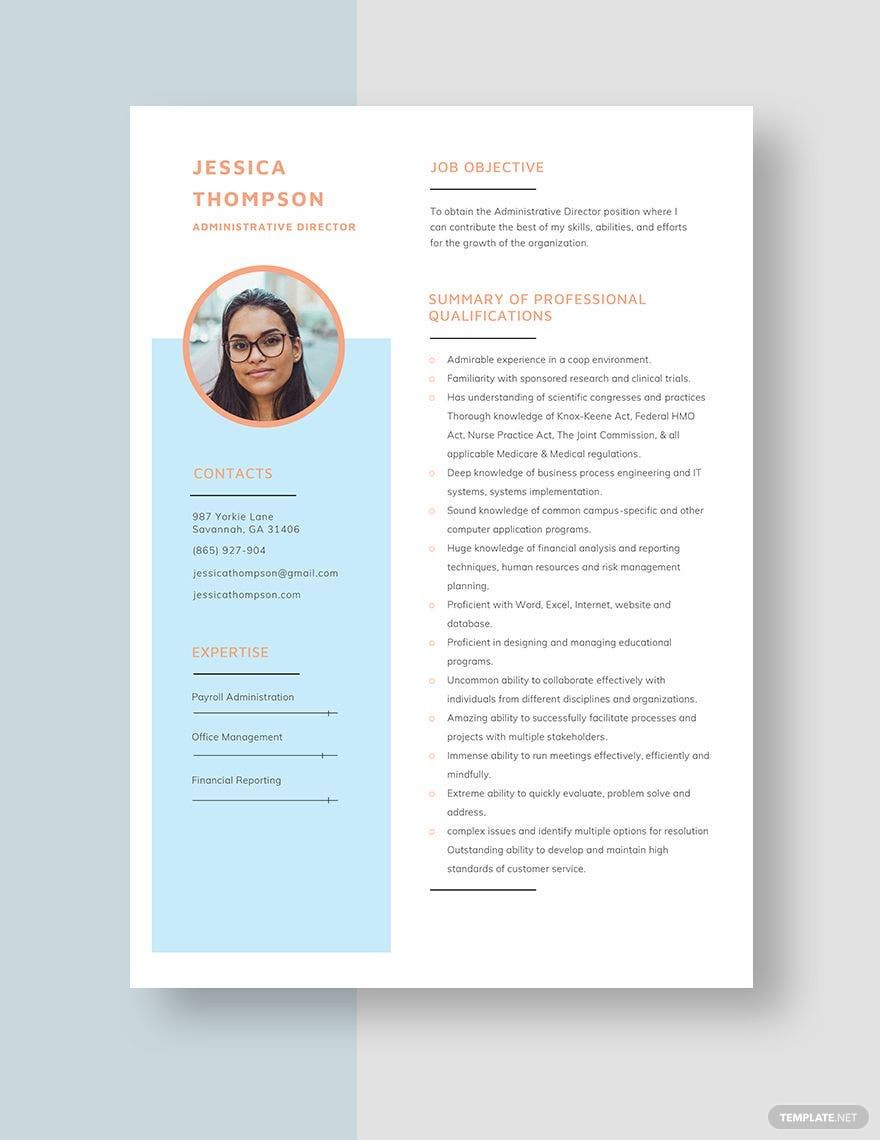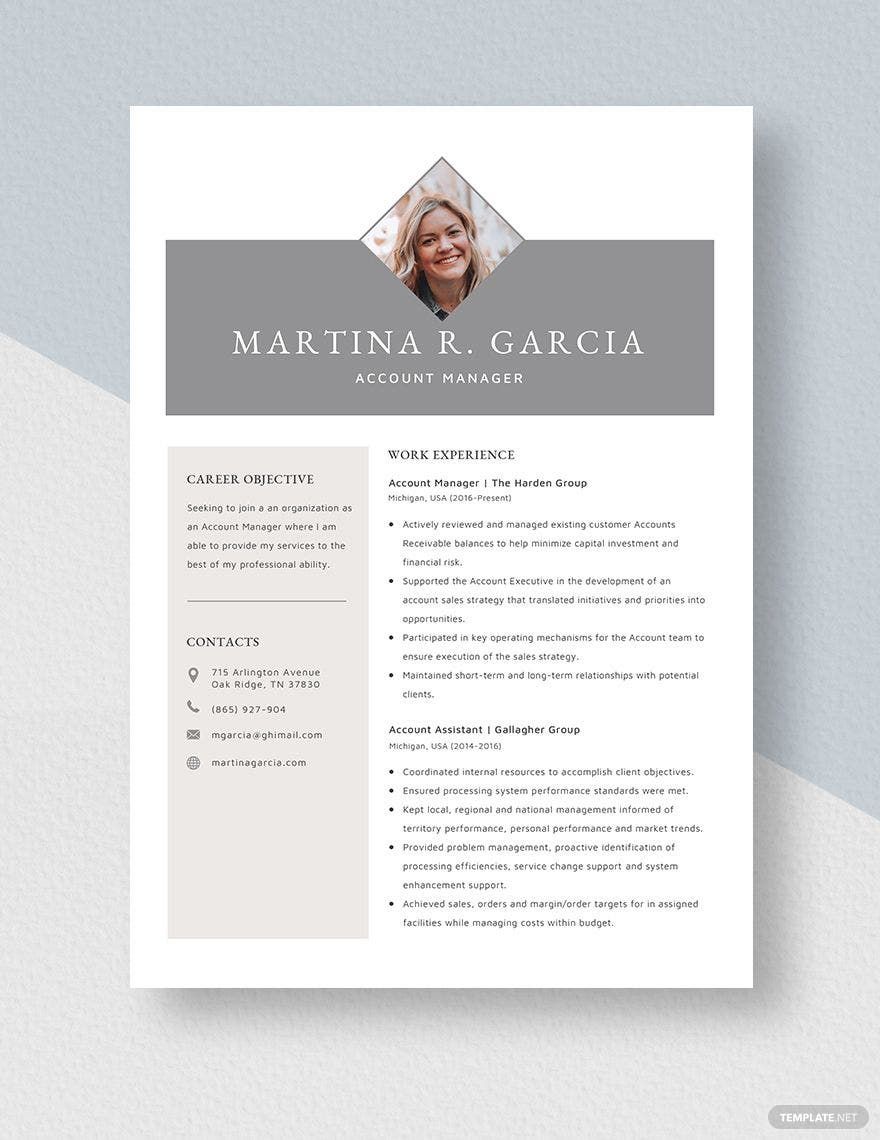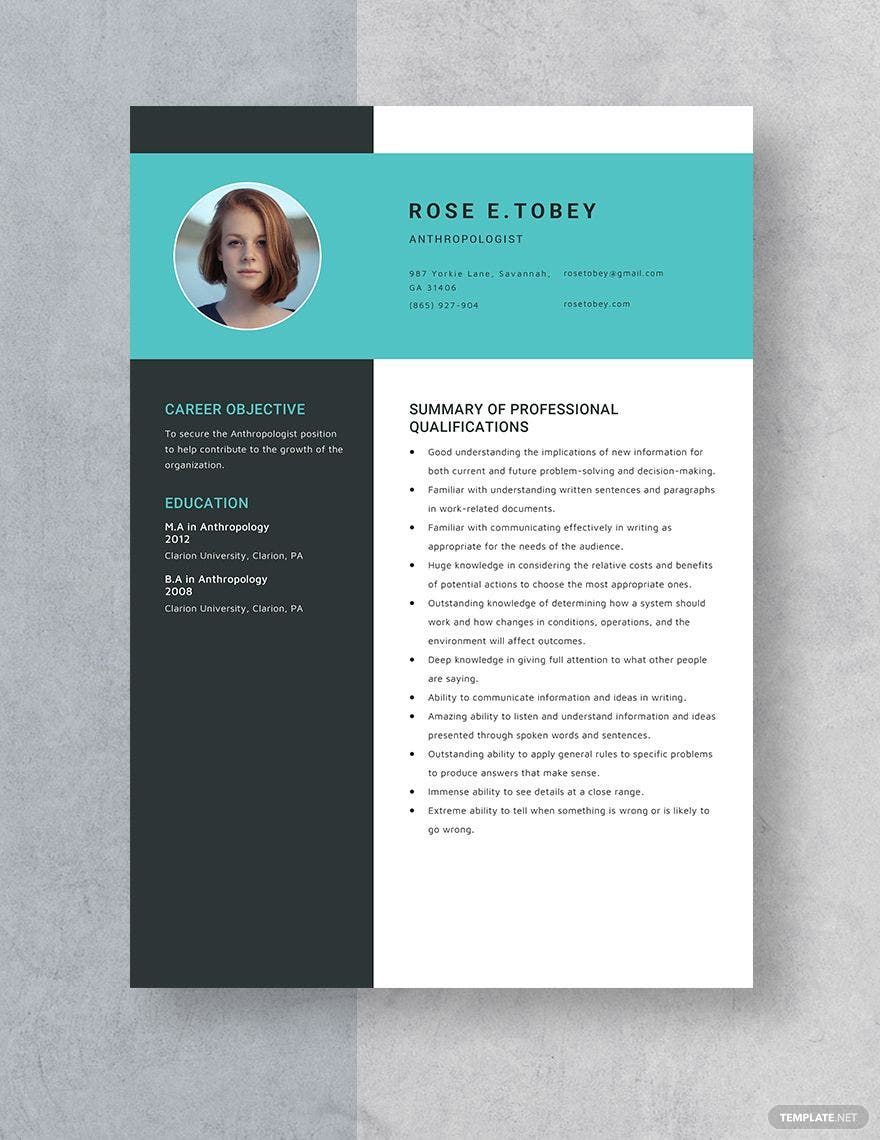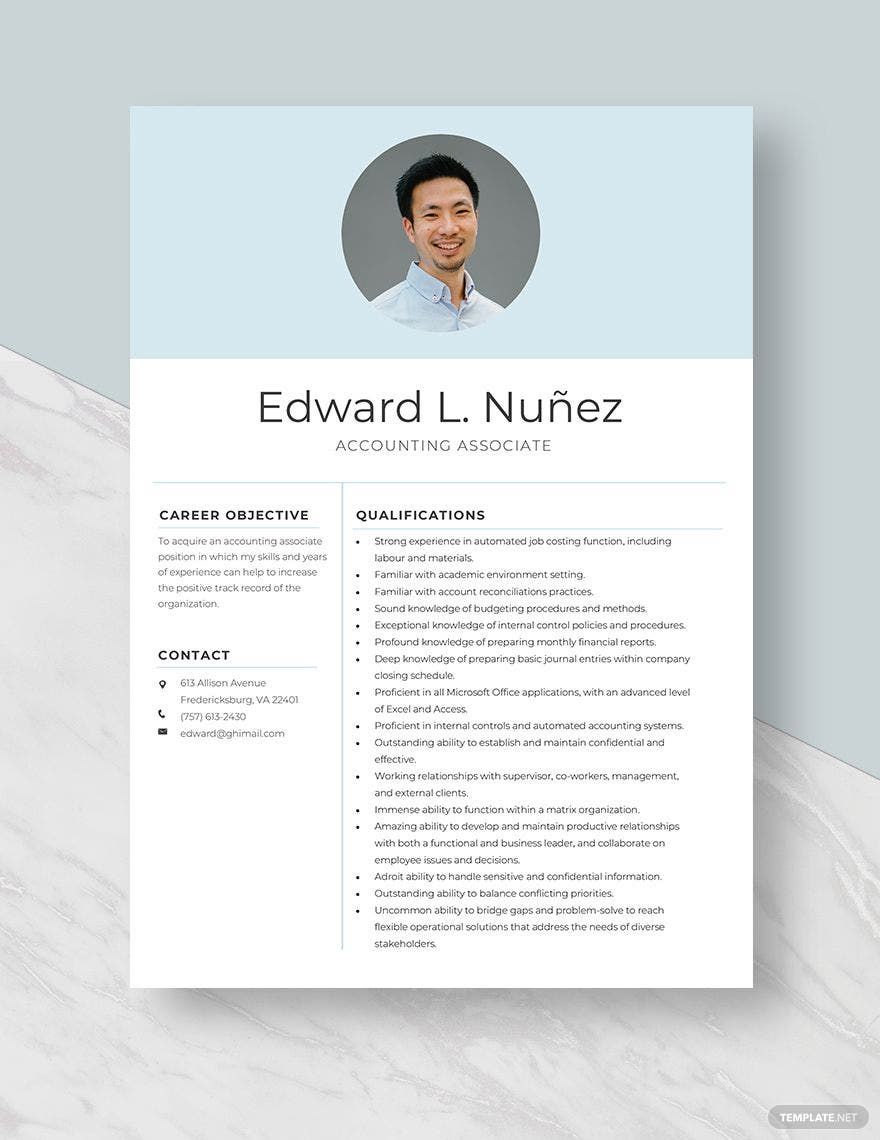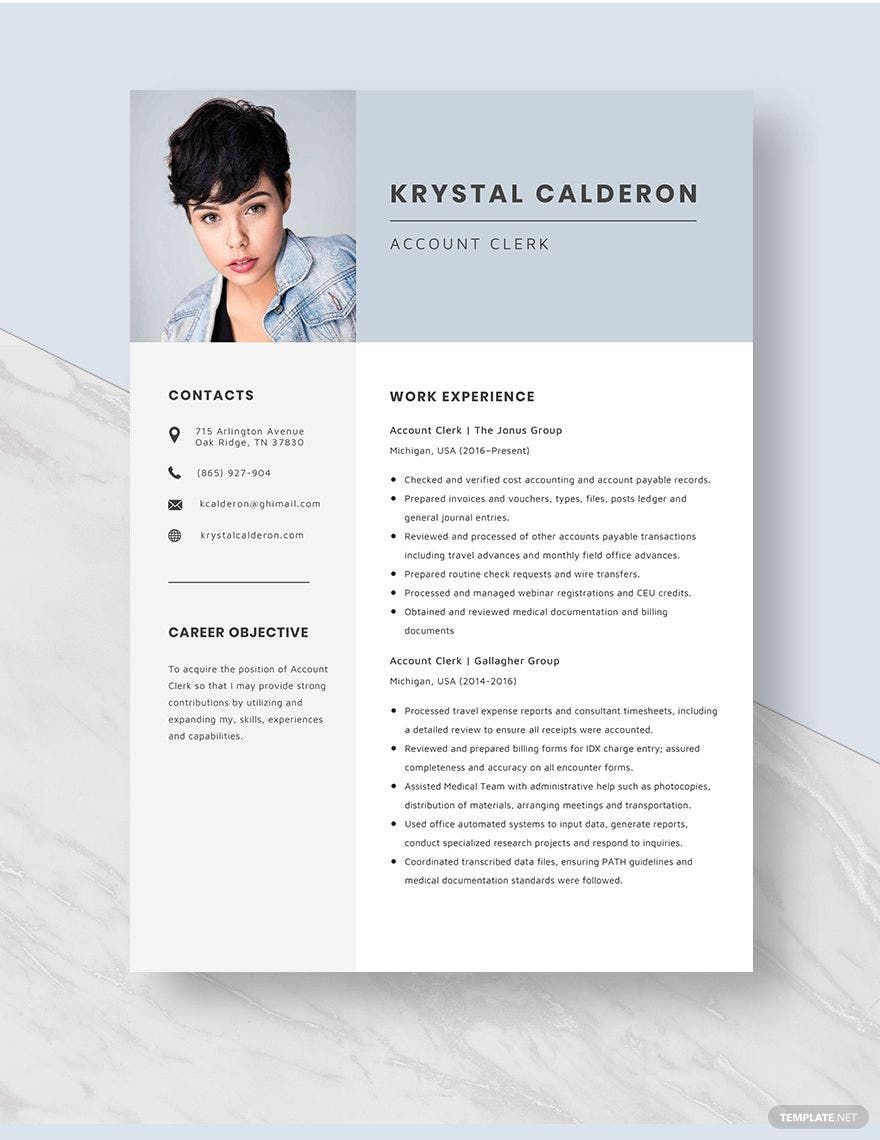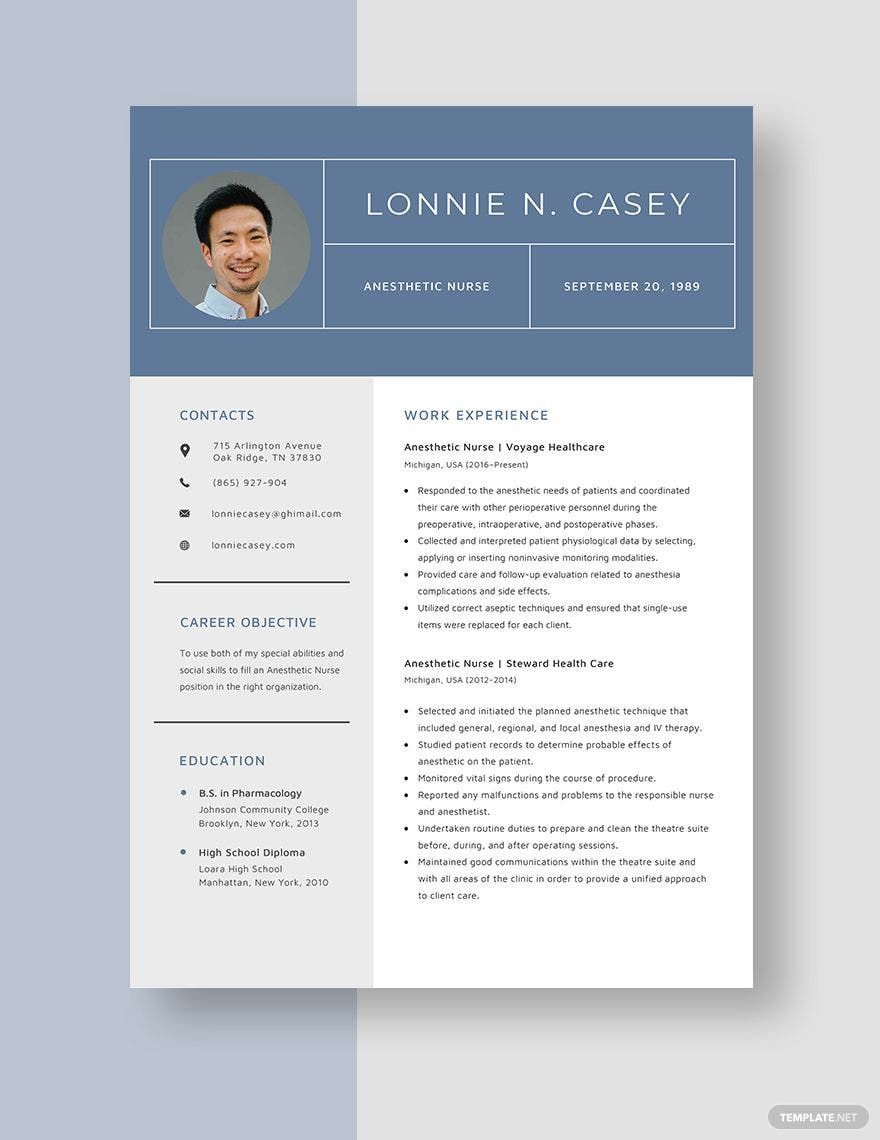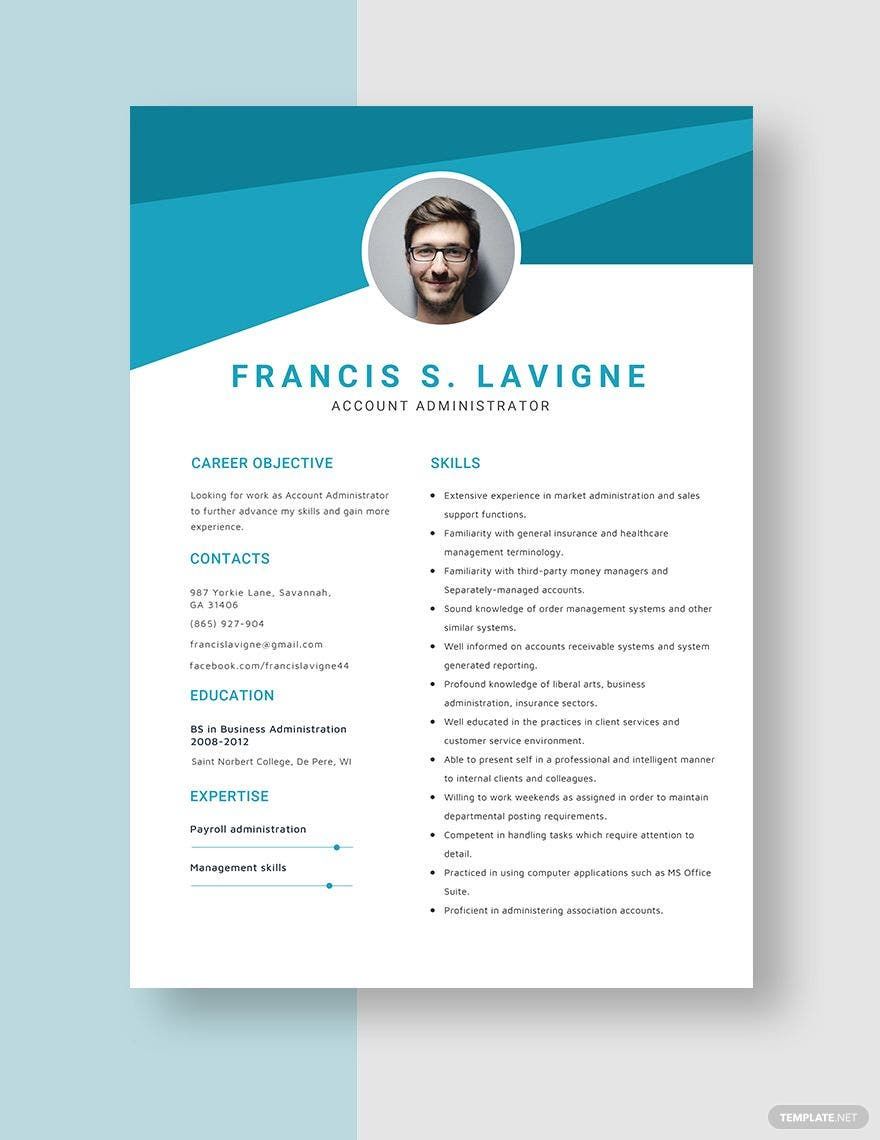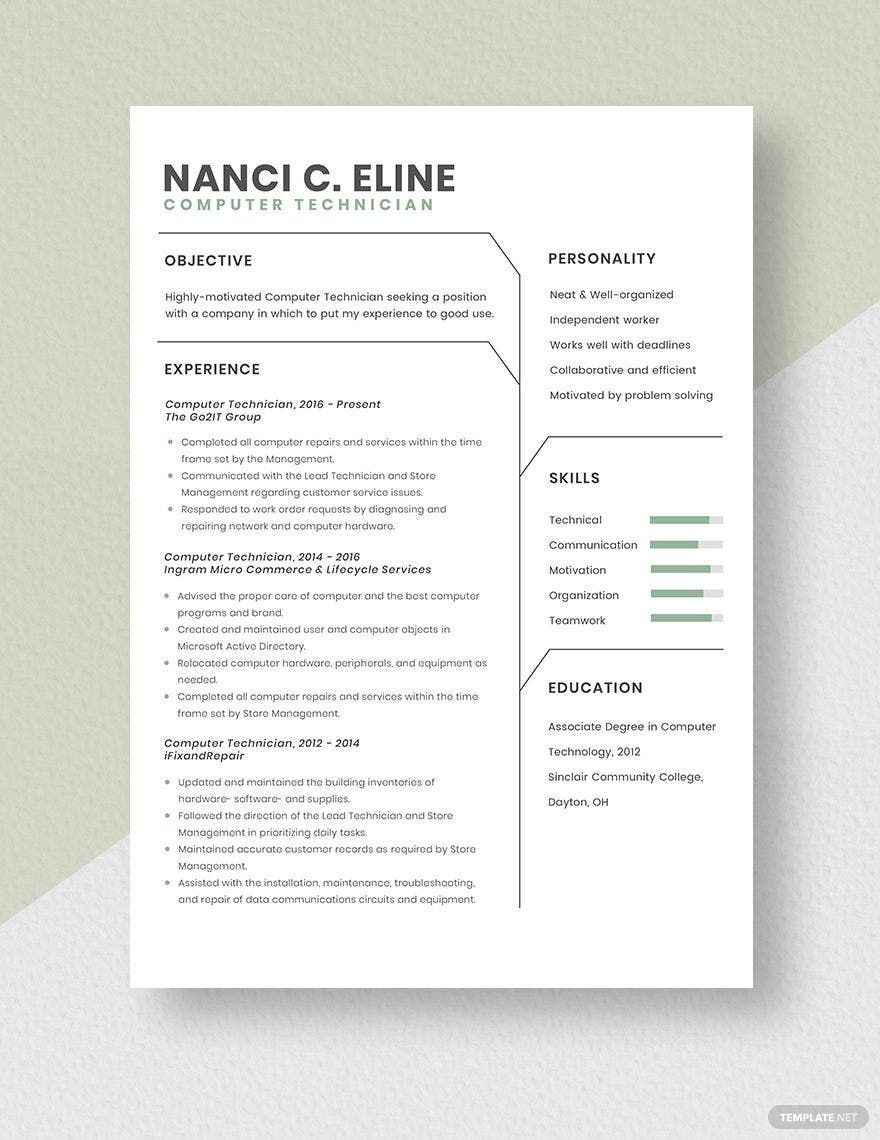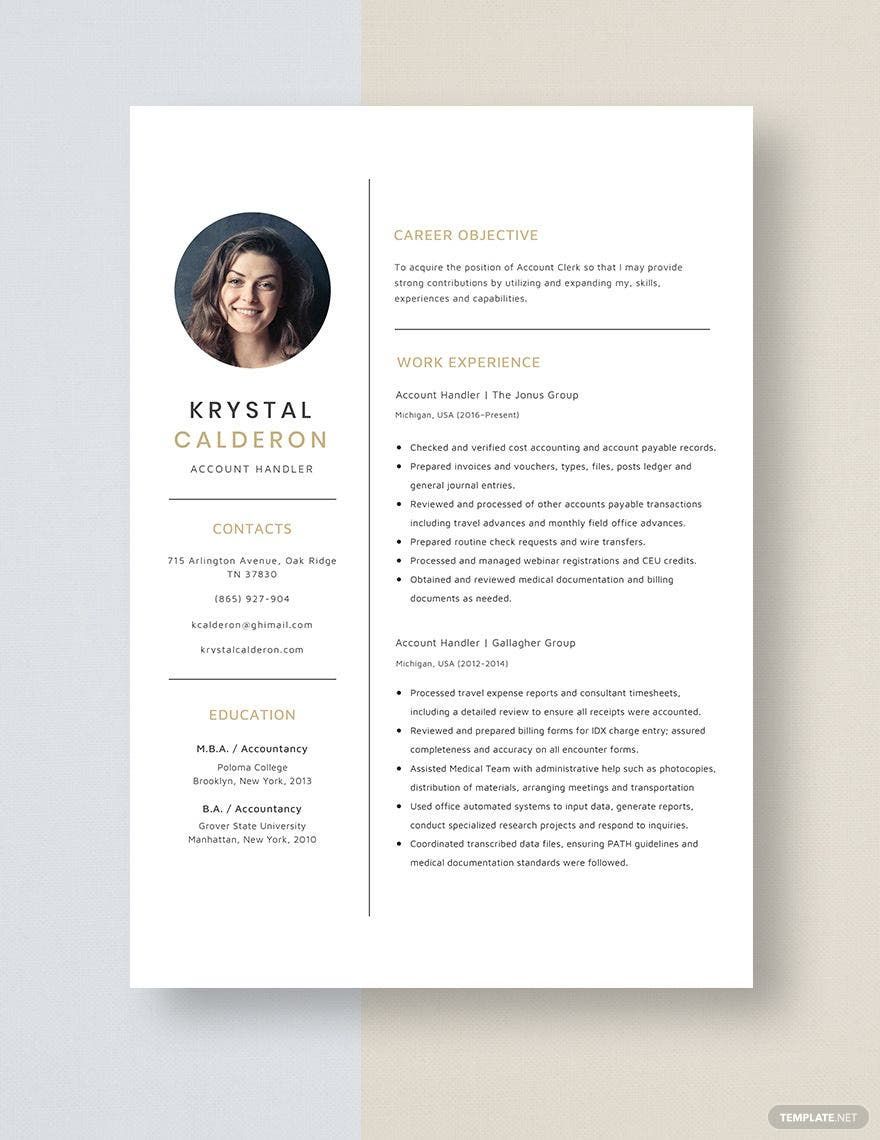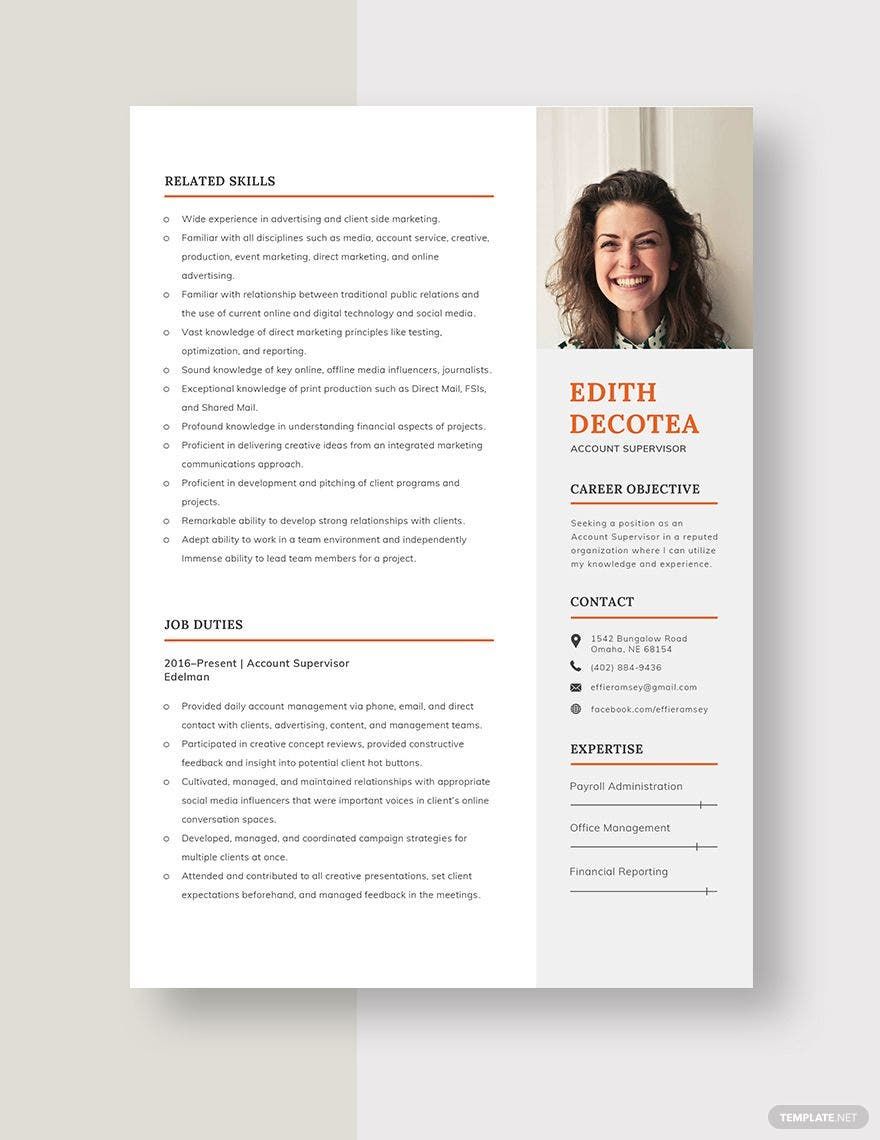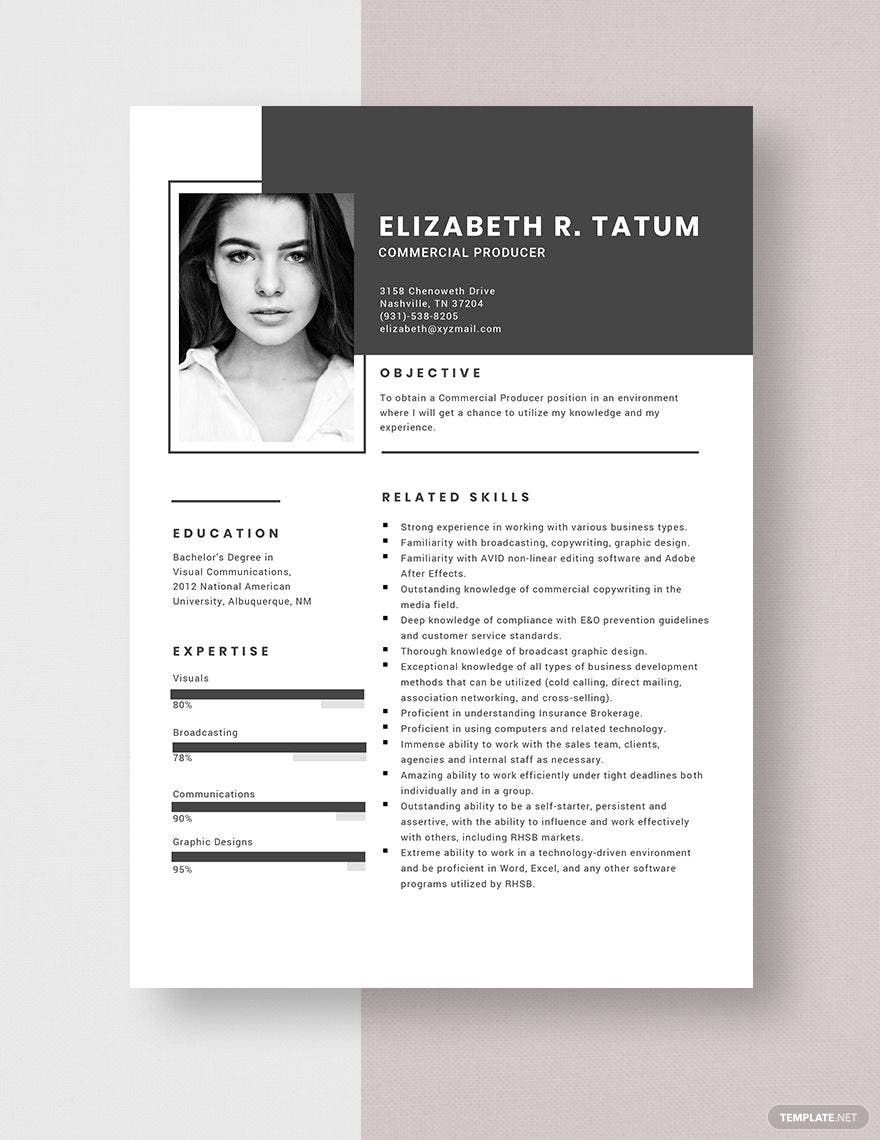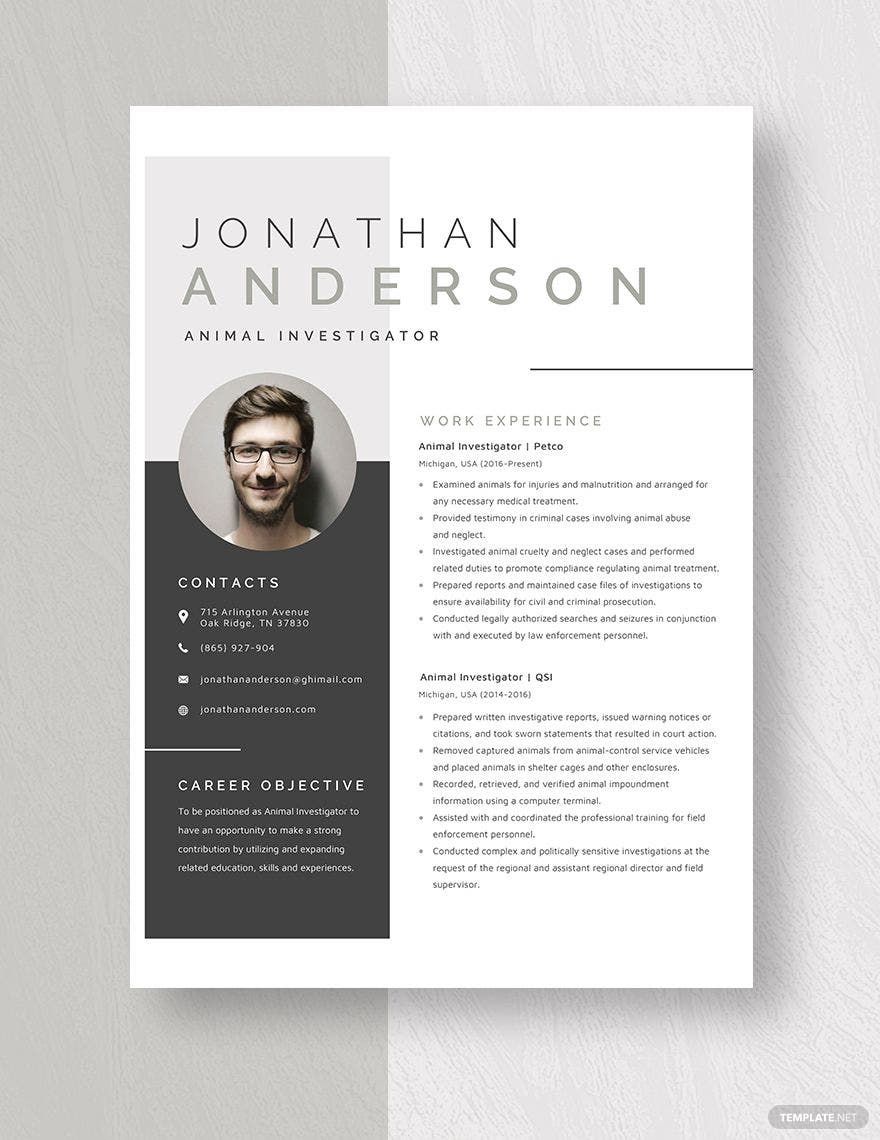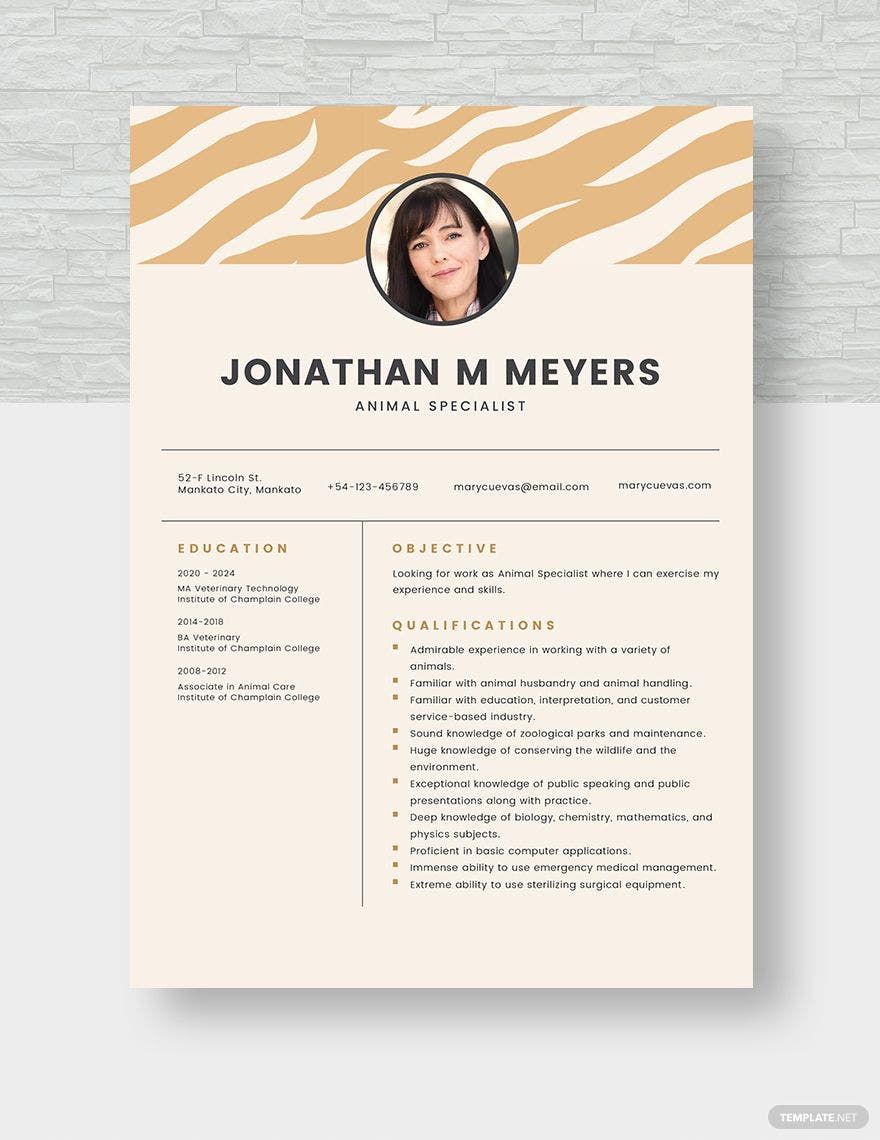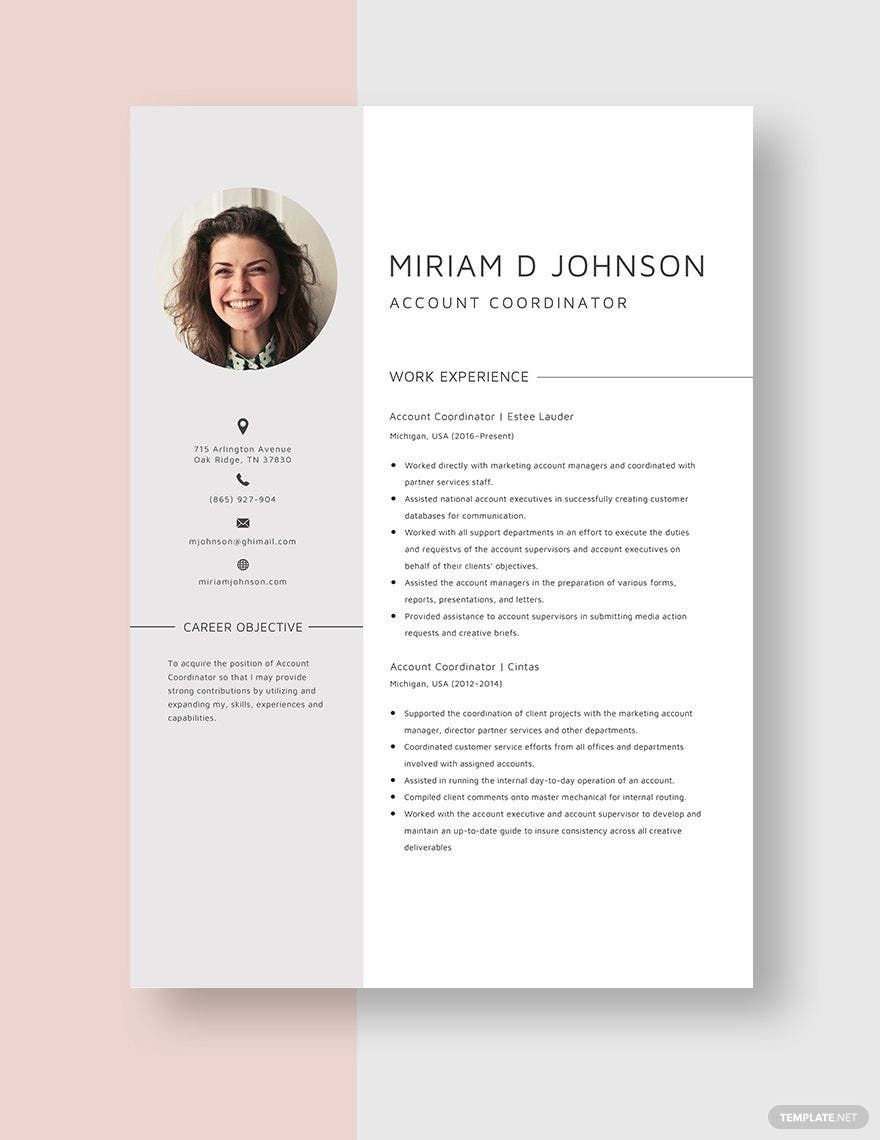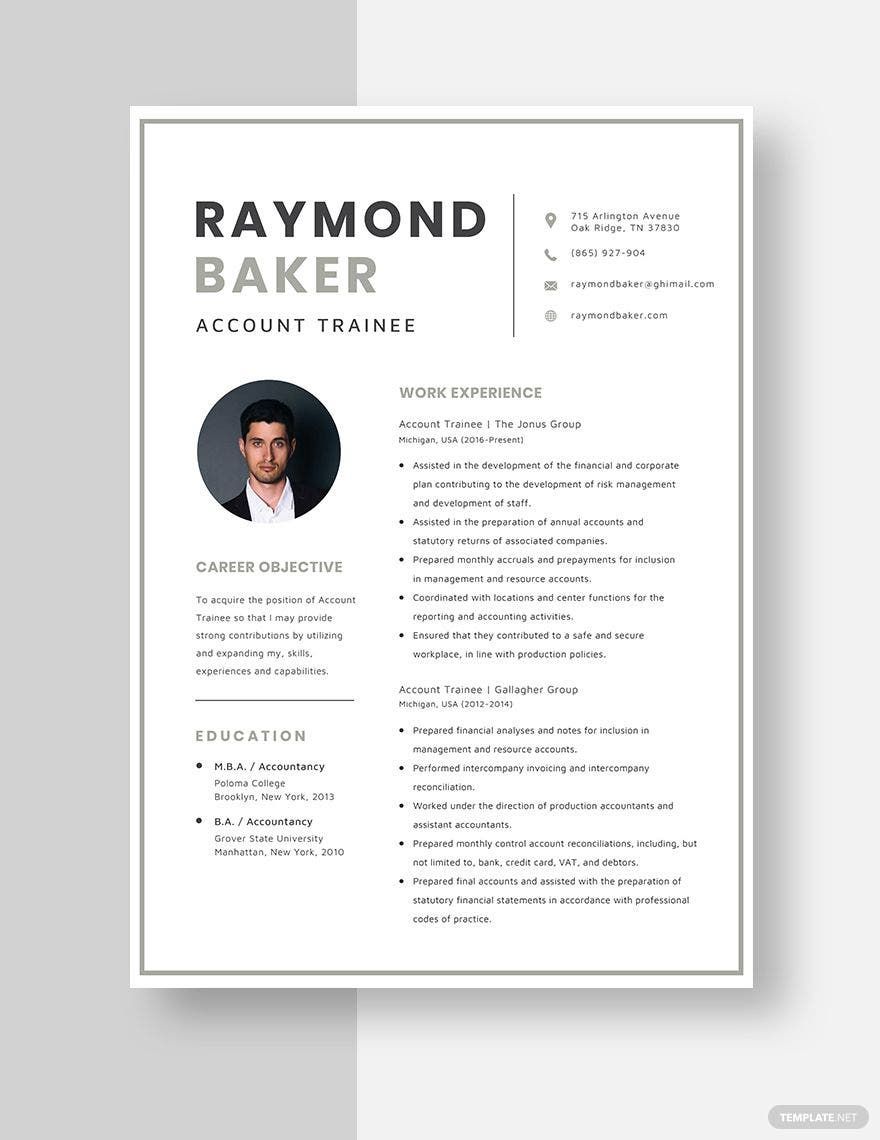Choose from our wide variety of templates you can use to help you make a creative resume that would impress employers and hire you for the job. Download one of our premium Creative Resume Templates that are ready-made and easy to use in all versions of Adobe Photoshop. We have a variety of creative resume templates for web developers, primary teachers, engineers, pilots, draftsmen, designers, animators, and many more. We guarantee you a printable, downloadable, high-quality, and editable resume output. All of our resume templates are available in A4 and US print sizes. Hurry! Get this wonderful by choosing and downloading our available Creative Resume Templates now!
Creative Resume Templates in PSD
Explore professionally designed creative resume templates in PSD. Fully customizable and downloadable, these templates offer top-notch design quality. Try now!