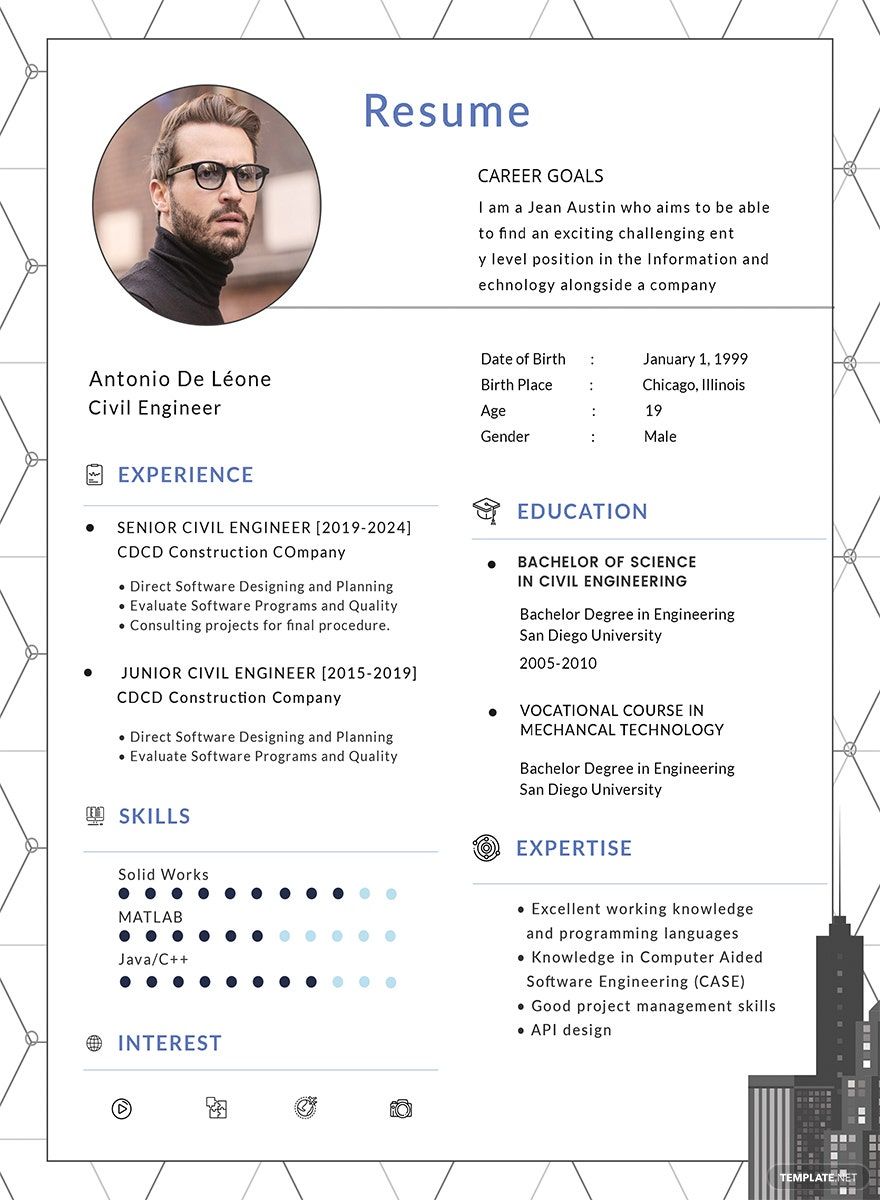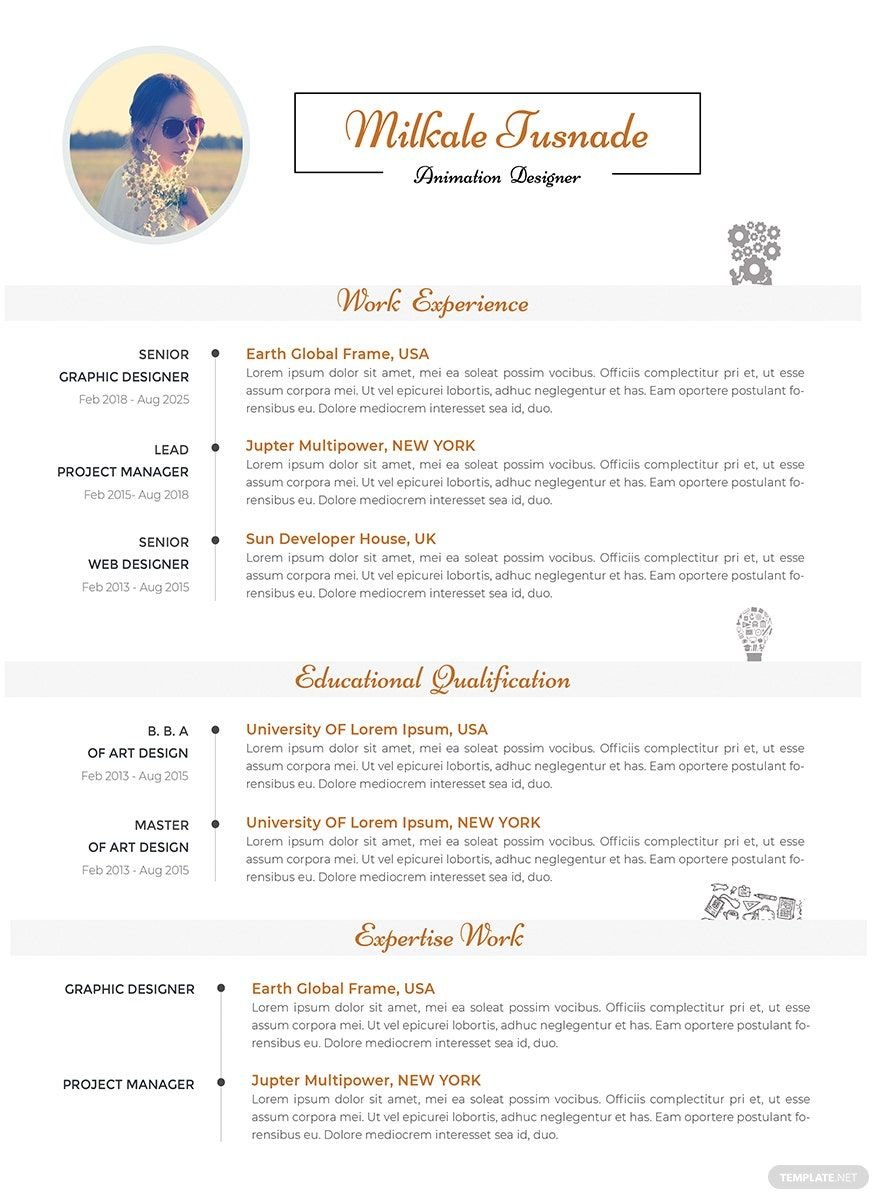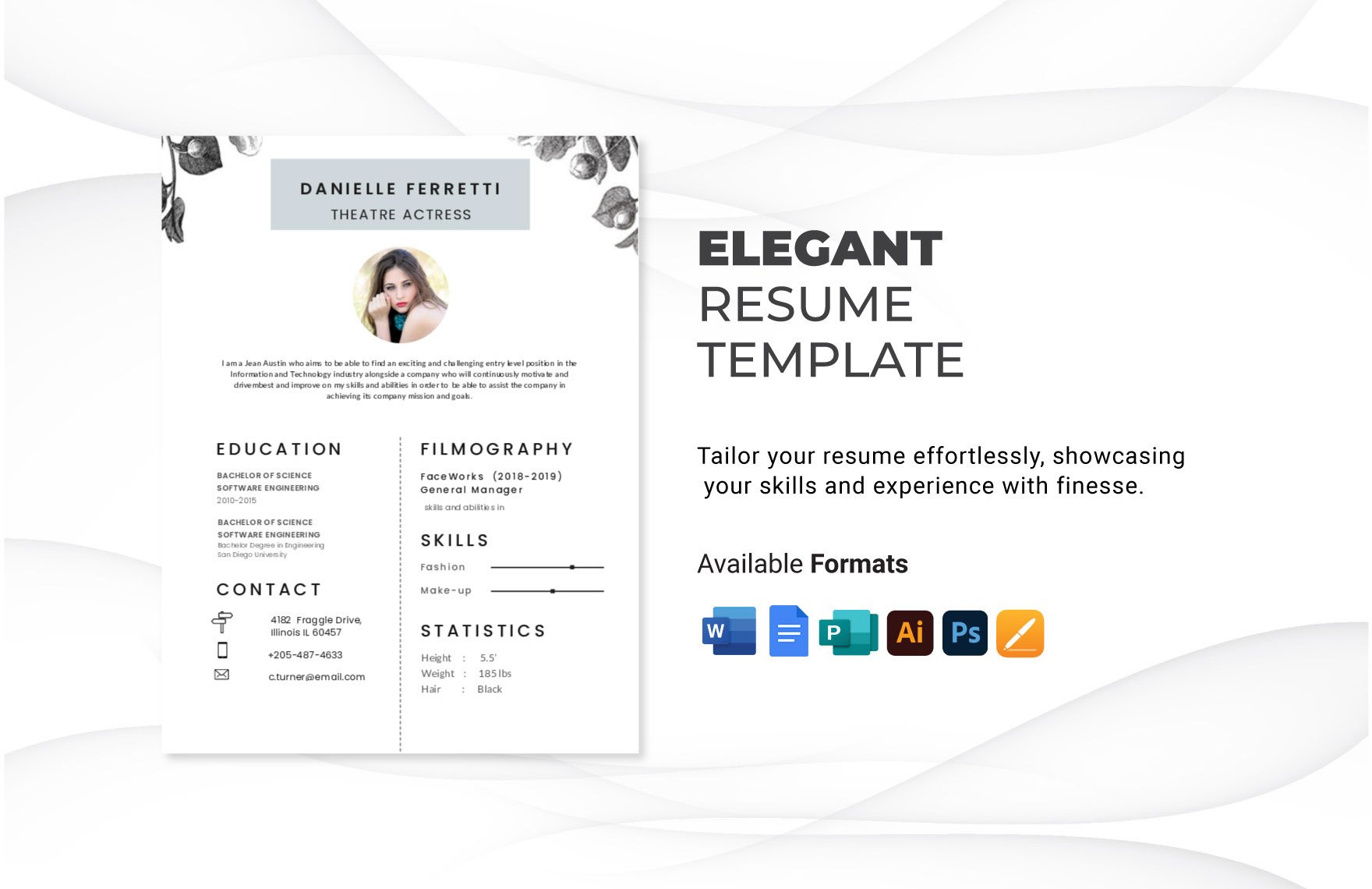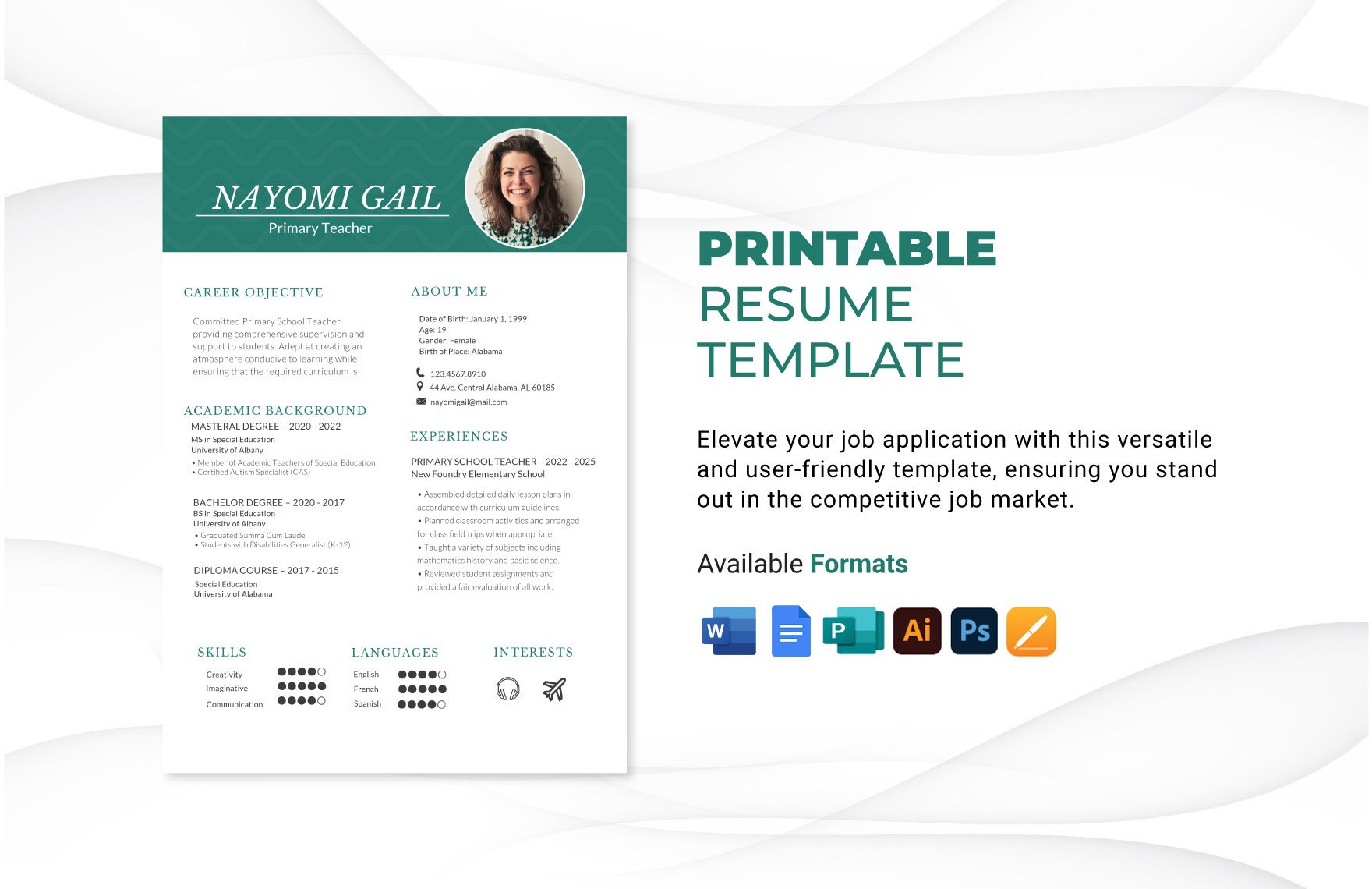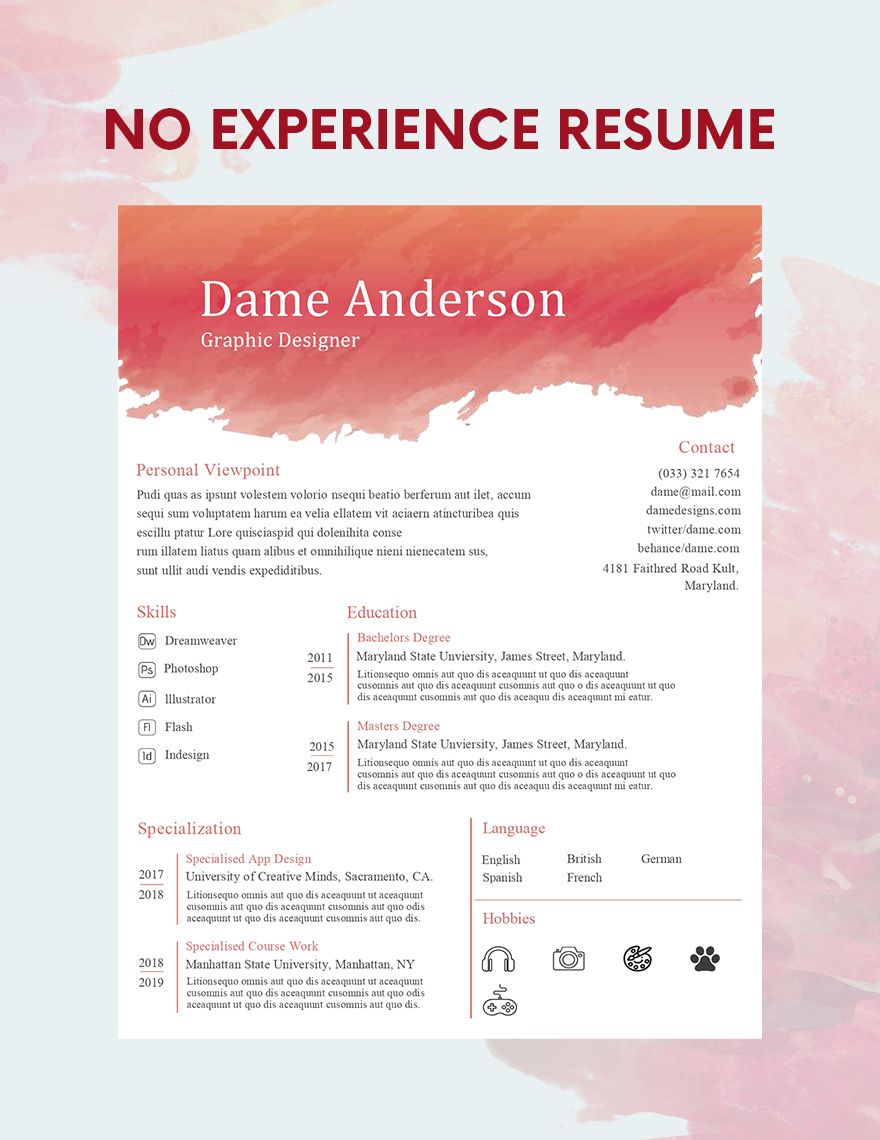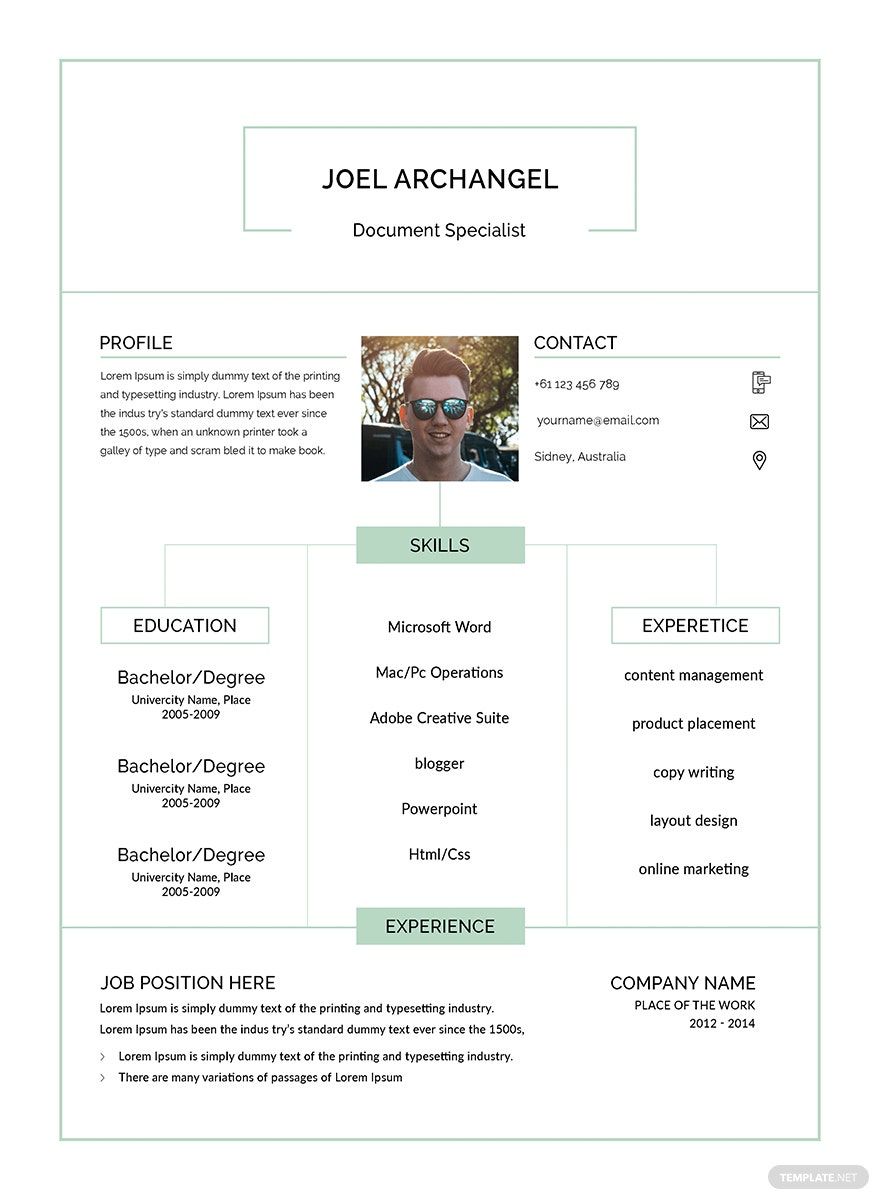You can never go wrong when you opt for an elegant presentation when crafting a resume. With that, we present to you a wide selection of ready-made Elegant Resume Templates that you can download and customize in Microsoft Publisher. Produce elegant, unique, and striking resume, which also contains a highly functional layout where you can list down your qualifications that makes you deserving fo the job position. Freely and conveniently customize any template of your choice to your heart's content or until the overall look of the resume fits your personal needs. With all this functionality you must not miss out on, you really have to make sure you download our high-quality Elegant Resume Templates in Microsoft Publisher now.
How To Create An Elegant Resume in Publisher
The main purpose of a resume is to present your qualifications fit for the job application. Over 40% of employers reject a resume because of over the top designs. If you want to stand out from other applicants, you need an elegant resume that is visually appealing but at the same time markets your qualifications to your employer.
If you believe that you need this type of resume, you came to the right place. In this article, we will be giving you tips to guide you in creating an elegant resume that is well-organized and fitting for the job title you want to partake. Here's how.
1. Download An Elegant Resume
Creating a resume that resembles everybody else's is simple. The goal here is to stand out from the rest. It is highly recommended to download an elegant resume template from the collection above. Notice how the comprehensive resumes above have different layouts. Layouts that are pleasing to the eyes and readable. These resumes are made to give your resume a classy look that is not too extravagant and not too plain. It lies somewhere between the two. Download one which you believe can best represent your qualifications and customize through Microsoft Publisher with ease and convenience.
2. Utilize A Polished Font
Employers do not have the leisure to go through your resume. They only scan the resume for a few seconds before they decide to give you a chance. Use simple and clean fonts that are not too small and not too big. Utilize fonts like Calibri, Garamond, and Georgia. Choosing the right font will improve the readability of the professional resume, therefore, preventing it from being thrown to the trash.
3. Keep Your Details Honest
According to FastCompany, around 43% of the respondents aging 18-24 said they'd tell a white lie on their resumes. Well, that is very wrong. Employers are eyeing for exaggerated skills on the applicant's resume, whether that applicant is a beginner or an experienced professional. Exaggeration can send a red flag to your potential employer, thus removing your chances of securing an interview. Try to keep your personal information, education, work experiences, skills, and accomplishments factual at all cost.
4. Tailor-Fit Your Resume
Before you get to the production of your sample resume, you need to tailor-fit your elegant resume. Review the details you've encoded and remove information that is not relevant to the job description and the company you want to partake. Recheck your resume format that will best represent your qualifications. For instance, you're applying for a sales executive position. Make sure that the skills and work experiences you wrote on your modern resume are applicable to the job description.
5. Review Your Resume
Last but not least, you need to review your simple resume once again. Check for grammatical errors and misspellings. Once a potential employer takes notice of errors on your creative resume, there is a chance that you will receive a rejection letter. A tip to proofreading your resume is to let another person read it. Be sure to proofread the cover letter of your job application as well.