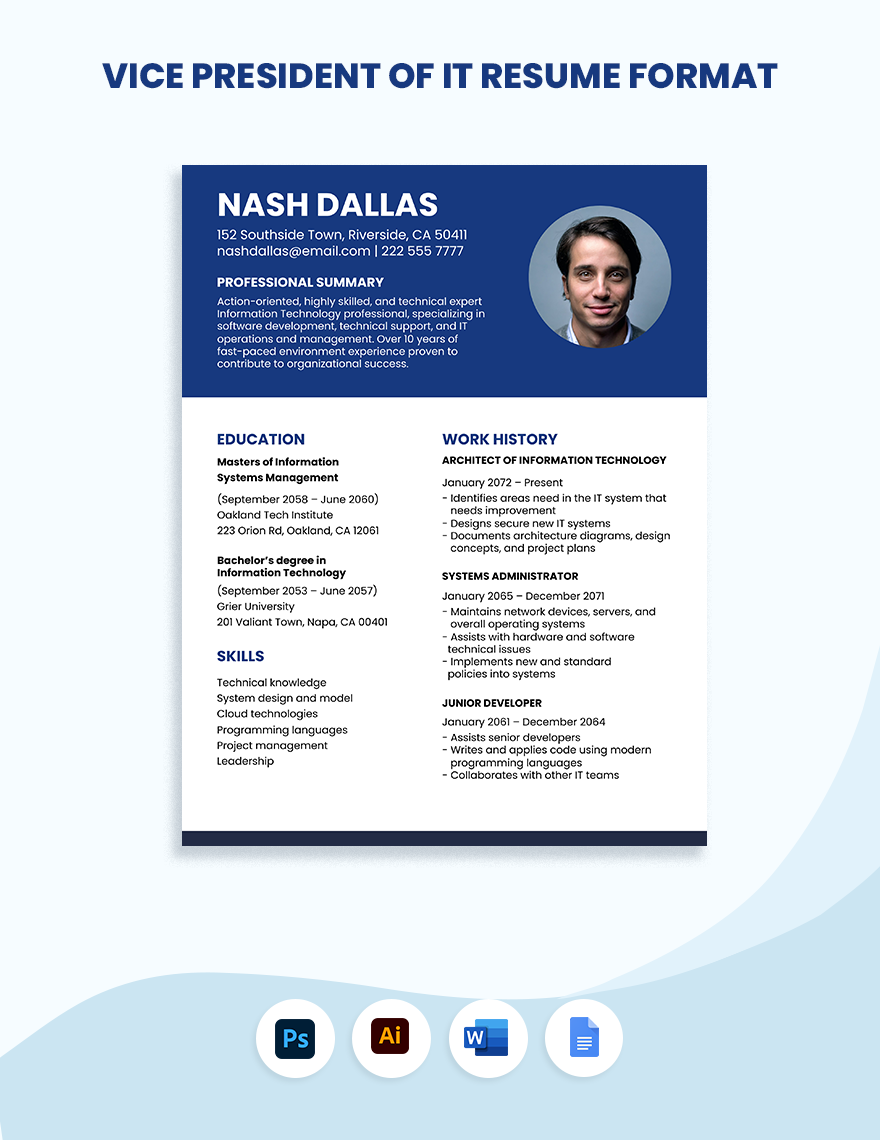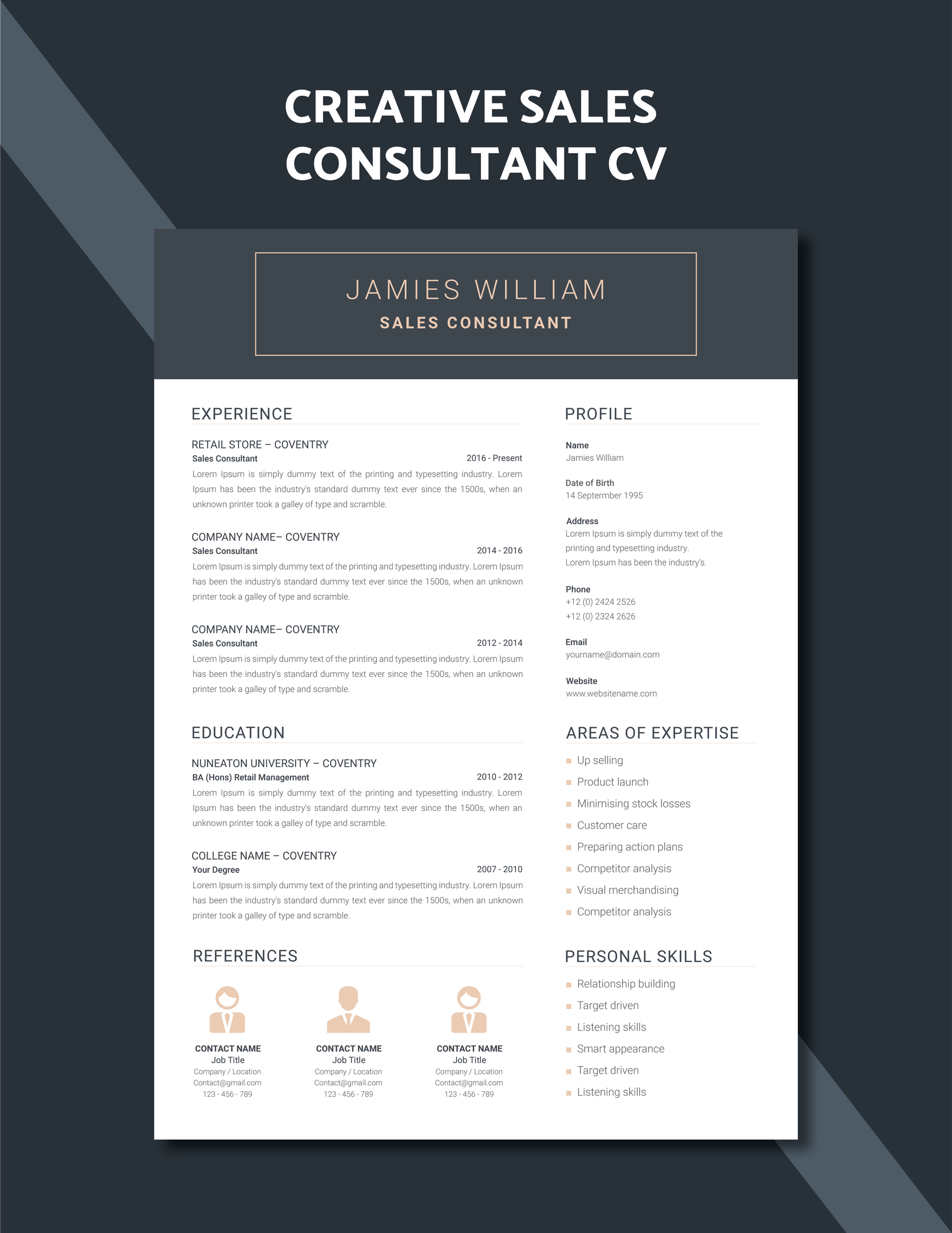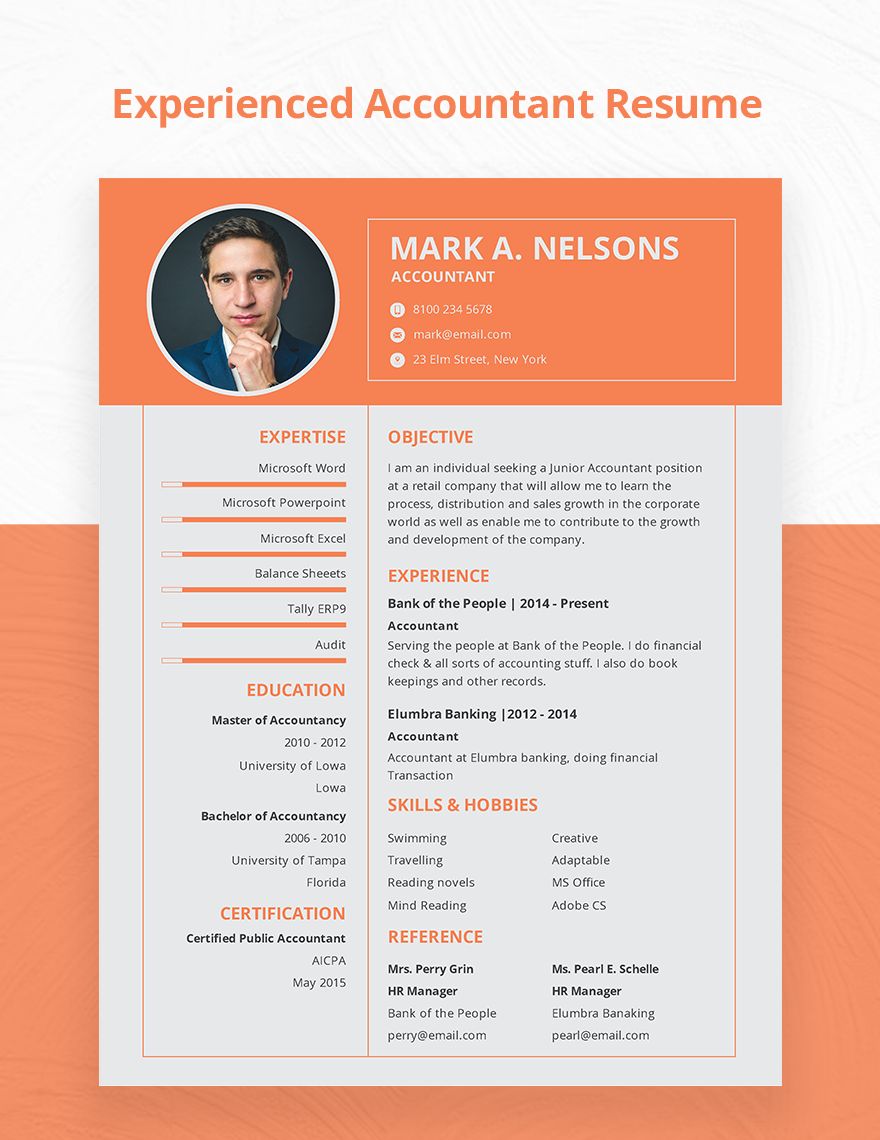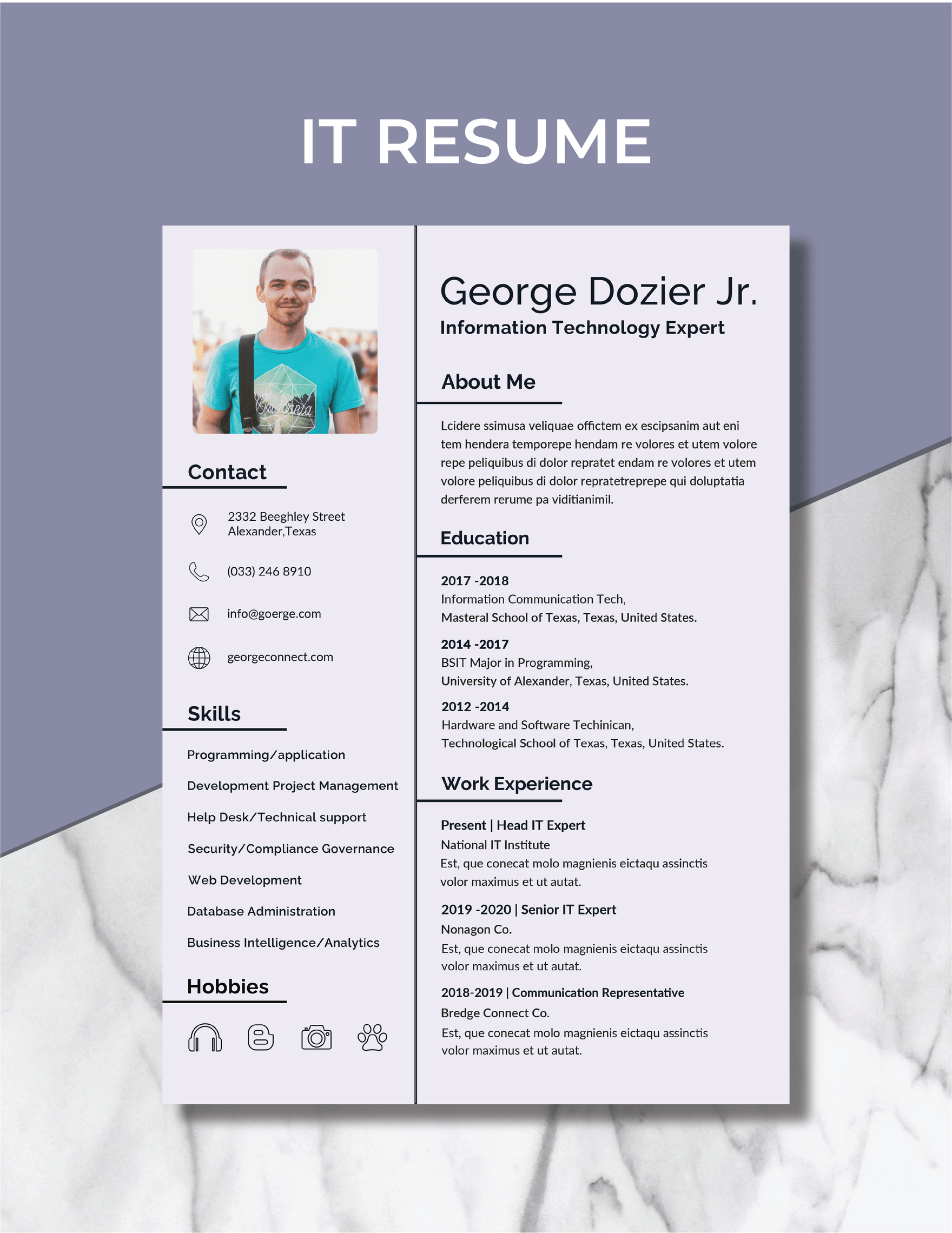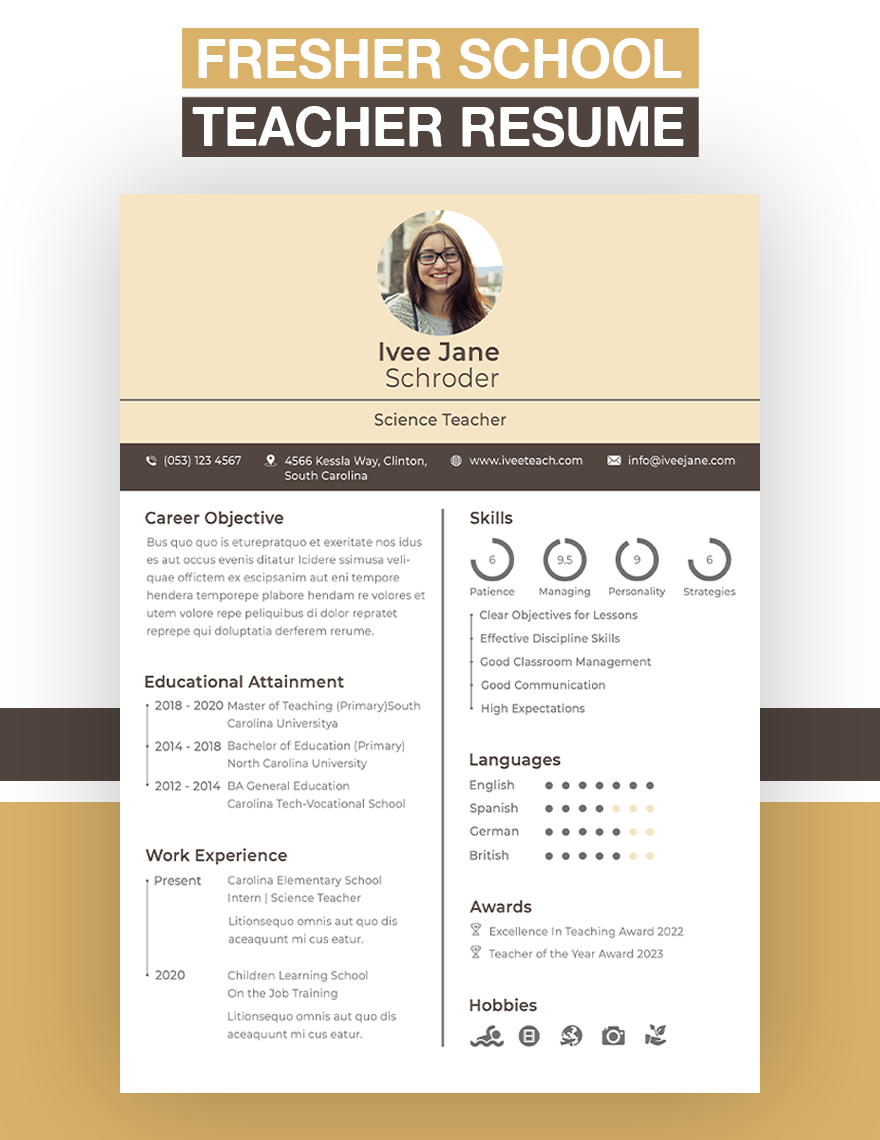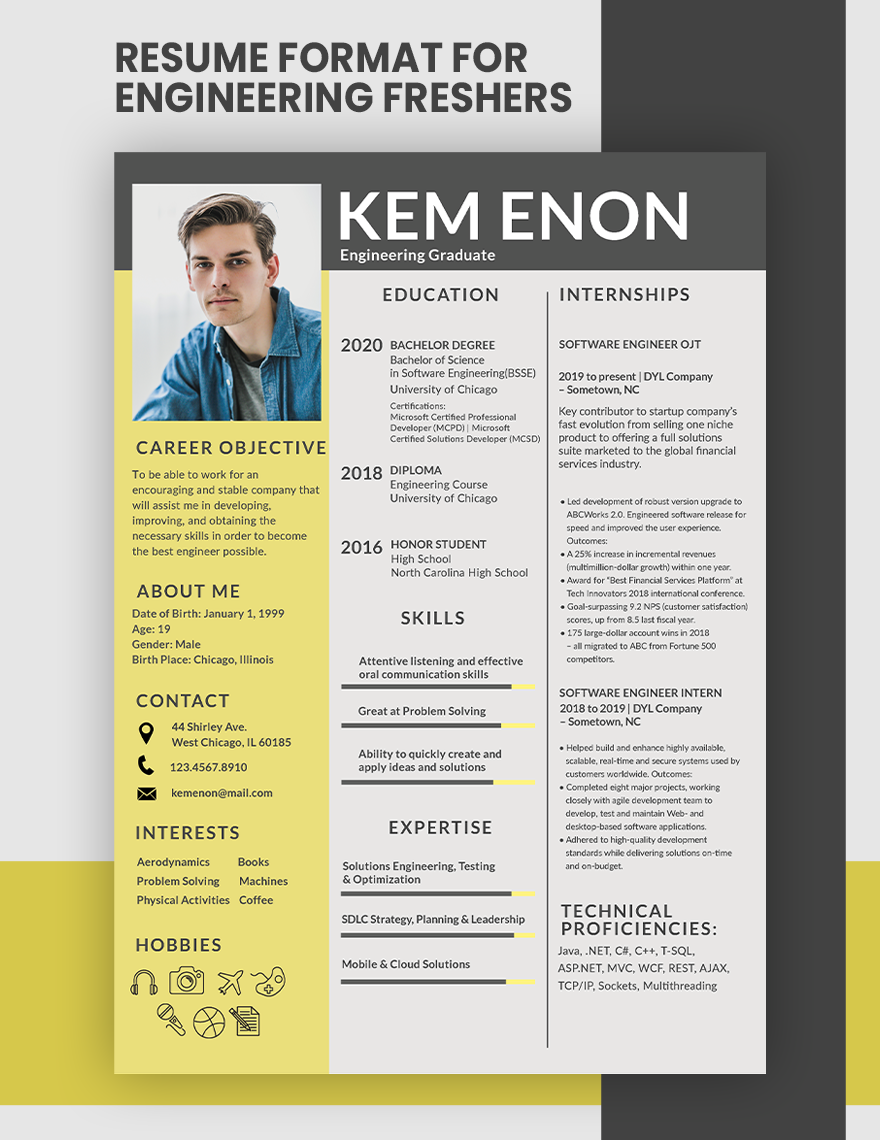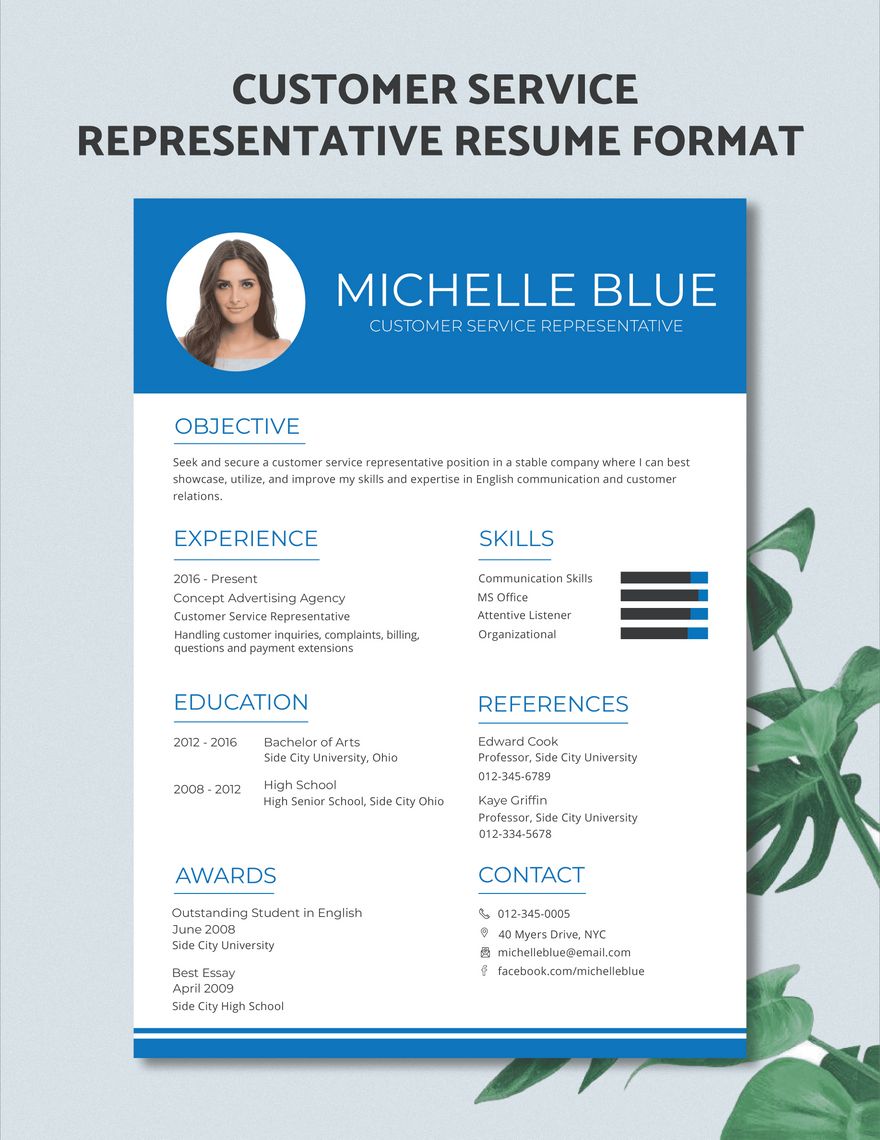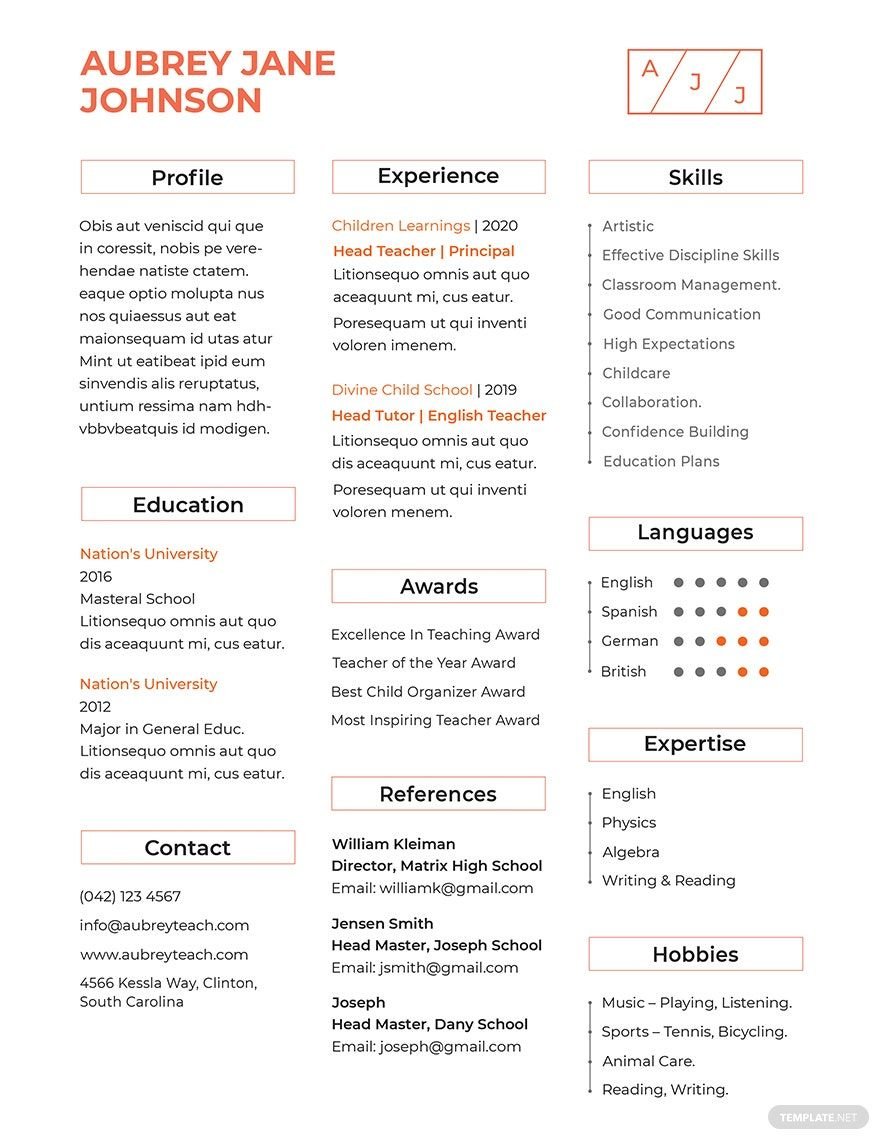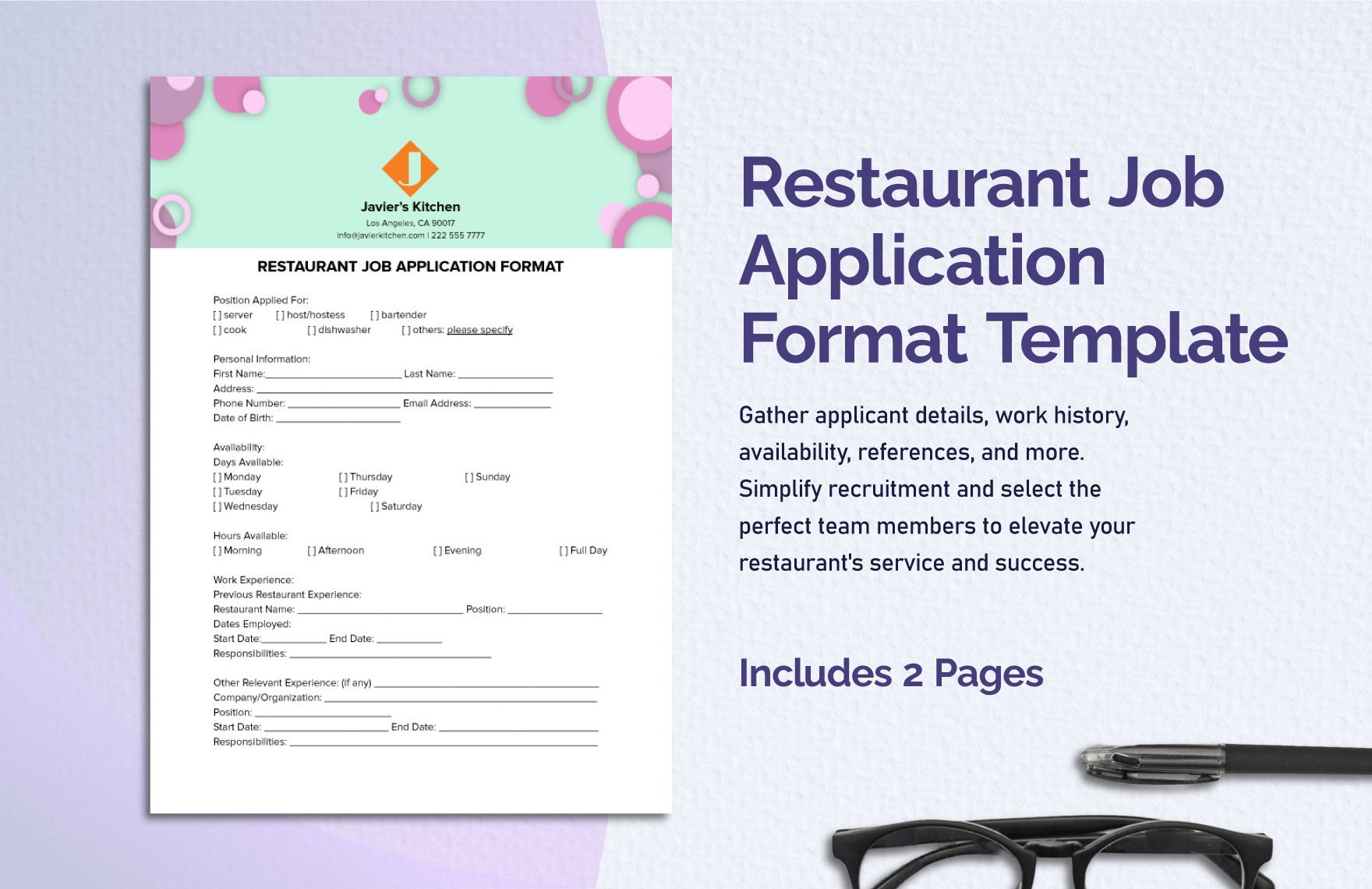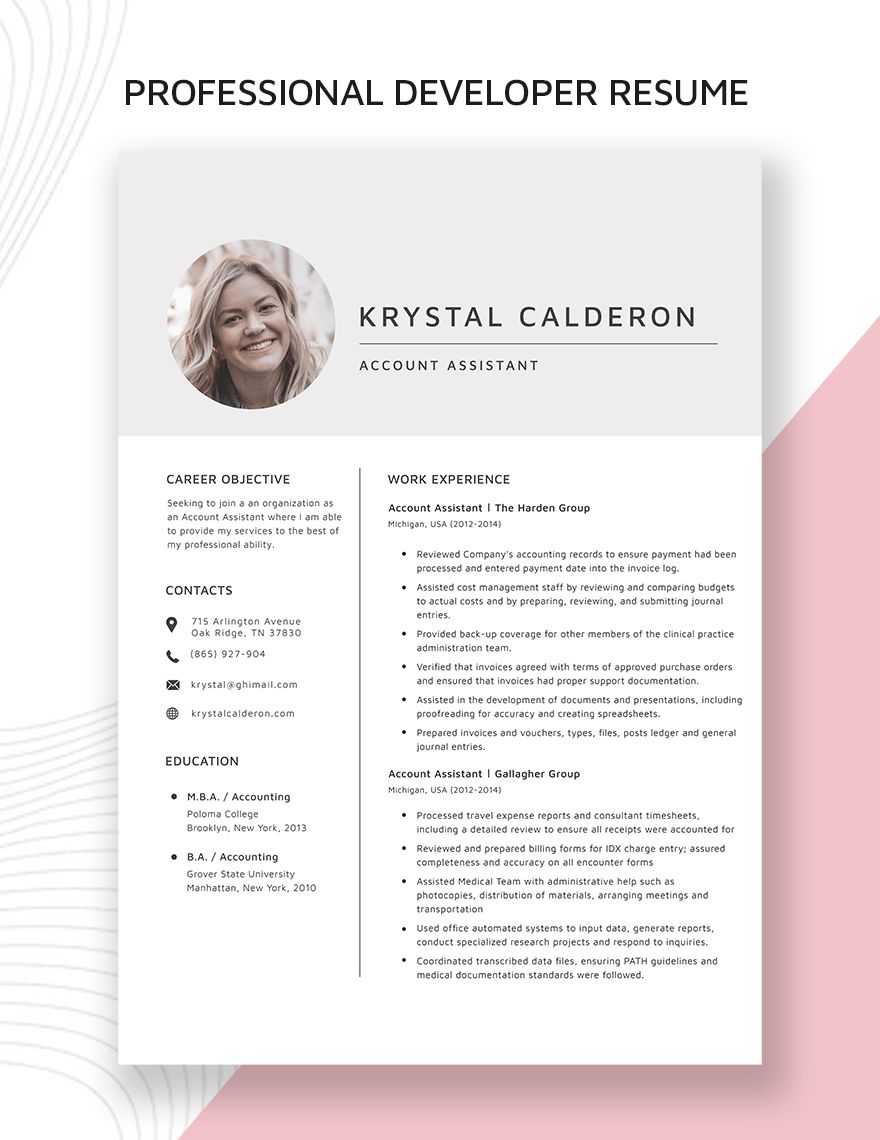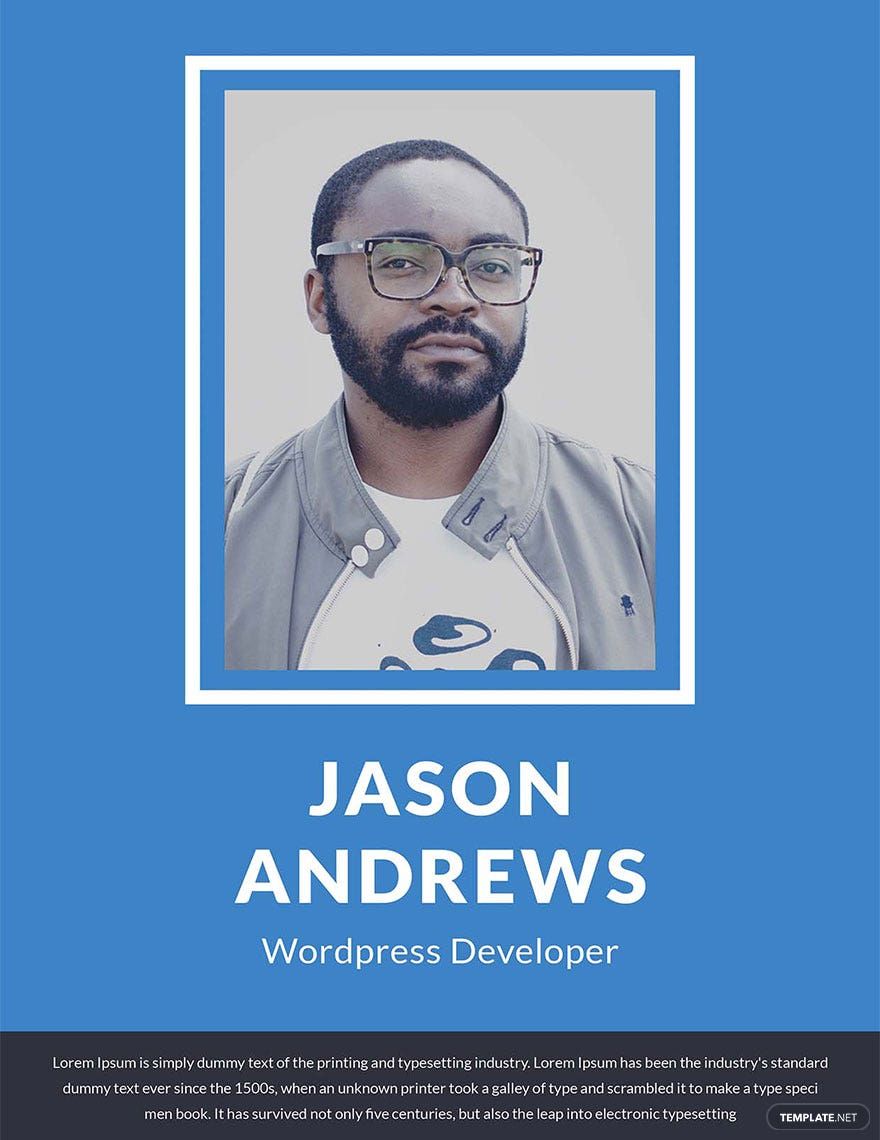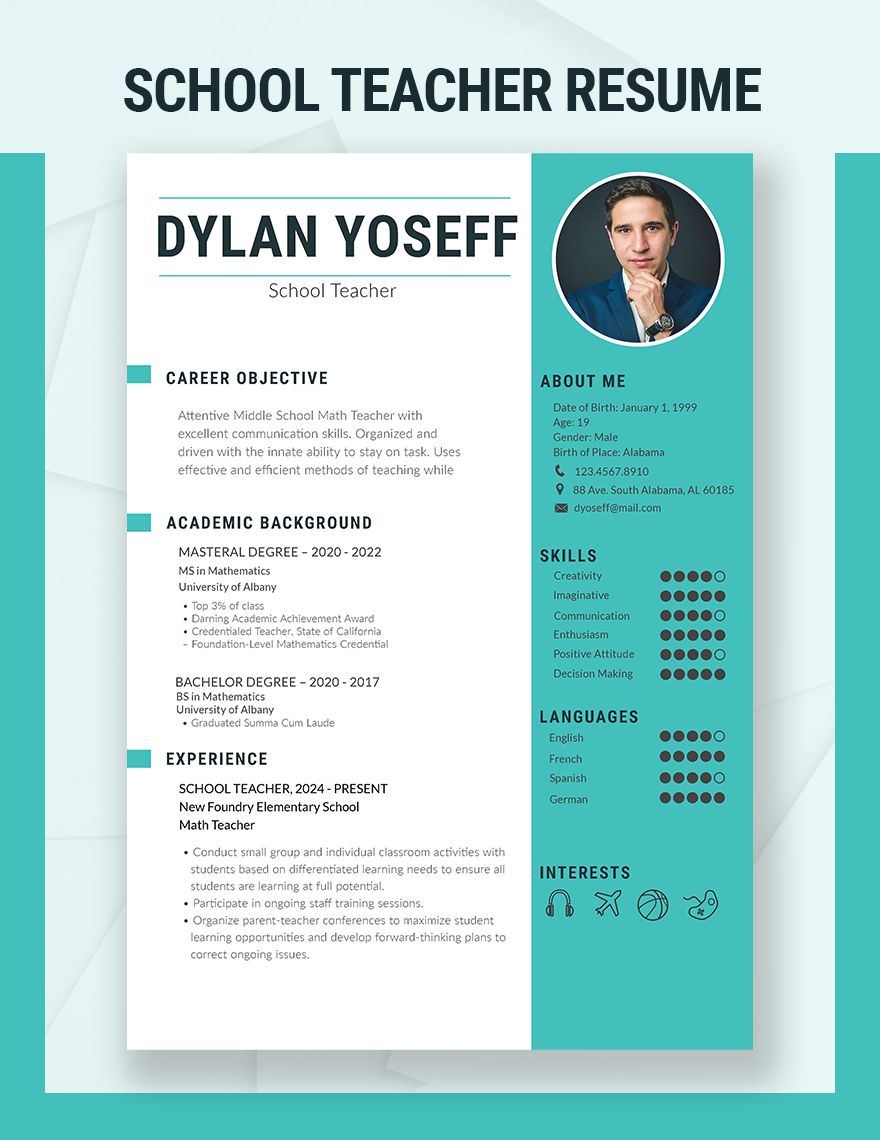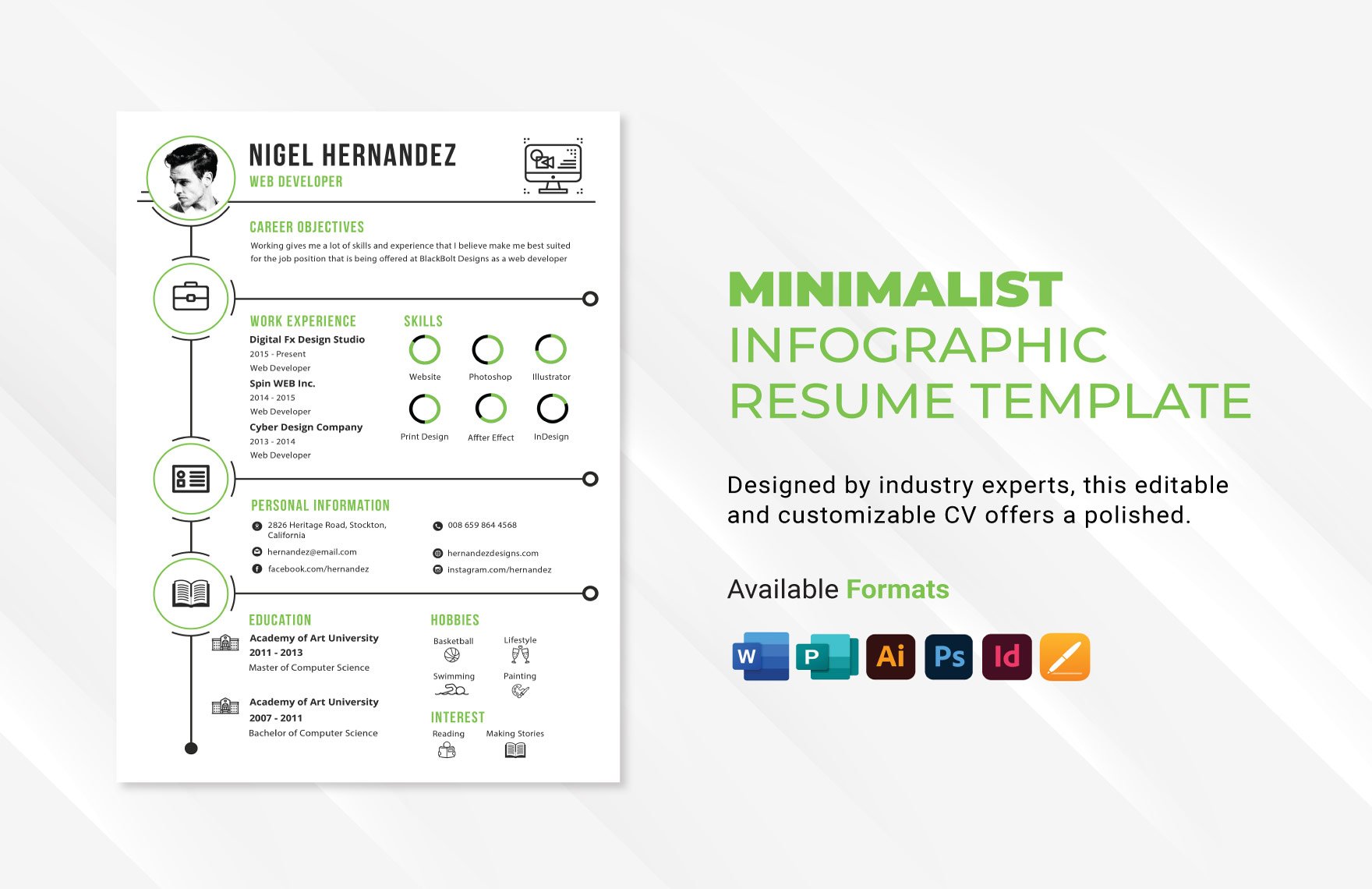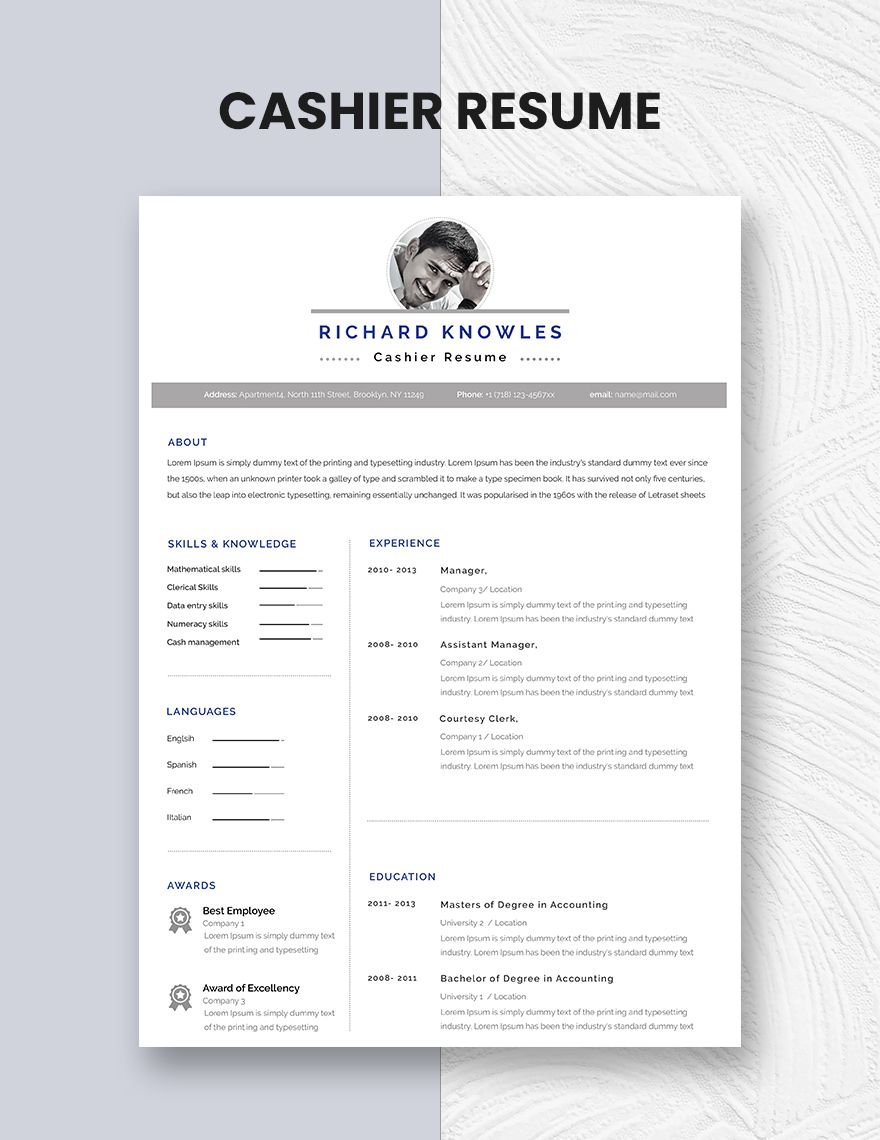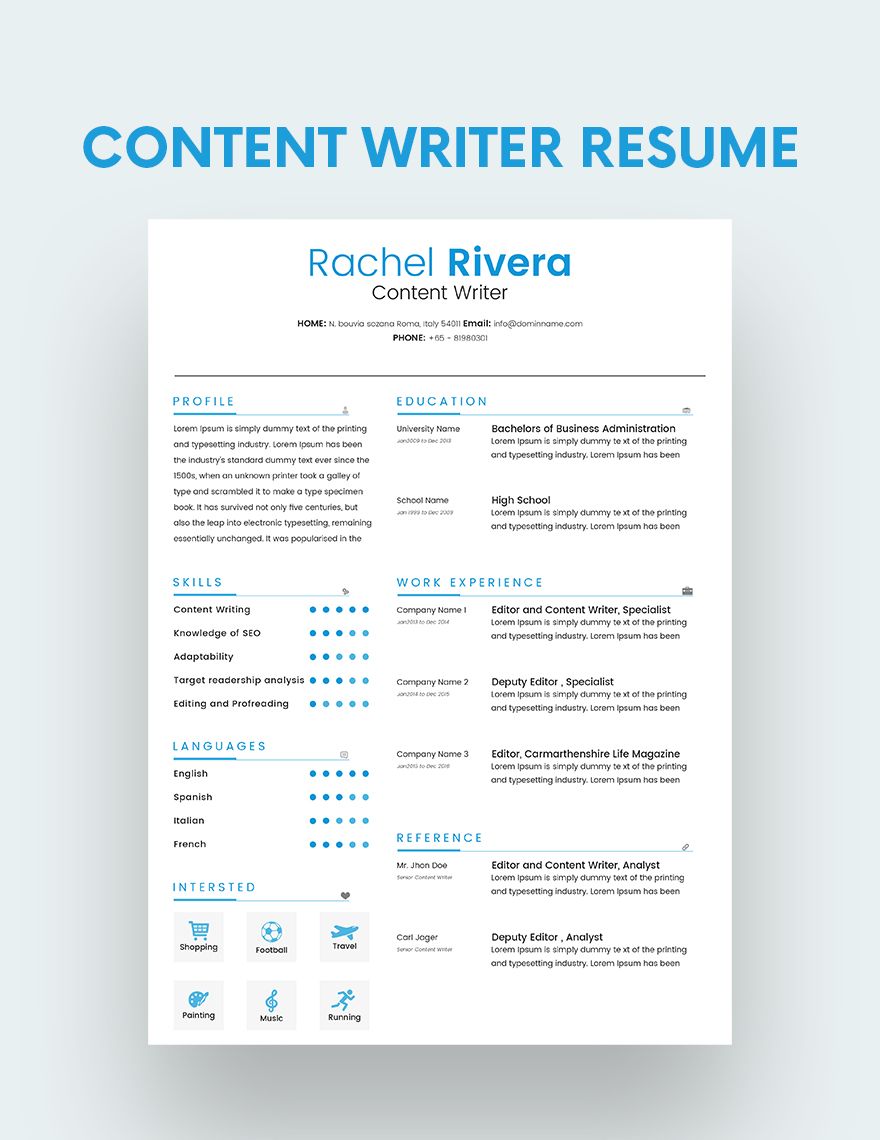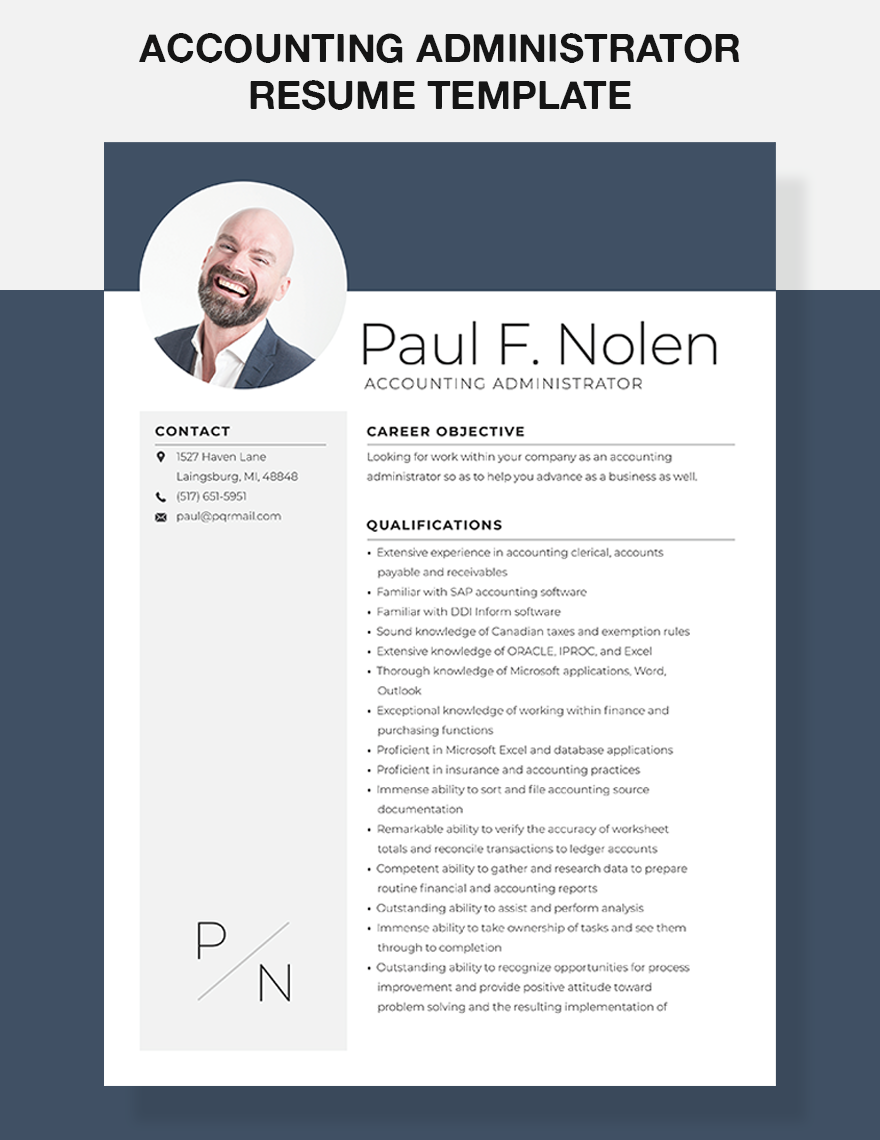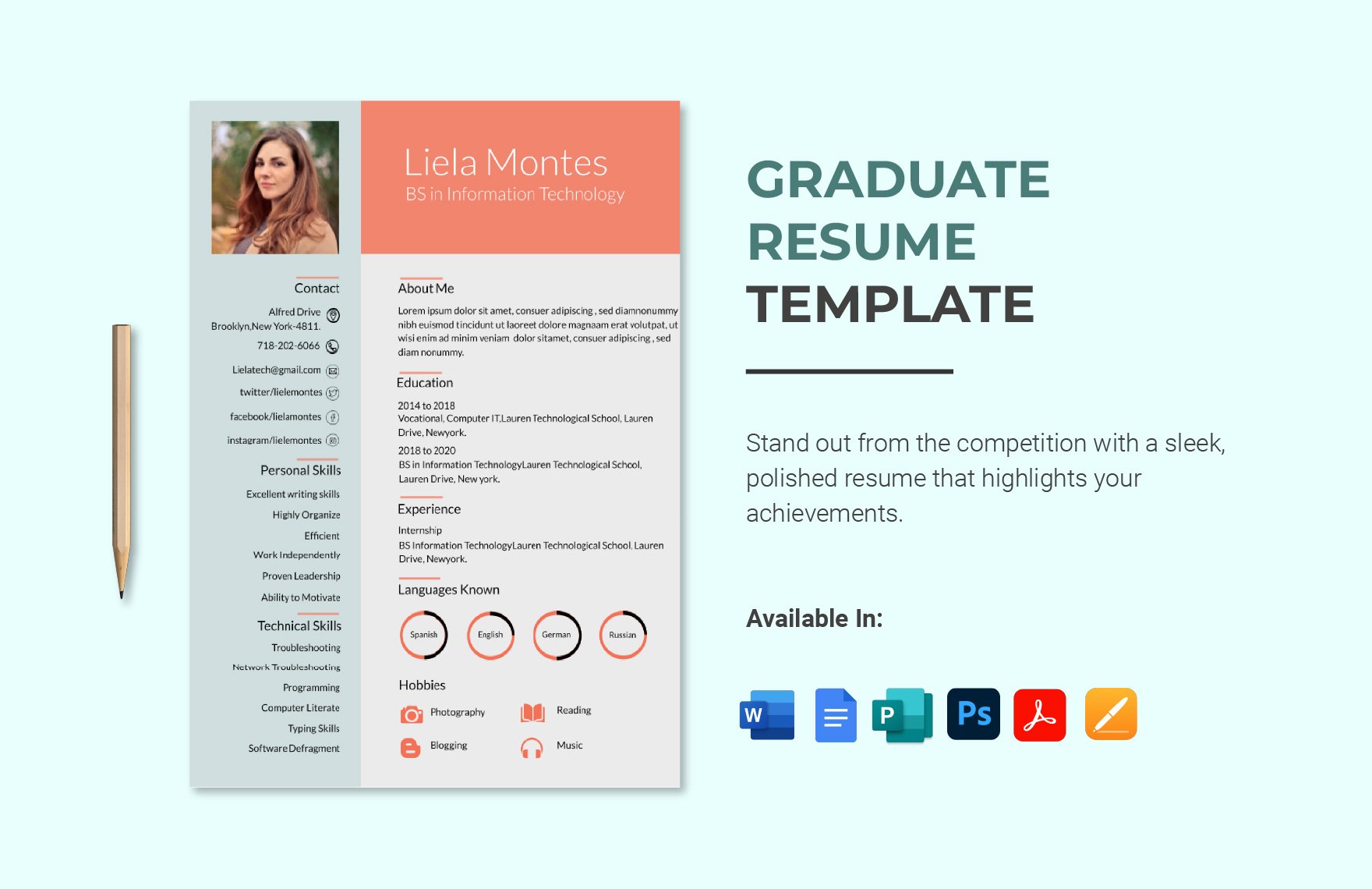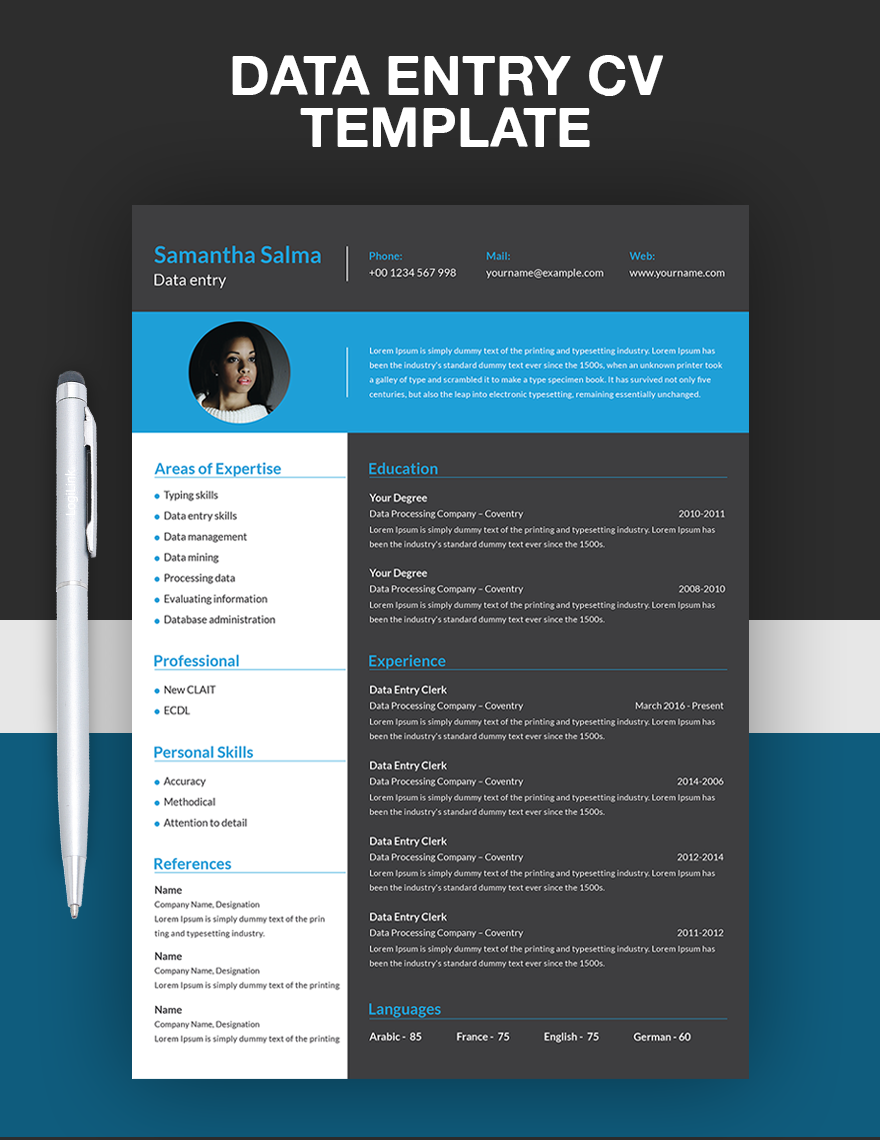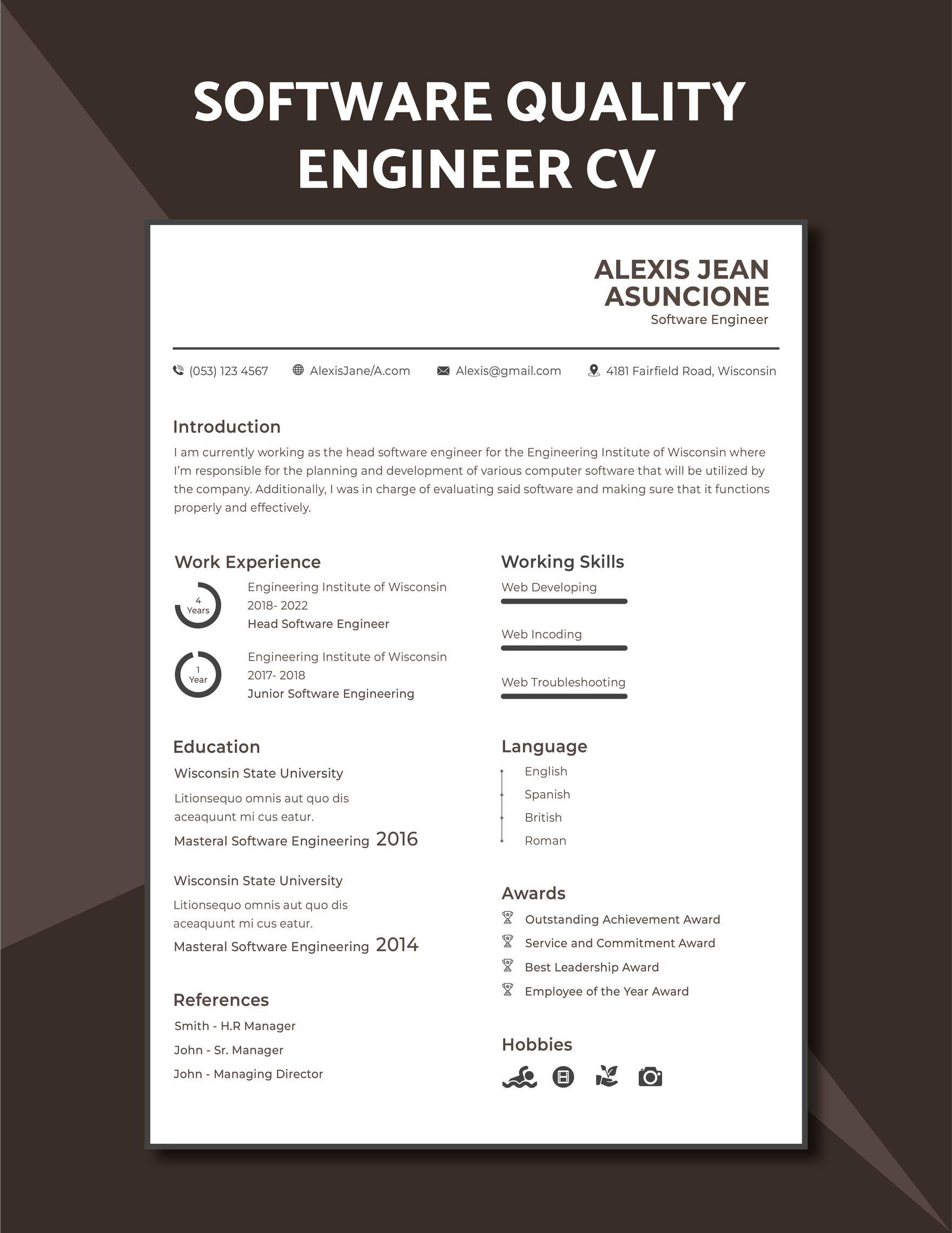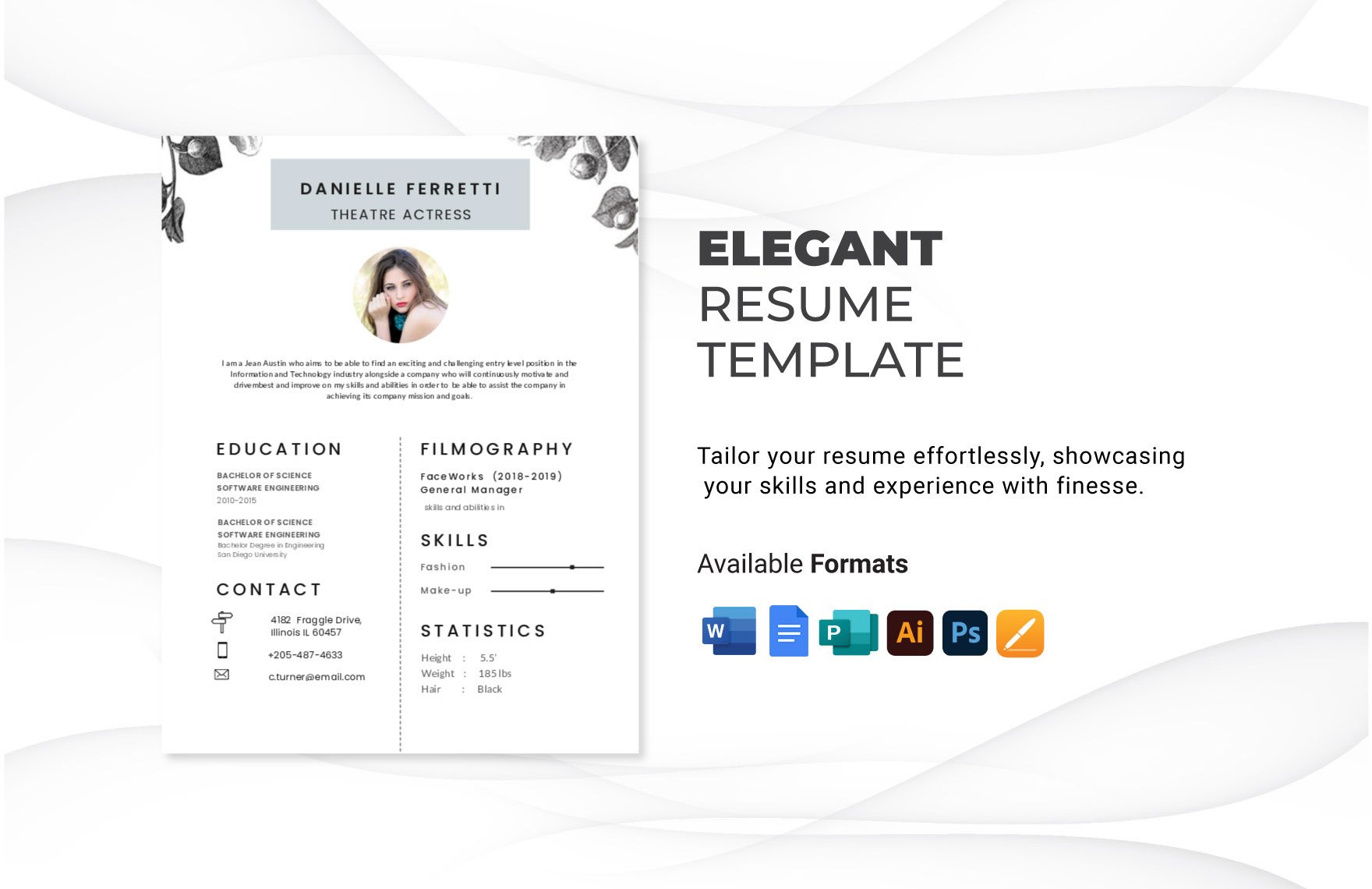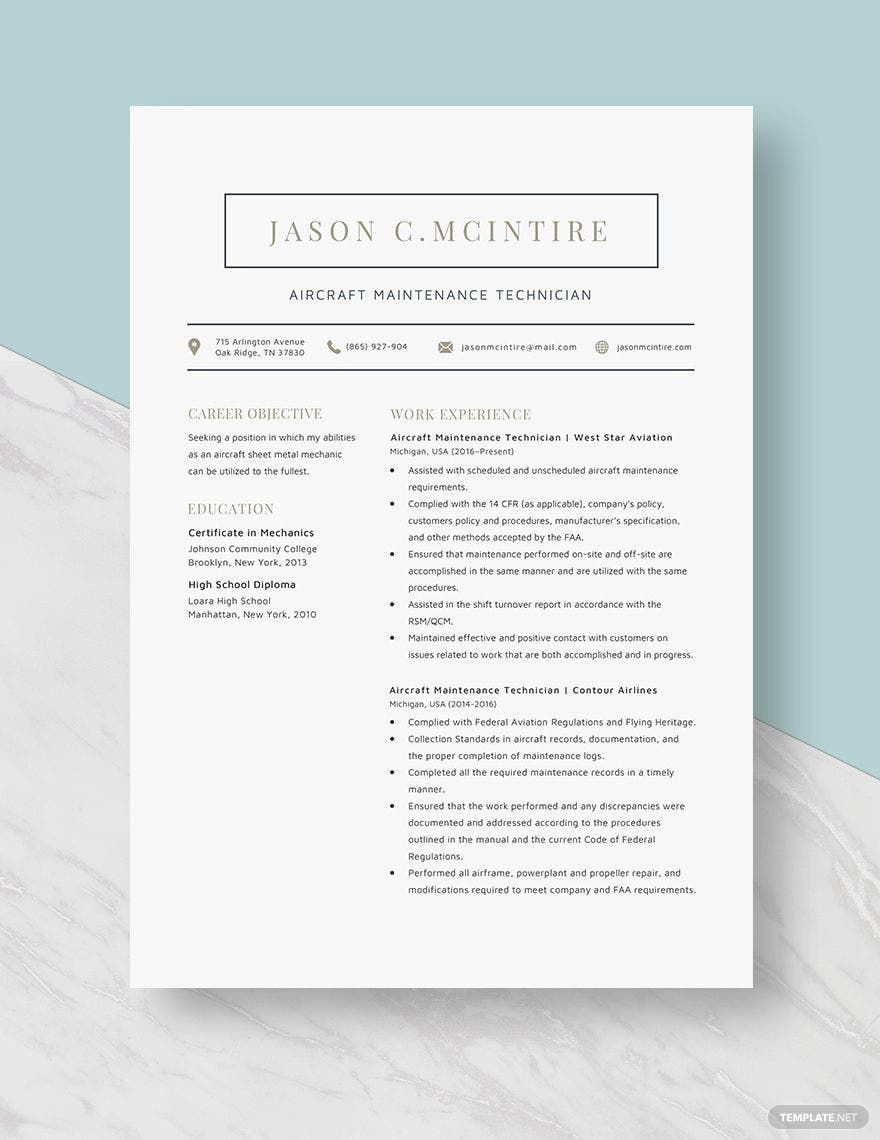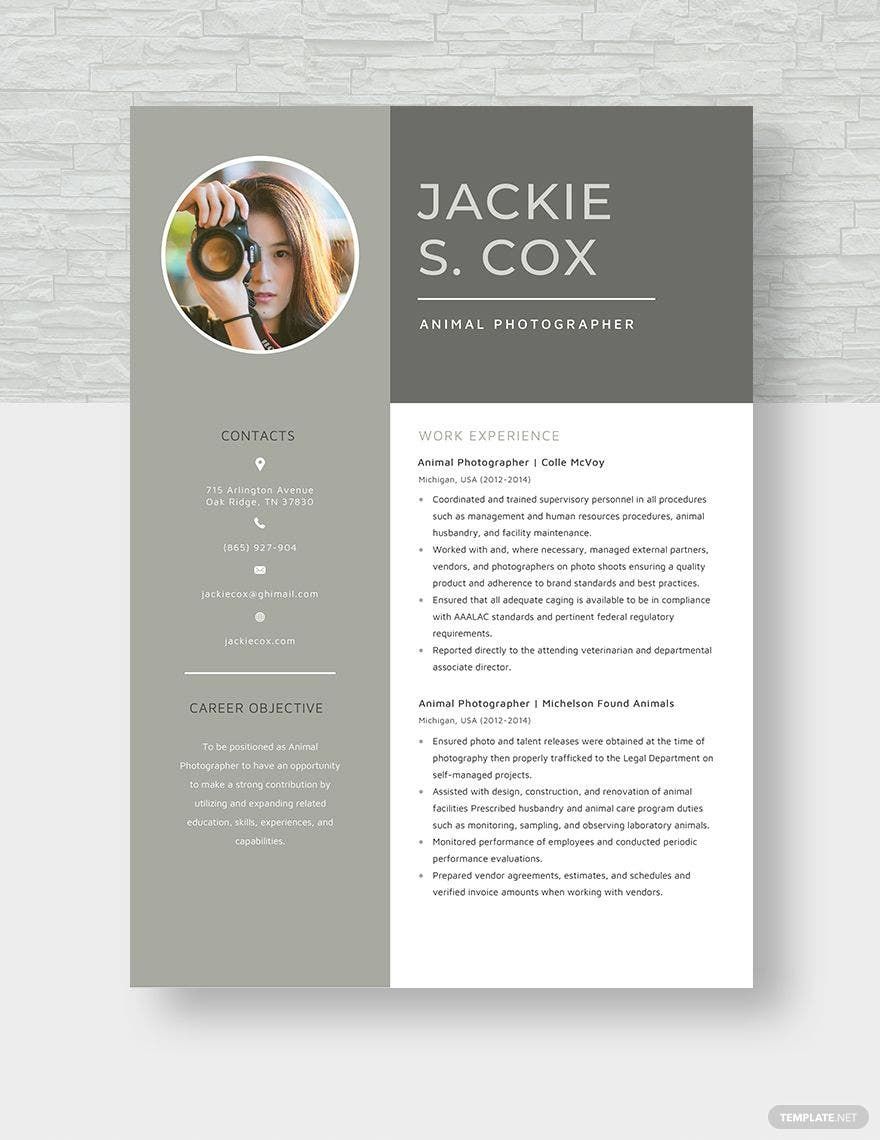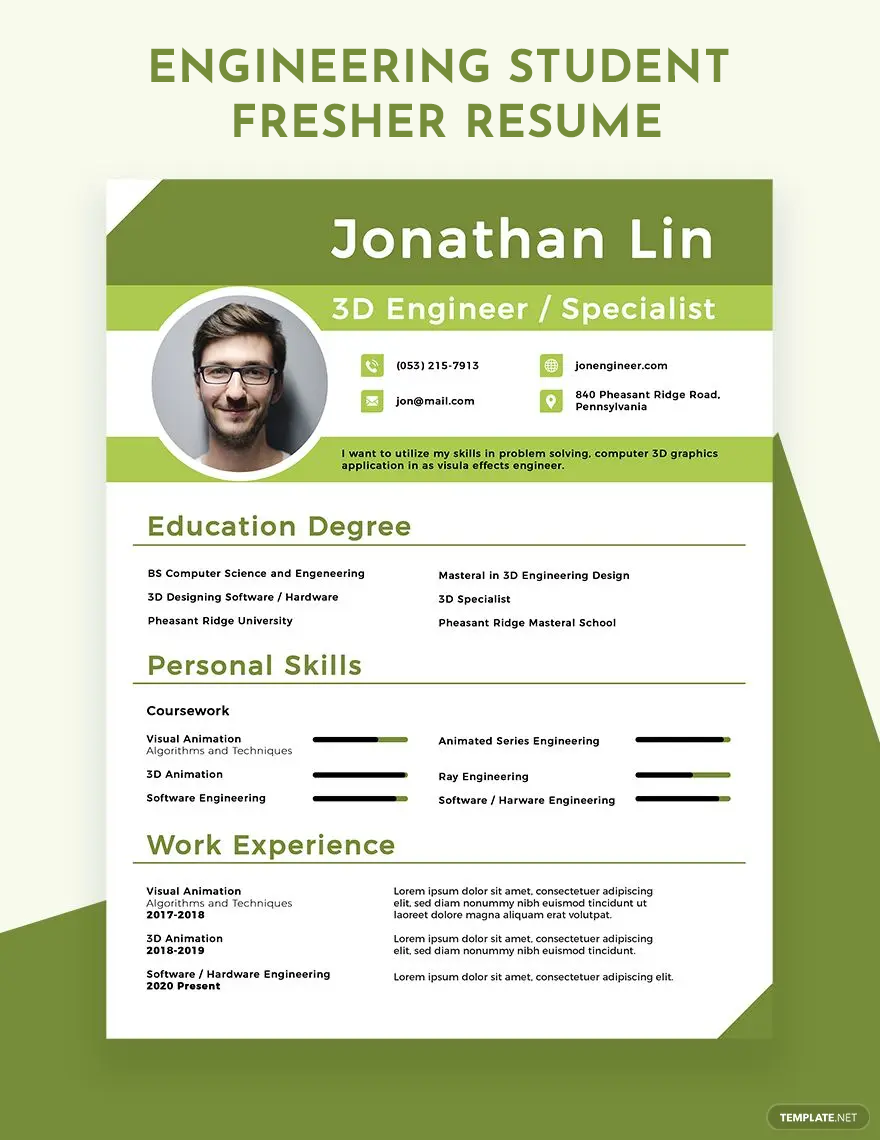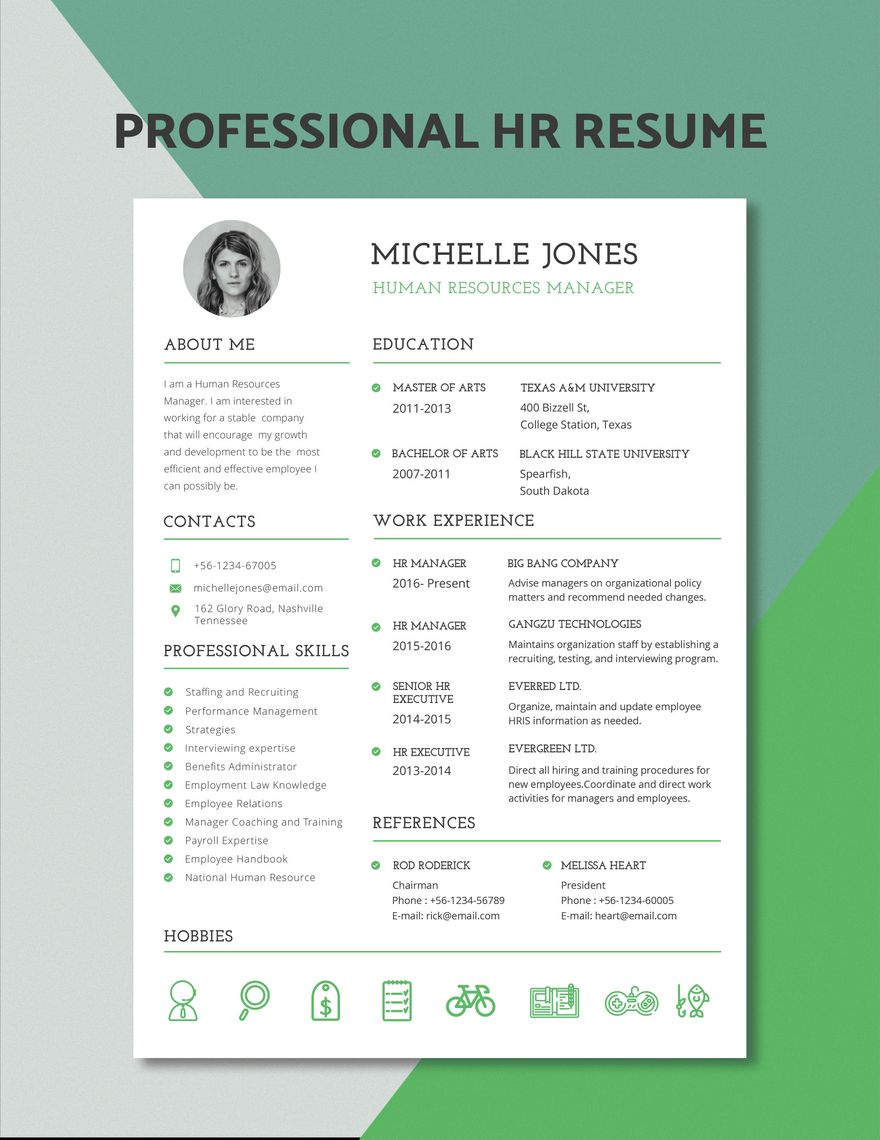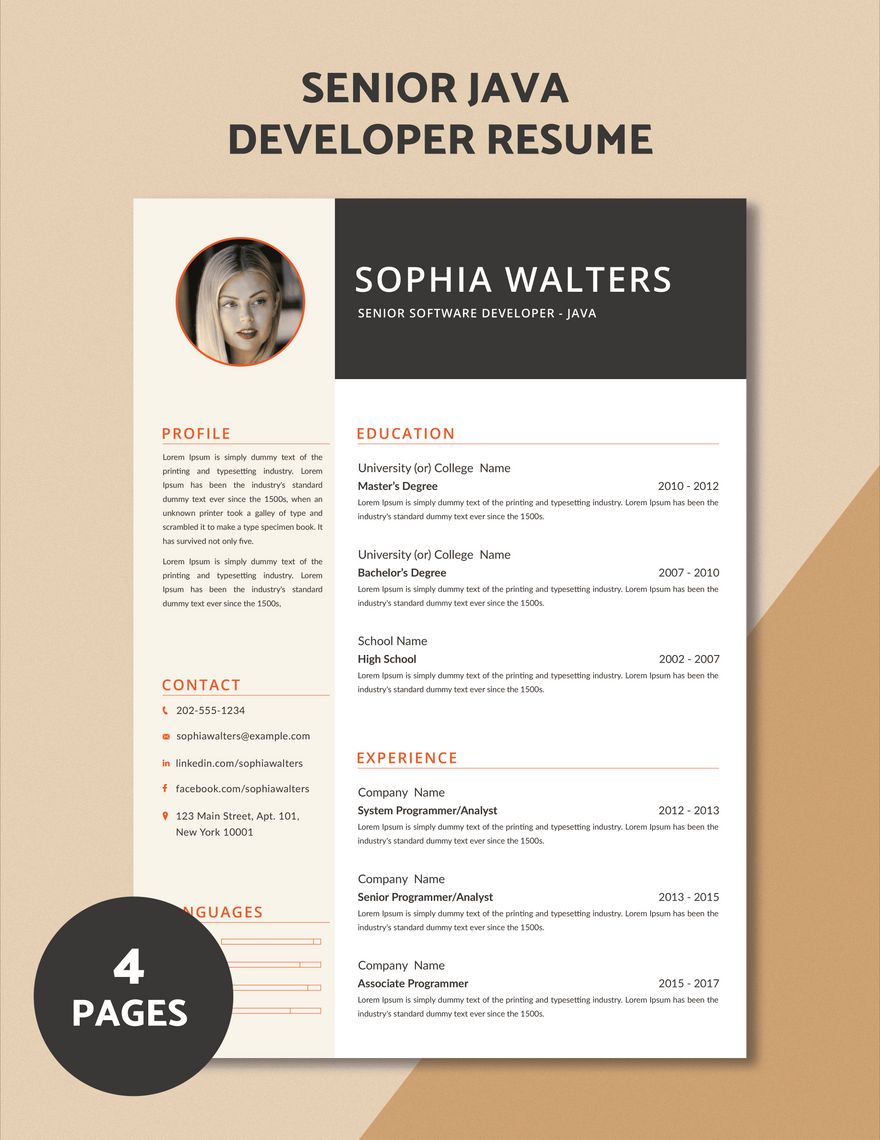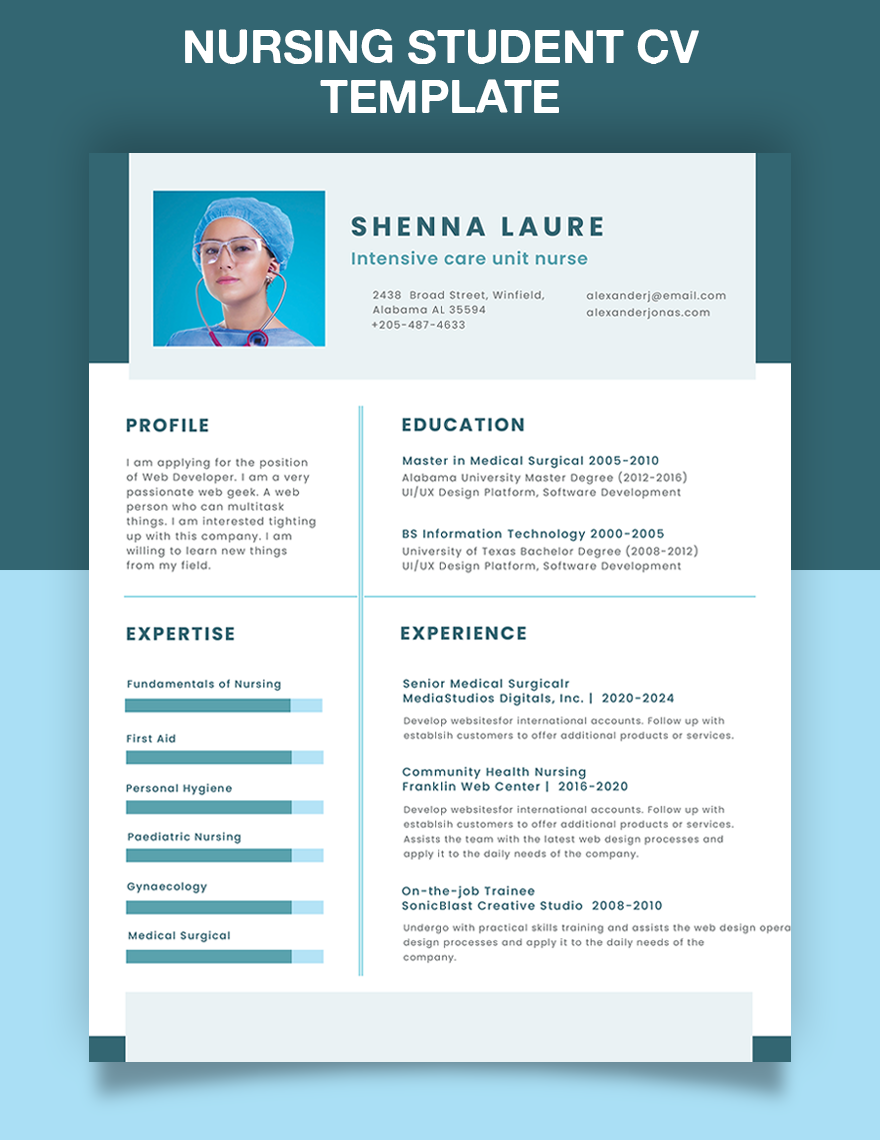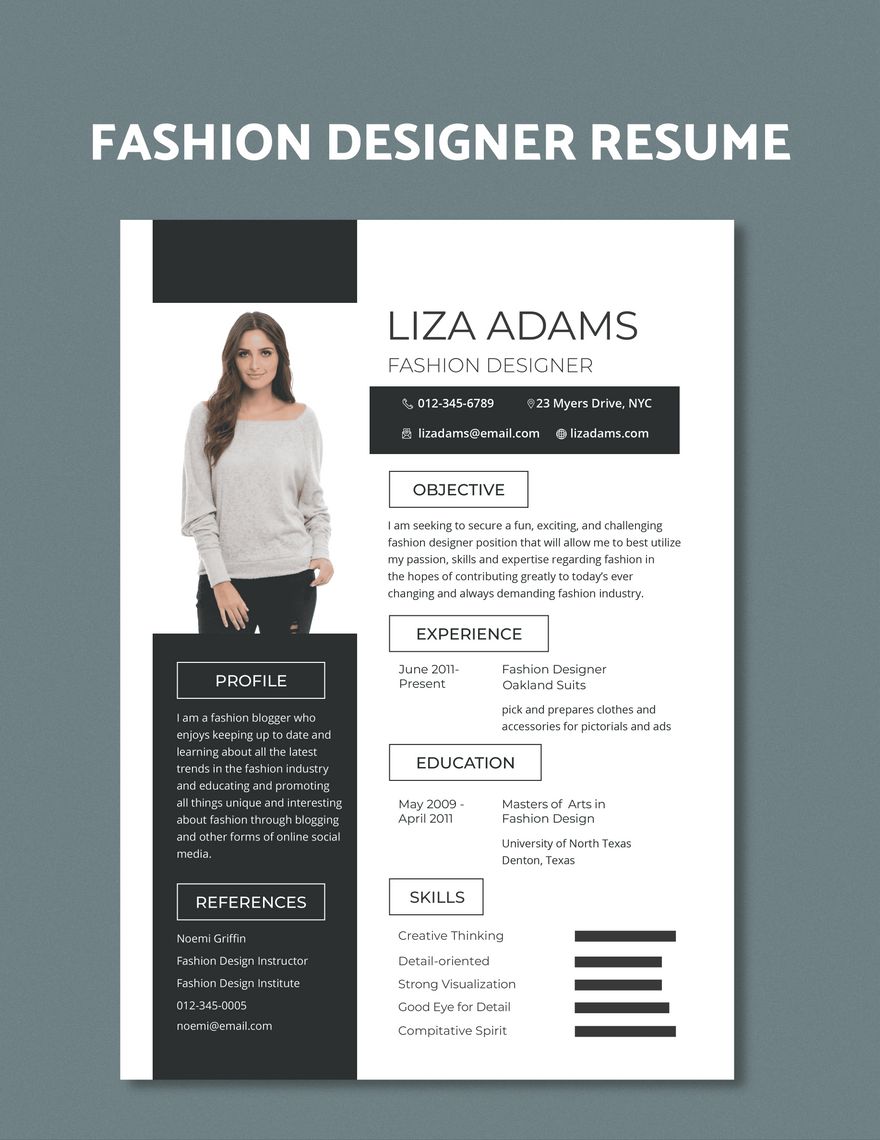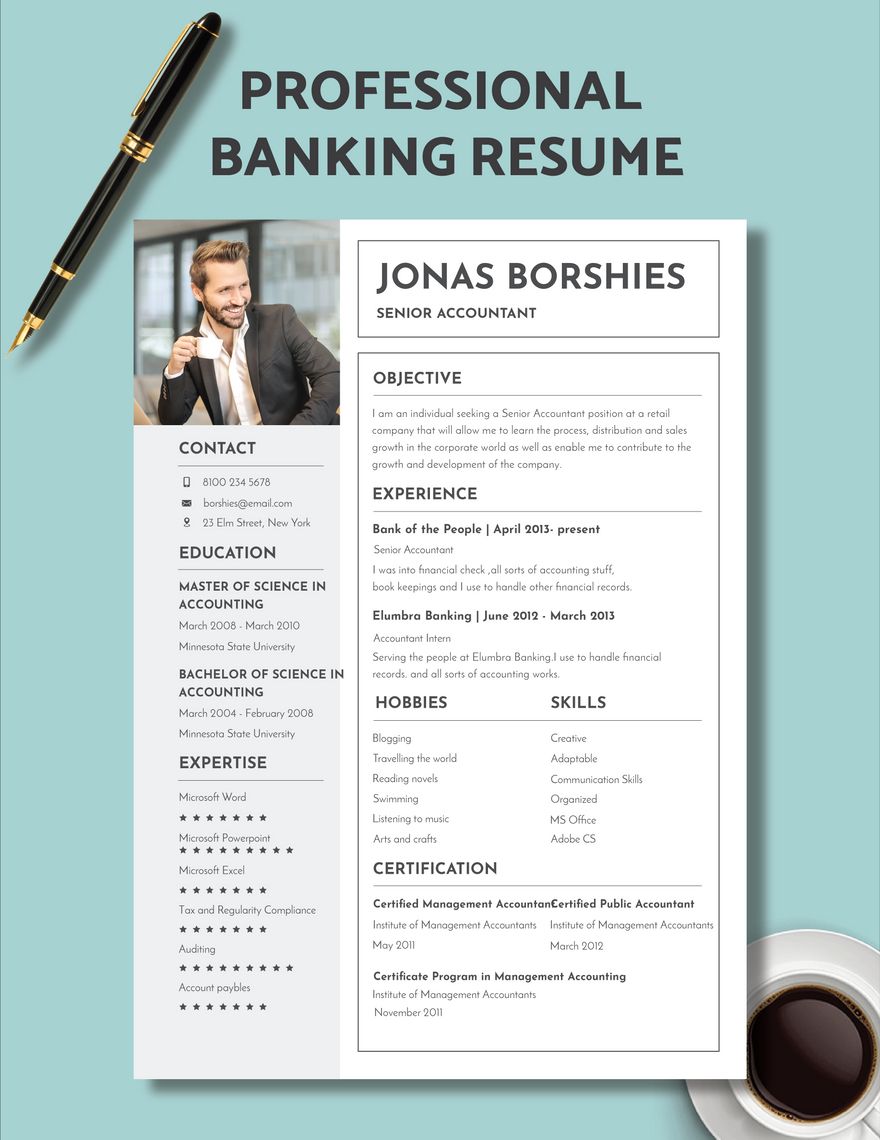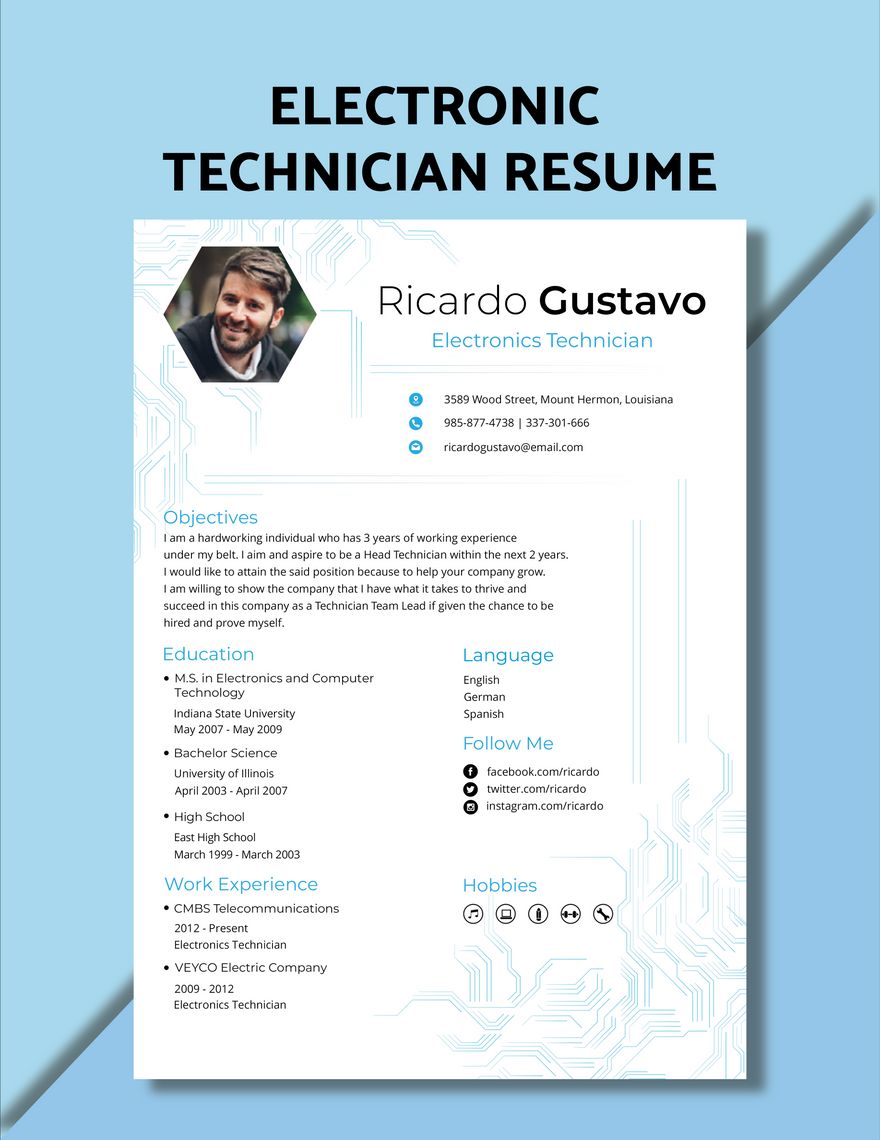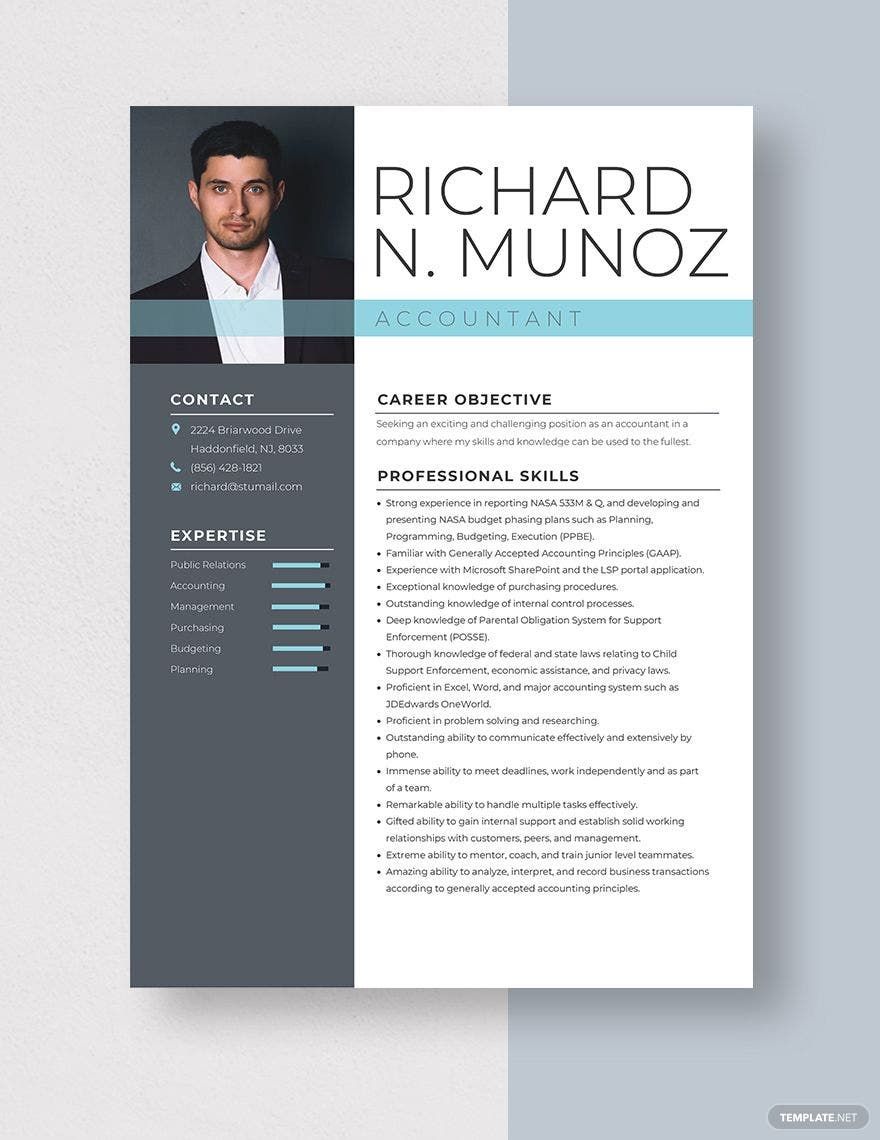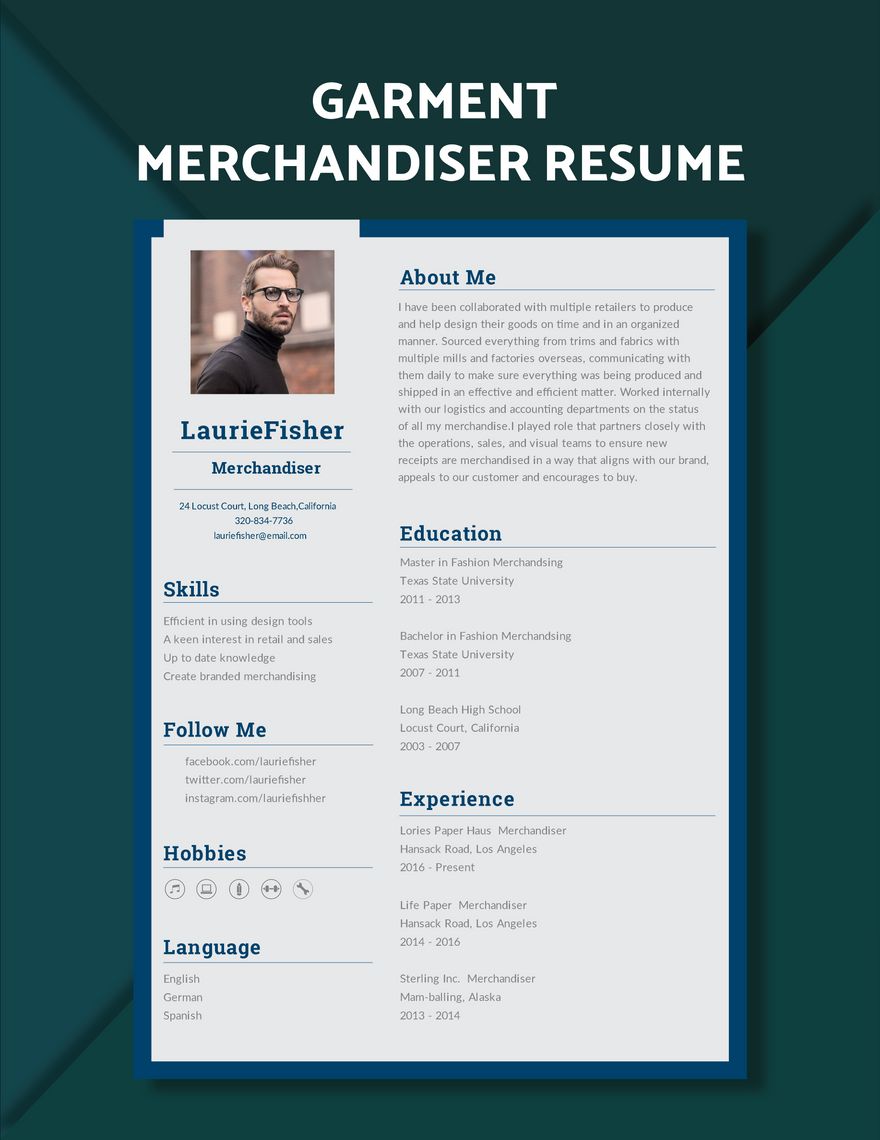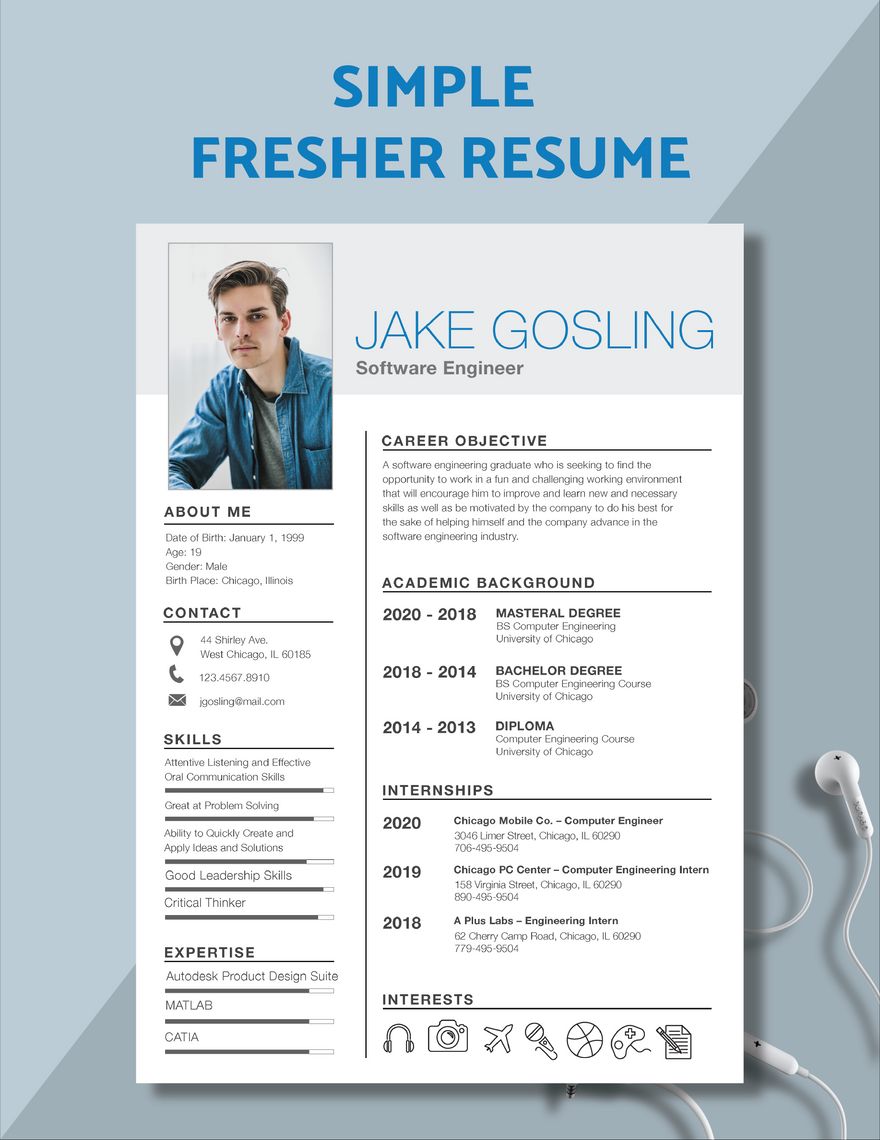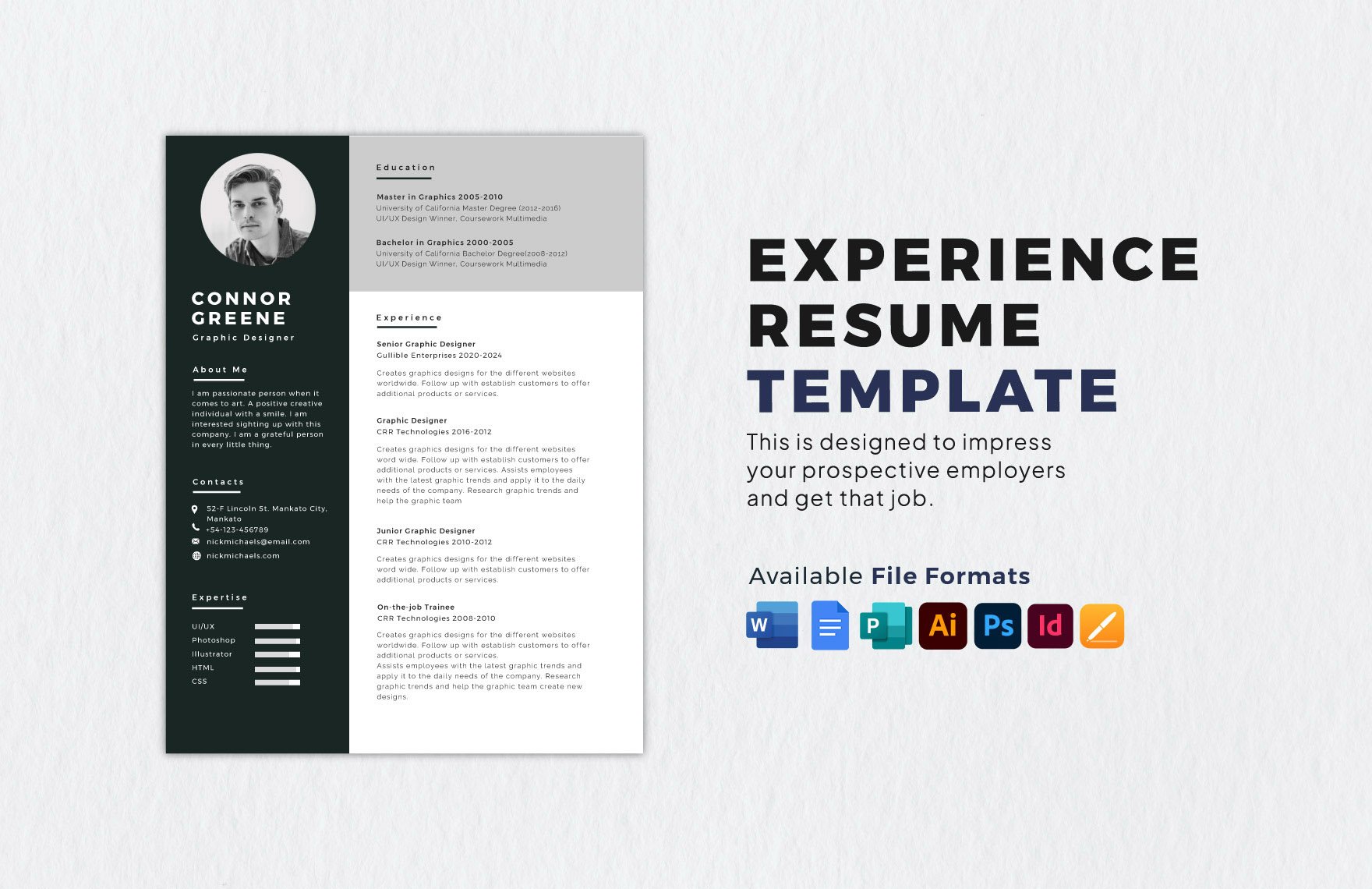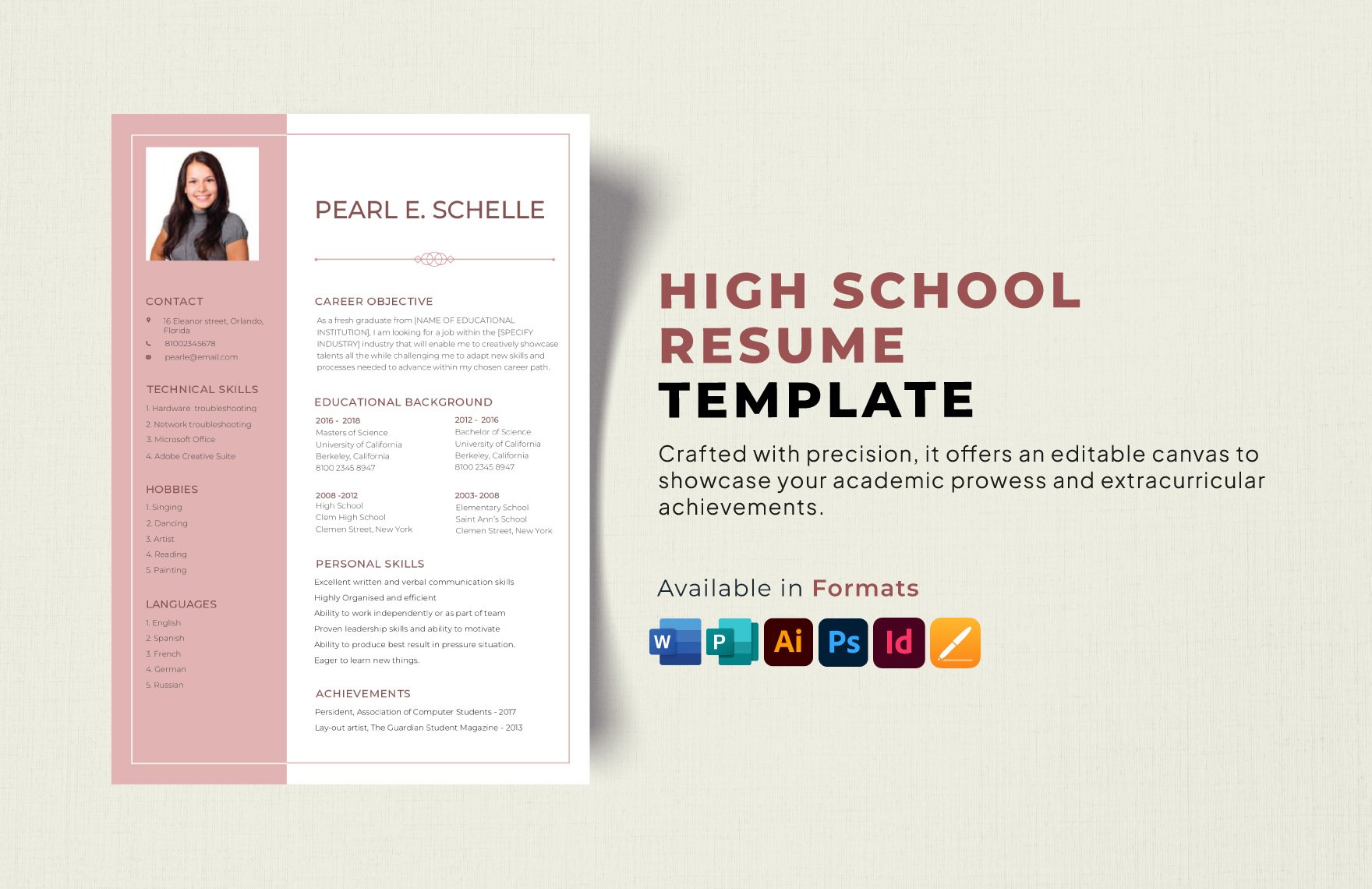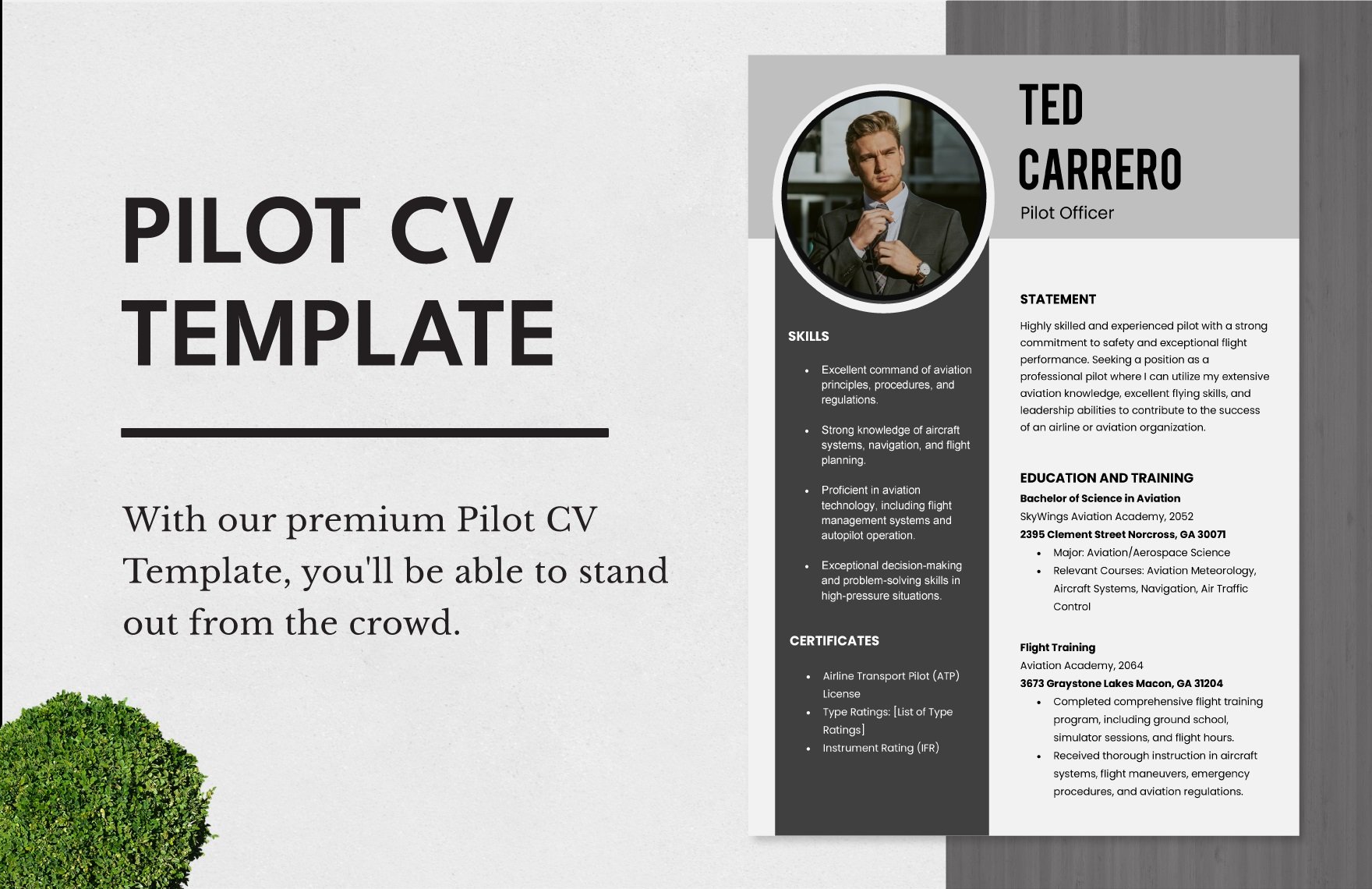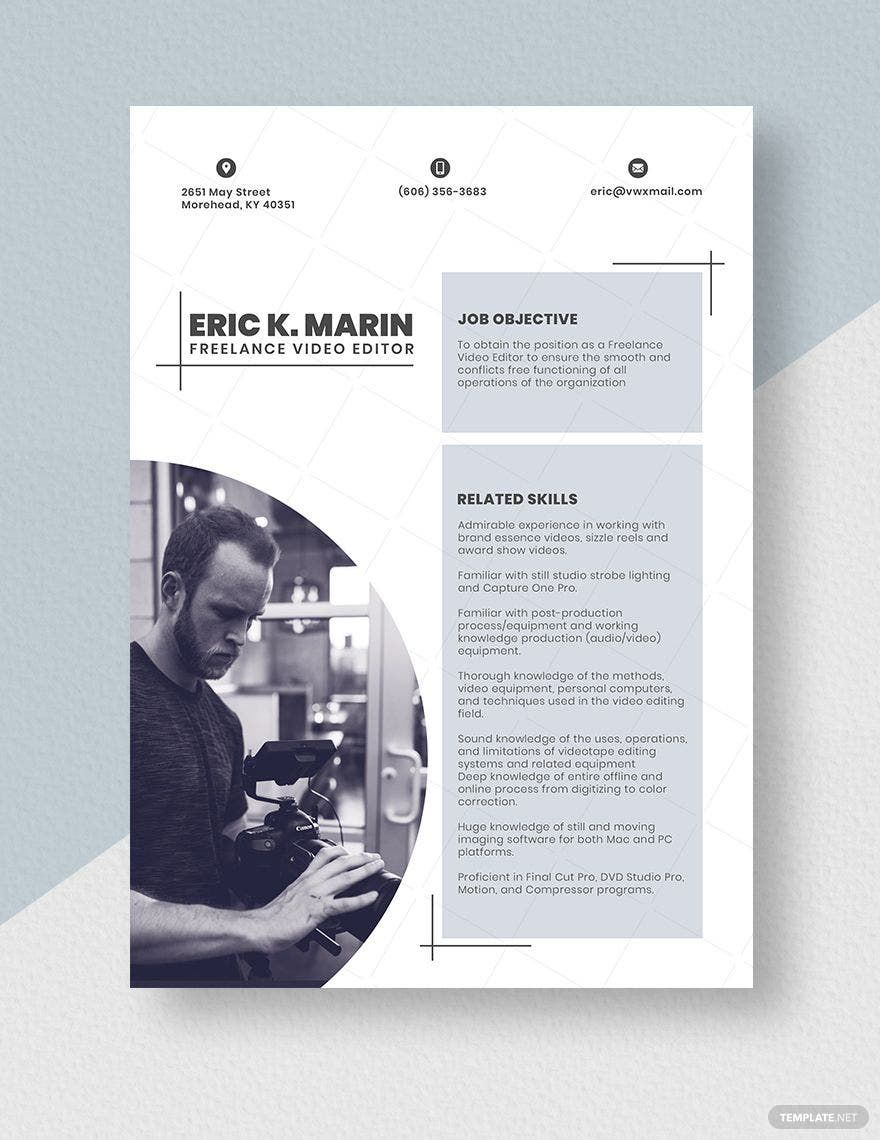Don't know where and how to start creating a resume for a job position that you are applying for? If so, you're in luck for you have successfully landed on our site where a wide selection of our Resume Format Templates in Adobe Photoshop (.psd) are waiting for you. These Resume Templates provide you with pre-made designs that are original and are of high-quality with scalable vectors that are 100% customizable and easily-editable. Hence, you can use their pre-made designs as is or modify them slightly. All of these templates are print-ready for both personal printing and commercial printing. So get the job of your dreams starting by downloading our ready-made Resume Format Templates in Adobe Photoshop!
How To Create A Resume Format In Adobe Photoshop (PSD)?
Applying for a job is certainly one of the most nerve-racking experiences of our professional career. There's this feeling of doubt whether you'll get the job or not. However, by doing the necessary preparations such as reviewing your academic lessons and learning an effective interview preparation plan, you should do just fine, and some of that doubt will dwindle. But one the major deciding factors whether an employer will hire you or not is your resume. With that fact, we want to help you get that job you're applying for by sharing to you our short guide in creating a resume format.
1. Download A Resume Format Template From Us
If you want to have a winning resume, we encourage you to download any of our Resume Format Templates. All of these templates has its own creative and elegant modern design that fits with the new fashion of resumes that employers find impressive nowadays. Therefore, creating a winning resume is not as complicated as it sounds if you use our templates. With their help, you'll be able to finish your resume within minutes after downloading one.
2. Open Your Chosen Template In Adobe Photoshop
We entice you to open your chosen Resume Format Template in Adobe Photoshop since it has advanced features and tools to help you edit it according to your desired preference. We all know that Adobe Photoshop has always been a go-to editing software in designing and enhancing graphics and images. So when it comes to a resume, it's more than capable. In the end, you can expect your resume to be of good quality and presentability.
3. Input Your Personal Data
Each of our Resume Format Template has its own dummy personal data. All you have to do is delete it and input your own. Essentially, that includes your complete name, home address, email address, contact number, desired job position, and formal photo. Make sure that your personal data is accurate and in accordance with a valid ID. For your formal photo, you must paste one that's of high-quality. Or better yet, visit a photography studio and let a professional photographer take a picture-perfect formal shot of you.
4. Market Yourself Via Your Credentials And Experience
You should consider your resume as a form of marketing tool since what it essentially does is improve your chances of landing a job you're applying for. The elements of your resume that markets you to an employer are your credentials and past relevant experience. That starts from your educational background and academic achievement certificates as a student, your work experience and previous job positions, and other professional award certificates. If you're applying for a position that focuses on designing, such as an interior designer or graphic designer, you should showcase your artistic skills by stylishly conveying your credentials. It could be through the use of an infographic. By doing this, your credentials become a keynote component of your resume, making them readable for an employer.
5. Write A Cover Letter
Once you've completed your resume format, you must write a job application letter for it to act as a cover letter. Your job application letter must contain a statement or explanation of what makes you competent for the job and what things will you contribute to the company. Not all employers require a job application letter, however. But we won't know which employer requires one, and which does not. Just to be sure, it's best to write one. Afterward, print your resume and job application letter and encase them inside an envelope.