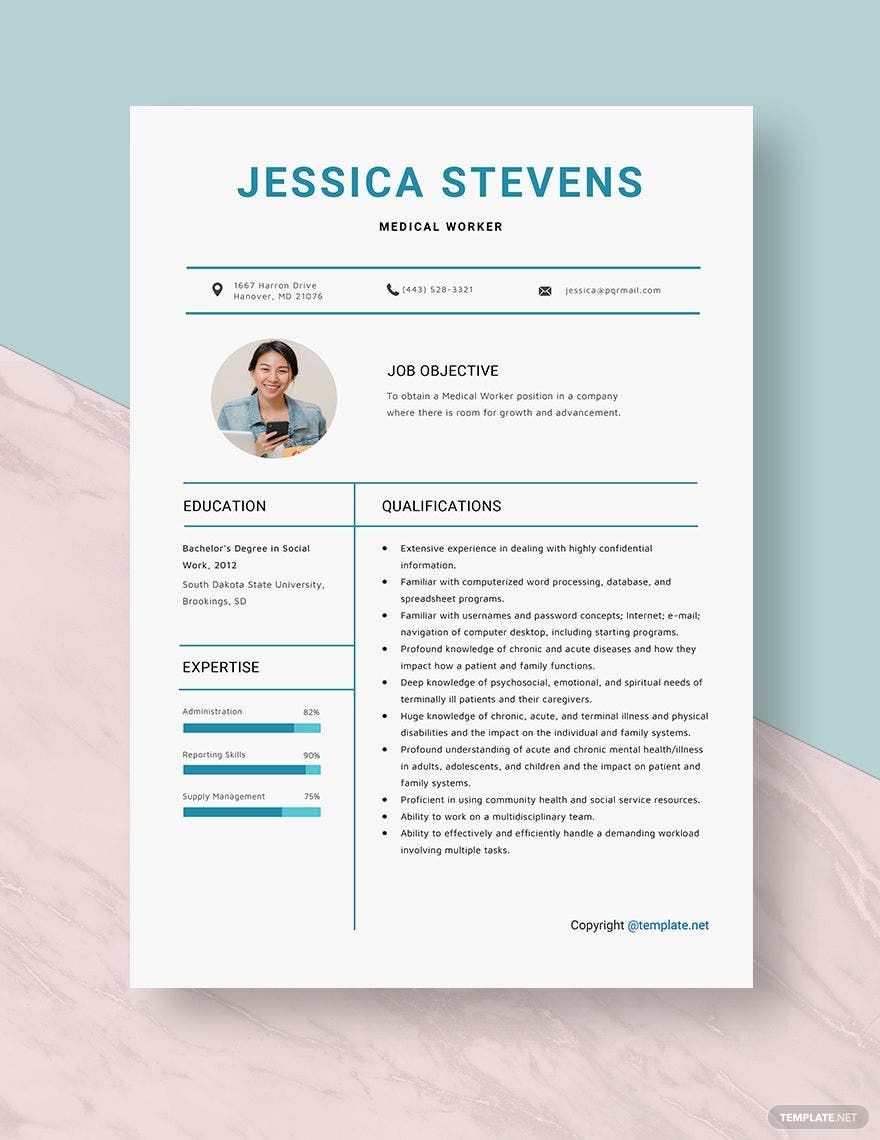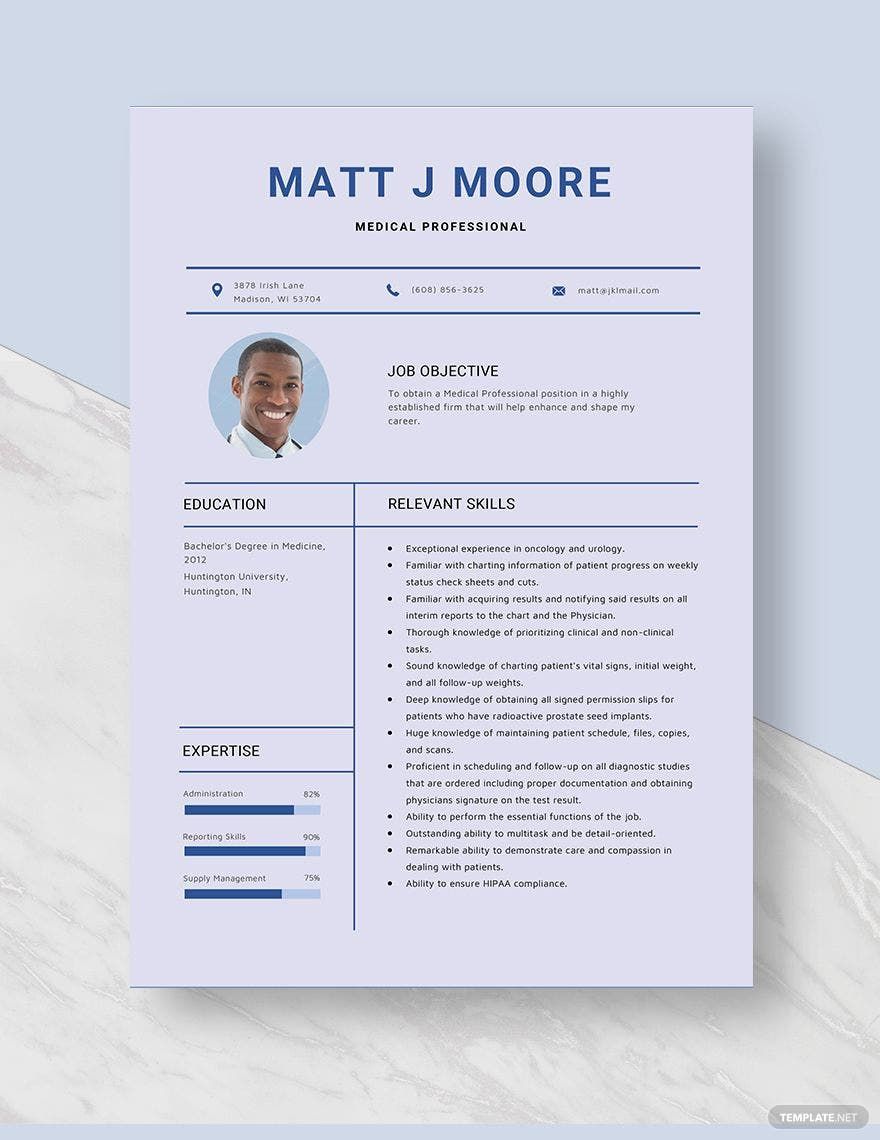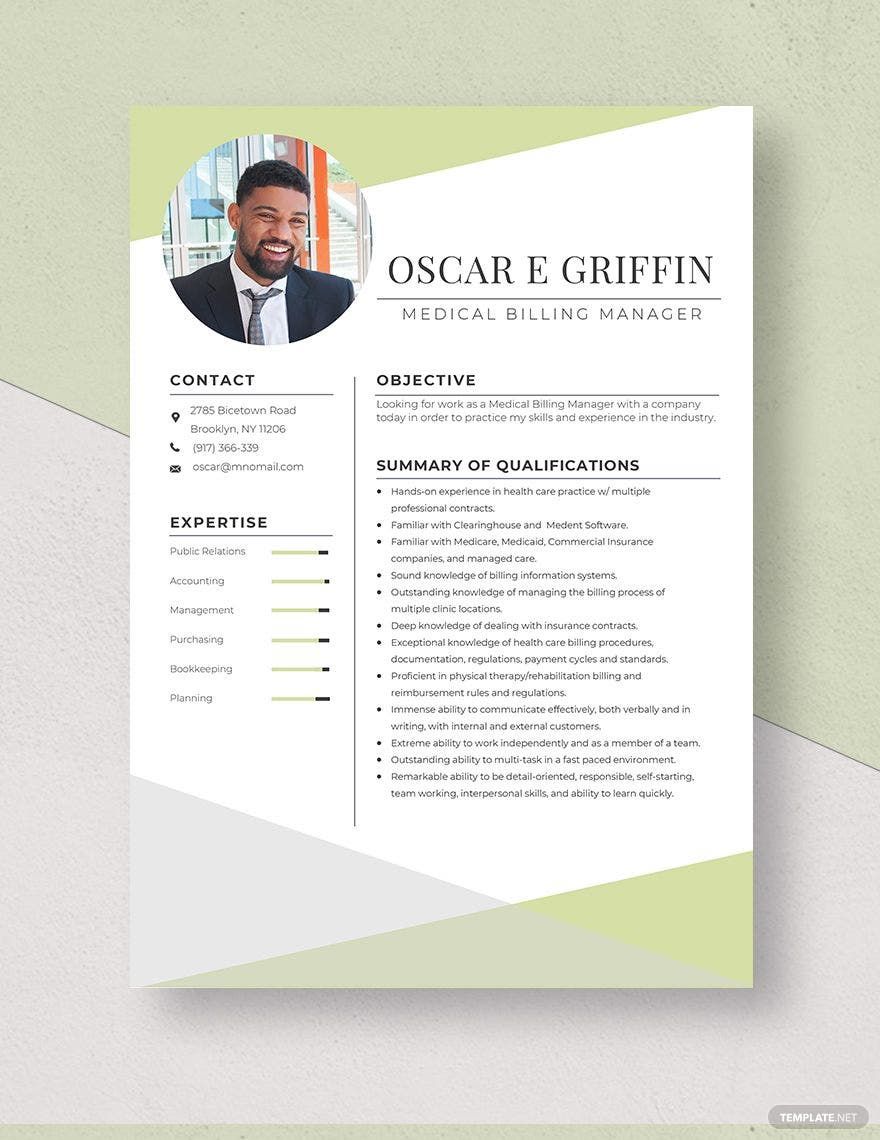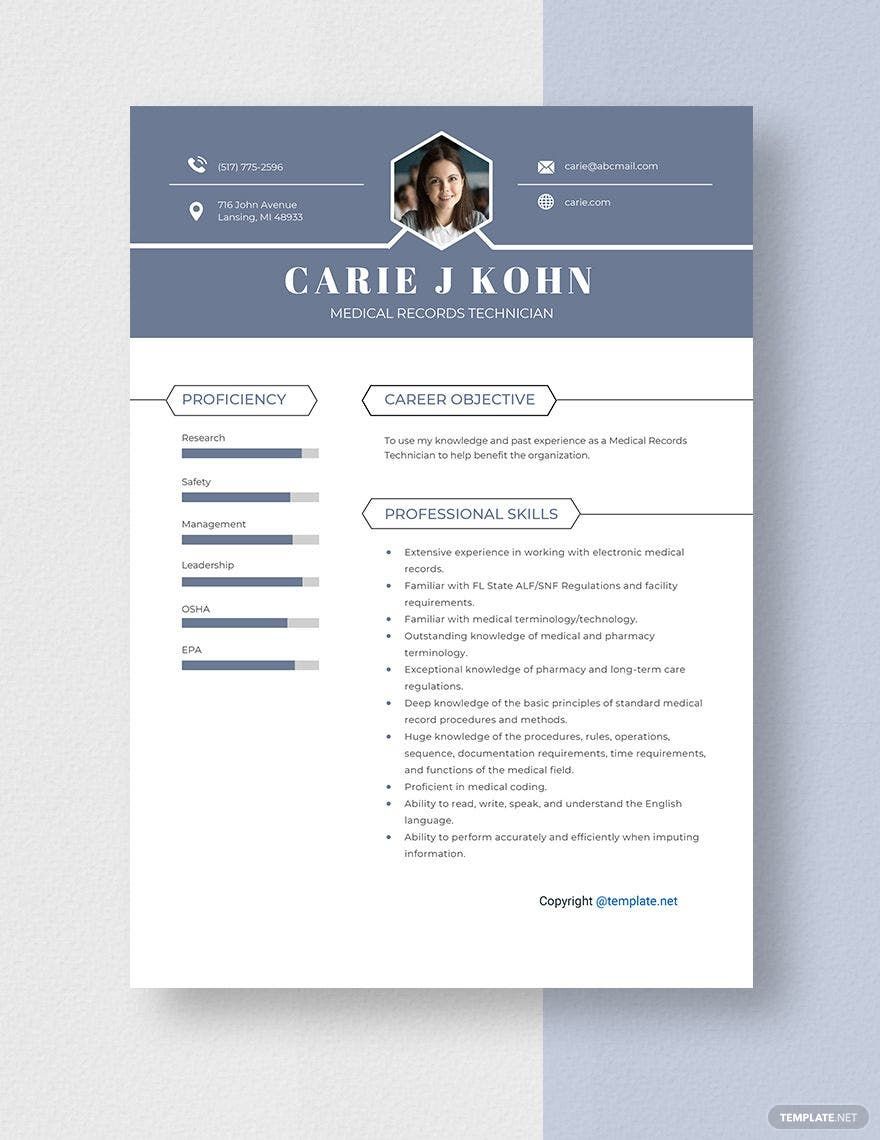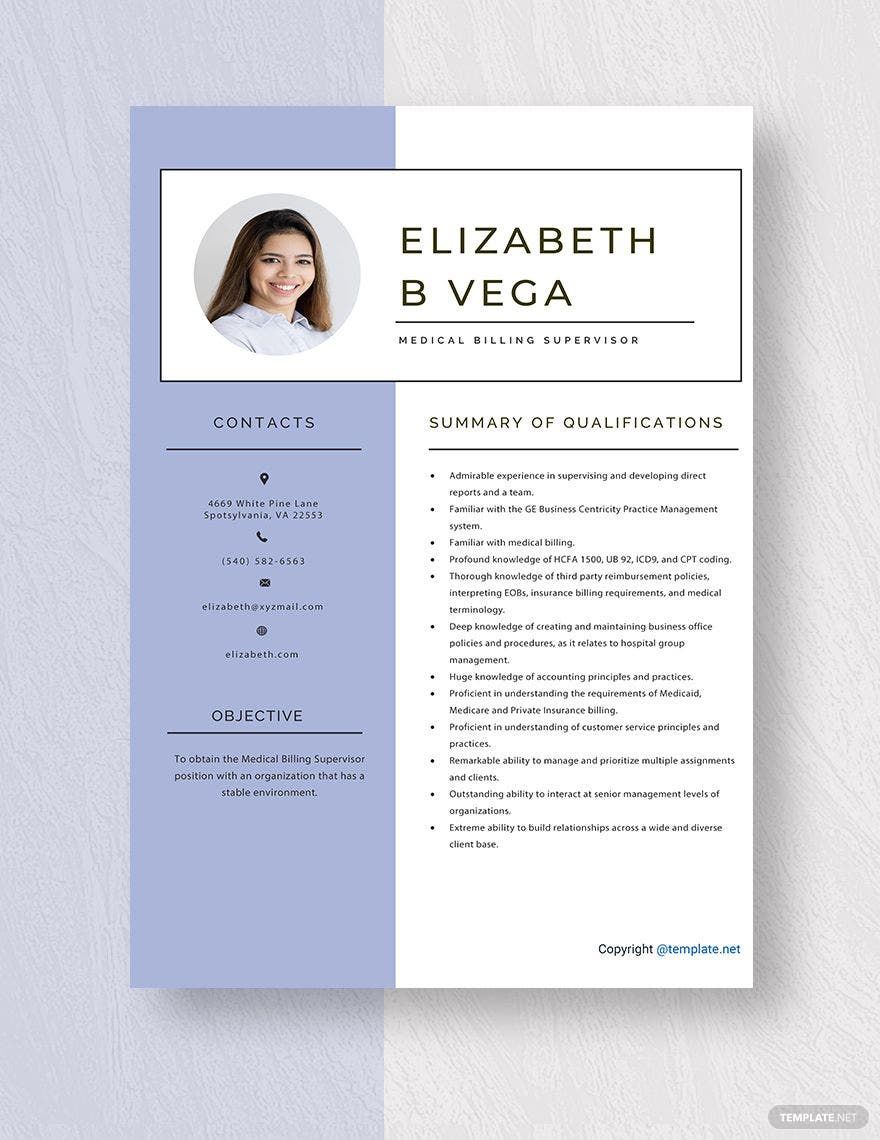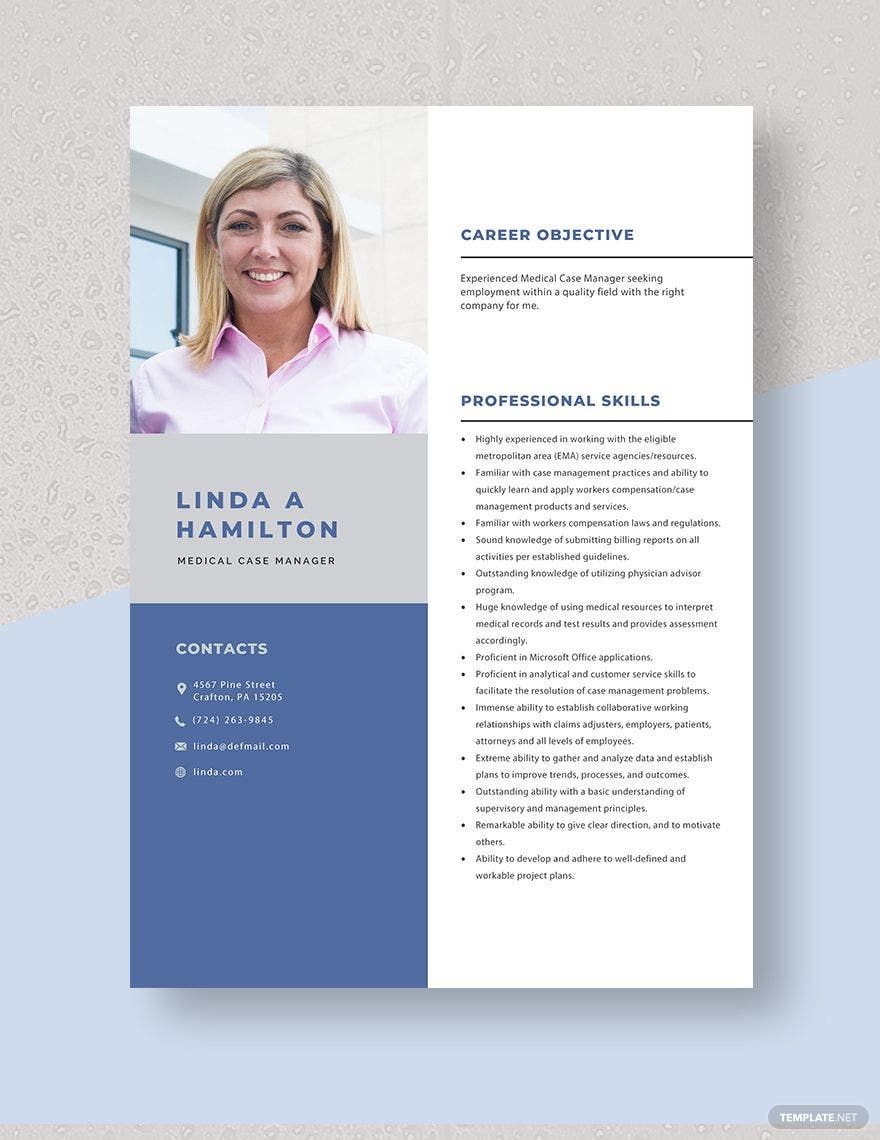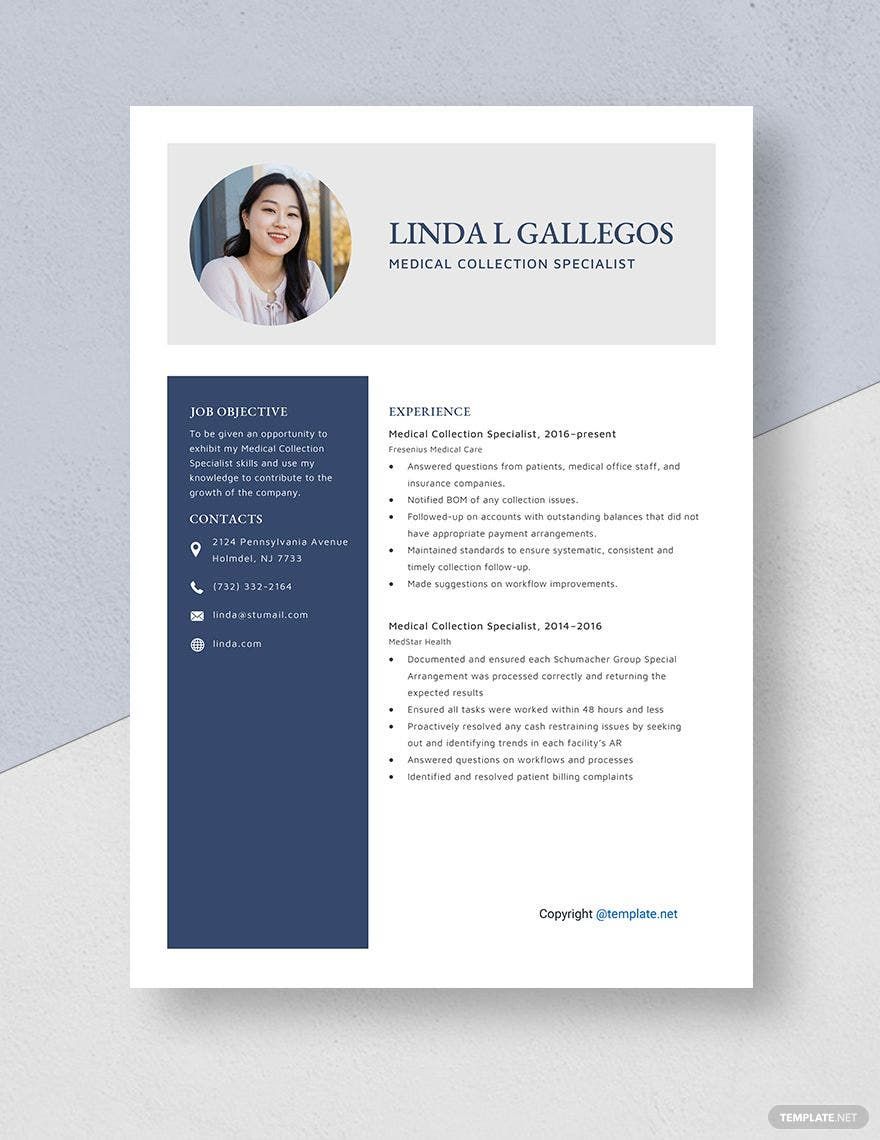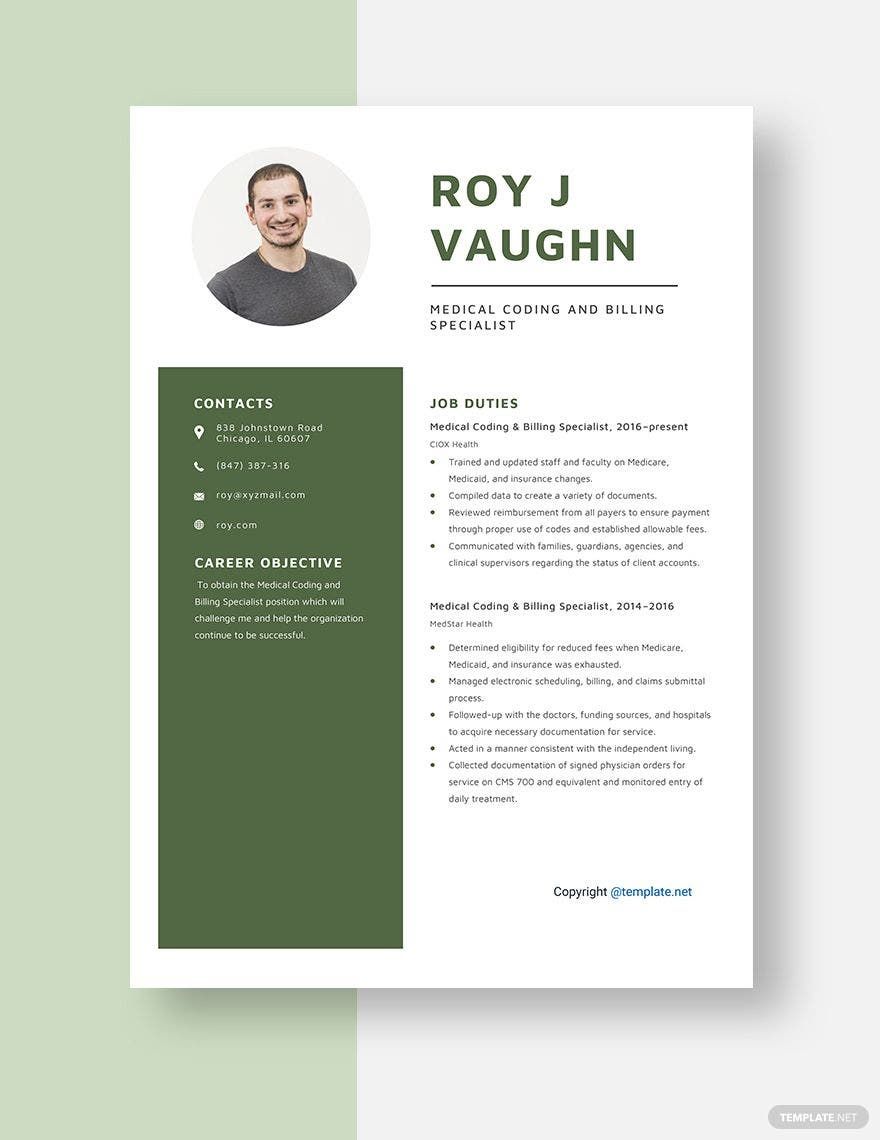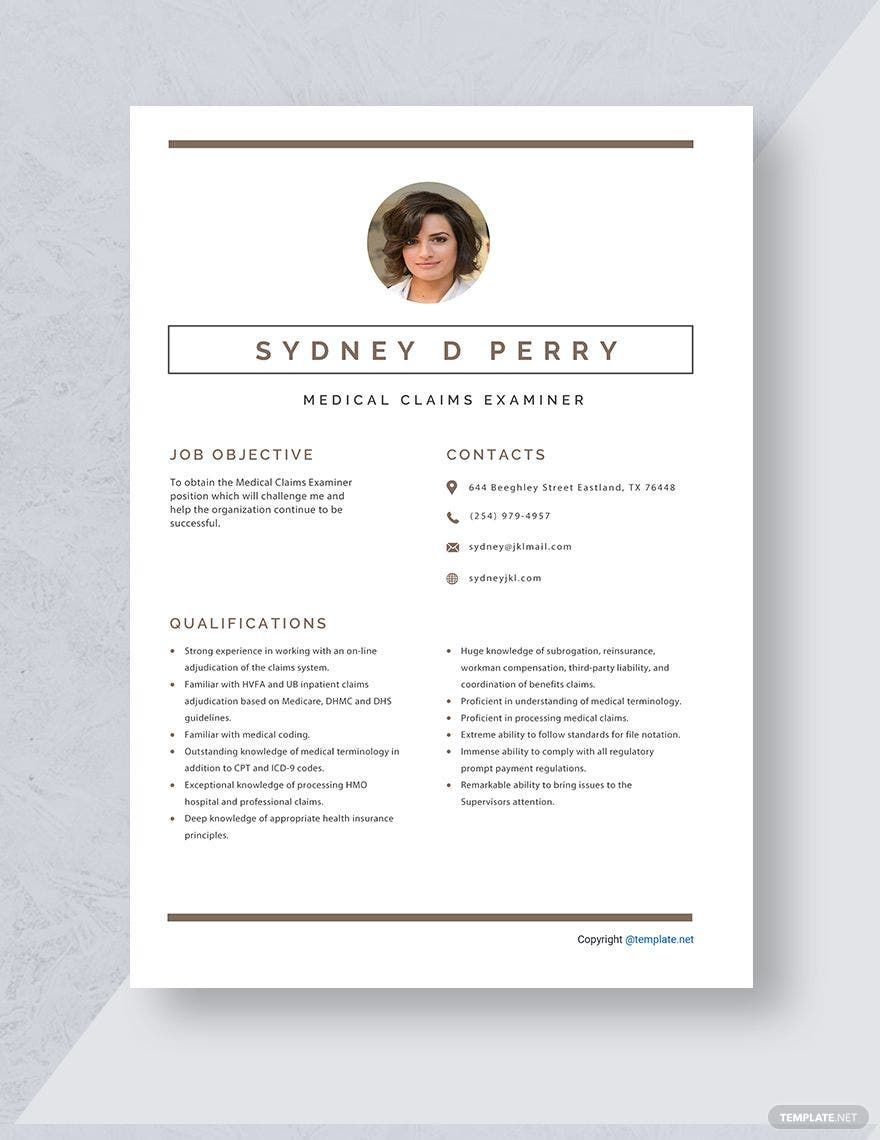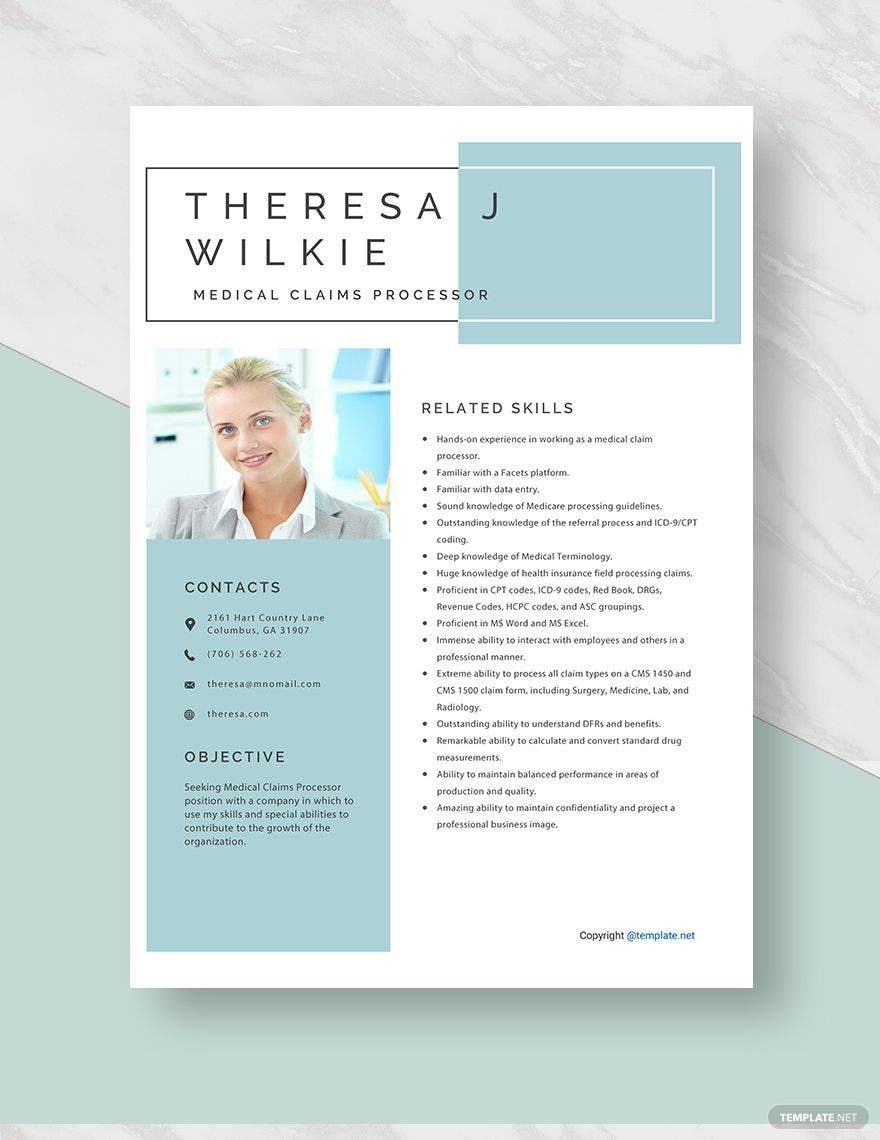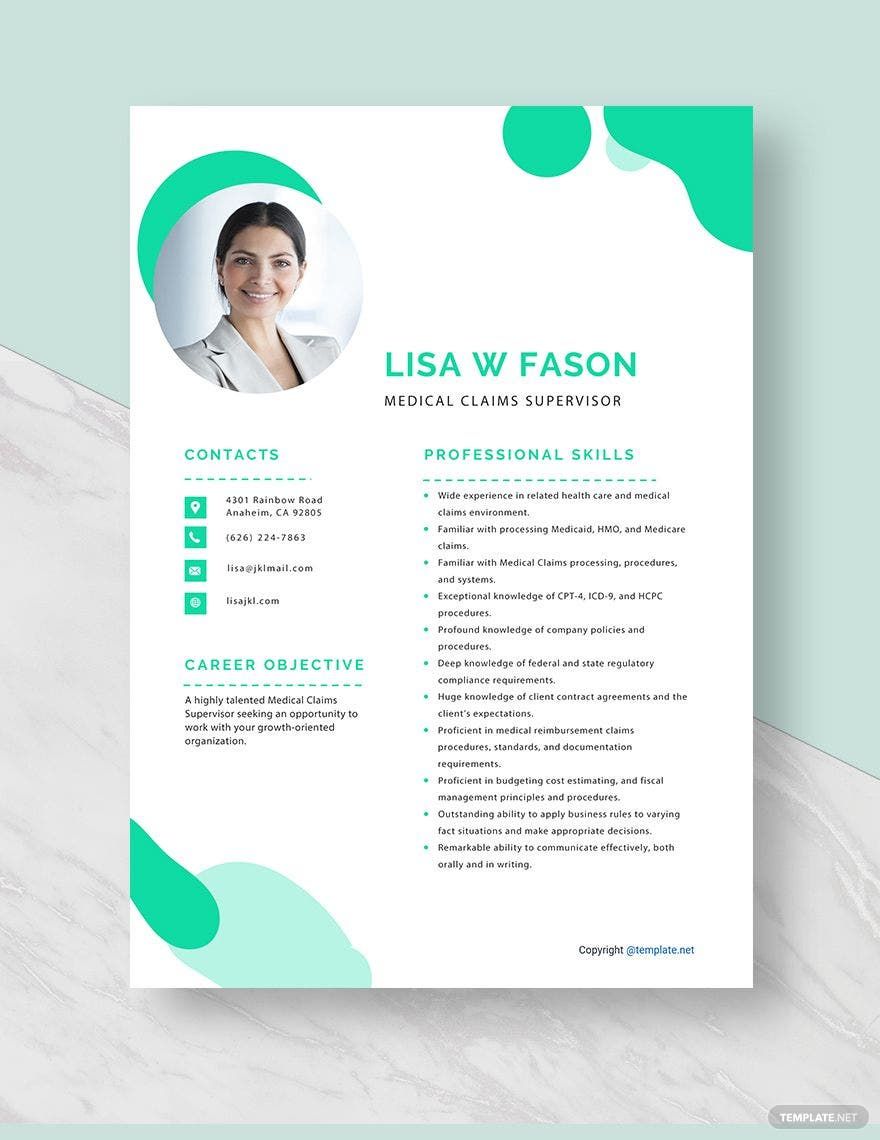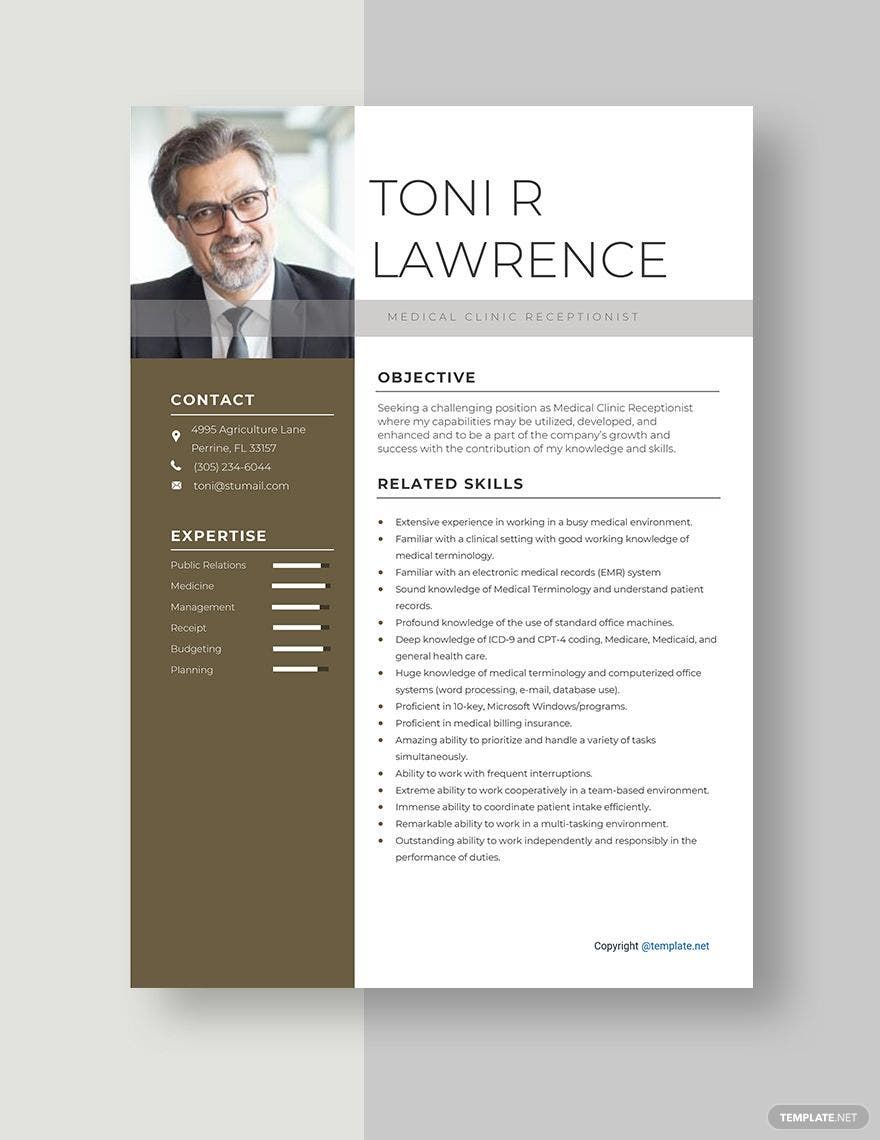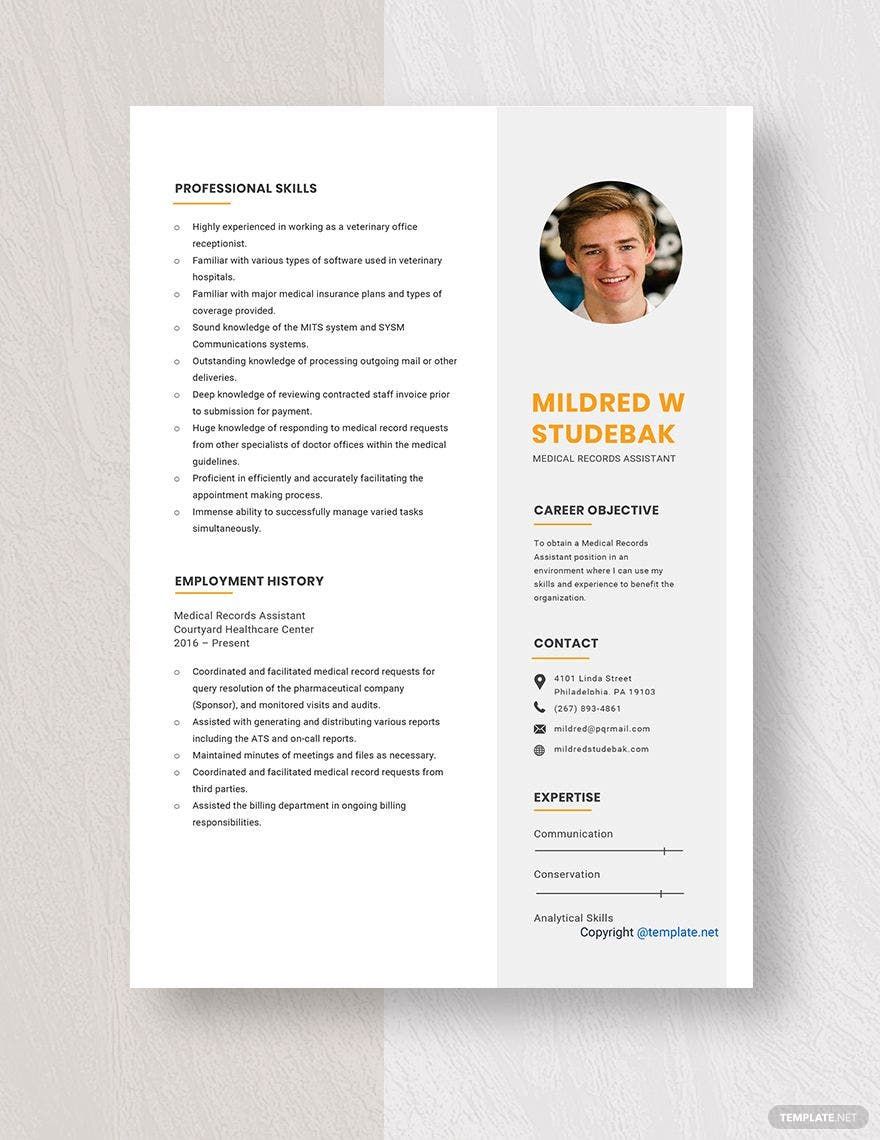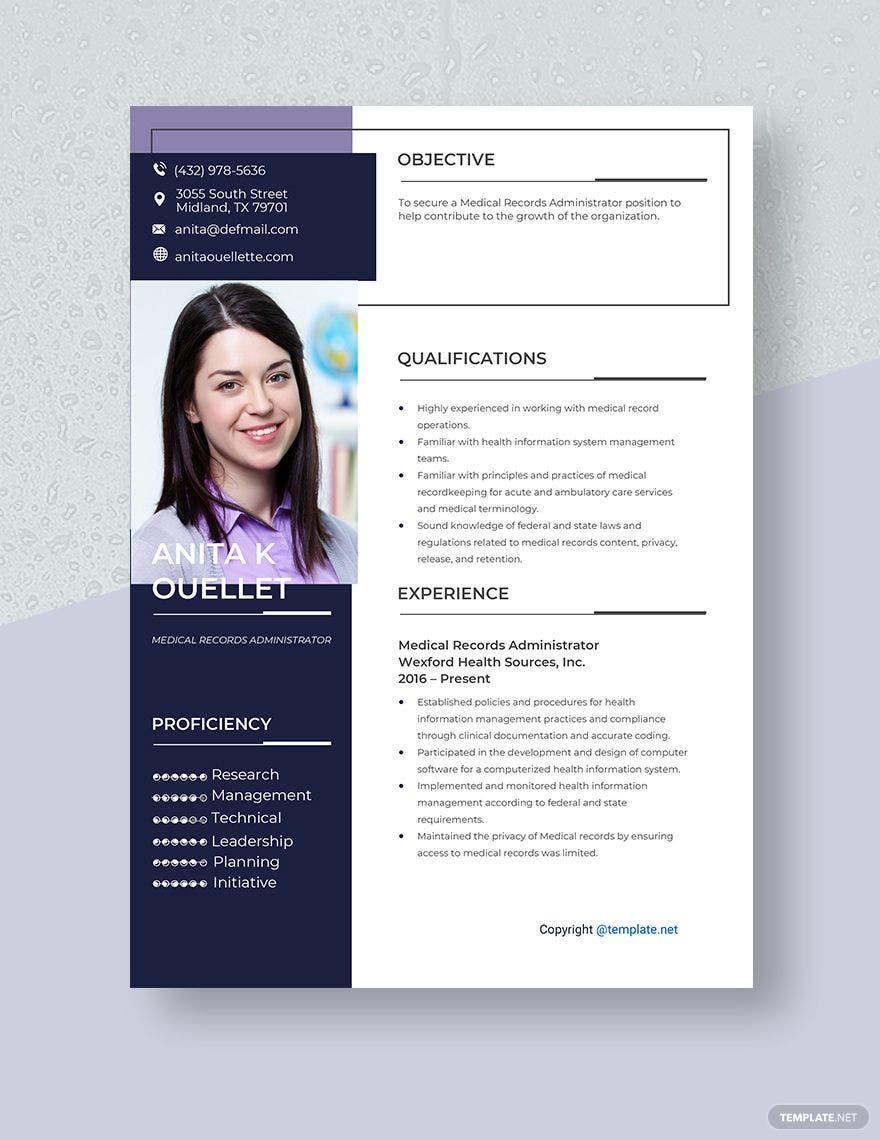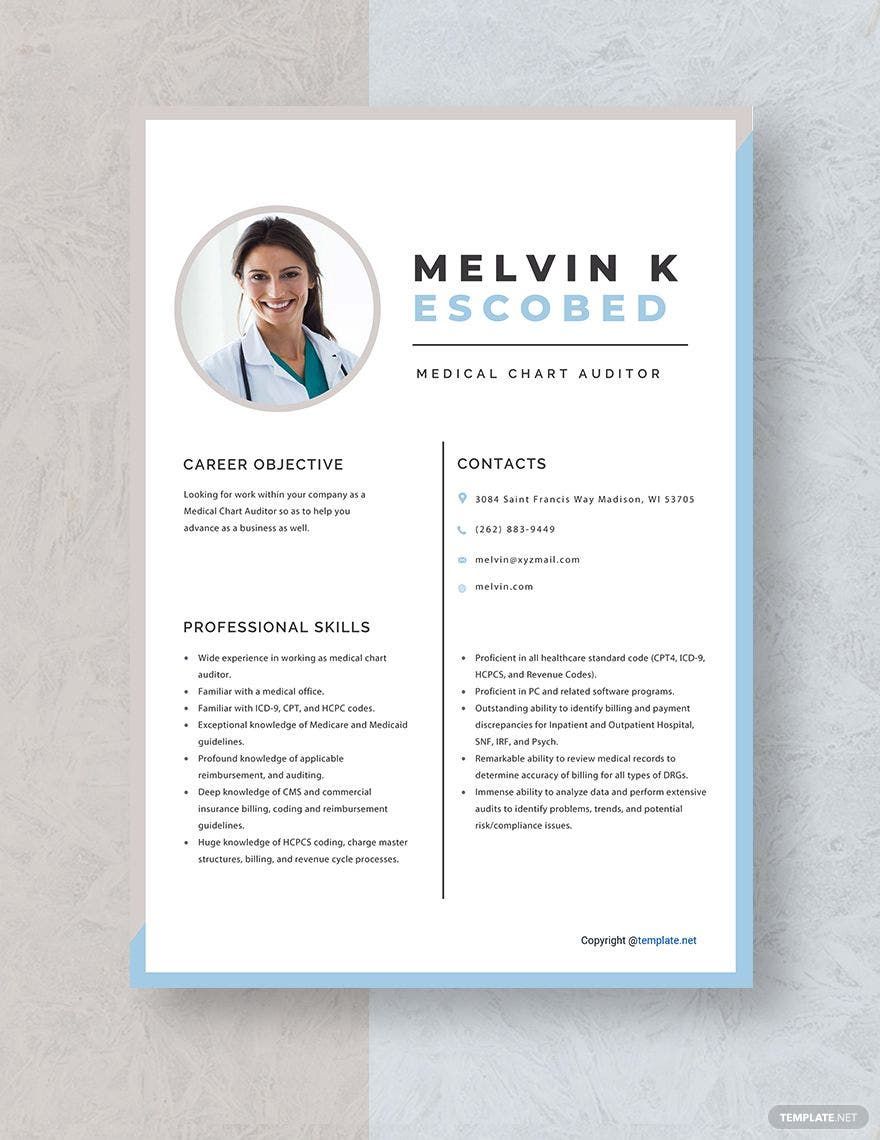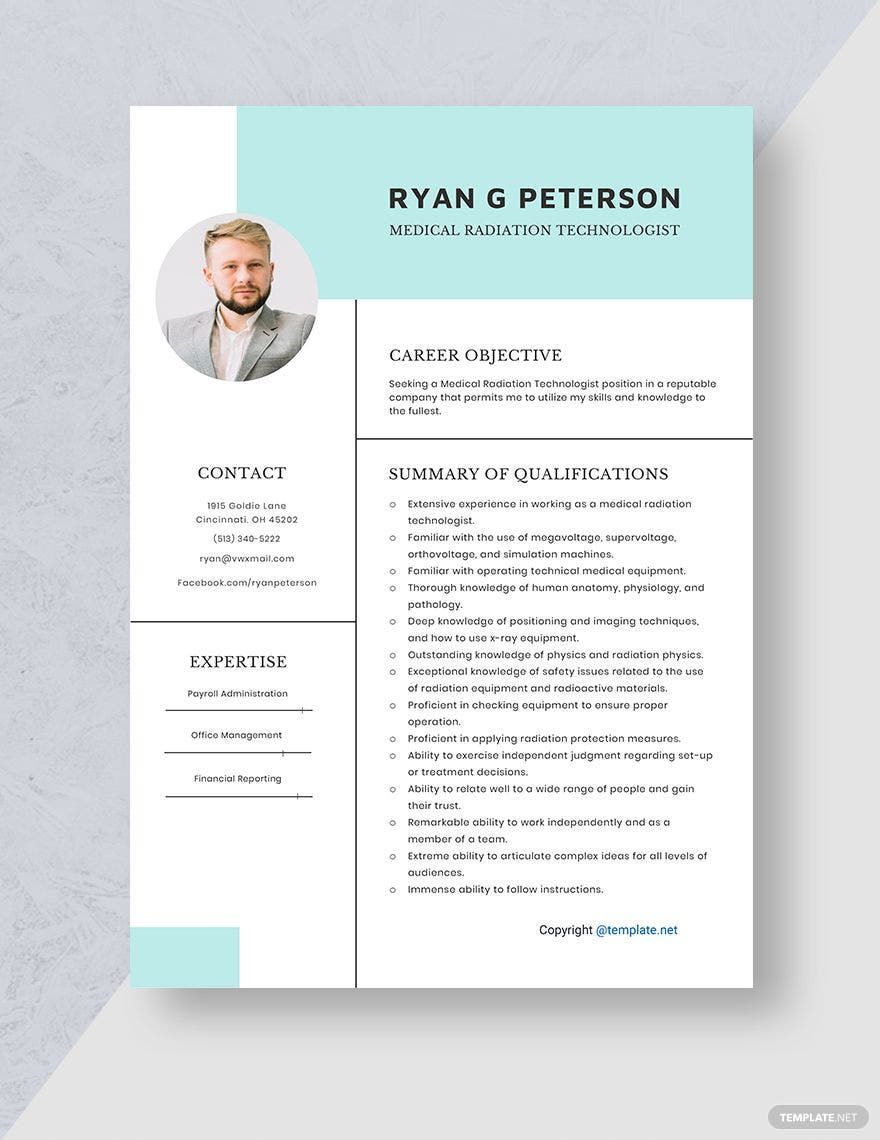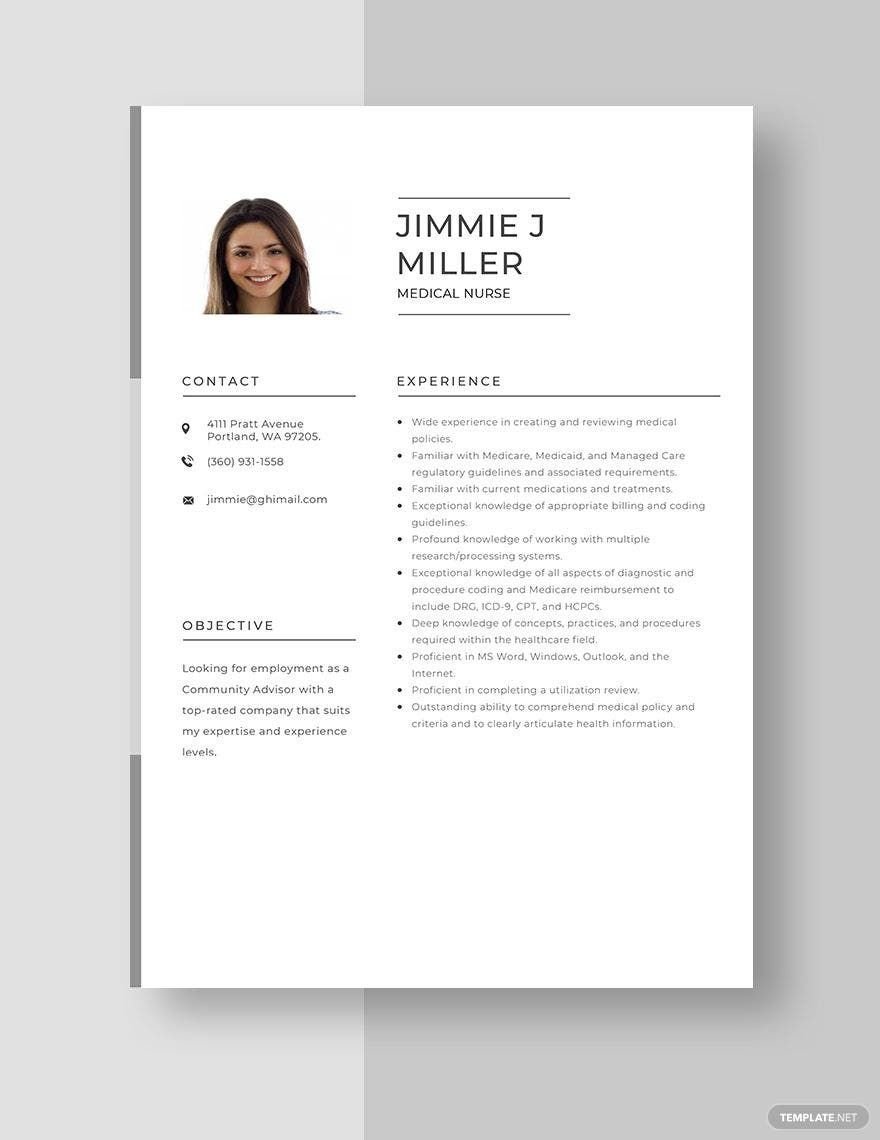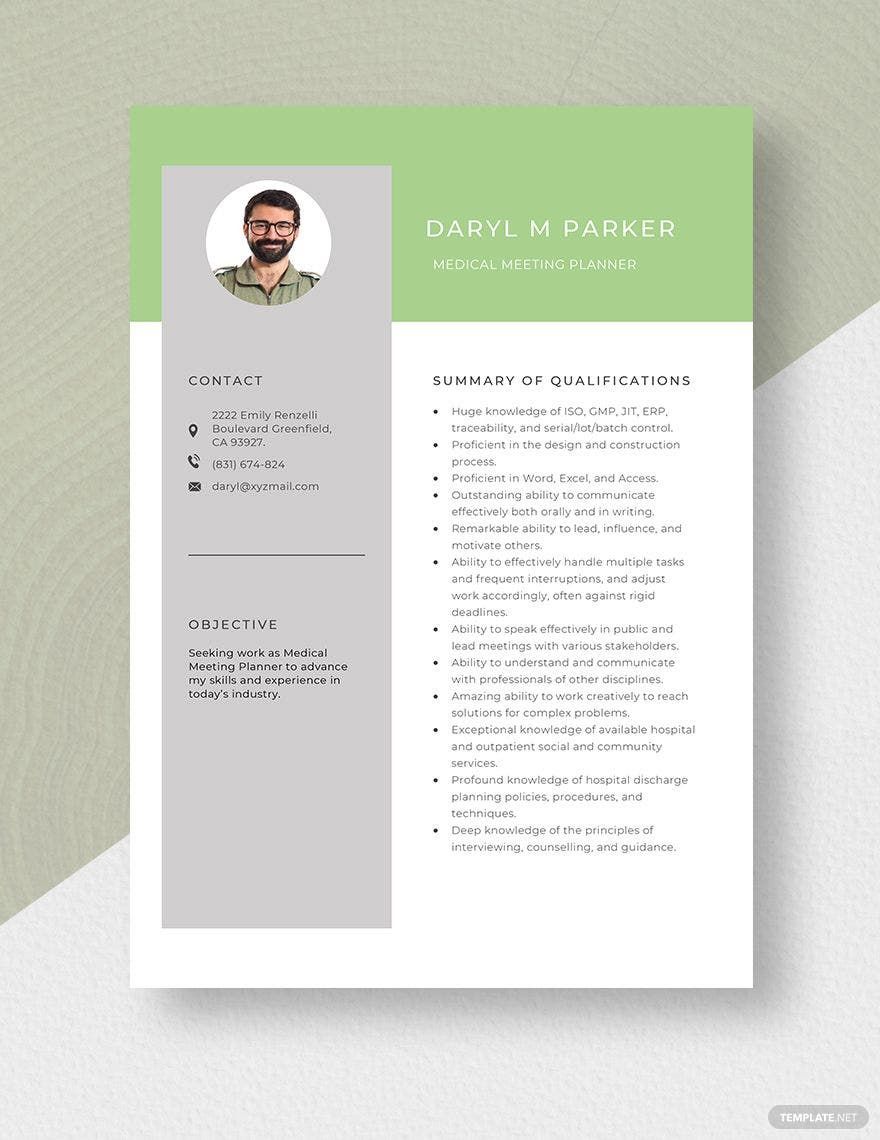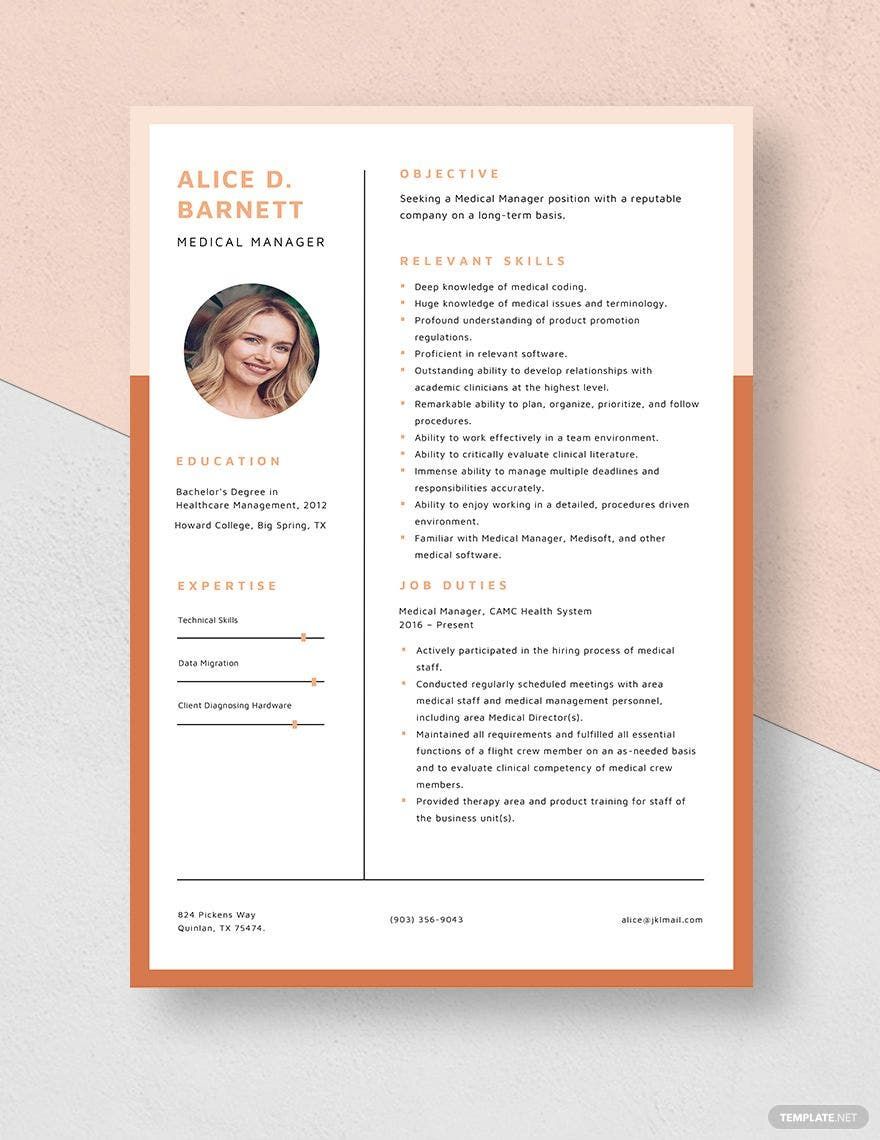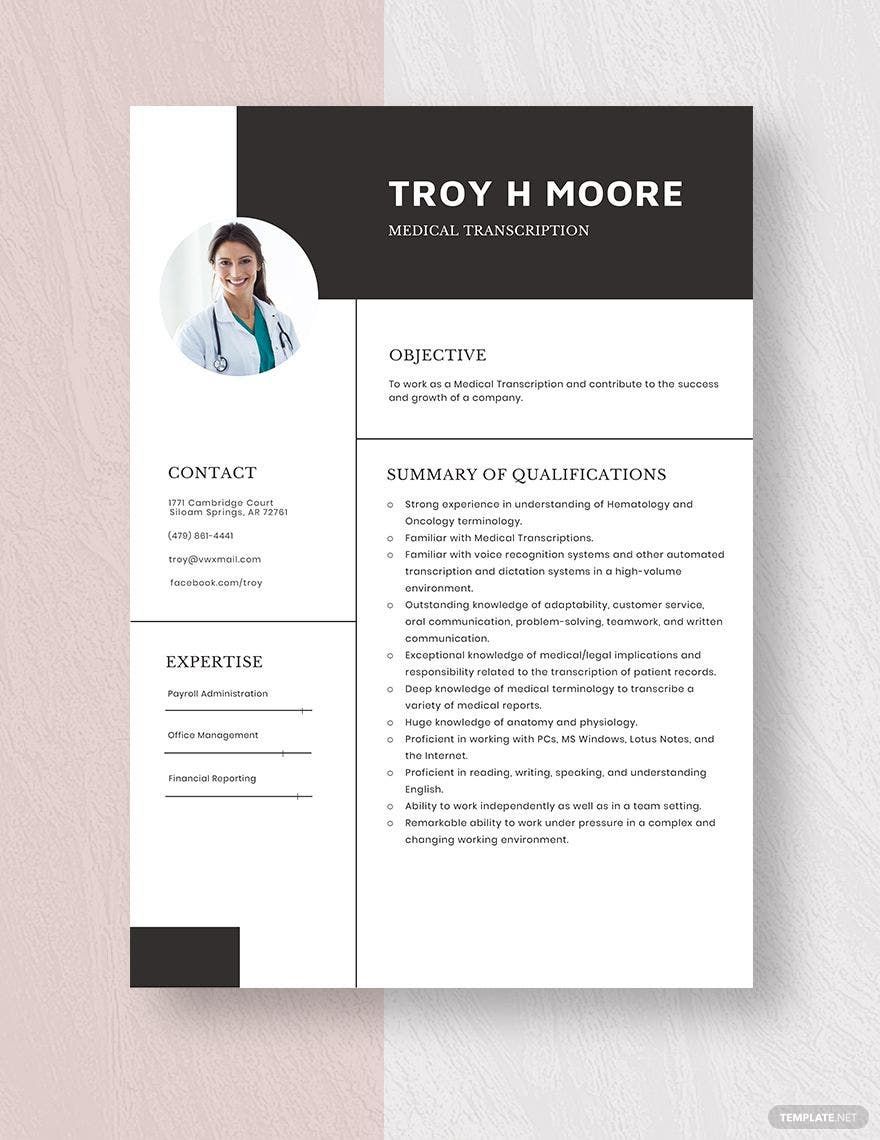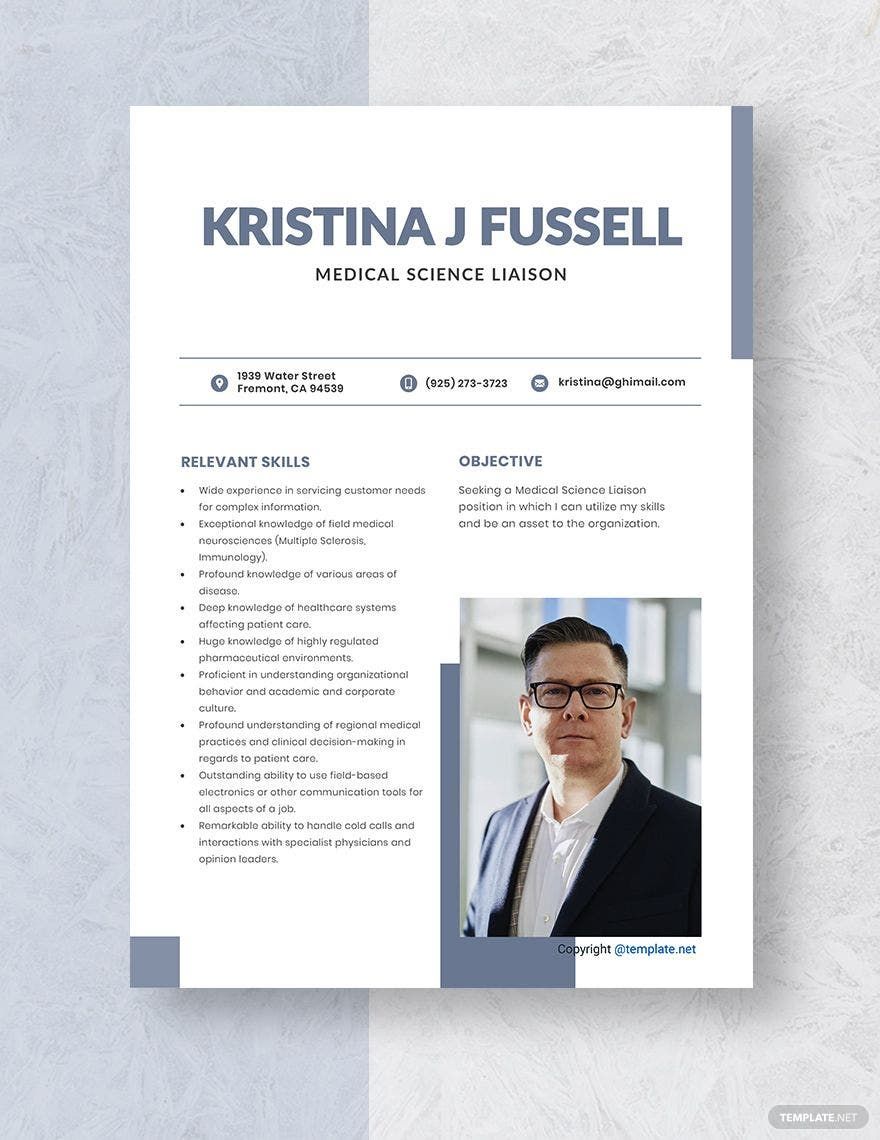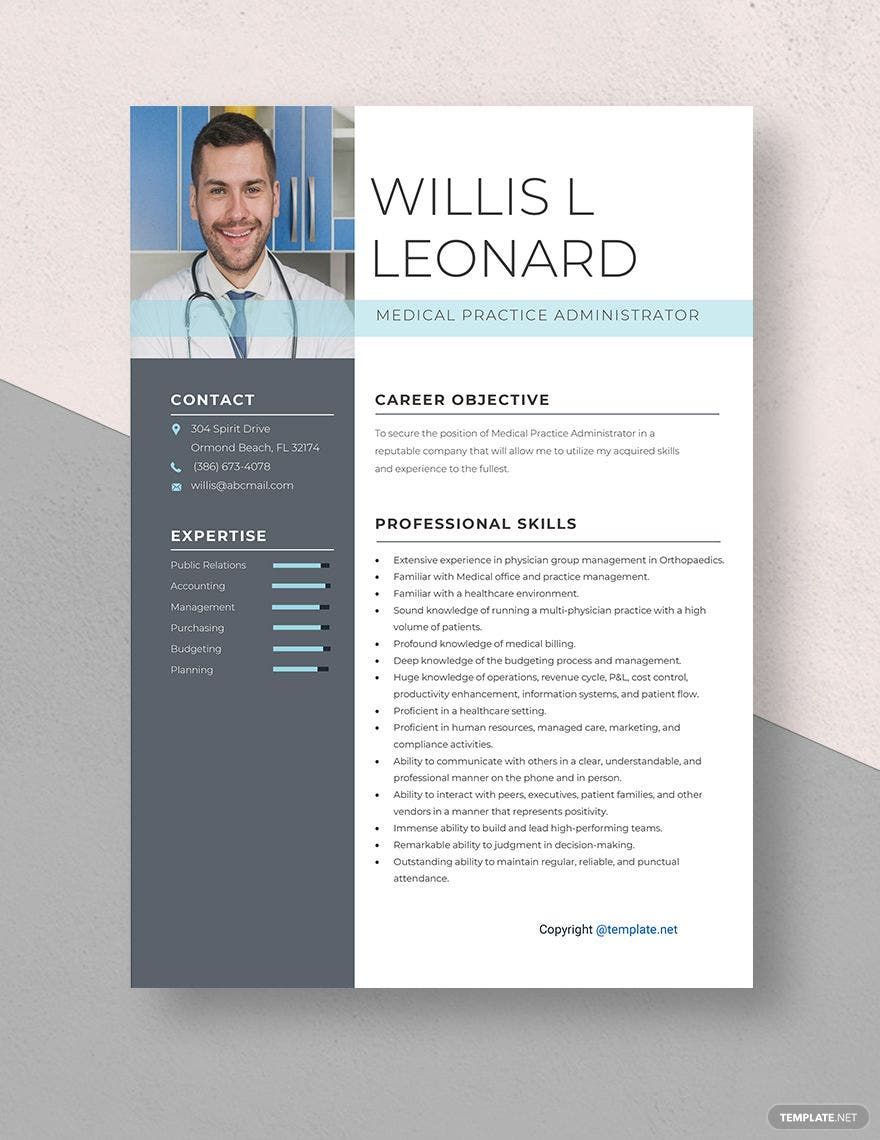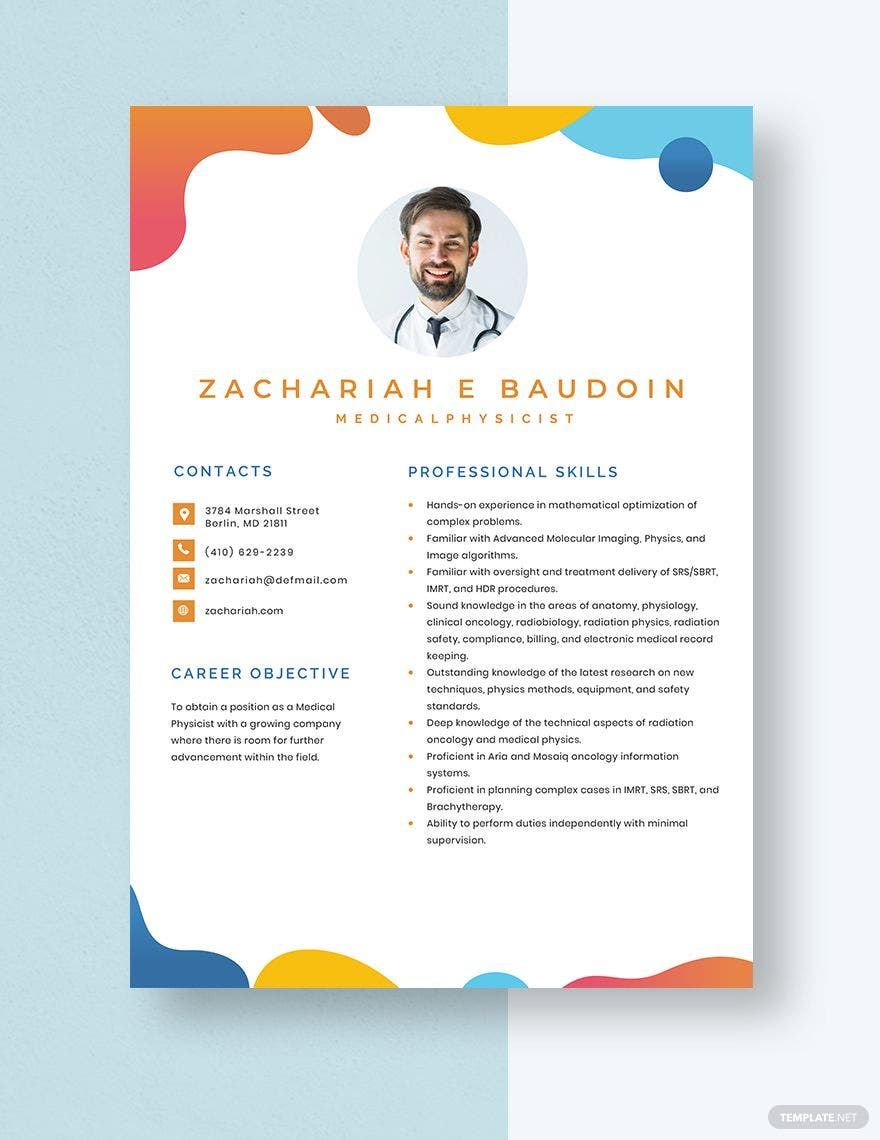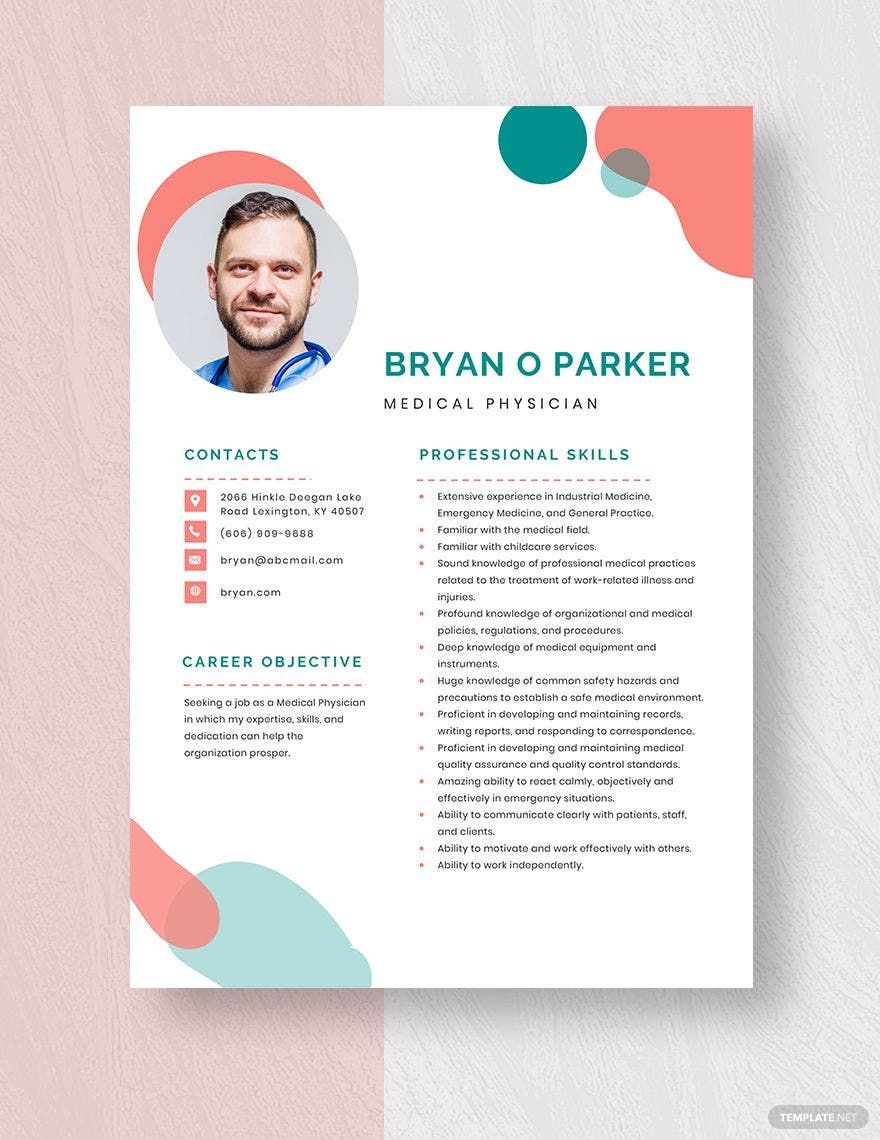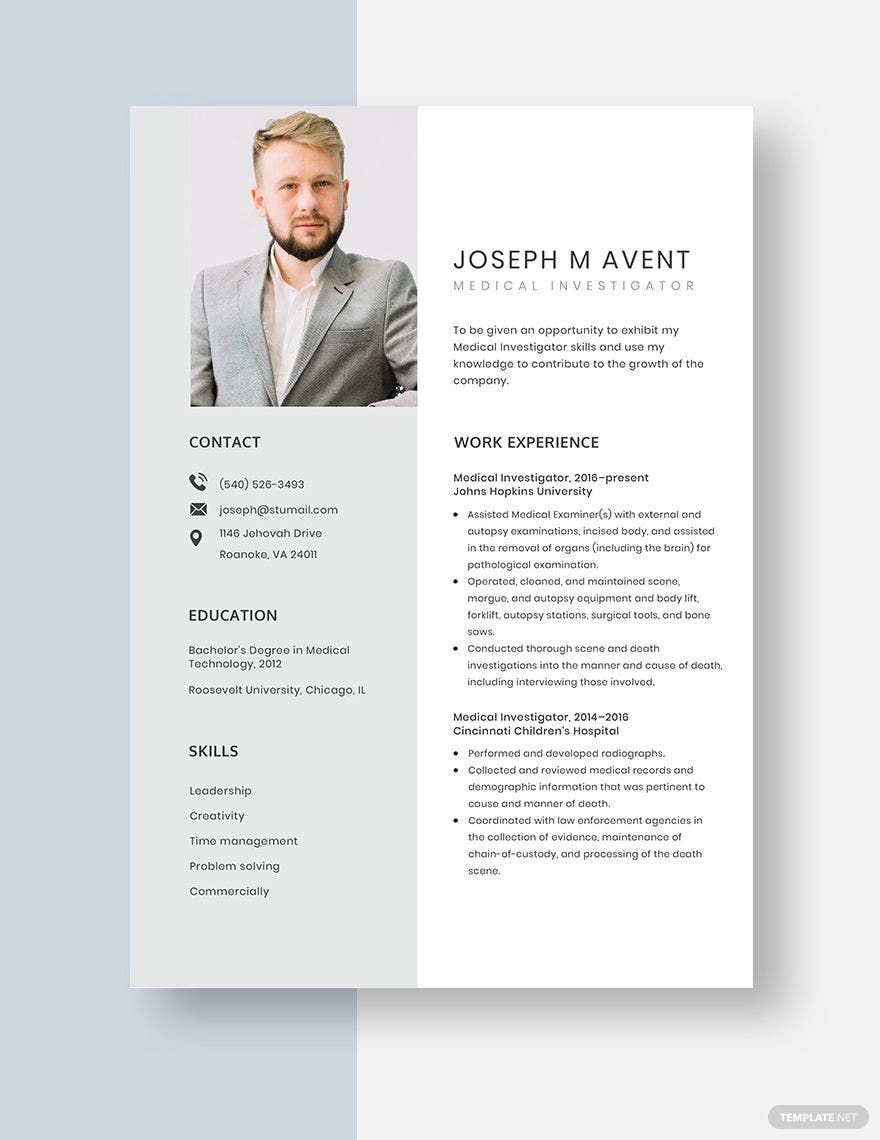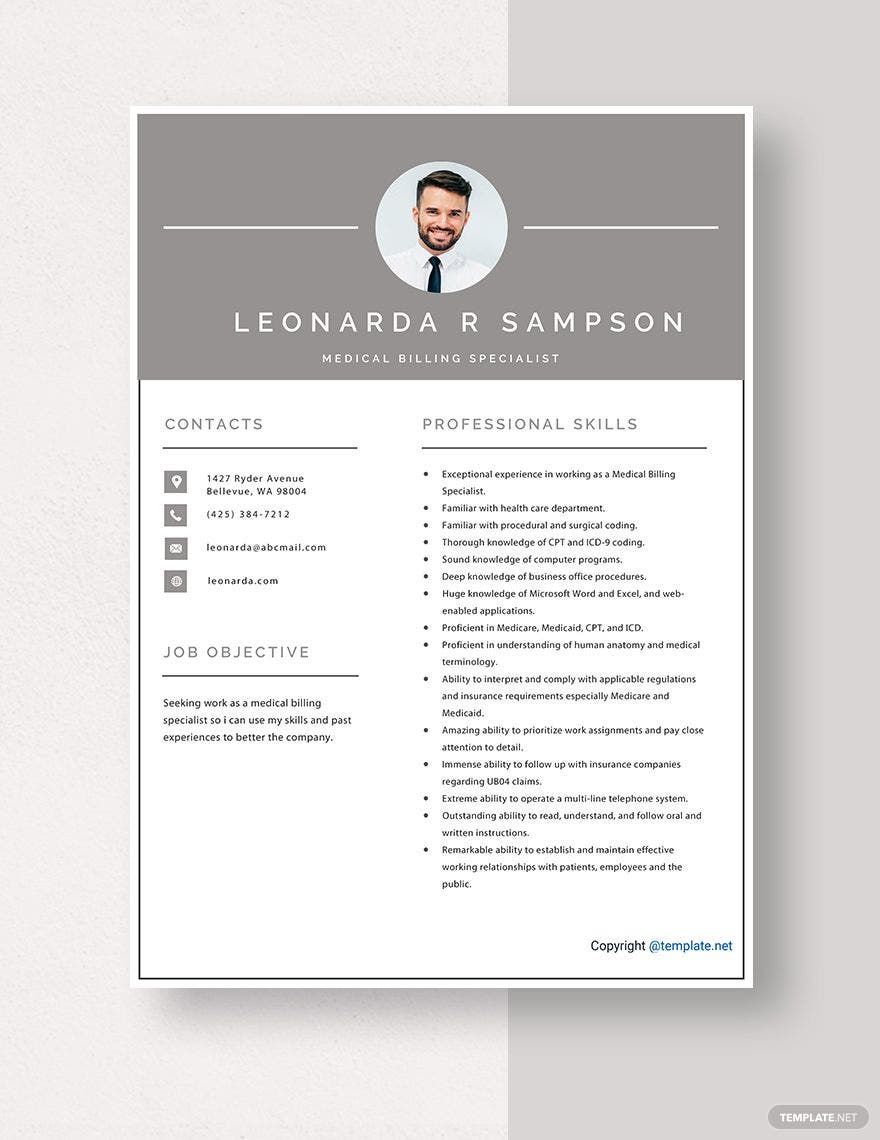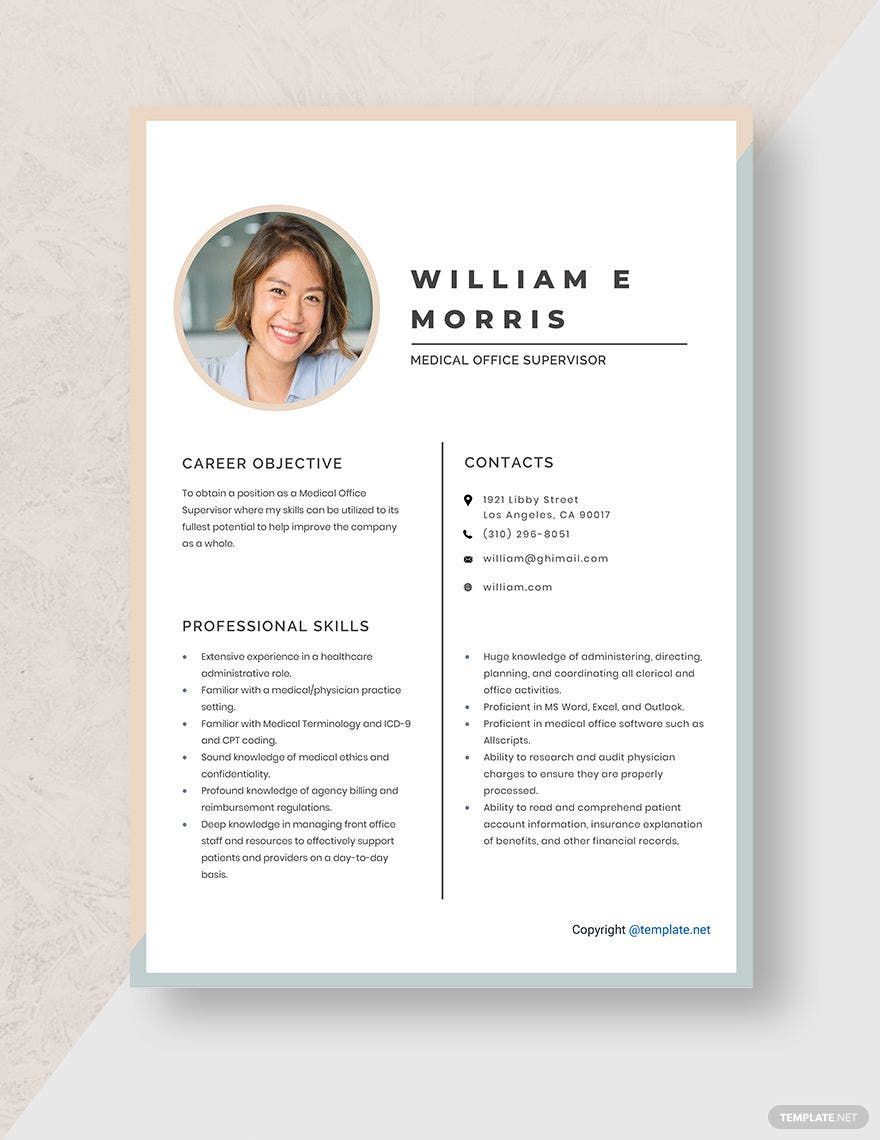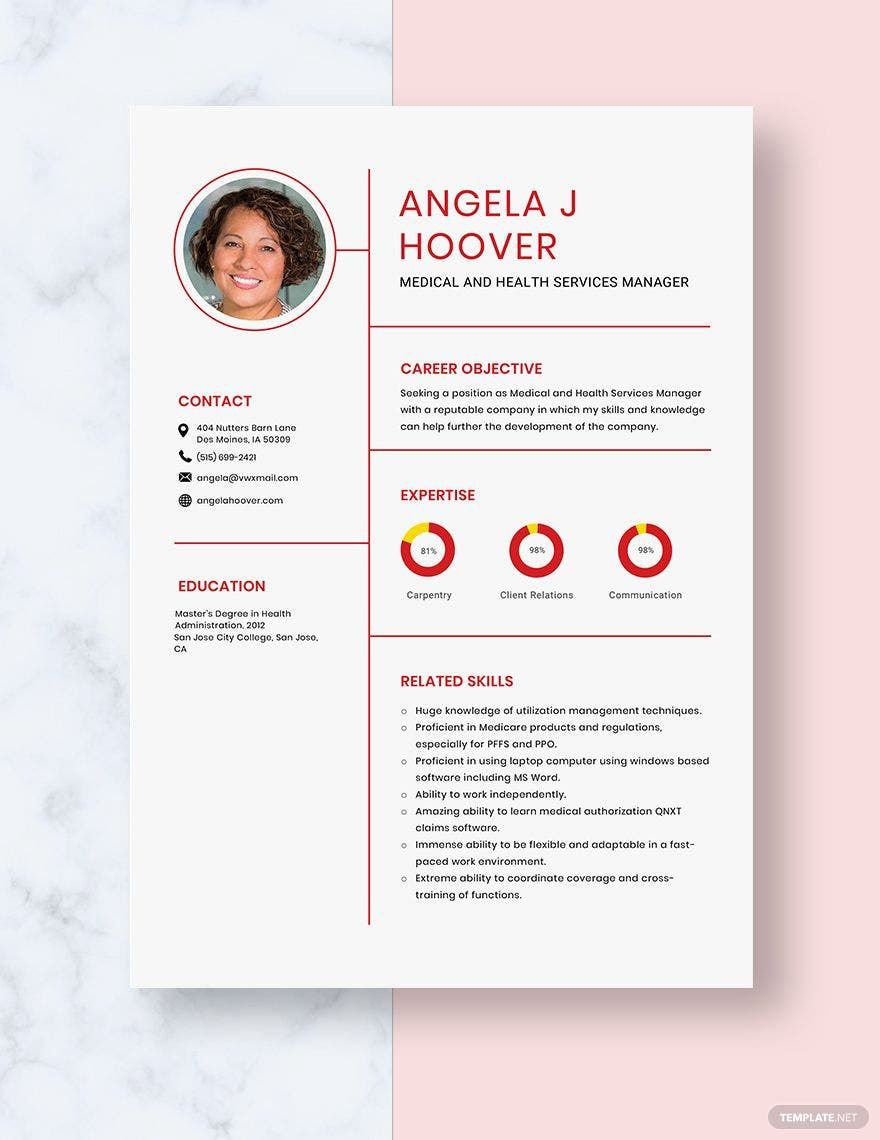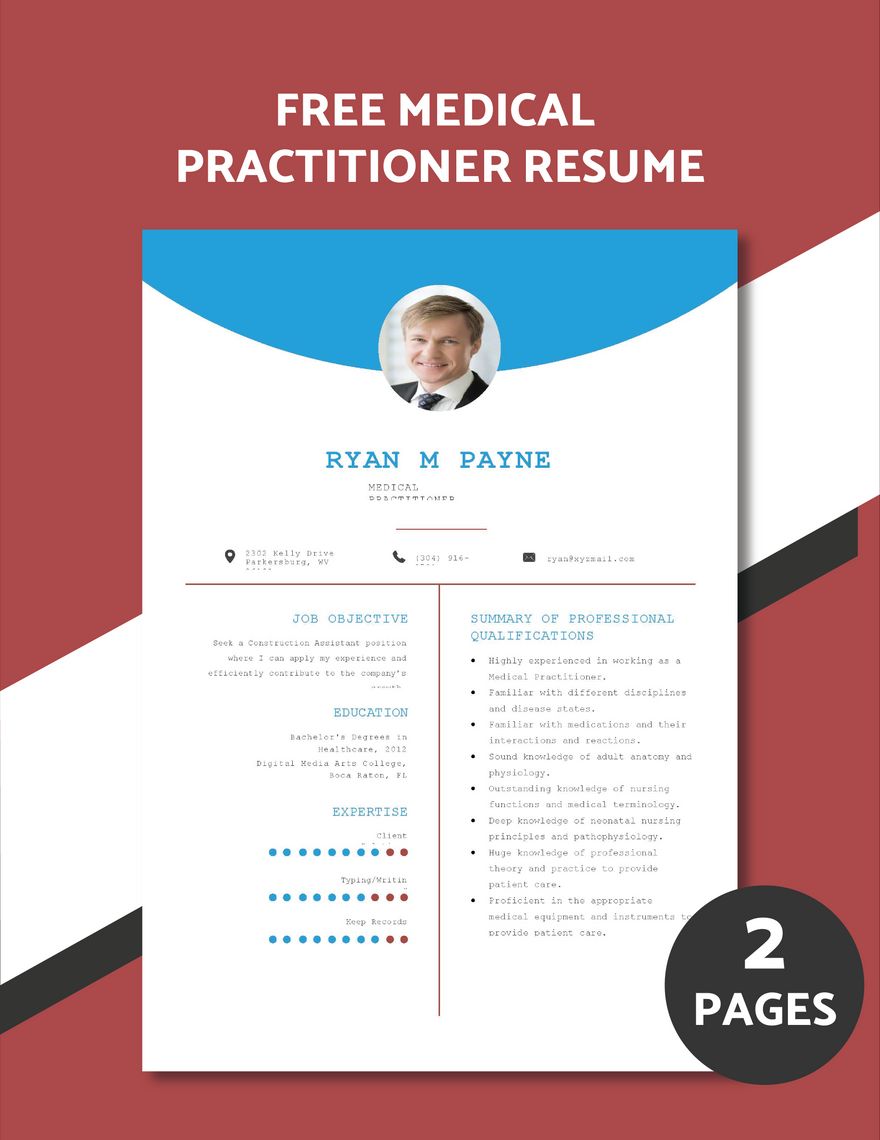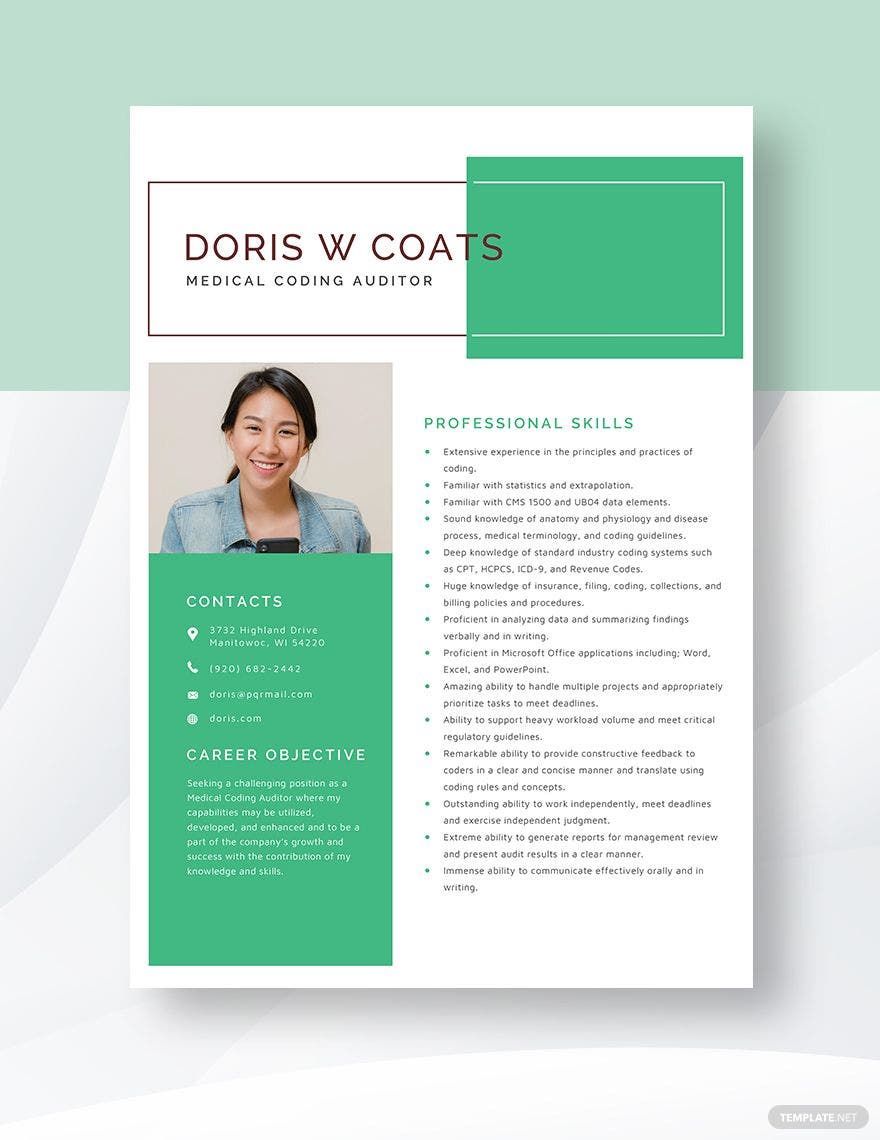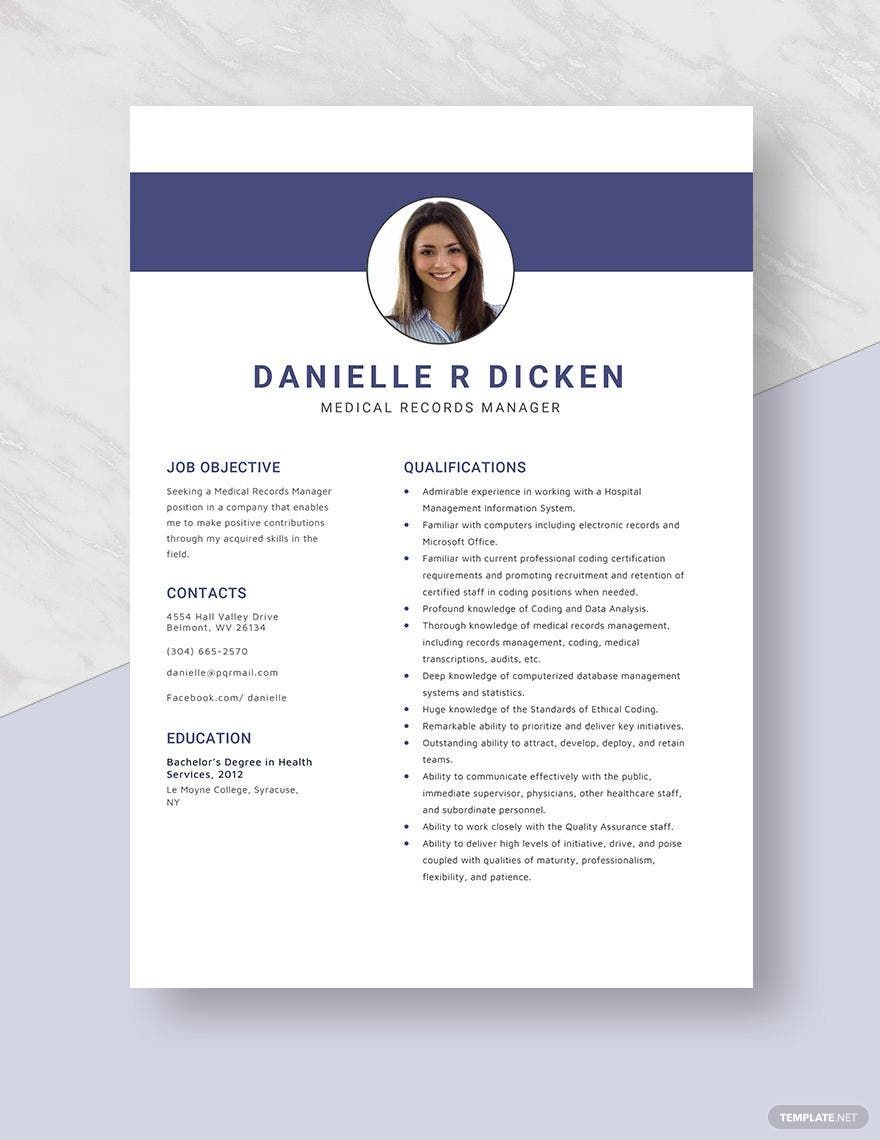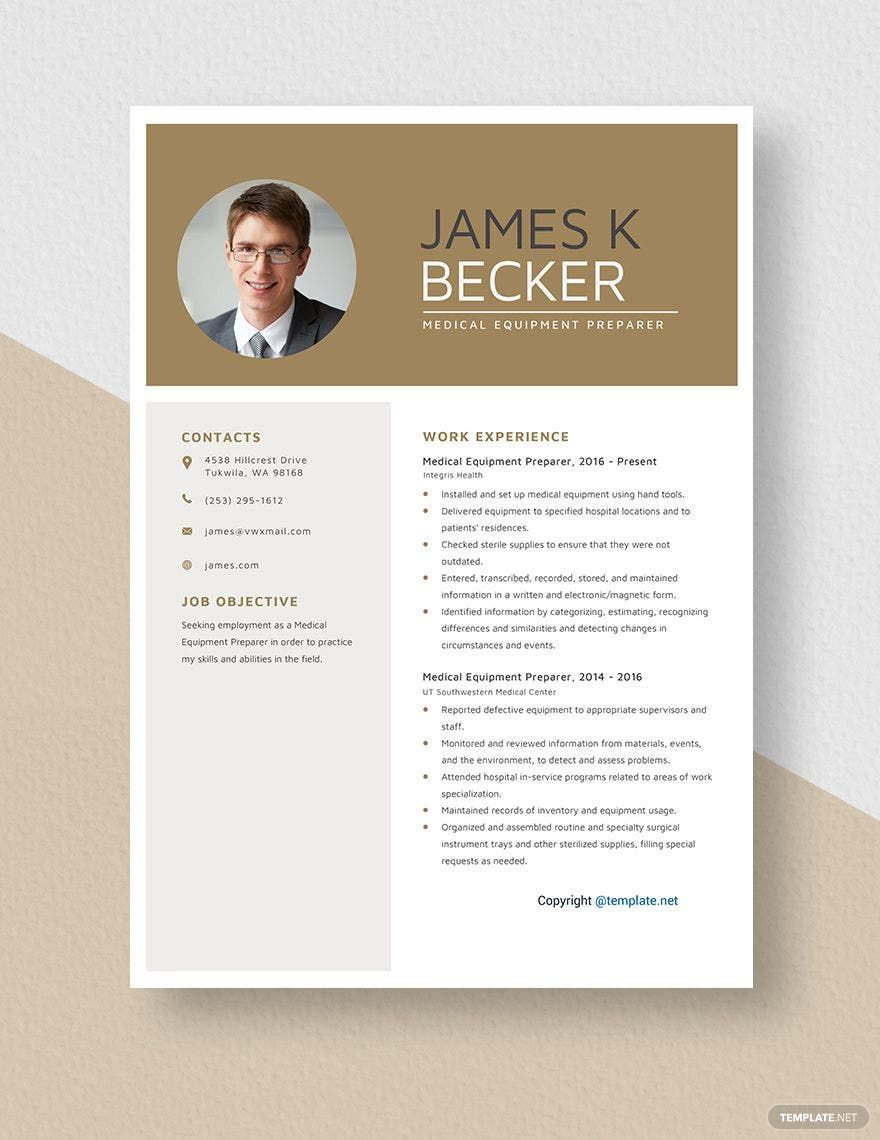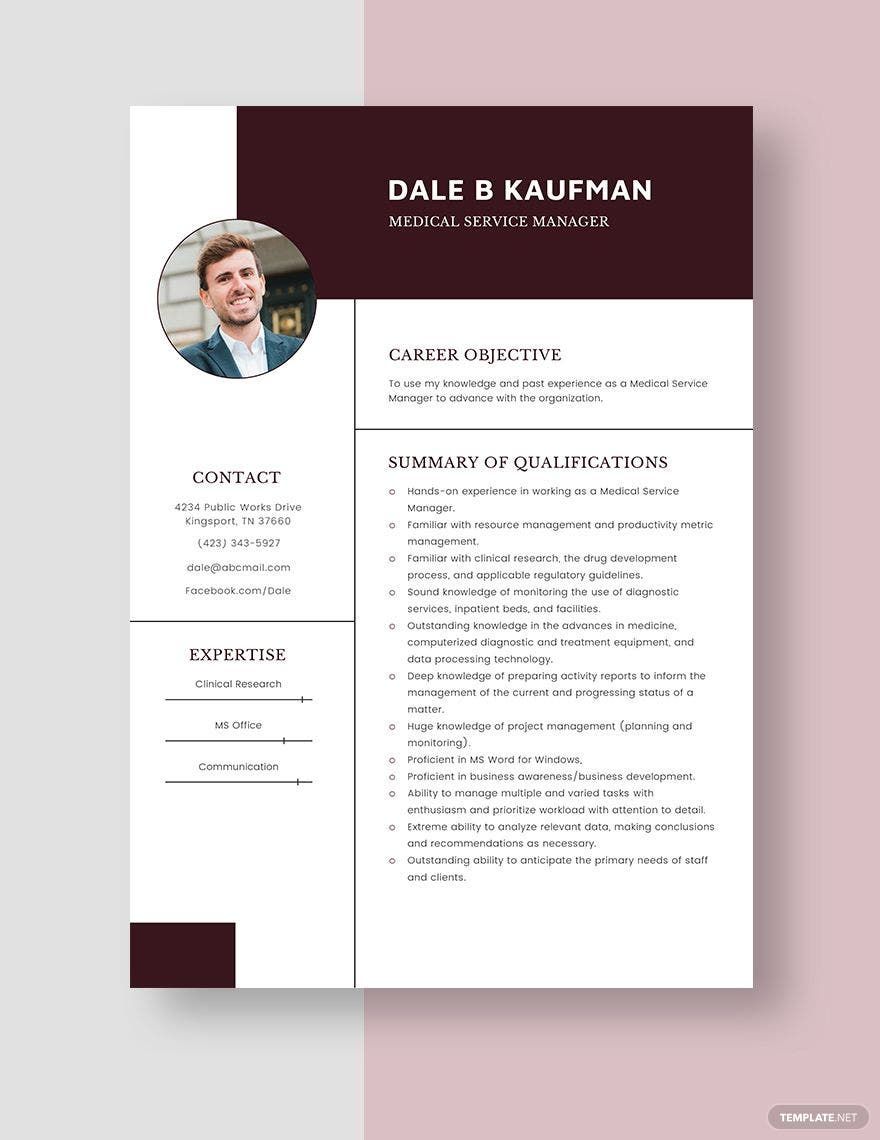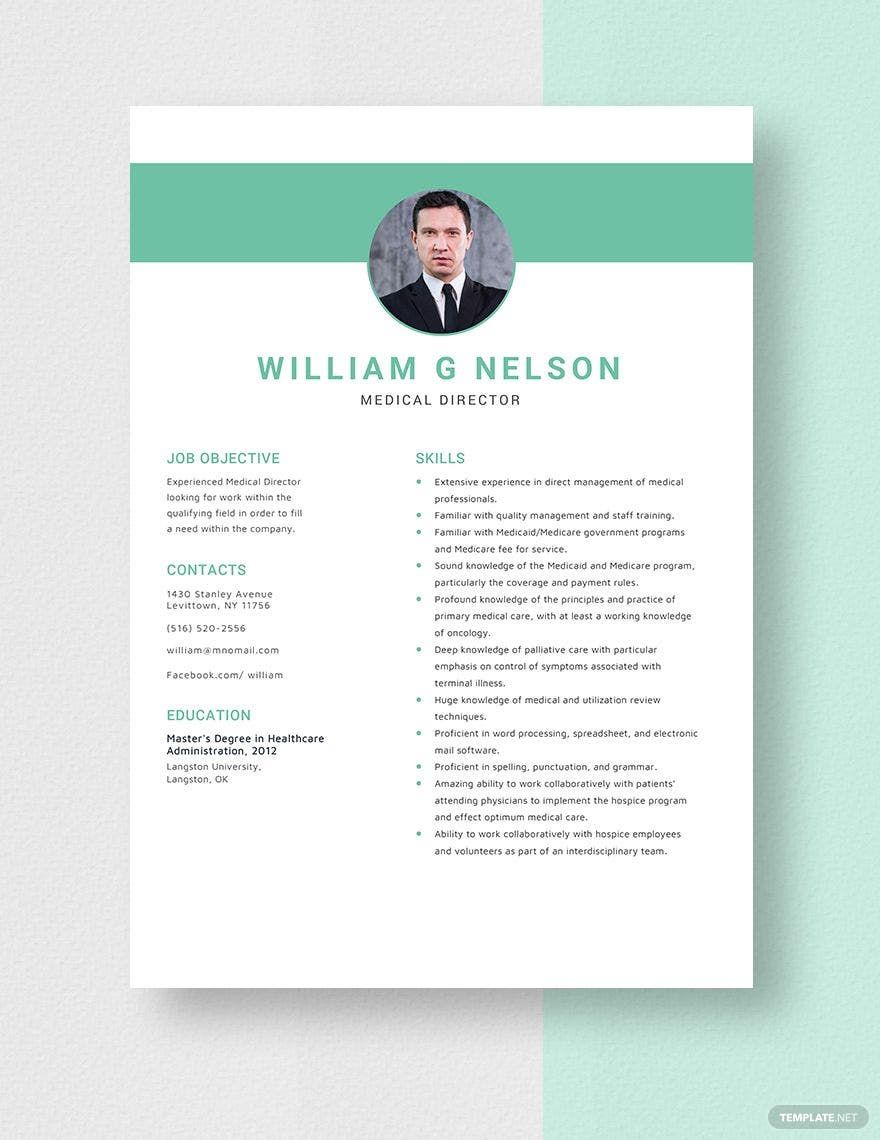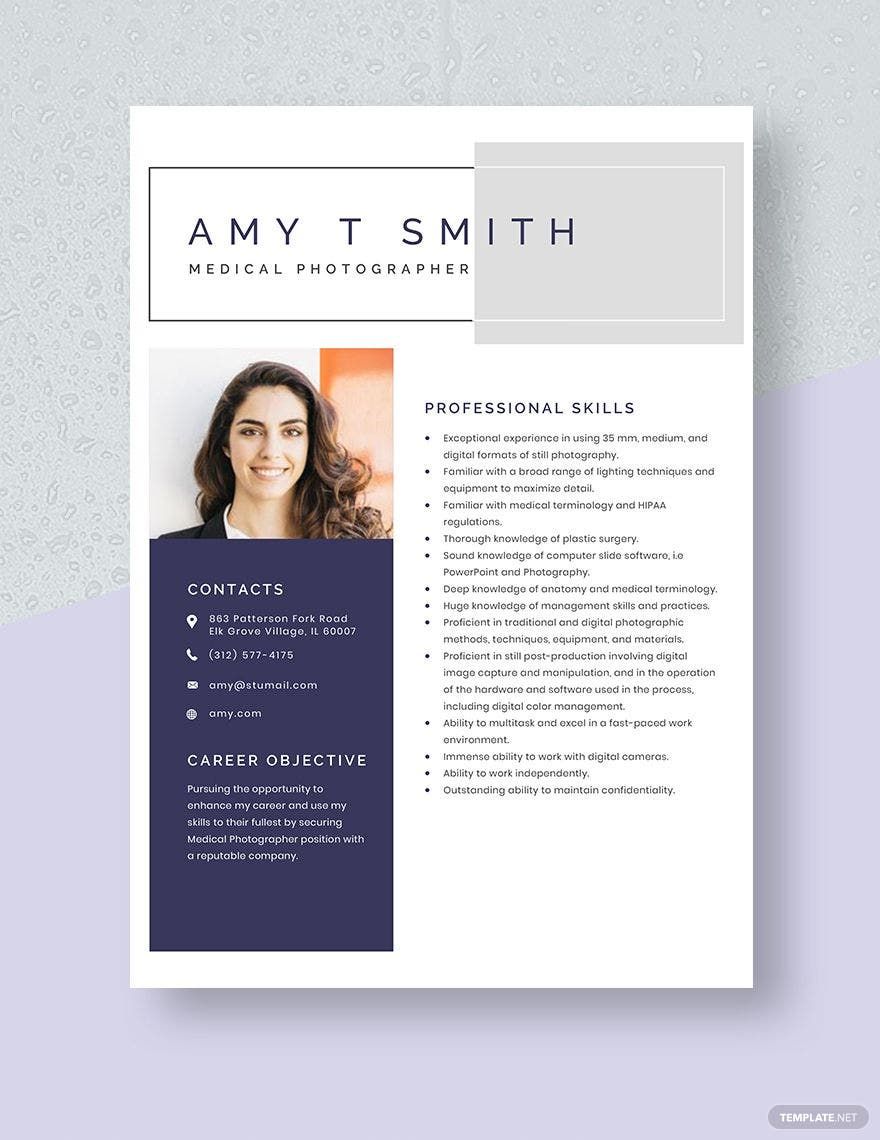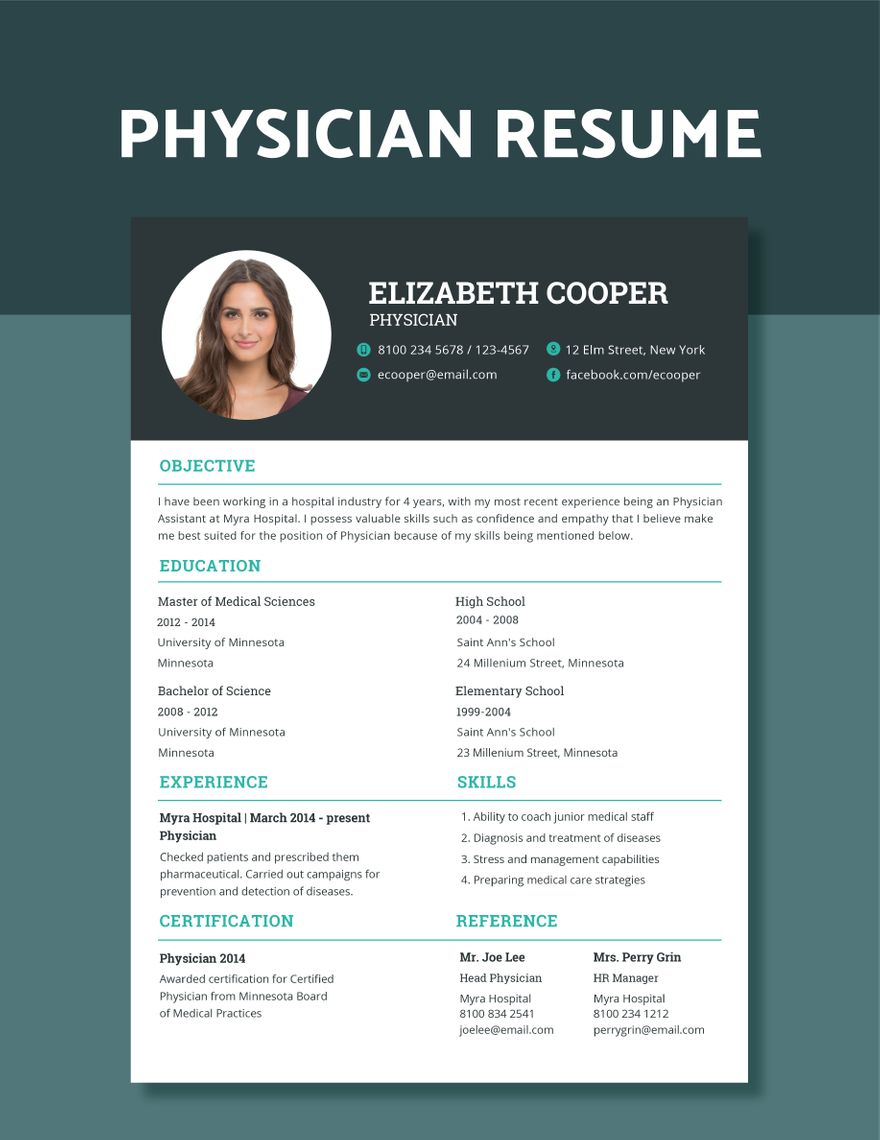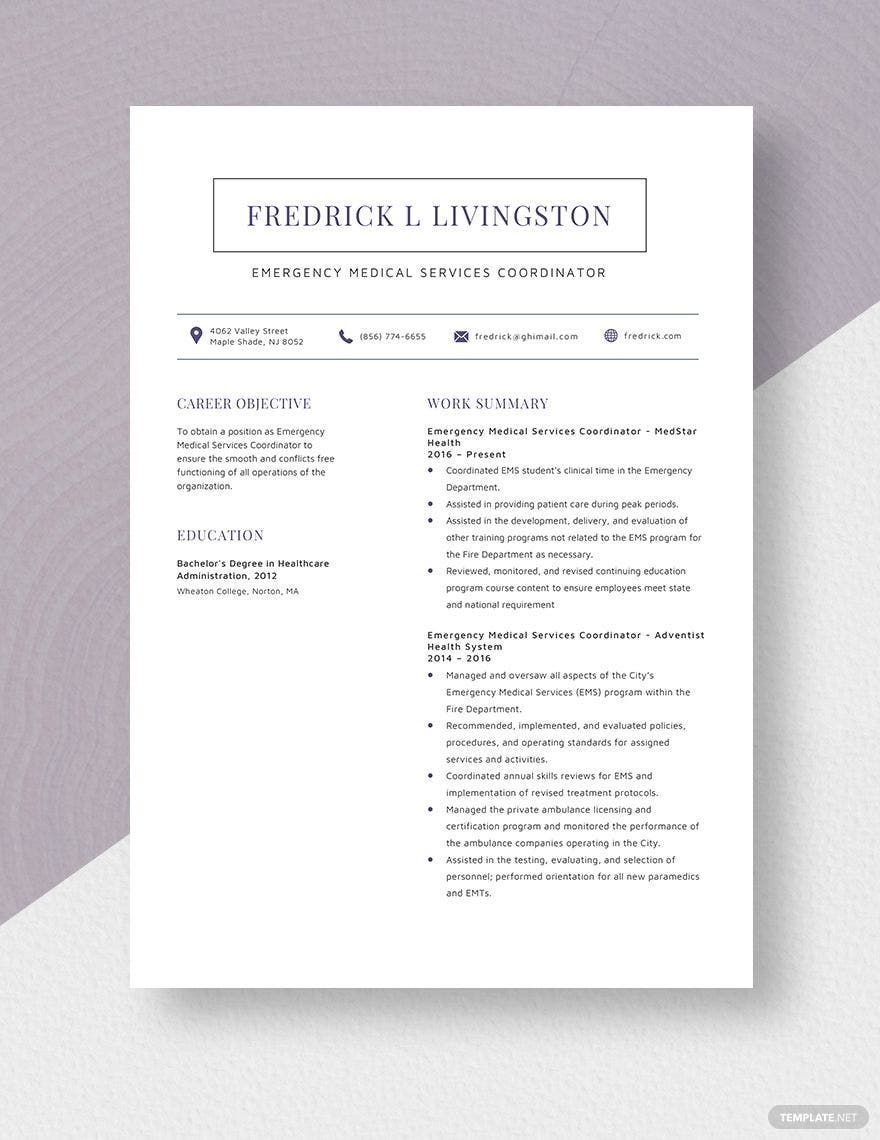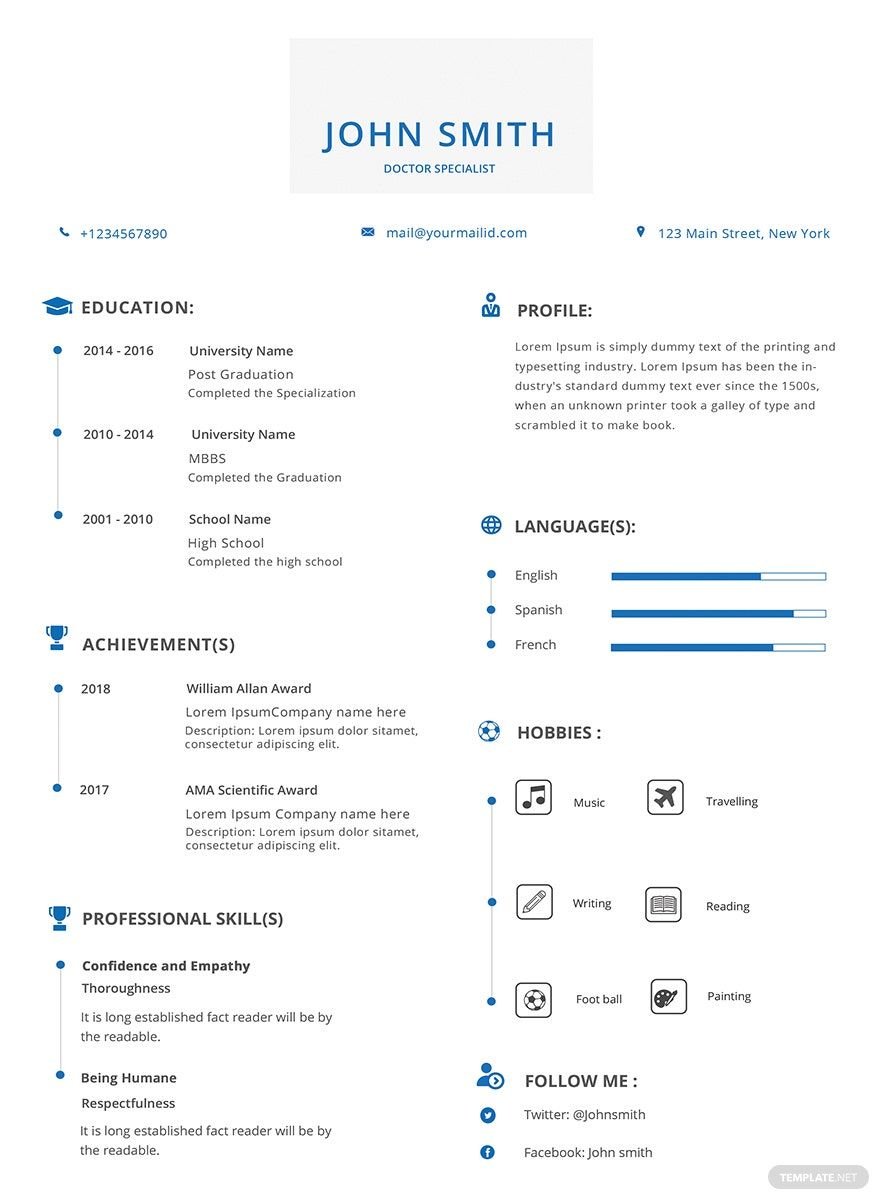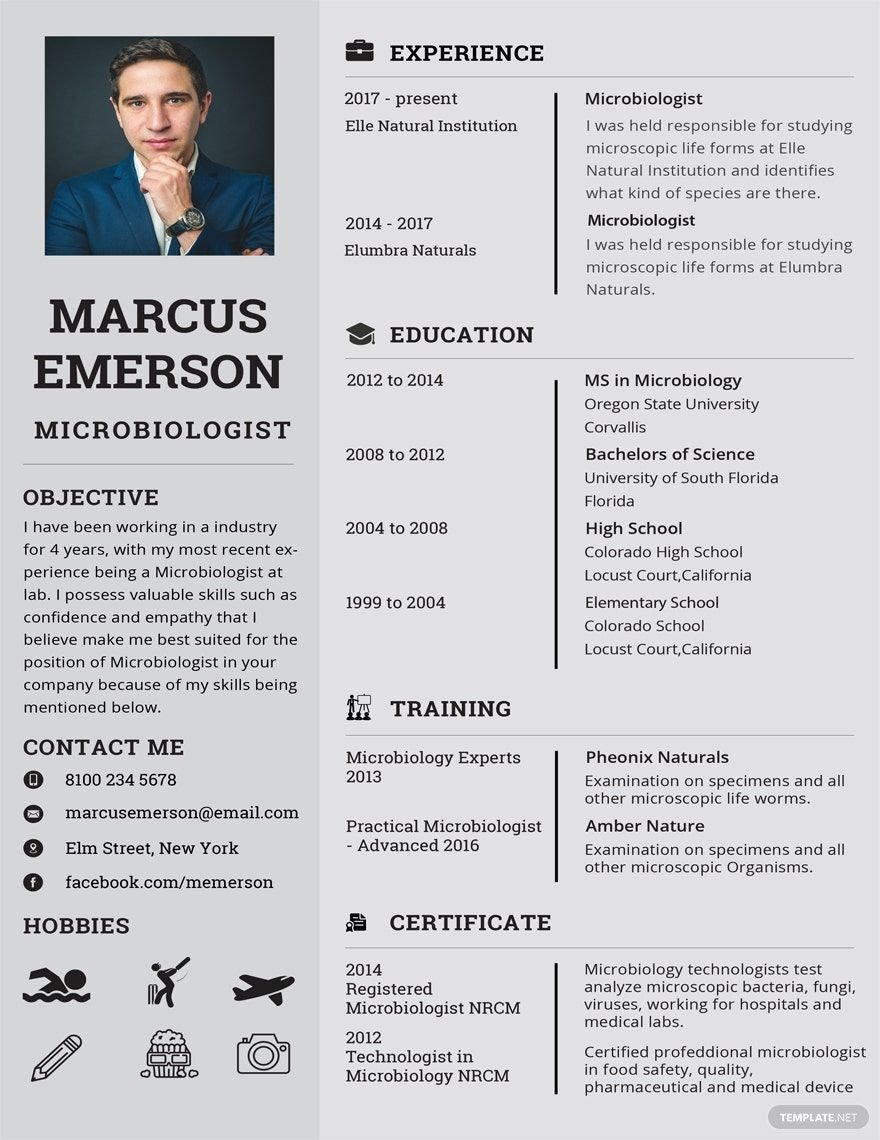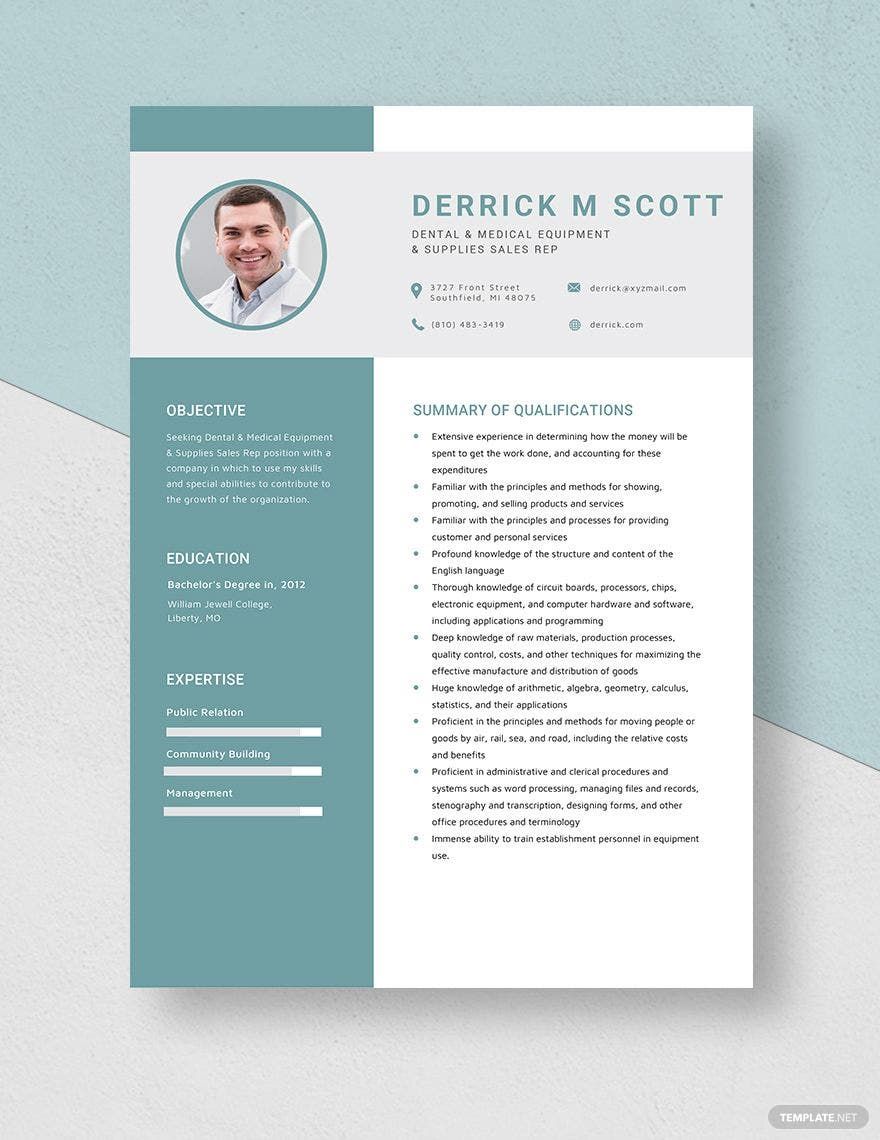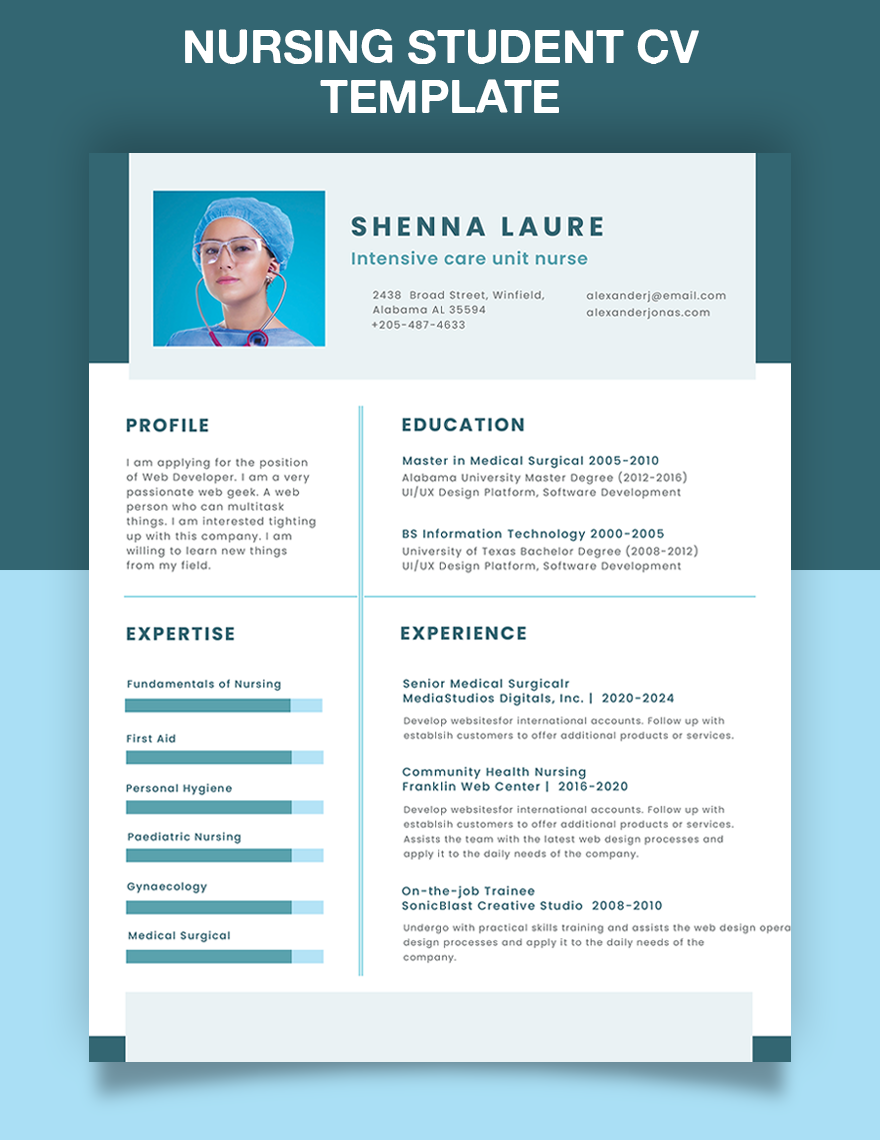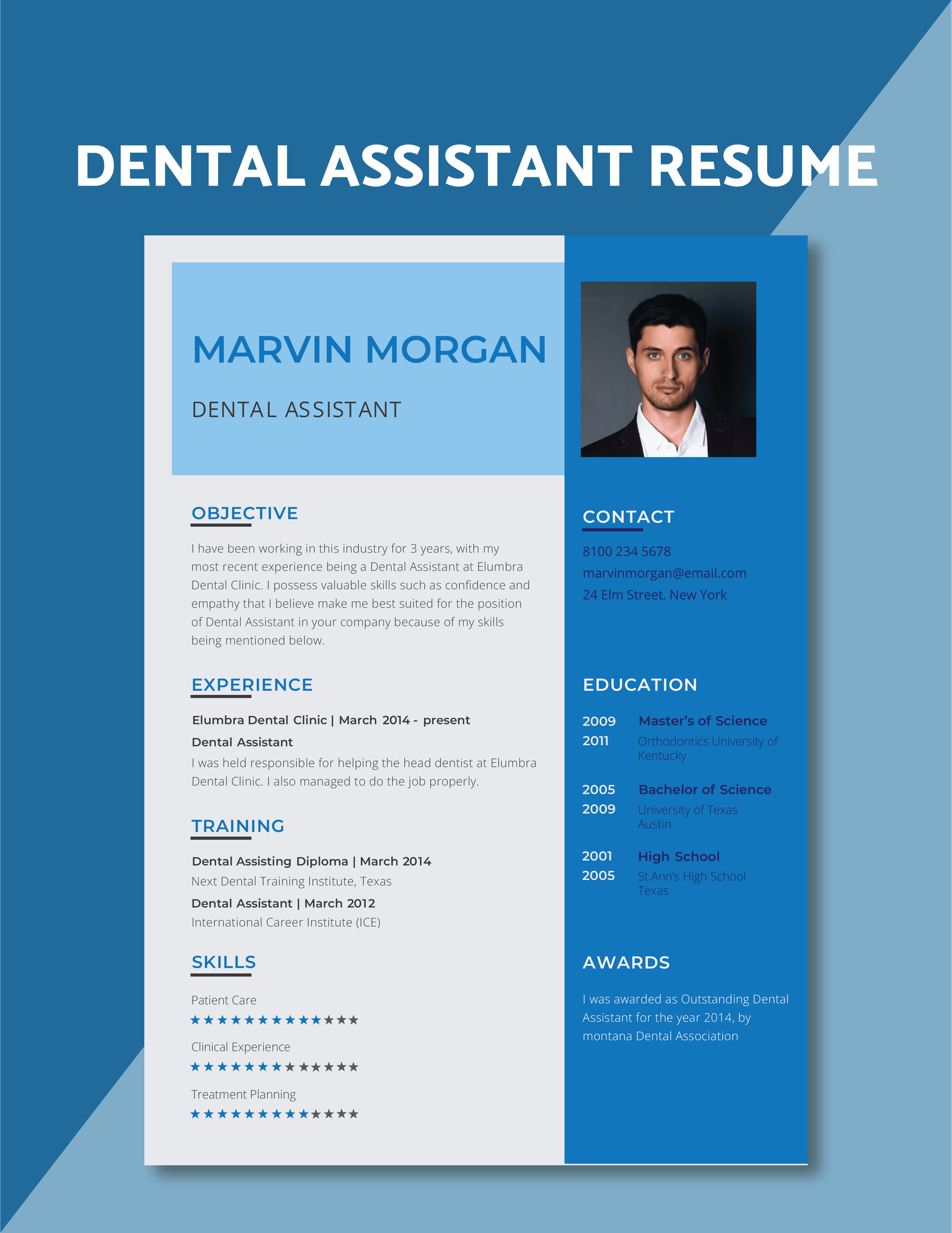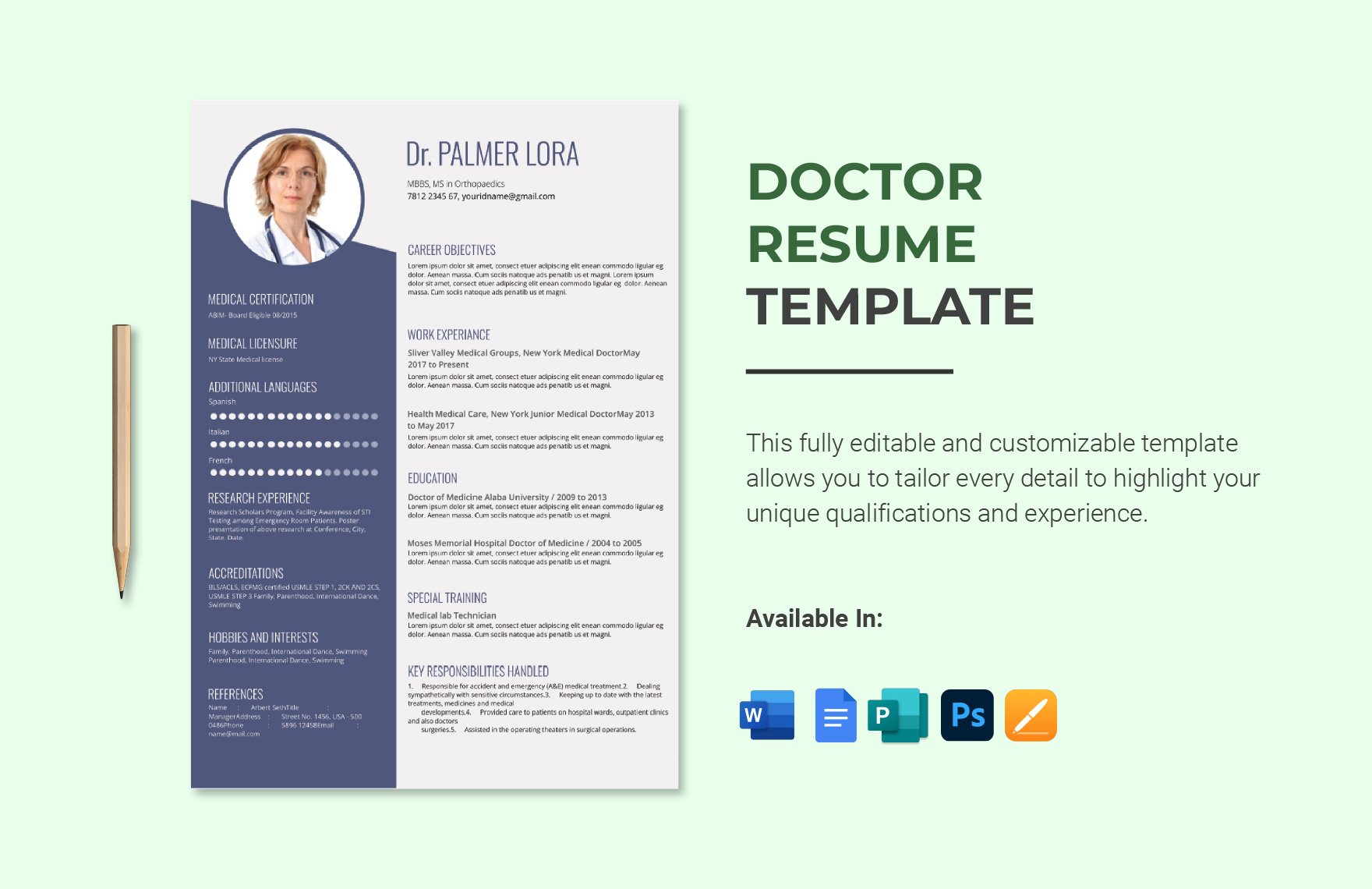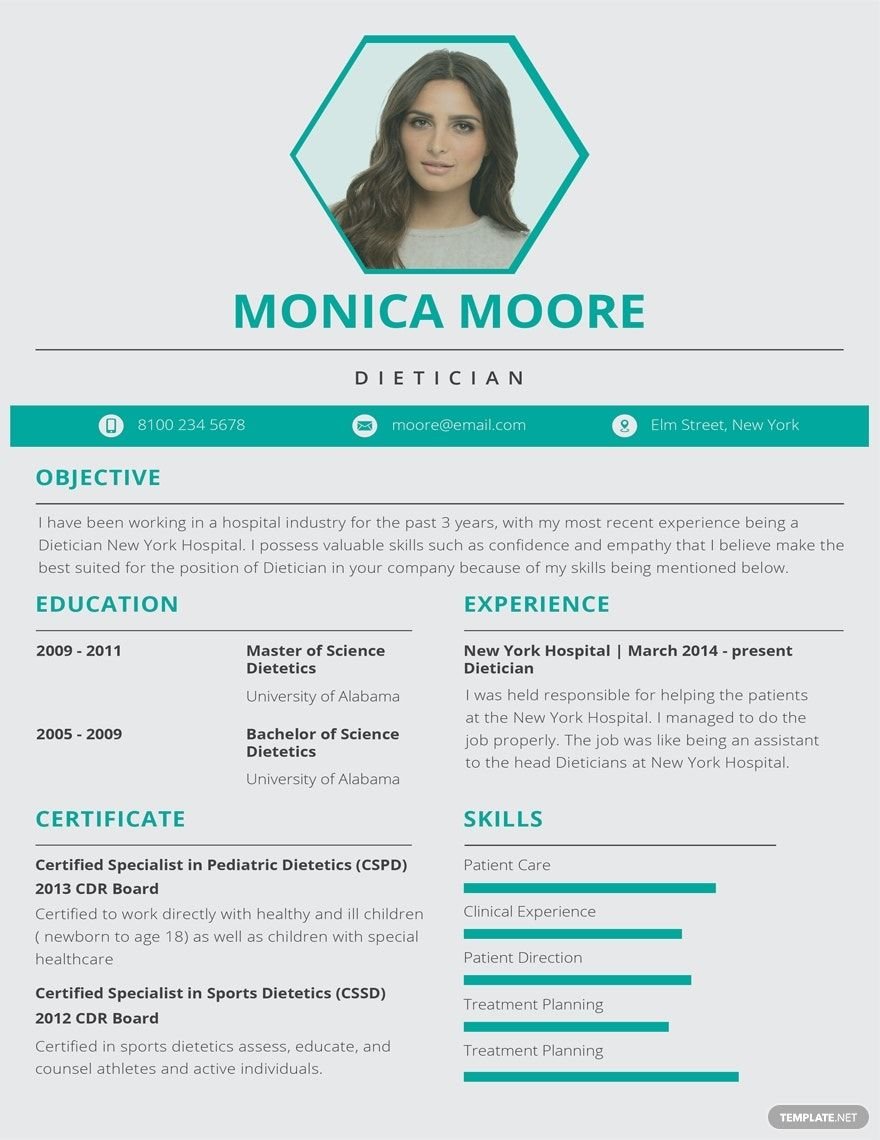Market yourself excellently when applying for a clinical job position in the medical field by using any of our 100% customizable Ready-made Medical Resume Templates! When you use any of our free resume templates, rest assured that not only will you have a functional format that is representative of your professional skills for the position, but you'll also have a beautifully-designed application that'll make you feel confident about getting scheduled for an interview. Easy to download, and ready to customize in Microsoft Word, getting any of these resume templates for writing down your resume is your best bet to get that coveted call for a job interview!
Medical Resume Templates in Word
Explore professionally designed medical resume templates in Word. Free, customizable, and downloadable for a polished look. Download now!