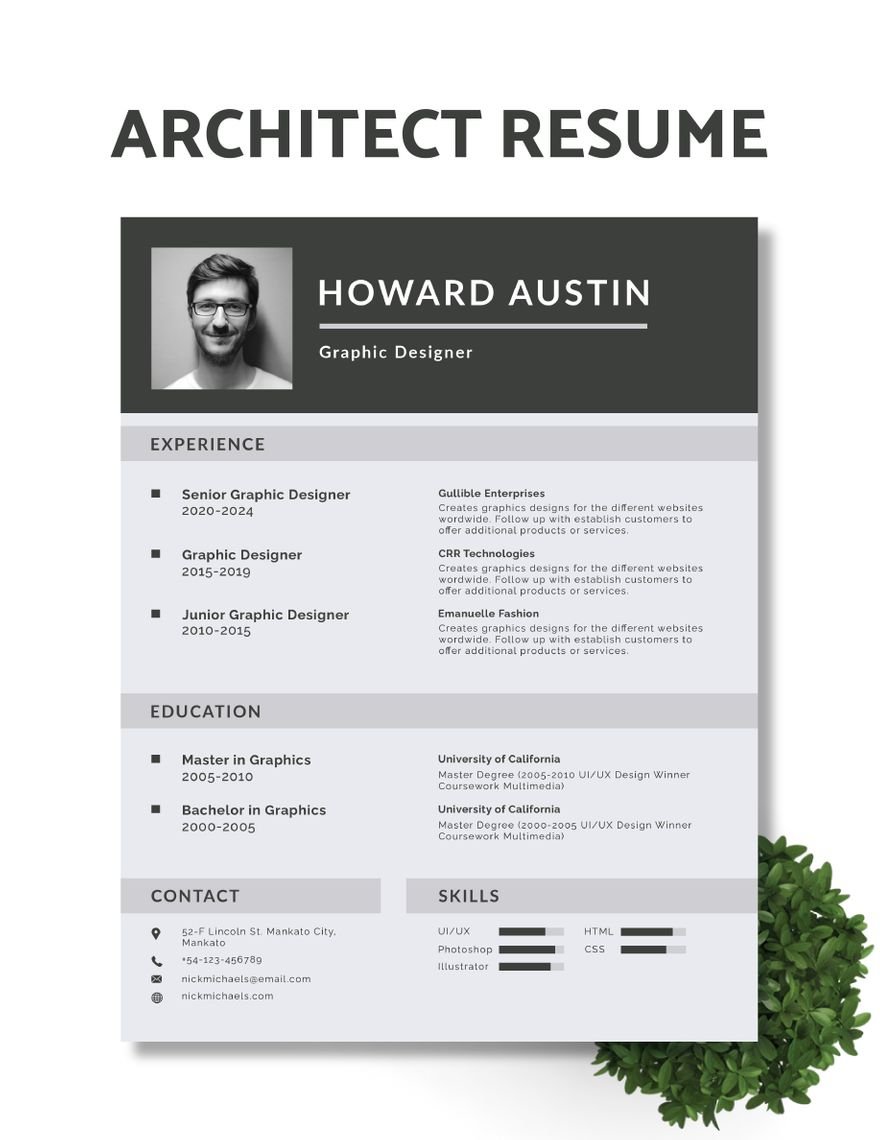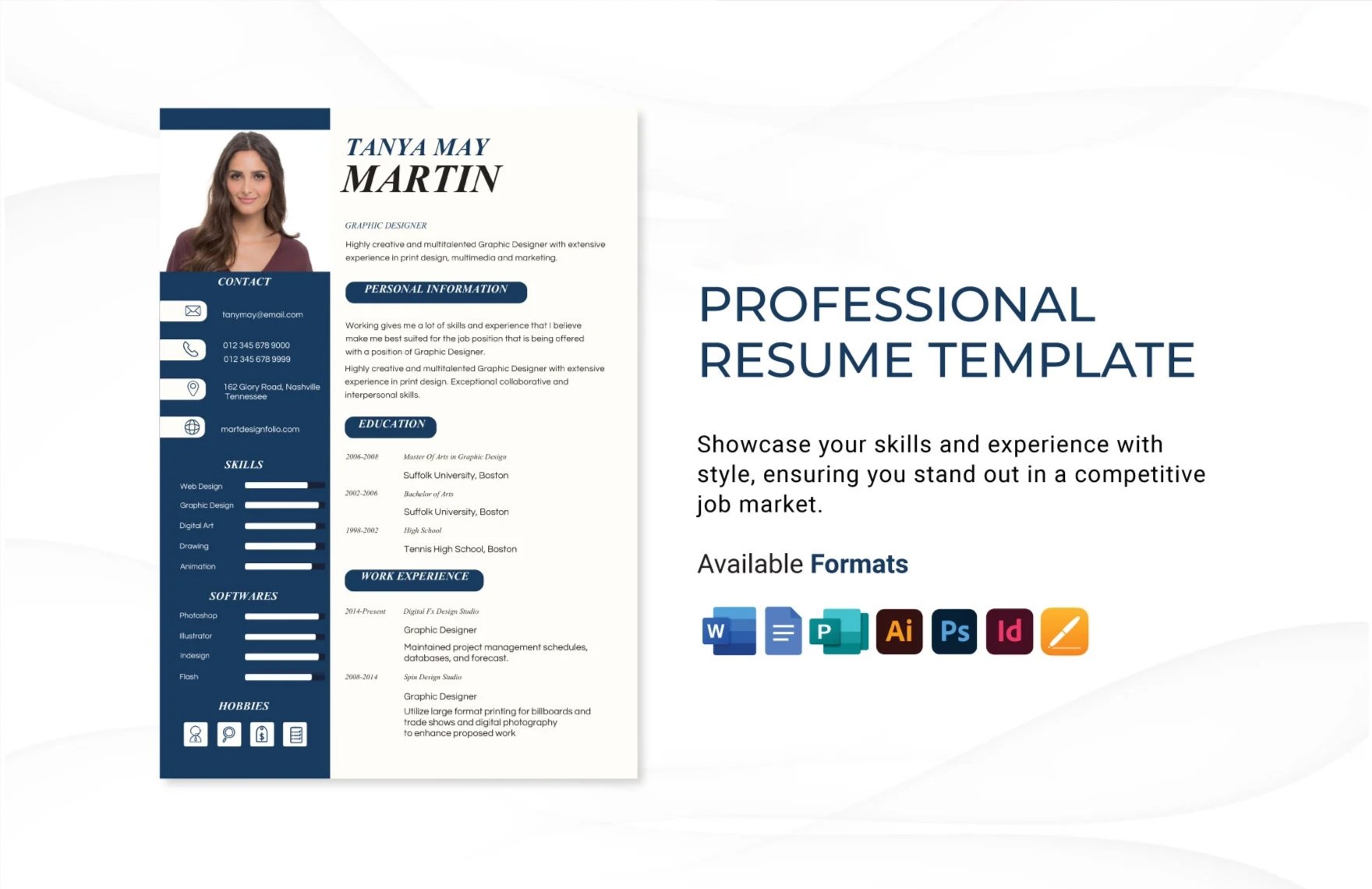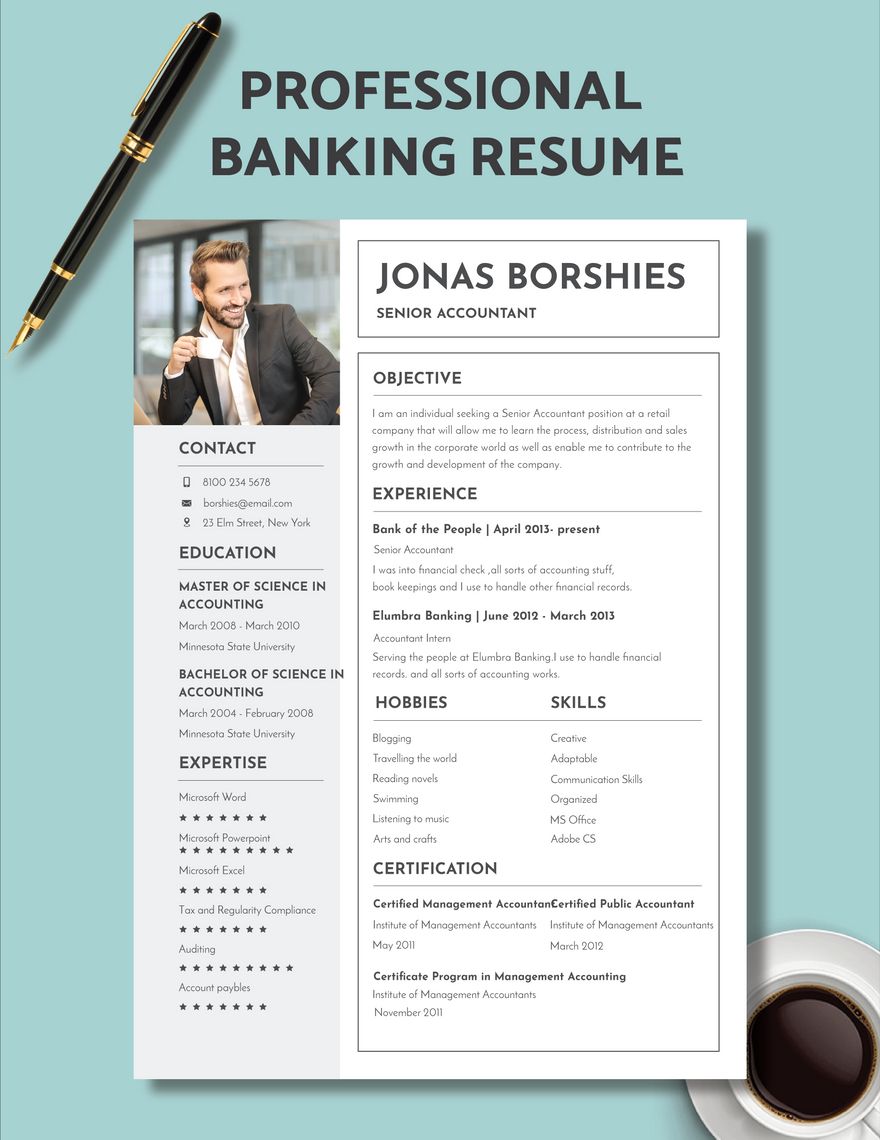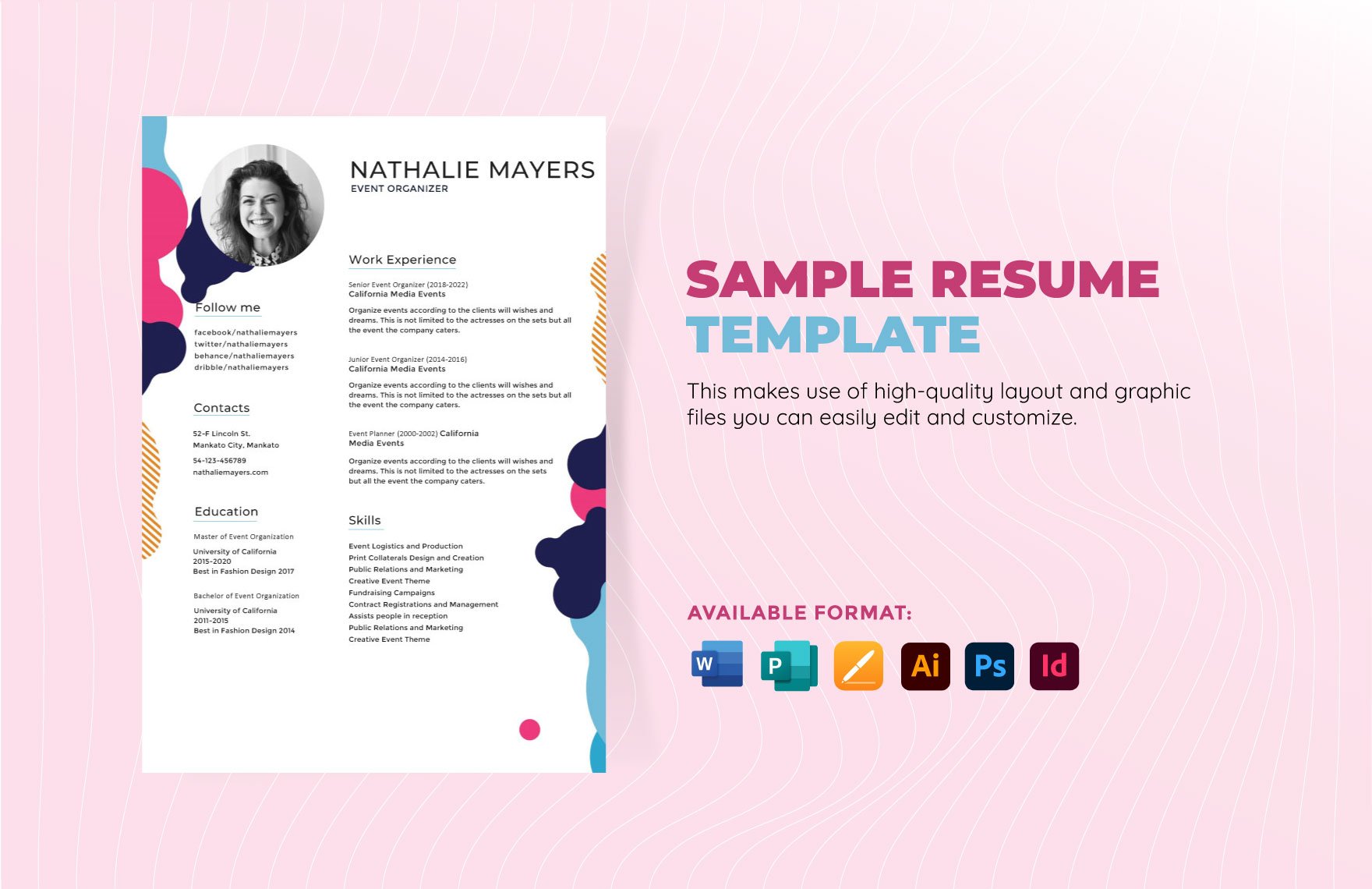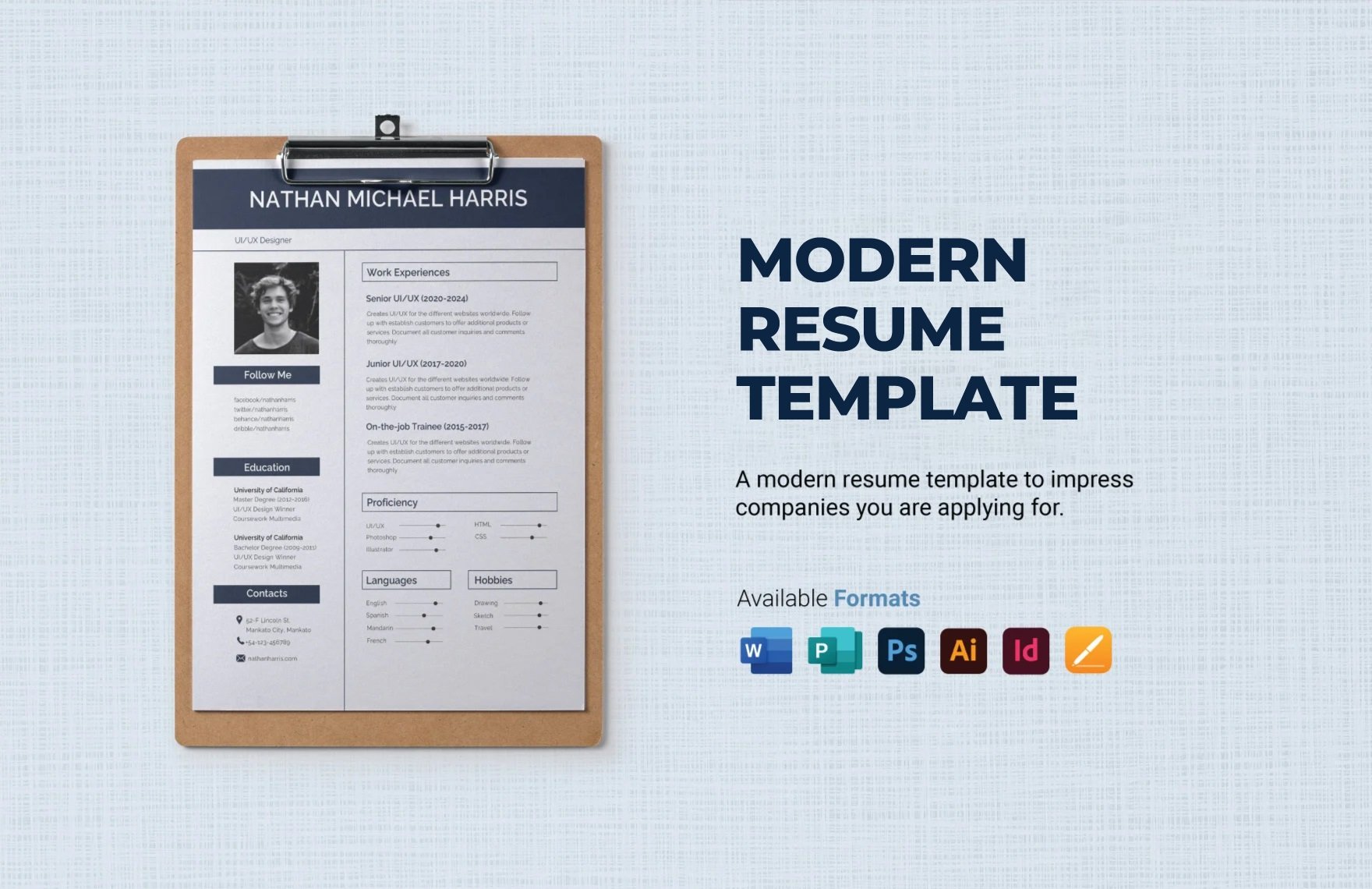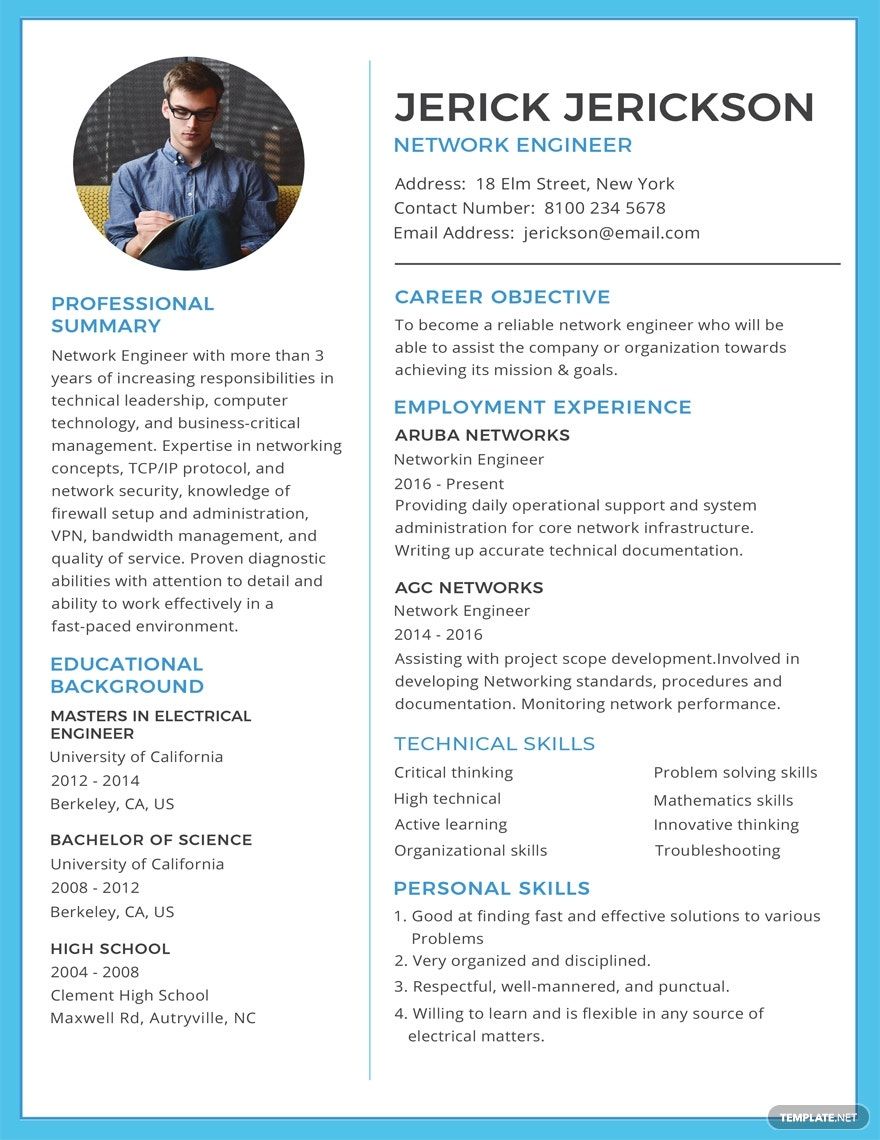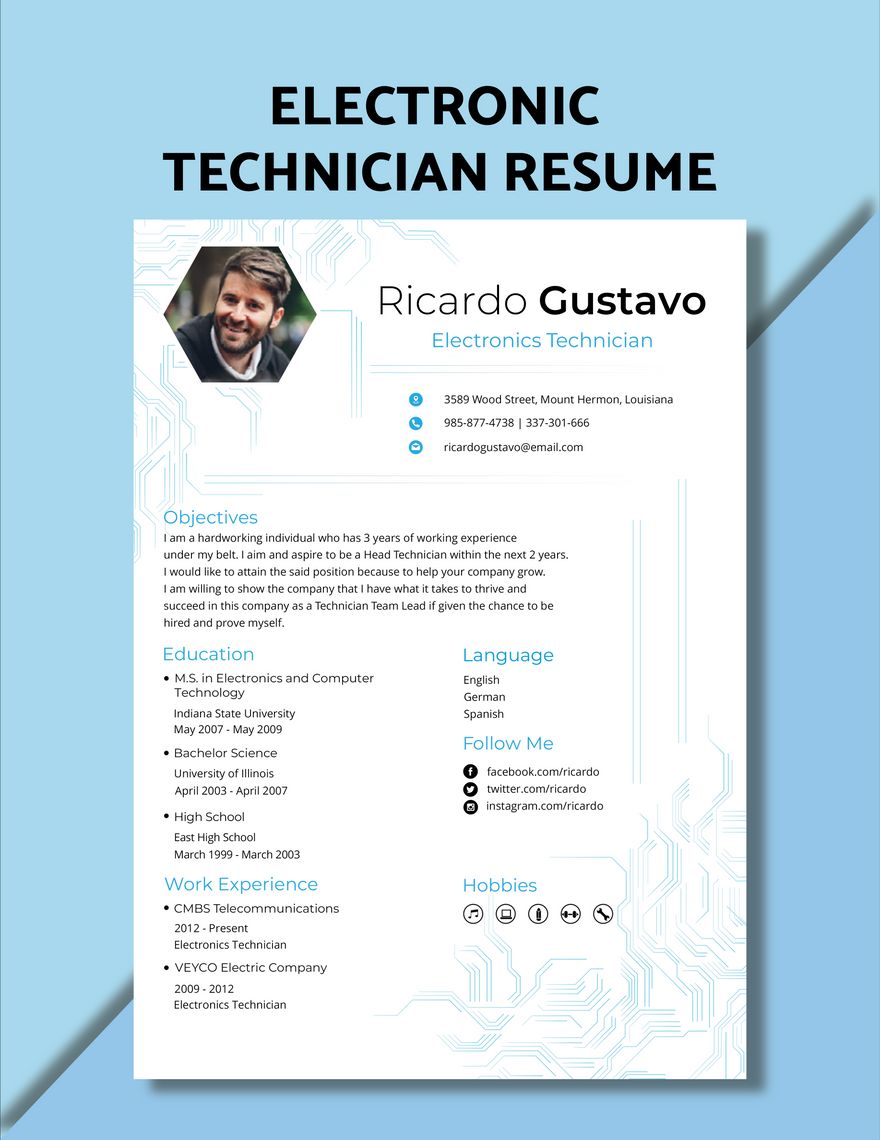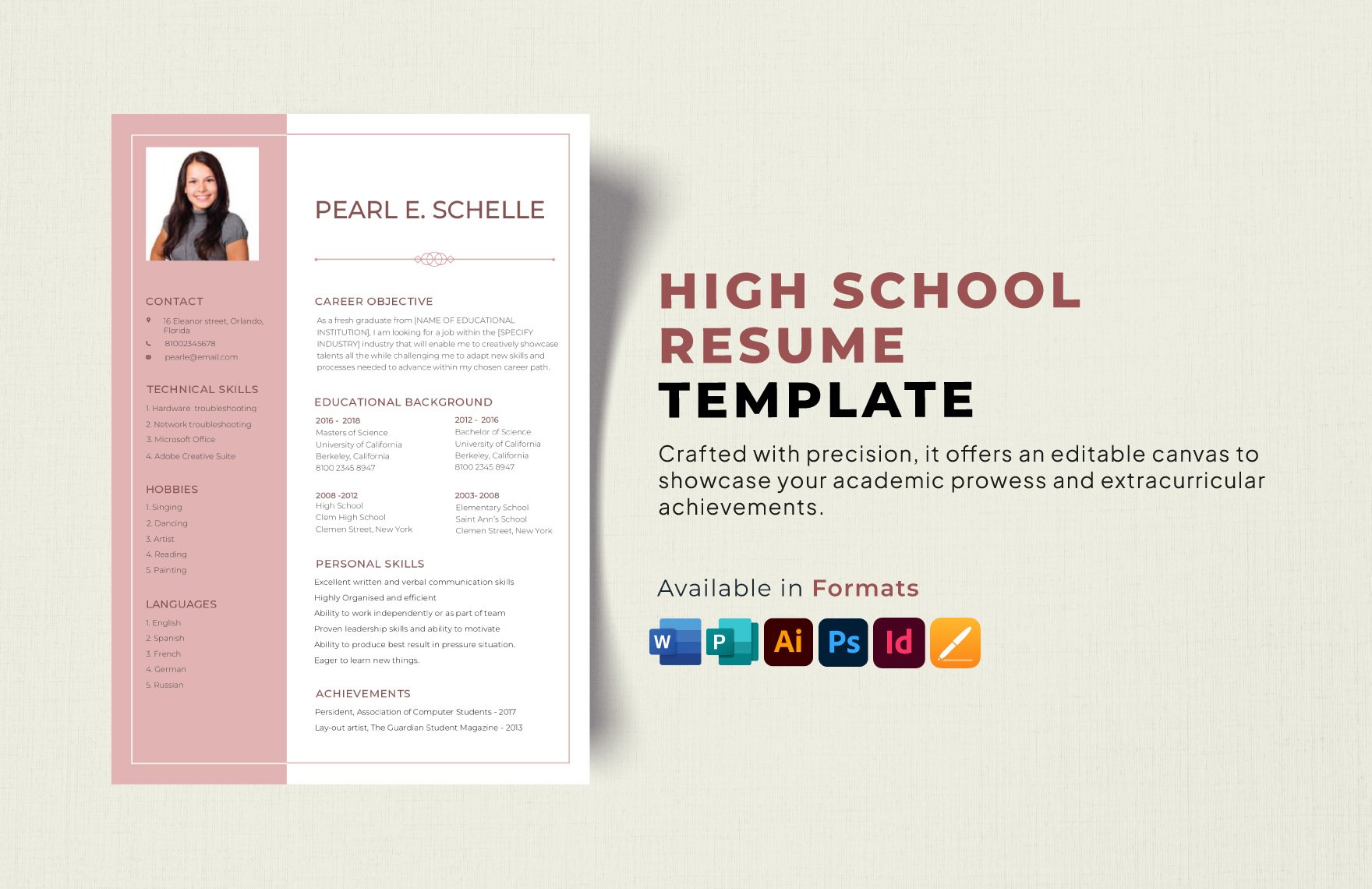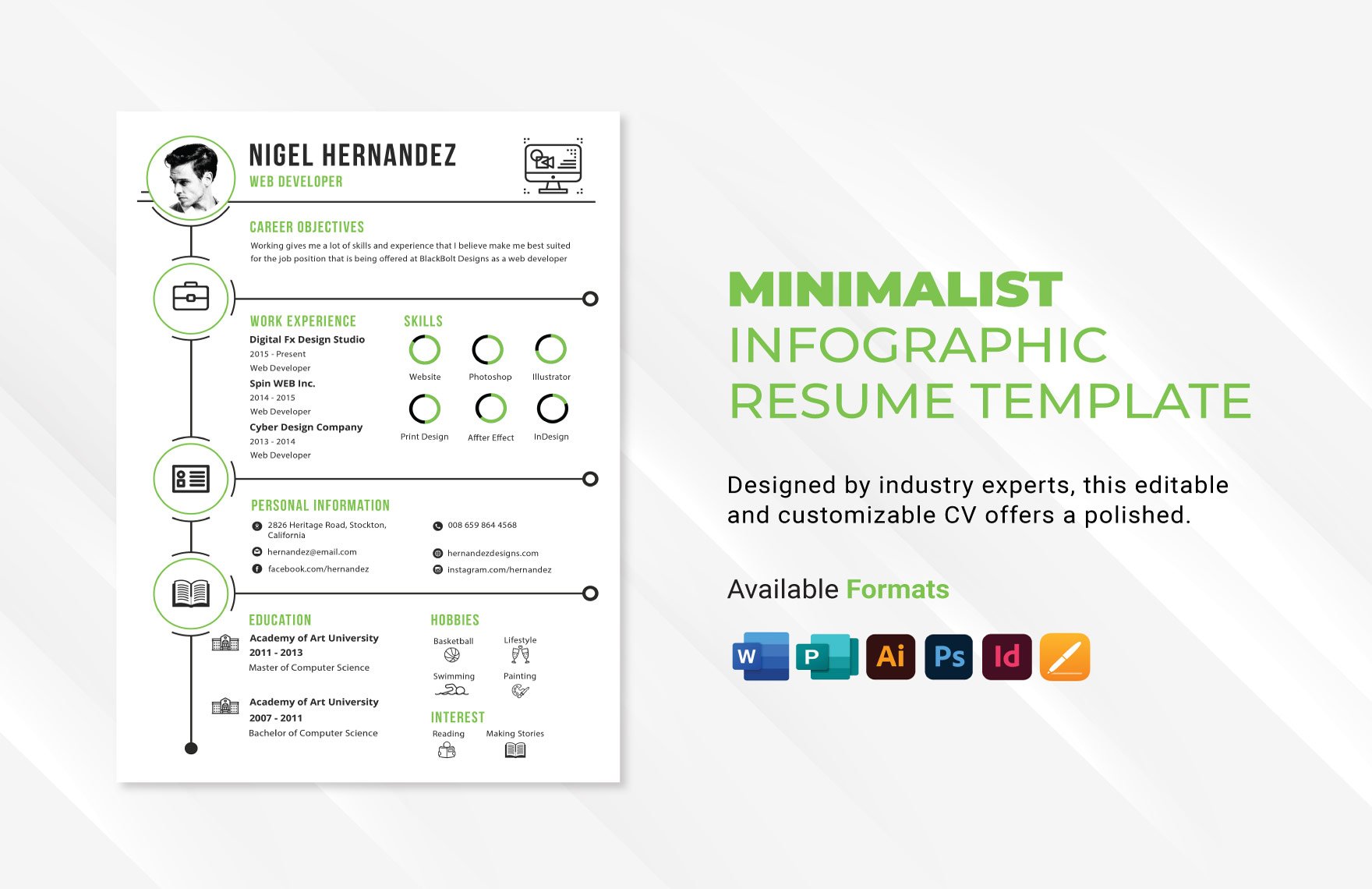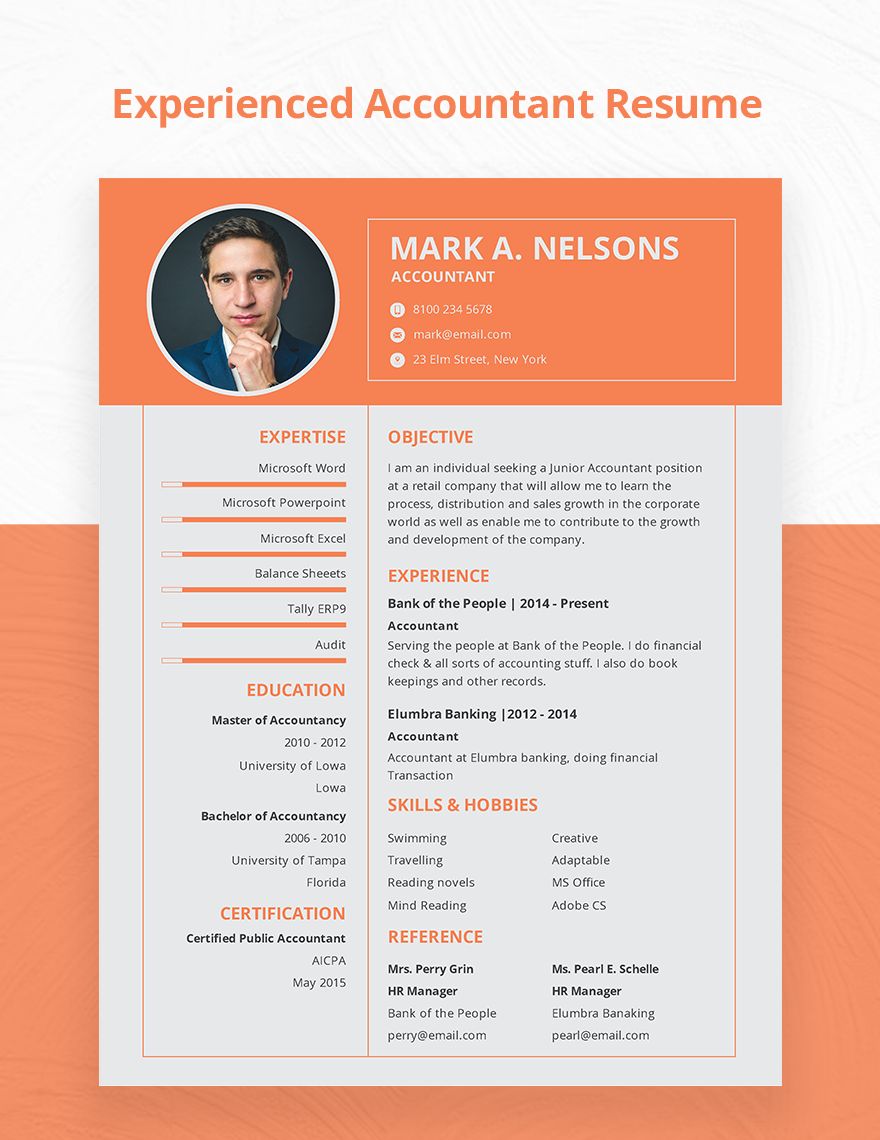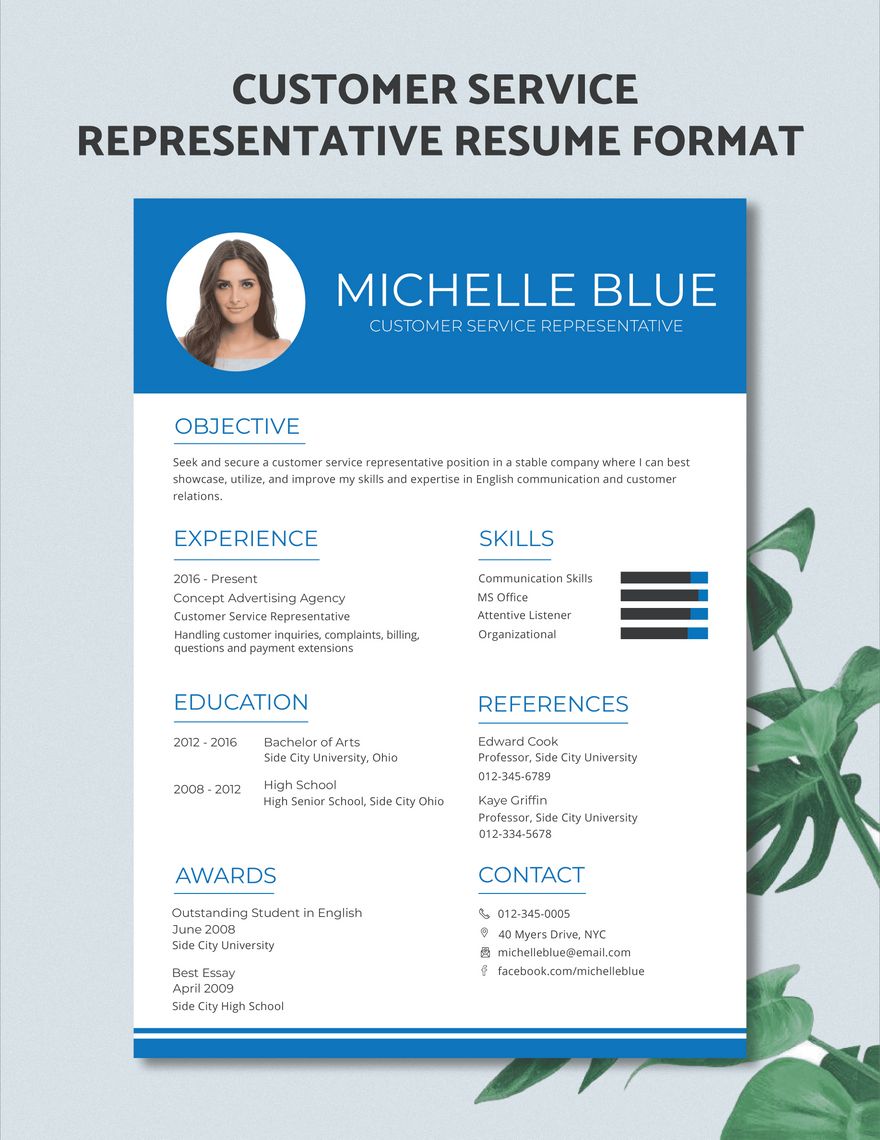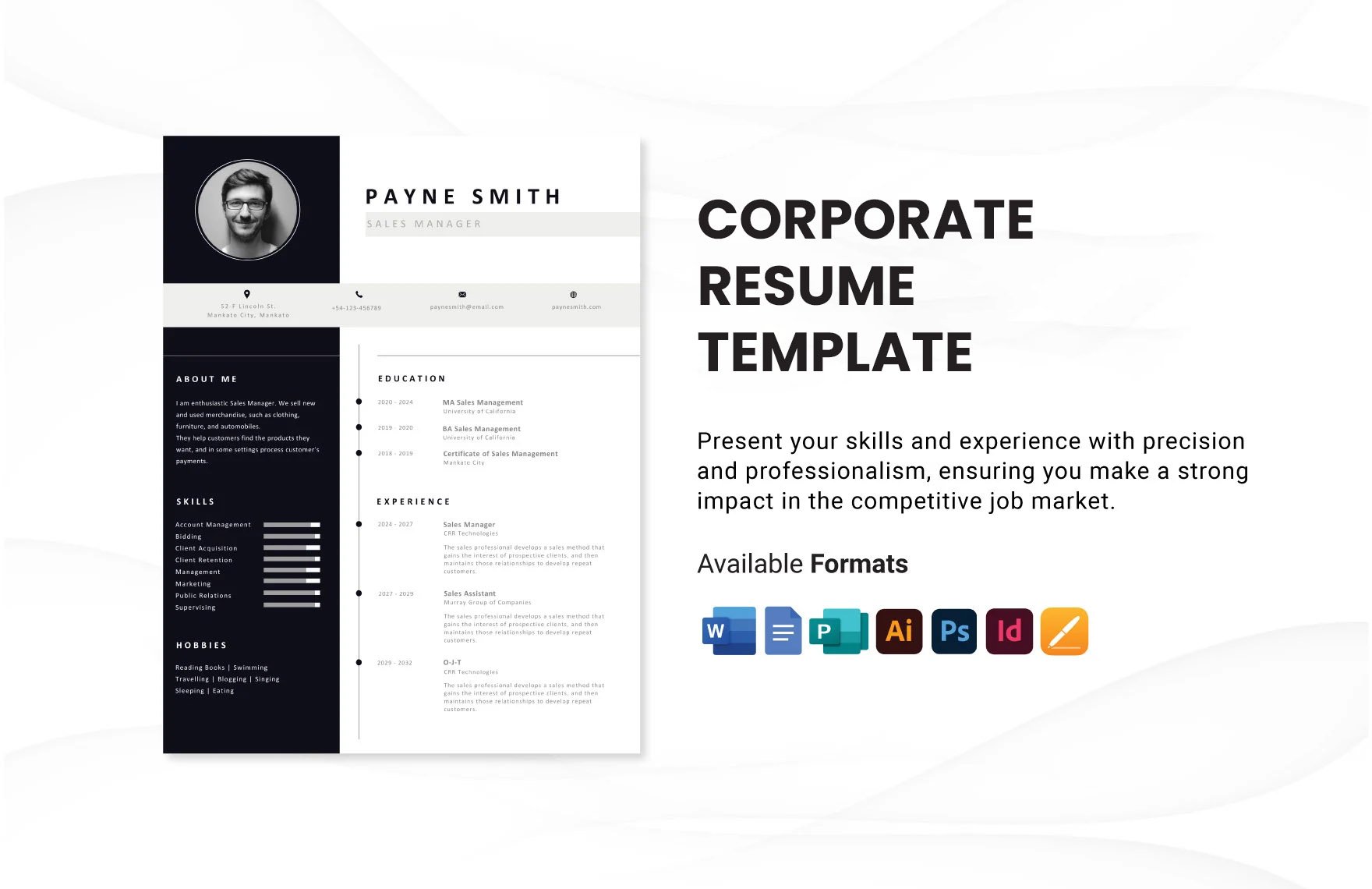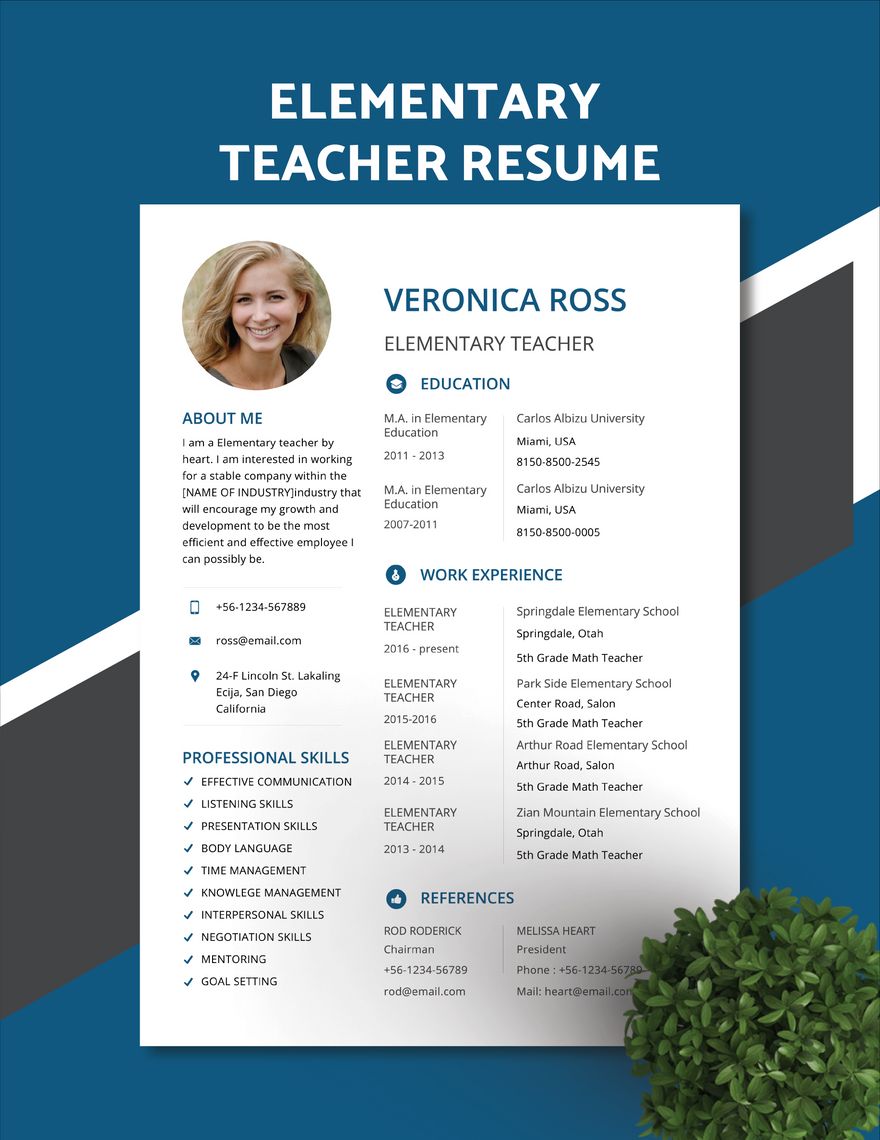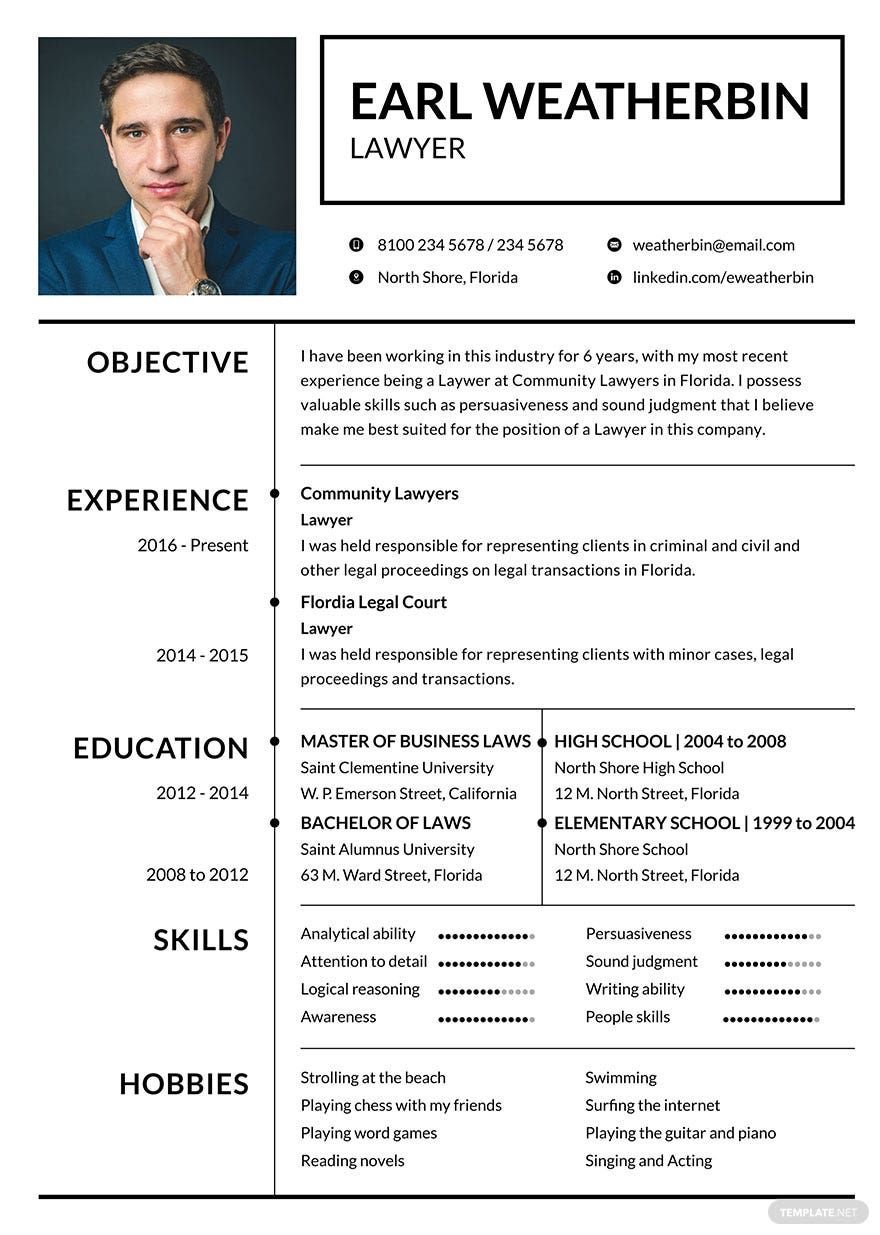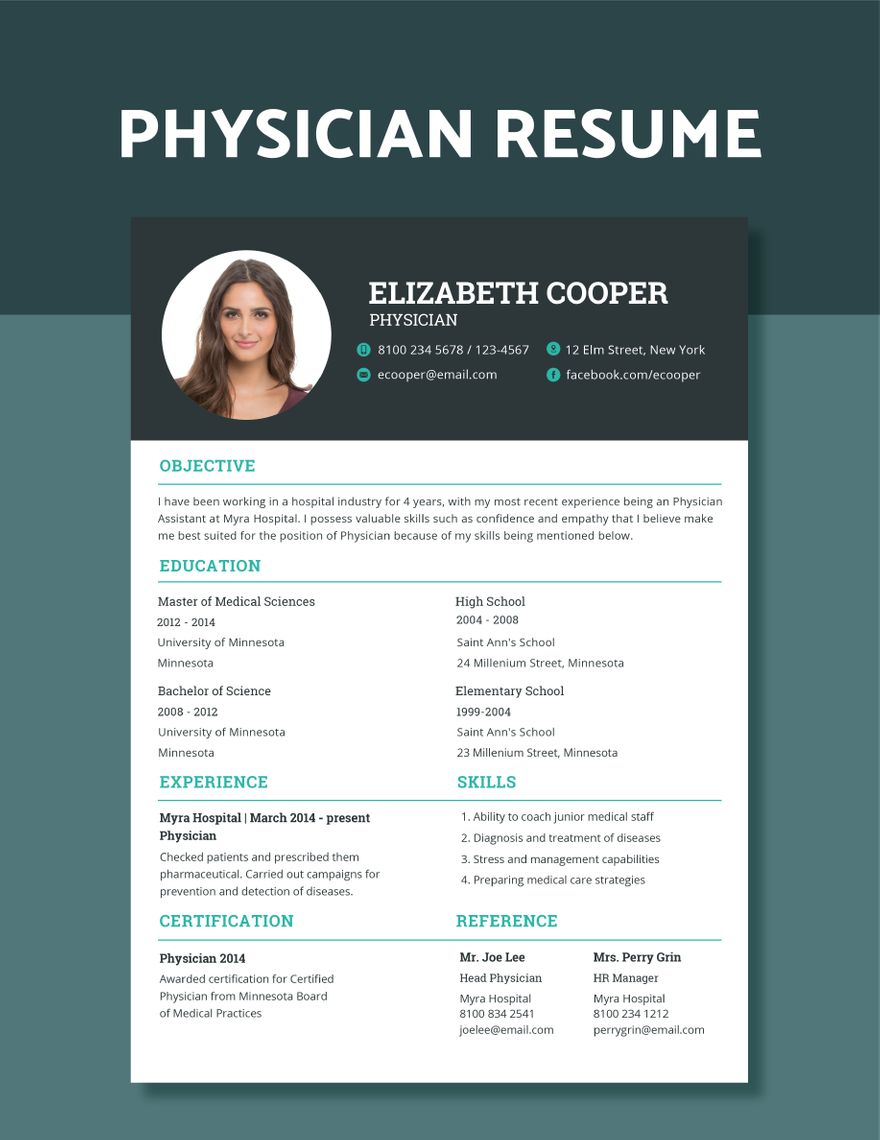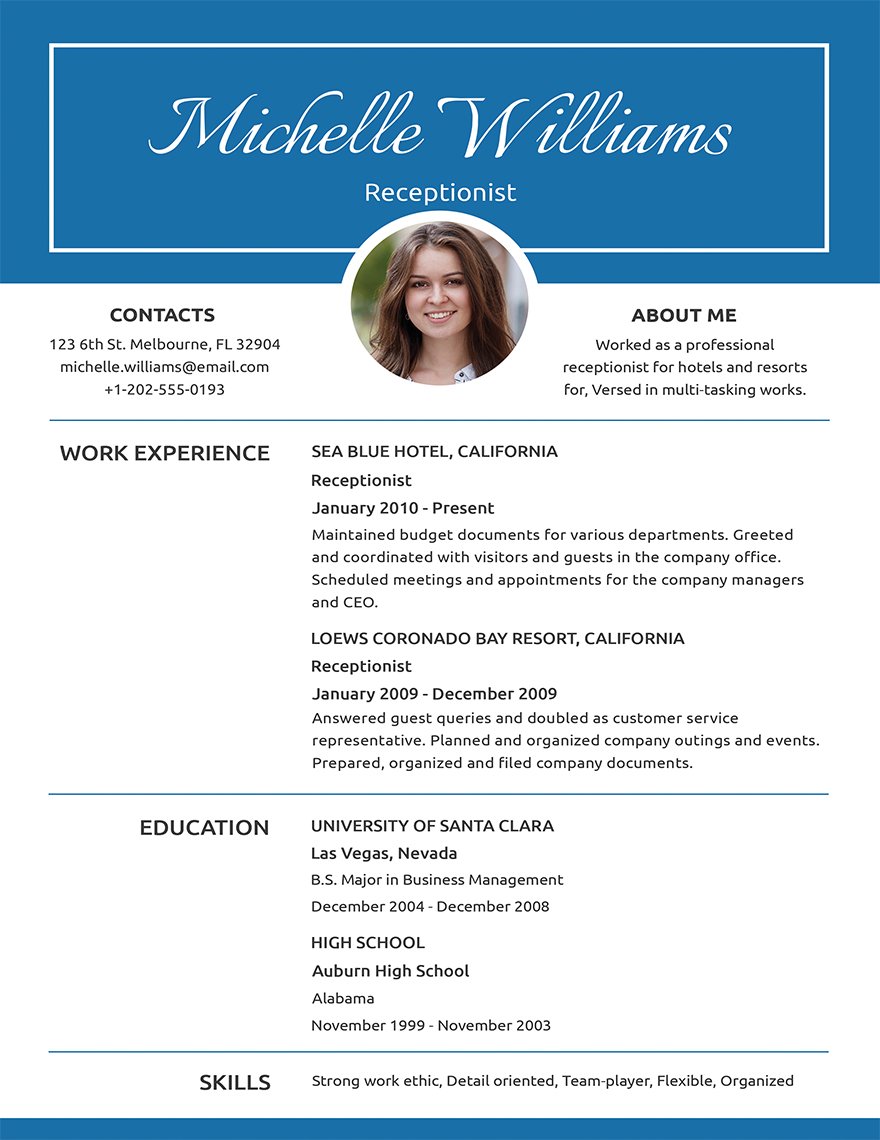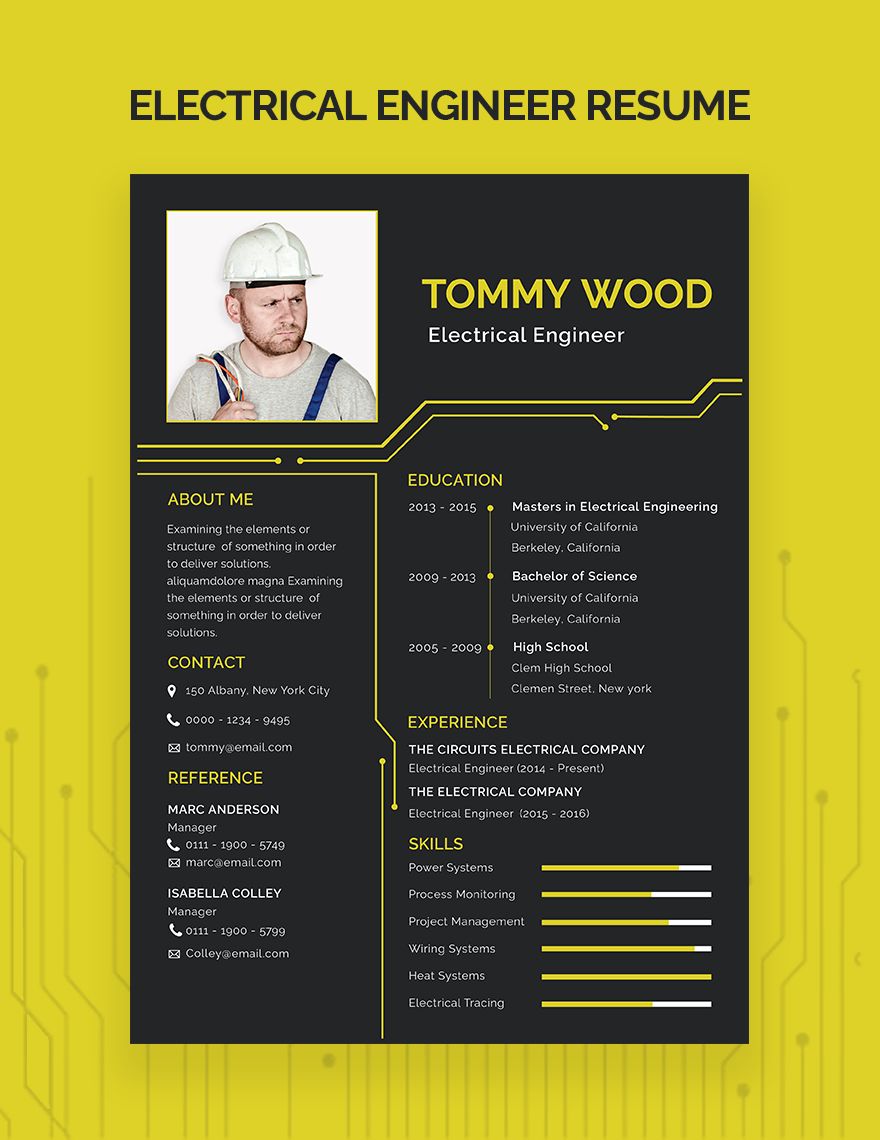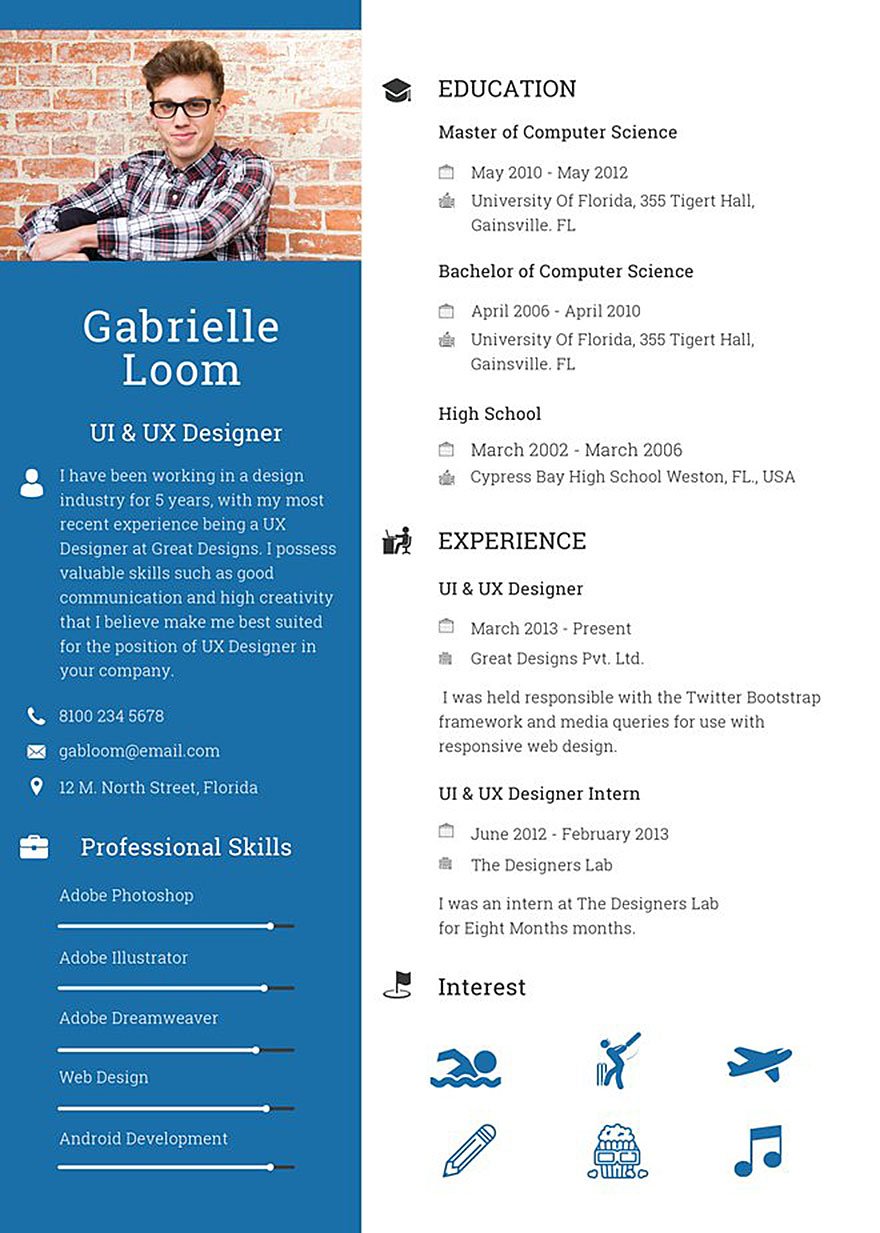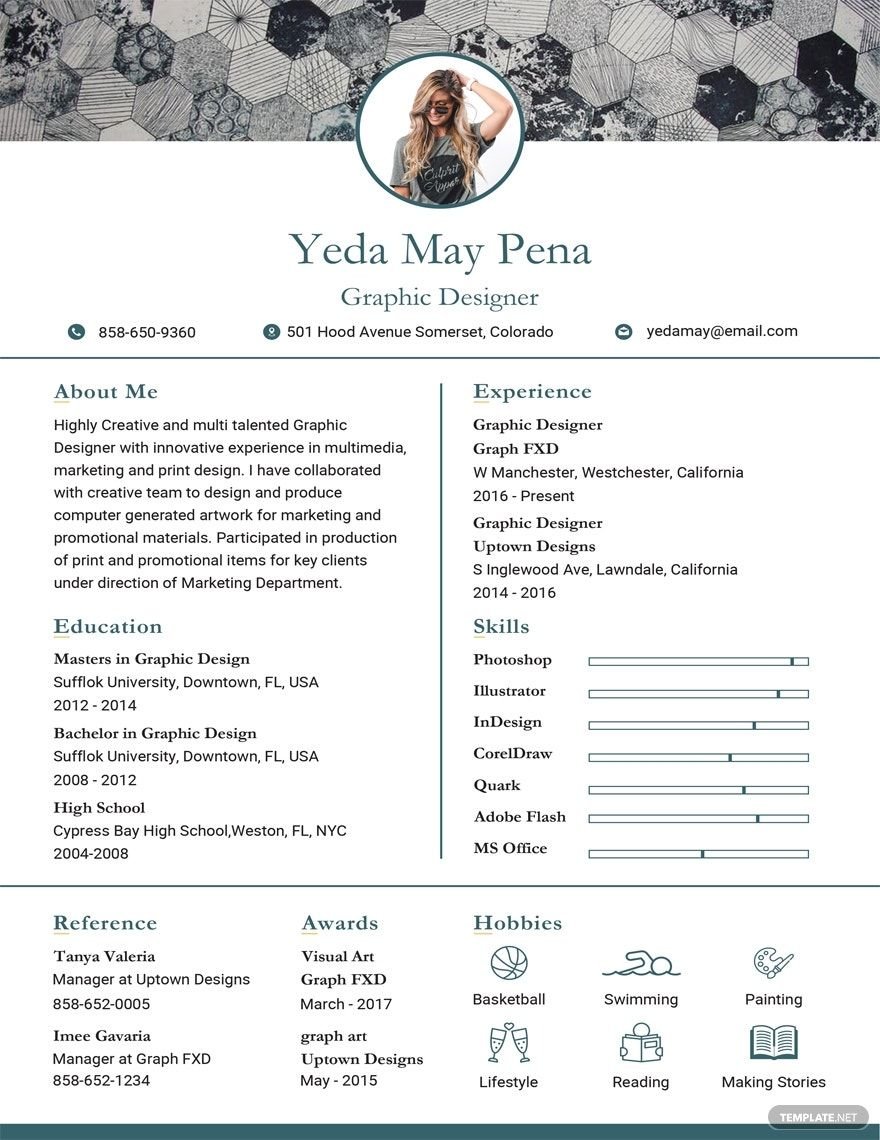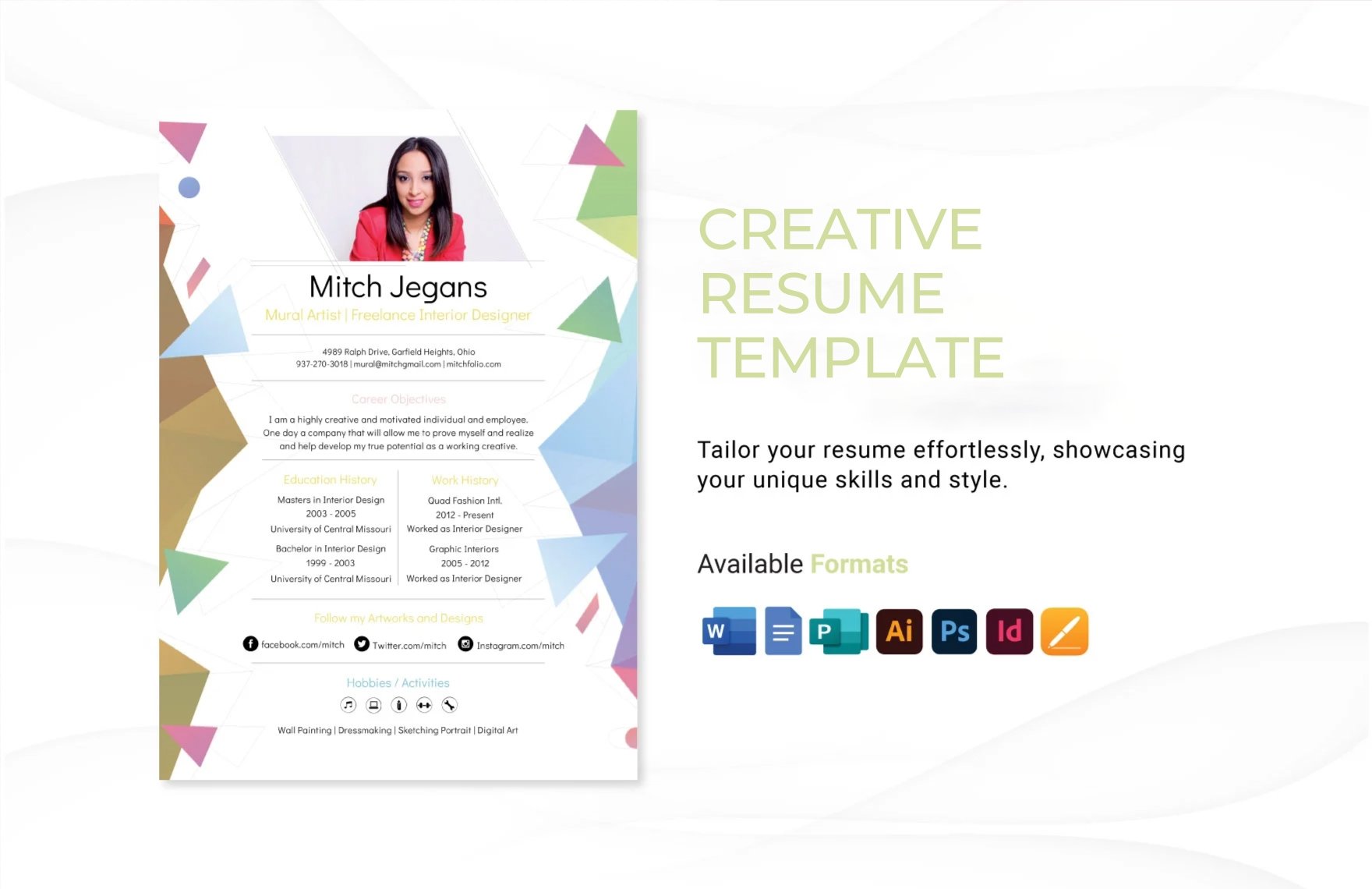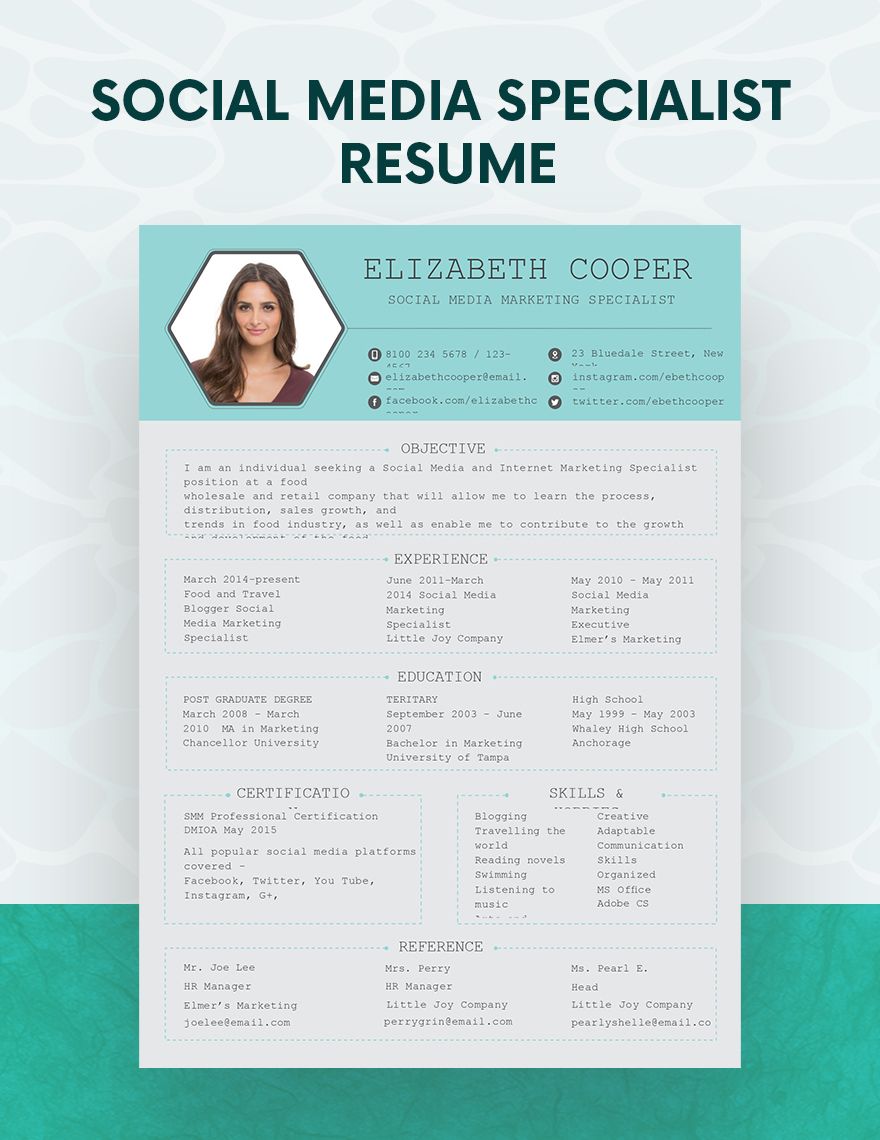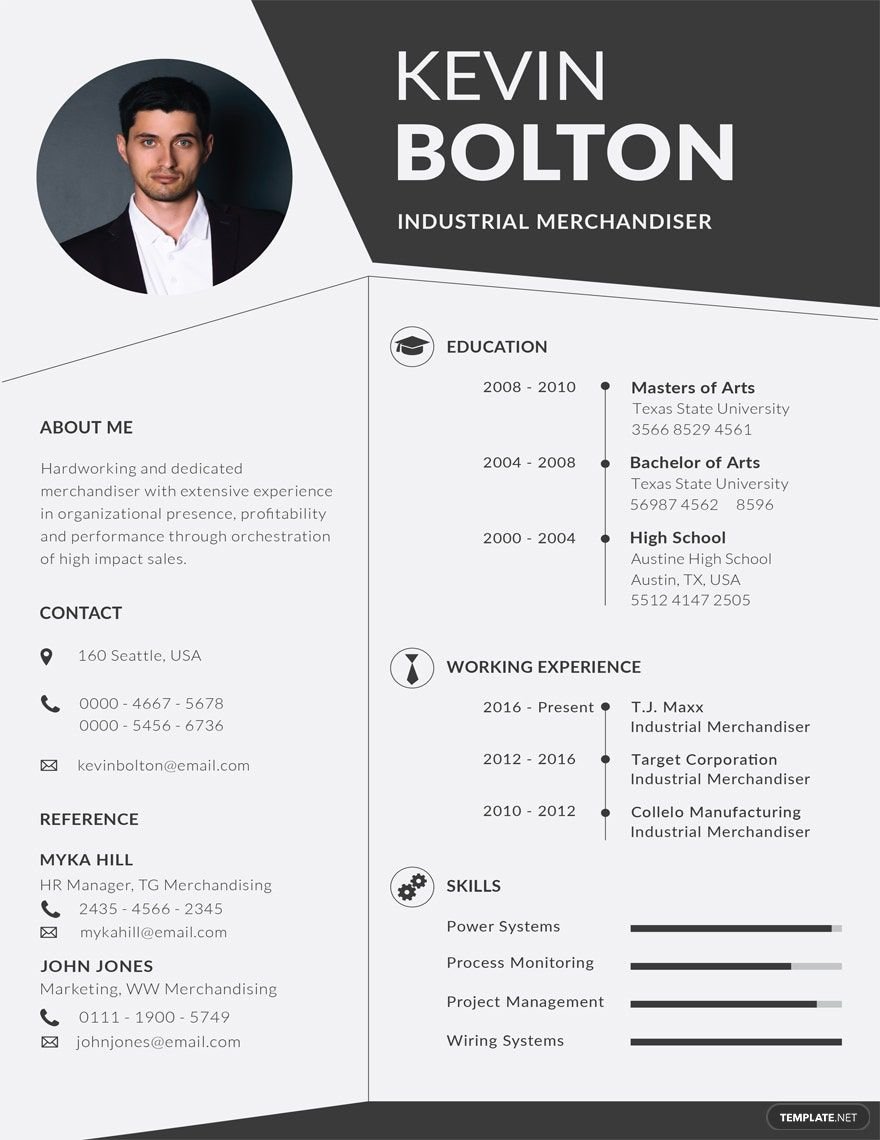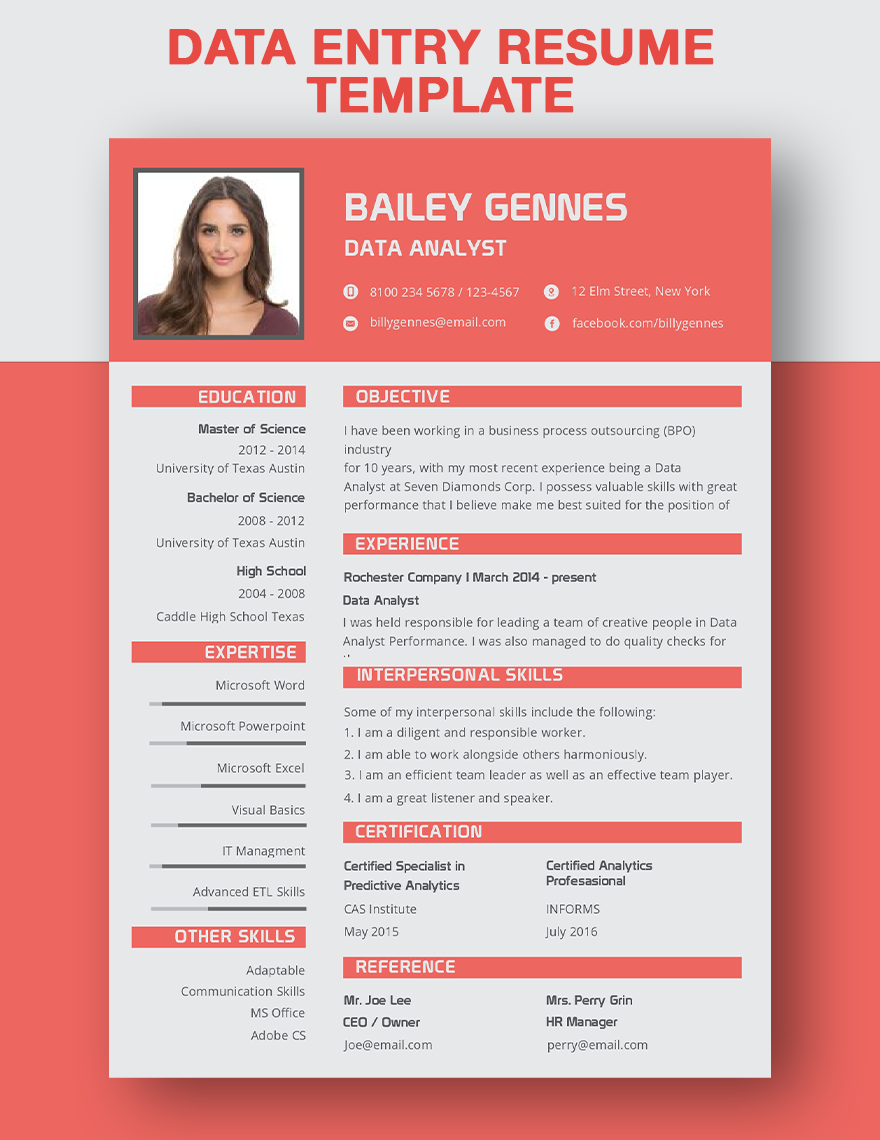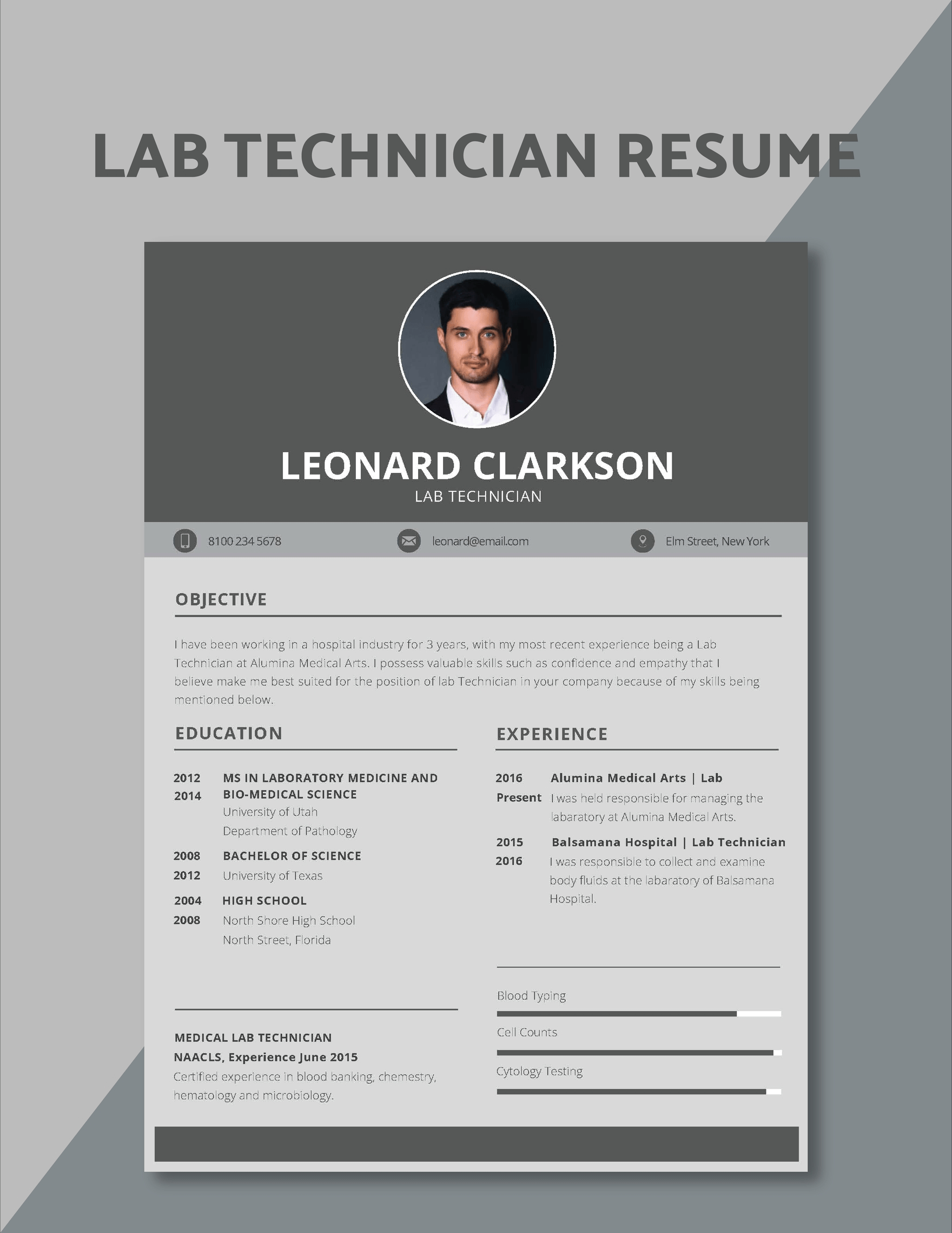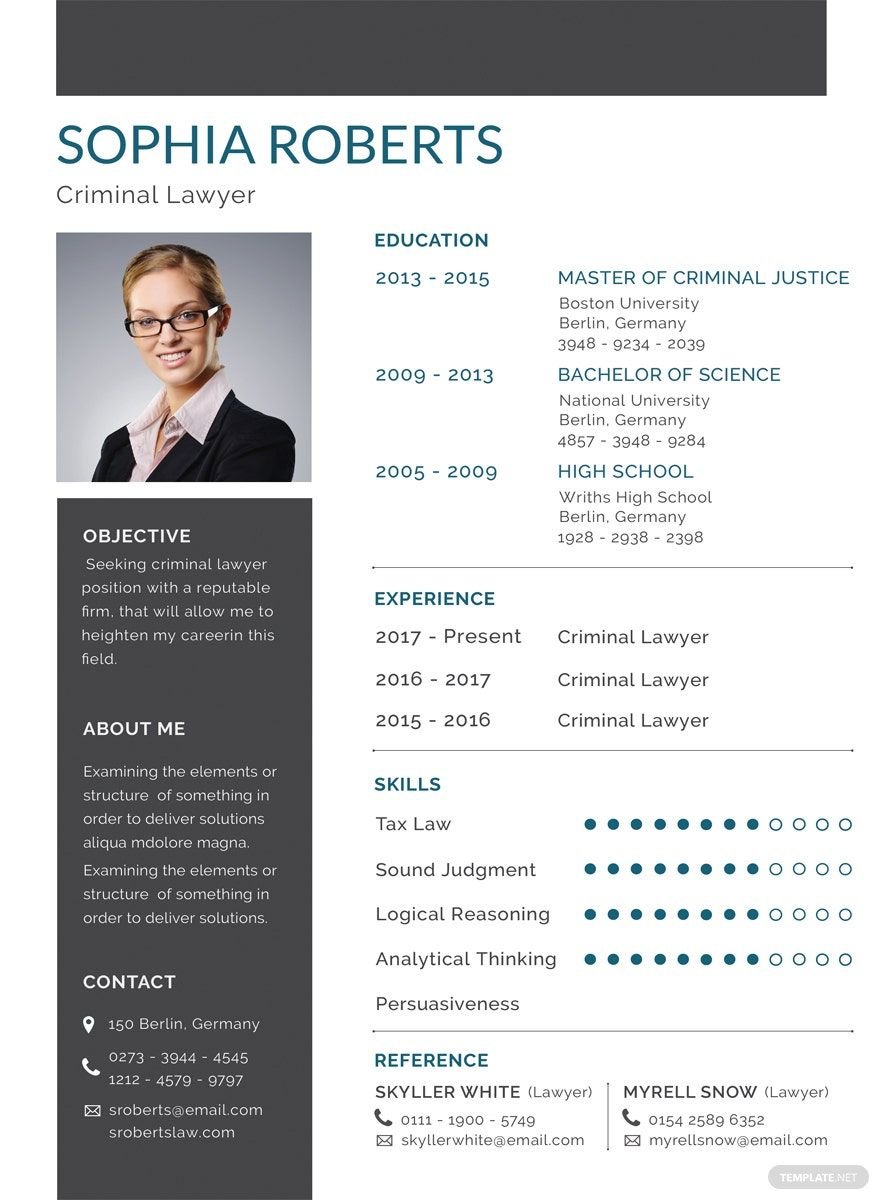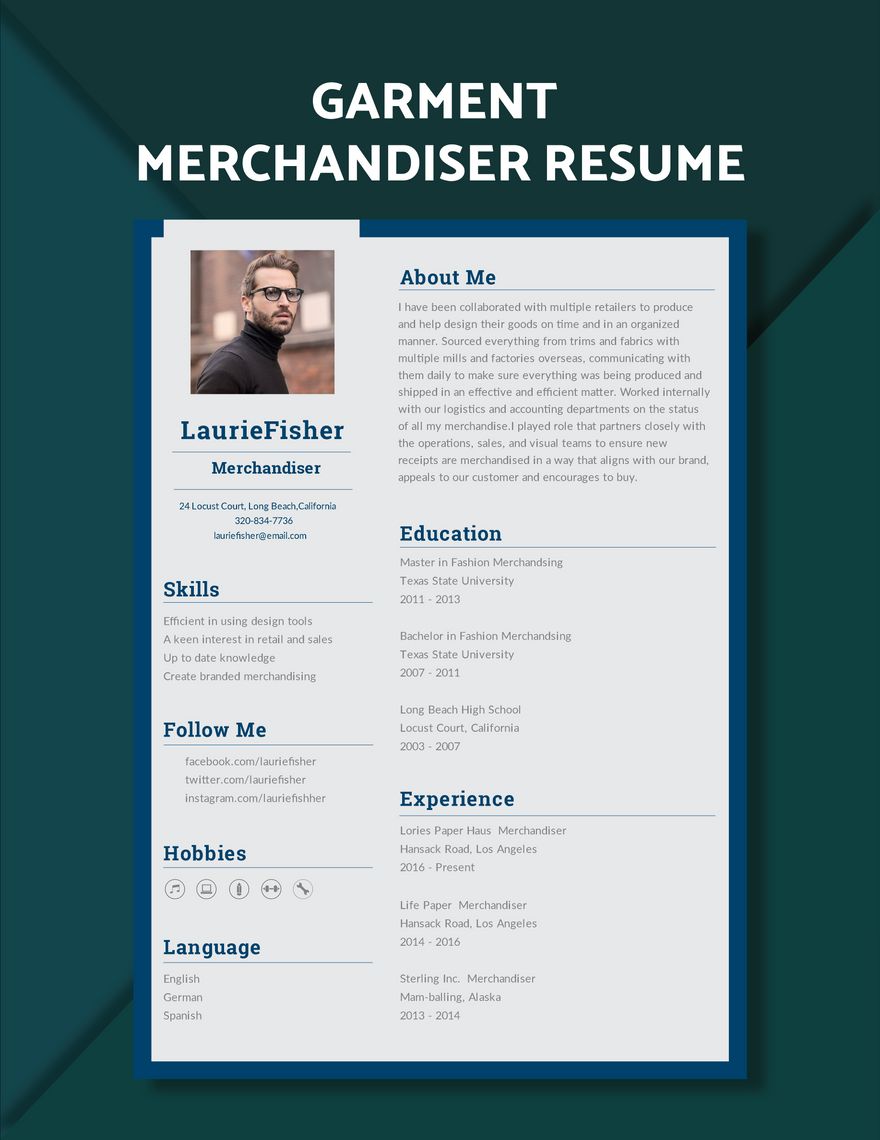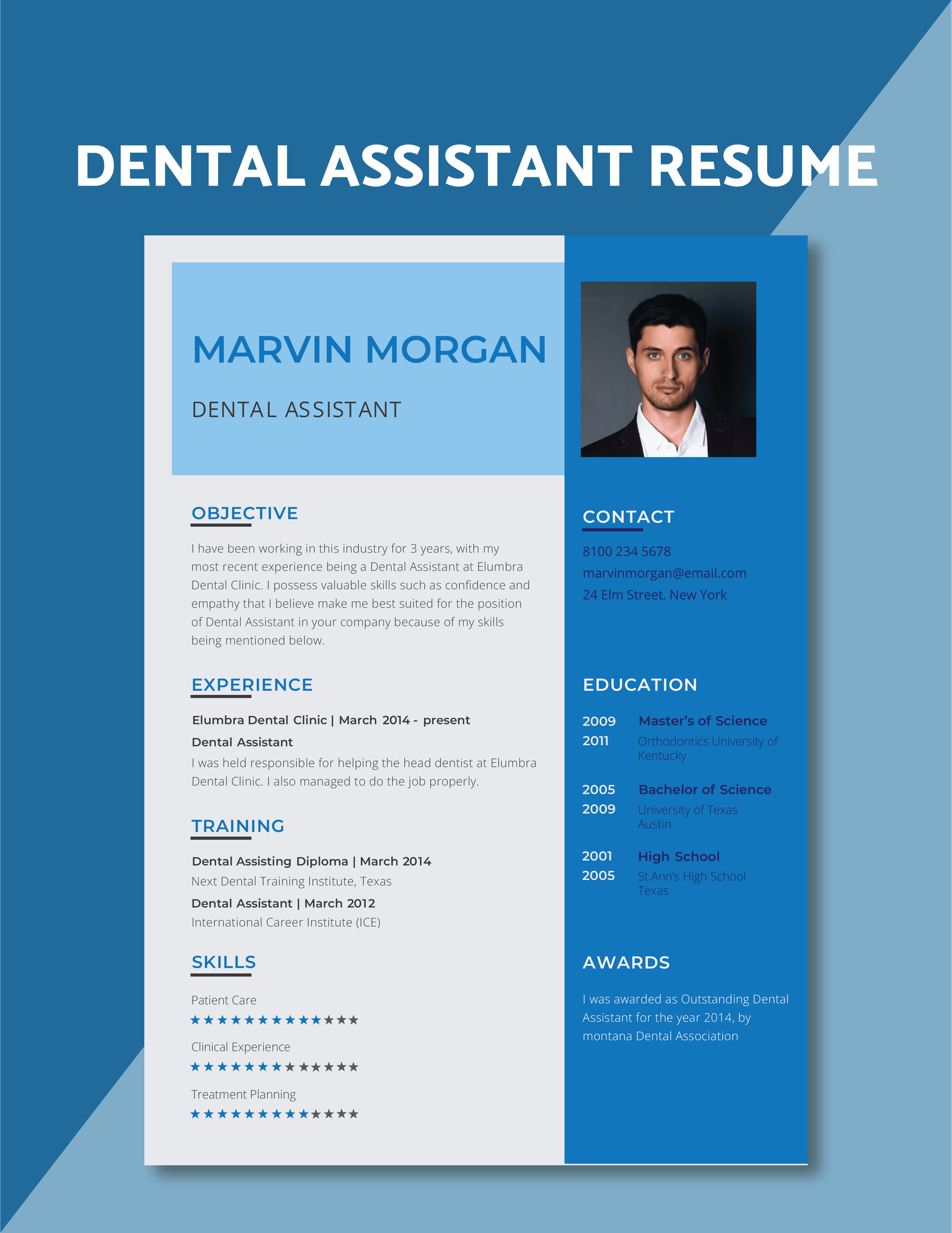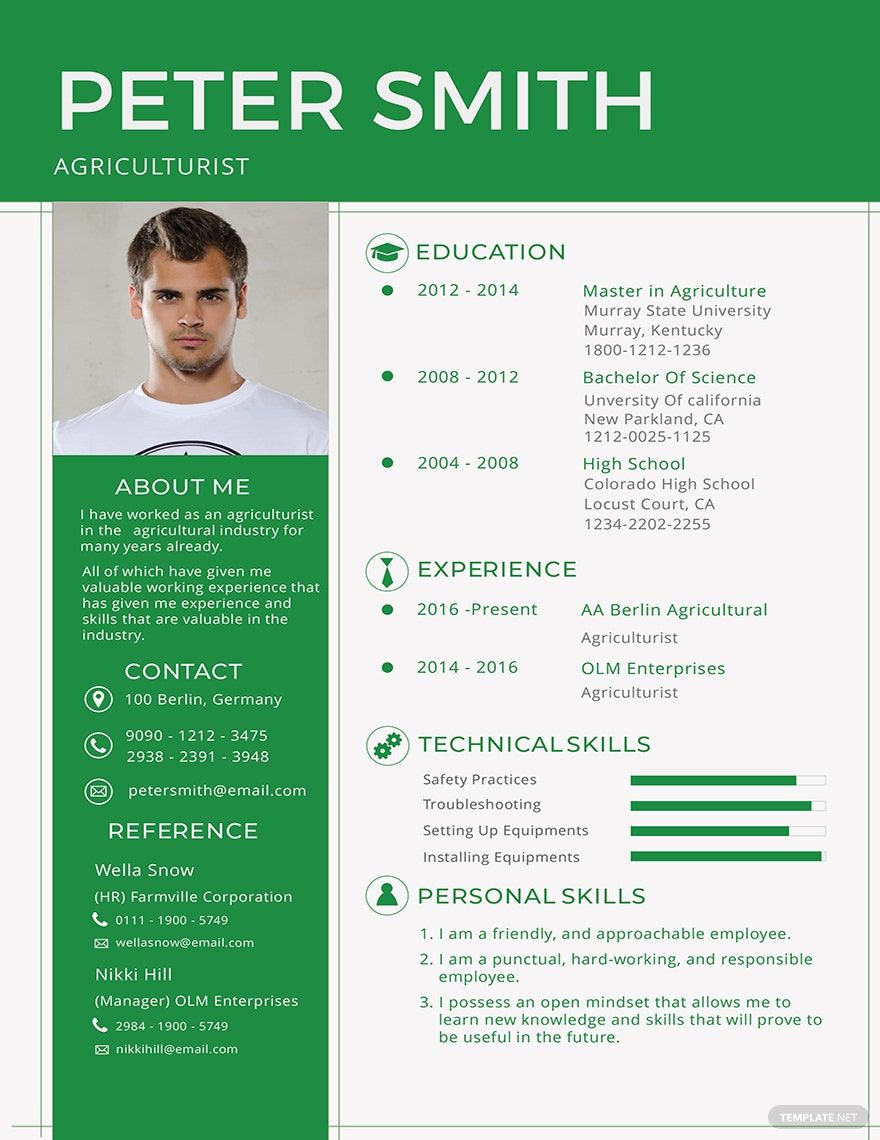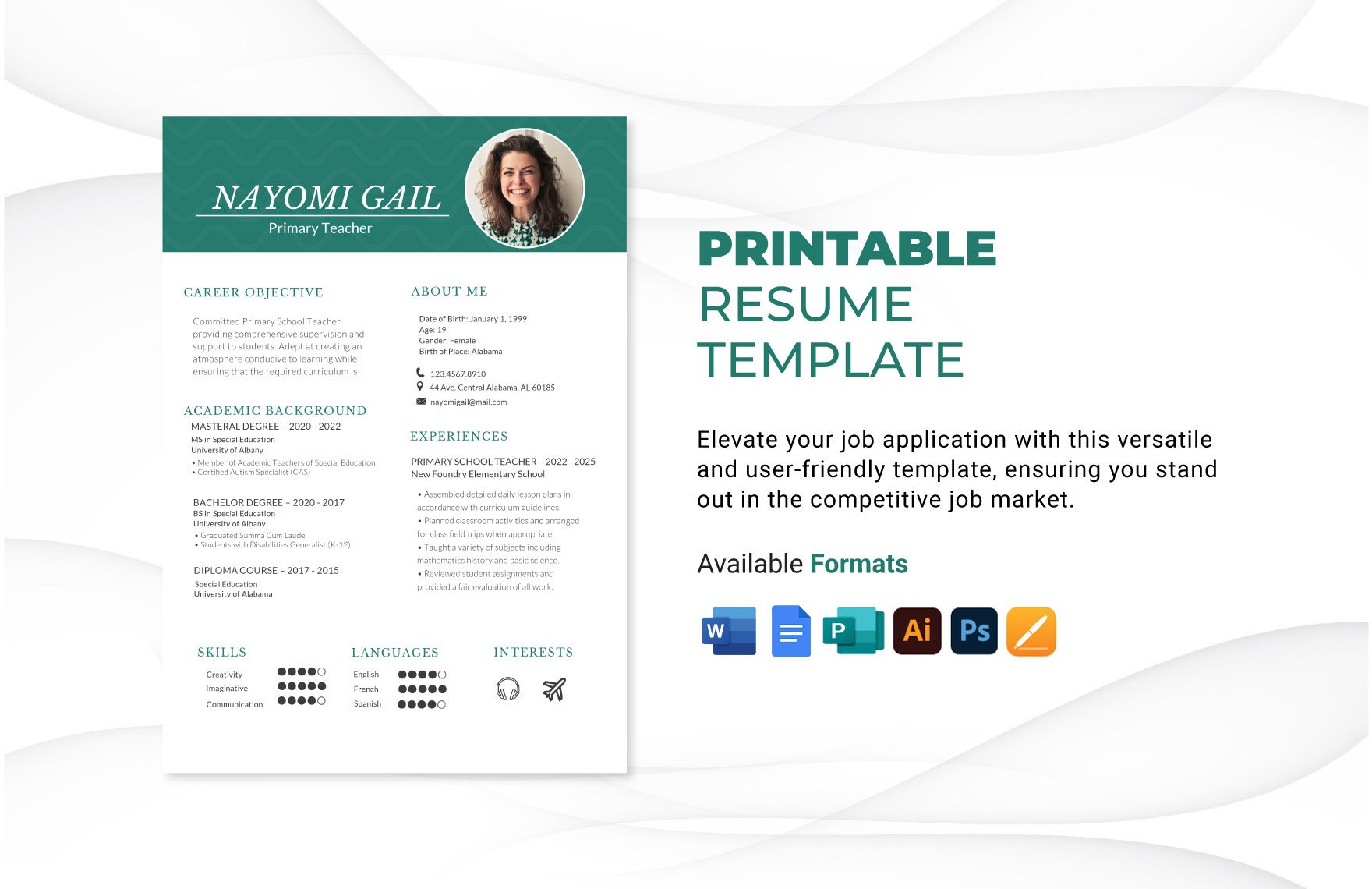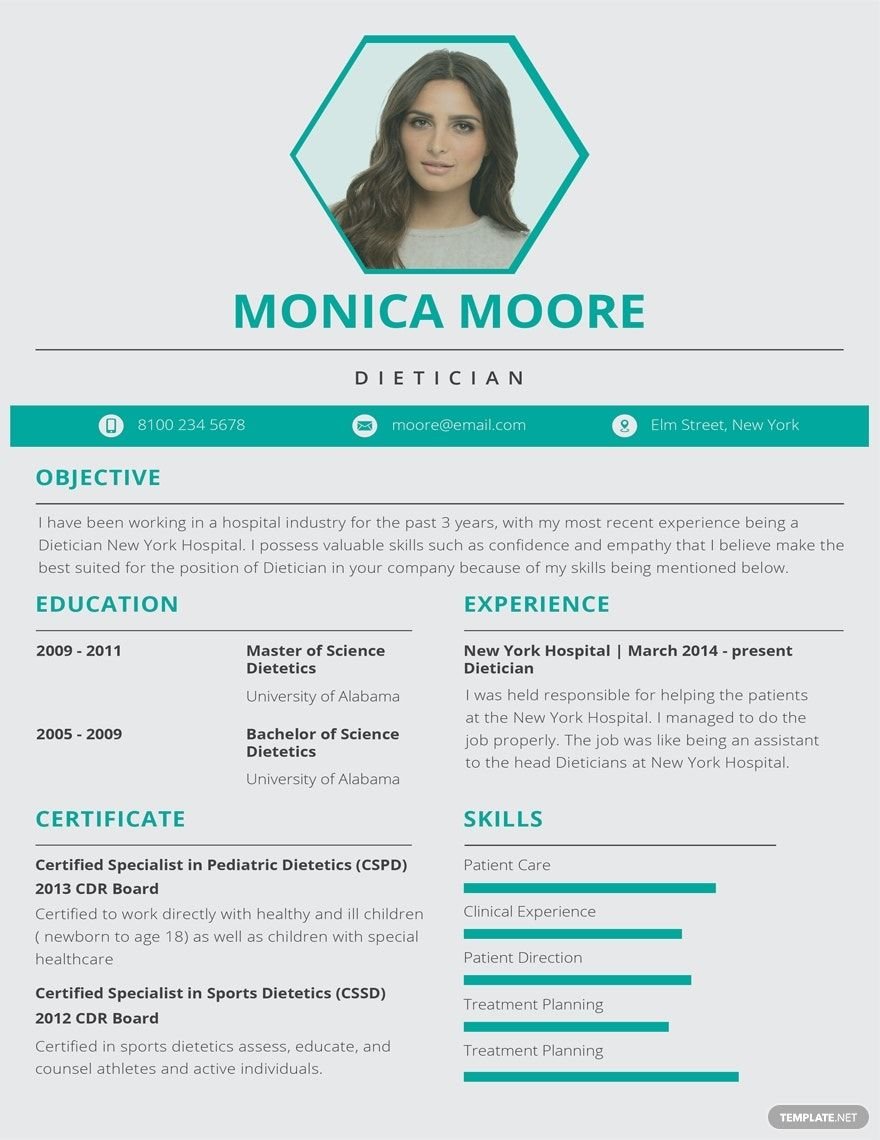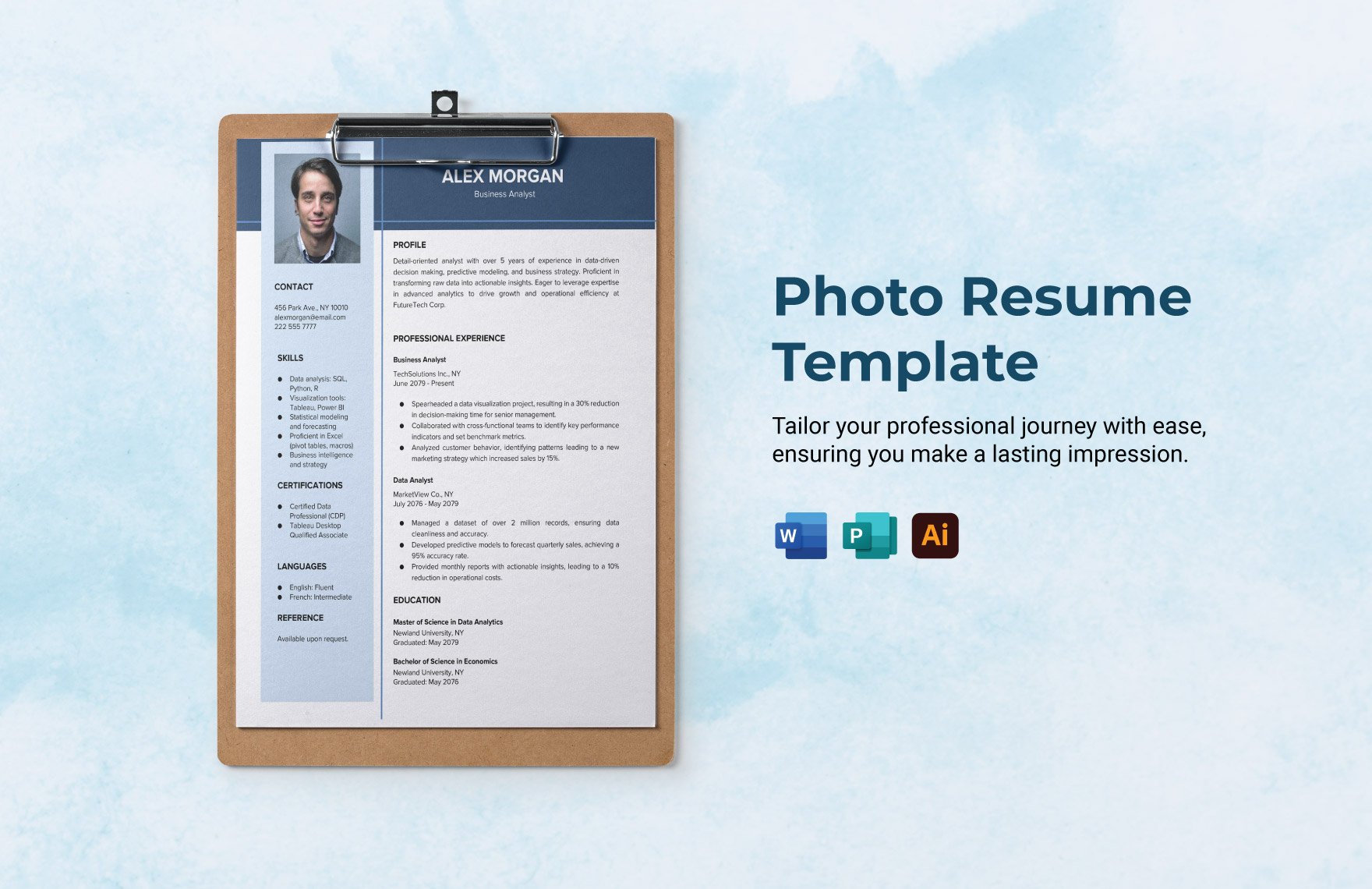Create an impressive photo resume to help you get that job you're applying for with the use of our modern high-quality photo resume templates that are easily editable and fully customizable in Adobe Illustrator. Get to produce a resume that highlights your skills, education, work experience, and qualifications in just one page that also features your photo. These files can be downloaded instantly anytime, anywhere, at any device. They make use of content that are professionally-drafted and artistically-designed for users to customize fully and to better suit their preferences. These sample templates are also printable, shareable online, downloadable, and made available in A4 and US print sizes. Get your hands on and download our amazing ready-made photo resume templates now!
Photo Resume Templates in Illustrator
Explore professionally designed photo resume templates in Illustrator. These customizable and printable designs ensure a professional touch. Download now!