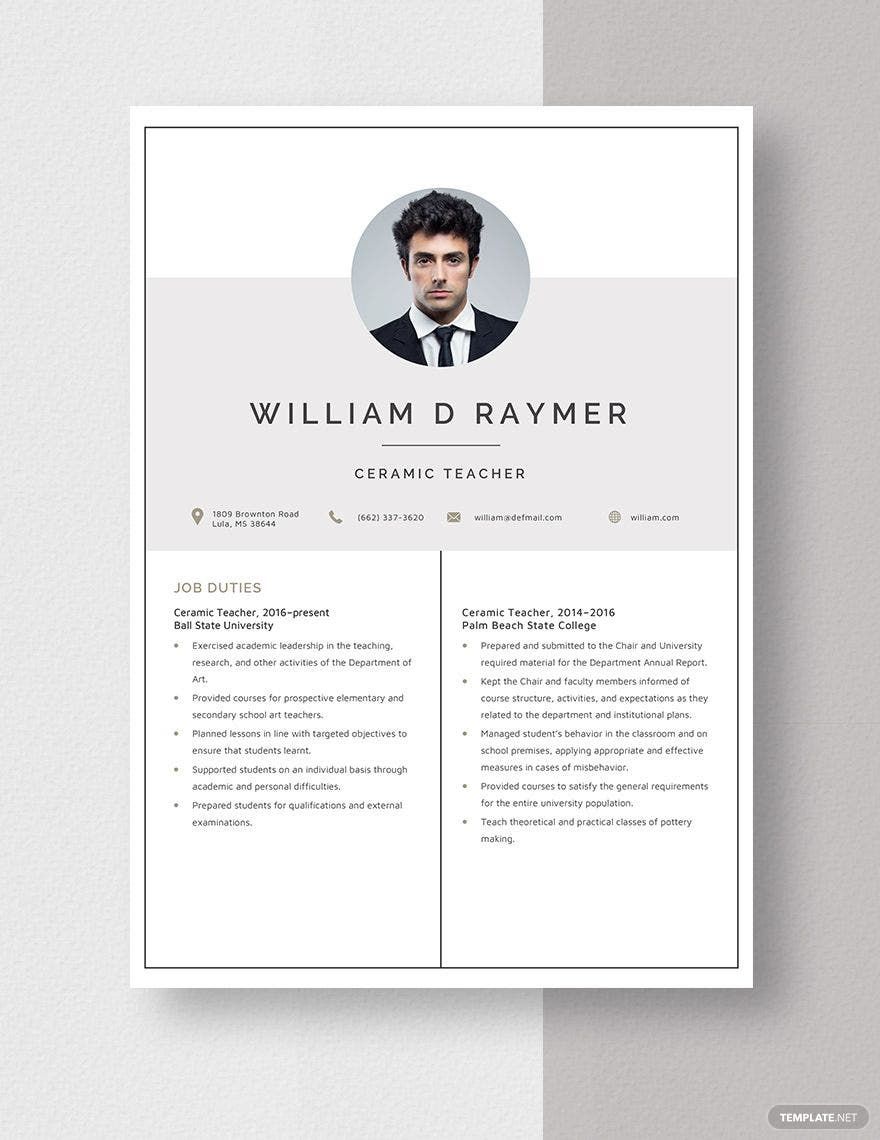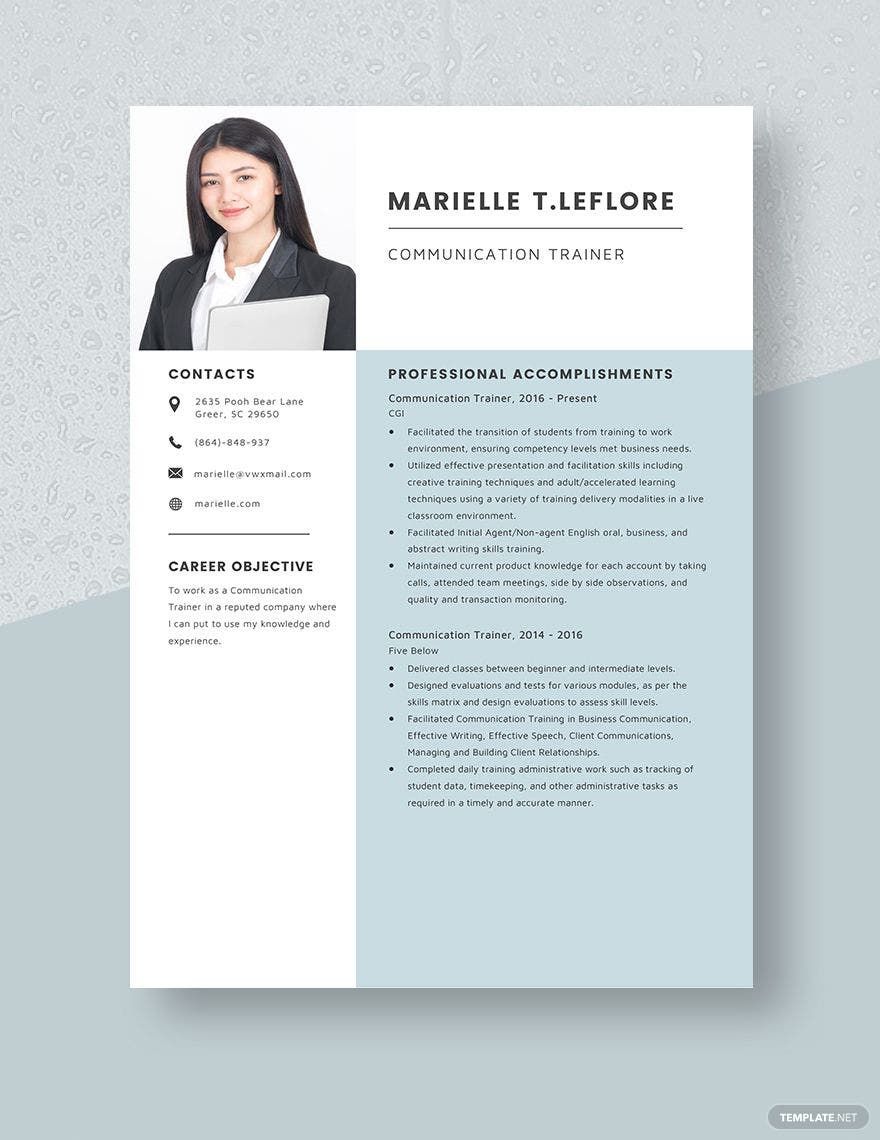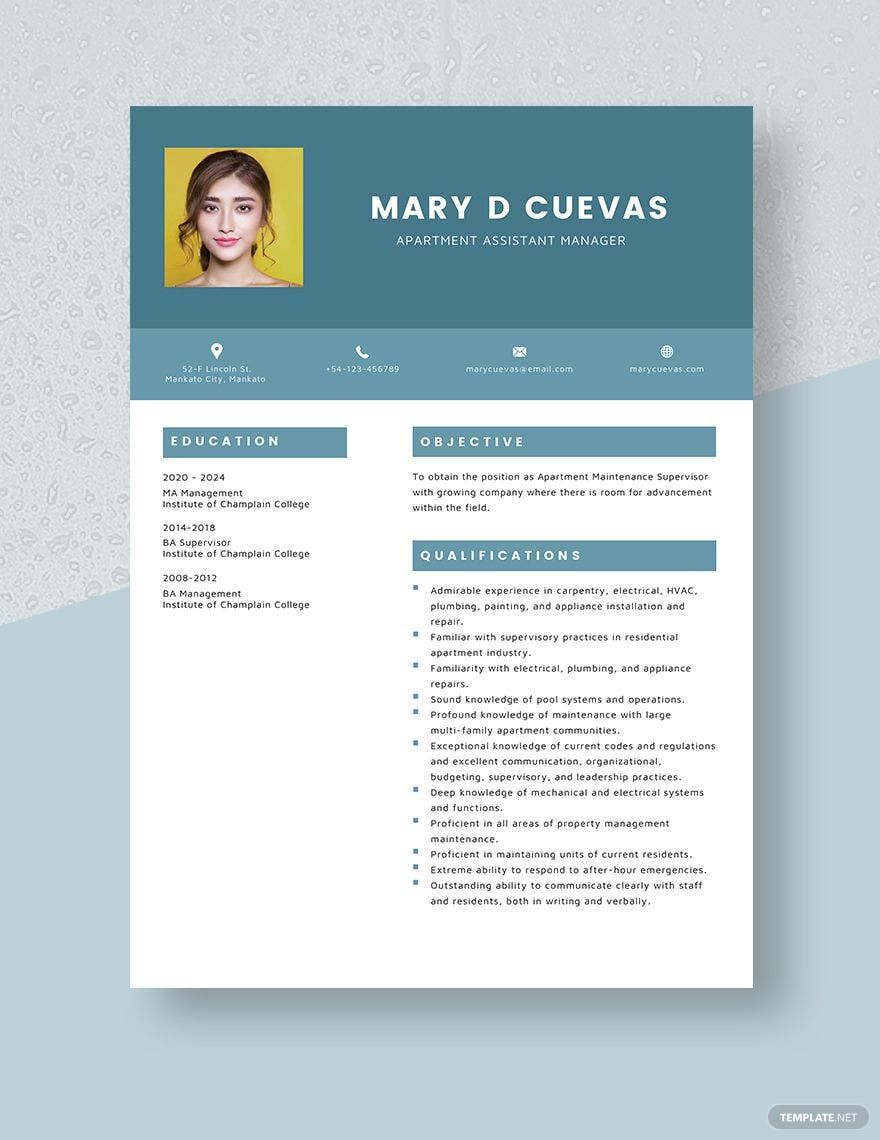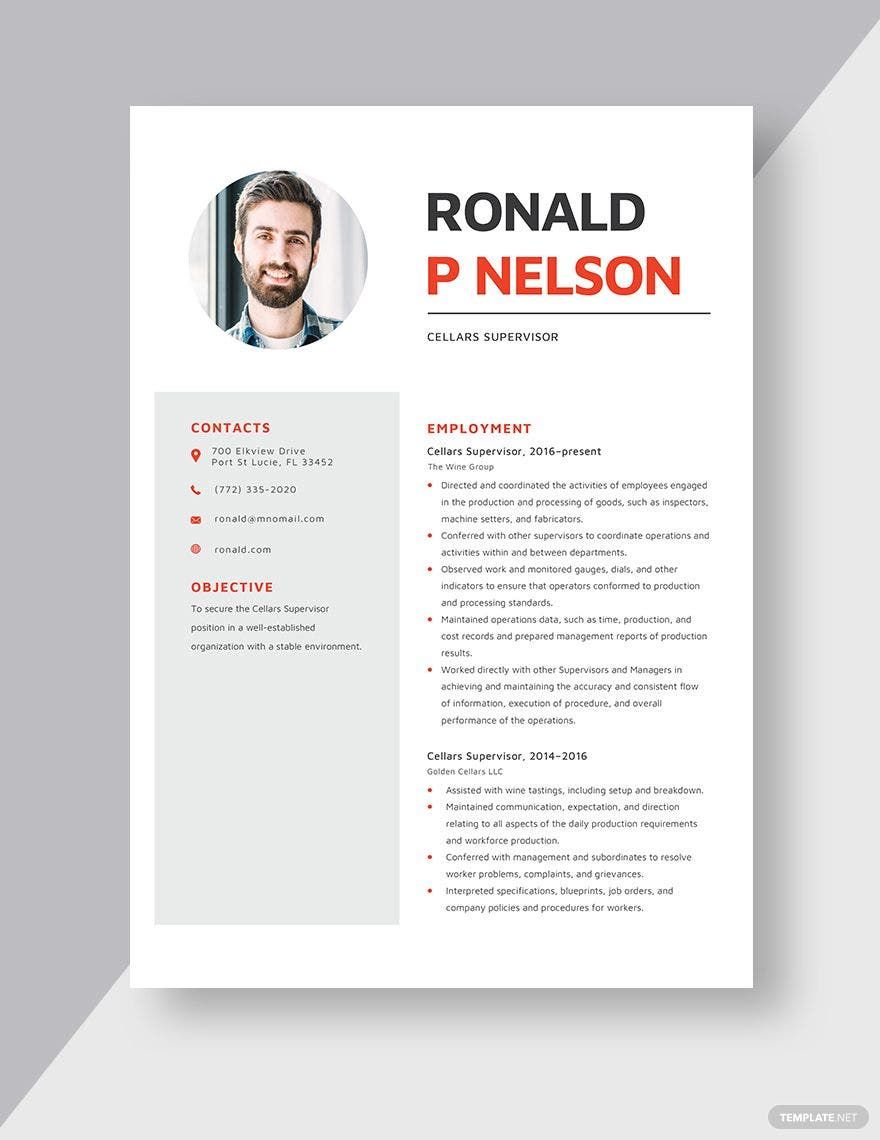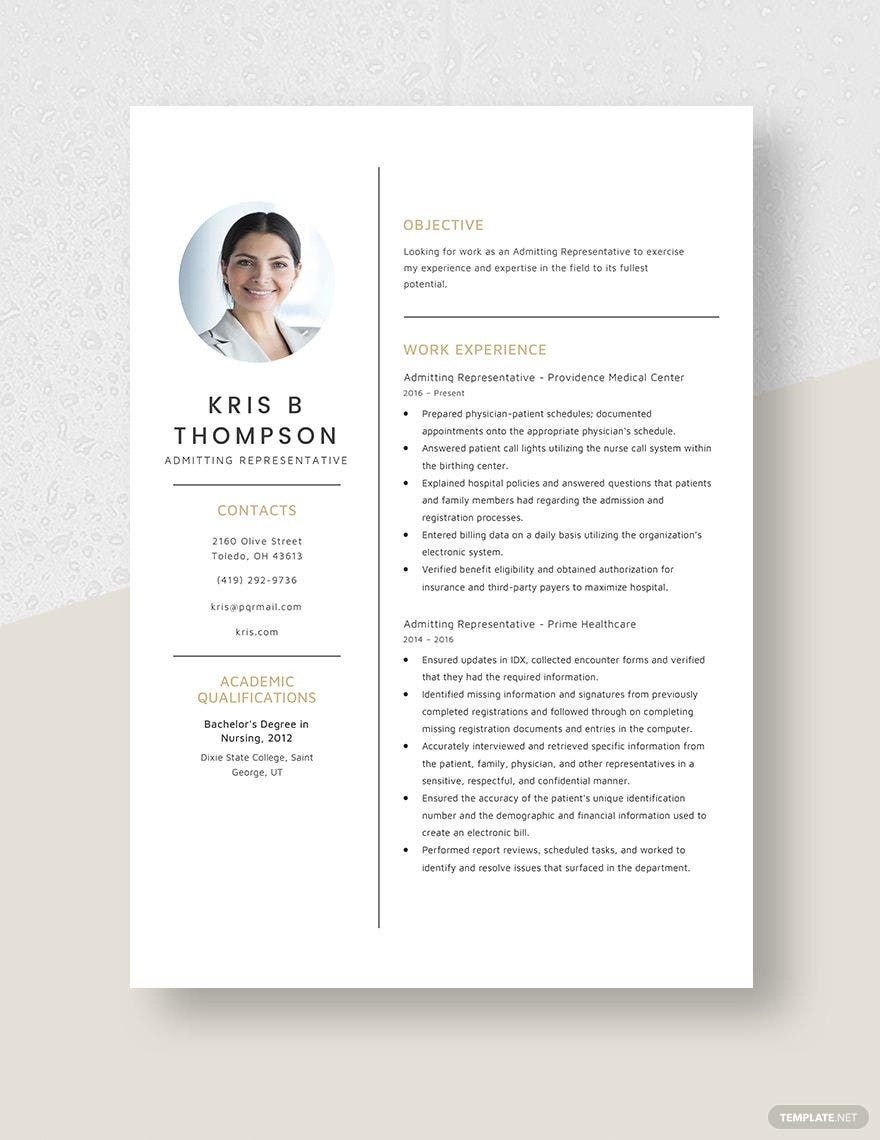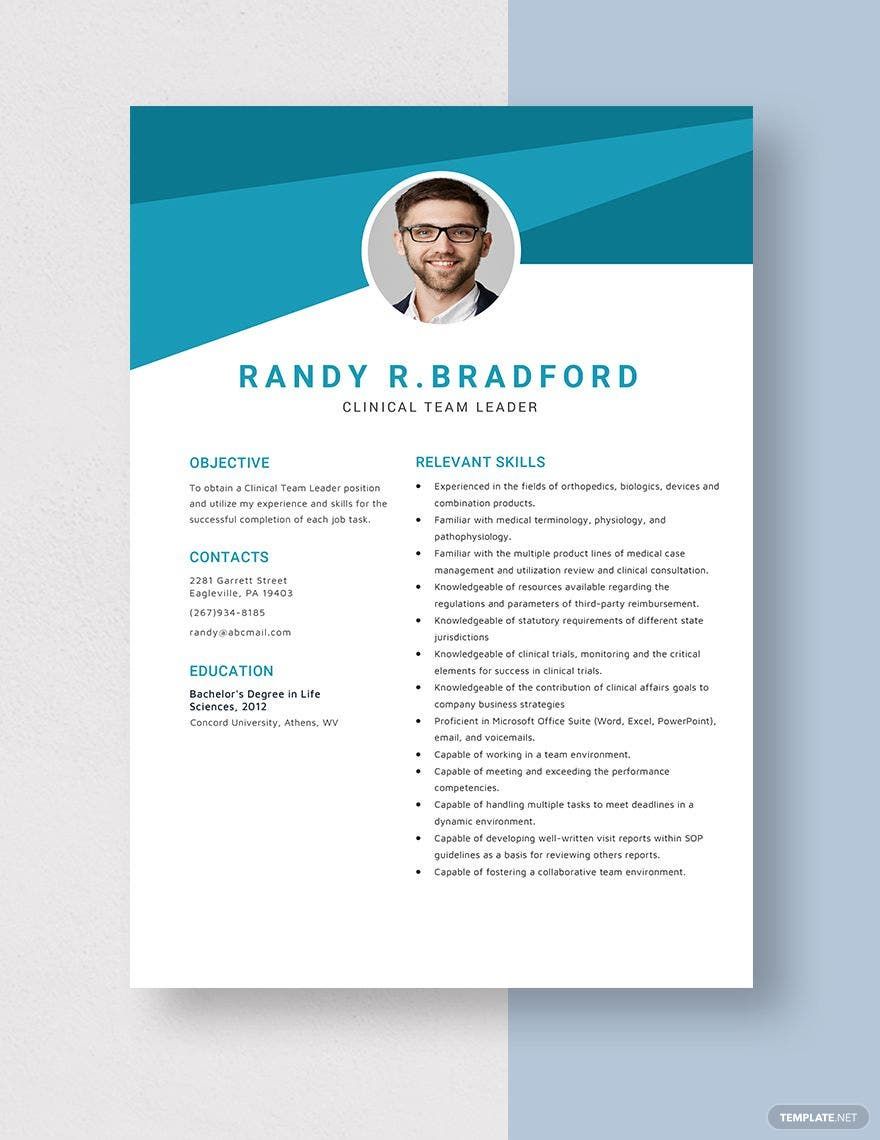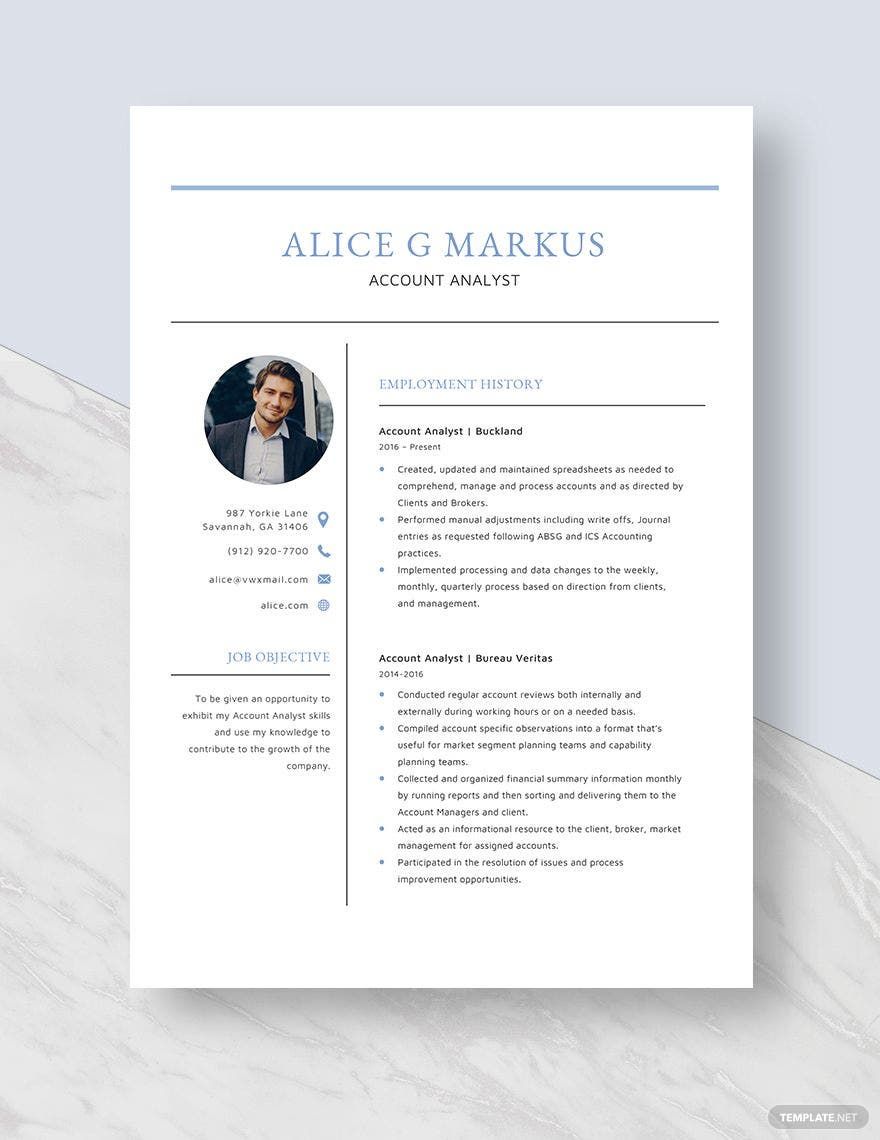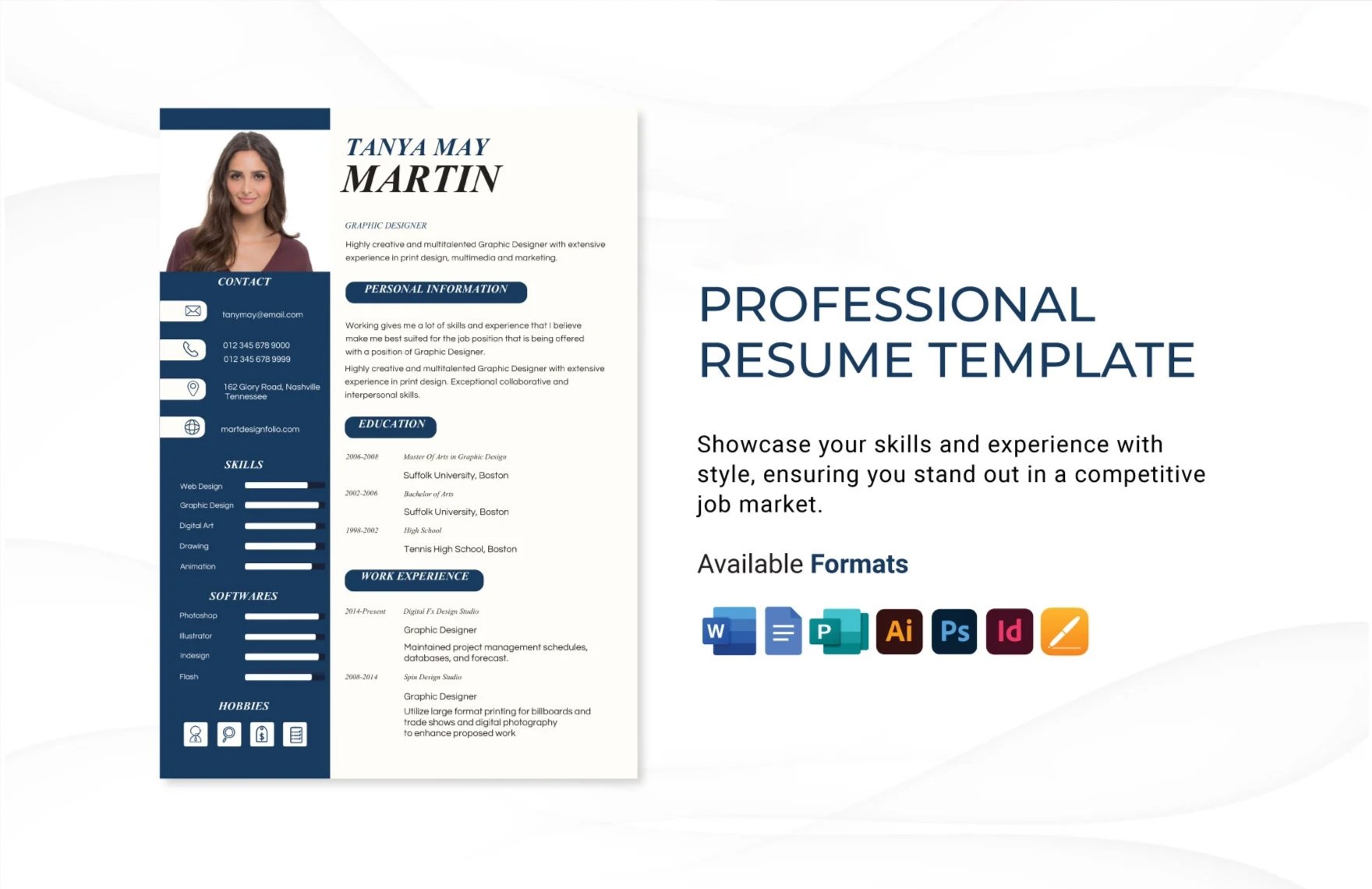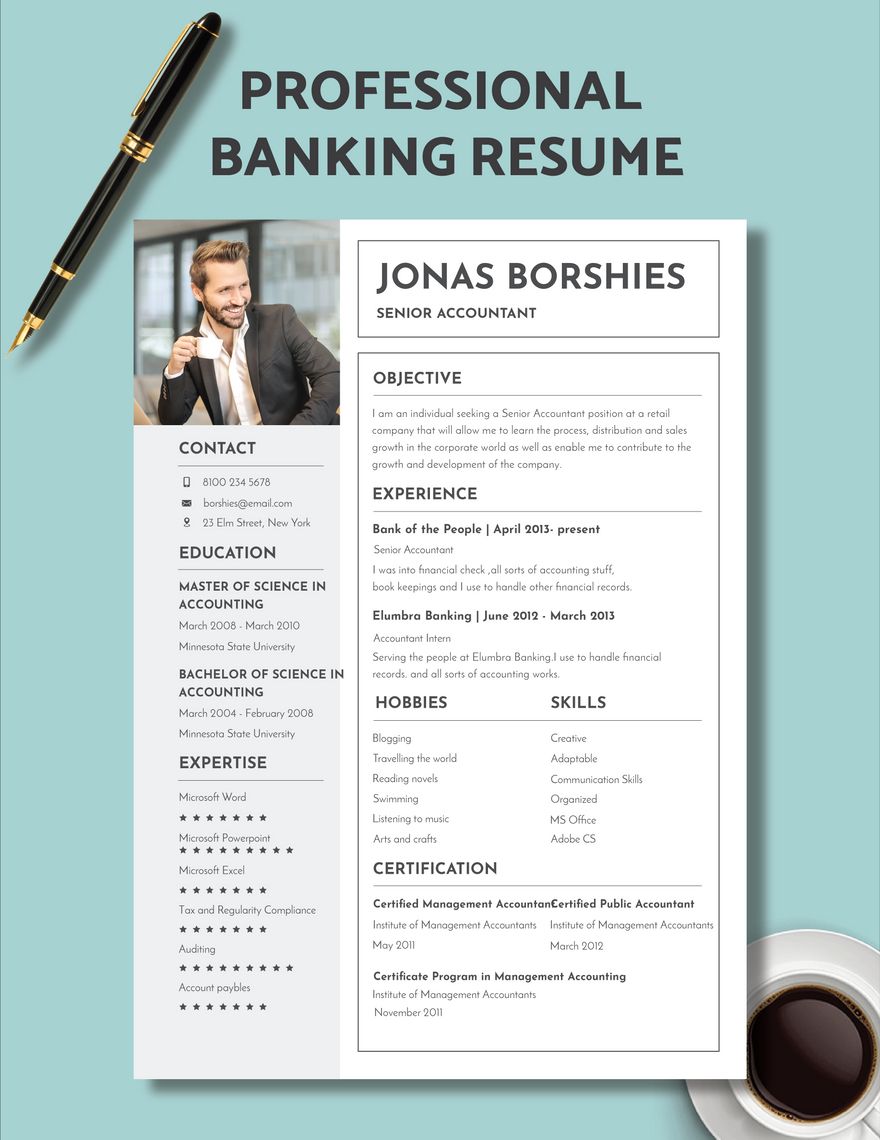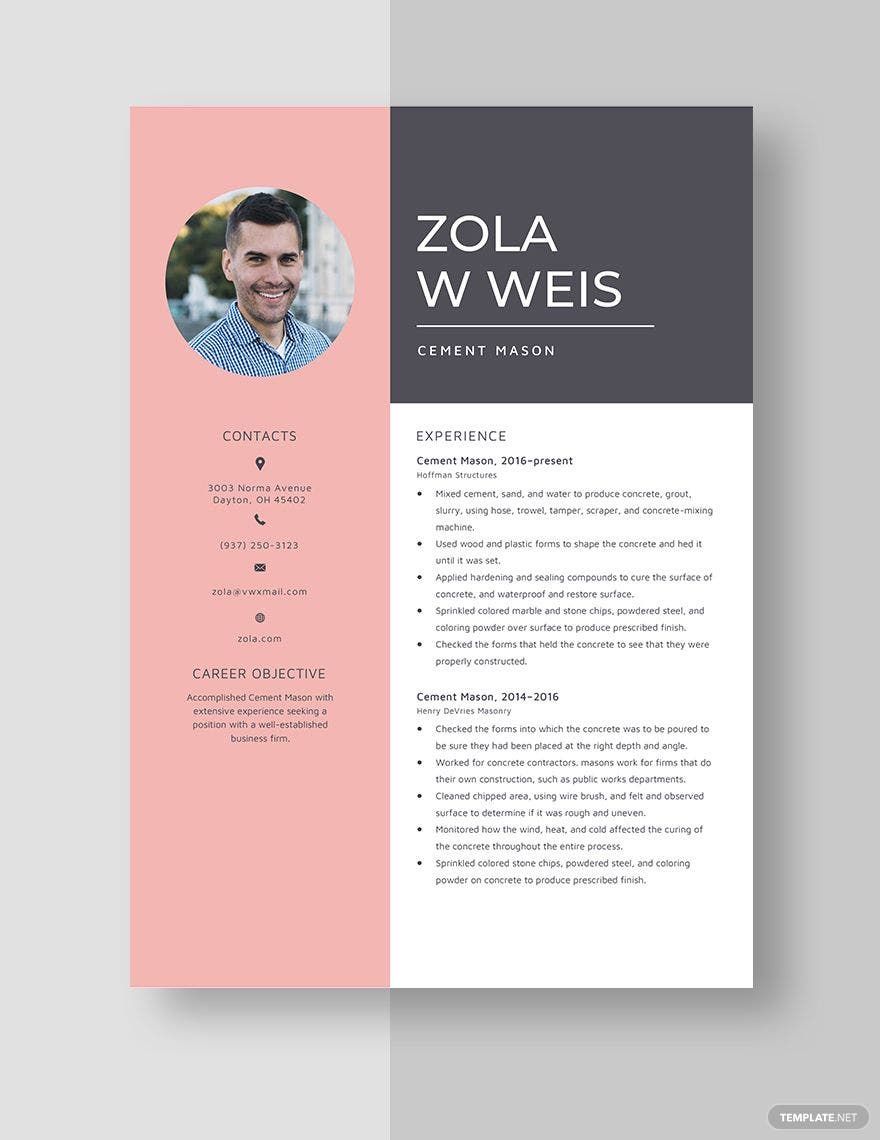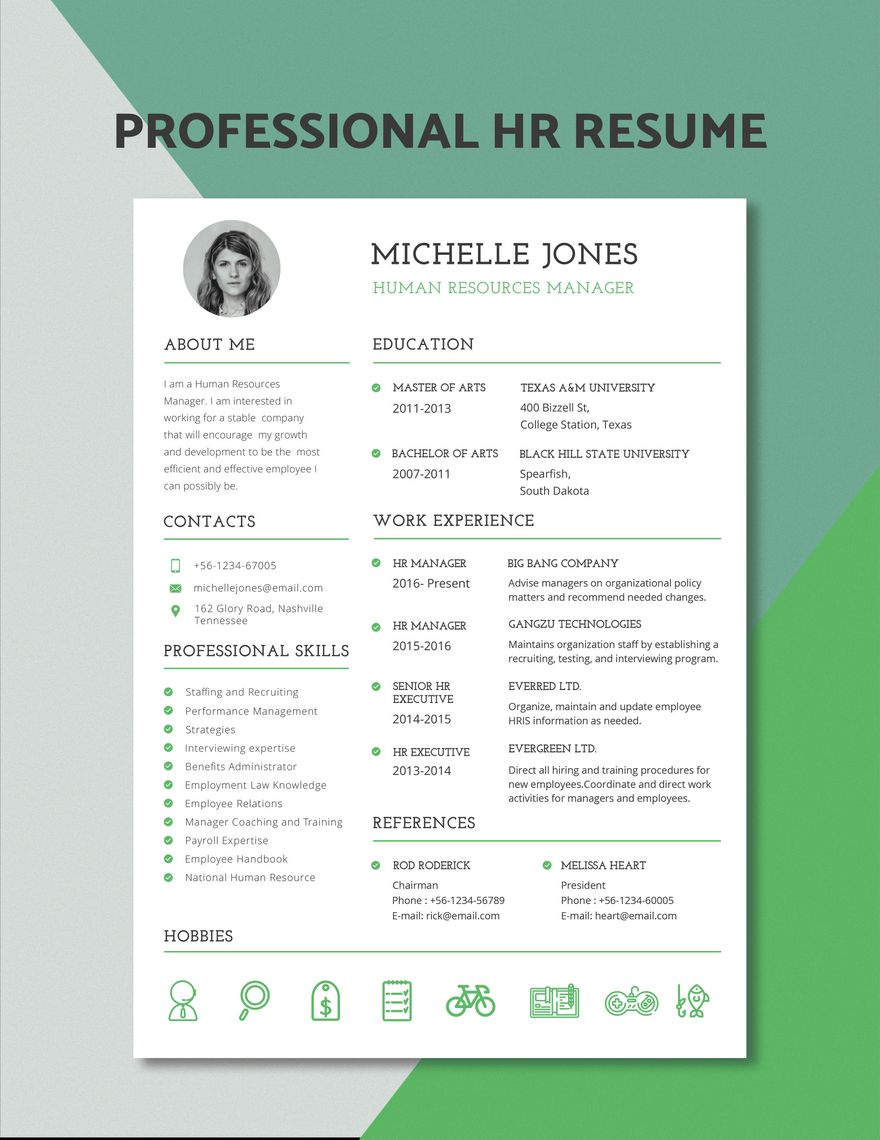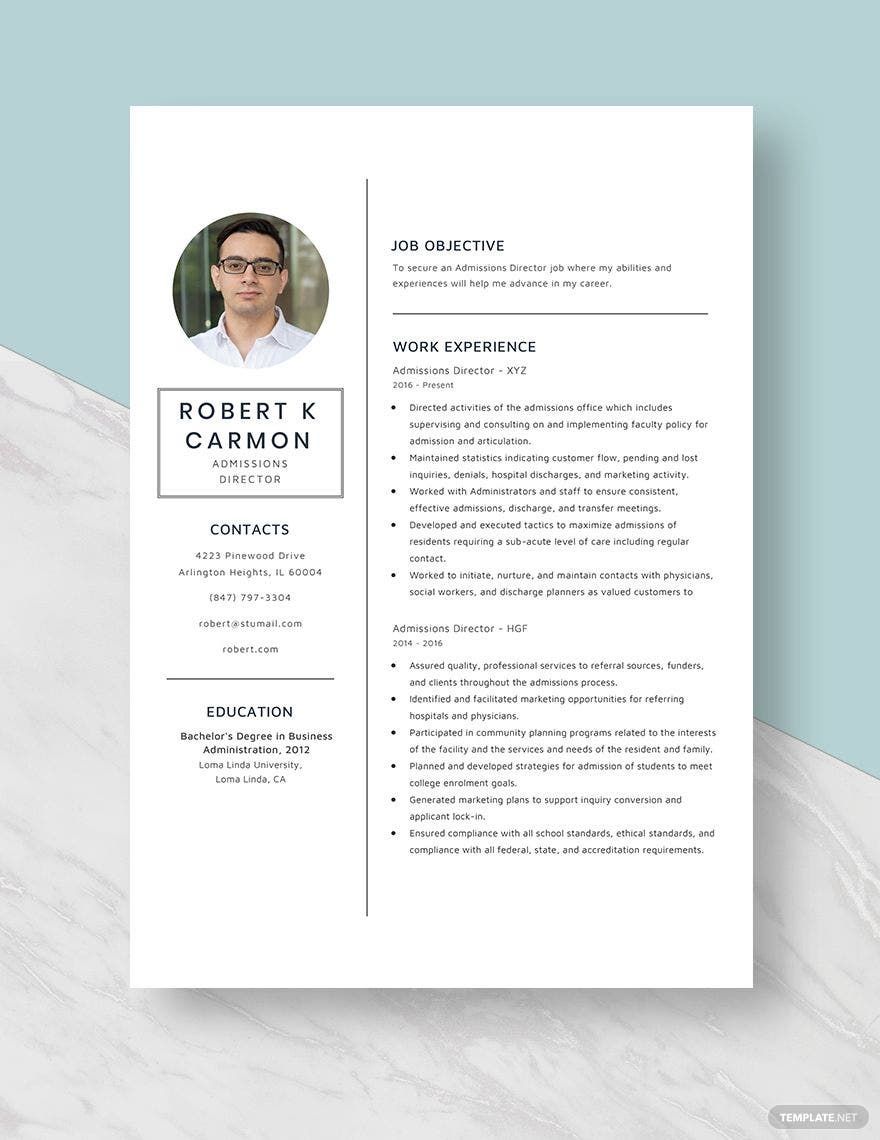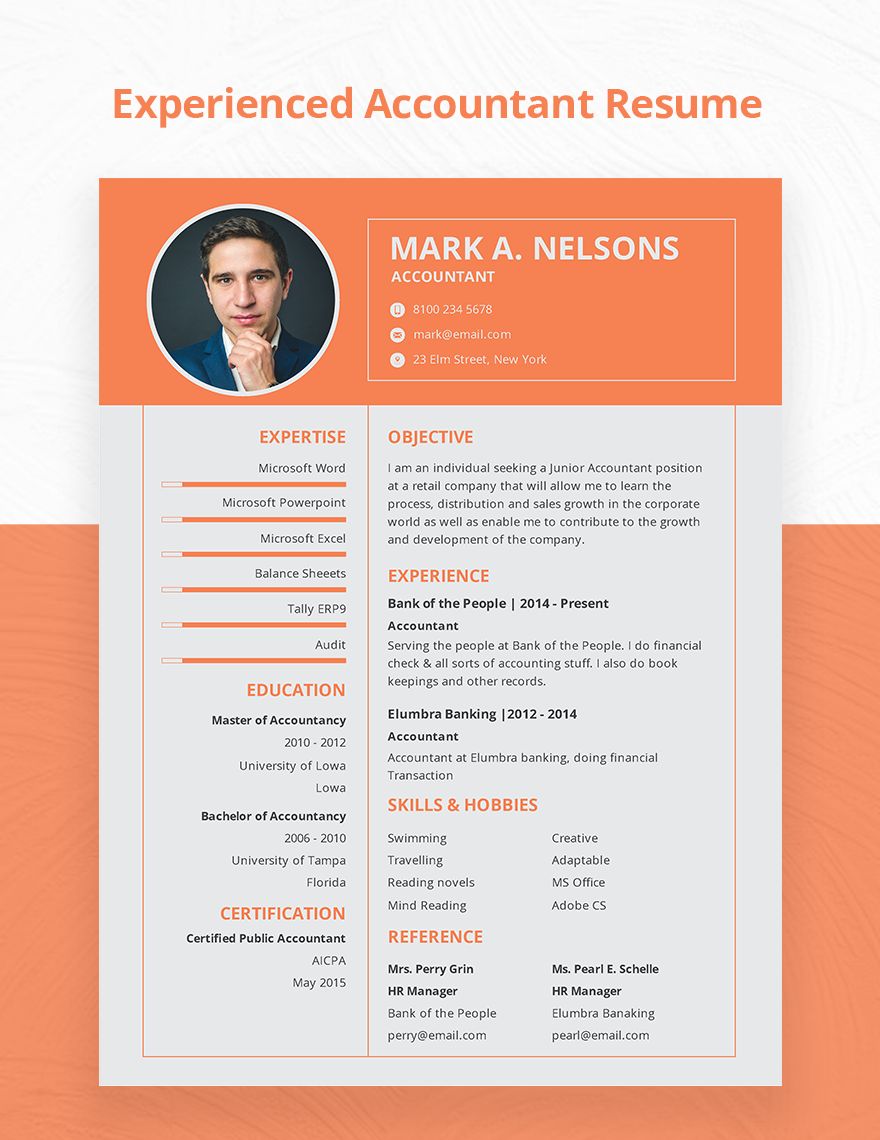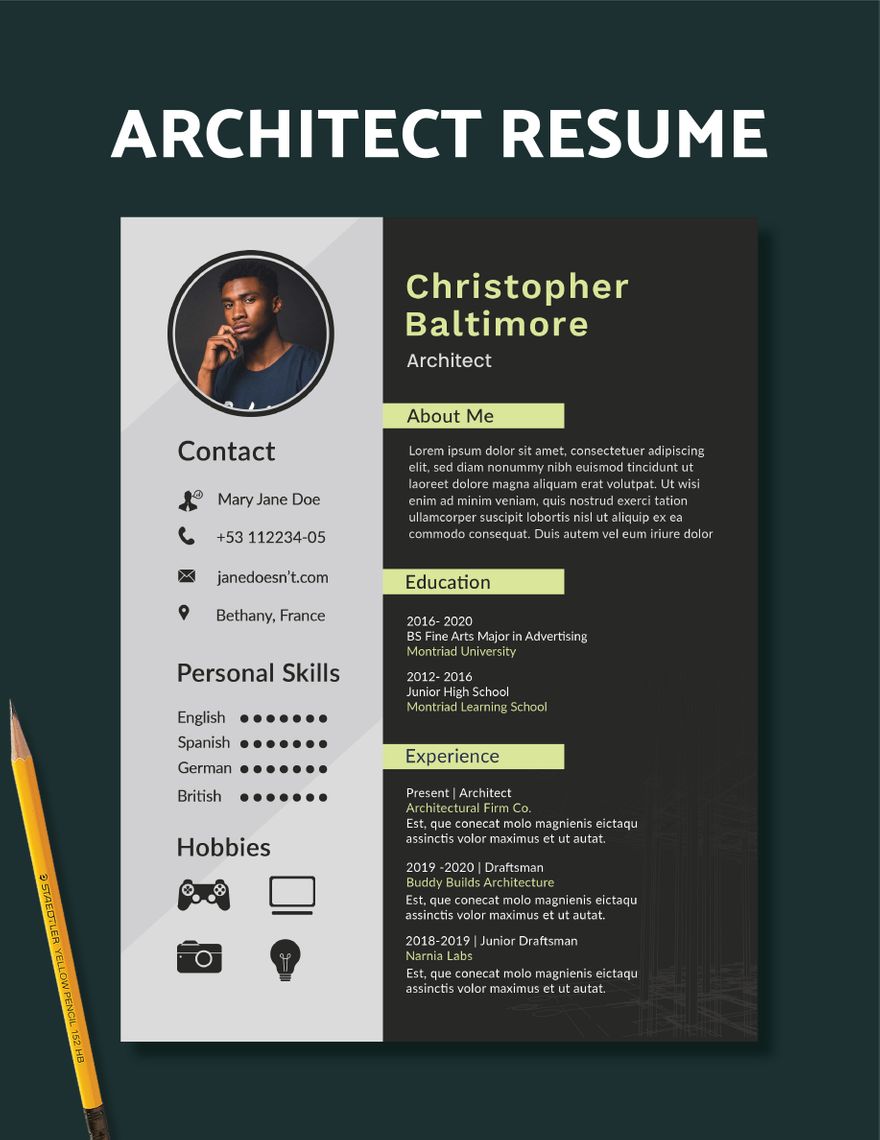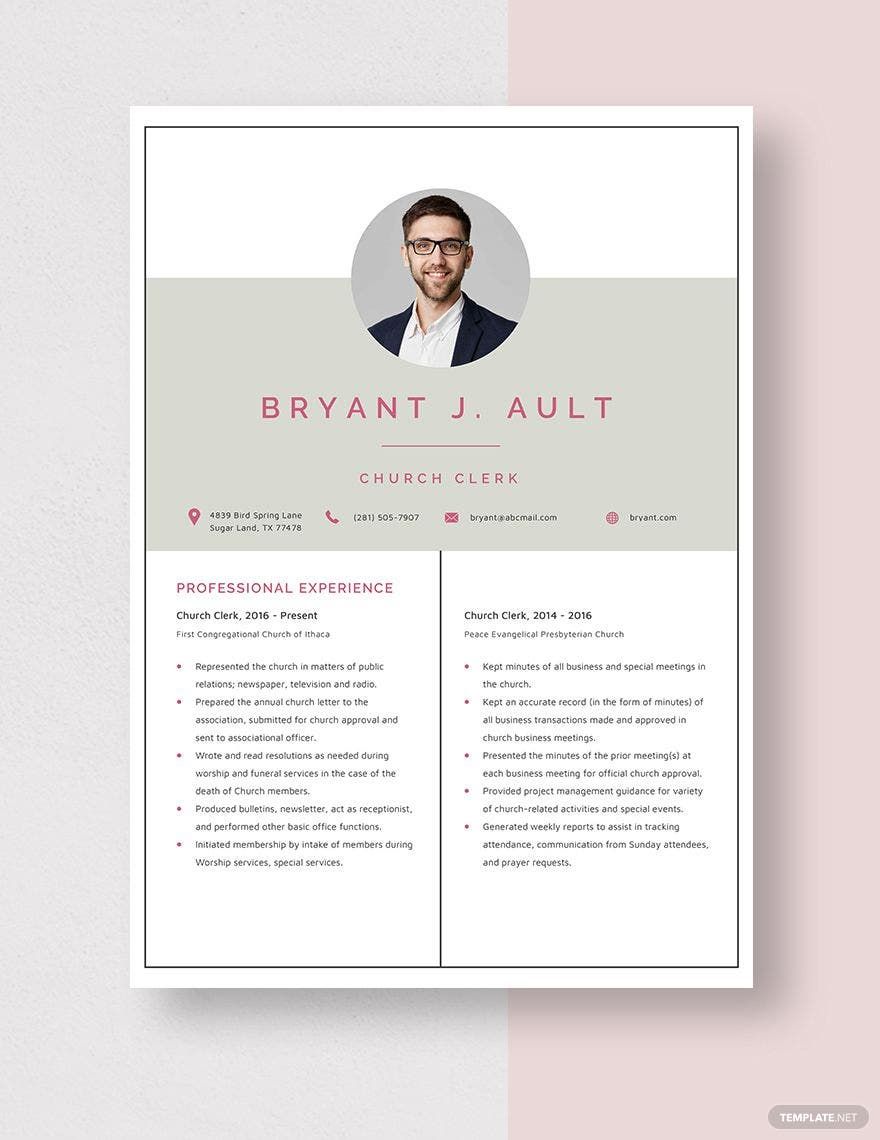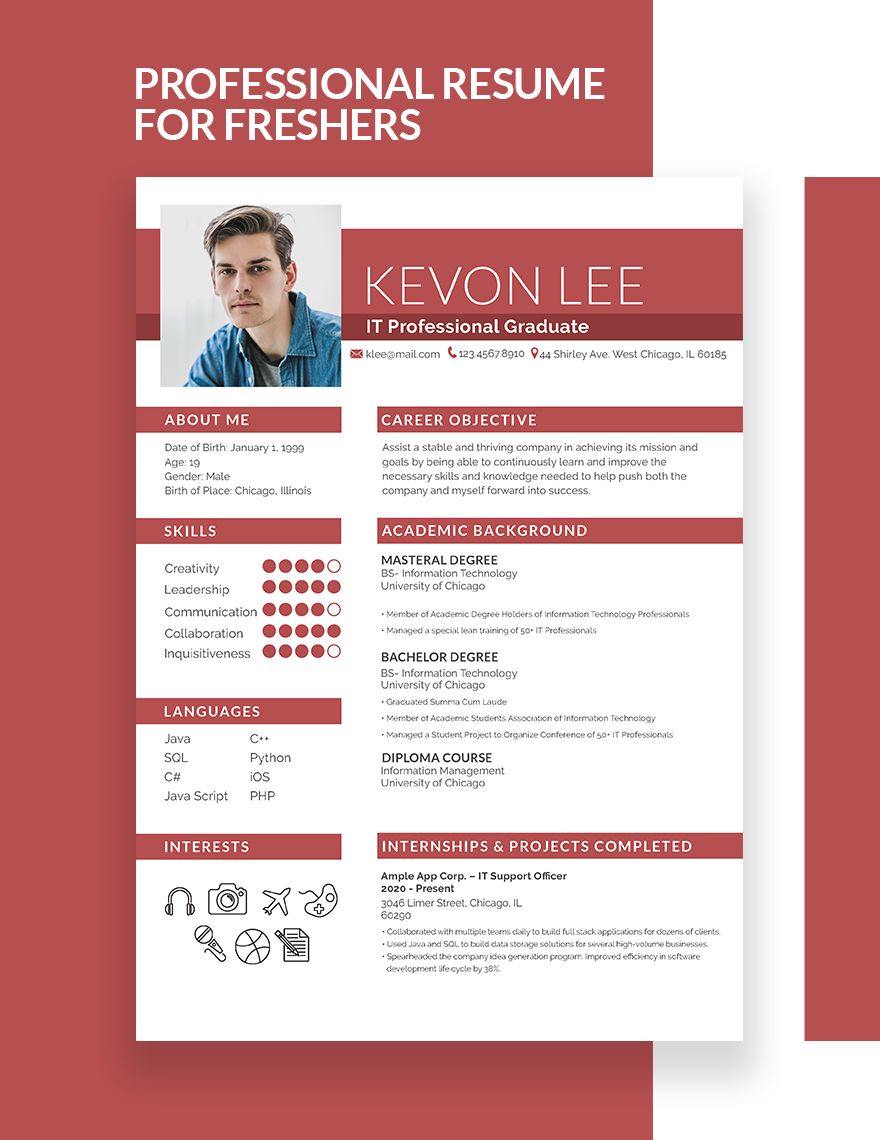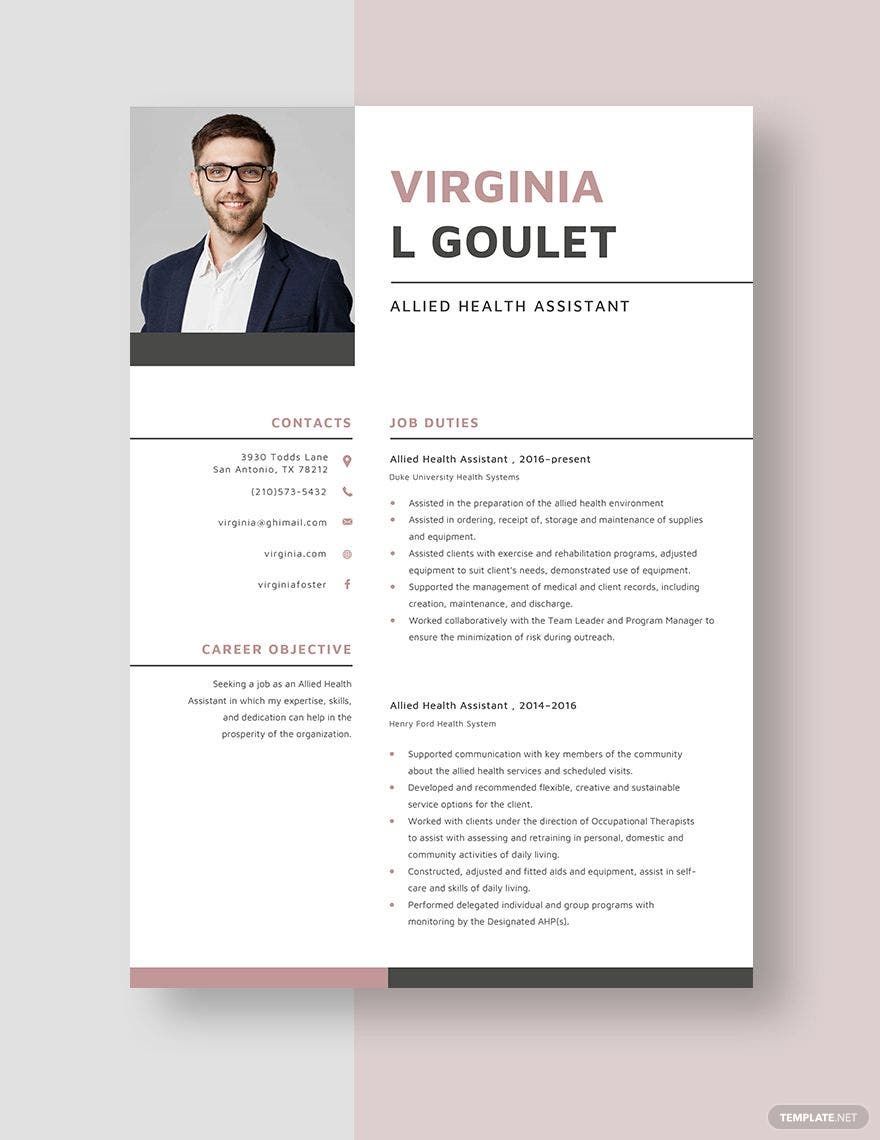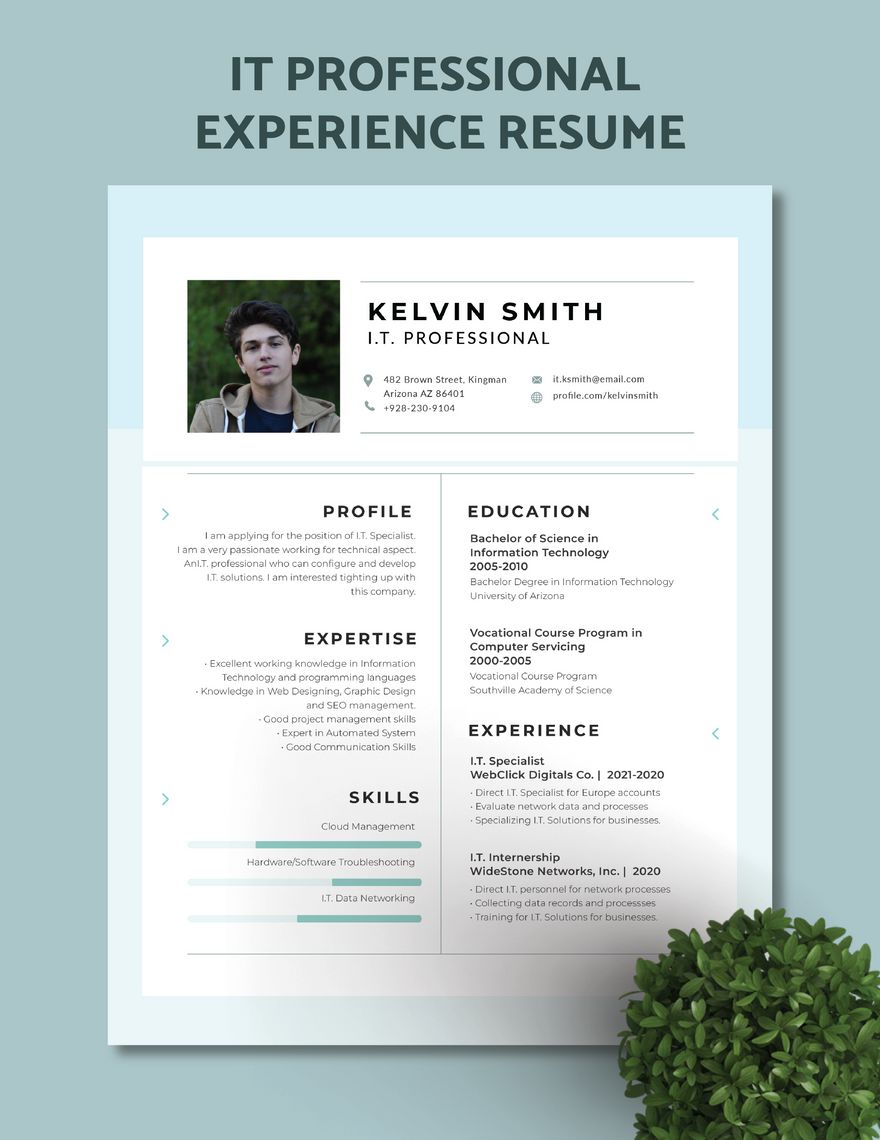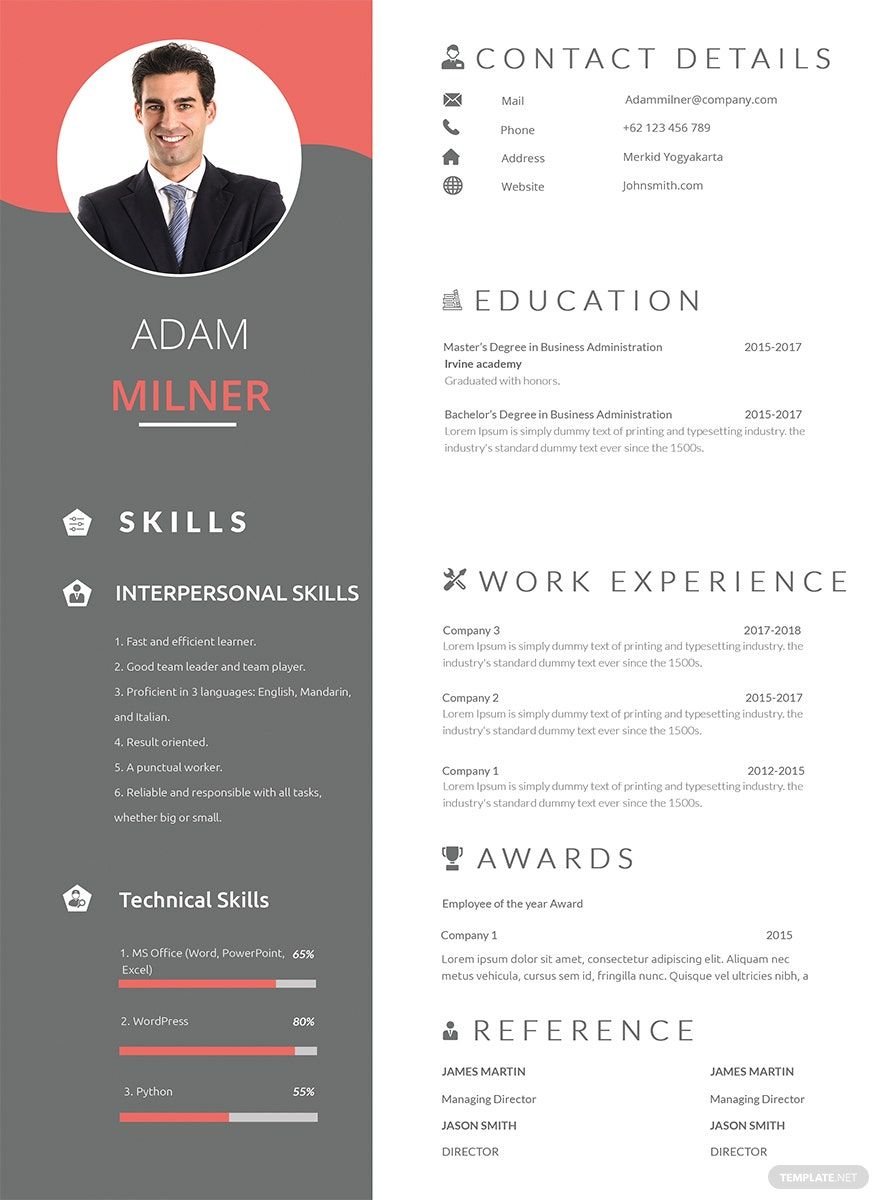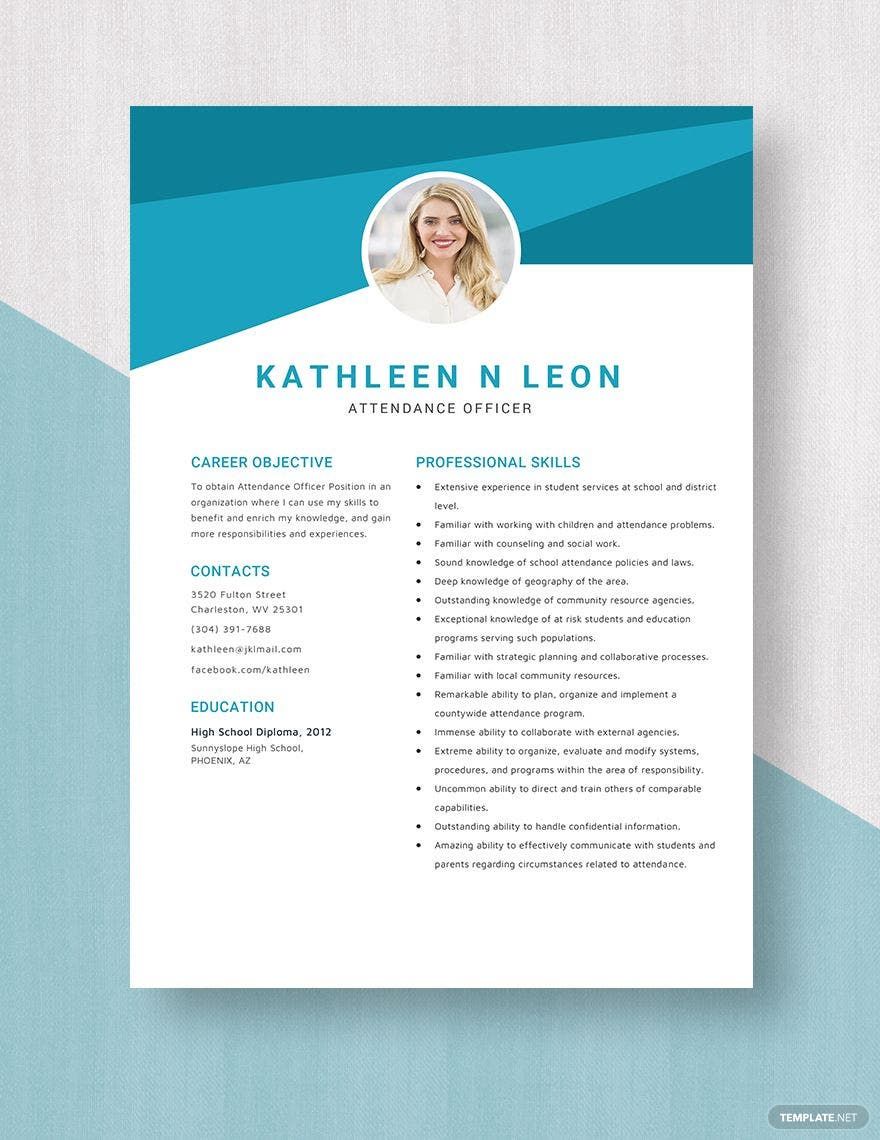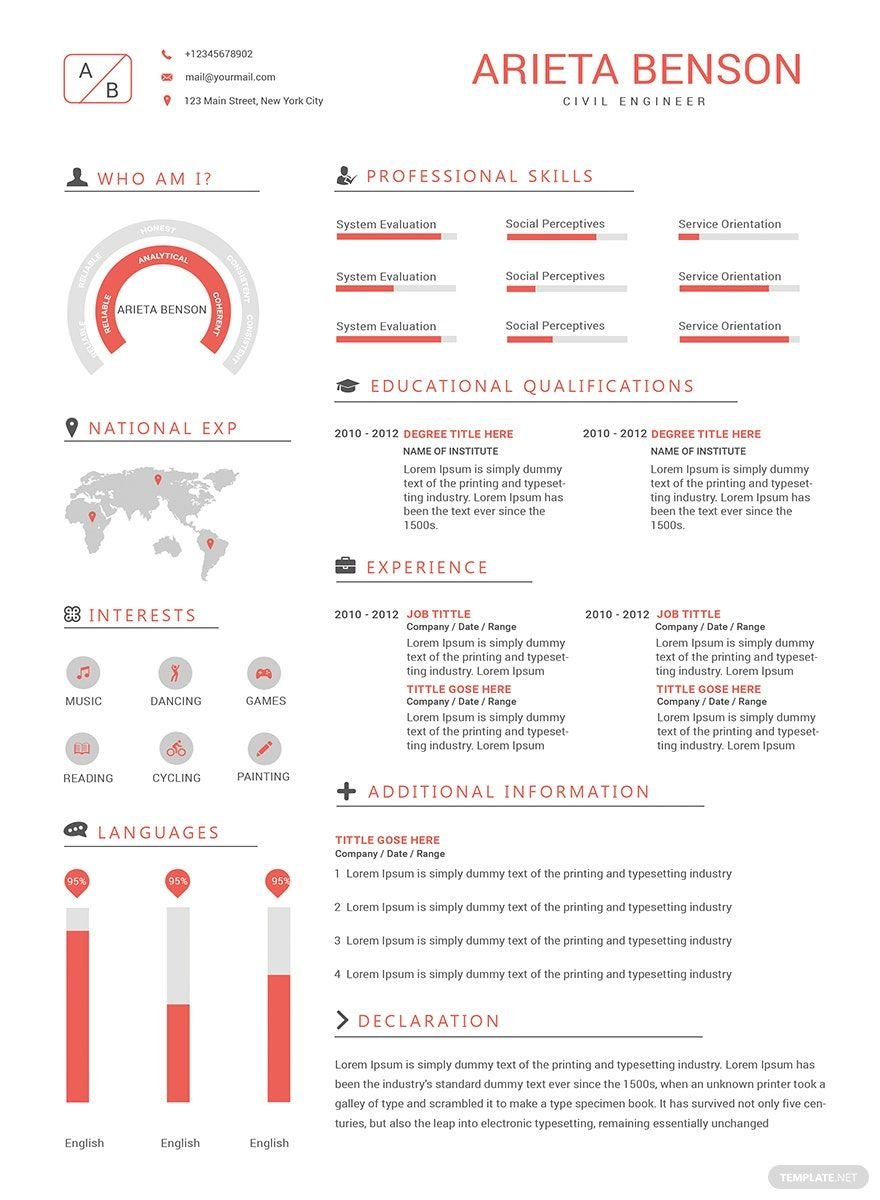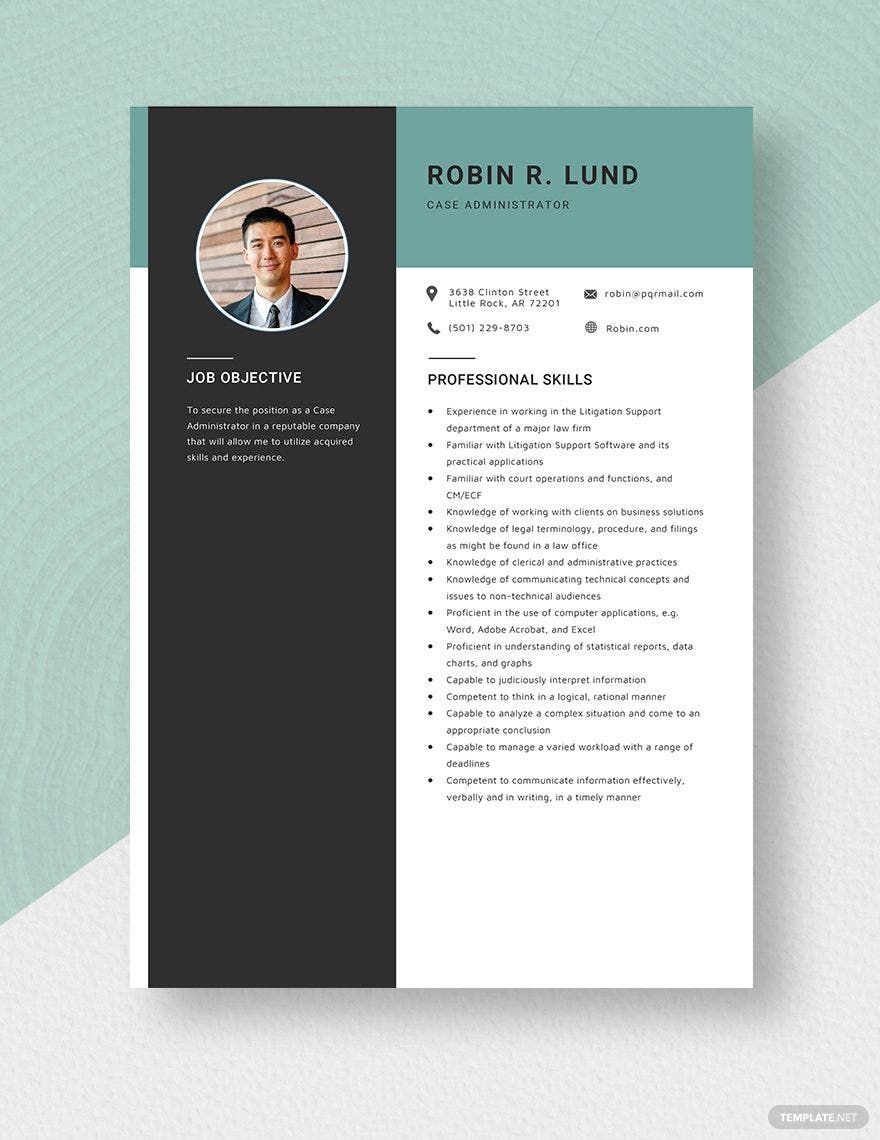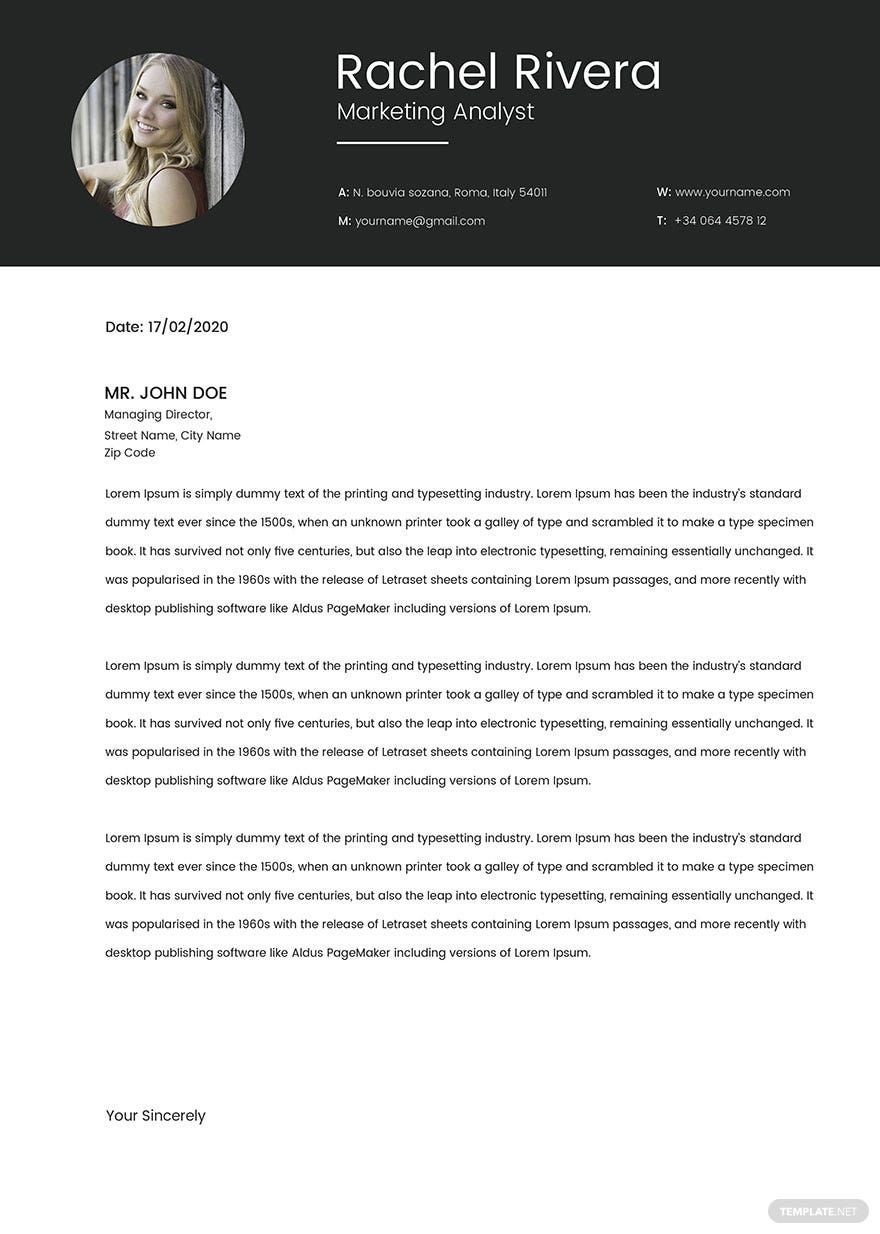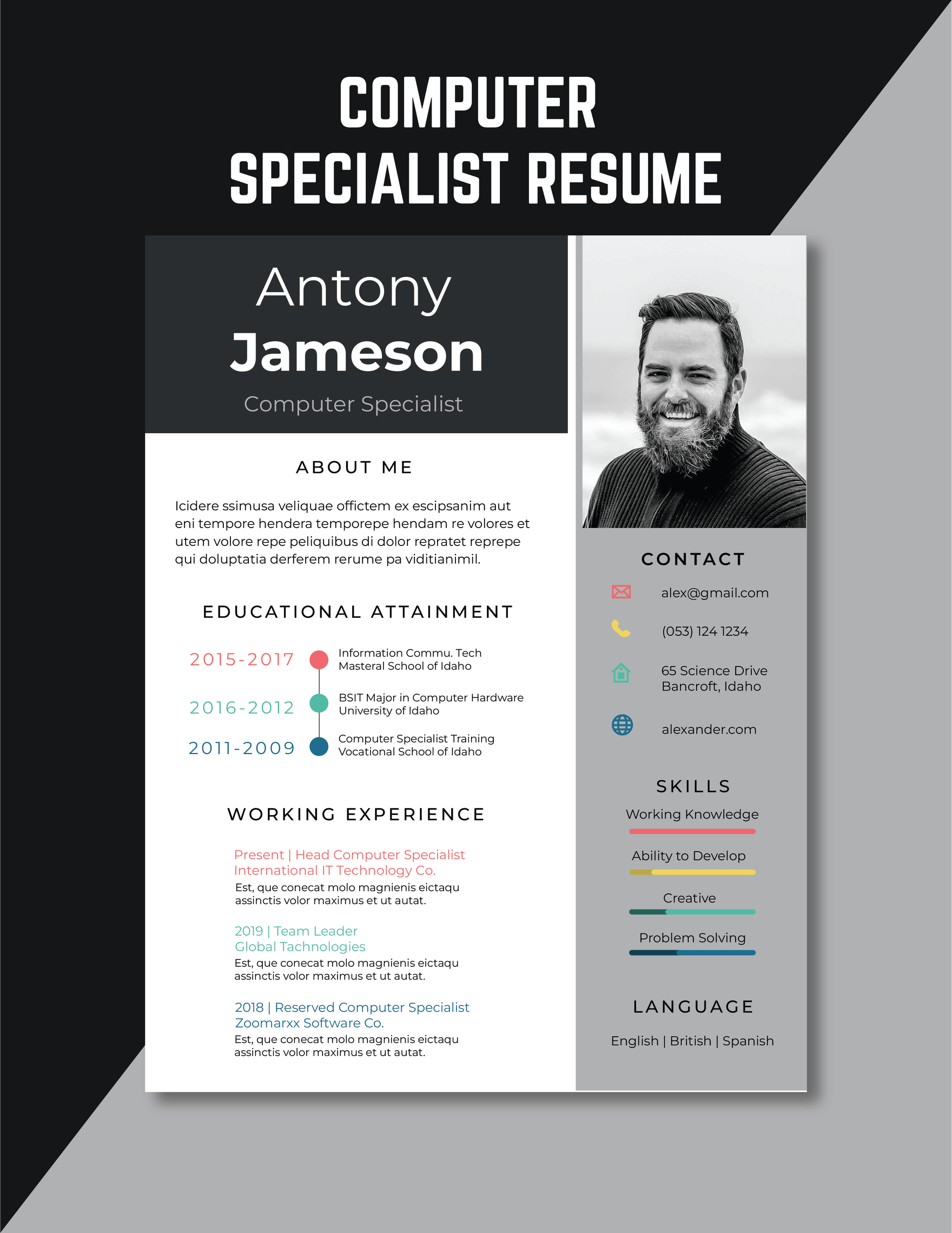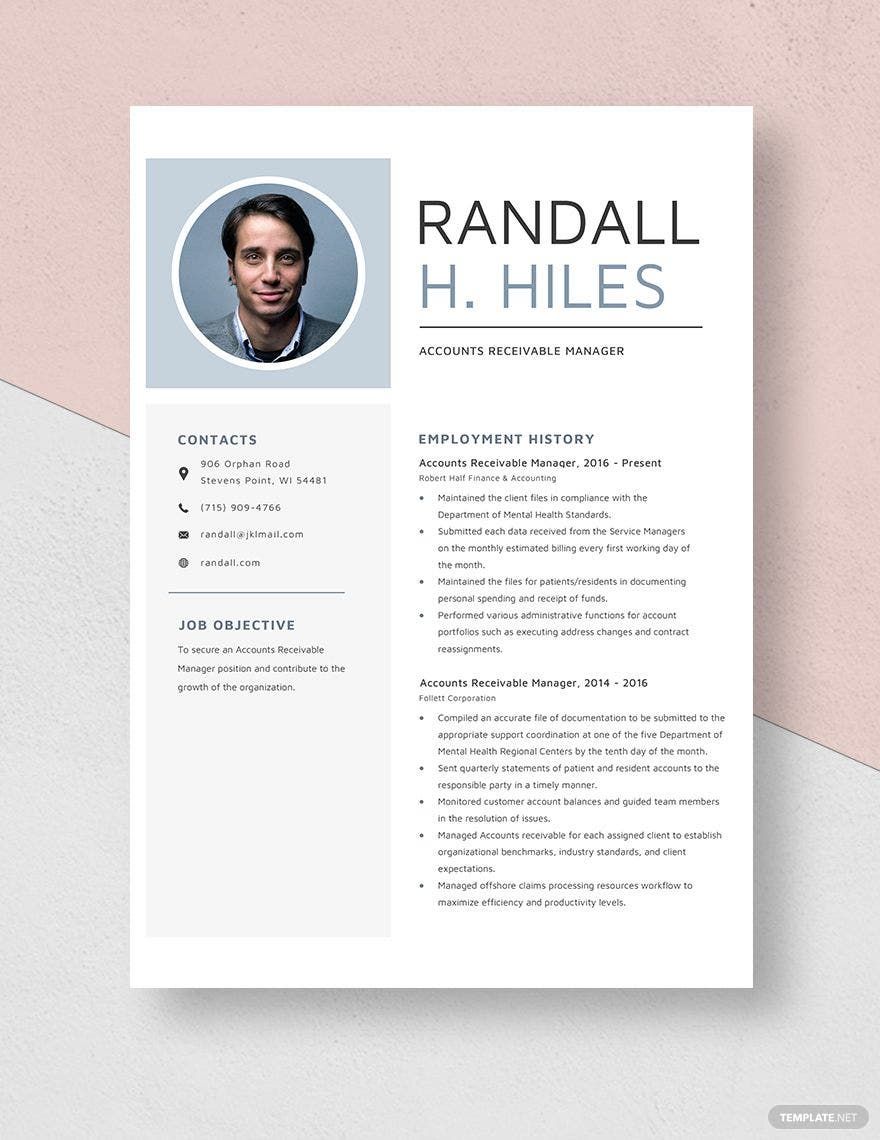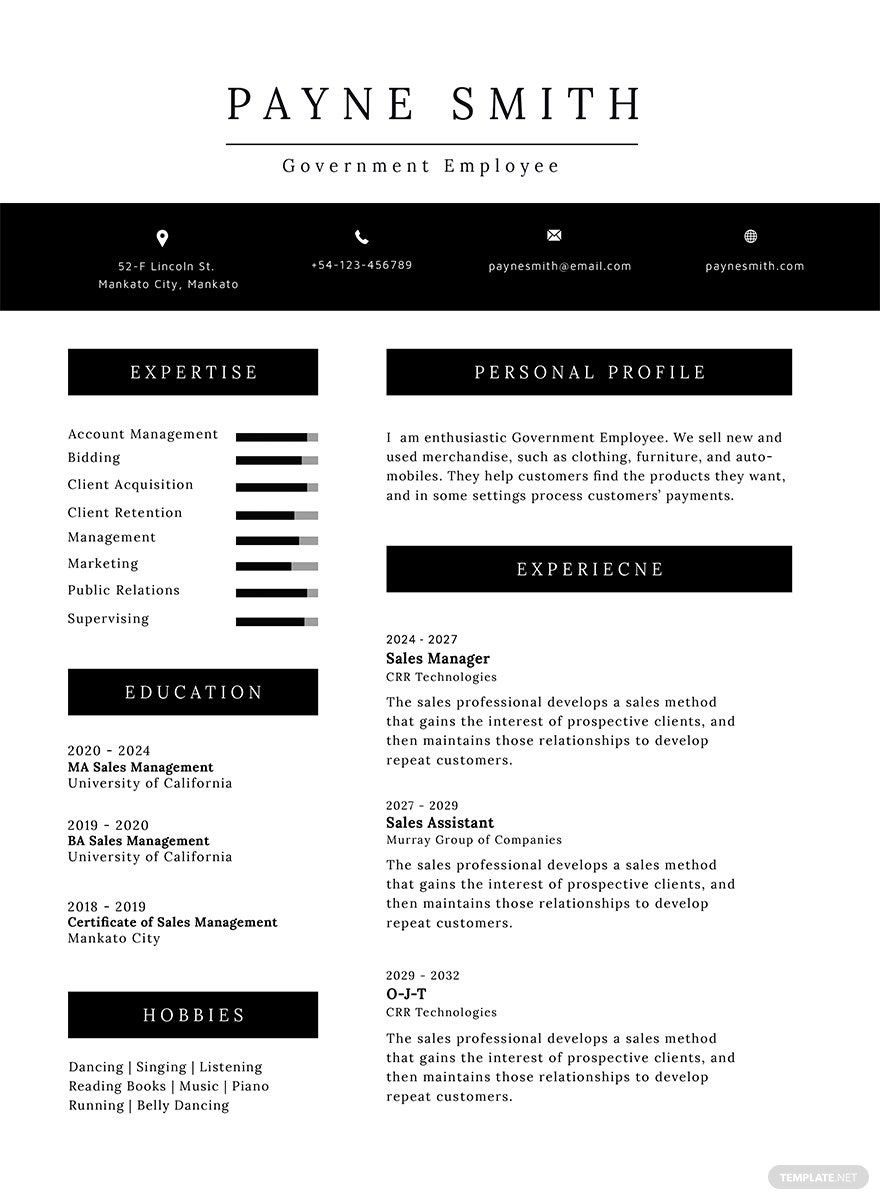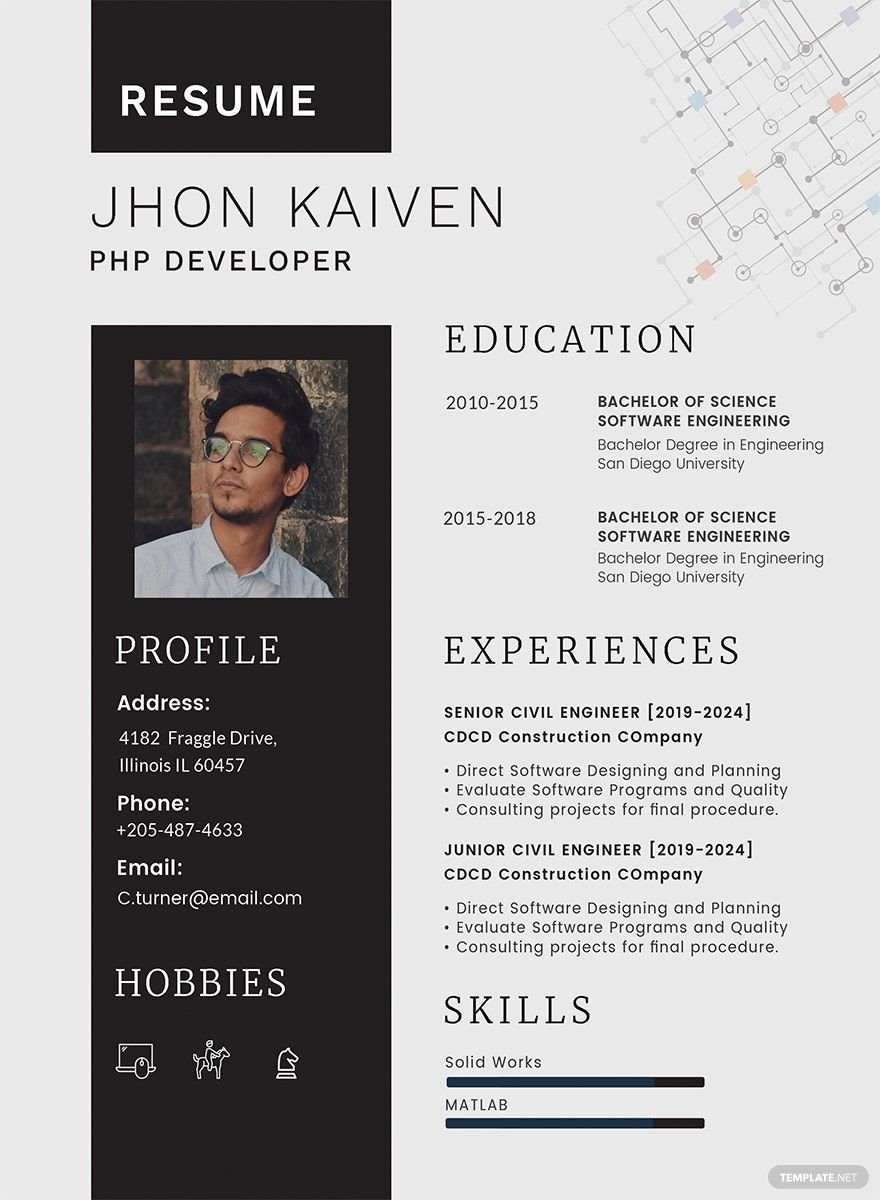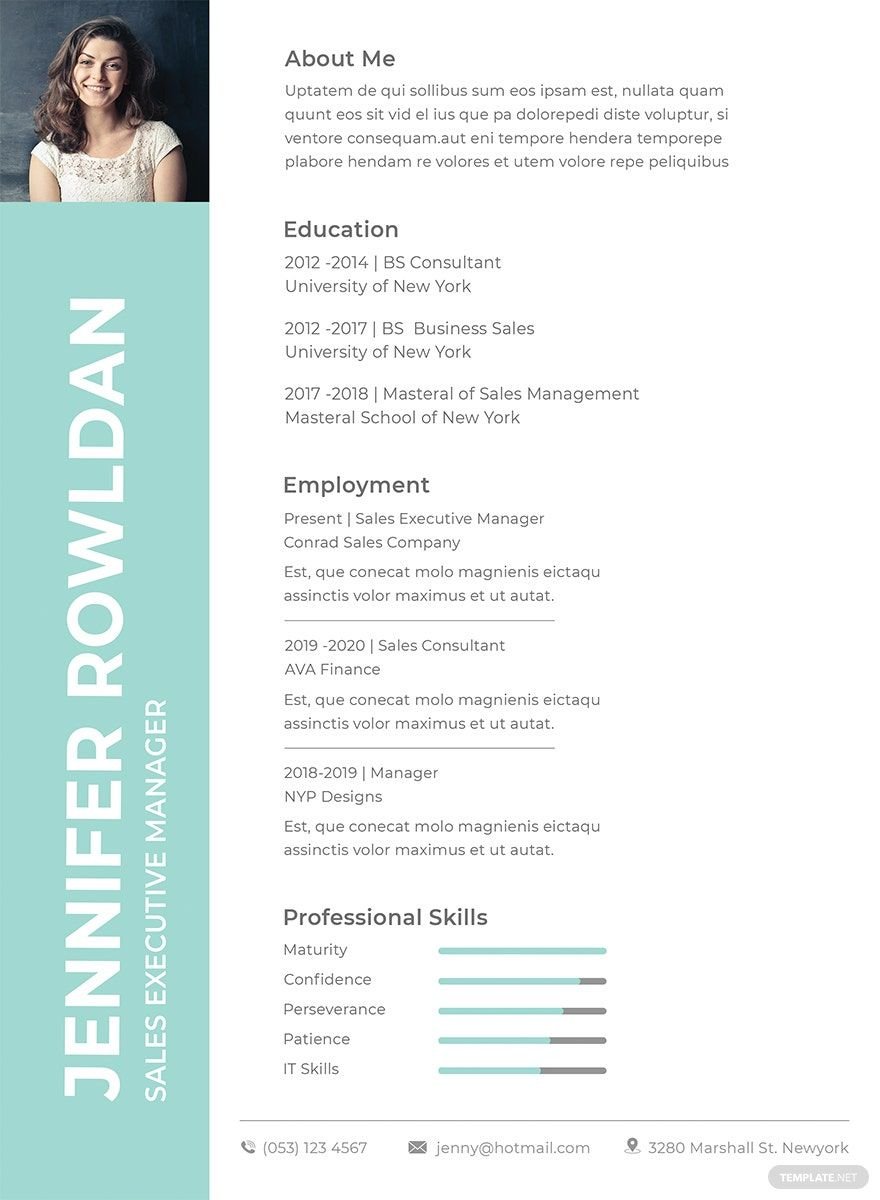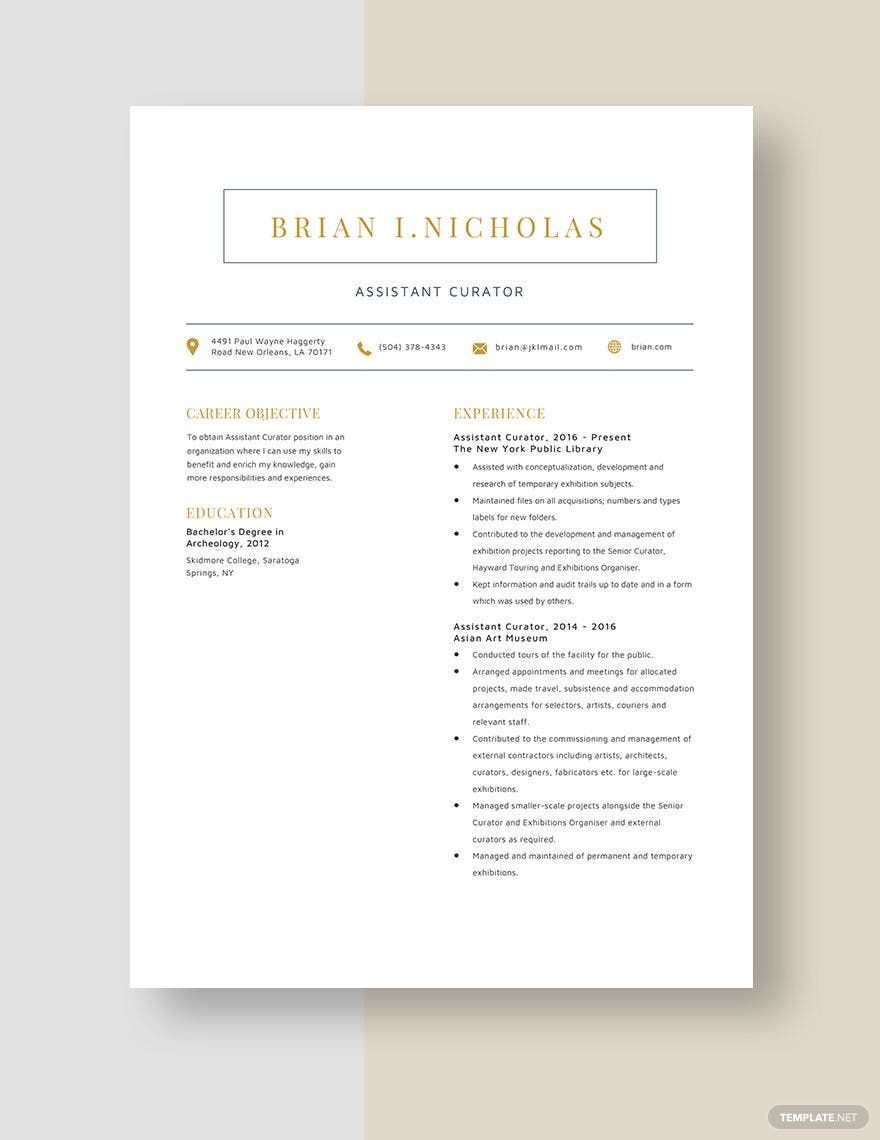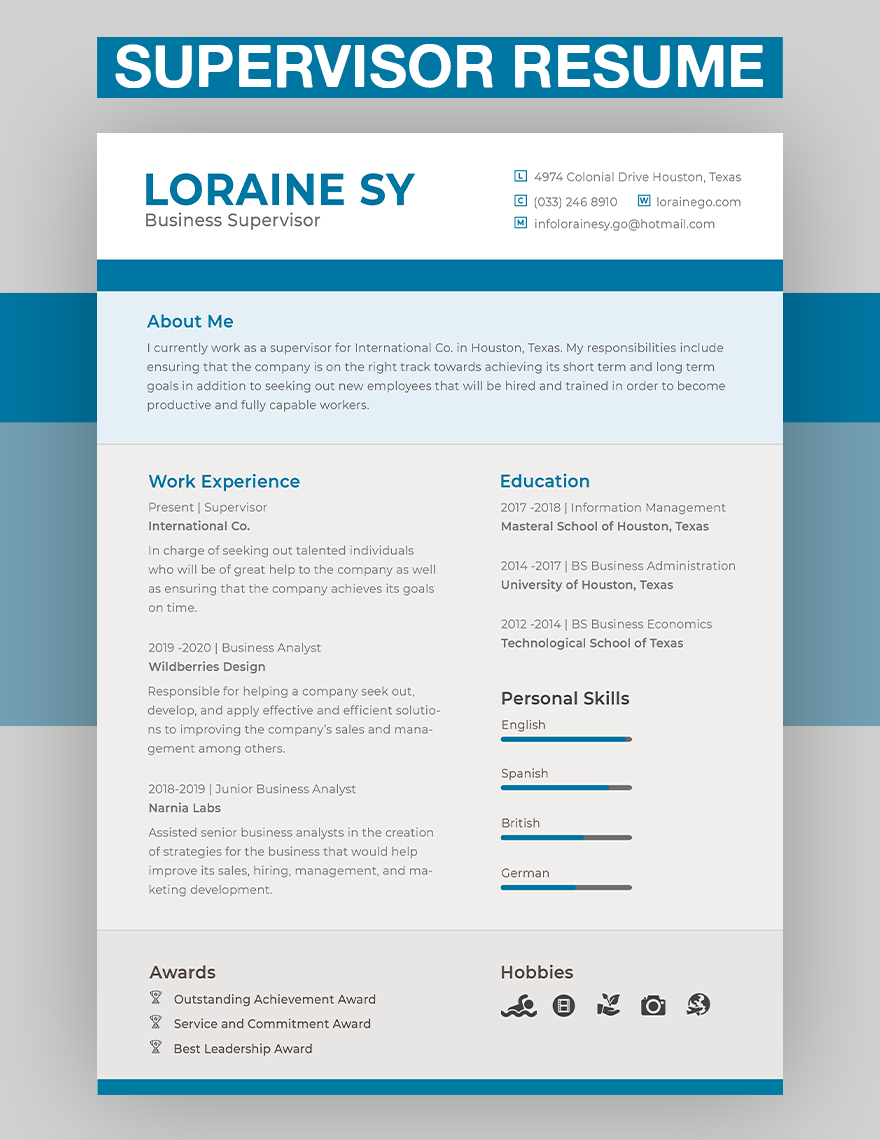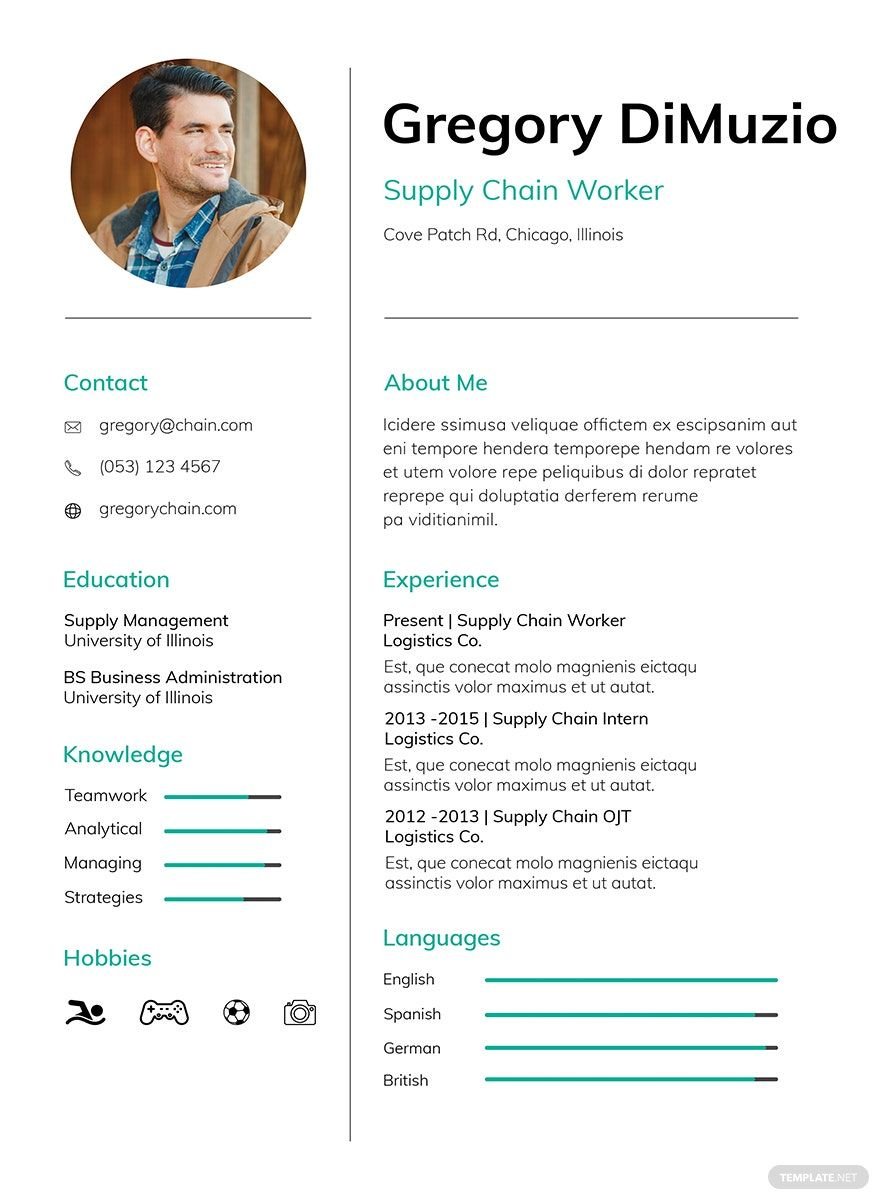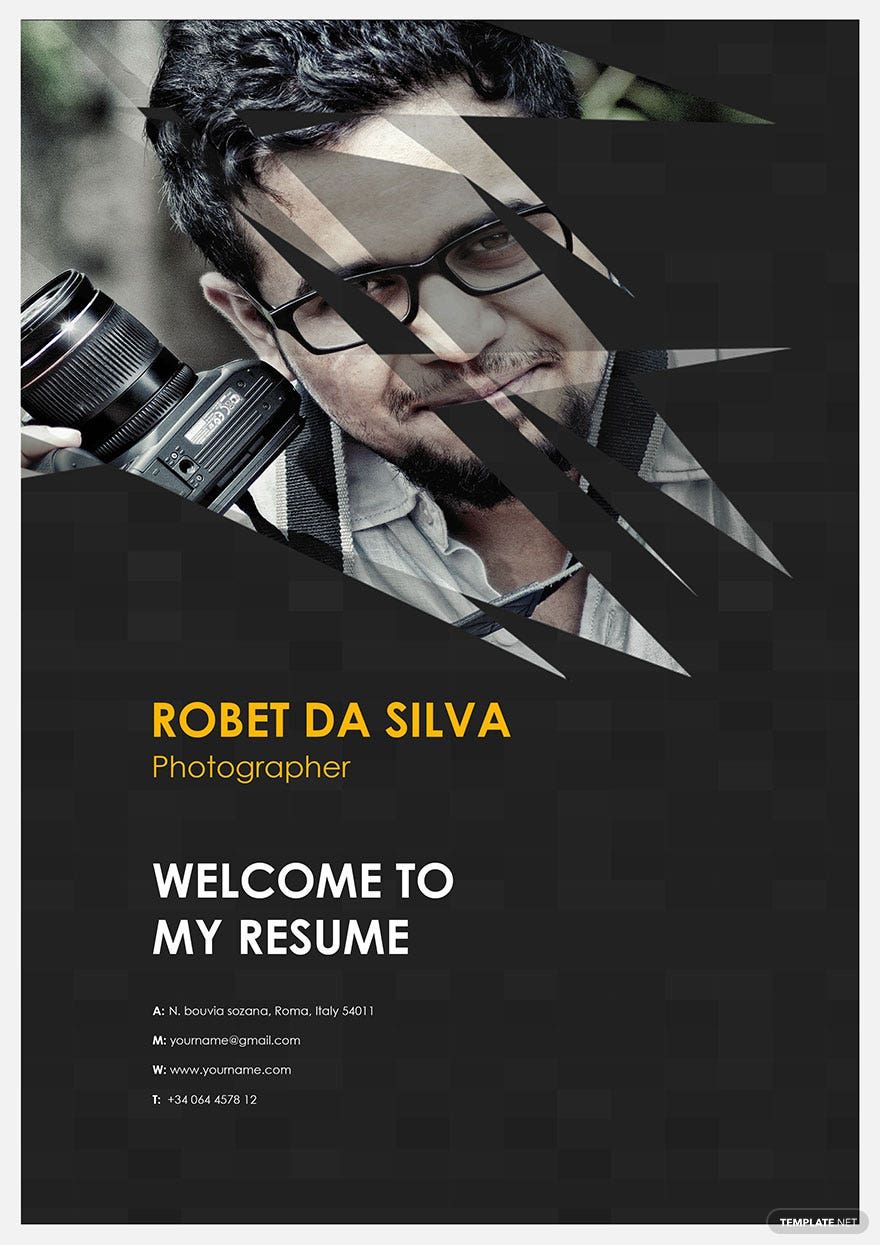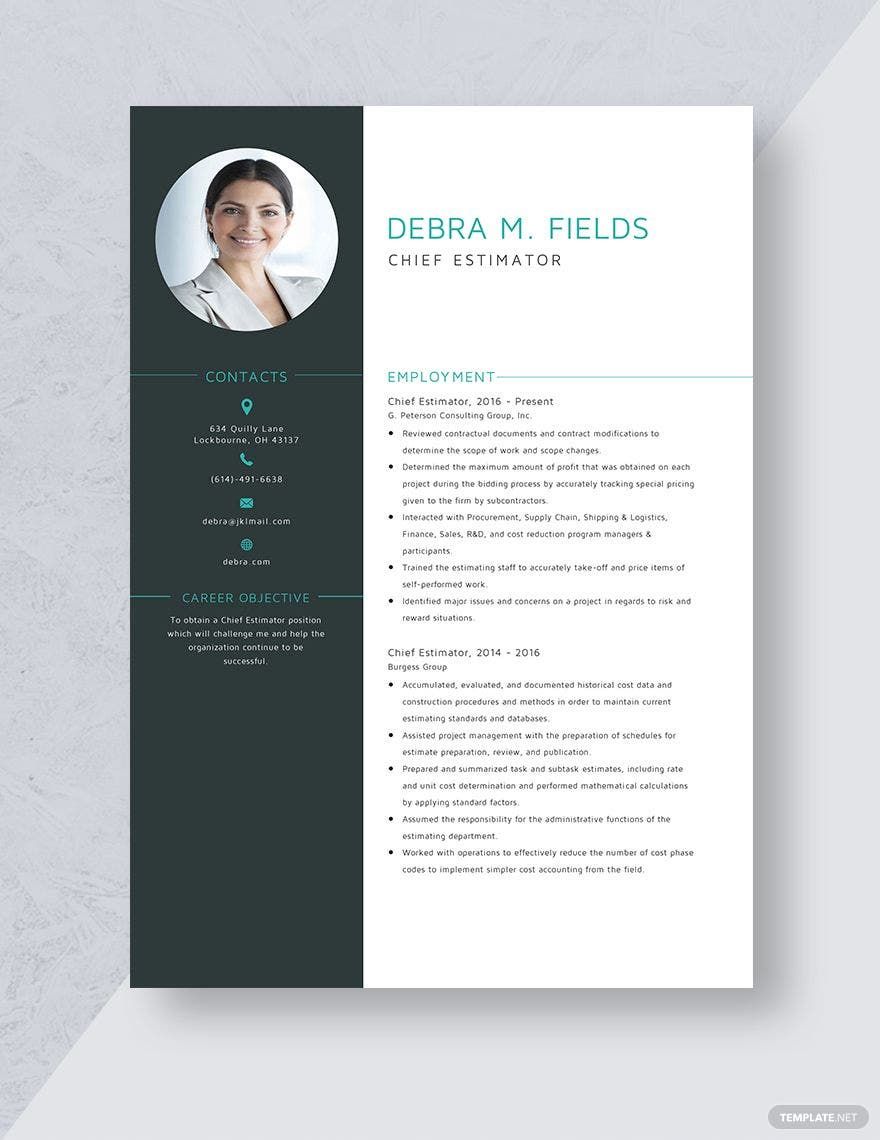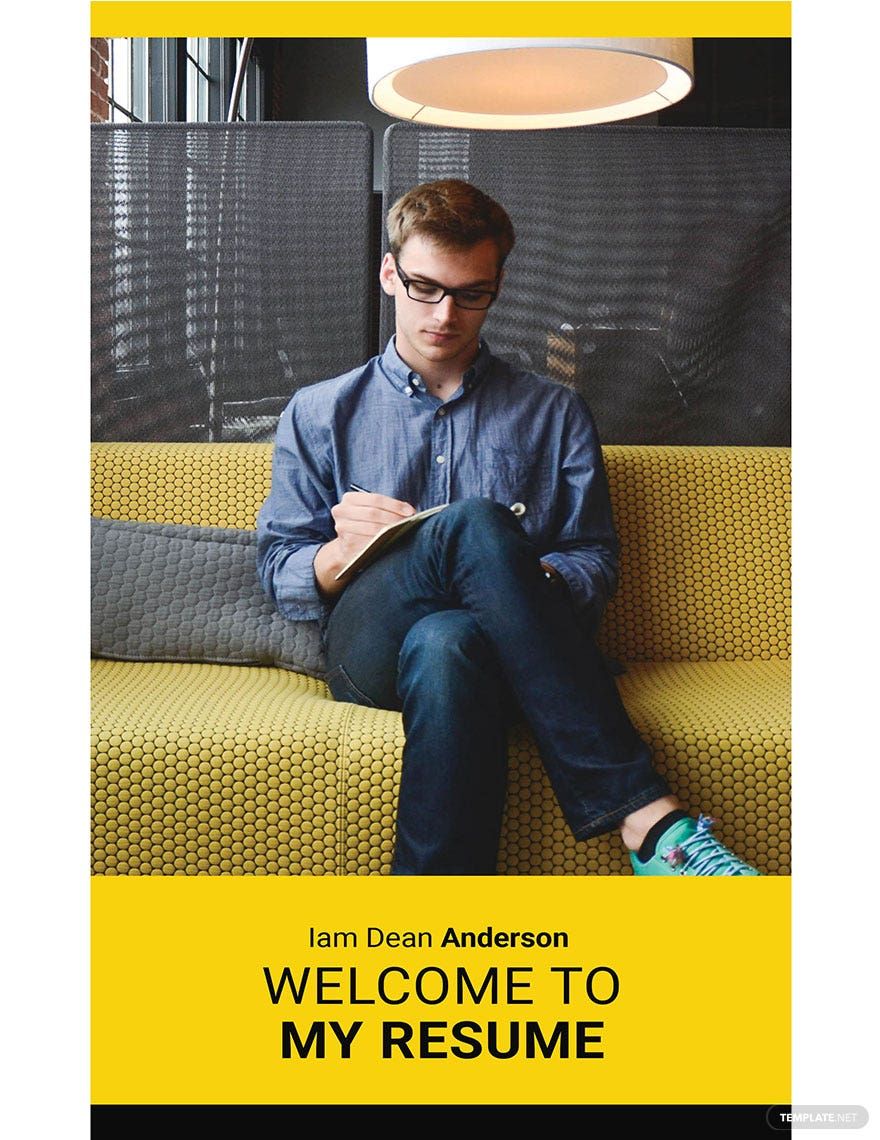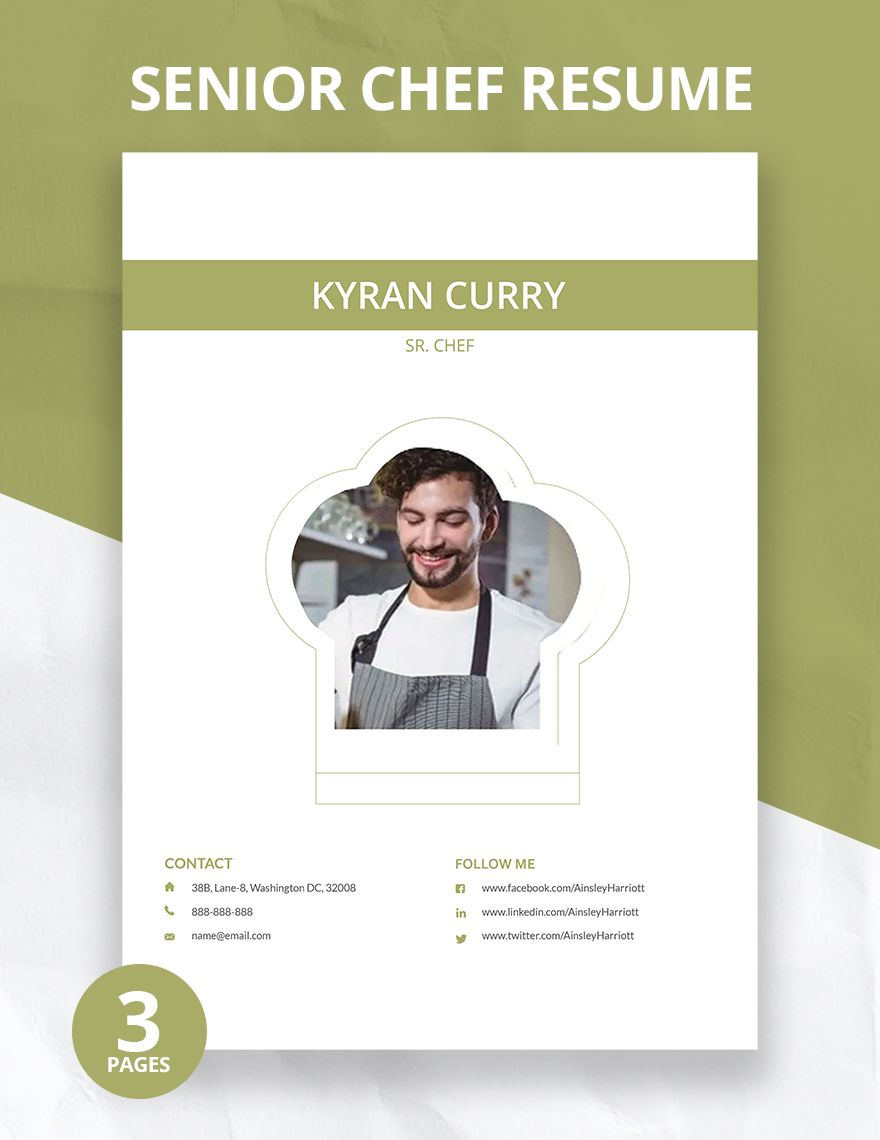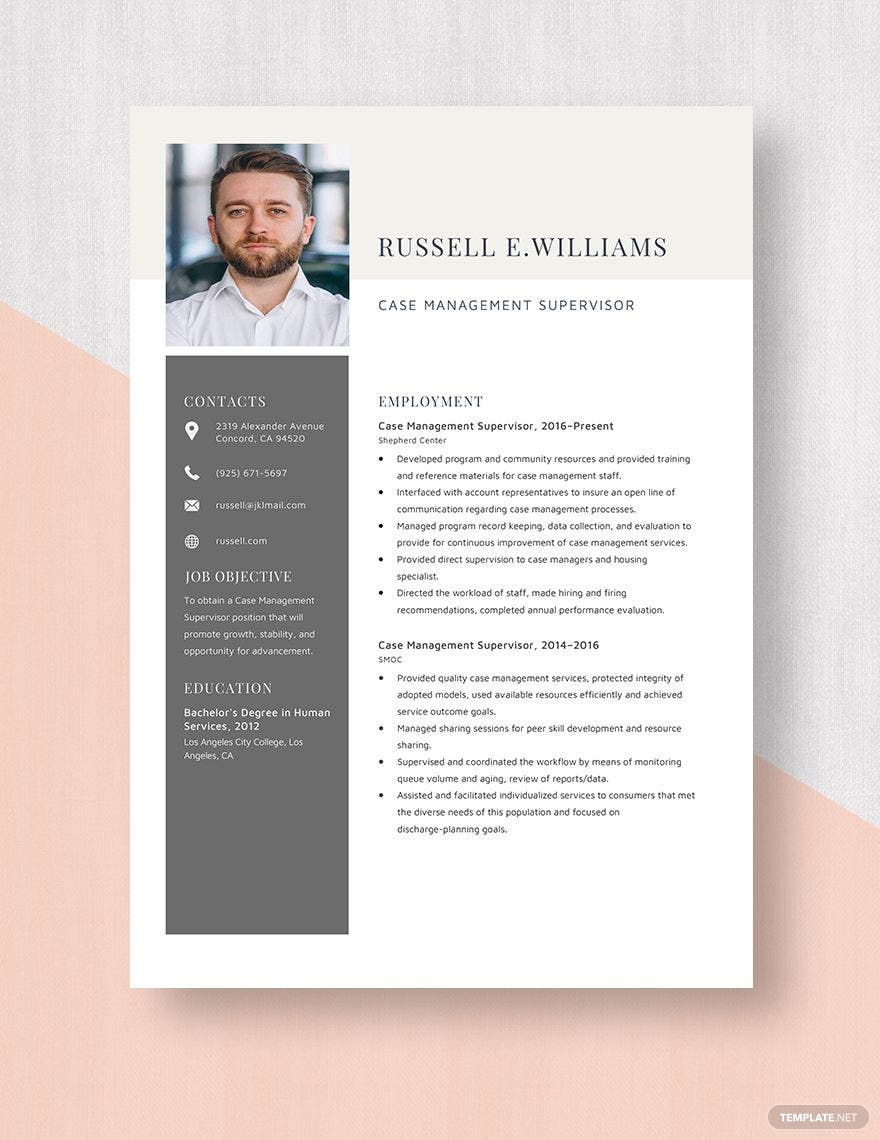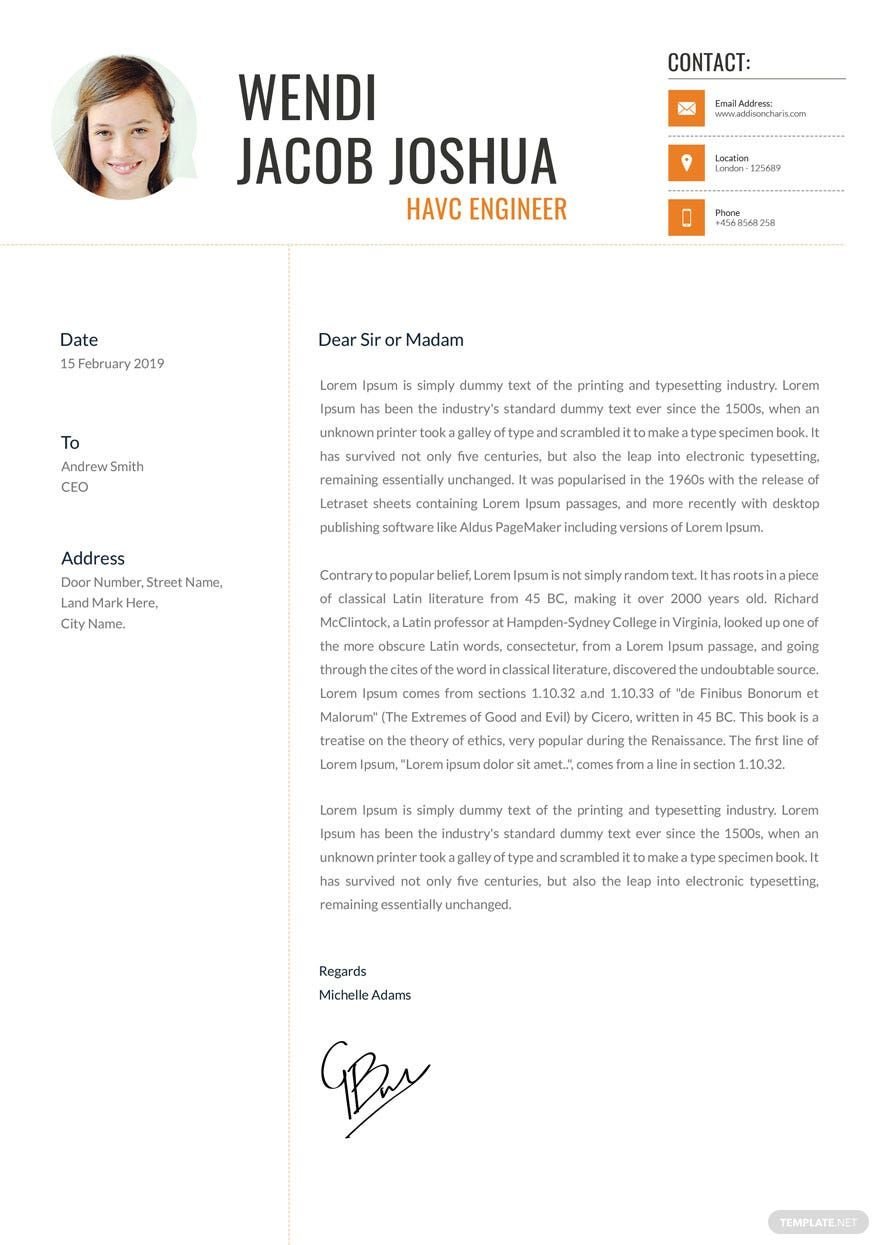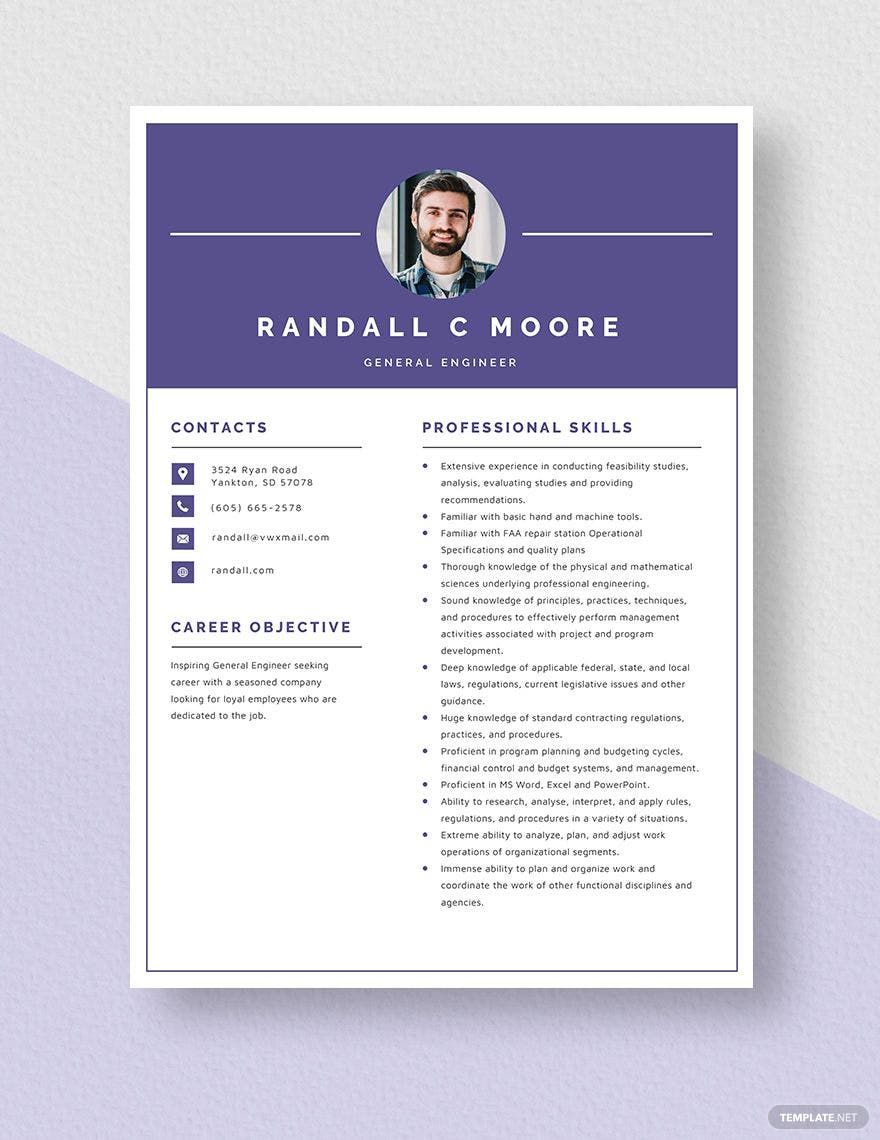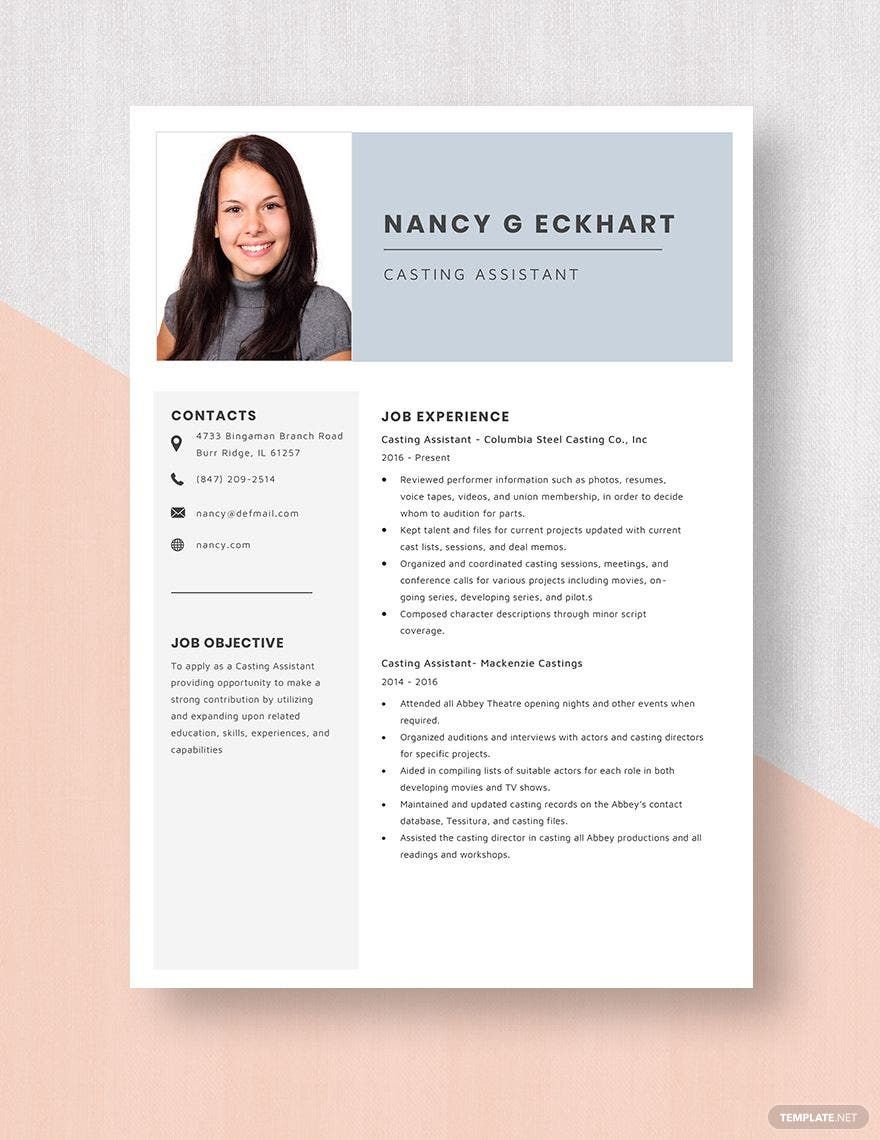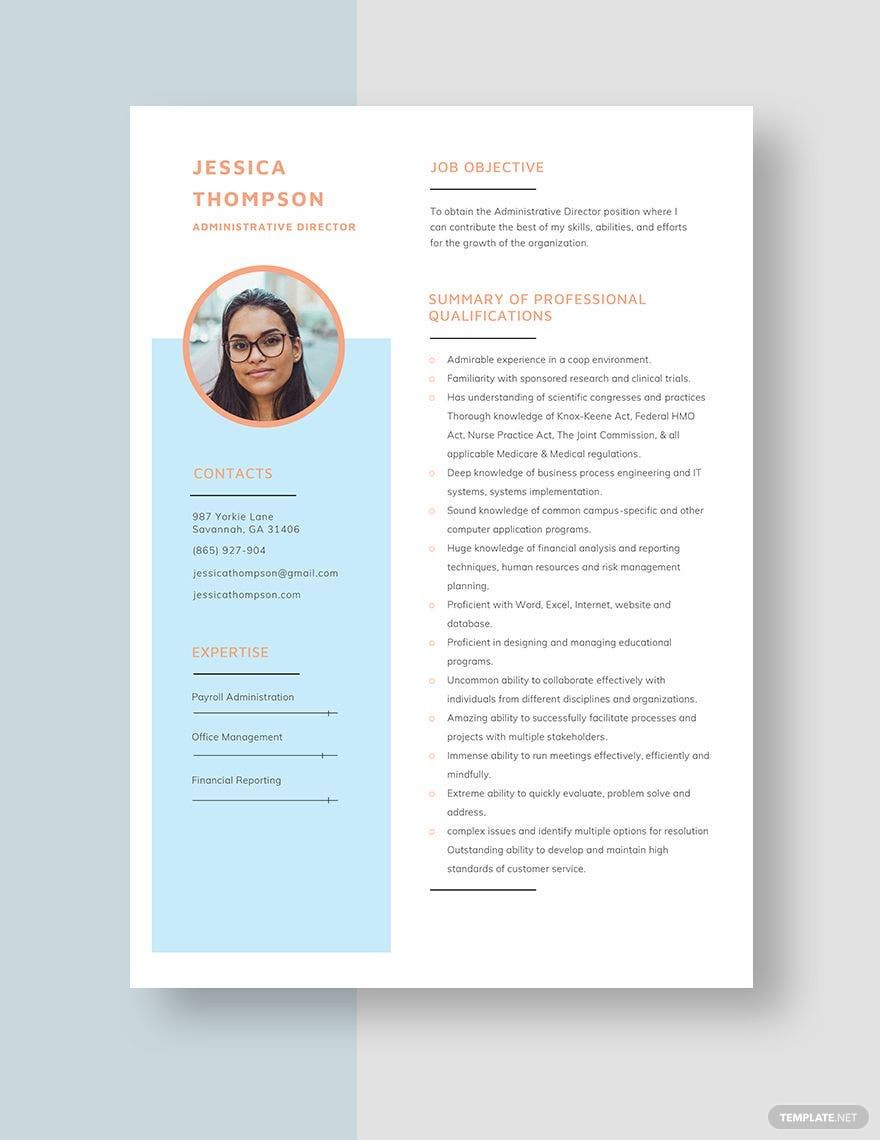Be able to create a professional and standard-grade resume for a job position you are applying for that highlights your skills, work experience, education, and other qualifications. Achieve that with the help of our high-quality Professional Resume templates. These Resume Templates of ours are easily-editable and 100% customizable in all versions of Microsoft Word (doc). All of them are professionally-designed, making use of high-quality layout and graphic designs. They're also print-ready both for commercial and personal printing. So what's holding you back? Get that job you want! Formulate a winning resume that improves your chances starting by downloading our Professional Resume Templates in Microsoft Word!
Professional Resume Templates in Word
Explore professionally designed, customizable, and free professional resume templates in Word. Download now to enhance your career prospects.