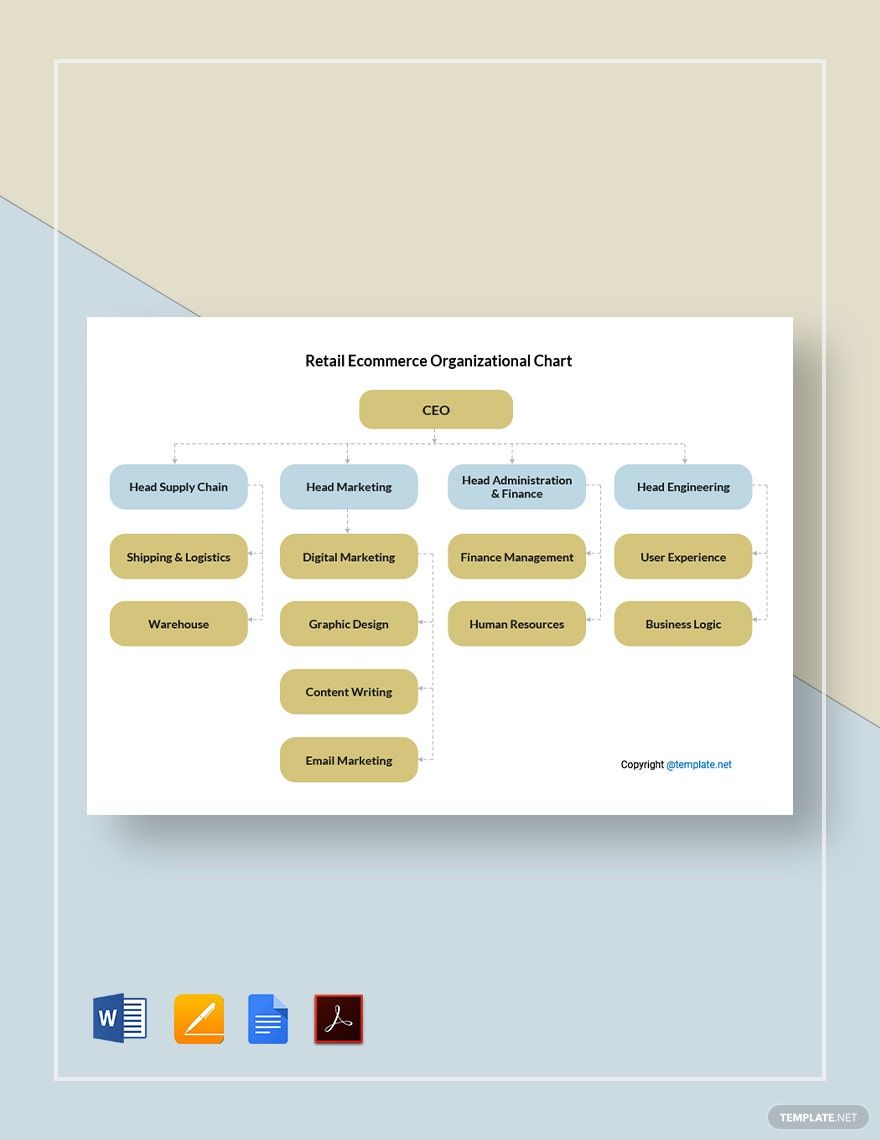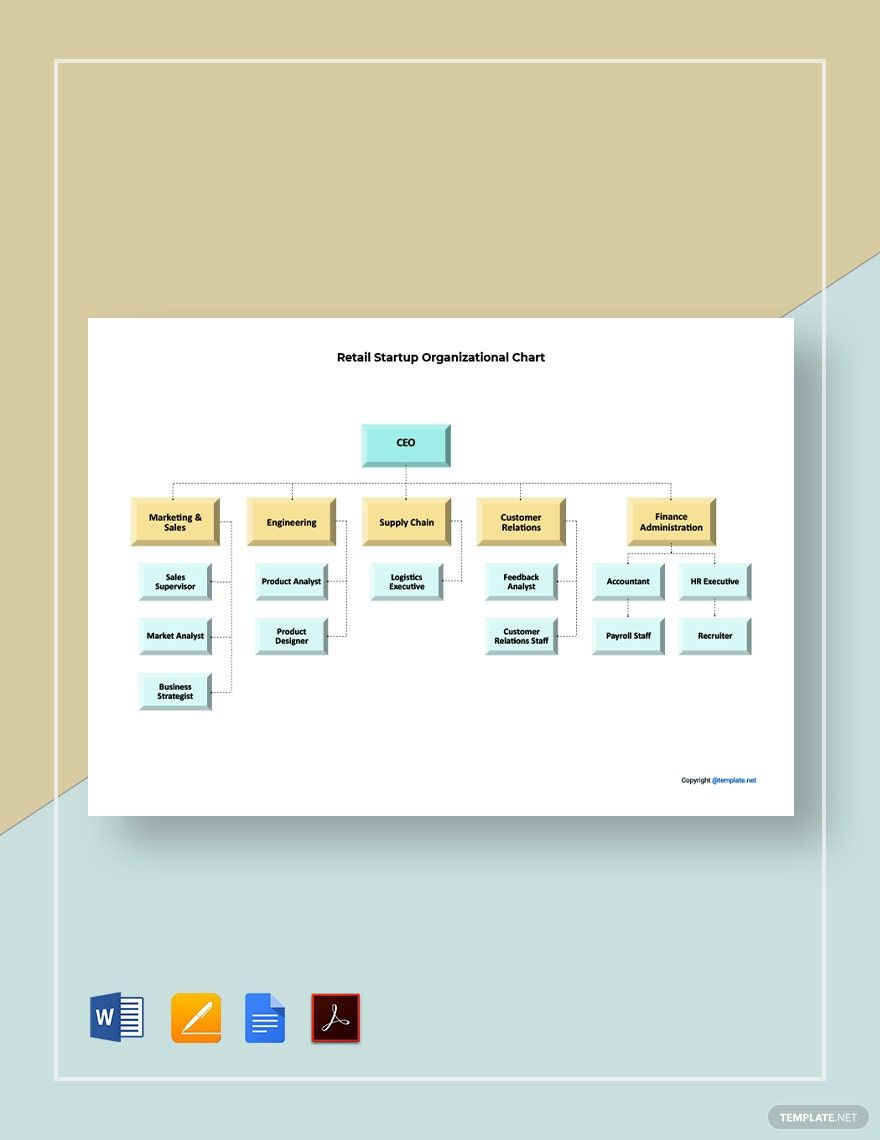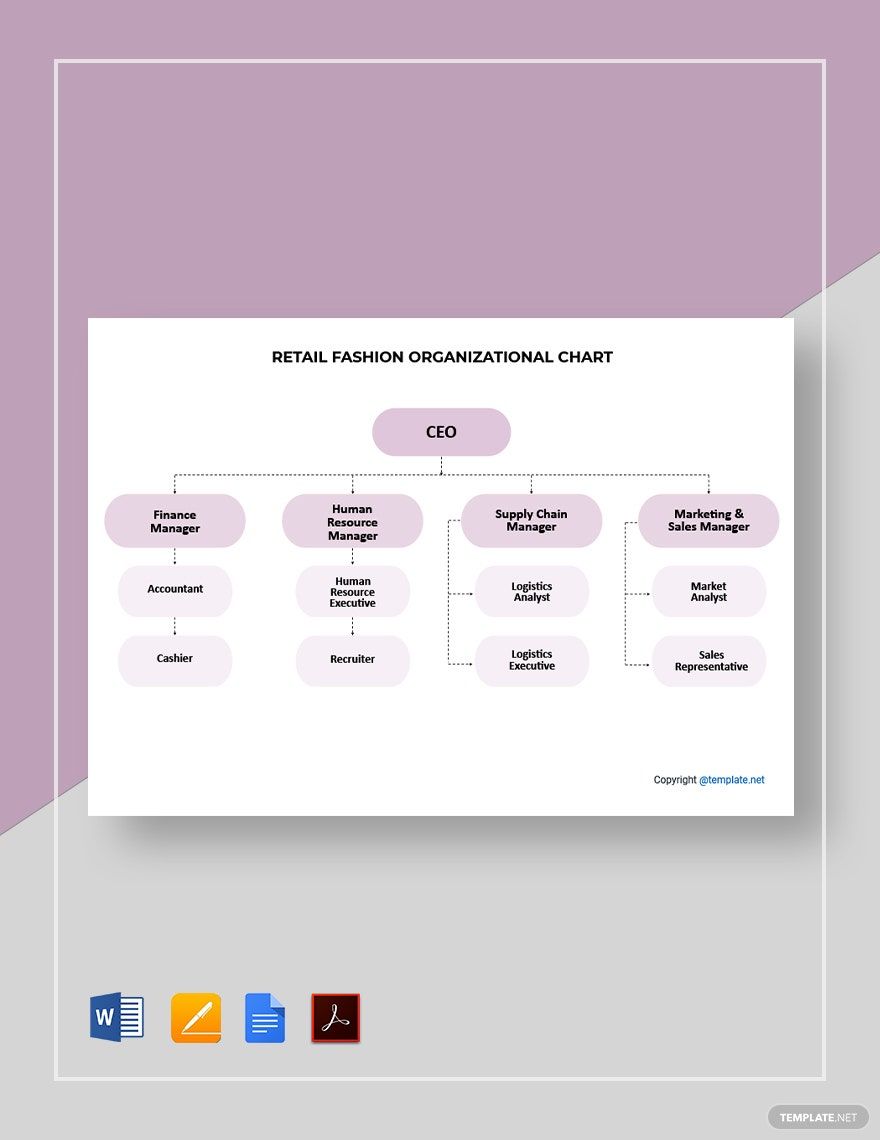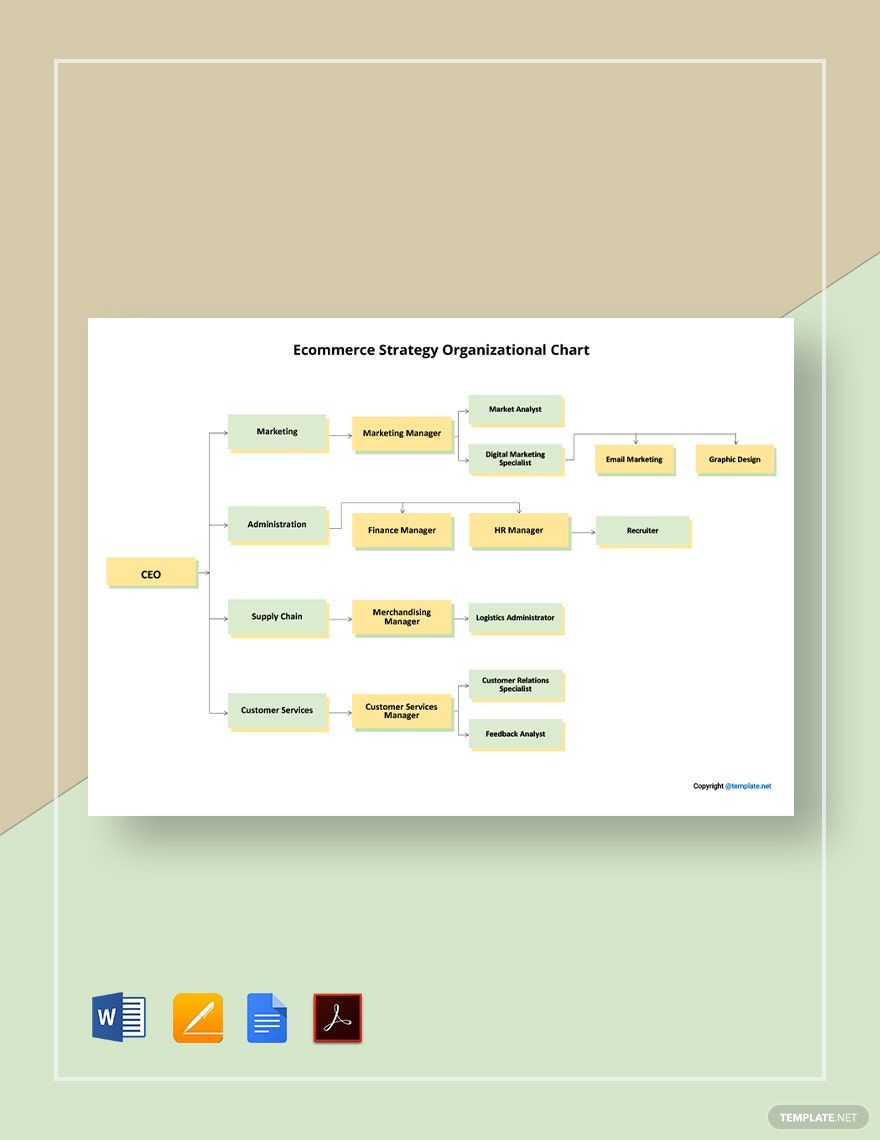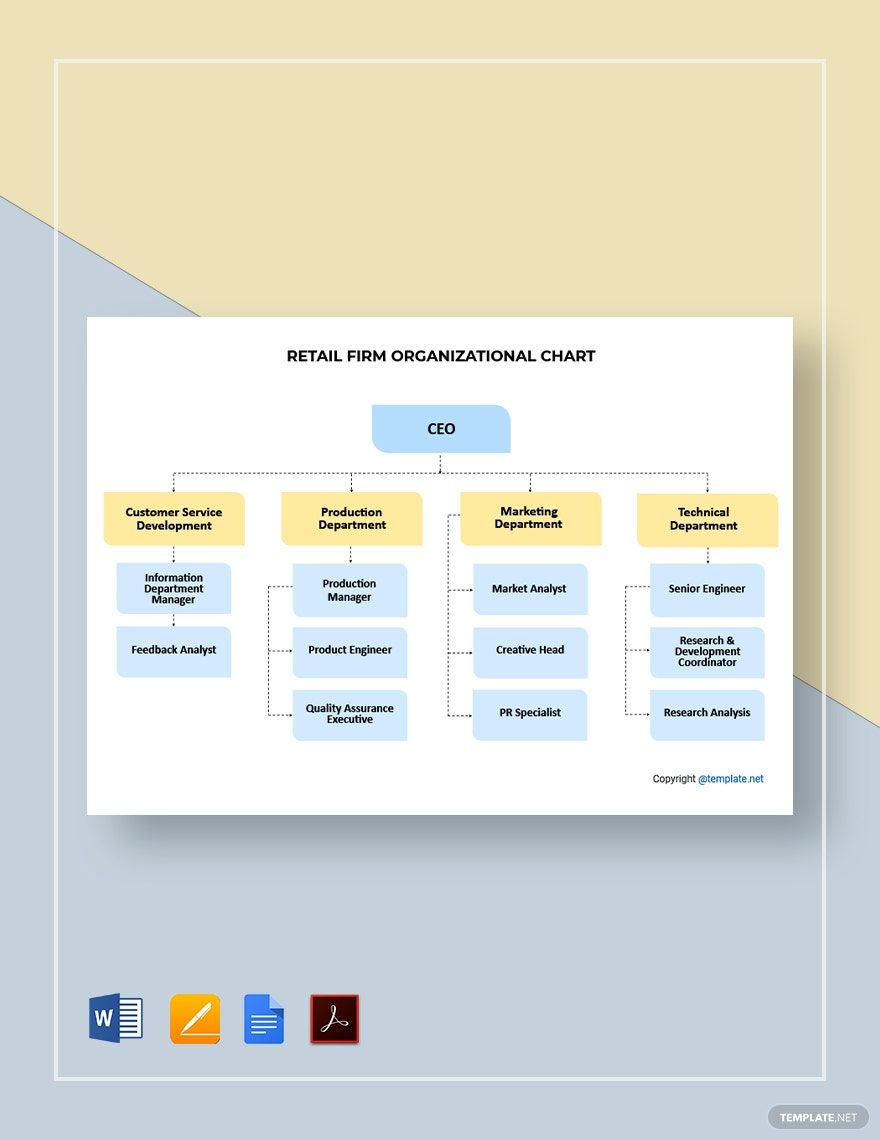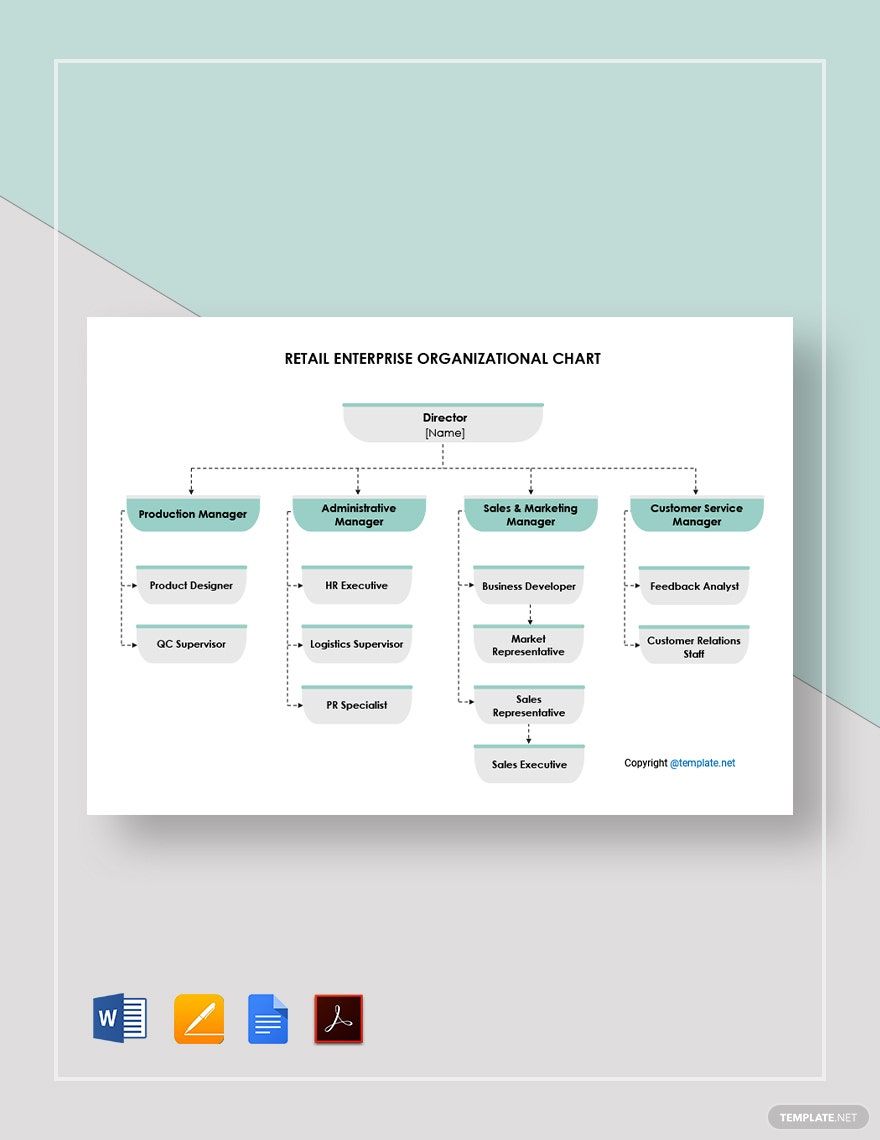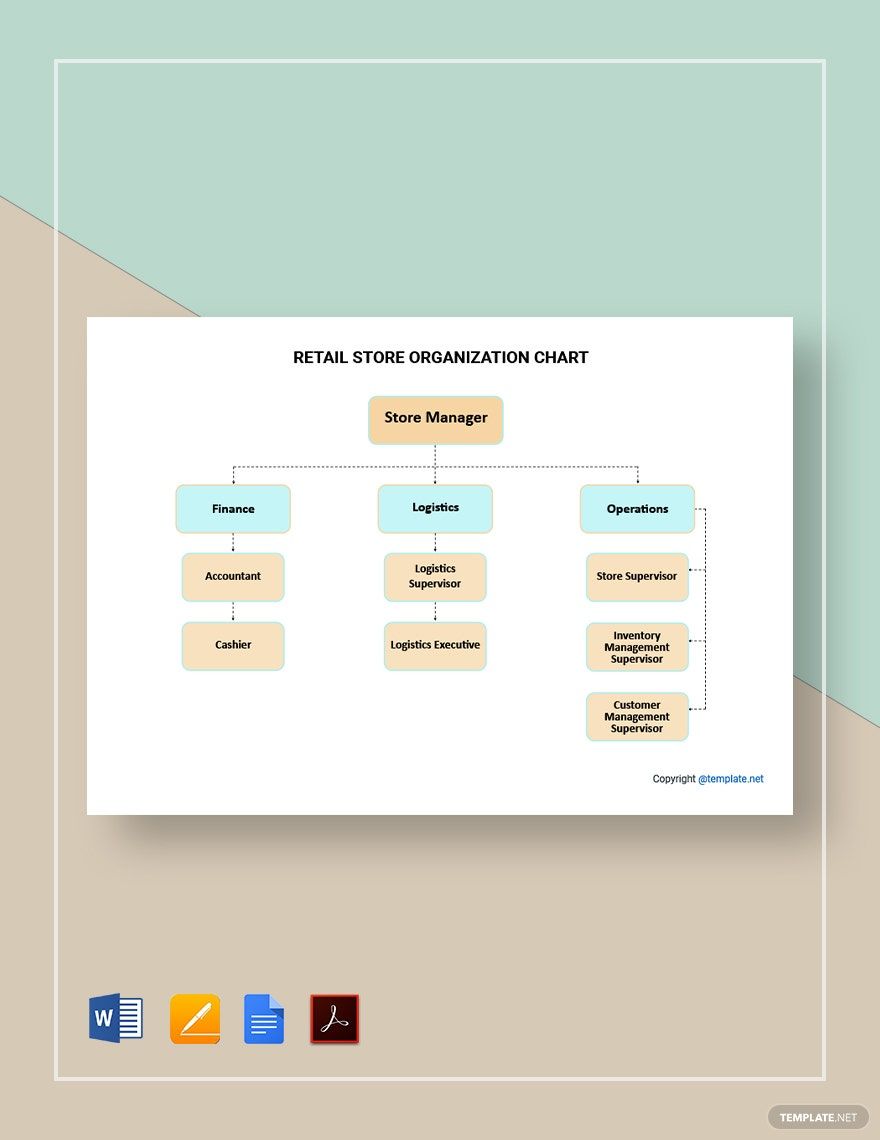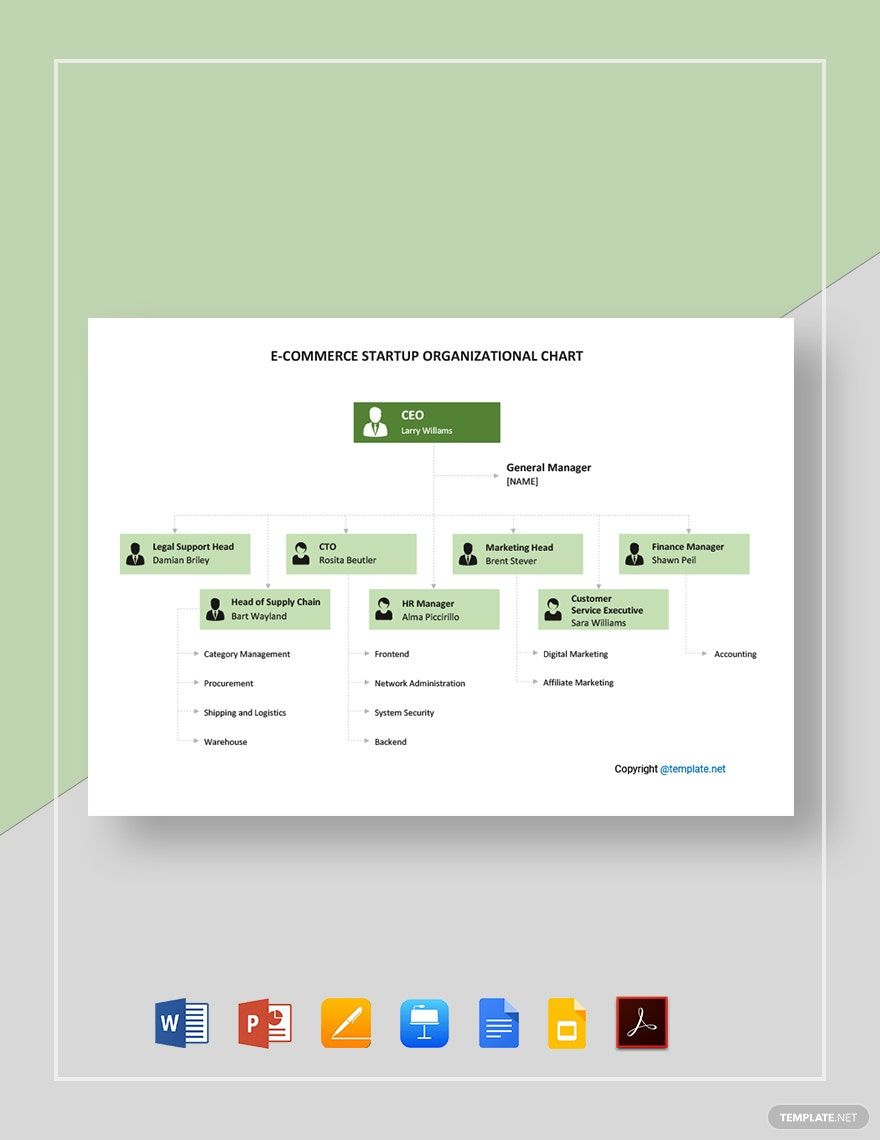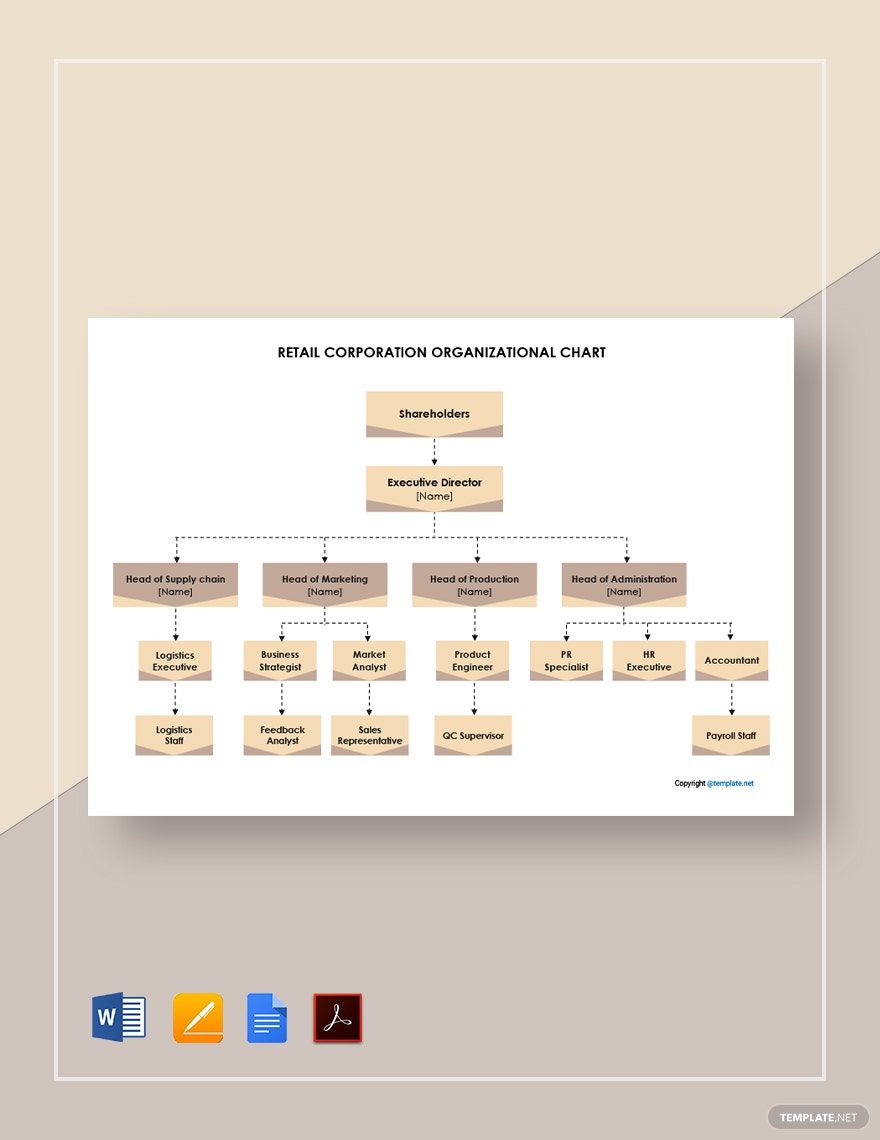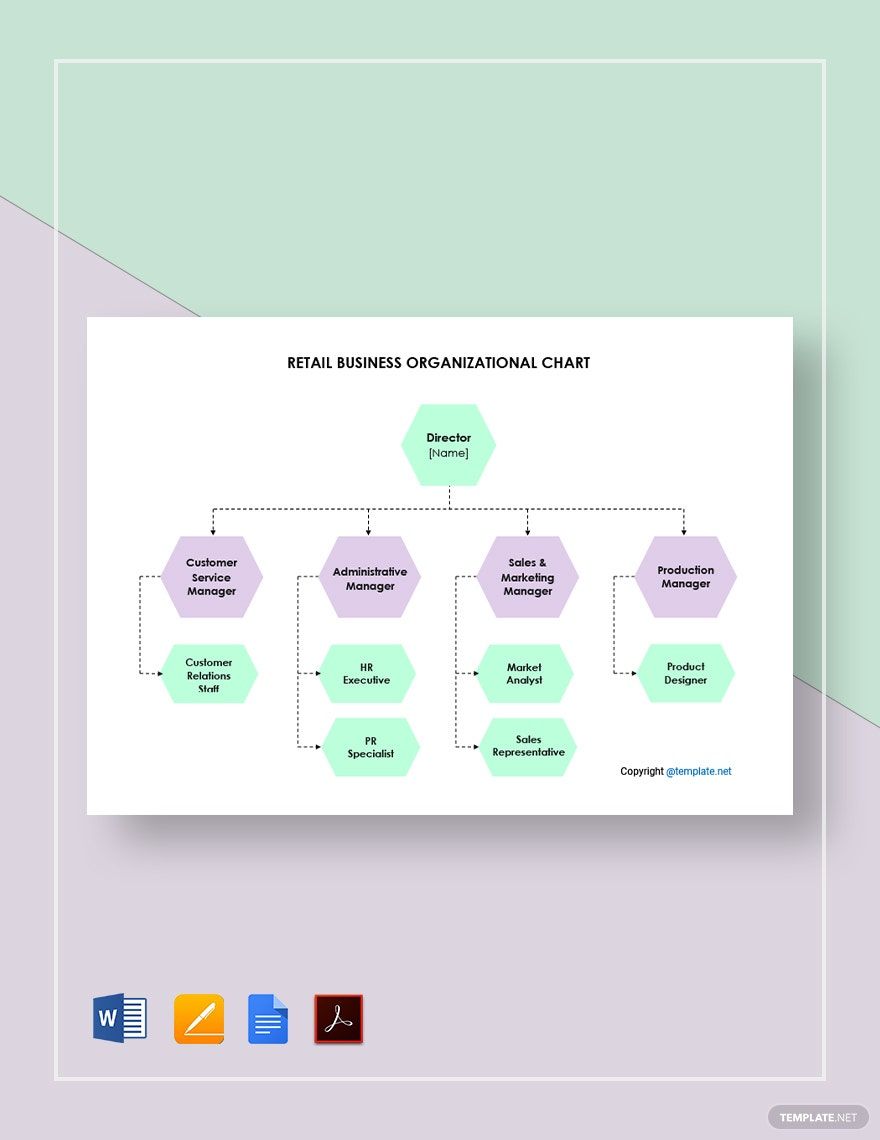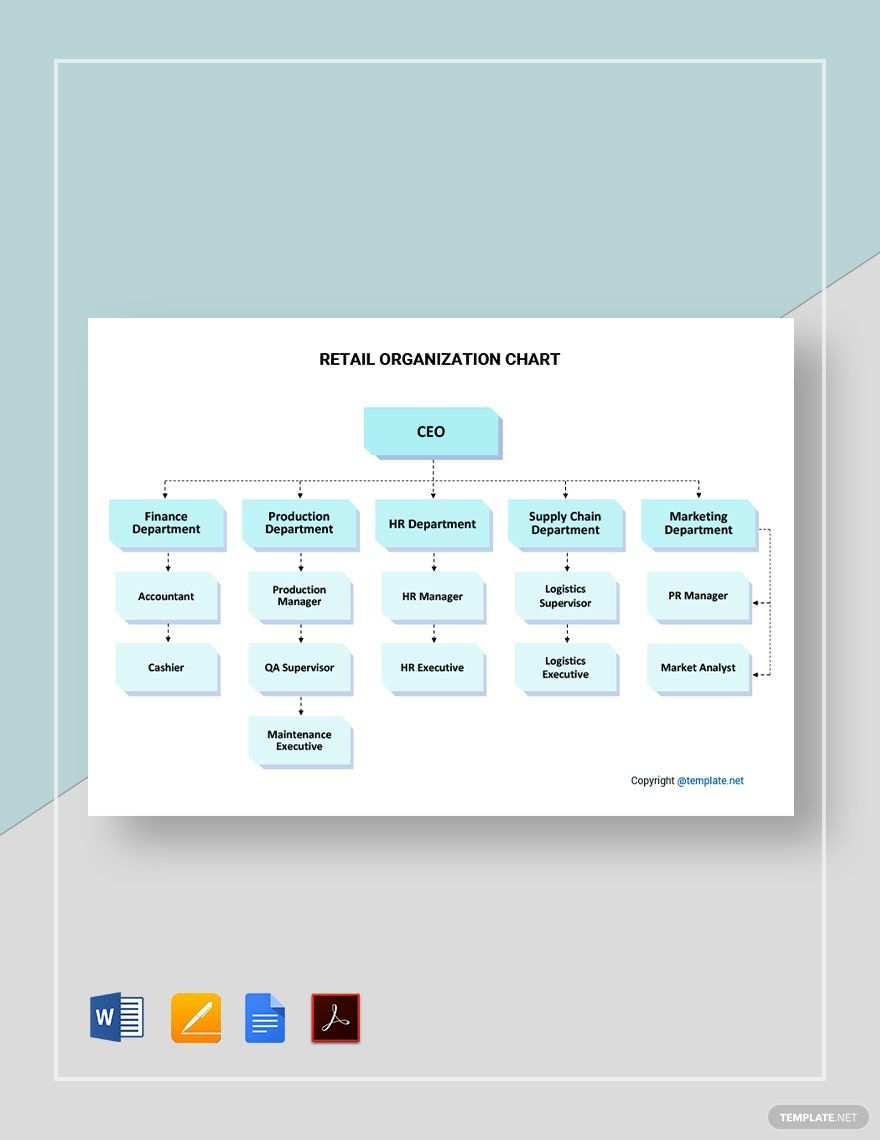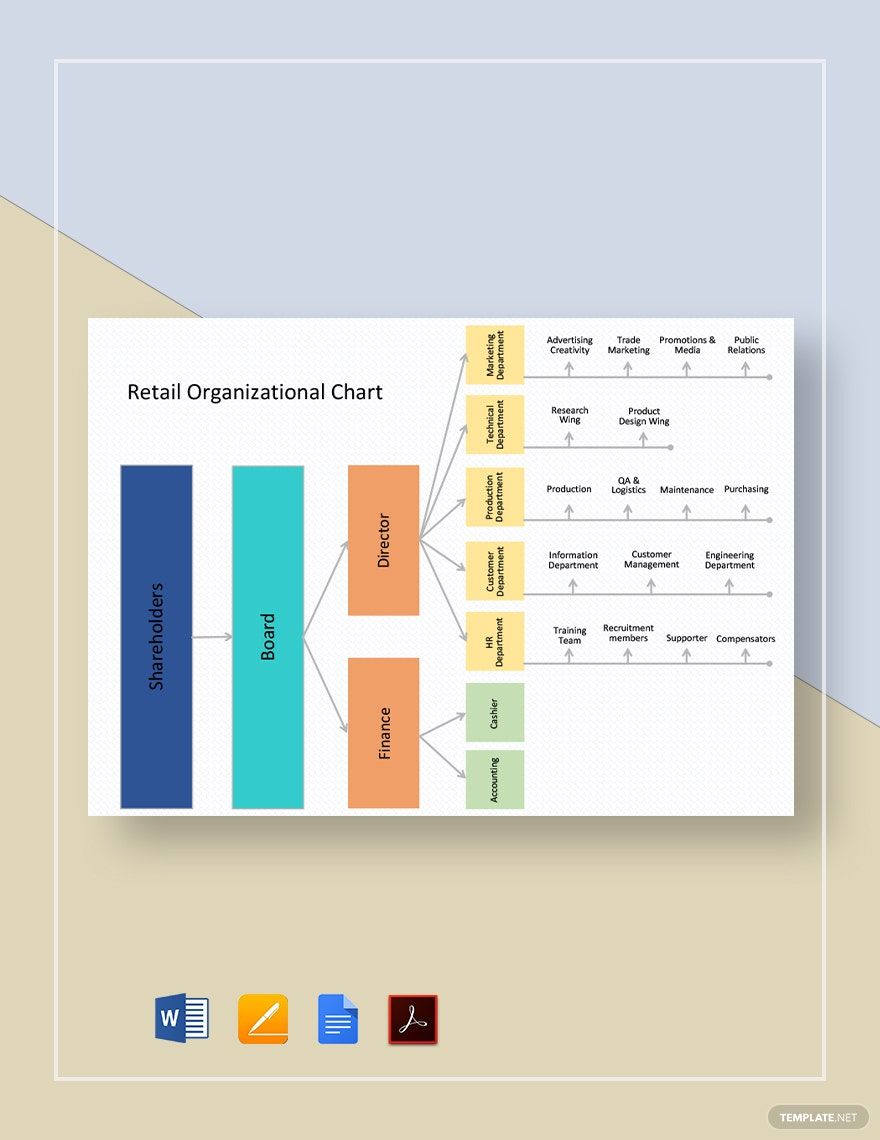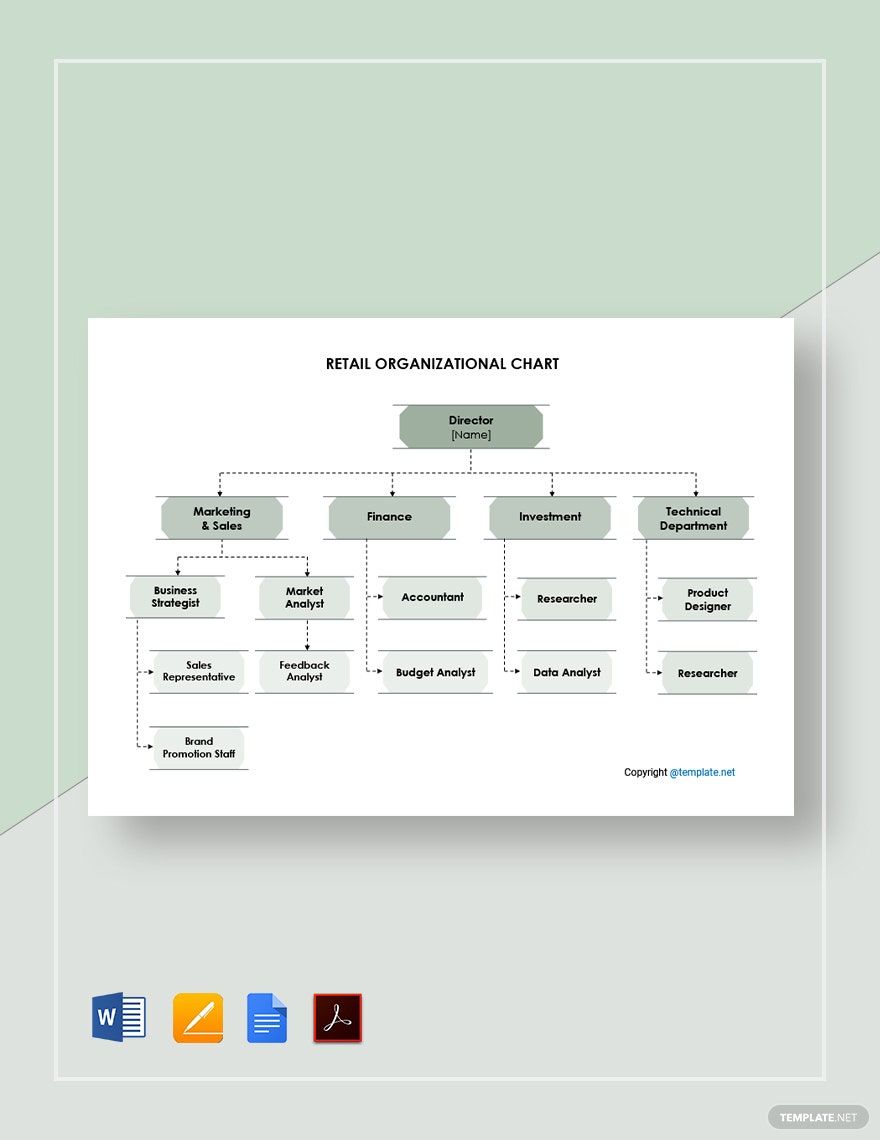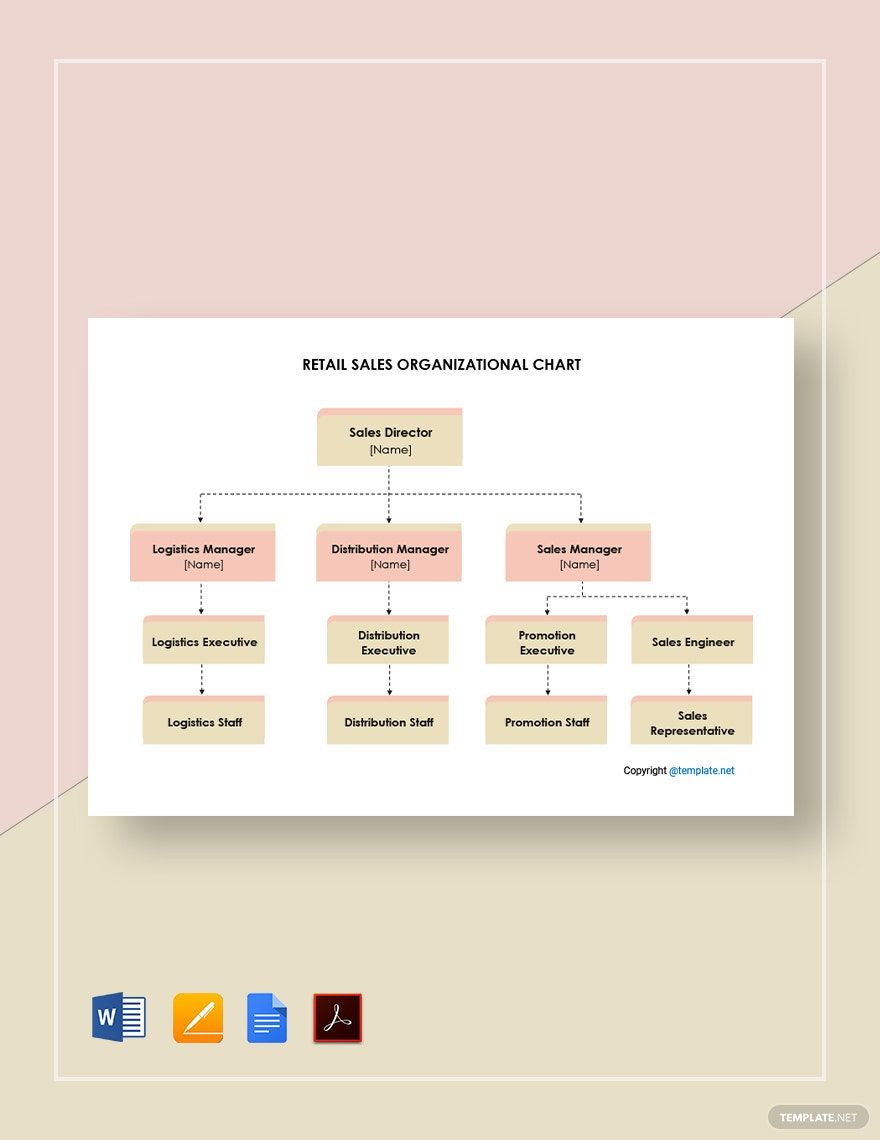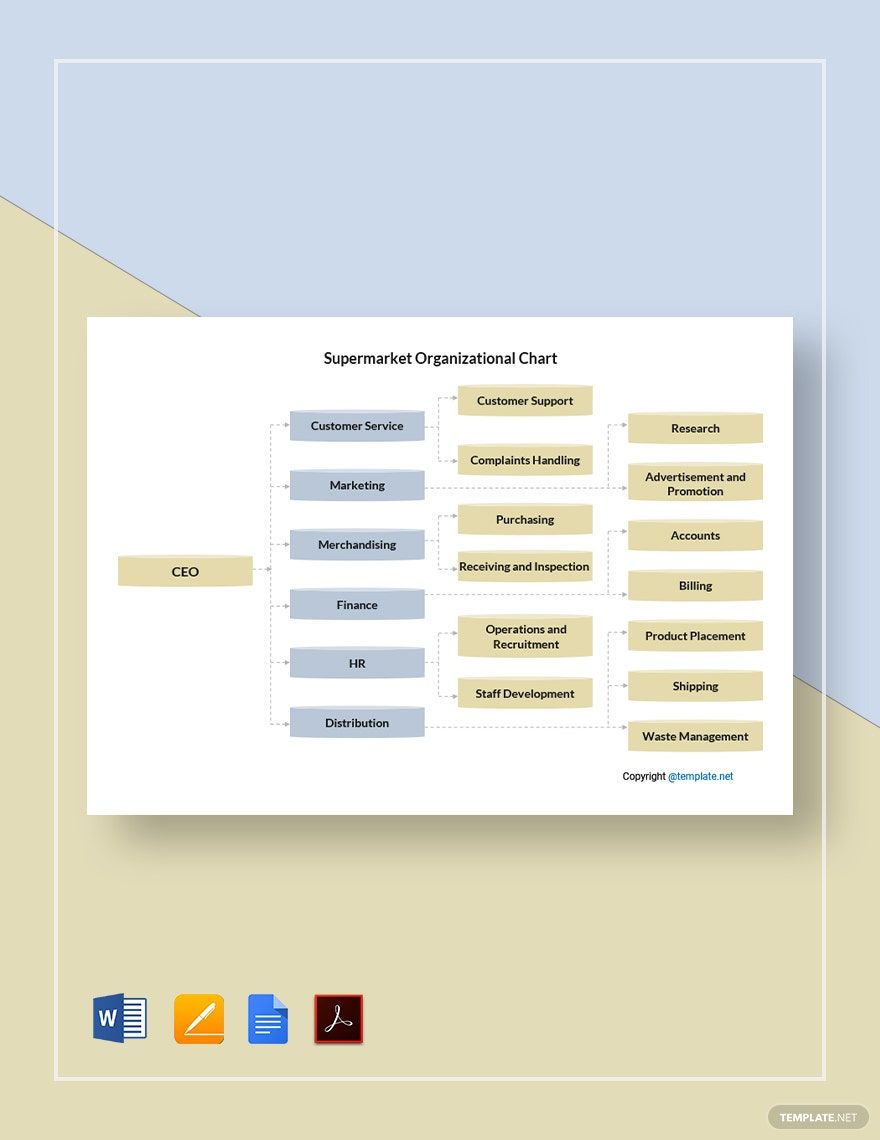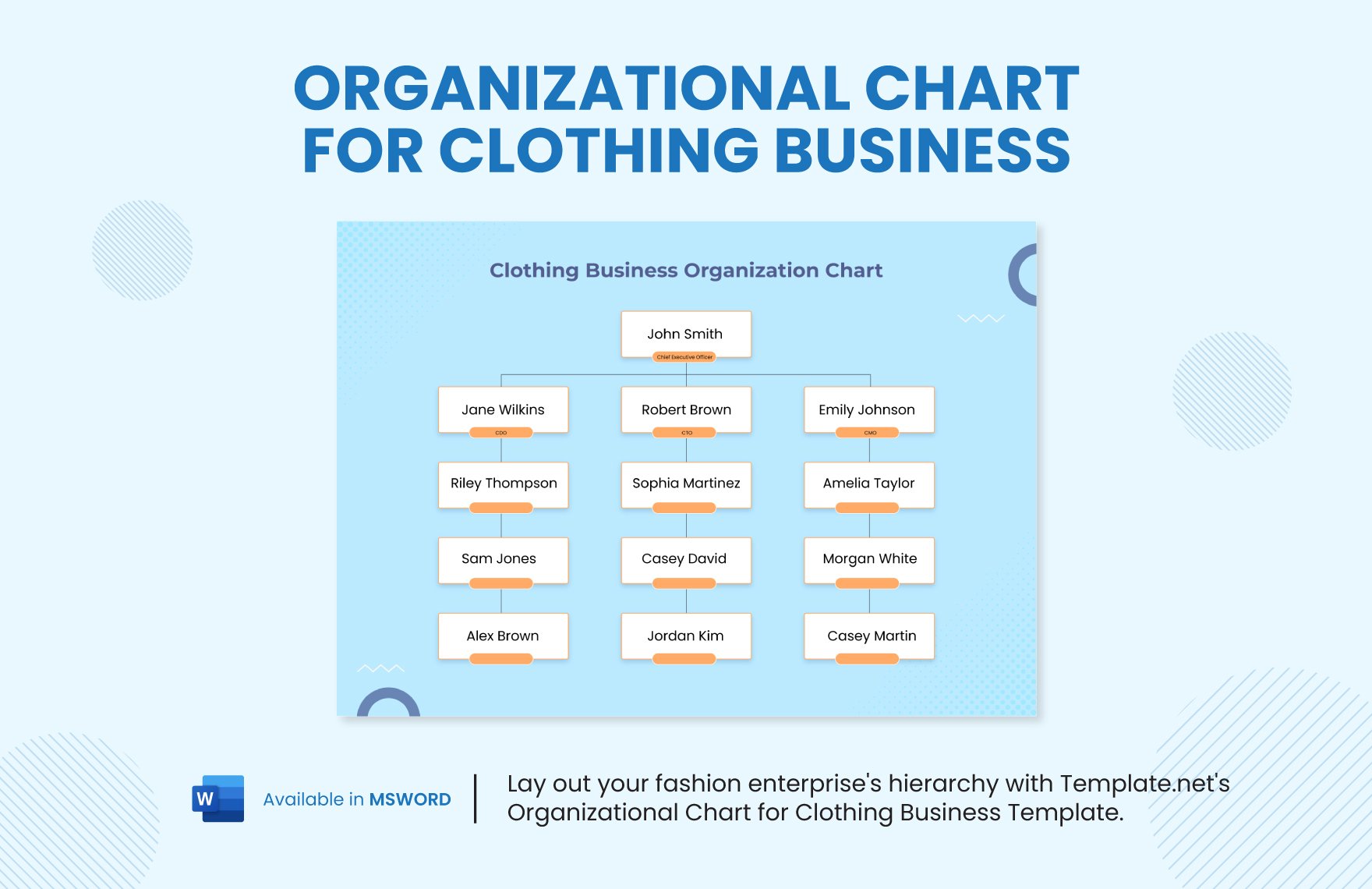Whether you are own a start-up or an established business, it is safe to say that managing it is no easy task. At some point, creating a hierarchy for a retail company enables you to visualize the business structure better. To gain an overview of this task, use our Retail Organizational Chart Templates in MS Word. Our pre-made and editable templates allow you to save time and money. Since you don't need to craft a chart from scratch, you can enjoy our fully customizable, printable, and downloadable templates in many file formats. So, plan your organization better when you download our templates today!
How to Create Retail Organizational Chart in Word
According to a report of Statista, there are approximately 4 million retail establishments in the United States, such as bookstores, grocery stores, and restaurants. In fact, the total over retail sales in the U.S. is predicted to increase to 5.99 trillion U.S. dollars in 2023, as opposed to the 5.46 trillion U.S. dollars made in 2019. It shows that the retail industry is up and booming.
Regardless of what type of business your retail company is running, it's essential to visualize your company's hierarchy. An excellent organizational structure has multiple benefits in terms of tracing the core function of every employee. With that, we have given tips to help you construct your retail organizational chart in MS Word.
1. List the Names of Your Employees
You may be running a supermarket, retail enterprise, supermarket chain, fashion clothing store, department store, or hardware. Whatever industry you are focusing on, know that collecting the names of your employees is crucial to determine their position in the company. Using a simple chart can also help management organize which department each employee belongs to.
2. Classify Each Position
While working on your organizational chart, it's also ideal that you classify the employees' positions. Labeling their posts below their names lets everyone know their role in the organization. This chart can also be helpful for new hires so they can recognize their superiors or who they need to report to.
3. Organize the Chart According to Its Hierarchy
You have to keep your creative organizational chart easy to understand for everyone. So, organize your chart from the highest position available down to the bottom tiers. Remember to keep it in order as not to confuse those who have dreams of climbing up the organizational ladder.
4. Submit It to the Company
Before you make a presentation, proofread and verify your work to eradicate errors and typos. The outcome must be presentable, tidy, and propose great visualization. Its overview will determine what area is responsible for specific tasks, and which department requires more workforce.