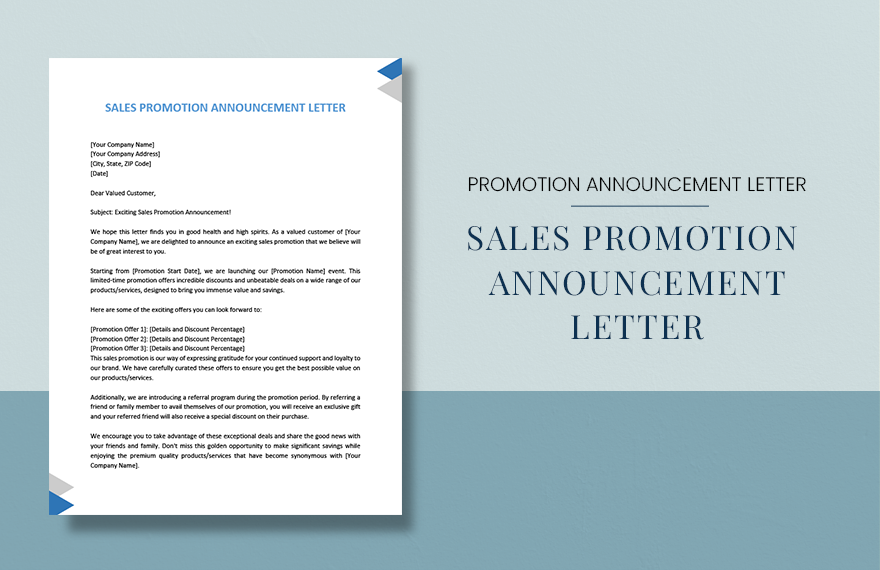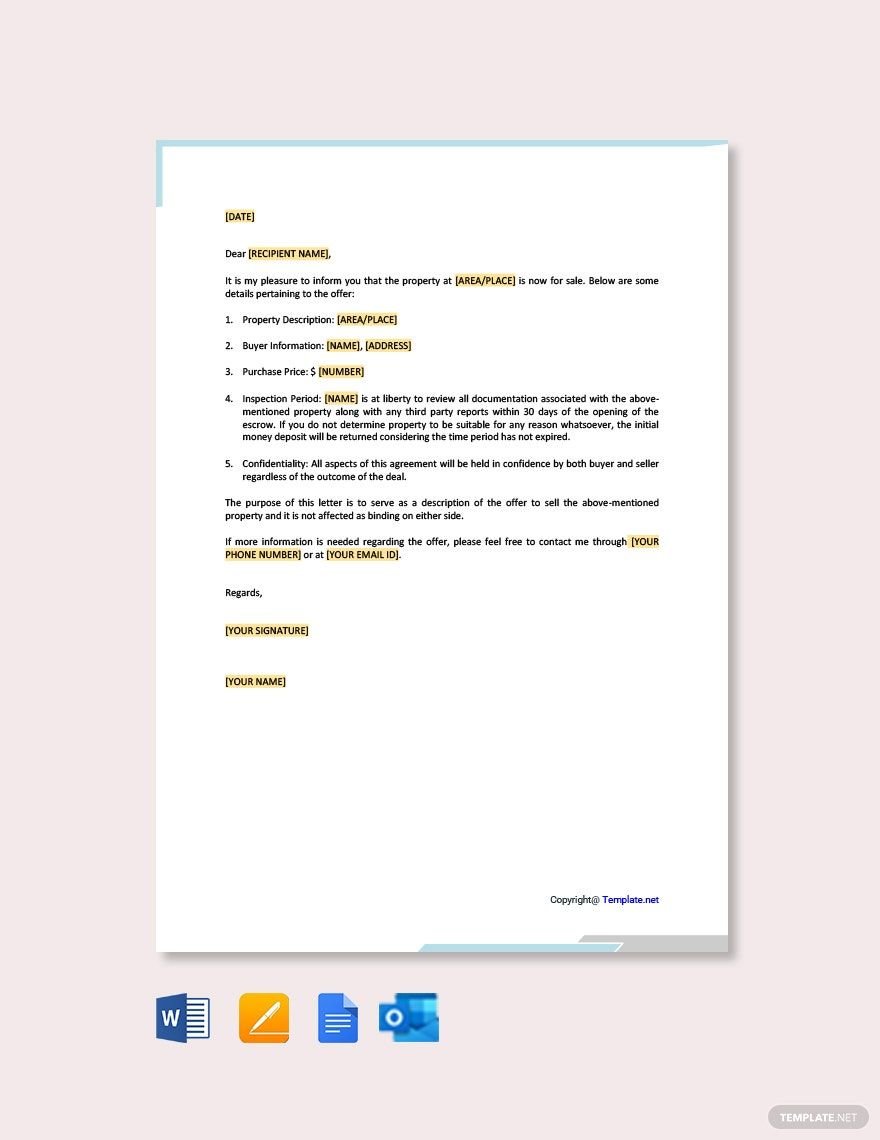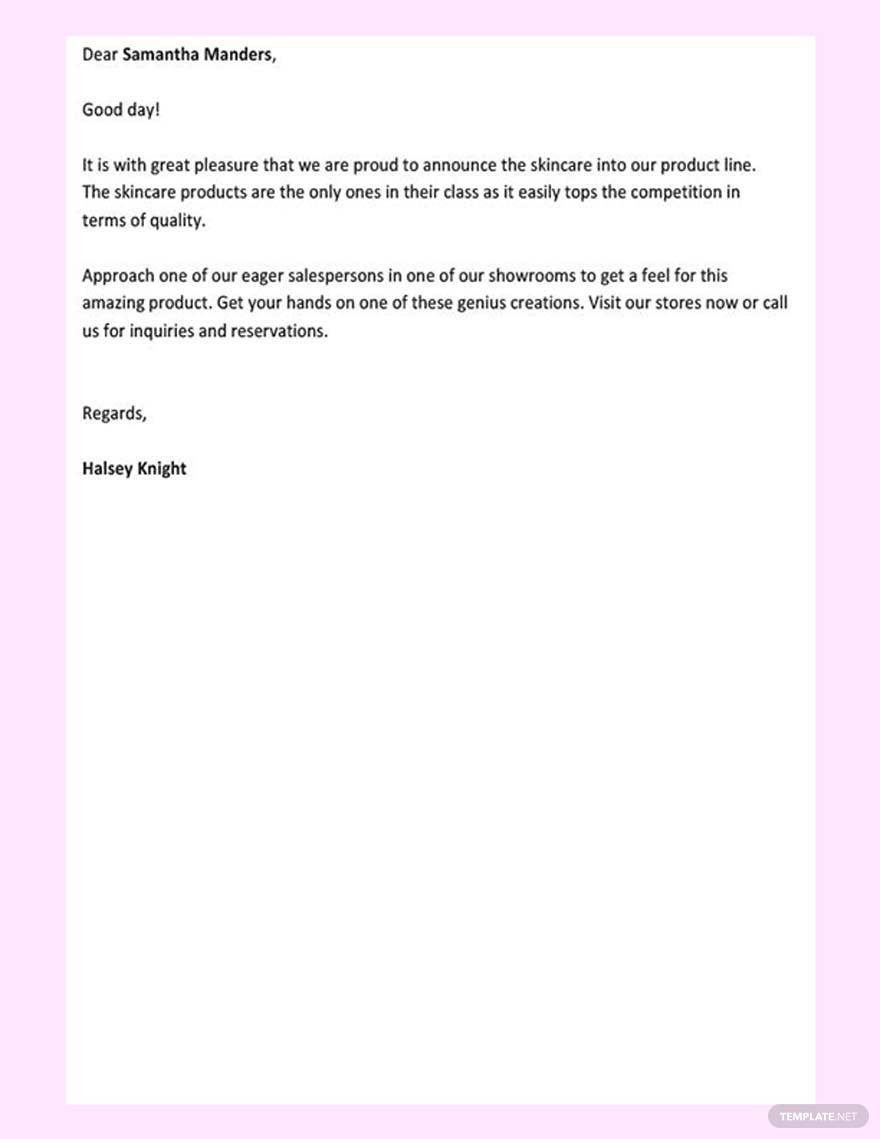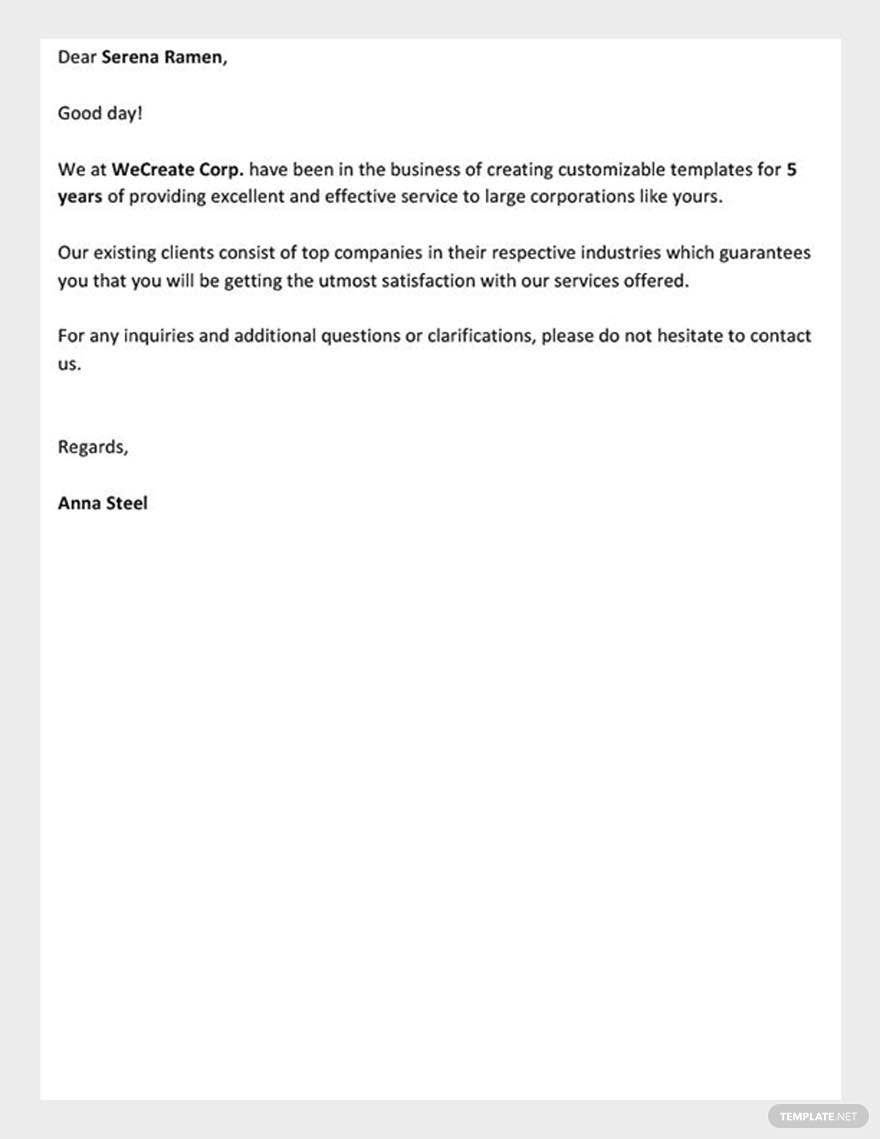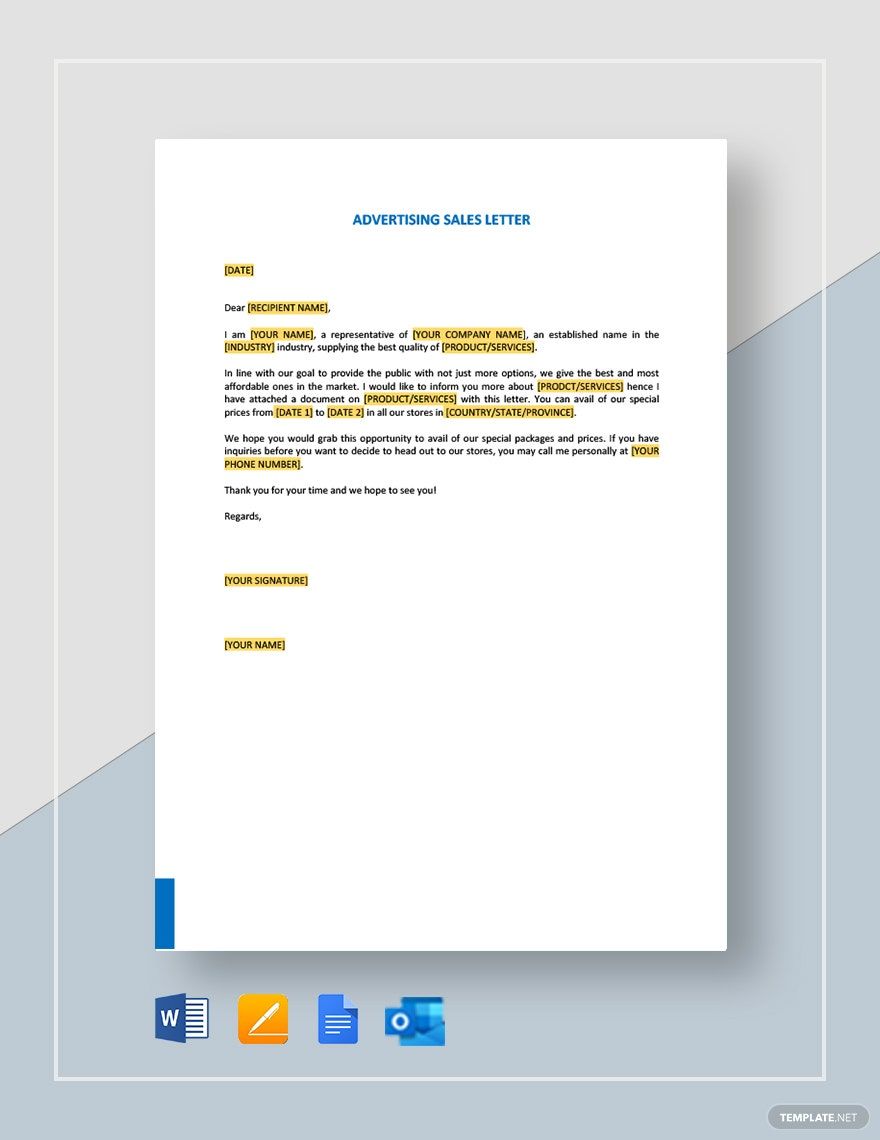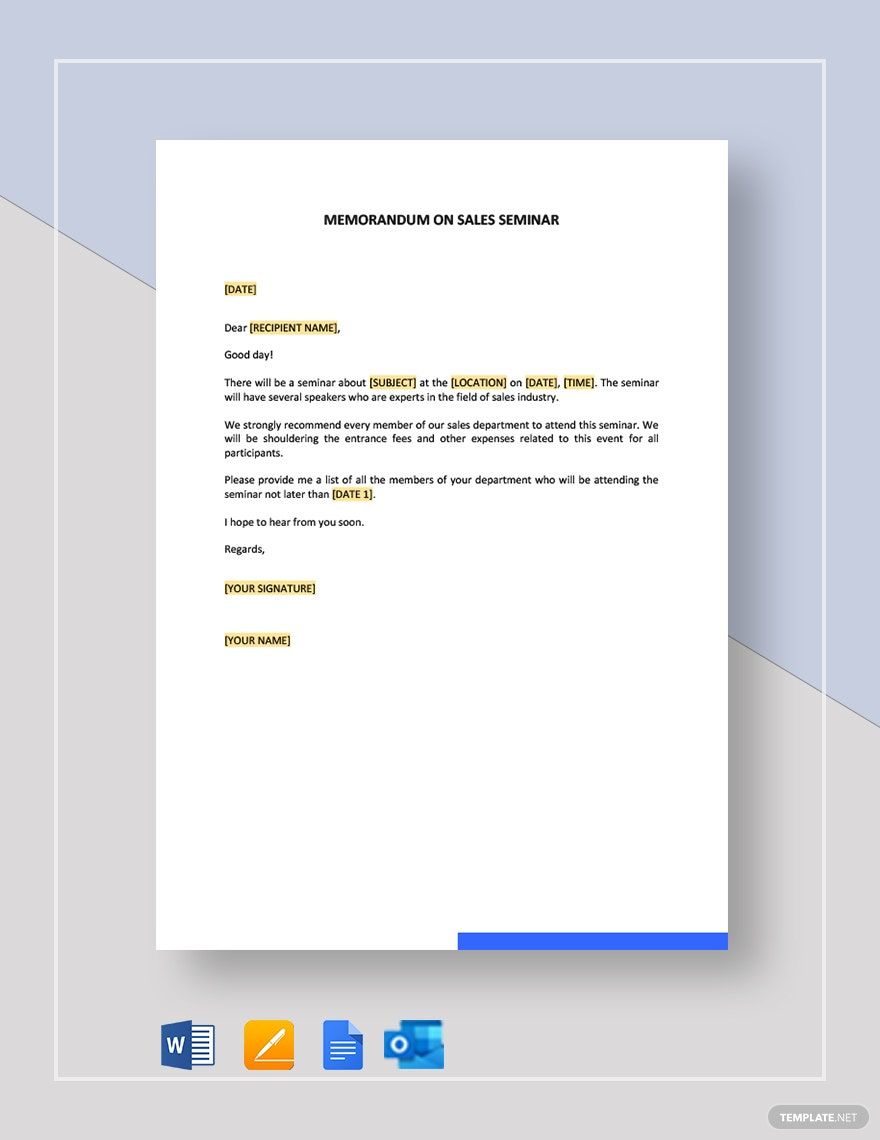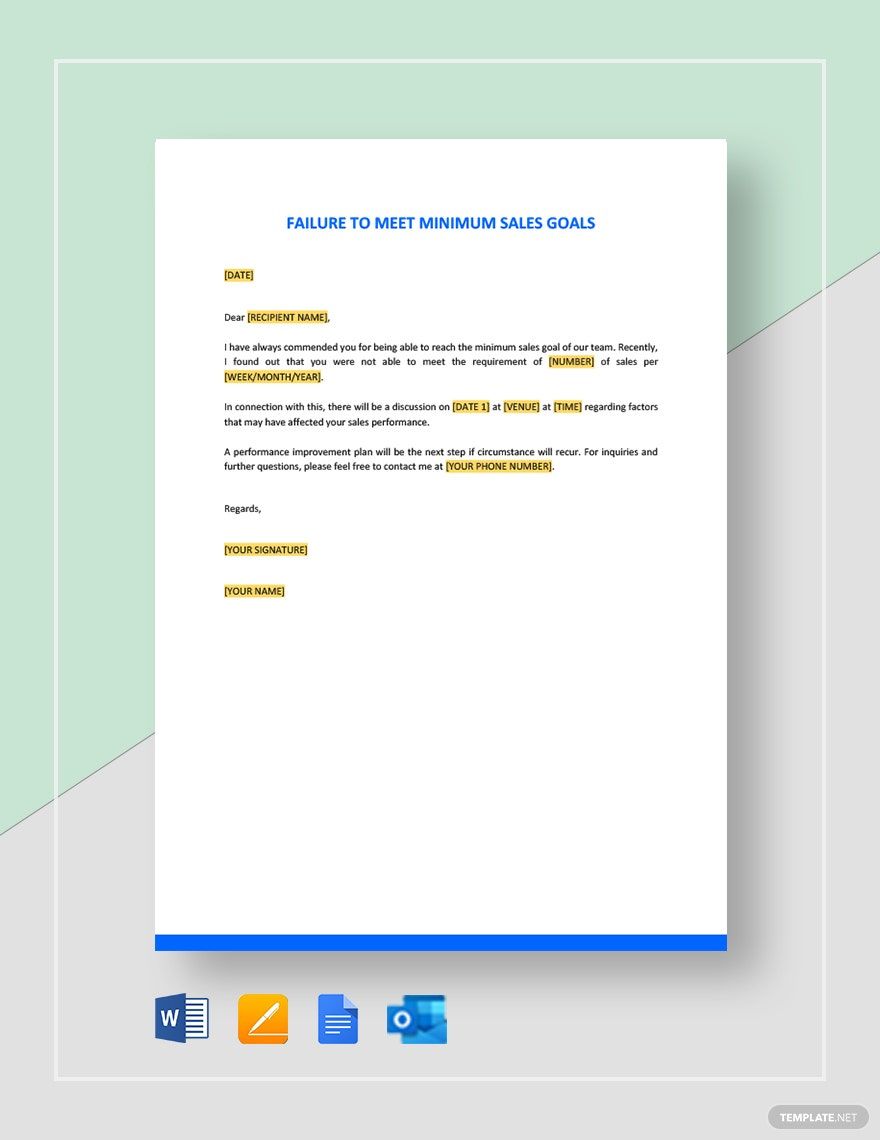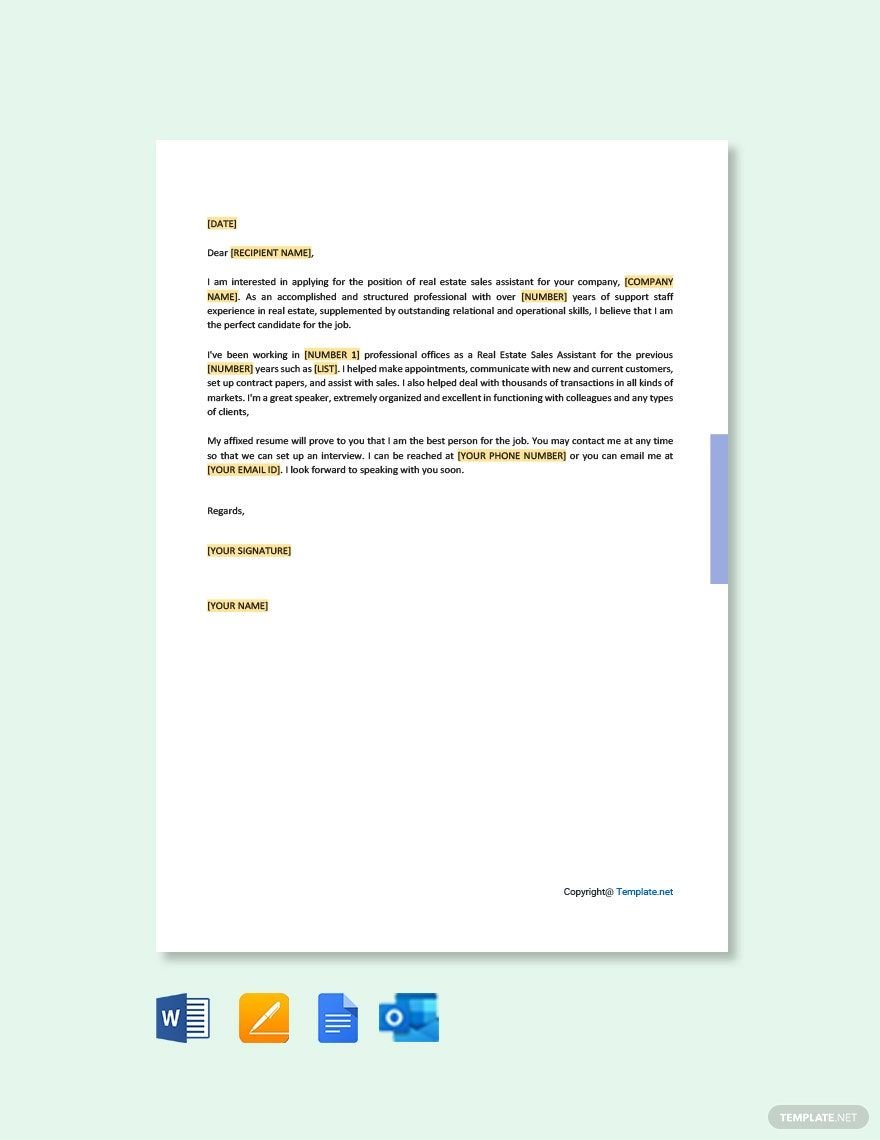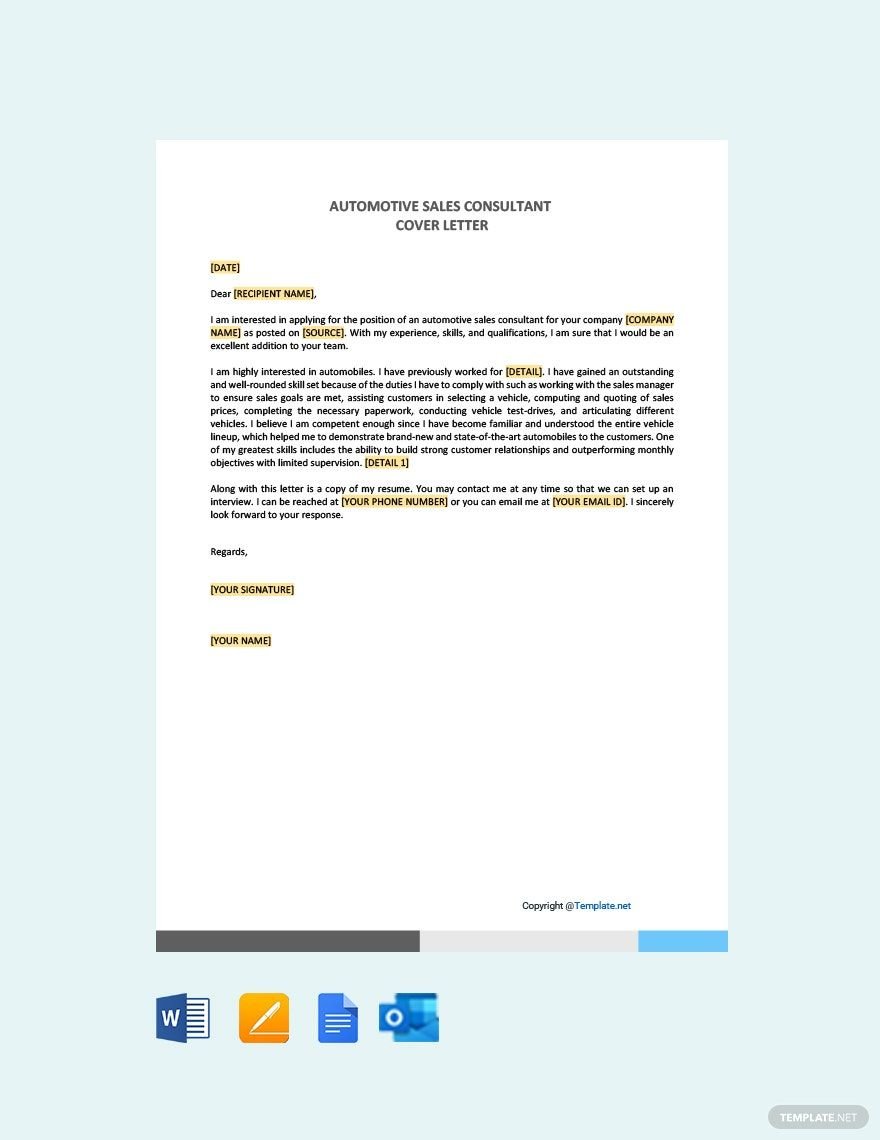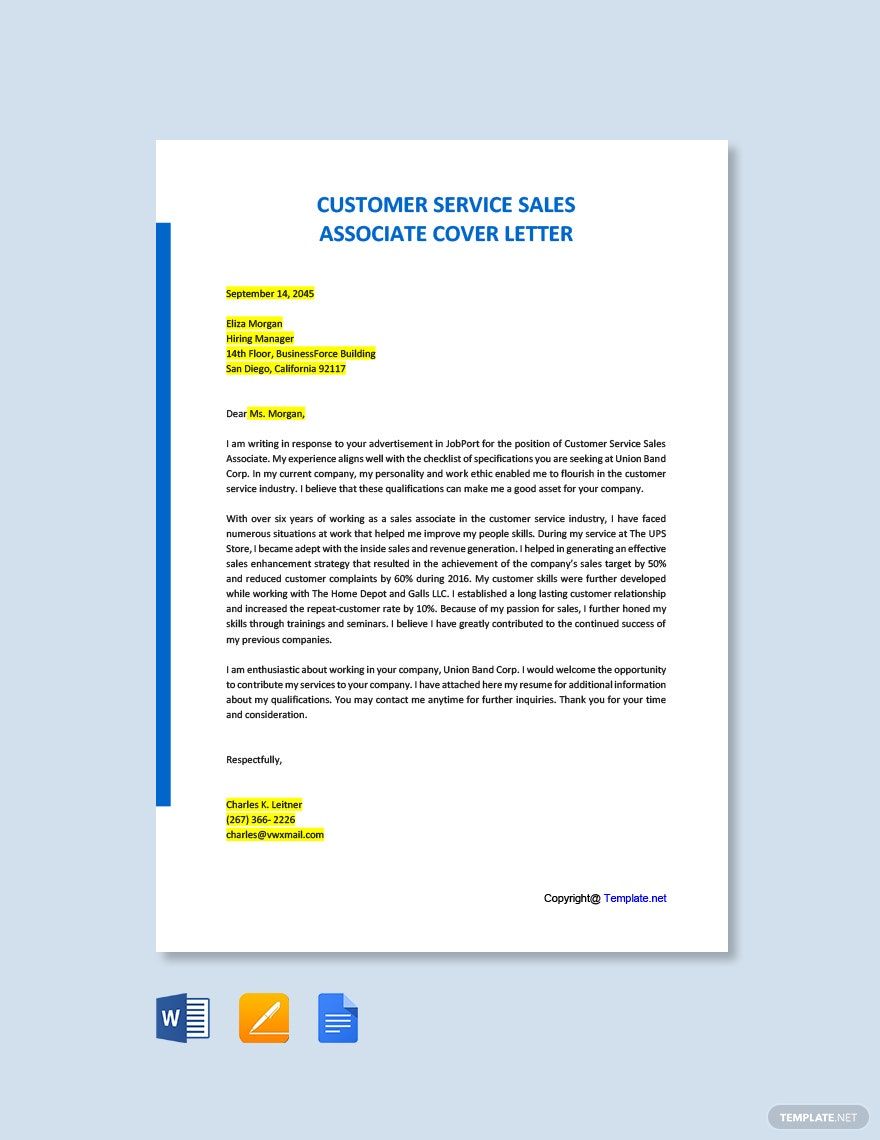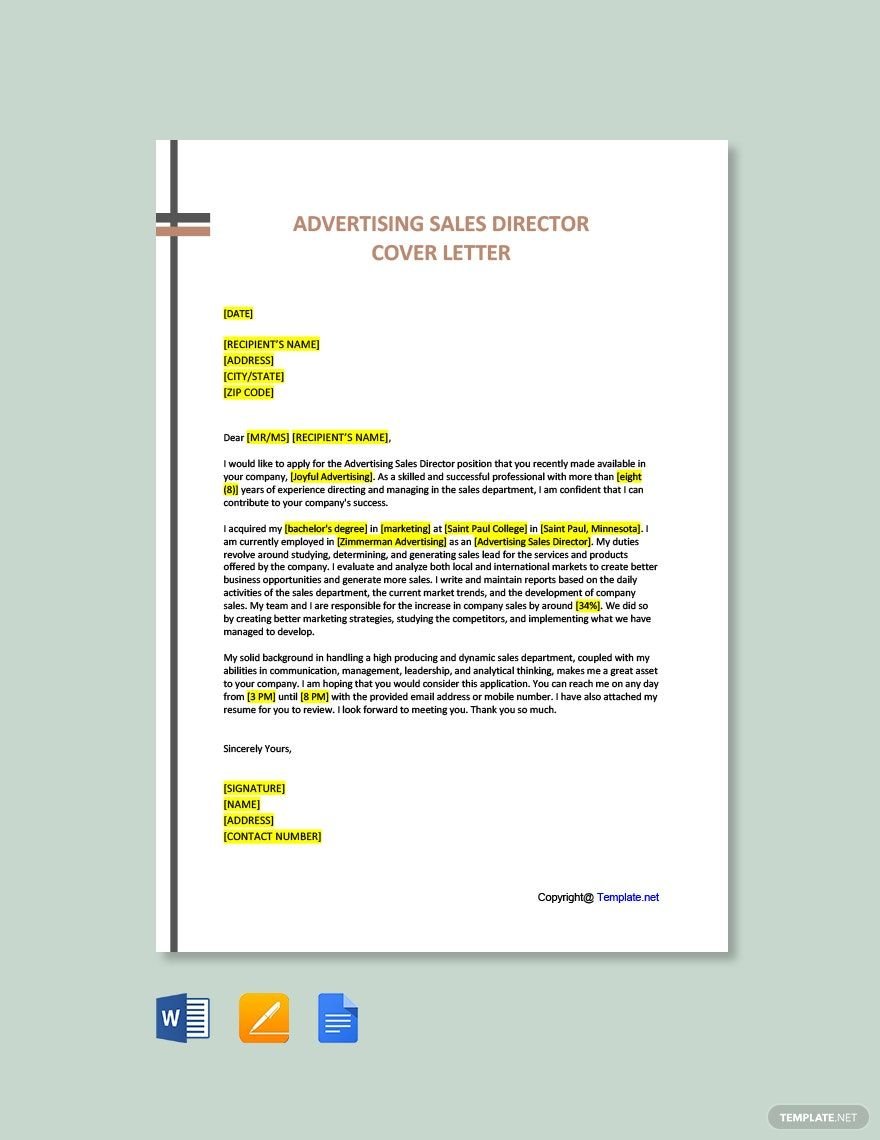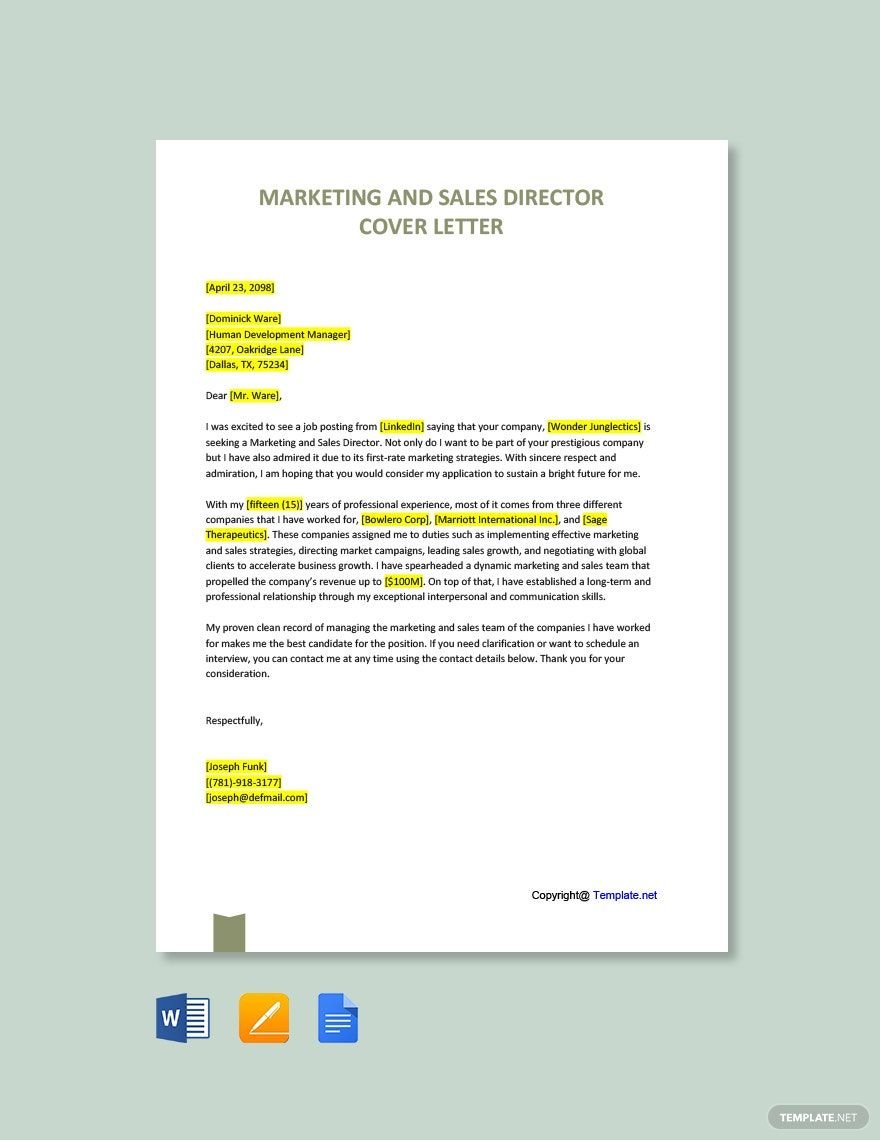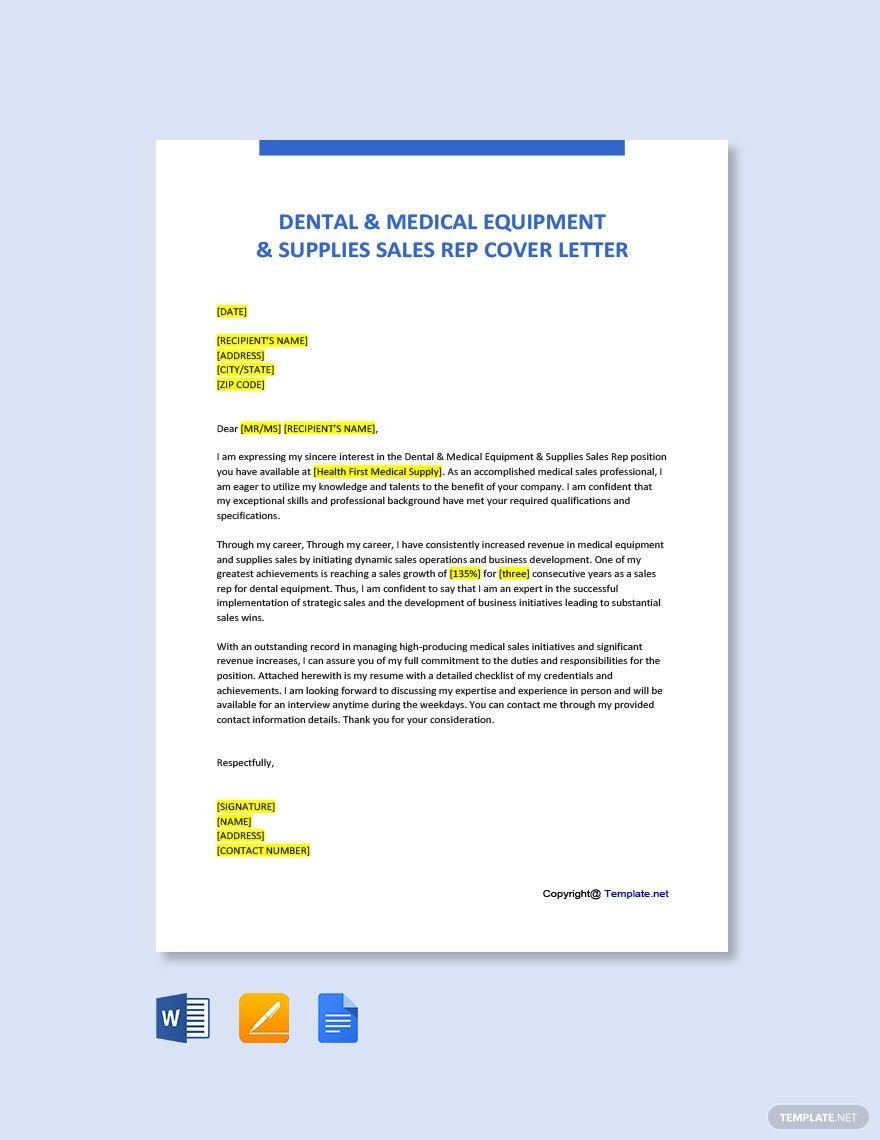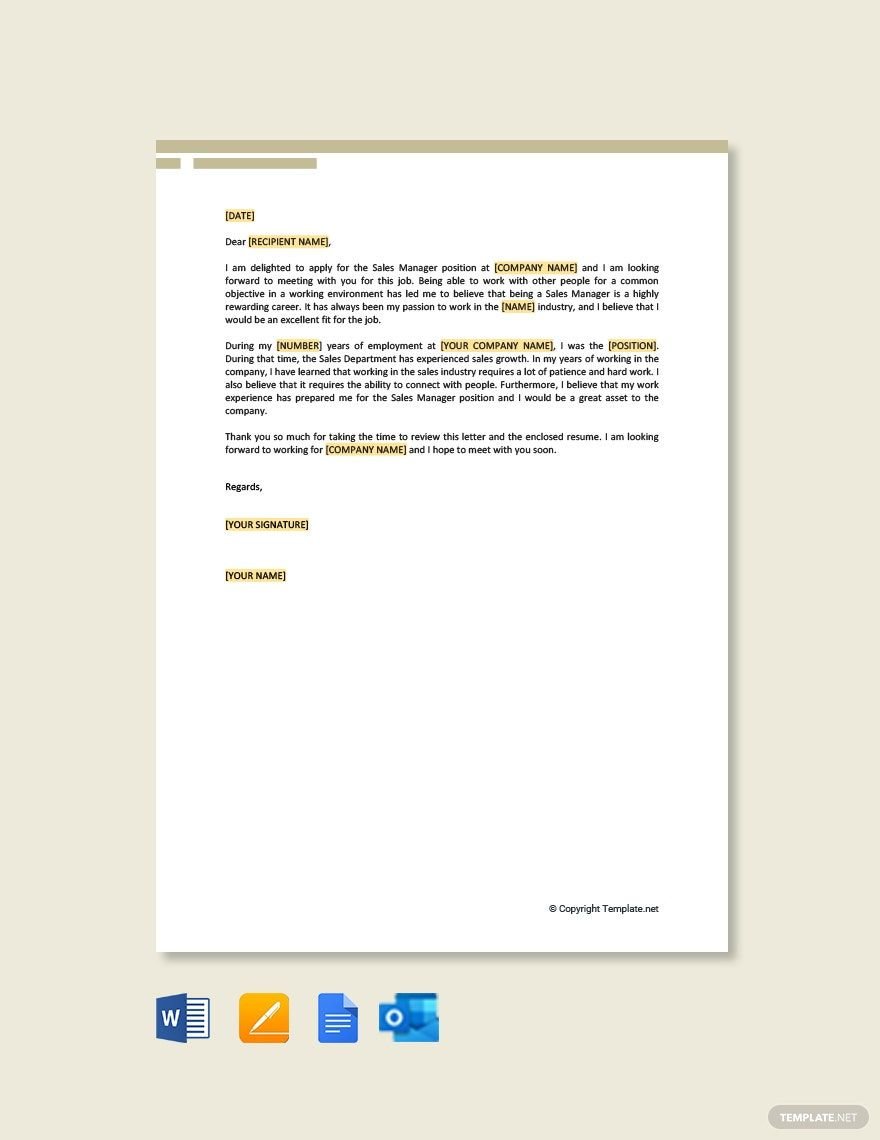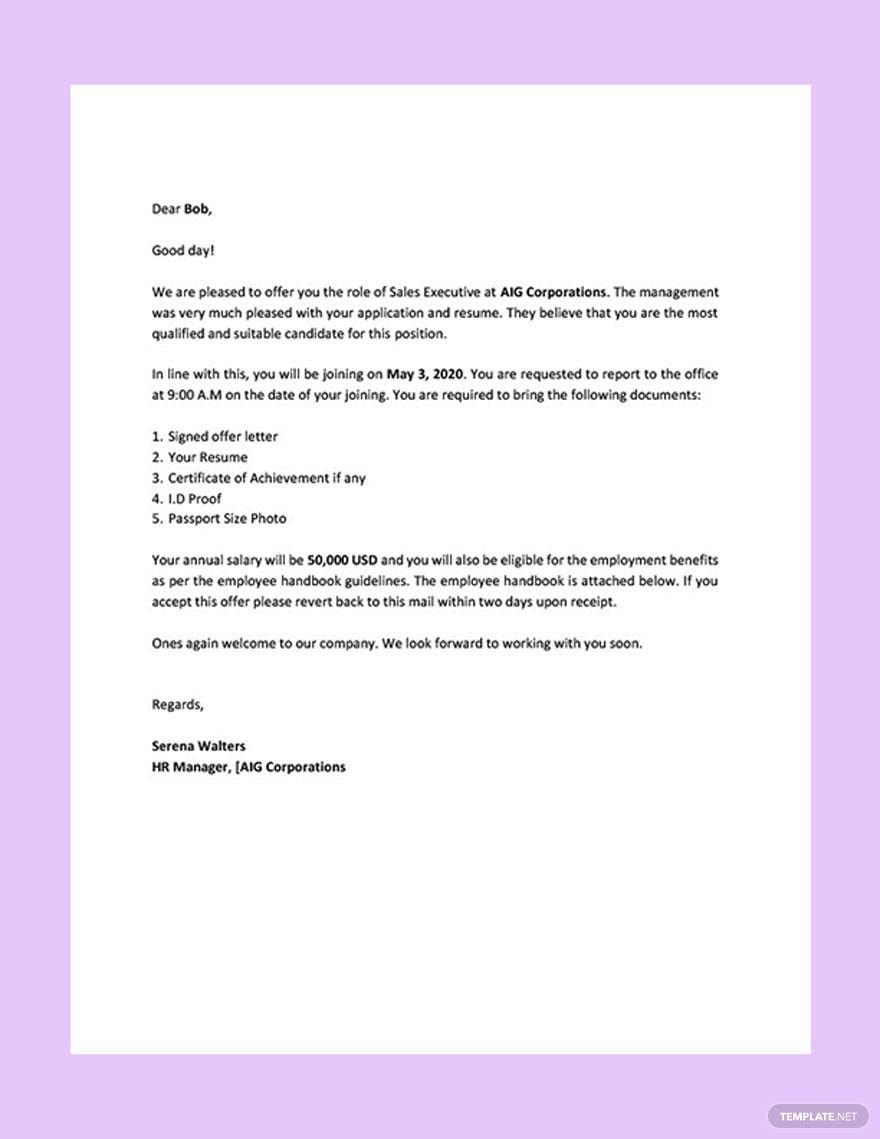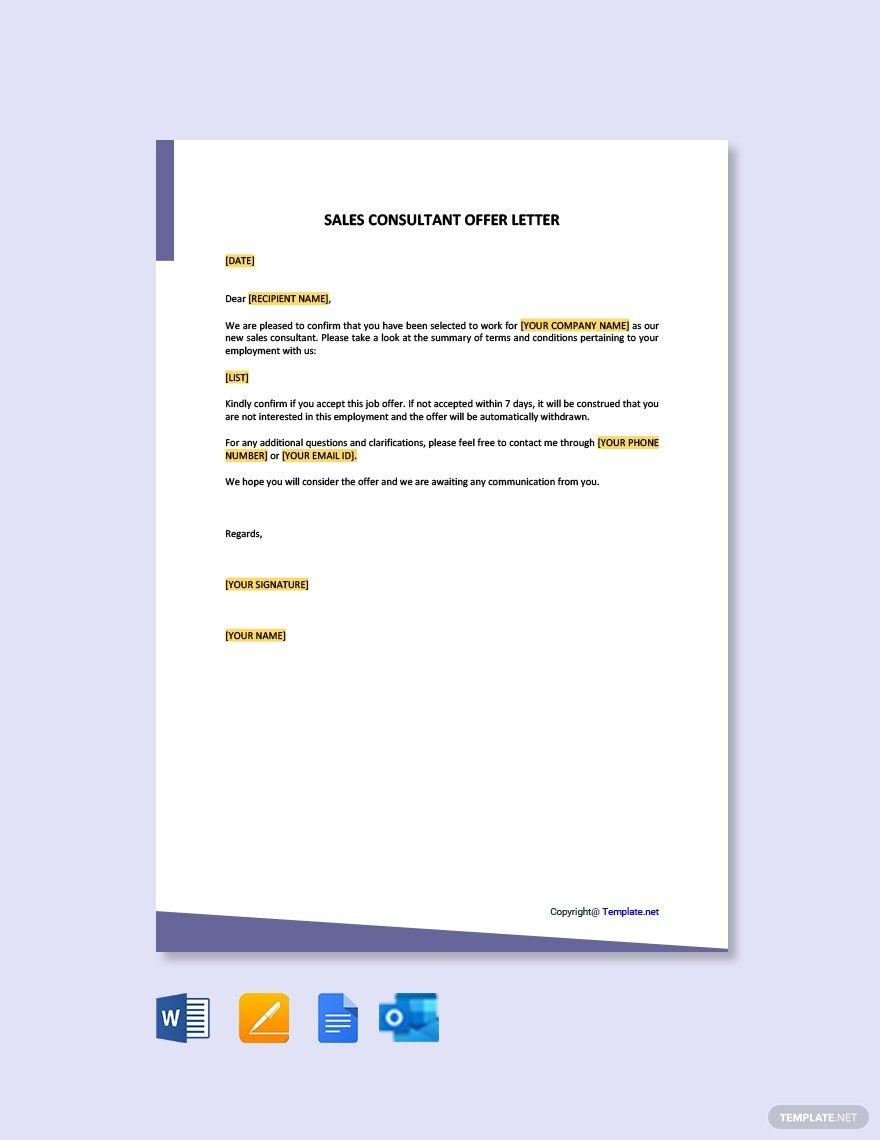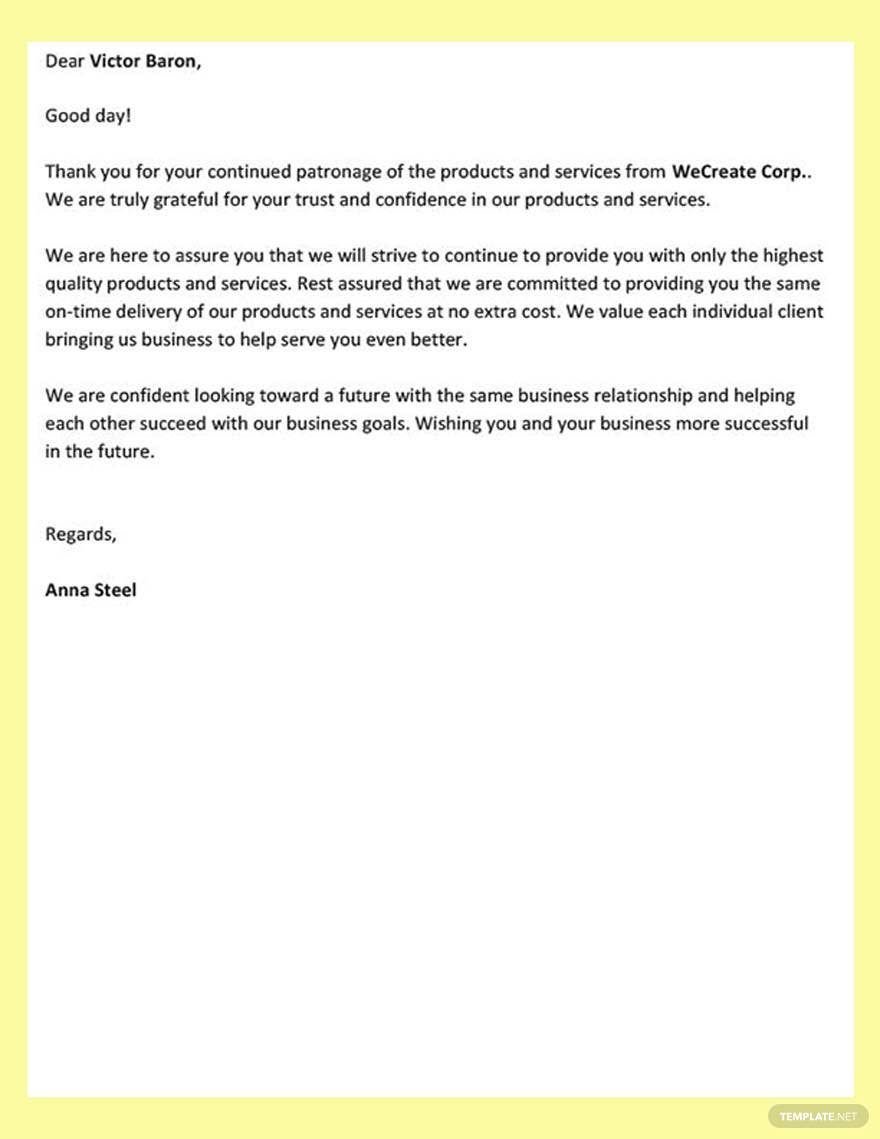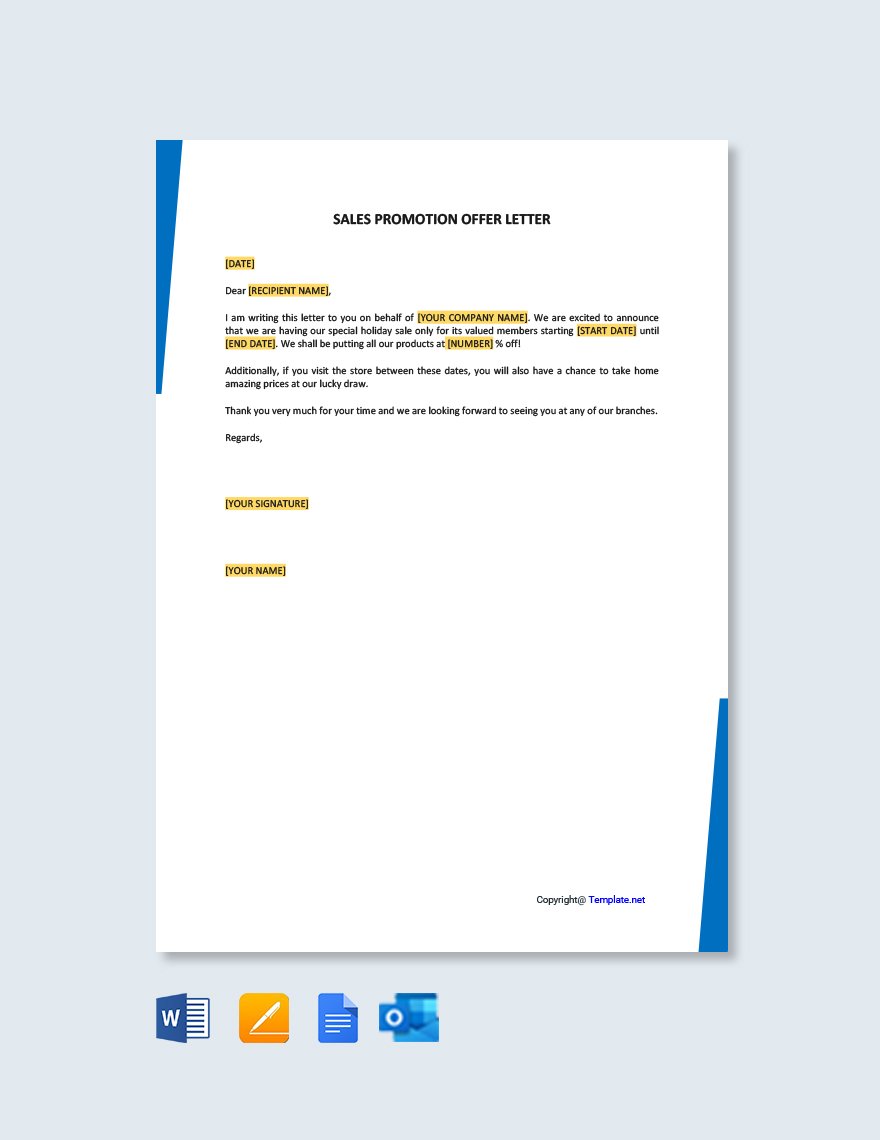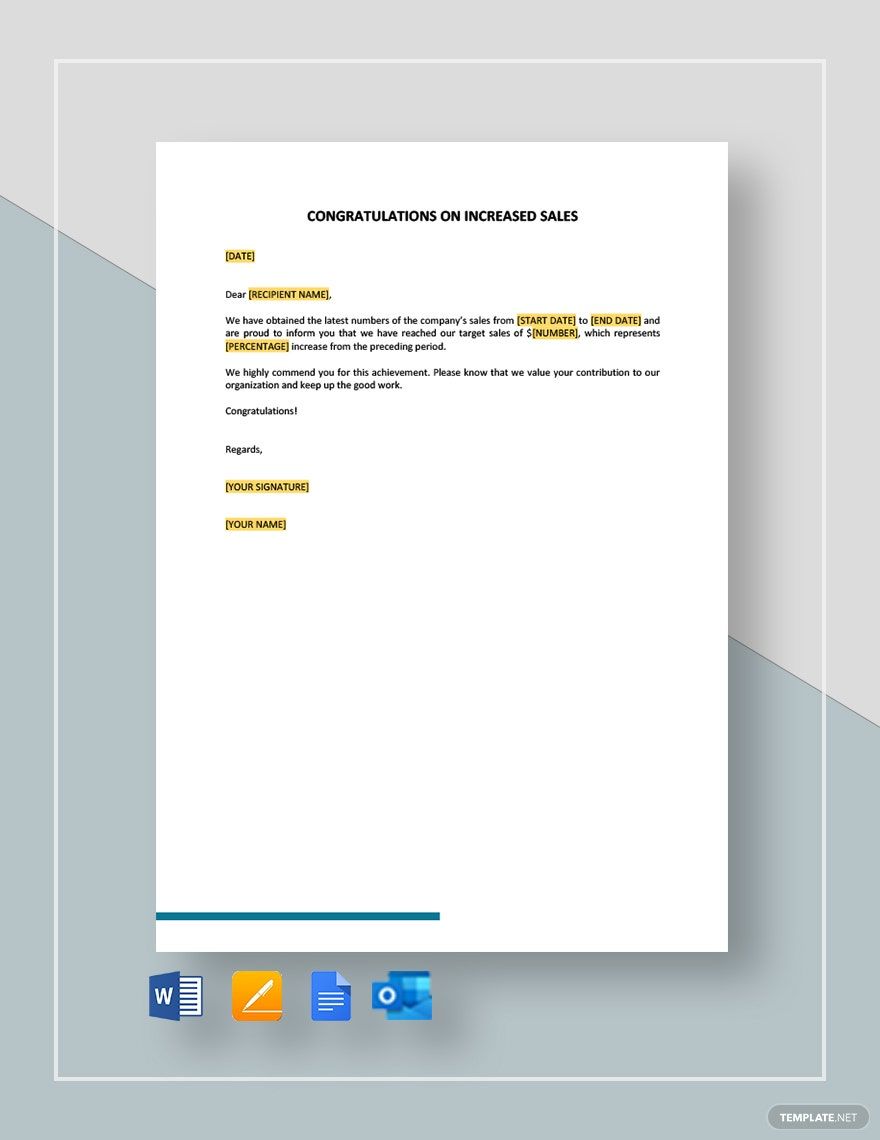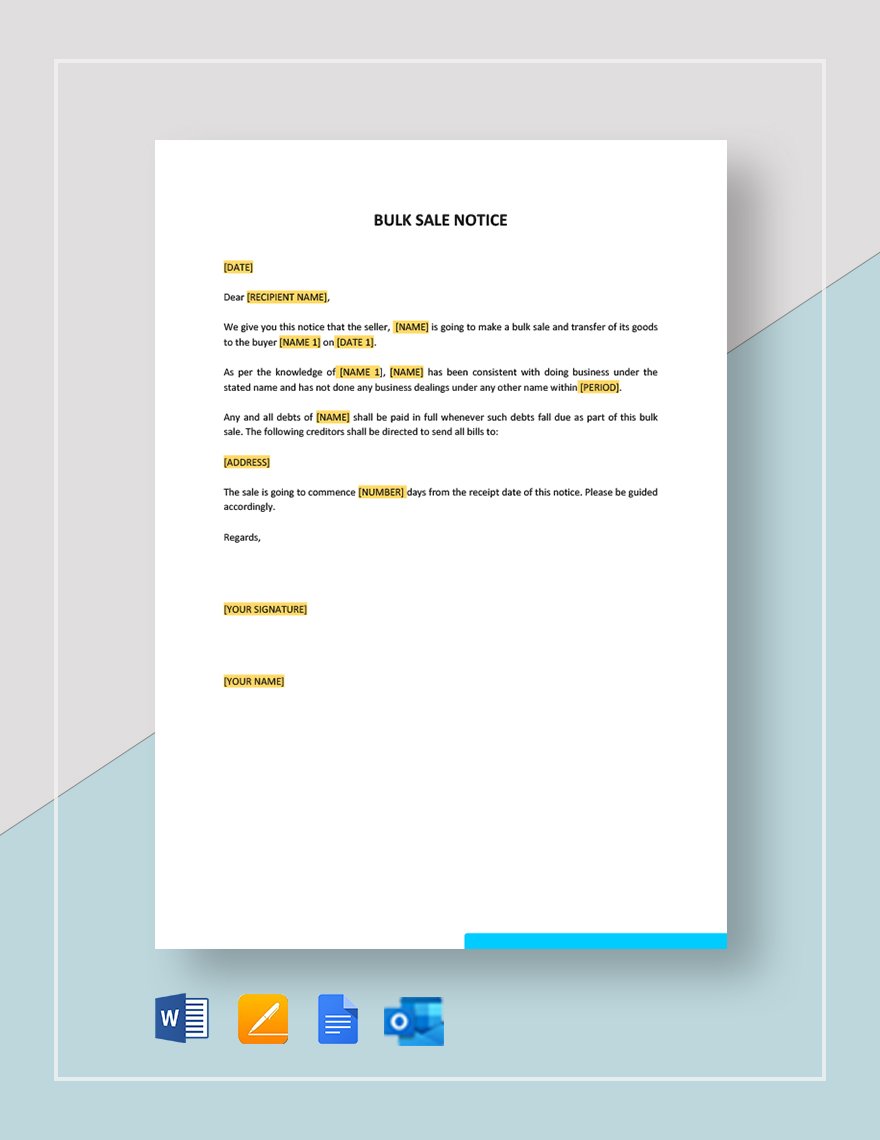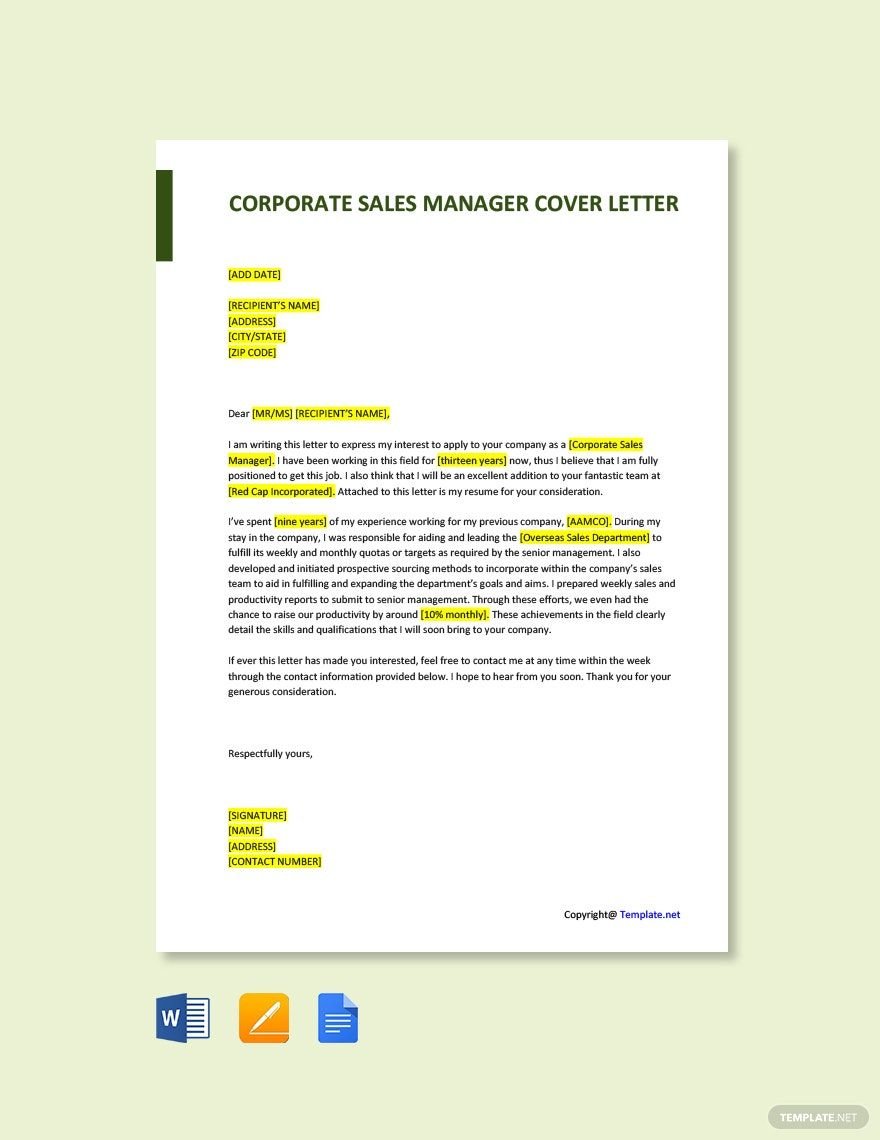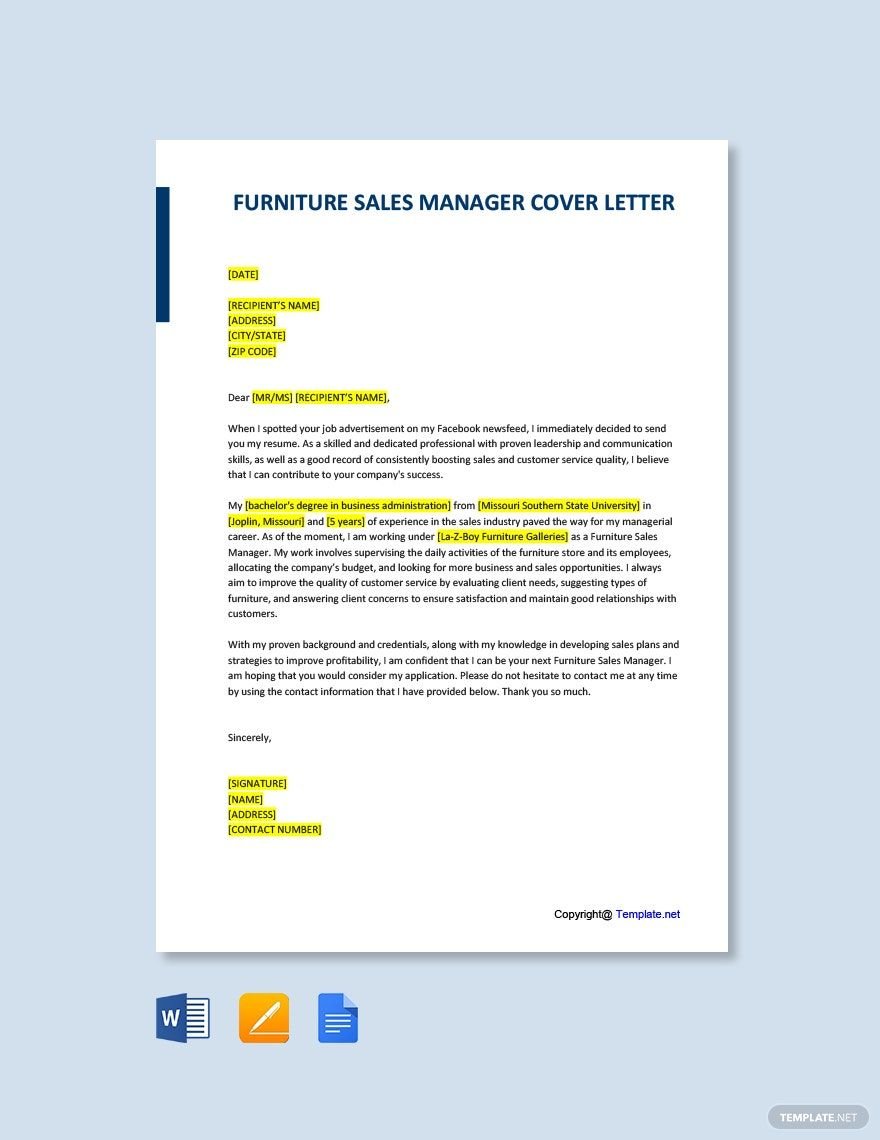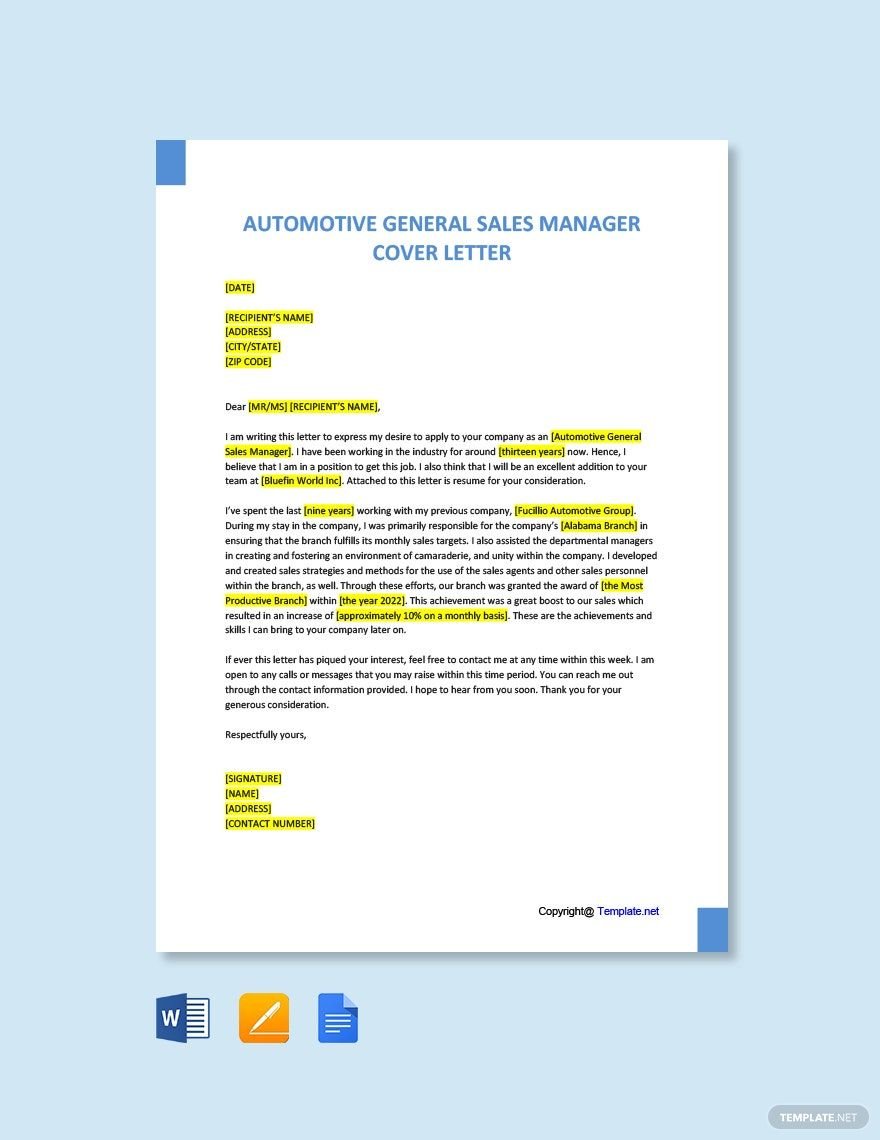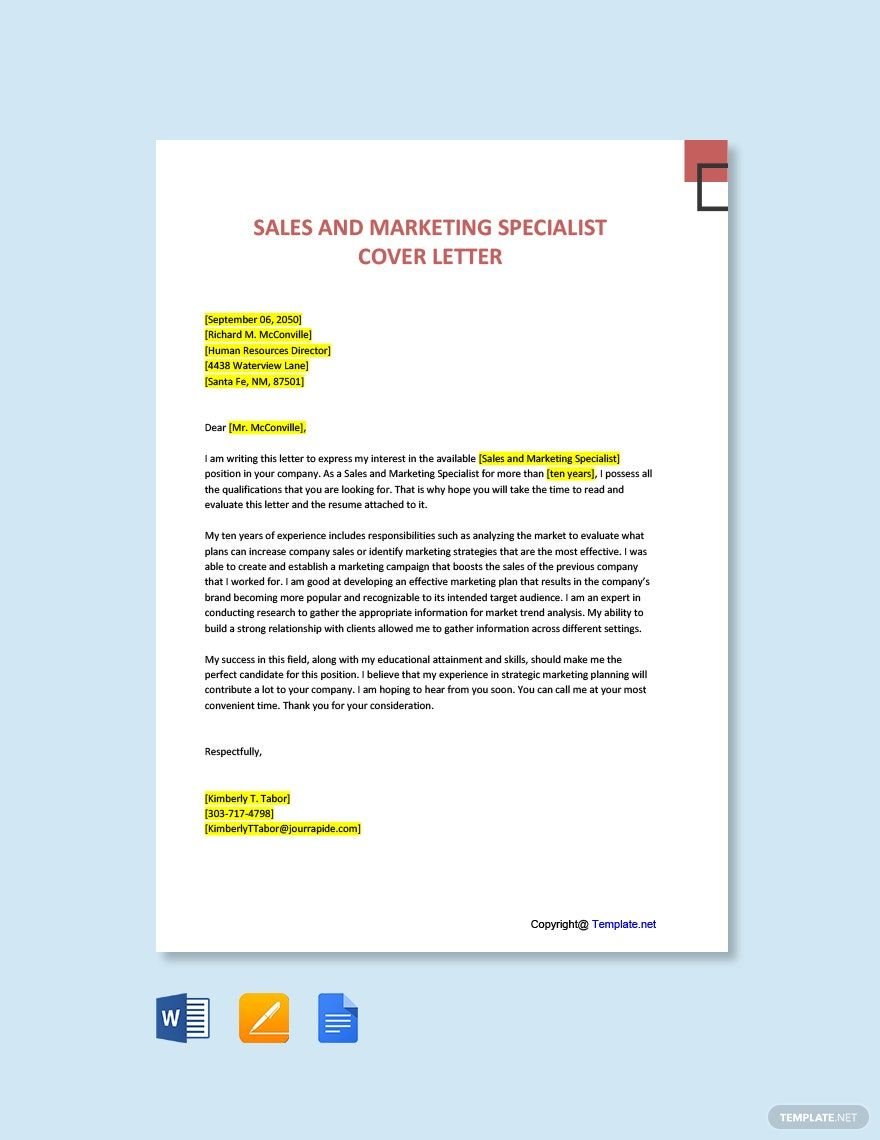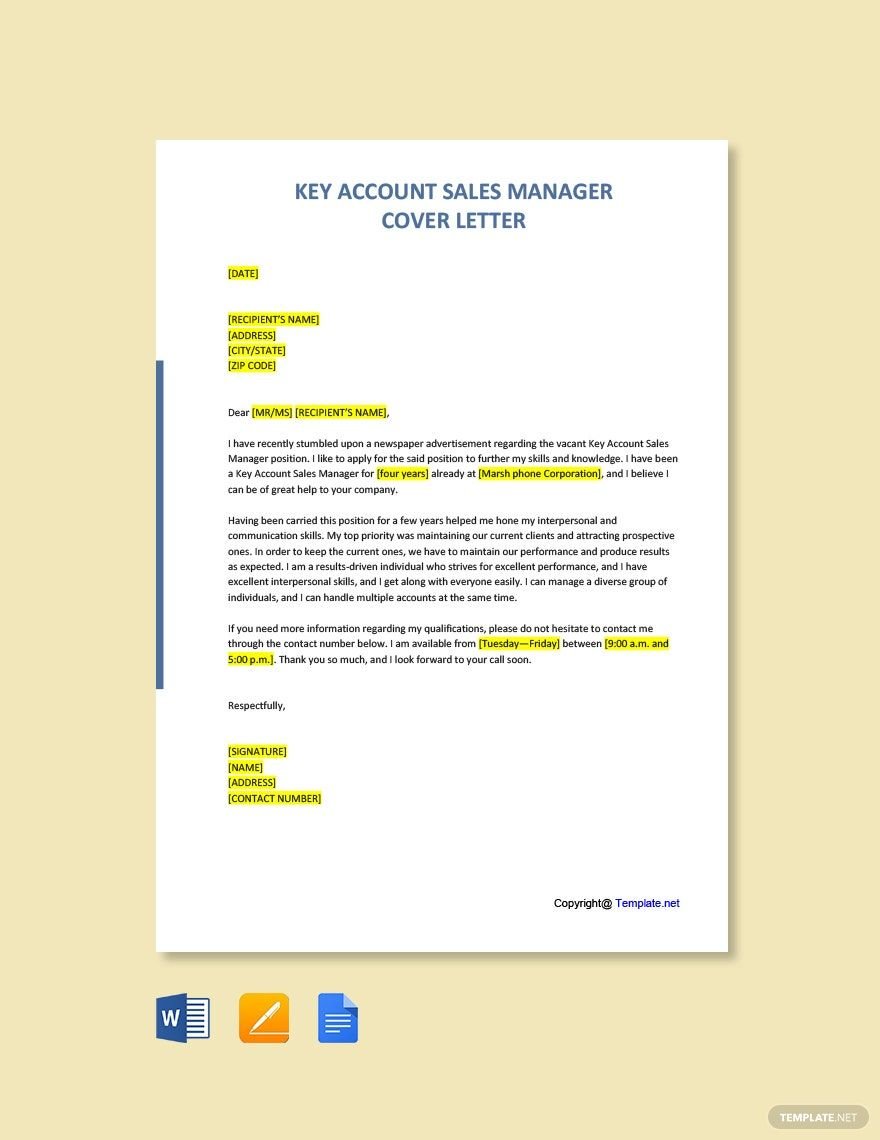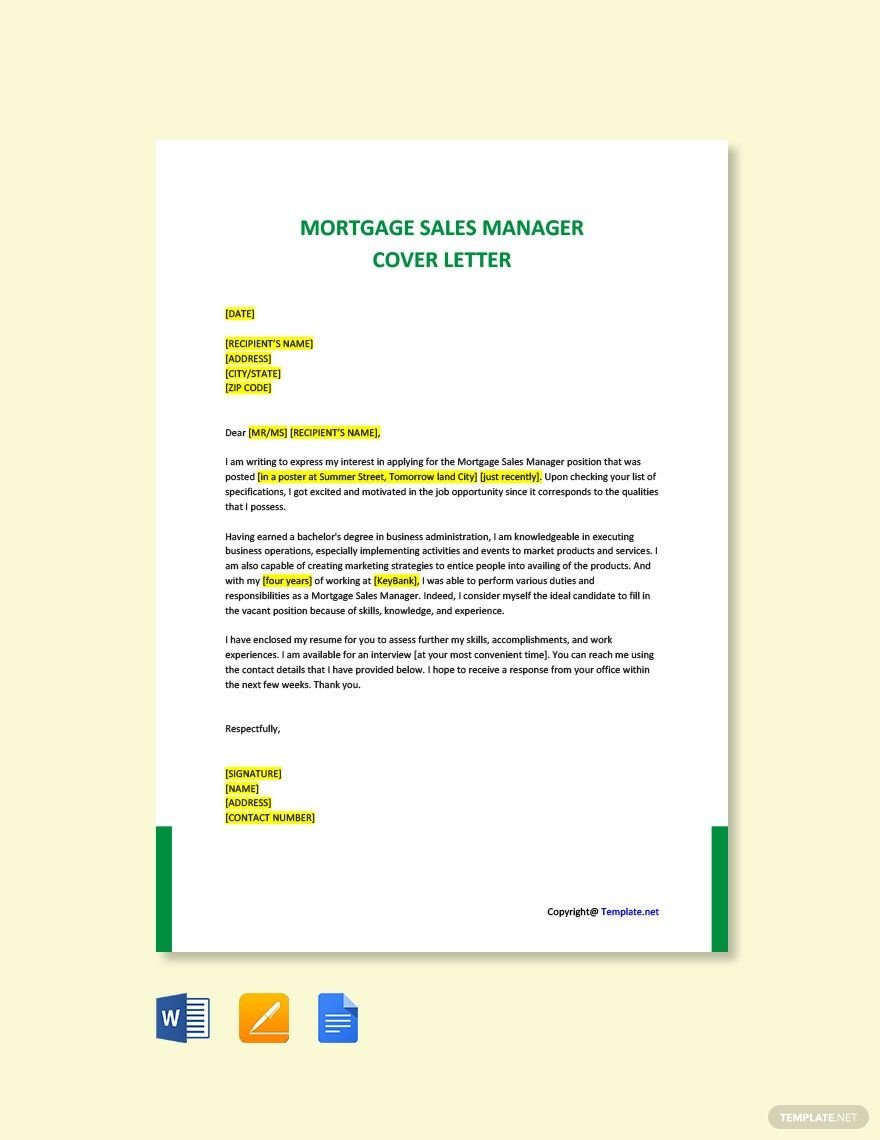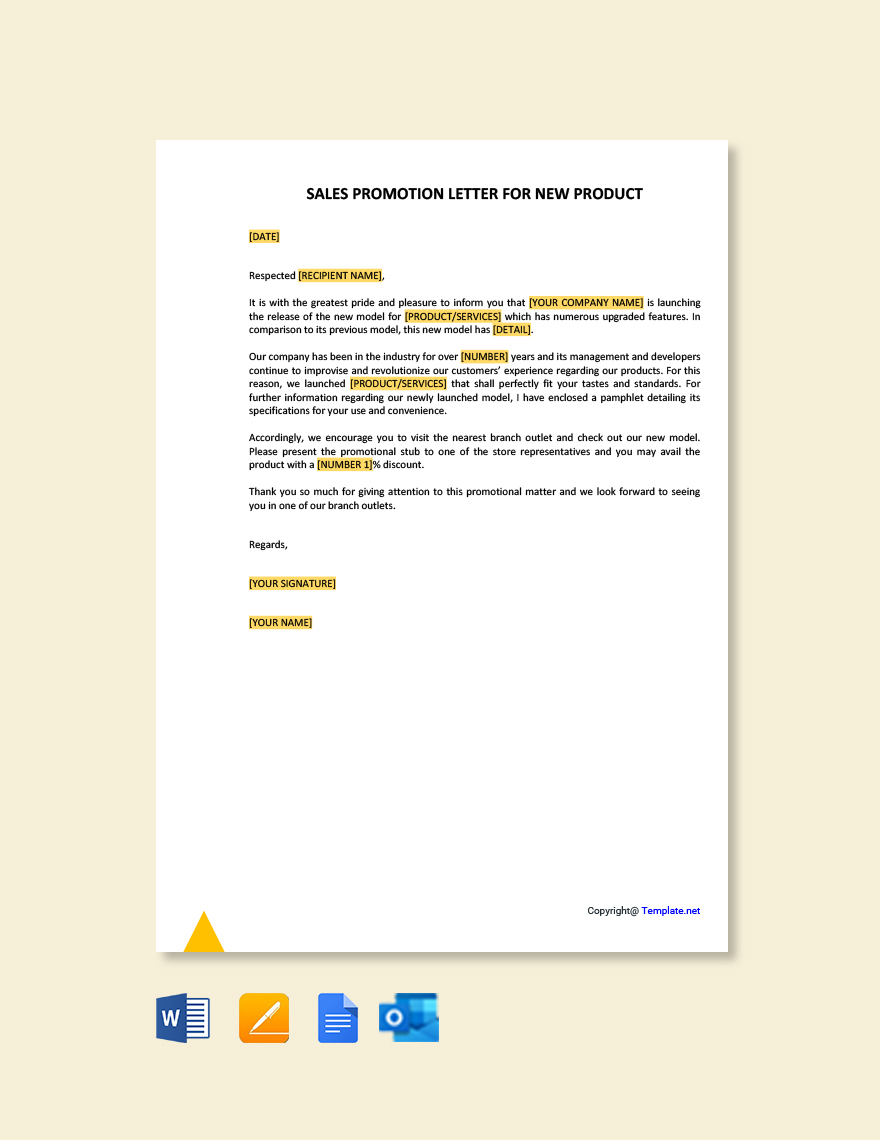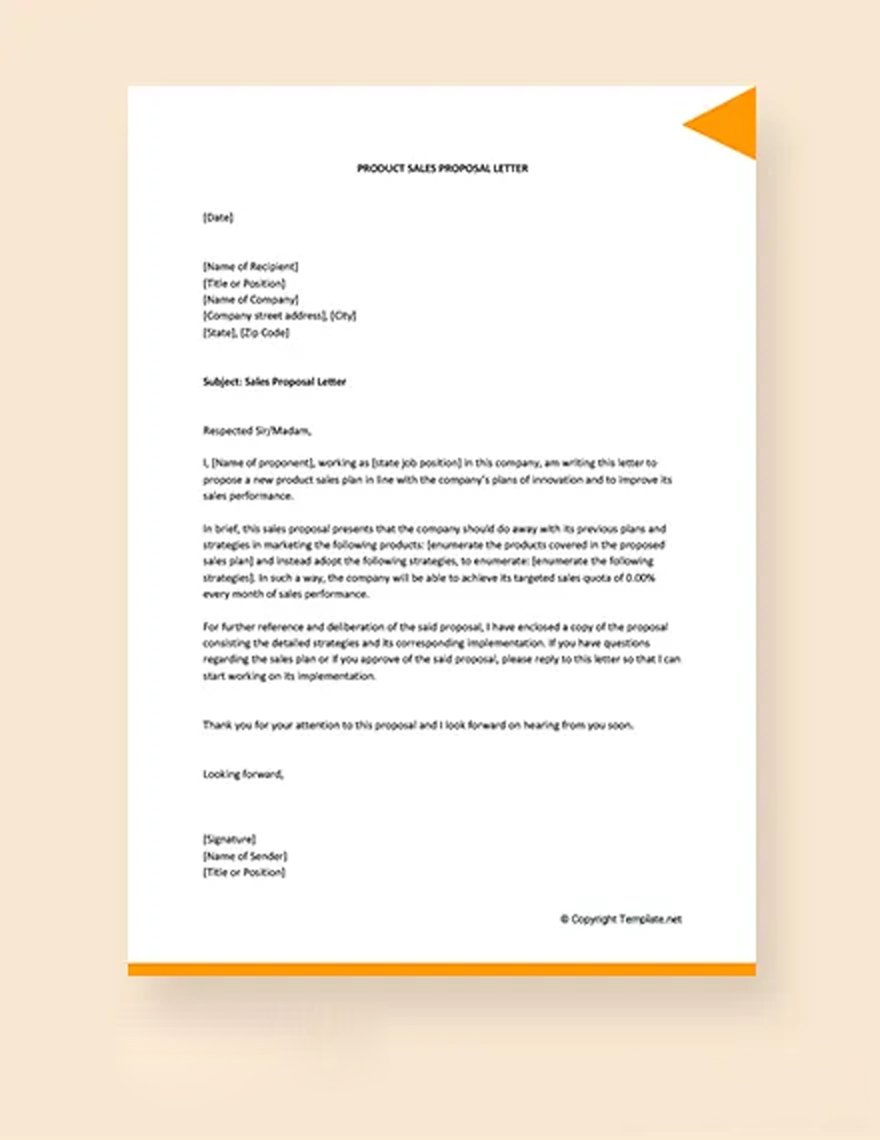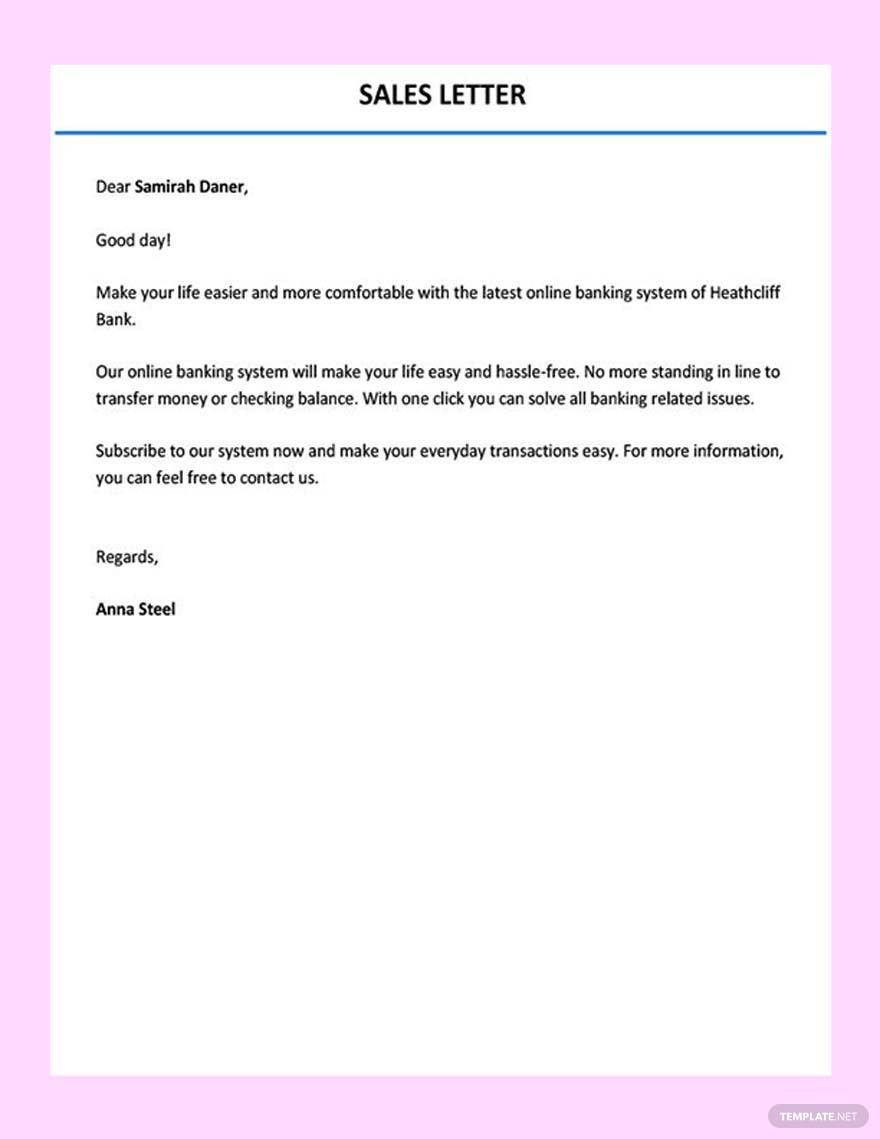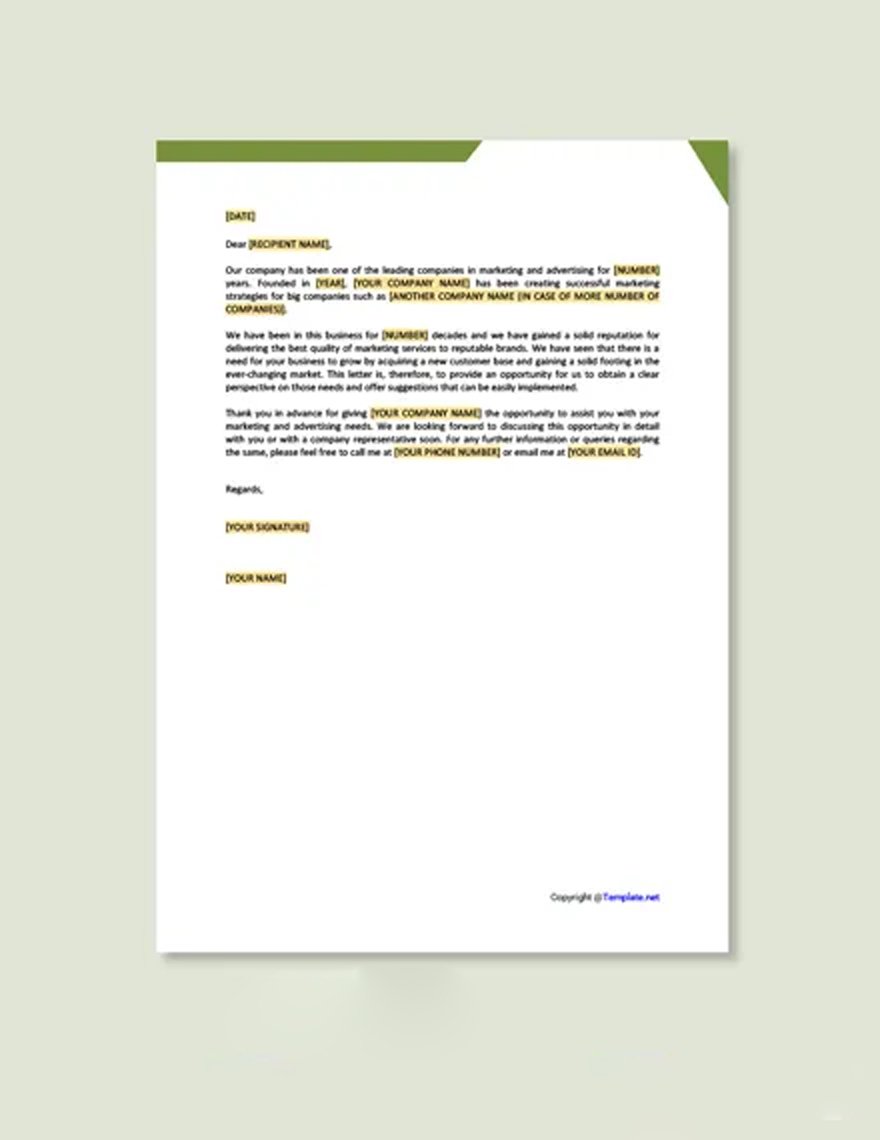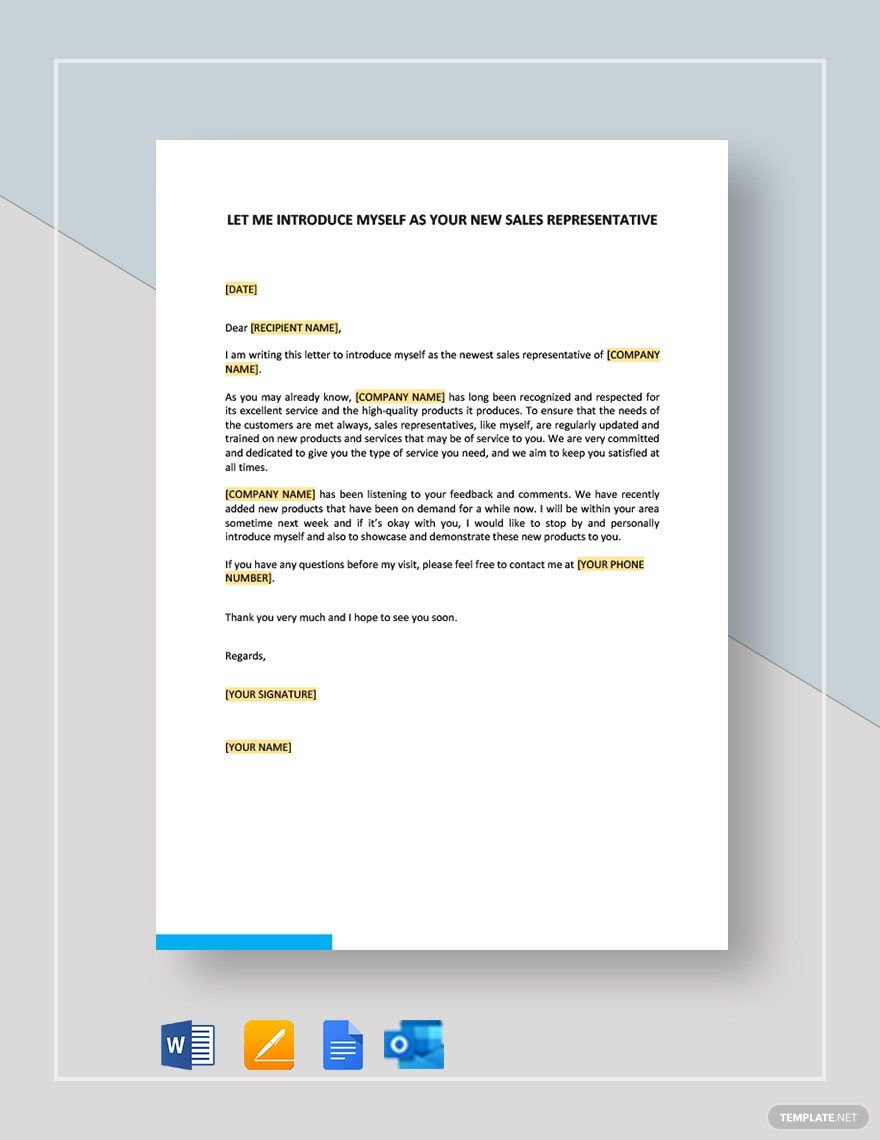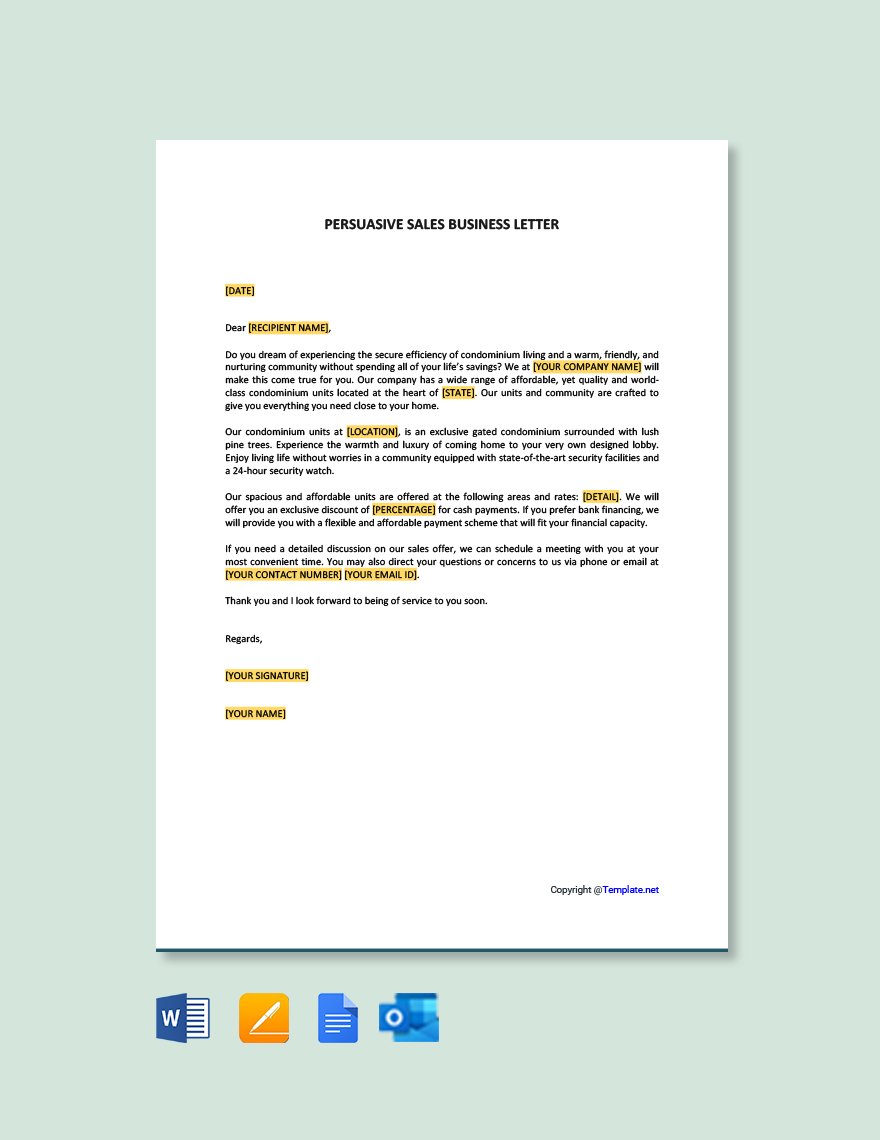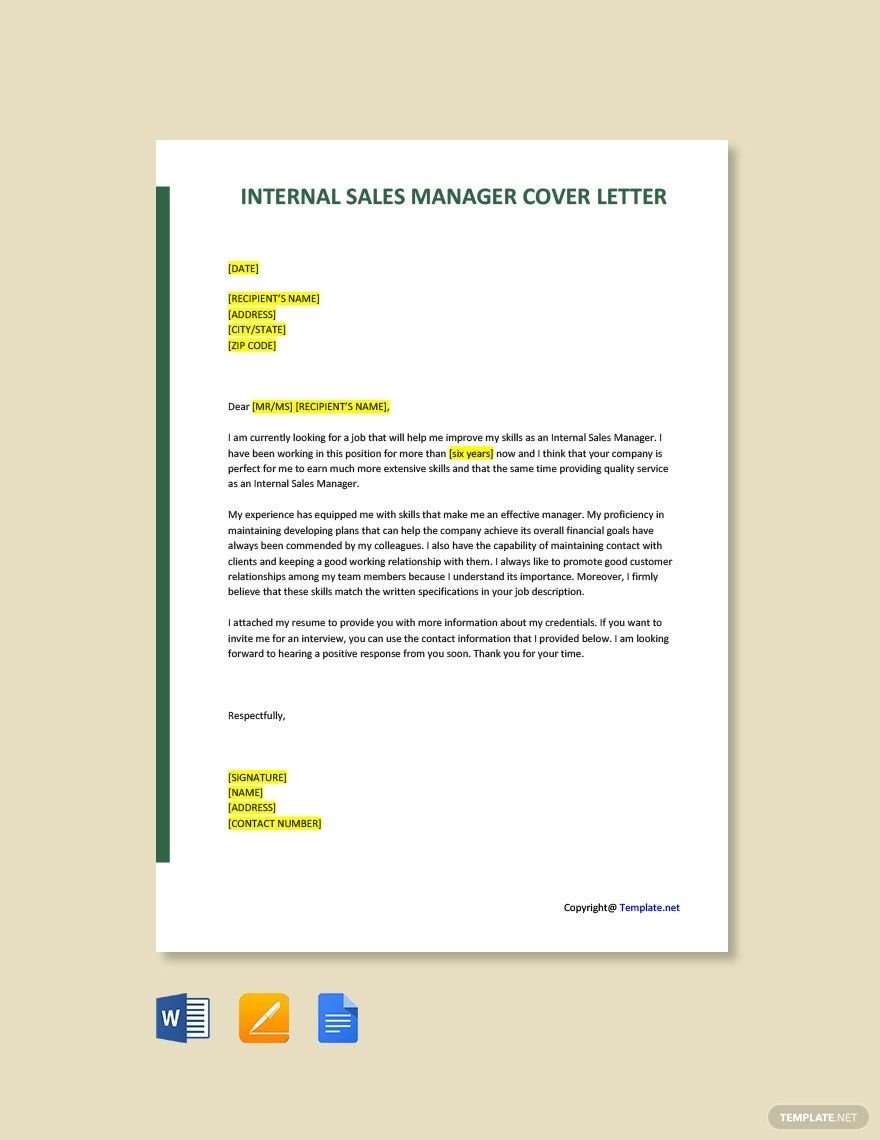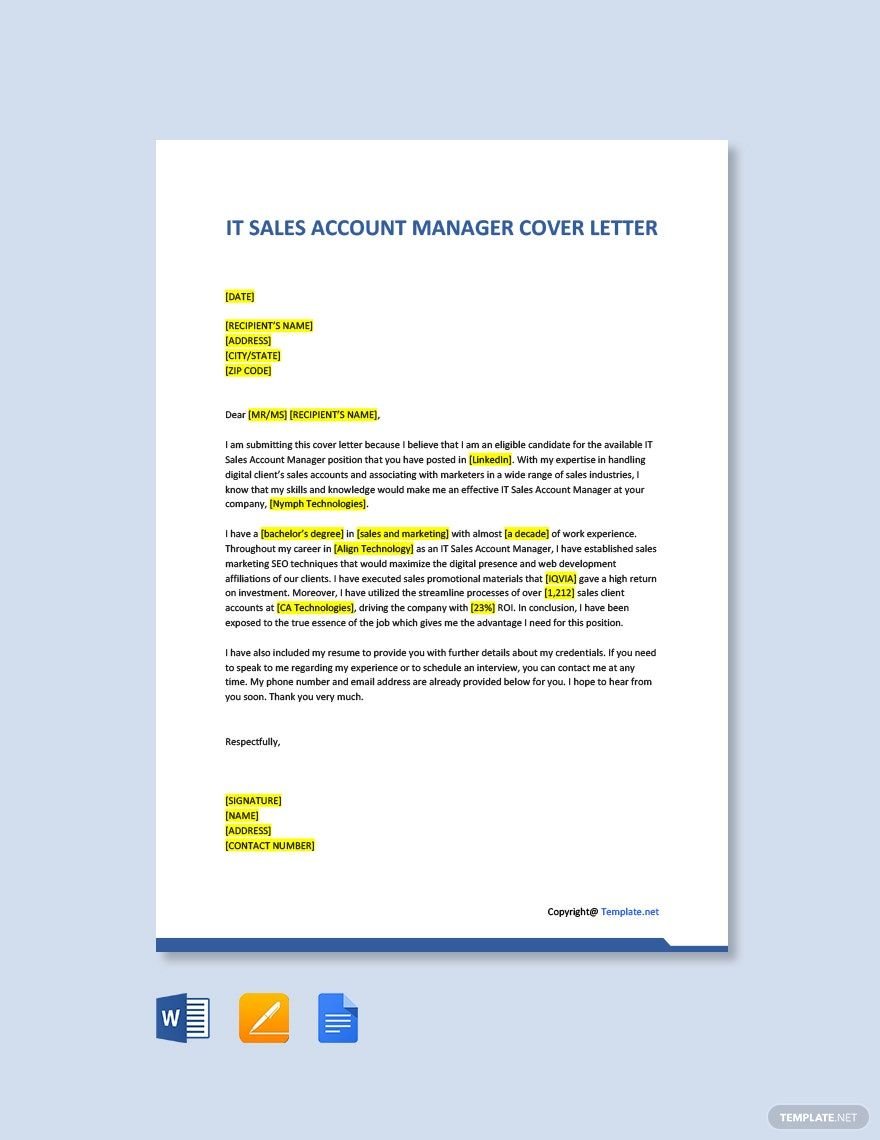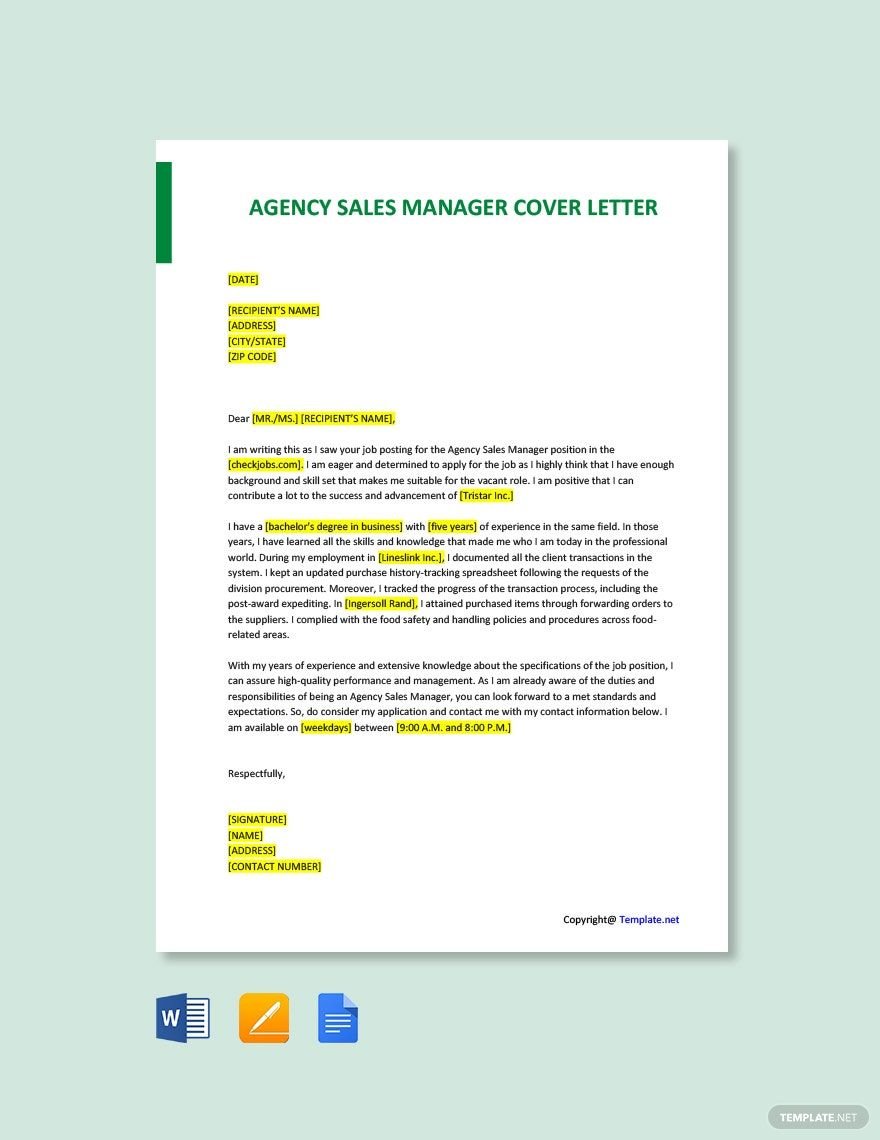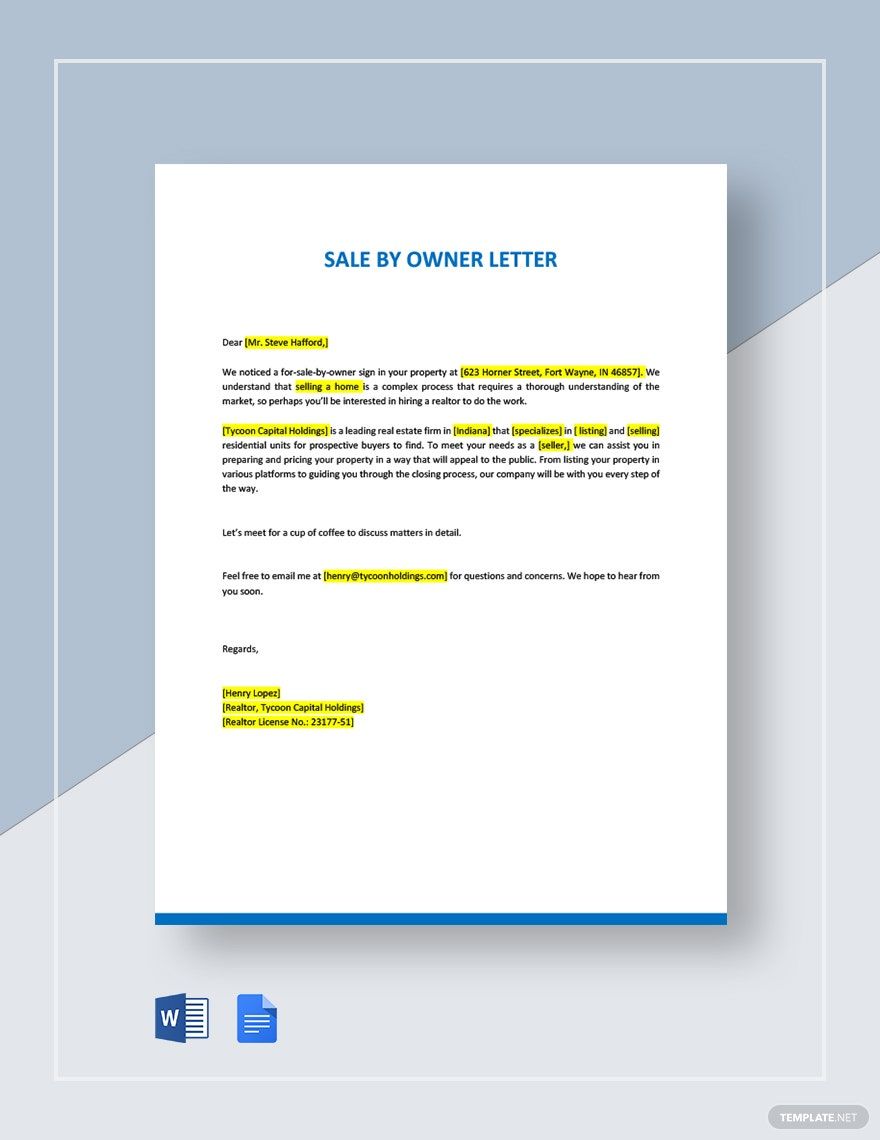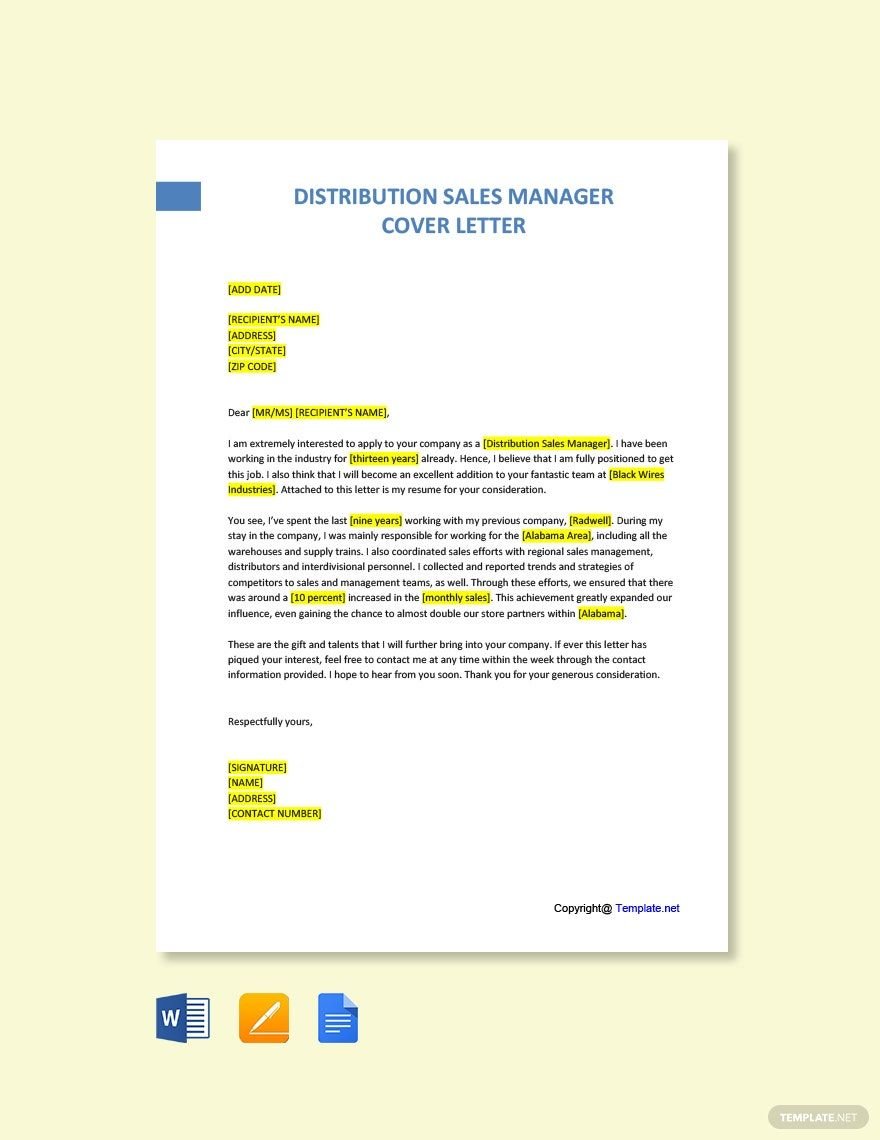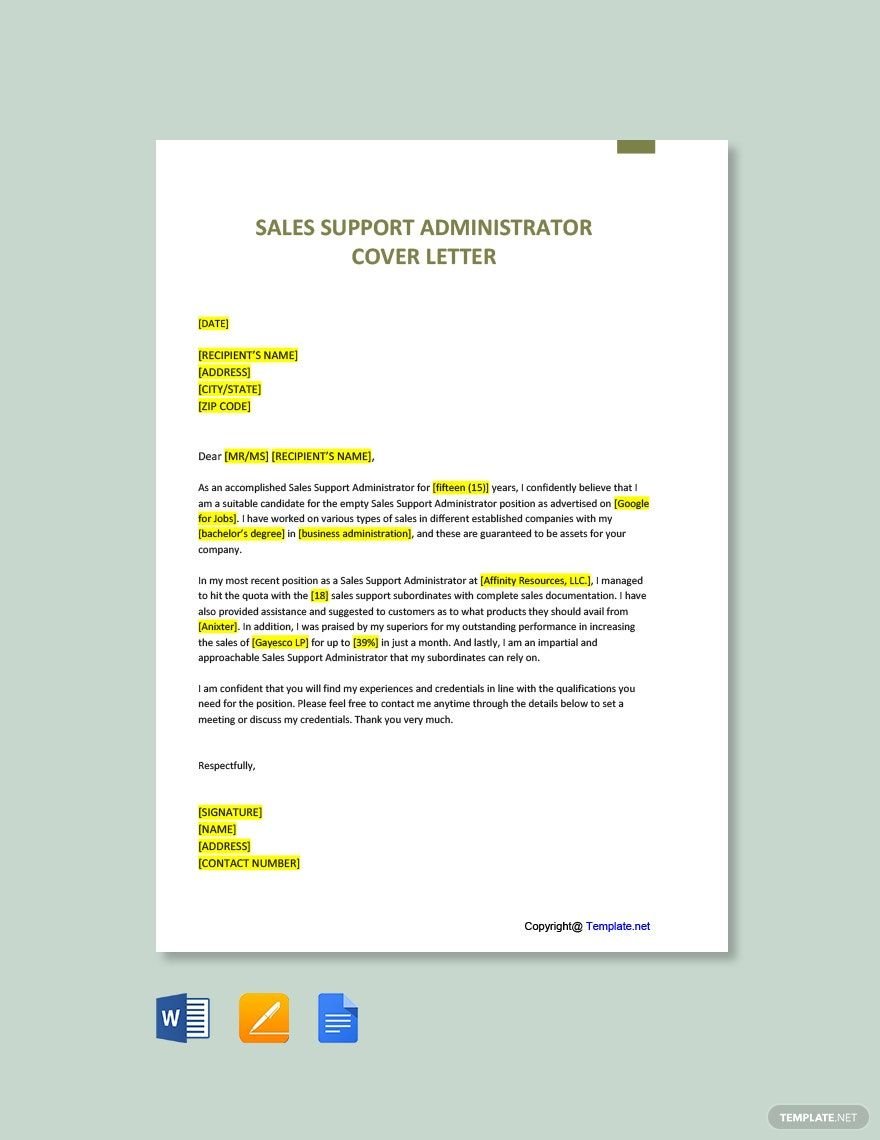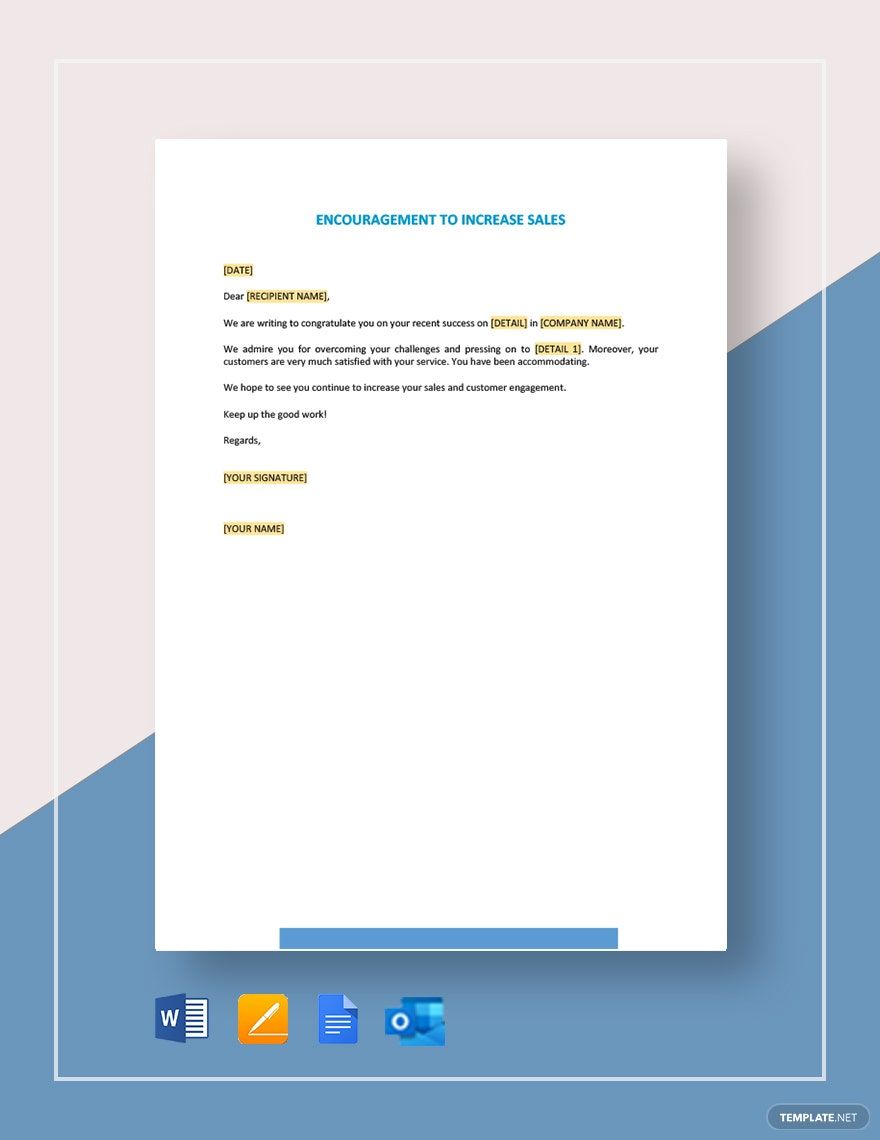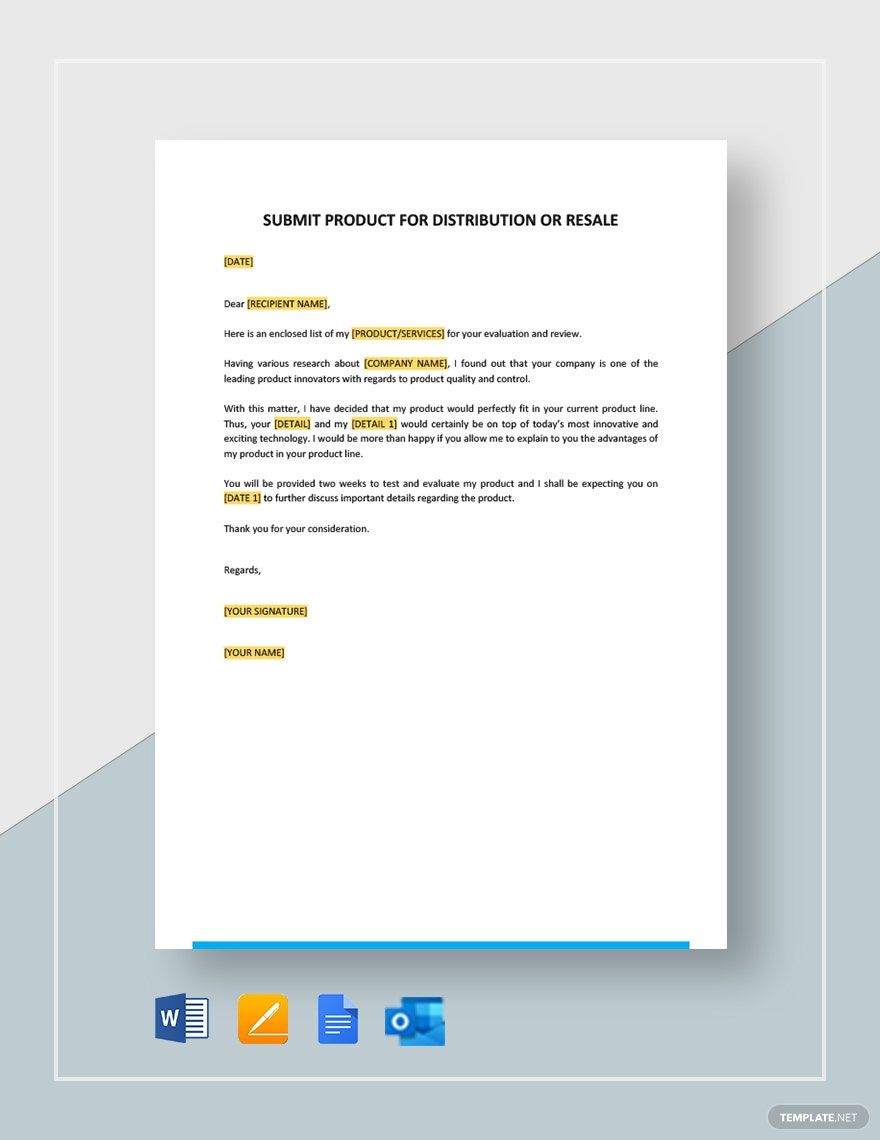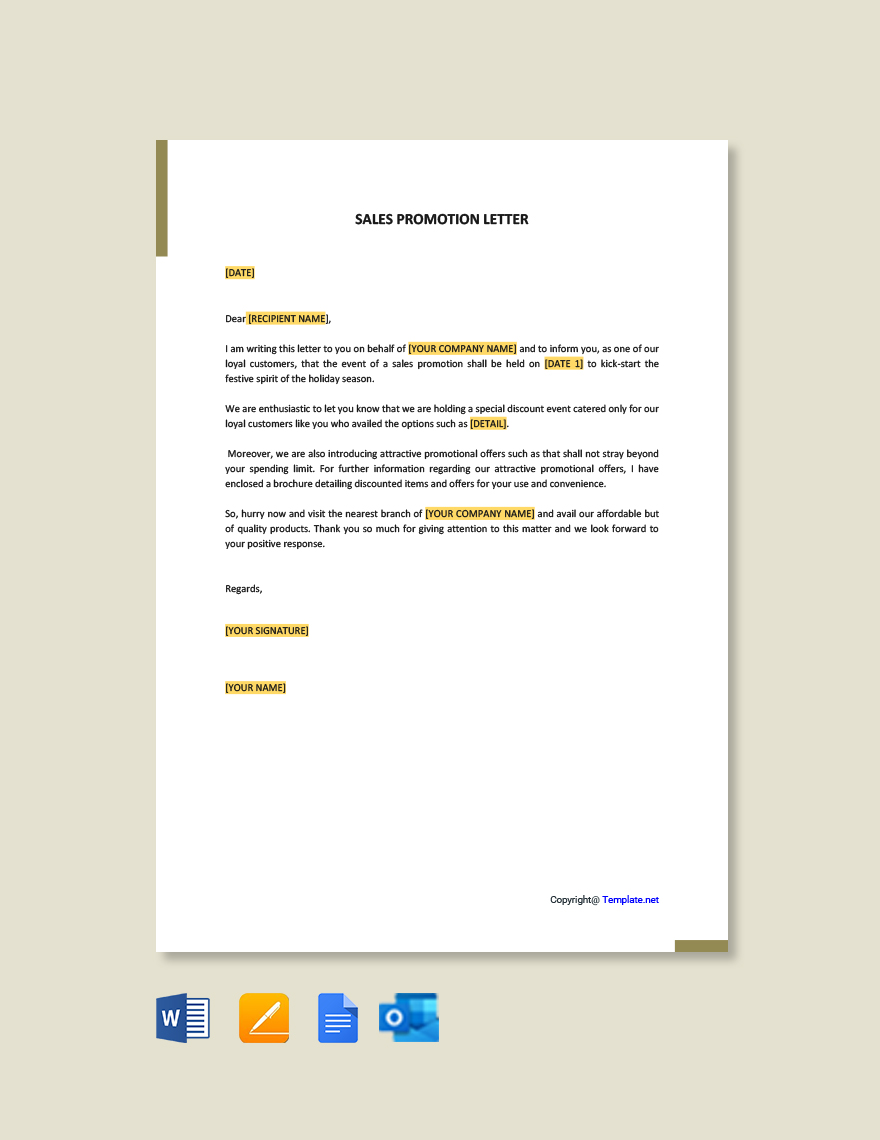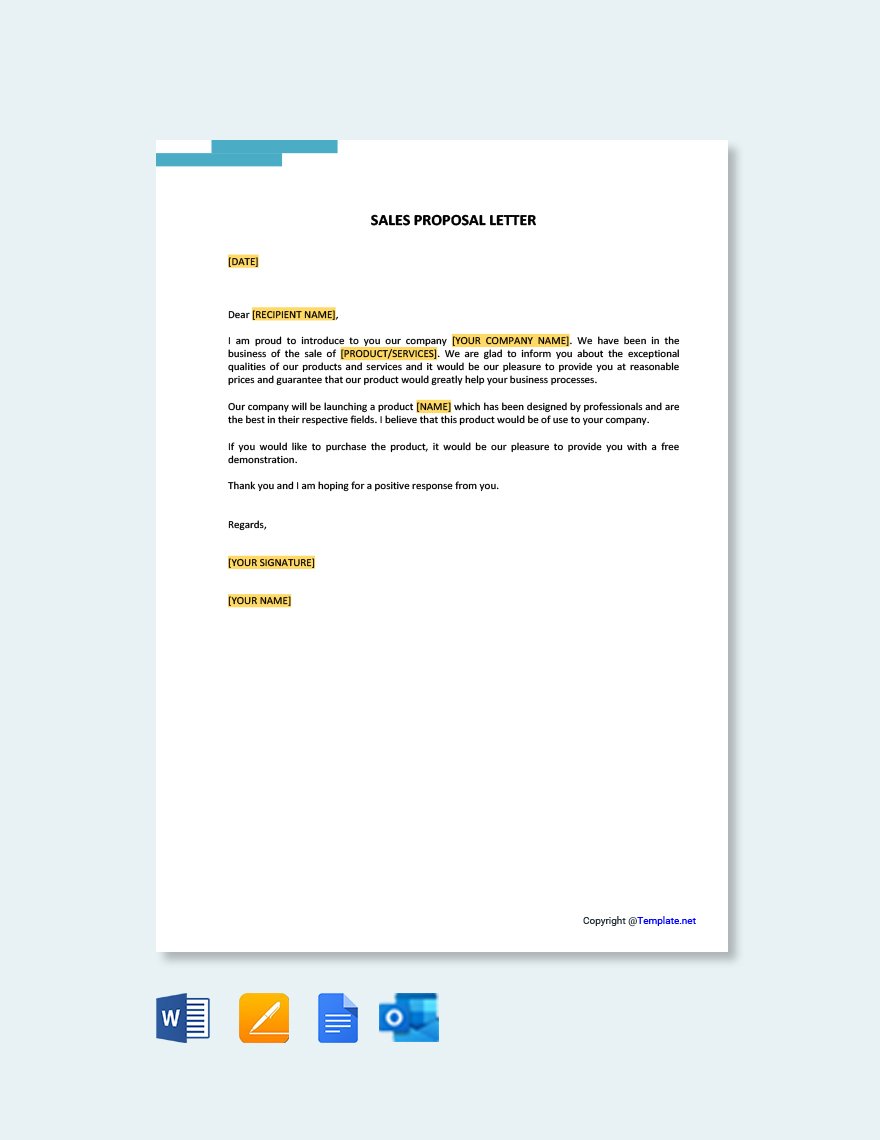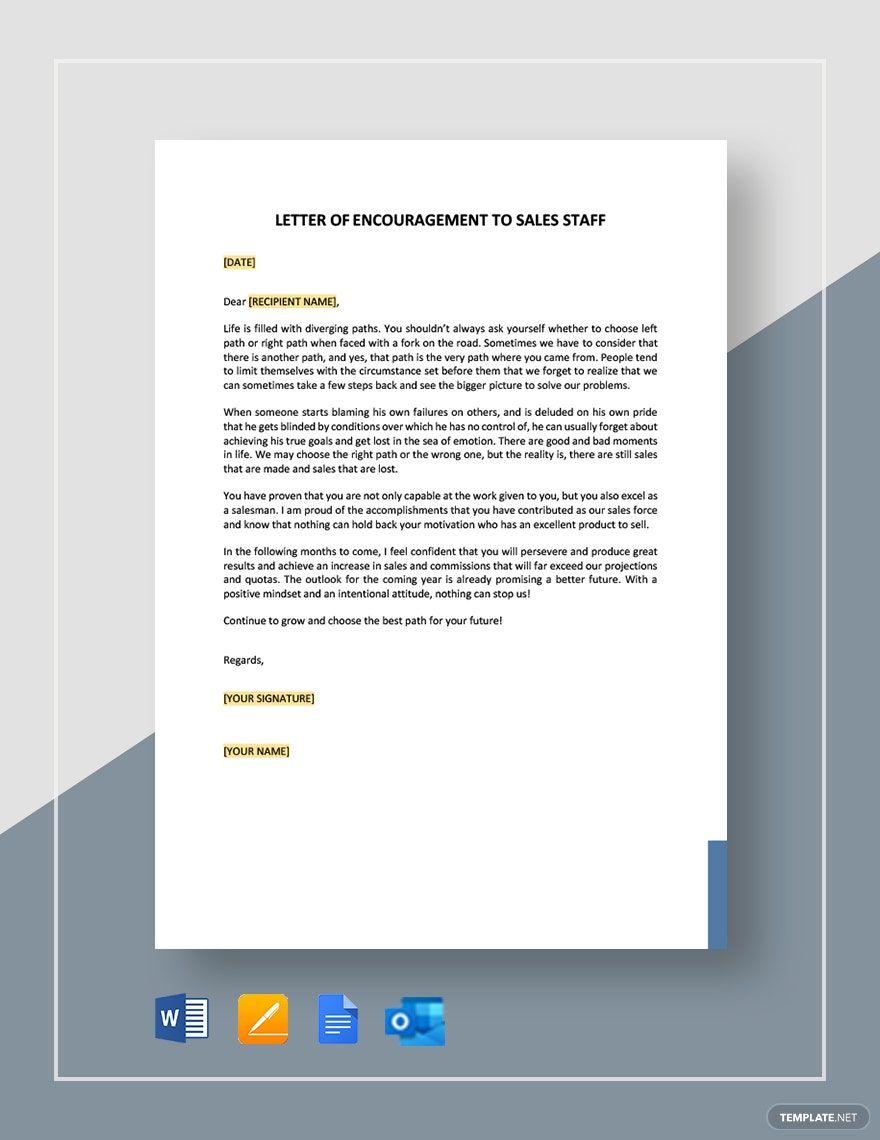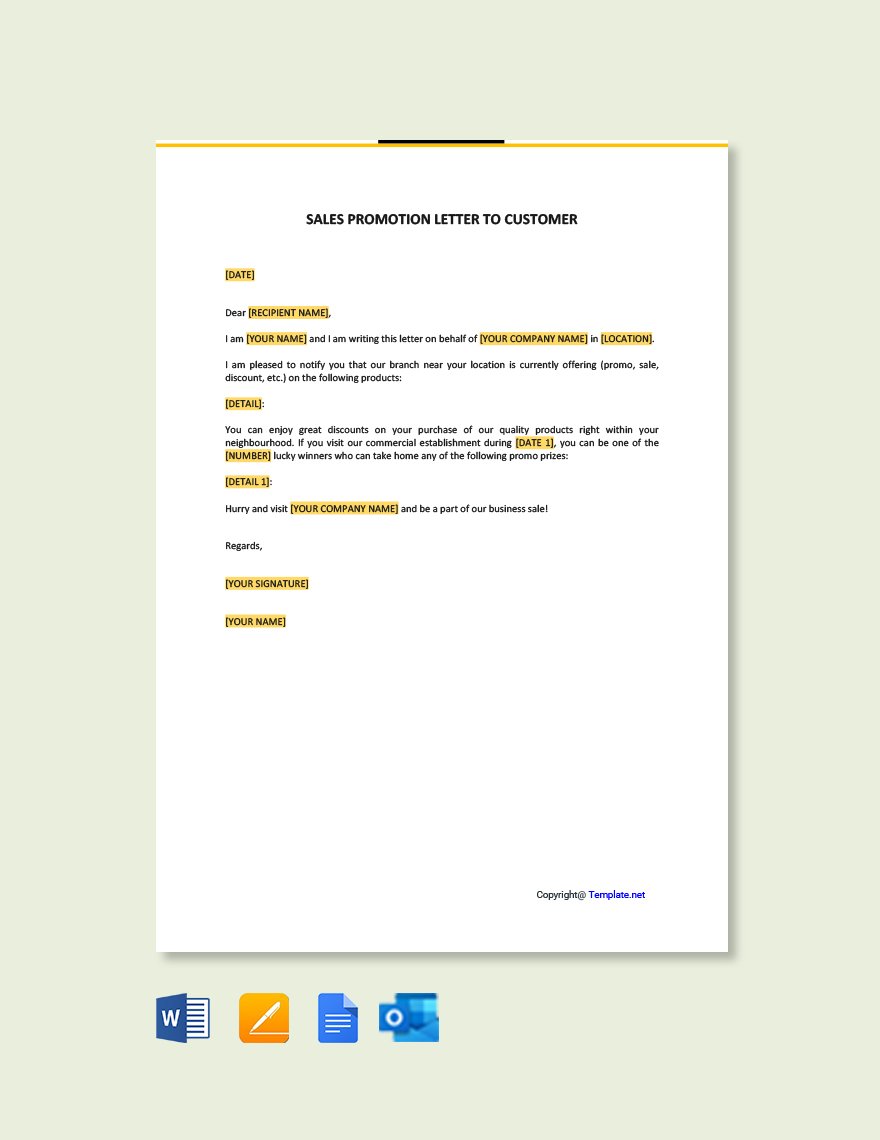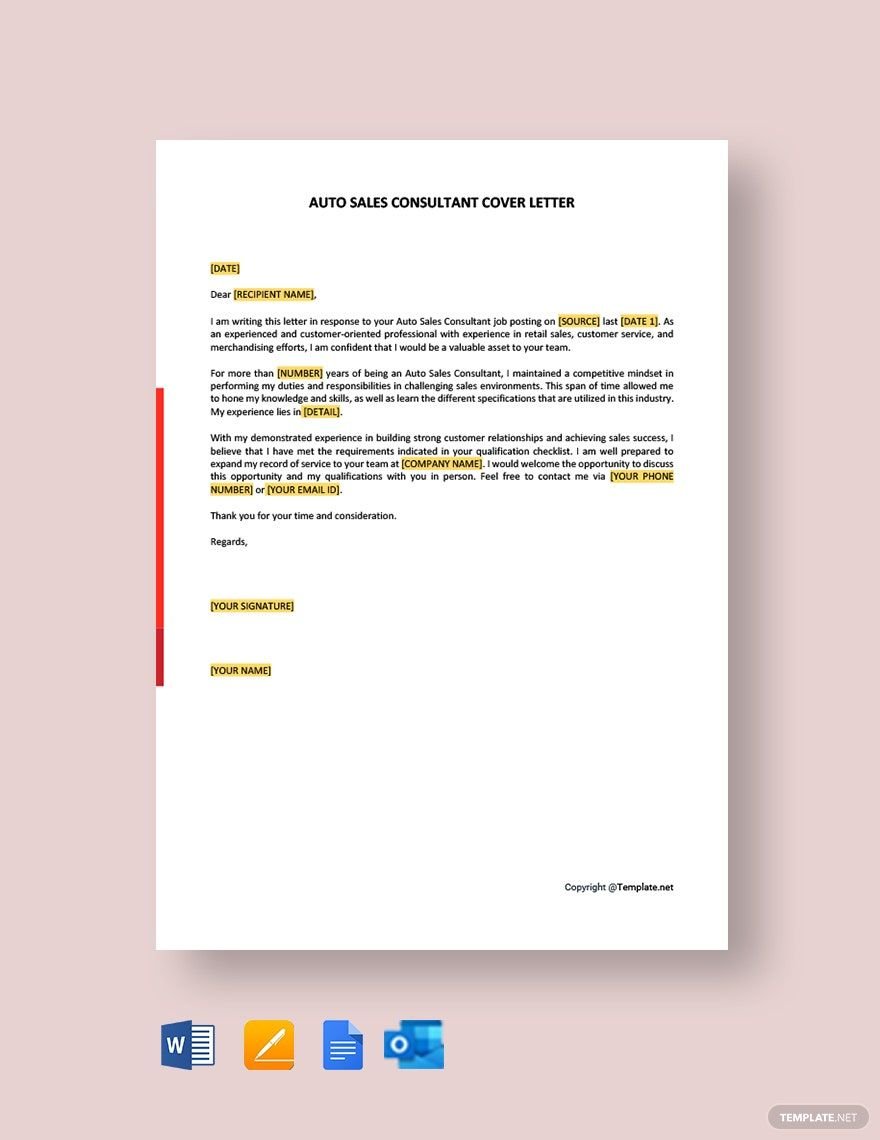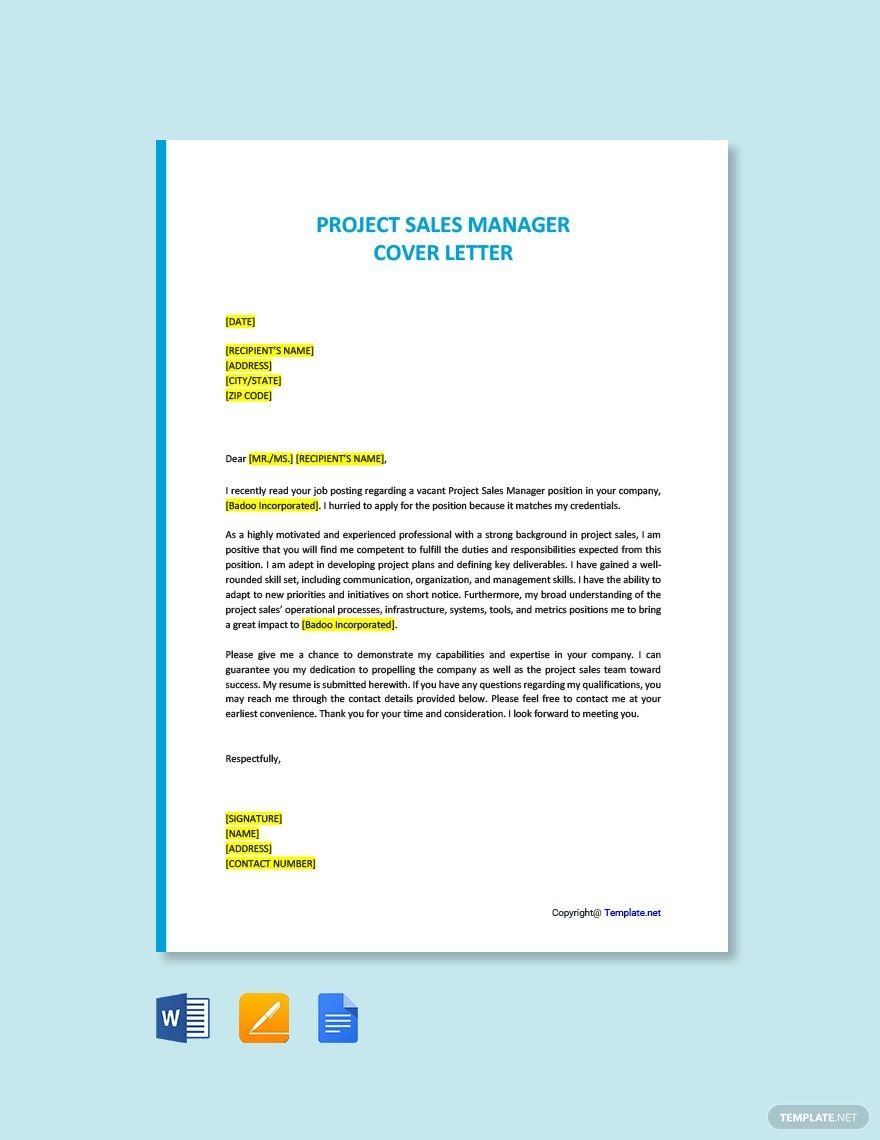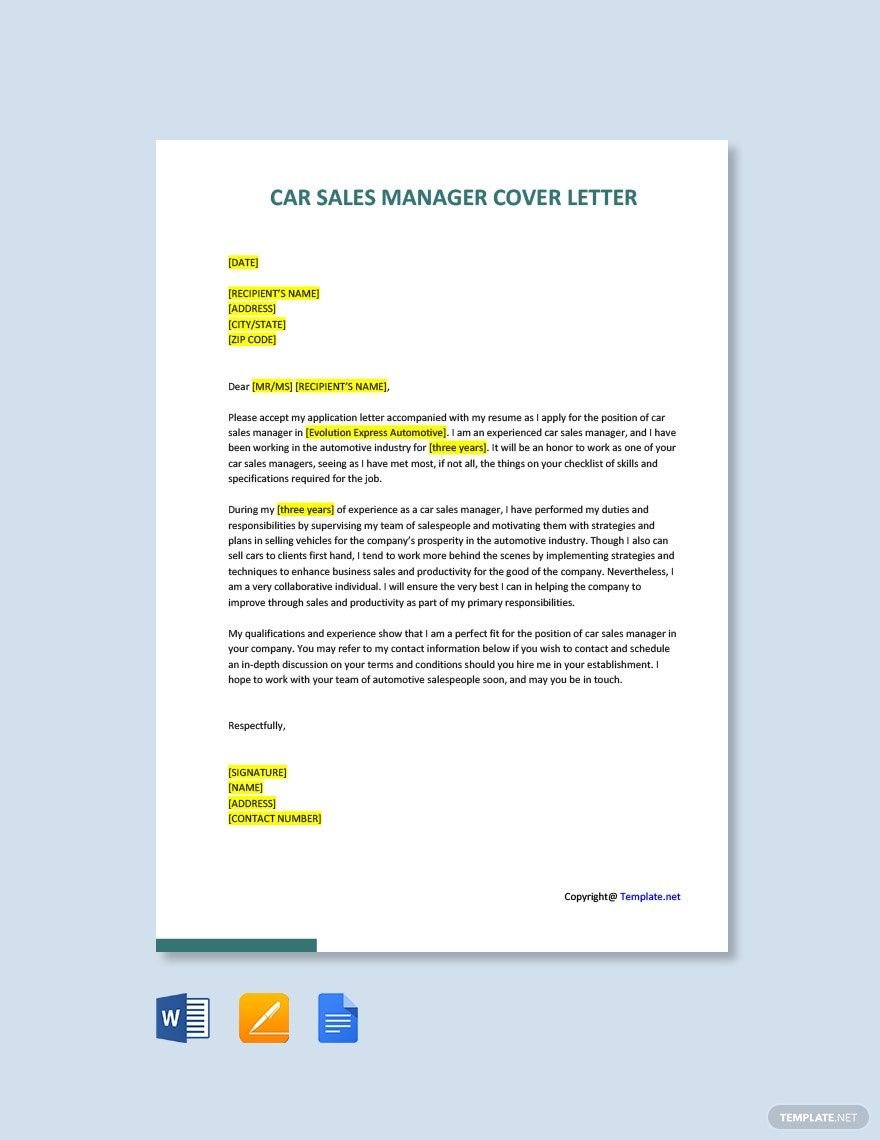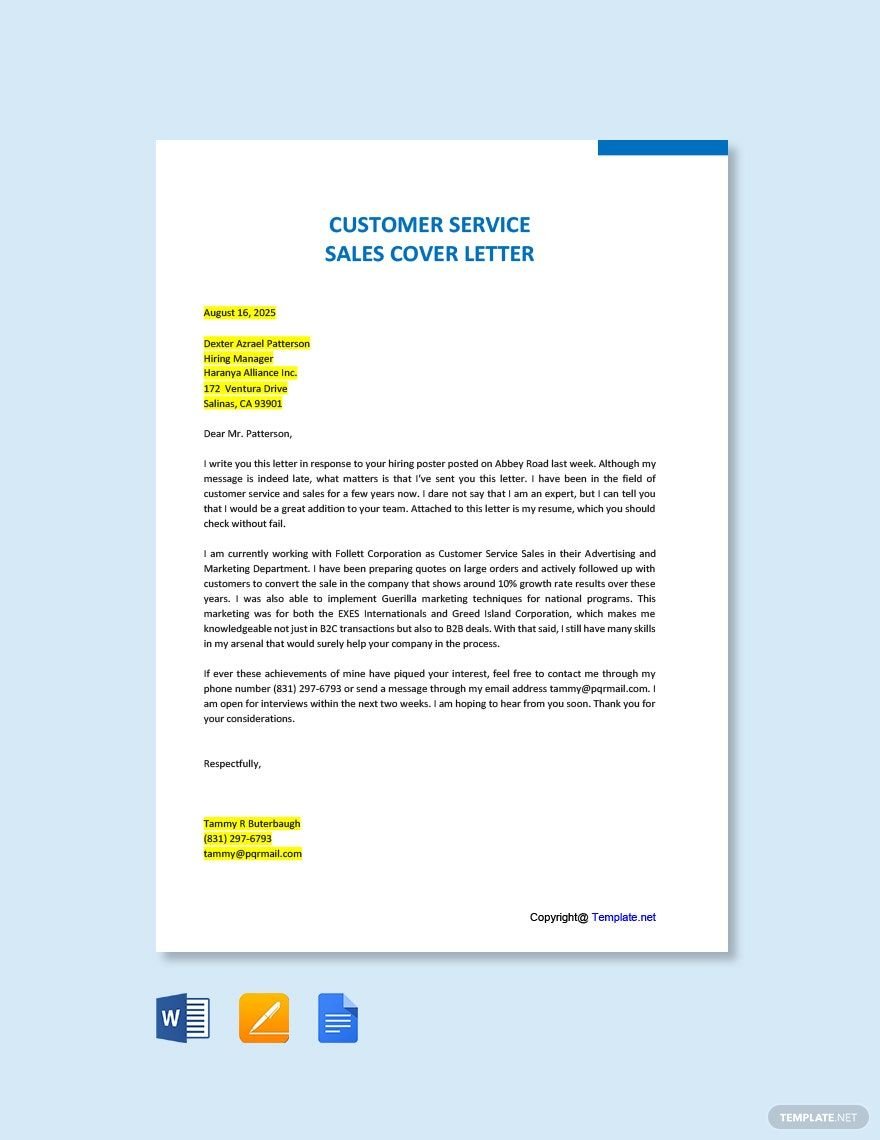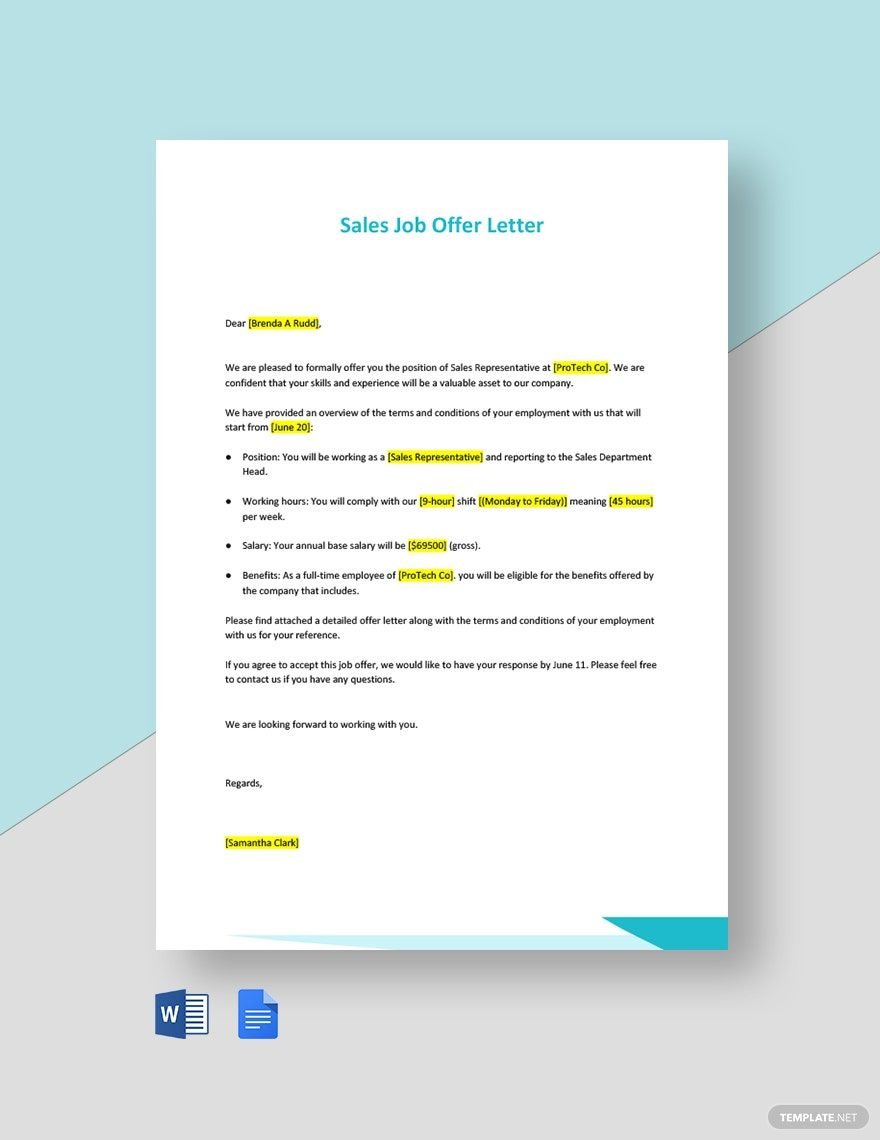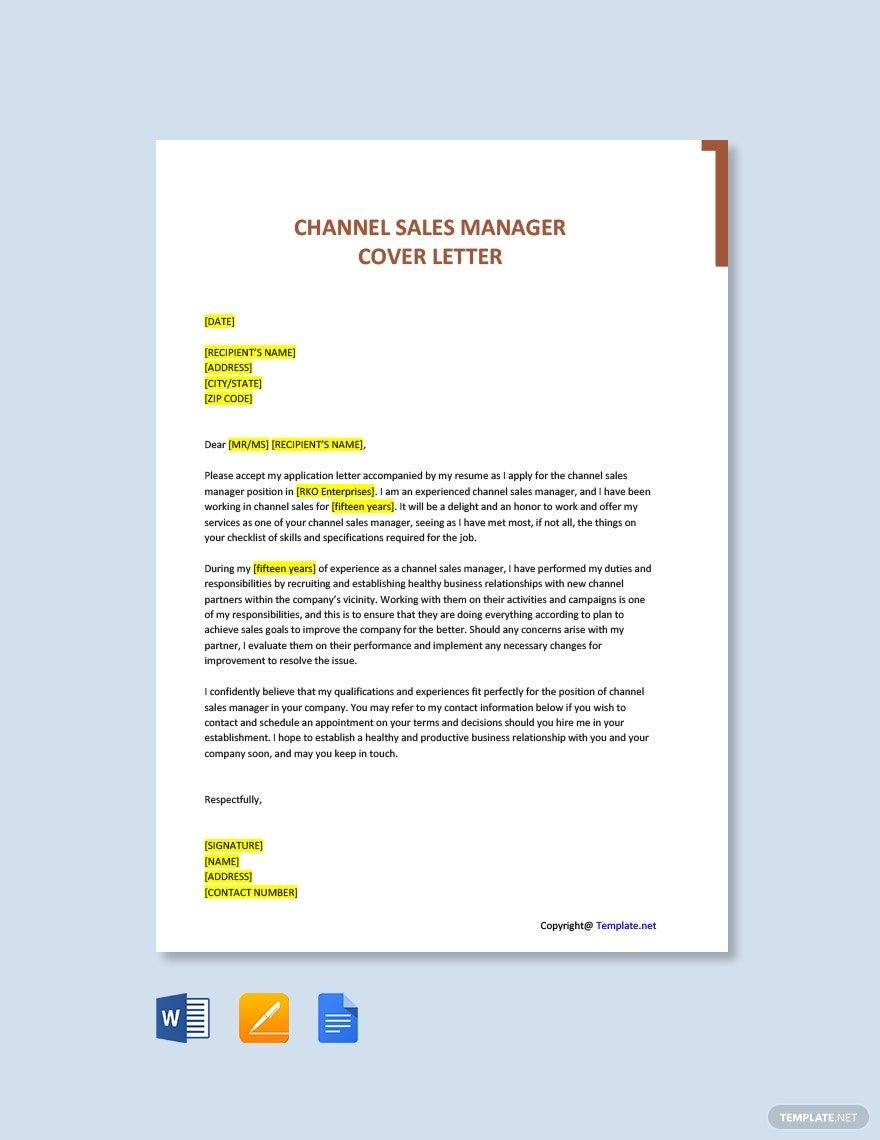Promote your business in the absence of a salesman through a sales letter. Looking to create an effective one? Browse from our broad range of ready-made Sales Letter Templates downloadable in all versions of Microsoft Word. These templates are 100% customizable, easily editable, time-saving, high-quality, professionally made, and are printable. These are available in Google Docs, MS Word, and Apple Pages formats and are available in A4 & US Letter Sizes. Persuade the reader in a professional and convincing way by effectively using any of these ready-made templates. To have these templates, just sign up to any of our subscription plans and download now!
How to Make a Sales Letter in Microsoft Word?
One way to advertise your product or business without a salesperson is through a sales letter. Here are some ways on how to create a good sales letter that will help you get customers:
1. Target Market
You need to have a target market for this letter. When you send this letter to your target market, there is a huge possibility that they will purchase your products. This way, you won't have to send to people who aren't likely to get your services.
2. Format
Since this is a business letter, you need to be technical. Make sure that you use the proper fonts, proper spacing, paragraph format, images, and layout. Never make your letter look unprofessional. How you write your letter is part of your business branding, so as much as possible, you need to make it look very professional.
3. Heading
In making a sample letter, provide the heading, so that your recipient will easily know who the letter came from. The information included on your heading are your company's information, like the company name, contact number, and address. If you already have a letterhead template in your business, you can easily just proceed to the next step. You can use Microsoft Word for making your letter.
4. Date and Recipient Information
Never forget the date when the letter is sent. One tip, do not abbreviate the month, make sure that you write the full word of the month. Regarding the day, you can just write the number. Also for the year, make sure that you include the four digits of the year. It is important to know who you are sending the letter to, you need to include the recipient's information. These pieces of information include the full name and the address of the person.
5. The Body
The body of a sale's letter is usually quite long because this is the part where you will persuade the customer to purchase your product or service. This is the part where you have to be very persuasive. Make this section your opportunity of getting the attention of your customers. In this section, you should give the benefits your customers will get from your product or service. You should be specific about what they can get, you can introduce here your company's new program, repair work, digital service, membership sale, or photography sale.
7. Conclusion
Every letter format has a conclusion. Your conclusion should aim for your customer's agreement to get your proposal. In other words, this is a recommendation for your customer to say 'yes'. So, as a seller, this is your challenge to use eye-catching phrases that will surely help you get your customers. This is your last chance to get them say yes, so make use of your conclusion accordingly.
8. Recheck and Edit Your Sales Letter
Do not send a letter that is not properly reviewed. No matter how sure you are that you have made a good sales letter, it won't hurt if you would recheck it. Once you have reviewed your letter, you can print and sent it to your customers.