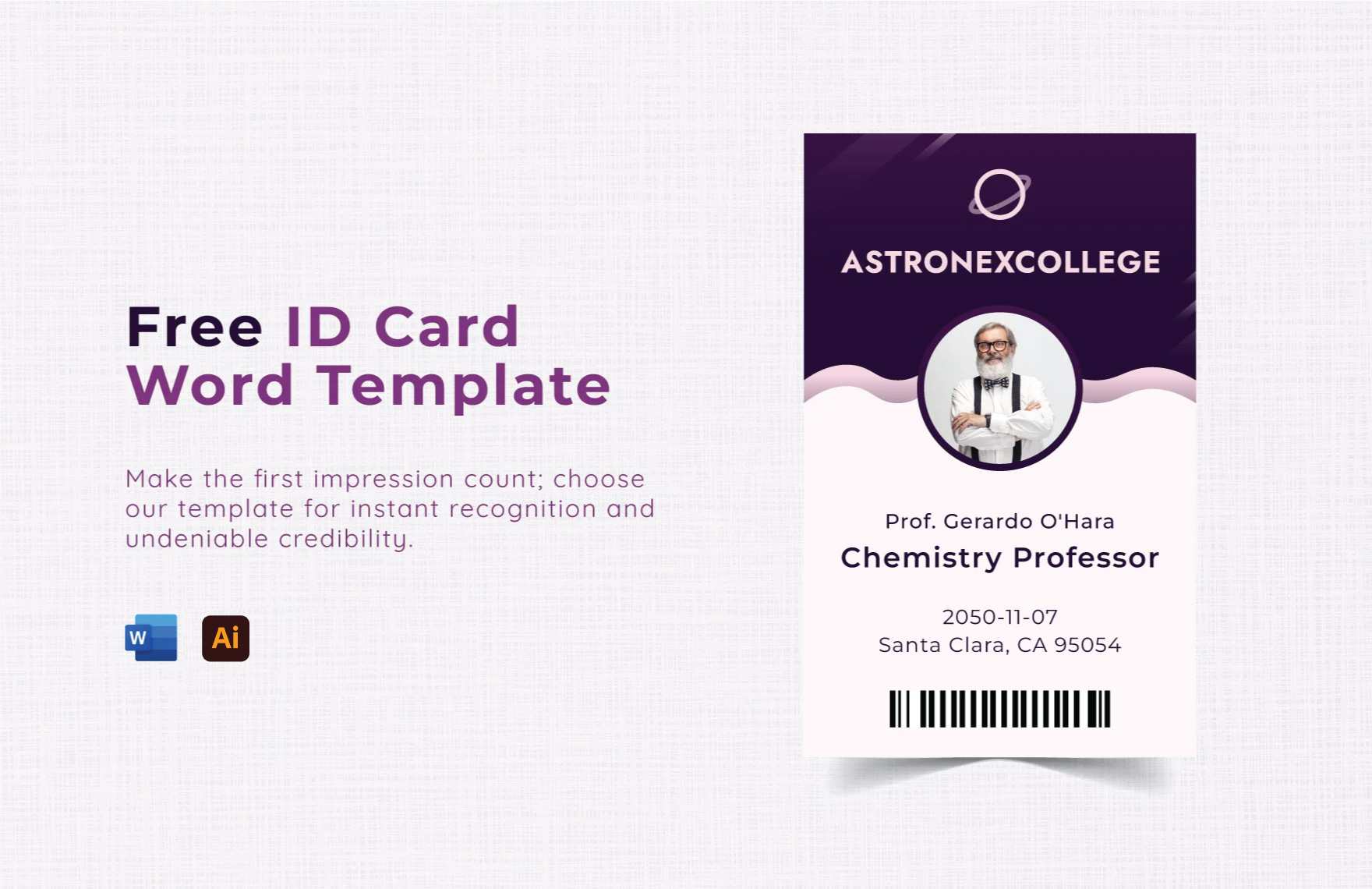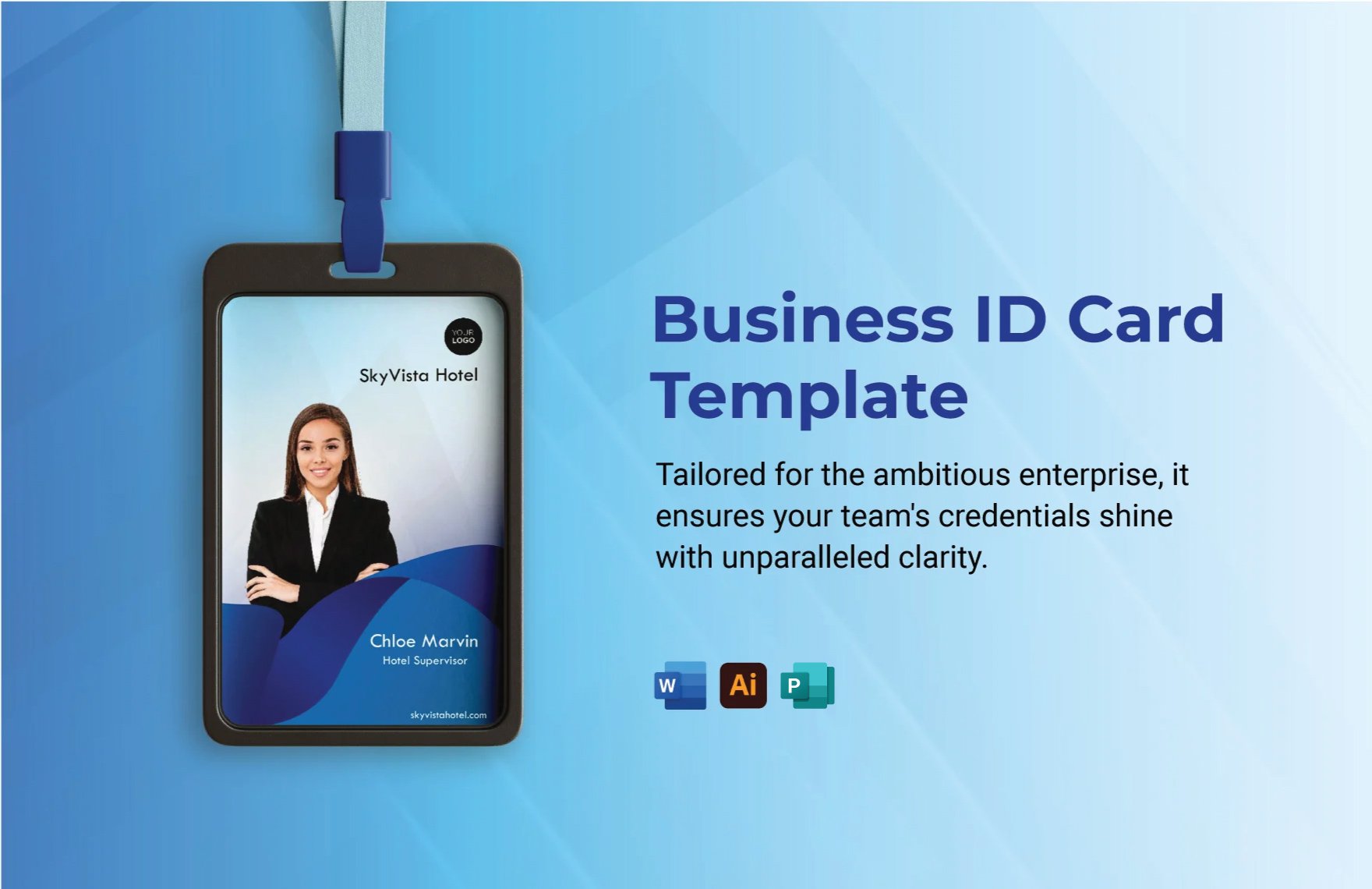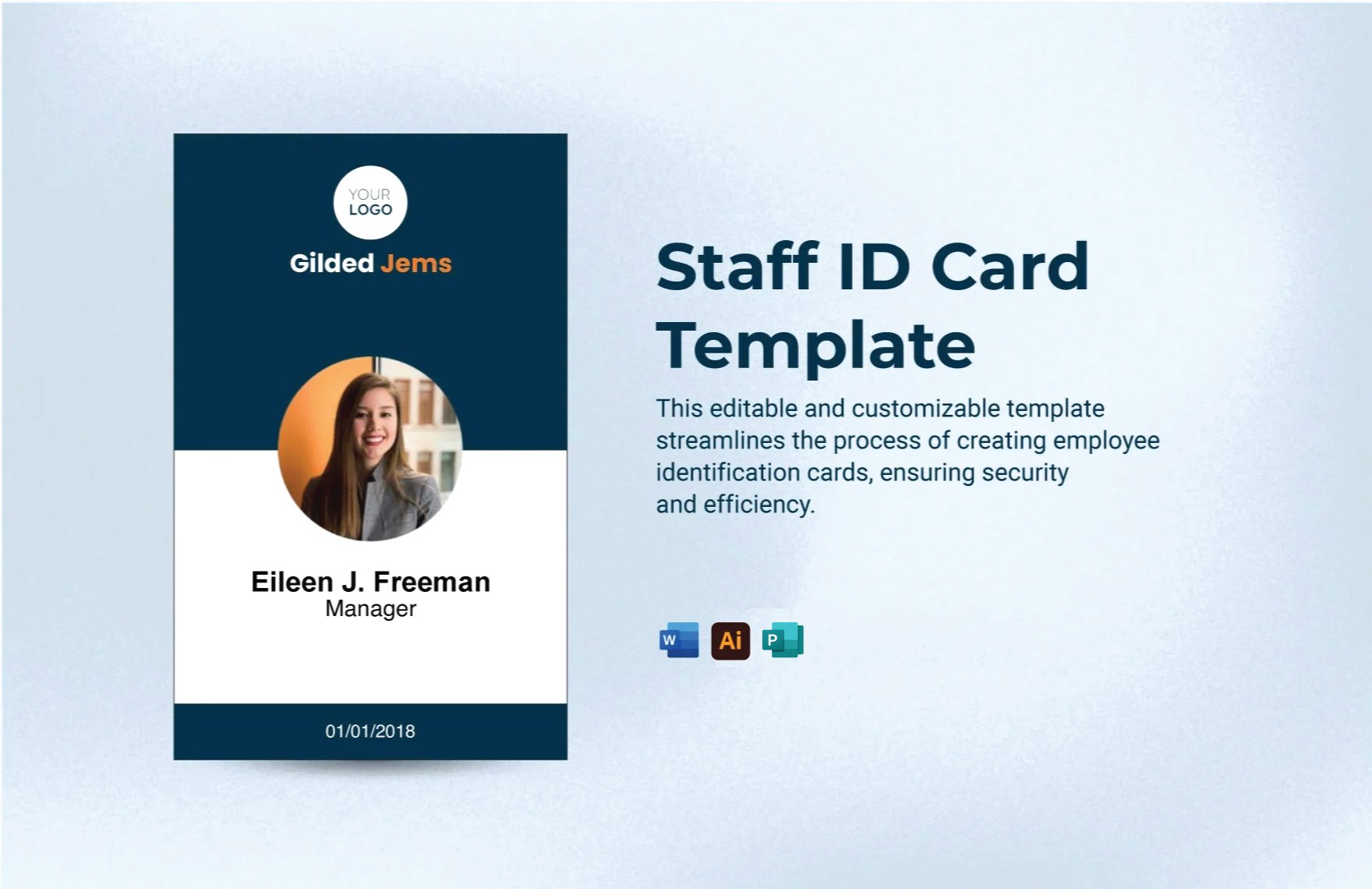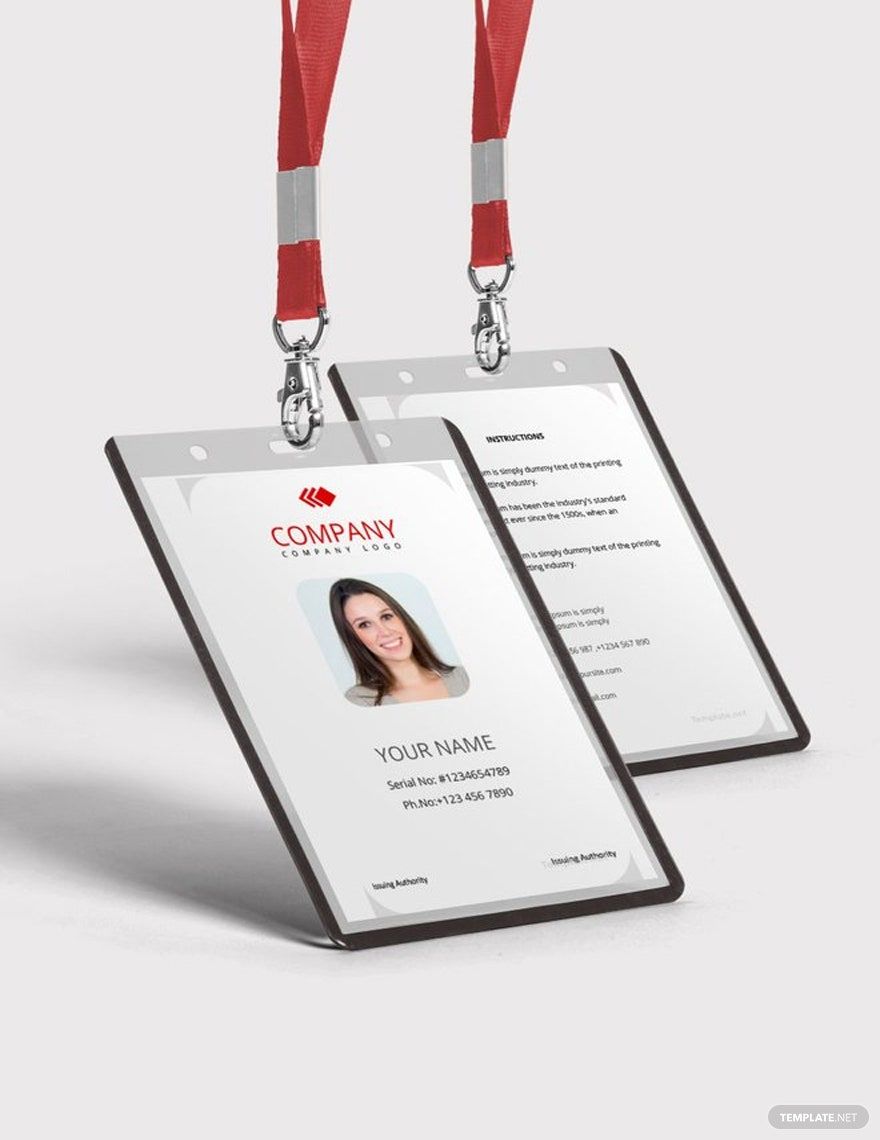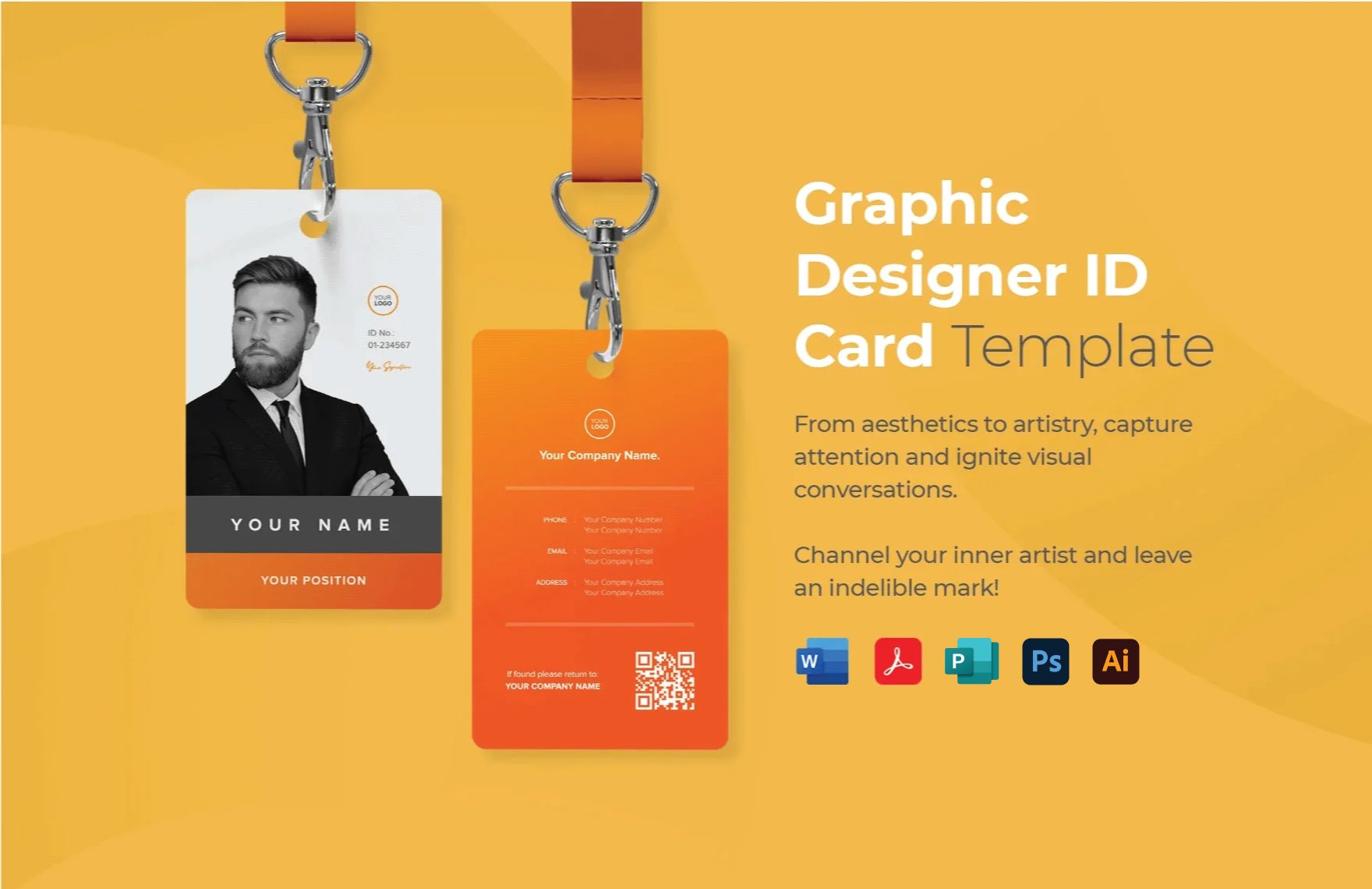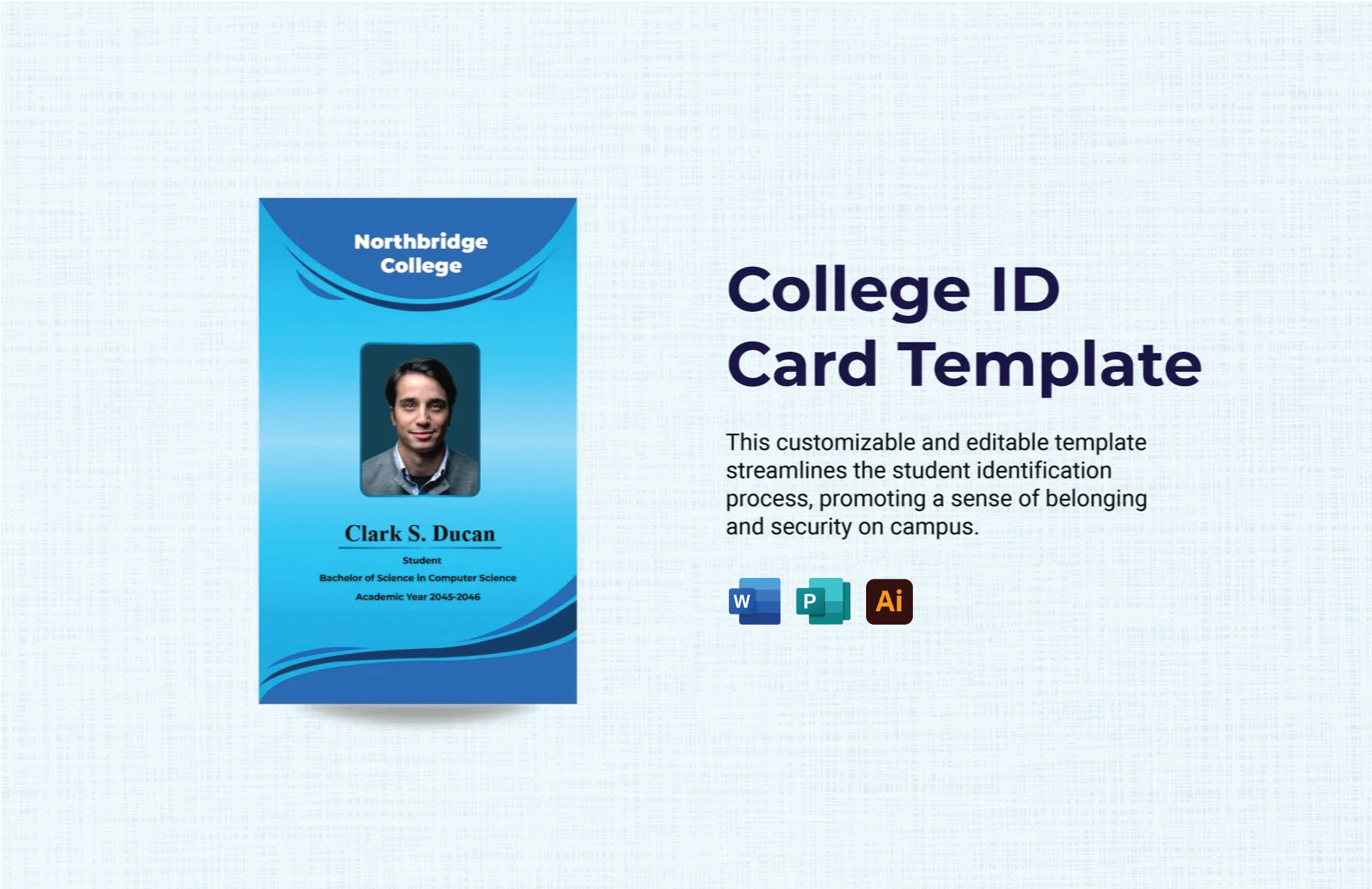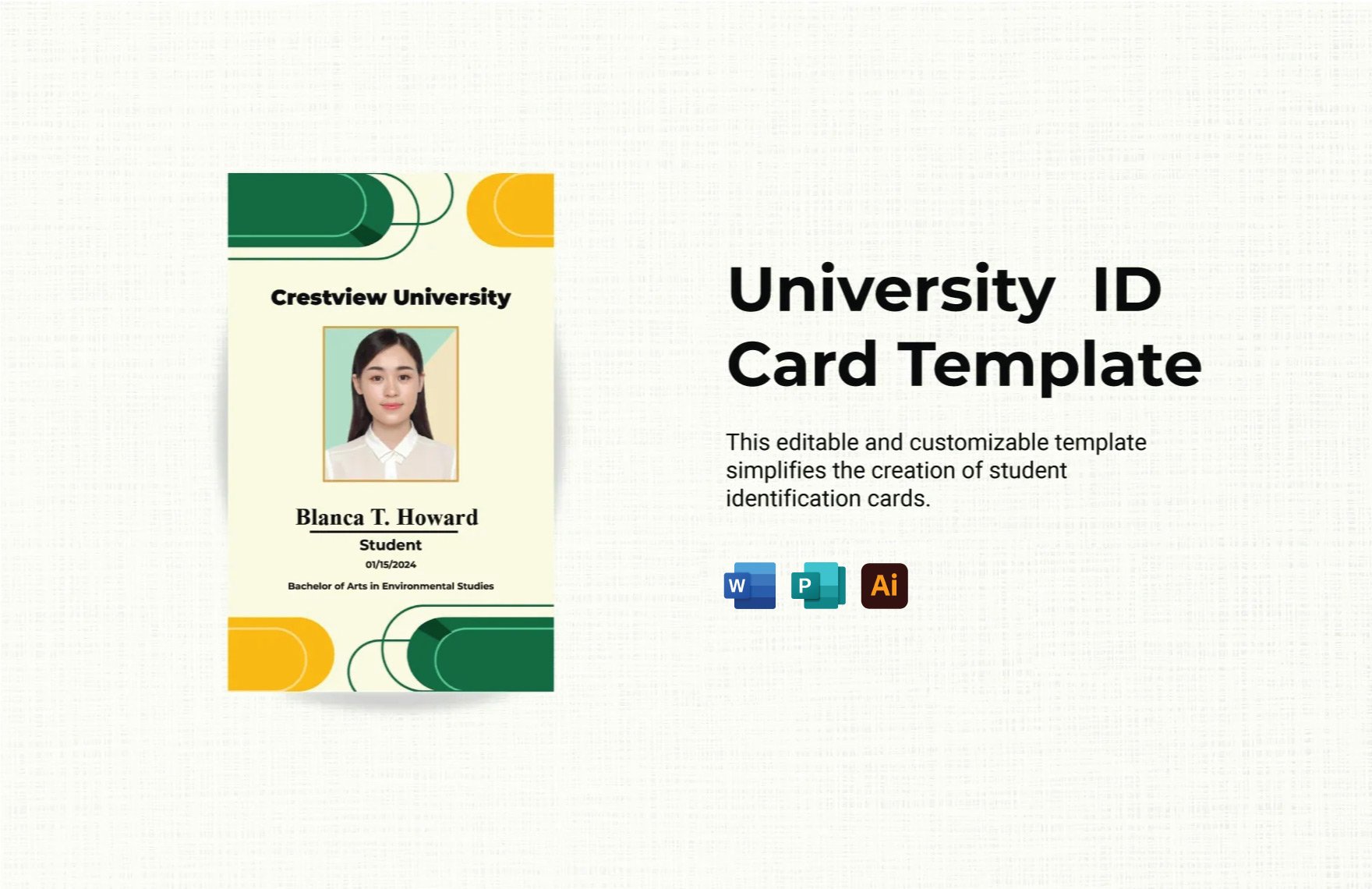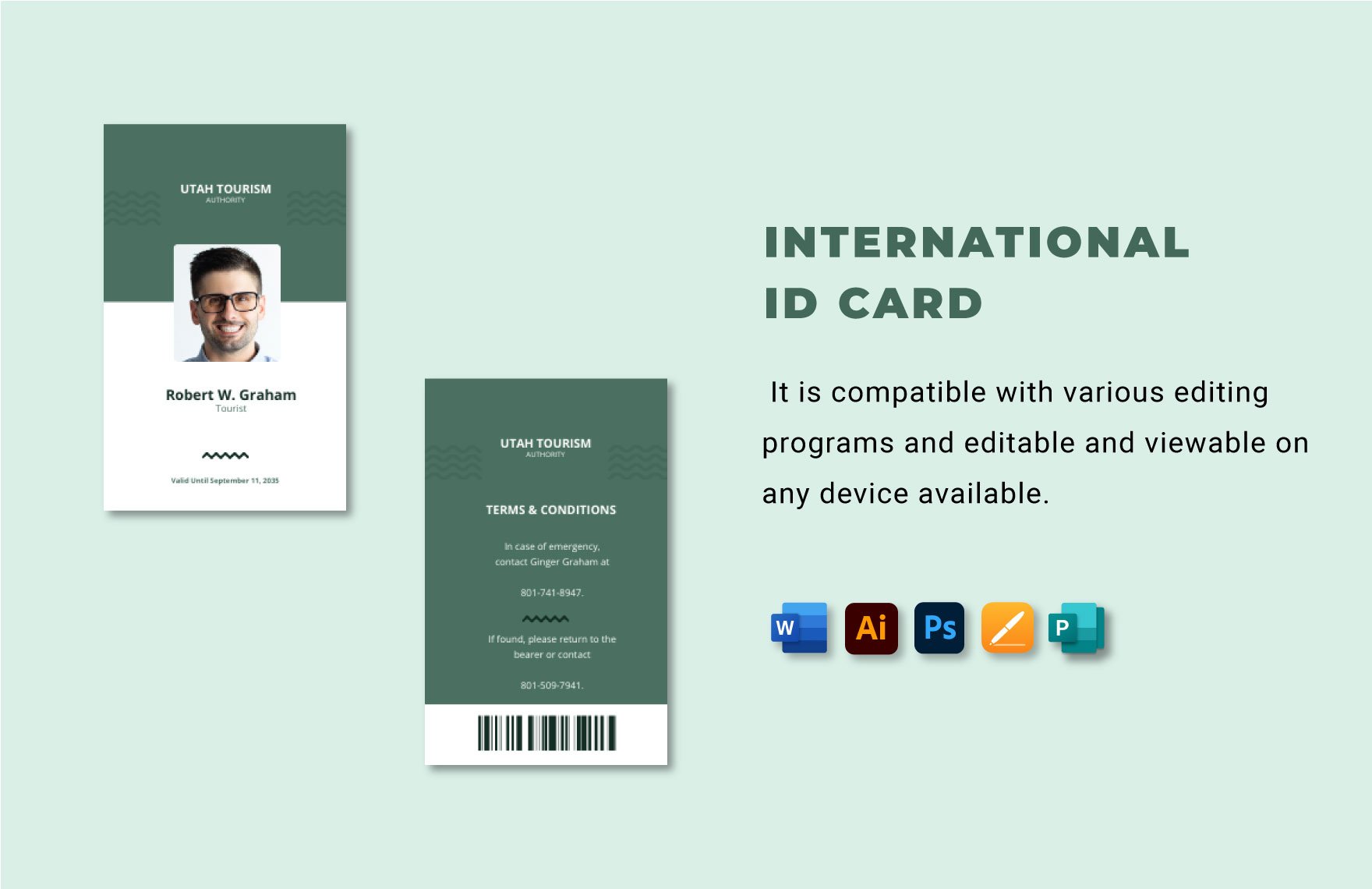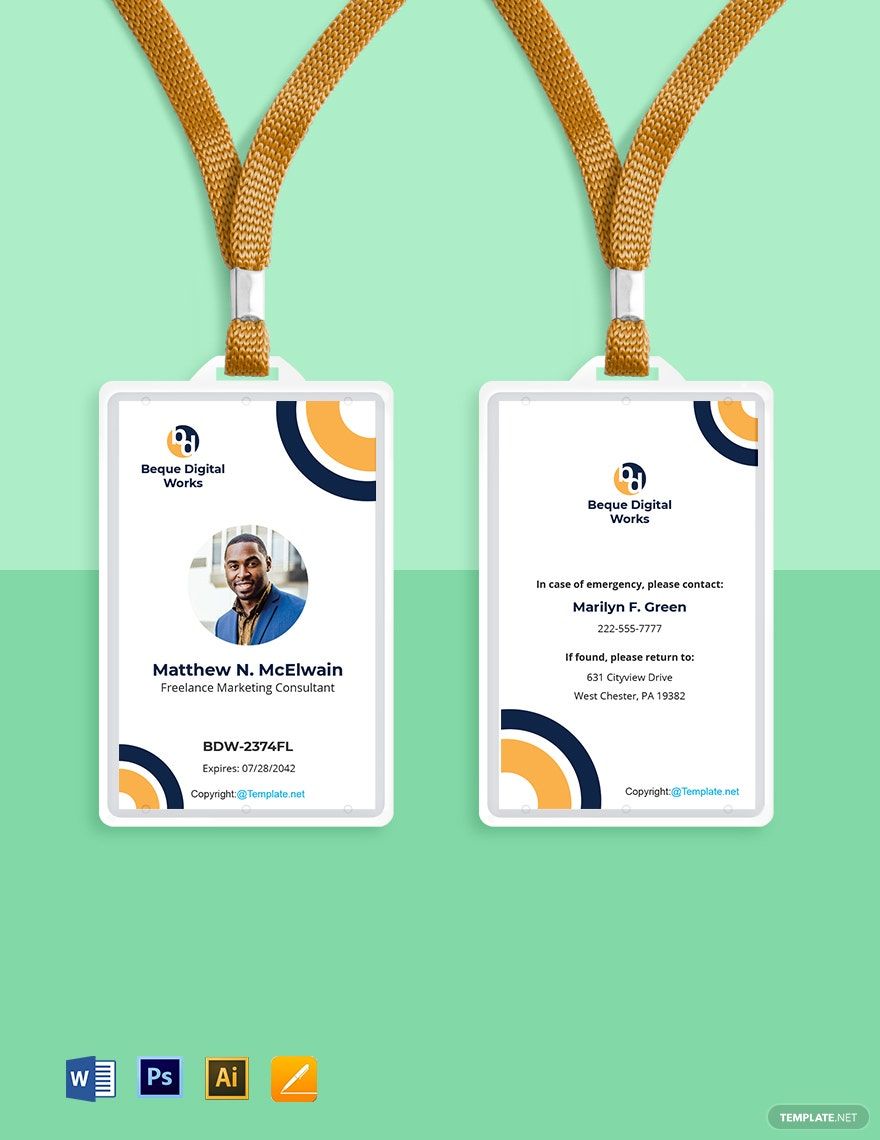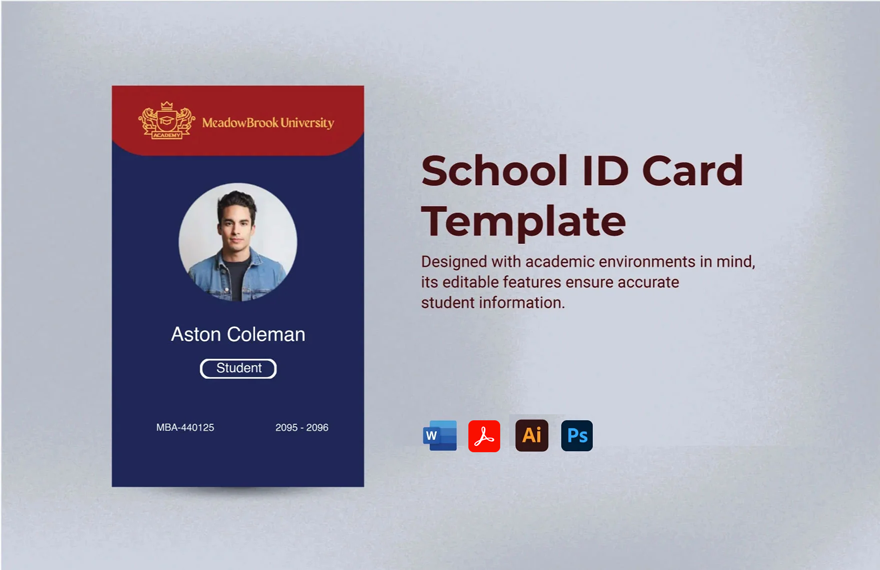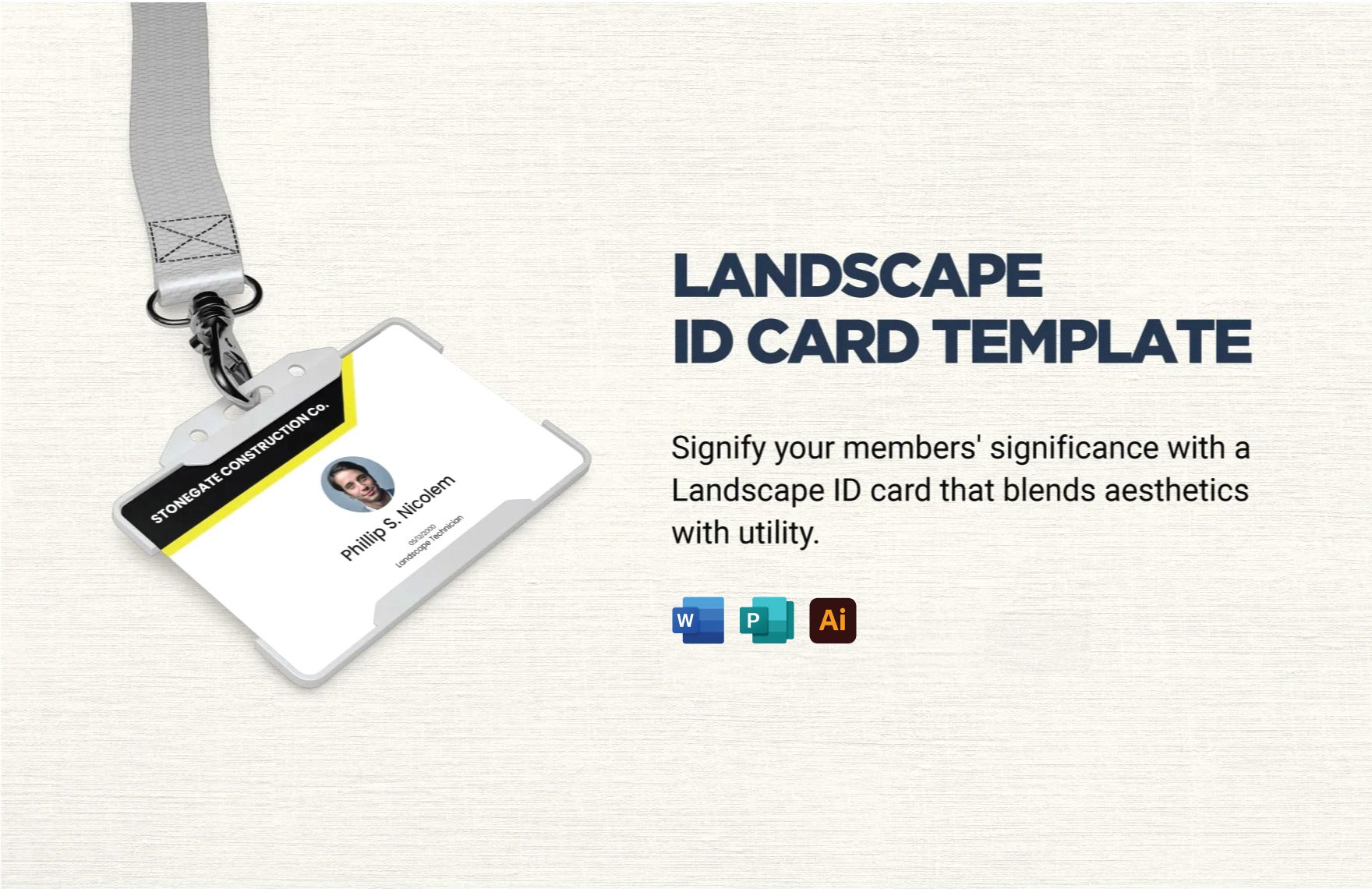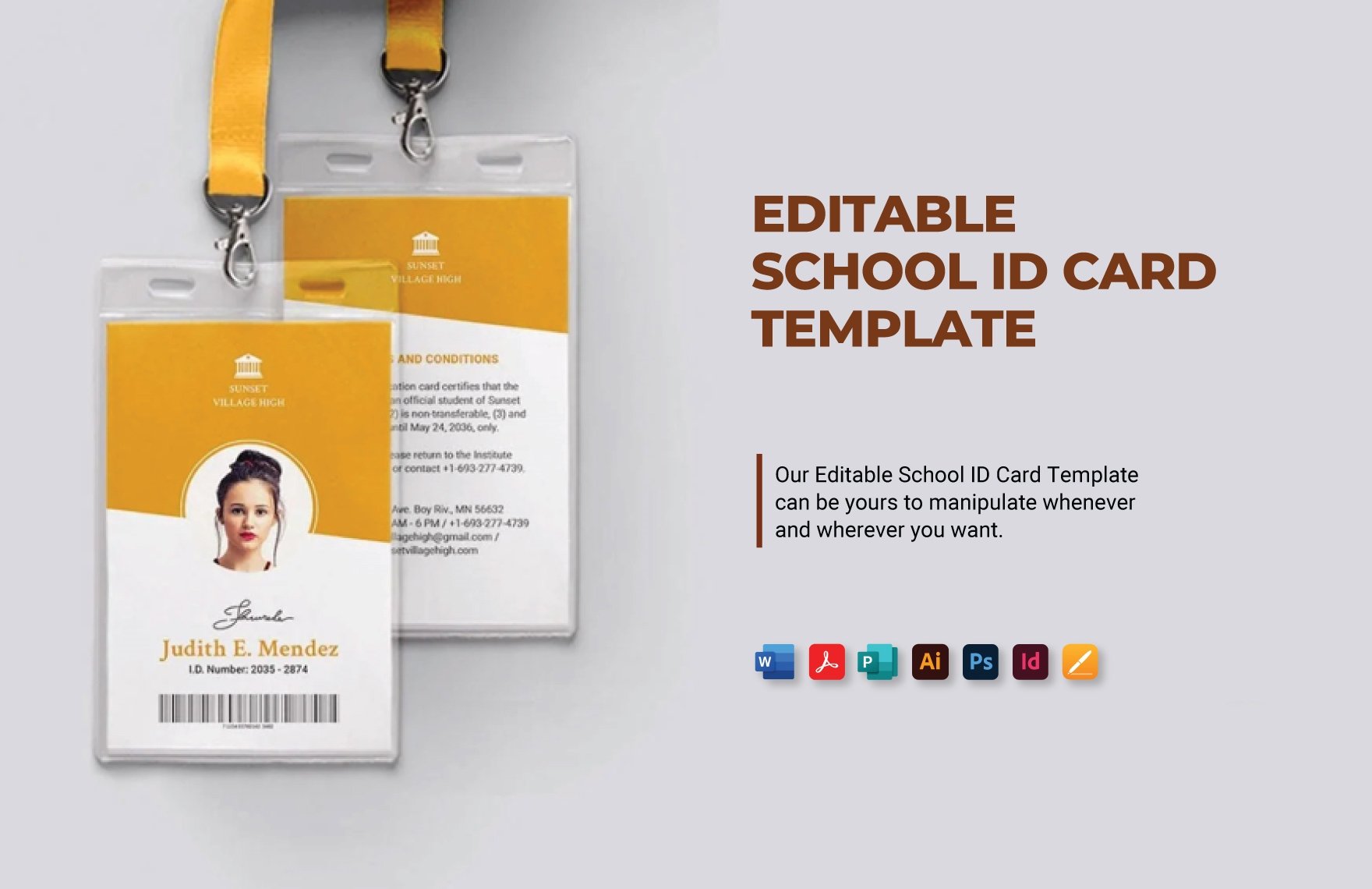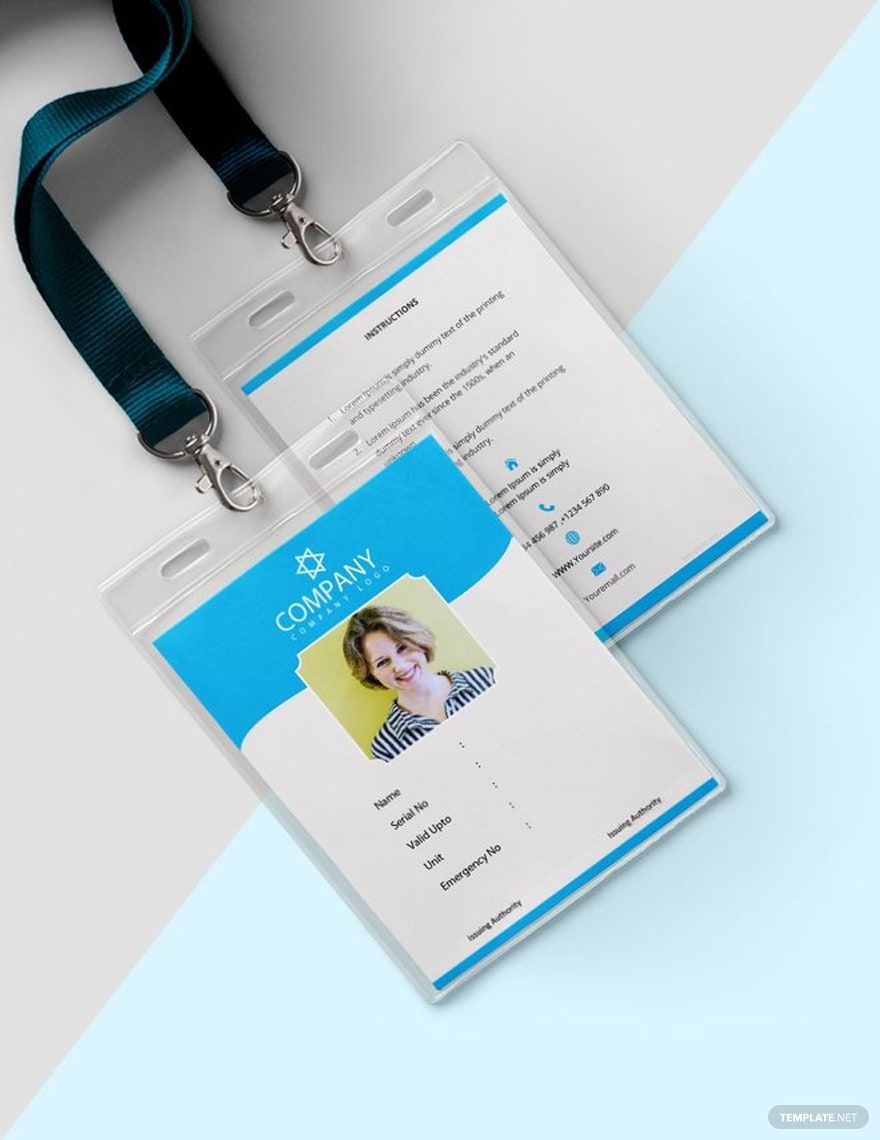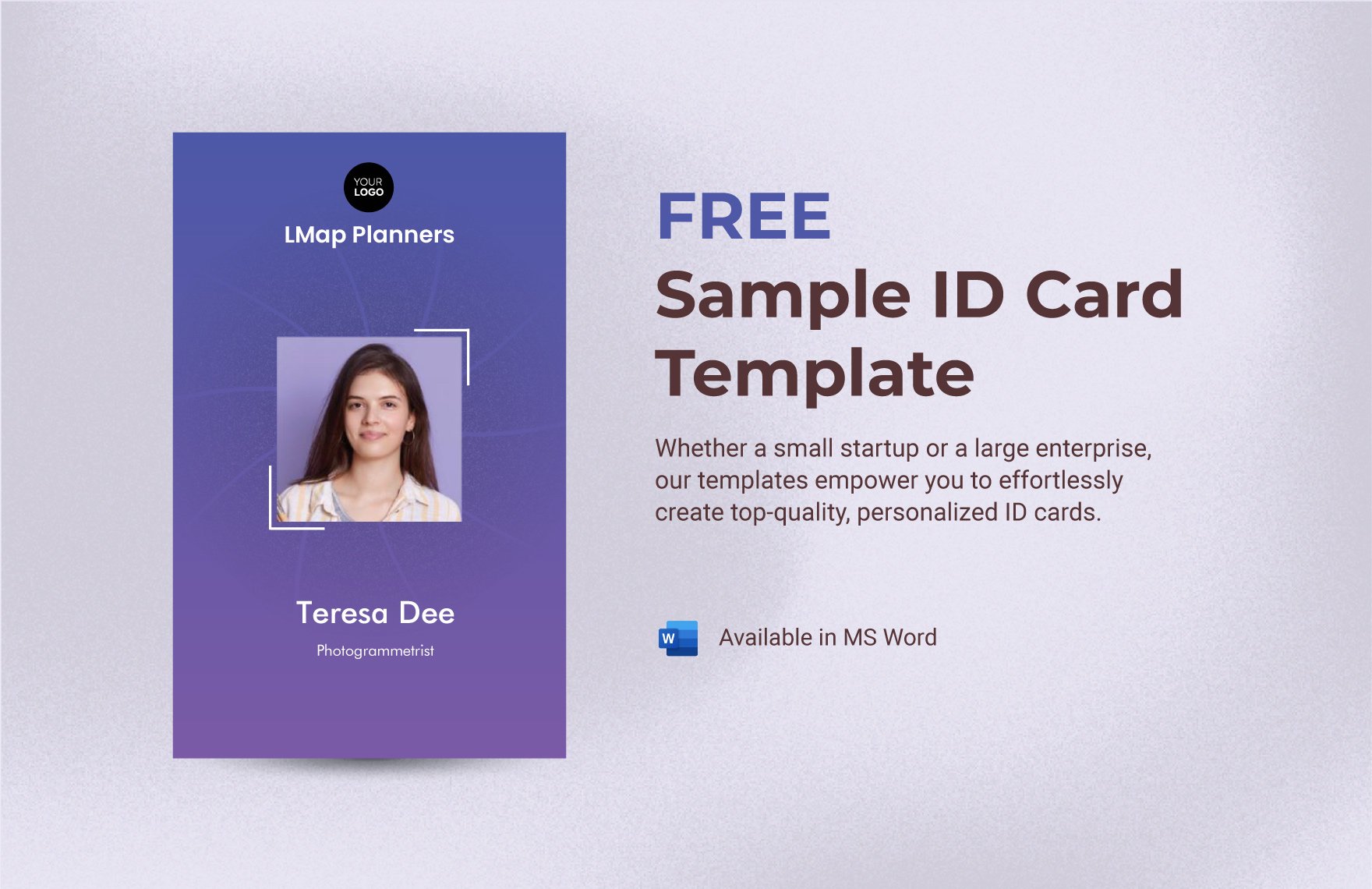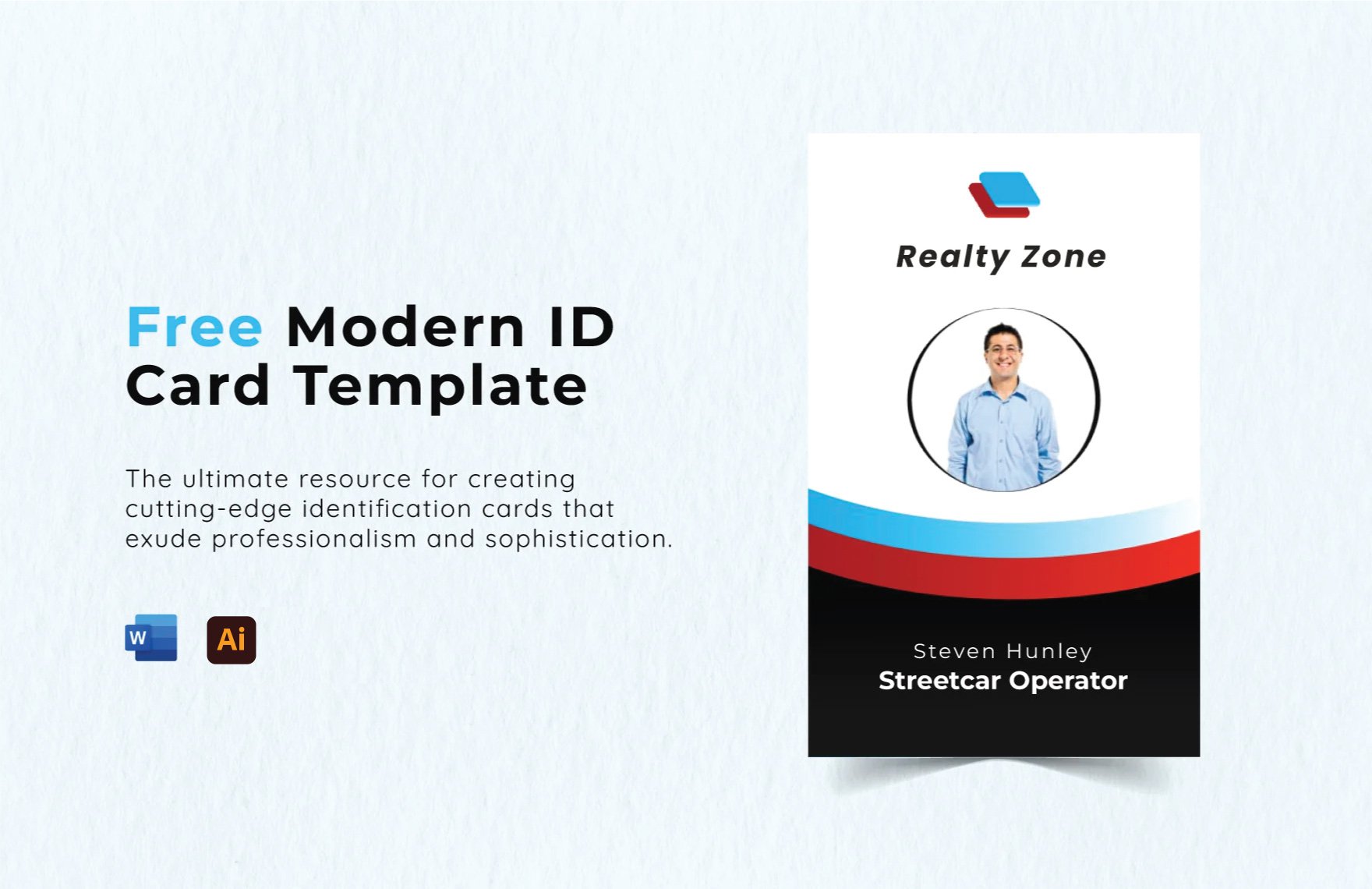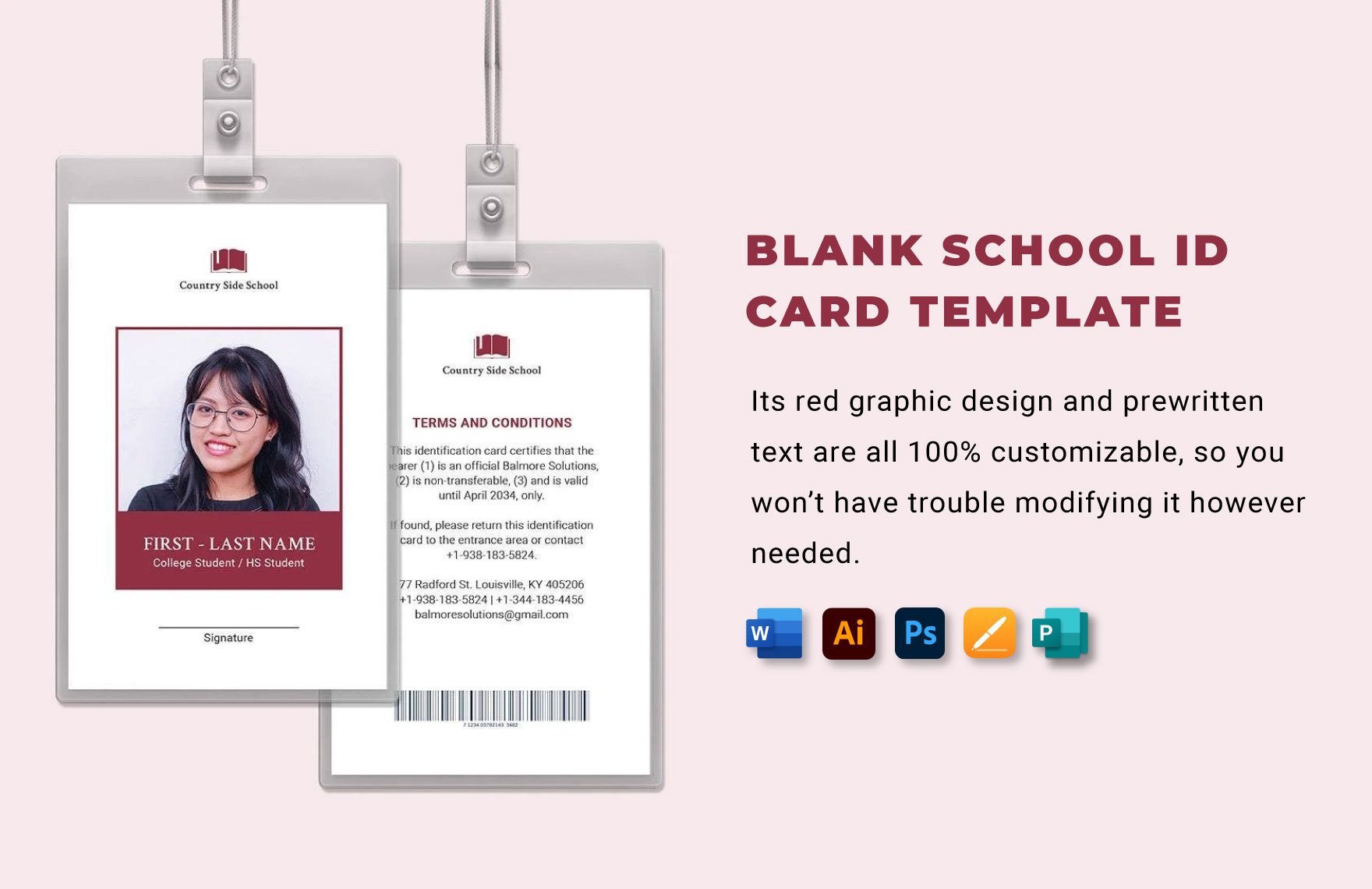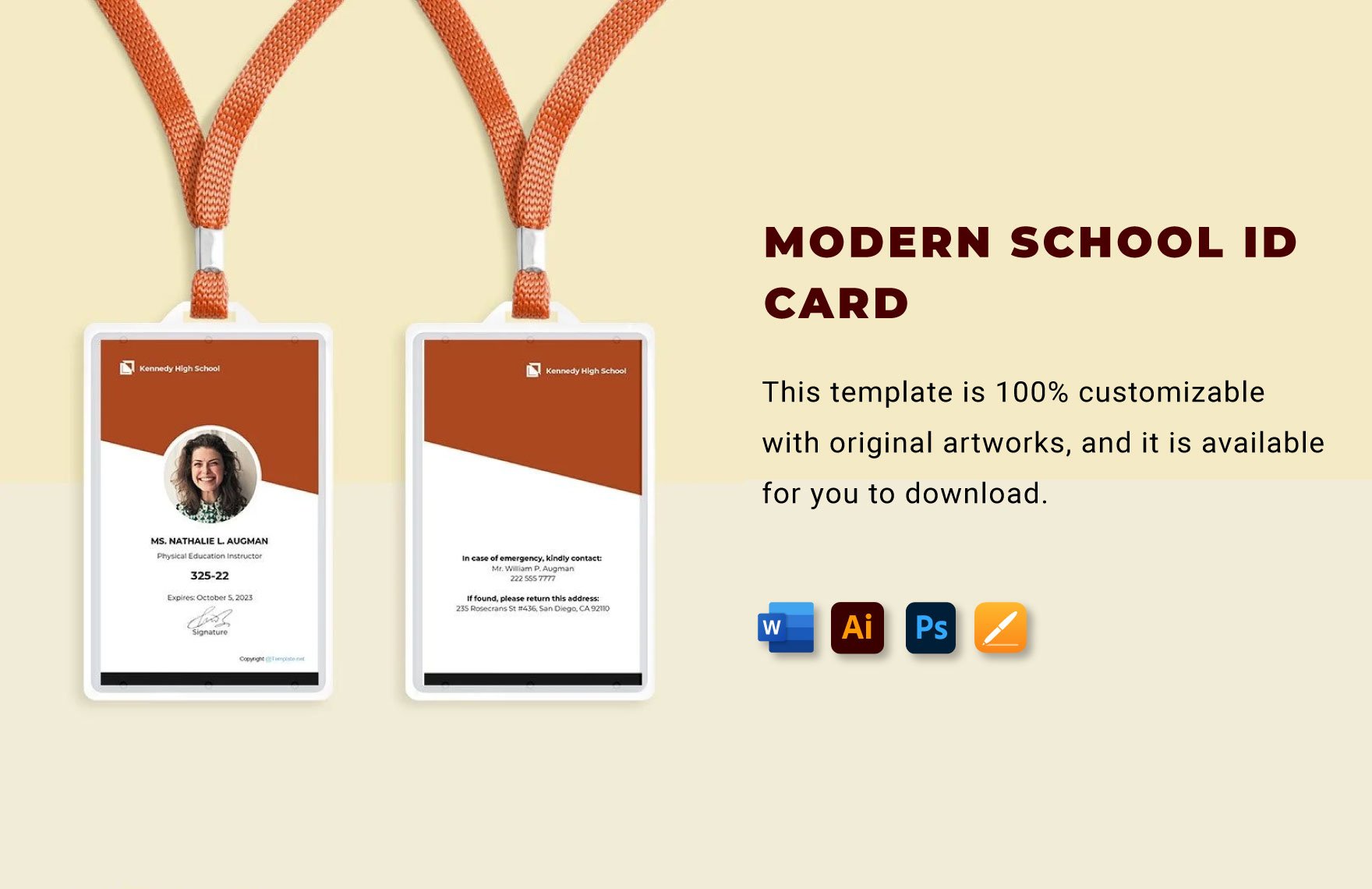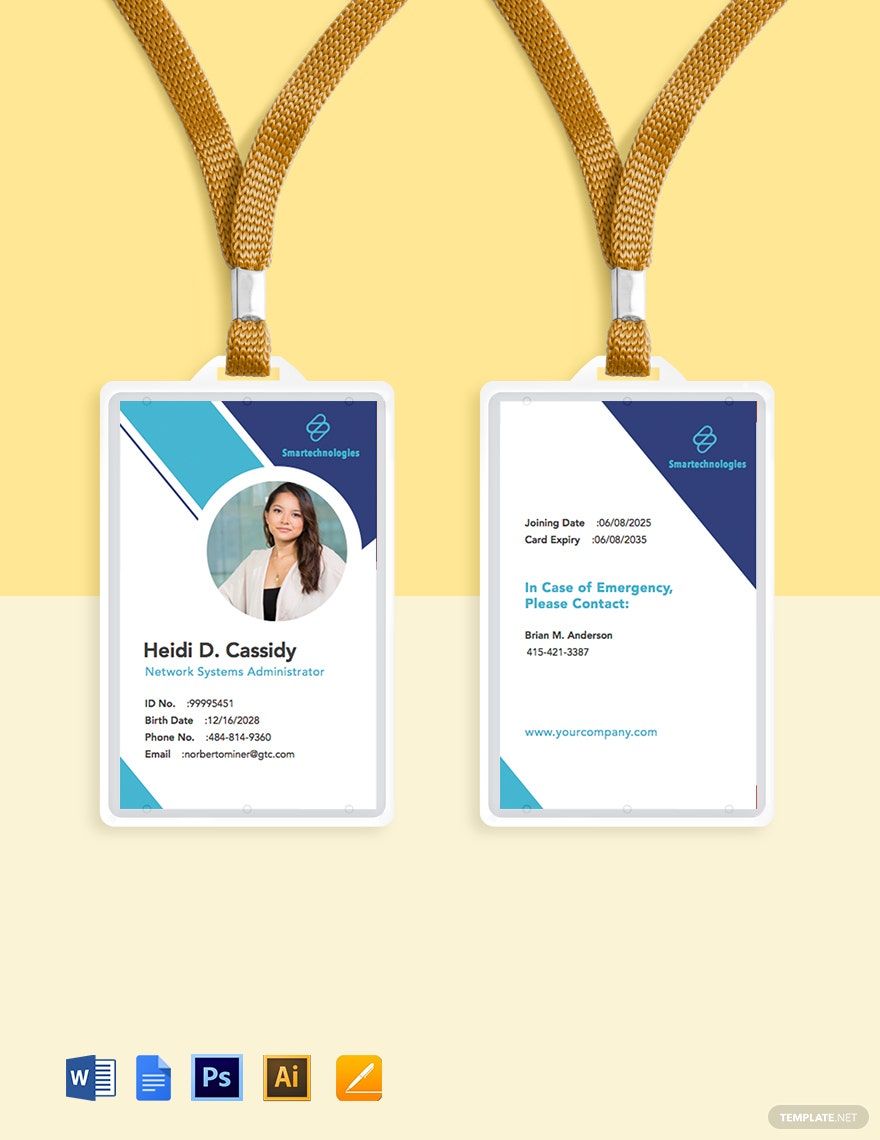Identification documents, commonly known as IDs, are important cards because they bear necessary information about a person, employee, student, or office staff. Their size doesn't define their importance because you won't be allowed access to individual establishments without an ID, and you can't process official transactions without one either. If you are tasked to design IDs for your organization, feel free to scroll through our long list of high-quality and printable ID card templates available for download in Microsoft Word. We offer 100% customizable templates to cater to your needs and design specifications. Download your template today and sign up in our subscription plan to discover more attractive offers!
How to Make an Identification Card in Microsoft Word
An identity document or identification card is a useful proof to prove a person's identity. It is usually issued through a card-sized plastic or thick paper stock. Identification cards are issued by legitimate organizations and government offices for identification, accountability, and security purposes. Some examples of ID cards are employee company IDs, student IDs, staff IDs, among other kinds.
These cards might be small, but they hold great importance, especially during official transactions or unforeseen emergencies. For students in primary, secondary, or tertiary/college level, the ID serves as proof to enter the educational premise. It's also their ticket to safety during emergencies. On the other hand, employee IDs serve as proof that workers represent a specific company or institution. ID cards might have varying specific functions, but one thing is for sure?—they all are used to list a person's basic information in a handy card.
Do you have to make an ID card for a specific purpose or event? Then you should read through the following 5-step guide on how to make one from scratch using Microsoft Word as the editing platform.
1. Choose a Card Size and Layout Orientation
Before you start designing the ID card, choose the size first then decide if you'll have the card in a horizontal or vertical format. The different ID card dimensions are as follows; 85.60 × 53.98 mm for most banking cards and ID cards, 105 × 74 mm for visa ID cards, 125 × 88 mm for US government ID cards, and 25 × 15 mm for SIM cards. In this case, it's ideal to use the first size because it's applicable to standard ID cards.
2. Open an MS Word Document
To create an ID card, you should have an editing application to do so. MS Word offers various advantages and editing comfort because it can be accessed easily through your laptops, desktops, and mobile devices. Moreover, Word has user-friendly editing tools and features, so it's easy for you to navigate.
3. Place High-Quality Profile Images
Place a high-quality profile image in the ID, specifically in the middle. Though it's not at all necessary, placing an image is a good way for better identification. The picture must highlight the facial features of the ID bearer. For a more professional setting, the subject or holders must wear the appropriate attire for the ID profile imaging. This is where an editable card will come in handy.
4. Pick out a Color Scheme and Design
The common IDs are plain and straightforward, but you can always elevate your design by using elements to complete a creative ID card. The design of the ID must coincide with company colors and standard fonts and colors. Use these elements and place them strategically into the layout.
5. Place all the Bearer and Company Information
Indicate the name, position, ID numbers, company or organization name in the blank ID card design. It’s also important to place emergency contact numbers and other basic medical information of the bearer. Moreover, the required signatures must also be included for legitimacy purposes.