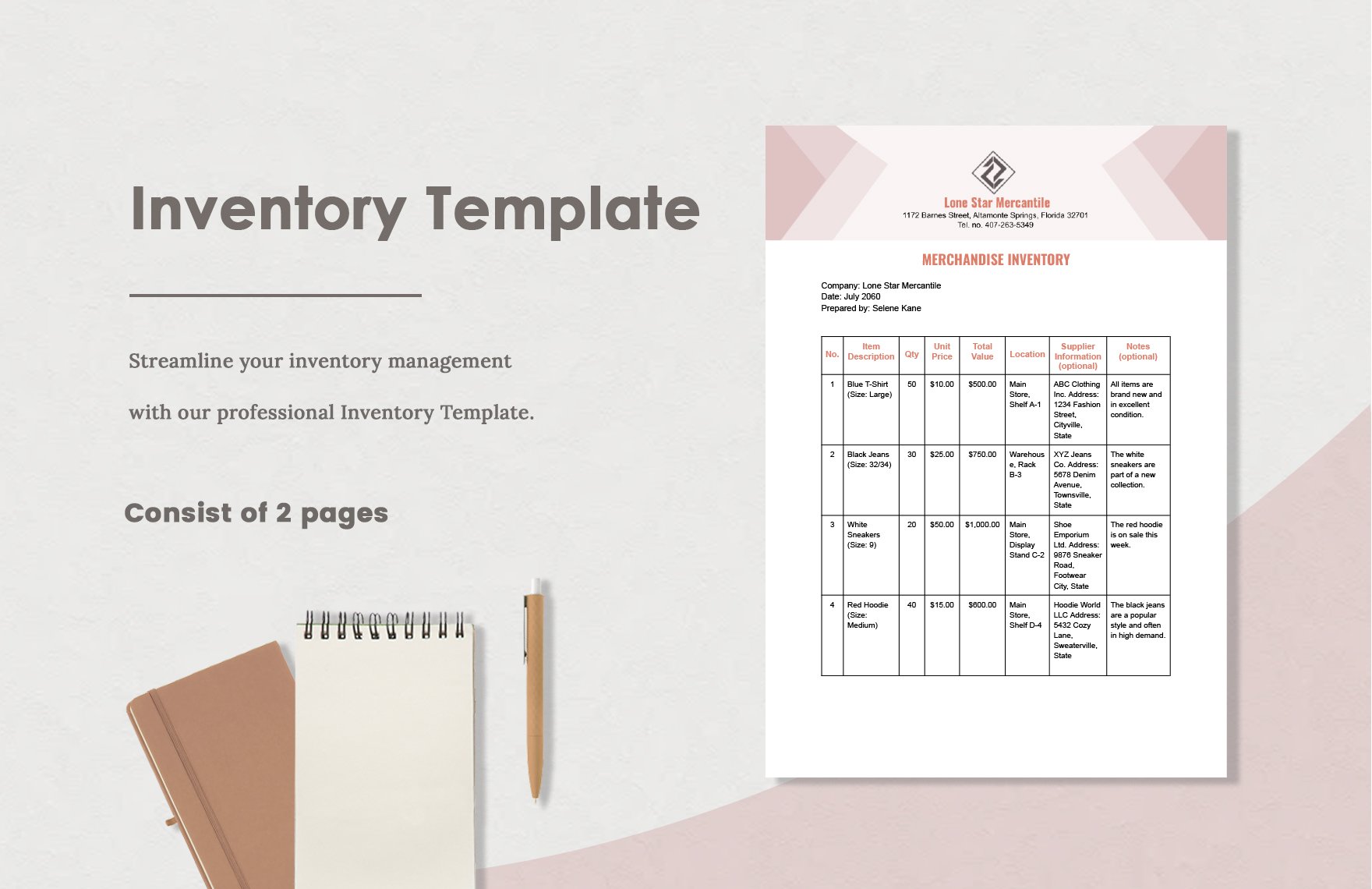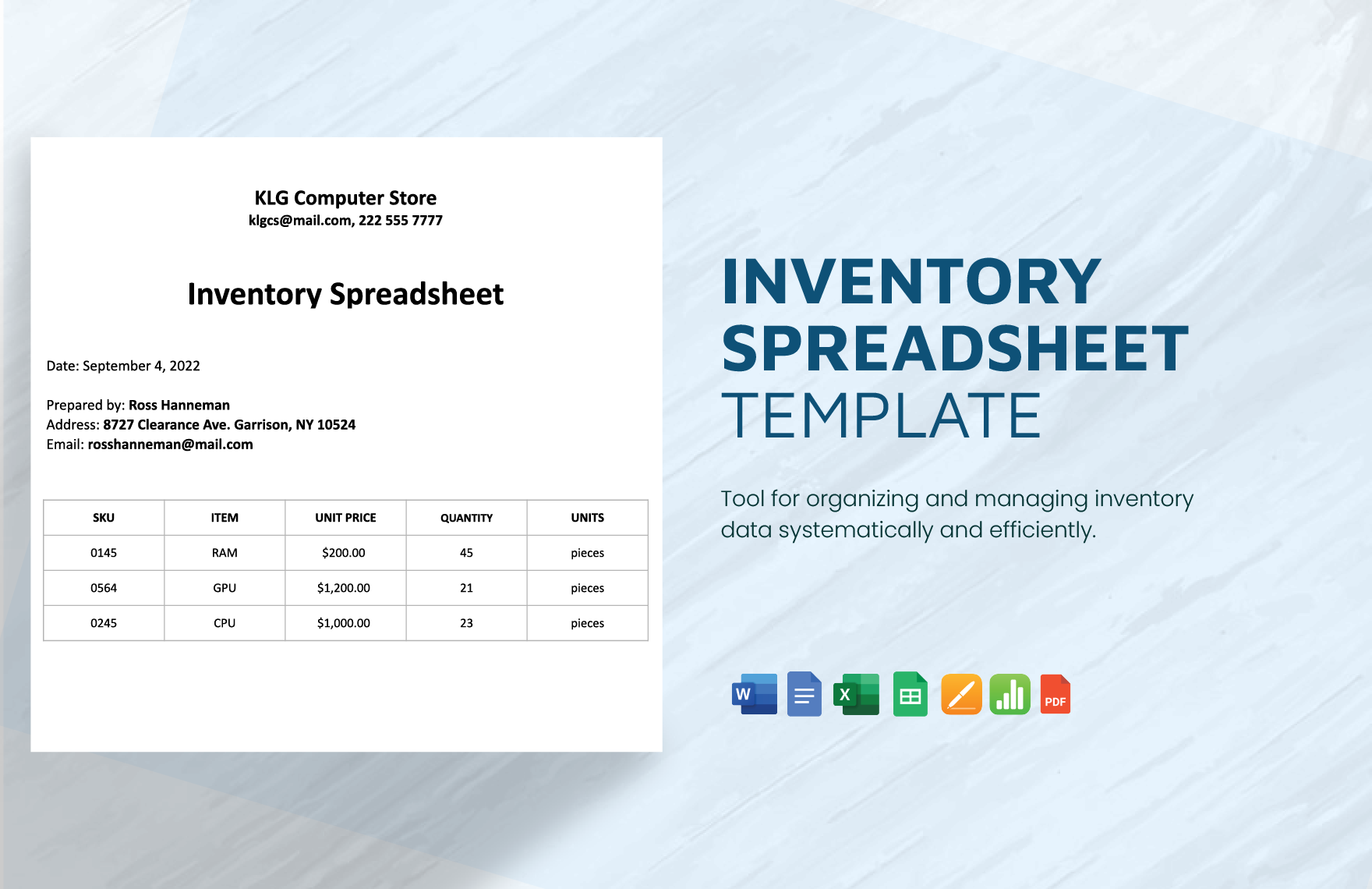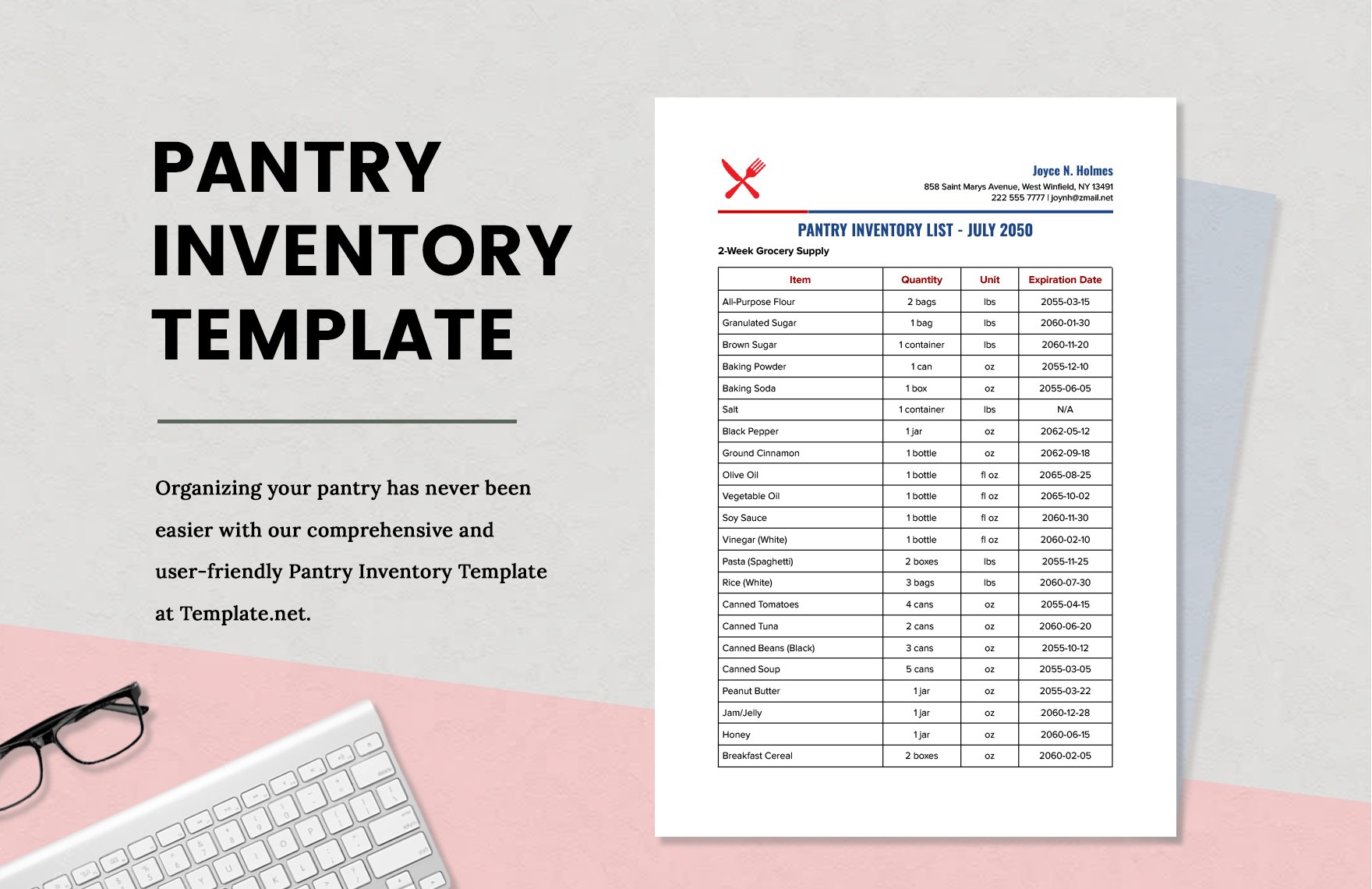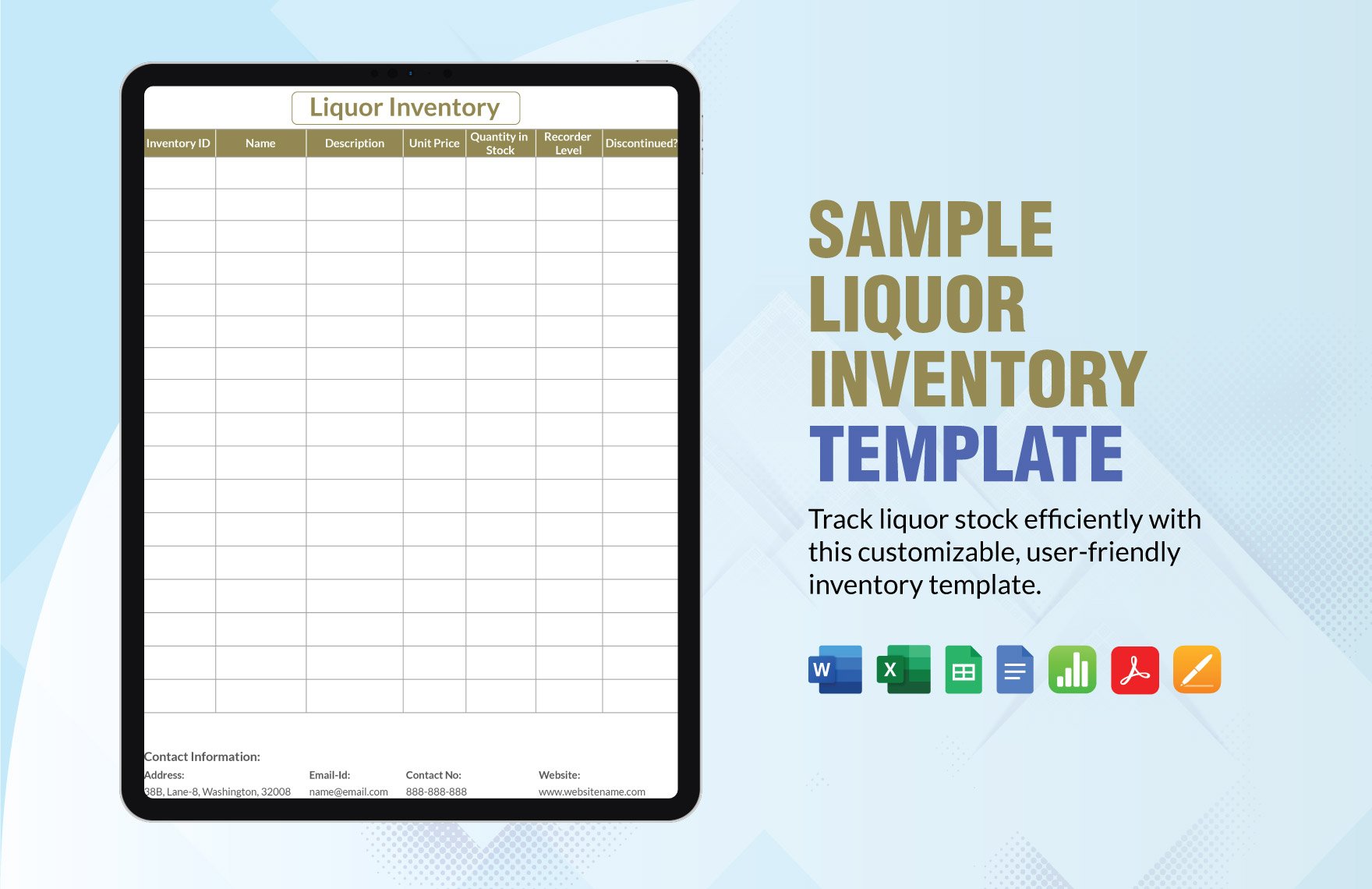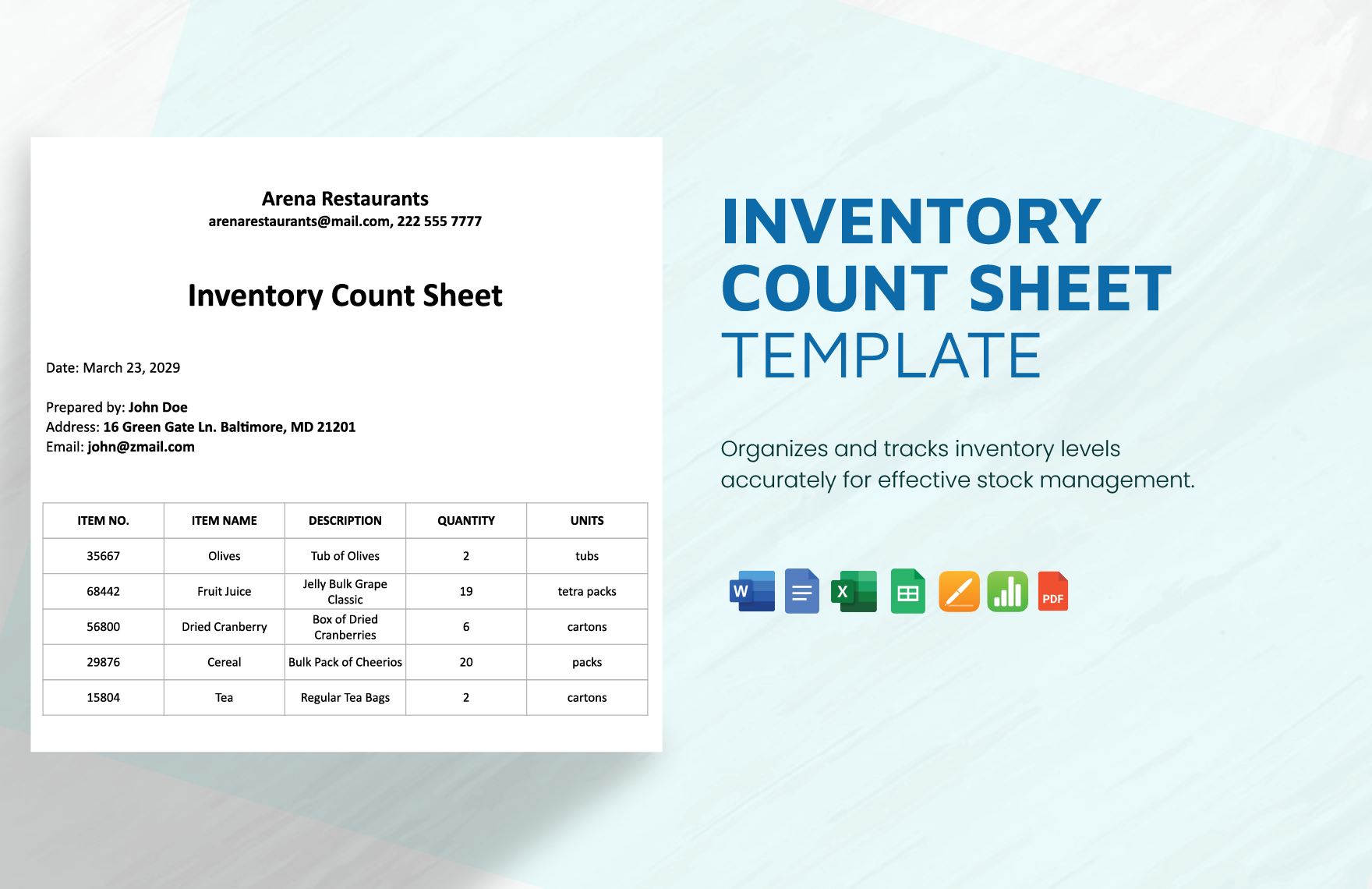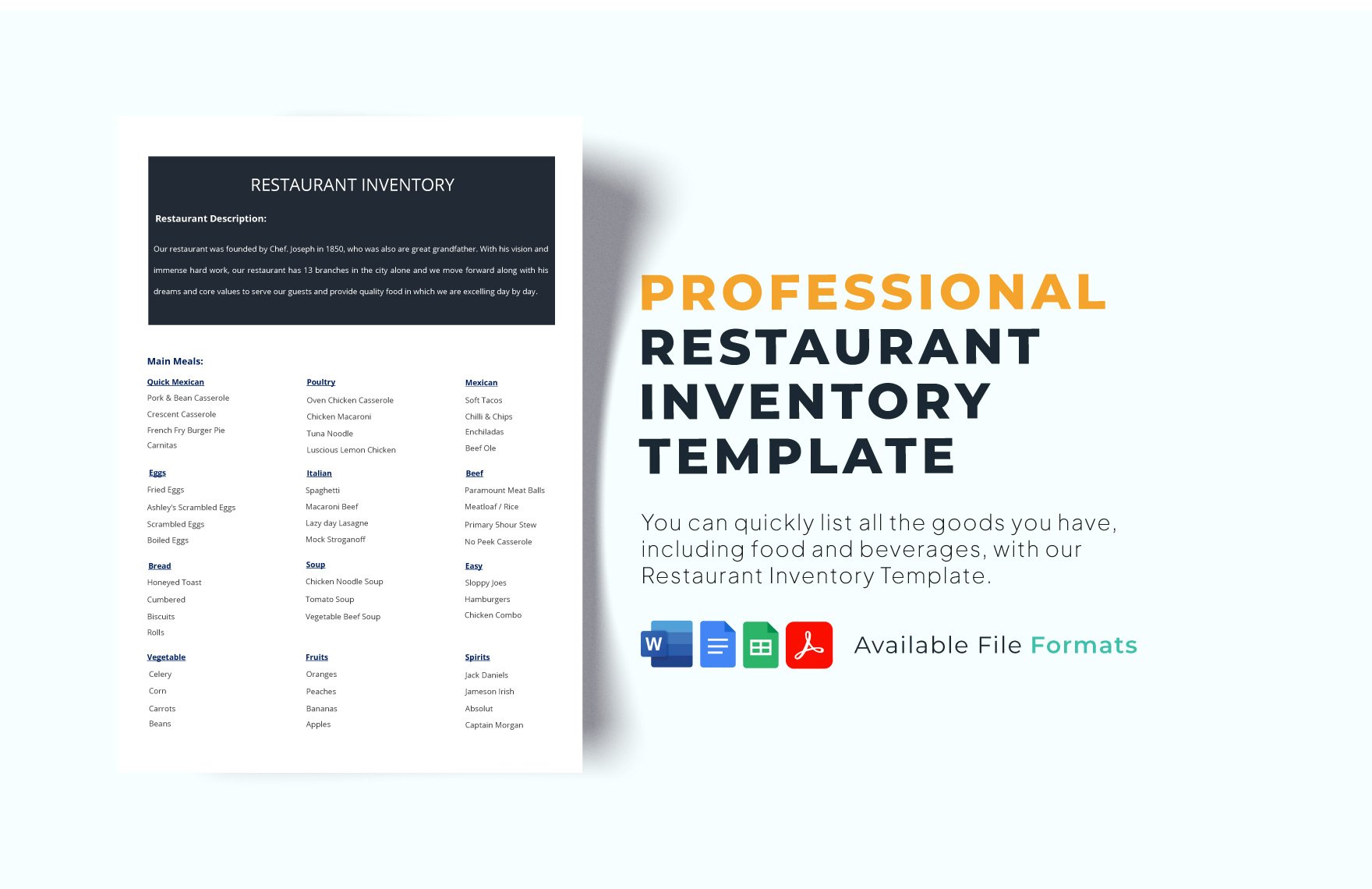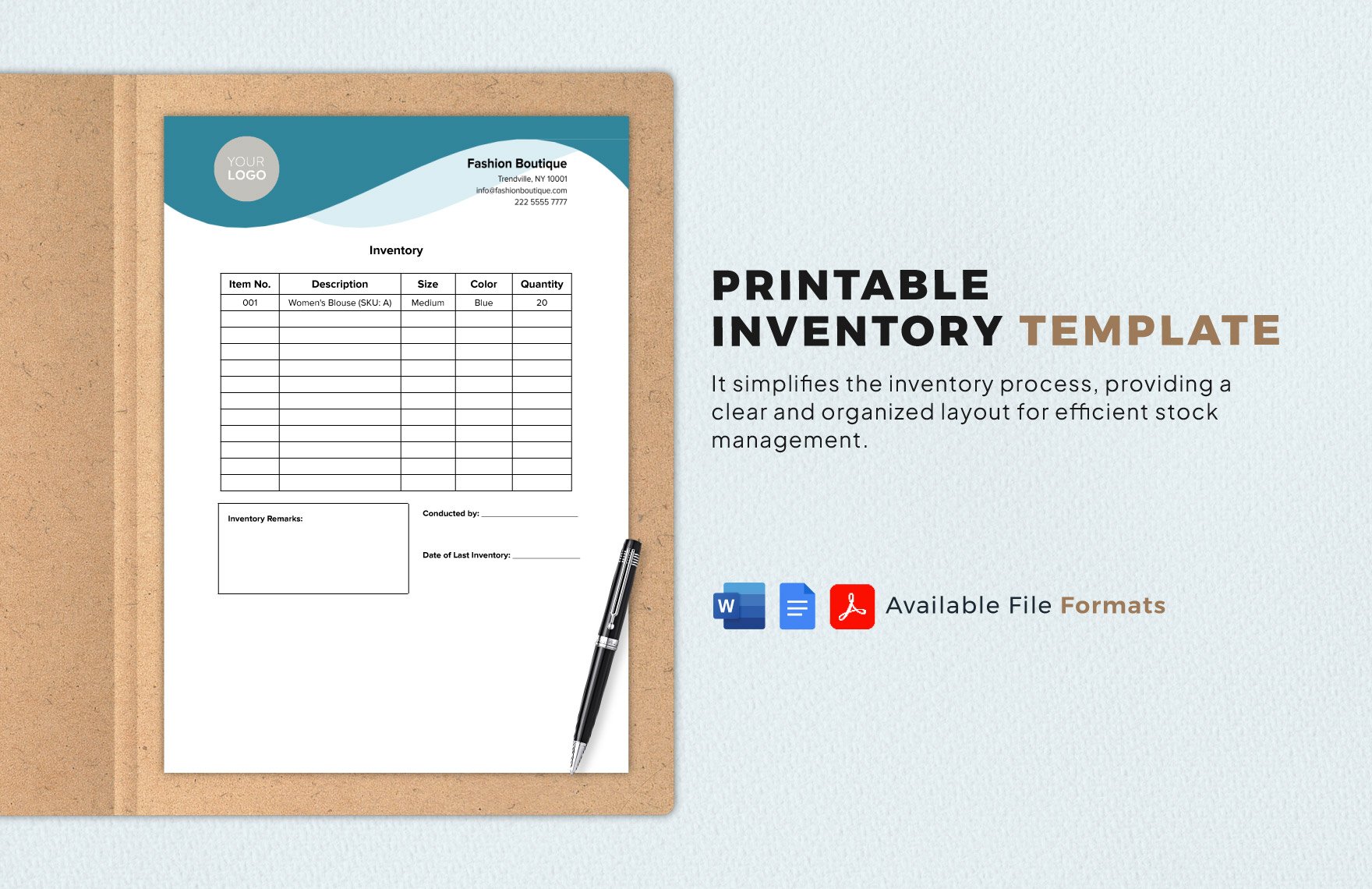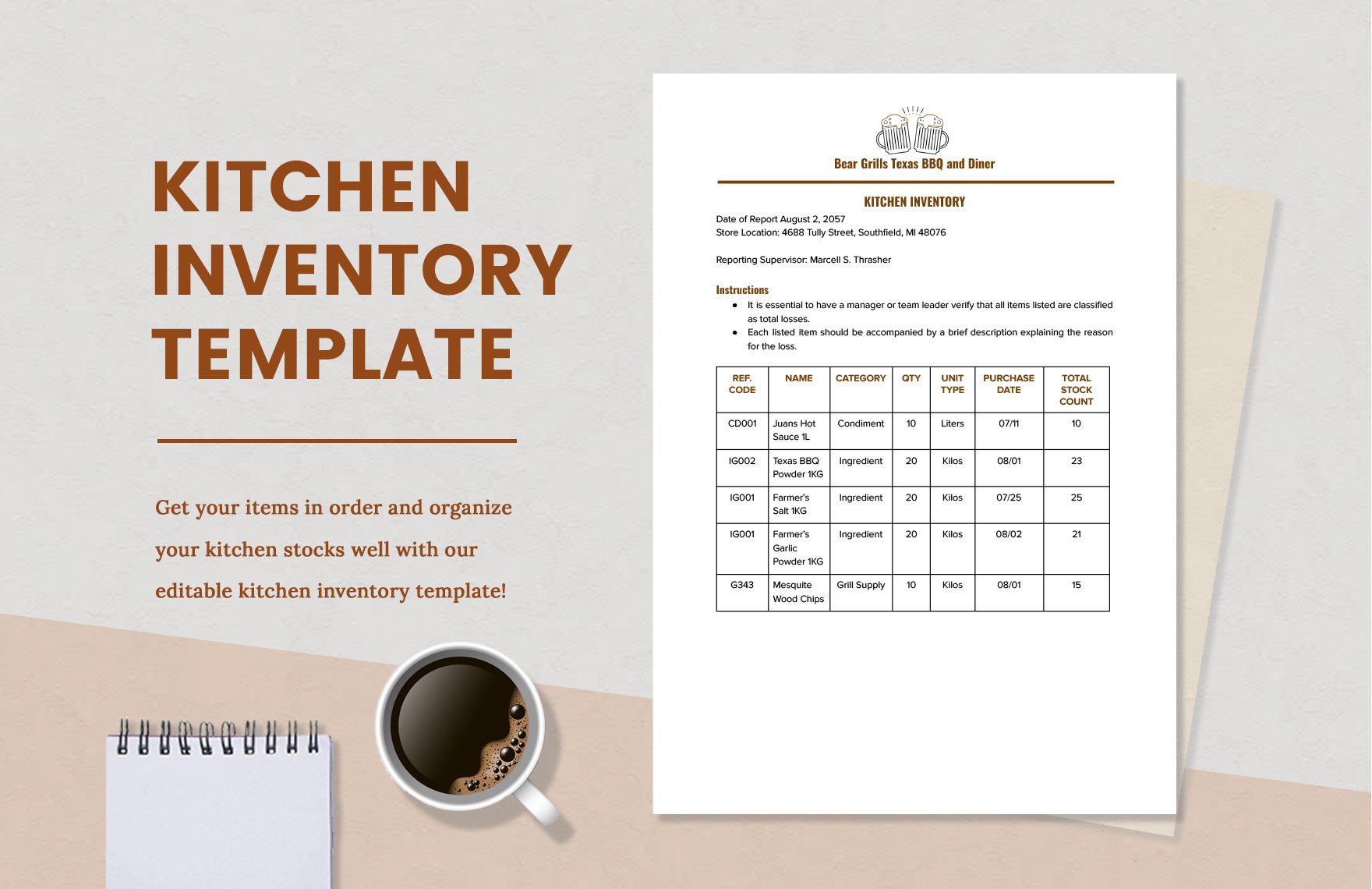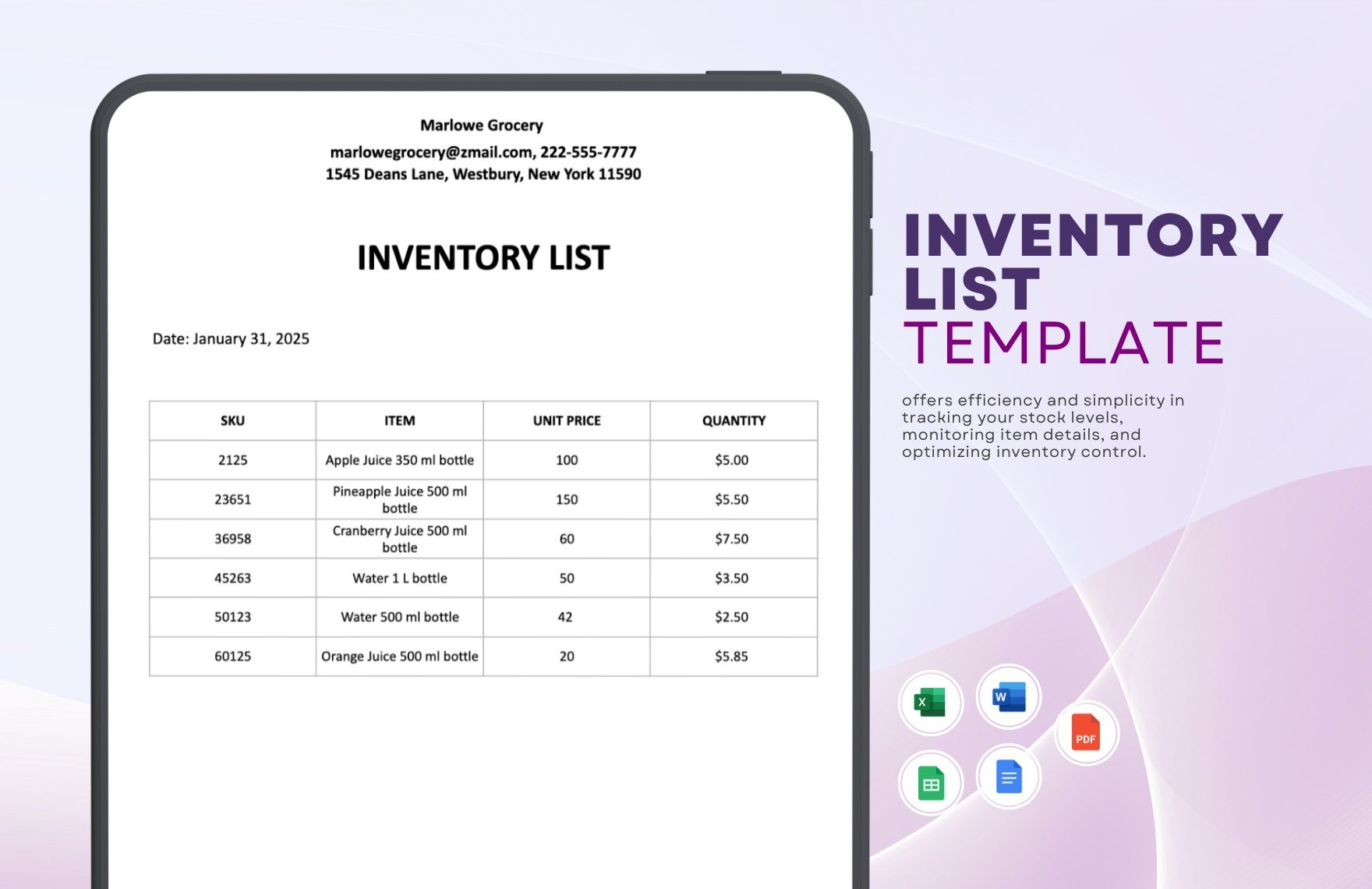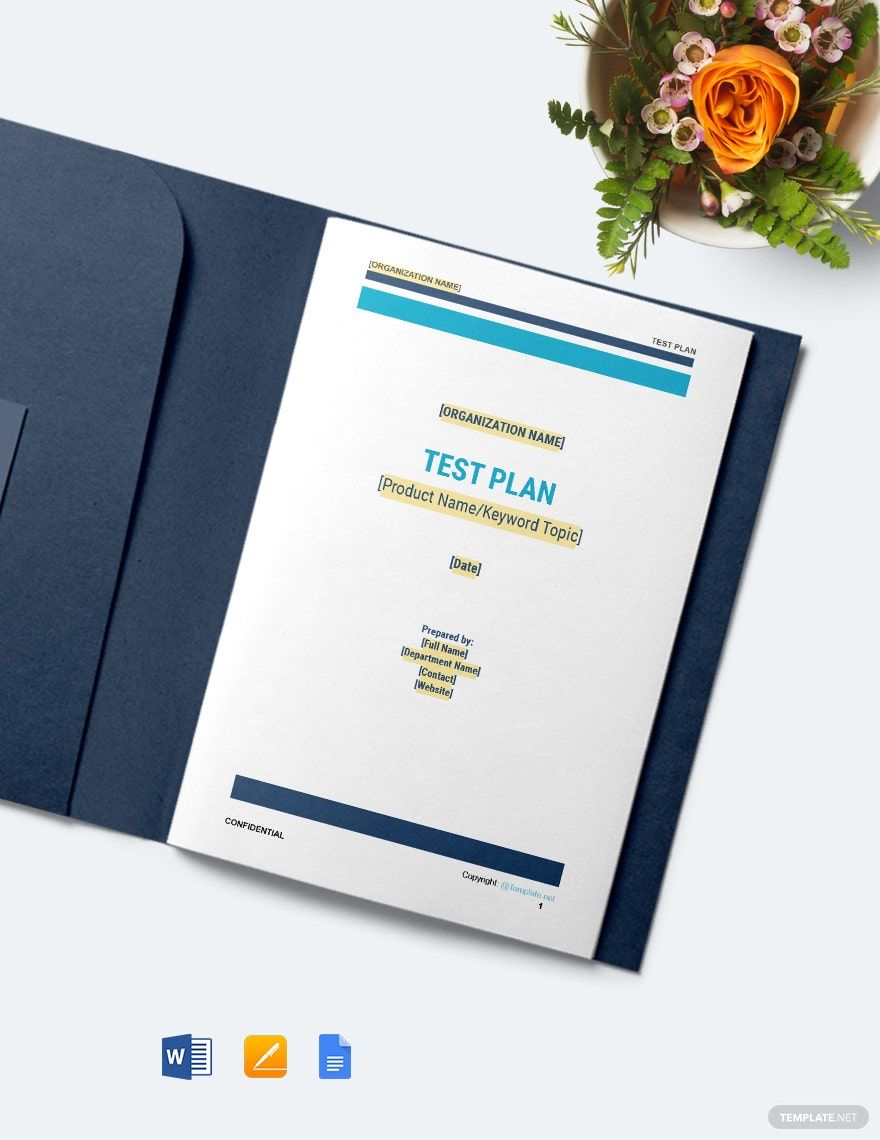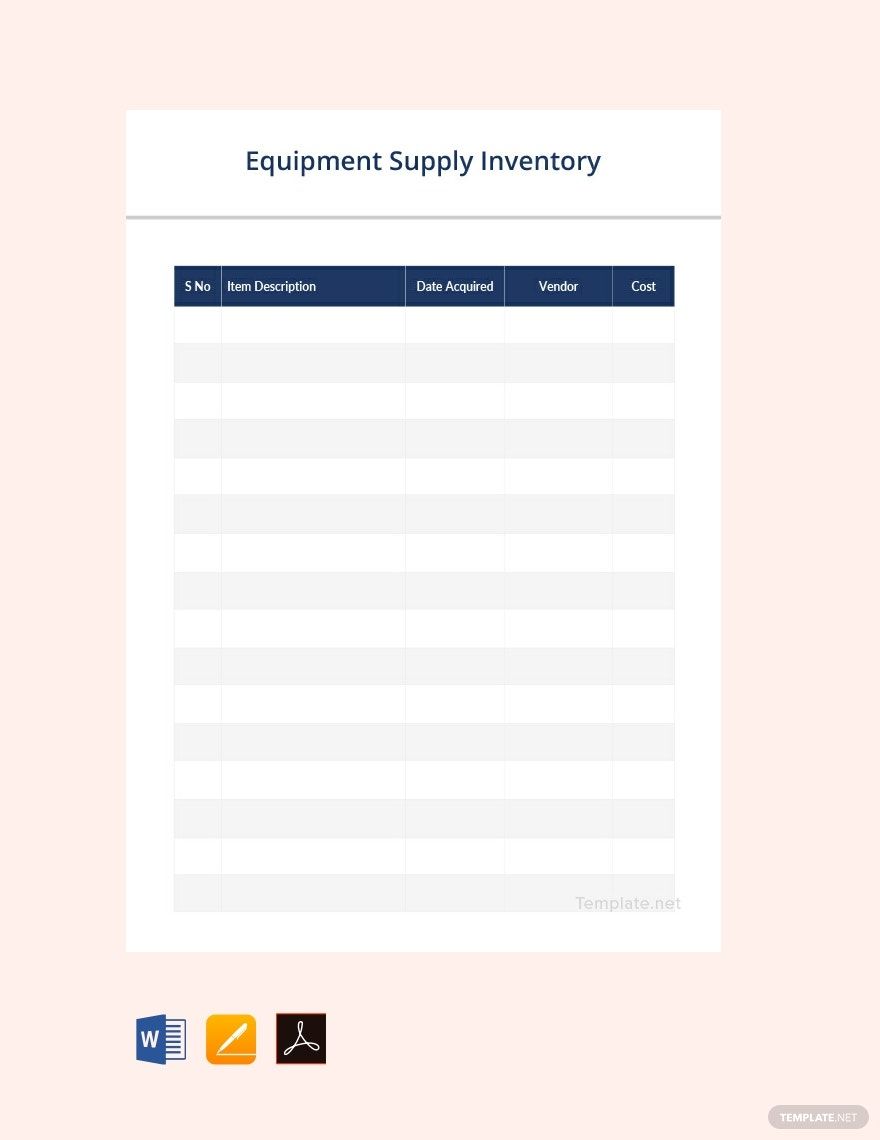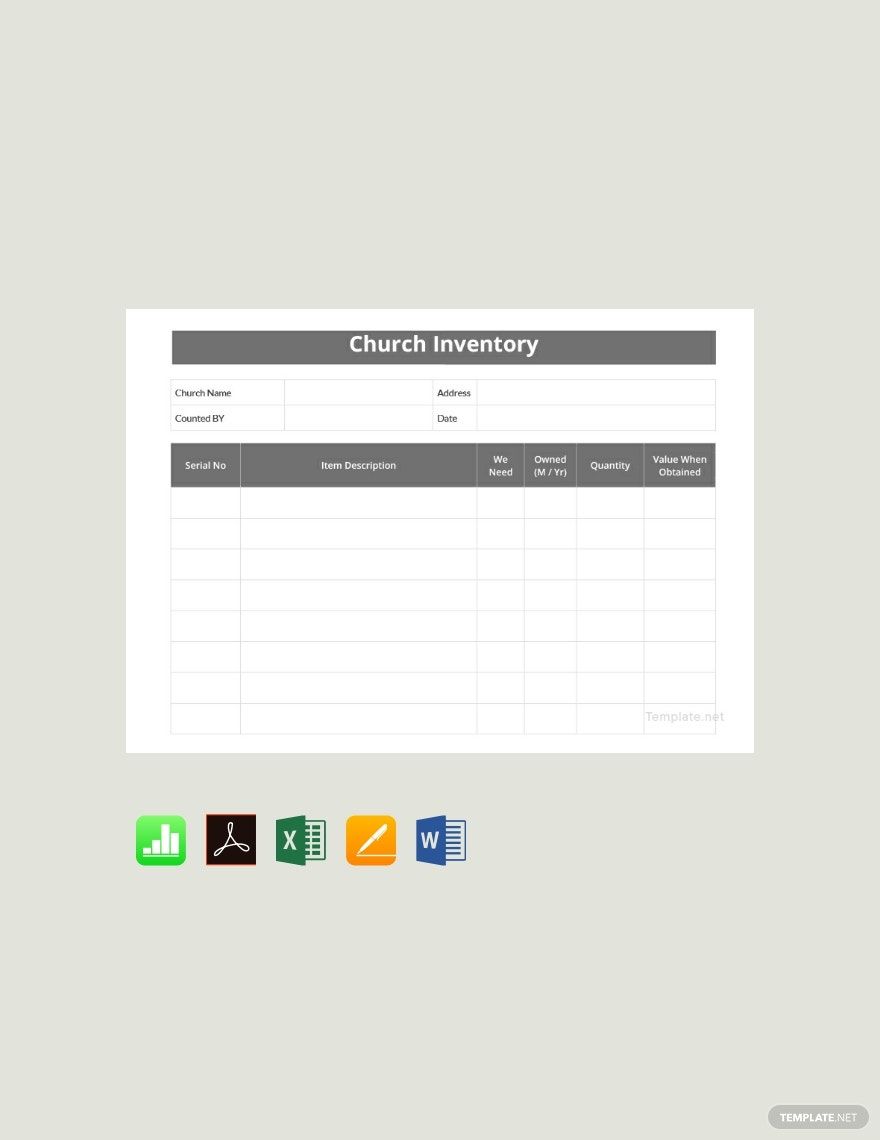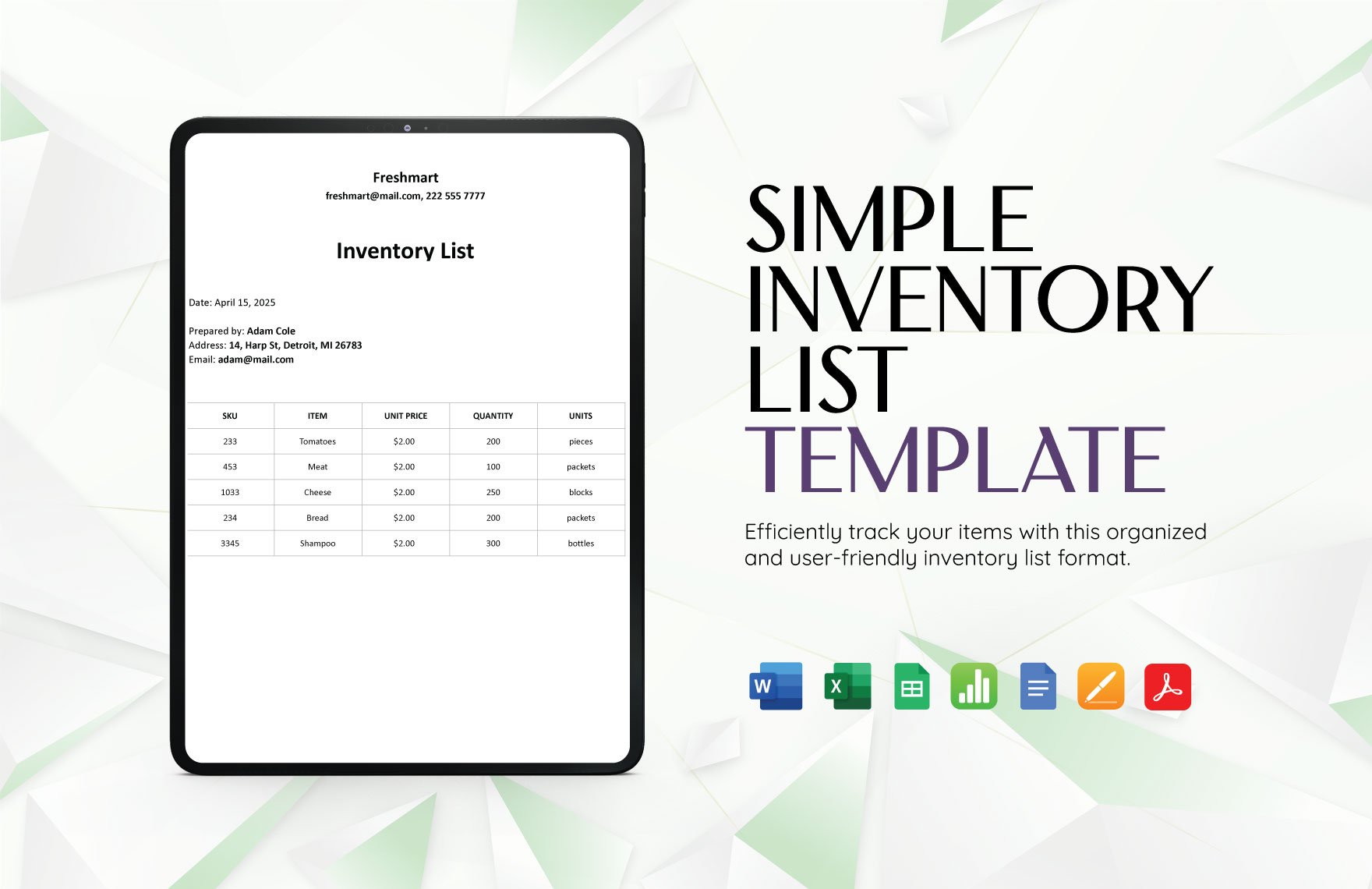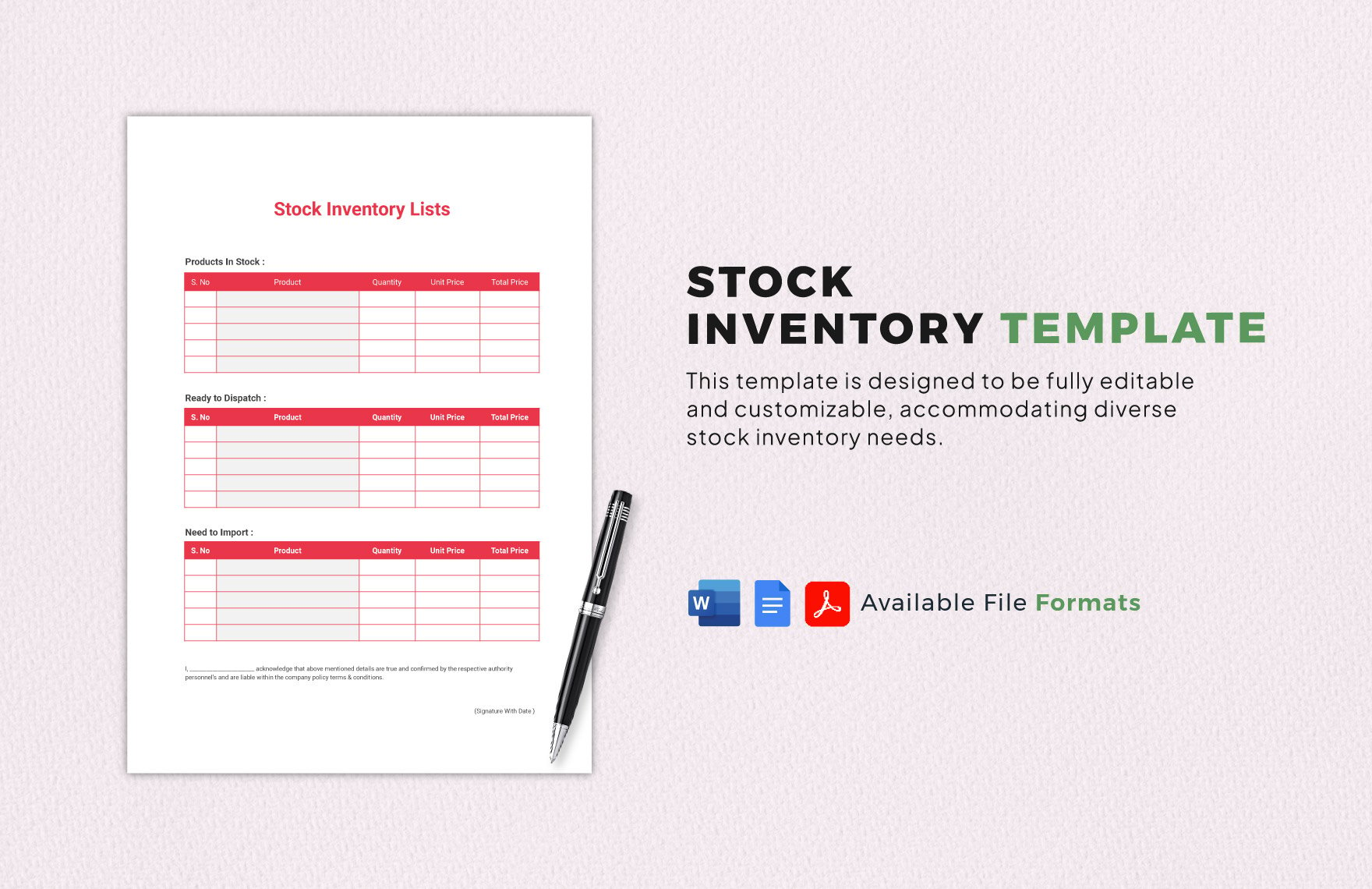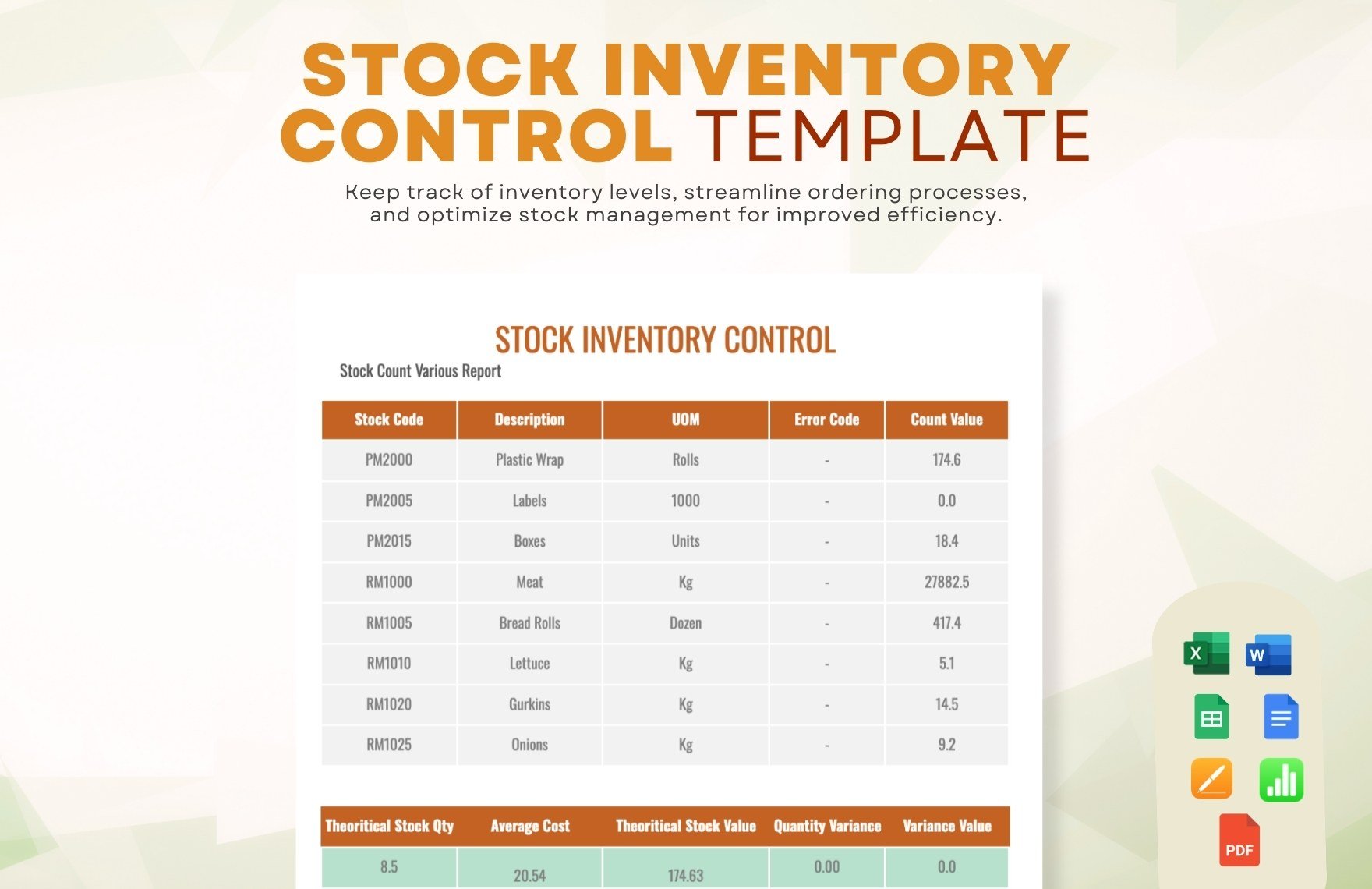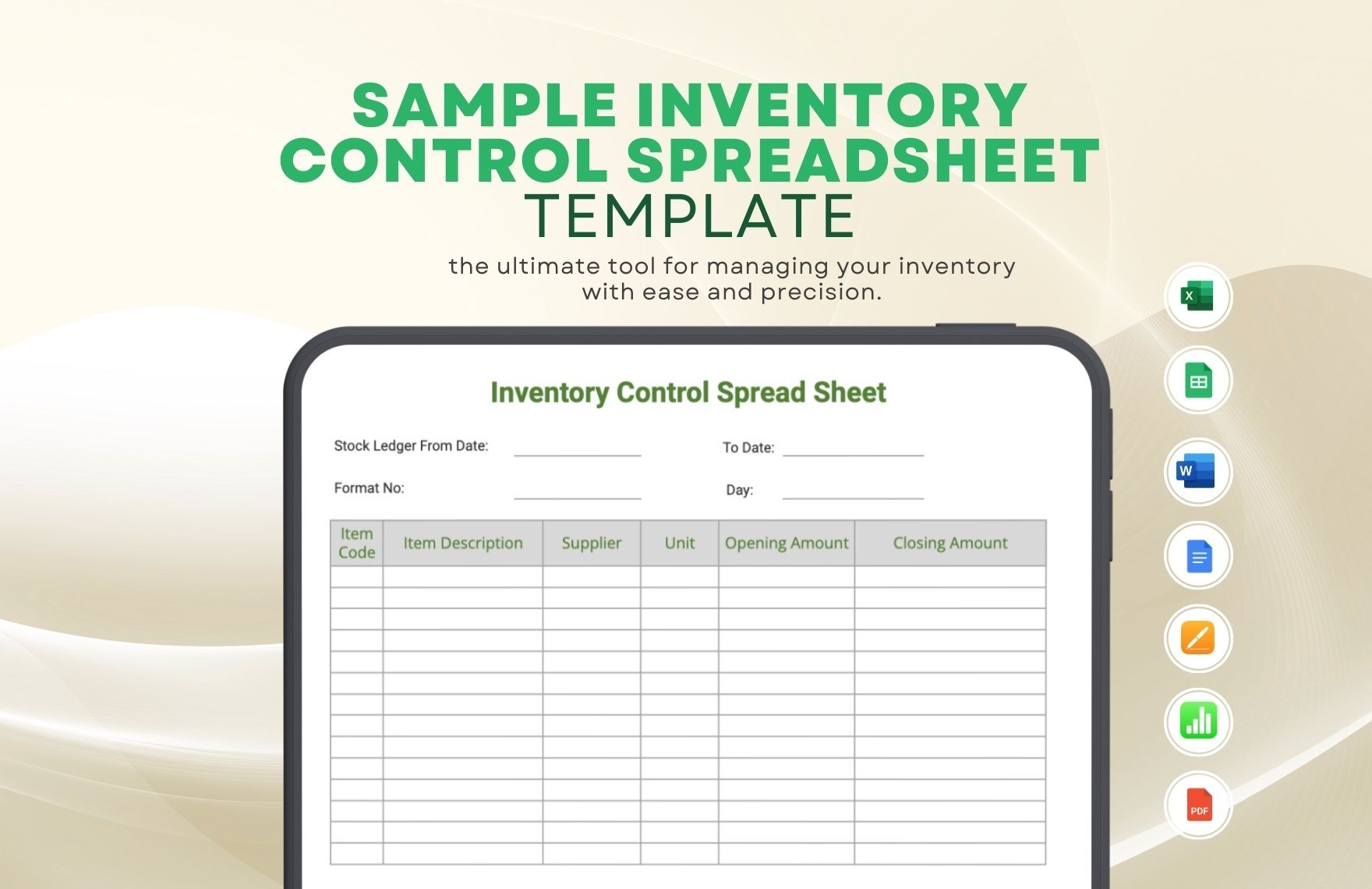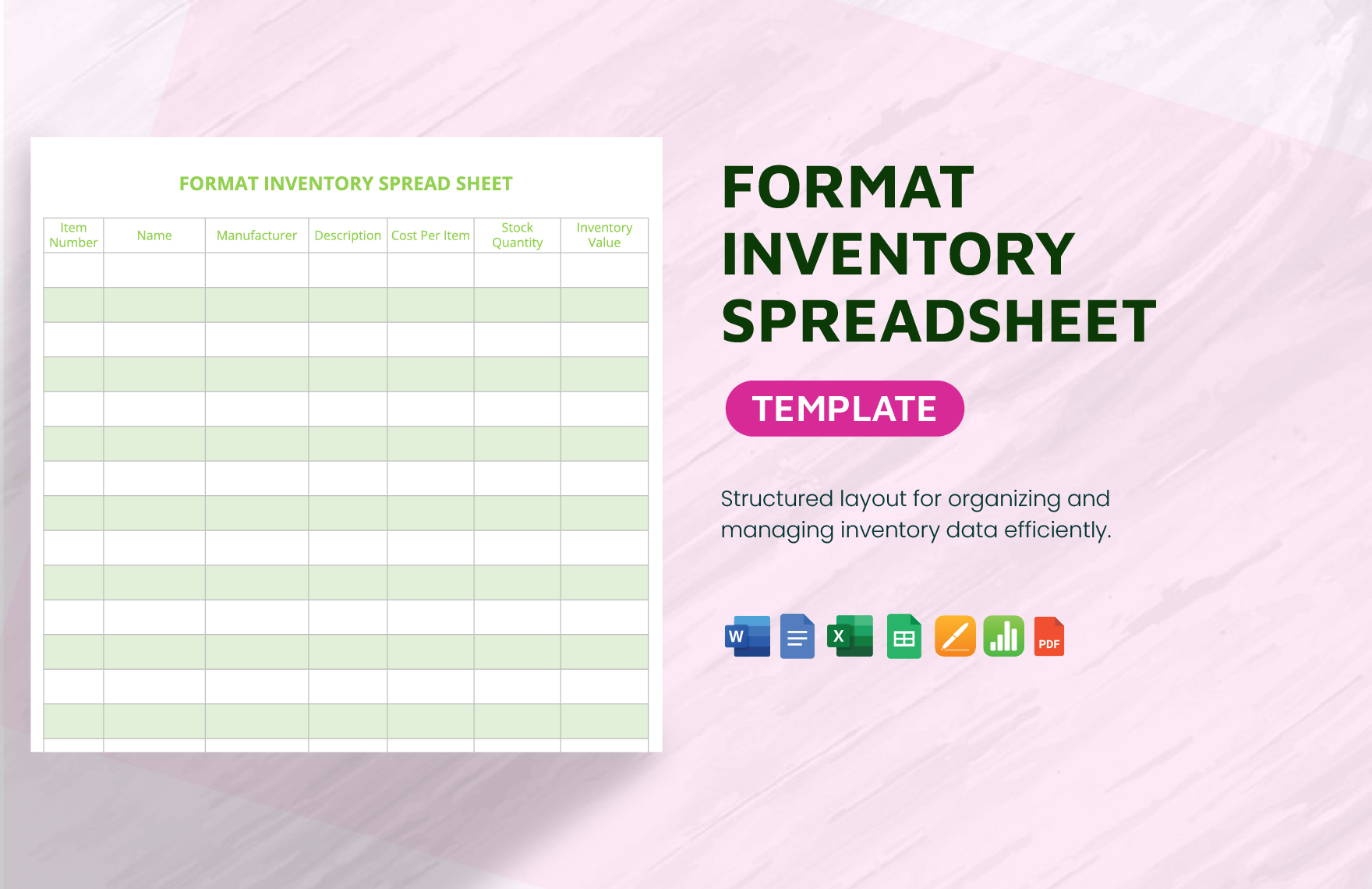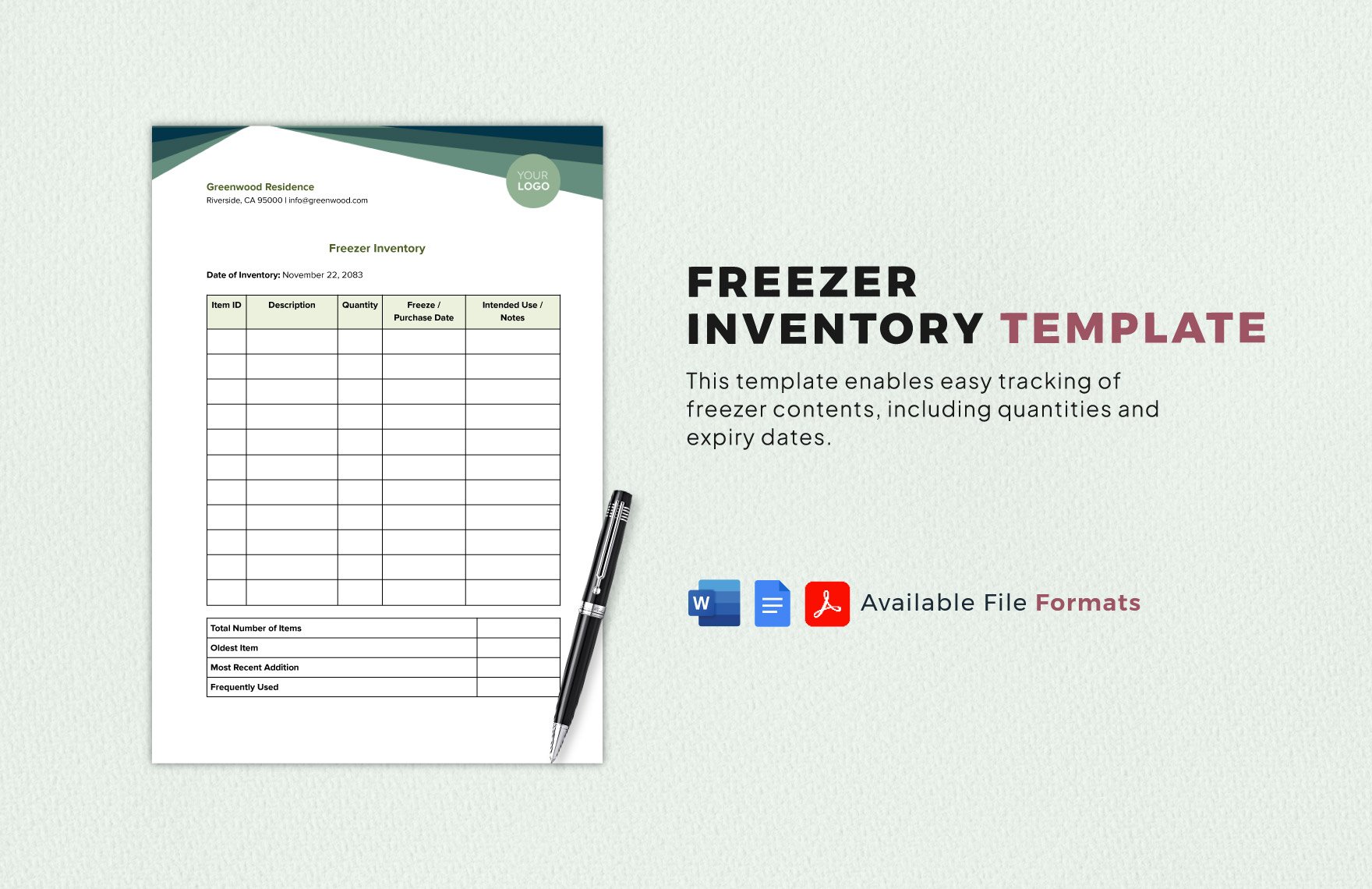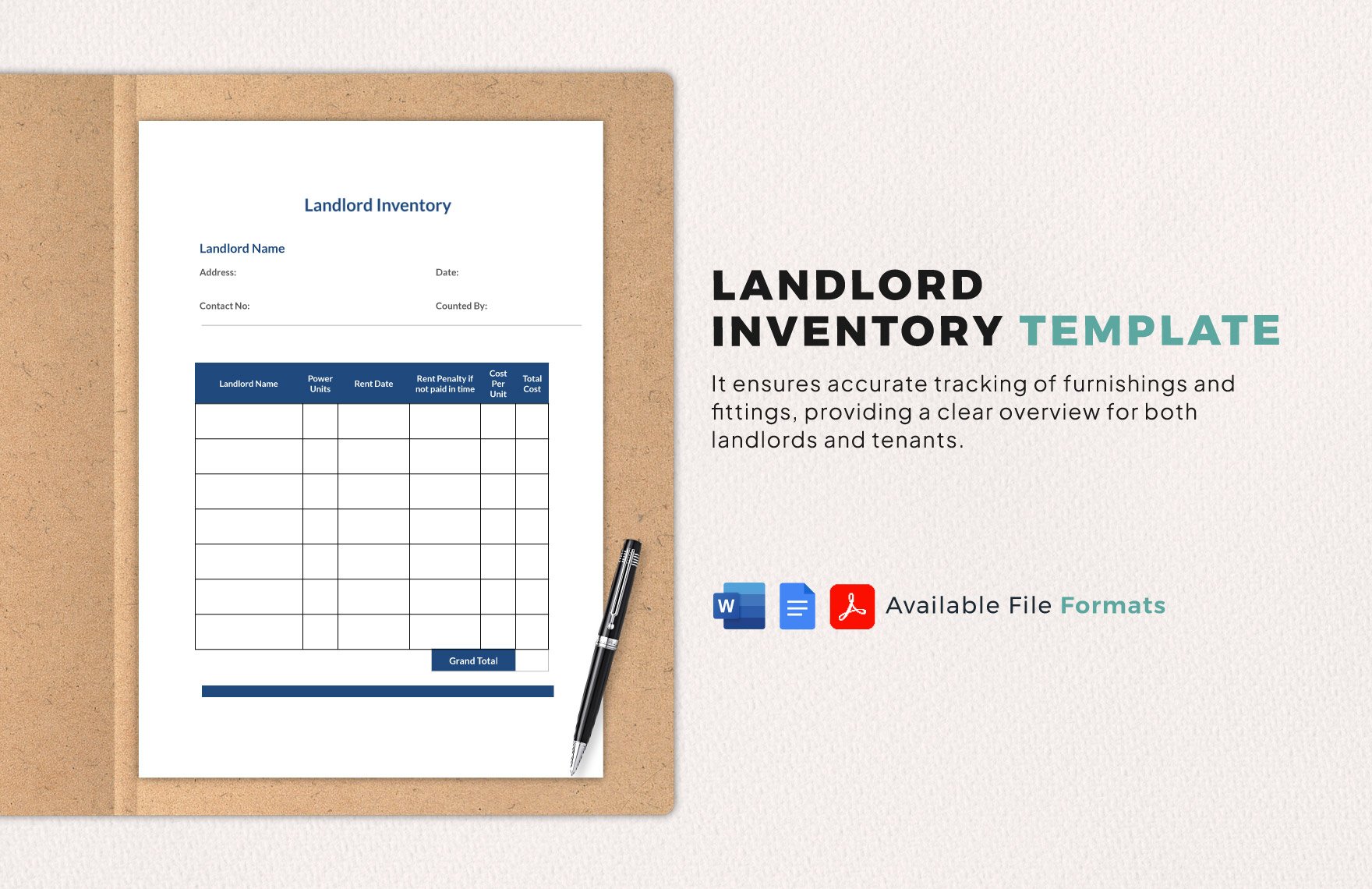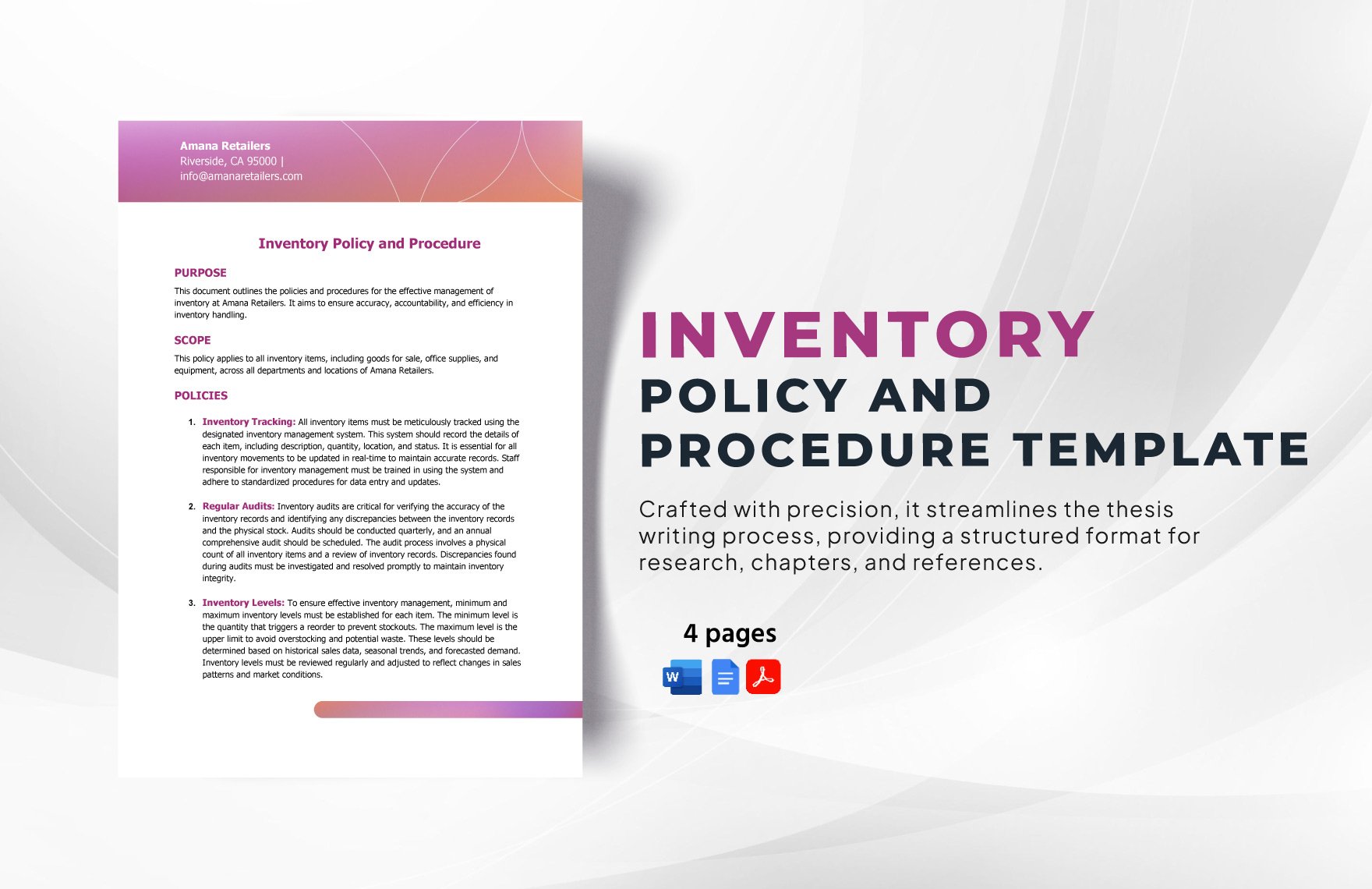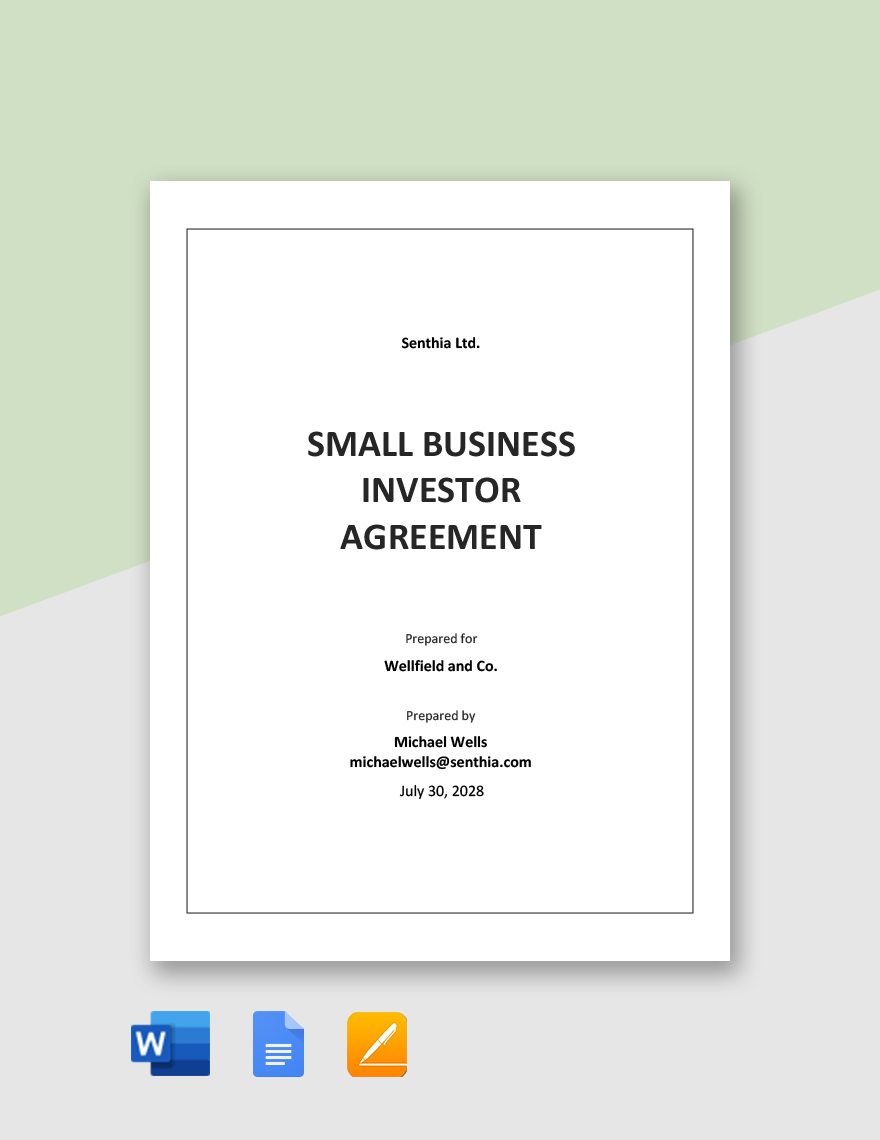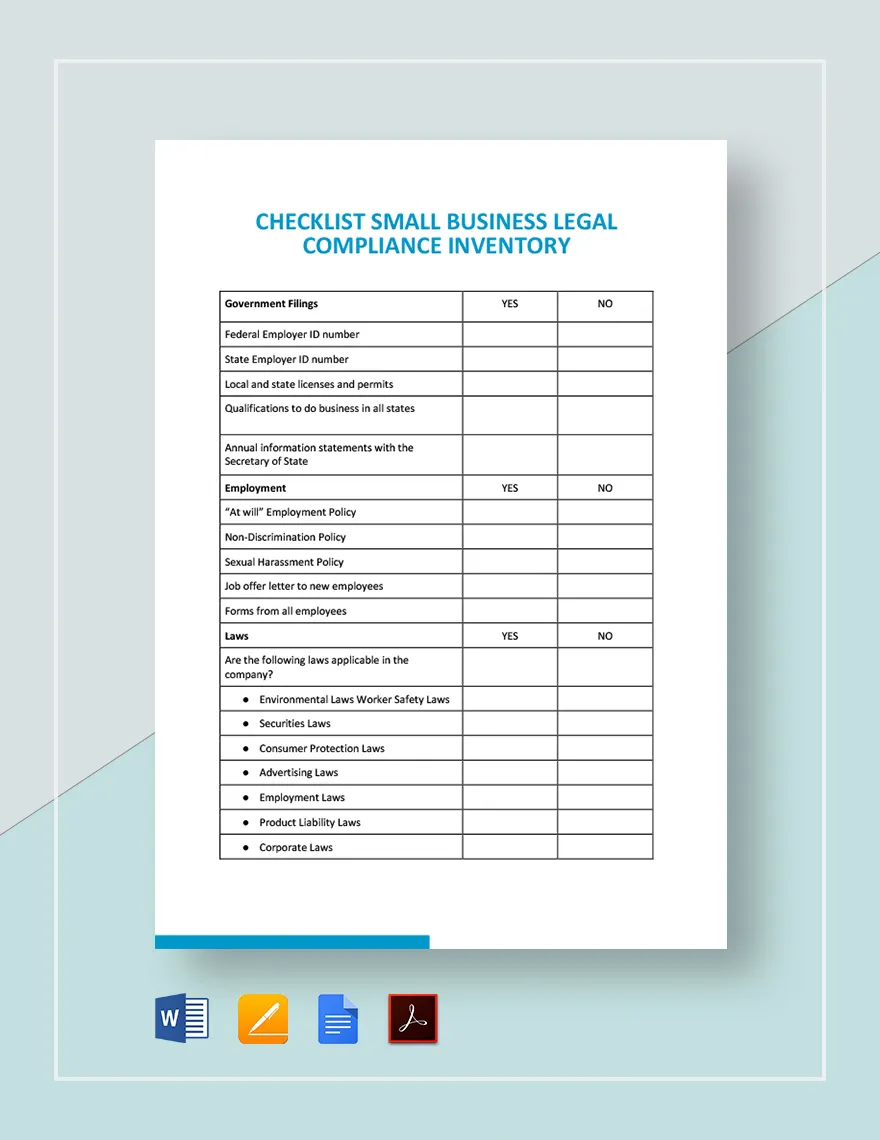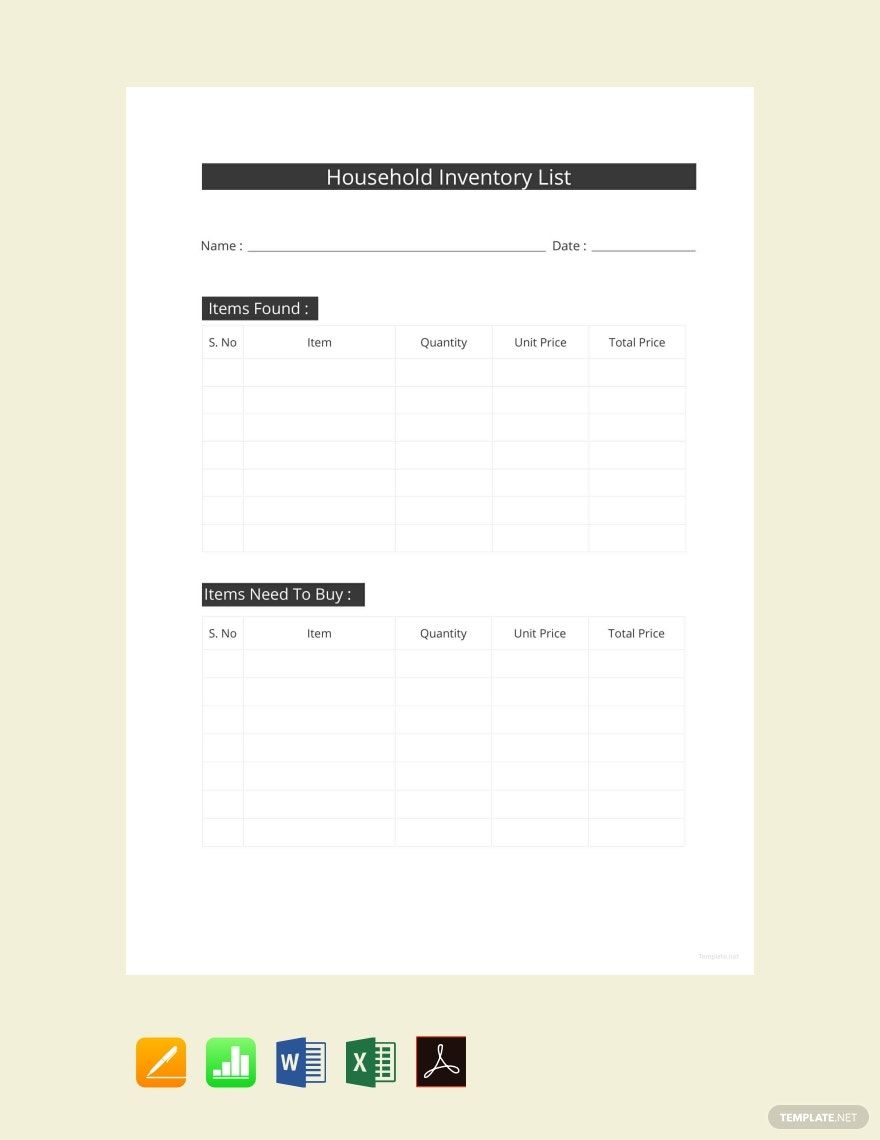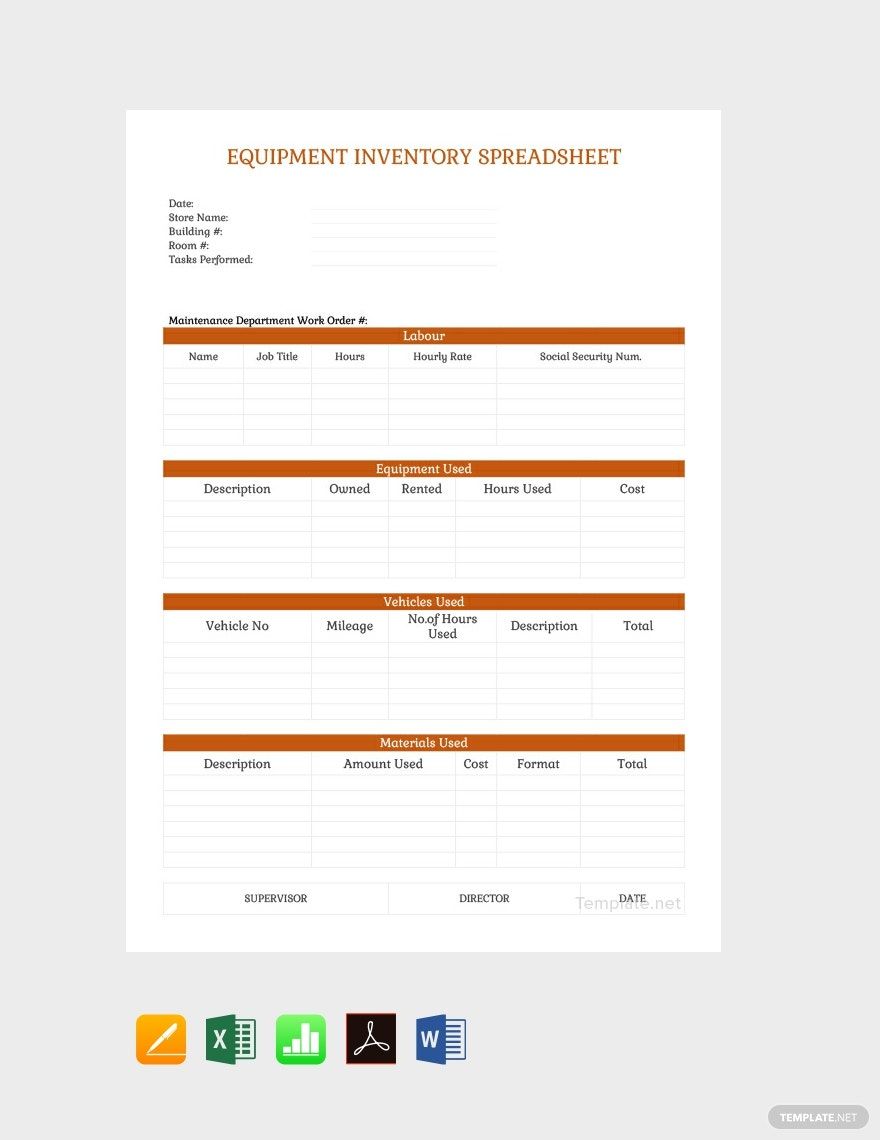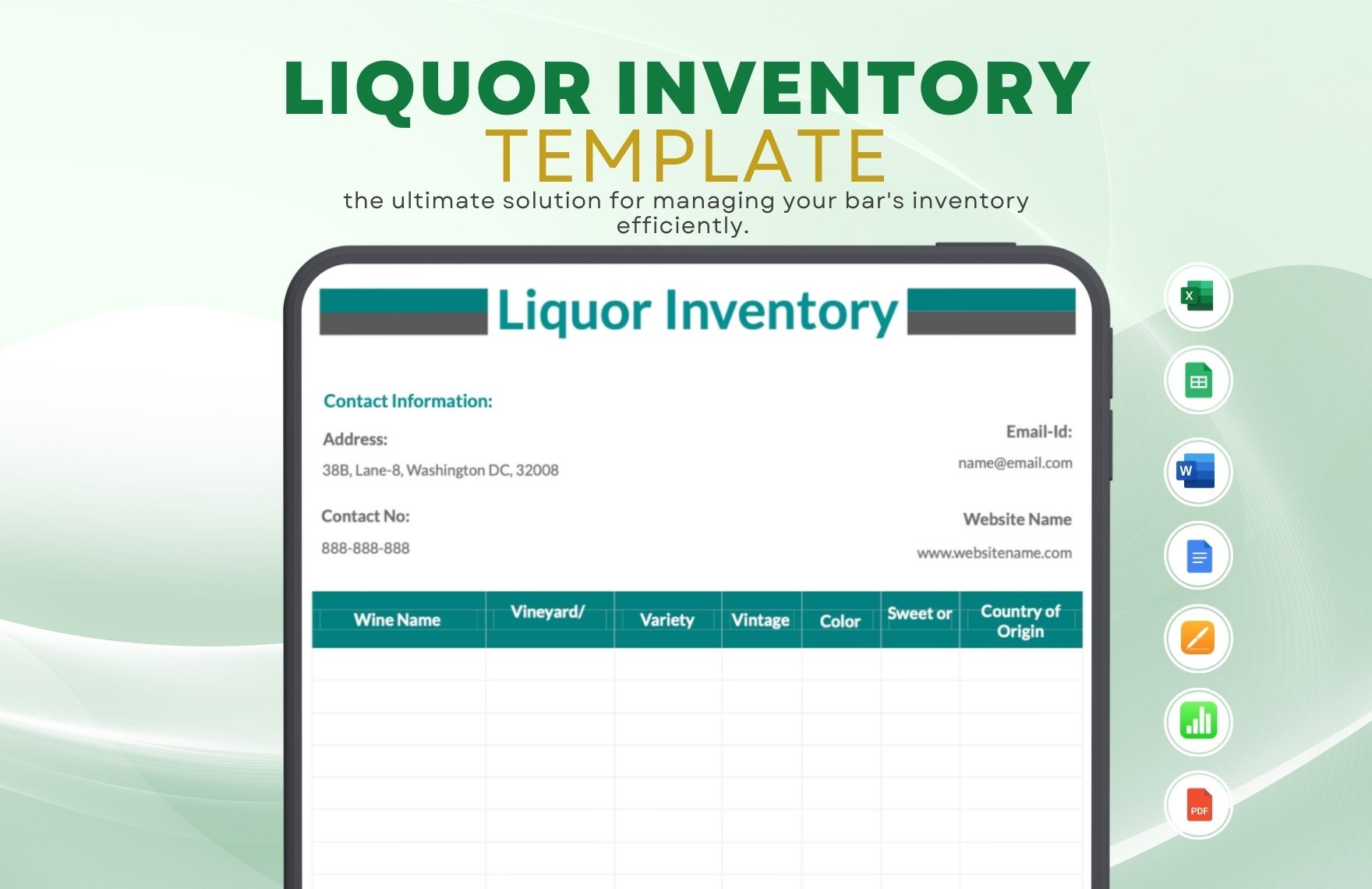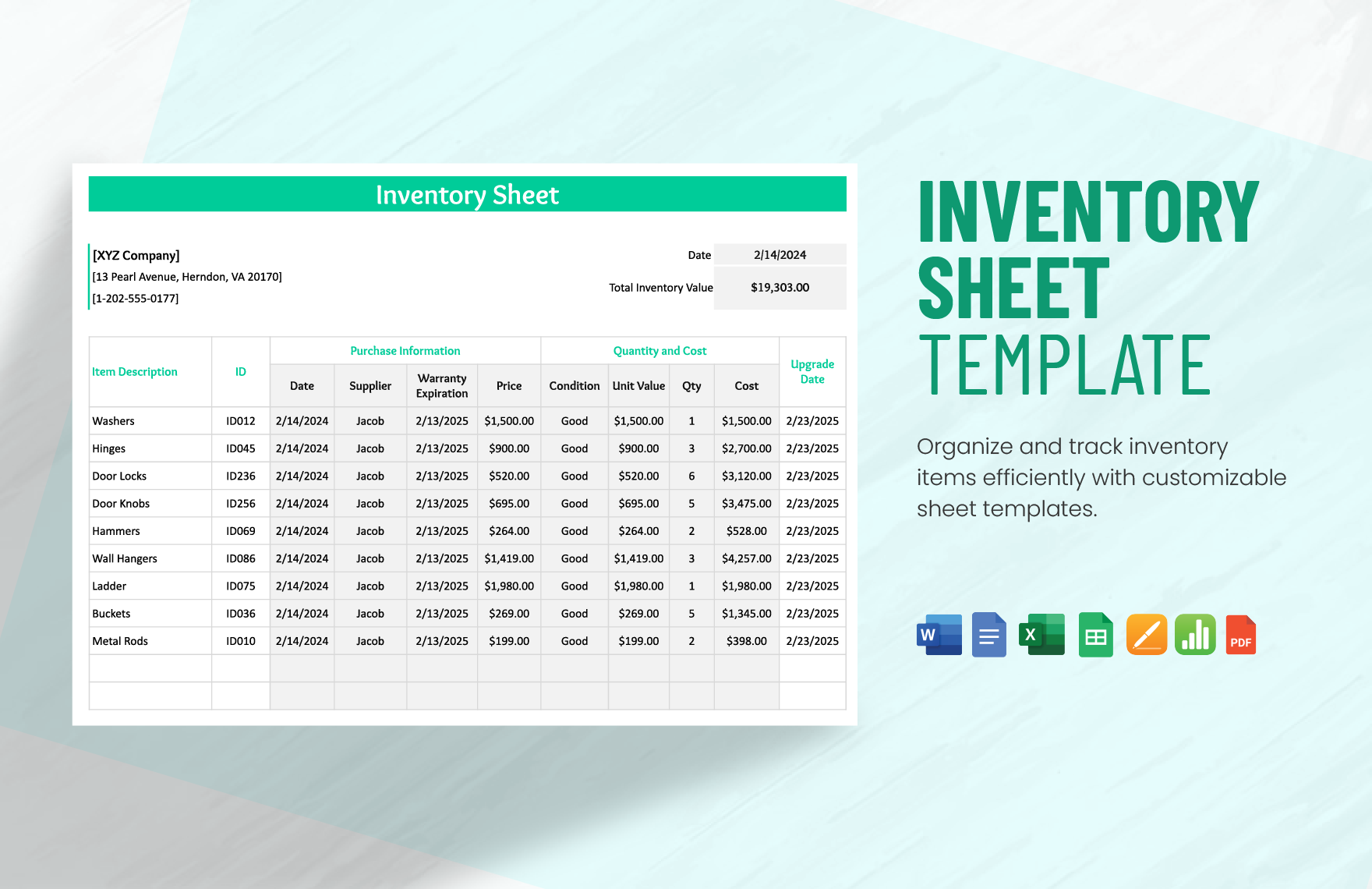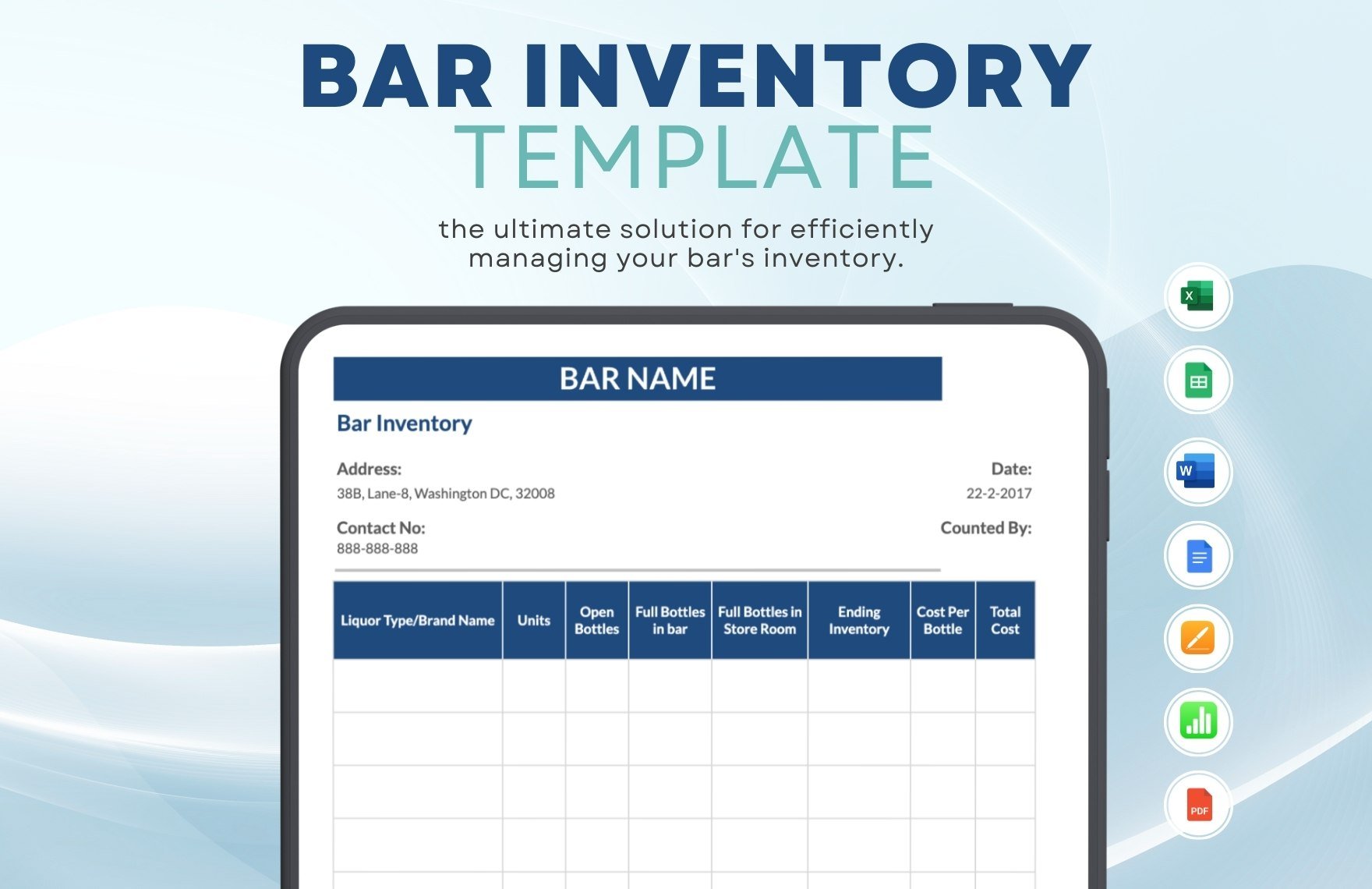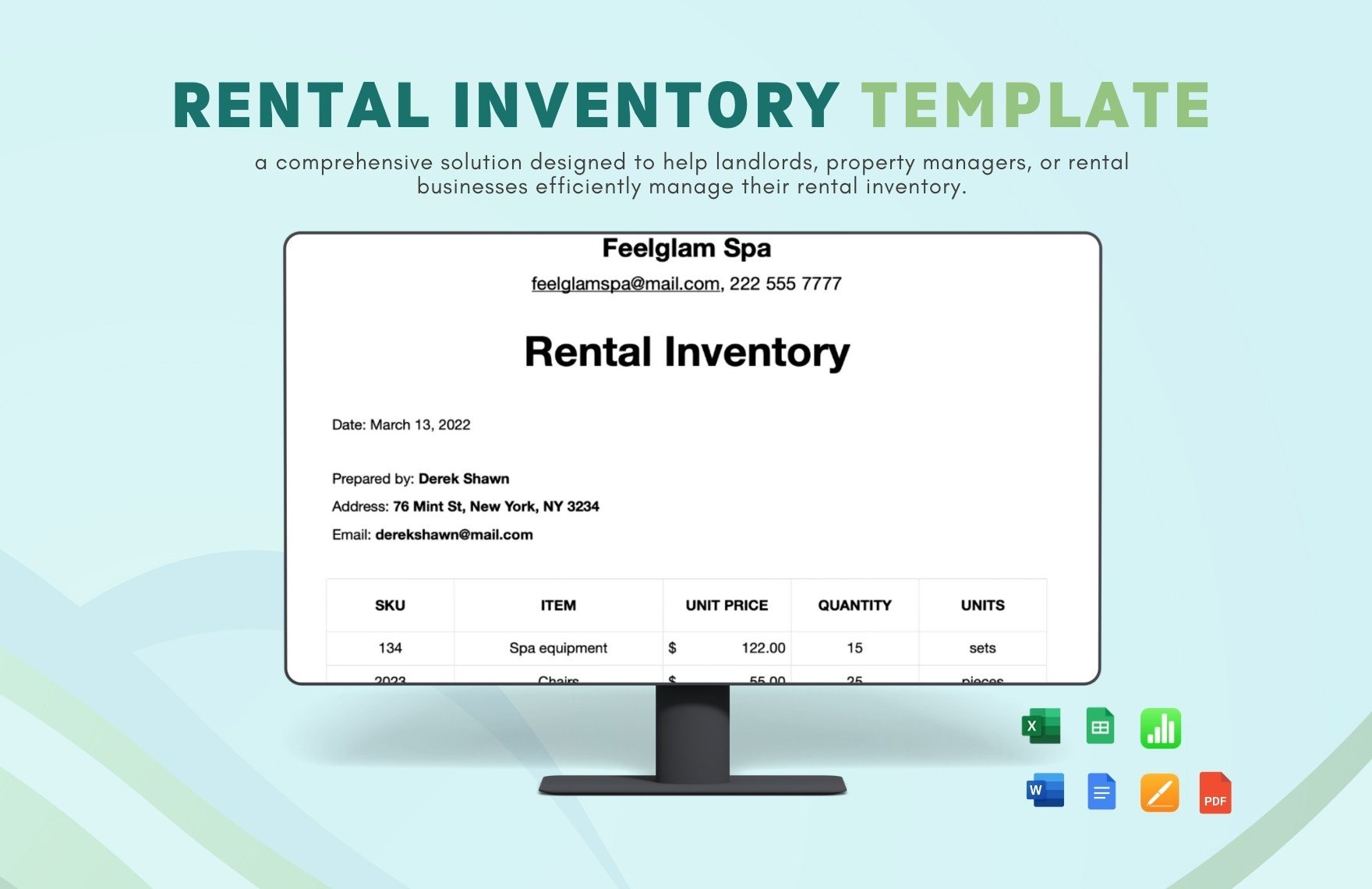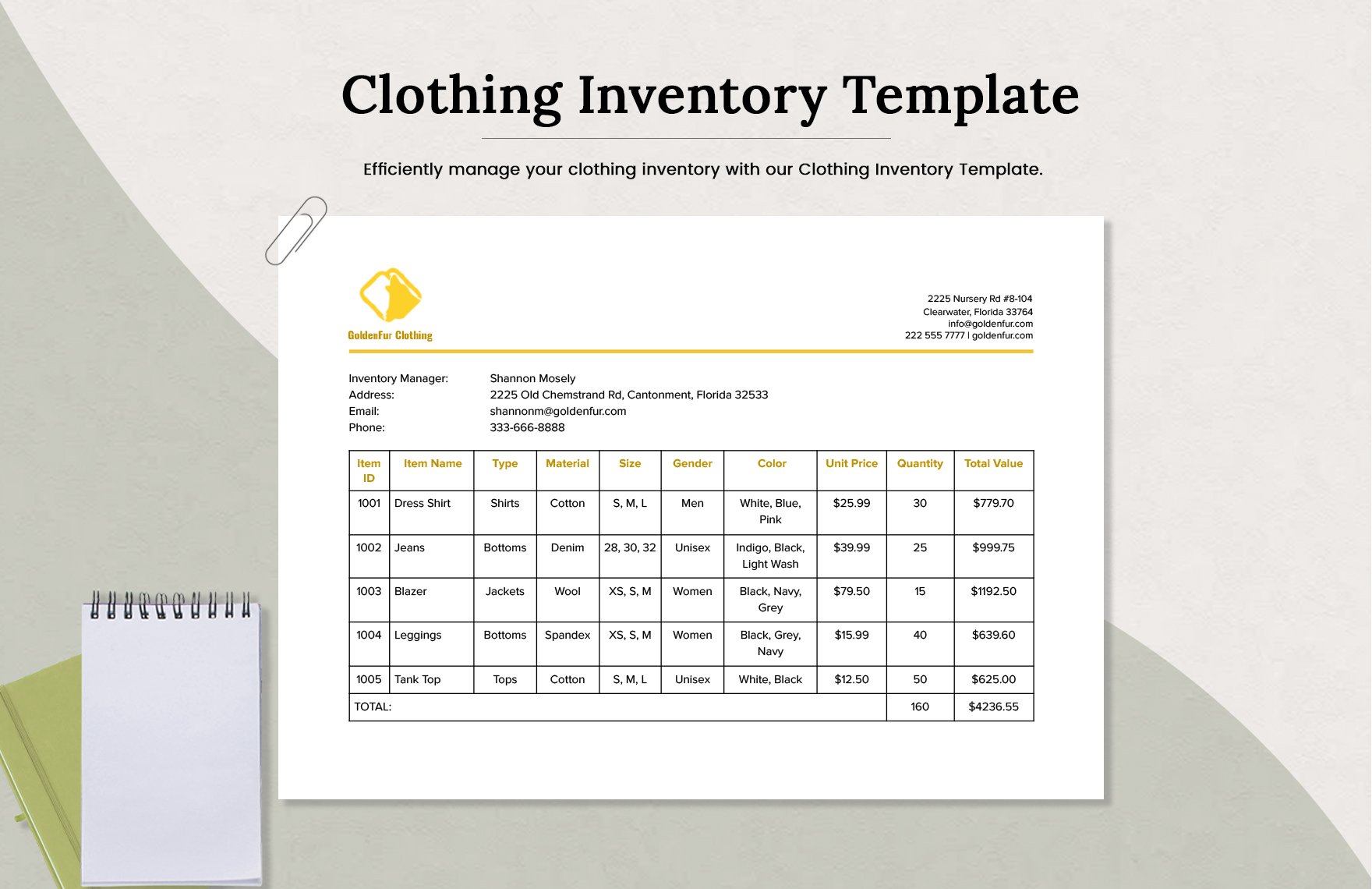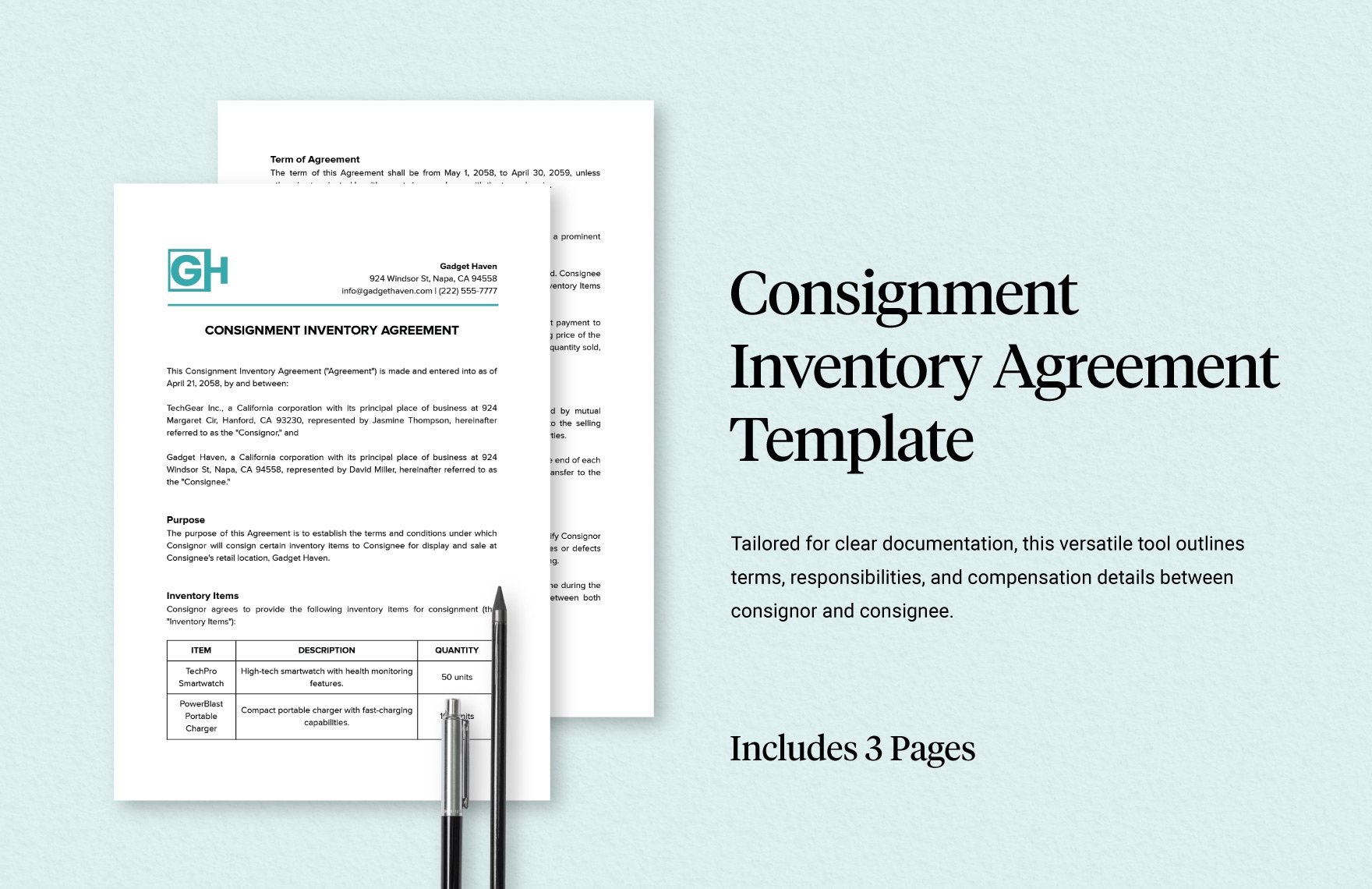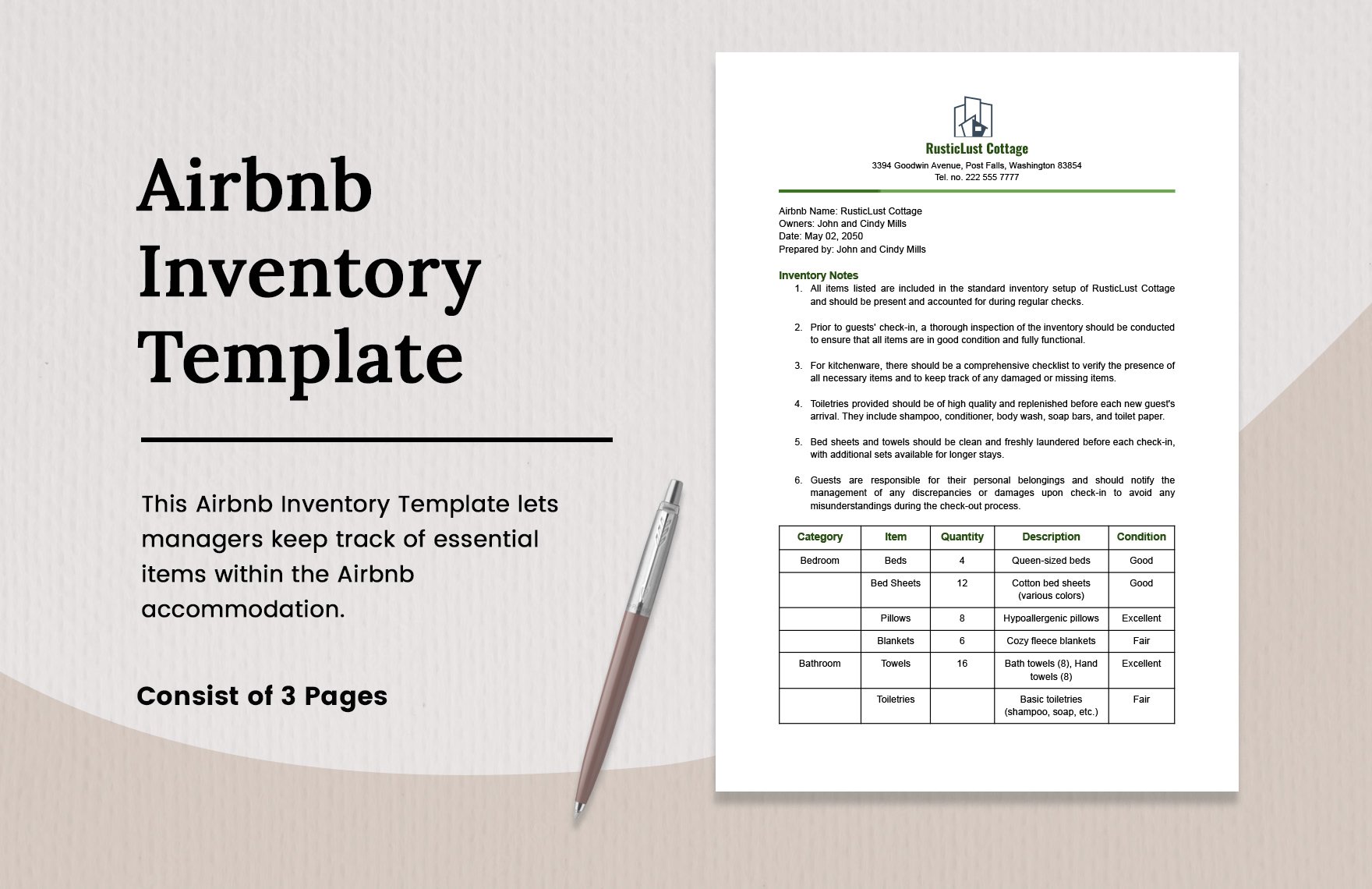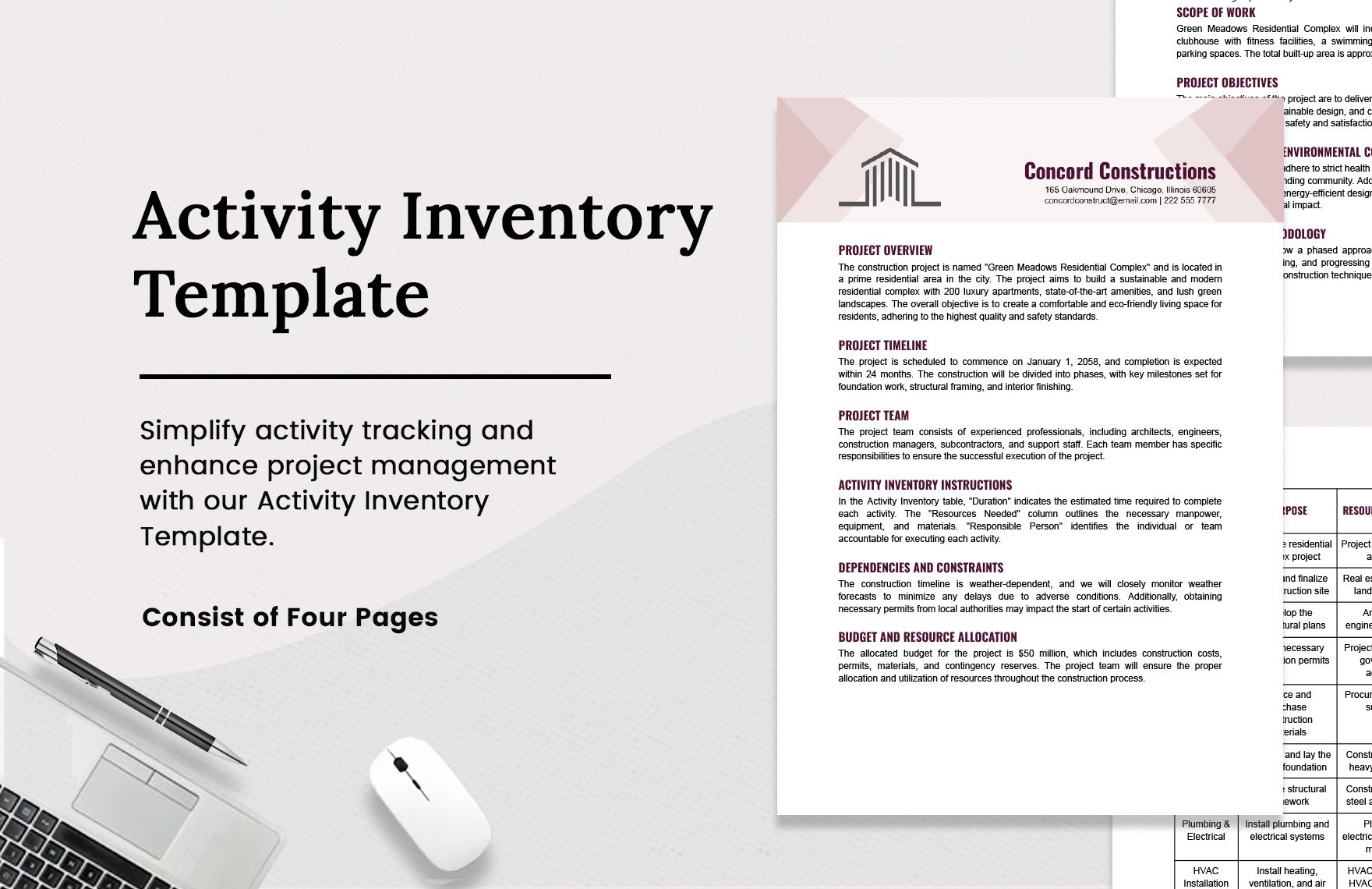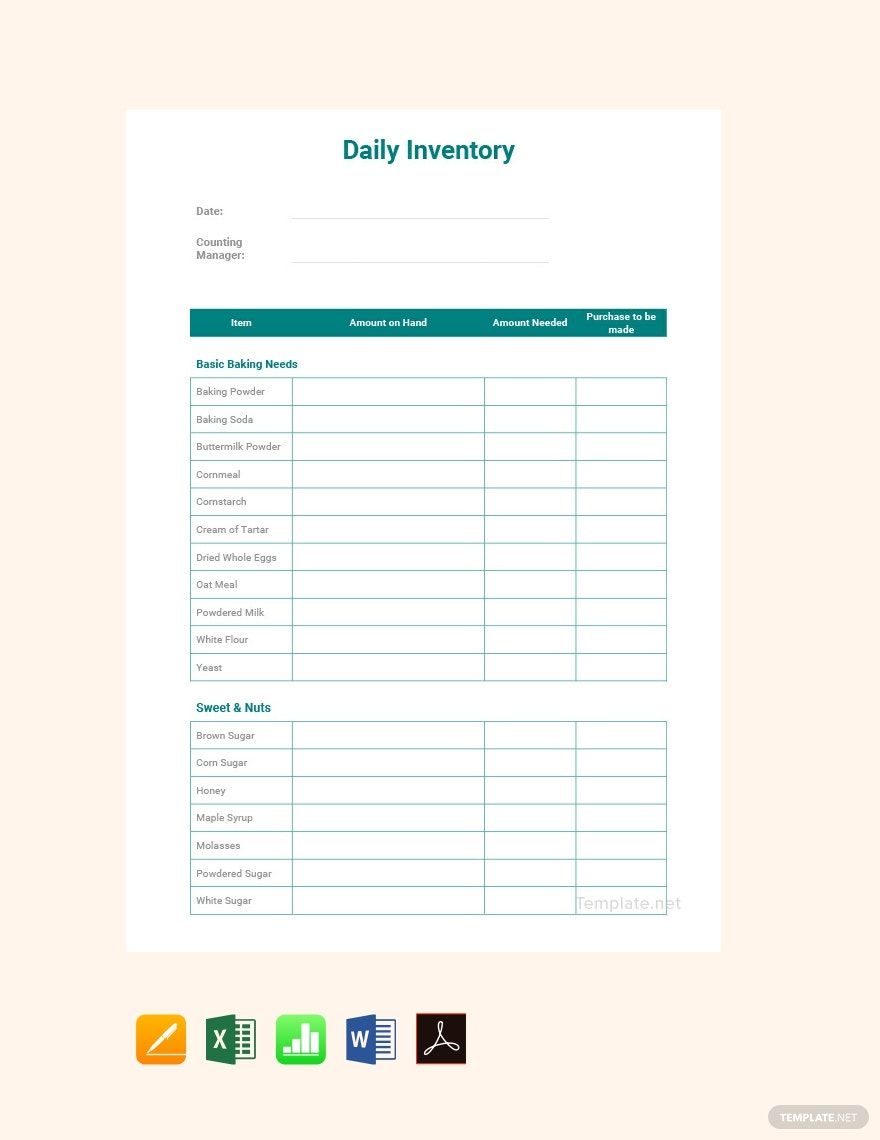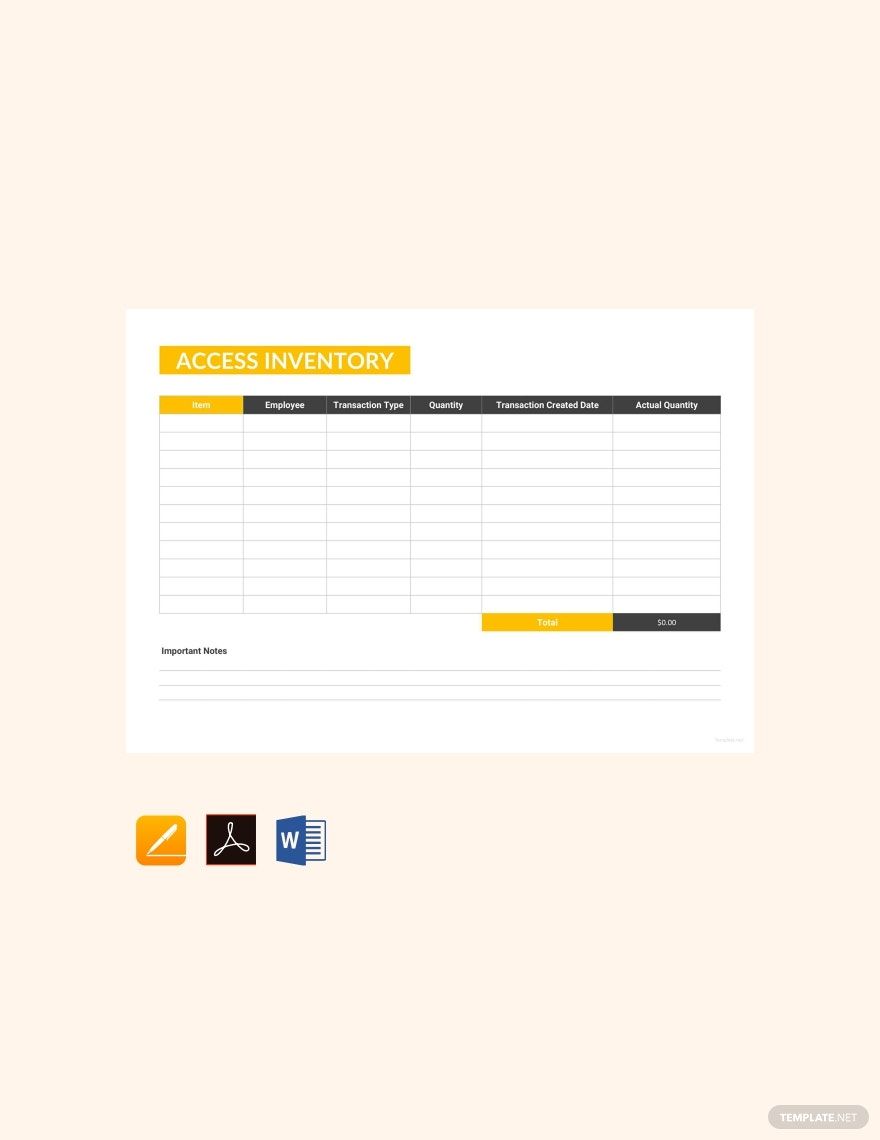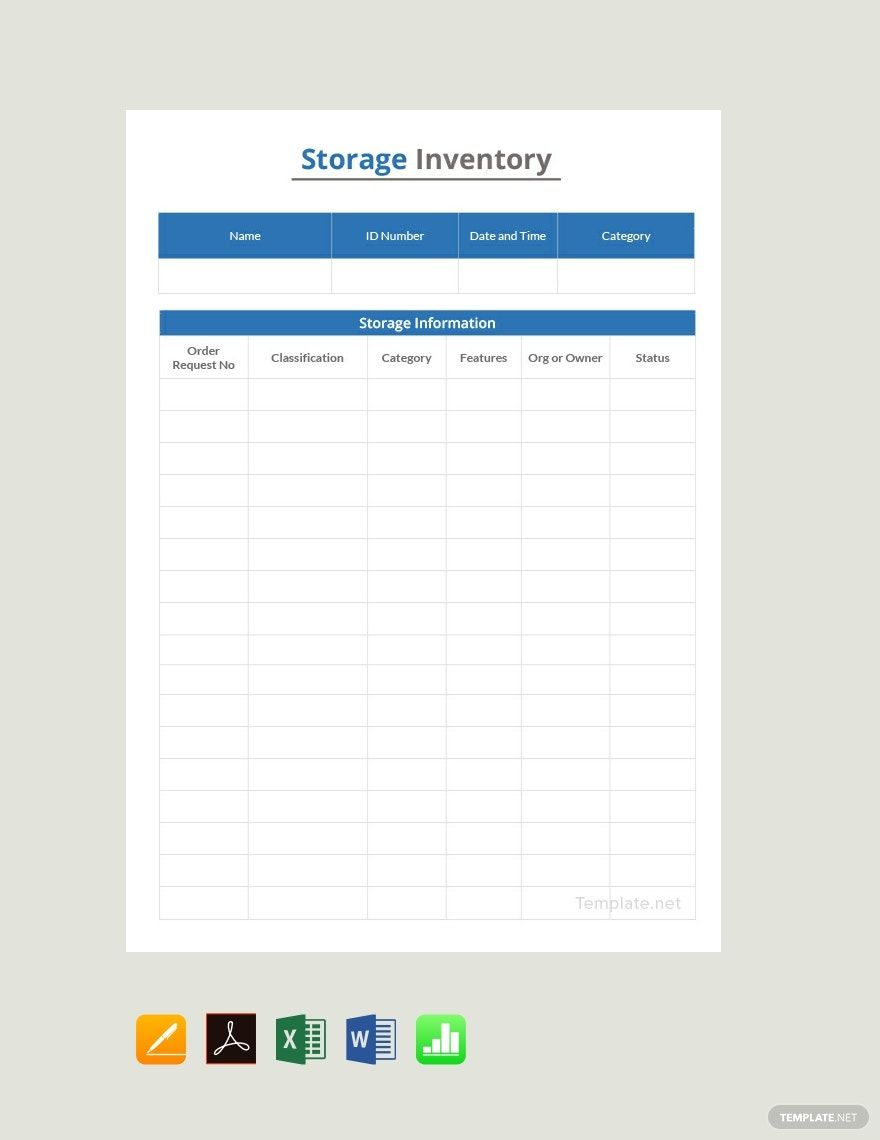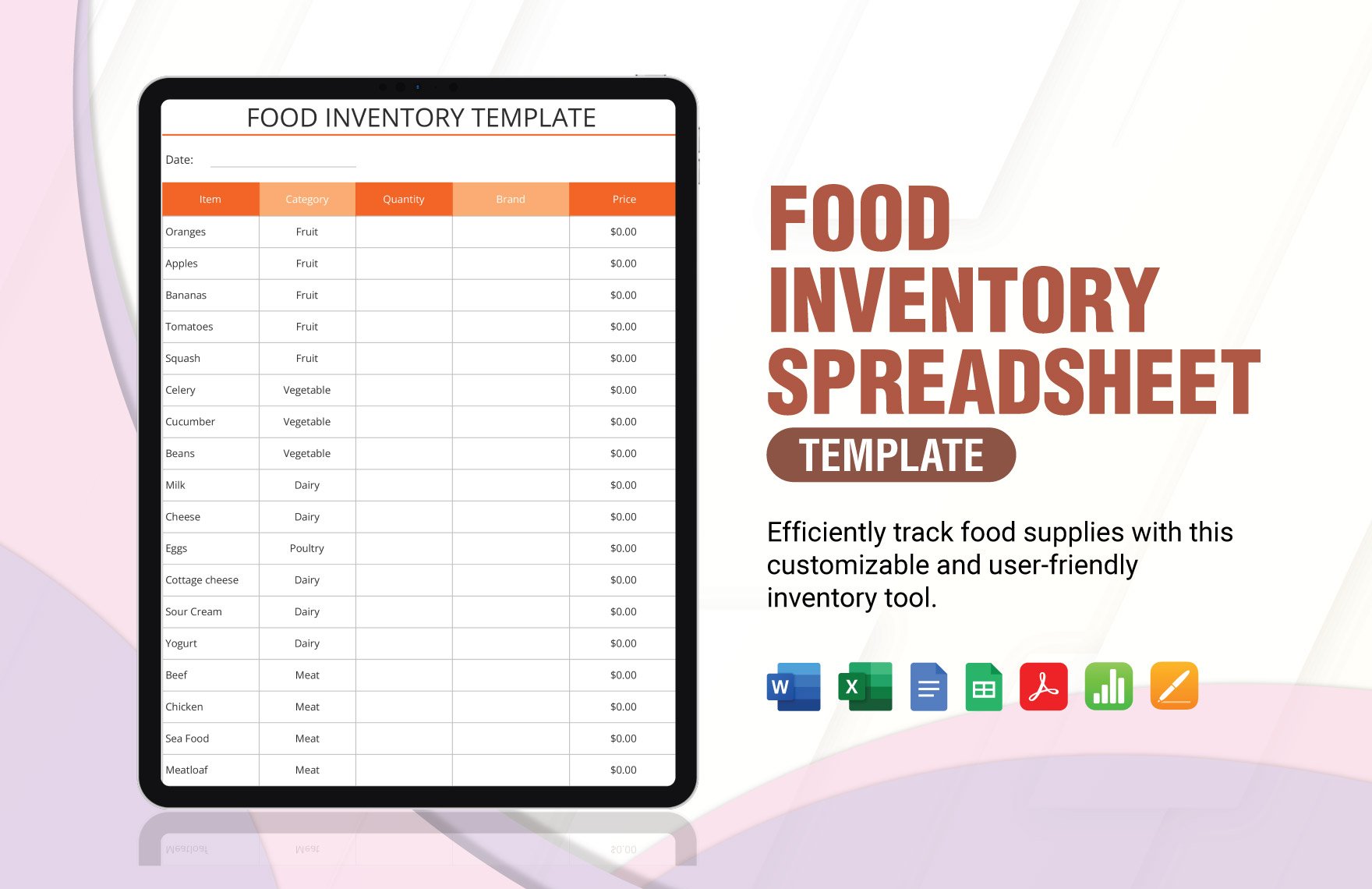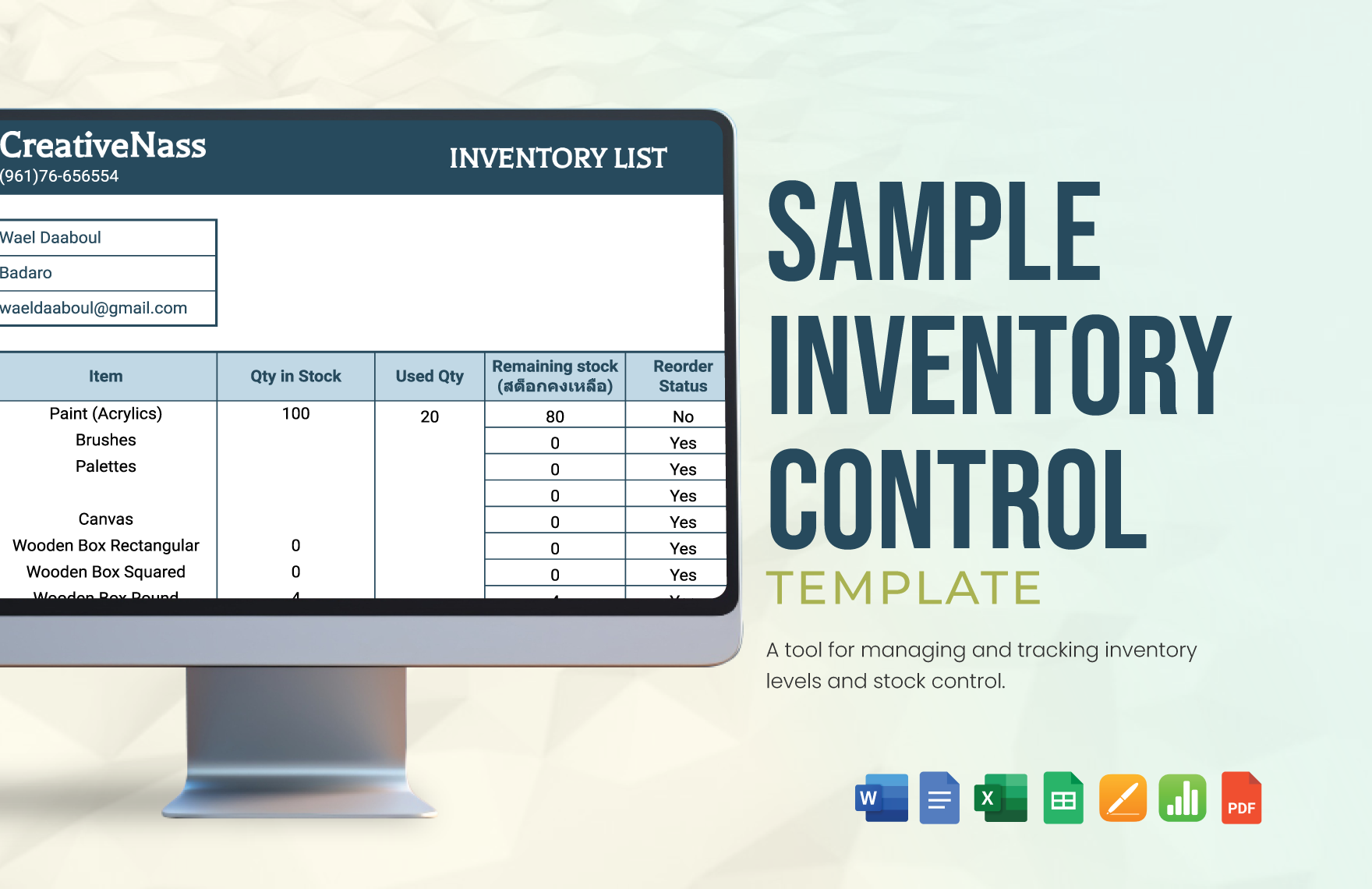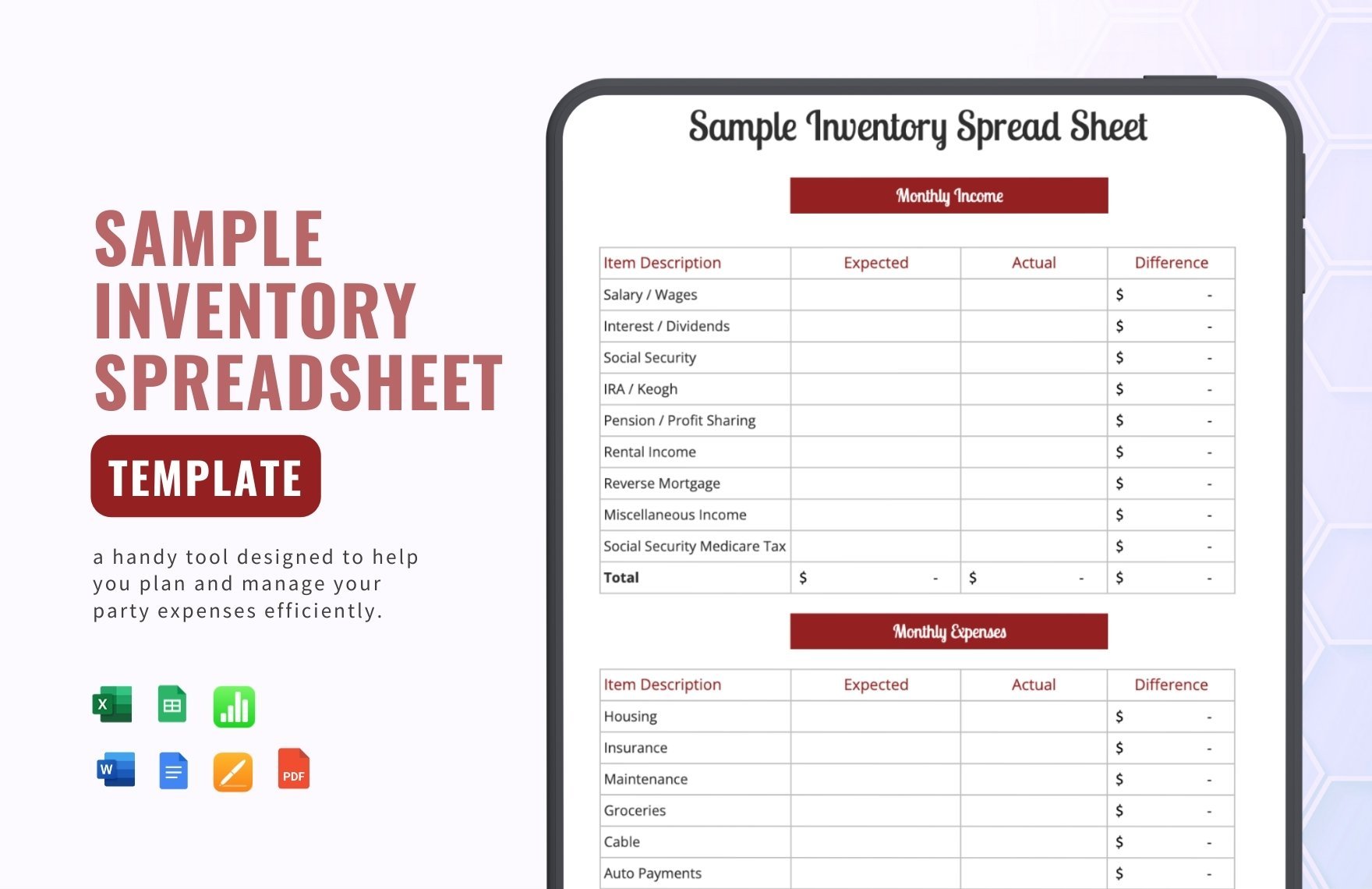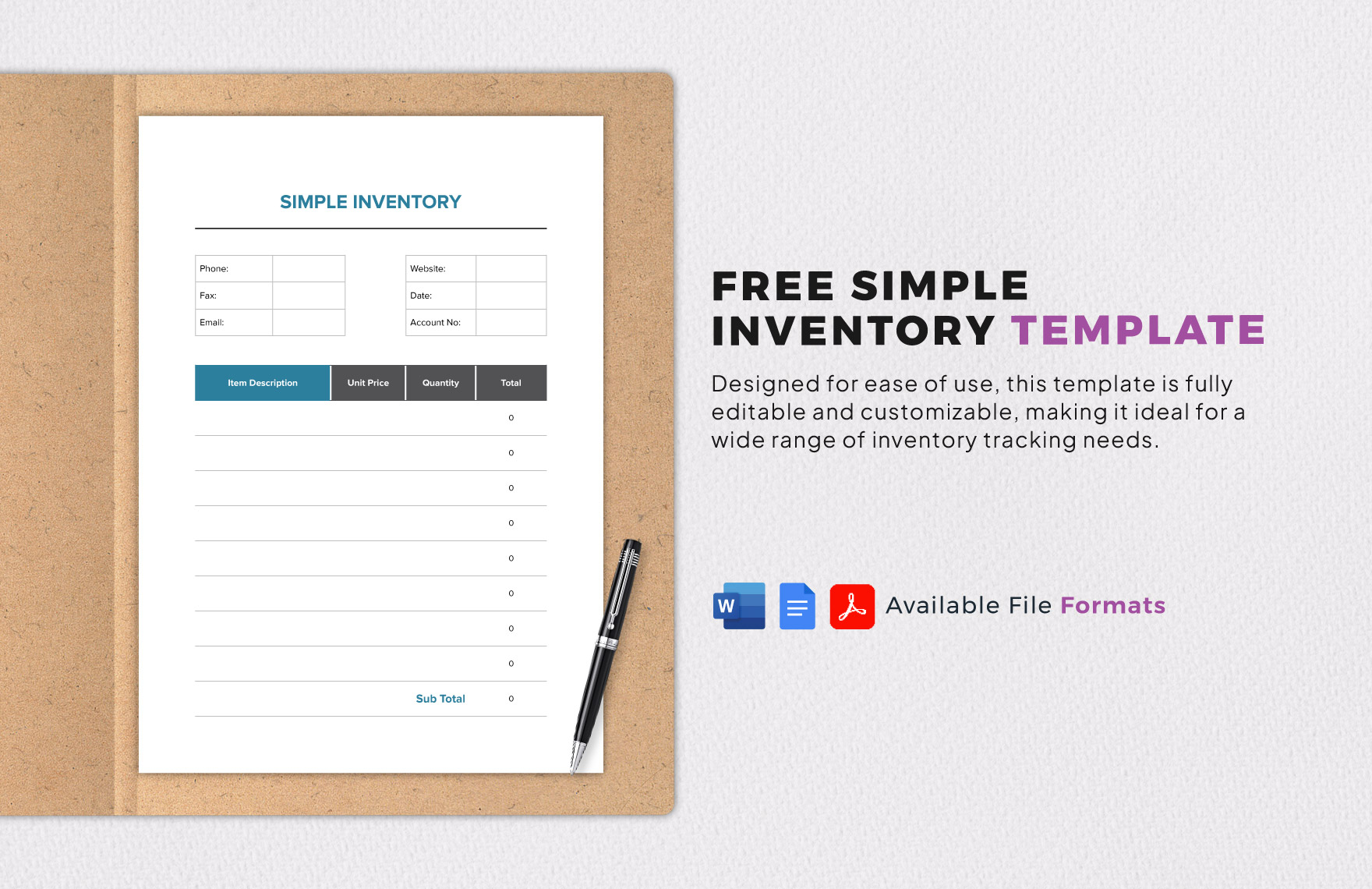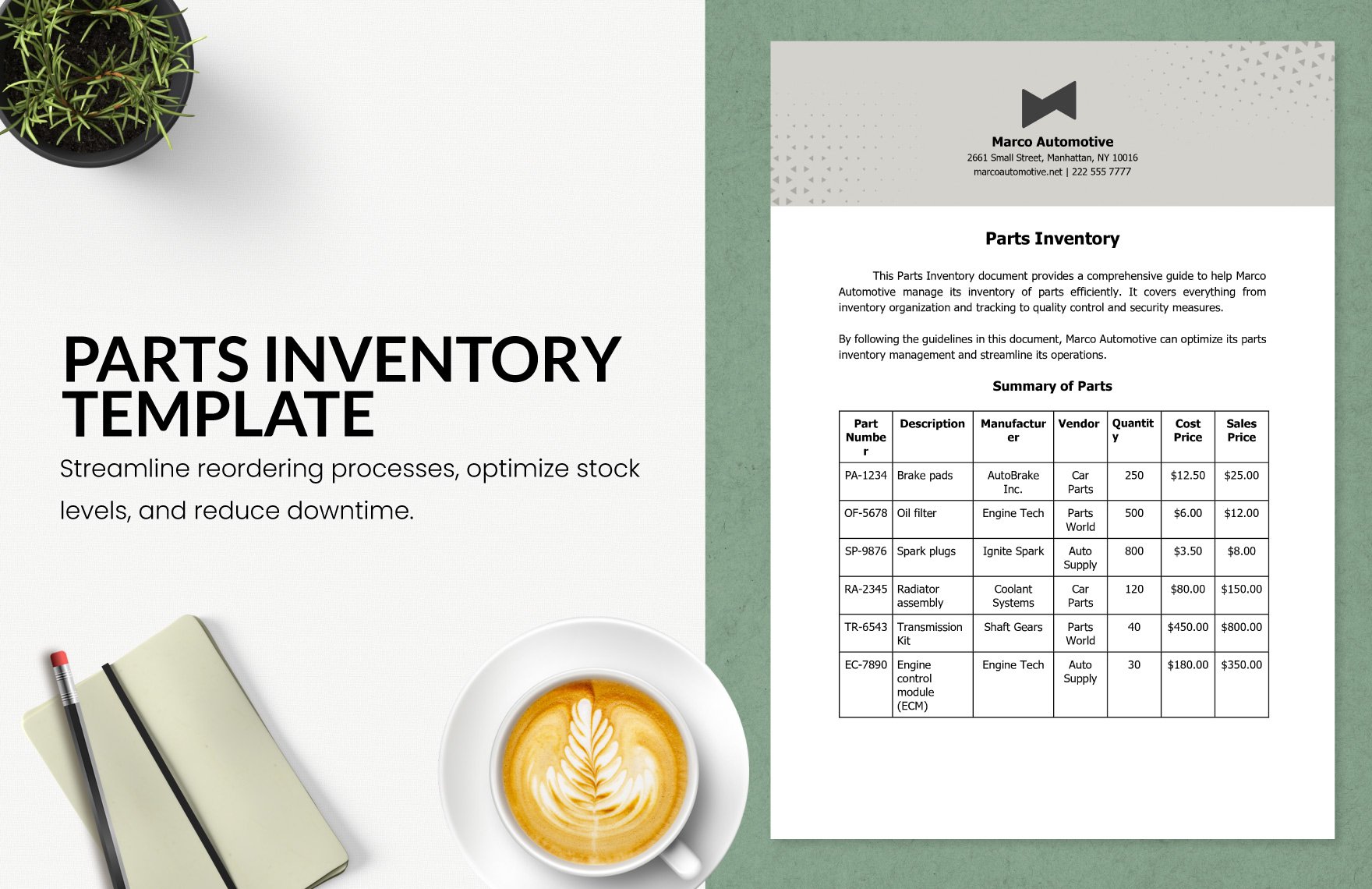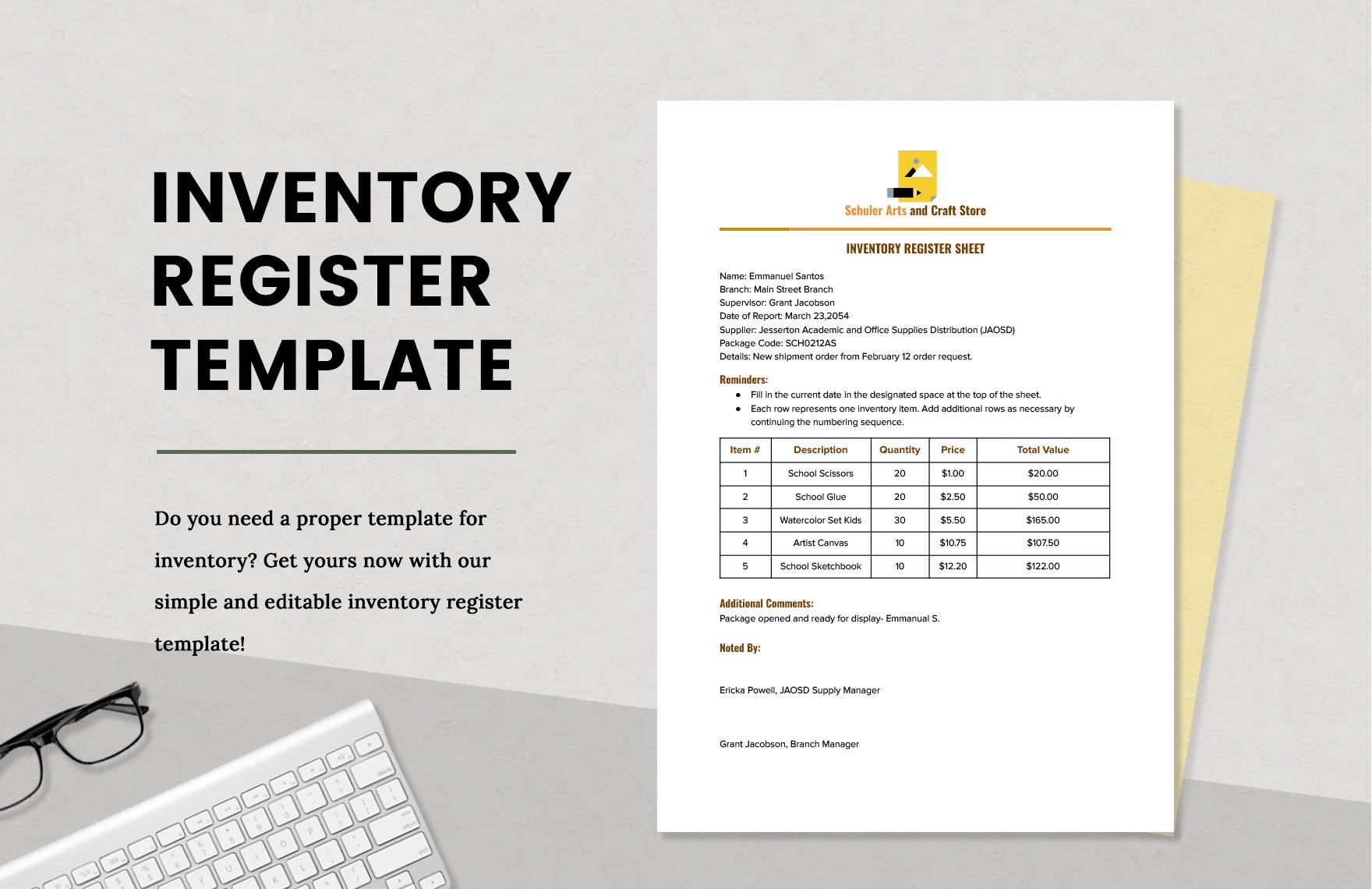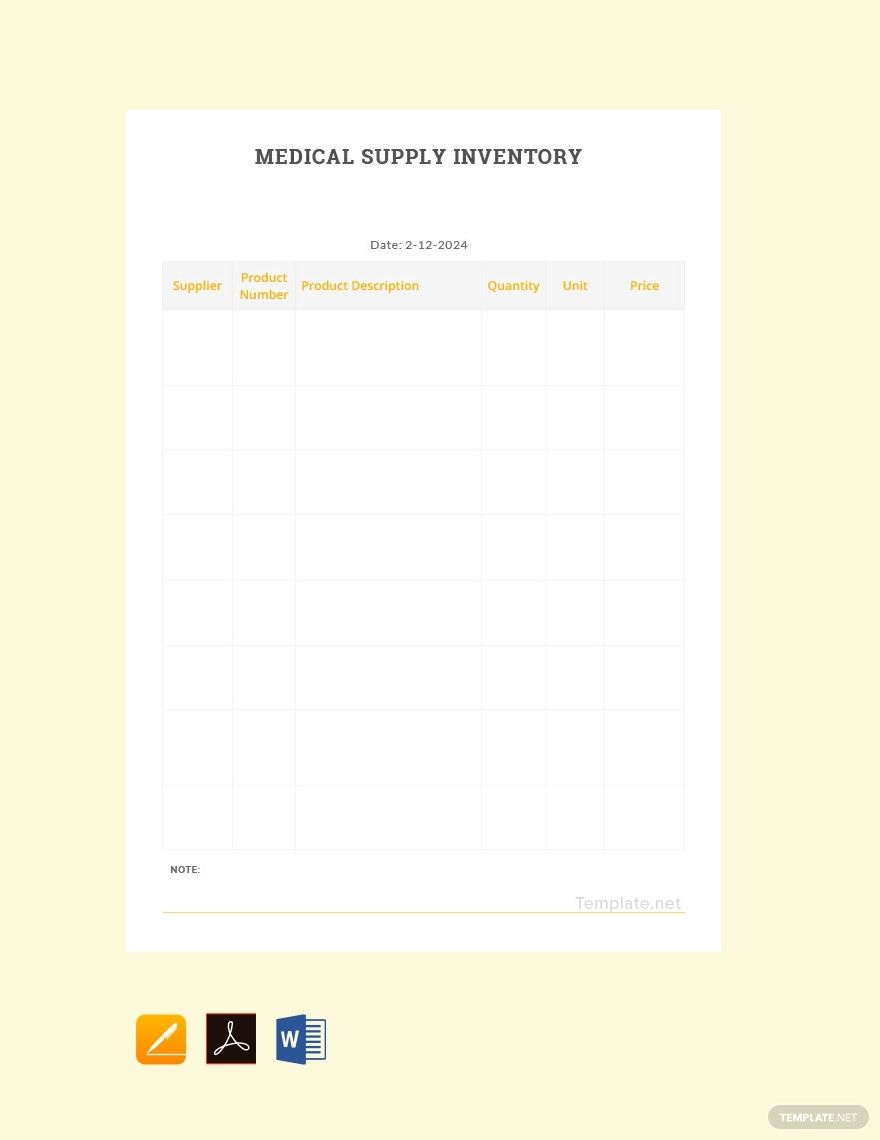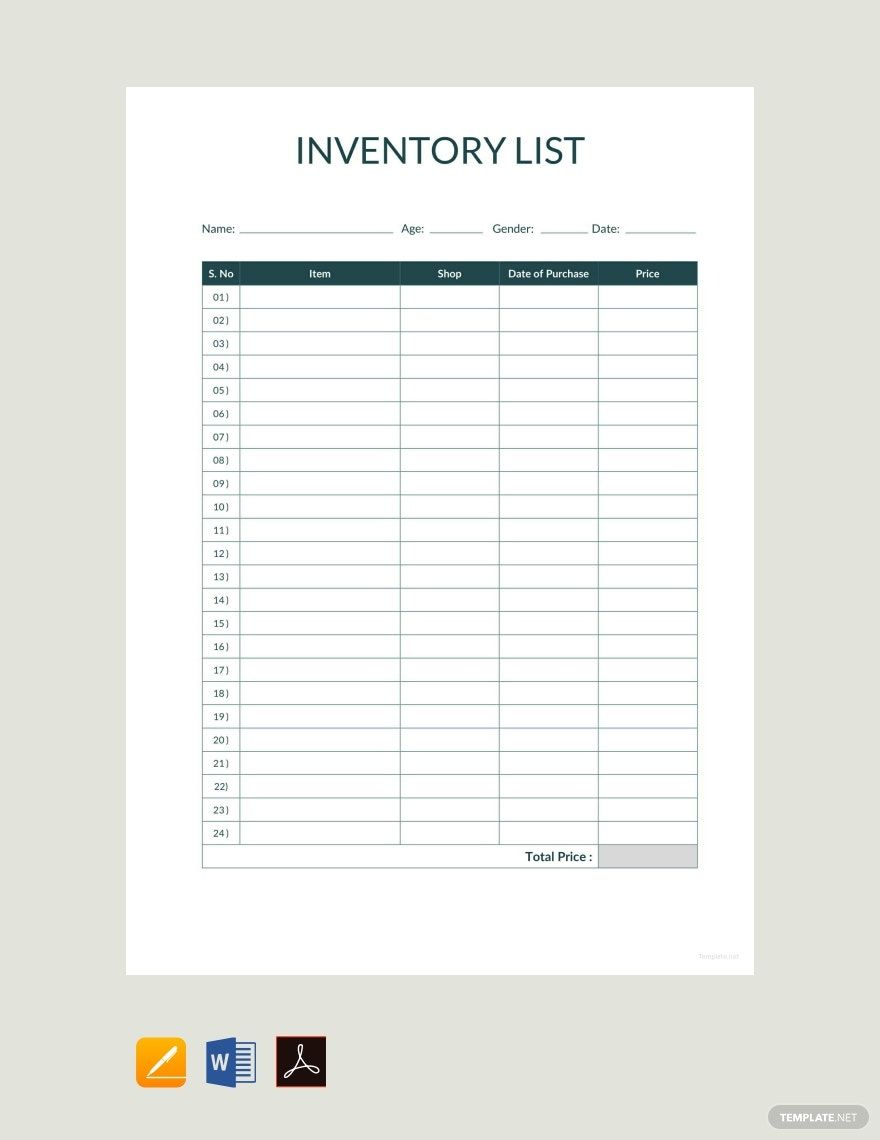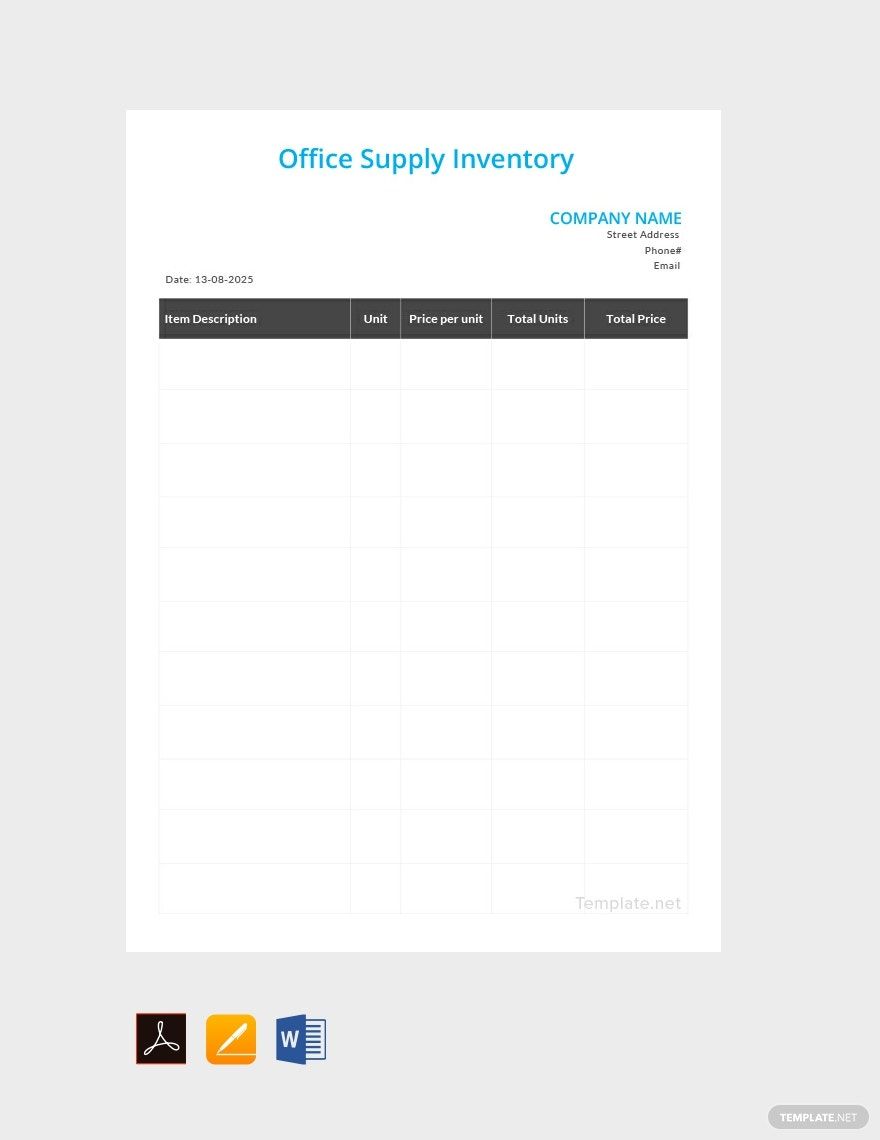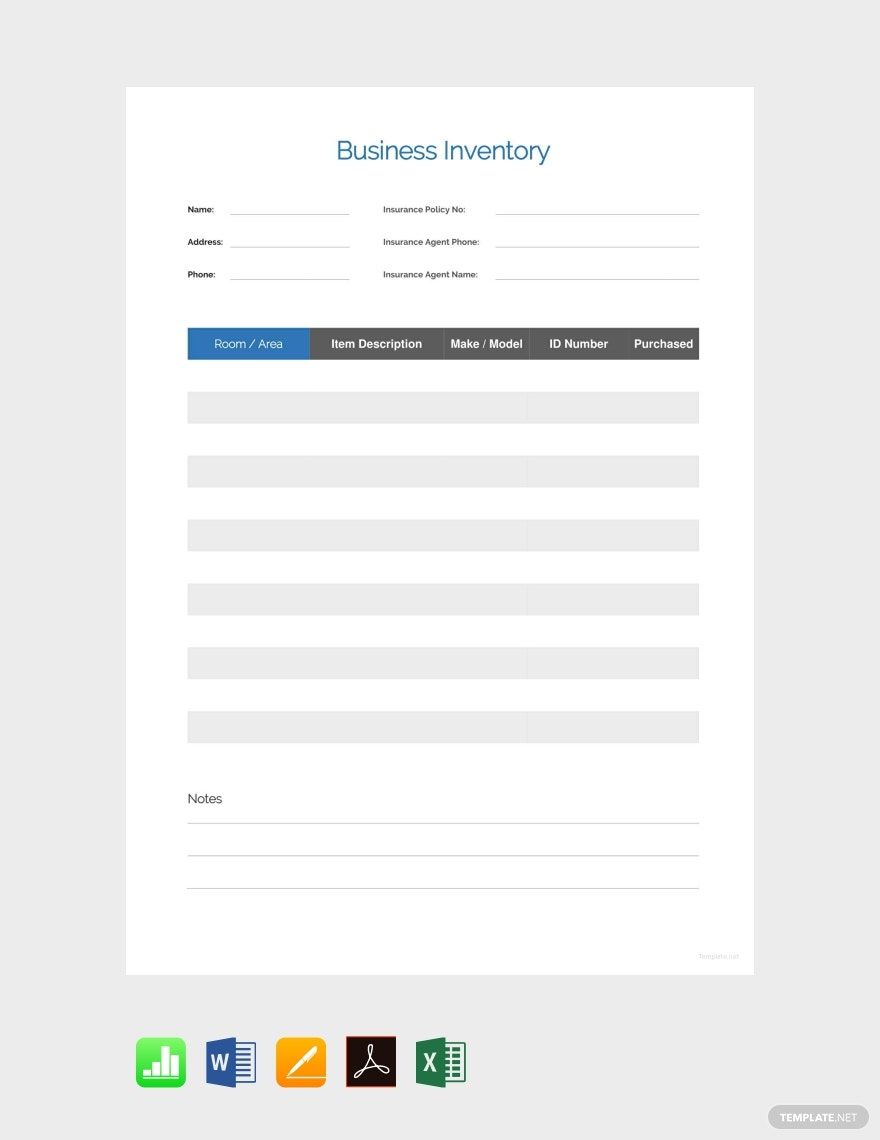If you’re looking for an inventory sheet that is perfect for your company or organization, you can check out our 100% customizable and professionally written Inventory Templates in Adobe PDF templates that you can download instantly for free. You can choose from our wide variety of high-quality templates that are easily editable within minutes. These files are all compatible in all versions of Adobe PDF. Craft an effective inventory checklist for listing items and equipment to keep track of. The printable files are perfect for commercial as well as personal printing. These templates are available for A4 and US letter sizes. Use our templates to create software inventory, home inventory sales inventory, rental inventory, equipment inventory, delivery inventory, product inventory, and many more. So, what are you waiting for? Download now!
How to Make an Inventory in Adobe PDF
Inventory management is mainly used in the marketing business. The inventory is a spreadsheet document that contains the following finished products, raw materials, the products prior to sale and the departure from the manufacturing system. It helps businessmen to know the efficient use of information and allows them to decide the following data that must be collected, buy, or store. Businessmen can quantify the gathered information by using inventory. Inventory helps the business by compiling all of the following data that must be evaluated. The inventory is used in restaurants, warehouses, and even some small businesses. With the help of the inventory, the business will be able to handle the stock market well.
Inventory tracking is a very vital task. It must be handled well since the data that runs the company is in the gist of the inventory. By using an Adobe PDF software application, you can now fabricate a basic inventory without ruining your data. Here are the following steps to help you get started.
1. Launch Your Adobe PDF Software Application
Launch your Adobe PDF software application to start with your inventory spreadsheet. Familiarize the features of the application and when you are done, you can proceed with downloading one of the best inventory templates that you can find online. You can also look for some blank inventory templates for product categories to make things easier to compile. For you to make a successfully made inventory spreadsheet, make sure that you are familiar with the application.
2. Create a Table
In creating a table, classify your data into how many rows and columns do you need. This part is very essential for inventory reports, you must make sure that this is strategically planned out to make things accurate. Make your table simple and straightforward to avoid confusing the other staff. It must be easily understood and fillable. Do not forget to leave some important spaces for the data.
3. Fill Out the Inventory Templates with Details
Now that you are done with your table, you can start filling your column with some data. Choose a legible font style that is easy for the other staff to read the inventory spreadsheet. Do not overcrowd the cells with too many words, instead, maximize it with at least three words.
4. Add Some Graphic Elements
Add some simple design elements on your inventory spreadsheet by putting some color schemes on the table's cells. You can also add some legend keys to guide everyone who will be checking the inventory spreadsheet.
5. Print Your Inventory Sheet
If everything is done, take one last look by reviewing the formal document. Make some necessary changes if there are errors. If your document is ready for printing, test your document if the format stays the same. If the results are good, you can print your final output in high-quality paper stock.