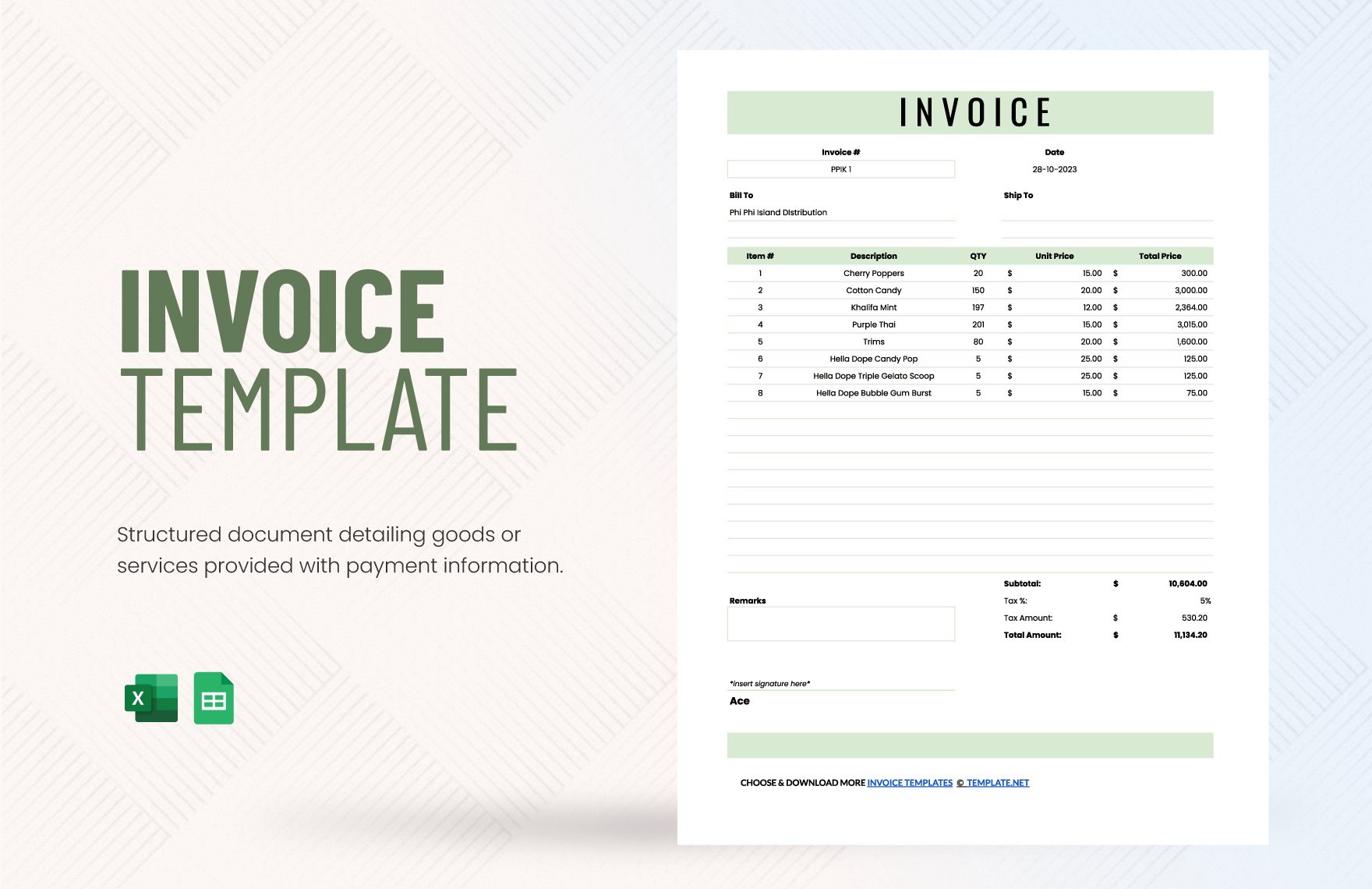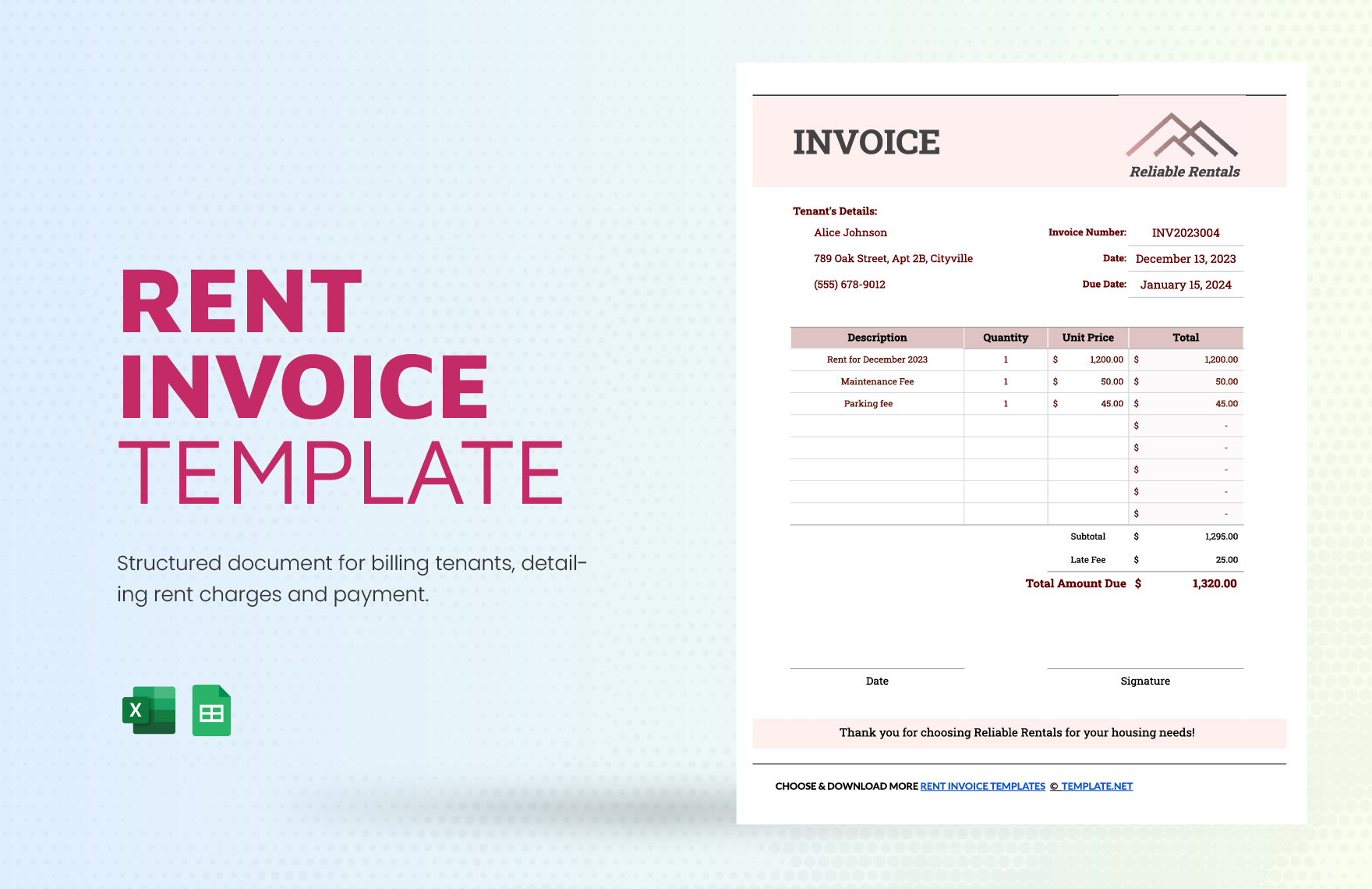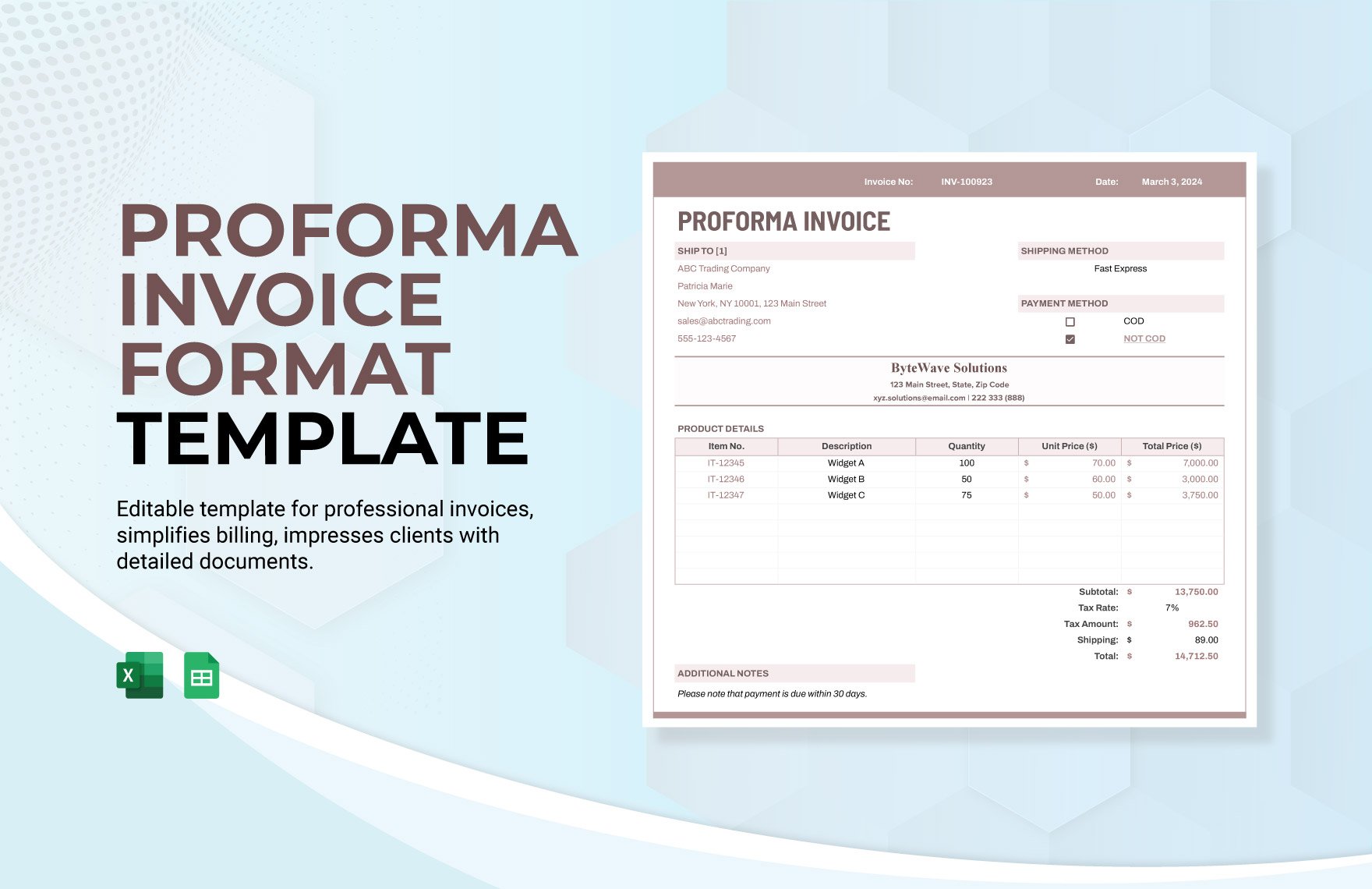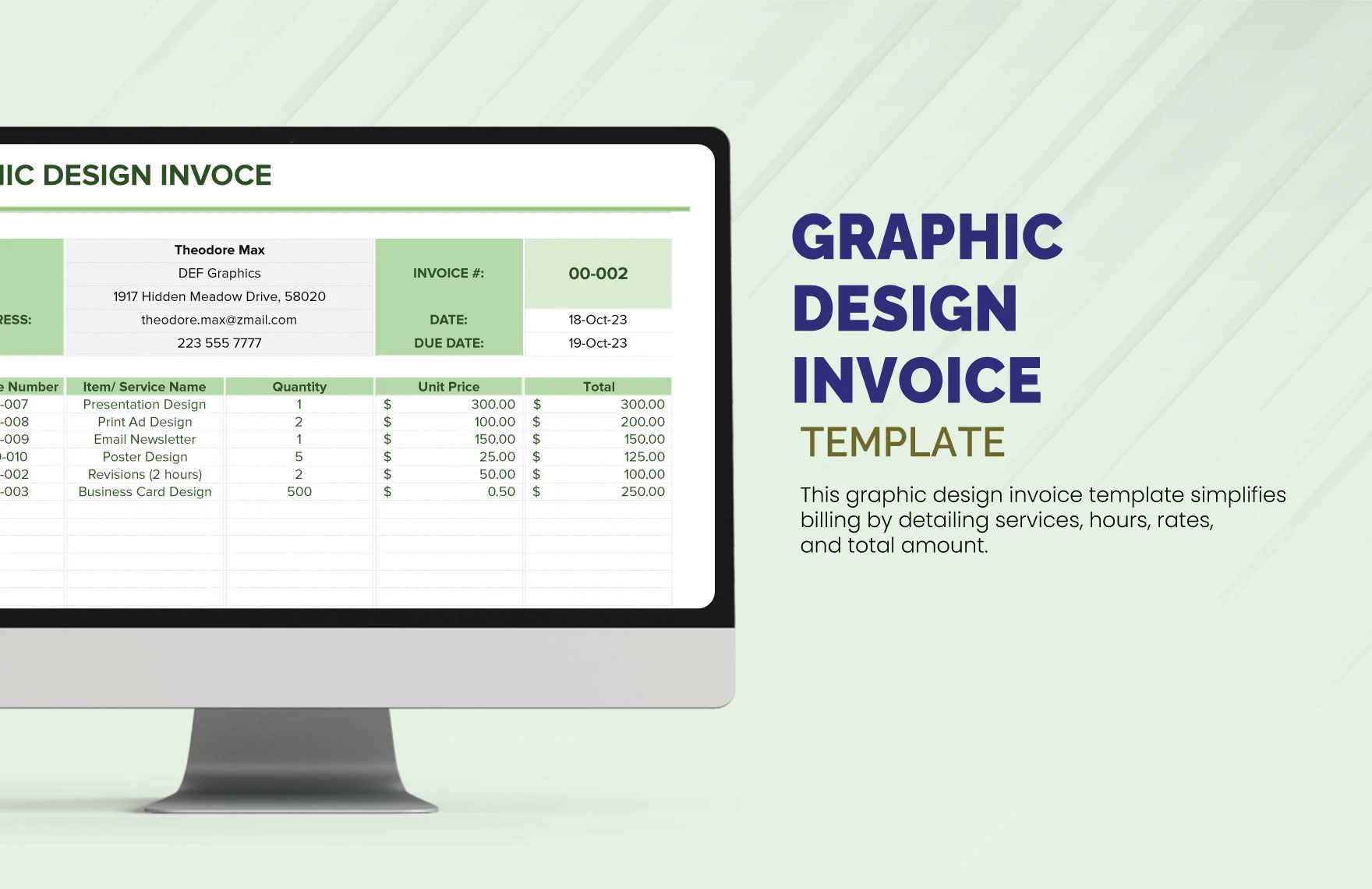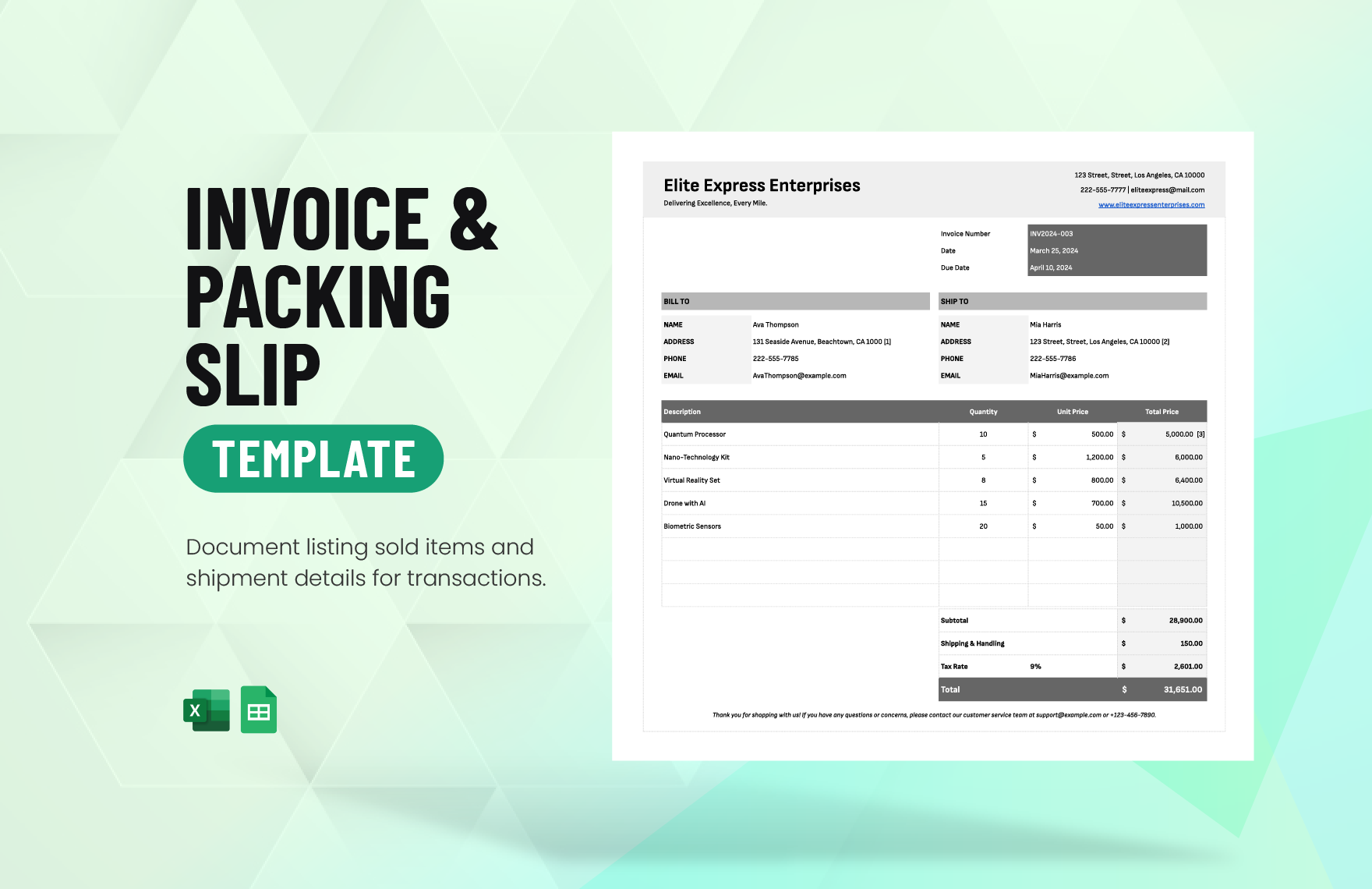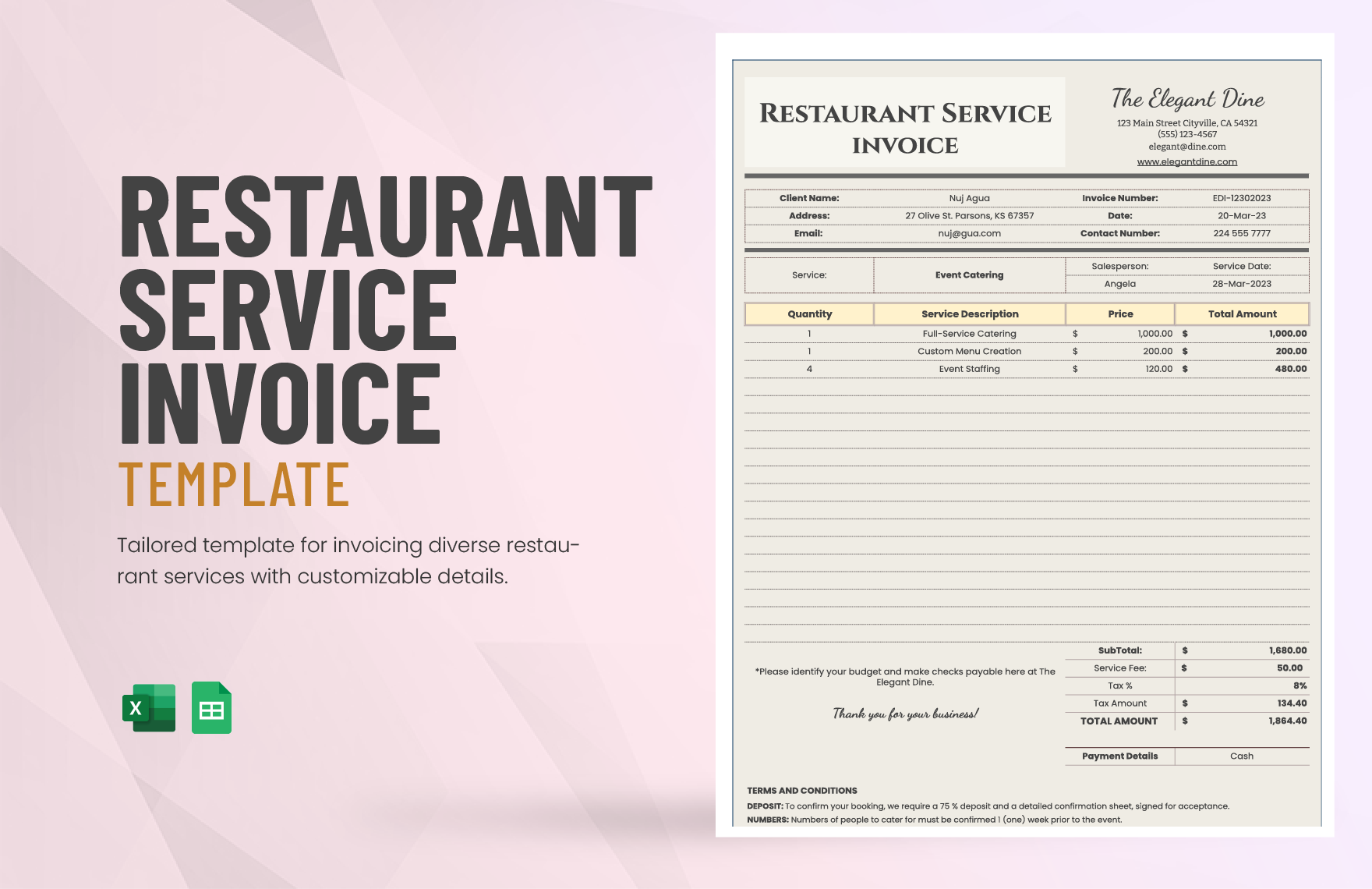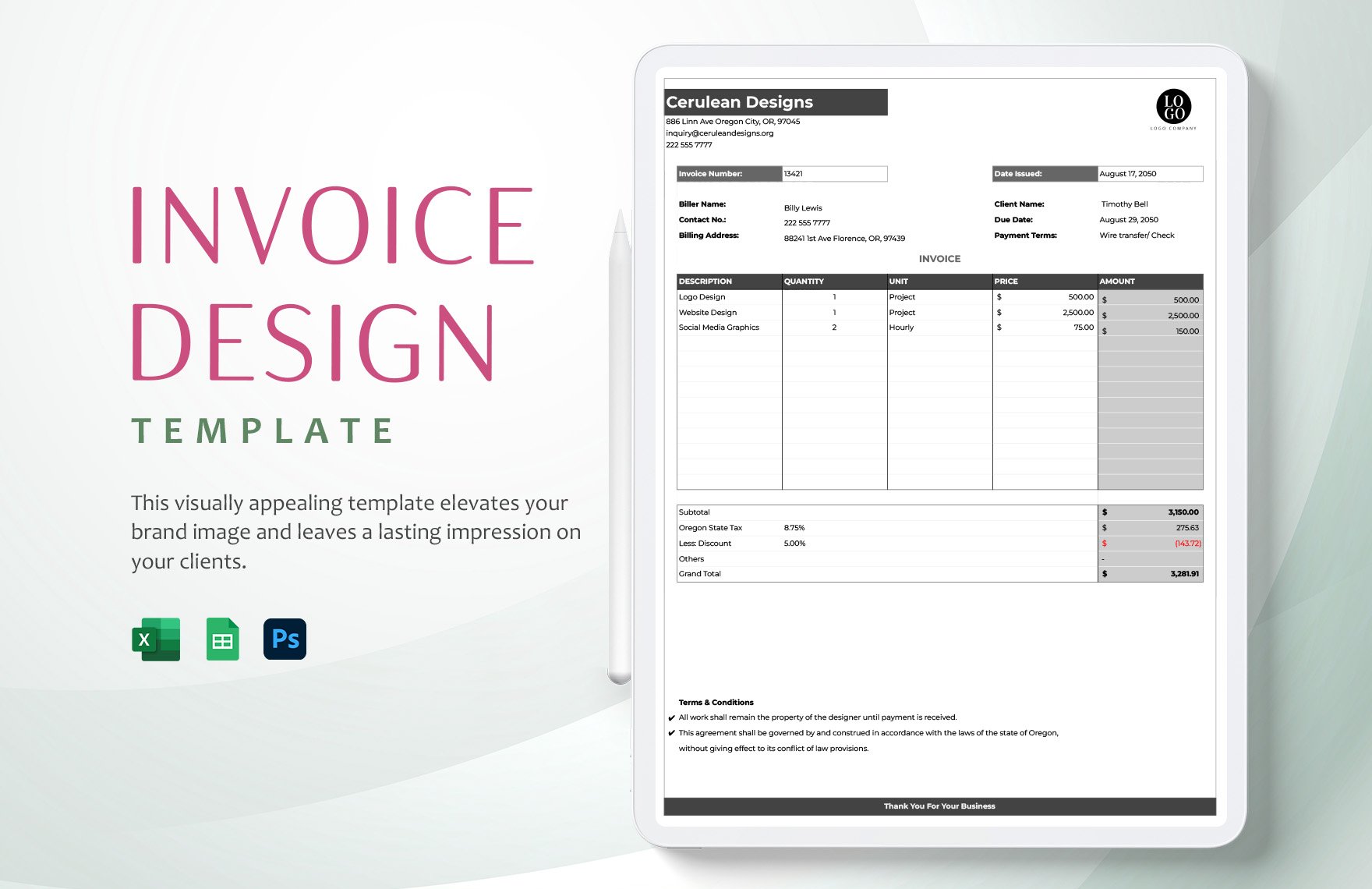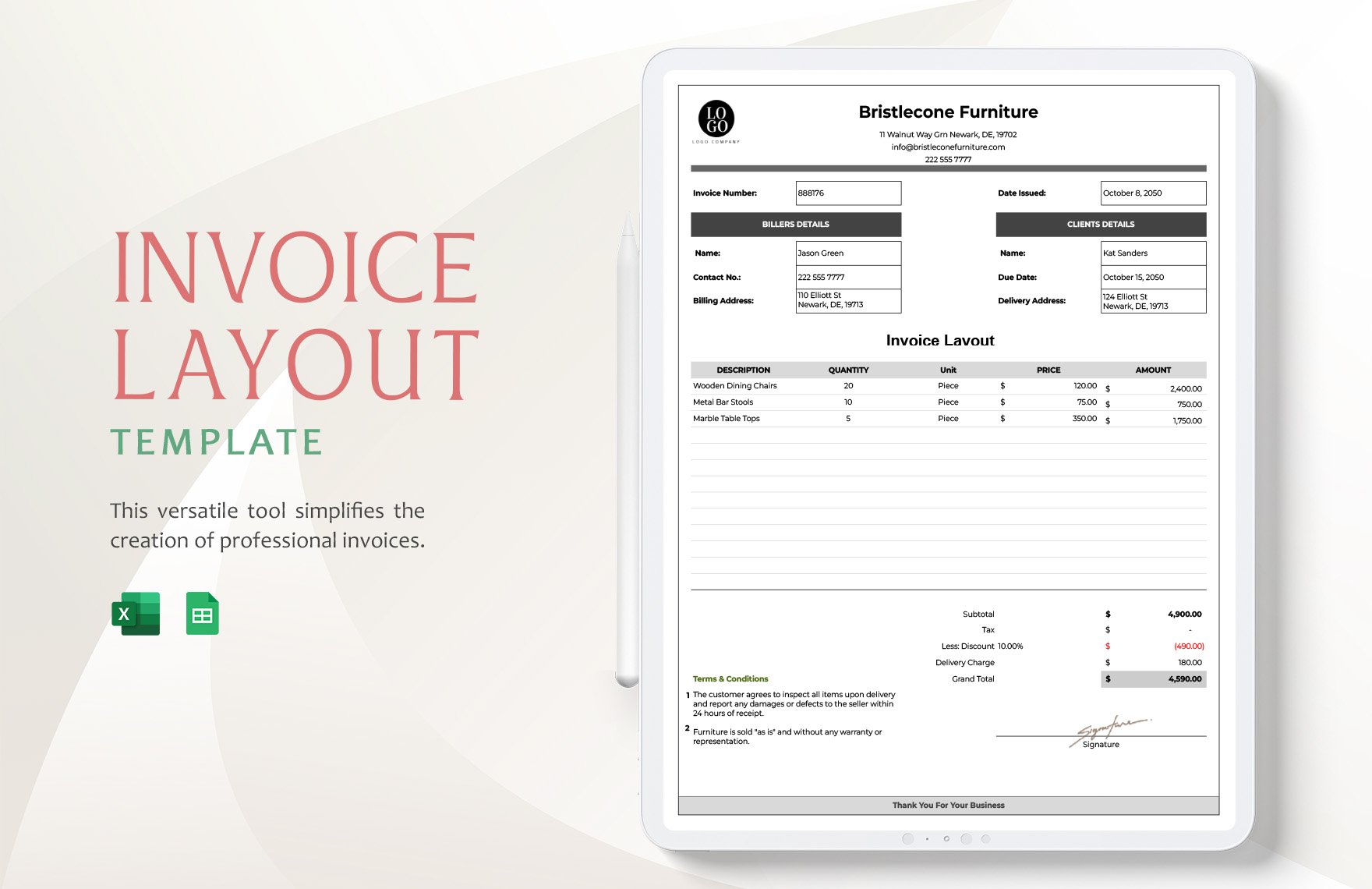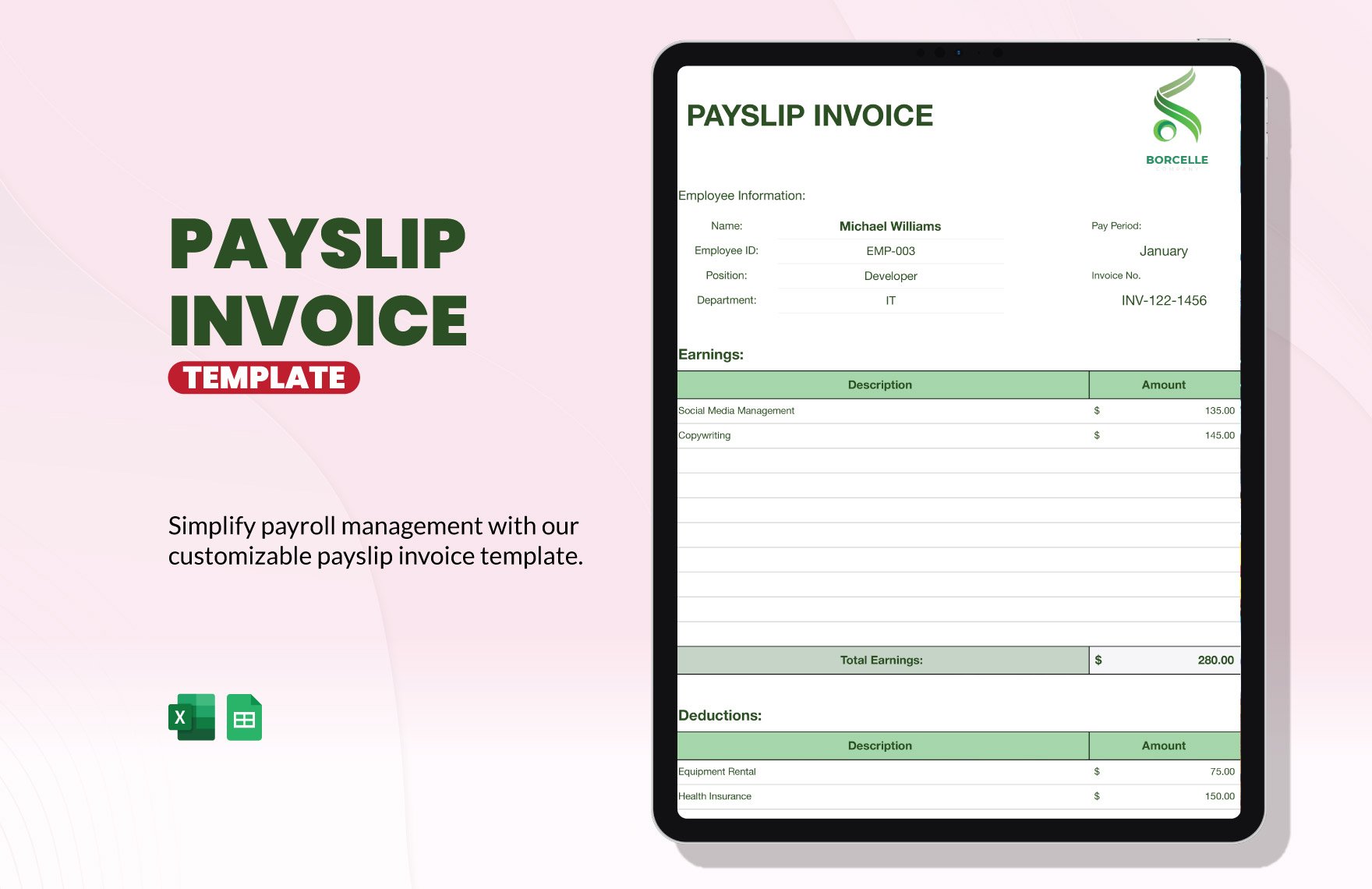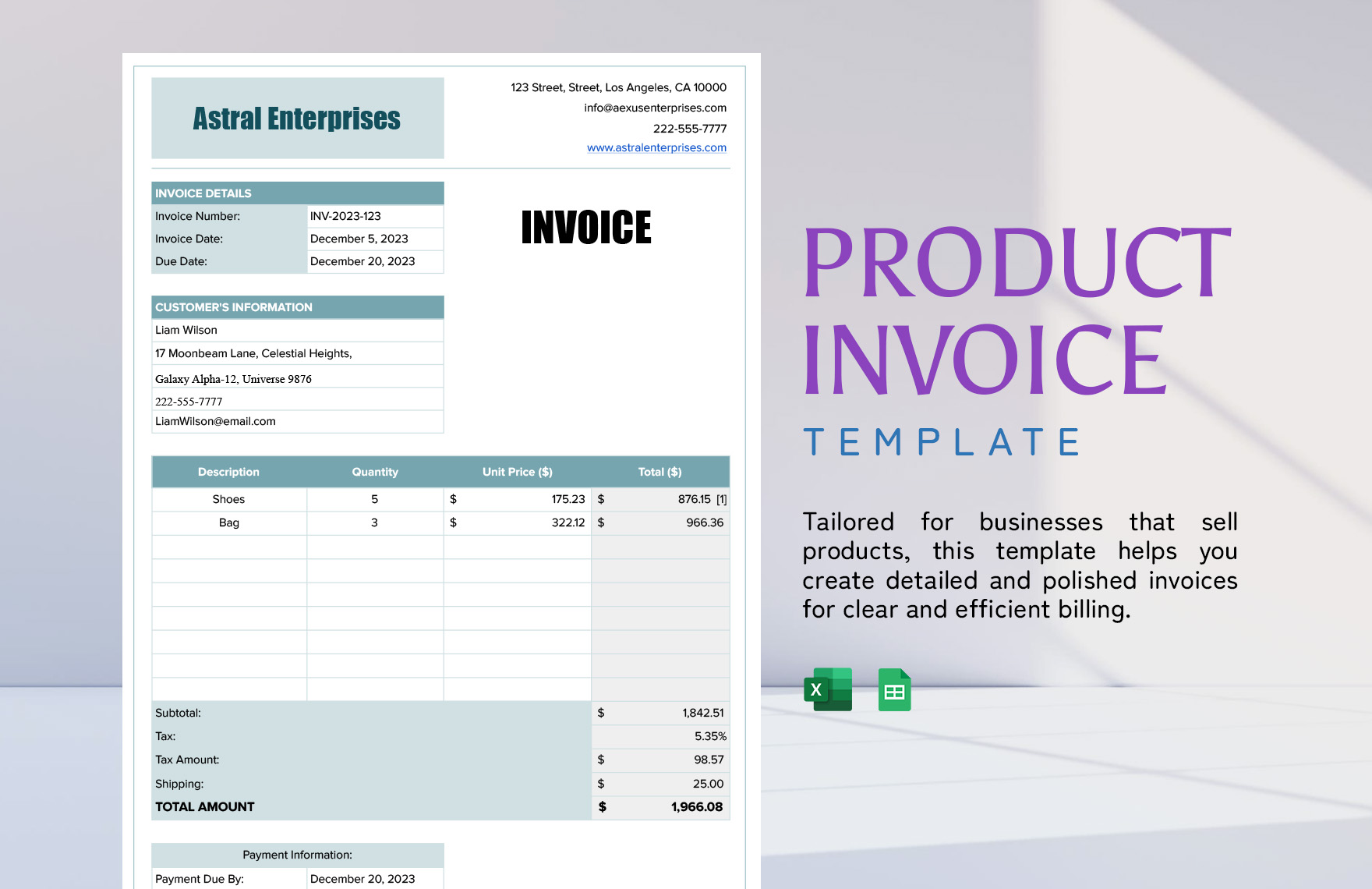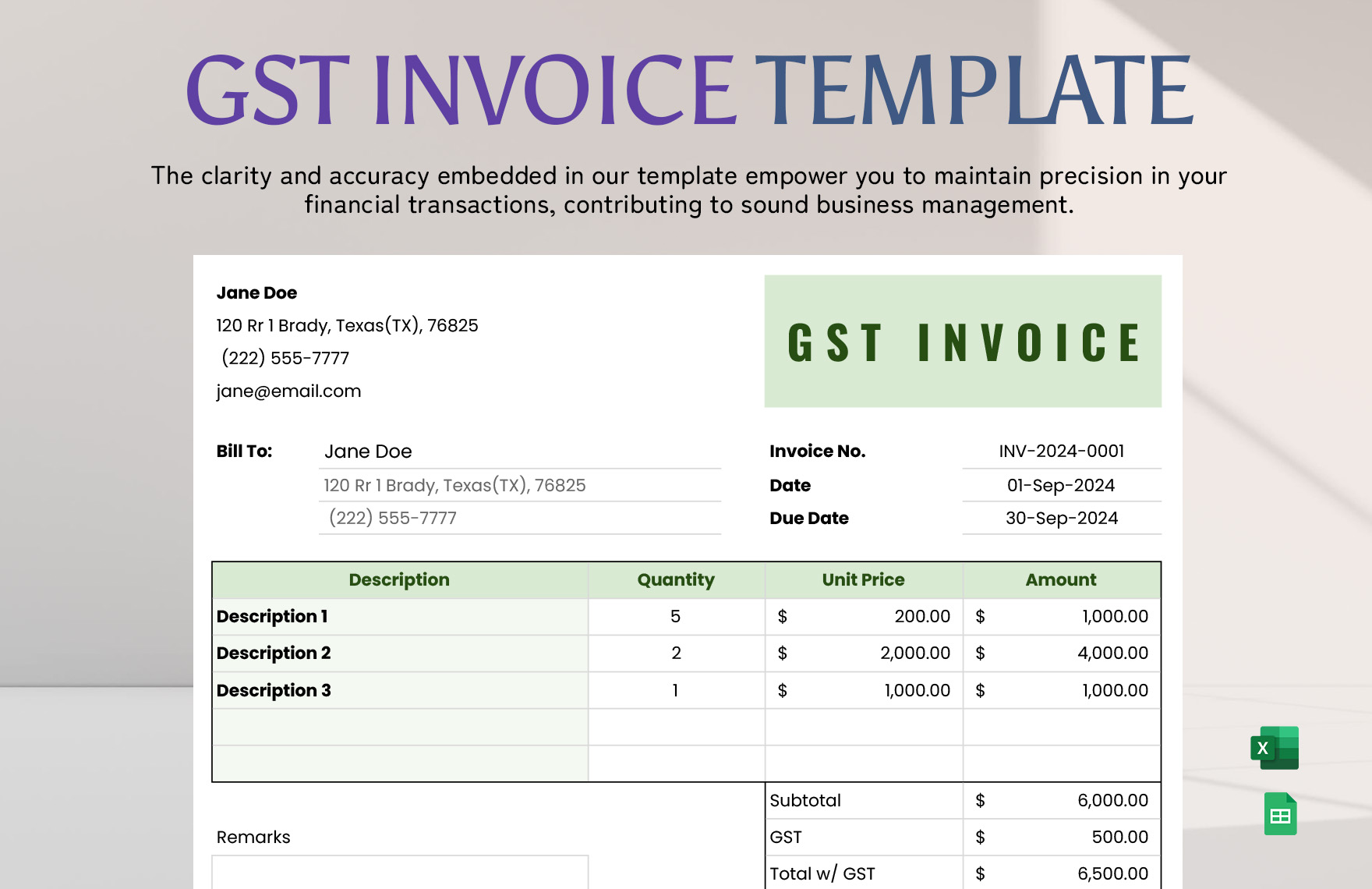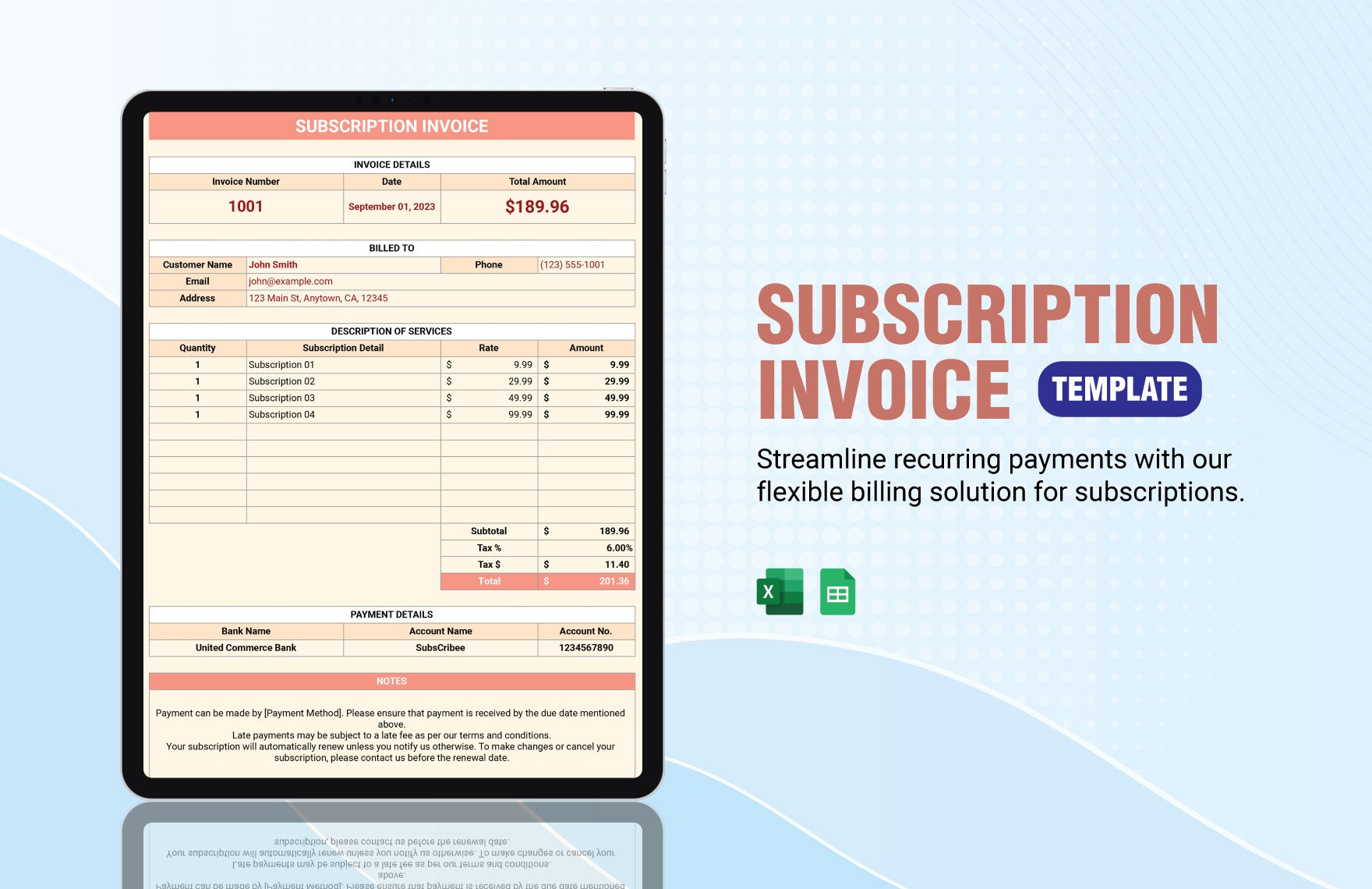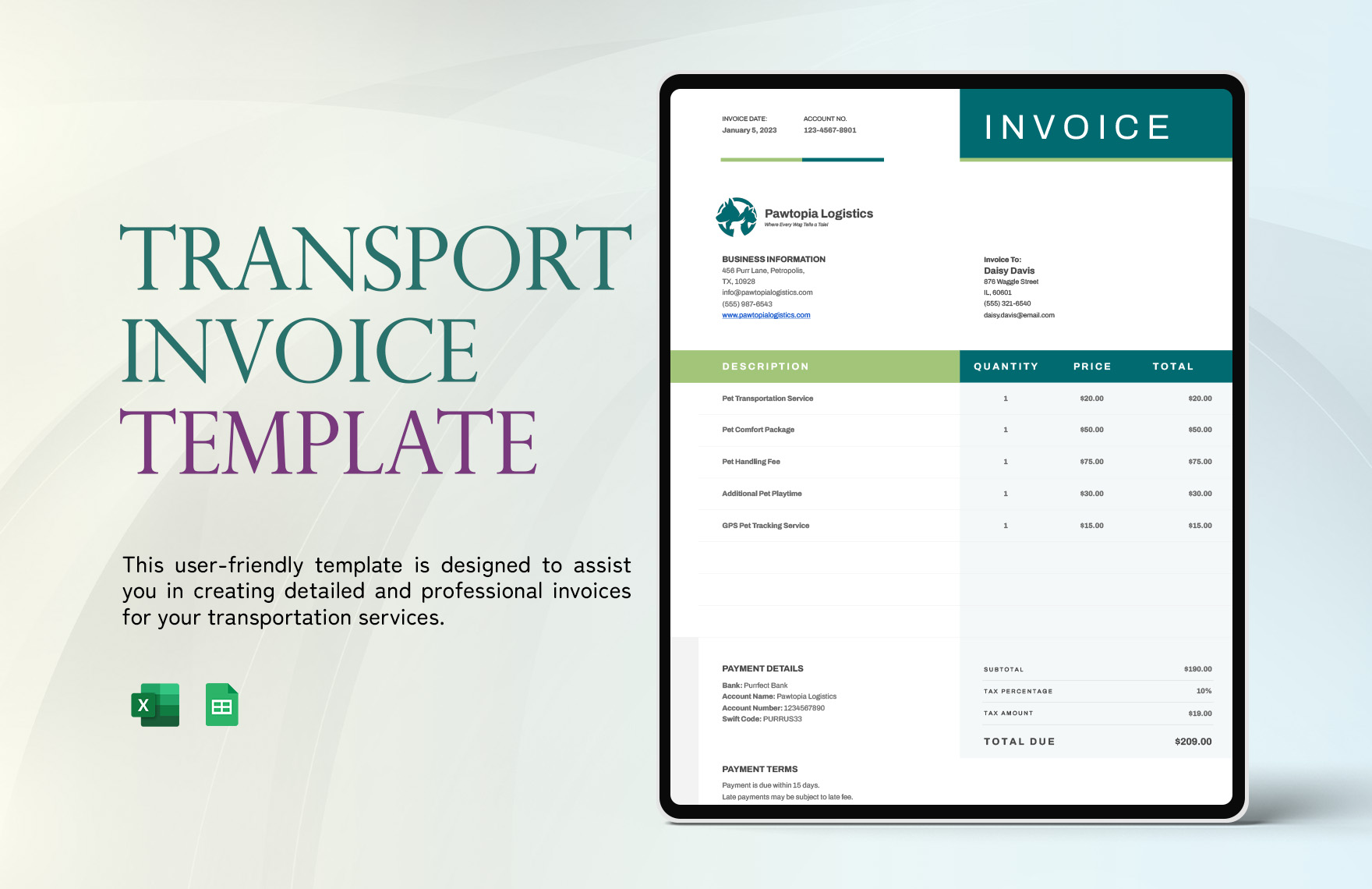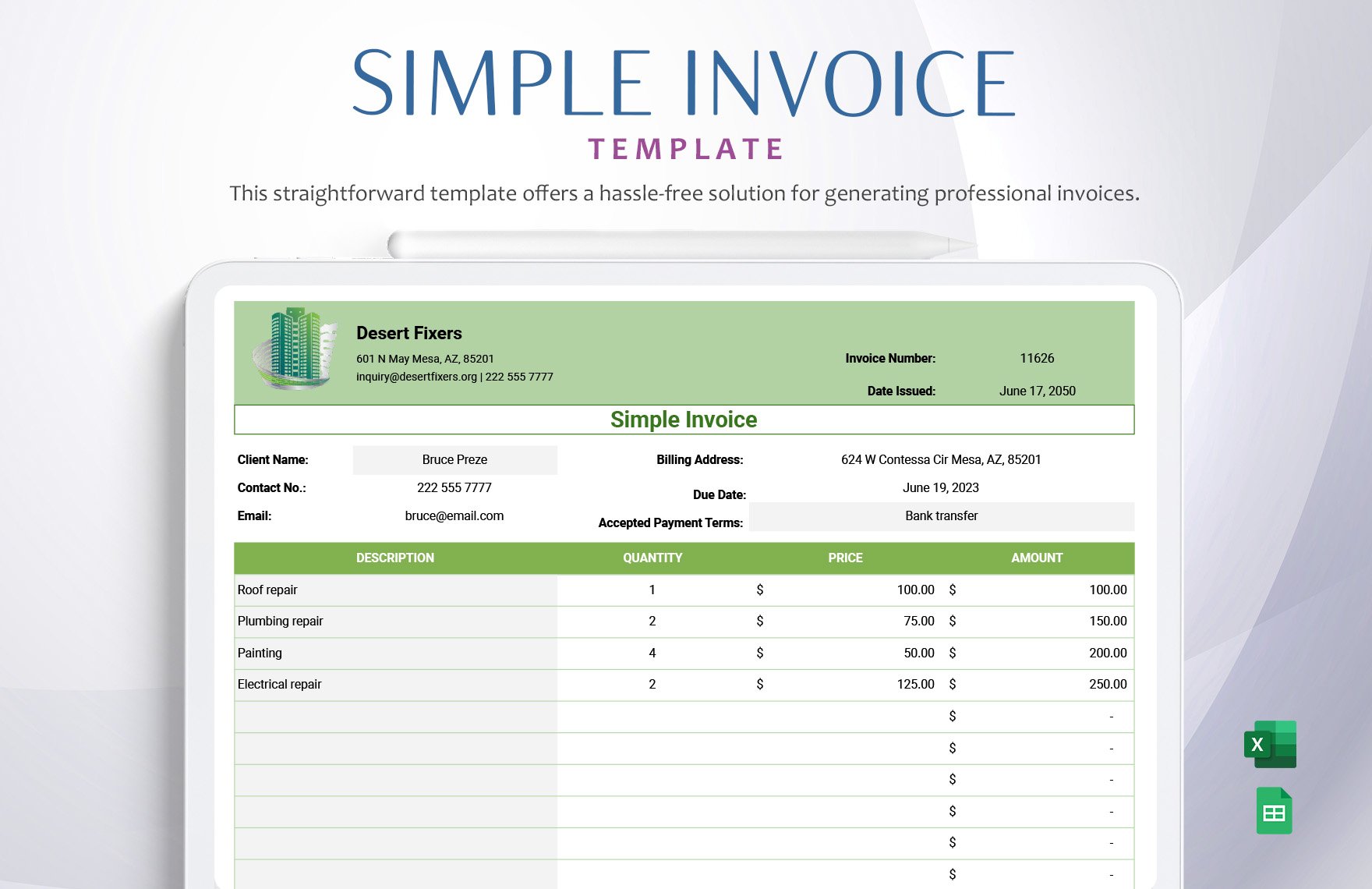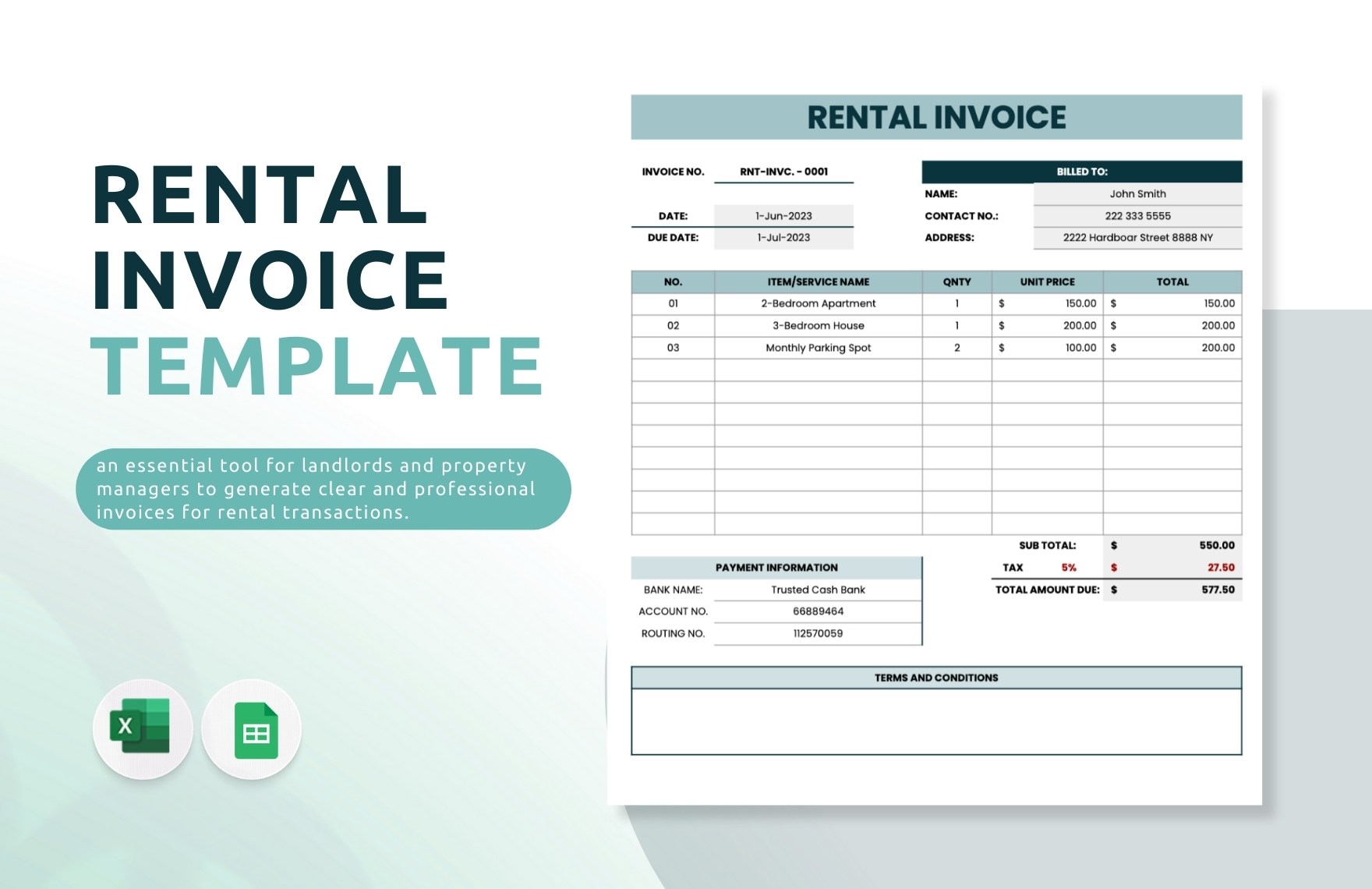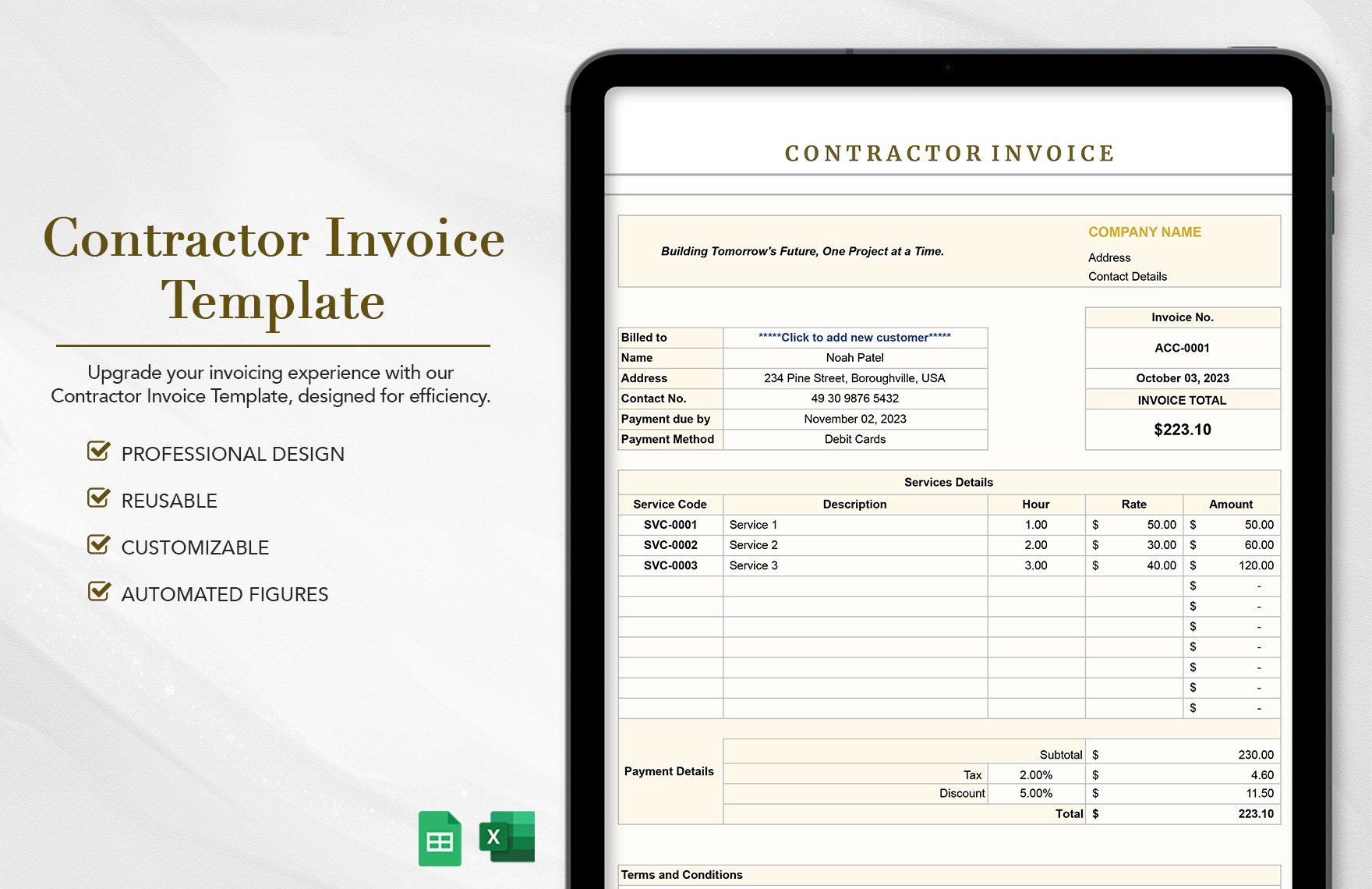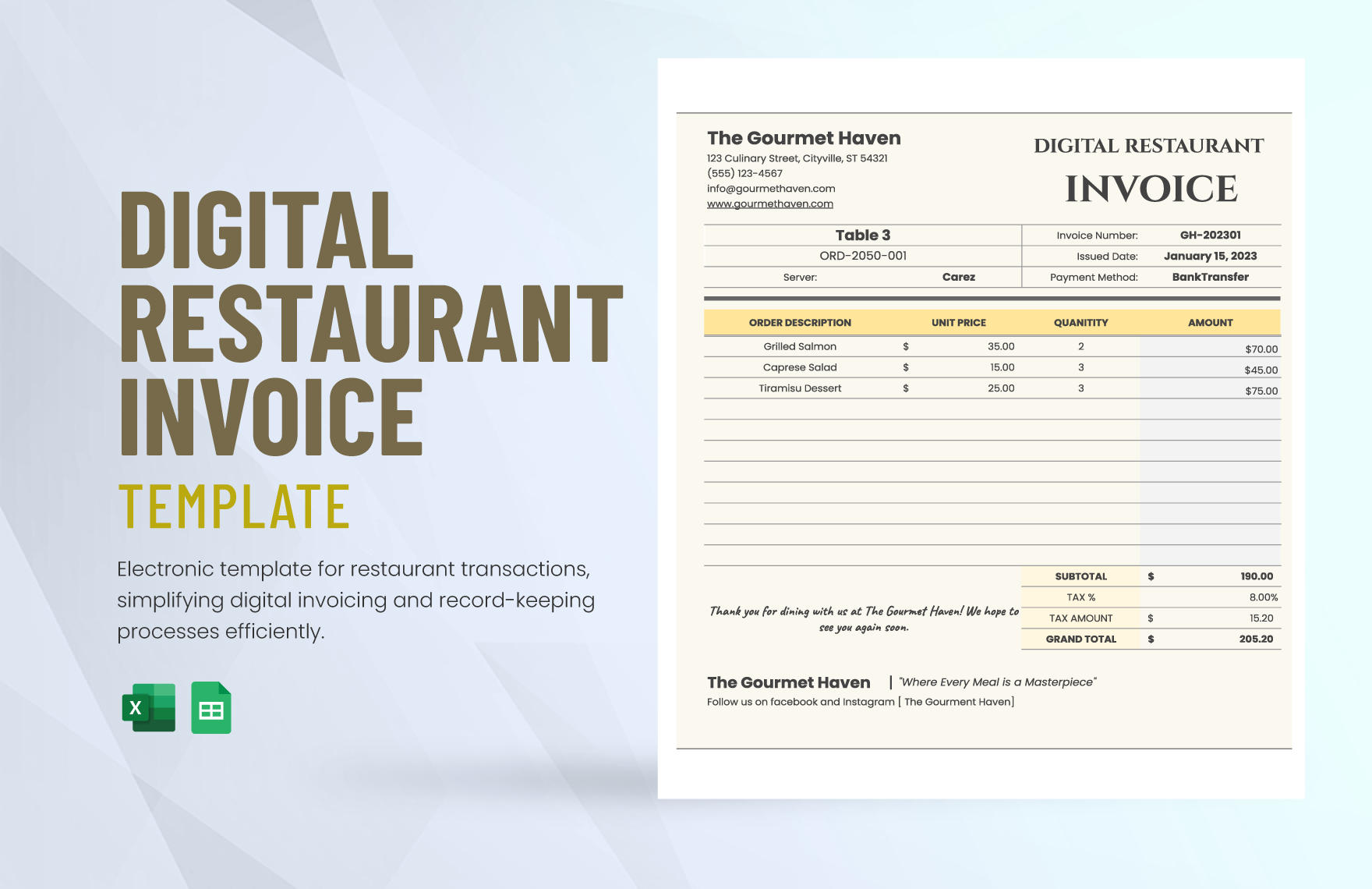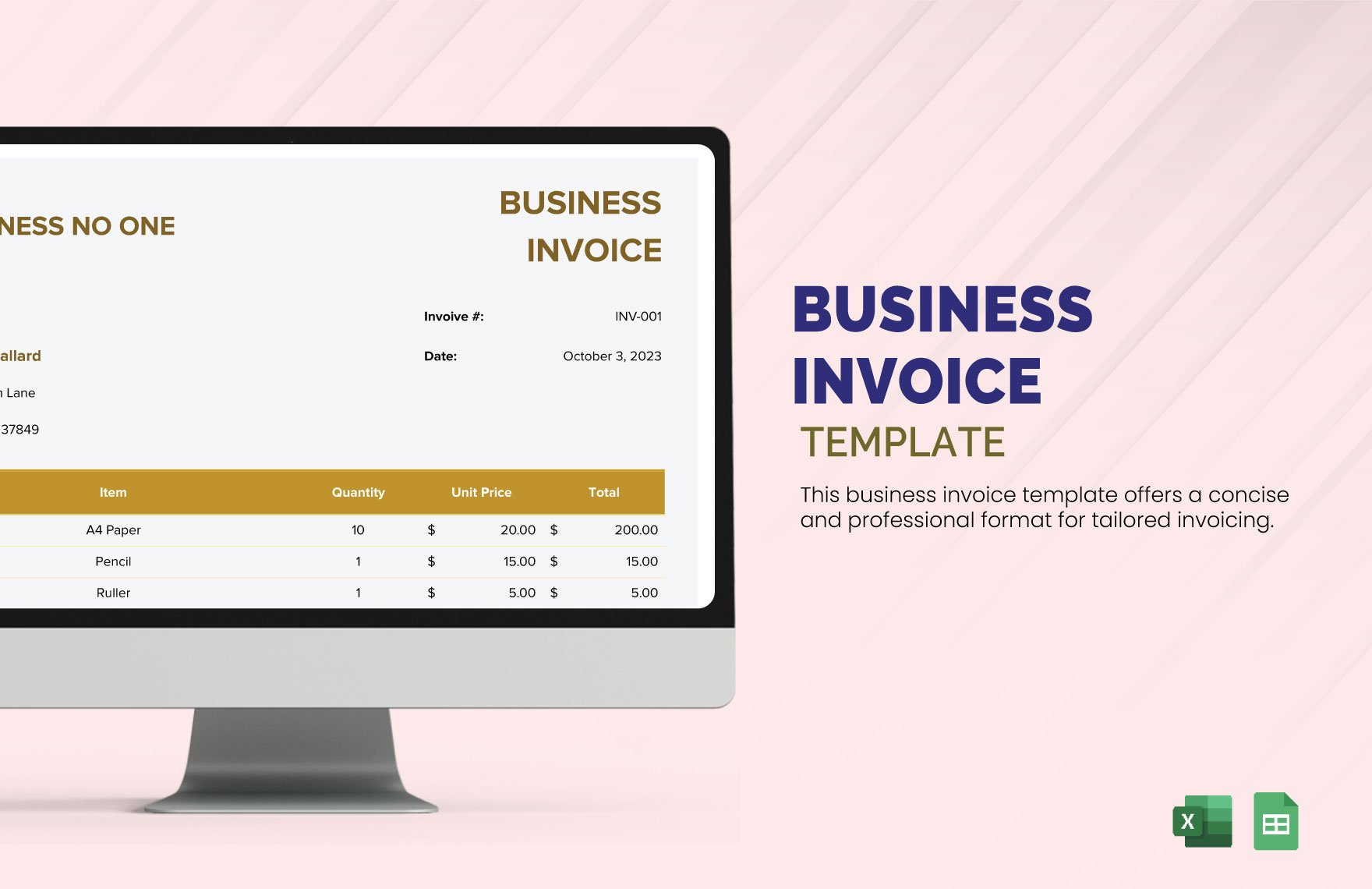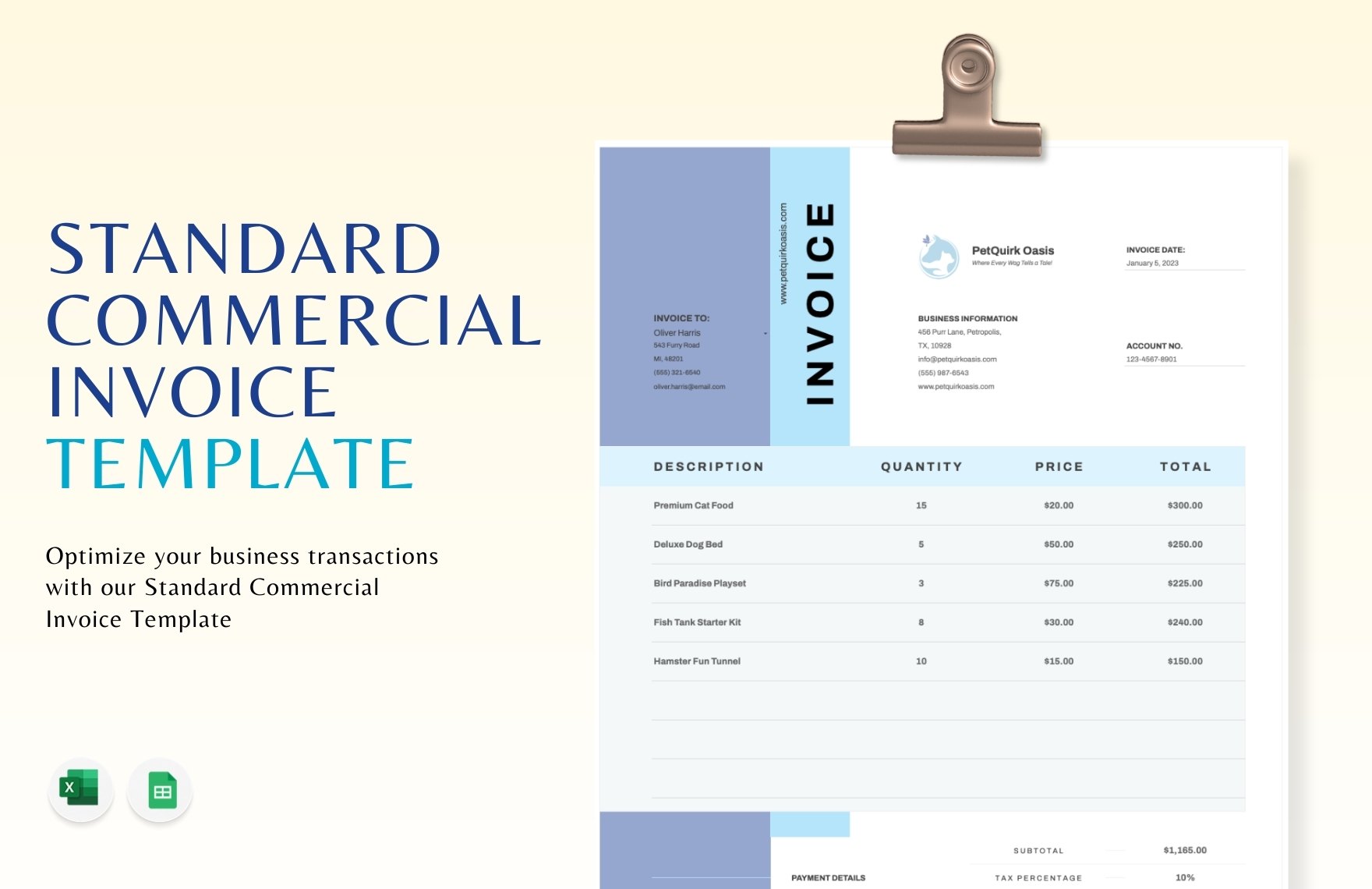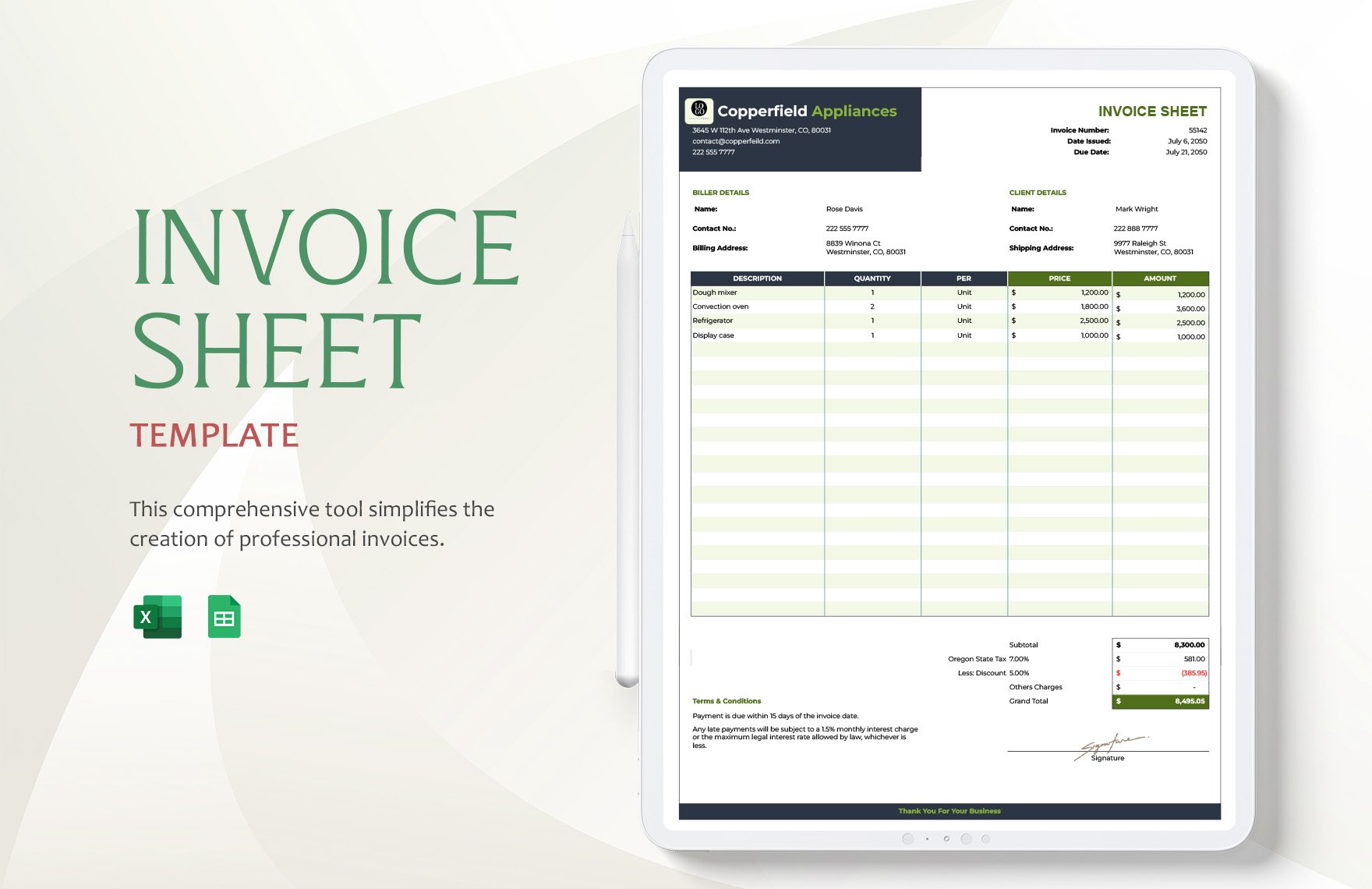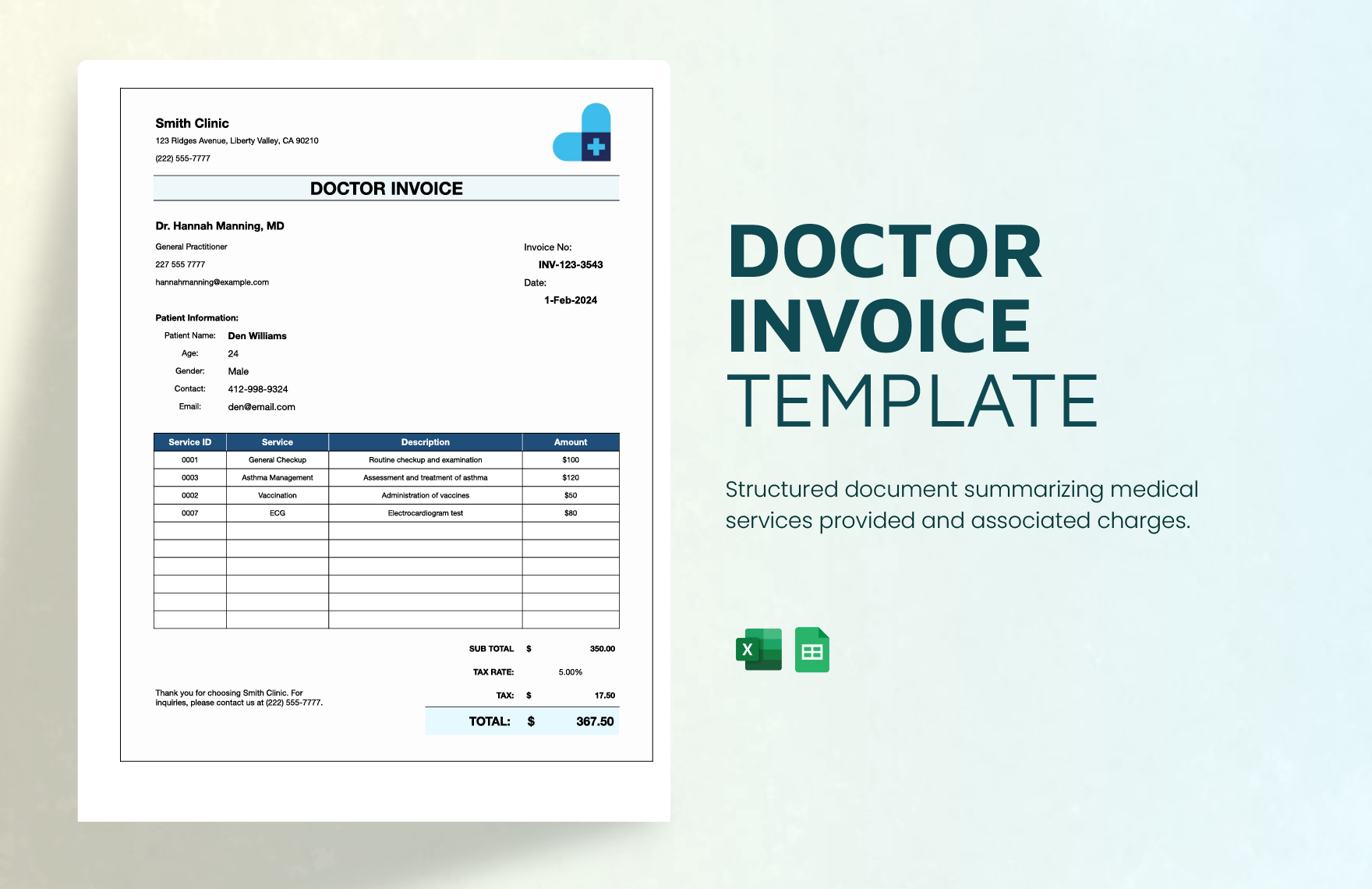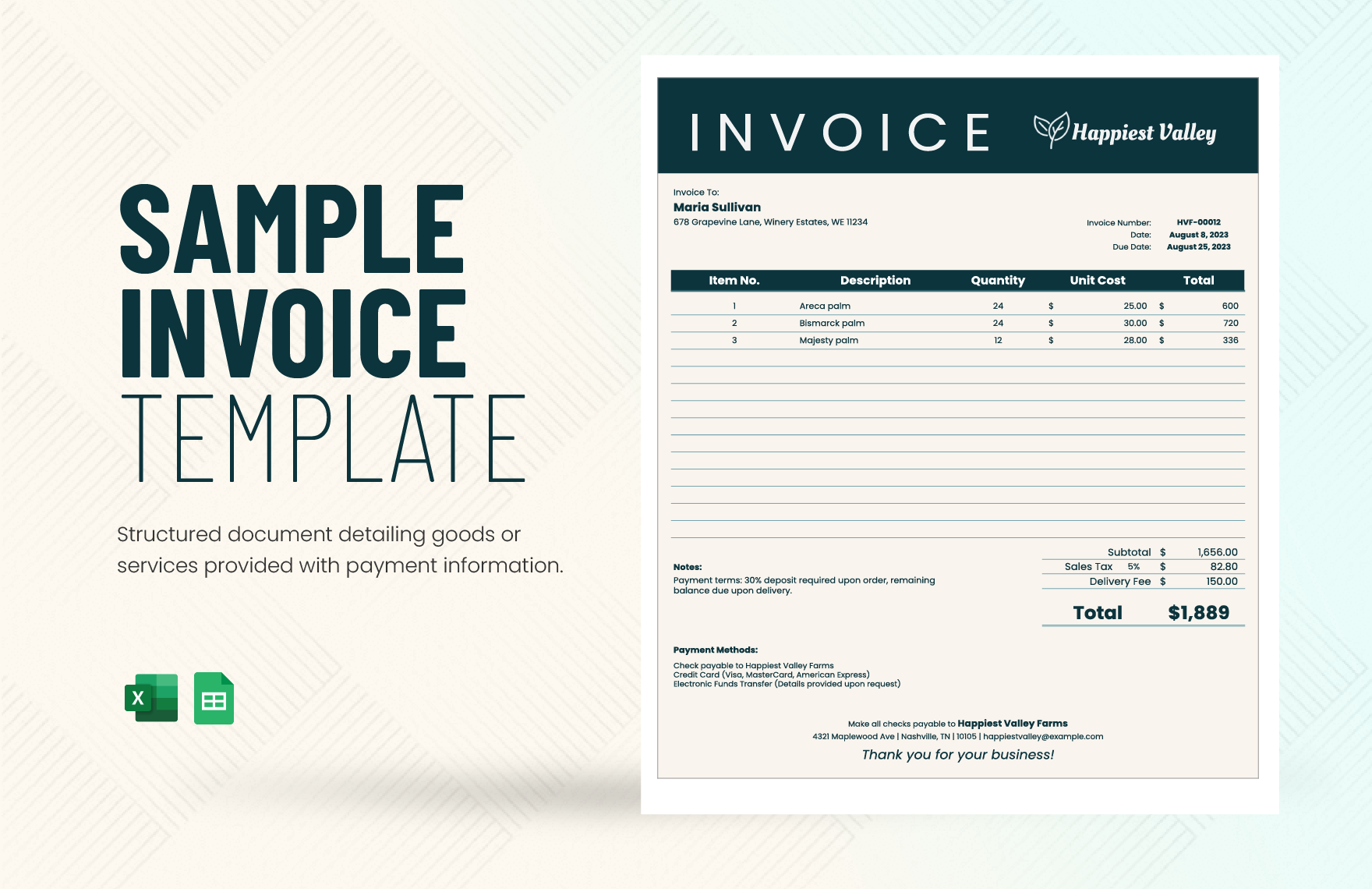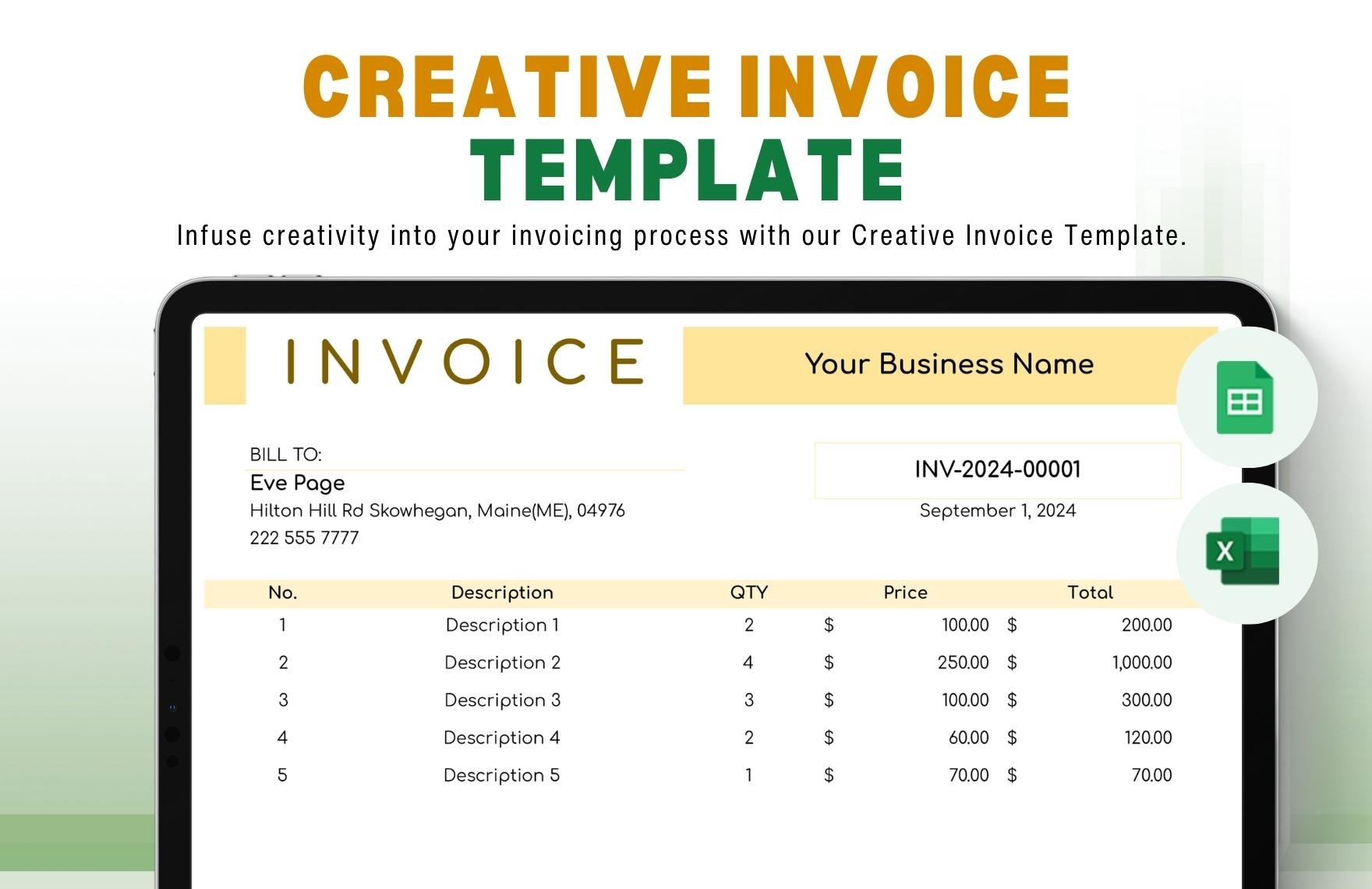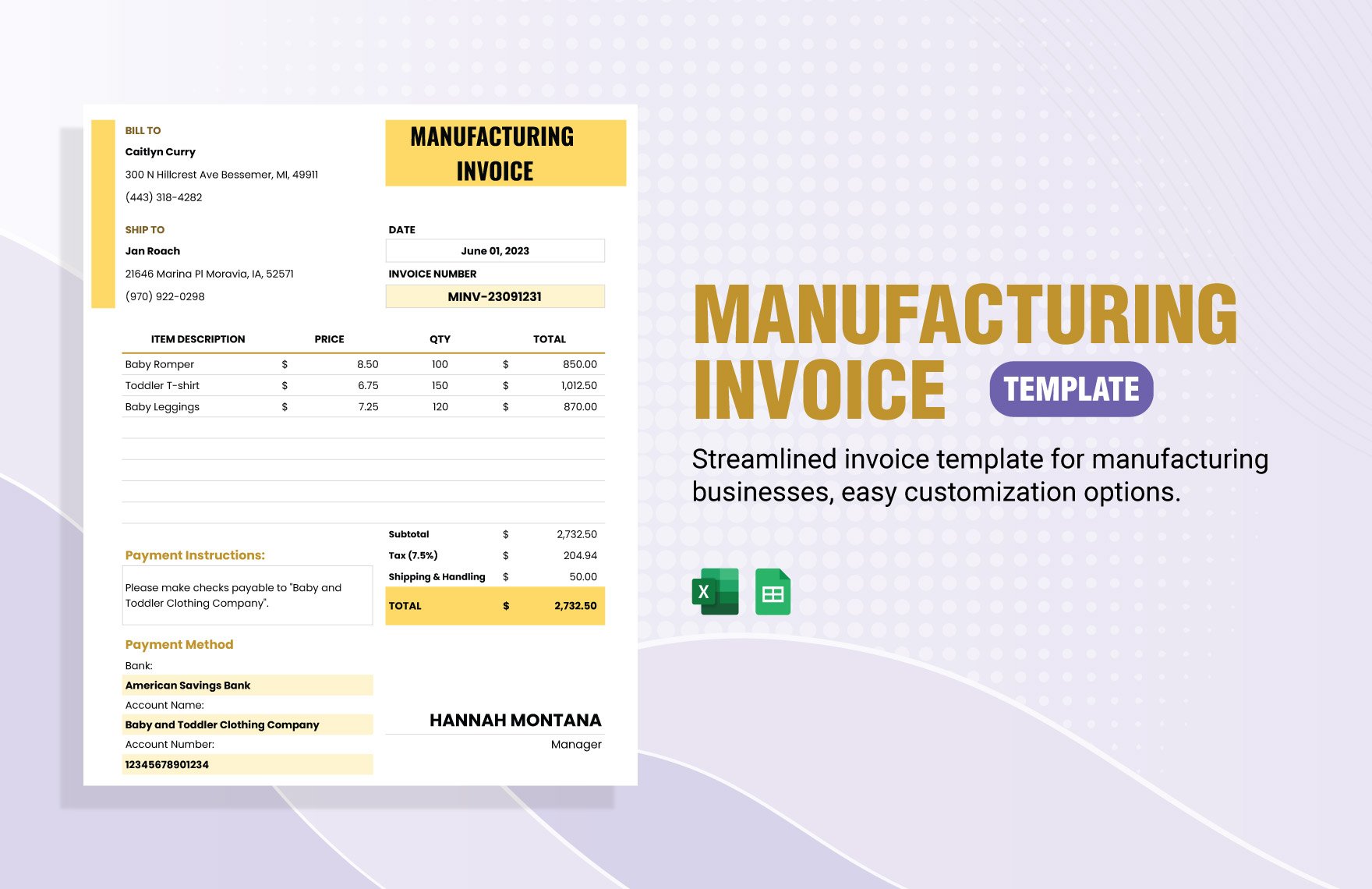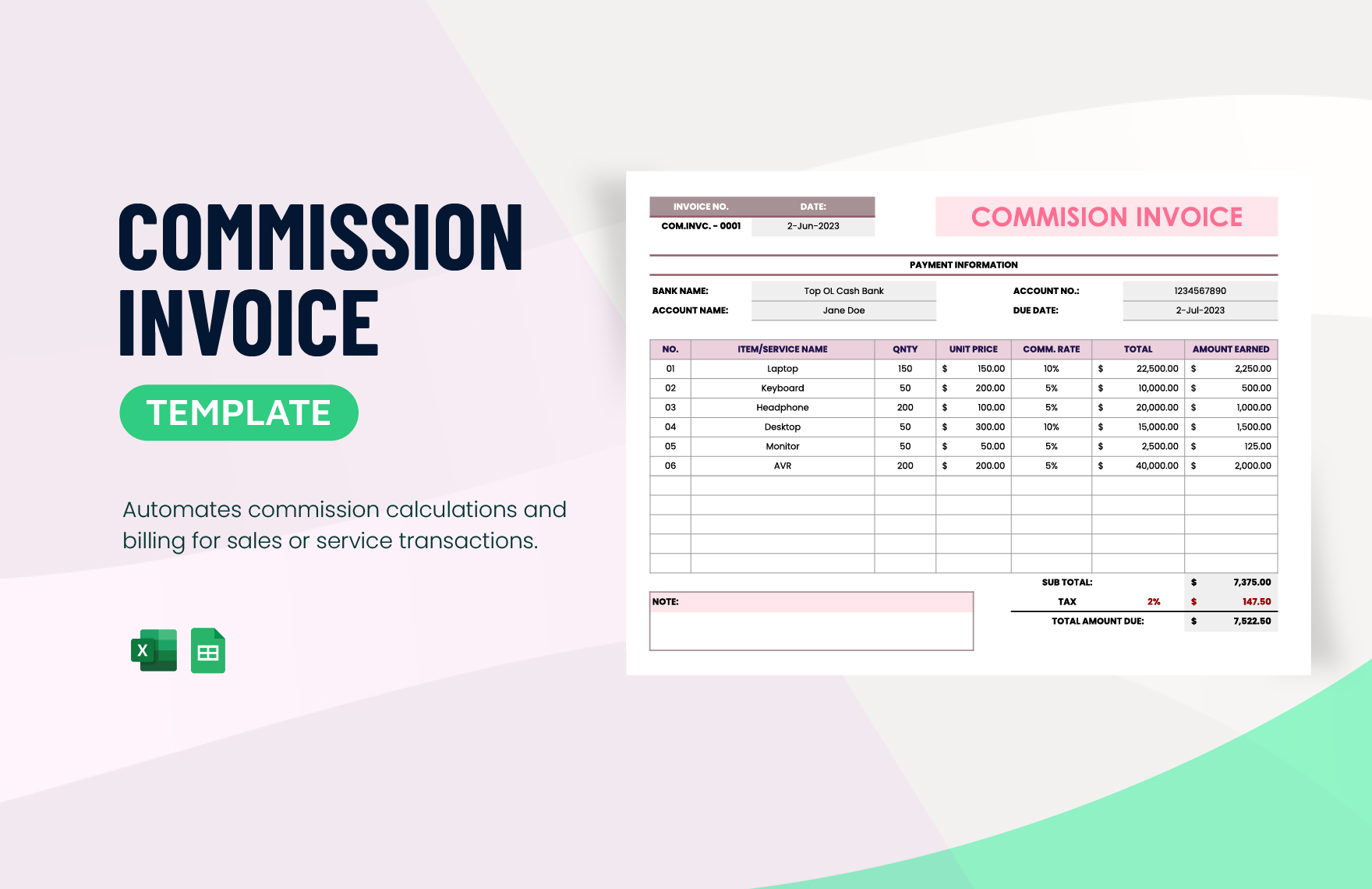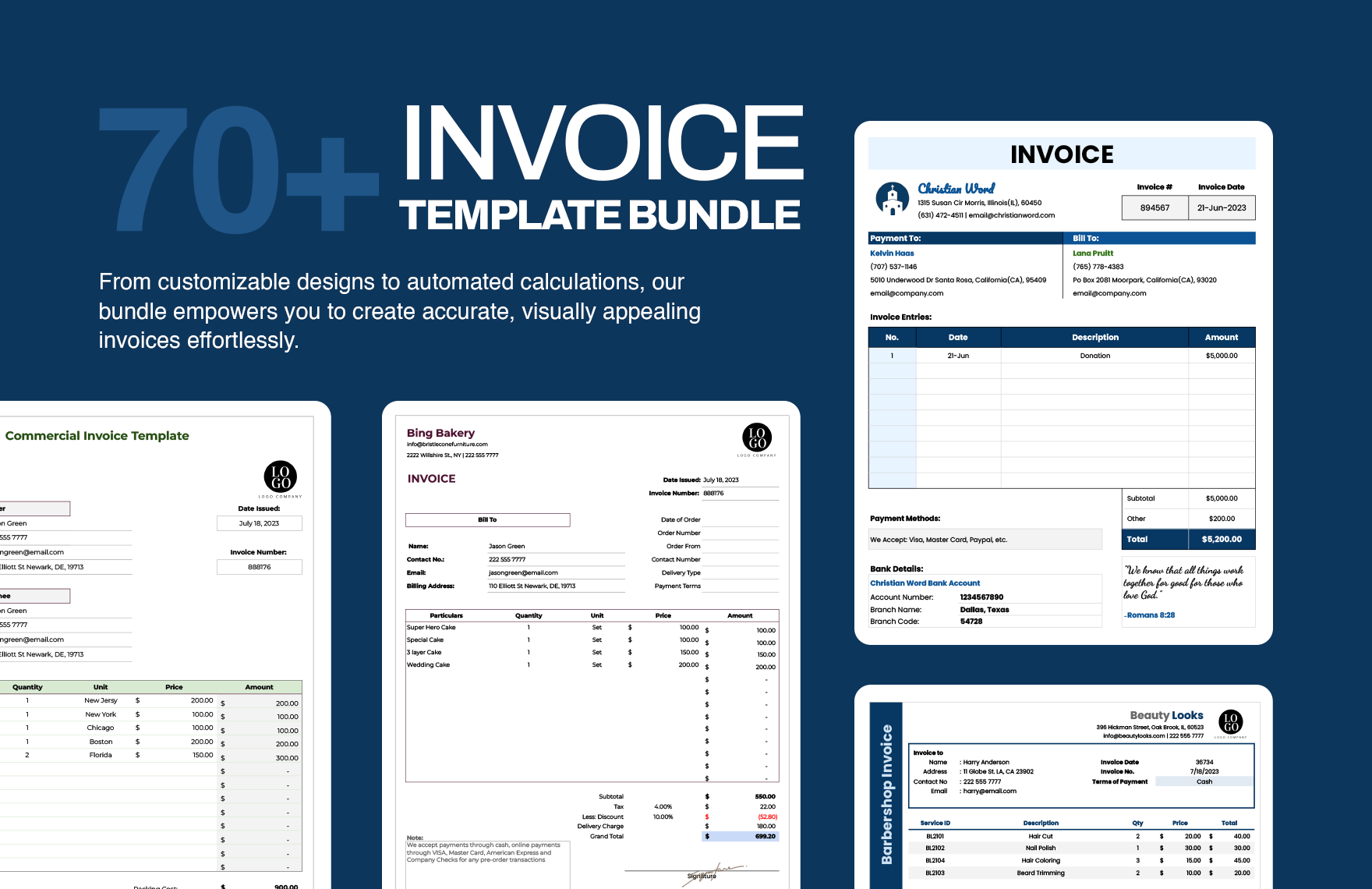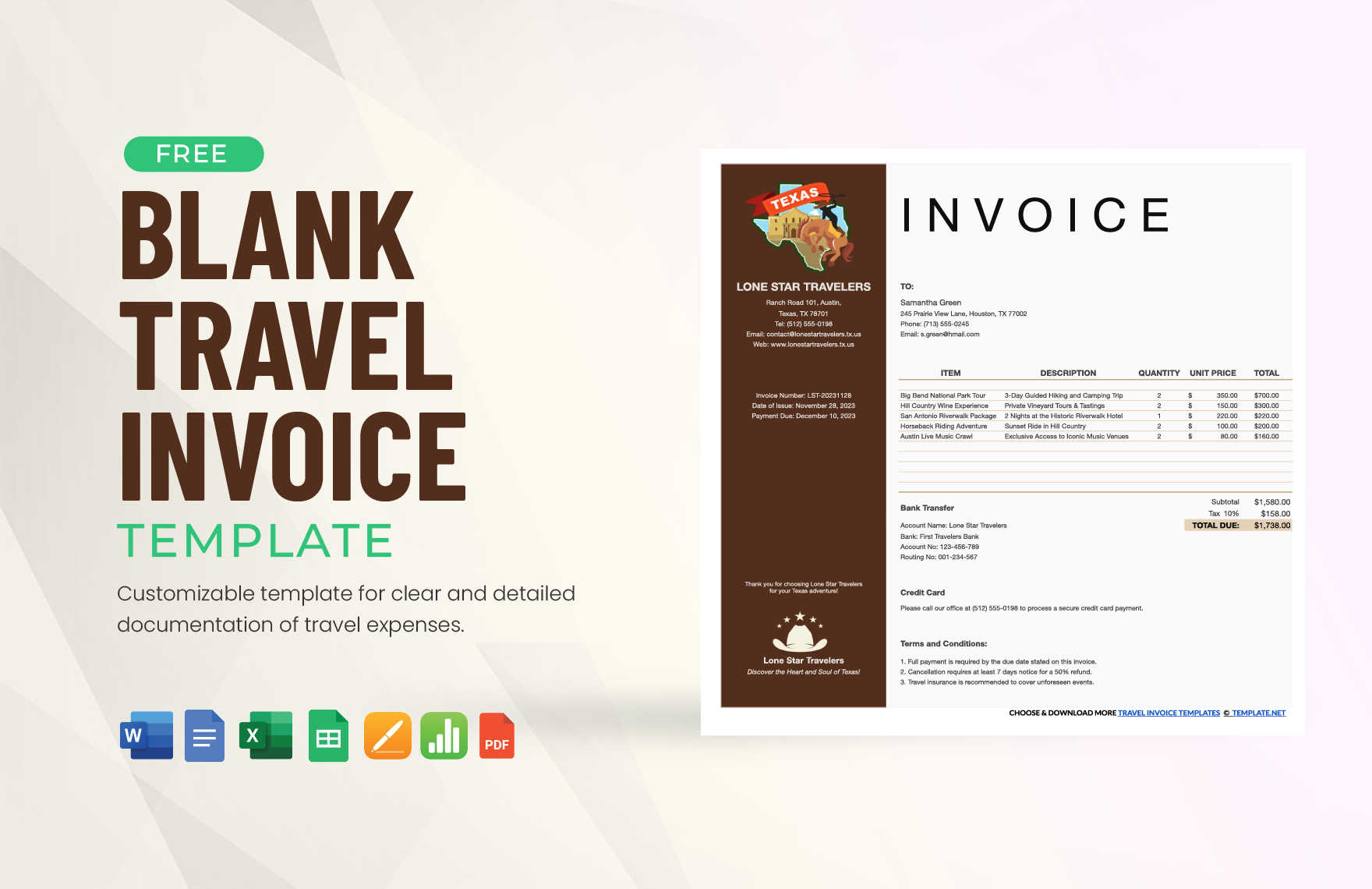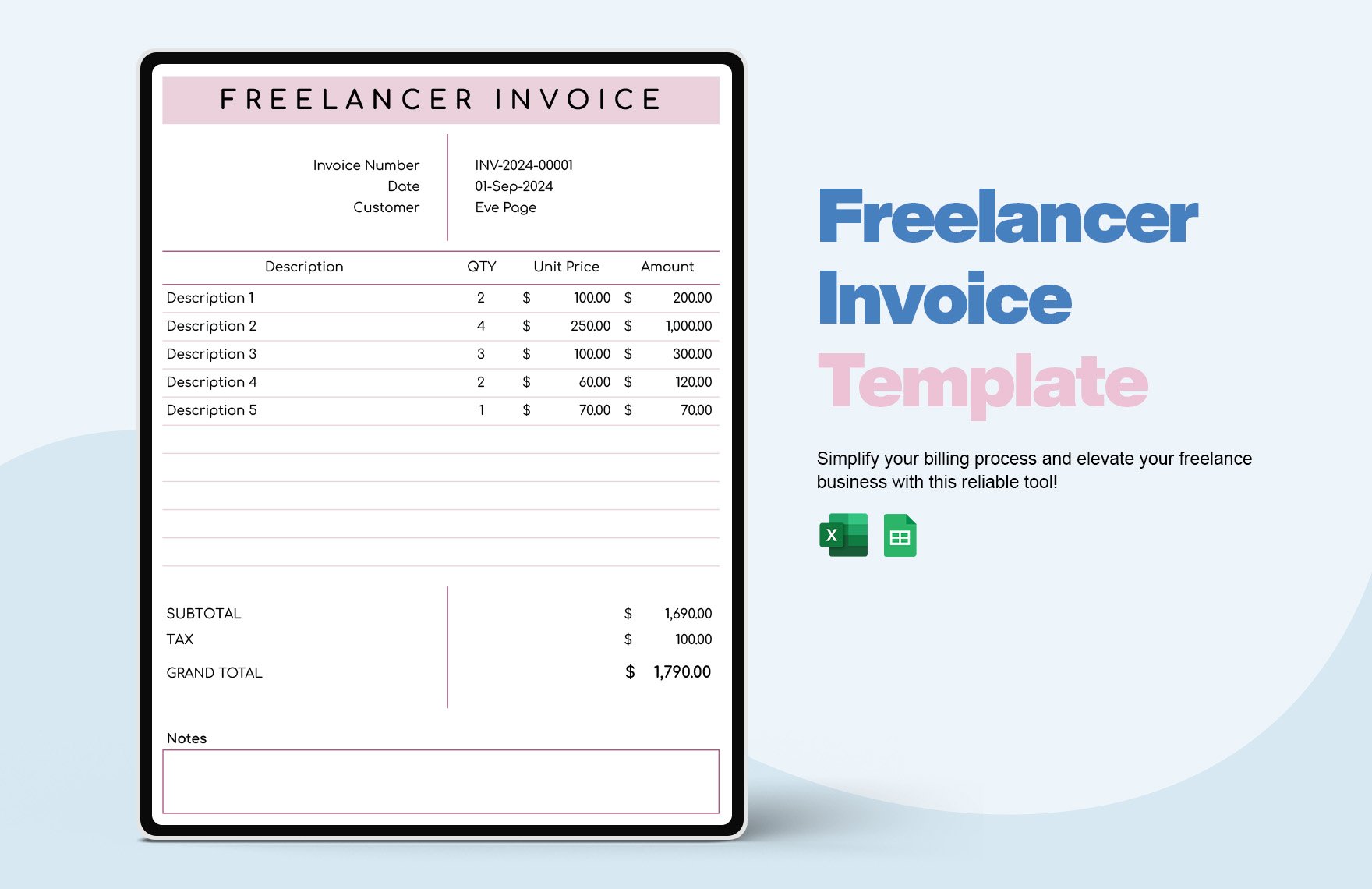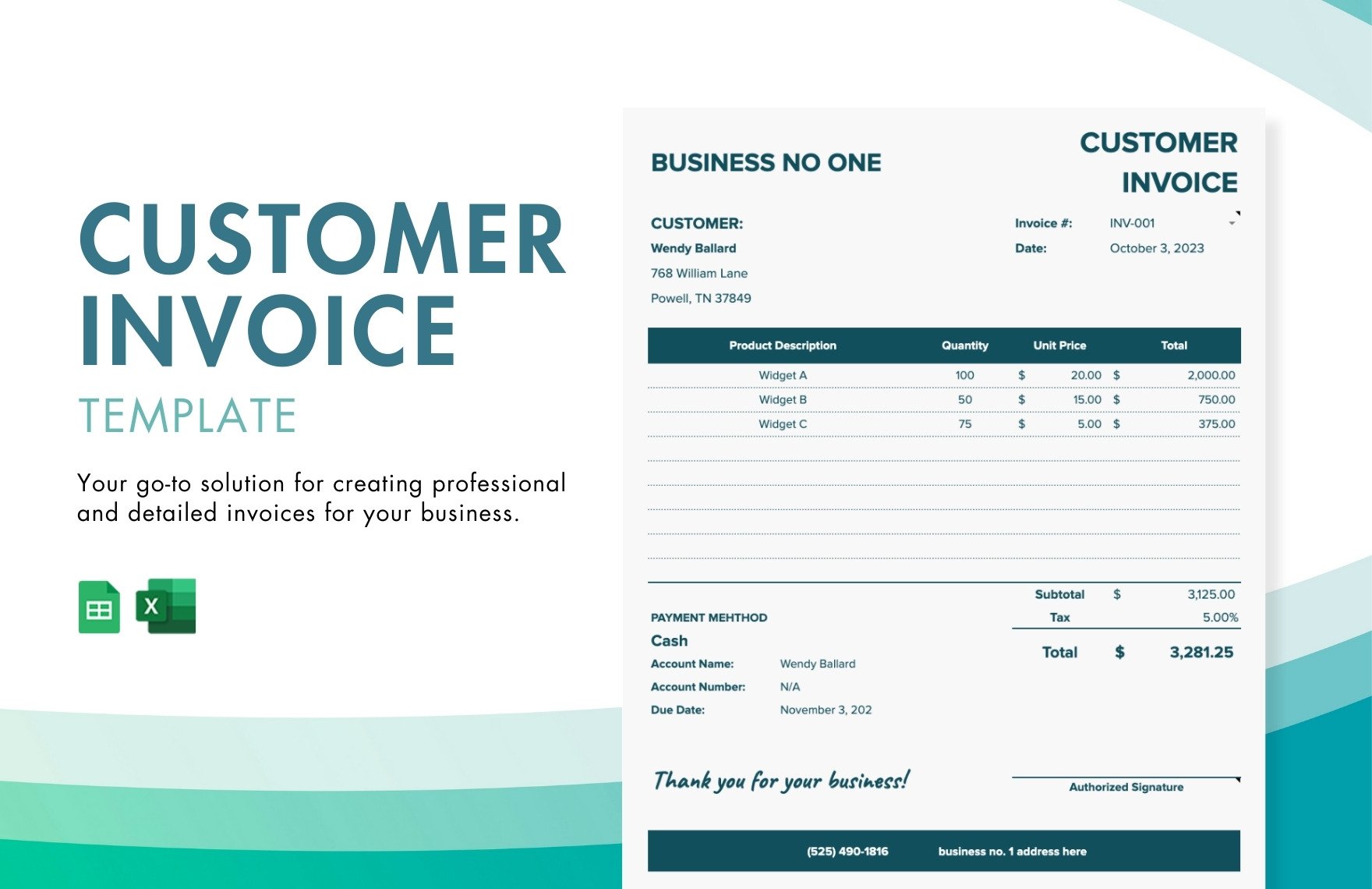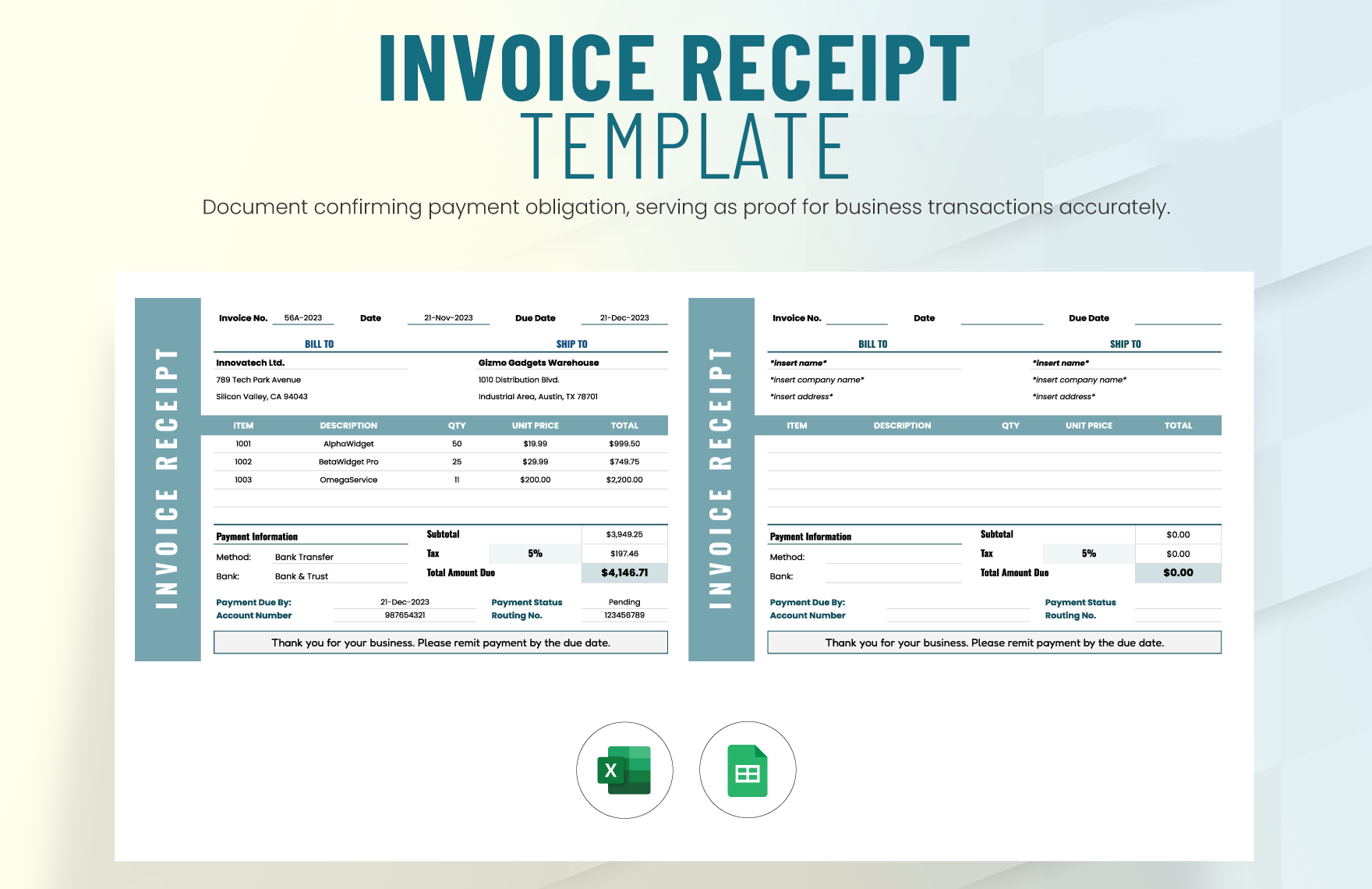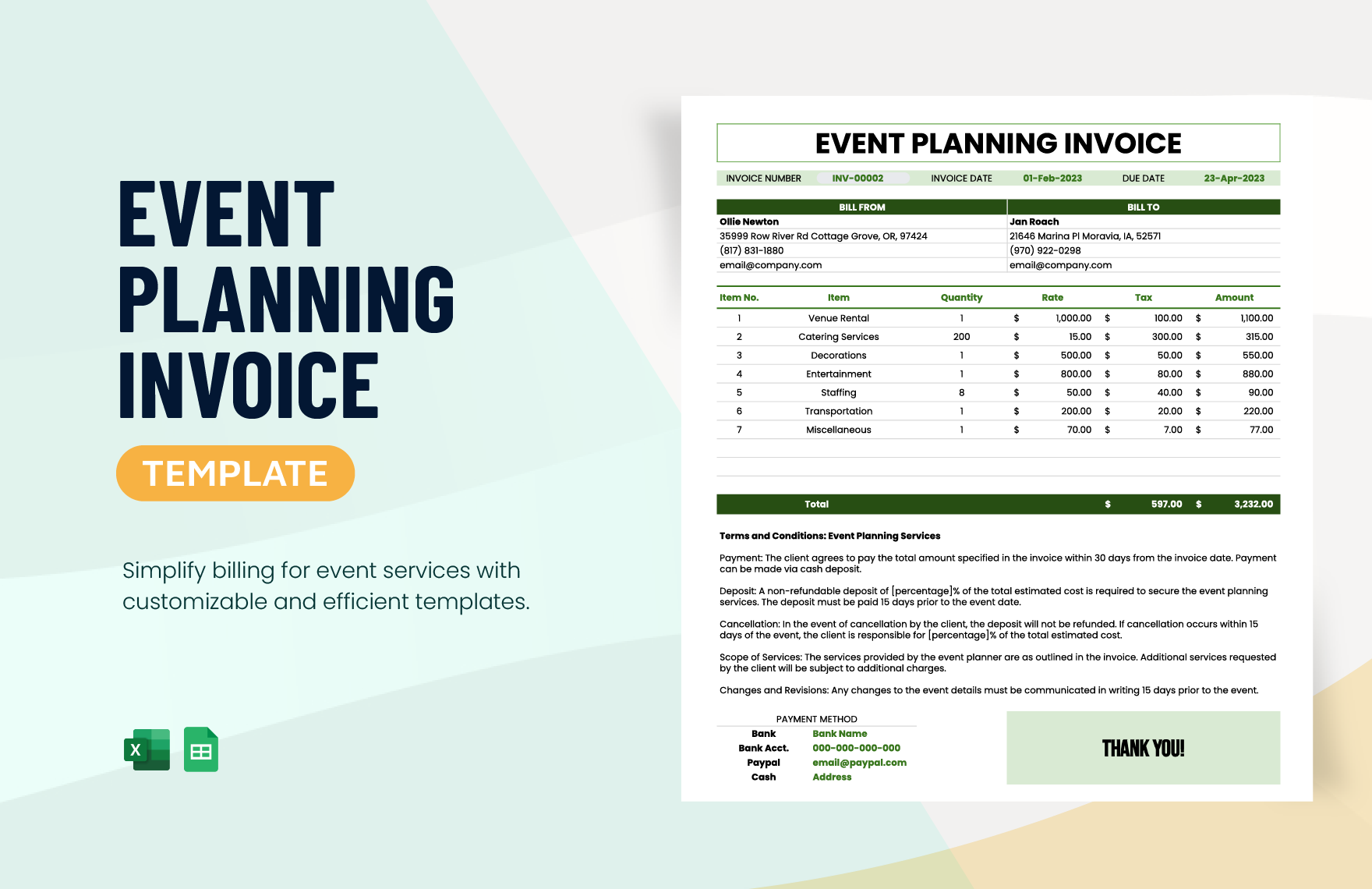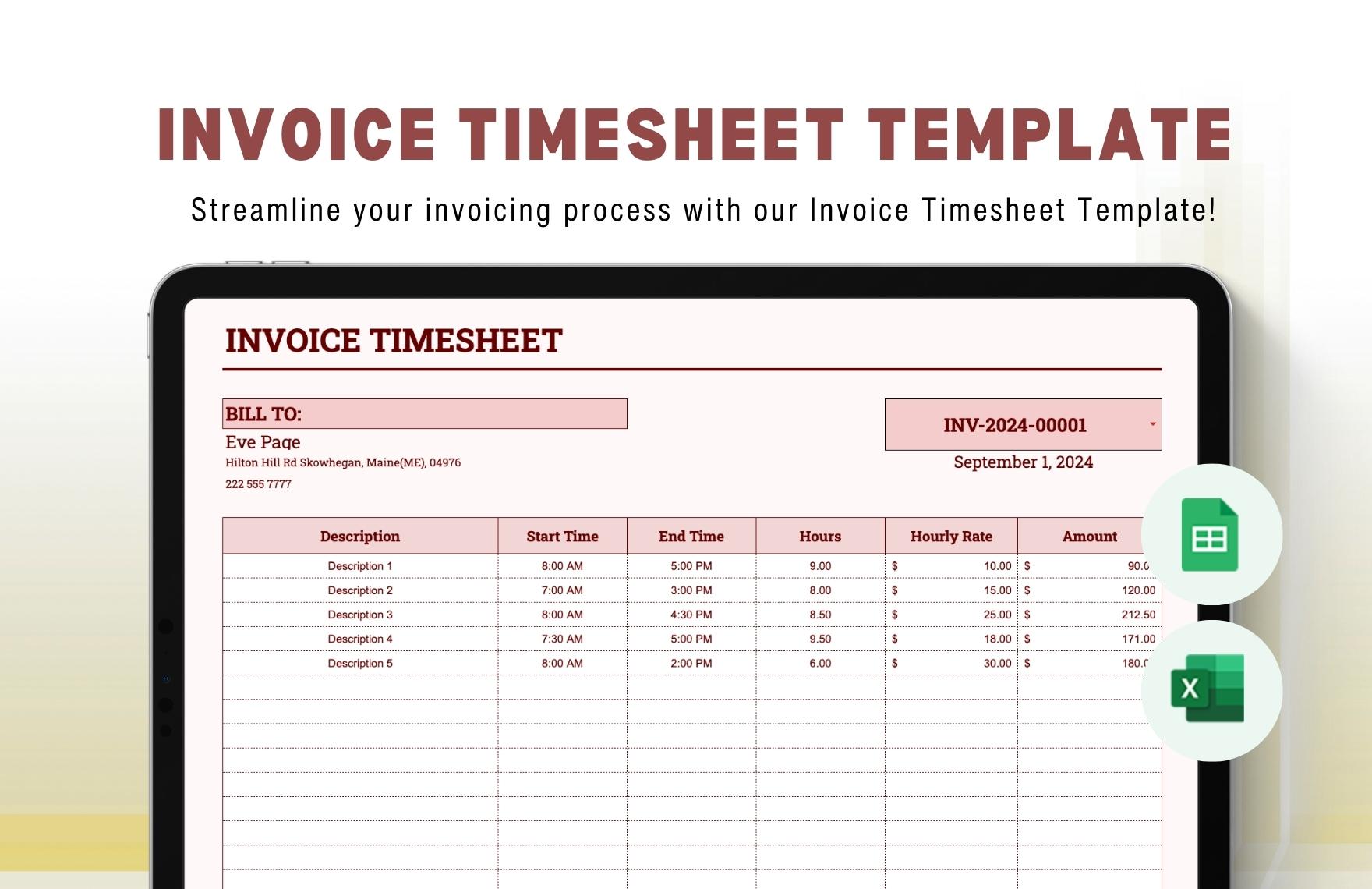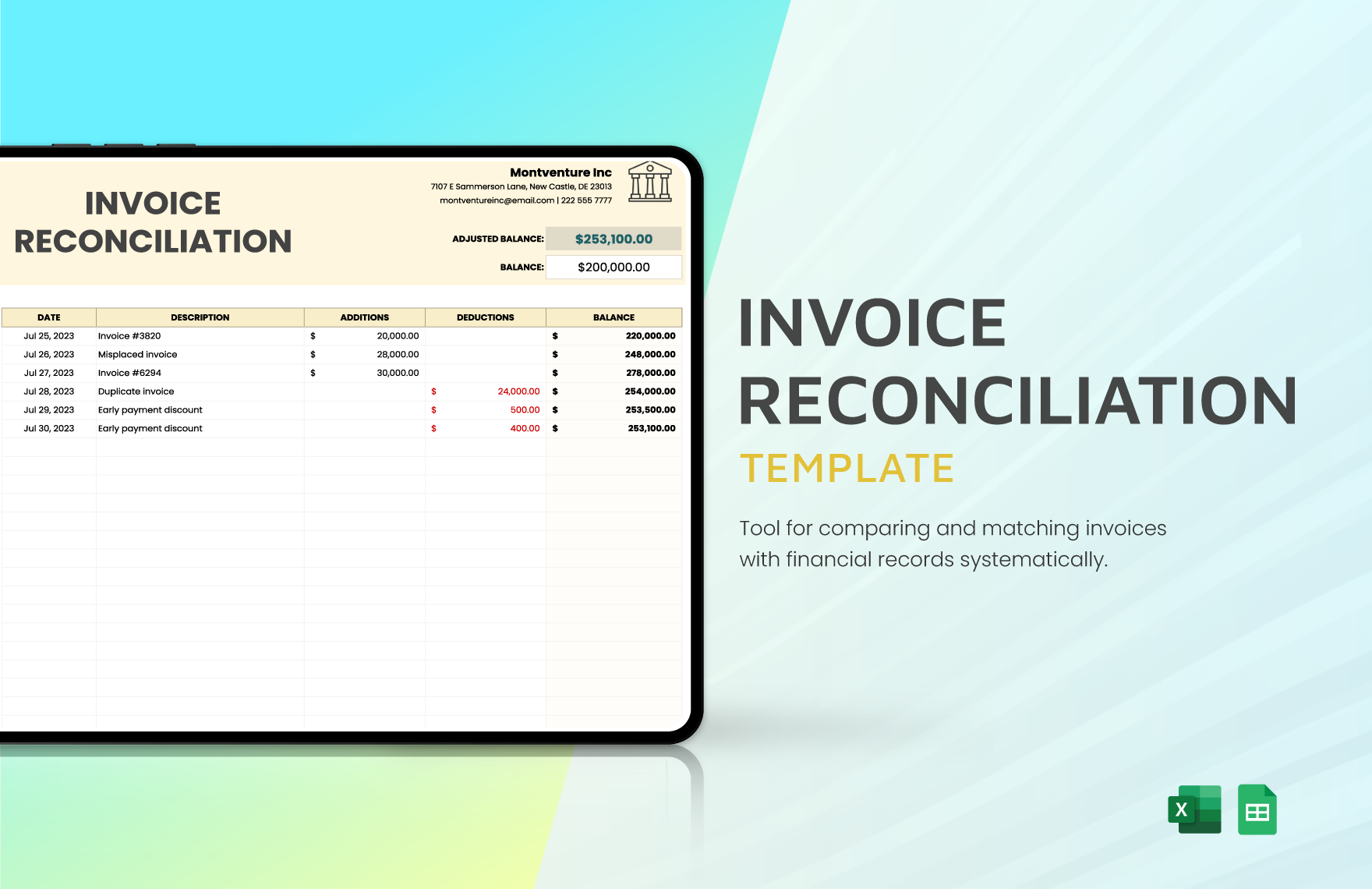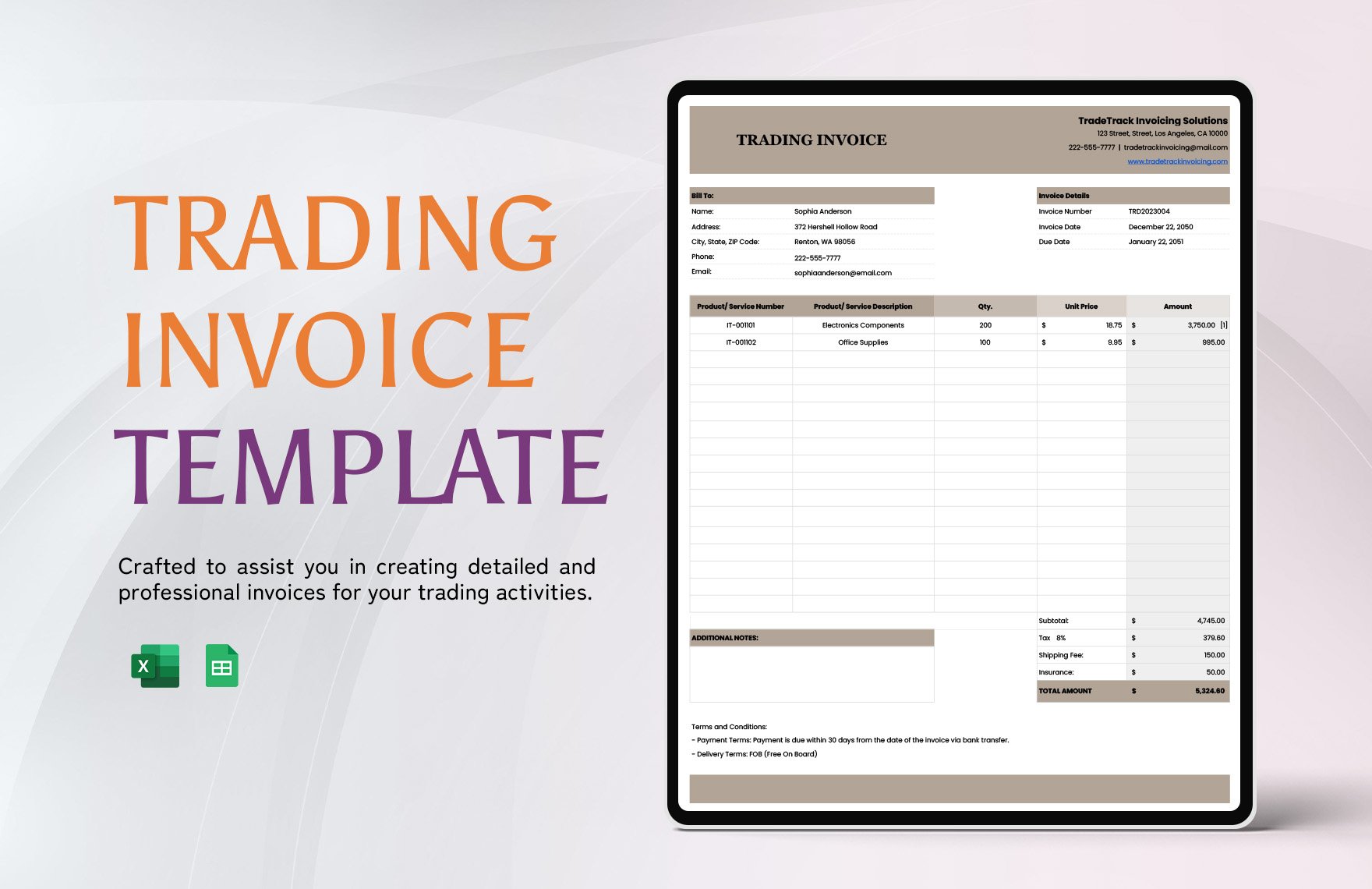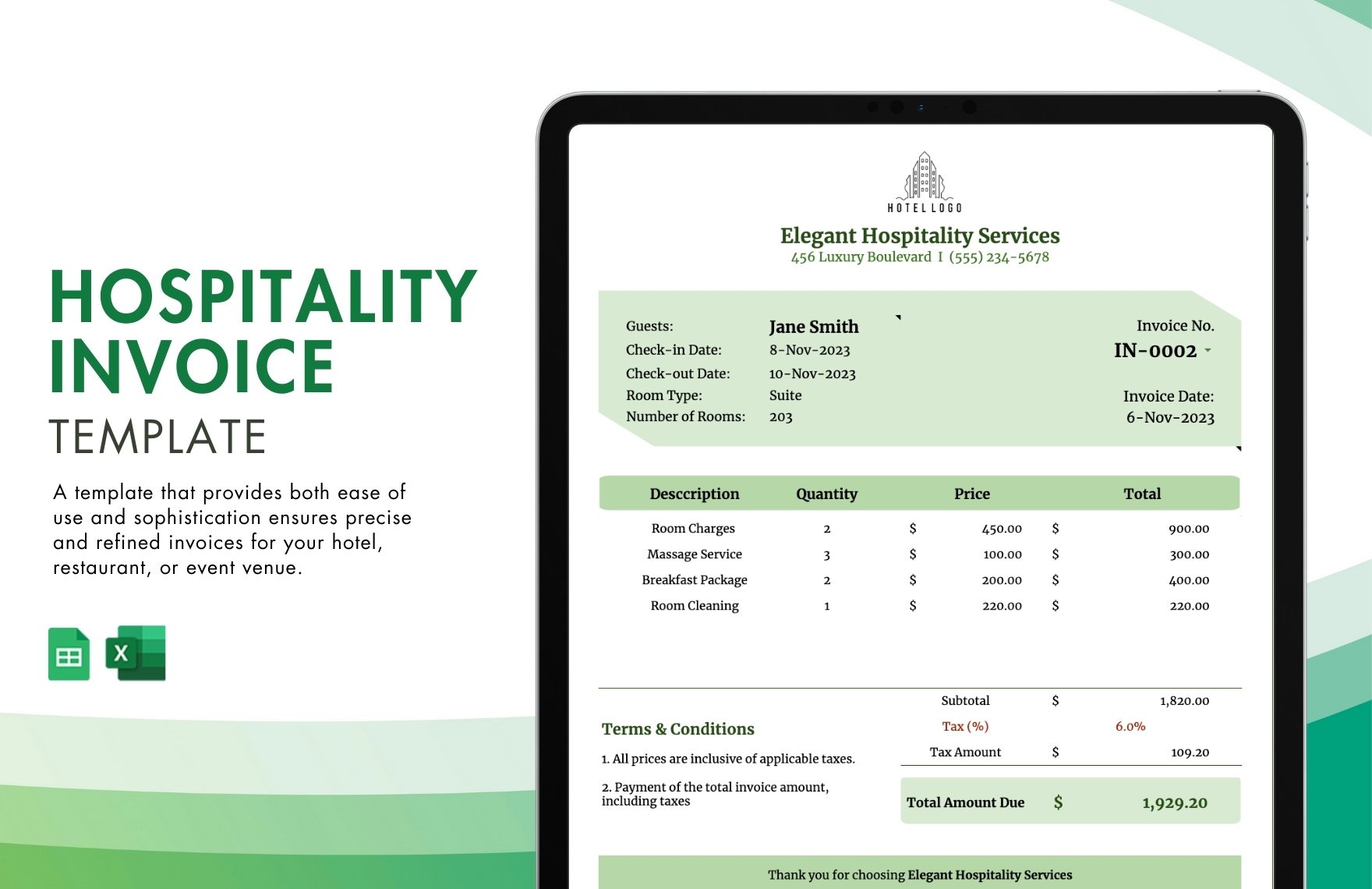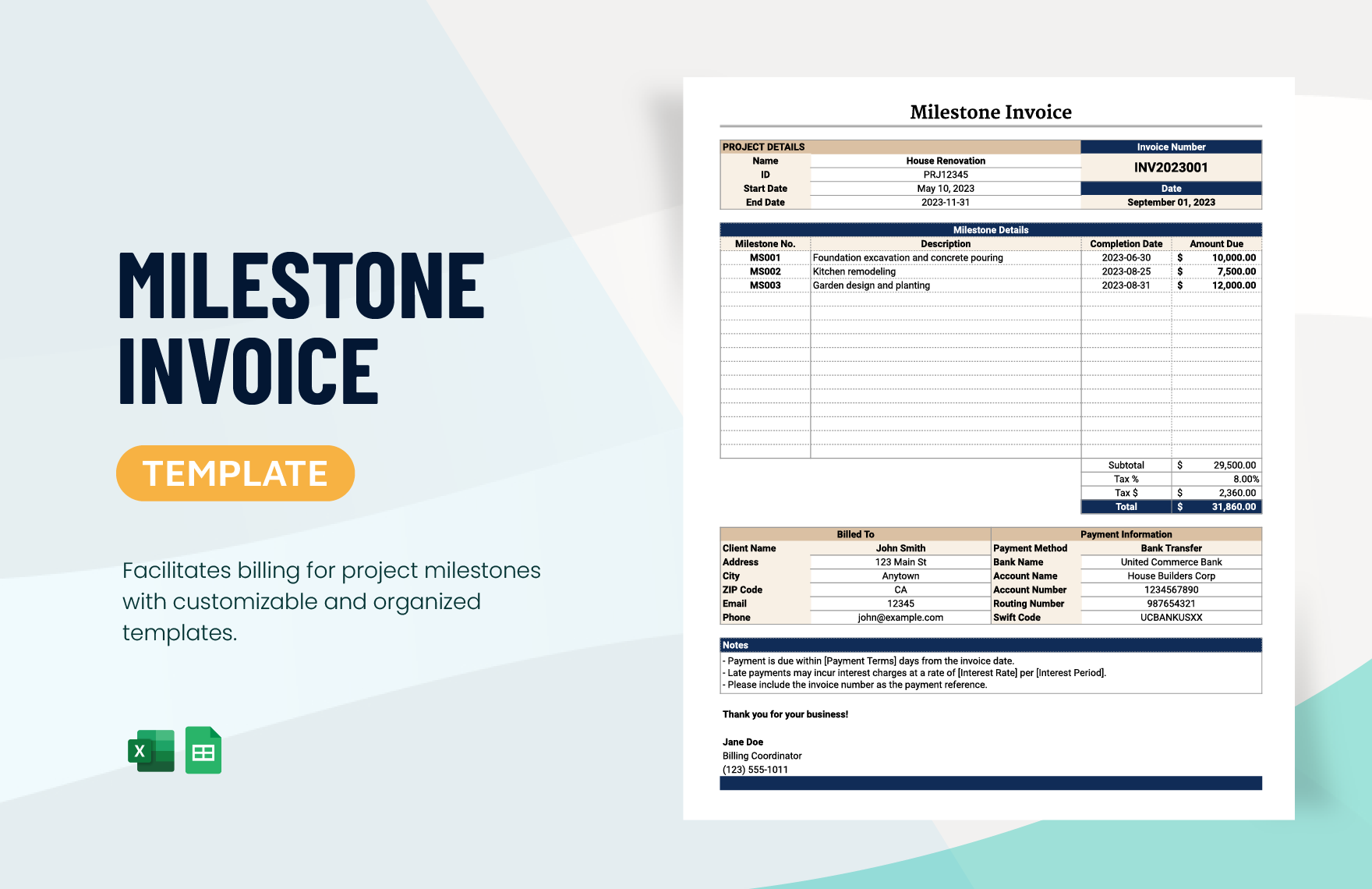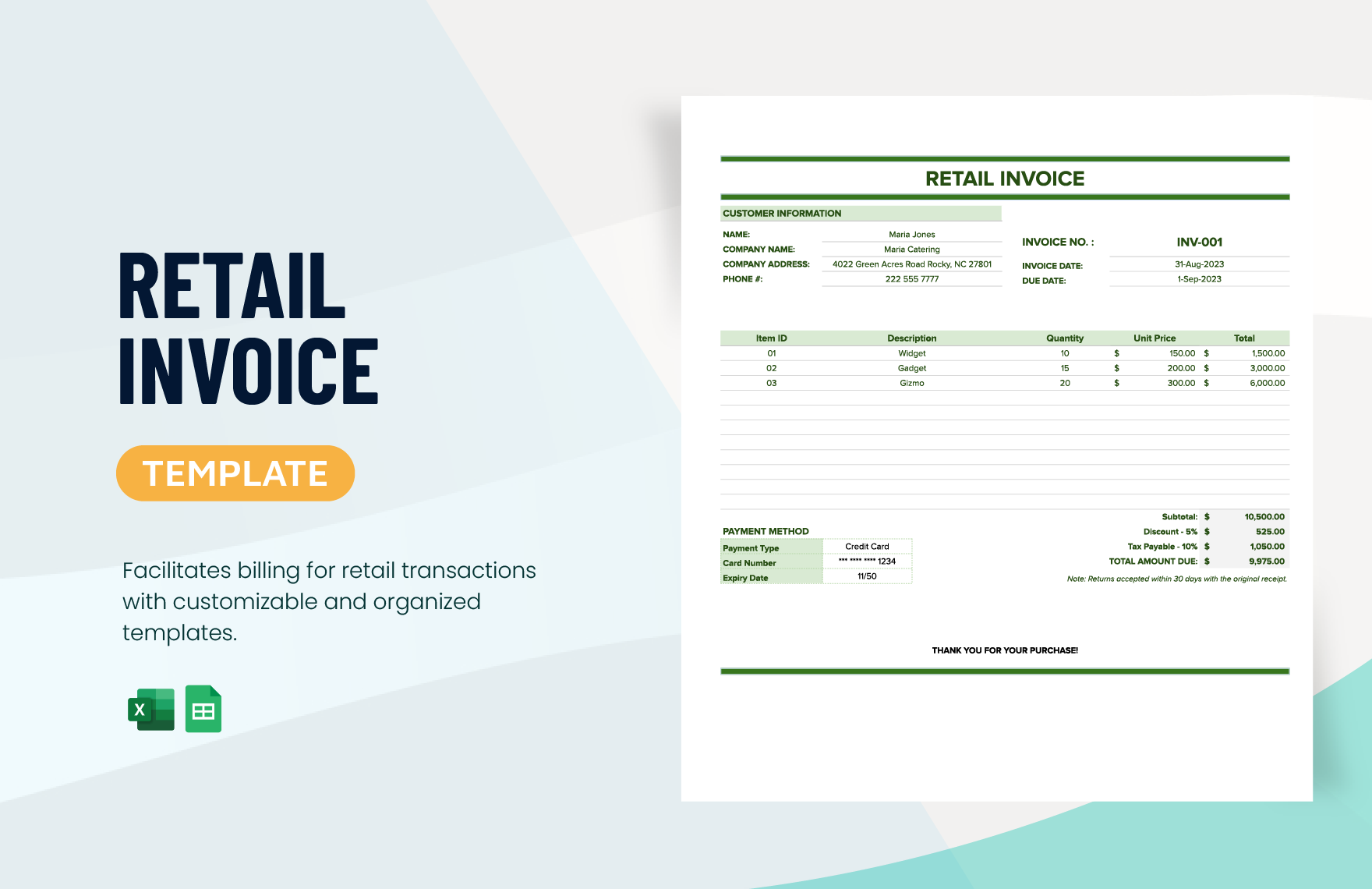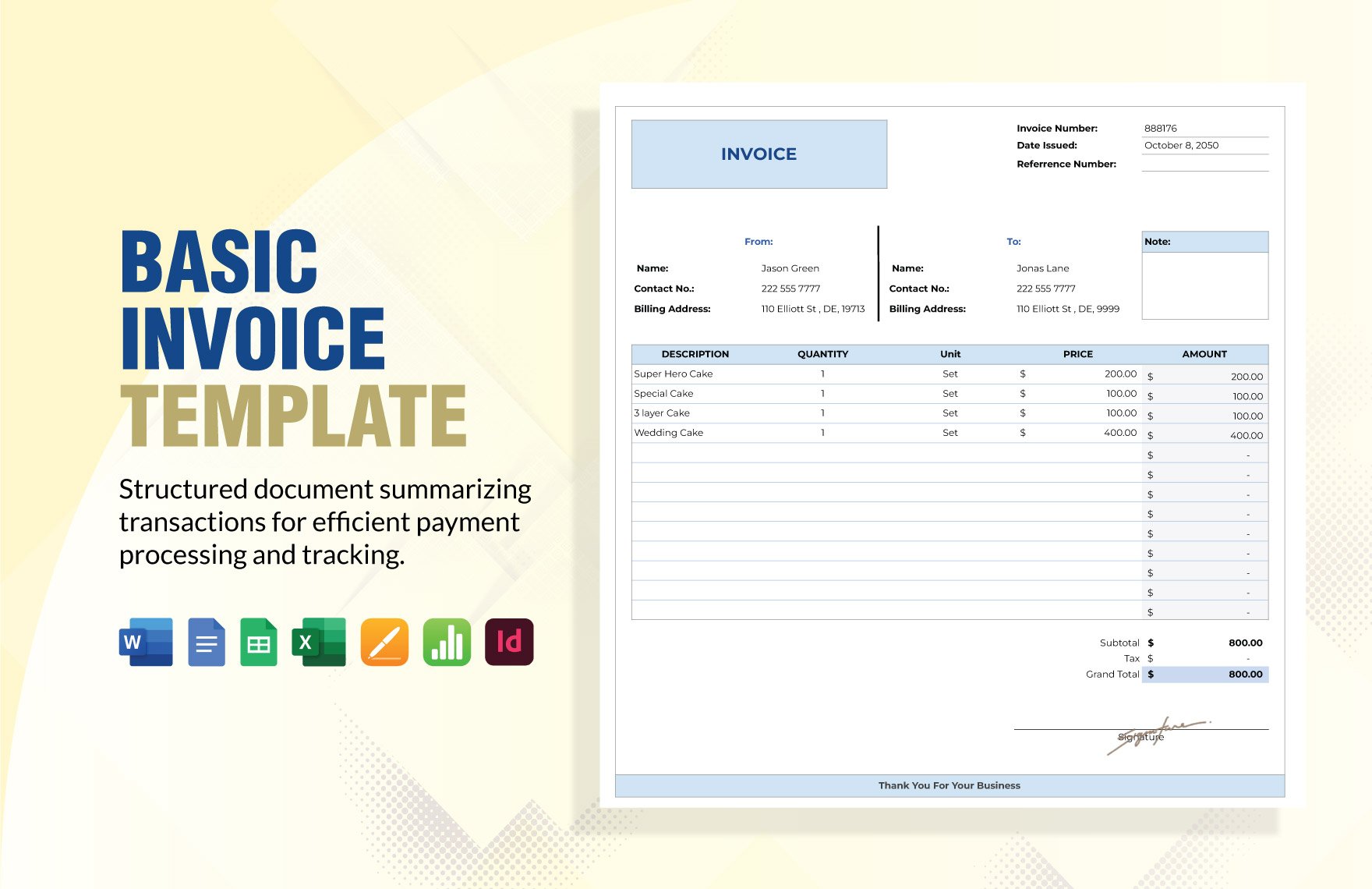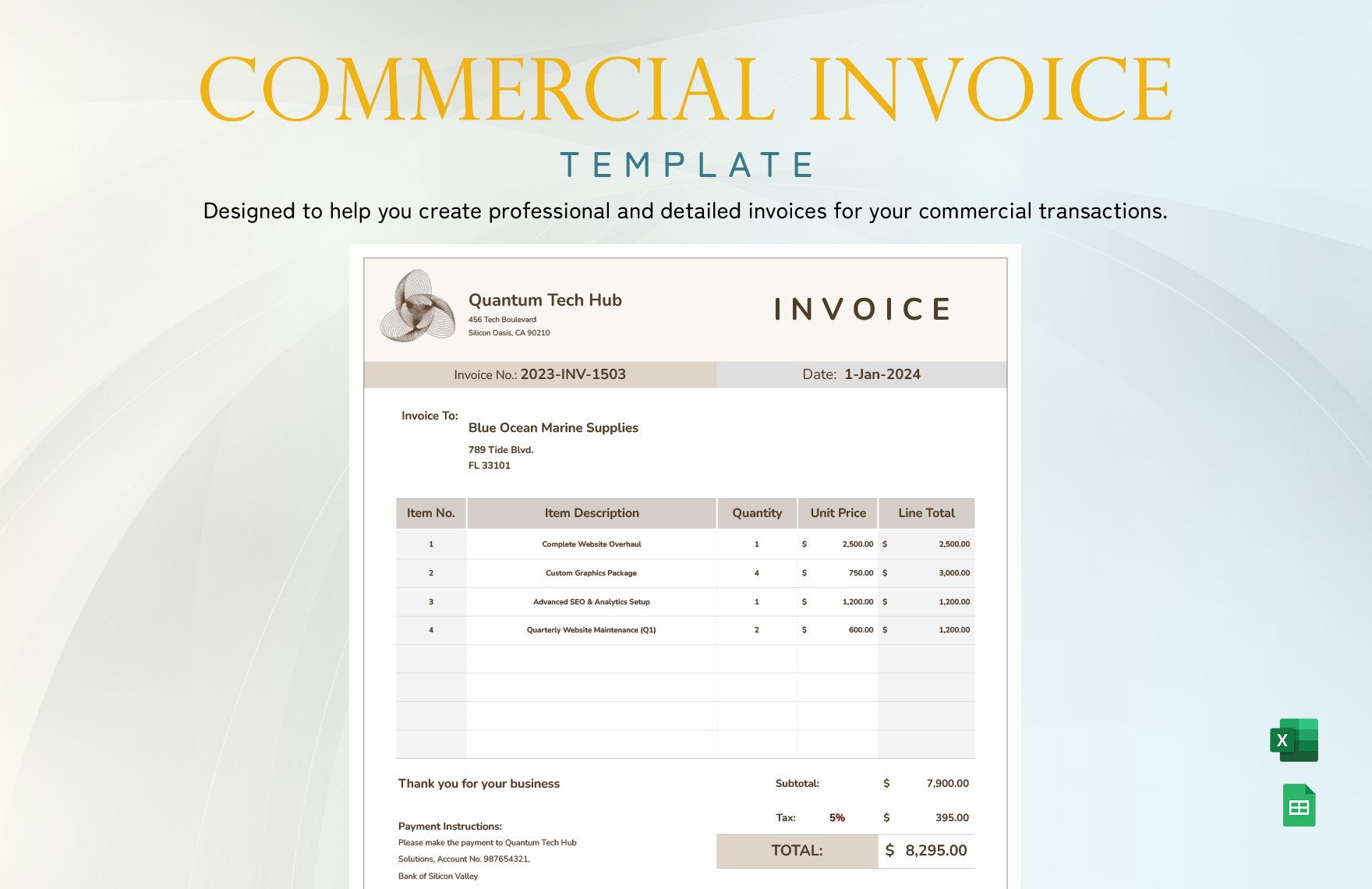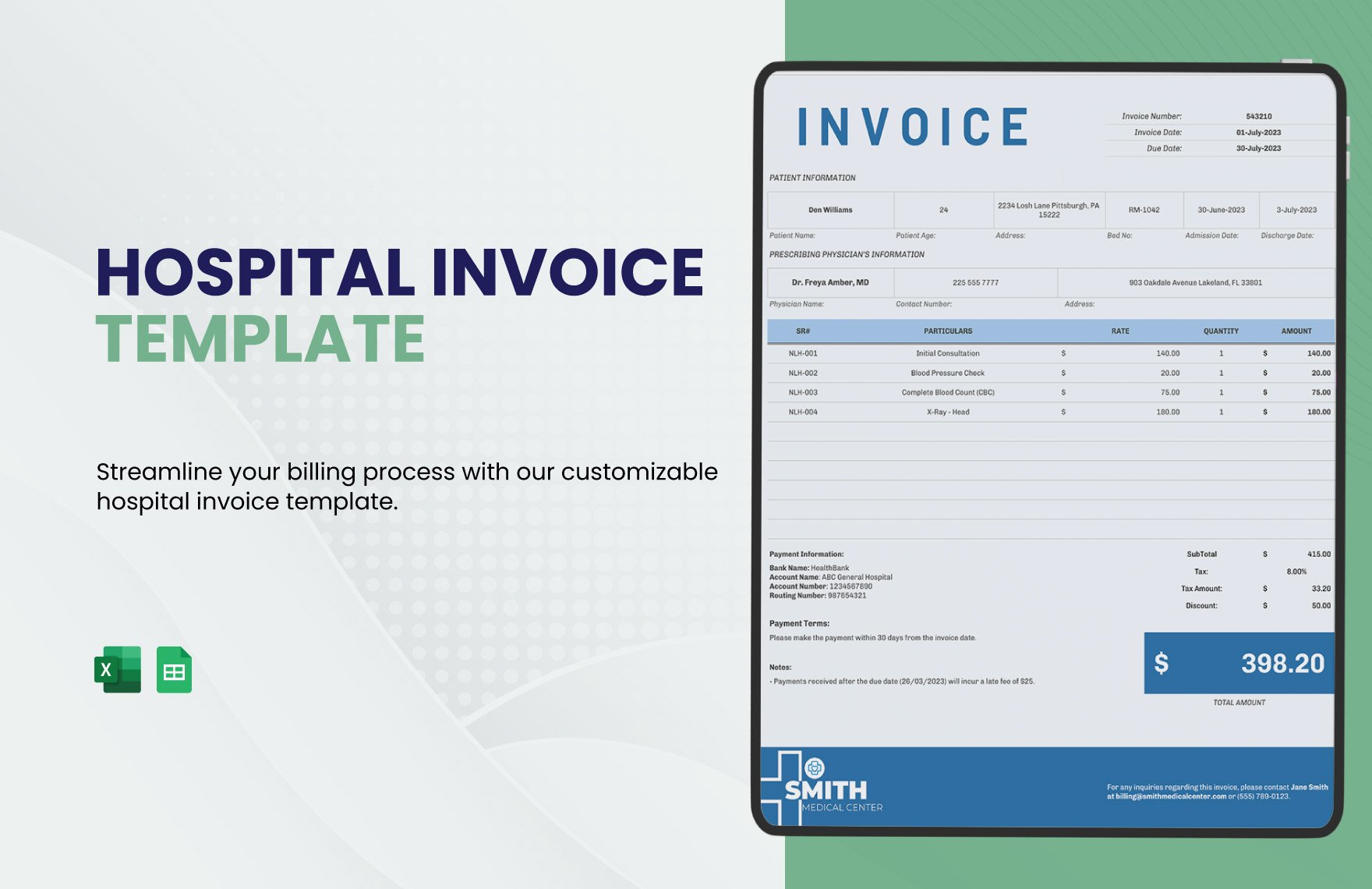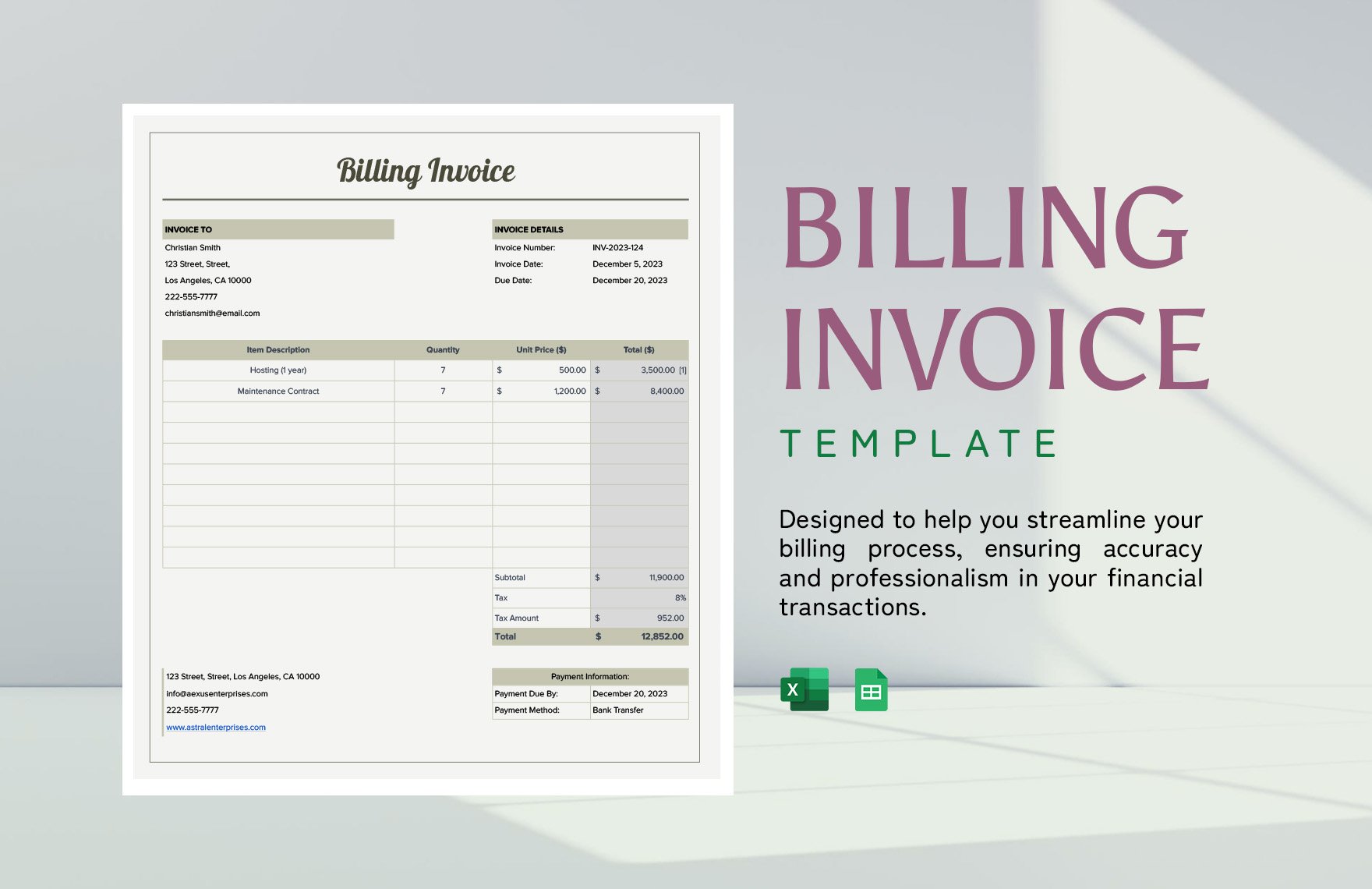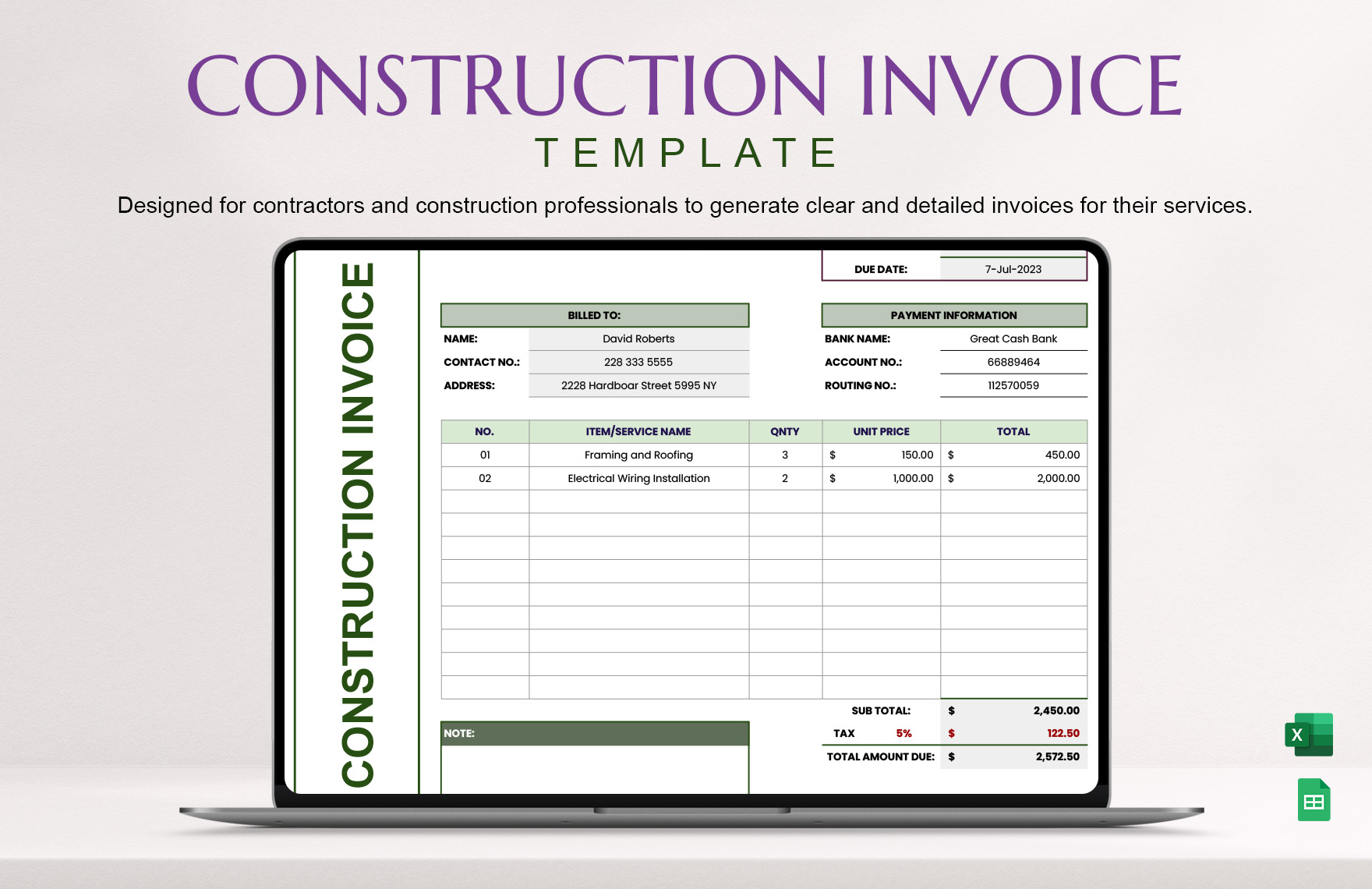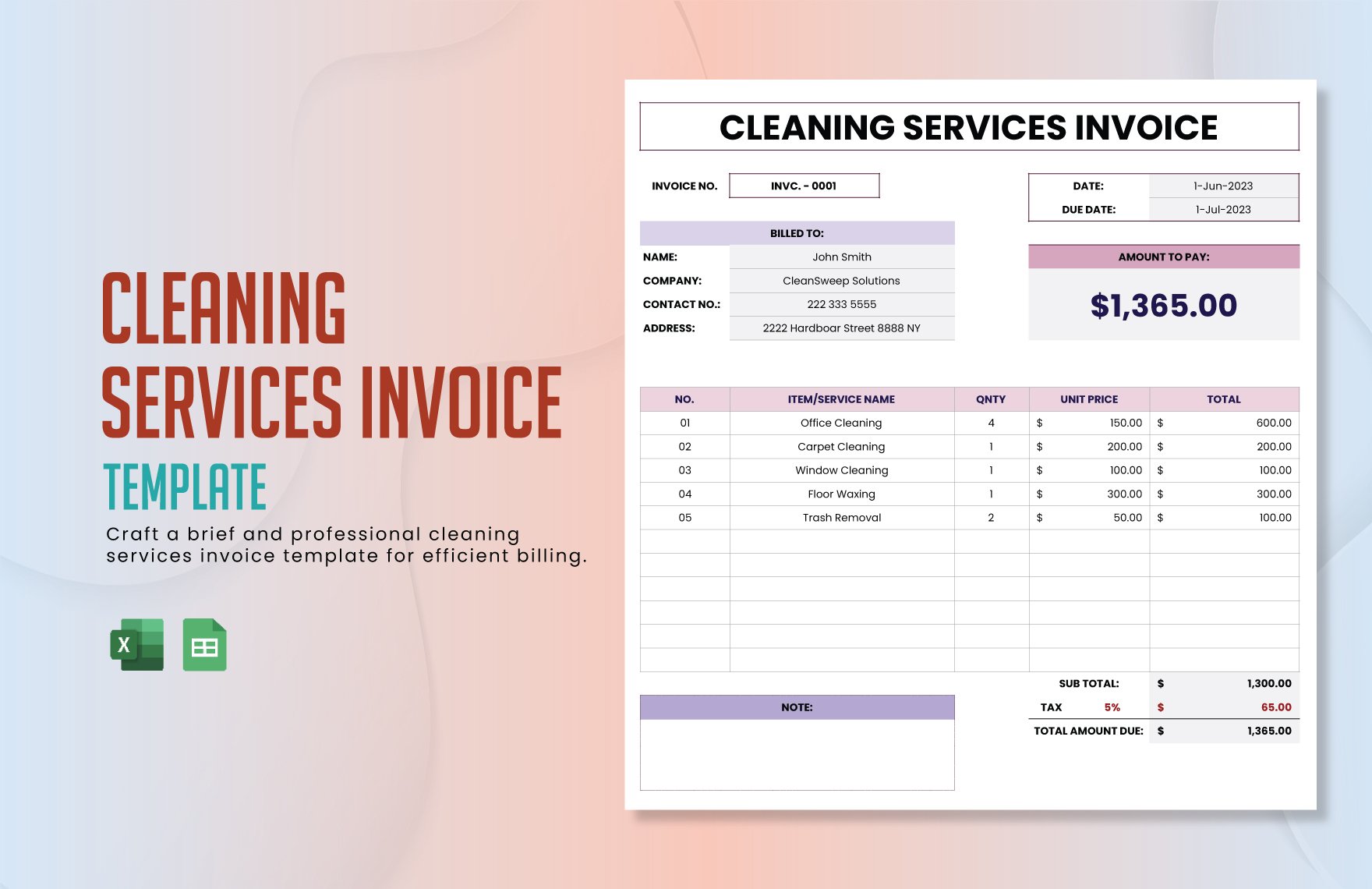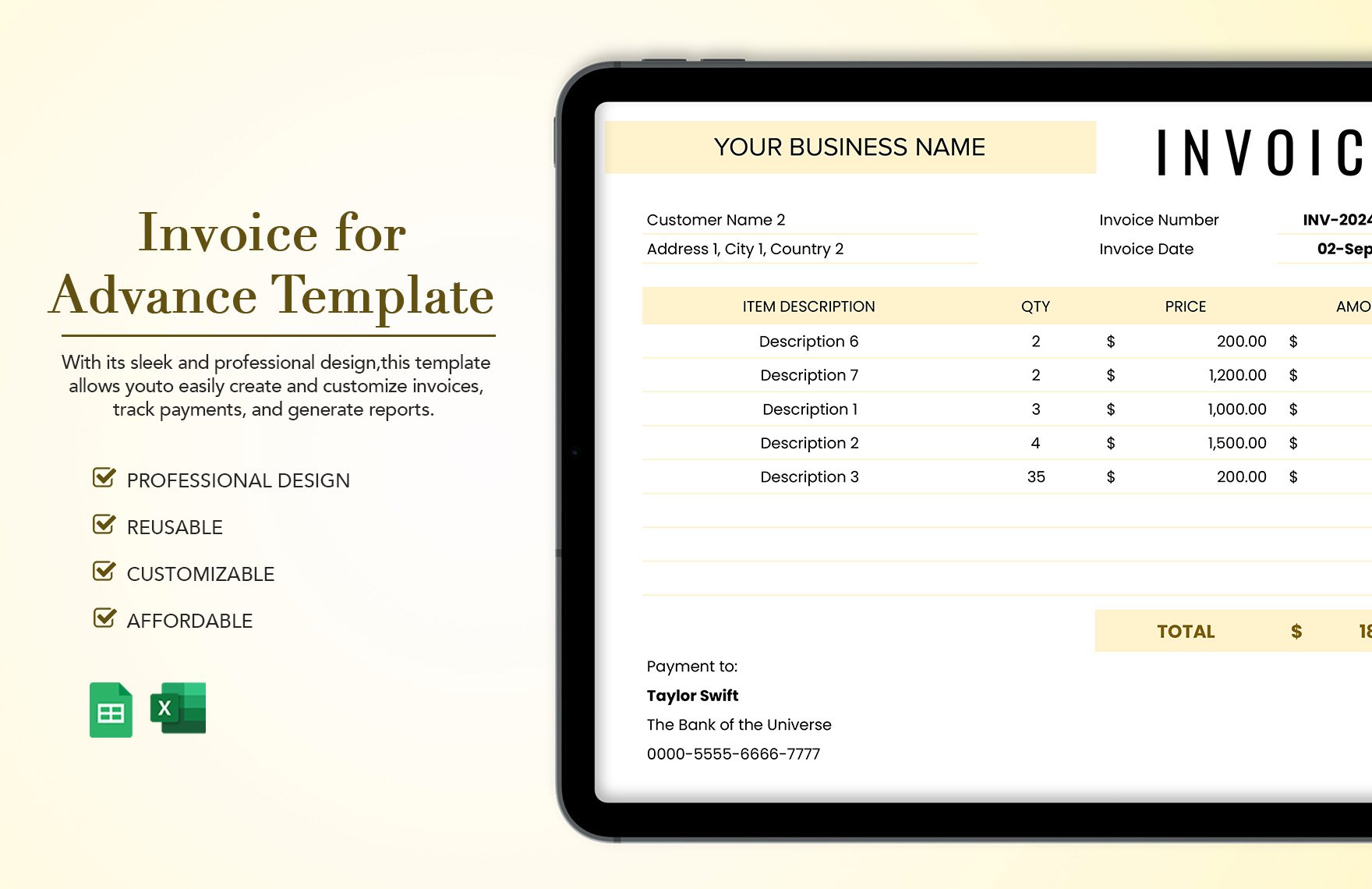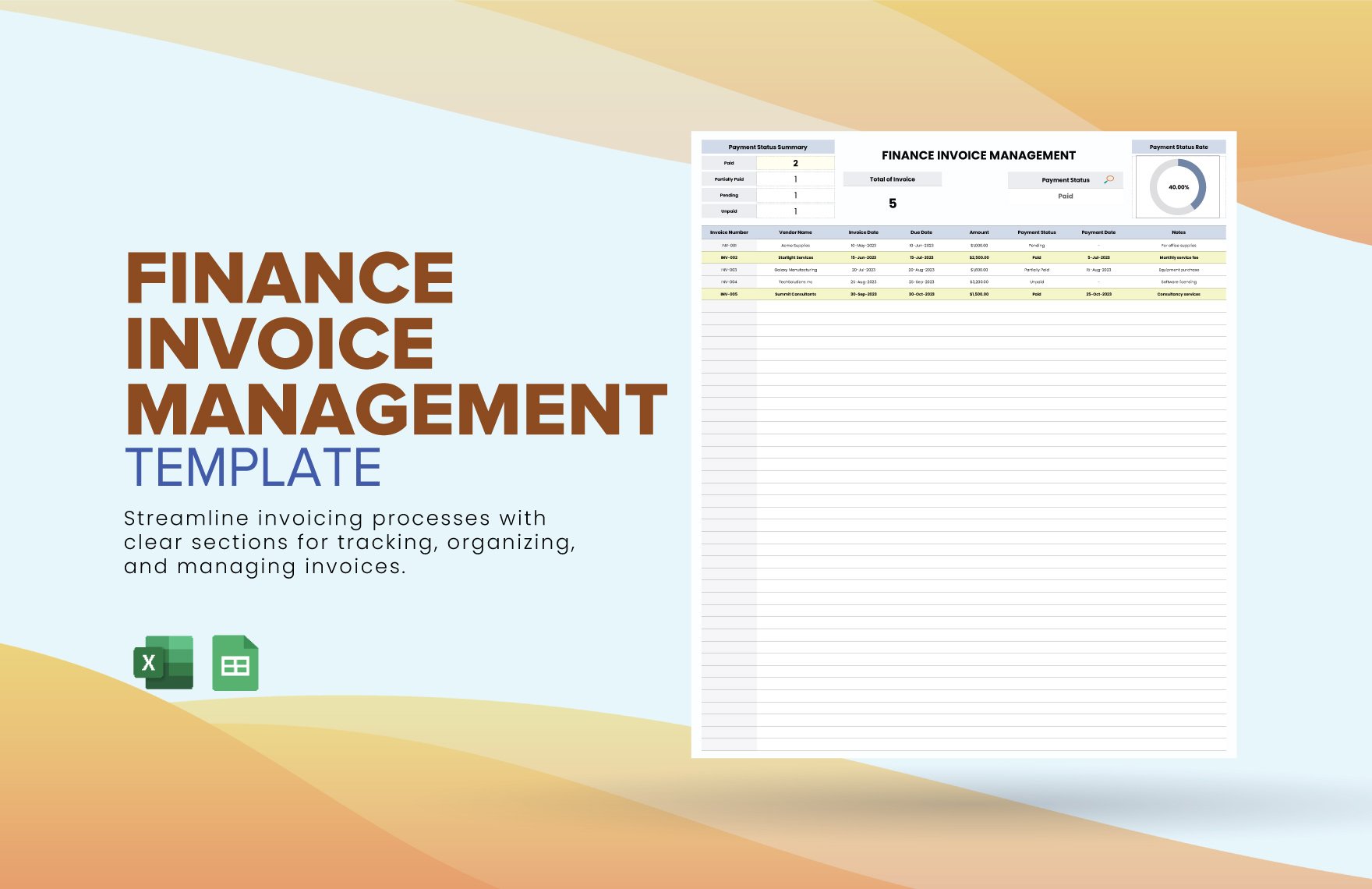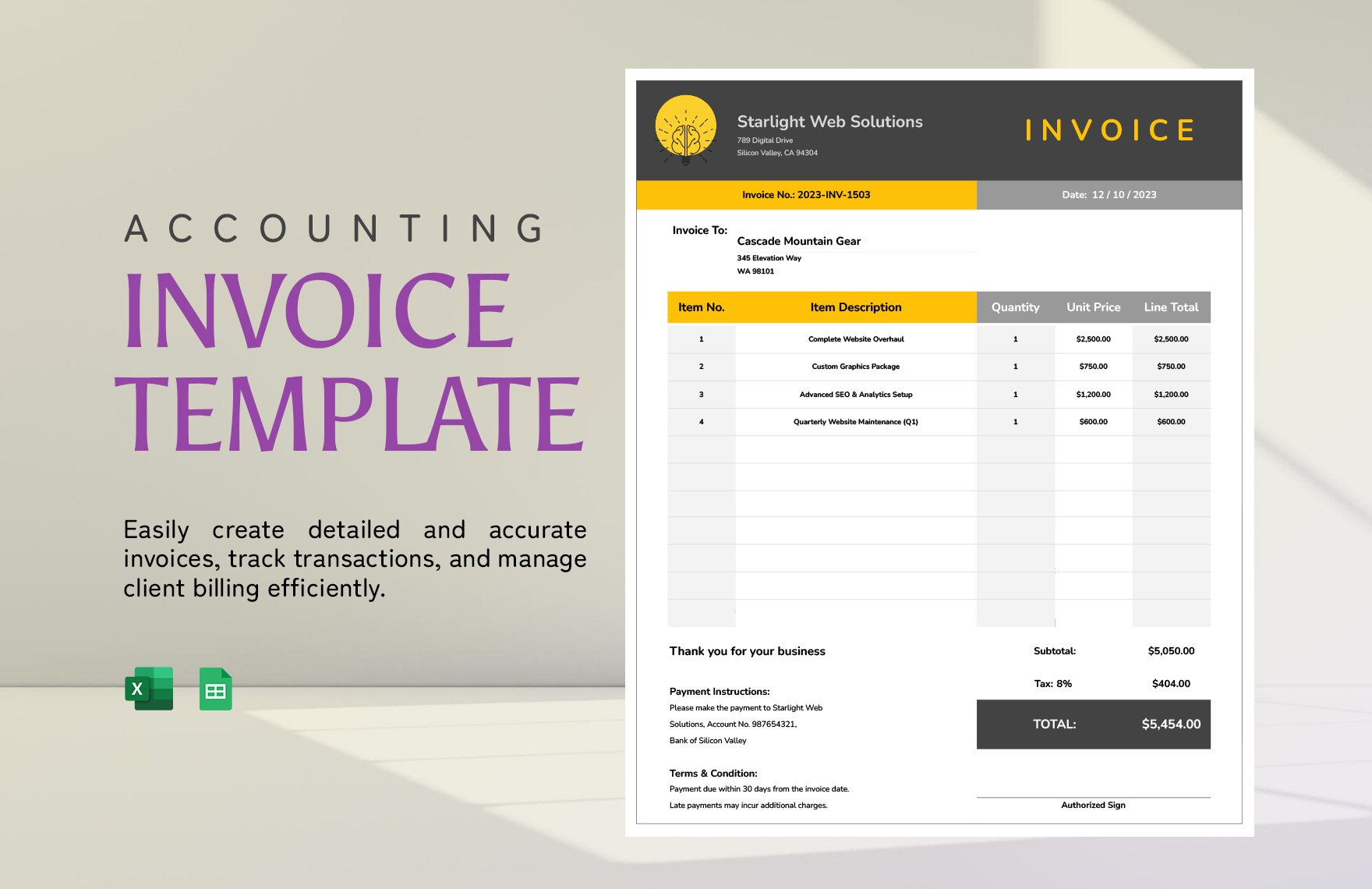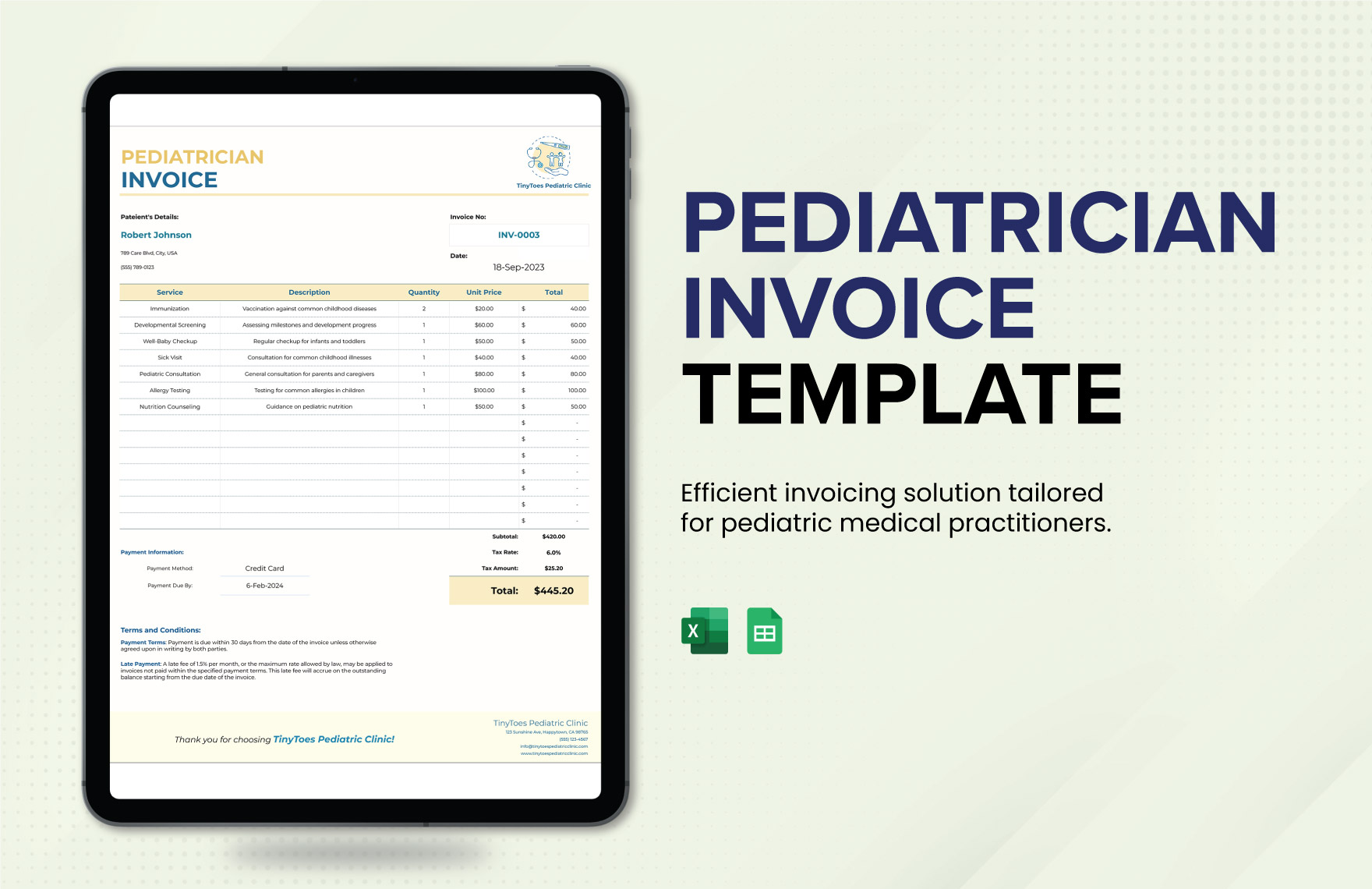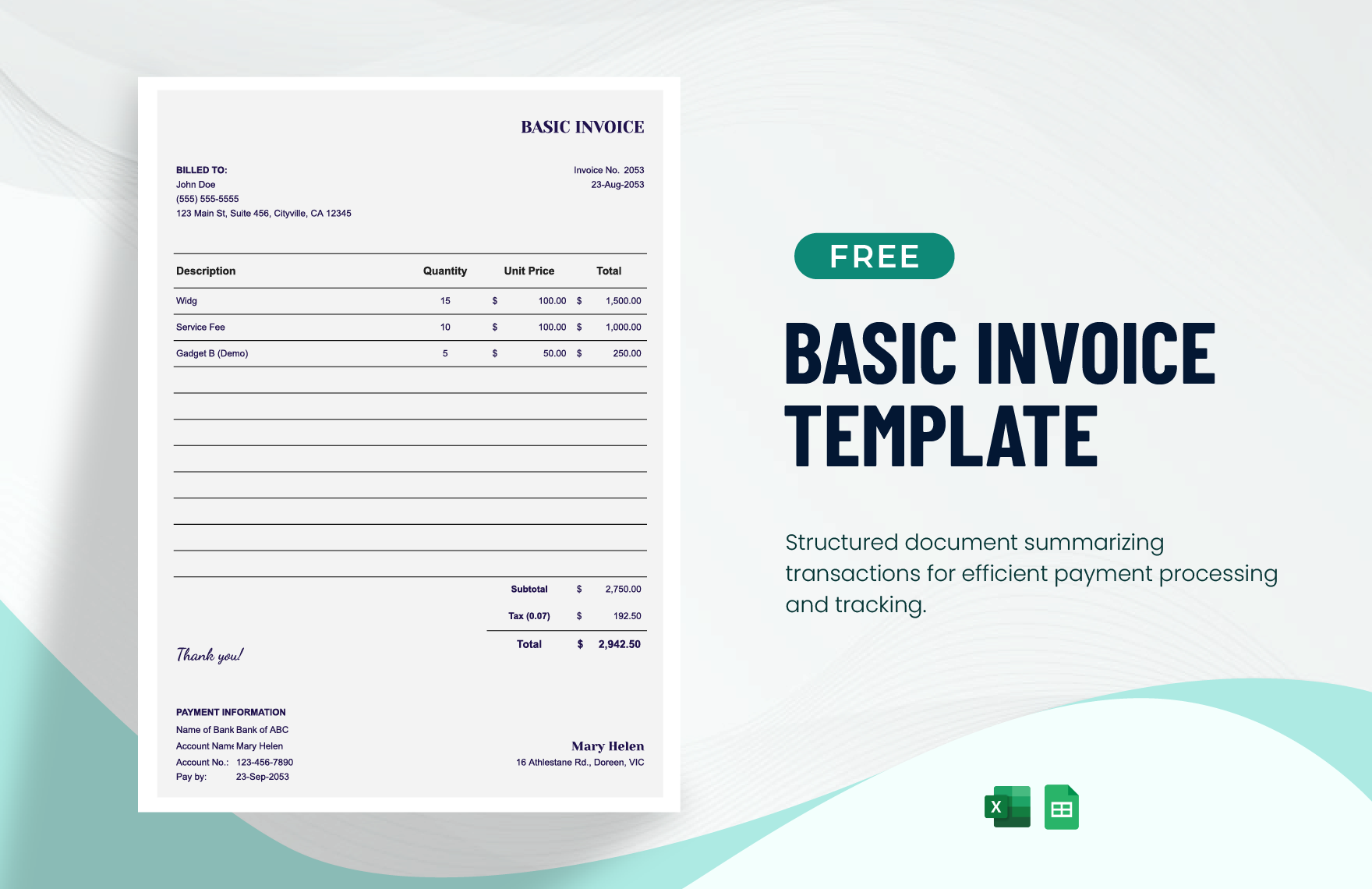Do you want to create a well-formatted professional and commercial document issued by a seller to a buyer that has the price list, describes, and quantifies the items sold? Also, shows the date of shipment and mode of transport, prices, discounts, delivery, and payment terms? Well, then choose from our wide variety of invoice templates and start crafting your invoice document for your business. Our files are high-quality and professionally-written to hit the legal market standard. They are 100% customizable and fully compatible with Google Sheets, the online app that lets you create and format spreadsheets and work with other people. We have an assortment of invoice types ready to be downloaded for free such as business invoices, service invoices, commercial invoices, and more. What more can you ask for? Start using our printable and downloadable invoice templates and start your business!
What is an Invoice?
An invoice typically a bill, documented on commercial exchanges. A seller, while selling his or her products and services, provide it to the buyers to give them evident transaction and purchase details. It is a crucial document in sales because it allows for a clear and detailed receipt of the sales and purchase process. In service, the travel invoice can be an example that describes all the service and their charges agents provide.
What are the components of an Invoice?
An invoice is more than a mere receipt. It is a detailed and quantitative record of sales and transactions. Though different business sales invoice varies but all will have the following in common:
- Title it as an Invoice on the top of the sheet.
- It always records the date of issuing the invoice and pre-defined payment due date.
- A unique id number or invoicing serial number.
- Necessary information on the company it is selling. Like company name, address, and contact details.
- Customer's basic information.
- Product or service's detailed description and specifications.
- Price in subtotal without tax and quantity details.
- Value-Added Taxes, if applicable.
- Total in numbers and words both.
How To Create An Invoice in Google Sheets?
In business, proof of transactions is one of the fundamental core of it. You are a self-employed, contractor, or freelance, and you set up a shop. You provide products and services invoice for your customers, and you need to issue an invoice but yet do not have one? Even if you are a beginner or a tenure in the business industry, you will be surprised as there are many things you will need for an invoice. In this article, we narrow everything down for you and come up with these steps you can take in making or modifying your sales invoice.
1. Download Invoice Templates
You do not need to worry about this step as you are on the right site! We, at Template.net, offer a wide variety of invoice templates that you can download for the everyday needs of yours. You do not need to worry about your blank canvas as our templates are compatible with your Google Sheets application so that it will be convenient for you. We also offer other invoice templates such as tax invoice, service invoice, business invoice, and many more. We make our templates with a team of professionals, so we guarantee you the best of the best.
2. Add You Invoice Header
For your agency invoice, a header is adequate for the simple letterhead of a letter. It must include your company details and information. You need to write your company's name, address, complete contact details. On the contrary, you need to also include your customer's company name, address, and contact details. Remember—if you are in a limited company and wanted to indicate your head's information, you need to address everyone involved.
3. Describe The Products
Make a sample checklist of your sold products and give each a definition. It won't need to be too long; rather, it must be brief and concise. You can also include the supply date of the goods or services. Educate your customers as to what products or services they are paying for. After all, if they do not understand the issued invoice, they would leave it queued, which would result in payment delay, and you would face un-updated receipts.
4. Include Essential Dates
The dates you need to include in your invoice is the date of your goods or service checklist provided and the time of the creation of the invoice. Unlike a simple receipt, your invoice must have the precise date of the invoice creation. On top of this, add the invoice date along with your name, address, and contact details.
5. Total The Sum Of The Cost
The most crucial part of creating an invoice is totaling the product or goods cost. Note that you need to include every expense, and if a discount is agreed, indicate it in the subtotal section. If applicable, add the total VAT, or you can issue a tax invoice instead.
6. Indicate The Payment Terms
To avoid payment delays, you need to layout the possible payment terms. It must be agreed beforehand between you and the customer. If you are expecting to be paid in a specific time, you can include it in your invoice. More importantly, highlight how your customer would exactly pay you. If they opt to pay through bank transfers, you can indicate your bank details.
A perfect invoice can keep a trustworthy relationship between you and your customers. Thus it is better to be as more specific as you can in it. But not all products and service details can fit into one type of structure. That is why our experts at Template.net have prepared the best you would expect for your business sales. Have a look at them and grab that fits your requirements the most.