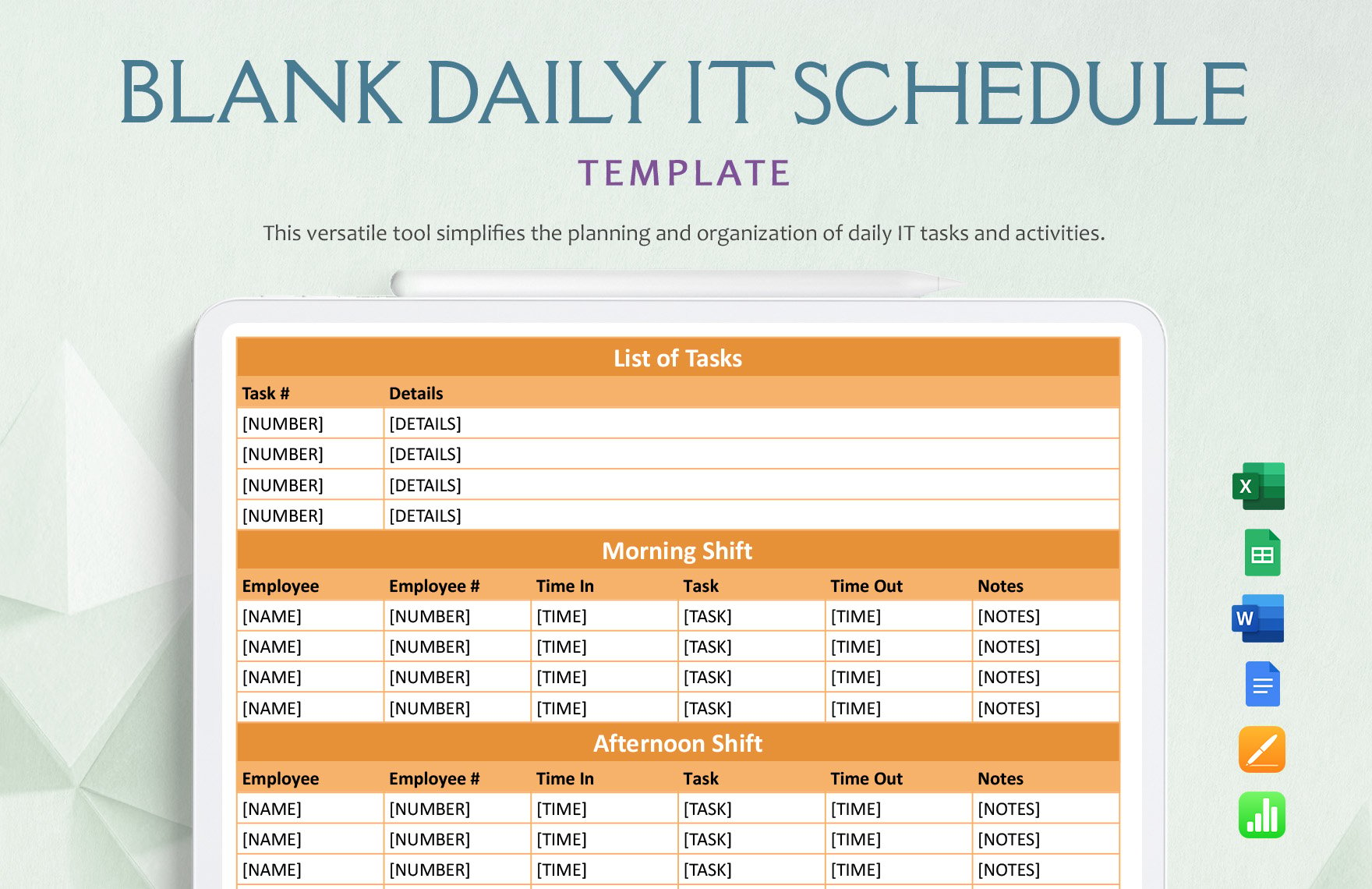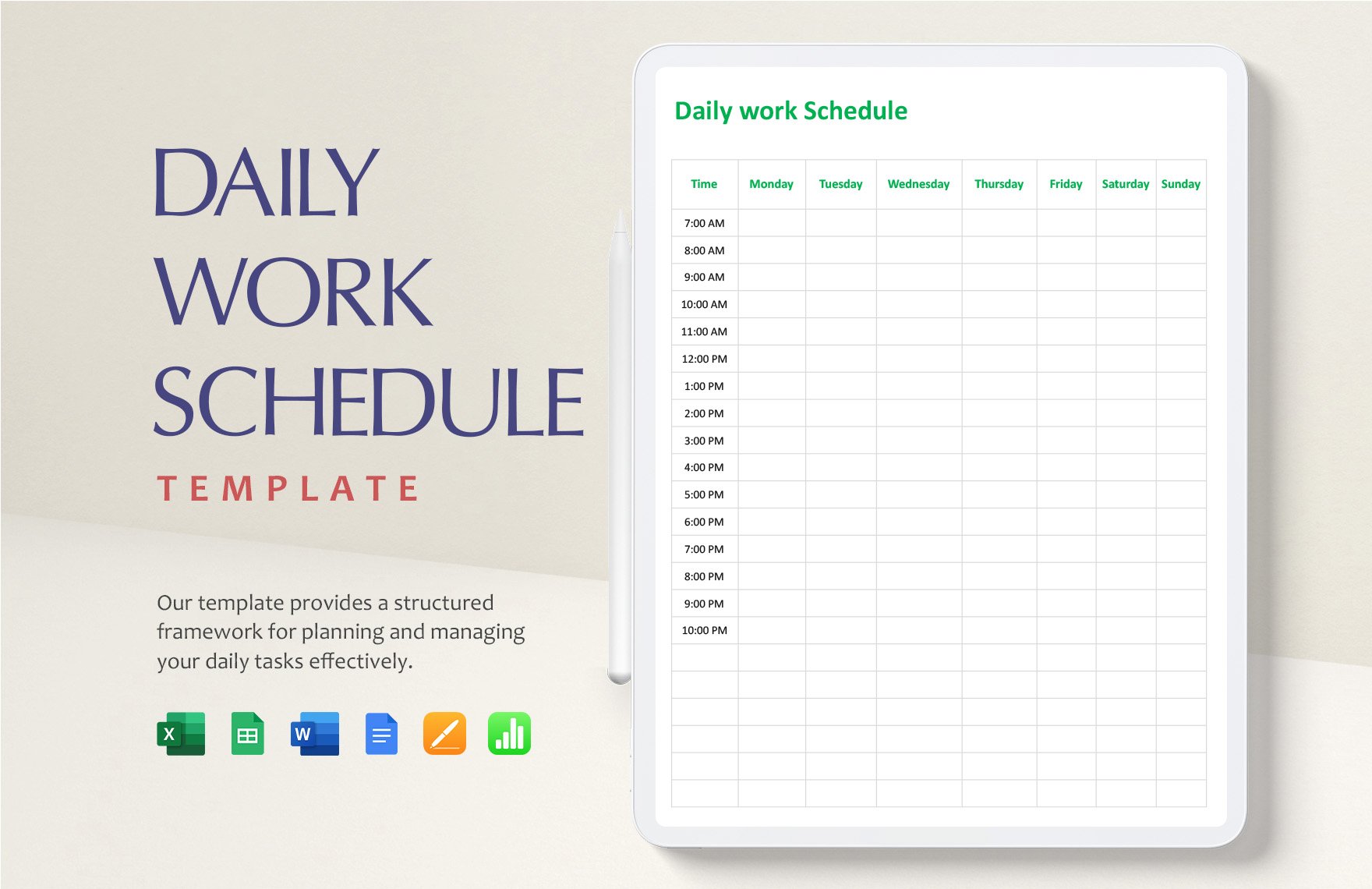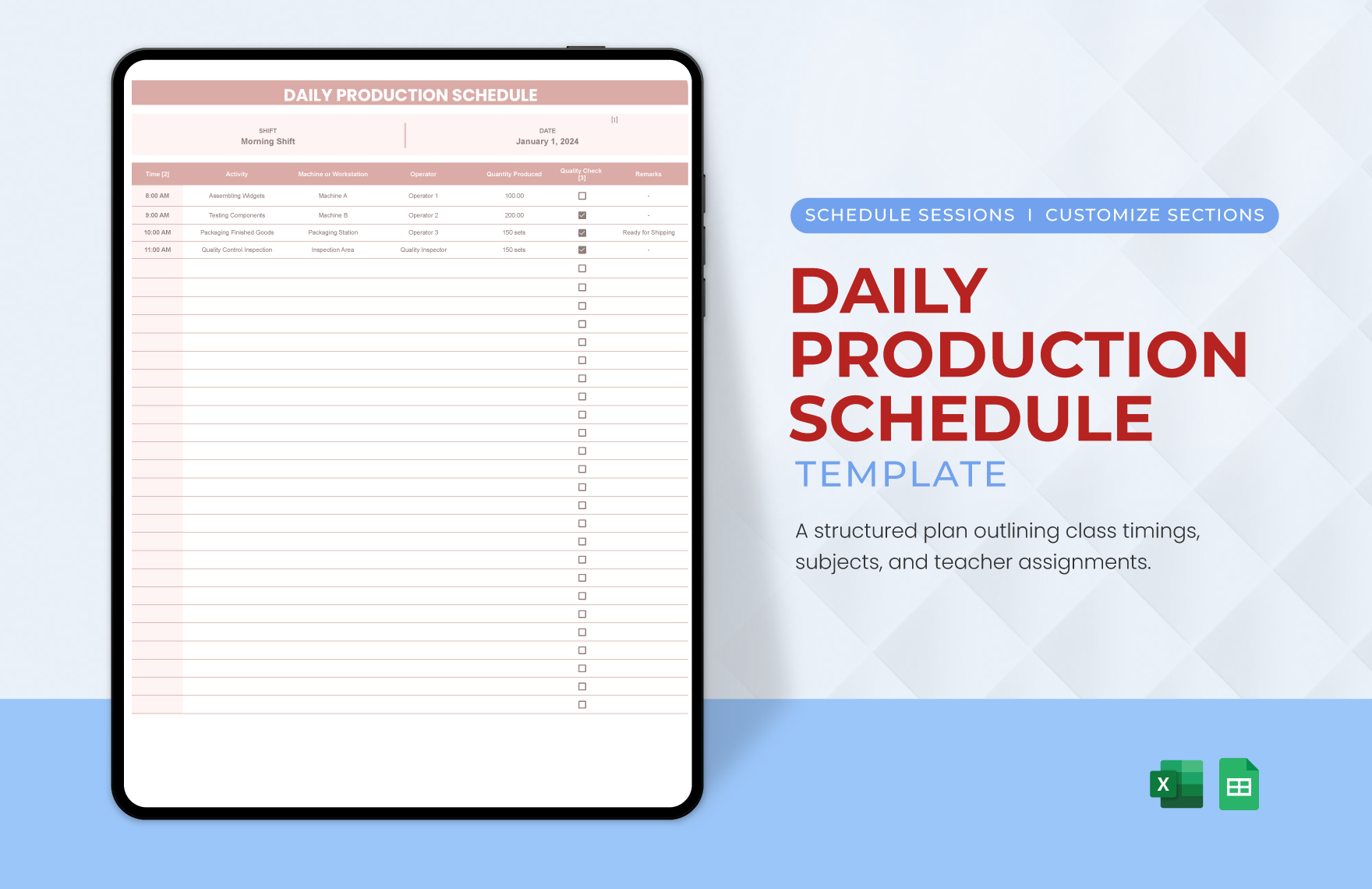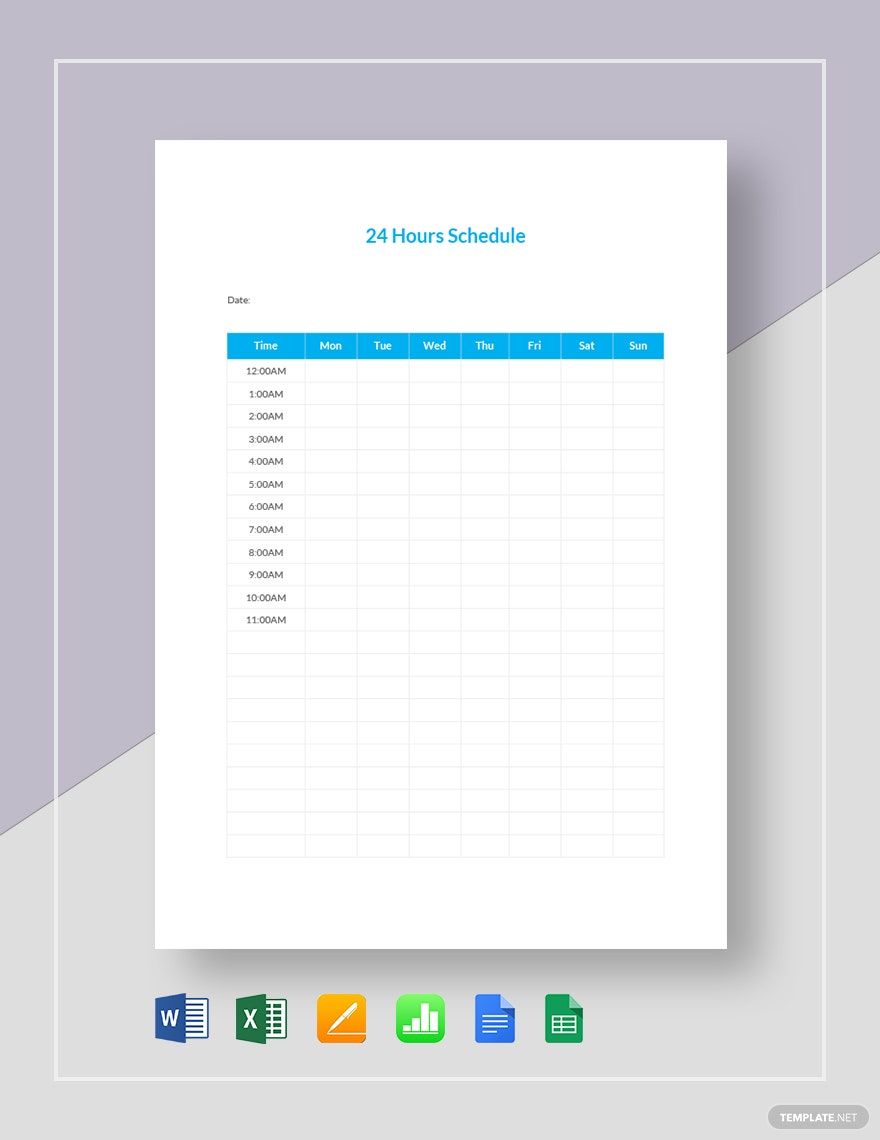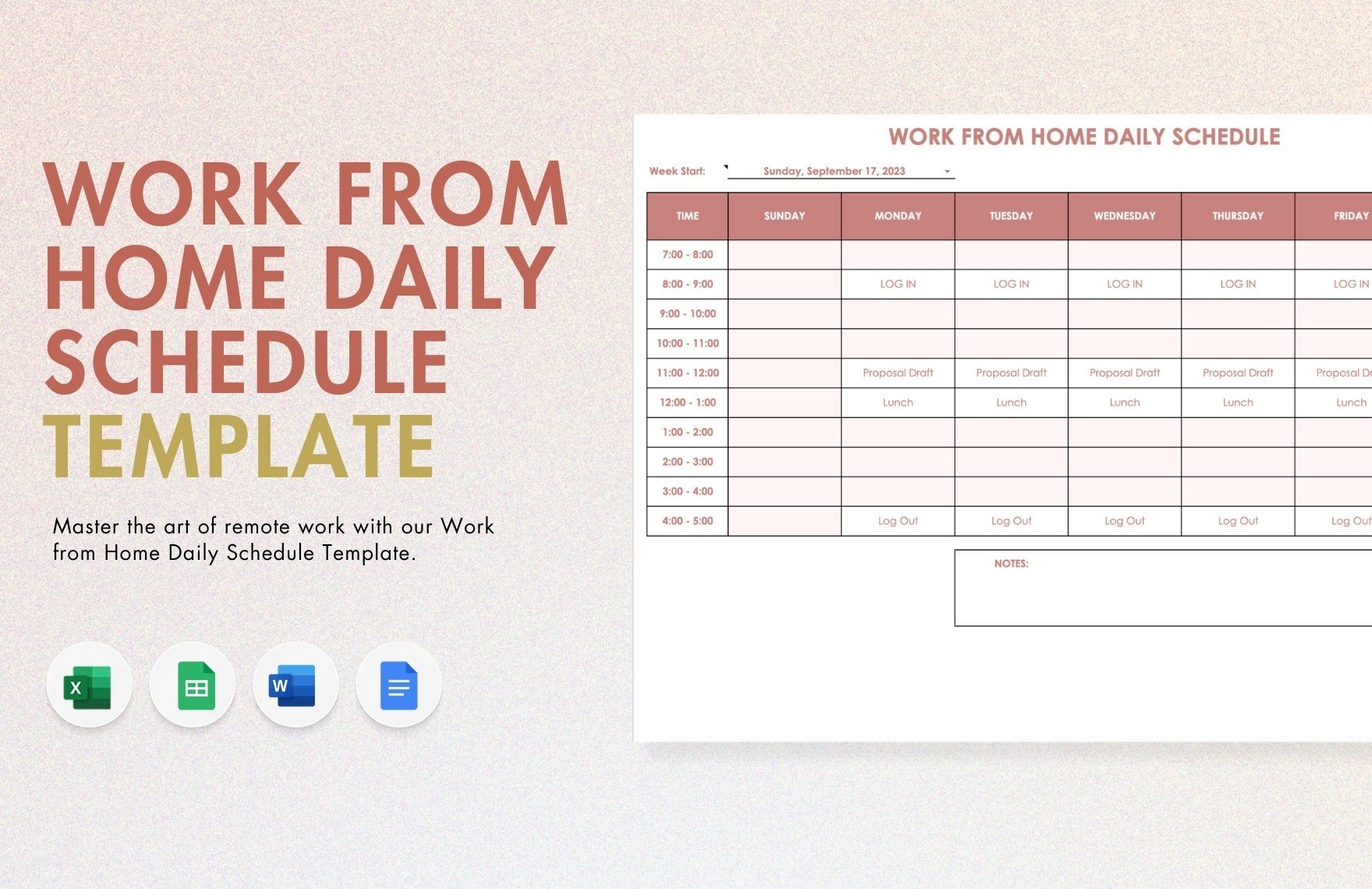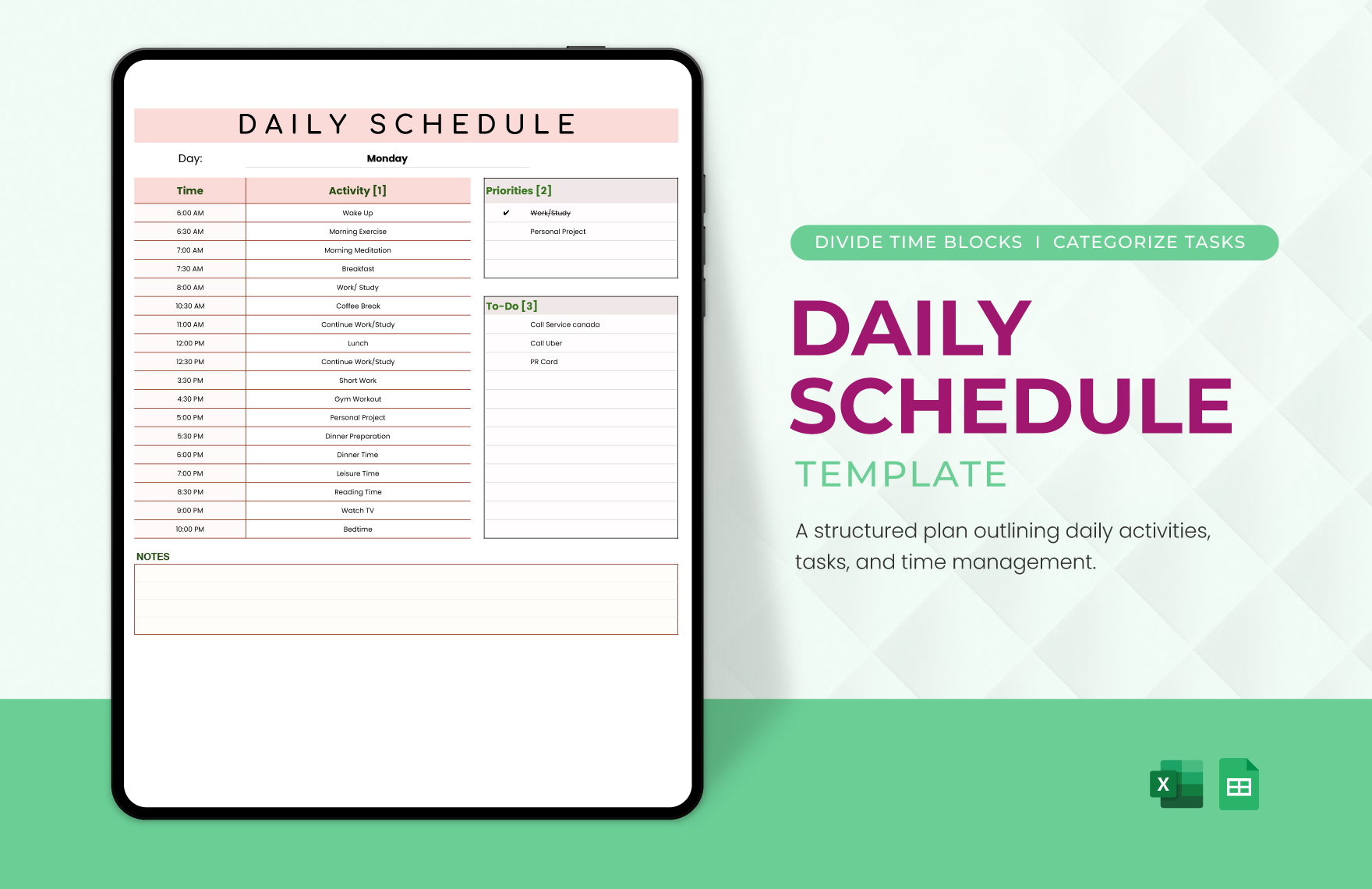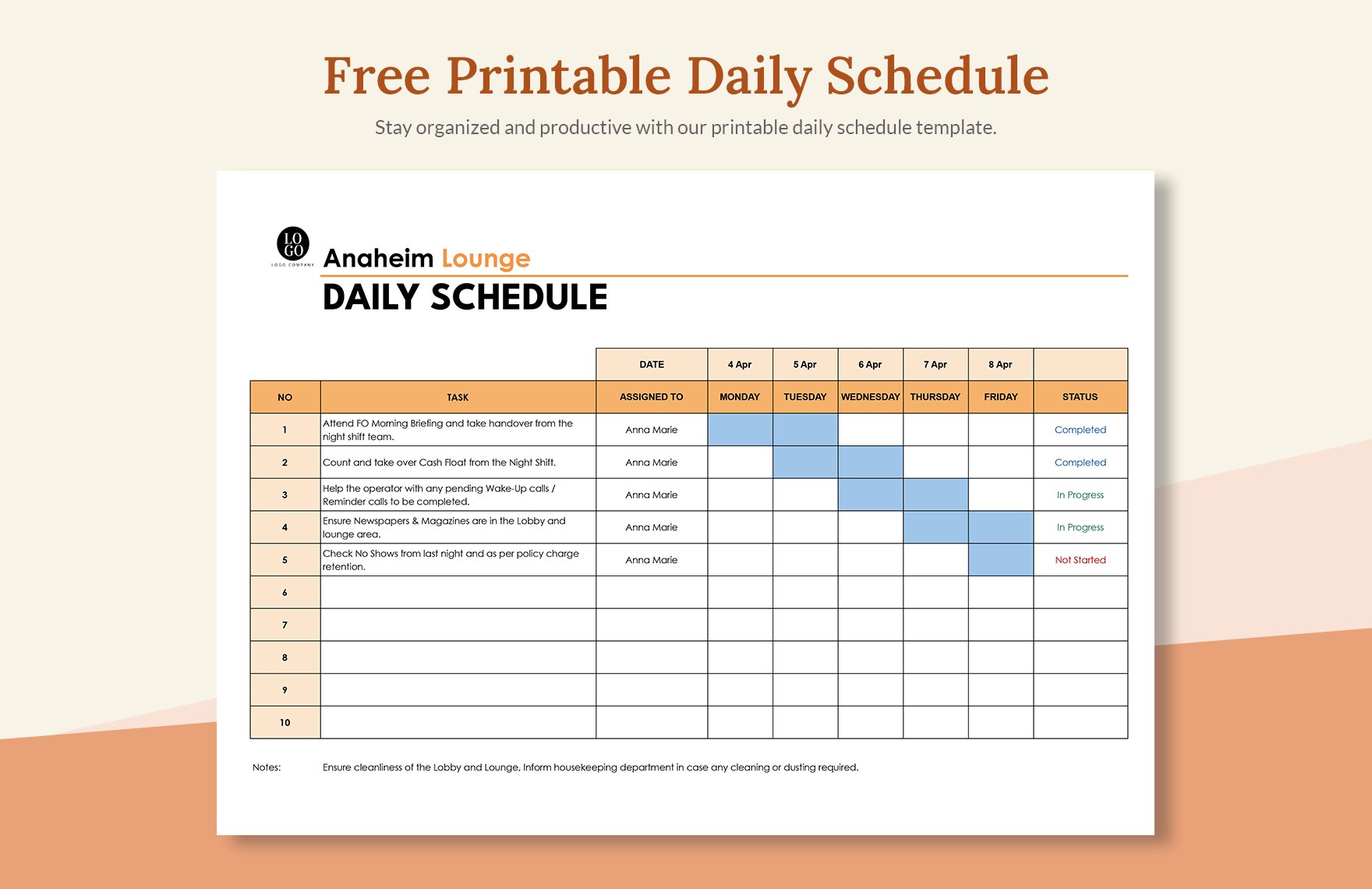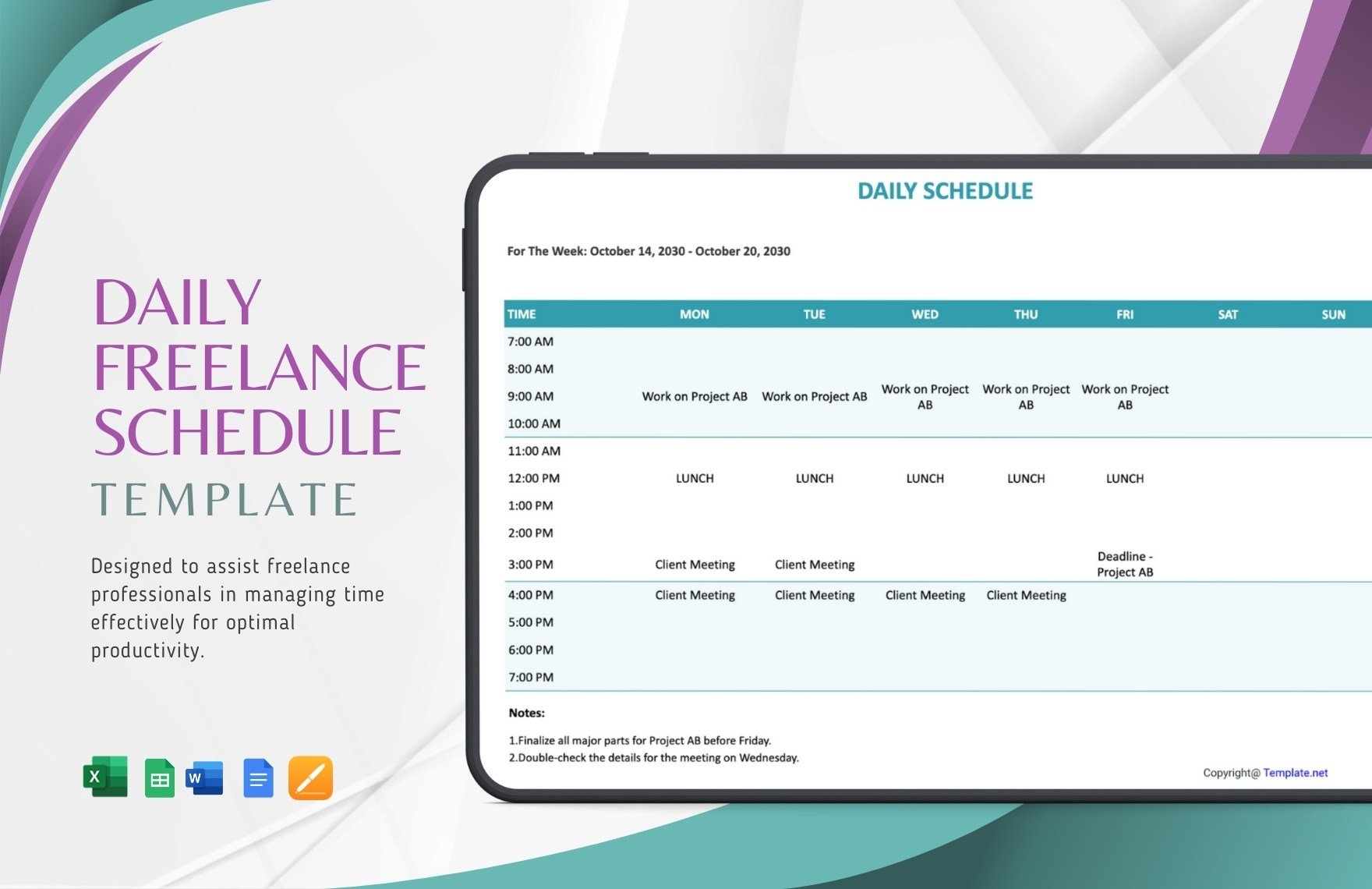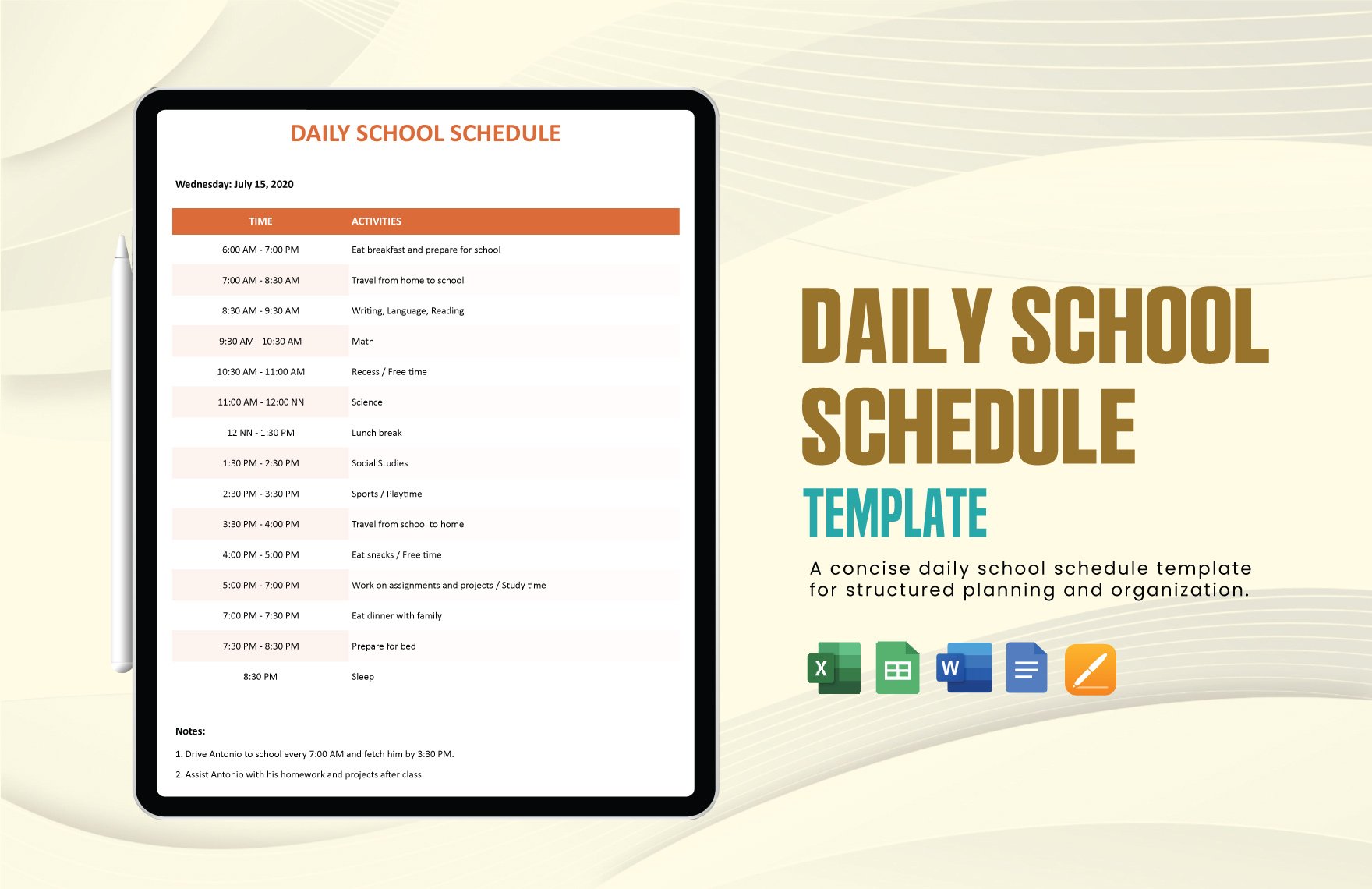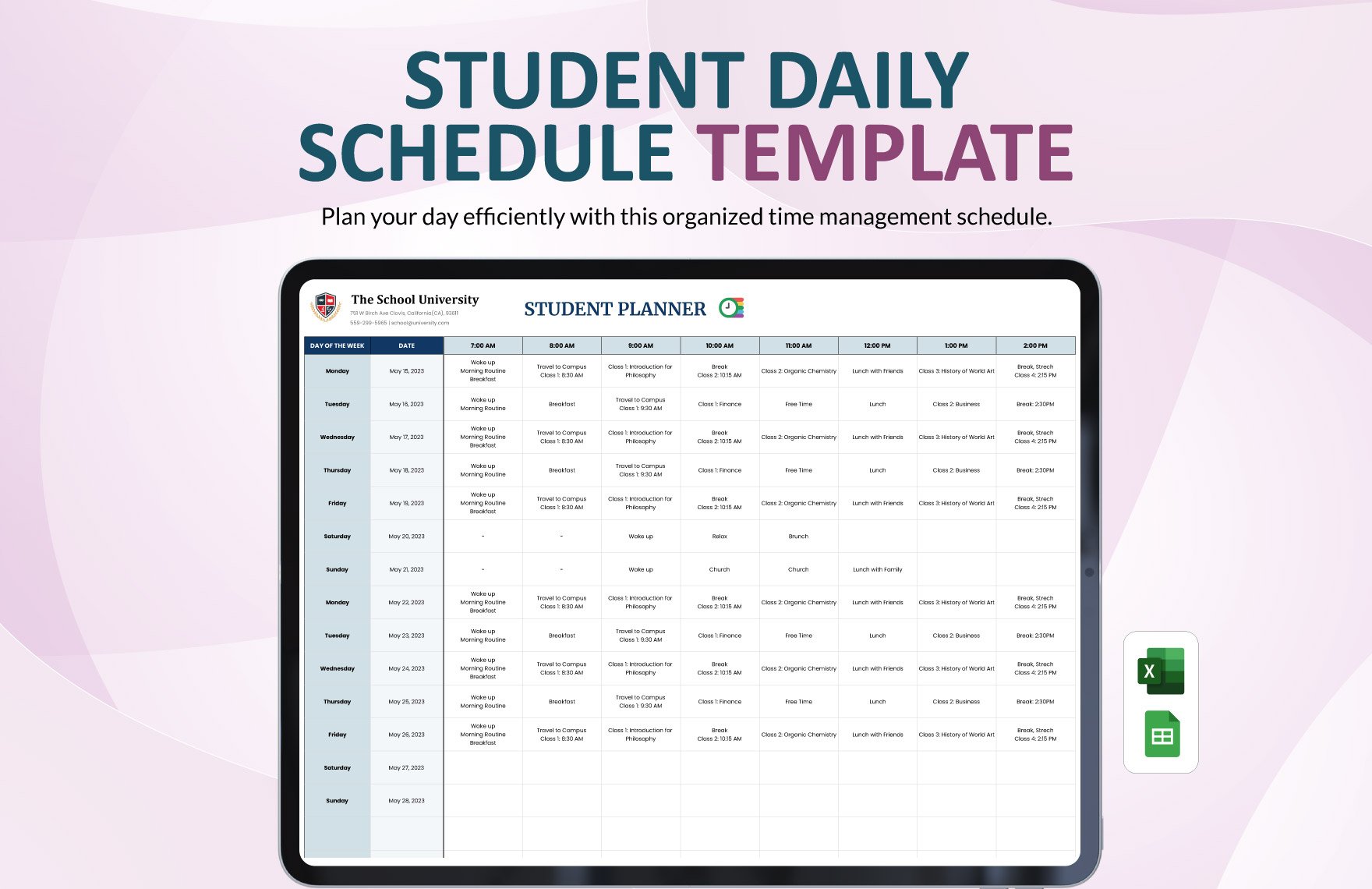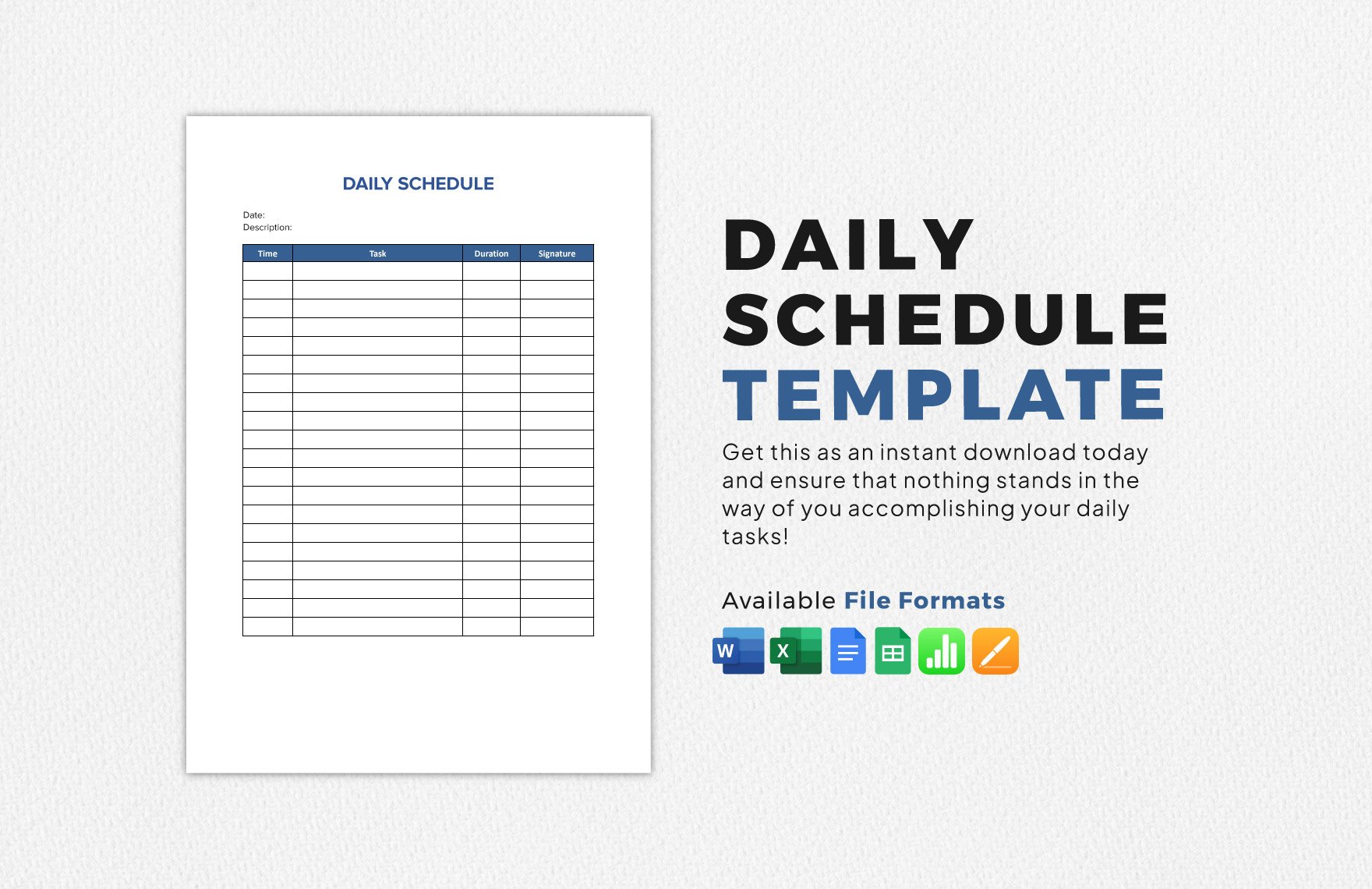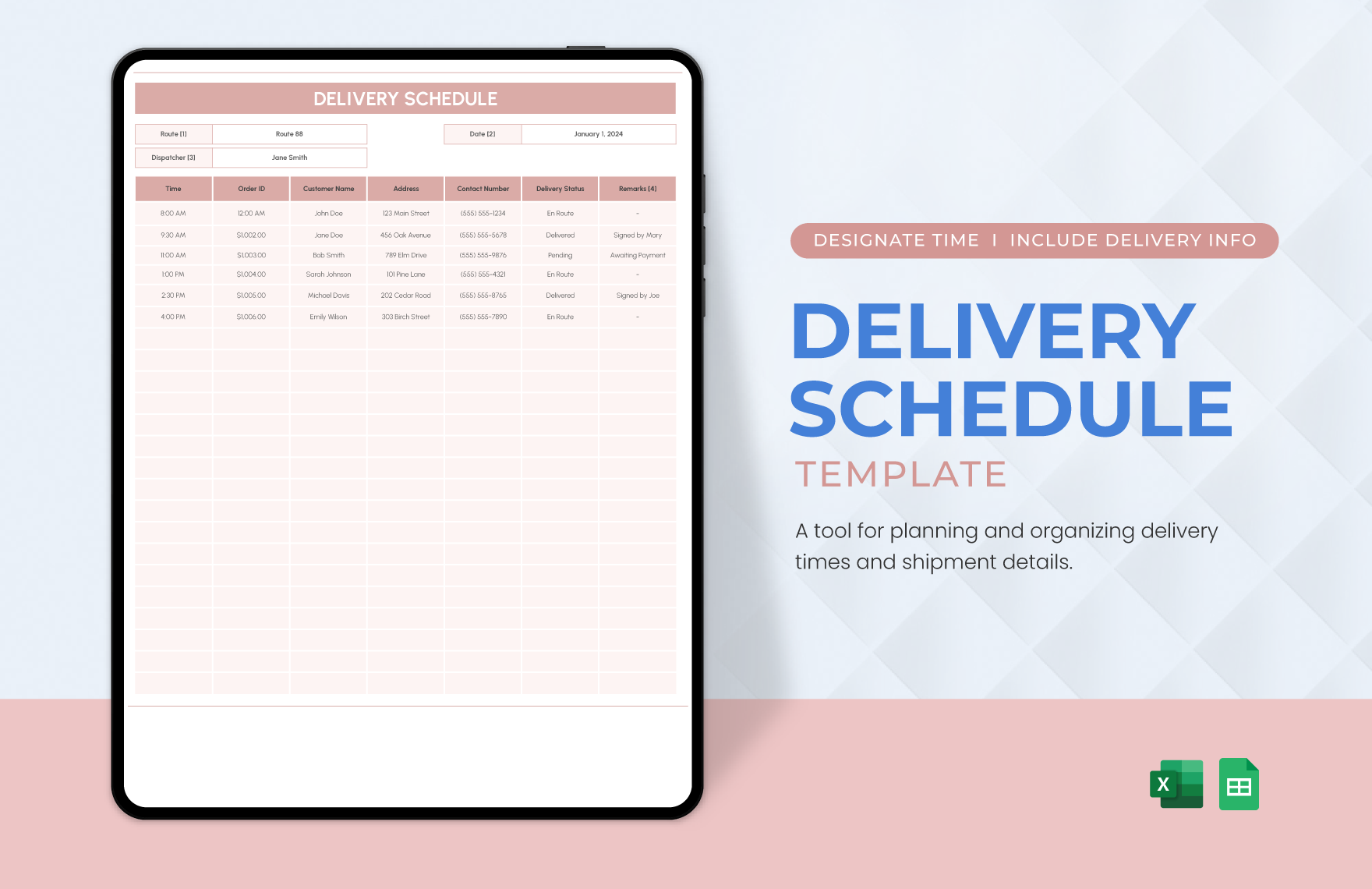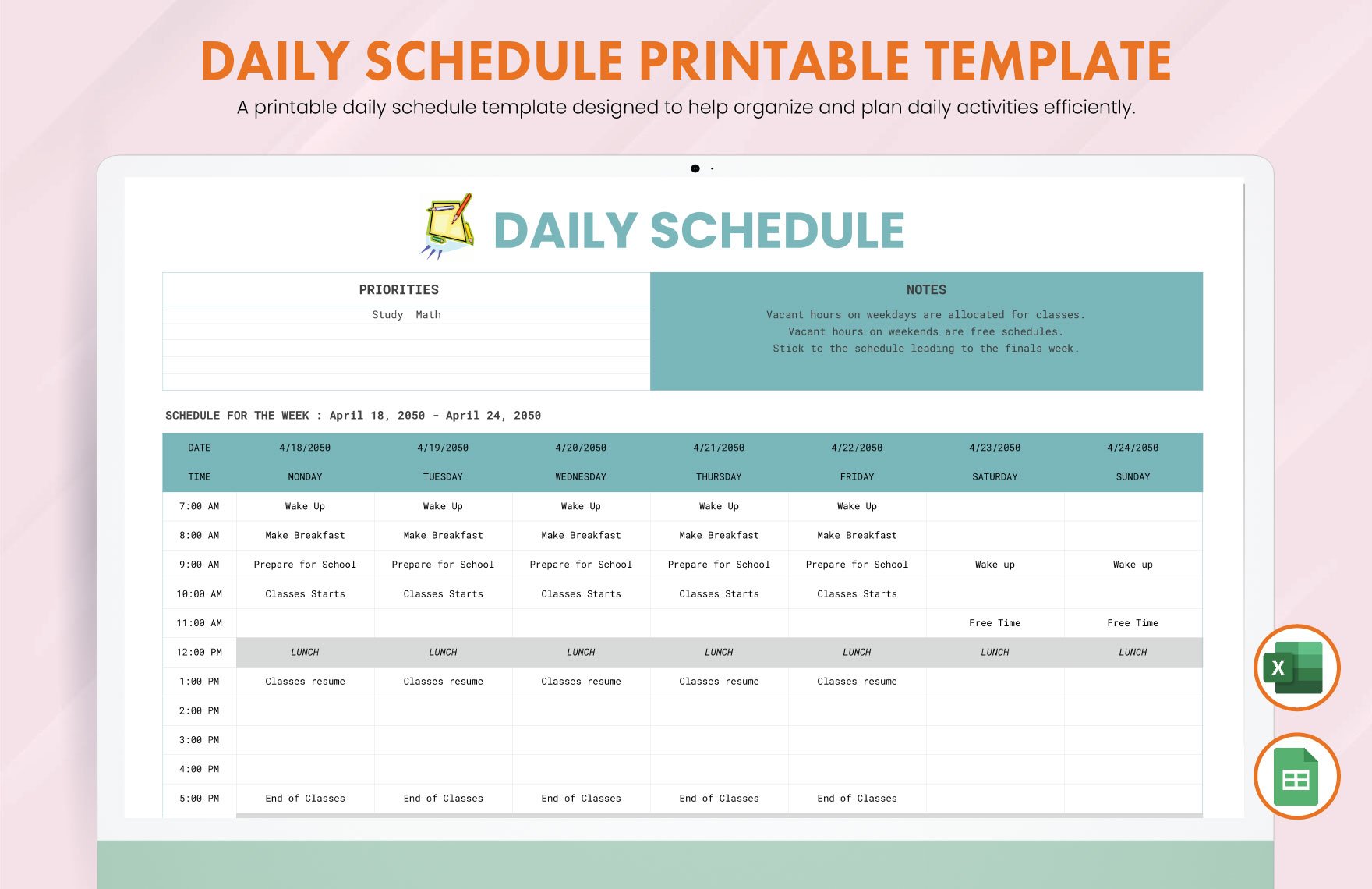Managing daily commitment as an employee to work and office and a student in college might be a little bit of struggle. To wore this struggle off from your shoulders, we offer you hundreds of options of Daily Schedule Template that you can download in Google Sheets format. Our templates come pre-formatted with high-resolution royalty free images along with well-written suggestive heading and content. We also have other schedule templates that you can download, such as daily work schedule template, daily project schedule template, daily school schedule template, and more. Printable and readily available in A4 & US size. Do not hesitate and quickly download our Daily Schedule Templates now!
How To Create A Daily Schedule In Google Sheets?
A daily schedule is a common type of schedule that is utilized for business and personal usage. It is also considered as a list of chronologically-ordered tasks that you need to achieve on a daily basis and is often accompanied by a daily planner. It is guaranteed to be useful, especially for highly successful people. For instance, if you are an employee assigned for the daily log of the company or a student who is expected to have an everyday review. Either way, making one must be as chronological as the schedule itself. And so, we gathered some helpful tips for you to achieve your desired daily schedule.
1. Know Basics About Your Daily Tasks
To start fresh with your daily schedule, you need to know pieces of information about your daily tasks. Make a checklist of everything that you need to accomplish. For your daily schedule, keep track of how long you will achieve a particular task and jot it down. You can do it for a week or two as long as you are satisfied with your list.
2. Include Task Details
It will be a major problem if you cannot determine the task as it lacks details. Include specific information so you will not forget a certain entry. Unlike a weekly schedule wherein you have ample time to know about the hourly task, a daily schedule does not give you a chance to do so. To put it differently, if you tend to go to a meeting, you need to include the meeting agenda, timeline, and location. In that way, you will be guided.
3. Write Task Durations
As you made a list prior to the first tip, you can now use it in your daily schedule. Write the time for each task you need to do. In that way, you will have a better idea as to what will be the flow of your day and where will you be in a specific time frame. It can also be a reminder to get ready for one particular time for the next task.
4. Make Way For Extra Time
If you can insert extra time for every task, you need to make it. It is discouraged to monotonously achieve a task without giving yourself a break. Also, you need a time budget whenever an incident occurs that will mess up with your schedule. Leave at least a 15-20 minute mark in each task. Also, it will be an advantage for you as you can have ample time to patch up some time if you tend to be short in time.
5. Test Your Schedule
Now, to test the effectivity of your schedule, make a test run. Monitor your schedule. If you tend to observe that it is not compelling enough, then make room for revisions as it will be inevitable. Unlike a monthly schedule, your daily schedule can be revised immediately as it has a short span of time to run a test.