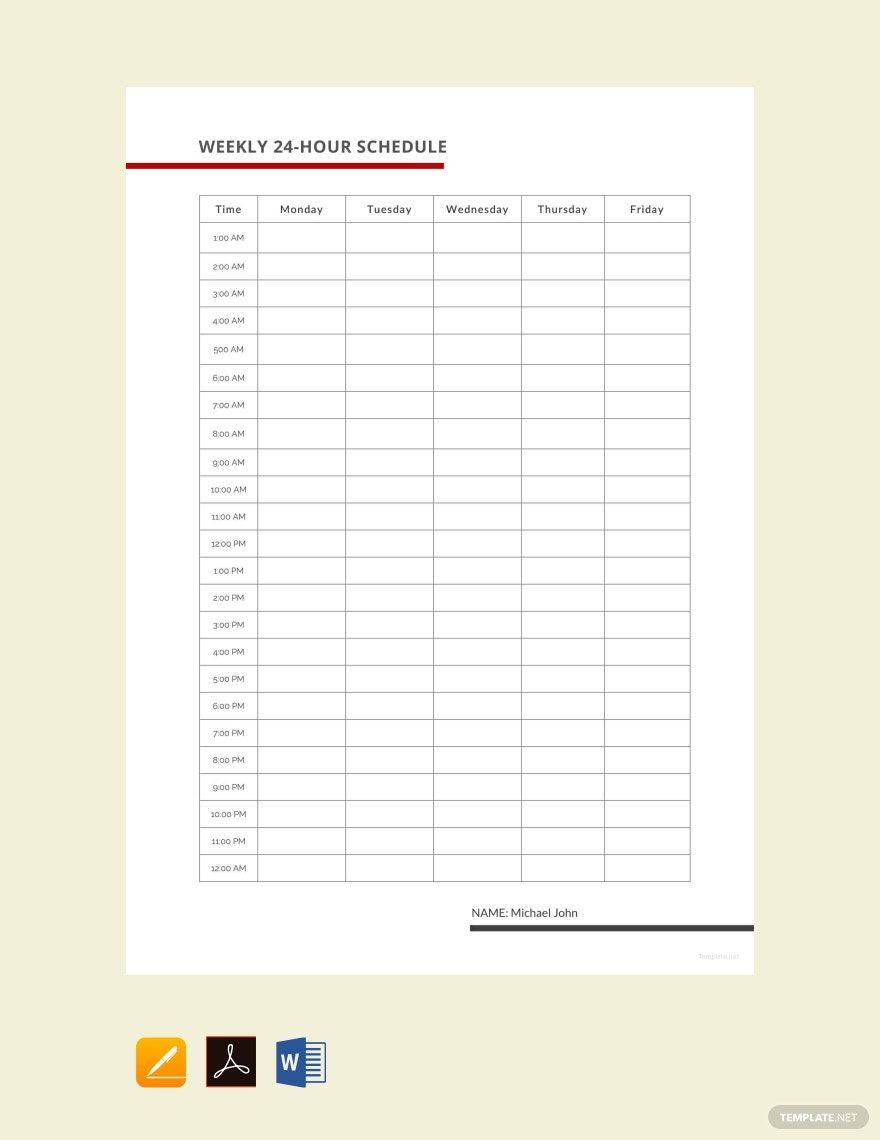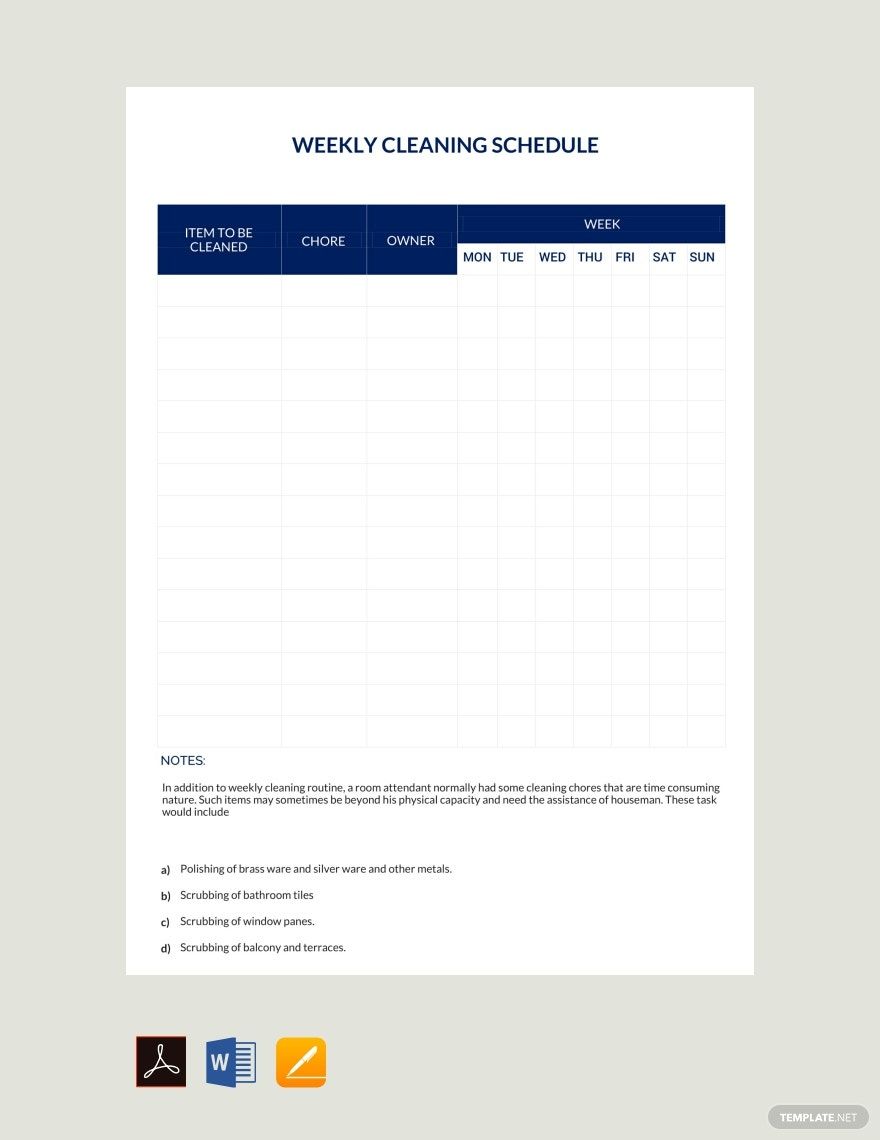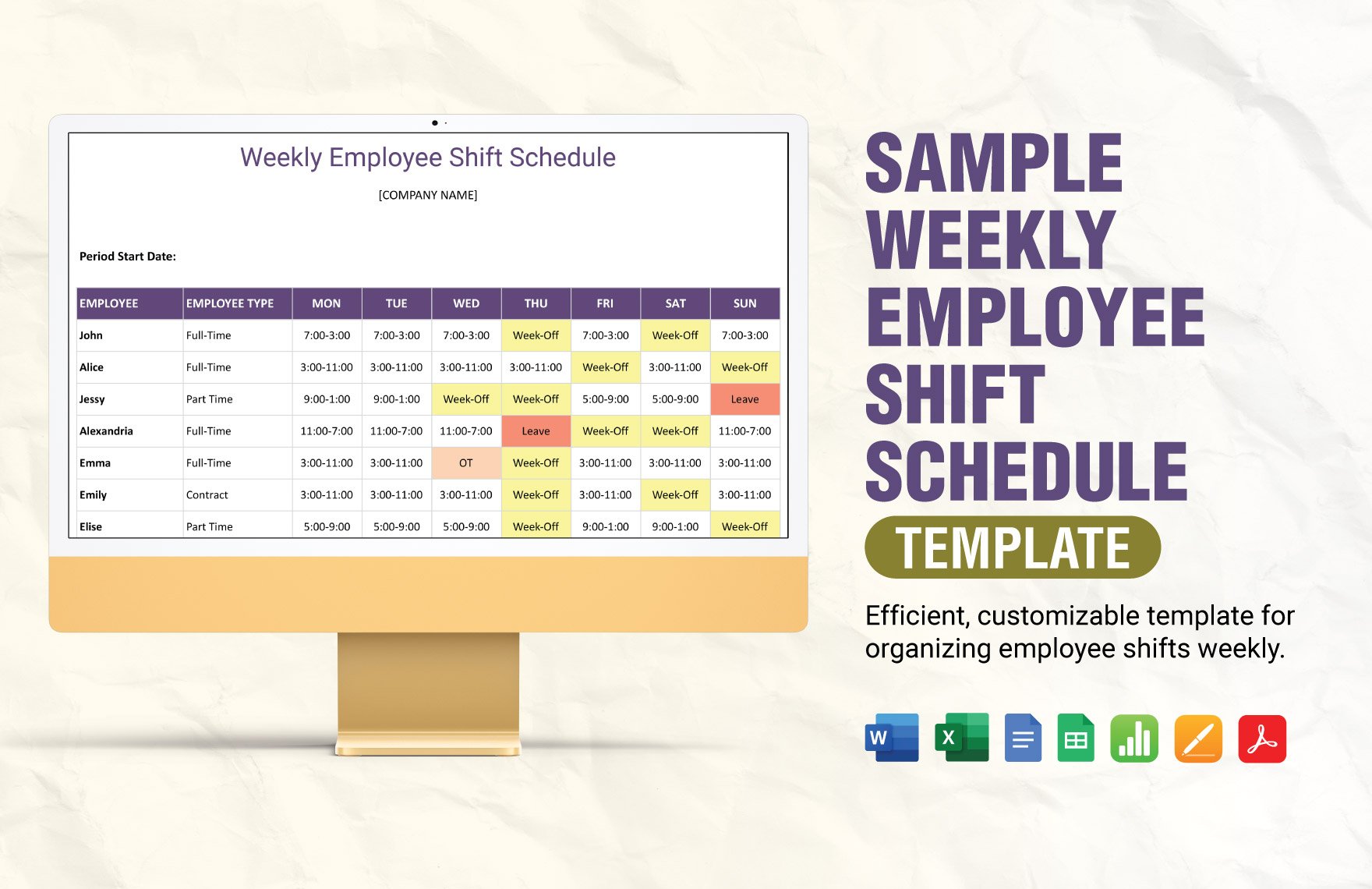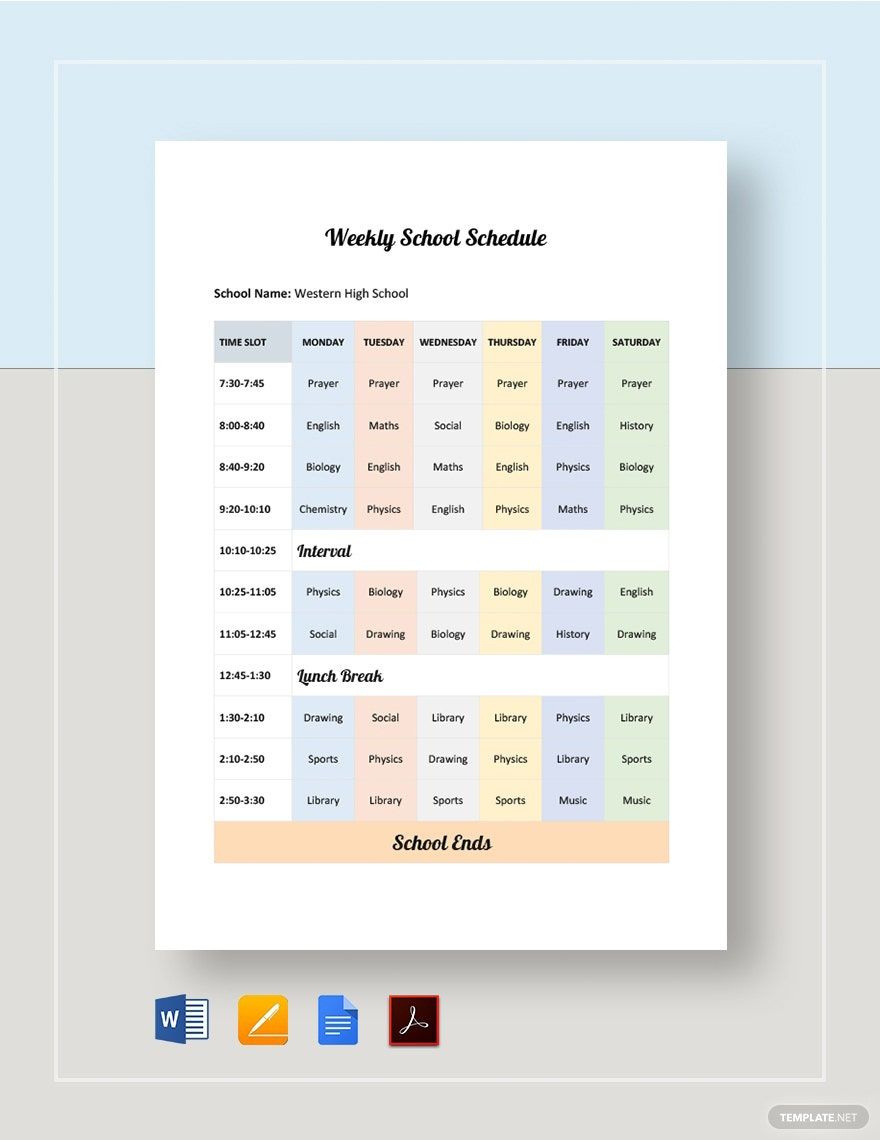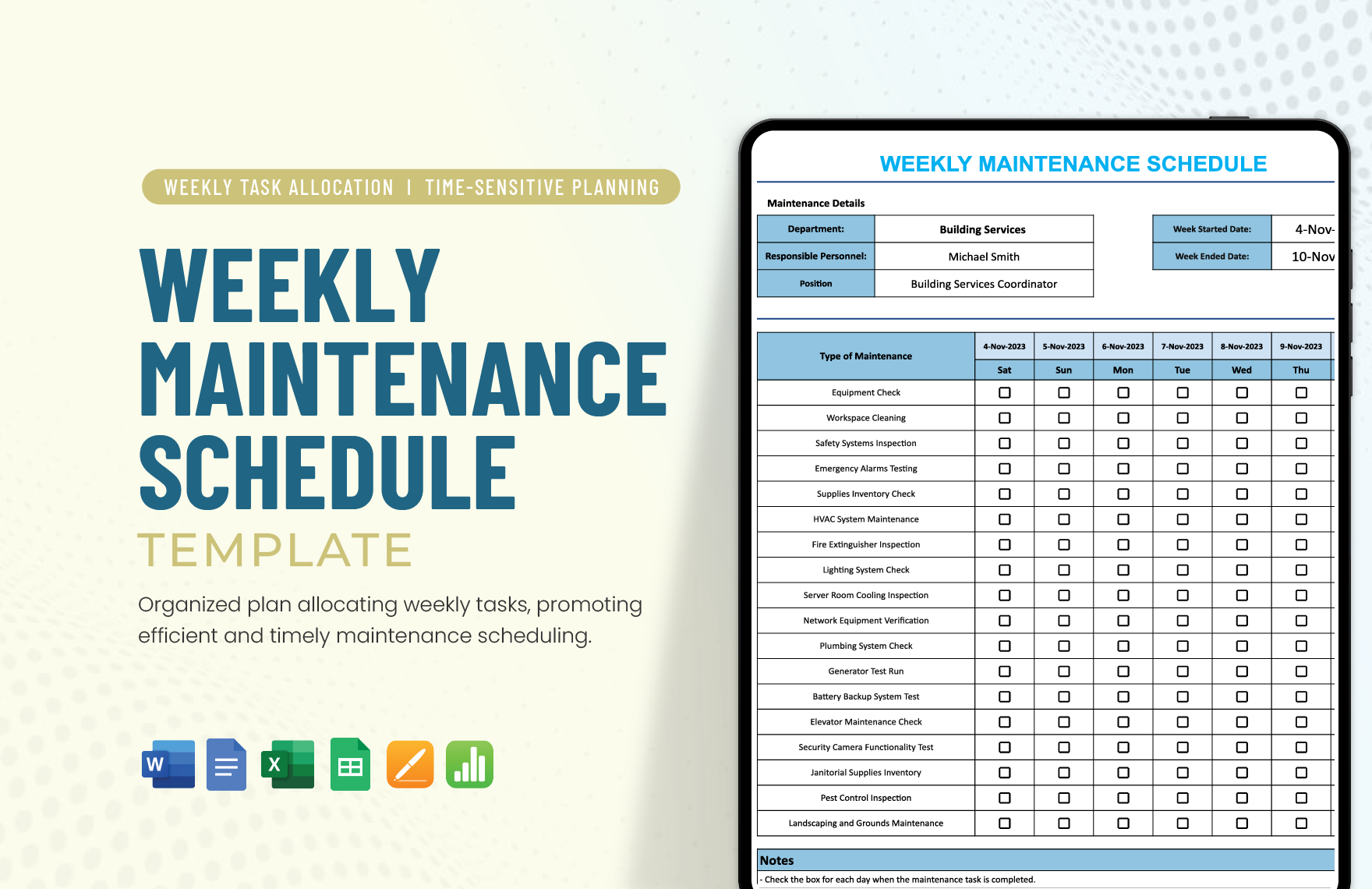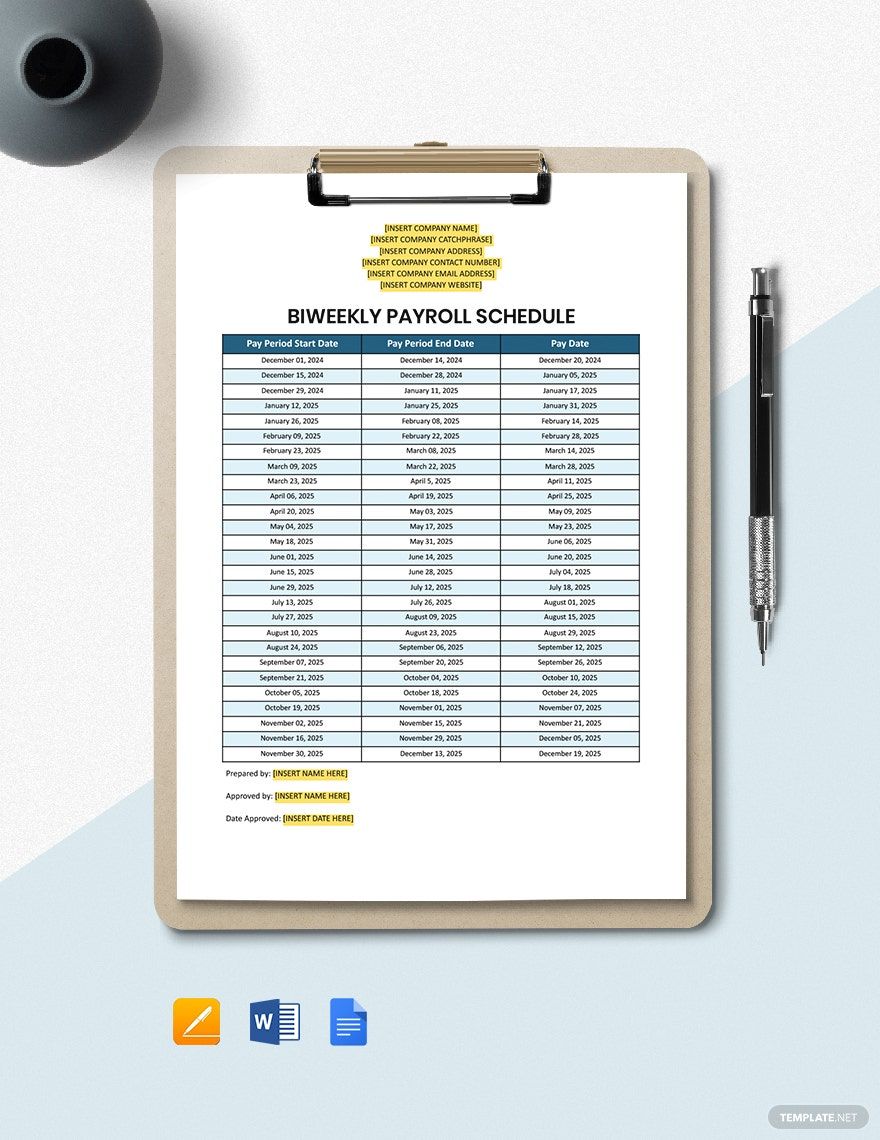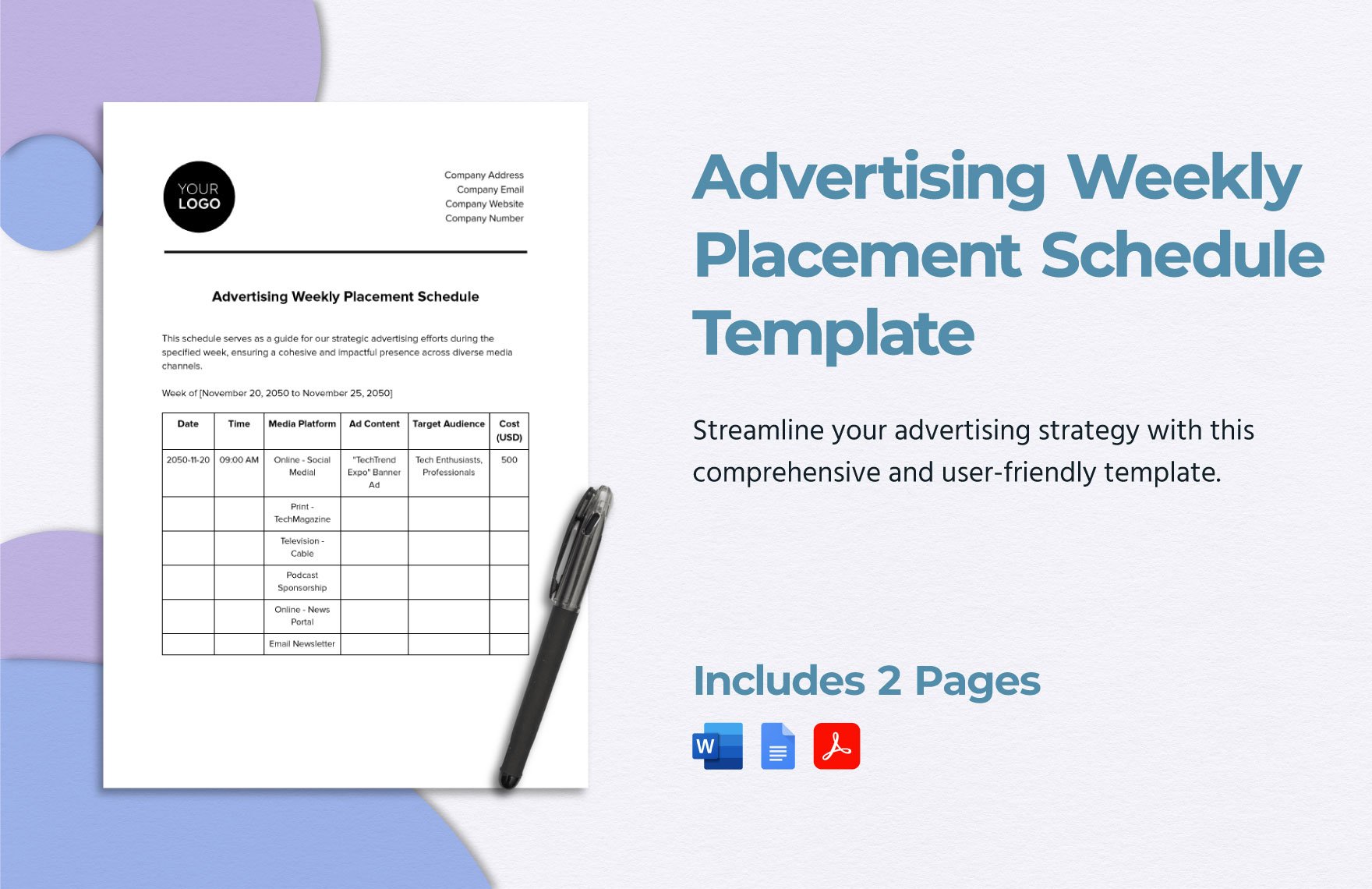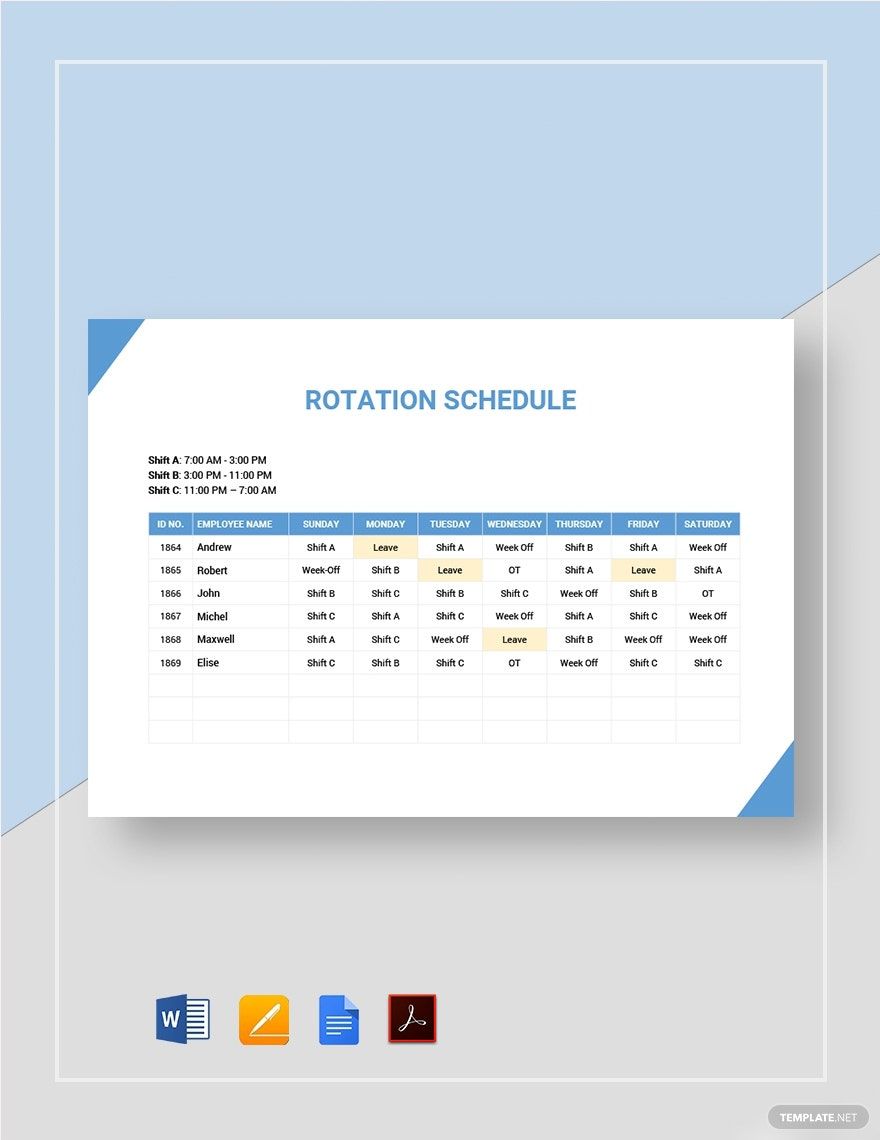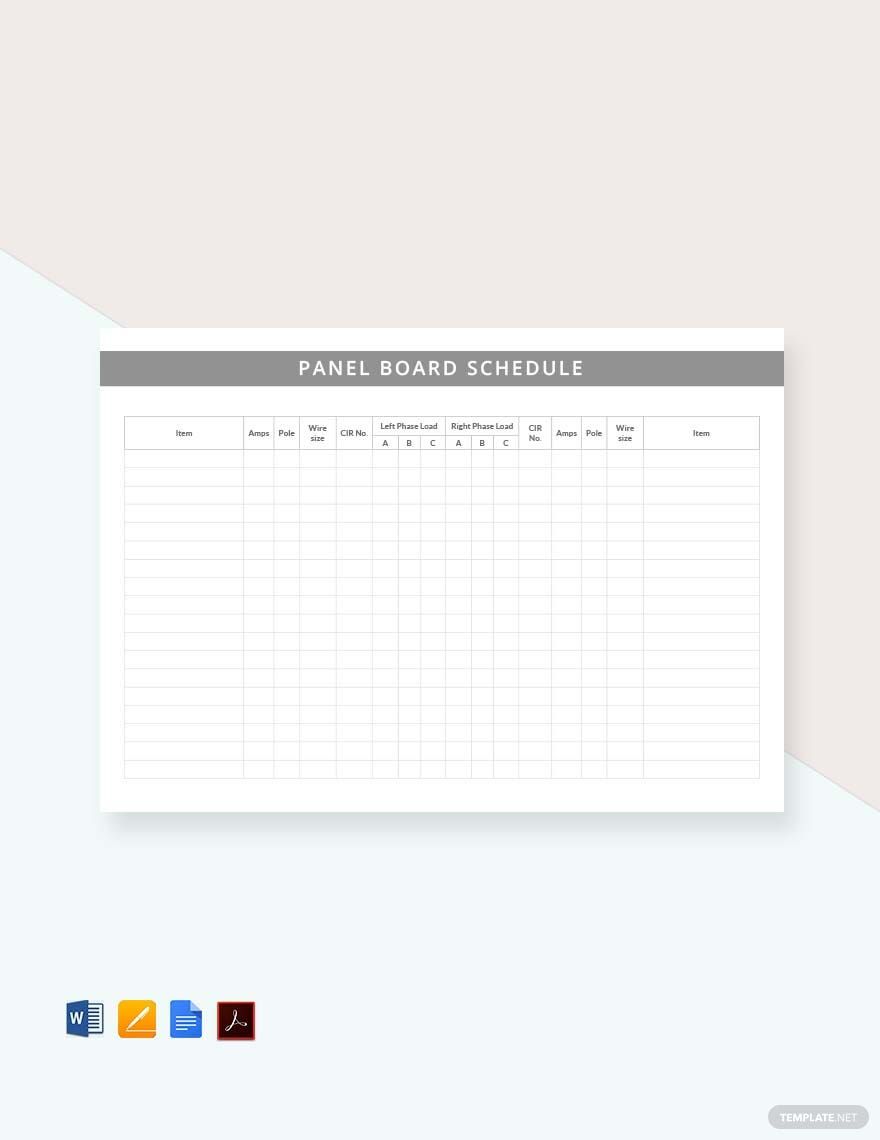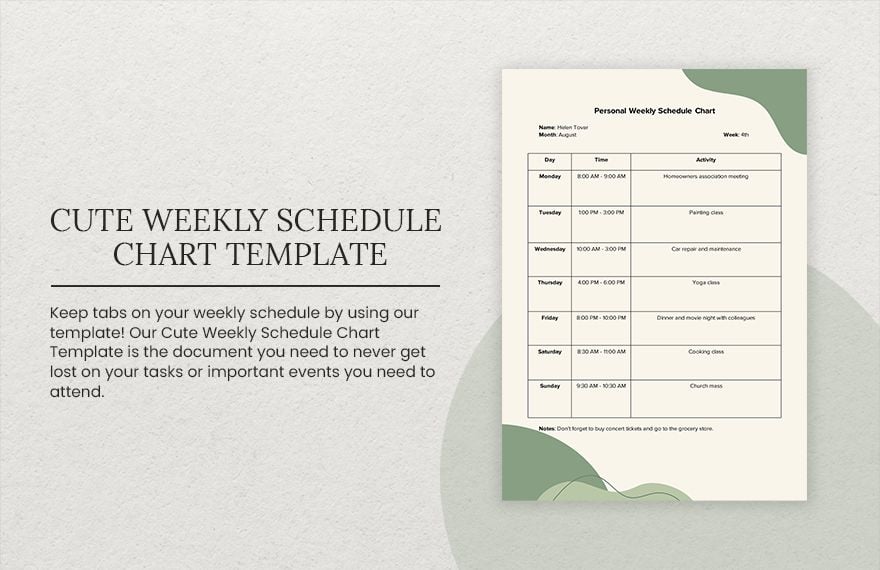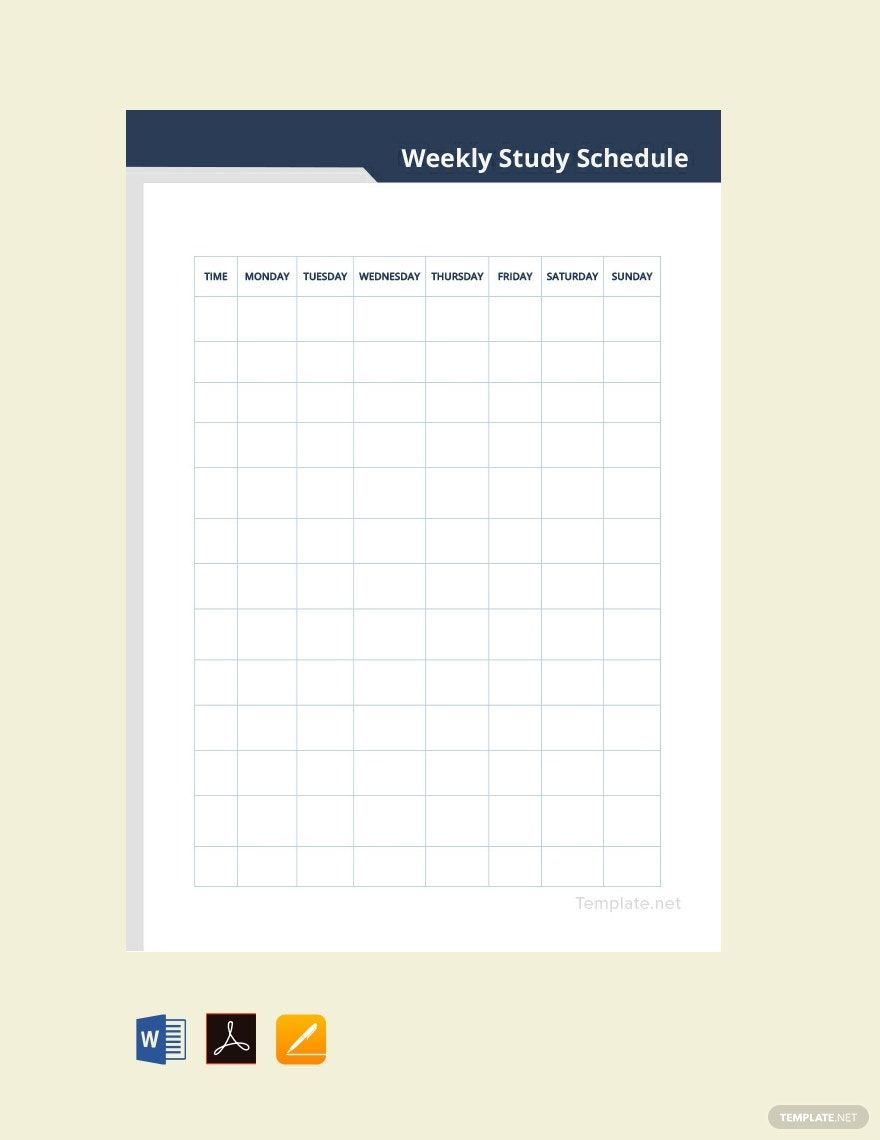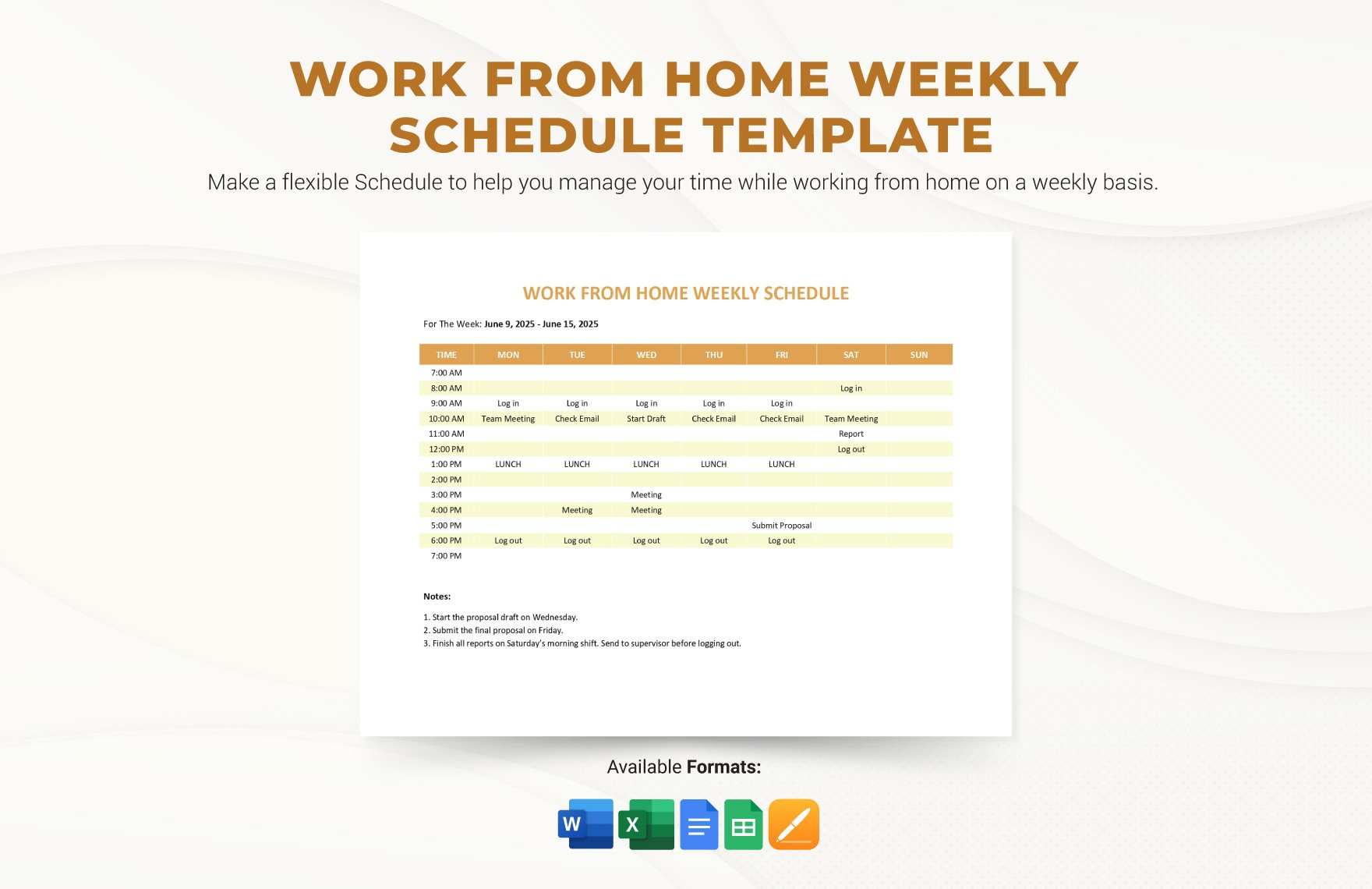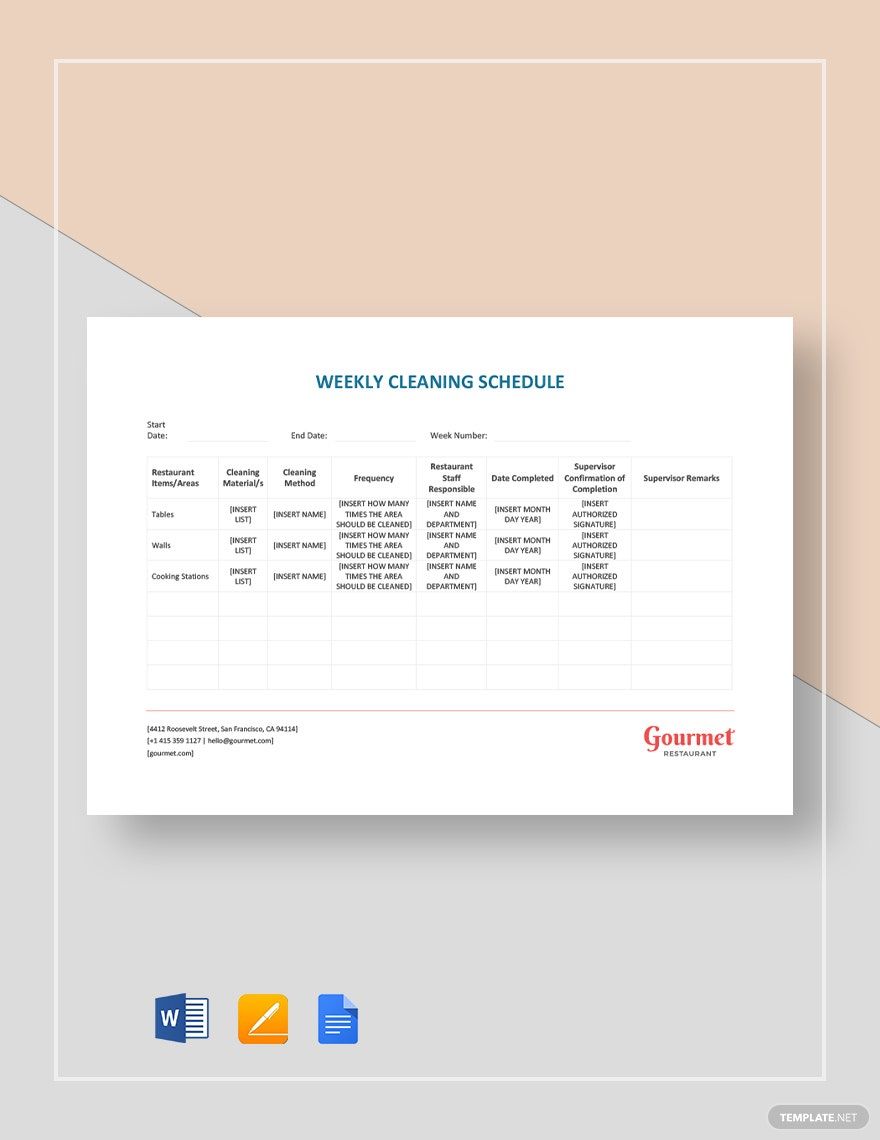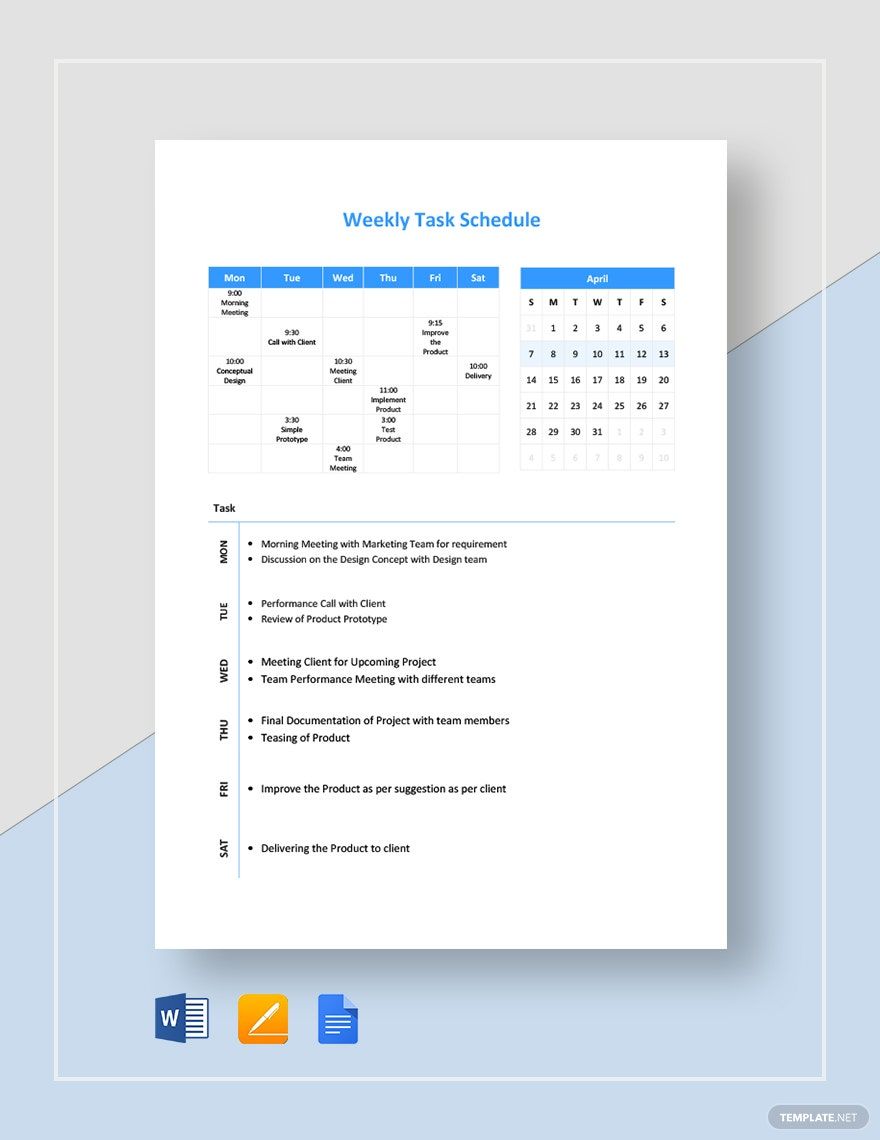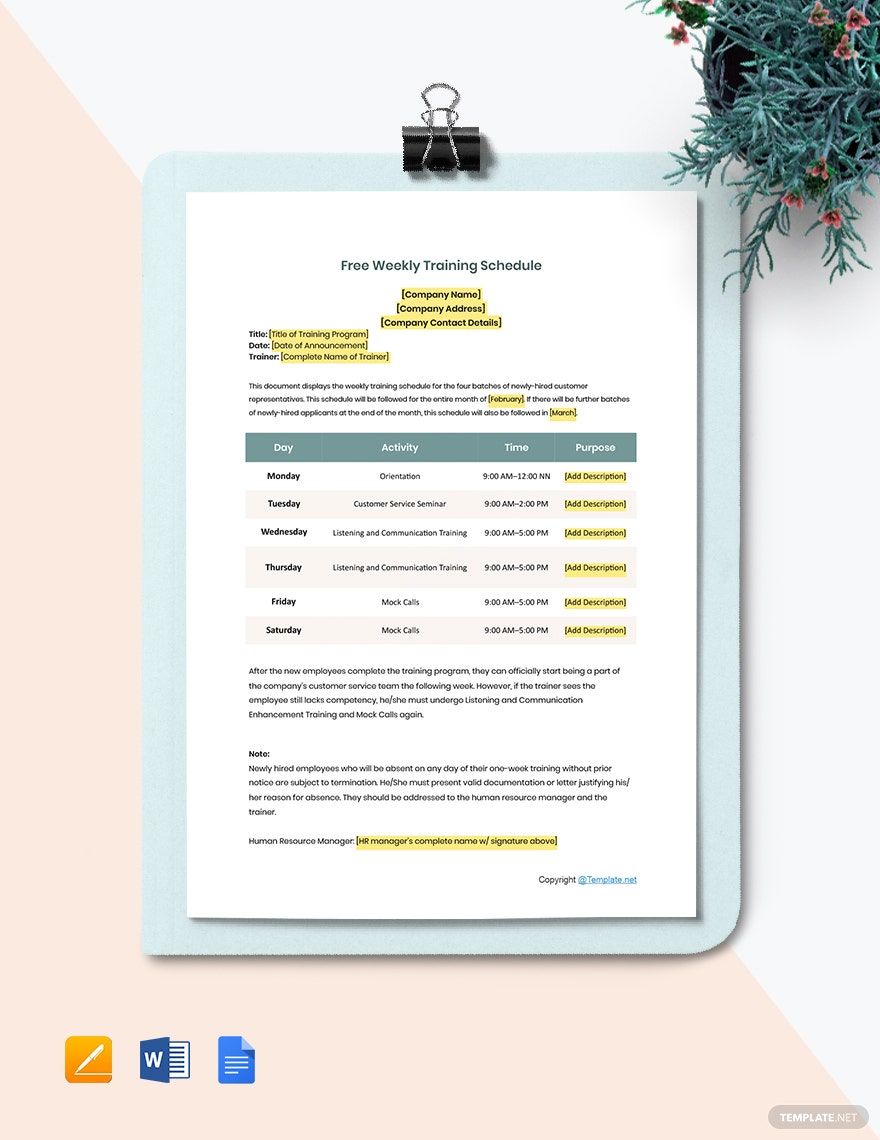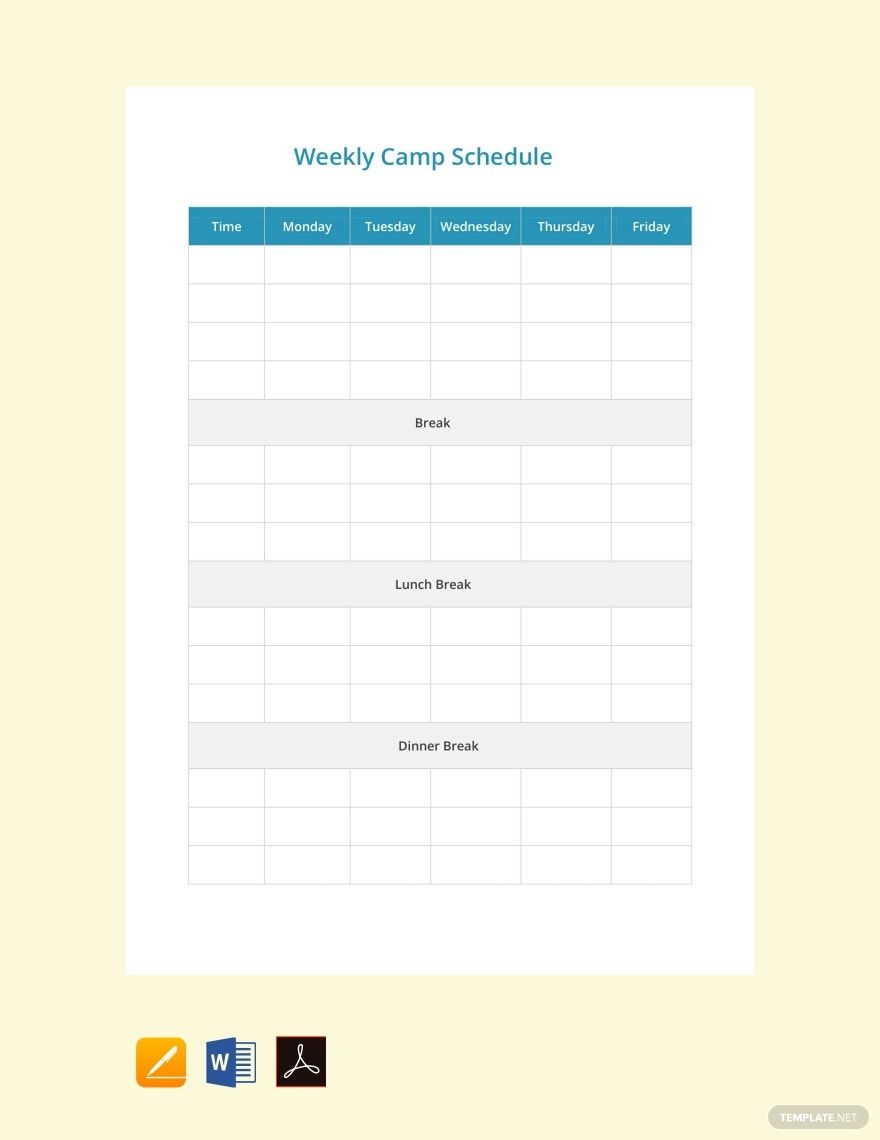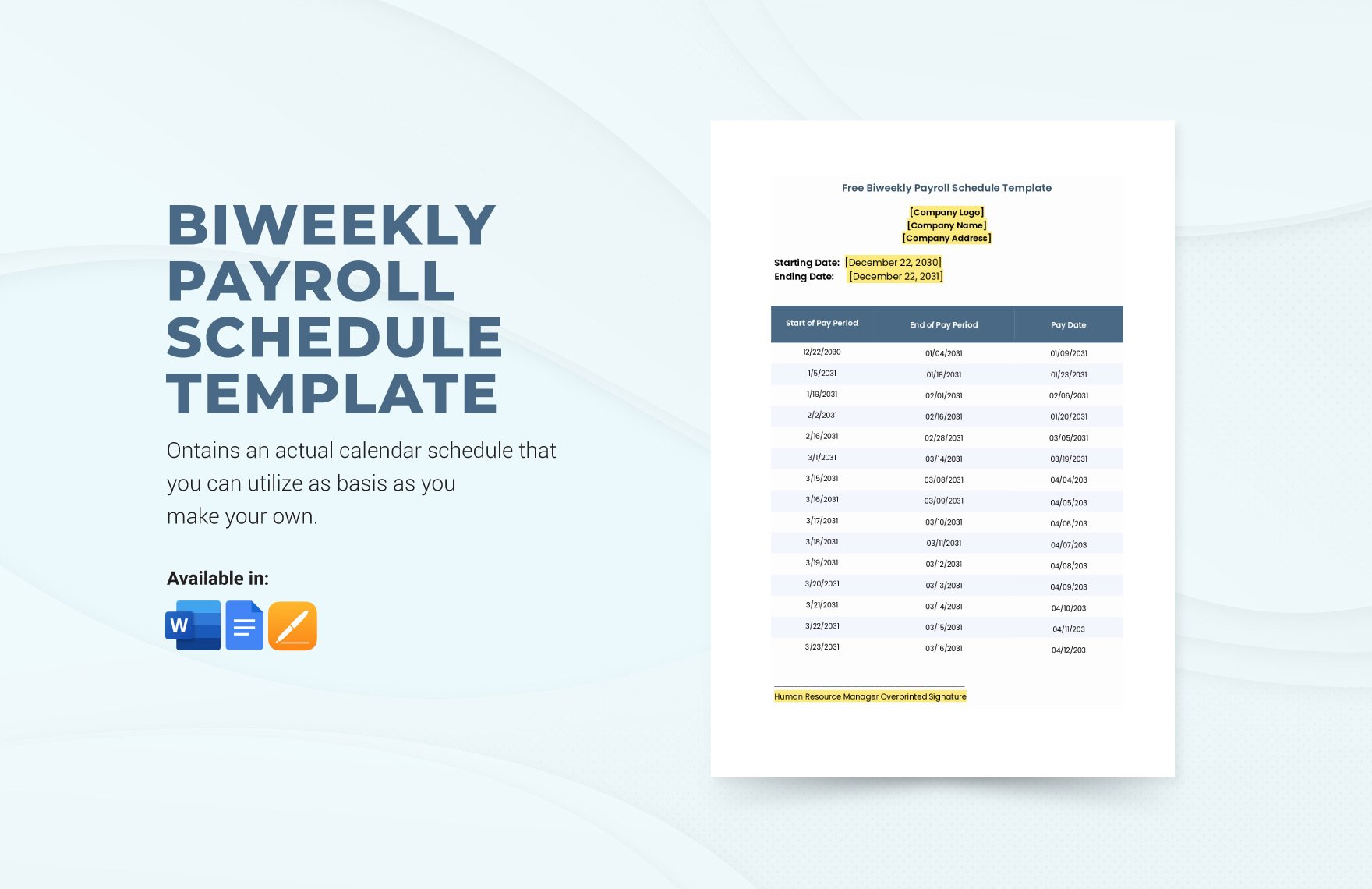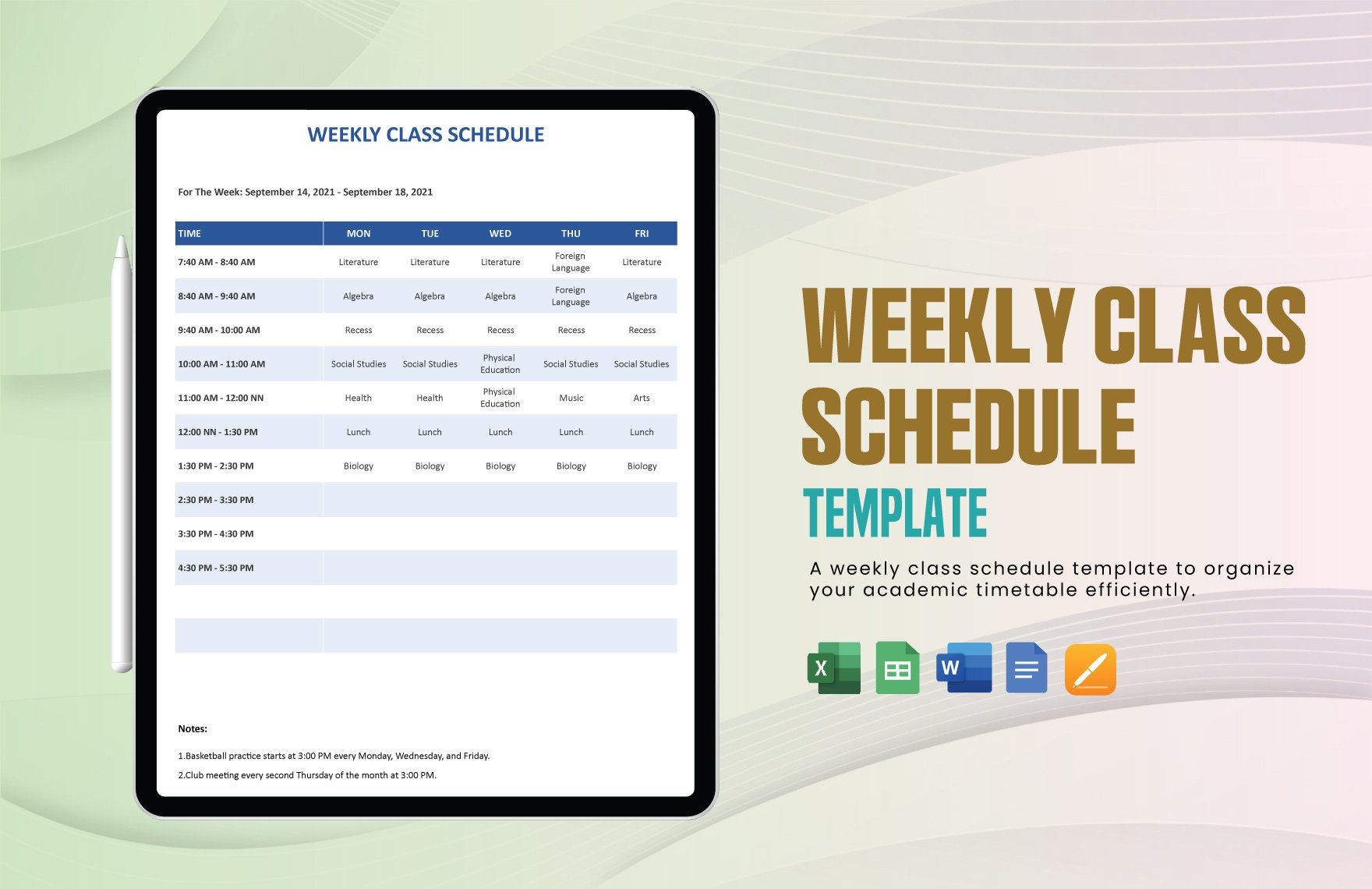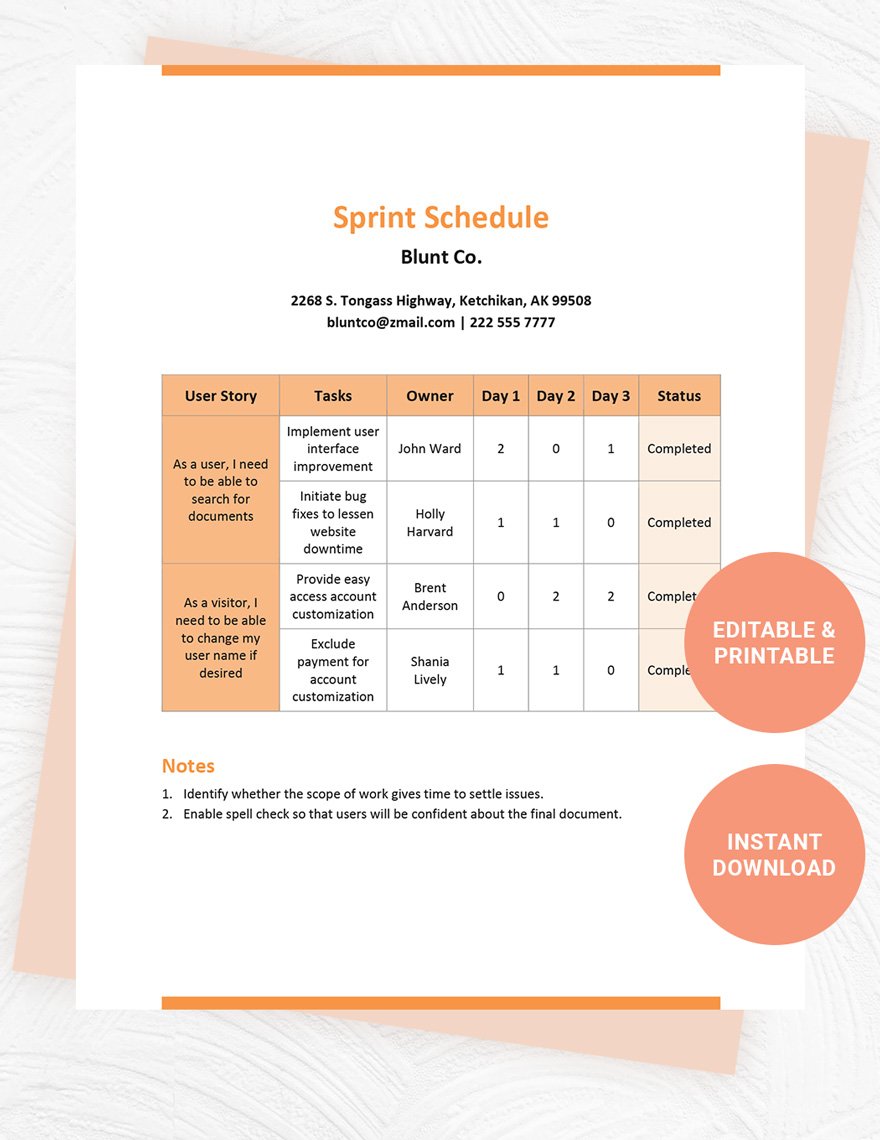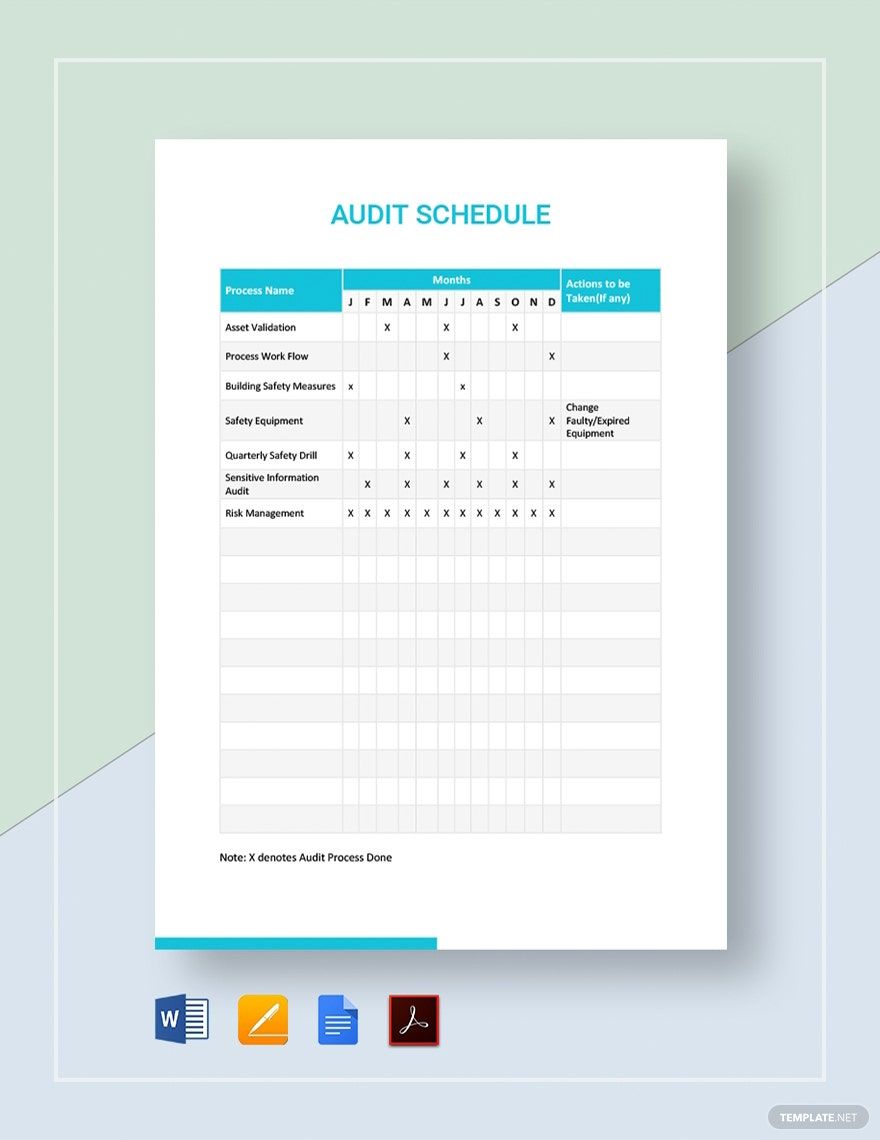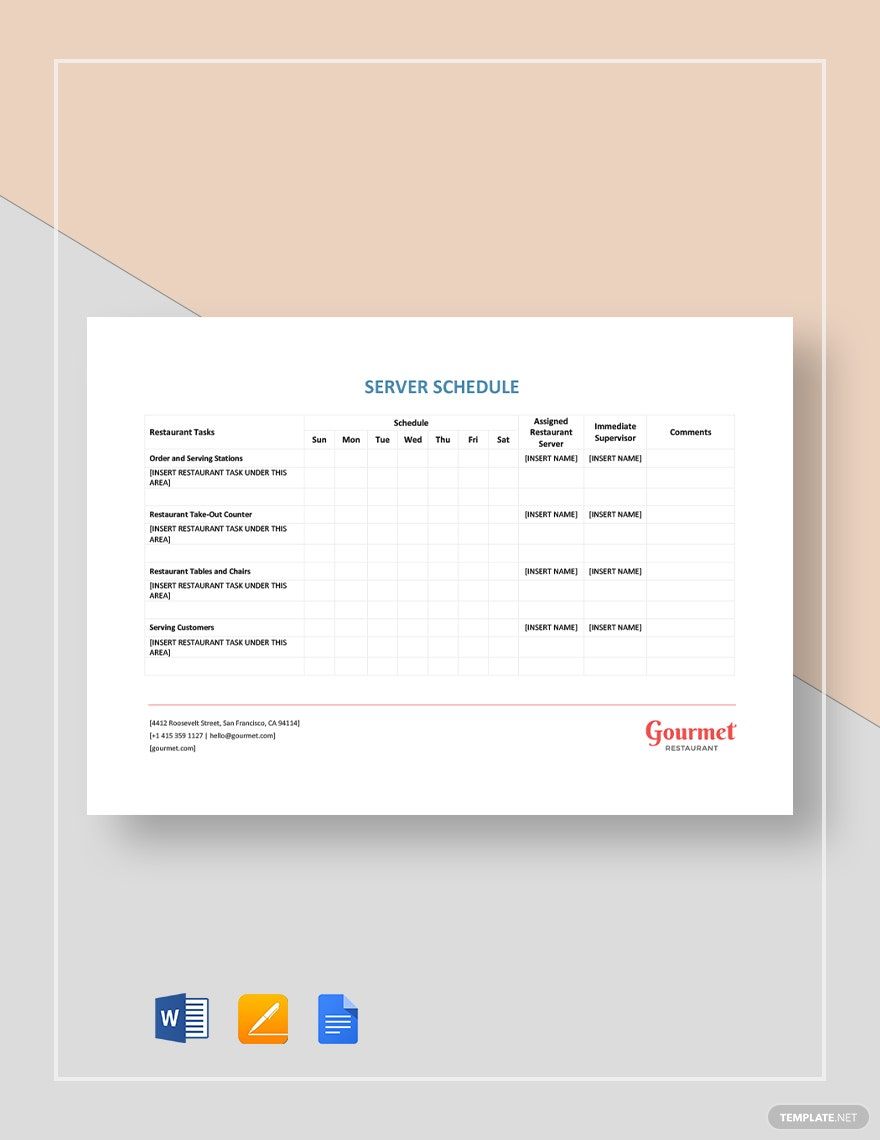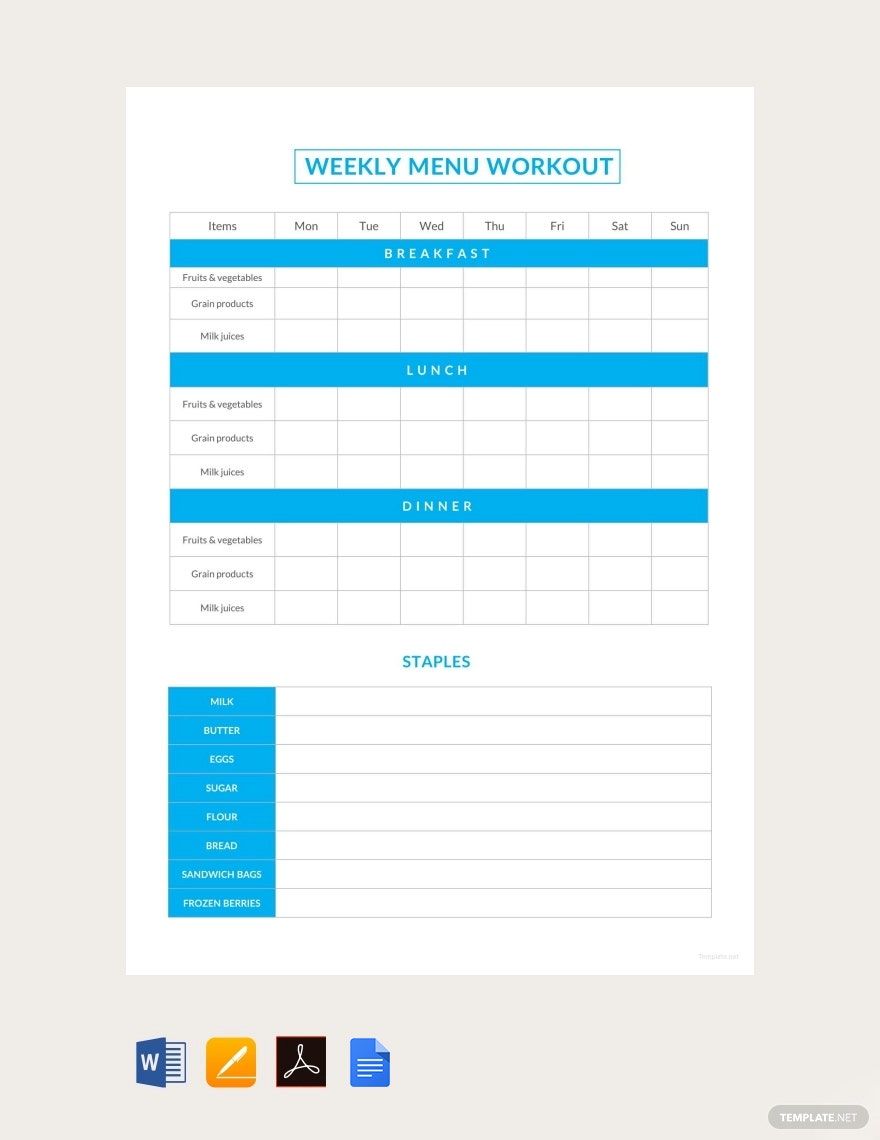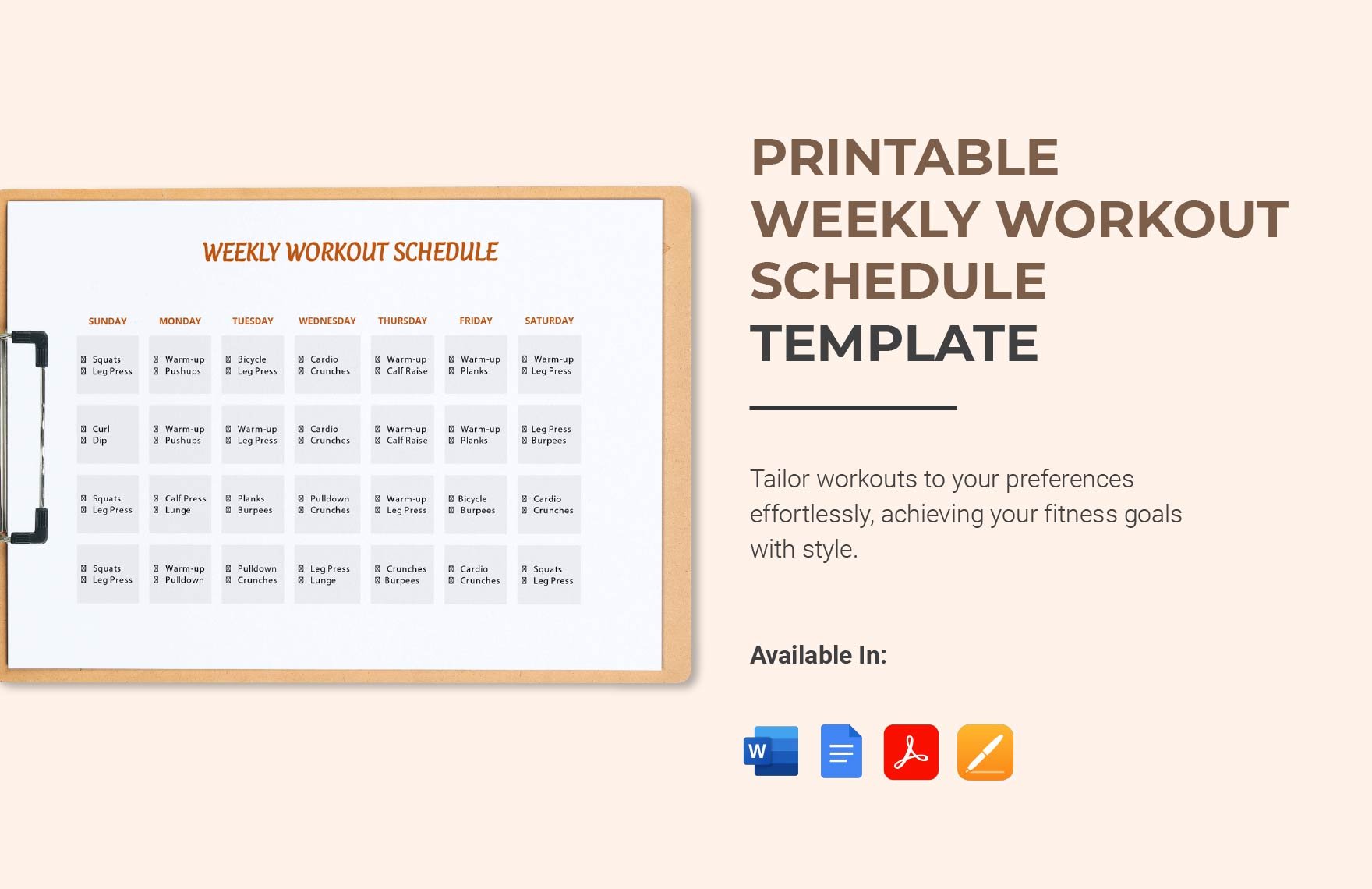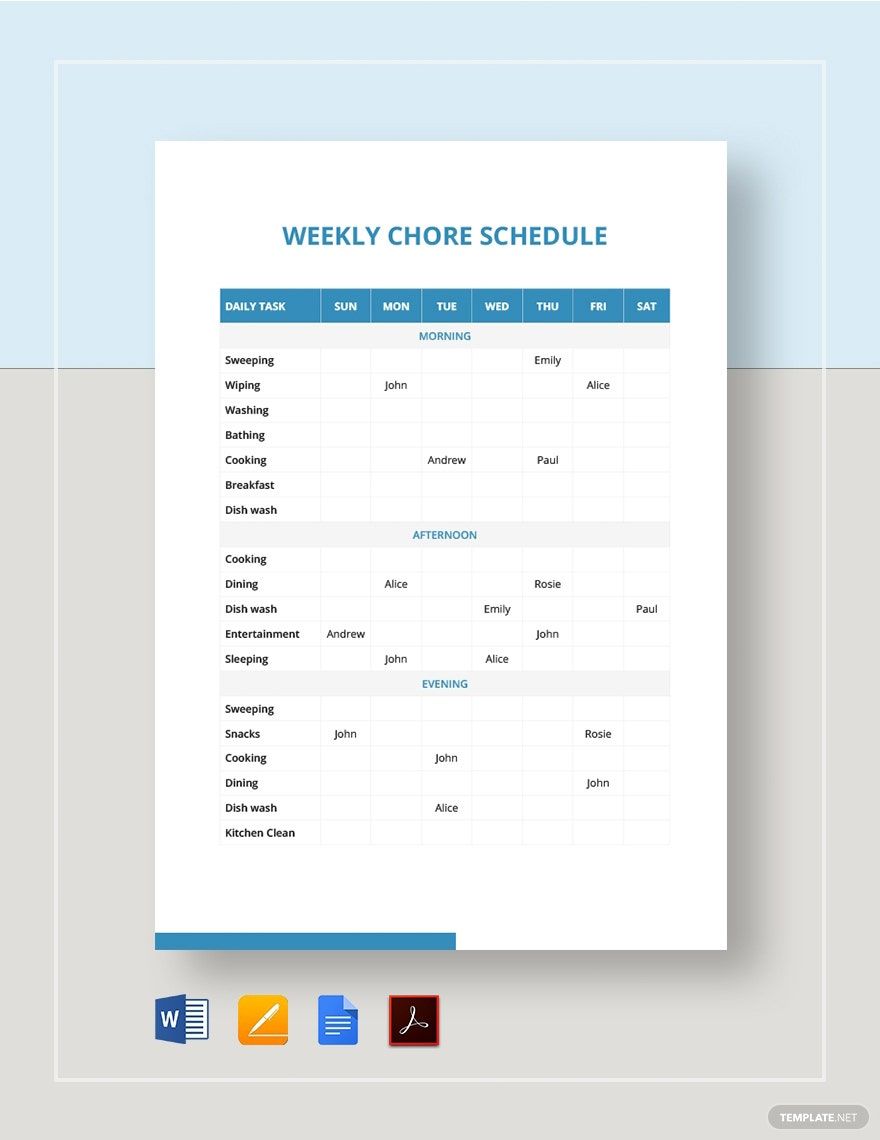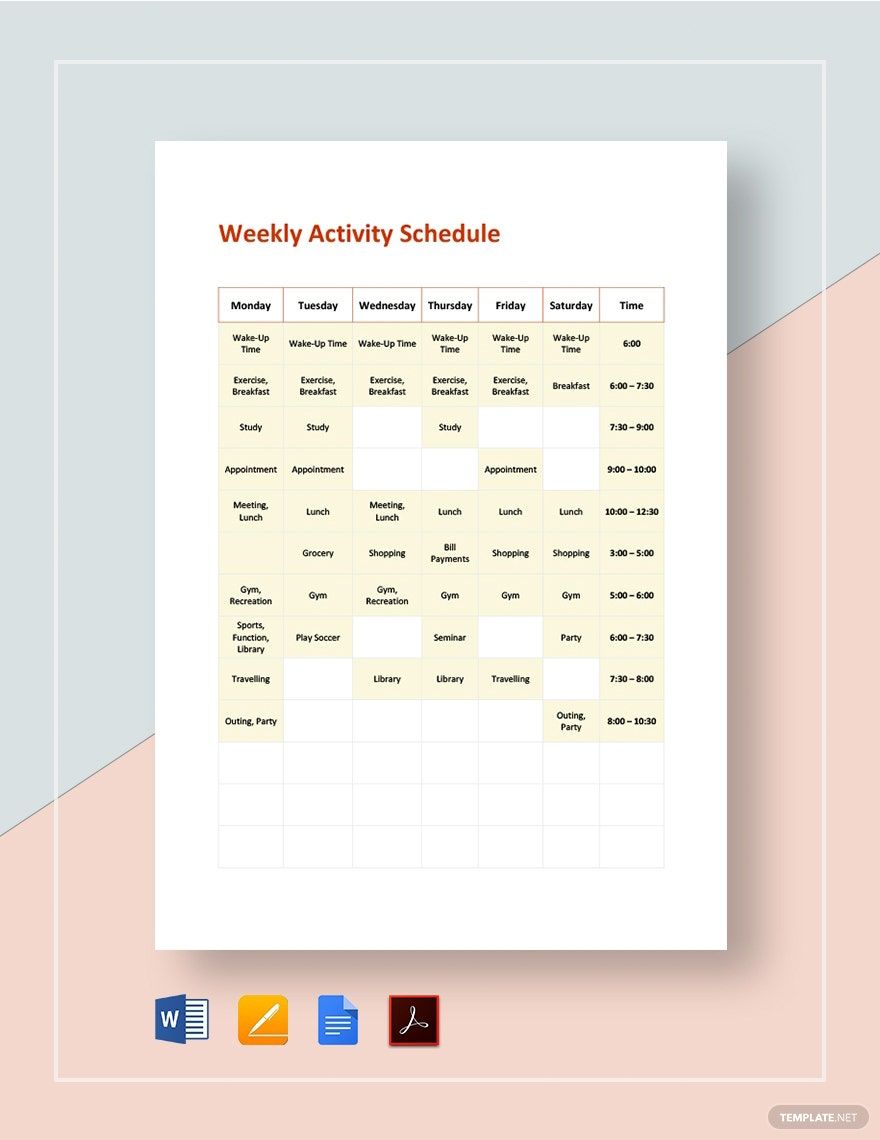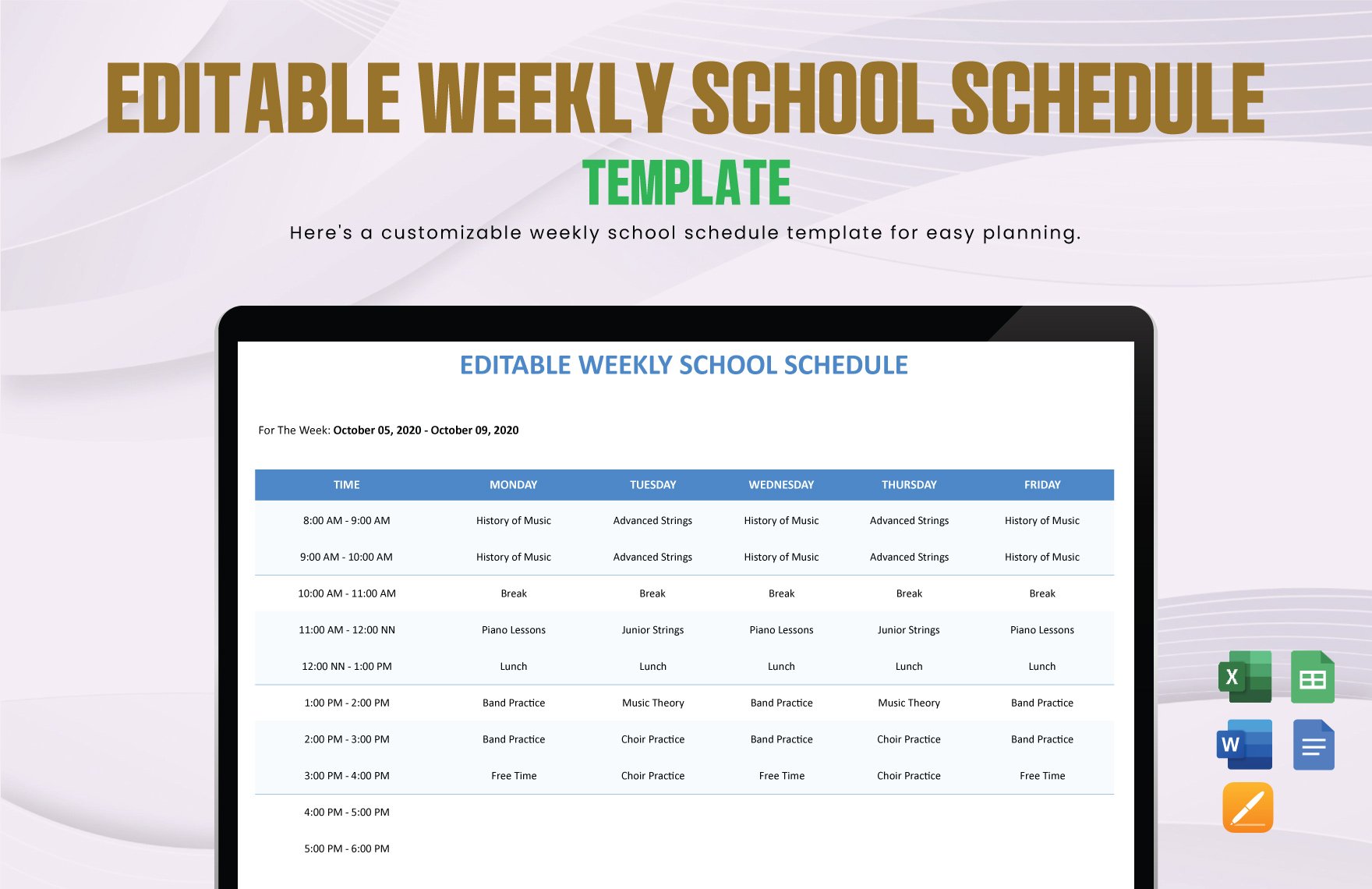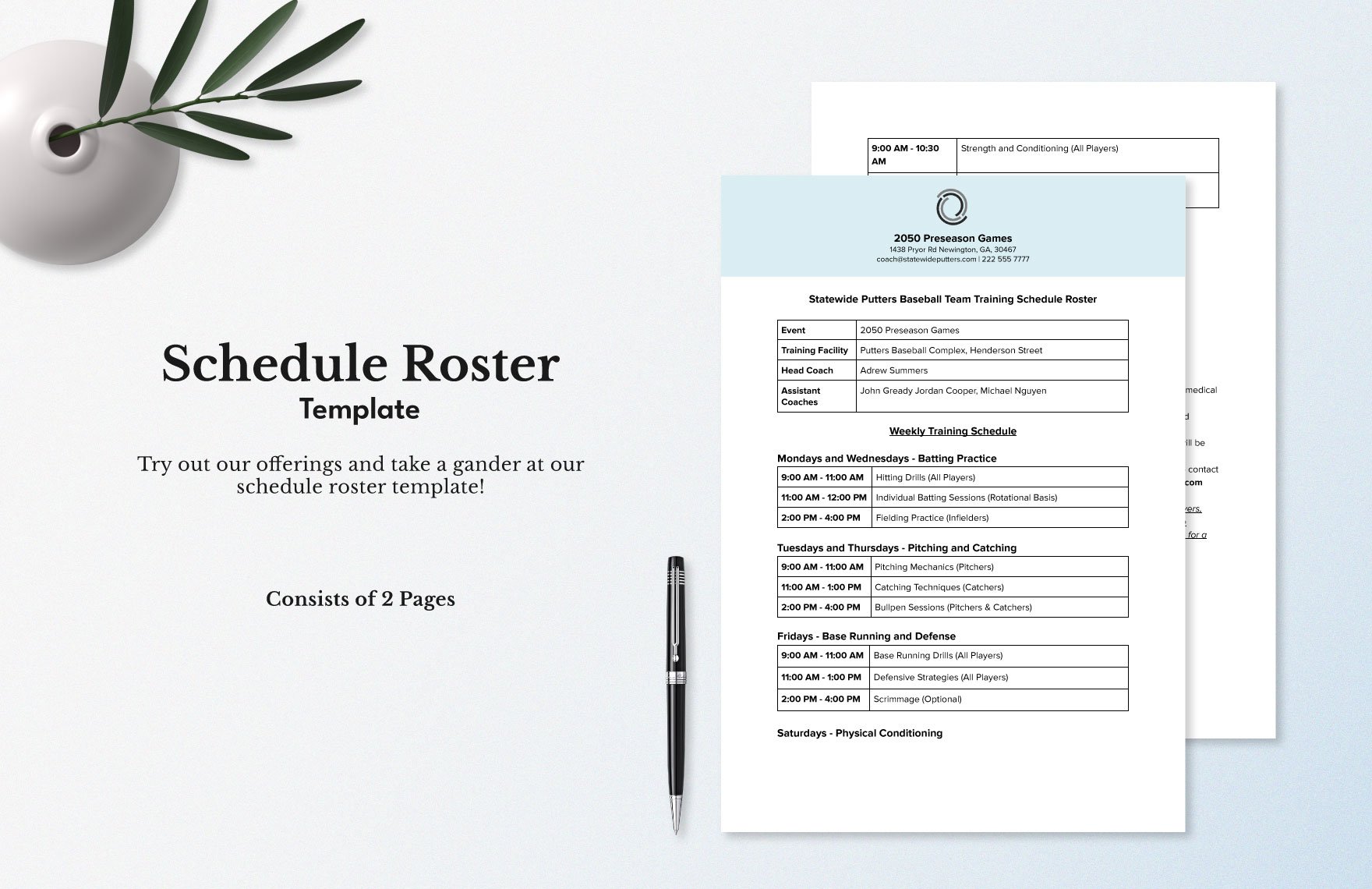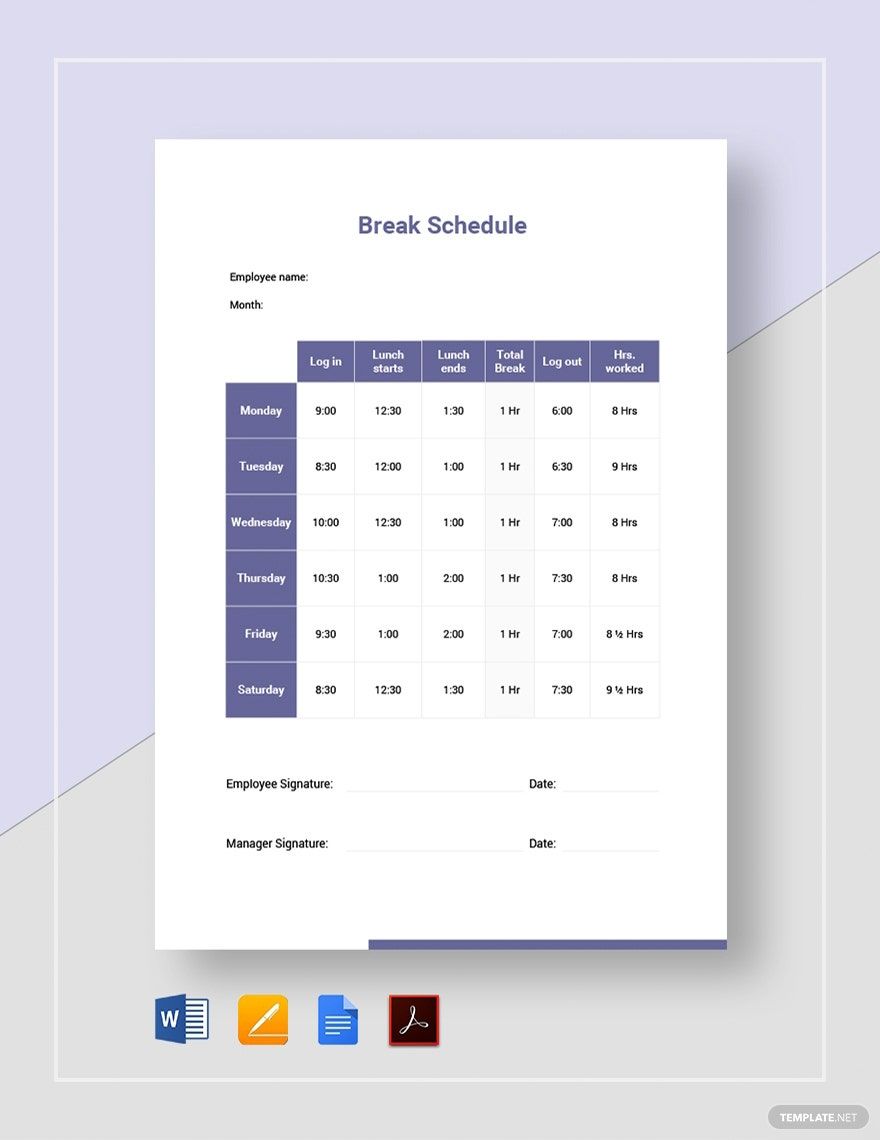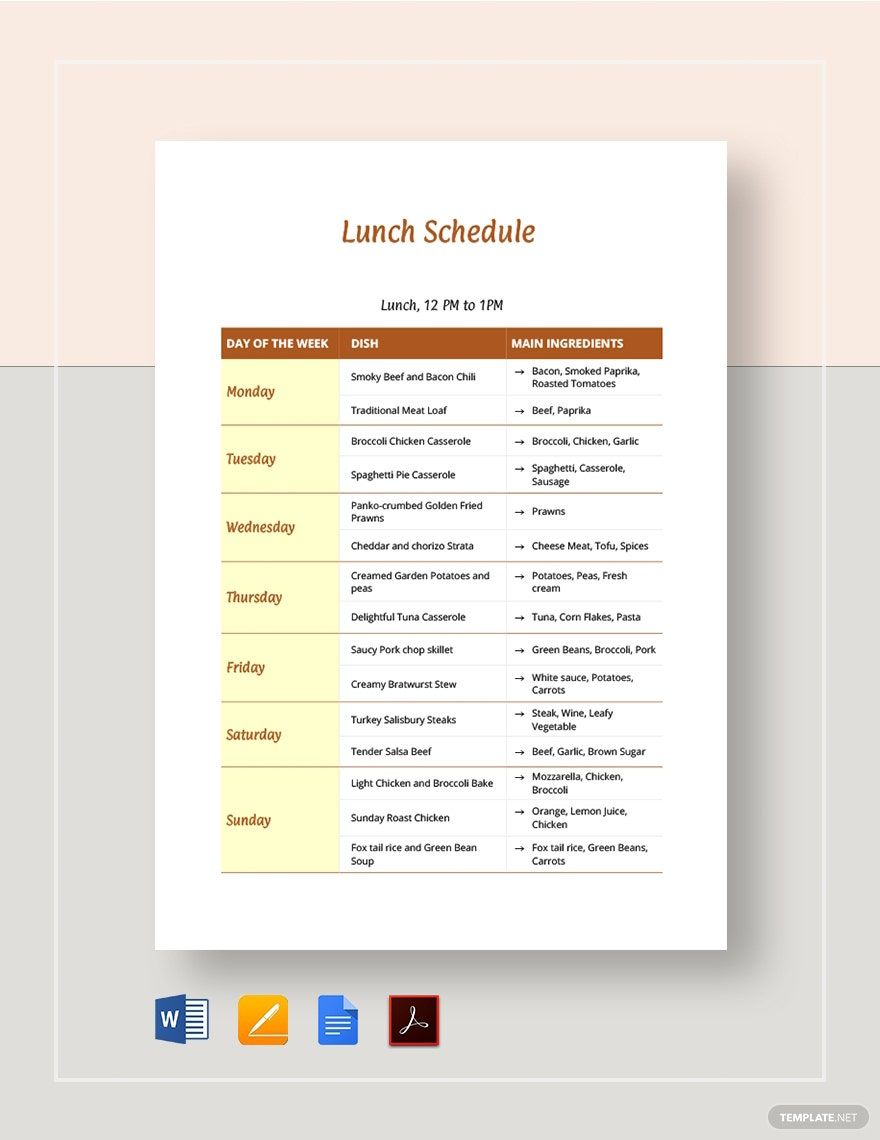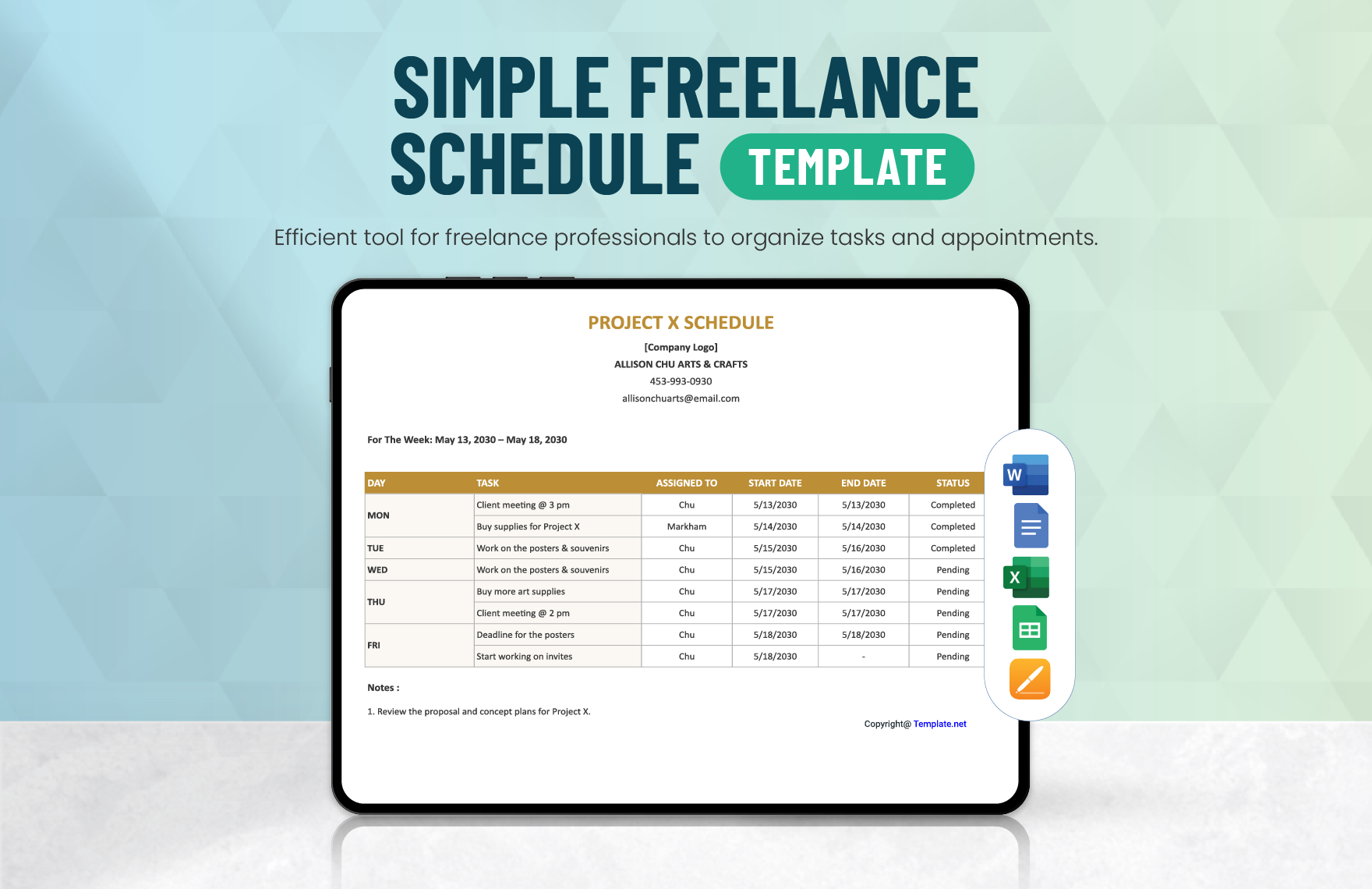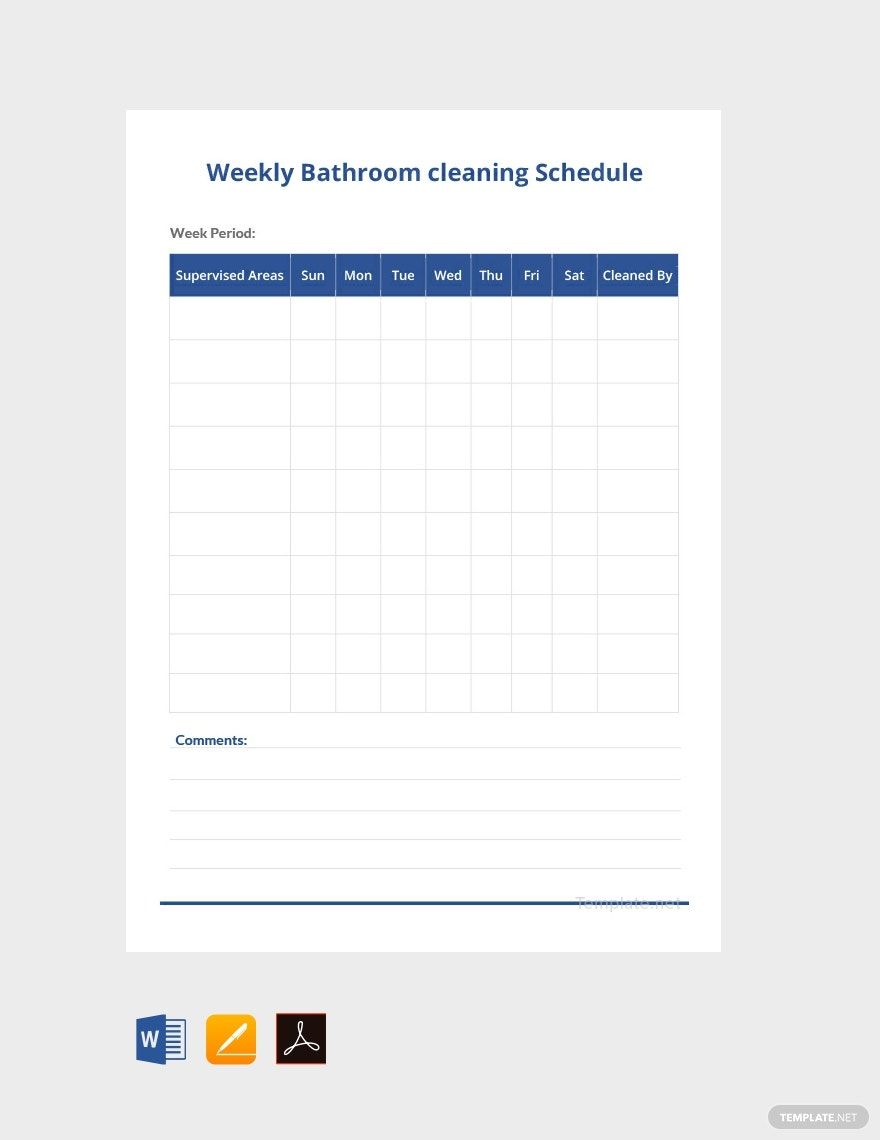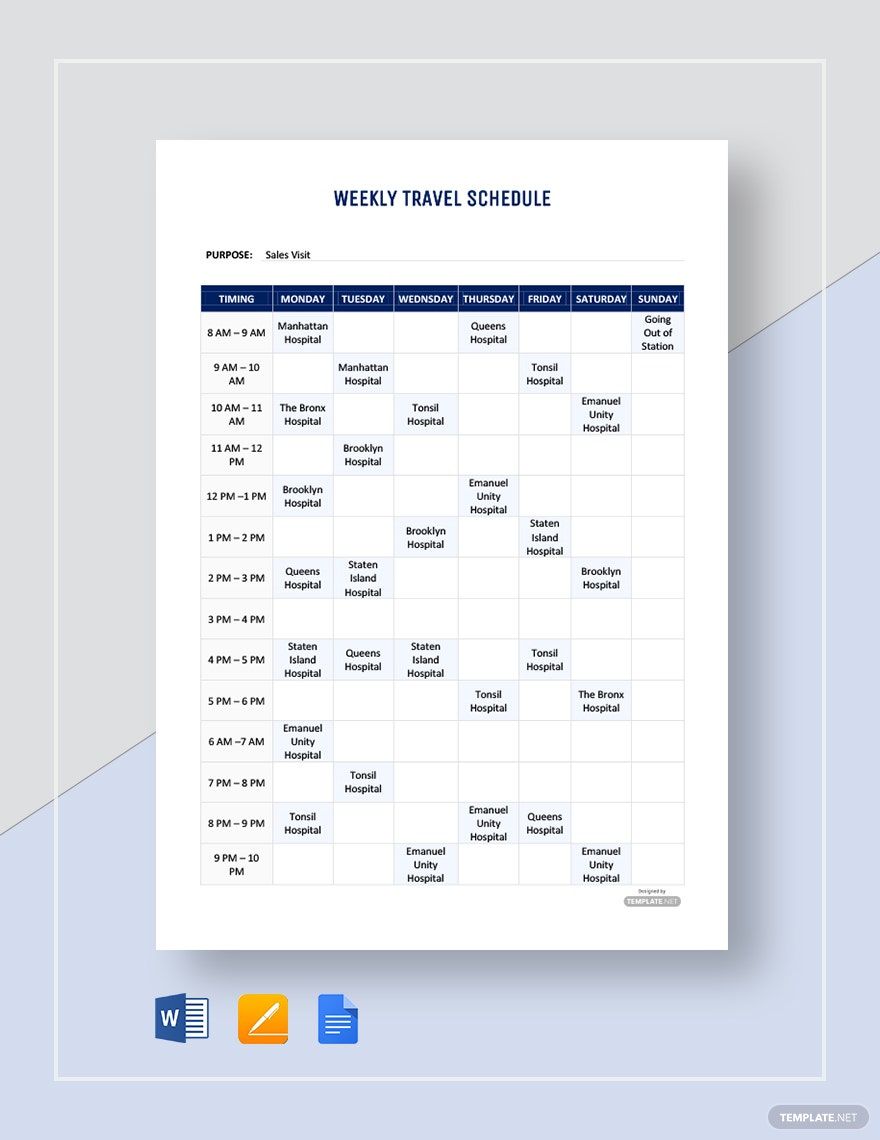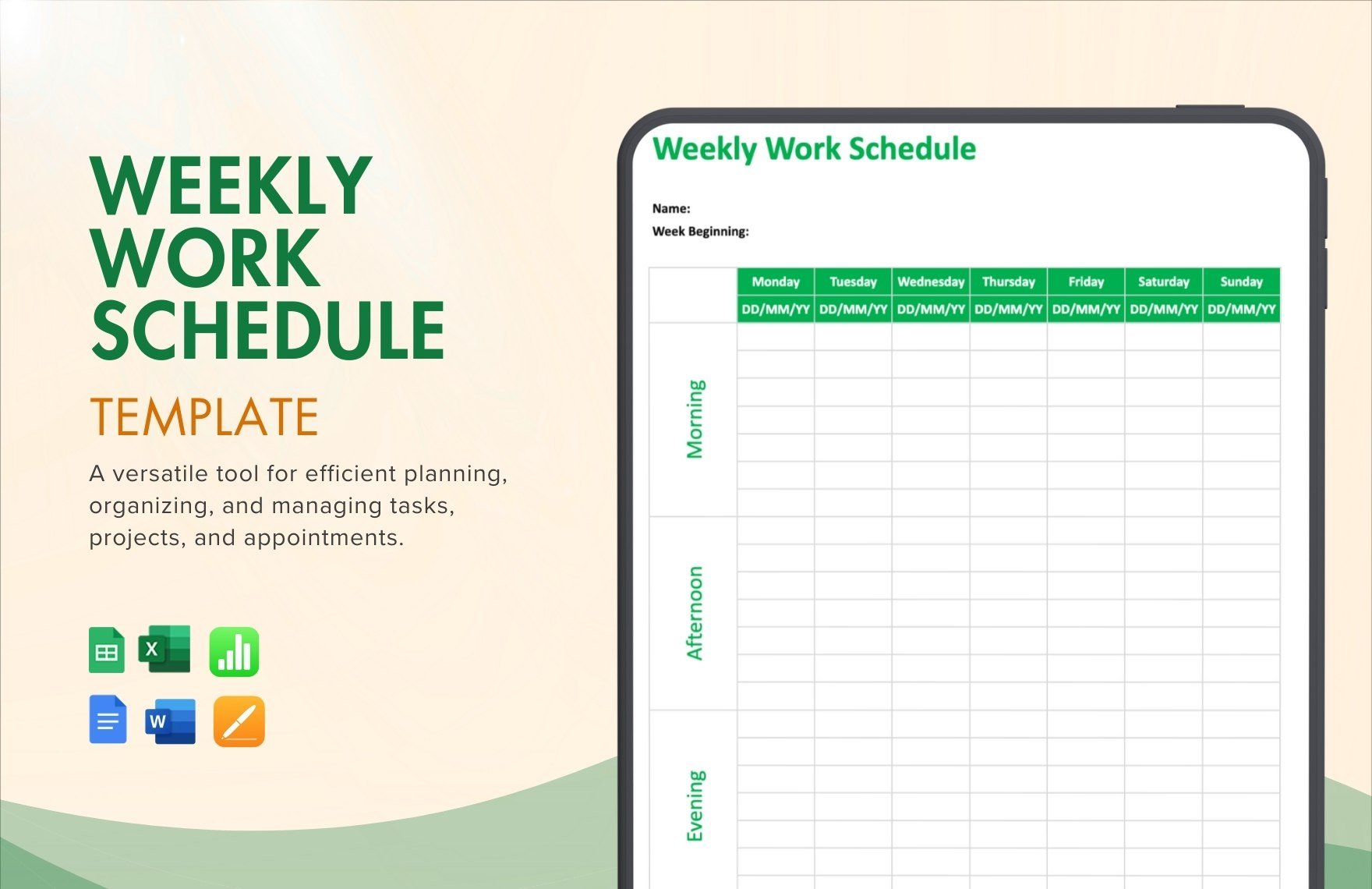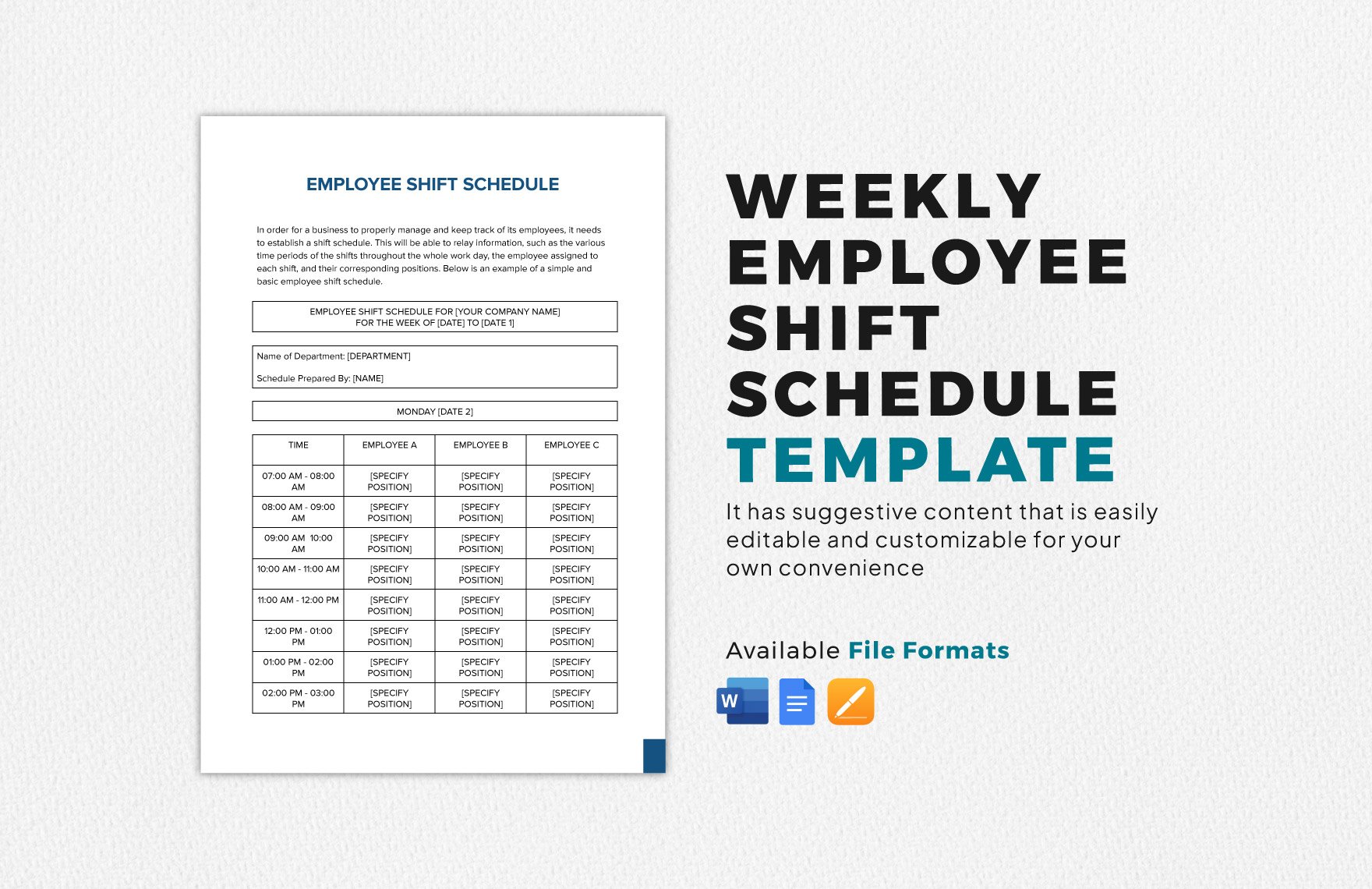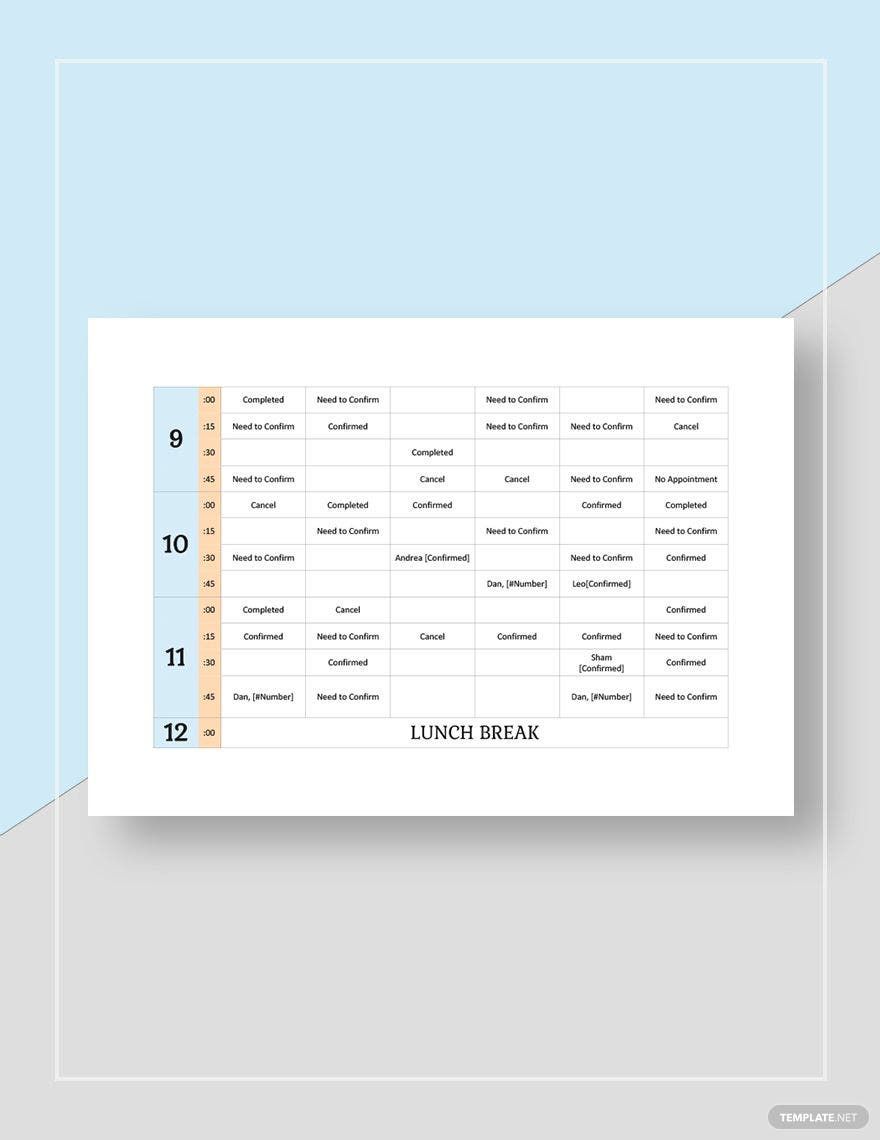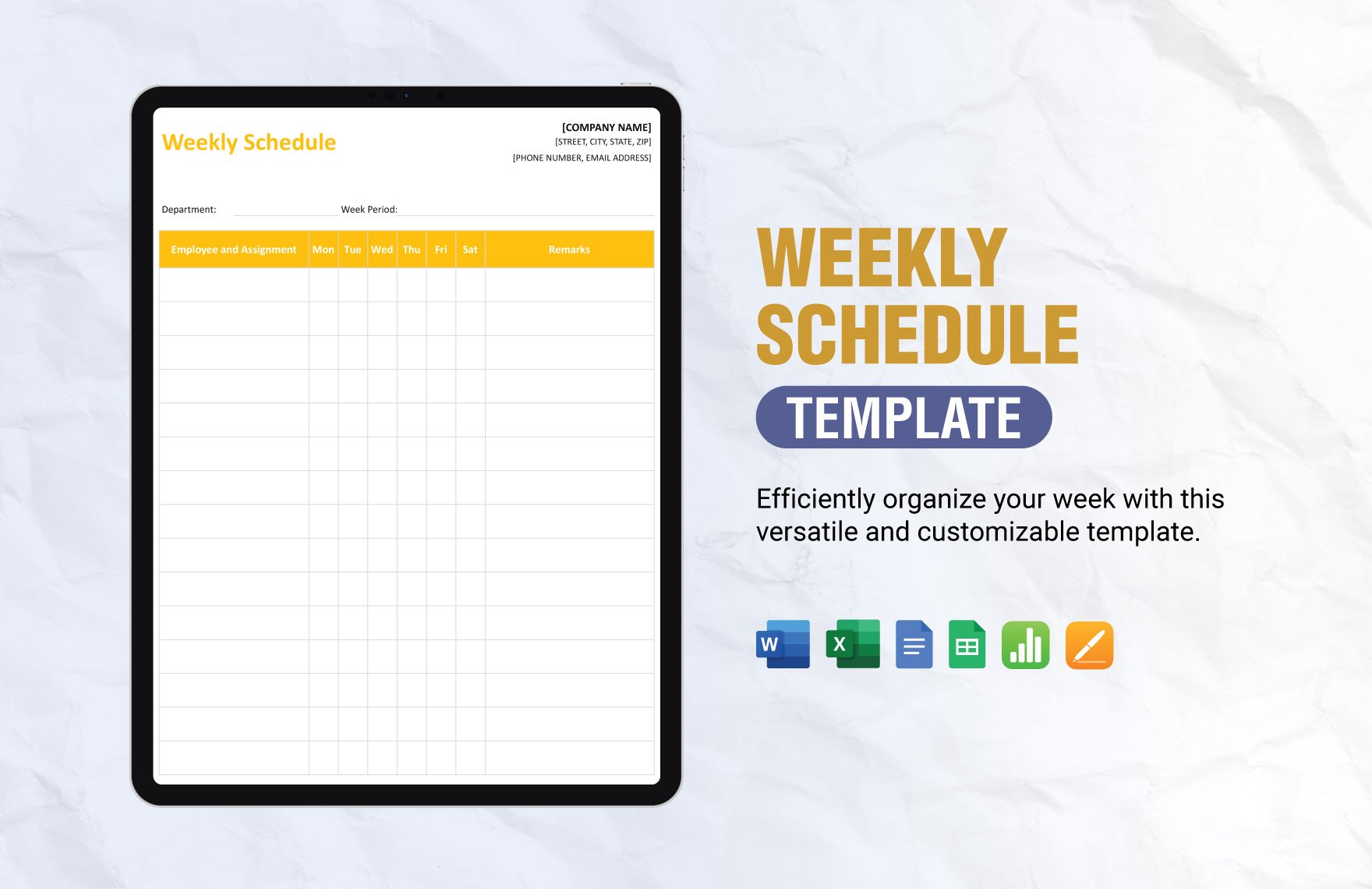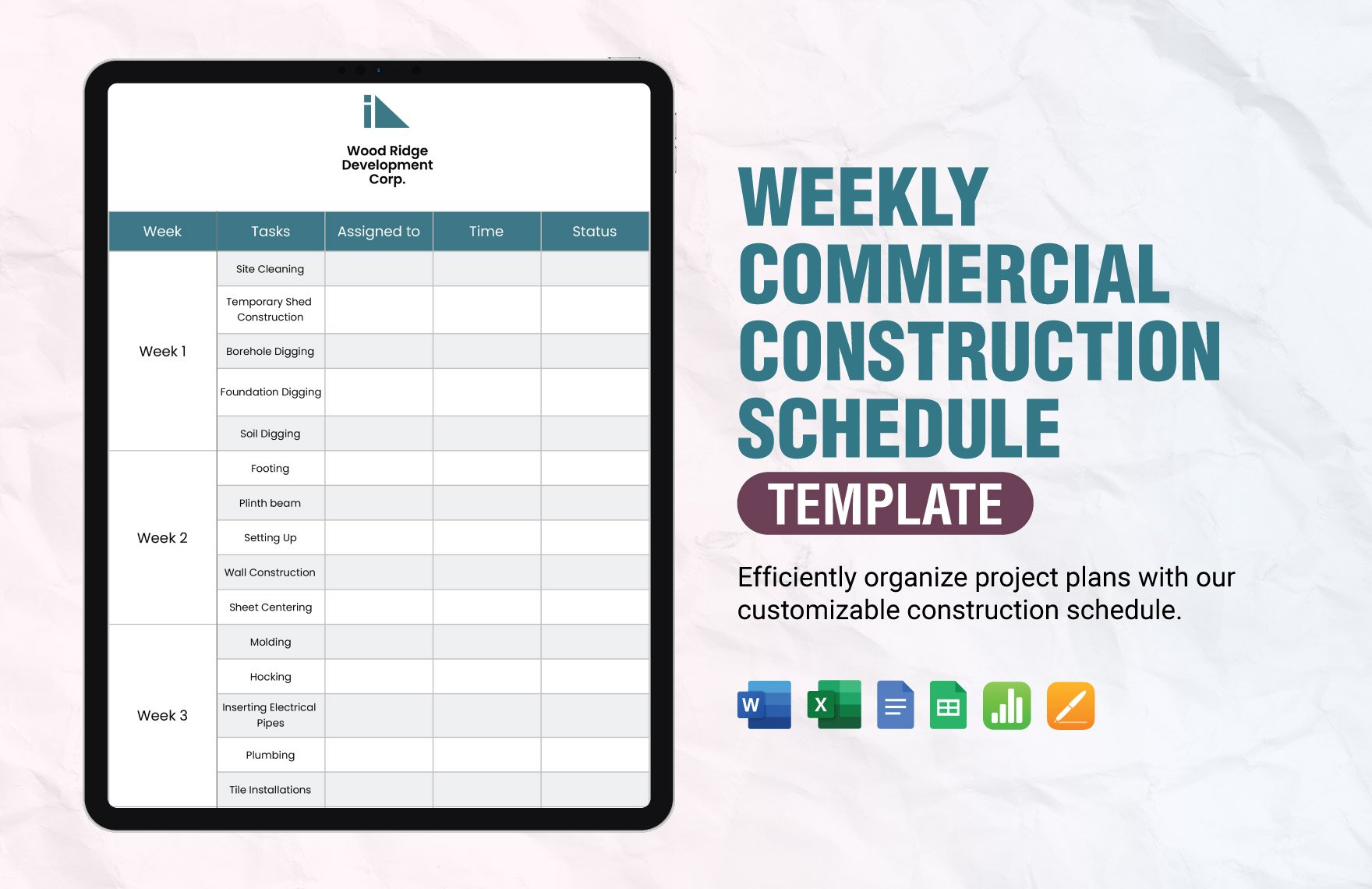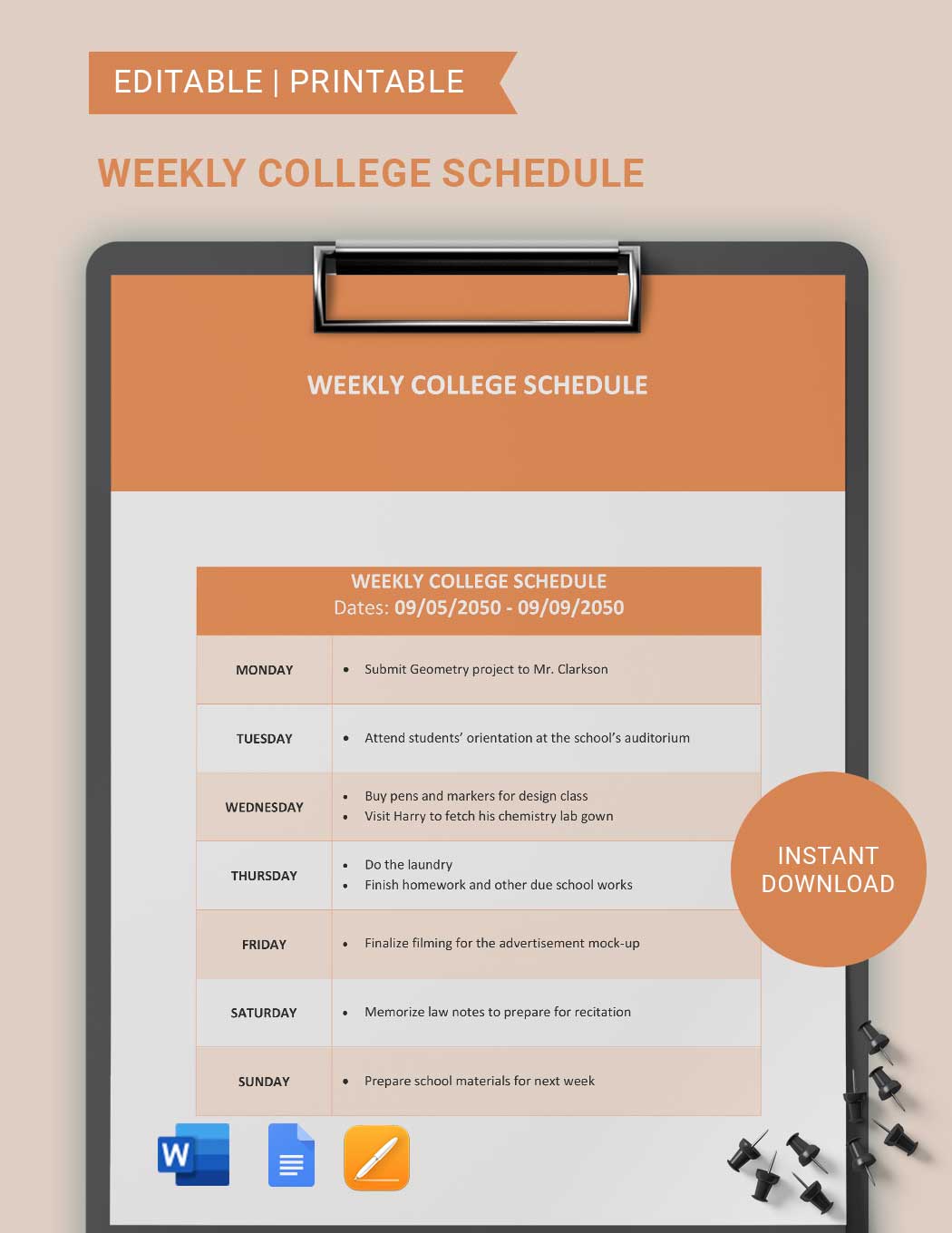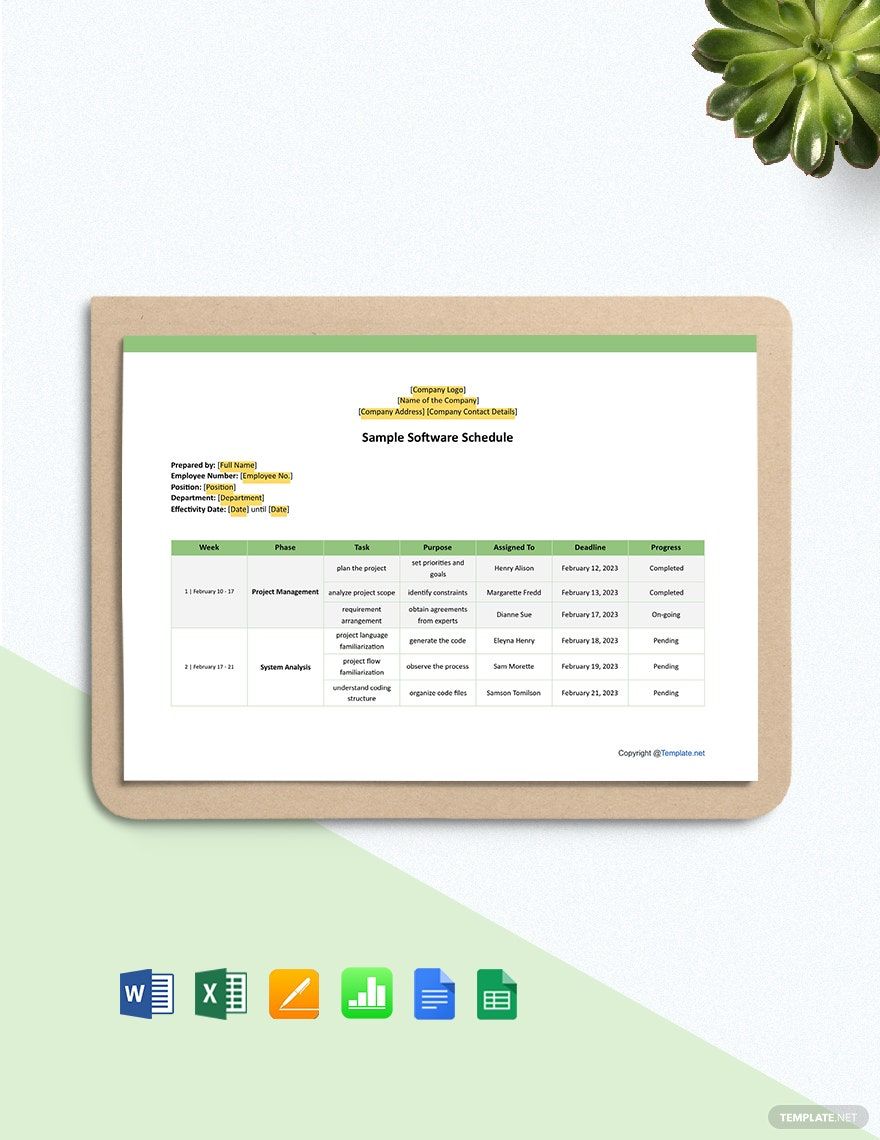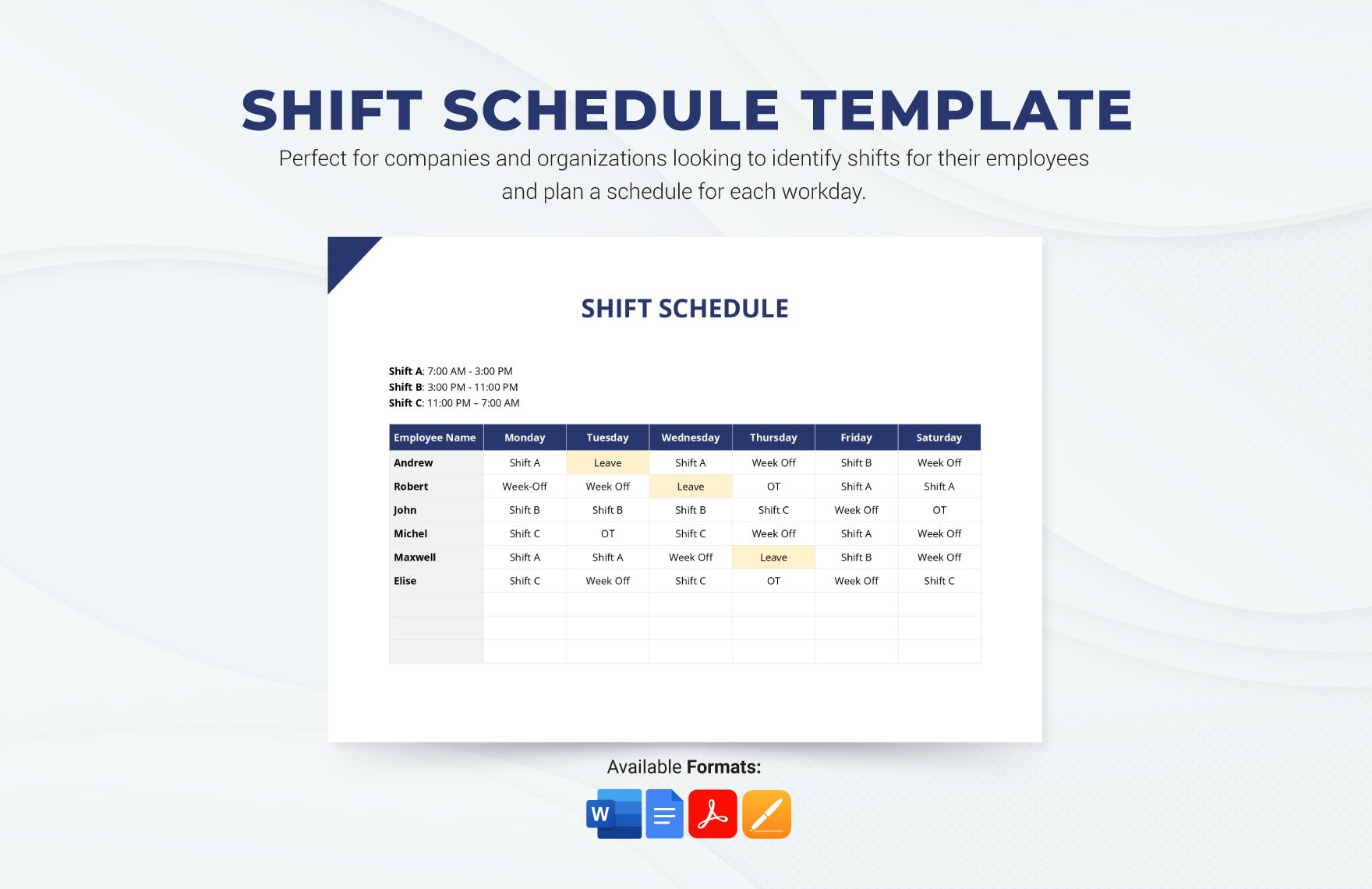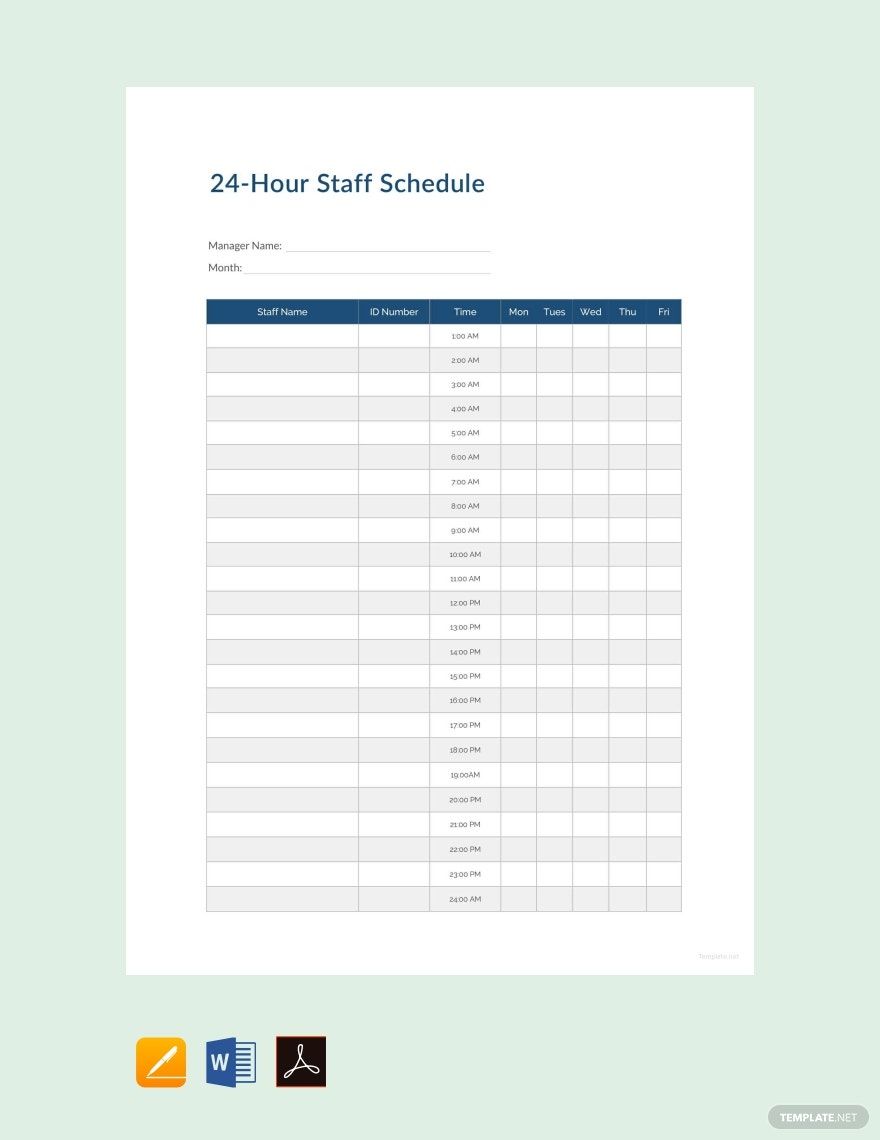Do you want to make a weekly schedule document but don’t know how or where to start? Then get one of our premium Weekly Schedule Templates you can download instantly for free. Choose a template from our wide variety of designs then customize the content however you like. These files are ready-made and easy to use in the web-based application for Google Docs. The files are also print and digital-ready. Available in A4 and US print sizes. Be more productive and get to create a document to organize tasks and activities every week. Download our templates today!
How to Create a Weekly Schedule in Google Docs
If you want to have a productive life, then you must create a weekly schedule to help you organize your tasks. No matter what schedule type do you prefer. Whether it's a daily schedule, weekly, monthly, or yearly, they all have the same purpose: to help you achieve more work done. Apart from that, you will also realize that you are less impulsive when scheduling your time well. In this article, we will lecture you on the necessary steps on how to create an efficient weekly schedule using Google Docs. Here's how:
1. Create a To-do-List
First and foremost, you have to create a to-do-list about your target activities. If you are a college student, you may create a list such as your review or study date, school events or program, workout sessions (if you like), and others. Think of the essential activities in which you do daily or weekly so that you can plot them later on your schedule template as we proceed to the next step.
2. Schedule your Top-Priority Activities
Once you're done creating your to-do-list, it is time to categorize them based on their significance. First, prioritize what needs to be done right away. If you are an employee who is assigned to create a work report for your company, then make sure you have to do it first since it is more important. It's up to you to add other activities you like such as cleaning and others. But if you are planning to hang out with your friends on weekends, then you may include it if ever you have spare time.
3. In your PC, open Google Docs
If you use Google Docs, you will never experience a hard time in making your own weekly schedule. Why? That's because Google Docs gives its users a lot of tools that they can use in creating various documents. You can easily create charts, tables, and other graphic designs you needed for your weekly planner. And the good news is you can access Google Docs for free. Excellent app, isn't it? Use this app now so you can start crafting the idea you have in mind.
4. Download our Premium Template
Here in Template.net, we give you everything you need. We offer you a variety of sample schedule templates that you can download for free. We guarantee you that if you download a template here on our site, you will surely love the result and we bet you will be more motivated as you do your weekly schedule template. Download one now and edit it using Google Docs.
5. Follow Your Schedule
What's the point of exerting an effort trying to make an hourly schedule if you don't sincerely follow it. Make sure you promise to yourself that you will follow what you have planned so that you can achieve a productive week. Remember that you are doing this for yourself. So try to understand the importance of planning and scheduling and apply it in your life.