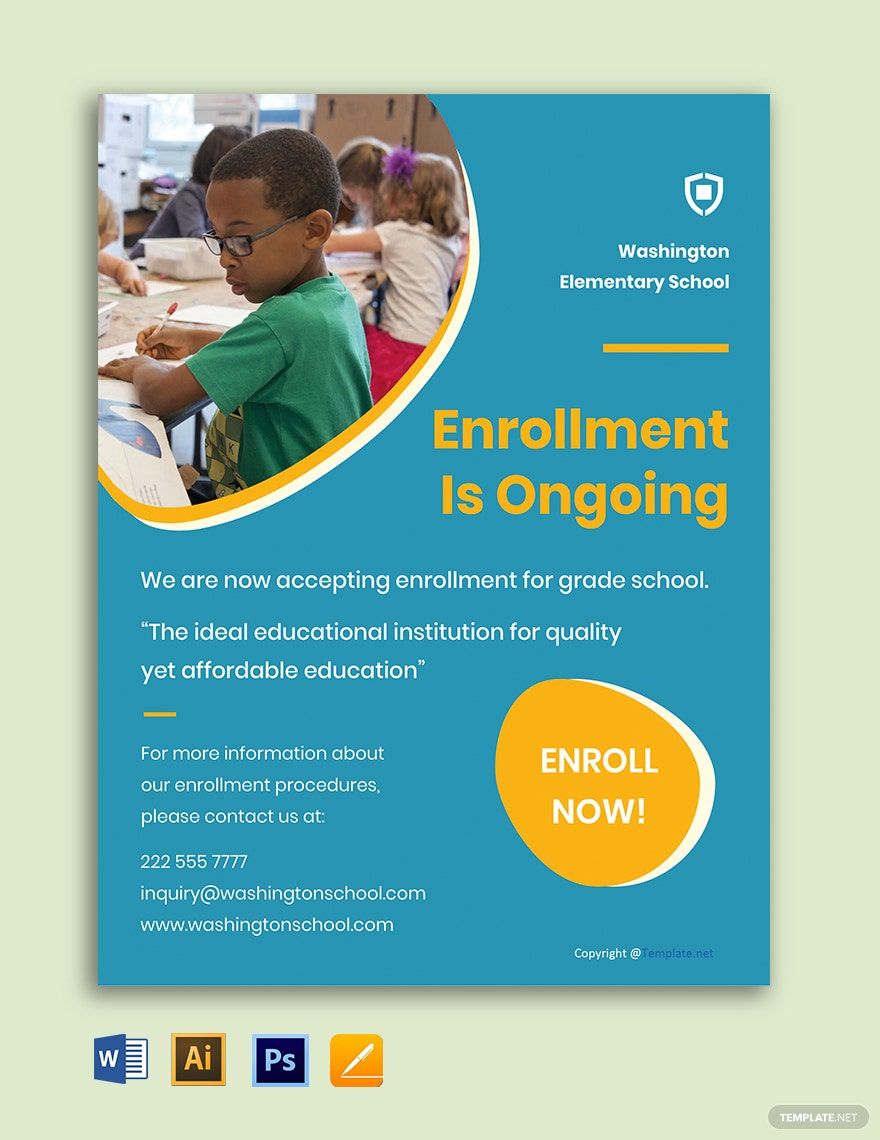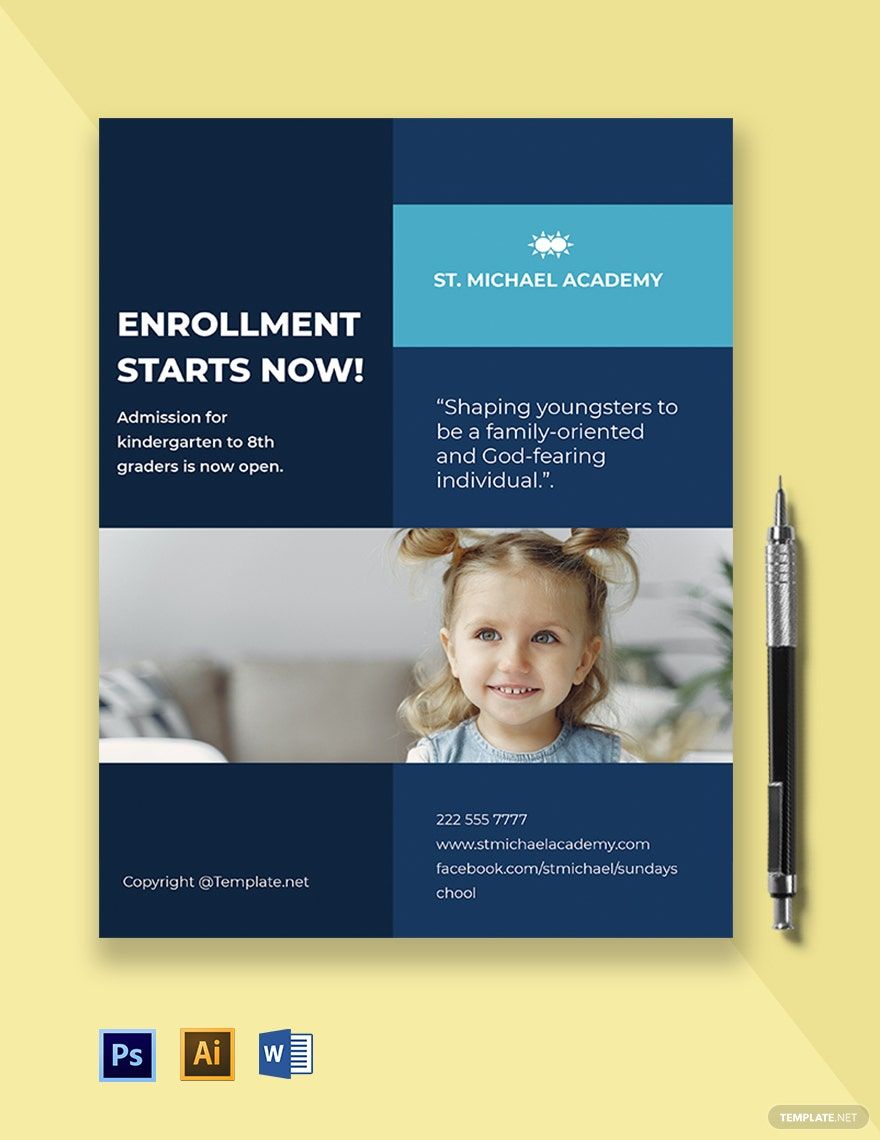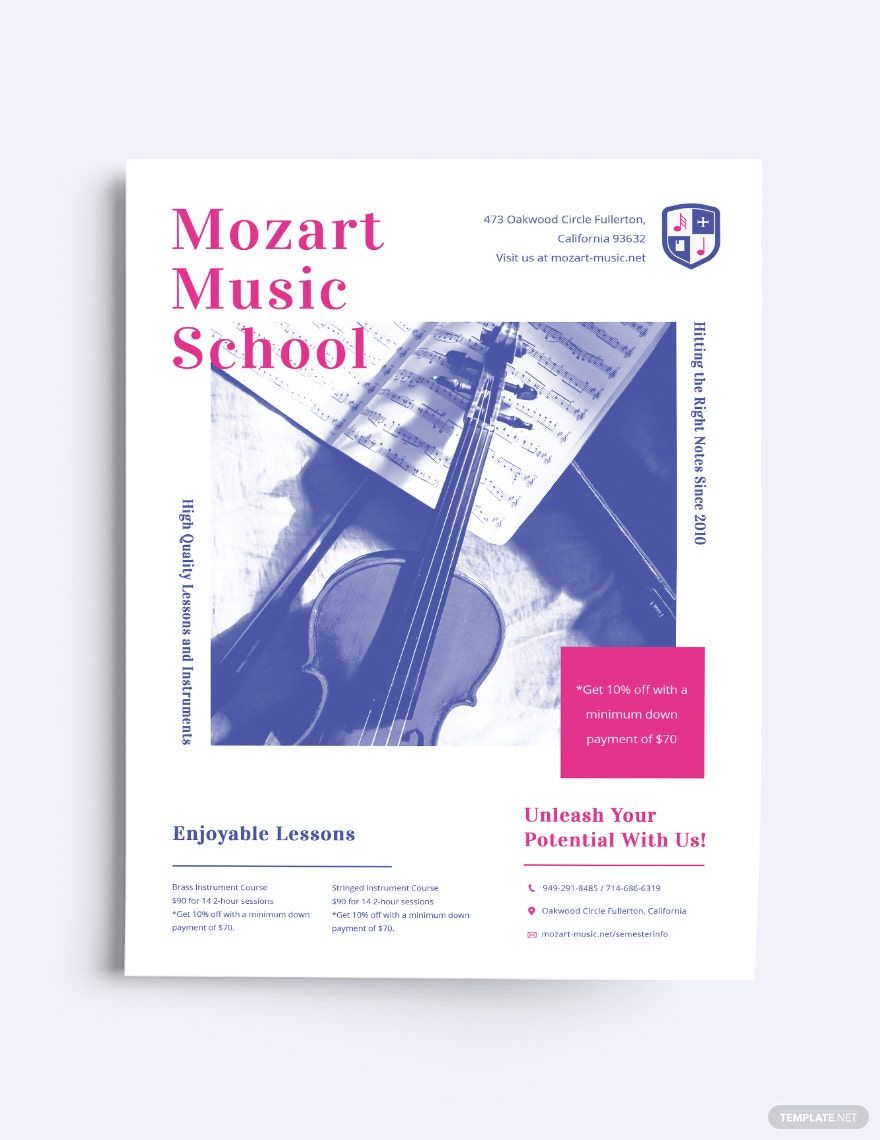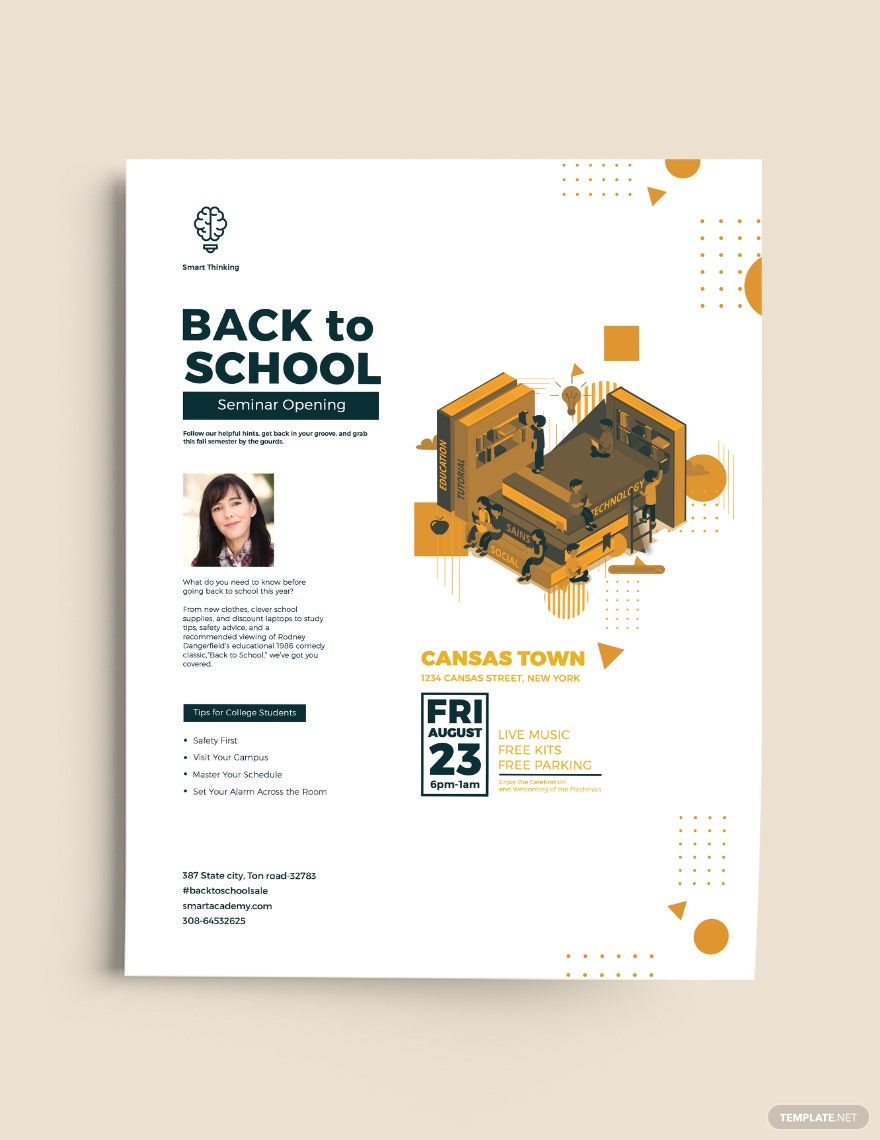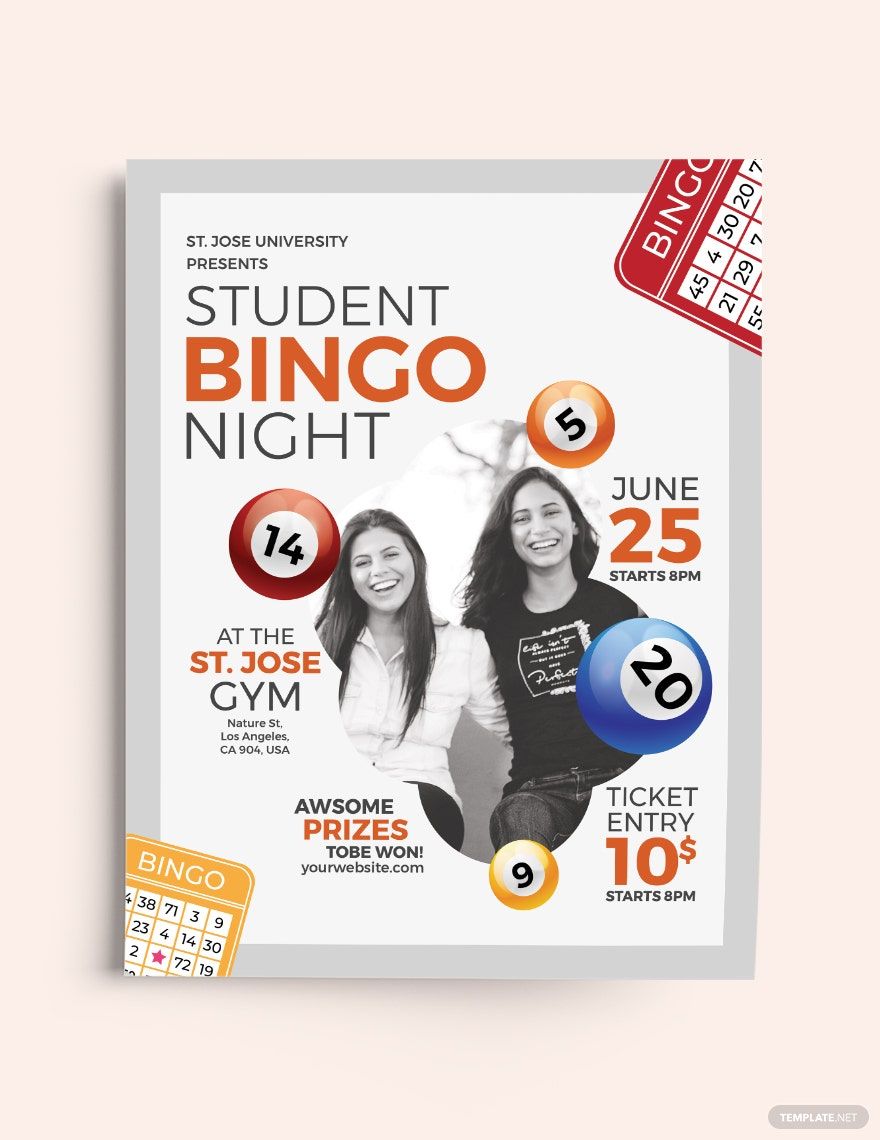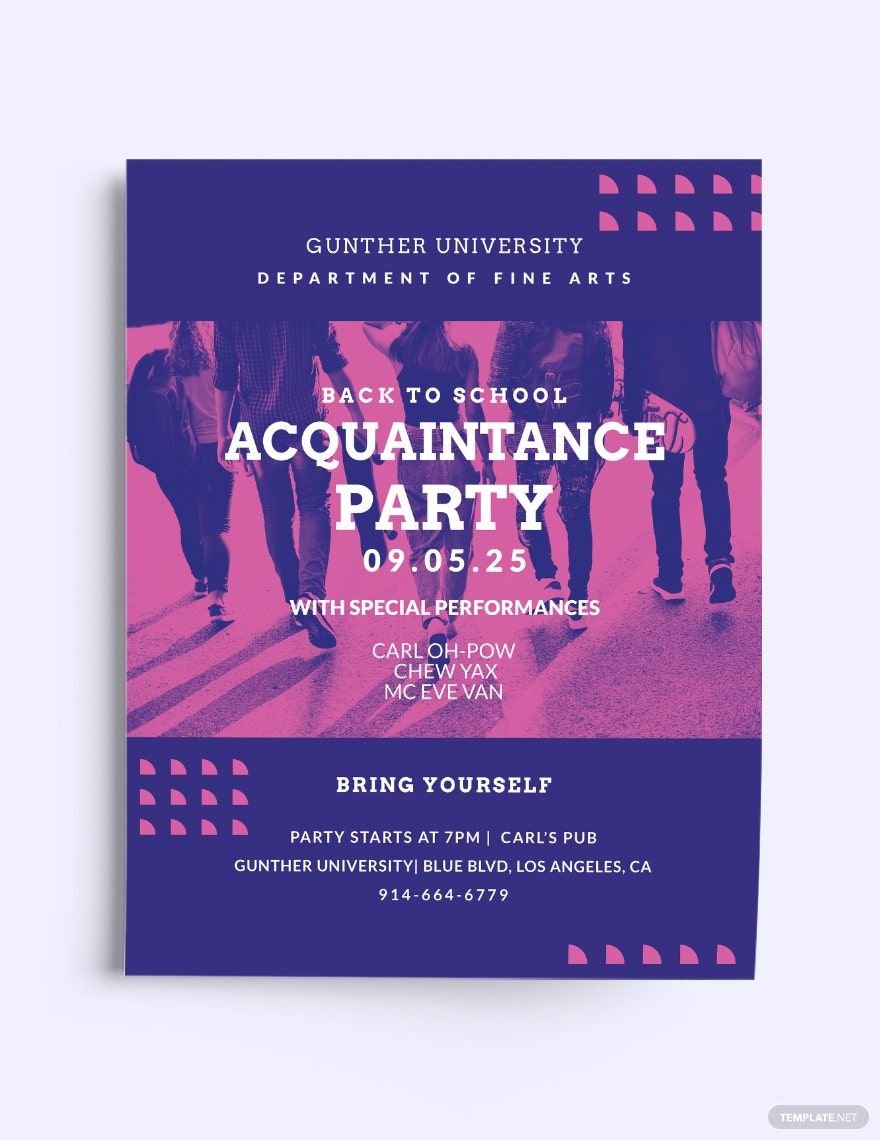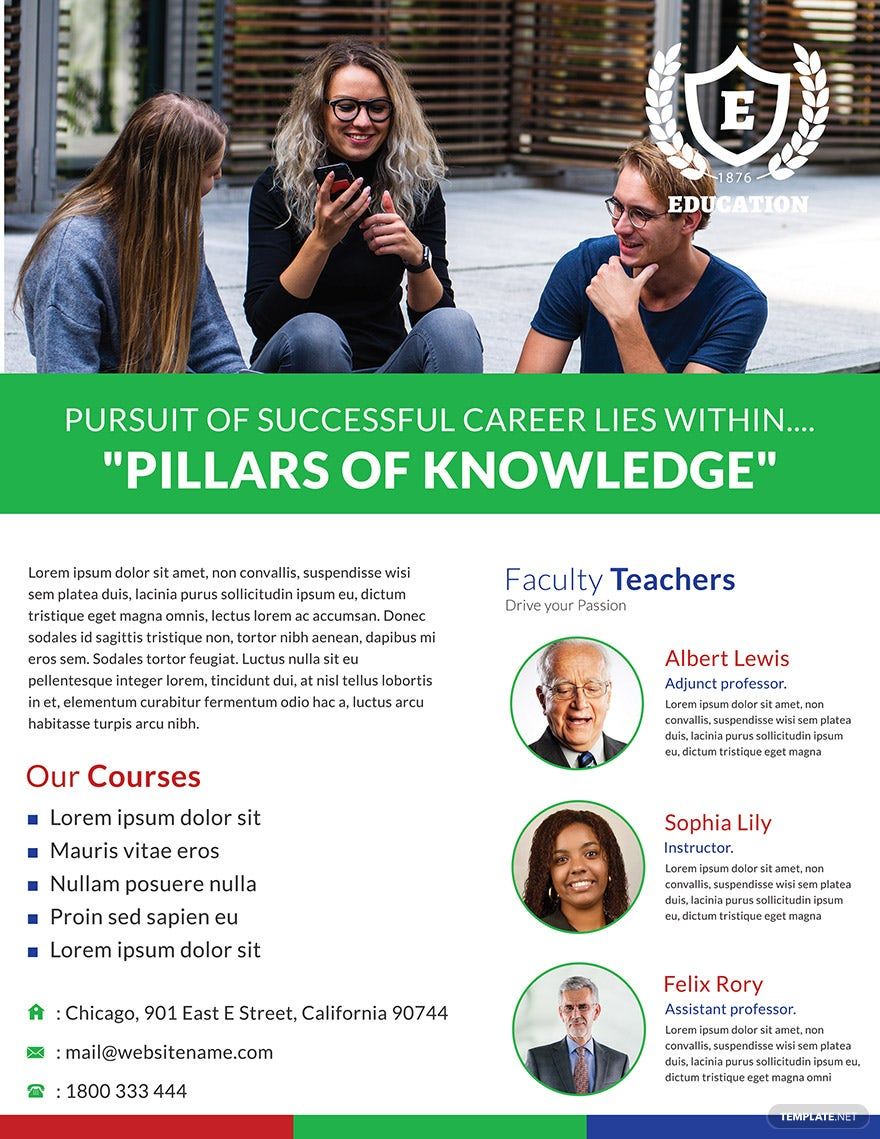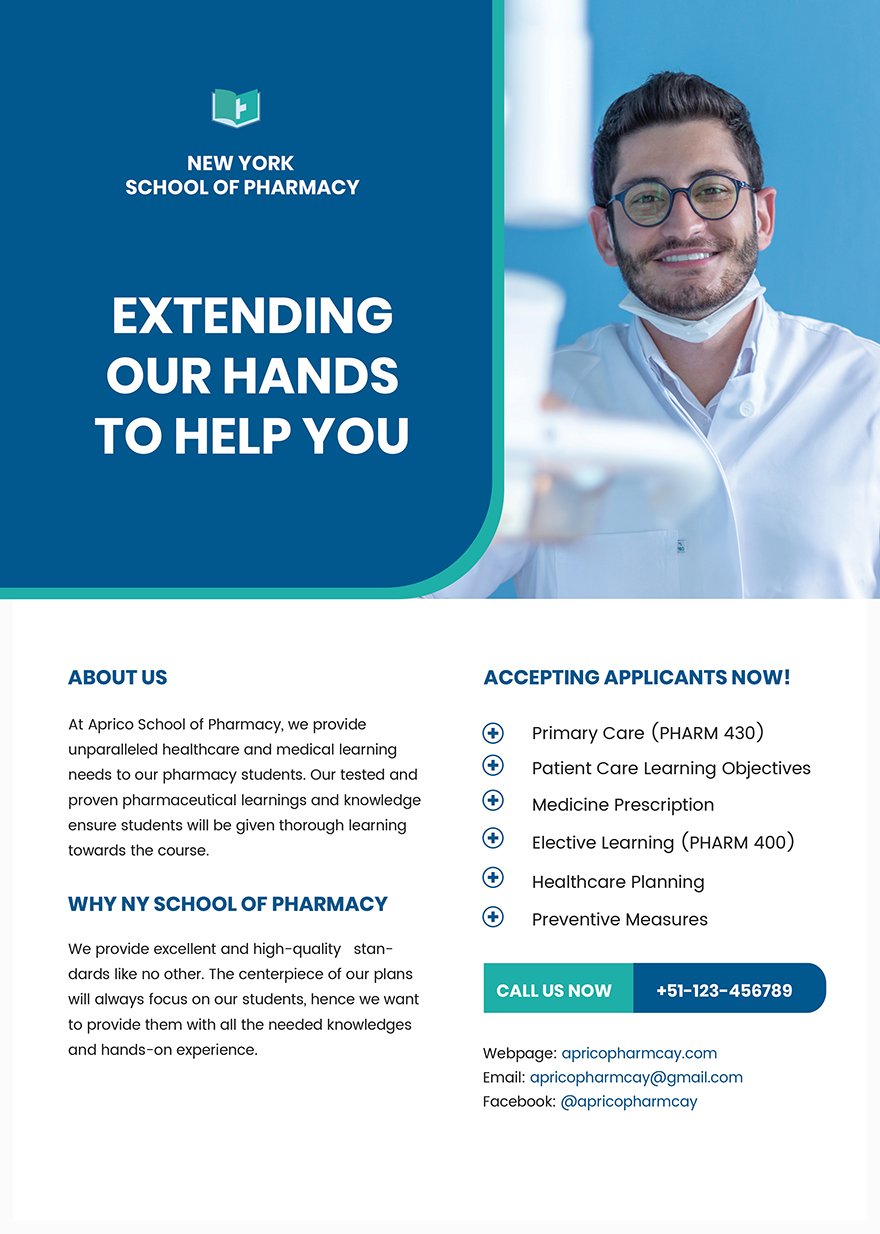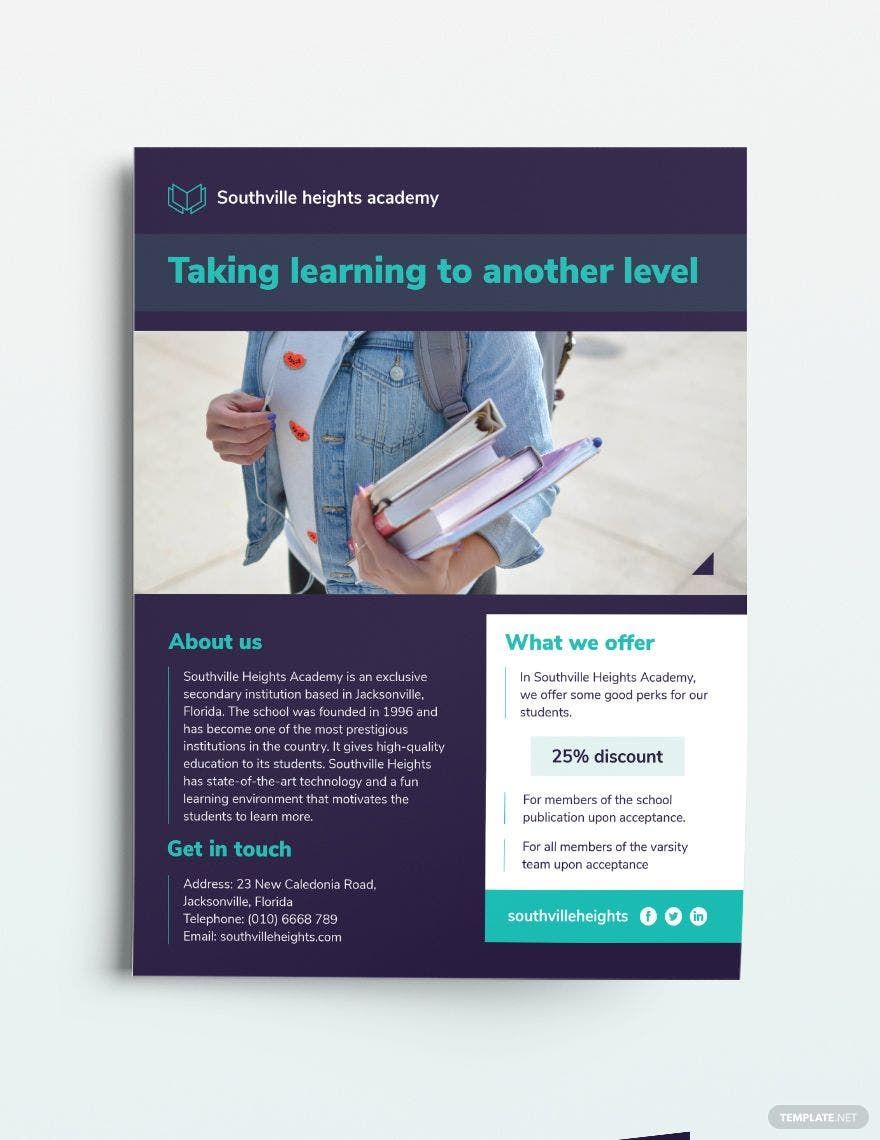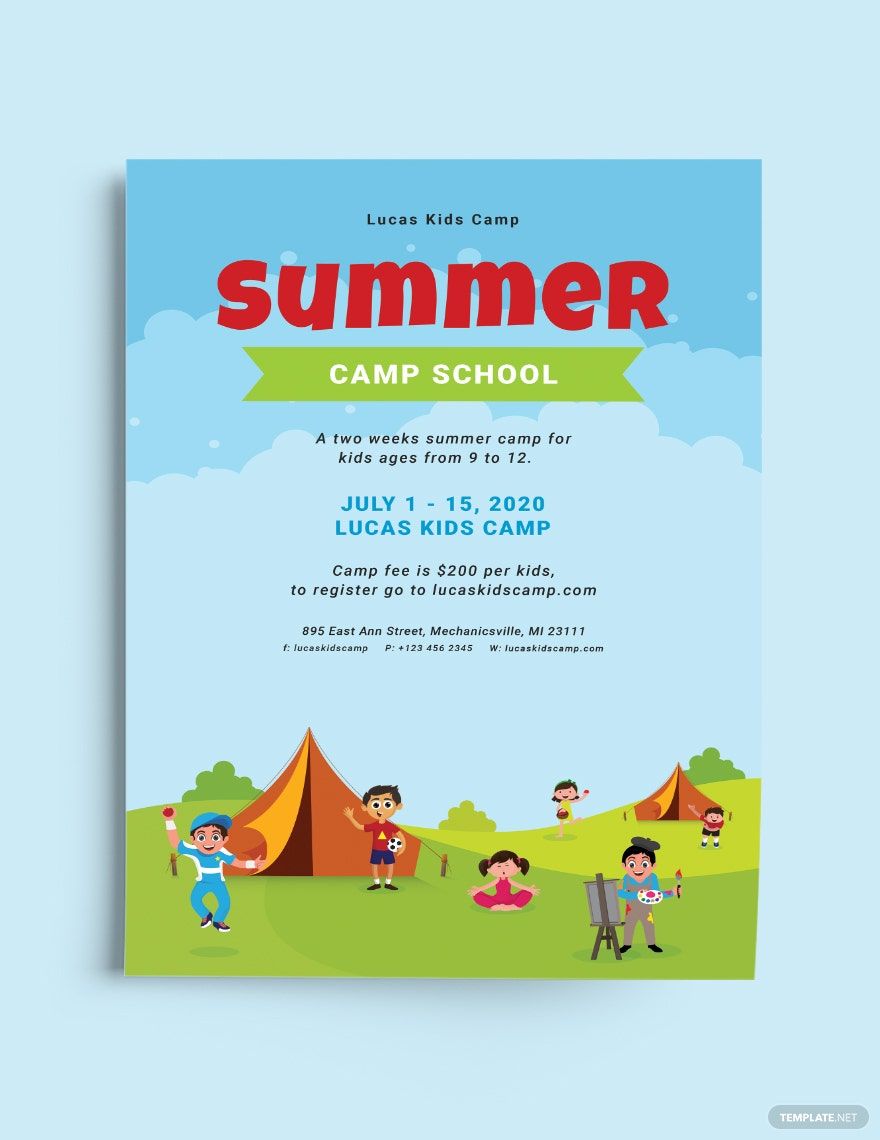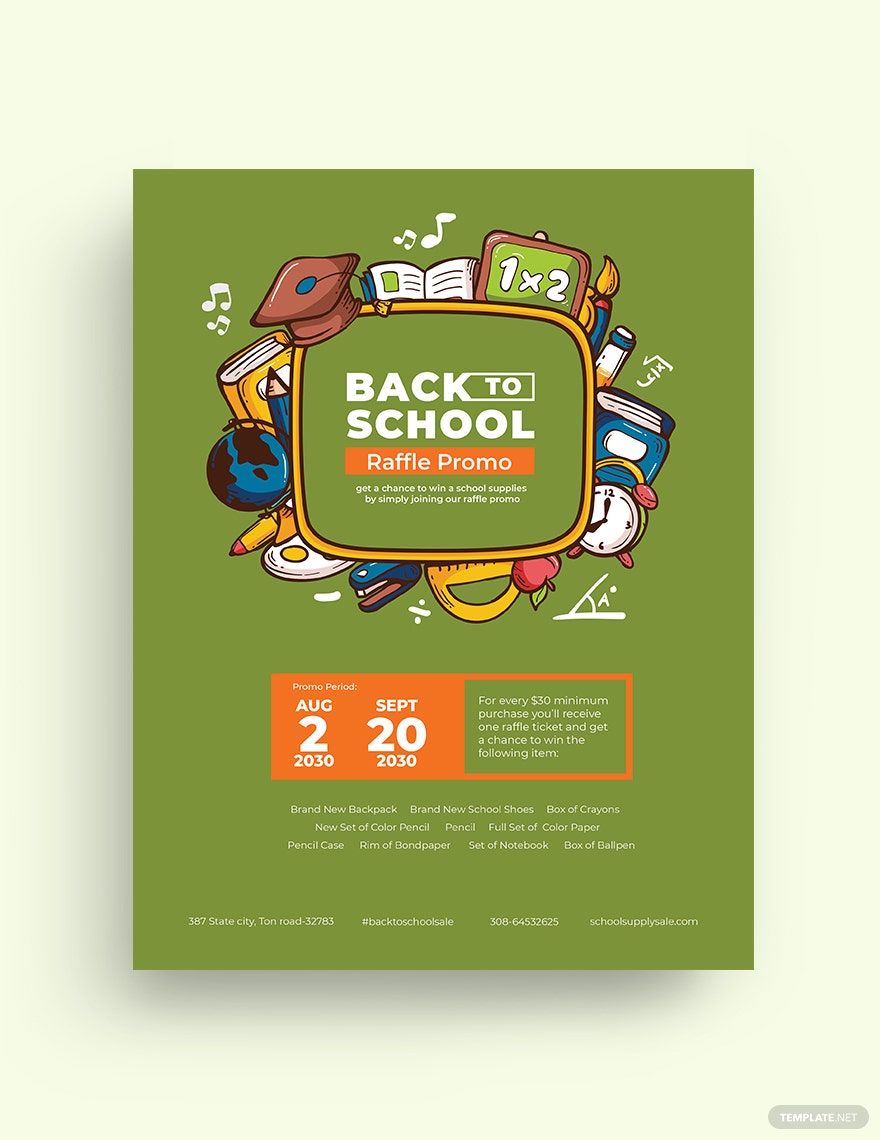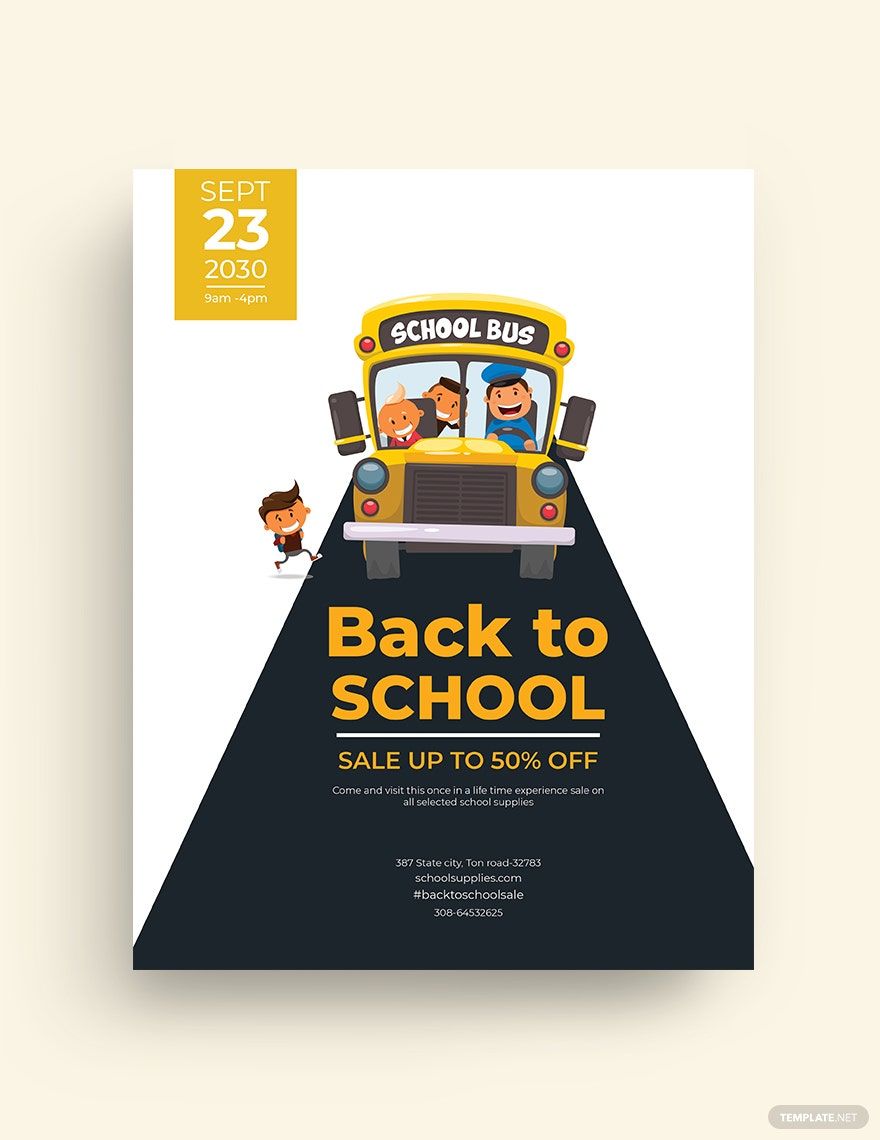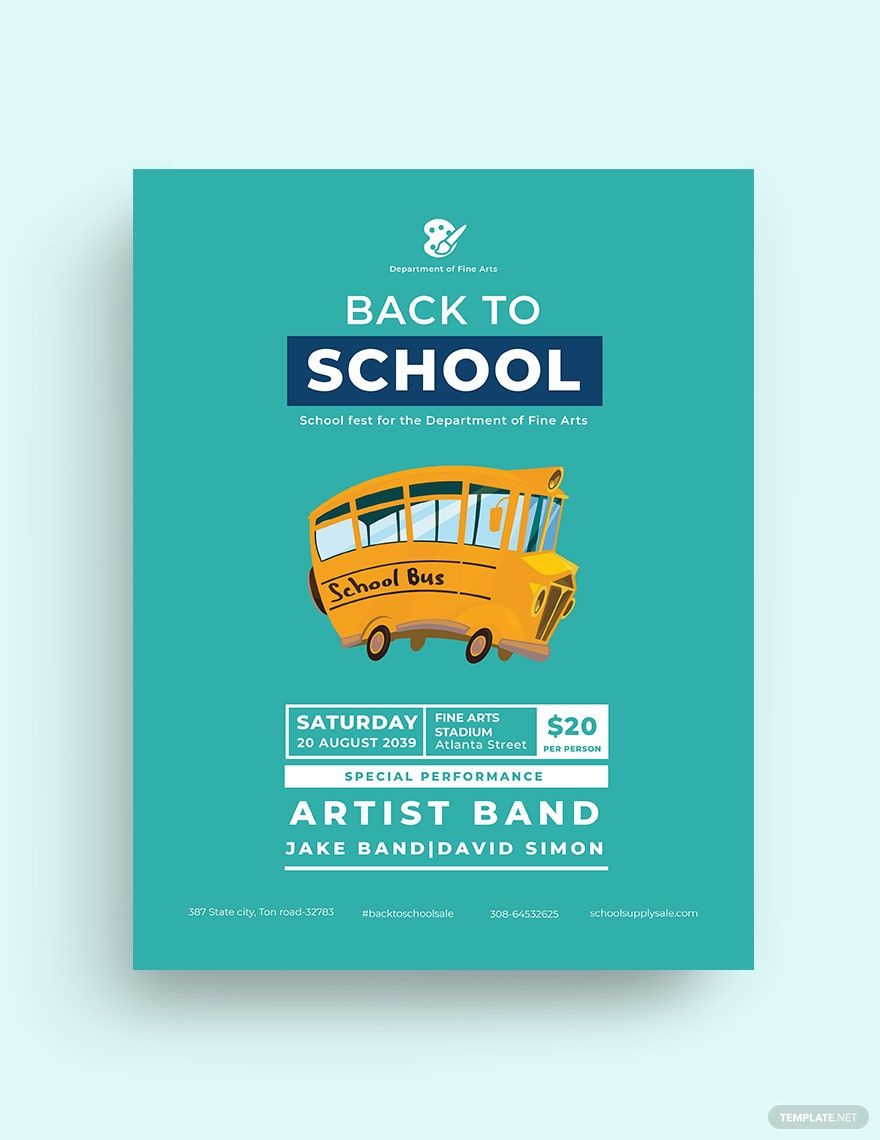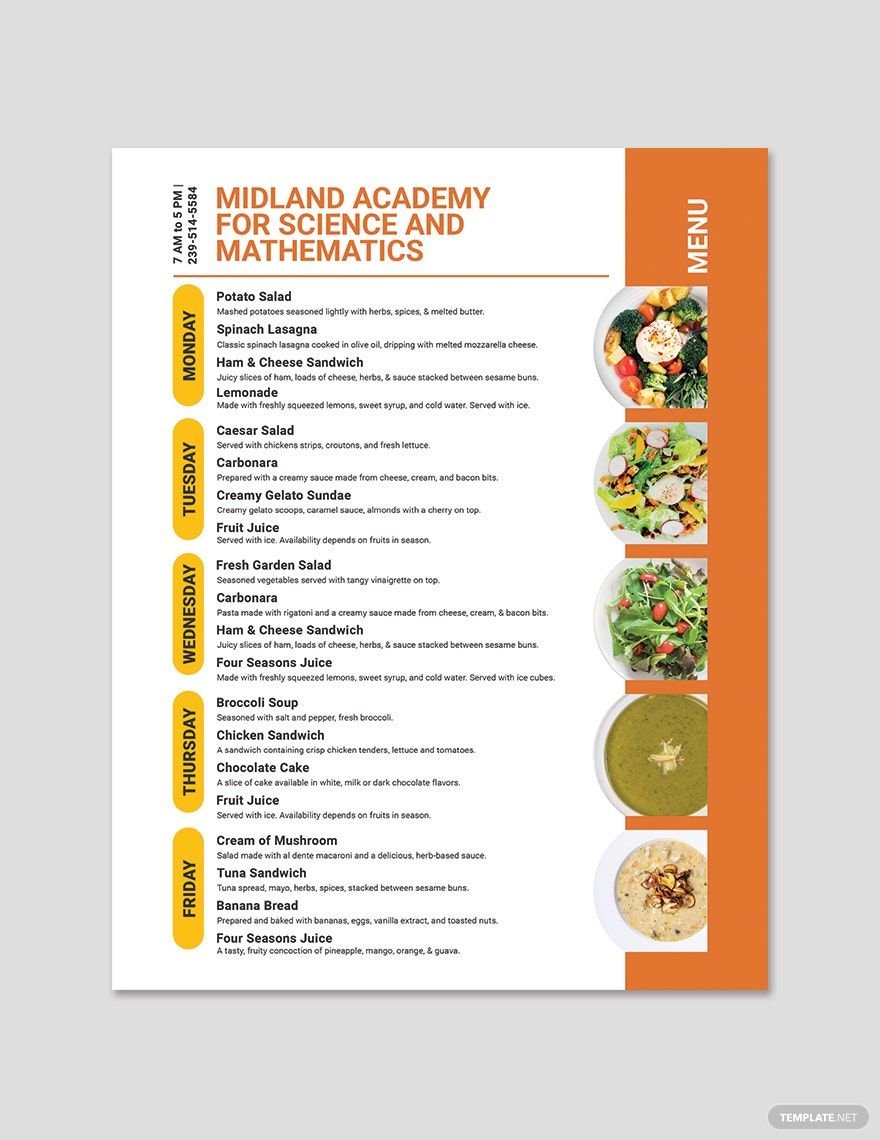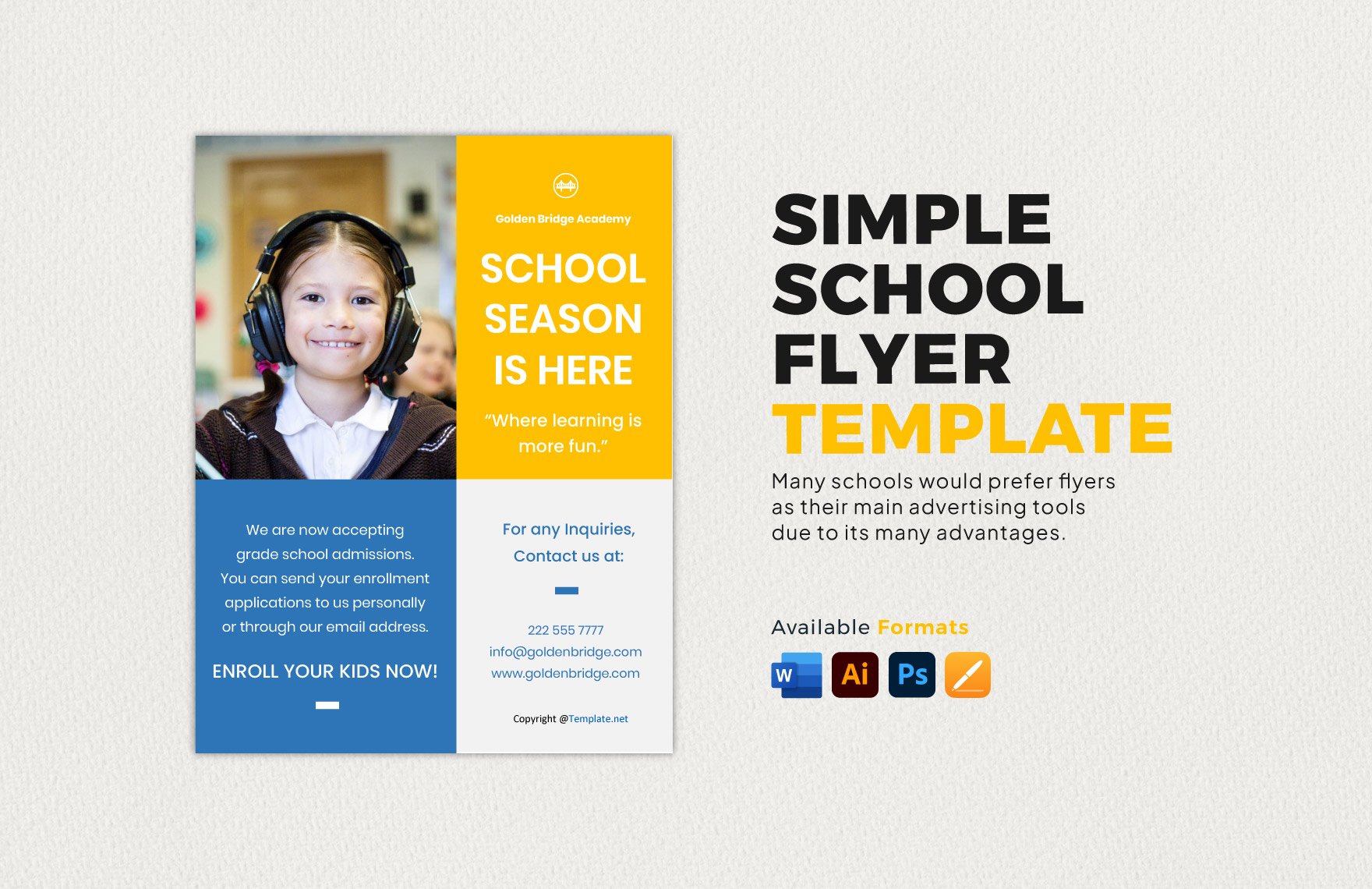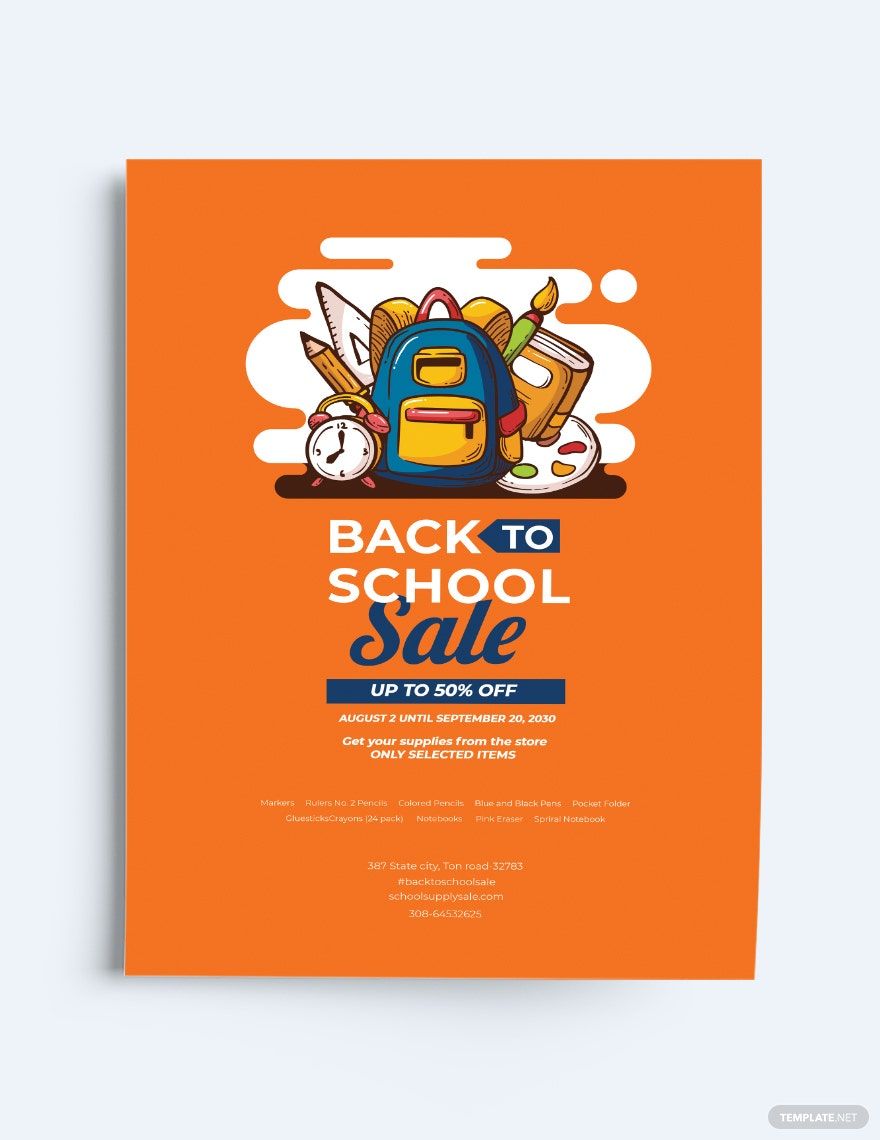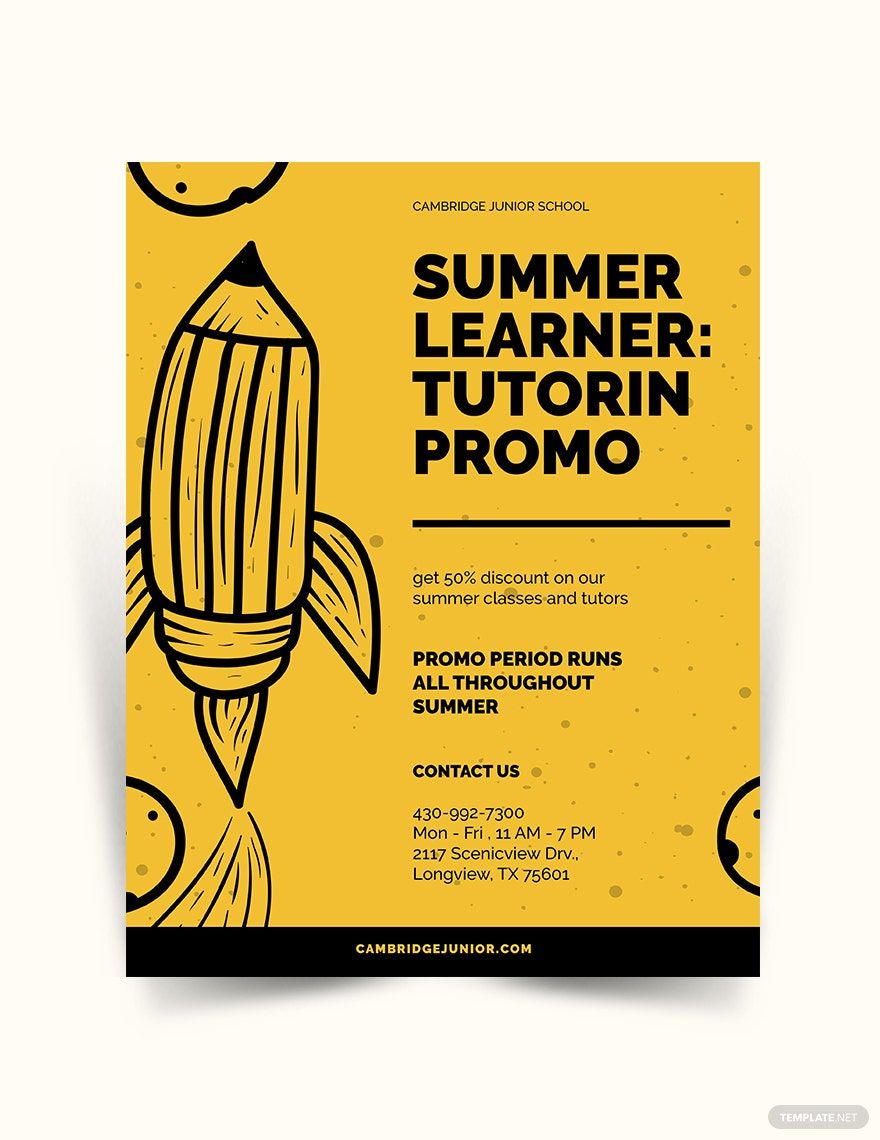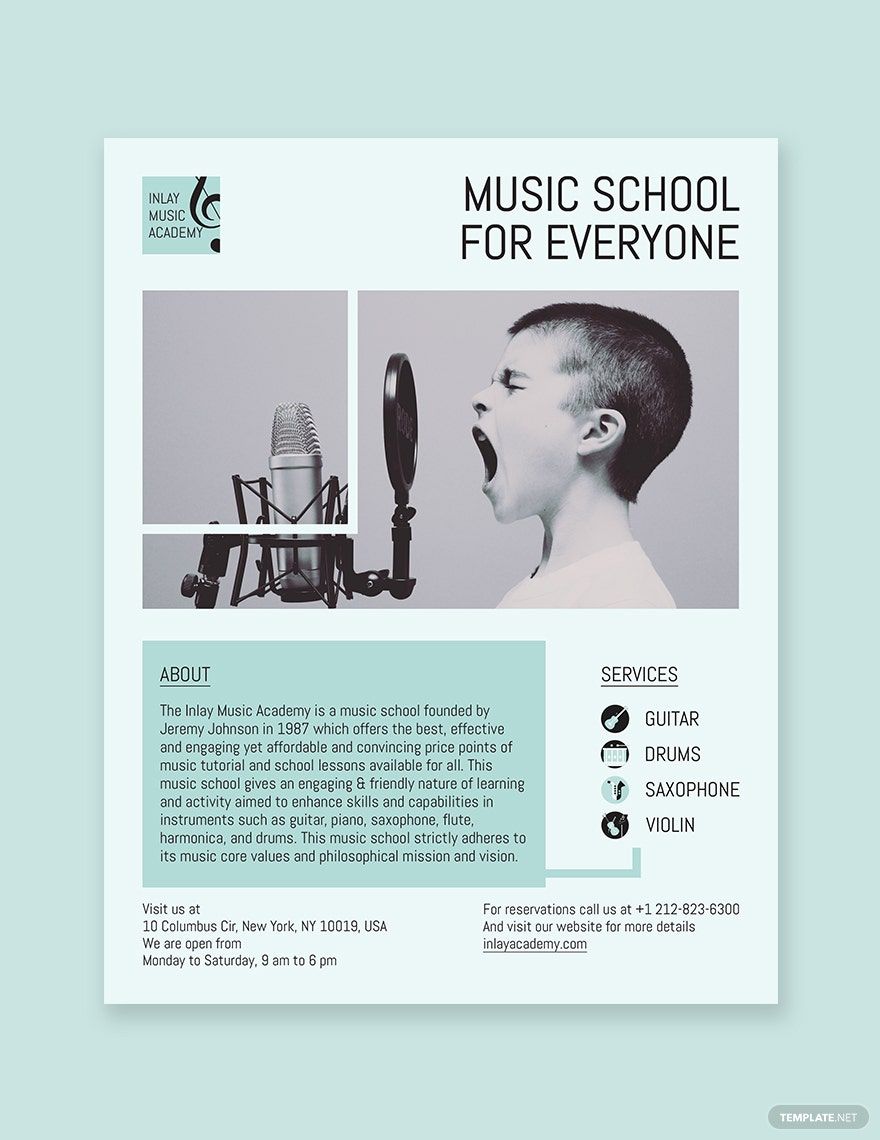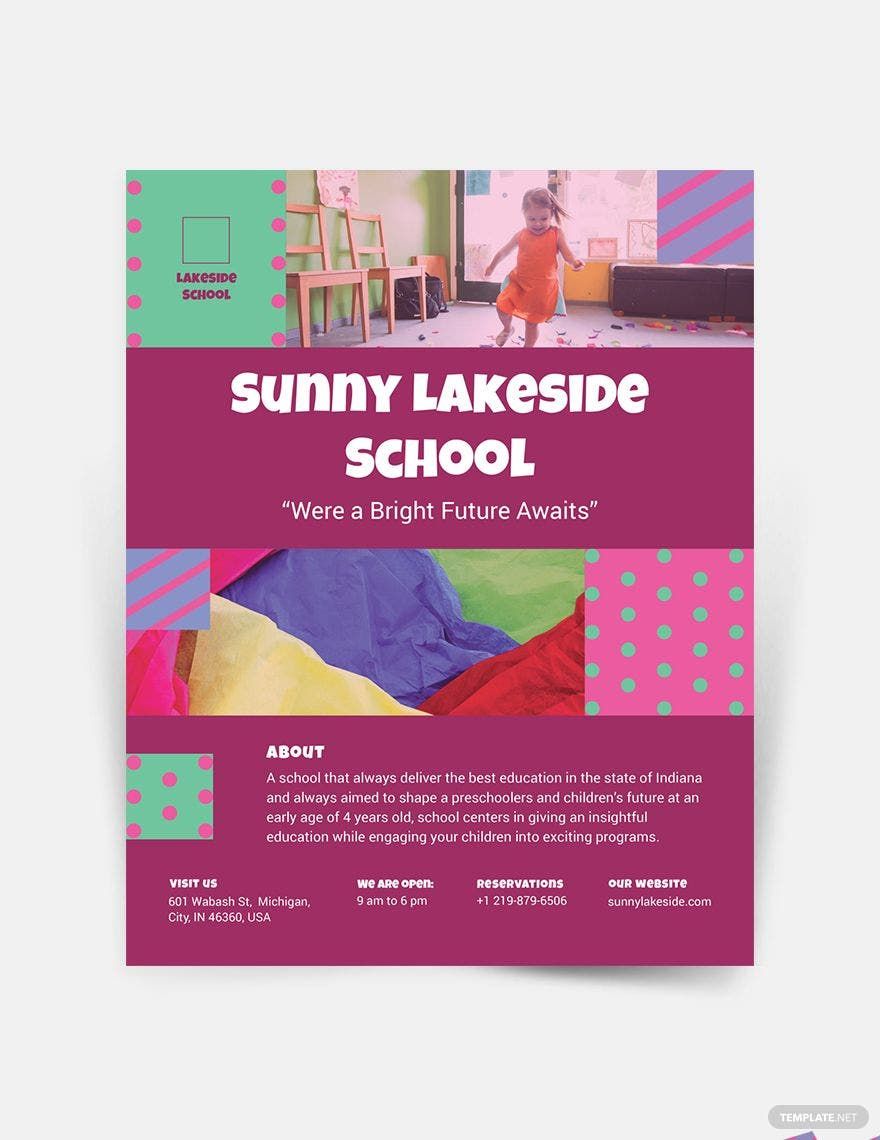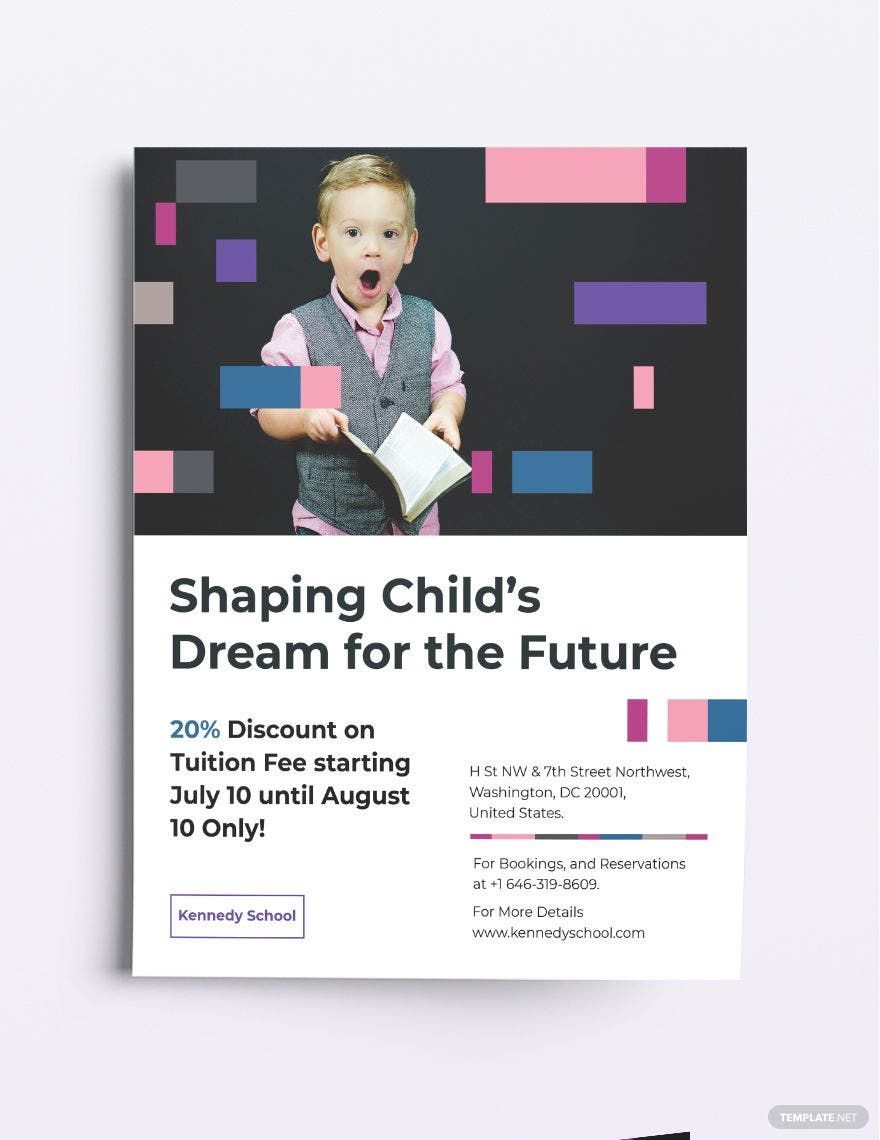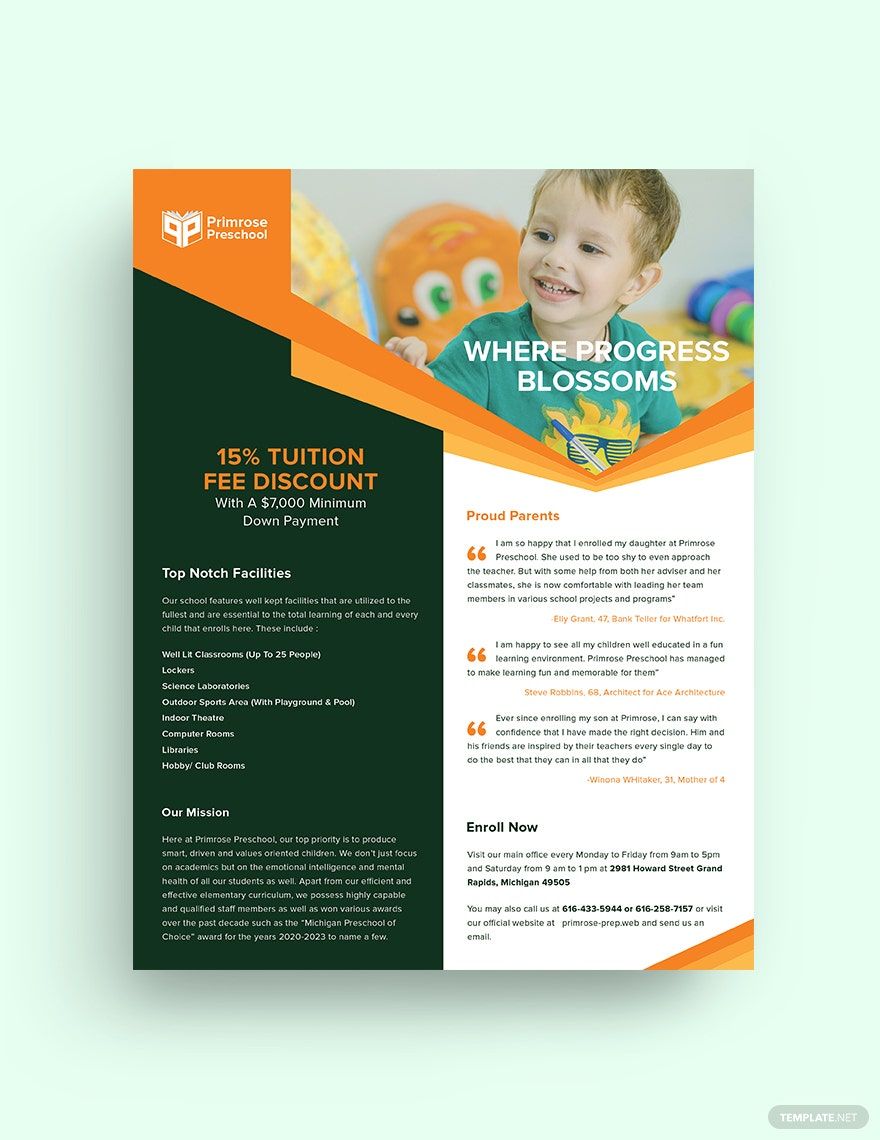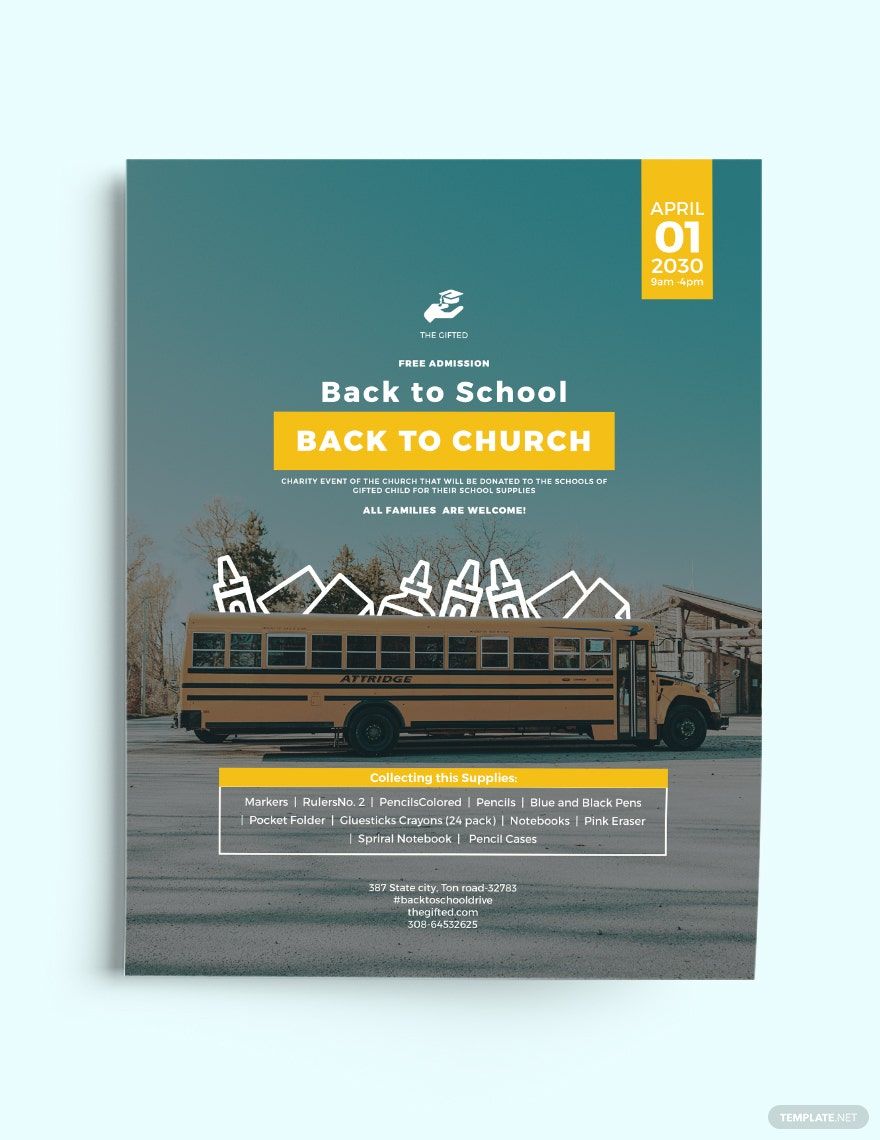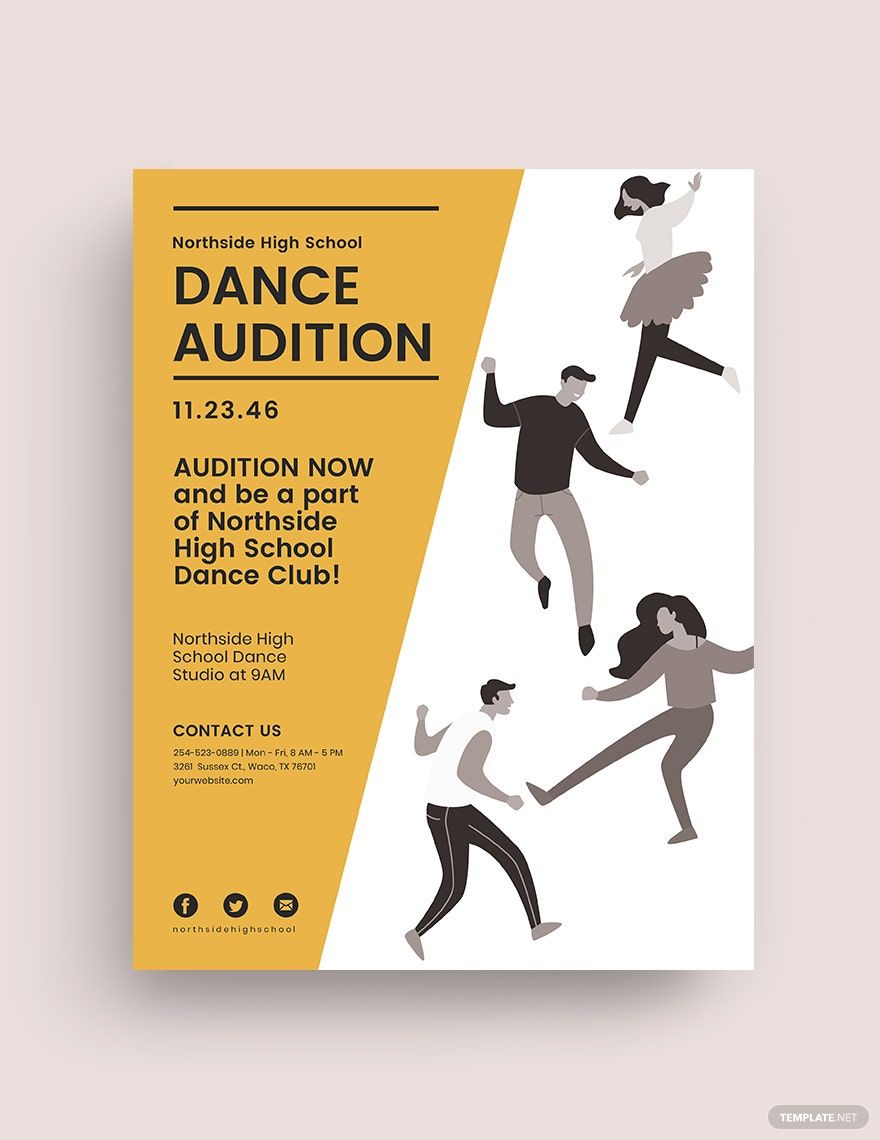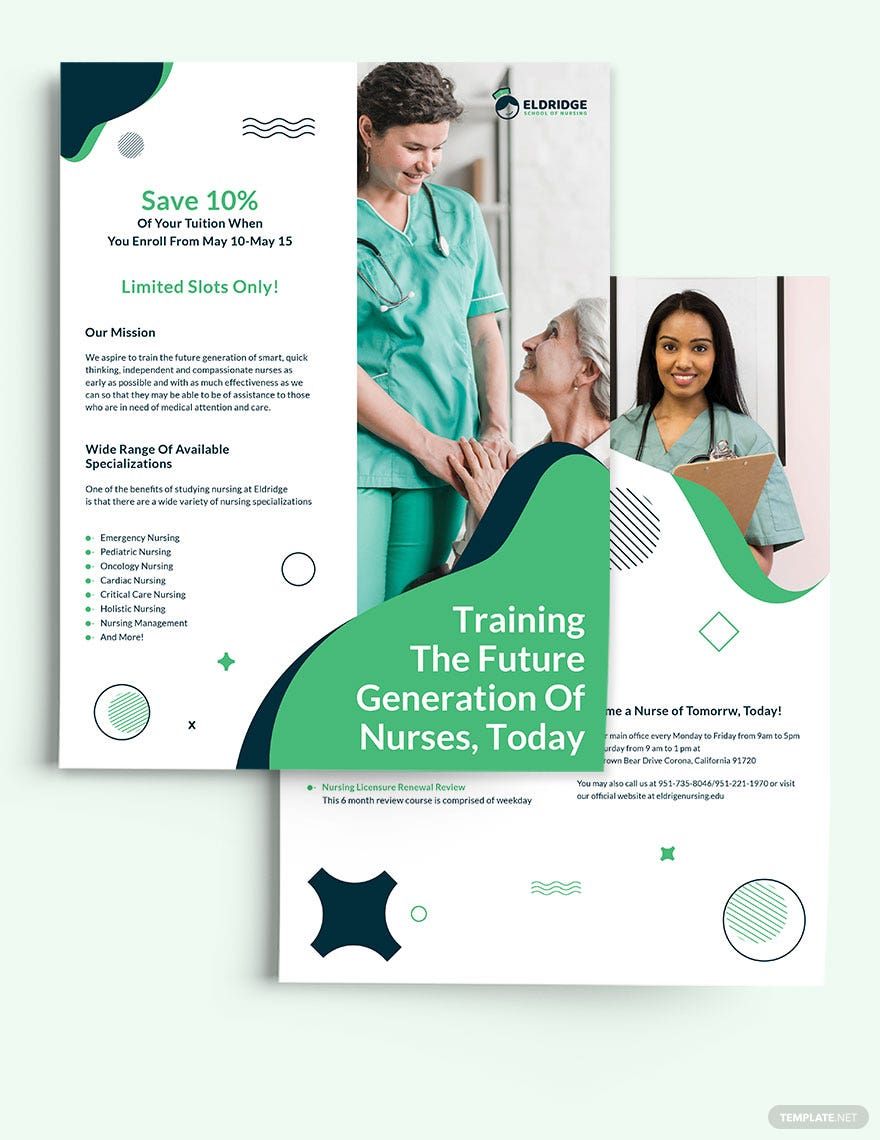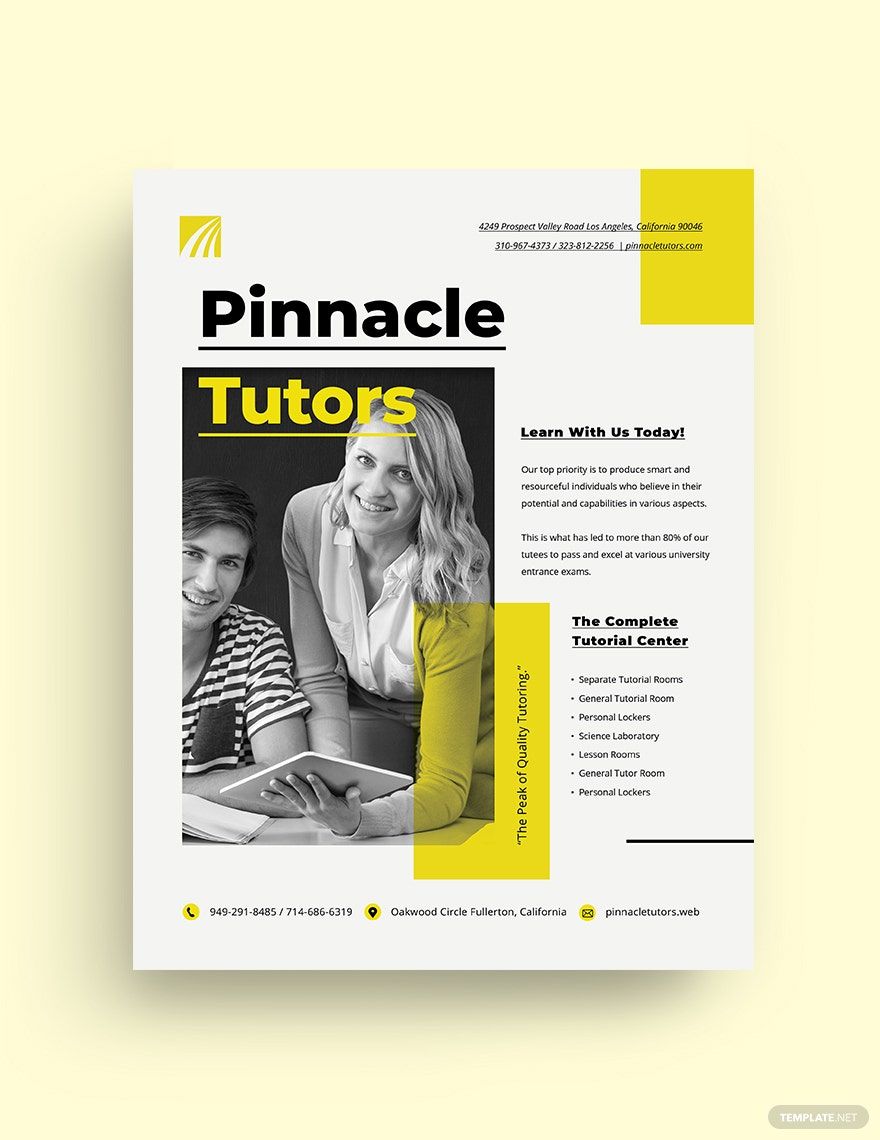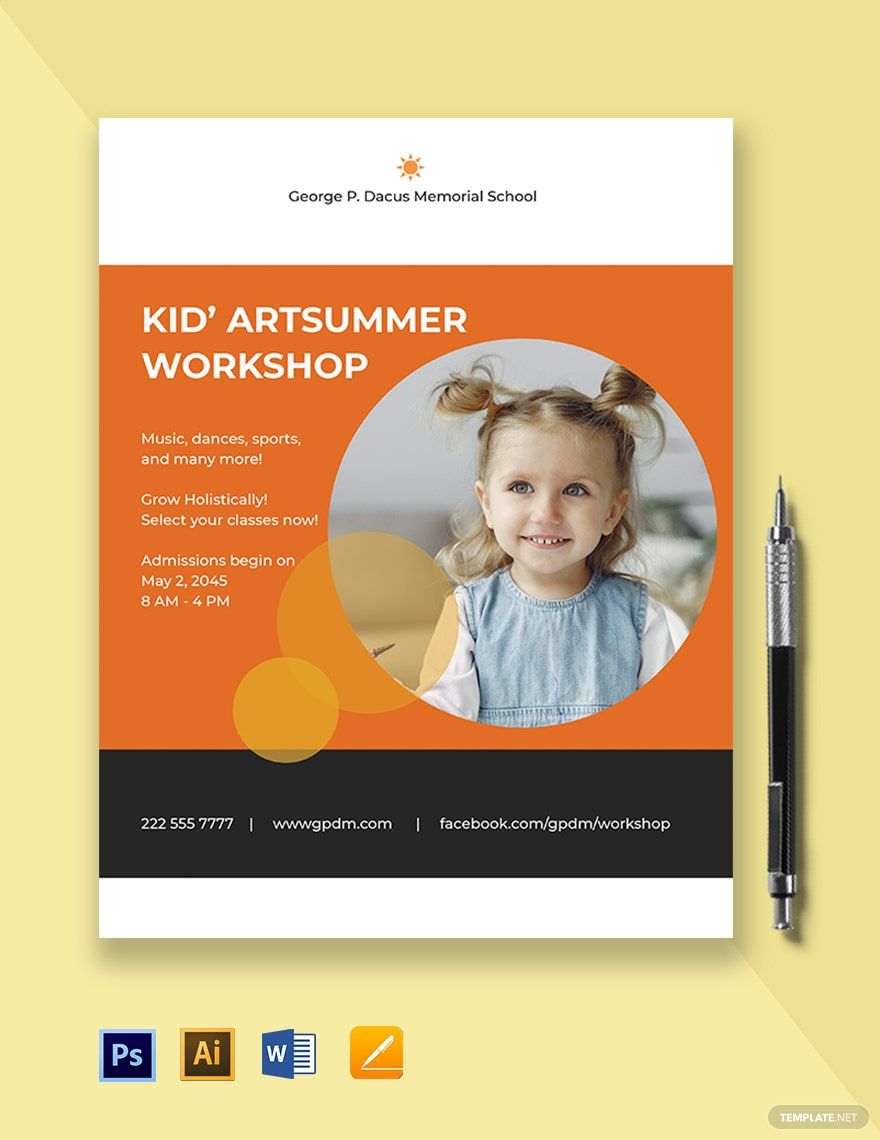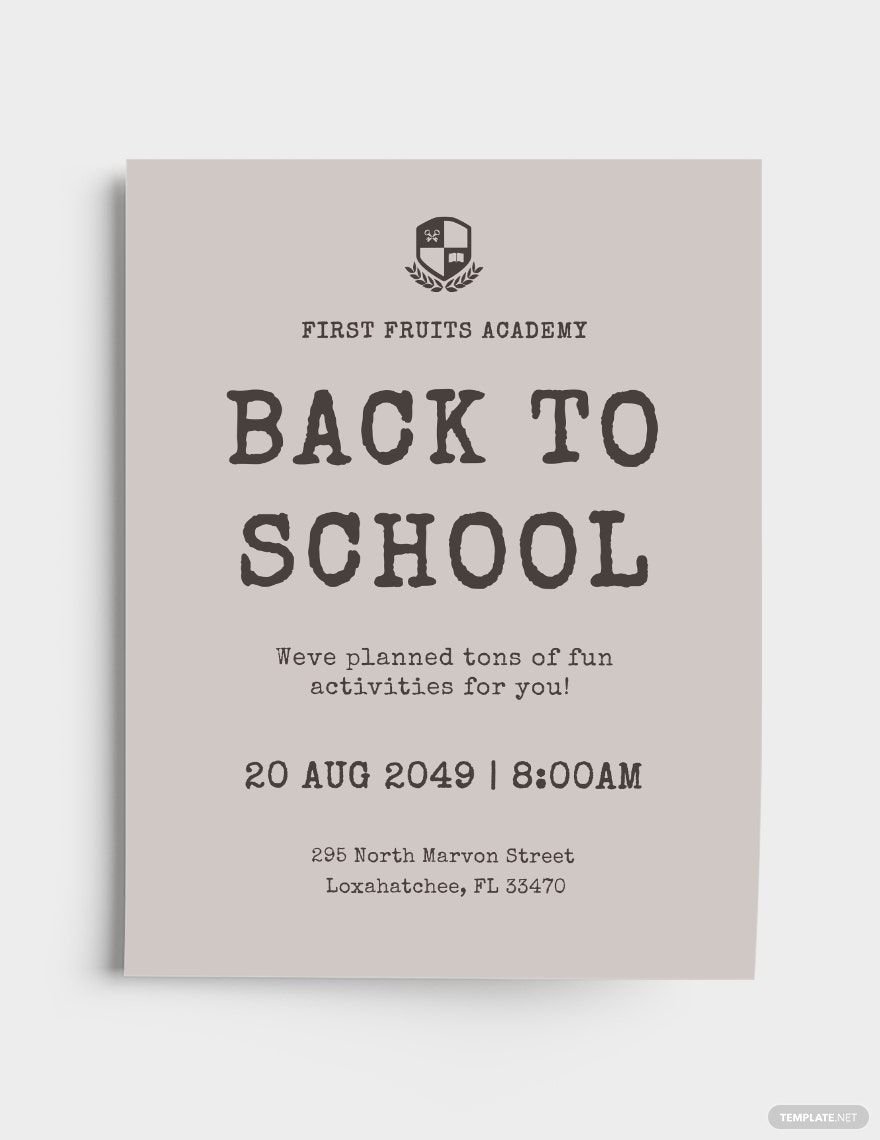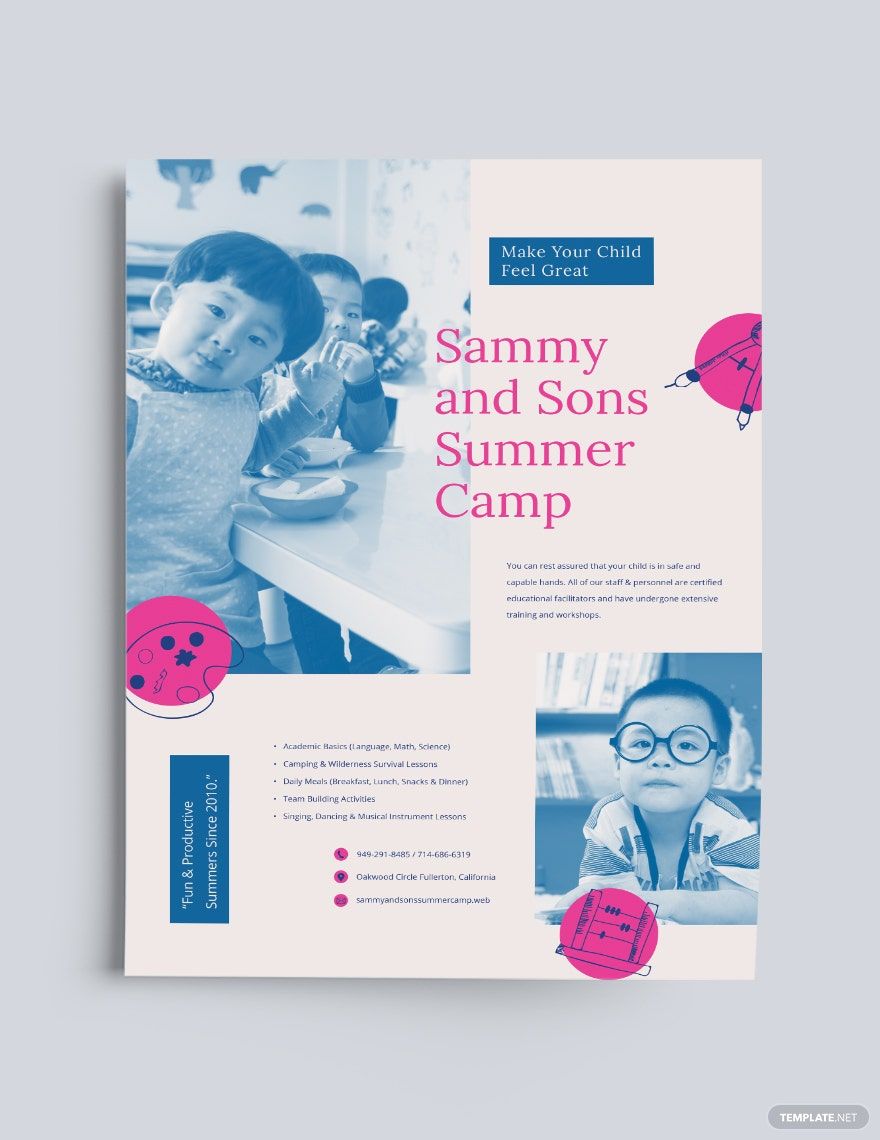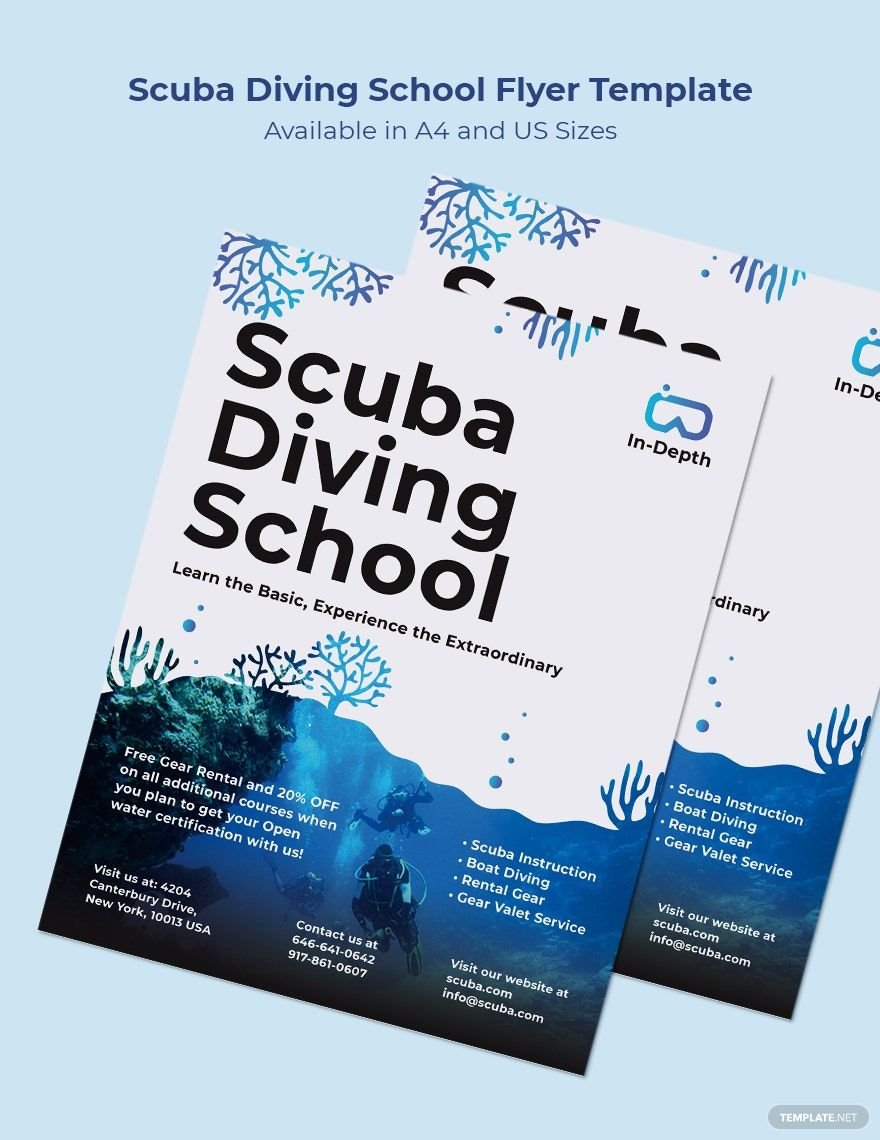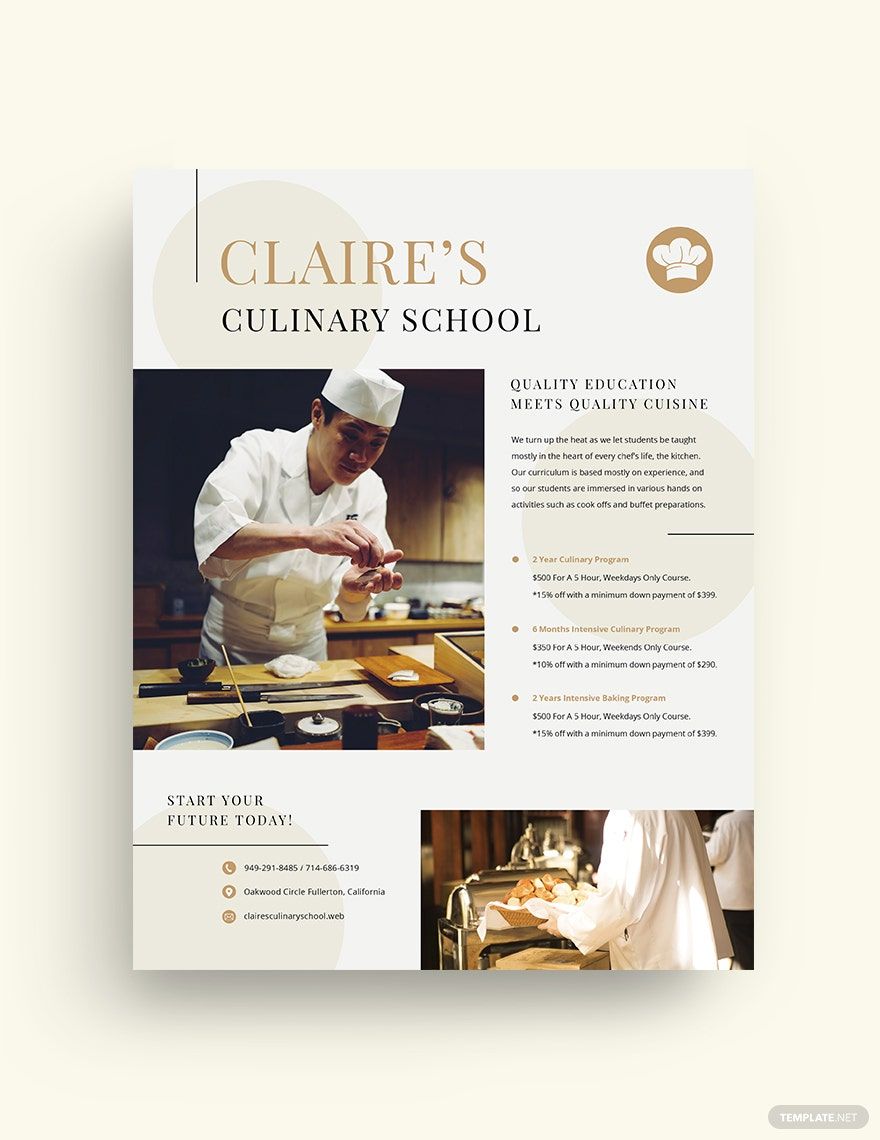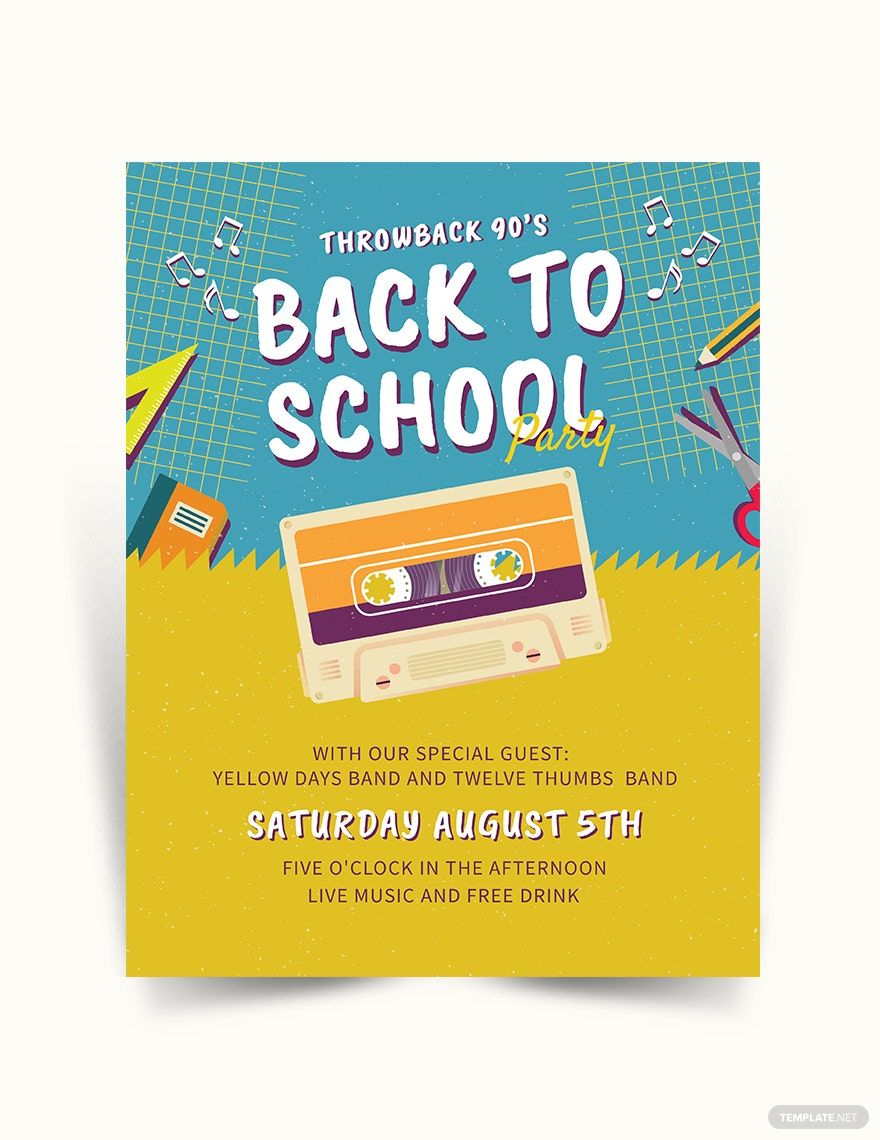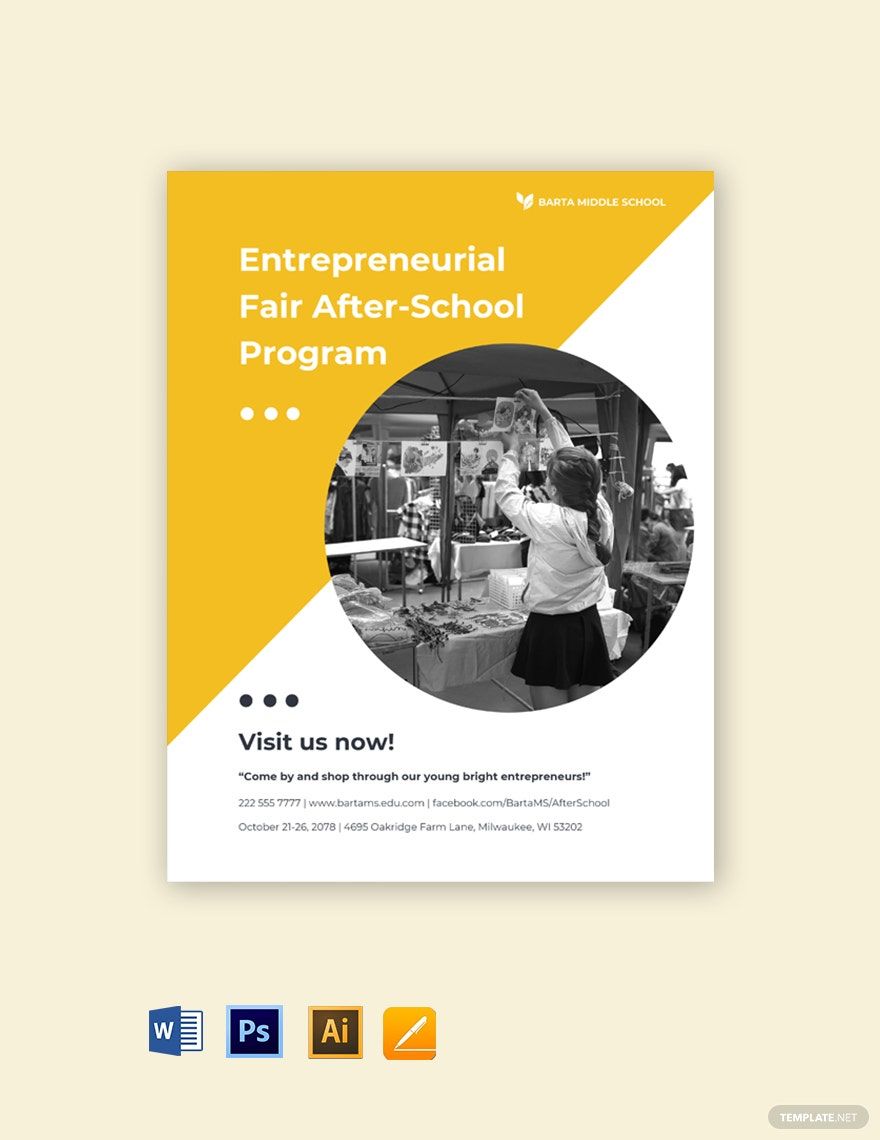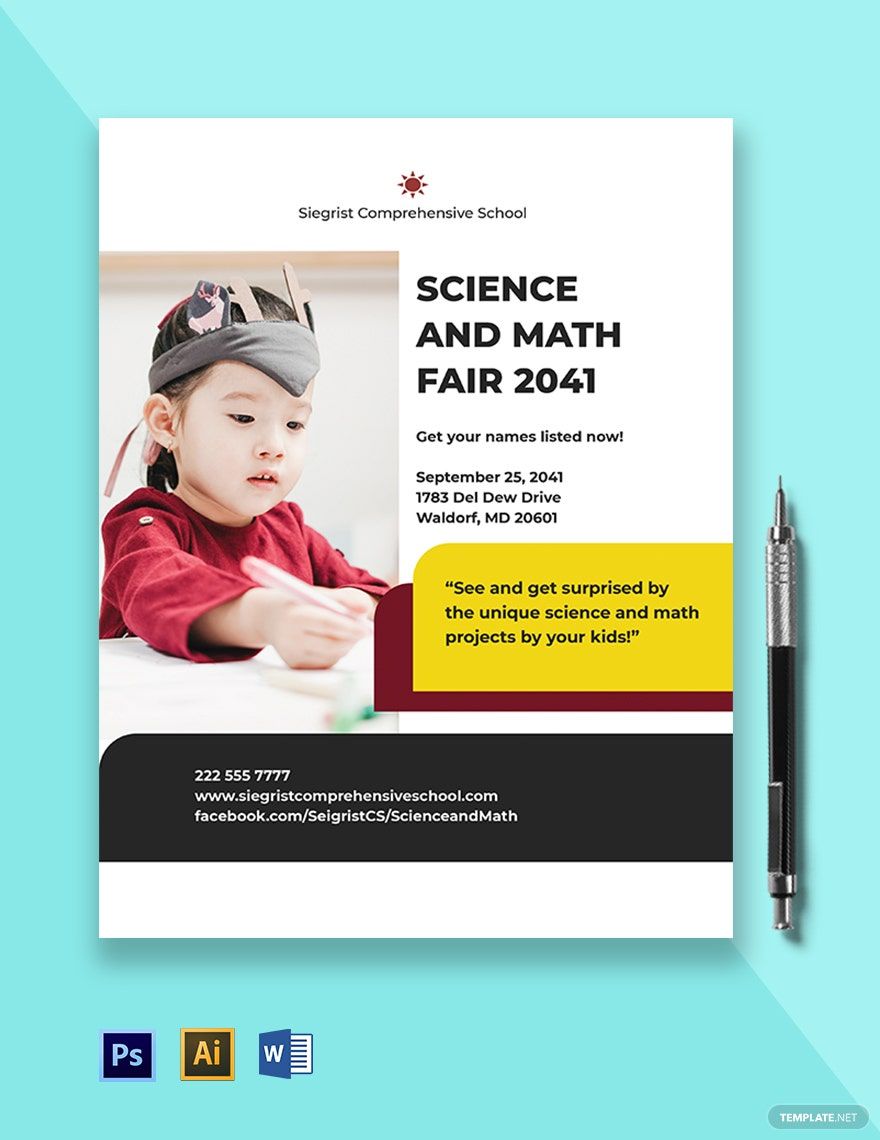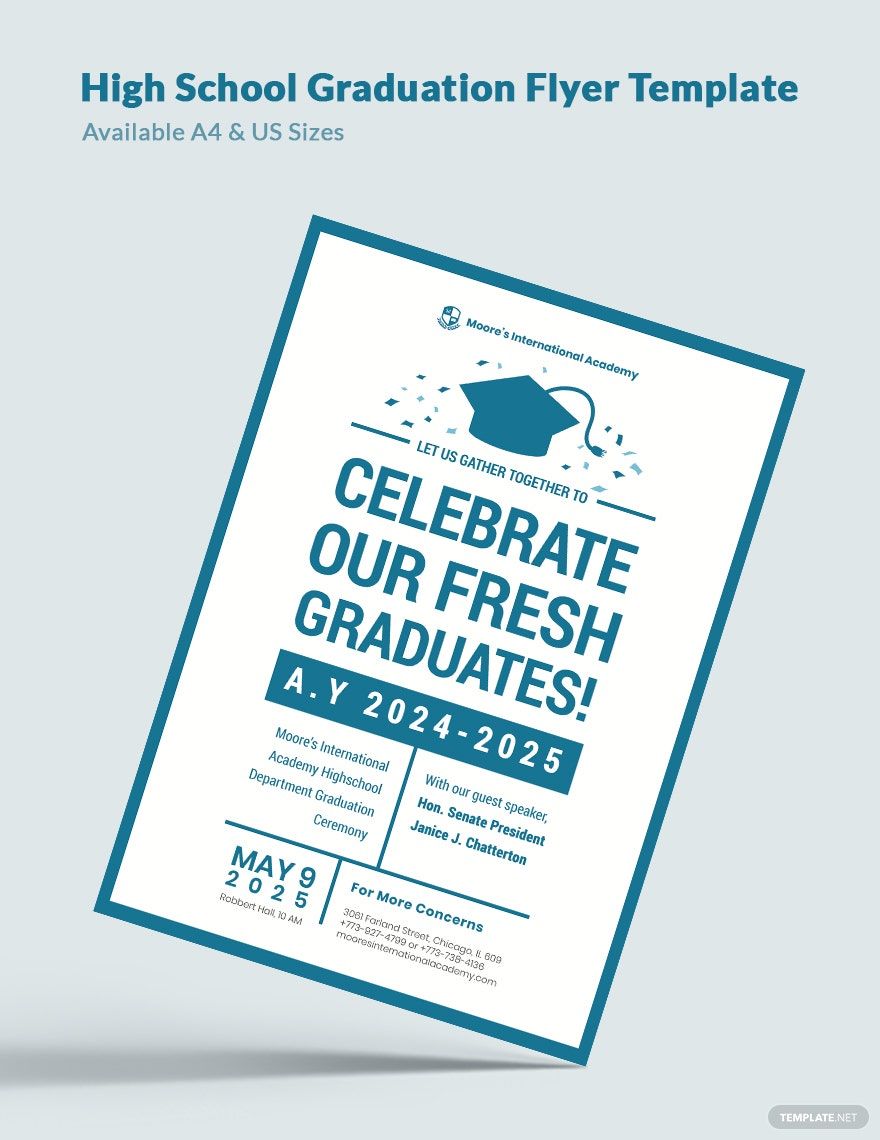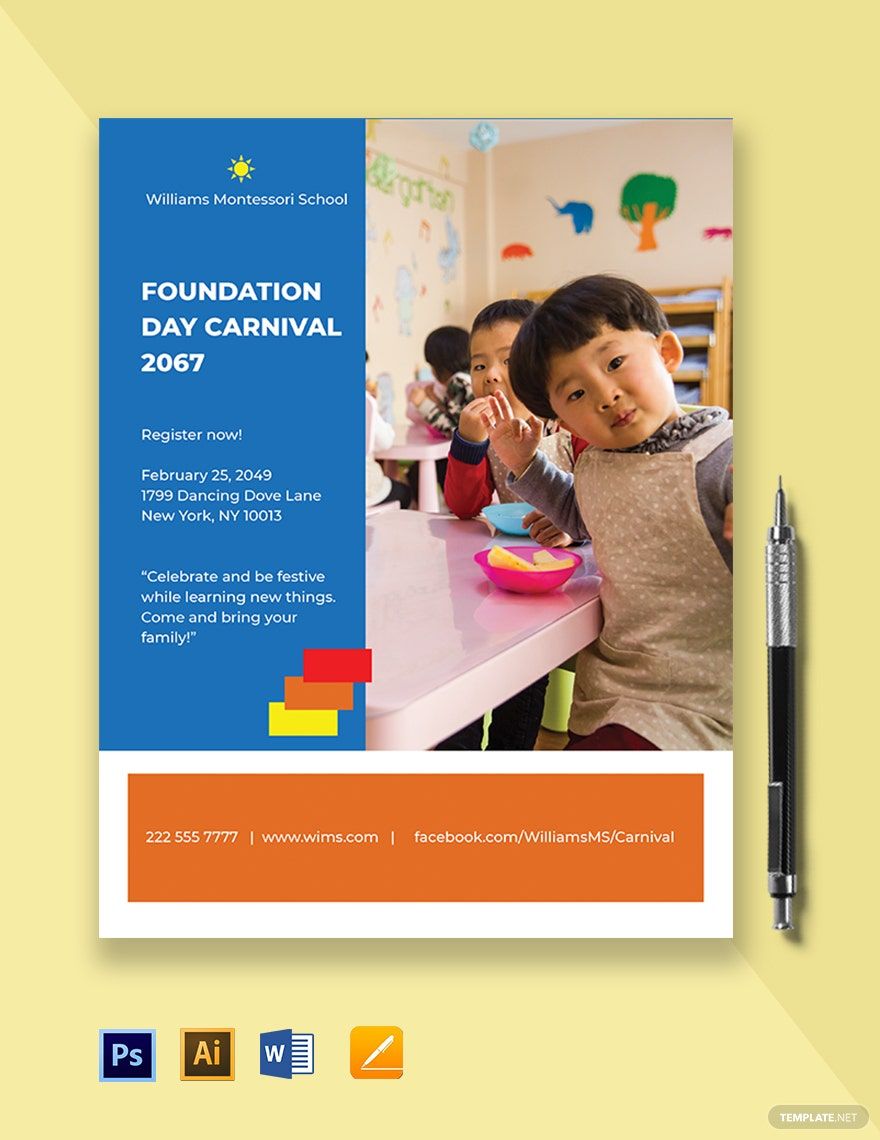Whether it's to attract prospects and increase the number of admissions, announce a newly launched program, or hype the student body with an upcoming party, nothing beats the golden flyer distribution. They're cost-effective, easy to peruse, and encourages direct interaction with your target audience. However, they need to be attractive enough to entice attention. Our vast selection of professionally curated School Flyer Templates in MS Word is here to do the job. They come with high-quality designs and suggestive content in various themes and categories. Let your marketing tools represent your institution well. Download now!
School Flyer Templates in Word
Create your own professional and customizable school flyers with our editable Word templates. Download now and impress your audience!