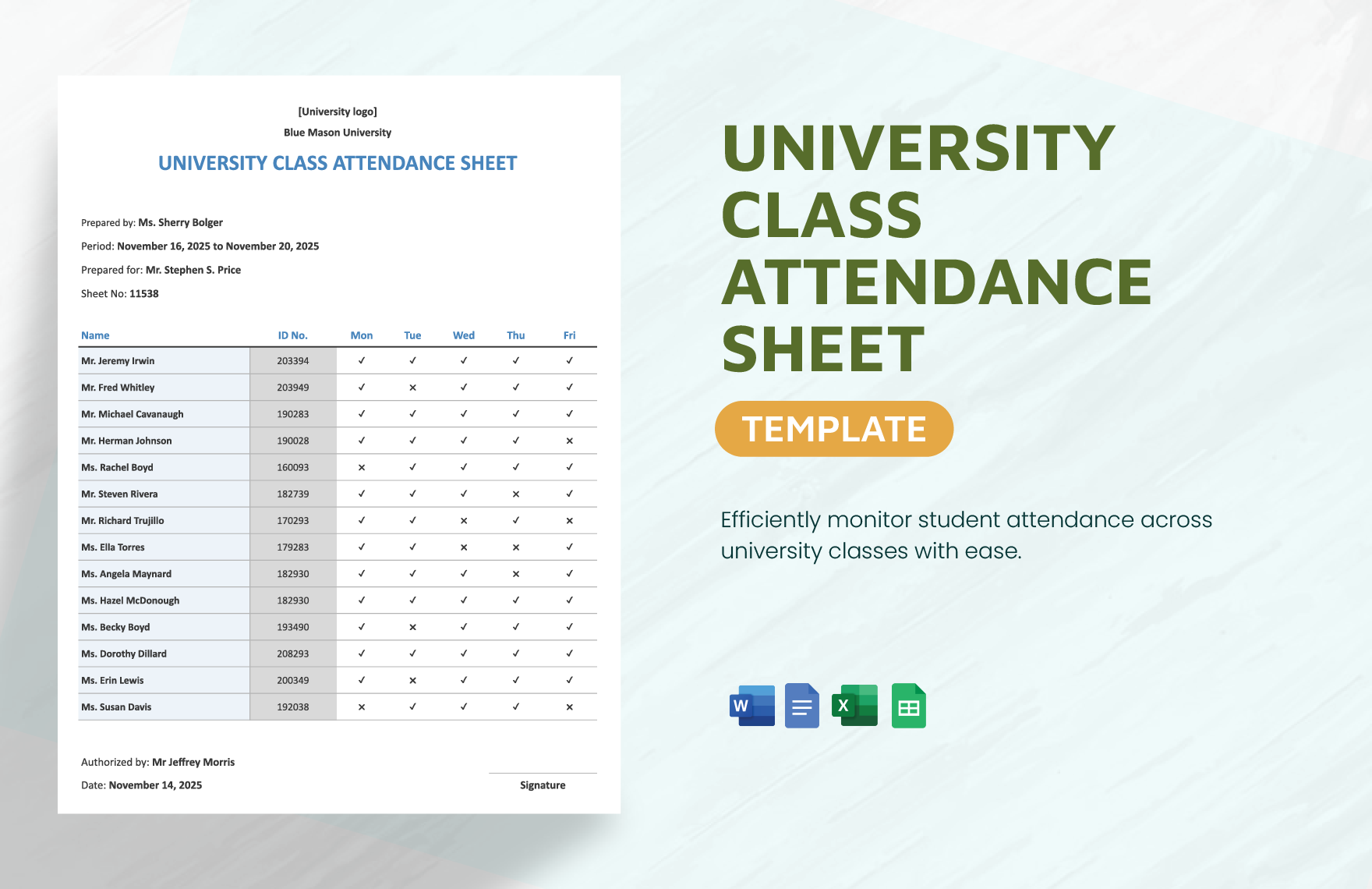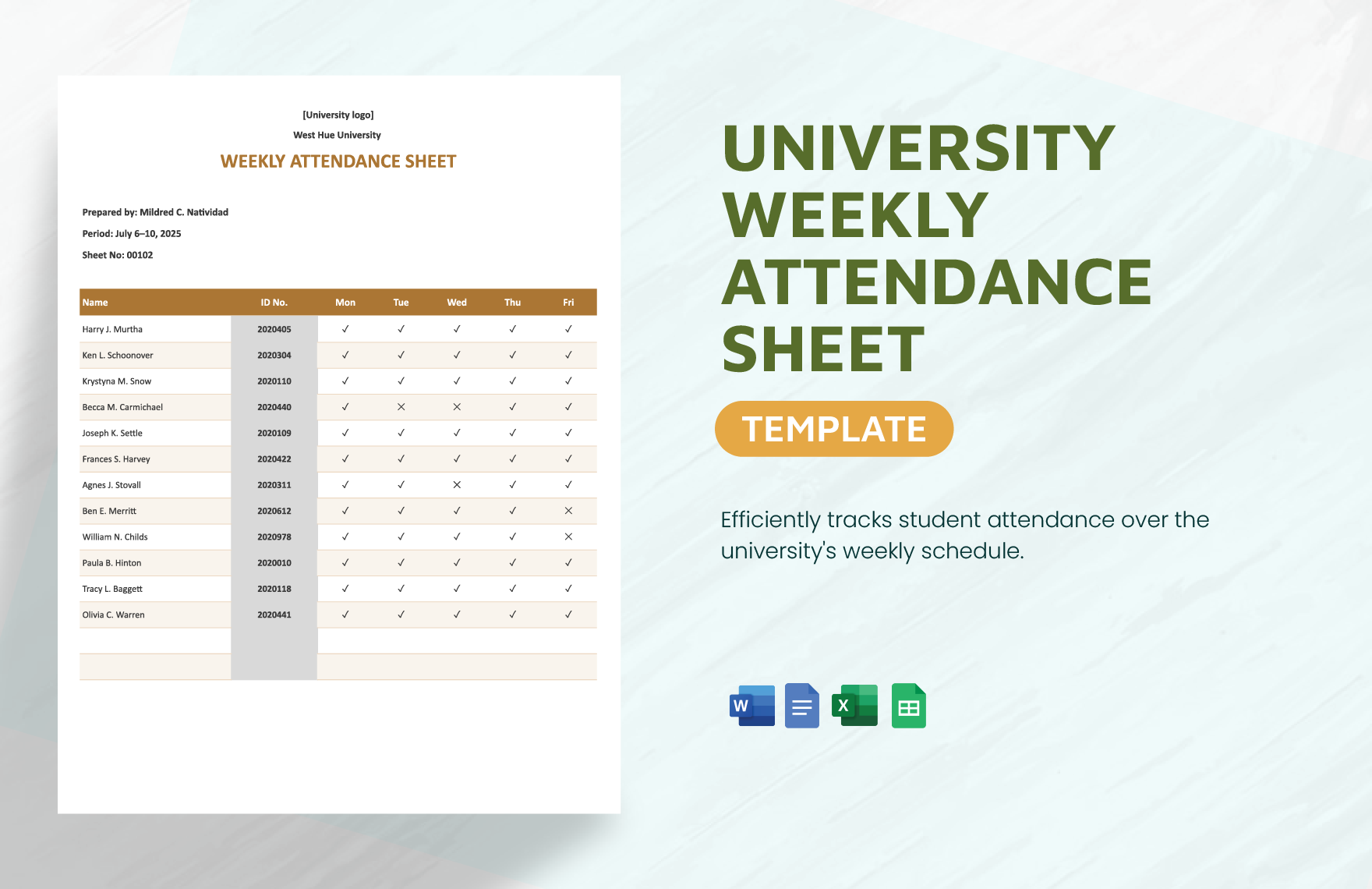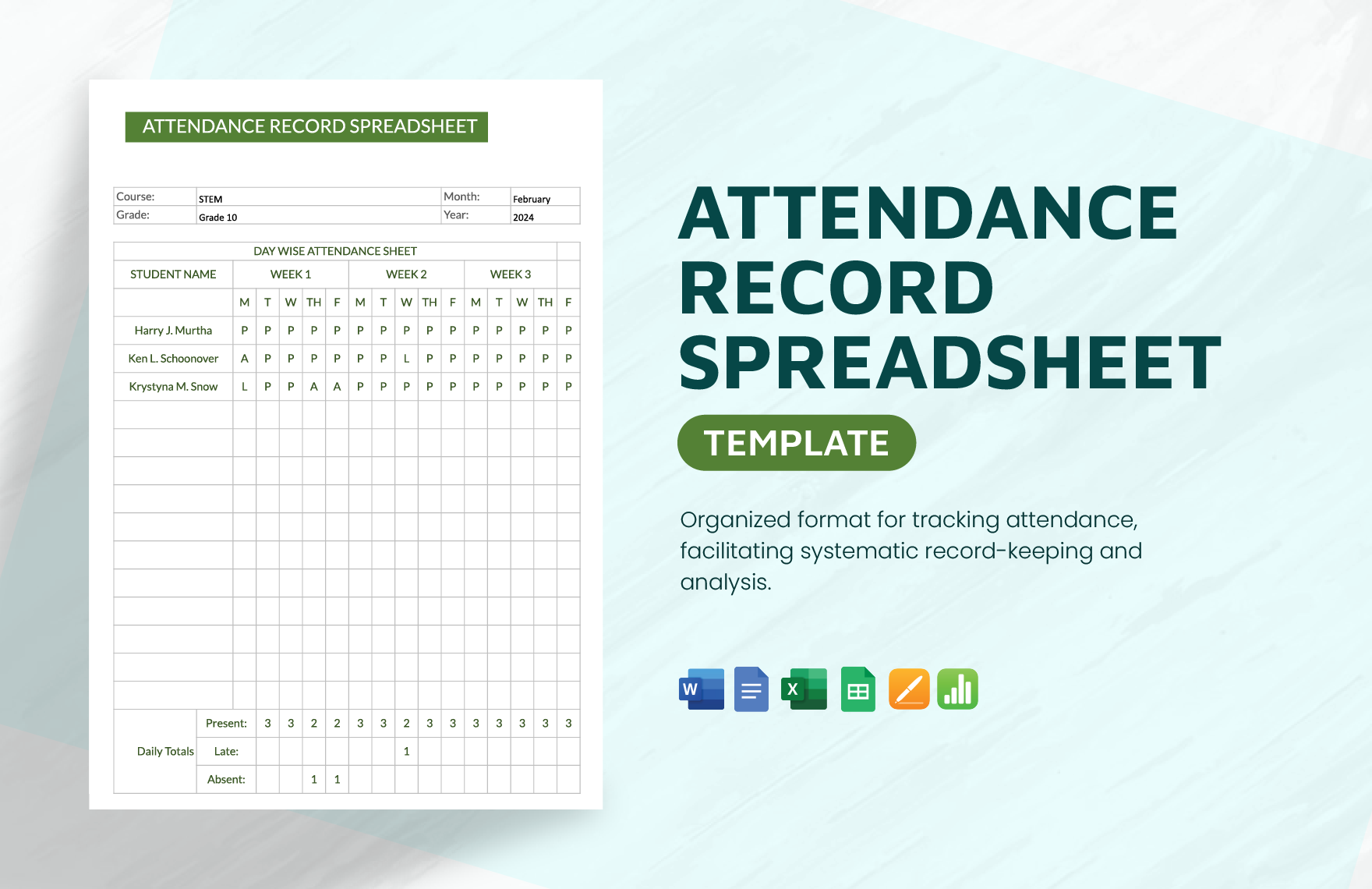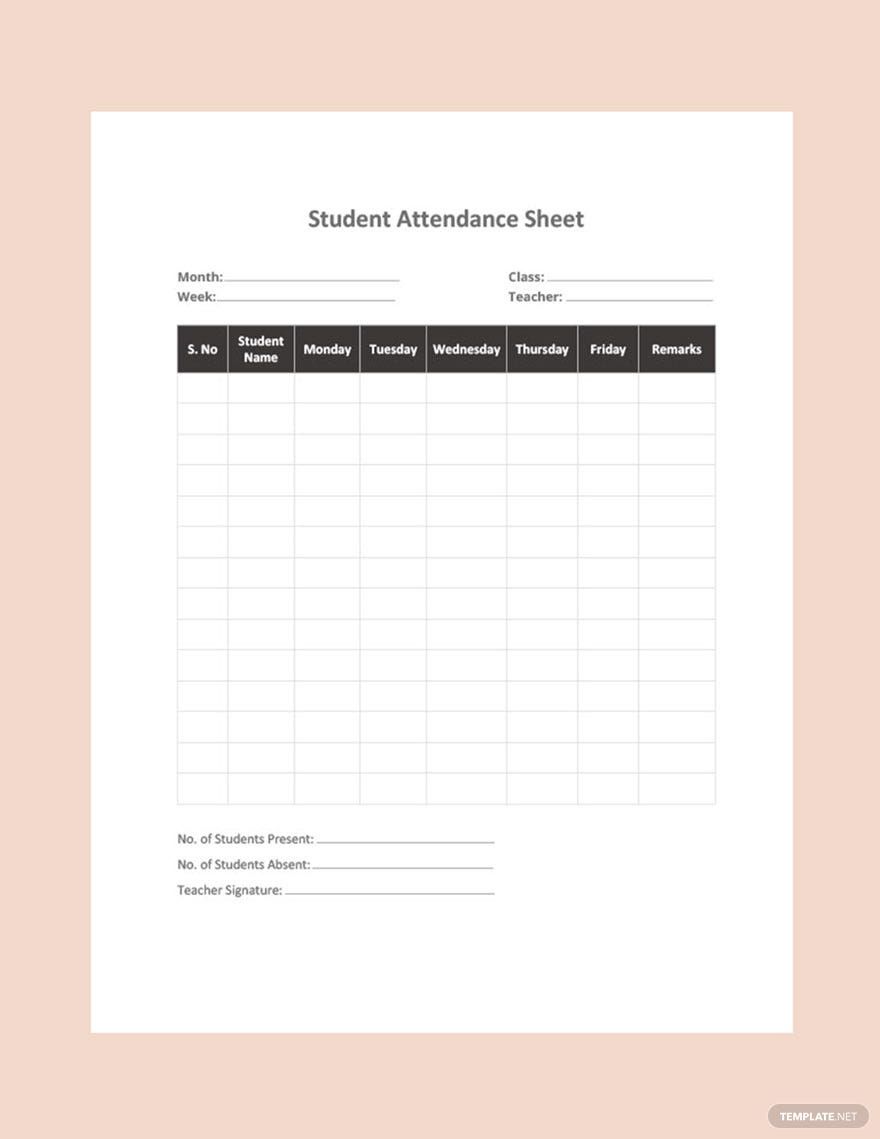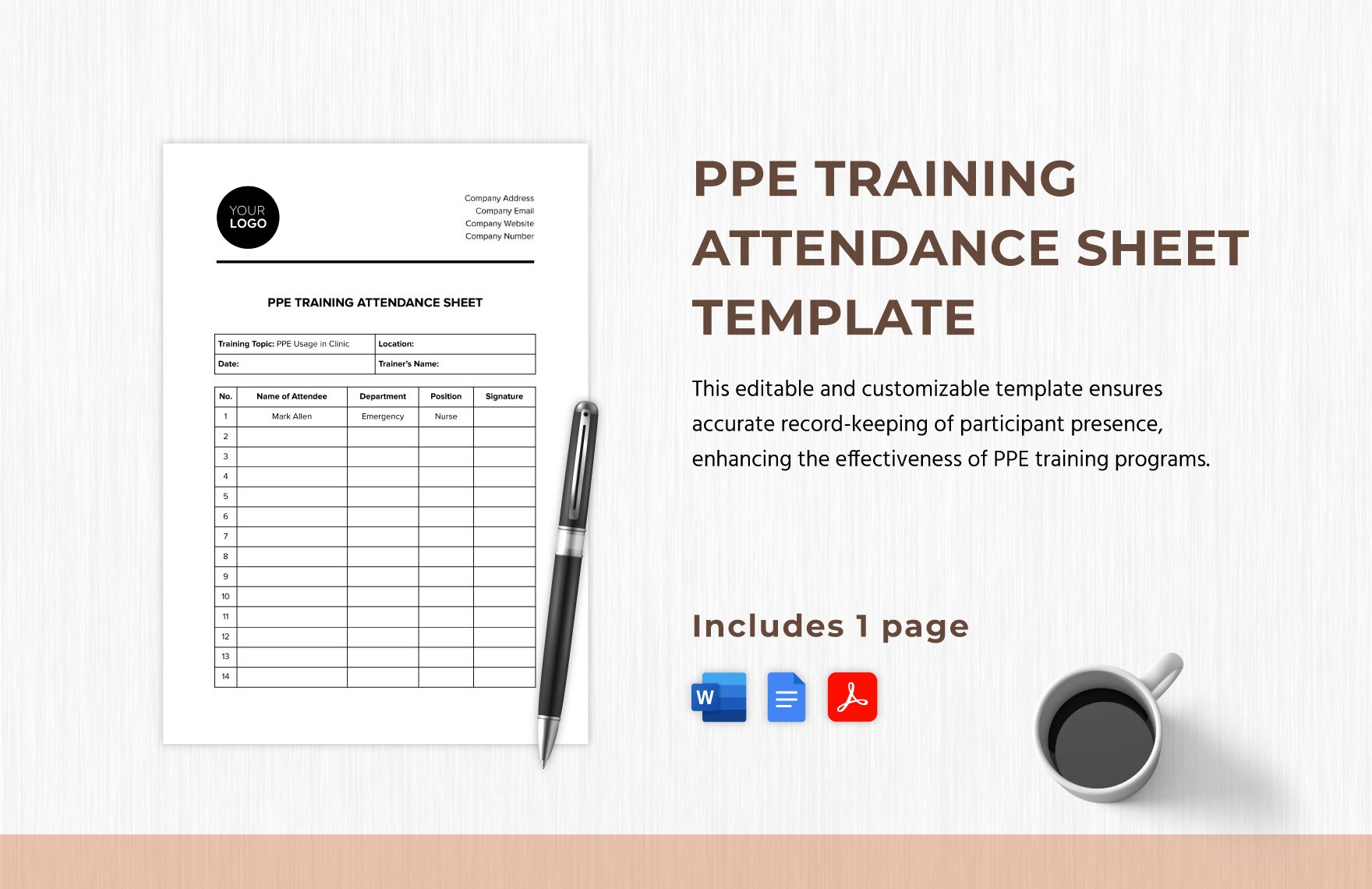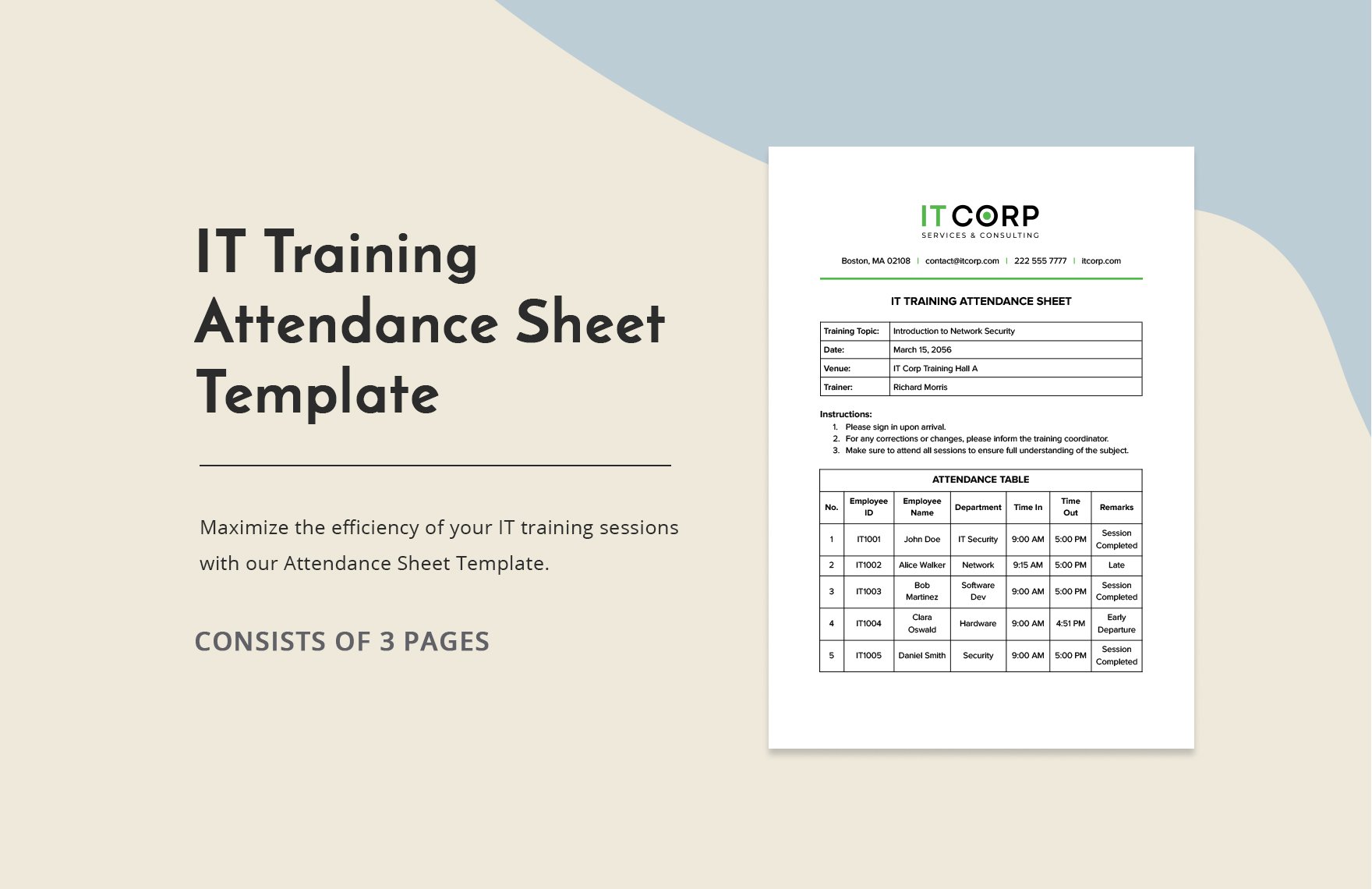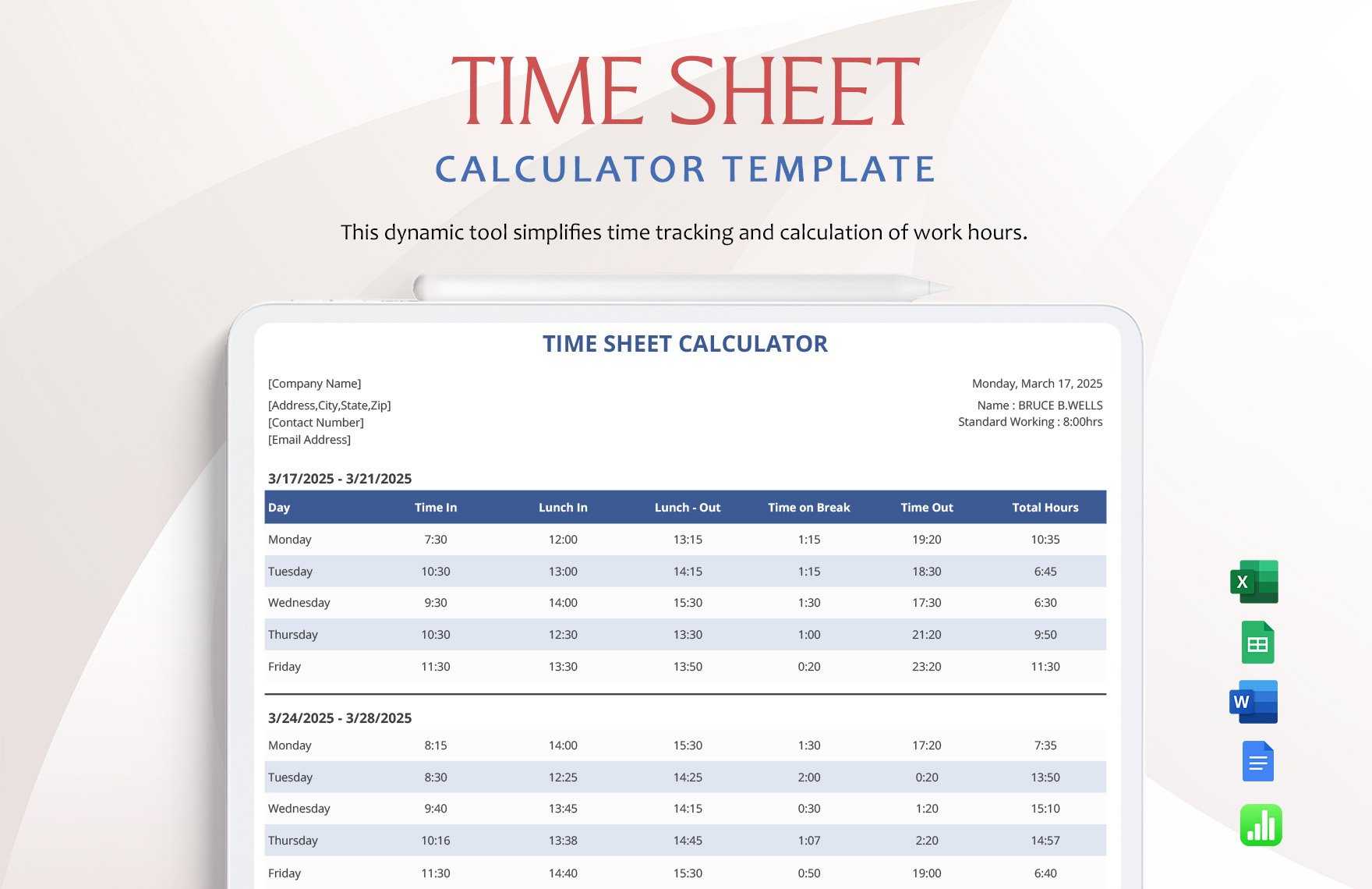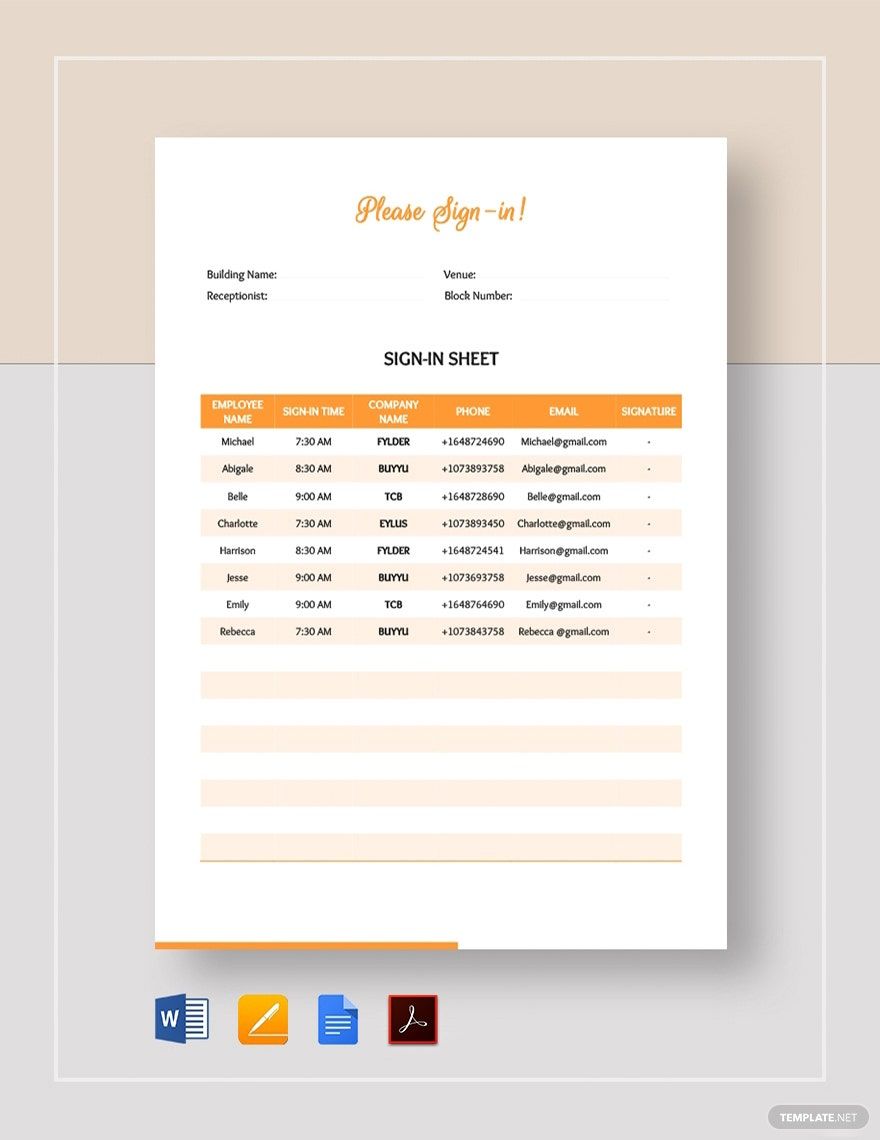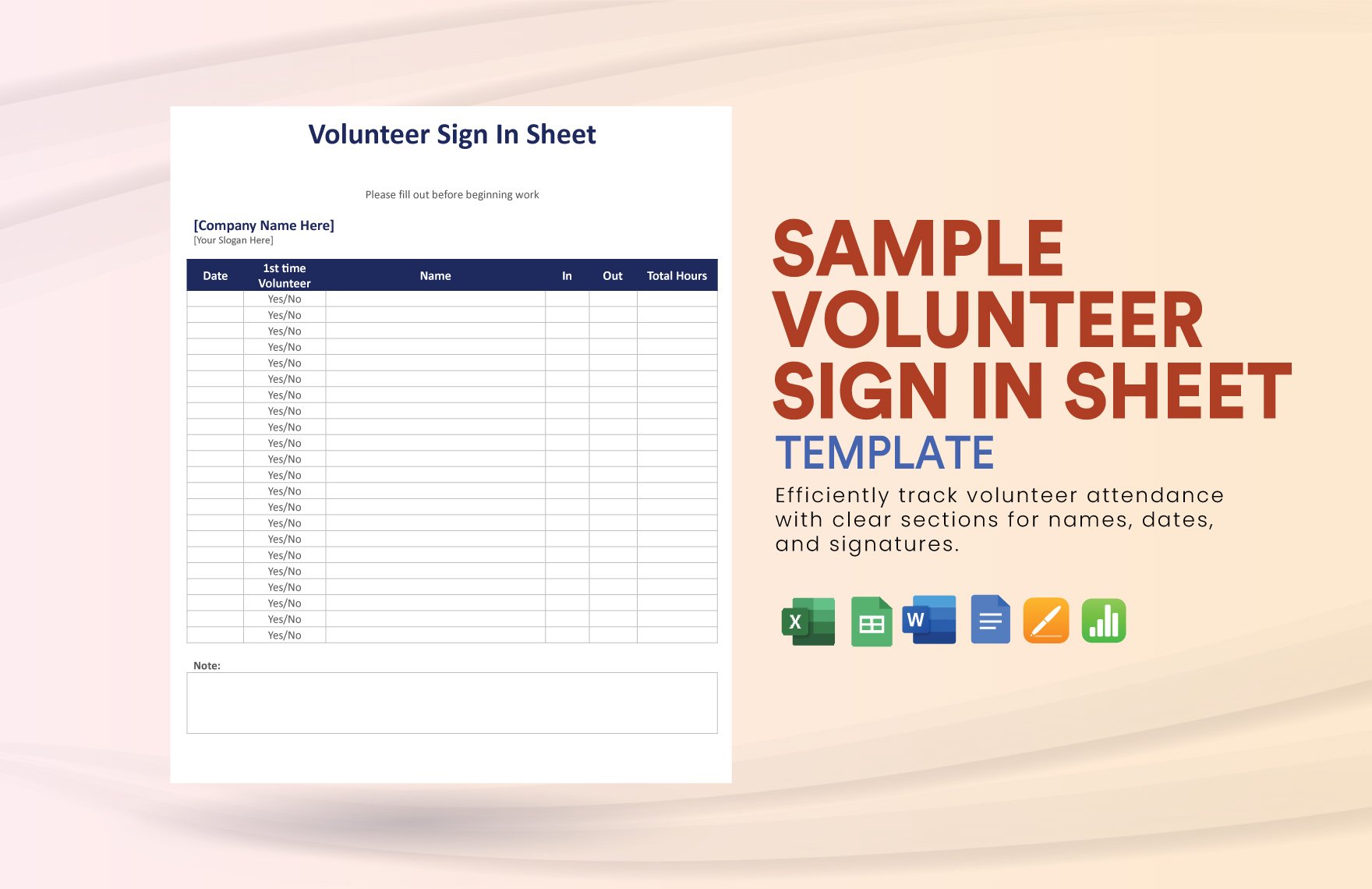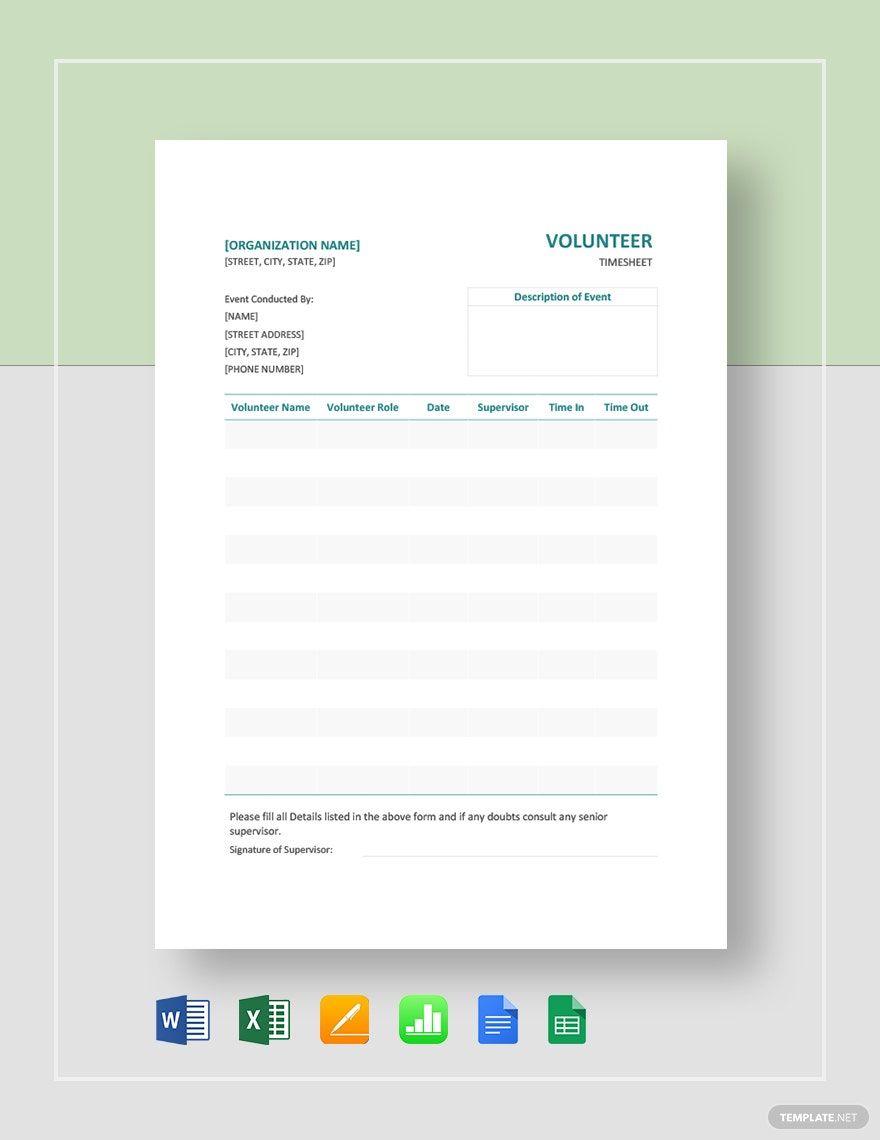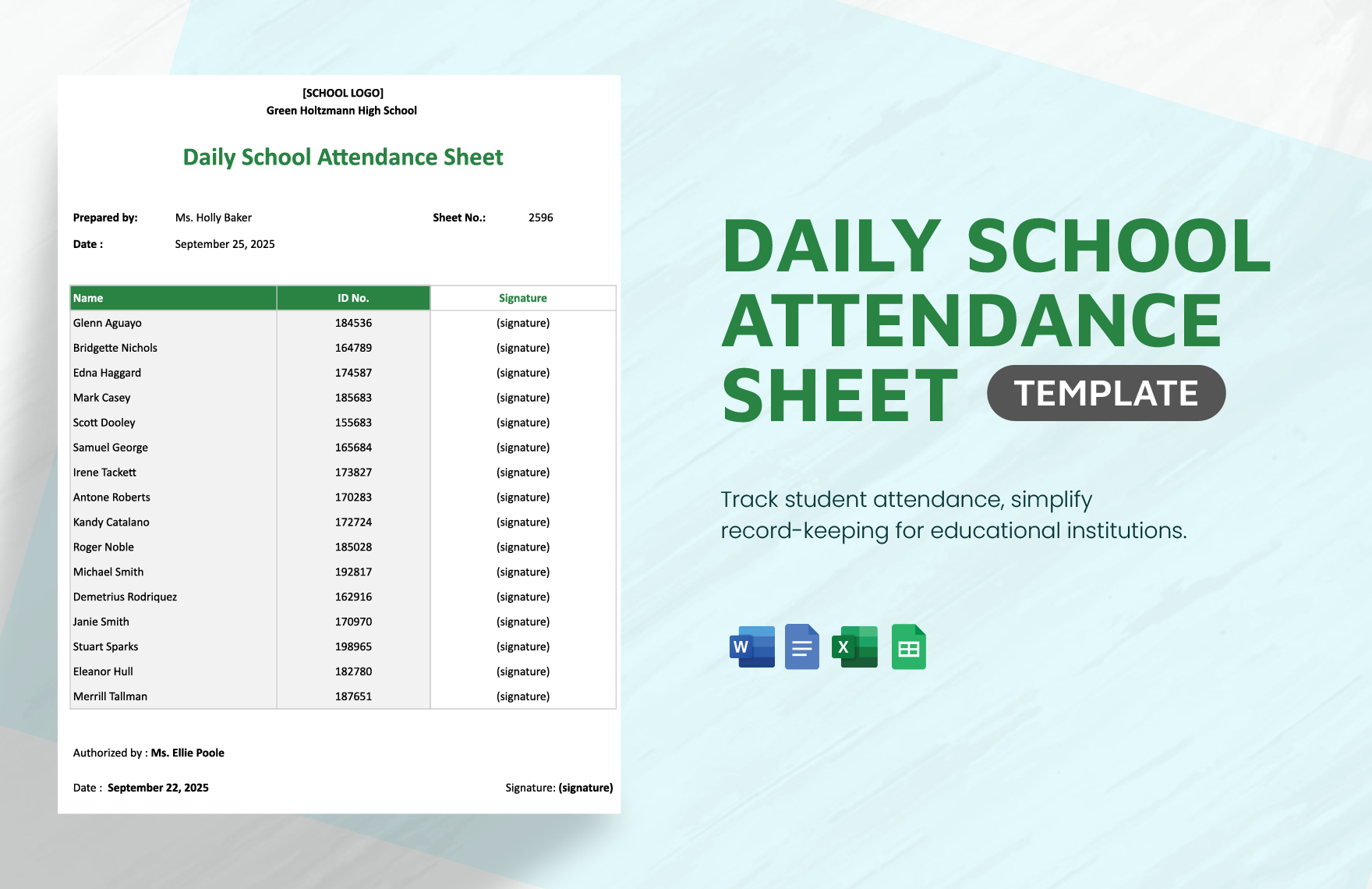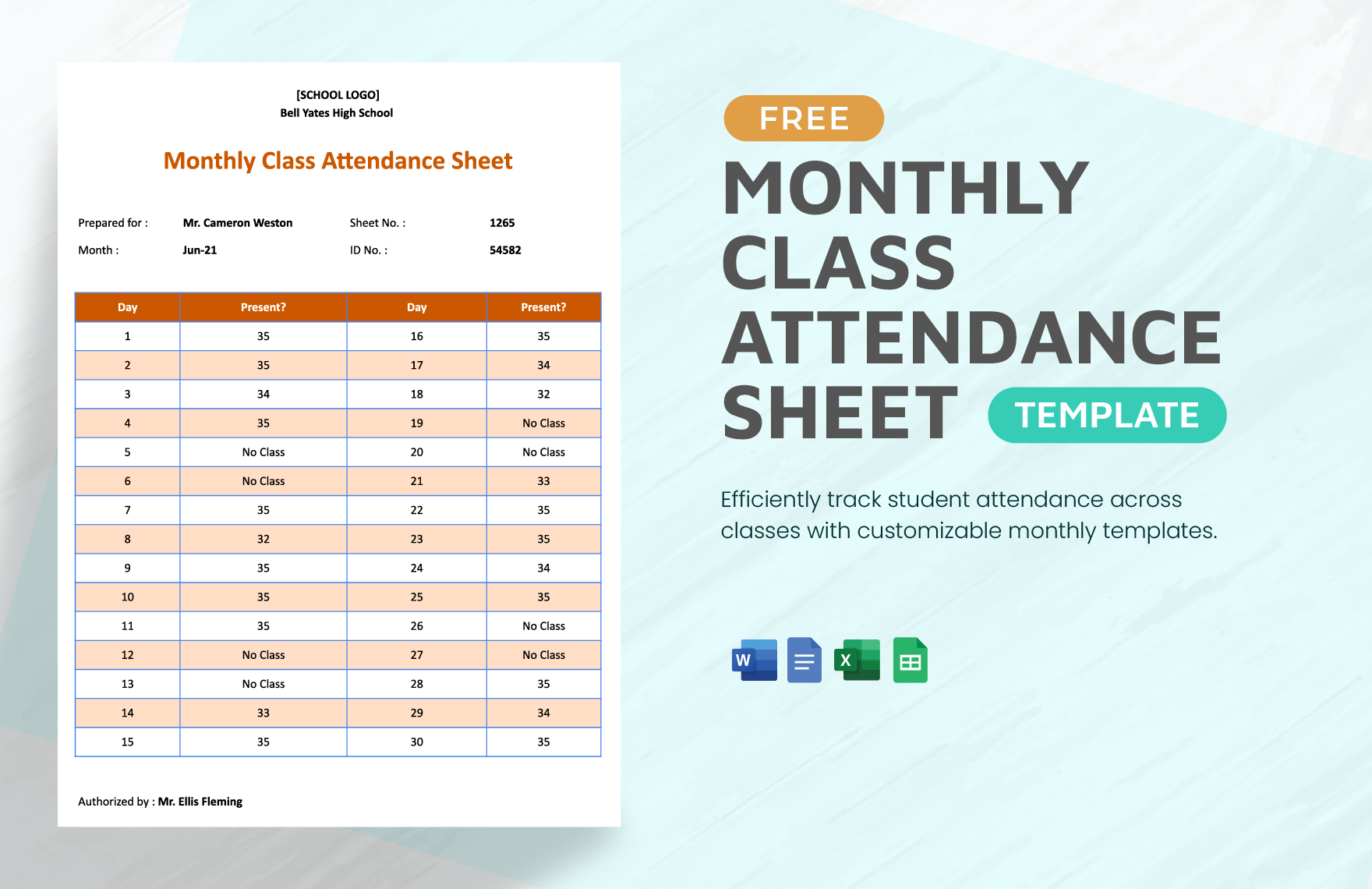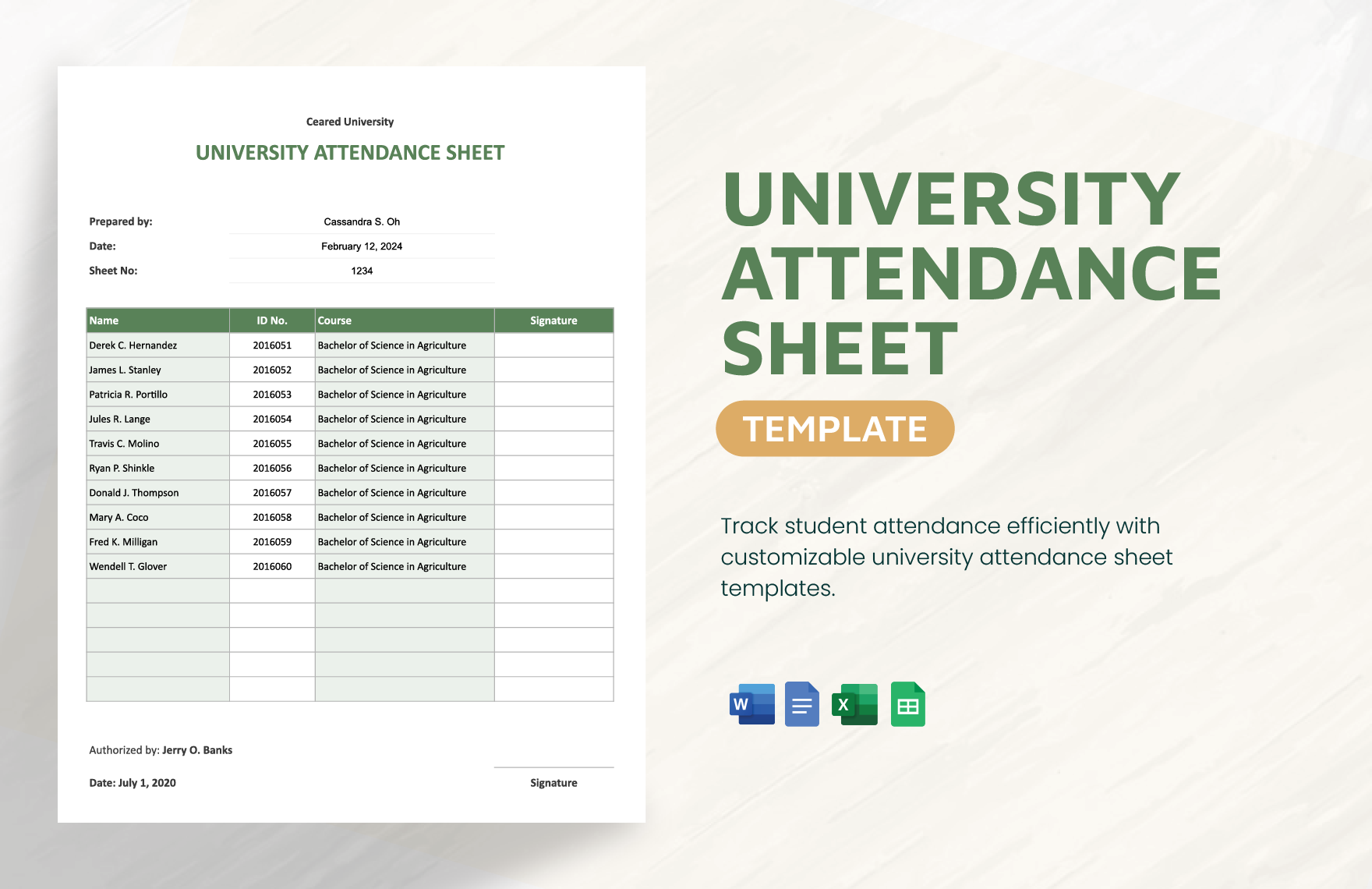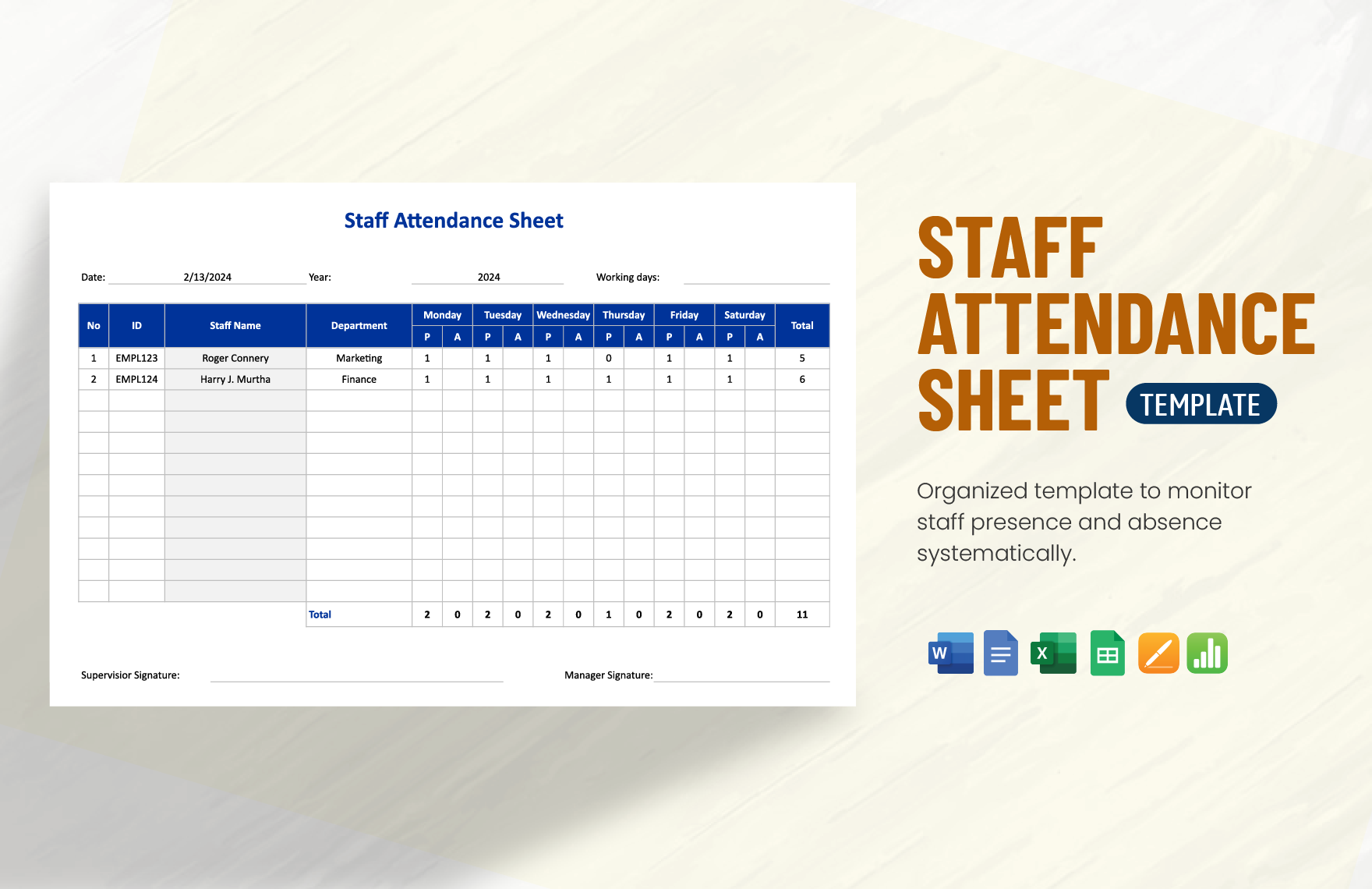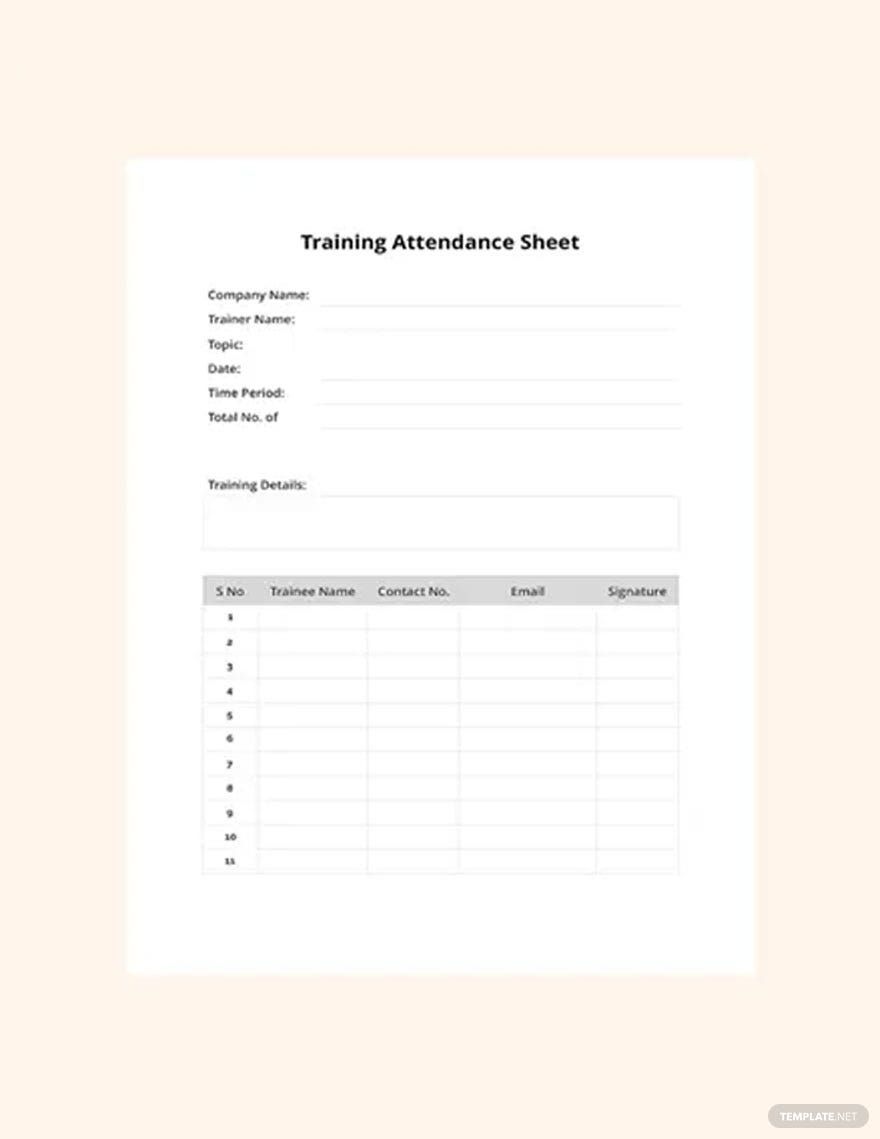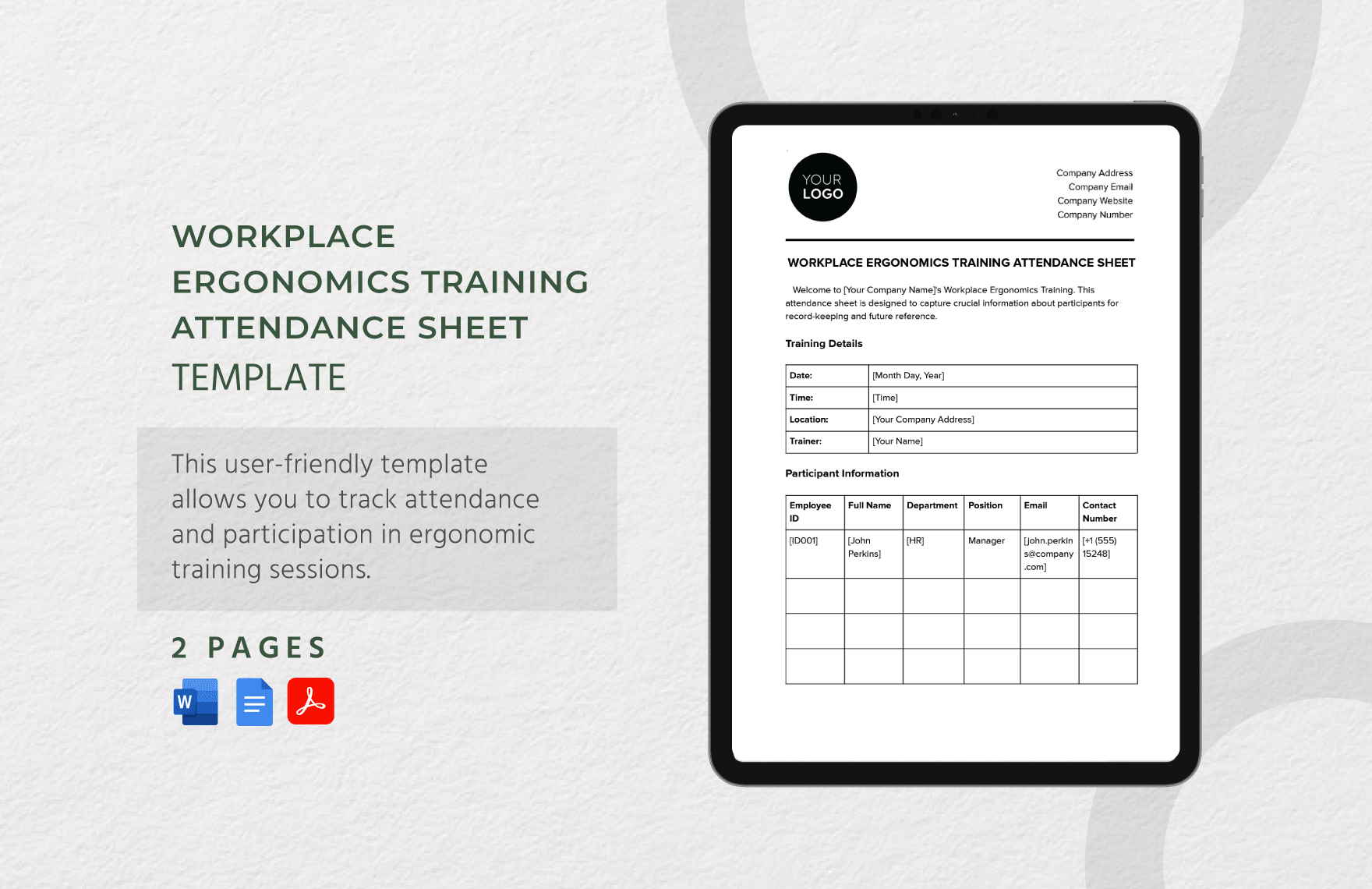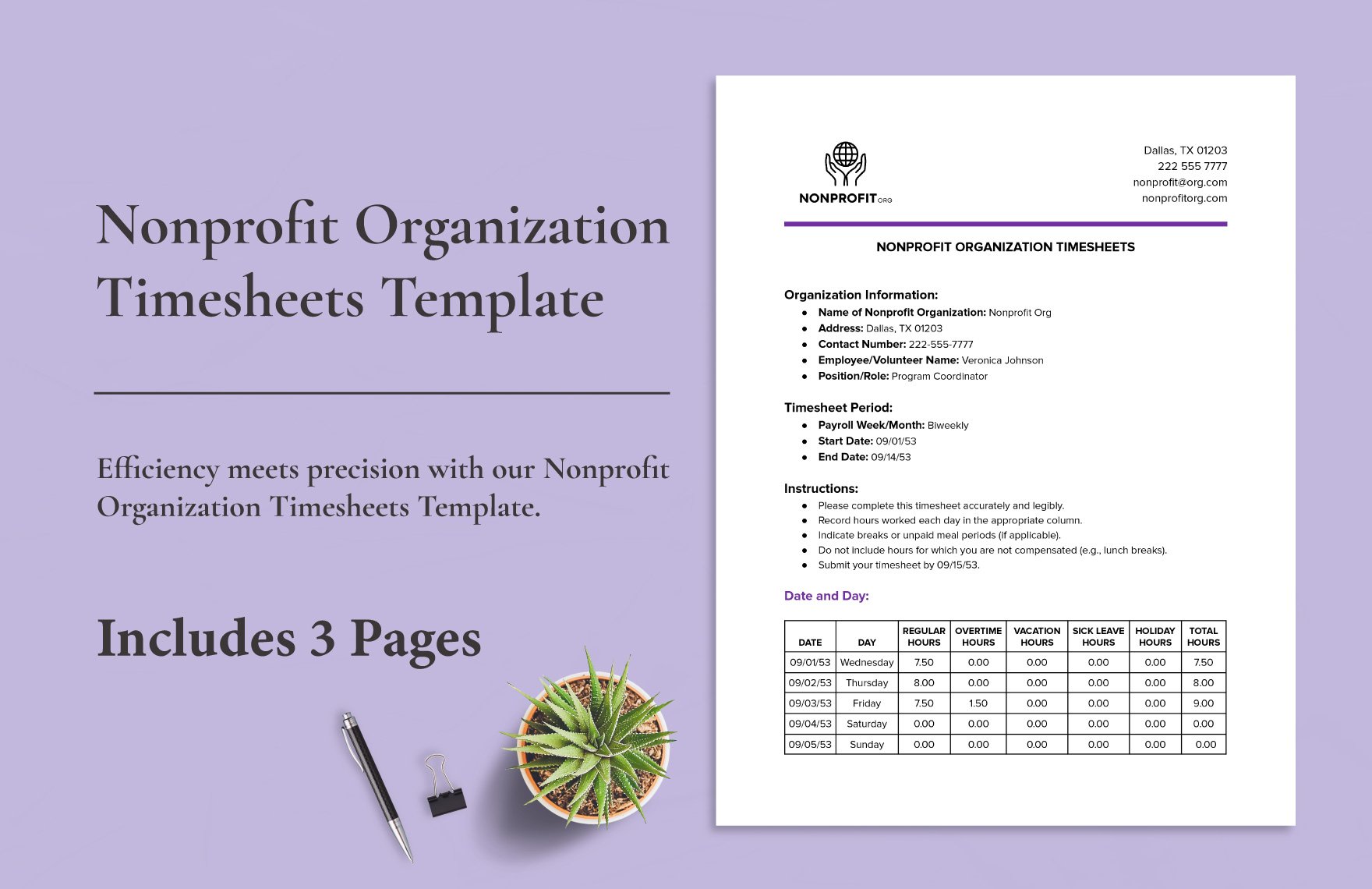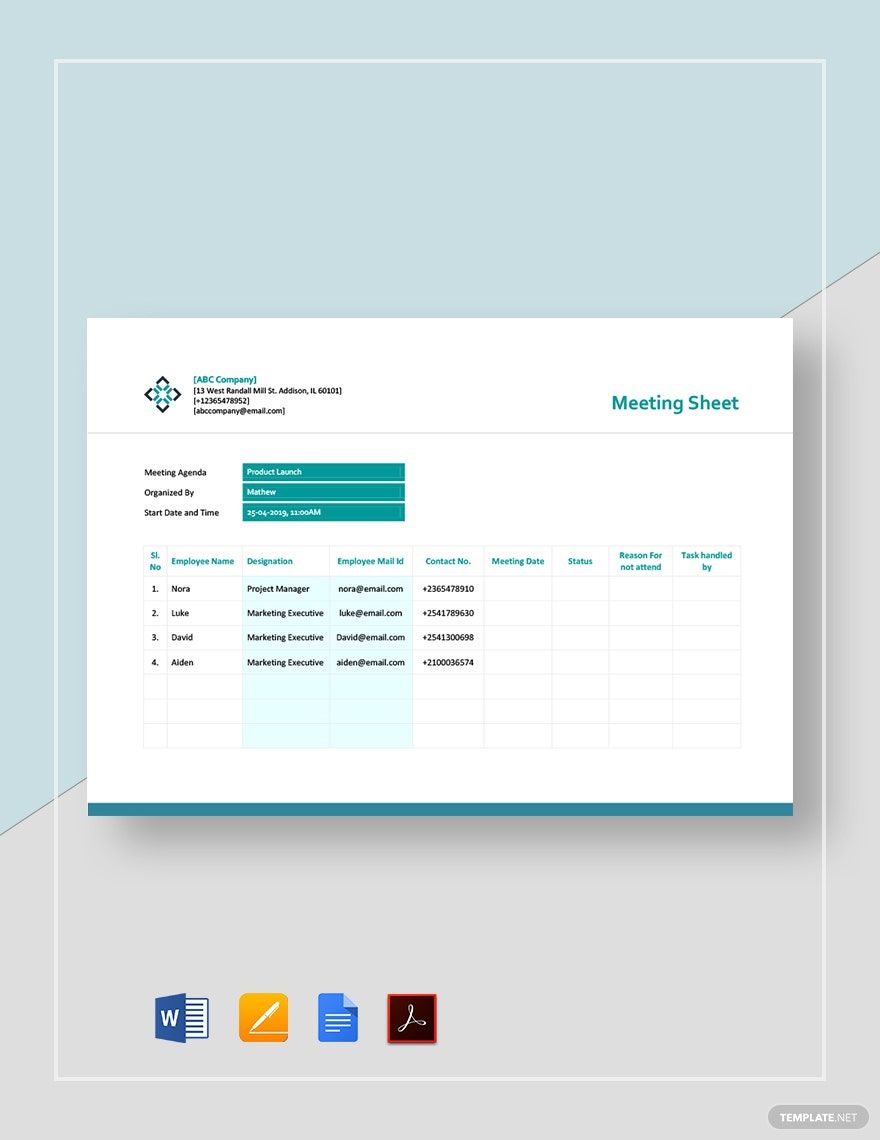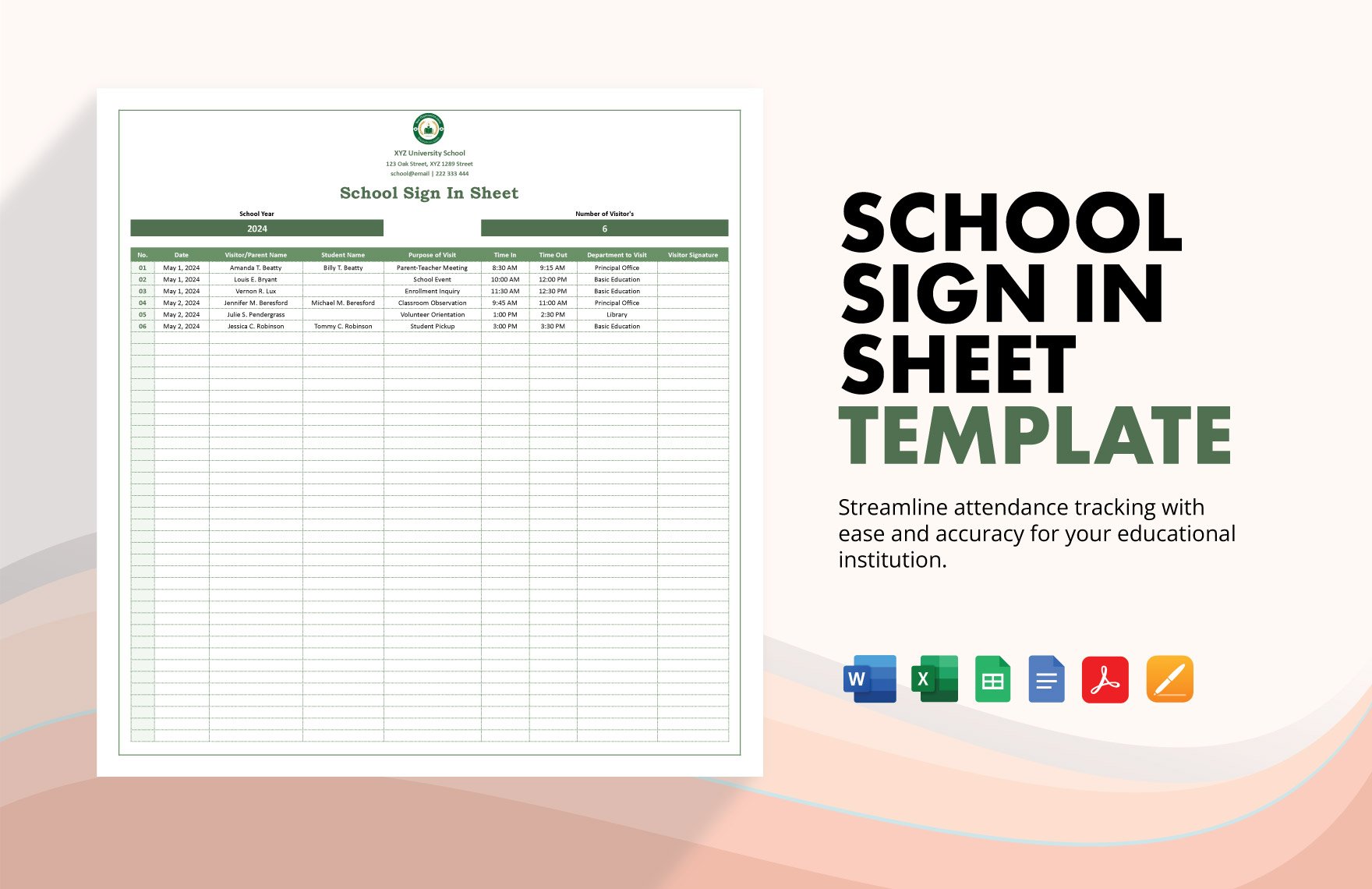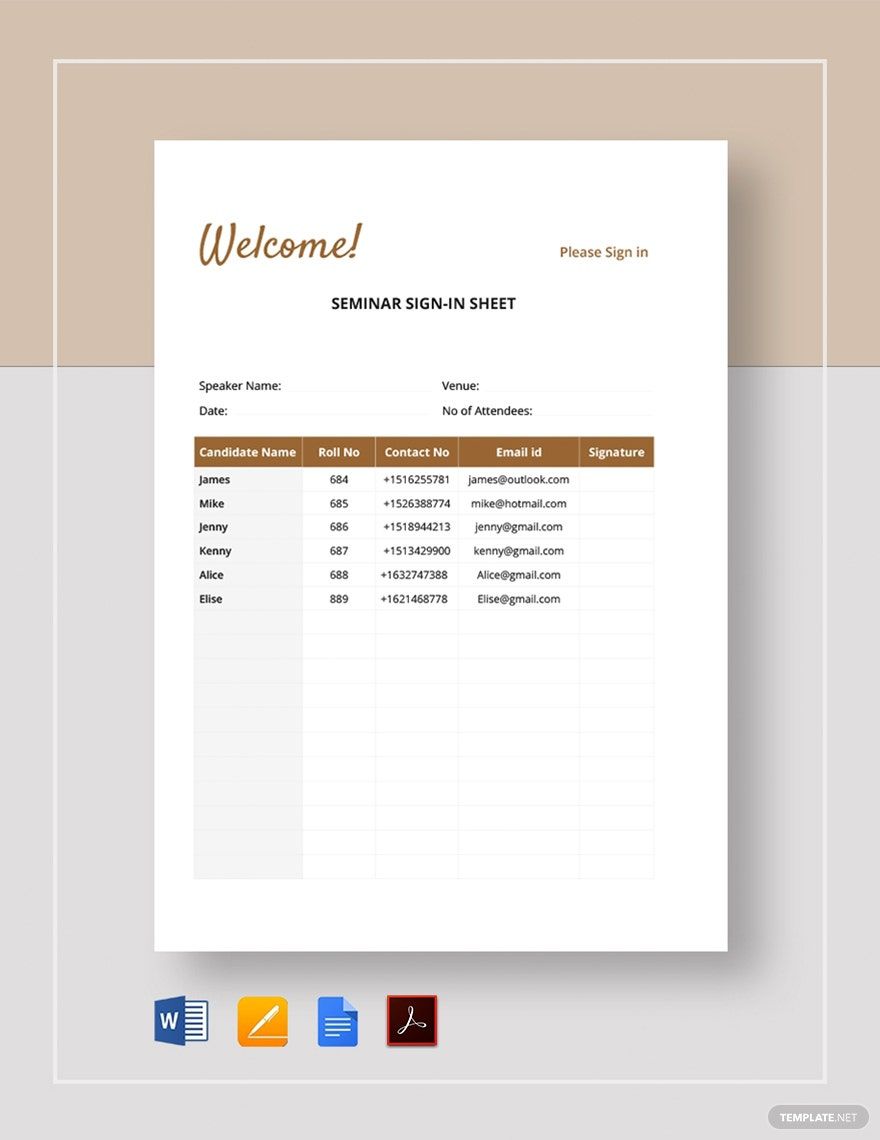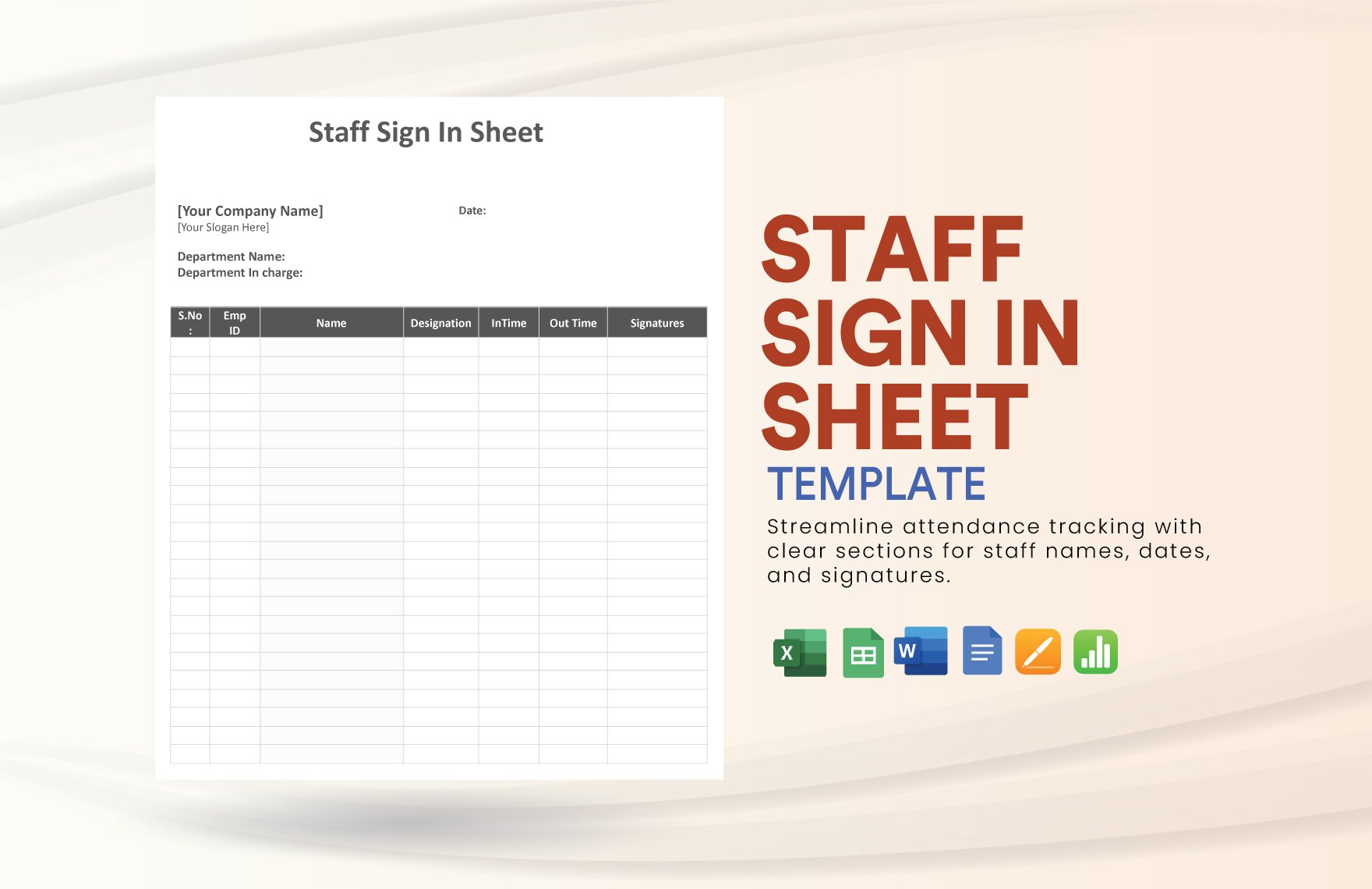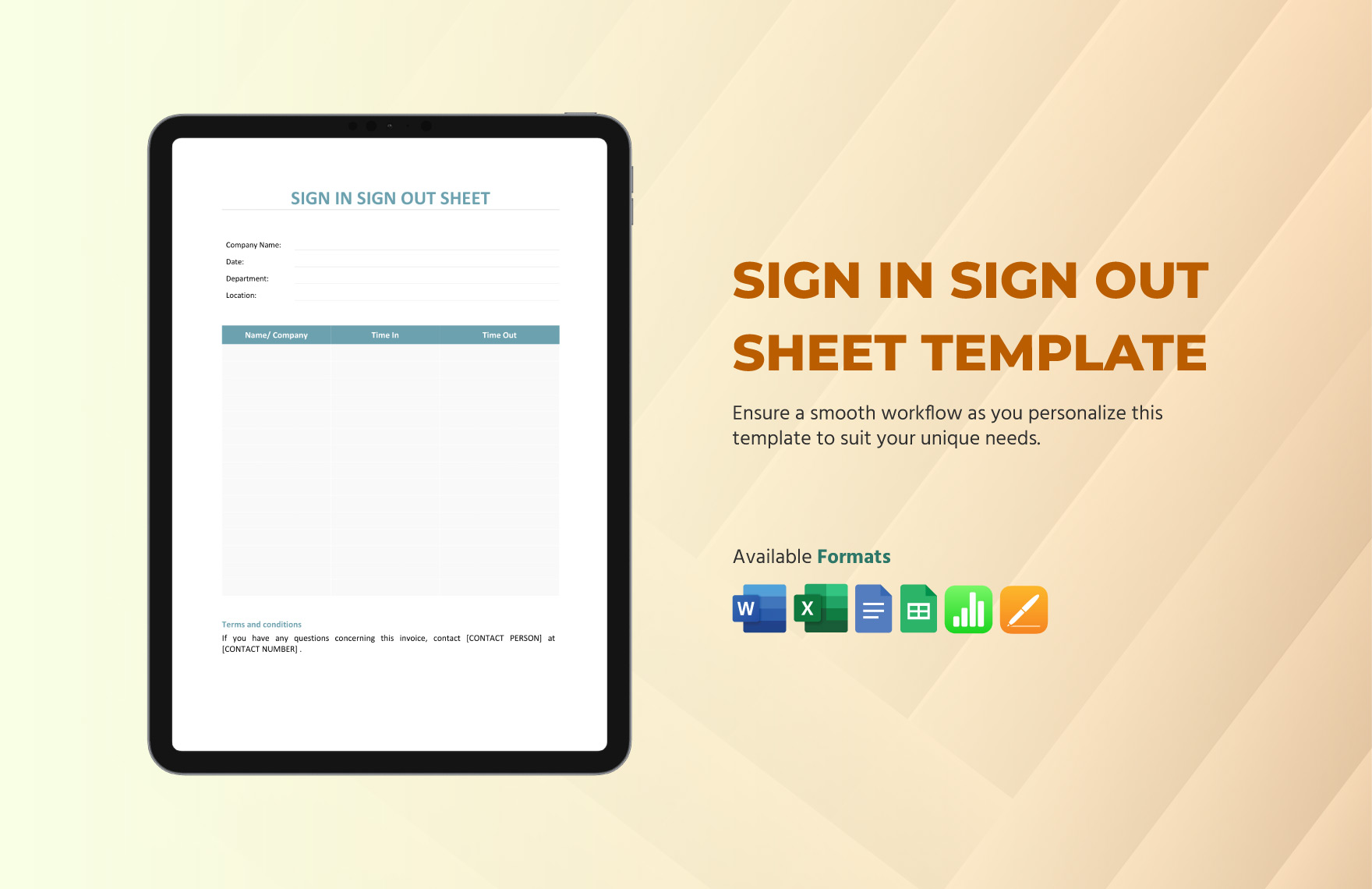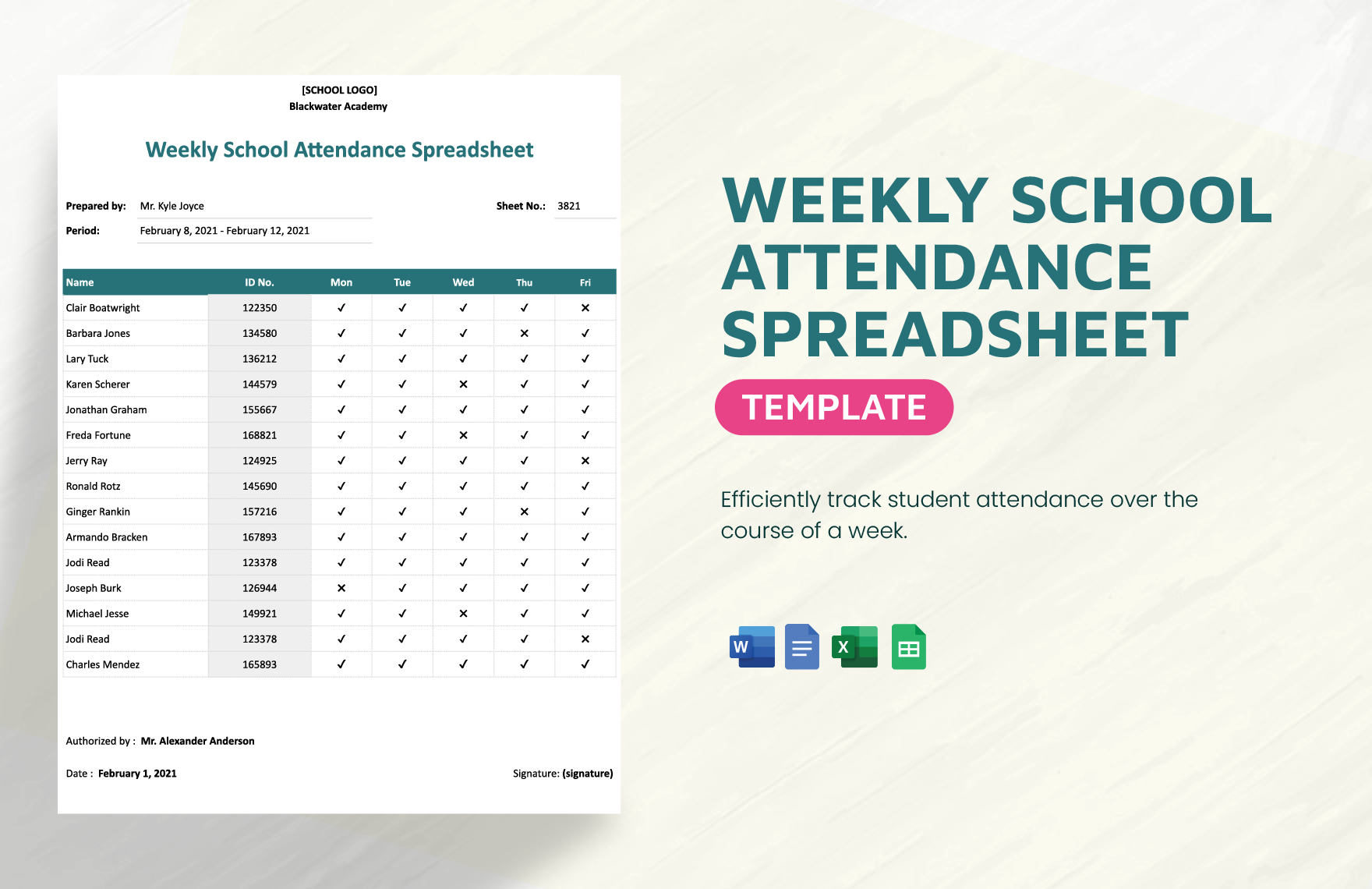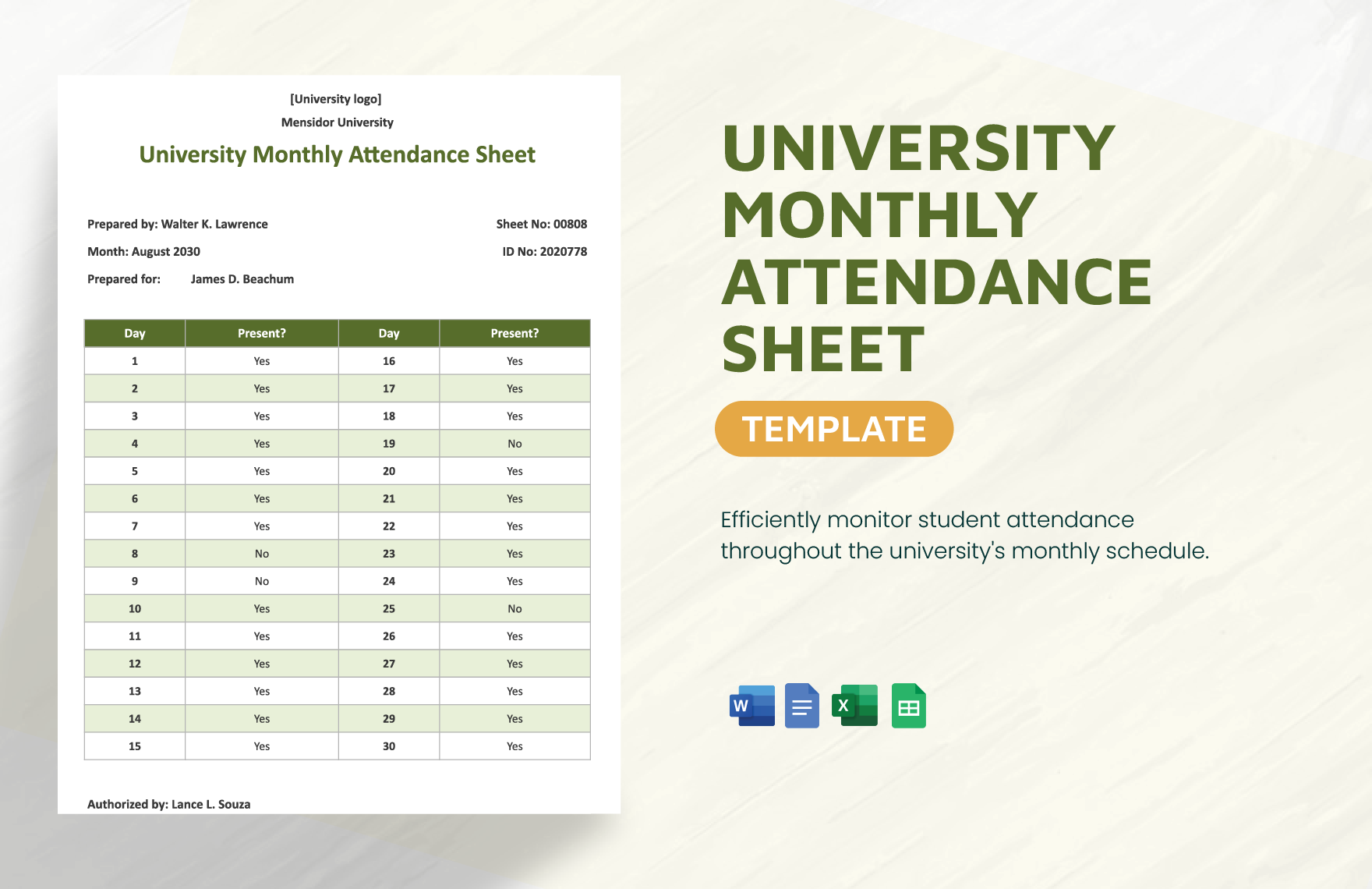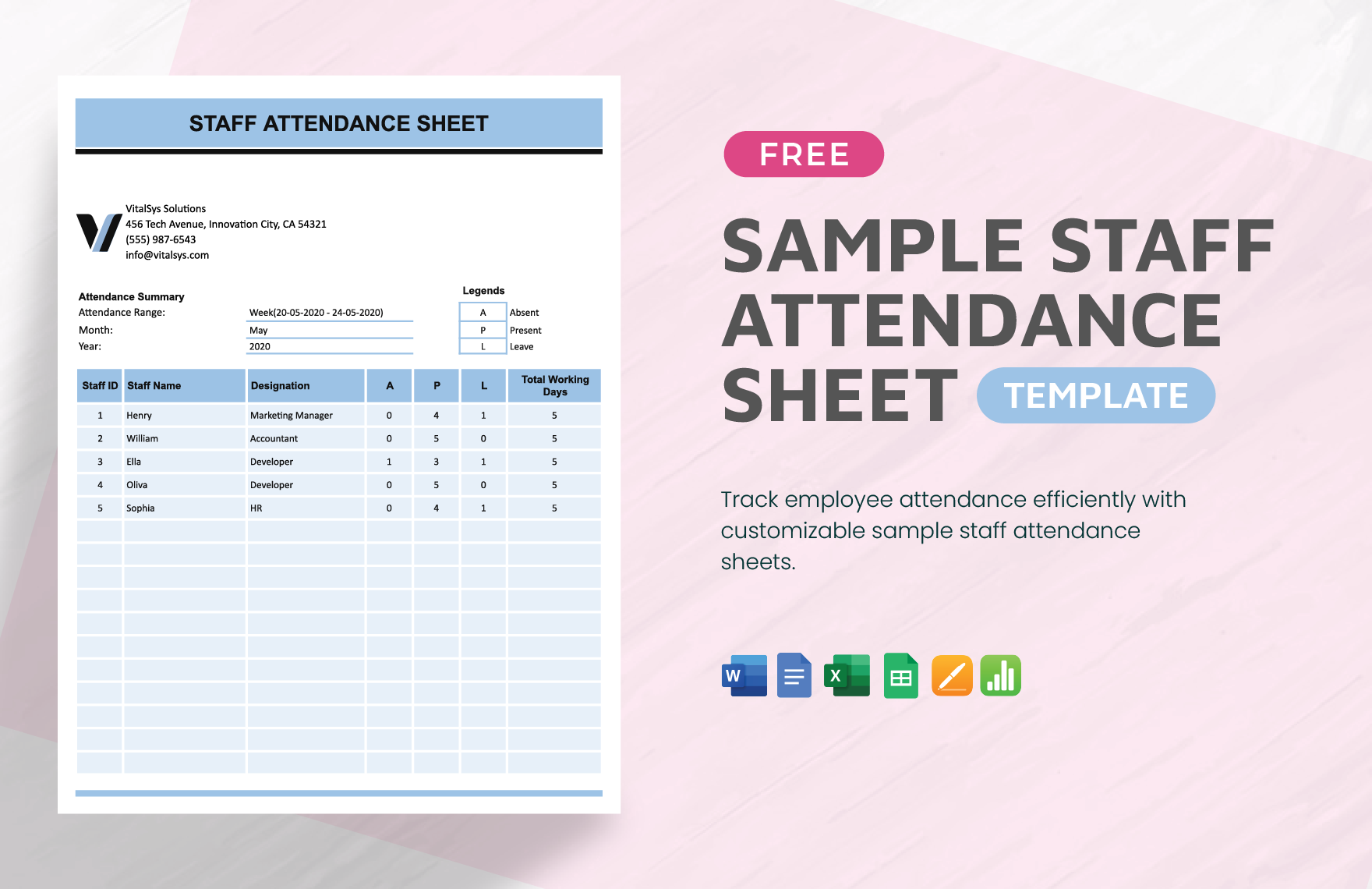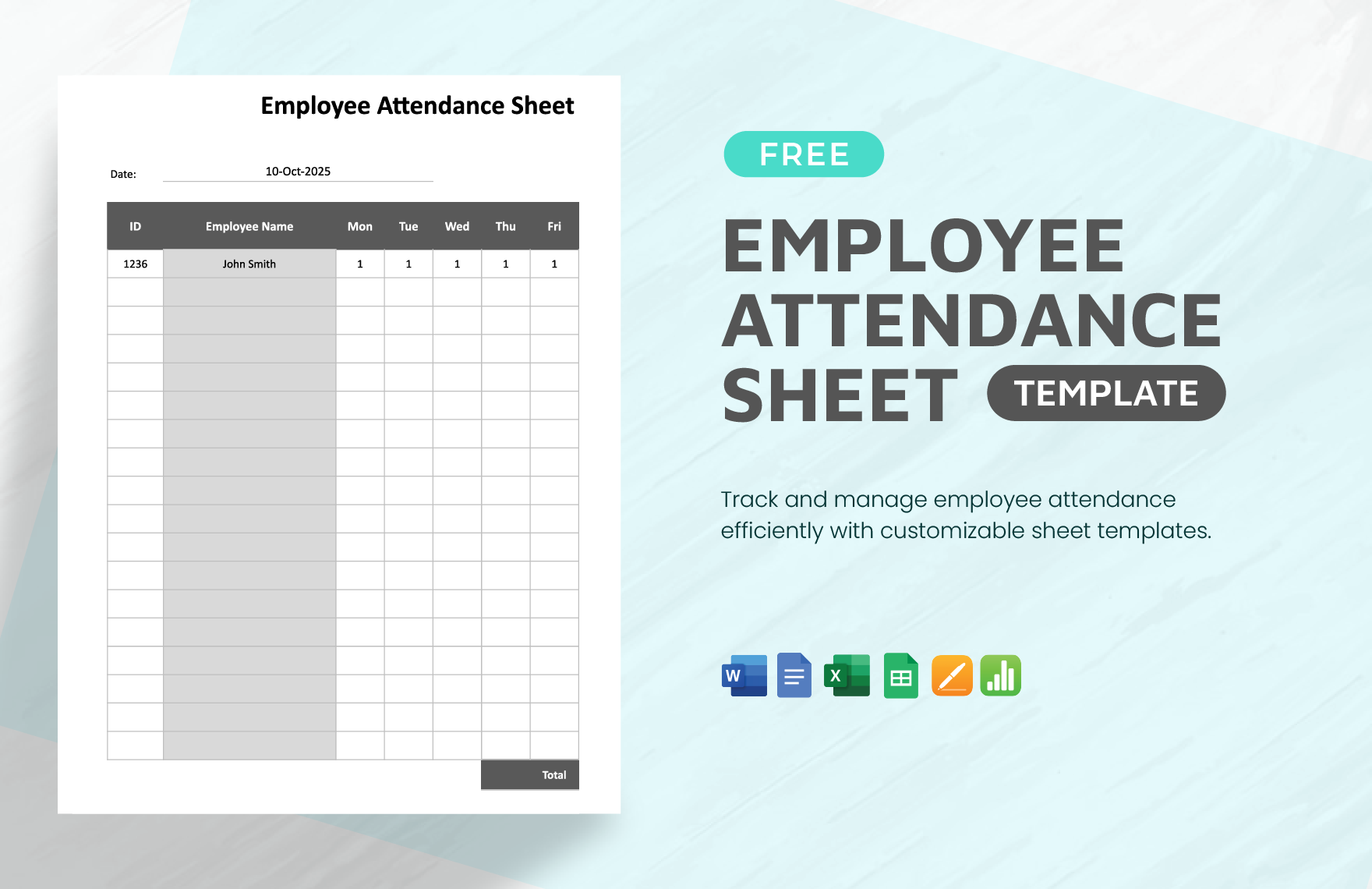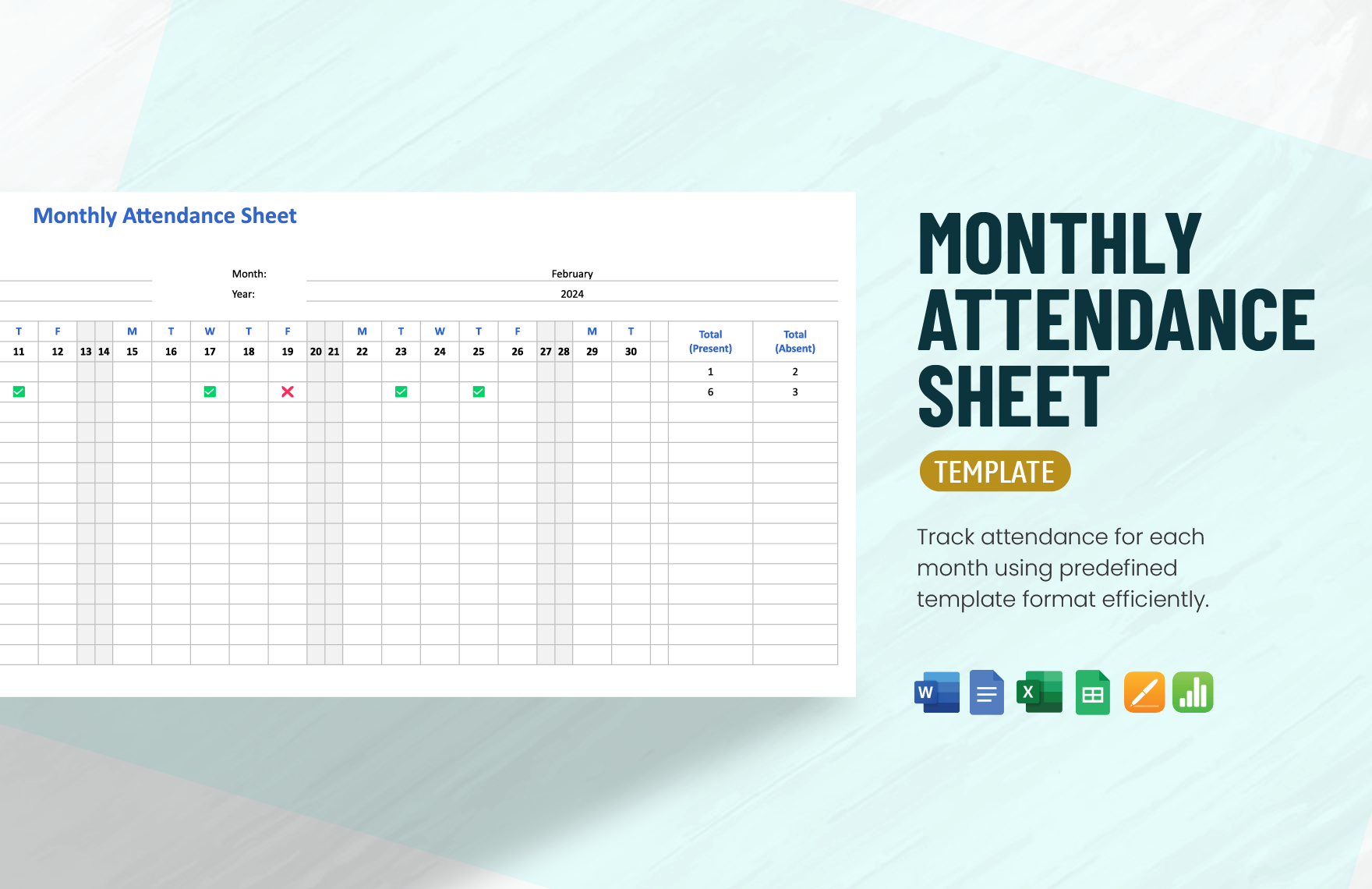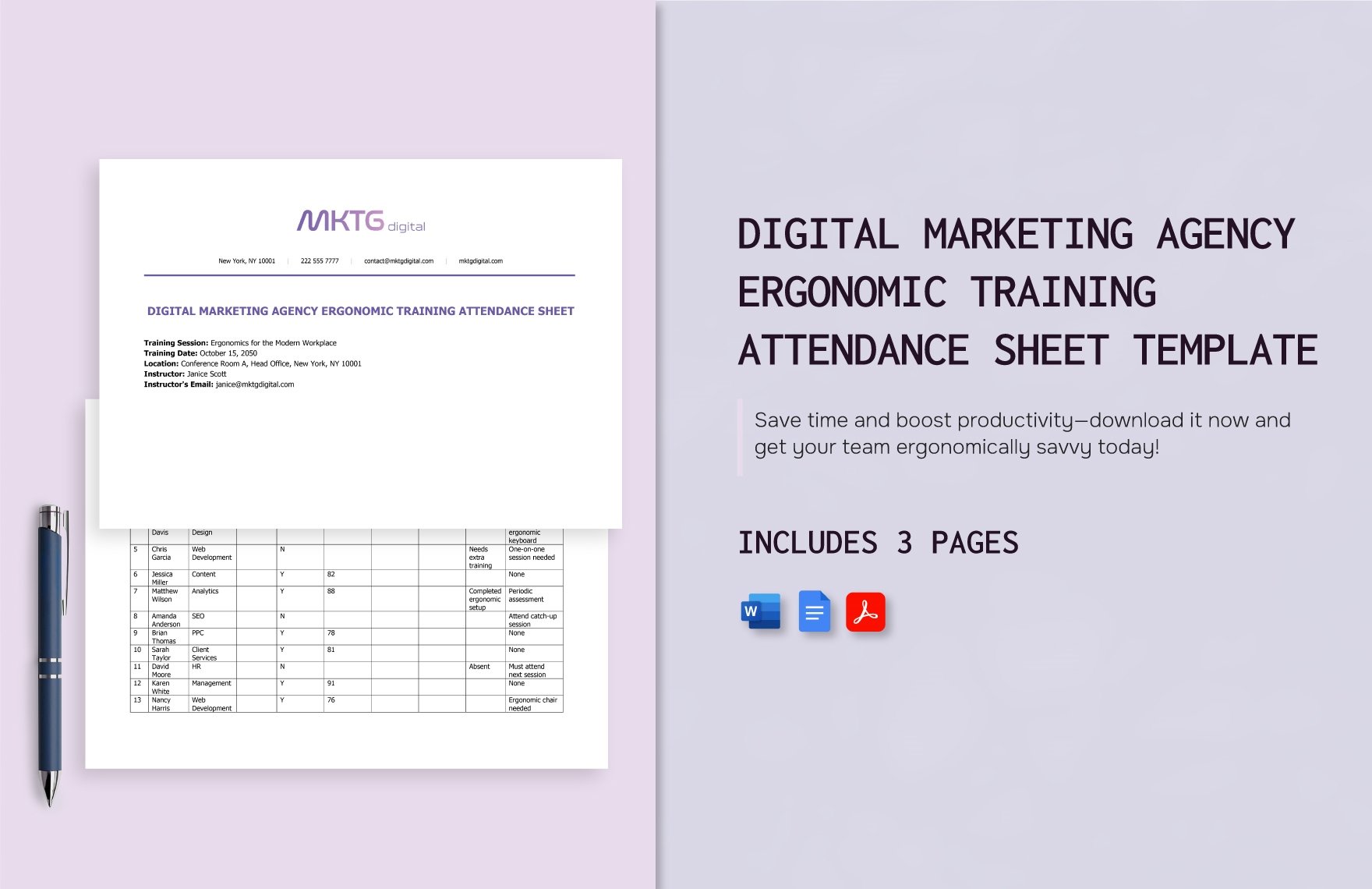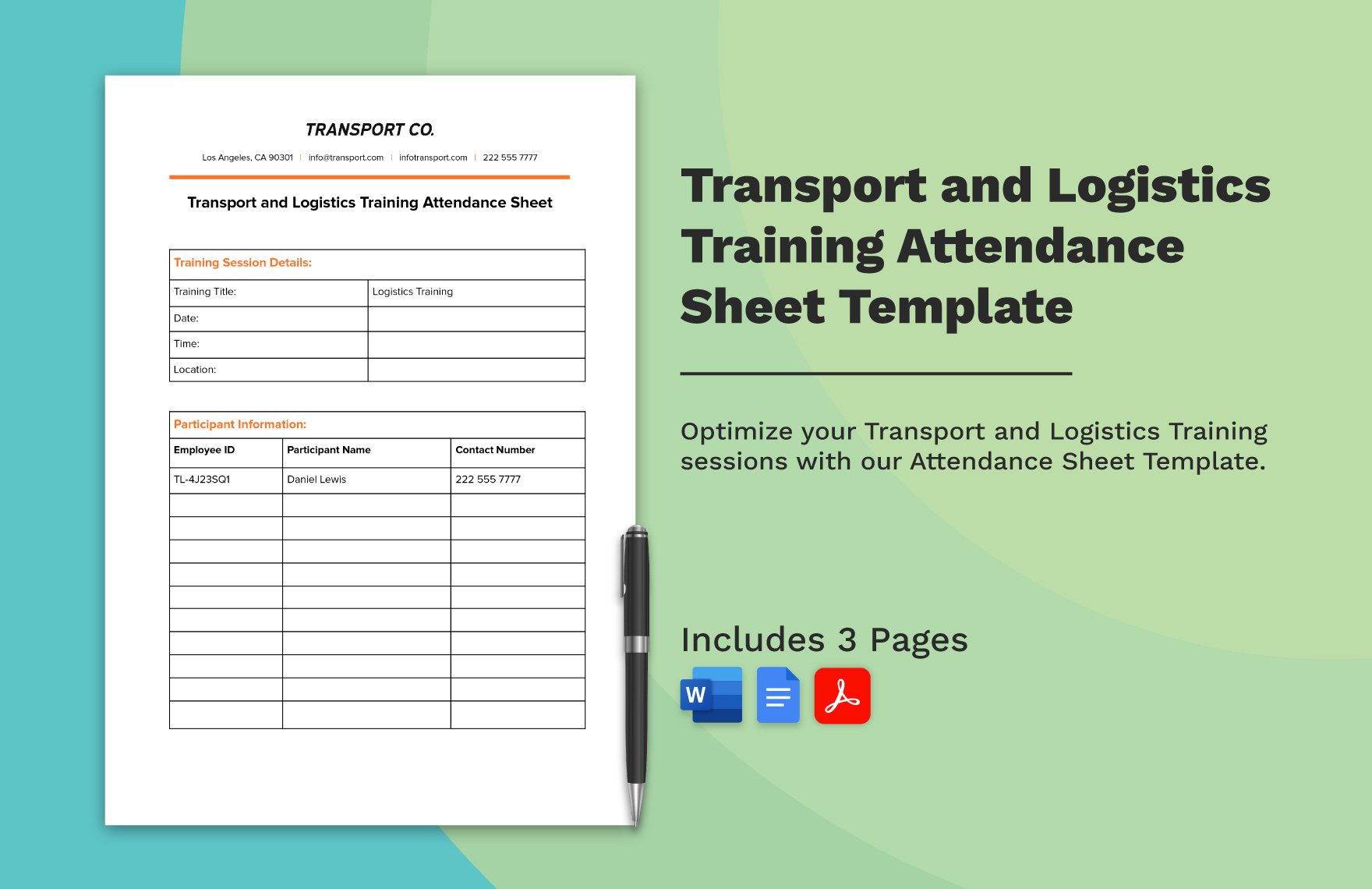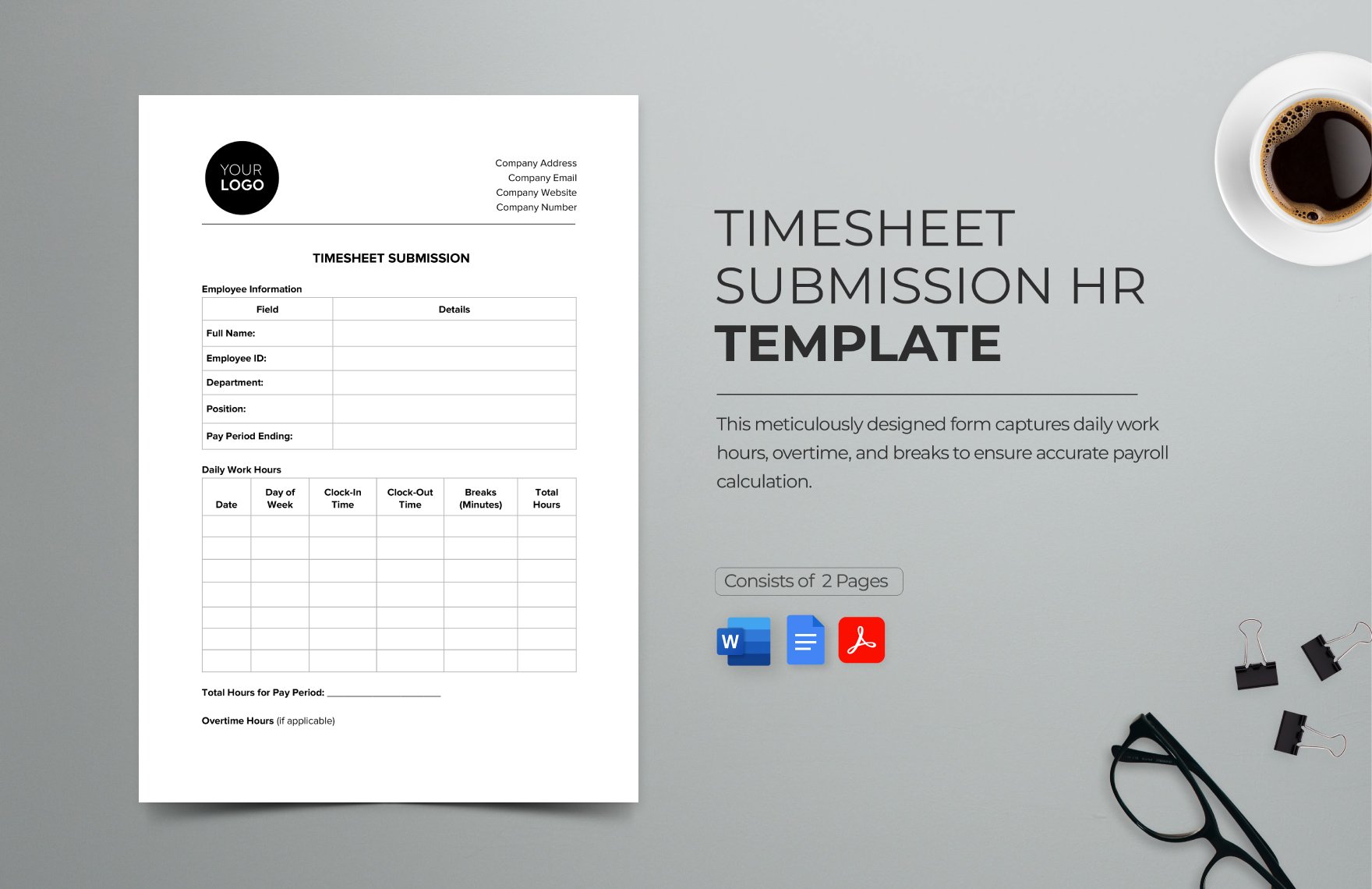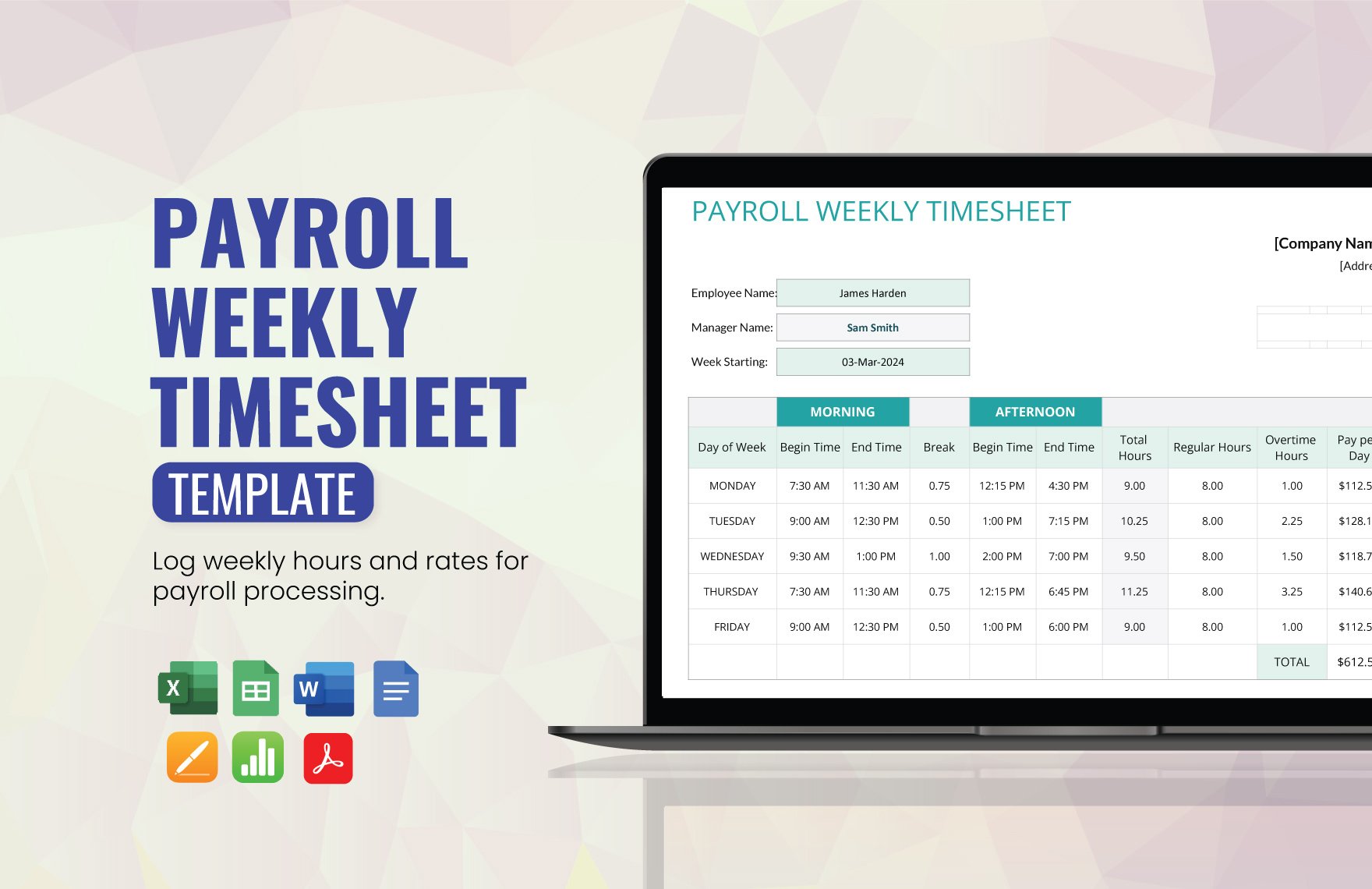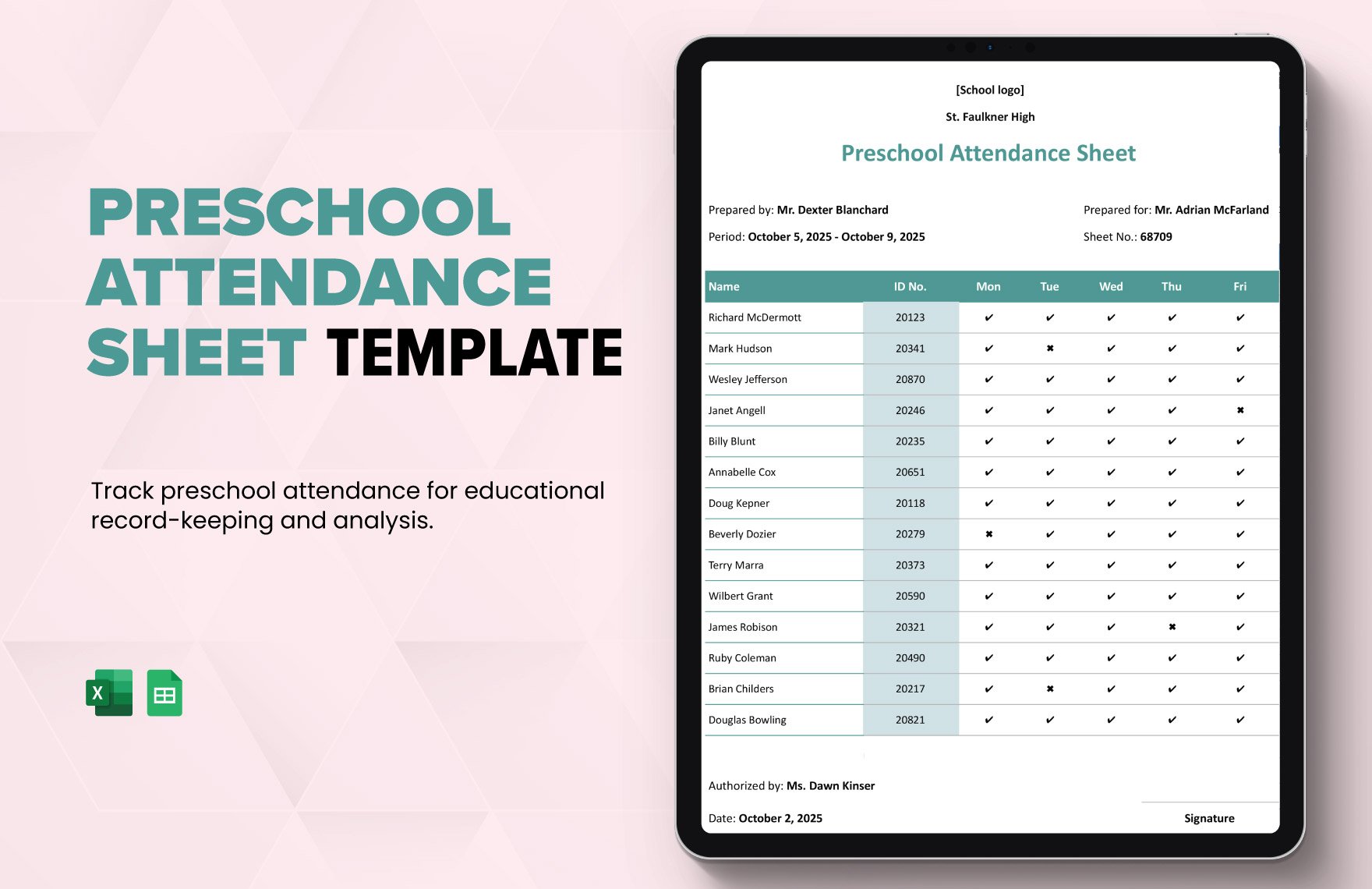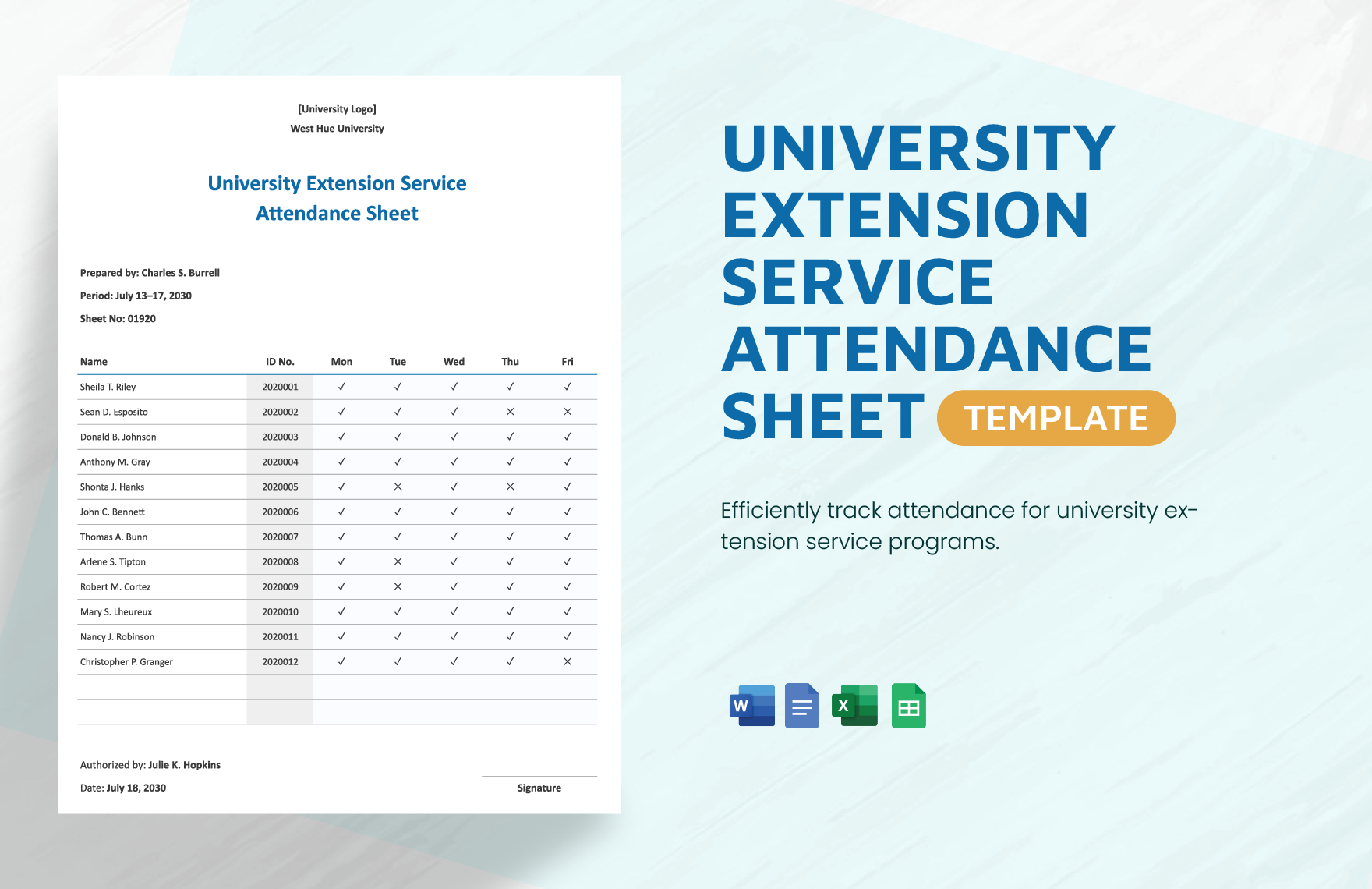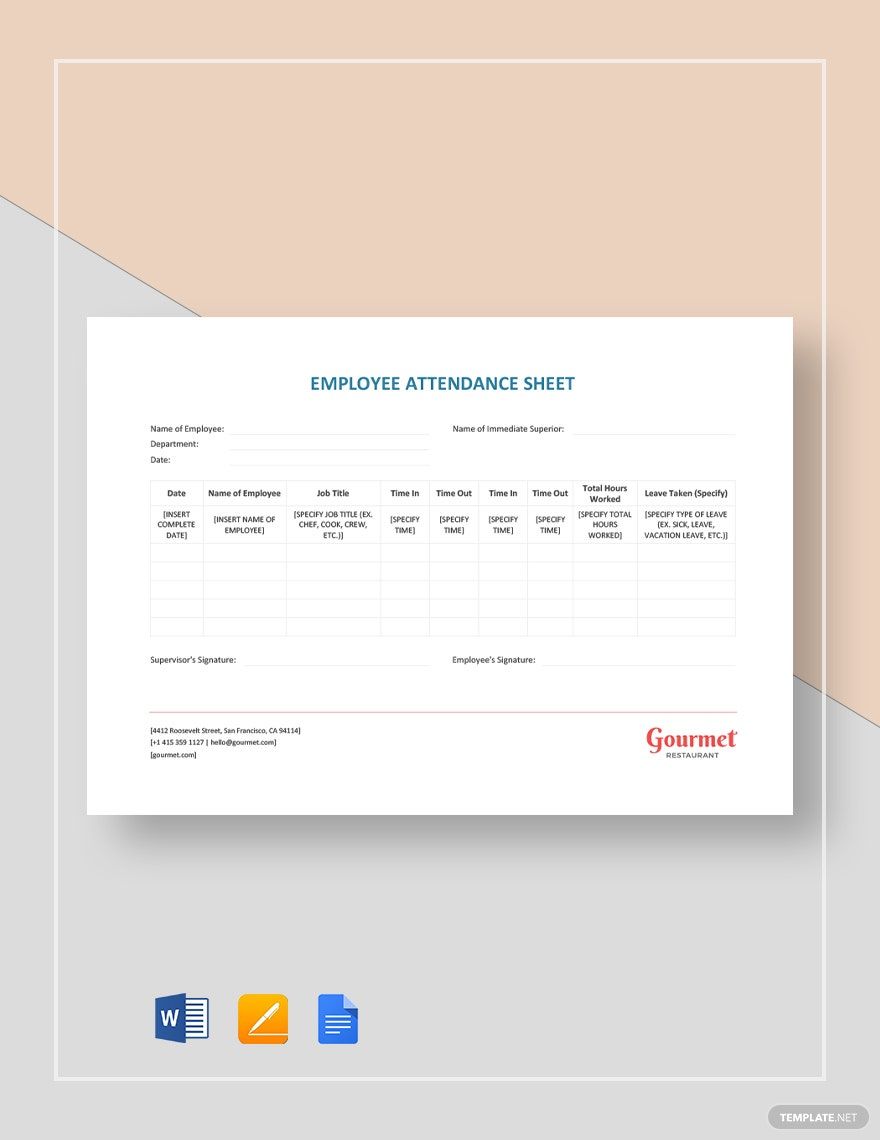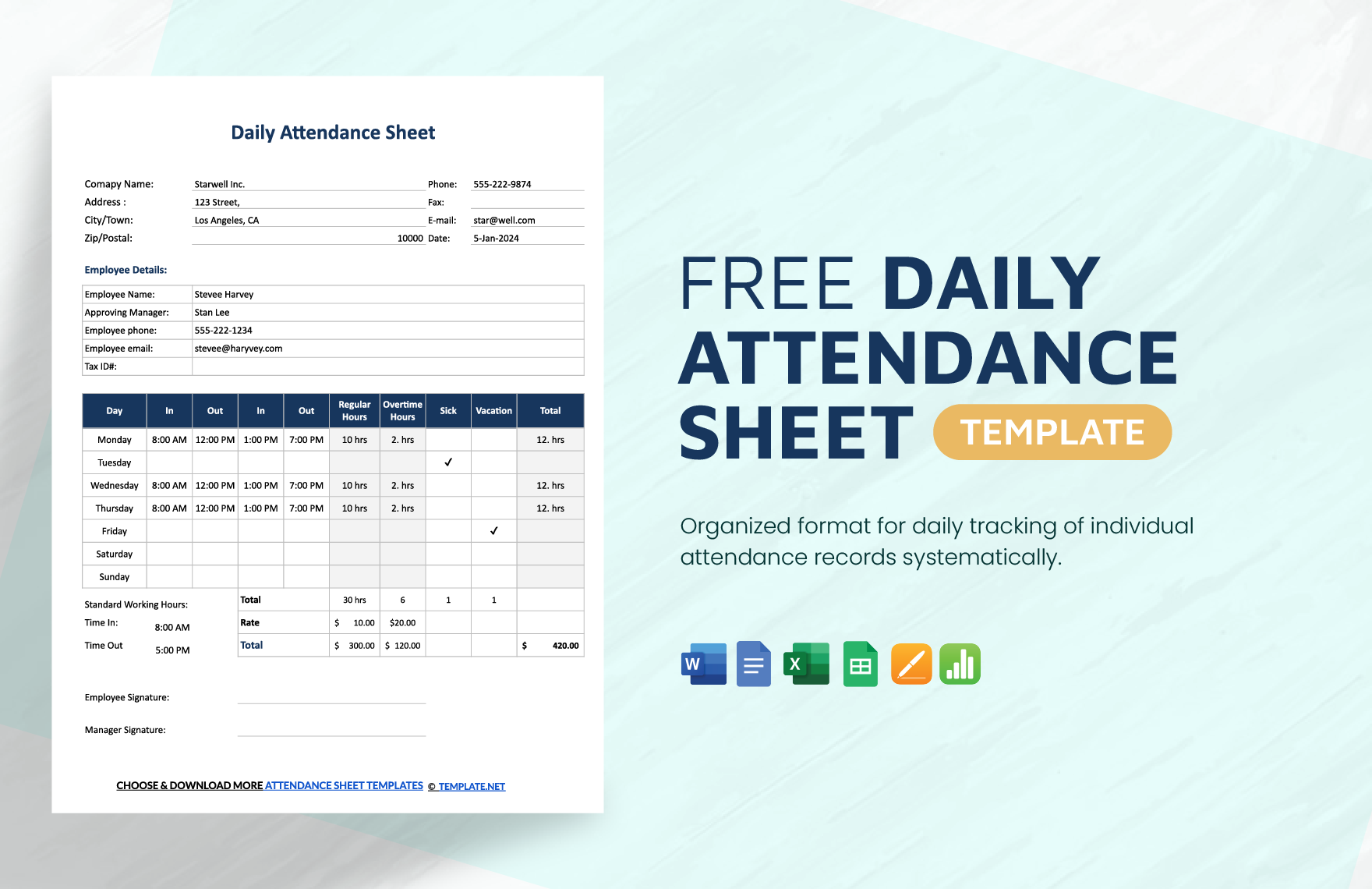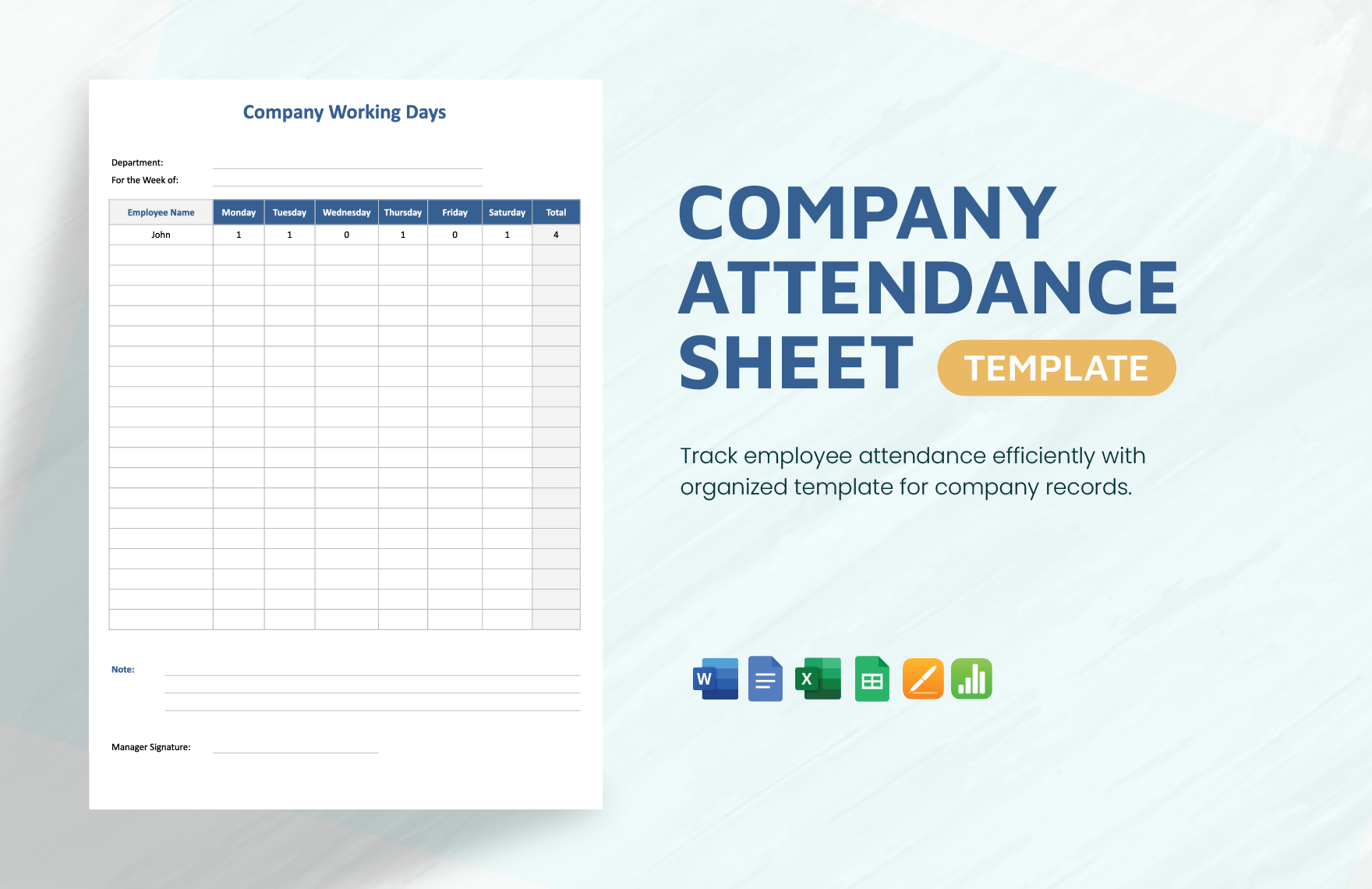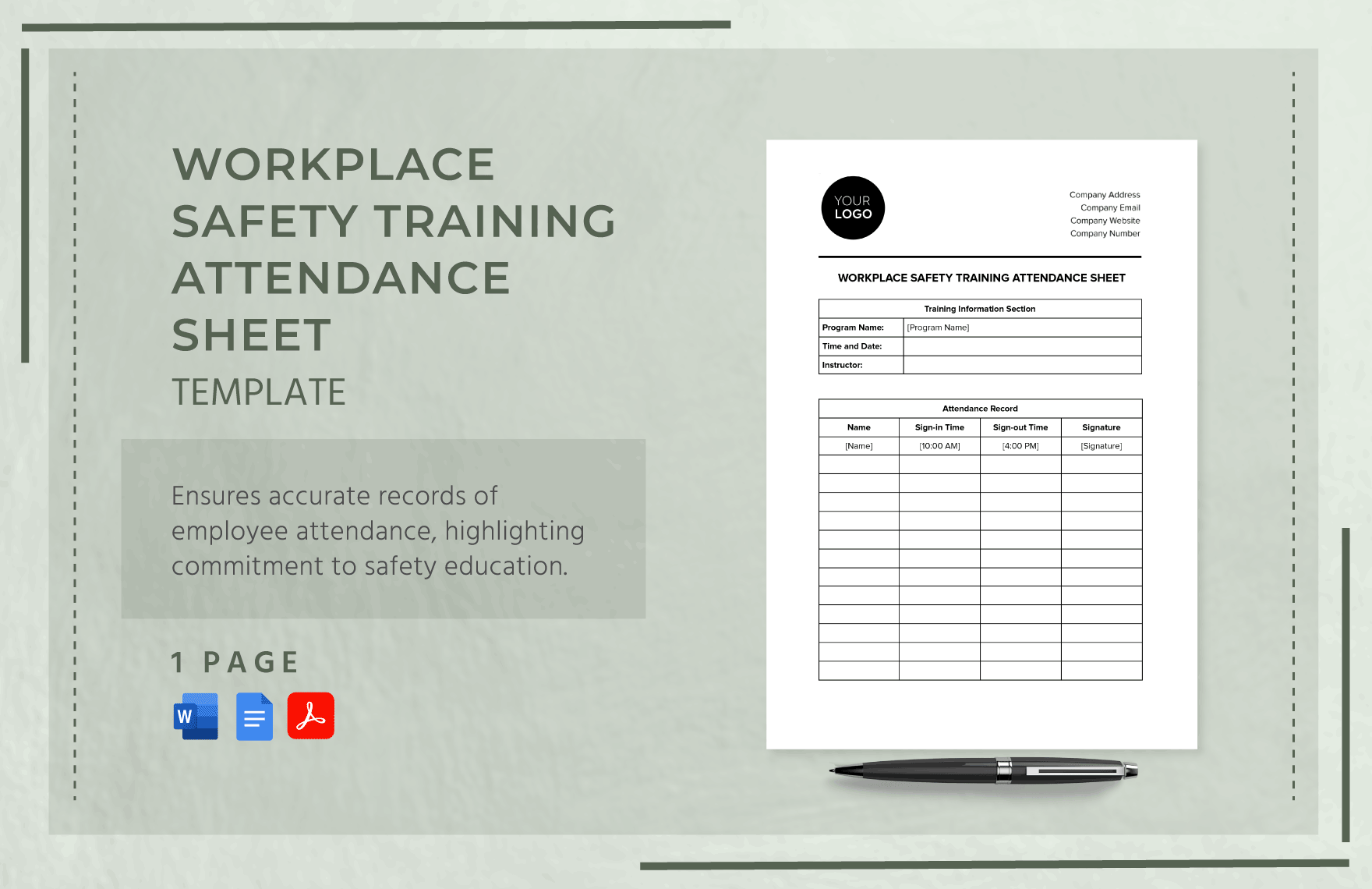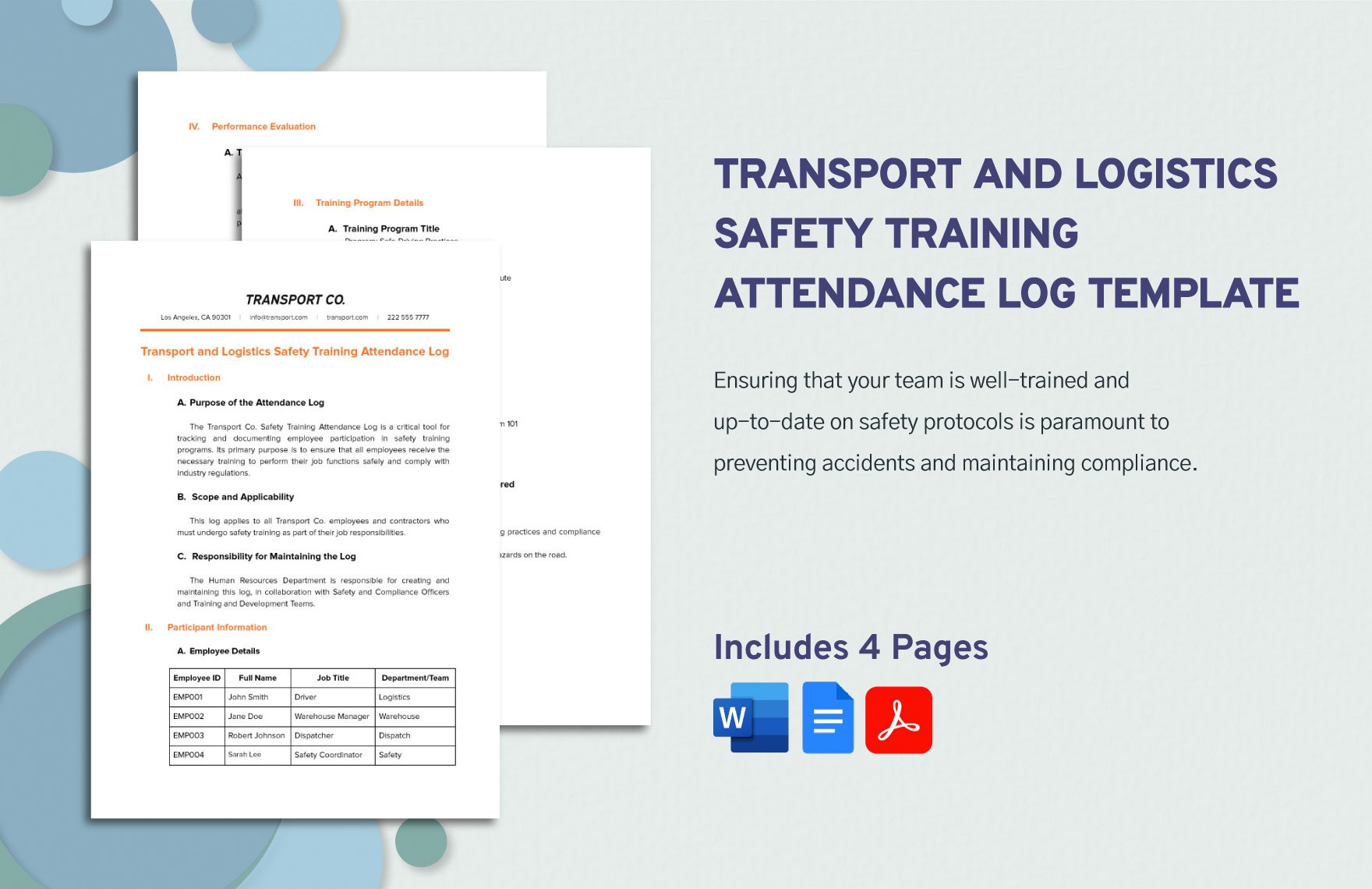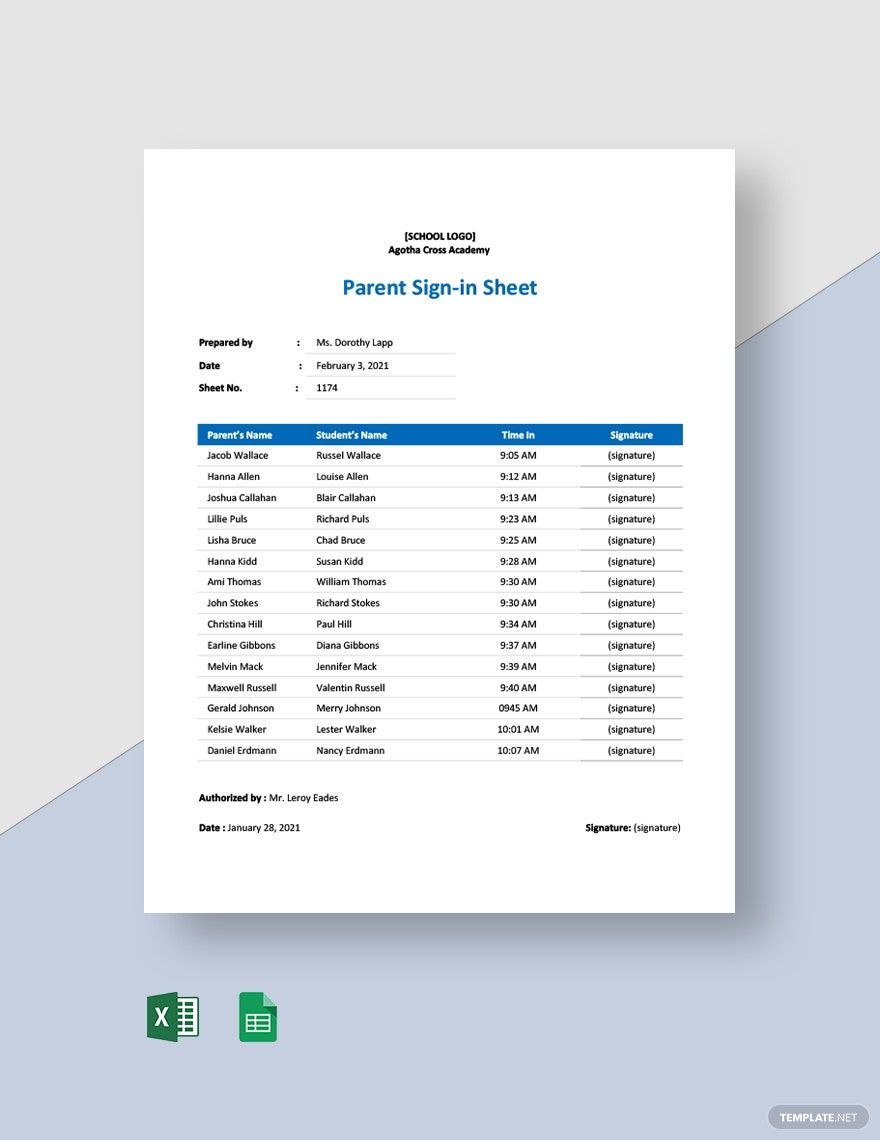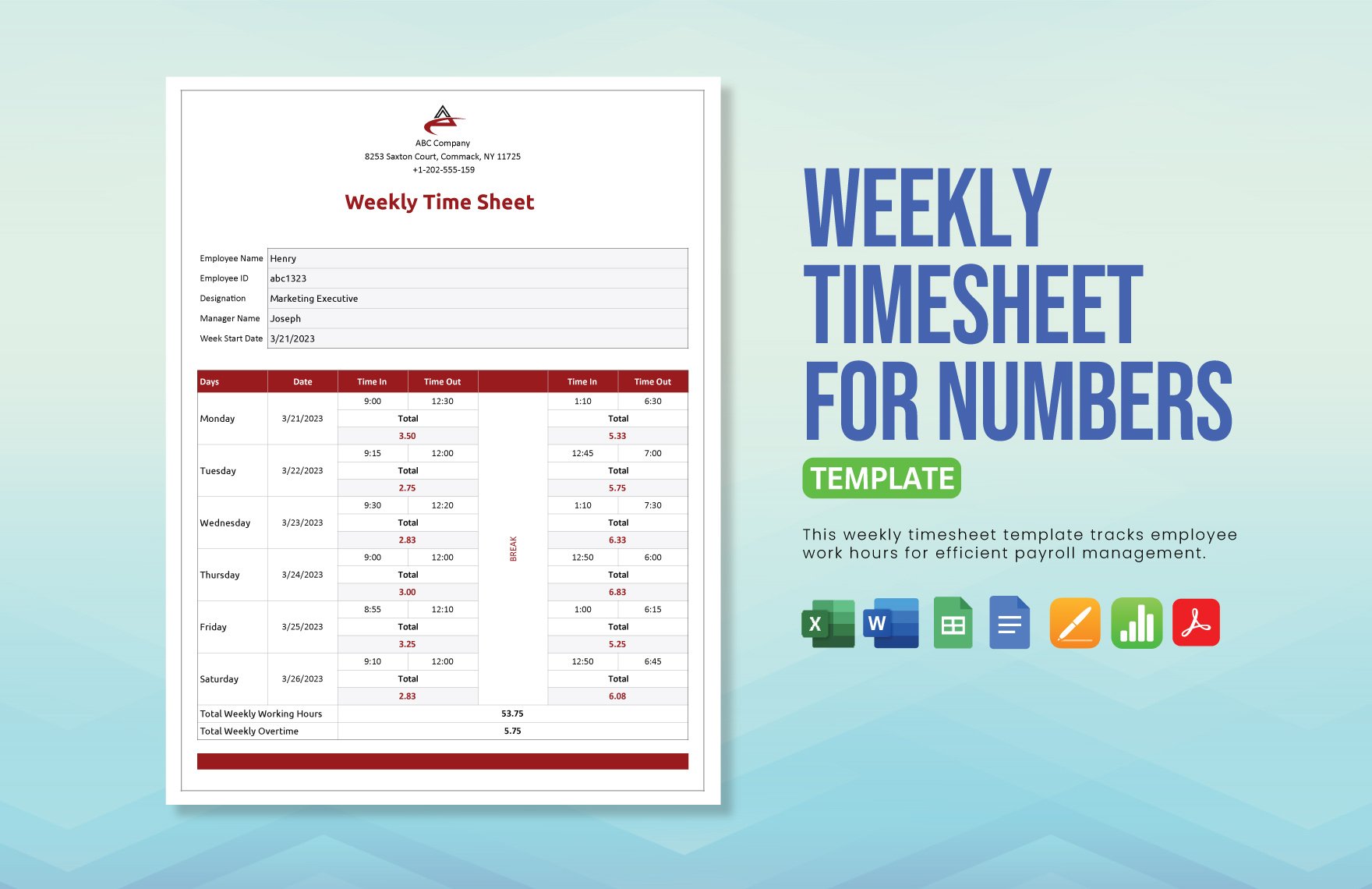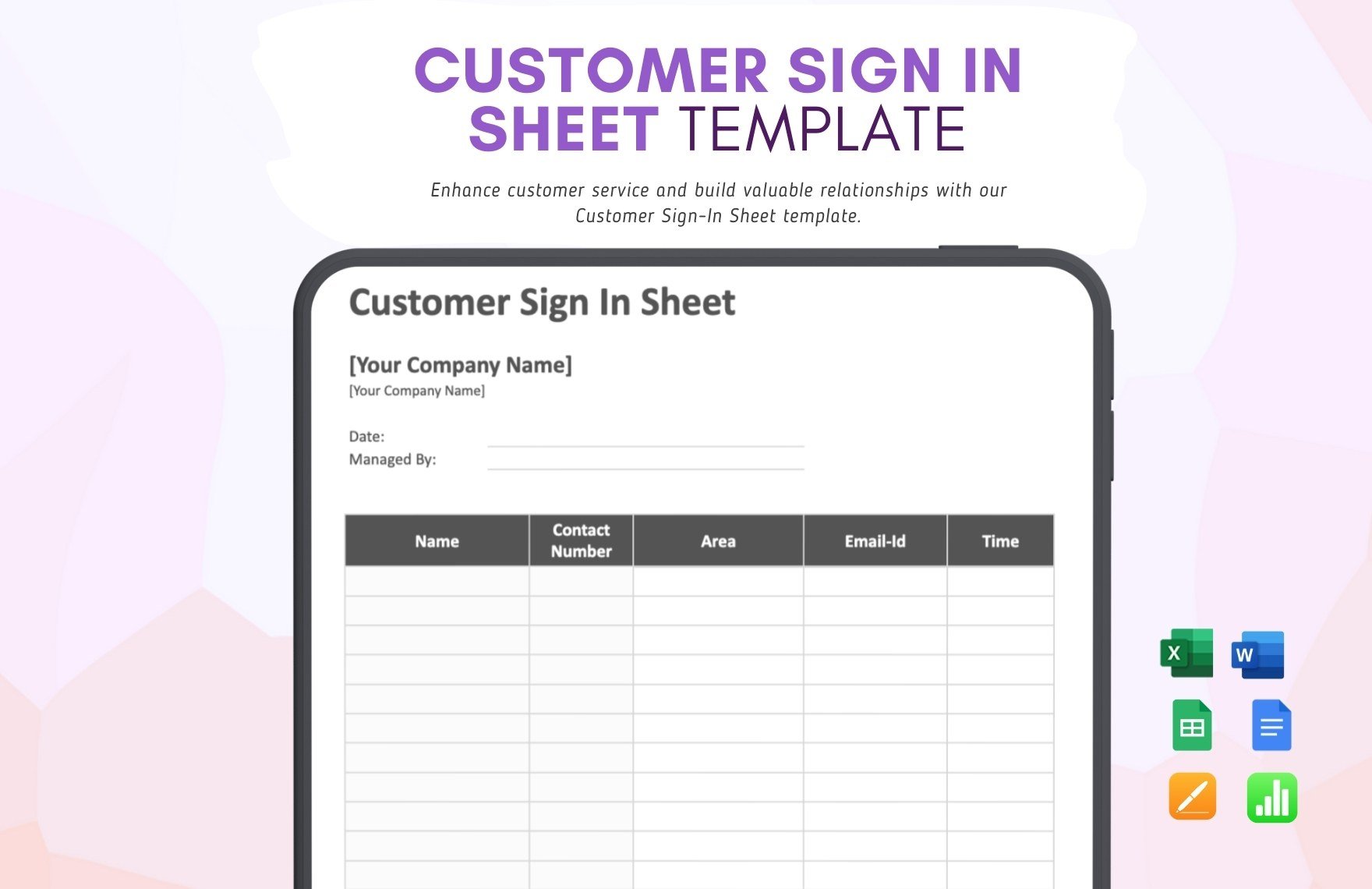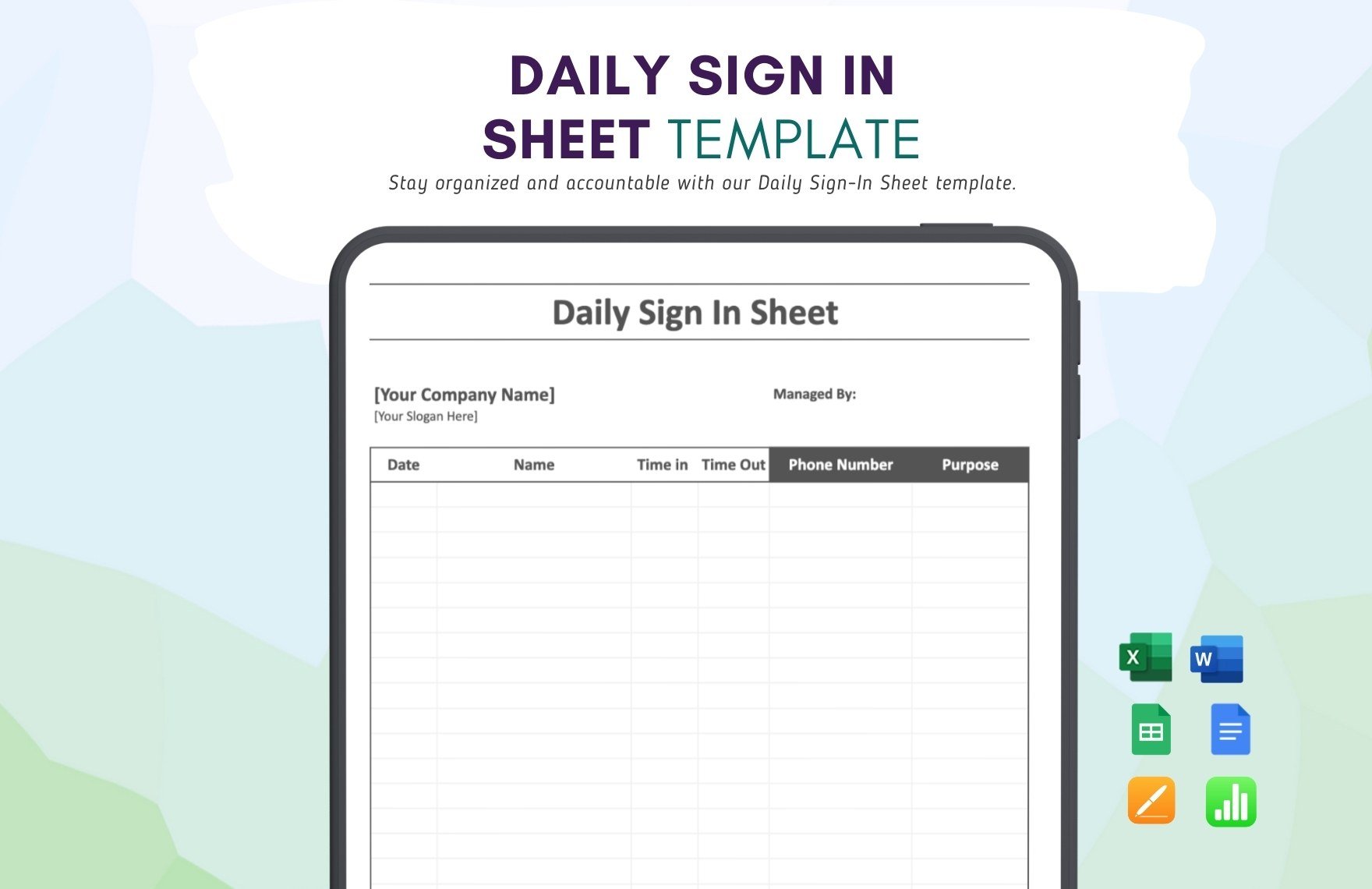Attendance is a part of one's rate. Attendance sheets help you track the presence and production of your employees. You easily create one with our Ready-Made Google Docs Attendance Templates which we’re offering free of charge. These templates can all be downloaded using Google Docs onto any of your compatible devices. Manage the presence and participation of your employees with our various attendance sheet templates easily editable with Google Docs. We also have sheet templates that can be used by teachers to check their students’ attendance. What else stops you? Get the template that you need today.
How To Create An Attendance Sheet in Google Docs?
"Early is on time, on time is late, and late is unacceptable." This quote of Eric Jerome Dickey has been a statement in the business world, but why does an employee's attendance affect the workplace? One reason is that an attendance rate affects the productivity of each employee and the entire company. That doesn't end its purpose. The attendance rate is also a reflection of your efficiency as the employer. There are lots of reasons why an employee takes off from work, and with that, you need to address.
Whether it be in your workplace or at school, it's necessary to produce attendance sheets to keep track of the performance and the status of each individual. It may sound intricate, but it's not. Start to craft an attendance sheet today to come up with a reliable assessment at the end of the day. Spend some time to read on our tips below.
1. Craft With Purpose
Either of the two — workplace or school has almost the same structure; however, the content varies. To avoid confusion, settle for a purpose before you craft a sheet. You can have a restaurant employee sheet for your crew or else an employee attendance sheet for your teaching staff. All will work well depending on how you like to present it along with your purpose.
2. Decide On Its Interval
This tip is within your choice. Decide on the interval you want — daily, weekly, and monthly. If you need to create an employee record sheet for your employees, you can base it according to their cut-off working shift. Otherway, if you are a teacher and responsible for tracking the attendance of your students, then you may do it weekly.
When students are off to school, the responsibility is on the teacher. In regards to activities such as training, you must record their presence.
3. Choose A Distinct Indicator
For a more organized system, you can use a specific remark. Typically, most academic attendance sheets use A for absent, L for late, and P for the present. Other use X for absent and / for the present.
On the other hand, companies delve with technology today, and the majority track the attendance electronically. A calendar alike, you create a sheet with dates in a month and quickly put the indicator of your need.
4. List Down Names Chronologically
For a more convenient approach, you can arrange the names of your students alphabetically in your attendance sheet or else arrange the sheets accordingly. Some companies use time record sheet and just let employees punch into the clock card machine for recording.
5. Leave Space For The In-charge's Signature
As a teacher, you must keep the attendance sheets as a document for future assessments or if visitors accredit you. Keeping this document is also helpful in meetings. On the other hand, if you're an HR specialist and tasked to track the productivity of the employees, you need to leave space for the person in-charged signature. This way helps you to rate your employees honestly.
6. Create Attendance Sheets With Google Docs
You can create your simple sheet or customize our sheet templates through Google Docs. This web-page application helps you edit the content of documents or spreadsheets of your needs online. No worries about unsaved documents because this will automatically save in your drive, in case an unforeseen scenario happens.