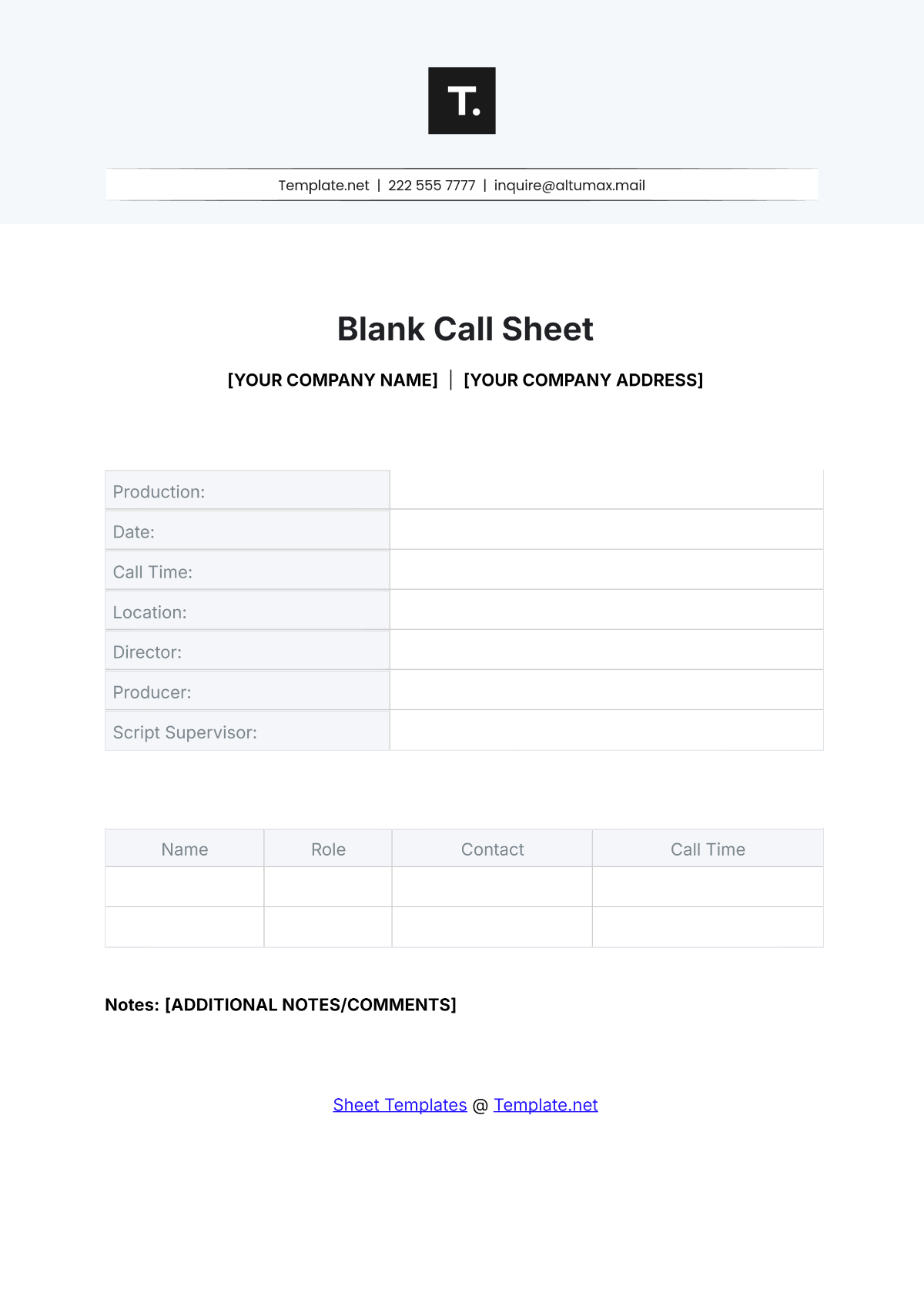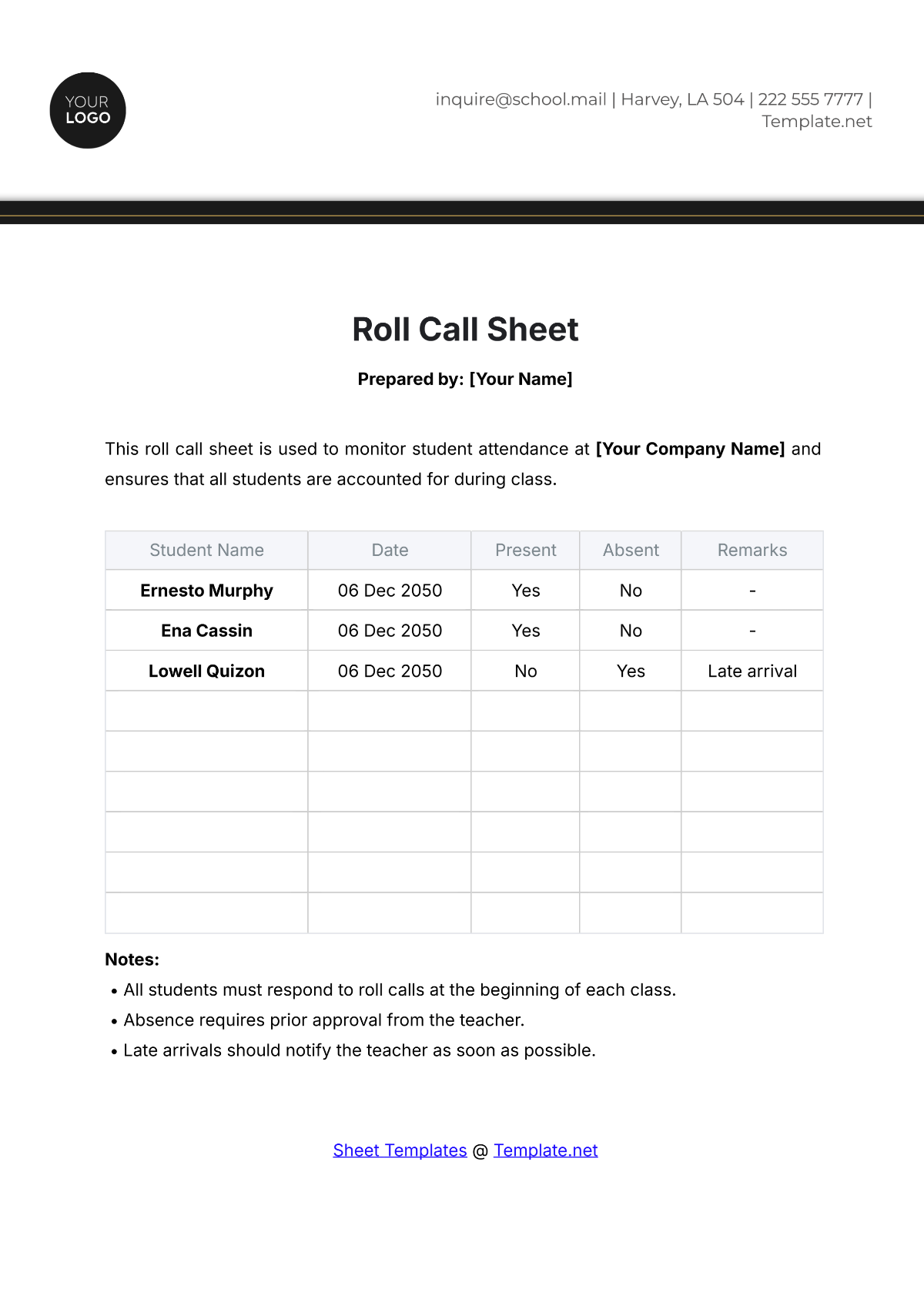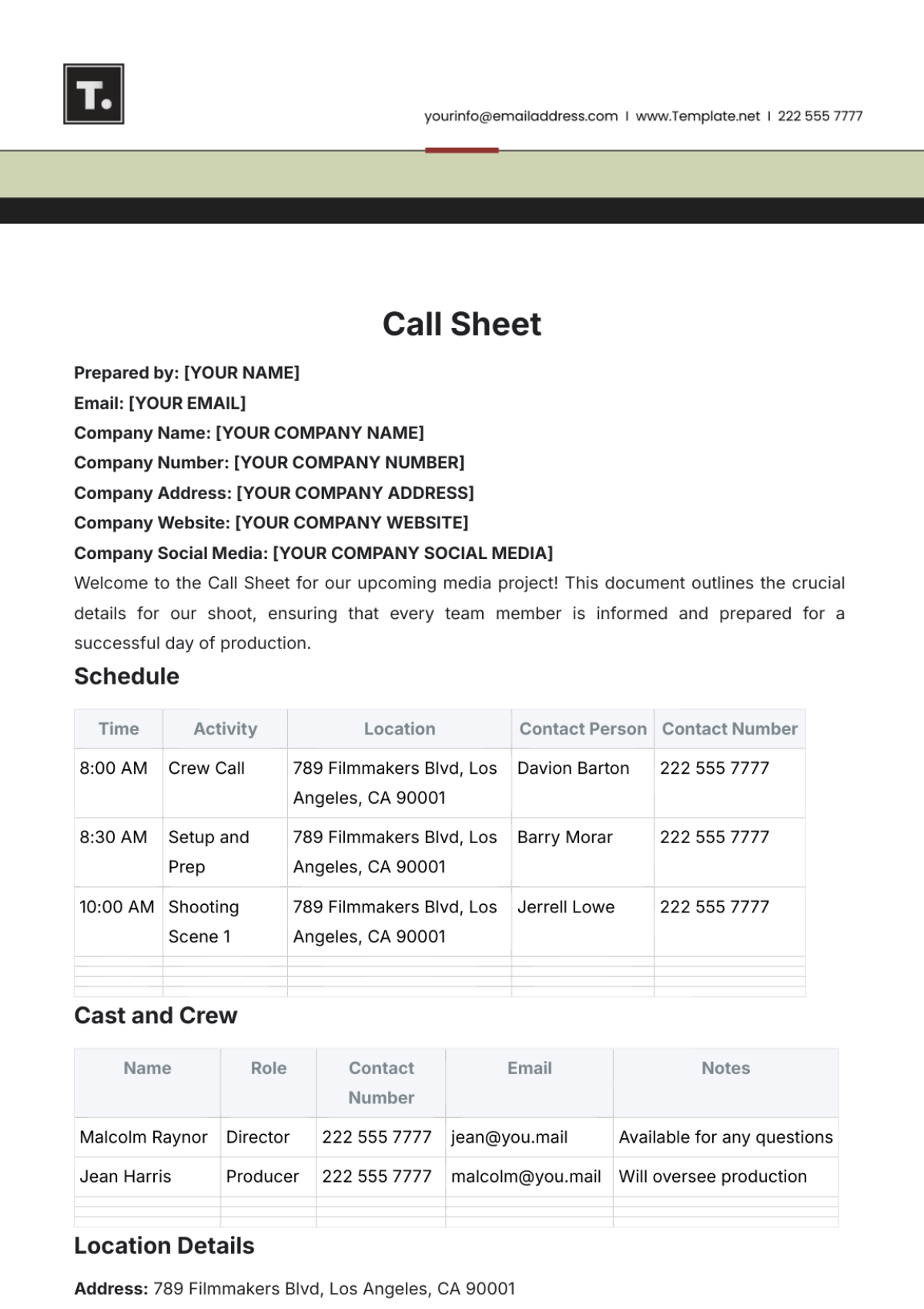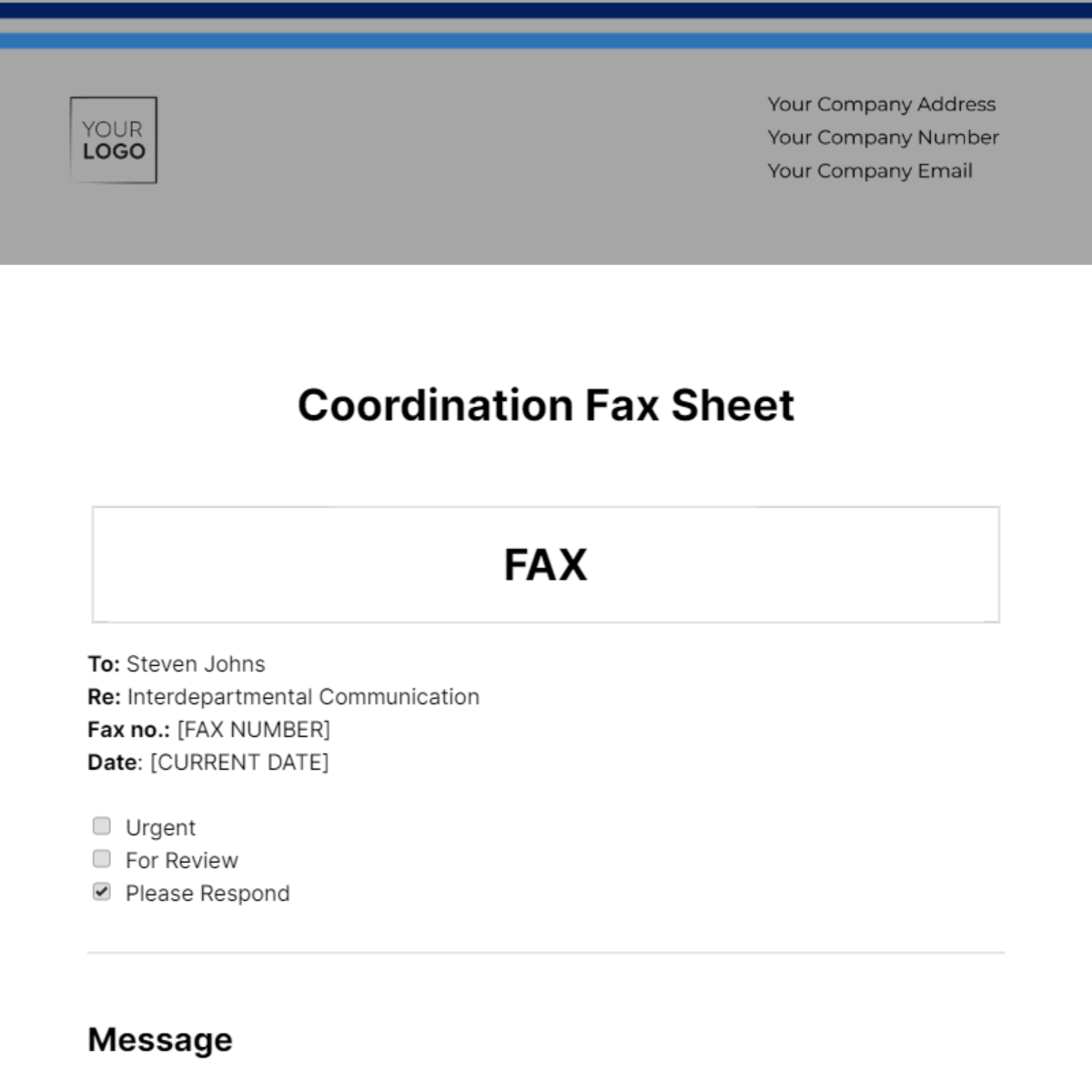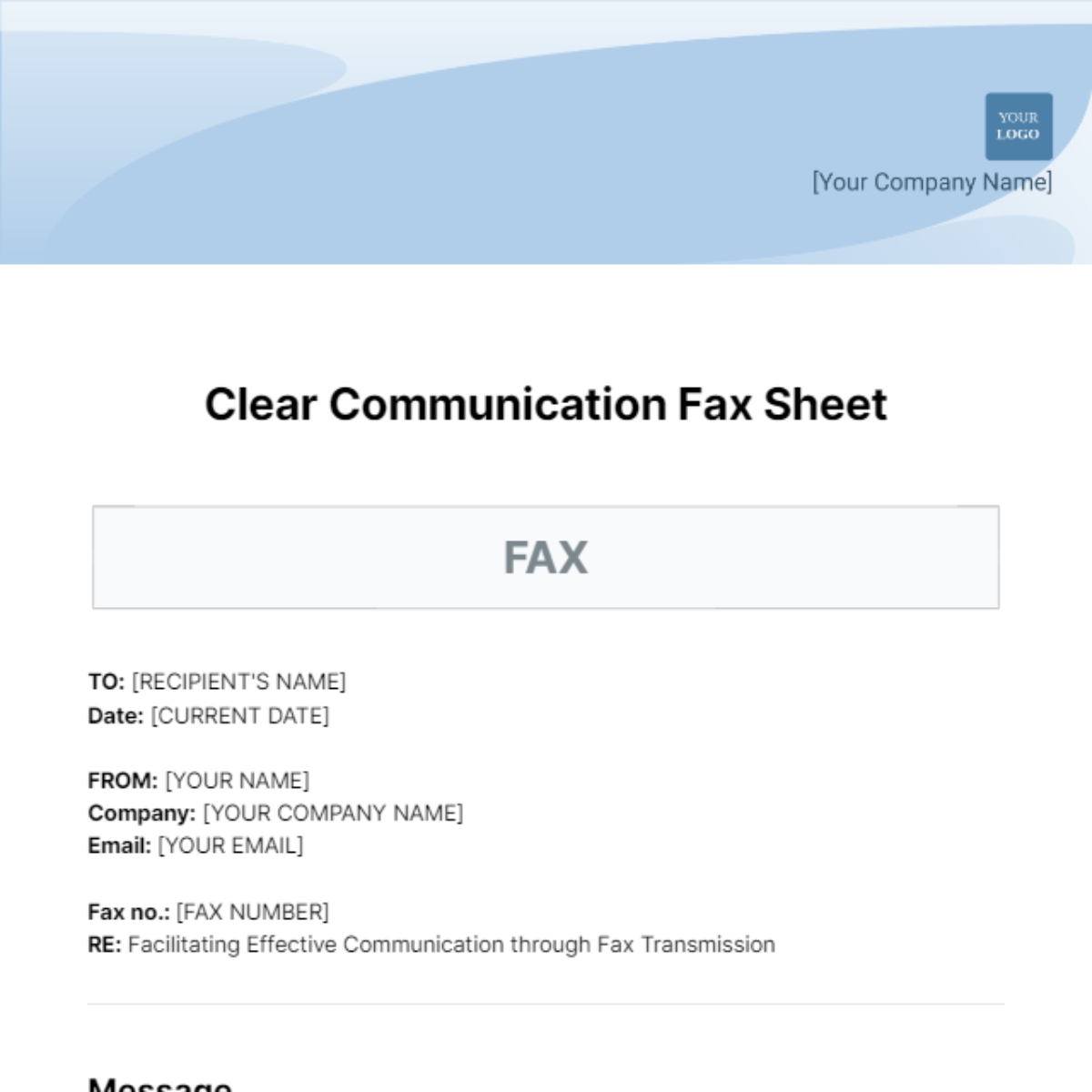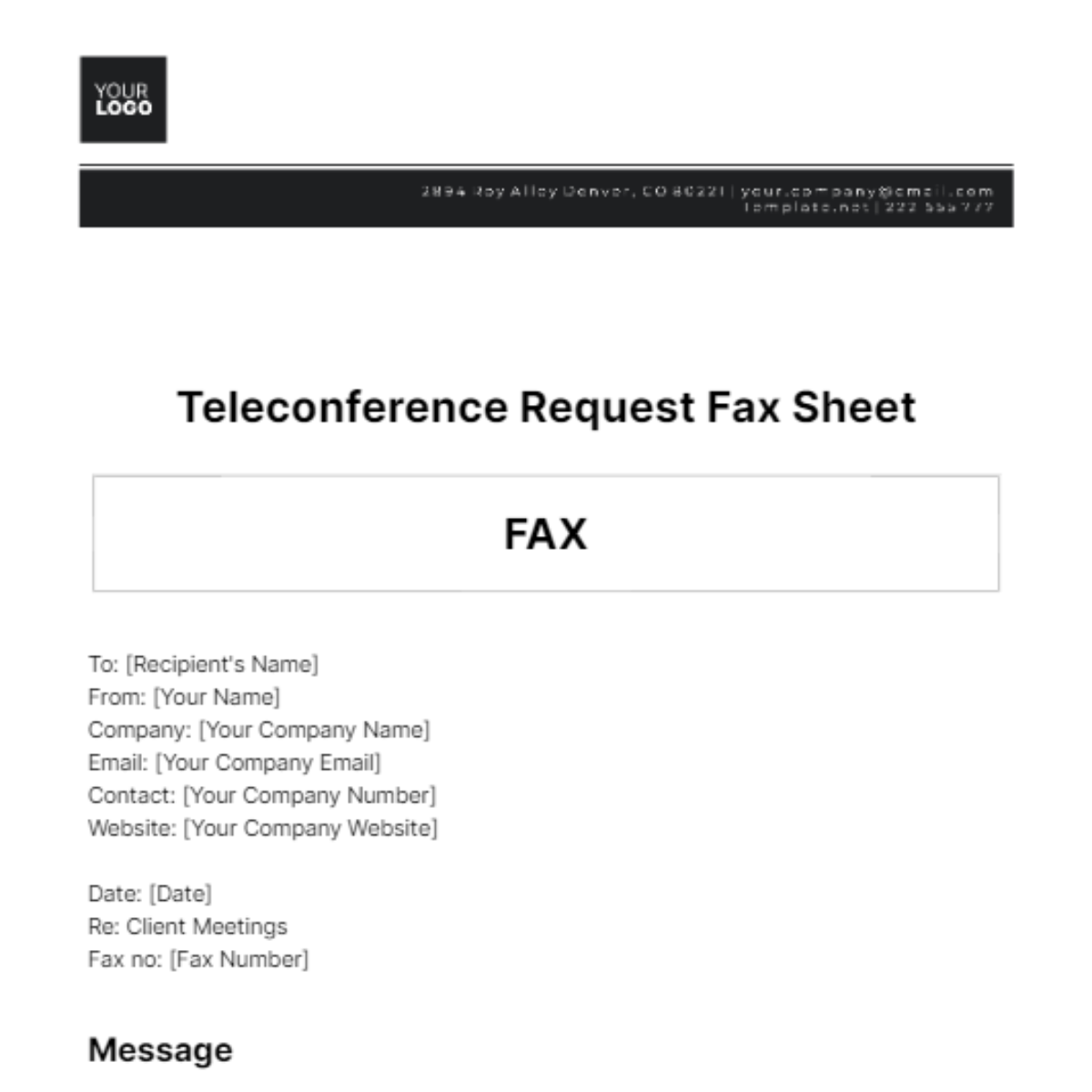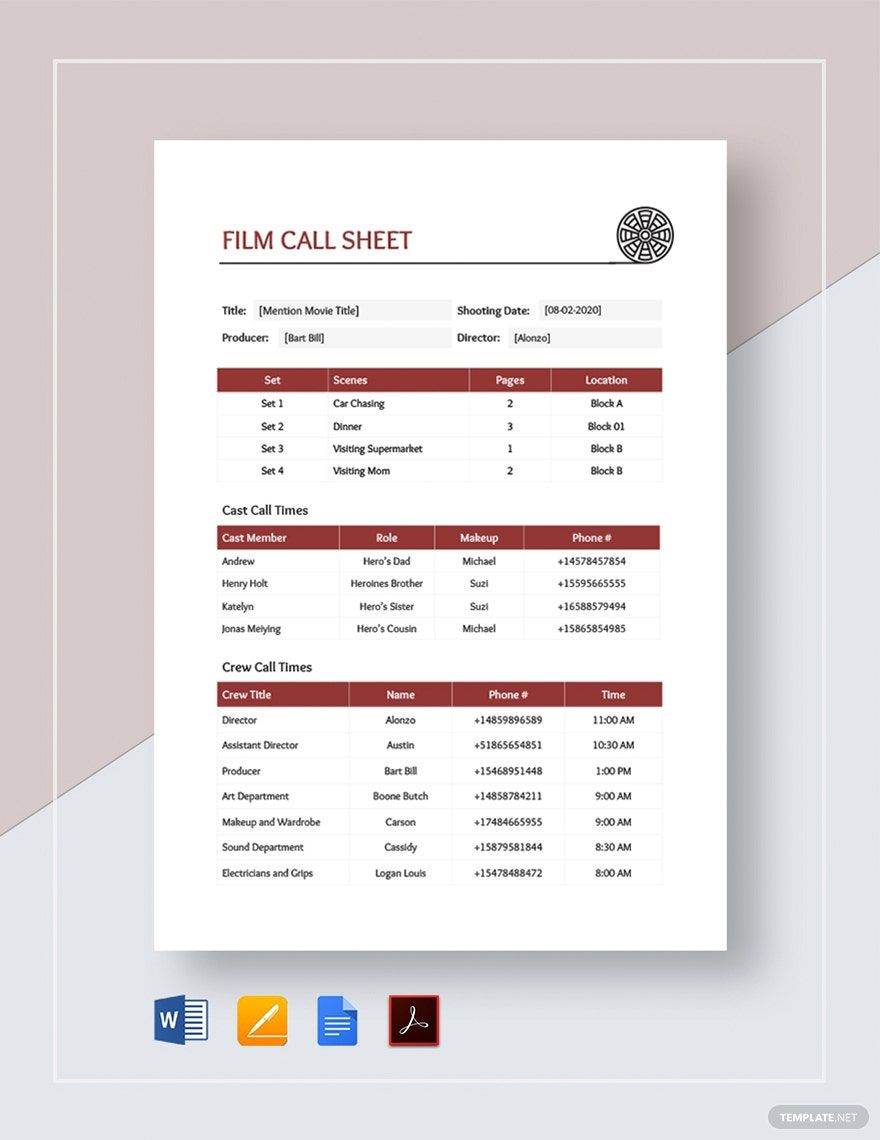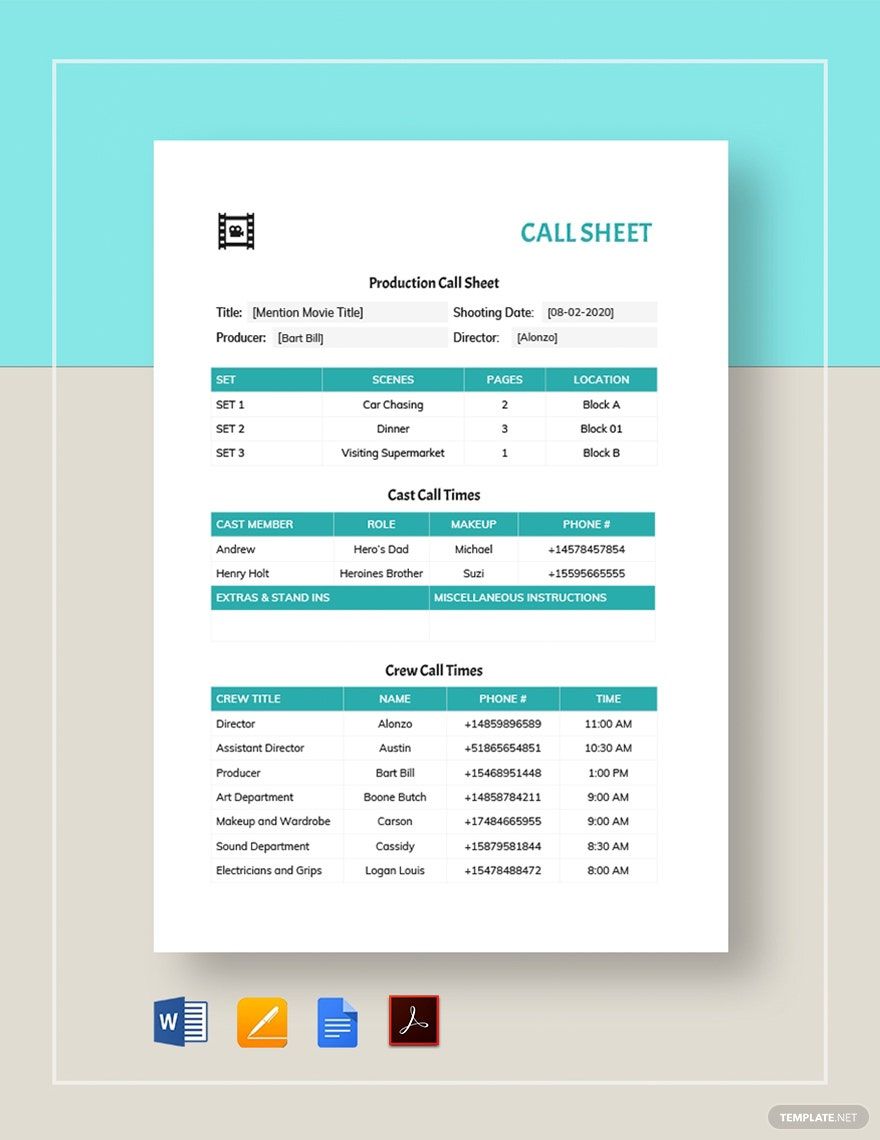In the world of telemarketing or any form of transacting businesses through the phone, making use of a tracker for monitoring calls is essential to determine the effectivity of the marketing campaign. Here, we have ready-made templates to aid you in creating high-quality call log sheets. Gone are the days when you need to start from scratch, simply download a sheet template and customize it according to your needs. Speaking of customizing, our templates are 100% customizable, fully printable, and are available in Word, PDF, Excel, Pages, and Numbers. If you wish to get started, download a template right now.
How to Create a Call Log Sheet
Help yourself keep track of all the incoming and outgoing telephone calls by utilizing a call log sheet. Below is a list of instructions to teach you how to make one easily and effectively.
1. Decide on a Time Frame
Before you can start creating a personal or business sheet, you must first decide how long each sheet is meant to record or tally. As in the case with many call center offices, having a time frame can help the business determine the number of clients reached in a specific period. But in other scenarios, deciding on a time frame is not required but can help in creating the layout of the call log sheet.
2. Write Down Pieces of Information
For you to create a call log sheet, you will need to gather and write down bits and pieces of relevant information that will be used in tracking the calls. These include but are not limited to the date and time of the telephone calls, the name of the caller, the phone number, and the purpose behind the phone call. In terms of the latter, the call's purpose may range from setting appointments, doing sales transactions, or requesting services.
3. Choose a Convenient Software
Creating a call log sheet works best when you're using a software that you're very much familiar with. However, make sure that this software enables you to perform the task without any restrictions. The best software to use for creating a simple call tracker sheet is something that allows you to create tables or grids for writing the information. In most cases, people would prefer to use spreadsheet processing applications such as Google Sheets or Microsoft Excel.
4. Make a Table
Regardless of what software you decided to use, add or insert a table by clicking Insert from the menu bar and choosing Table. Another way of creating a table especially if you're using a spreadsheet application is by highlighting the desired number of cells and changing the border size or thickness. By making and utilizing a table, looking for the needed information from a blank sheet will be much easier.
5. Add Titles or Captions to the Table
Another way of organizing your data in your call log sheet is by assigning captions to the columns and rows of the table. The left-most column usually consists of the dates of the calls but you can always leave it blank to allow you to write the dates by hand. As for the columns, you can place captions about the details you wish to gather such as the incoming caller's name and phone number, duration of the call, and the purpose.
6. Format the Table Columns and Rows
While you don't need to format the columns and rows of your call log sheet, it can help you in creating a professional layout that's fully and easily readable. This is highly applicable in fields that need to be consistent in how they're written such as the date, time, or those involving decimals. To do this, simply highlight the columns or rows that need to be formatted, right-click it, and then choose Format Cells.