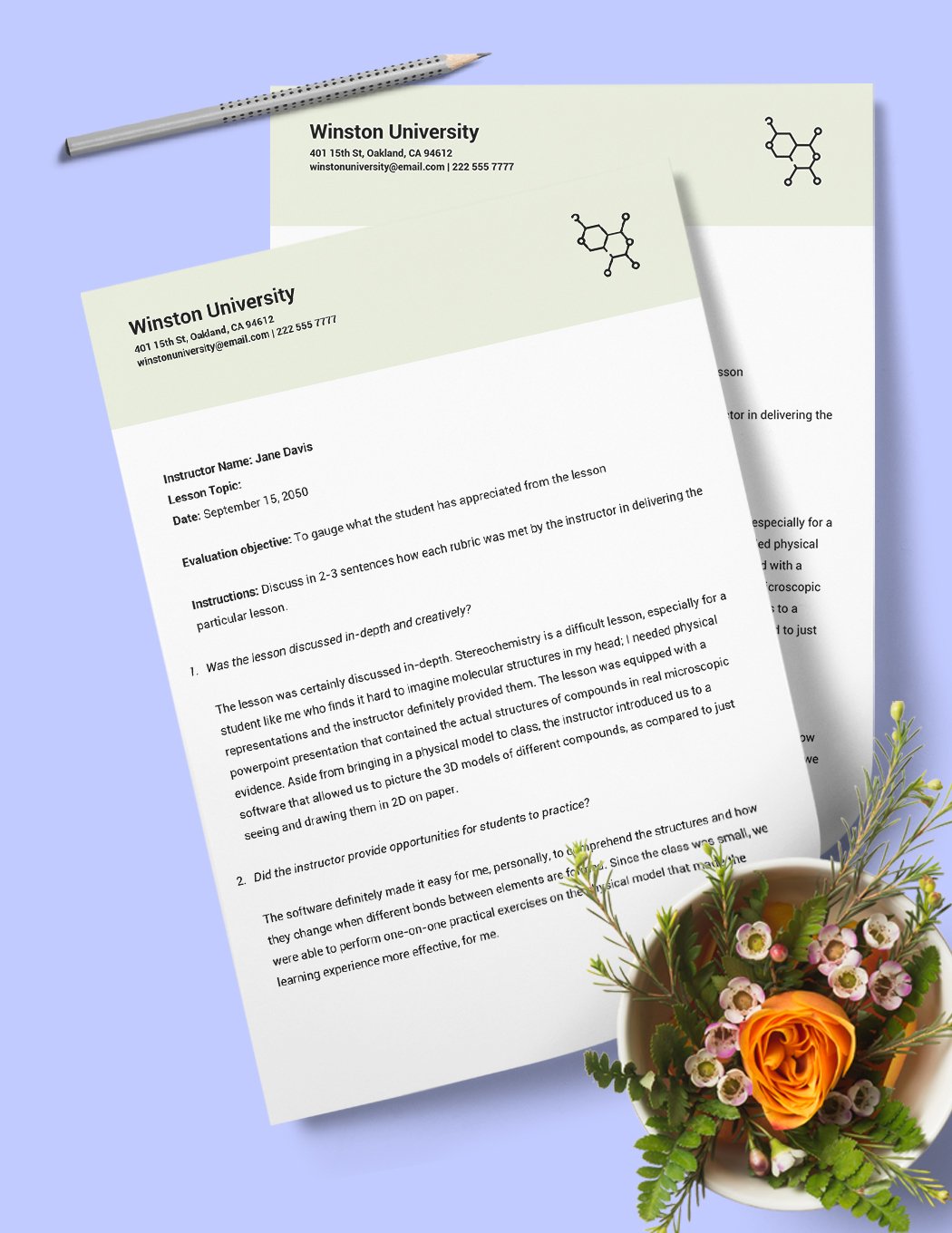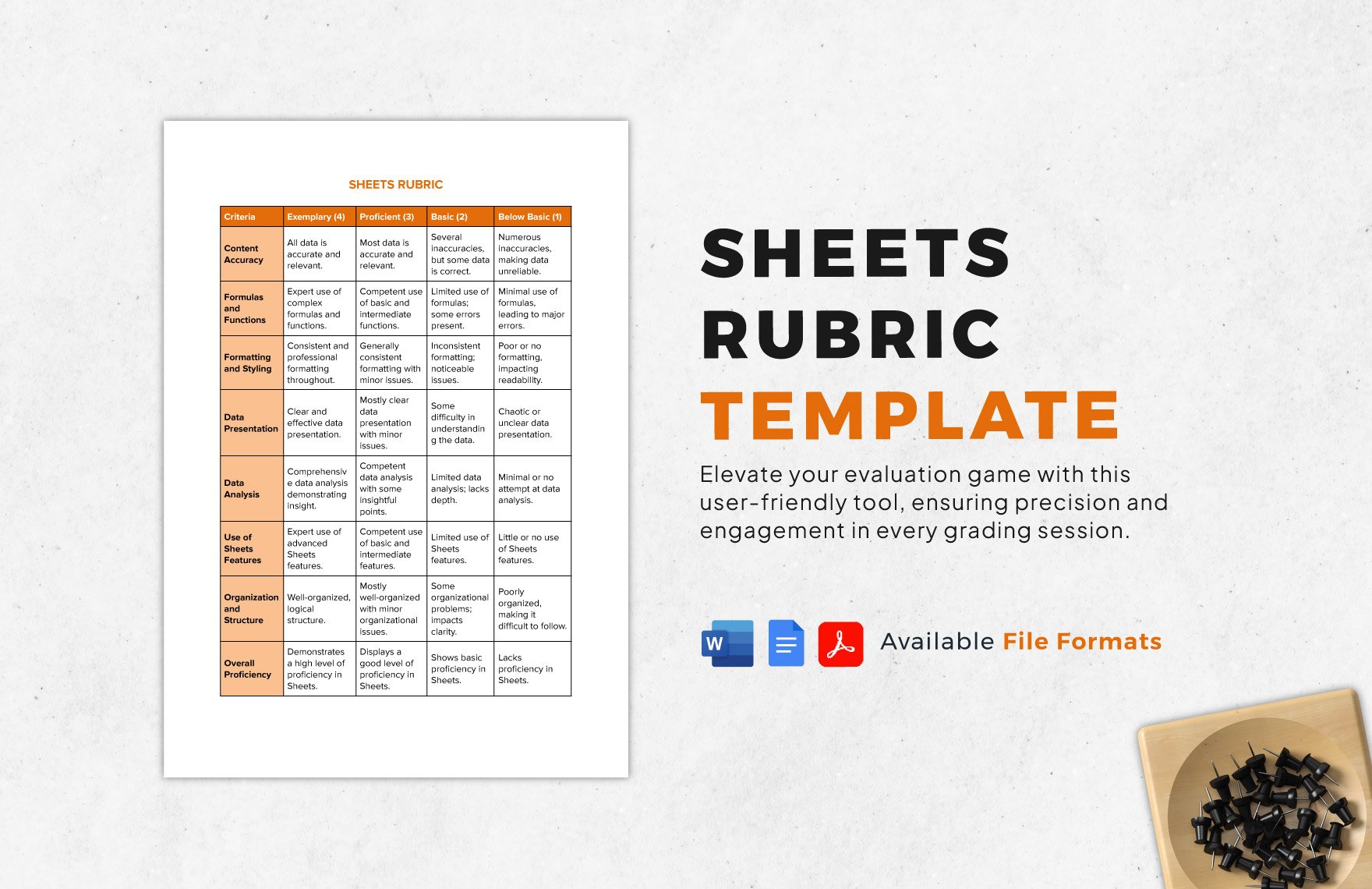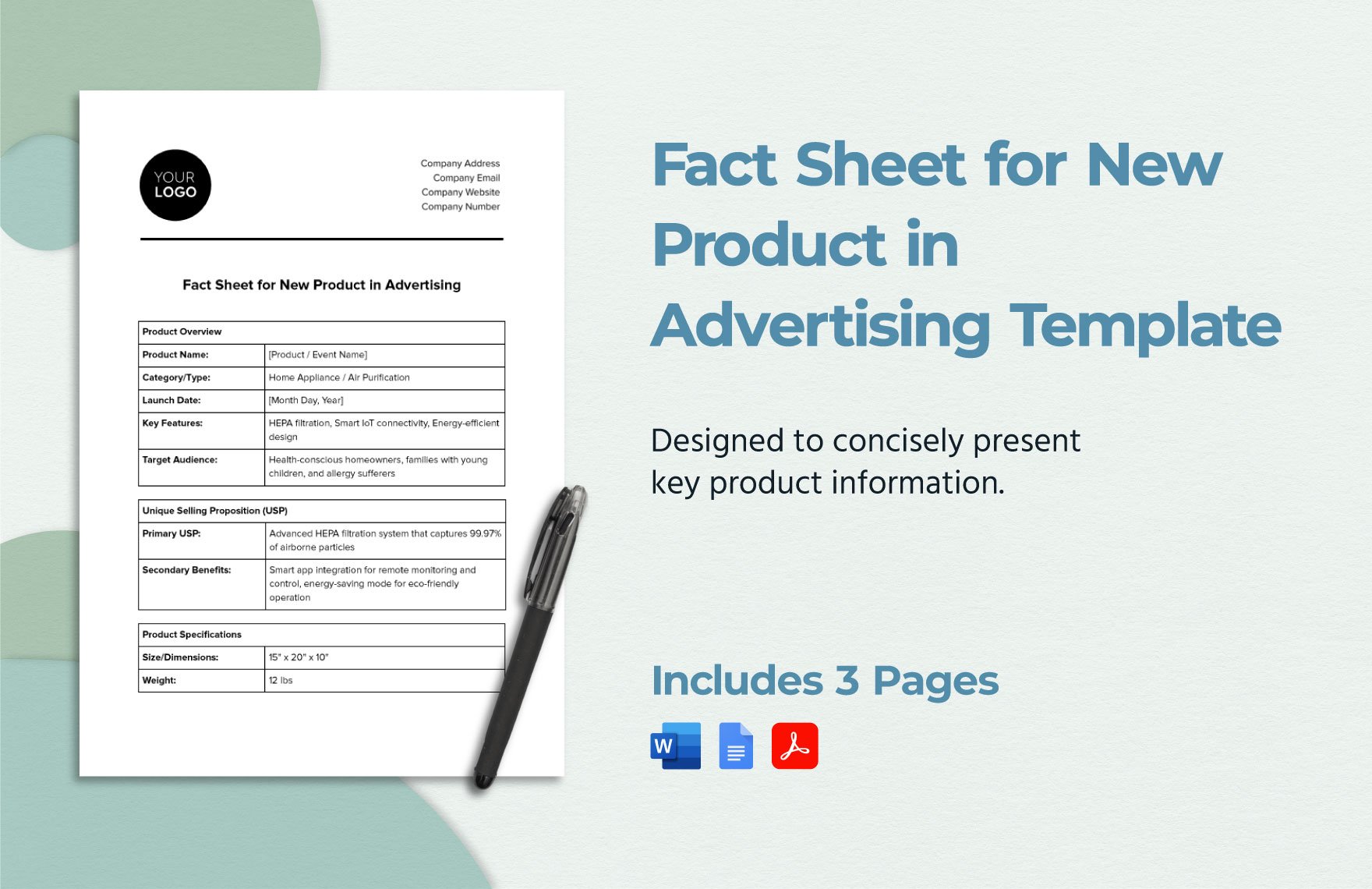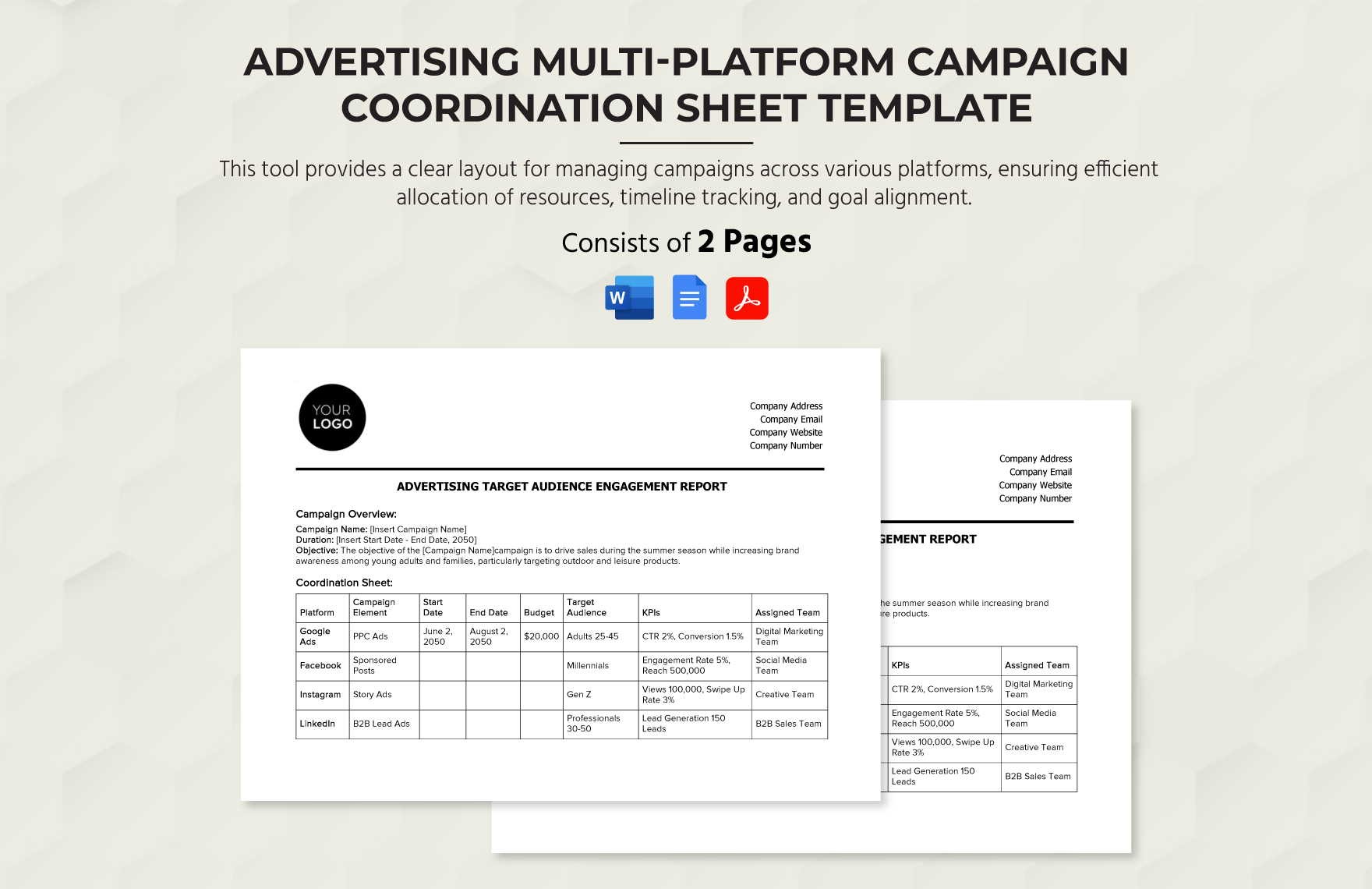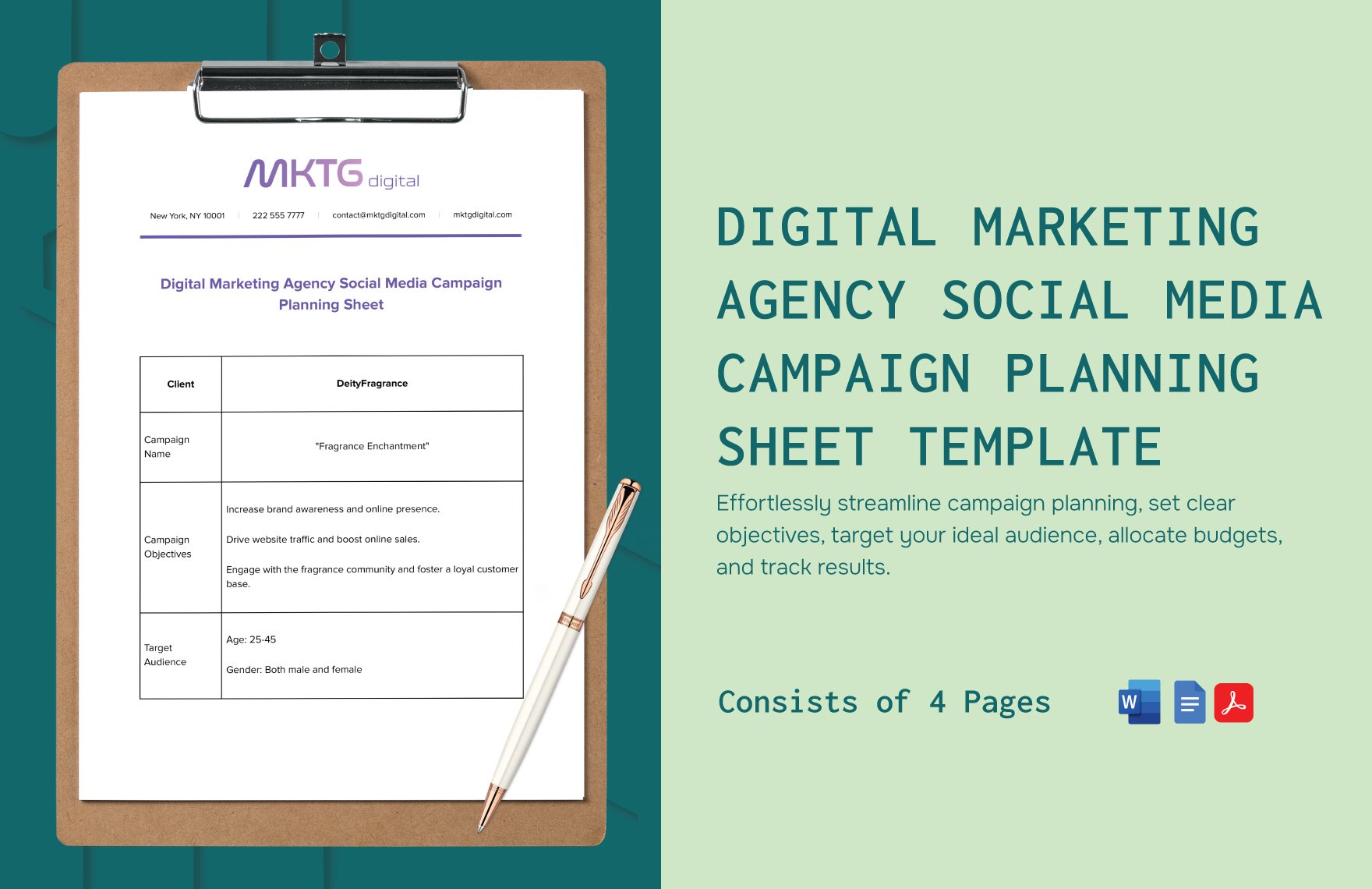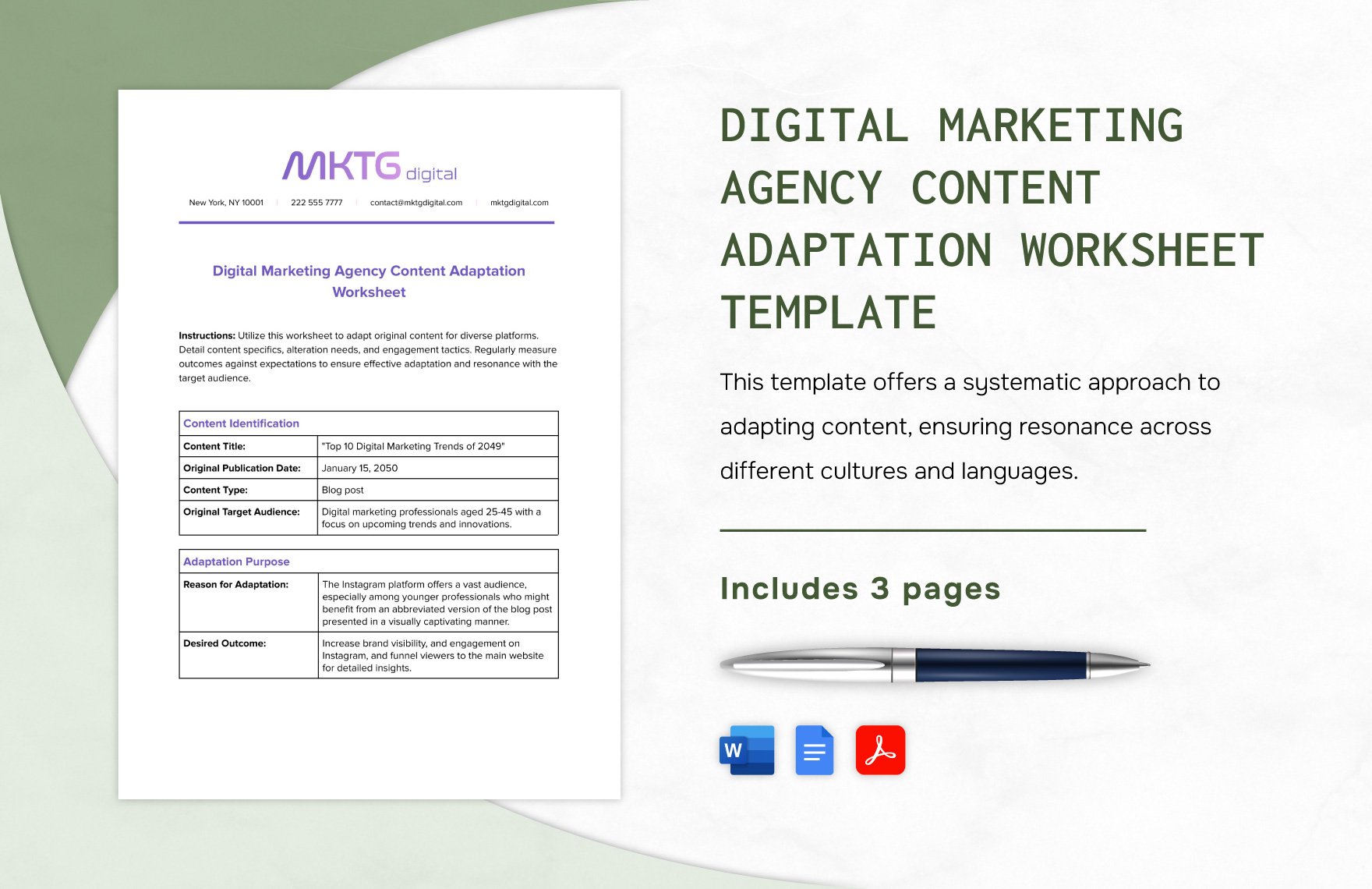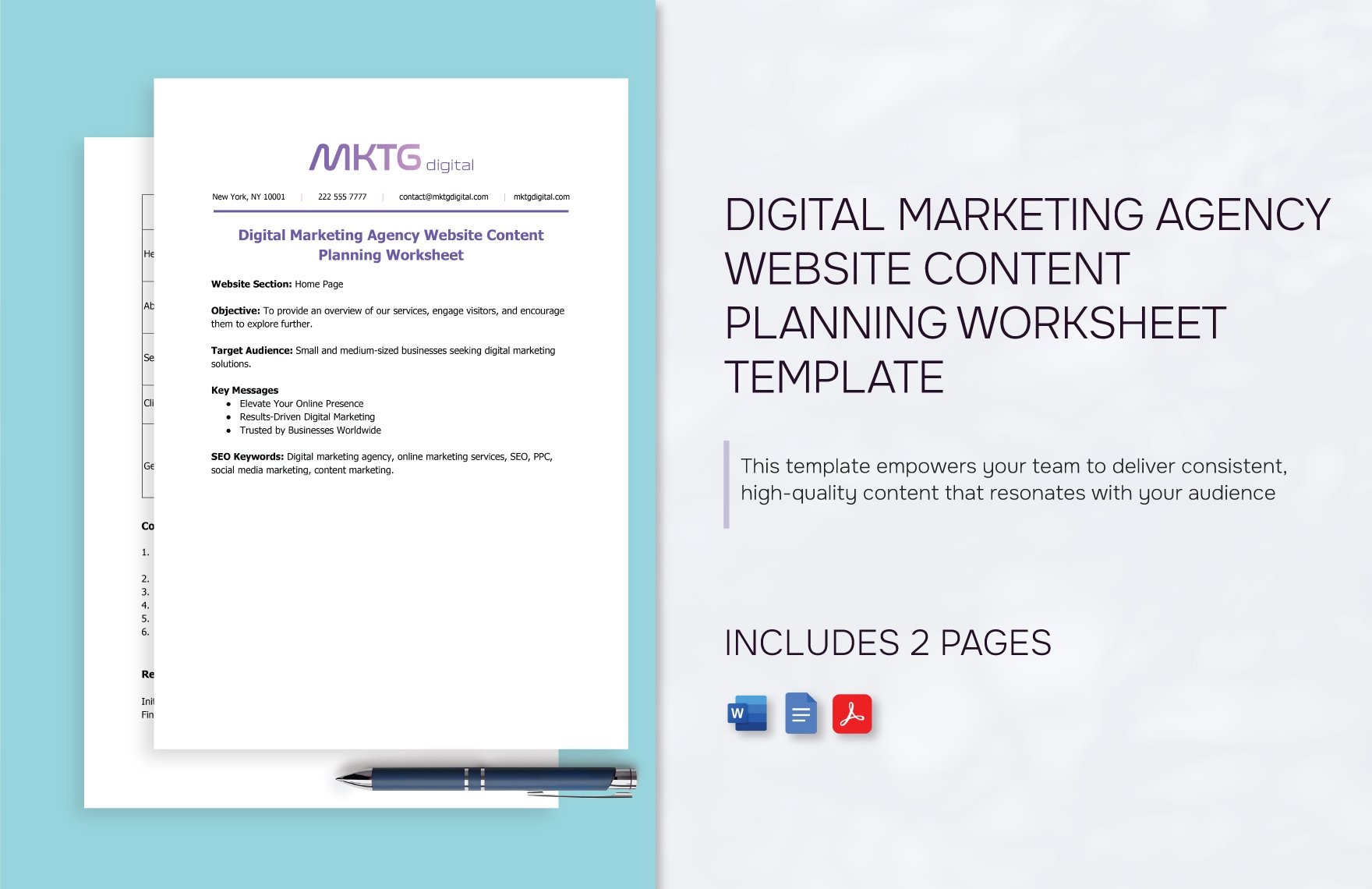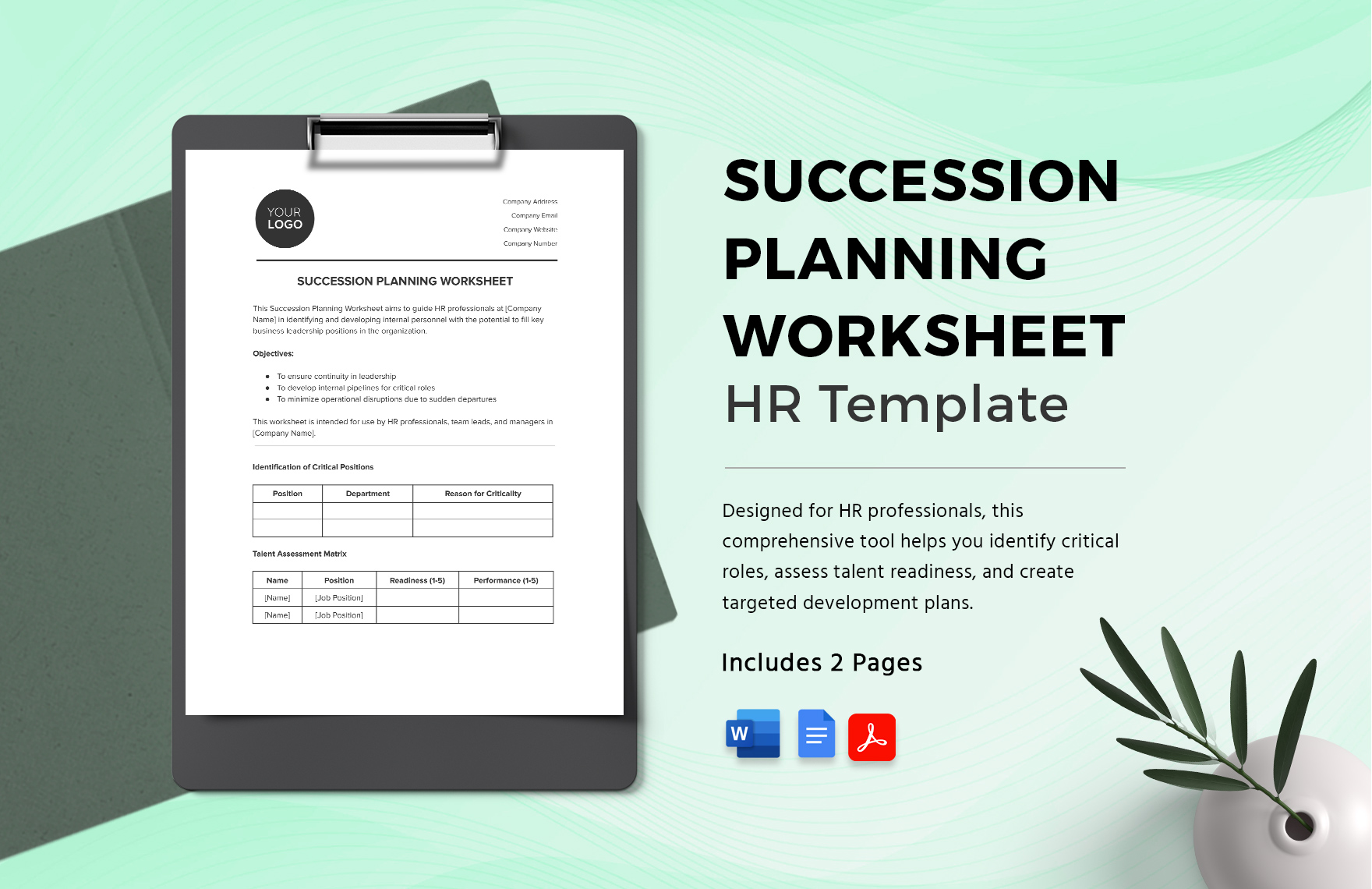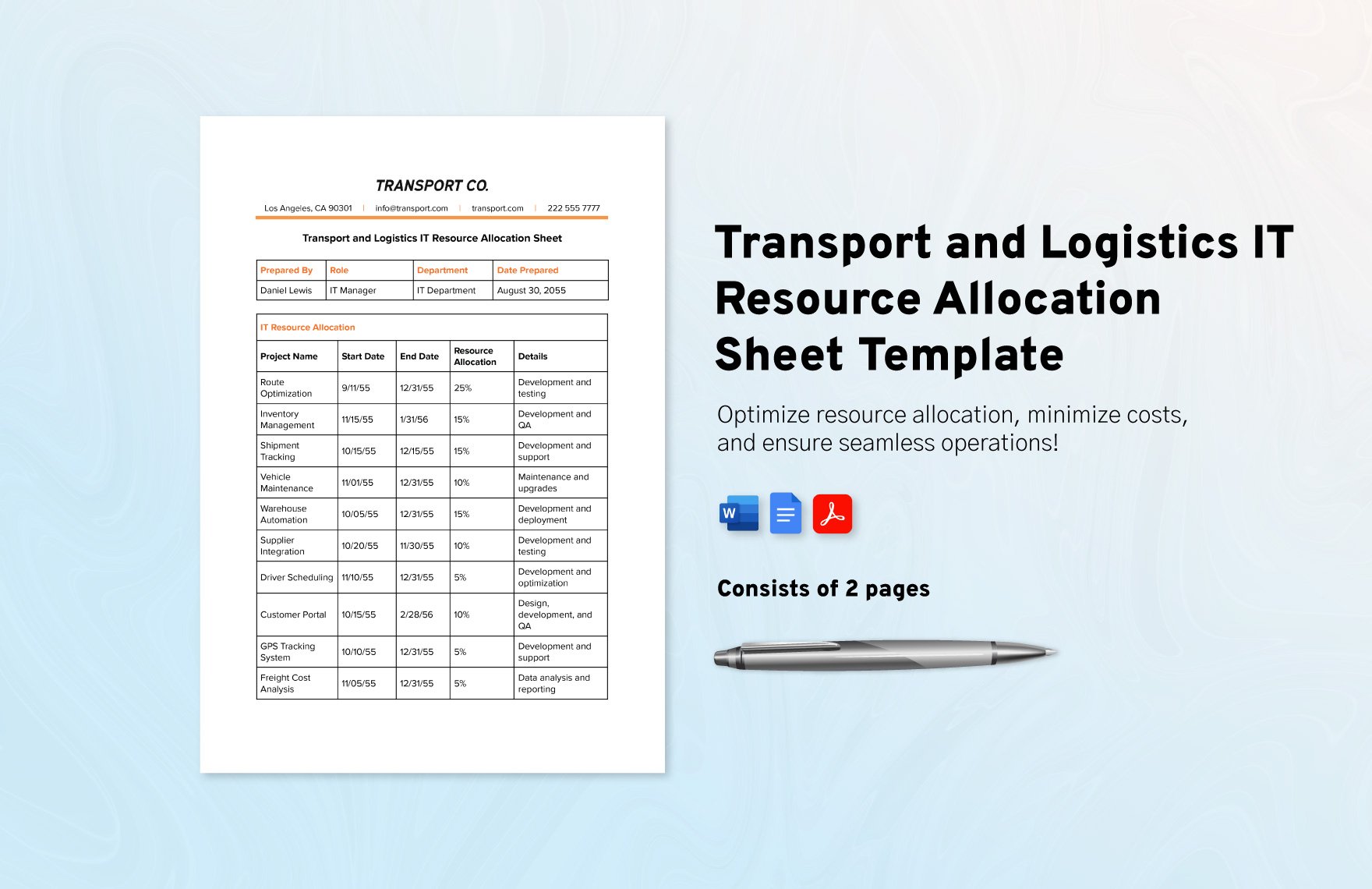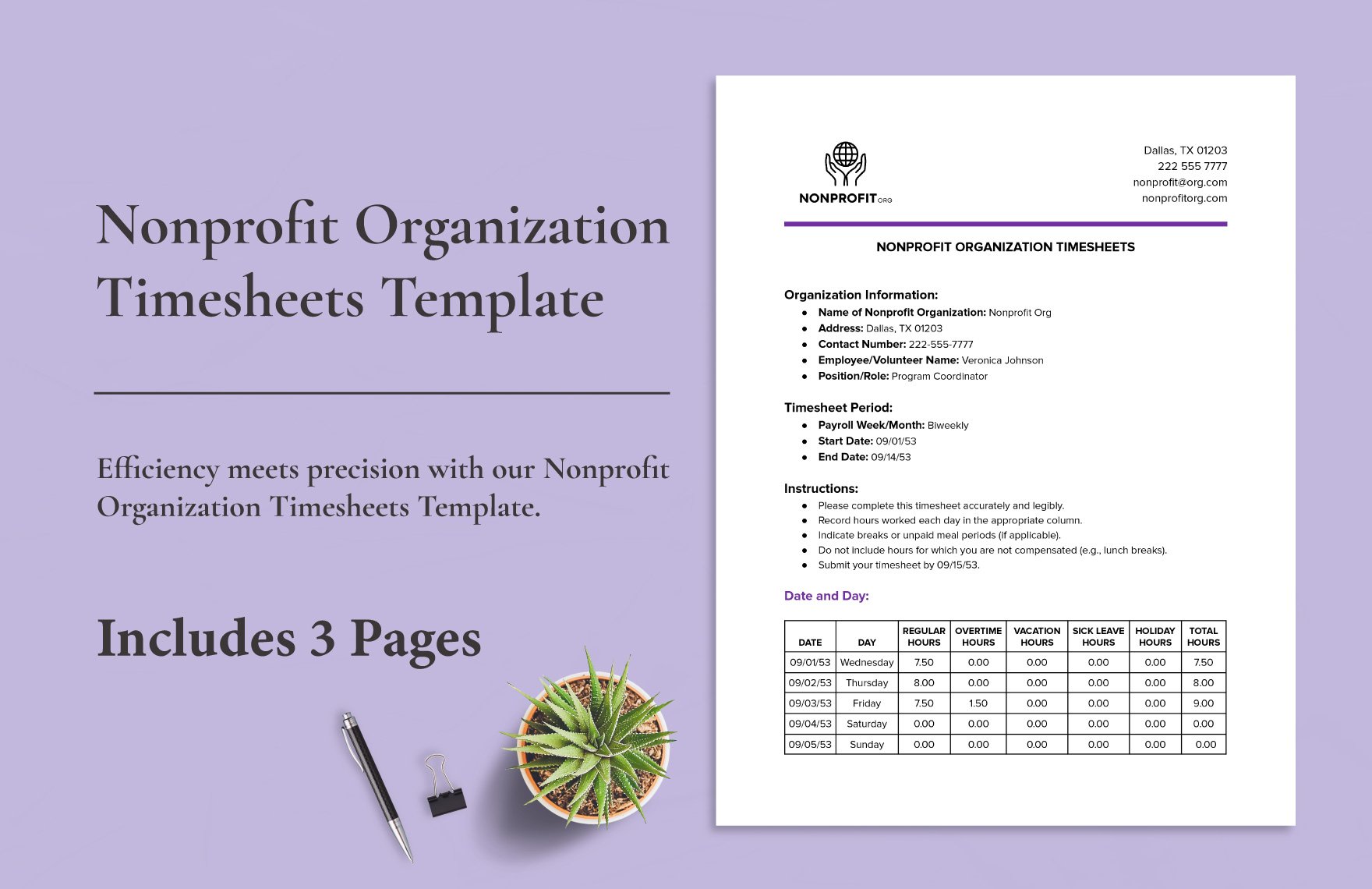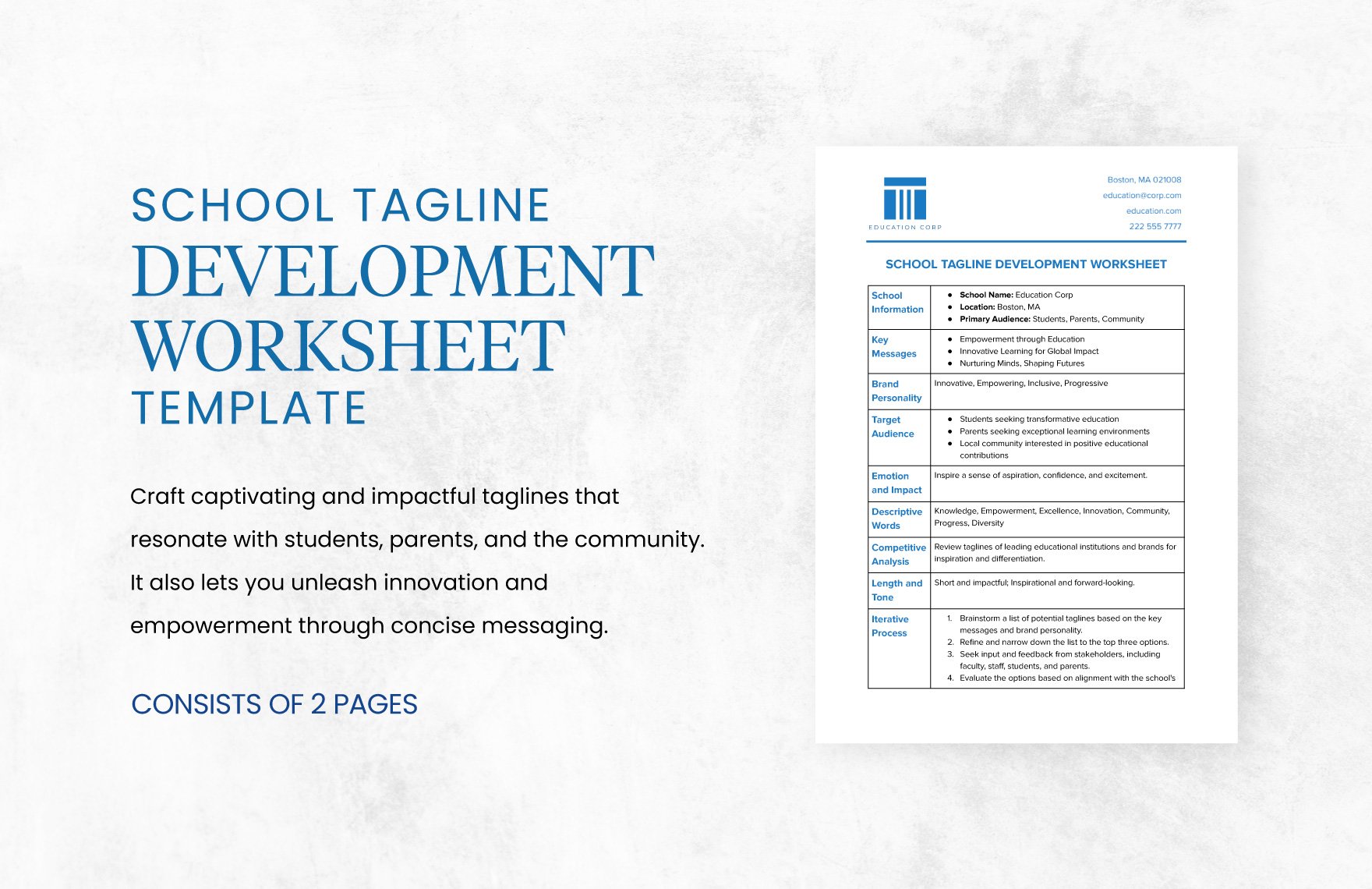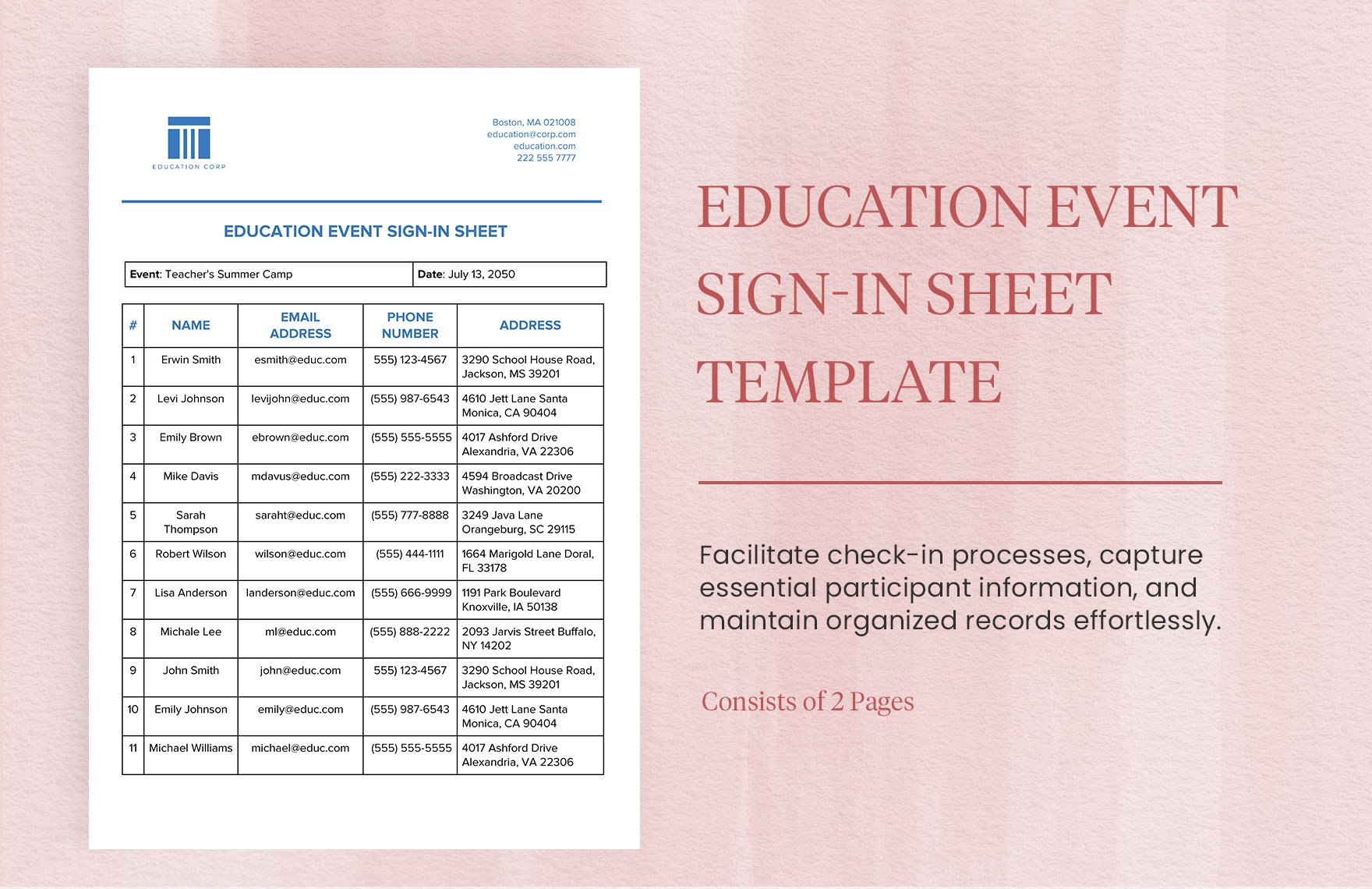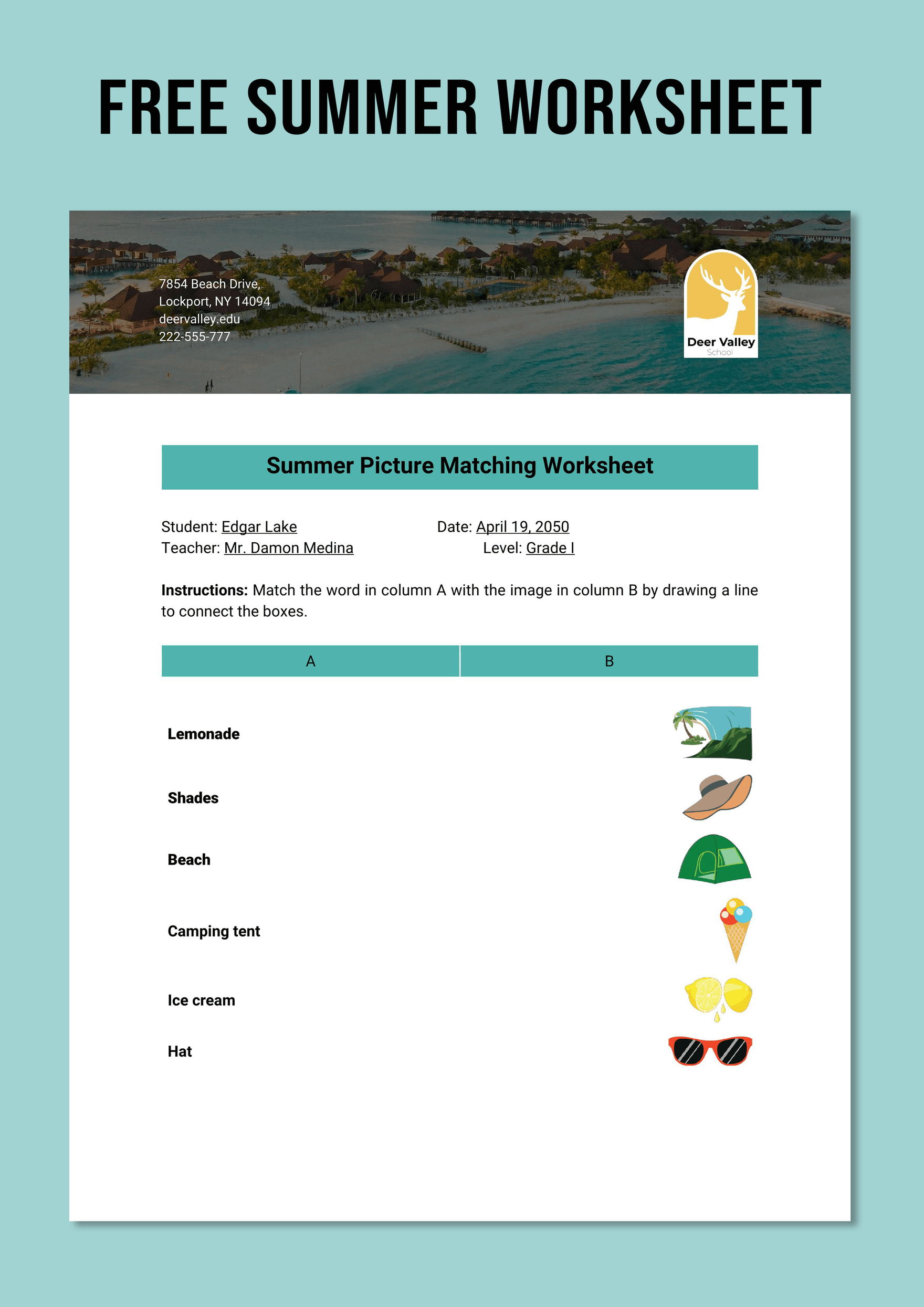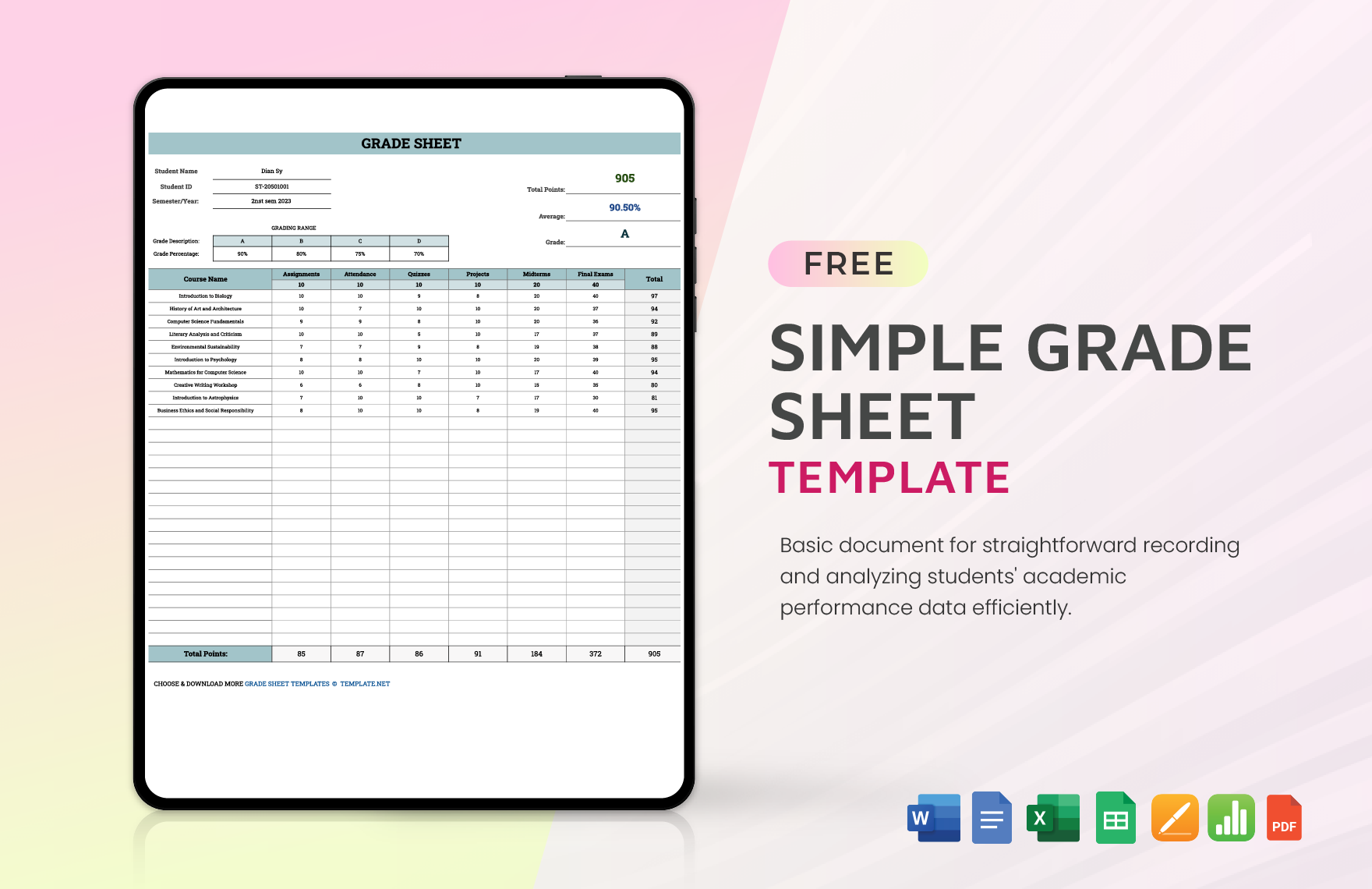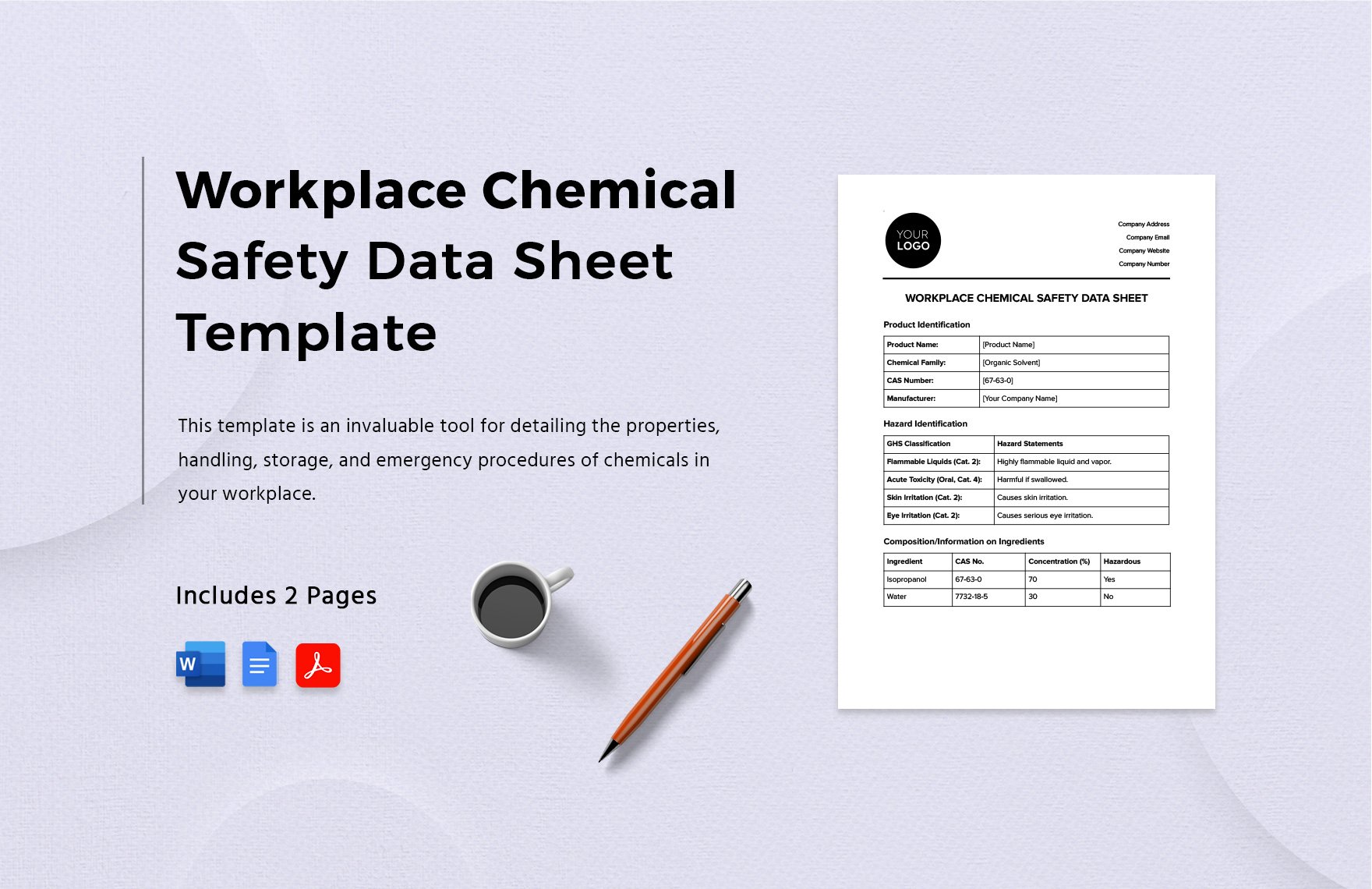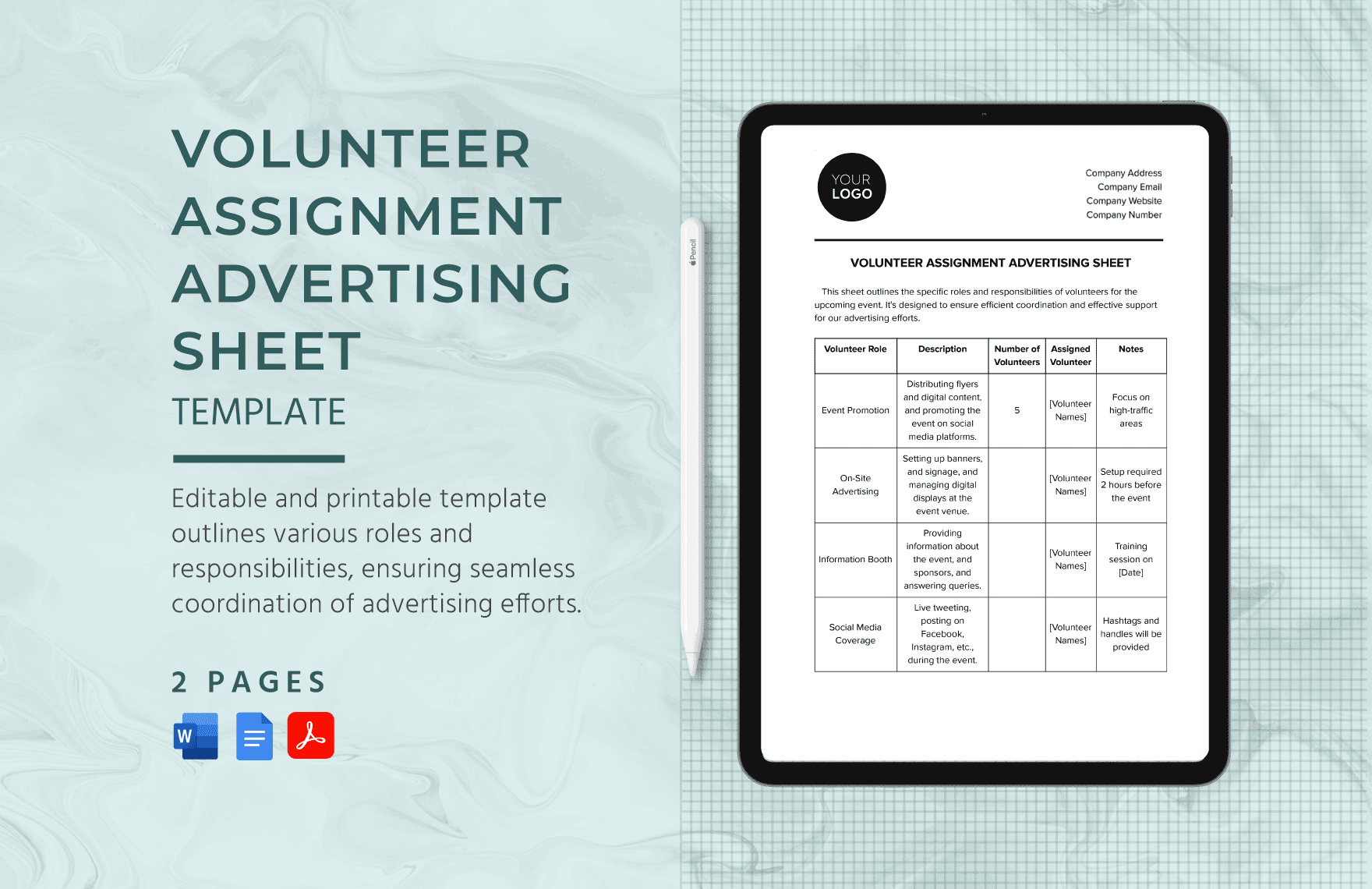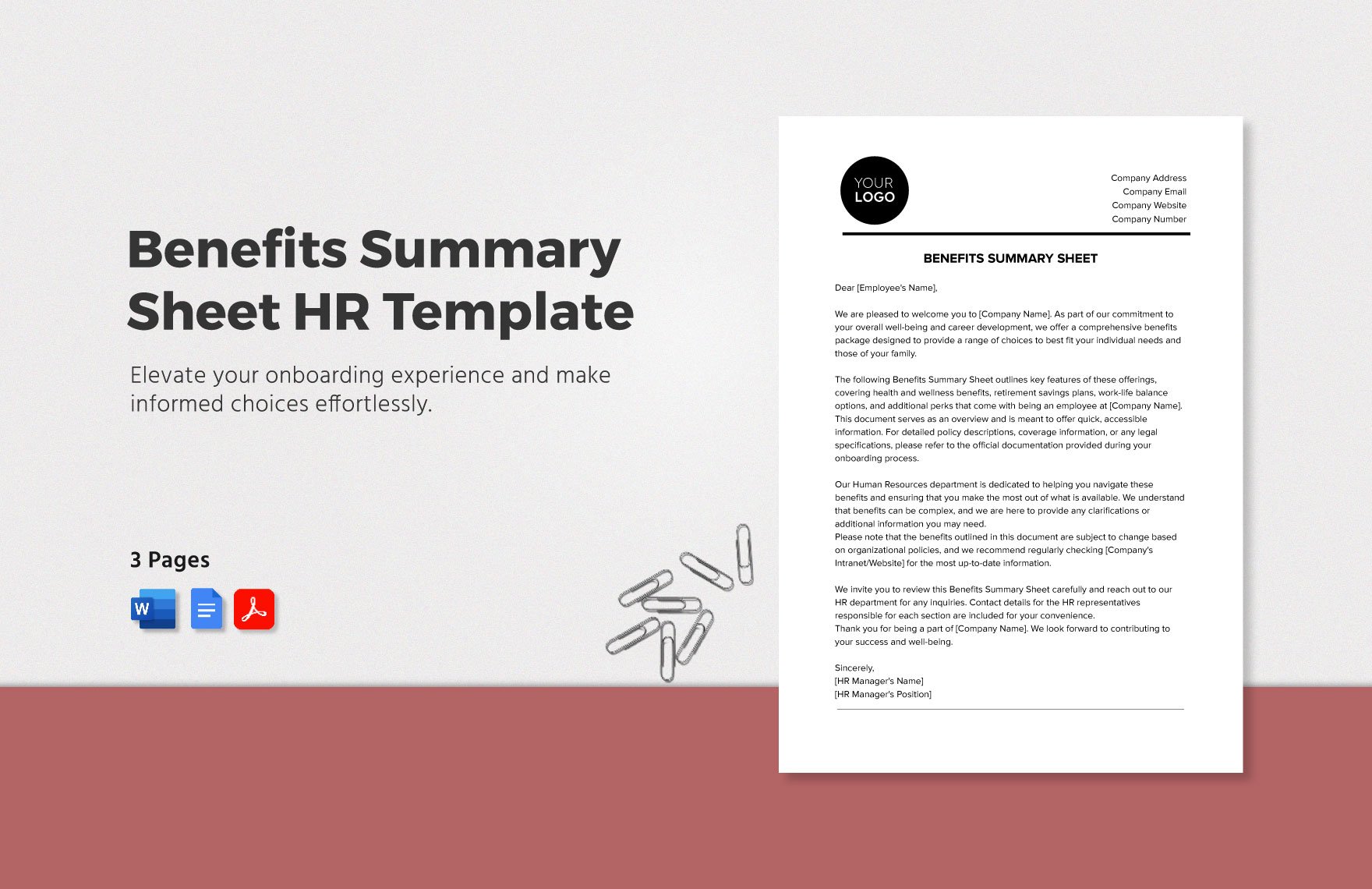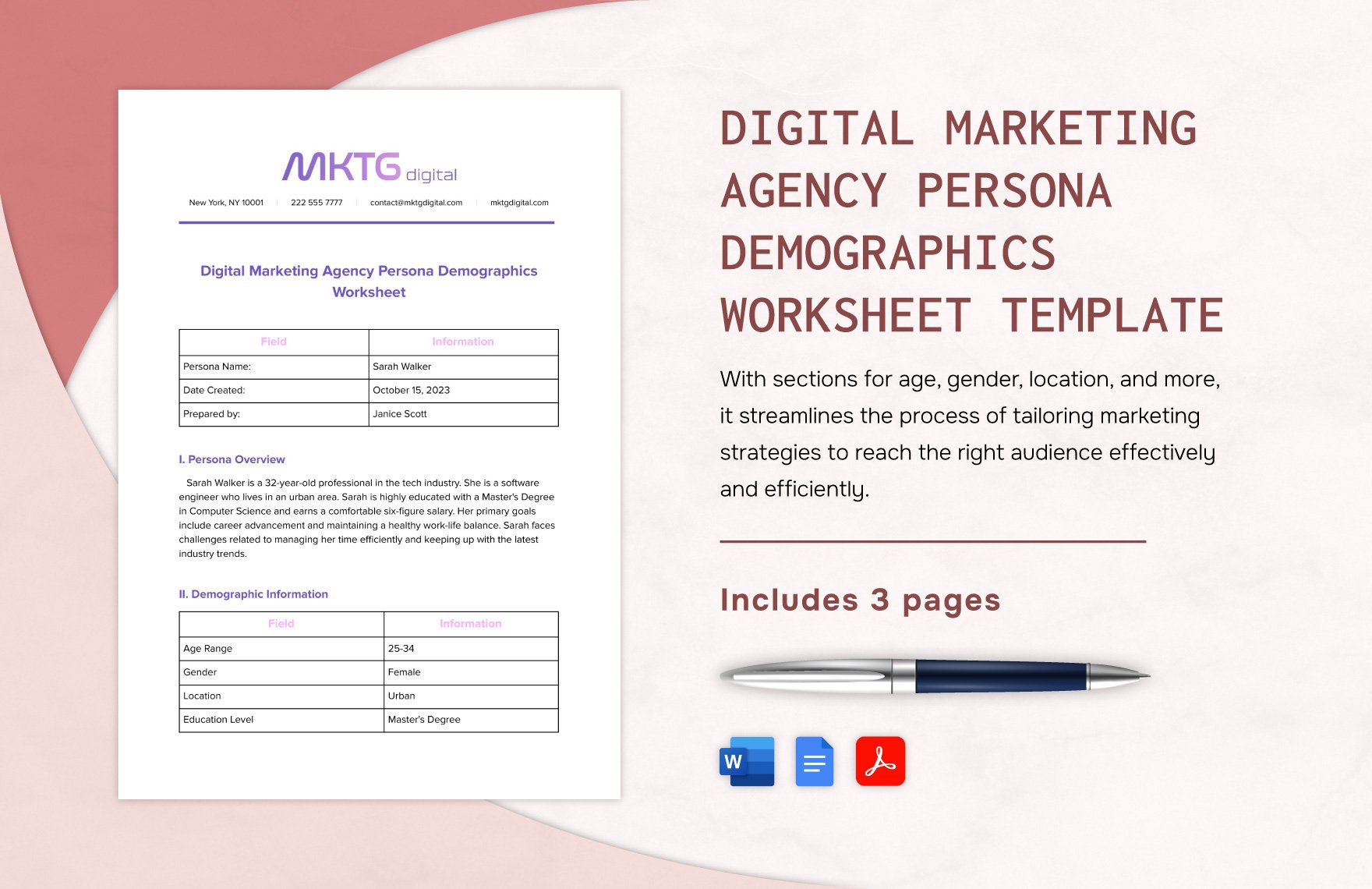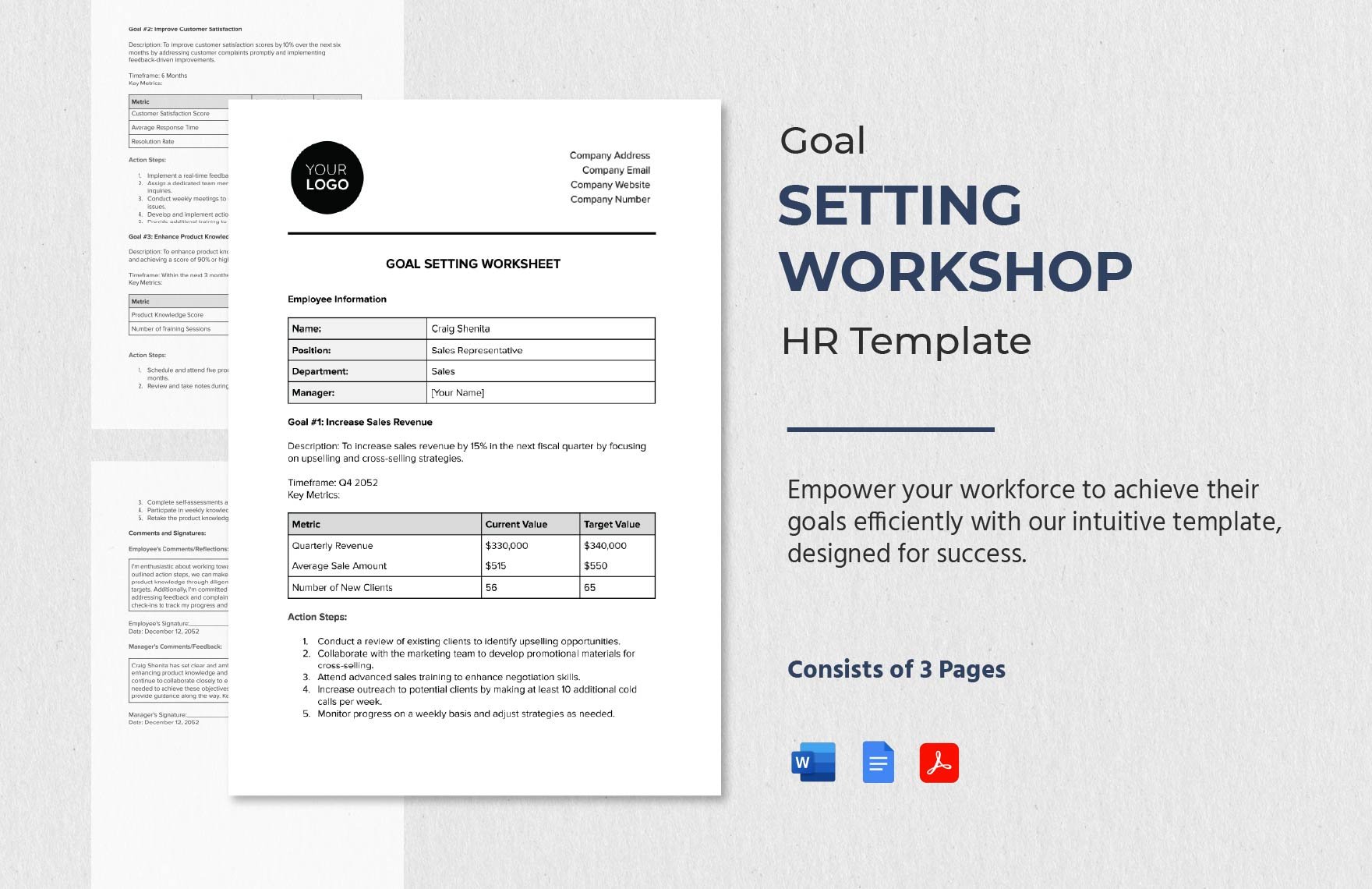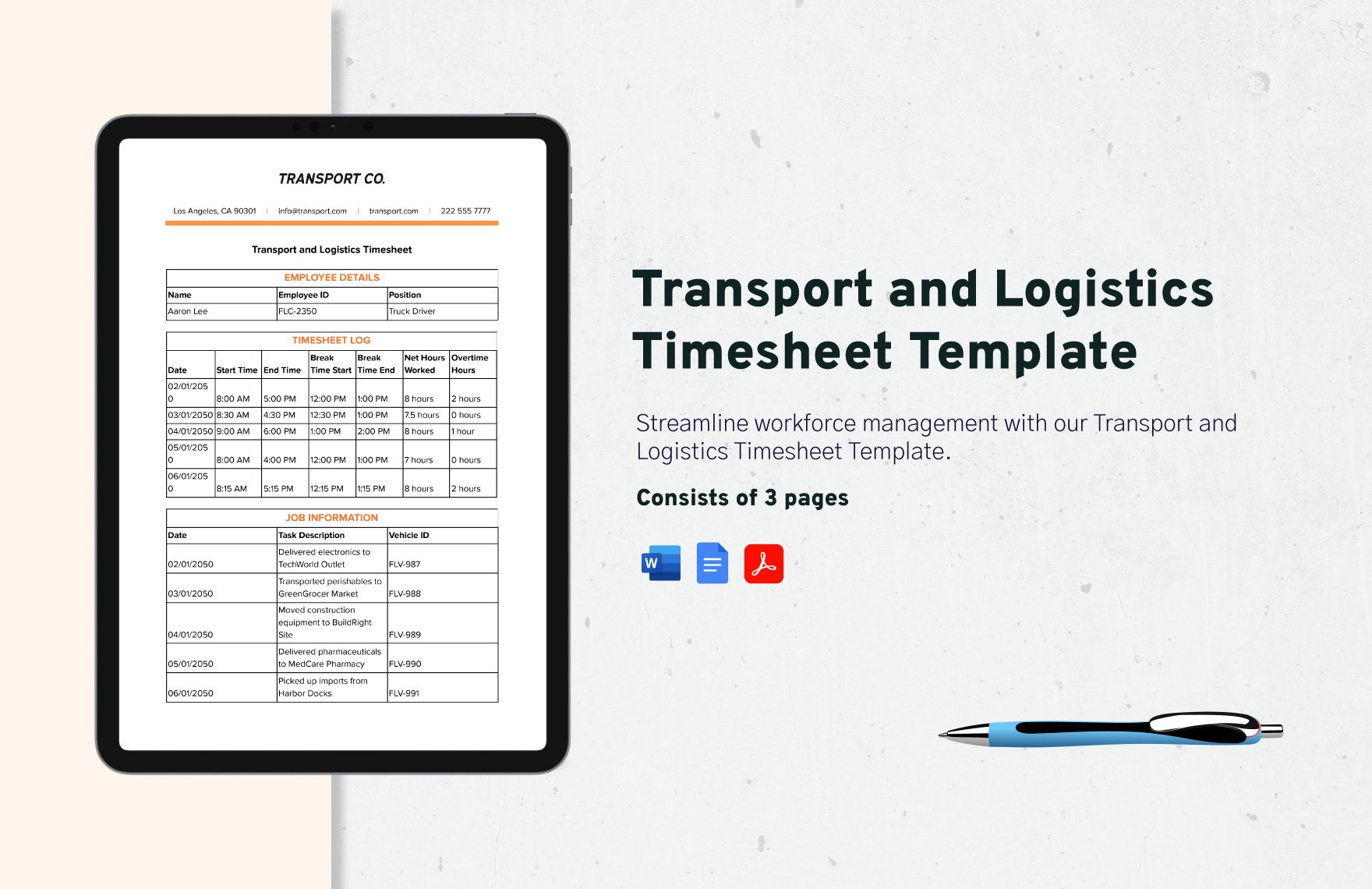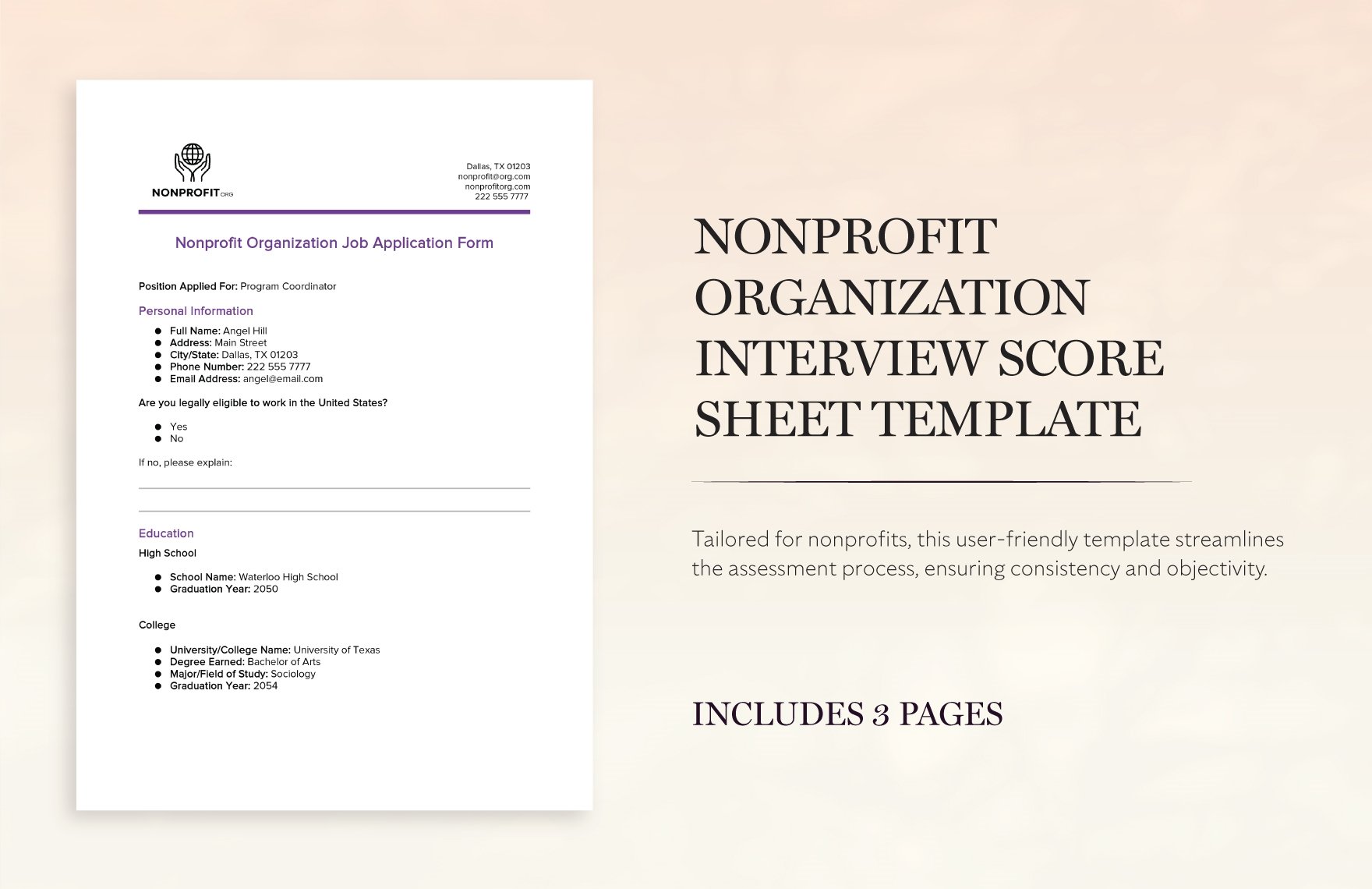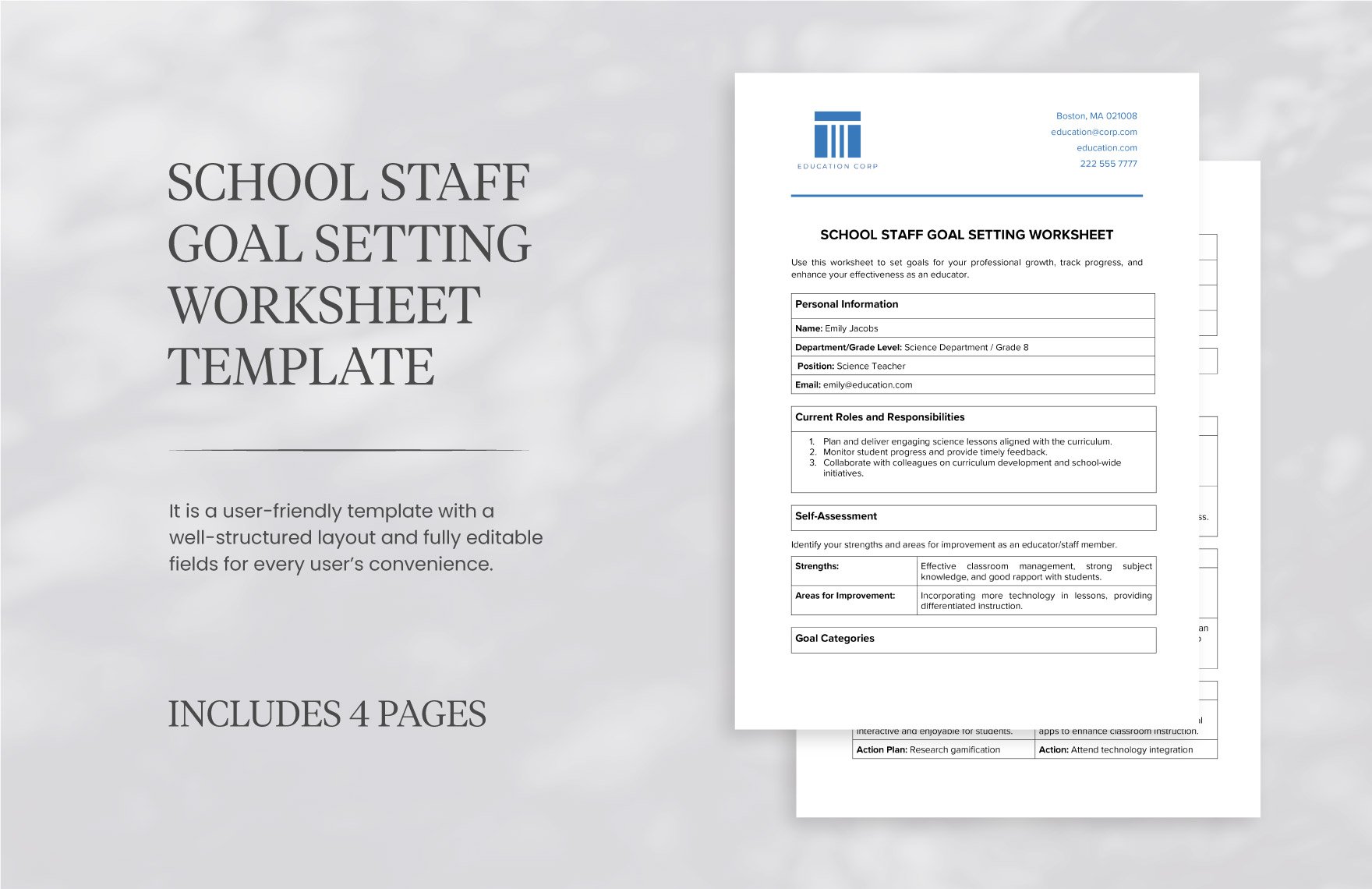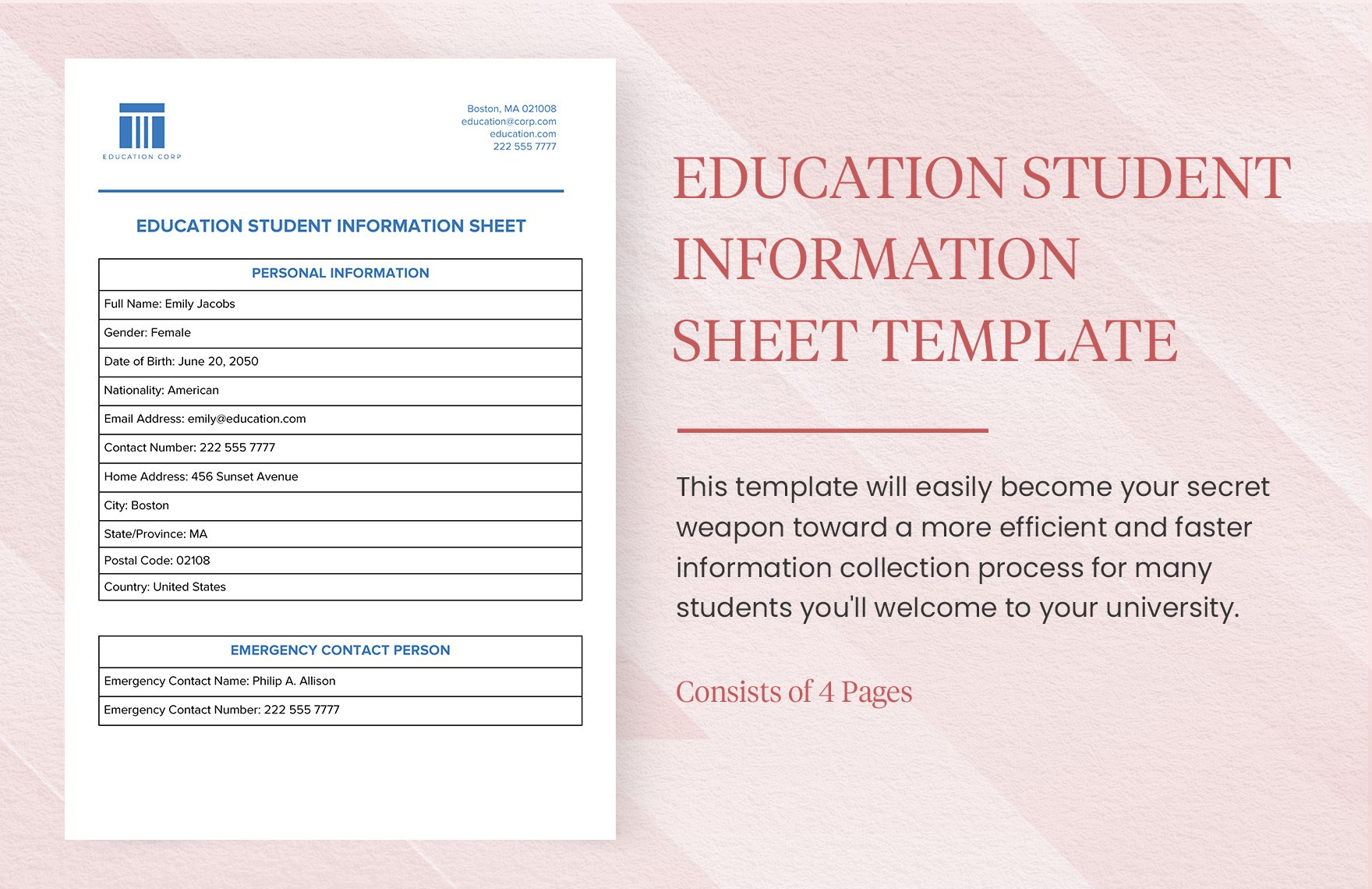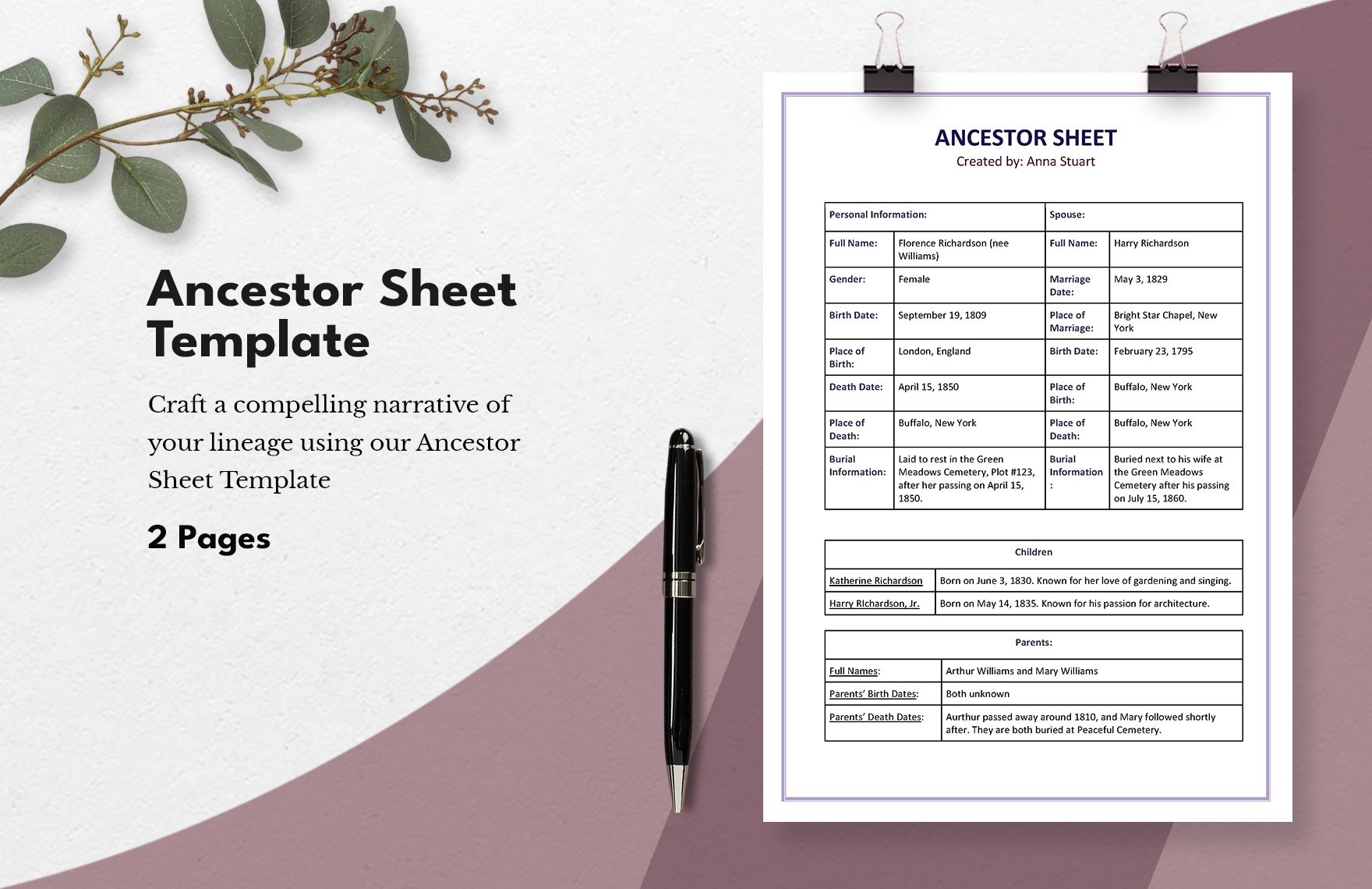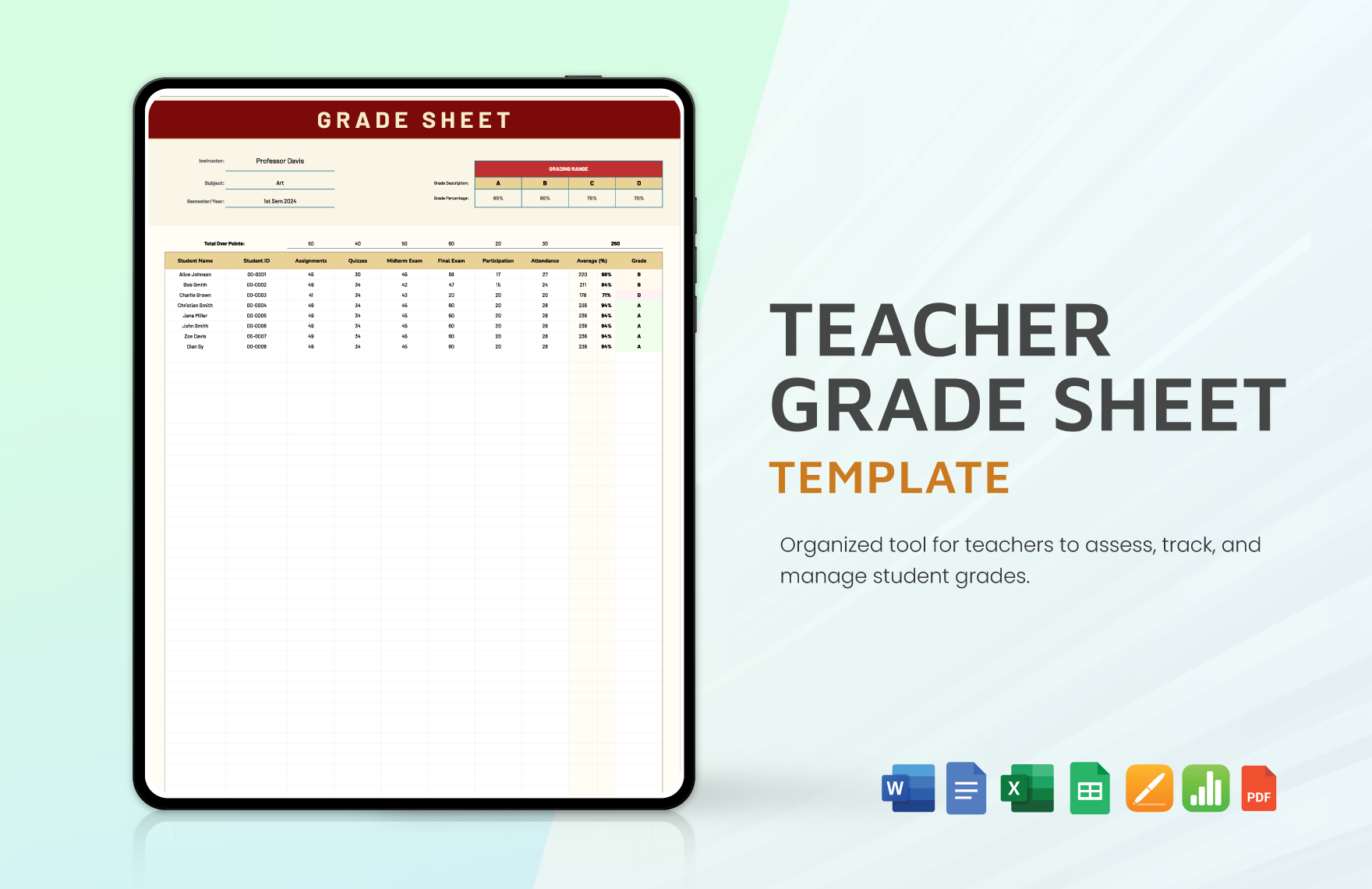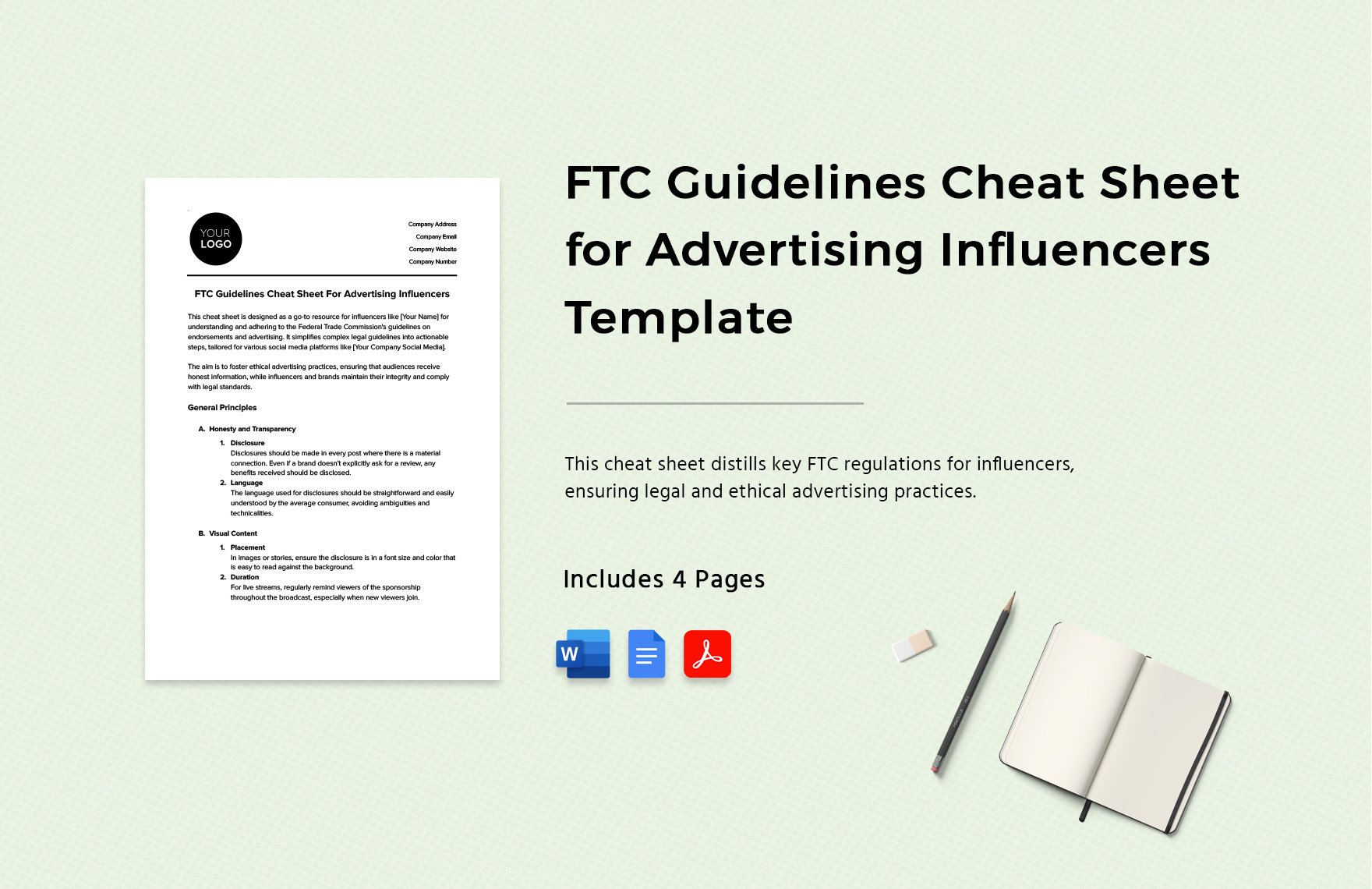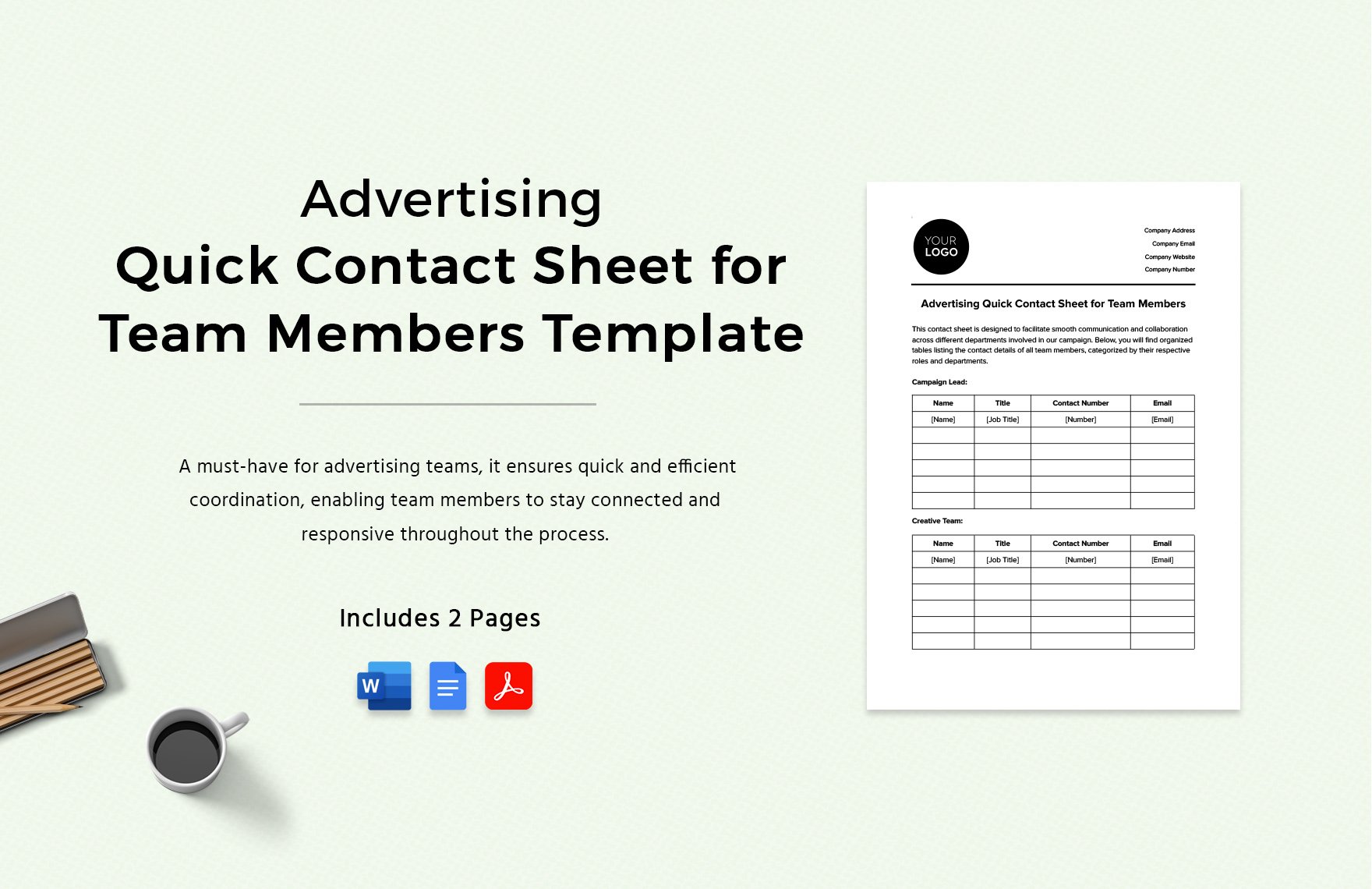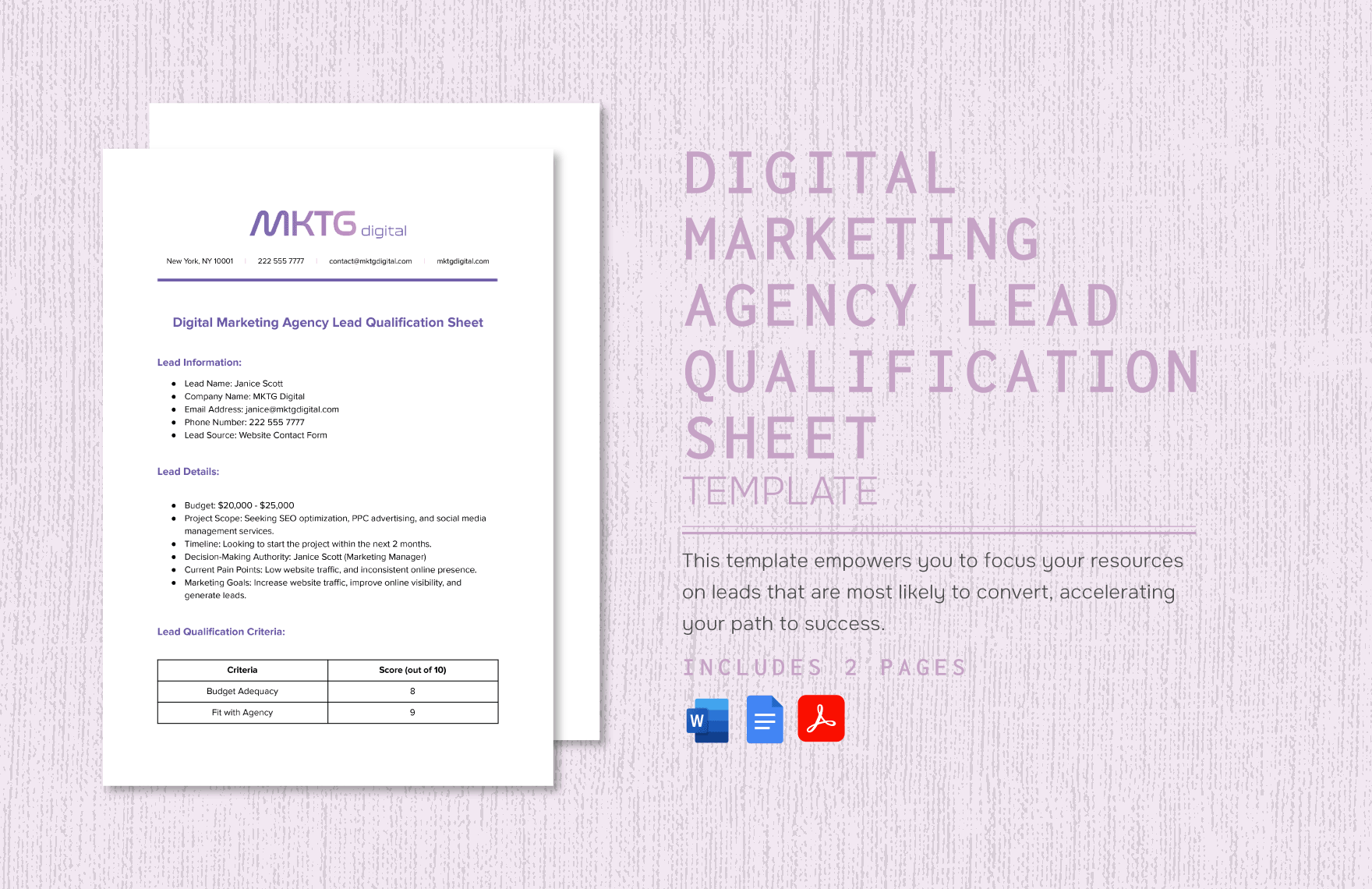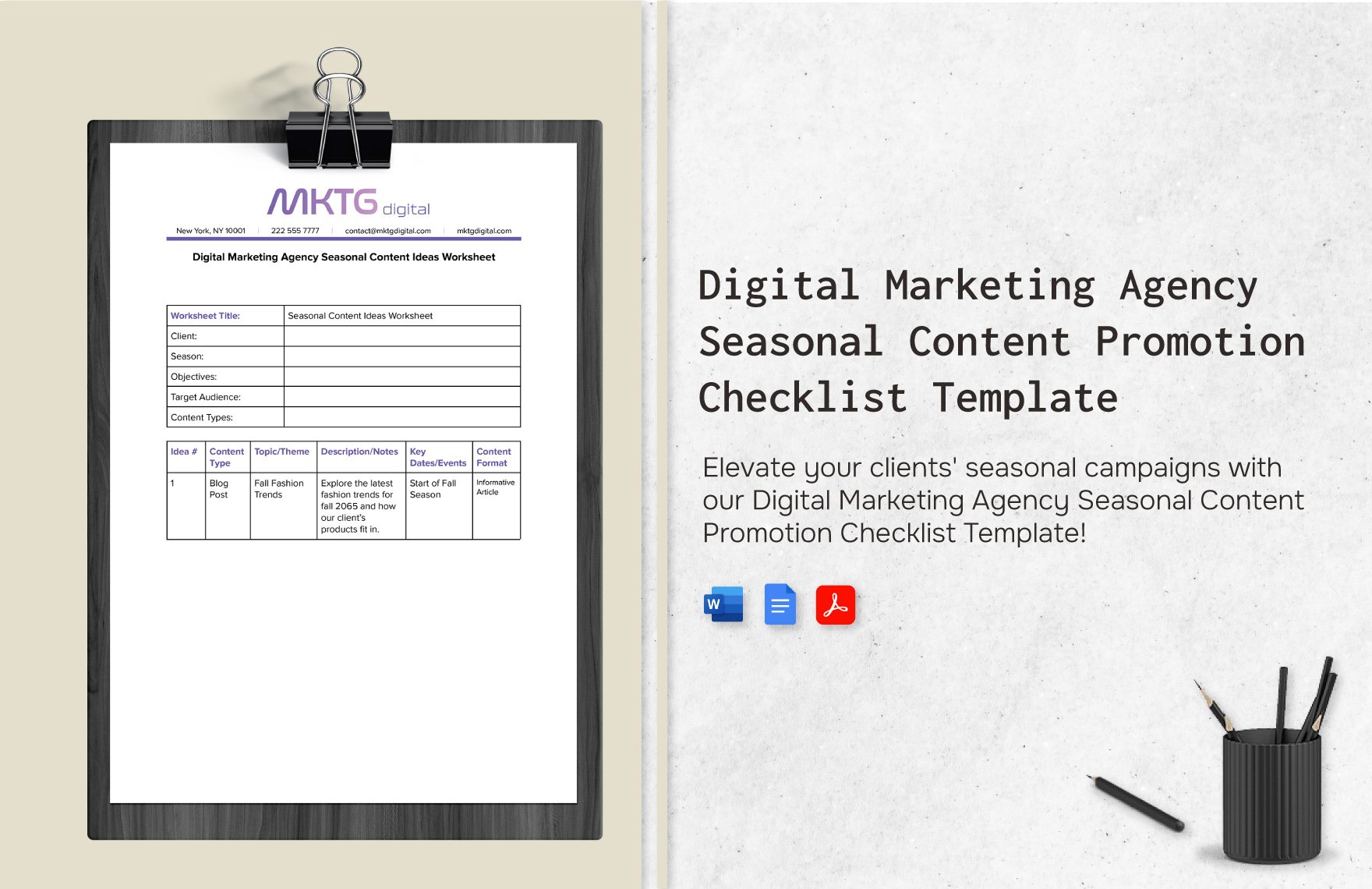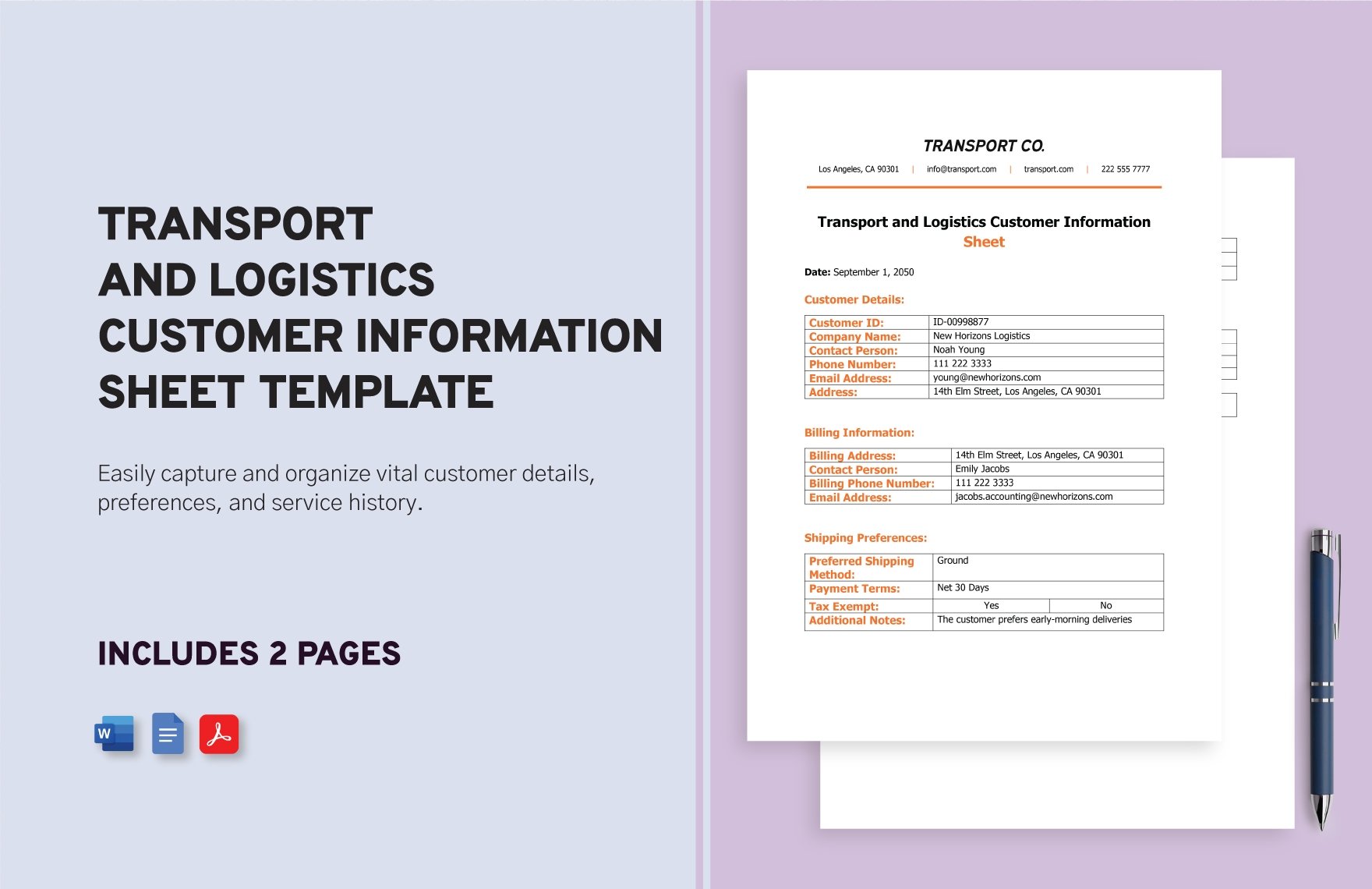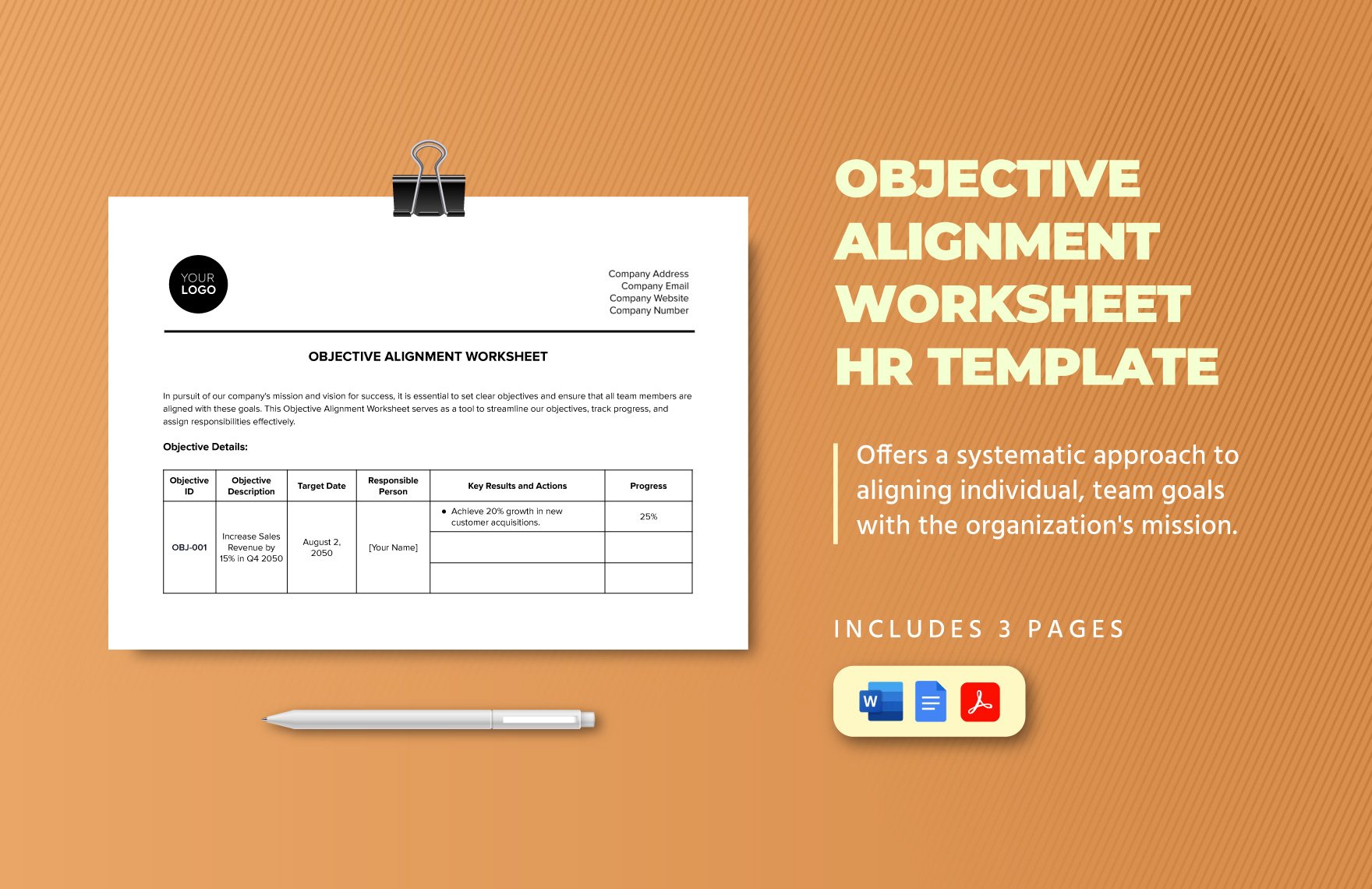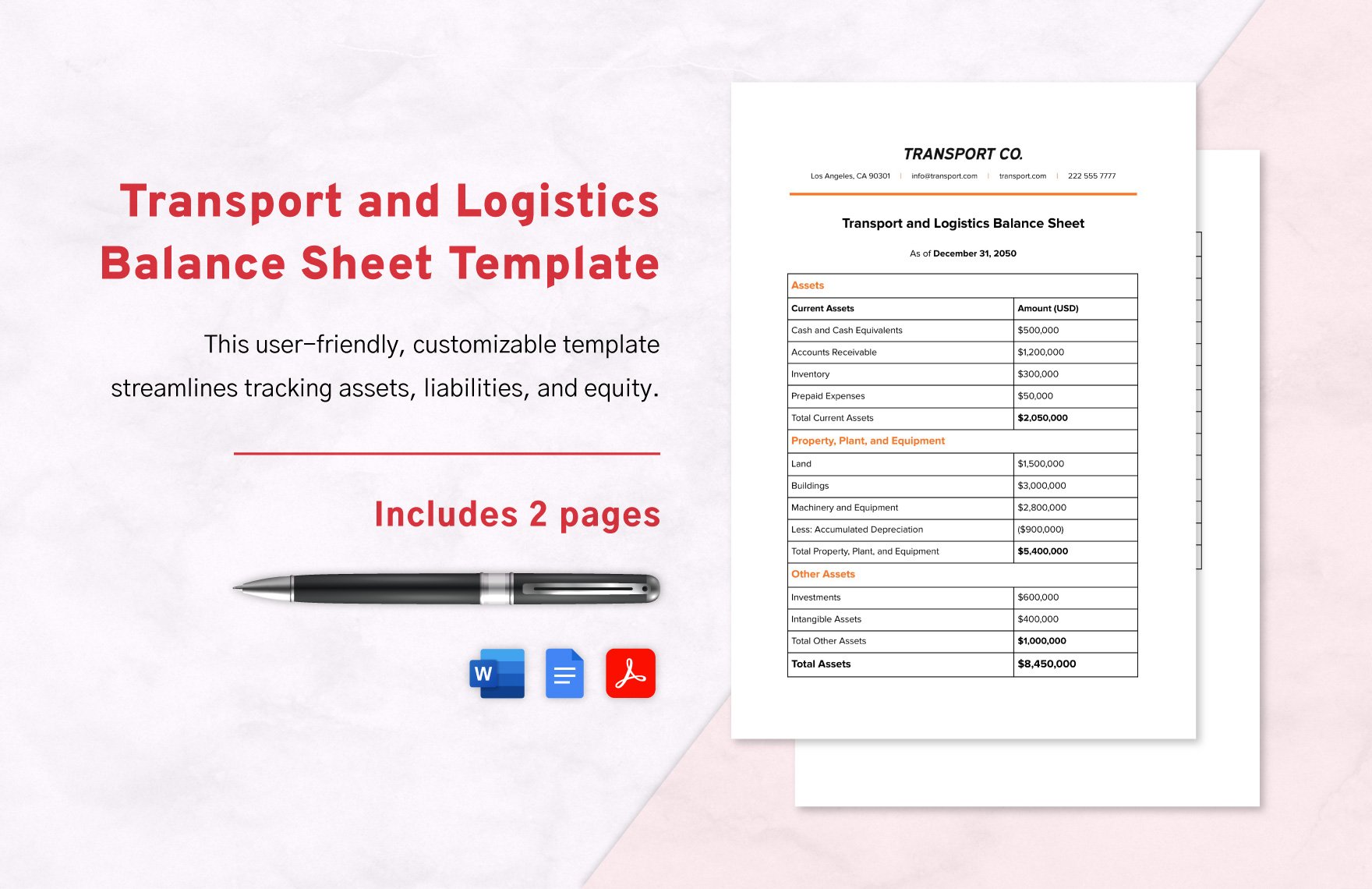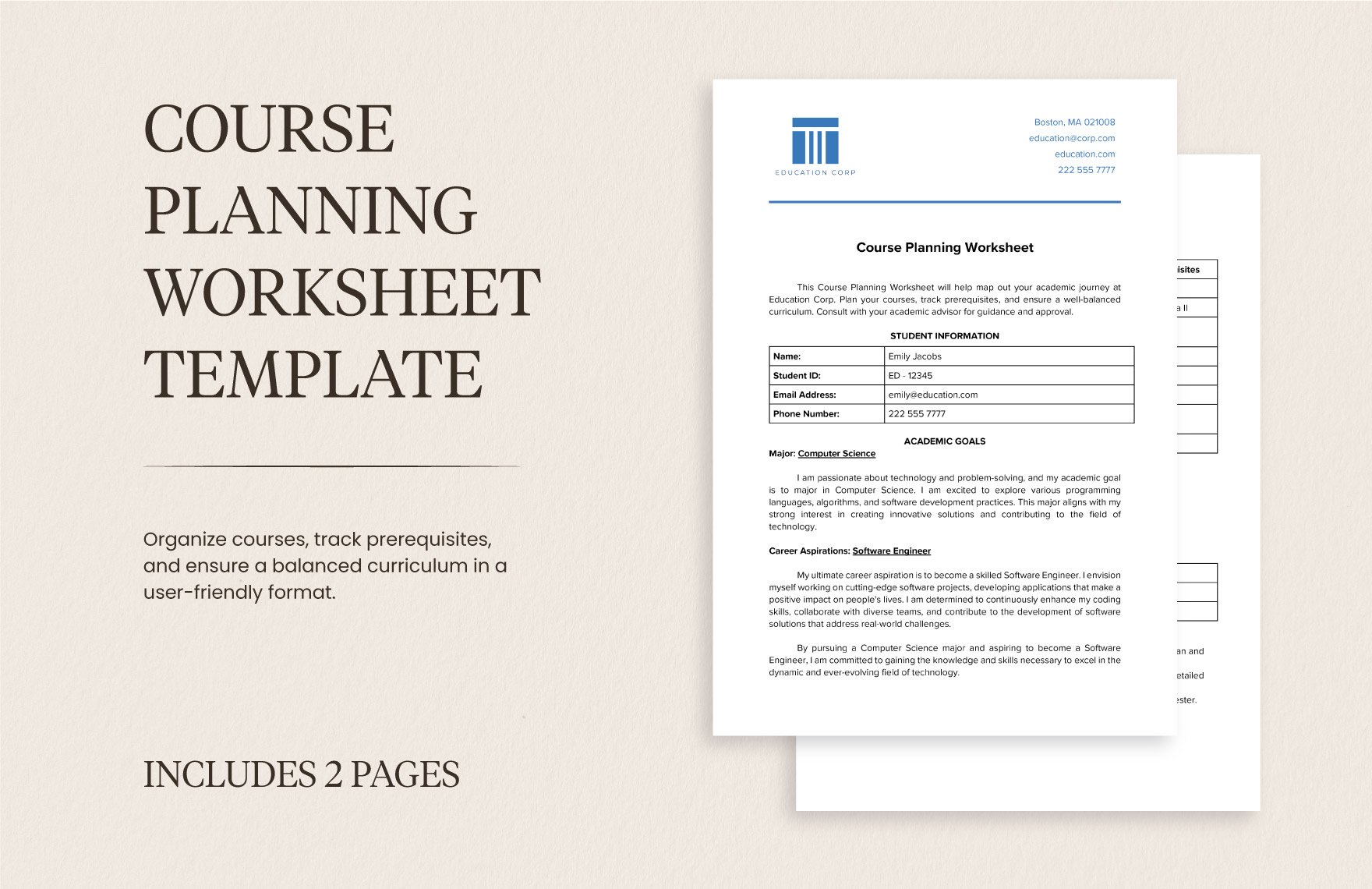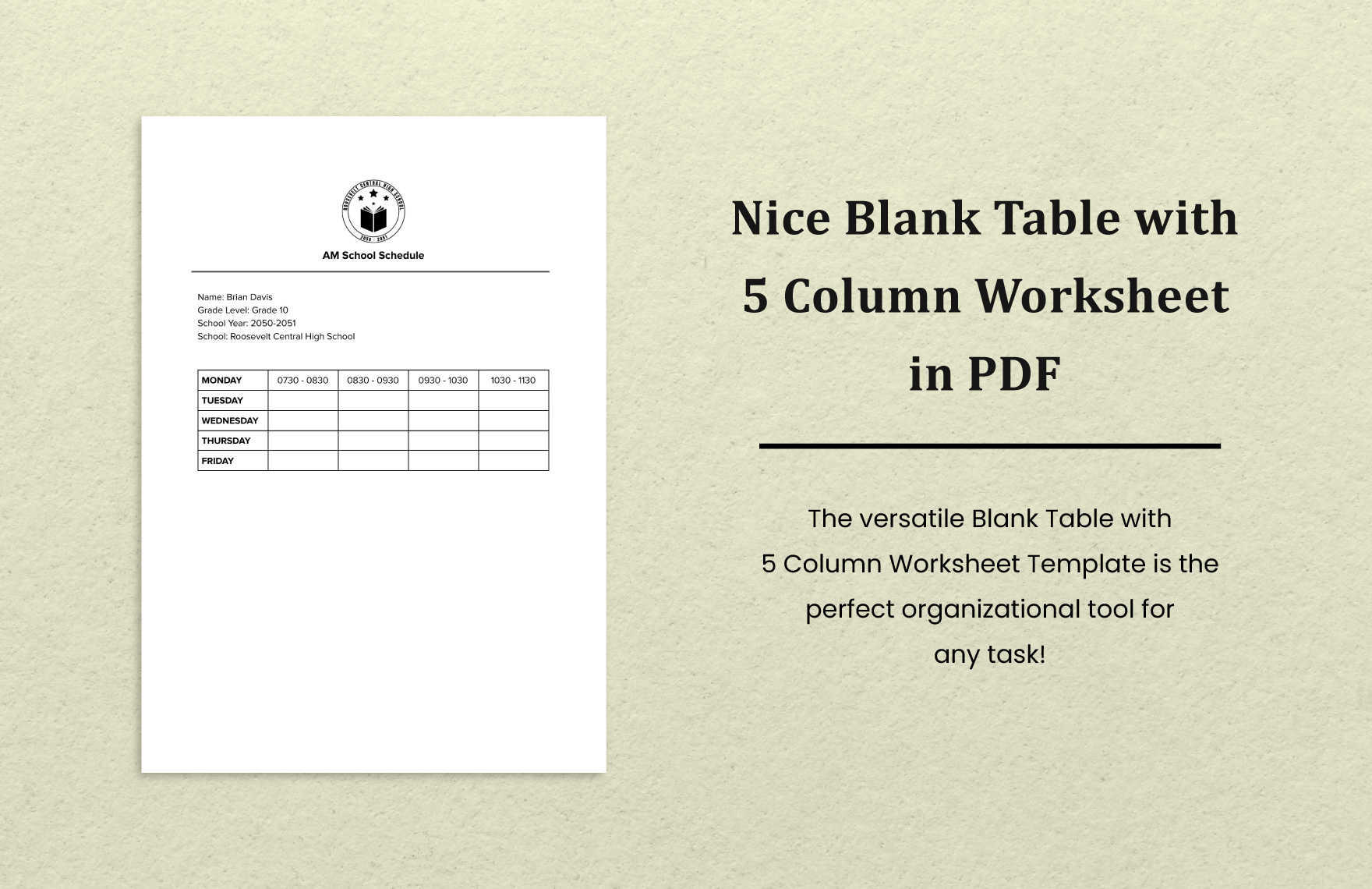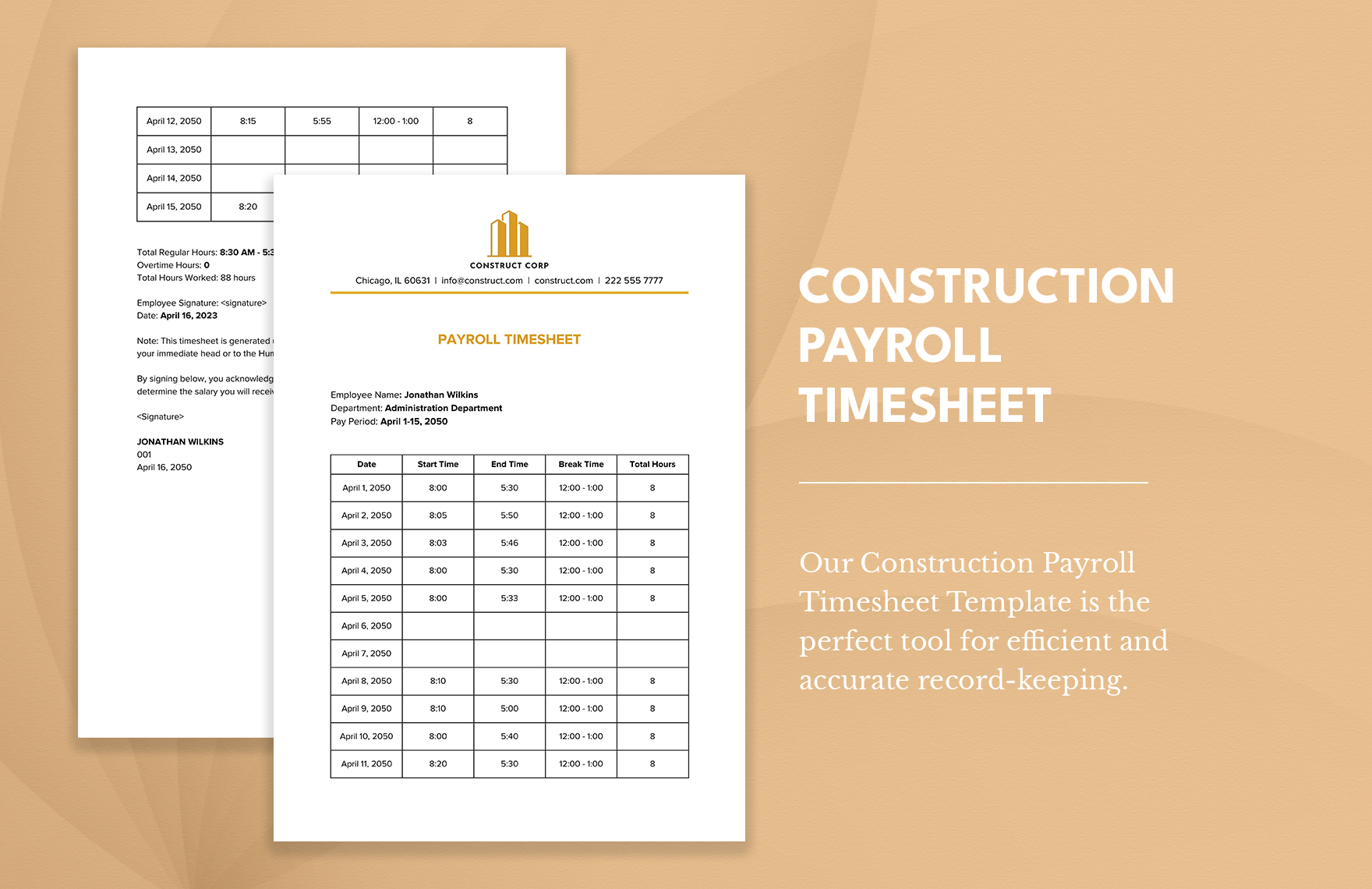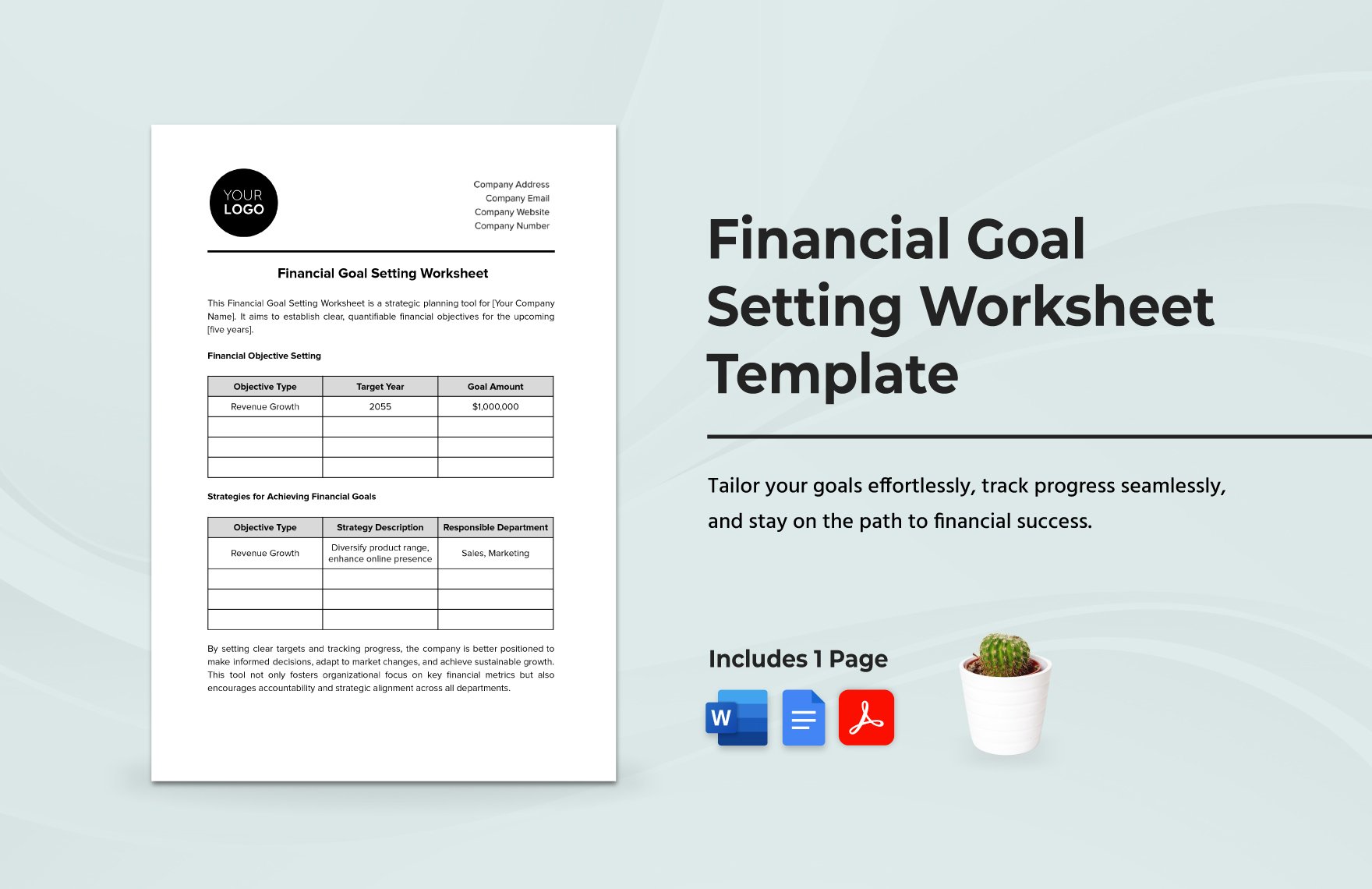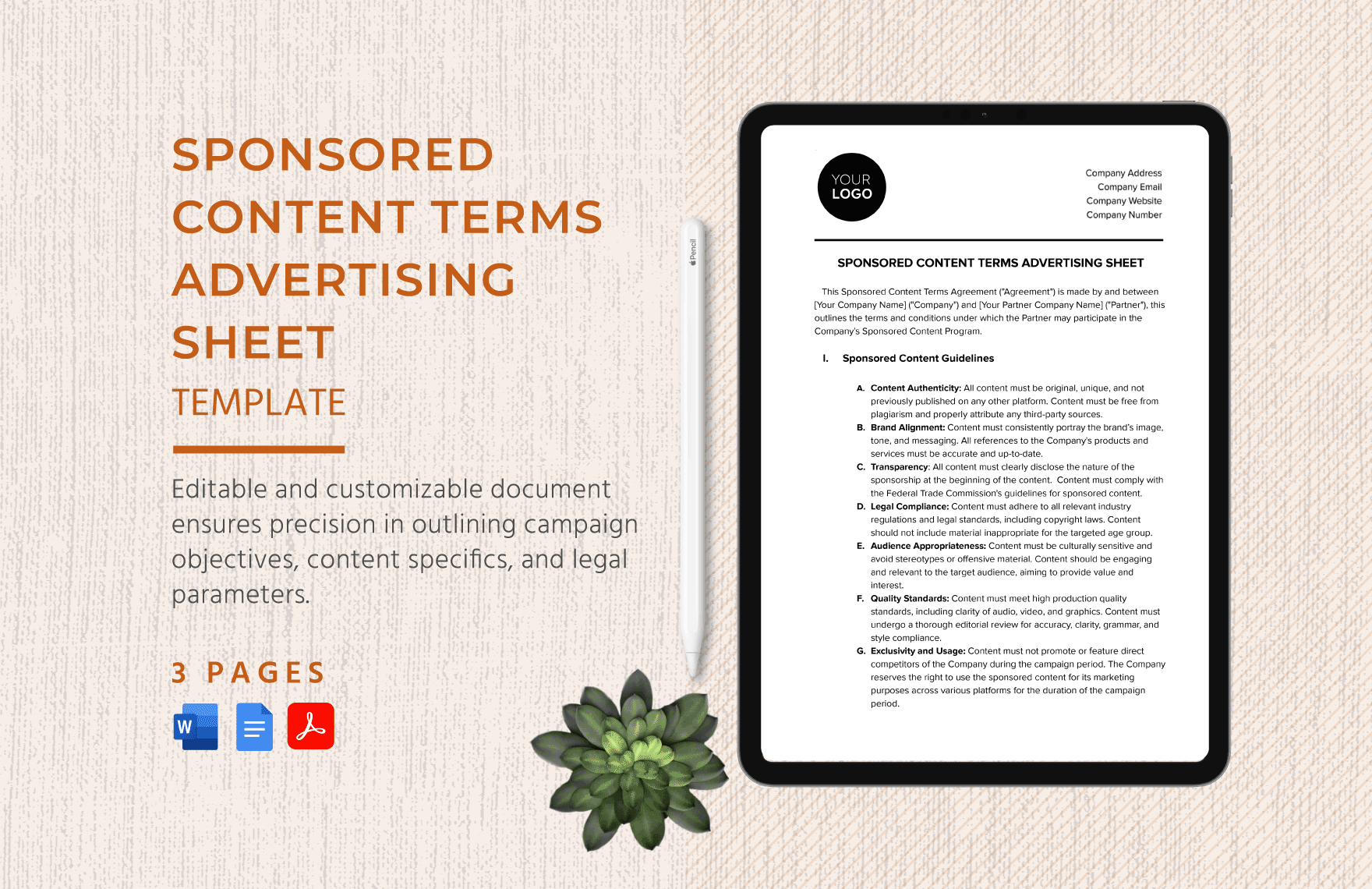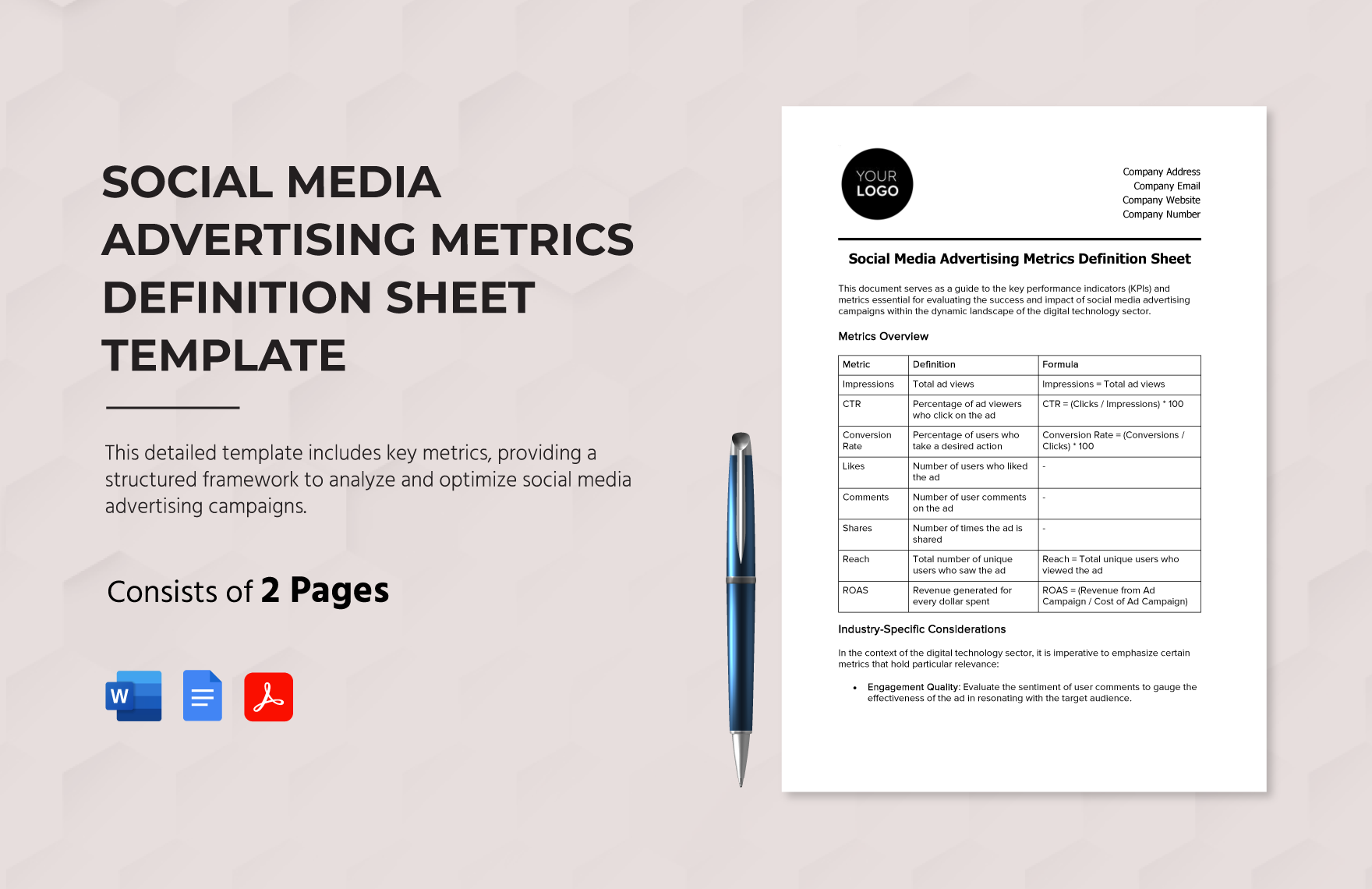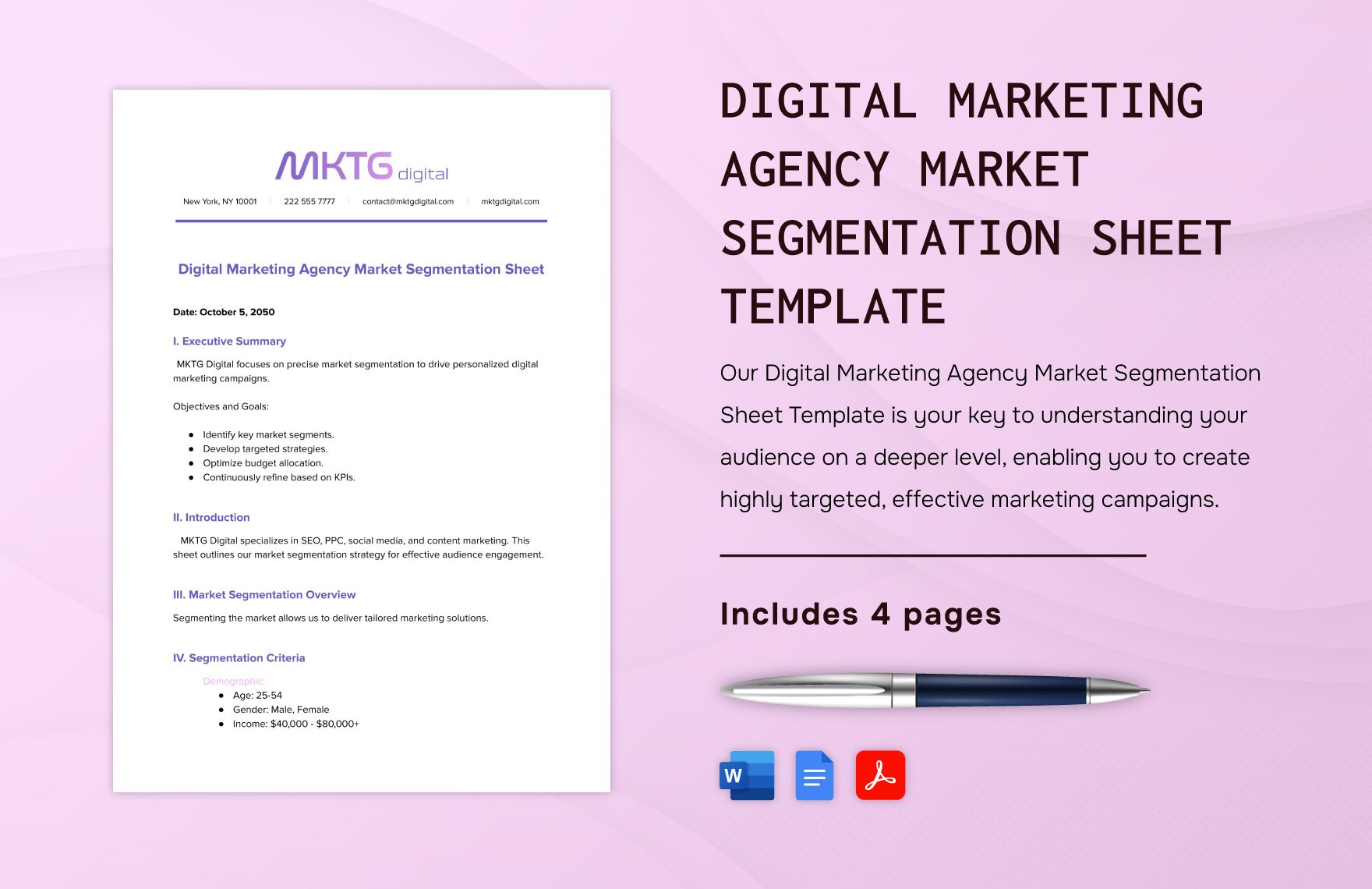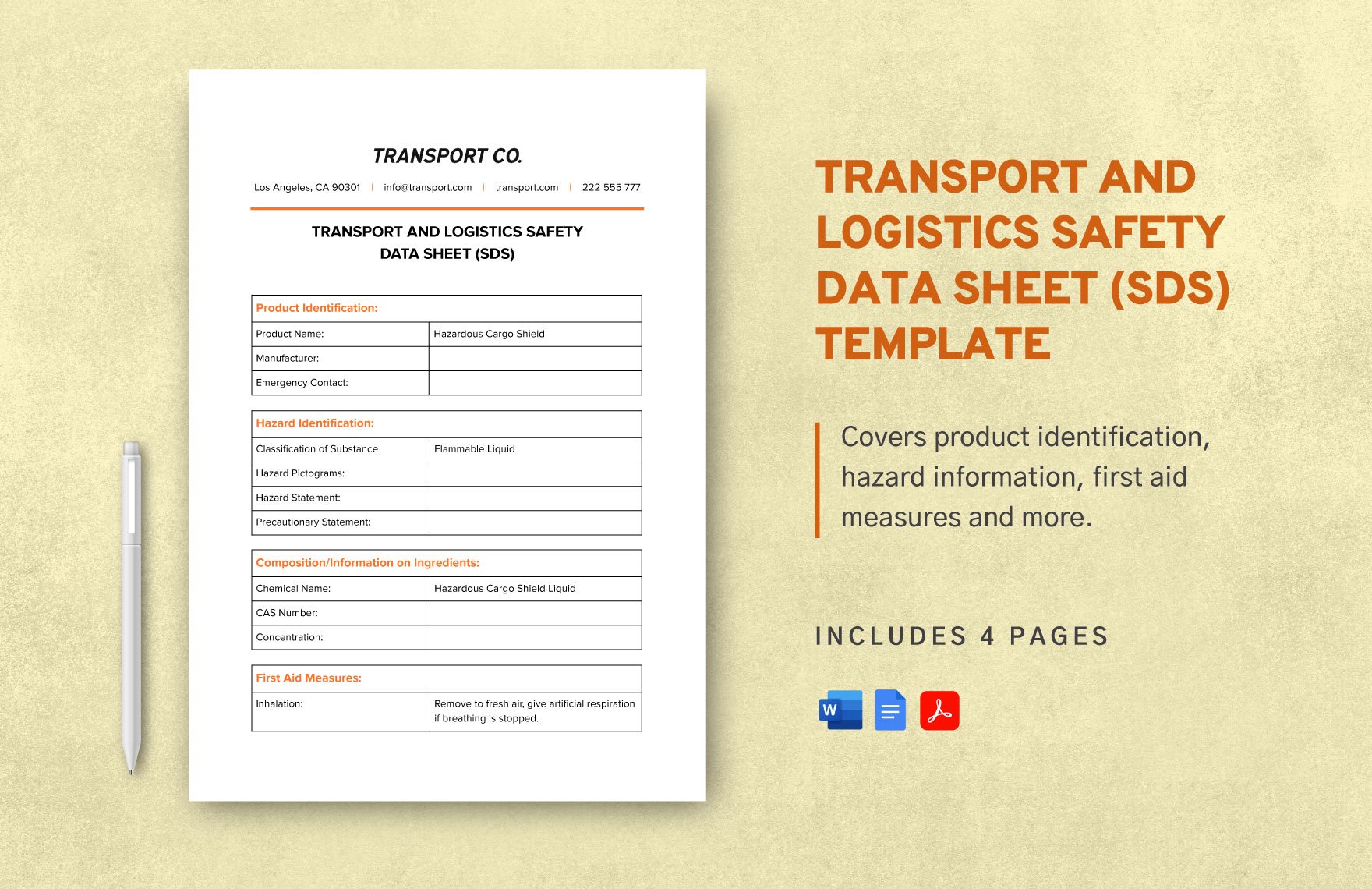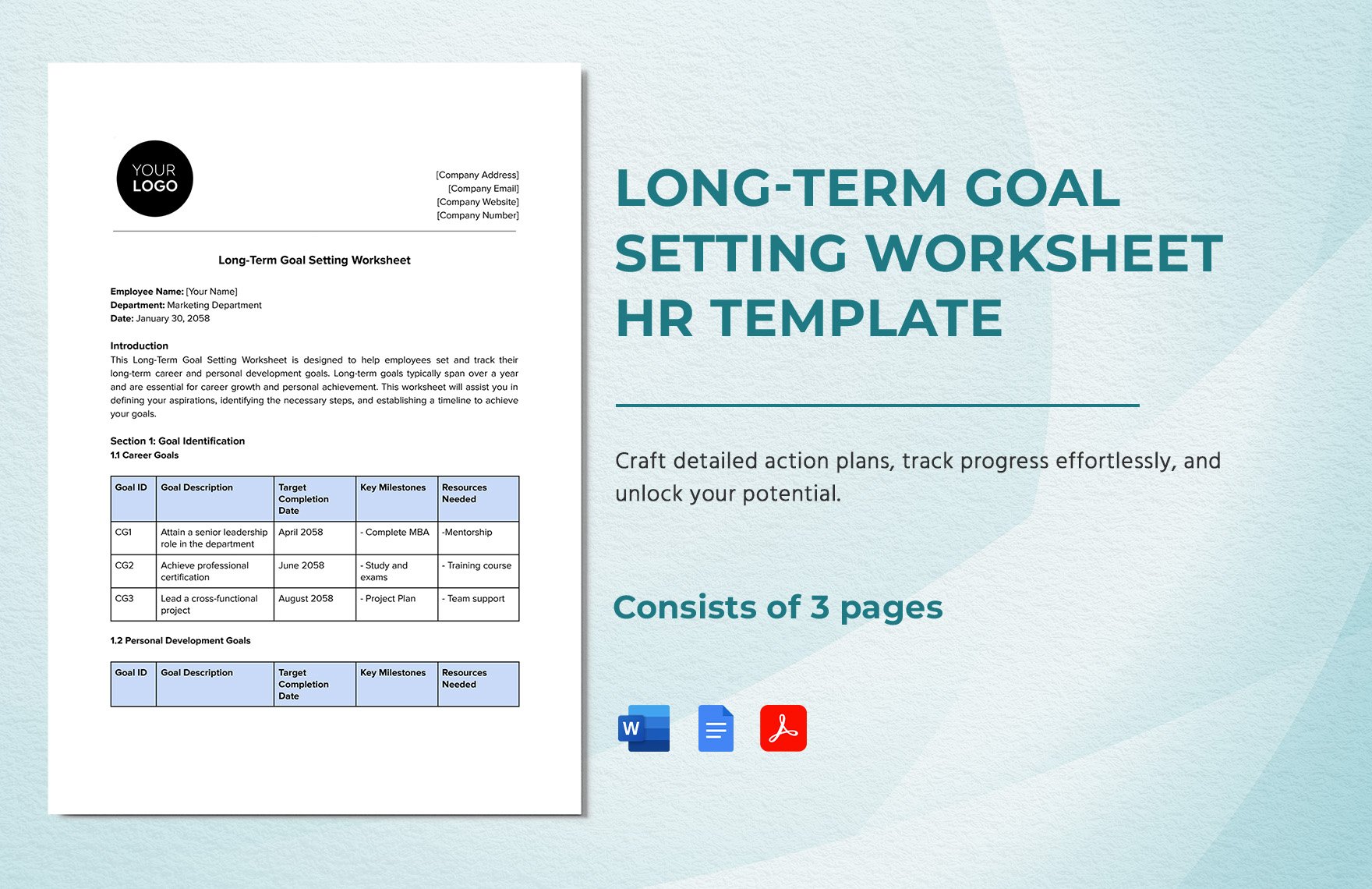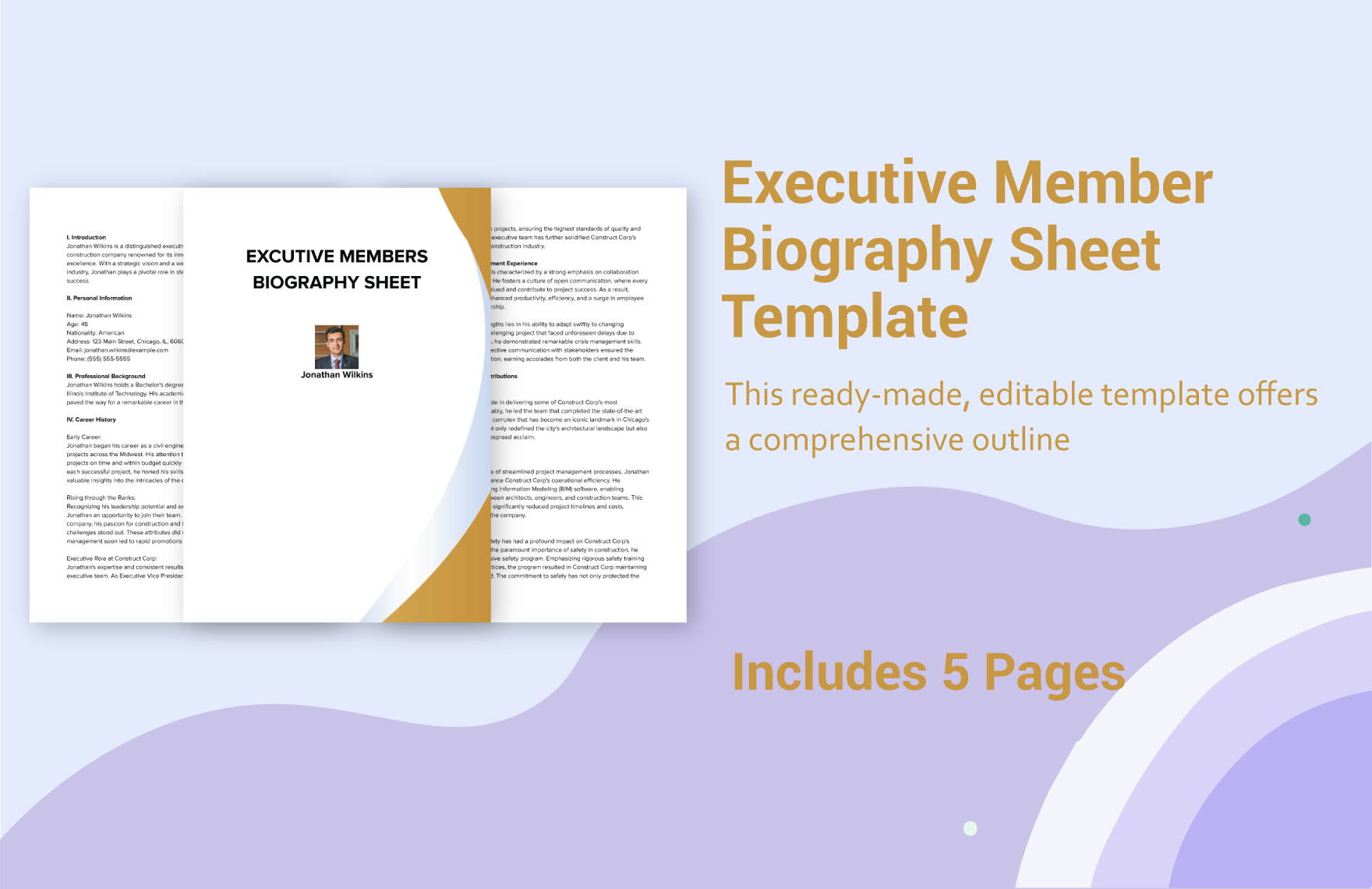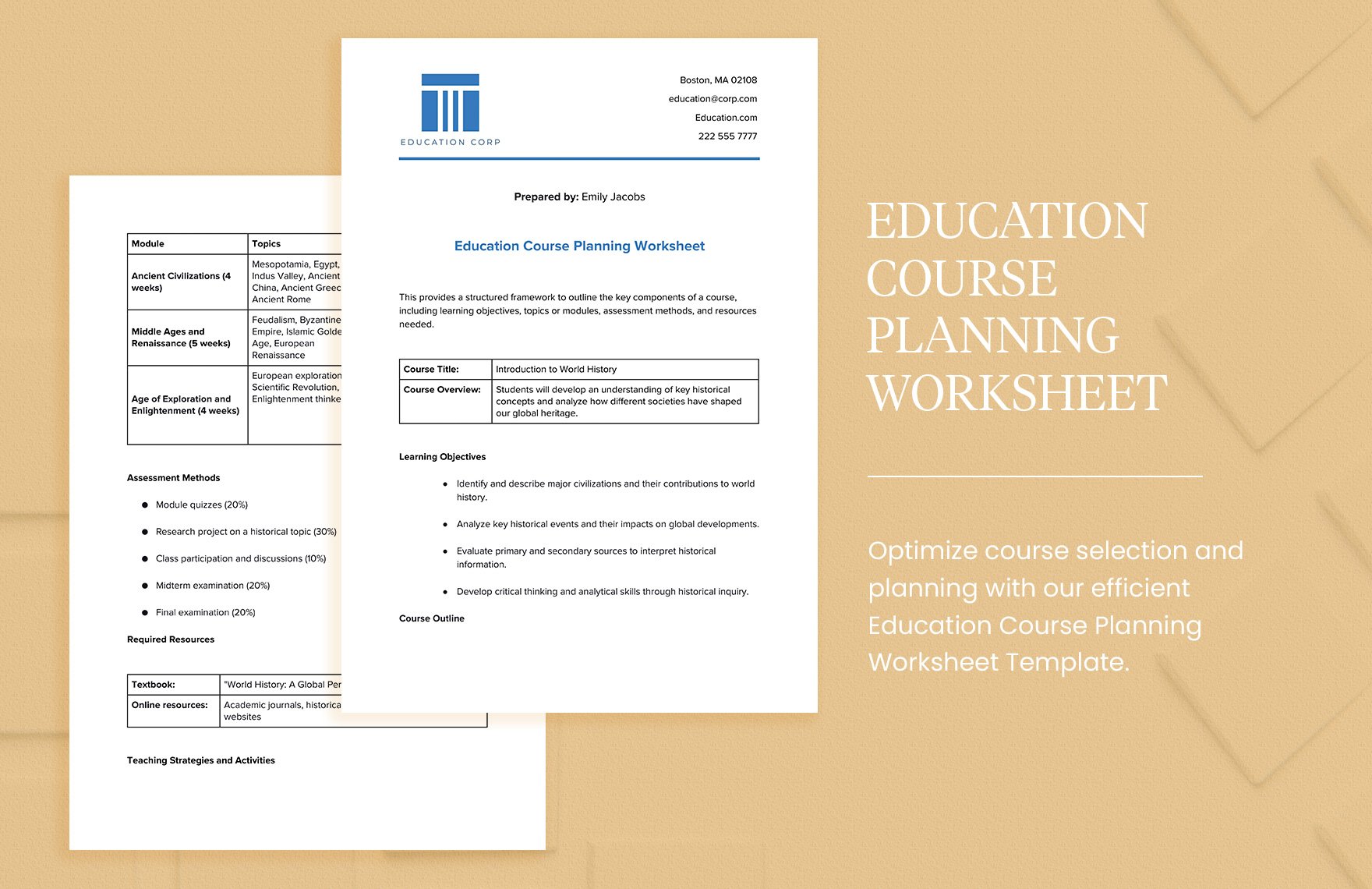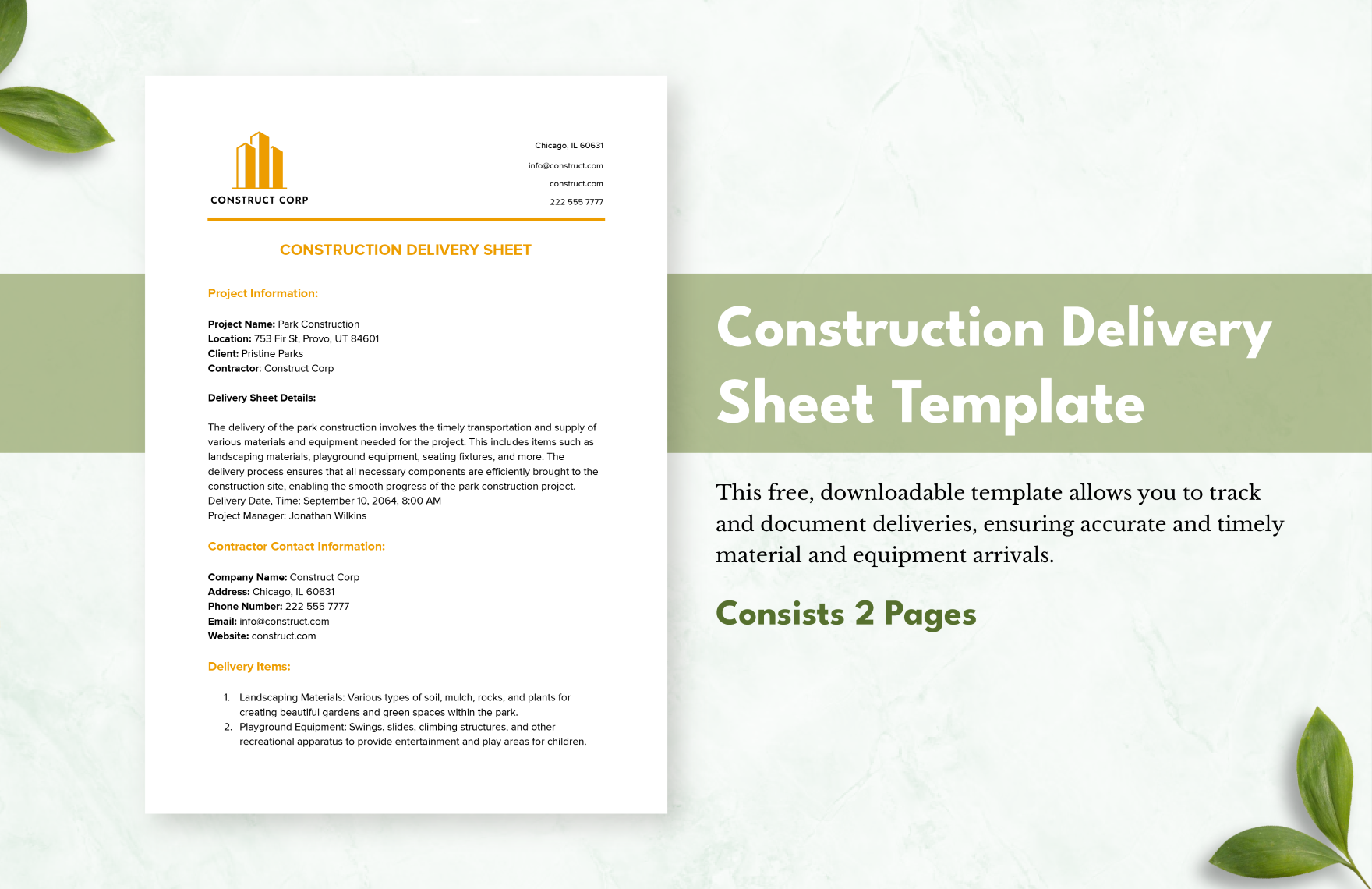You no longer need to worry over making a grade sheet from scratch as our high-quality templates can help you produce a compelling document used to inform your students on their progress in class. Apart from the academic grade sheet, we also have here sheets that you can use in your workplace. Just download our ready-made Grade Sheet Templates instantly anytime, anywhere, in any device. Apart from its simple yet effective designs, it also has content that you can modify to suit your preferences. Enjoy the convenience and start editing in the web-based application Google Docs. Available in A4 and US print sizes. Don’t waste one more second of your time. Get one of our sheet templates today!
How To Create Grade Sheets in Google Docs?
Base on a quote from Benjamin Franklin, "An investment in knowledge pays the best interest." Though grades are not the only ground to determine one's knowledge and ability to do a task and to judge the capability of a person, these are as important as other factors. Preschool, elementary, secondary, tertiary, even workplace, grades are everywhere. With that, there's a need to create grade sheets to present it clearly.
Regardless of your purpose of creating it, you have to understand its importance to you as an employer, trainer, project manager, coach, or a teacher indeed. Other than that, employees, students, staff, and sports members should know its impact on one's self. For you to check whether you got the right way to create grade sheets using Google Docs, check on the given tips below.
1. Log In To Google Docs
By using your Google account, you can now log in to Google Docs to create your grade sheets. Other than documents, you can do spreadsheets, presentations, and surveys. More of that is, you don't have to worry about the unsaved documents because whatever you do, it'll automatically save. In case you don't have a Google account yet, simply click the "Create A New Account."
2. Create A Spreadsheet
Other than a spreadsheet, you can manually create a table for your grade sheets. However, the latter is a bit tedious than the former. So, for a smoother process, you settle for spreadsheets. If your task is to create an individual student grade sheet, then base the number of rows and columns on the exact count of your needs. You carefully create the visual presentation of your student's grades.
3. Clarify Your Grading Scale
Some grading scale includes the numerical grade with a corresponding letter grade. You put in your grade sheets the frame of grading. In the US, academic grading usually takes the form in a letter grade. However, its conversion from numeric to letter will depend on the system to system basis of a particular school or institution and the student's grade out from the exam result.
You need to clarify the scale so that students and their parents will be aware of how the system works. On the other hand, for your employee grading sheet, you get to use another form and approach depending on your preference.
4. Input All Details
Once you prepared everything that you need, you now input all the details that you have in every cell of your spreadsheet. Such information includes the name of the student/employee, date, address/venue, activity, grade, scope such as the attendance, and the average. The grade sheet will serve as your report on the academic and personality progress of your students. So, better carefully do it, or else someone will question your credibility as a teacher or the other way as an employer.
5. Add Remarks
Other than grades, you can add further notice such as remarks or your comments and suggestions on the performance of the student or the employee during training or a workshop.
As a student, you do grade tracking so that you'll be aware of your strengths and weaknesses.