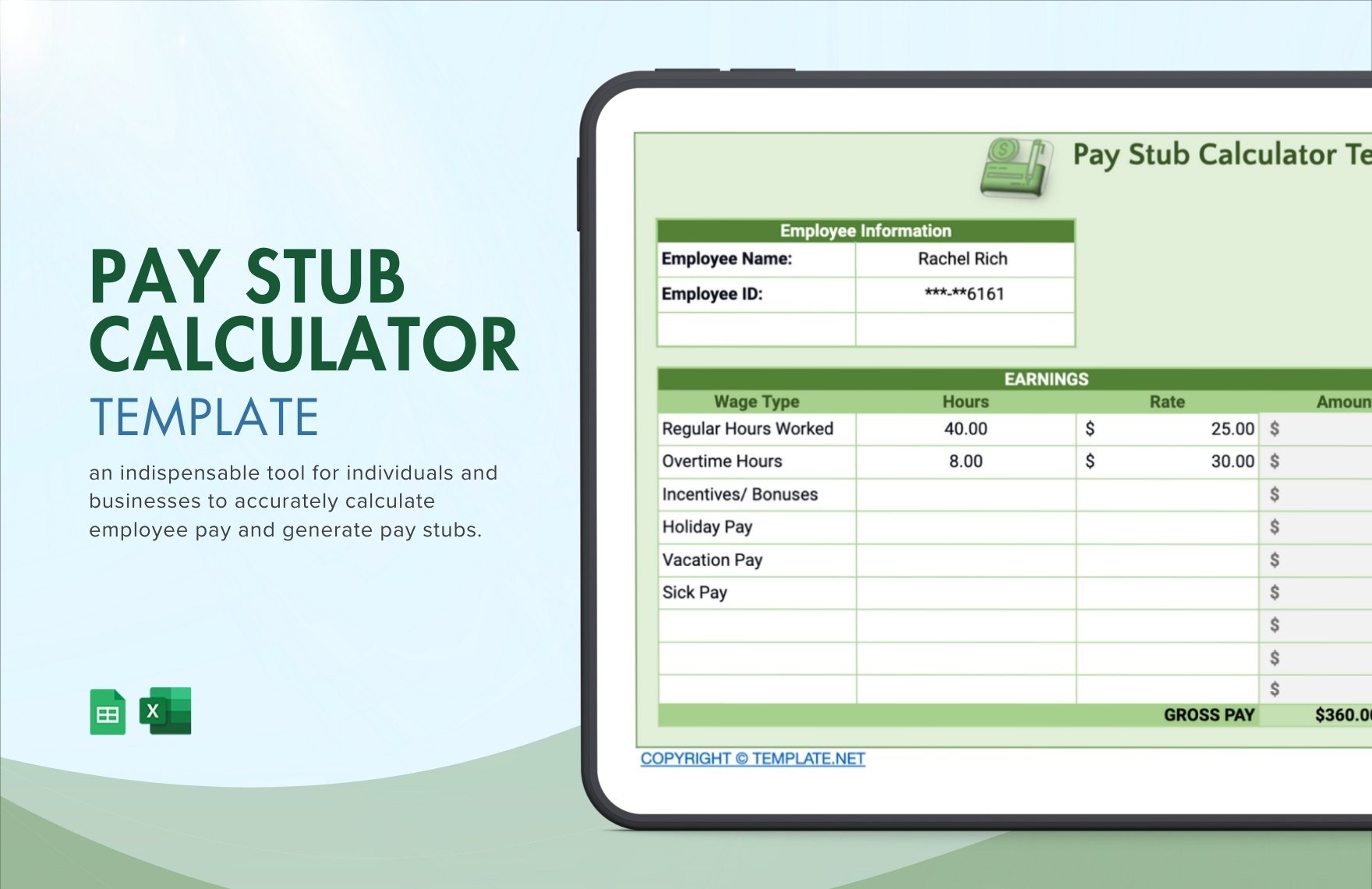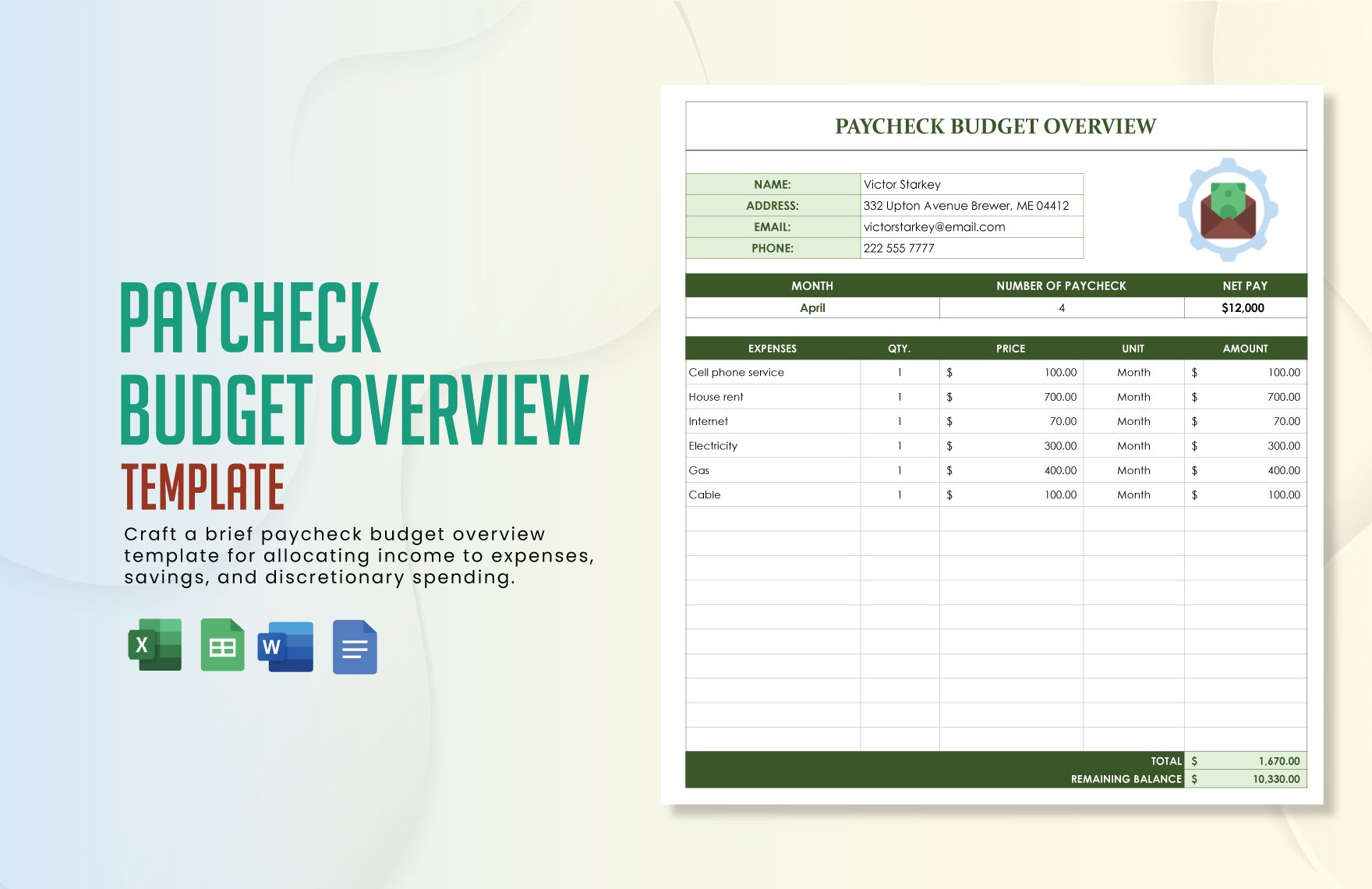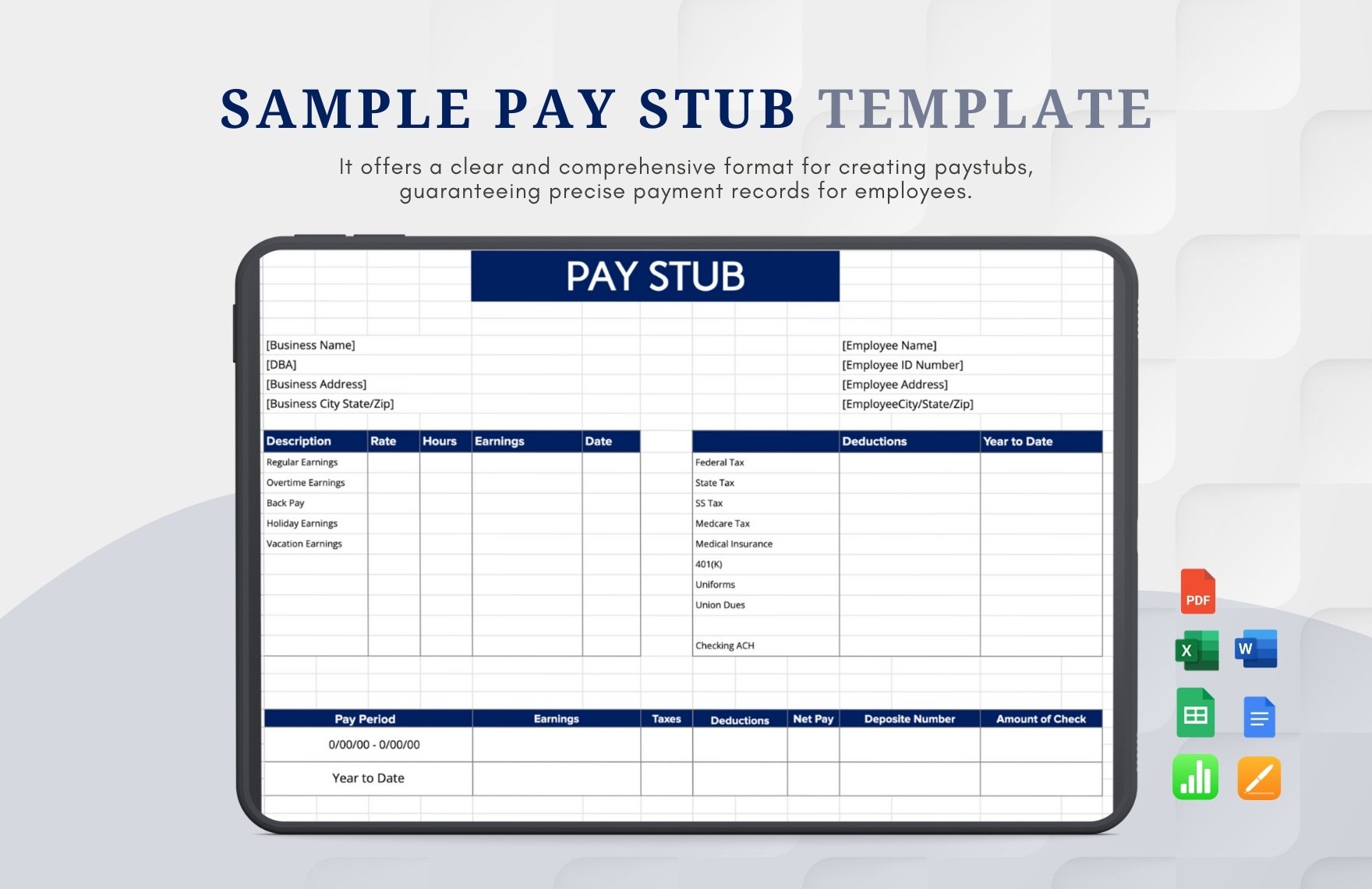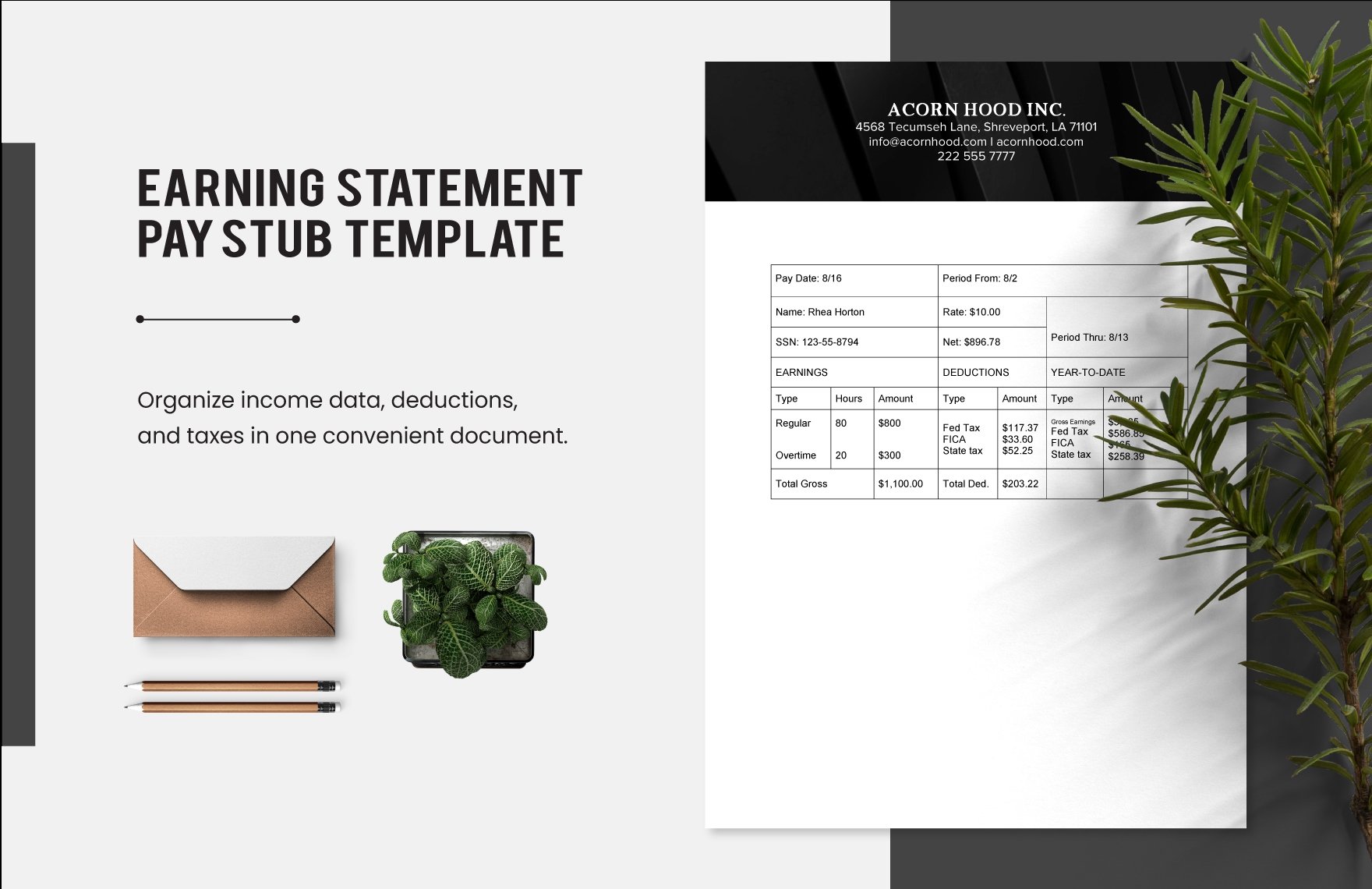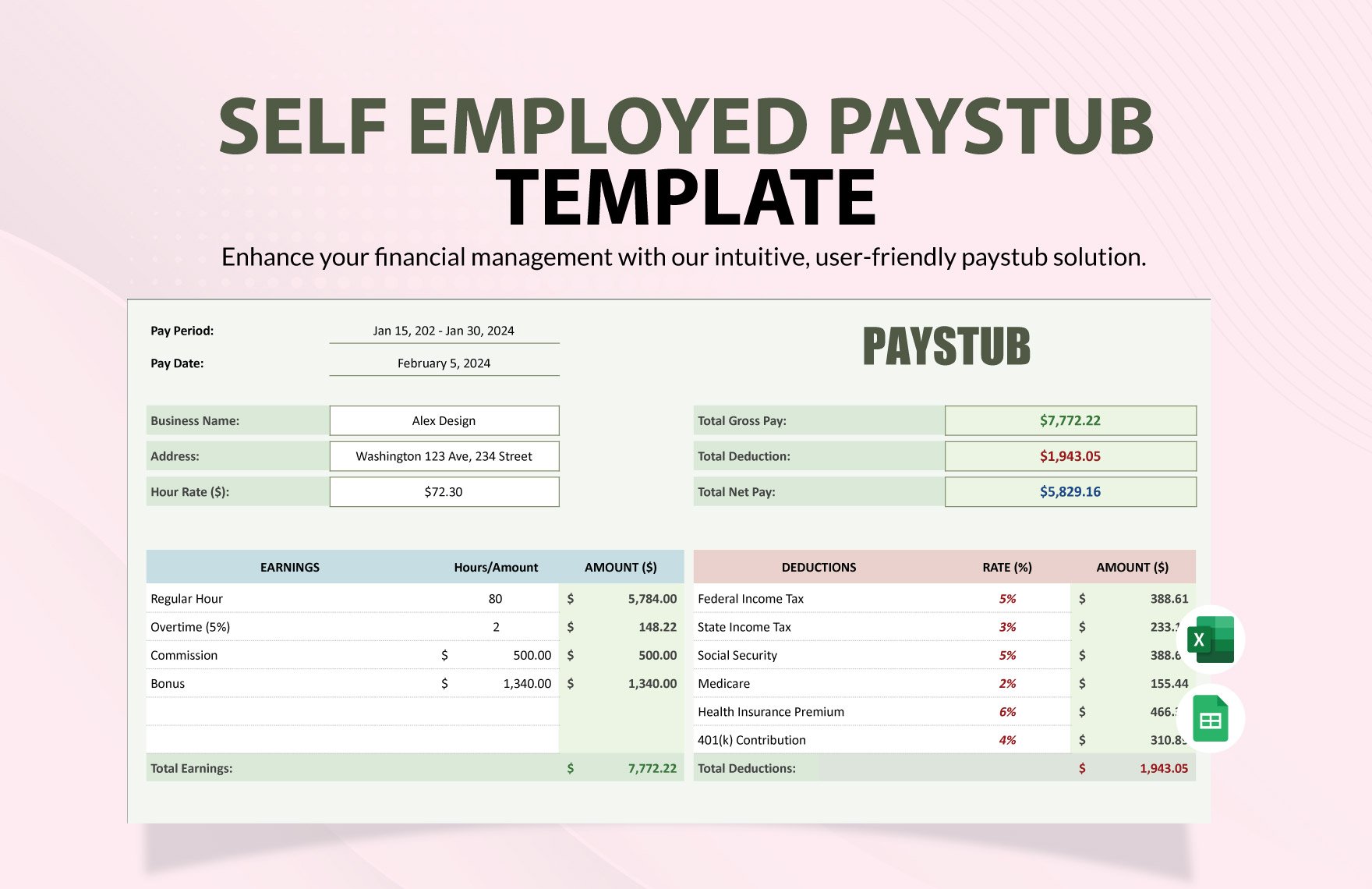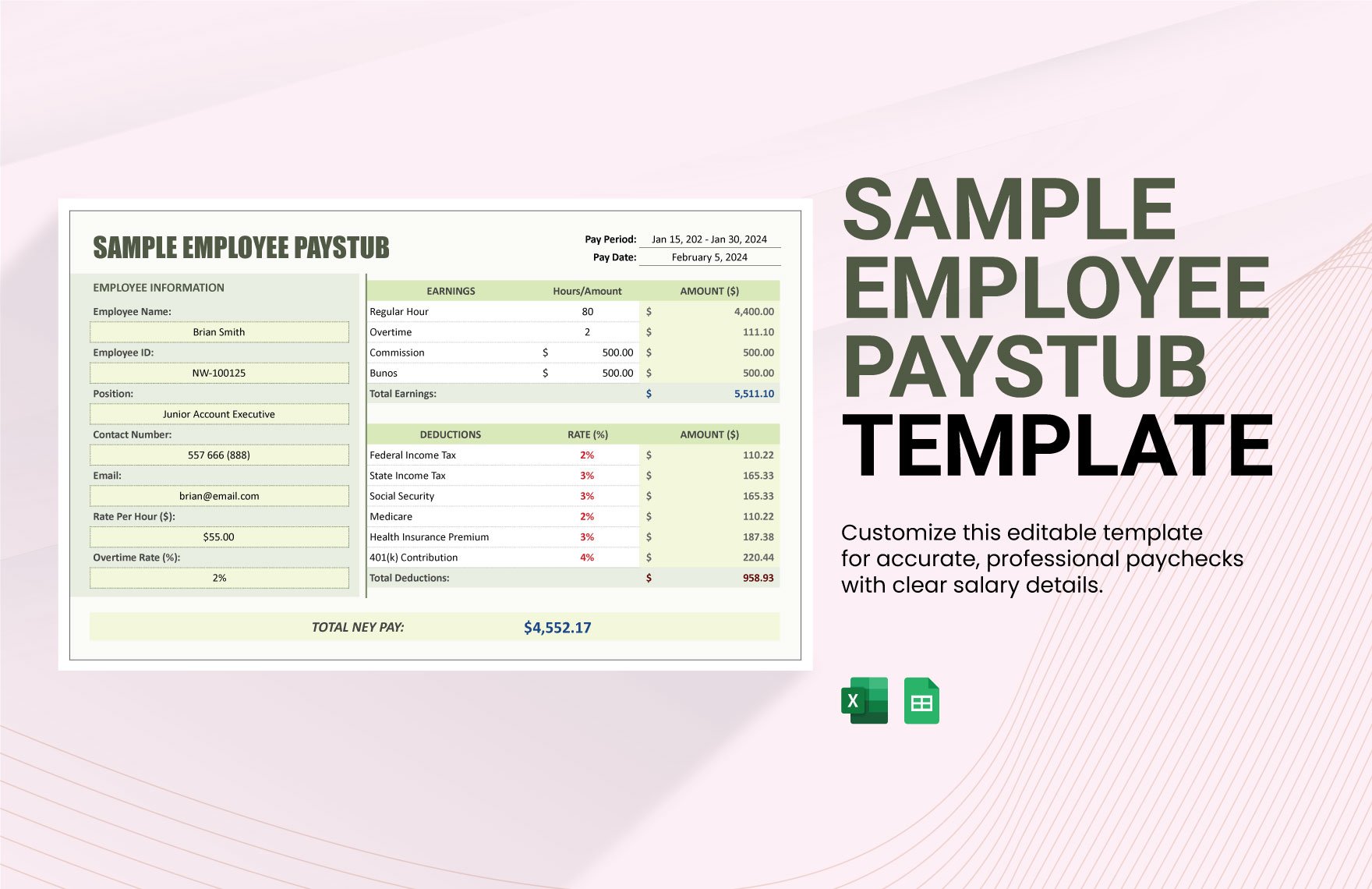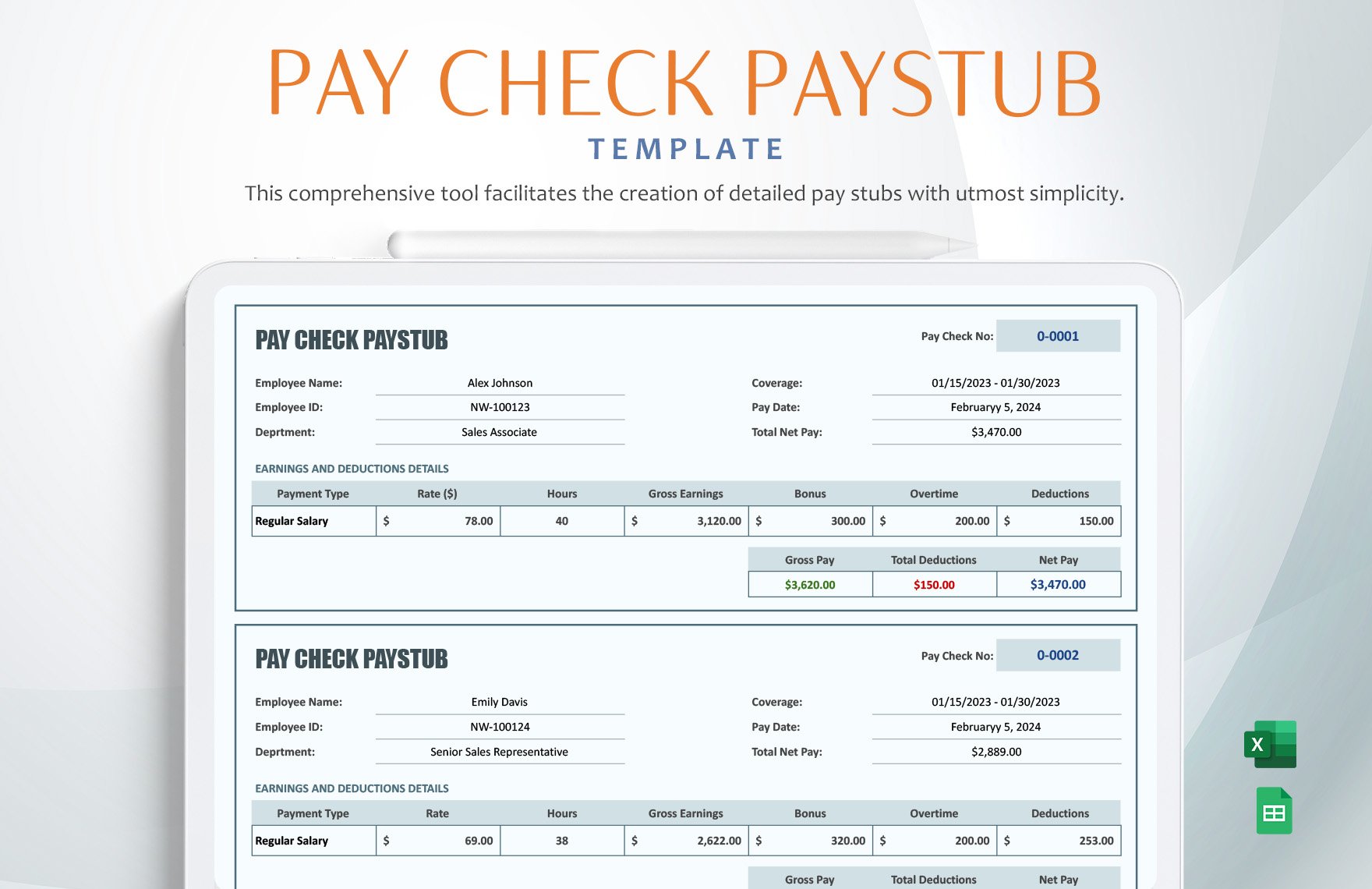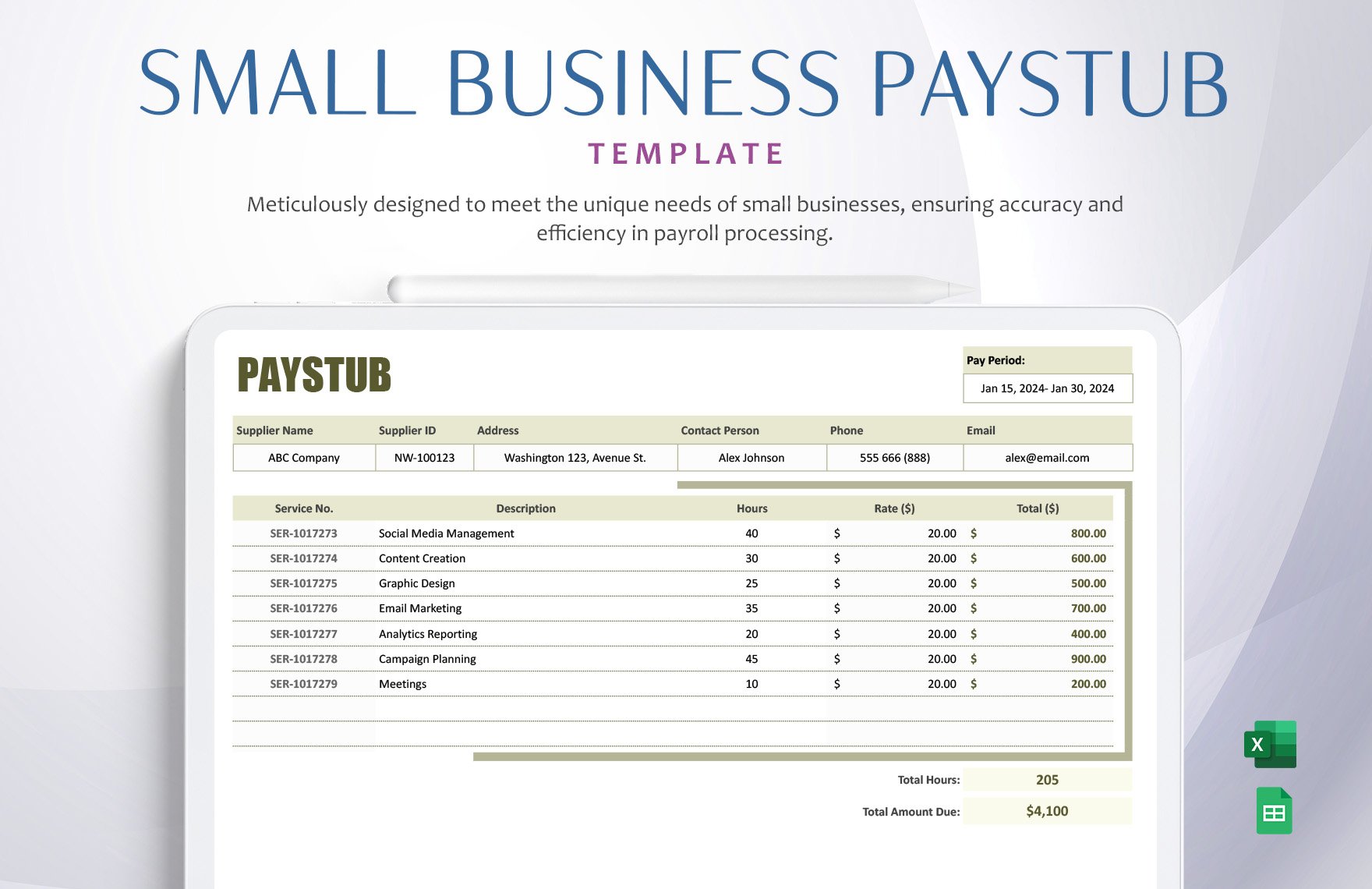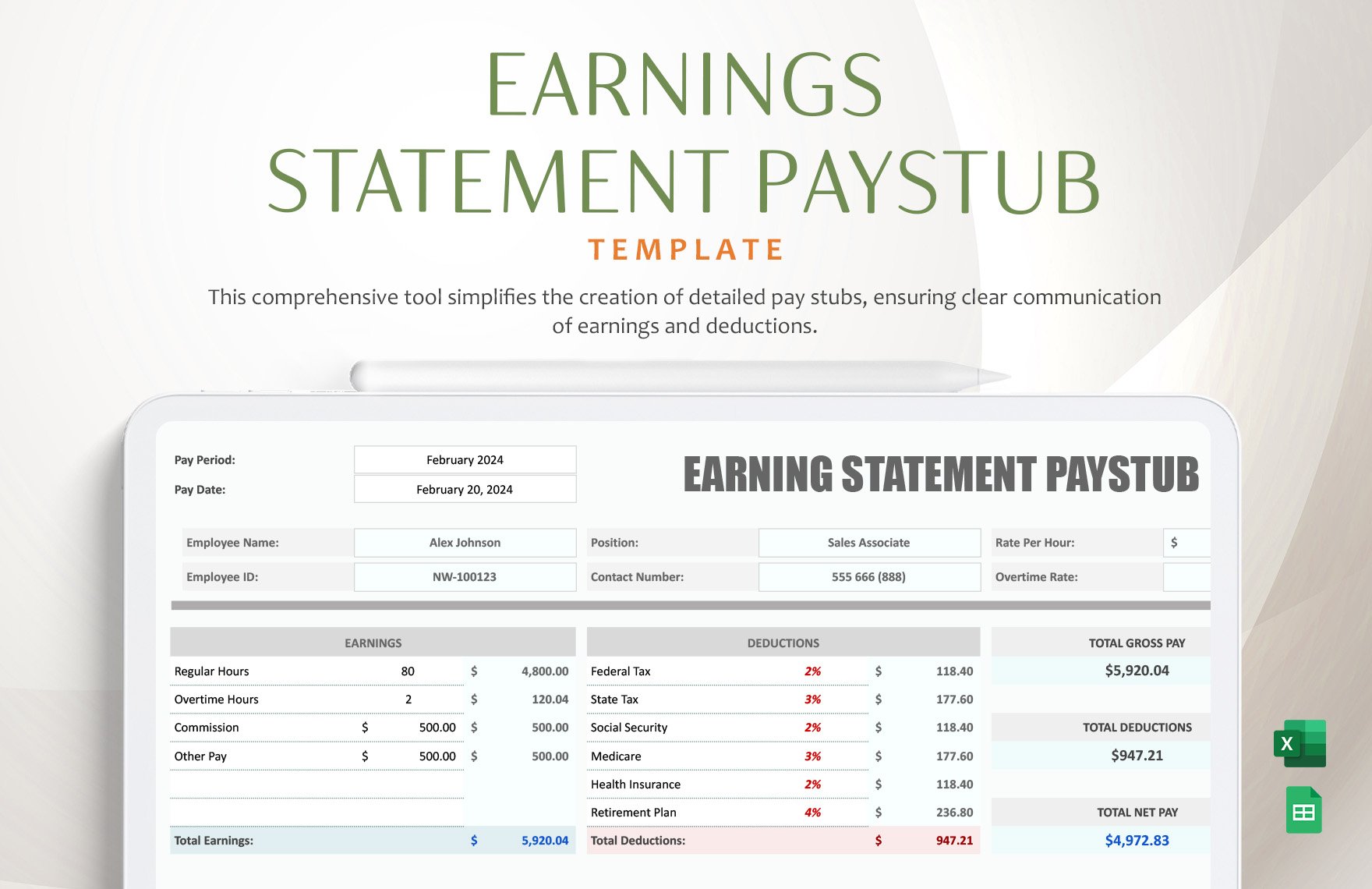Help your employees easily decipher their paychecks with the help of our high-quality and printable Pay Stub Sheet Templates that are all 100% customizable in Google Sheets. These templates guarantee you of a convenient editing experience because all of them are professionally designed with suggestive headings, standard Google fonts, and easy to change color features that you can either keep or retain according to your preferences. From earning statements to real estate pay stubs, we got them ready for you. Plus, if you'll avail these templates now, we assure you that they are yours to keep forever. Hurry! We made these templates available in A4 & US print sizes just for you. Don't let this golden opportunity pass you by simply downloading these quick, easy, and convenient templates right now!
How To Create Pay Stub Sheets In Google Sheets
Pay stubs are part of a paycheck that itemizes the overall computation of an employee's pay. It is a detailed representation of the inclusive taxes and salary deductions taken out from the employee's earnings together with the total amount of net pay. This an essential document in the payroll process that needs to be created free of errors to ensure that the employee gets compensated correctly. Learn how you can successfully create pay stub sheets in Google Sheets with the help of some guide tips that we have provided below.
1. Know The Basics
To give you a better idea of how to make a pay stub sheet, you also have to be knowledgeable first about the necessary details that must be included in it. To illustrate, a typical pay stub sheet usually has the basic information of the employee like the name, address, department, and the contact details. And below that is a well-arranged table that showcases the gross pay earnings and hourly wage rates followed by tax deductions up until the overall net pay.
2. Provide The Correct Information
After identifying the basics, the next thing that you should do is to provide it with the correct and right information. Start with the employee details, followed by the accurate computation of the employee's total pay. Make sure that the calculation is presented clearly and logically in the pay stub so that the employee can easily understand it. Apply coherence in this step by simply highlighting details that need to be spotted quickly.
3. Look For A Ready-Made Template
Templates are one of the best options to consider if you want to make time-consuming tasks like this much easier and faster. The advantage of using ready-made and blank sheet templates is that all of them are professionally designed following standard fonts and formats that make it more convenient to use. We have curated some of our best templates above. Feel free to check them out.
4. Incorporate Branding Images
Since pay stub sheets are commonly used in business companies and organizations, then it's only fitting that they should incorporate their branding images and logos in it. This is one of the important elements of a pay stub sheet that should not be left out because this contributes a lot to the credibility of the pay stub sheet.
5. Conduct Final Check
Lastly, before you generate the pay stub sheet, you have first to double-check whether the figures stated in it are correct and factual. Review and analyze thoroughly whether the hourly rate, corporate bonus, and benefits are computed correctly to avoid any confusions and misunderstandings with the employees. To make sure that you'll achieve the right computation, you have to also review the formula you are using and always to update it if there are any changes in the calculation, especially when it comes to estimate sheets.