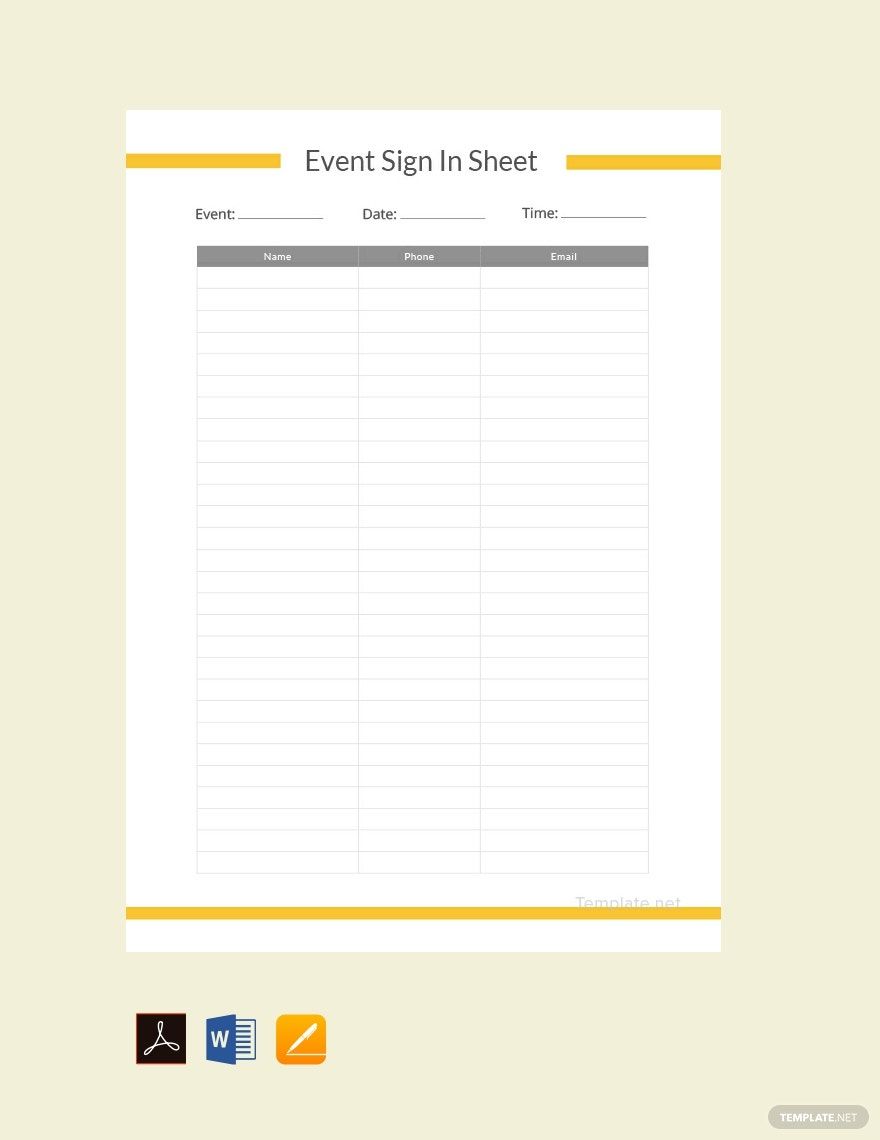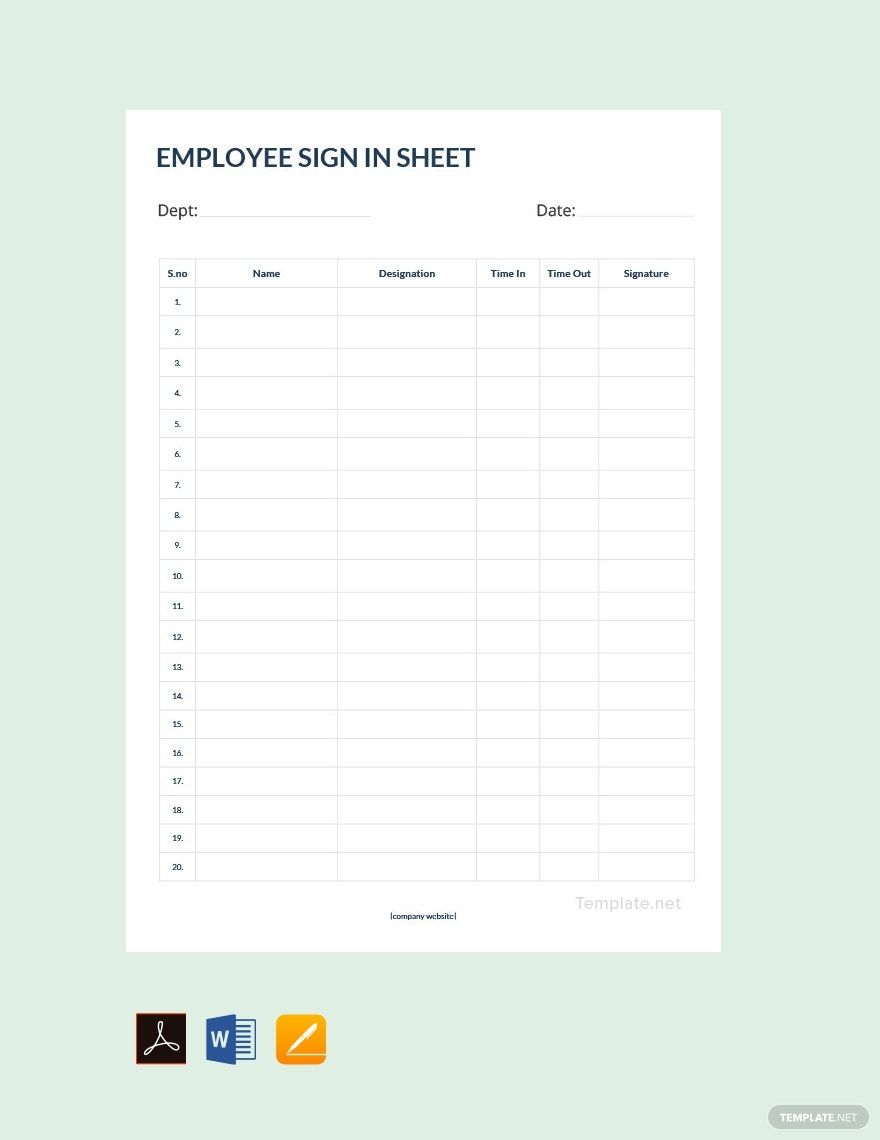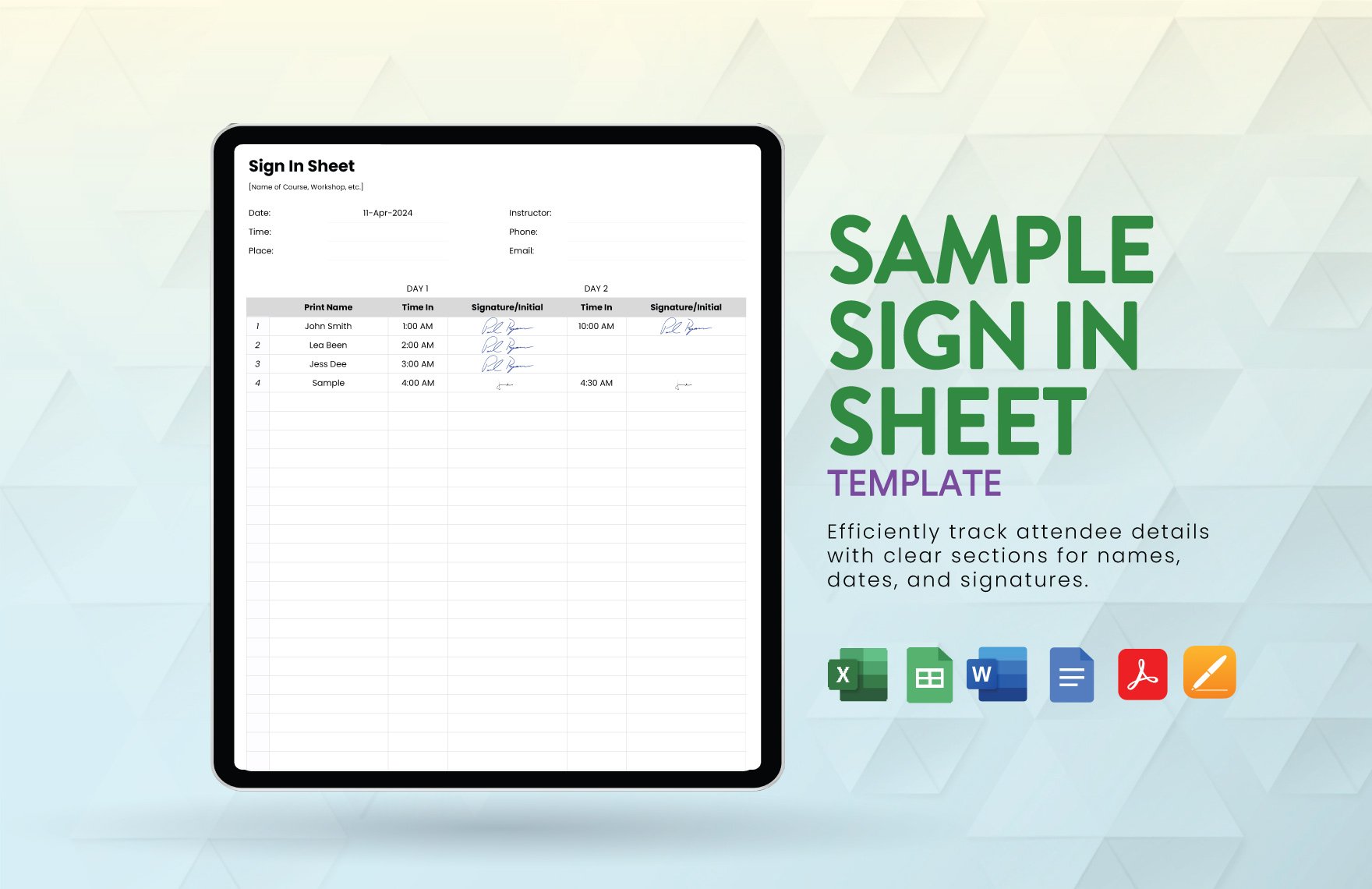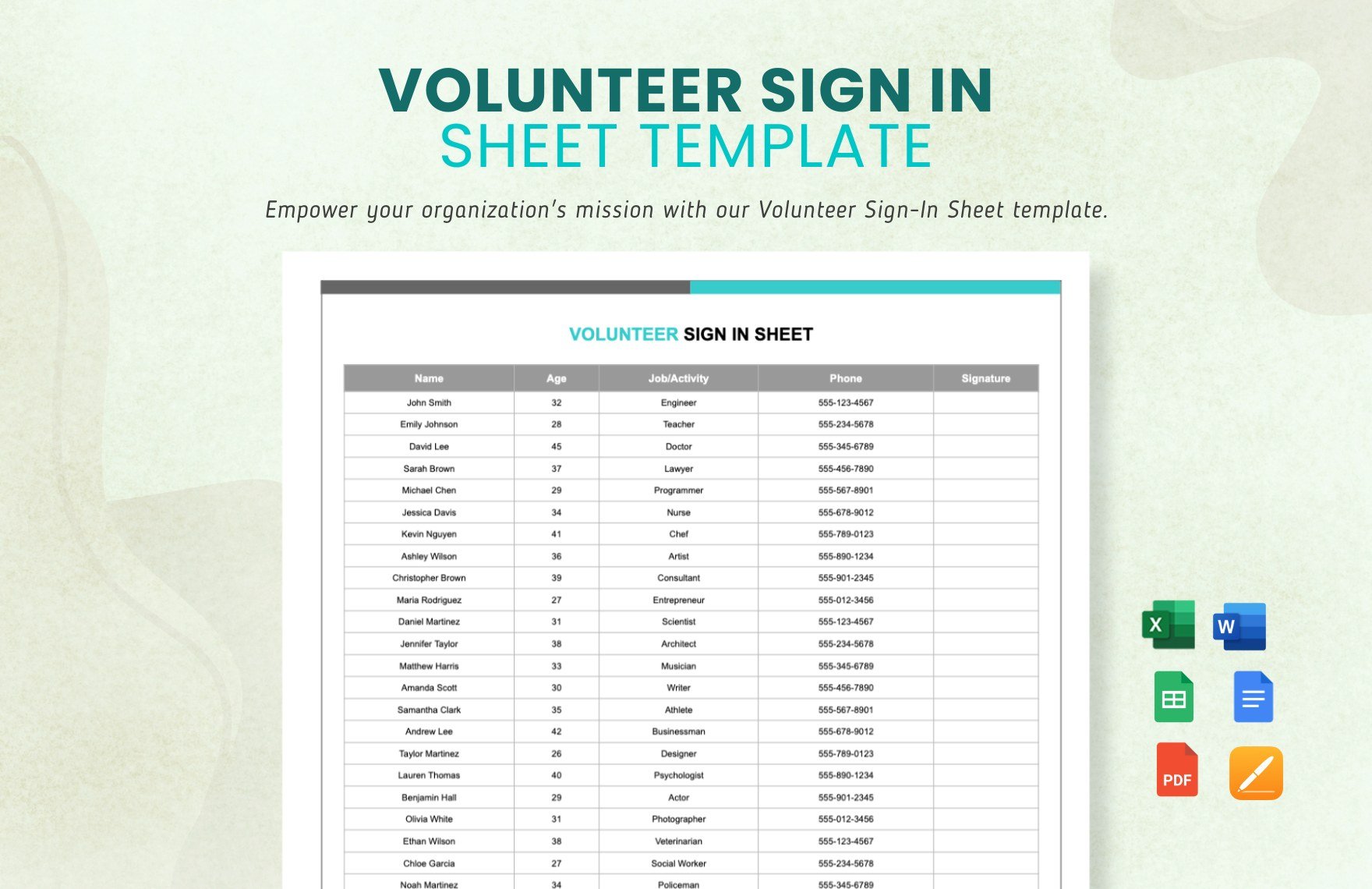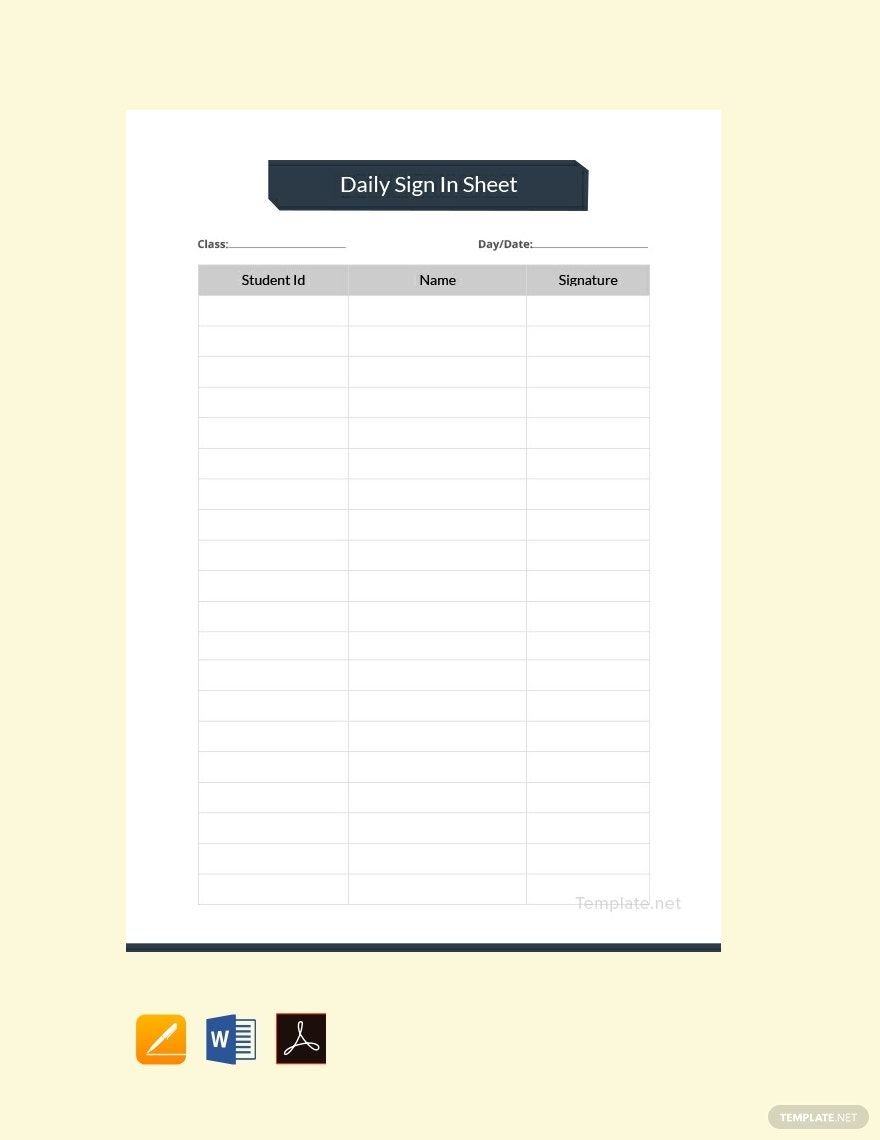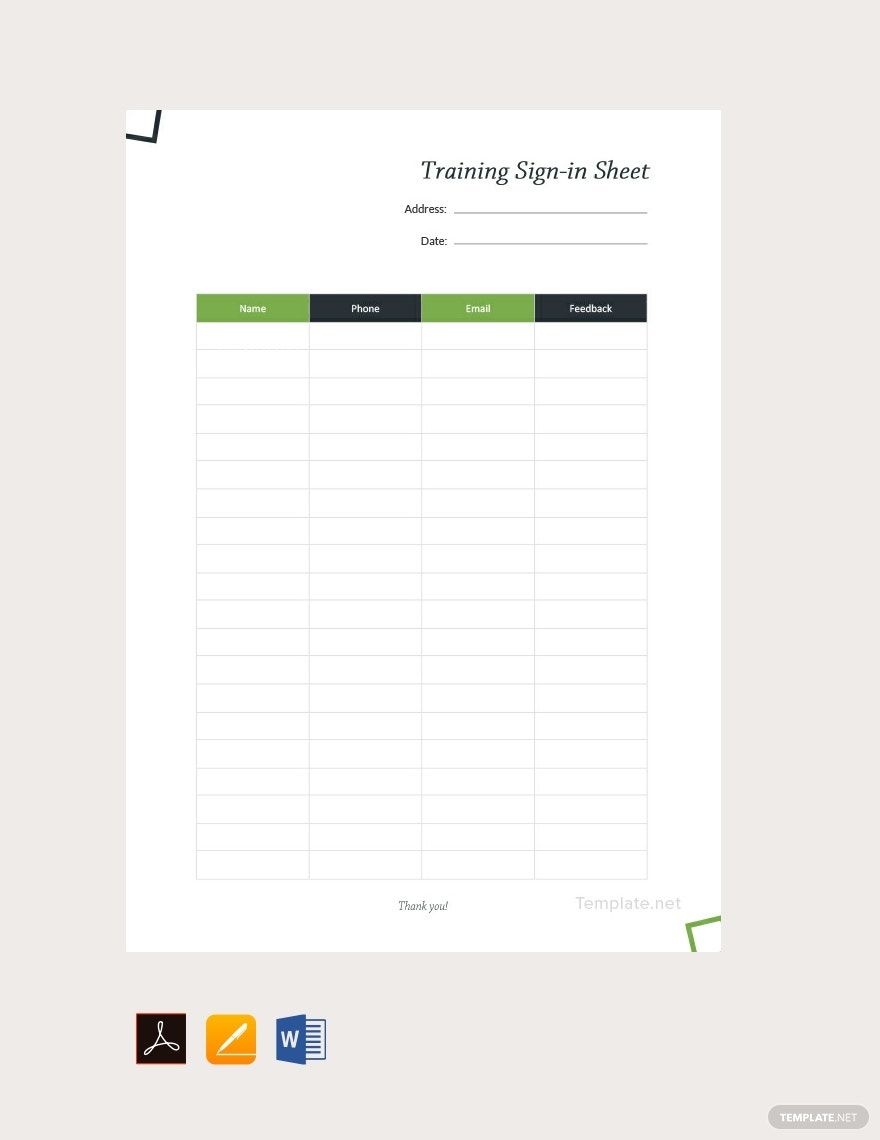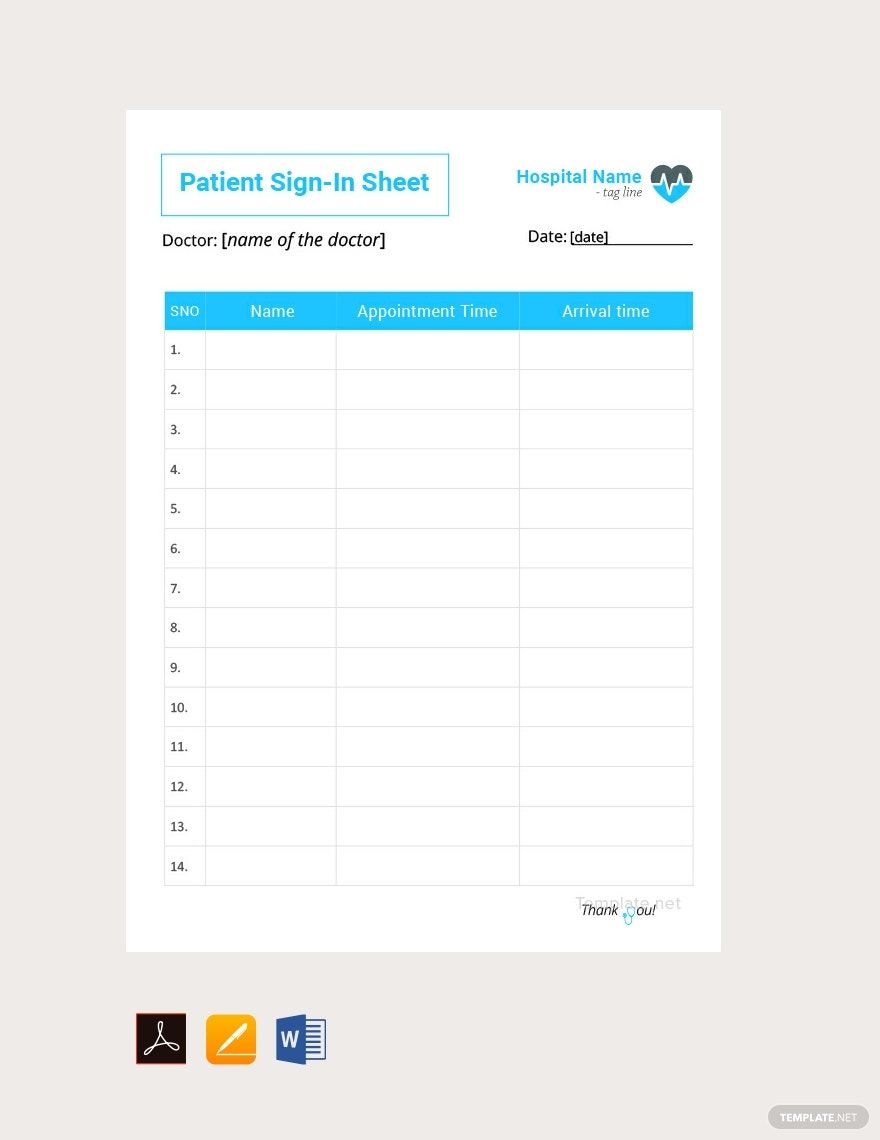Being an organizer of events and a record and information staff in your office can be hectic. But it also gives you the burden of being accountable to everybody who attends. Maintain your composure as we help you make a handy management tool with just one type of sheet. Accomplish one fast and easy now with our Ready-Made Sign-In Sheet Templates in PDF. These templates are professionally made to help you create presentable sign-in sheets for your event or work. They are fully compatible to download, edit, and print in A4 and US letter sizes. Show off your organizing skills now!
How To Create A Sign-In Sheet in PDF
A sign-in sheet is a log sheet that serves as an essential documentation tool. It helps organizers manage better events such as conferences and tasks such as registration of appointments in medical institutions and supplies in businesses. Big events and organizations implement sign-in sheets procedures to ensure that everything is and will be manageable.
Sign-in sheets are manageable in any file format. But unknown to many, files are also customizable in Adobe’s Portable Document Format (PDF). It has customization tools that enable you to make necessary changes to your document with just a few clicks away. Achieve a dynamic data log in now by following the steps below.
1. Set the Purpose
Know for what particular purpose is the sign-in sheet intended for. Doing so makes you identify what kind of sign-in sheet you are going to make. The type or the use of the sign-in sheet usually becomes its header or title. For example, you want to keep track of your event participants' attendance, the header of your sign-in sheet shall be indicating attendance sheet.
2. Lay down the Particulars
Know what are the things you want to keep a record. Just like time for timesheet, numbered names for the attendance sheet, and so on. To support these records, you must, and you can include particulars in your sign-in sheets, such as signature and contact details. You may also put the event details on the sheet so that people may know that they are signing up for the right event or records sheet.
3. Create the Sign-In Sheet
Set up your PDF software to start generating a sign-in sheet. To do it, browse and select a template from our sign-in templates above. These templates have ready-made contents that are readily compatible and customizable in Adobe Acrobat, plus you can access them for free!
4. Load the Details
In the tool menu, select prepare form and then find on your computer files your sheet template. Adobe Acrobat will automatically analyze your document to make the fields of your sheet editable. Place all the necessary details you’ve collected earlier. Do not forget to put the very information you wanted to record. Set your particulars as the labels of the columns in your sign-in sheet. Add new fields or adjust the contents by referring to the tools in the right pane.
5. Modify the Sheet
From a blank sheet, complete your sign-in sheet with design details. It will make the people who will sign up say that preparation actually happened even in creating the sign-in sheets. Apply simple designs that will not overpower the spaces provided for filling up.
6. Print Copies
Save your file in PDF format and make use of it any time you need it. Softcopies also comes in handy if you plan to register people electronically. On the other hand, hard copies are convenient if devices are unavailable. Readily generate copies of your sign-in sheets as soon as you finish all of these steps. Produce more tracking sheets with templates here on our website.