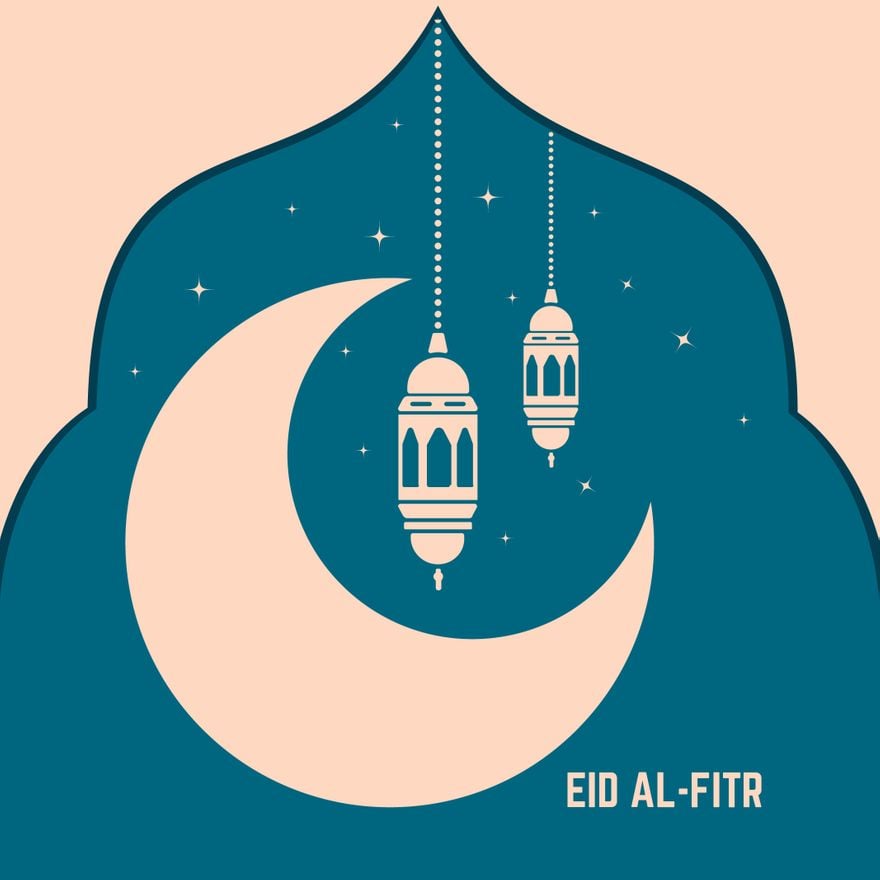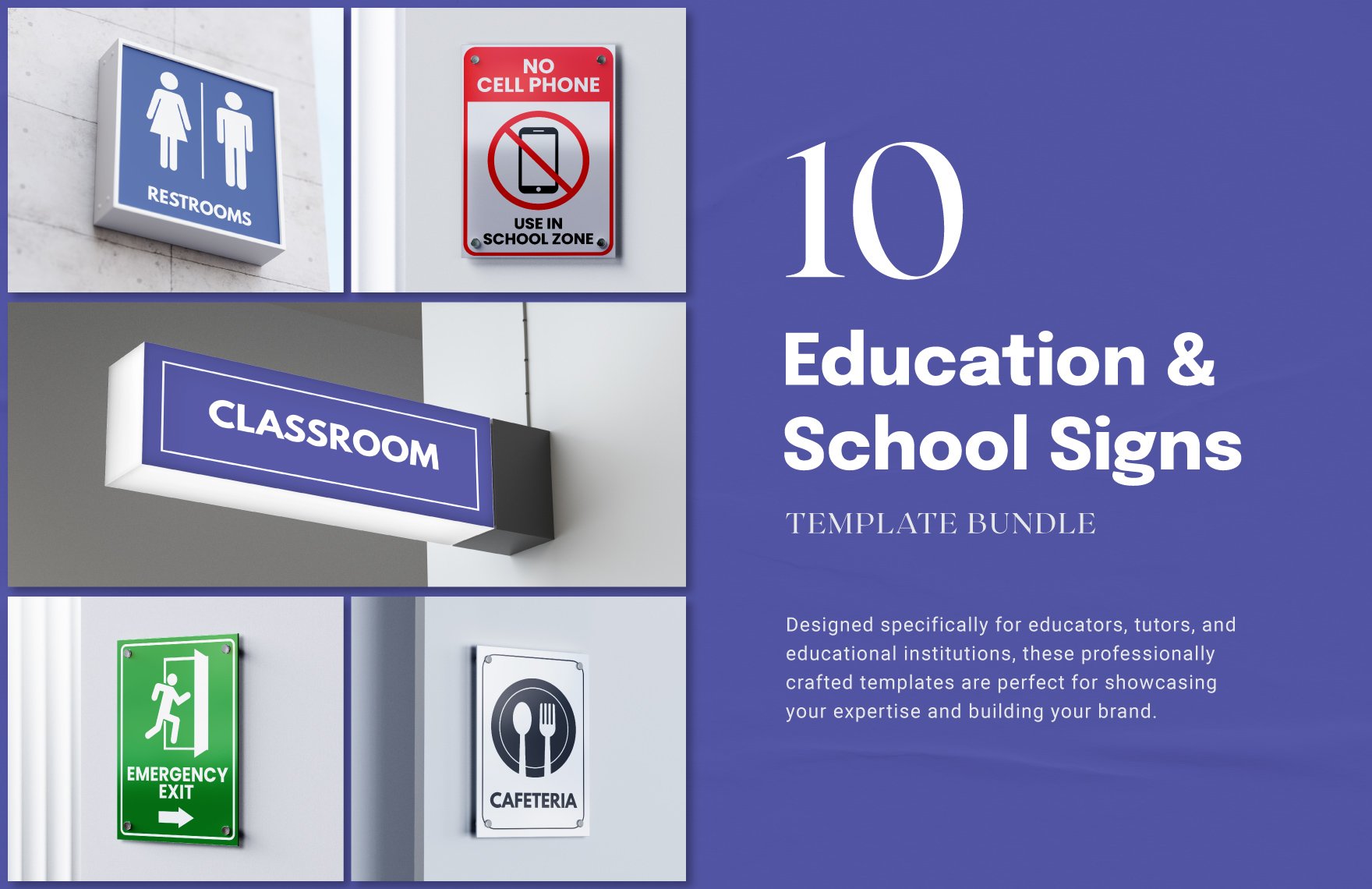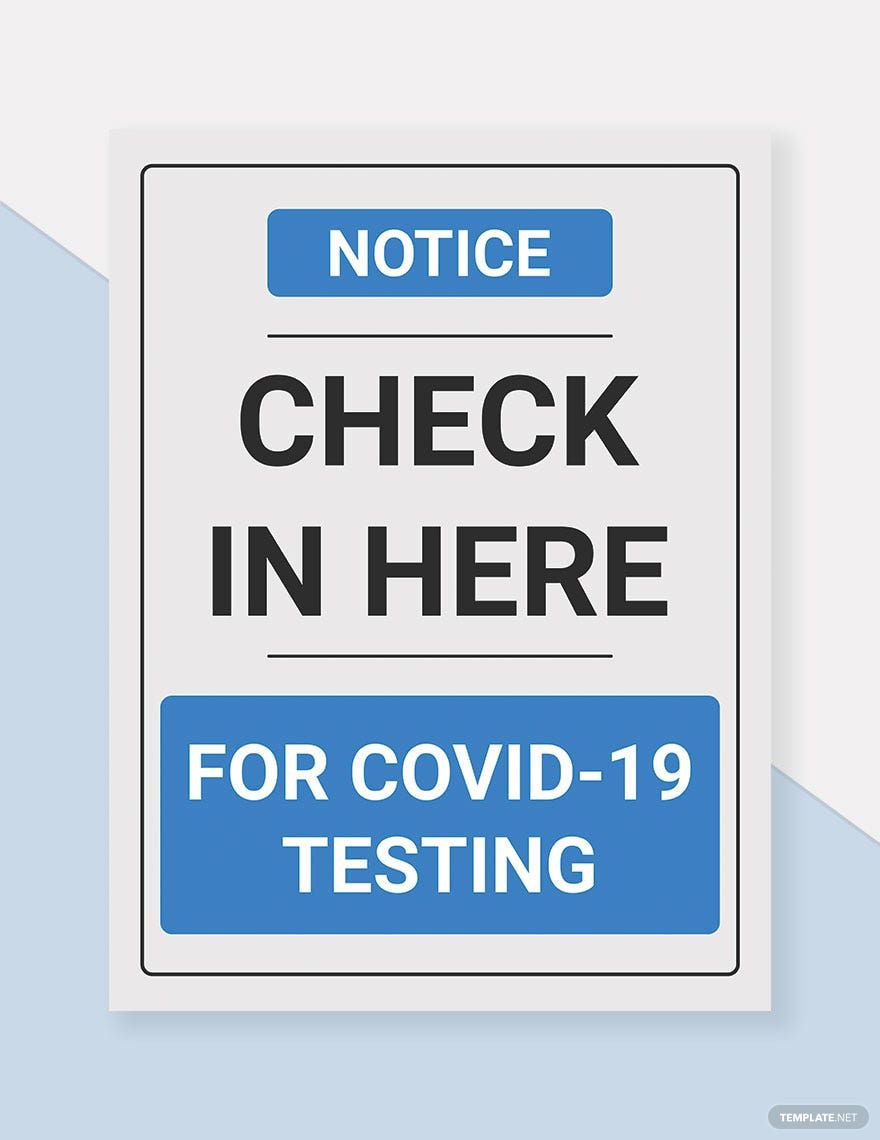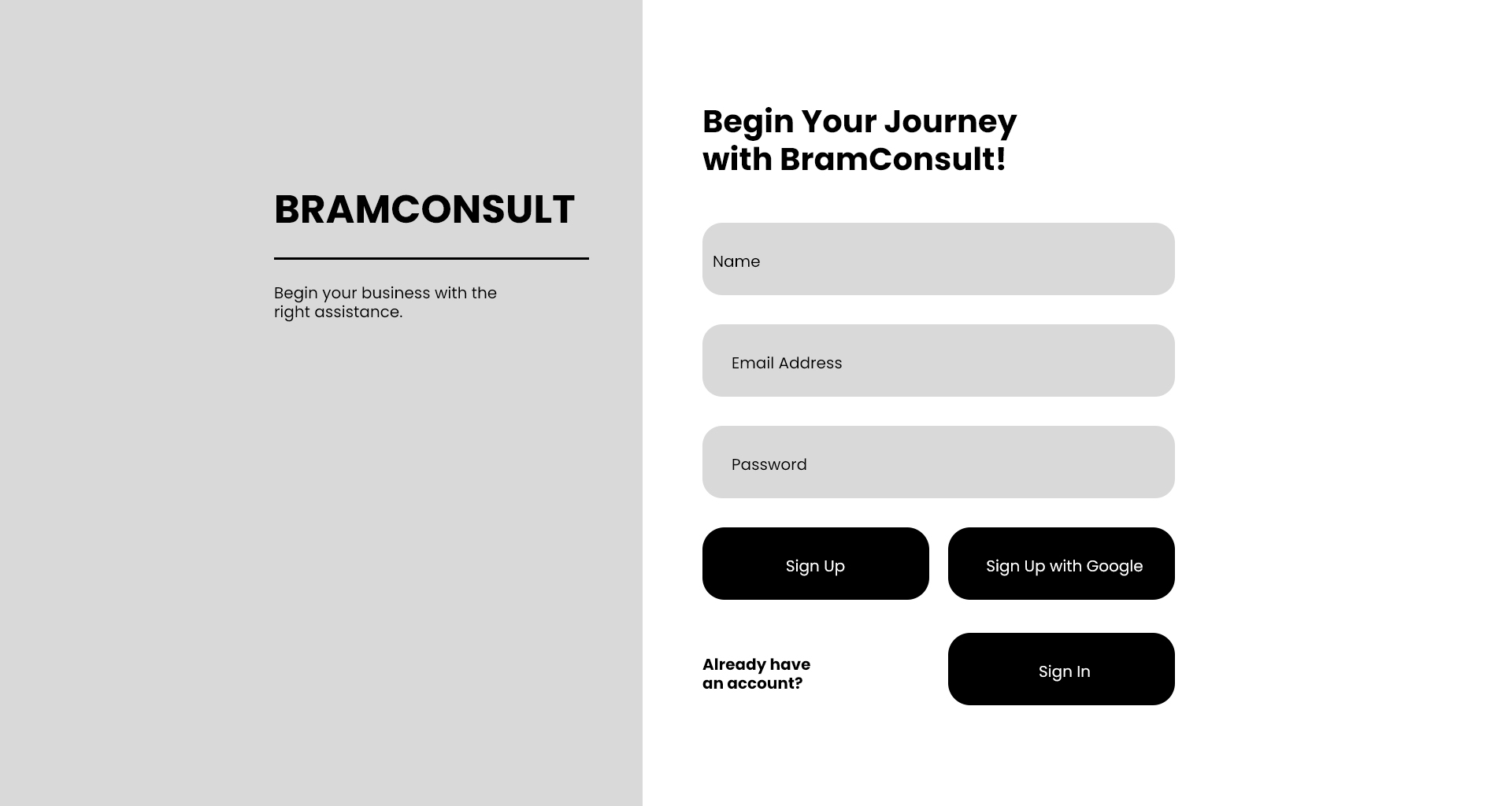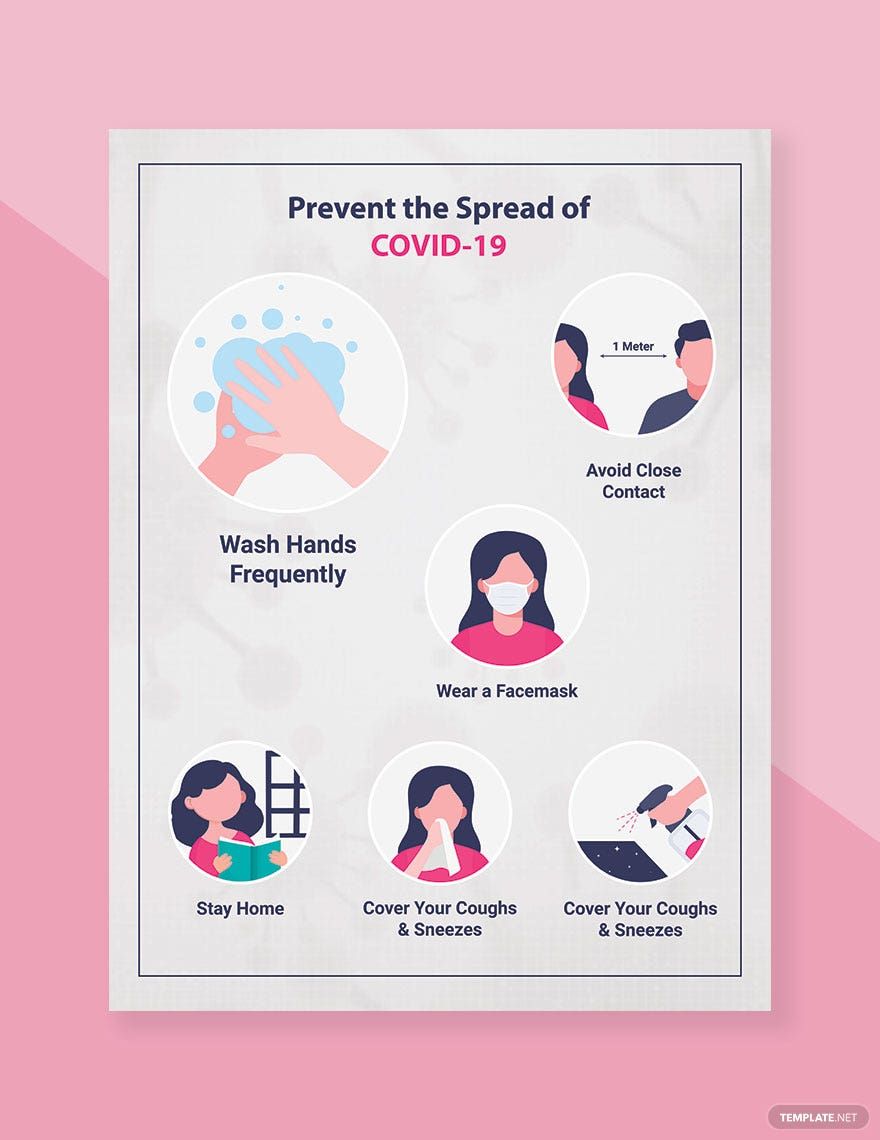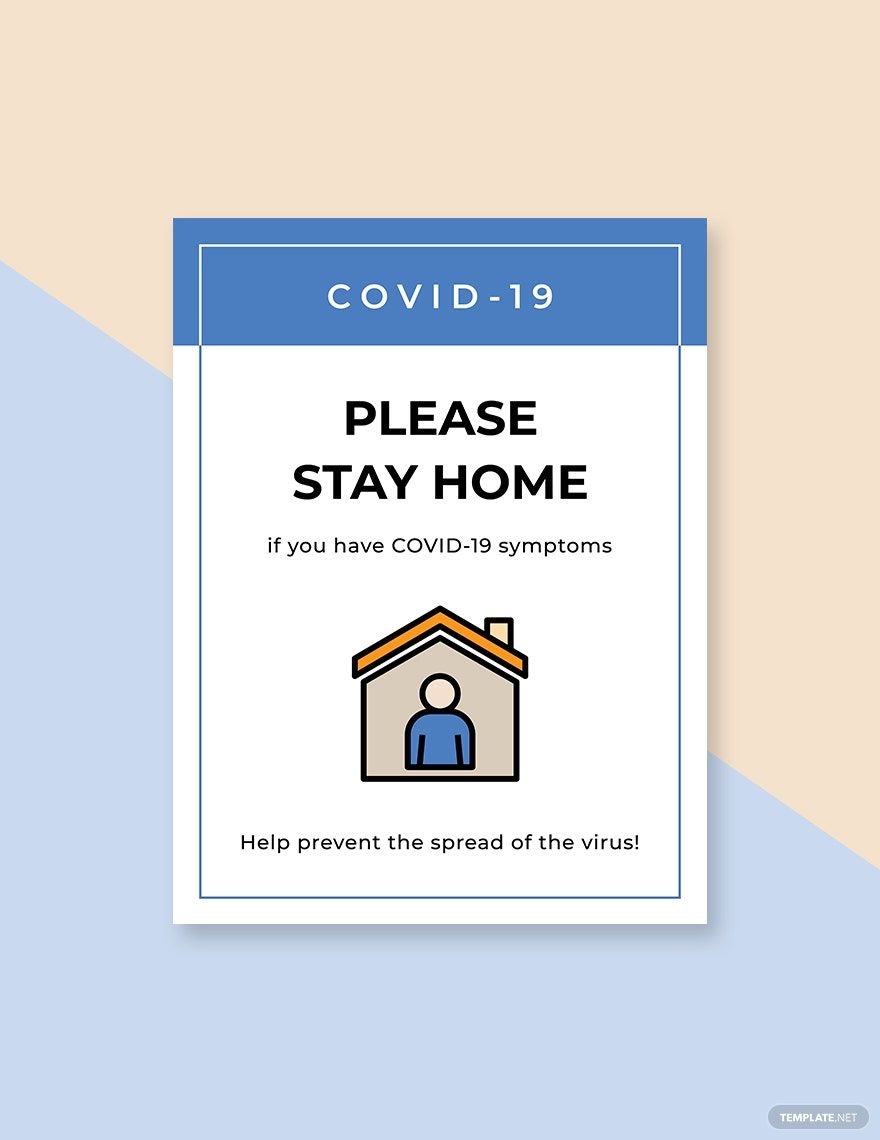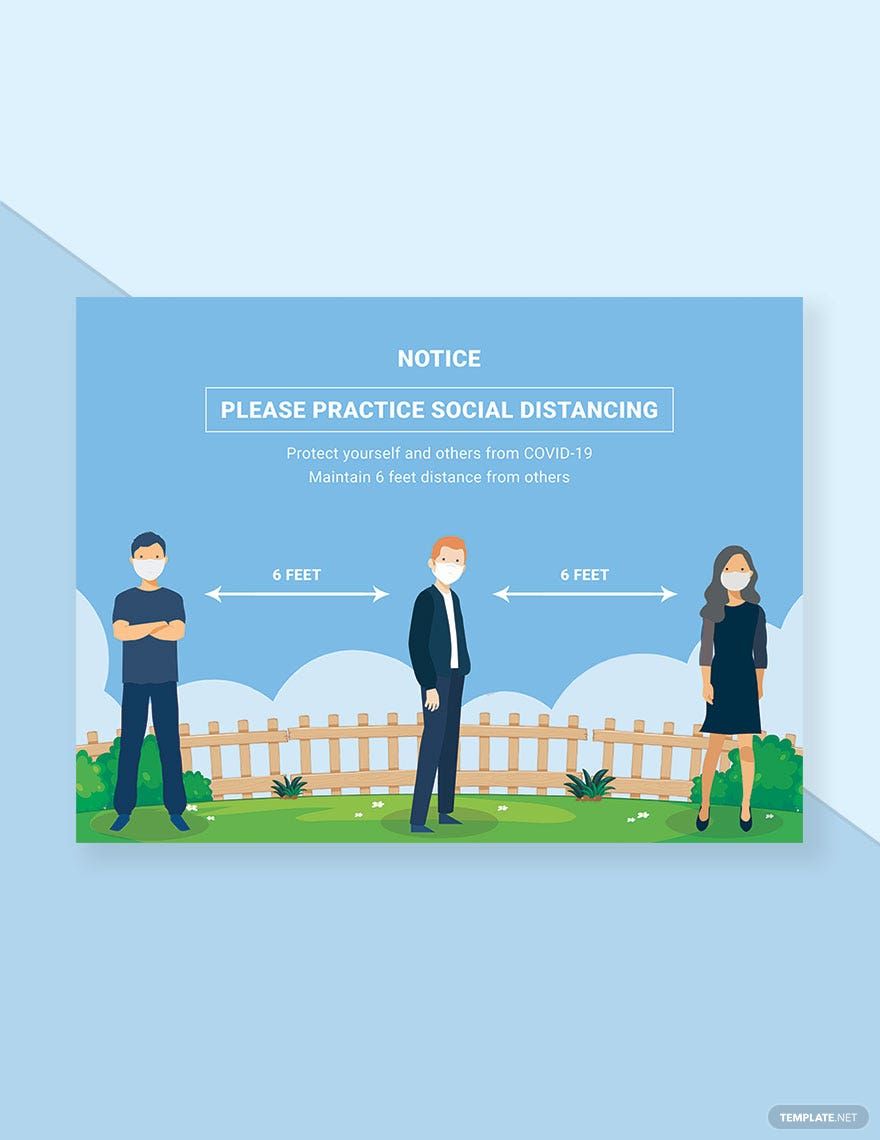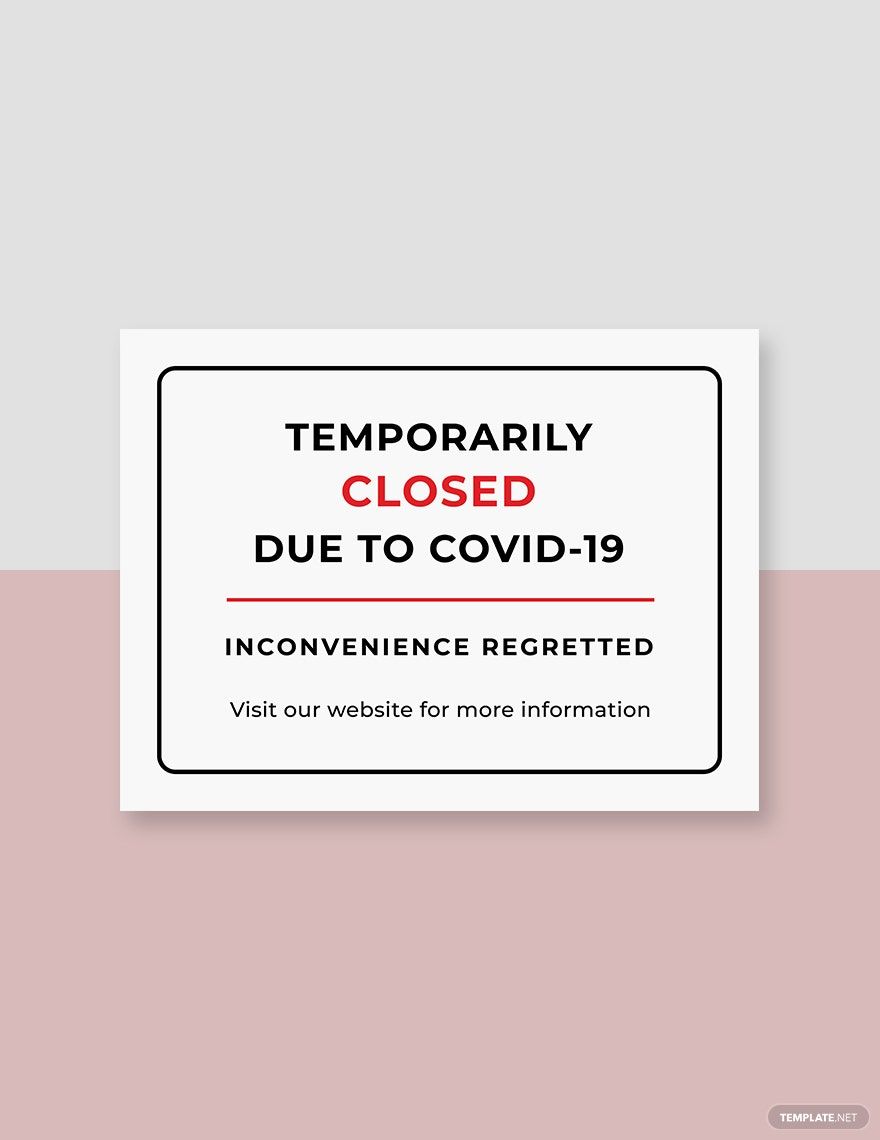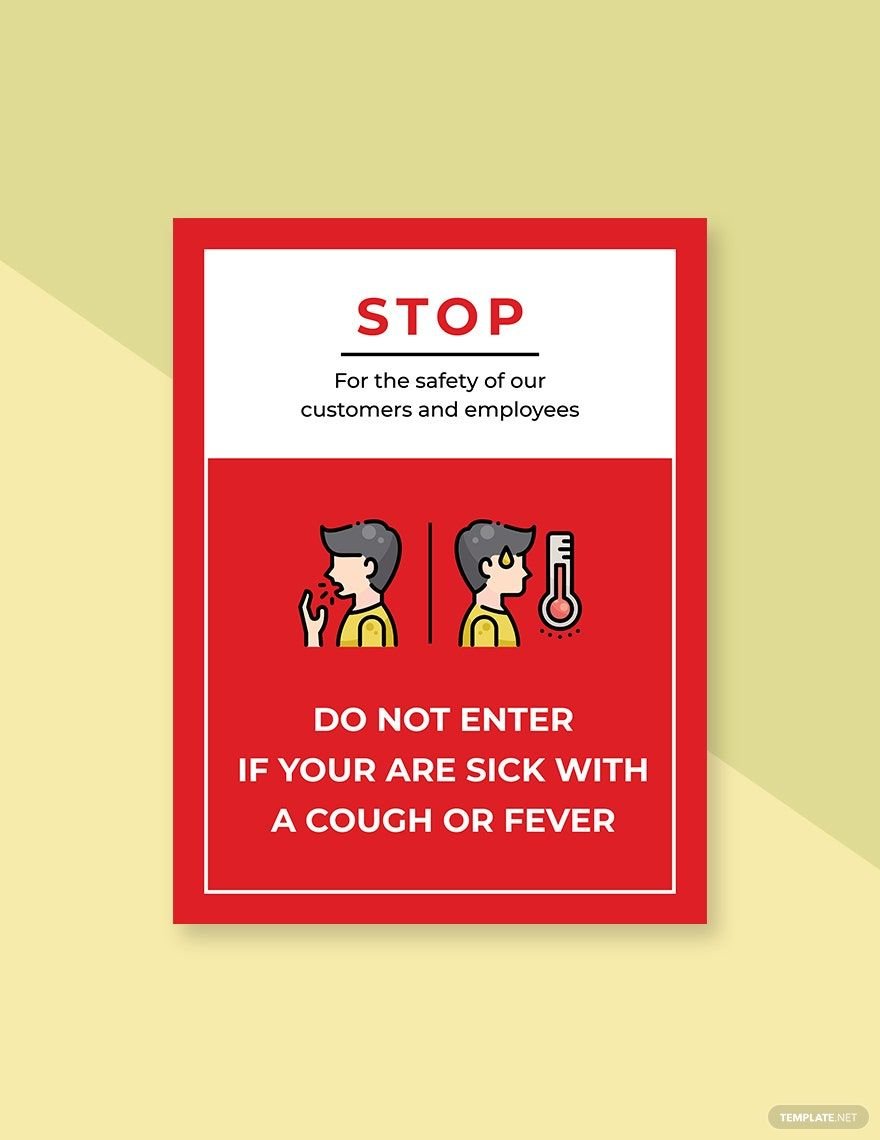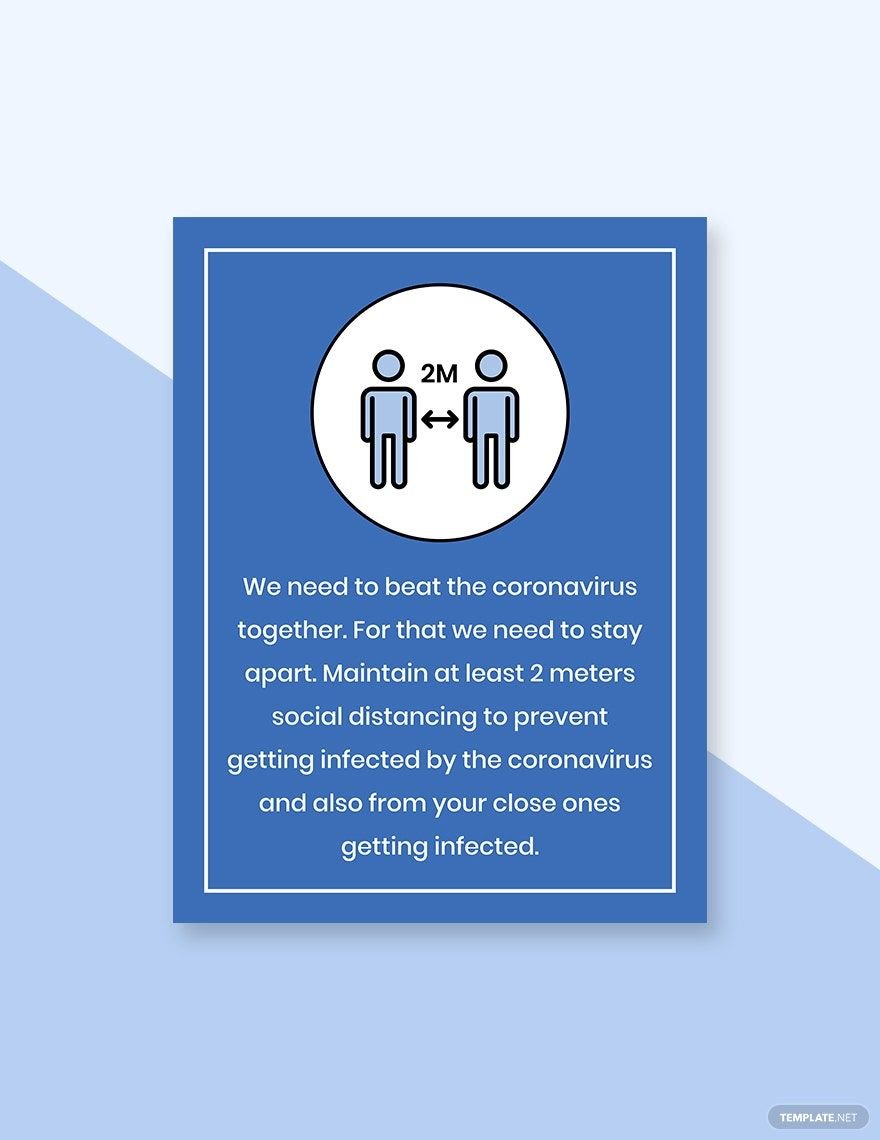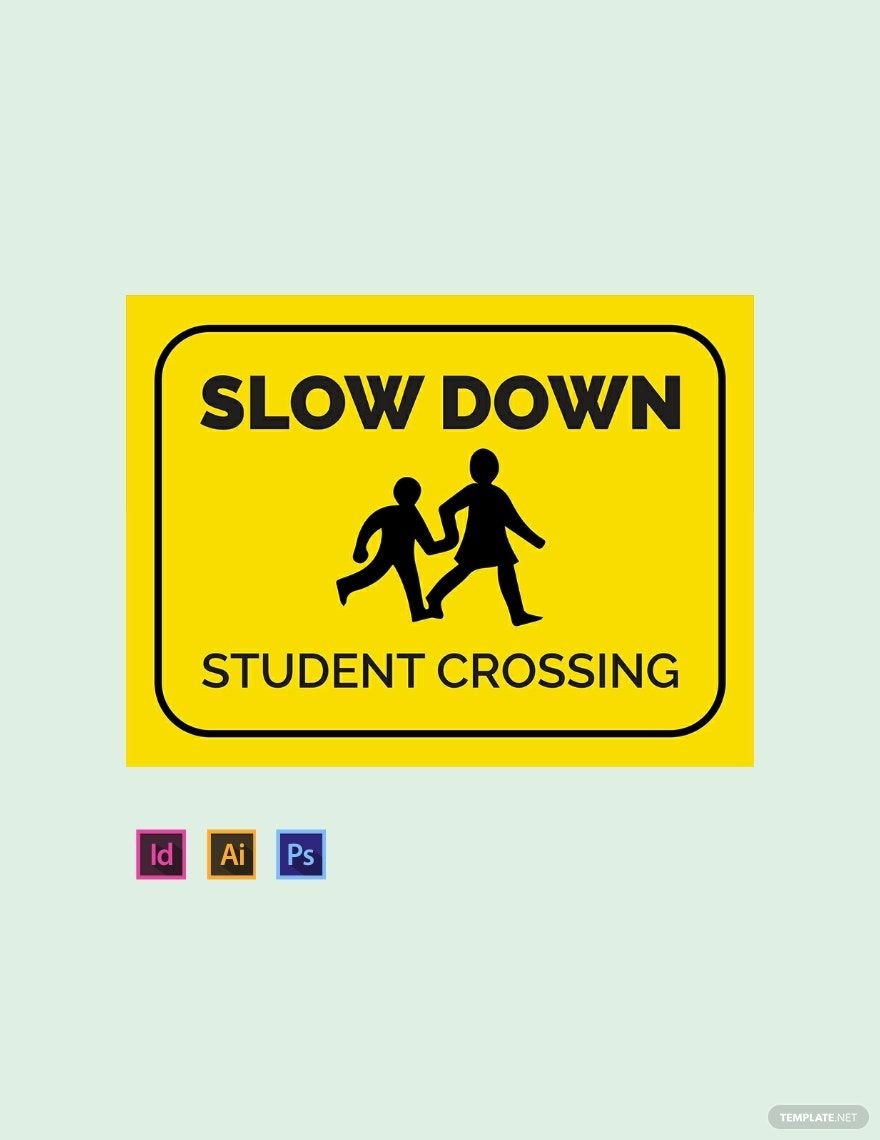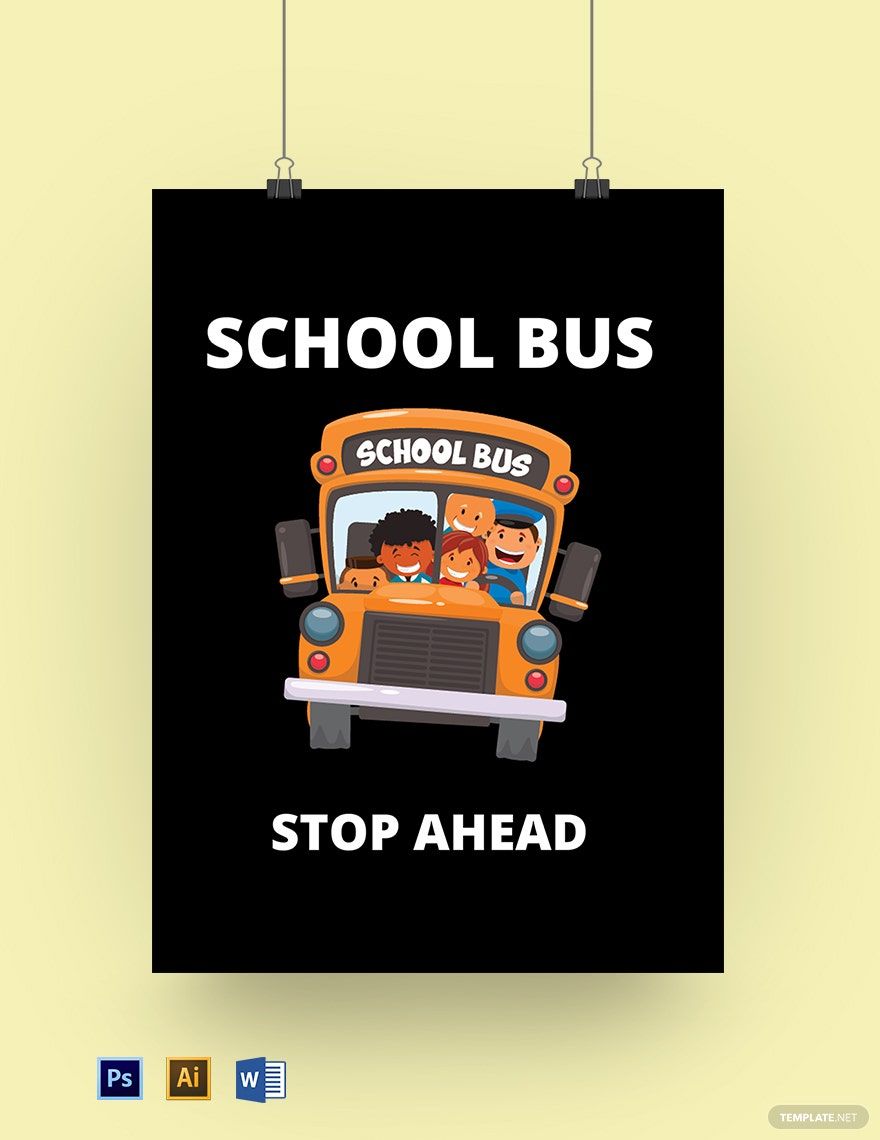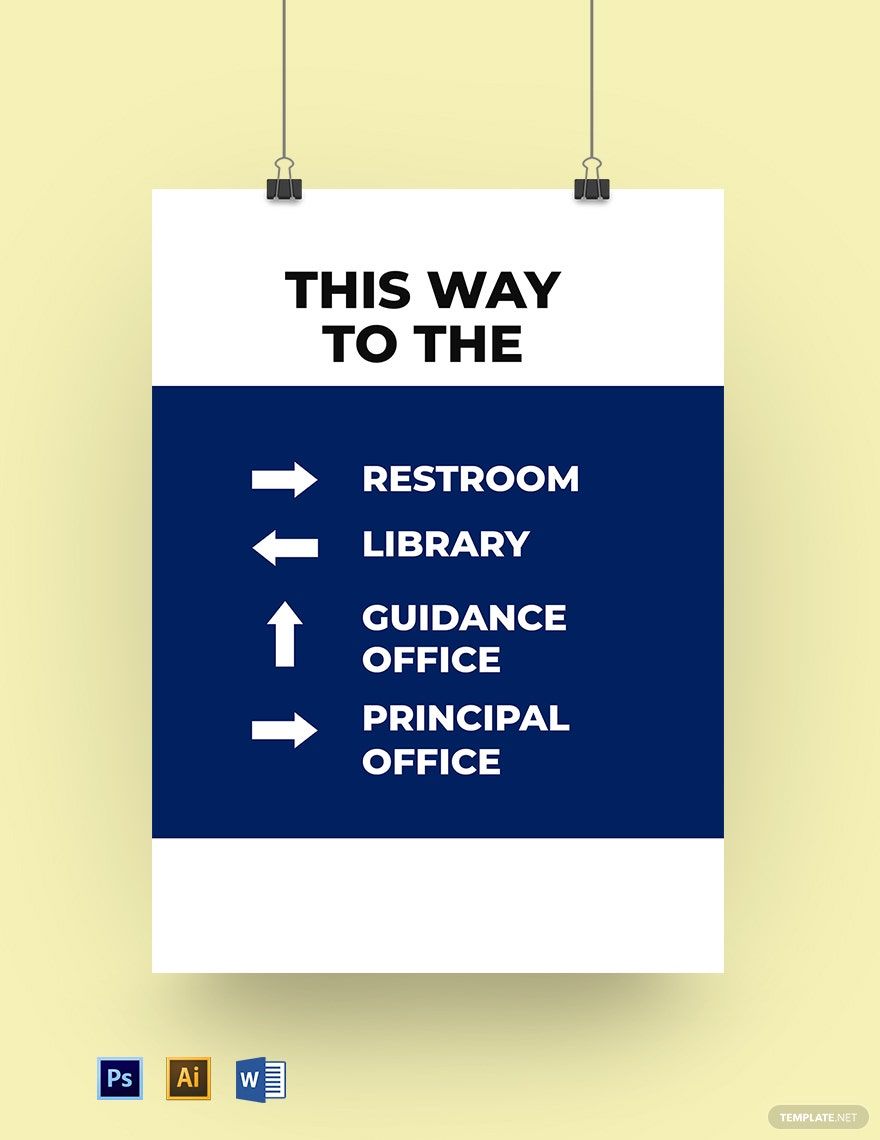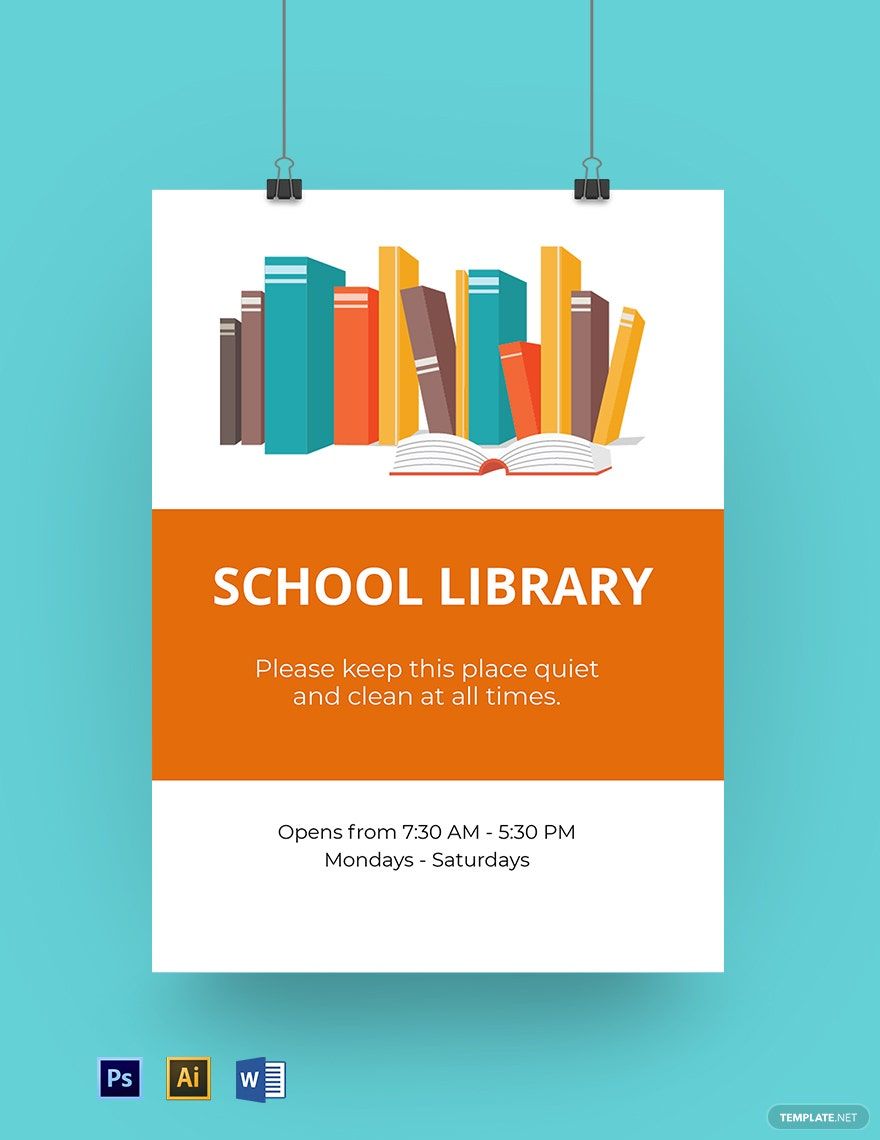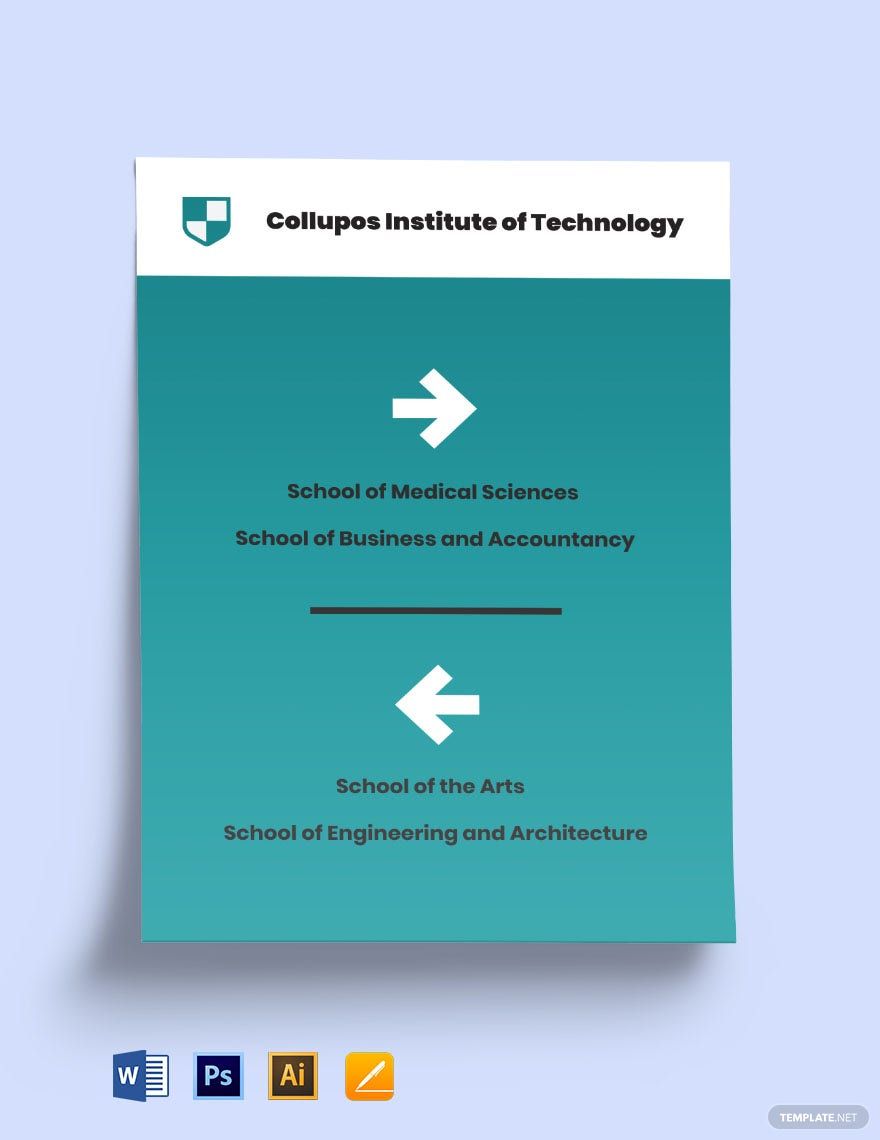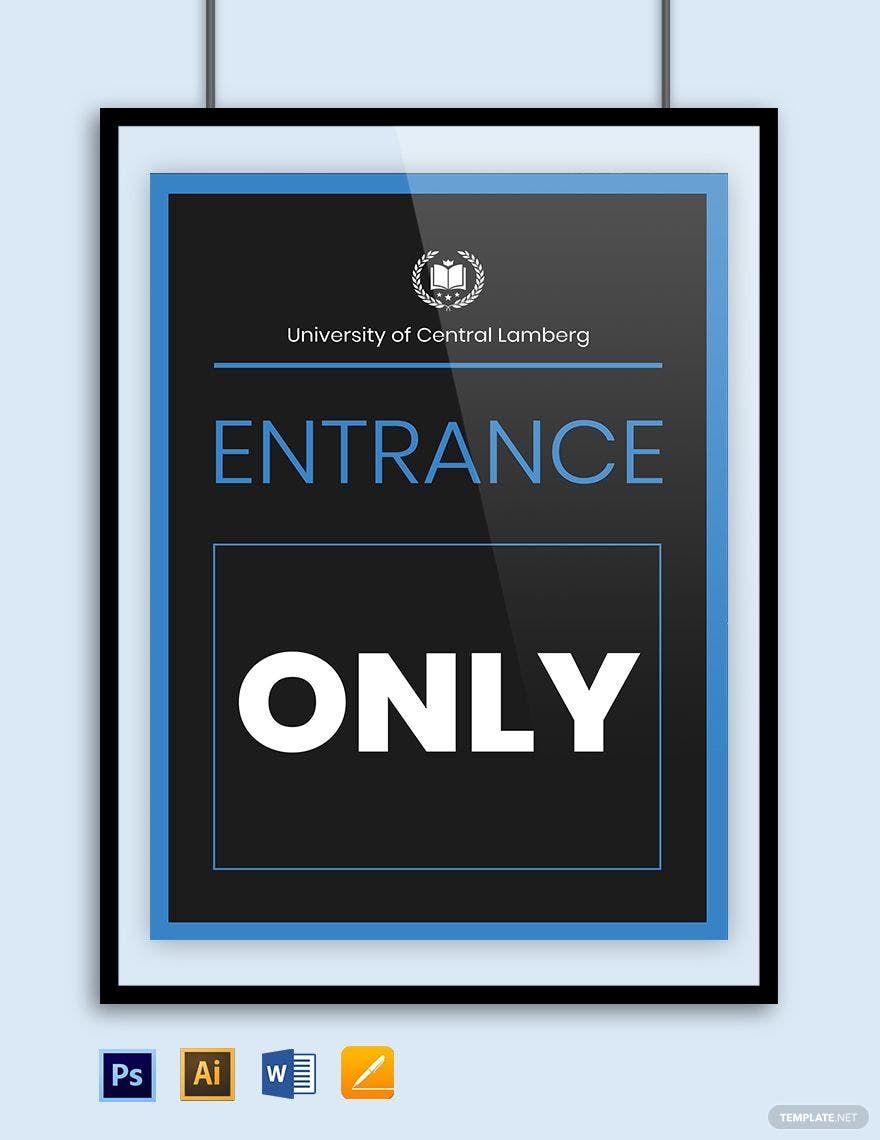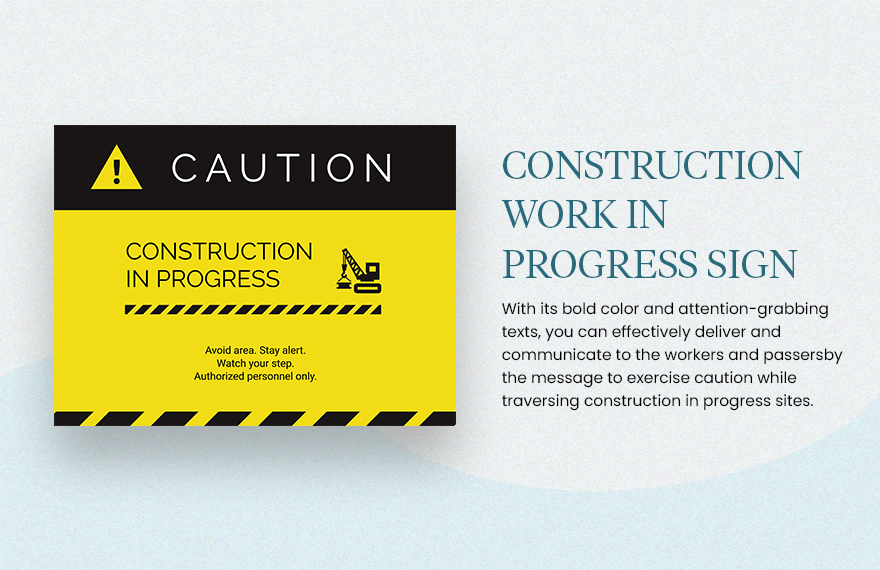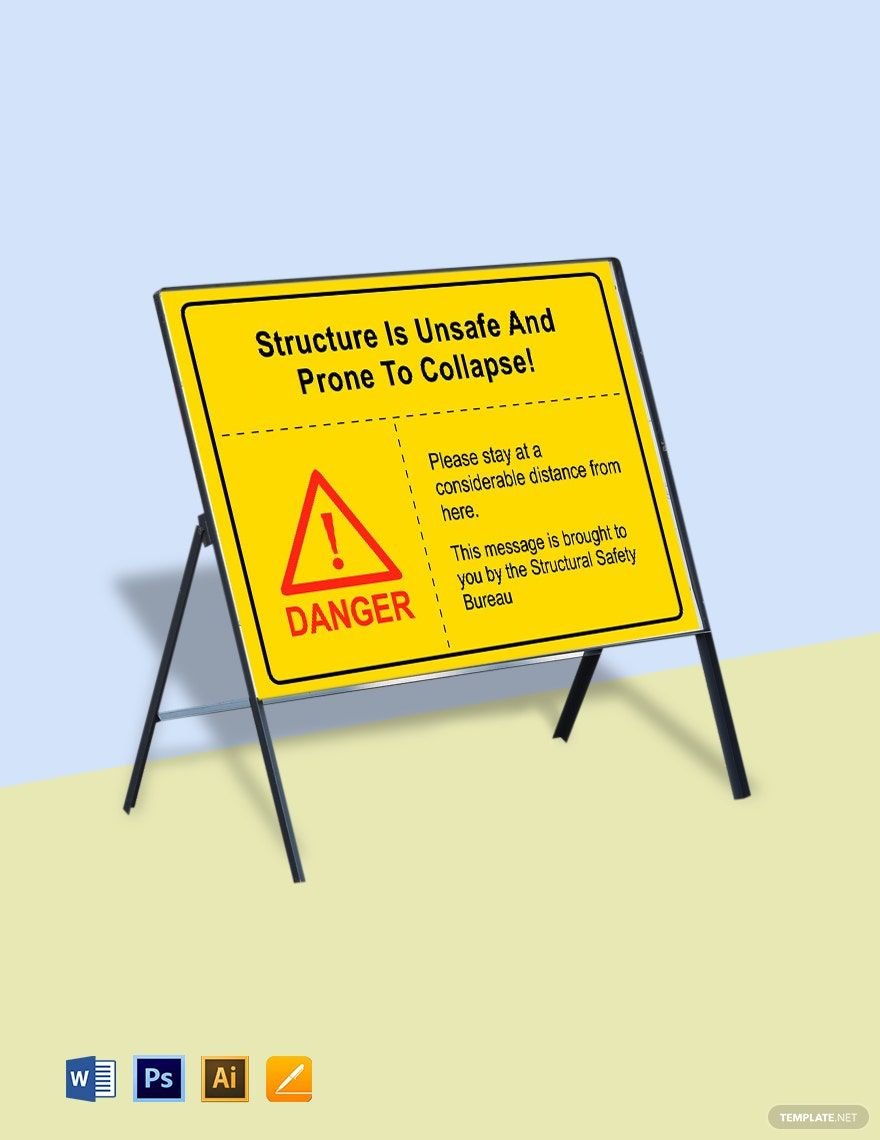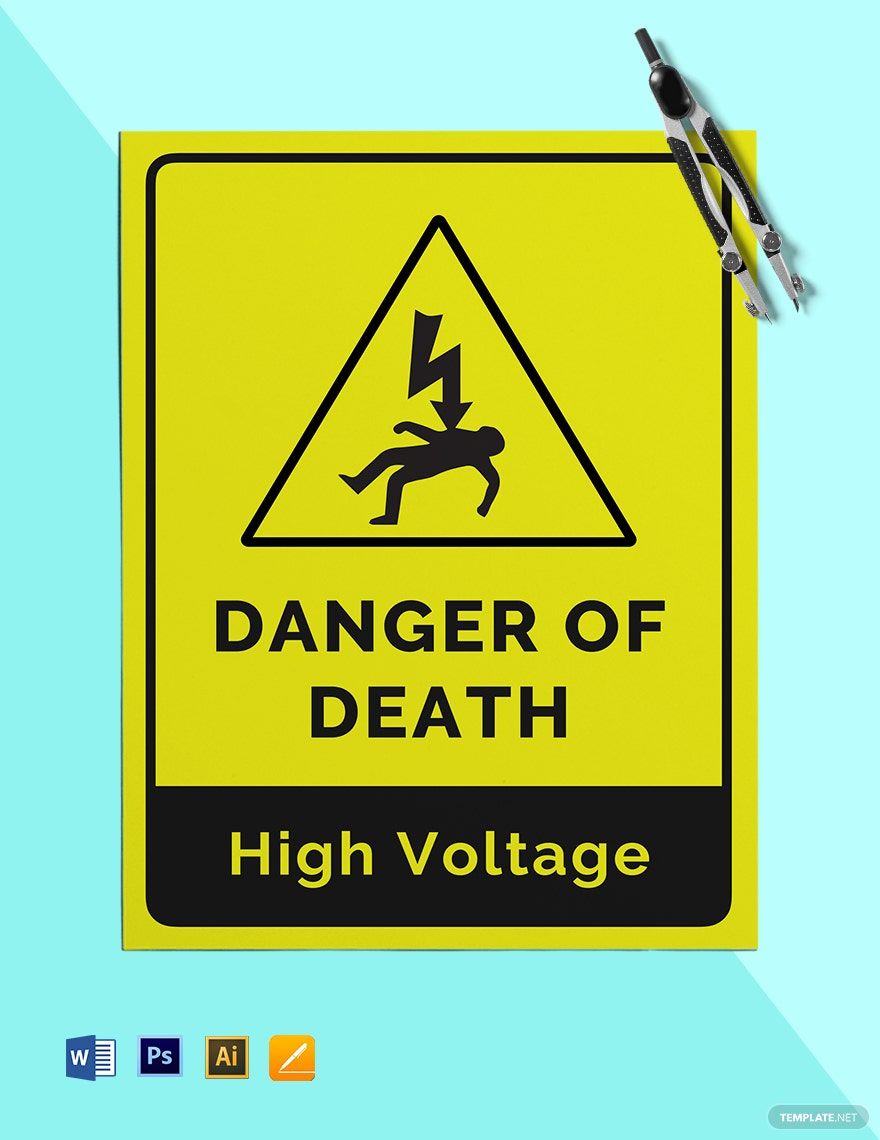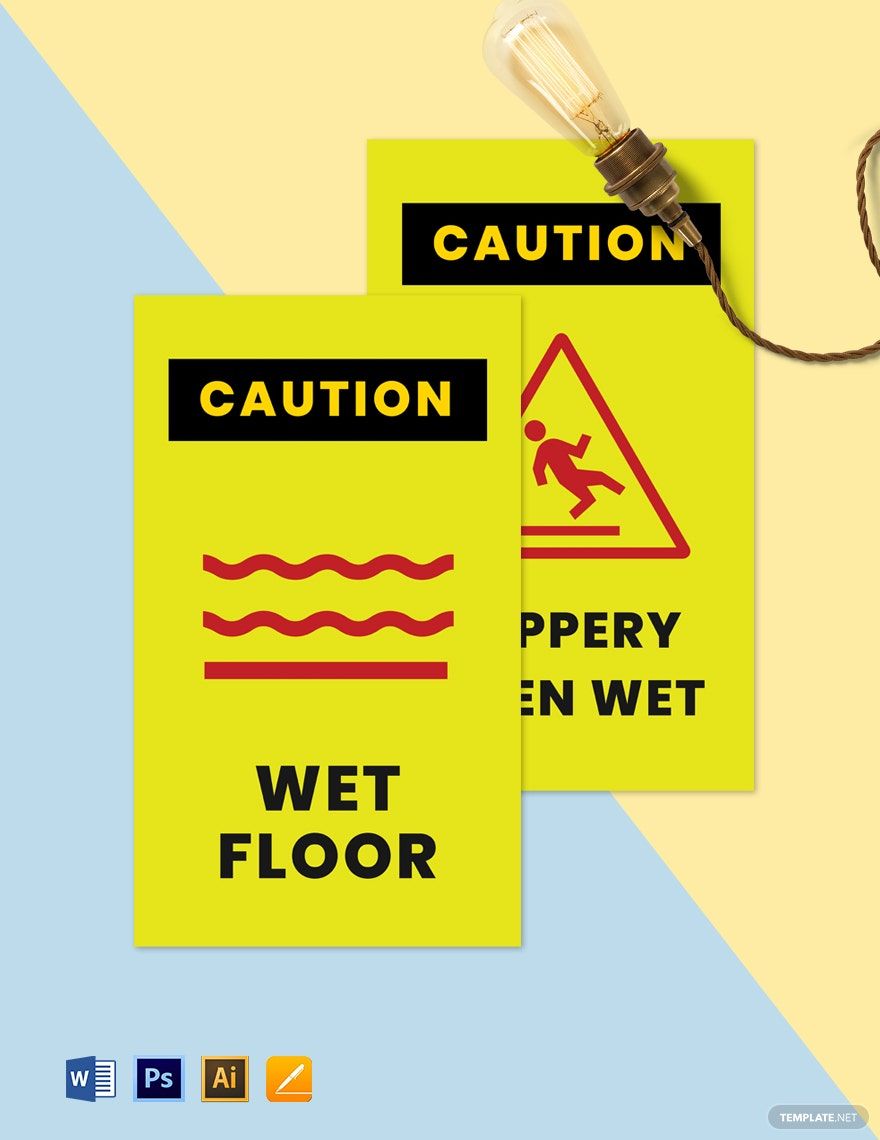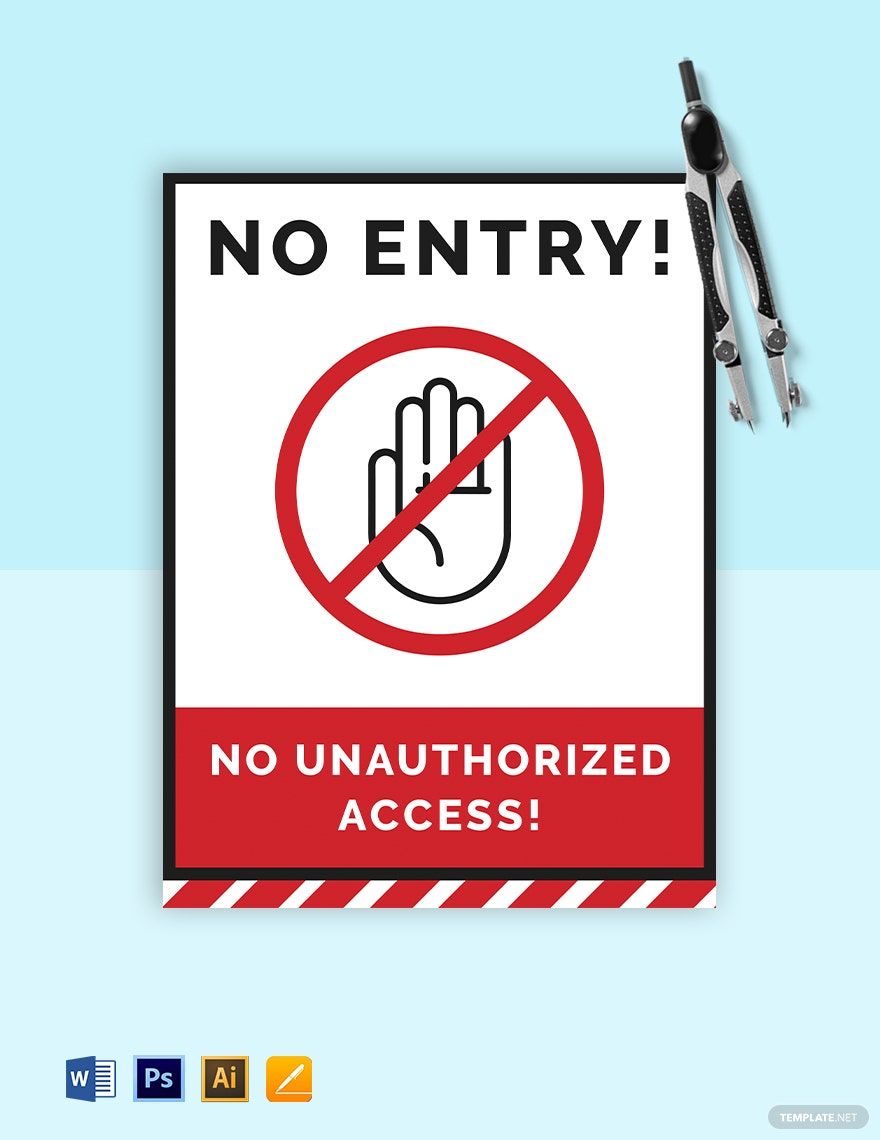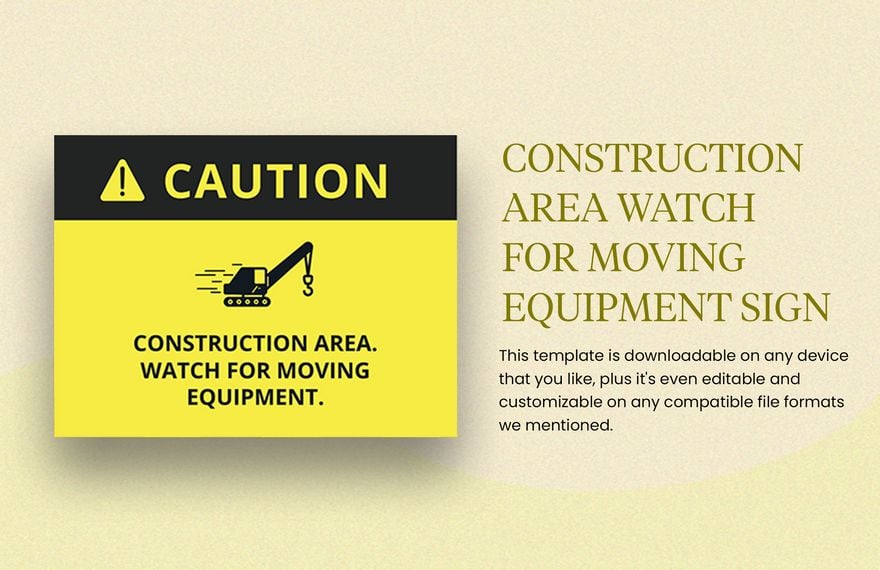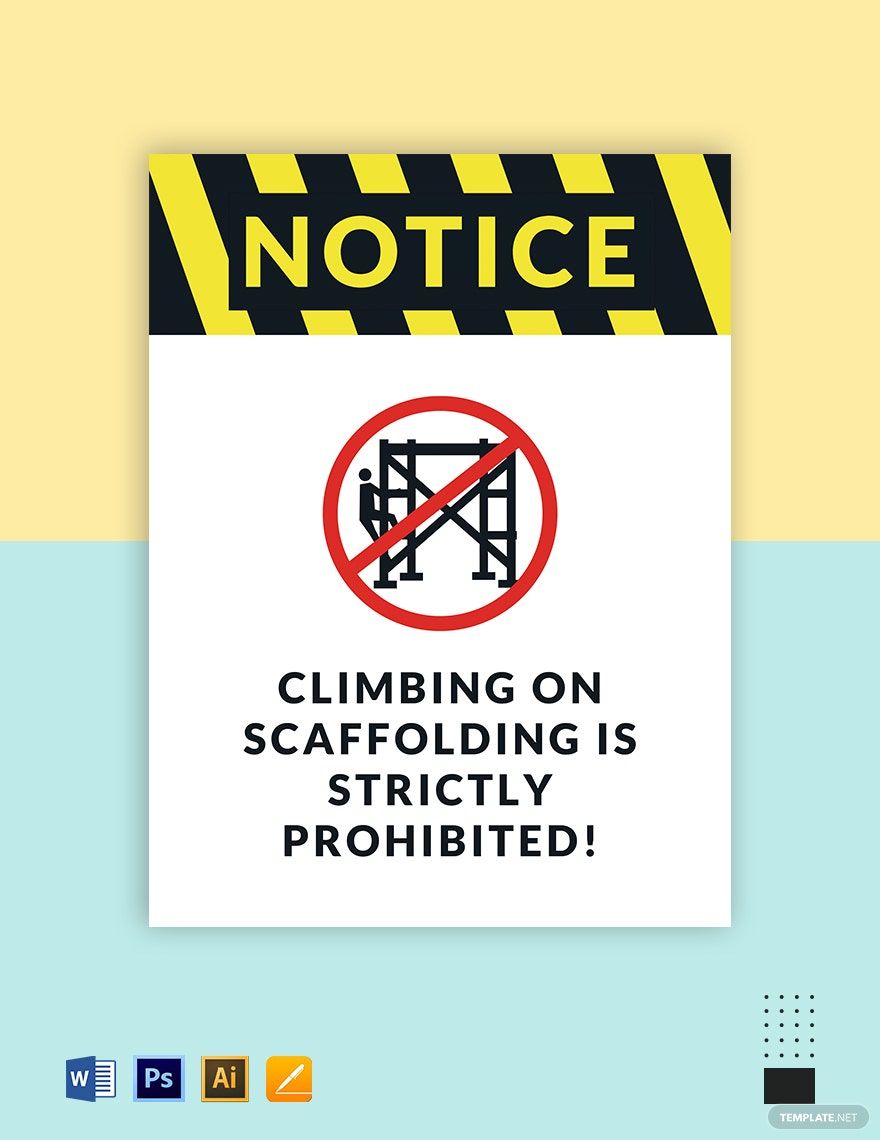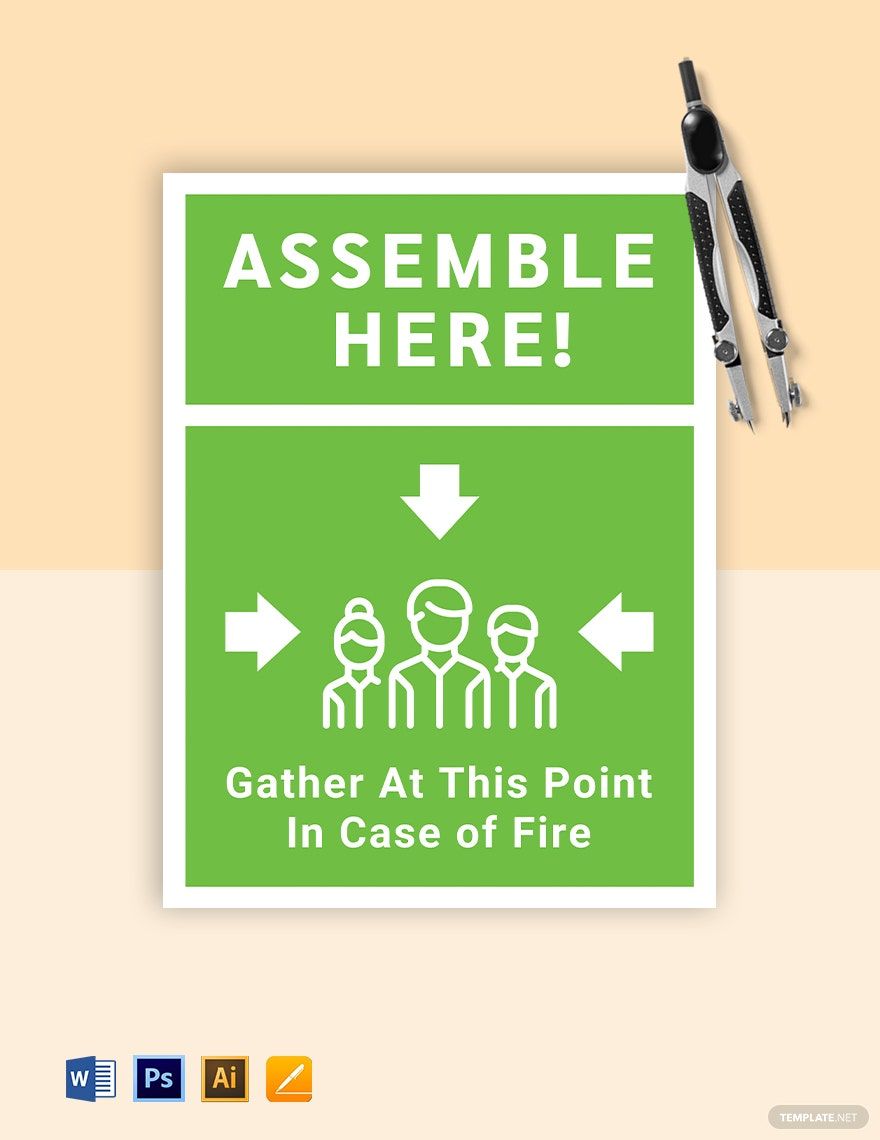No matter where we go, street and establishment signs are present to secure our safety. If you are searching for a sign for your community or entity, then you have stumbled upon the right place. Here, we give you sign templates that are appropriate for any purpose. We have emergency sign templates, No Smoking templates, safety sign templates, and many more! You are free to express your visionary because these templates are entirely editable. We offer 100% customizable, printable, high quality, professional, quick, and beautifully designed templates. Available in Adobe Photoshop. Hurry and get your hands on any of these templates now for free!
Sign Templates in PSD
Explore professionally designed free editable sign templates in PSD. Download customizable and printable designs for a polished look. Start creating now.