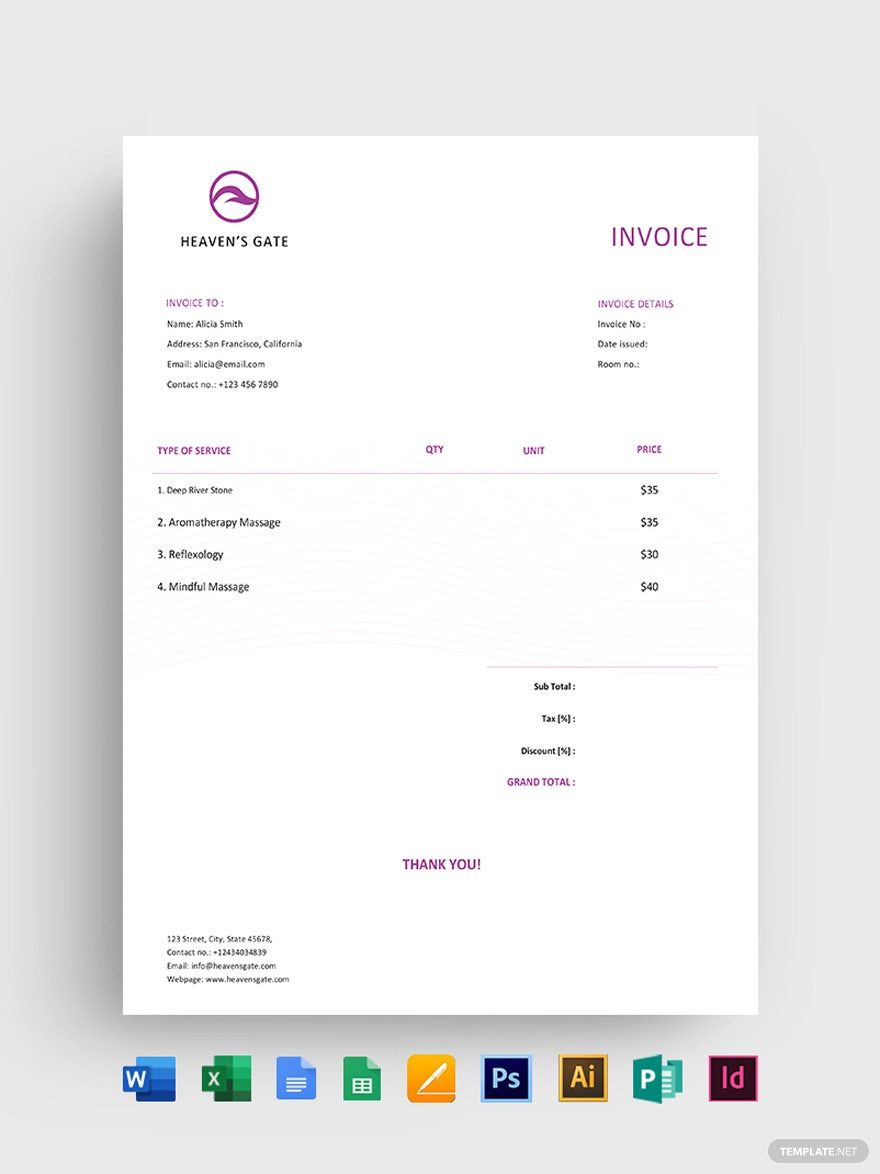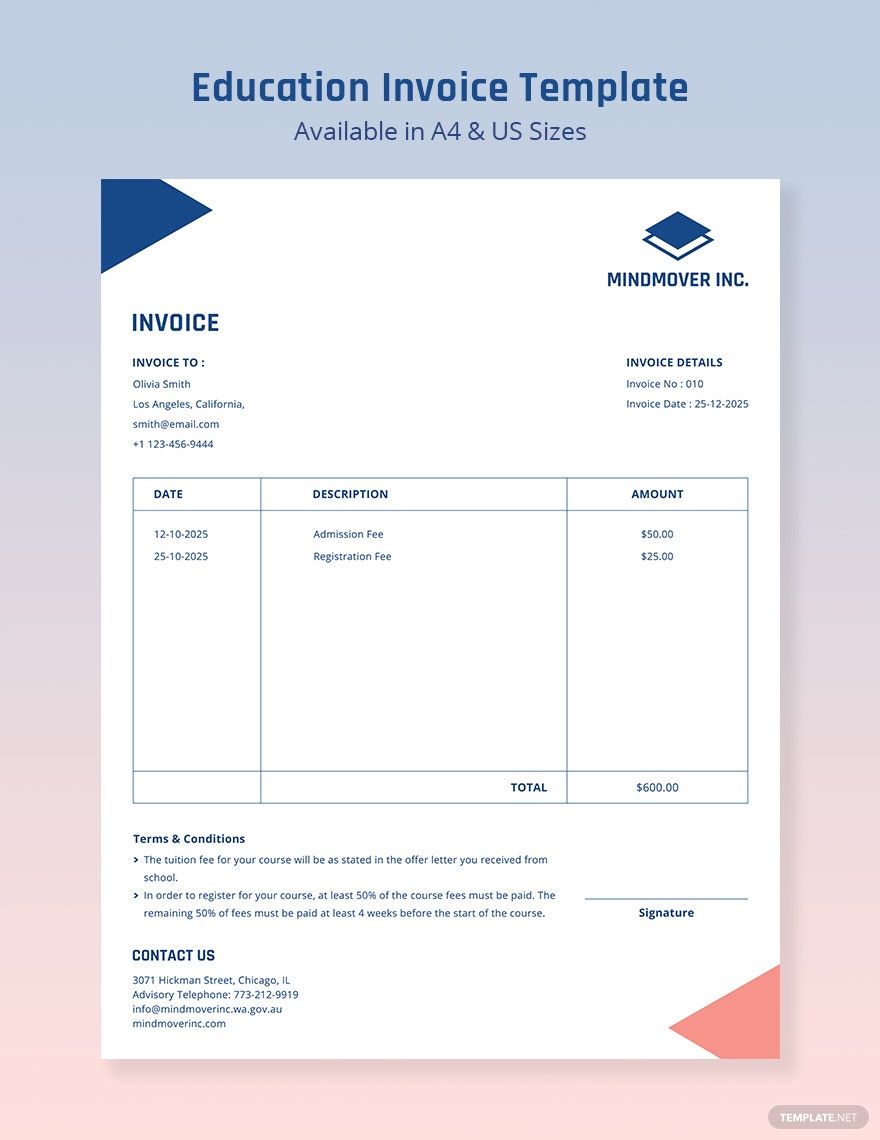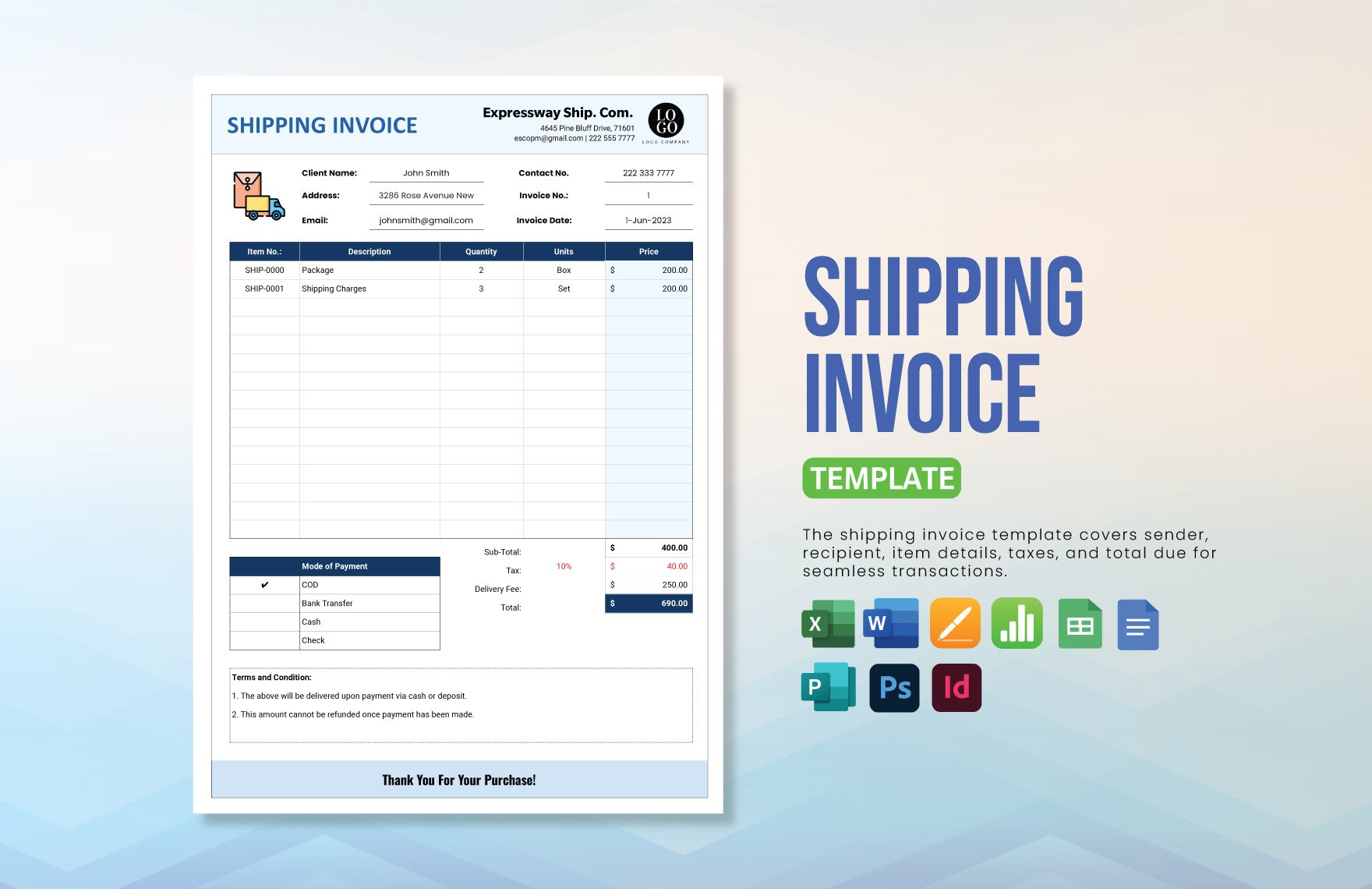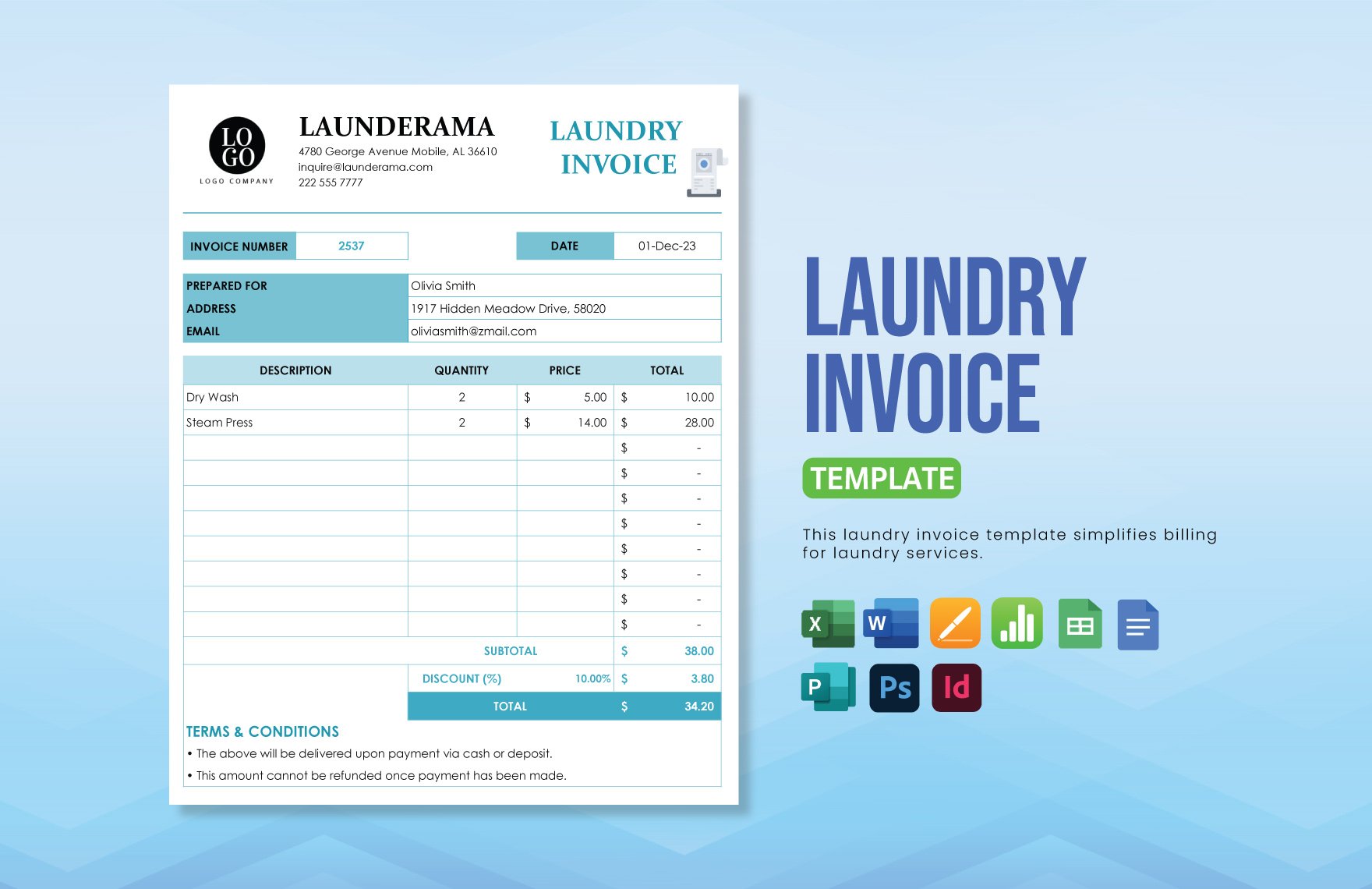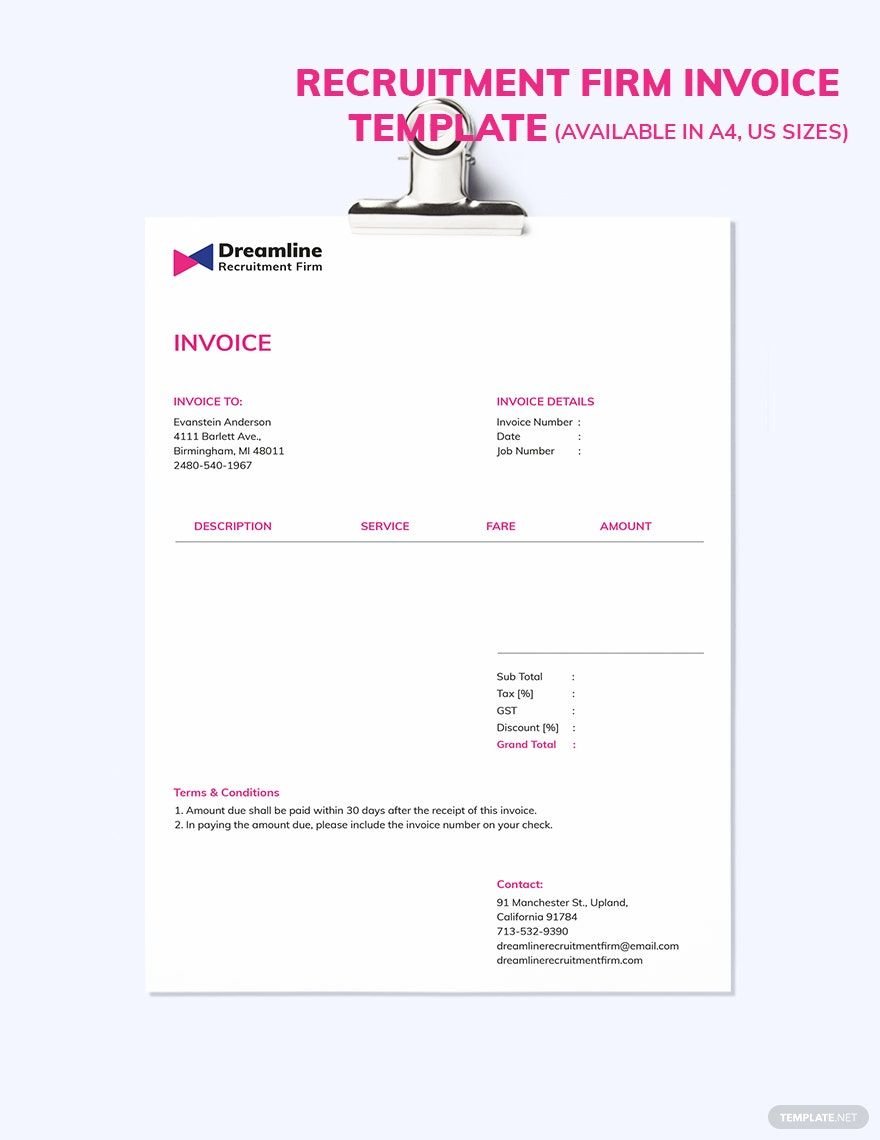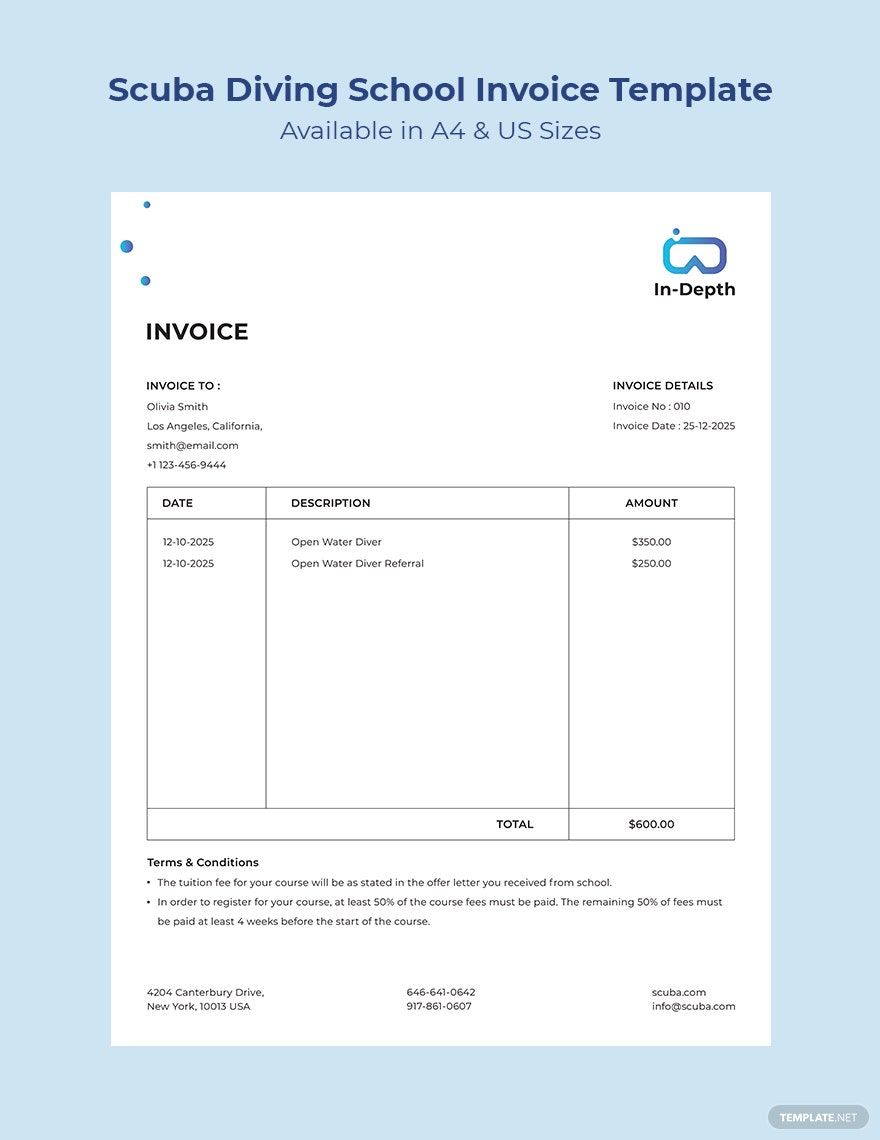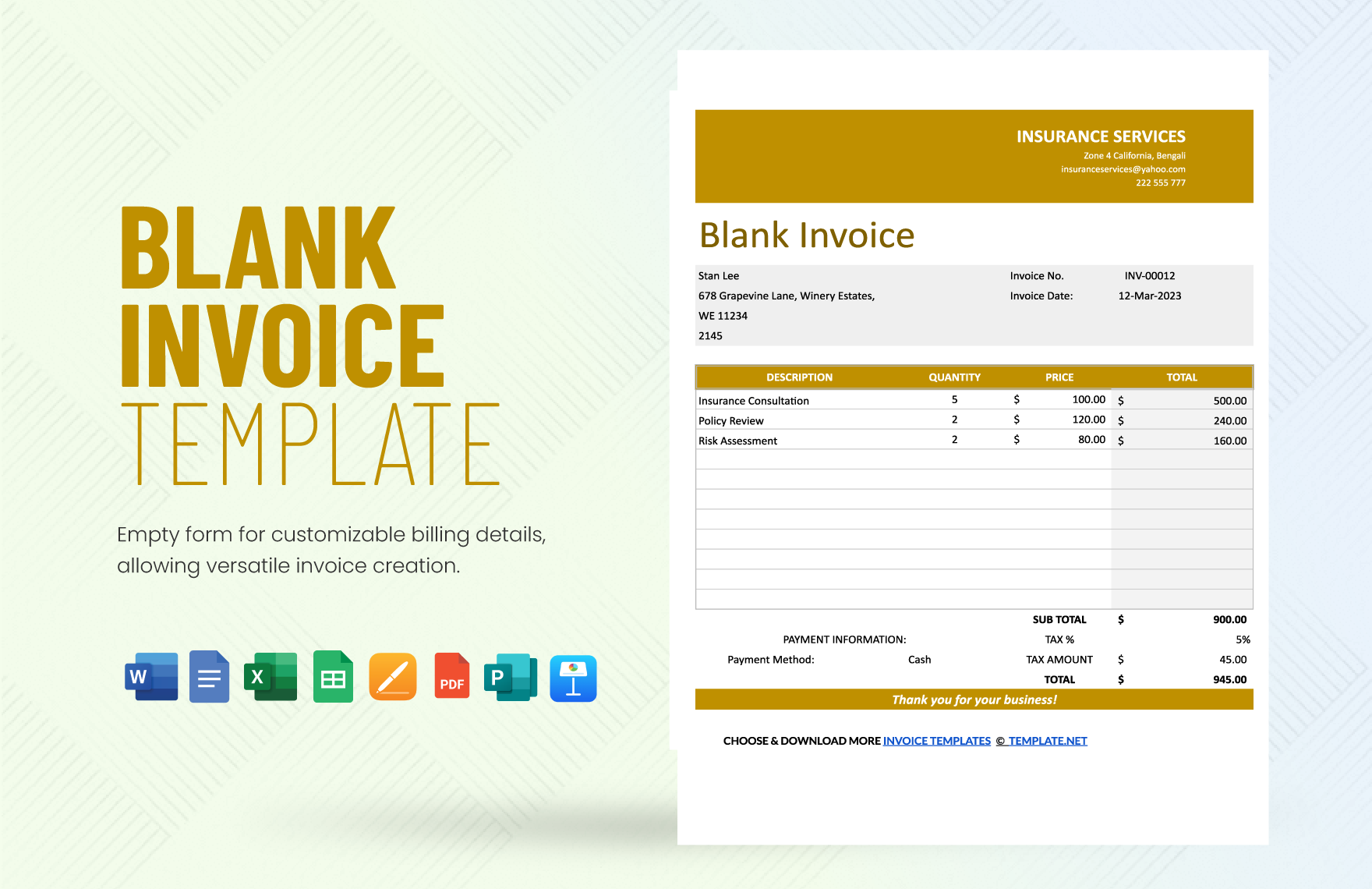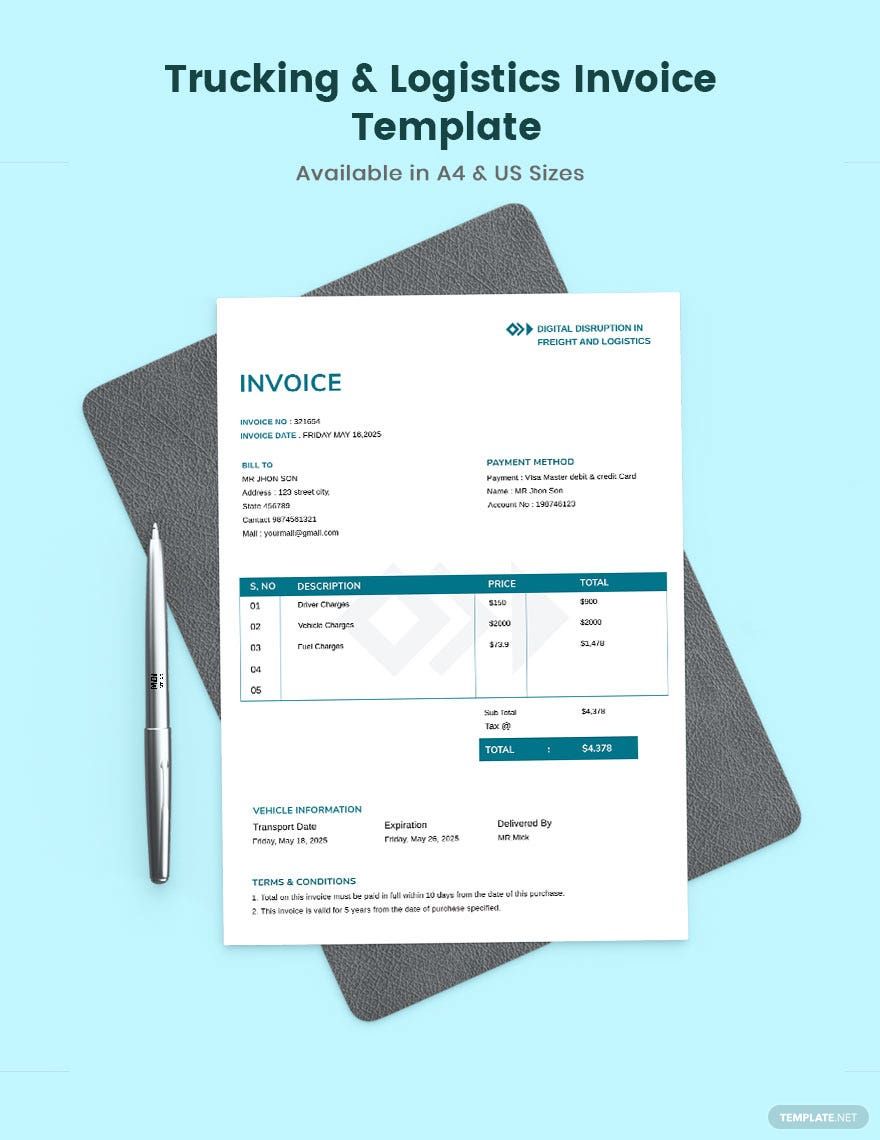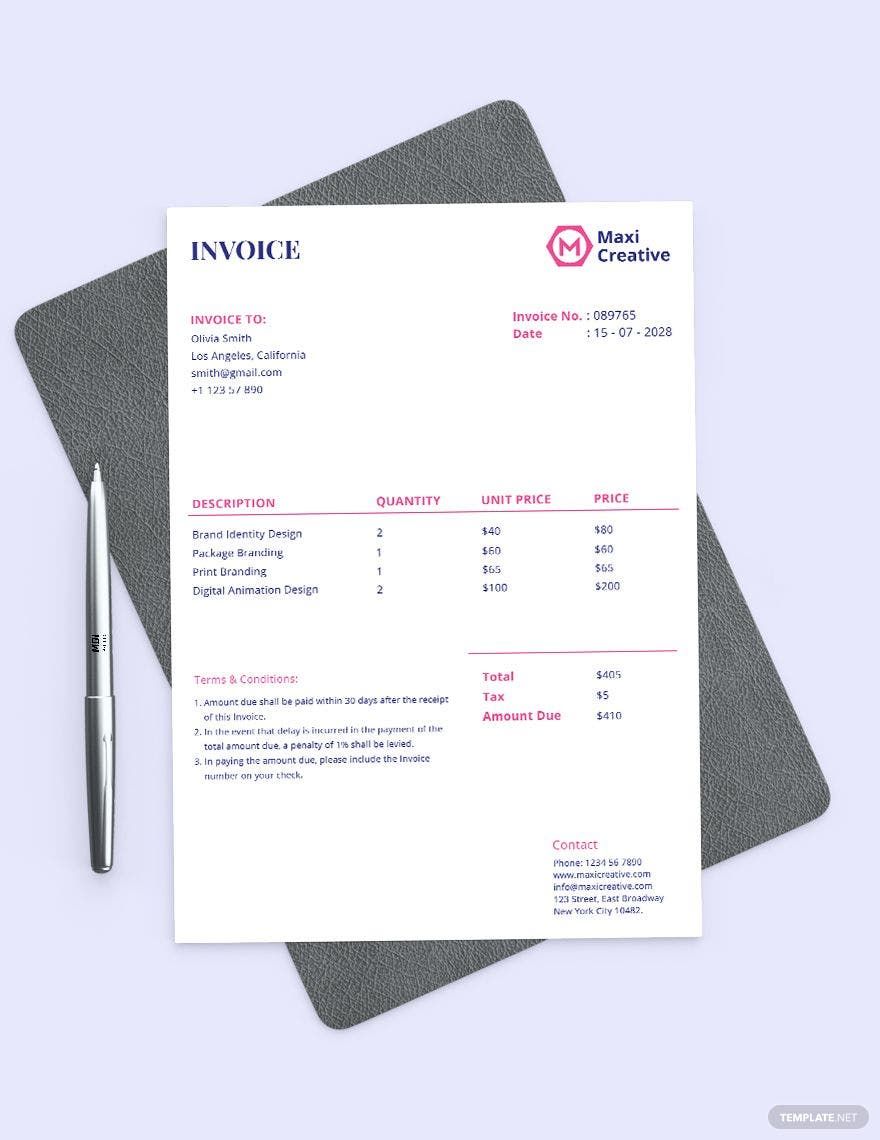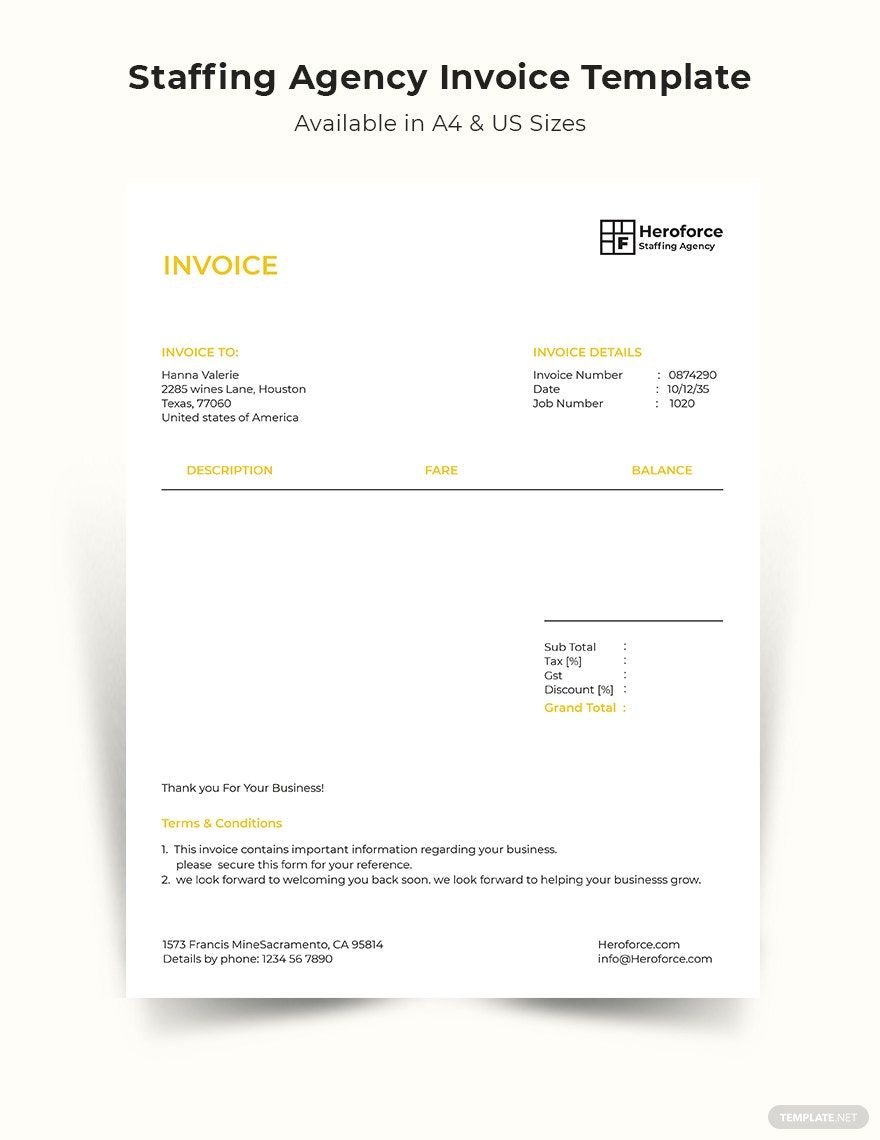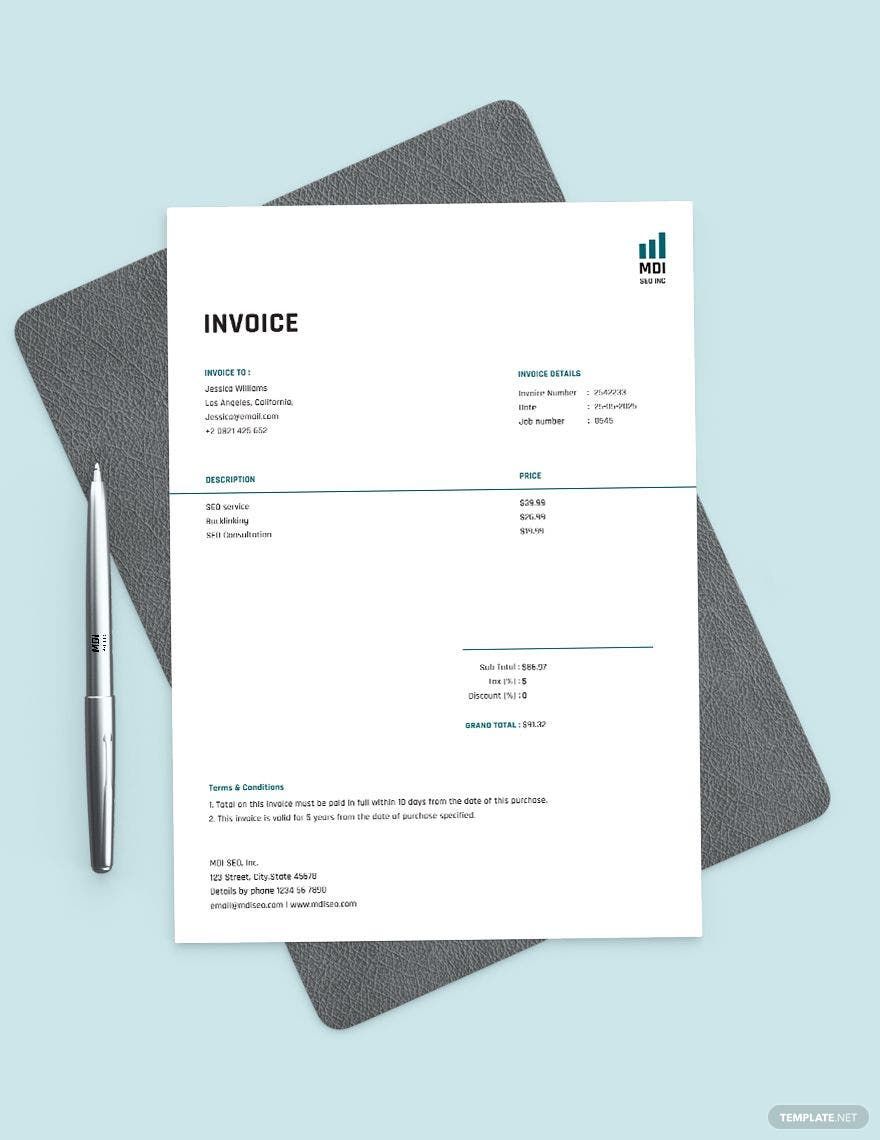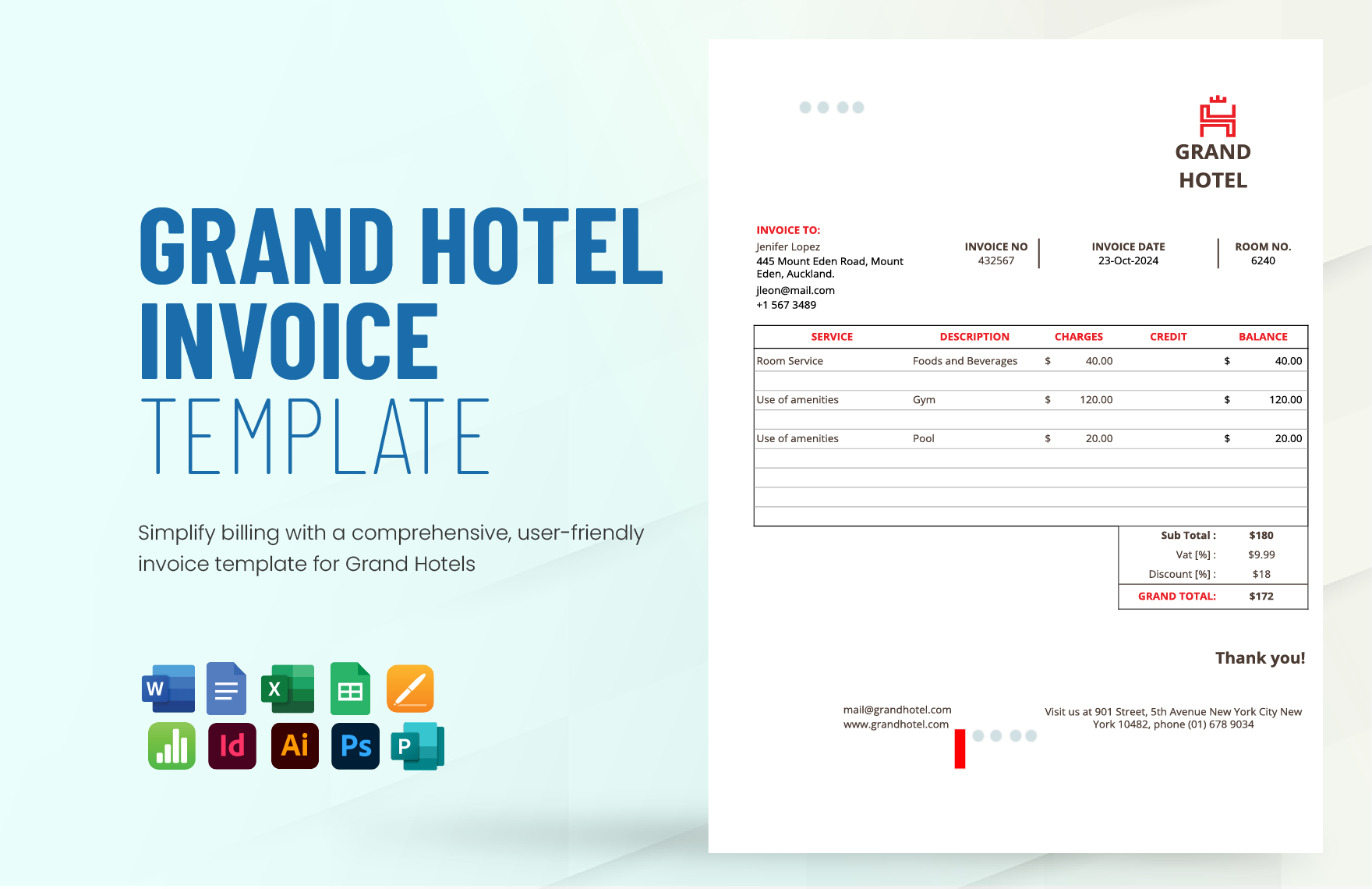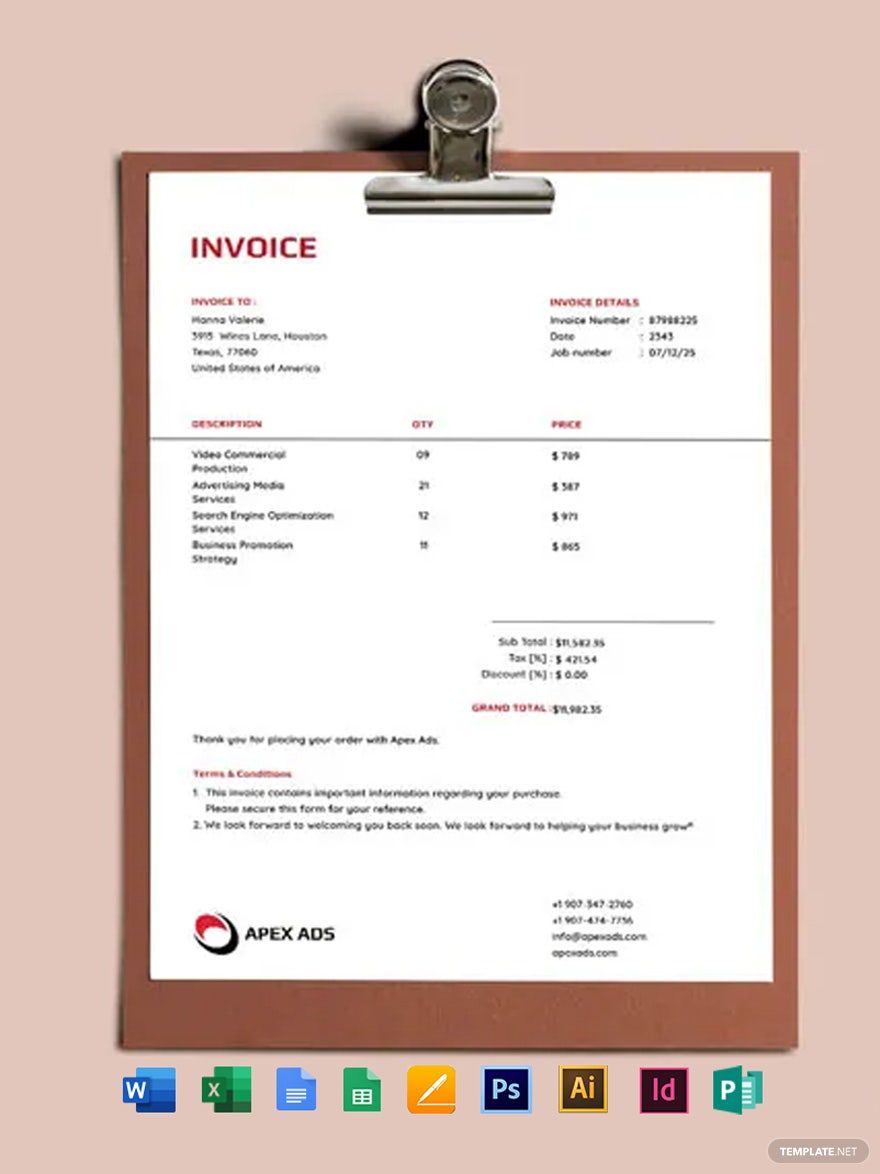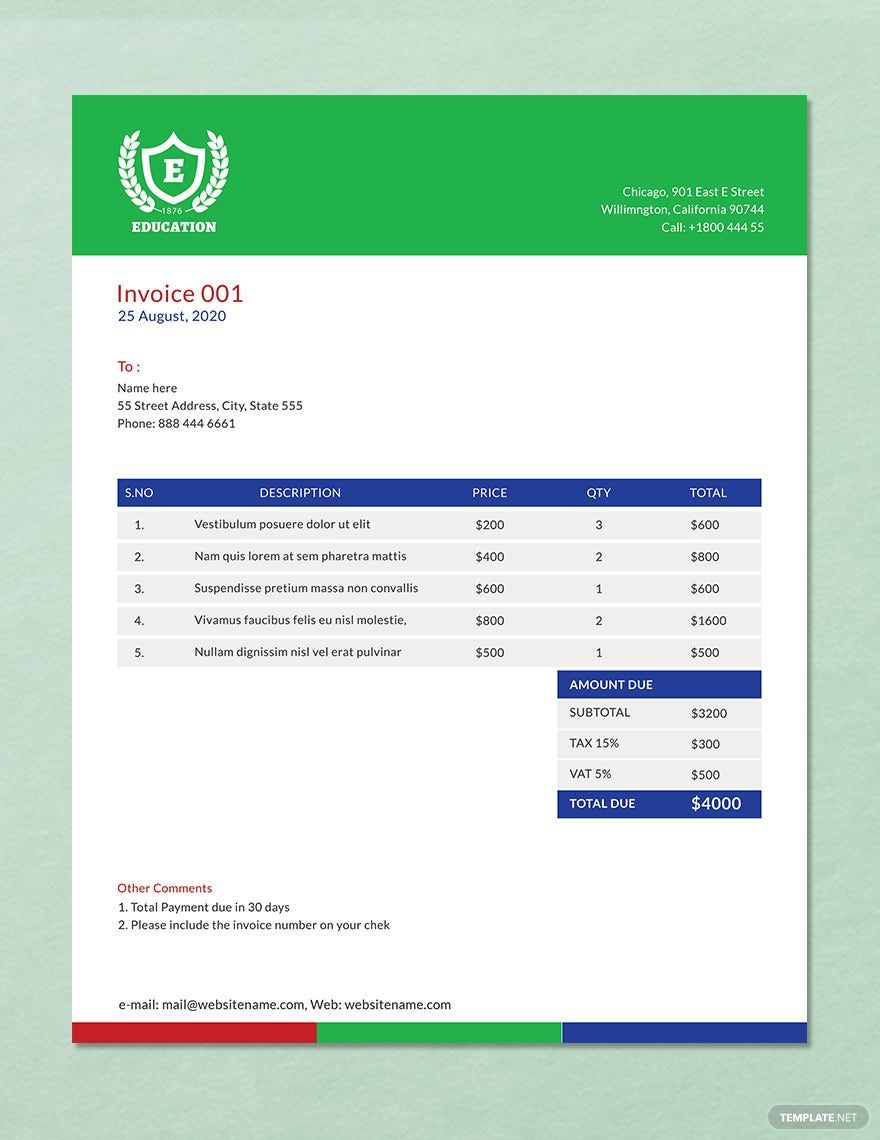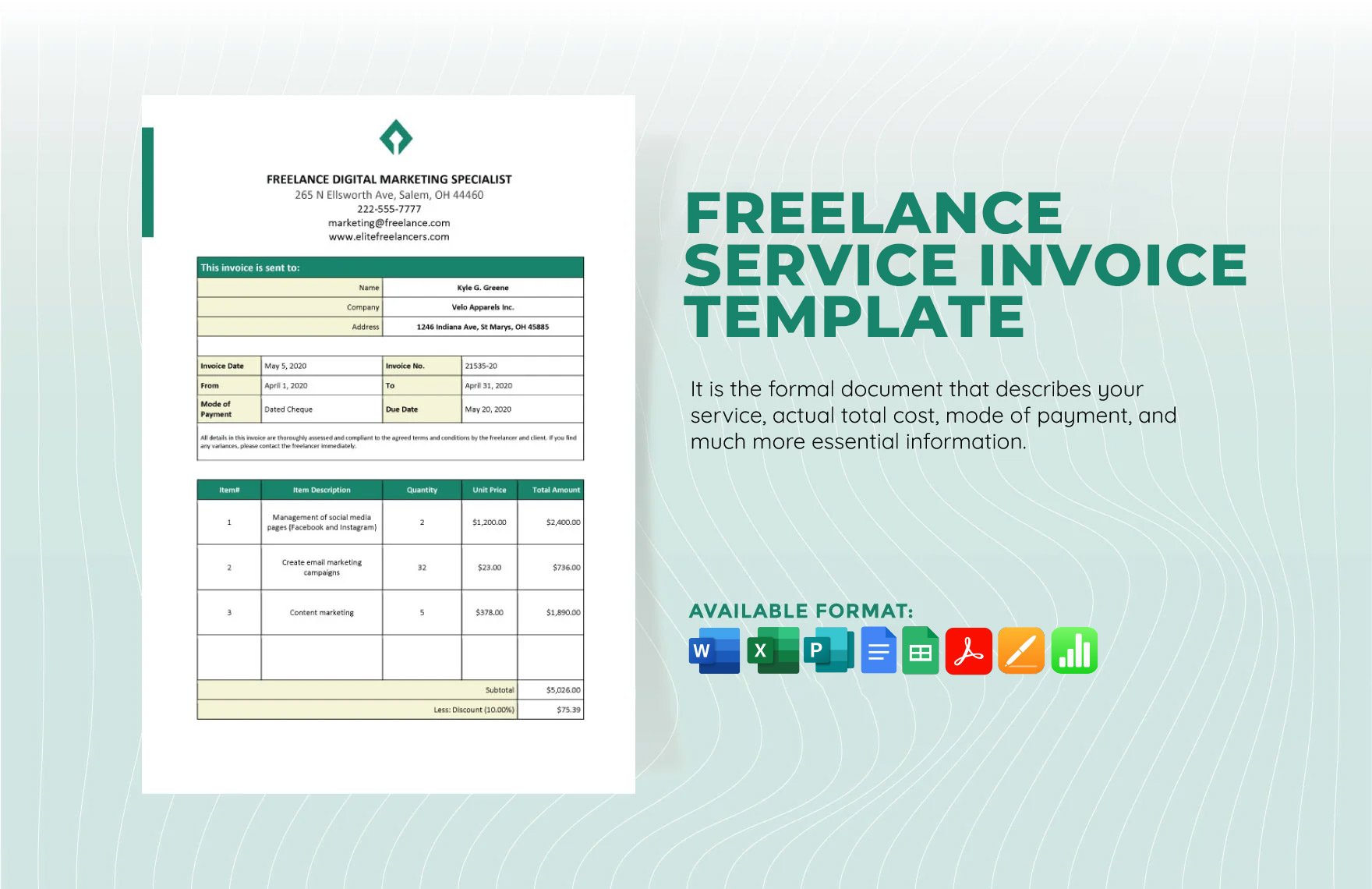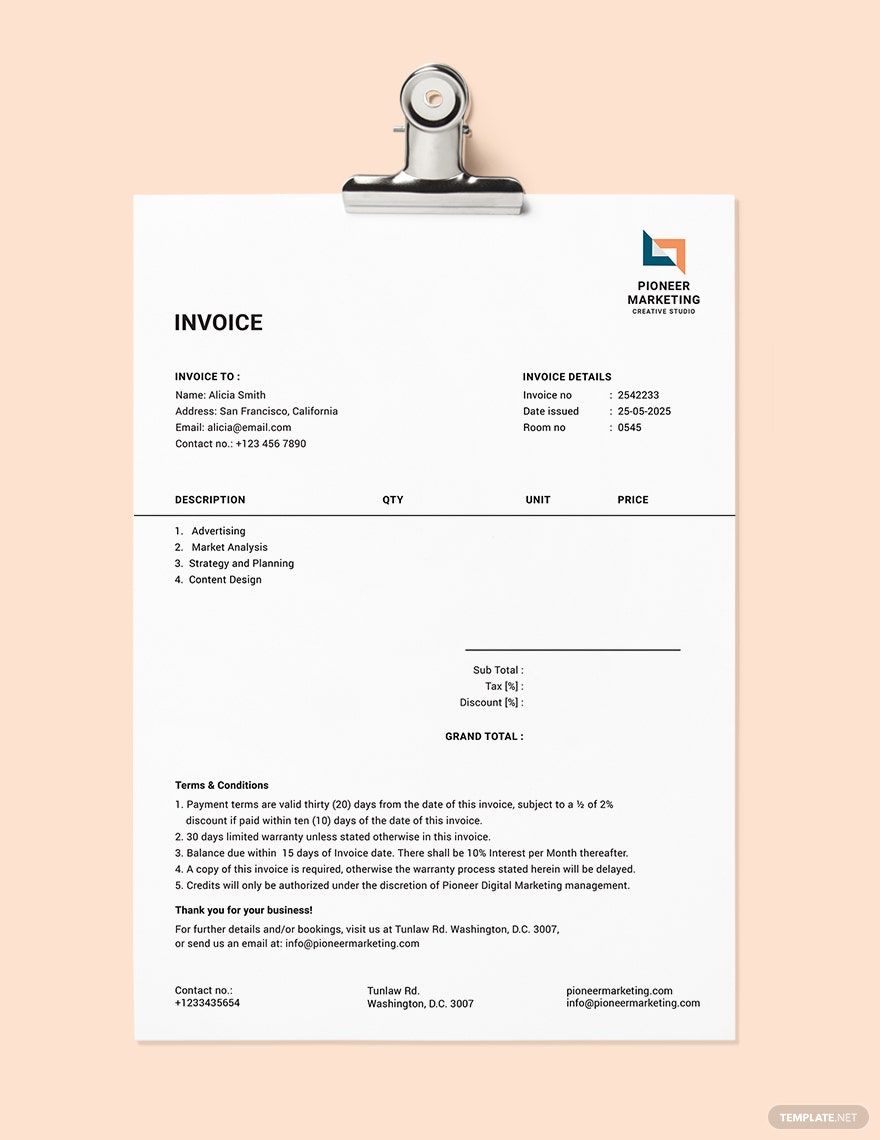Sleek, professional, and straightforward, our designs here at Template.net are sure to expedite your transactions with our Invoice Templates in Microsoft Publisher. Your business will never have an unpresentable paper again as an invoice. Instead, you can be sure that your inventory template will be pleasant to the eyes of anyone who will see it. Our designs are 100% customizable and are downloadable. Our models are not only professionally written, but they are also beautifully designed. You can be sure that they are available in A4, 8.5x11 Inches,+ Bleed are editable. With such standards, your transactions will inevitably be swift and steady. Download one of our templates today and make your trade quick.
How to Create an Invoice in Microsoft Publisher?
A report from Design Management Institute (DMI) stated that design-conscious companies (Design Value Index (DVI)) like Apple, Ford, IBM, and more have a 219% higher return from 2004-2014. Compared to those companies inside the Standard & Poor's 500 indexes.
Although you might say that this game is only for the big businesses, in fact, design can indeed help a company even those Small and Mid-size Enterprise (SME). Design helps your product and your brand stand out. With an invoice like one from Template.net, you can be sure that people would see the numbers (hence the fast payment). They are also able to remember the company by the invoice. If you want to create one right now, we have templates that you can download and some steps down below.
1. Determine Your Method
Whether you are self-employed or a manager, you have choices in sending an invoice to the individual or the company that you rendered services to or have received your product/s. Sometimes, it is just unusual and challenging to make an invoice because we do not see the weight in it. Much more if you are a freelance designer, writer, or virtual assistant. Let me tell you now that it is necessary, in any case. It is going to be extremely uncomfortable sometimes to ask individuals or companies the payment that they are due to give. That is why the business invoices exist to help you bridge this gap and to allow the other party to see you as a professional. So if you are are doing online work it would be best to send an email rather than a snail-mail. Use mail though if the company or the individual is within your are or somewhere near. This way, it makes your invoice official and authoritative.
2. Edit in Microsoft Publisher
The next step is to open your Microsoft Publisher and start creating your business invoice template. Having a blank Invoice template is a wise choice because you can open it in Microsoft Excel or Microsoft Word so you can make a word document.
3. Include A Header
With your program began, you can go ahead and establish a header. The header should include your business name, your contact information, if you have a logo, might as well add it in the header. If you need a logo template, you can find some on our website. Remember to choose something simple. Creating a complicated logo might appear sophisticated, but there is a trend of minimalism logo currently in the market that would help.
4. Including Recipient and Invoice Information
Your invoice in the most basic sense acts as the bill or cash receipt. People receive this because they want to pay, or they needed to pay something, and you notify them though sending this. That is why you should include the recipient's information in the invoice. If you already have the payment, it would also be wise to specify your payment terms.
5. Itemize the Product or the Services
Below the information and the header is a table to itemize the product or services rendered. You can list here if you are in the construction business, the contractor, the construction, the services provided, and the equal financial worth.
6. Save and Print or Send
Last, remember to save your printable file. Do not foolishly exit the application. Having a copy is an excellent choice. If you want to keep in the word format, you can do it also. If you are sending an email, try and use a .pdf file or a .jpg file. People could not edit these files unless you gave them the editable PDF or the PSD versions.