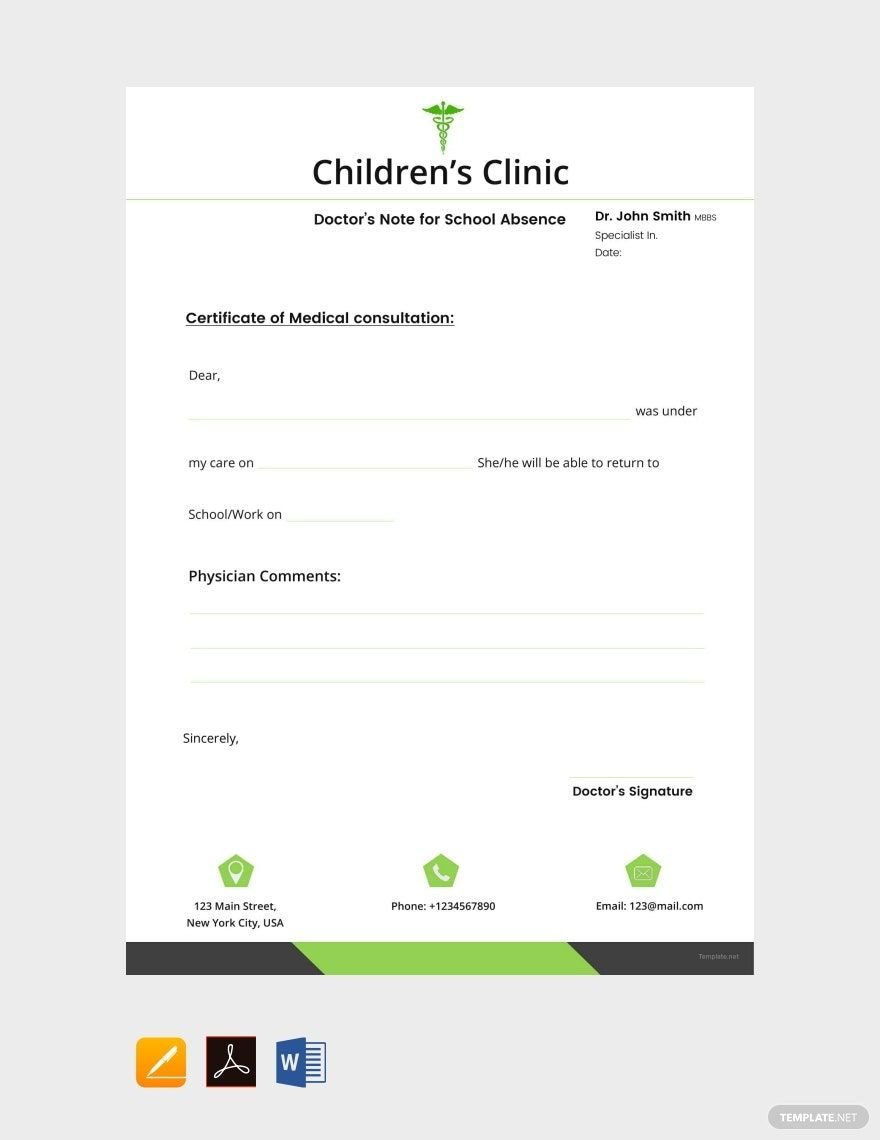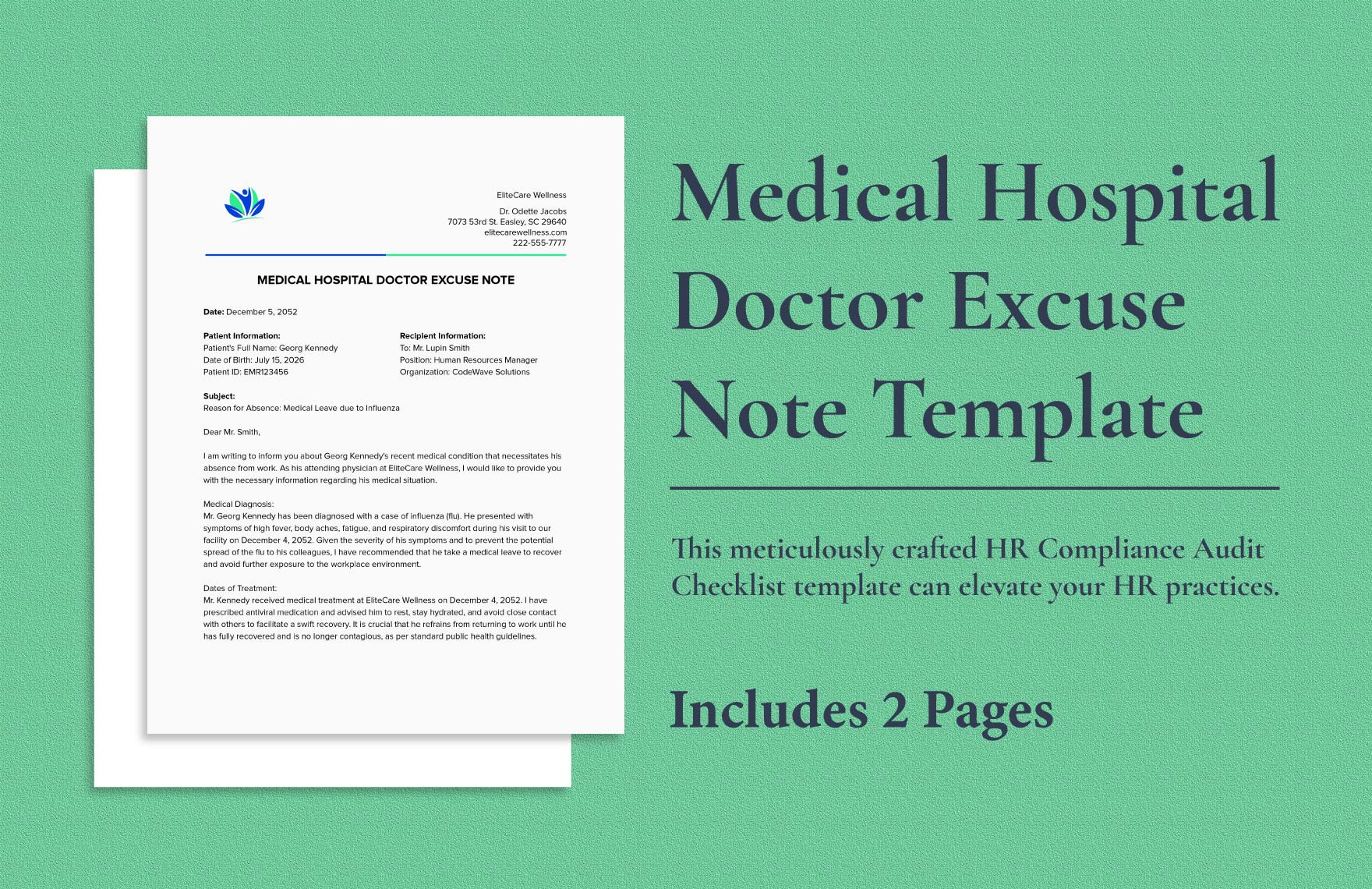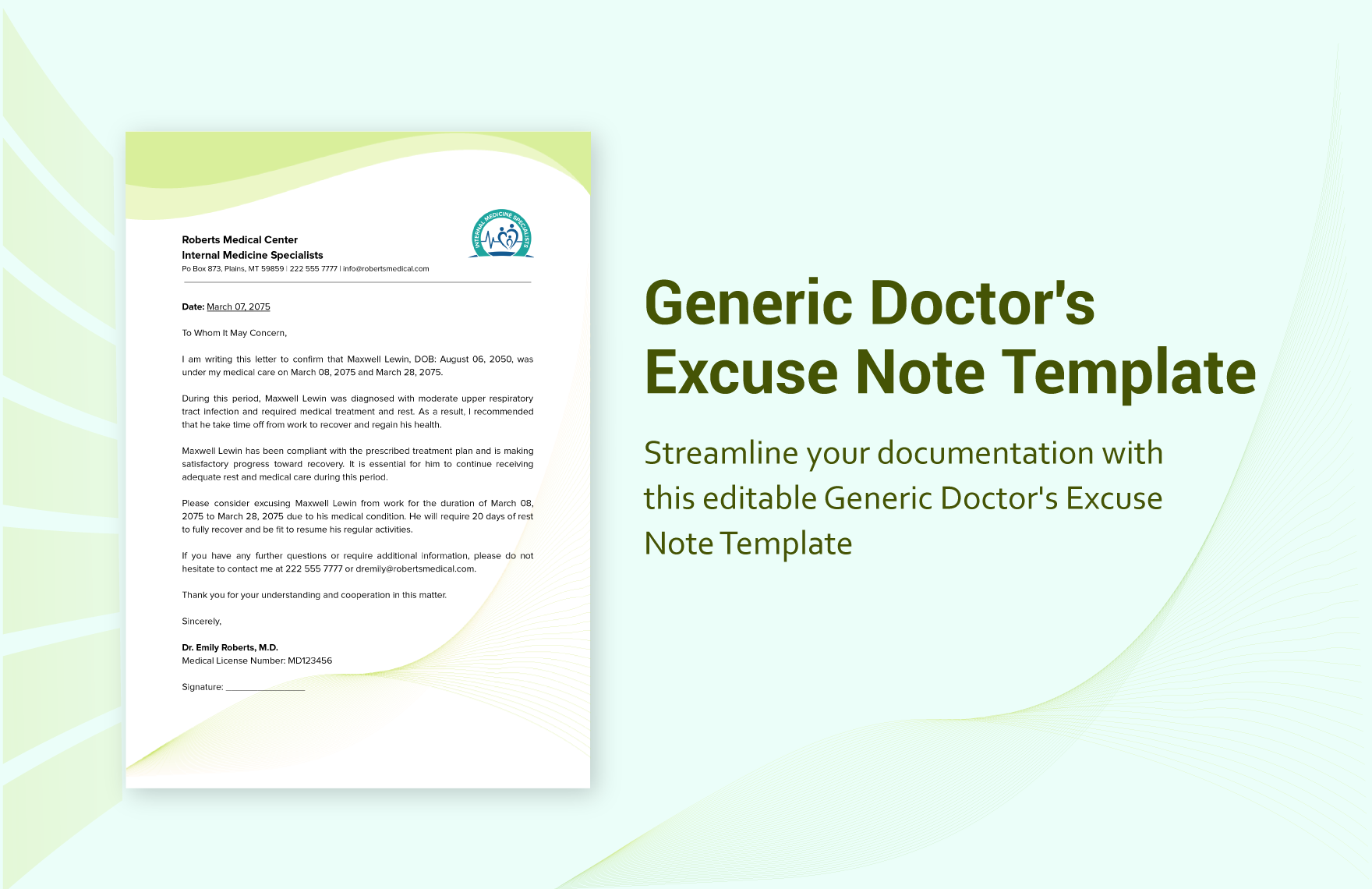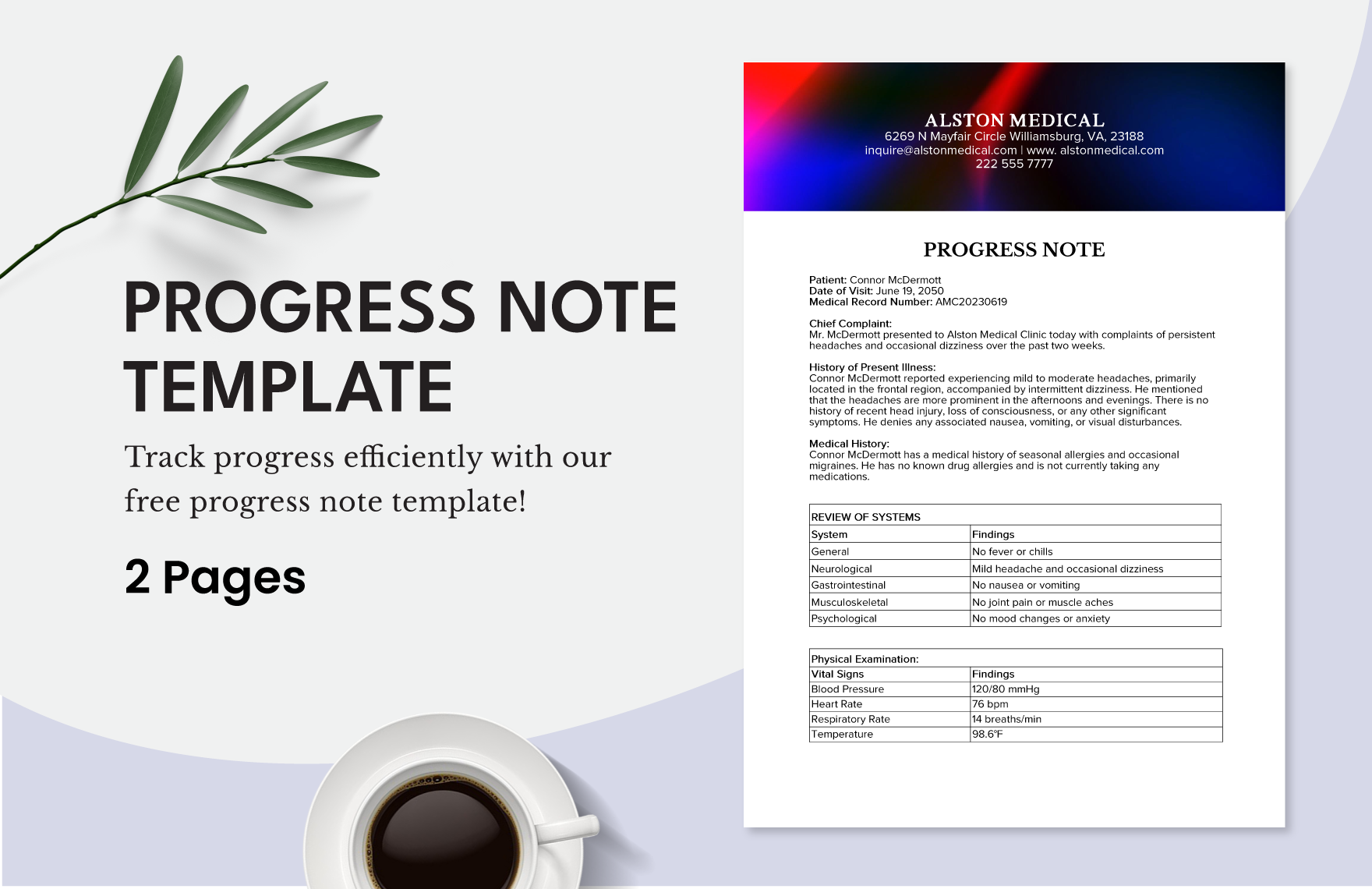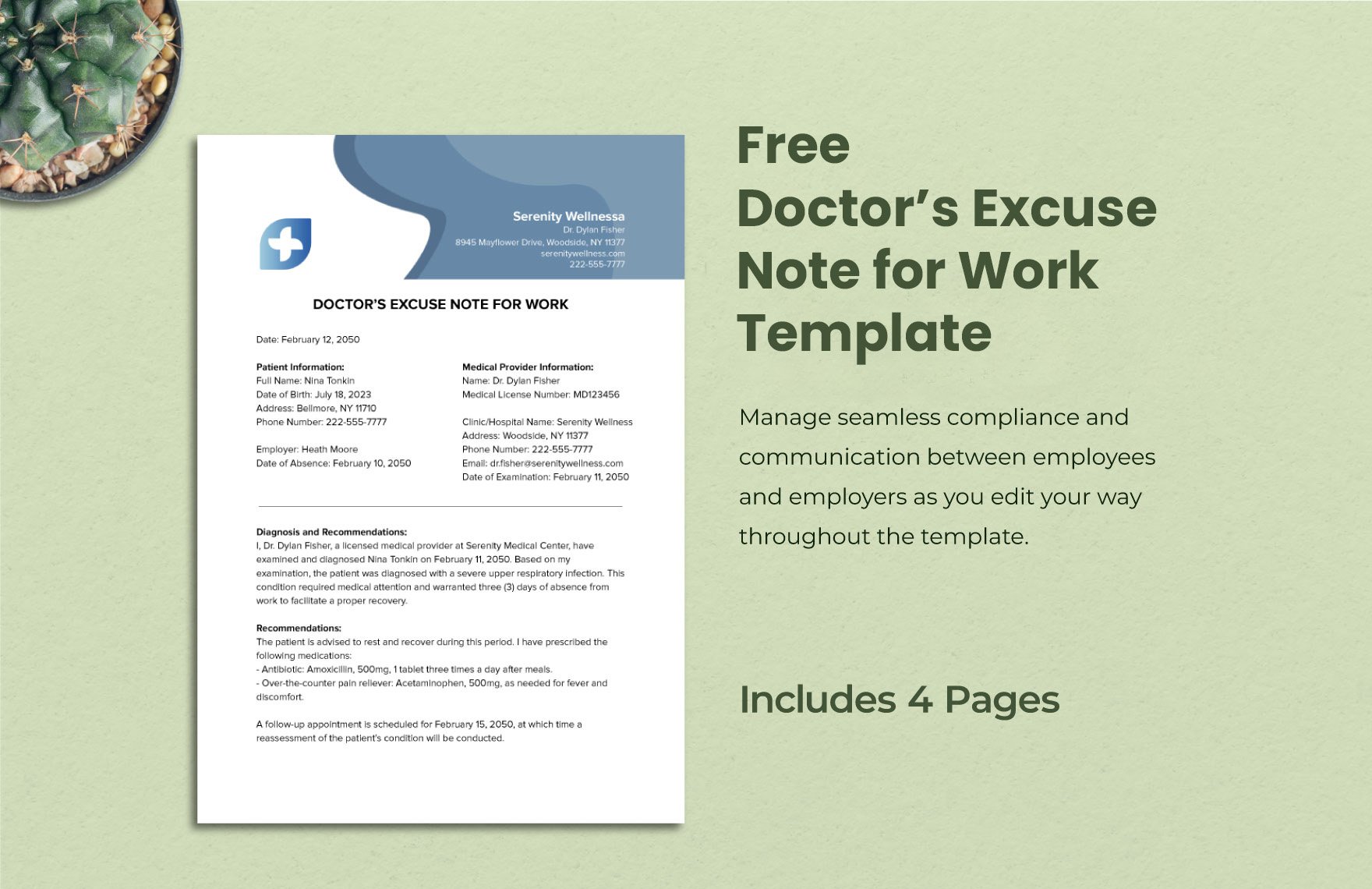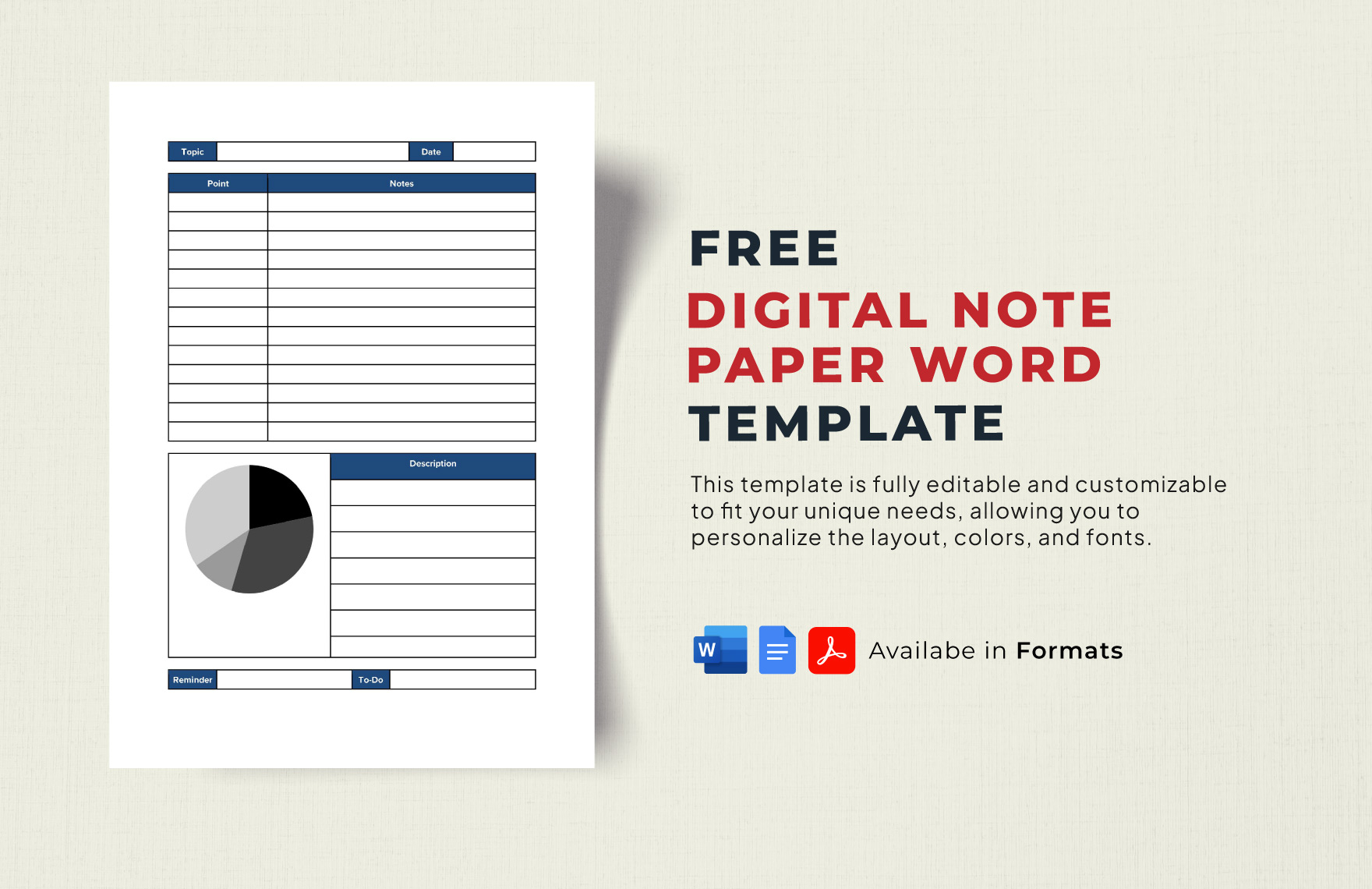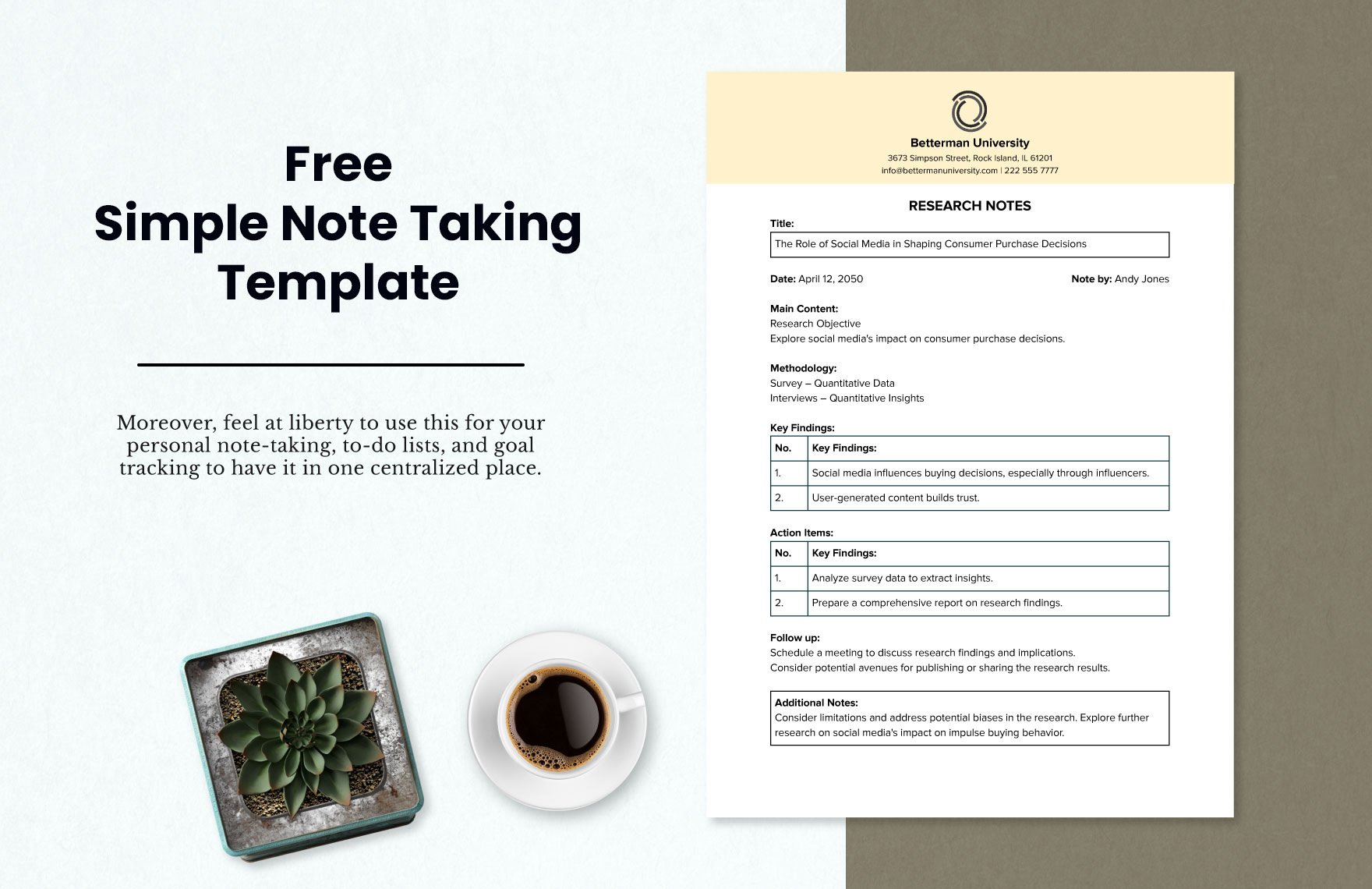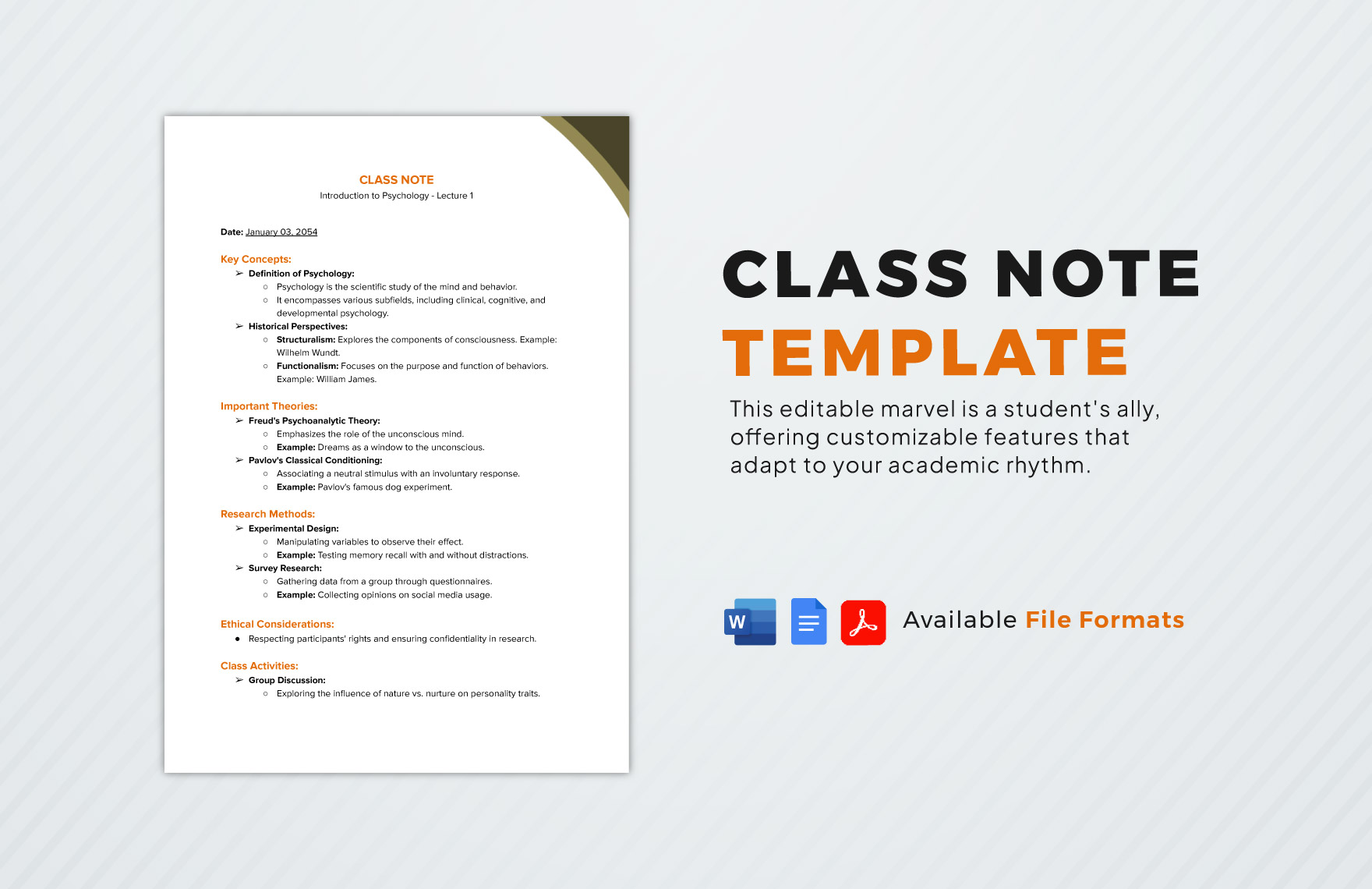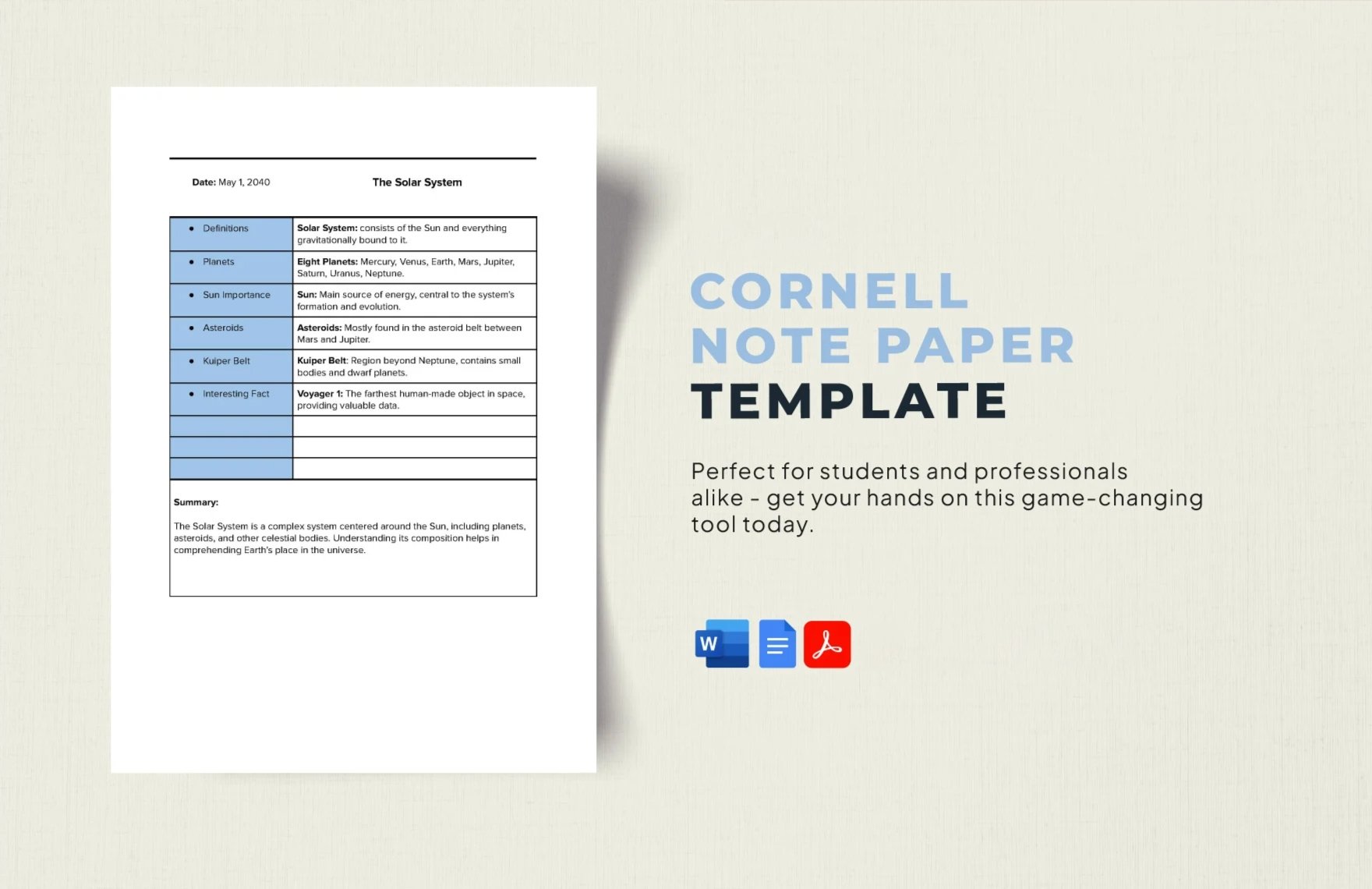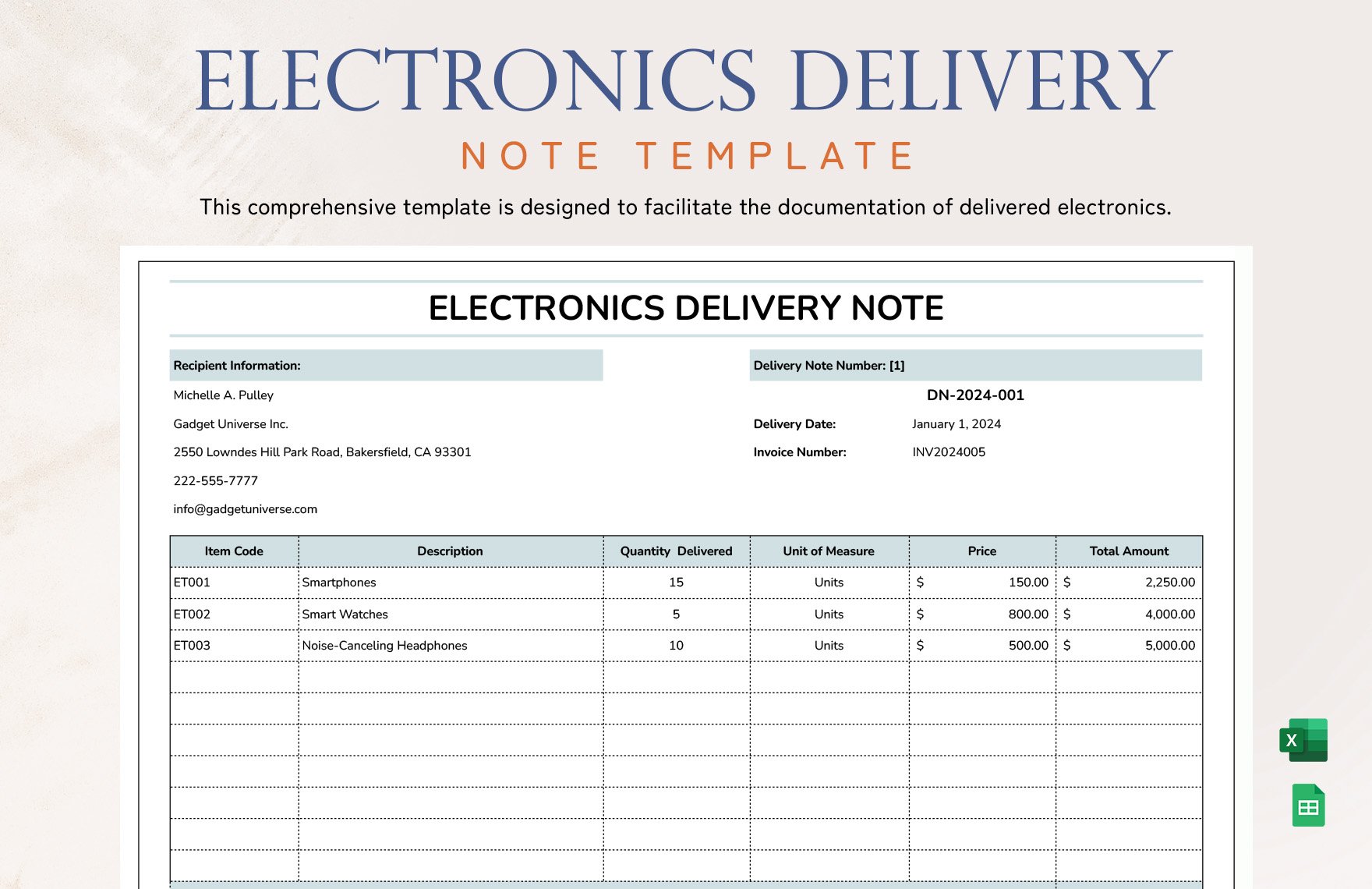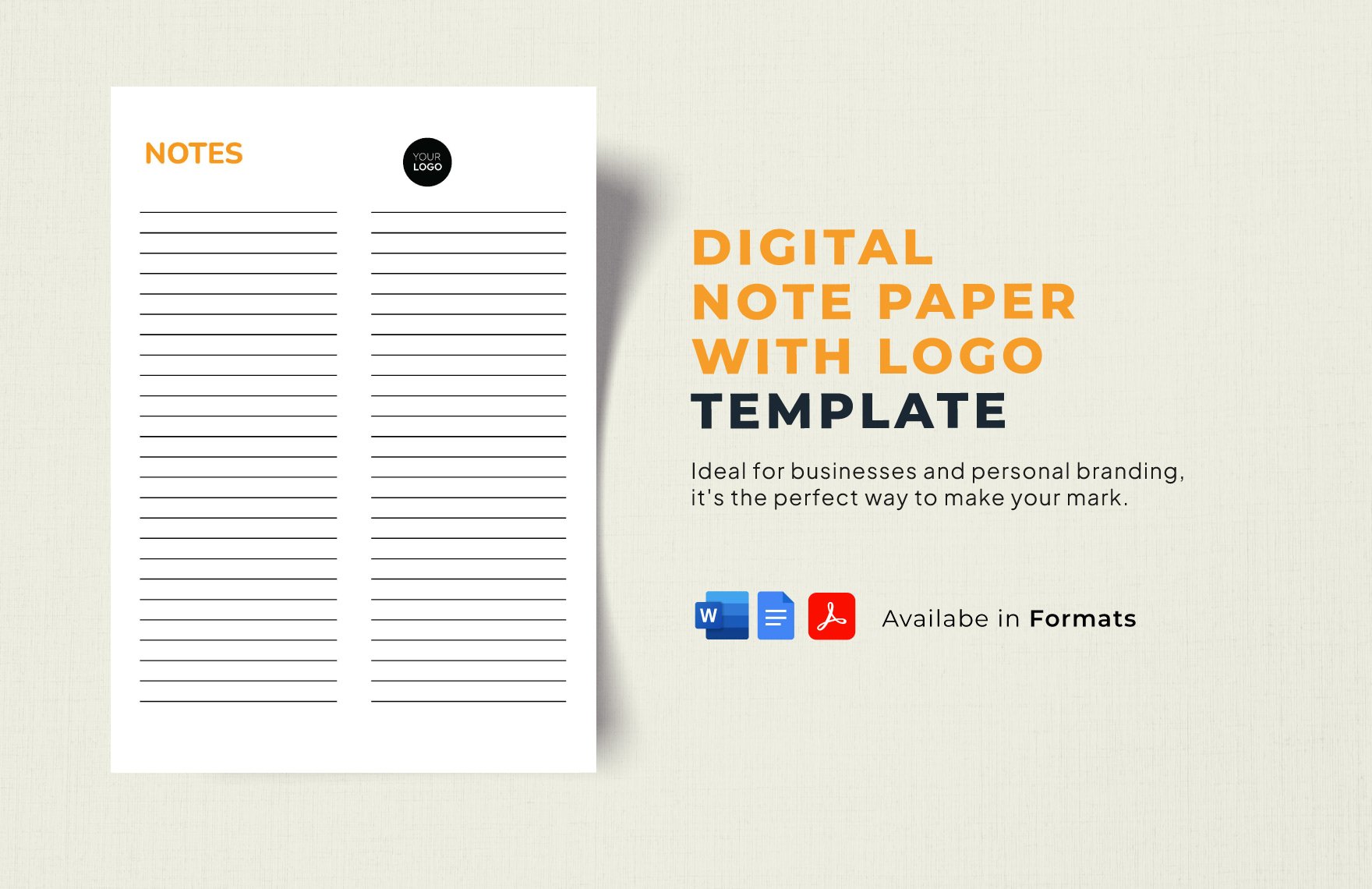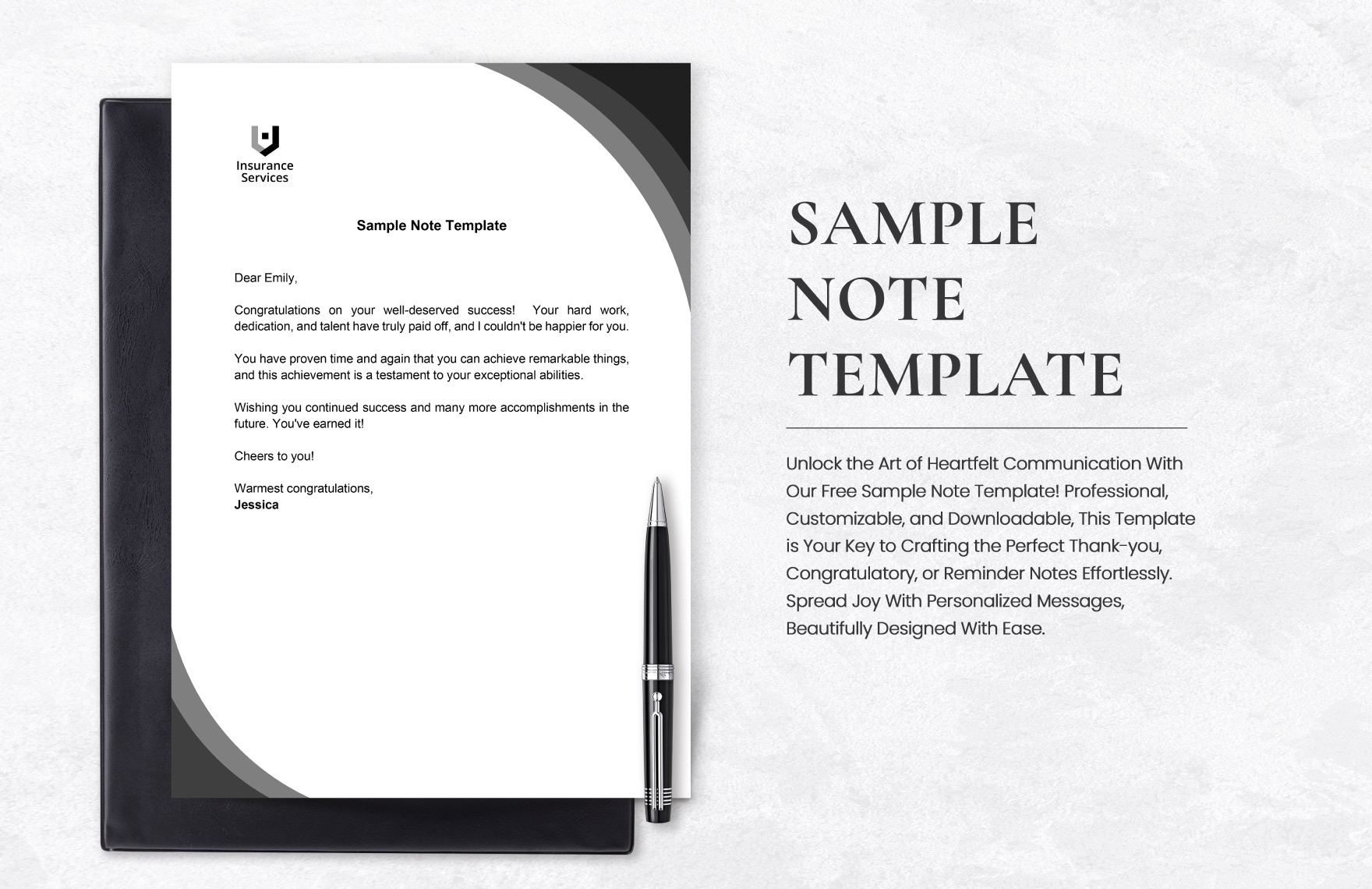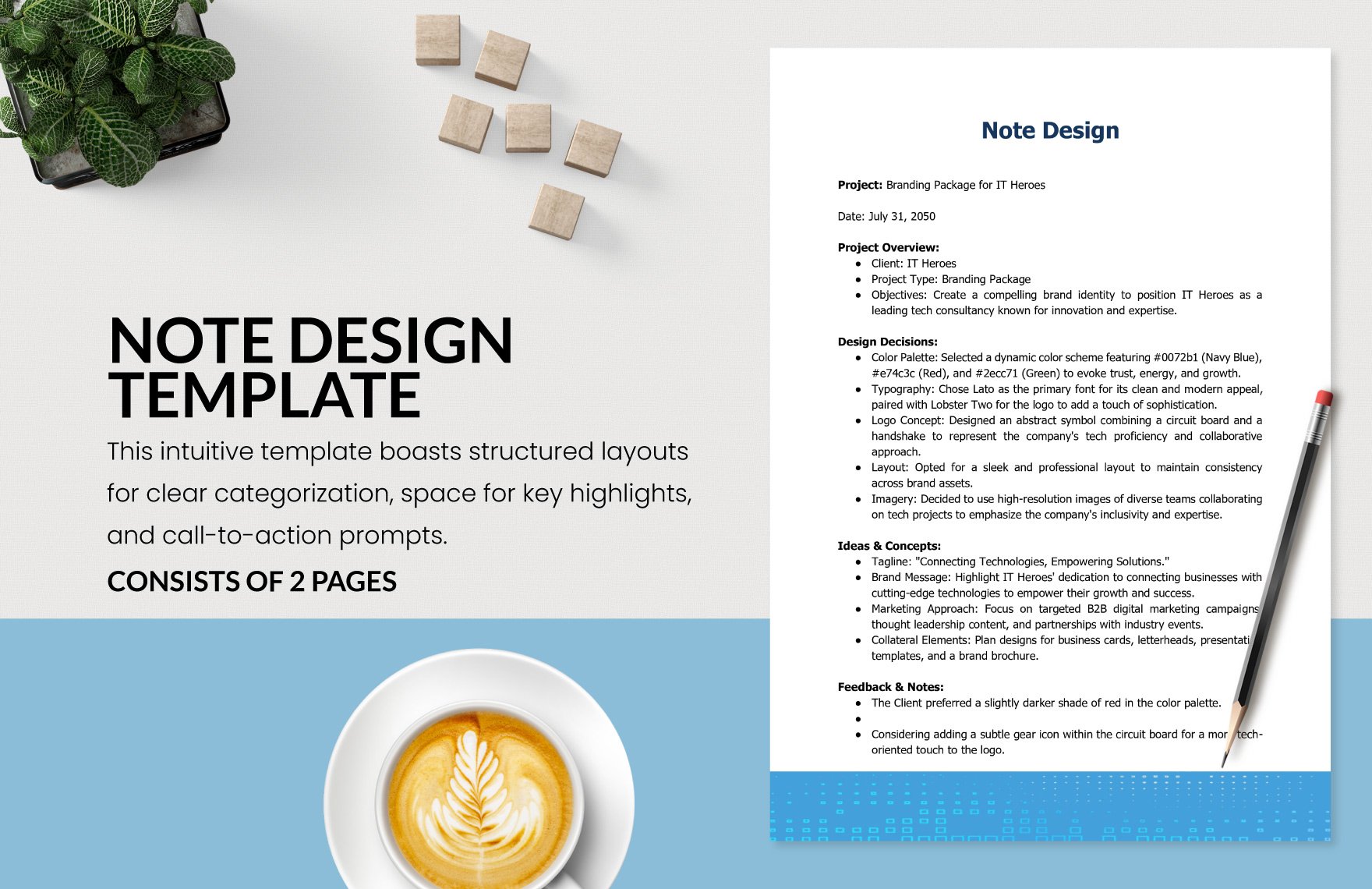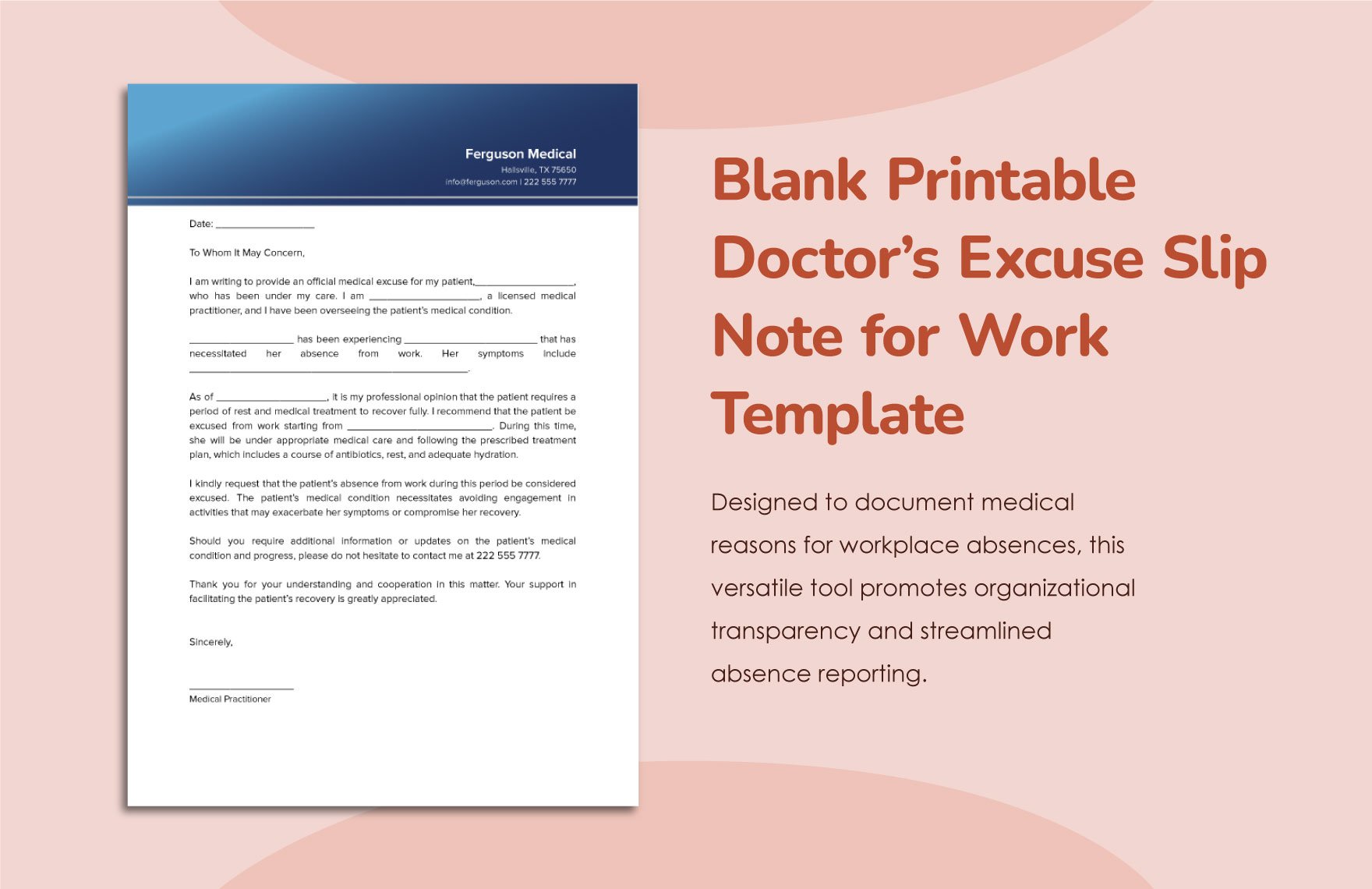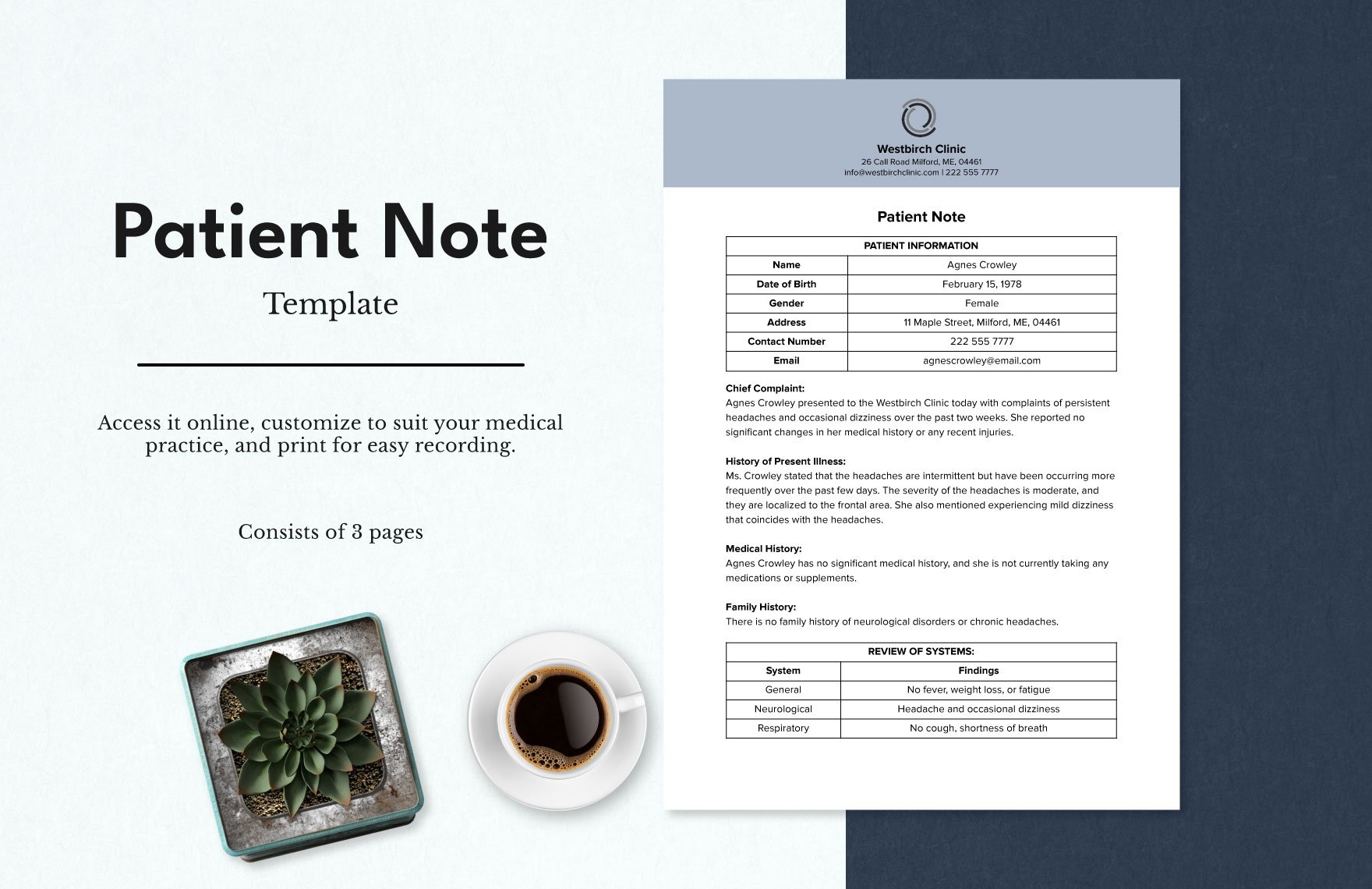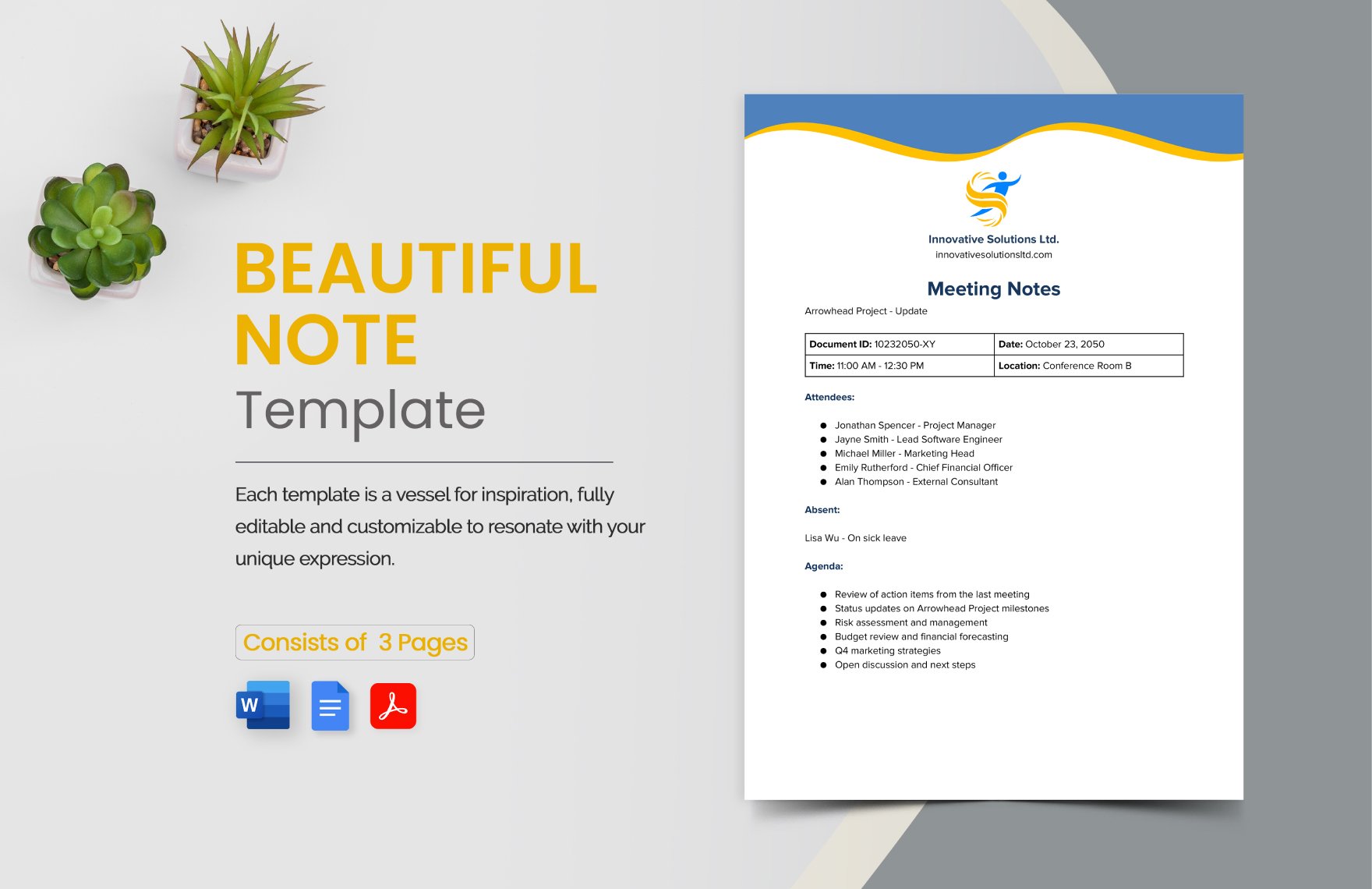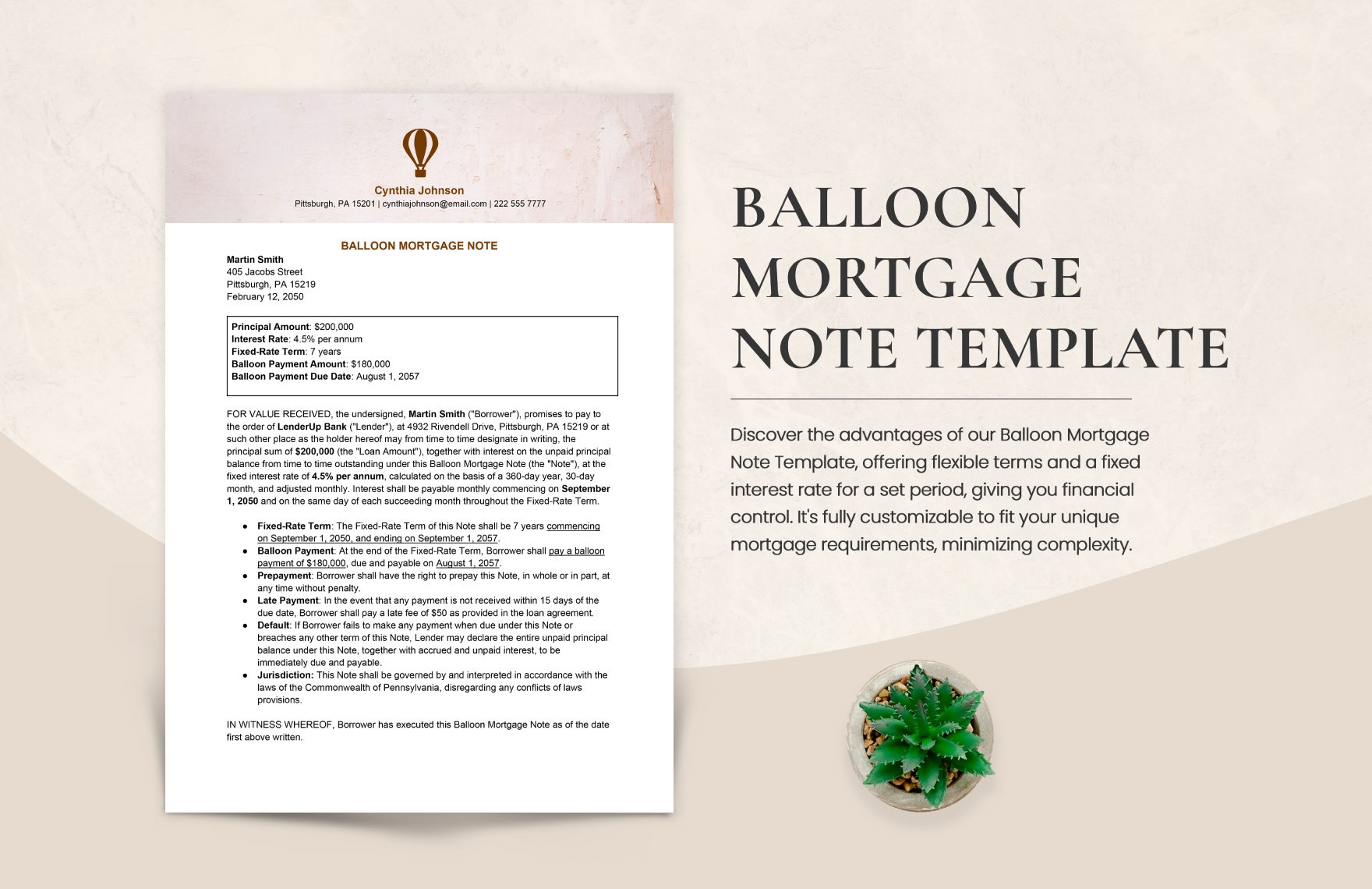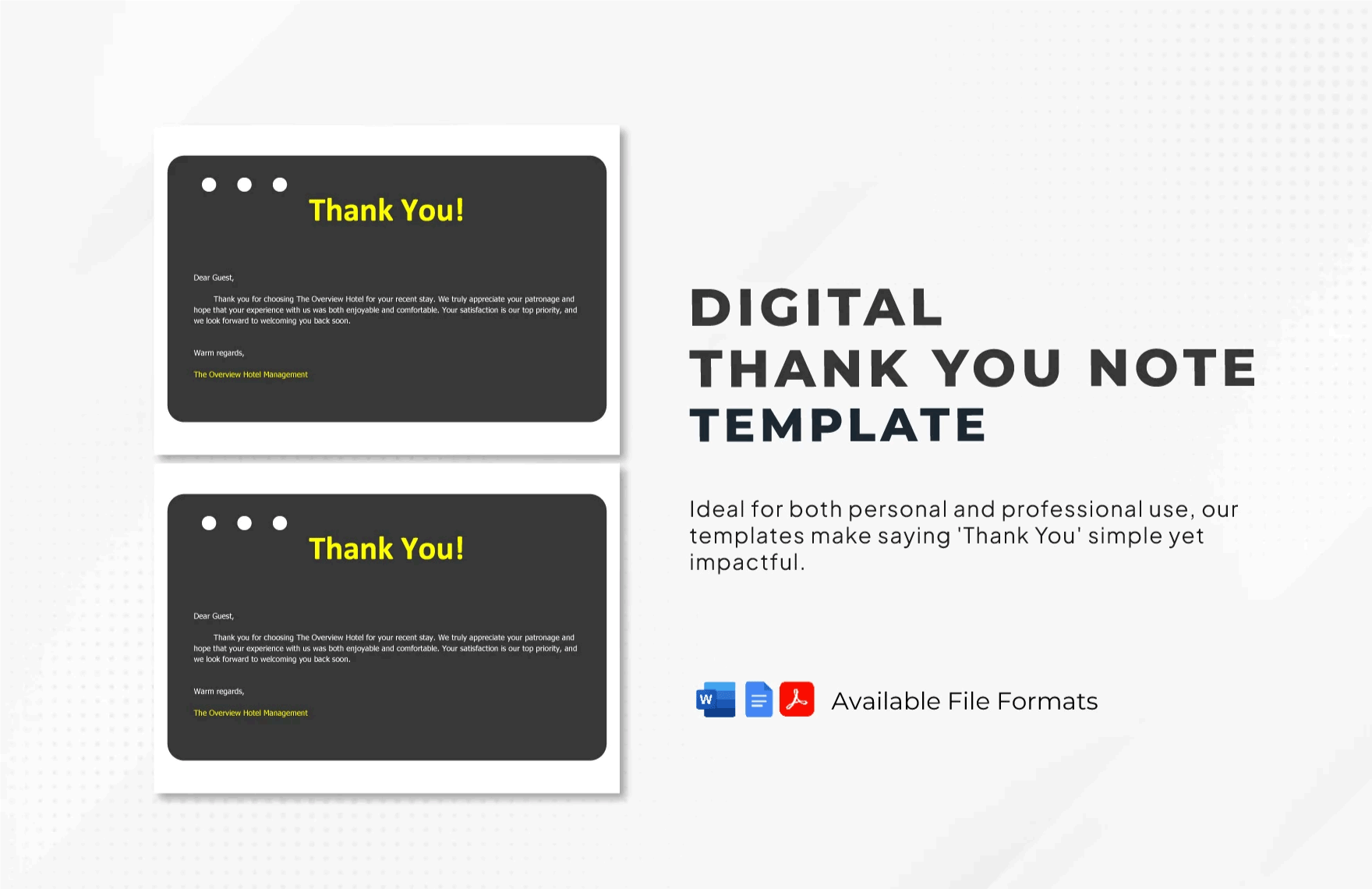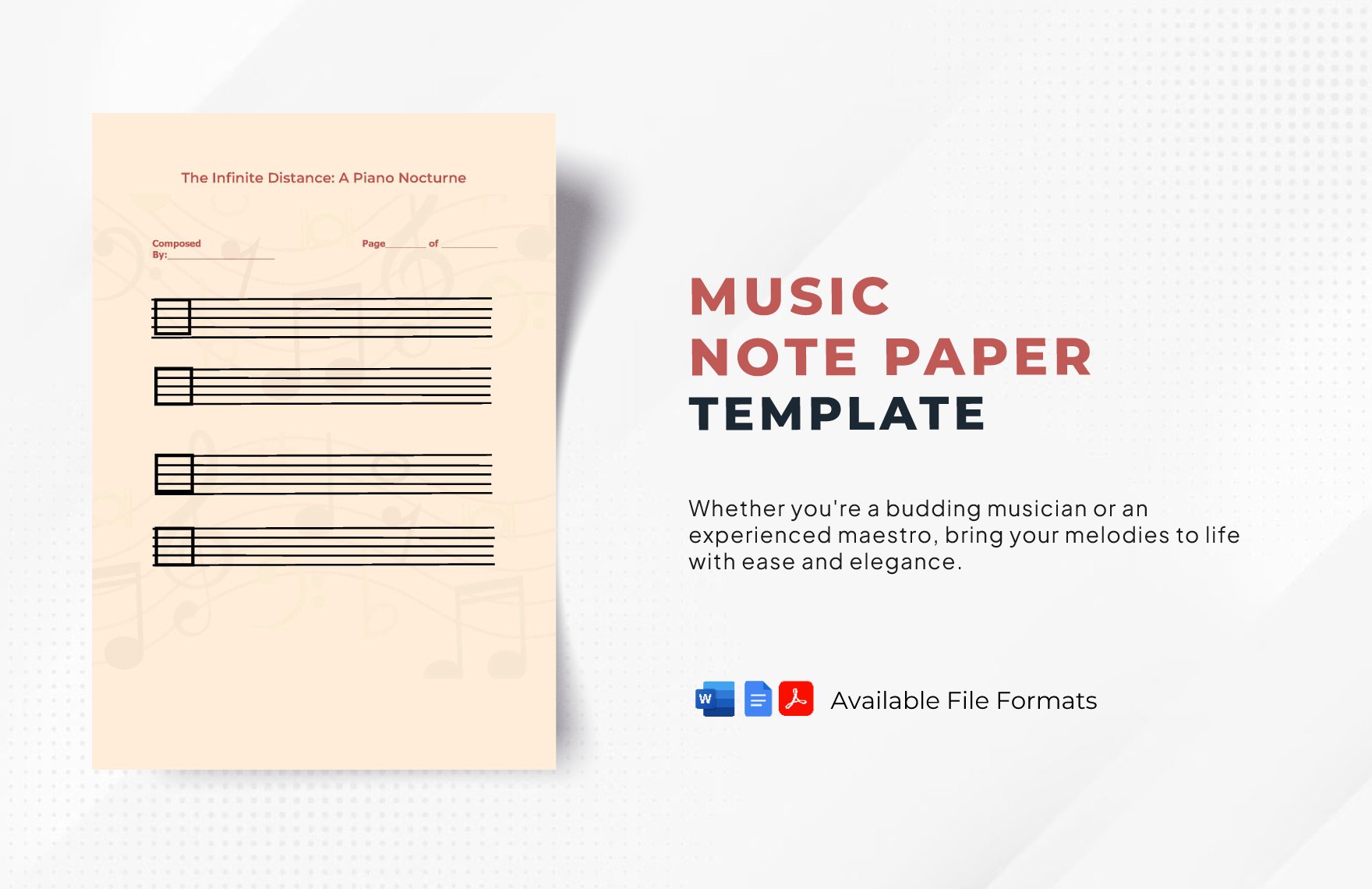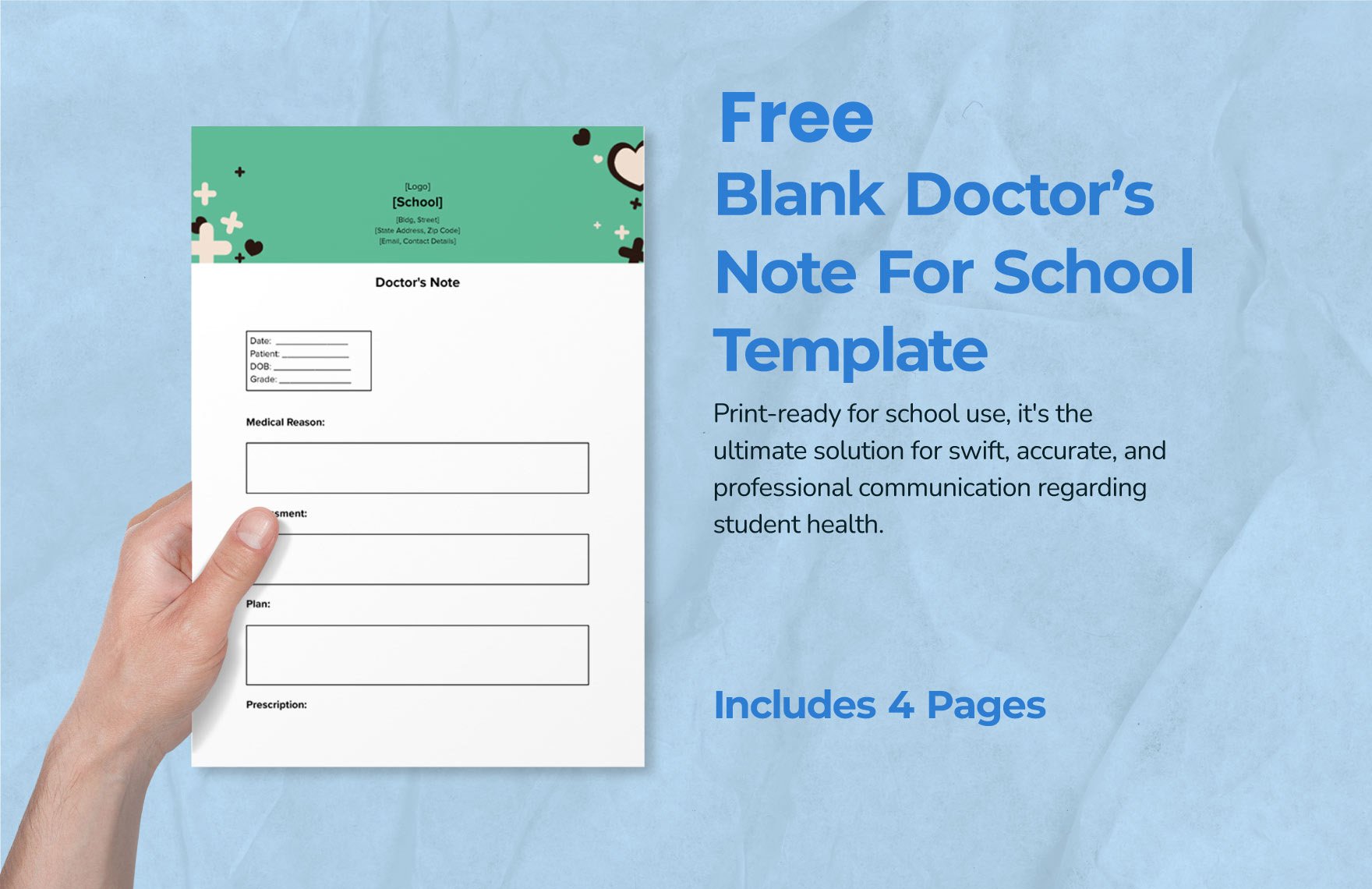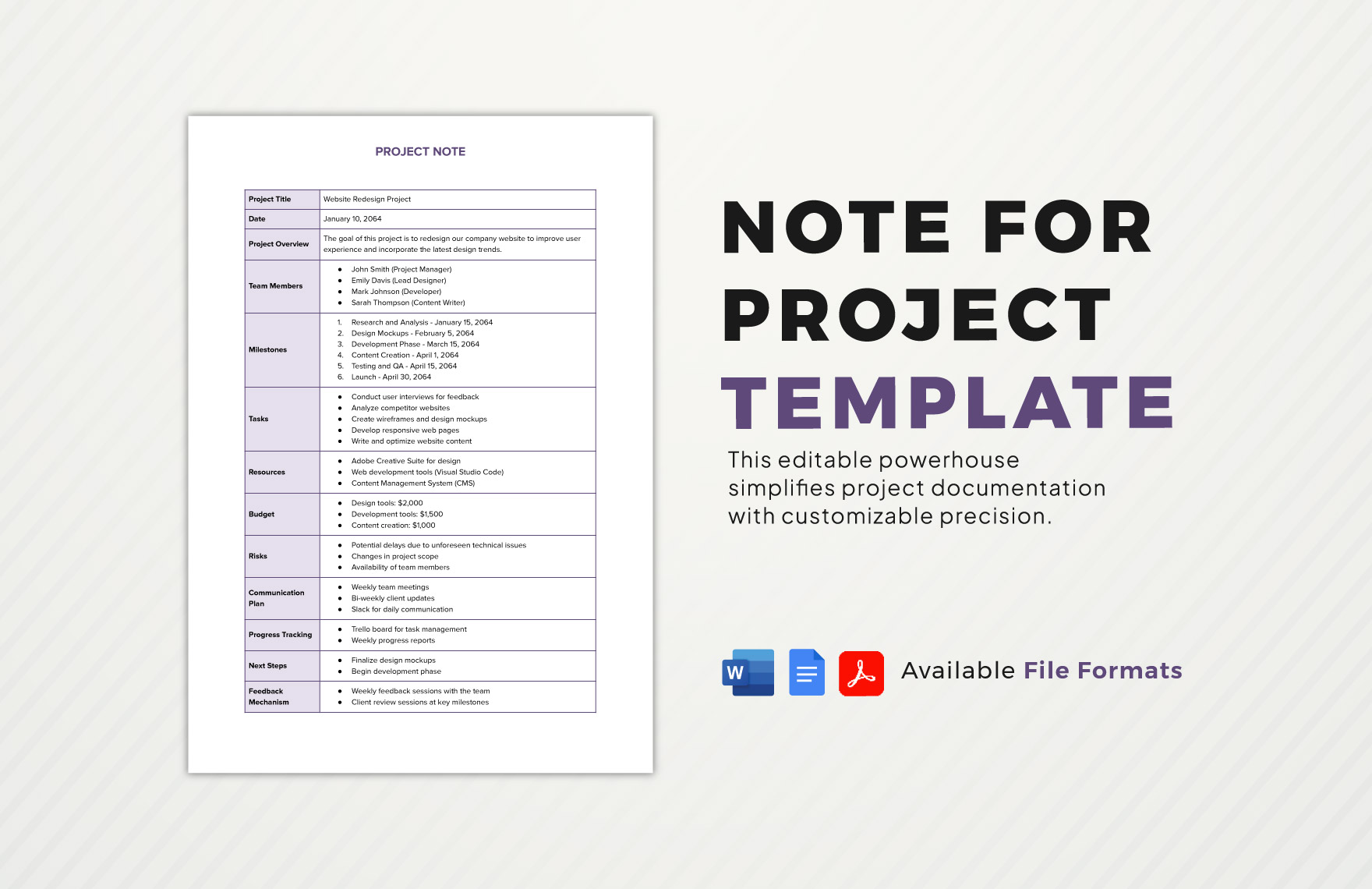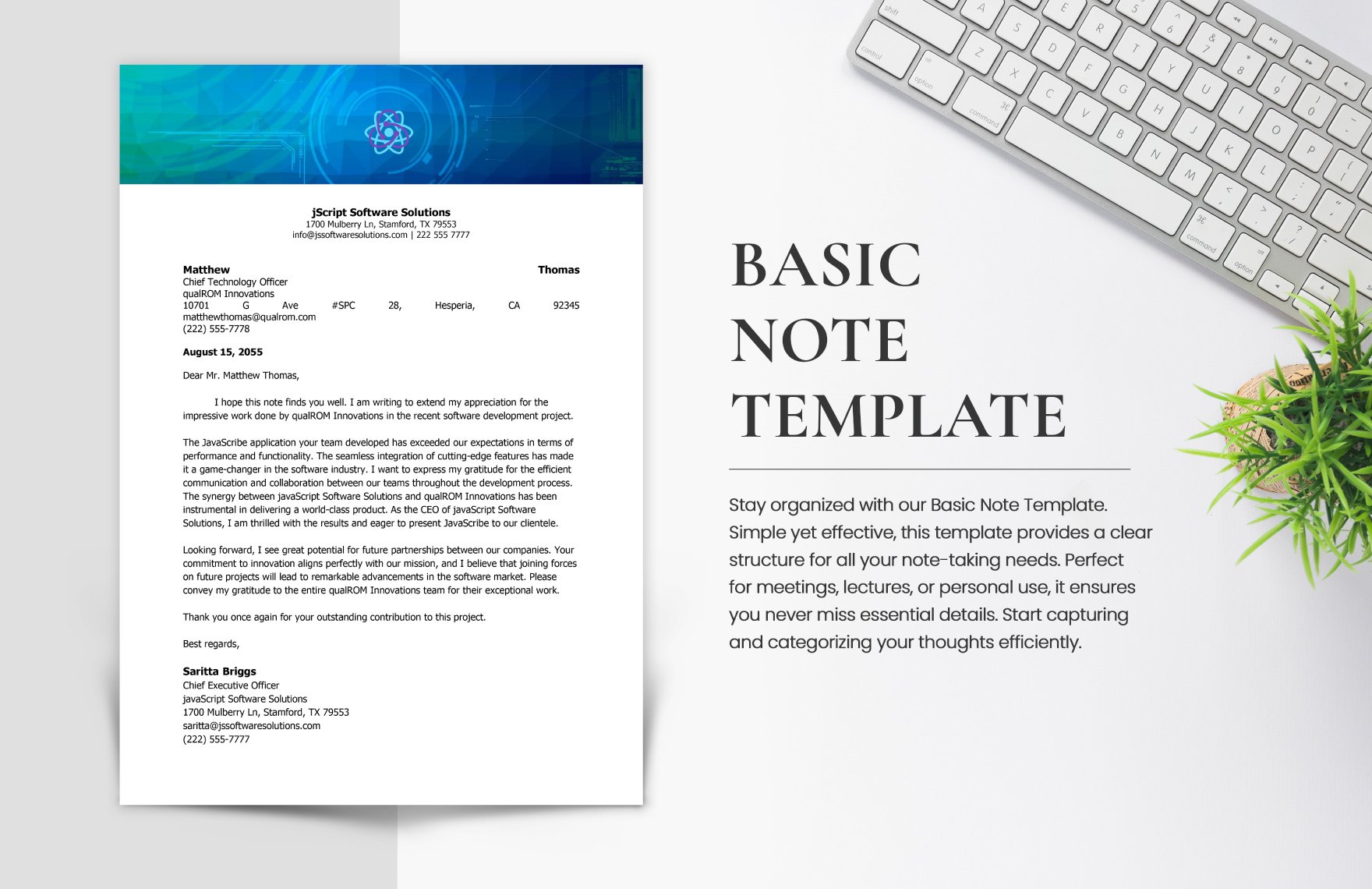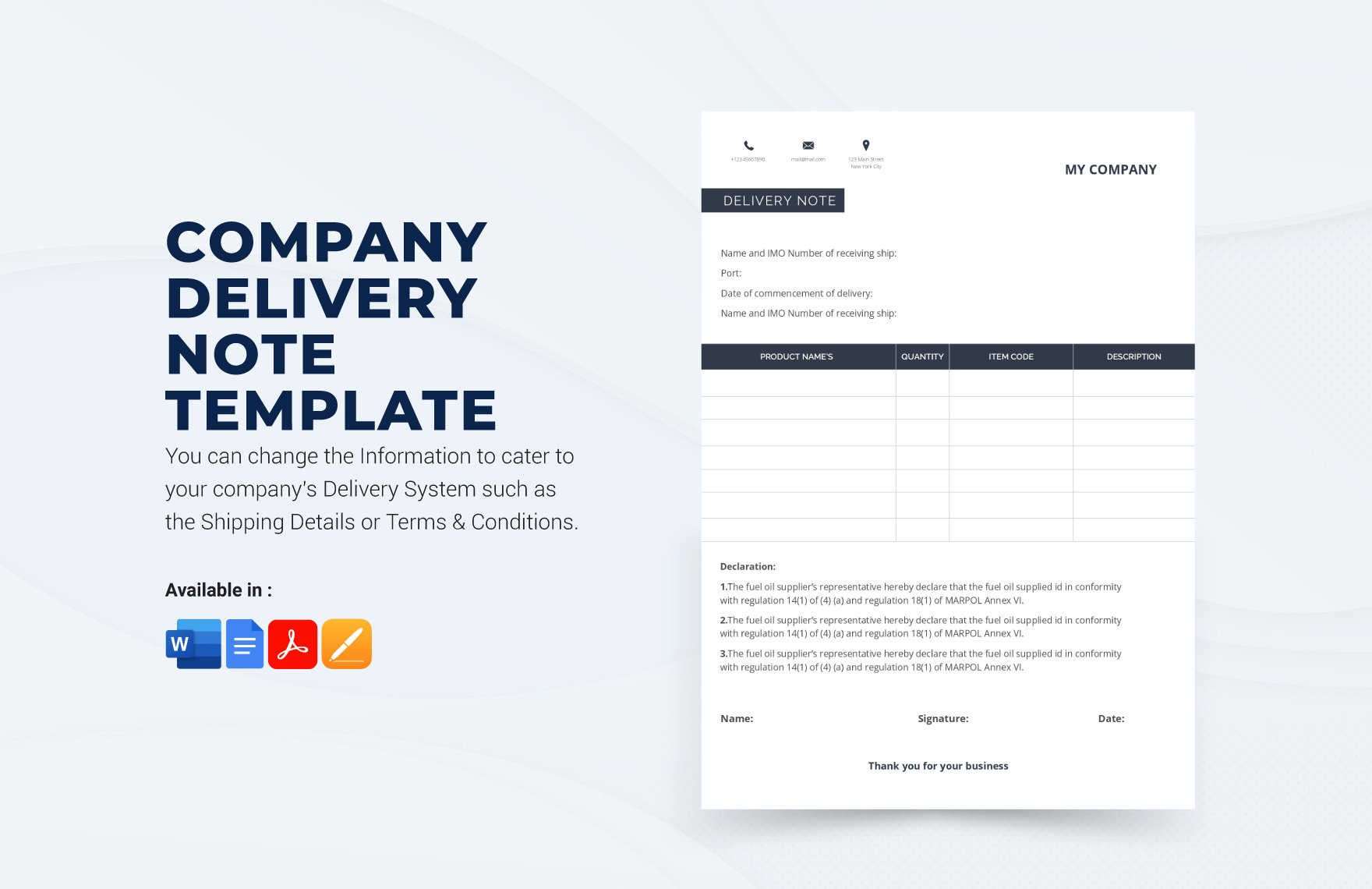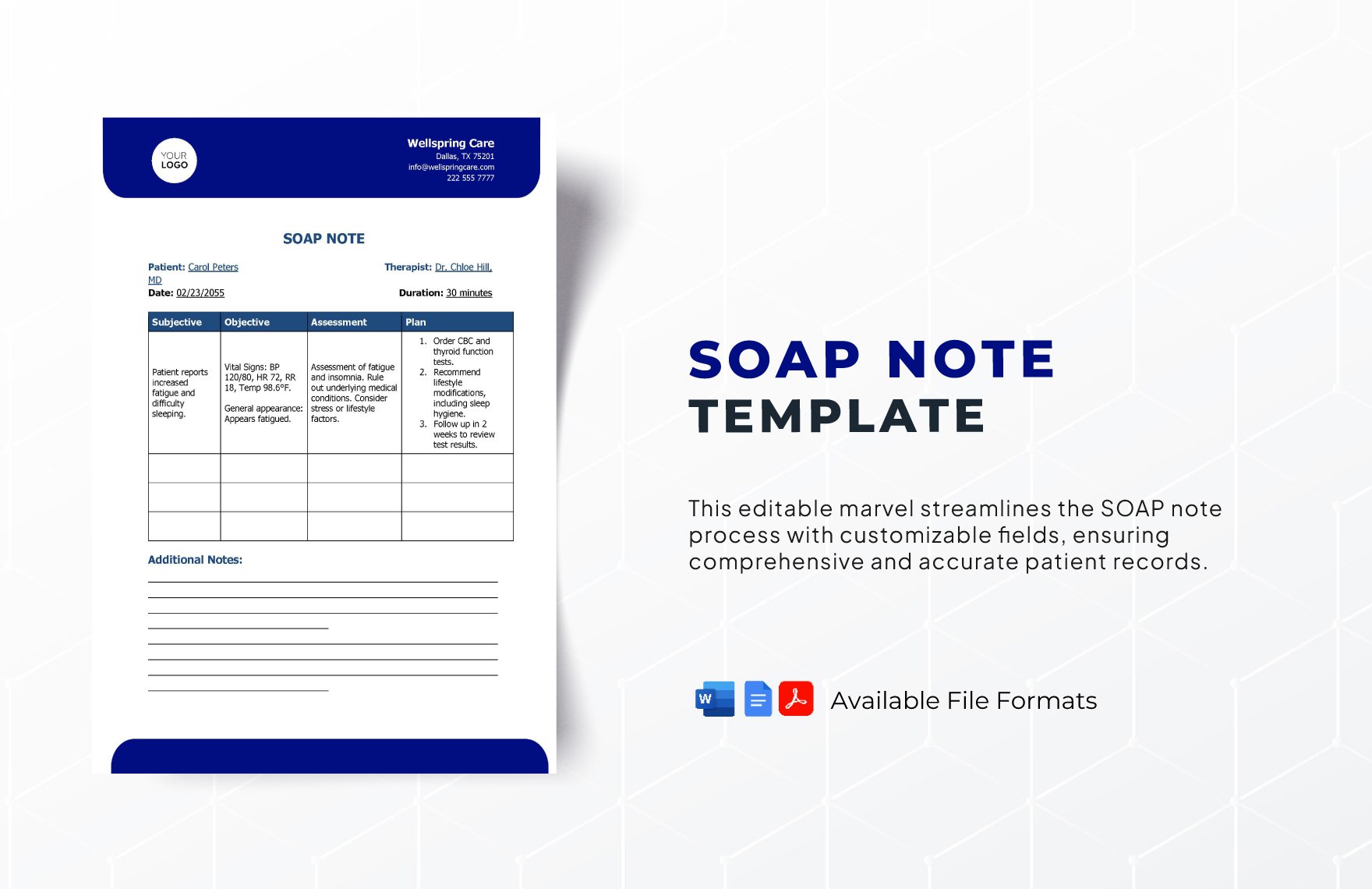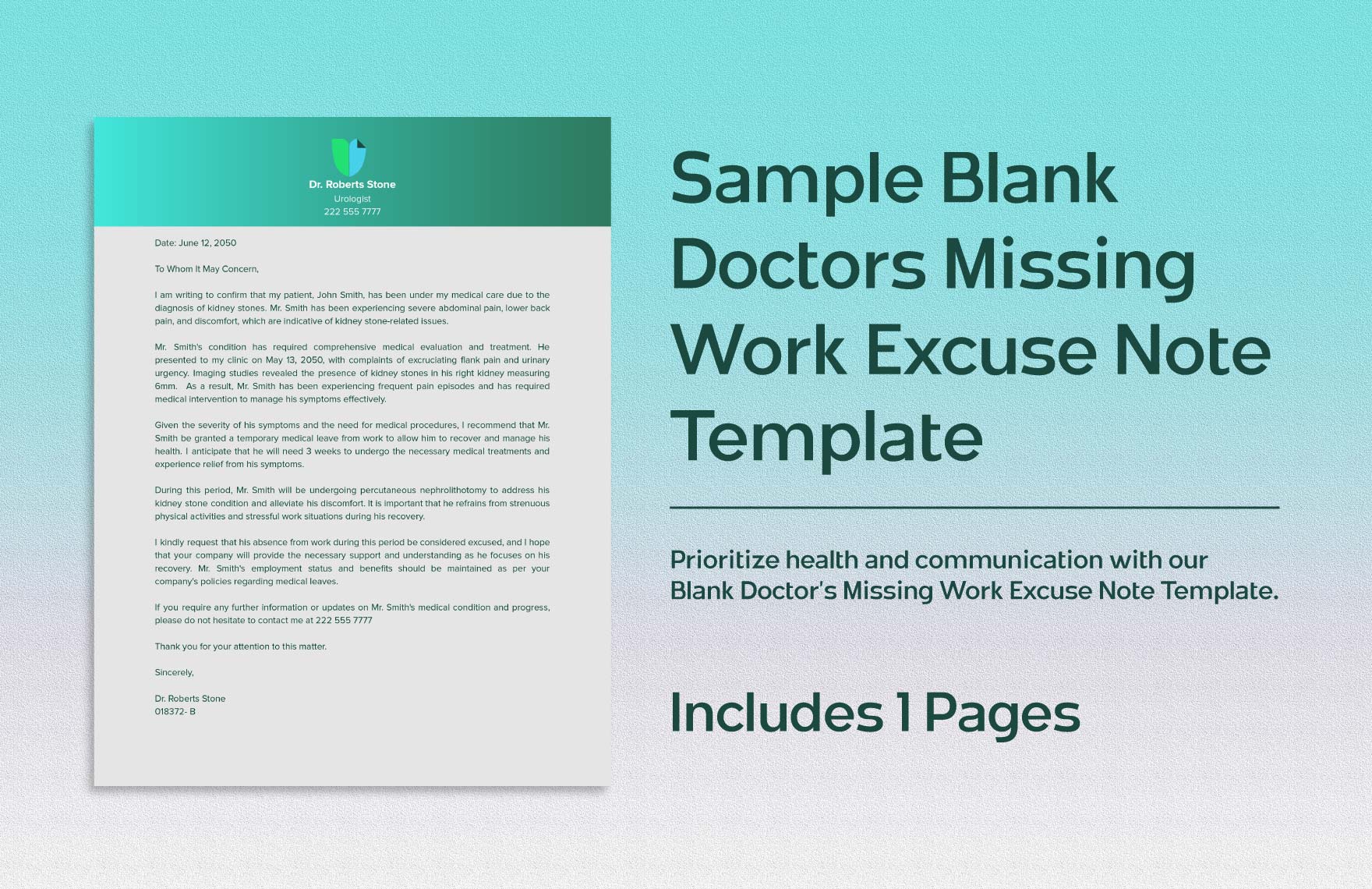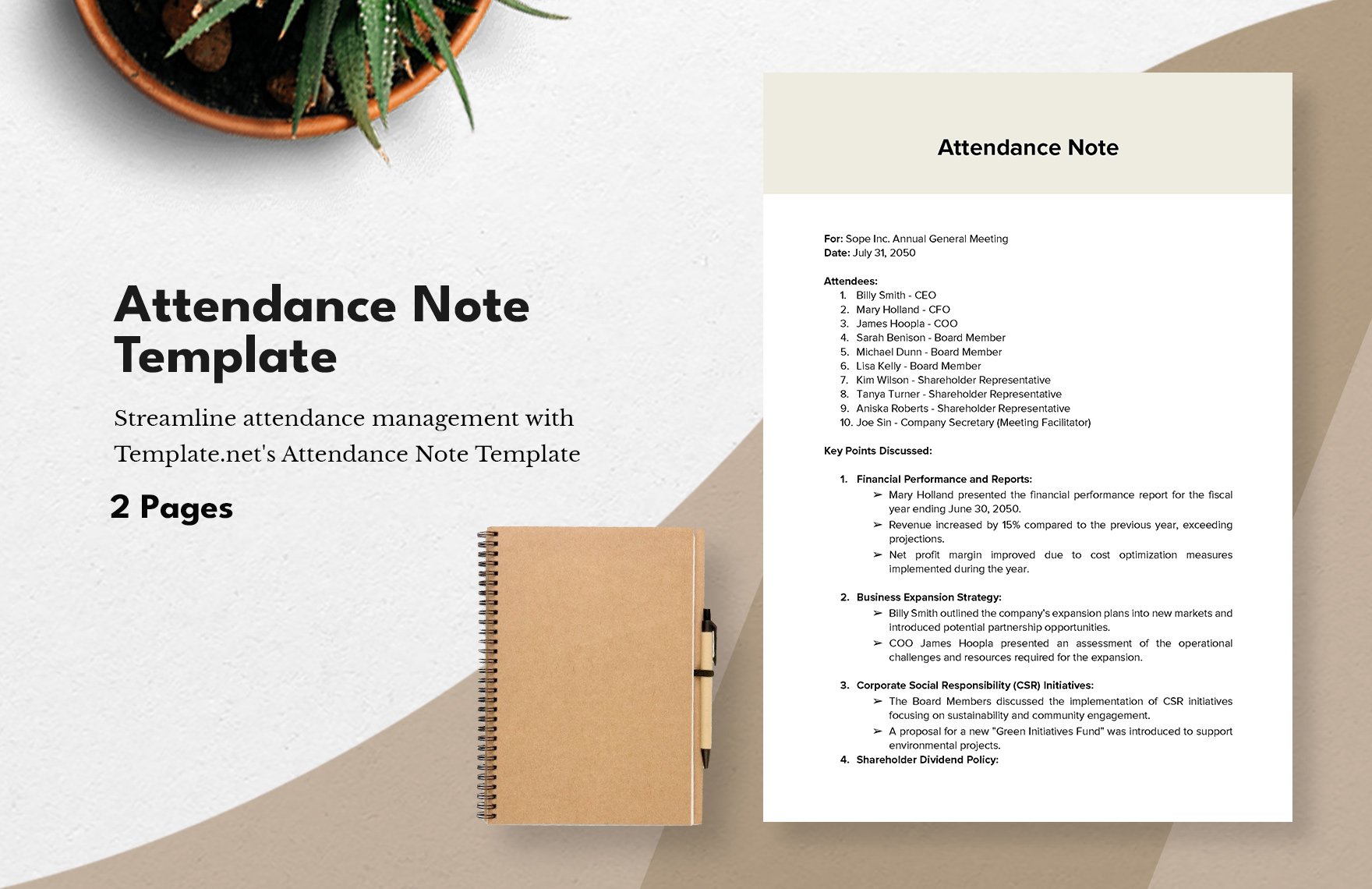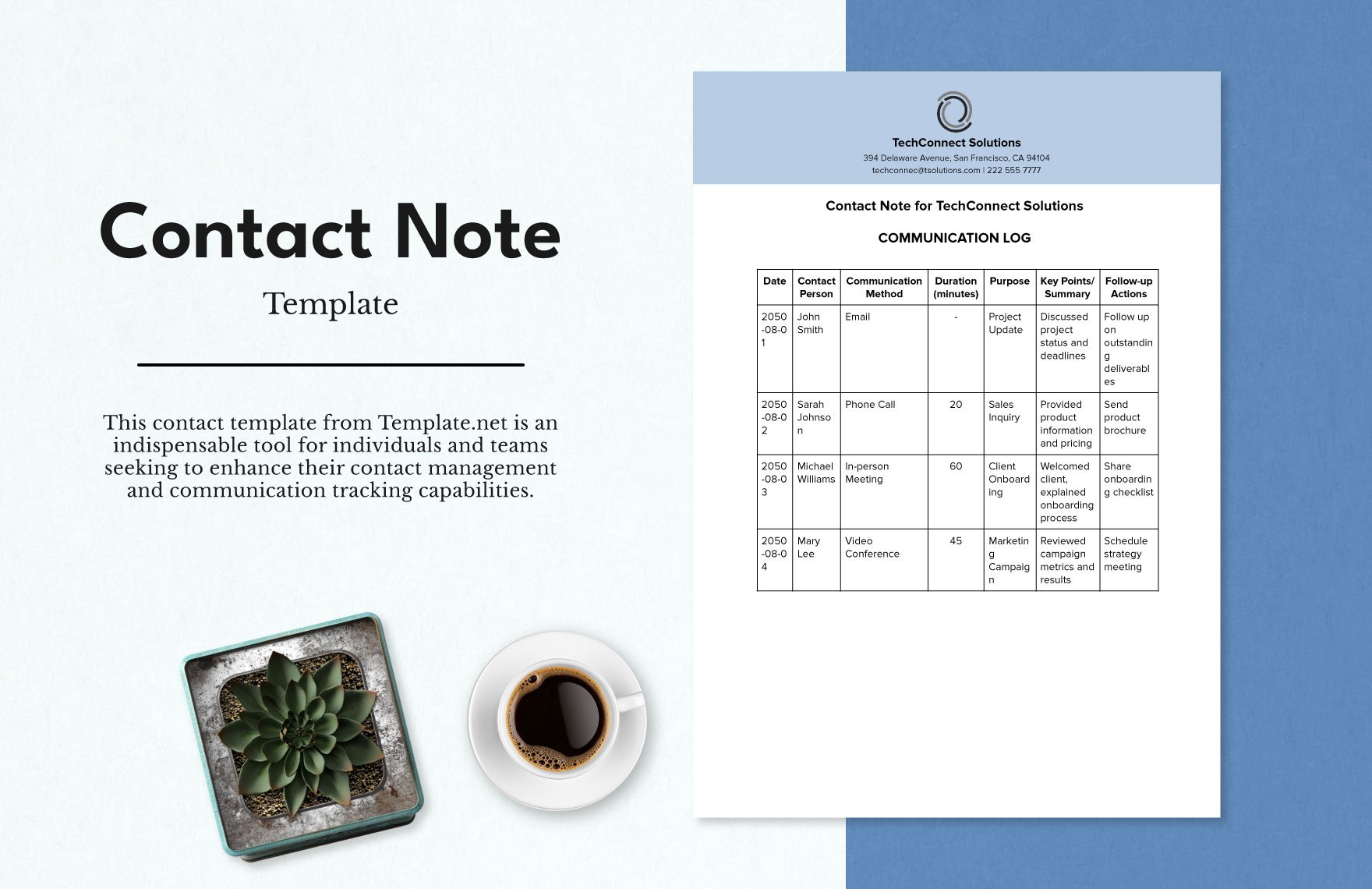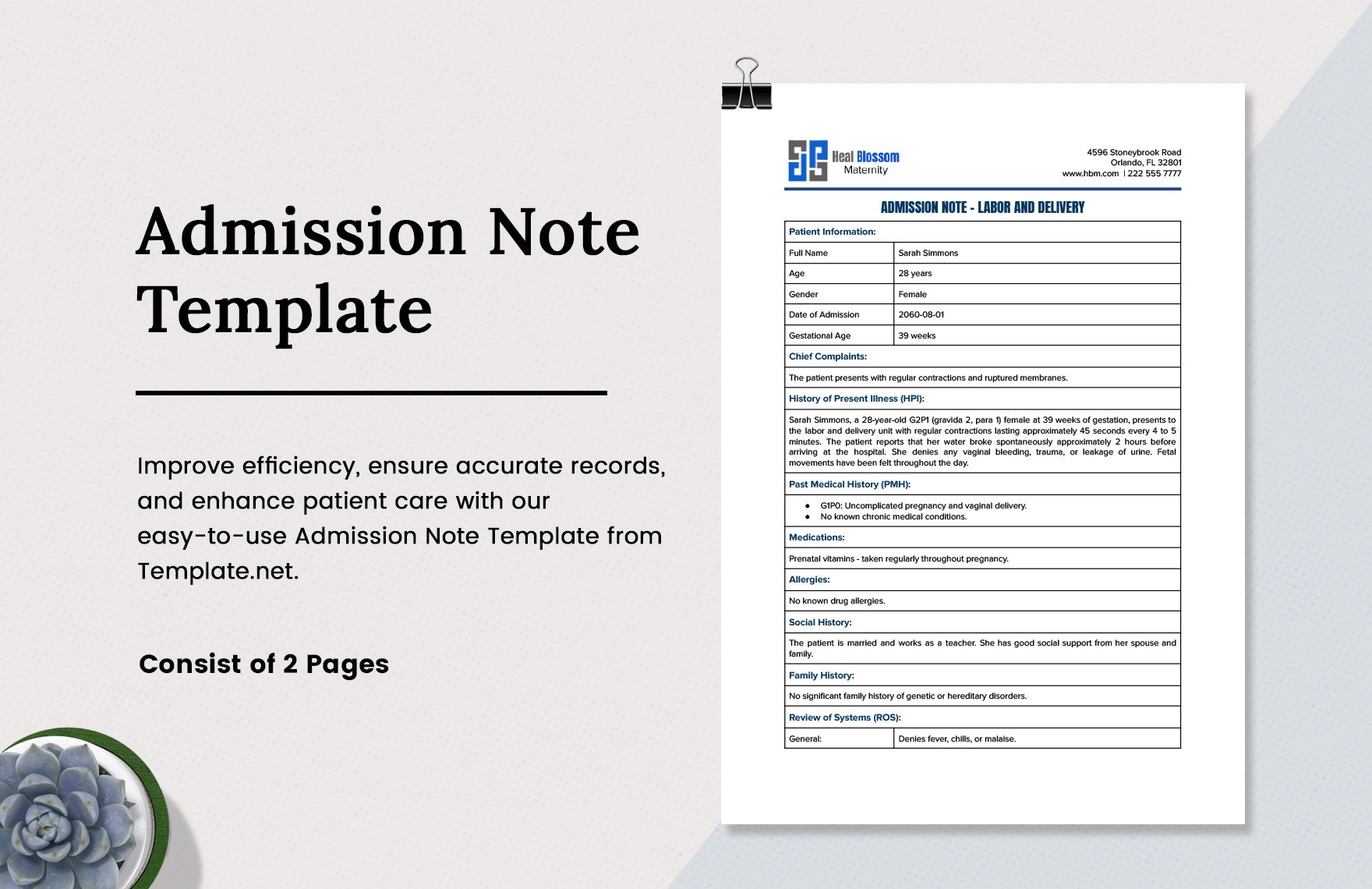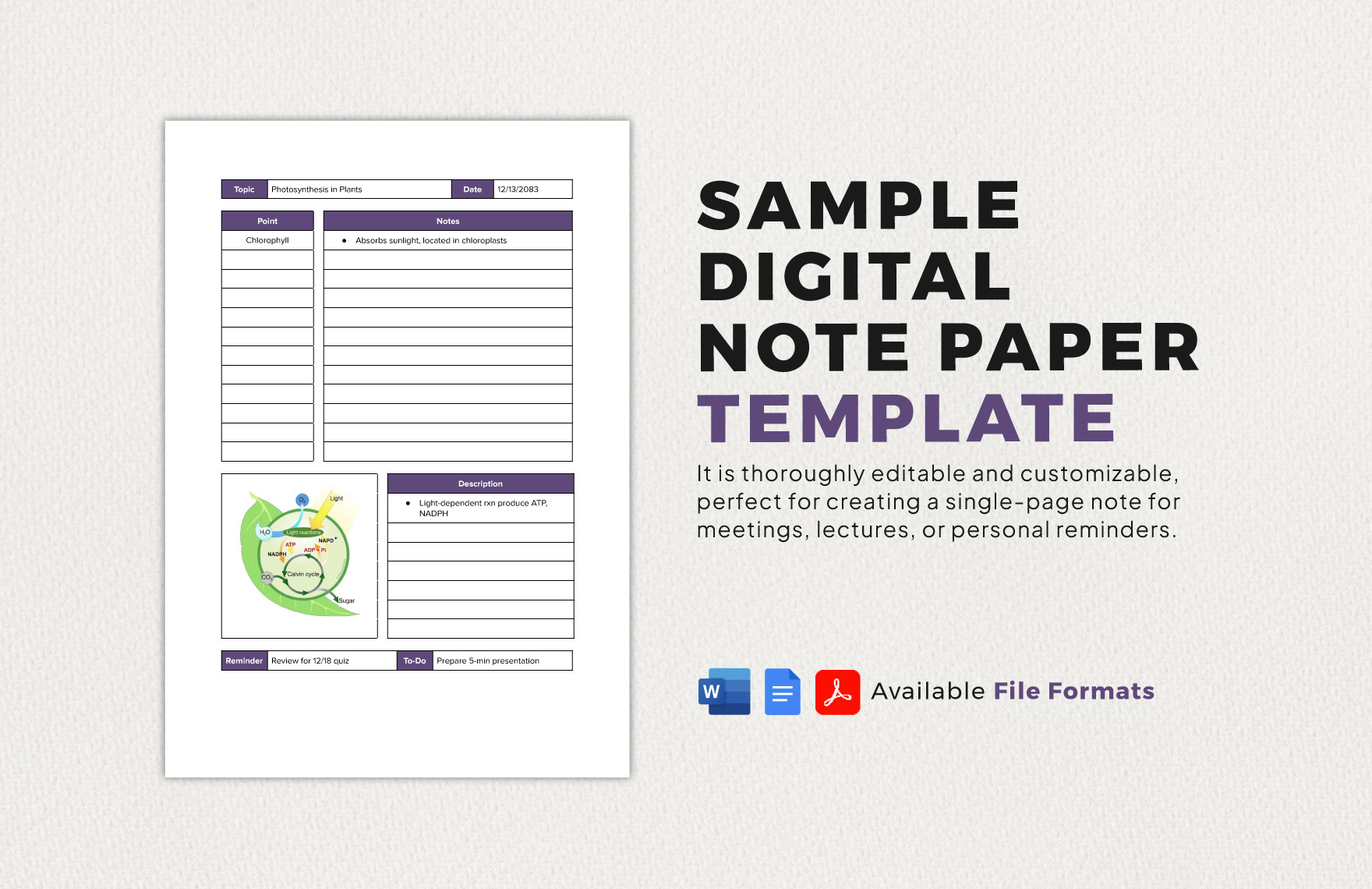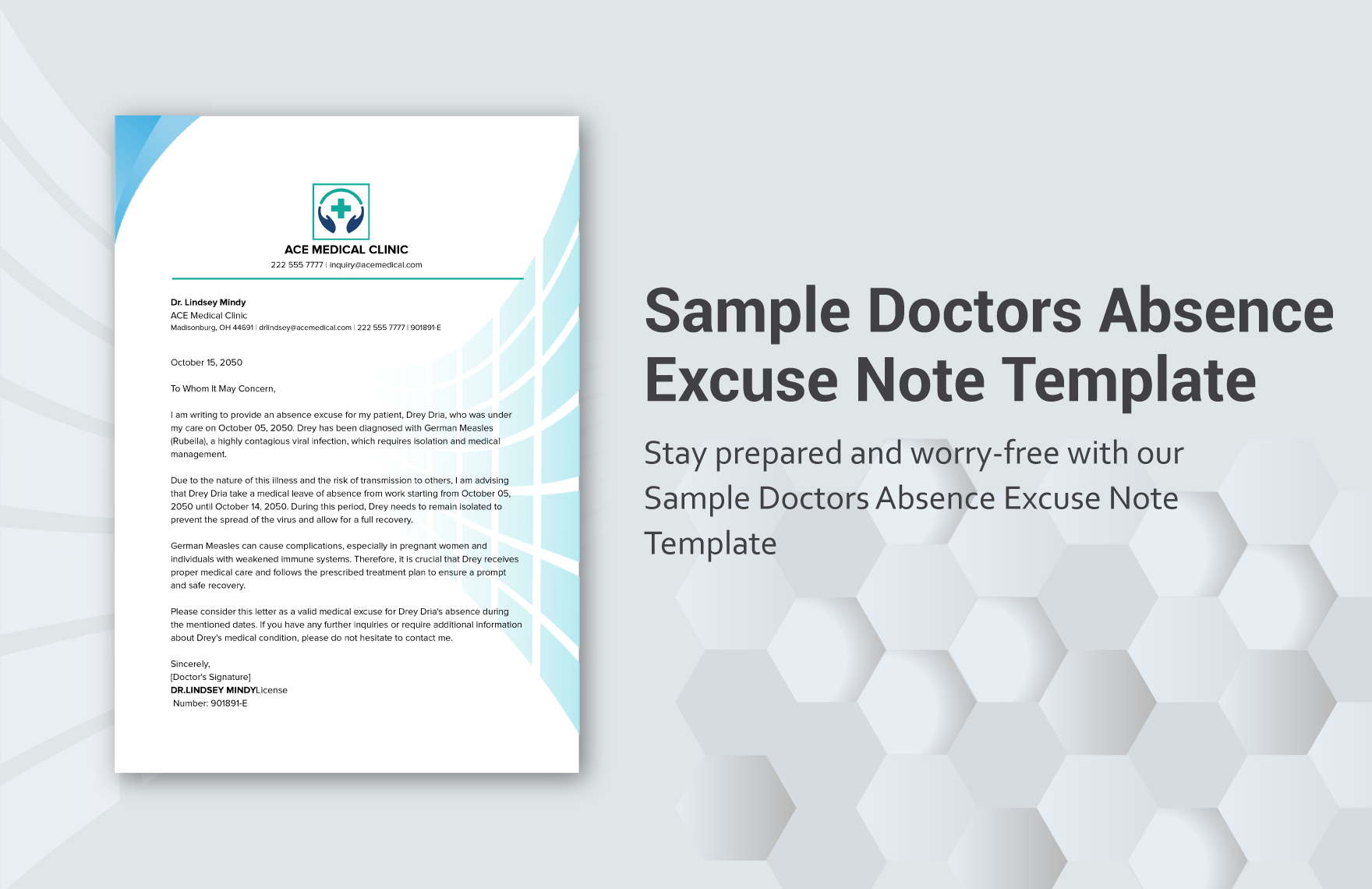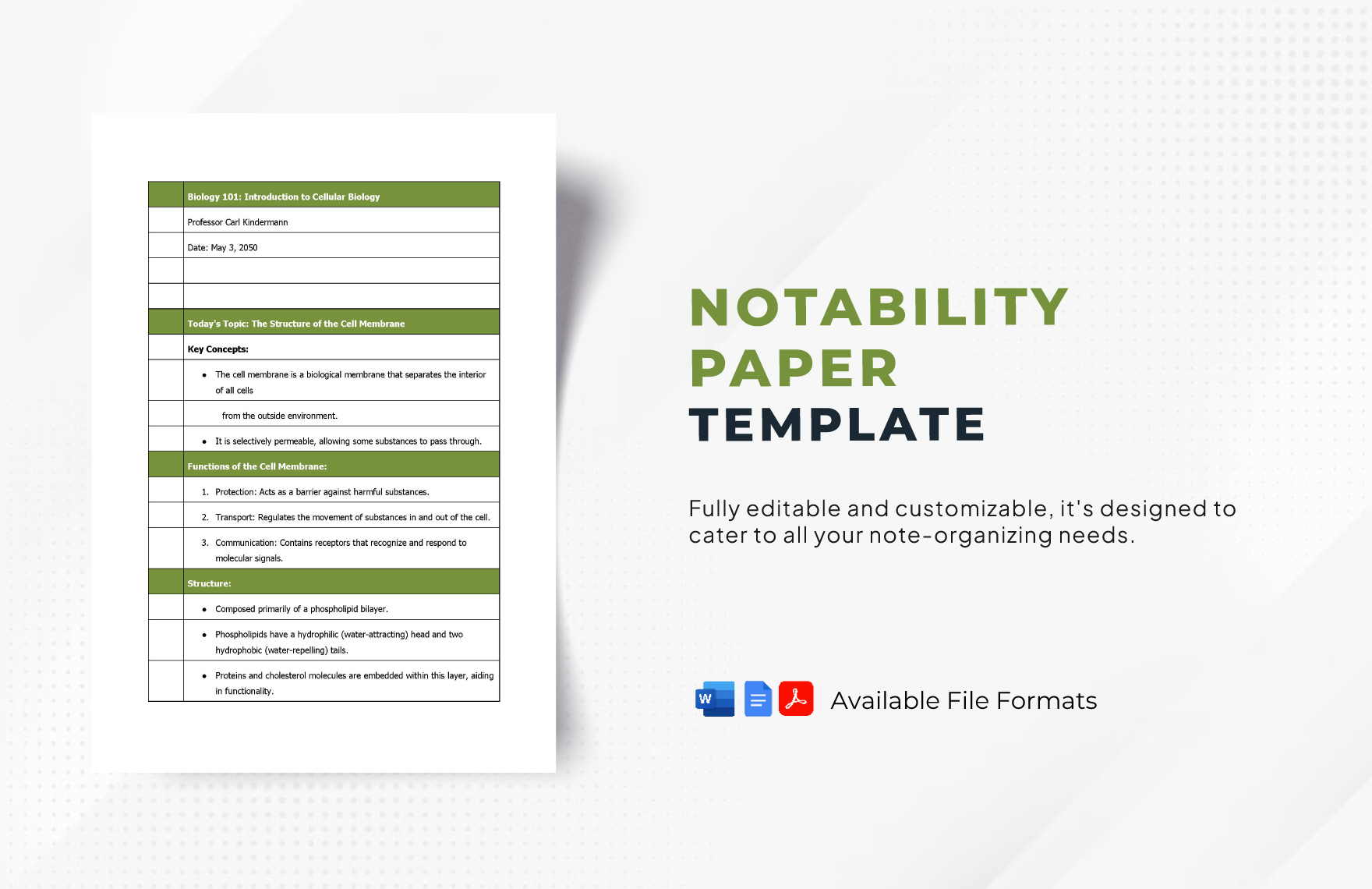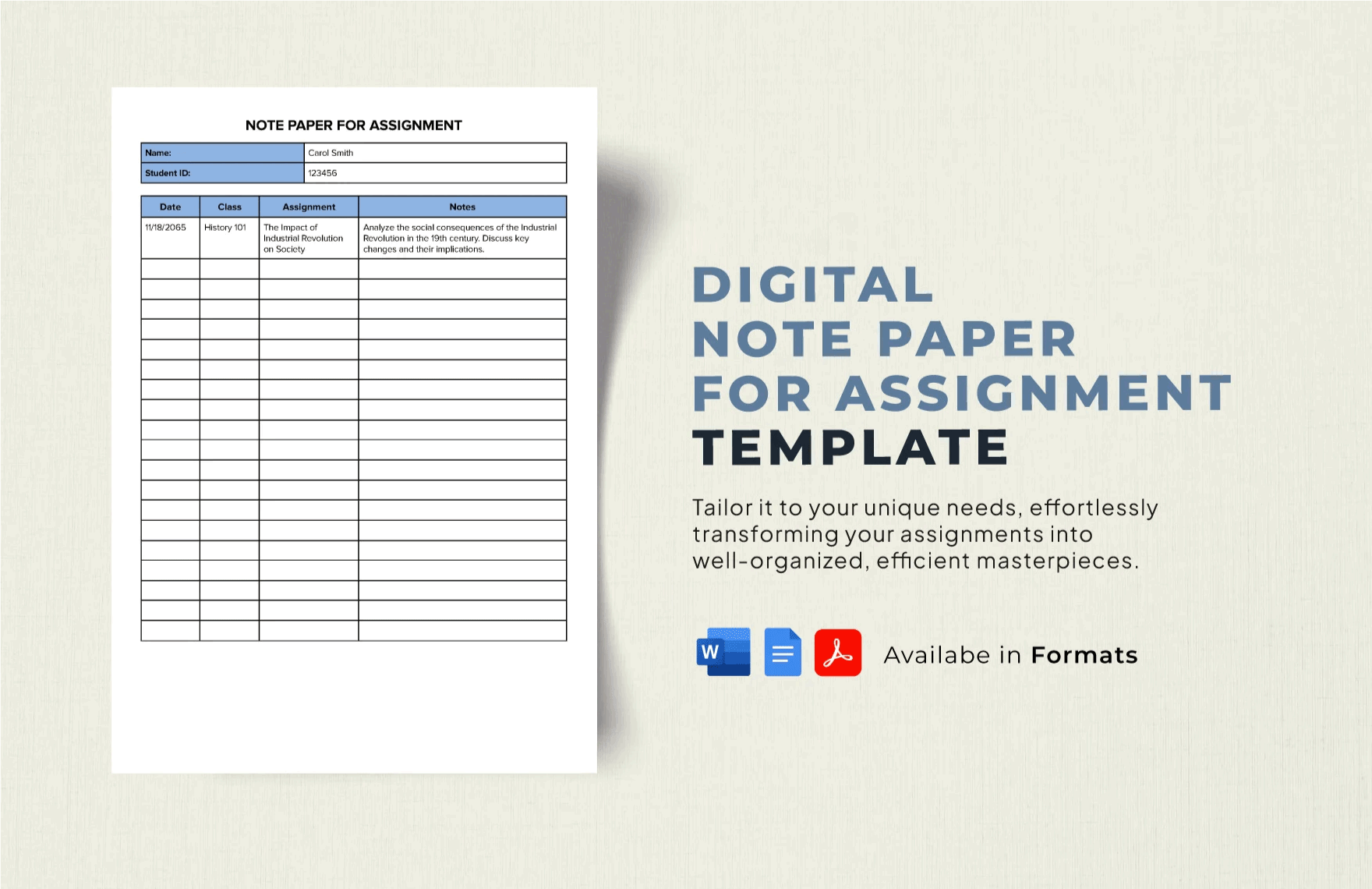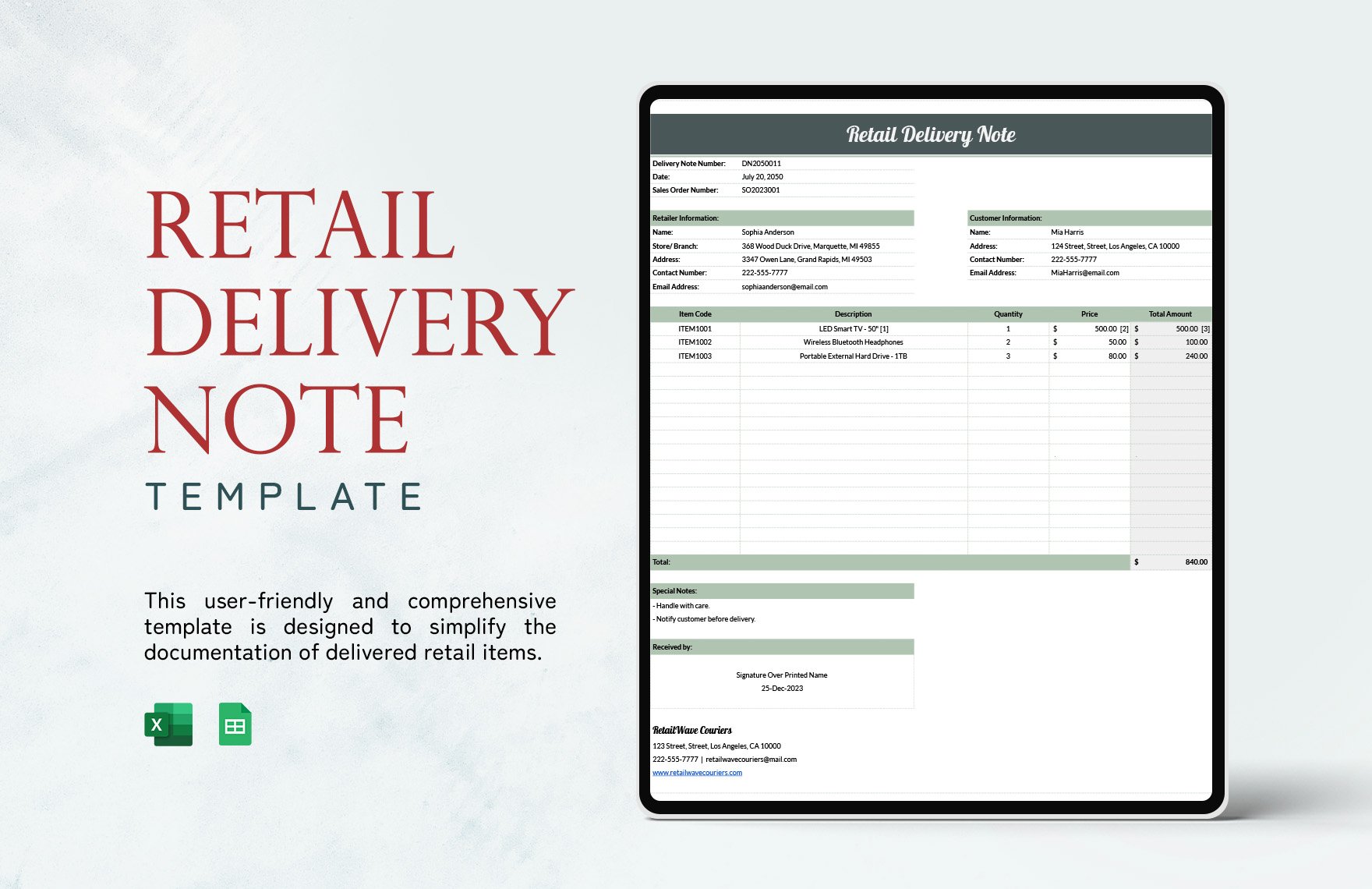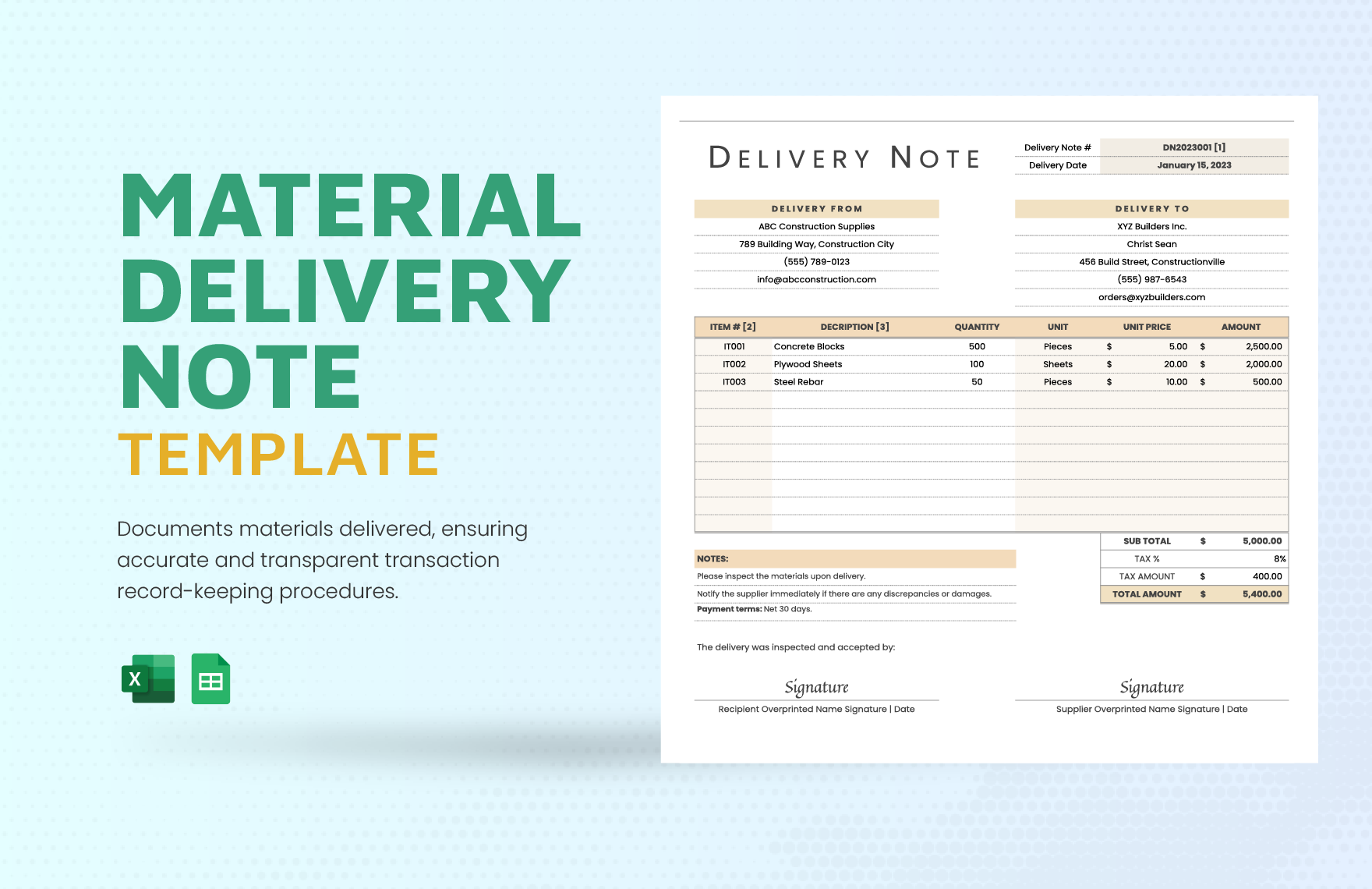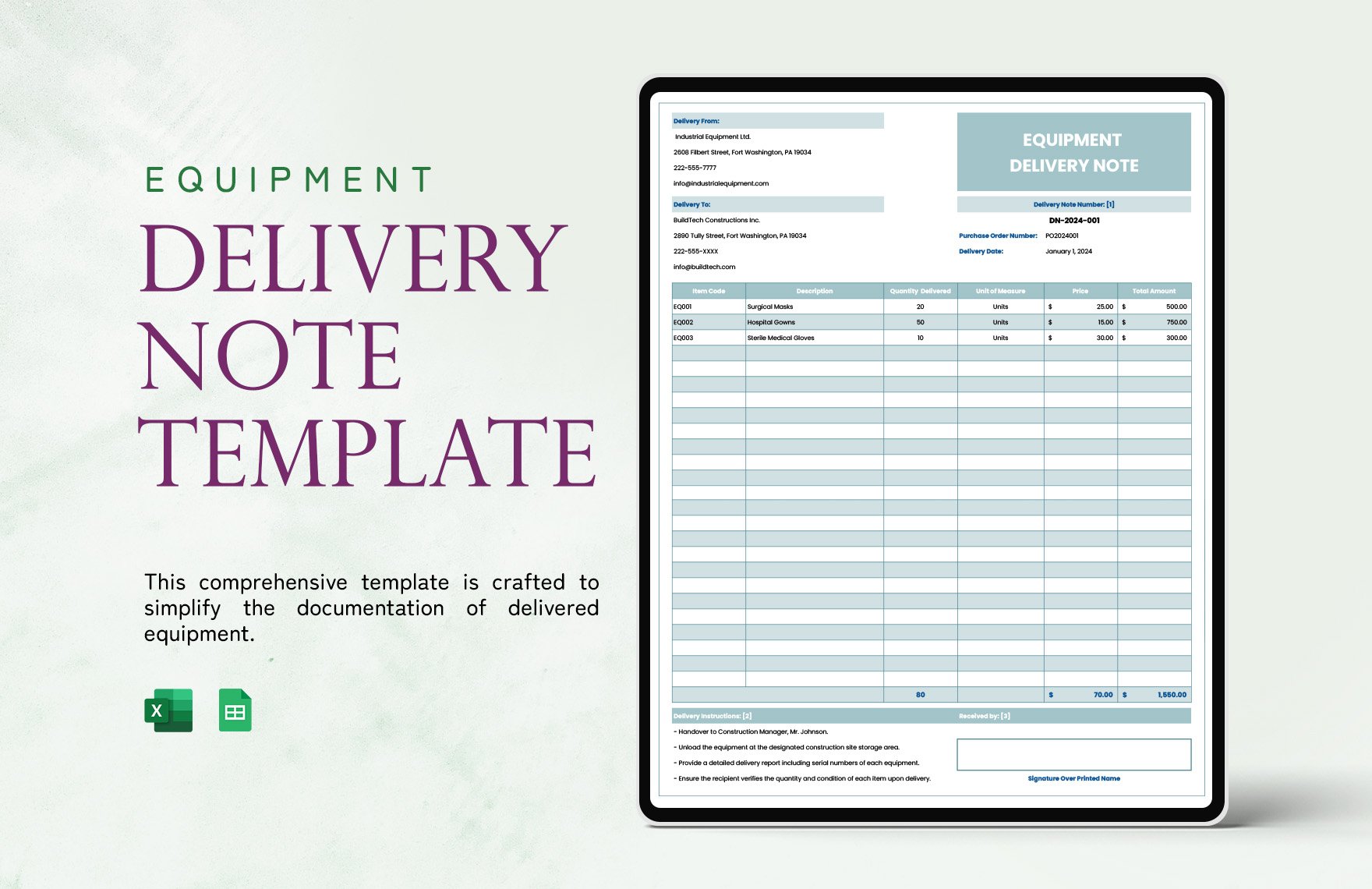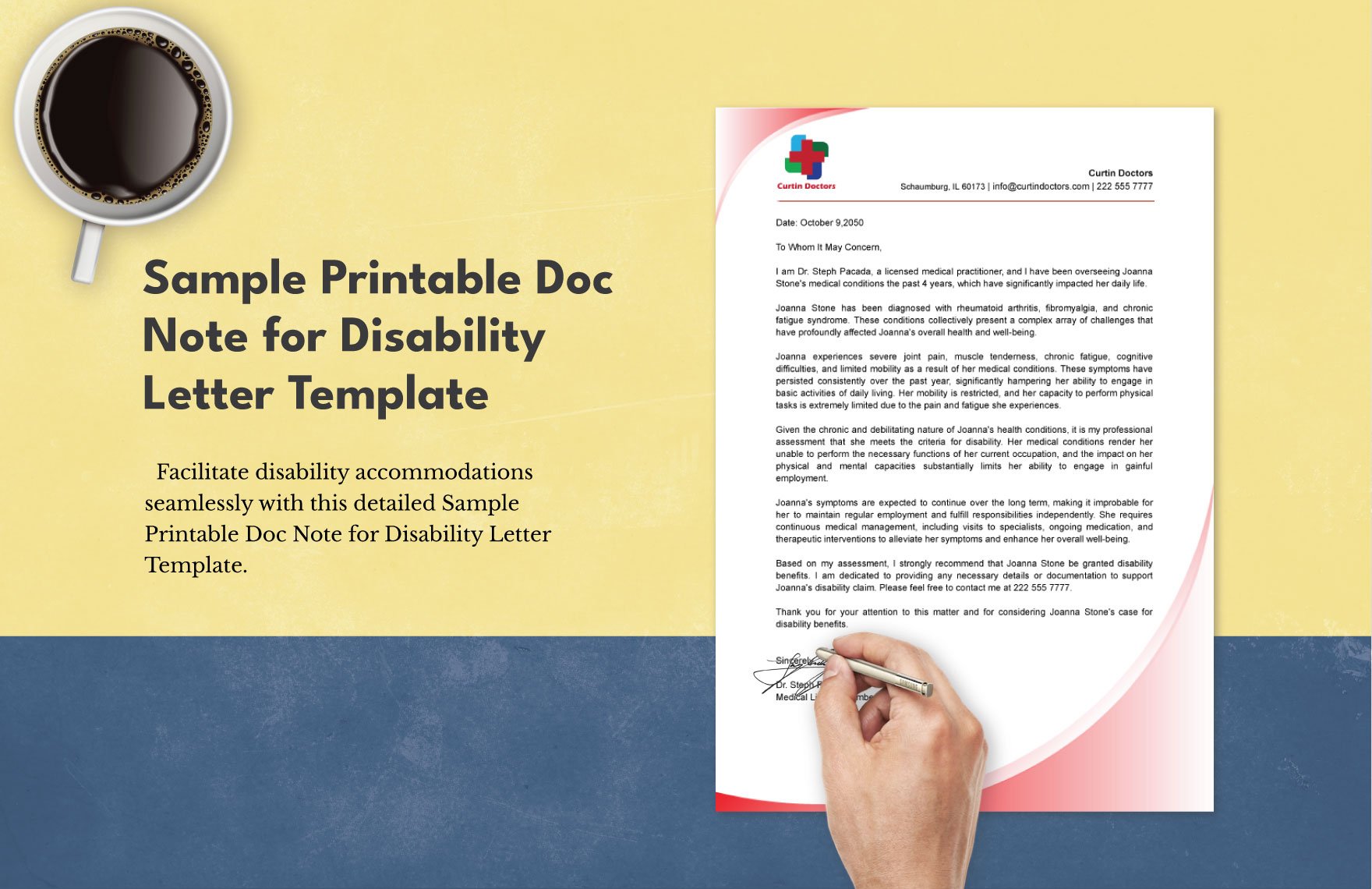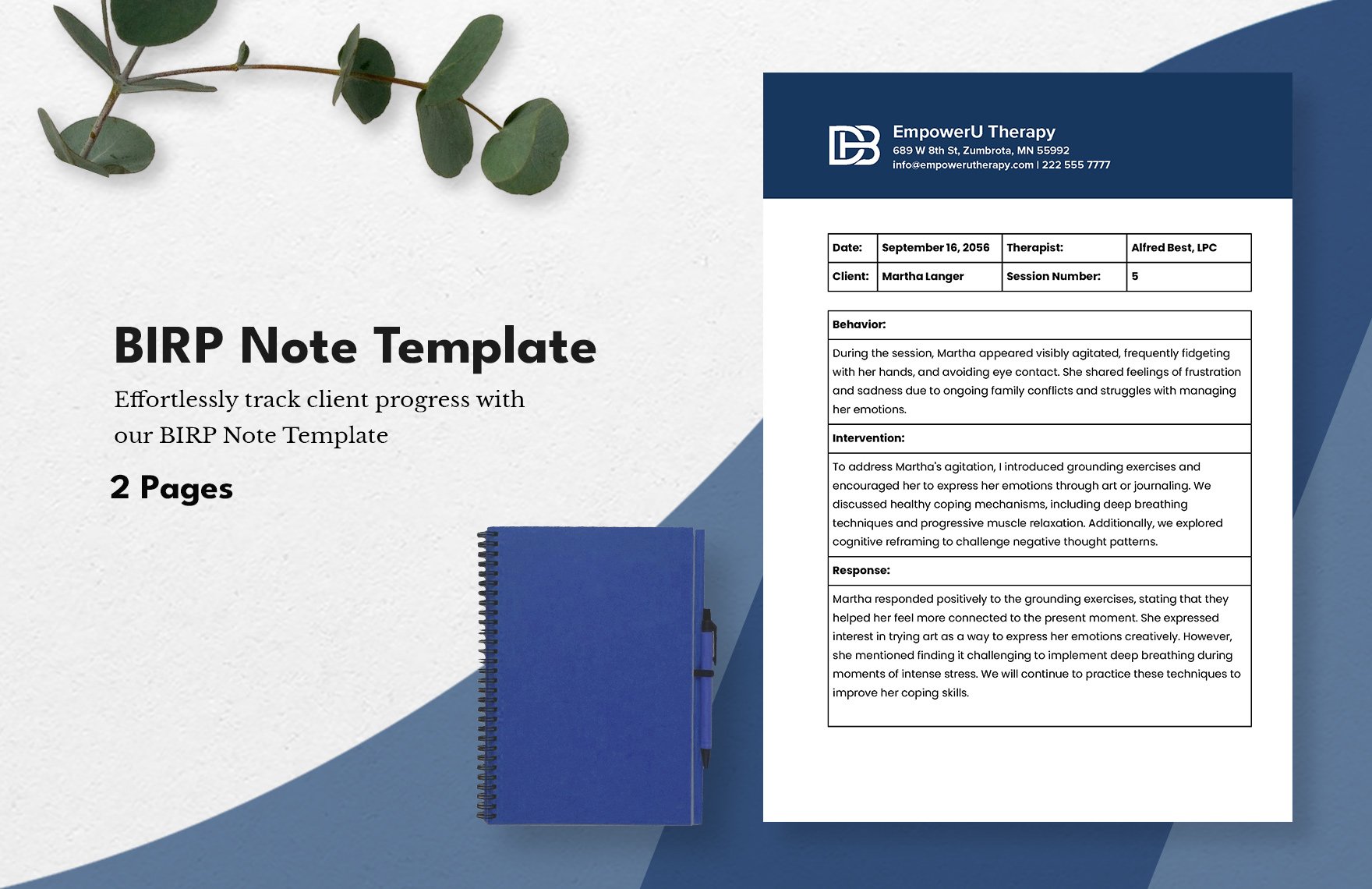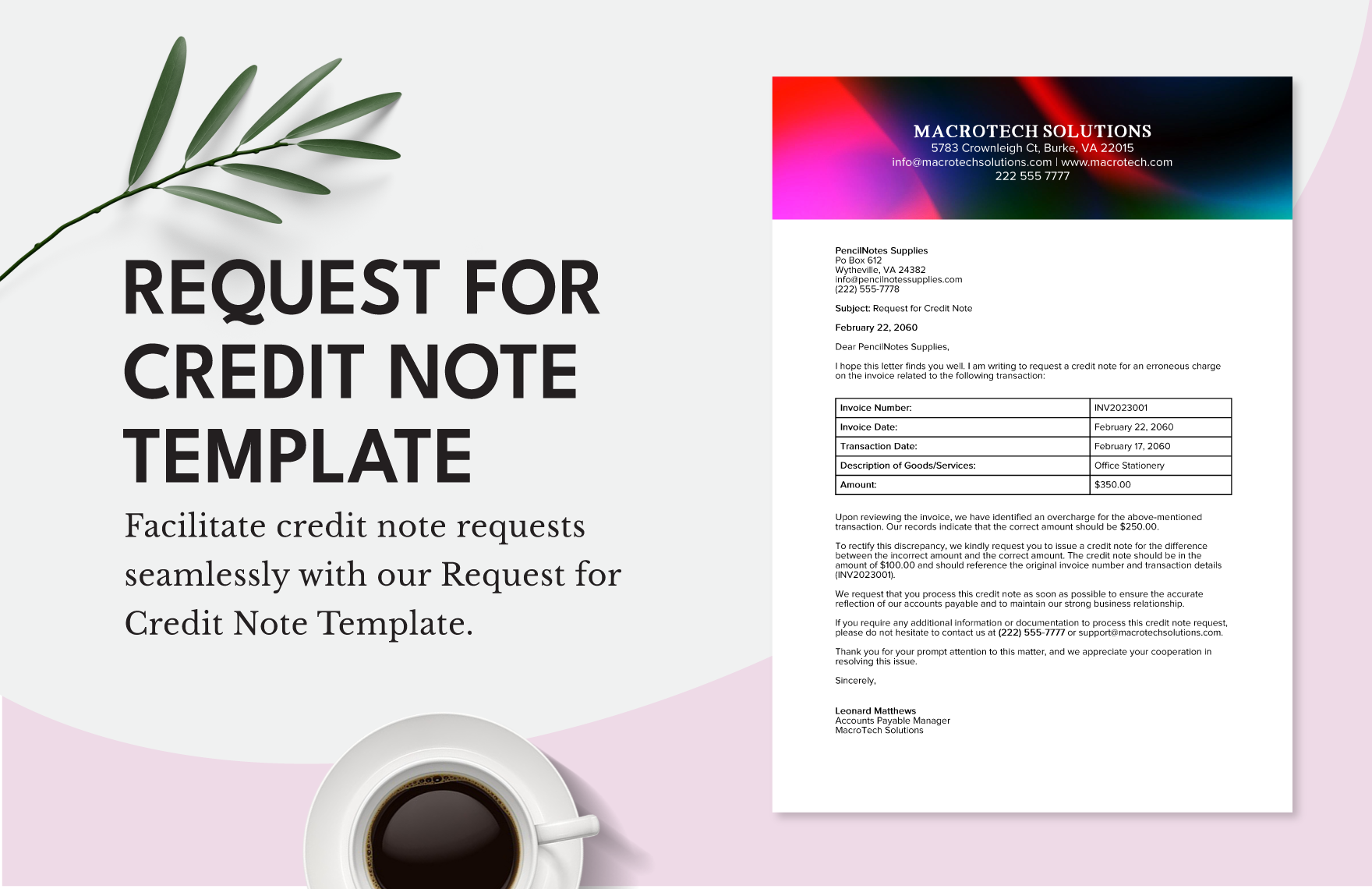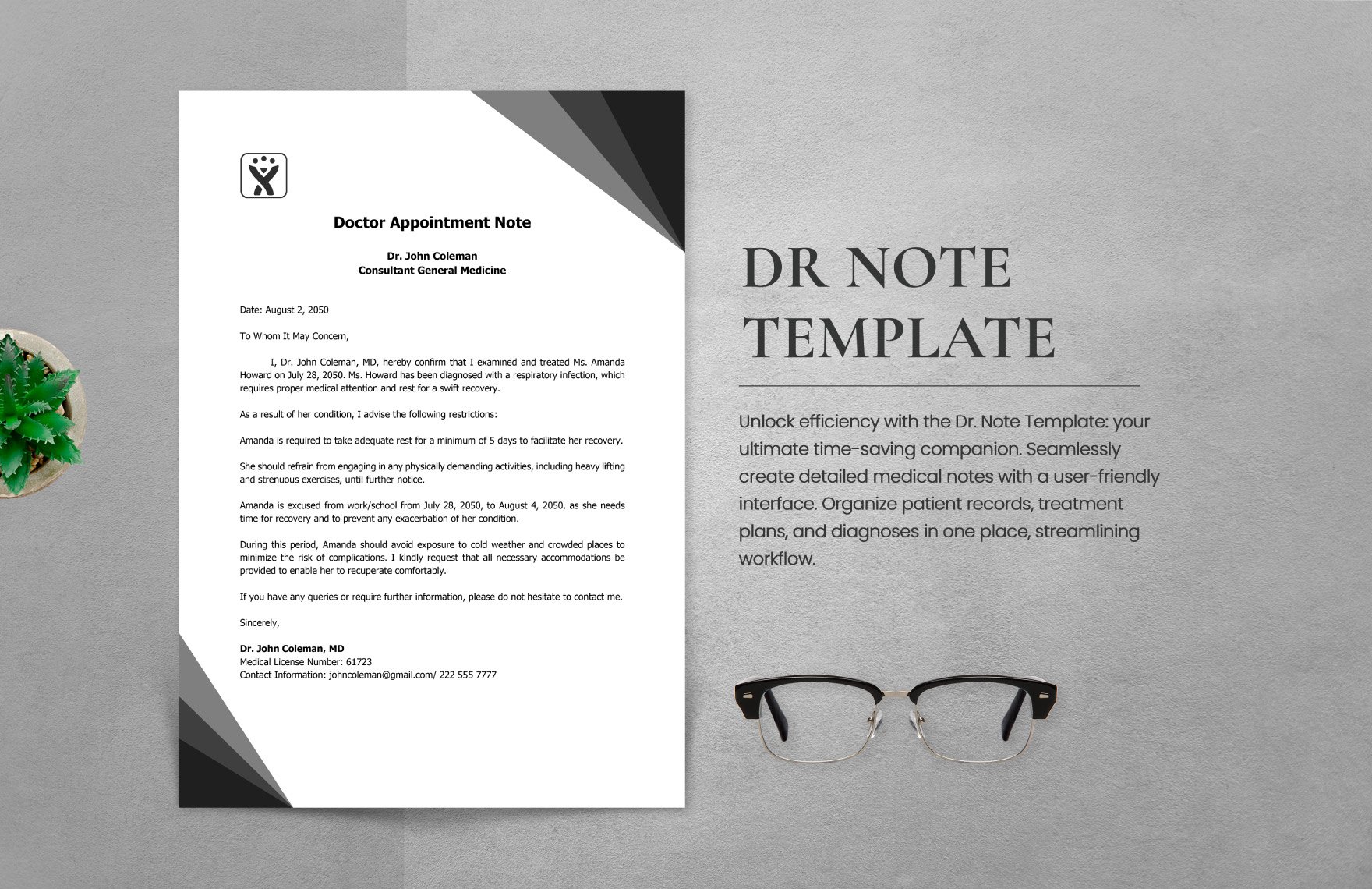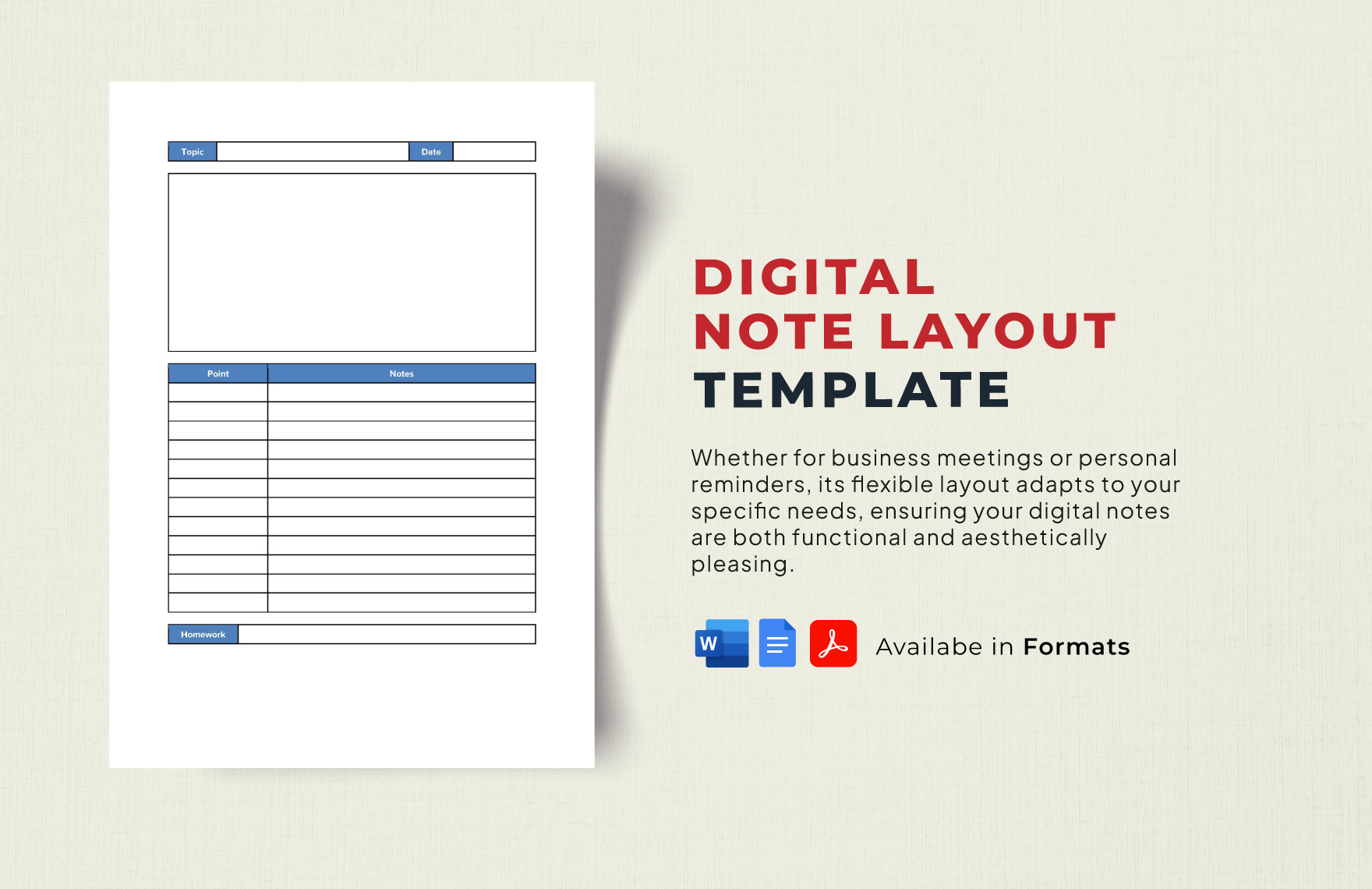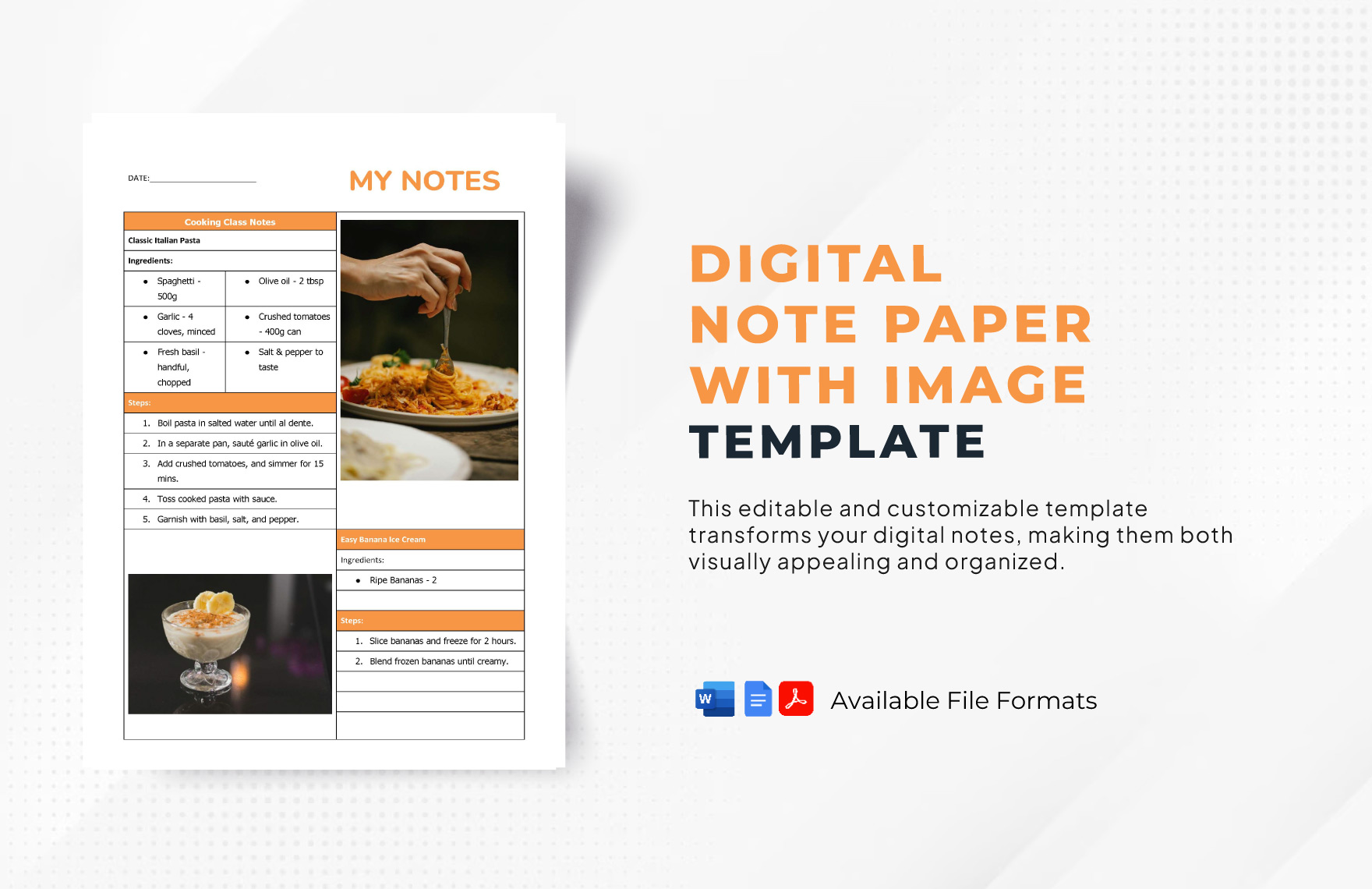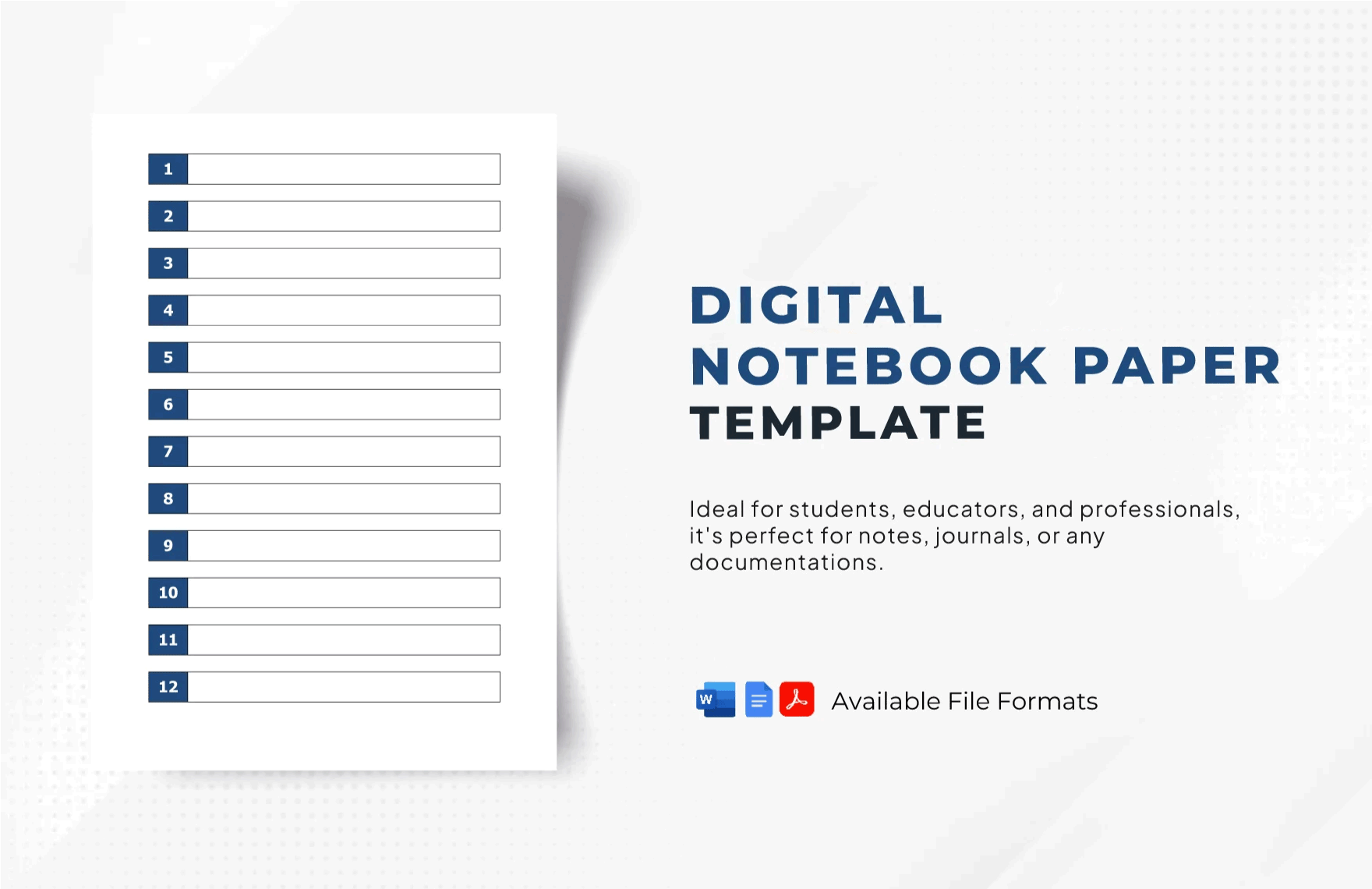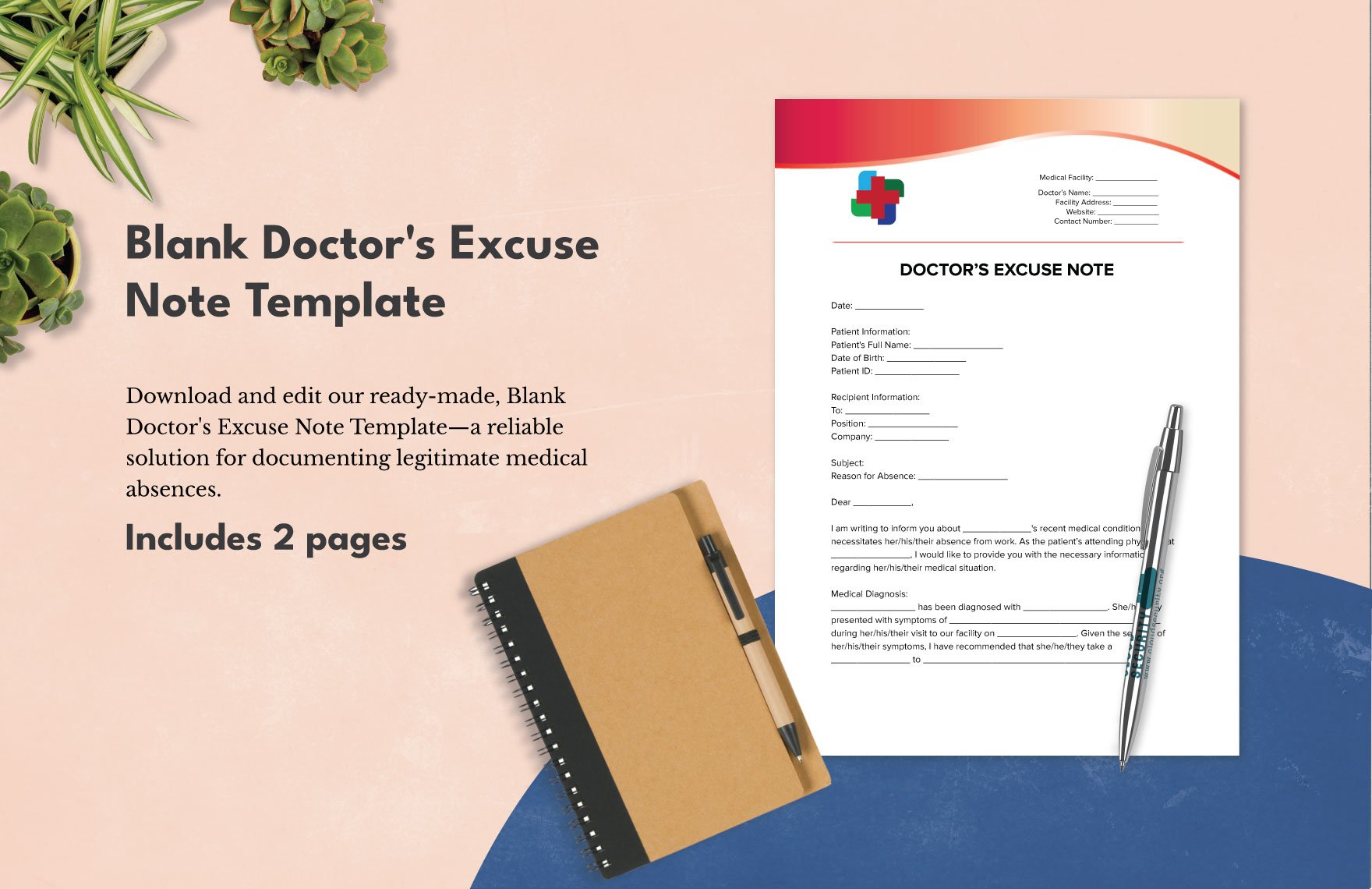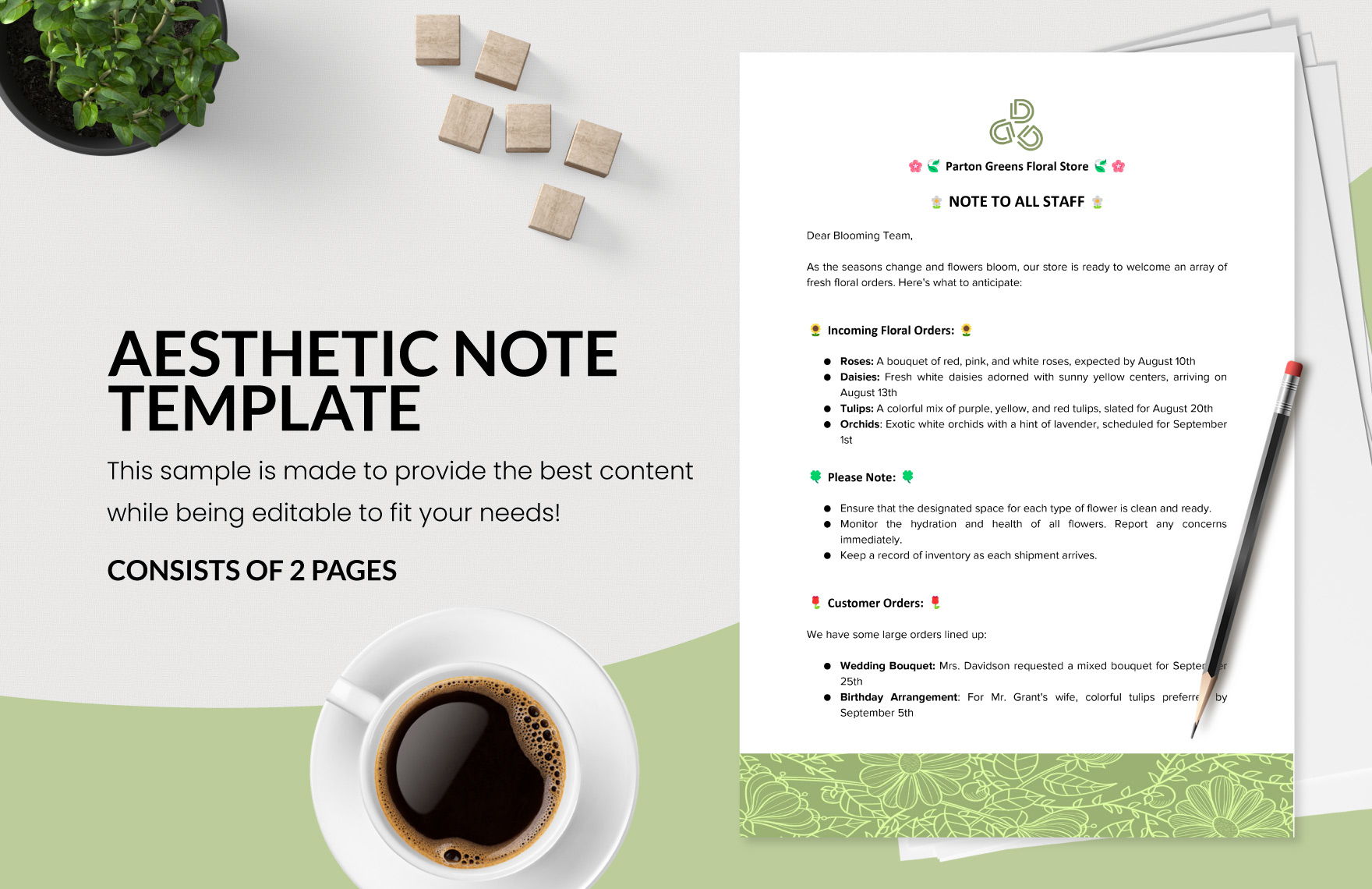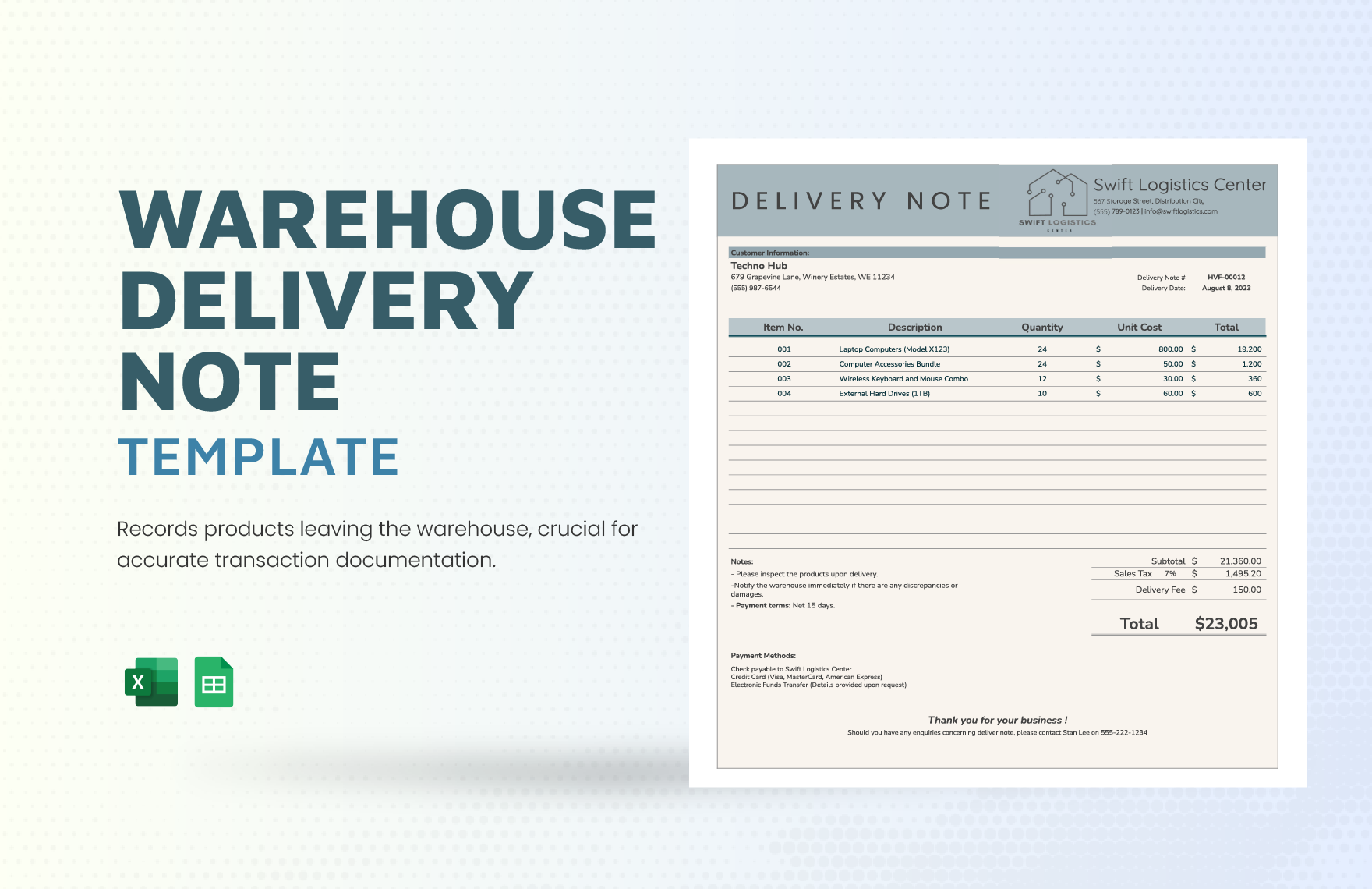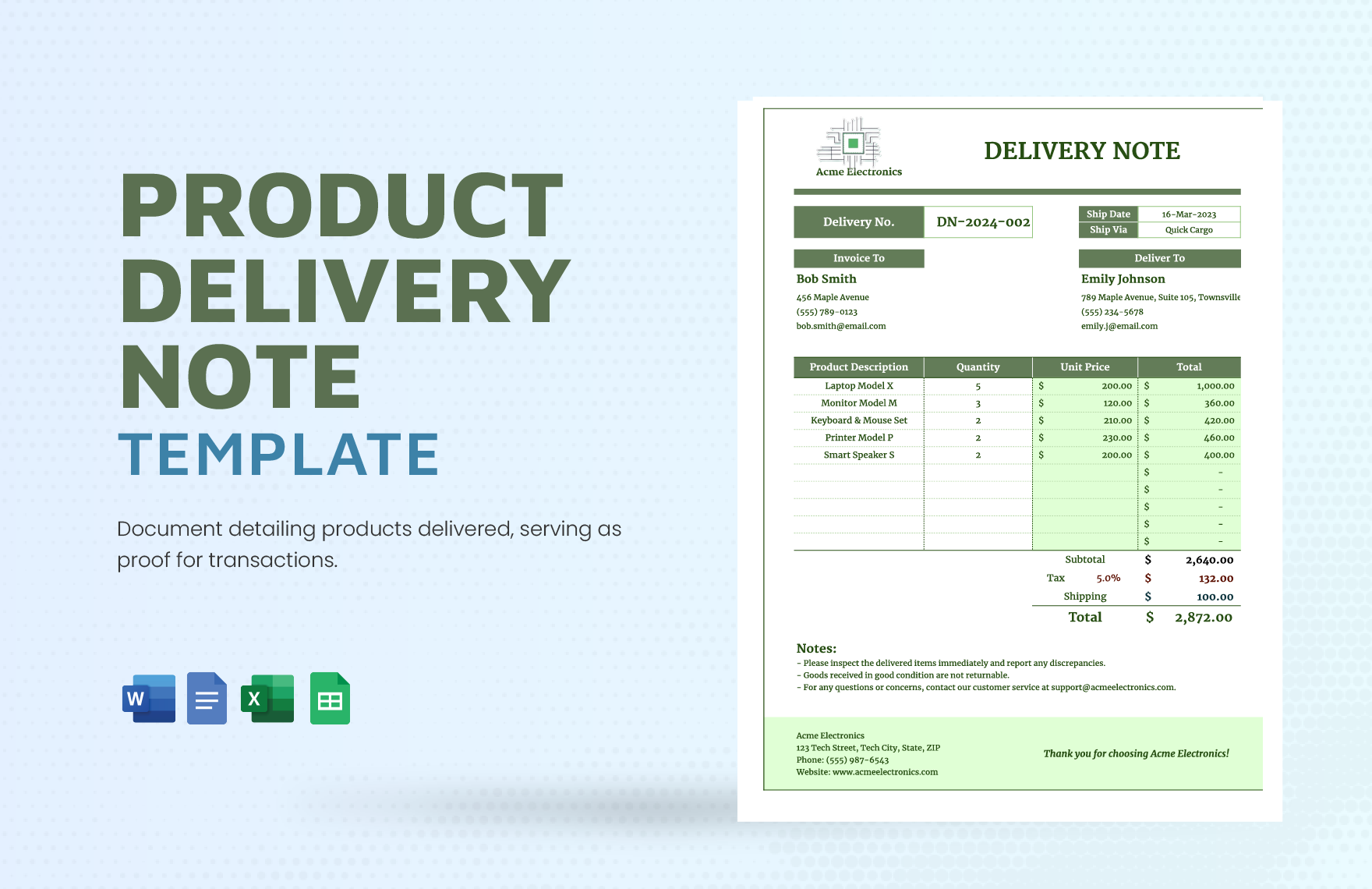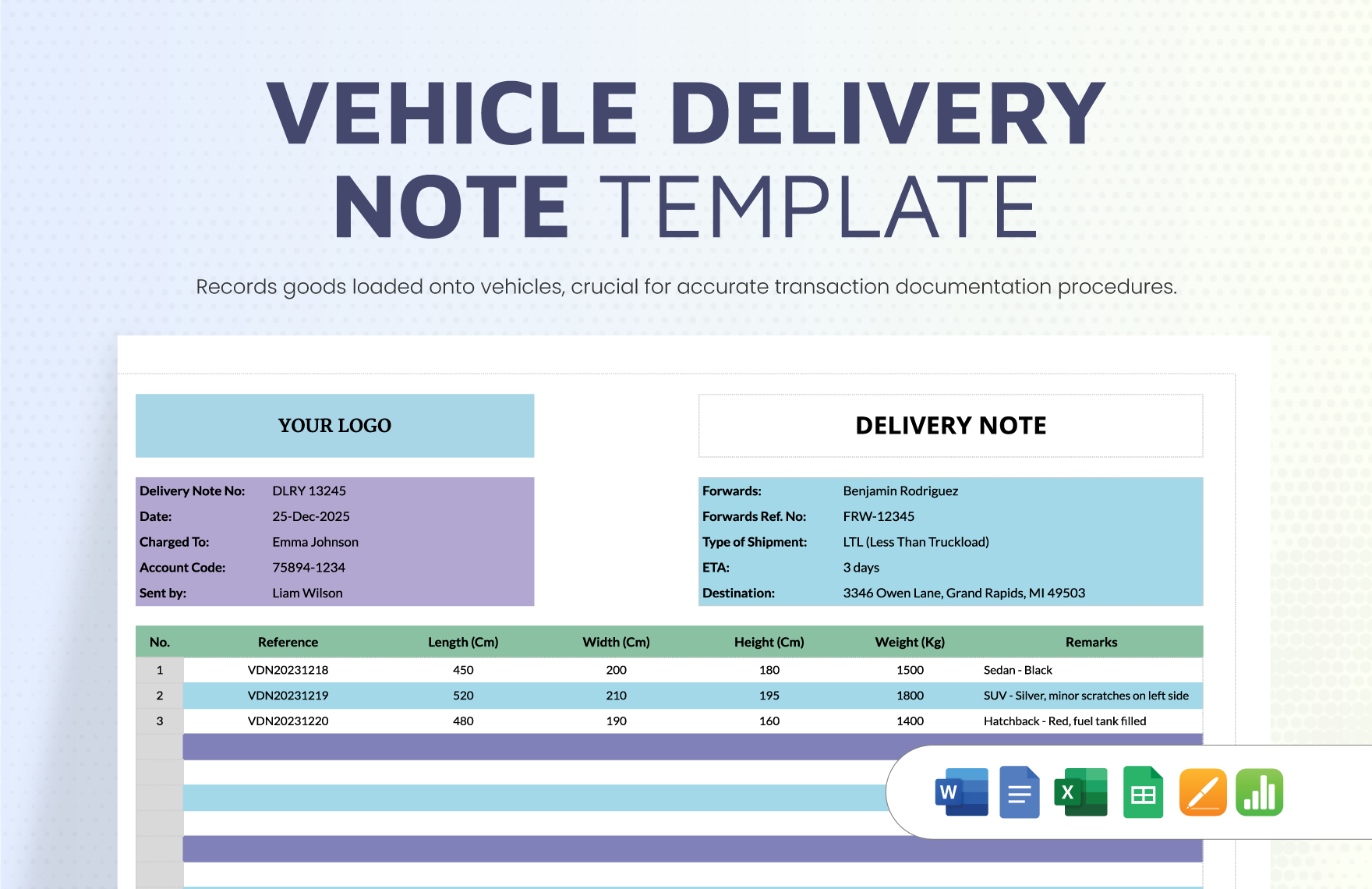Need to make a document that lets you store useful information for future use? Then what you need are our professionally made note templates! We have many different types for you to choose from and they are all so easily editable. Know that they all come in the PDF file format so you should have no problems finding the right program for customization. If you're looking to find even more high-quality templates, then you should consider subscribing to any of our subscription plans. Sign up now and enjoy everything that we have to offer!
What Is a Note?
A note is a document that's used to hold whatever information that you can use for future reference. Good notes are ones that provide clear descriptions of what has to be remembered and what significance each piece of information has. There are also many different types that one can make and each one has its own use. For example, medical notes are specifically for listing down what has been discovered in a patient while project notes are for pointing out the current progress of a particular project.
How to Create Notes in PDF
1. Use a PDF Program
If you're going to be making any kind of notes in PDF, then what you'll need is the right PDF program to help you make it. Know that you have the choice of acquiring those that are for free or those that you need to pay for. Those which require you to purchase them have more features included, but the free ones should also be enough for those who want to make notes in the quickest way possible. It's all a matter of preference so make sure to decide on which one you know you'll have an easy time using.
2. Know the Type of Note You'll Make
You won't be able to start unless you know exactly what type of note you need to be able to create. You'll need to think about why you even need it in the first place. Are you making a doctors note that will help explain one's medical condition? Or maybe you need to make Cornell notes that allow for a better emphasis on key points and details? Make sure to know exactly what you need to make so that you can move on to the next step.
3. Use a Template
If you don't want to make a note from scratch, then what you can do is use a template. Doing so will make the creation process that much quicker as you simply need to make the necessary edits until you have what you need. There are many different samples, some free and some which require payment, that you can find all over the internet which you can download. Simply choose the one you want to use and then open and edit it with the PDF program you've installed.
4. Know the Layout and Format
If you decide to start with a blank document, then you'll first have to understand the format and layout of the note you're going to make. Where should your name and the date go? How should the information be arranged? What kind of information do you need to put in? All of these questions are ones that you're going to have to answer. Again, you can always look up samples of the note that you're going to make and use them as references.
5. Put In All the Details
Now that you have an idea as to how you should go about in making the note, you must now put in the information it needs. Remember that what you put into the note will depend on the type that you're going to create. For example, a doctor's note would contain the basic information of the patient and that of the doctor, along with a complete description of the doctor's diagnosis. Basically, just put in the right information the note needs in order for it to be useful.