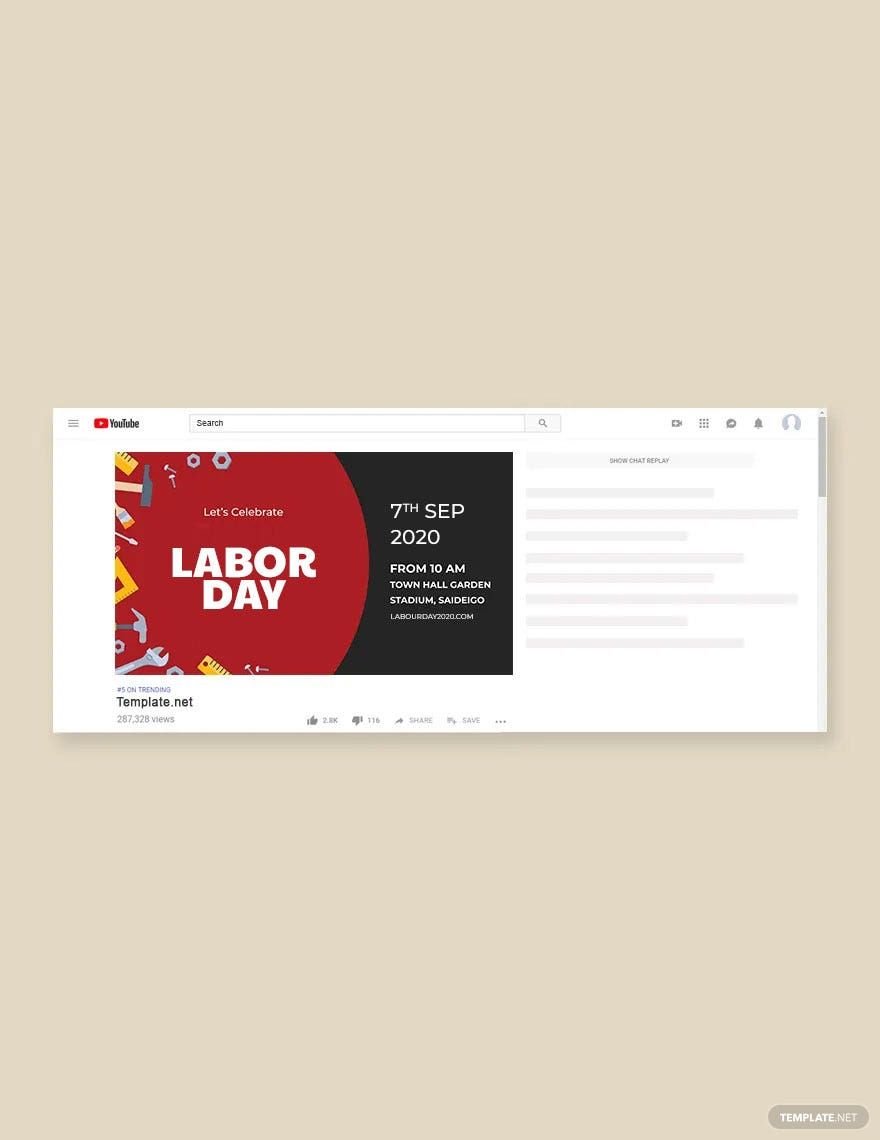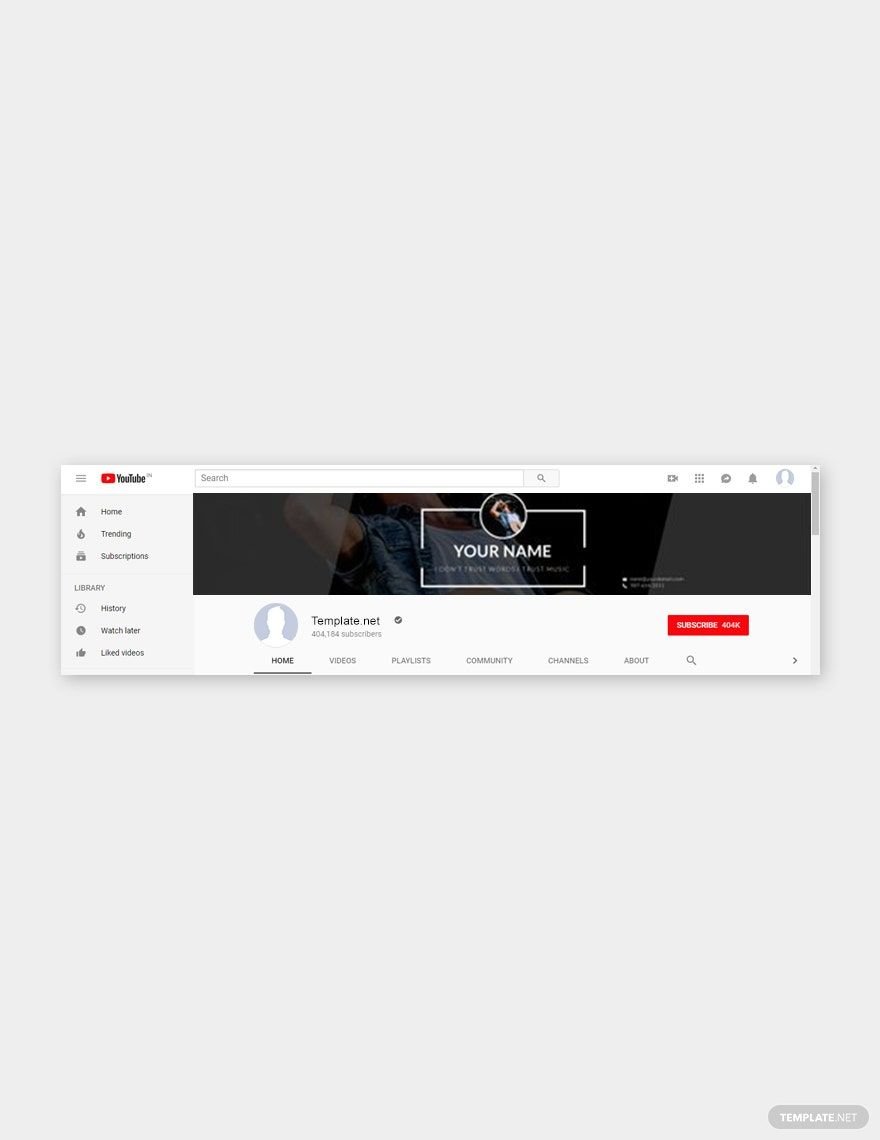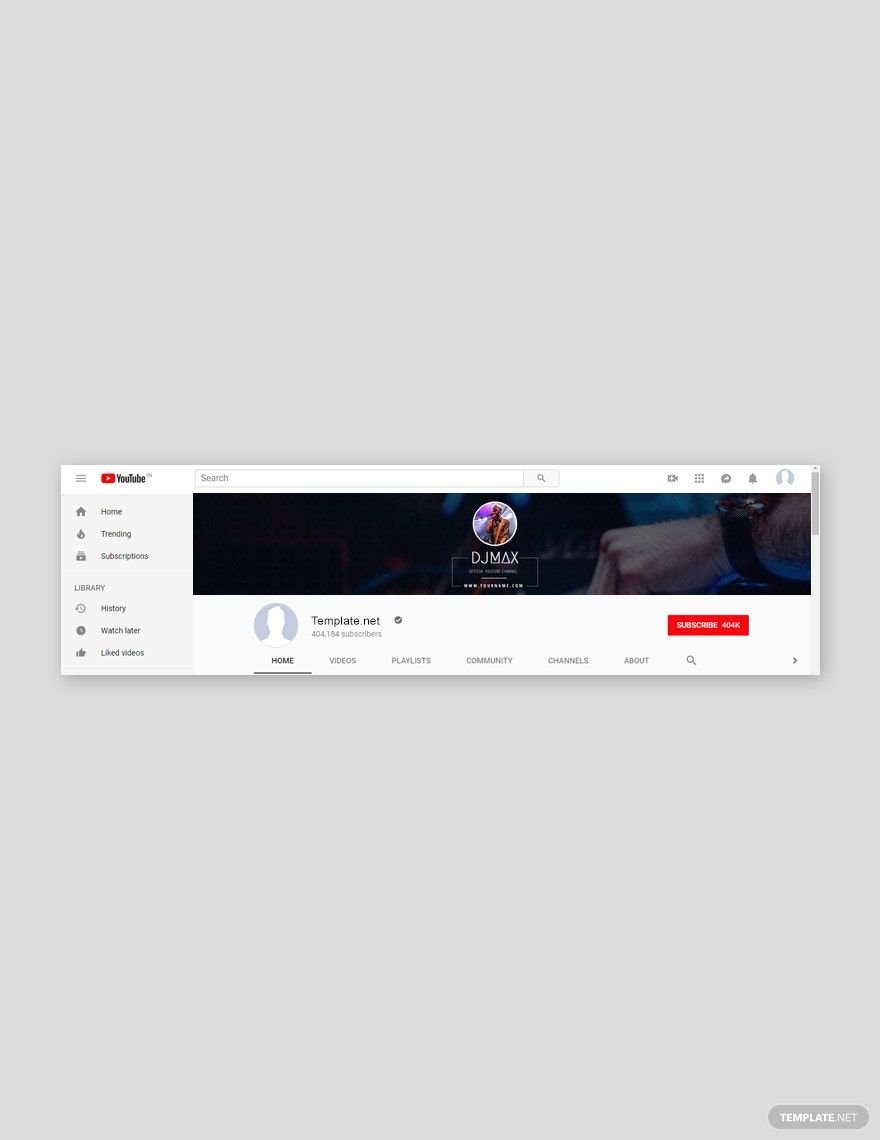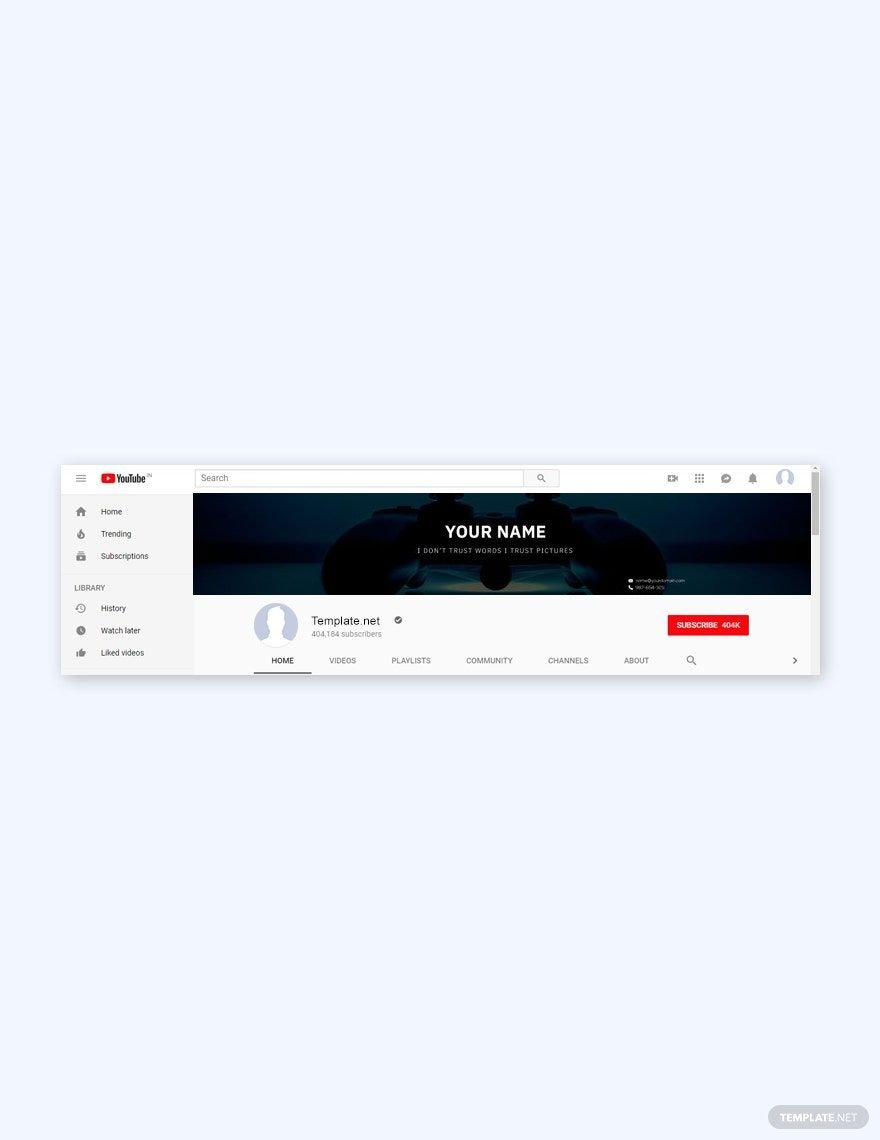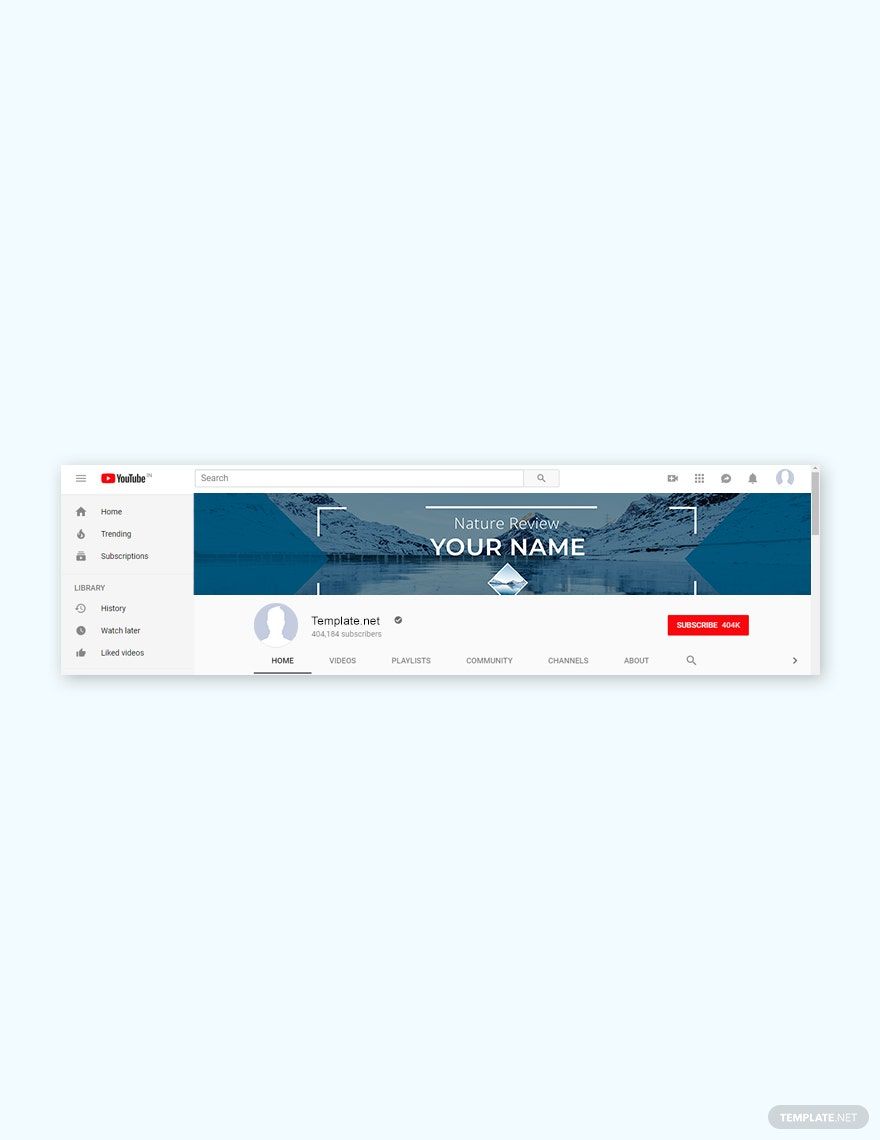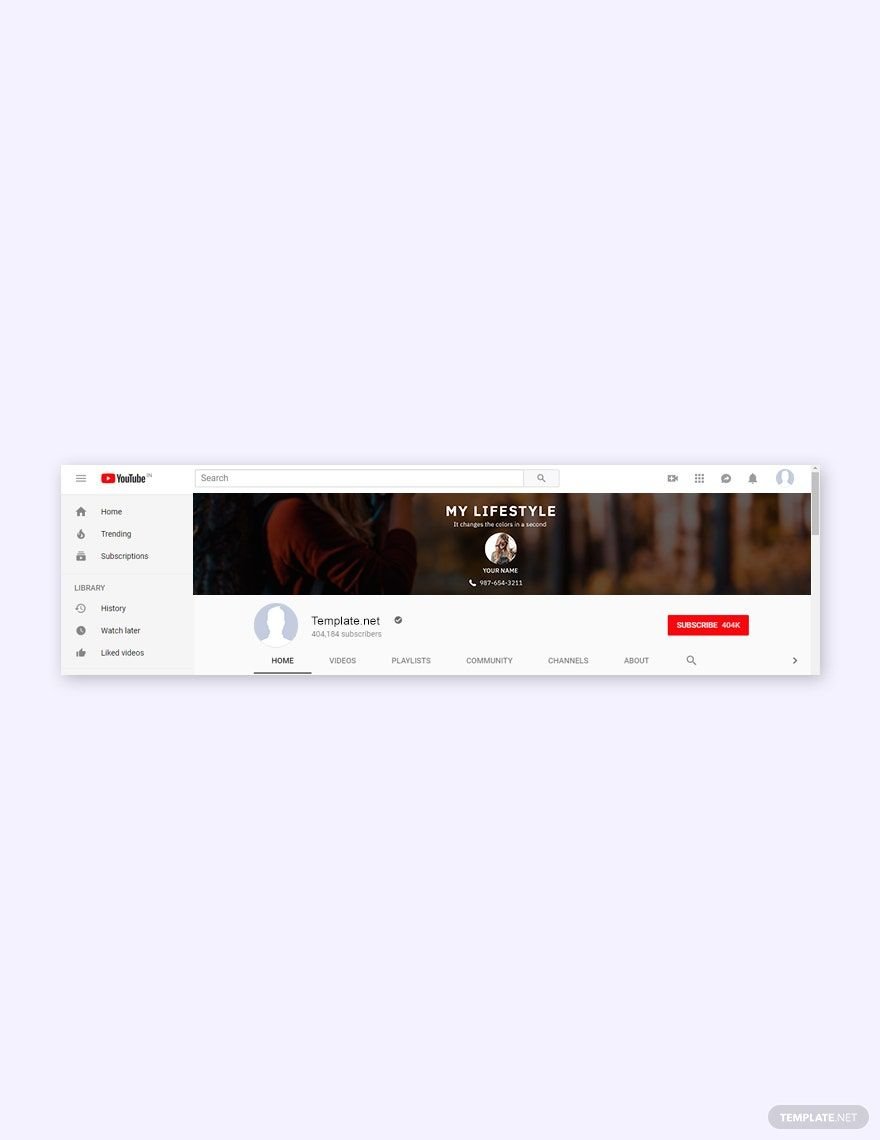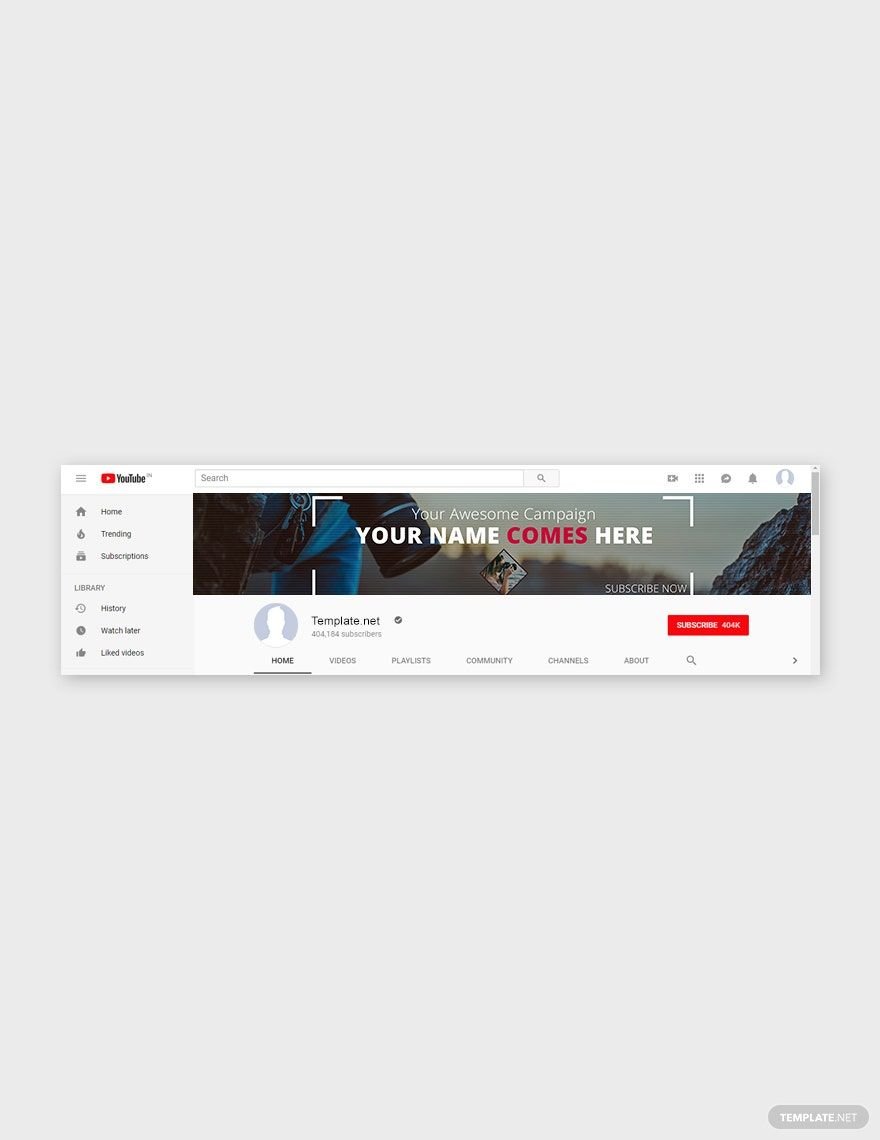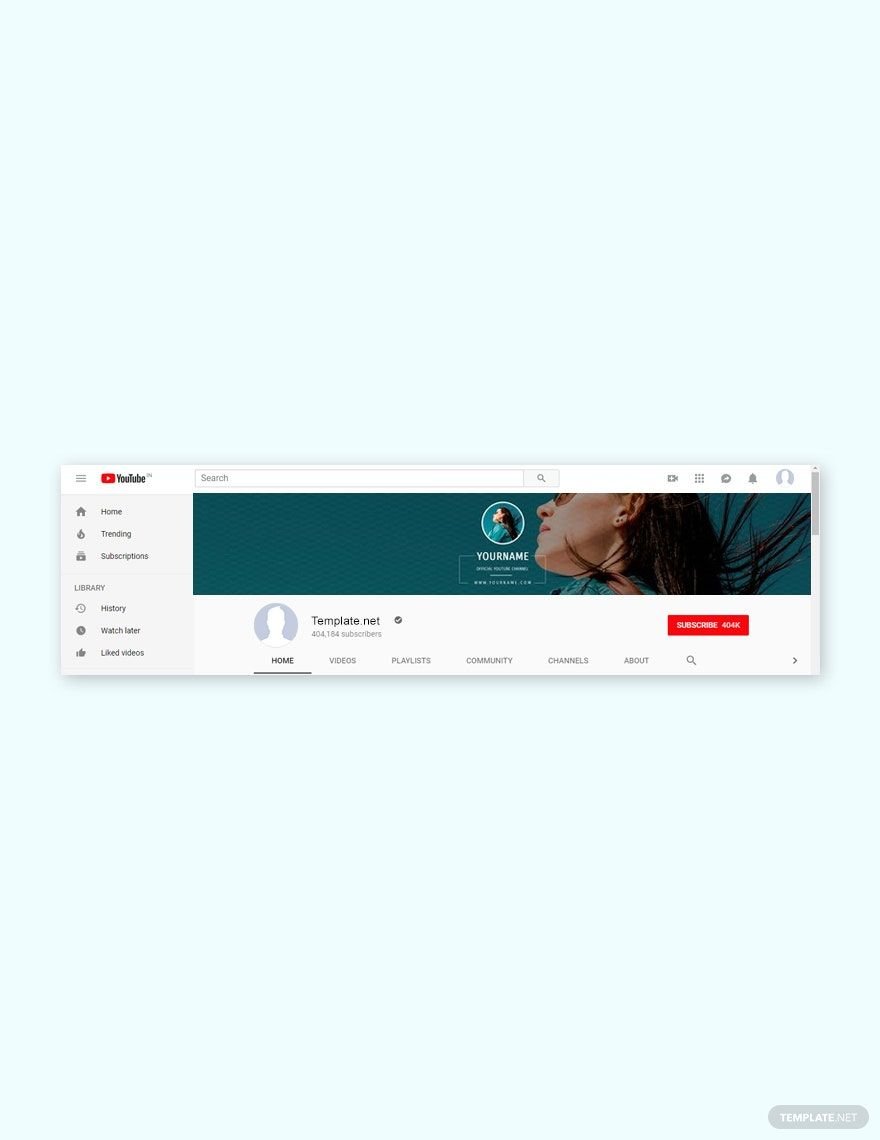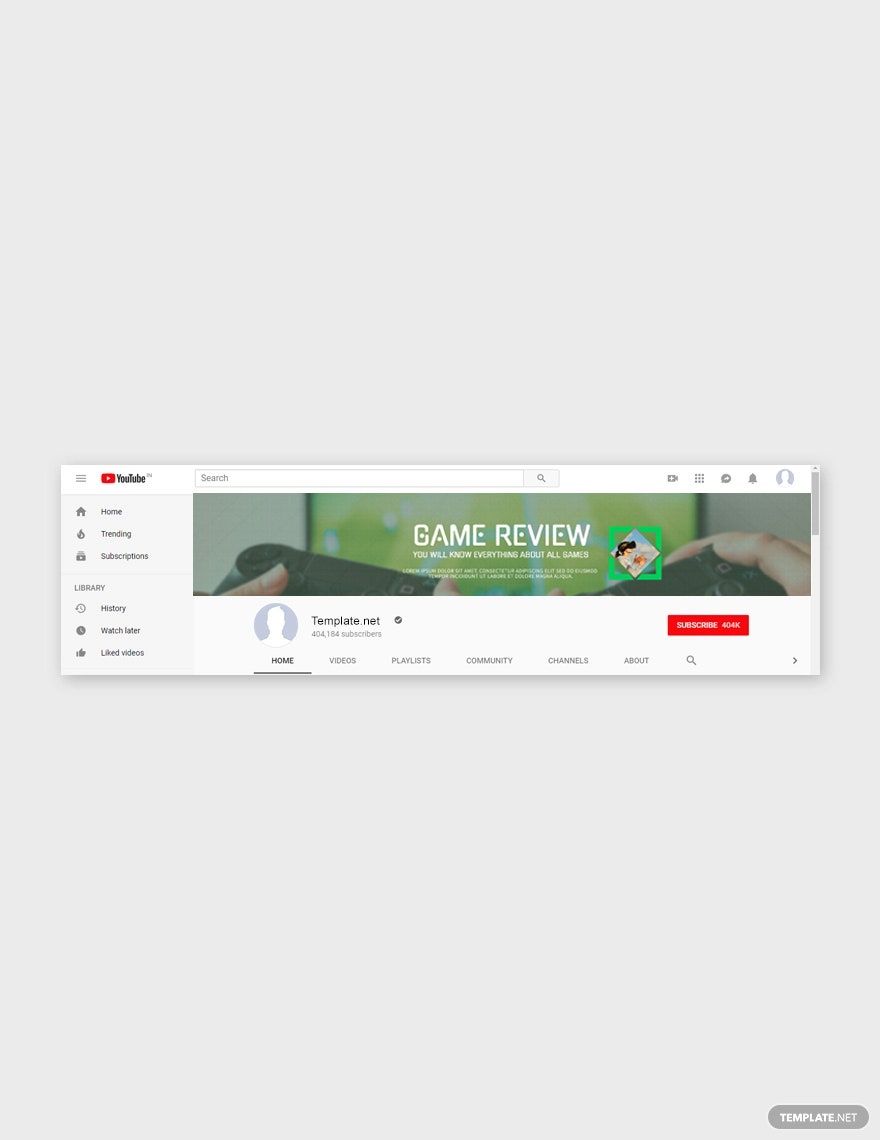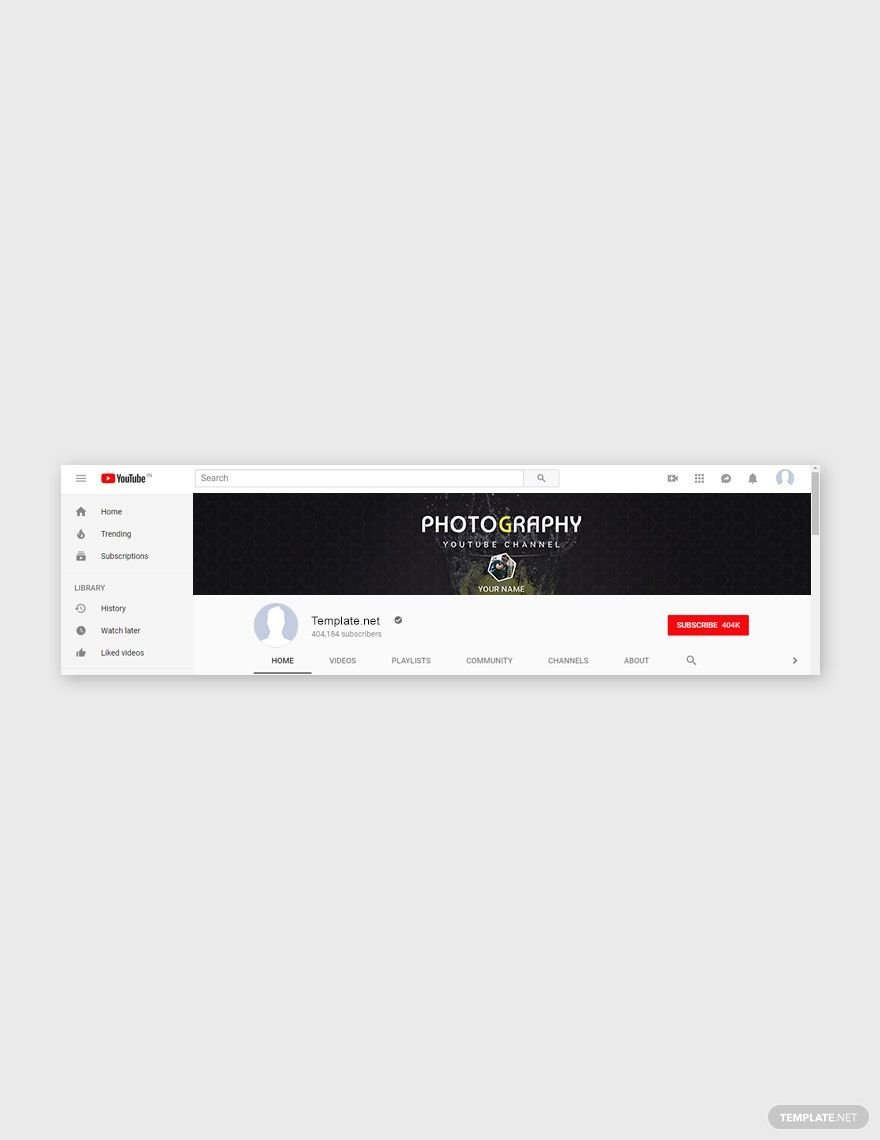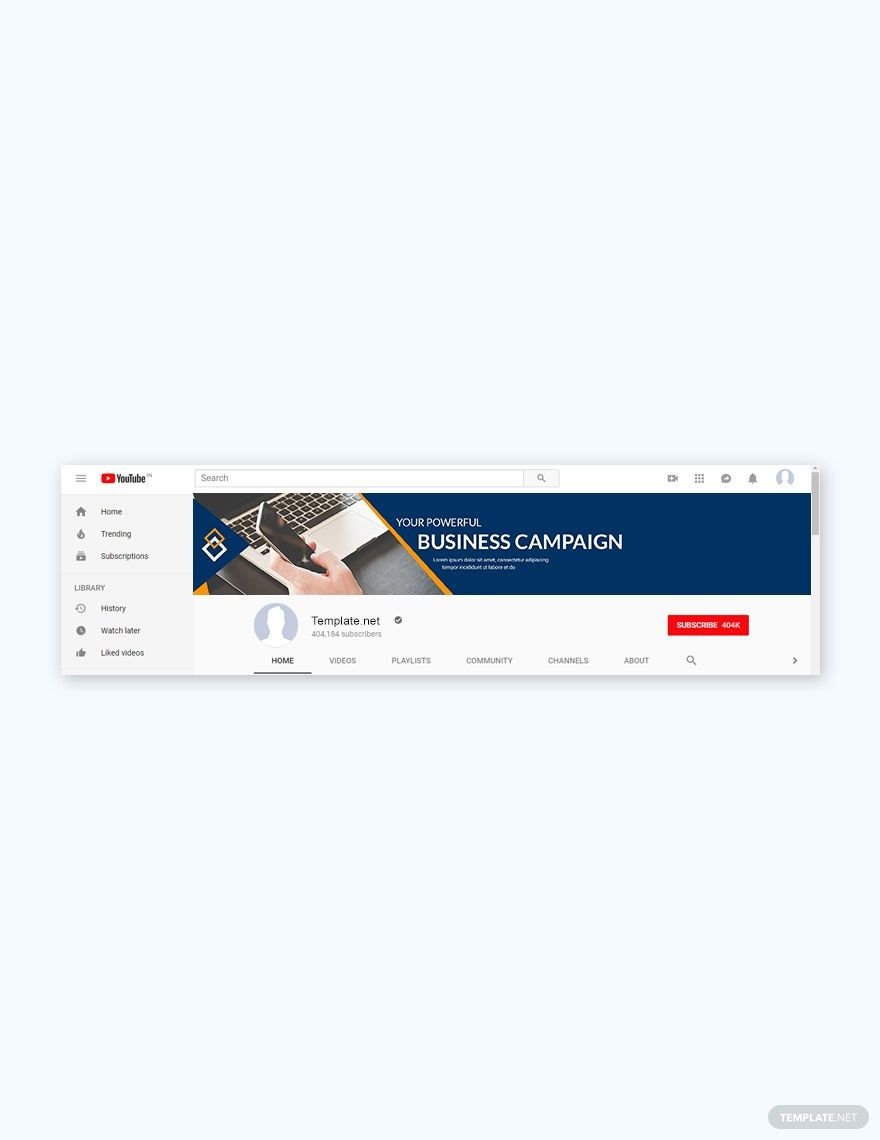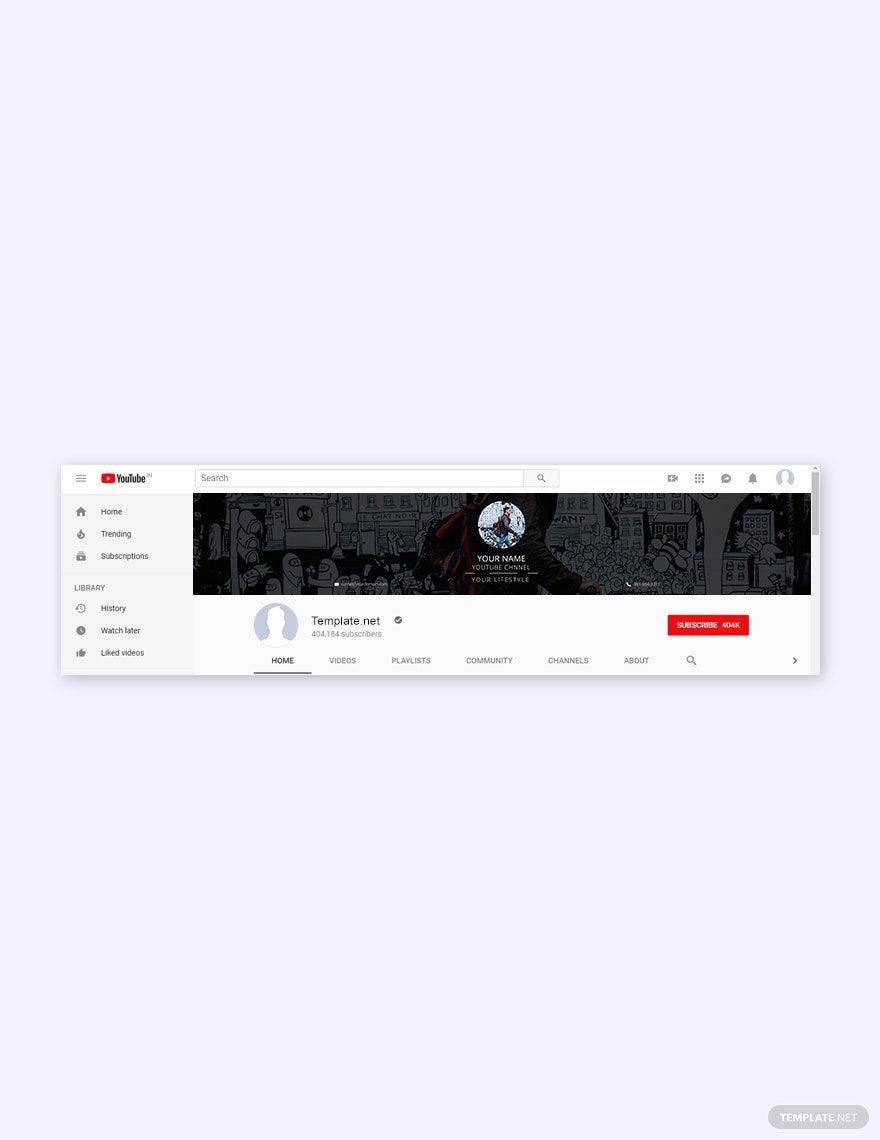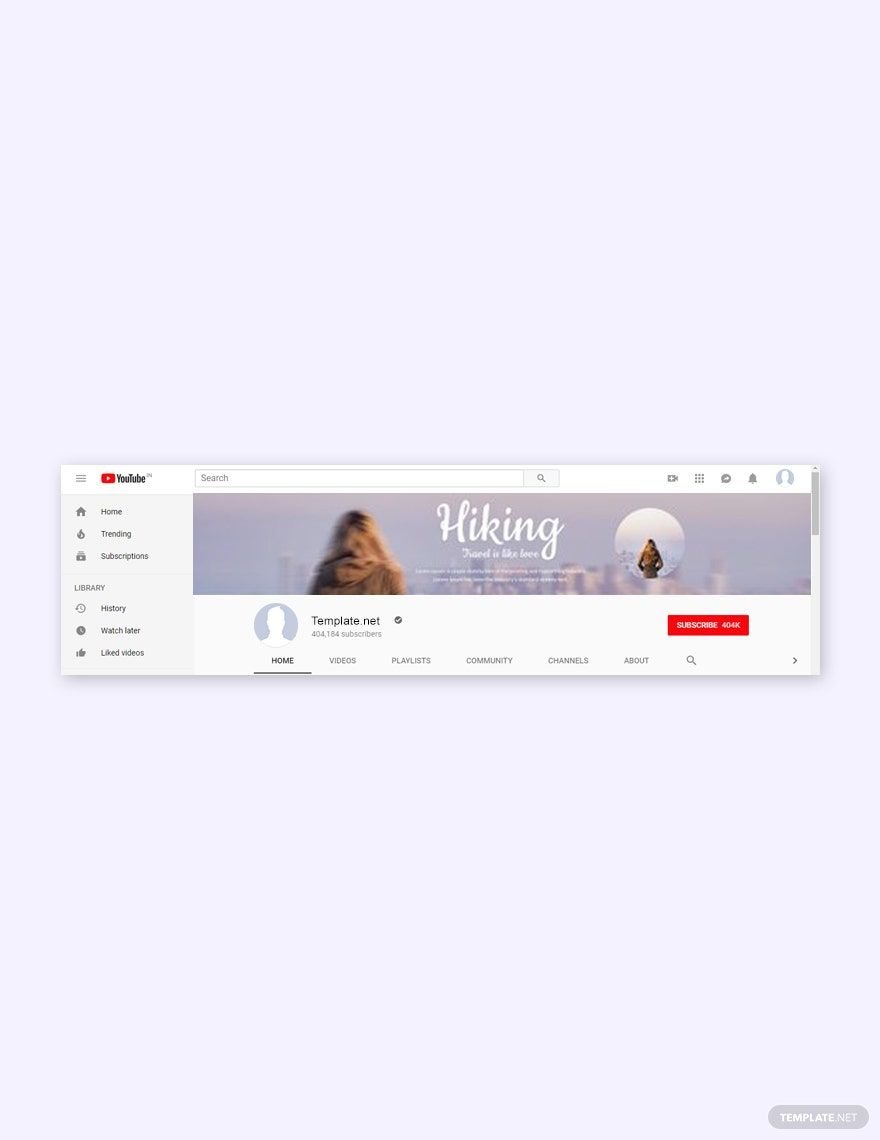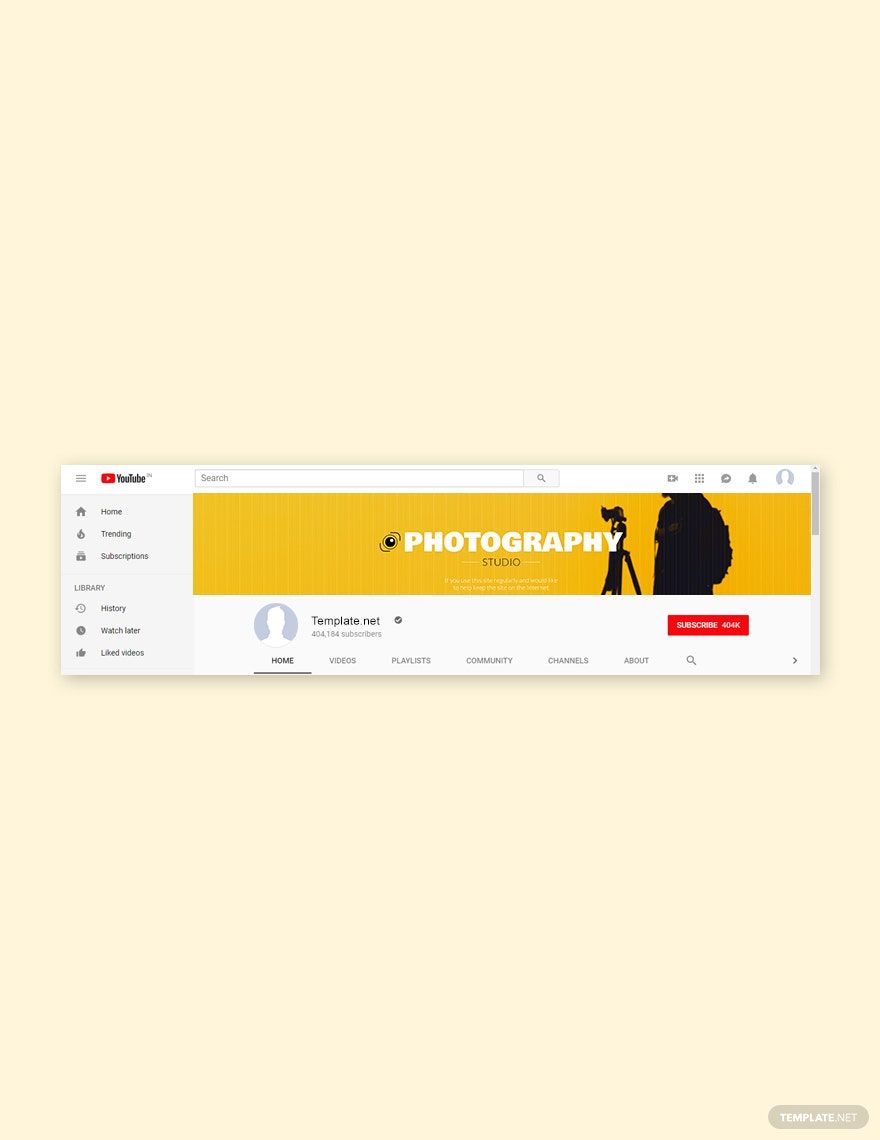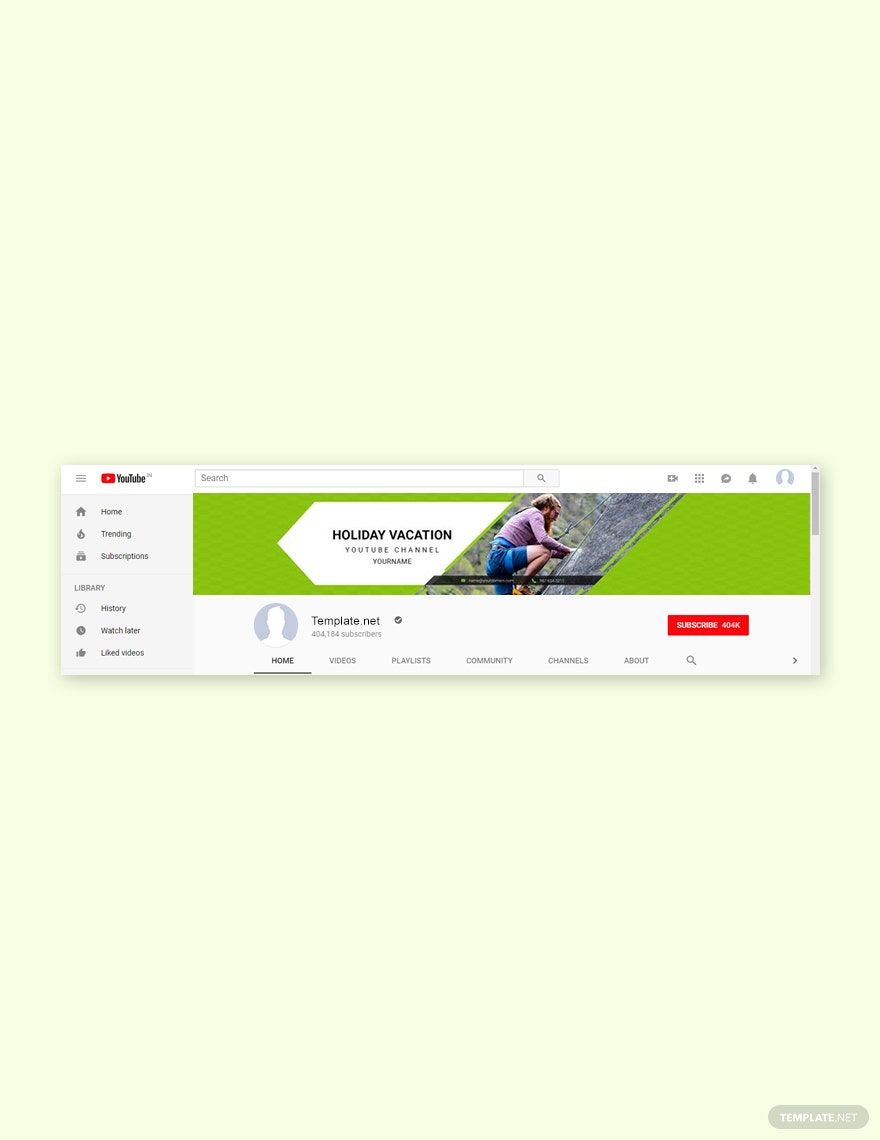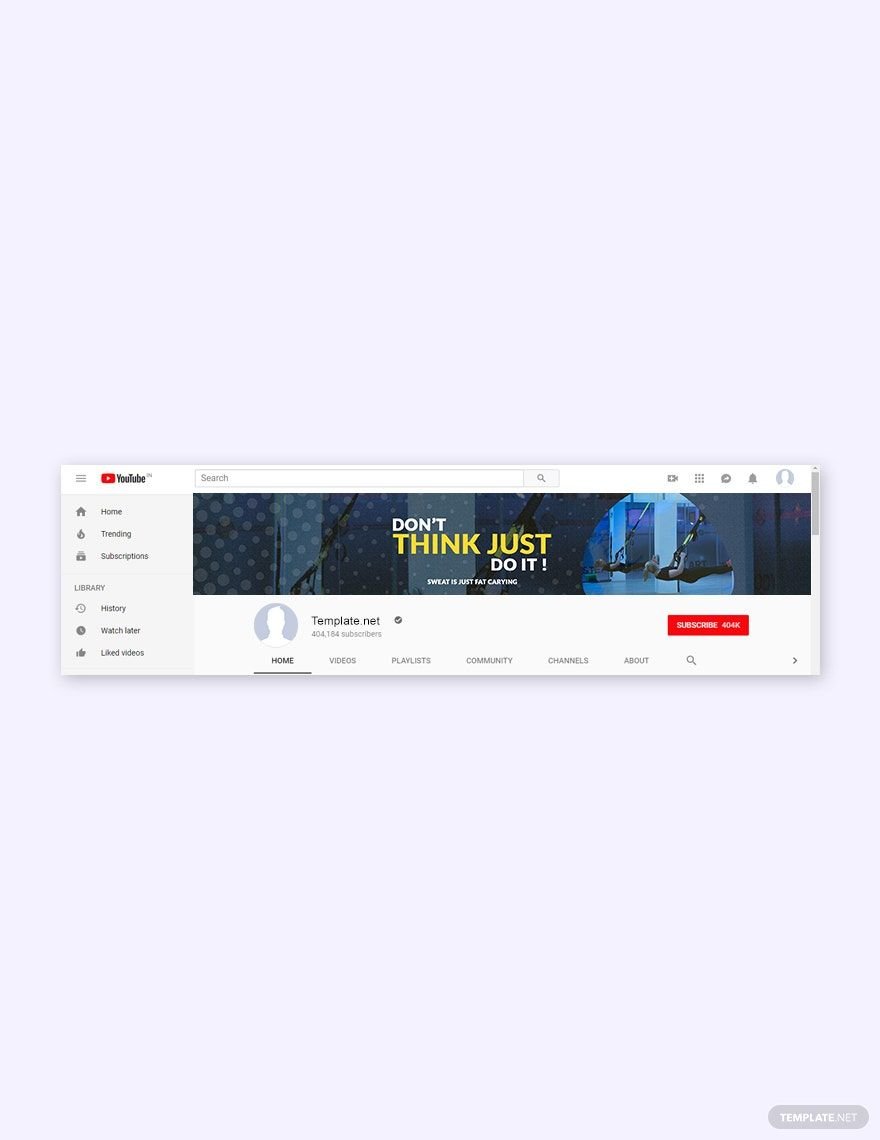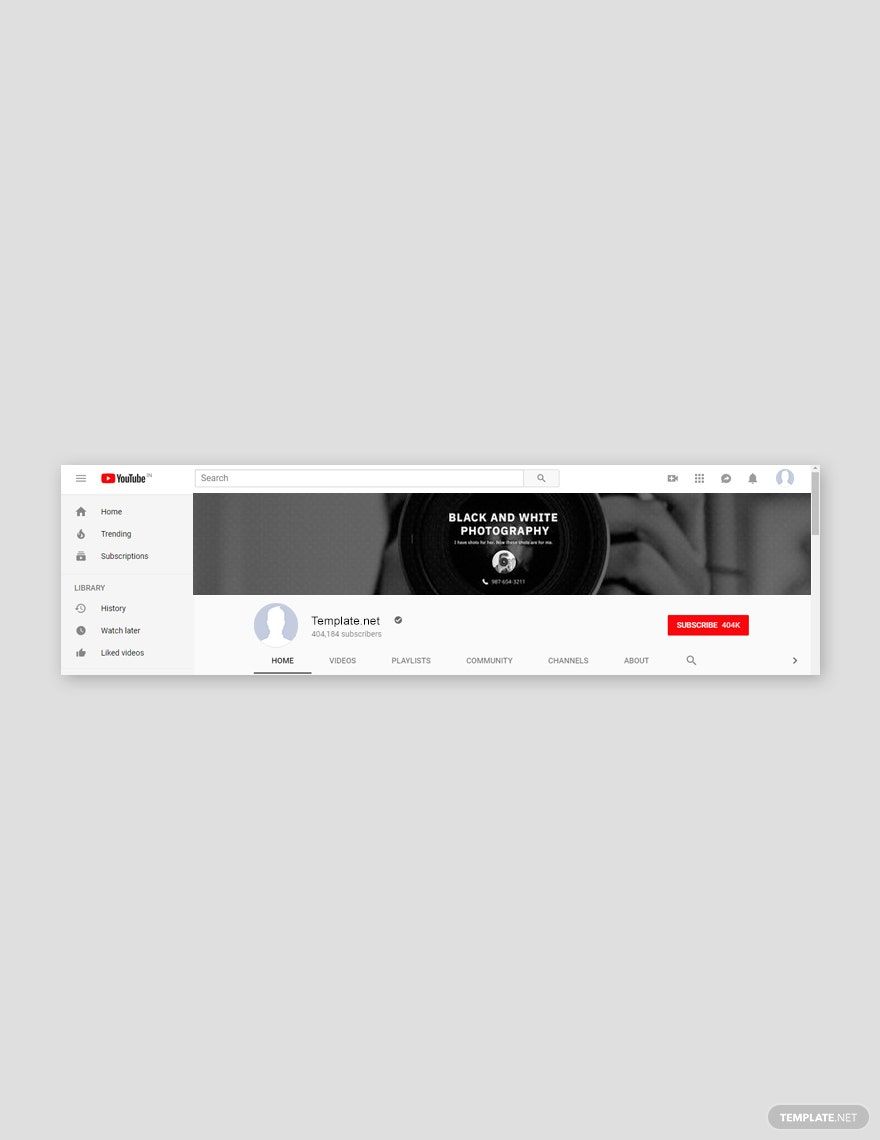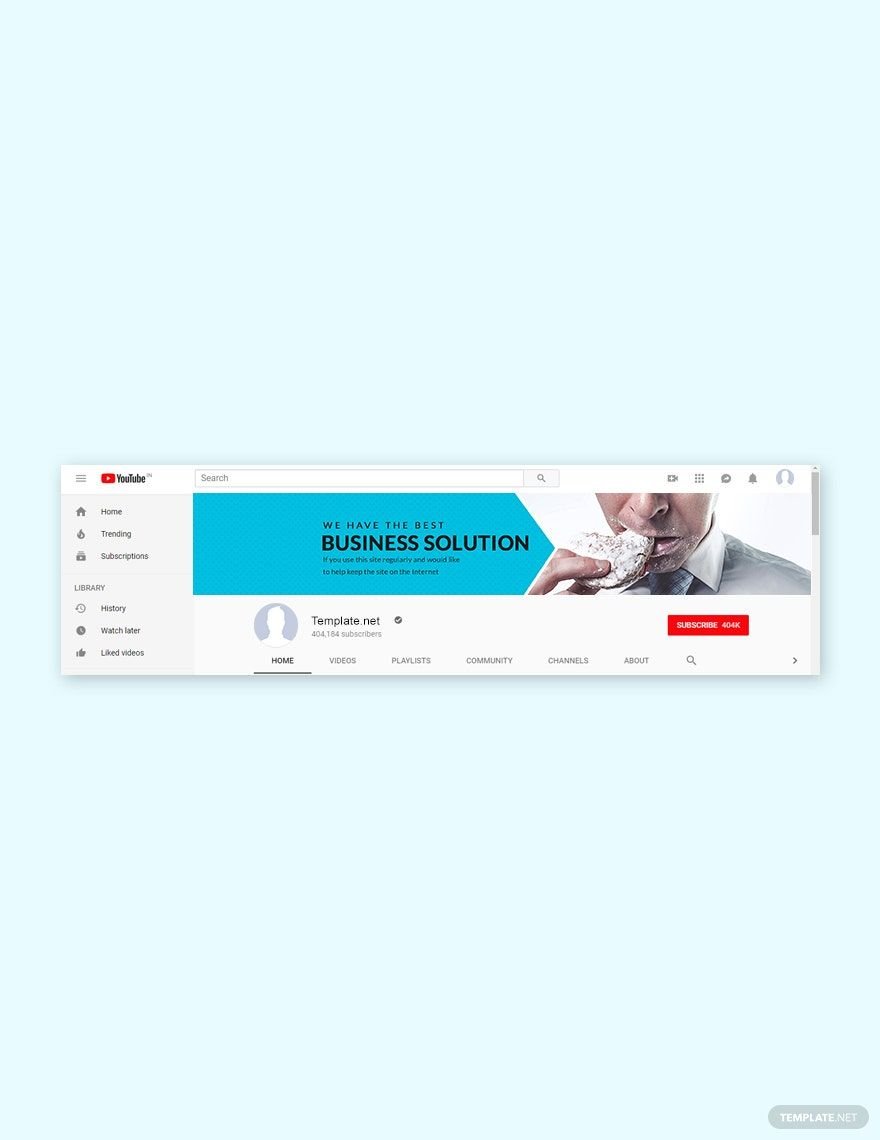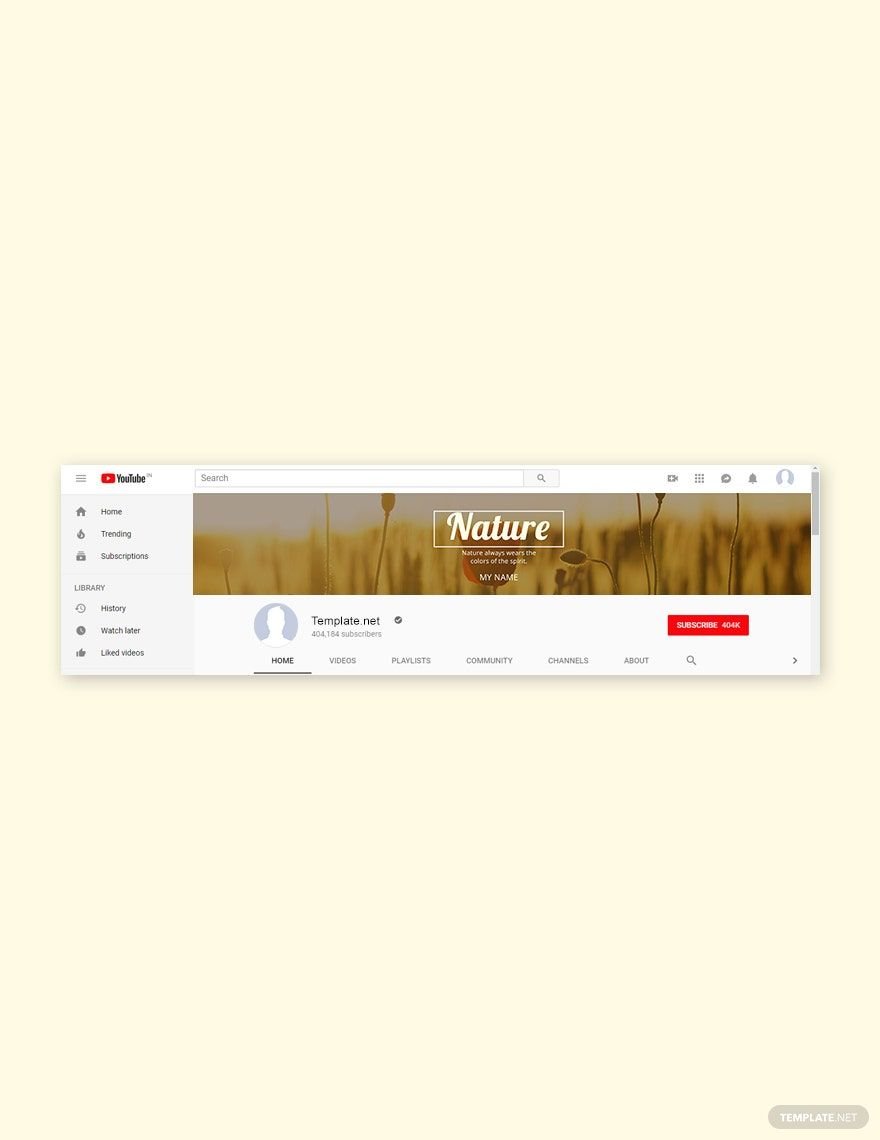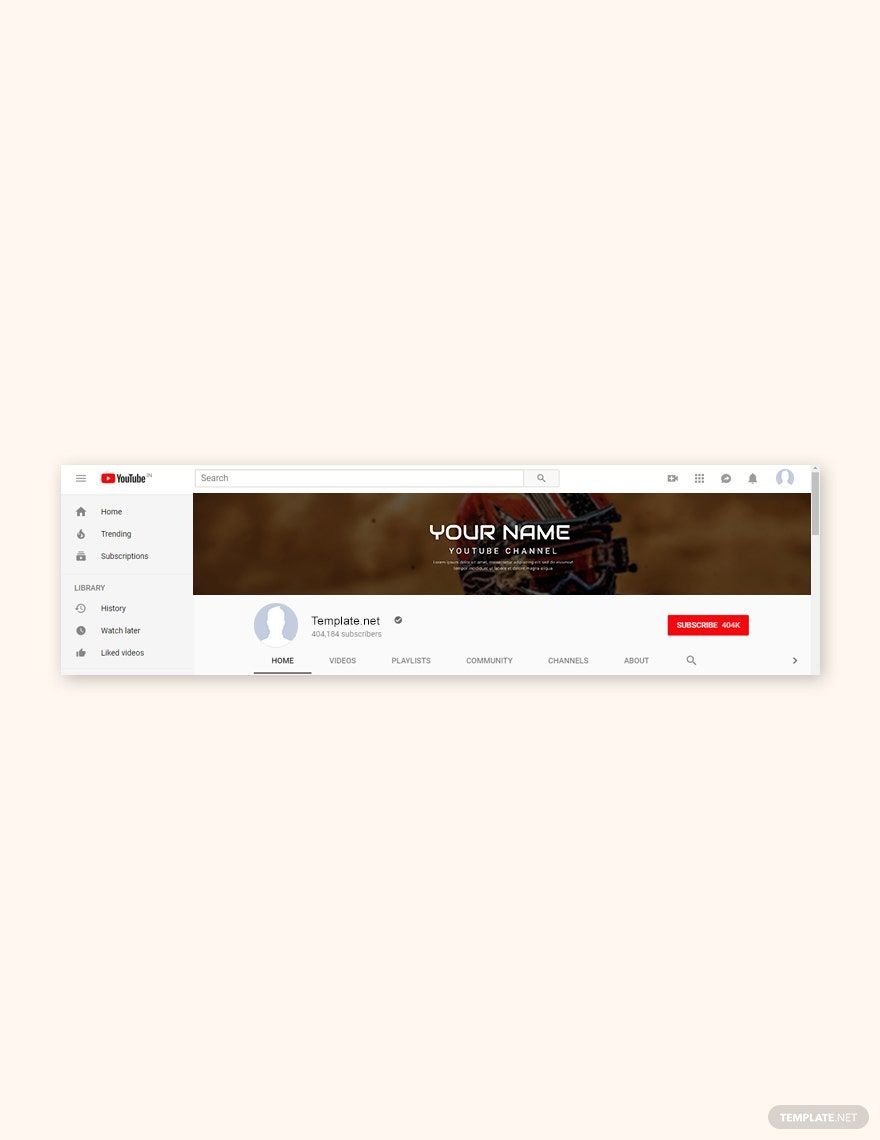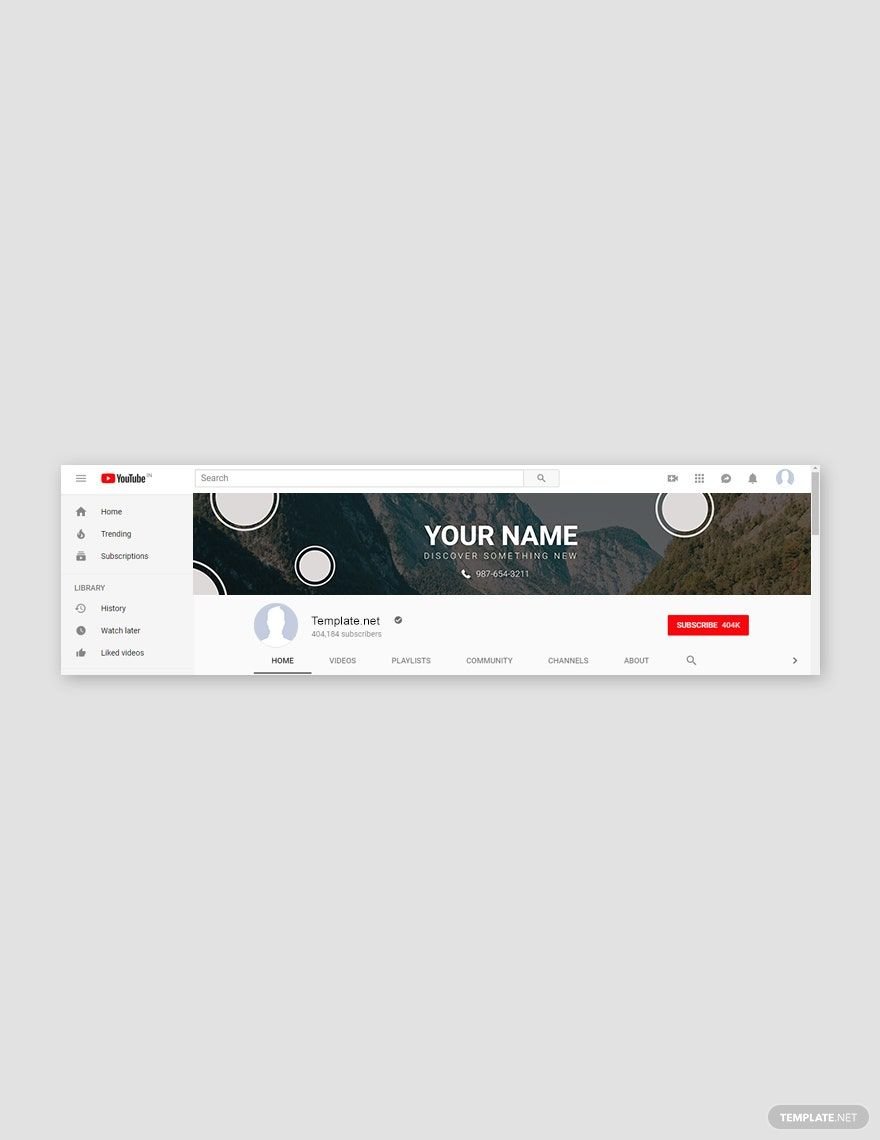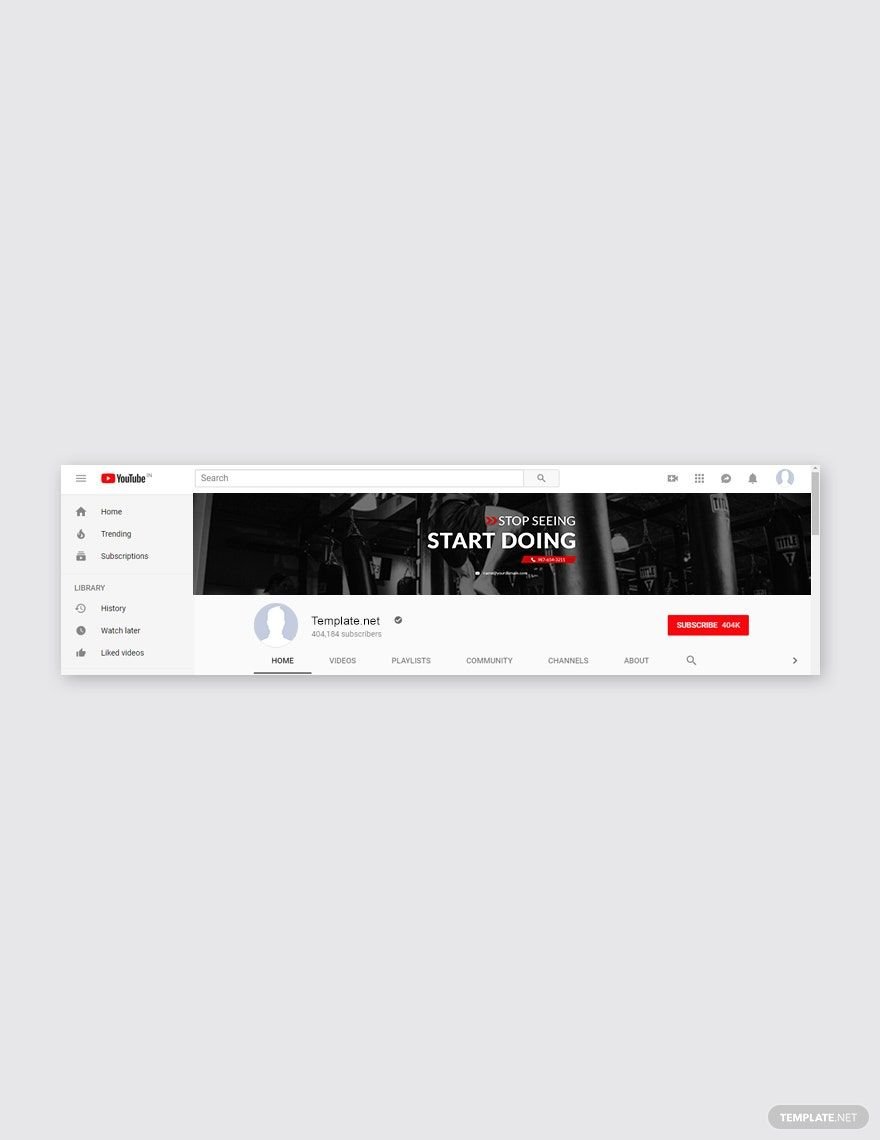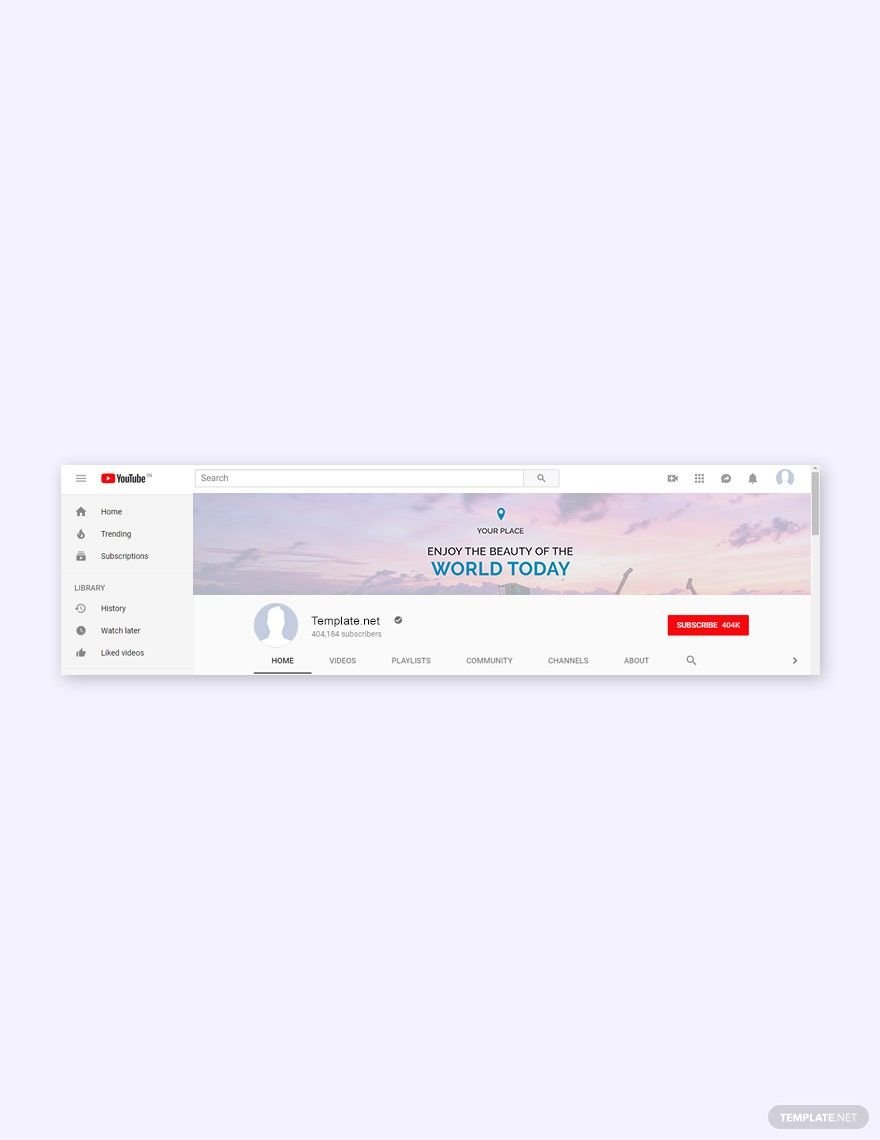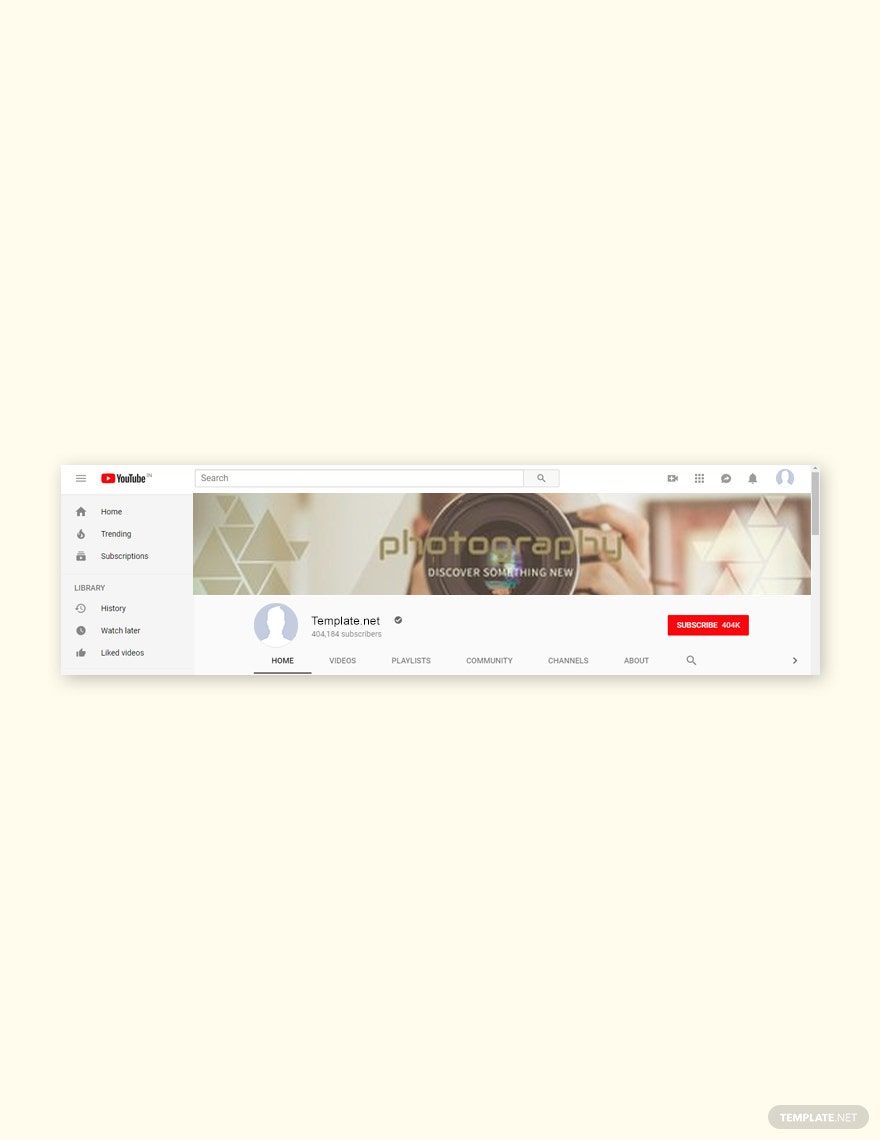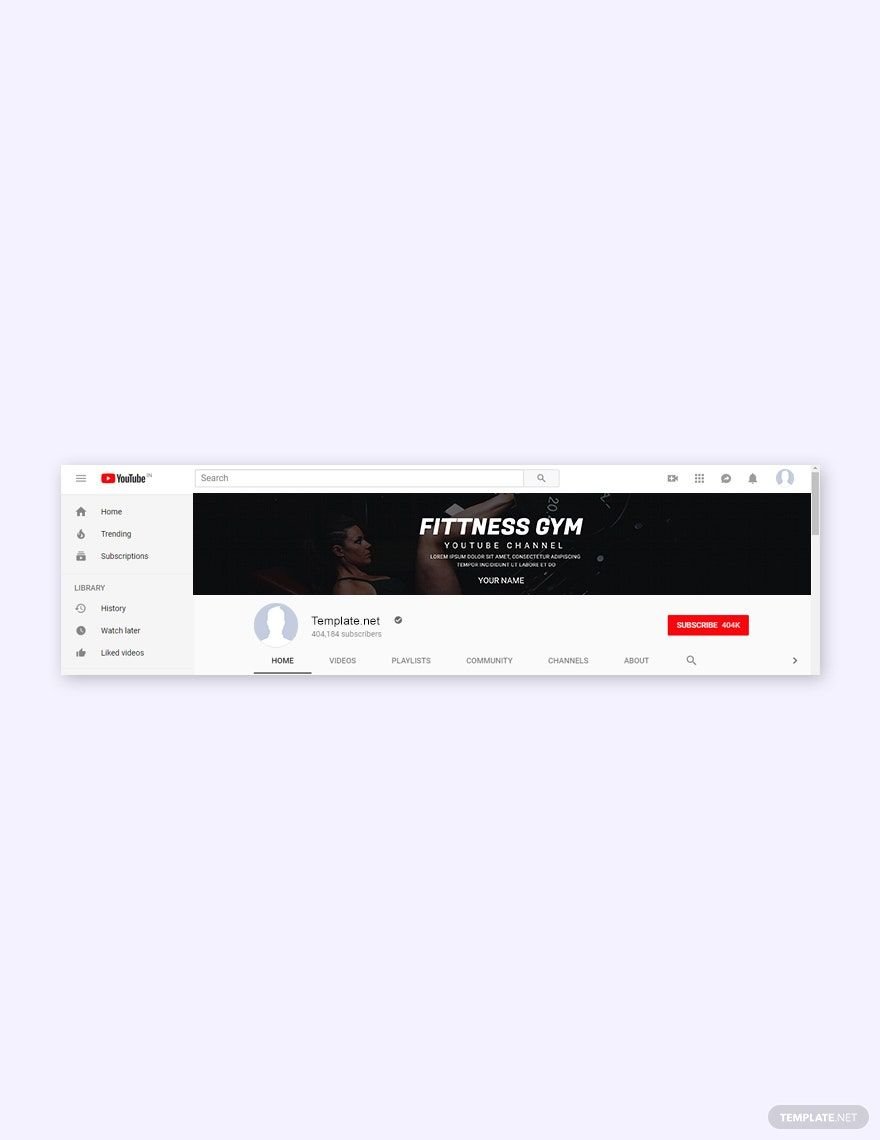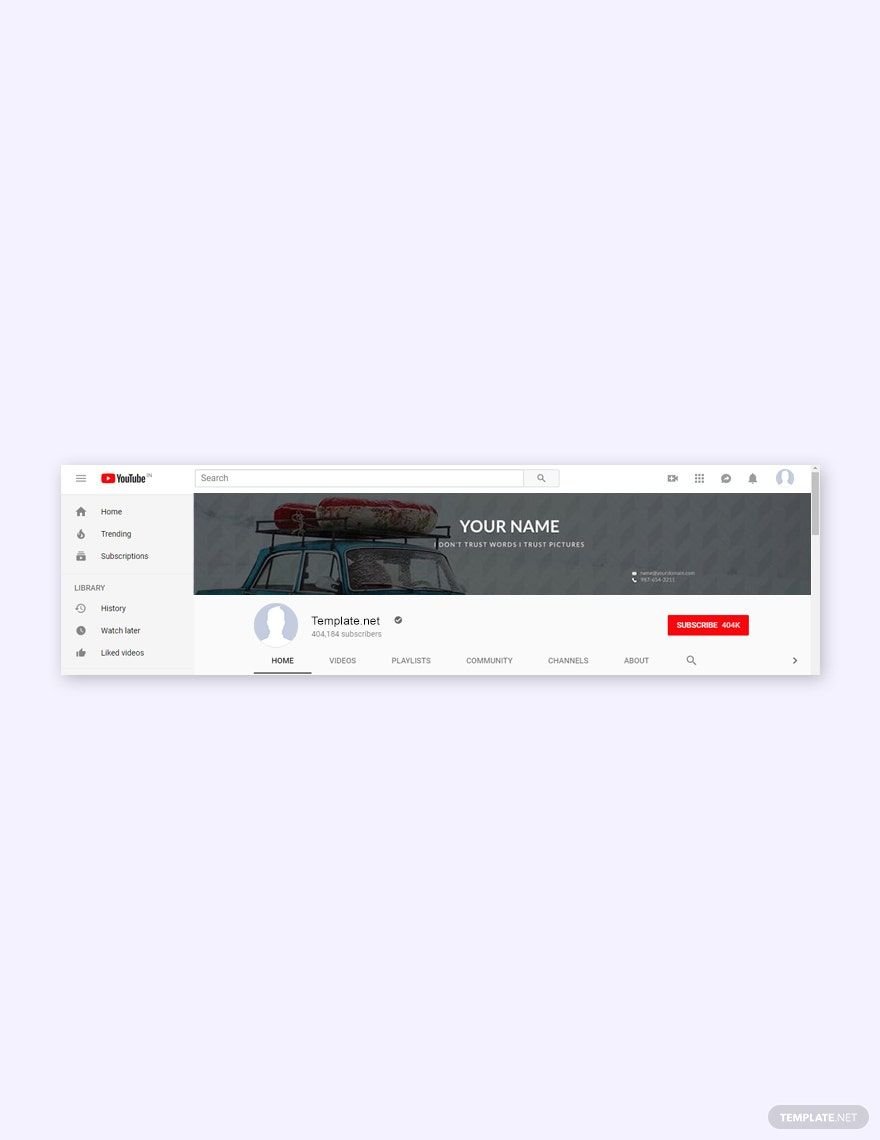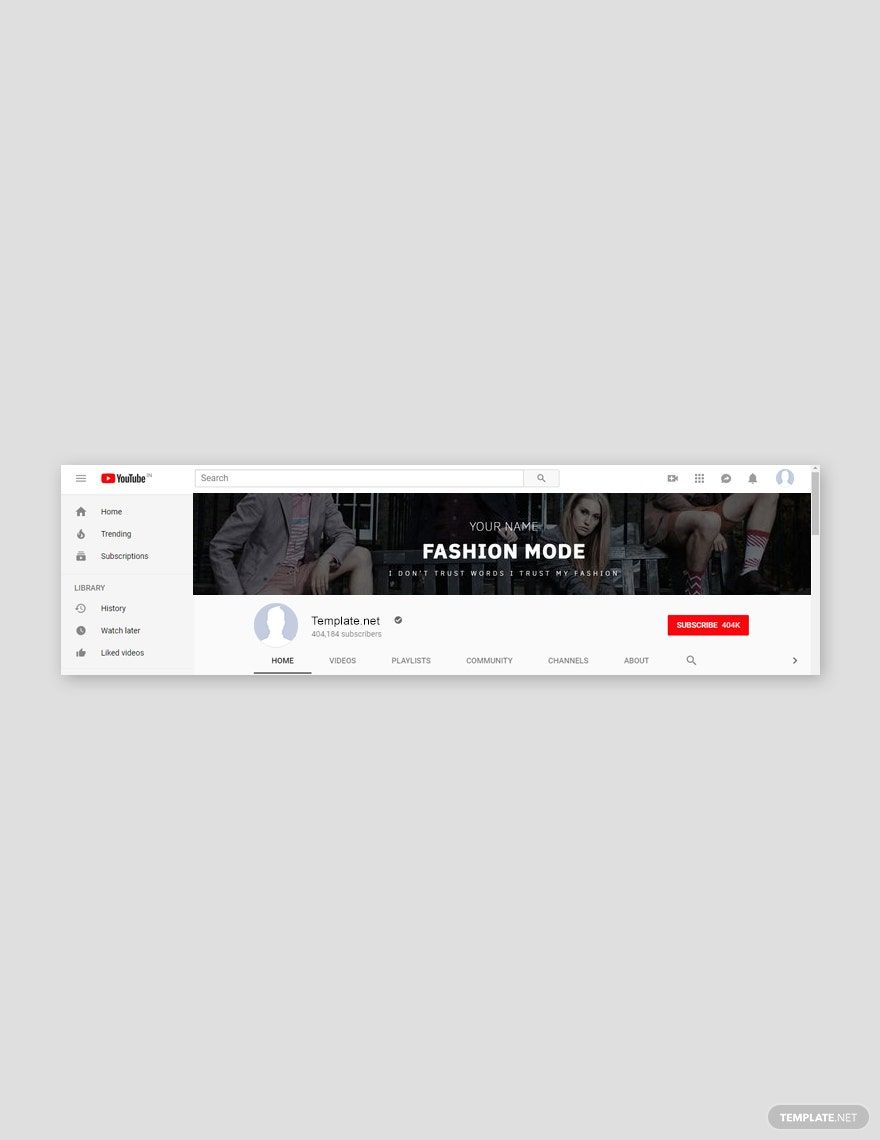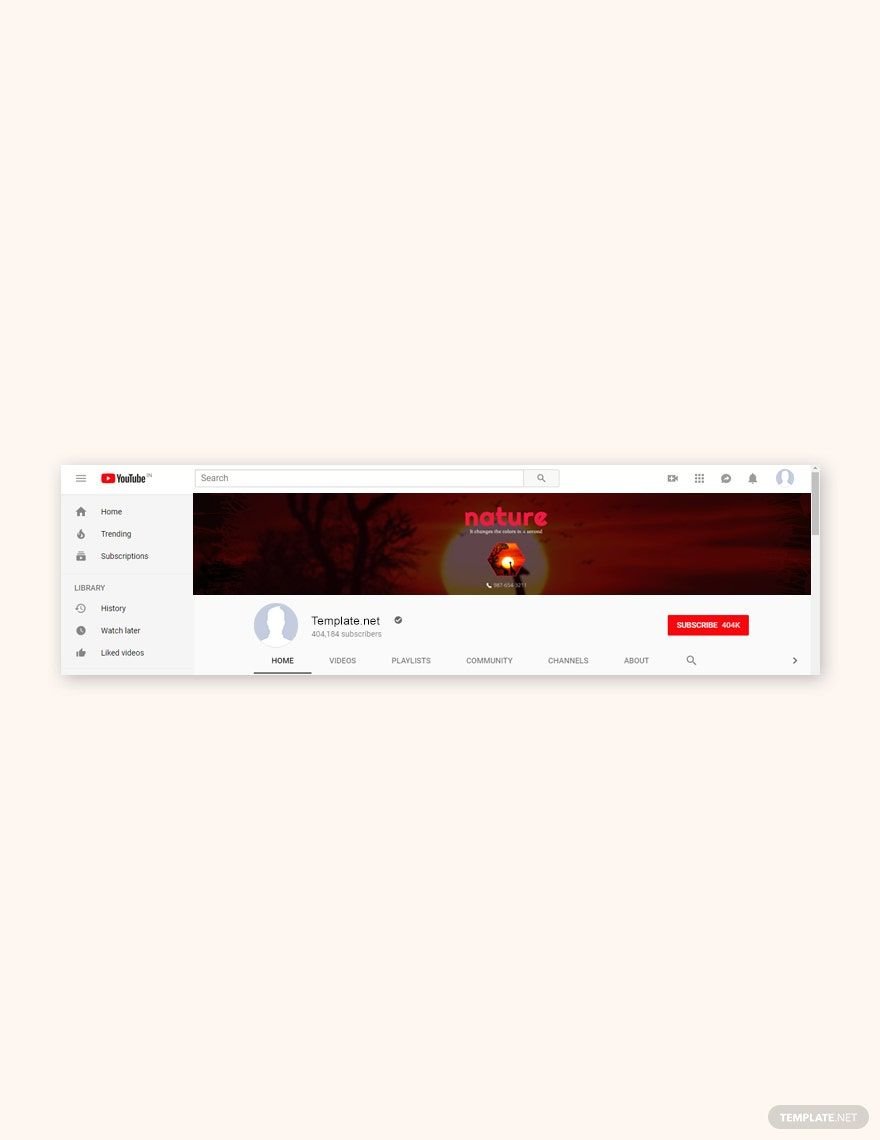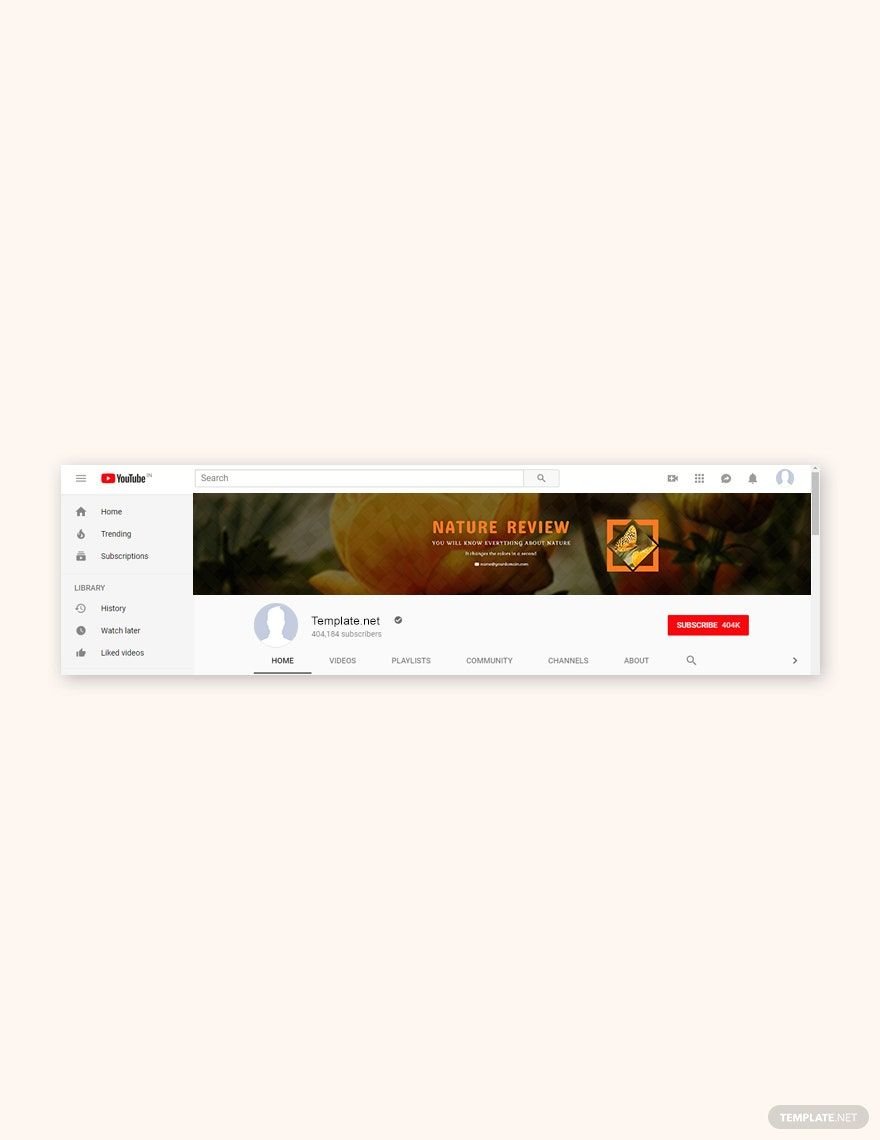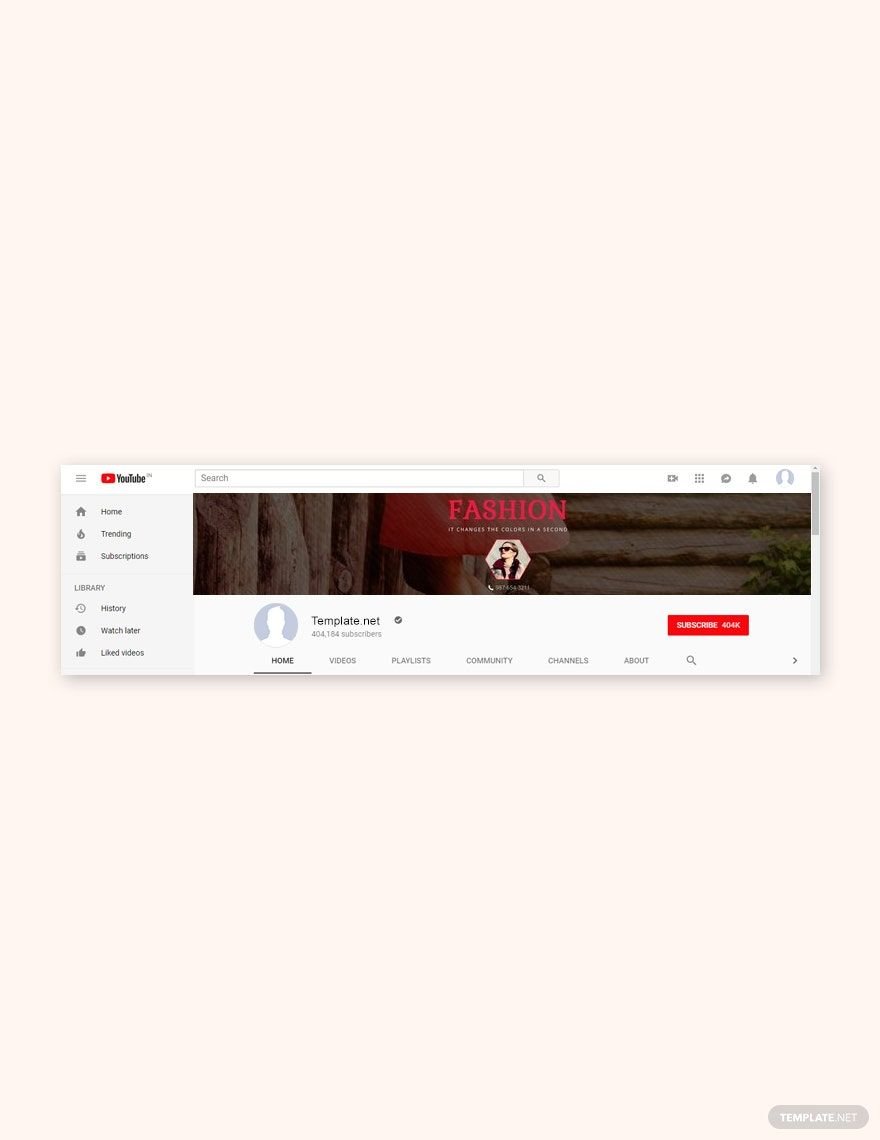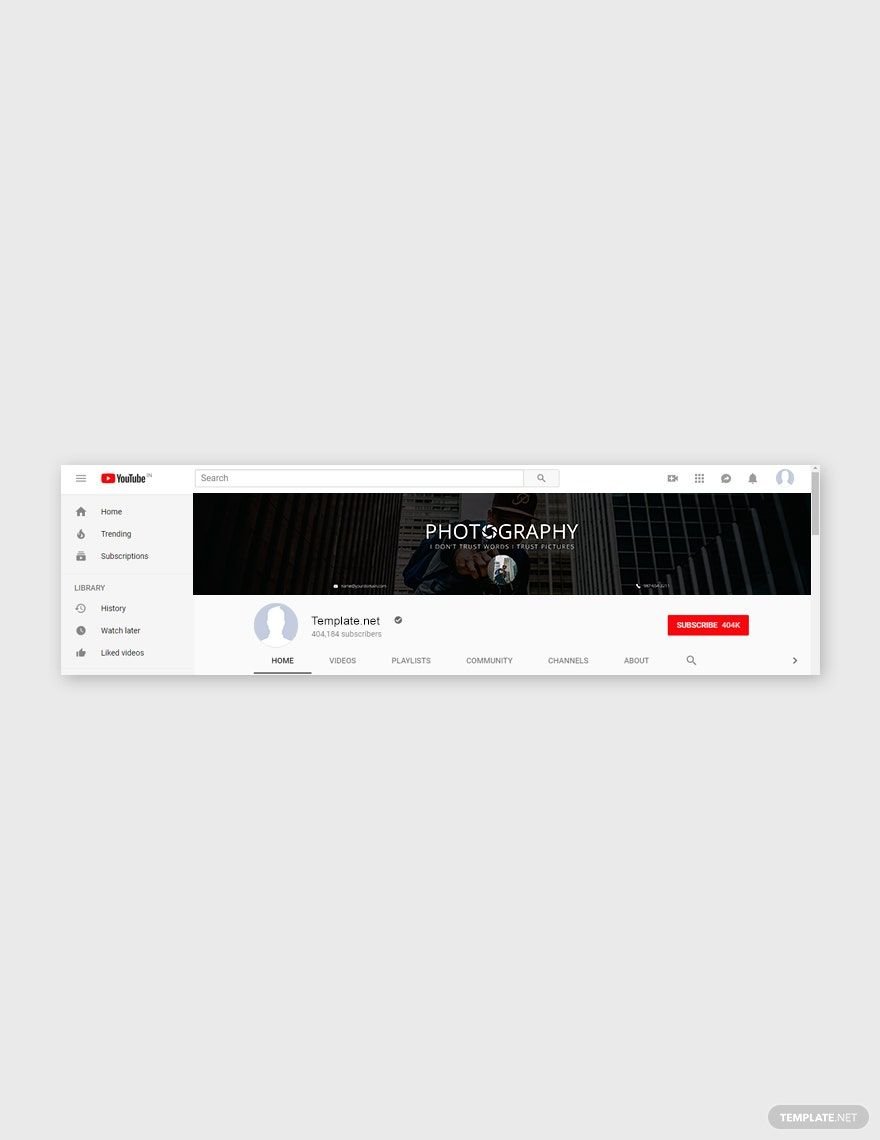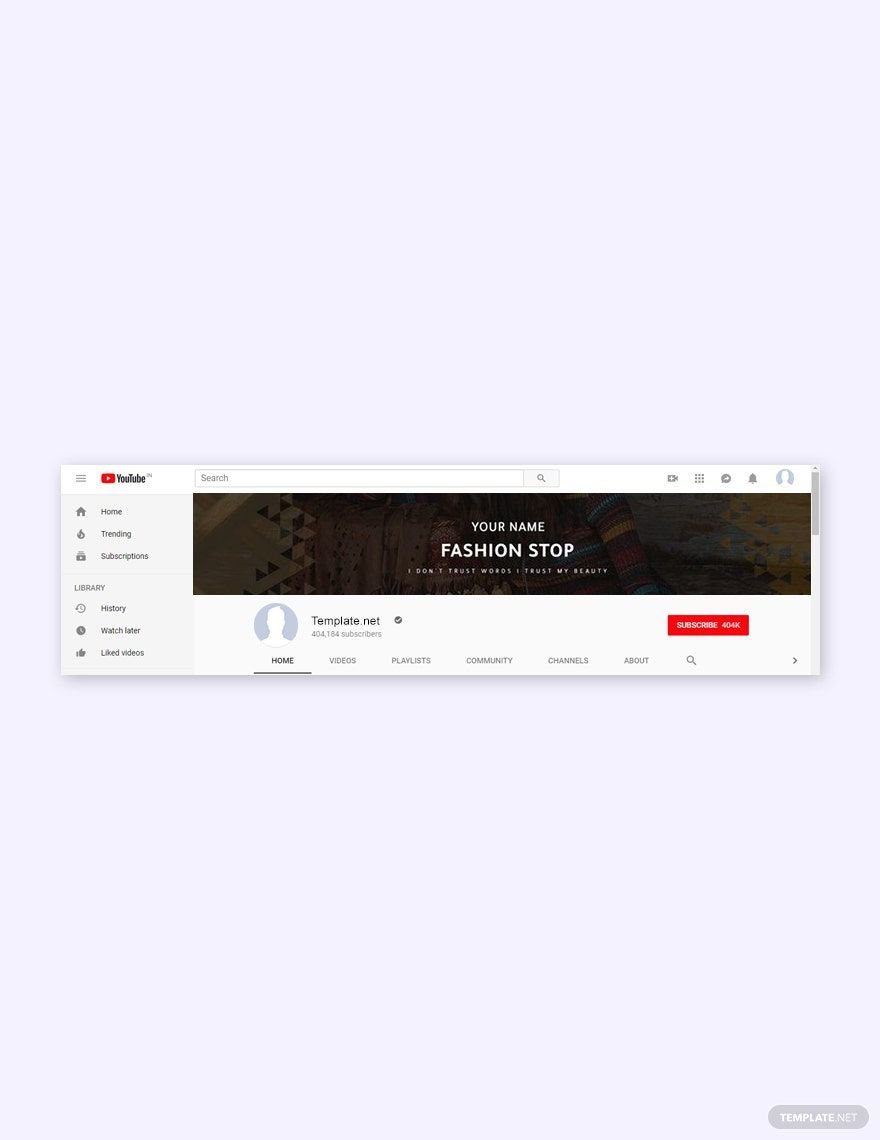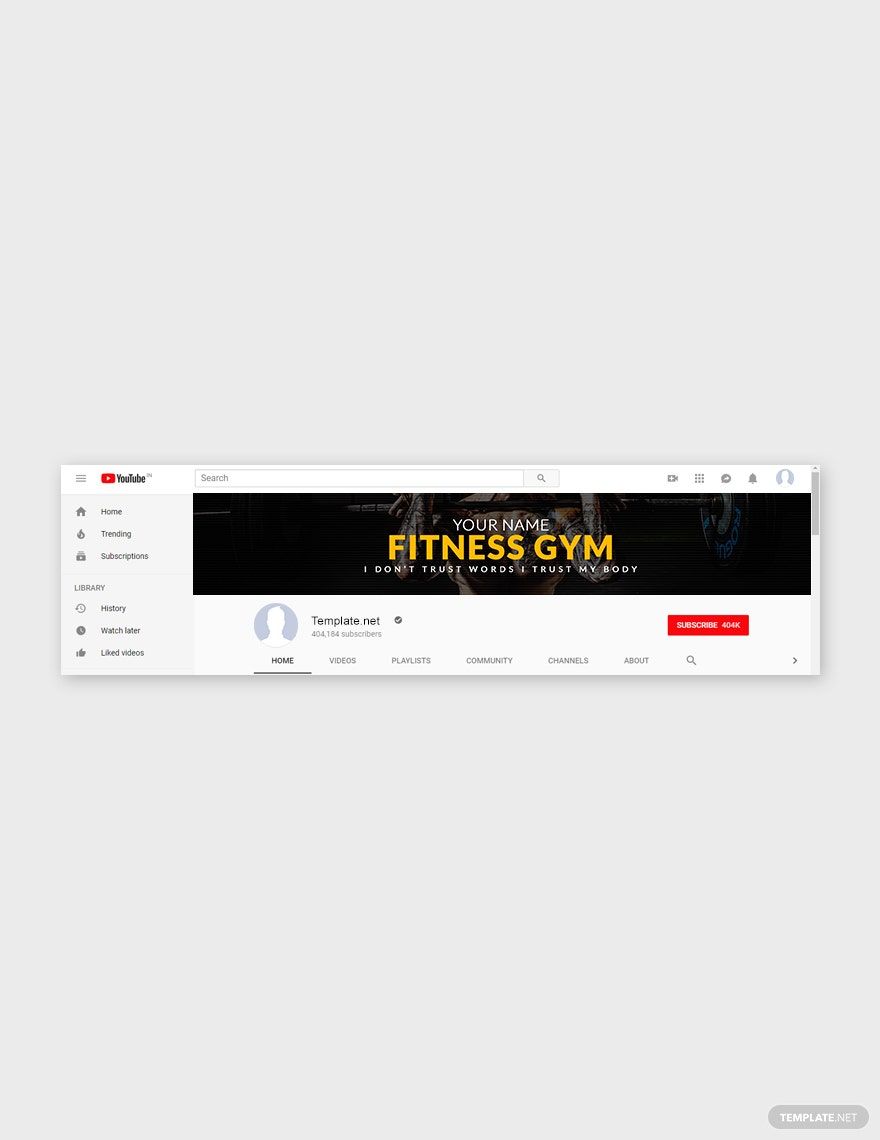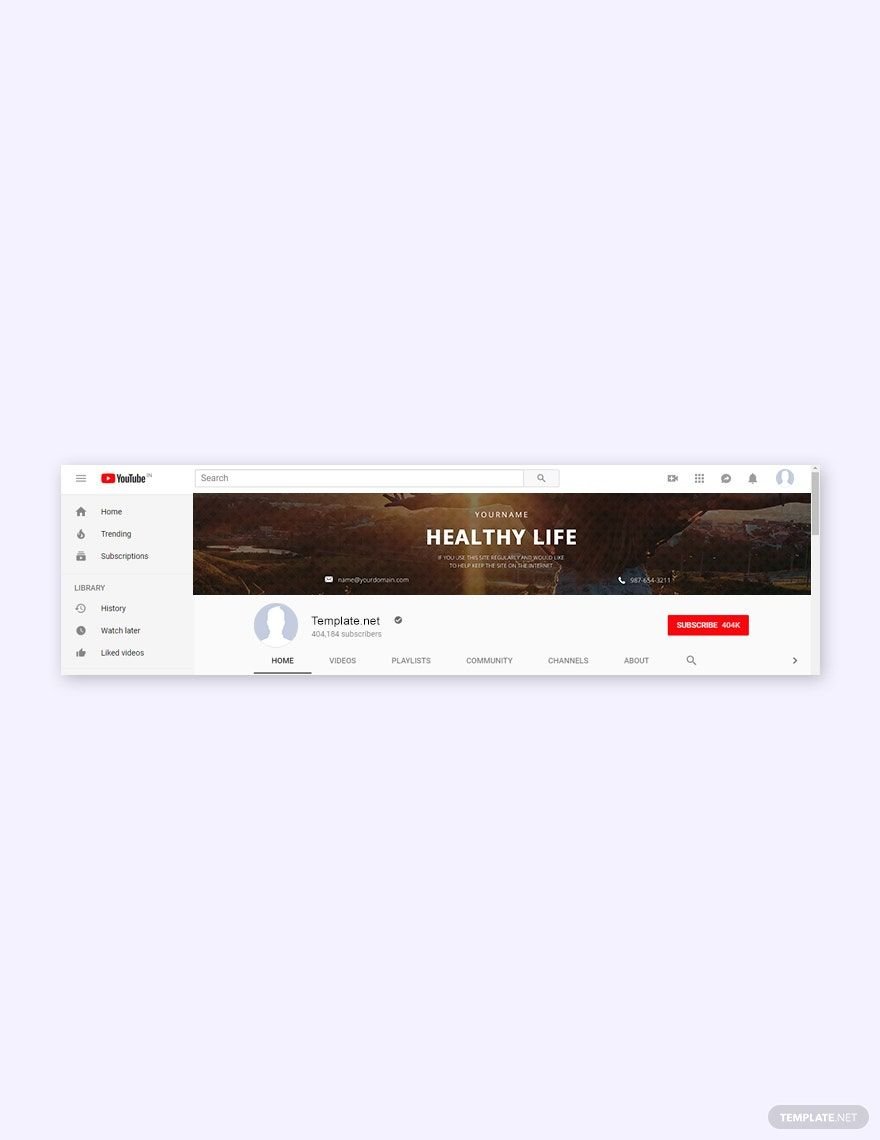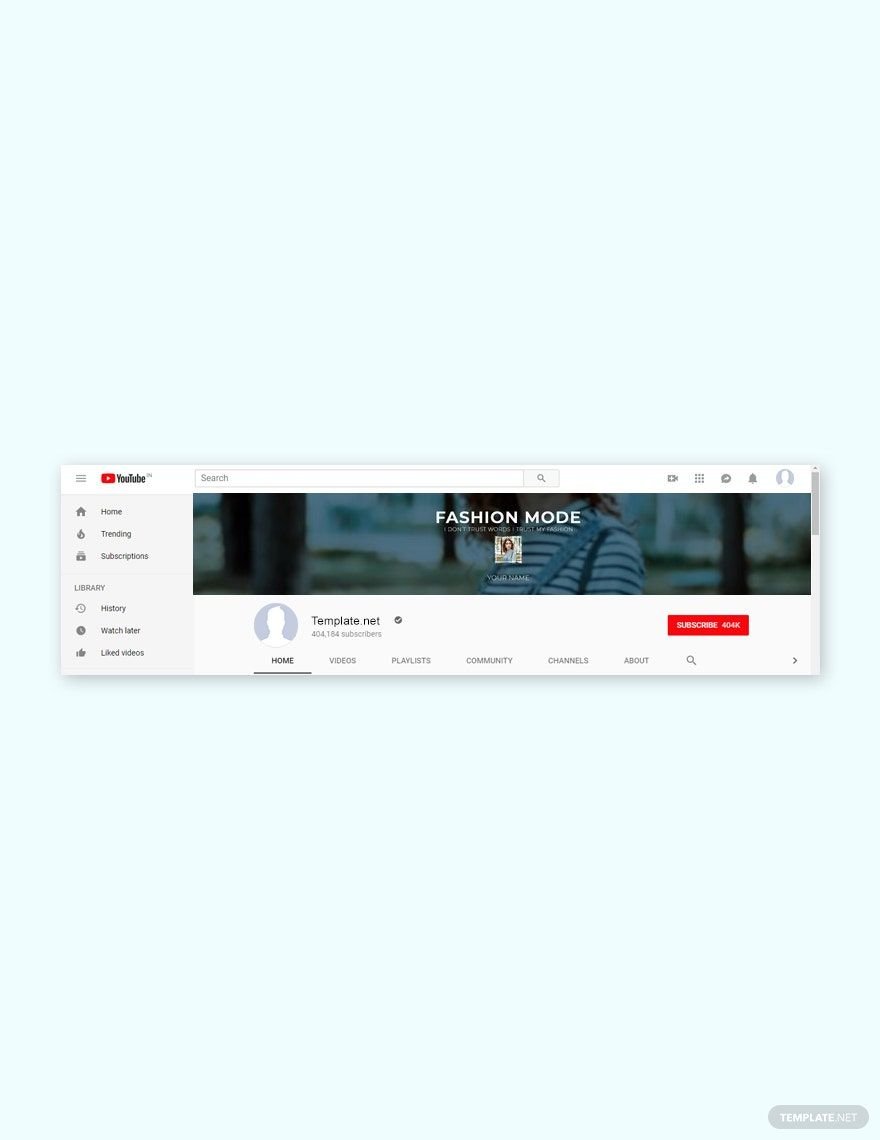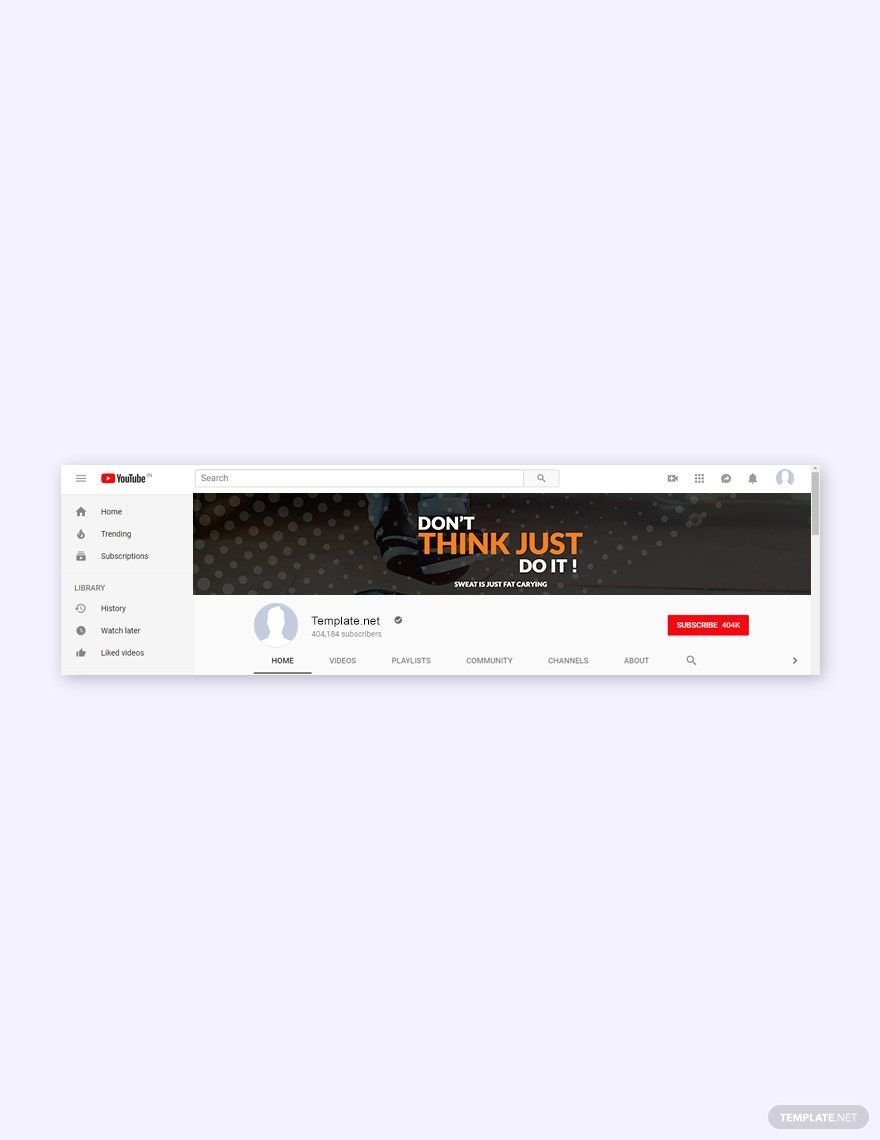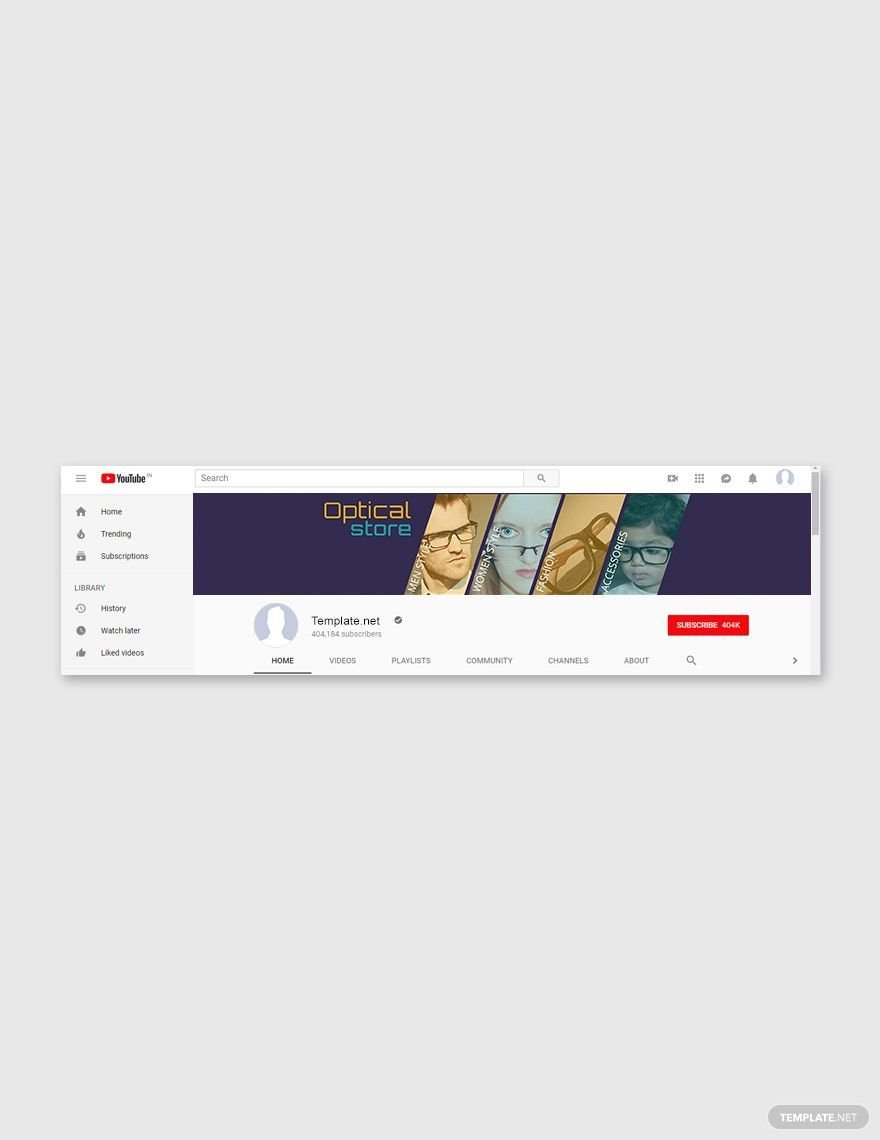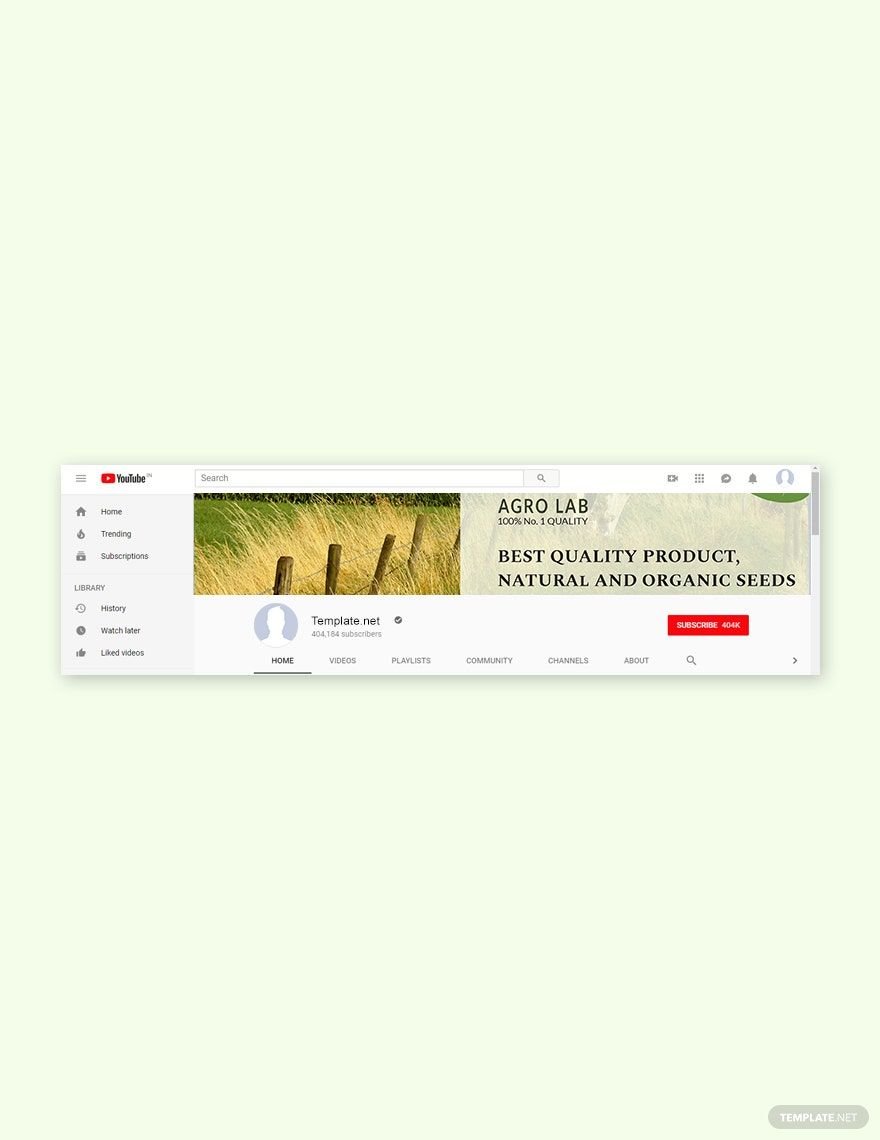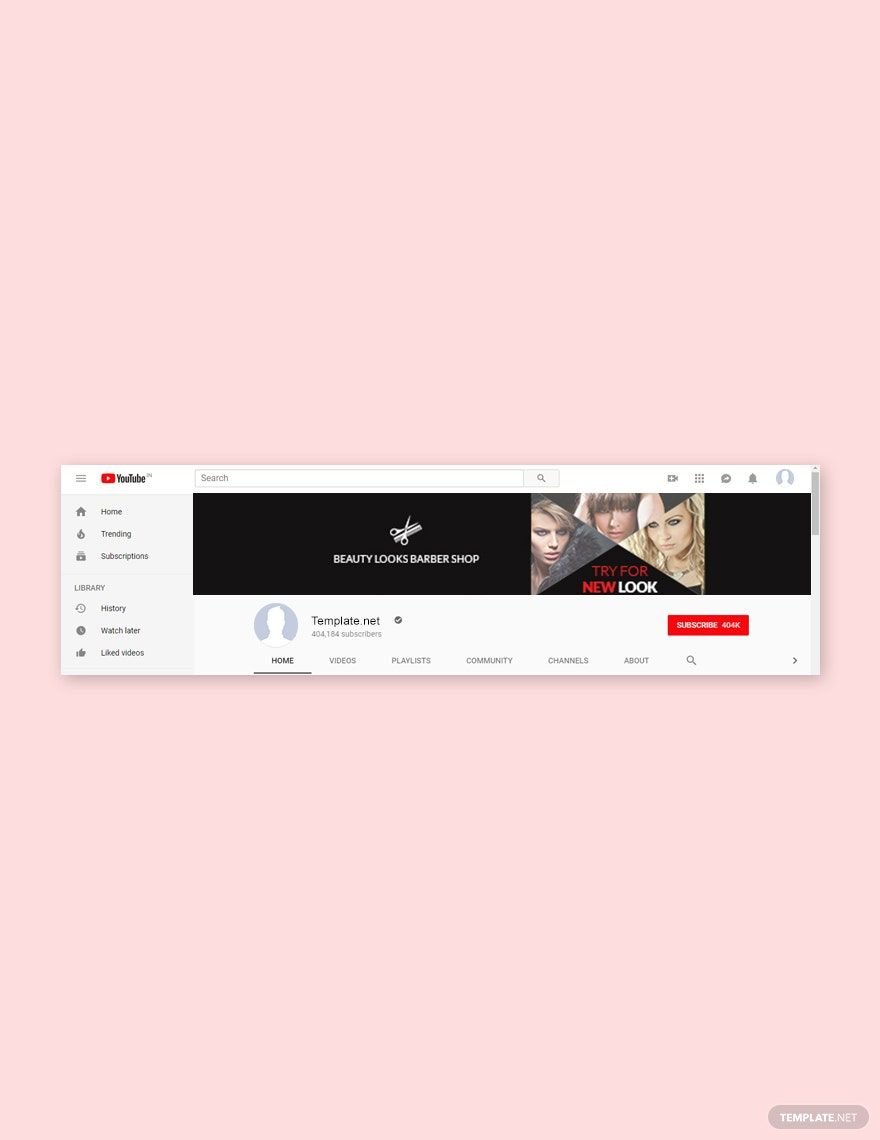If you're into making videos on YouTube, then your channel must get the attention it needs for people to subscribe to it. To help you make that a possibility, we have a collection of YouTube templates in PSD that you can download anytime, anywhere, and on any device. These professional social media templates are also high-quality and easily editable in all versions of Adobe Photoshop, use them to promote your channel and get the subscriptions that you need. Whether your channel is about sports, games, fashion, or traveling, these ready-made YouTube templates in PSD are indeed perfect for it, so download one right now.
How to Make YouTube Templates in Adobe Photoshop
Need to learn how to make YouTube templates in PSD to promote your channel? We'll teach how with our list of easy-to-follow instructions below.
1. Decide on a Type of YouTube Template
Since YouTube templates seem like a very generic term, the first thing that you should do if you're creating one is to choose a specific type of template. A YouTube template can range from channel arts and profile pictures to banners and thumbnails, so deciding on what to make is a must. Once you've figured out what to make, you can then proceed to the next step.
2. Determine the Purpose of Your YouTube Template
The second step in the process of making YouTube templates is determining what the template is for. To be more thorough, this is referring to why you're making a YouTube template, where you intend to use it, and who you expect to attract with it. Additionally, this can also be related to the content of your YouTube channel whether you're into blogging, gaming, or crafting.
3. Gather the Necessary Elements
Just before you start designing your social media template, it's better to gather the elements that you need to save you time and effort. These elements include the text and the graphics that you wish to add to the design; you might even want to gather more than you need just in case. Also, make sure that the textual and graphical elements that you're gathering are all high-quality.
4. Make the Initial Design of the Template
By using a pencil and paper, start making a rough sketch of the YouTube template based on the elements that you've gathered in the previous step. Since this is only the initial design, you can make as many revisions to it as necessary; this can help ensure that the result is indeed attention-grabbing or eye-catching. In addition to just making a sketch, you can also leave descriptions for certain details that can't be illustrated such as the background or overlay images.
5. Make Your YouTube Template in Photoshop
Photoshop is indeed a powerful graphics editor that's great for creating cute and mesmerizing designs, and it's also easy to learn which makes it perfect for entry-level designers as well. Open Adobe Photoshop and start a new project, and then choose whether to start from blank or to use a preset. Afterward, you can refer to the rough sketch that you've made to create your actual YouTube template, and don't forget to incorporate a cool logo if you have one.
6. Test the Finished Design by Uploading It
Once you're done making your YouTube template in Photoshop, you can proceed to upload it to your channel to see if it looks mesmerizing enough or if it needs to be edited further. Aside from the design itself, you also need to take into consideration the size of the template; it should always be optimized across different platforms since people watch YouTube videos on laptops, phones, etc.
7. Evaluate, Edit, and Finalize
Evaluating and re-editing your template is a much more important step than making it. This helps to ensure that your finished product is indeed high-quality. Aside from evaluating it on your own, you can also ask someone else to evaluate it with you and to give you their unbiased opinion on the design. By doing this, you can assure yourself of a YouTube template that's capable of getting your channel noticed and subscribed.