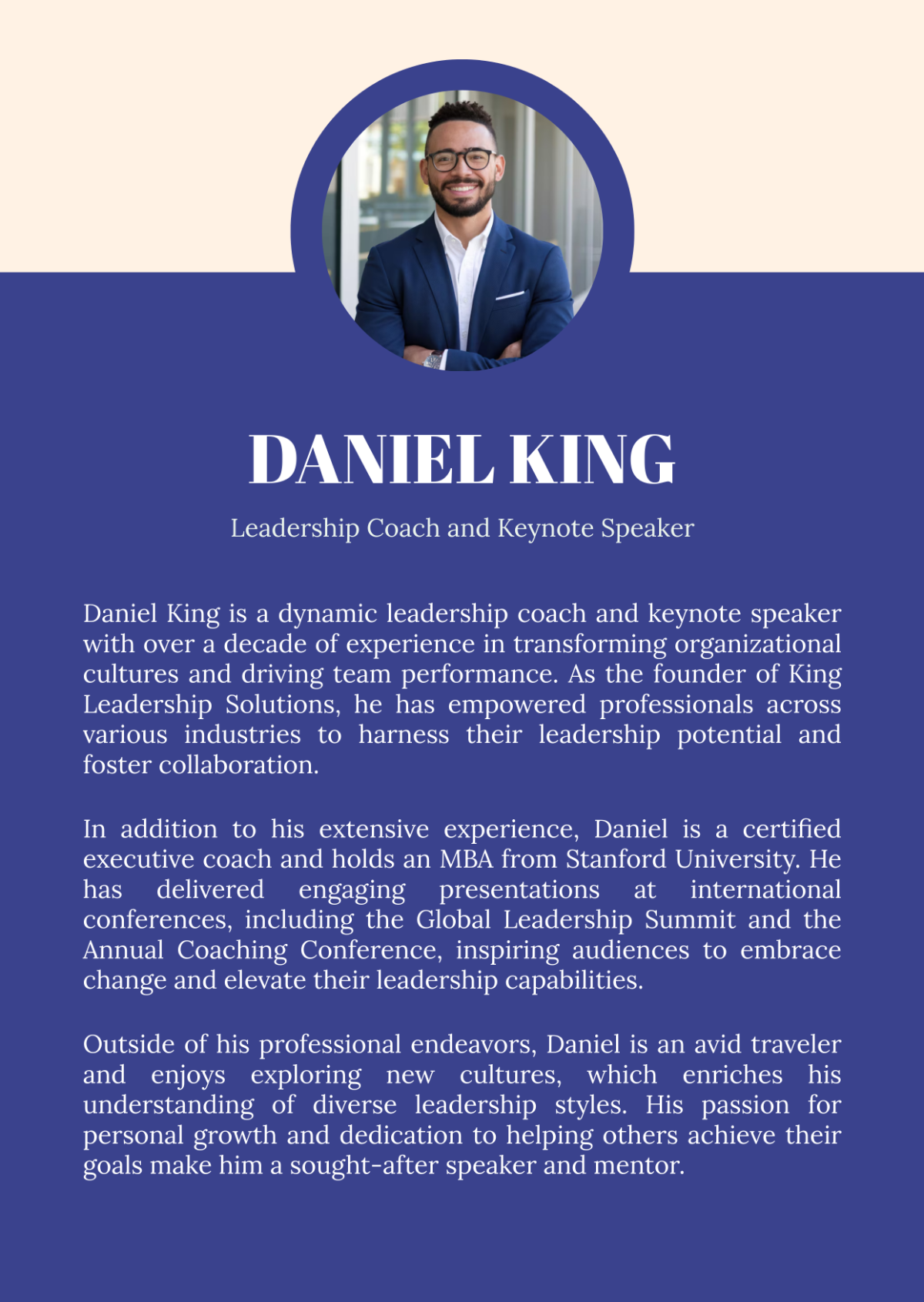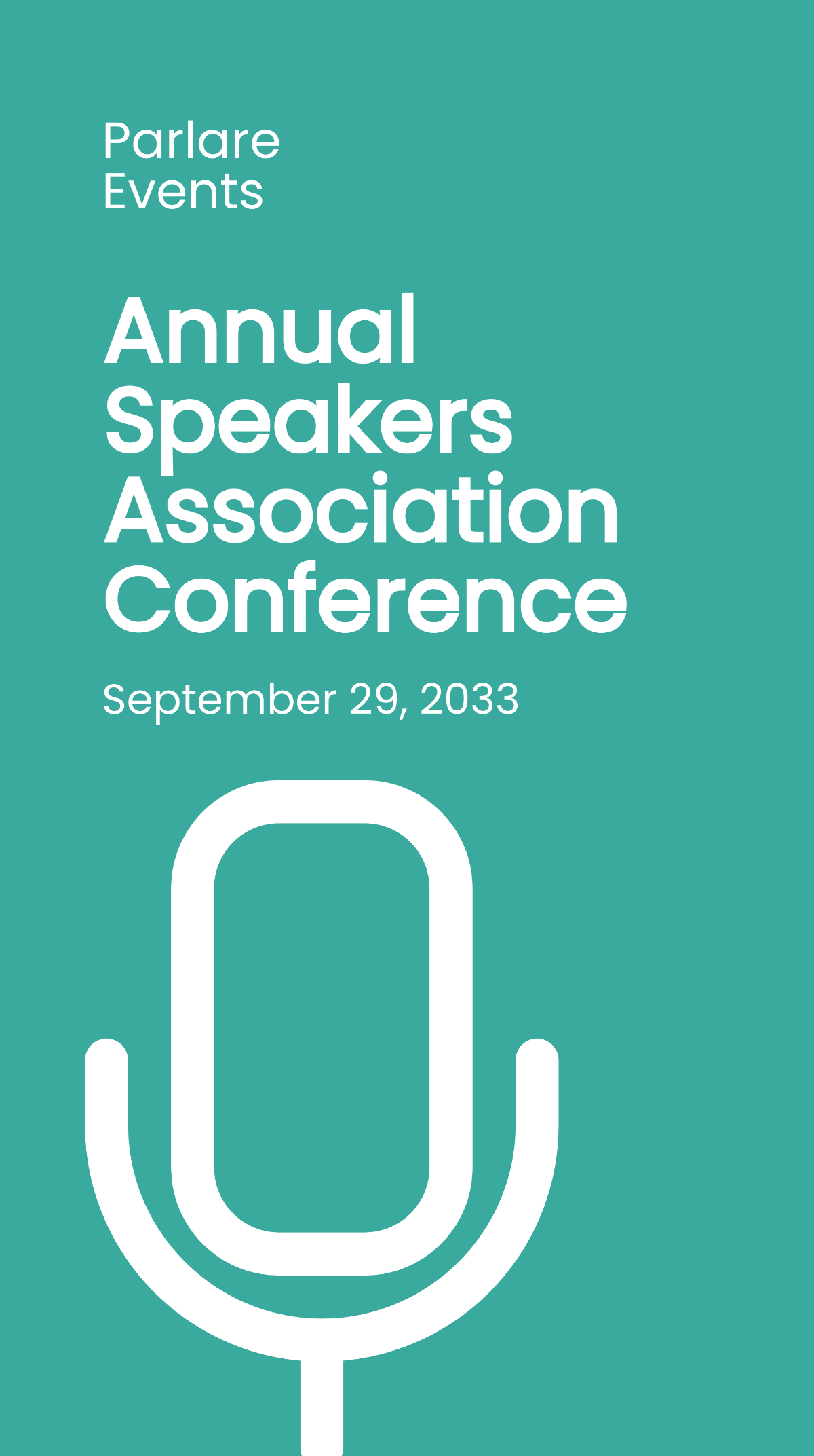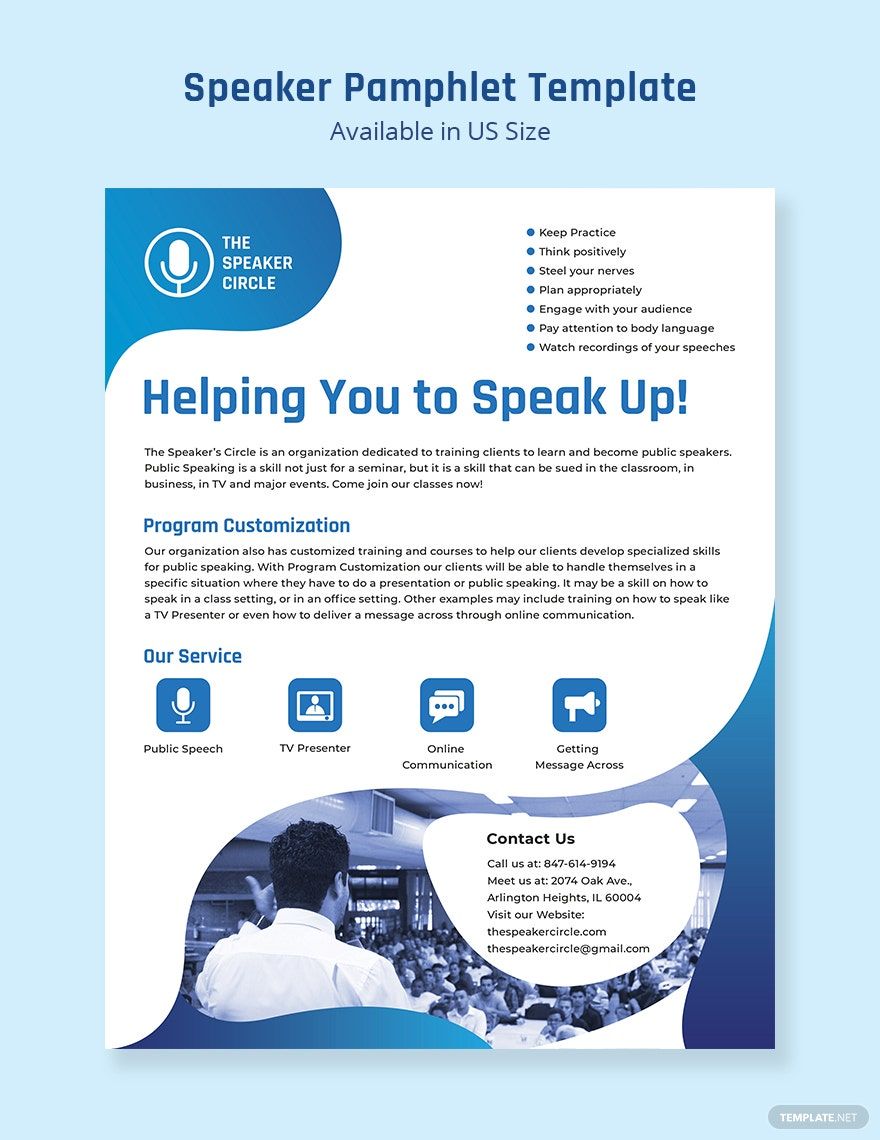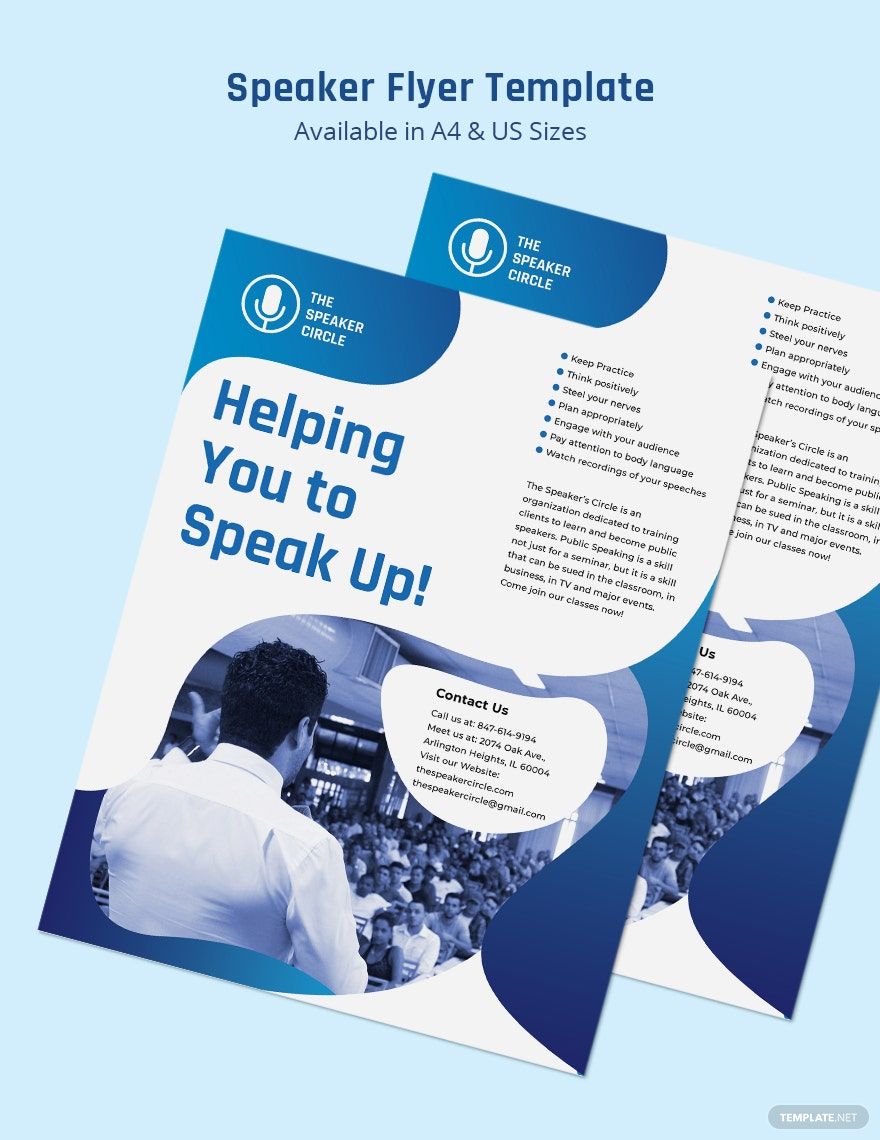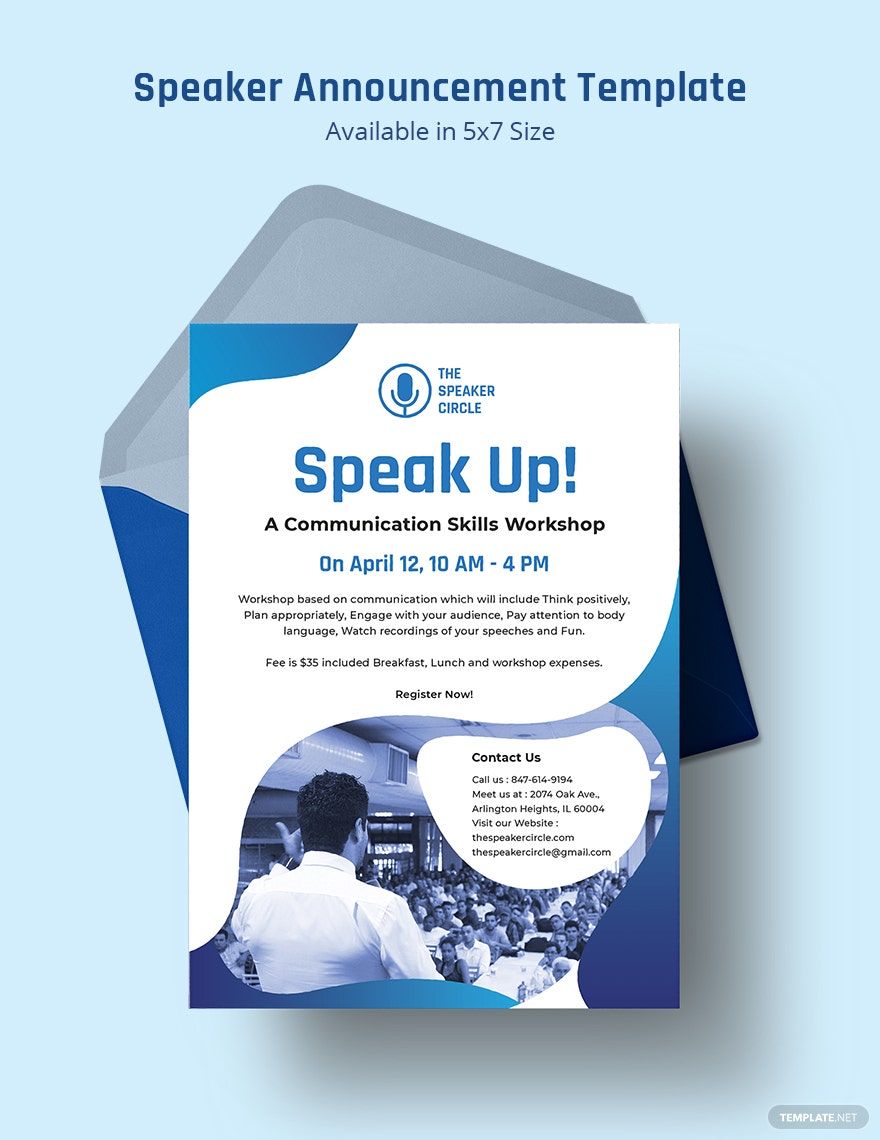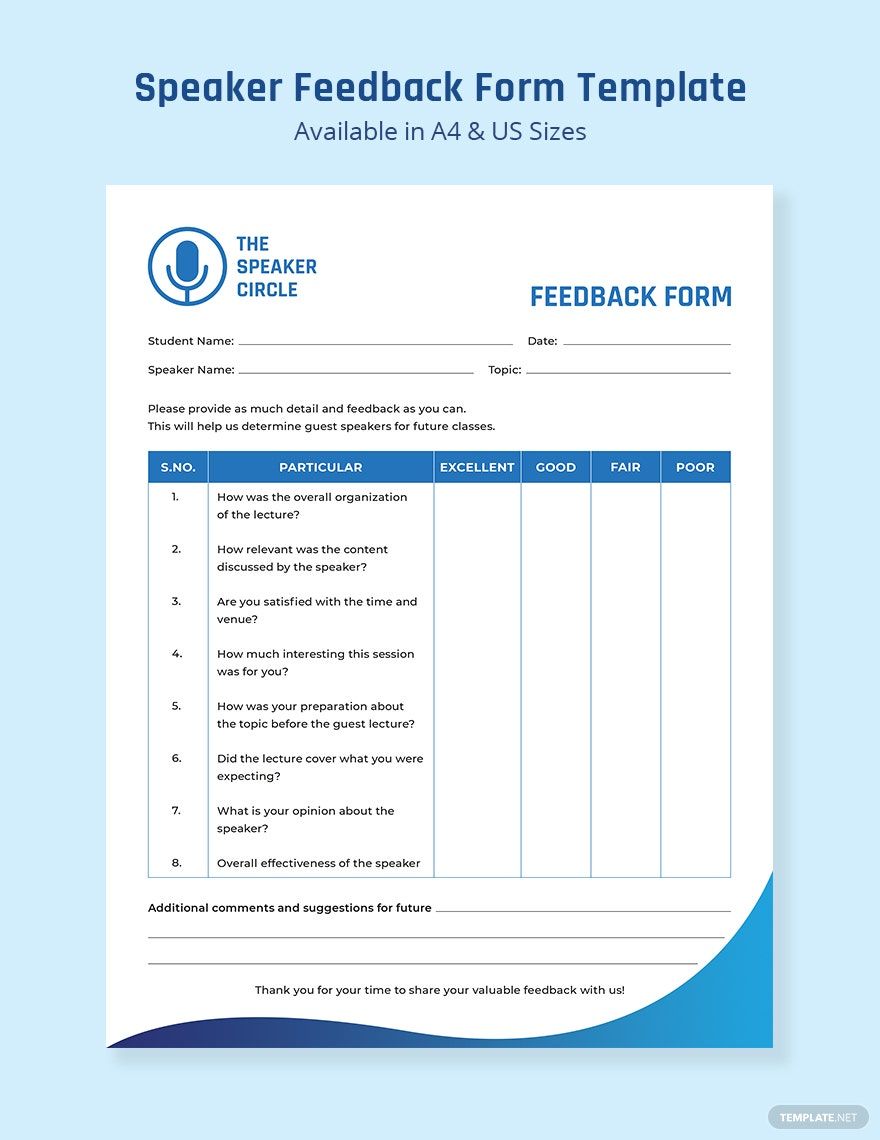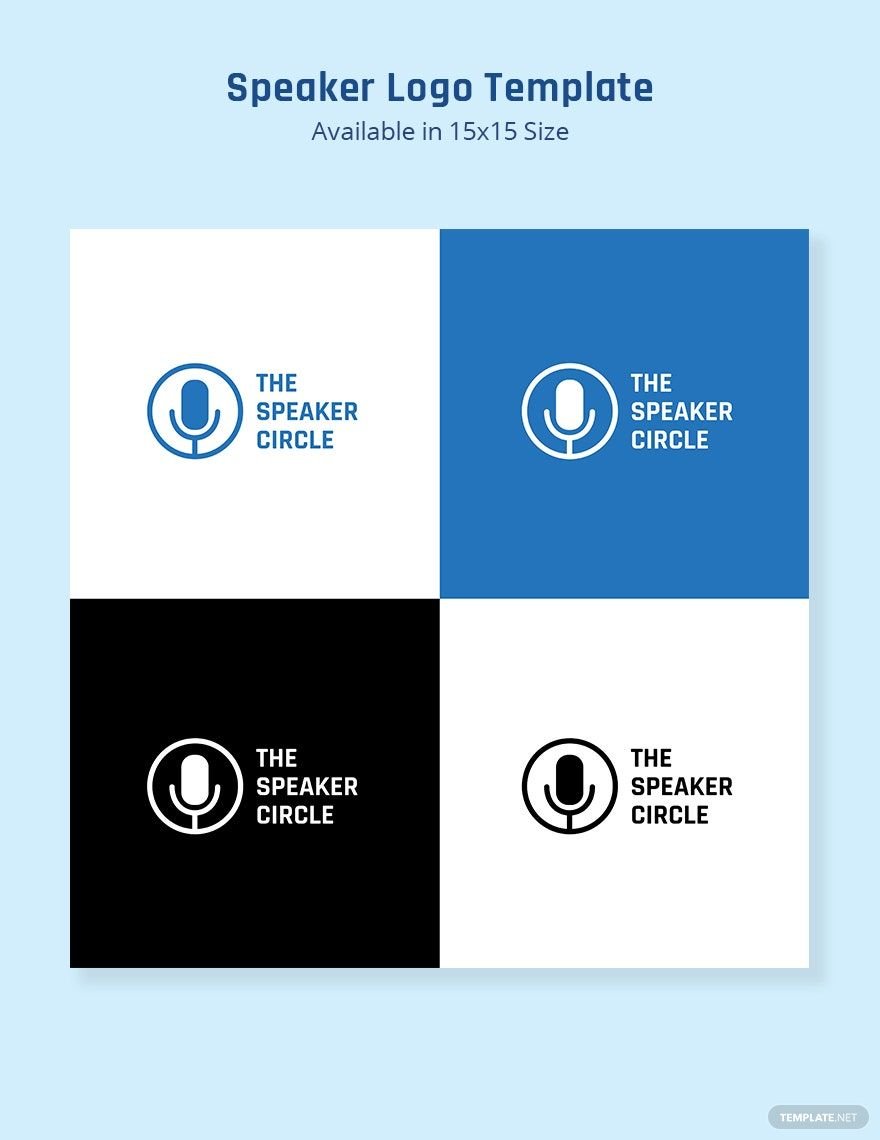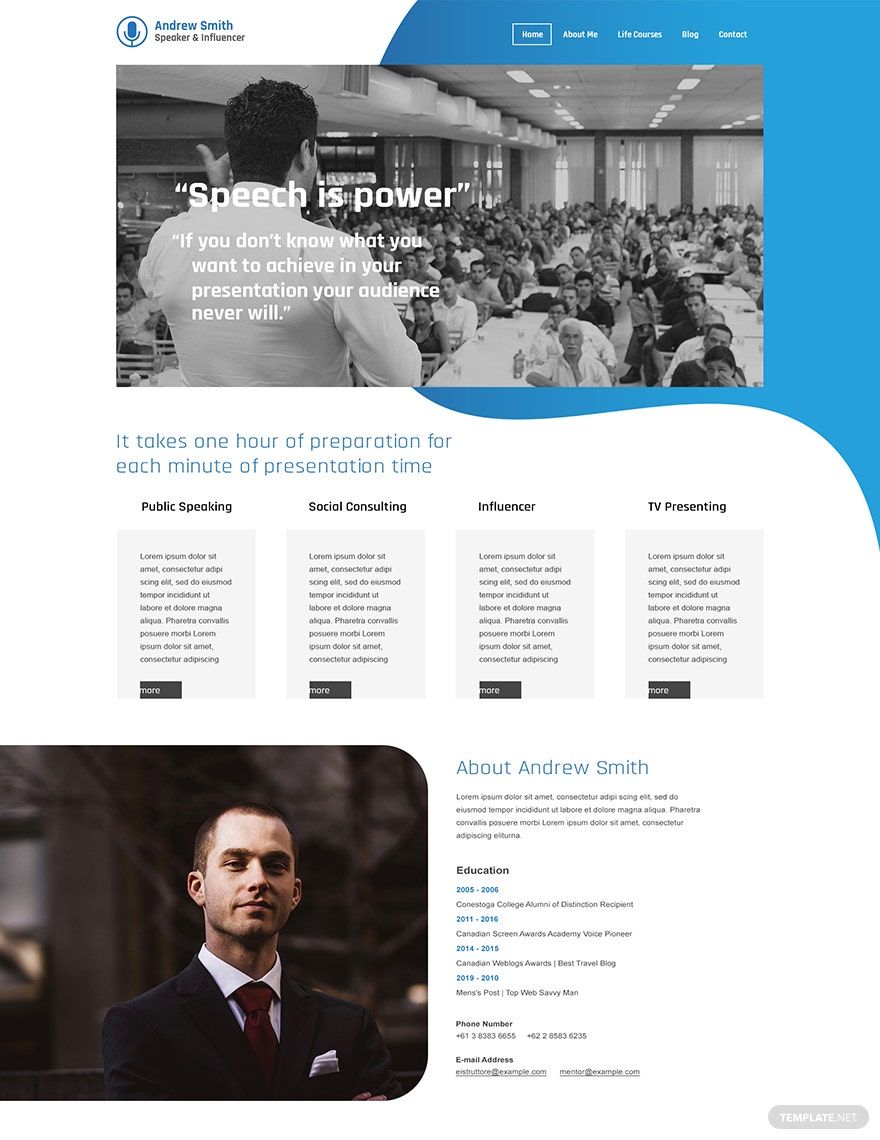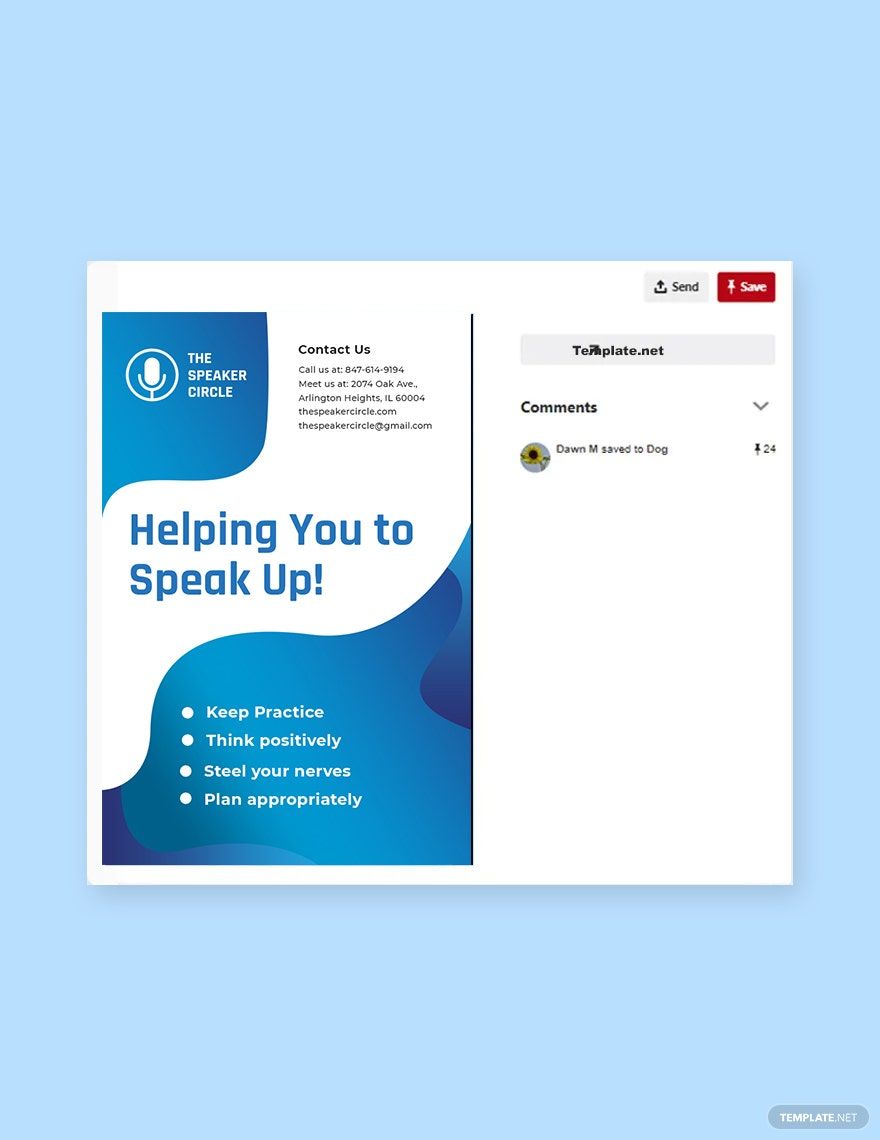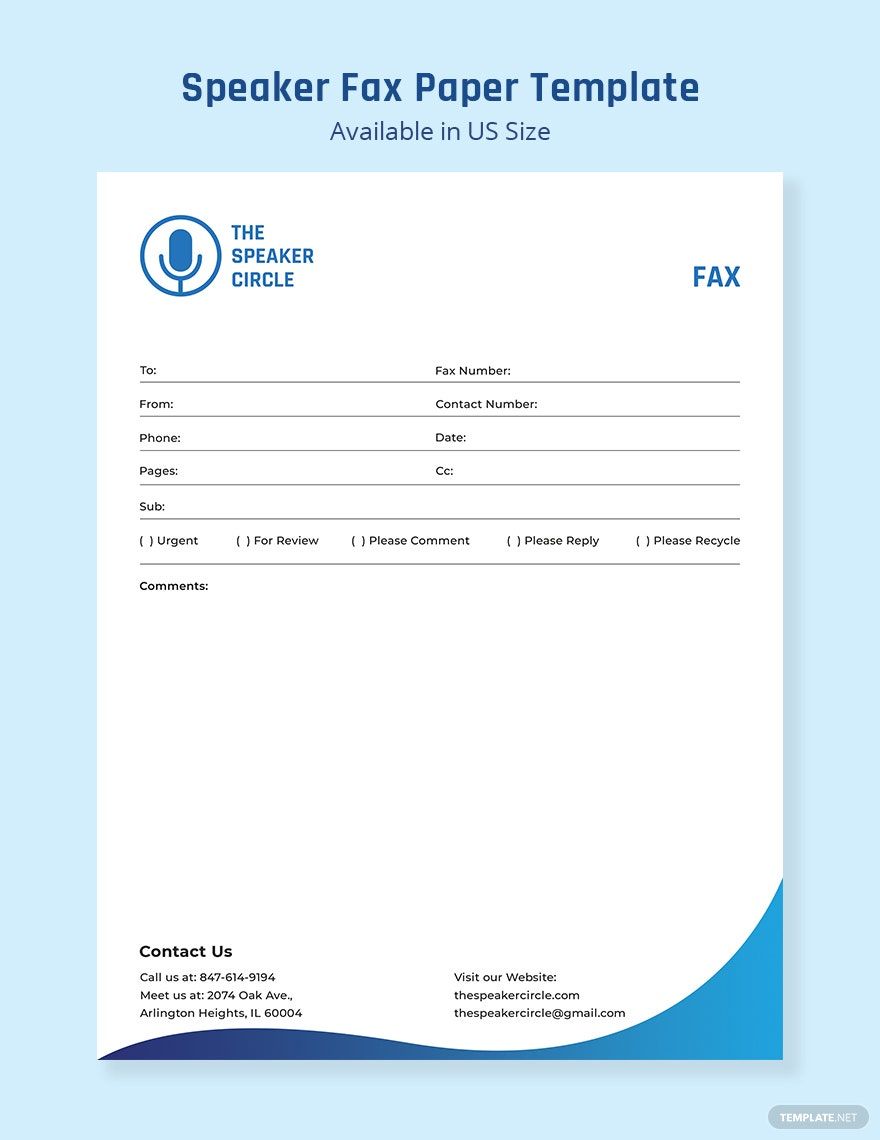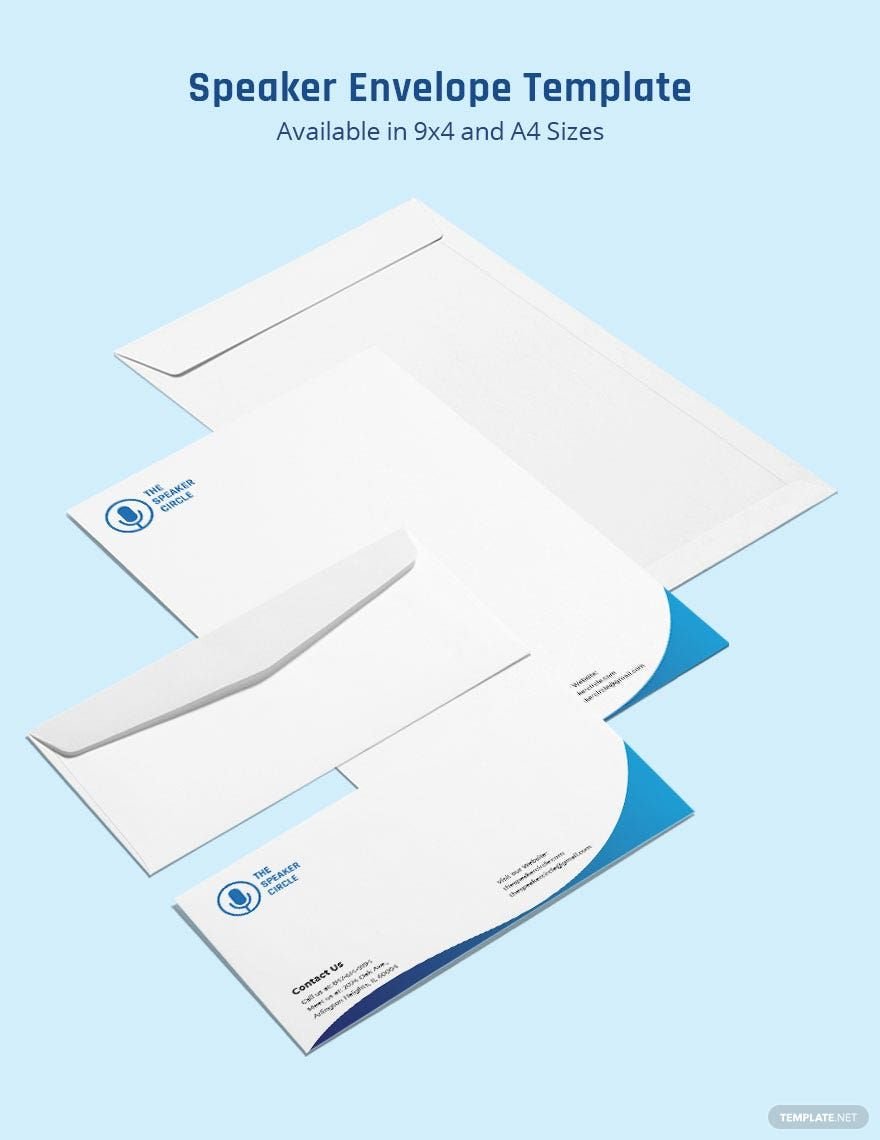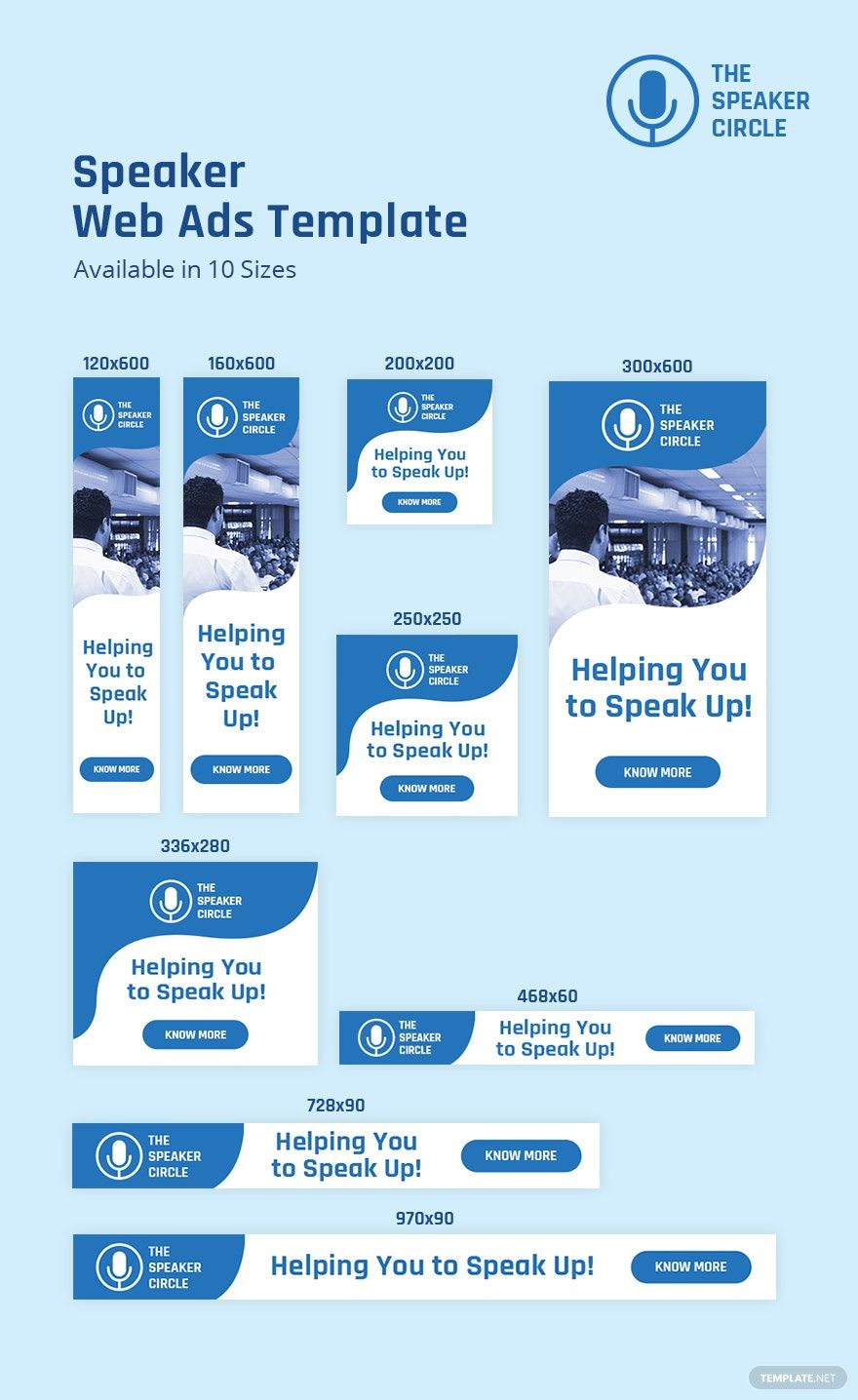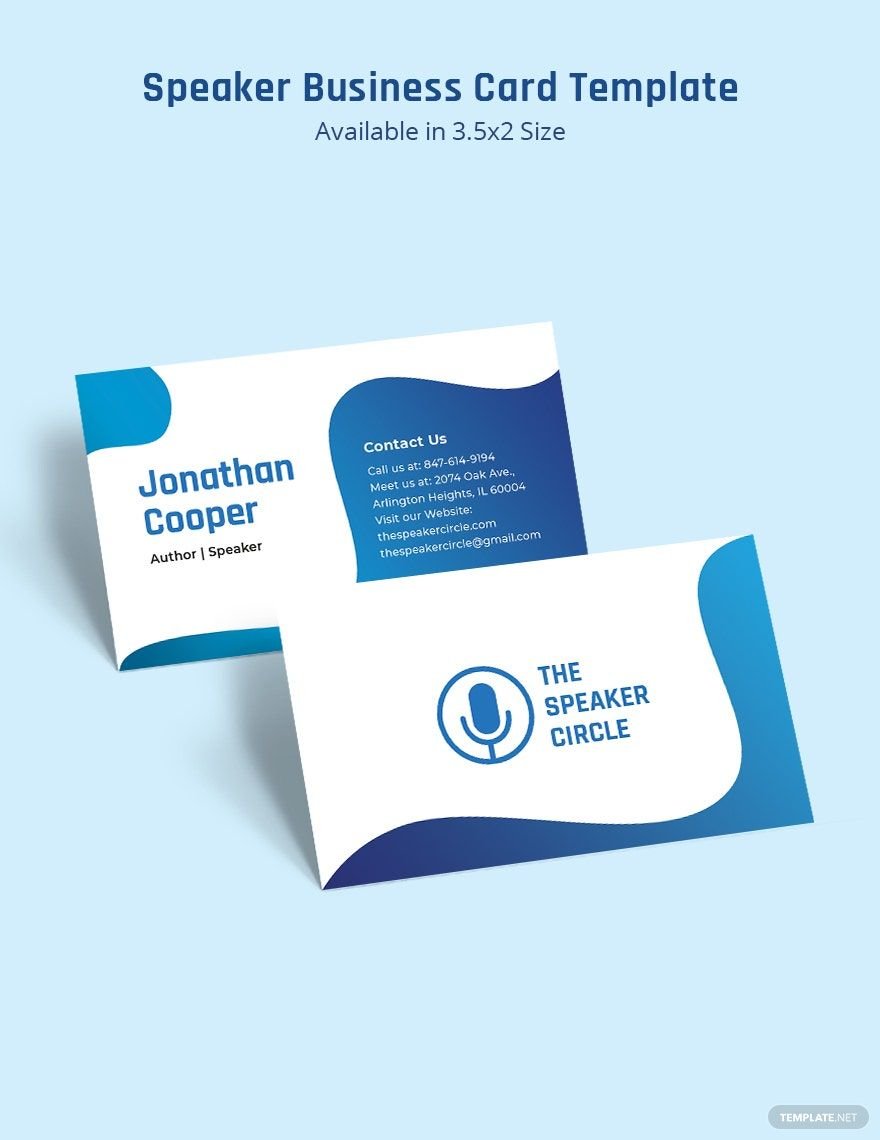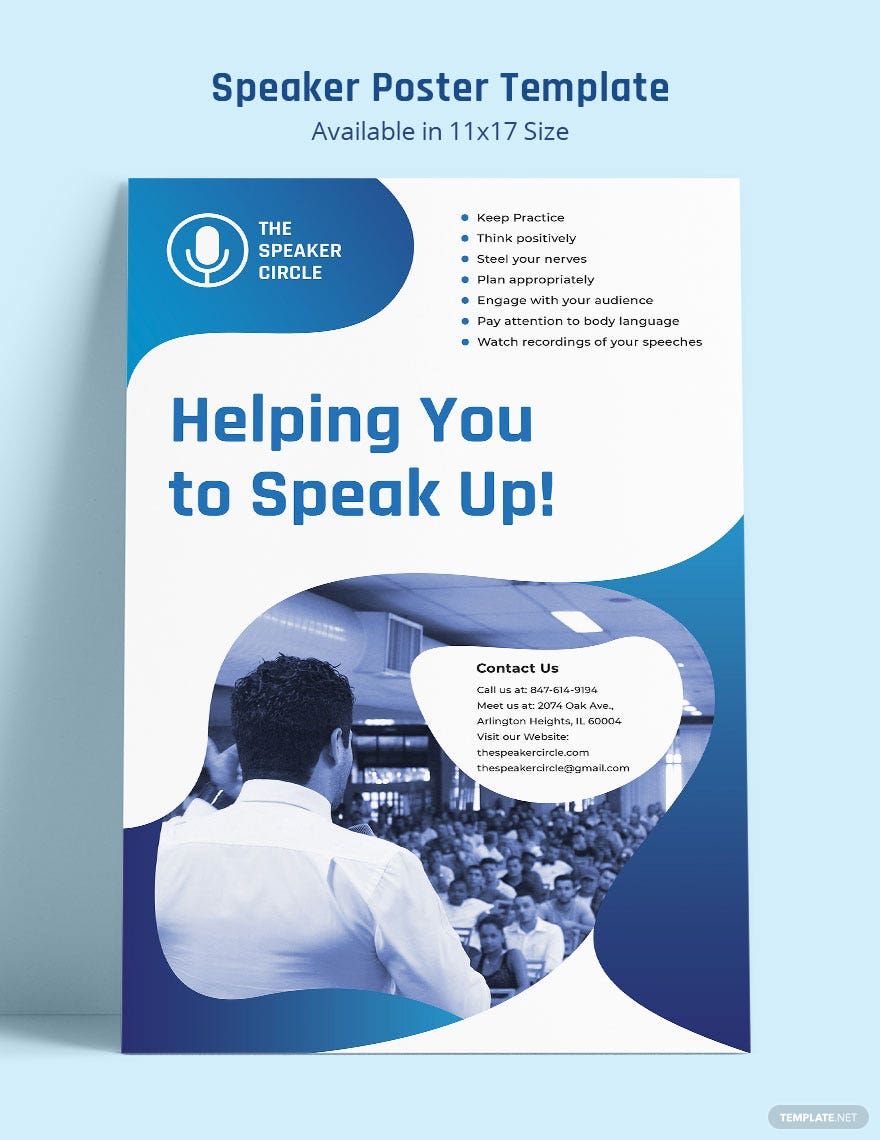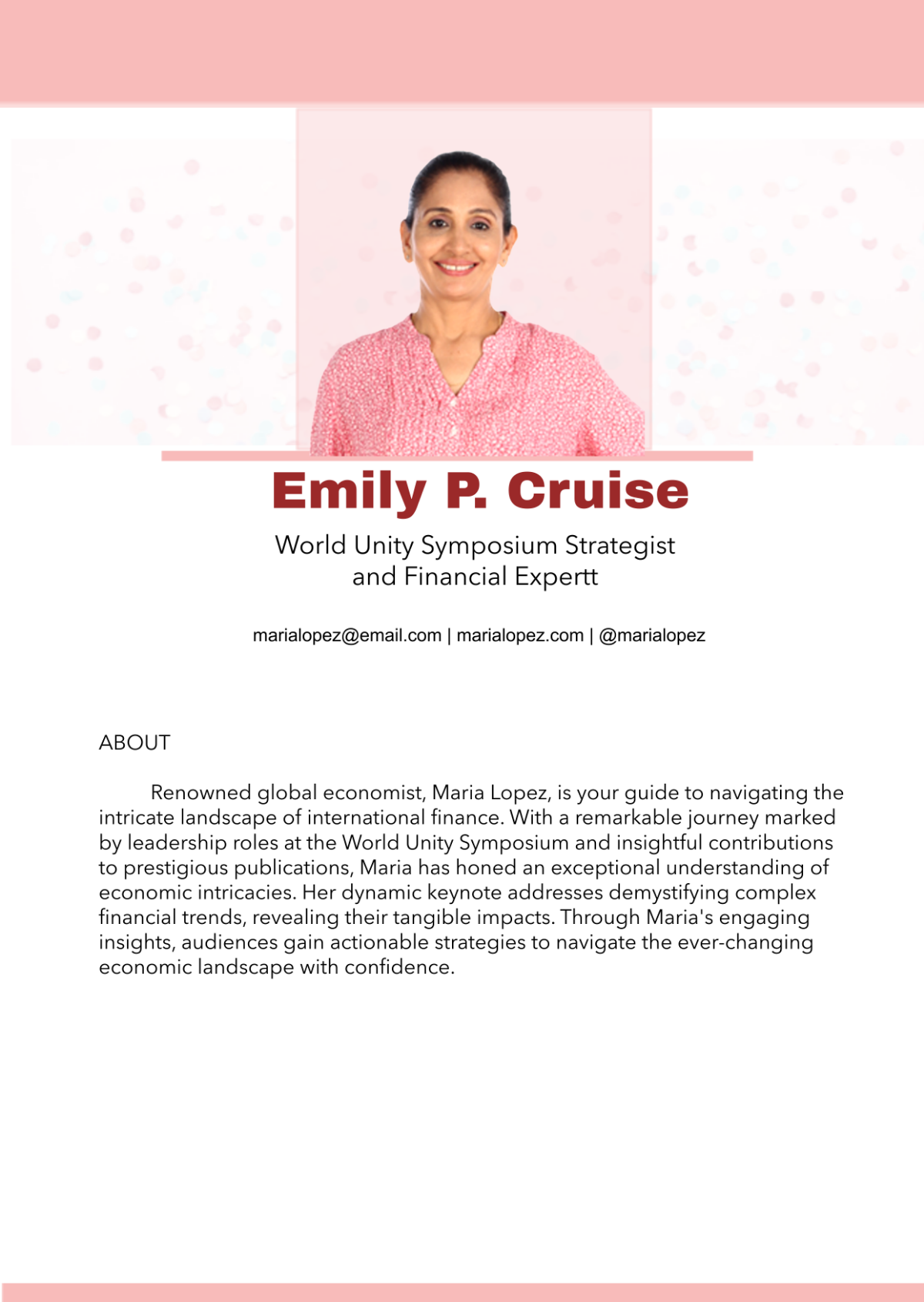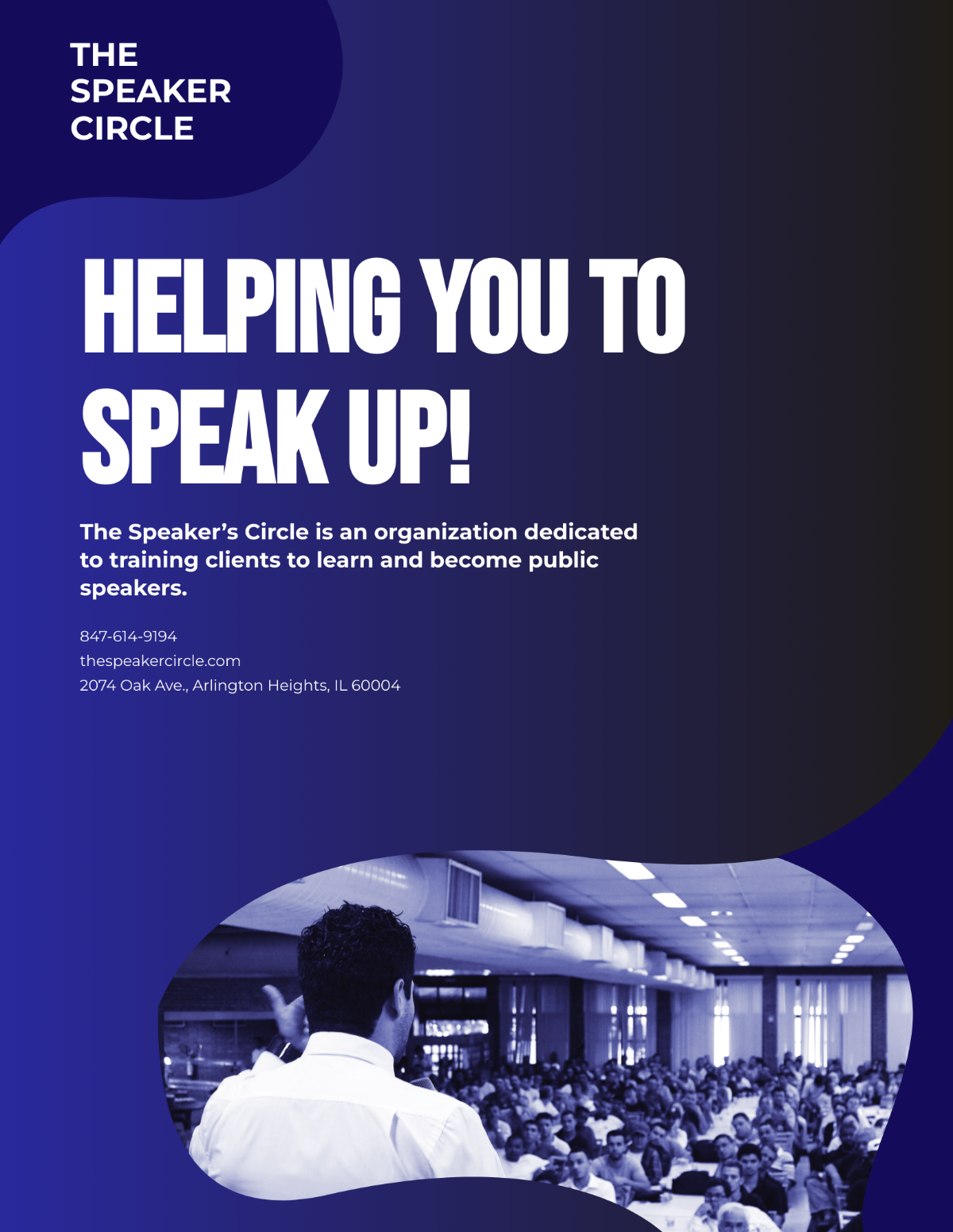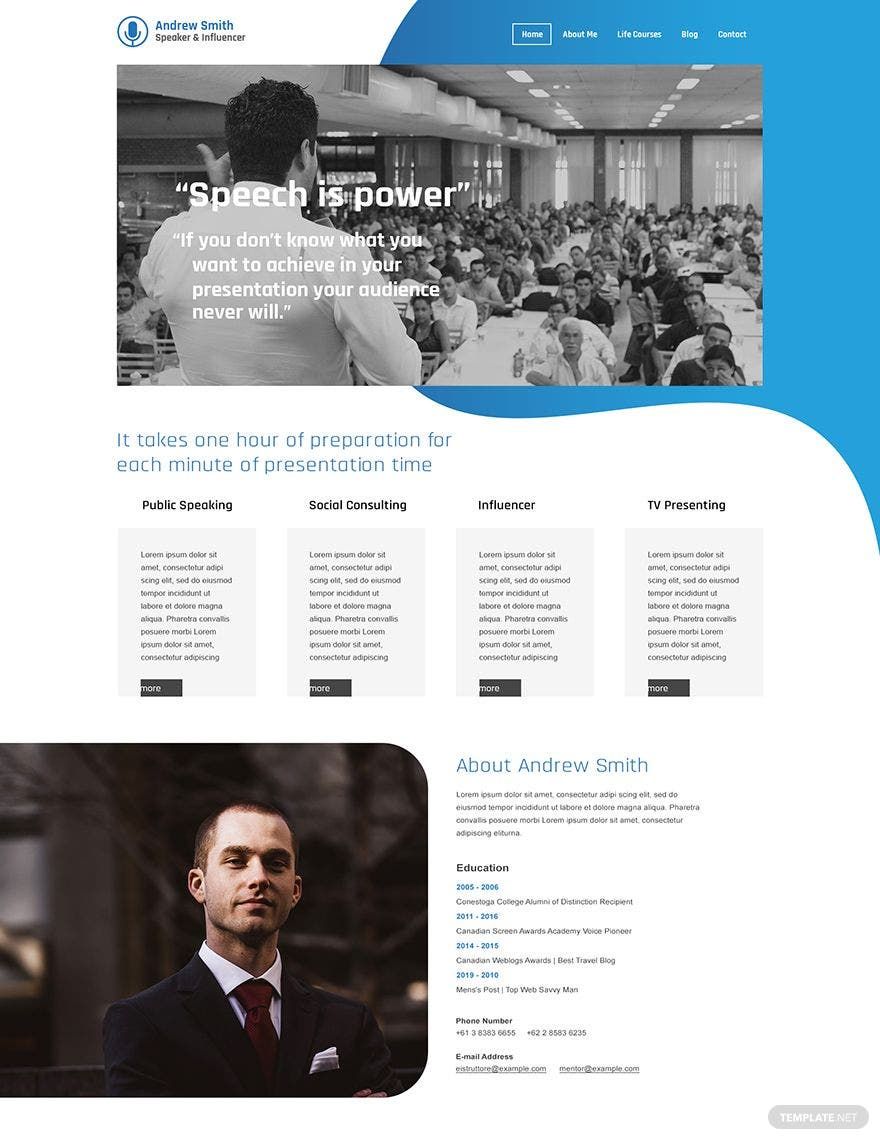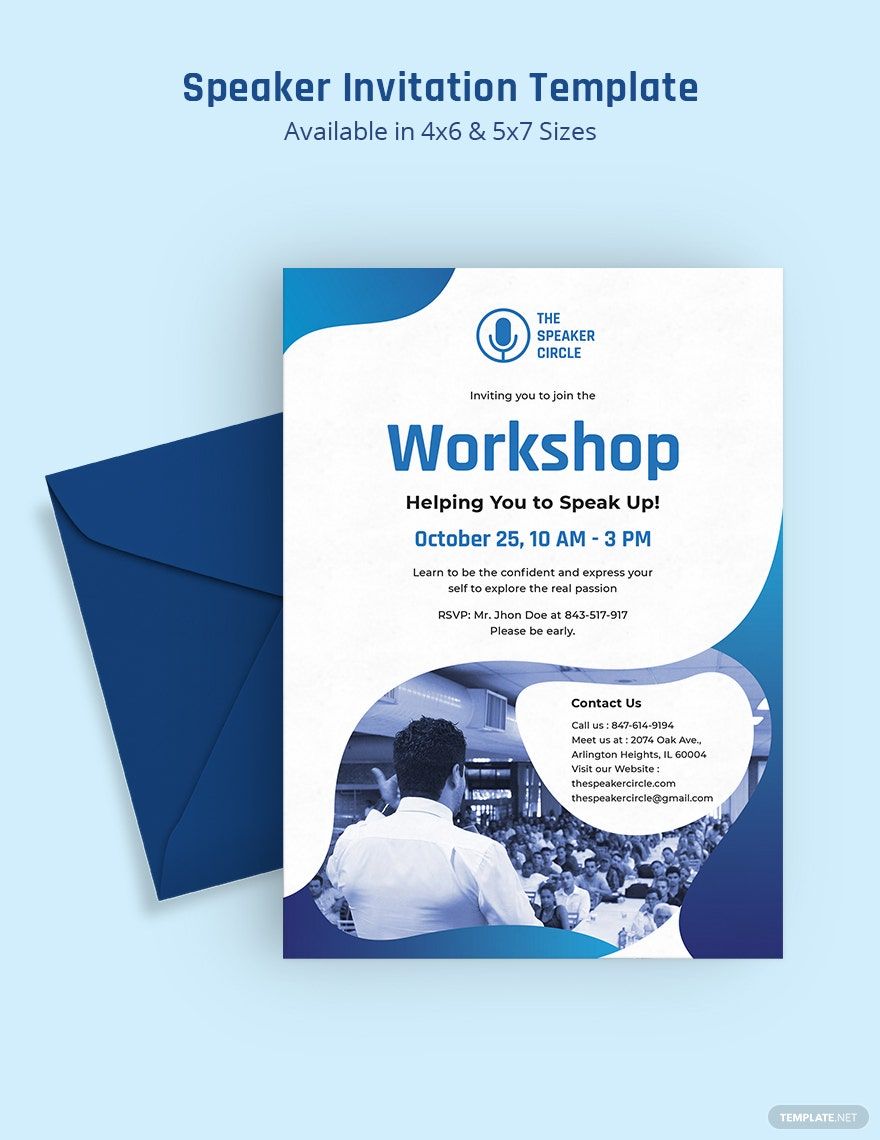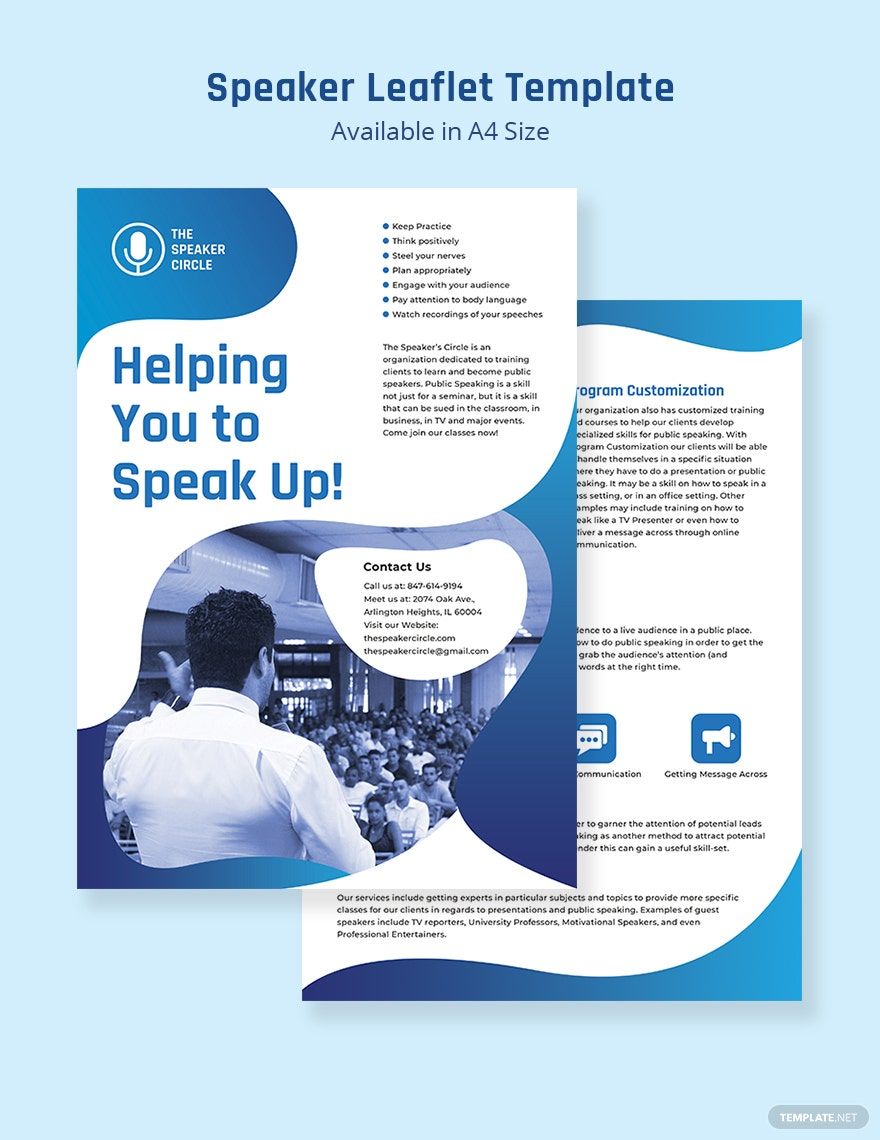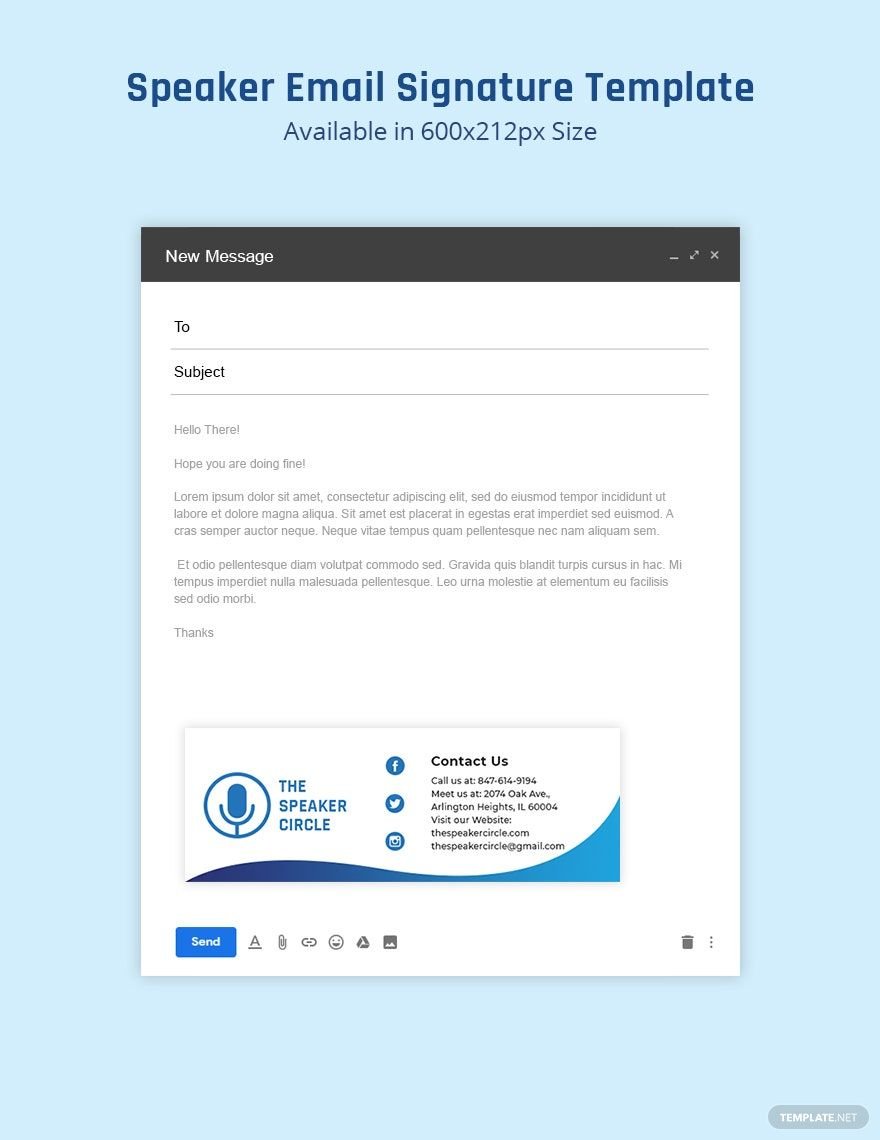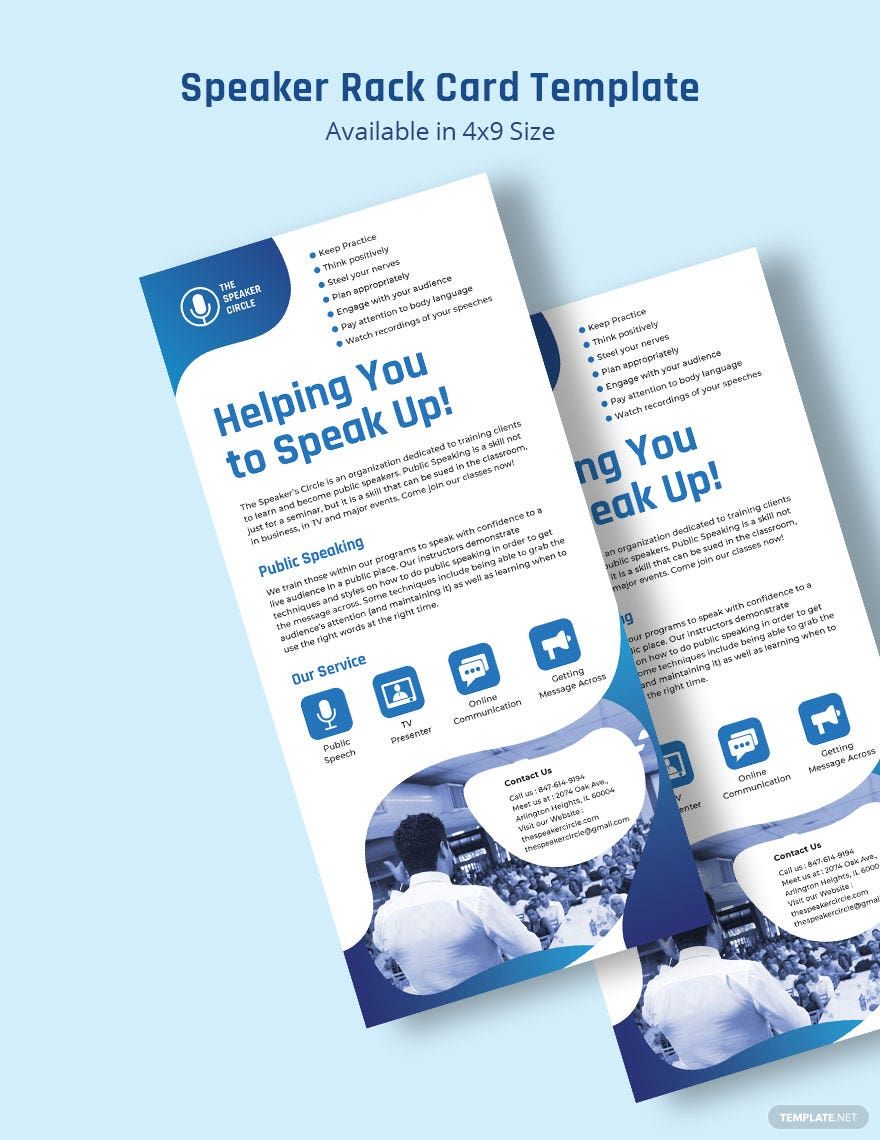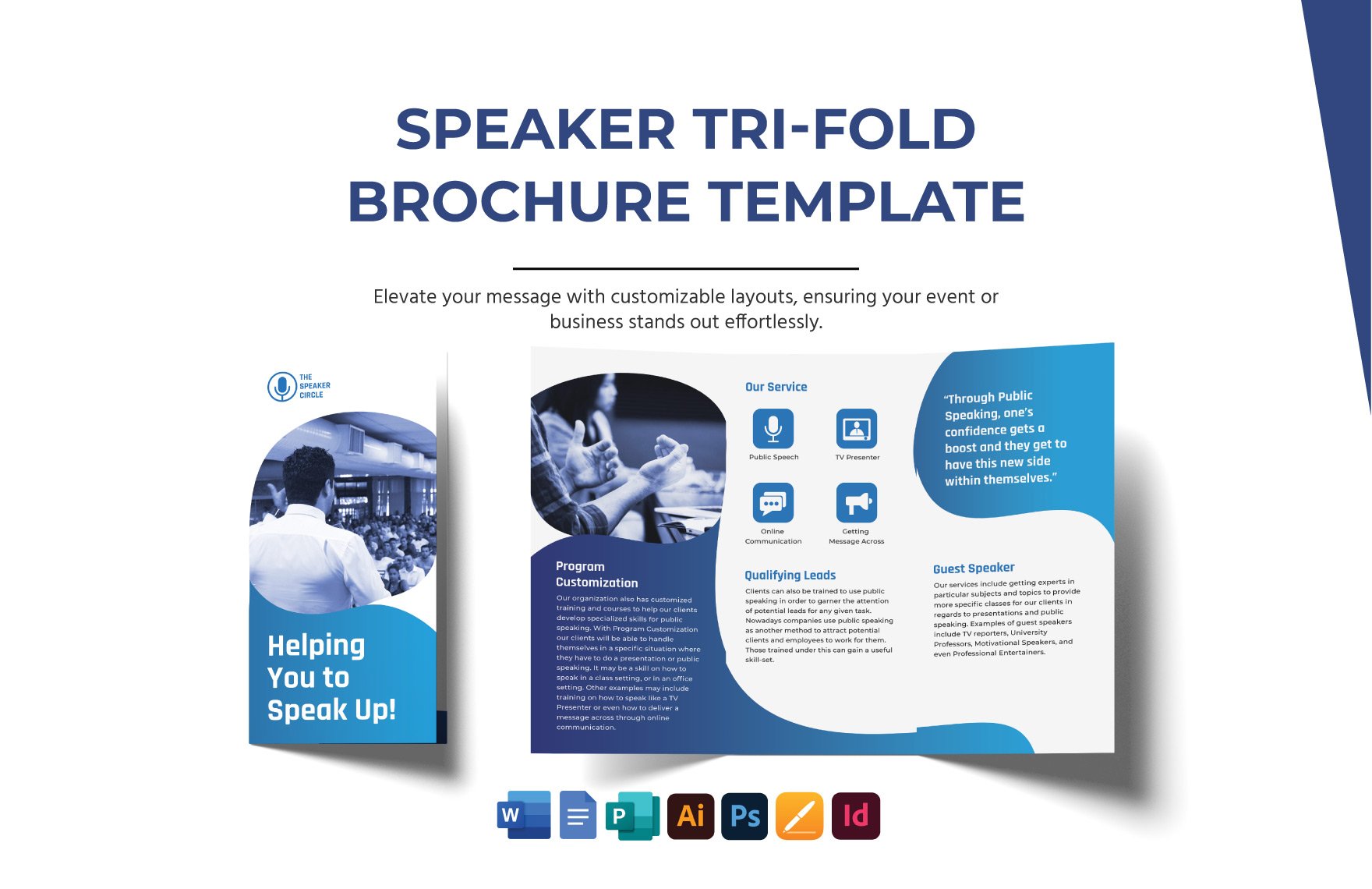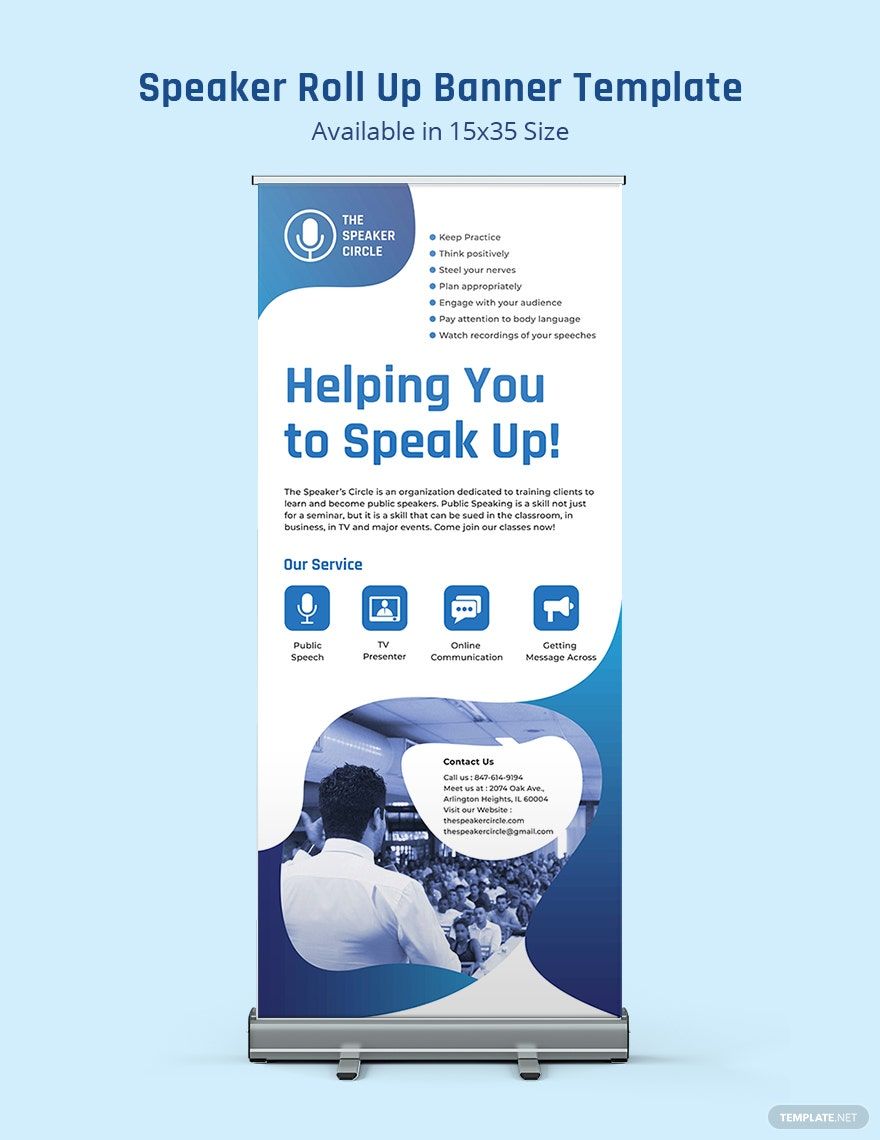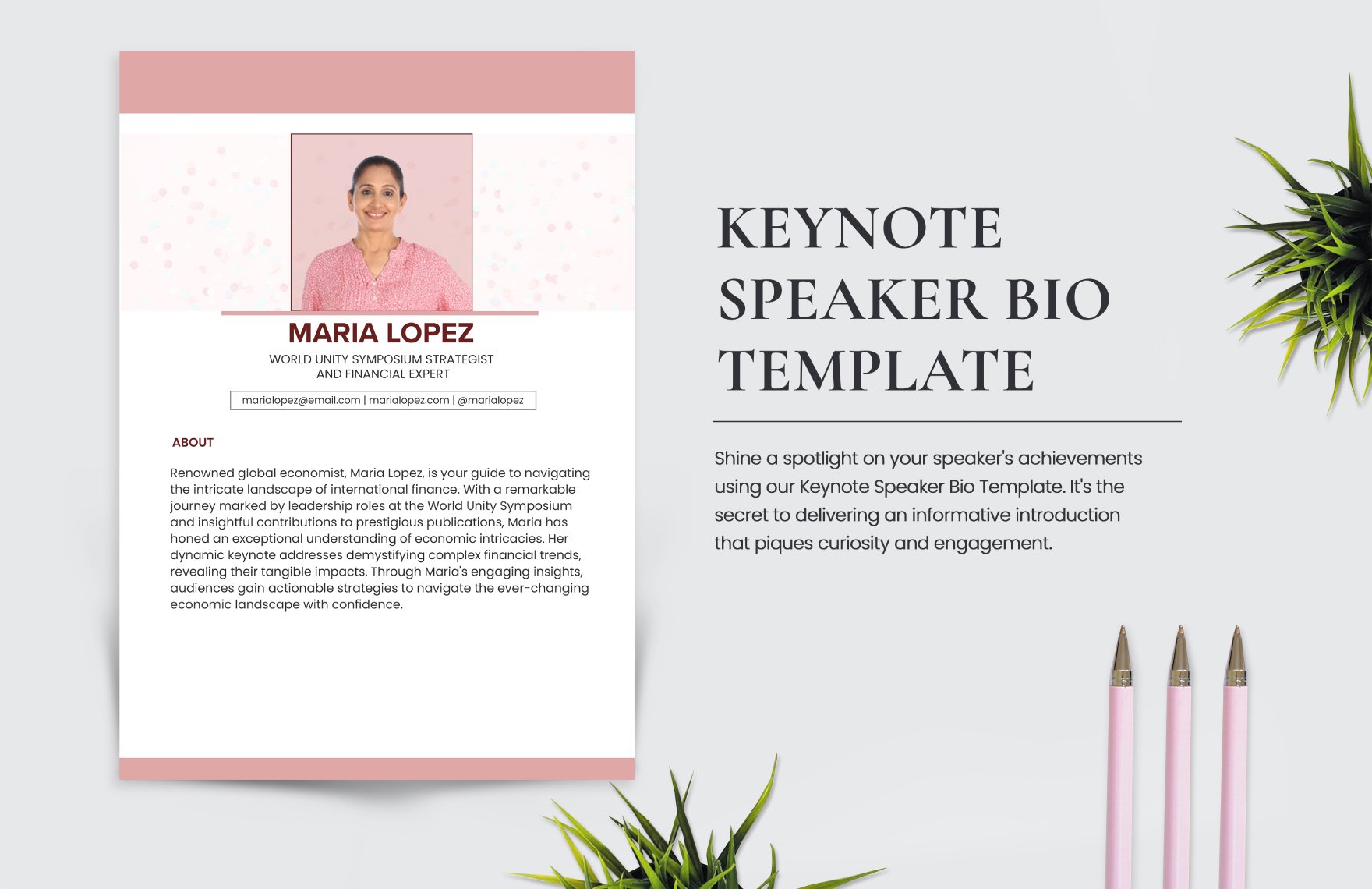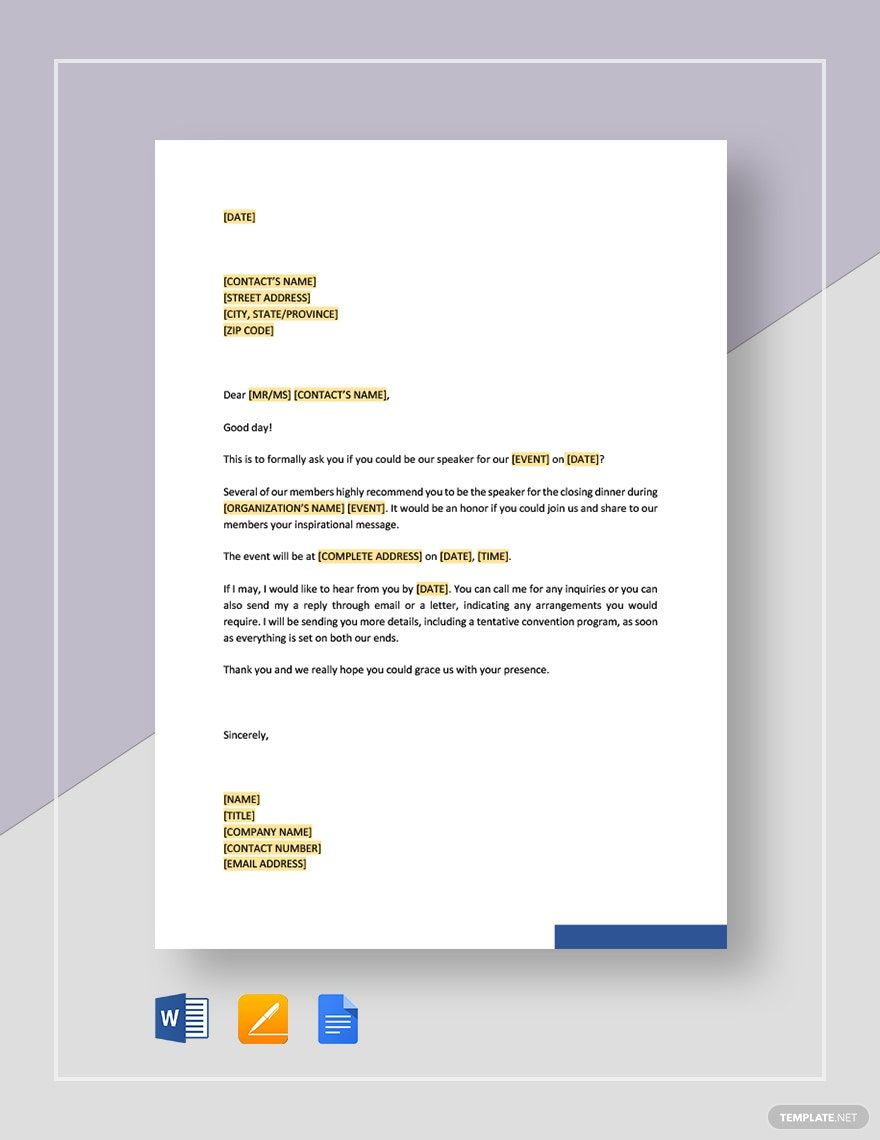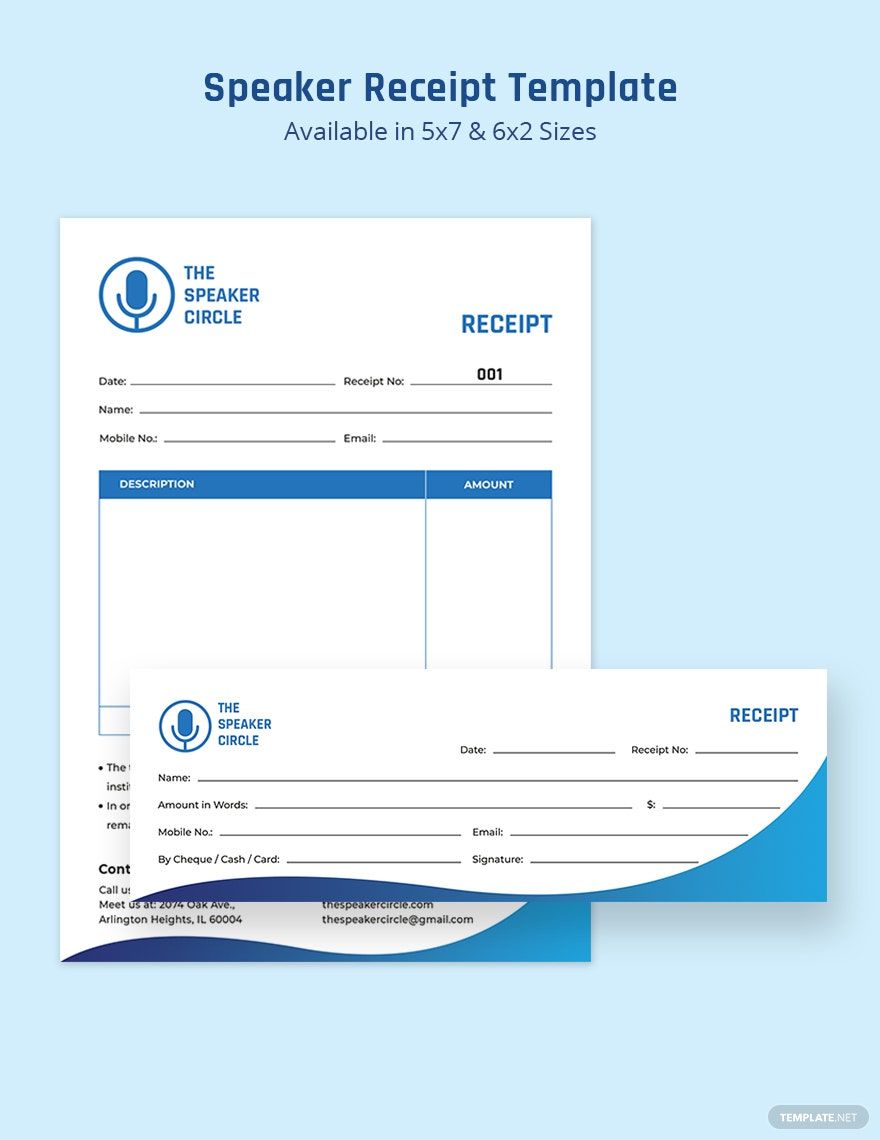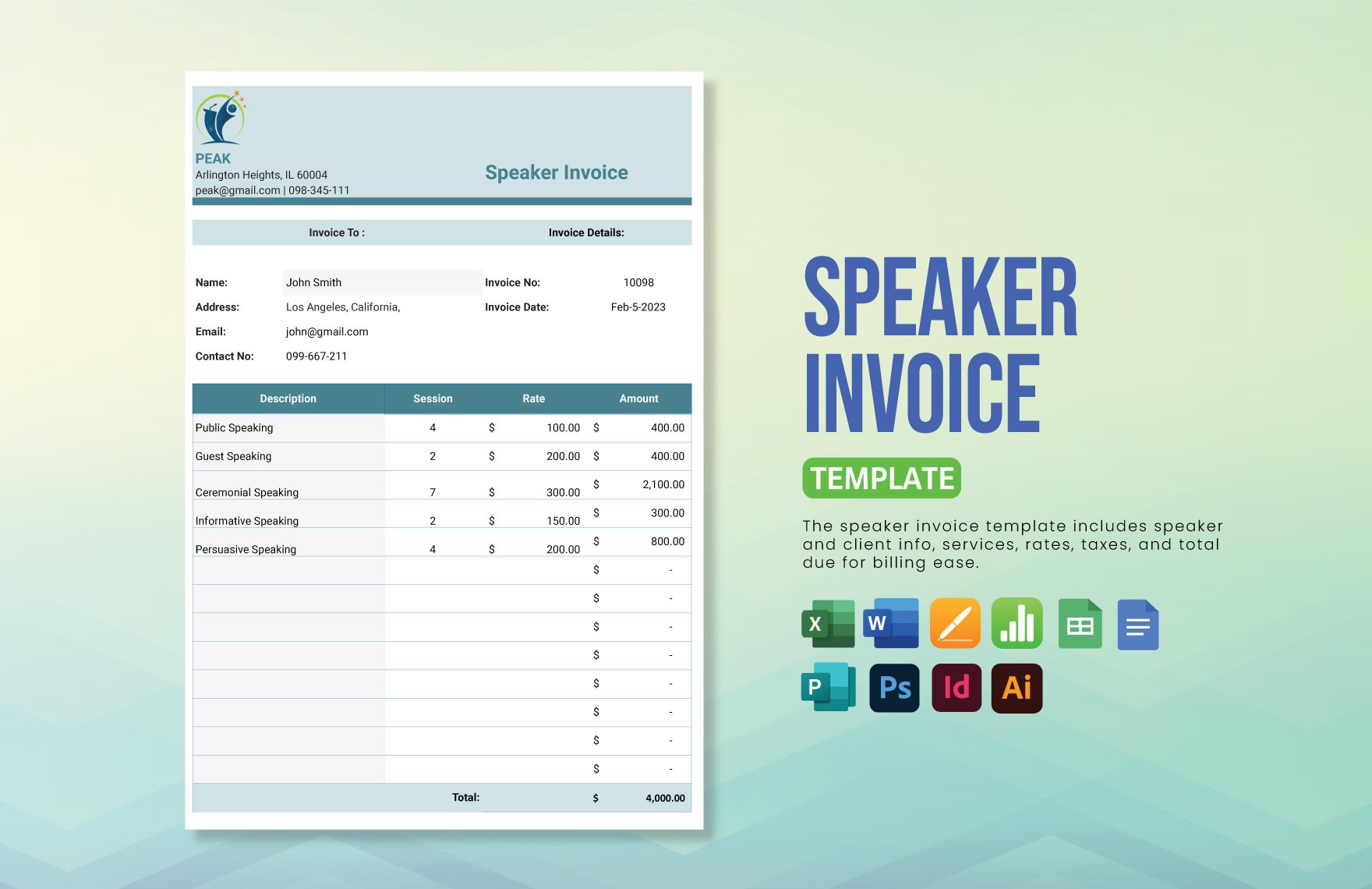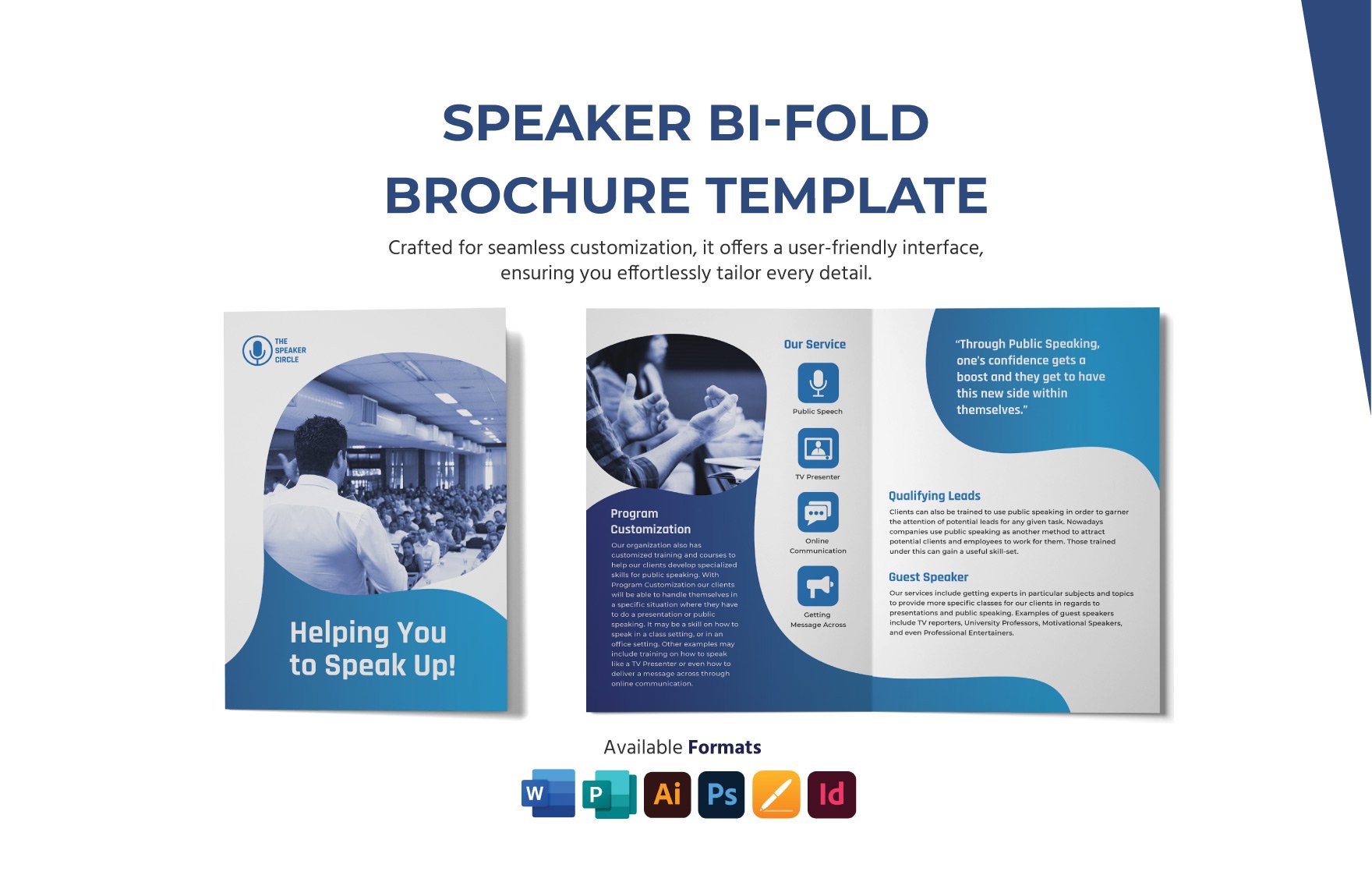How to Create Speaker Templates
Speakers should also sell themselves, meaning they need to promote their public speaking skills to get the chance they've been waiting for — to speak in front of their target audience. And you don't need to worry about selling yourself as our team has been providing suggested tips to help you promote your company. You can start by reading the steps below:
1. Make a Brand Out of Yourself
Branding your business is essential. It's a strategy you can use to let your speaking business stand out among rivals. It is all about selling yourself. Selling yourself includes your name, logo, tagline, and other essential details you can use to attract your target audience.
2. Focus on Your Target Audience
When promoting yourself, always focus on targeting your audience. Your audience plays a vital role in your branding. When you start designing your advertising layout, always choose illustrations, colors, and other elements that could lure them. The more you capture the audiences, the more chances of speaking opportunity you'll get.
3. Choose Channels Wisely
Your channels can be your means to expand your business goals. These mediums are likely to help you gain more opportunities to become an event speaker, e.g., lecture flyer or youth conference poster.
4. Open the Editing Software
When crafting your layout, make sure to use tools that you are comfortable using. You might want to use Adobe Photoshop, Adobe InDesign, Adobe Illustrator, Adobe PDF, MS Word, MS Publisher, or Apple Pages. These tools provide an excellent way for you to design your promotional material such as a poster, business card, and brochure.
5. Produce Copies of Your Material
If you think you are satisfied with your materials, you can start printing them and distribute them to your target audience. You could also promote them by using social media. However, you could produce a powerpoint, speaker schedule, or email you can use as your items for your speaking event.