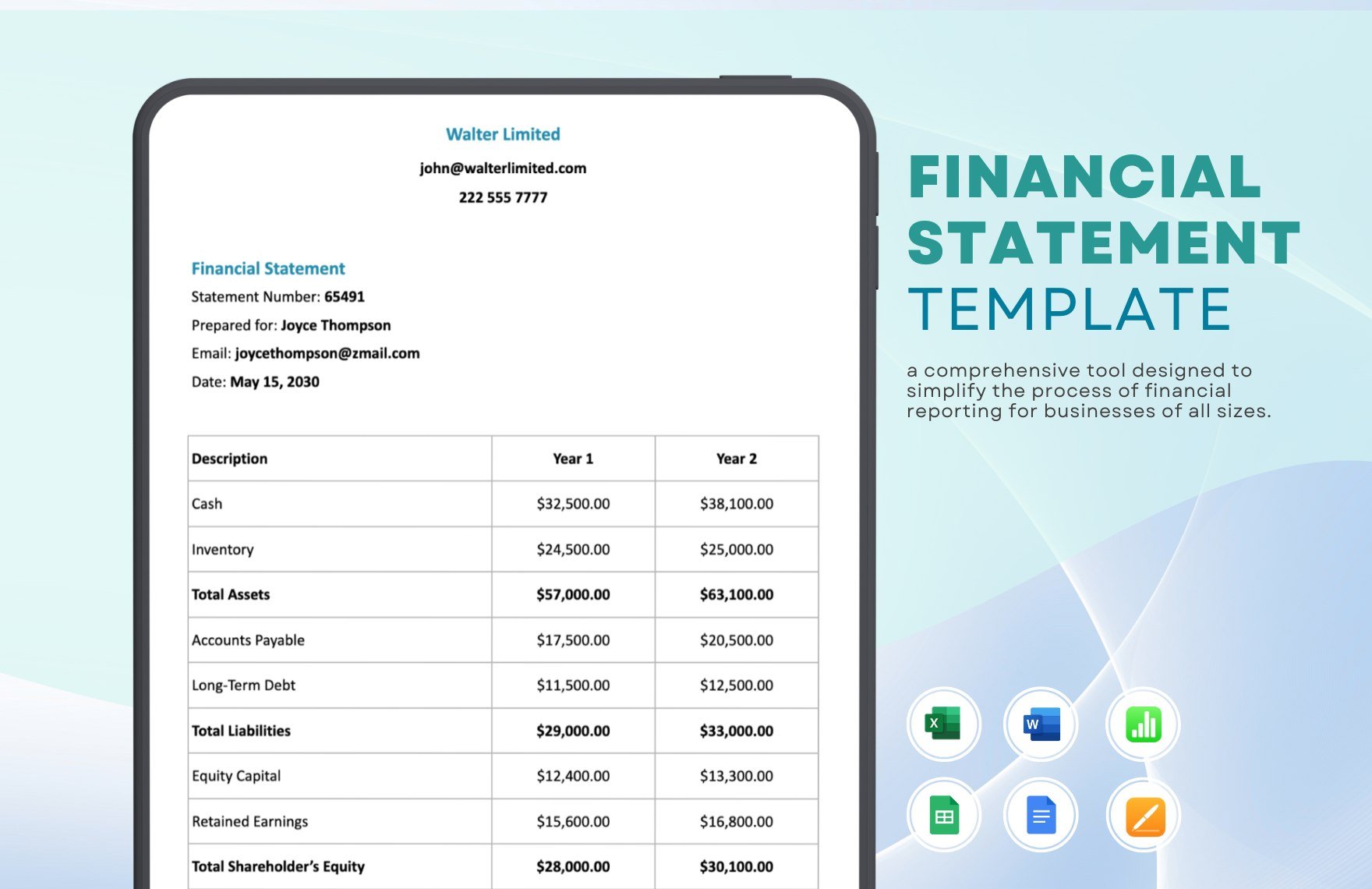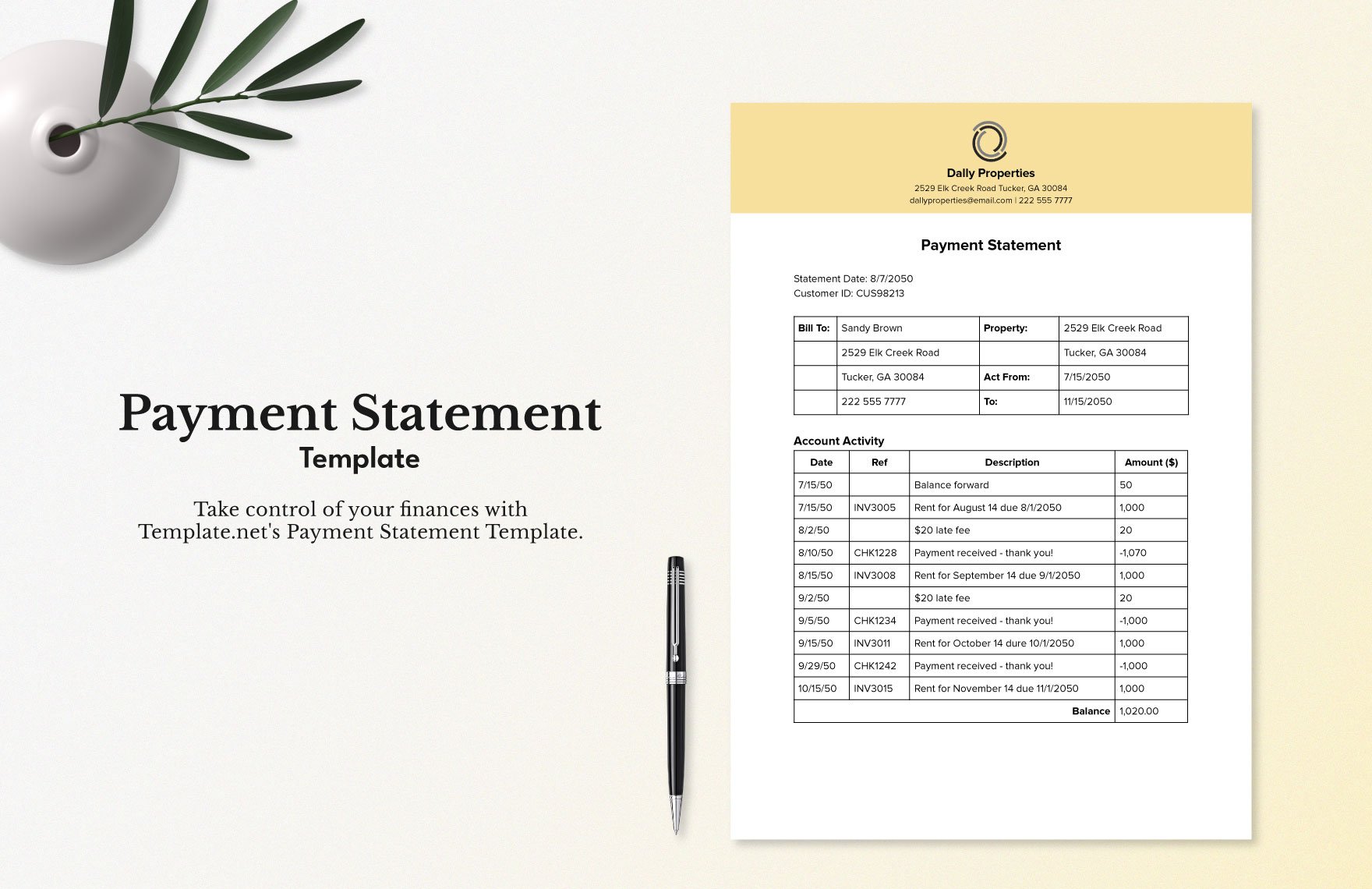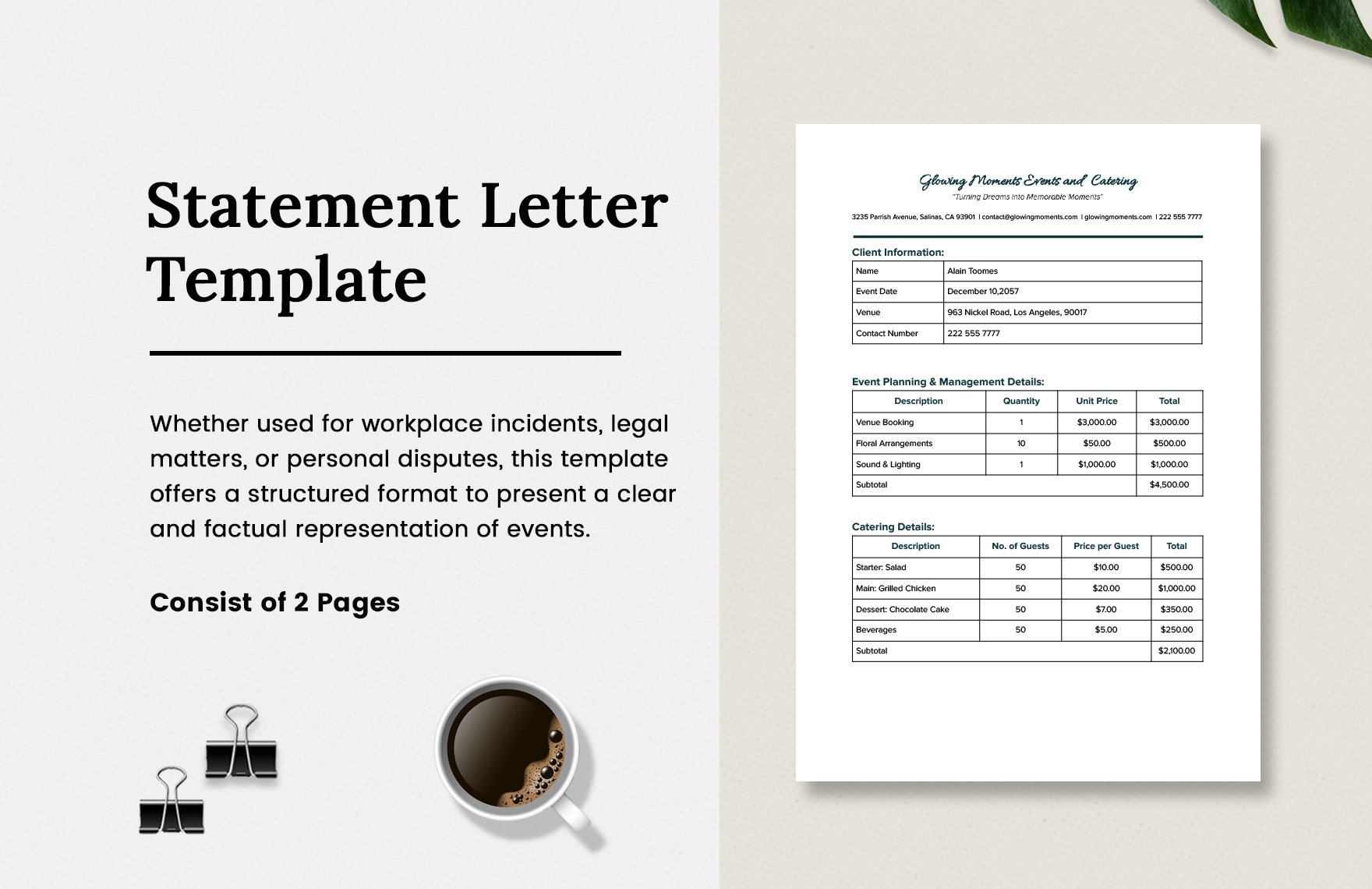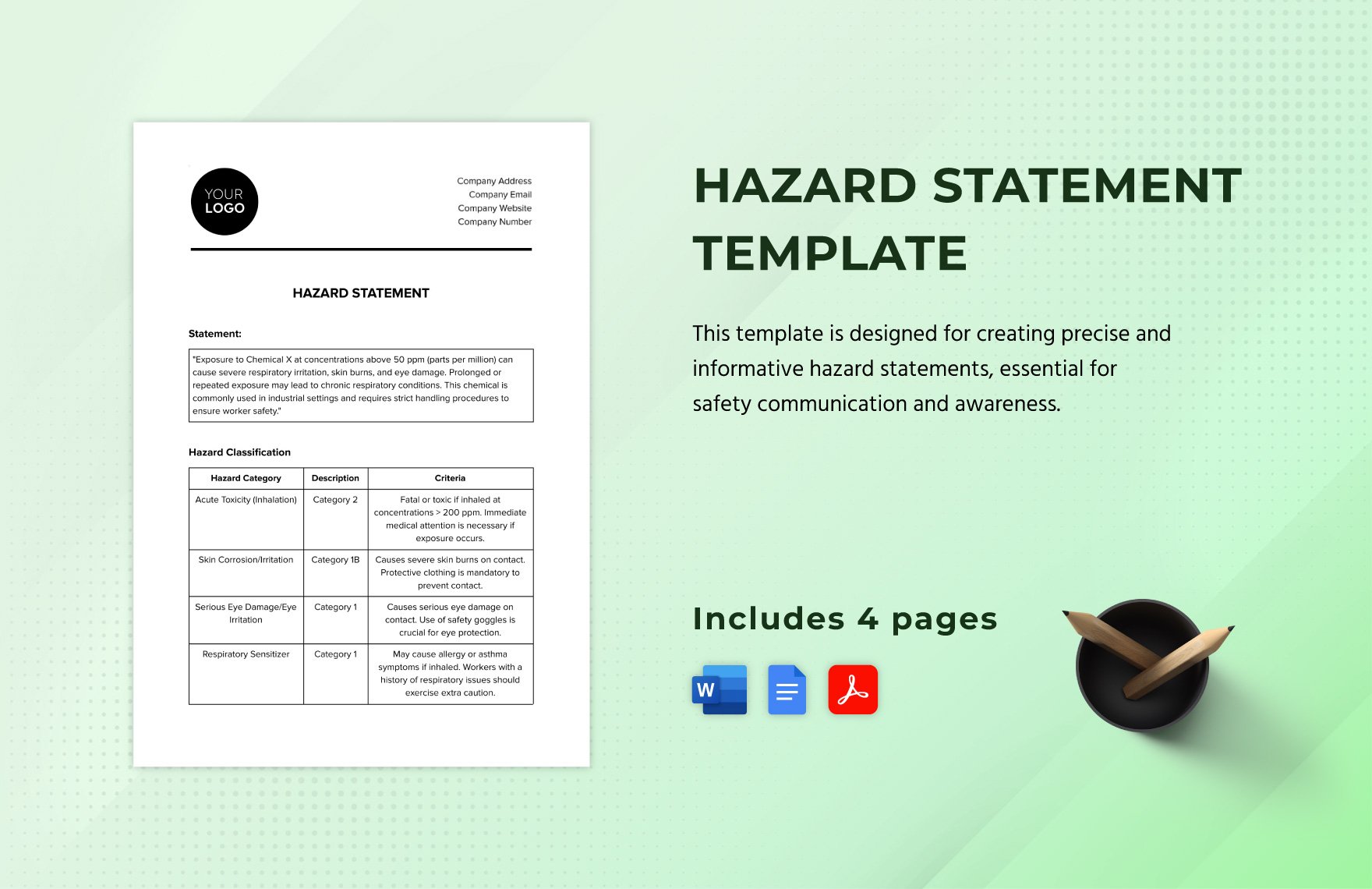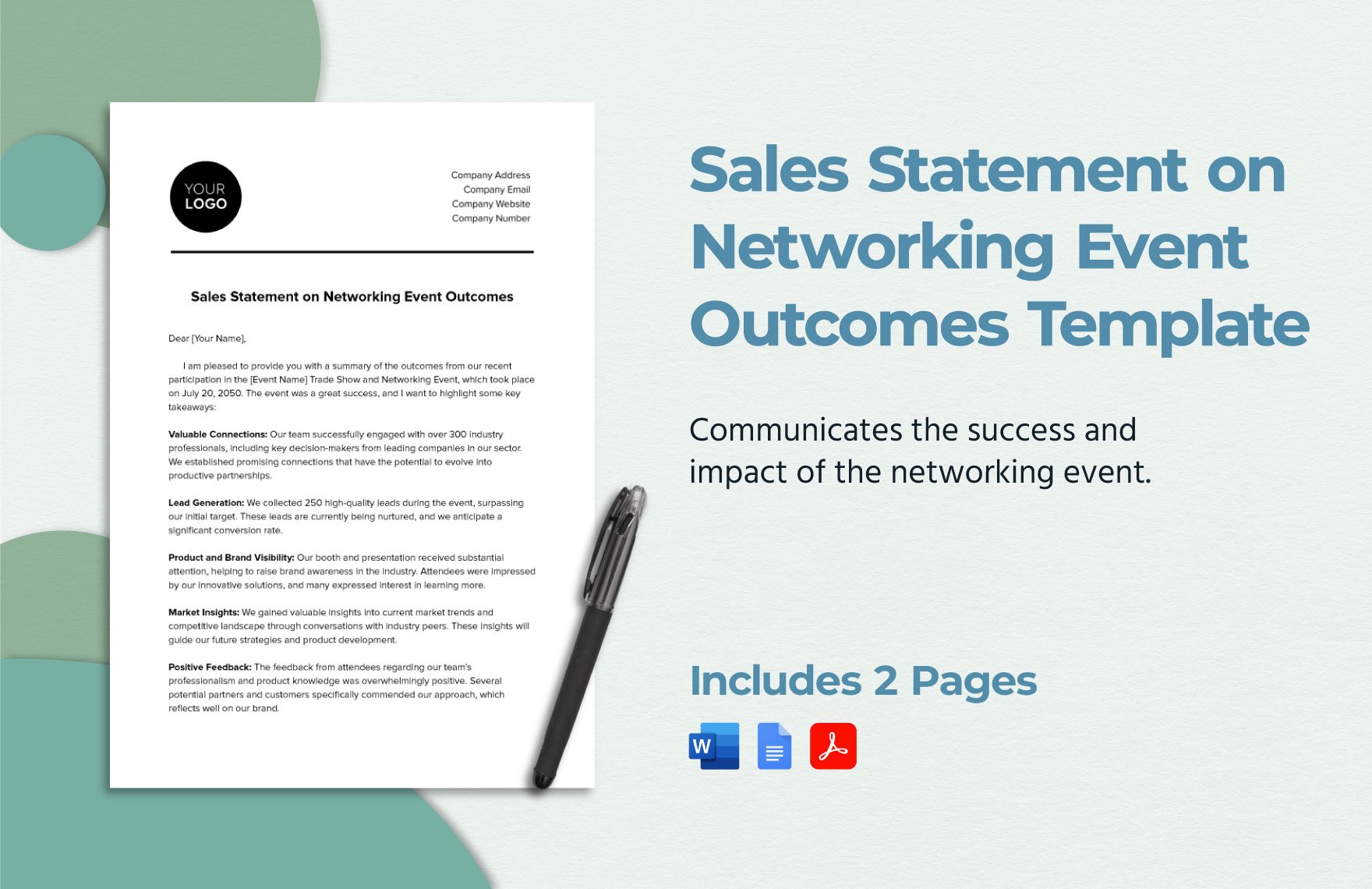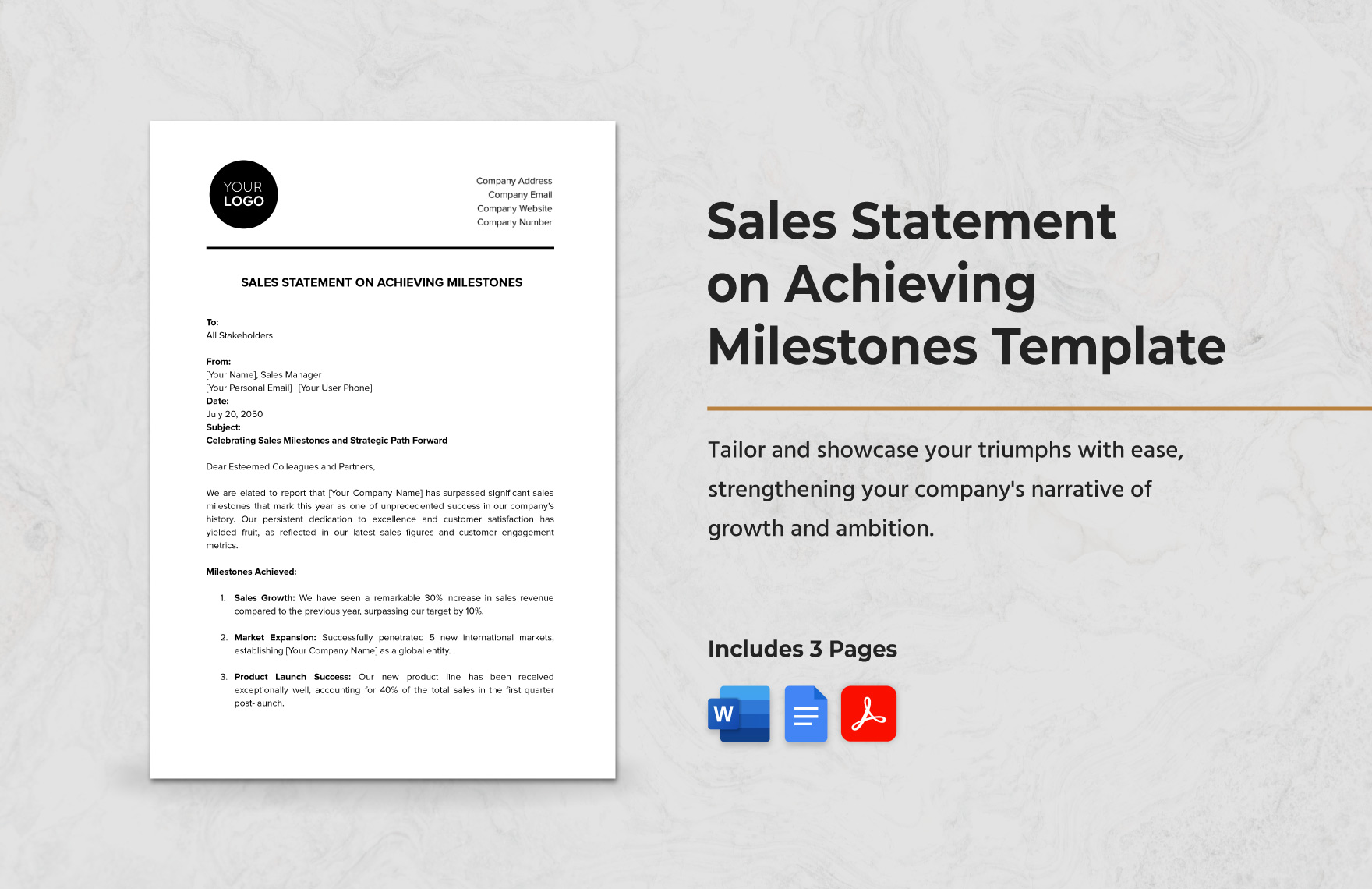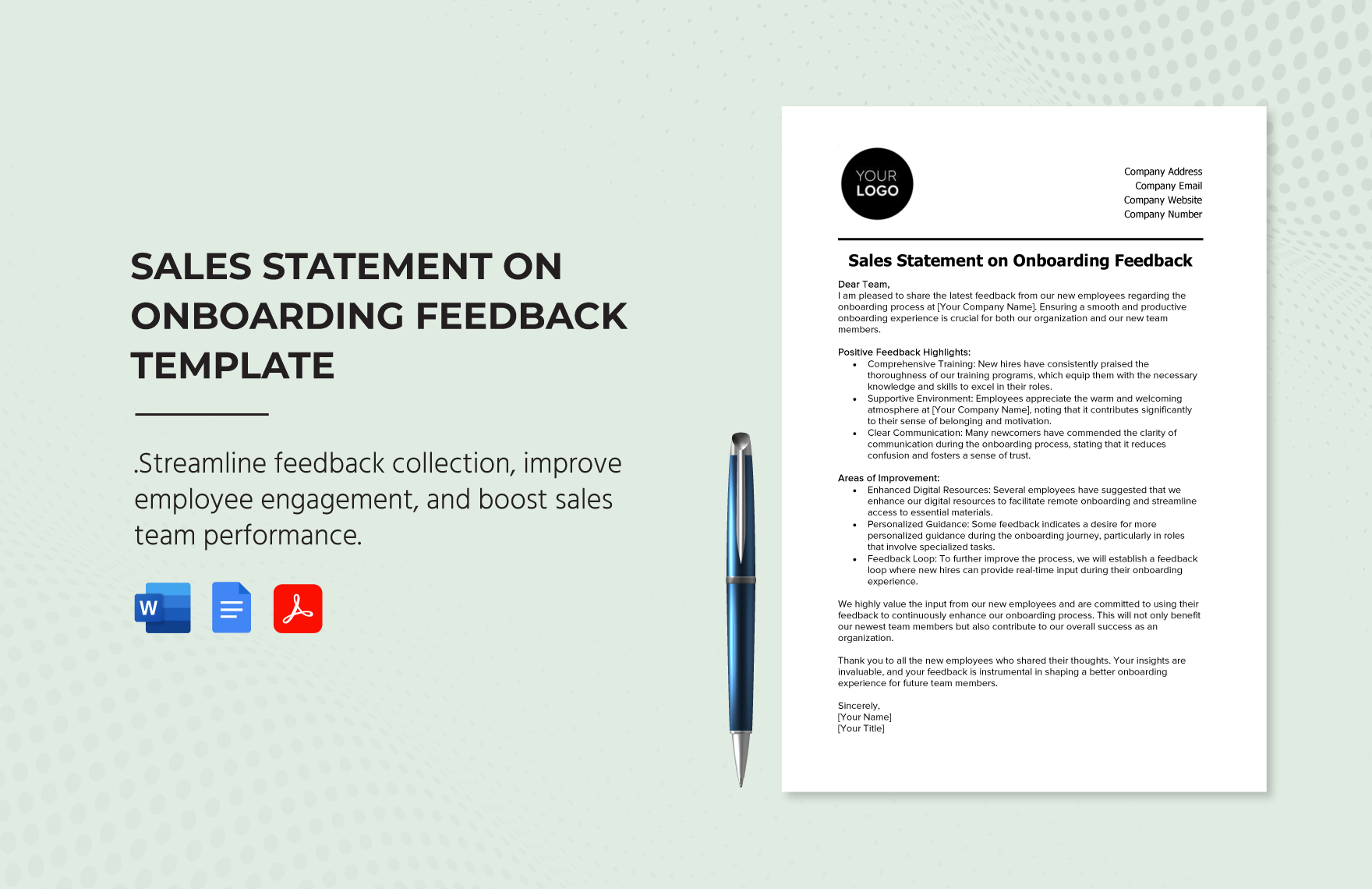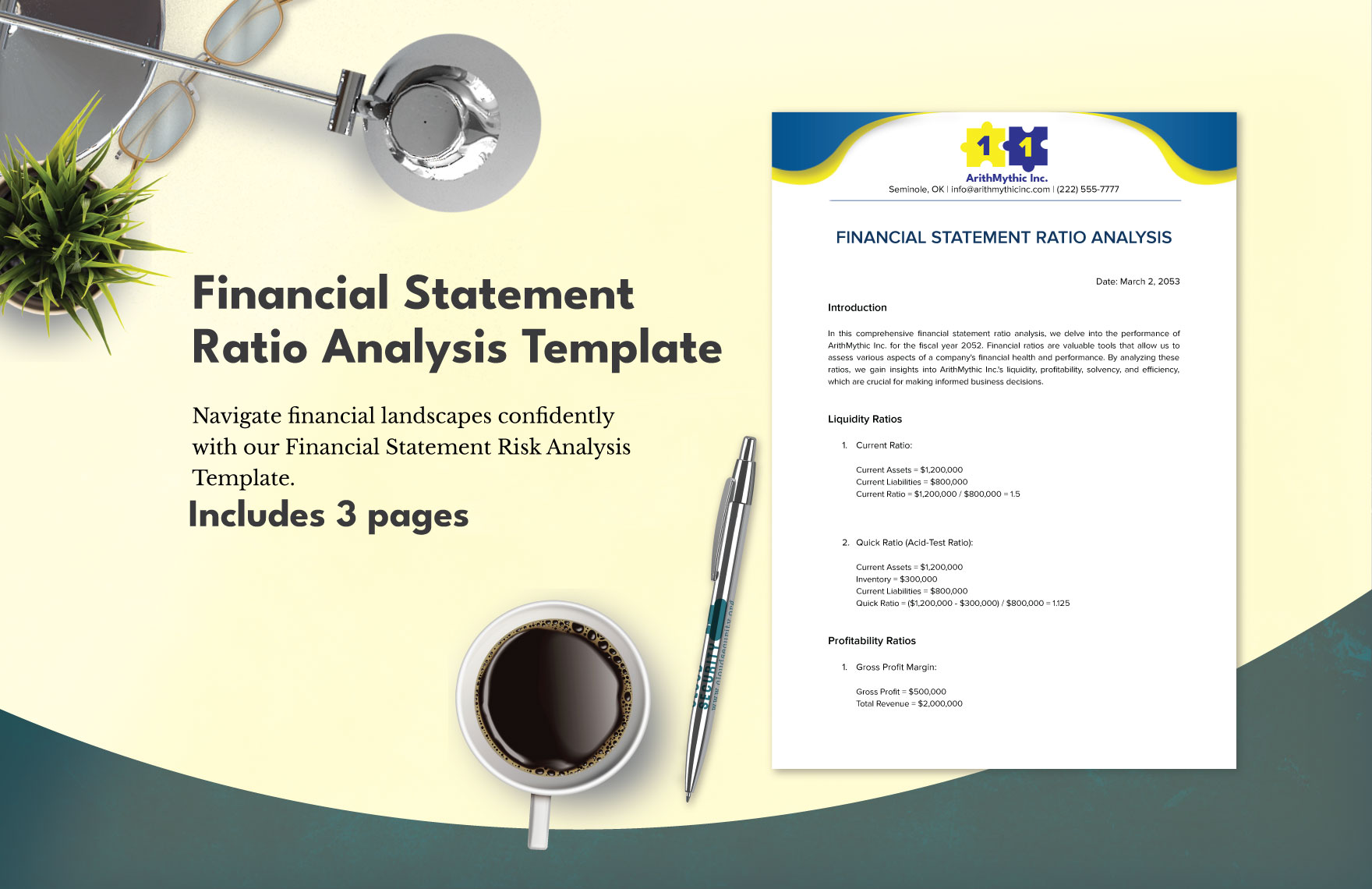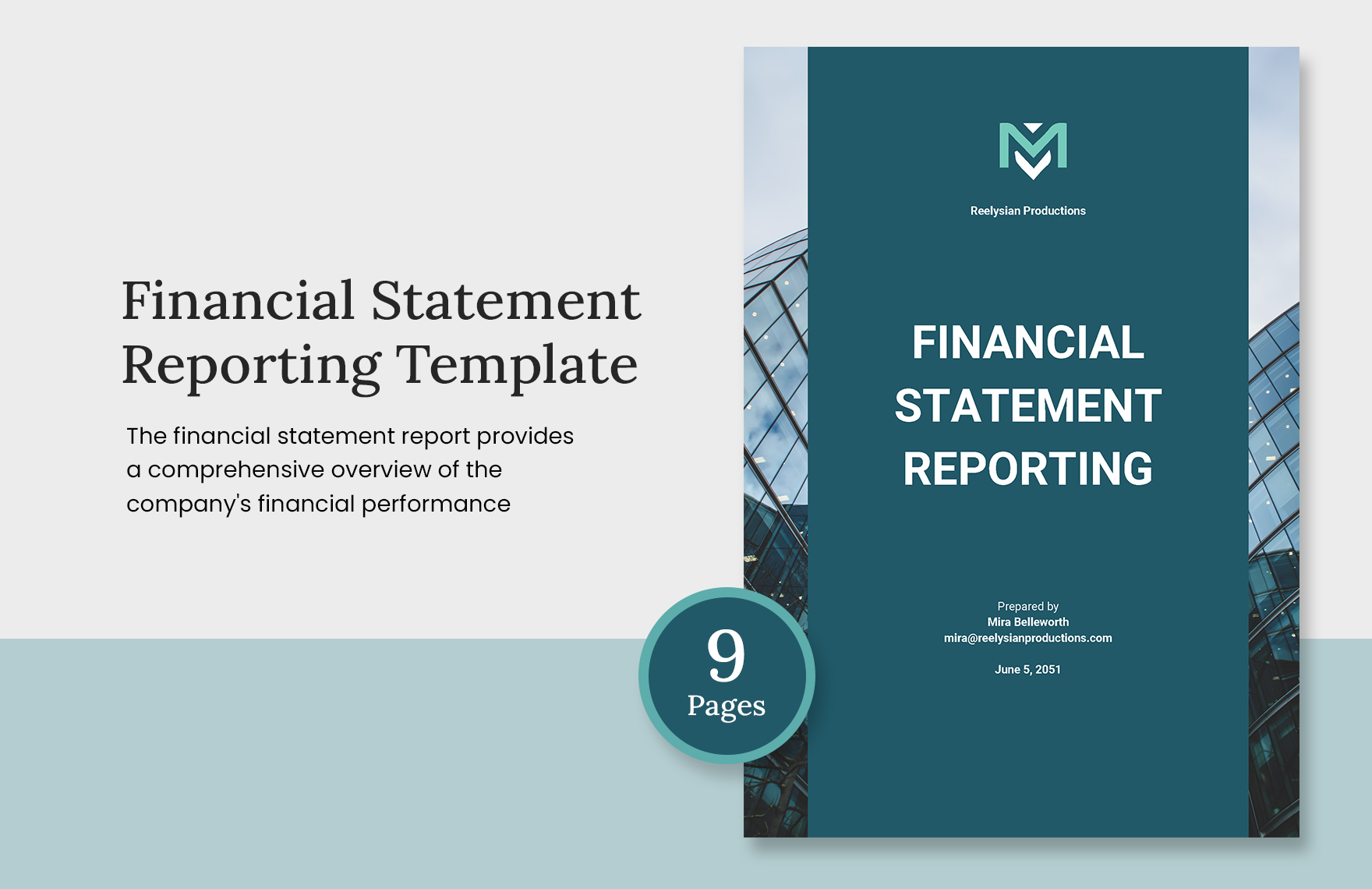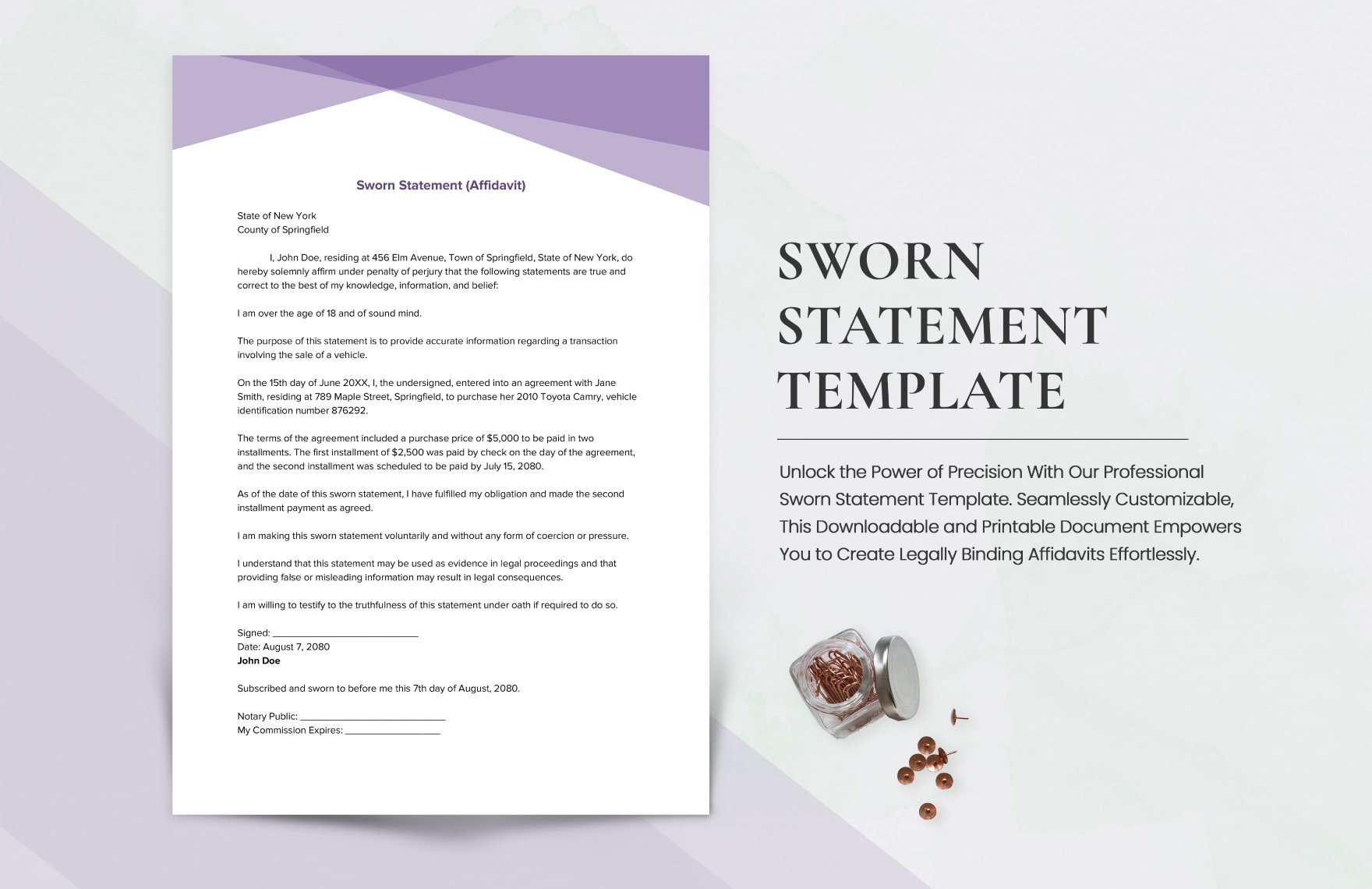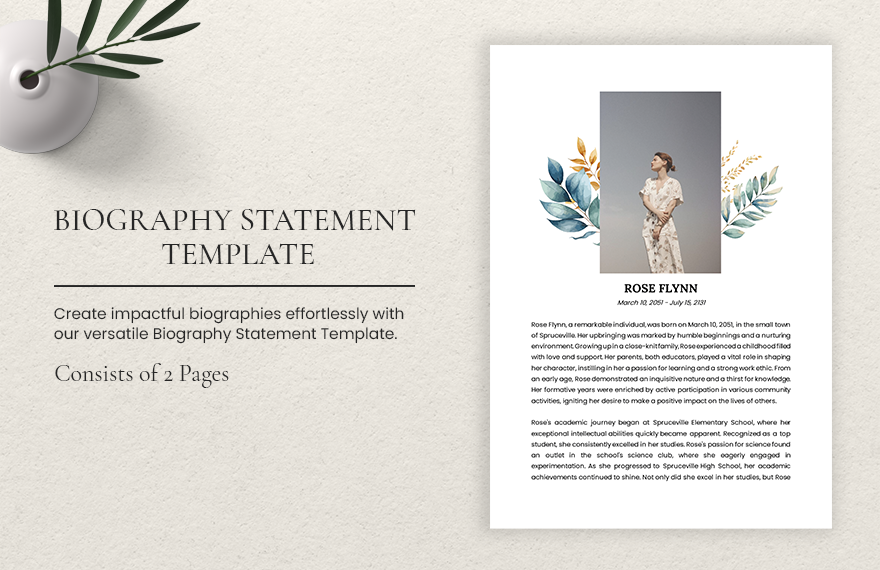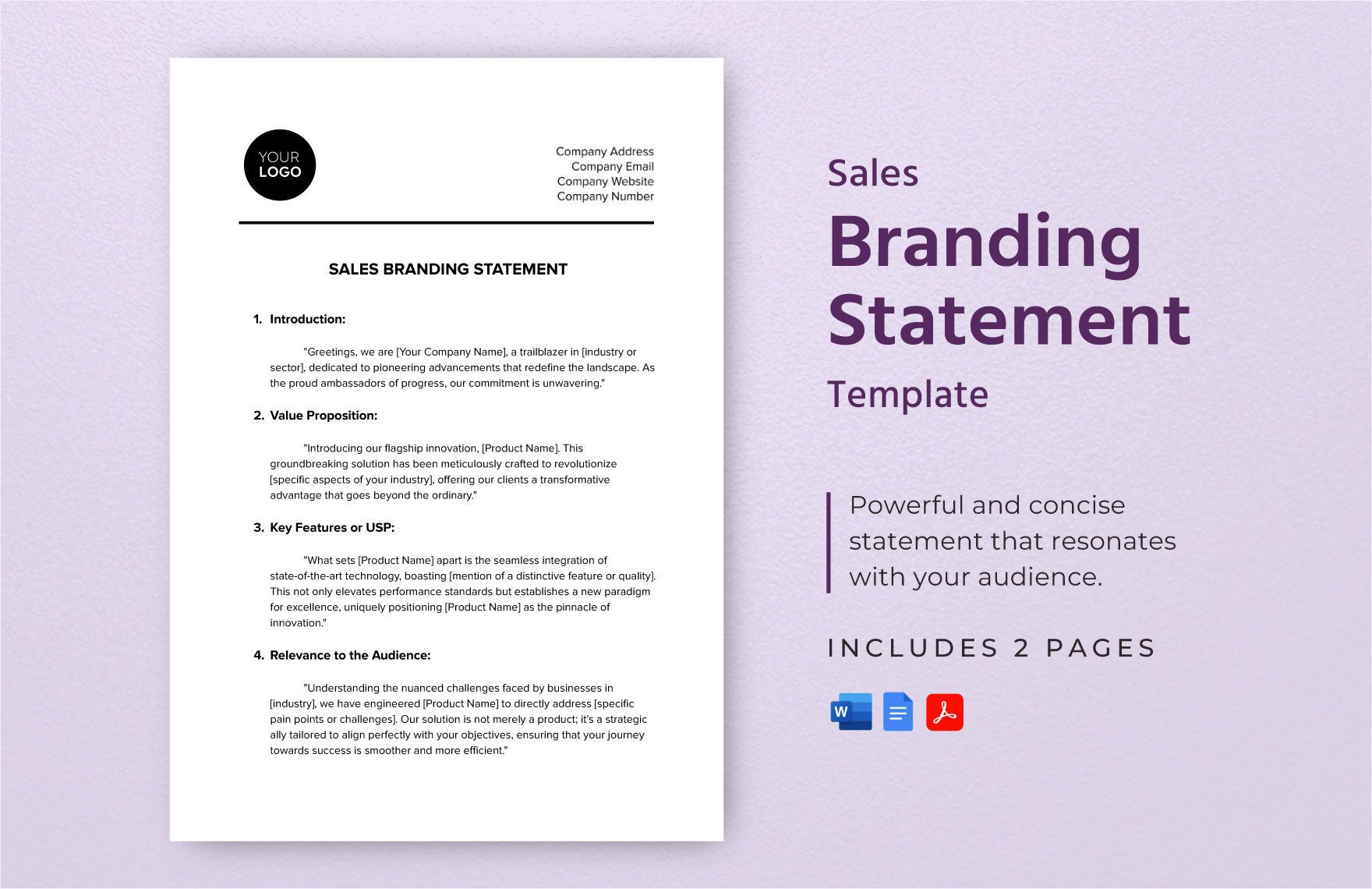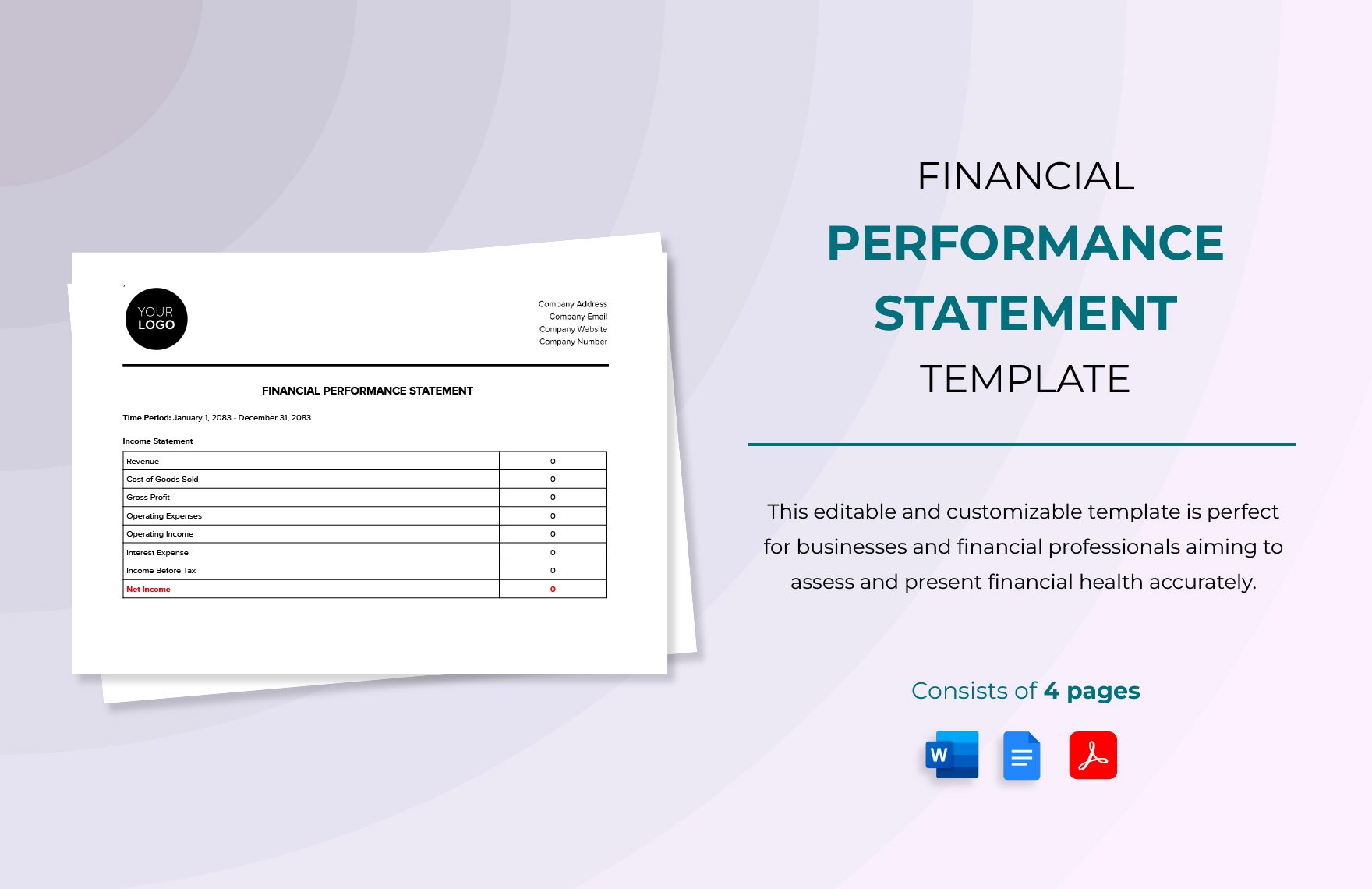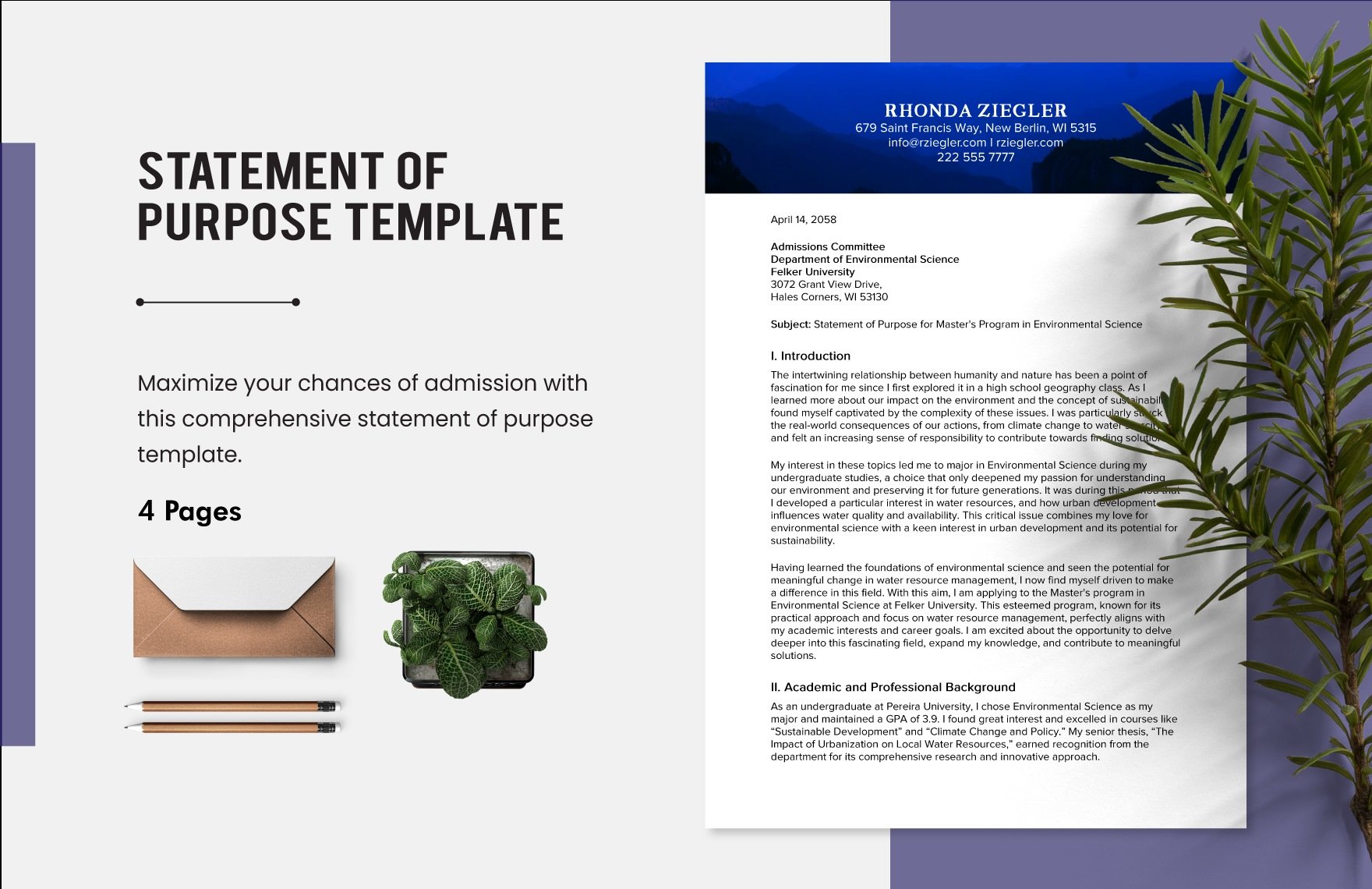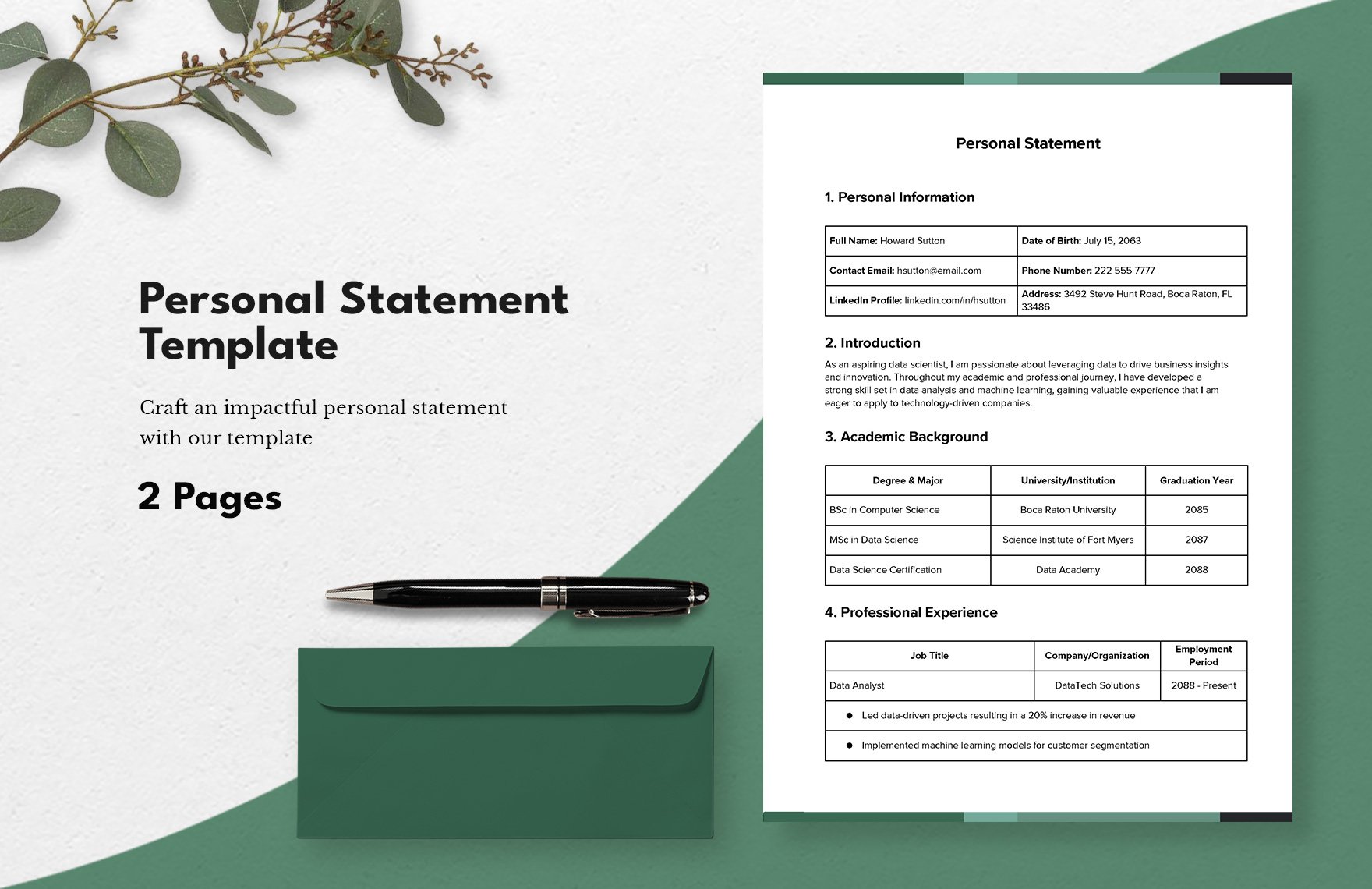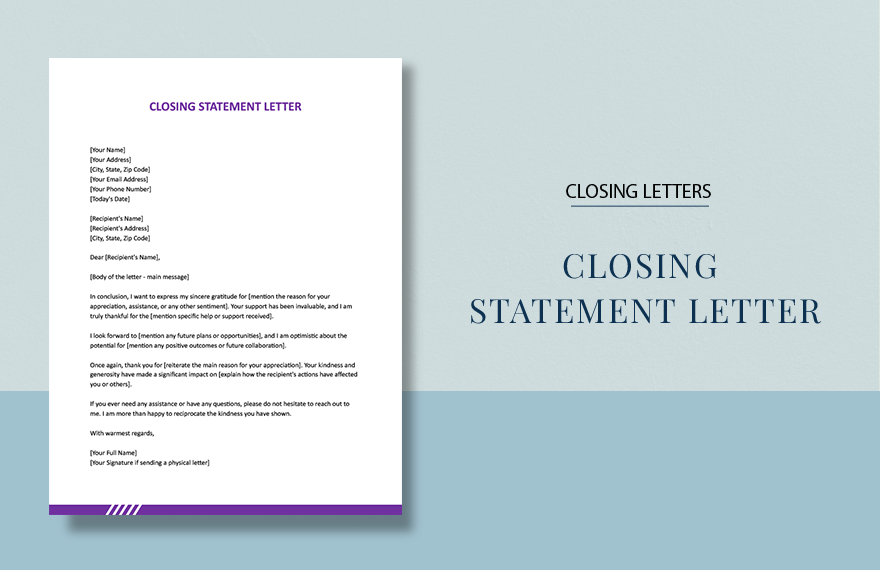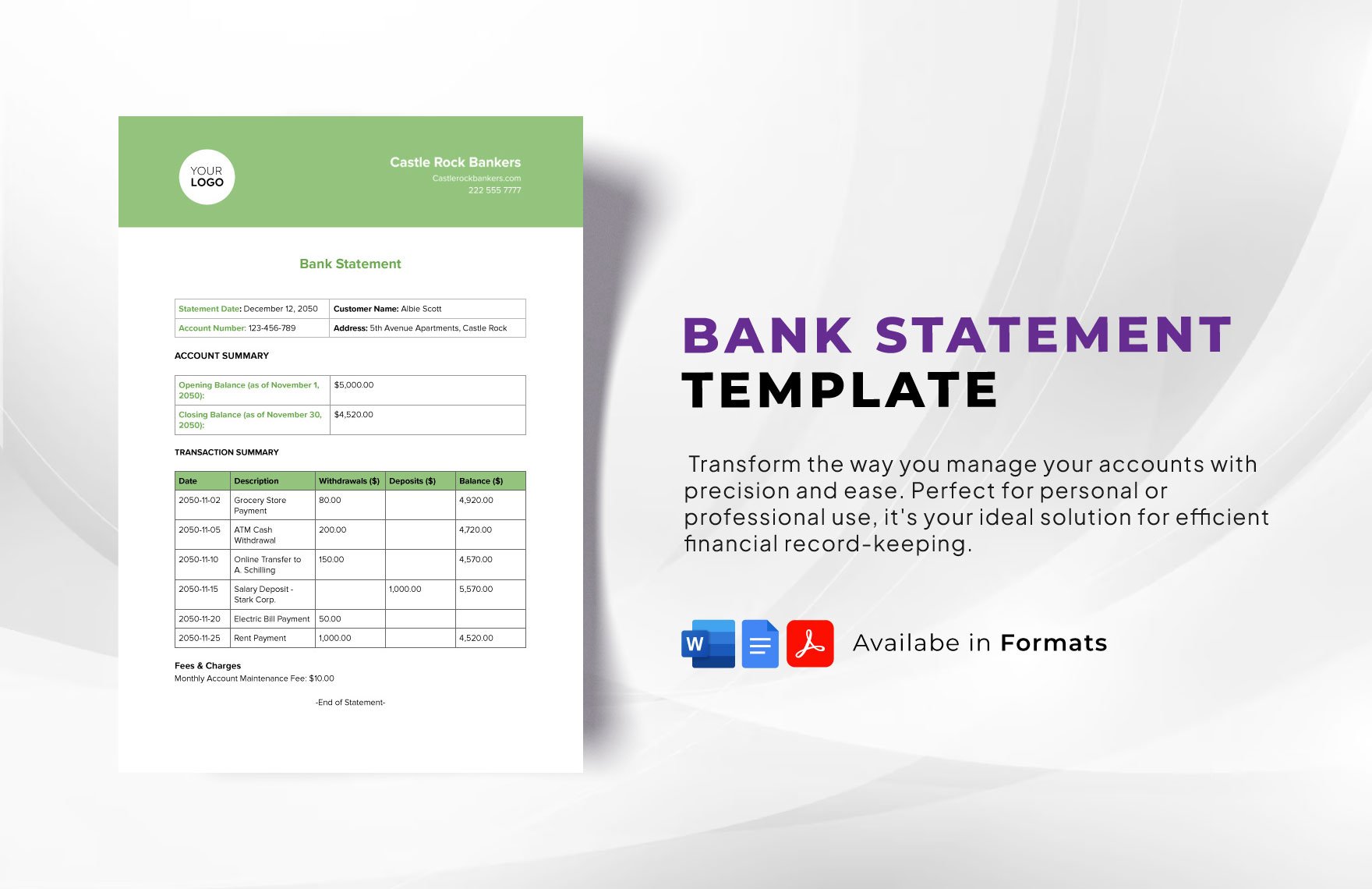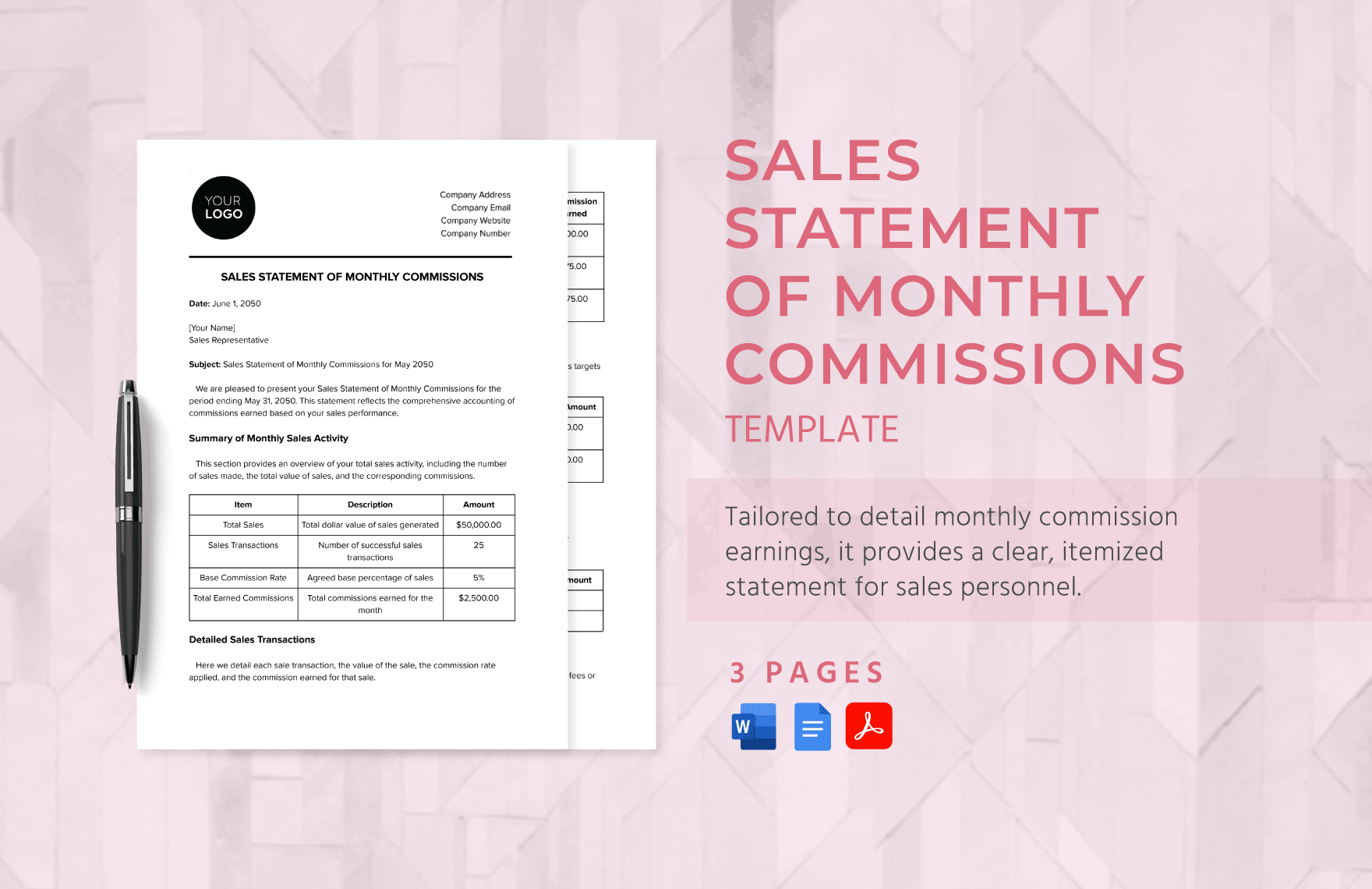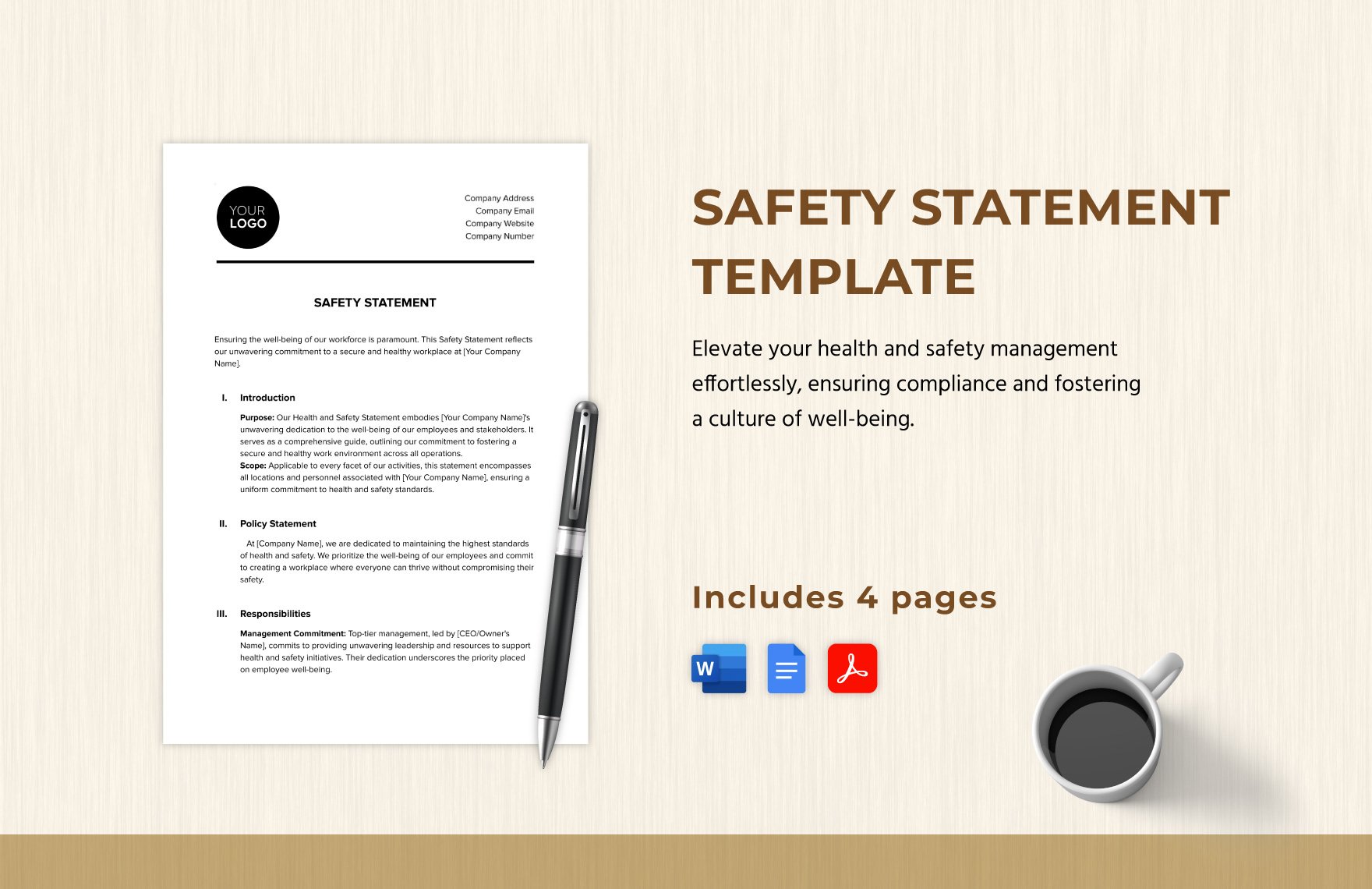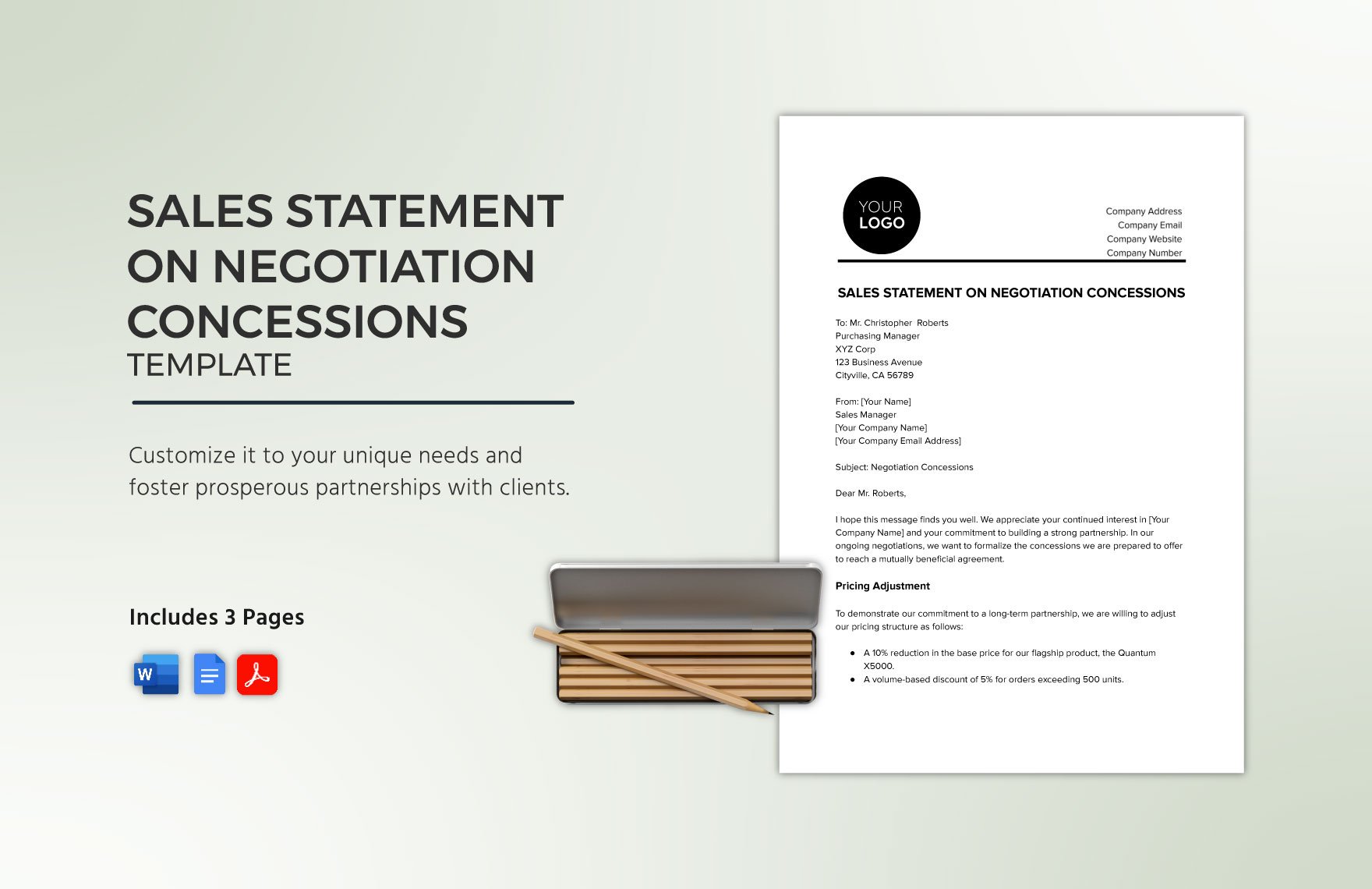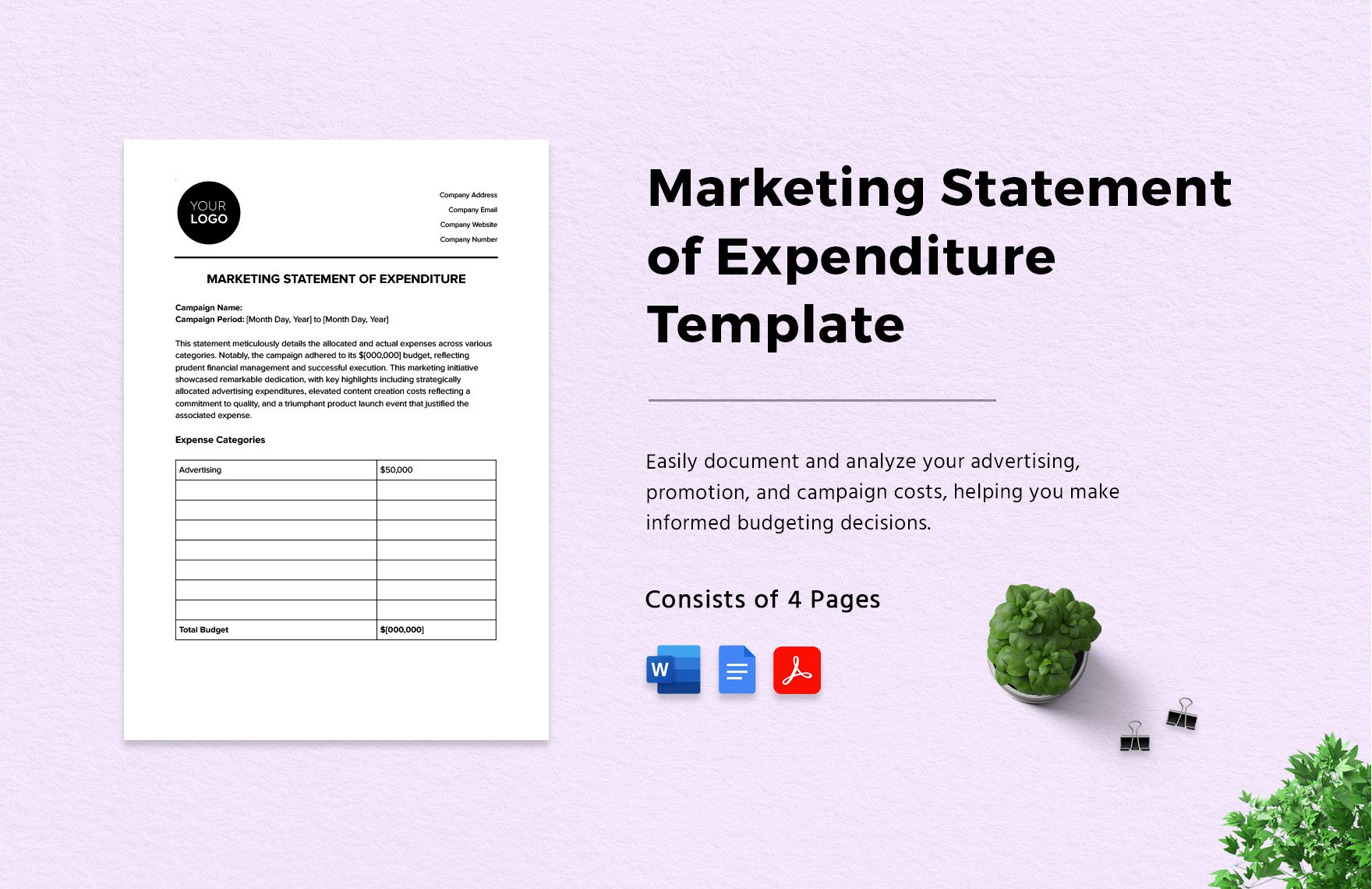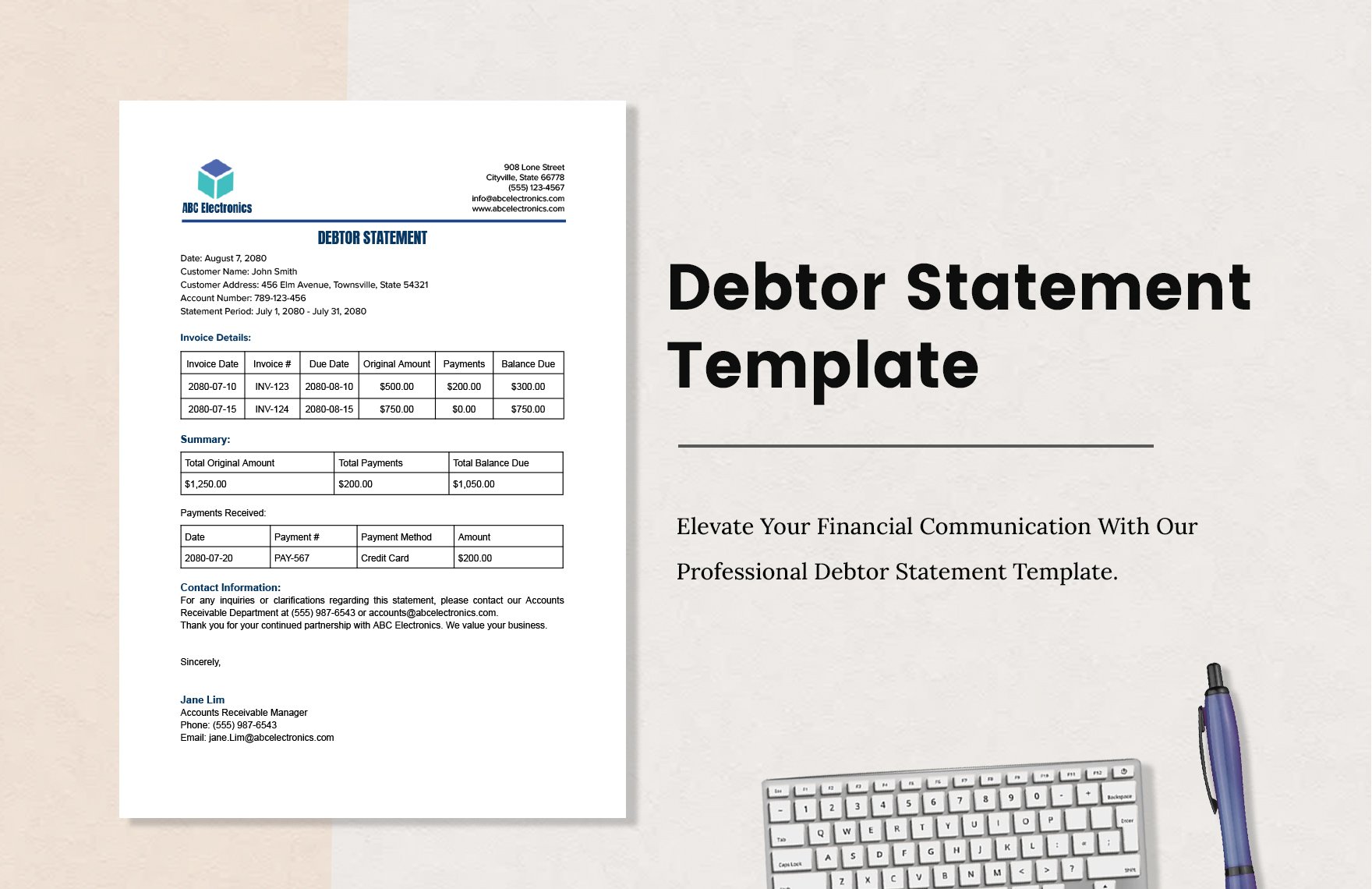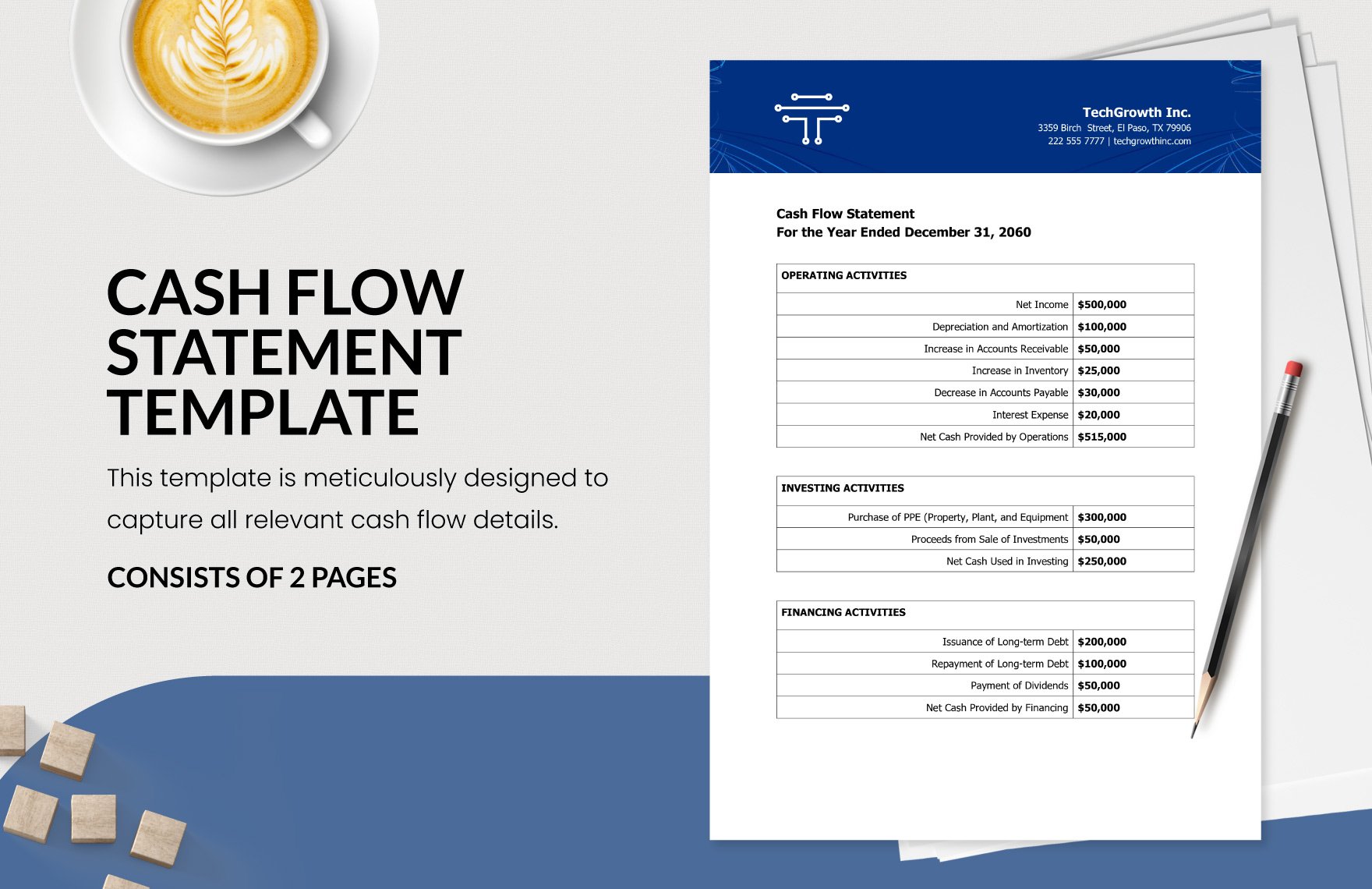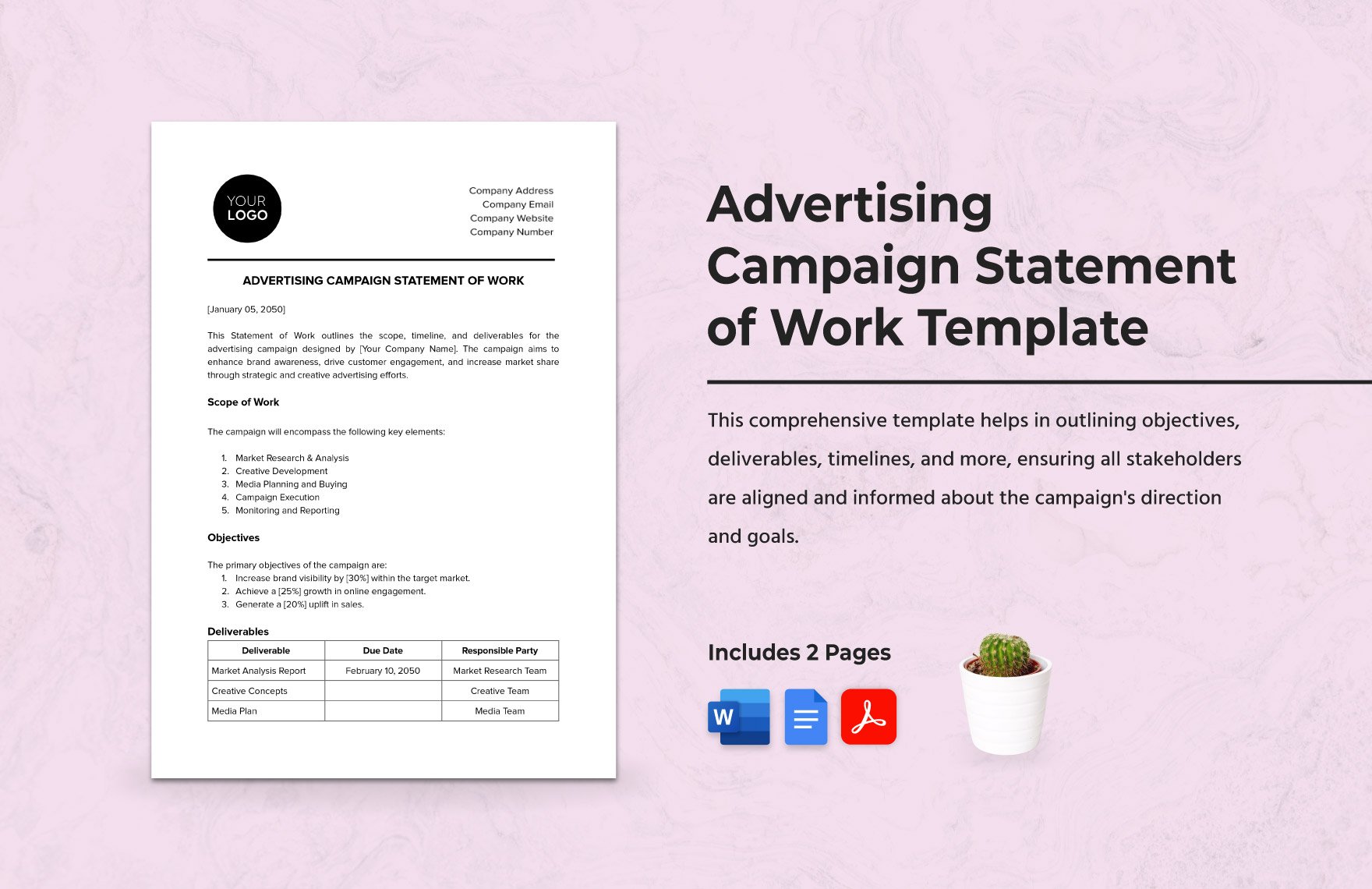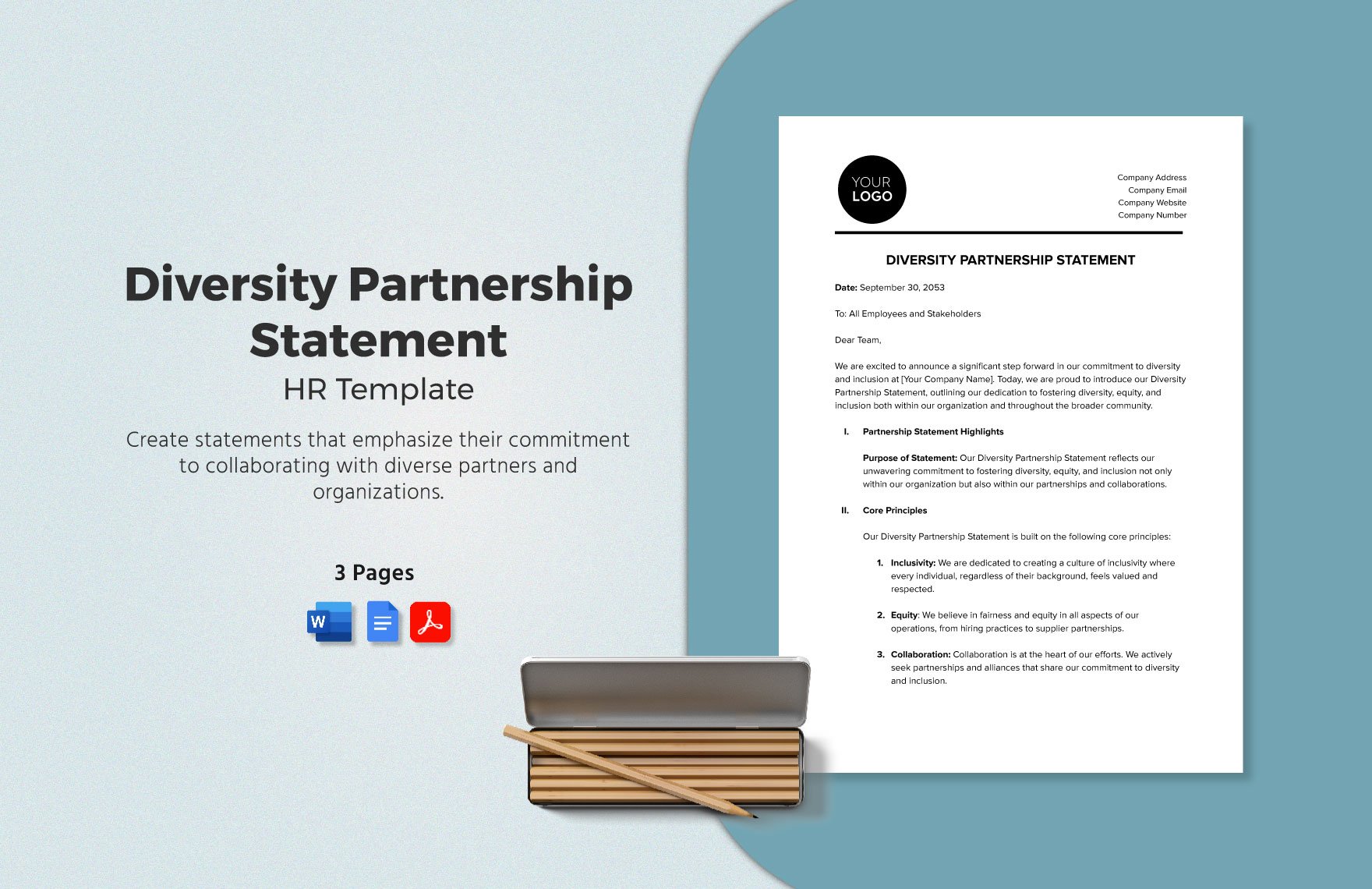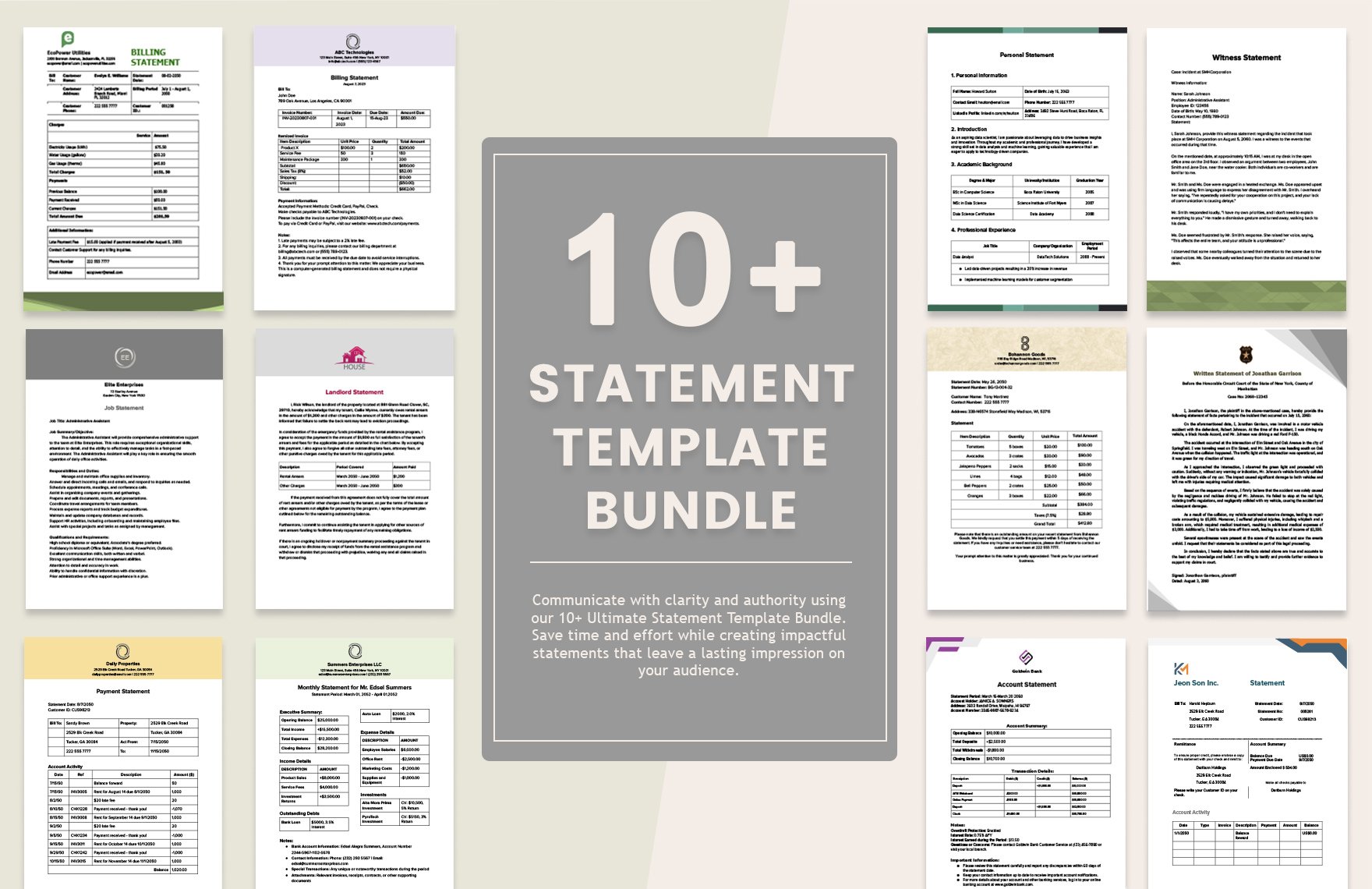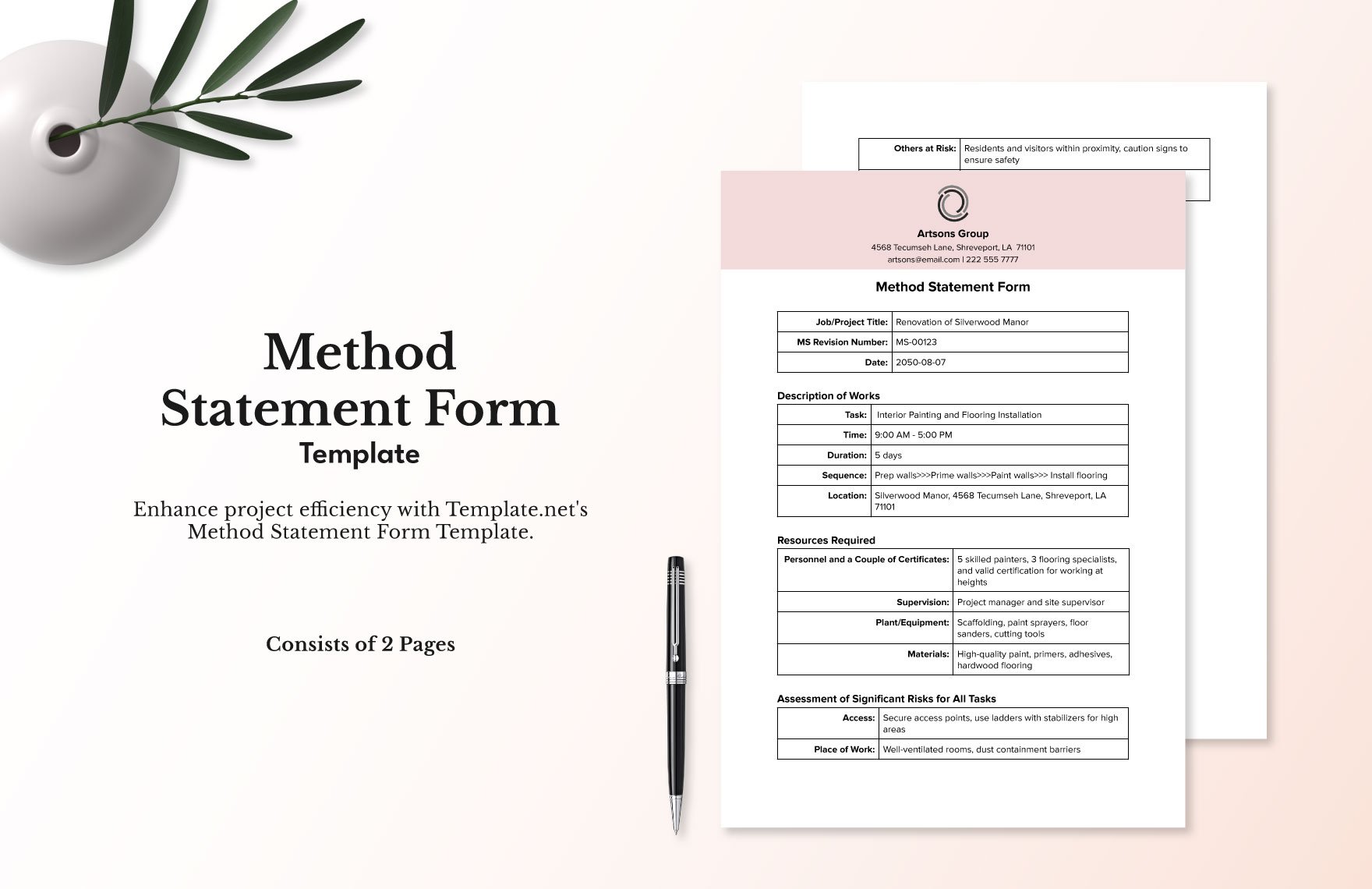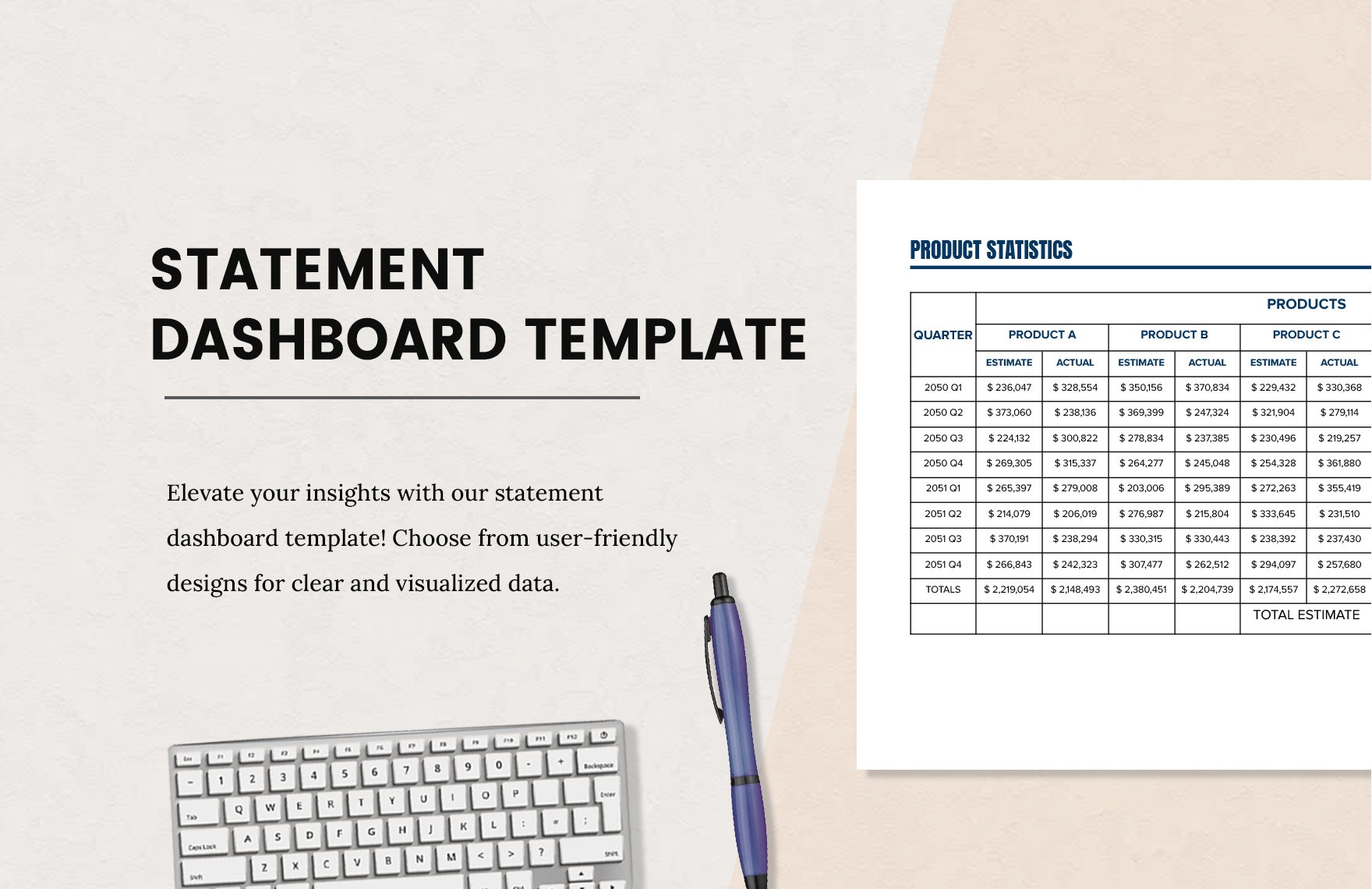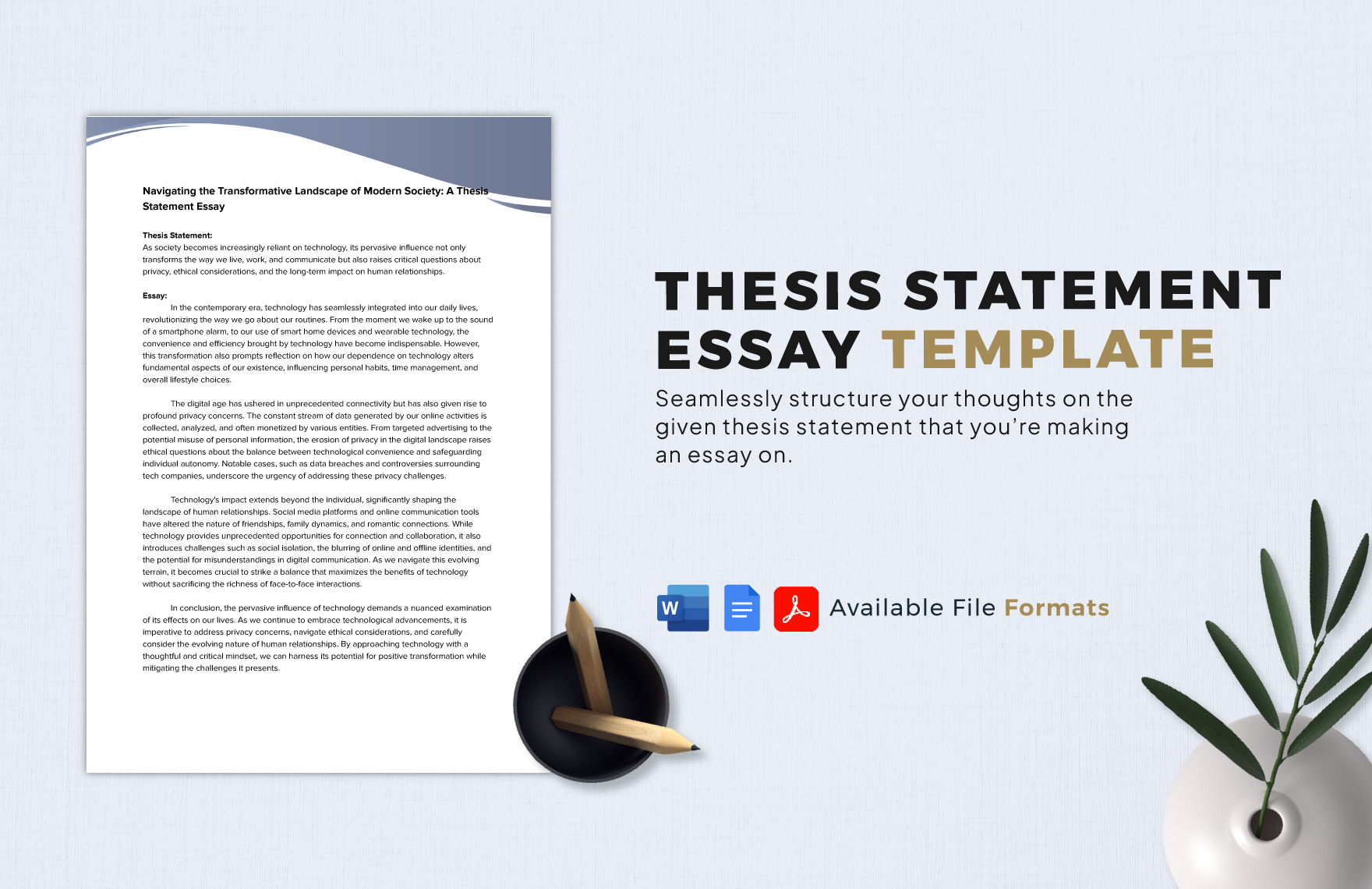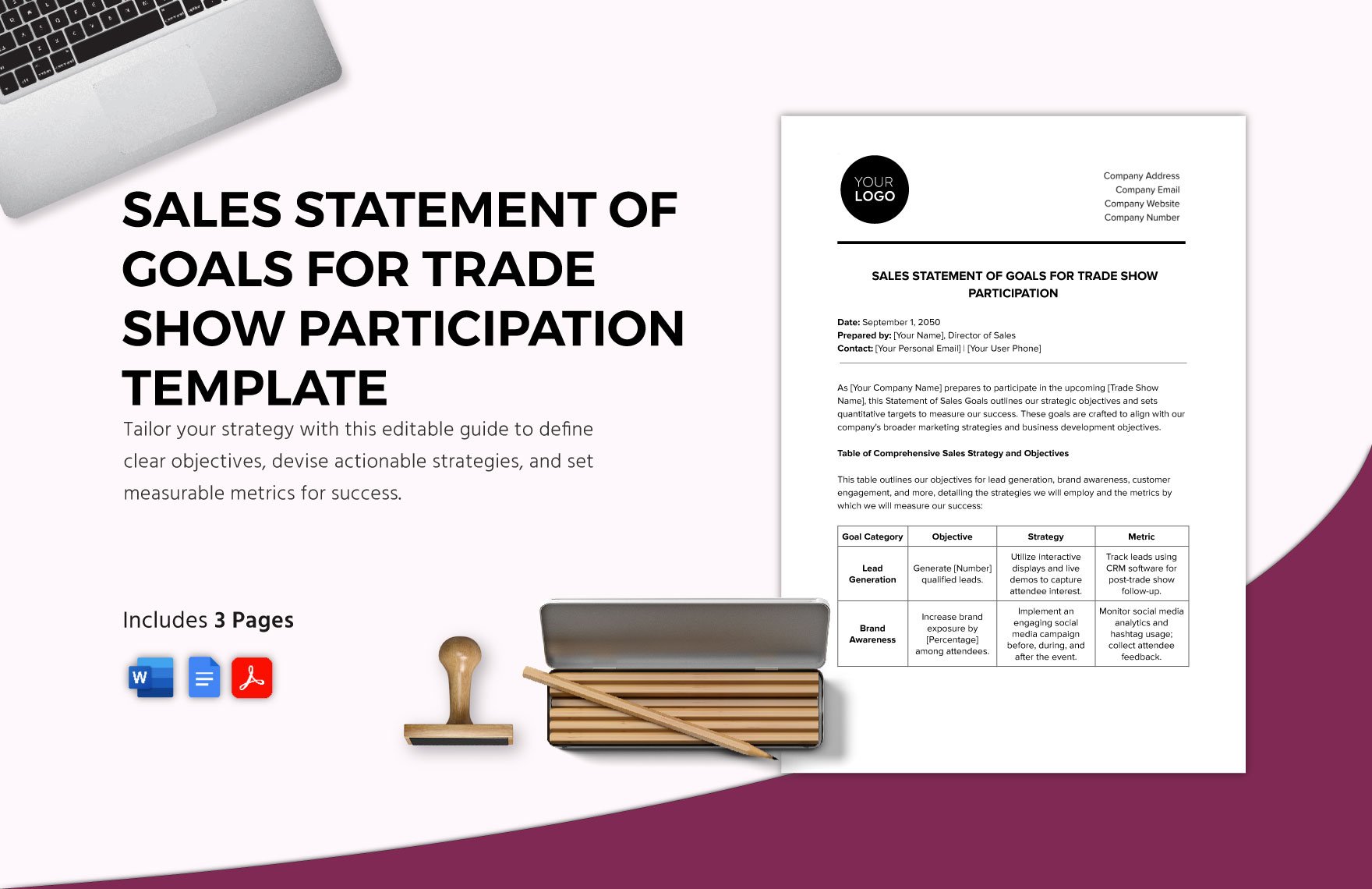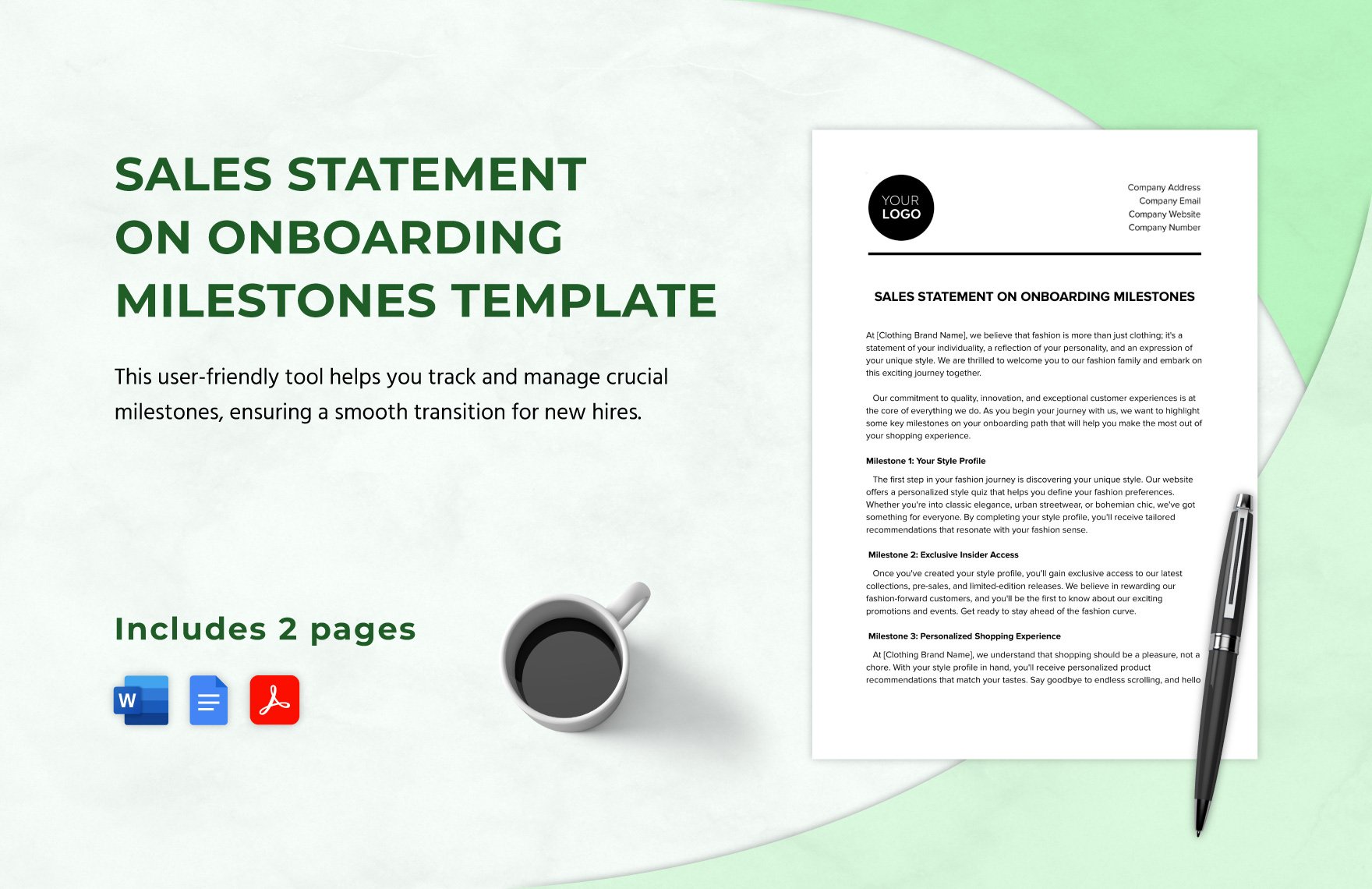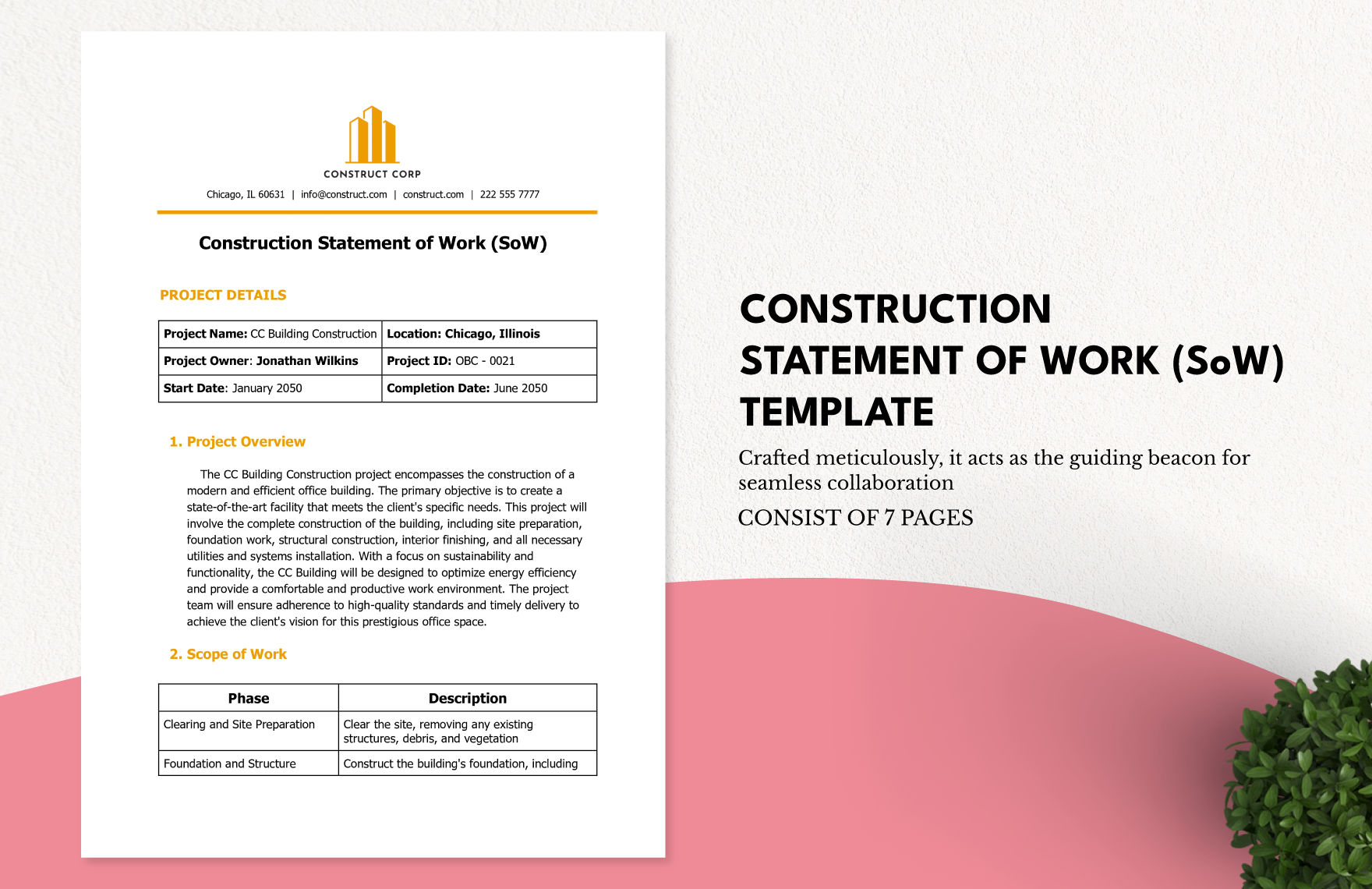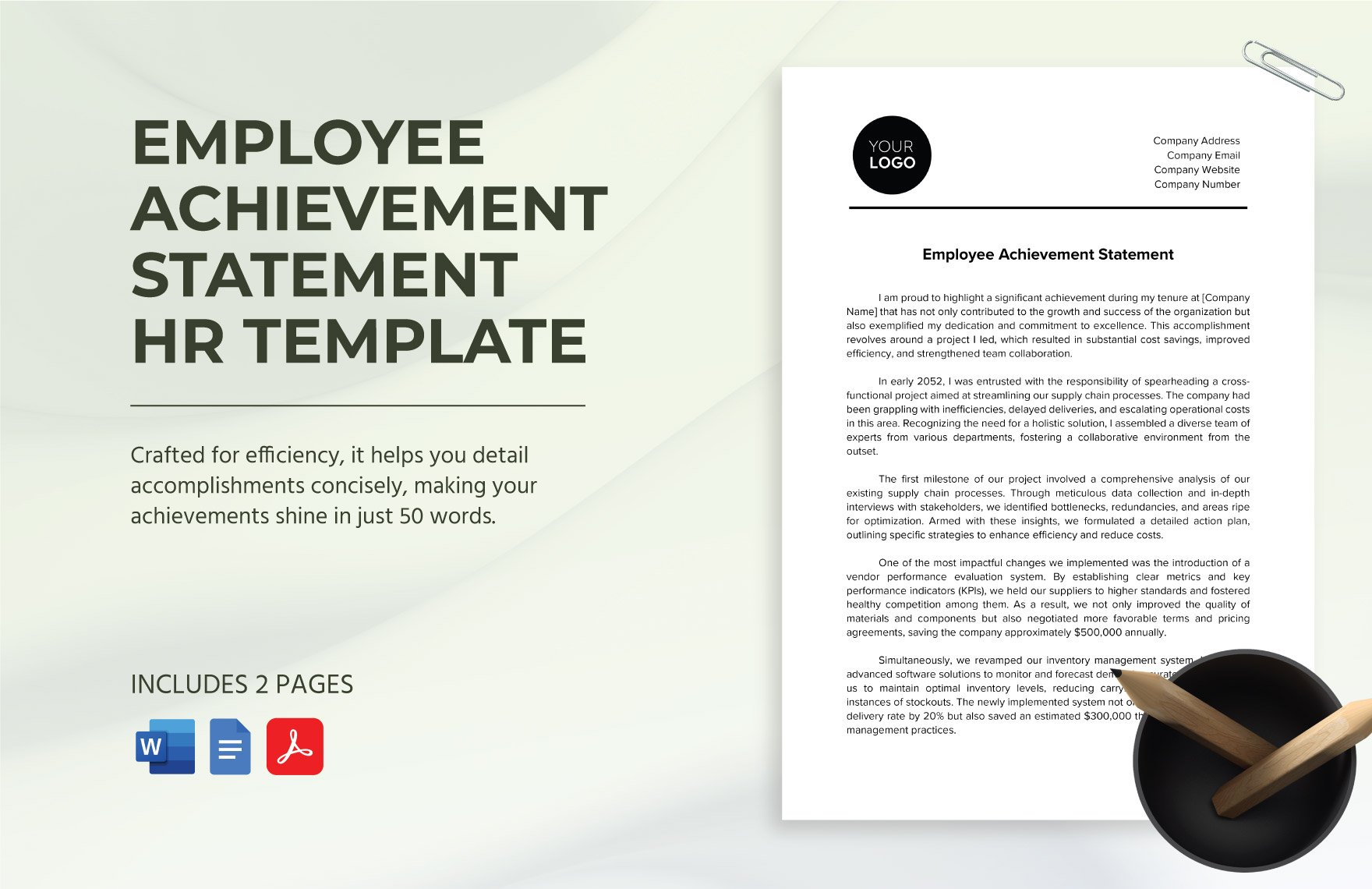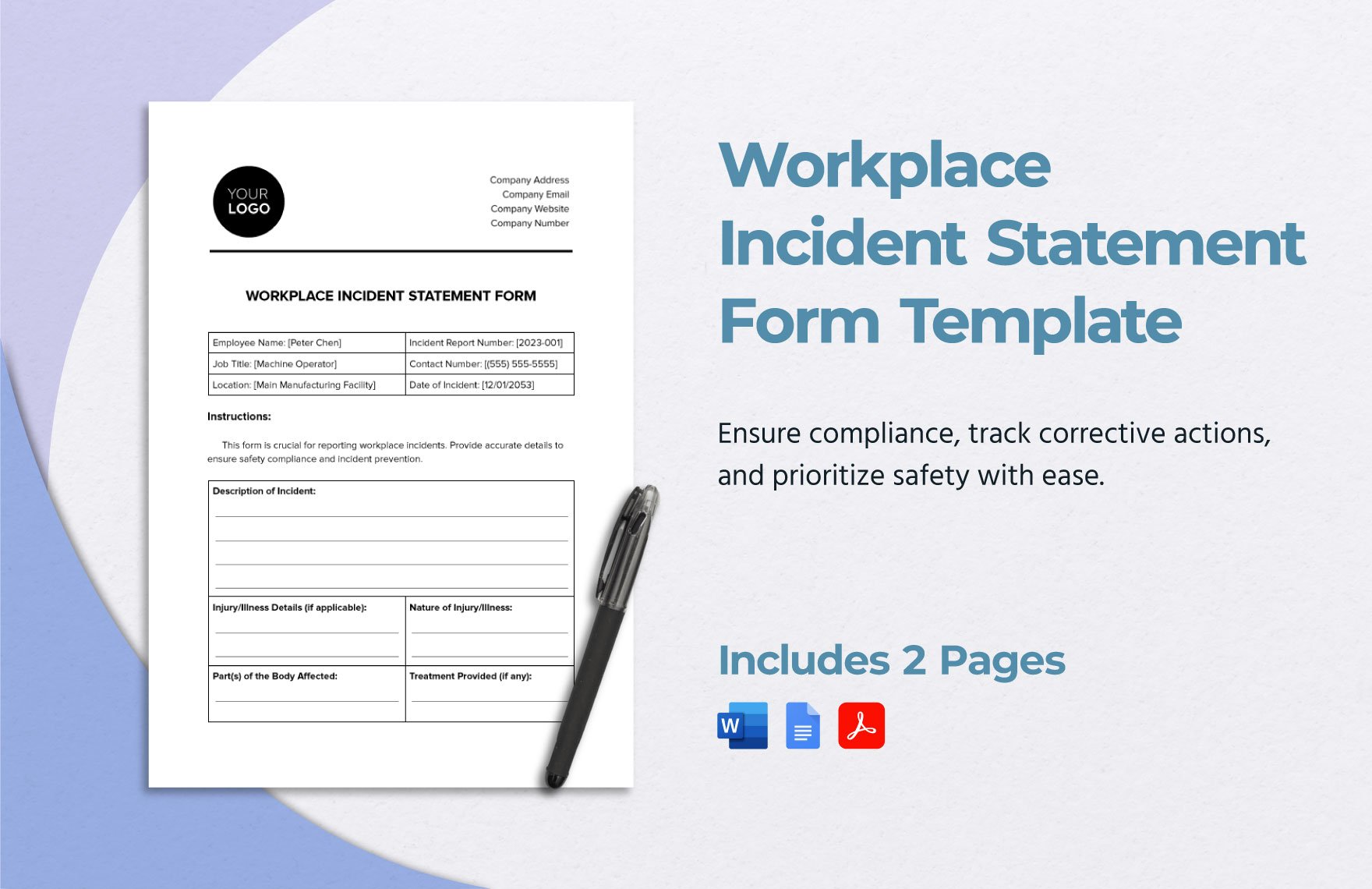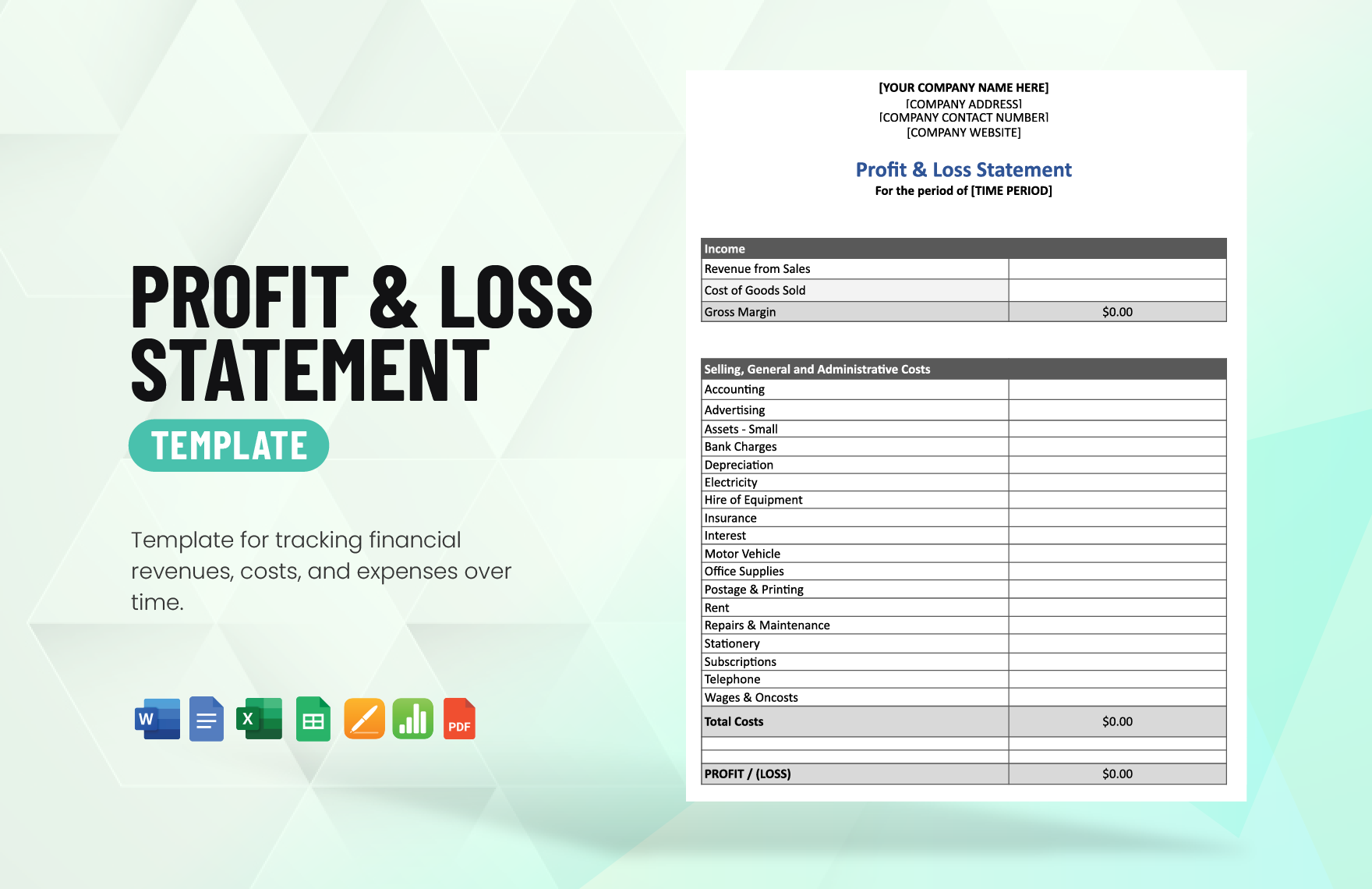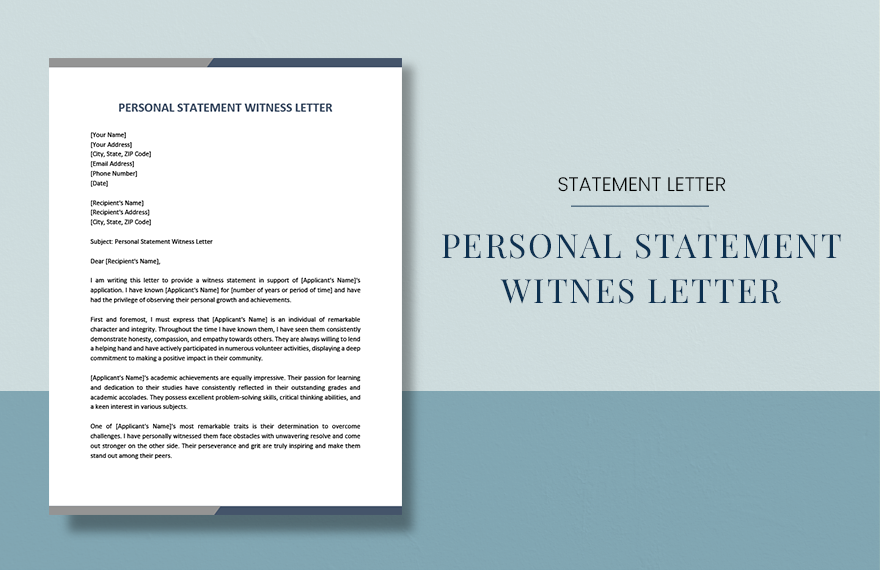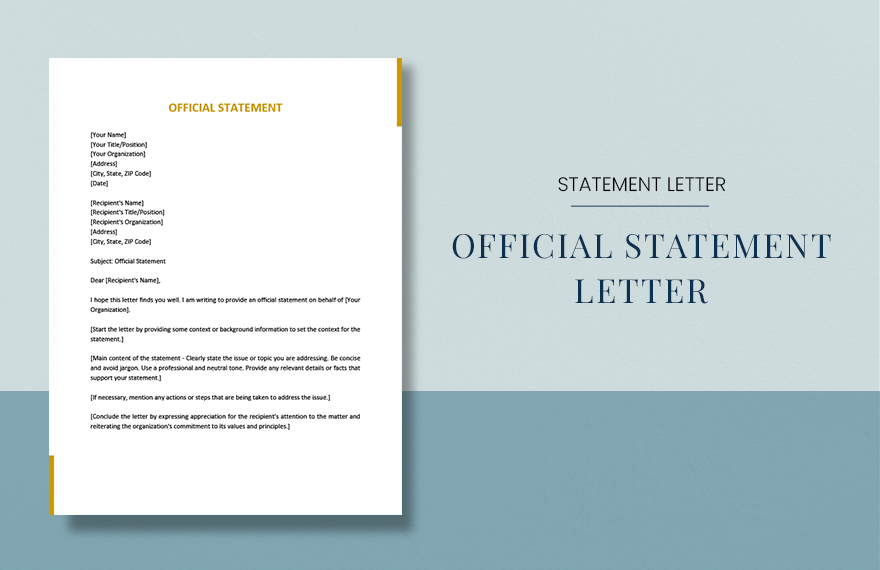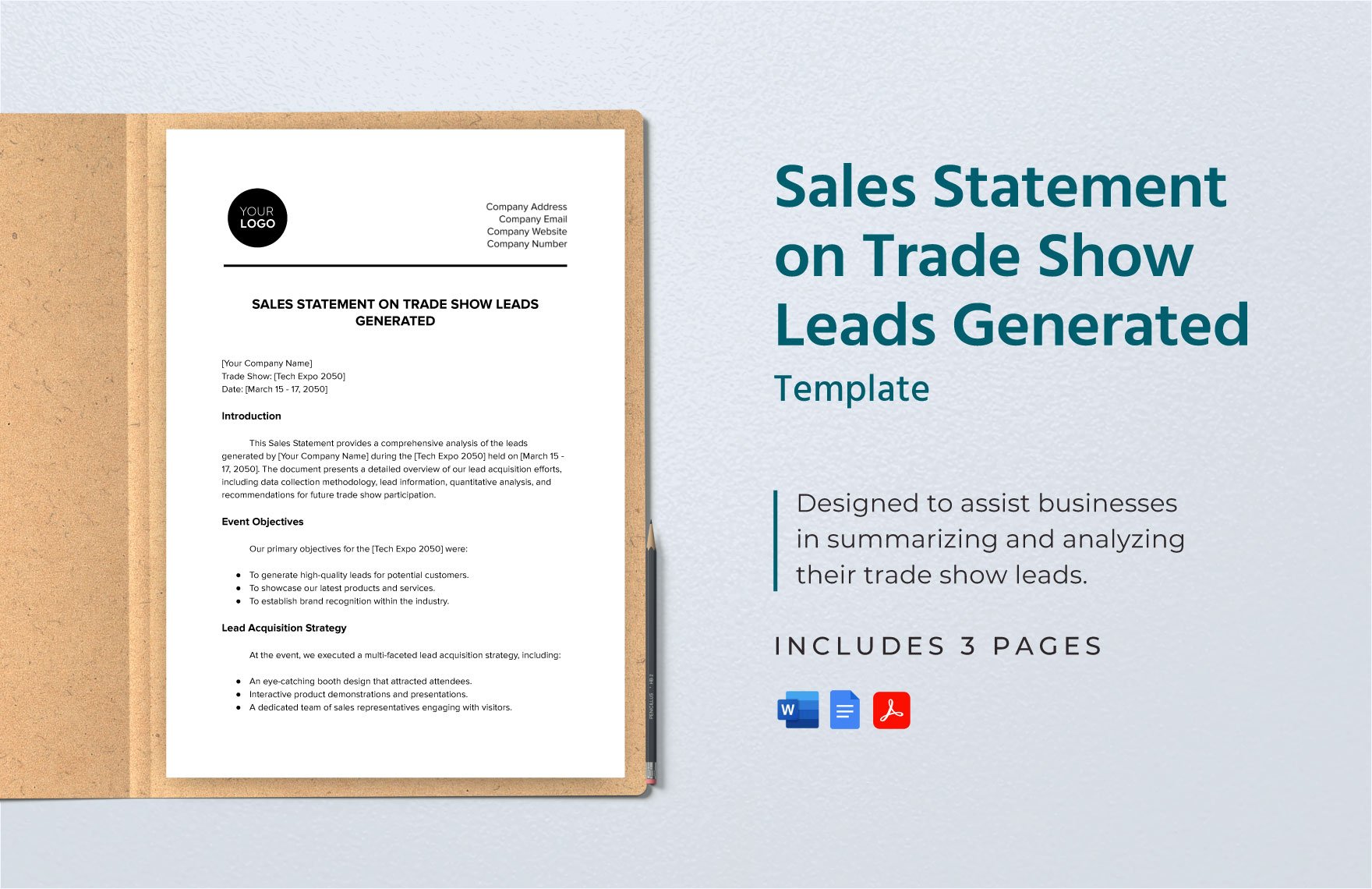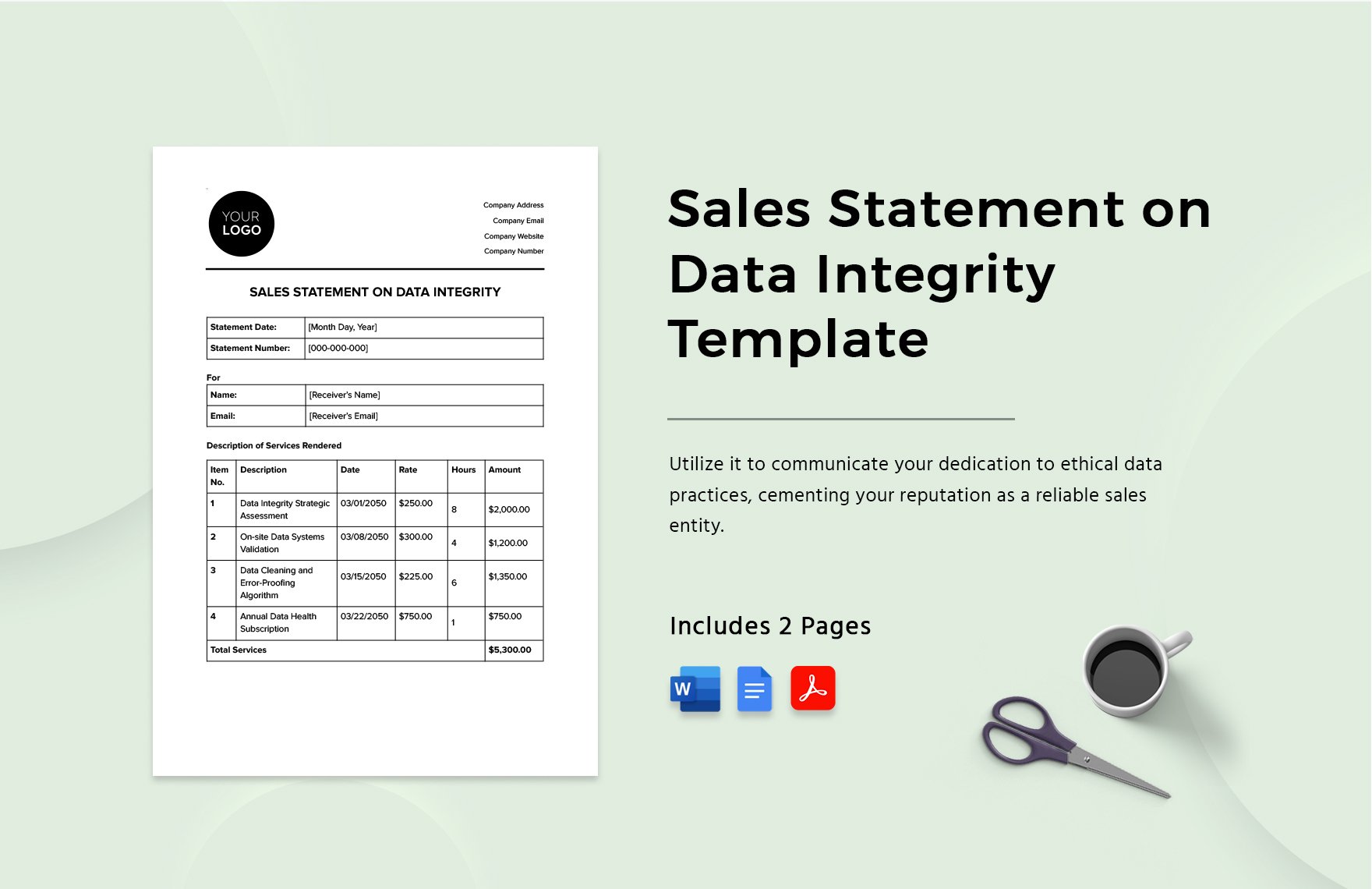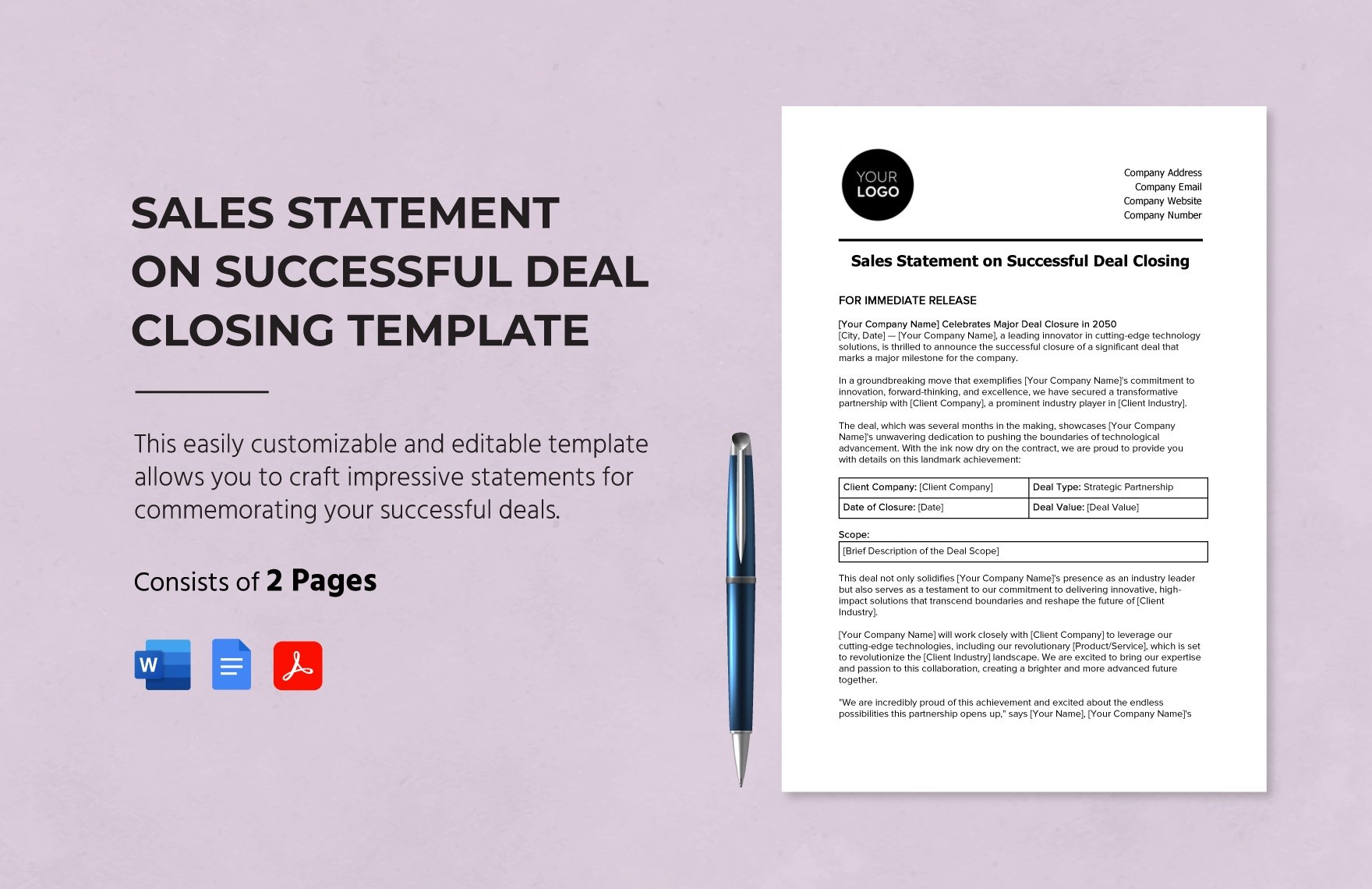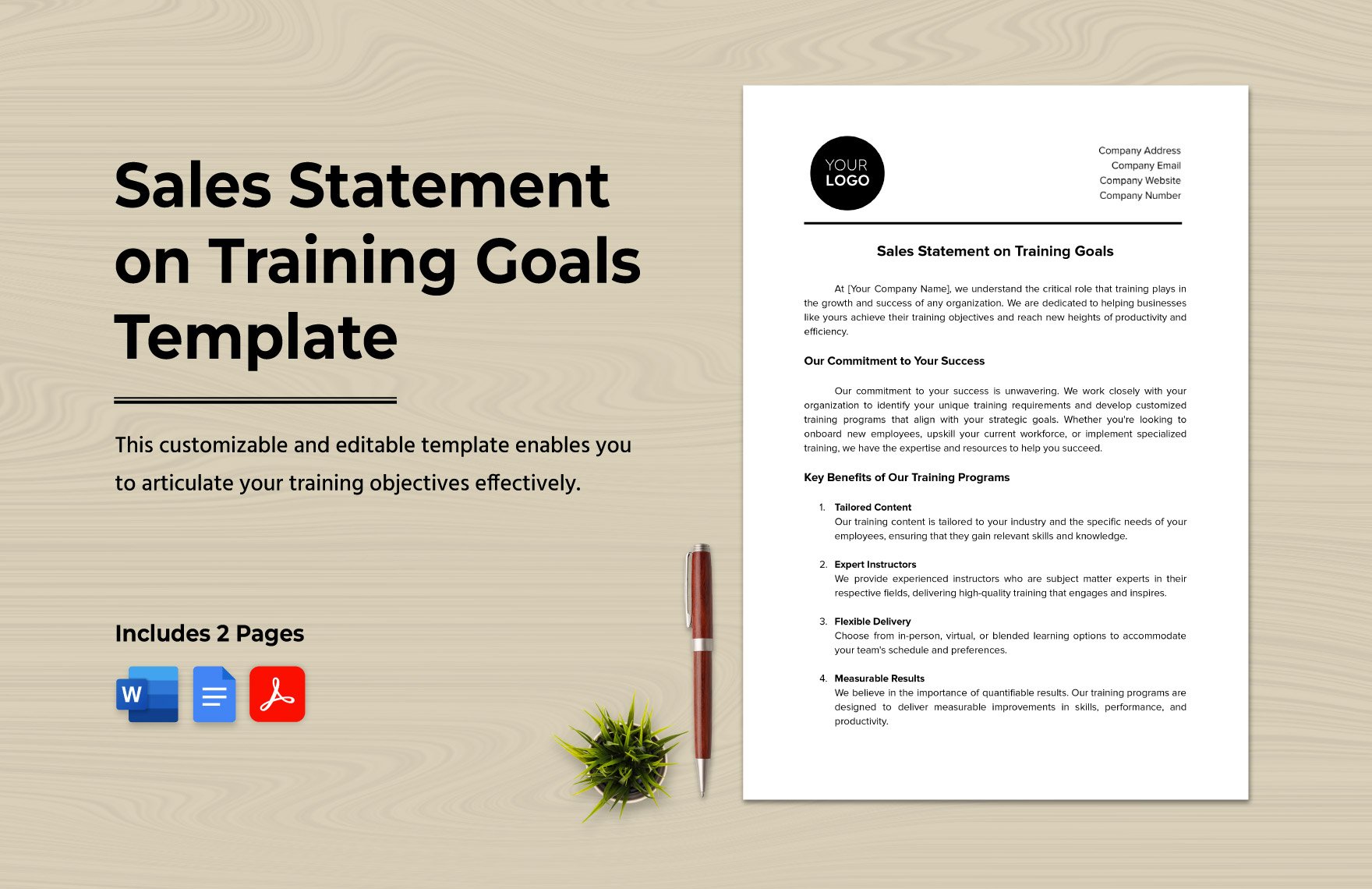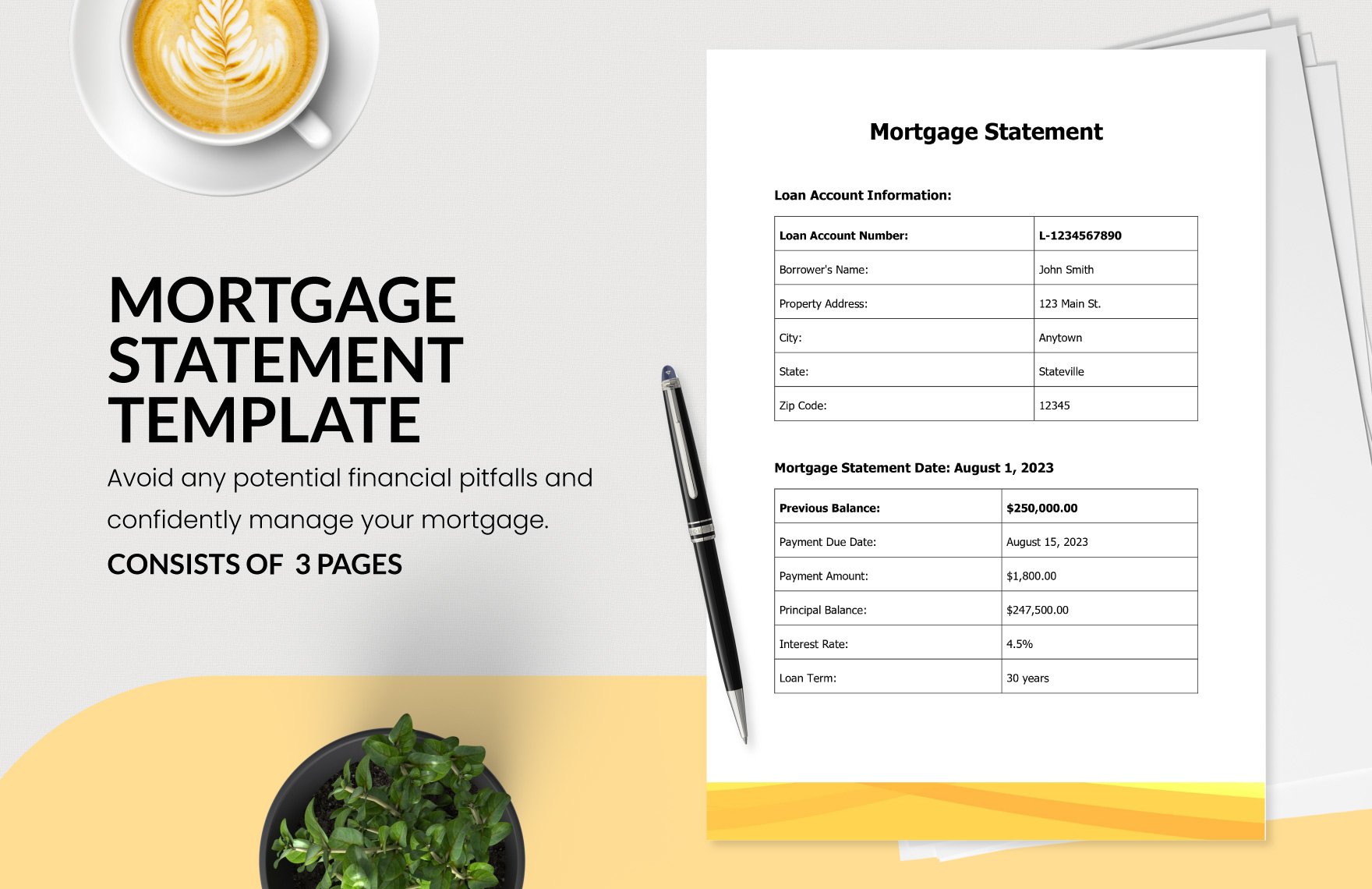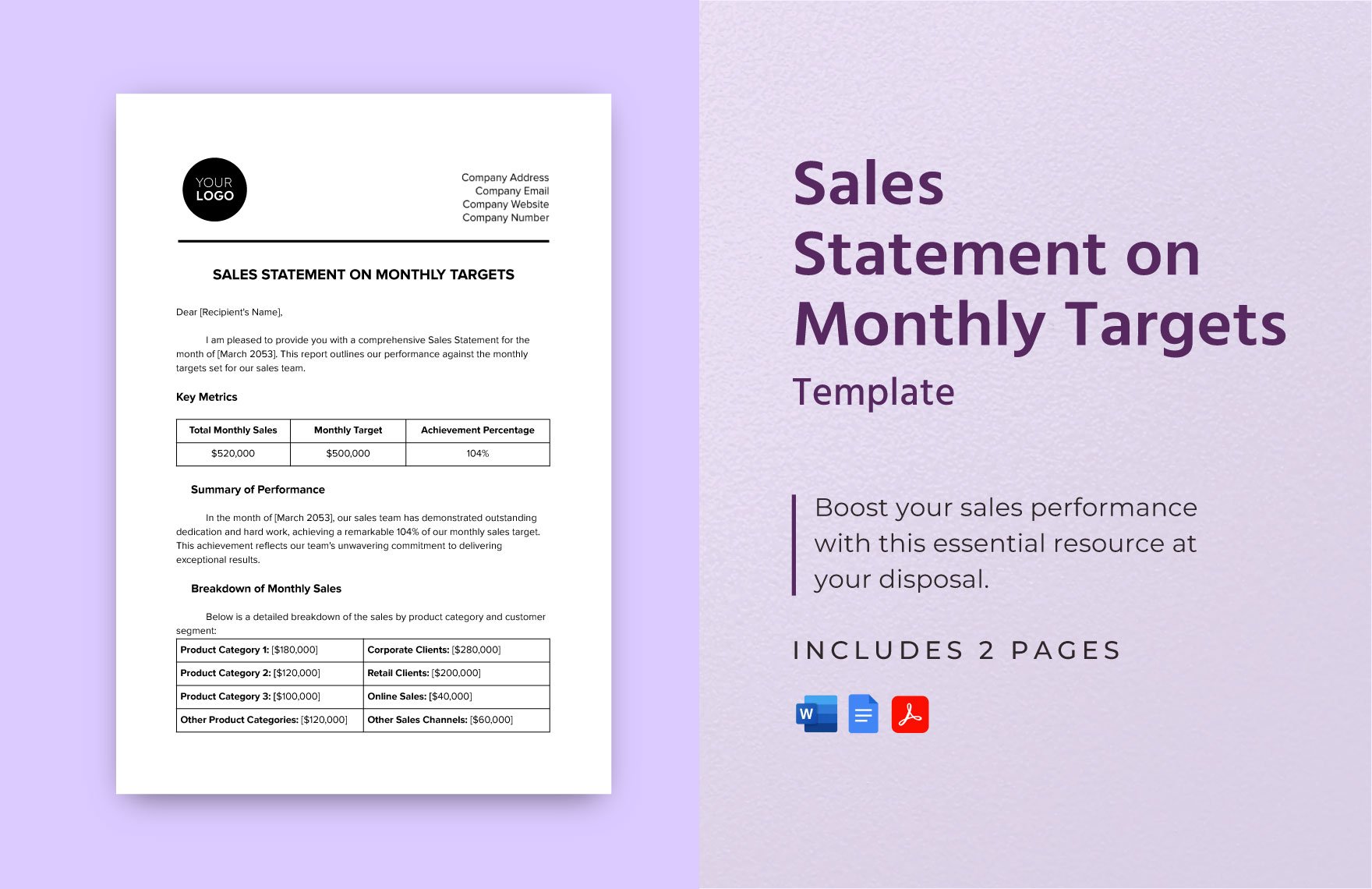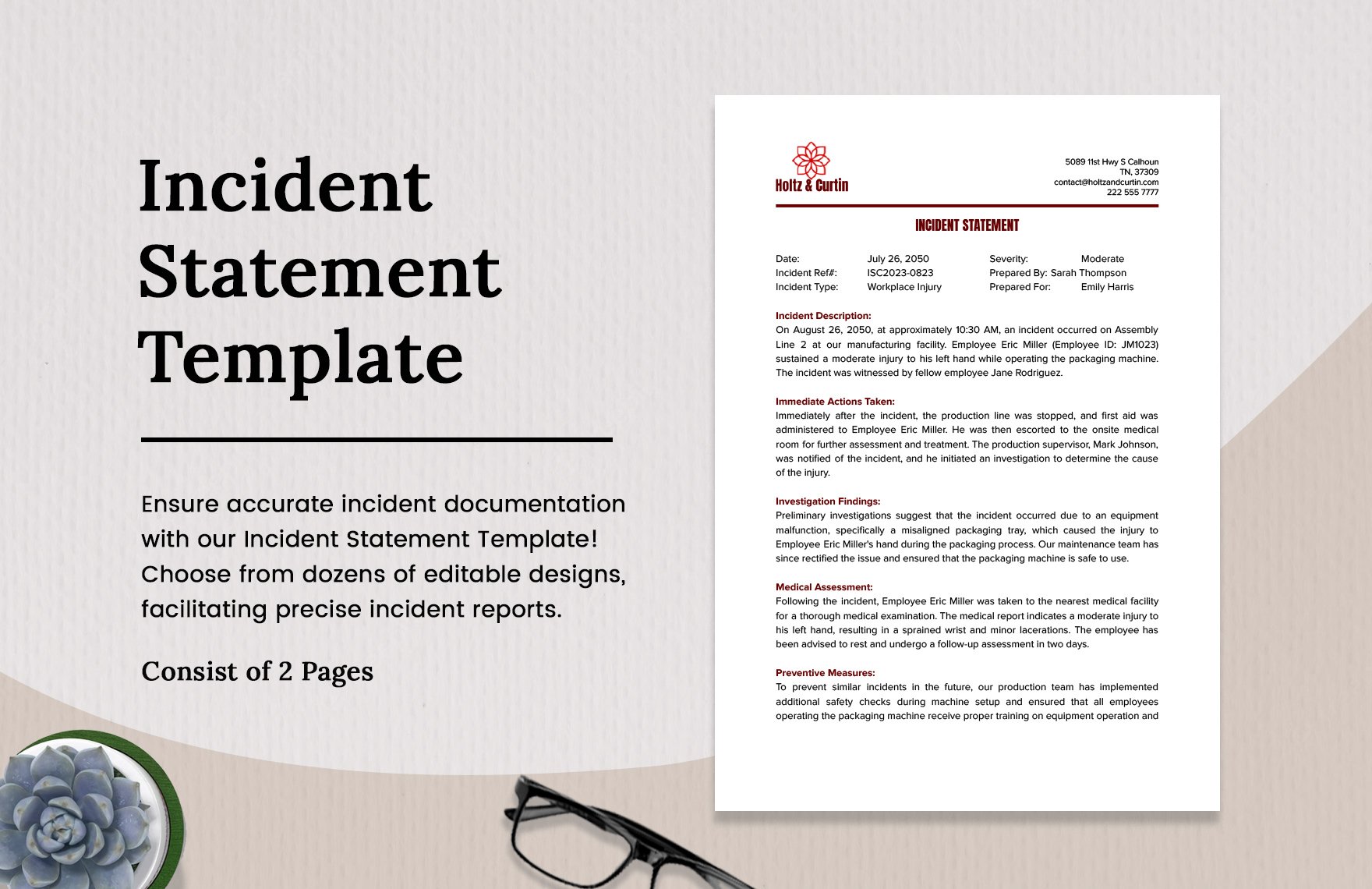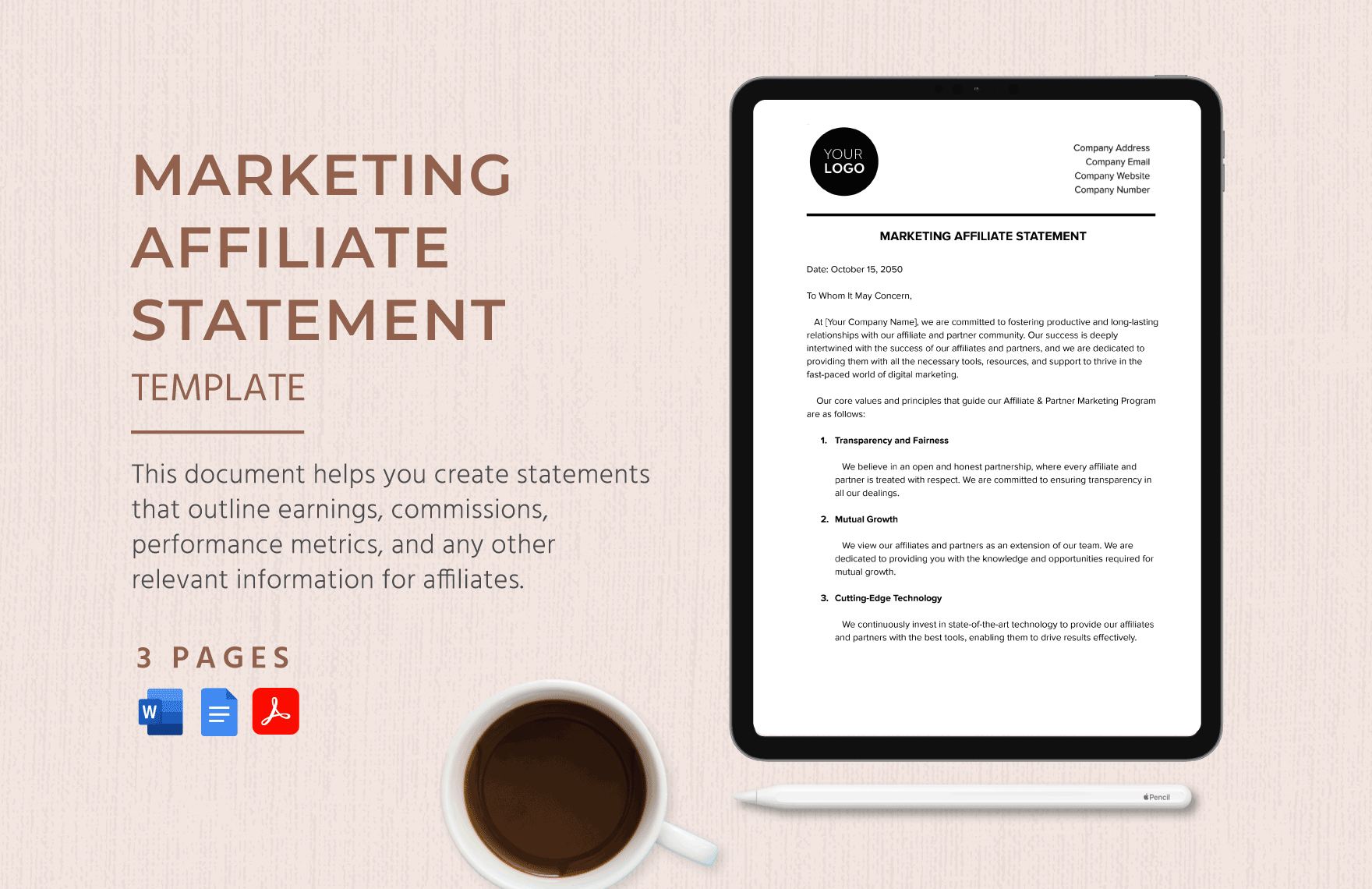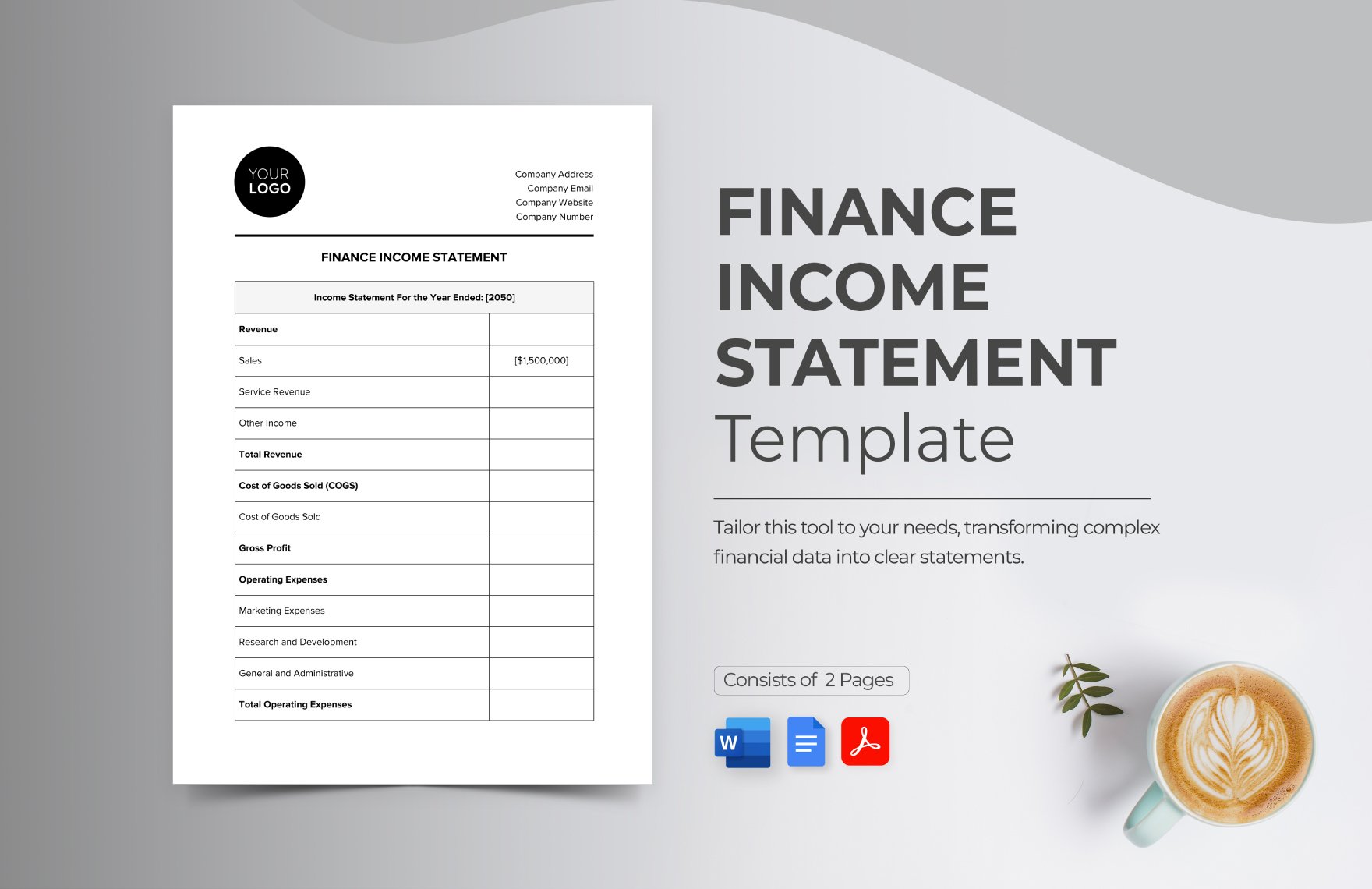Are you having a hard time looking for that 100% customizable, printable, easily editable and high-quality statement templates? Don't worry, you have just found what you're looking for. Our templates possess all the characteristics you're looking for in a template. And believe it or not, there is a lot of them that you can choose from. We offer all types of templates according to your usage and preference like work and accounting statements. Our templates are ready to use and editable in Google Docs file format. All our statement templates are professionally crafted just for you. Grab the chance to download them now!
How to Create Statement in Google Docs
A statement is a formal declaration, narration, presentation, or recital of circumstances, events, facts, or a state of affairs. There are many different types and usages of a statement, such as a statement of work, personal financial statements, witness statement, legal statement, statement form, and profit and loss statement. But all of them have one thing in common; they are all essential documents. Documents that are important and essential in business, financial, and legal matters. In writing a clear and concise statement, remember that all the details that included must be factual and unbiased.
According to the University of Arkansas, a statement should deliver and perform its all functions, such as provide direction for your writing, provide your audience with the reason for the document, and provide your audience with an expectation or contract about why you are engaging their attention. All of these essential functions should be observed in making a convincing and professional statement.
If you're wondering what editing tool should you use in making a statement. Look no further! Google Docs is the most reliable and easy to use editing tool that you can start with. Google Docs offers many features that are quite useful for your statement-making. It has clear formatting, you can make use with its wide variety of fonts, and internet connection won't be a problem because it is usable even though you are offline. We have provided a simple step on how you can start making a statement.
1. Choose What Type of Statement You're Going to Make
Making a statement should begin by deciding what type of statement you're going to make. Are you going to write a personal, sworn, income statement? It's up to you. If you have decided, then the next steps would much be more manageable for you to comprehend and apply.
2. Keep it Clear and Concise
Keeping it clear and concise is the number one ingredient in delivering a competent and credible work statement. For example, if you're opting on making a mission statement for your business or company, make sure that you deliver your company's mission in an understandable and incisive way.
3. Engage Your Reader
Make a statement sheet that is engaging with your readers. The best way to do this is to pinpoint as much detail as you can. If you have chosen to write a capability statement for your business, show to your readers the different capabilities and skills that you possess and why are they helpful to your business. Ignite the interest of your readers, make them want more.
4. Write Using Actionable Language
Show your readers that you are a man of your own words by only using actionable language in your sample statement. Show solutions to every problem in your statement through an analysis. According to eylean.com, a statement should follow a formula similar to this: (Action) a (deliverable) that (criteria). An example could be (Devise) an (orientation program) that (prepares employees to prioritize cybersecurity).
5. Impart a Sense of Importance
Conveying a sense of importance to your statement is very important. Your readers must be able to understand and articulate your statement after reading it. Construct a clear statement as possible to ensure that everything is understood.