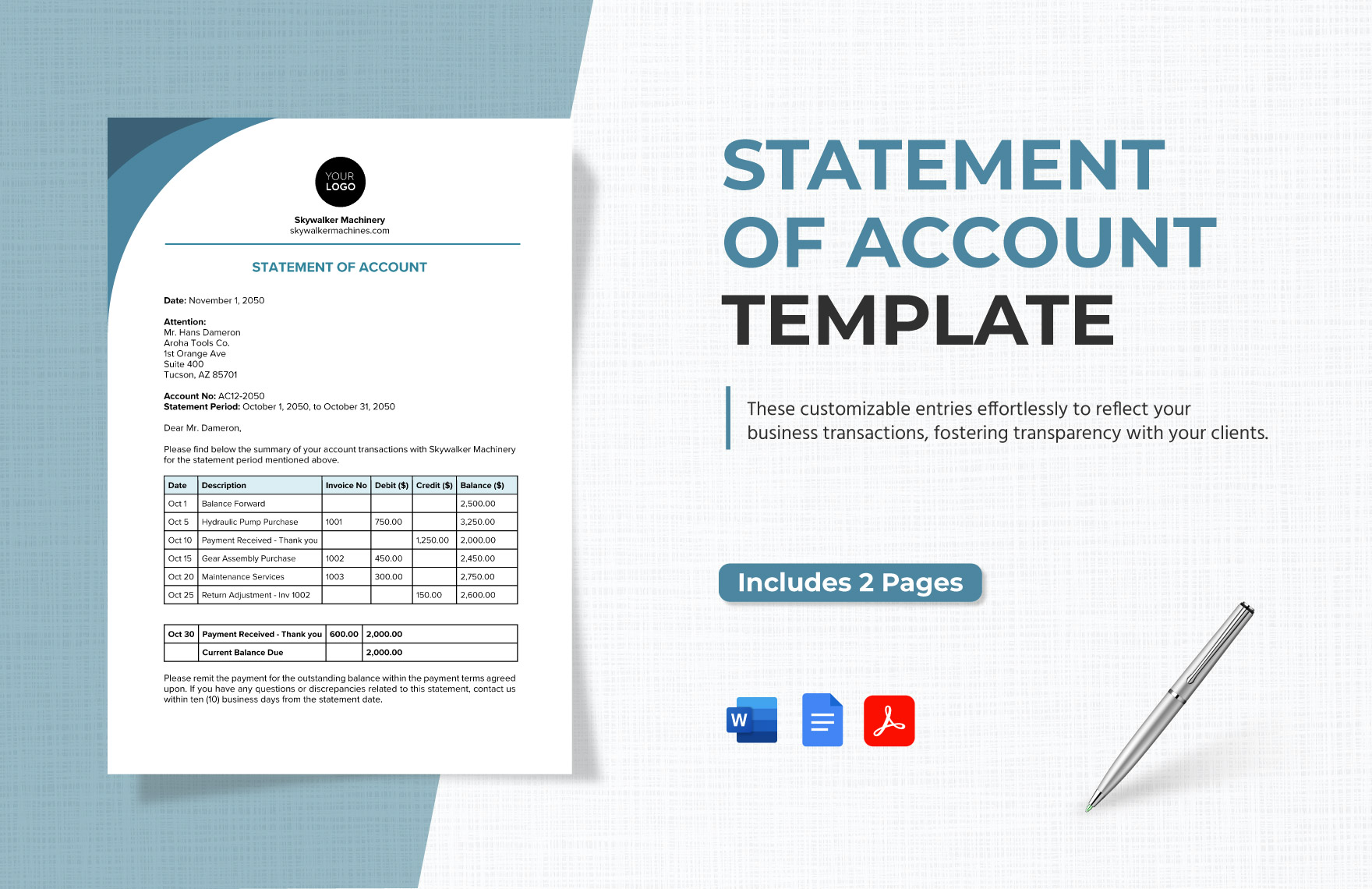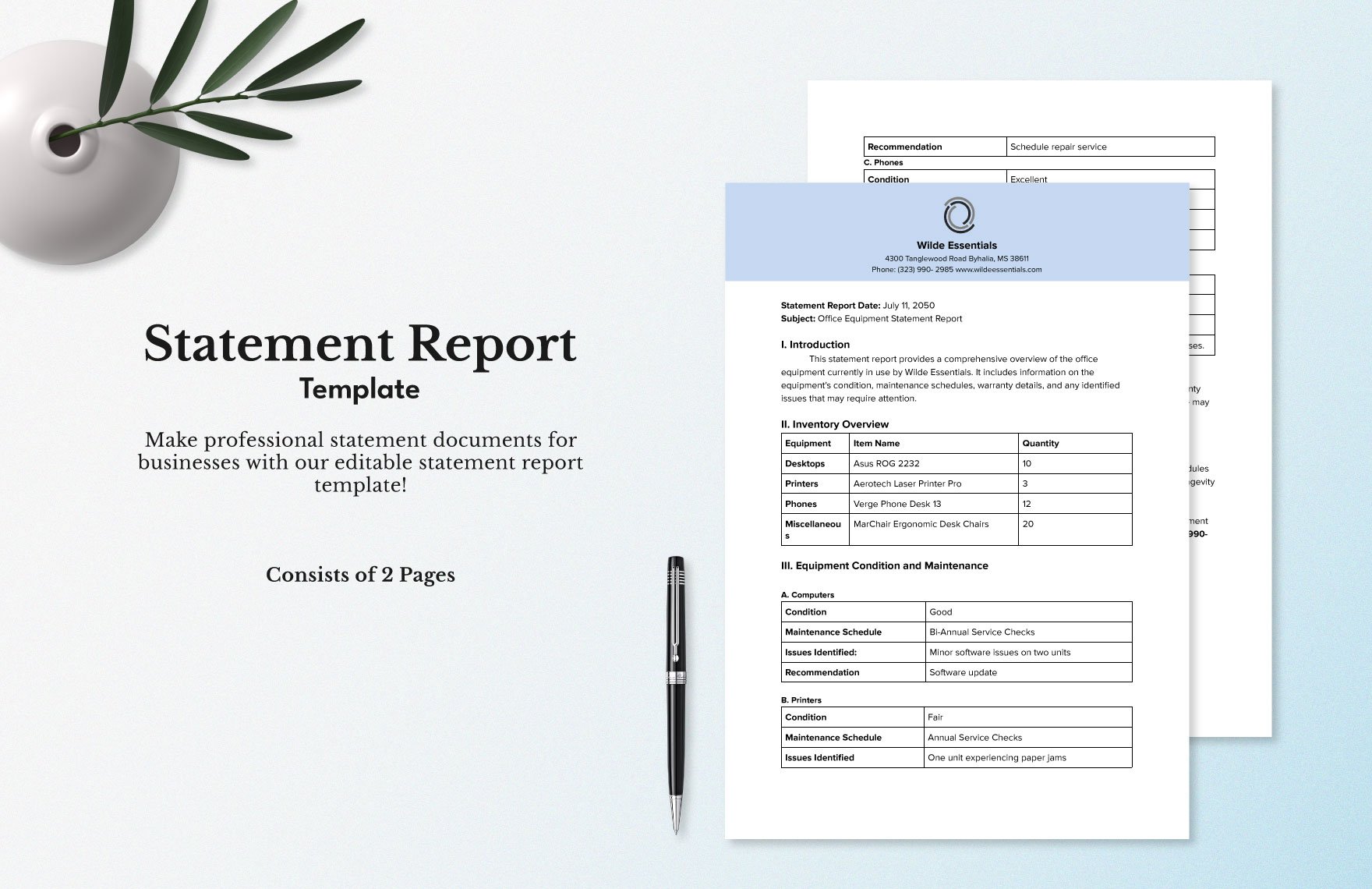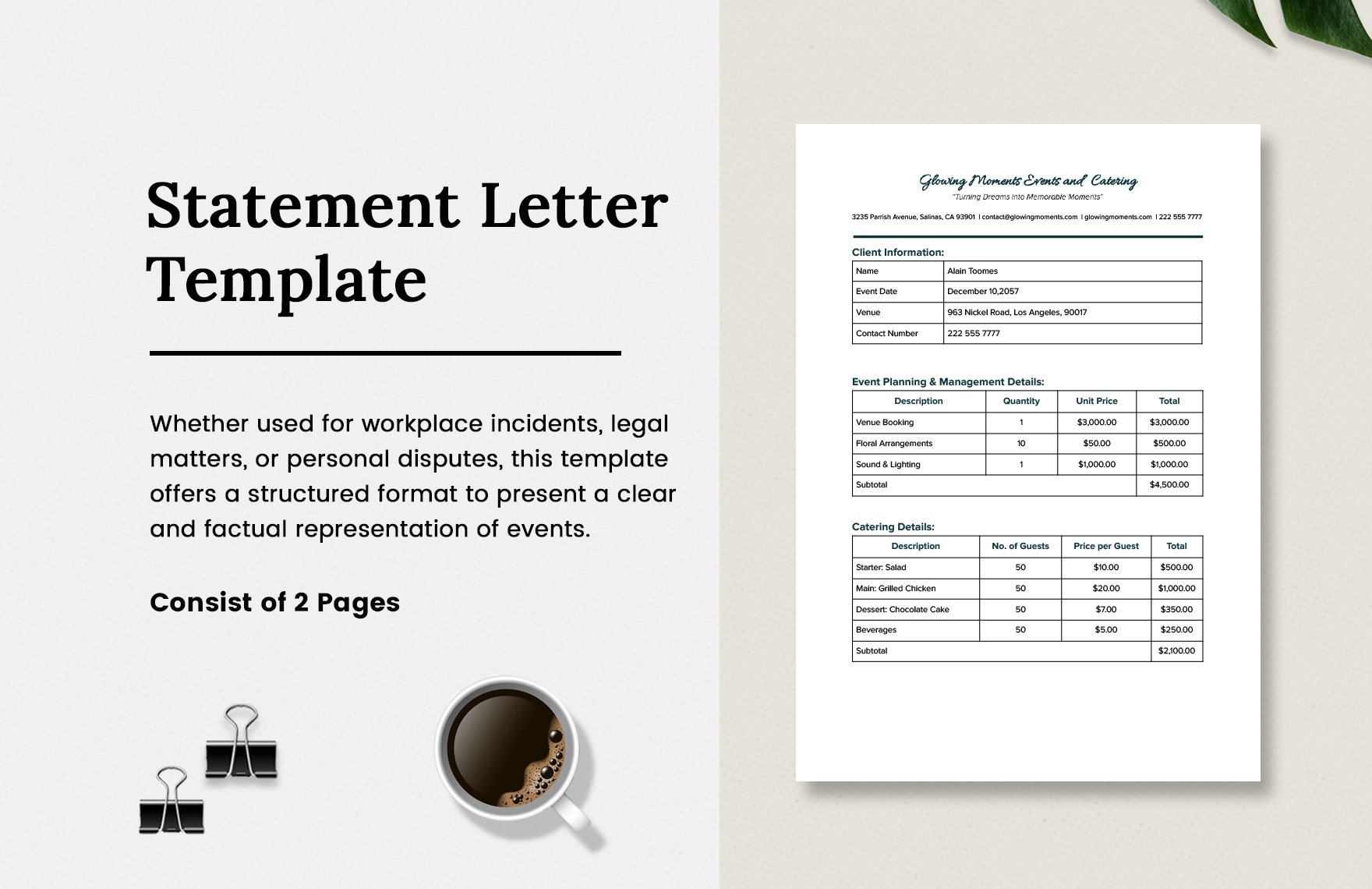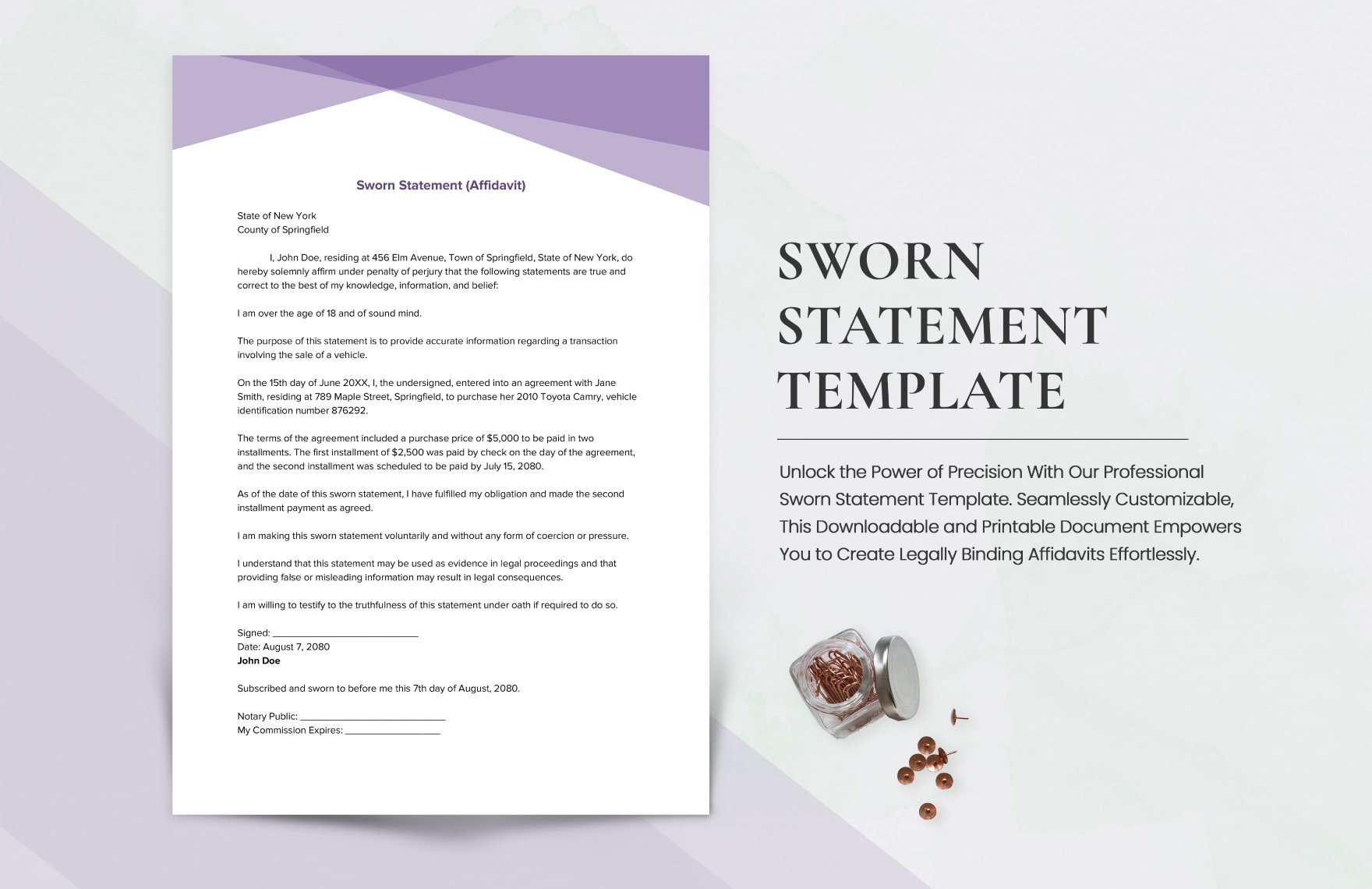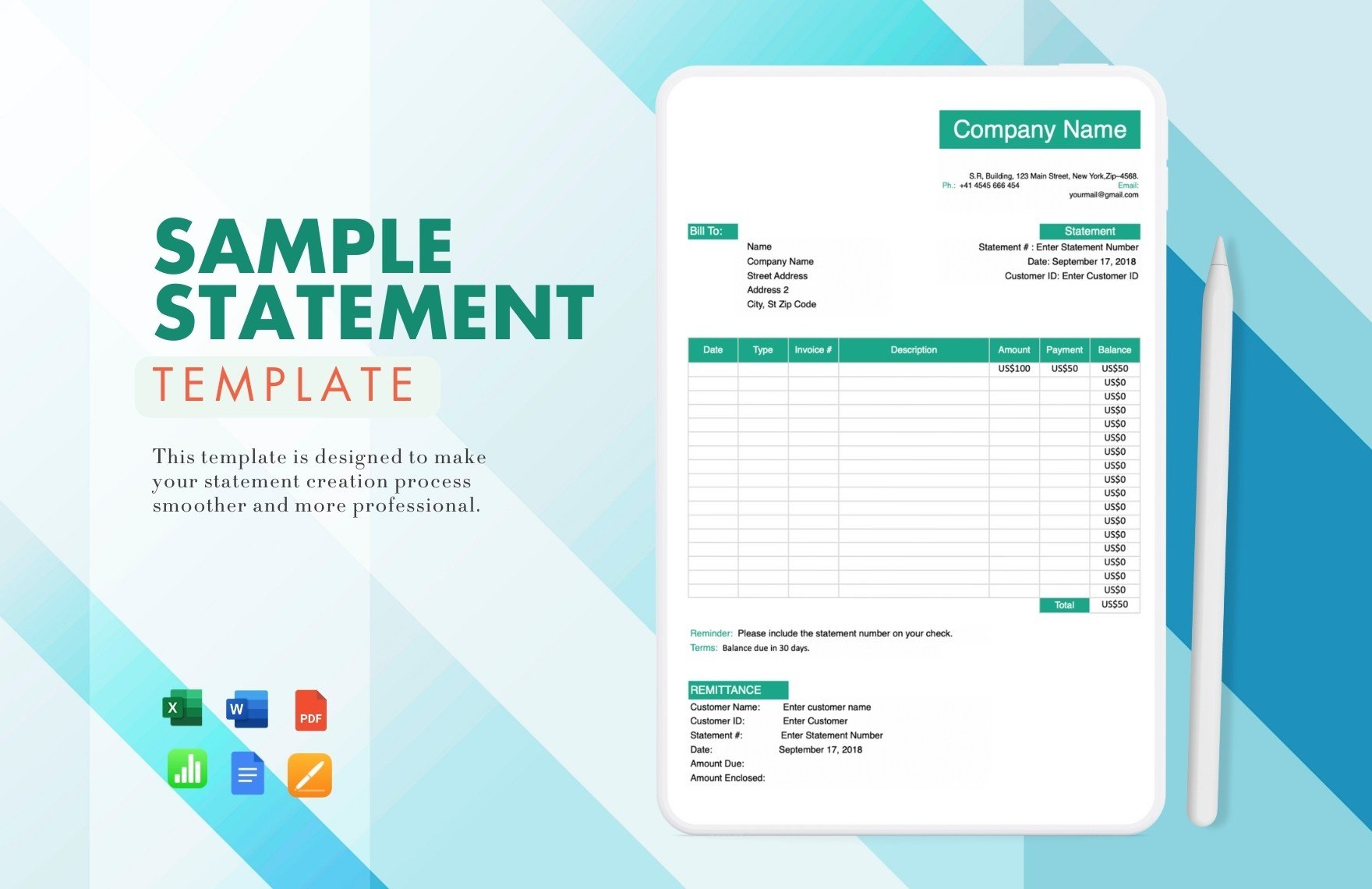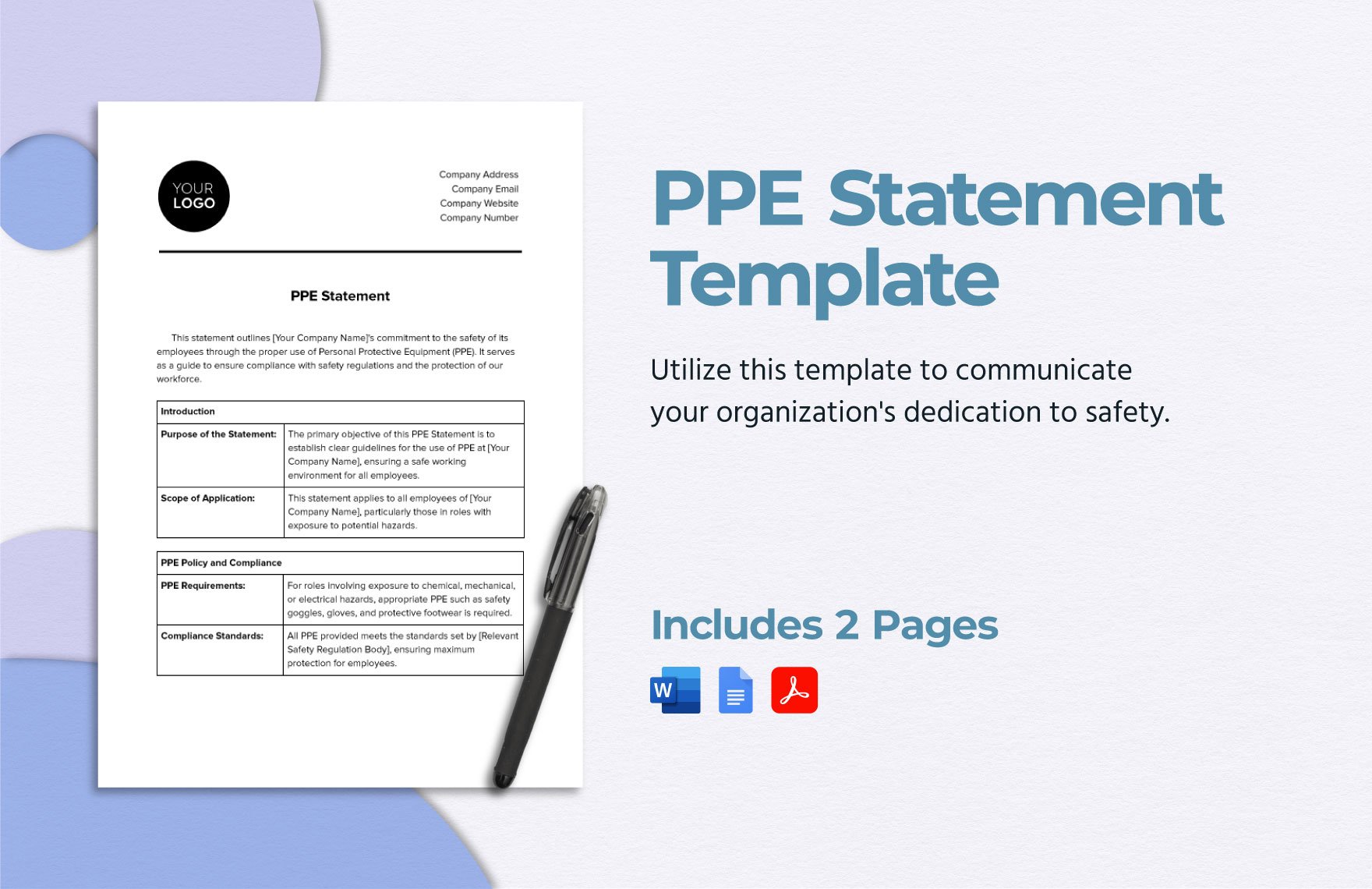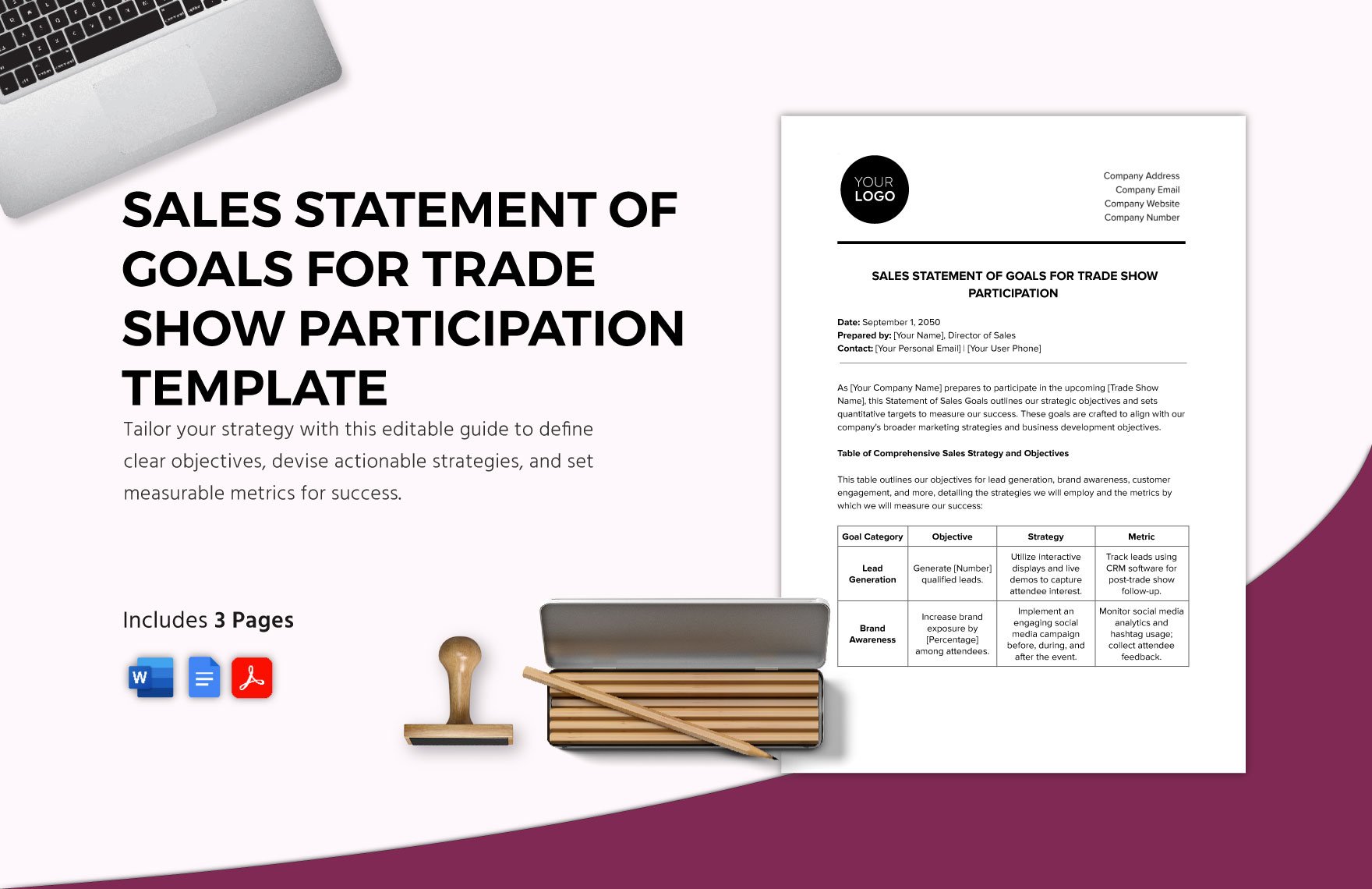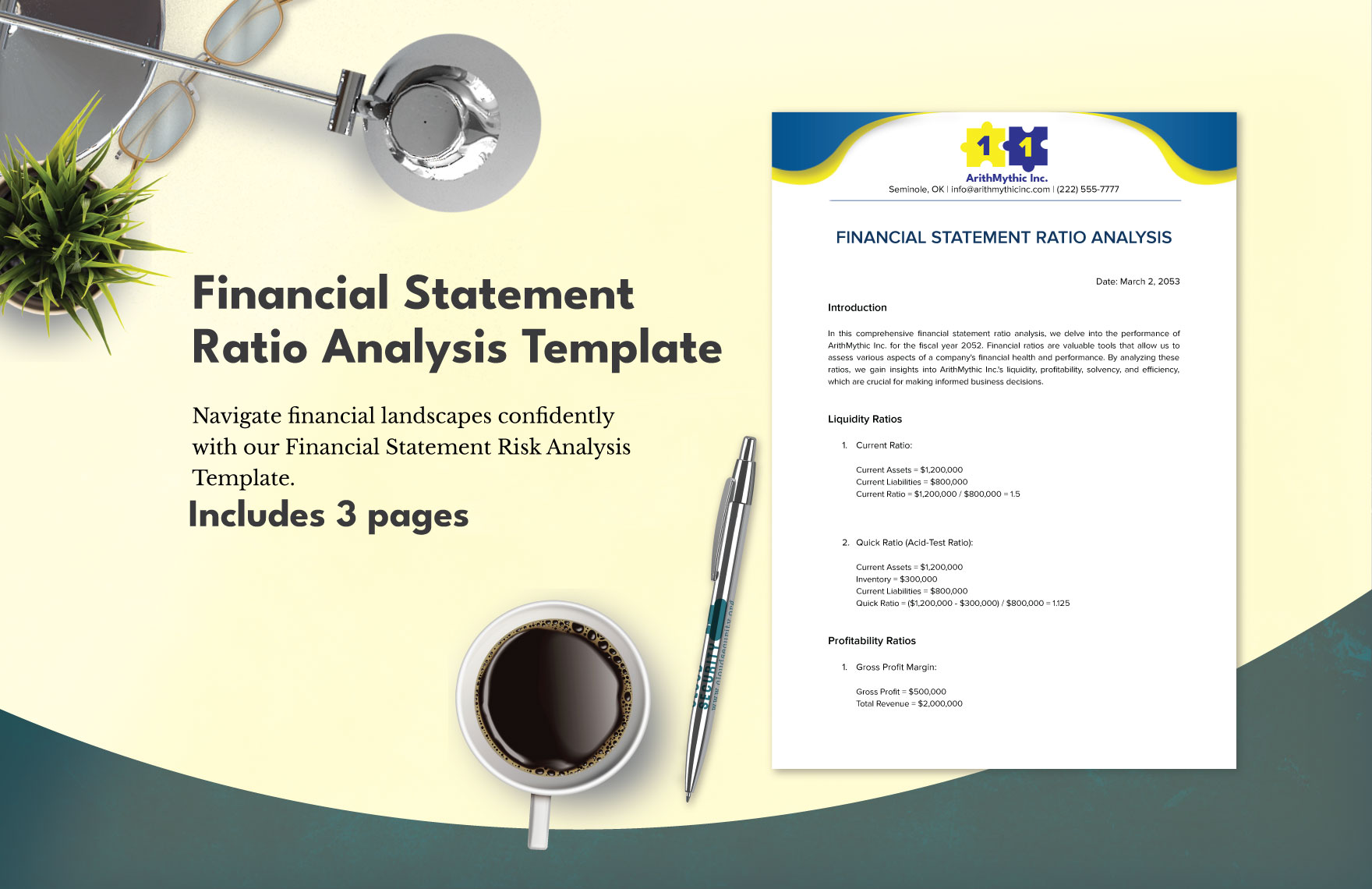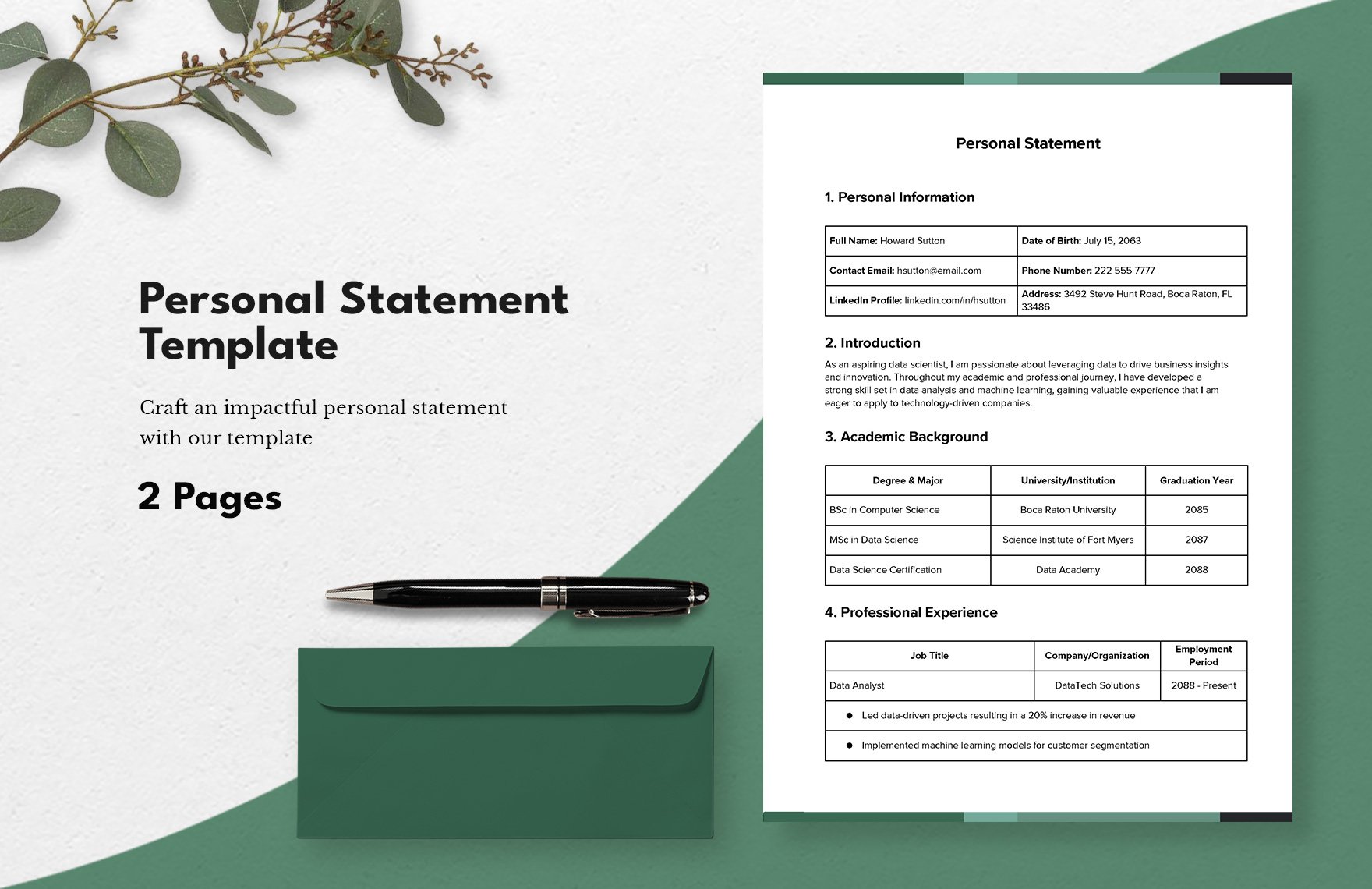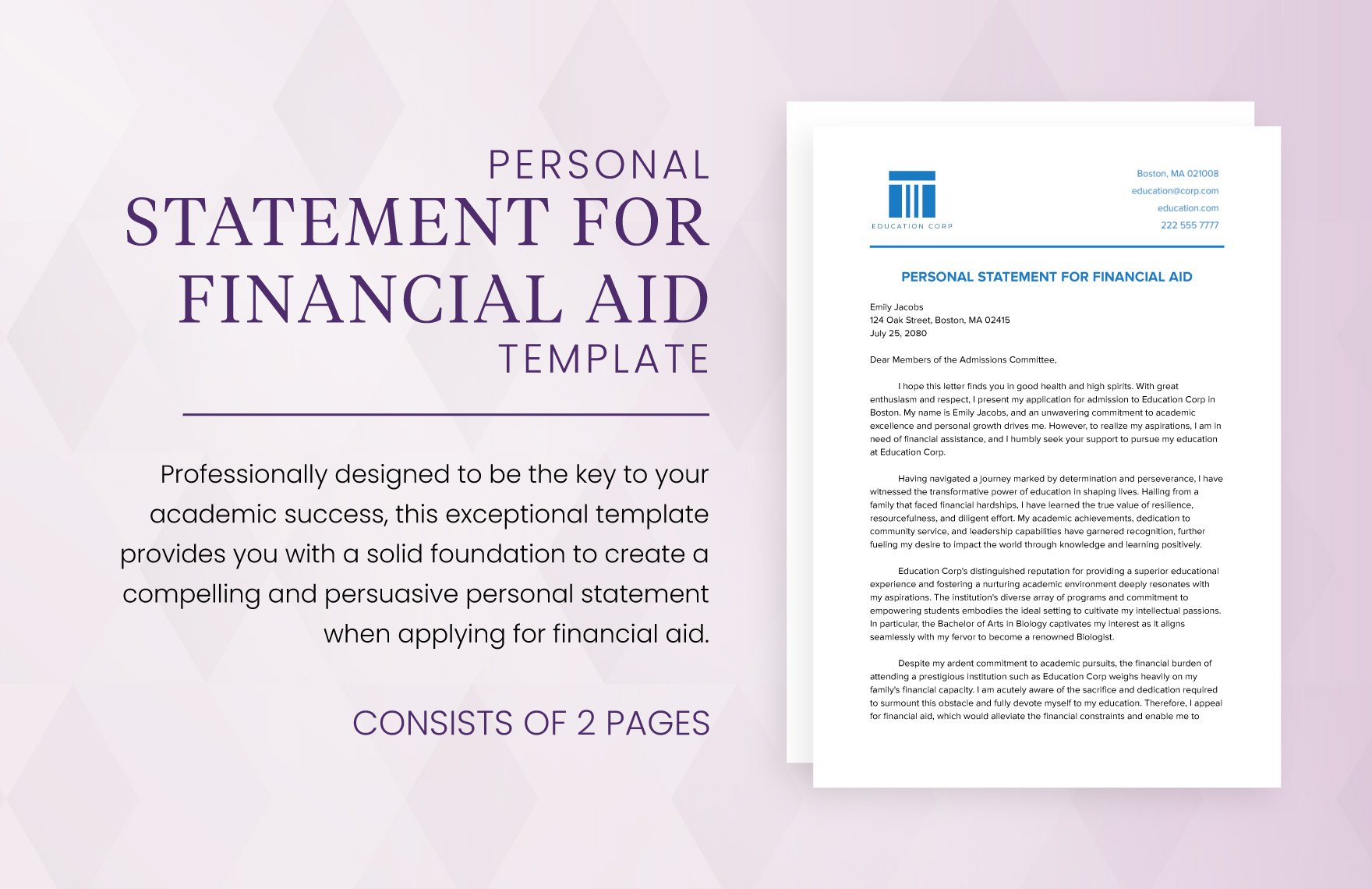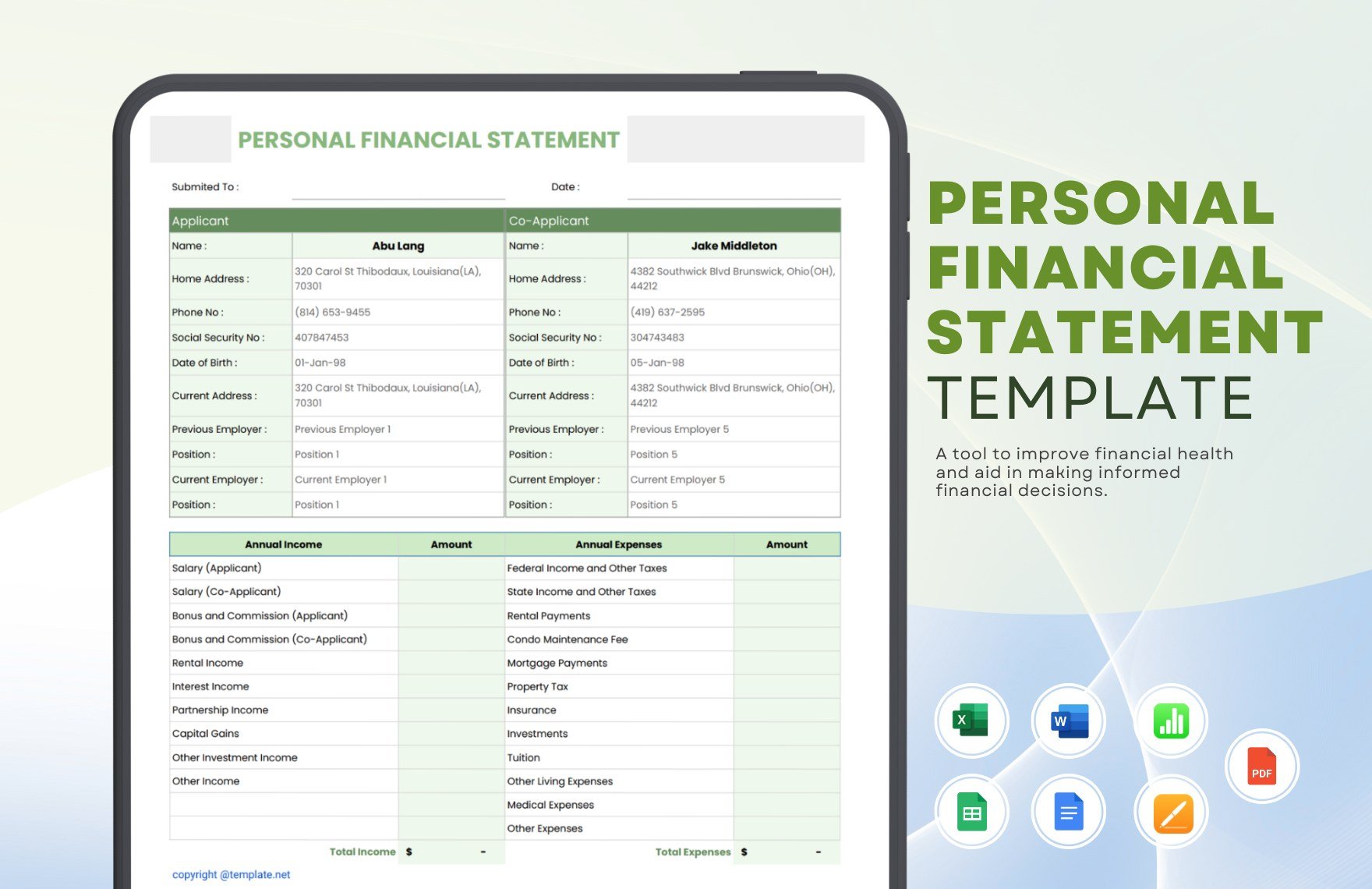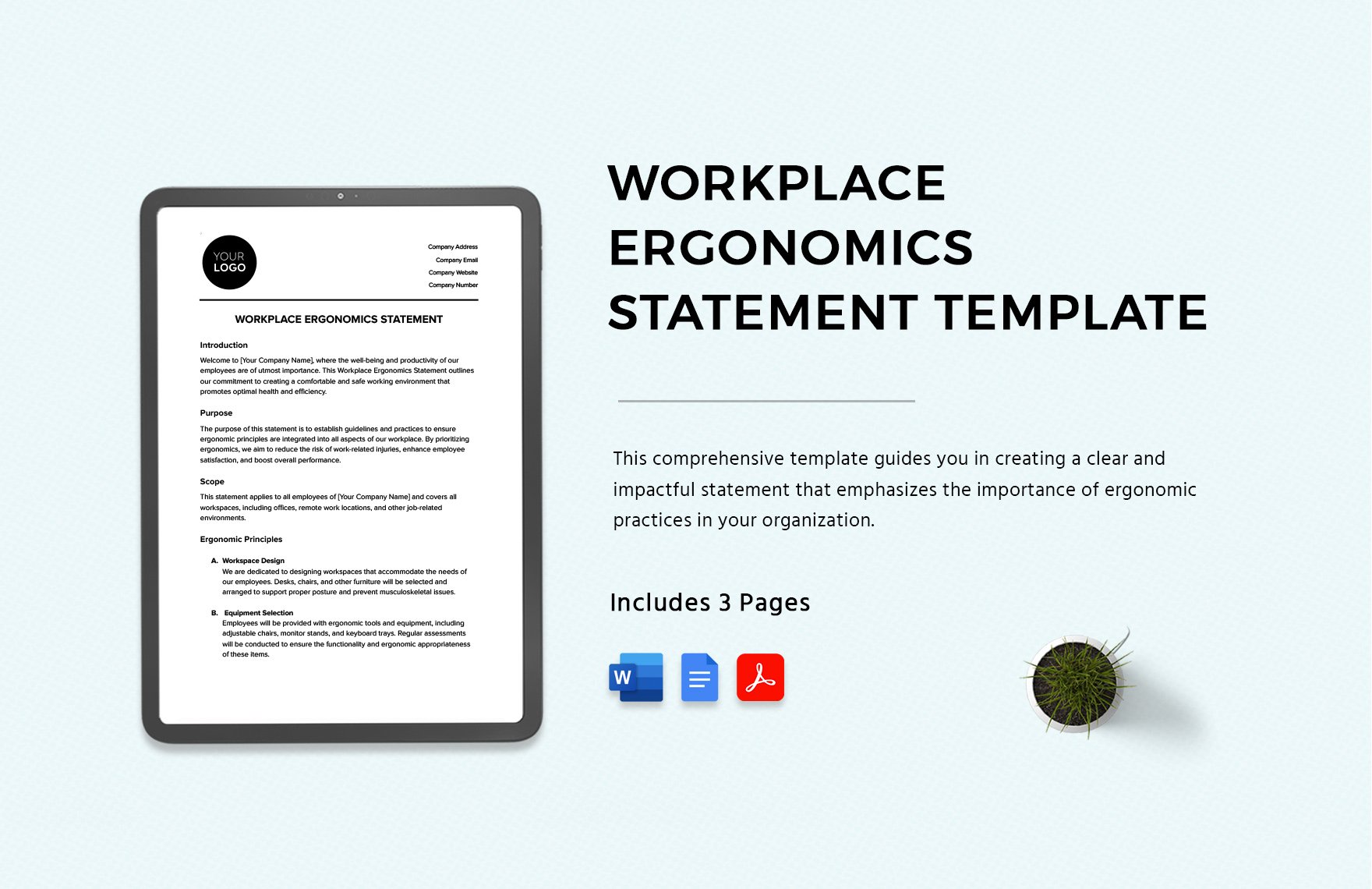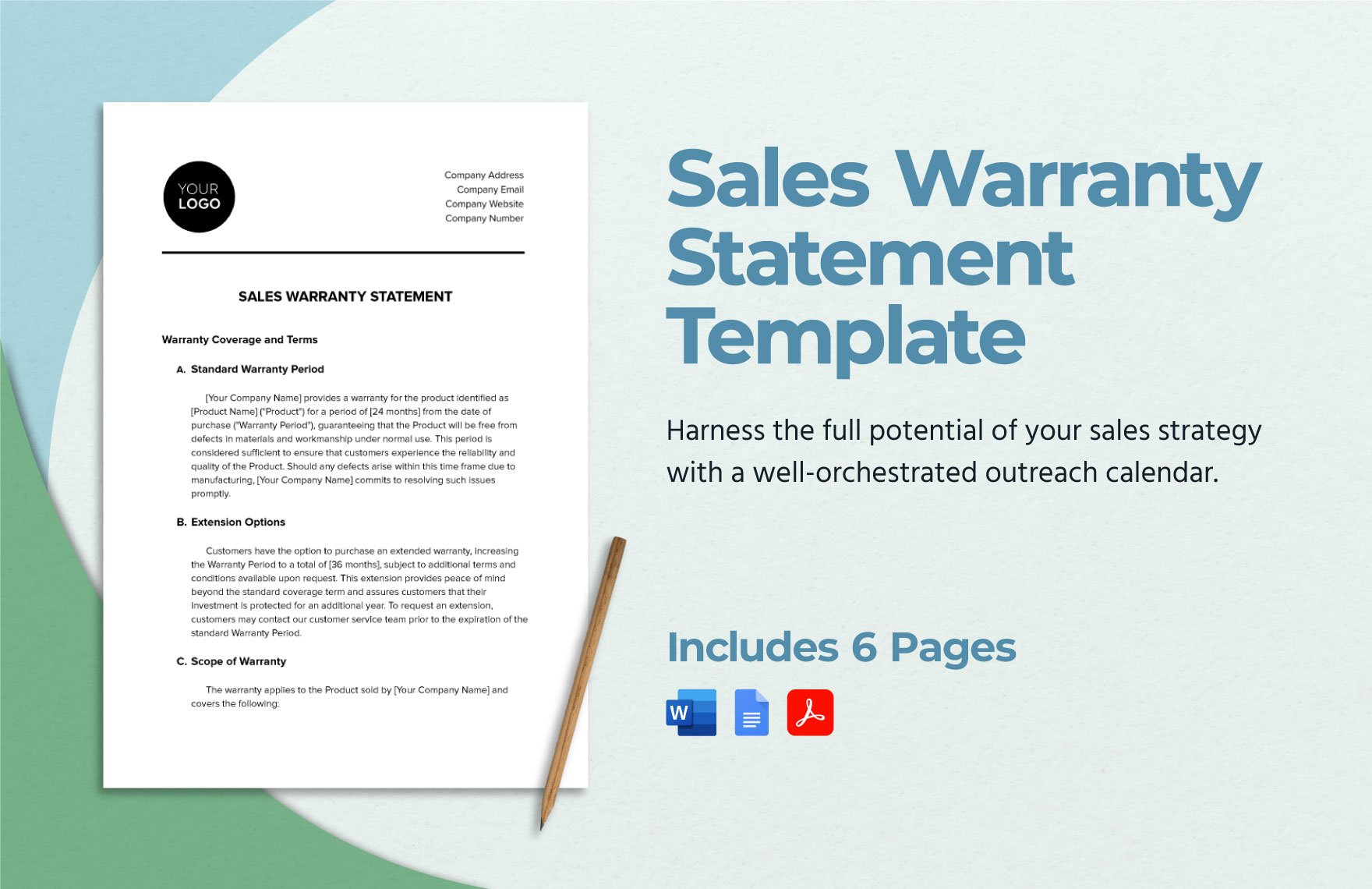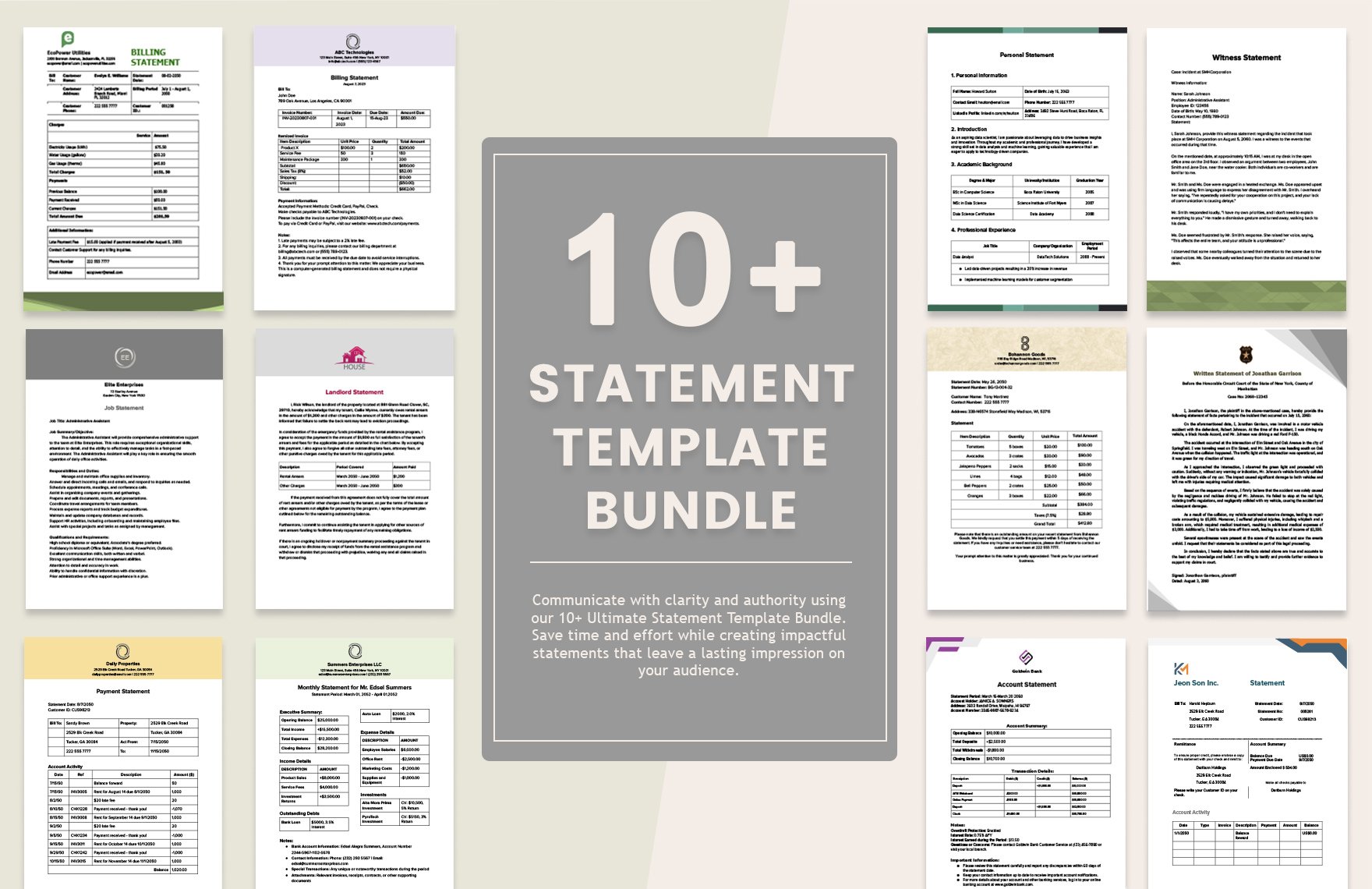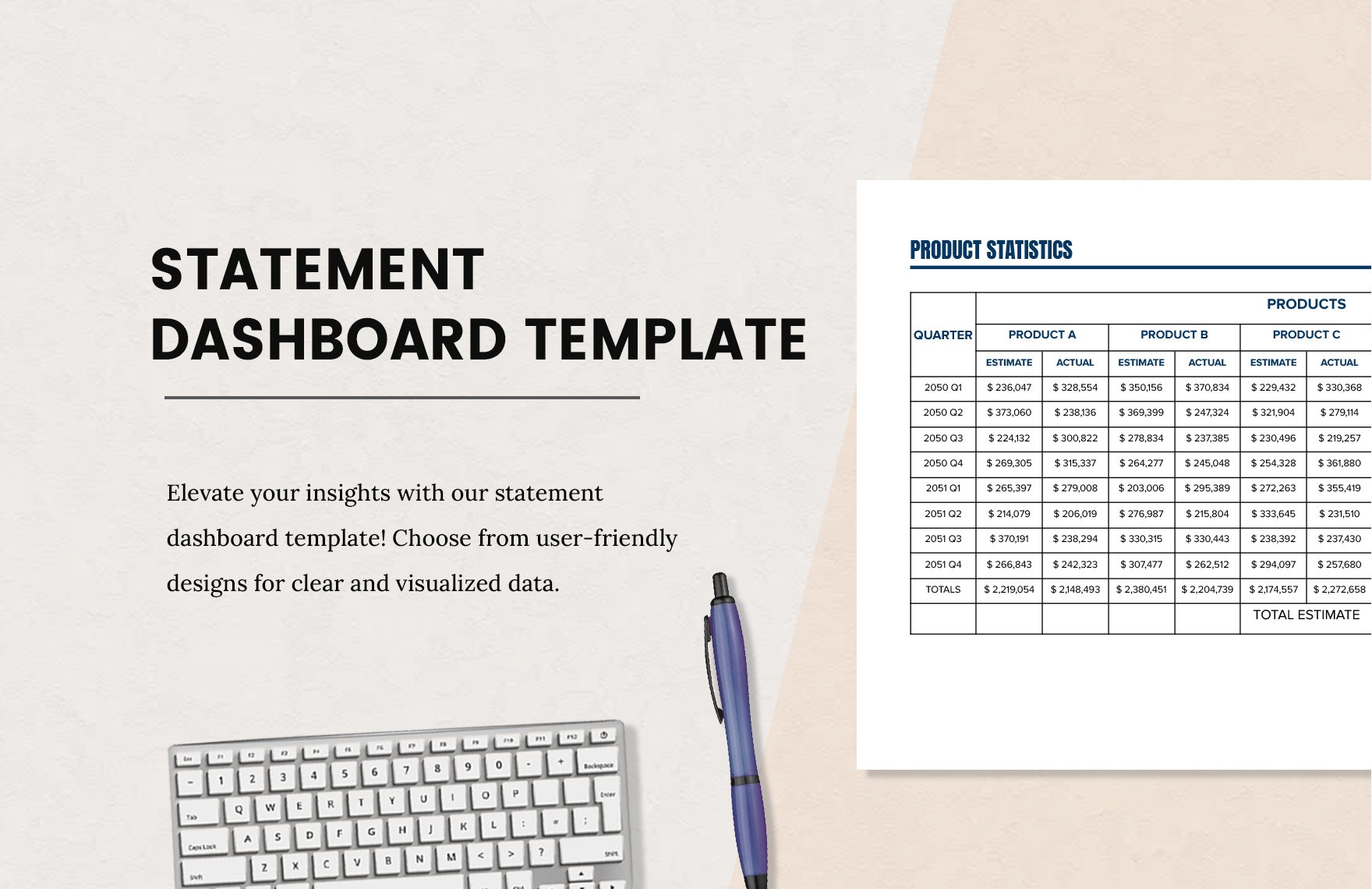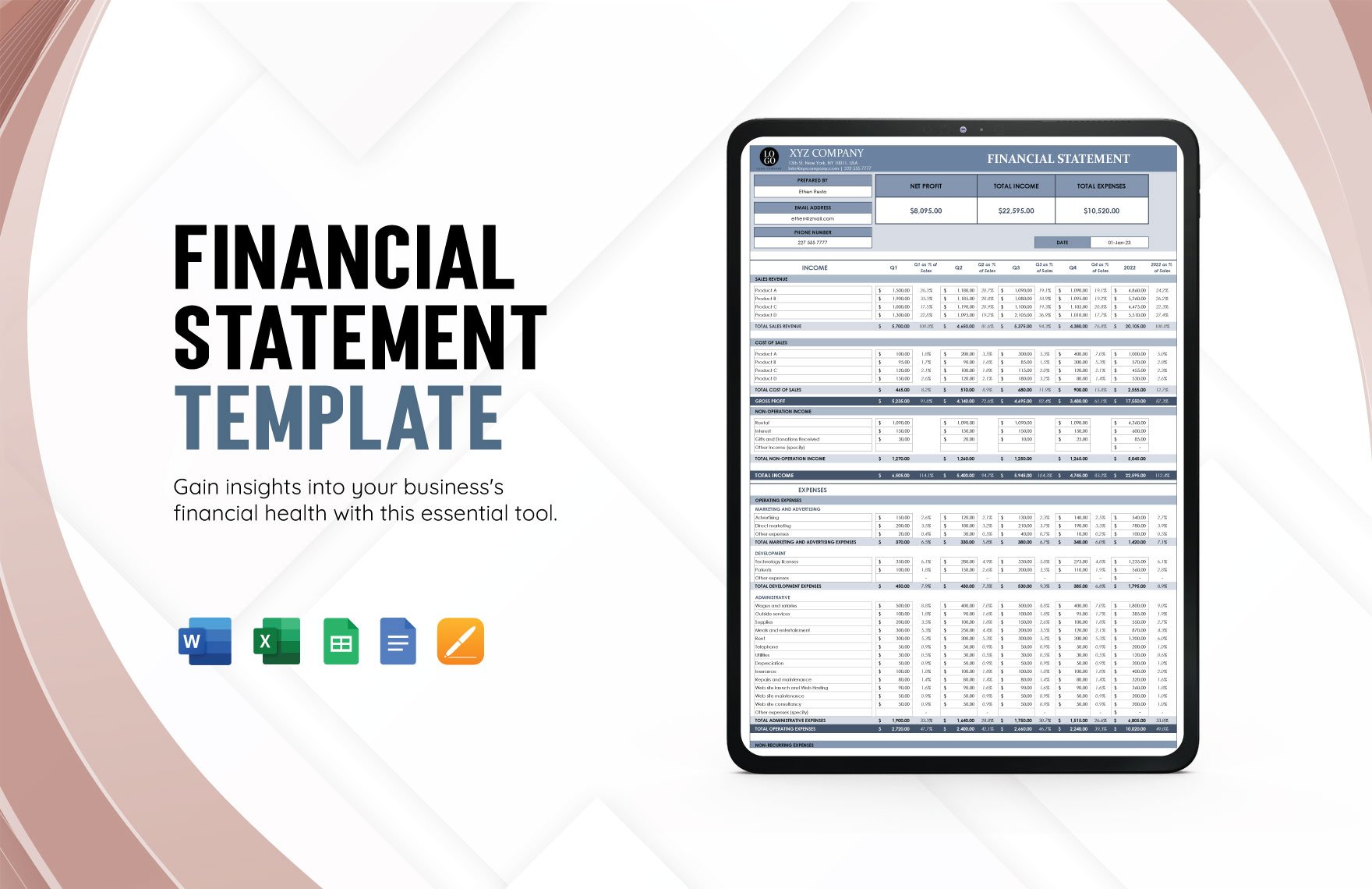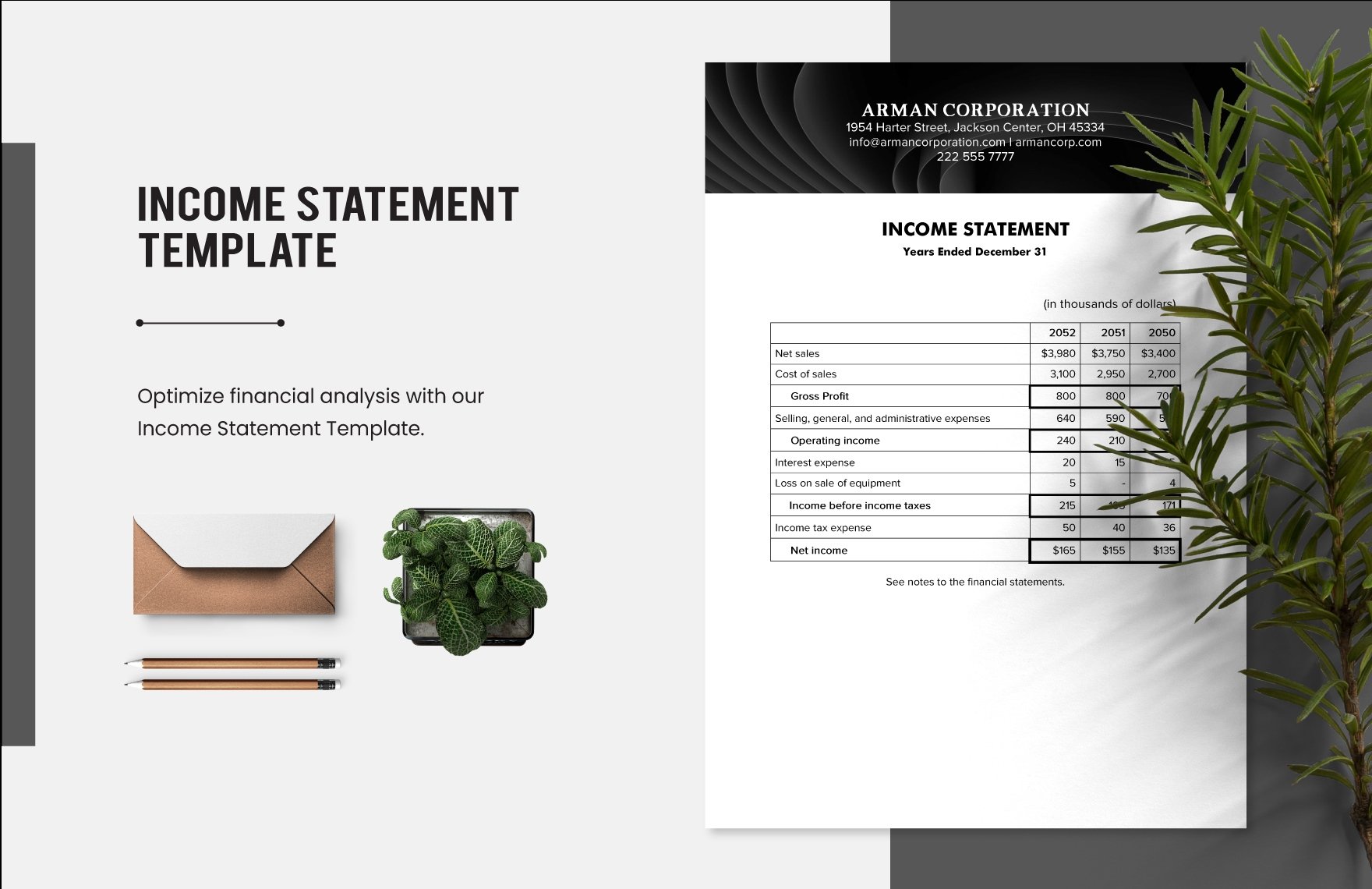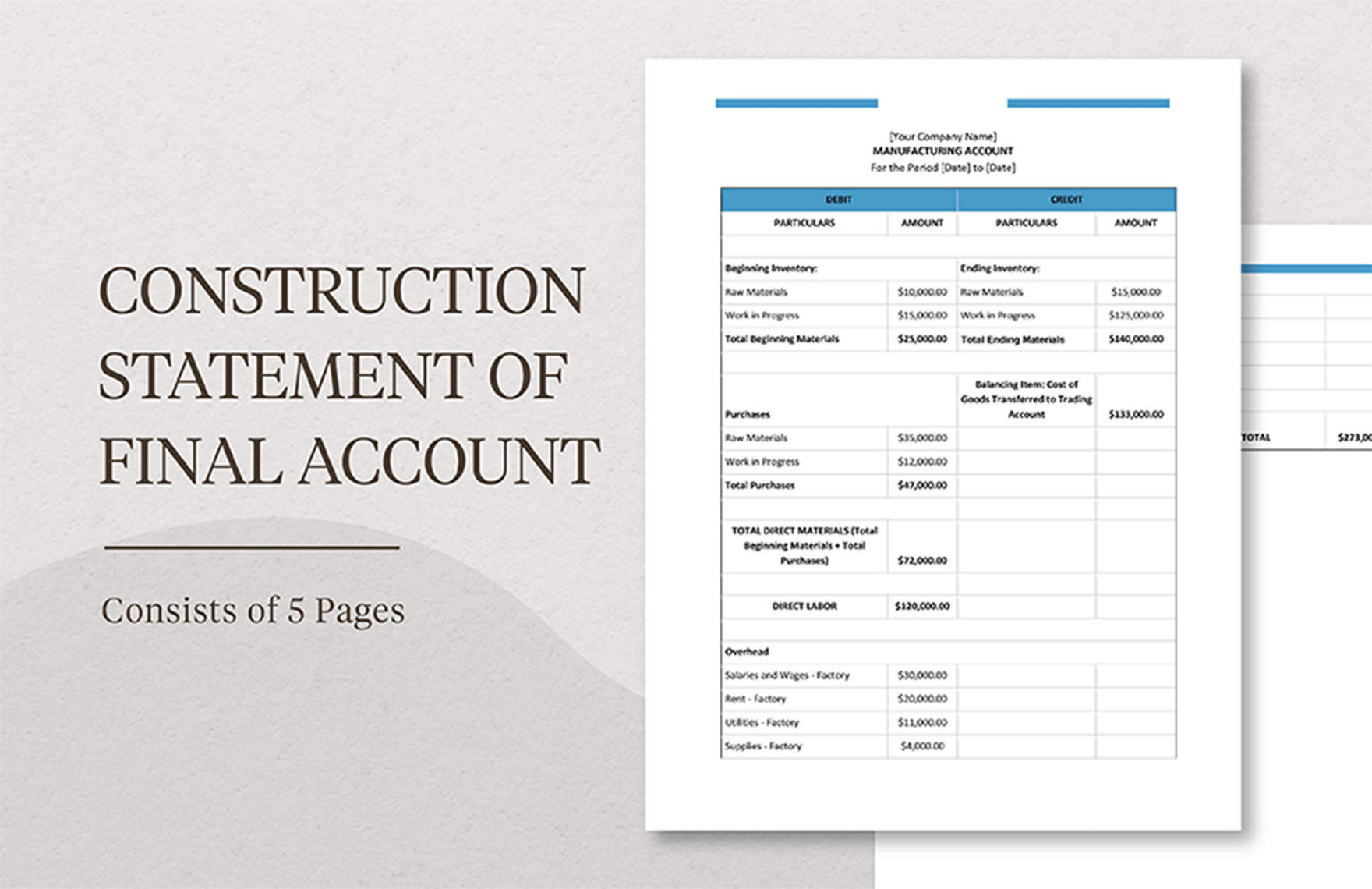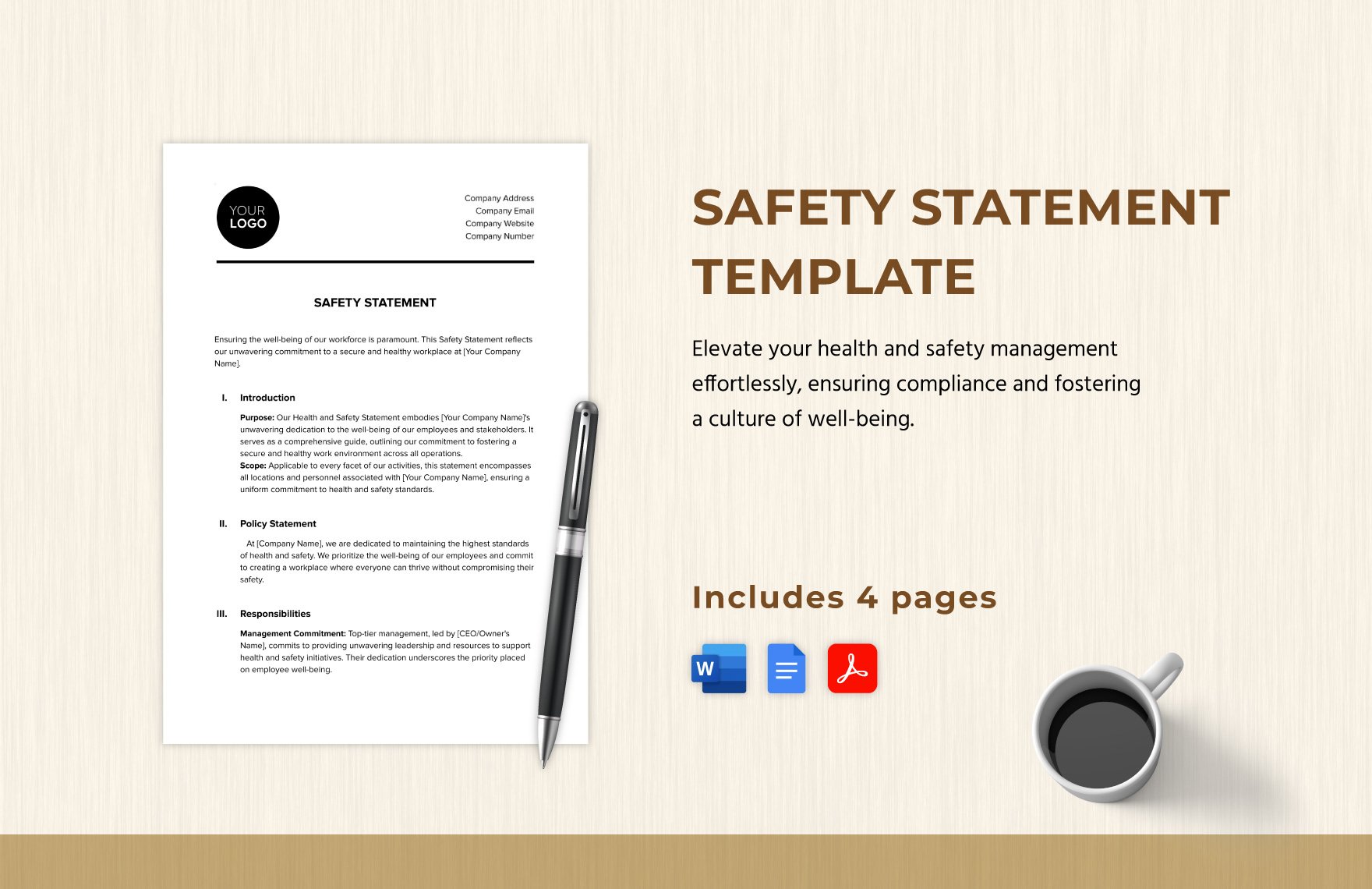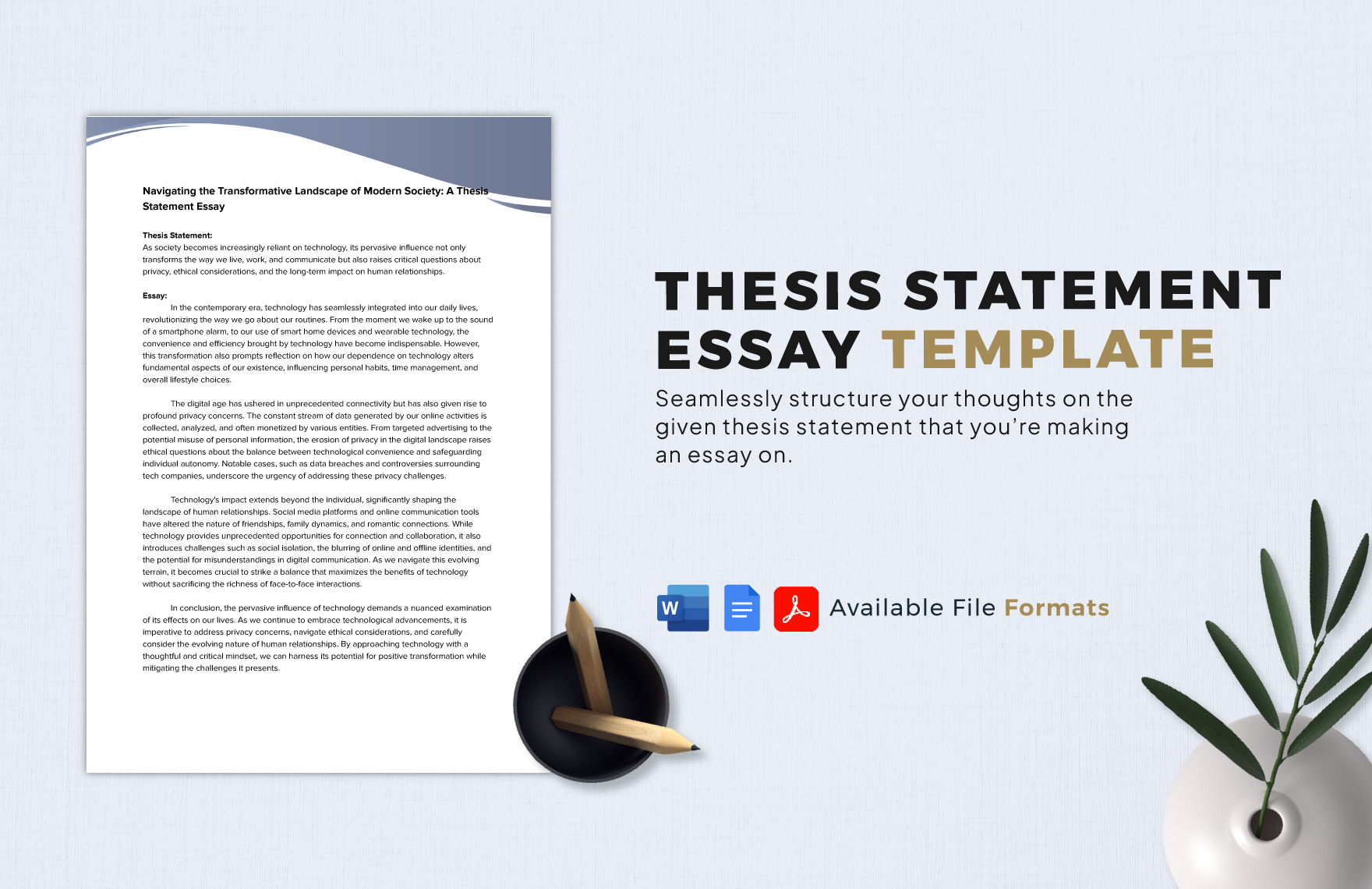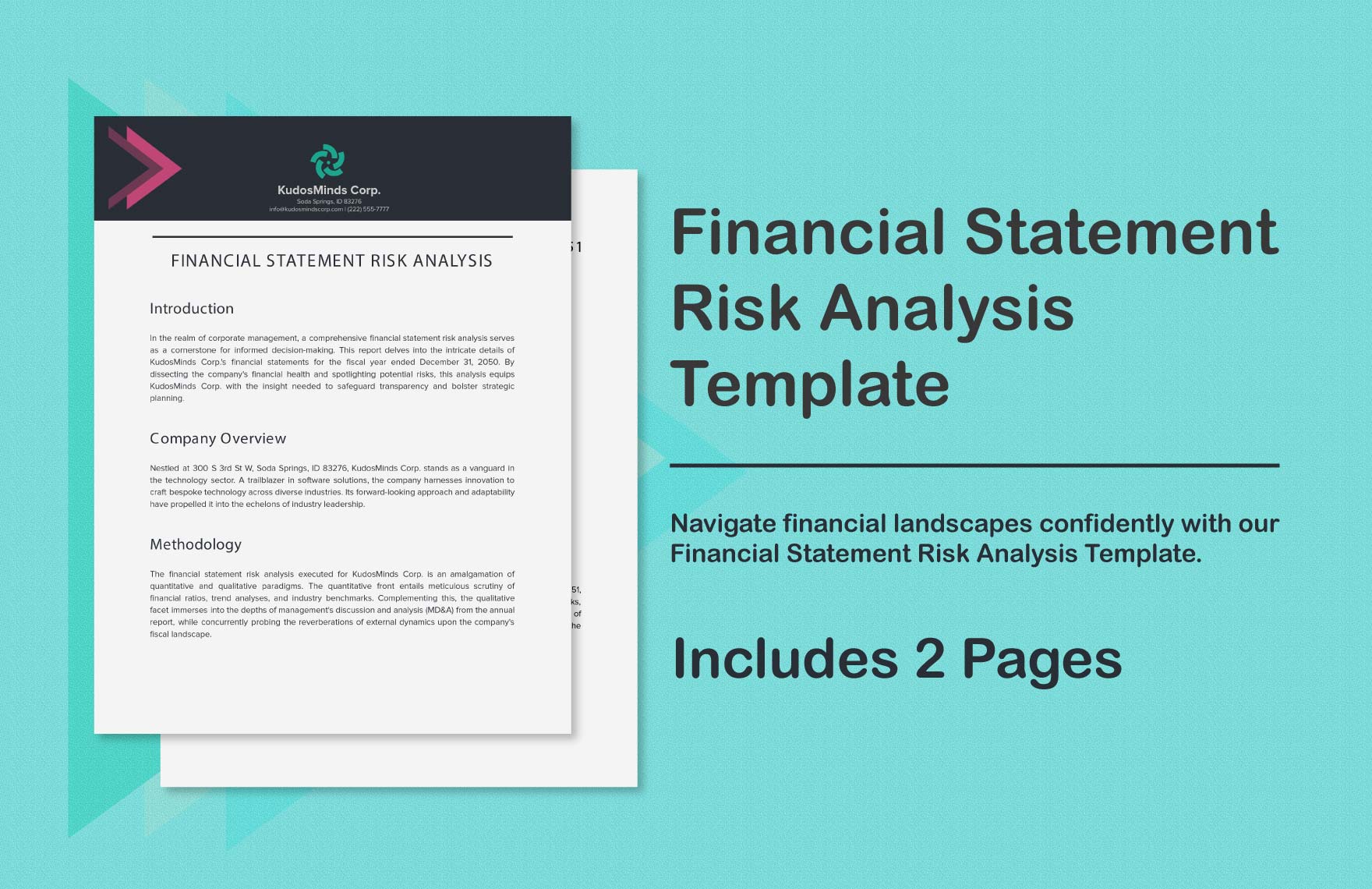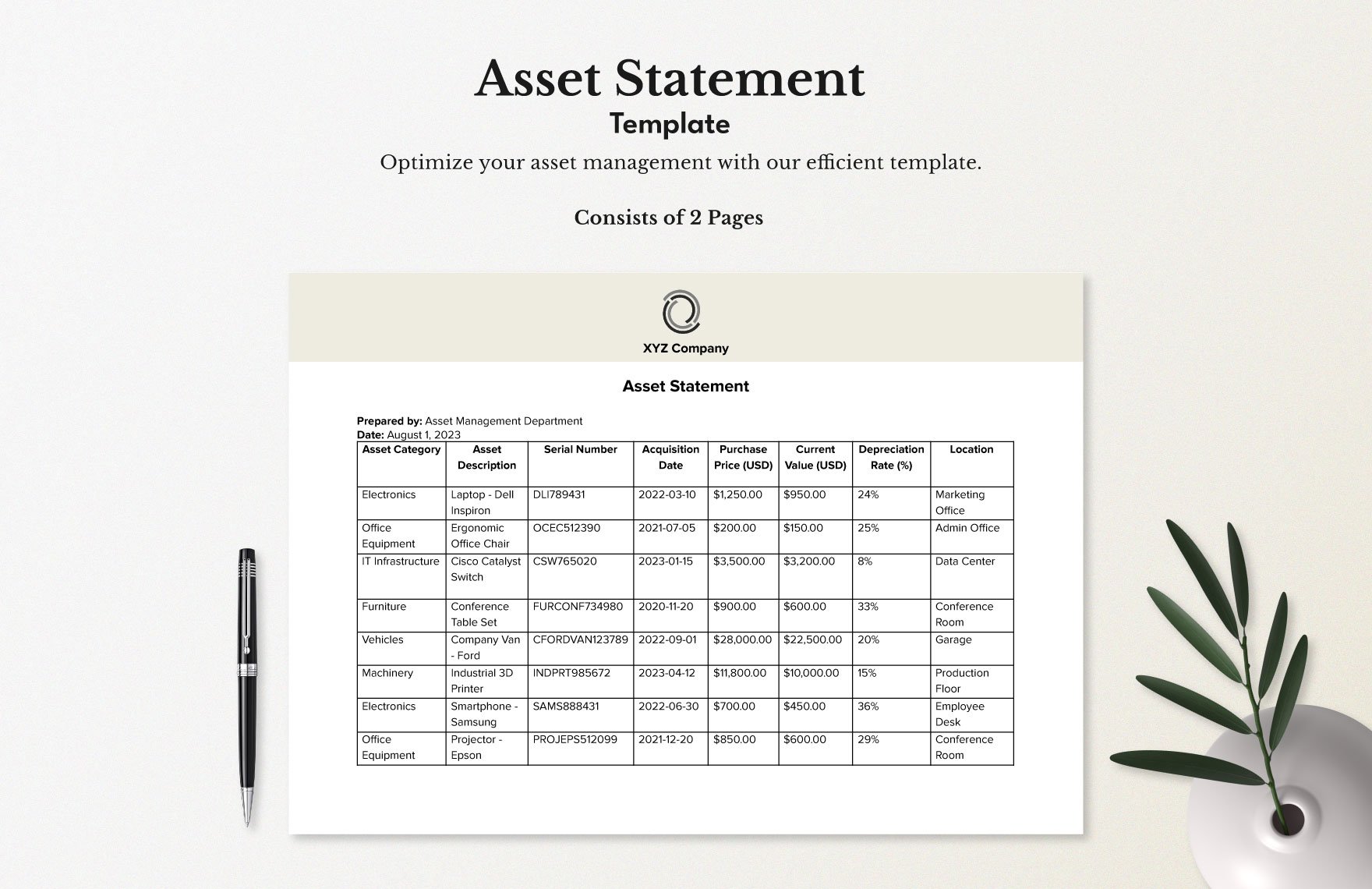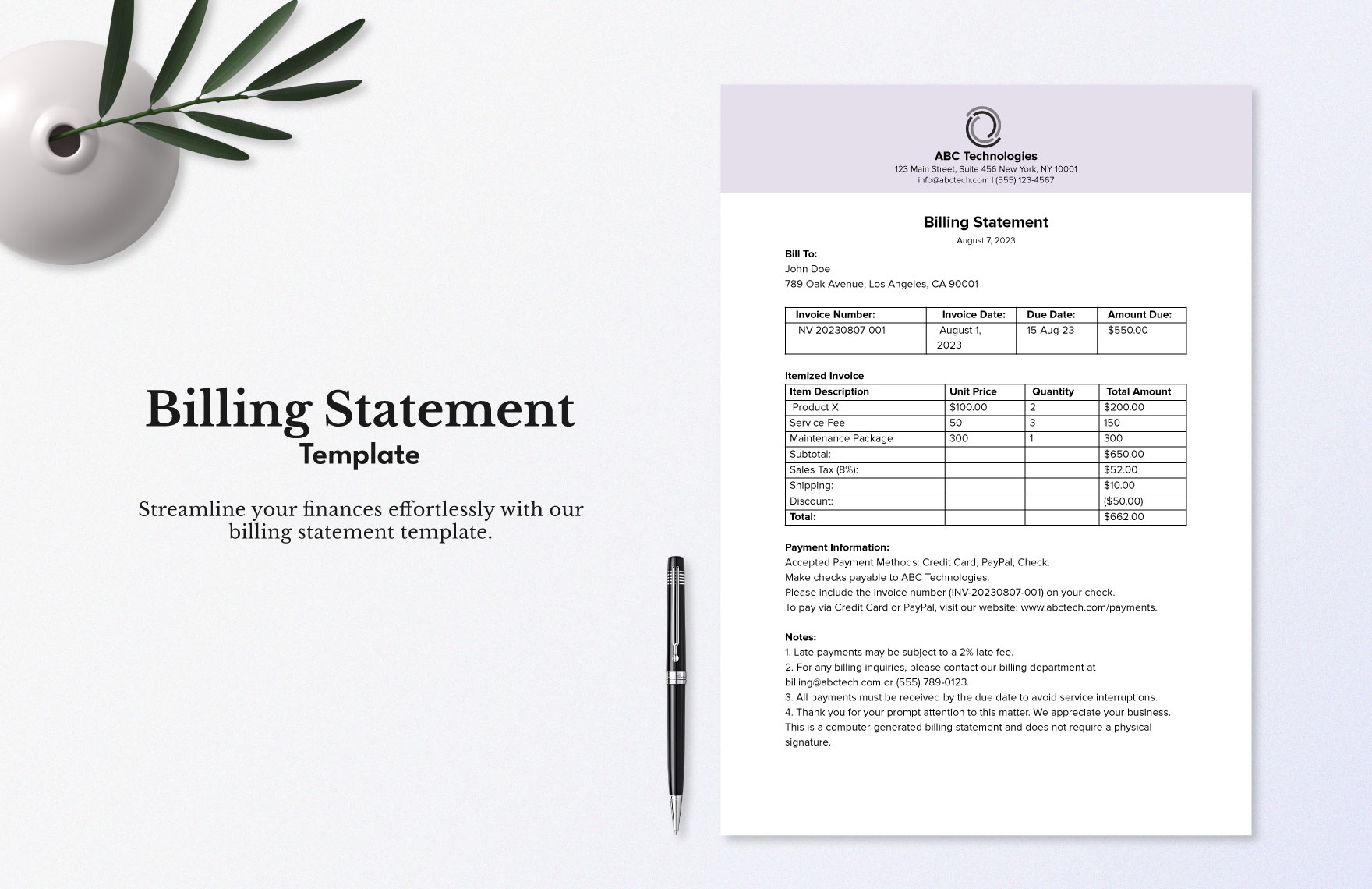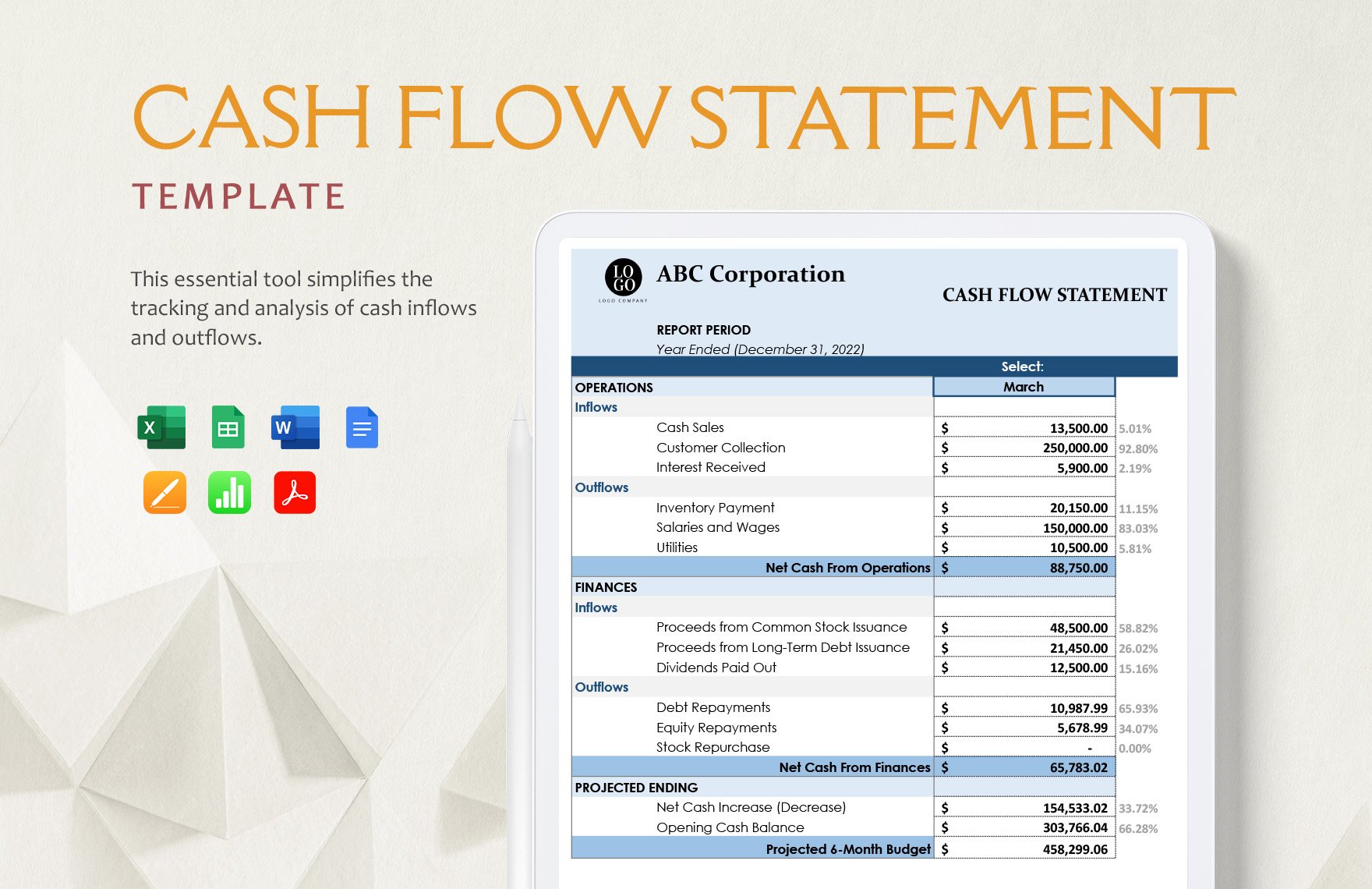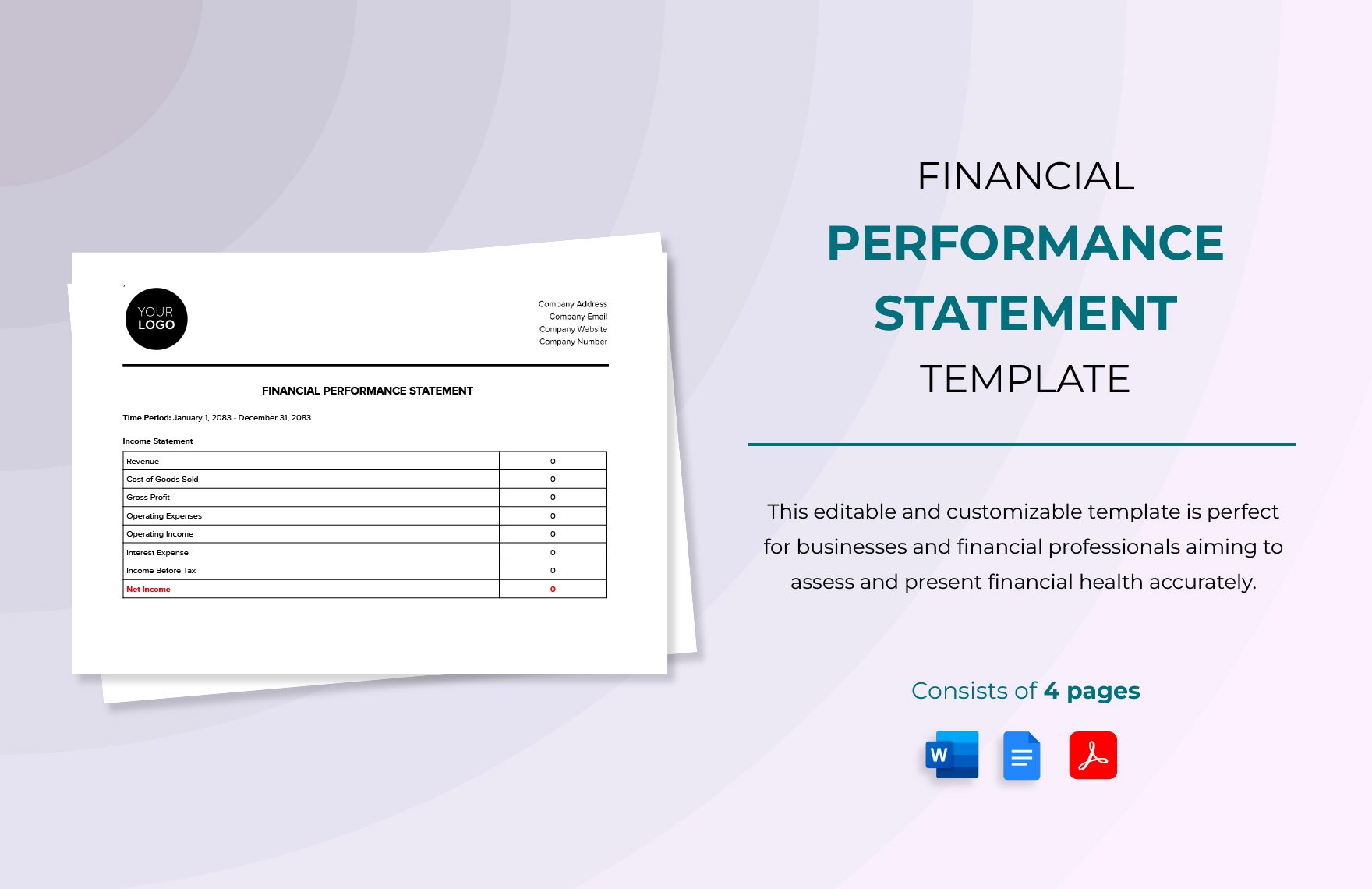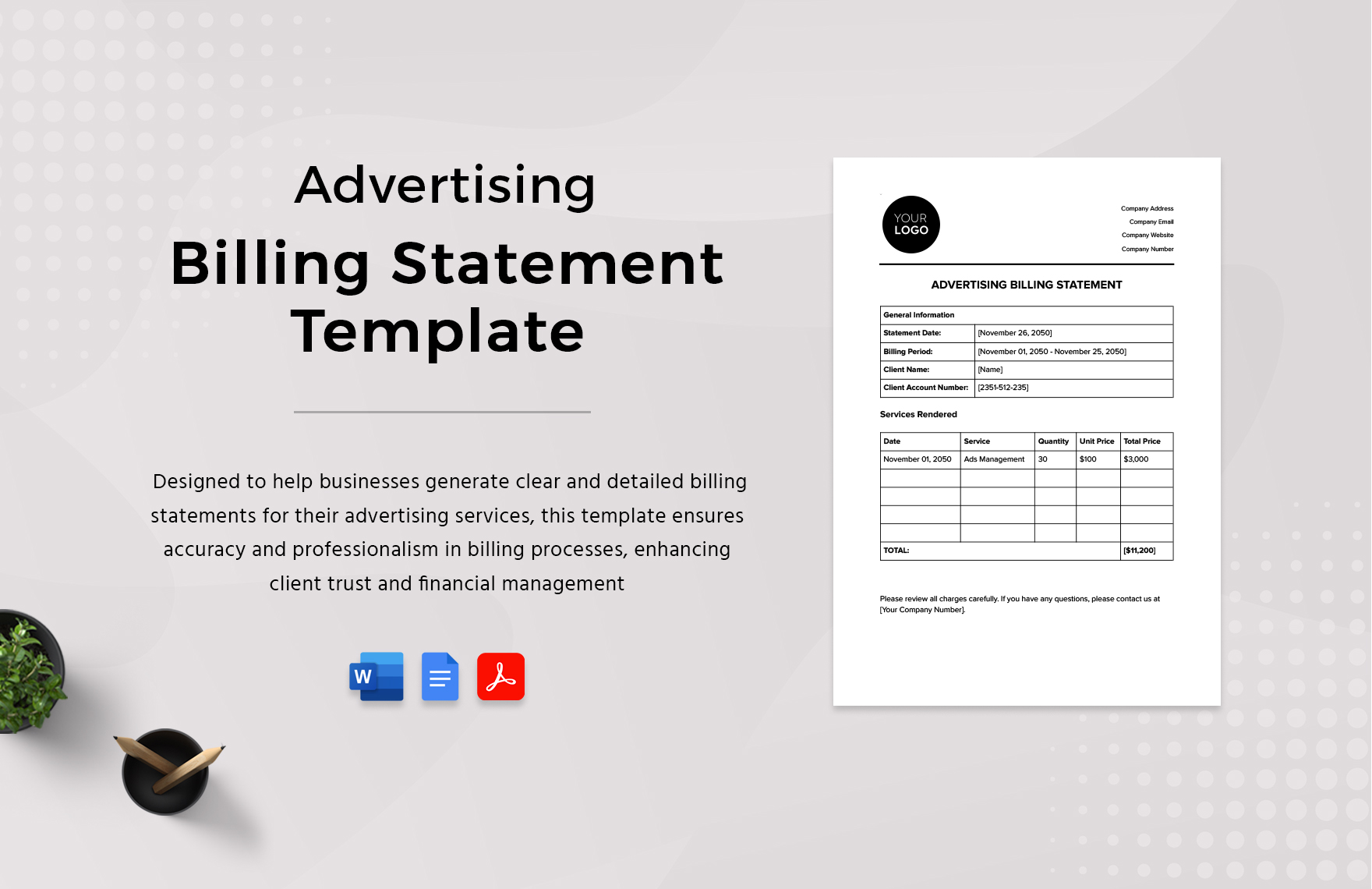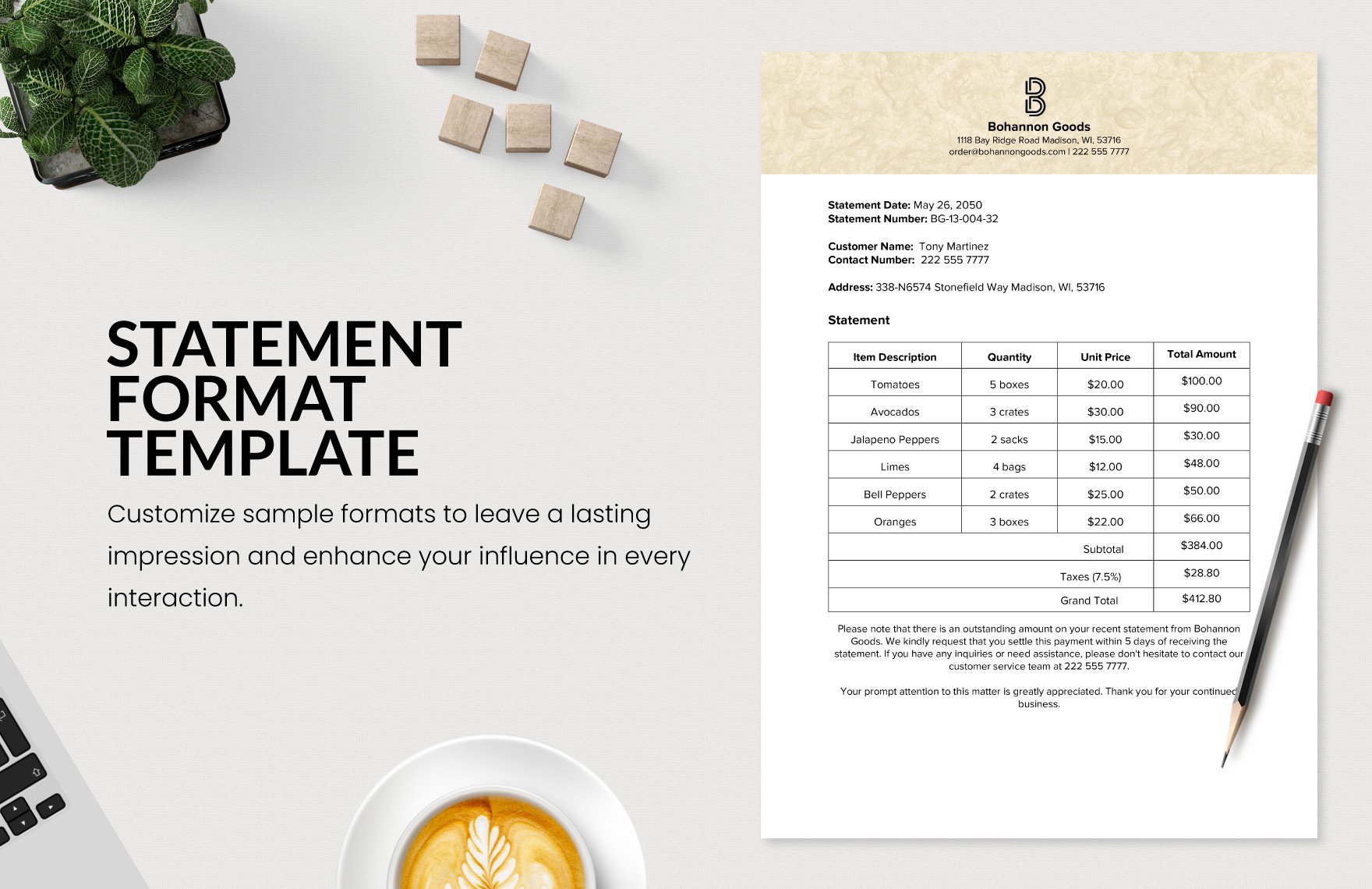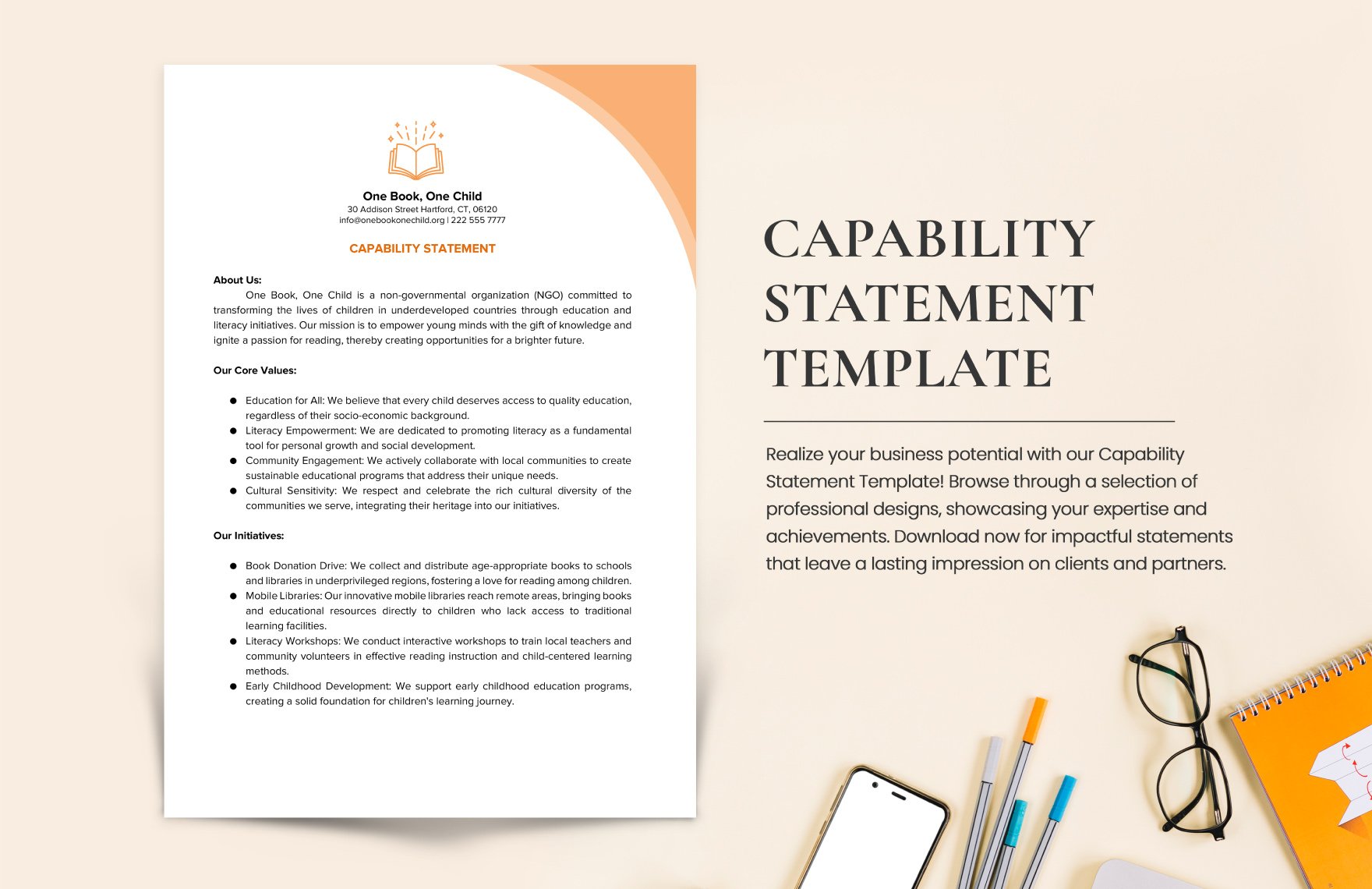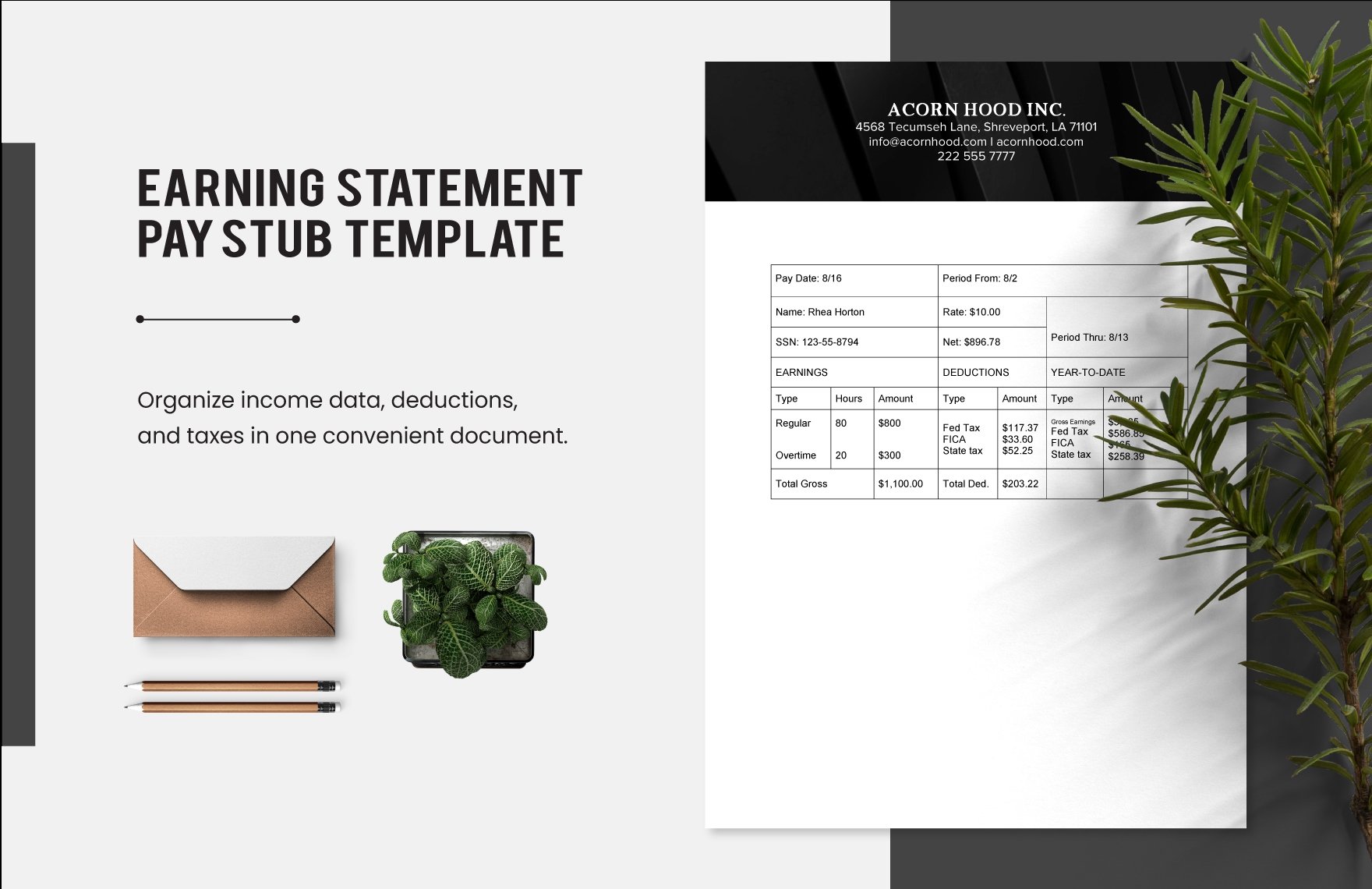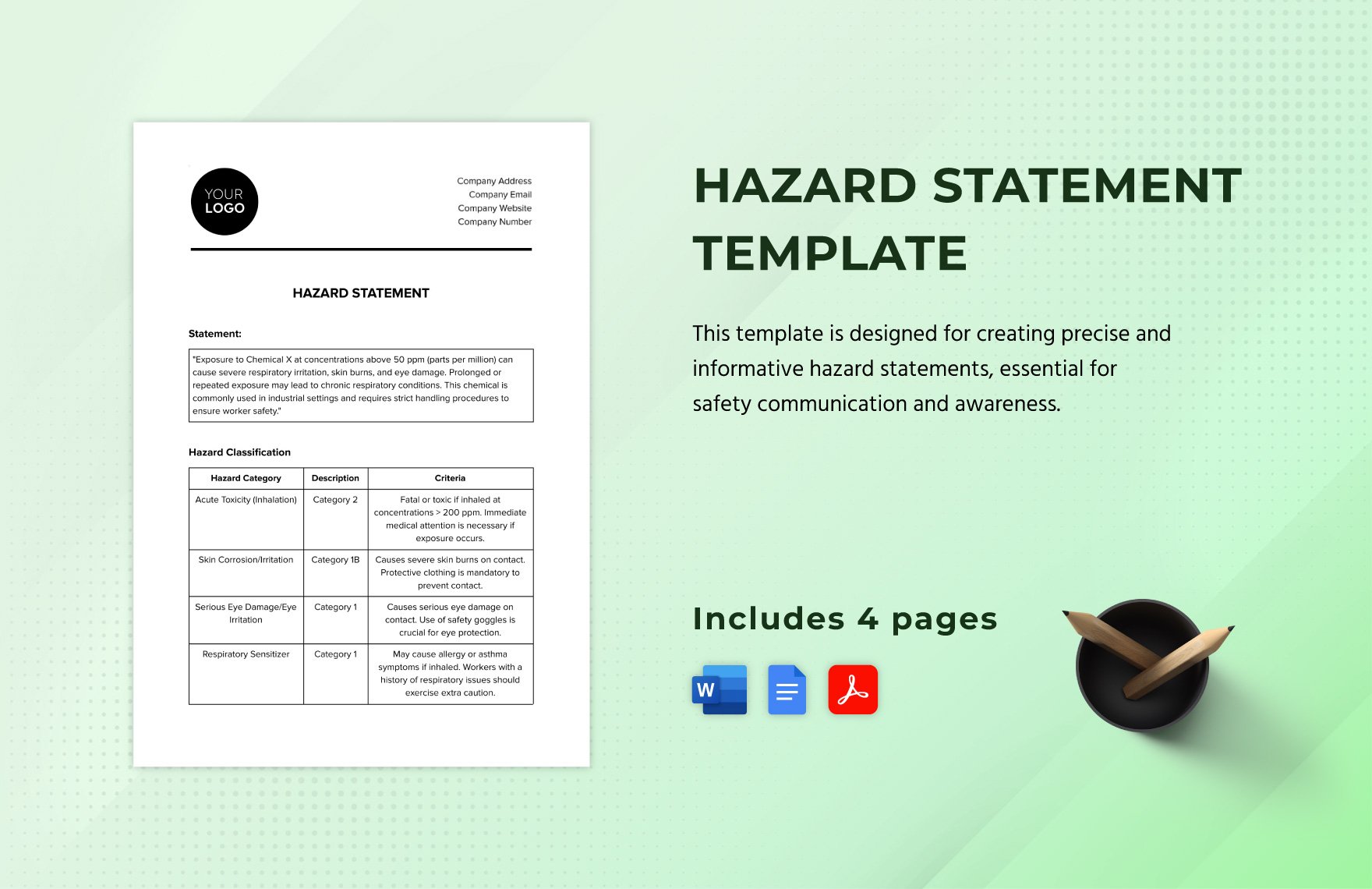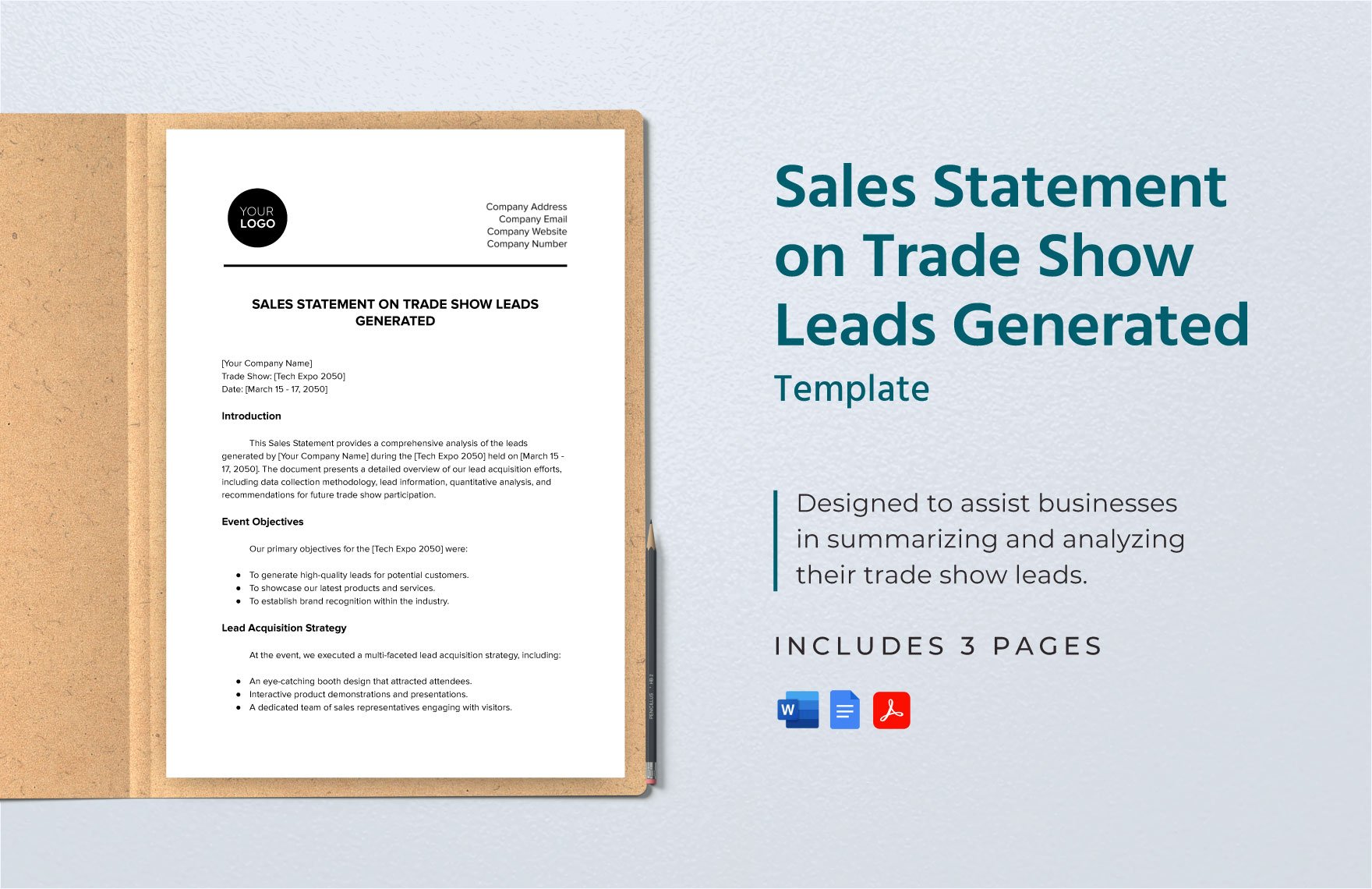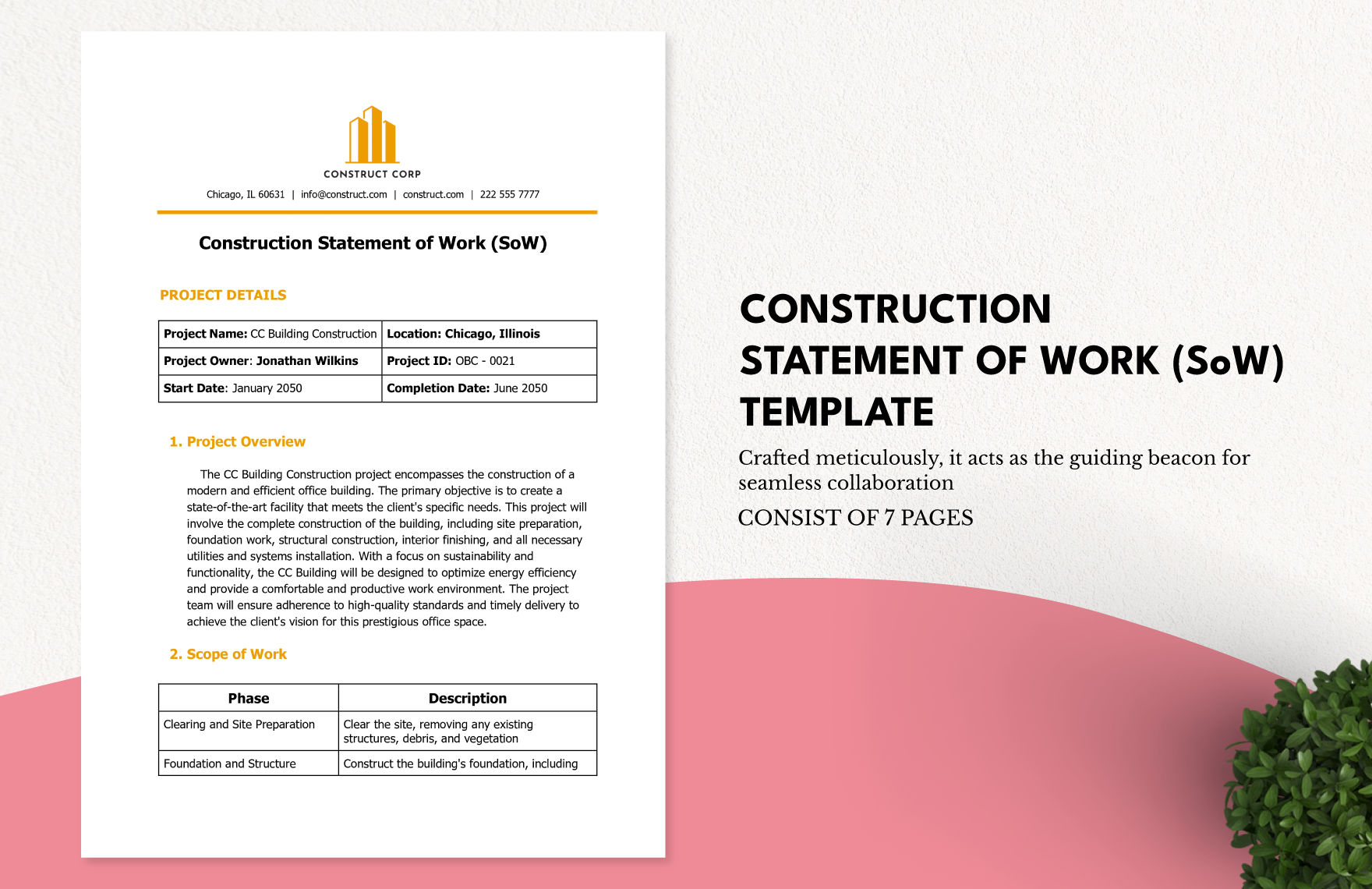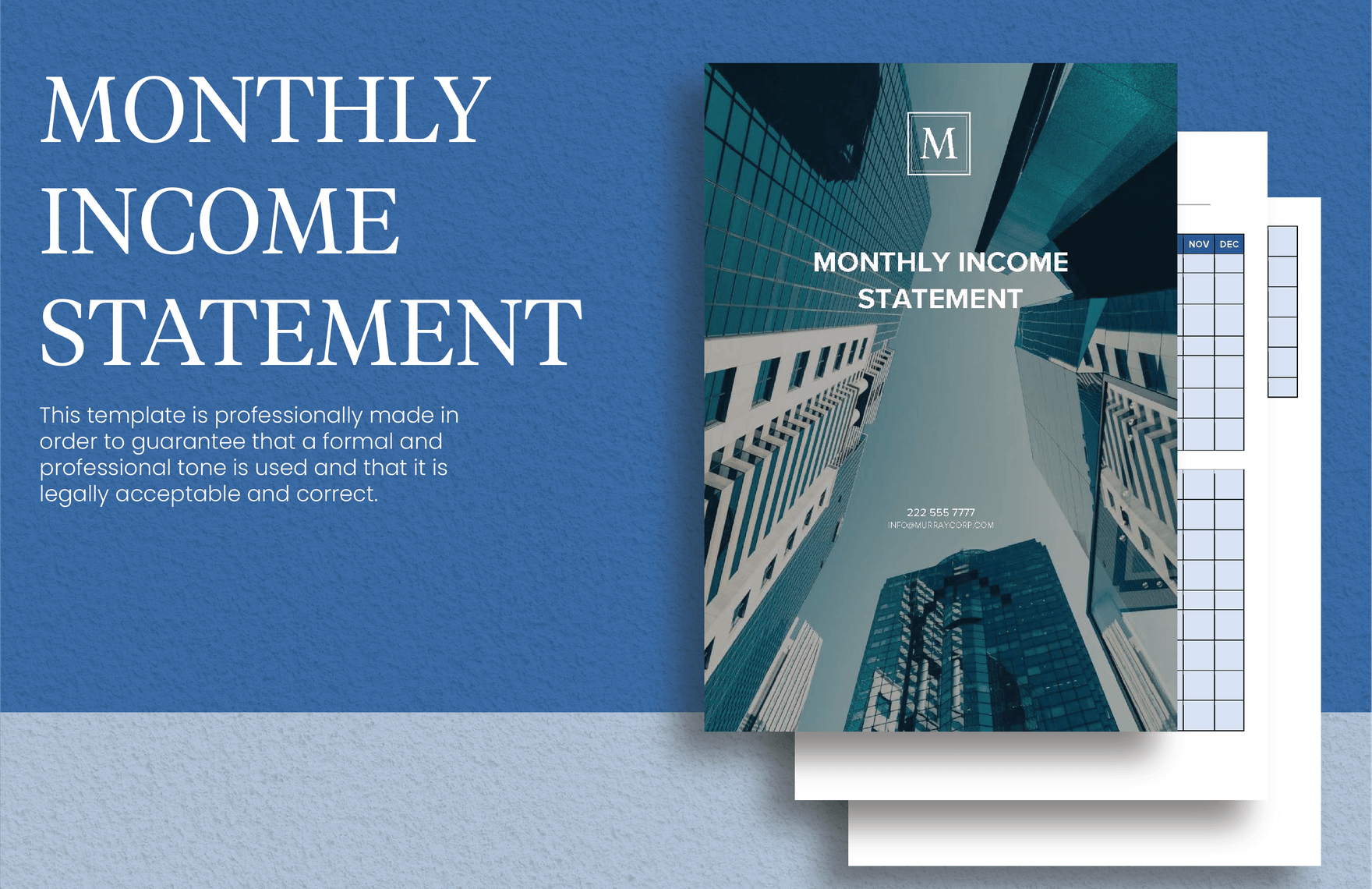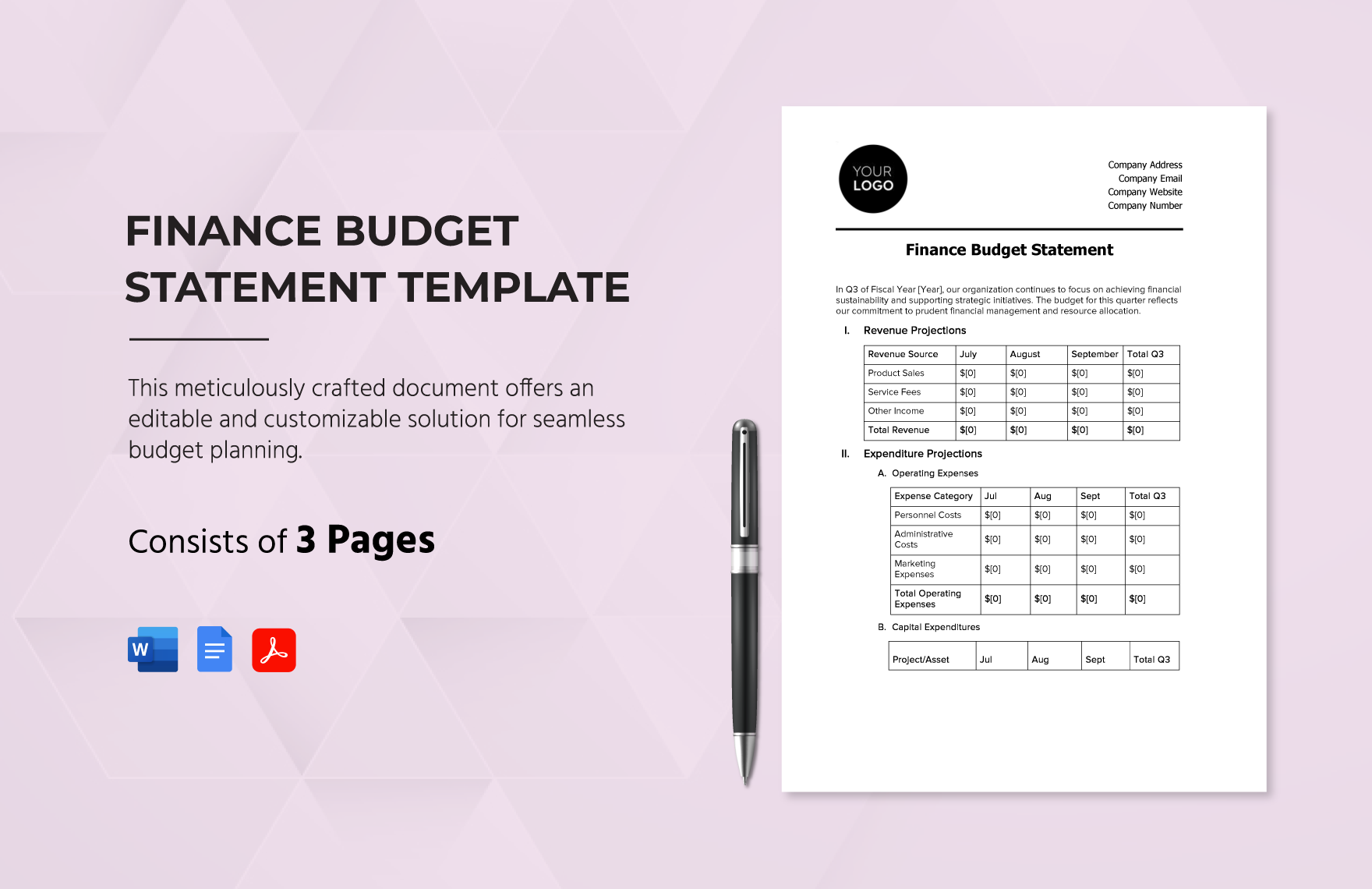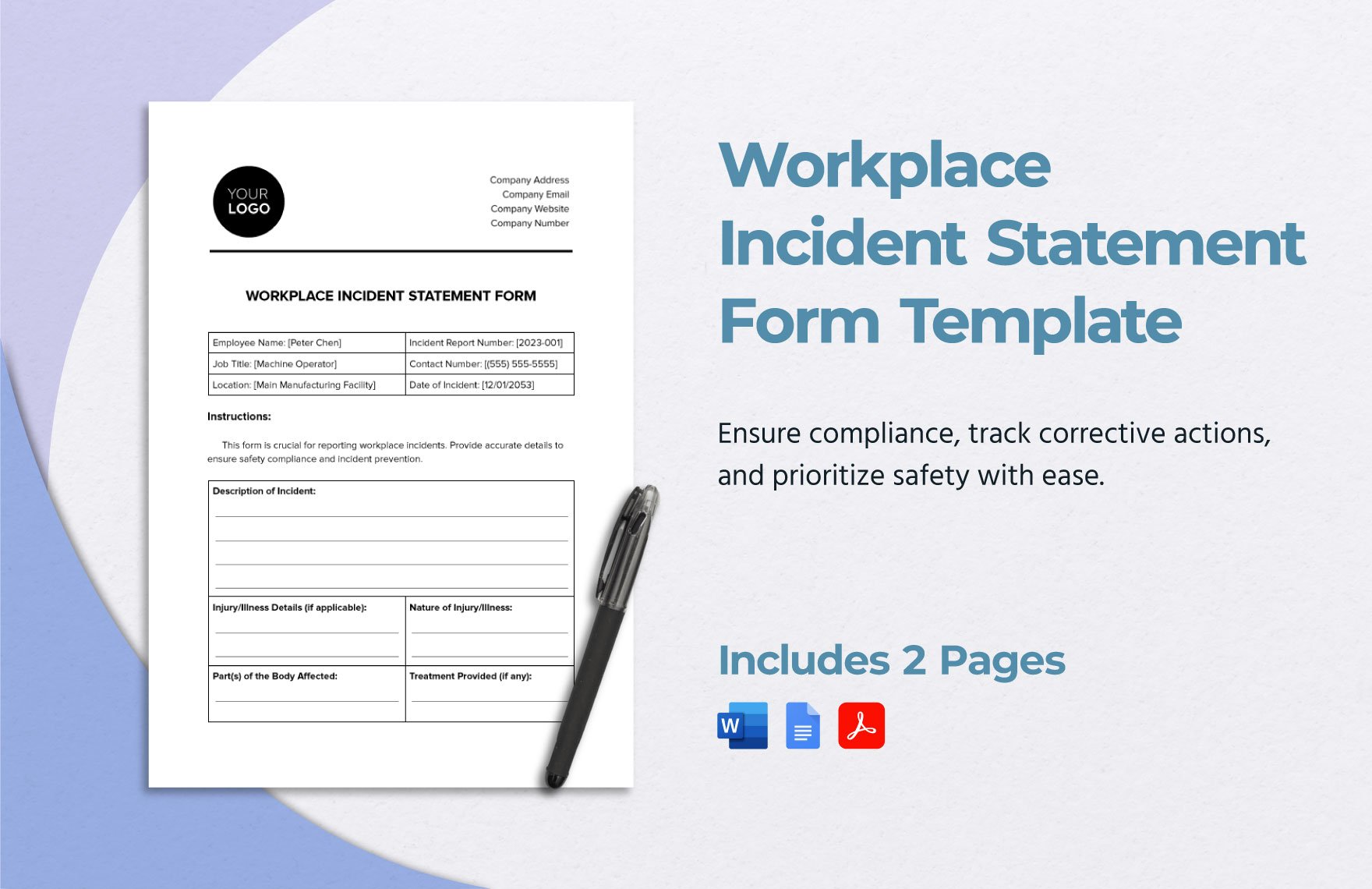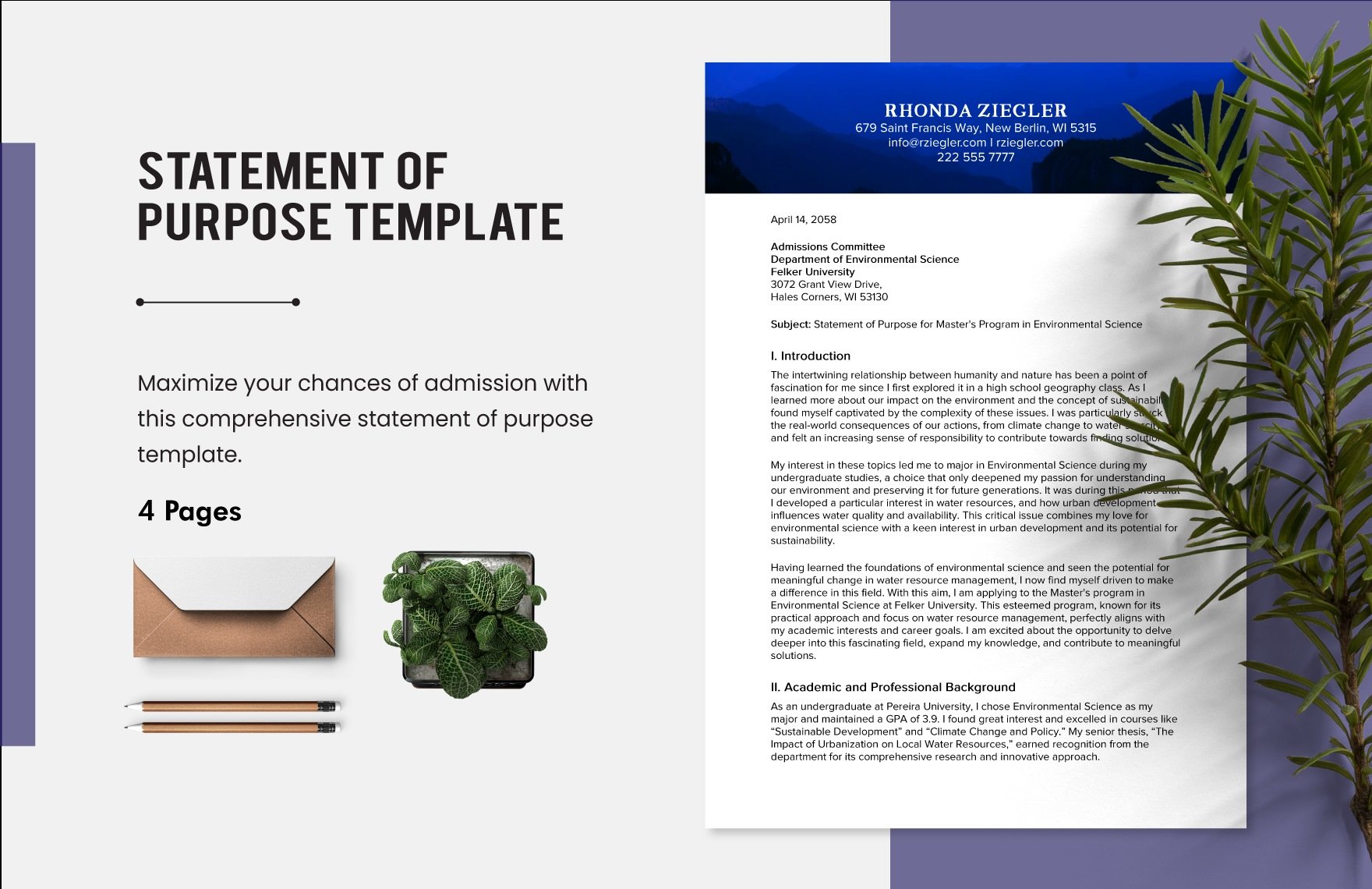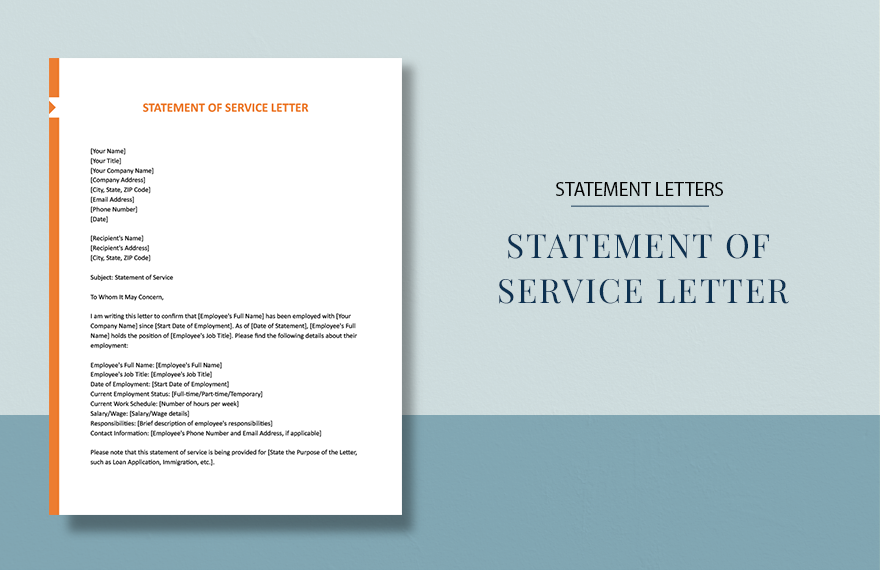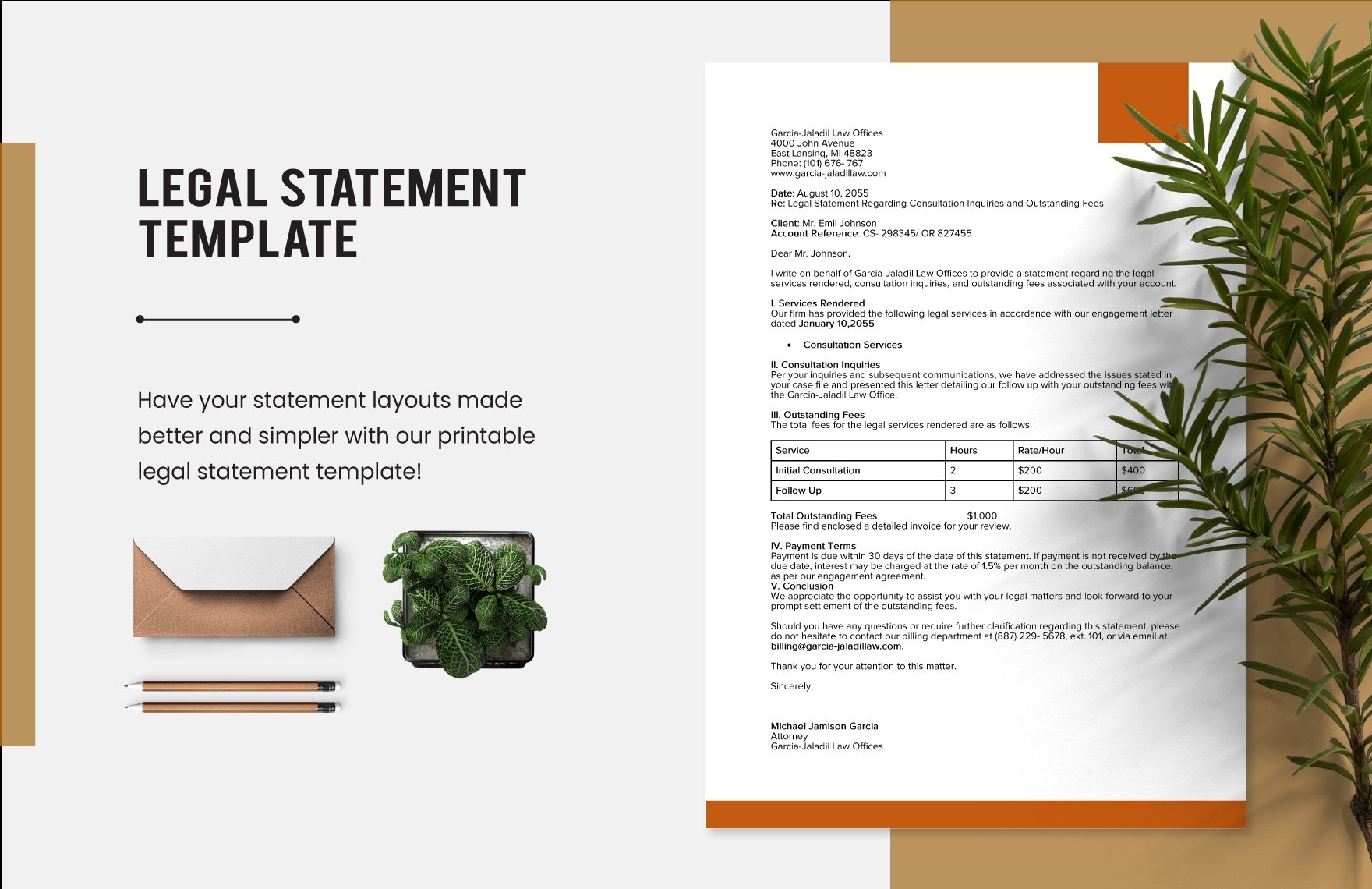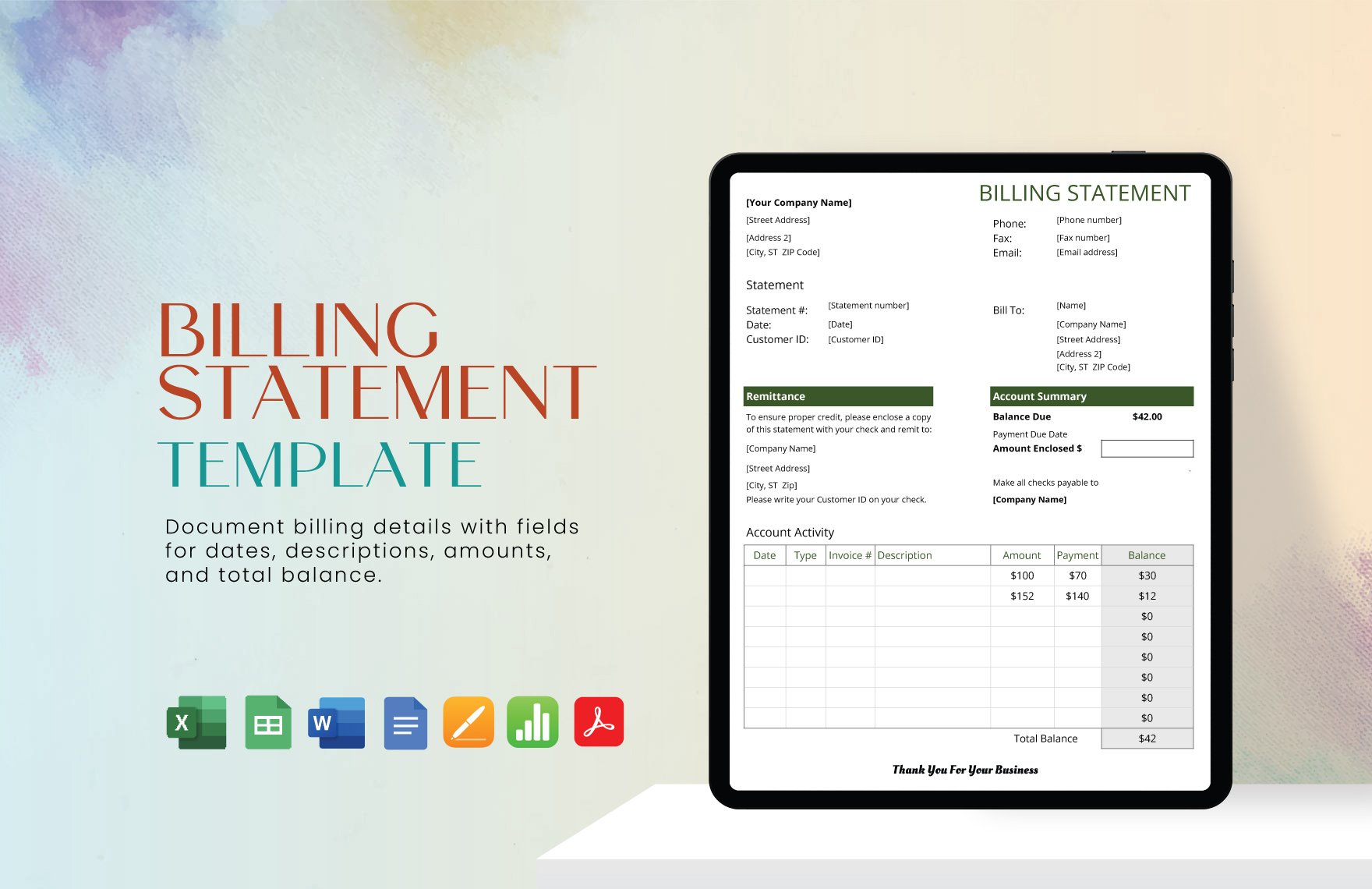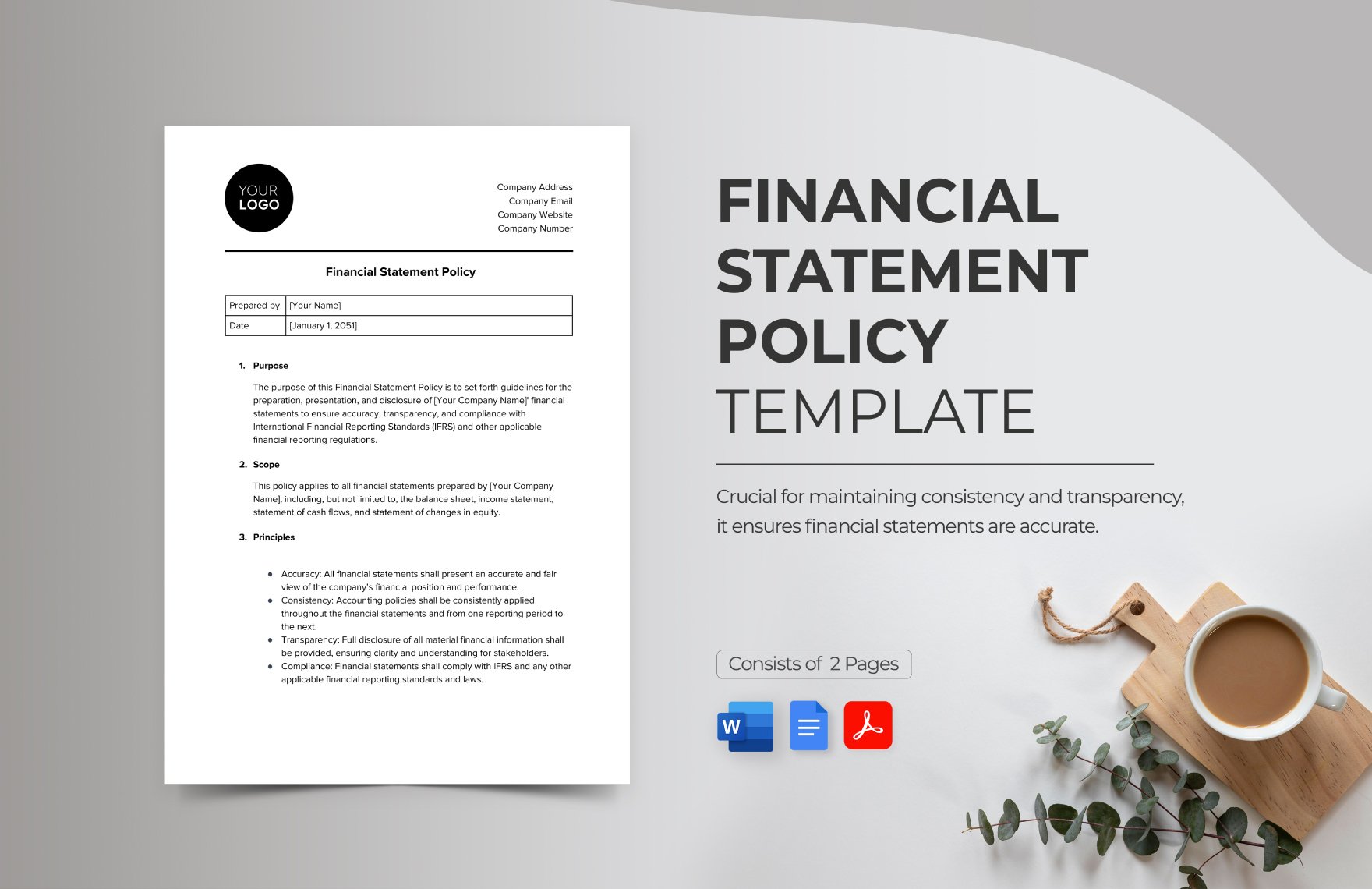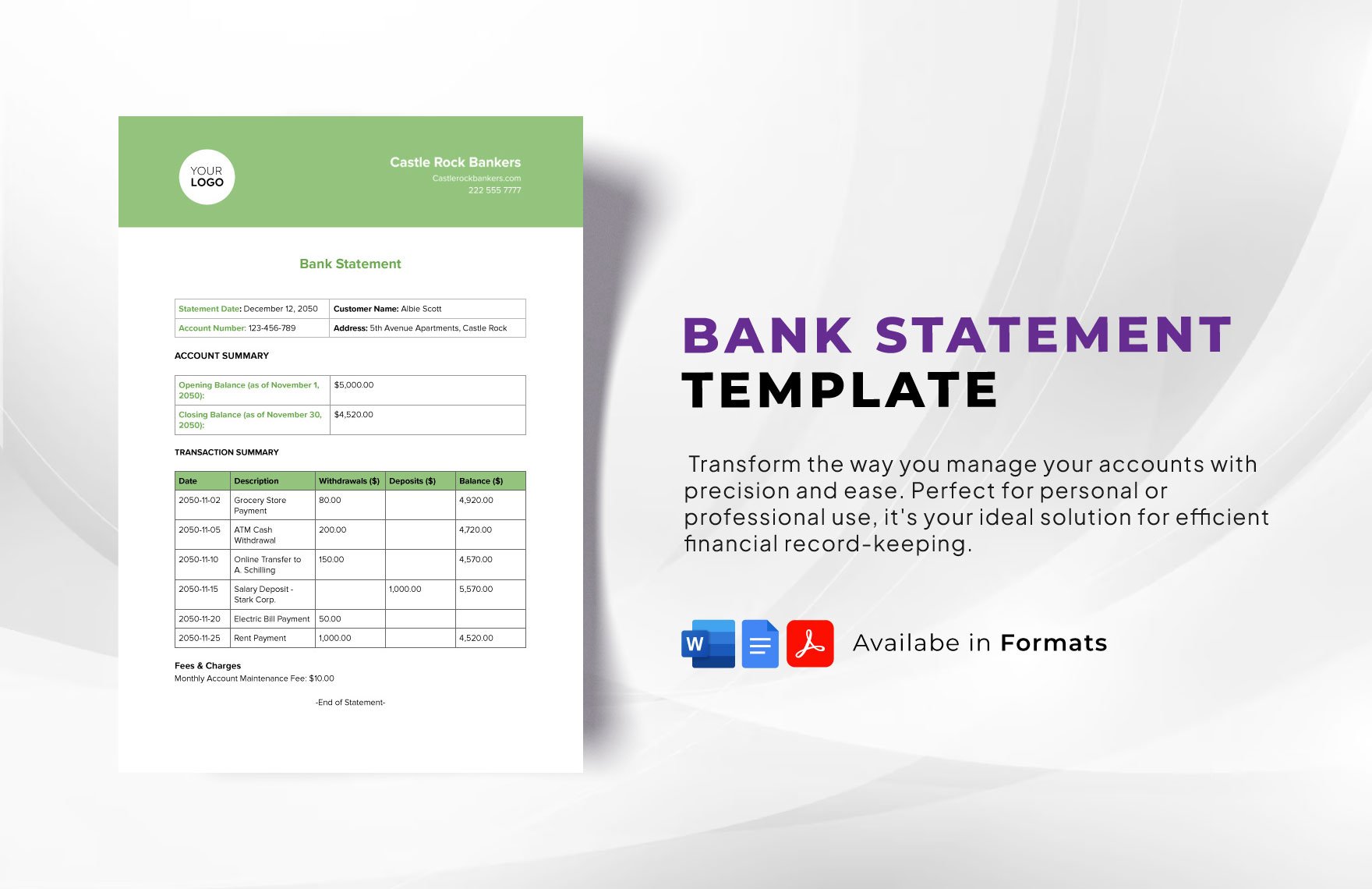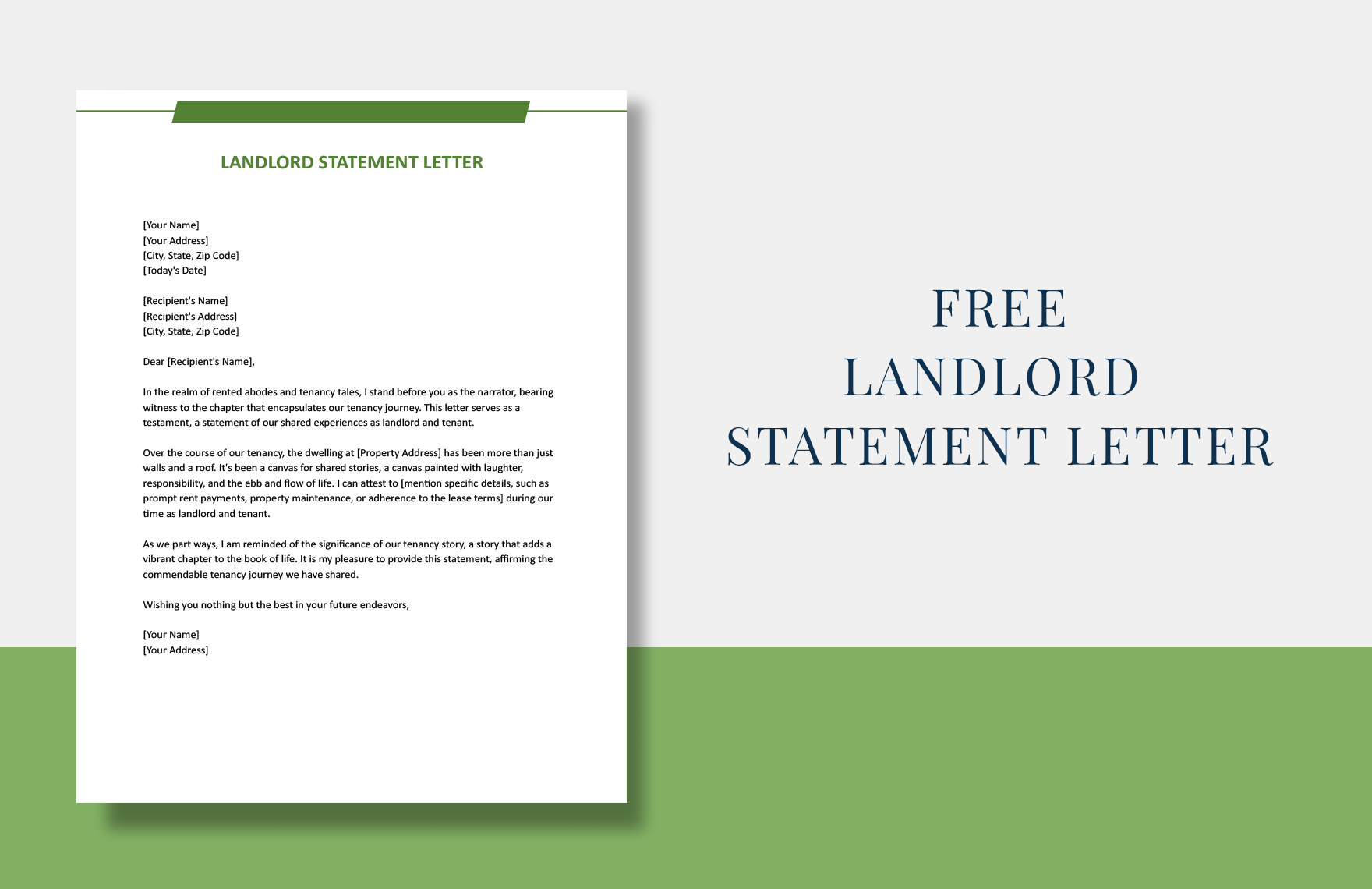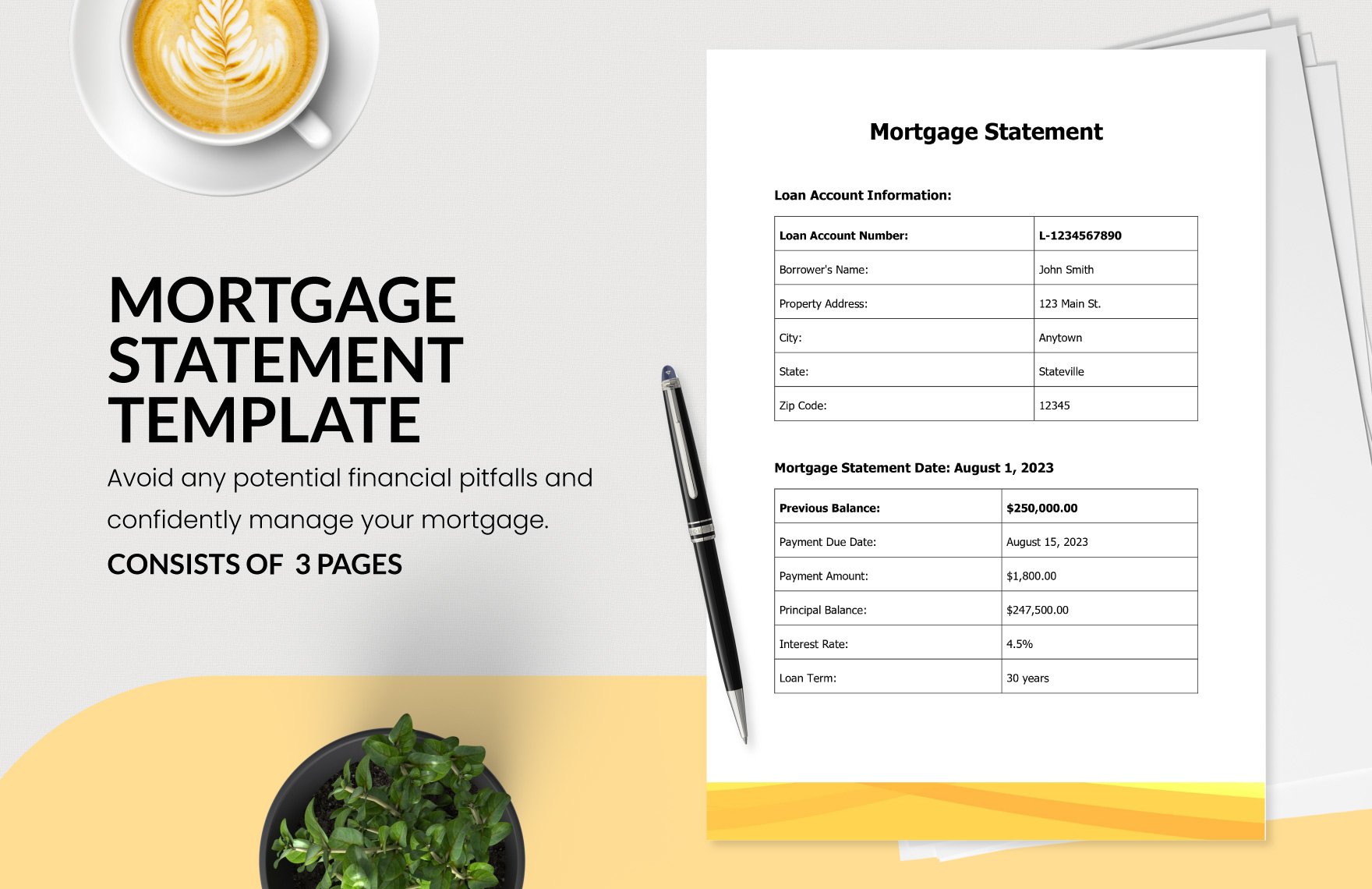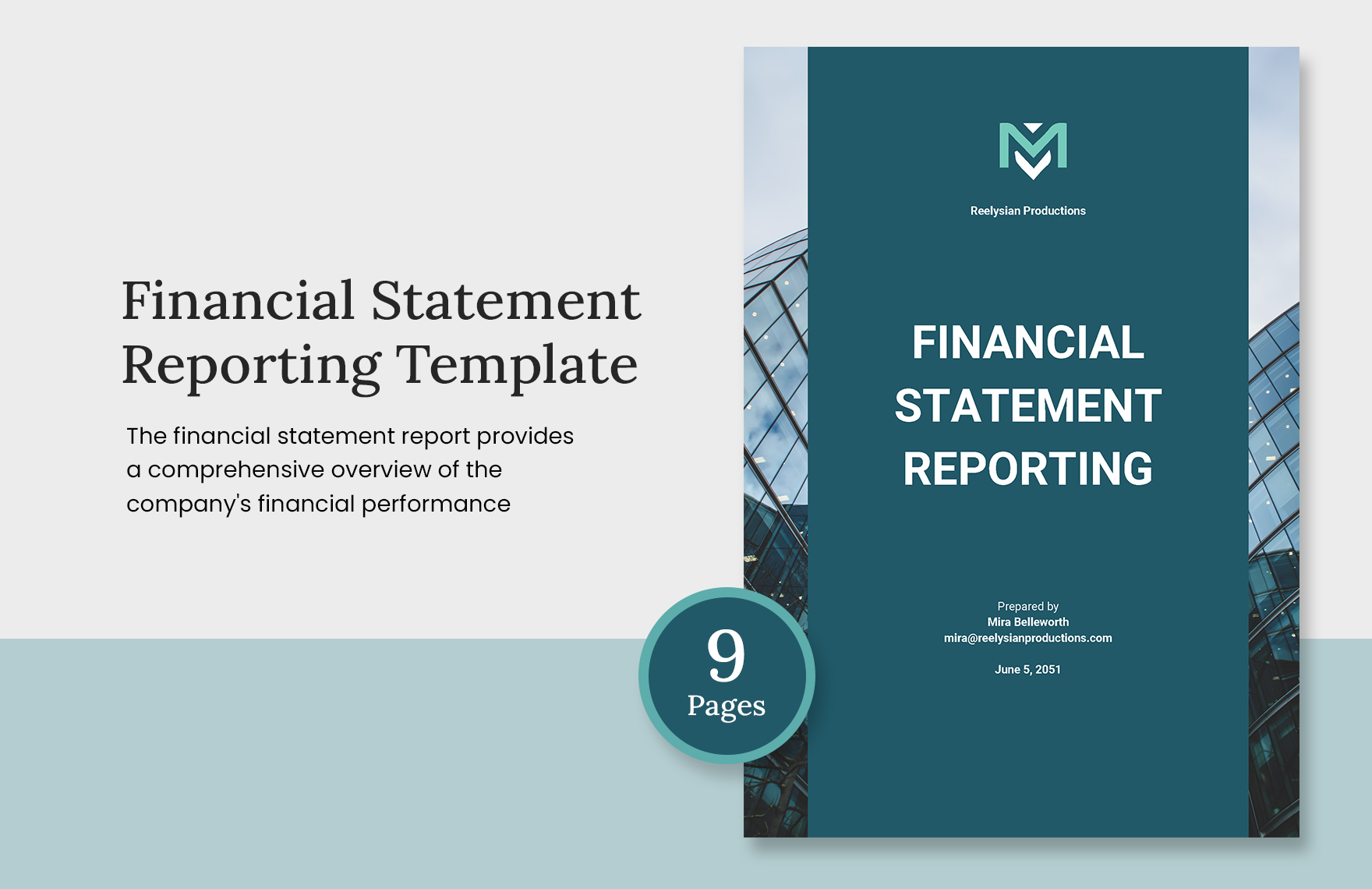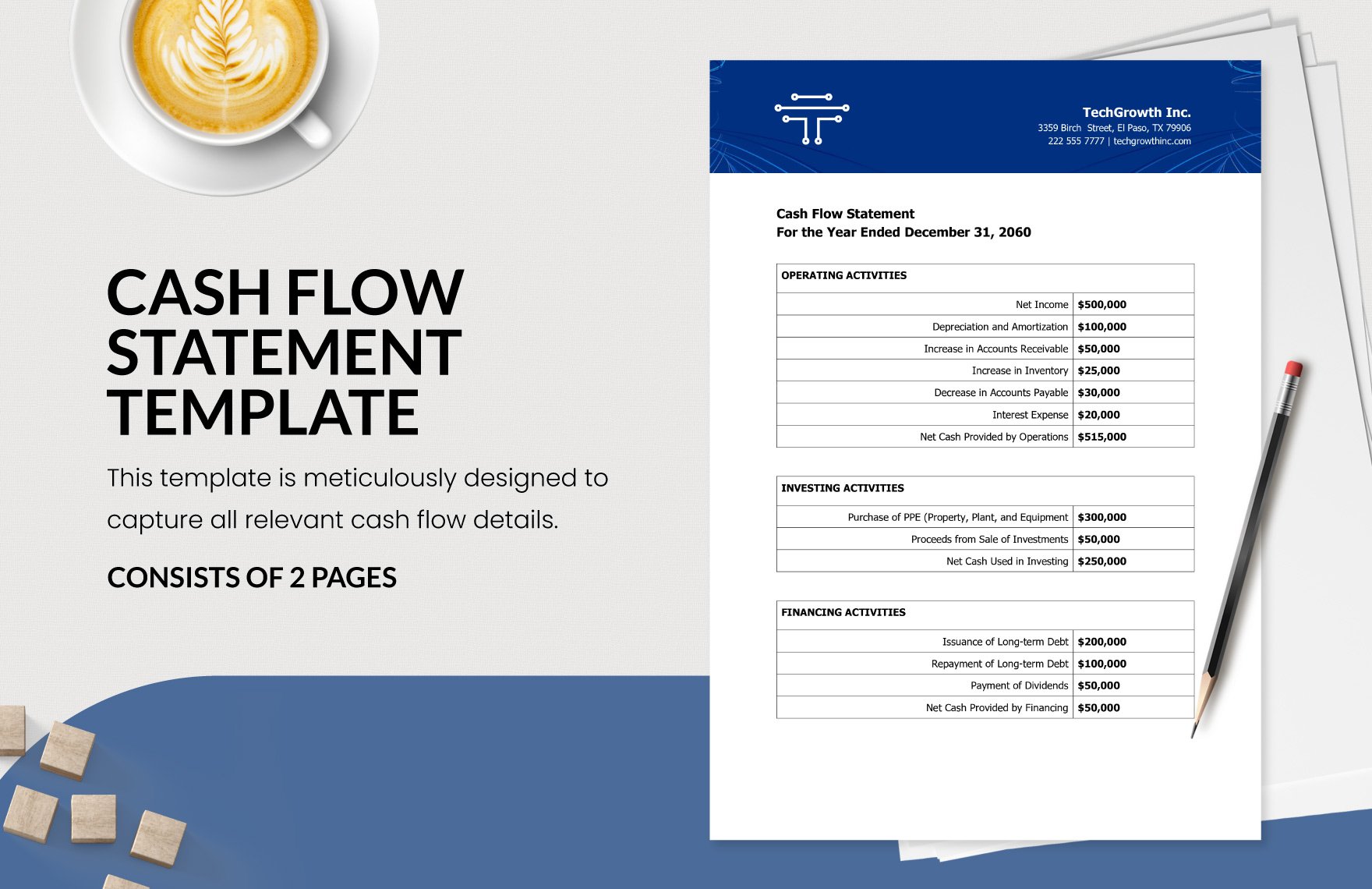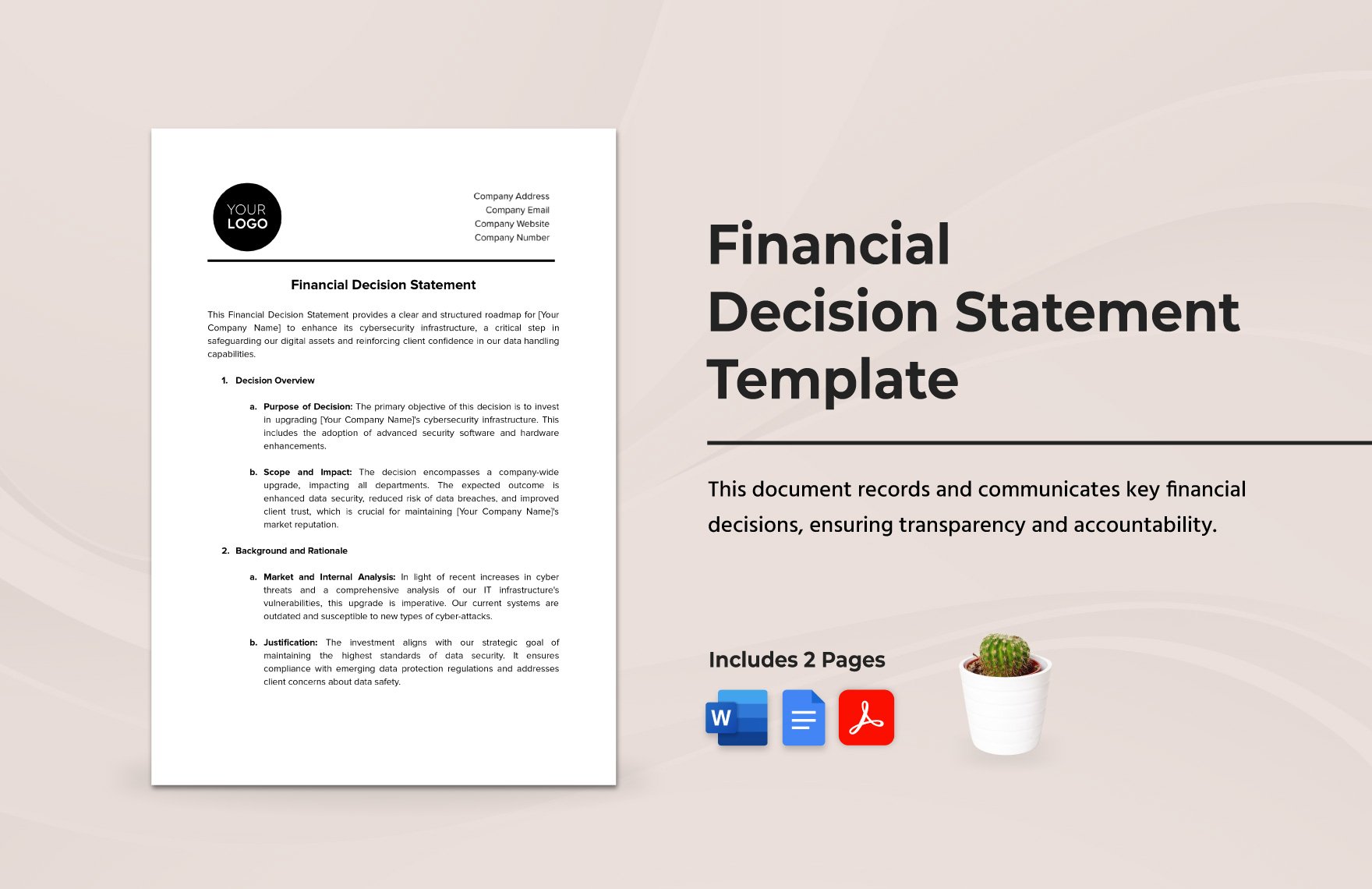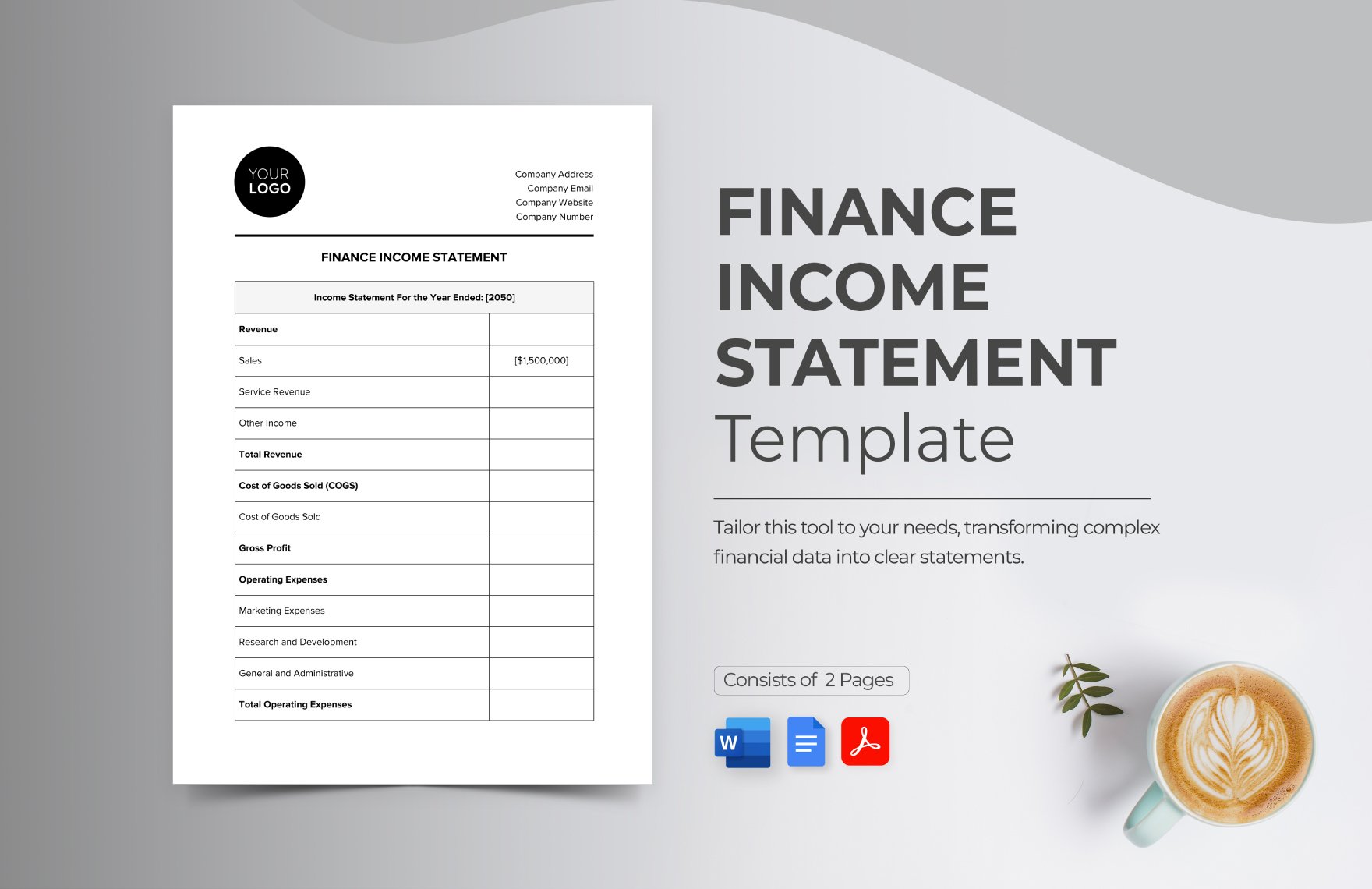Be able to keep a track of your financial transactions, where it is headed and what is its status. Having a sense of control over your business's finances is one way to know how to be on top of your competitors. Utilize any of our premium statement templates that are fully compatible and customizable with all versions of Microsoft Word and be able to witness the state of your finances, bank account statements, medical balances, project scope costs, and so much more. These files are available in A4 and US print sizes. Since the files are easily customizable, you can edit a template at any device anywhere and at any time! You can even do it in the comfort of your home! Download and test one out now!
What Is a Statement?
A business financial statement is a printed document that is intended to record a company's overall assets, liabilities, income, expenses, and net worth. These files help present factual evidence to employers and company leaders and help them on what to improve in their organization. The business financial statement must give a brief history and description of a company's status and rank in the market with the data presented. Some examples of these business statements include cash flow statements, personal billing statements, capability statements, generic privacy statements, banking statements, and so much more.
How to Create Statements in Word
With the help of Microsoft Word, creating any type of online or printed business statement document is now as easy as slicing a cake. You can even create or customize one of our high-quality business statements from your mobile phone device with merely a few taps of your finger. Download one now and start creating a professional business statement that users can use for your business!
1. Choose a Template
Creating a business financial statement starts with choosing a template from our wide selection of high-quality templates. Before you will choose a statement template, you must be able to know as to what kind of template will you be creating and will be using. Is it a factory invoice slip? Is it an expense statement? Is it a cash flow statement? Or is it a billing statement? Plunge into our vast ocean that hosts a variety of templates and get to choose a professional template that will suit the kind of template you will be creating.
2. Company Information
Any business document must contain the necessary contact information for any transaction with the customer or client to happen. Either on the uppermost or lowermost part of the document, write down your company's current address, email addresses, hotline numbers, and even mobile numbers. All of these contact information might be of use to the recipients should they ever want to give a reply or suggestion.
3. What Fonts to Use
Online or printed finance documents help you understand what type is suited for the platform. If you will be using online materials, it is preferable to utilize sans-serif fonts. These are fonts without extending features called serif. These fonts are easy to read and understand when read on any type of screen. For printed materials, serif fonts are much better suited for the platform. Serif fonts have extending features that help guide the reader's eyes when reading. These types of fonts are much organized to look at than sans-serif fonts. But readability is to be given priority than style and aesthetics
4. Company Logo
You may opt to place the company's logo on the uppermost or lowermost part of the document or not put it as part of the document presentation. The logo might also be colored or in black and white. You have all the decisions when regarding the logo. Some documents have logos to be easily seen from other documents.
5. Have the Document Proofread
Like every business statement document outline, you must have the decency to have the document be proofread by another person who has more knowledge than you about making such documents. Or you can even evaluate and review the document yourself if you feel like you are knowledgeable enough on the topic or subject matter. Aim for accuracy than perfection.