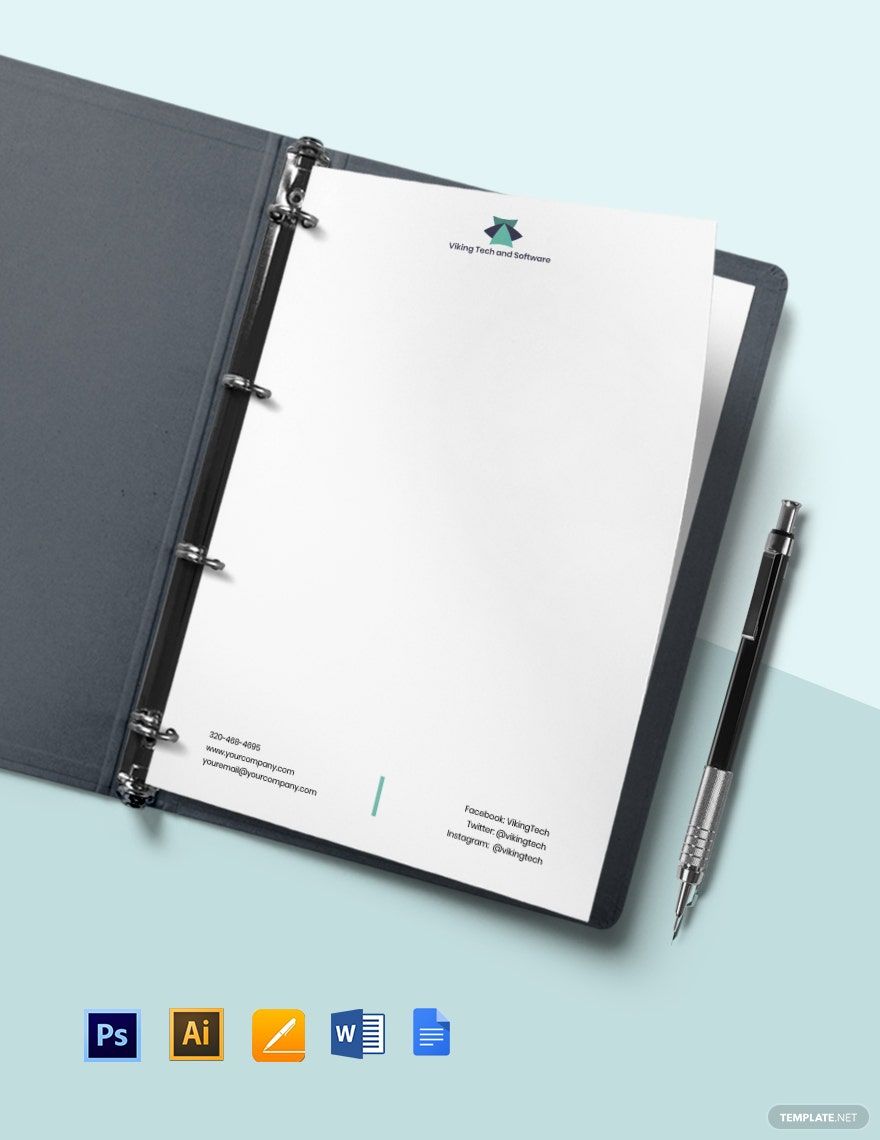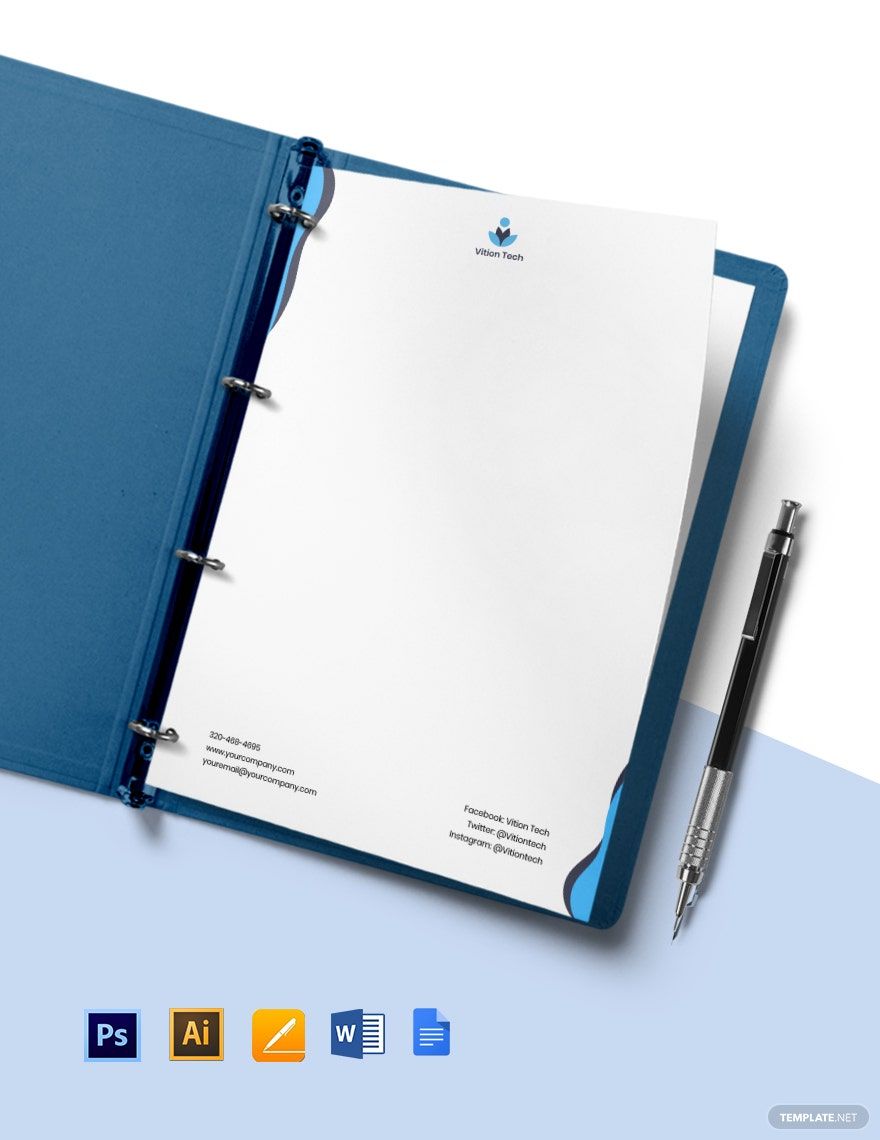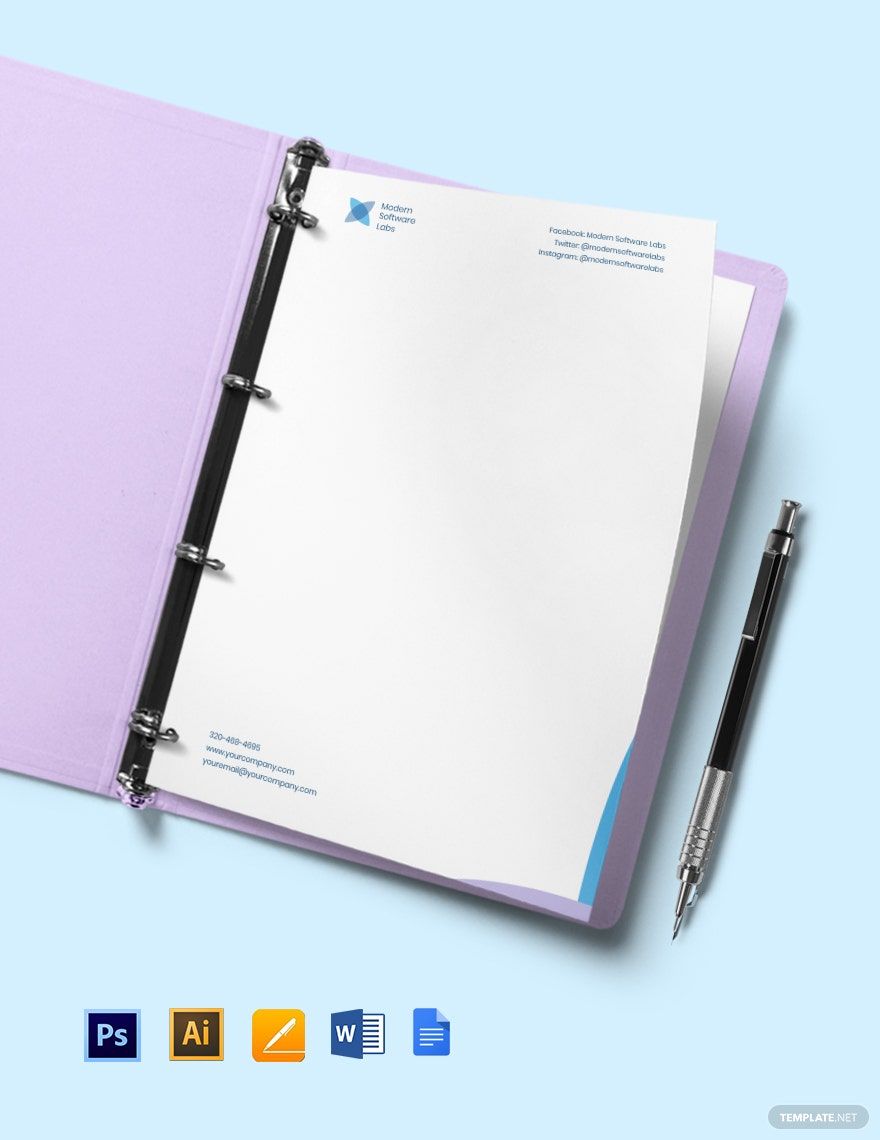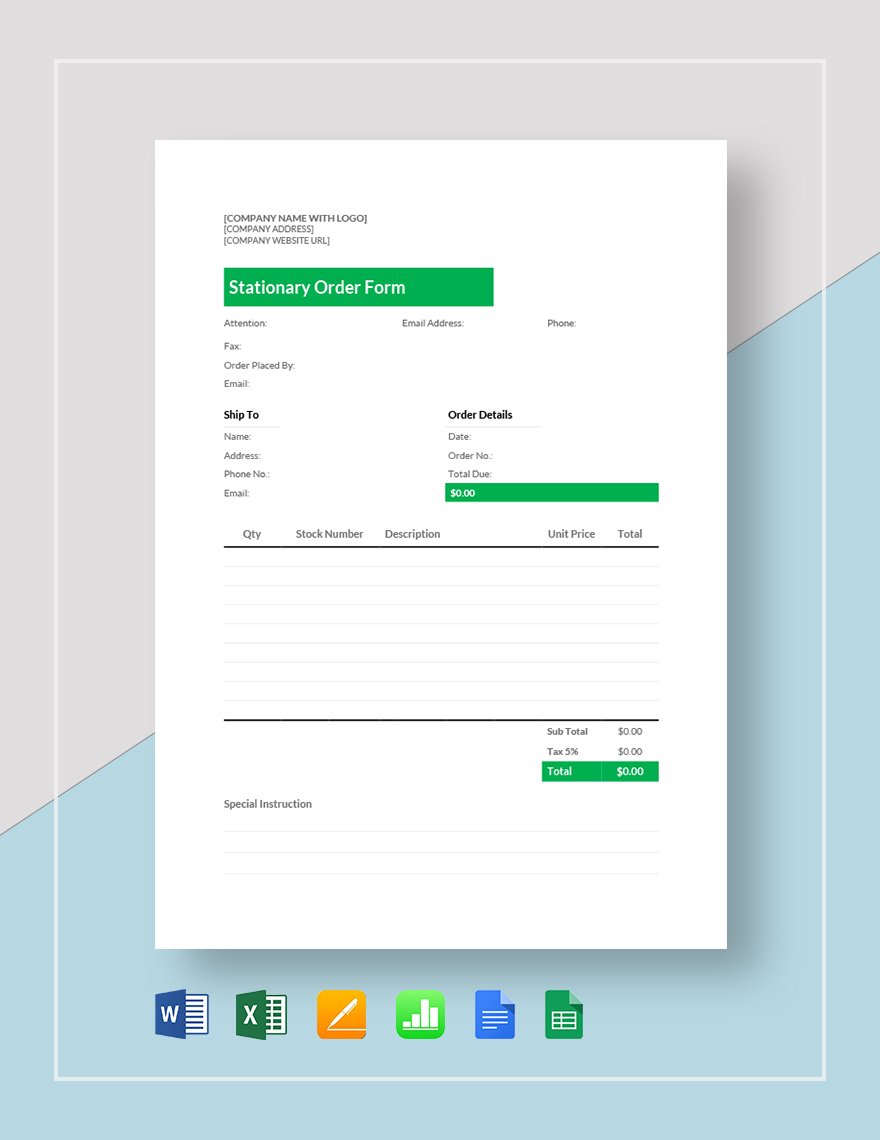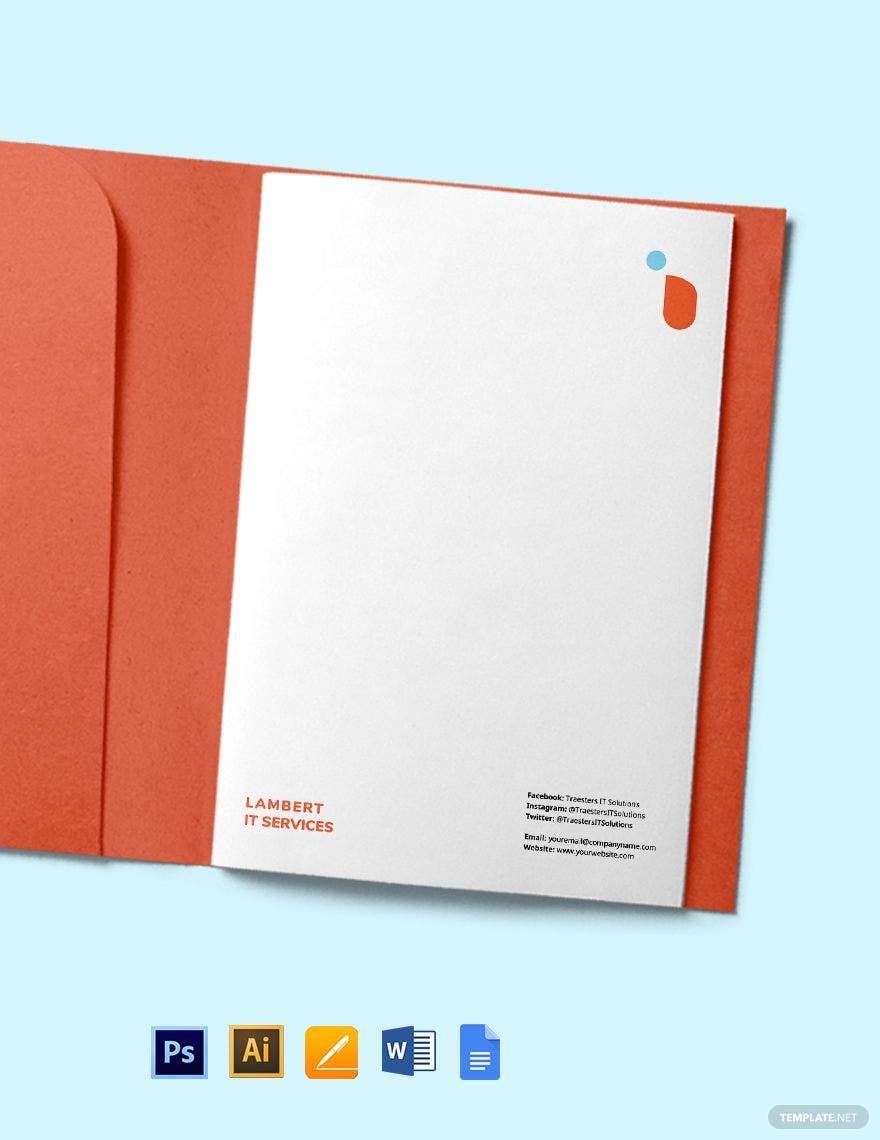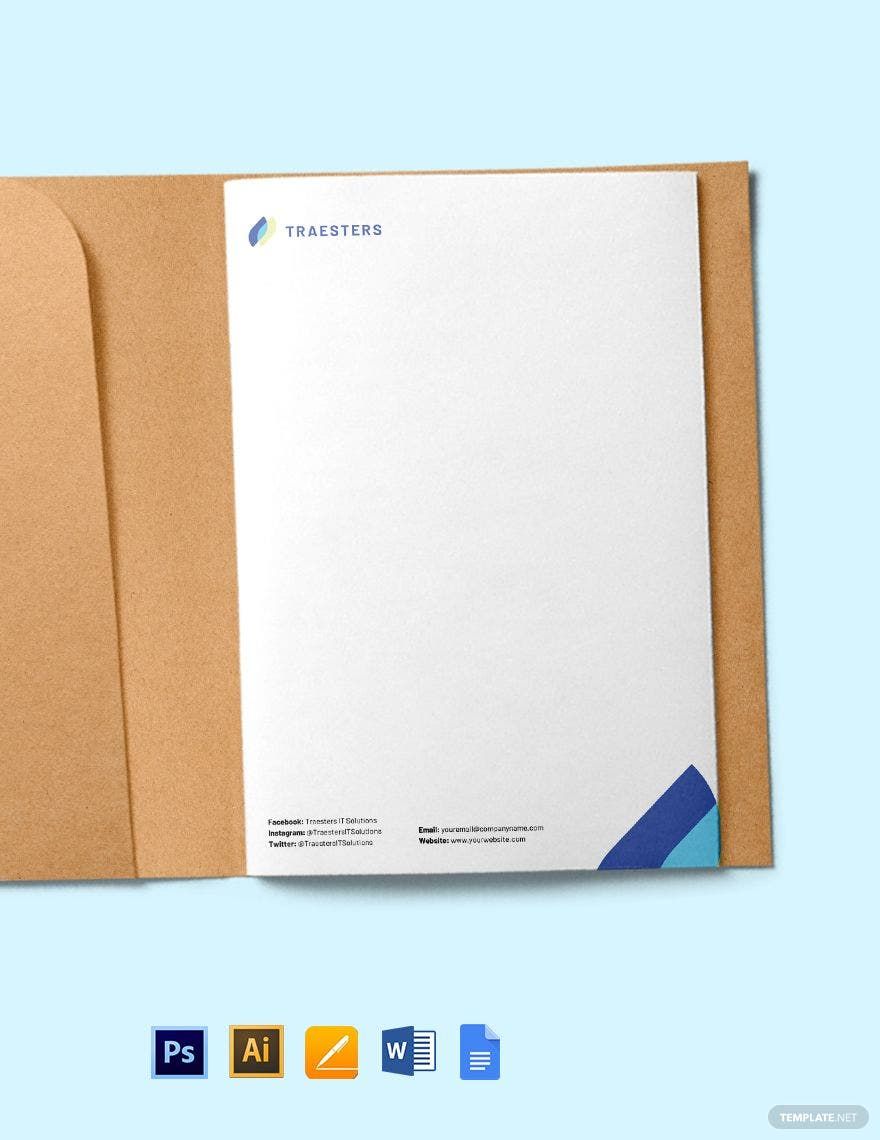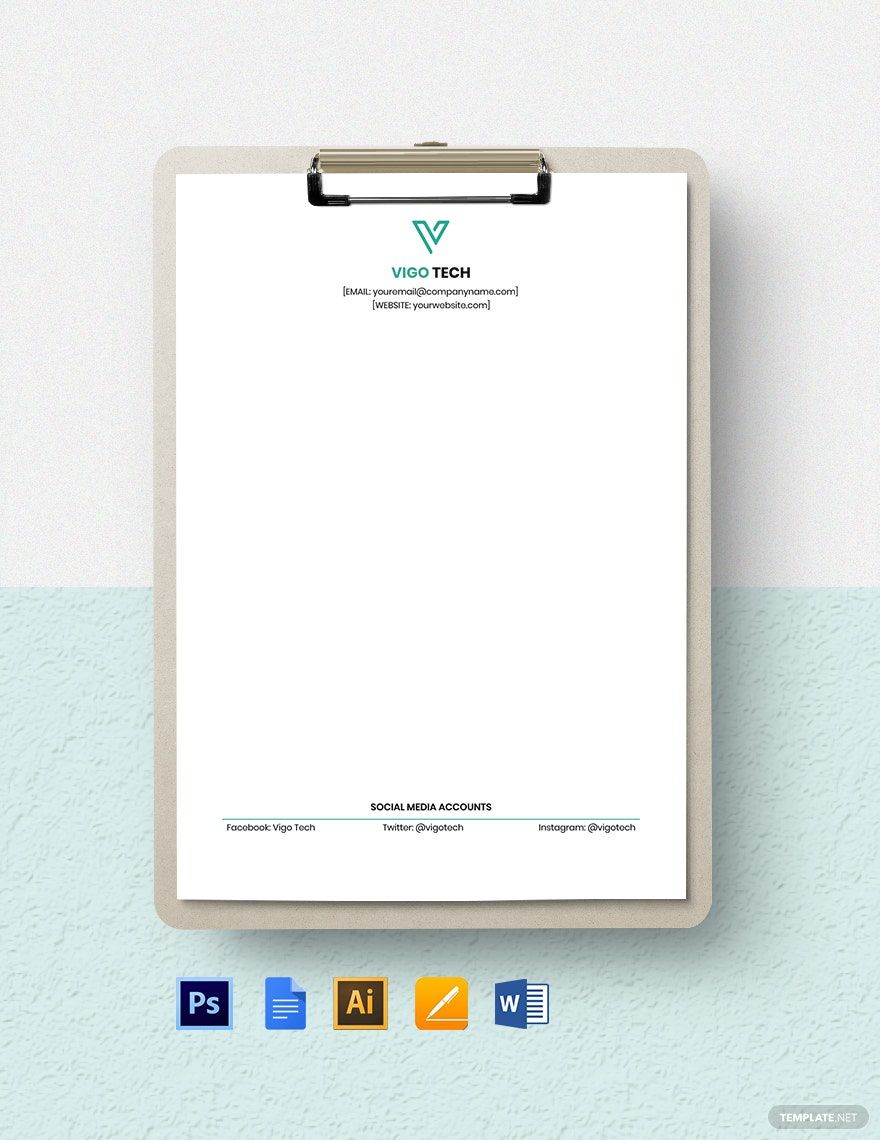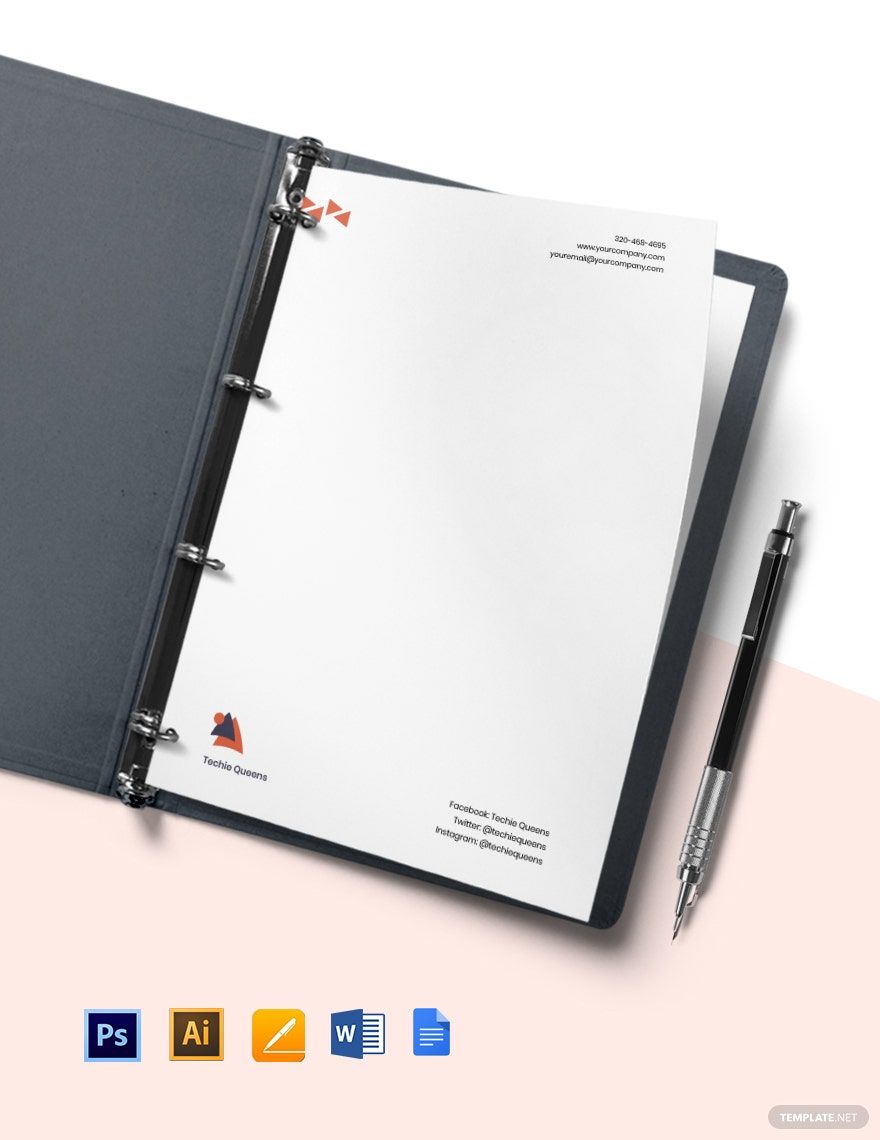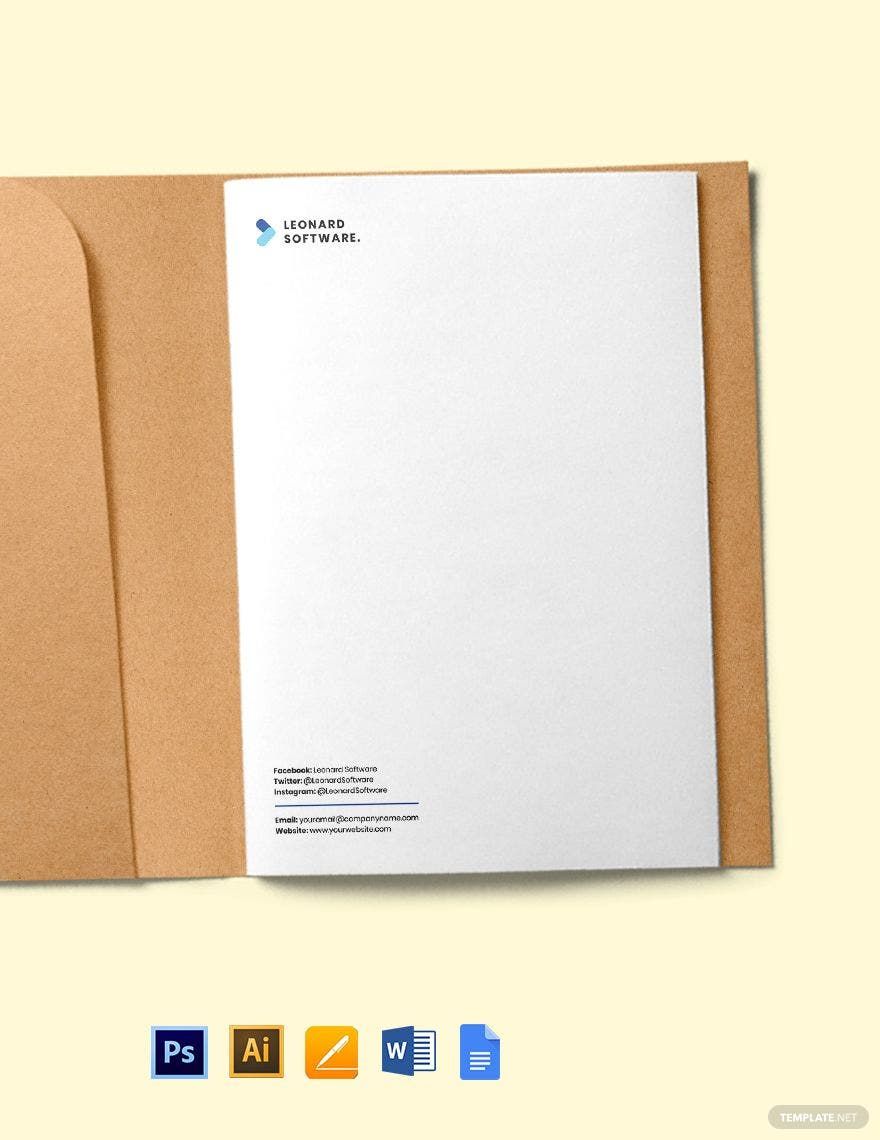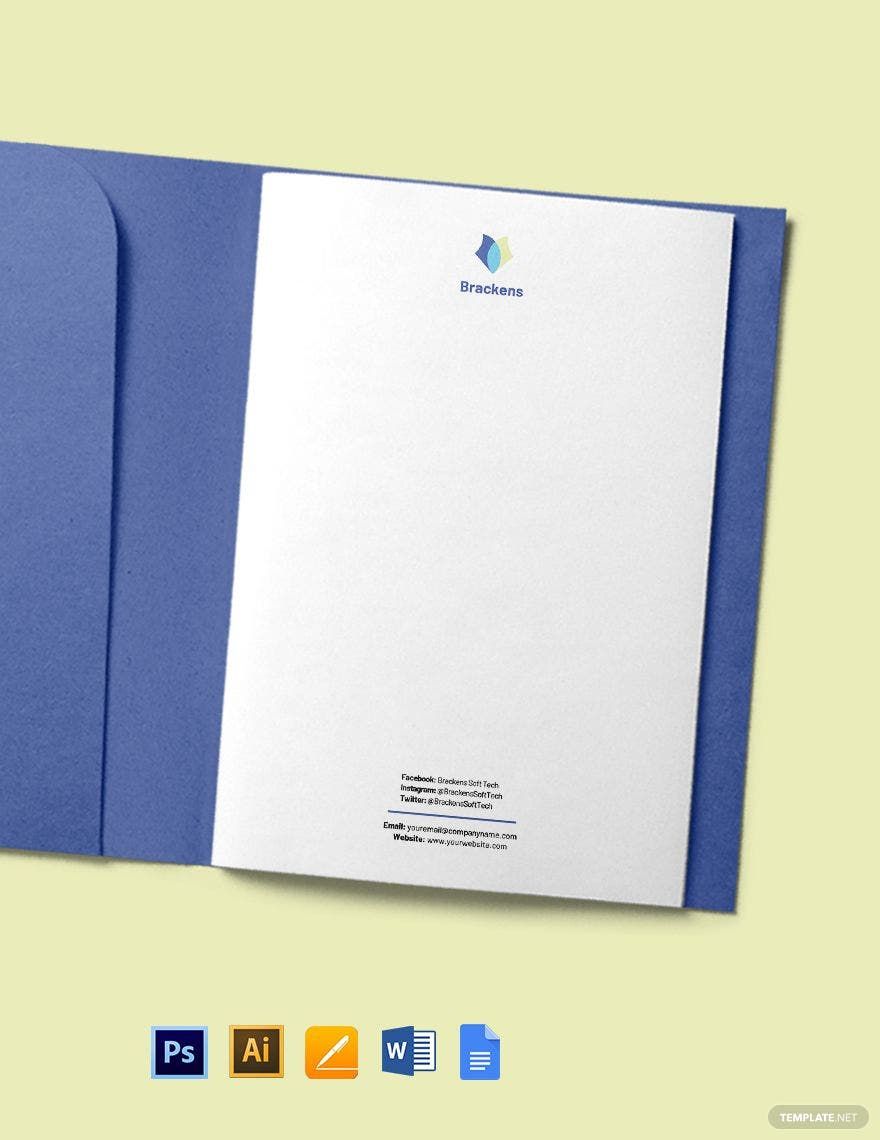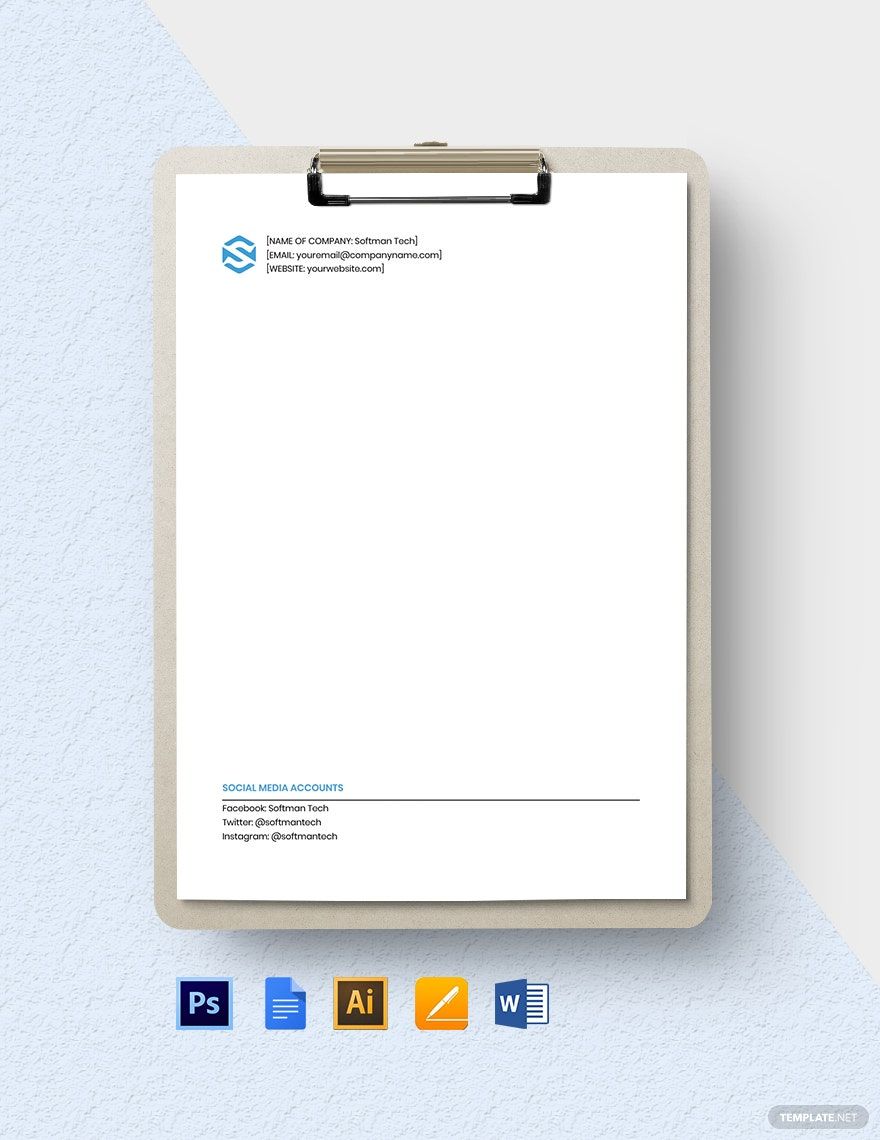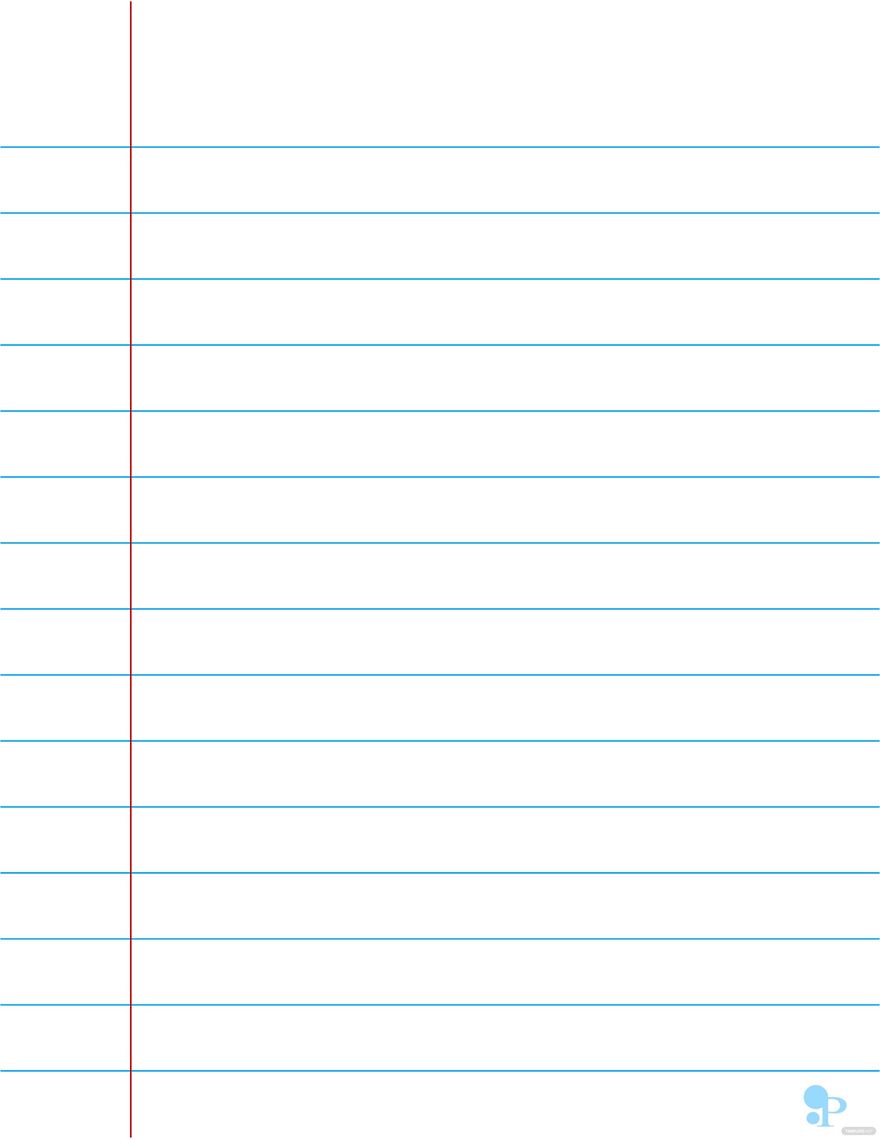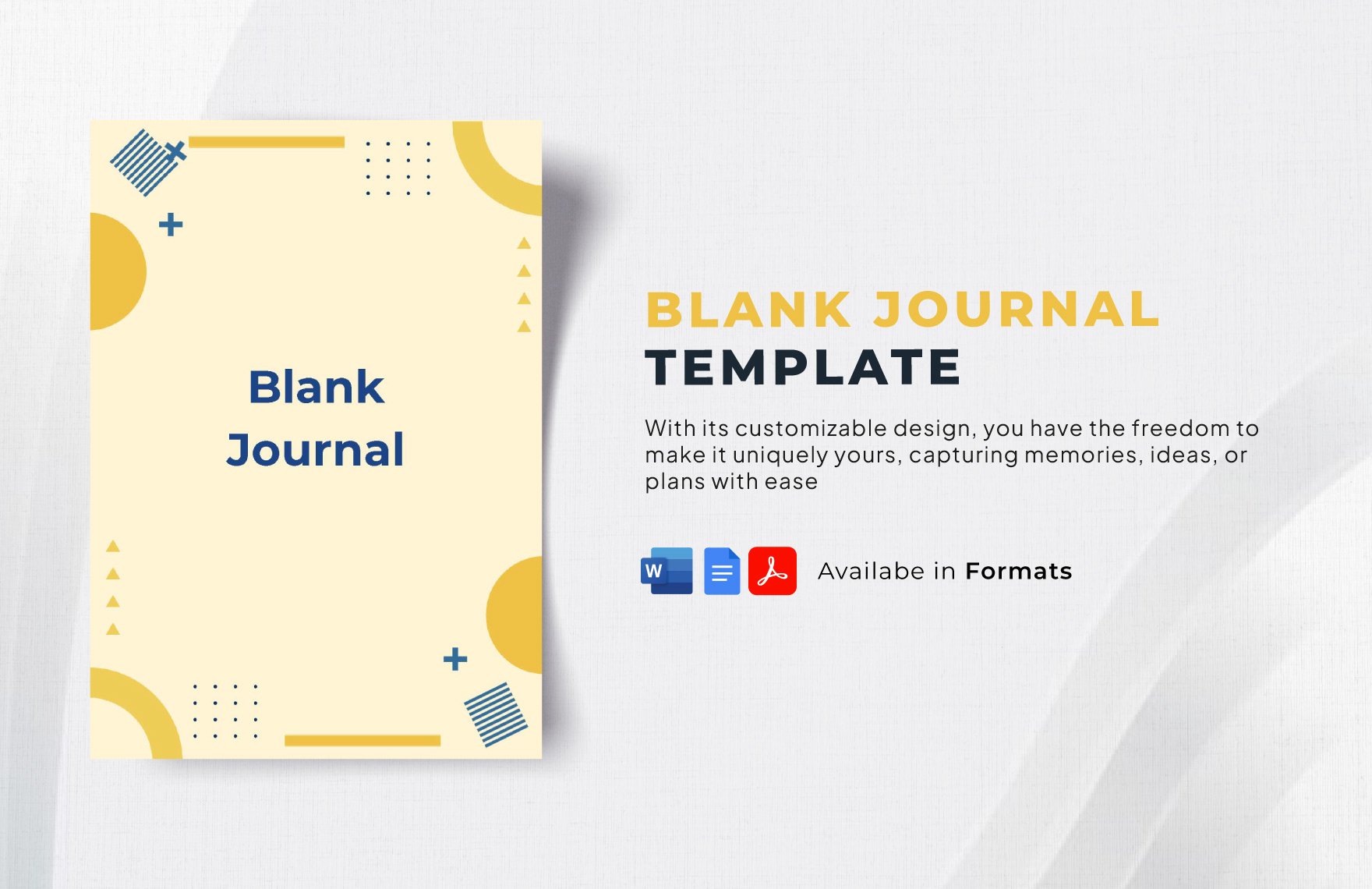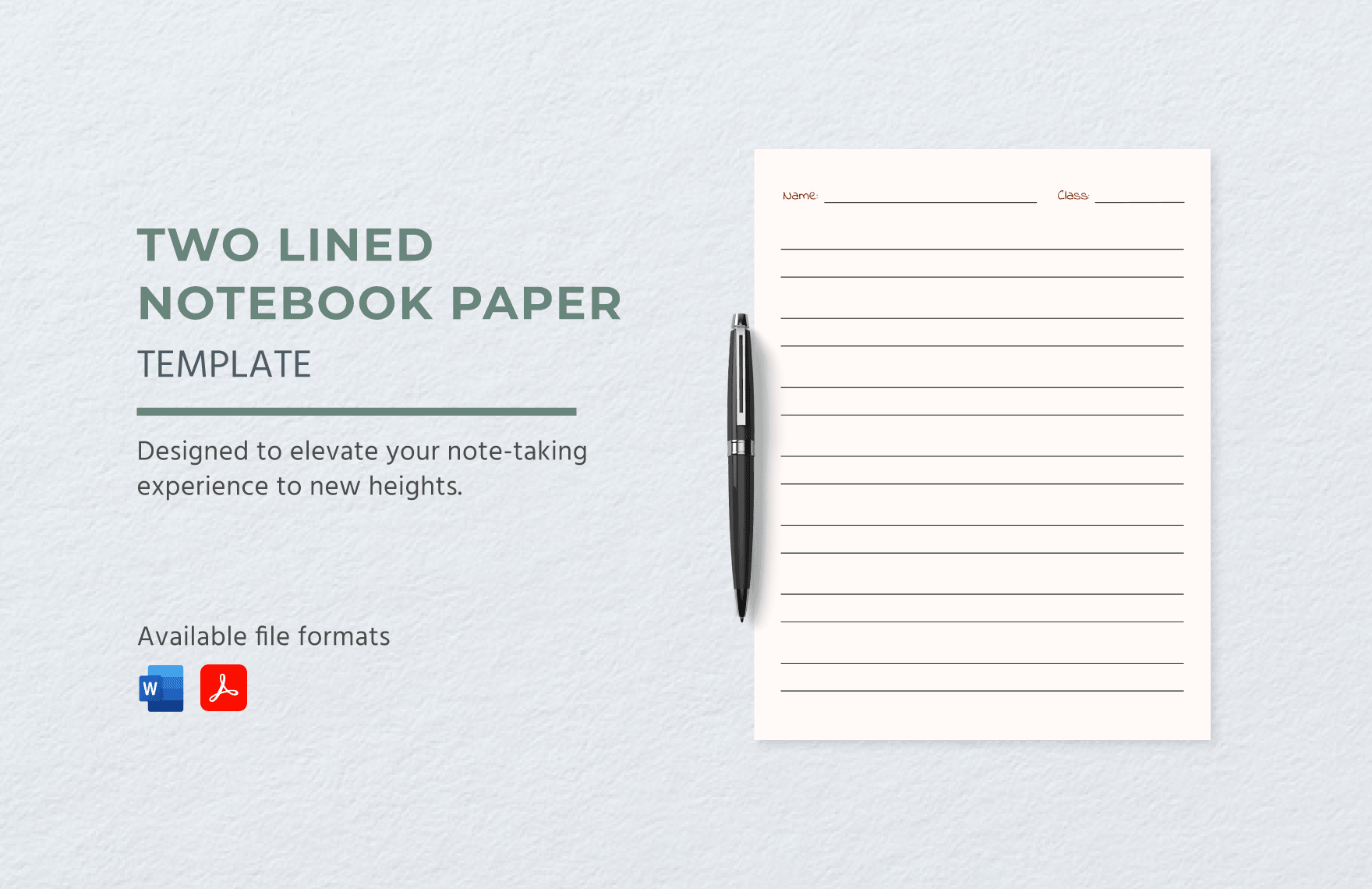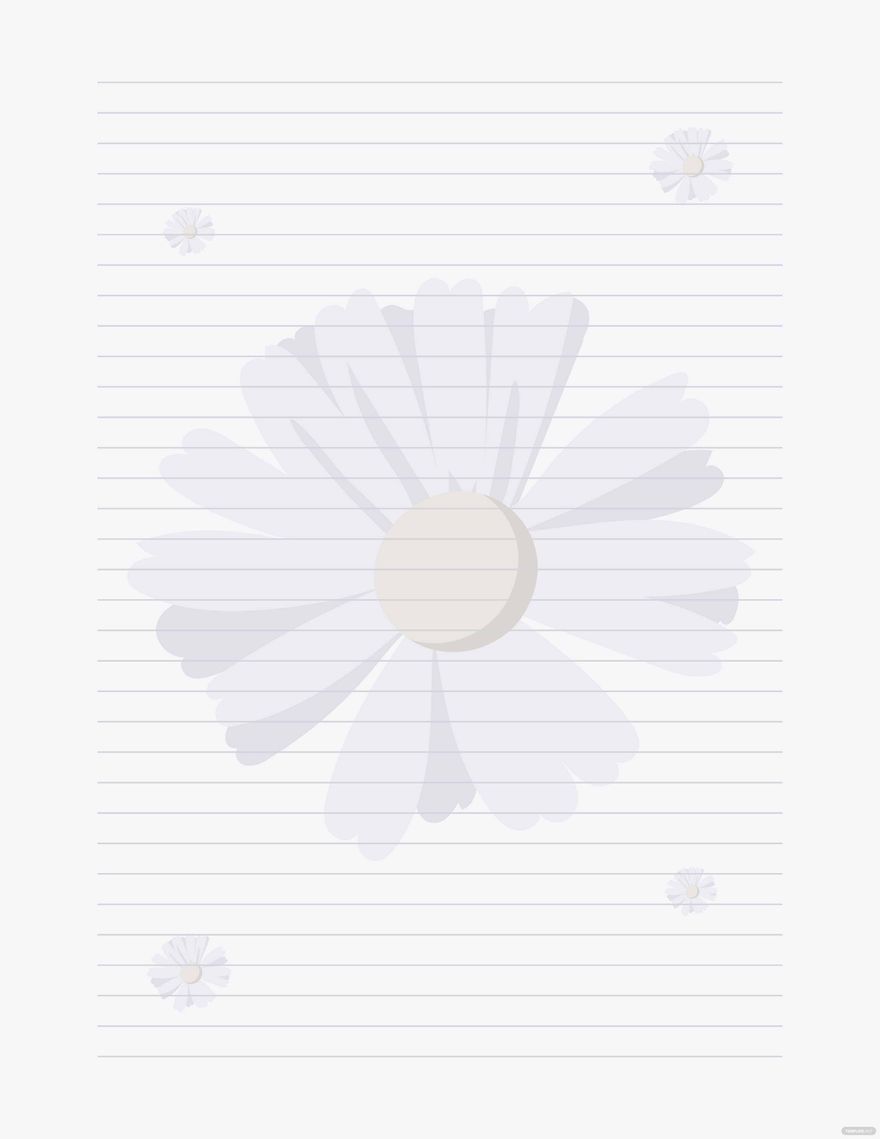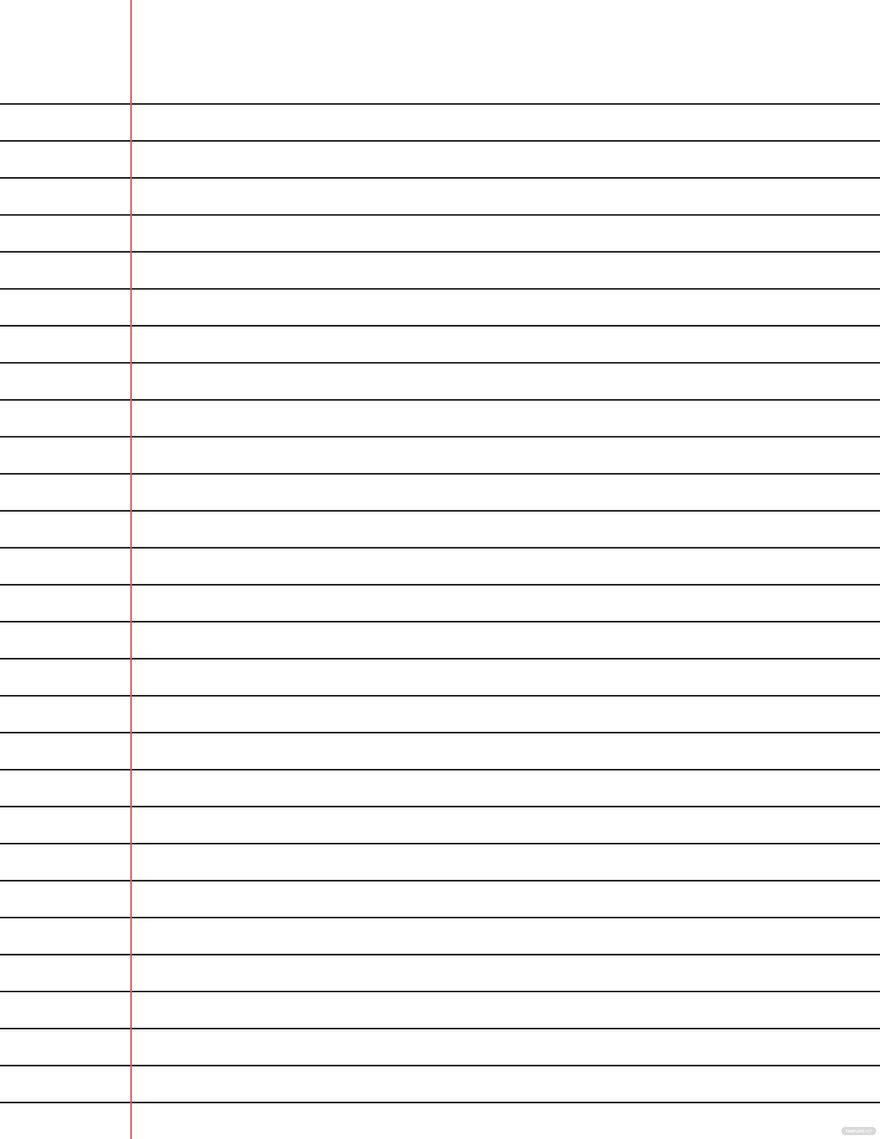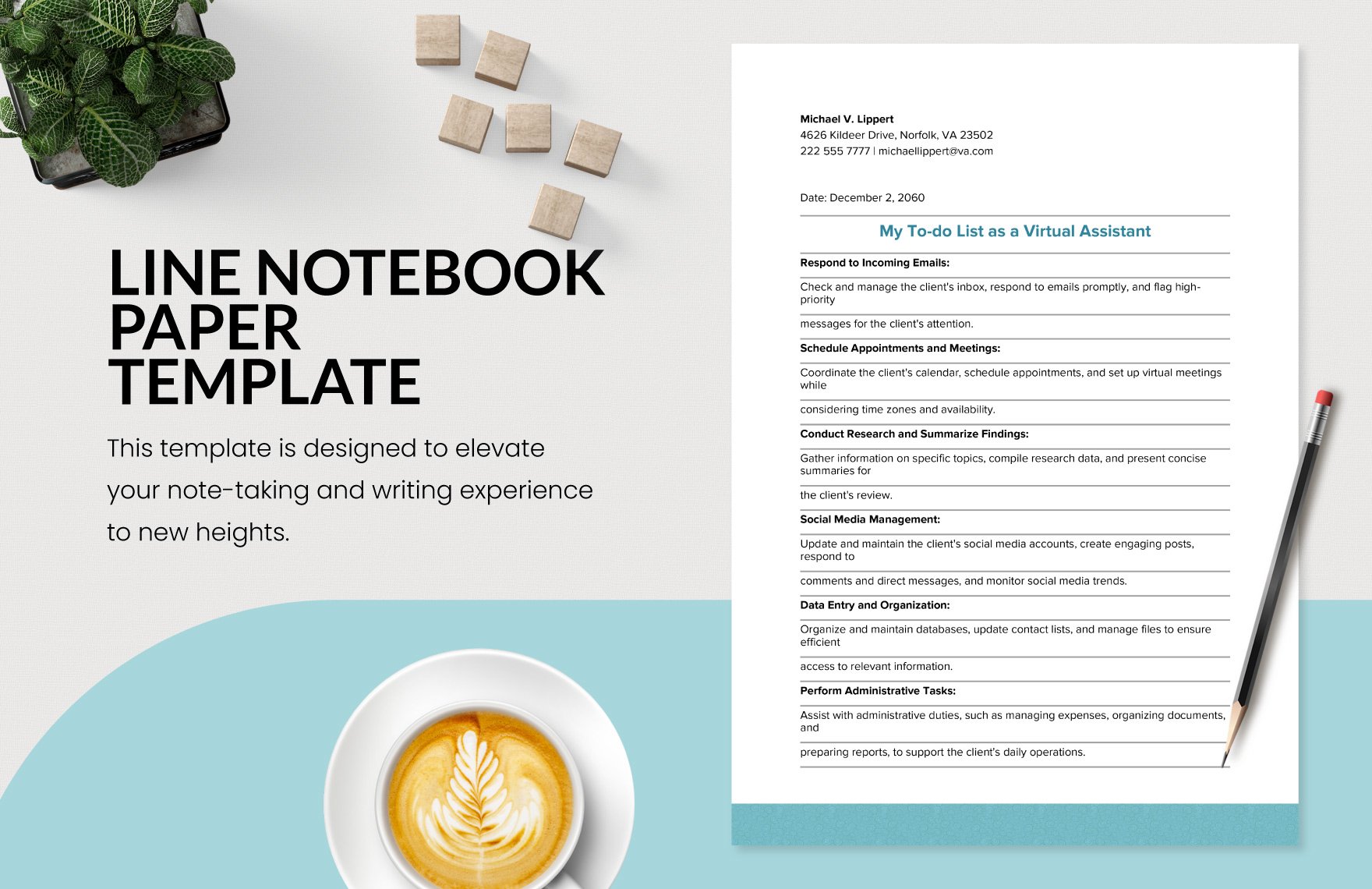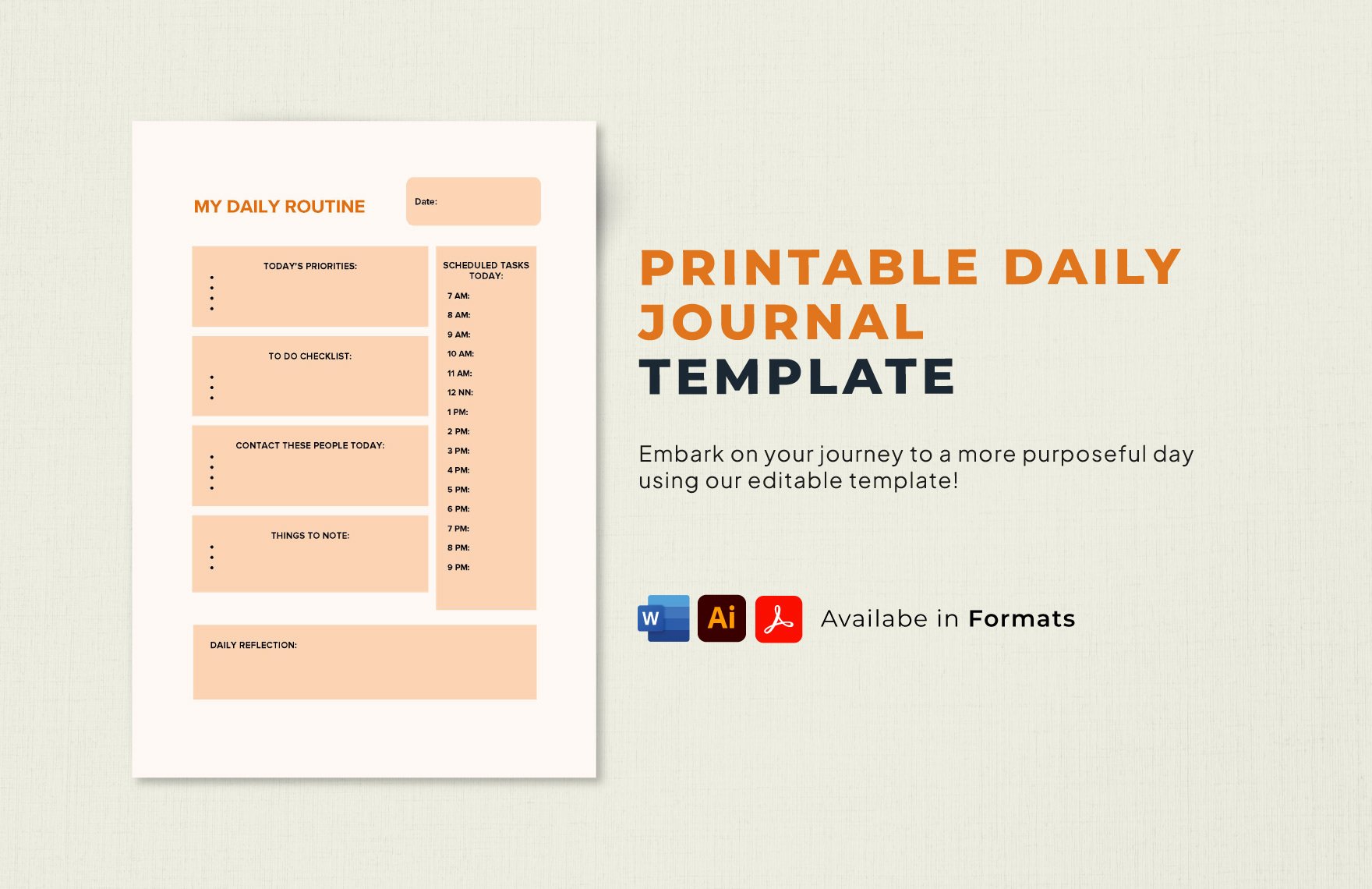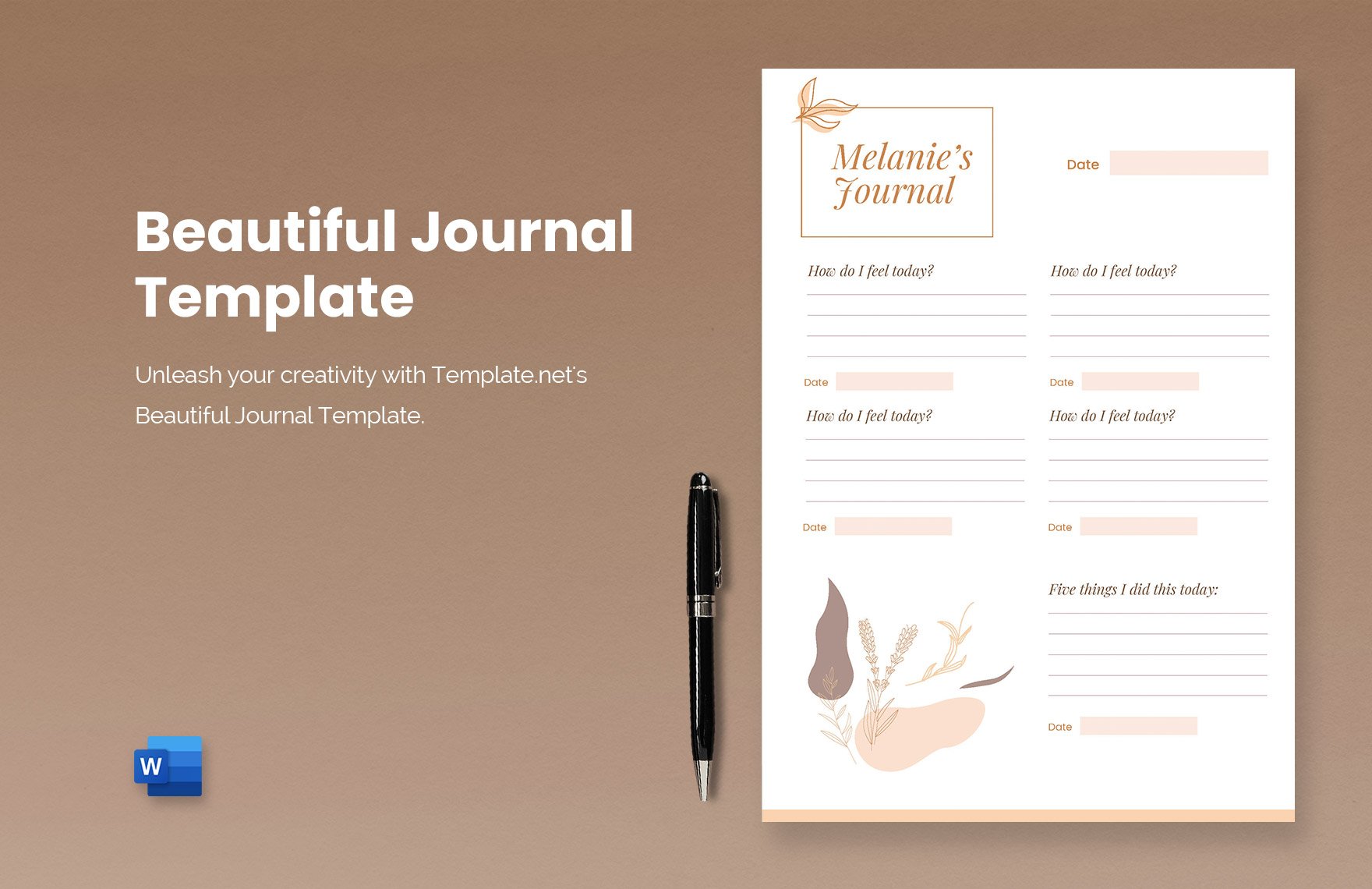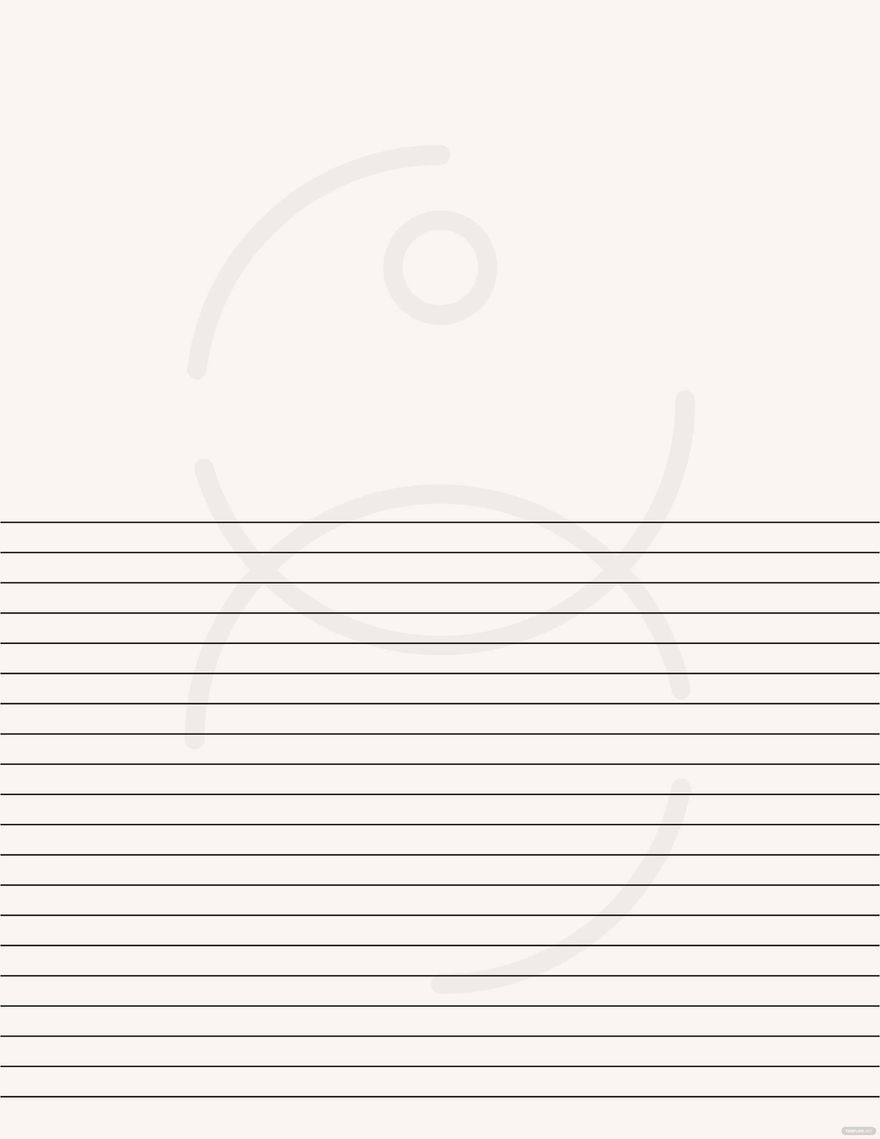Flaunt the brand and identity of your business through office supplies and other writing materials. Surely, you can take branding to a whole new level of efficiency with the use of our 100% customizable, beautifully designed, easily editable, and printable stationery templates in Apple Pages! These high-quality templates are compatible with any version of the Apple Pages application. Whether you want to make personalized stationery, elegant business cards, or such, there is nothing to worry about because you can craft easily and hassle-free. Do not let this incredible chance to slip through your hands, quickly get our templates on your Apple device now to start working on well-crafted stationery!
Stationery Templates in Apple Pages
Explore professionally designed free editable stationery templates in Apple Pages. Customize or print these high-quality designs today!