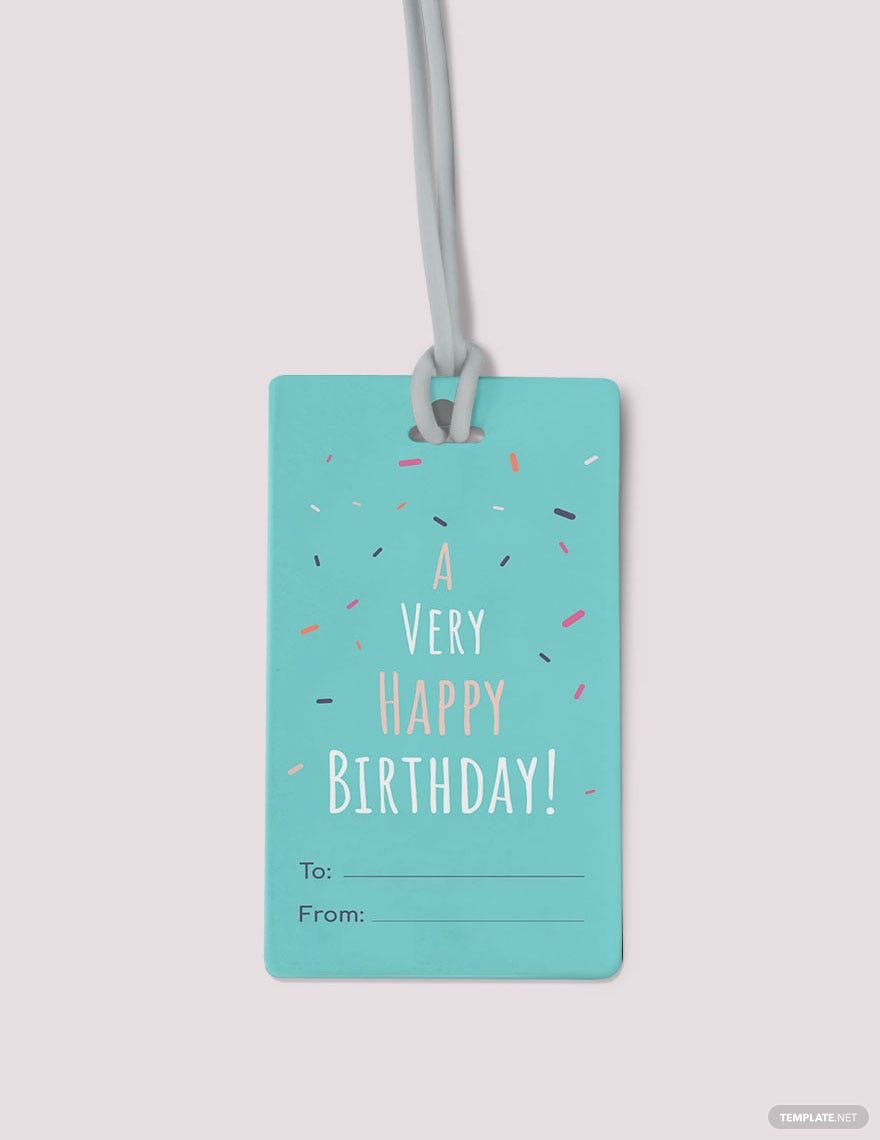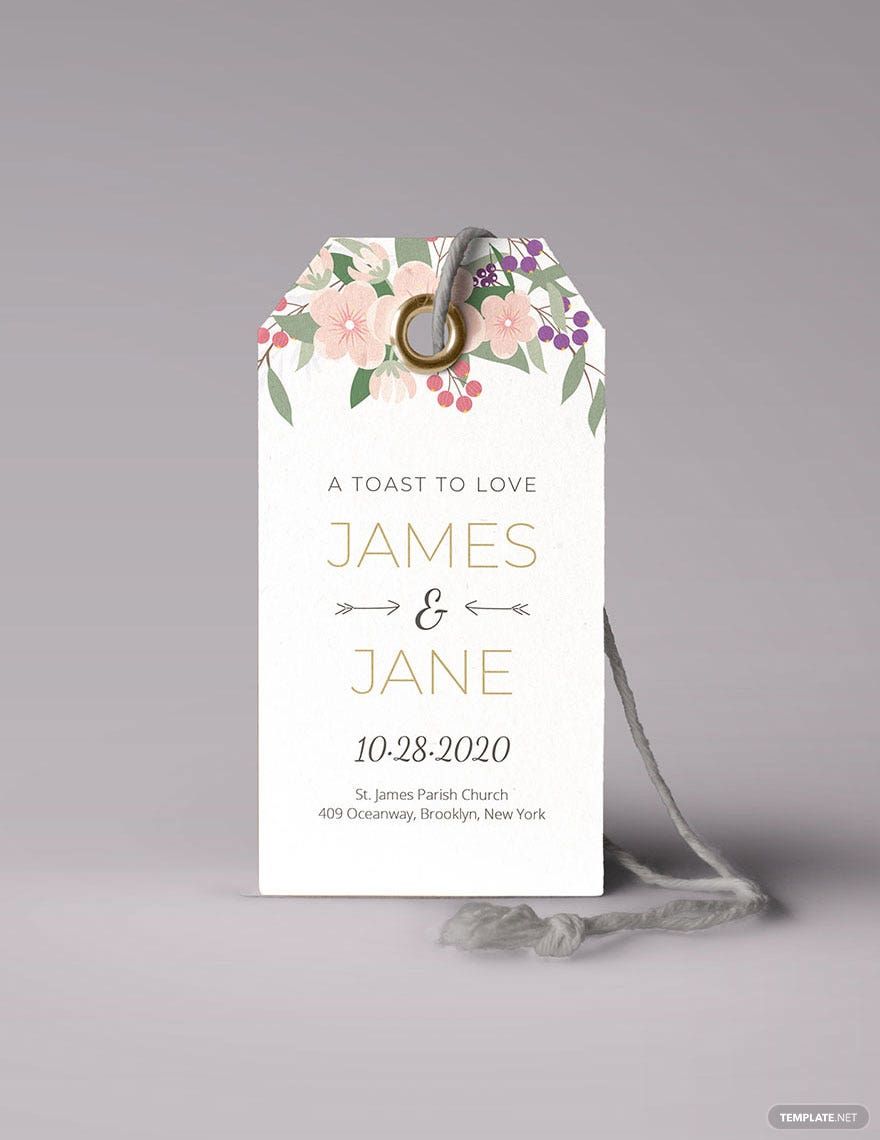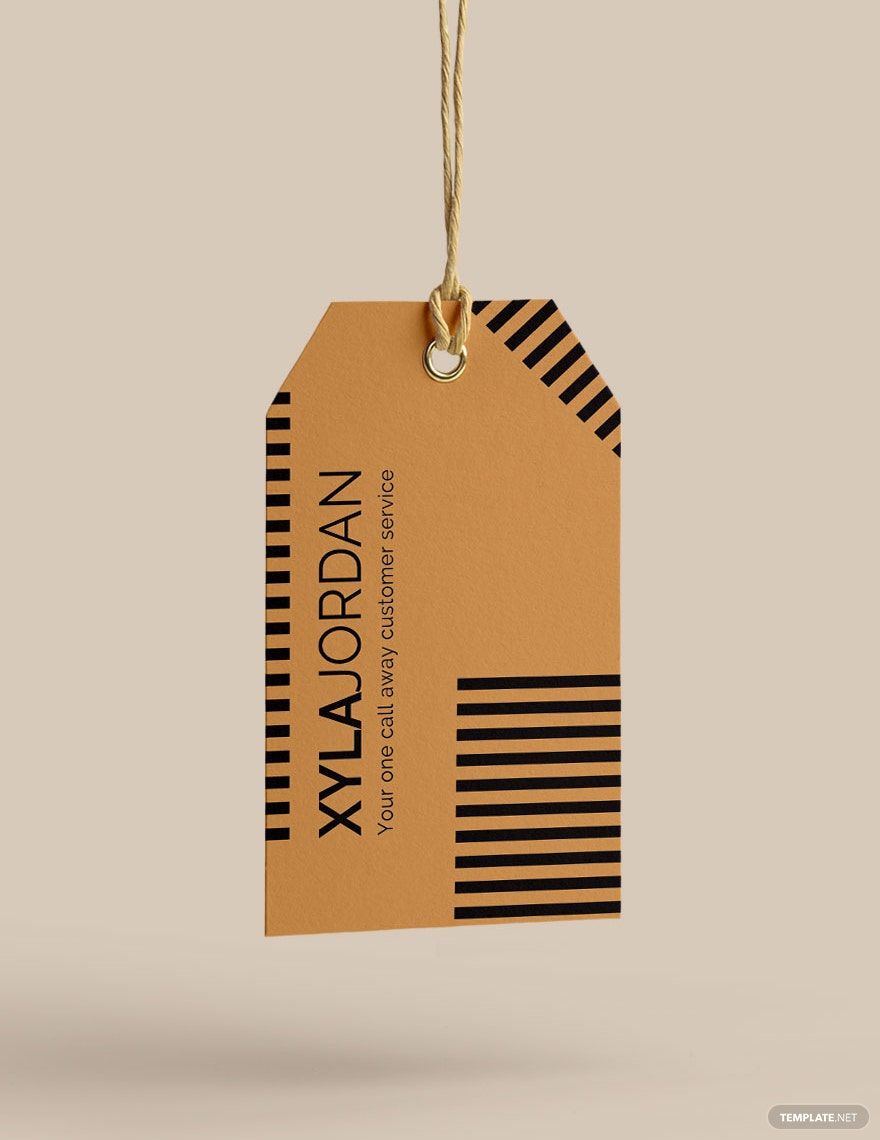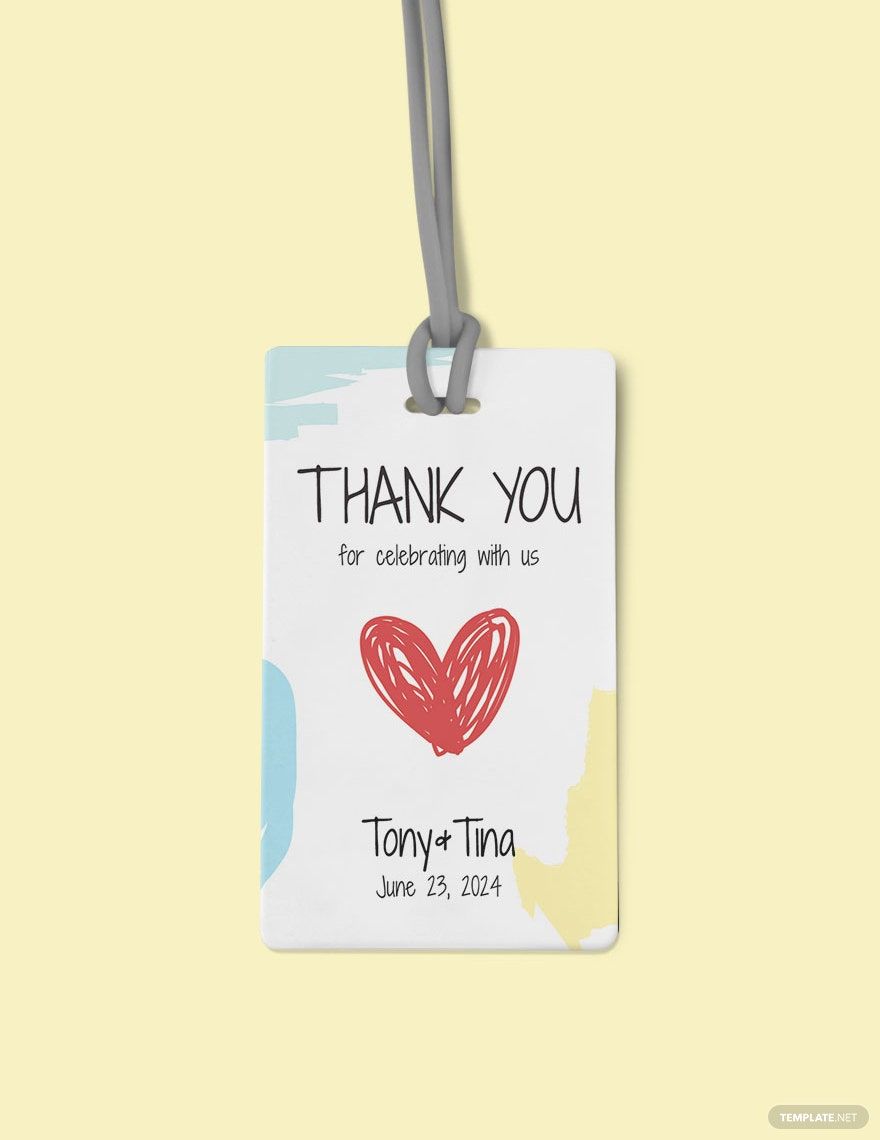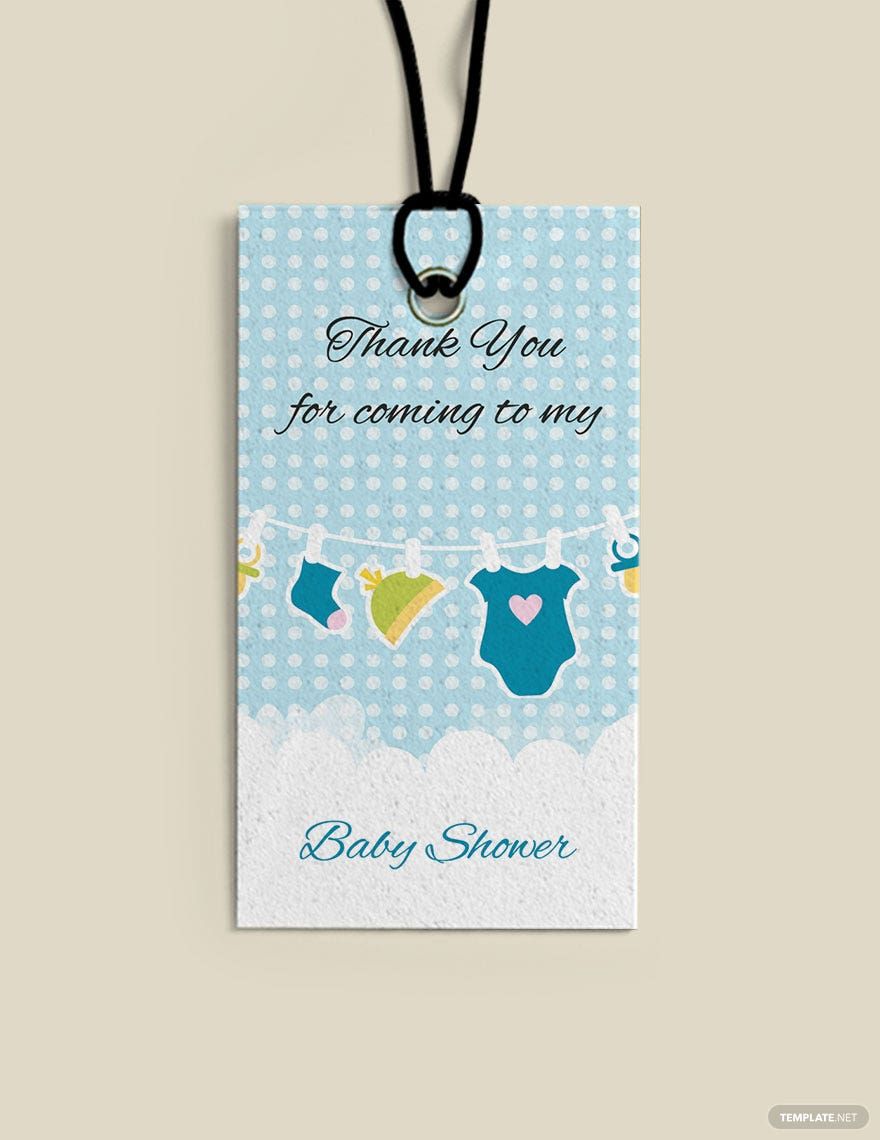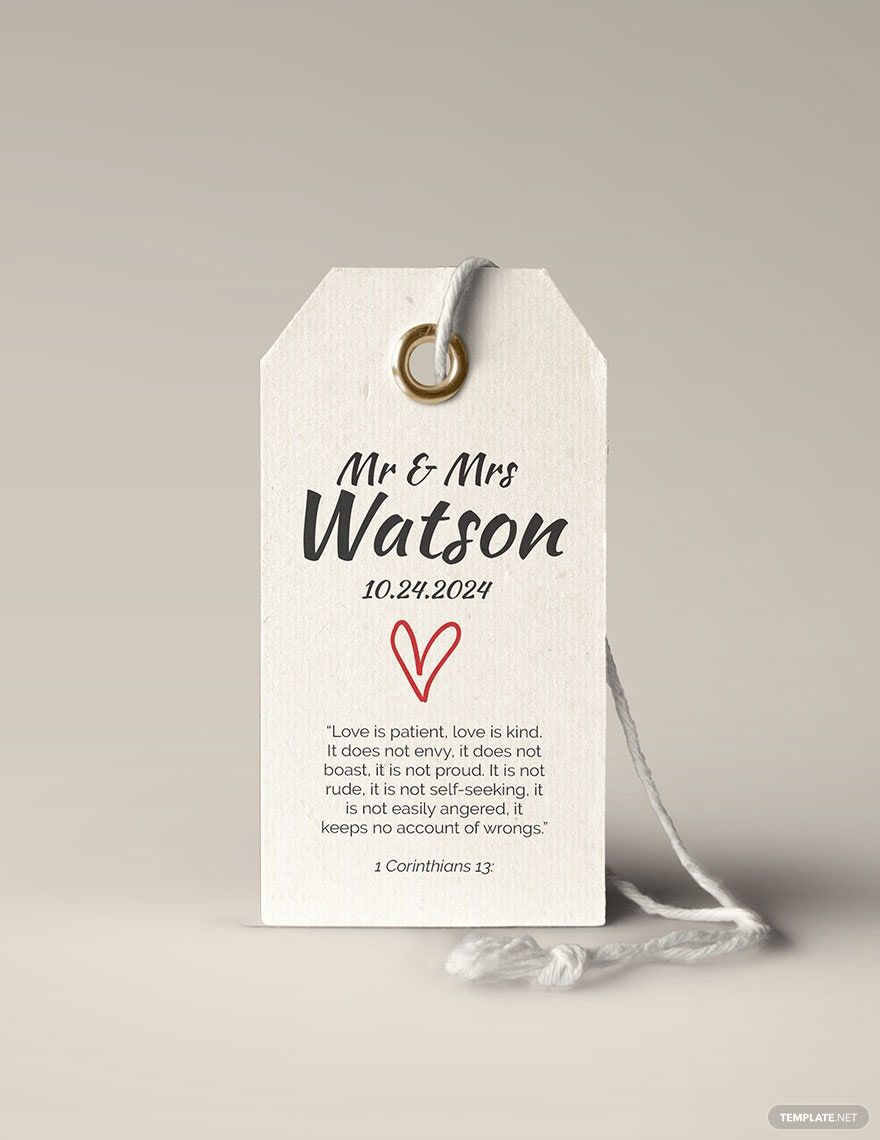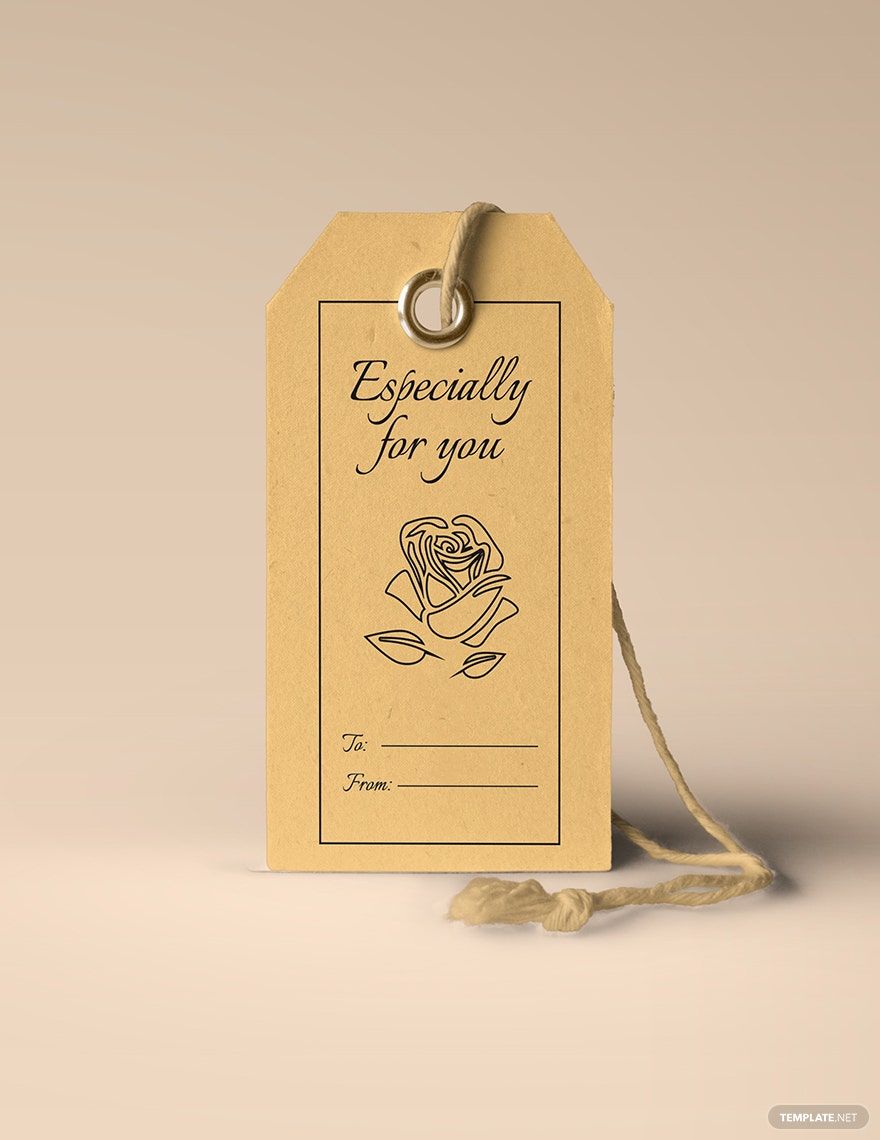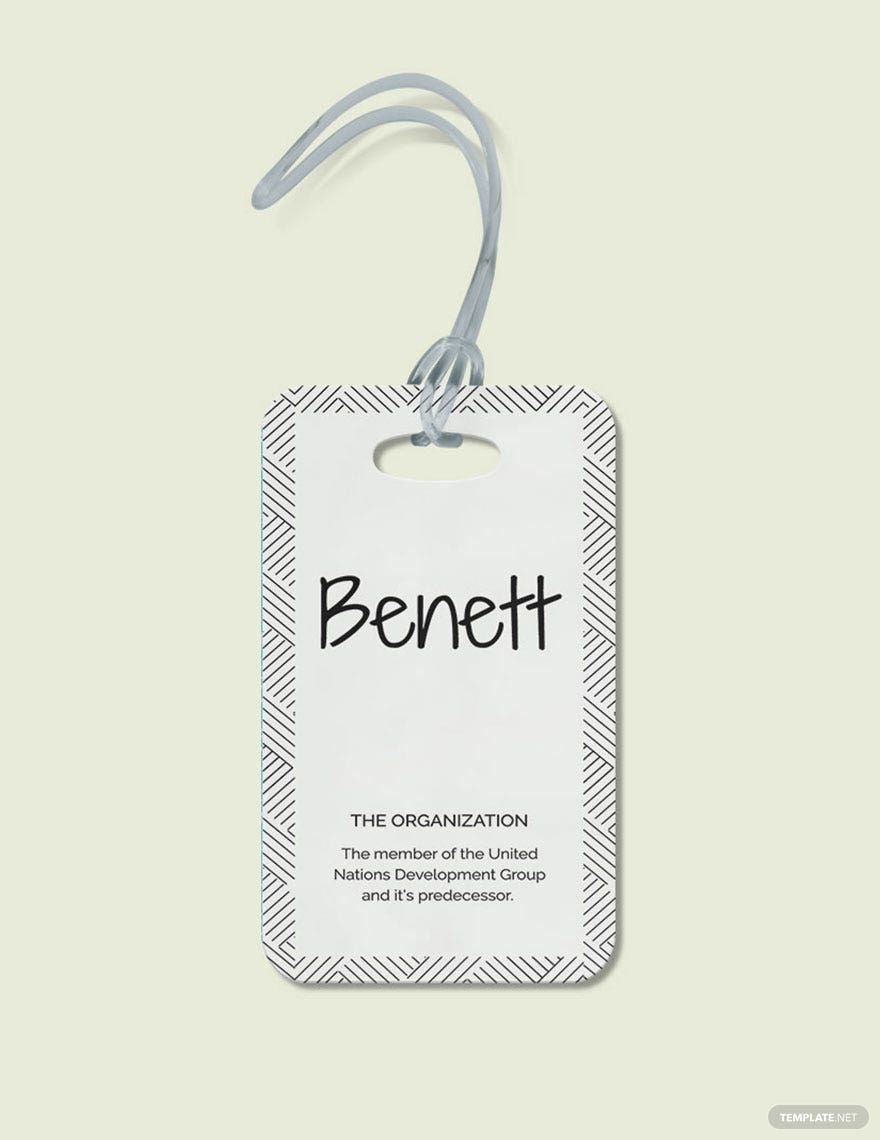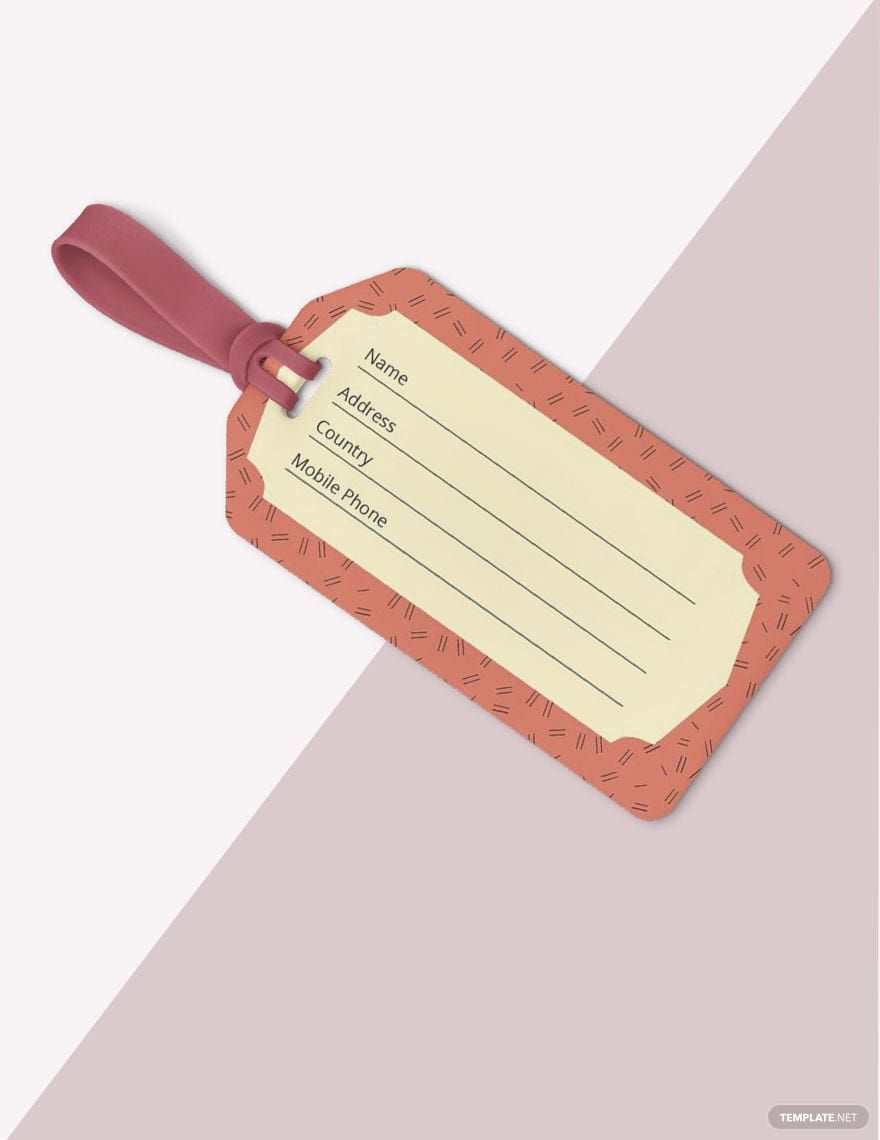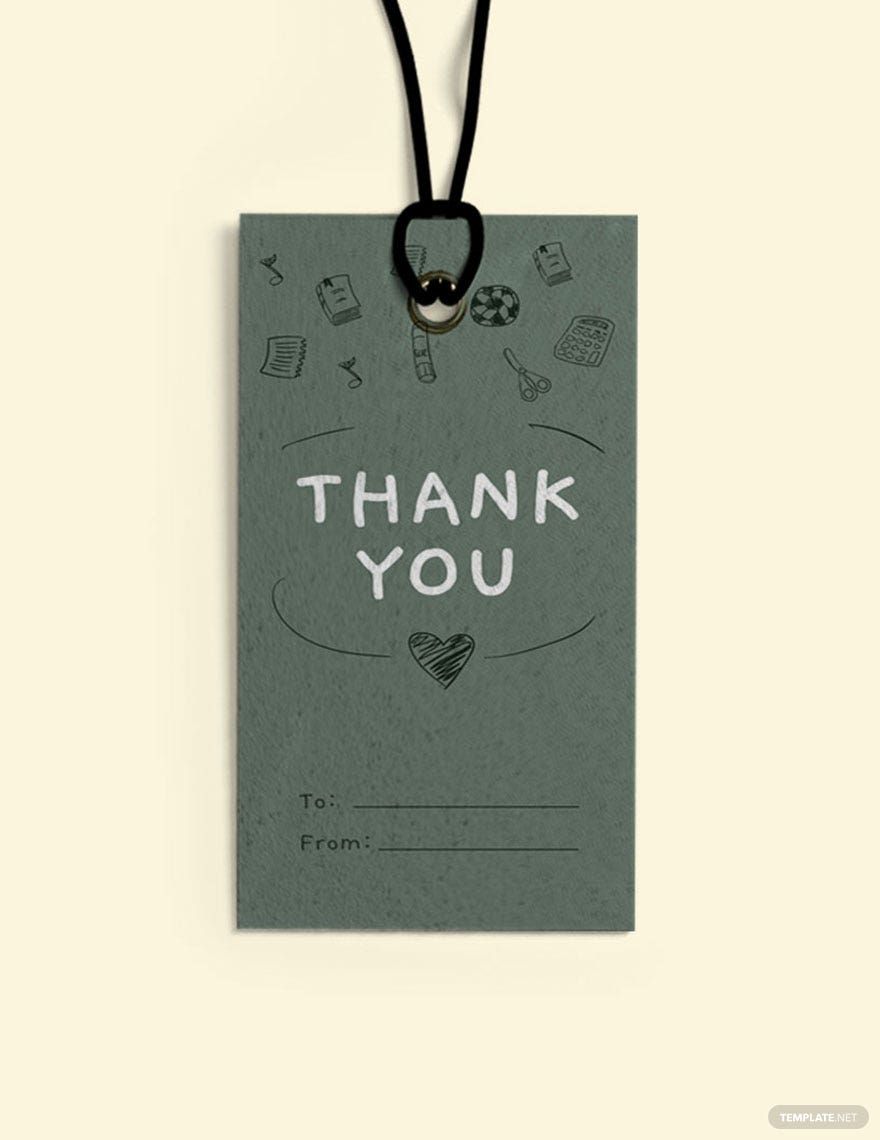Create eye-catching and effective tags for any purpose with the help of our high-quality and printable Tag Templates that are all 100% customizable in Microsoft Publisher. With these easily editable templates at your disposal, you can now easily create fun and personalized thank you tags, bridal shower tags, wedding invitation tags, plastics tags, etc. These templates are definitely worth availing for because all of them are beautifully designed with free artworks, standard Google fonts, eye-catching titles, suggestive contents, and fully customizable layouts that you can easily modify or retain to suit your mood and choice. From blank gift tags to polka dot bag tags, we got them ready for you, print-ready! If these templates are what you are looking for, then don't waste any more time by simply downloading these free and editable Tag Templates right now!
Tag Templates in Publisher
Get creative with customized tag templates in Microsoft Publisher that are professionally designed, free, and printable. Download now!