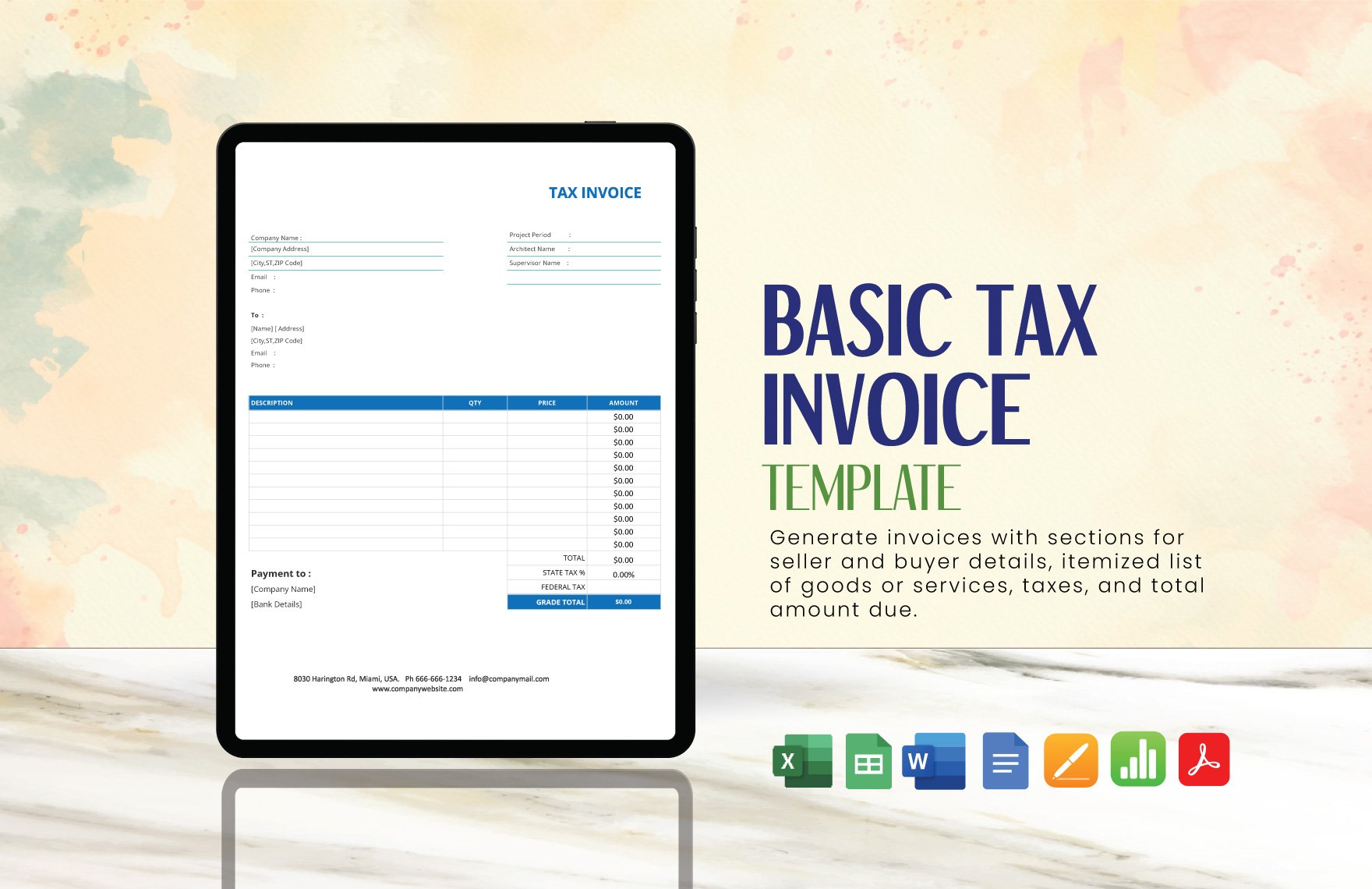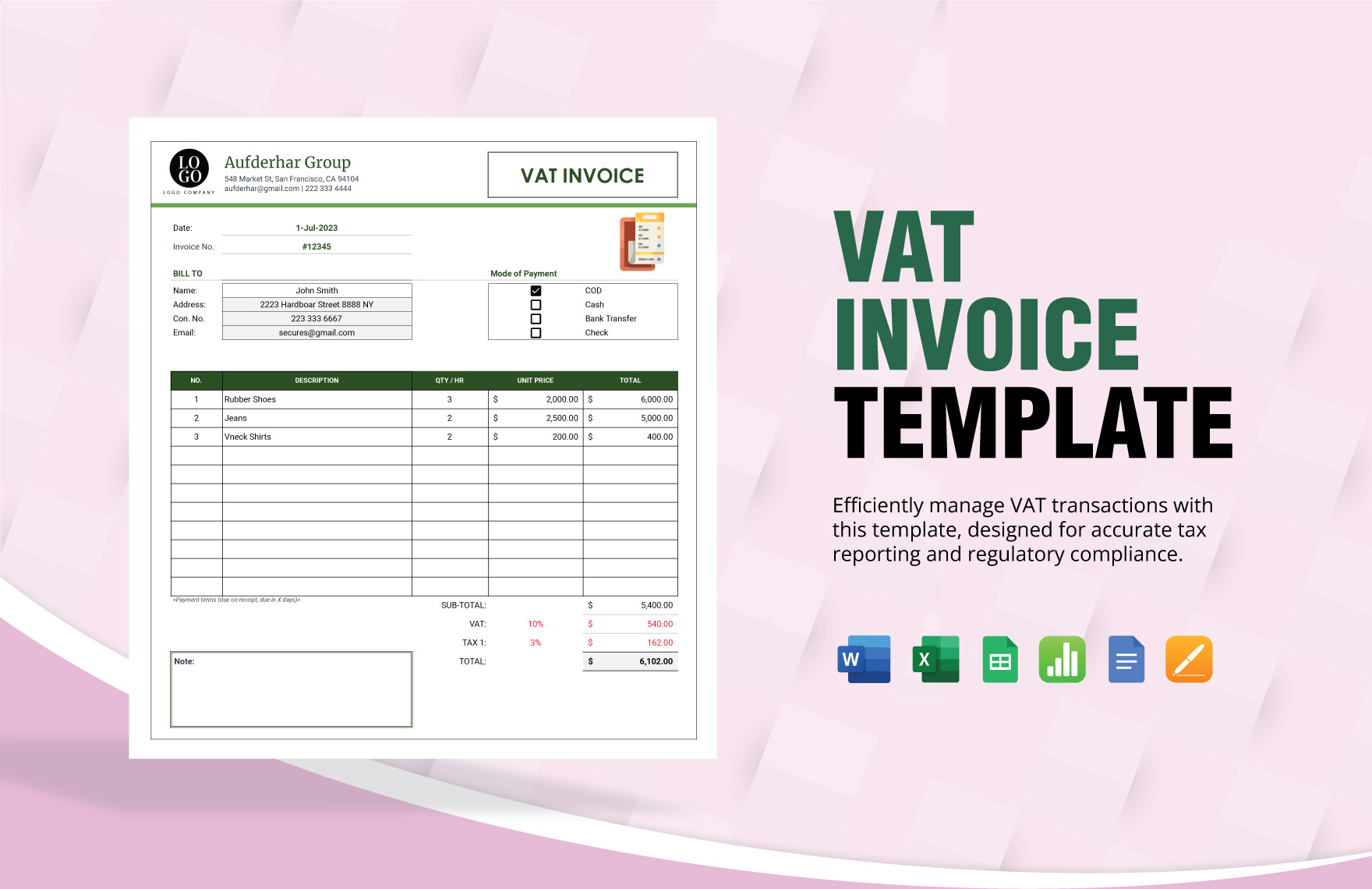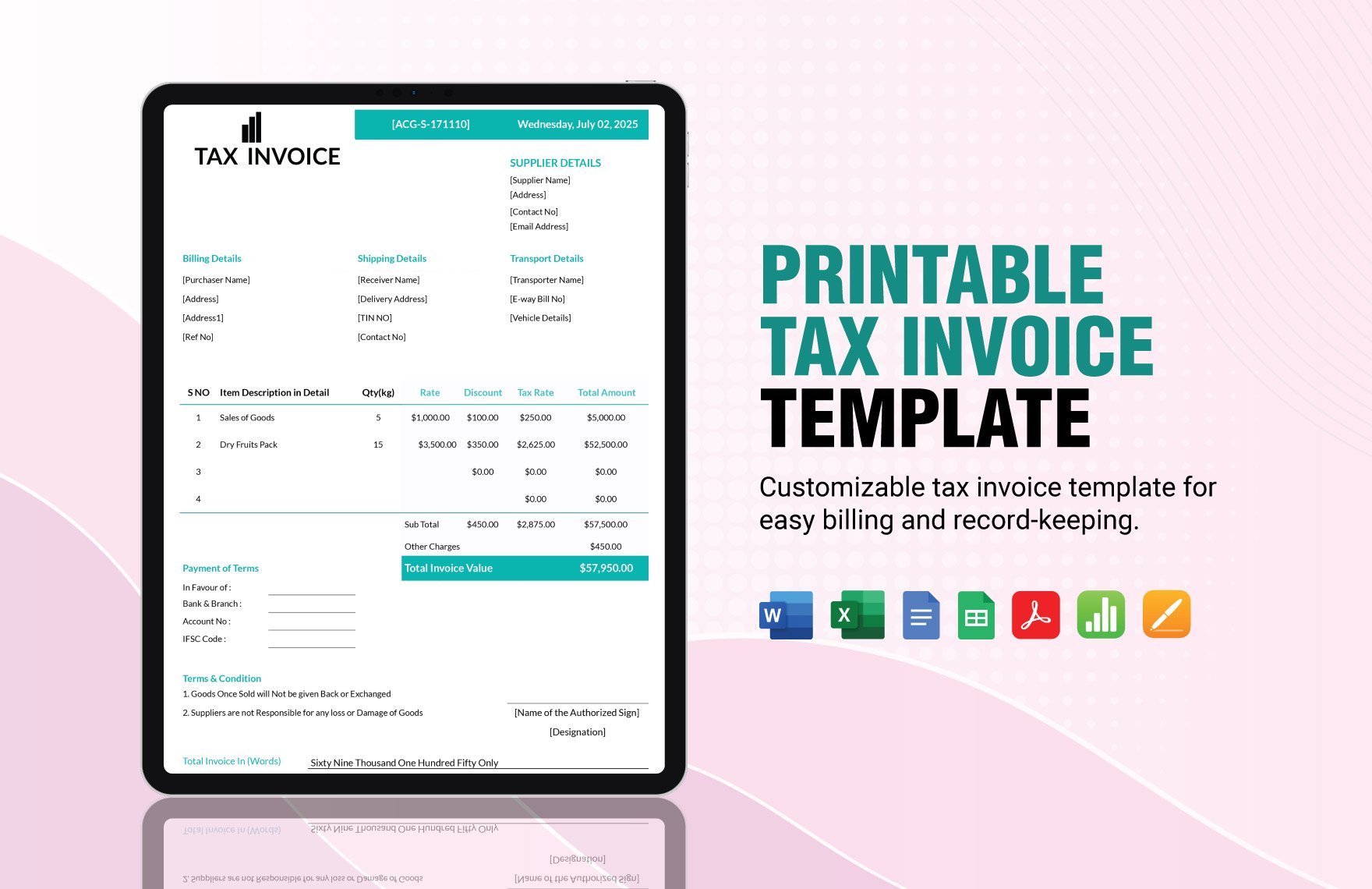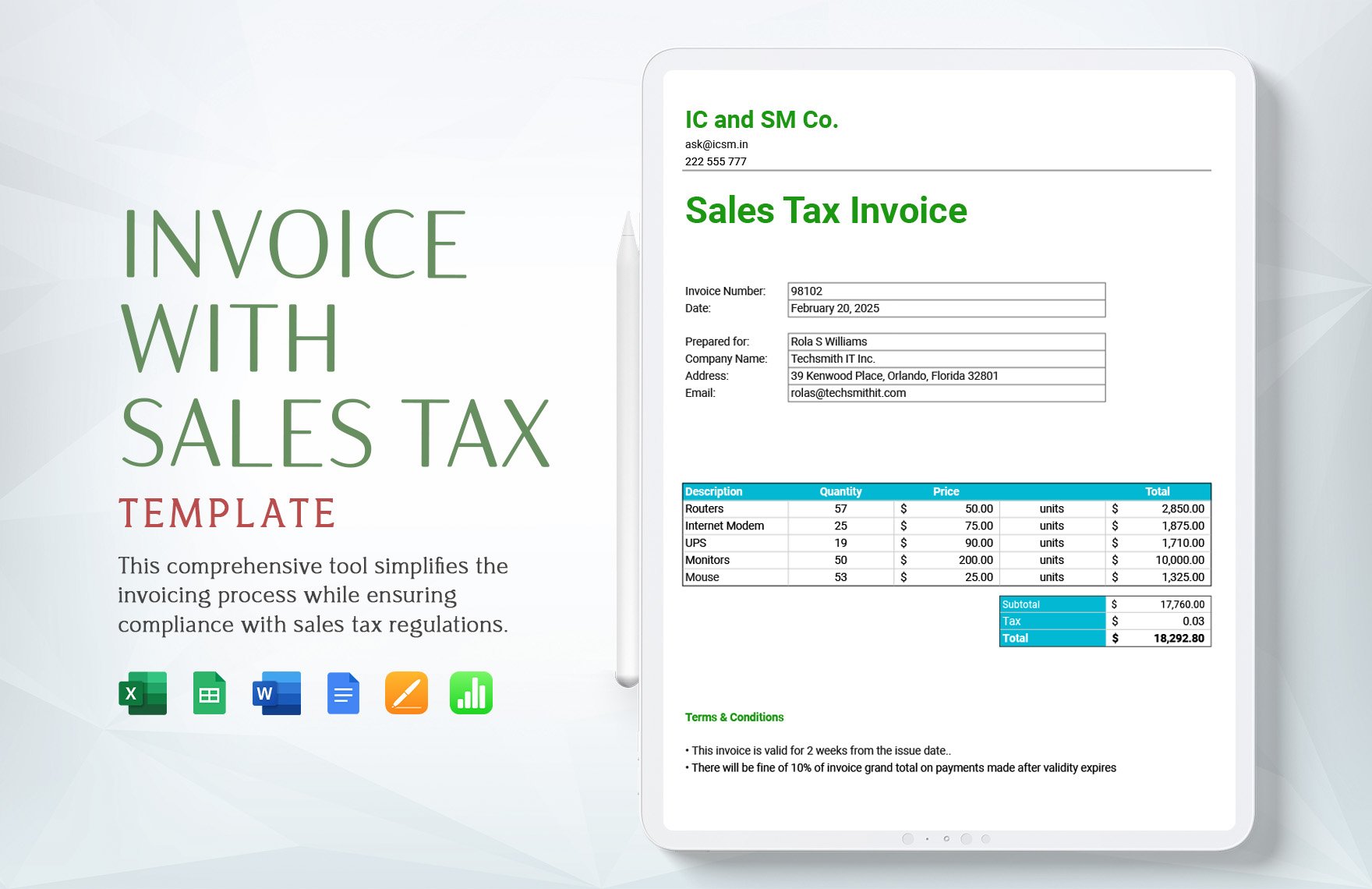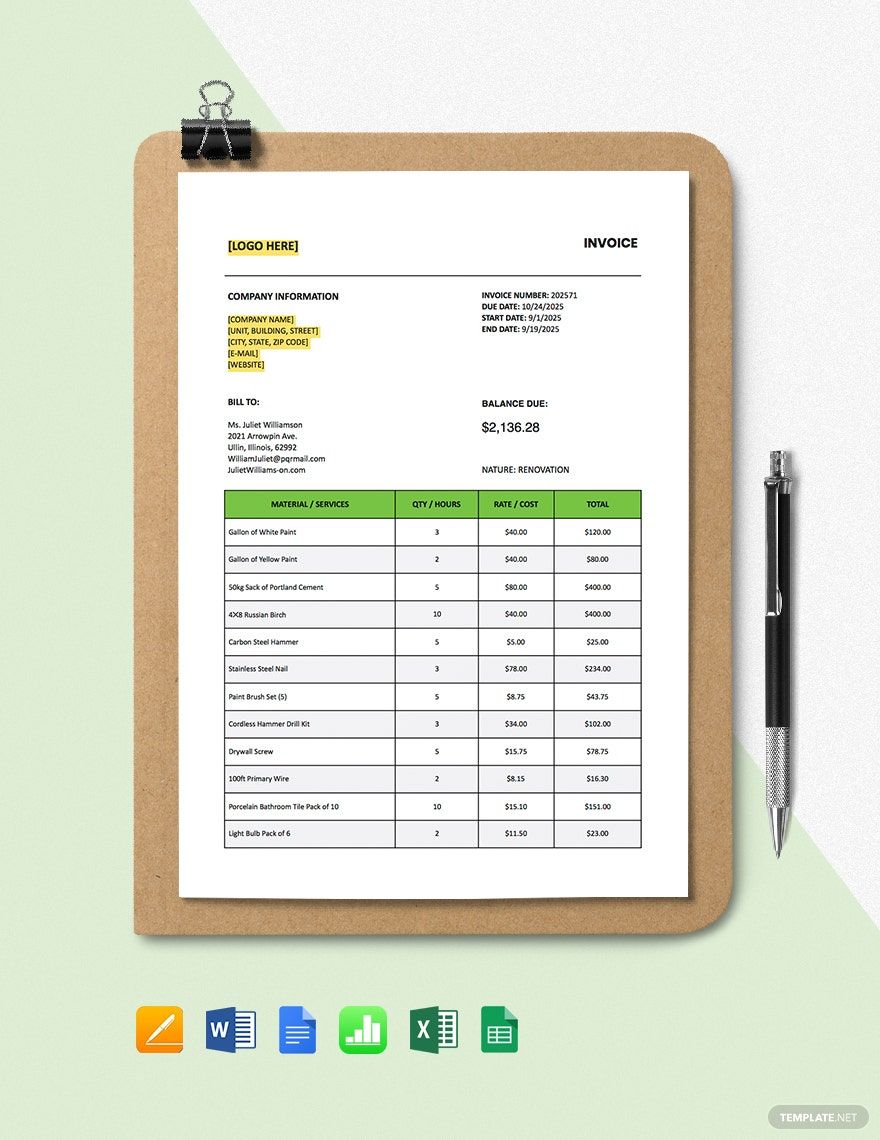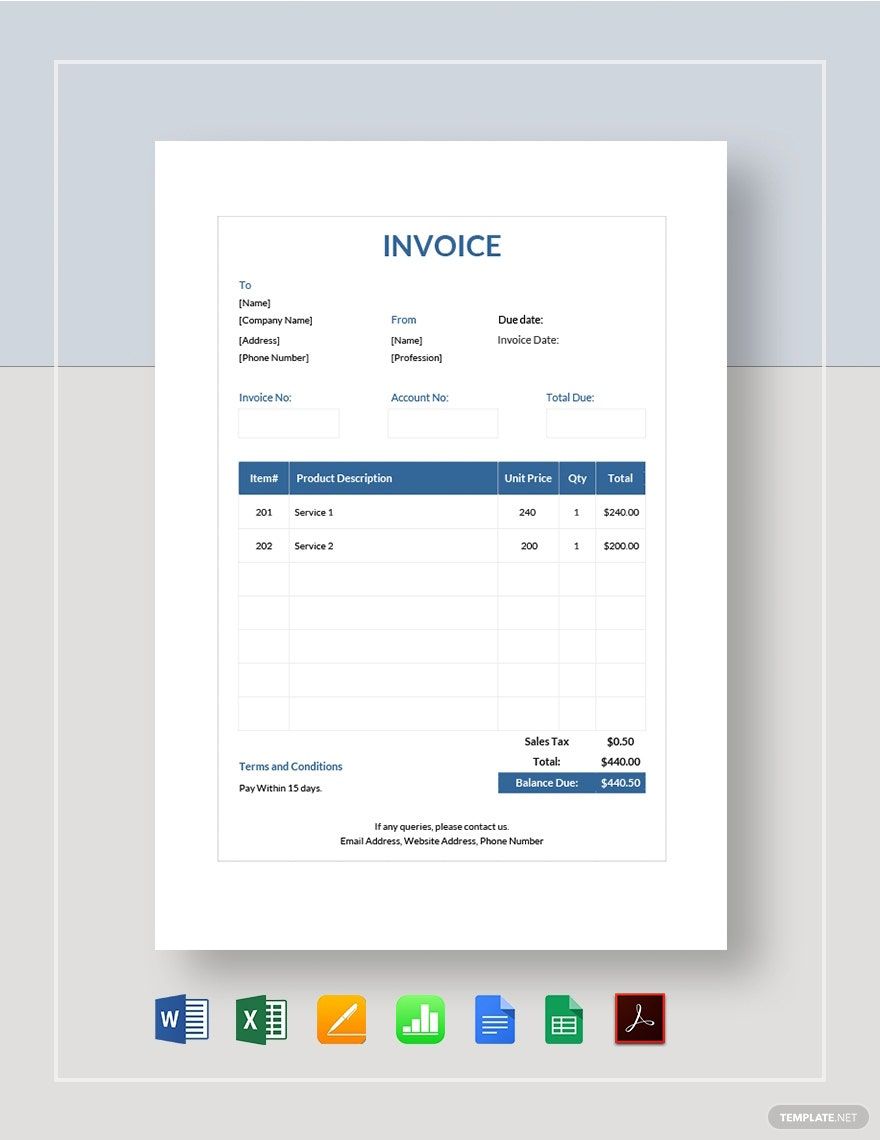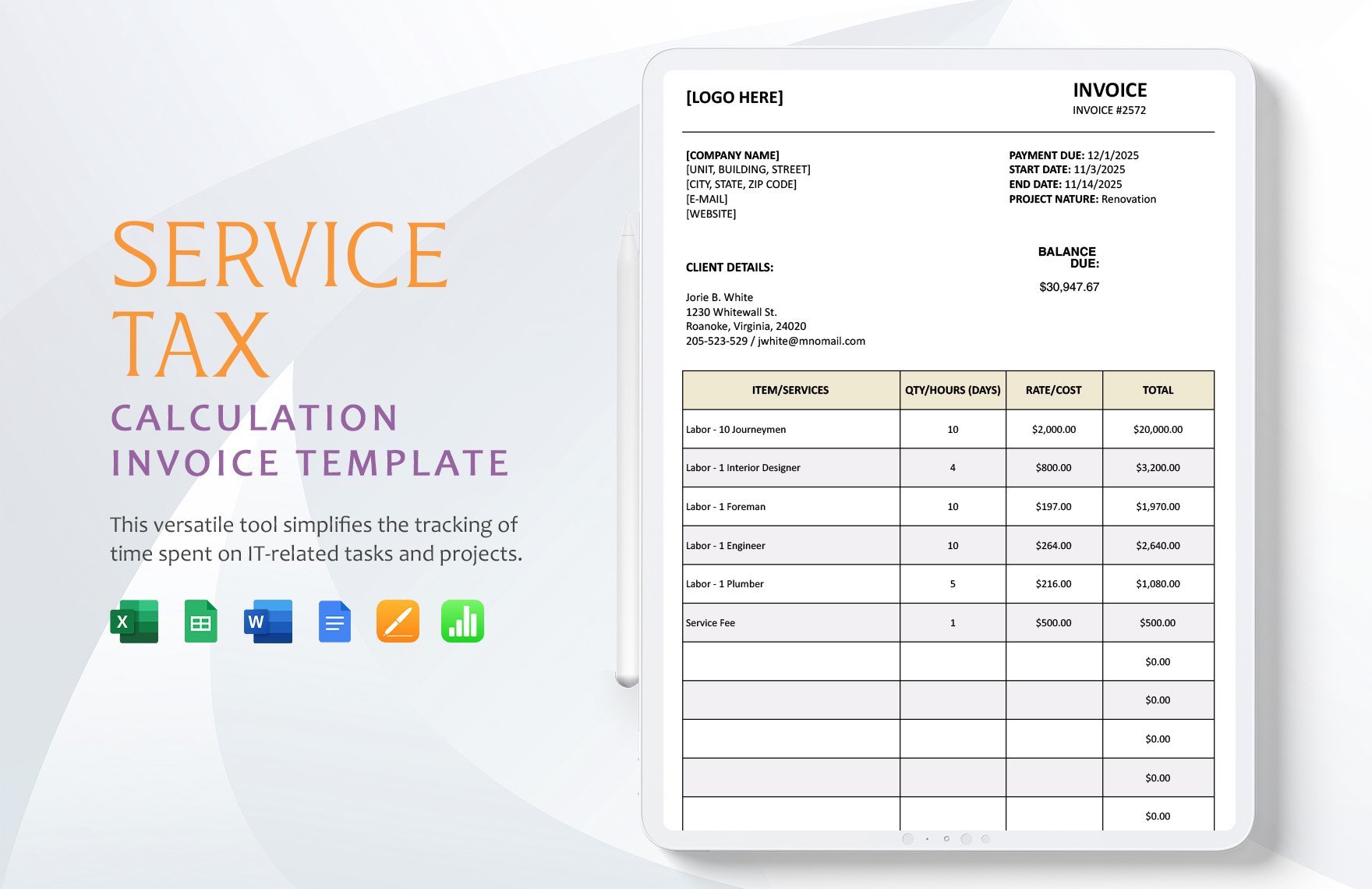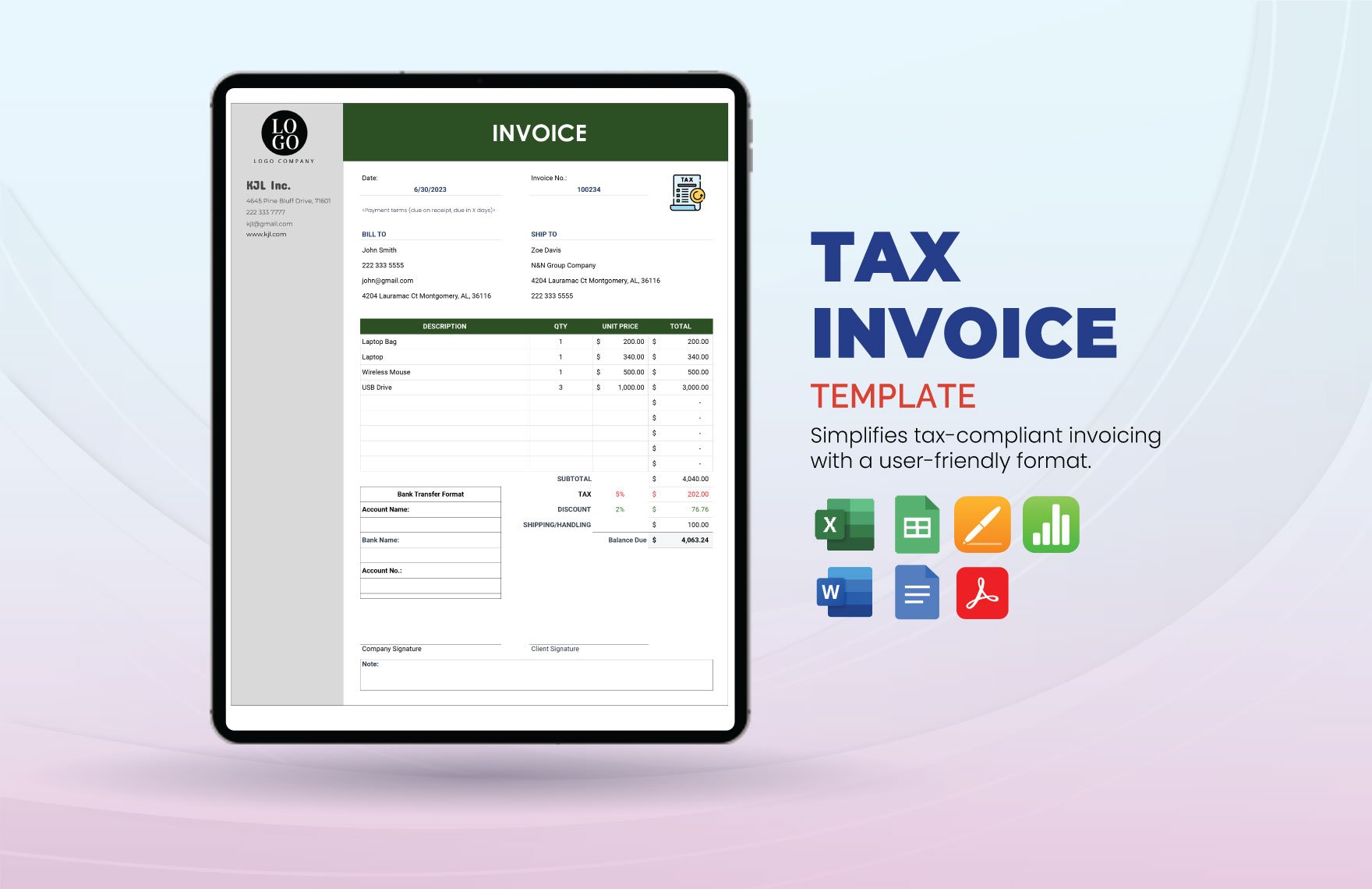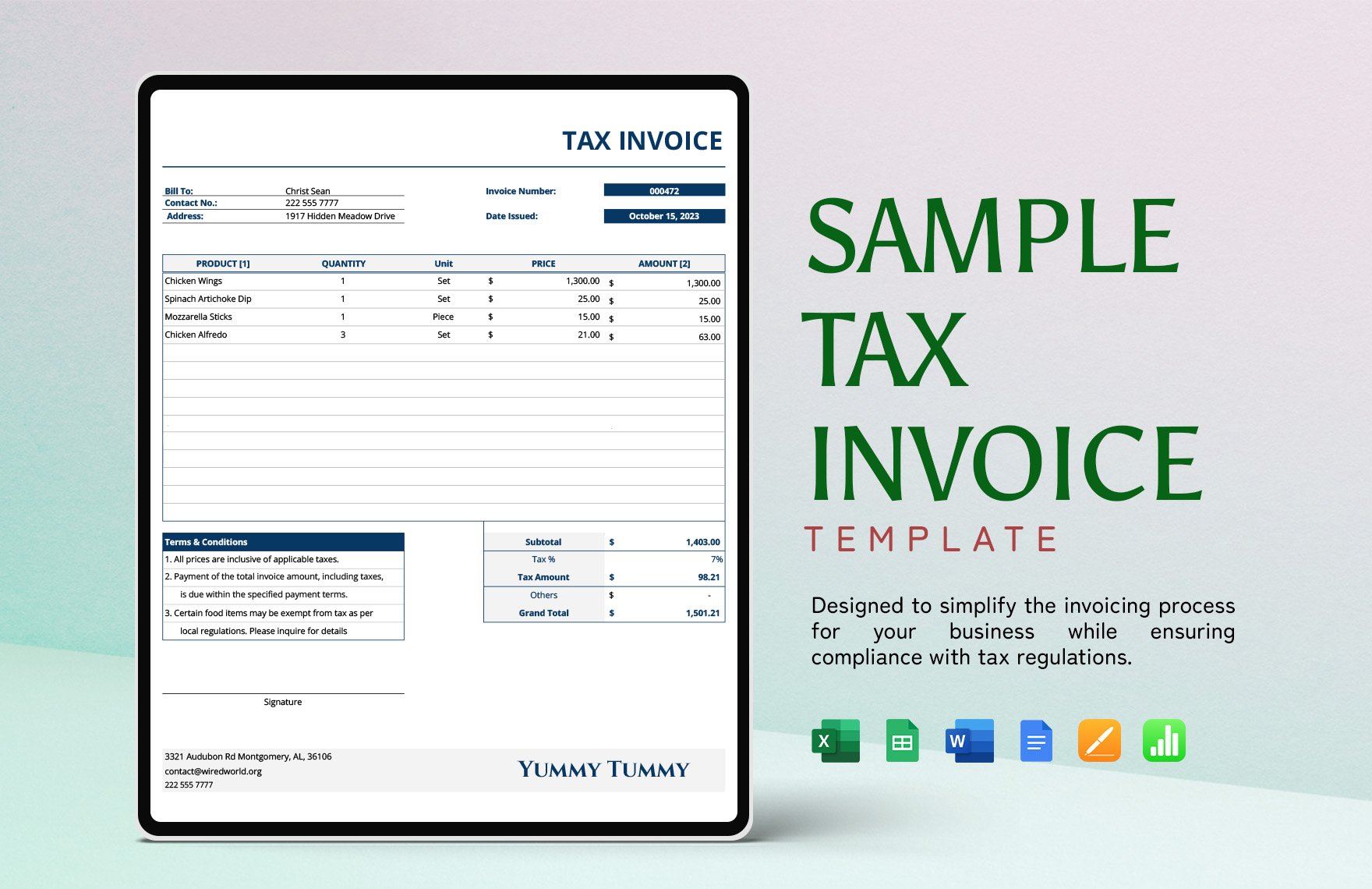Your clients must be knowledgeable about the tax amount they should pay. So, you must prepare a complete document for that. To help save time, download from our collection of Tax Invoice Templates in Apple (MAC) Numbers. These templates are 100% editable. What are you waiting for? Download a template and excel in making an invoice!
How to Create a Tax Invoice in Apple (MAC) Numbers
The Tax Foundation reported in 2016 that 140.9 million people in the U.S. were paying taxes. And like any law-abiding citizen, your business must also request your clients to pay for taxes. And you can easily request tax payment by sending your clients simple tax invoices. And to help with that, check out the tips below on how to create a tax invoice.
1. Put Your Company Letterhead
Every invoice must contain a company letterhead, just like receipts. And if you want the classic invoice format, you can place your company letterhead at the header of the document. Your letterhead must have your logo, company name, address, and contact information.
2. Add the Client's and the Invoice's Details
After placing your letterhead, it's now to personalize the invoice by adding the client's details and its distinct information (invoice number, start date, due date, and end date). These details will help you distinguish one transaction from the others in your business.
3. Write the Details
The simple invoice you'll issue your clients must bear complete transaction details. These details must include the services' or products' descriptions, prices, quantity, and total payment. Providing complete details will help your business steer away from potential problems with your clients.
Next, don't forget to write total, tax, GST tax, discount, and the grand total. You must carefully calculate every amount to avoid disputes.
4. Include the Payment Terms
When you and your client have a good understanding of the payment details, you can establish a better relationship. To achieve this, you must write reasonable and clear payment terms in your business invoice and leave no room for confusion.