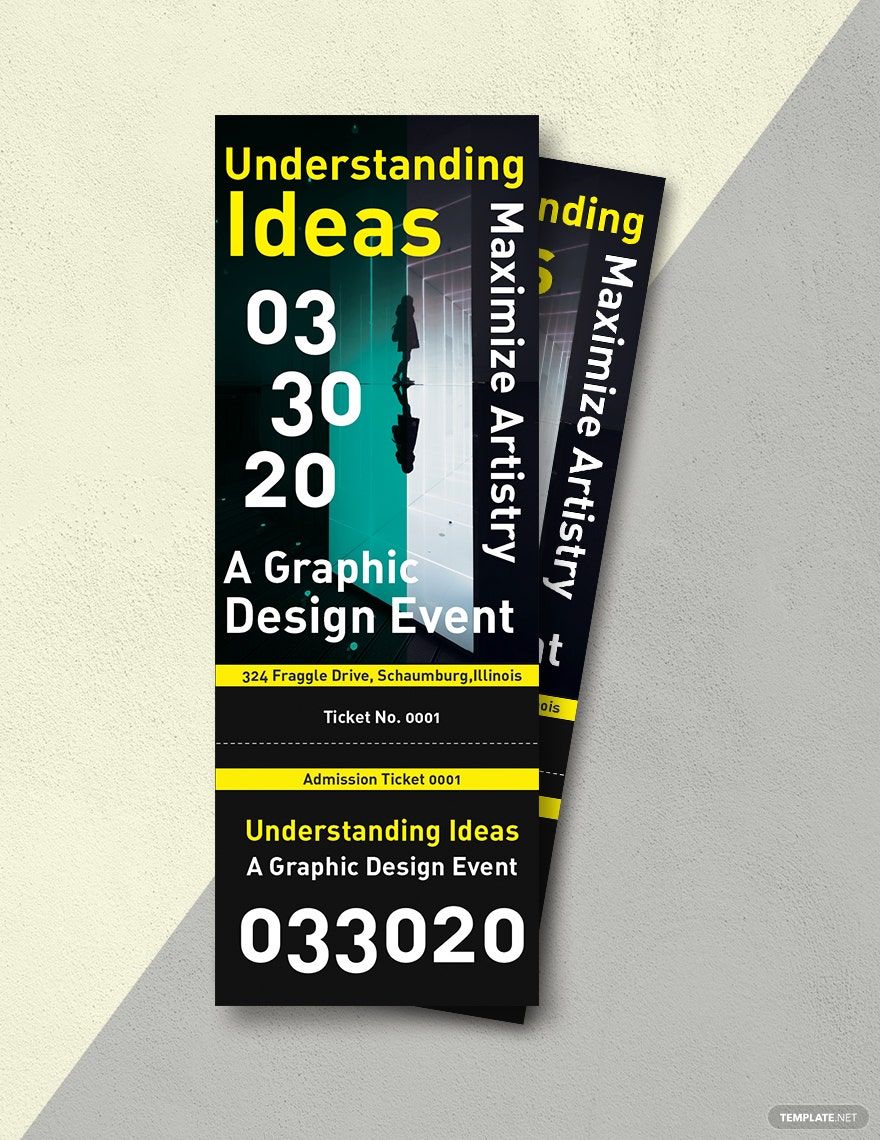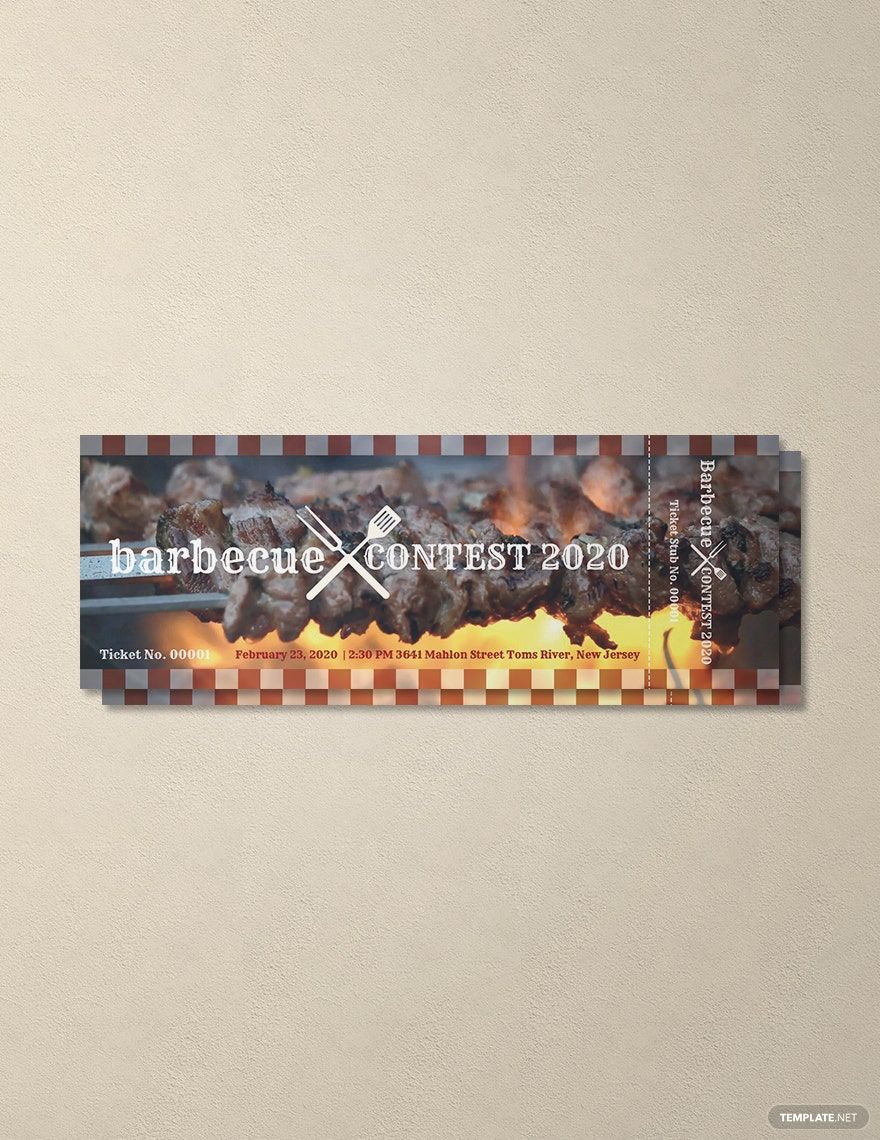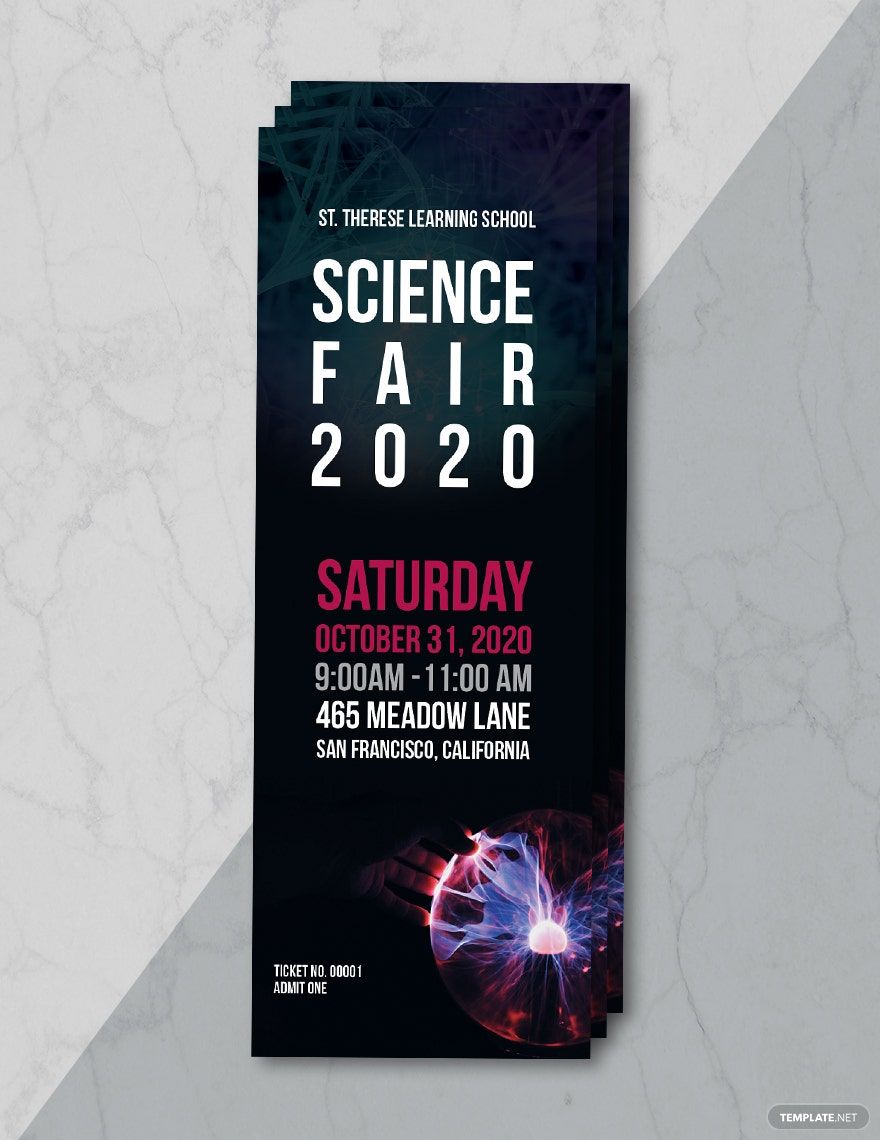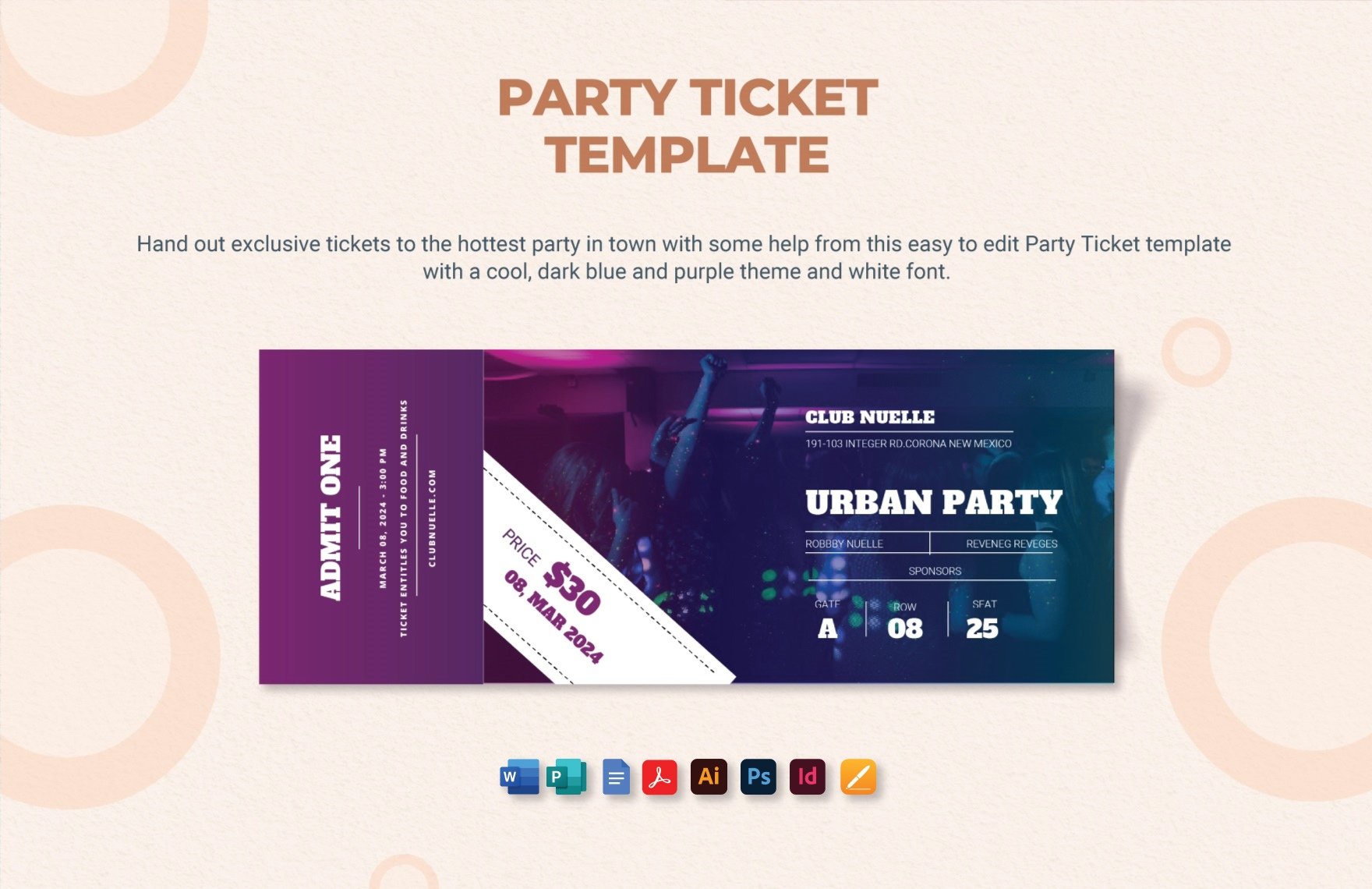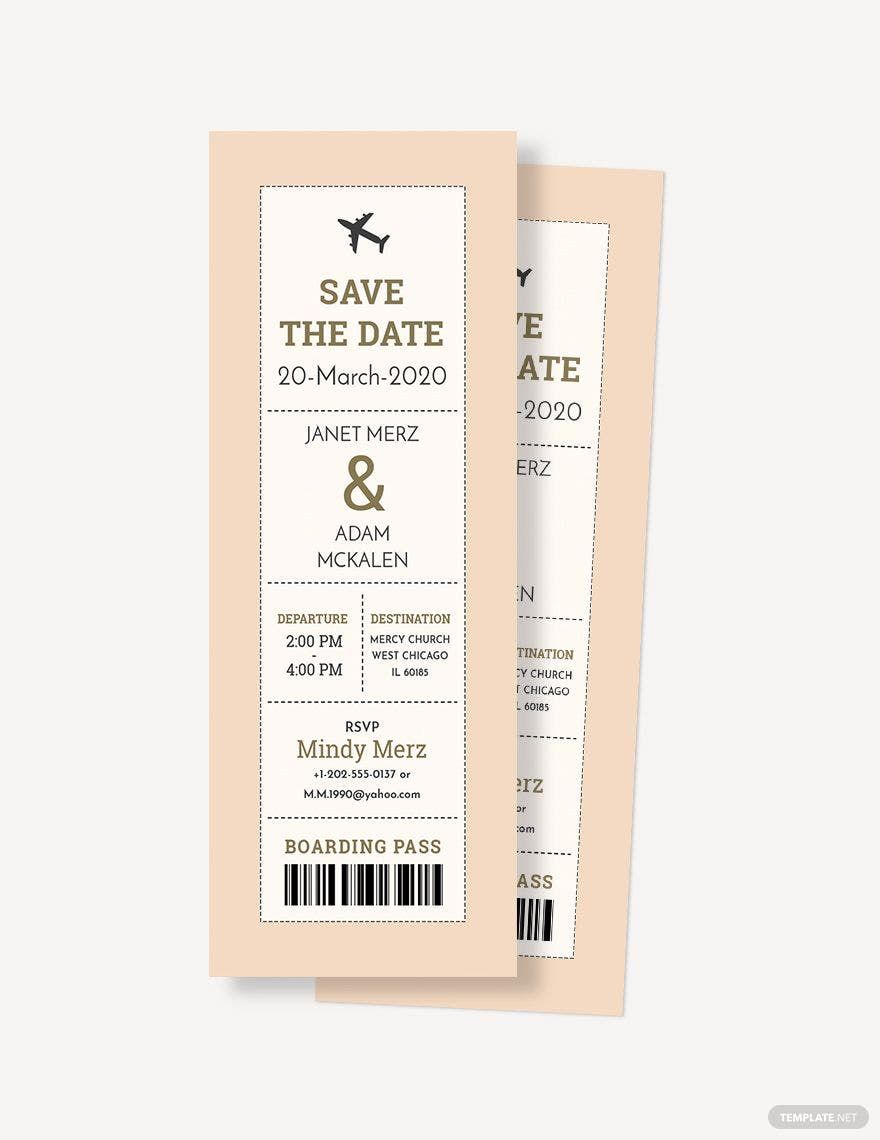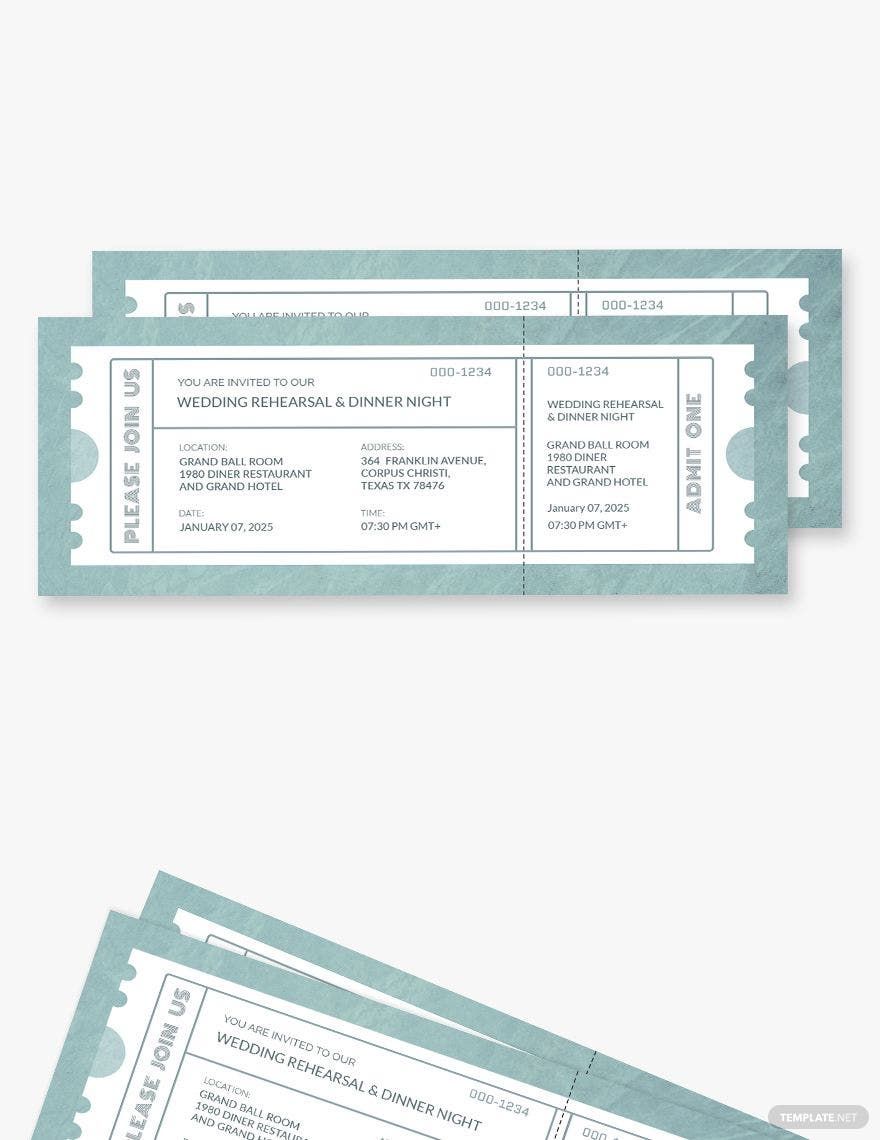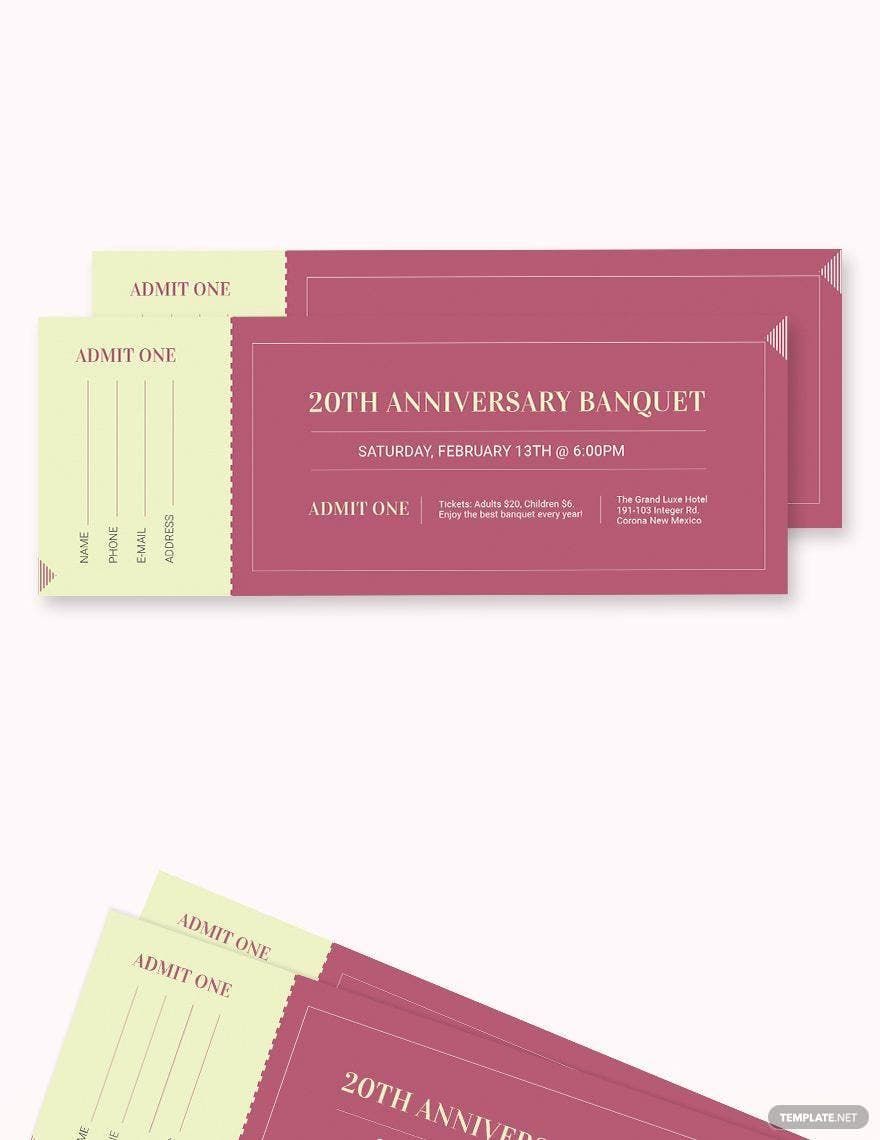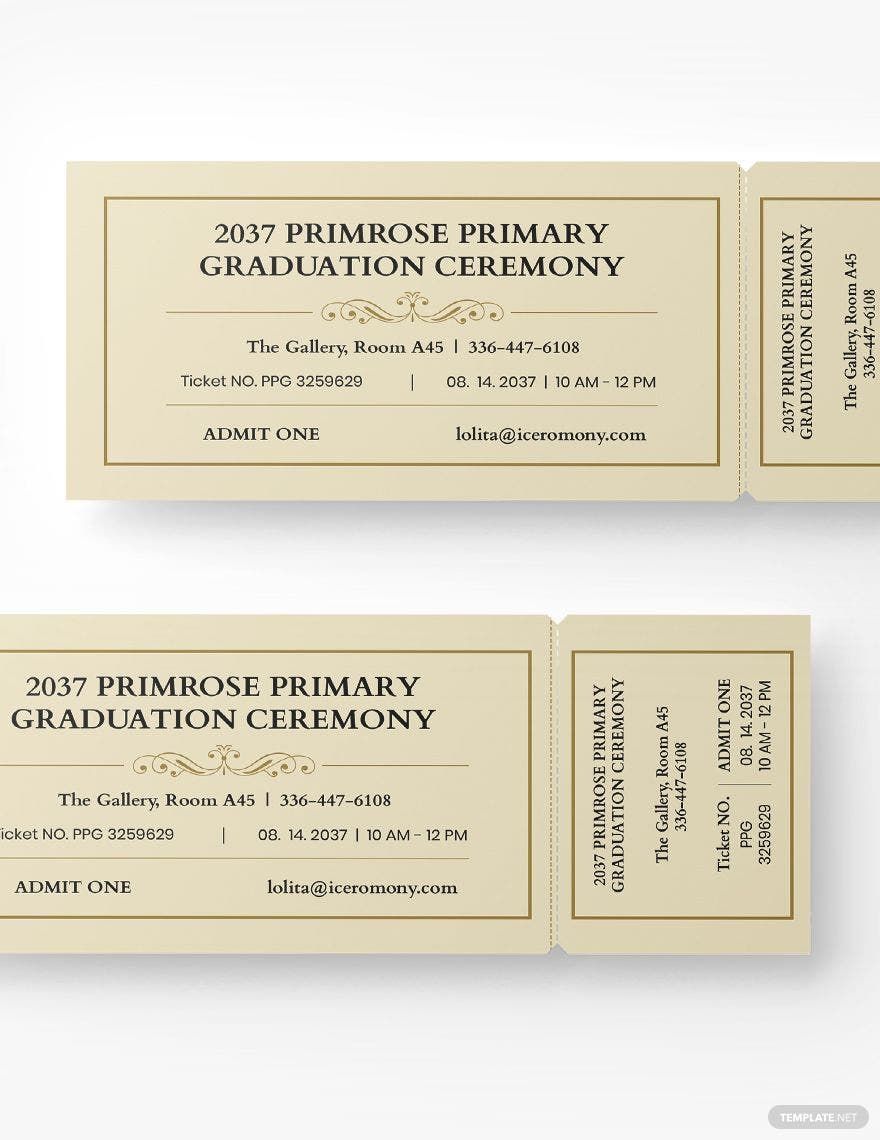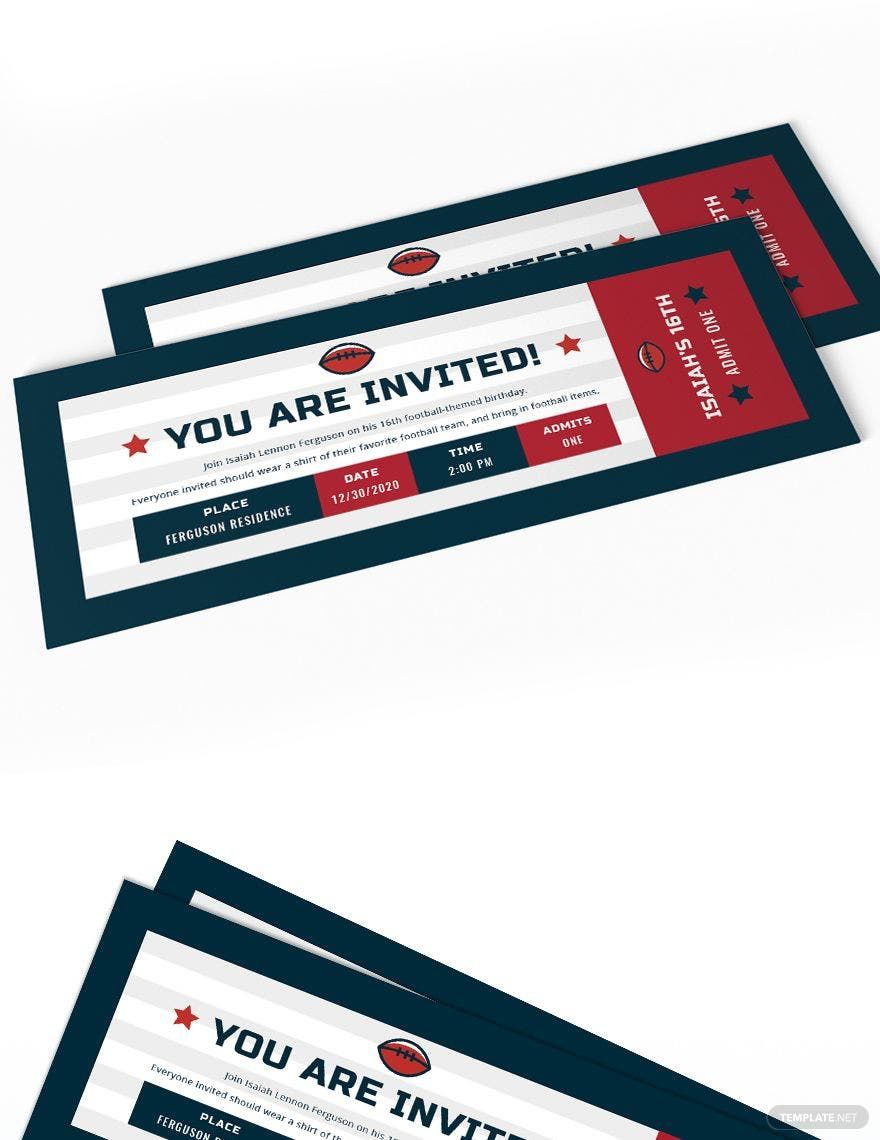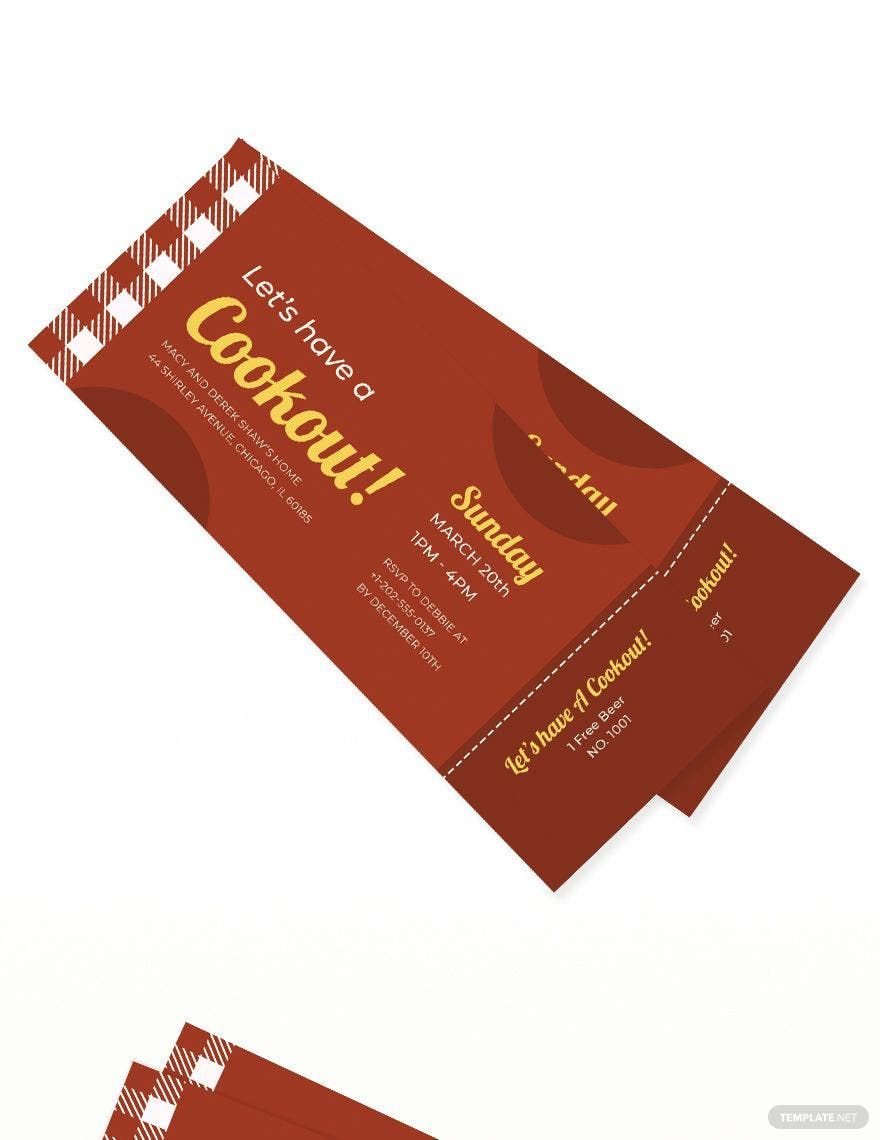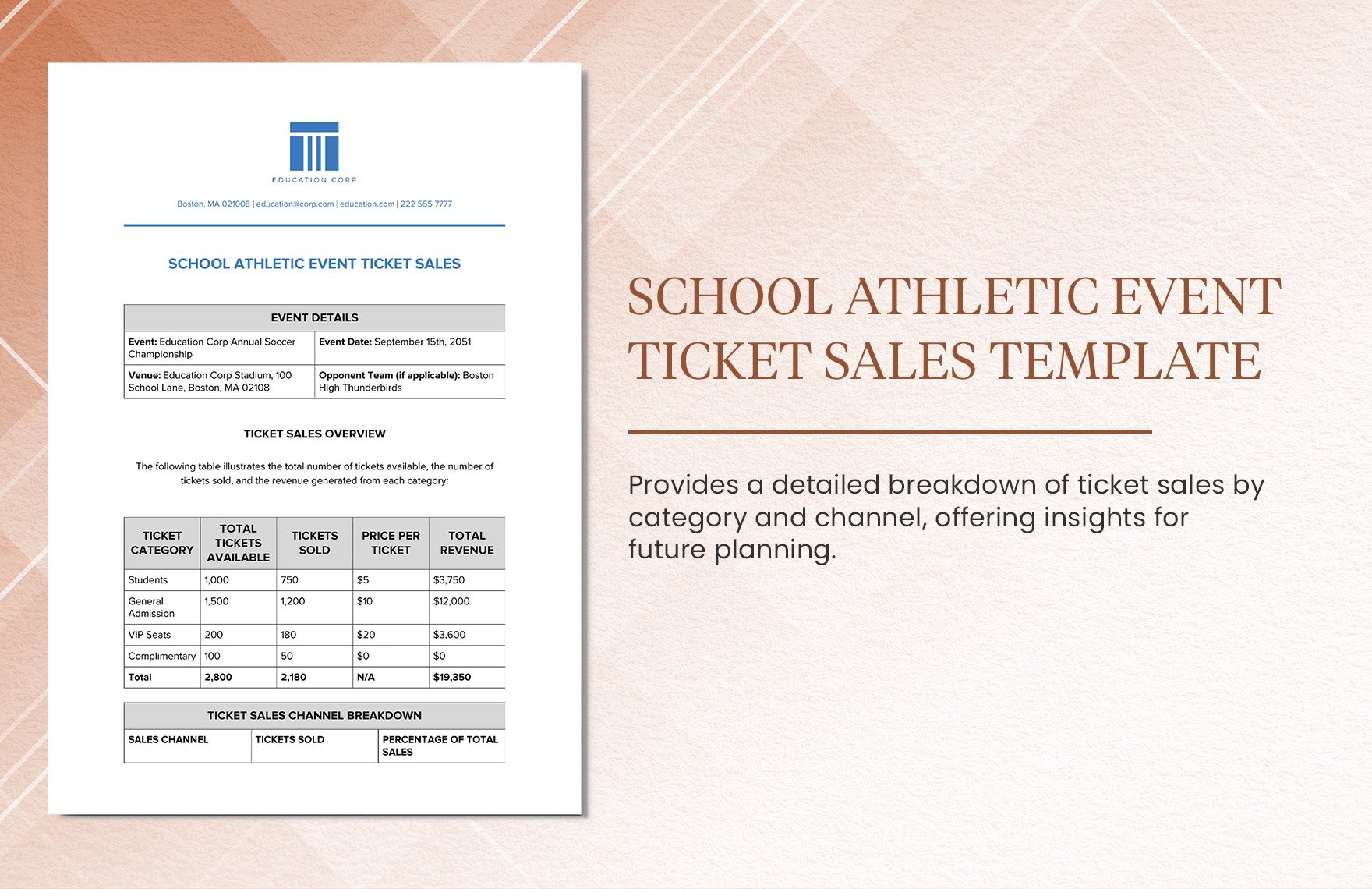The common doorway to an event is a ticket. If you’re on the hunt for ticket templates to use for any events and fundraisers, you have found the right website for you! Make an event more exciting through the use of our event ticket templates that are easily editable and 100% customizable in Microsoft Word file format. Create hype by producing an amazingly interesting event ticket, as you pull all stops and express your creativity freely into the template. All our event ticket templates are printable and made available in three popular sizes: small (2” x 5.5”), medium (2.75” x 5.5”), and large (2.75” x 8.5”). Successfully create hype and great expectation for your organized events such as fundraising, charity, sporting, summer party, and even live concerts. Hurry and download any of your choices from our ready-made event ticket templates in Microsoft Word today for free!
Event Ticket Templates in Word
Explore professionally designed editable event ticket templates in Word to download. Free and customizable for an eye-catching look. Download now!