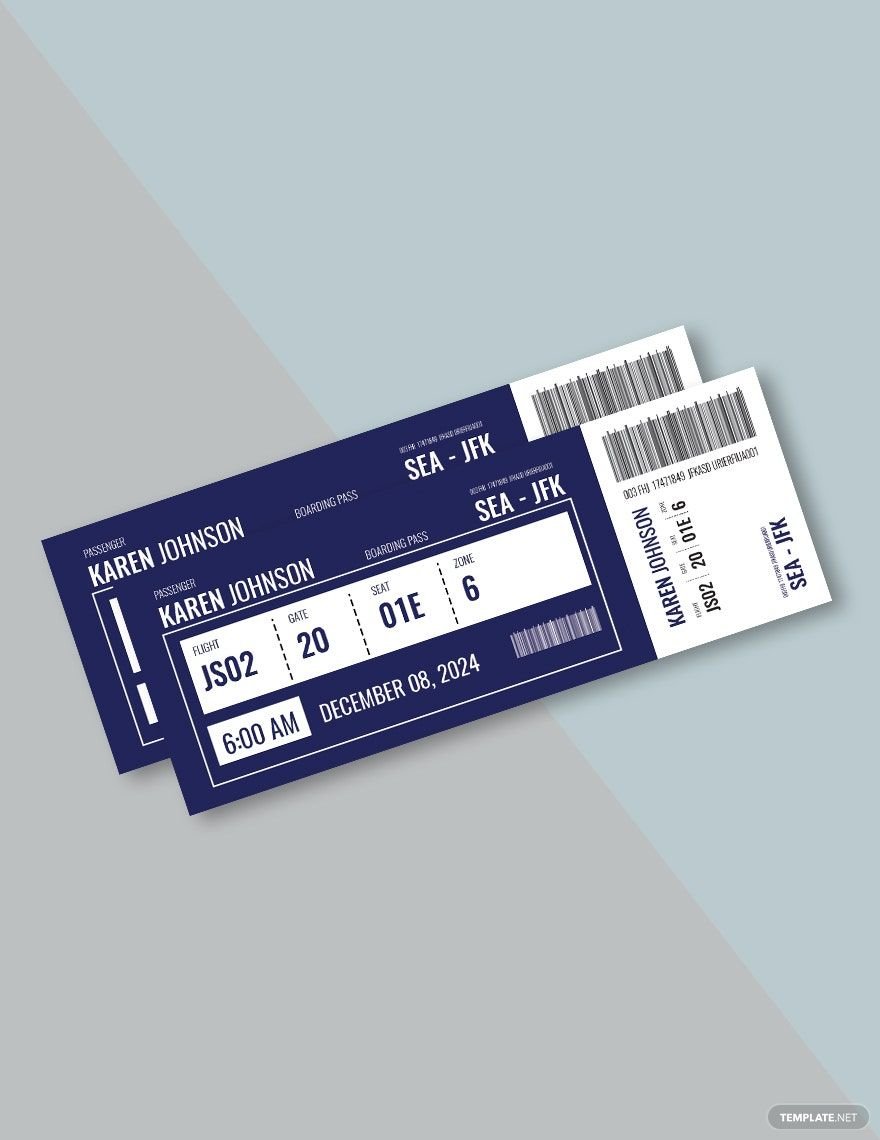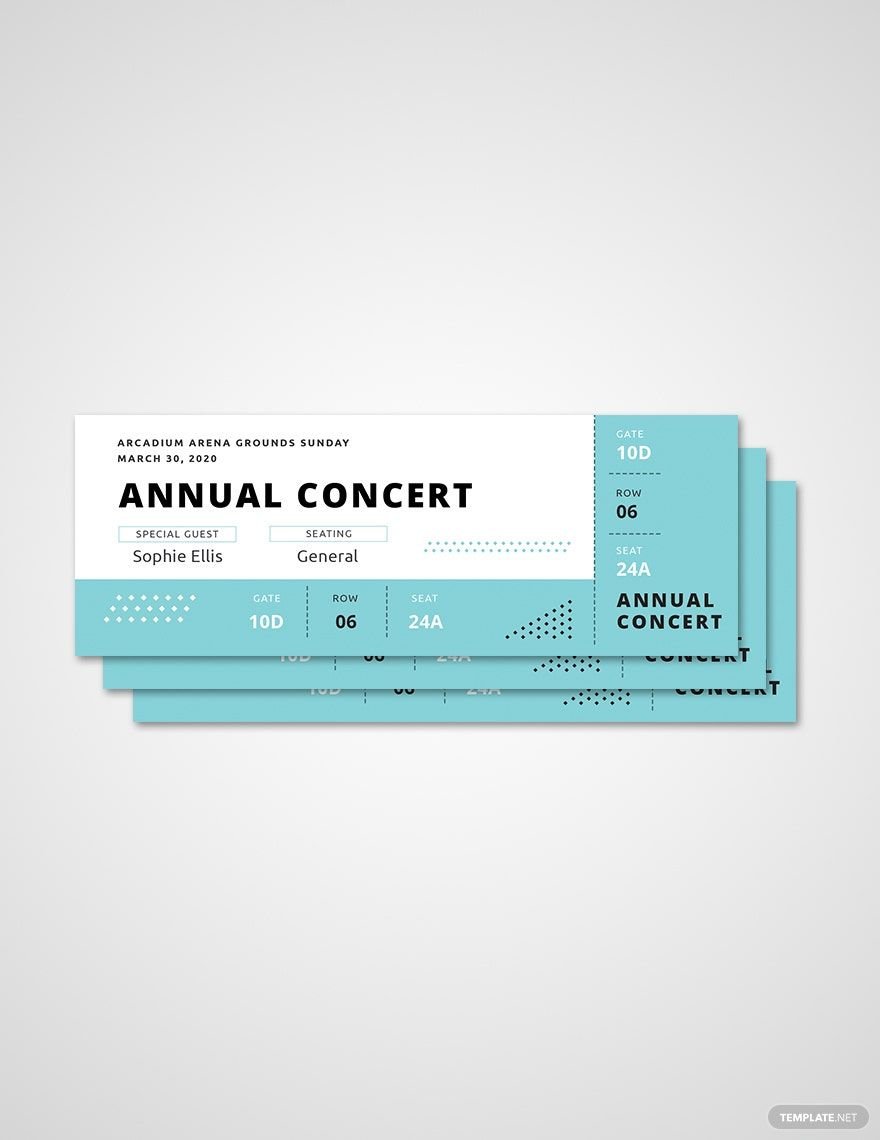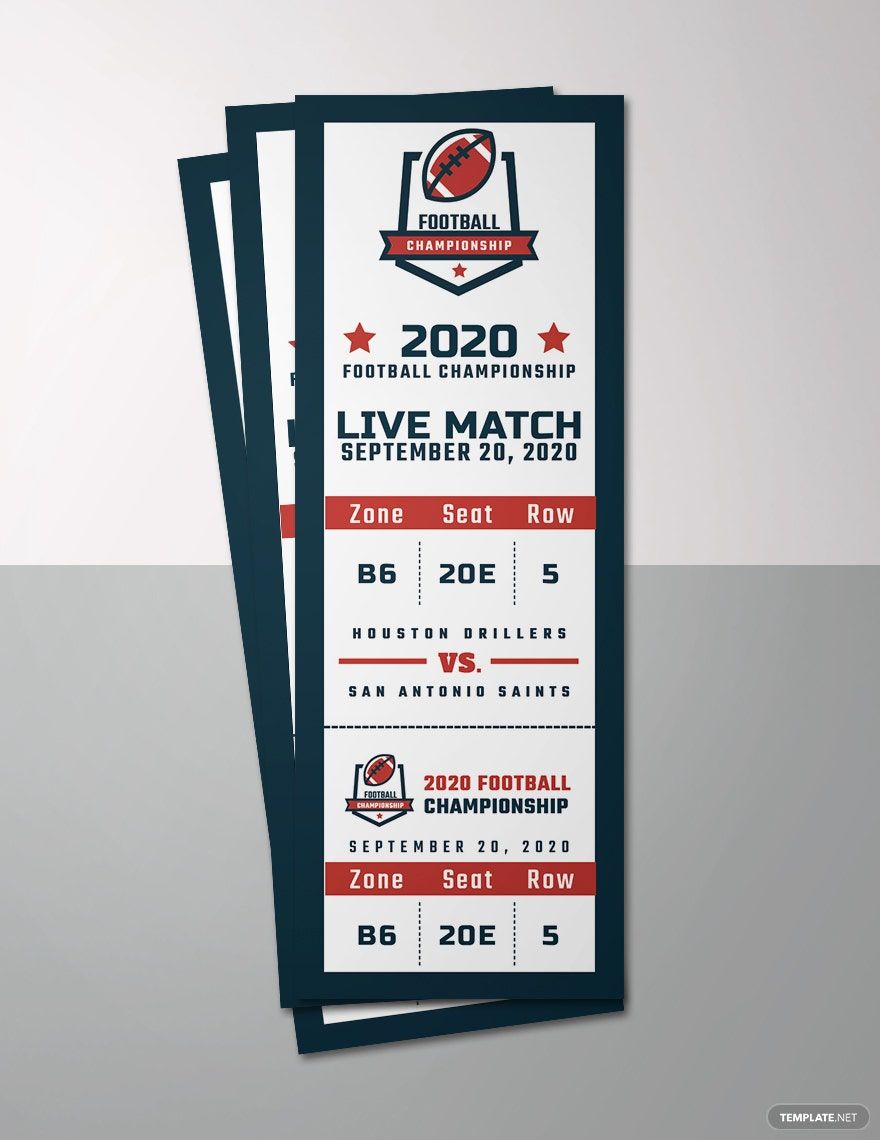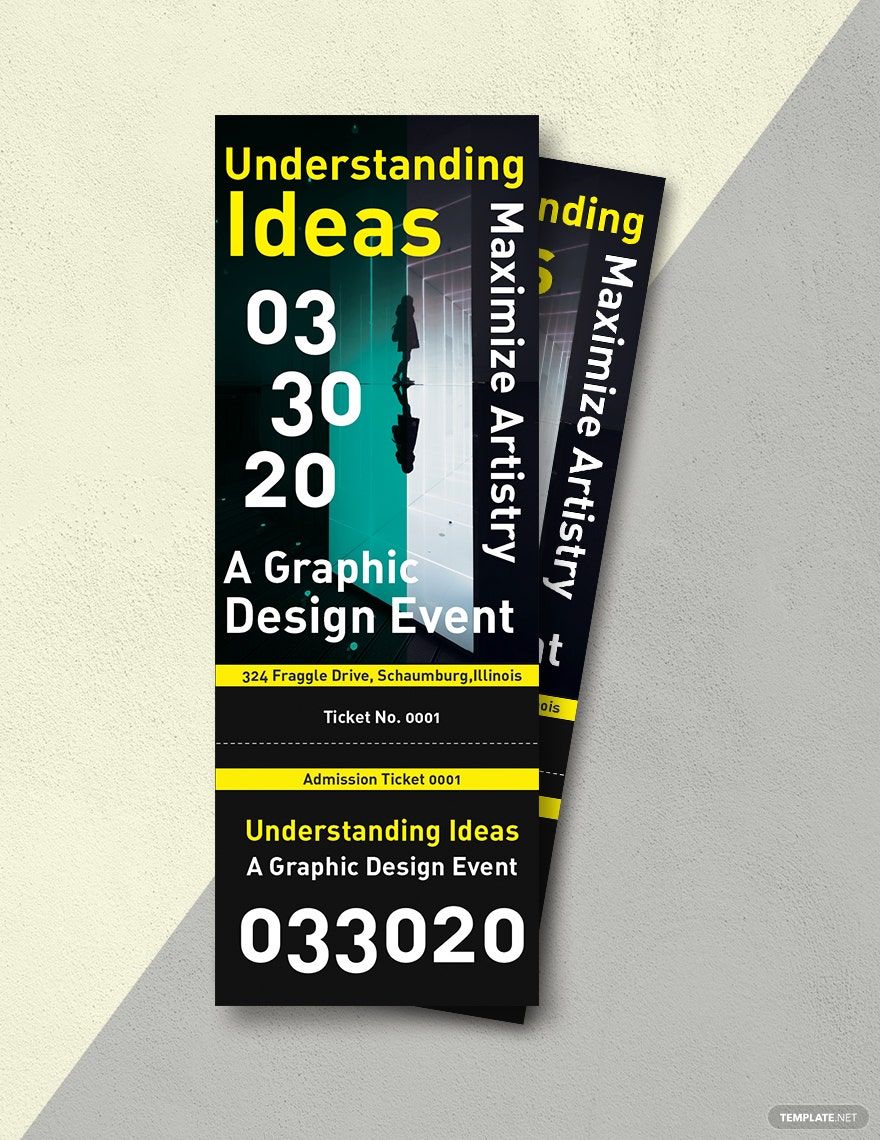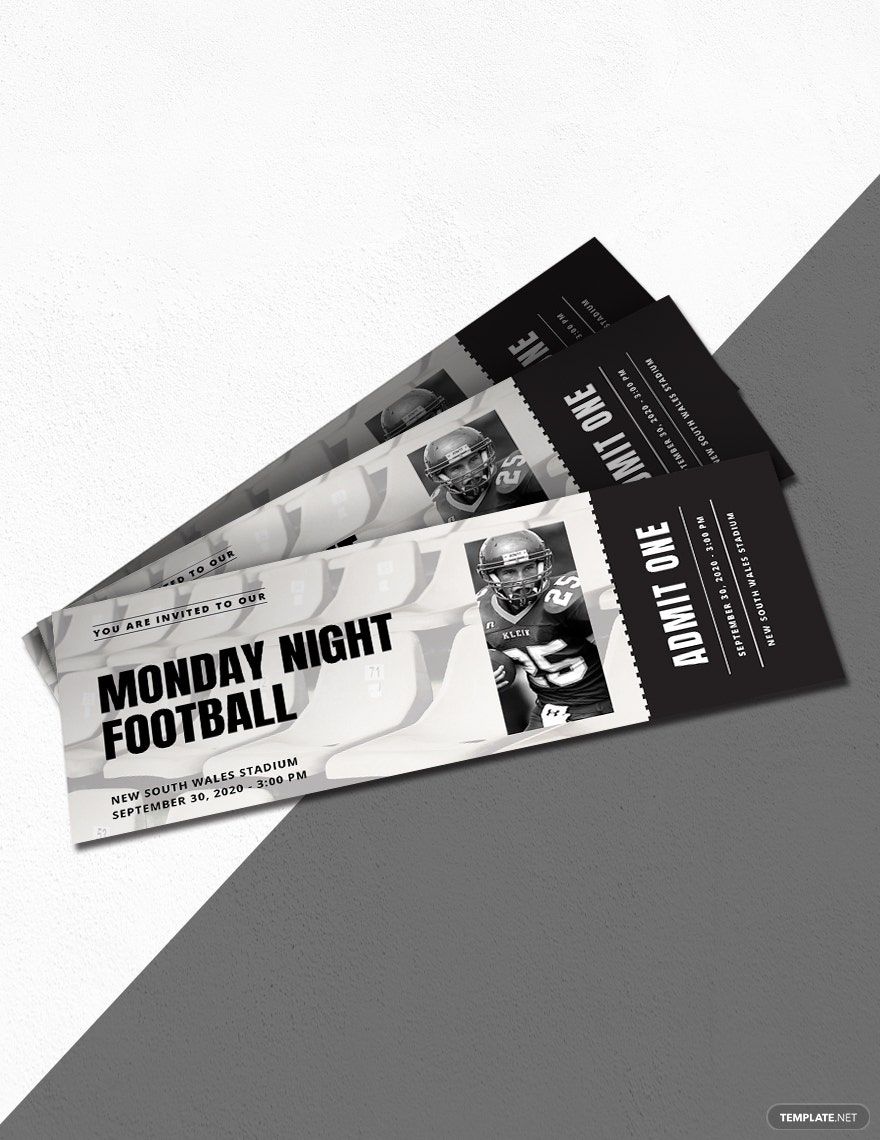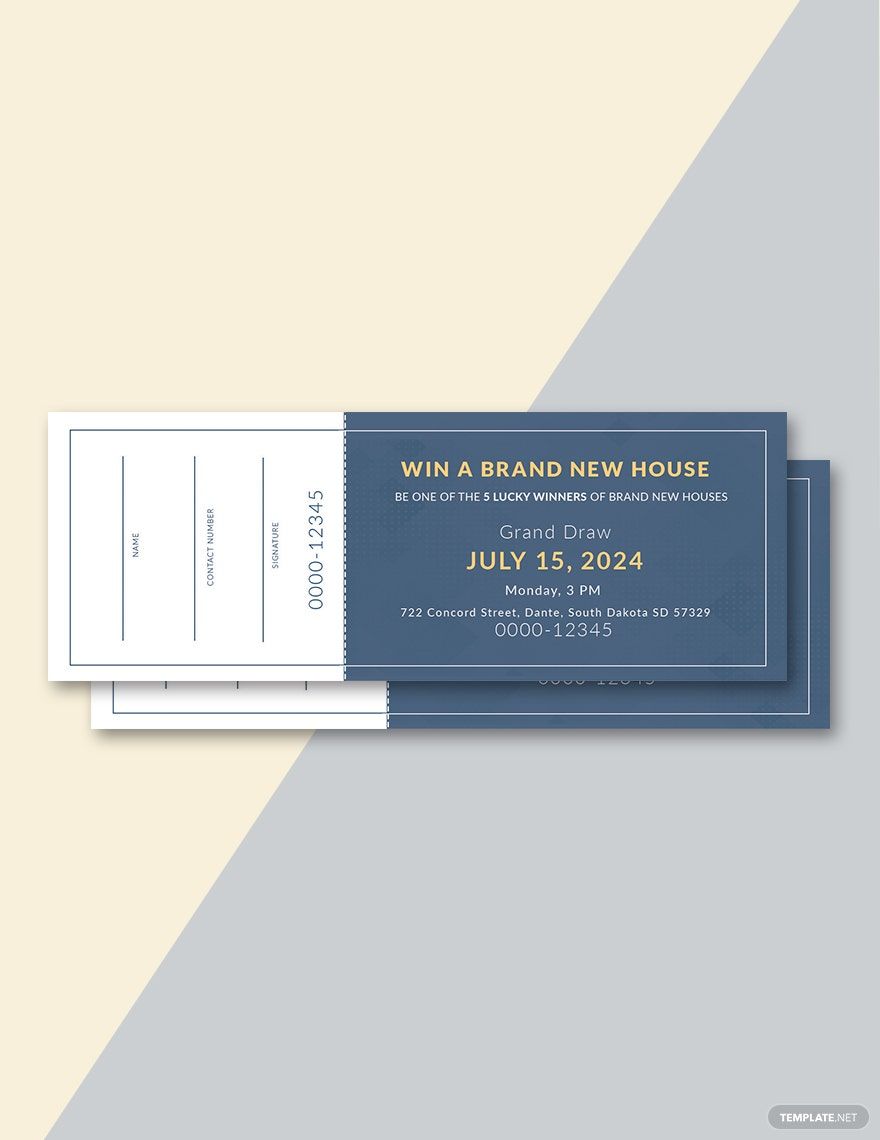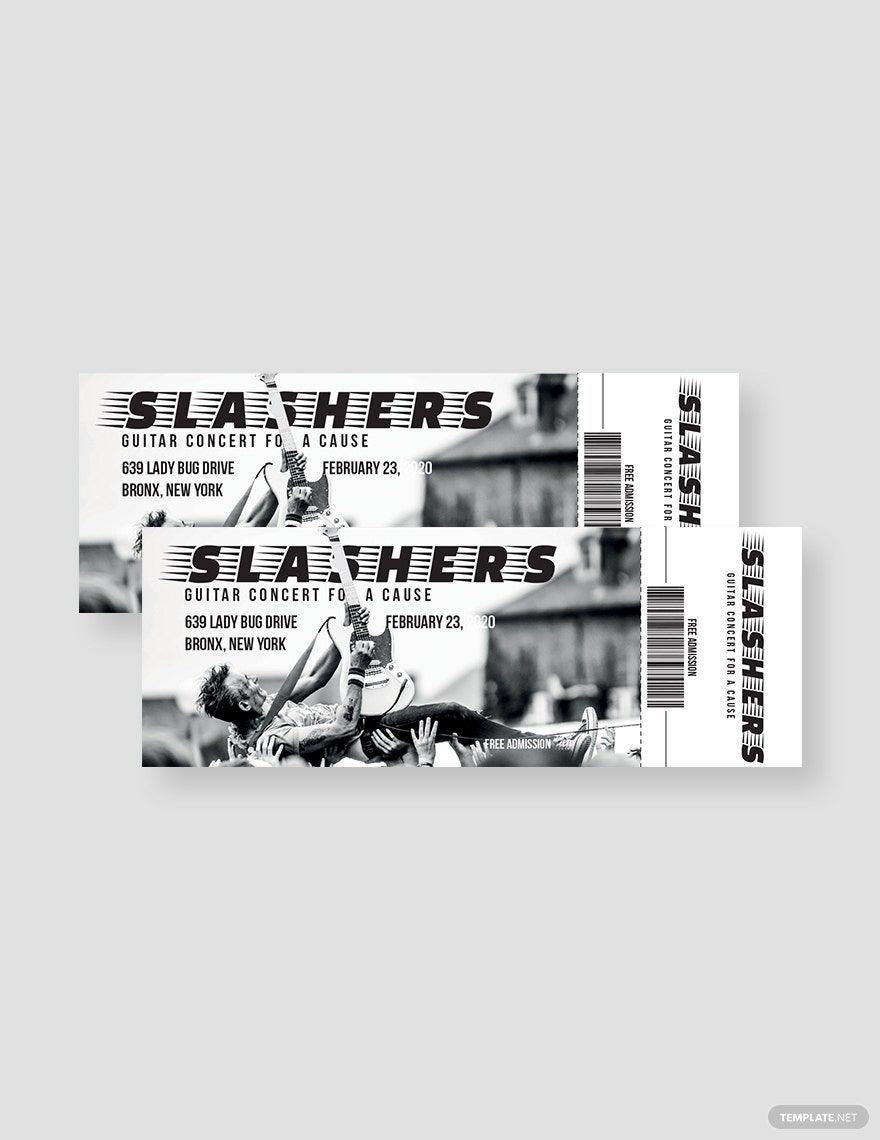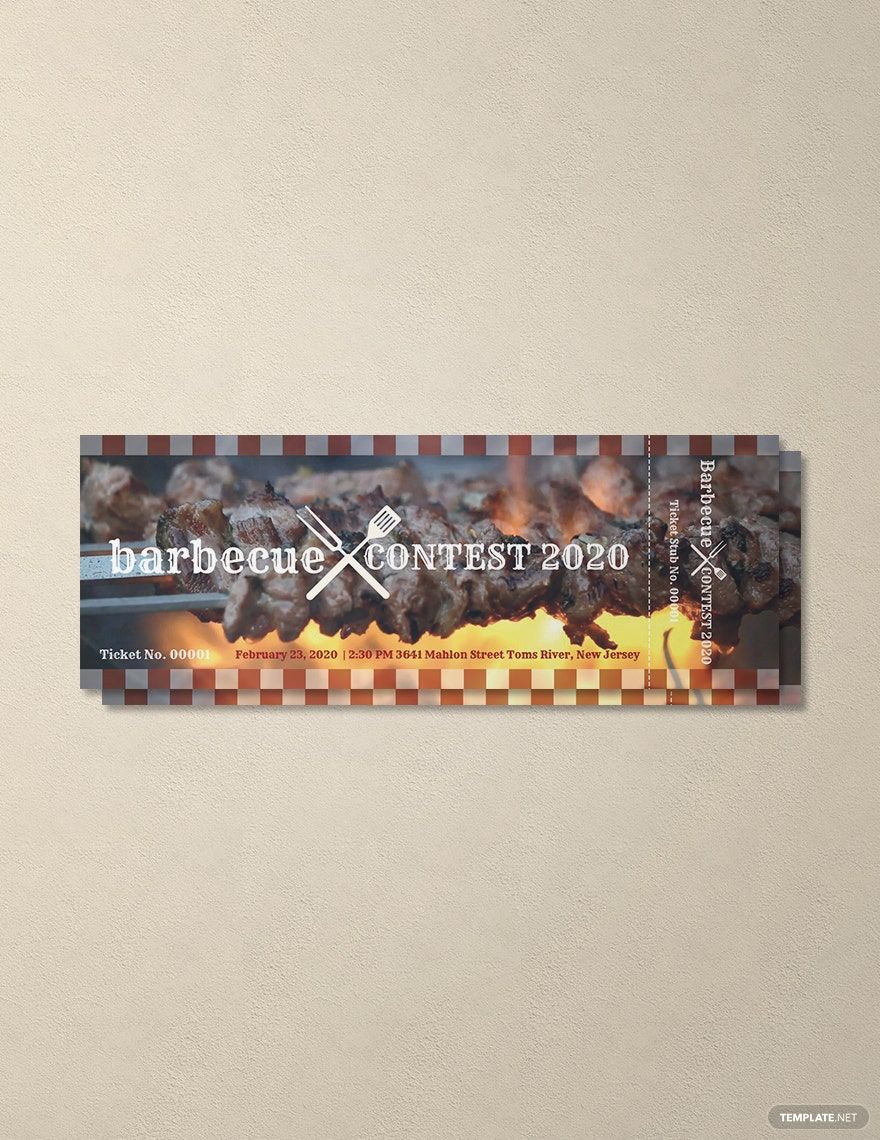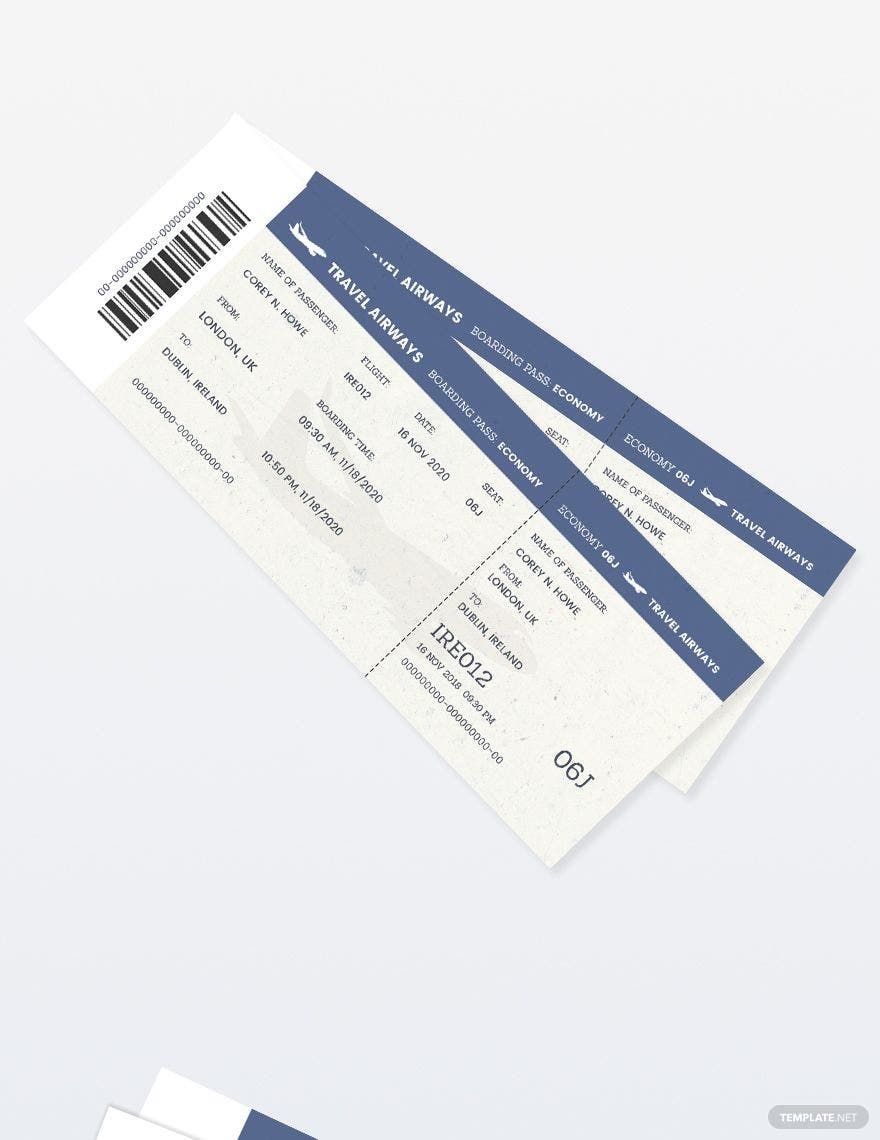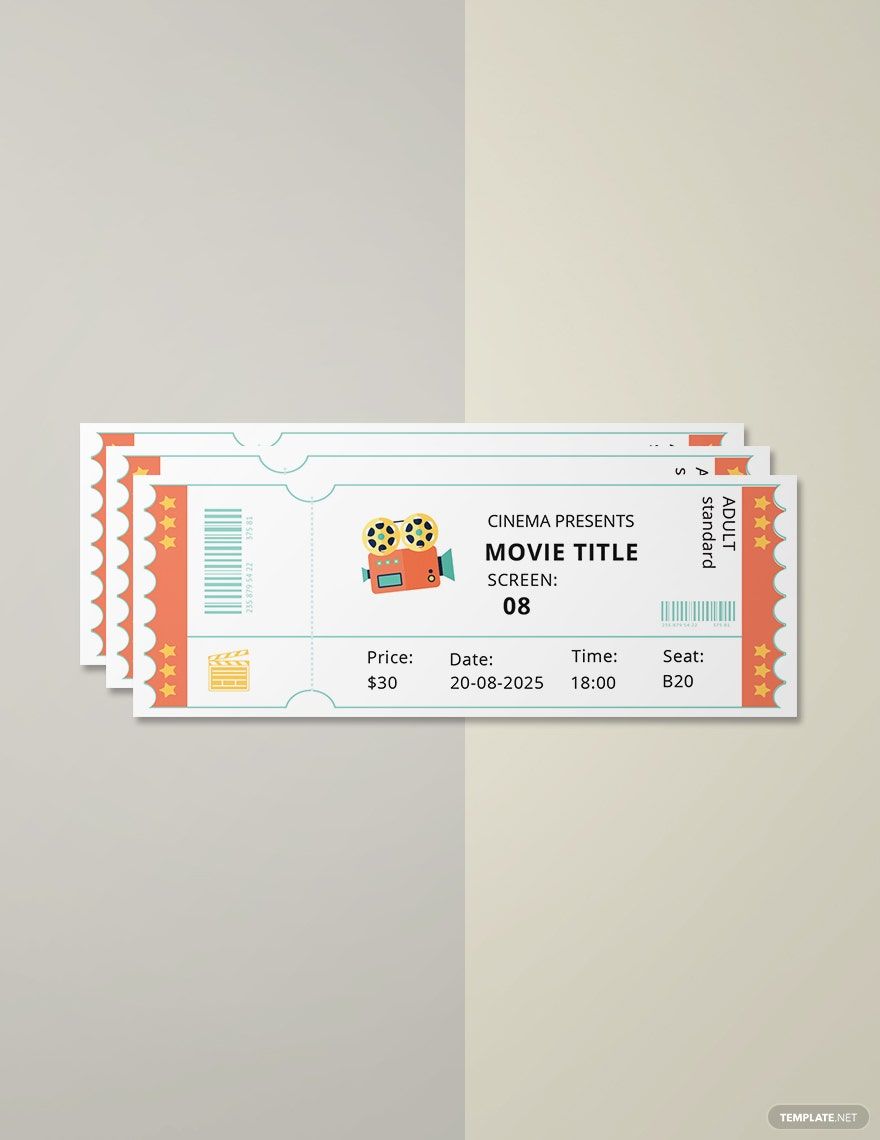A ticket must be created in an eye-catching manner to gather a massive audience for an upcoming event. If you wanted to save yourself from the hassle, you could choose from our wide variety of 100% customizable and beautifully designed Ticket Templates that come with multiple designs for all kinds of events! These templates are utterly customizable in all versions of Adobe Illustrator. These easily editable templates are perfect for creating admission tickets, event tickets, or raffle tickets. They are encrypted with suggestive contents, high-quality layouts, artworks, images, text fonts, and graphic files. These attractive templates are printable for commercial as well as personal printing. You can download our models for free anytime, anywhere, at any device. Subscribe one now!
How is Make a Ticket in Adobe Illustrator
A ticket is a small paper or card that is used to give the holder the right to enter a particular place or to participate in a specific event. It is an entry pass that authorizes the holder to be anticipated to attend, and it is used an invitation to encompasses the number of guests. It is likewise a marketing tool for the purpose of attracting interested target audiences to purchase tickets to an event. Tickets are typically used in special occasions like weddings, concerts, fundraisers, raffles, parties, carnivals, and so much more to mention. Other definitions of tickets may also vary to different functions for transportation like airlines, movie shows, eventual exit, etc.
Tickets bring out the excitement of every people, and a well-designed ticket will thrill the people's interest in your event. In creating a ticket, you can use an Adobe Illustrator application together with an editable ticket template in the process. Here are the following steps for you to be guided.
1. Deciding the Theme
As you start with your ticket, you must first decide the central theme of the event. Like any other tickets, the idea often follows the event's theme. The theme may reflect what your main event is all about. For instance, if you are intending to have a sports event, your ticket's theme must also be related to it or else, it might mislead and disappoint your target guests.
2. Incorporating the Important Details
Tickets are more convenient than event invitations. Thus, your essential details should be specific and concise, which is enough to fit in its given space. Your details must include the name of the event, the date, the venue, the time, as well as the location. The ticket's details may also be determined according to the primary purpose. Take for example if you are trying to make a sales ticket, you can add up some discount rates and be specific with the goods and services.
3. Designing the Ticket
As mentioned in the first step, the ticket theme often follows the event theme. For example, a simple event should also have a simple yet elegant ticket design. If you are using a ticket design template, launch your Adobe Illustrator application where you can freely customize and edit. Make use of the design elements for you to have a creative layout of your ticket.
4. Preparing the Printing Materials
In preparation for the finished product, your next move is to prepare the printing materials that you need. The materials include the budget for the materials and the printing process. Also, be specific with the number of tickets that you want to print. Print your sample ticket design in high-quality materials to maximize the advantage of your ticket's design fully.
5. Distributing the Ticket
There are many ways of endorsing your tickets to your target guests. One of these practical ways is to post a digital ticket on social media for marketing. With our evolving technology, most people allocate a lot of time to social media and publishing a digital ticket will be noticed by a lot of people easily. You can also distribute your ticket by selling them to any trusted Ticketmaster.