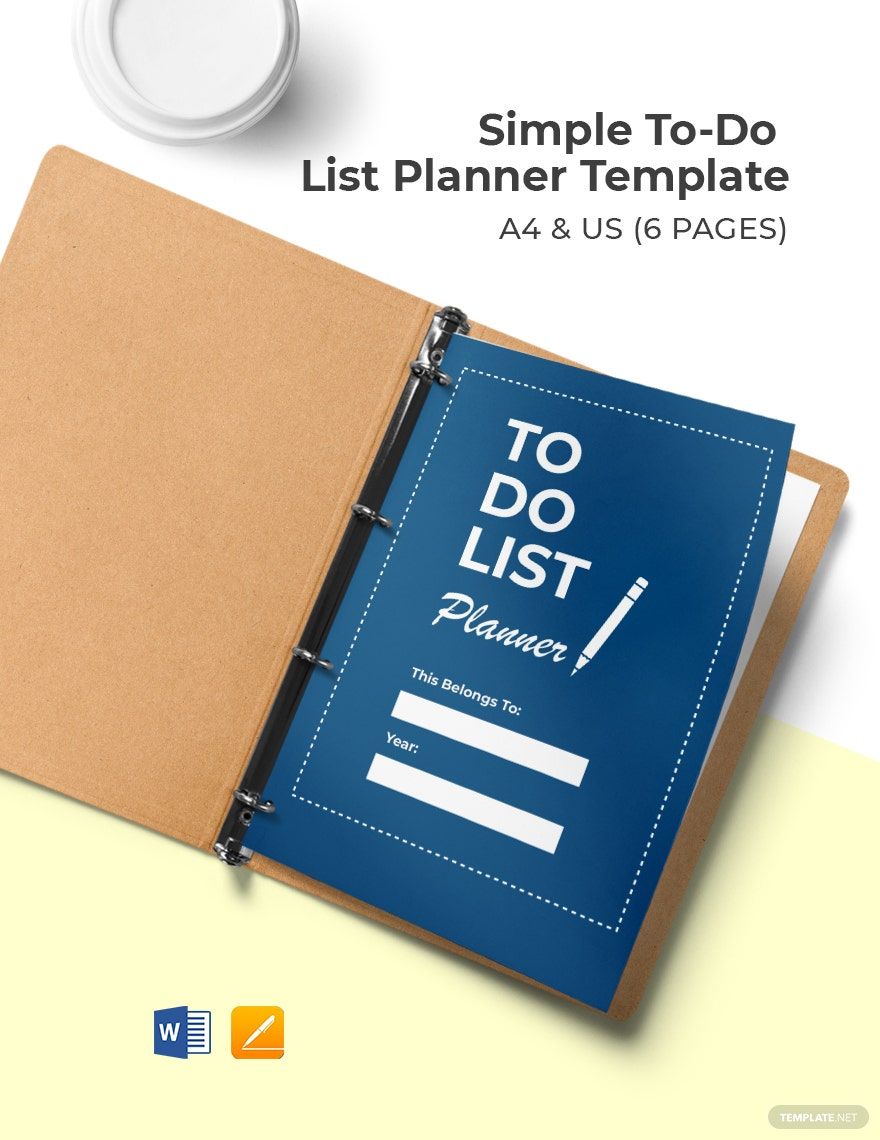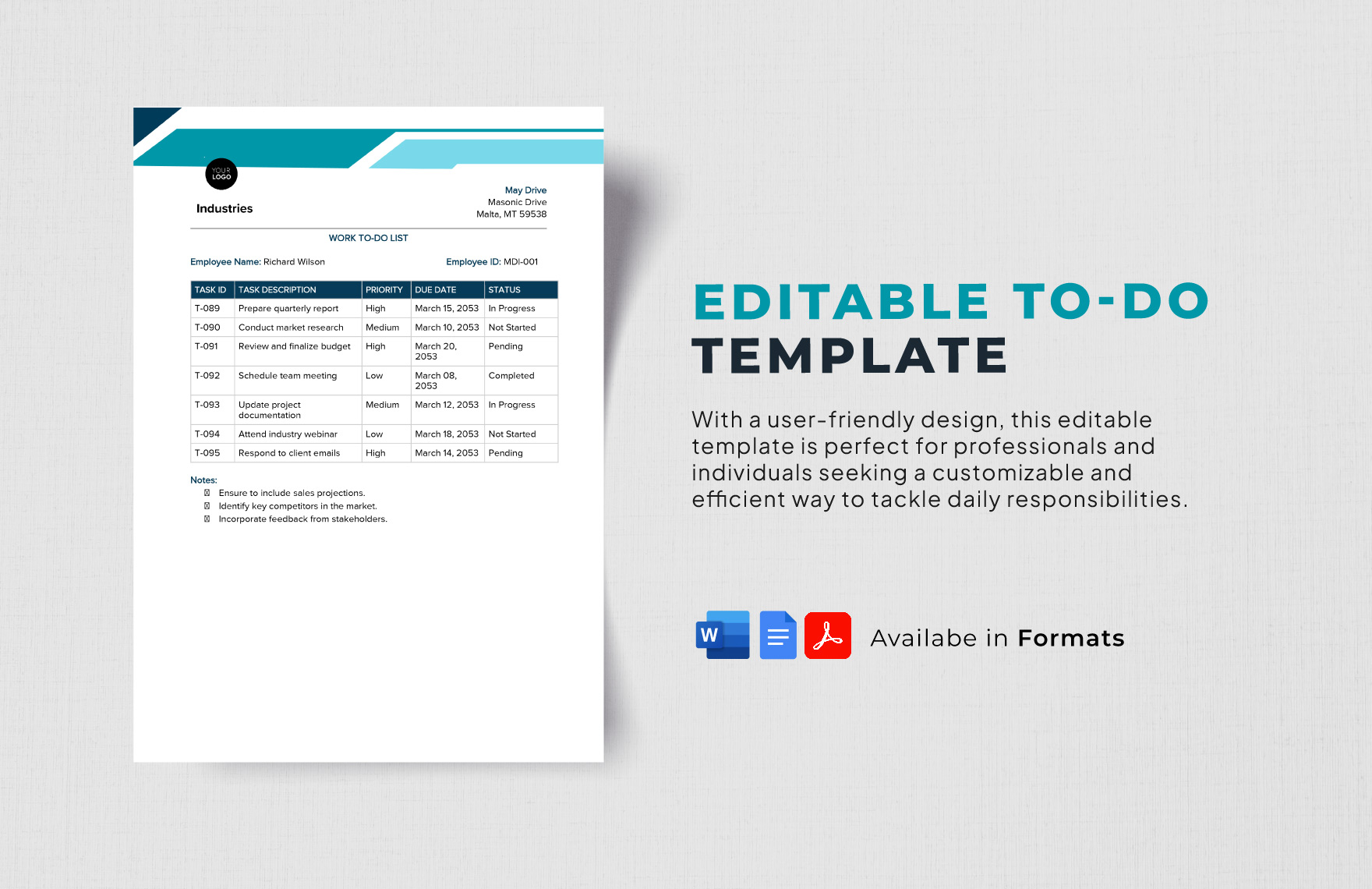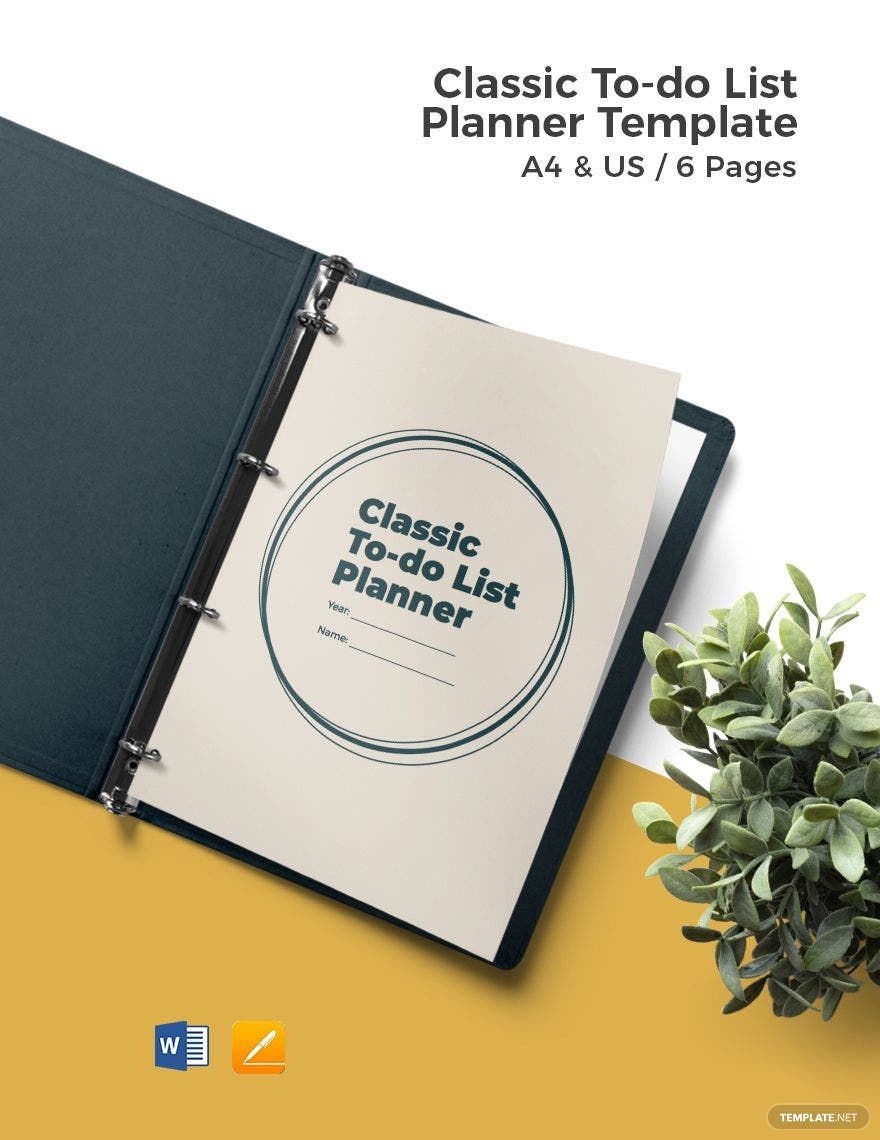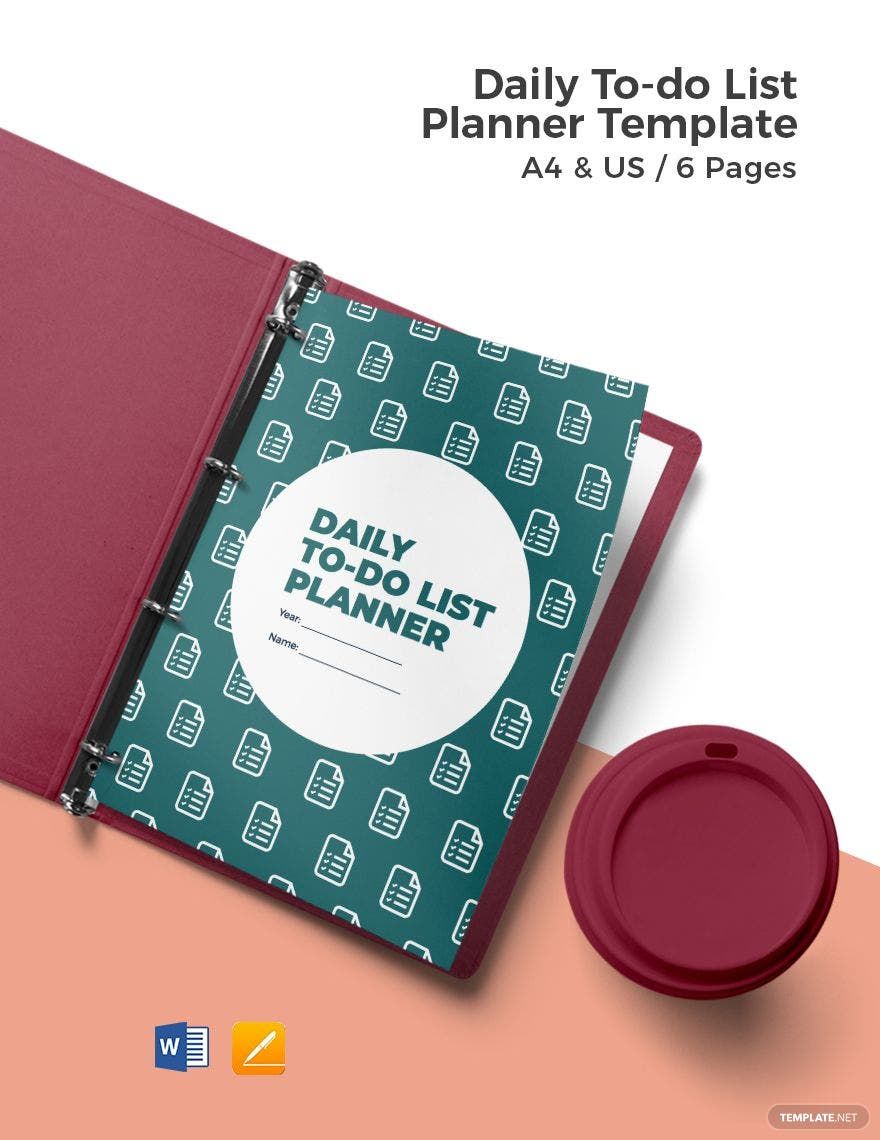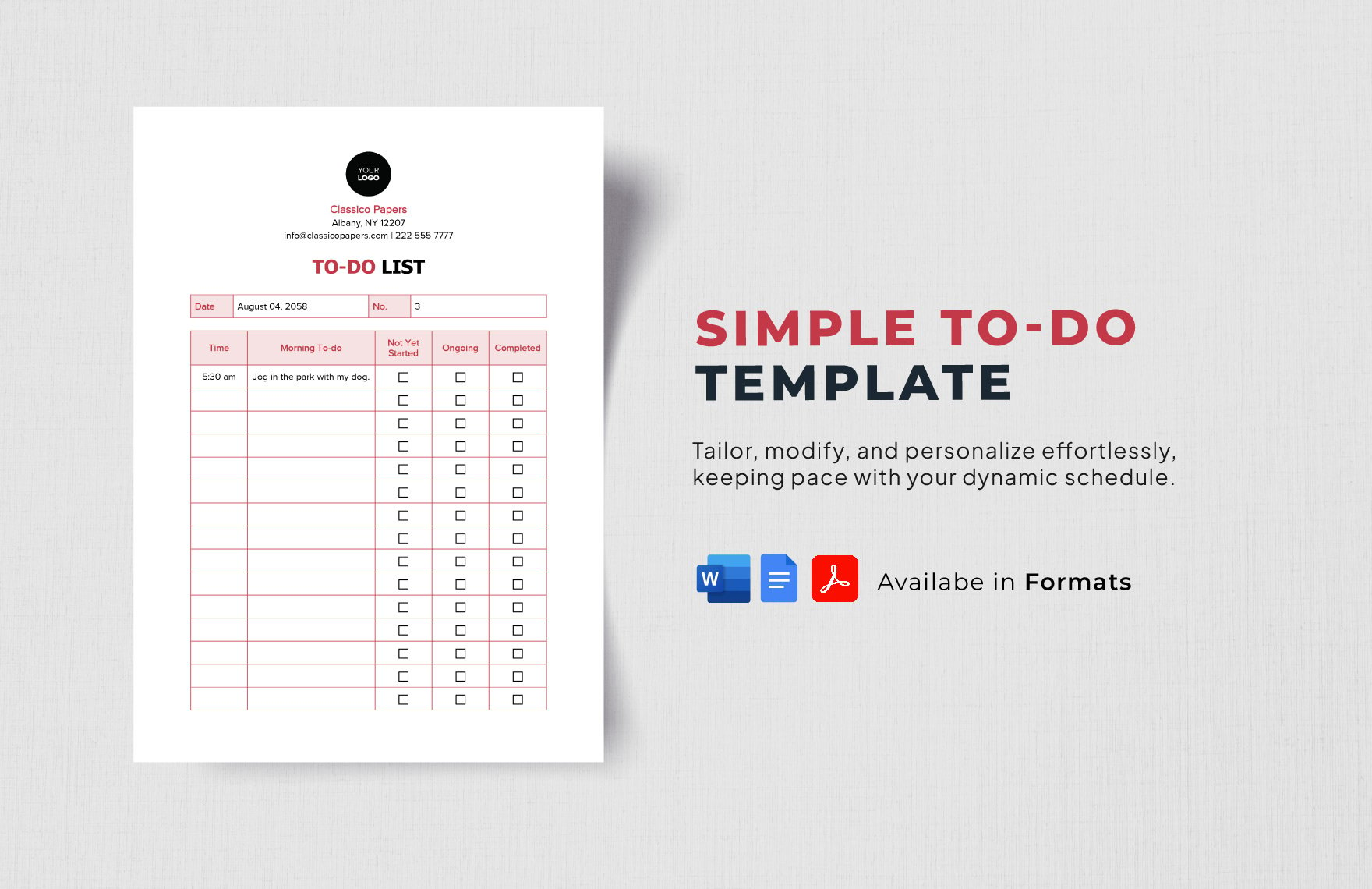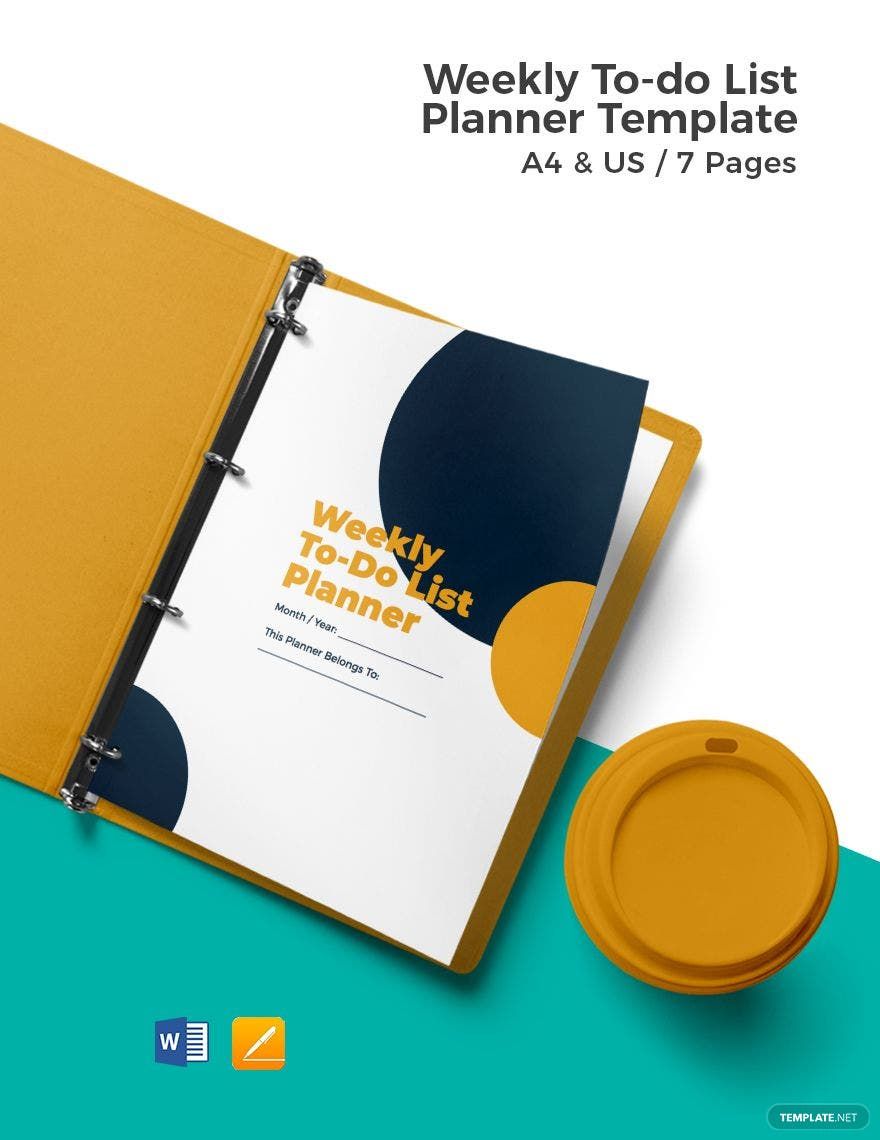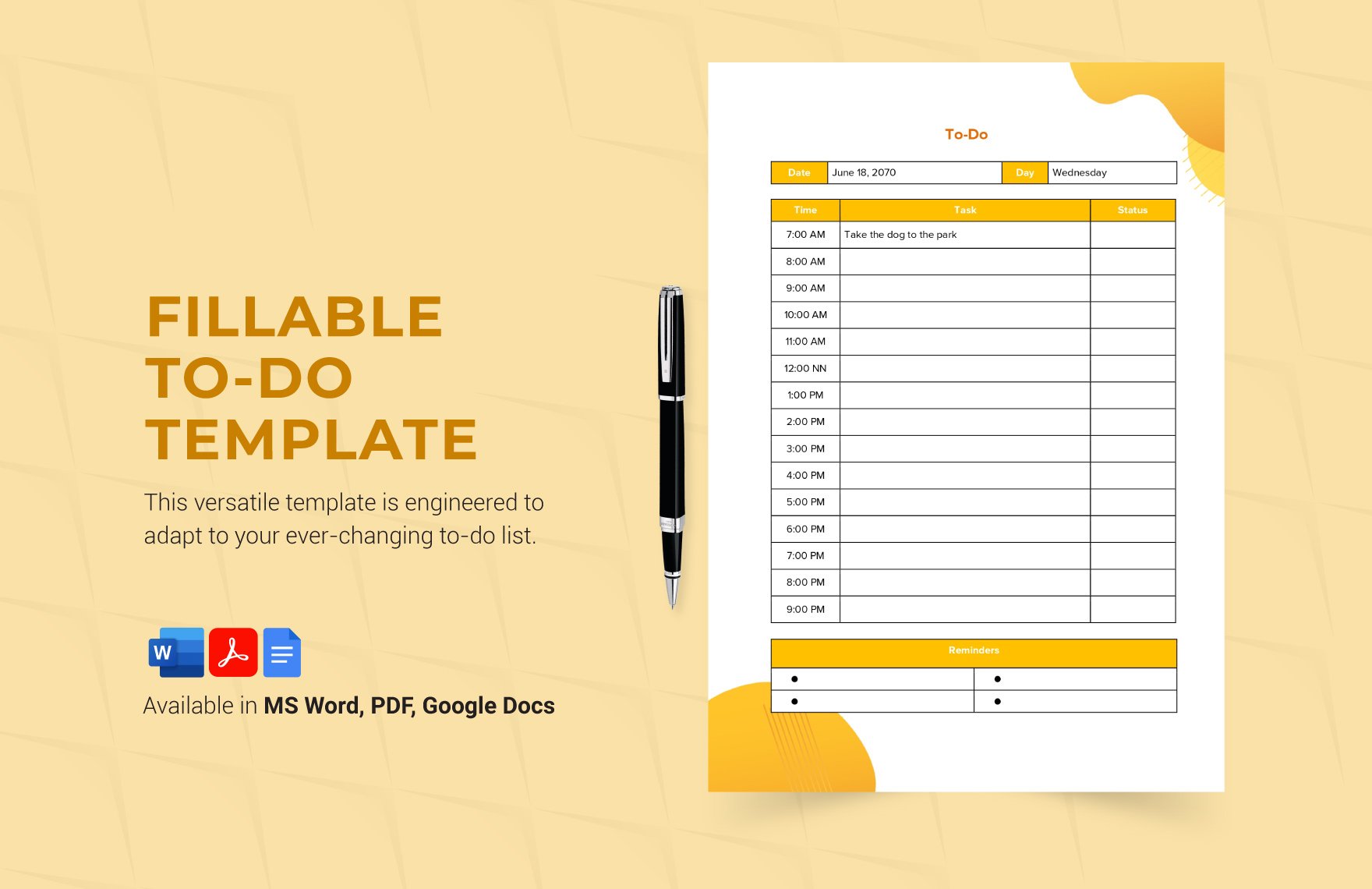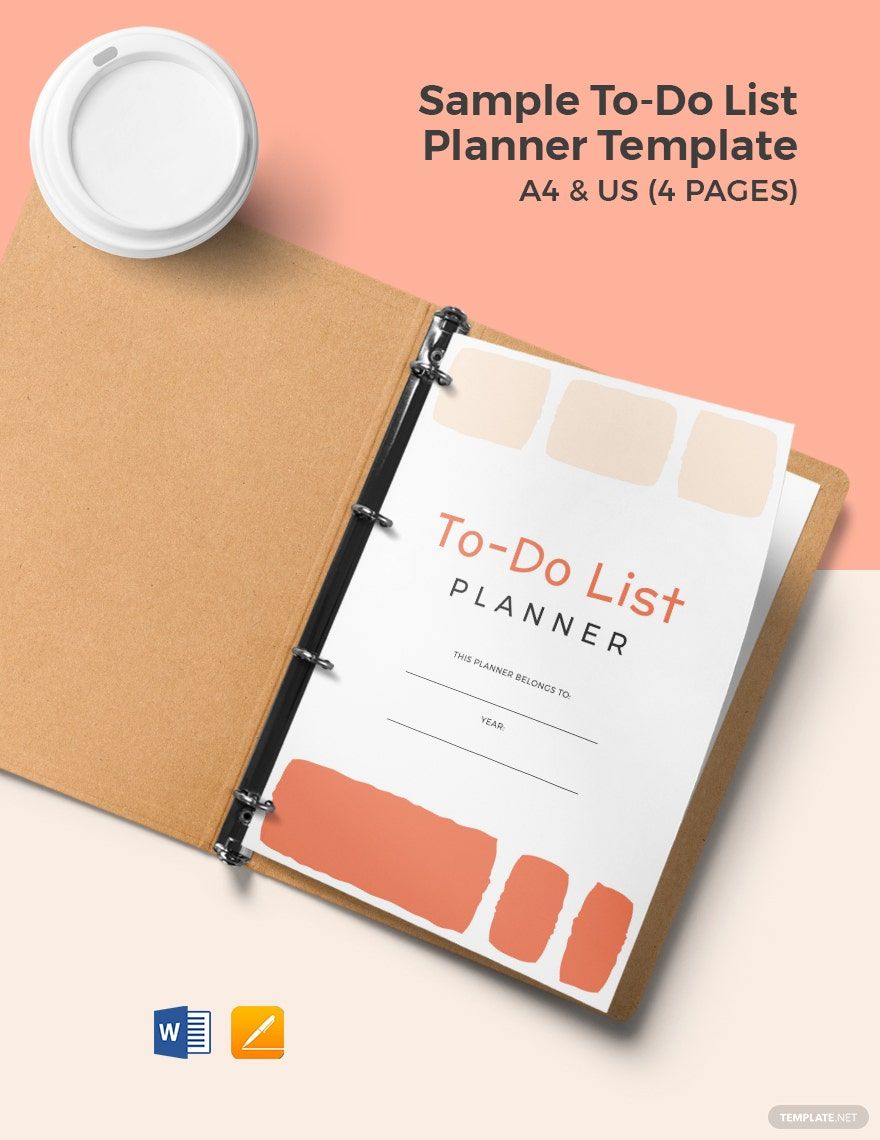Drained already by the fact that you have so many things to do? Just by the thought of them, you feel like you'll not be able to accomplish anything? Don't panic just yet because here are our Ready-Made To-Do List Planner templates. These are powerful planning and management tools that will surely help you out with your burdens. These planner templates are downloadable and editable in Apple Pages and Microsoft Word. Print them in A4 and US letter sizes. It’s beautifully simple, yet very useful. Get on your feet now, start completing your tasks, and cross out the tasks on your lists one by one!
To-Do List Templates in Word
Easy to create and customize your own editable to-do list templates in Word. Explore professional quality, downloadable and printable designs. Get yours now!

Get Access to All Planner Templates

- Ticket
- Quotation
- Receipt
- Recipe Card
- Proposal
- Contract
- Statement
- Newsletter
- Coupon
- Bill of Sale
- Agreement
- Affidavit
- Memo
- White Paper
- Itinerary
- Email Signature
- Postcard
- Plan
- Planner
- Program
- Note
- Cover Page
- ID Card
- Banner
- Form
- Envelope
- CV
- Ebook
- Manual
- Notice
- Magazine
- Thesis
- Bookmark
- Lesson Plan
- APA
- Job Description
- Cover Letter
- Sign In Sign Out
- Poster
- Chart
- List
- Time Sheet
- To-Do List
- Log
- Assessment
- Teacher
- Business
- HR
- Marketing
- Sale
- Advertising
- Finance
- Accounting
- Legal
- Administration
- Operations
- Health Safety
- Bookkeeping
How to Create a To-Do List Planner in Microsoft Word
A to-do list planner is a personal, organized task checklist. Our brains love being organized, making a to-do list one of the most effective productivity tools. Create yours now in Microsoft Word by following these guide steps below.
1. Evaluate your Day
Every end of the day, your to-dos pile up. It makes you uneasy, right? Subside that feeling by organizing an outline of the things you did throughout the day. Refer to your journal if you have one. Go back to your day. Make a picture of it in your mind and identify in which circumstances did a to do came up. Record your school, work, and household tasks with an initial handwritten list. Doing it in order will help you record more efficiently.
2. Compose the List
Obtain a list of the things you need to do out of the outline you initially wrote. Write even the smallest tasks you need to do. It will help you remember better and not forget anything that needs to be done so that you can complete your task. Structure it in a way you can stick to it, not a presumptuous but an achievable checklist. One of the to-do list’s purpose is to calm your anxiety and not to add weight or any pressure, so keep it simple.
3. Rate your To-Dos According to its Importance
Set what to-dos should be prioritized first, second, third, and so on. Arrange them in order, so when you look at your list, you will know what needs to be done the most and the least. Mark them with labels to make your distinguishing faster. The tendency for people not to prevent things from being left out is because the list itself that should serve as the organizer is not organized in itself. So rate your to-dos to arrange them accordingly.
4. Plan your Day/s
Make a schedule for your to-dos. Specify a deadline for each one of them. Devise a plan for how you will accomplish things on time. Ascertain to it that the schedule you make will meet and not conflict with your other tasks. Time management is the key. Establish your monthly, weekly, and daily goals. Save the dates you have set to accomplish these goals on your calendar. Remember that treating yourself for a day off is also one of your most important obligations to yourself.
5. Prepare Everything on a Planner
Settle the details of your finalized list in a to-do list planner. Get it done fast and smart by picking from our to-do list planner templates above. They are all editable in Microsoft Word. Customize the contents with yours. Browse through Word’s template library to find more planner templates or make your very personalized planner using the software’s accessible tools.
6. Produce your Copy
Save a softcopy of your file in Microsoft Word (.doc) format. Print a personal copy so you can bring it with you all the time. Perform and accomplished your to-dos then cross them out one by one. The feeling after every check or crossing out, especially when everything’s finished, is priceless. Do things more effective and efficient with our handy planner templates that you can always save and download for free and edit in various file formats. Be happy with the increase in your productivity!