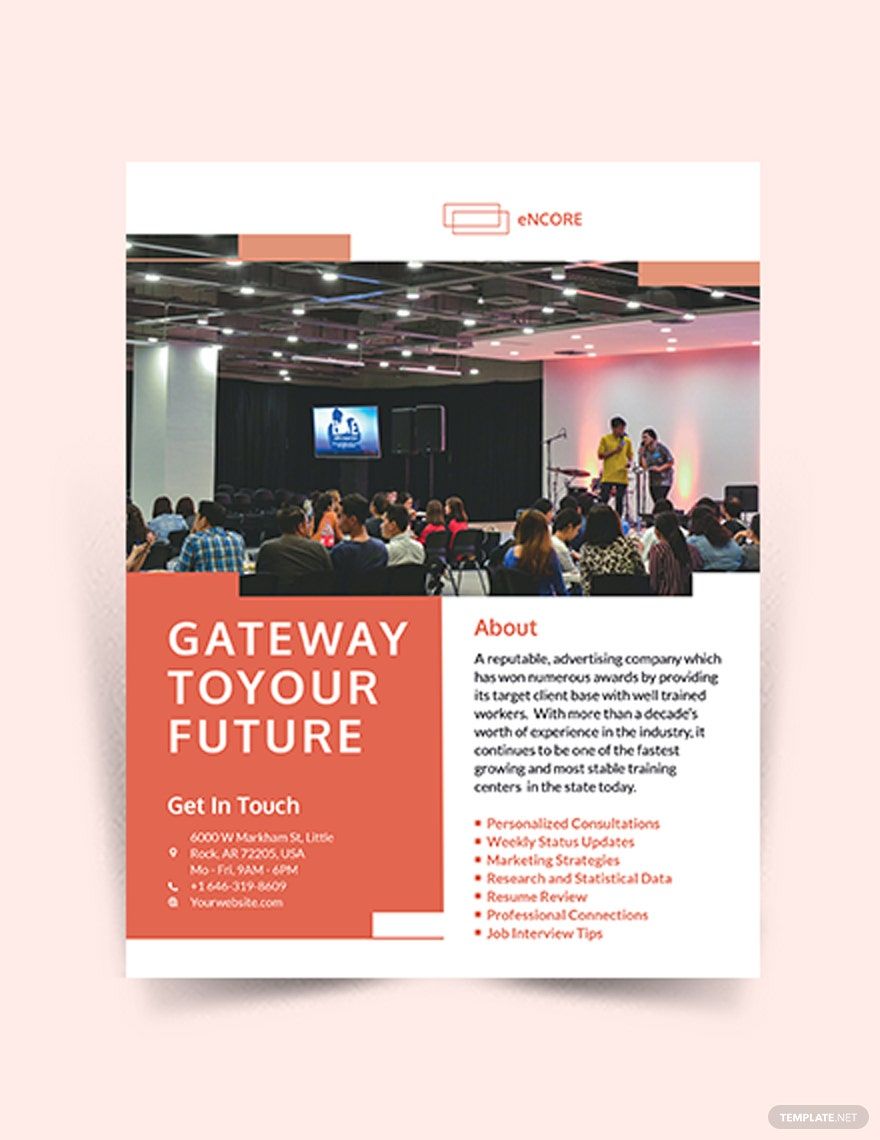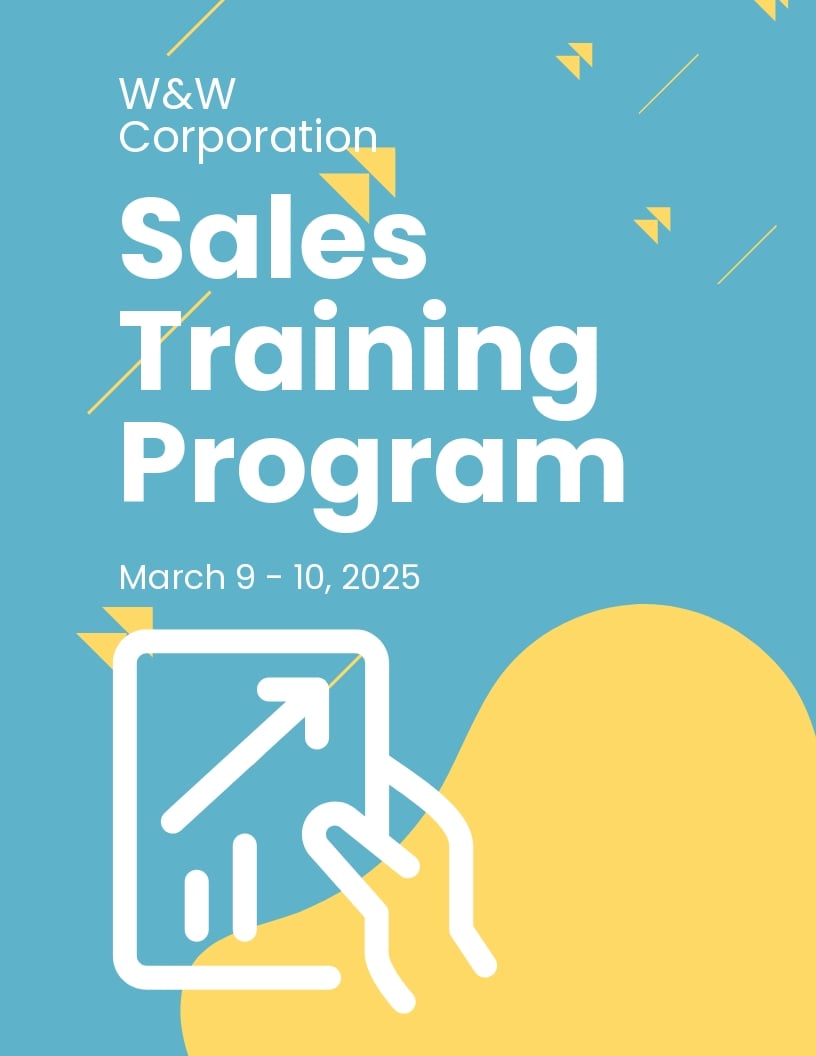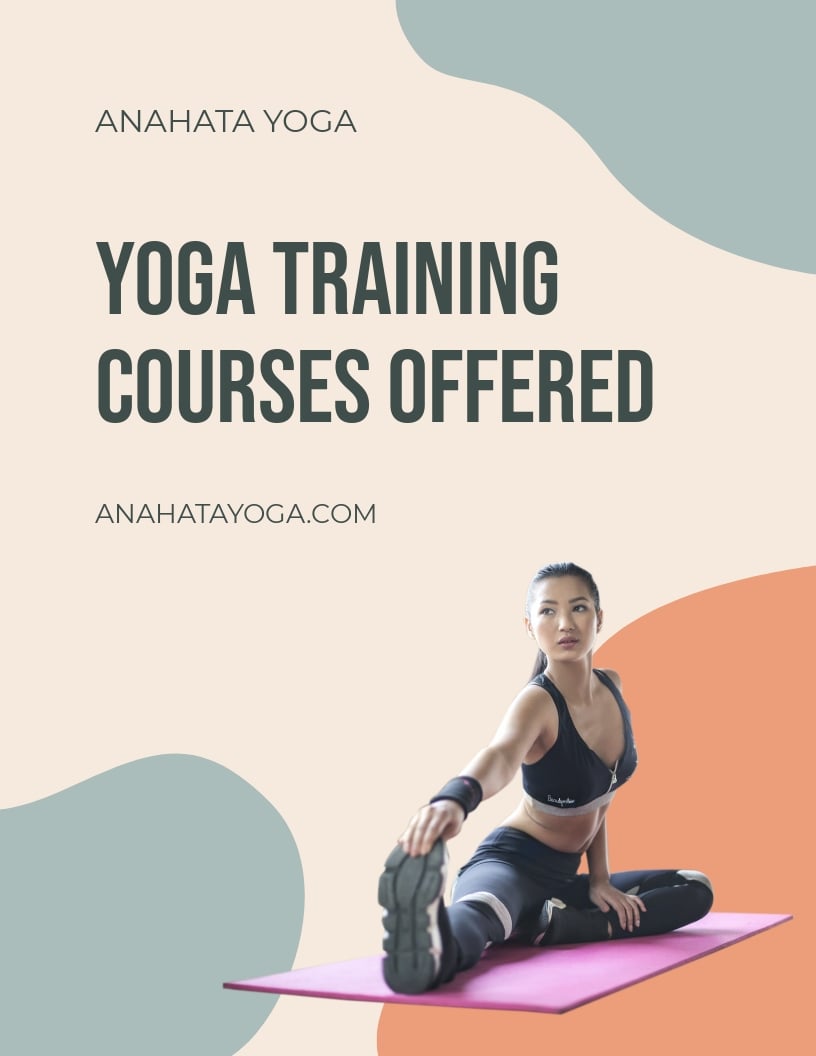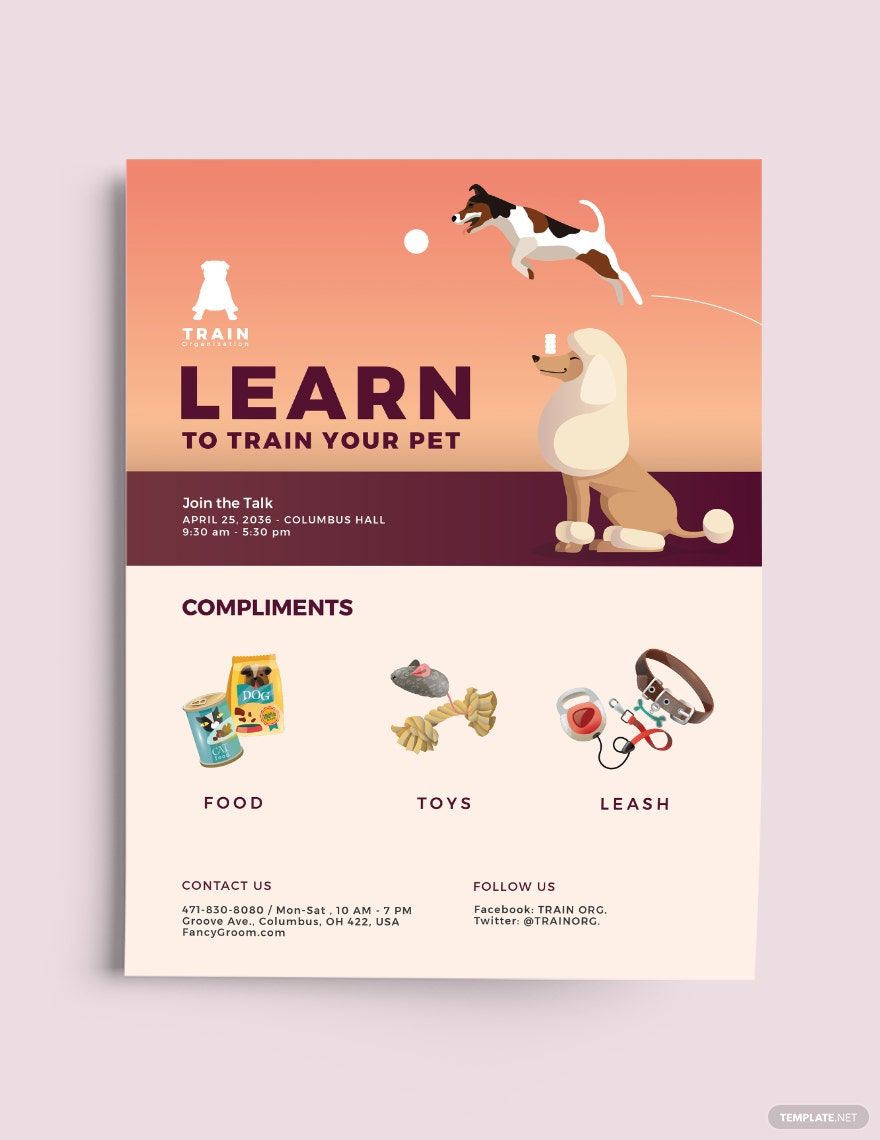Training is a way to make us effective and efficient in our crafts. Whether we are a trainer or an apprentice, we step forward to our goals when we undergo training. Just like in a puzzle, training is just like a ladder that would help us climb towards our next mission. If we are working in an environment where information runs in a fast-paced rhythm, becoming resilient to new ideas and skills, help us grow to become a better version of ourselves. One way we think we could spread our expertise is by creating a training flyer. These training flyers are 100% editable, customizable, and professional. Training flyer is available in any devices with several formats : Adobe Illustrator (.ai), Adobe InDesign (.indd & .idml), Adobe Photoshop (.psd), Microsoft Publisher (.pub), Apple Pages (.pages), and Microsoft Word (.docx).
Training Flyer Templates in Word
Get creative with customized training flyer templates in Word. Download professional, printable, and customizable designs now. Elevate your event!

Get Access to All Flyer Templates

- Ticket
- Quotation
- Receipt
- Recipe Card
- Proposal
- Contract
- Statement
- Newsletter
- Coupon
- Bill of Sale
- Agreement
- Affidavit
- Memo
- White Paper
- Itinerary
- Email Signature
- Postcard
- Plan
- Planner
- Program
- Note
- Cover Page
- ID Card
- Banner
- Form
- Envelope
- CV
- Ebook
- Manual
- Notice
- Magazine
- Thesis
- Bookmark
- Lesson Plan
- APA
- Job Description
- Cover Letter
- Sign In Sign Out
- Poster
- Chart
- List
- Time Sheet
- To-Do List
- Log
- Assessment
- Teacher
- Business
- HR
- Marketing
- Sale
- Advertising
- Finance
- Accounting
- Legal
- Administration
- Operations
- Health Safety
- Bookkeeping
How to make a Training Flyer in Microsoft Word
Before entering a battlefield, everybody undergoes extensive training and unique enhancement of one's capabilities. It involves efforts and total focus in absorbing the fundamental aspects of the field until studying a challenging course. Just like a soldier, whenever we start our tests, we have to be in a good working condition and open-minded to grasp every detail and apply these skills in an actual setting. Training has several purposes based on the goals. We undergo training to become globally competitive and effective in our crafts. It could be a business training to reach the next level of the ranks, or it could be a fitness training to achieve desired body figure. And even when we started as an apprentice for a greater mission, just like enrolling in the military program, preparation is always the first step forward. Whatever would be your goals, become a better version of yourselves is a vital milestone to conquer.
Whether you are a trainer or a mentor guiding an apprentice, your main goal is to provide a course and activities that would transform them to become someone that you will be proud of soon. No one will enter the ground without becoming an asset to its field. Together with that vision, we envision that having a training flyer will promote a better number of audiences, either a small group or a specific group. To become creative with your piece of art, we gamble to file all these essential steps to create an efficient training flyer. Also, you may try our training plan as well to improve your goals.
1. Be Specific
We promote several training flyers to our subscribers and provide them with sample flyers that widen your options. We know that every training flyer has its own specific goals based on the chosen field, pointing out the fittest is a must. Together with your initial steps, we also recommend our sample training manual templates to help them excel throughout the session.
2. Know the Market
Identifying your participant and qualifications to become part of the training is needed to create a better training flyer. Studying your target groups will help to develop your training flyers, so outline your plans ahead, thus making you feel prepared once you create your training certificate upon training completion.
3. Layout & Color Matters
Each training flyer has its purpose and usage based on the field. With your graphic design, we have to choose the appropriate compositions and standard colors. If we talk about corporate and business training, we may select modern and professional layouts with a warm blue color scheme, dark gray, black color scheme combination, or even palette hue to present a credible flyer. If you think about fitness training or fitness flyer, we may choose an energizing and motivating layout with red and yellow gradations or any colors that soothe well with your theme. Remember! You can be playful and versatile with your designs as these flyers are 100% editable and customizable, so whatever custom-made images and cropped pictures you want to feature on your artwork, your creativity matters.
4. Decide Which Flyers
Once you have a firm decision, you may now choose the tailored-fit training flyers after checking all conditions on your lists. Hierarchically, the header showcases the brand message while the subheads correctly displayed the cropped images or digitally-enhanced pictures to make it visually stimulating. From here, you may now organize and embodied your flyers with essential contents from the training title to training details. Each corner contains parts and elements that suffice your contents. Moreover, we recommend creating a Logo in Illustrator to make the content personal at all views.
5. Review & Print
Just like sharpening the lead sleeve of your pencil, every artwork must run through a proofread technique. Flyers have limited space, so the content must be brief and concise in every corner. Once all elements complement with your plan, print them in bulk fashion. It has a standard size of 8.5 by 11 inches with Bleed with 300 DPI resolution. Aside from flyers, we recommend our sample certificate templates to celebrate the completion of training.