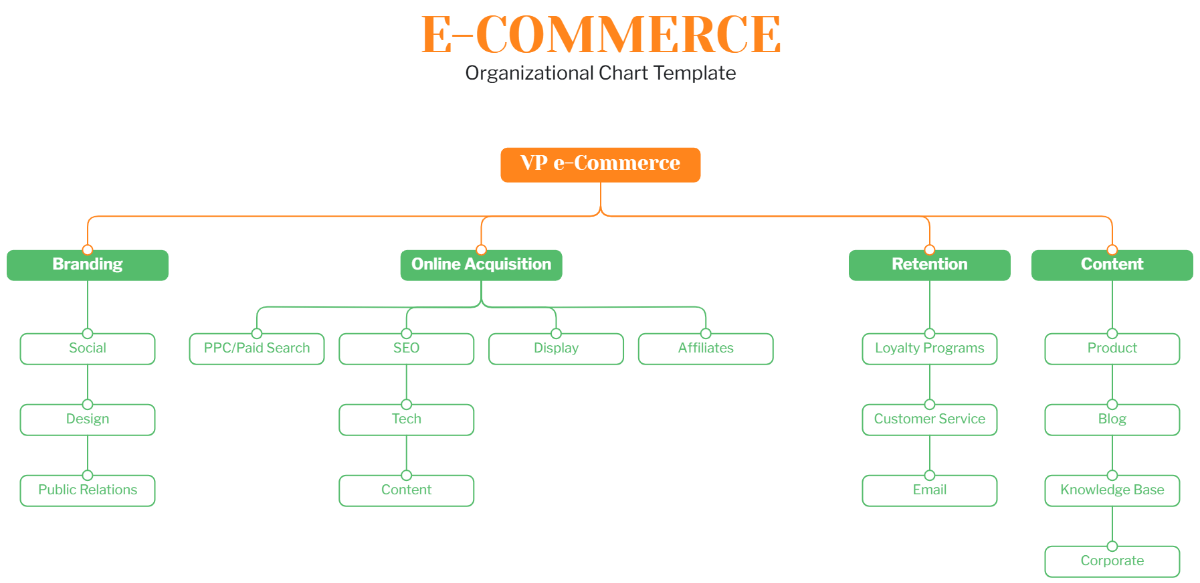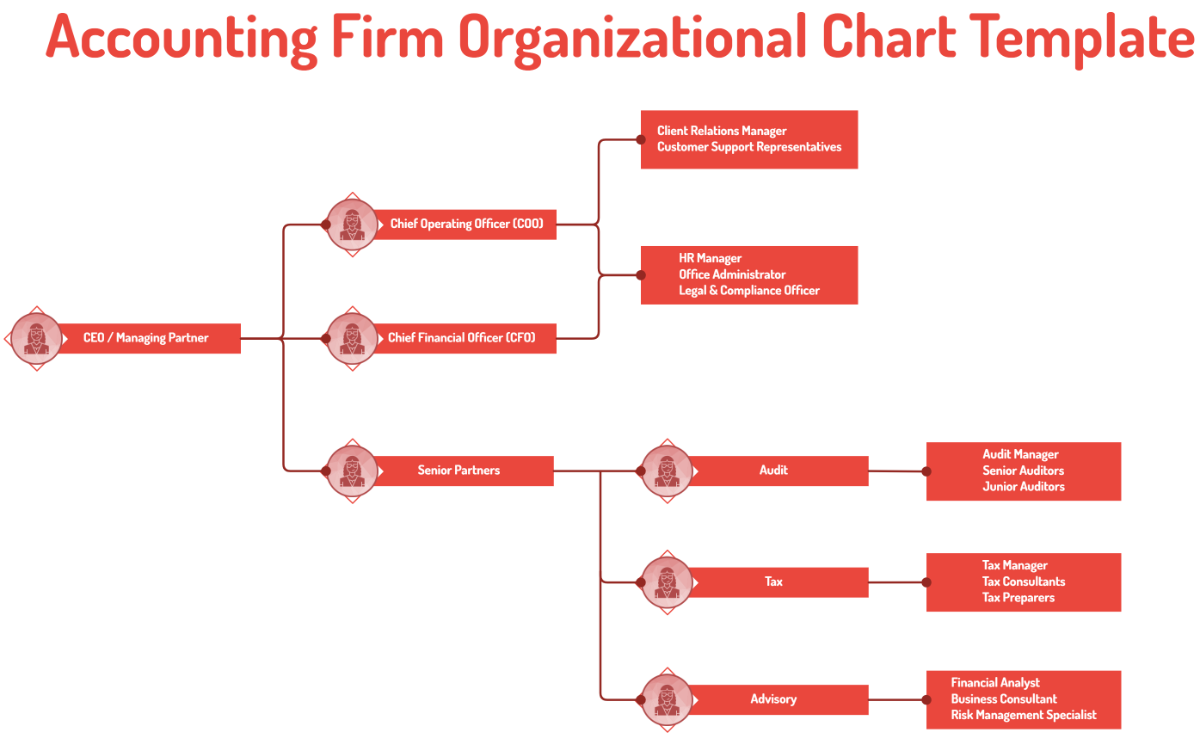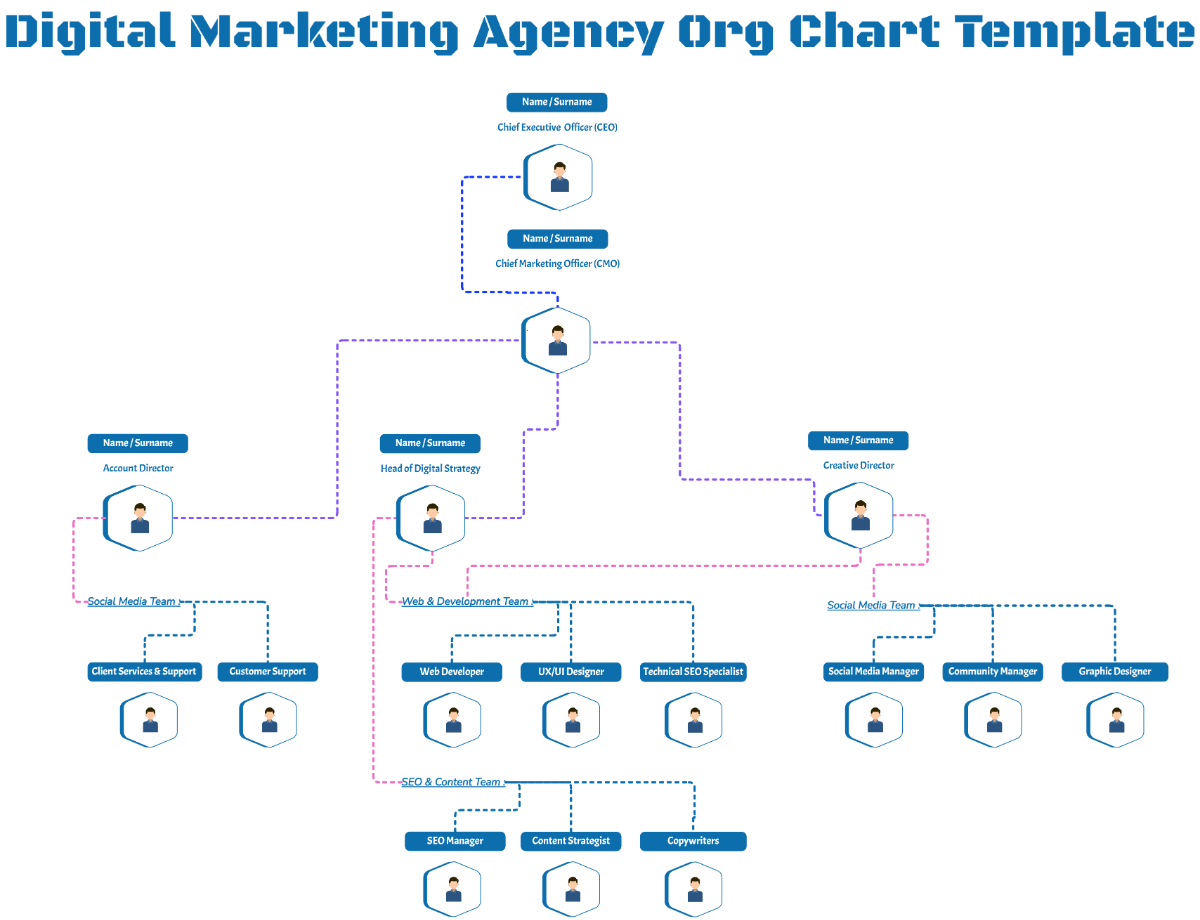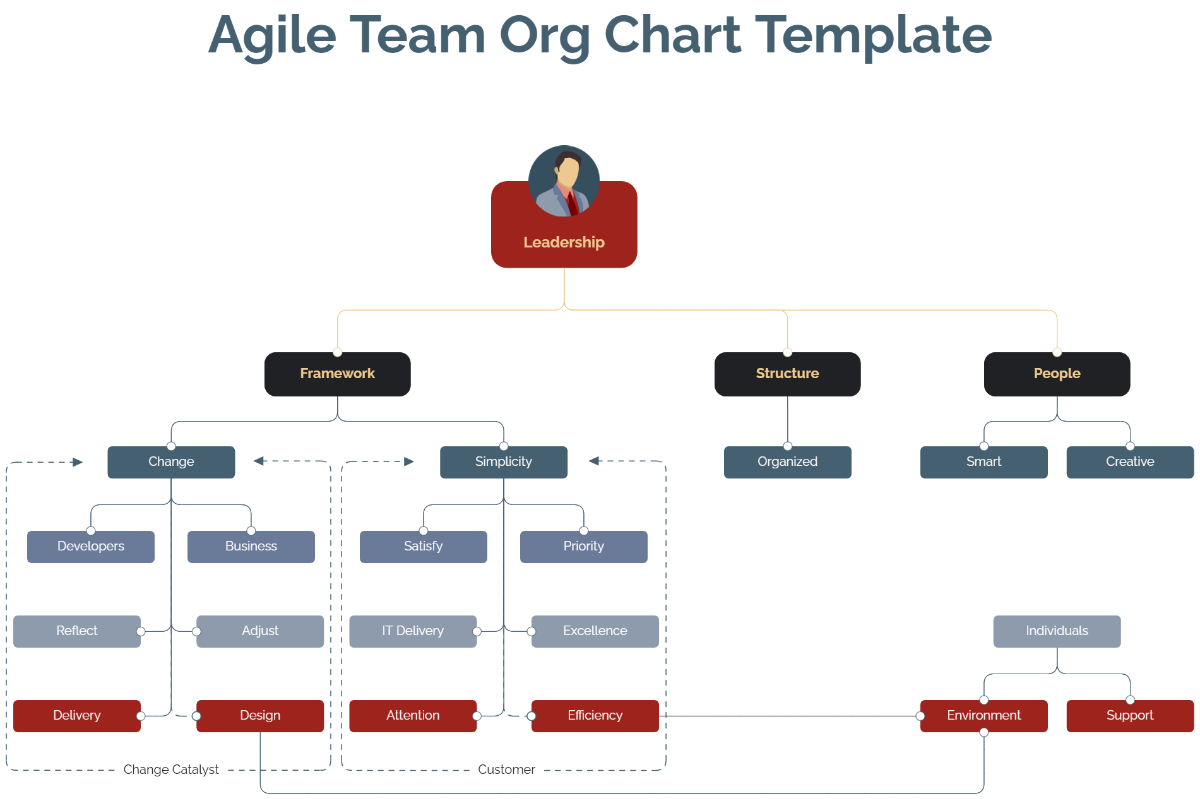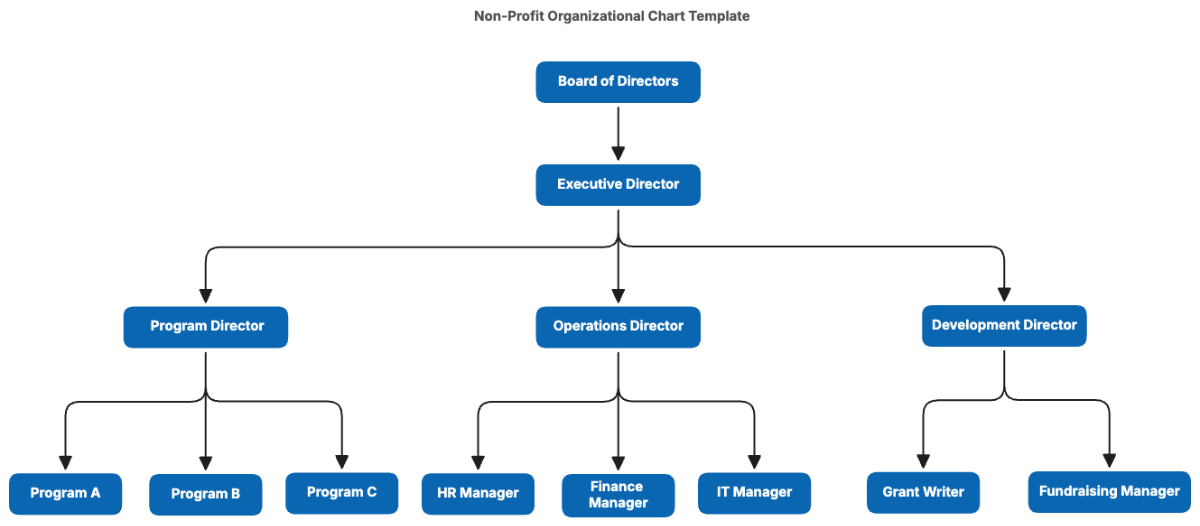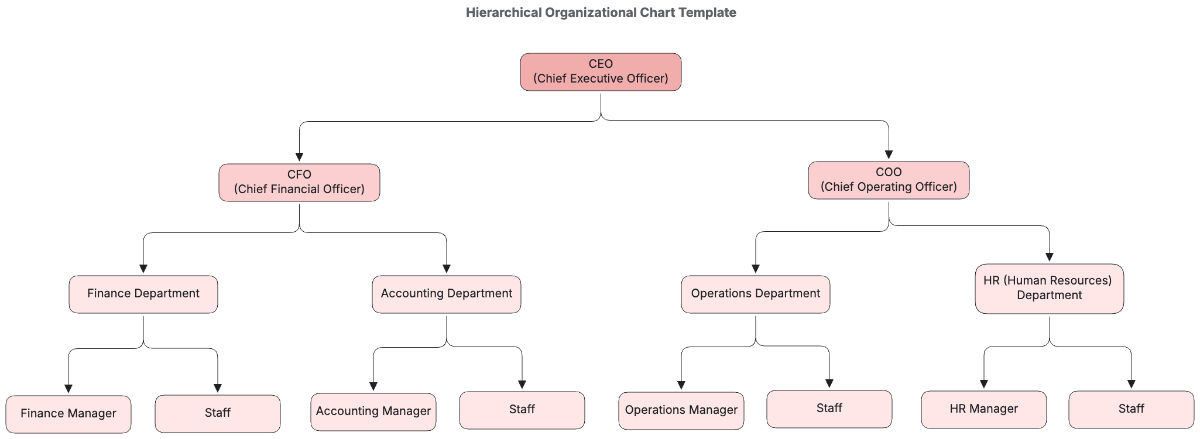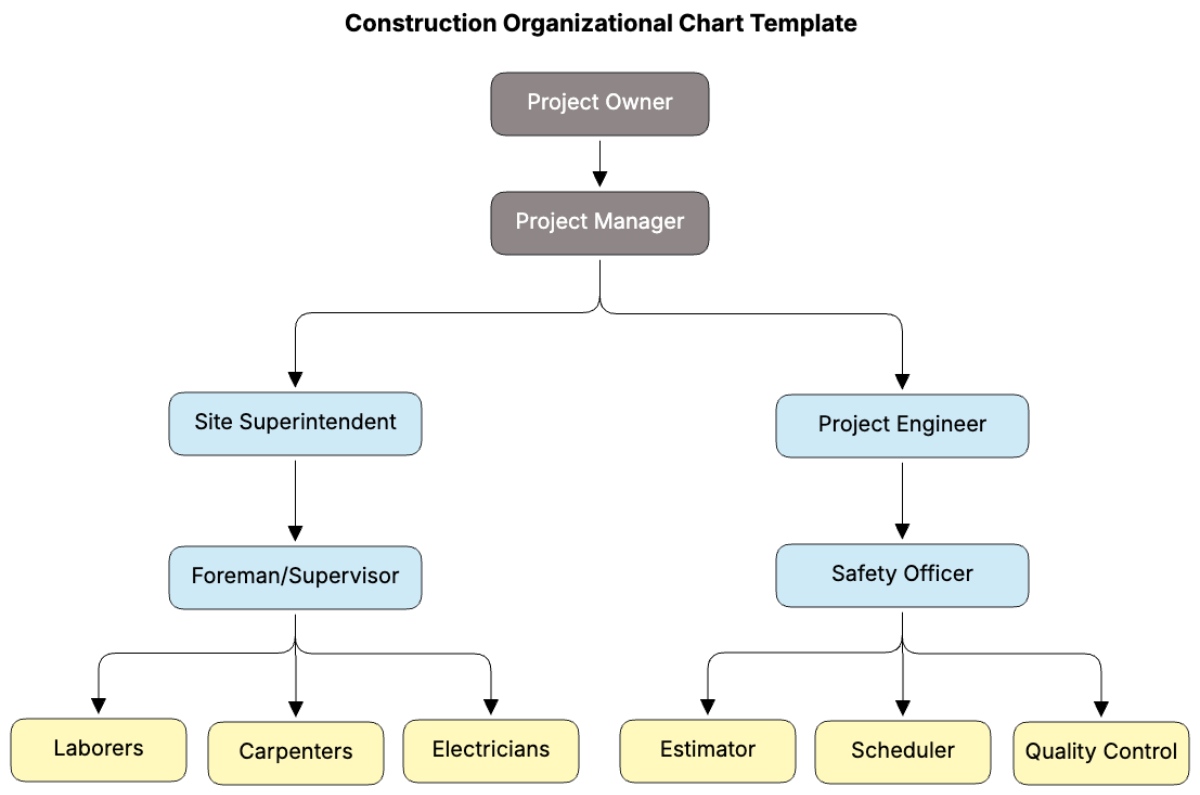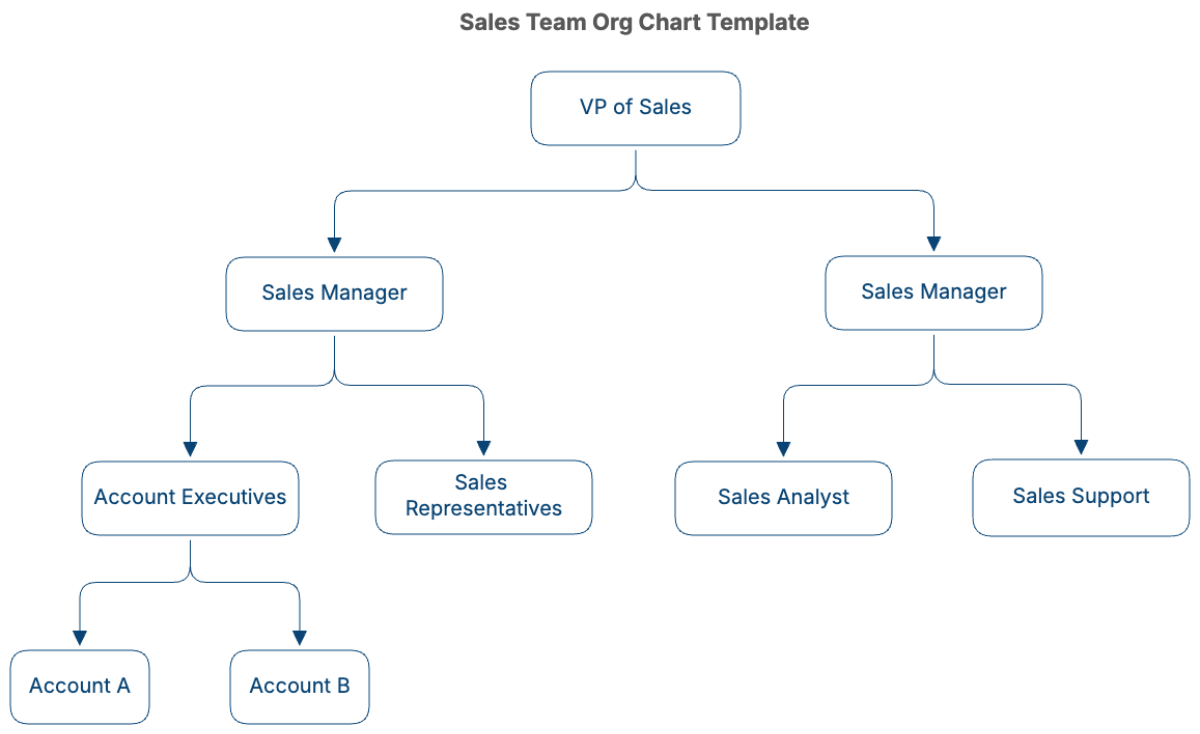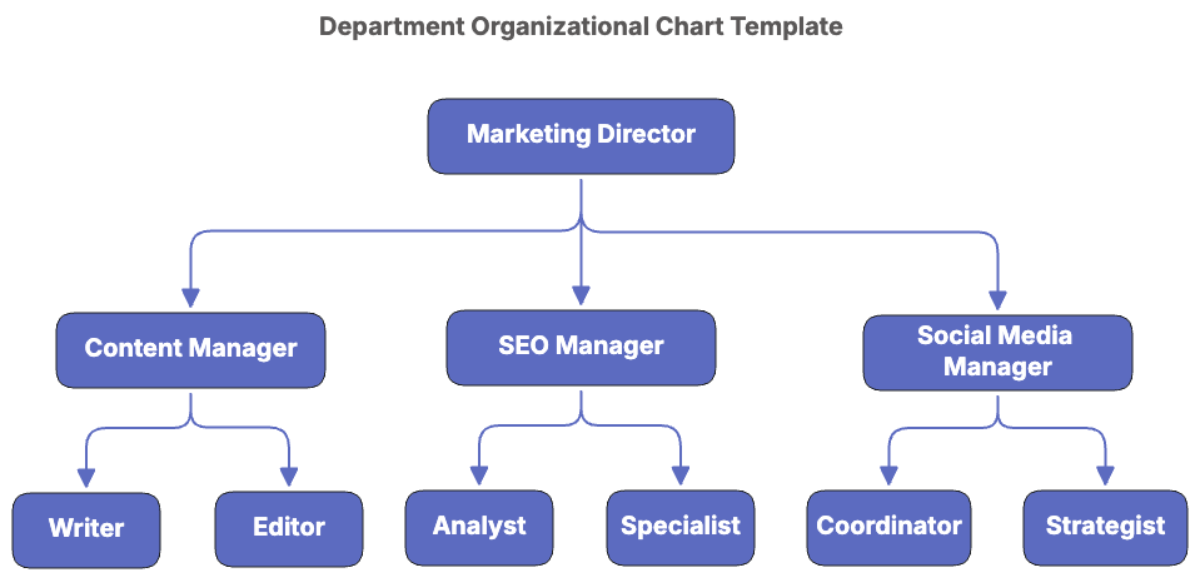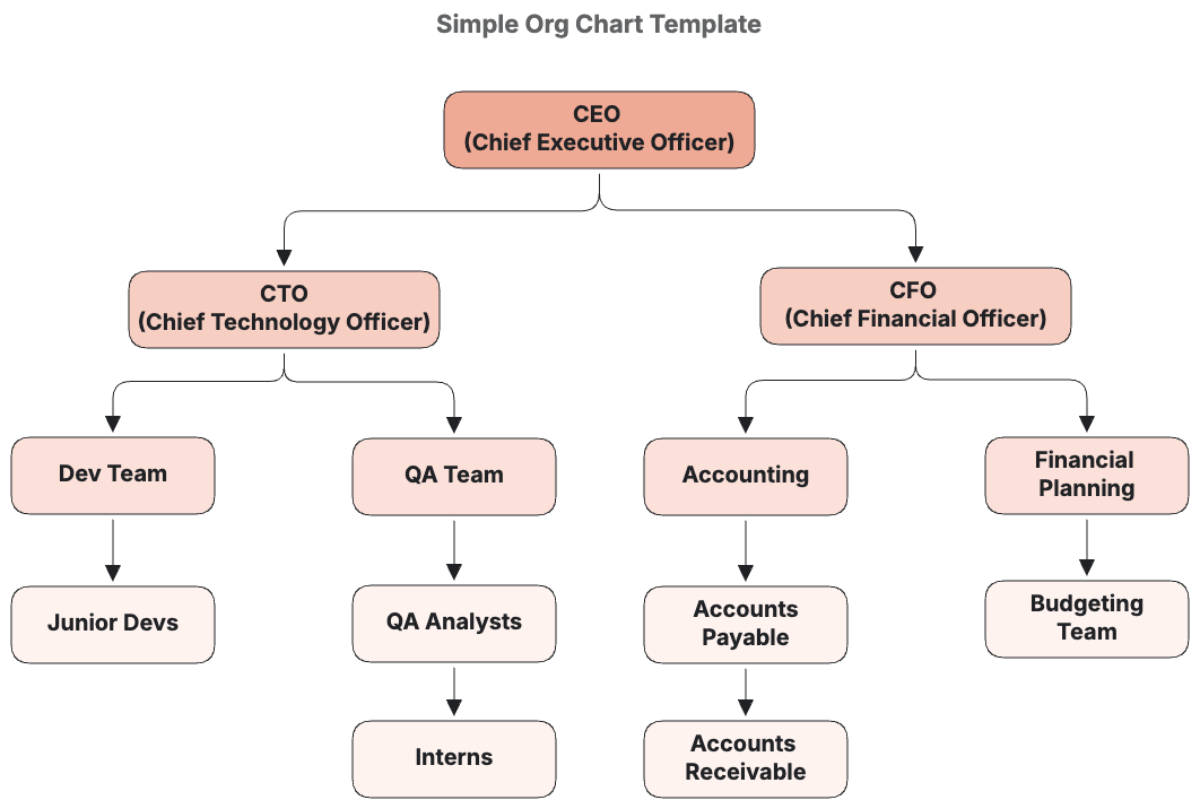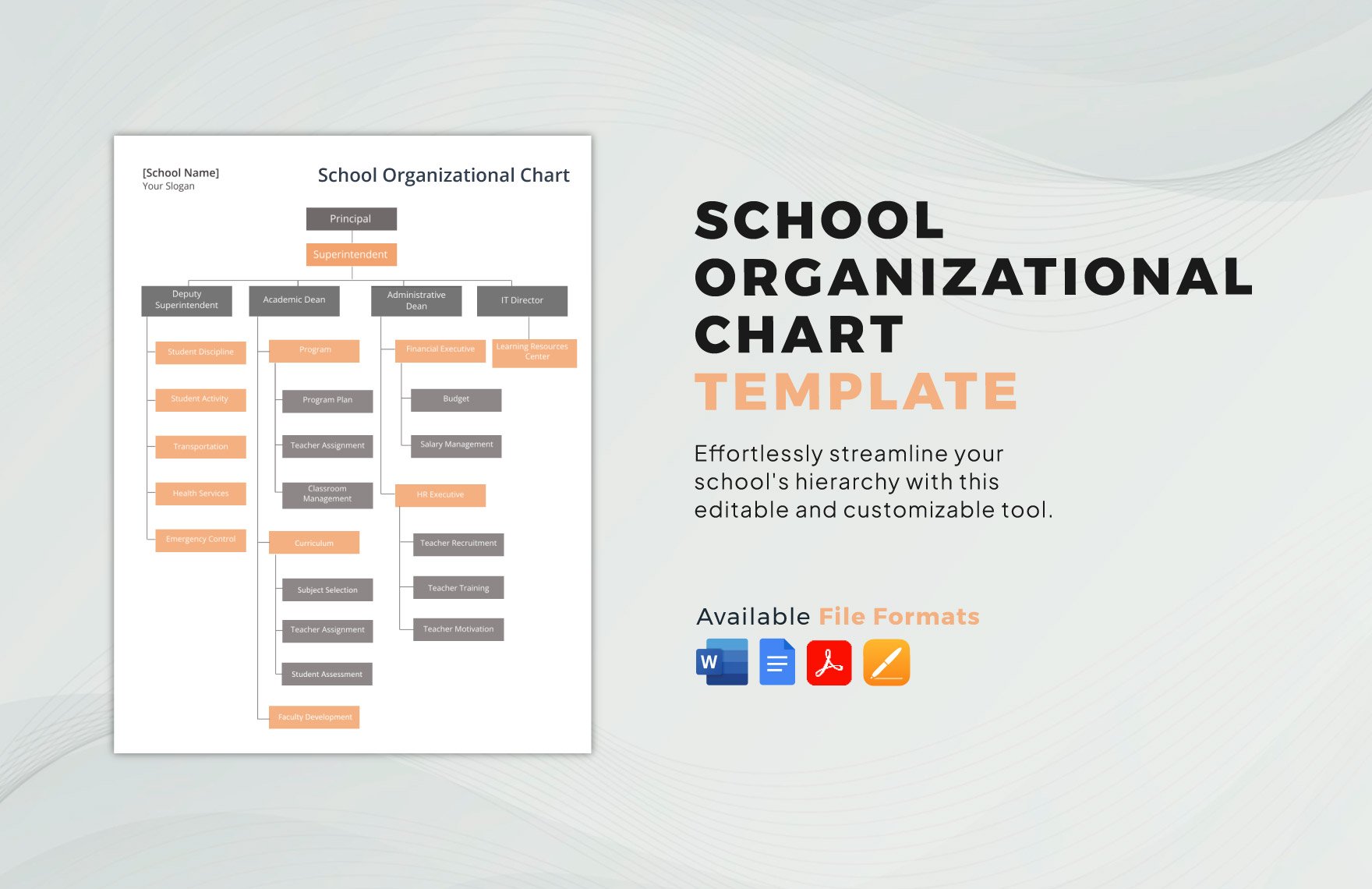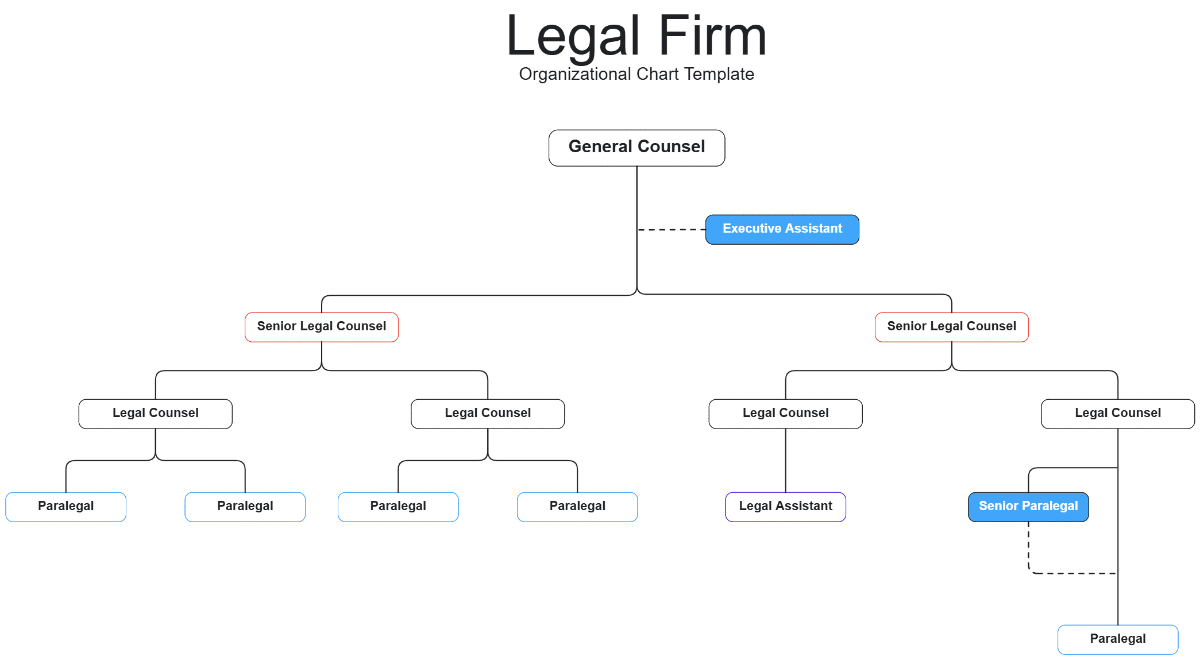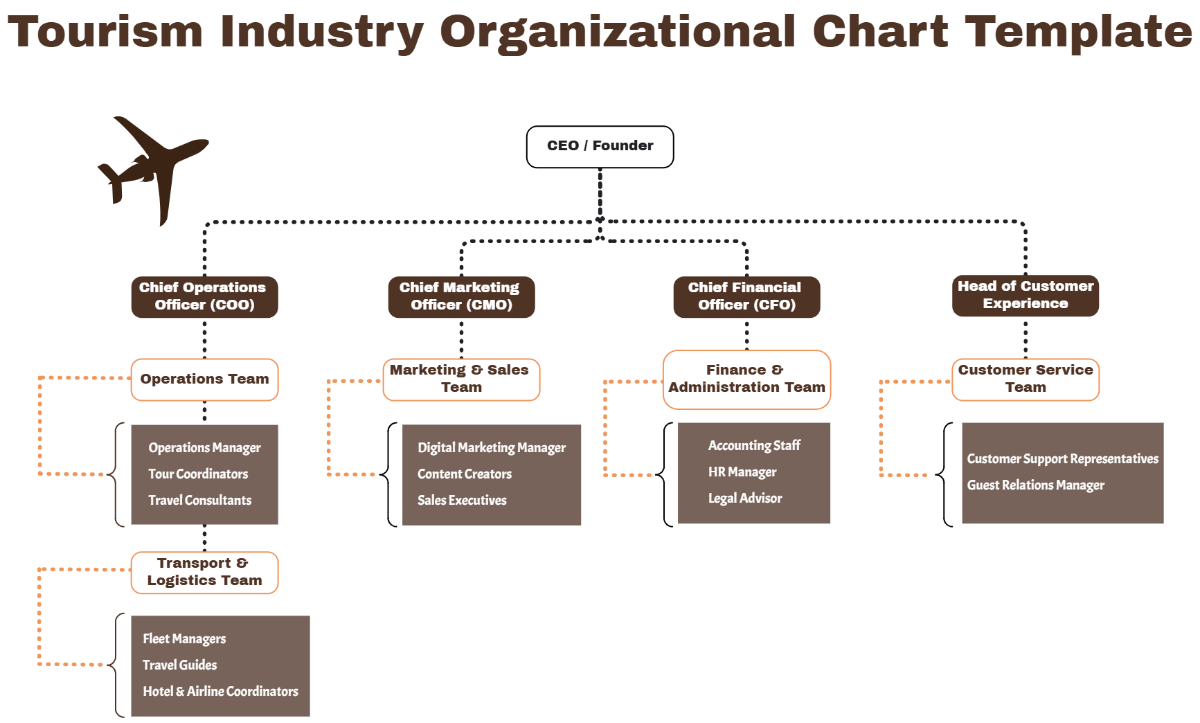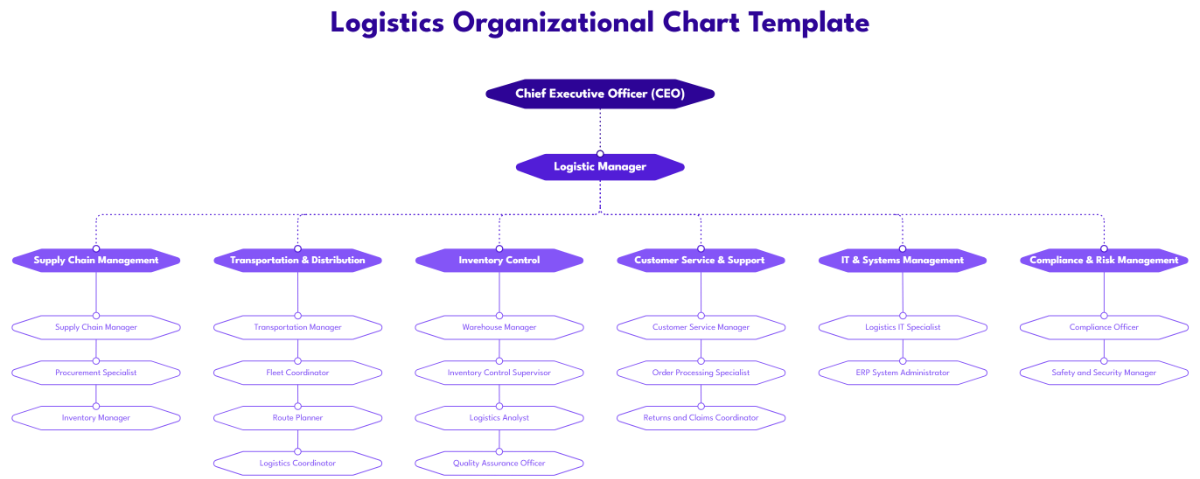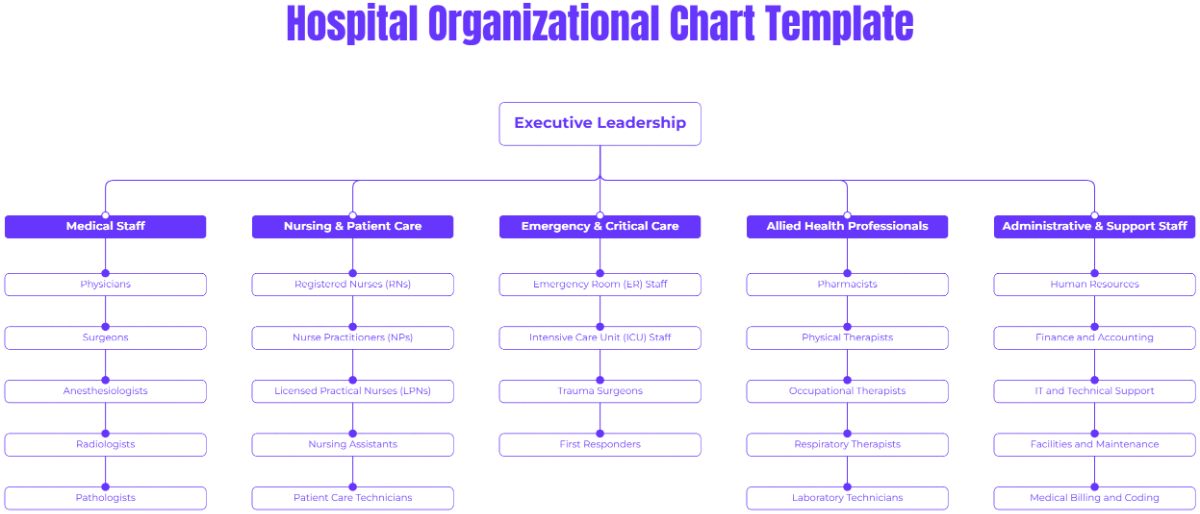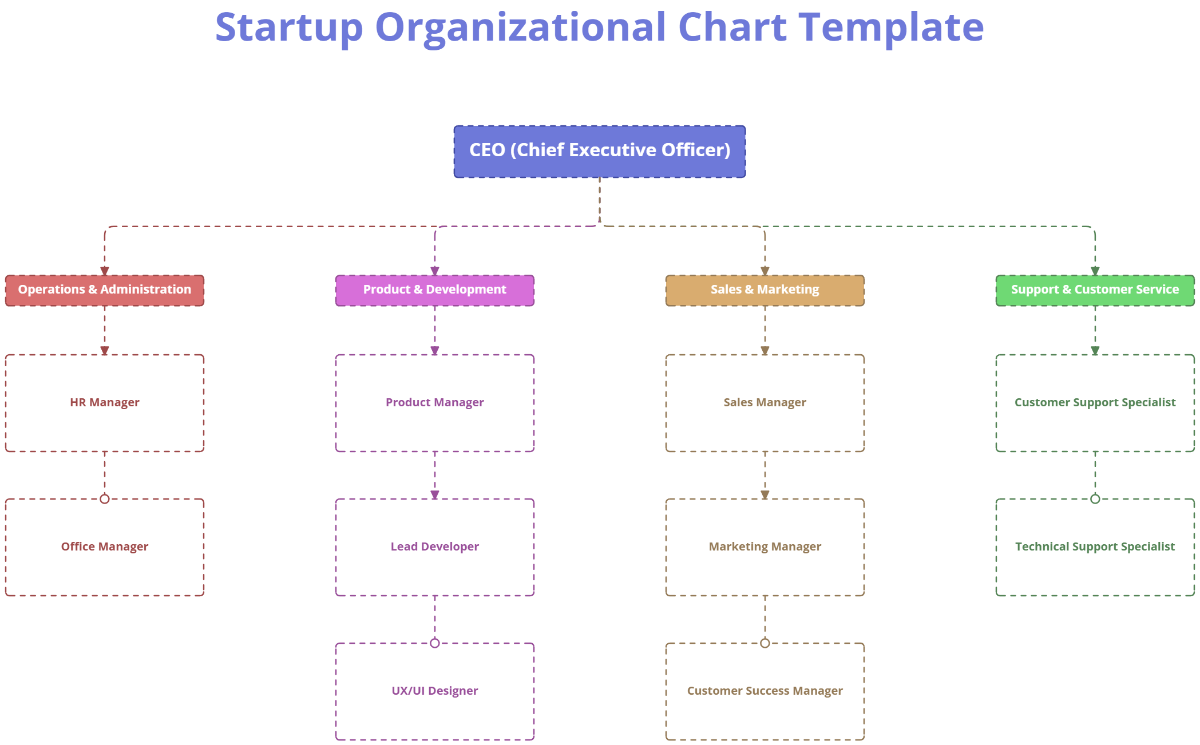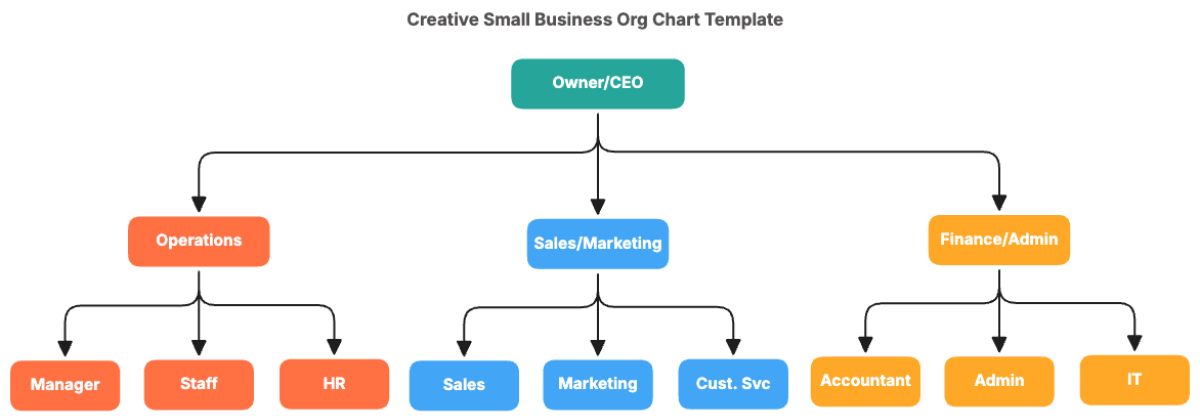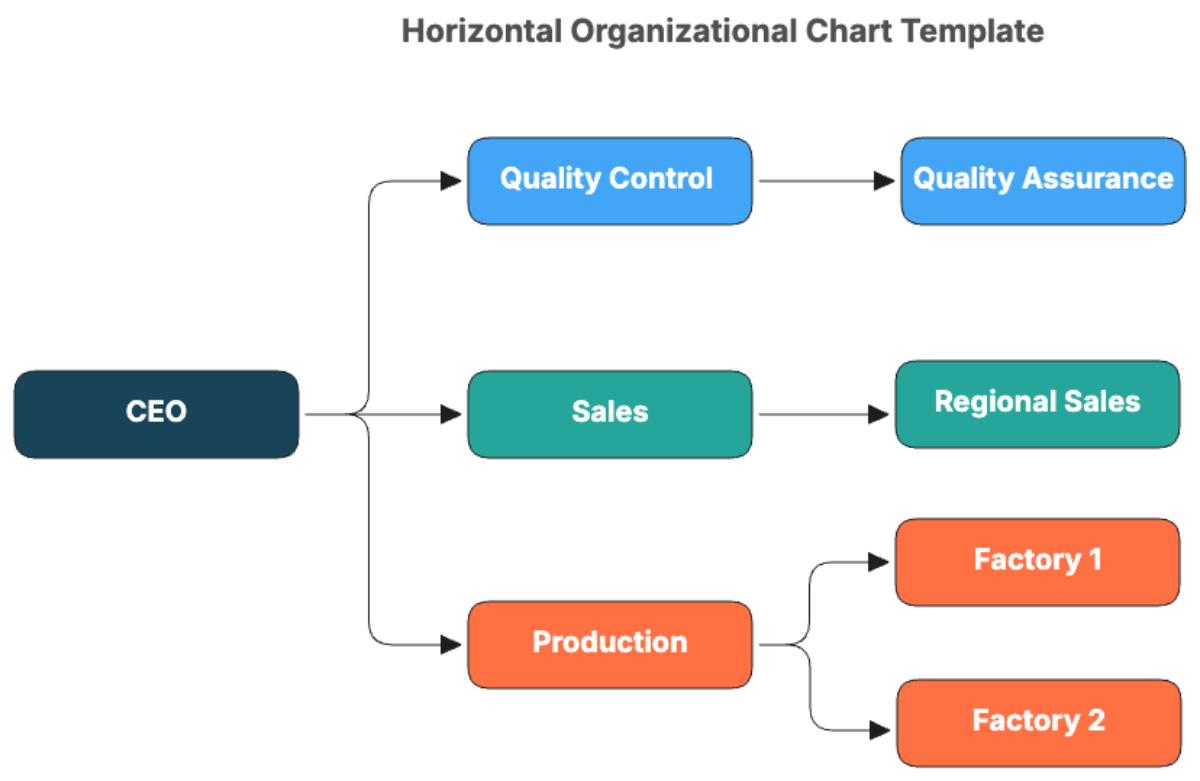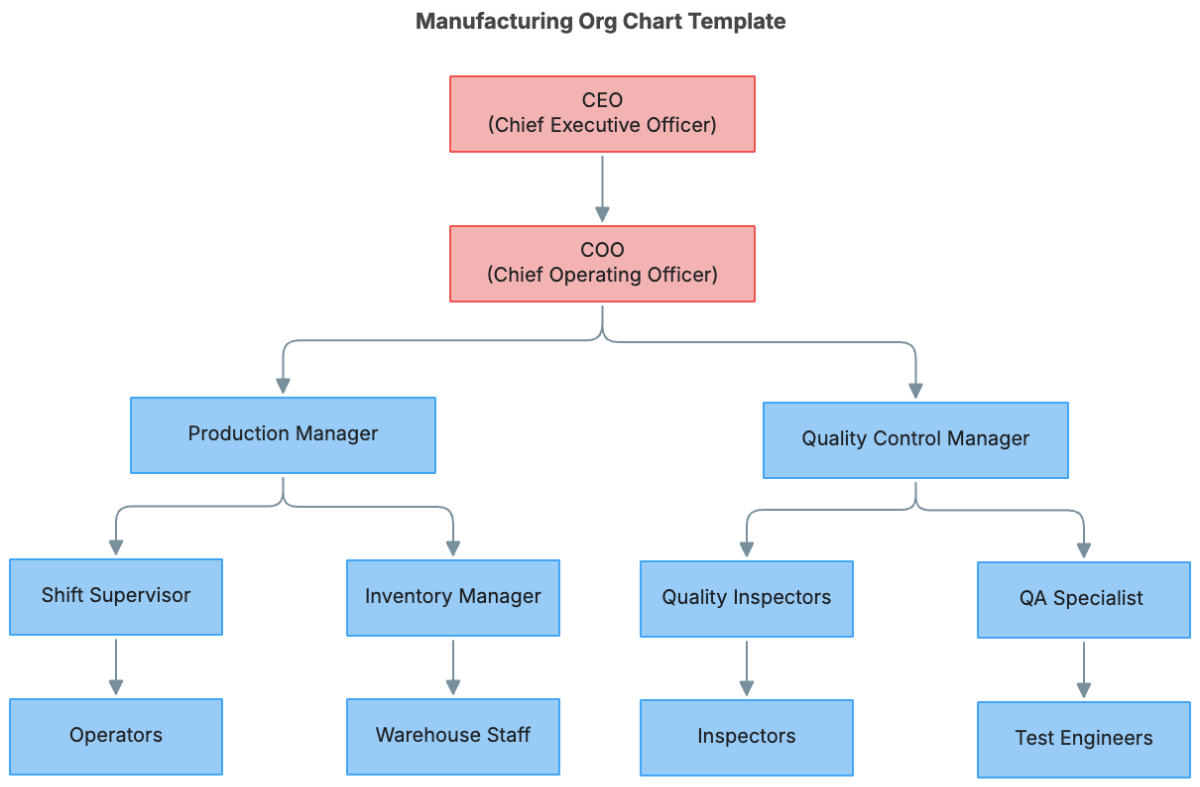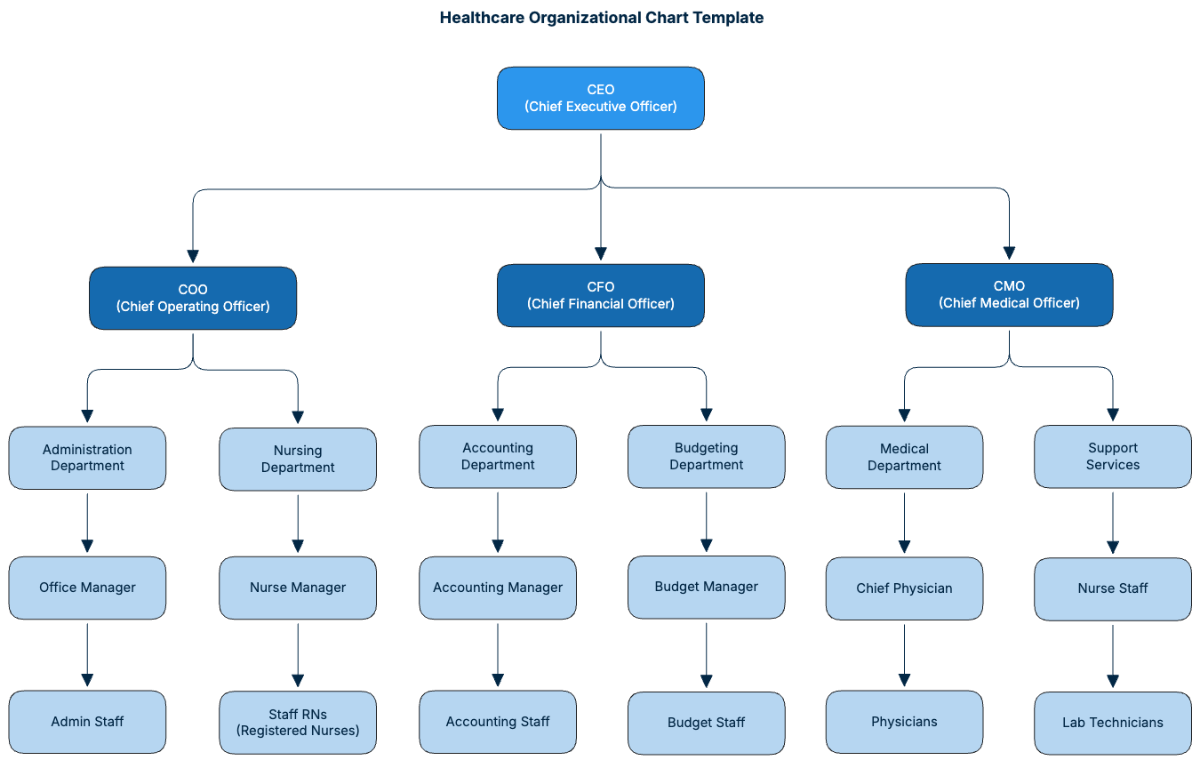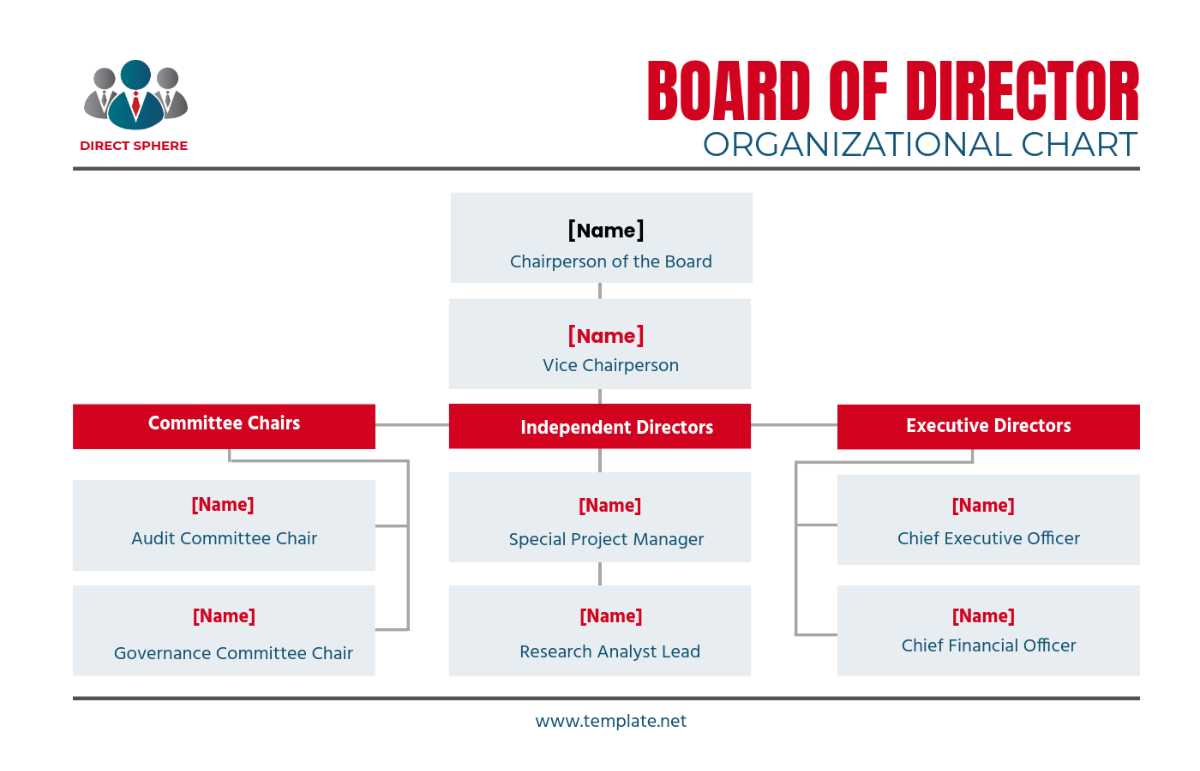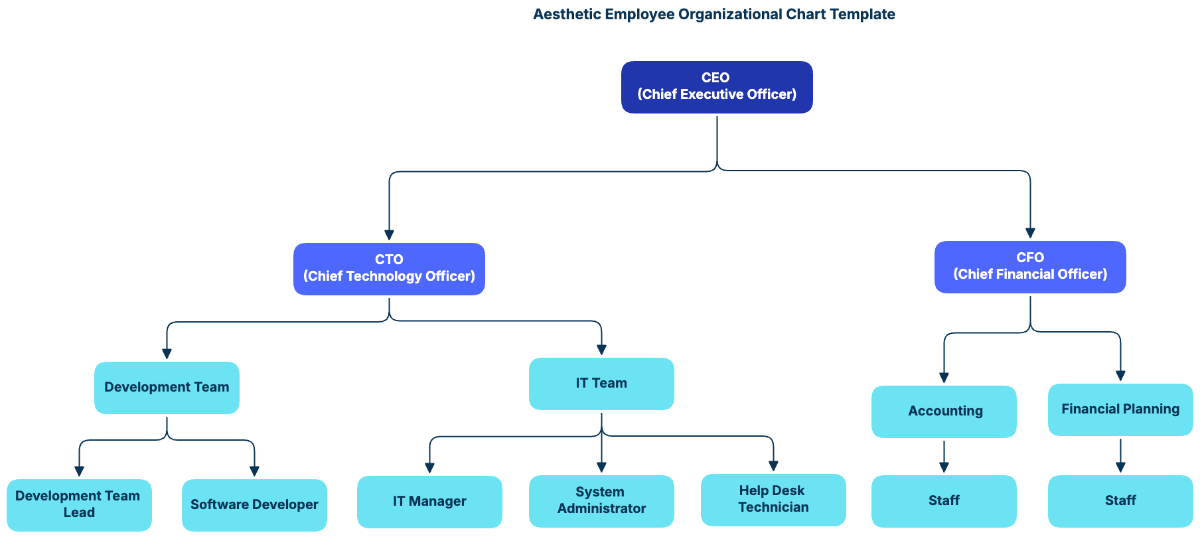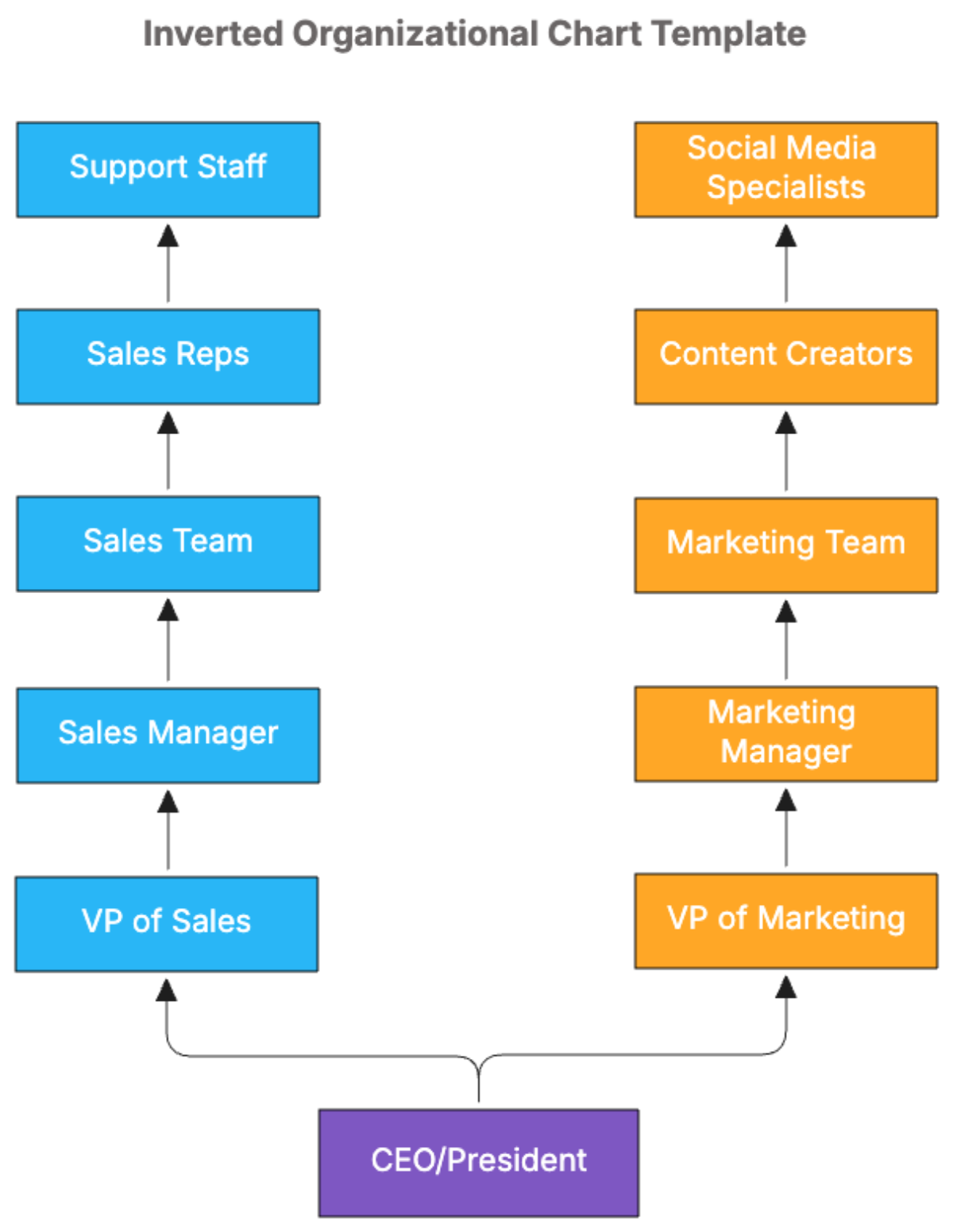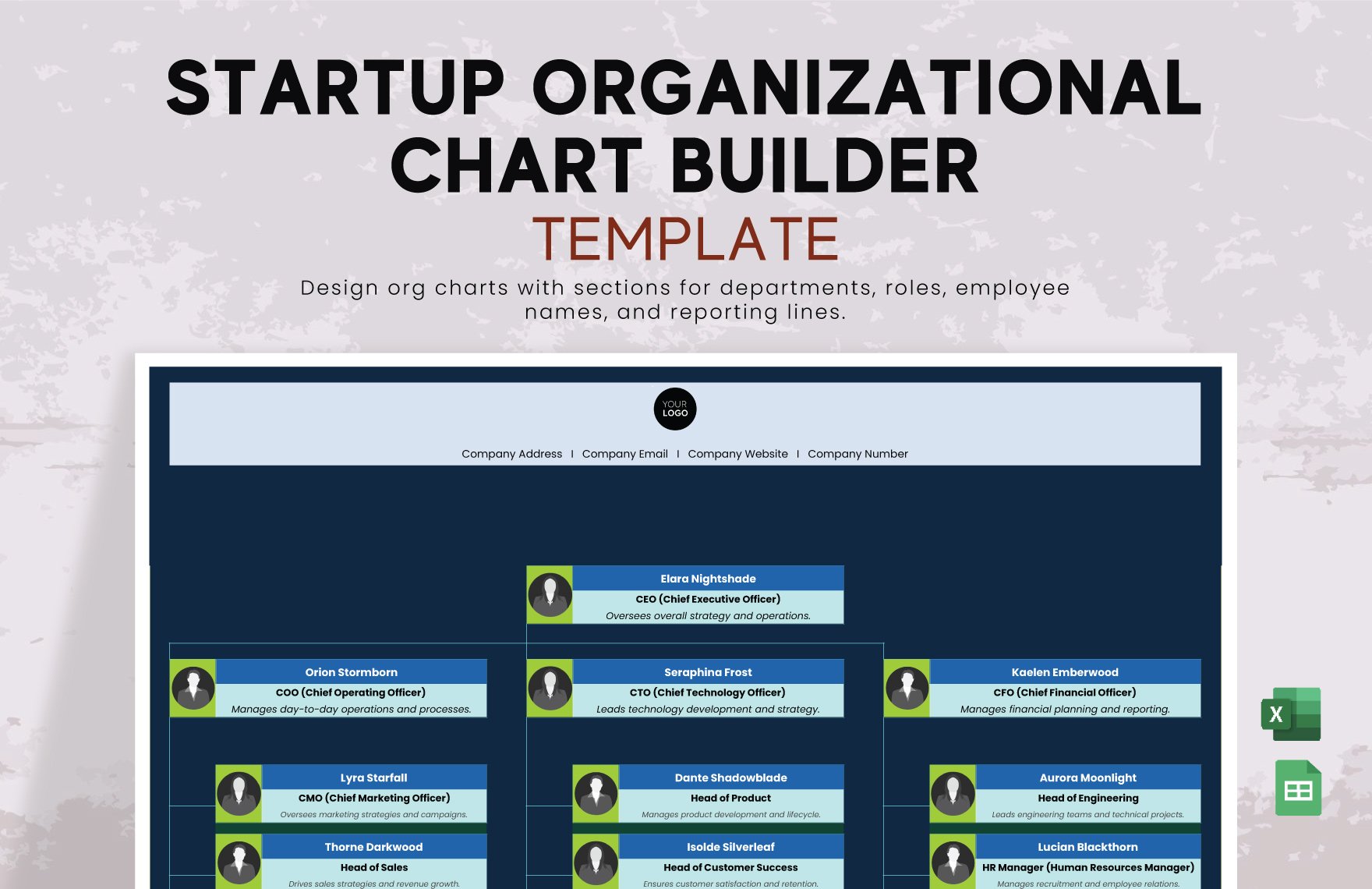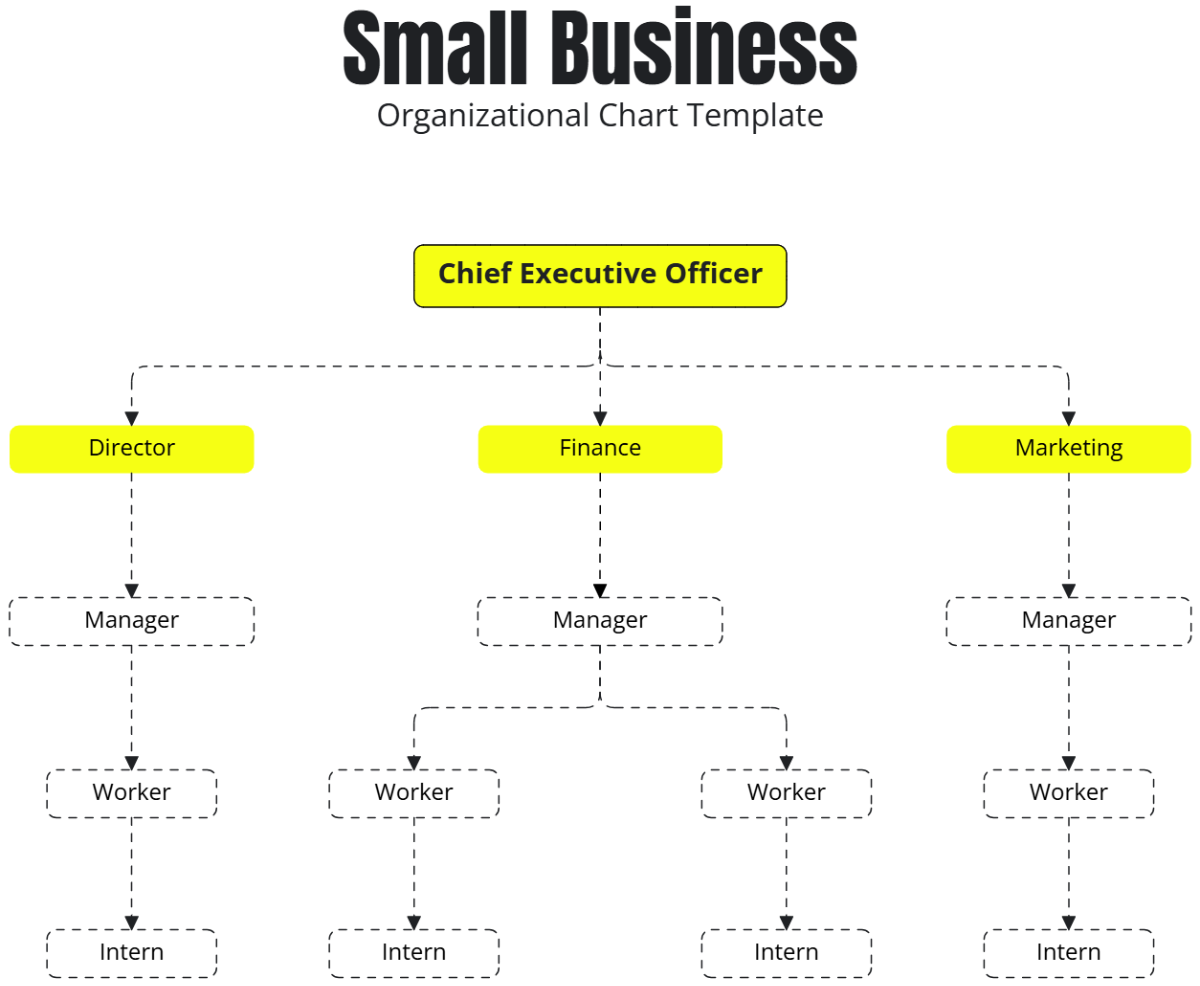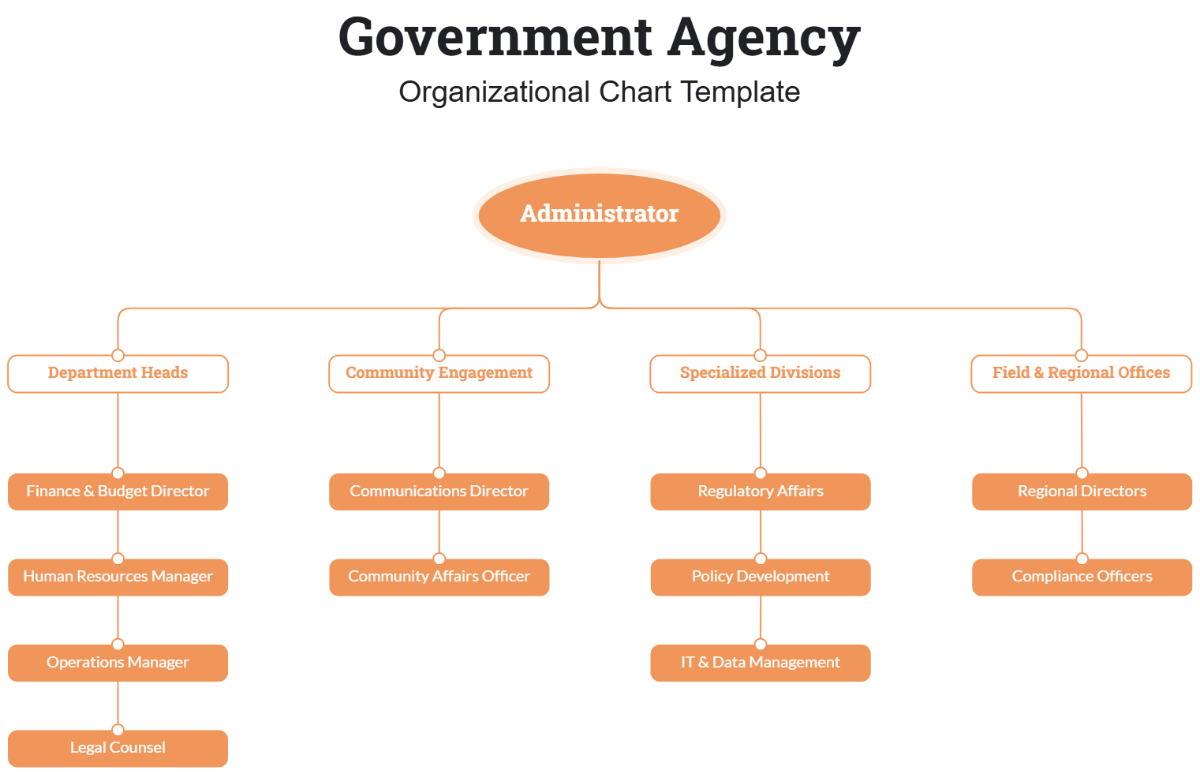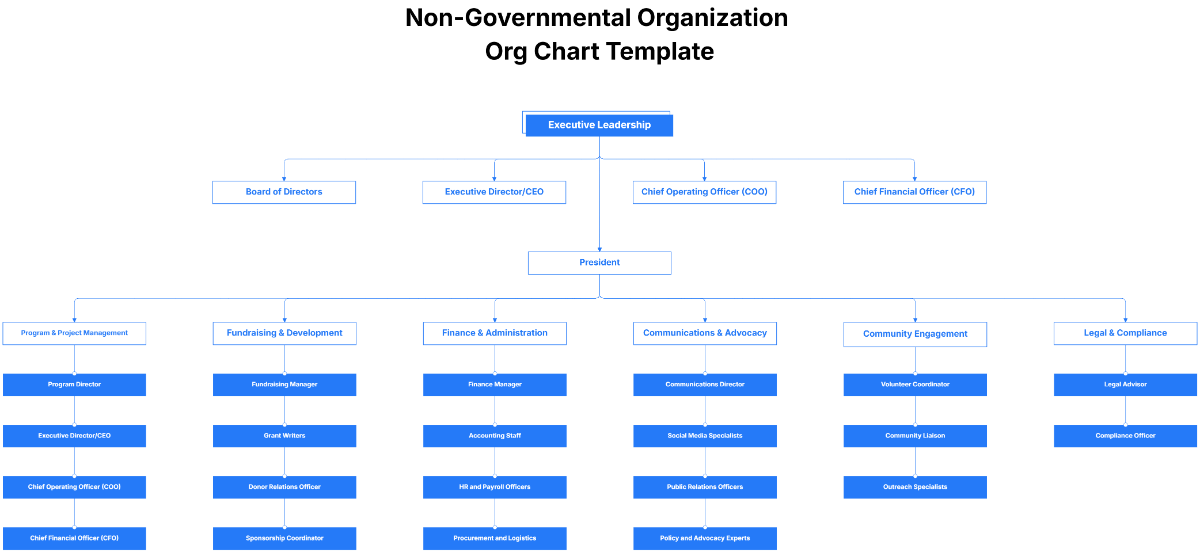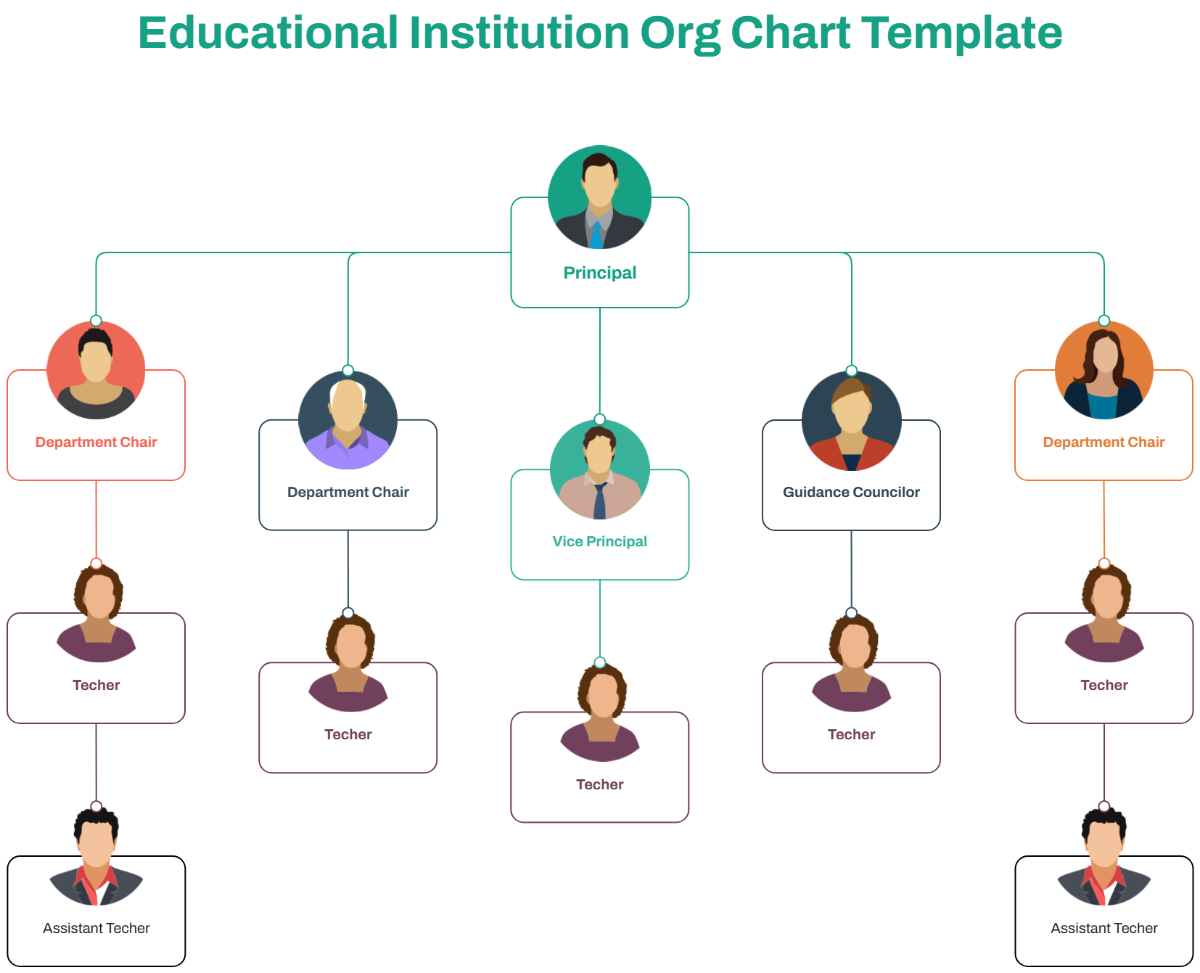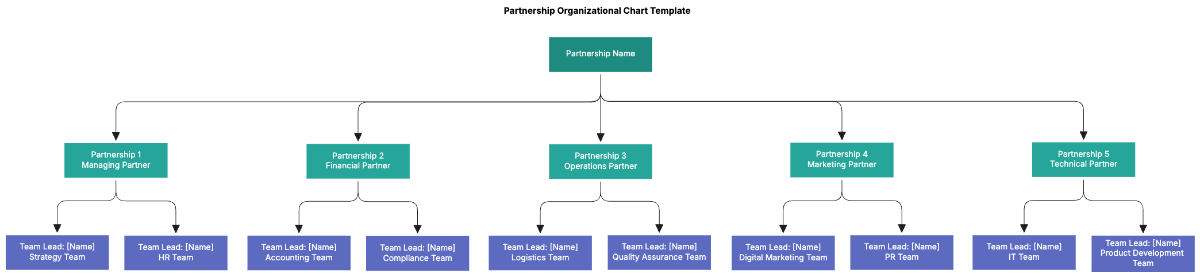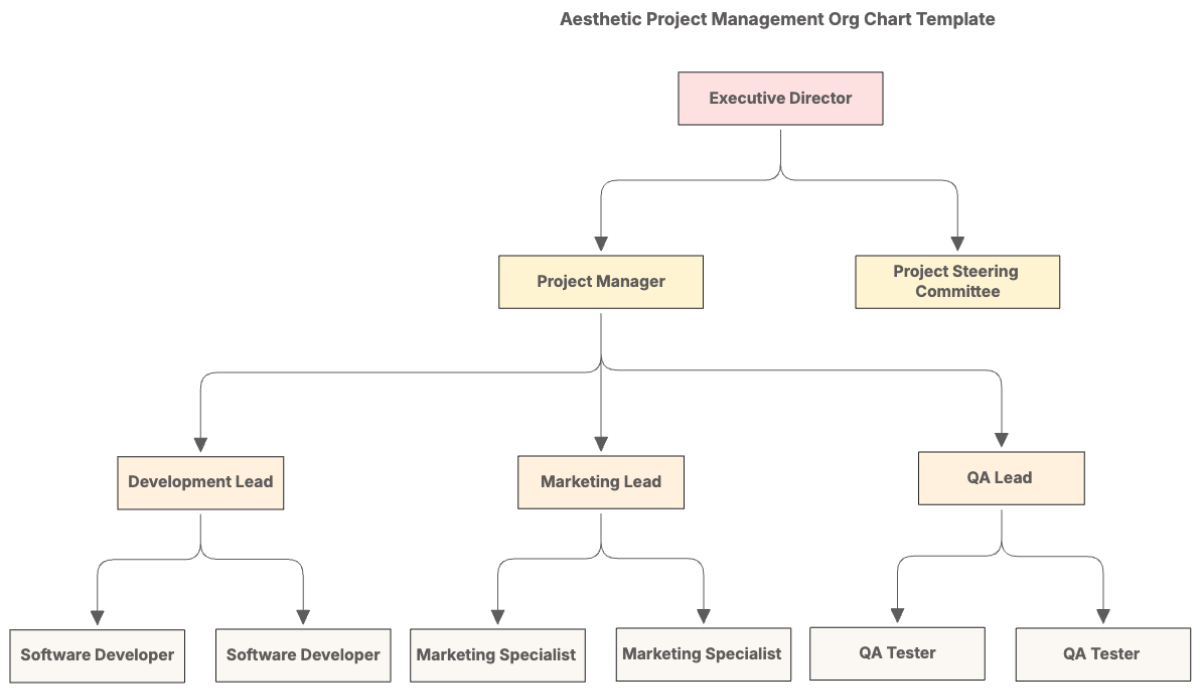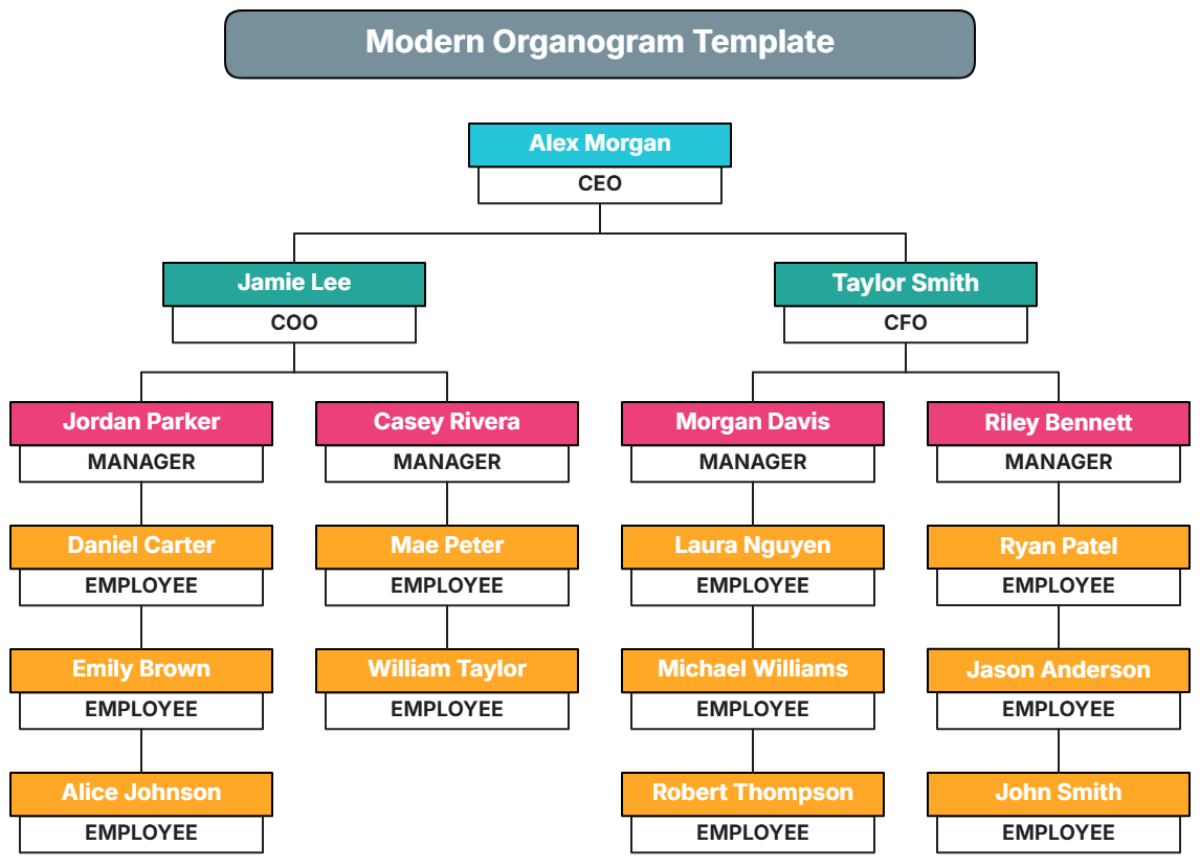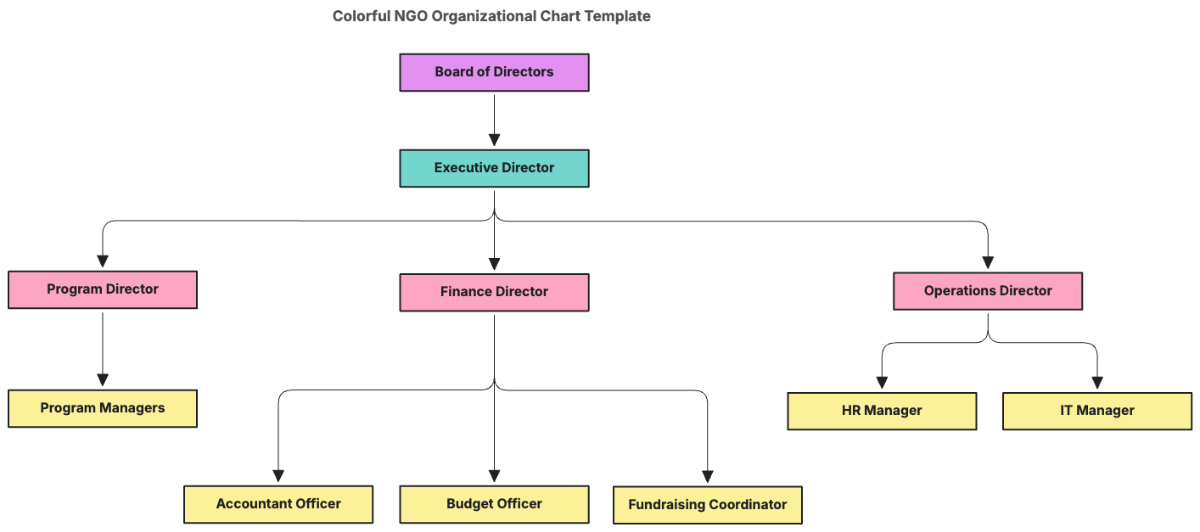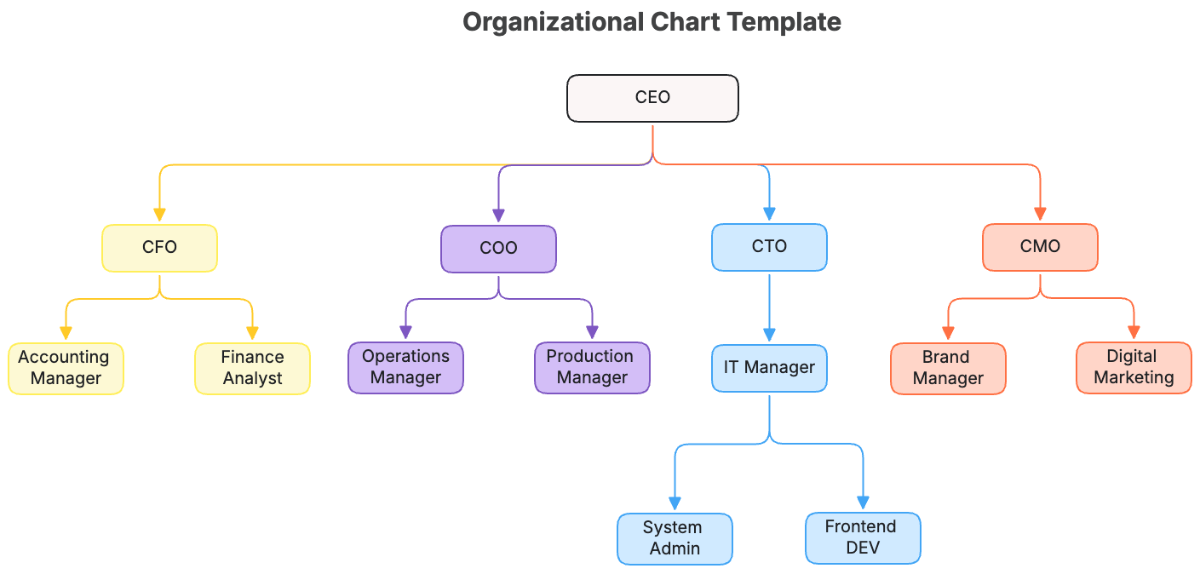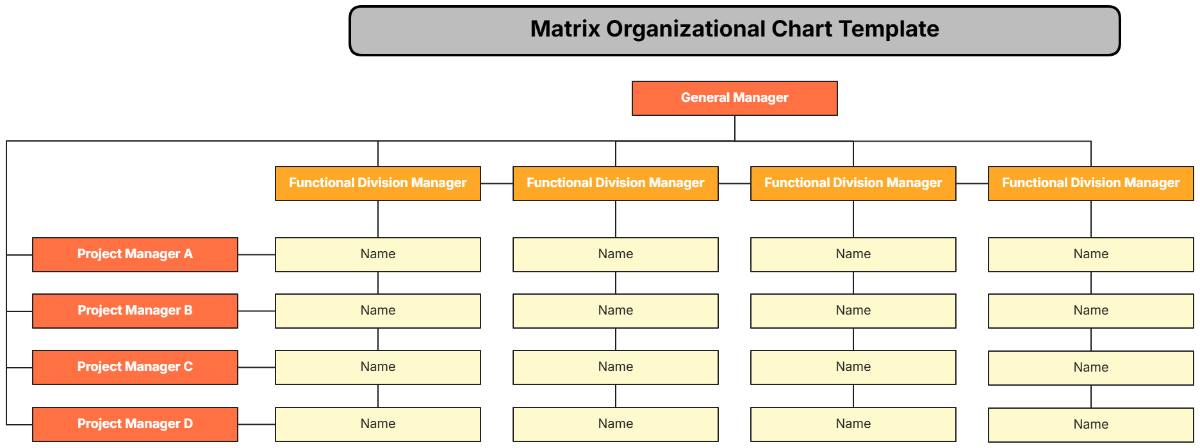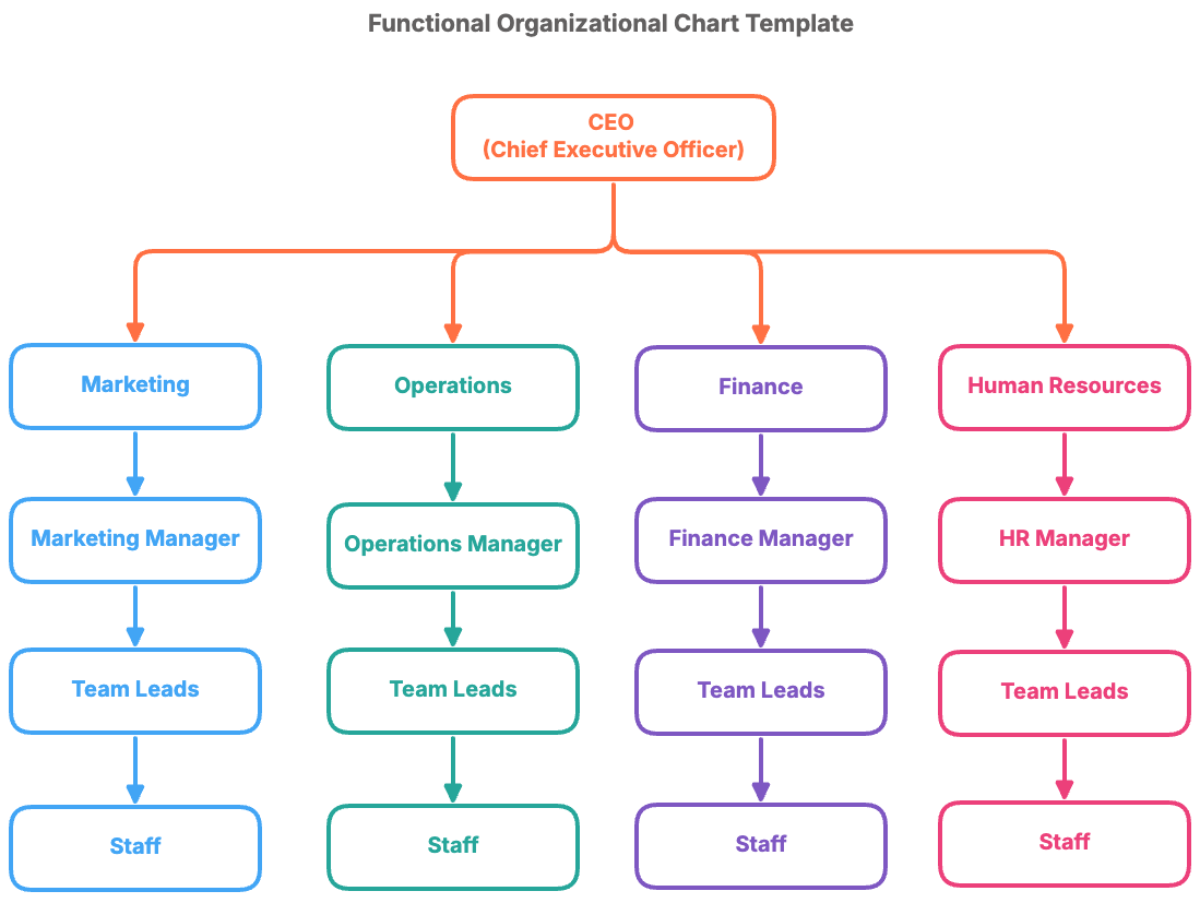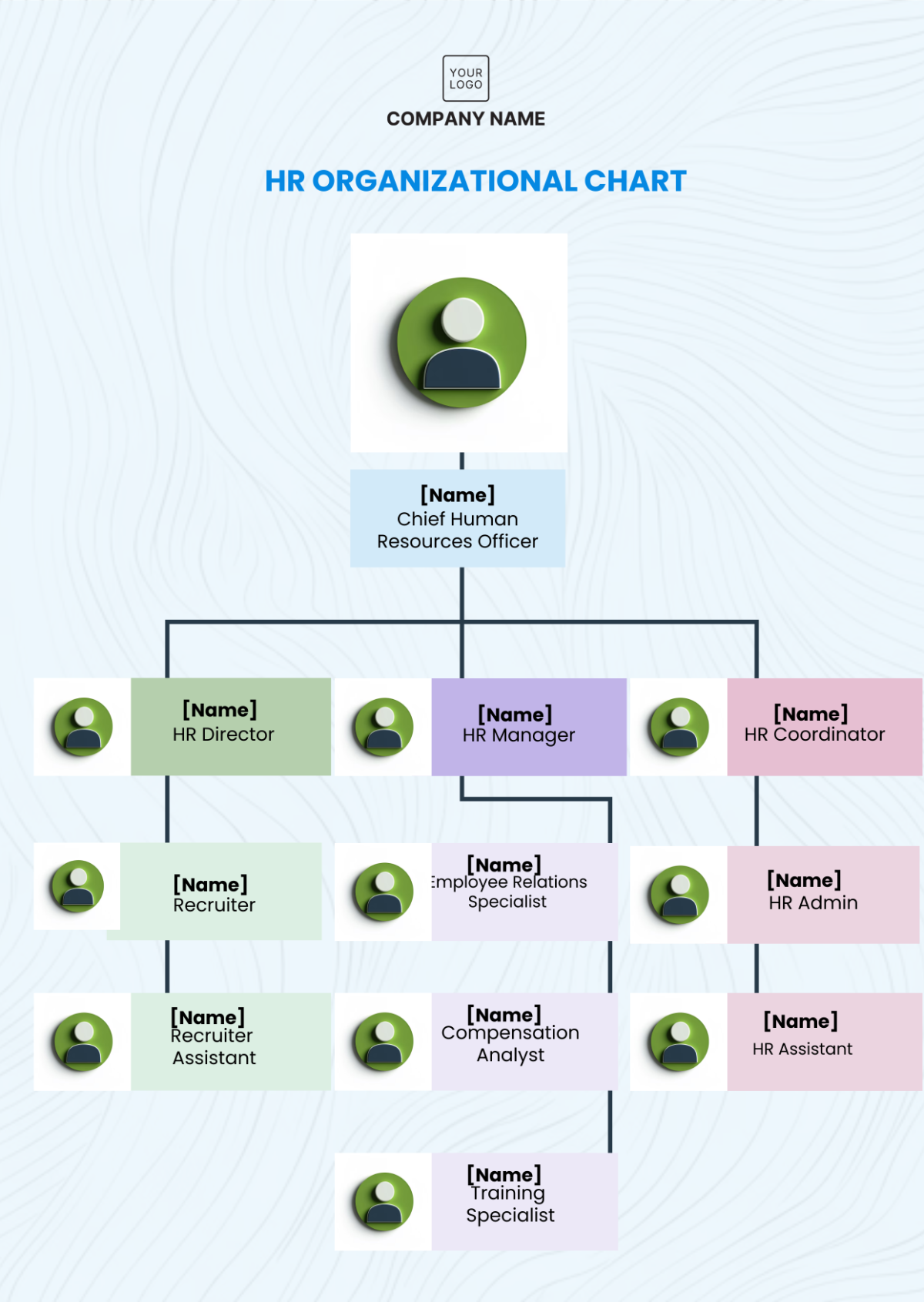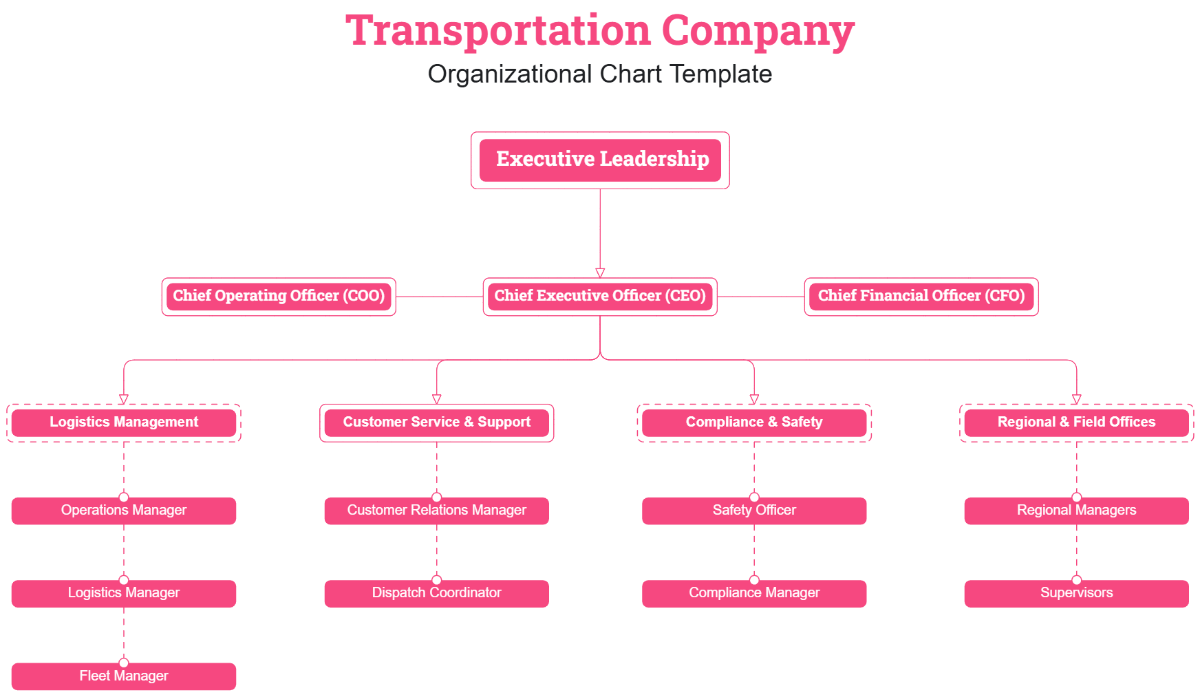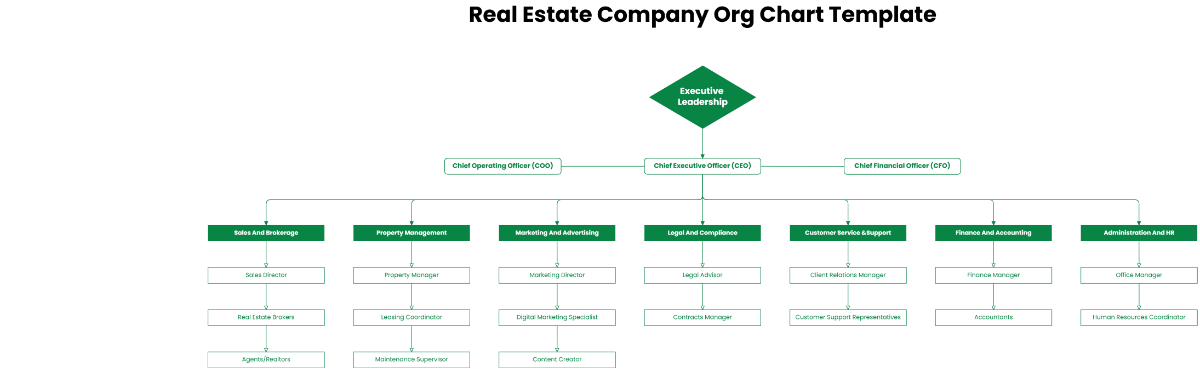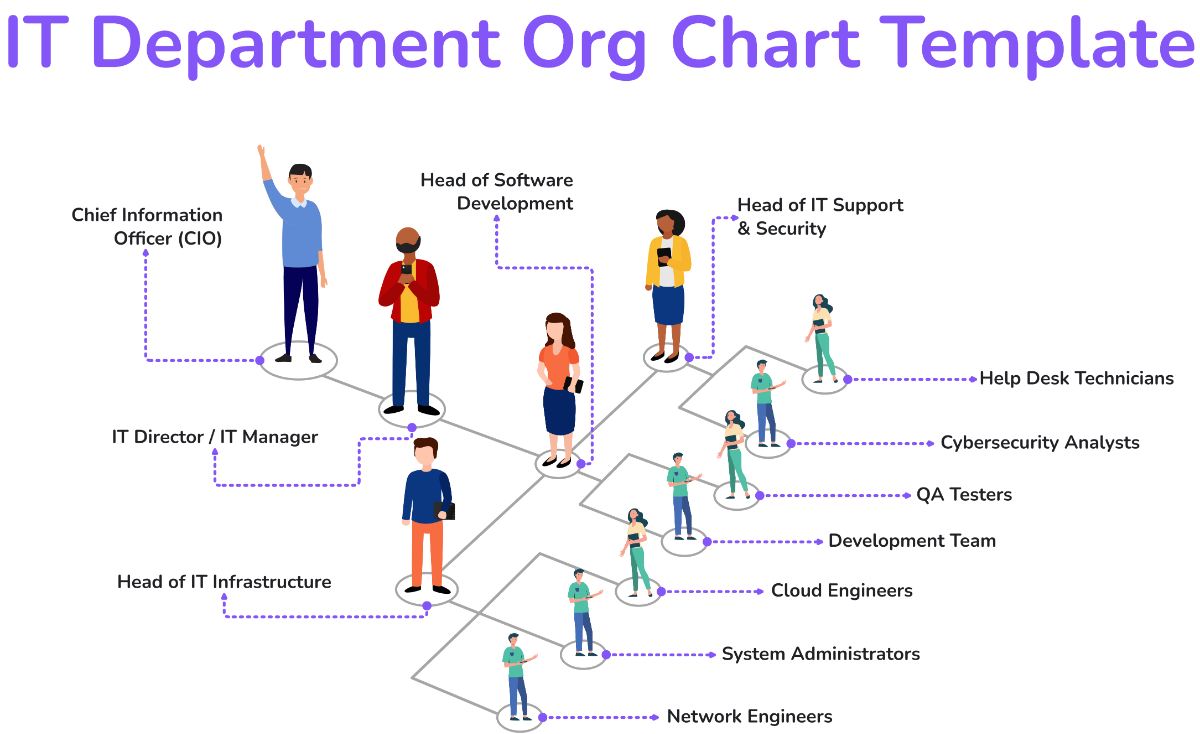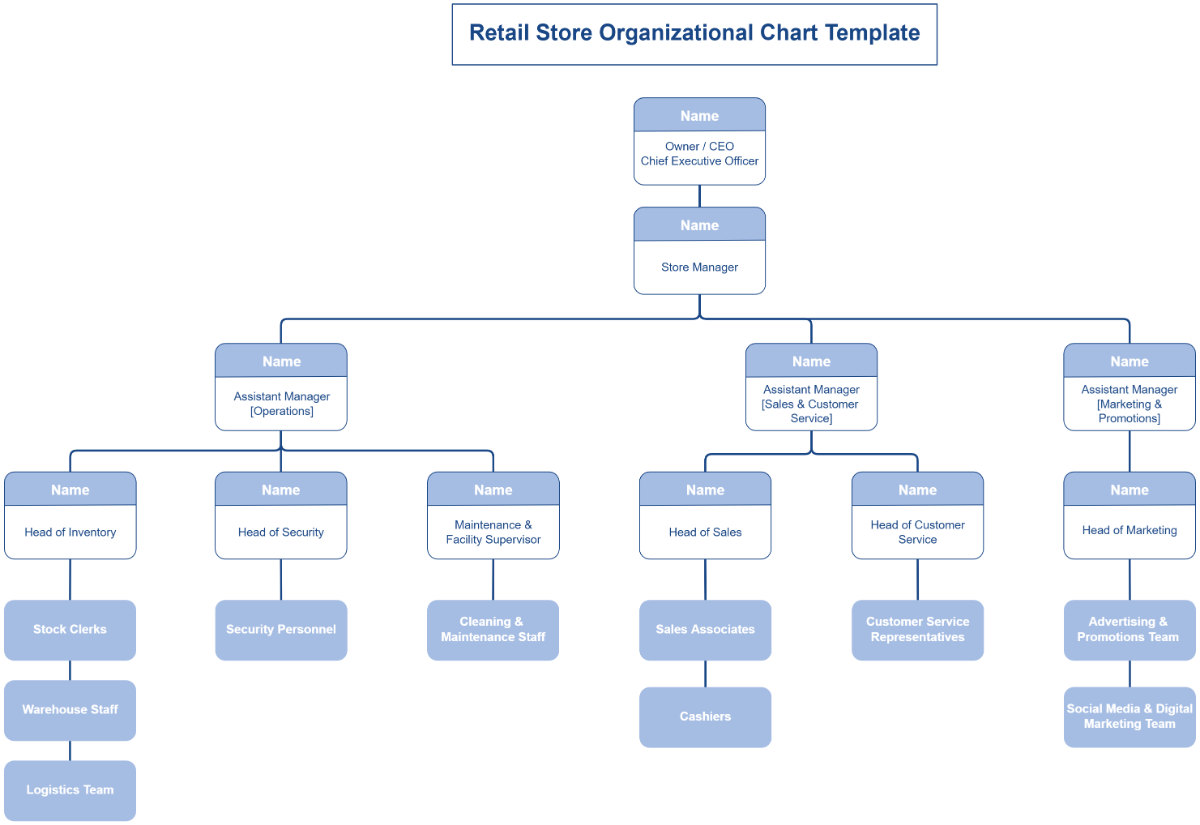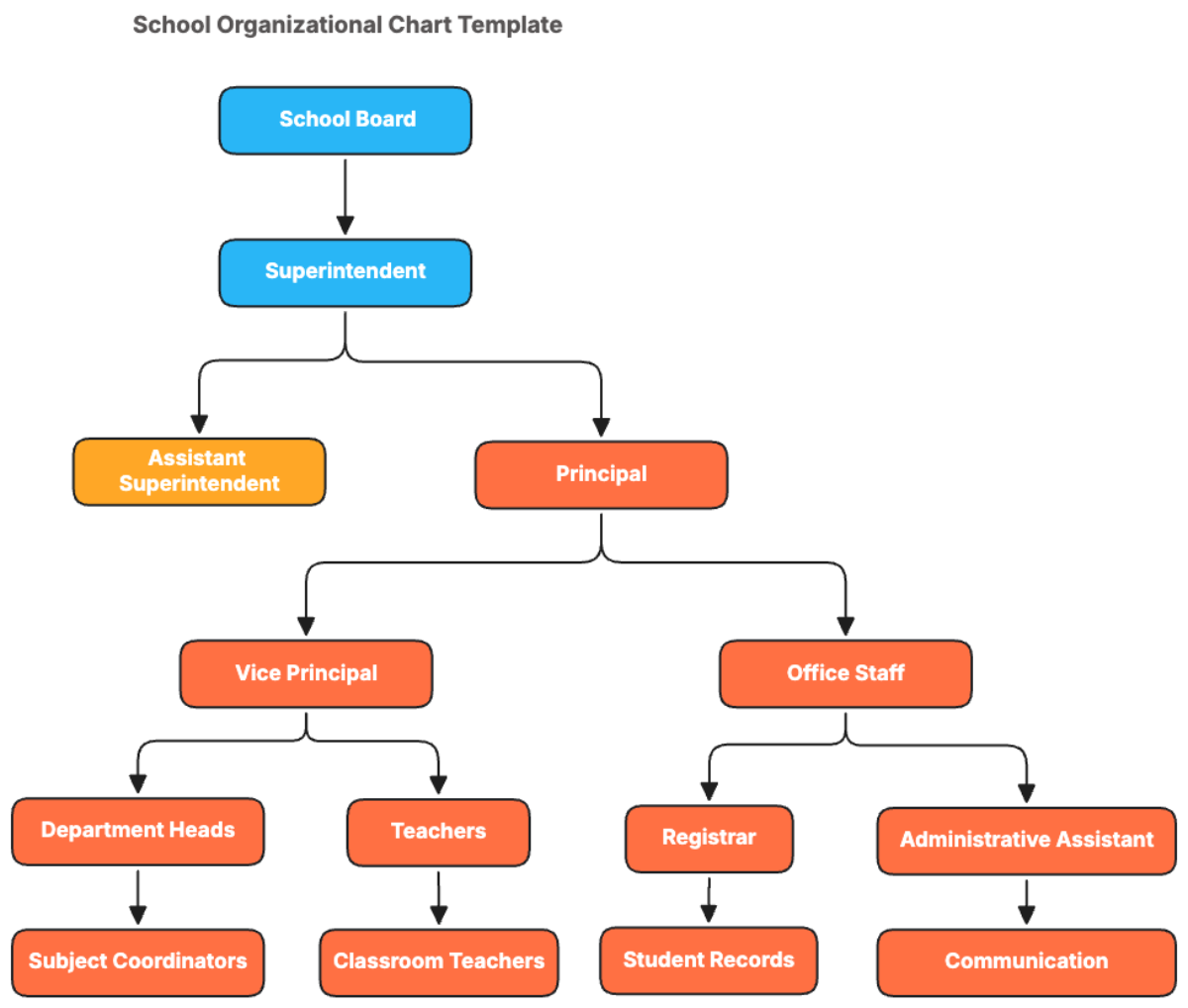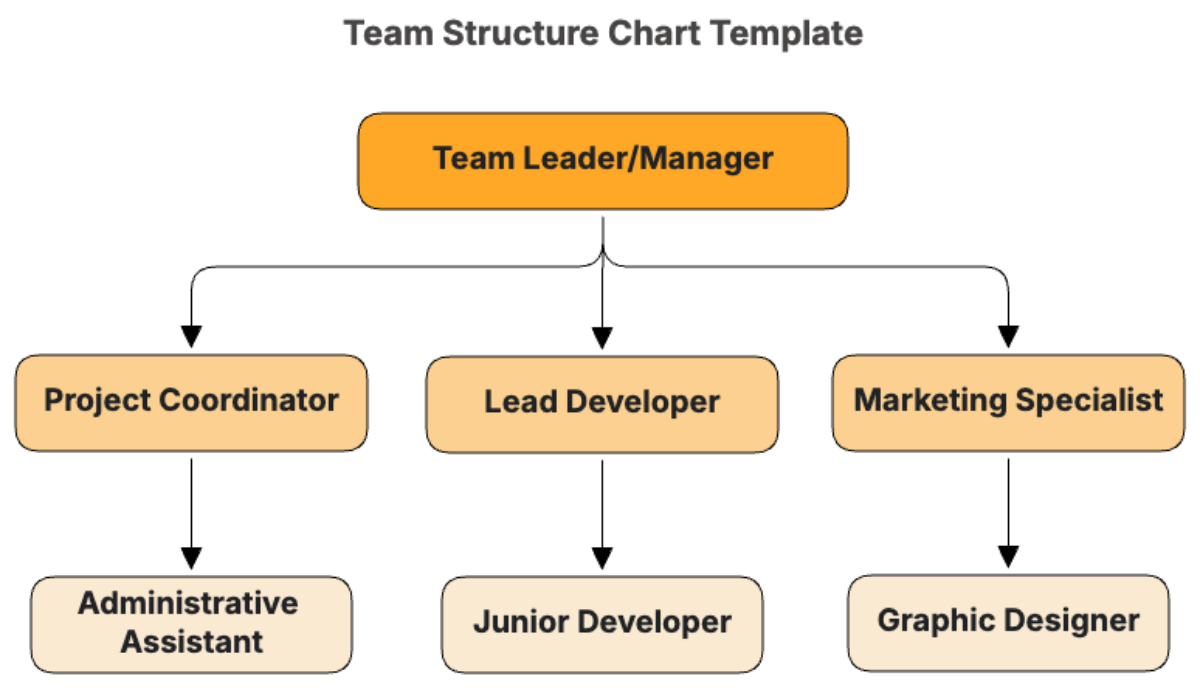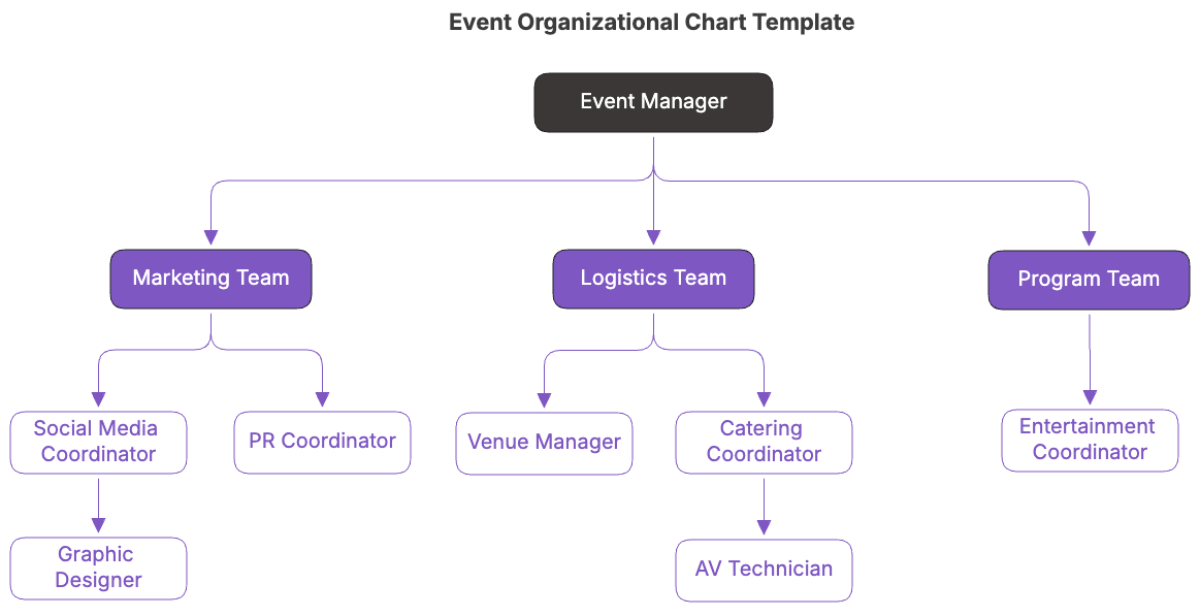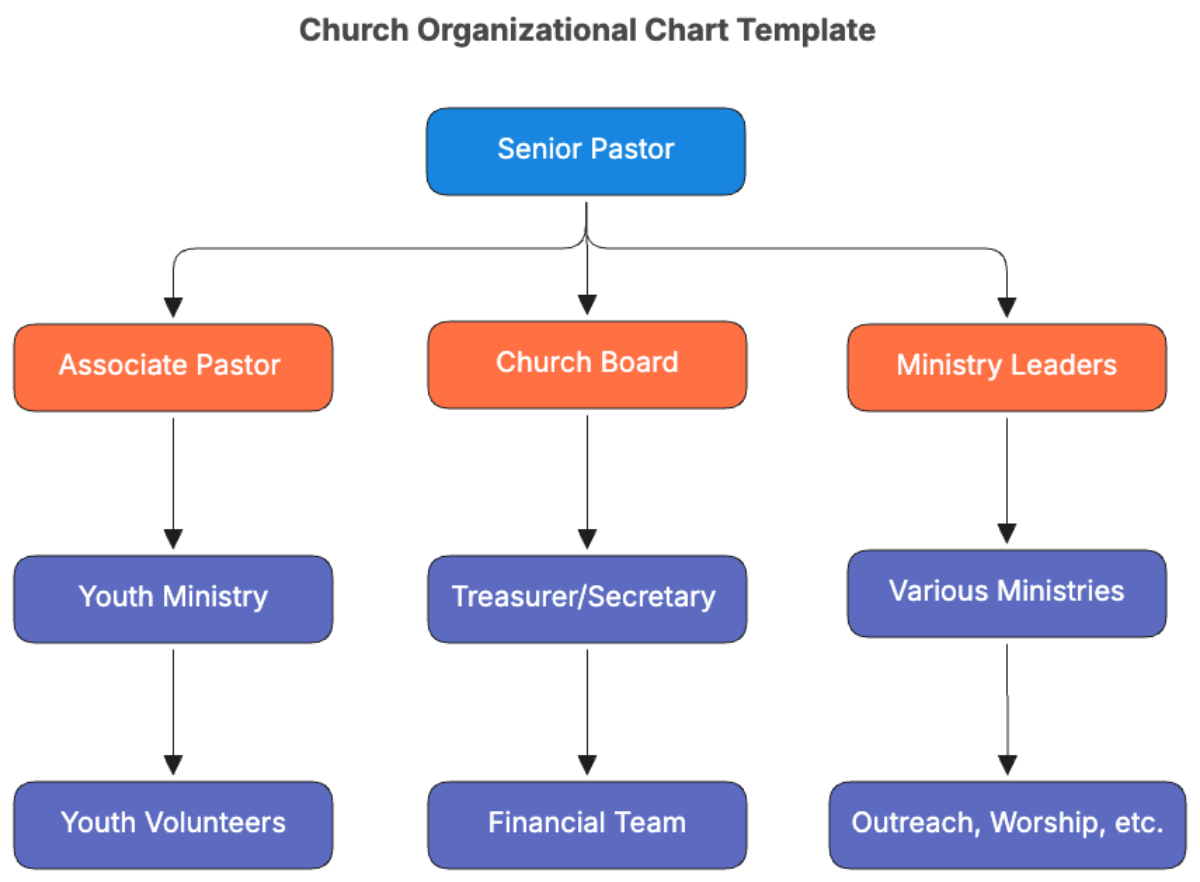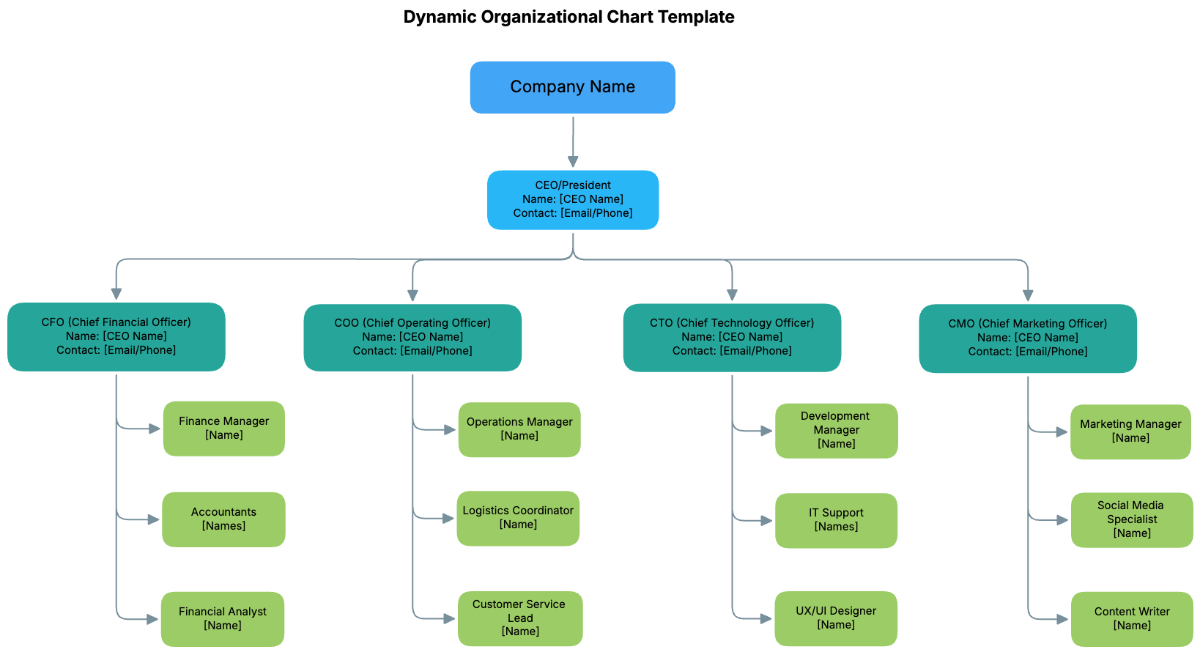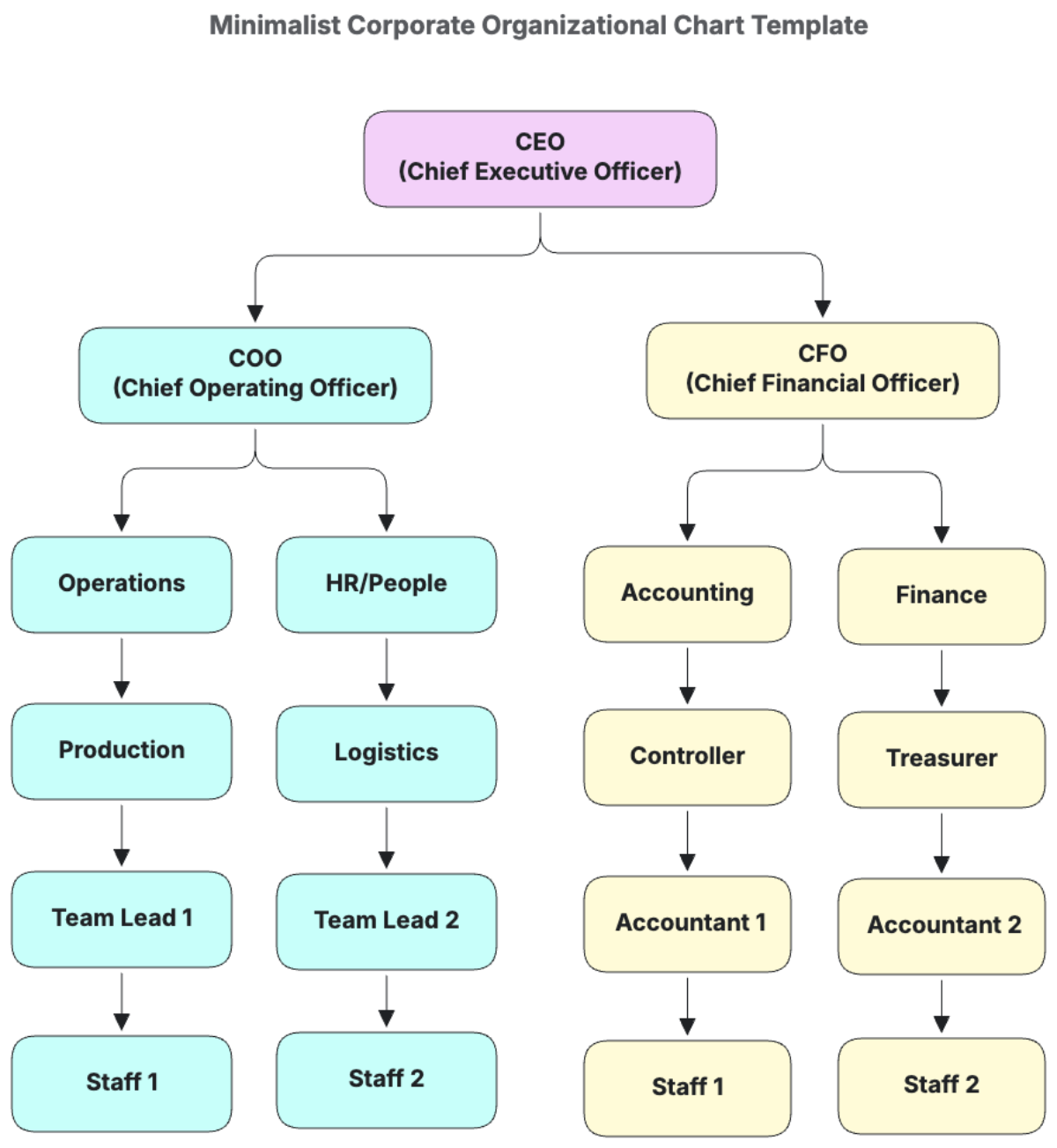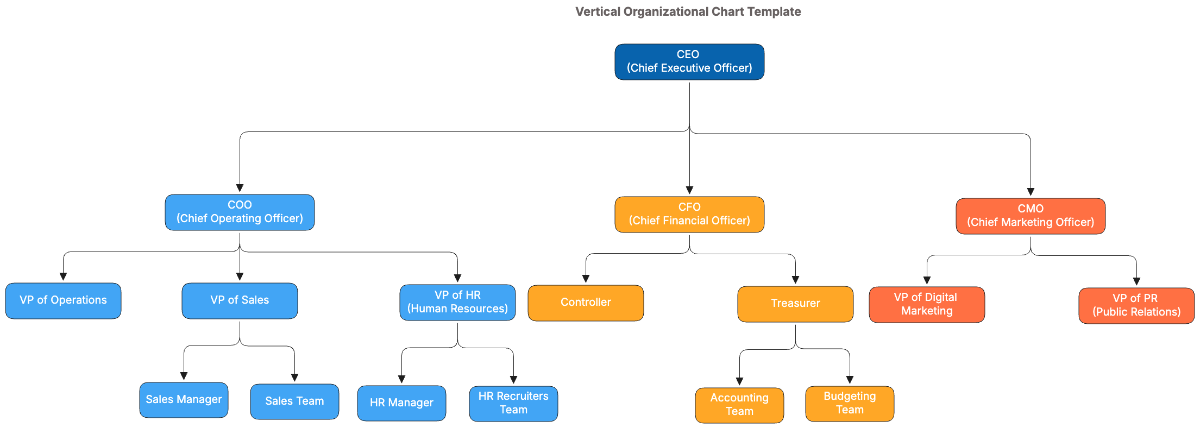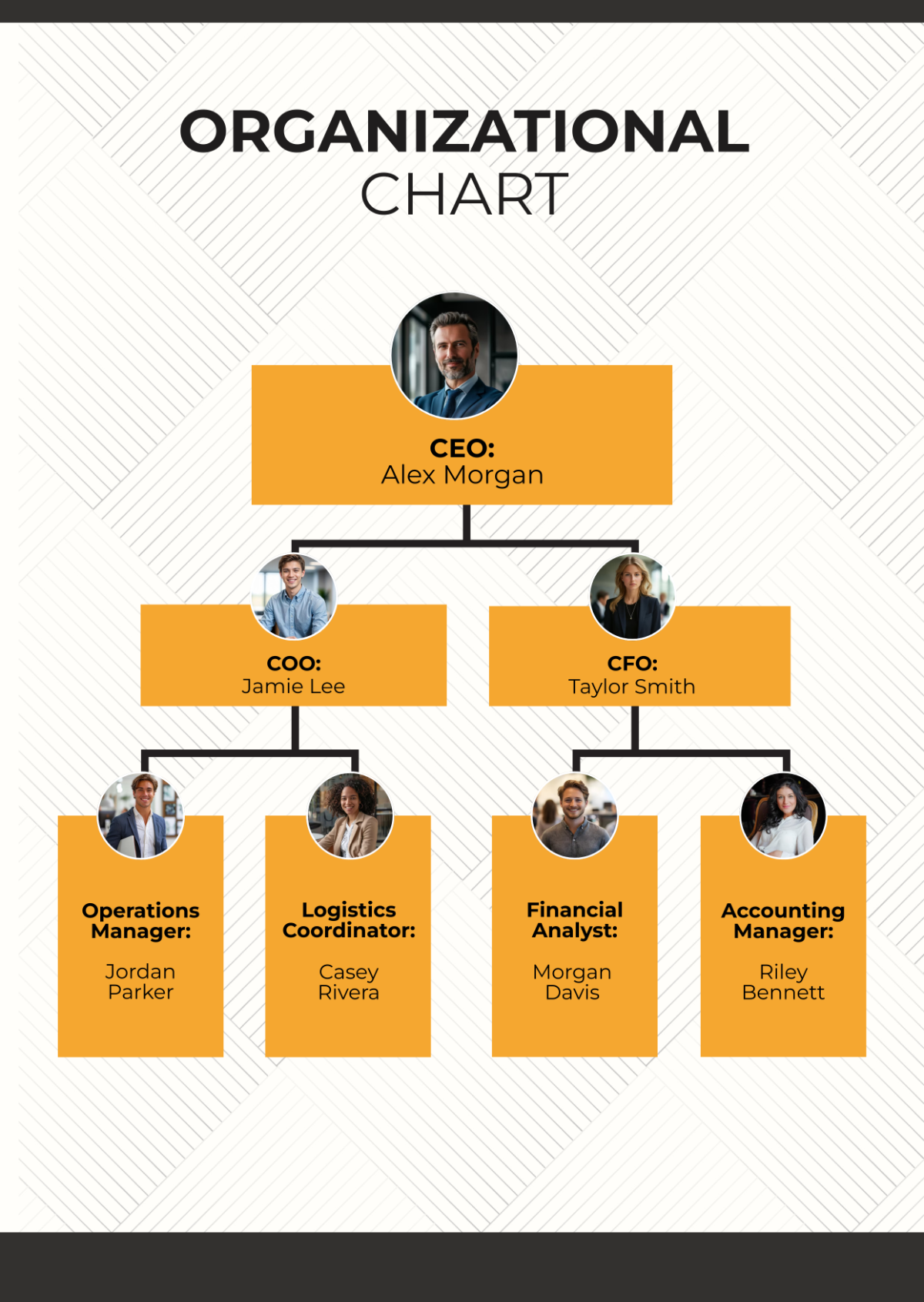Are you looking for an alternative Organizational Chart that would represent the organization that you are in now? Look no more! Because we have a Tree Organizational Chart that you can use to organize and structure your Company, Organization, and Institution. We cater to different Organizational Charts that you can use accordingly depending on your needs, such as Company Tree Organizational Chart, Employee Tree Organizational Chart templates, and many more. These templates are editable and printable where you can easily input the needed details. Available in A4 and US sizes and compatible with MS Word, Apple Pages, Google Docs, and PDF file format. So download one of our Organizational Chart Templates now!
What is a Tree Organizational Chart?
What is a tree diagram, you may ask? Well, a tree diagram is a new and improvised diagram that applies the concept of how trees grow. This kind of chart would help a company, organization, and institution to emphasize how their management works and how essential their employees are to the business. The tree diagram is not just the typical chart that elaborates who is on top of the company. Still, it does acknowledge the people who are responsible for the business's existence.
How to Create a Tree Organizational Chart?
Just like a tree, the business also has branches that need to be trimmed and nurtured appropriately to have a healthy and vibrant environment. That is why we come up with some simple chart-making tips that would properly structure your organization.
1. Make an Outline of your Structure
In making an Outline, you have to know how your company management works and how the administration makes a decision. By identifying those things, you can now start classifying the data accordingly. In categorizing the data, you have to divide the divisions present in your organization before putting it together to organize it accurately.
2. Choose the Design
After outlining the structure of your org chart, you have to decide what design would be appropriate for your company, organization, or institution. You can either choose to have an inspirational background, a family tree, or a humorous and creative tree design depending on how you see your organization. Be open-minded and set everything accordingly and professionally. Unleash your creative side but don't forget the purpose of what you are making.
3. Choose a Software to Work on
You can choose any software that you can easily access. In working with any editing software, you have to know if the software that you will be working with is compatible with making a chart. A user-friendly and accessible example is Microsoft Word. You can also use ready-made templates that are readily available on our site like, Large Organizational Chart, Sales Organizational Chart, Company Organizational Chart, and many more.
4. Incorporate Data
After all the needed preparation, you can now start putting the data that you have already gathered. Input the names according to the category or division that a person is in your organization. Your Sample Chart outline will serve as a guide on where to put the necessary information. You need to stick to the outline that you have created and base every detail of it for you to avoid mistakes.
5. Review and Print
The structuring of your company is almost done. You have to review first the information that you have put into your Tree Organizational Chart. After you are done reviewing everything, you can start printing or posting your office organizational chart on your company social account where everyone in your company or office can see the work that you have done.