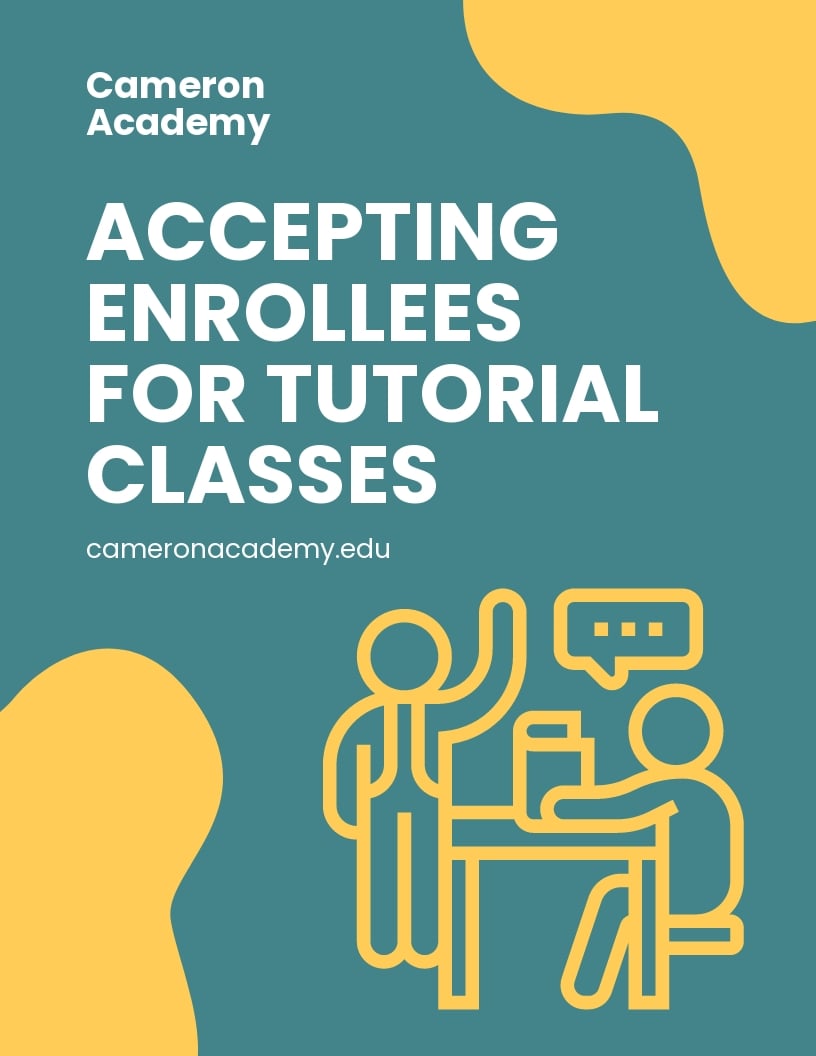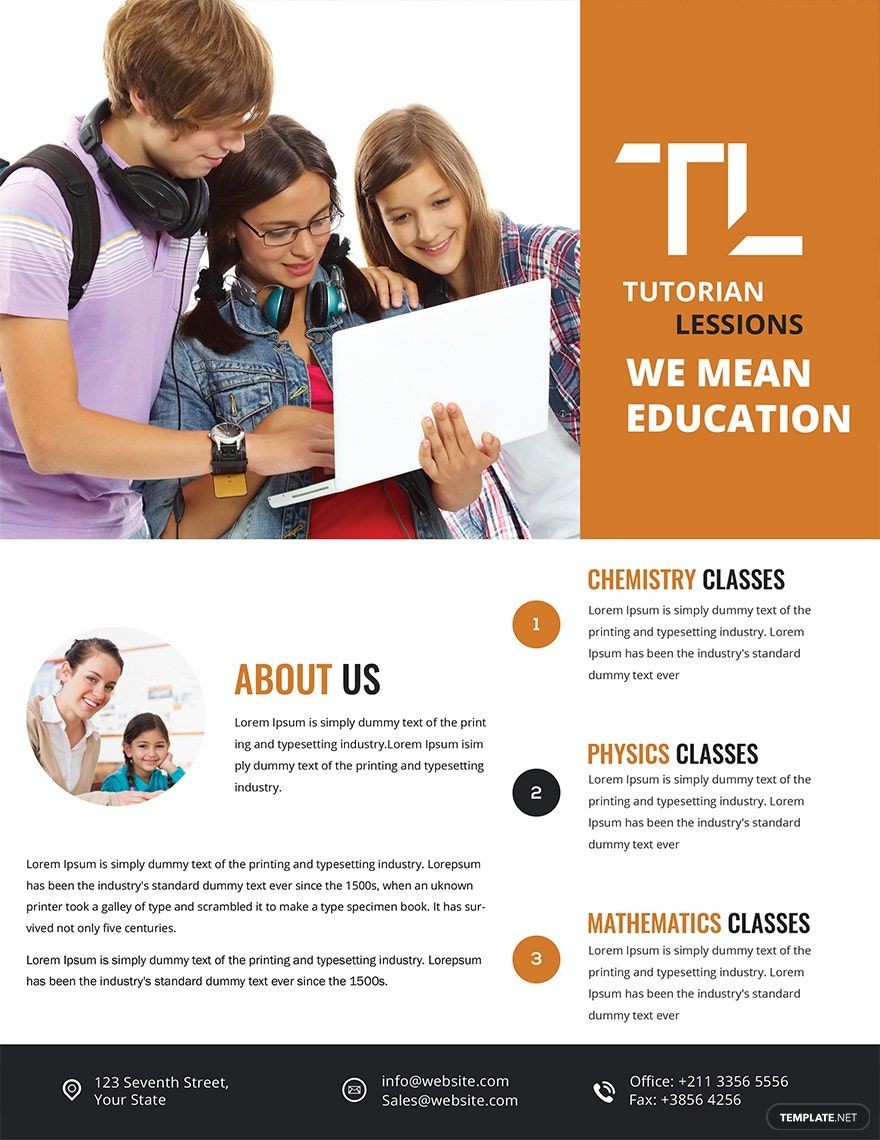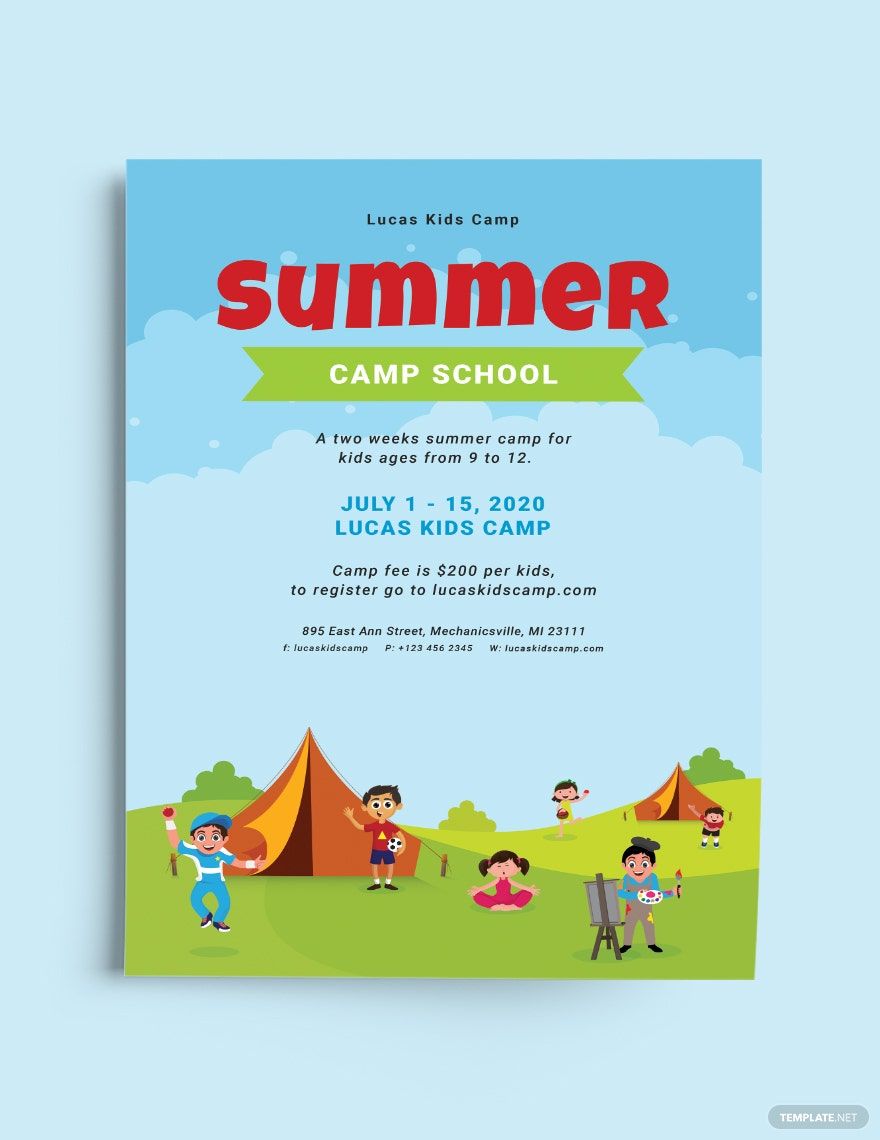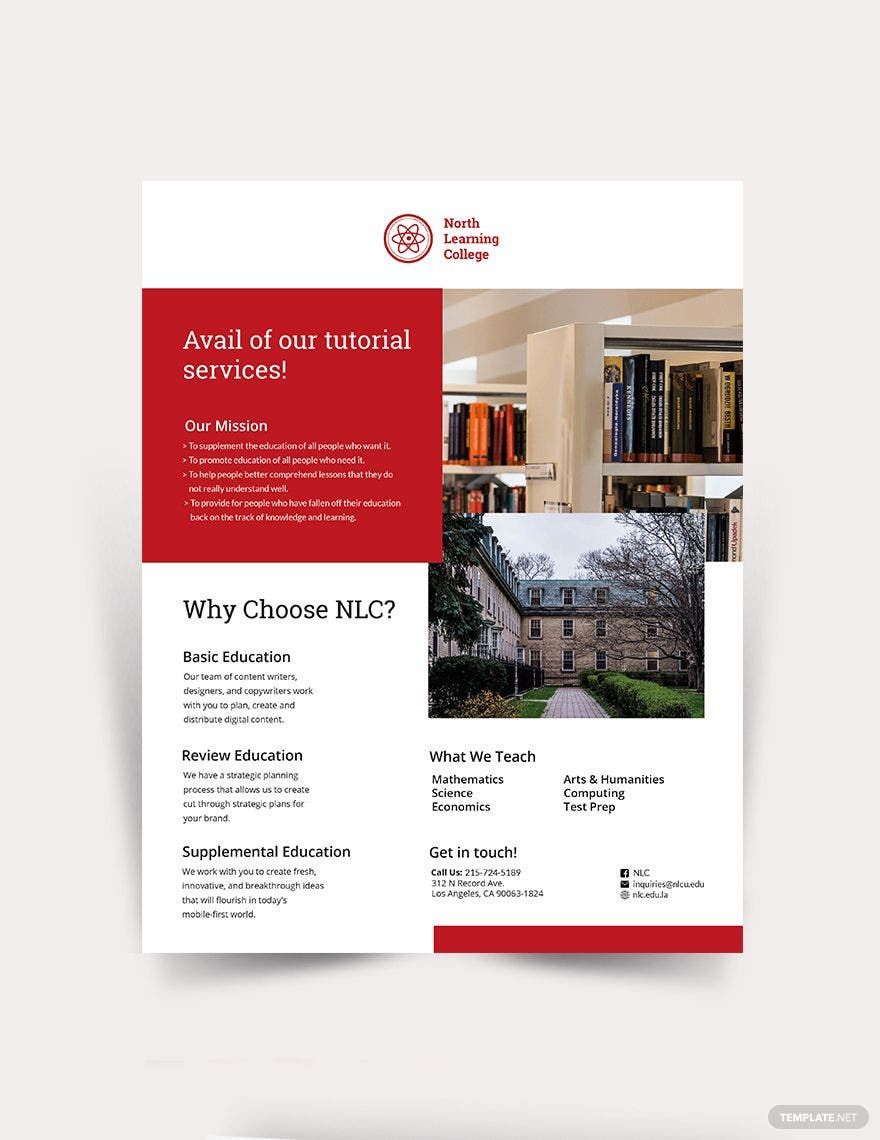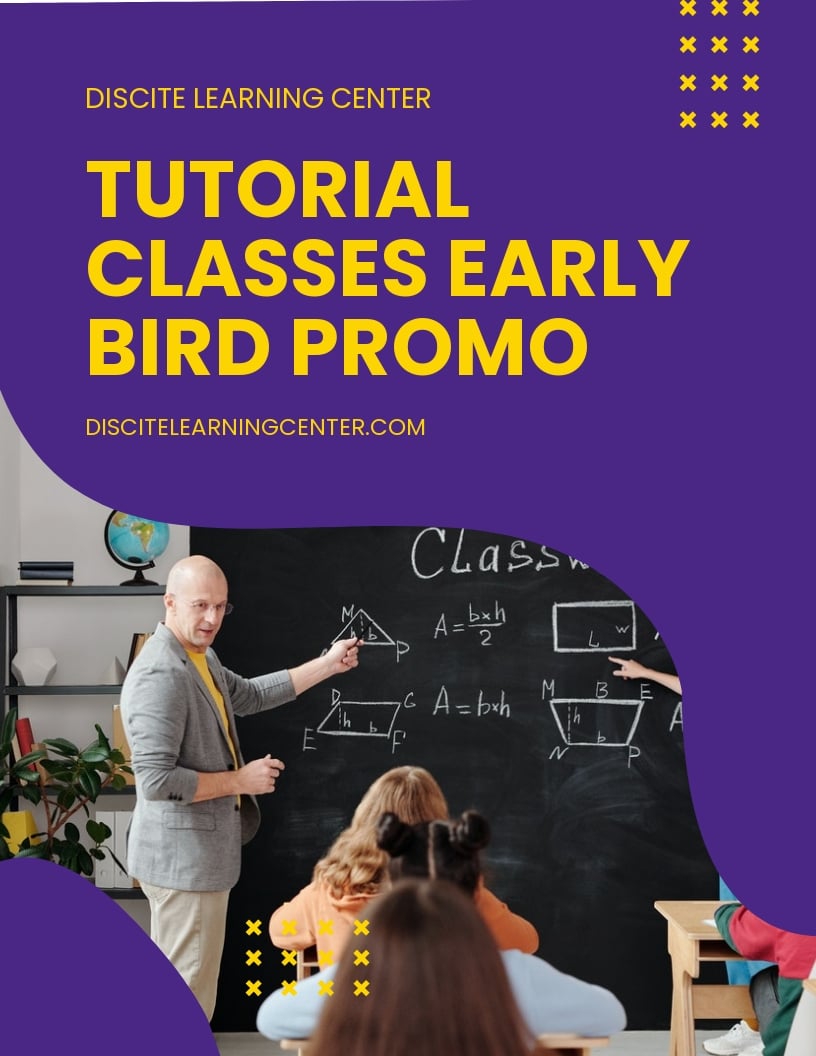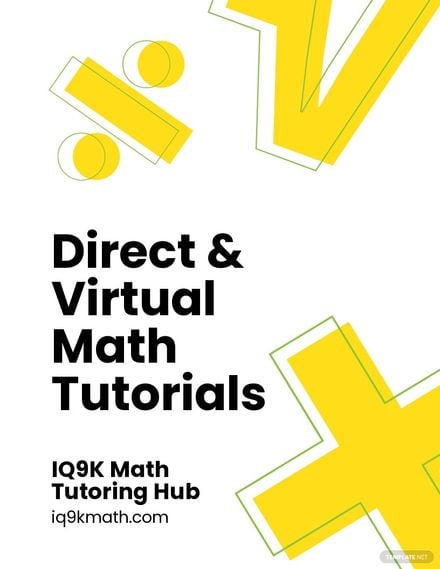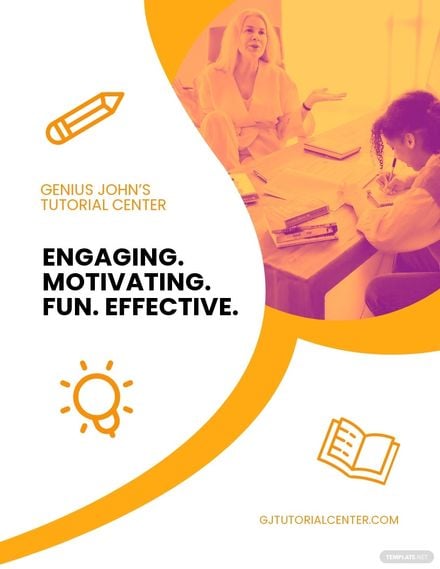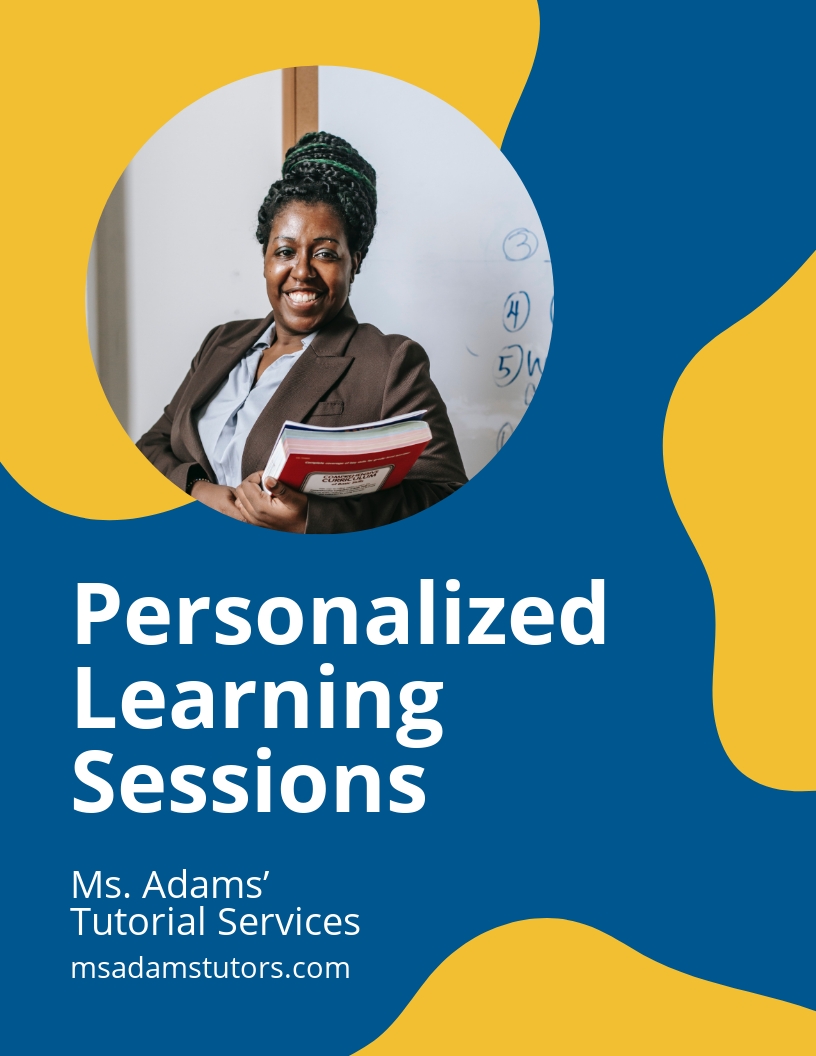Does your tutoring service offer math and algebra classes? What about summer courses in art or French? Whatever your teachers may cover, it’s important to expose your establishment to as many people as possible. So, as our way of helping, we’re offering our 100% customizable Ready-Made Tutoring Flyer Templates for you to download! Save time and money by promoting with our printable, easily editable samples; each compatible with Apple Pages. And, our designs are available in either A4 or US letter sizes for your convenience. Don’t keep waiting and download now to advertise the joy of learning!
How to Create Tutoring Flyers in Apple Pages
Whether it’s in elementary, high school, or college, it’s not easy having to juggle between learning a variety of different subjects each term/year. Students need a bit of assistance to maintain their flow of learning, which a tutoring school can immensely help with.
If you run or are a part of a tutoring service, then you want to spread the word about your offerings as far and wide as you can. That’s why we’ve lined up a library of our Ready-Made Tutoring Flyer Templates for anyone to customize and use! You’ll definitely get the interest of concerned parents and eager learners with these creative designs.
But, maybe you’re worried it might be too costly to invest money into advertising. Well, according to ctb.ku.edu, flyers are a lot cheaper to put together than most other promotional material; plus, they’re super quick to make. So, if your establishment is keeping a tight budget, then flyers are a cheap yet effective way of letting people know you’re open for business without breaking the bank! What’s more, we have a few handy tips (seen below) if you need some guidance on how to edit our templates using a Mac desktop and Apple Pages.
1. Choose a Suitable Flyer Template to Use
Are you offering classes on fine arts? What about courses for languages like French or Spanish? We have a good diversity of tutoring flyer designs for you to pick from and match whatever your teachers cover. Just take however much time you need and pick out a sample that matches your advertising idea.
2. Edit Your Design in Apple Pages
Were you able to decide on a flyer sample? Awesome!
Next, it’s time to boot up Apple Pages and let your imagination get to work. Even if you’re not an art teacher yourself, you can confidently customize any of our tutoring flyer templates since each one is specifically crafted for any editing skill to work on with little to no hassle.
Now, just because you got your design looking, it doesn’t mean you can slack off on what the flyer should actually say. Use a search engine to find some convenient online tools and references to maintain the quality of your writing. But, if you have an available English teacher around, then that should work too!
3. Make Sure the Contents Are up to Snuff
Before you start finalizing the flyer design, it’s imperative to review the overall changes you’ve made to the template; it’d be frustrating to spot a type-o only after you’ve printed out copies. Keep going over your work and make changes/corrections until everything looks good to go. Again, it’d be a big help if you have an employed English teacher to help out.
4. Spread Your Education to the Public
With your custom design now saved and ready, it’s to get printing and start handing out those flyers! Take advantage of places with high foot traffic and plaster them around with good visibility; just don’t get in trouble of prohibited soliciting. From primary school to college, our education templates are sure to help you teach all!