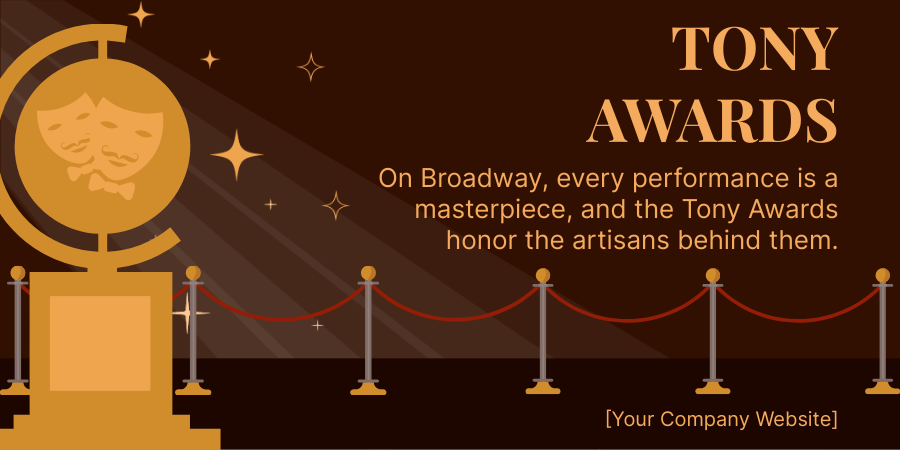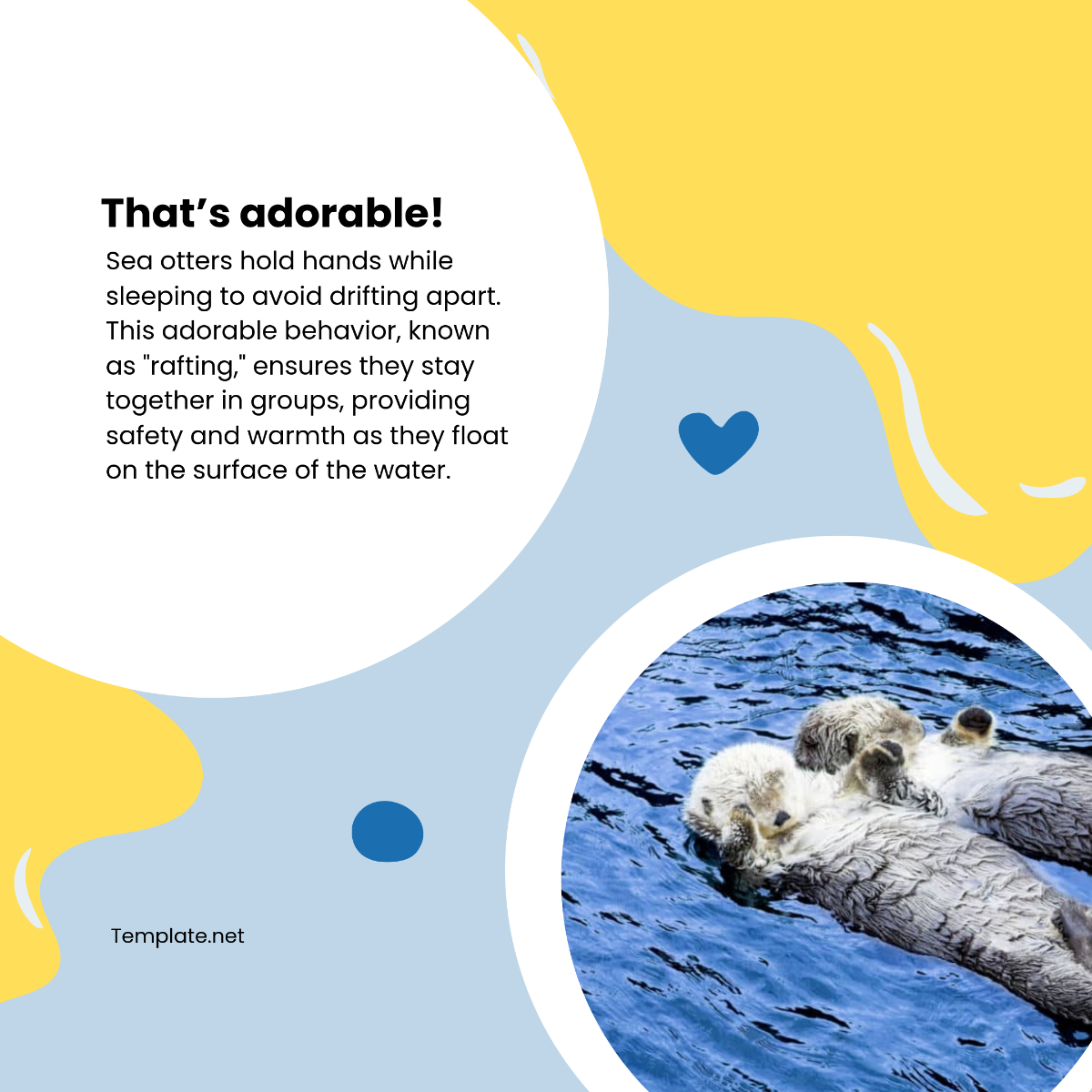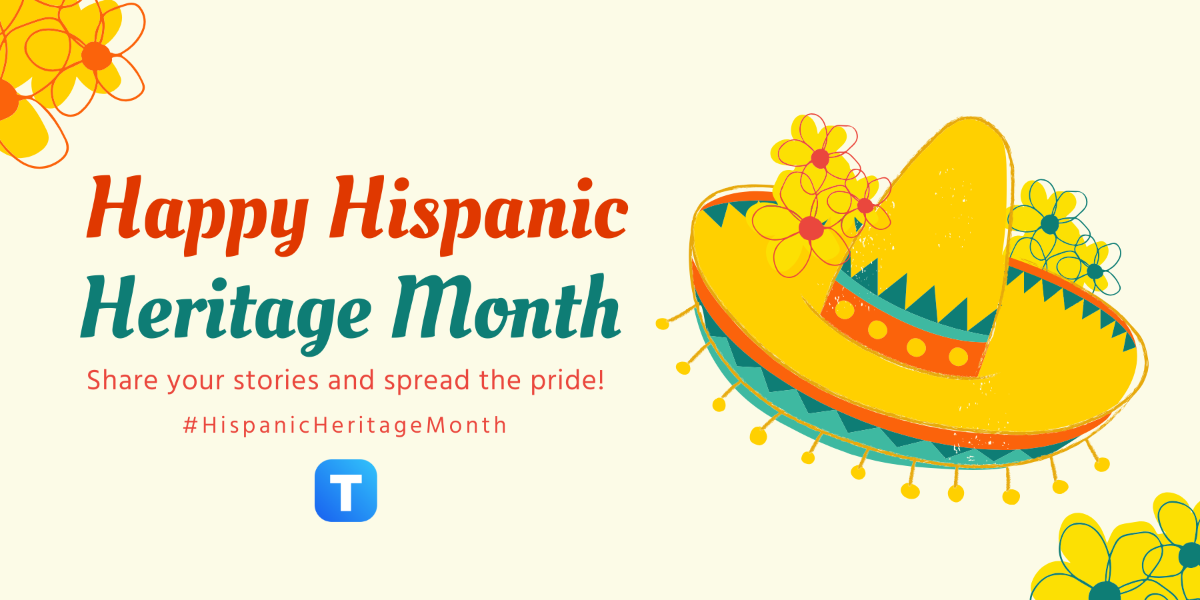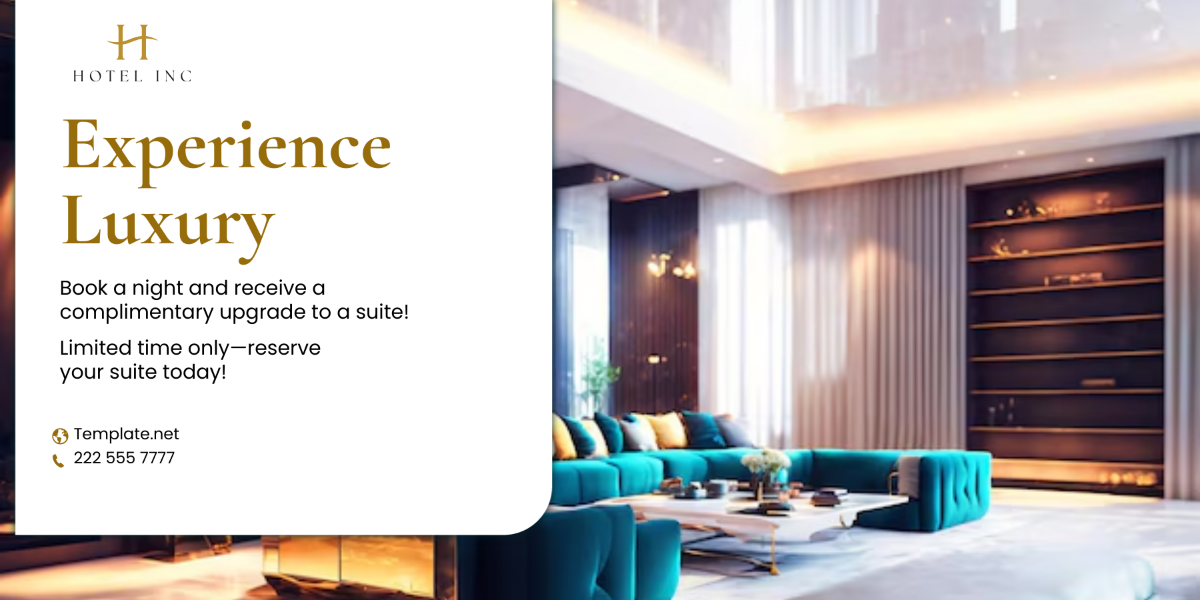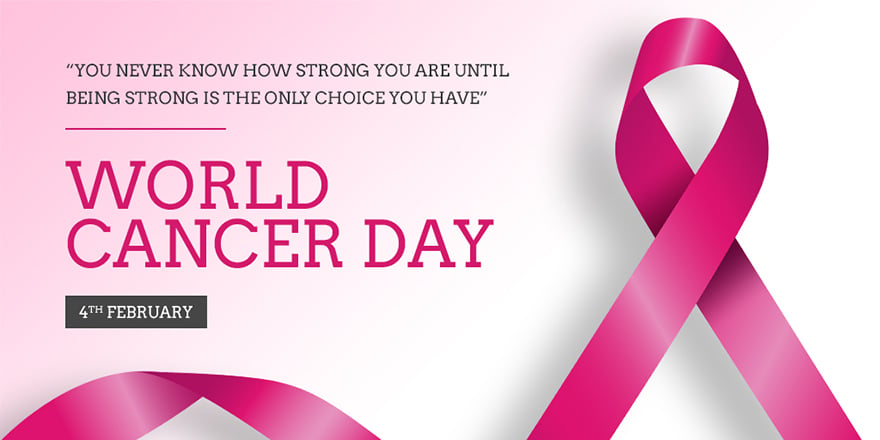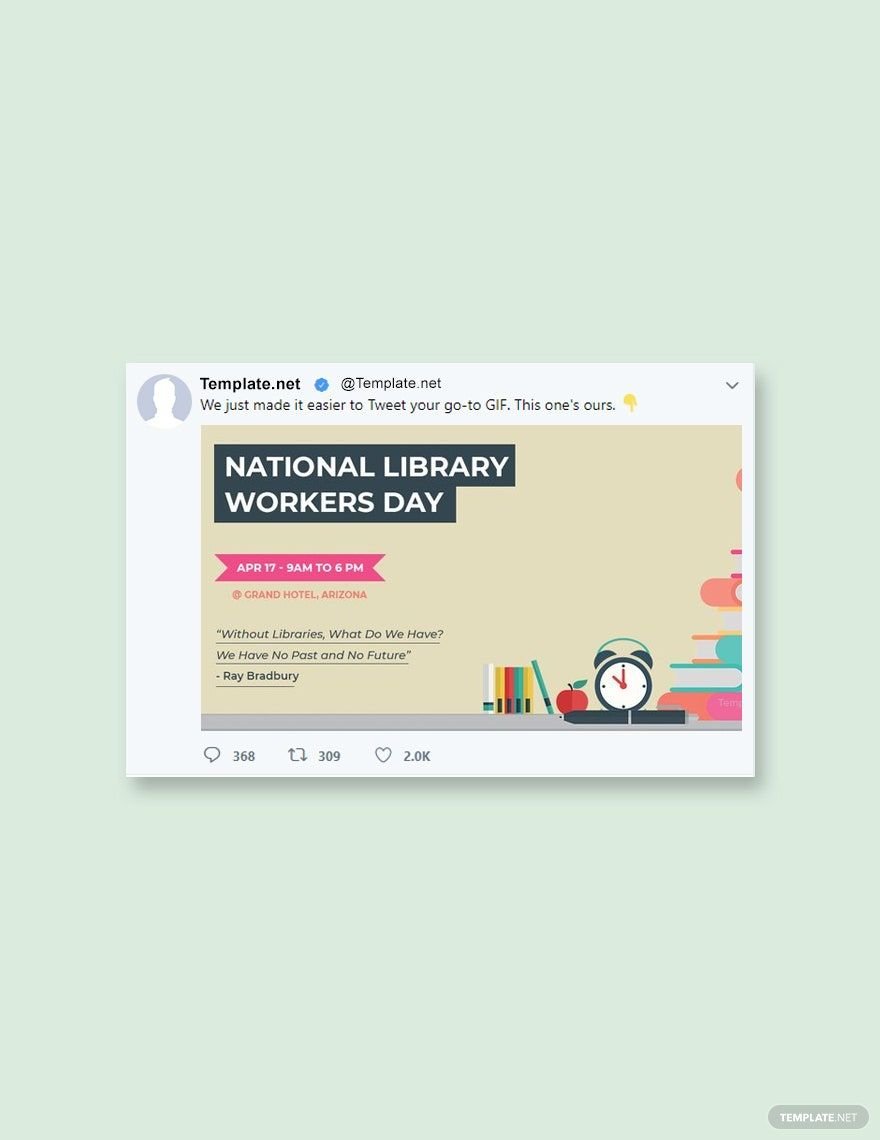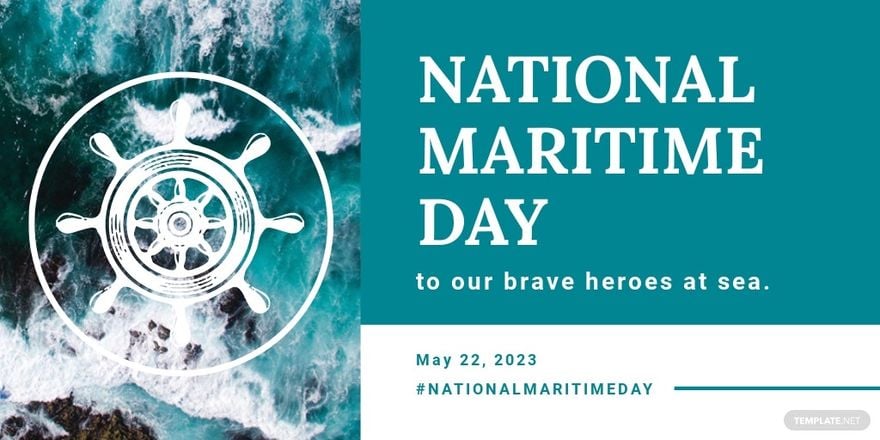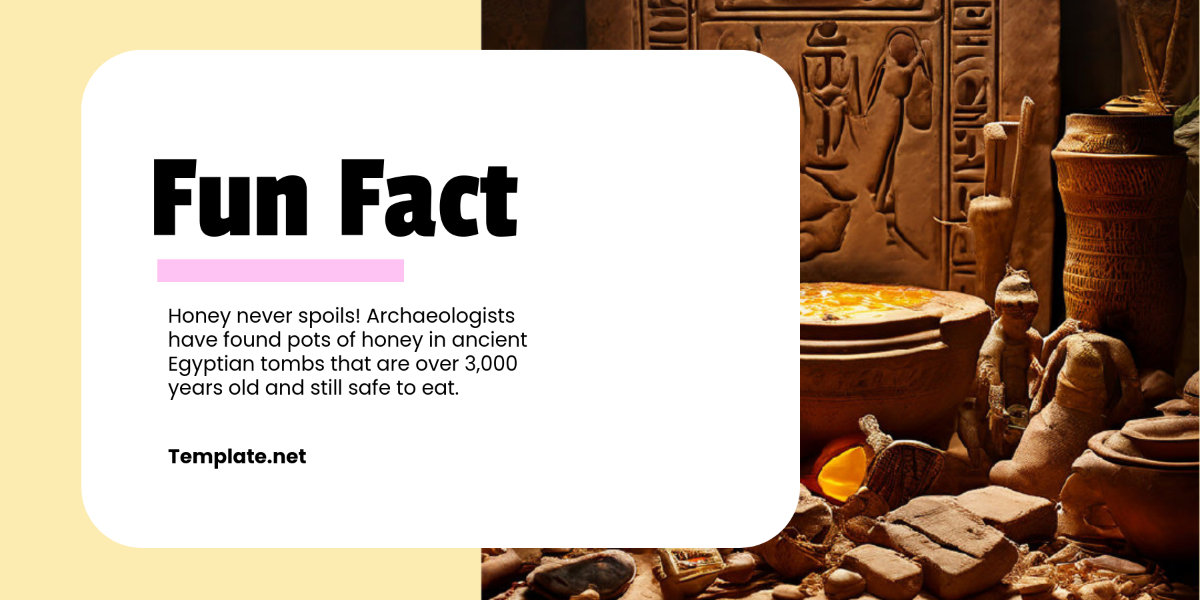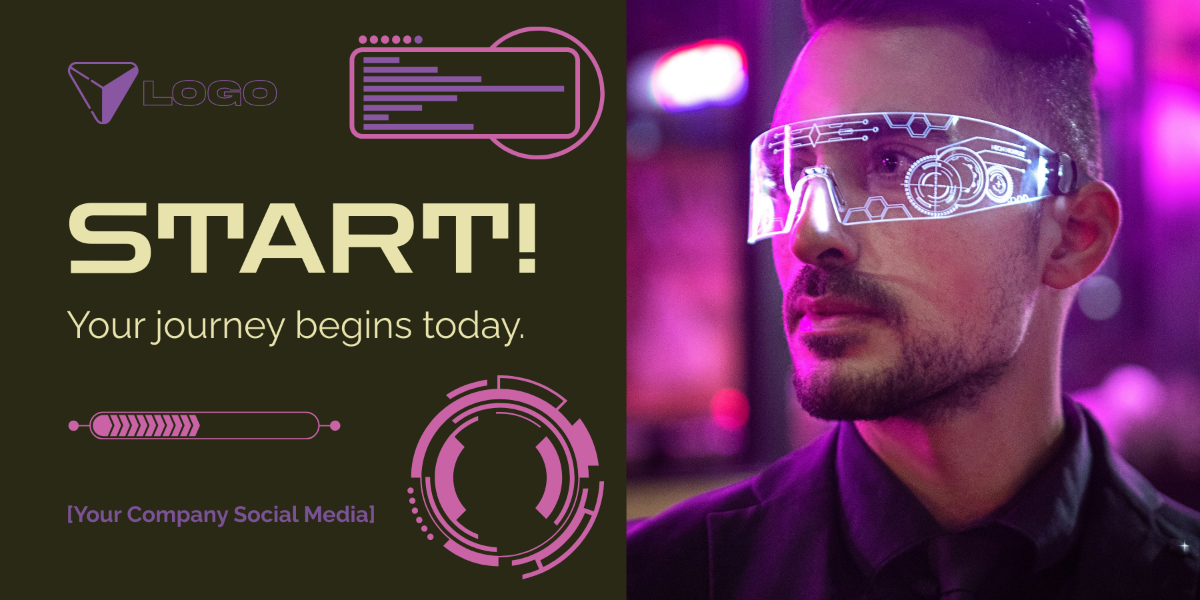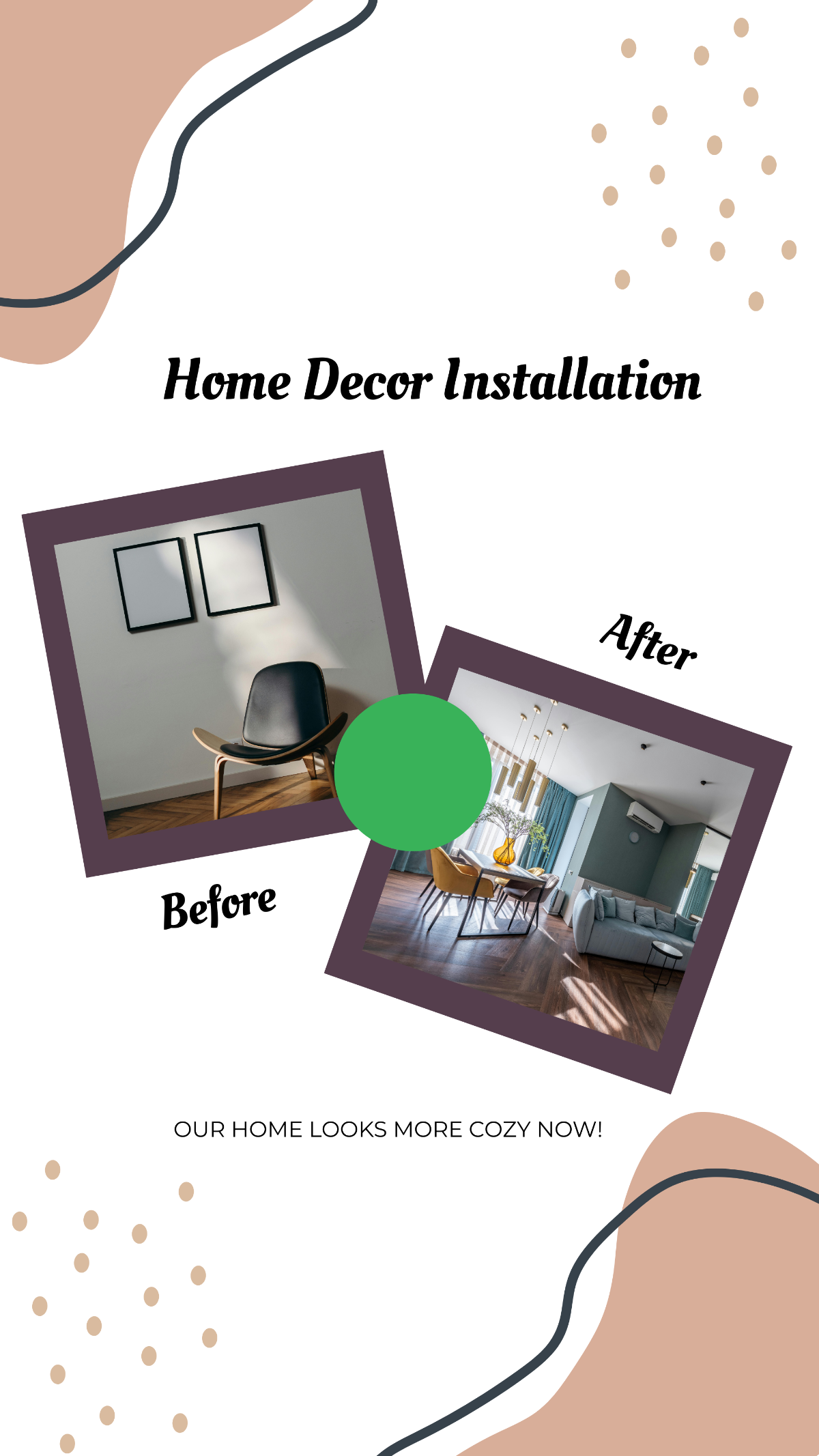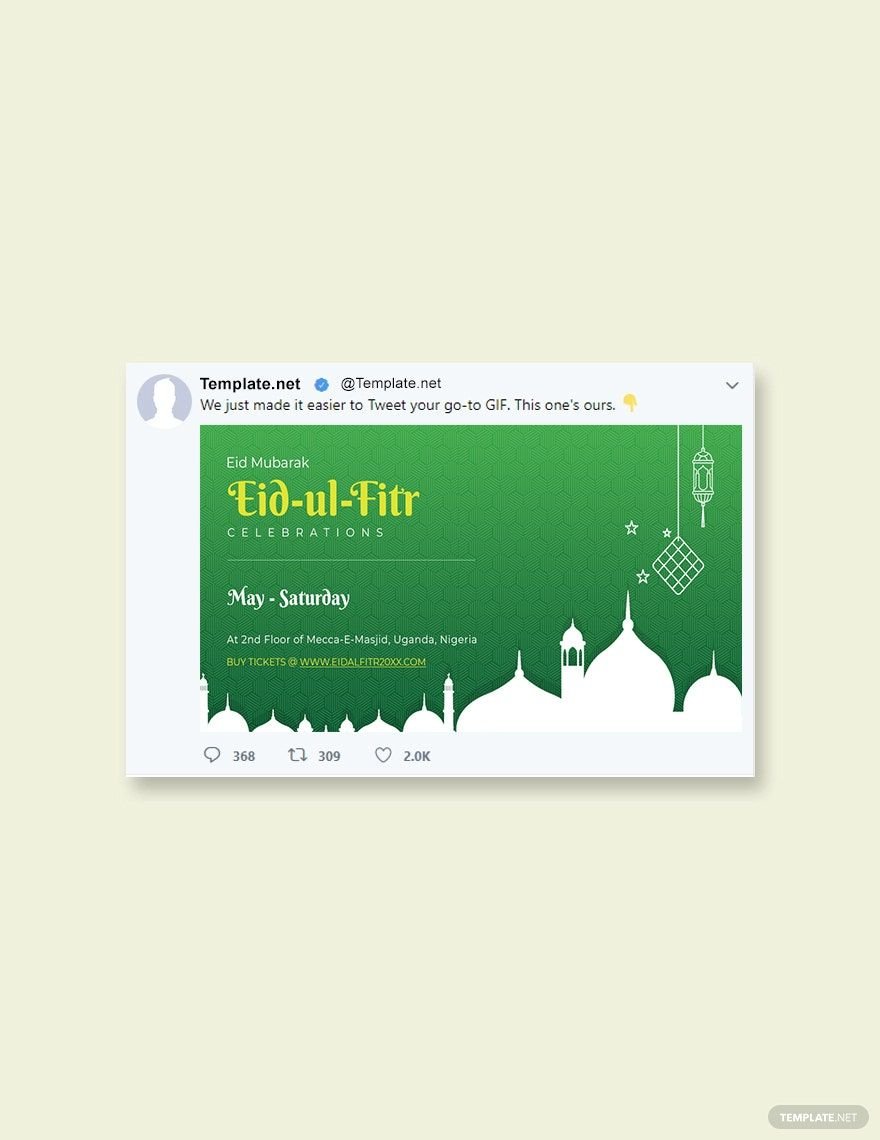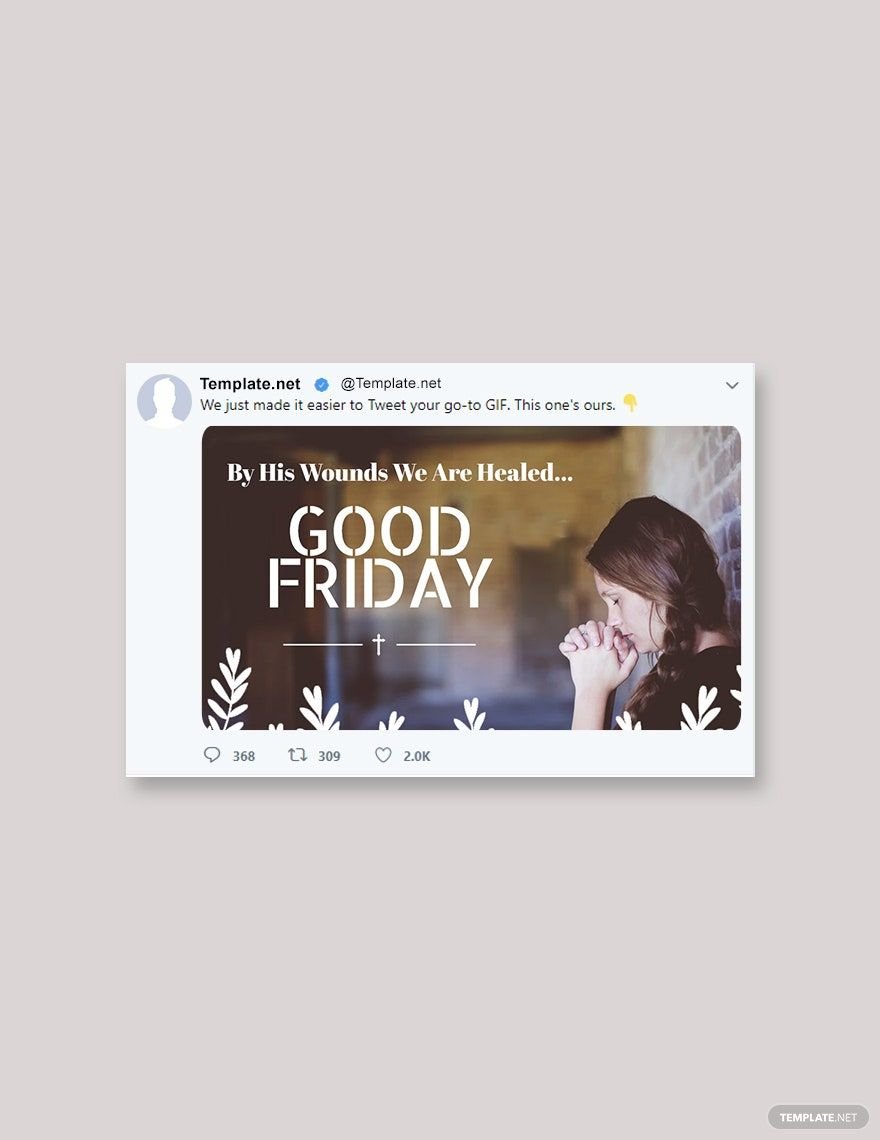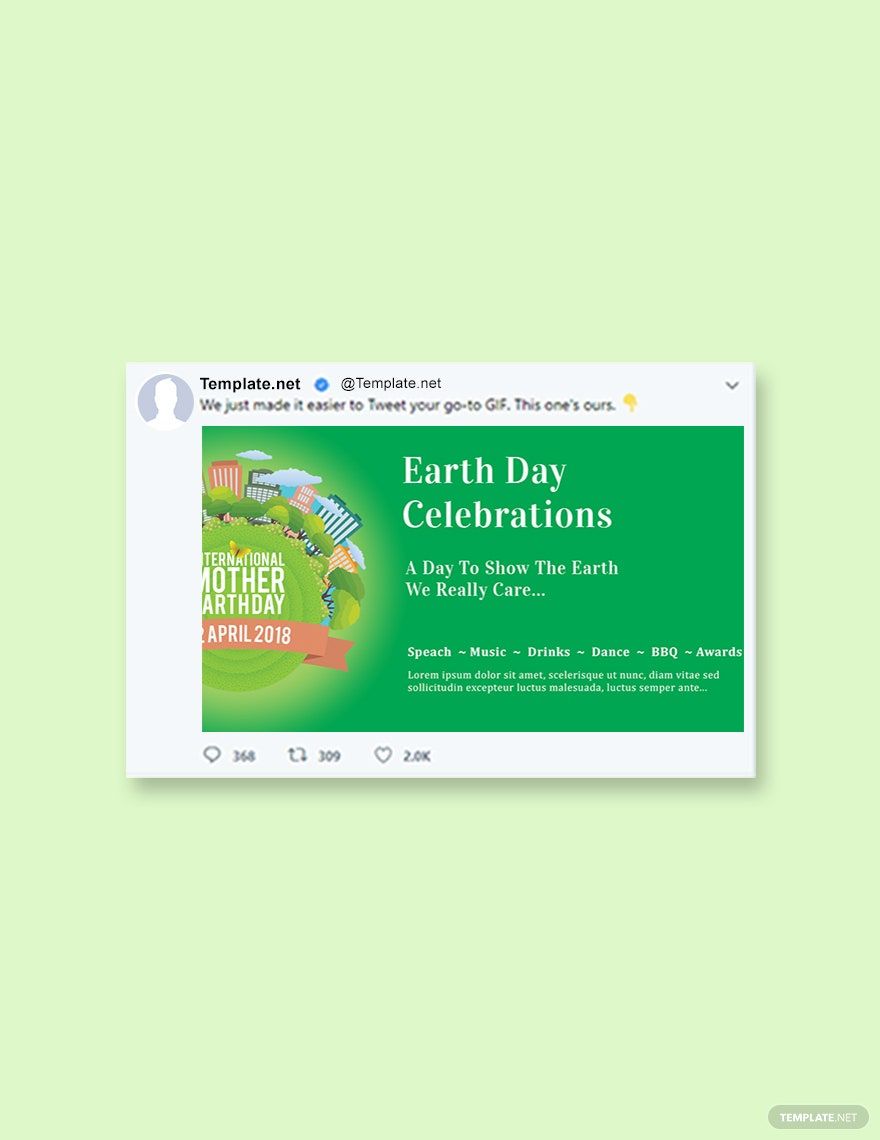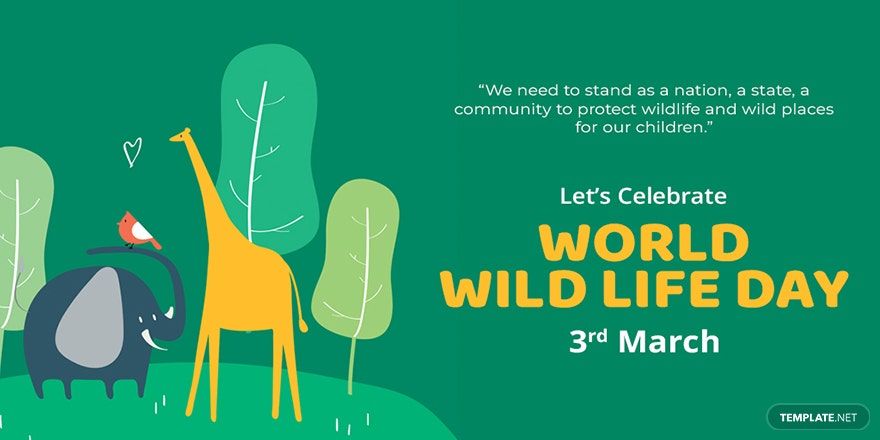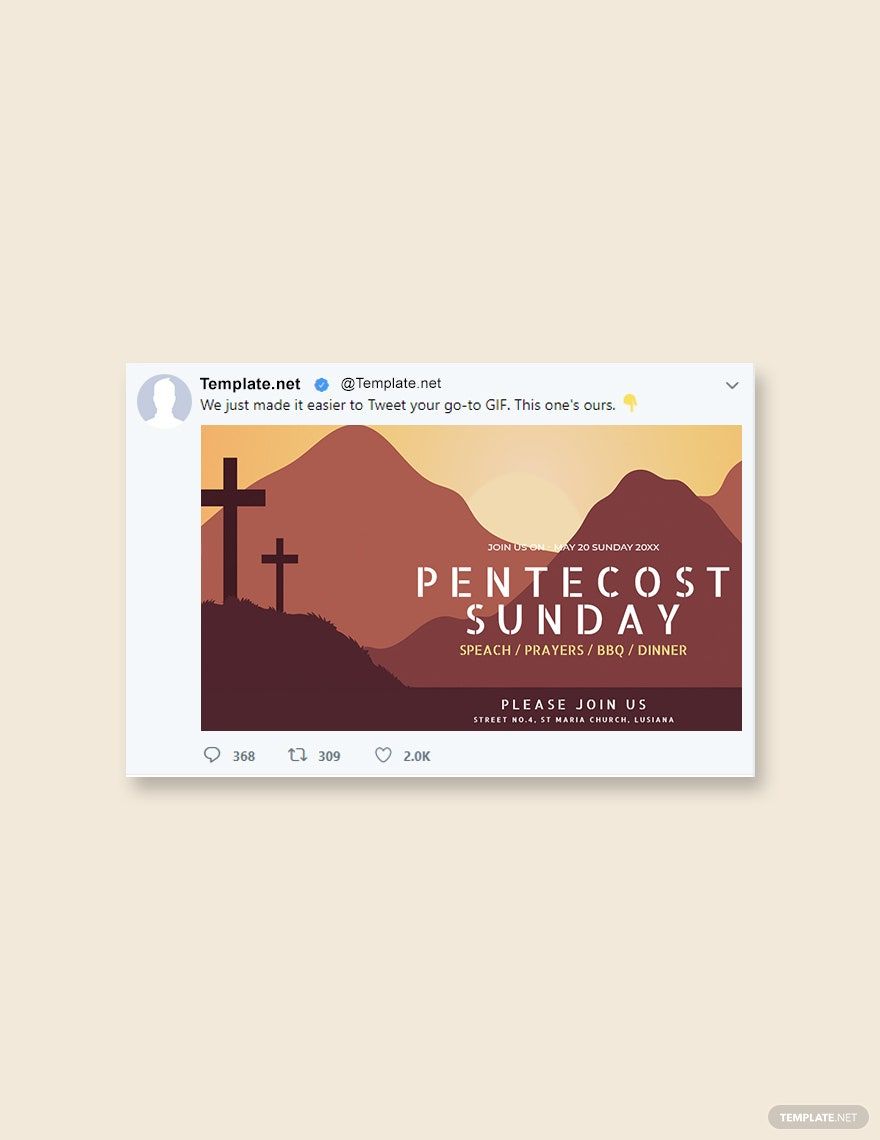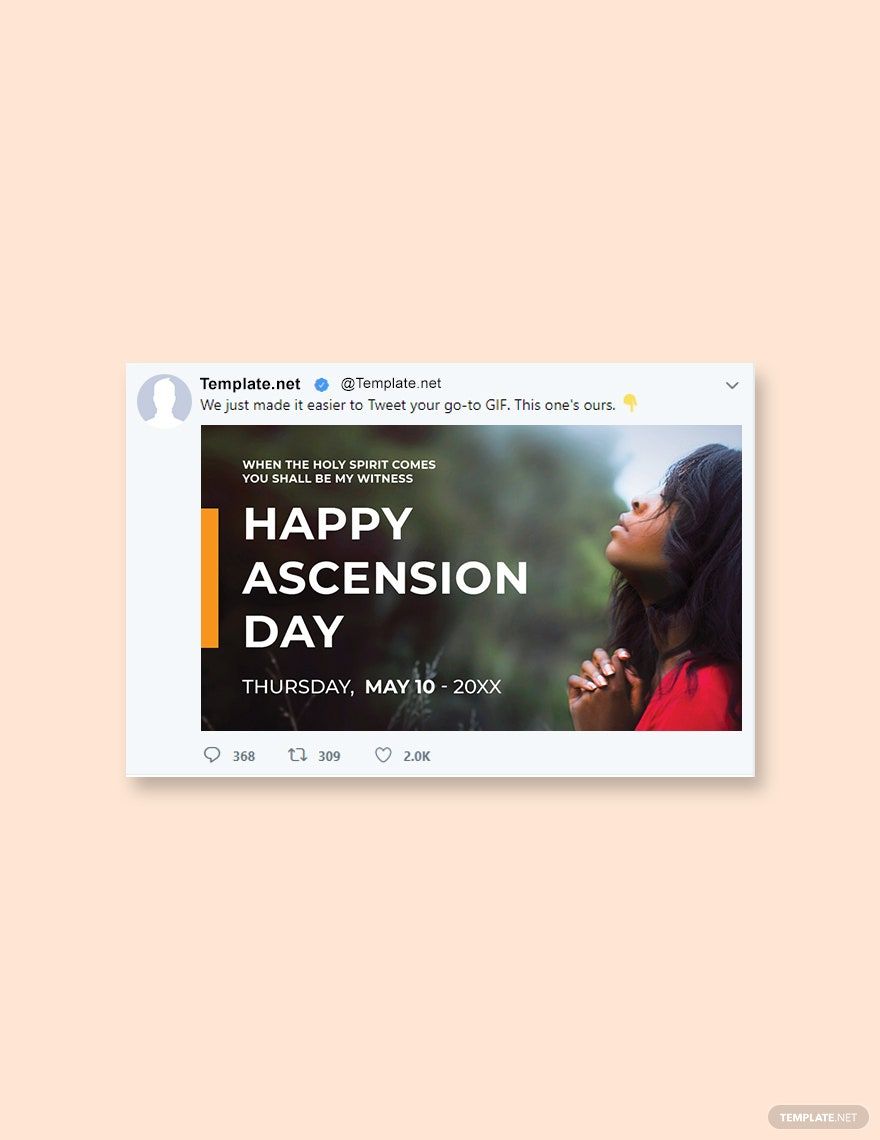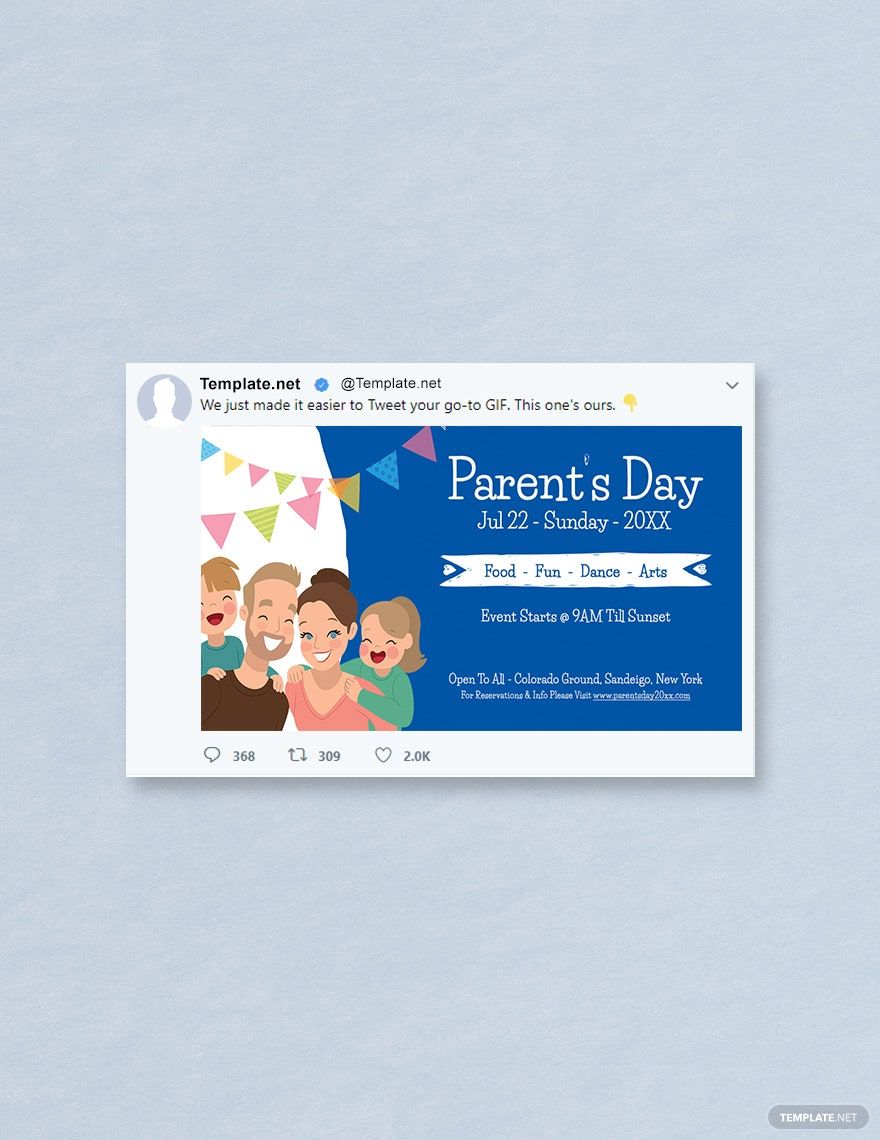Tweeting has come a long way from a faint chirp of a young bird to a buzz created from a series of posts on a modern microblogging platform—Twitter. This social networking site has grown popular among people who want to find out something new. That is why it is a great platform to market and advertise brands, start campaigns, fight for a cause, and more. And because of Twitter's influential audience, growing brand awareness, boosting engagement, improving online presence, building trust, humanizing brands, and creating sales are more efficient ways to reach the right people.
While having influence means to sway the opinion of others, it is also essential to create an impact. How? With a post or tweet about what is happening, people on Twitter are the first to hear of things. Yet, amplifying this message is still on the edge. Indeed, visual elements are vital parts of making decisions because it catches people's attention and encouraged them to pay more interest as it appeals to their emotions more easily than just words. Because of that, here are Twitter Post Templates that you can download for free from our collection. These templates are editable, user-friendly, and viable in Adobe Photoshop. More so, it is suitable for promotion, announcement, breaking news, and more Using these templates in your next post will surely create more impact than you can think of. Grab a copy now to utilize Twitter's feature even more!
How to Make a Twitter Post
Social media websites allow for instant sharing of content, accessible on both mobile and desktop platforms (as an article from The Balance points out). Because of this, such networks are perfect for promotional posts, especially on a site as well-known as Twitter.
With the help of visuals, you’ll have no problem putting together compelling Twitter posts. If you’re not sure where to start, consider reading our tips right below.
1. Consider an Image Size for Your Twitter Post
Familiarity with the file restrictions on Twitter is important when preparing an image for your message. First, regarding file size, it should be no more than 15 MB. As for resolution, you need a minimum of 600 x 335 pixels. Additionally, opt for images with a 16:9 aspect ratio to show off the content’s entirety without users needing to expand it.
2. Incorporate Pictures in Your Twitter Post’s Image
Thematic relevance is crucial in your promotional post’s image. Choose from photos, illustrations, and other visuals that help communicate your advertised content to the users. For instance, when promoting a new retail business, use depictions that show off the hottest products for sale.
3. Enhance Your Twitter Image with Graphics
As you put together an image for your Twitter post, some flair and appeal are essential to catching users’ attention. To make the most of your 16:9 canvas, implement simple vector-style graphics. Along with that, incorporate your business or organization’s trademark logo and colors.
4. Utilize Creative Writing in Your Twitter Post
Be it in your Twitter post’s actual text field or within the image file, a bit of enticing dialogue is integral to an effective promotional message. When drafting your content, opt for conversational writing and some catchy taglines.
Now that you’re done with our tips, you can efficiently compose a Twitter post for all your advertising needs! And feel free to download our Twitter Post Templates to expedite your design process.