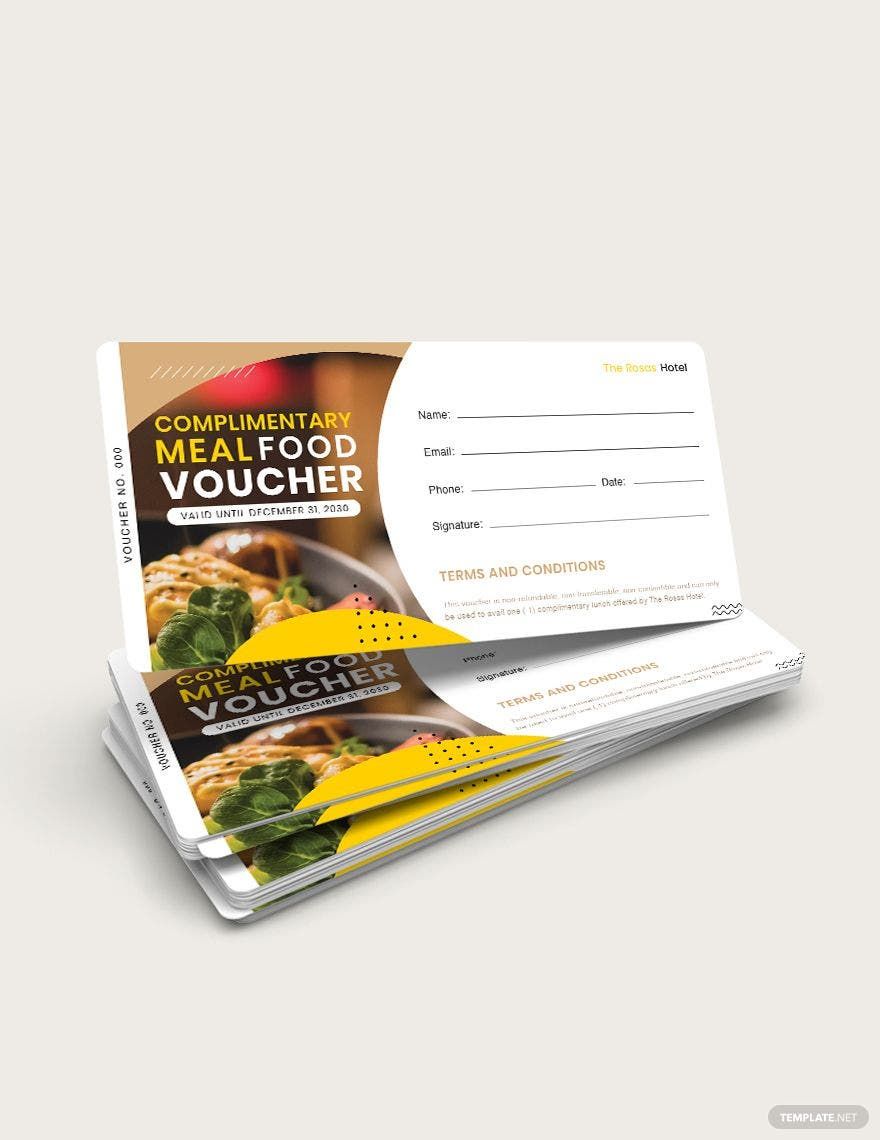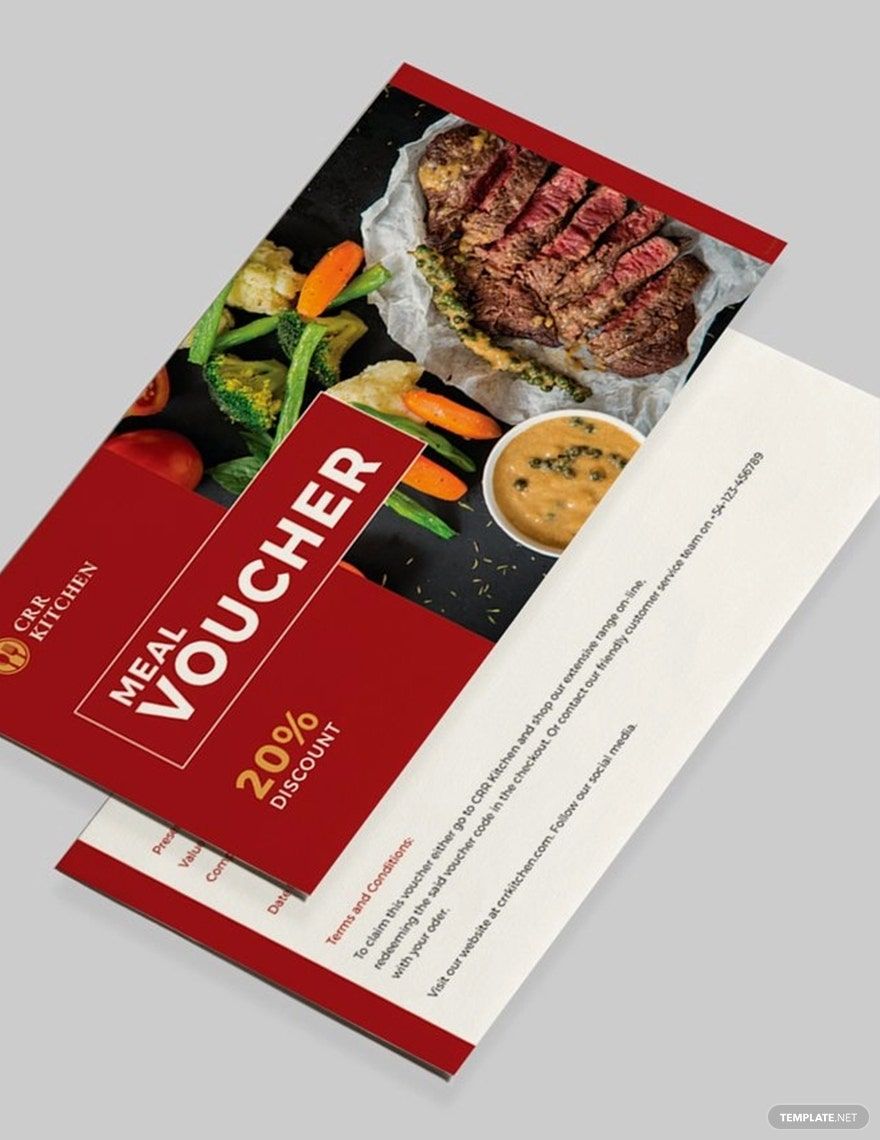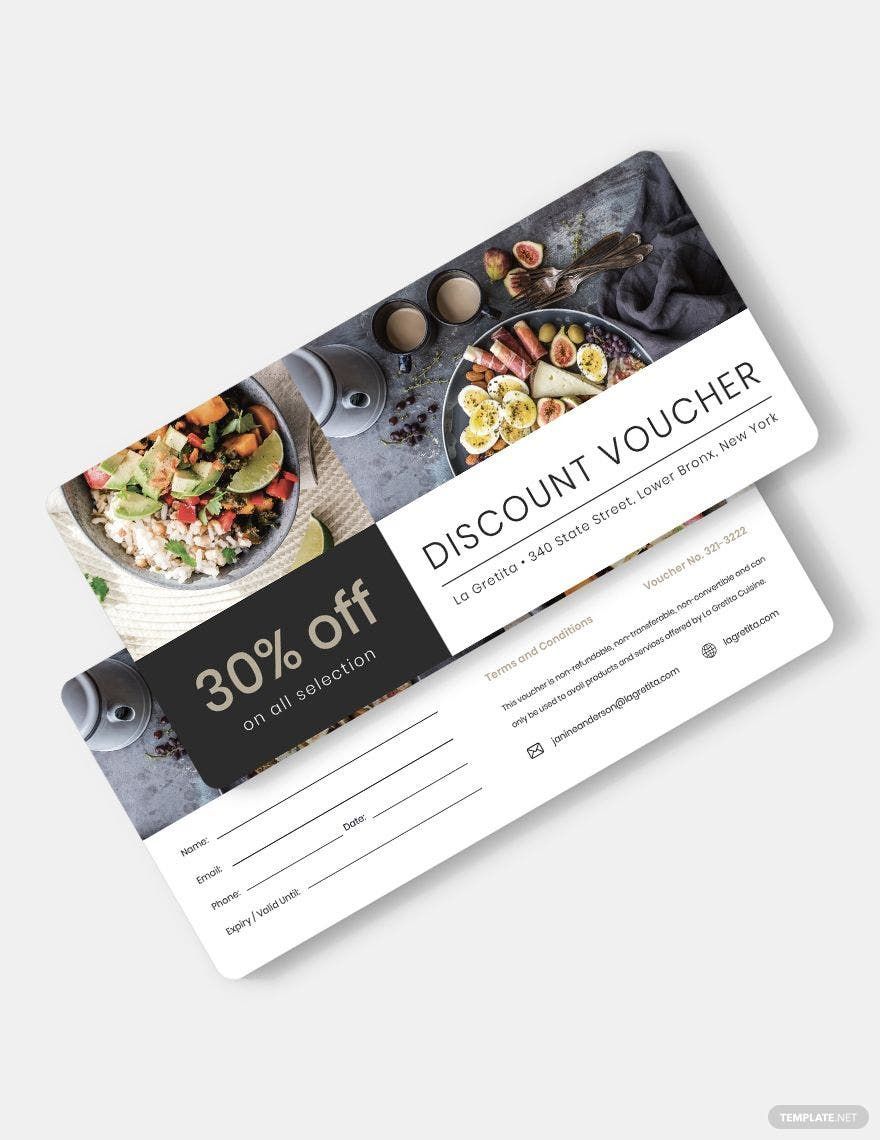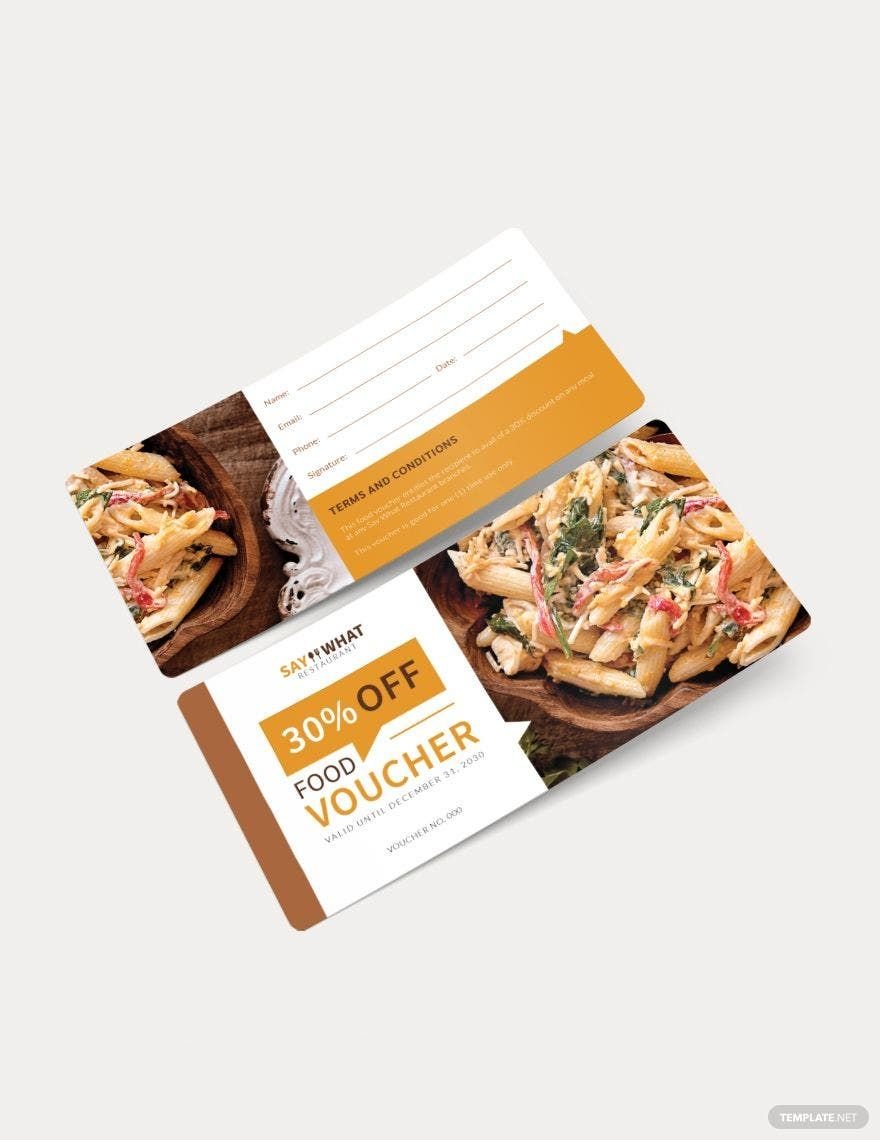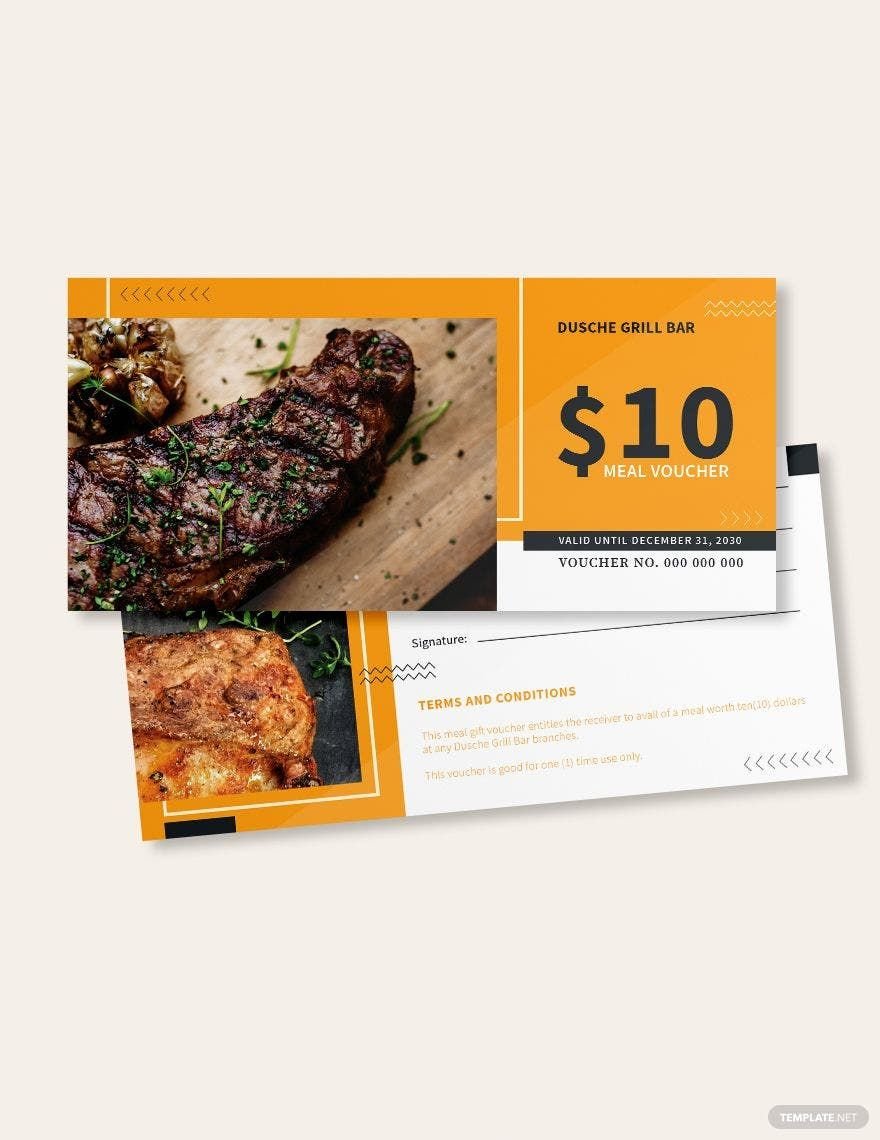Whether it's providing people with complimentary meals or price cuts on the products, vouchers are highly appreciated and will even help in promoting the participating food establishment. Here, we've got ready-made voucher templates that you can download anytime, anywhere, and on any device, and they're all fully compatible with Apple Pages. These high-quality templates are also 100% customizable and will help you save time in creating beautifully designed food vouchers for your most loyal customers. Download an editable template now while the offer is still hot; don't think twice about it since this kind of opportunity doesn't come very often.
Food Voucher Templates in Apple Pages
Explore professionally designed editable food voucher templates in Adobe Photoshop. Free and customizable for premium quality. Download now.