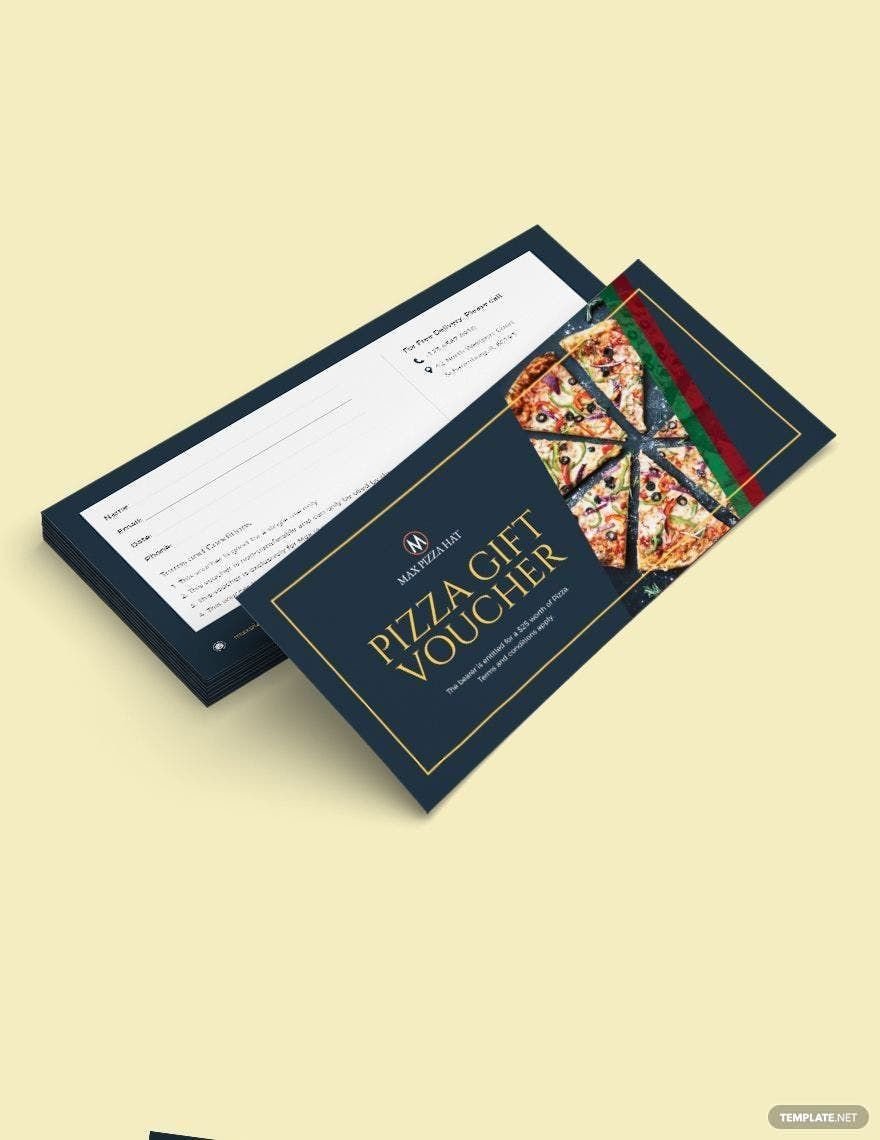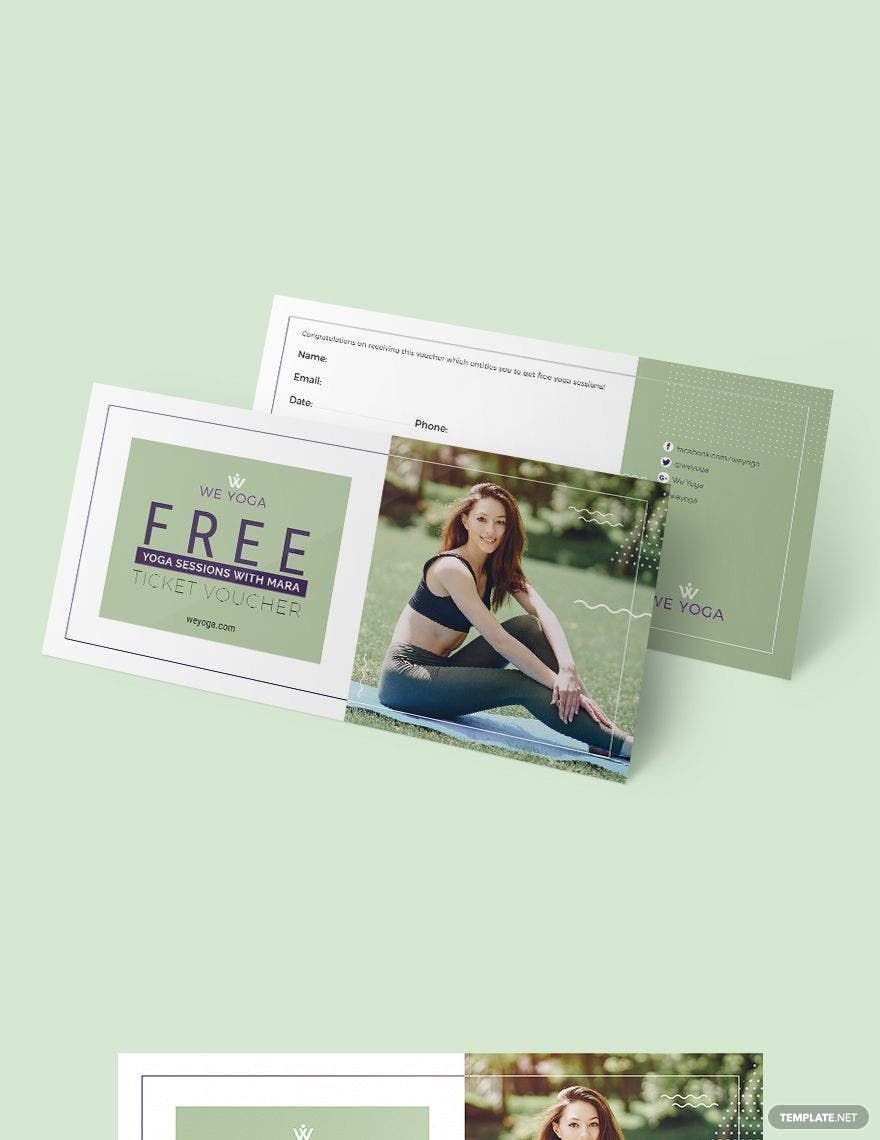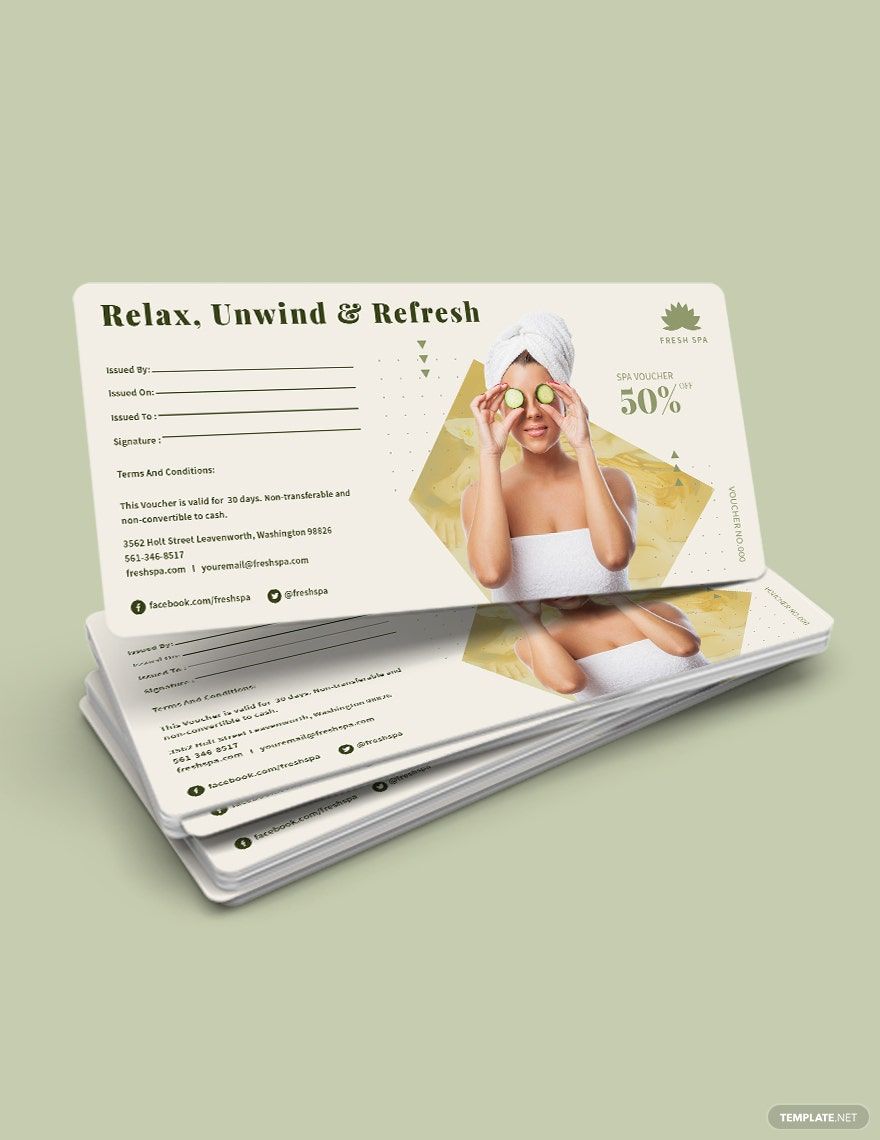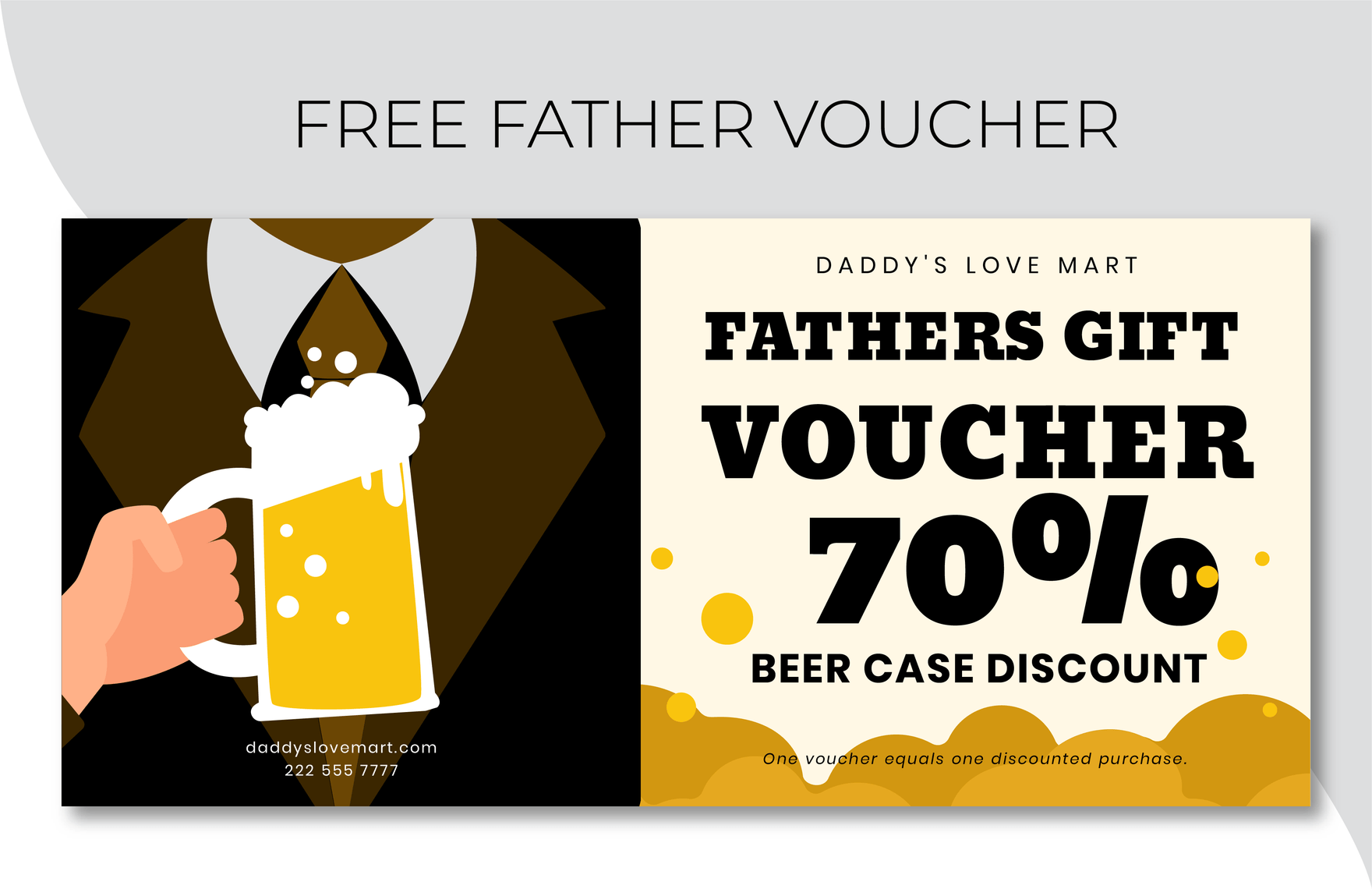Deciding what gift to give to someone special can be puzzling, especially when you want what’s the best for them. But with gift vouchers, you just have to purchase one from a single store and let that person avail of whichever he or she likes. If you are running a business, you should consider creating gift vouchers for your customers. To help you with that, we offer you our beautifully designed Gift Voucher Templates you can easily edit in all versions of Adobe Illustrator. With these 100% customizable, high-quality, and printable templates, you will come up with the best voucher design in a breeze. Download a template today to boost your sales right away!
Gift Voucher Templates in Illustrator
Explore professionally designed, customizable gift voucher templates in Illustrator. Download free, high-quality designs and elevate your brand. Get yours now!