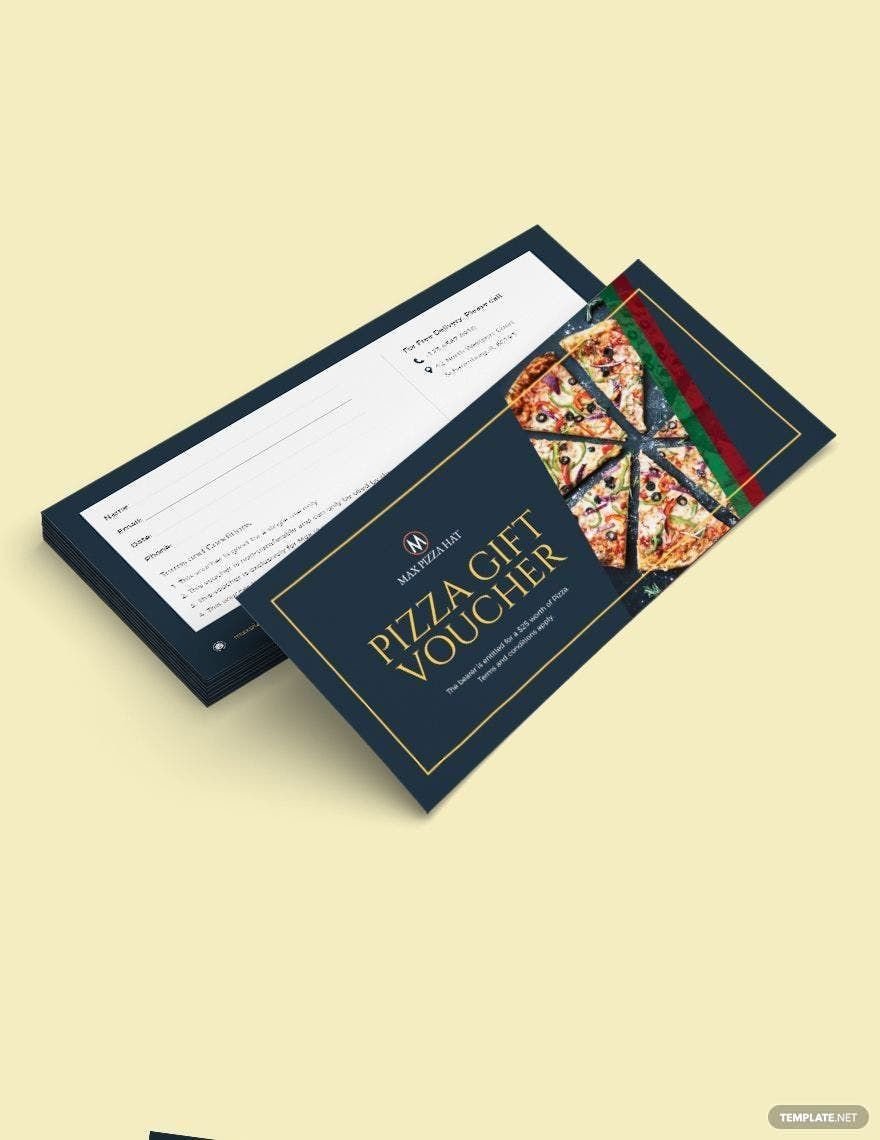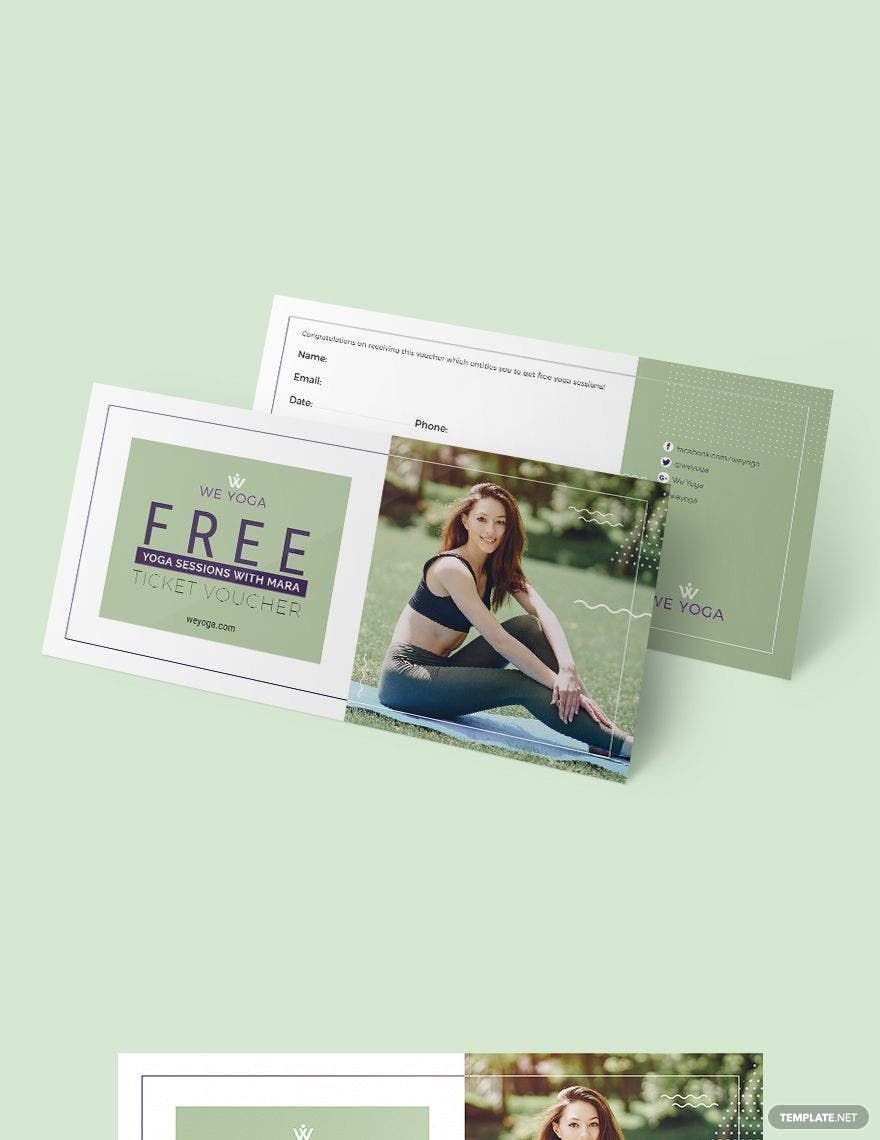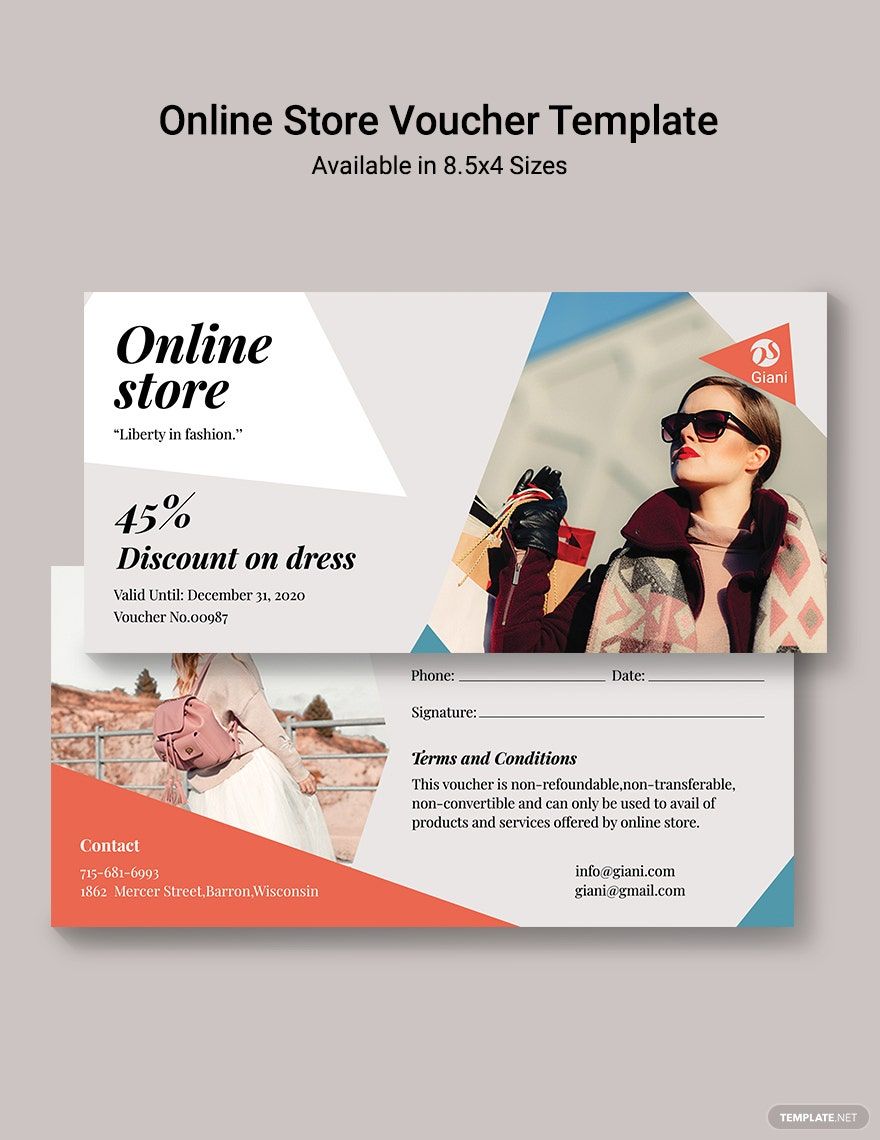Nothing beats a company or an organization that provides comfort to its customers every purchase transaction. An excellent way to give convenience to your customers is through gift vouchers. Here in Template.net, we have a vast of beautifully designed Gift Voucher Templates available in all versions of Microsoft Publisher. Expert graphic designers craft these templates, so we guarantee that these templates have captivating layouts and designs. All our templates are available in 8.5x4 inches print size. Make gift vouchers in a fast and easy way through our print-ready Gift Voucher Templates in Microsoft Publisher. Download any of our 100% customizable templates now, for free!
Gift Voucher Templates in Publisher
Explore professionally designed editable gift voucher templates in Publisher. Free, customizable, and printable for professional-quality results. Download now!