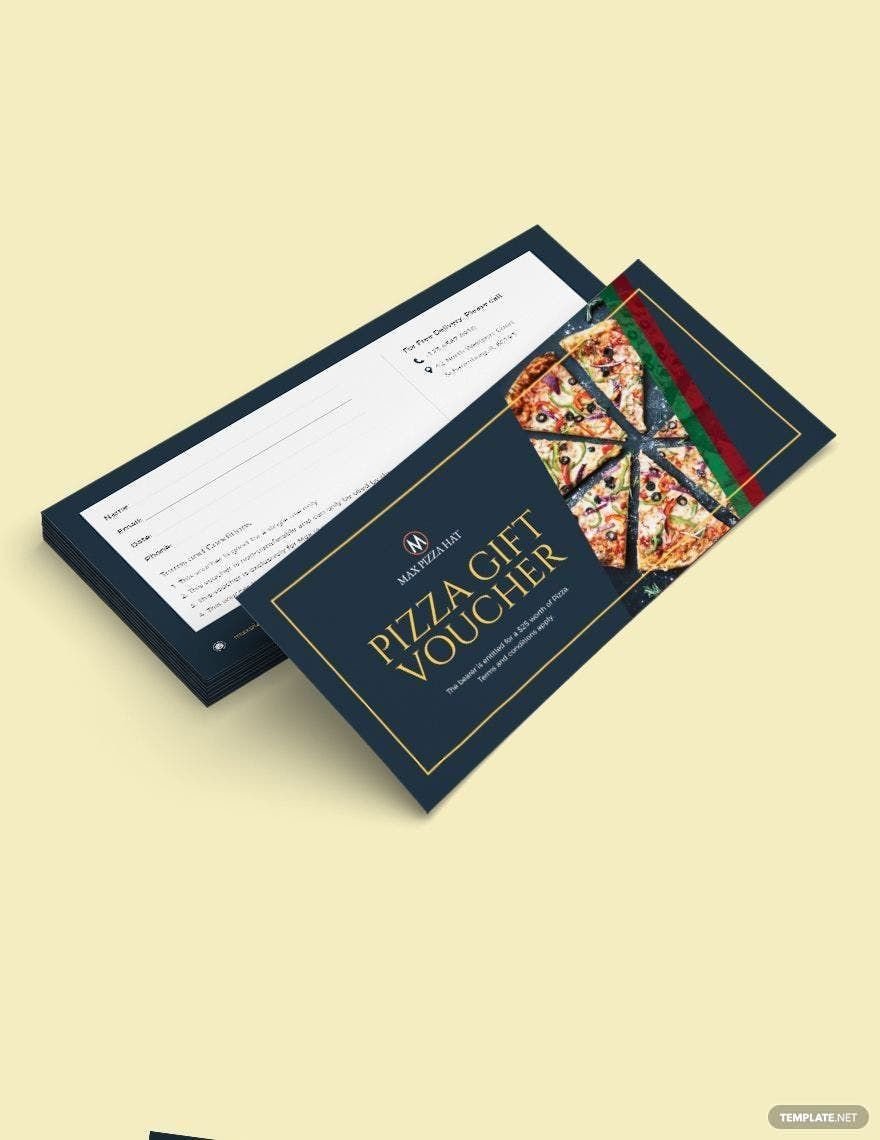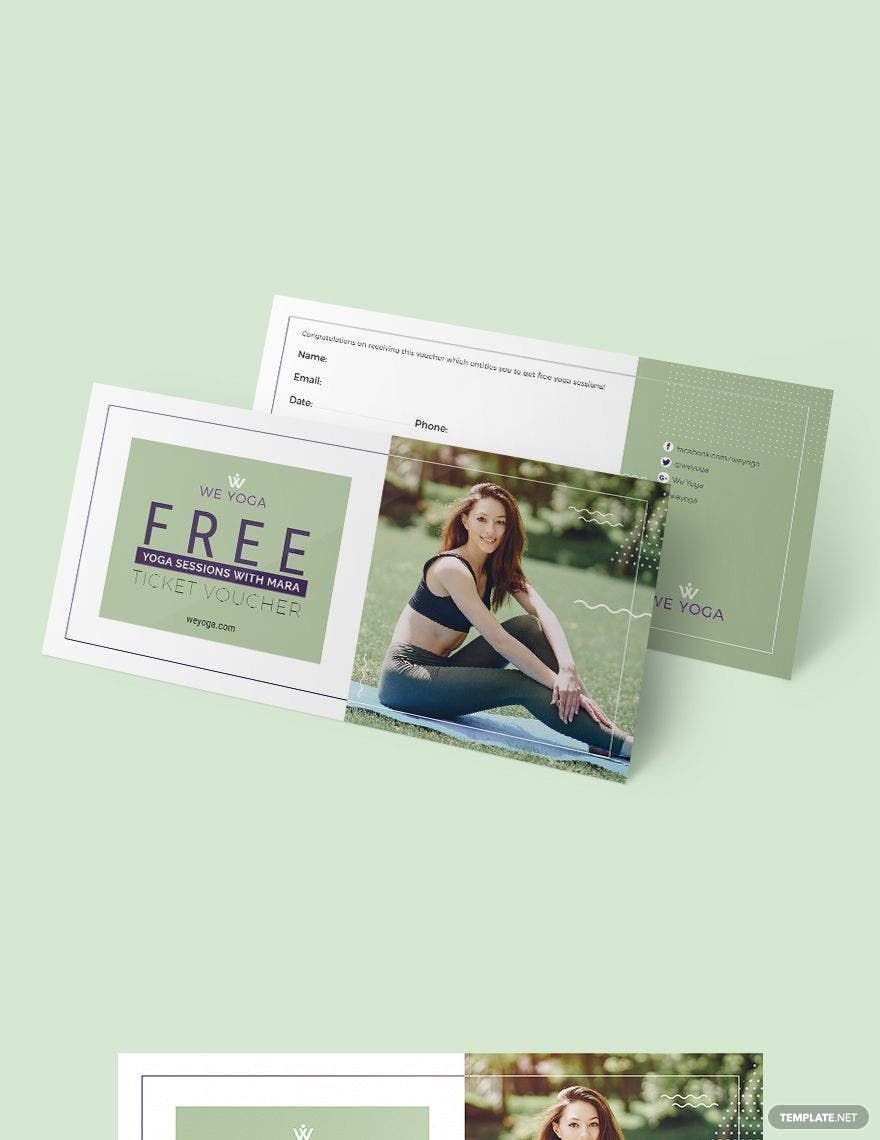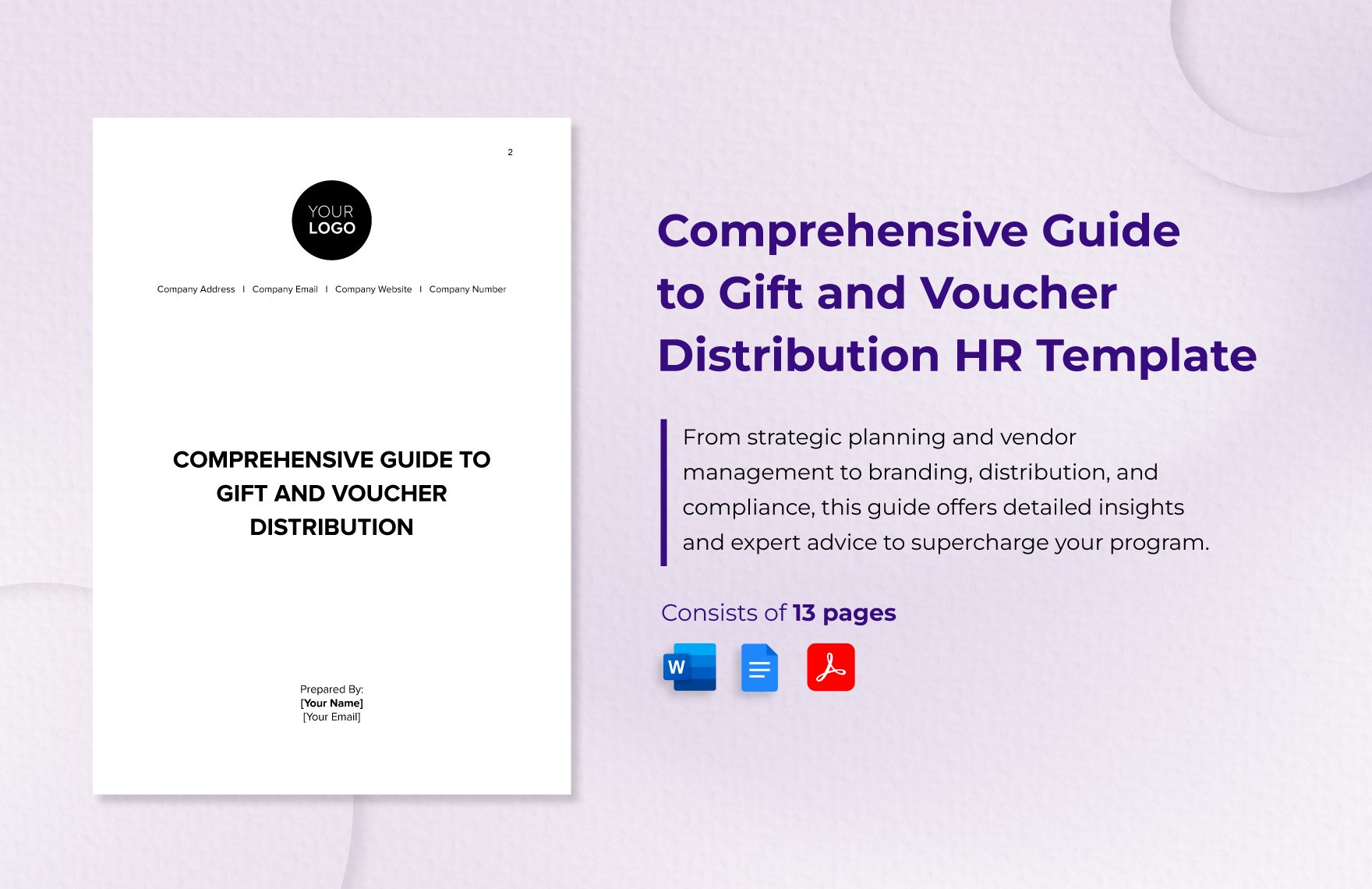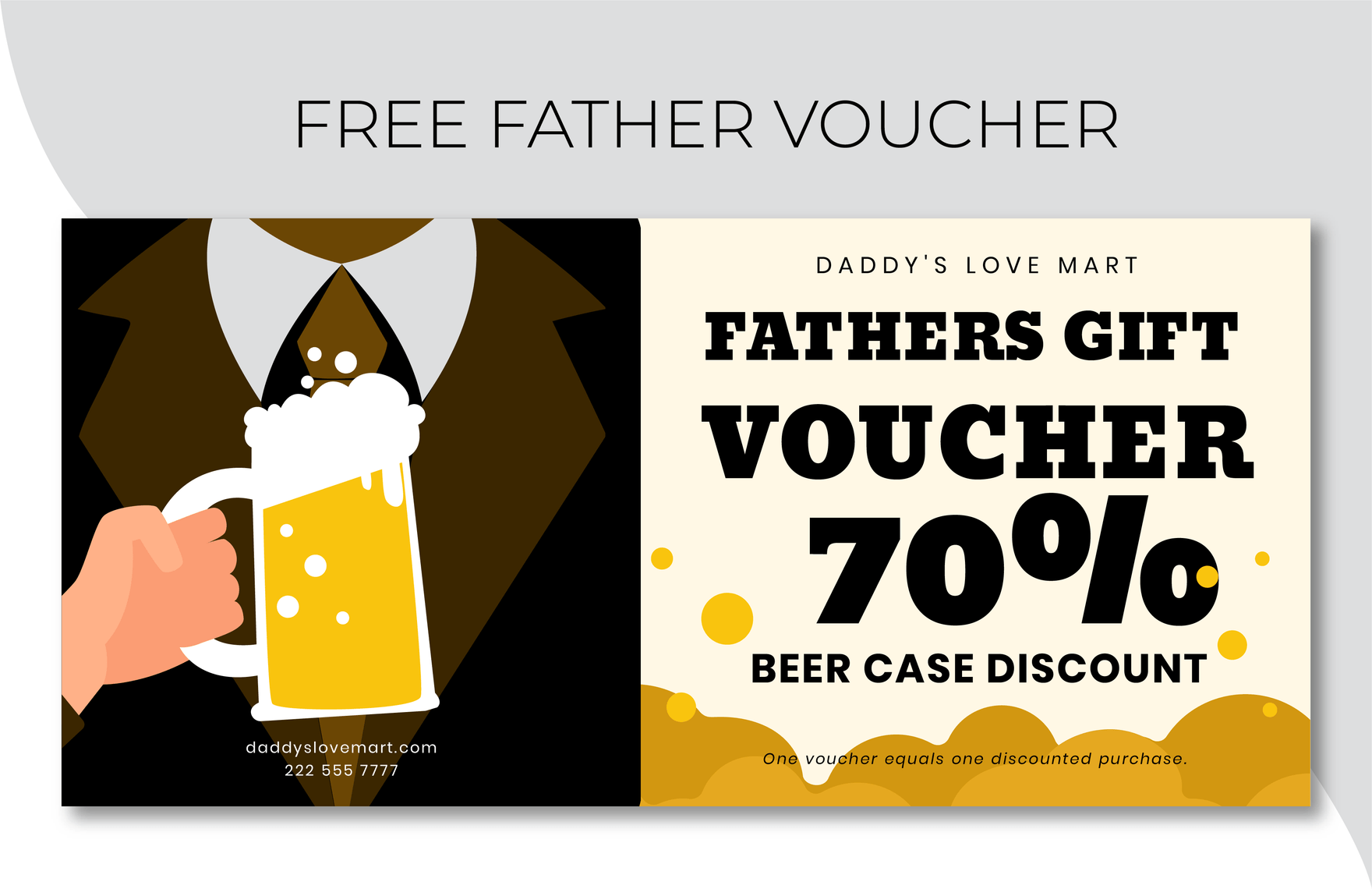Spice up your business with an impressive gift voucher ticket. A voucher will make shopping a lot more exciting, and there's nothing better than a discount for your favorite product or service. With a voucher as part of your marketing strategy, you'll keep your customers coming back. Don't think twice, get a voucher template only in template.net! Explore our website to uncover reliable templates in various design and usage. With our templates, you will make an original gift voucher that suits your business. We offer 100% customizable, easily editable, professionally made, beautifully designed, high-quality, and printable templates. Our array of collections of templates will back you up in all of your template needs. Worry less because you can access these templates in Microsoft Office Word whenever and wherever you are. Don't let this chance pass you. Hurry now and sign up for any of our membership plans to enjoy exclusive deals!
Gift Voucher Templates in Word
Explore professionally designed gift voucher templates in Word. Free and customizable, these templates offer professional quality. Download now!