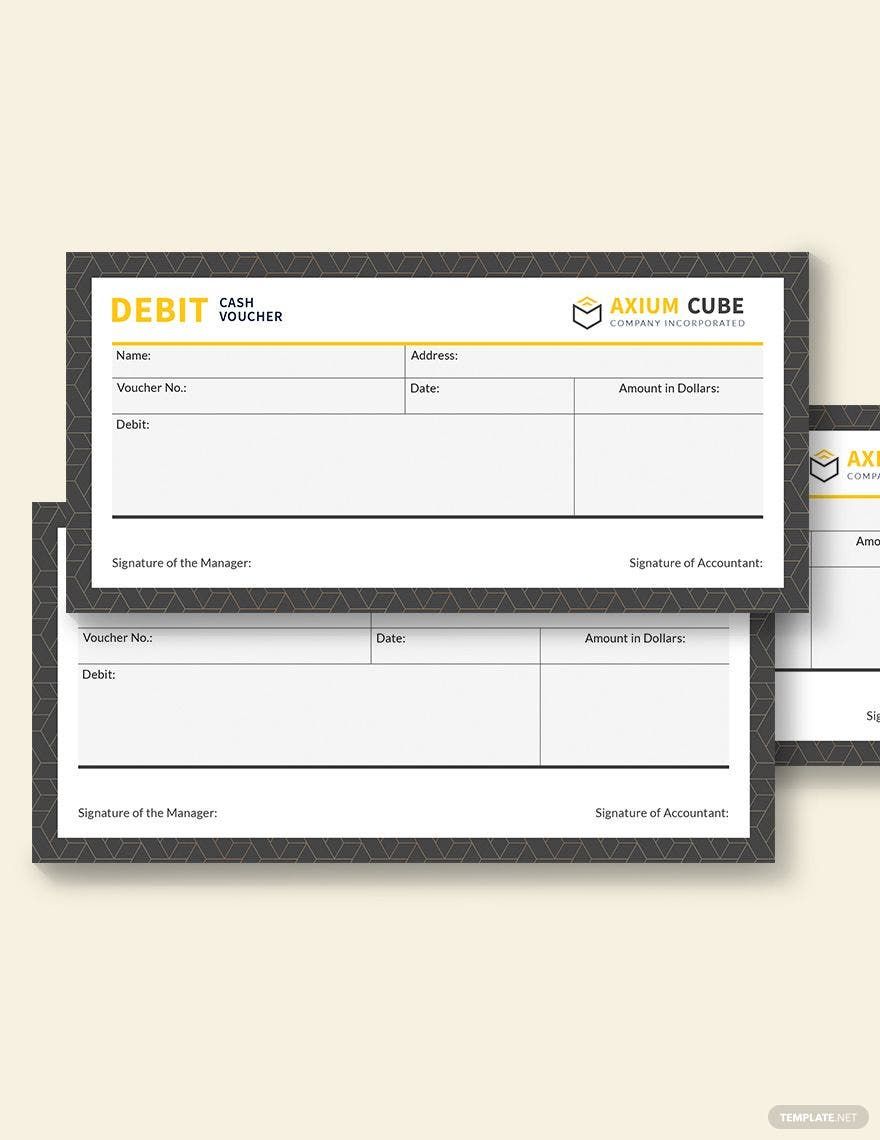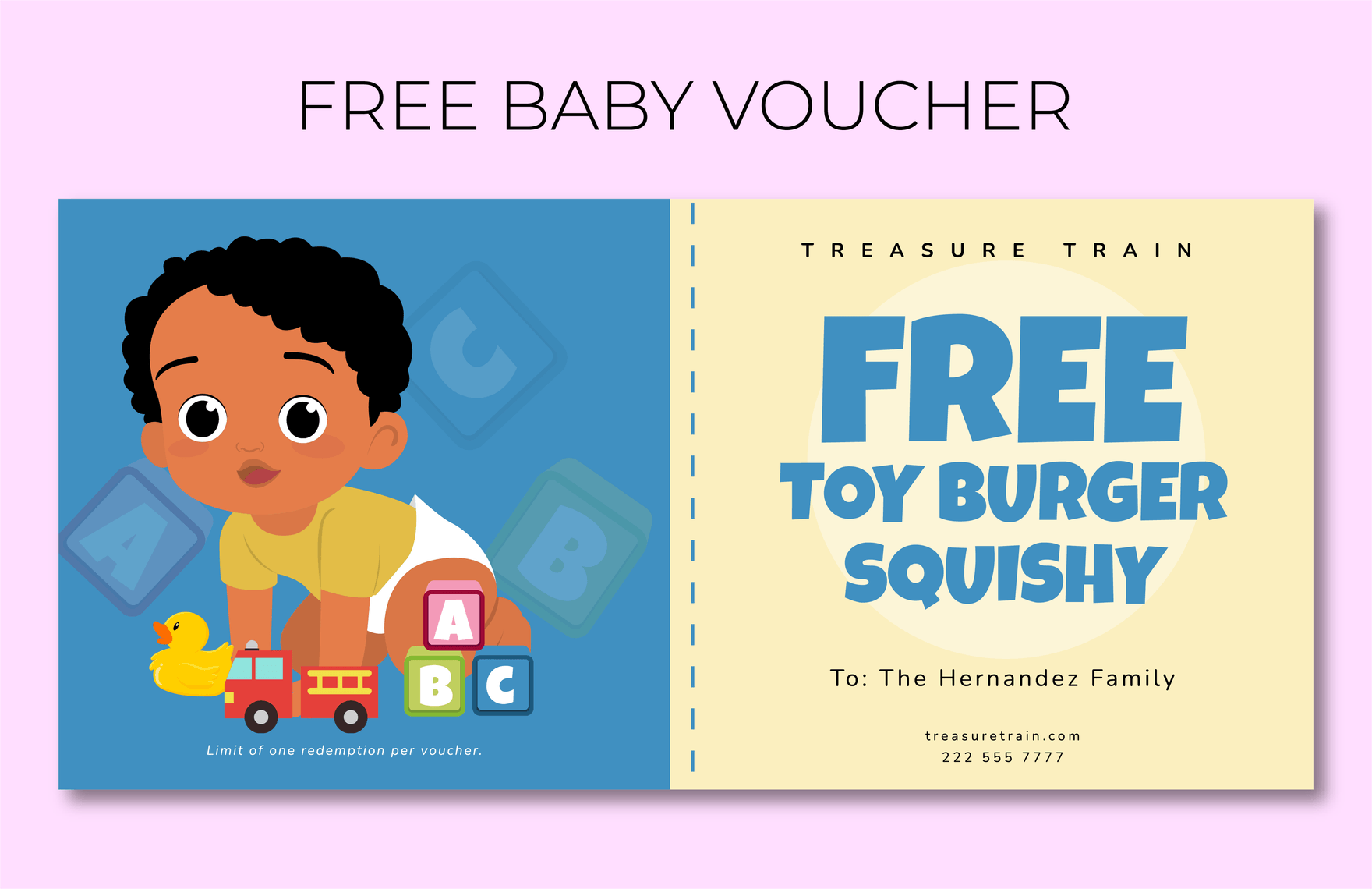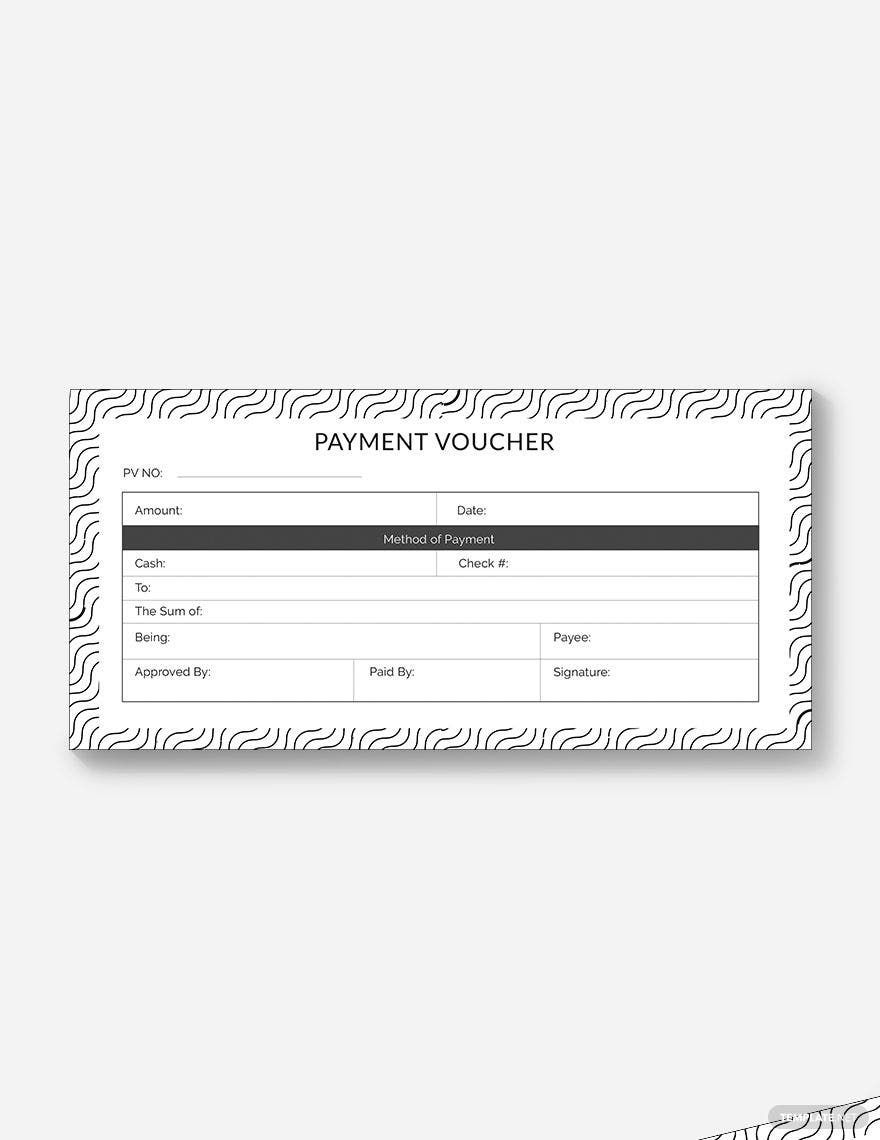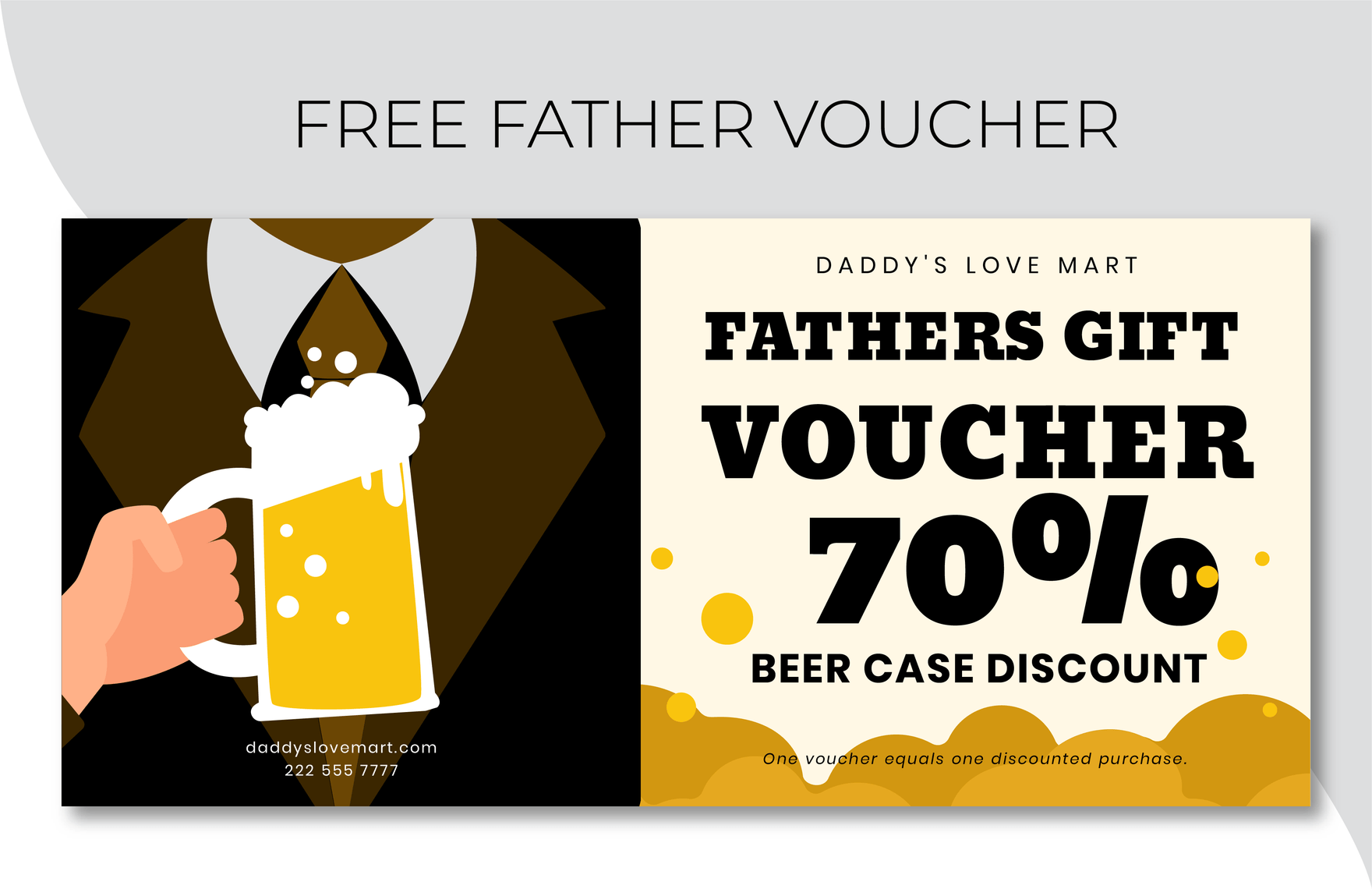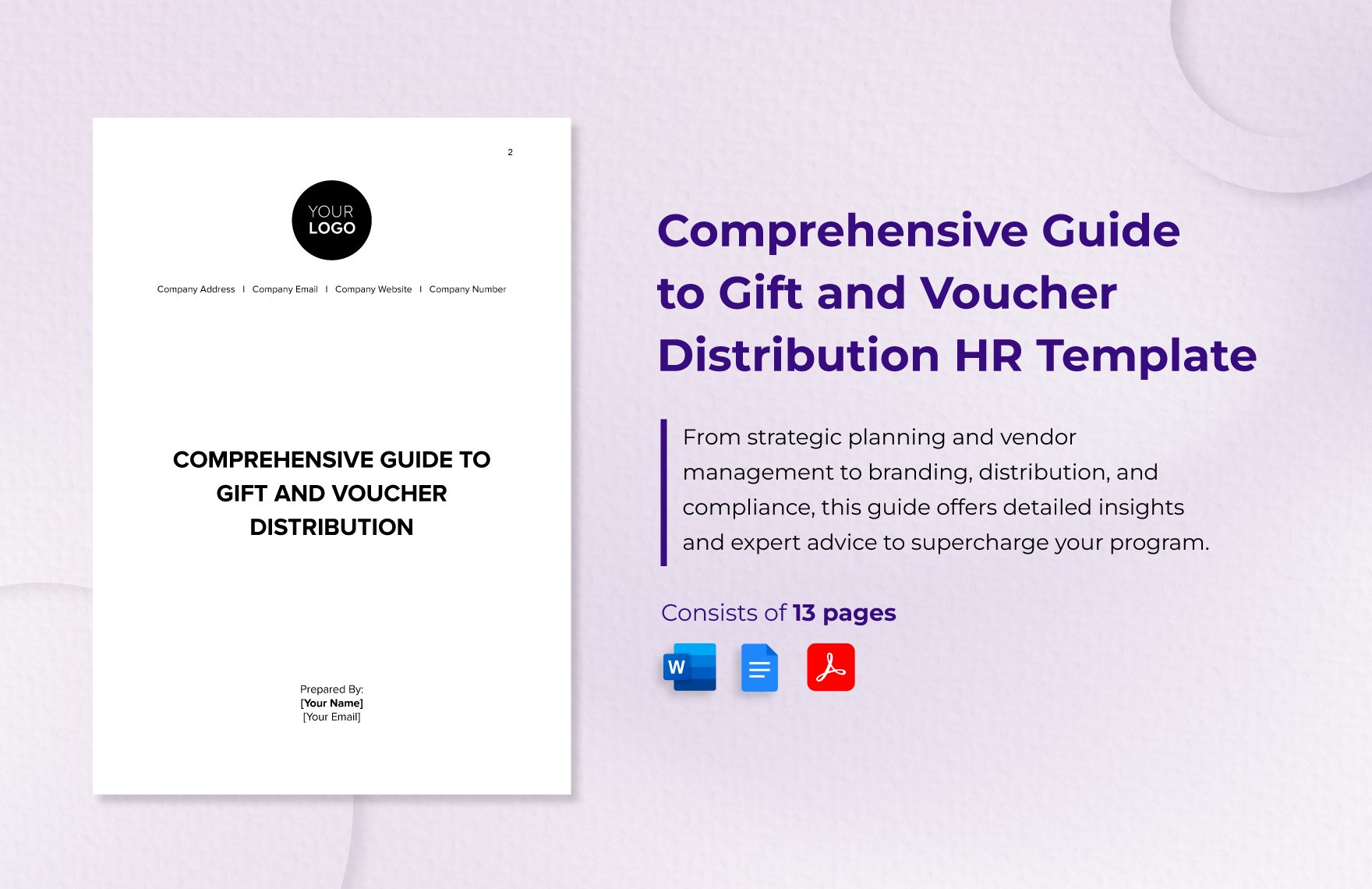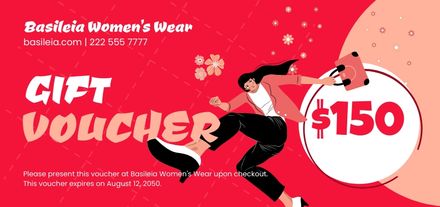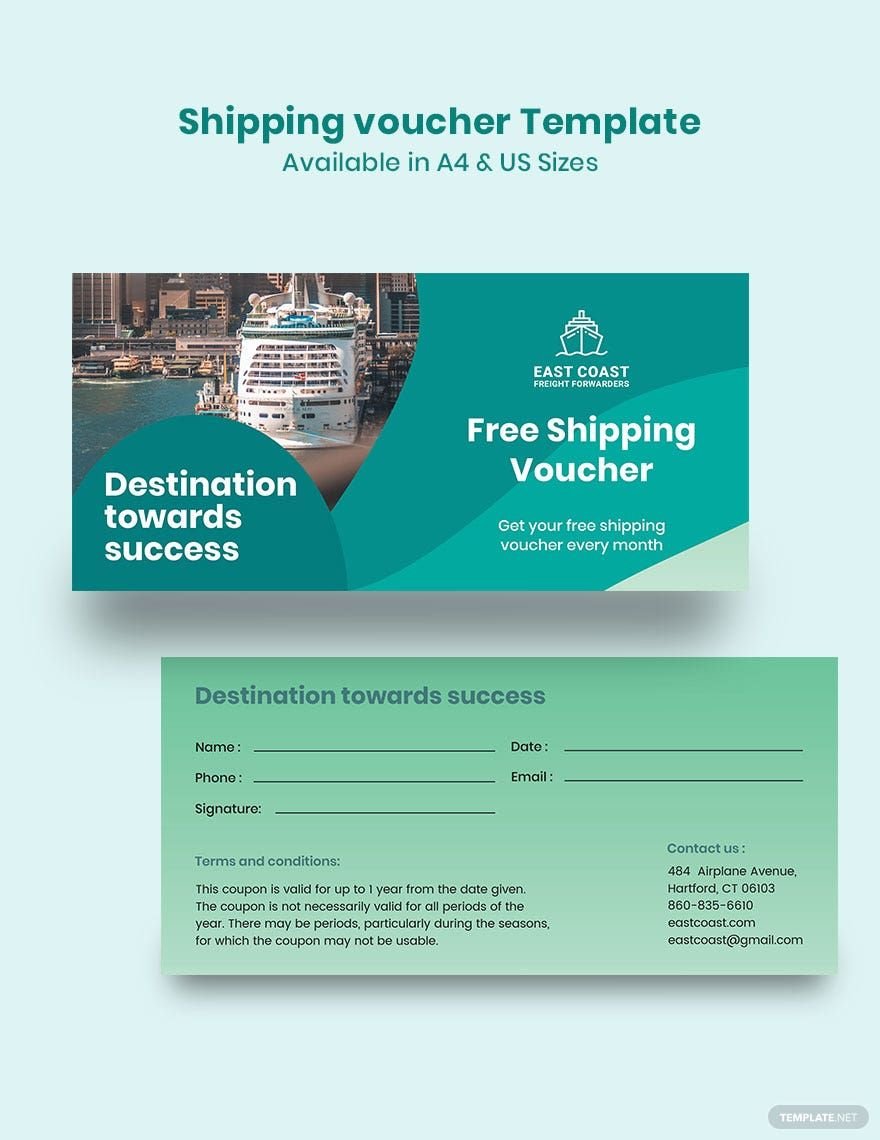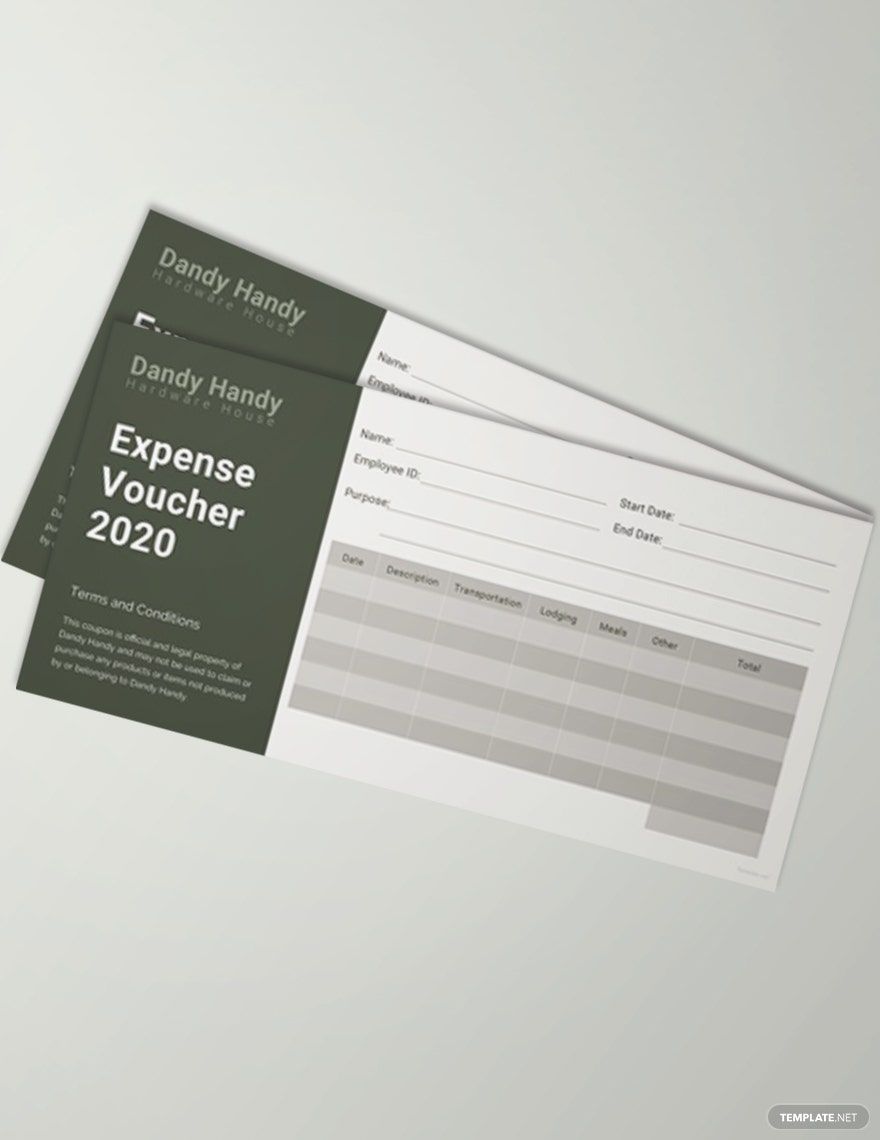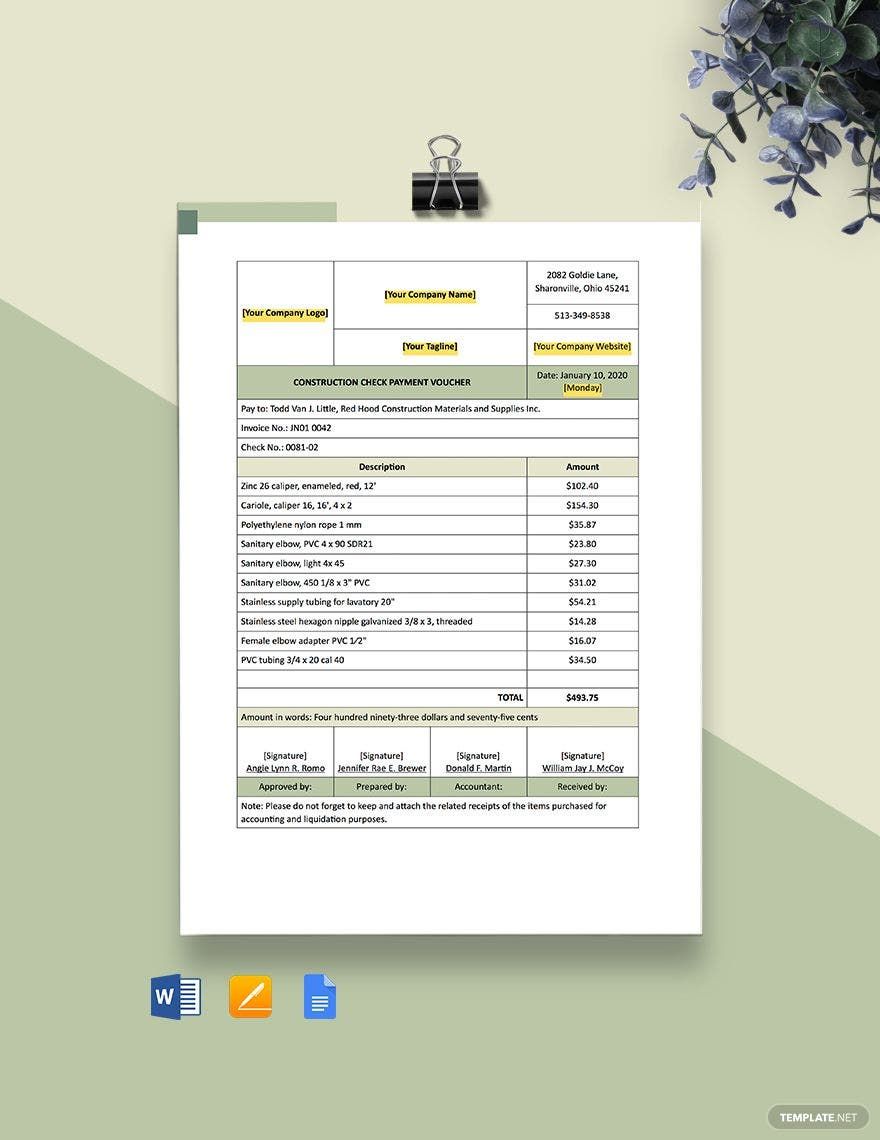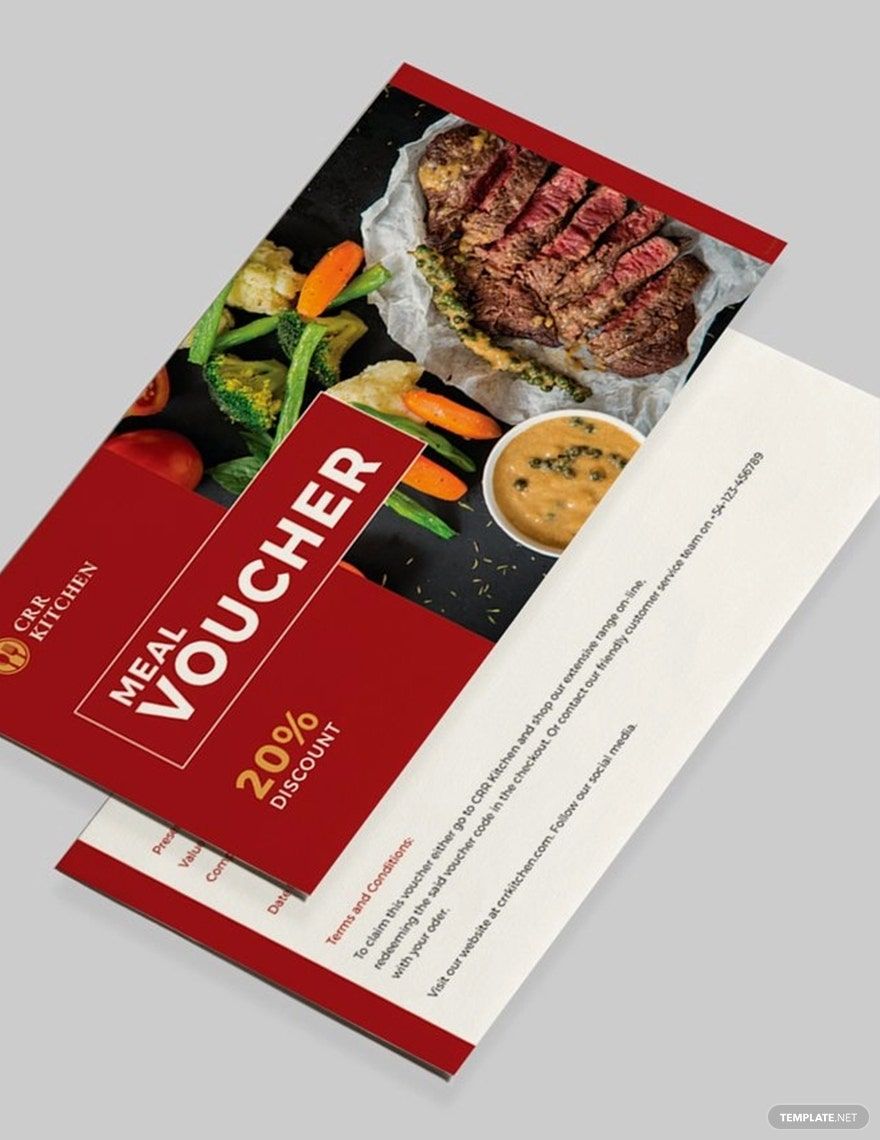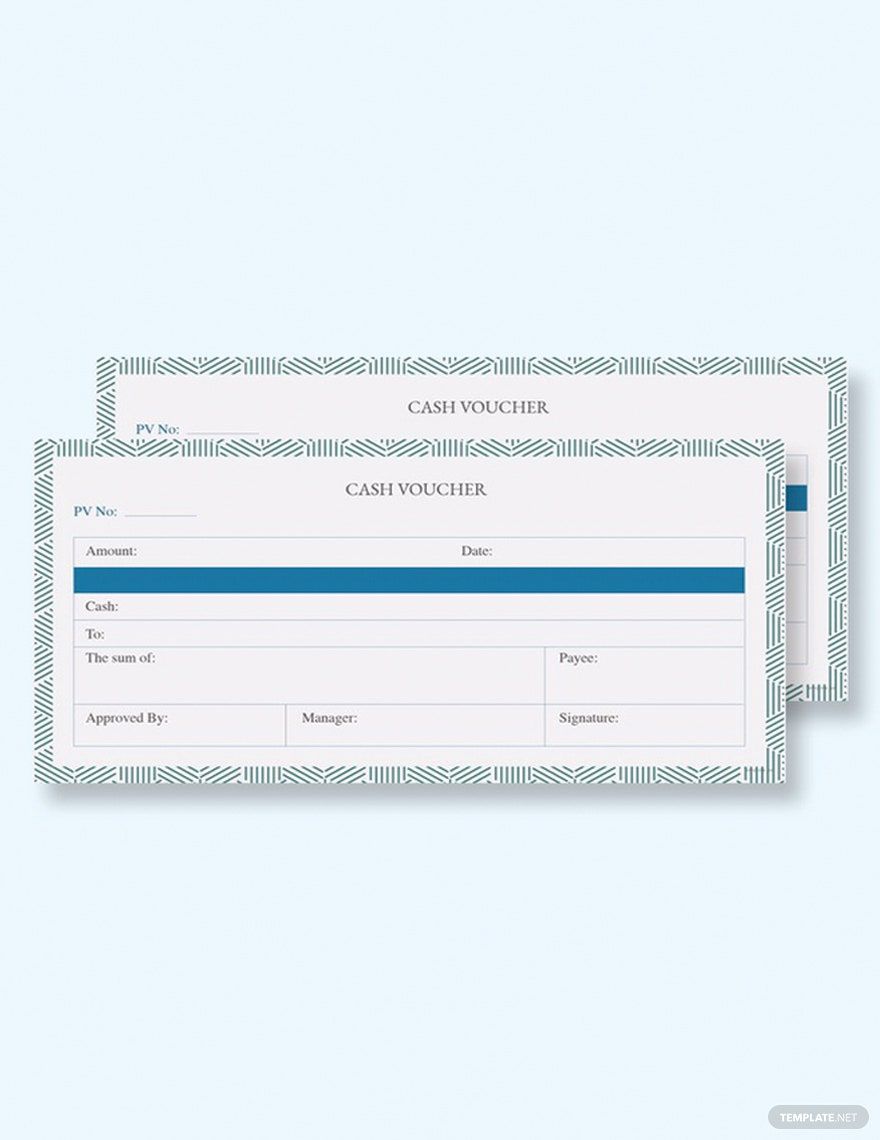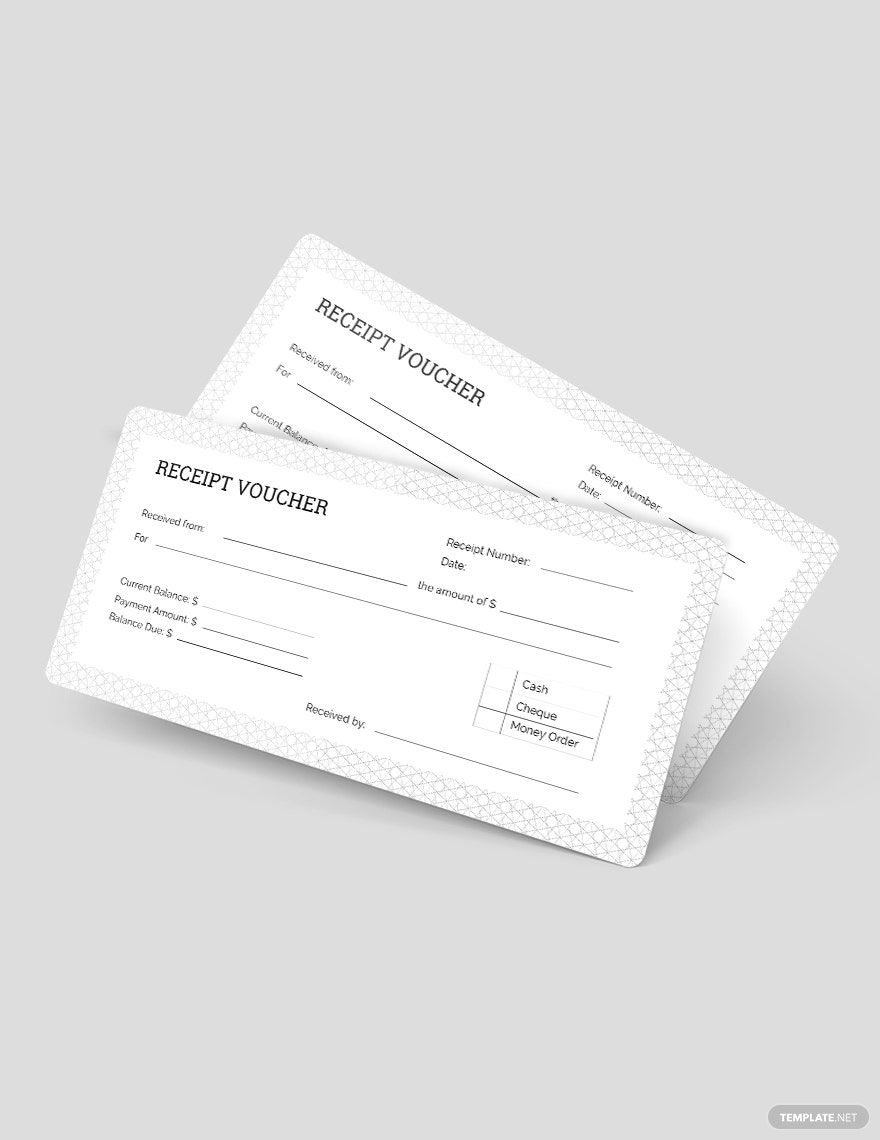Are you looking for eye-catching and beautiful vouchers for your upcoming sale? If that’s a yes, then you landed on the right website. We have an assortment of high-quality, ready-made, and organized voucher templates that are editable in any mobile device. You don’t have to worry about the content because it comes with suggestive phrases and excellent graphic design. These printable templates are guaranteed 100% customizable and are available in all versions of Google Docs. Whether you need a birthday gift card or a restaurant voucher, we have the samples here on the website. Don’t search anywhere else, and grab a copy of this awesome template for your business.
How to Make a Voucher in Google Docs?
Companies, despite their different objectives and products (or services), have two common end-goal—profit and recognition. And for an enterprise to reach their goal, they have to undertake various marketing strategies. Voucher, a redeemable bond transaction with a particular monetary value specified for goods and services, is an essential promotional tool for businesses. Besides being an endorsement for limited and special treats, vouchers are also the audit evidence or the paper trail for companies. When inspection of financial records takes place, coupons help track where expenses and advertisements are going.
Using vouchers, companies can learn business strategies for their products. For instance, using the record from gym voucher transactions, a gym owner can determine the preferences of the gym members. Moreover, whenever a business like travel agencies and beauty salons have new and exciting deals to show the public, they can use coupons to get the attention of people.
1. Know the Event
Businesses, no matter what their output is, have events and celebrations. That’s why, before creating your voucher, you need to determine the occasion. Do you need a Christmas voucher for this holiday season? Are you giving away discounts for festivities at the end of the year? First, you have to be familiar with the occasion to make sure the theme you will choose for your voucher has a connection. In a way, your voucher is a marketing strategy for your company. So, be attentive to the content you place in the advertising material.
2. Discuss the Discount and Mechanics
In editing the voucher templates in Google Docs, you need to include the details of the discount mechanics. This part is necessary because your audience needs to be aware of the processes of your voucher. Your goal is to get customers into your store. Therefore, you need to be clear about the objectives of your voucher. When writing the mechanics, keep it short, simple, and precise. Avoid using words that are too challenging to understand. Remember, your audience should understand the voucher at first read.
3. Choose Graphic Design
People always notice the images and graphics before they read the content. As an entrepreneur, your goal is to catch the attention of your target audience. To do that, you need to make the design of your voucher eye-catching. Besides the information on the coupon, you need to incorporate attractive color schemes to draw customers' eyes. If your pastry shop has a free baking orientation, you have to make sure the design has kitchen-related elements. For sports events, like baseball or golf tournaments, you need to add athletic-themed vectors (e.g., a baseball bat or a golf ball) on your sports voucher. Do note that relevant graphic design helps boost the authenticity of your product and business.
4. Elegant Fonts
After gathering details for your voucher, your next step is to choose the font faces. In ads, the legibility of the content matters the most. You have to prioritize your audience's understanding of the coupon content; that's why it's necessary to choose typefaces that are user-friendly. For schools, education vouchers must have simple and readable content for the student's parents and guardians. Keep in mind that the selling price of your business is on the content of the voucher.
5. Distribute the Vouchers
Once the editing of the promotion voucher template is complete, you can start printing the vouchers. Depending on your business structure, you can distribute the coupons to areas with a vast target market. Talk to your marketing team and come up with a plan of distribution. Make sure to follow that plan for the success of your marketing material.