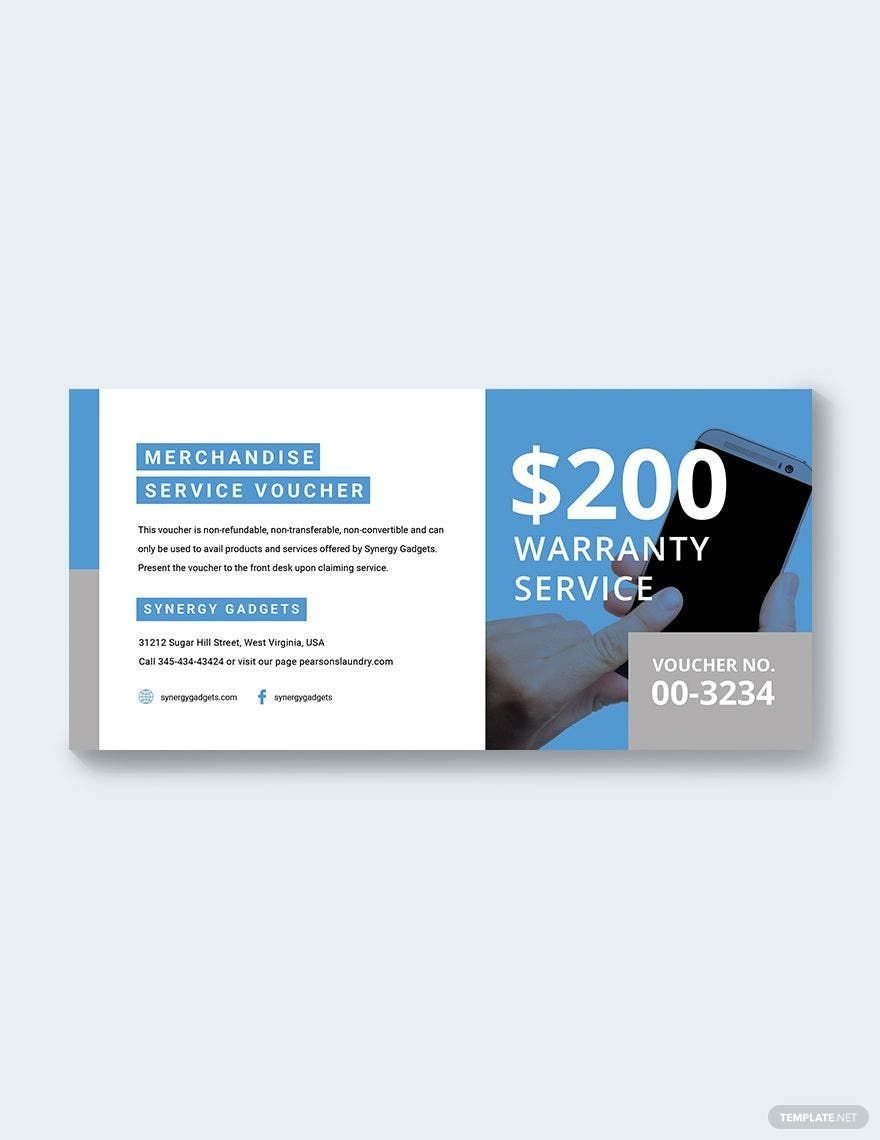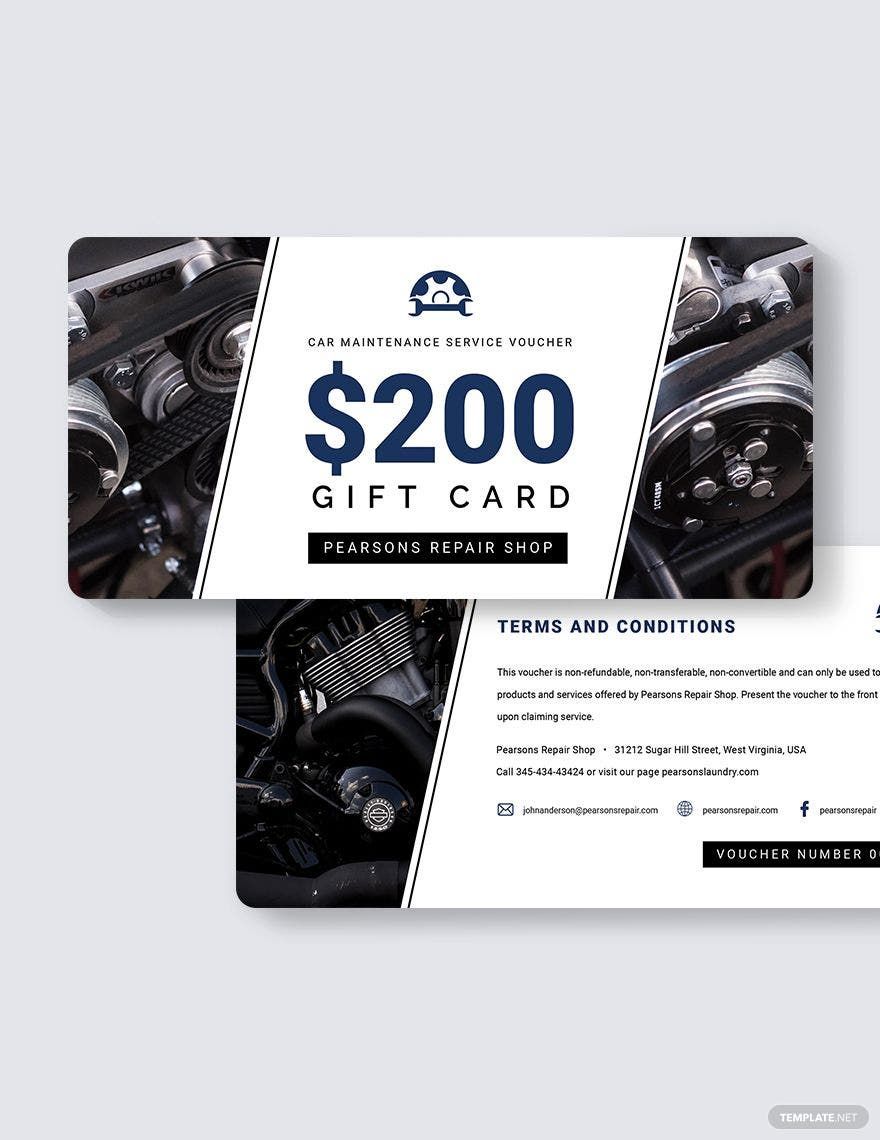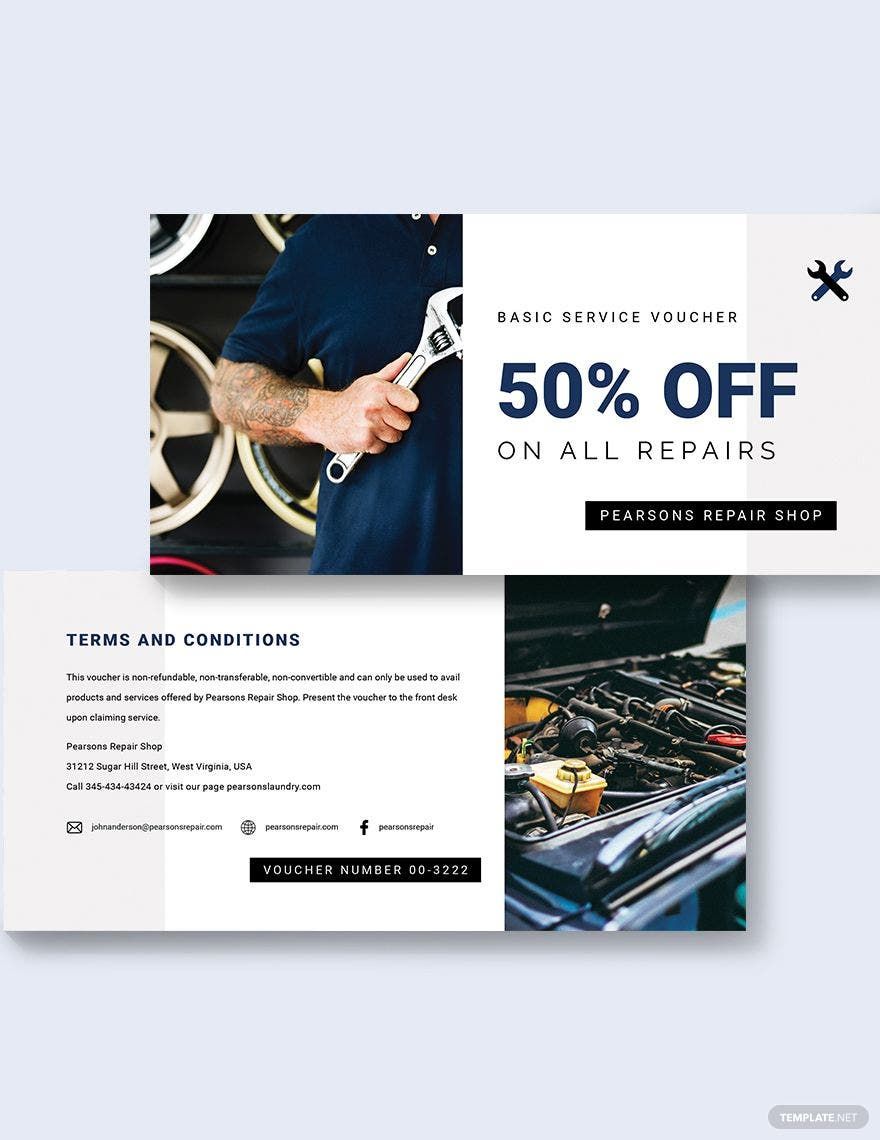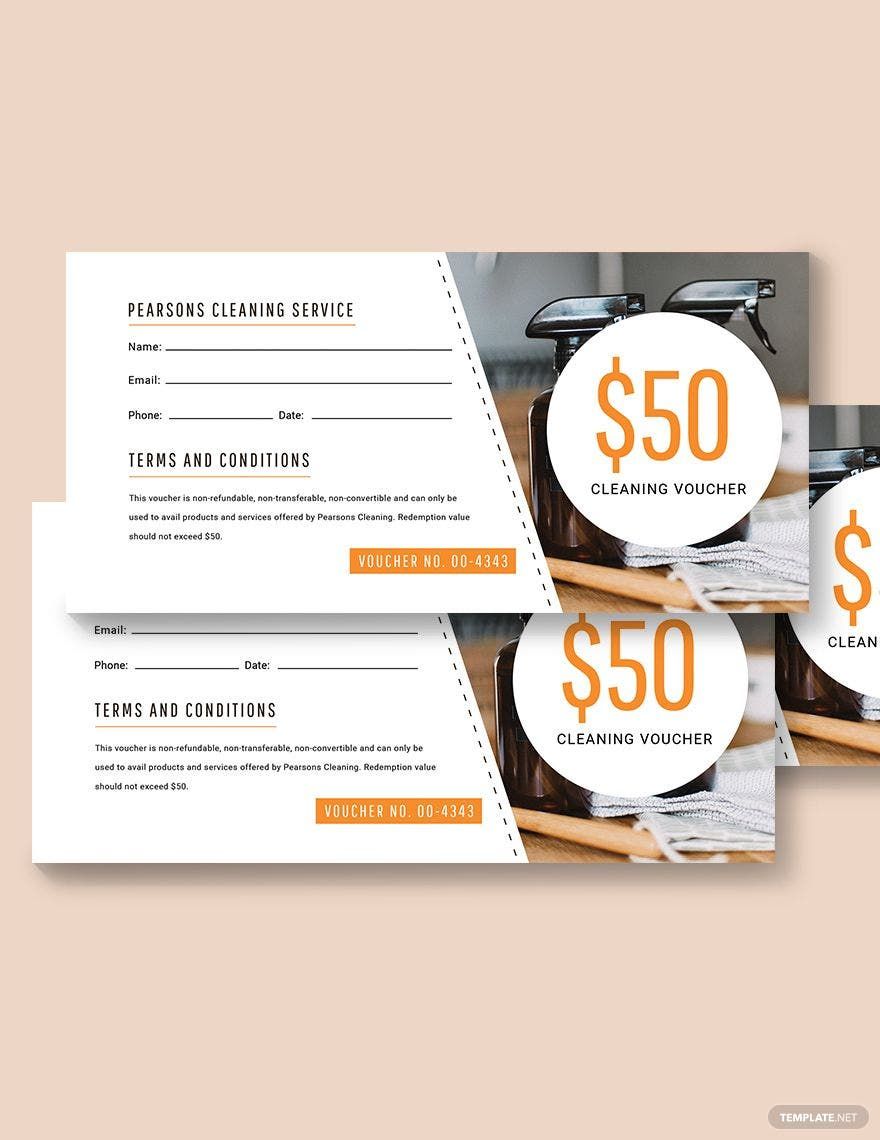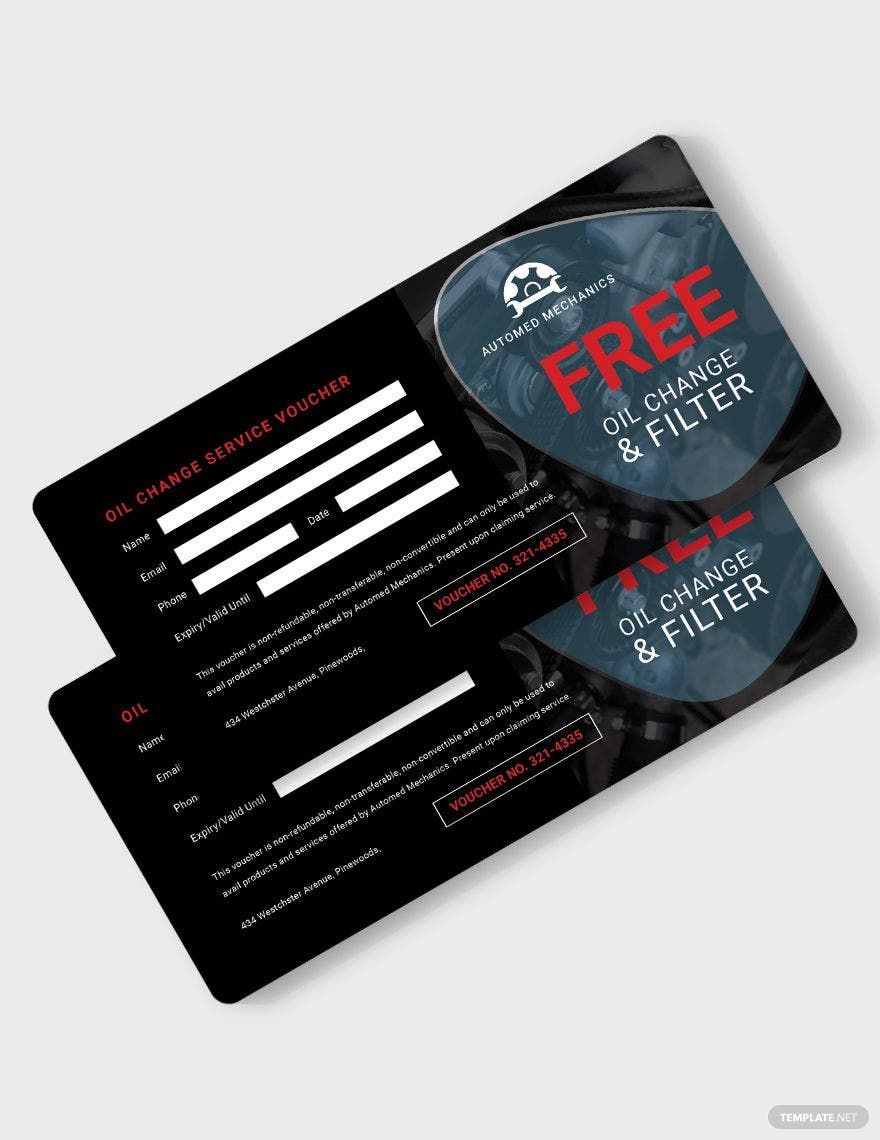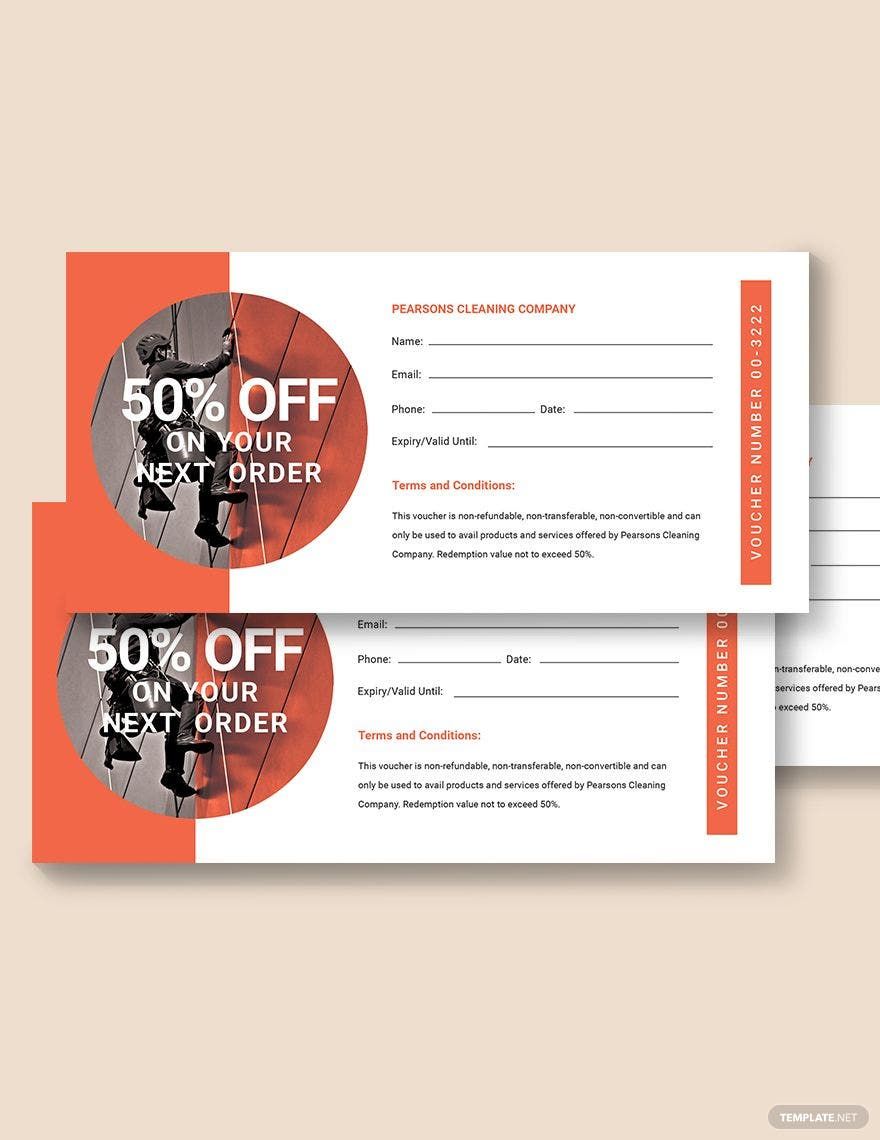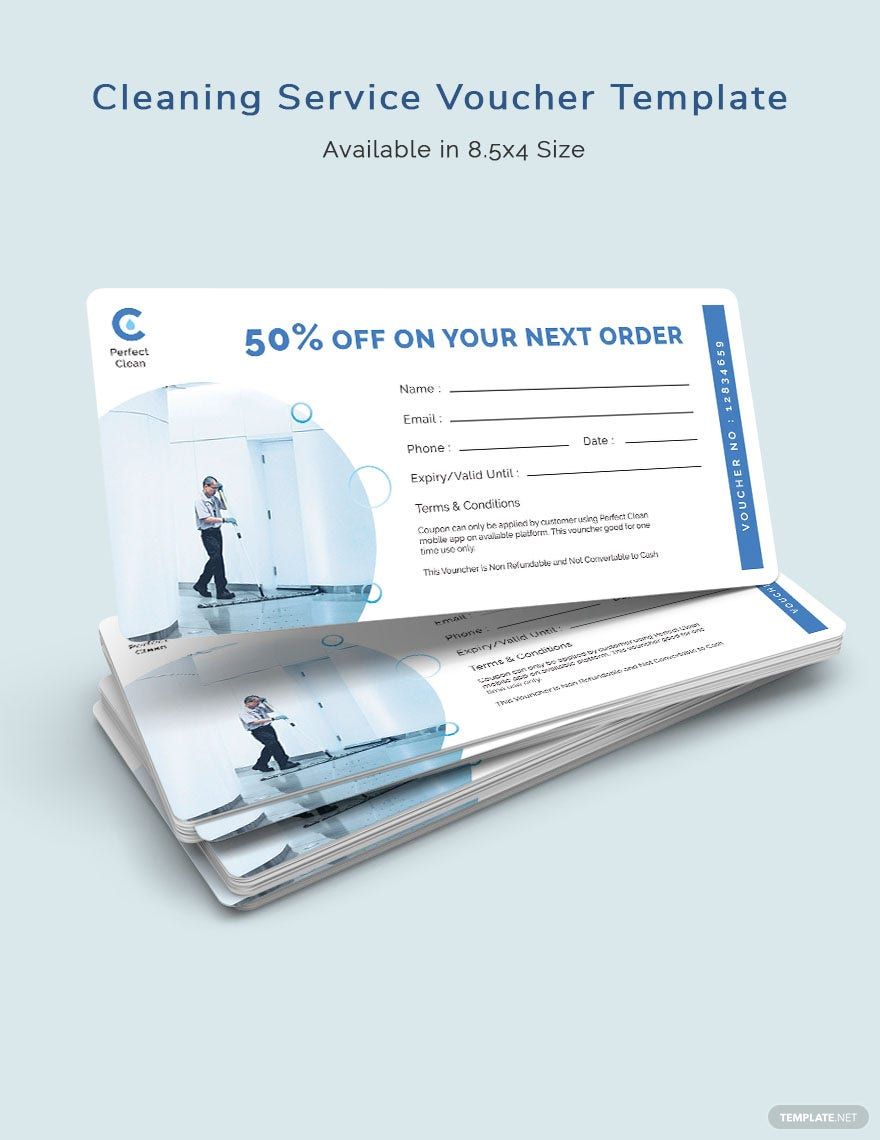Service vouchers are one-time wonders that give a person special privileges for either availing a promo, making use of a service for a certain amount of time, or simply by being a good employee. Service vouchers are a great way of rewarding people (both customers and good employees) for benefiting your business. You can make vouchers even more efficient and amazing by using one of our high-quality, beautifully designed, and easy to edit service voucher templates. Our website hosts a ton of amazing layouts ranging from travel agency service vouchers, computer service vouchers, tour service vouchers, car service vouchers, even transportation discount service vouchers — all 100% customizable, printable, can be used on many editing formats such as MS Word, and are available in 8.5x4 inches with bleed. Why settle for difficult processes with mediocre results when our templates give you ever wanted and needed in the most convenient way? So subscribe today!
Service Voucher Templates in Word
Explore professionally designed service voucher templates in Word. Free, customizable, and printable with high-quality designs. Start creating now!