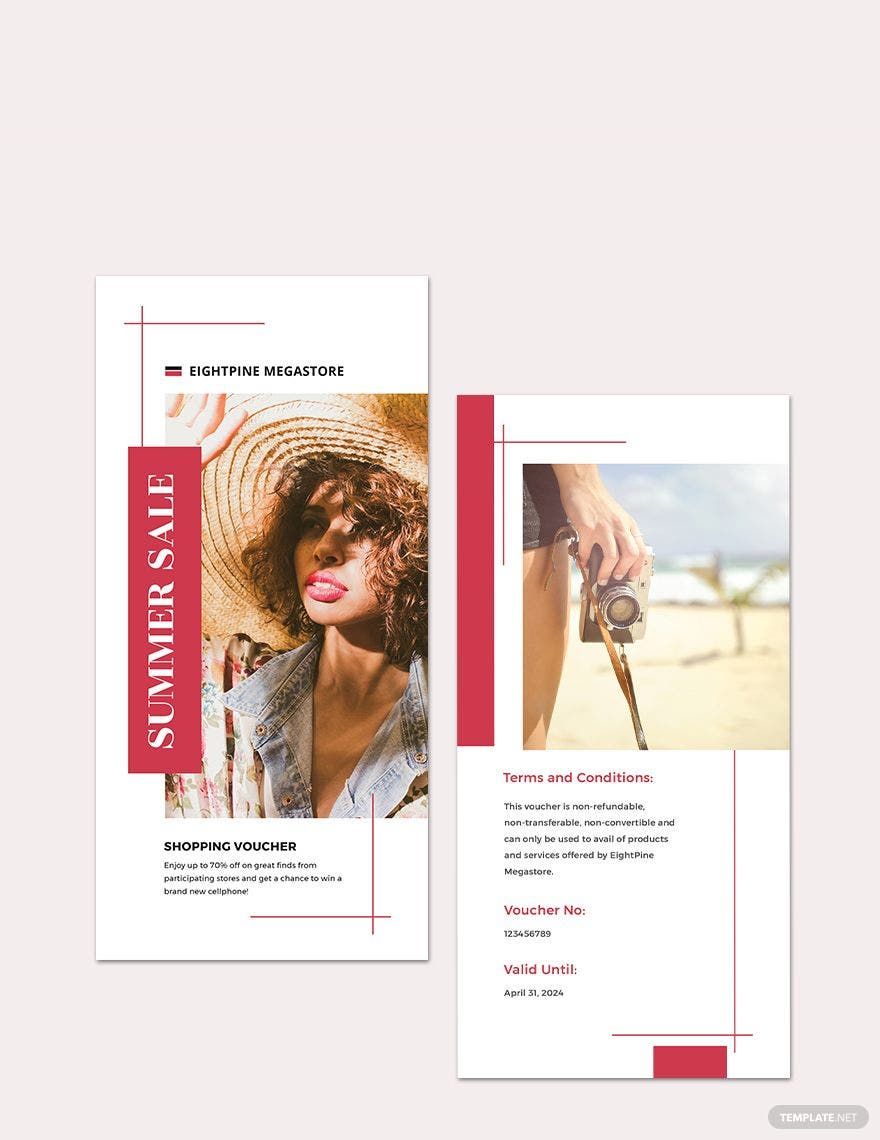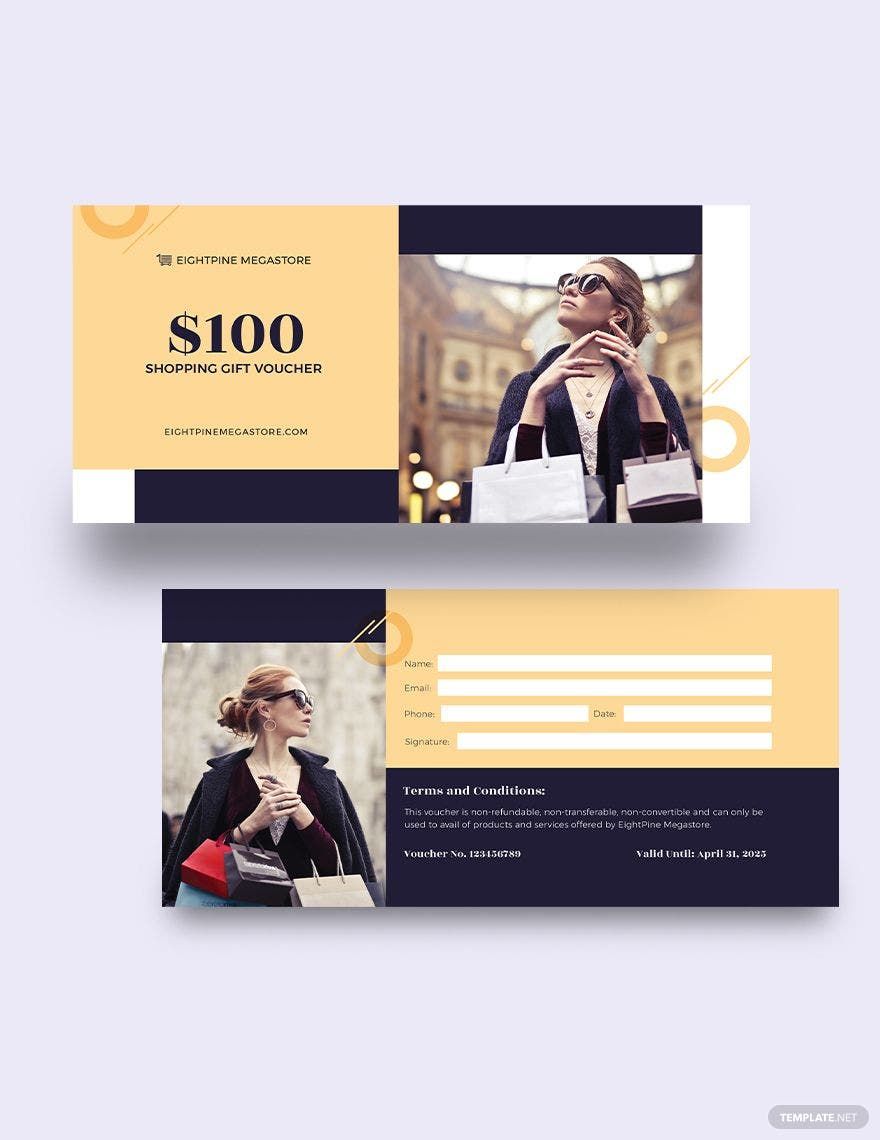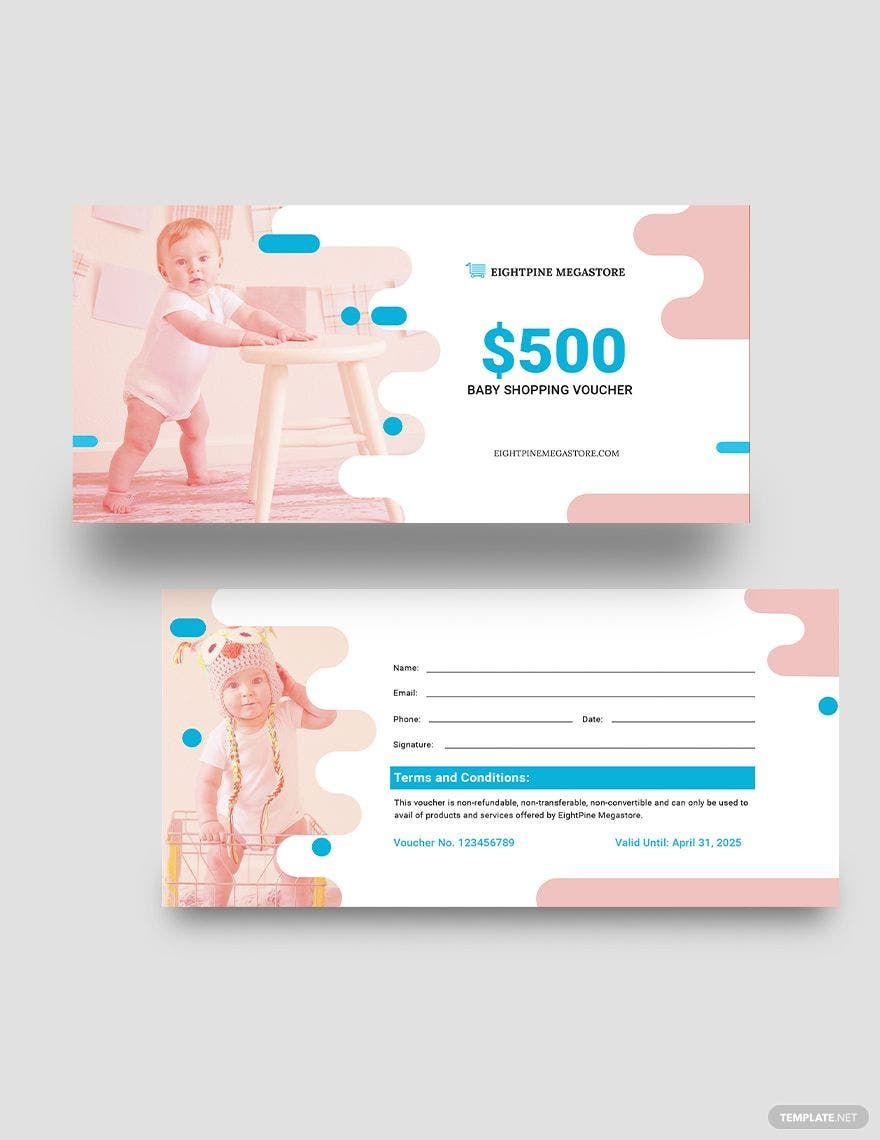Bring your promotions to life with beautifully pre-designed Shopping Voucher Templates in Microsoft Word by Template.net
Effortlessly create visually appealing and effective vouchers with pre-designed Shopping Voucher Templates from Template.net, tailored for business owners, marketers, and event planners. With these templates, you can swiftly craft stunning promotional material for occasions such as store sales events or exclusive customer appreciation days, helping you convert prospects into customers. Highlighting the main advantage, these templates come with a selection of free, easy-to-customize options, available in downloadable and printable Microsoft Word formats. Creating professional-grade shopping vouchers has never been easier, thanks to their user-friendly, drag-and-drop design capability. Whether you're looking to revamp your online presence through customizable layouts for social media promotions or preparing print-ready vouchers for physical distribution, Template.net ensures you have everything you need without any design skills required.
Discover a vast array of Shopping Voucher Templates and find the perfect match for every promotional need. Browse through our extensive library filled with both free and premium options, updated regularly to offer fresh designs that meet the latest market trends. Sharing these visually captivating vouchers has never been more convenient; simply download or share via email, print for in-store use, or export for online campaigns to enhance your reach. Take advantage of our premium templates for more intricate designs and features, and mix them with the pre-designed free options for maximum impact and flexibility in your promotional strategies.