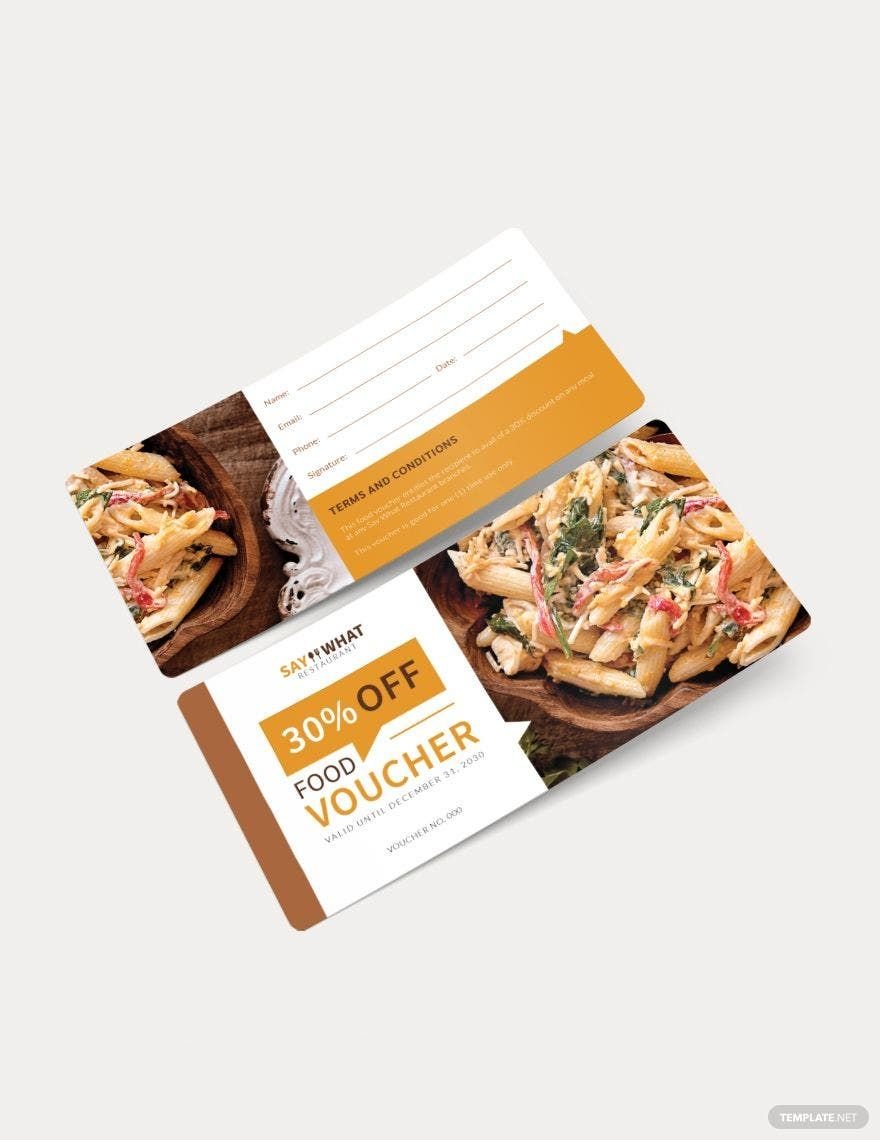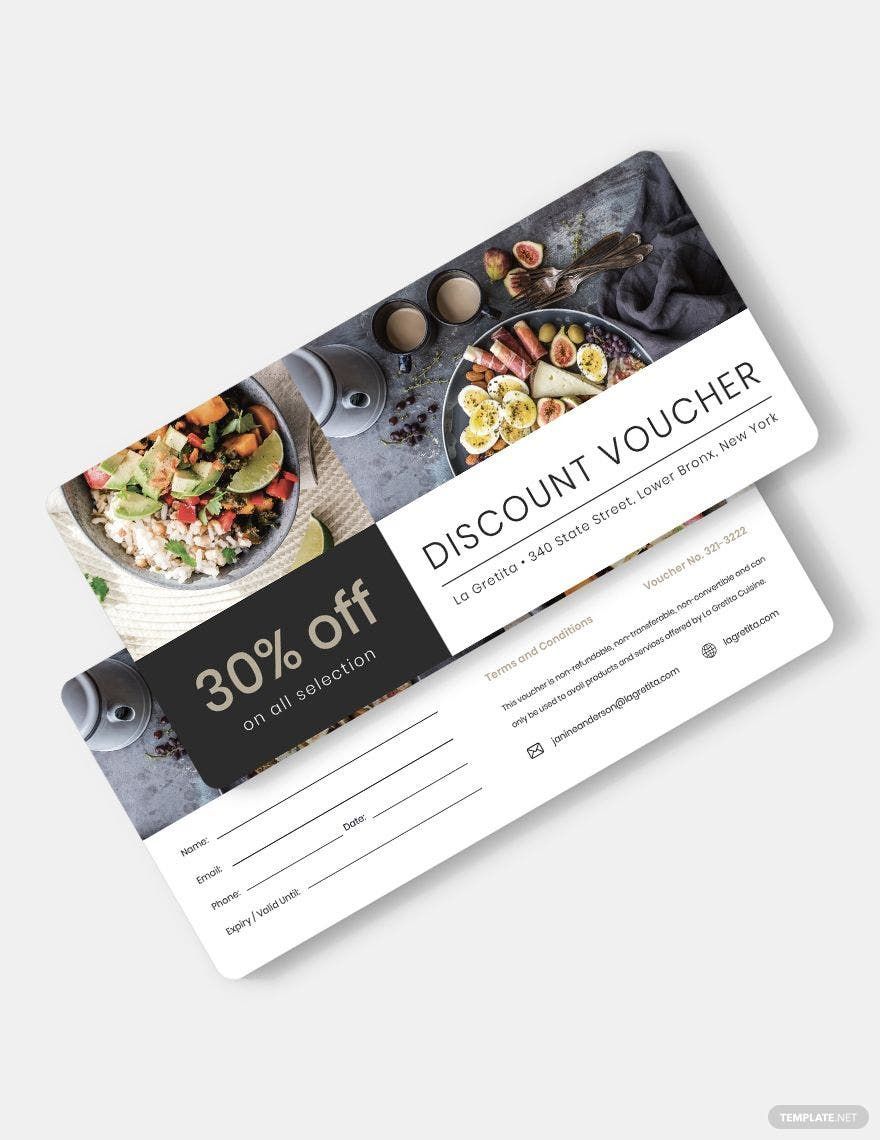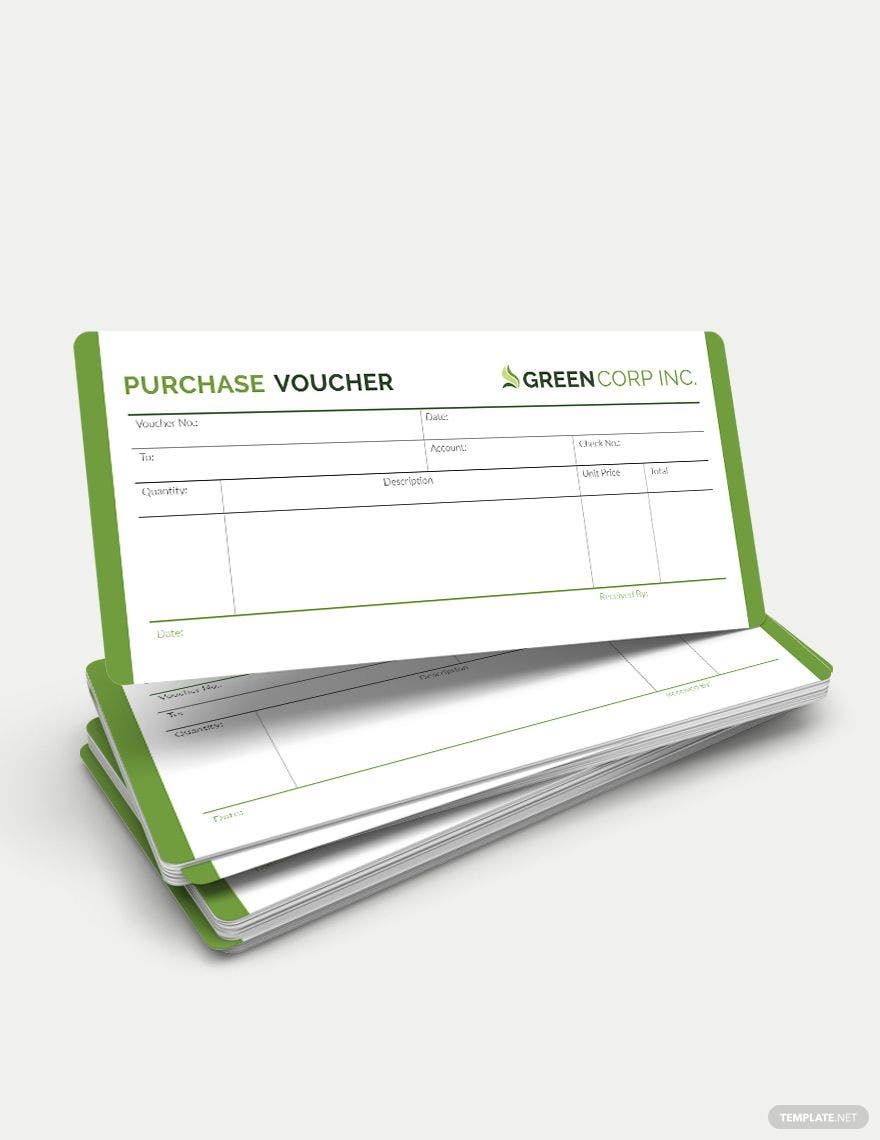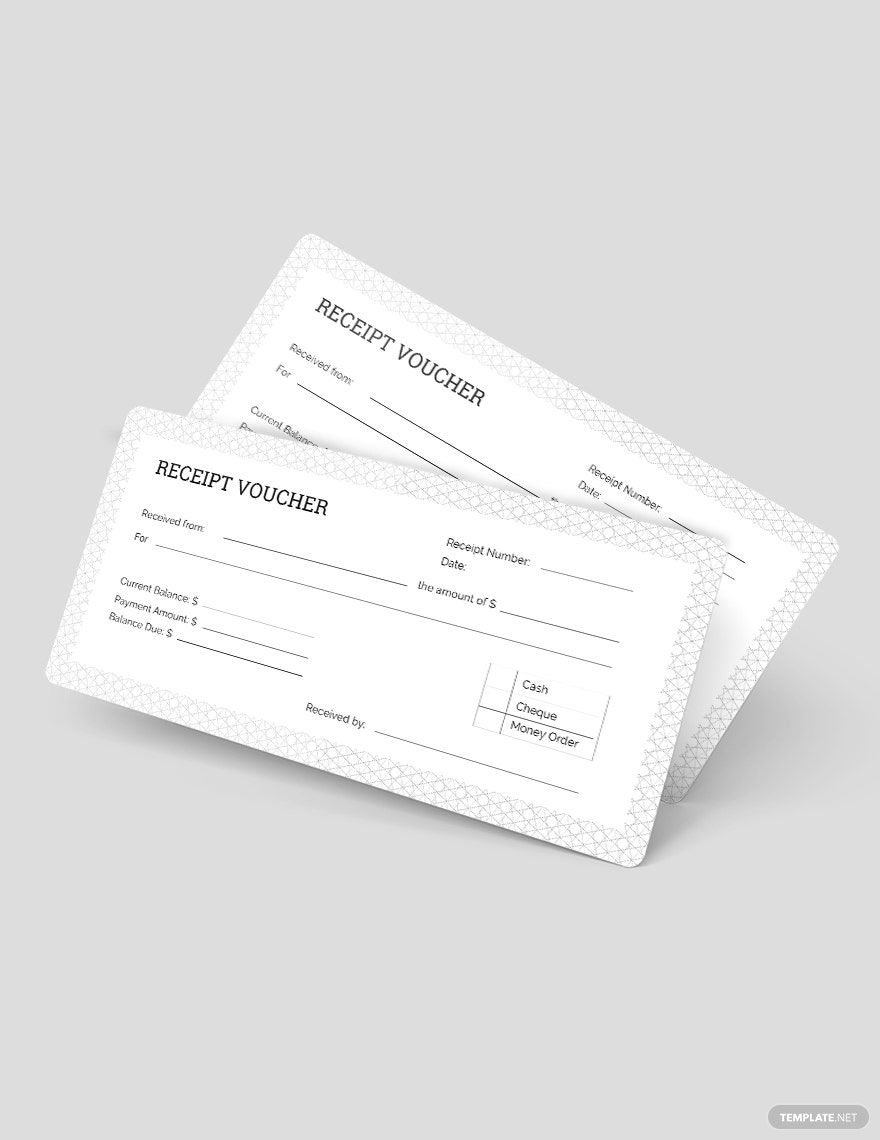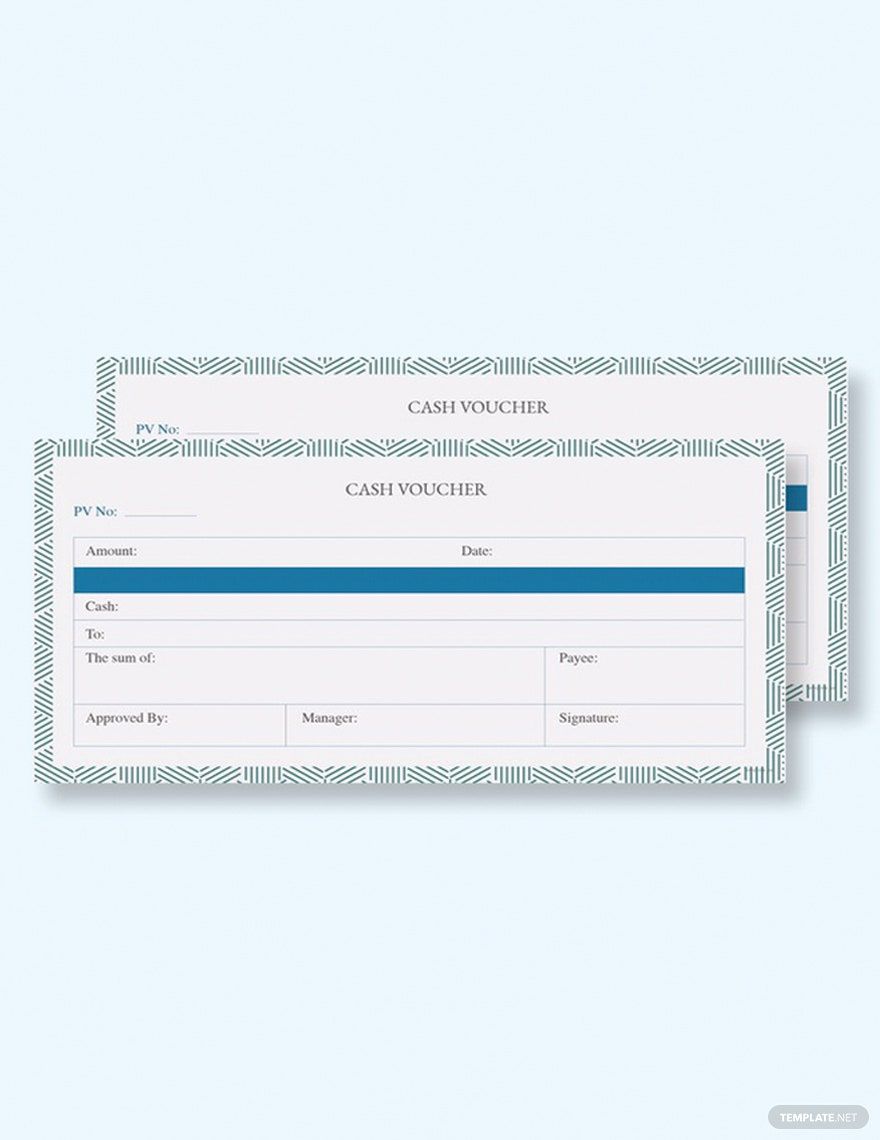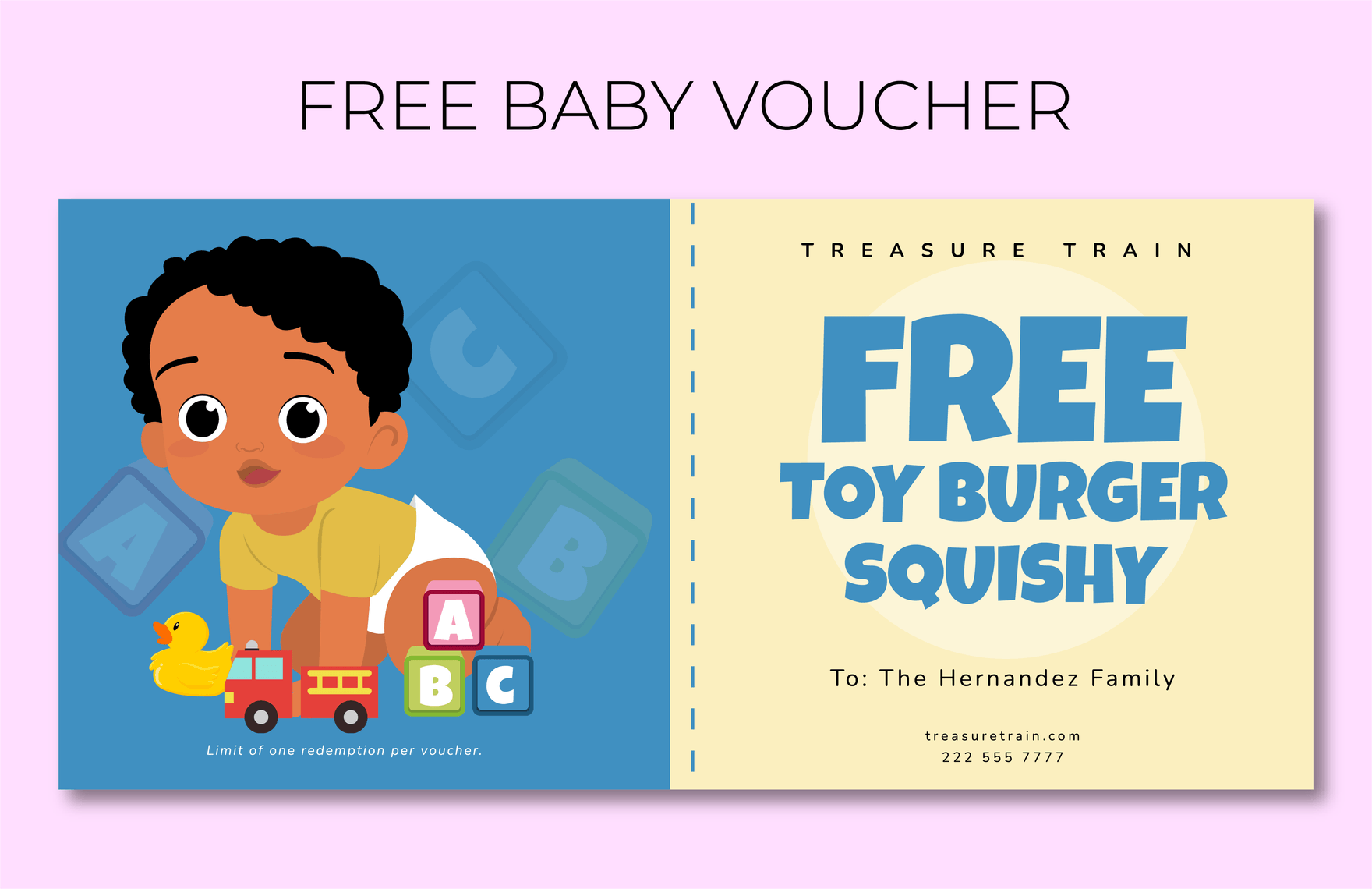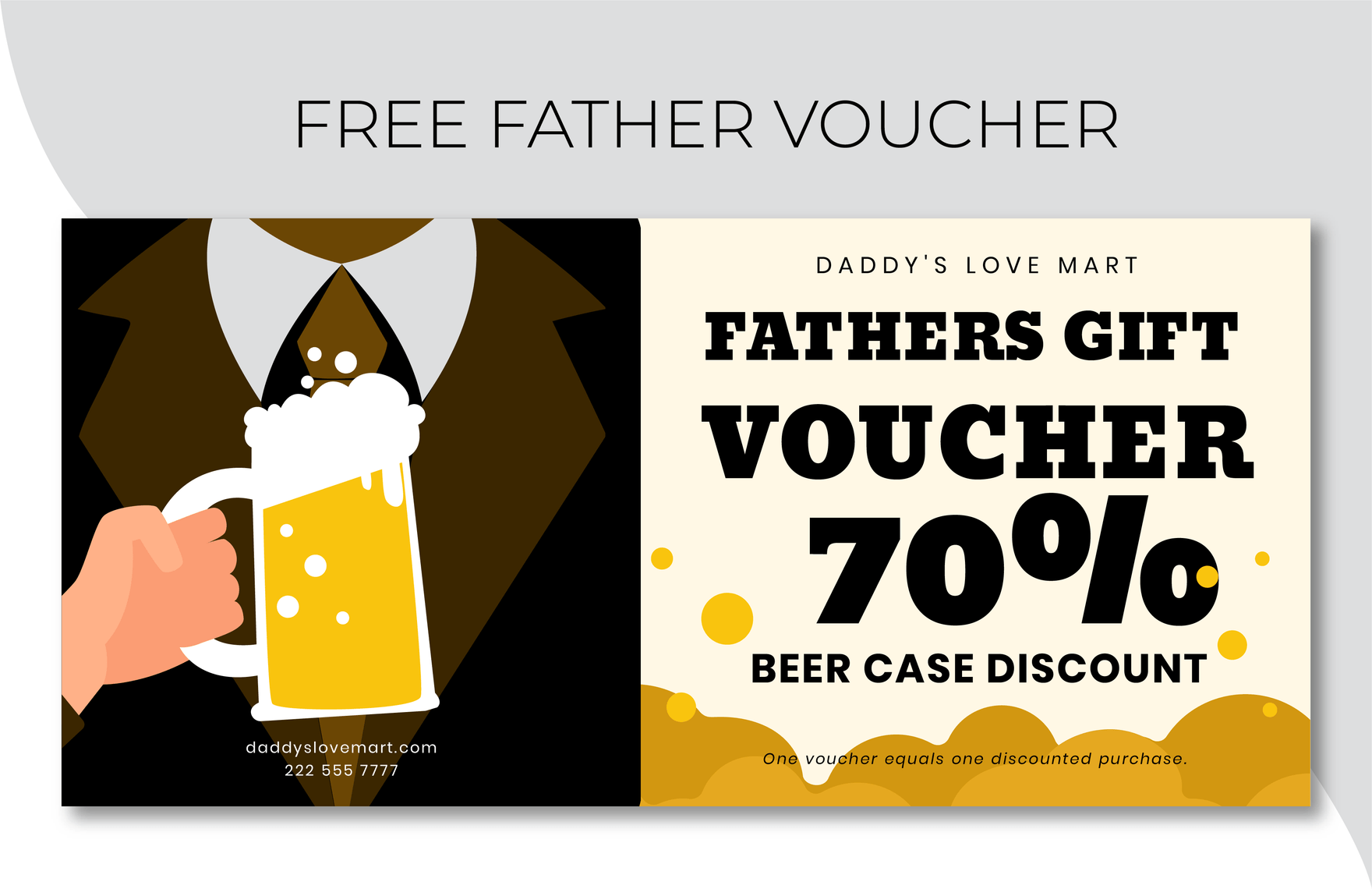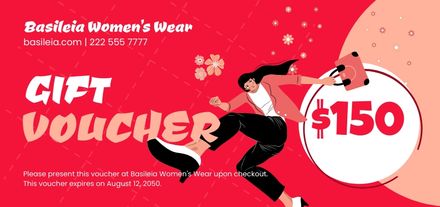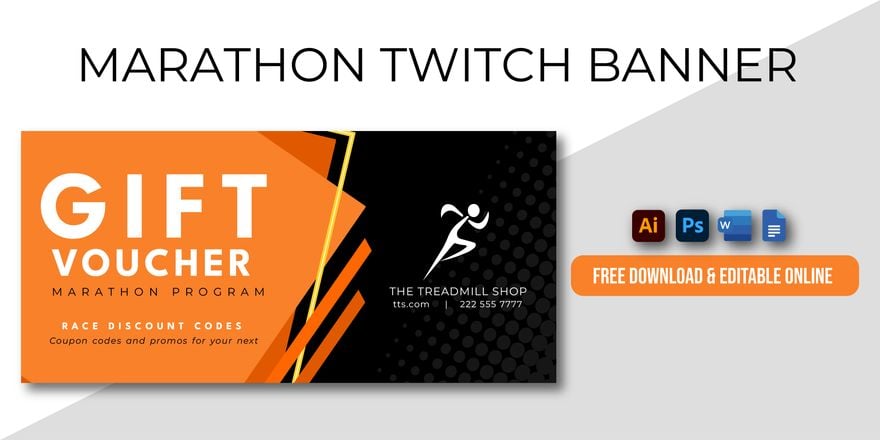Vouchers are sophisticated marketing tools that not only drive sales but also build your branding image and customer loyalty. Give your customers a treat with these ready-made Simple Voucher Templates in Adobe Illustrator. We offer you a variety of our shopping vouchers, Christmas voucher, gift voucher, thank you voucher, hotel voucher, food voucher, and many more for you to choose. Beautifully designed, printable, and 100% customizable, these premium templates are professionally crafted from scratch for you to personalize. Incorporate useful contents and quality graphics for your voucher and get the results you want. It's quick, convenient, and affordable for you to download.
How to Make a Simple Voucher in Adobe Illustrator?
Entitle your customers with discounts and freebies with these vouchers as payment in exchange of a good or service. Using vouchers may sound like you are losing profit because of the discount coupon you are handing your customers. Well, think again. Why do businesses still engage in this type of marketing strategy? It is because of the abundant amount of benefits they can get from vouchers. If you are interested to create your very own voucher using the Adobe Illustrator, read through these few steps and create one in no time.
1. Check Your Existing and Target Customers
The purpose of having a voucher is to reach your customers and entice them to buy from your business. Check who your existing customers through a target market analysis. What can you offer to your loyal customers? How can you attract potential customers to buy from you?
2. Add an Amount of Discount
What attracts your customers the most are sales, discounts, and freebies. According to one study, people are likely to buy from a store who offers coupons and discount vouchers than those who don't. So, how much discount or monetary value do you plan to give your customers? 20%-50% of the total value of your product? Or do you prefer a fixed price?
3. Excite Your Readers with Appealing Visuals
Seeing that big 80% discount on your gift voucher or that $1000 amount listed on your thank you voucher is a treasure your customers will want to get. Open the Adobe Illustrator and customize your voucher. Excite your readers with appealing visuals such as attractive images and text, and emphasize your content. You can use a minimalist design or you can go with a bolder style for your voucher.
4. Relay Your Message Clearly
What type of voucher are you trying to produce? Whether it is a school voucher, a Christmas voucher, a shopping voucher, a hotel voucher, or a gift voucher, you need to relay your message as clearly as possible. Specify your terms of payment, the expiry date of your voucher, as well as your promo code. Then, allocate blank entries for your customers to fill their personal information and contact details.
5. Provide Them a Strong Call to Action
For a long time, vouchers have increased business sales and profit because of their strong influence on customers. A report even stated that 71% of the internet users in the U.S. are highly influenced their purchase decisions. The main purpose of why you created your vouchers is to market your products and compete better with other businesses. Which is why you need to direct them where to go and what to do next.
6. Distribute Your Vouchers
Vouchers, coupons, and sales are common during the holidays, especially during Christmas and other seasonal sales. People just love holiday sales, which is why you should keep an eye on those events. But, who says you limit yourself during those times? You can distribute your vouchers during the first purchase of your customer or offer it to your loyal customers as a sign of your appreciation.